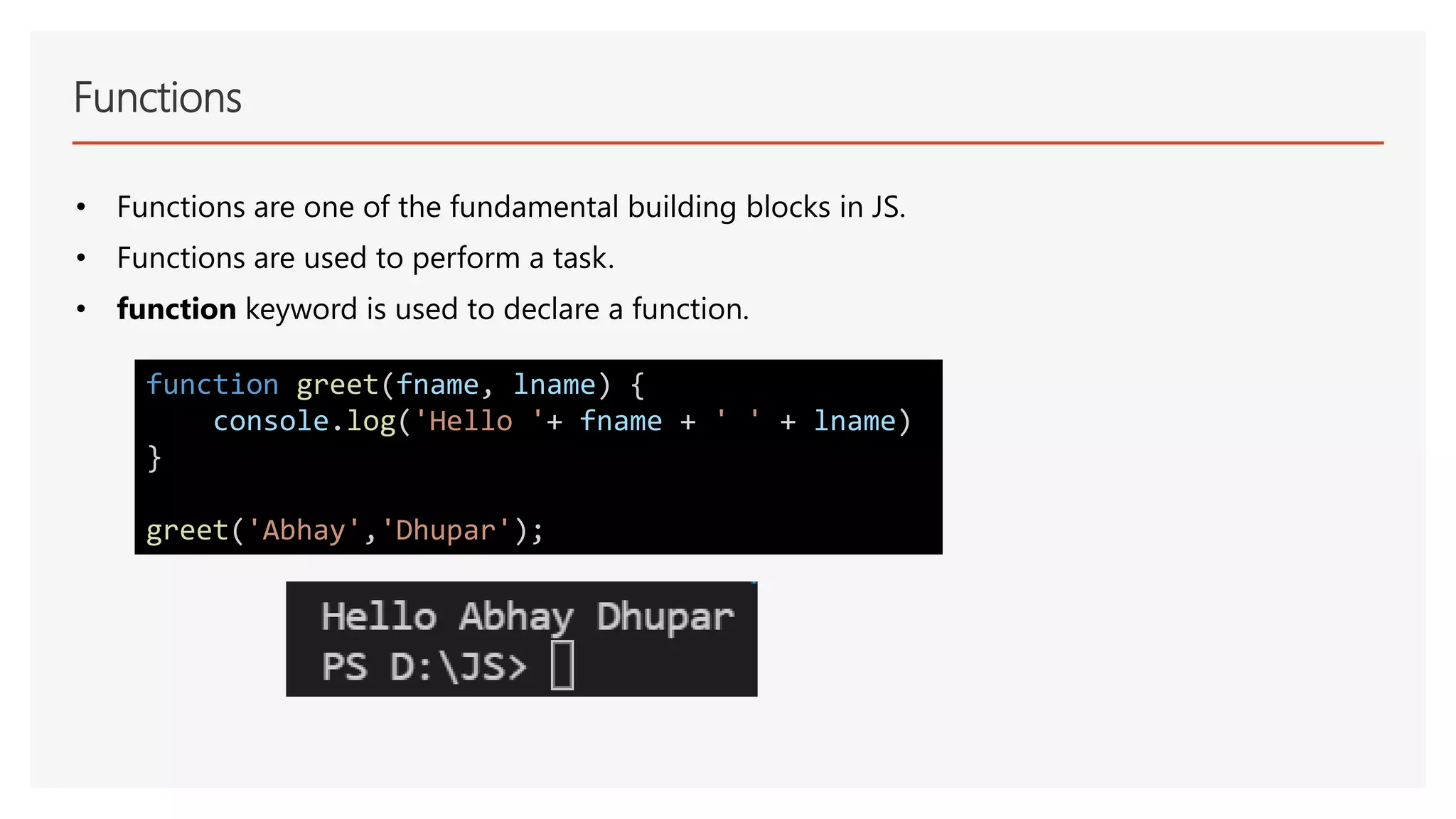JavaScript is a highly popular programming language, used extensively for building web and mobile applications, and can now run outside browsers thanks to Node.js. It allows developers to create various applications, supports dynamic data handling through objects and arrays, and emphasizes code organization through separation of concerns. The document also outlines the basics of coding in JavaScript, covering variables, functions, and common development tools.
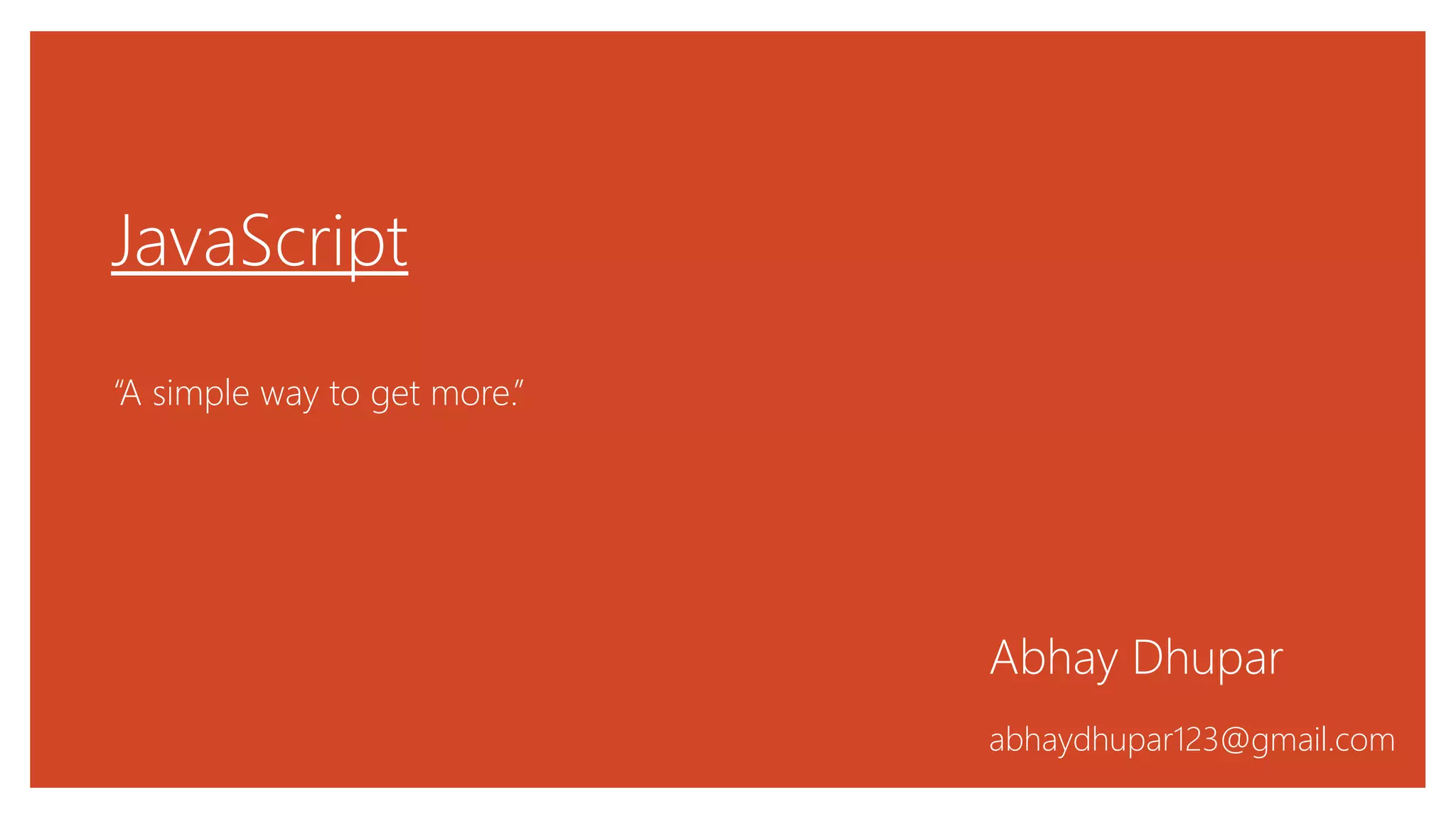
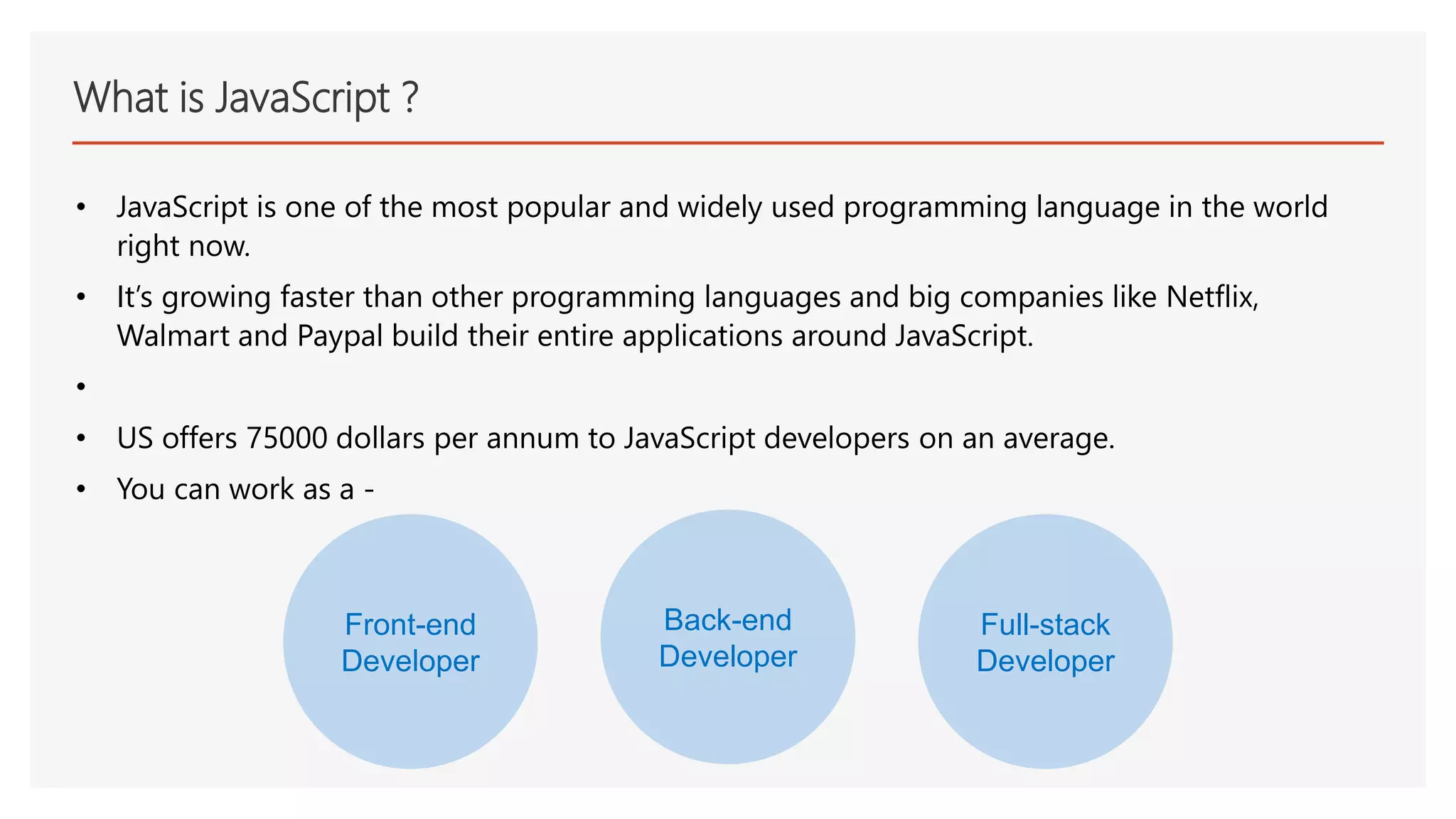
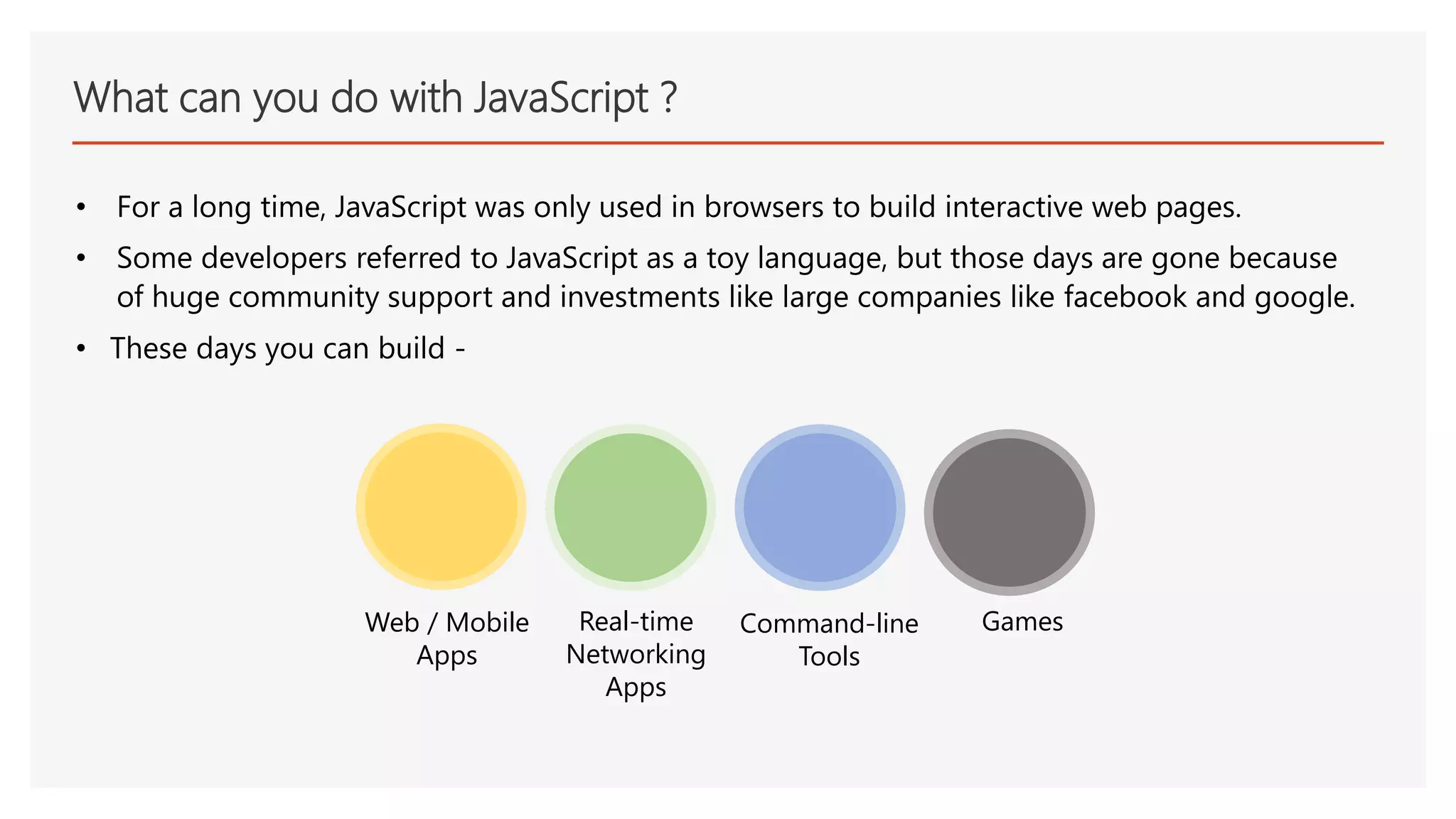
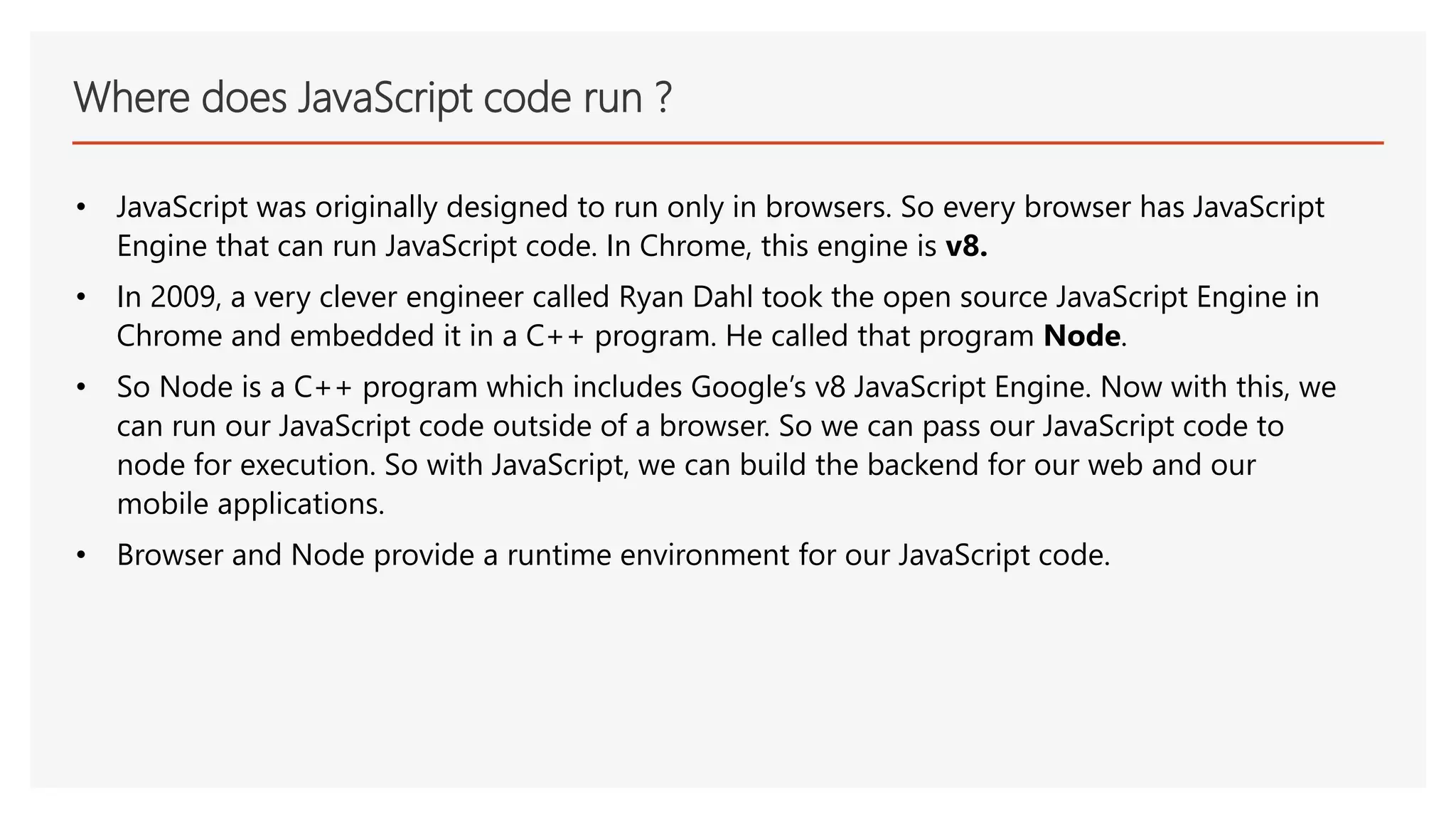
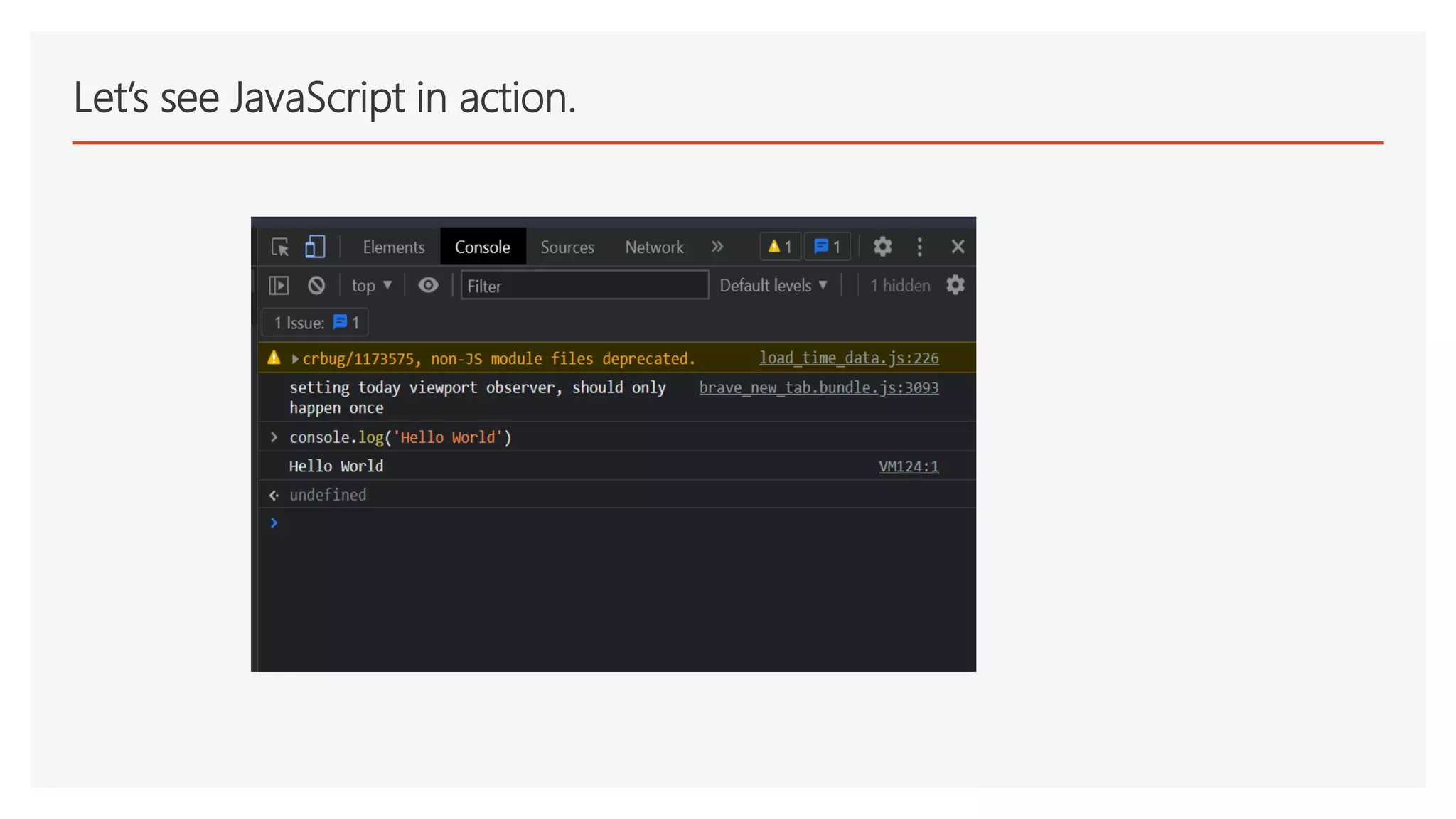
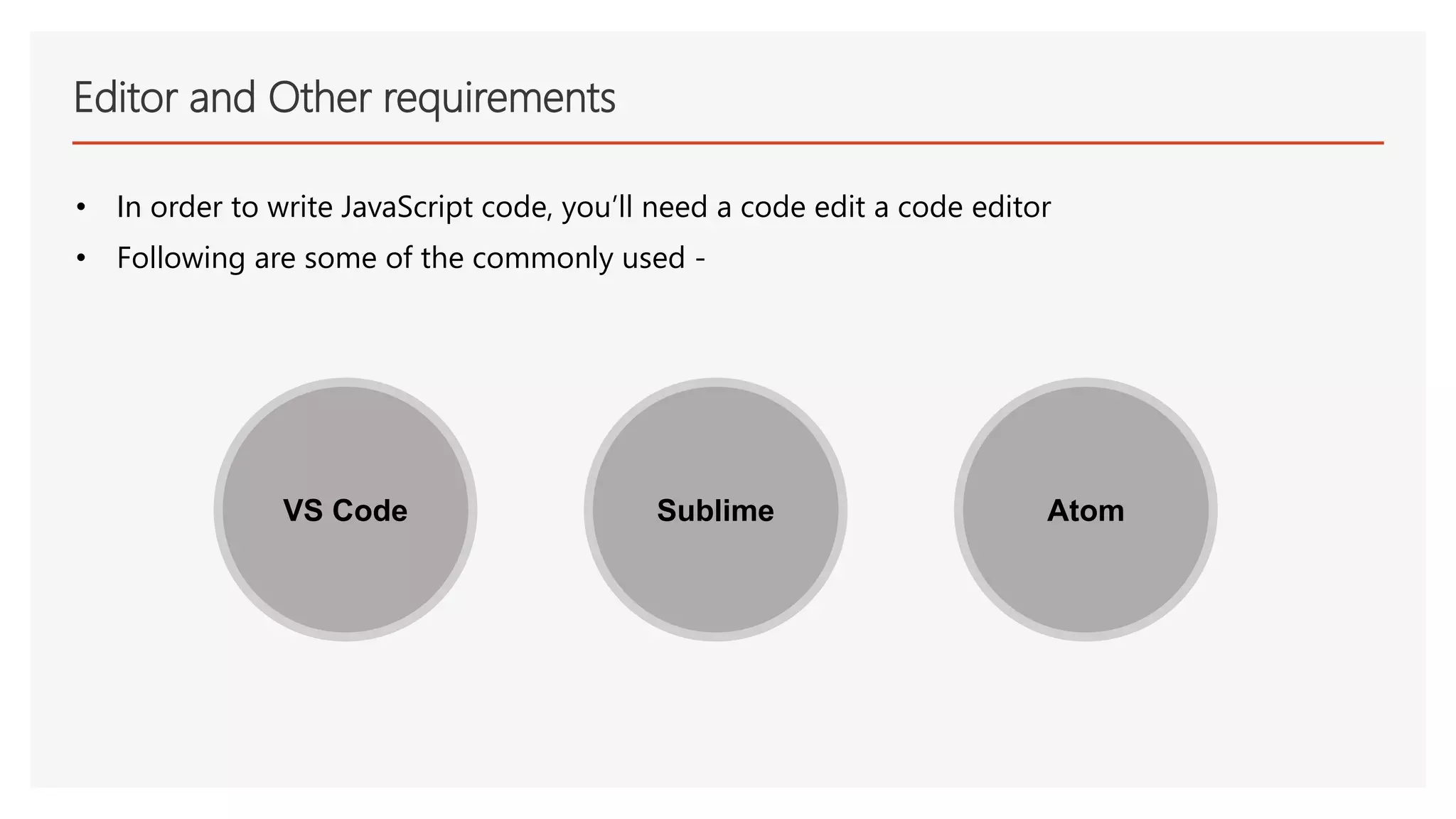
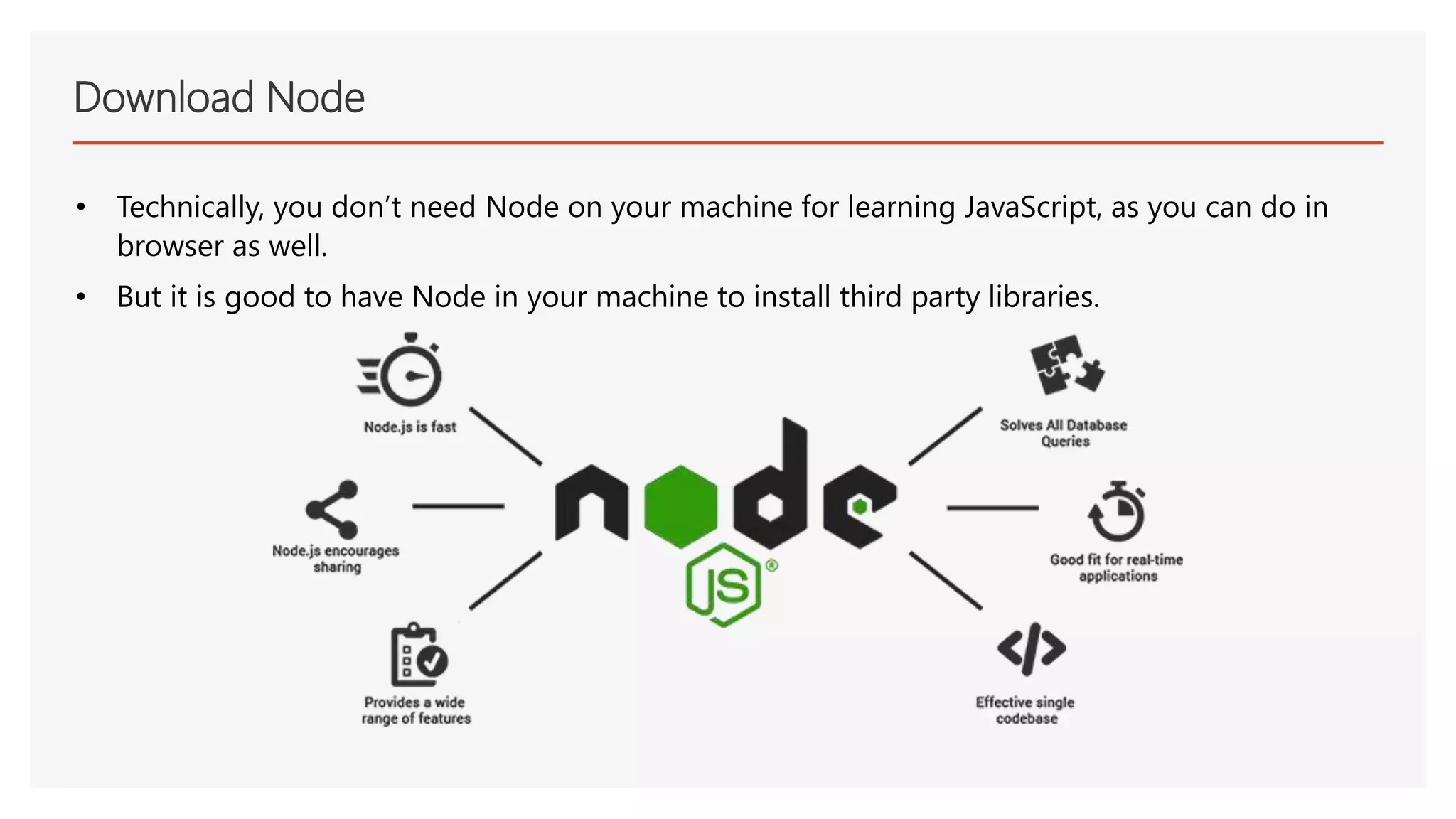
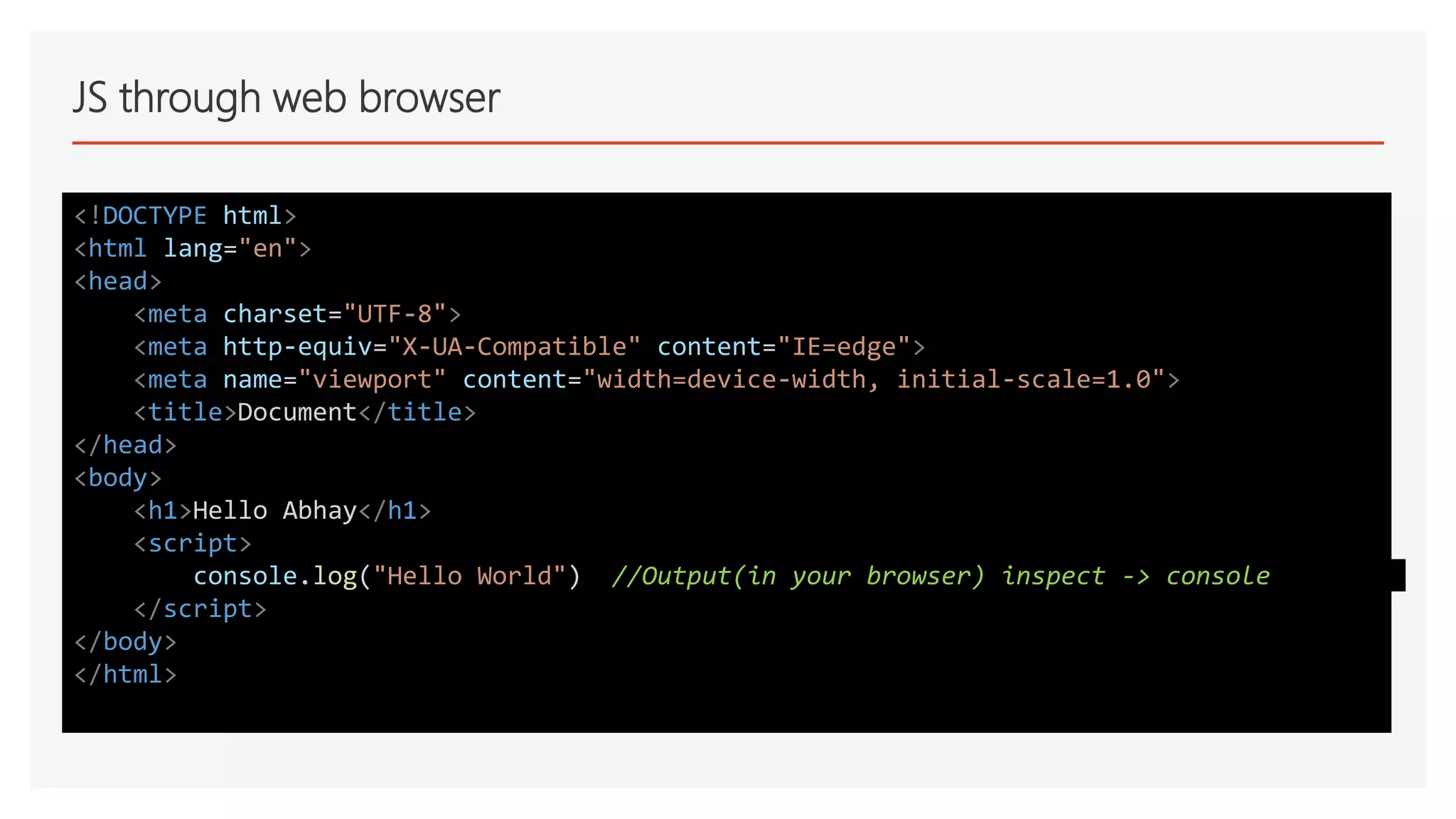
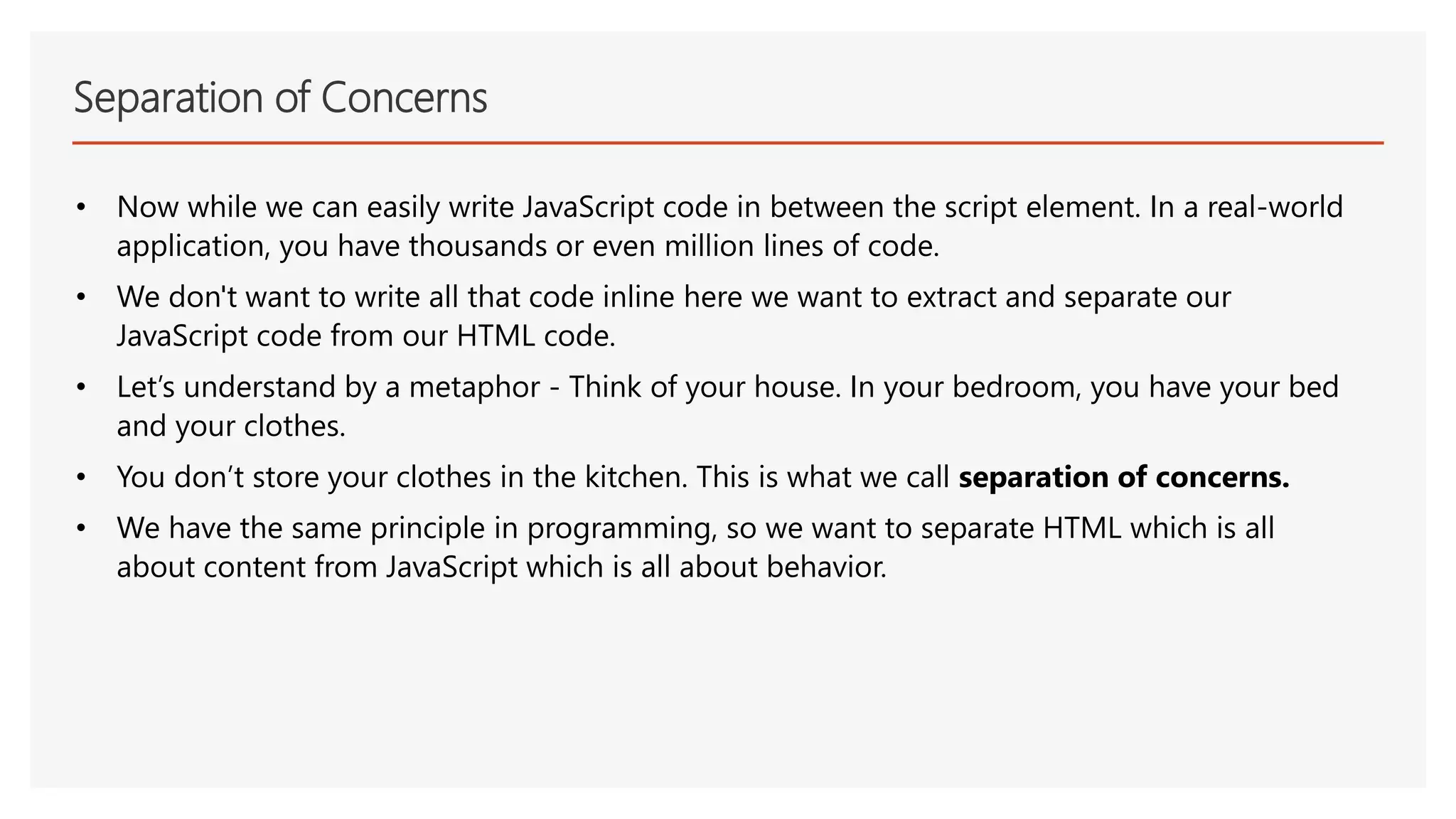
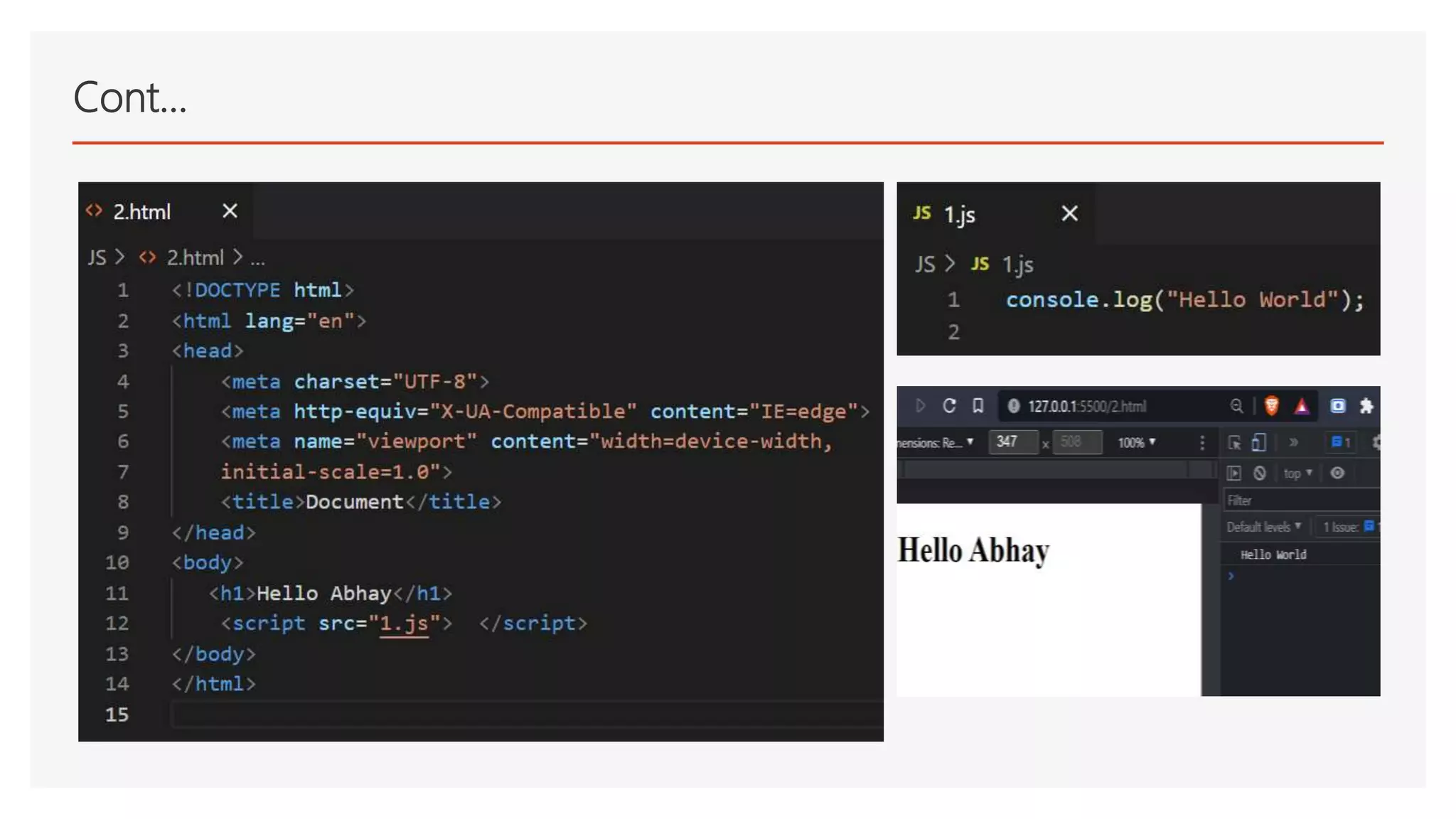
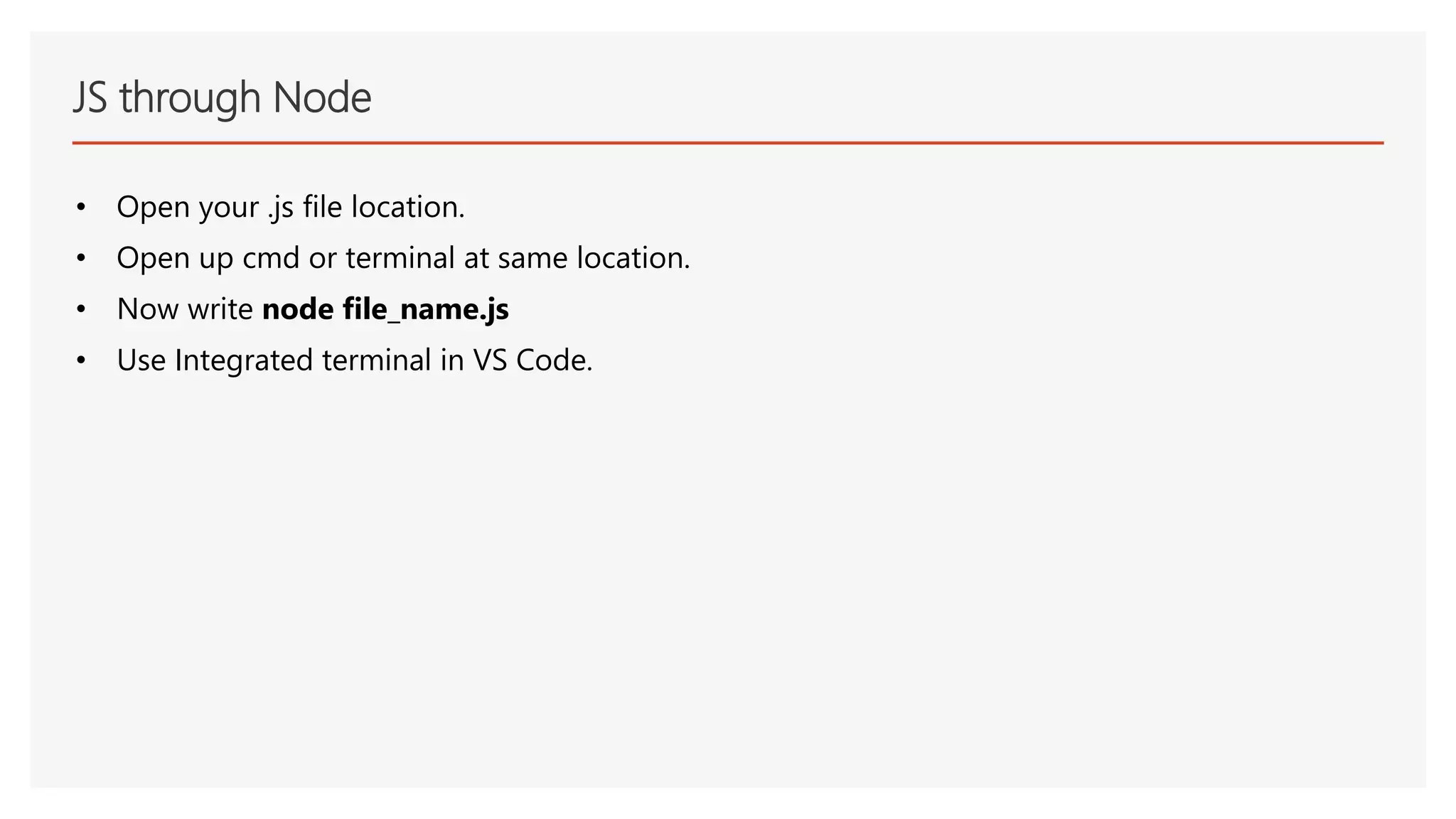
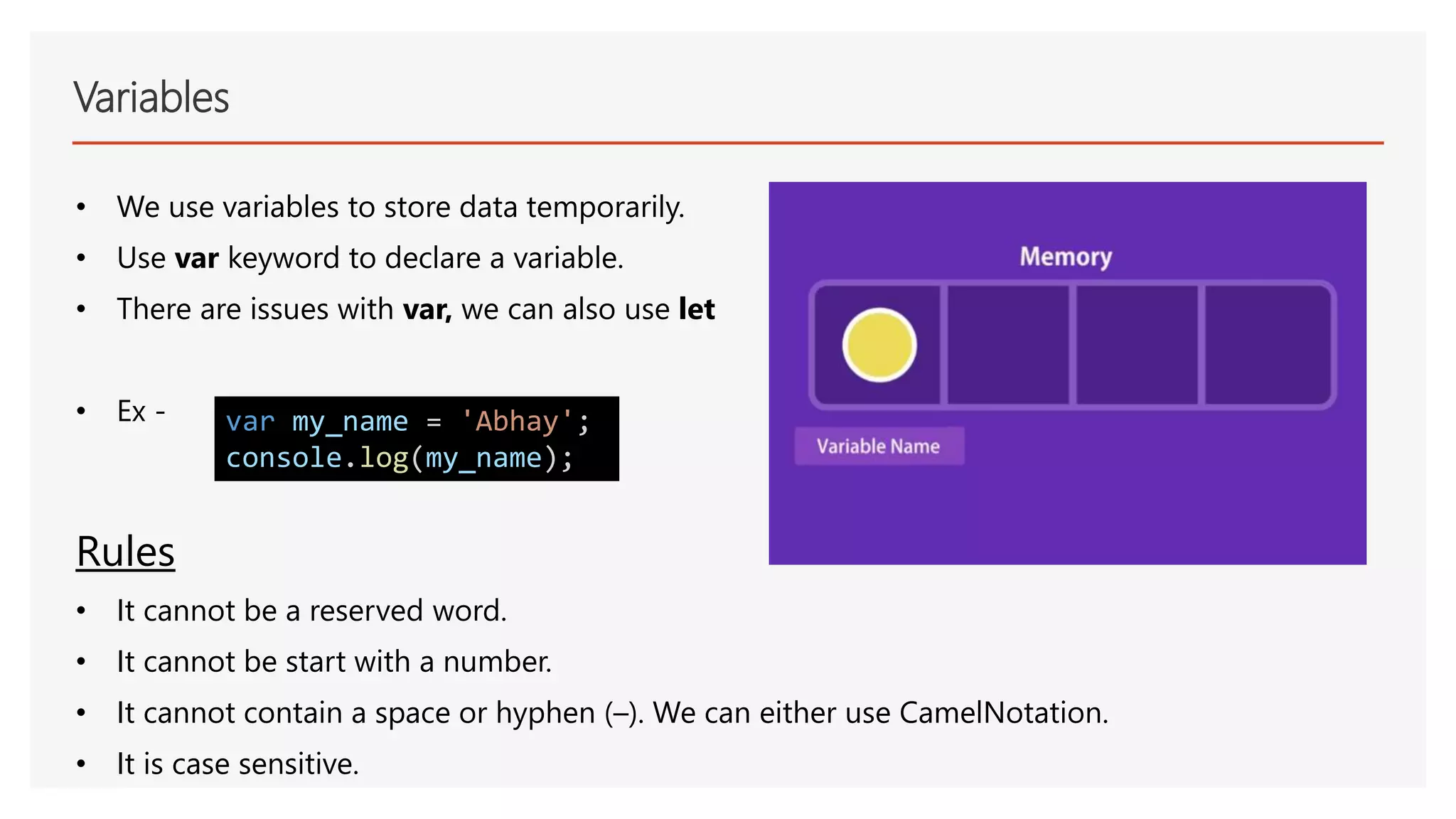
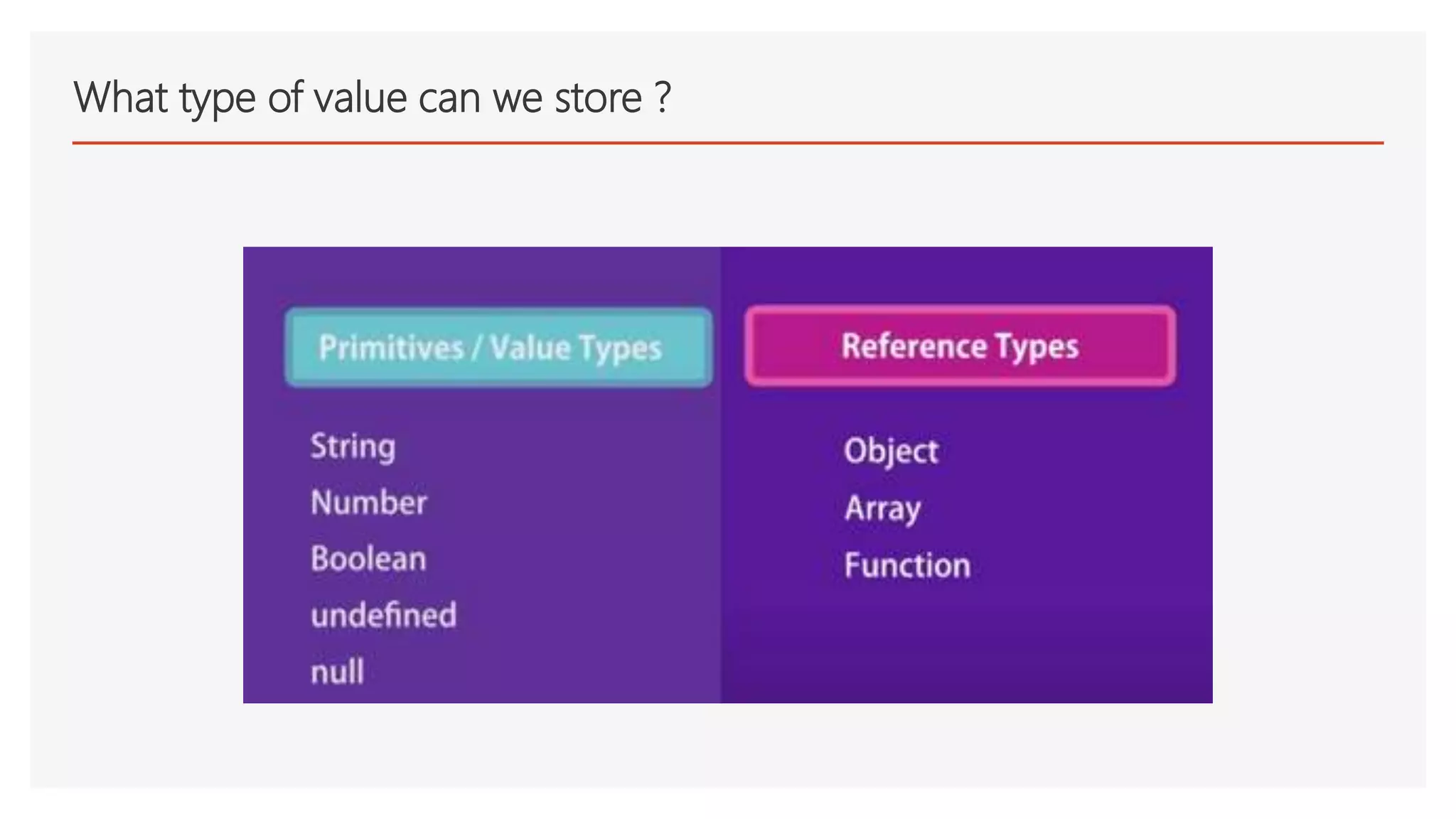
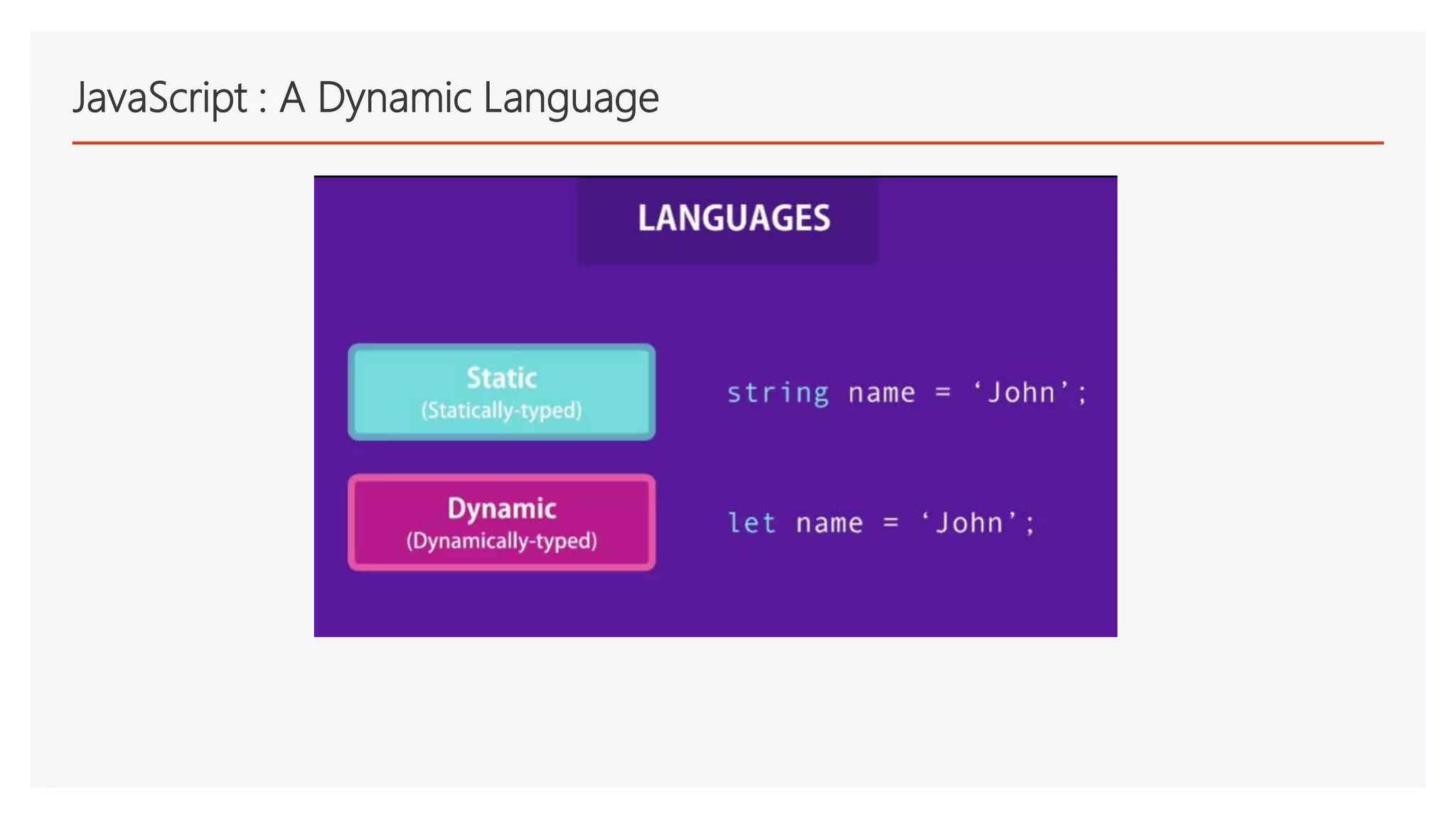
![Object
• Object is a real world entity.
• For example – instead of giving name, age of a person; we can create a person object.
• Ex -
let person = {
name: 'Abhay',
age: 30
};
// dot notation
person.name = 'John';
// Bracket notation
person['name'] = 'Mary';
console.log(person);](https://image.slidesharecdn.com/javascript-211117133758/75/JavaScript-A-trending-scripting-language-15-2048.jpg)
![Arrays
• Array in JS is also a object.
• Sometimes in your application, you need to deal with list of objects.
• So to store that list of objects, we need arrays.
• Since JS is dynamic so size and data type in array can change in run time.
• Ex – list of product, list of students.
let array = ['Abhay','CSE']
array[2] = 1
console.log(array)
console.log(array.length)
console.log(typeof(array));](https://image.slidesharecdn.com/javascript-211117133758/75/JavaScript-A-trending-scripting-language-16-2048.jpg)