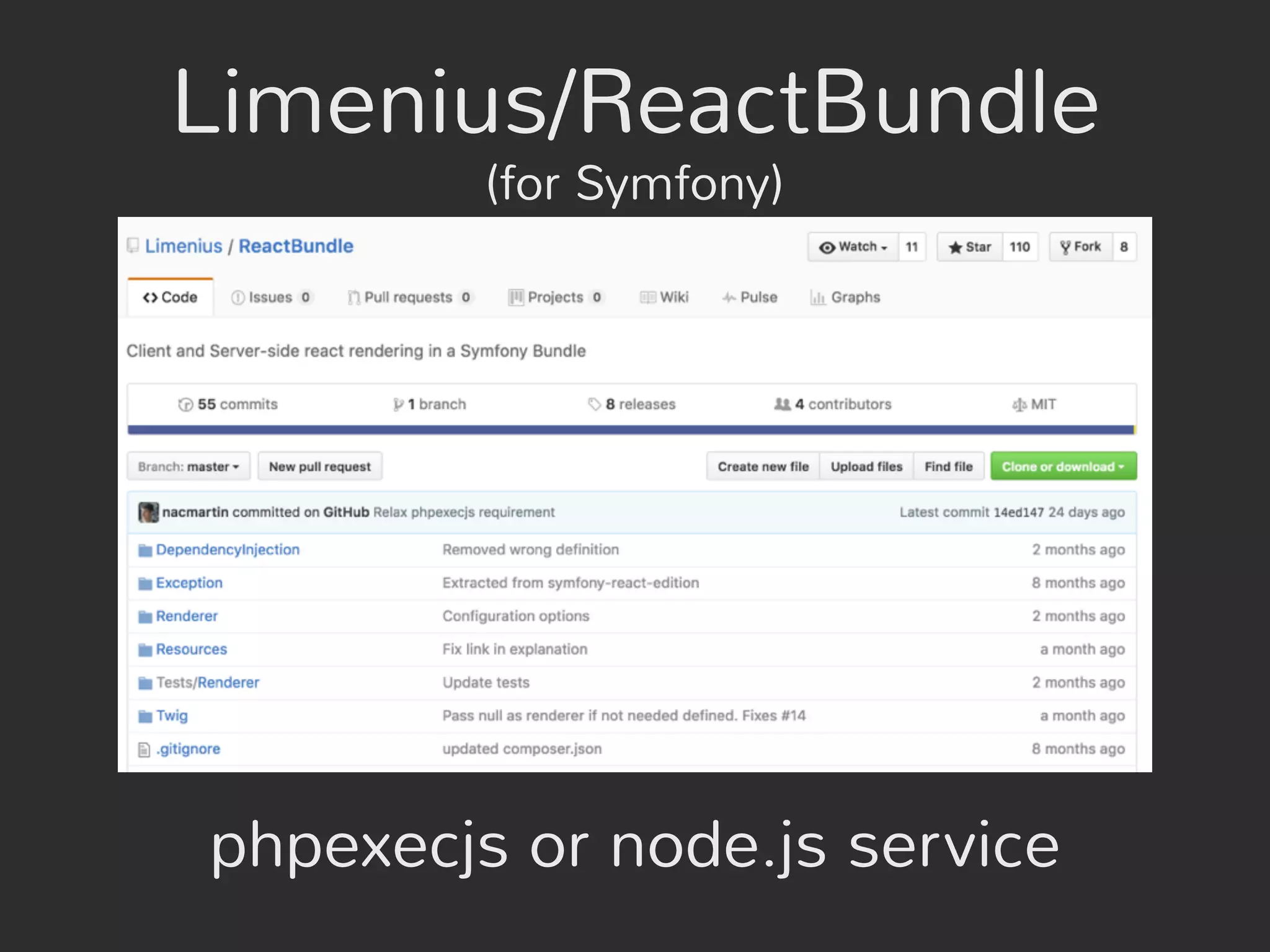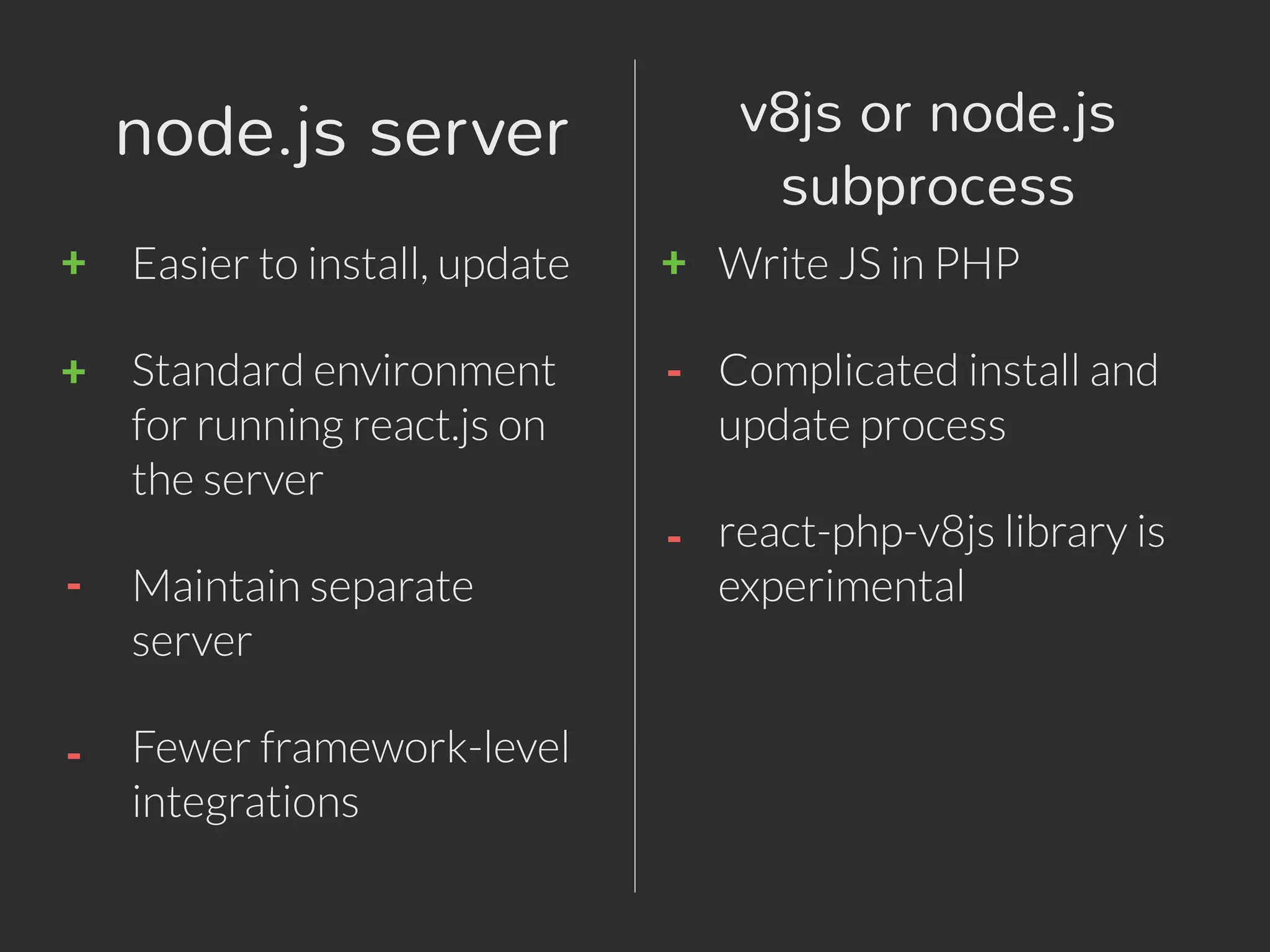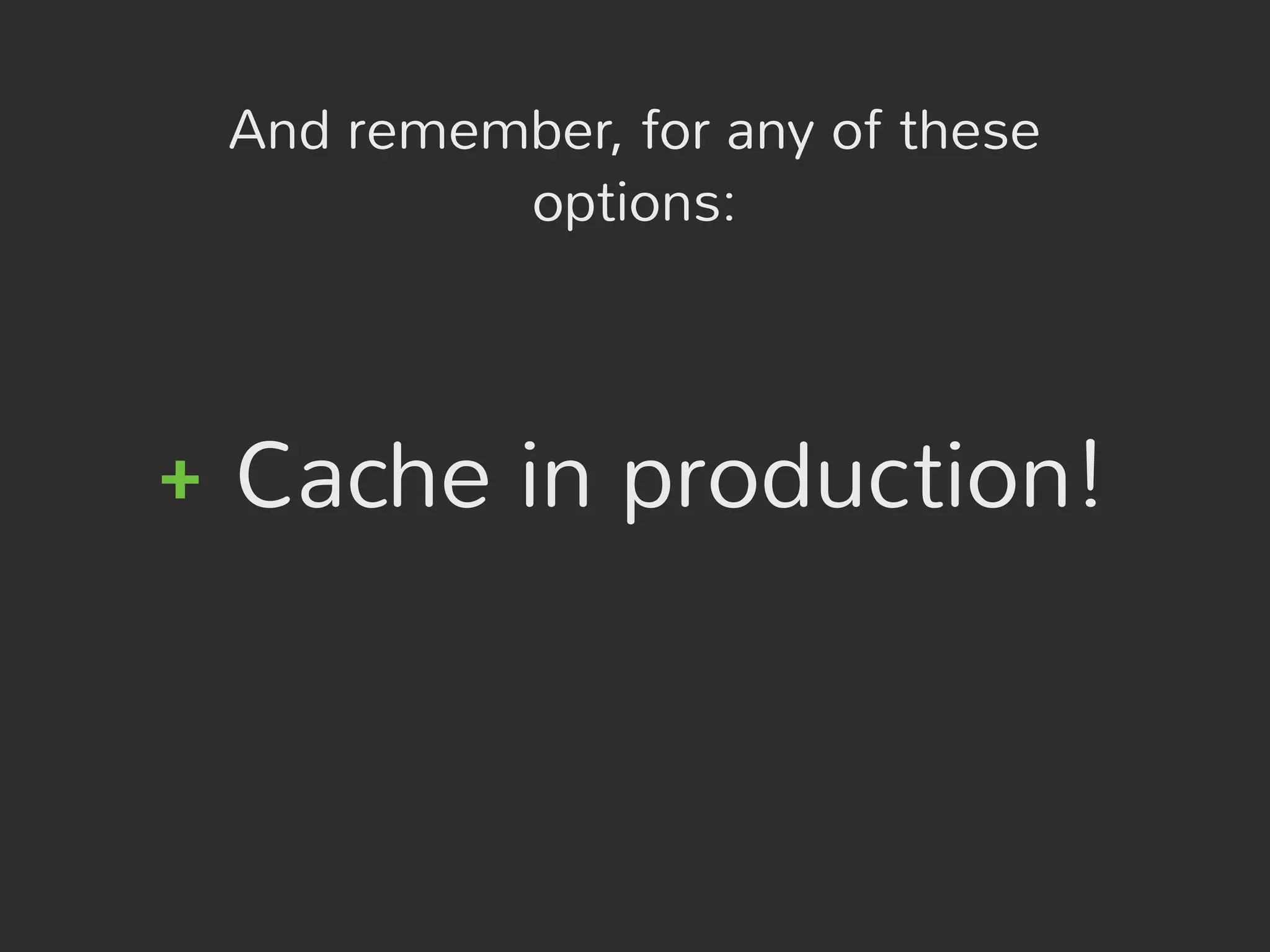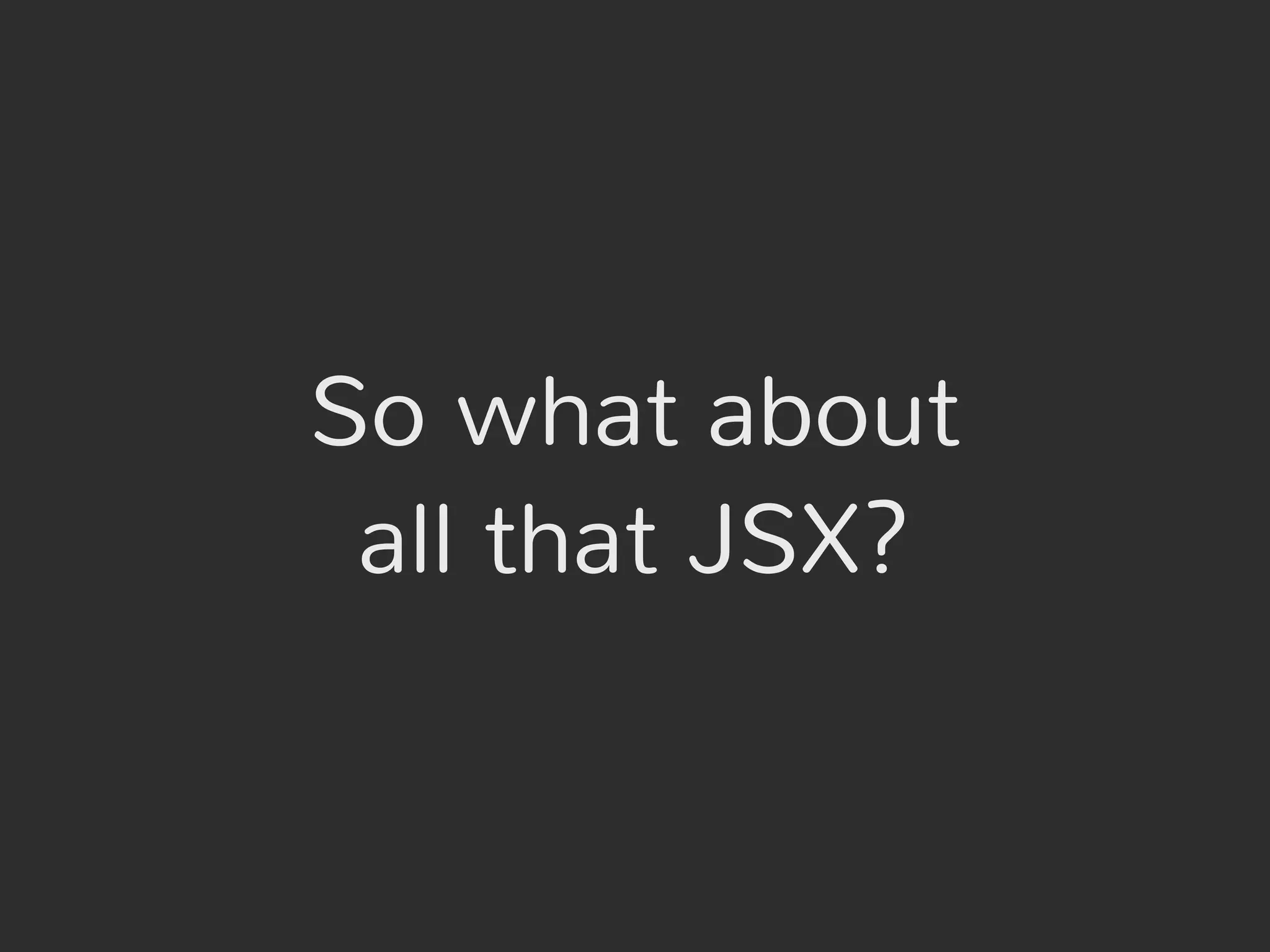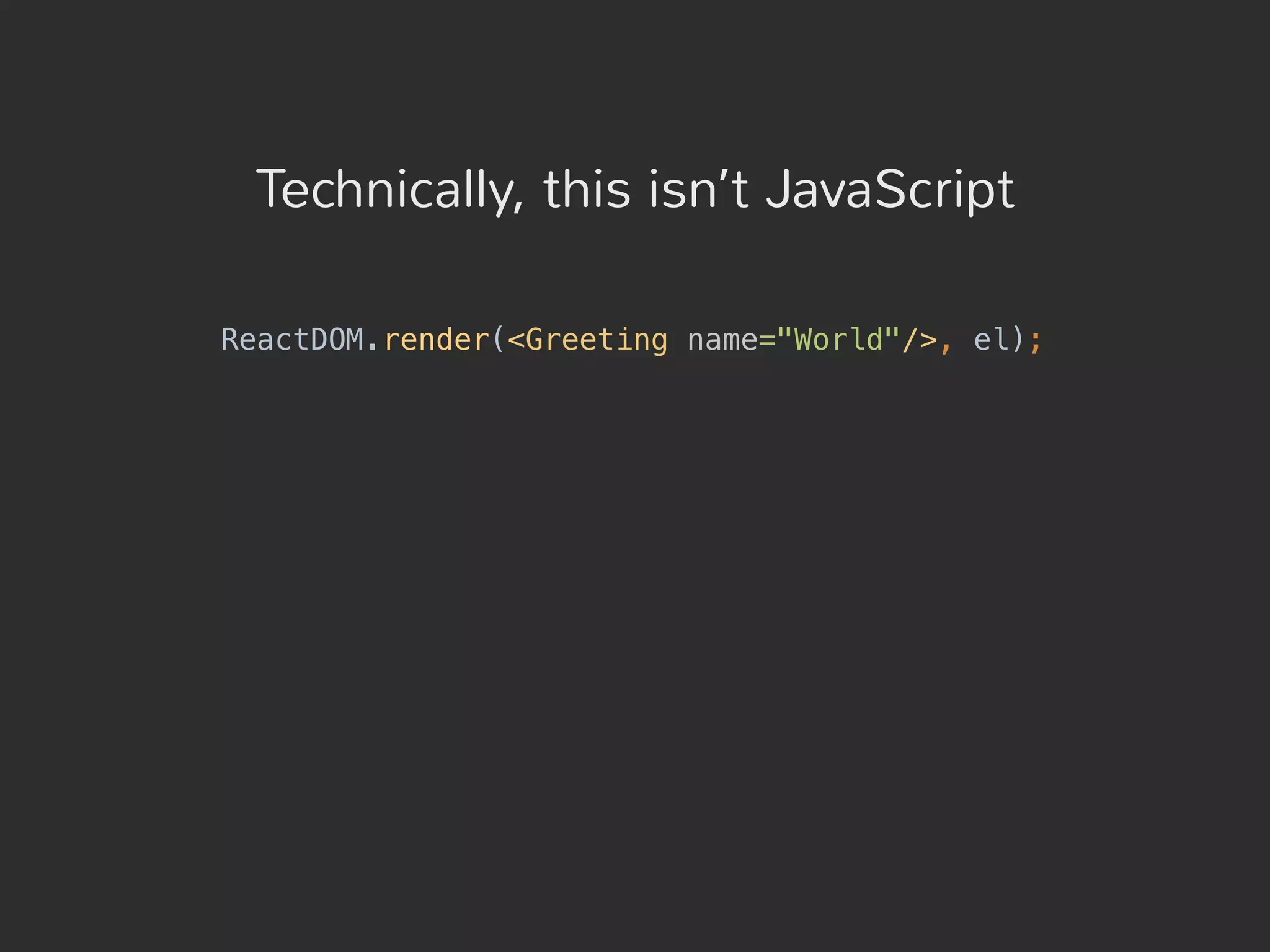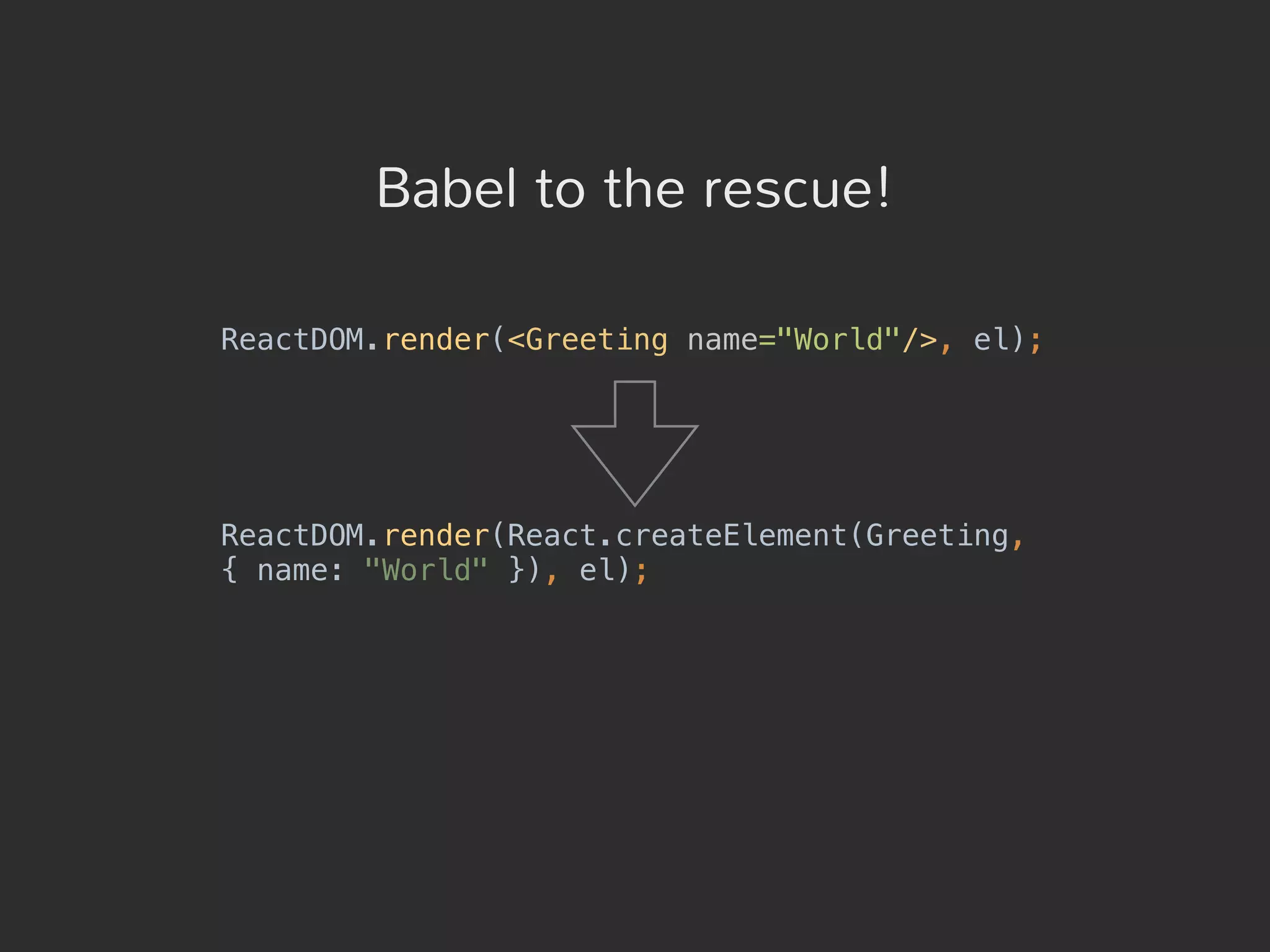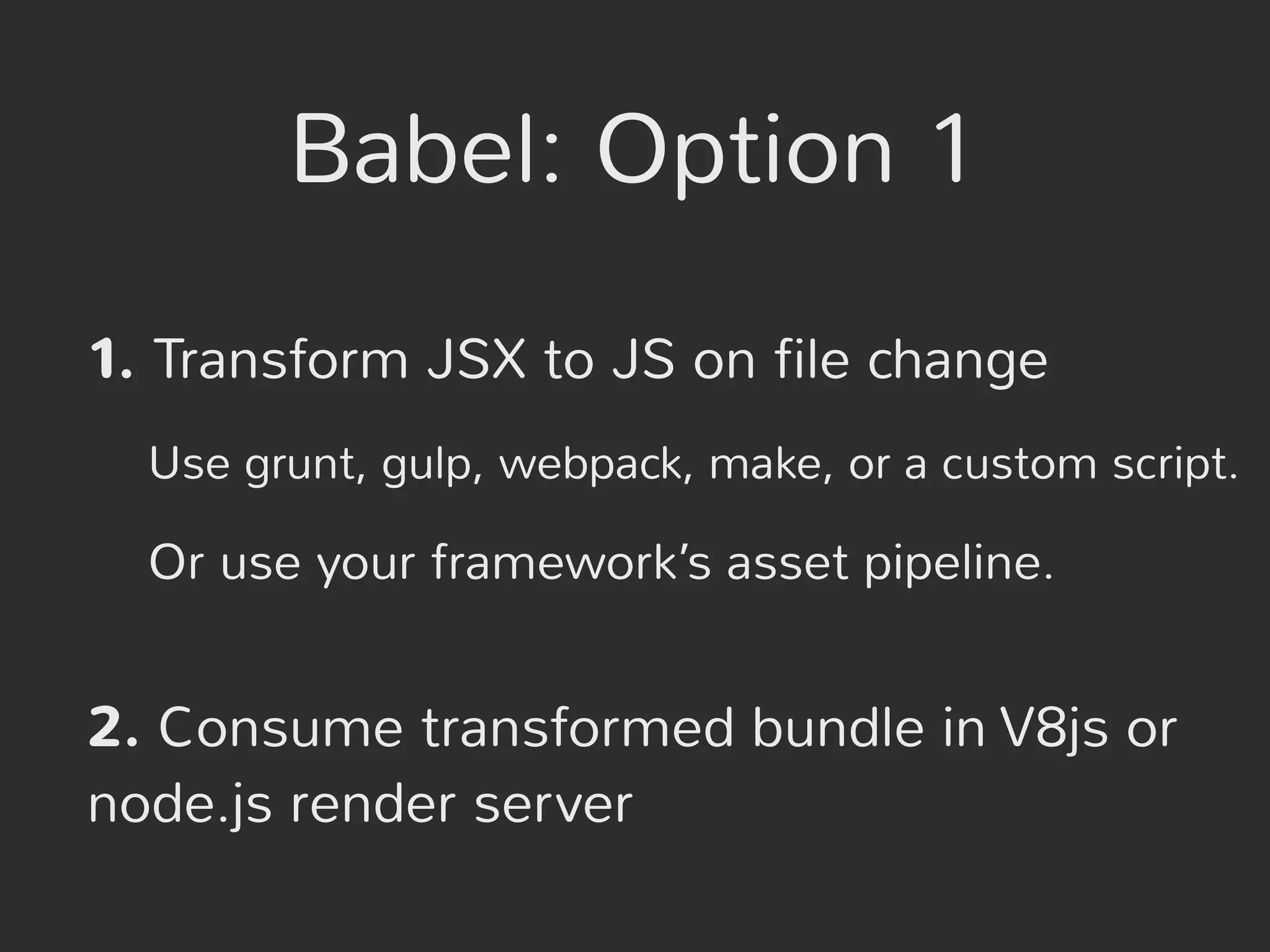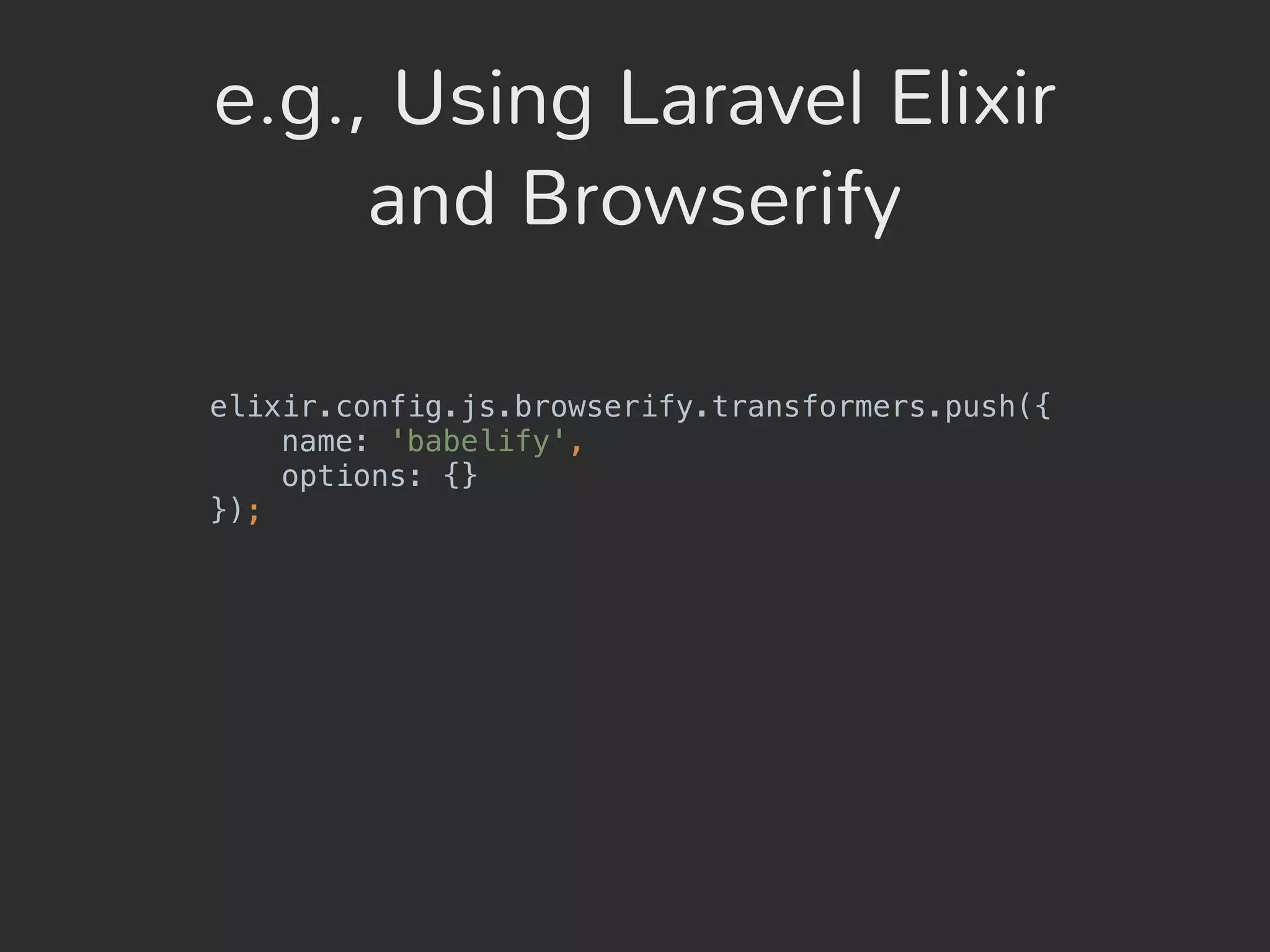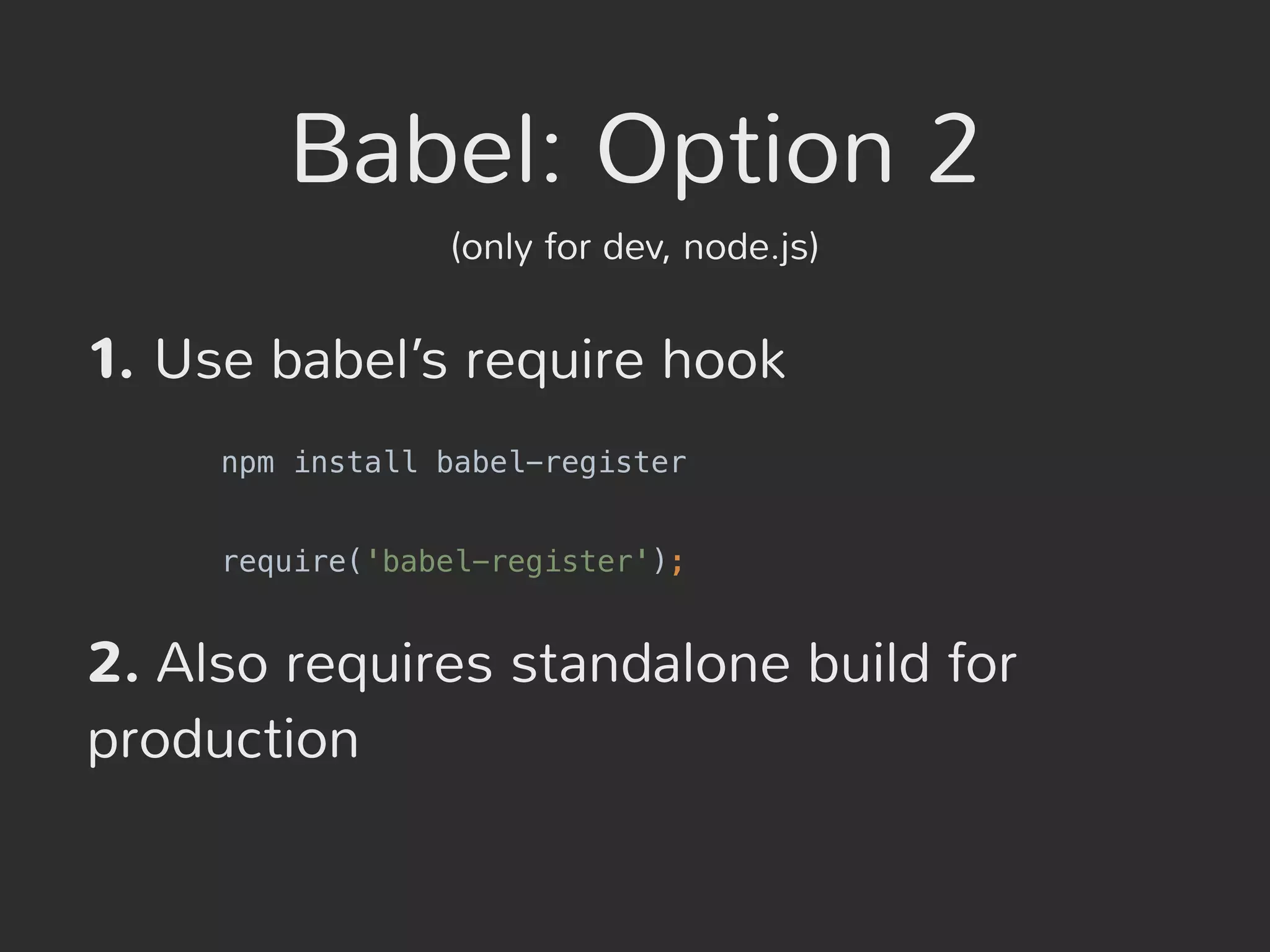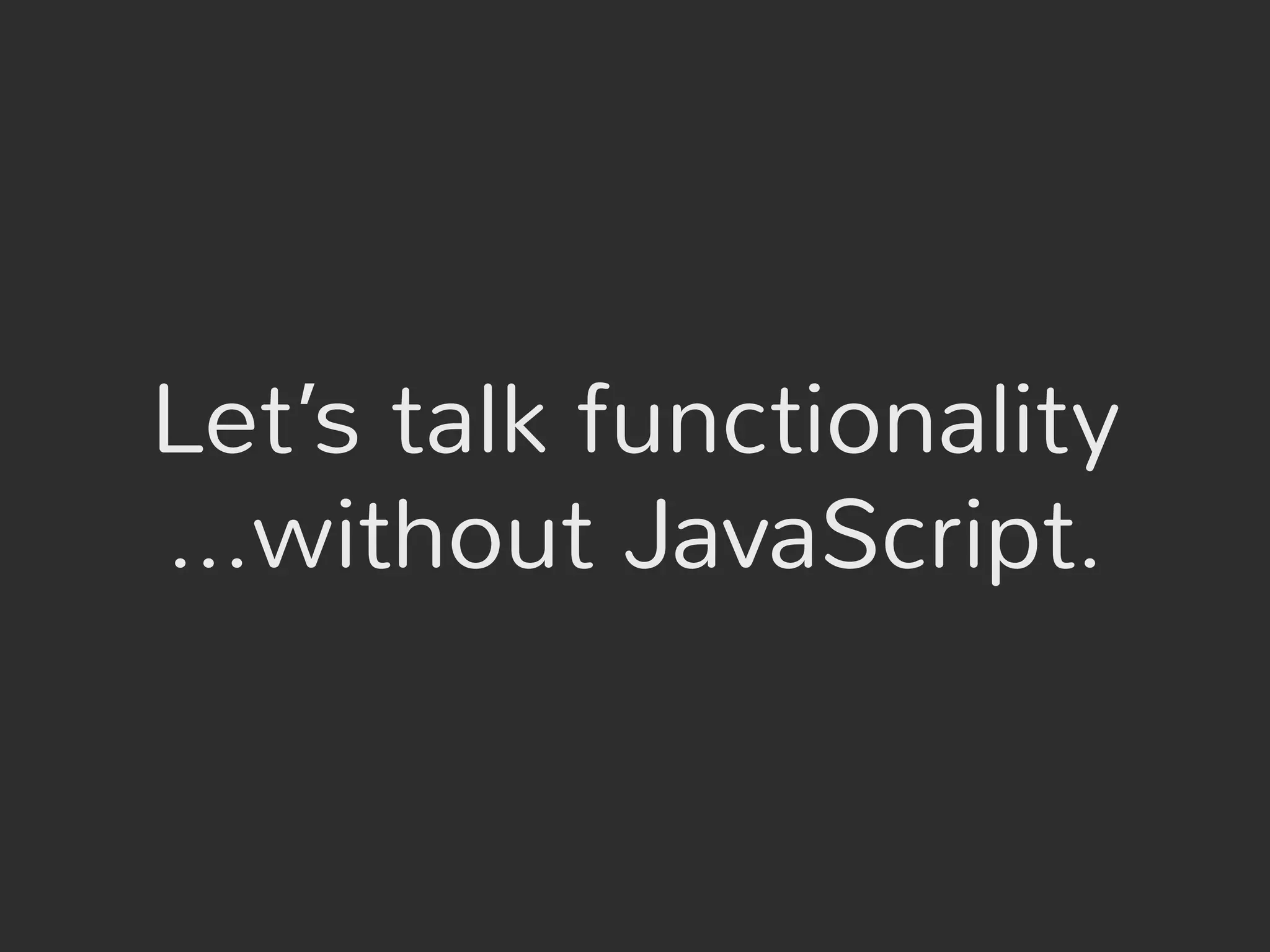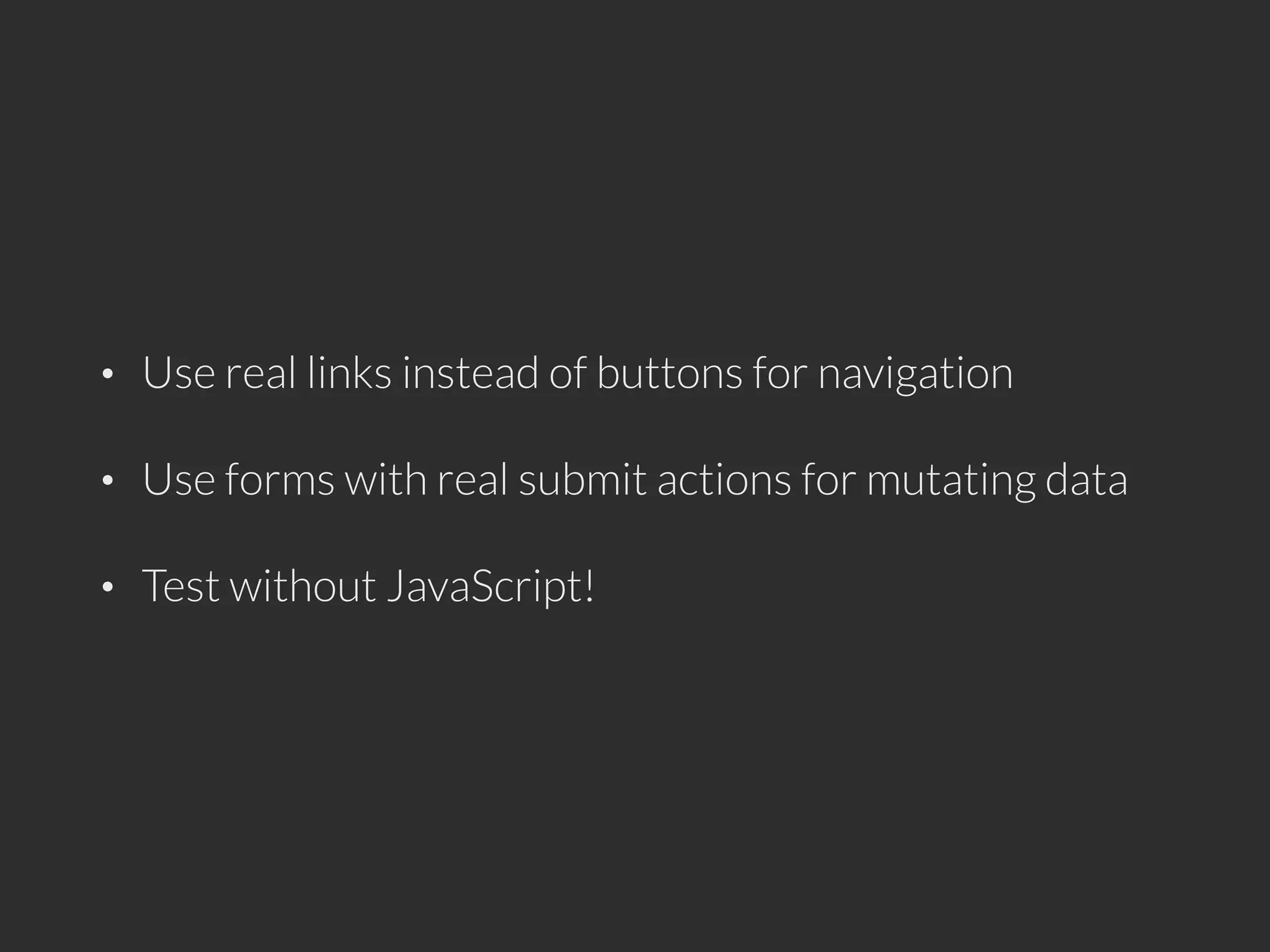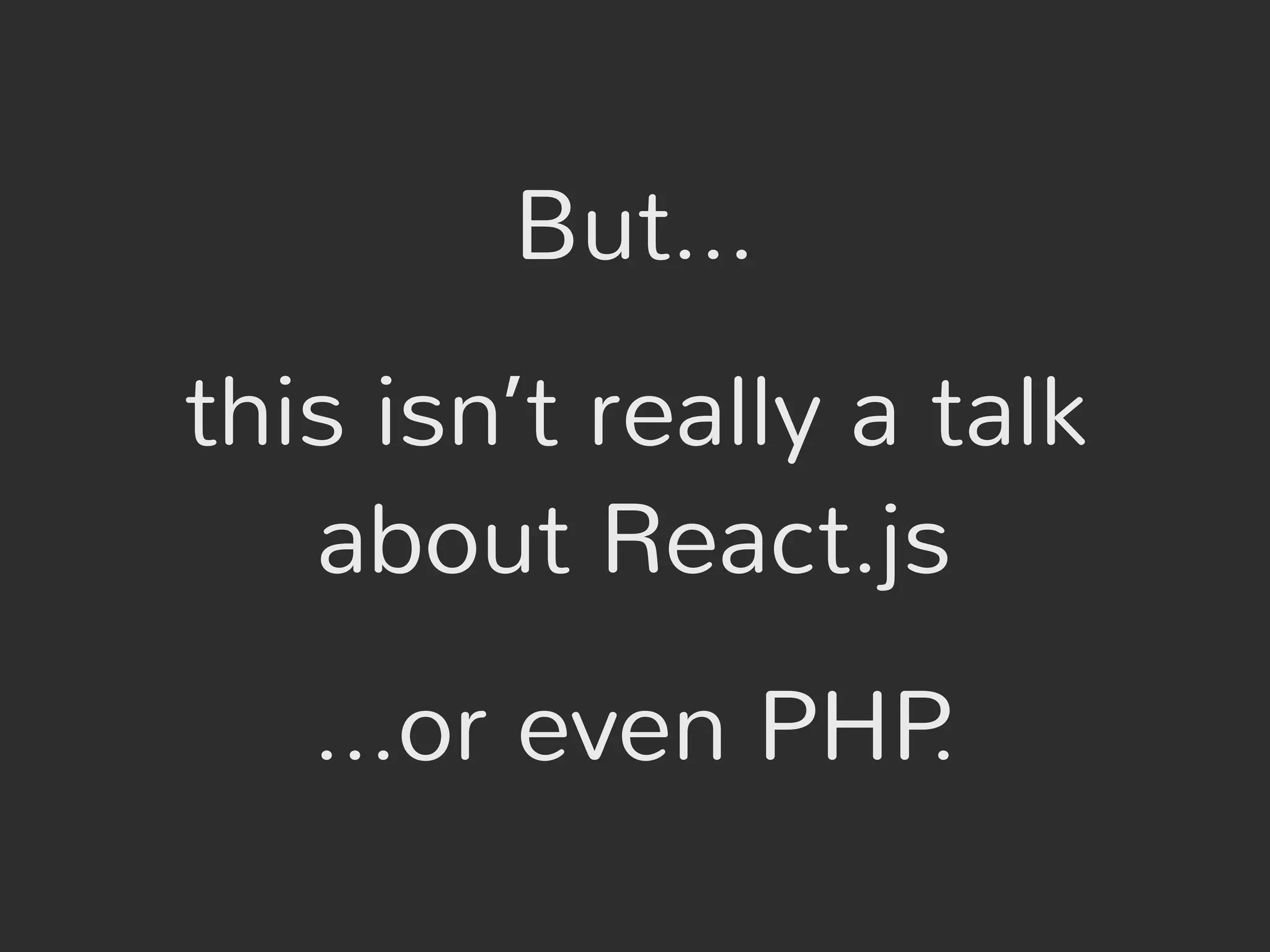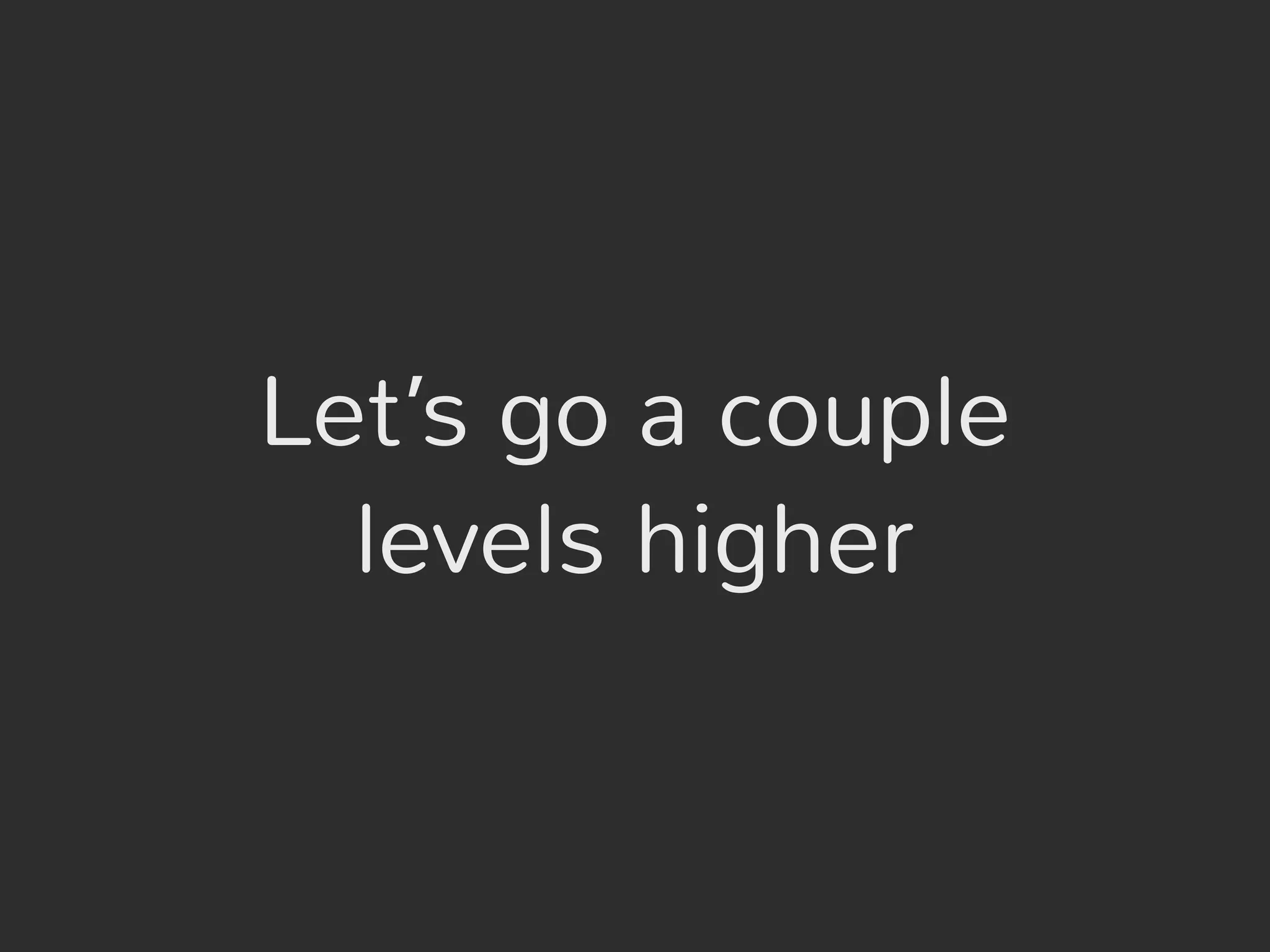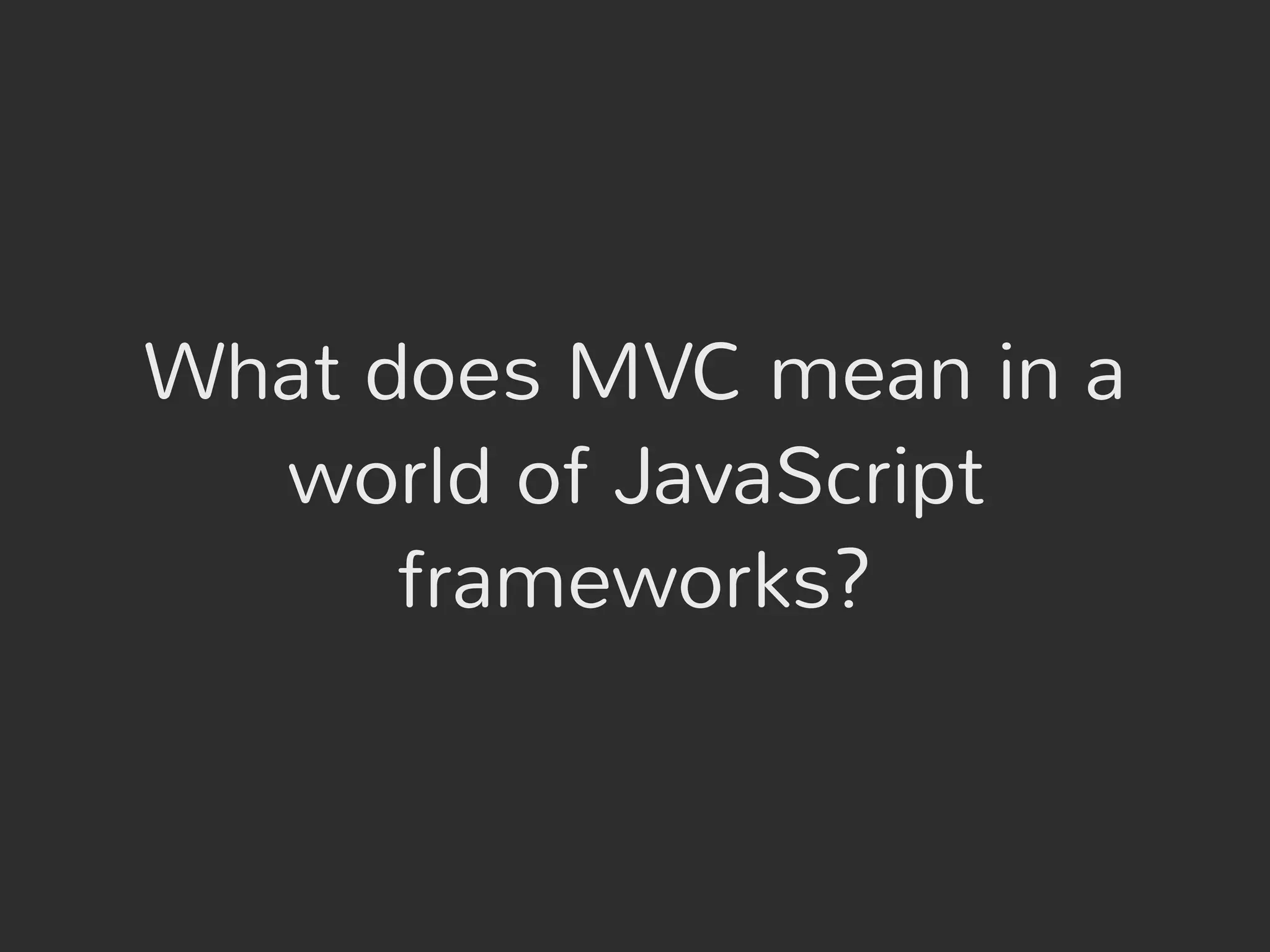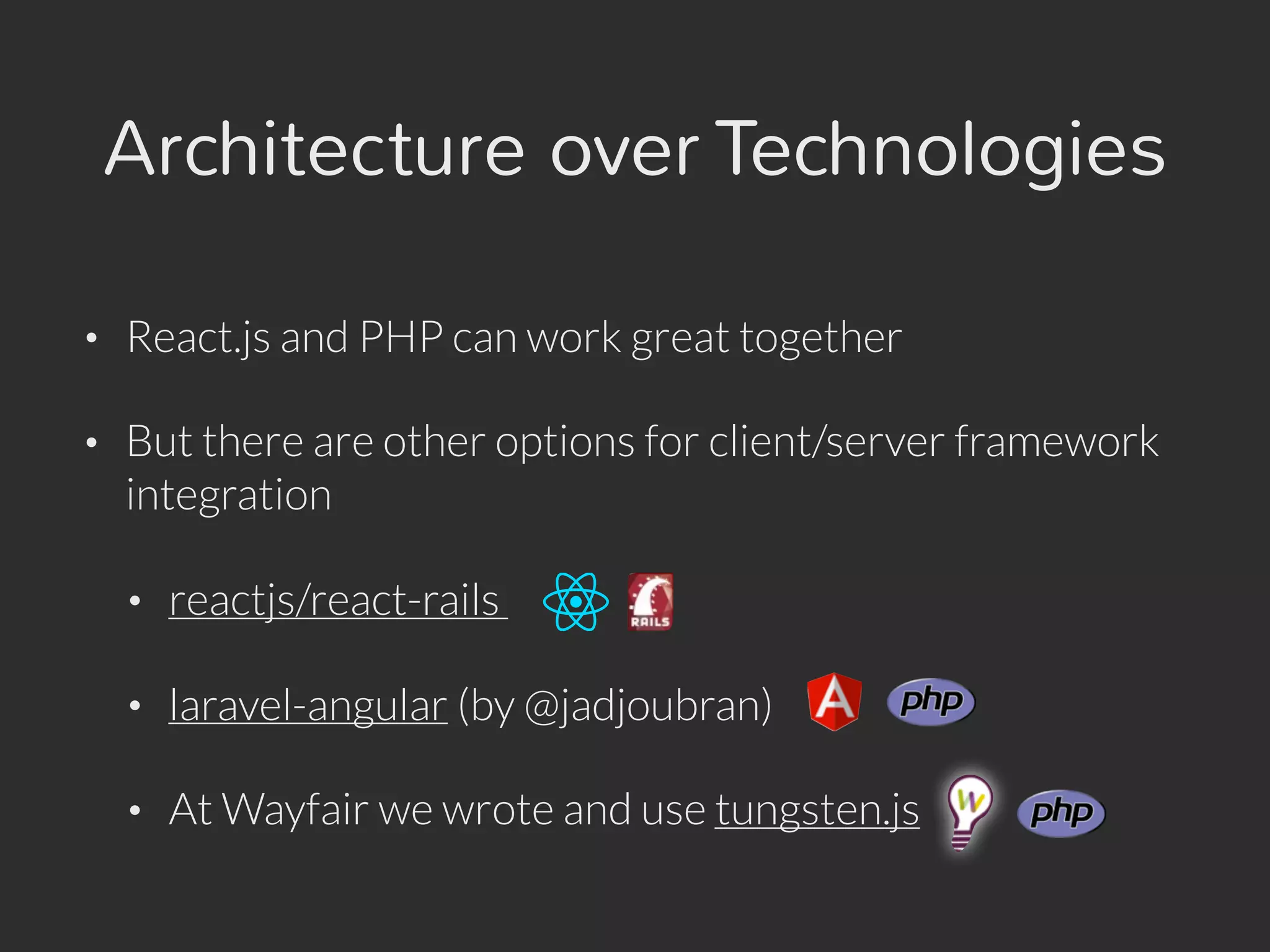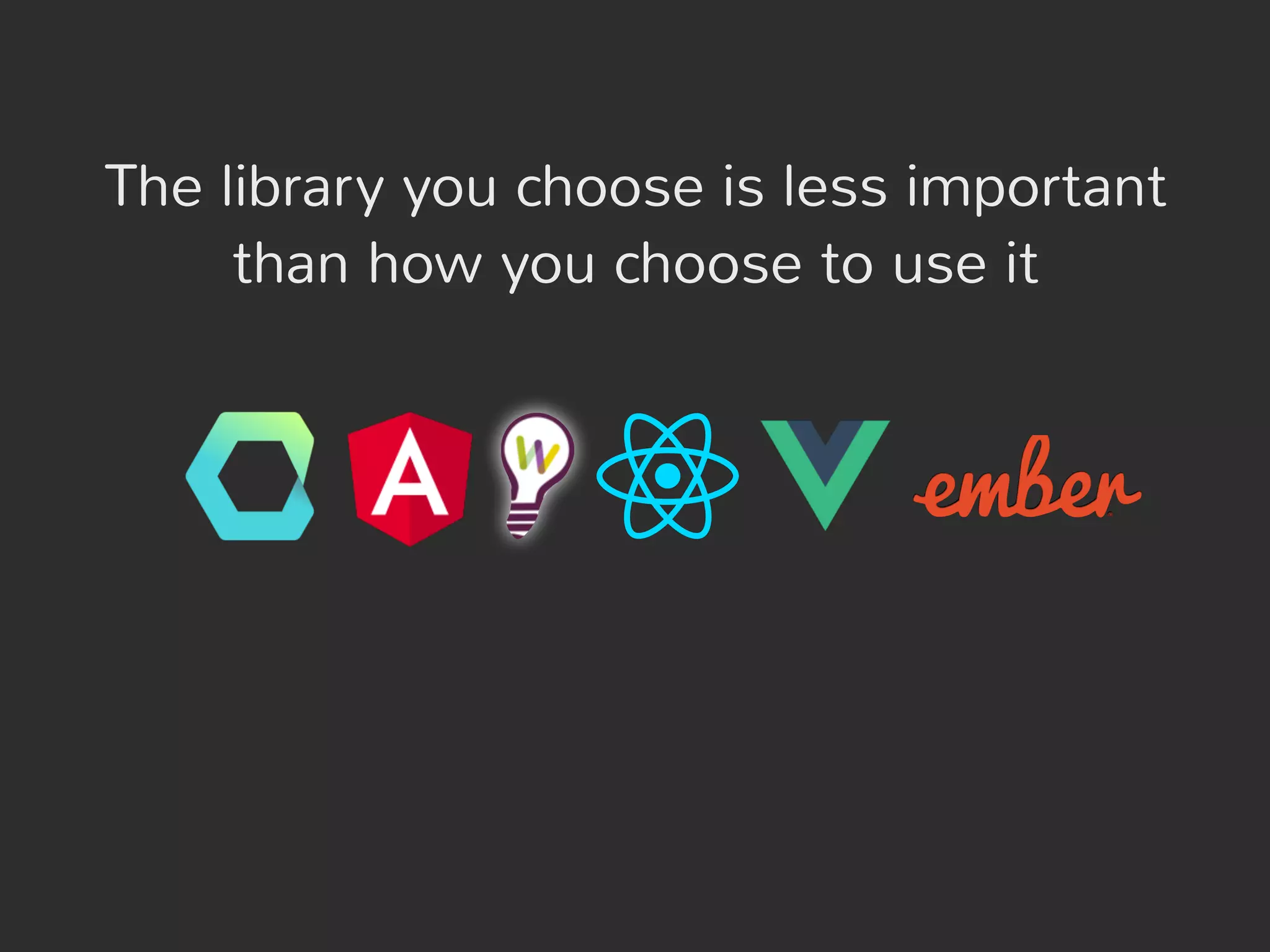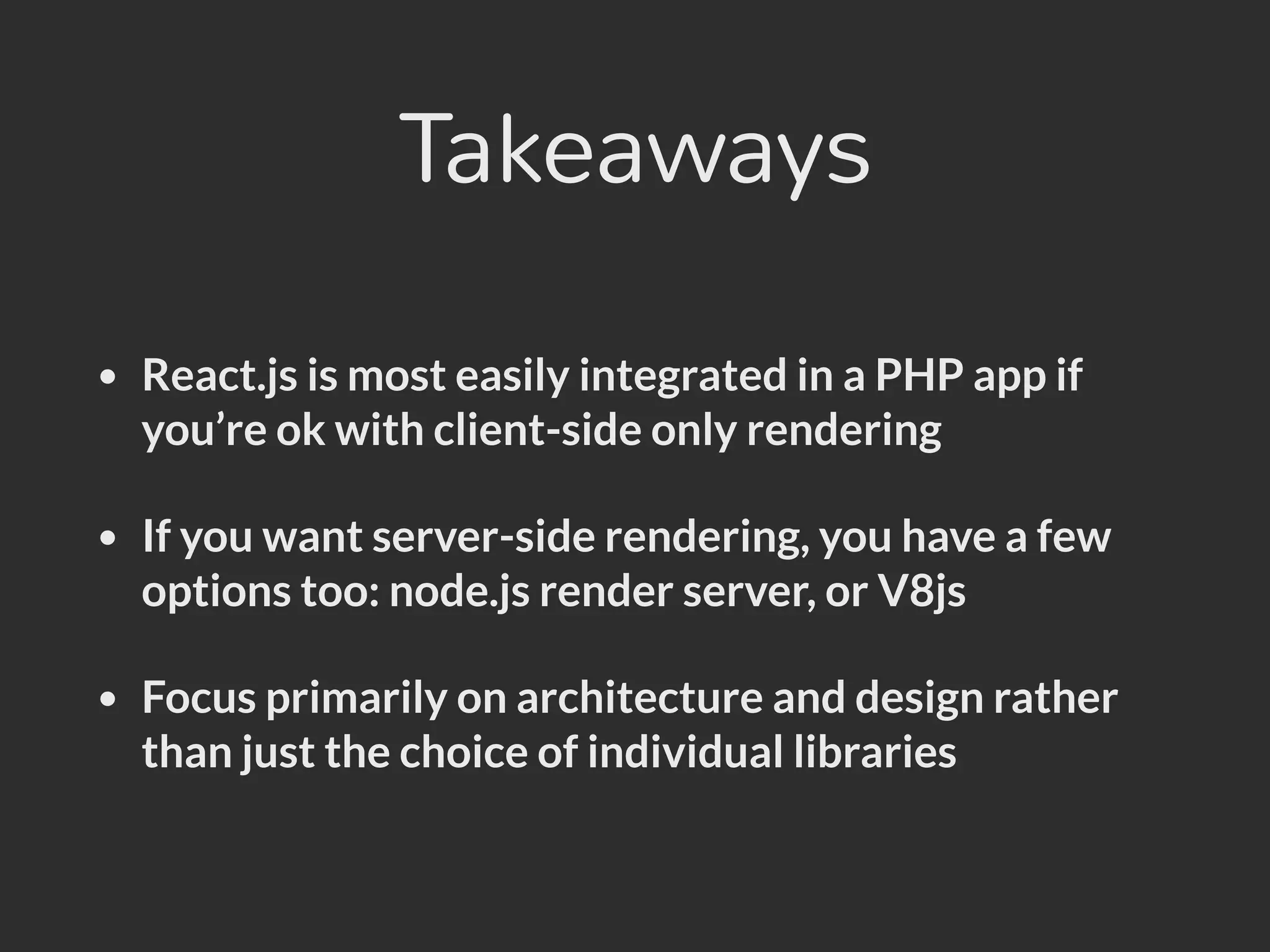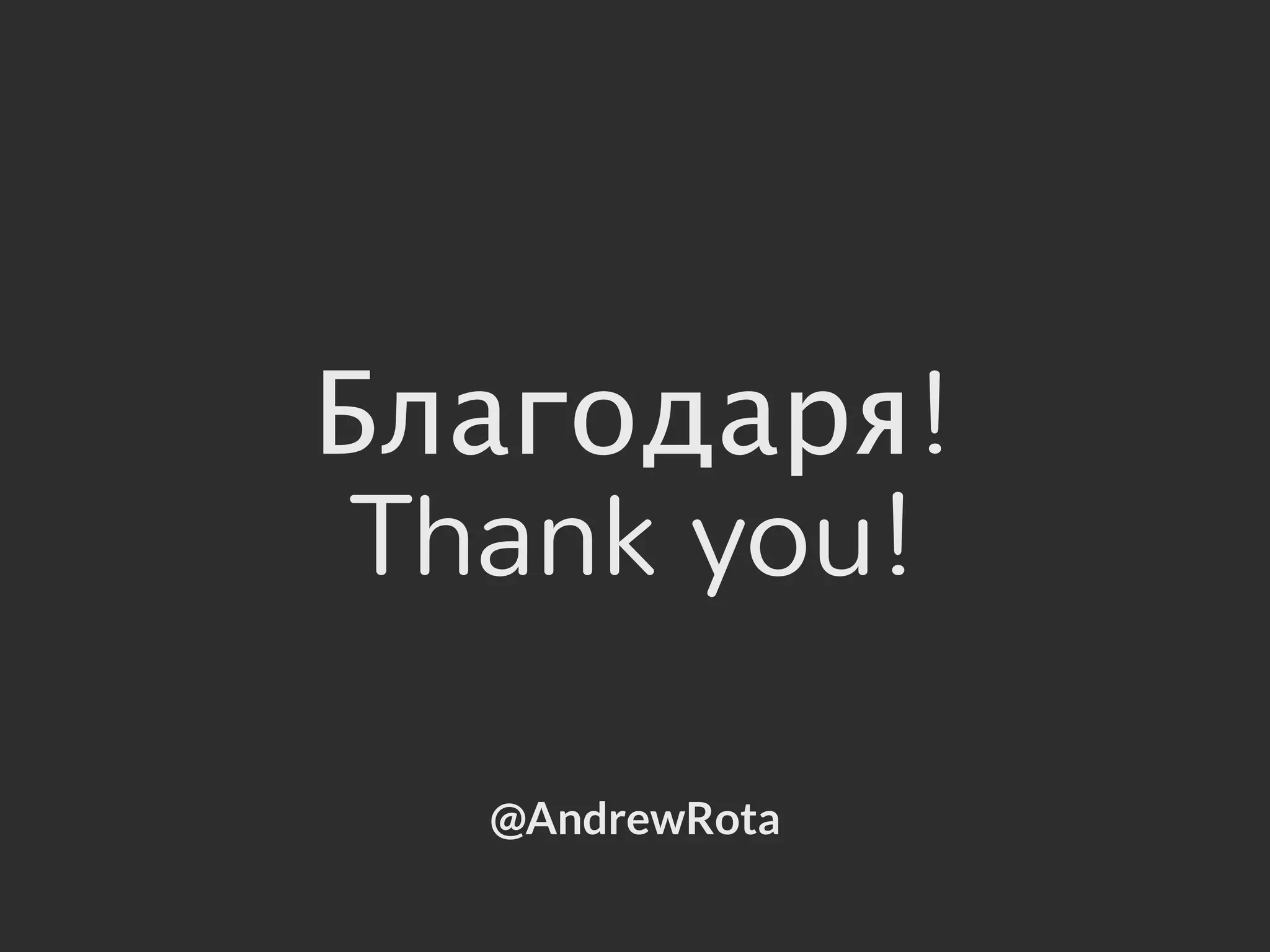The document discusses integrating React.js into PHP applications, highlighting the advantages of client-side rendering and options for server-side rendering (SSR) using Node.js or V8JS. It emphasizes React.js's component-driven architecture and the importance of considering performance, SEO, and user experience in web applications. The author concludes that while client-side integration is simpler, several SSR approaches can accommodate PHP environments.



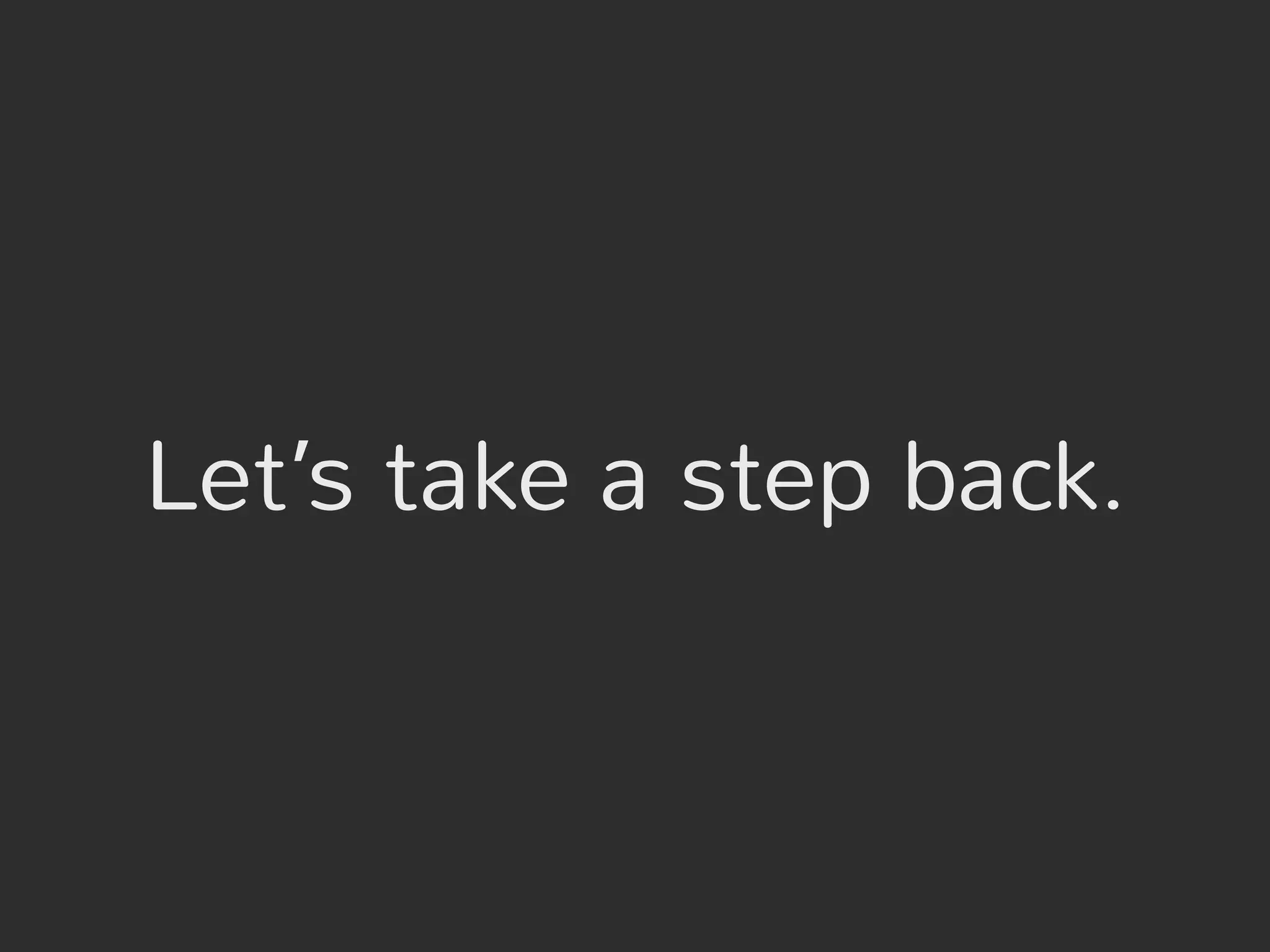
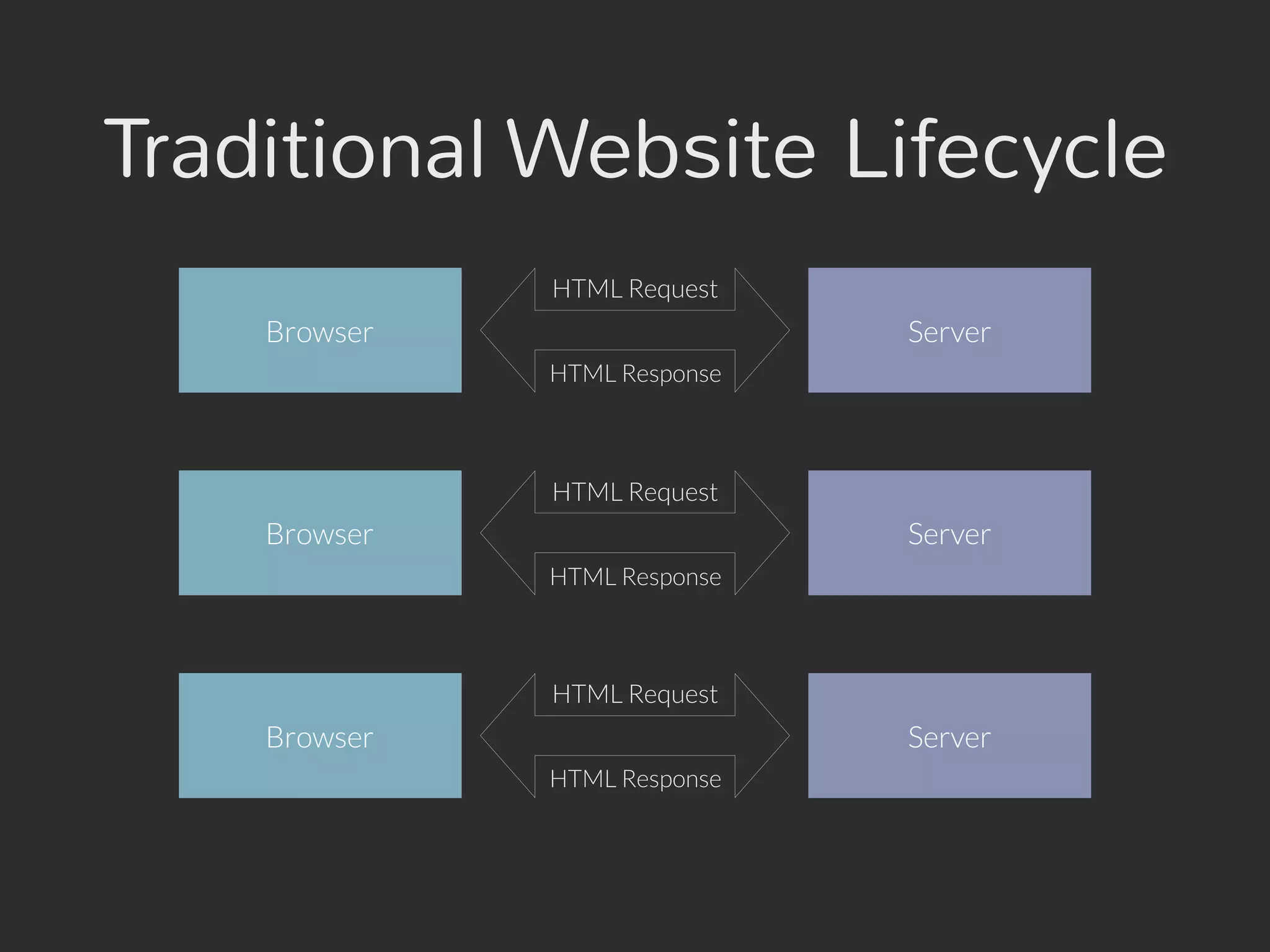
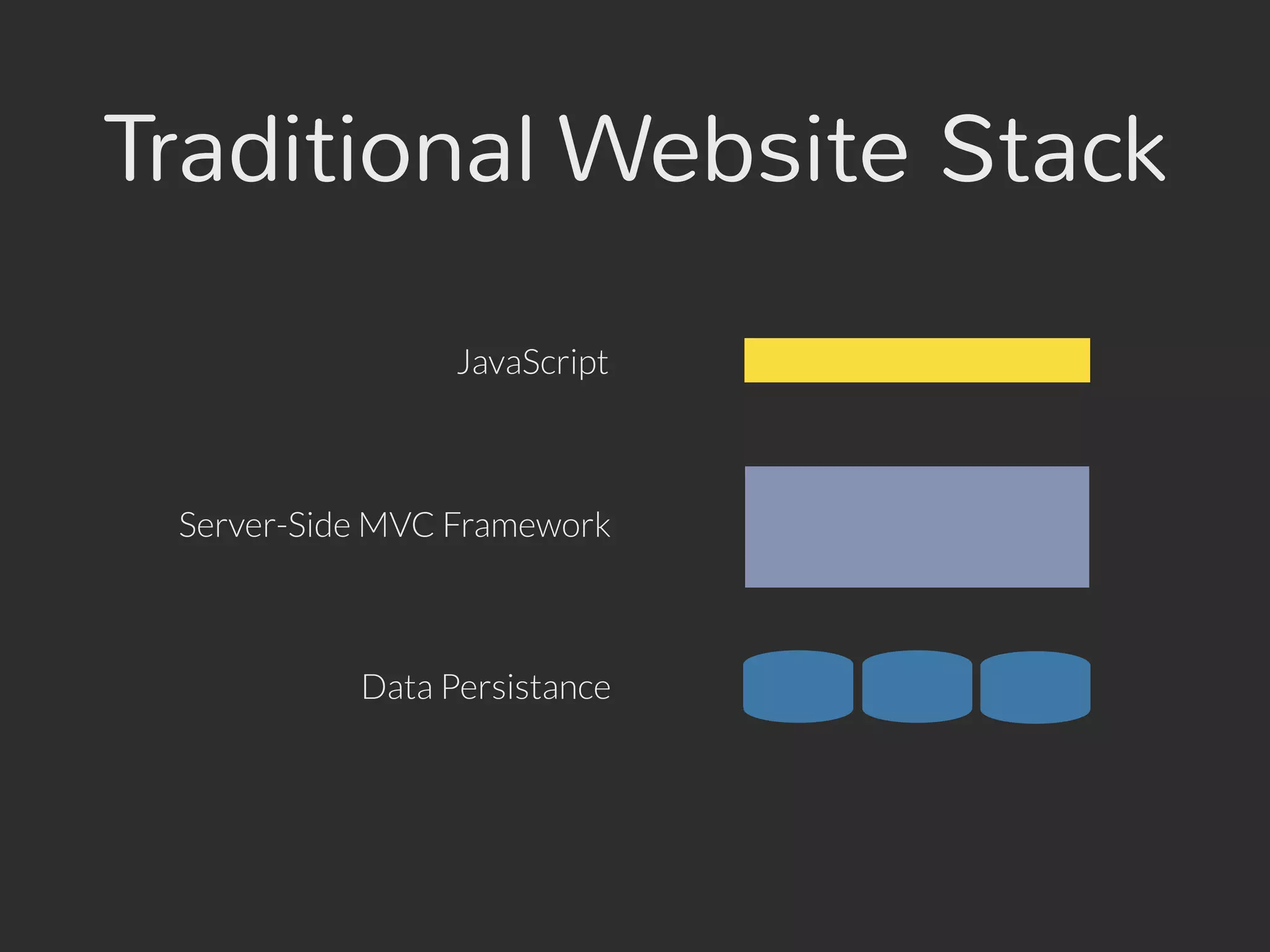
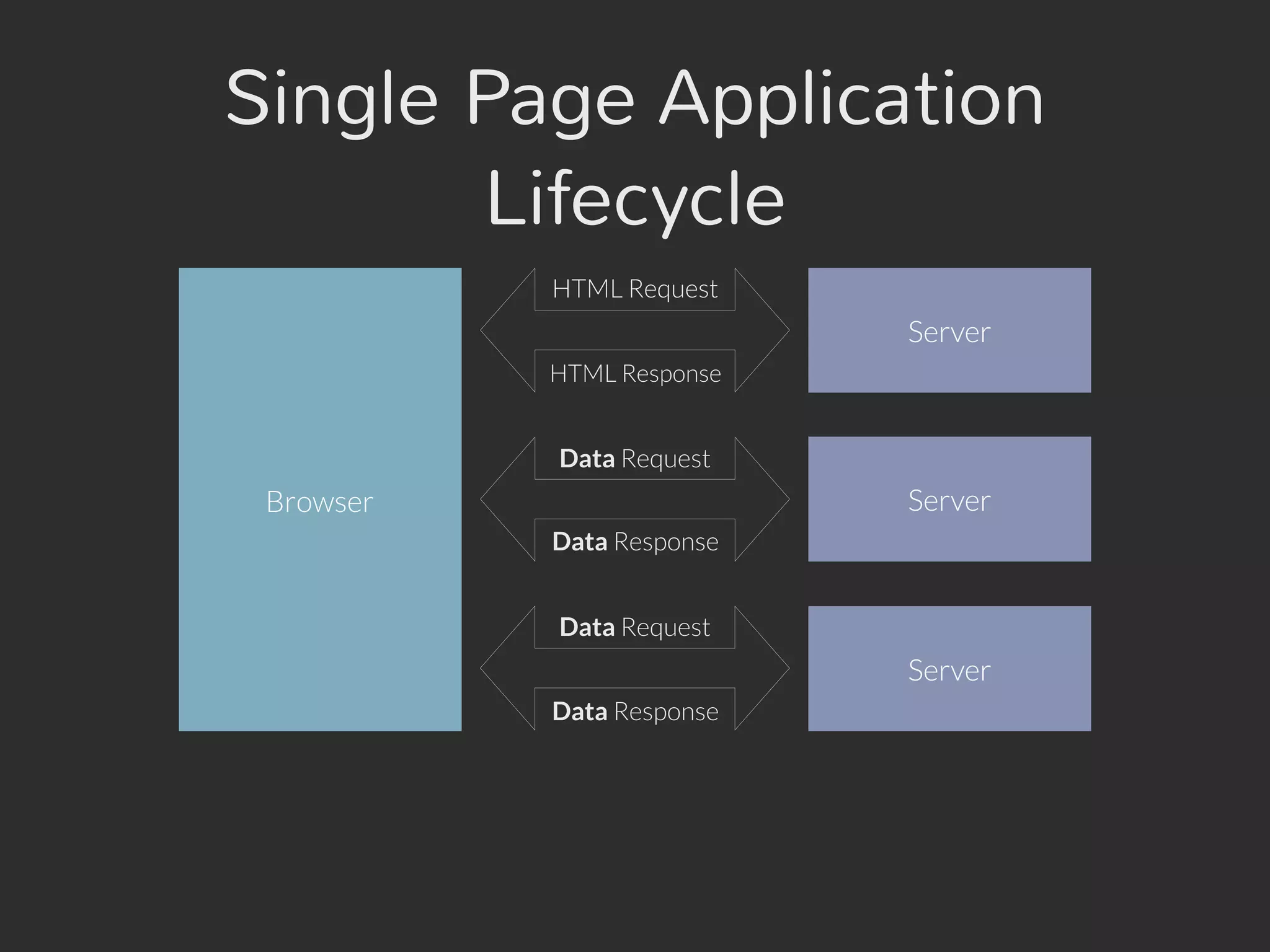
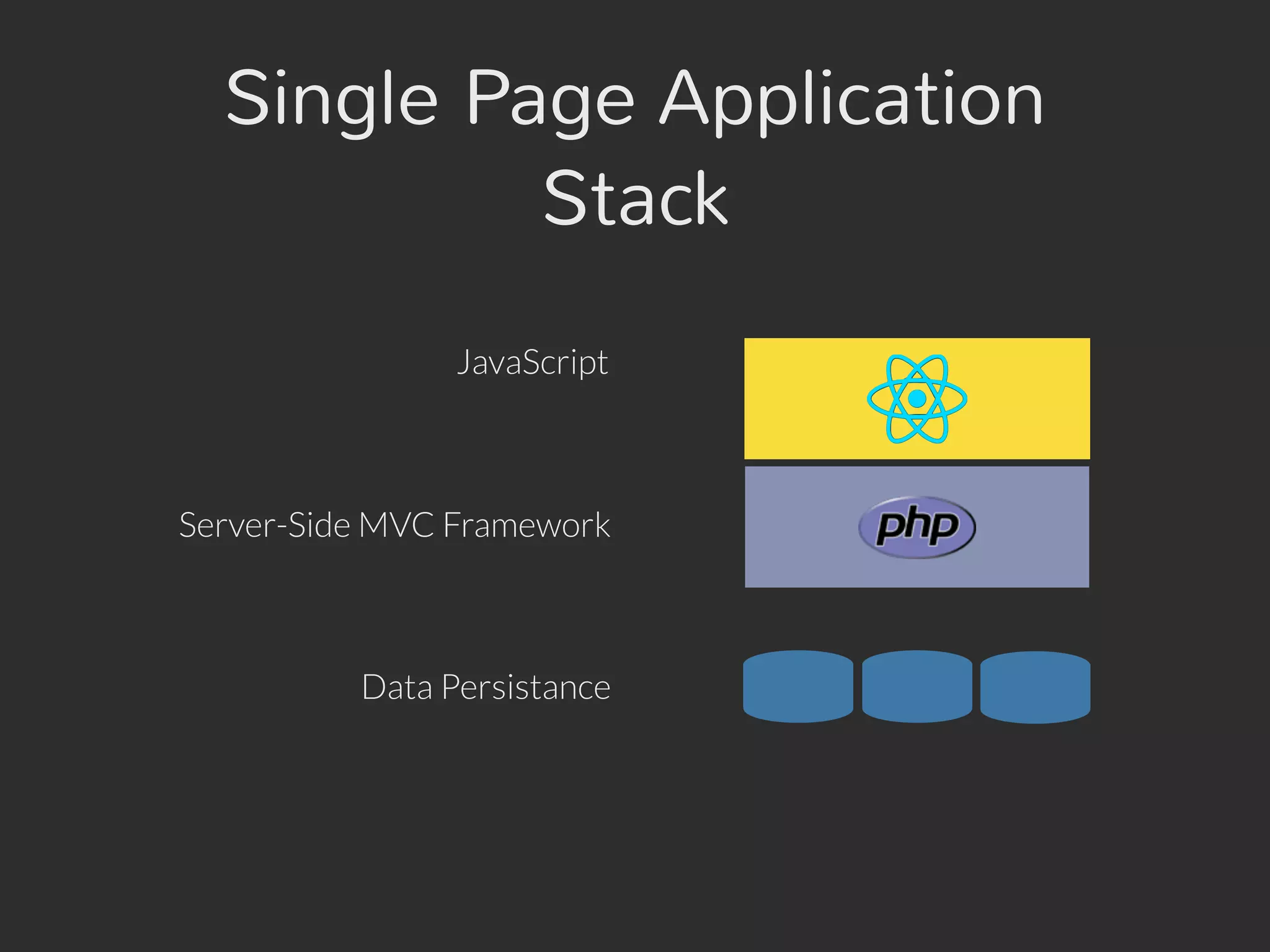
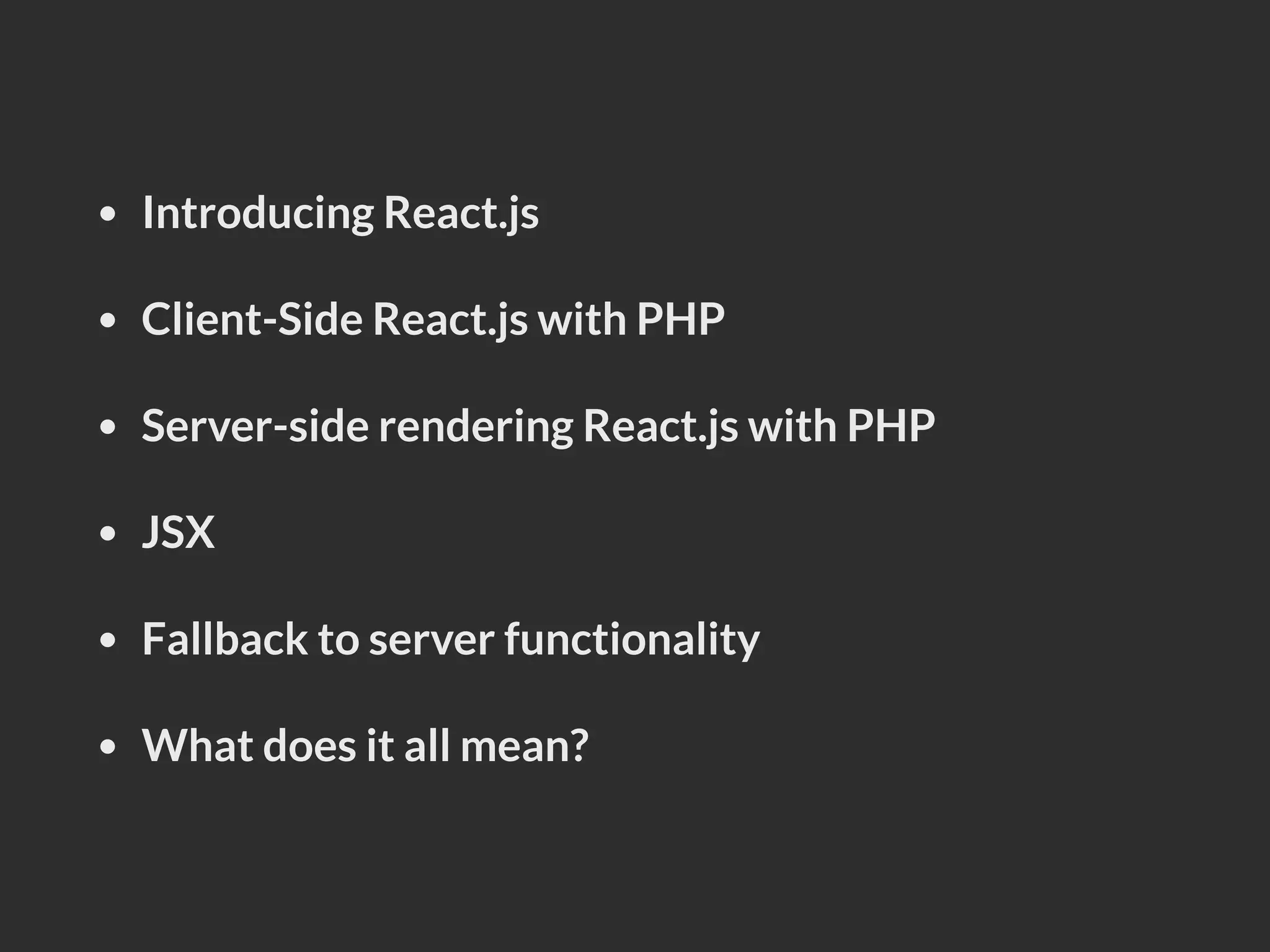
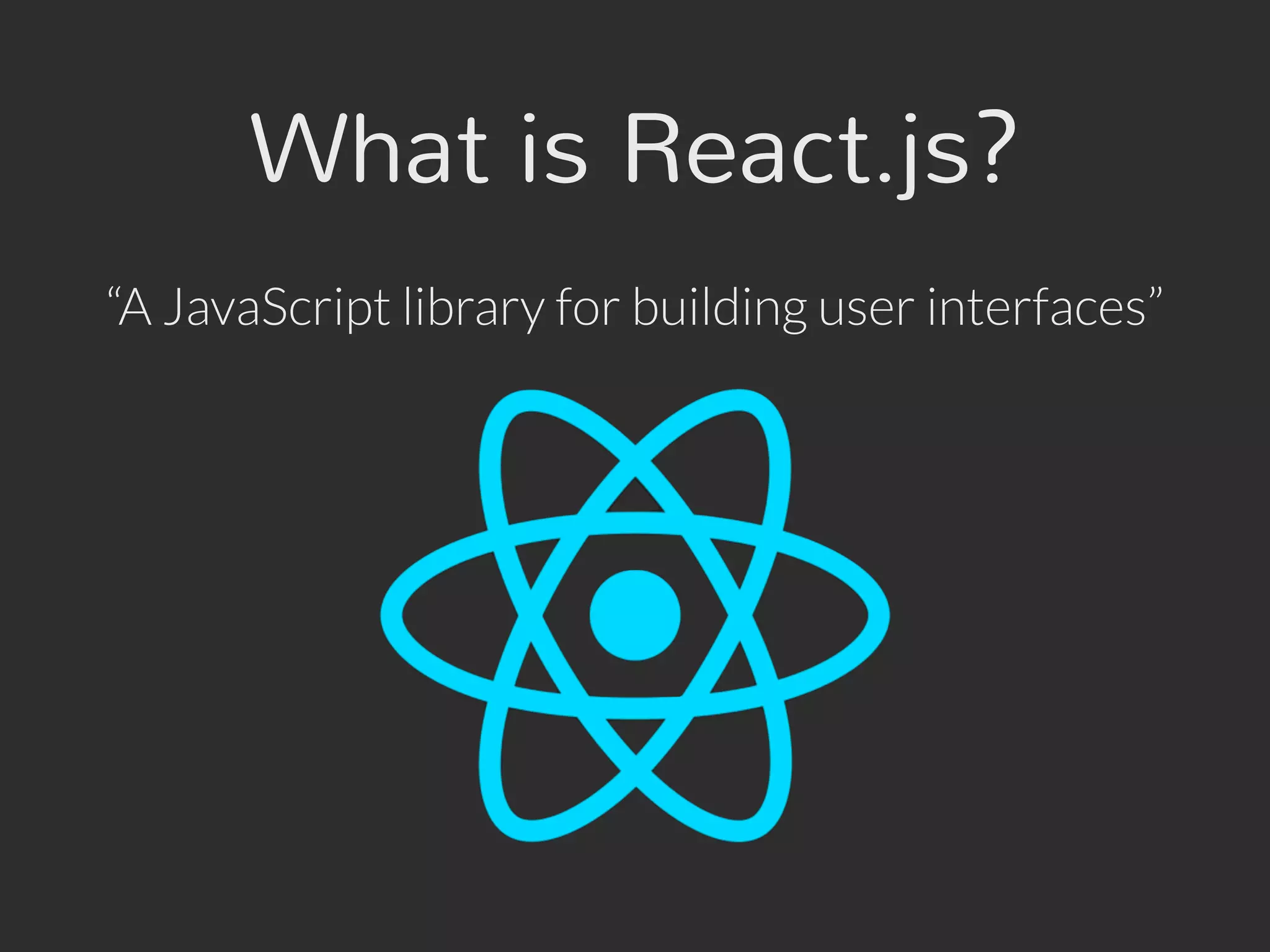

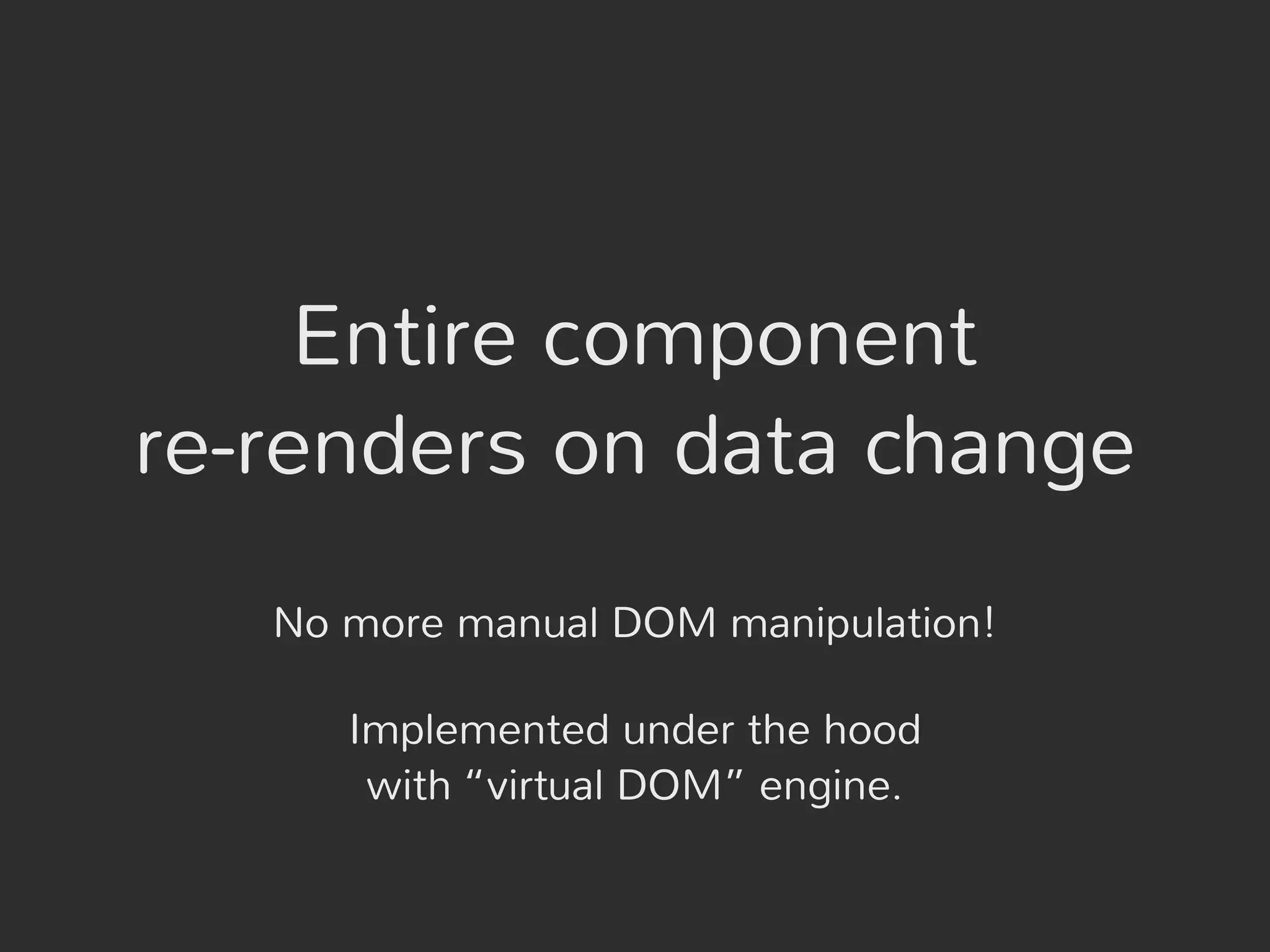
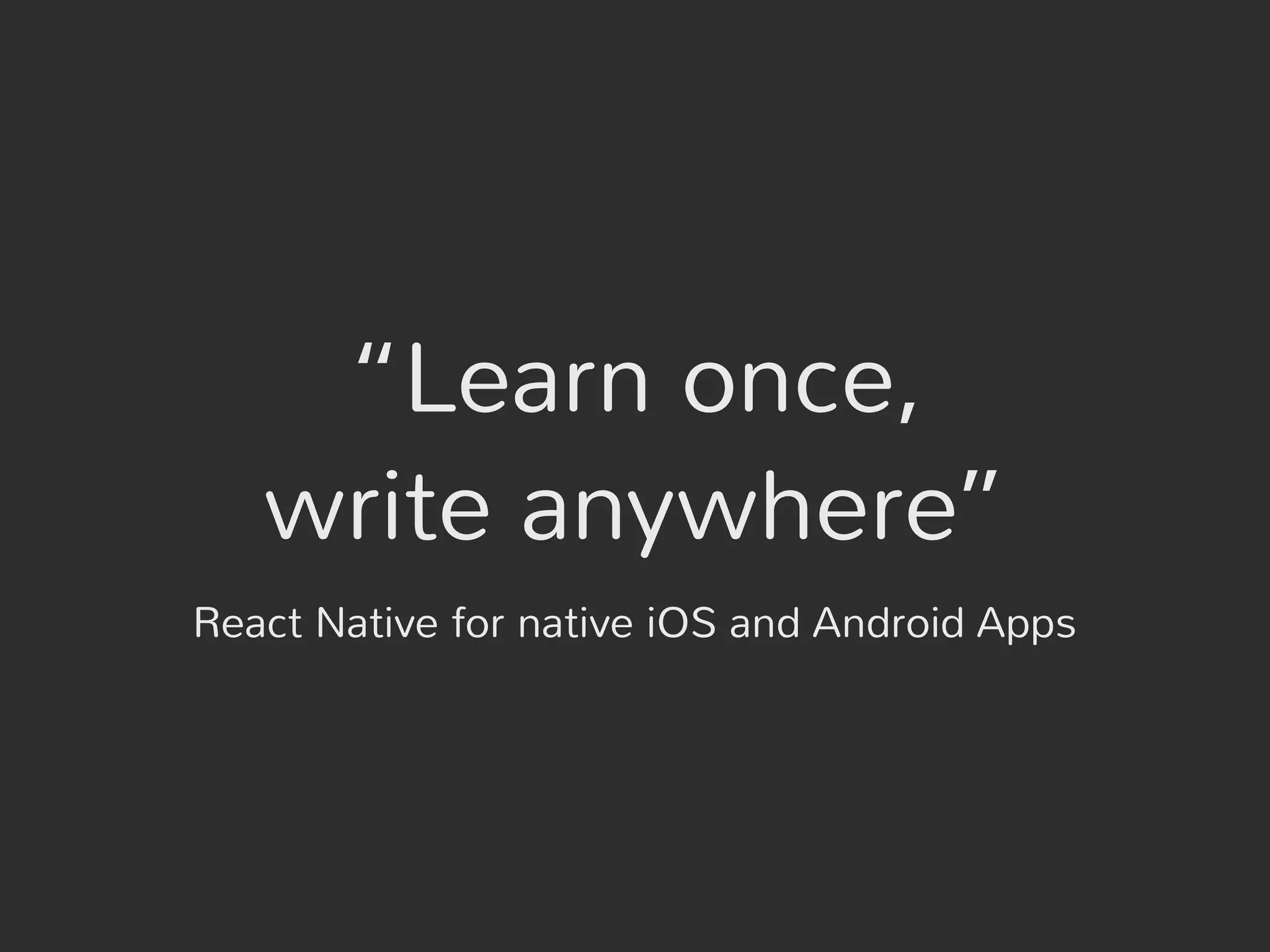
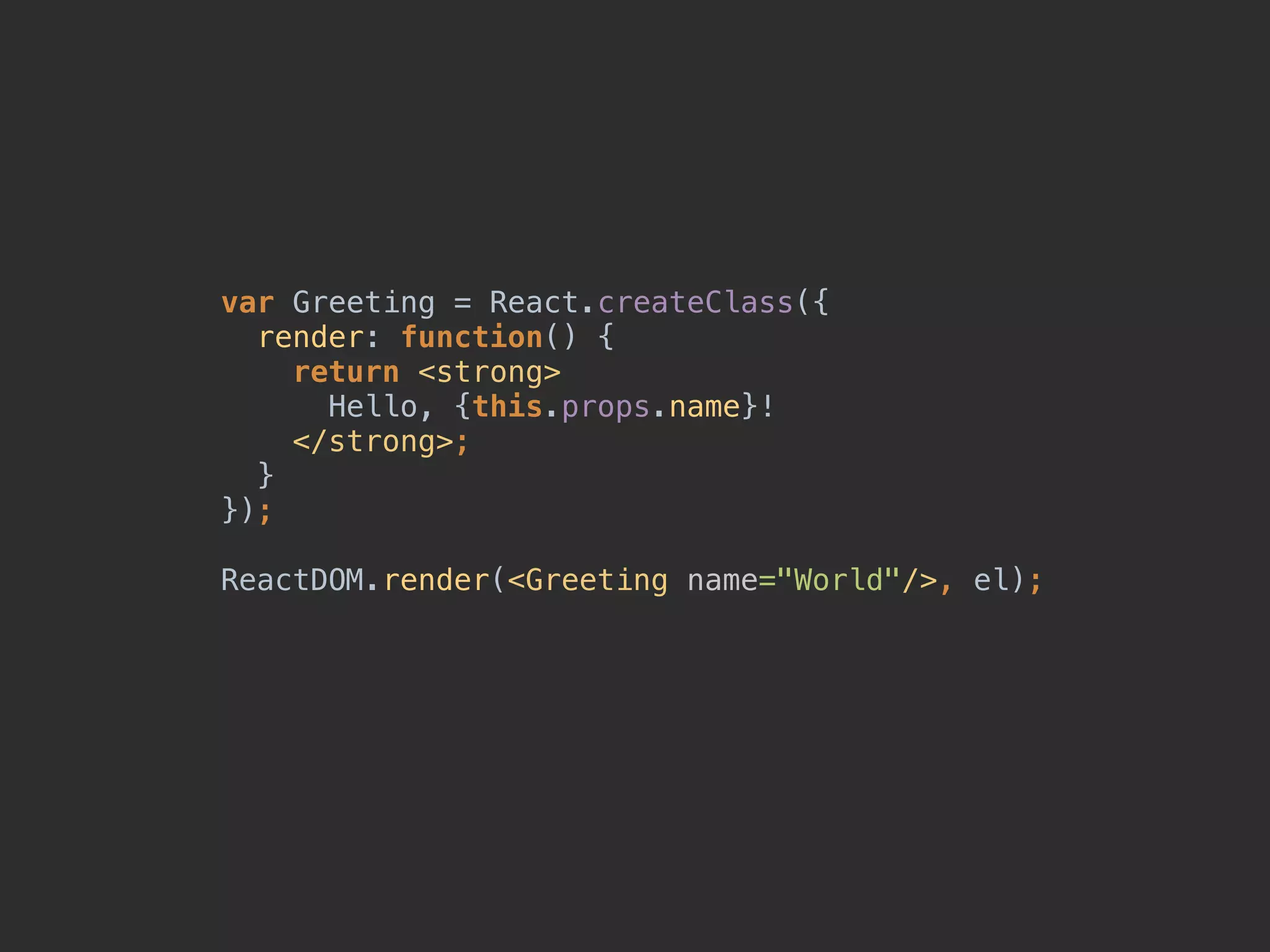
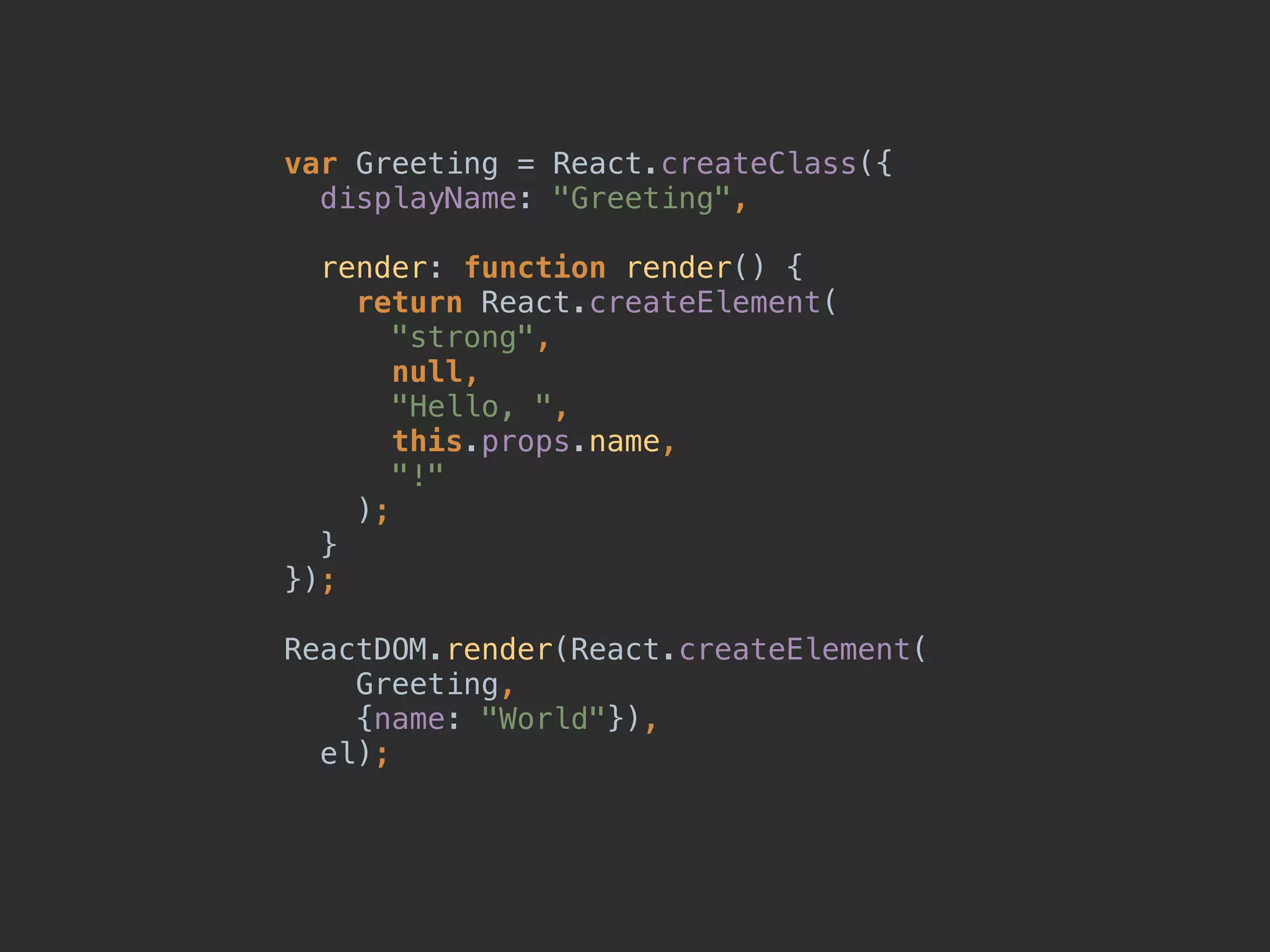
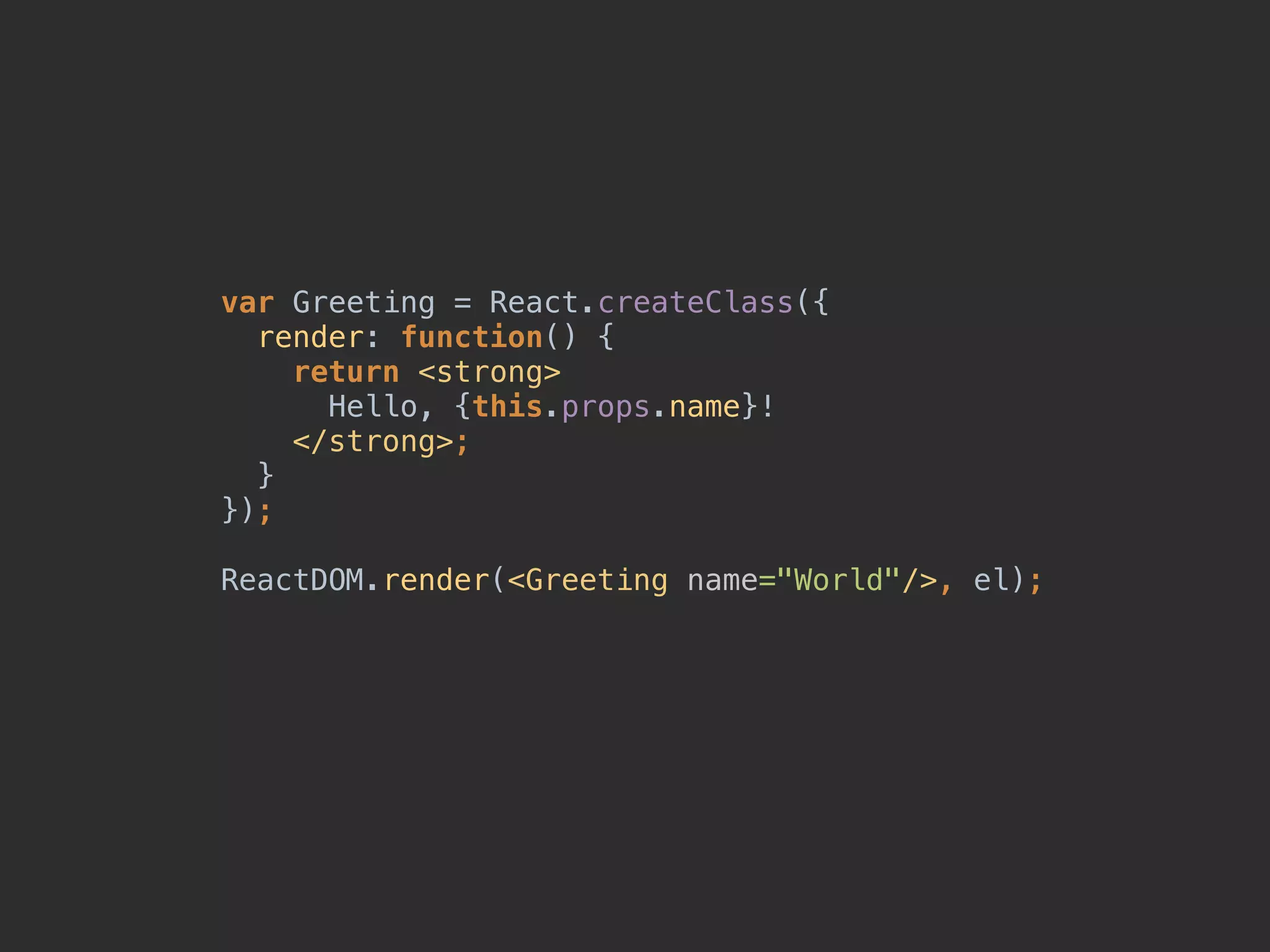


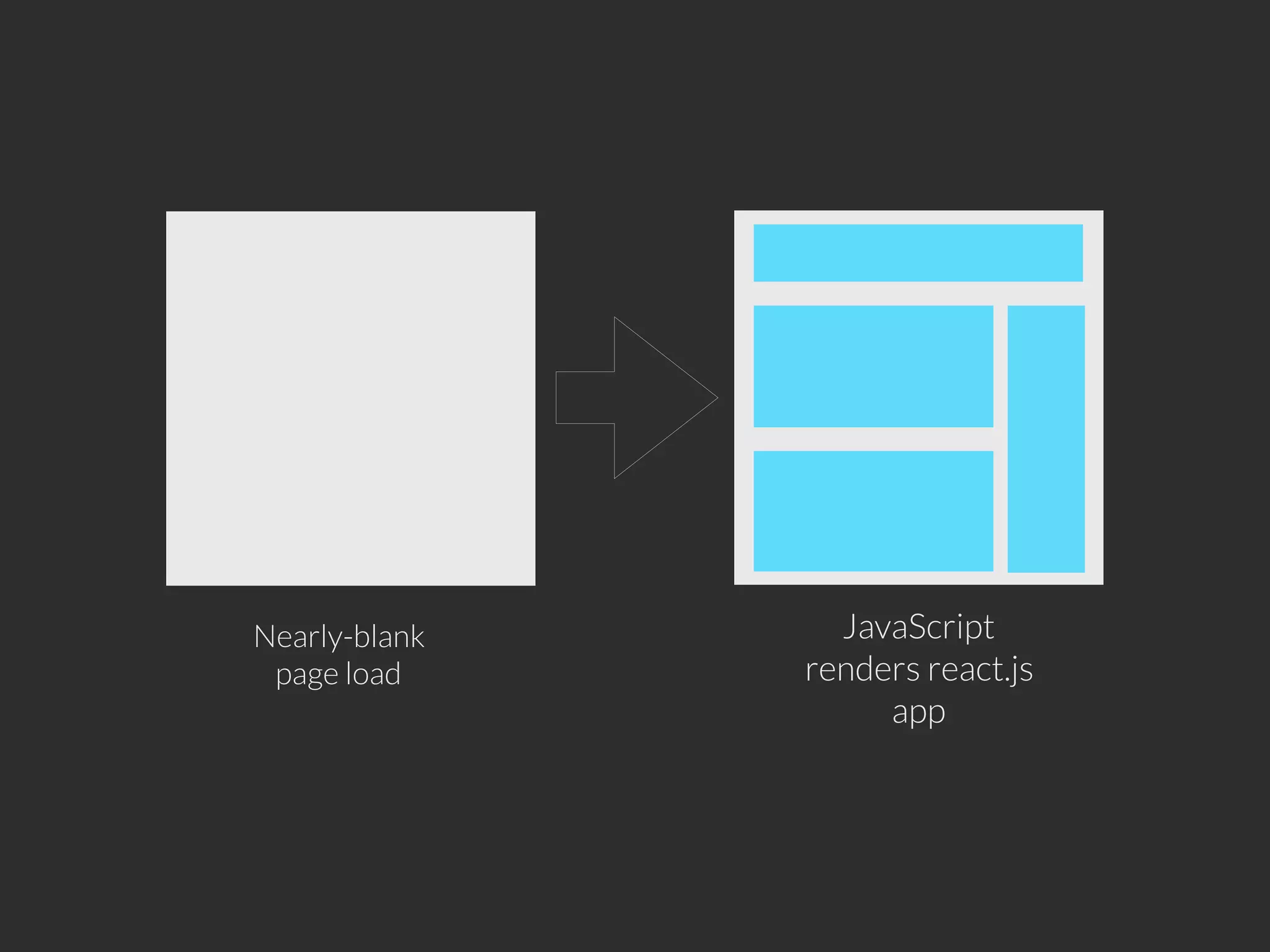
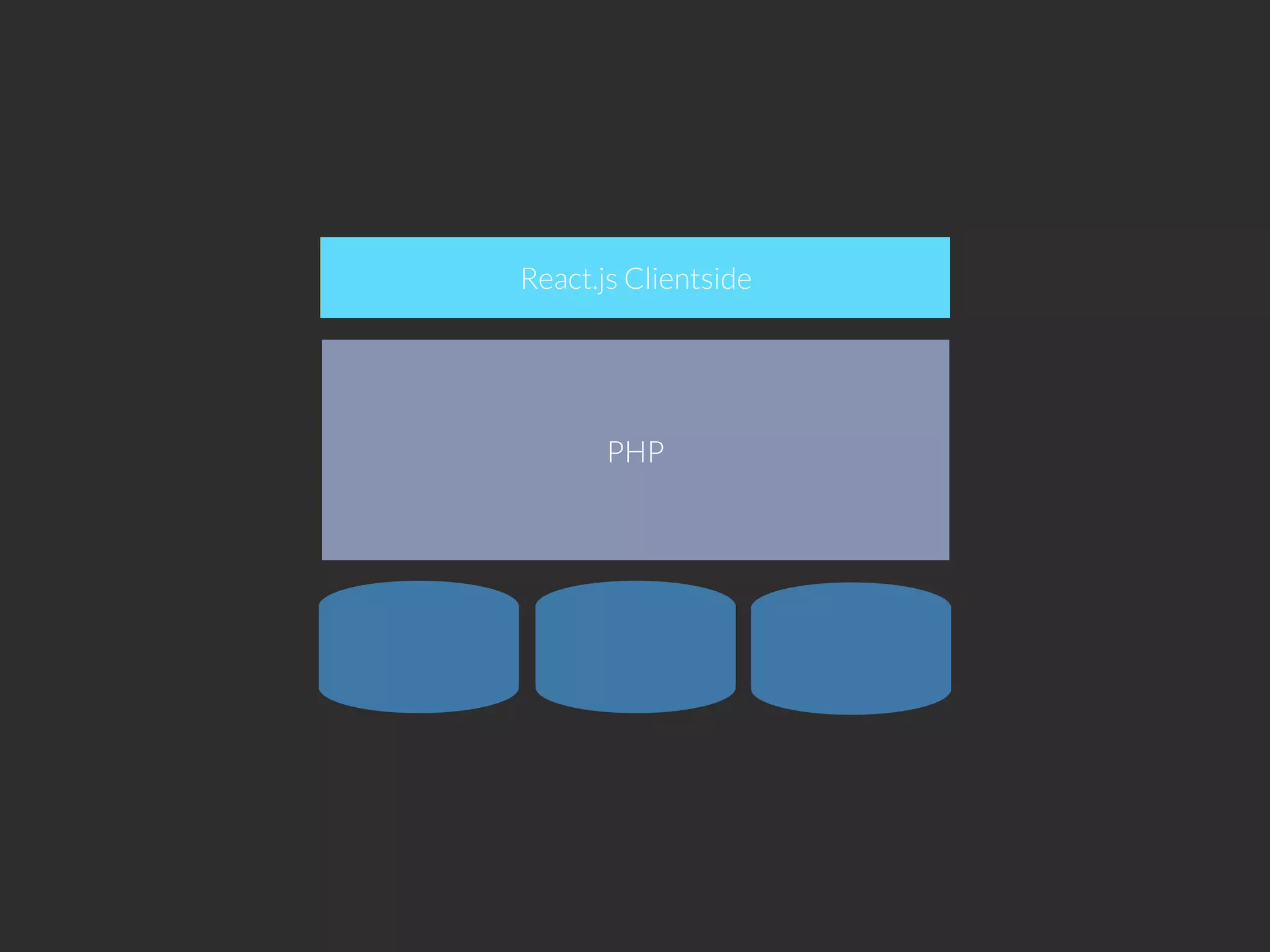
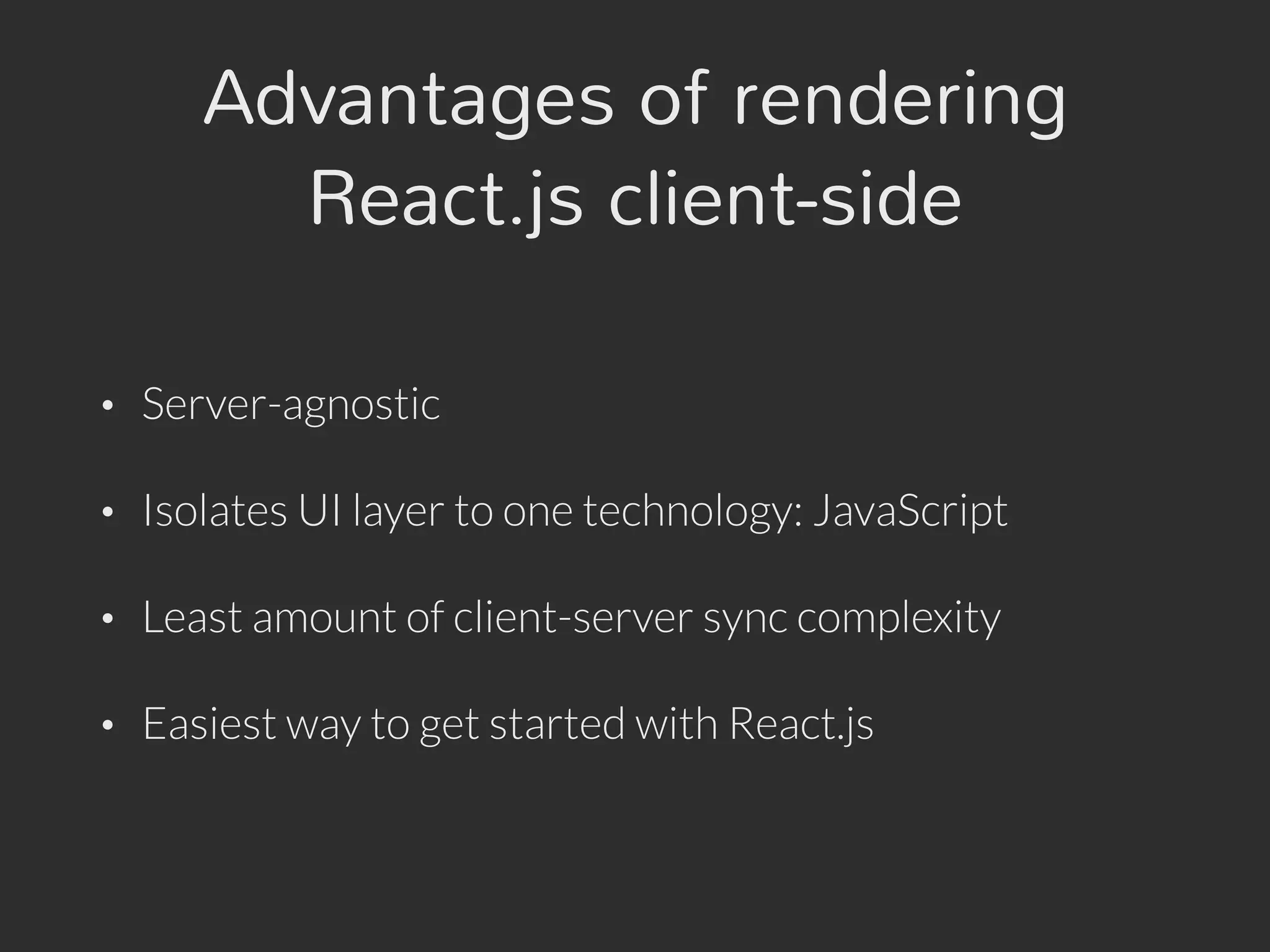
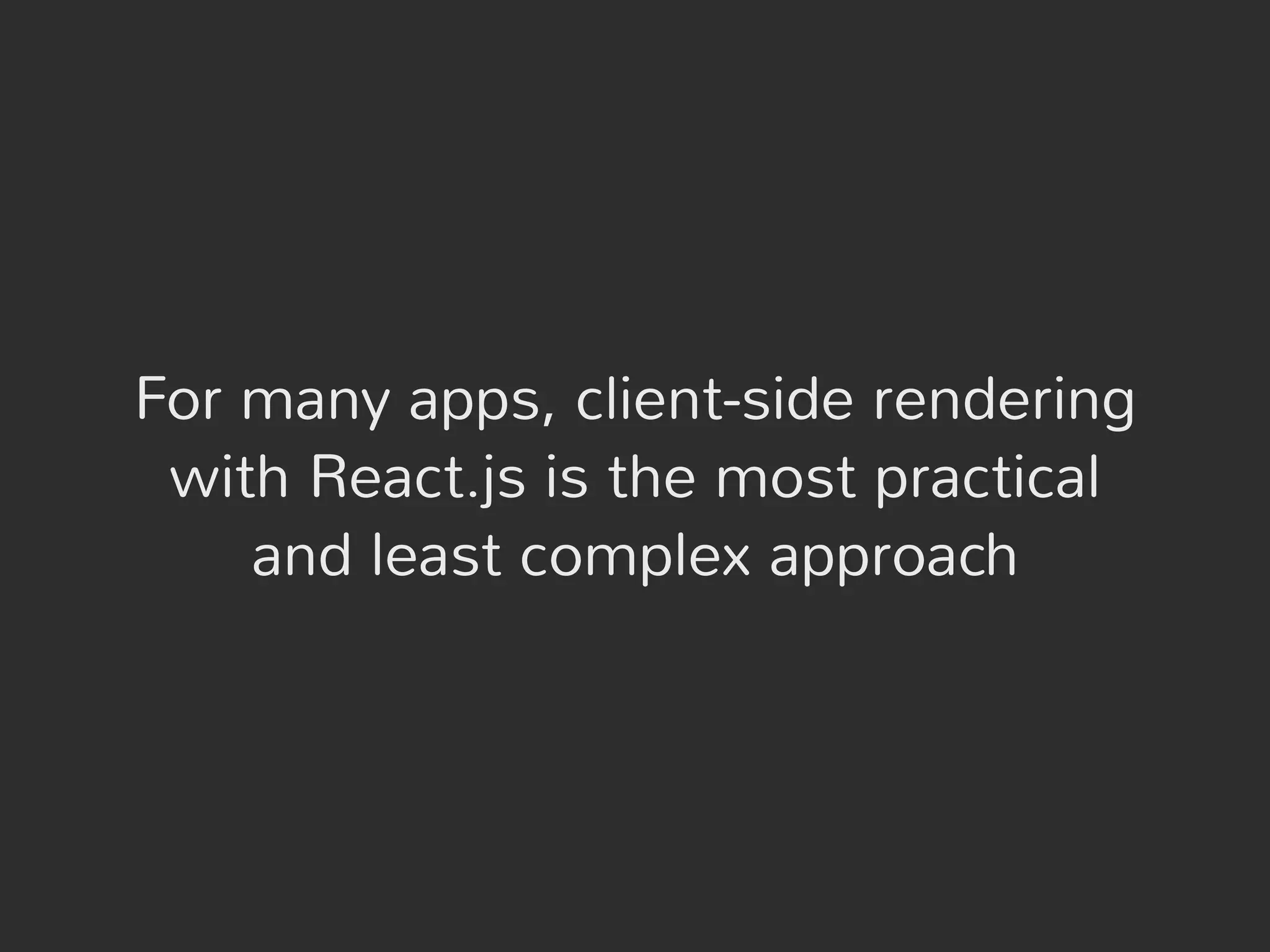
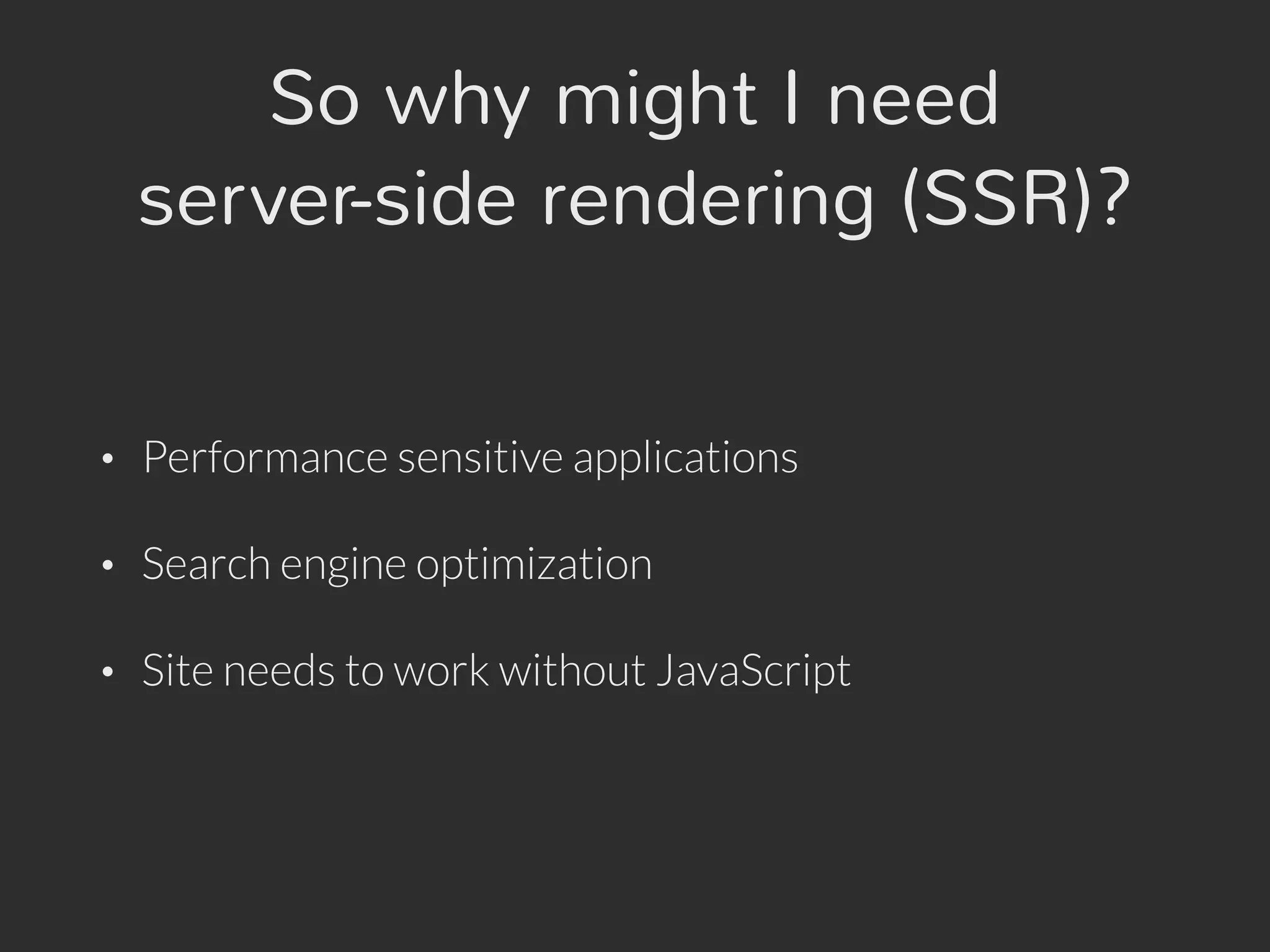
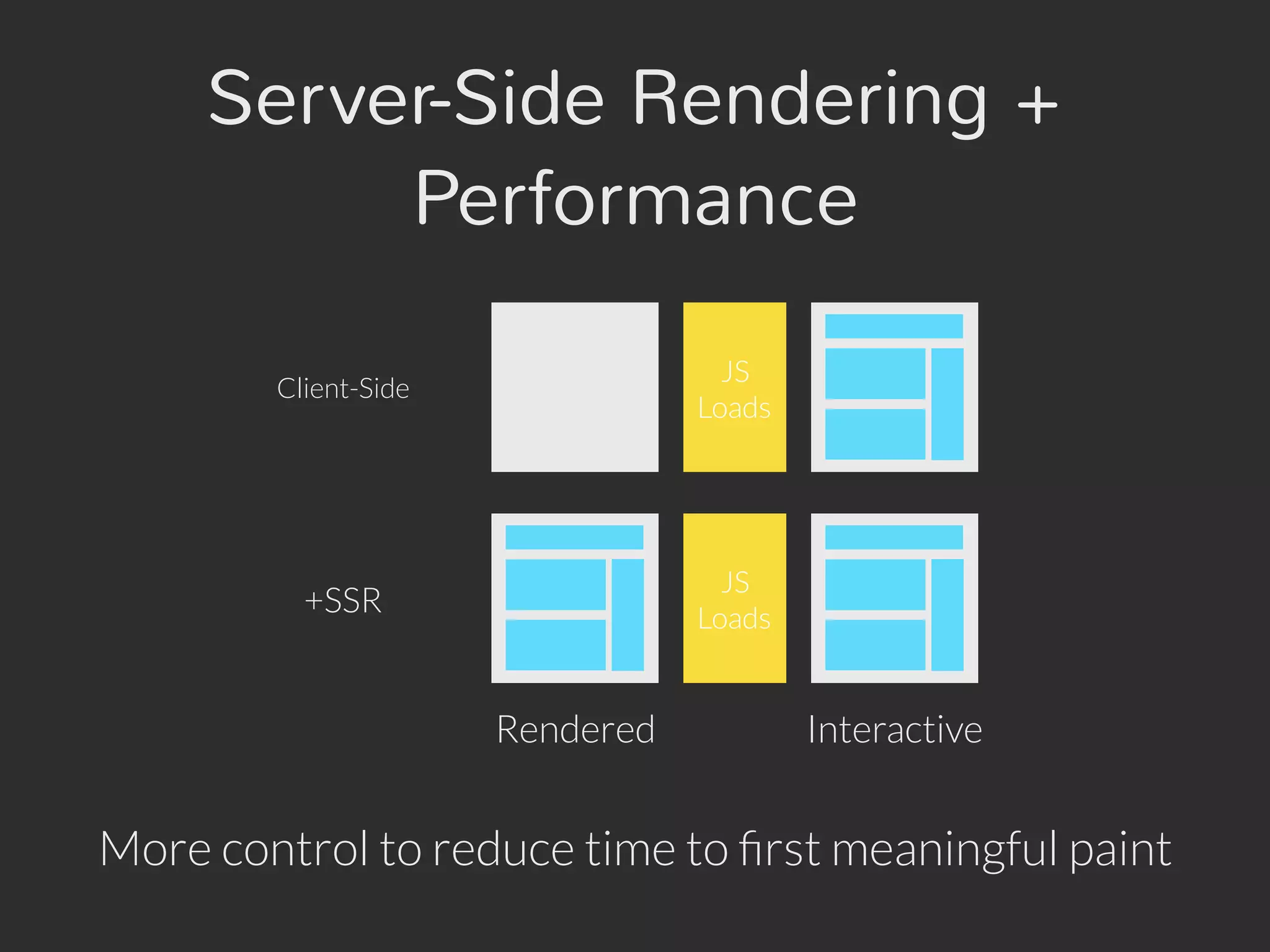
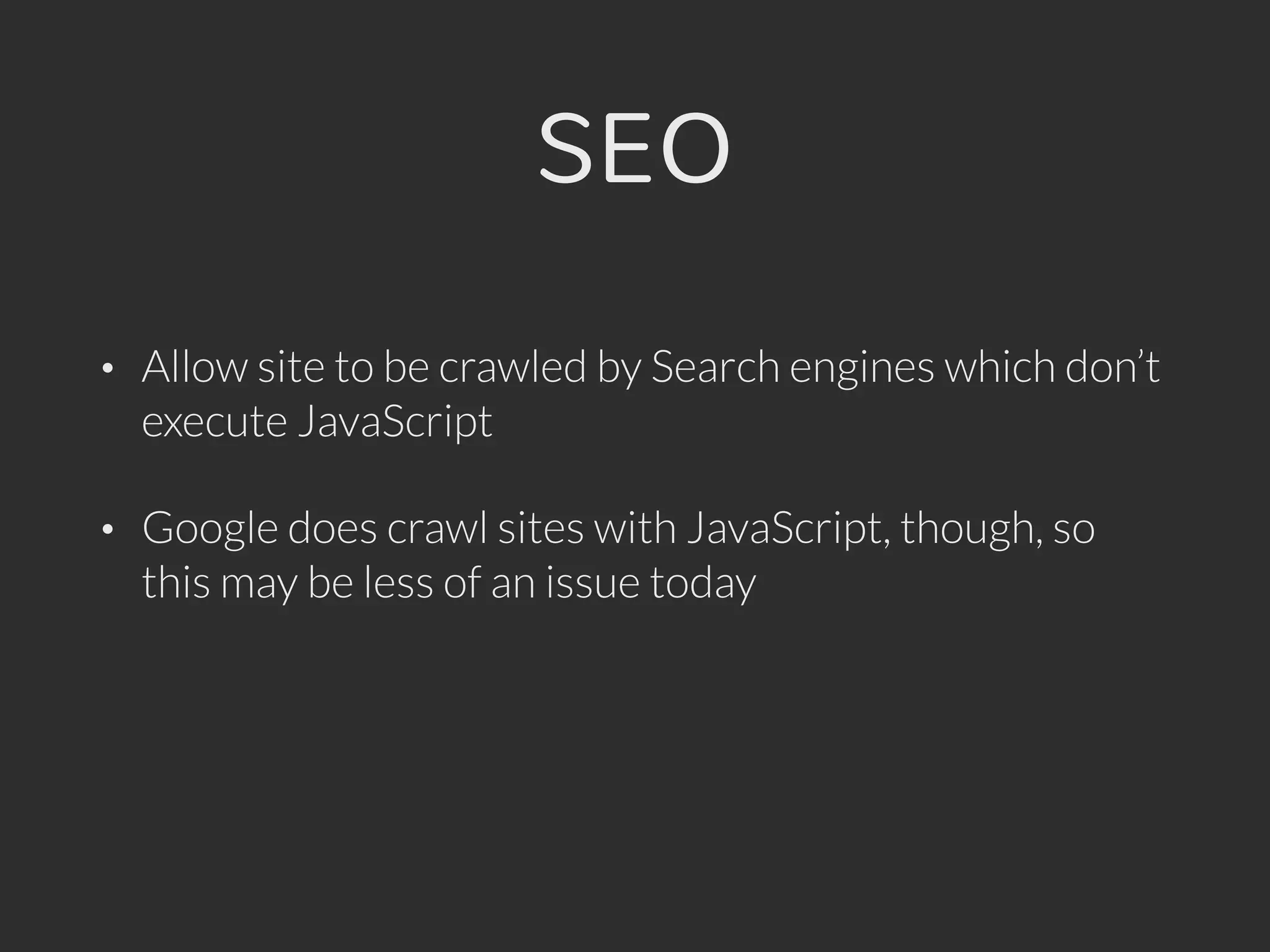
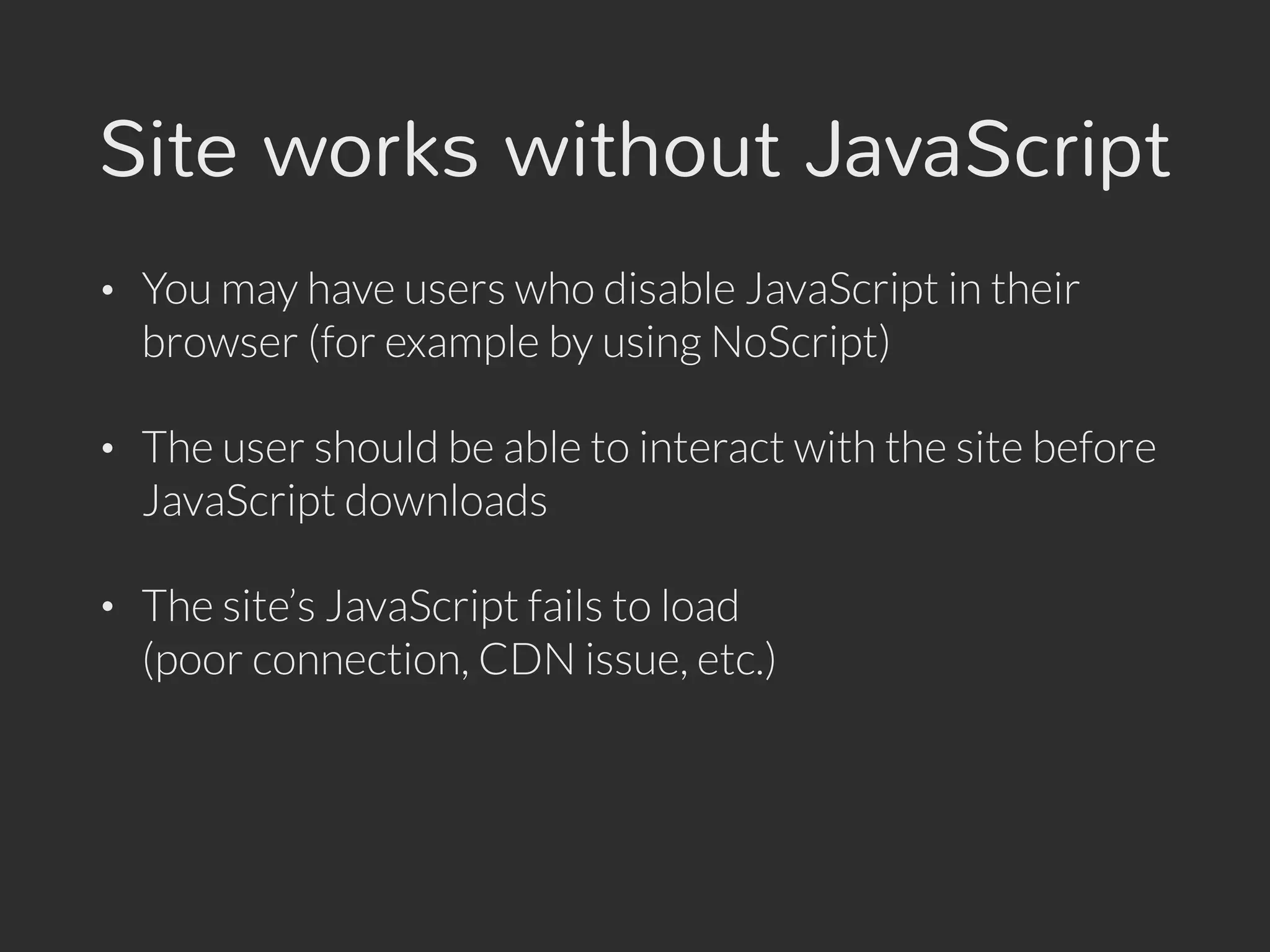
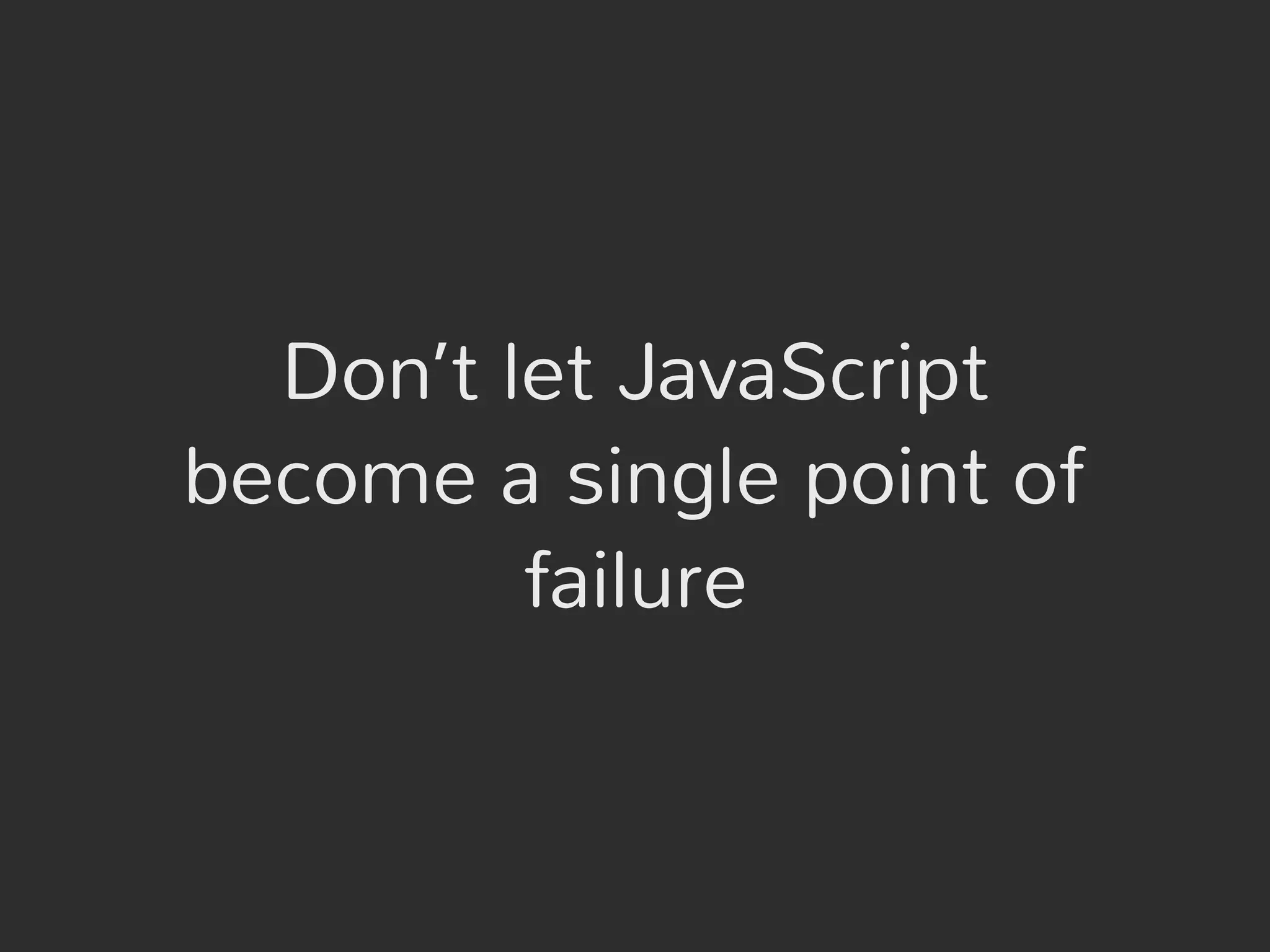

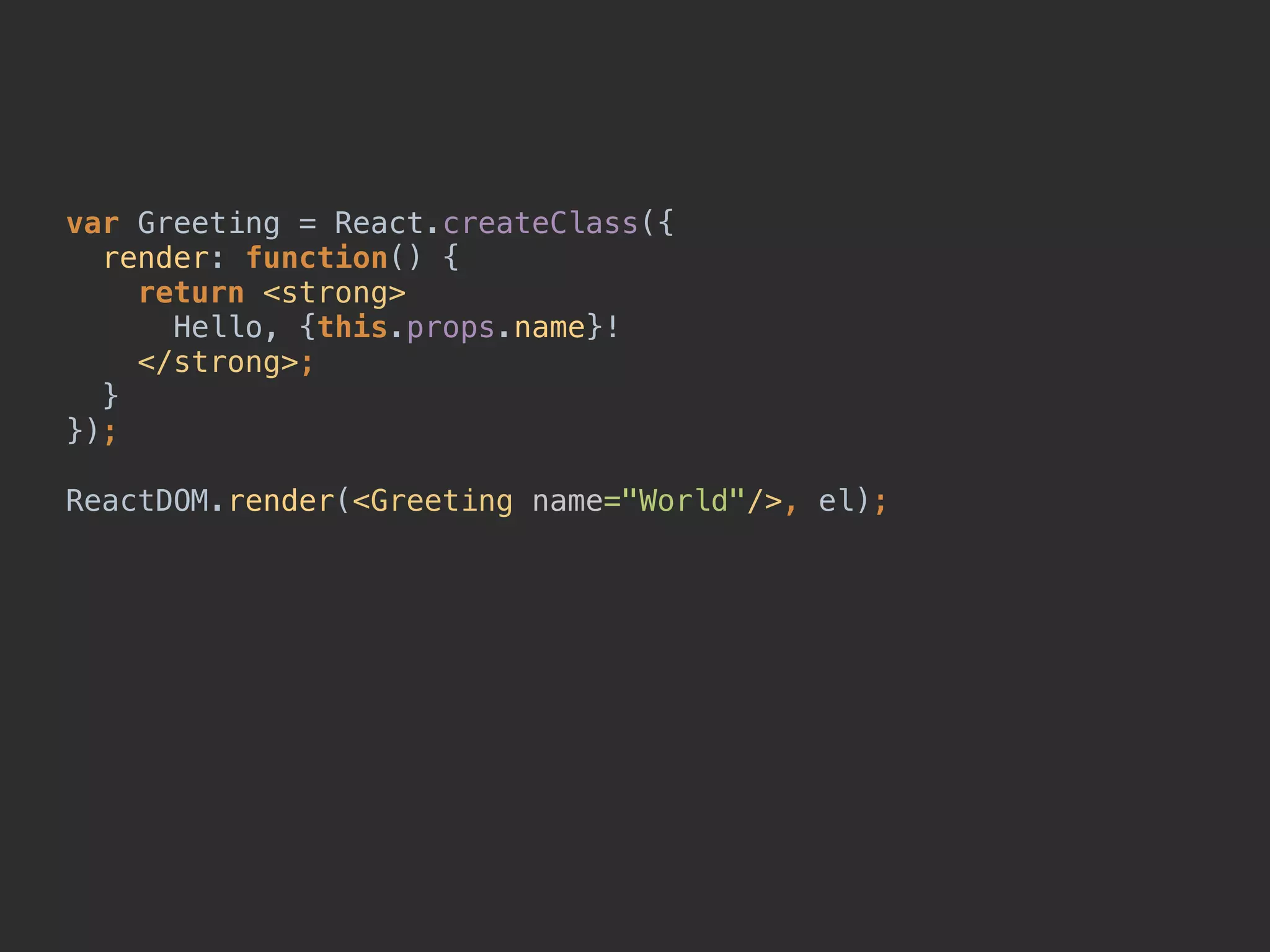
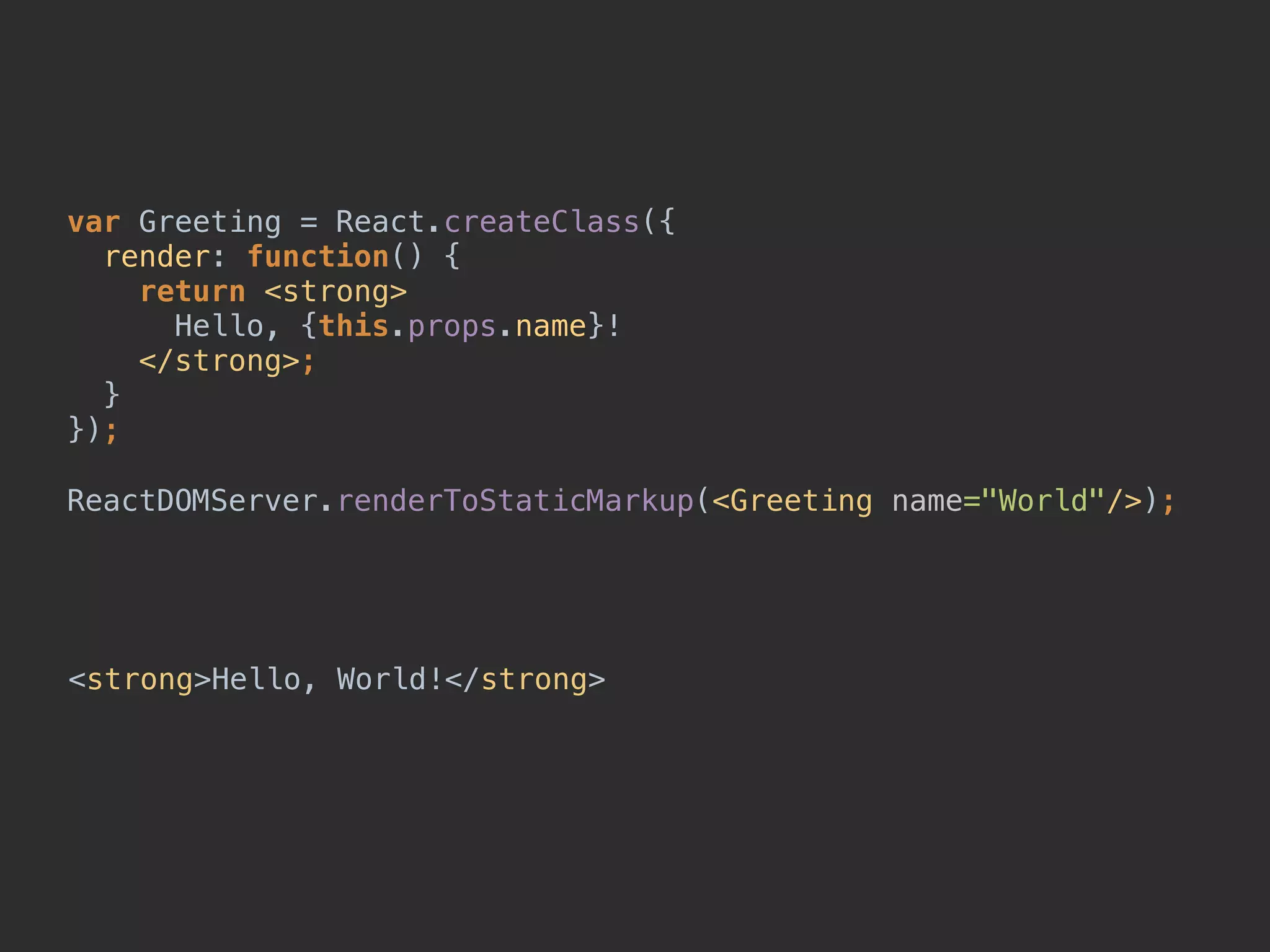
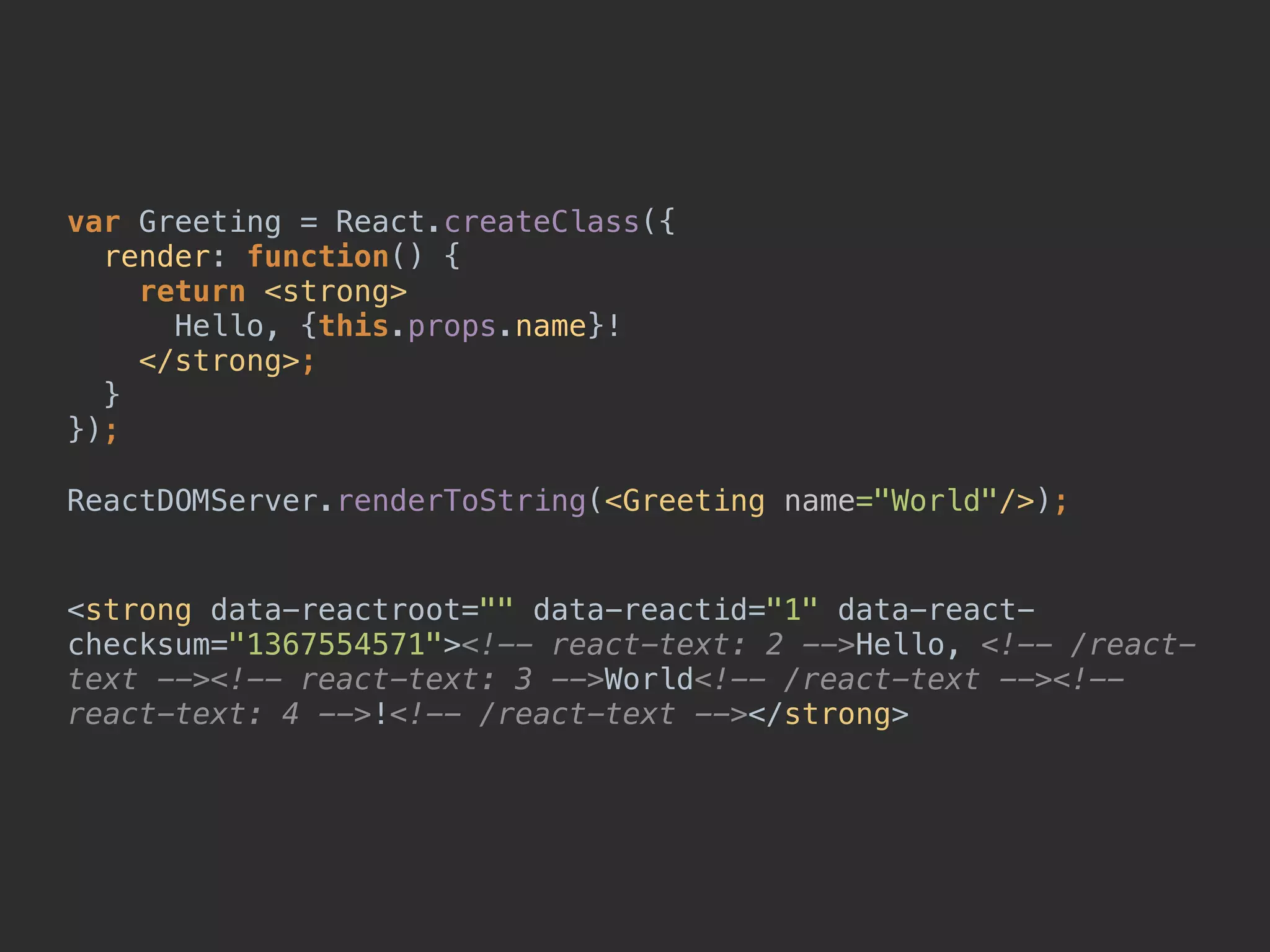

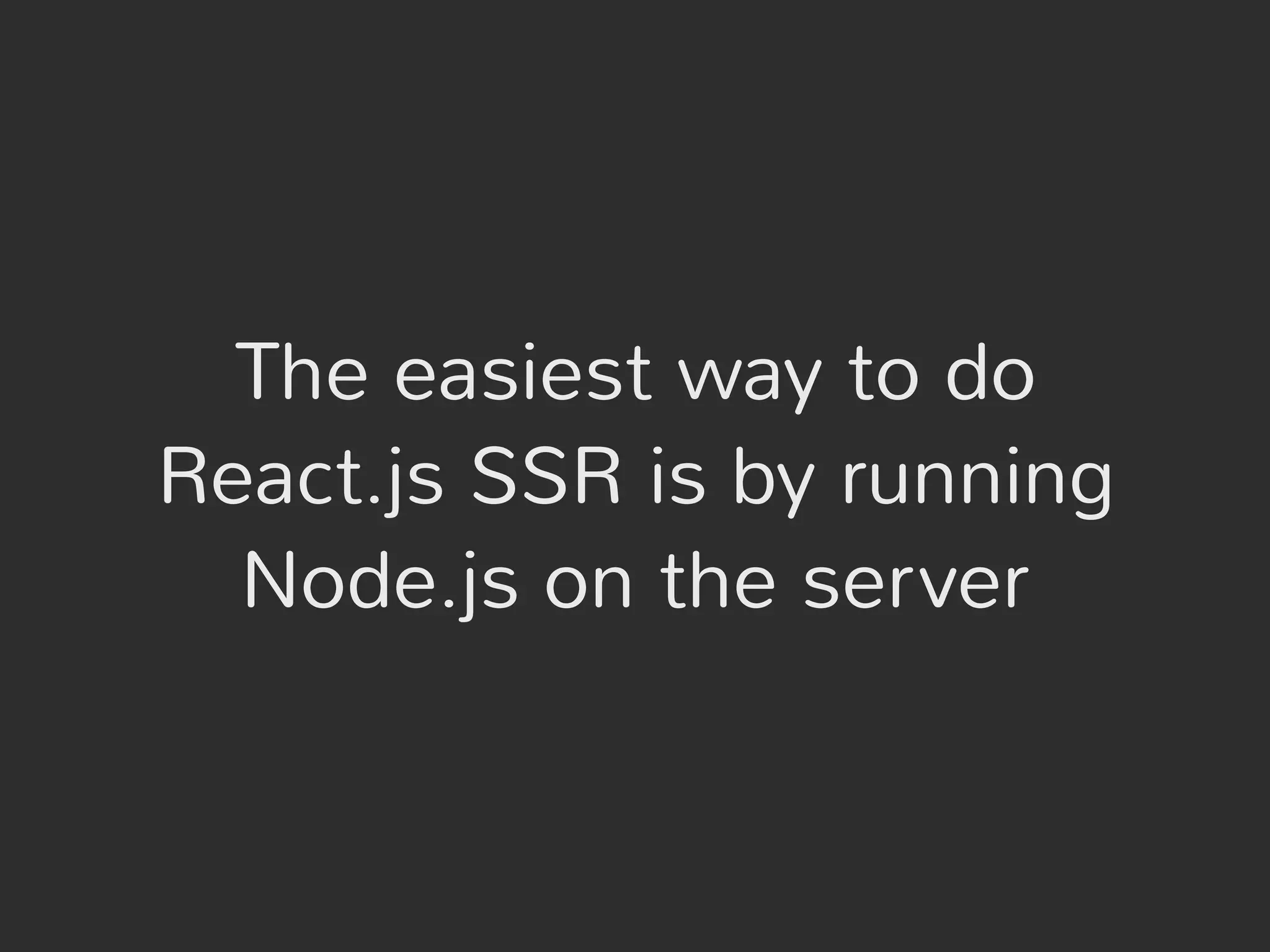

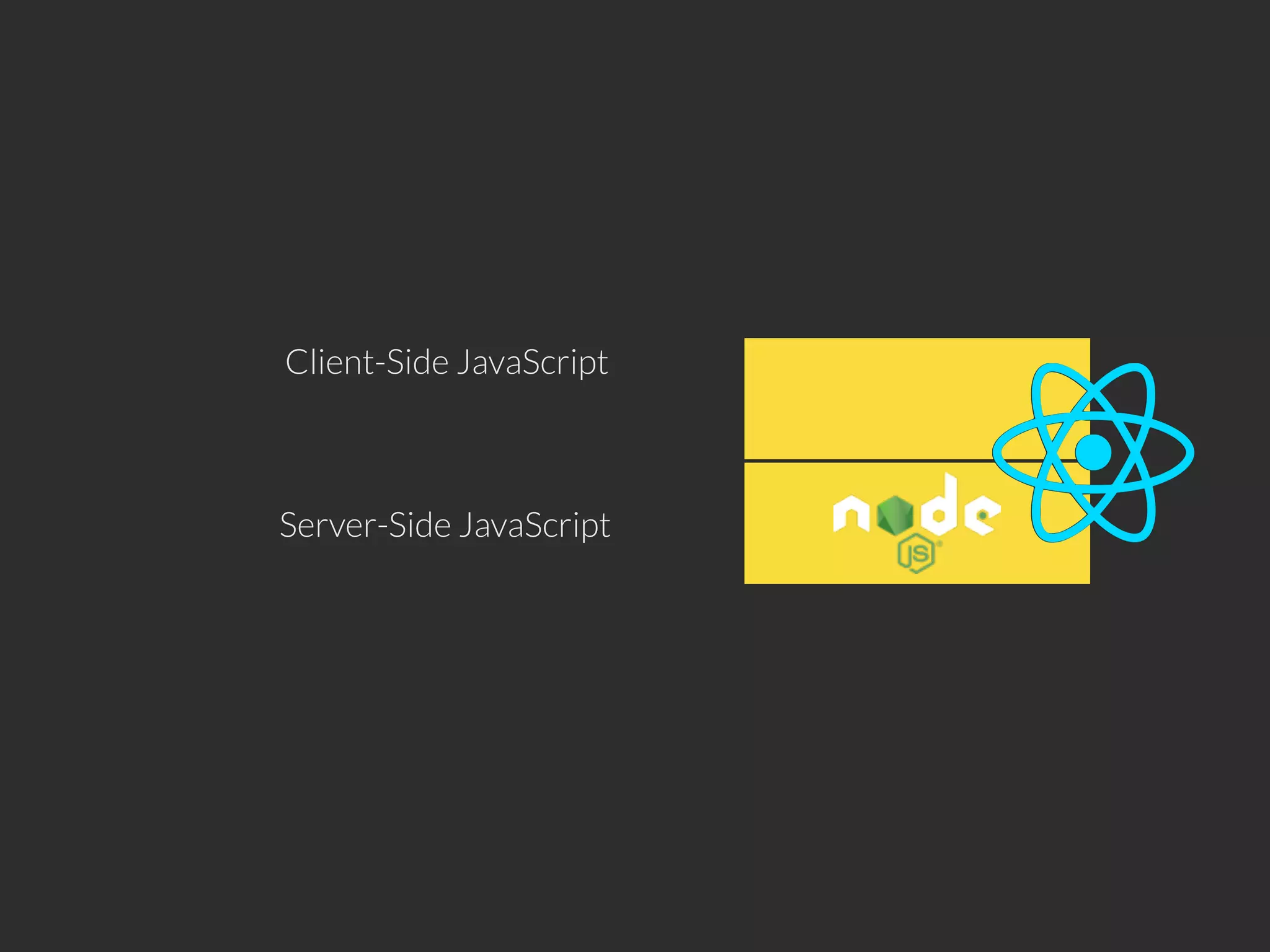

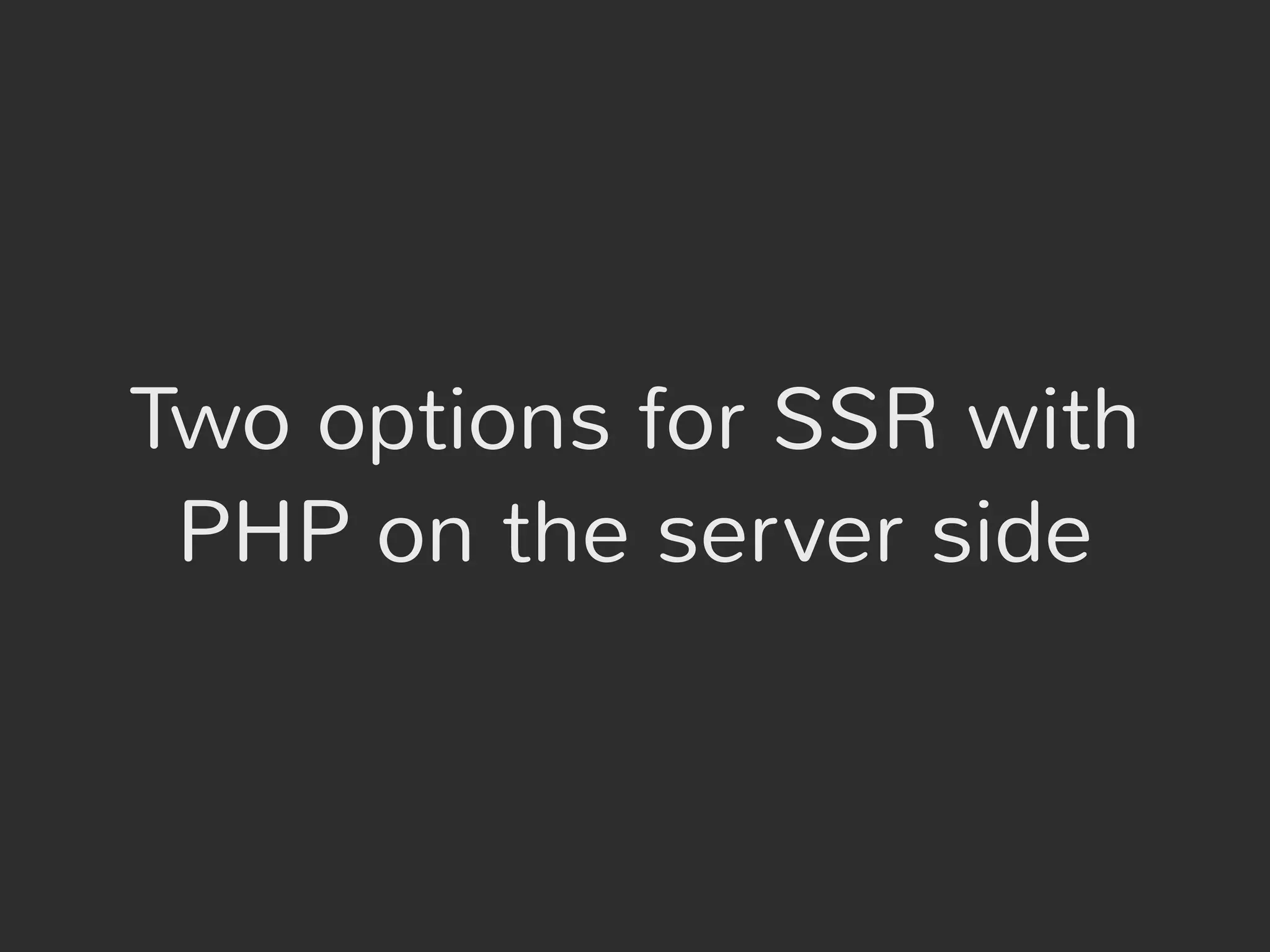

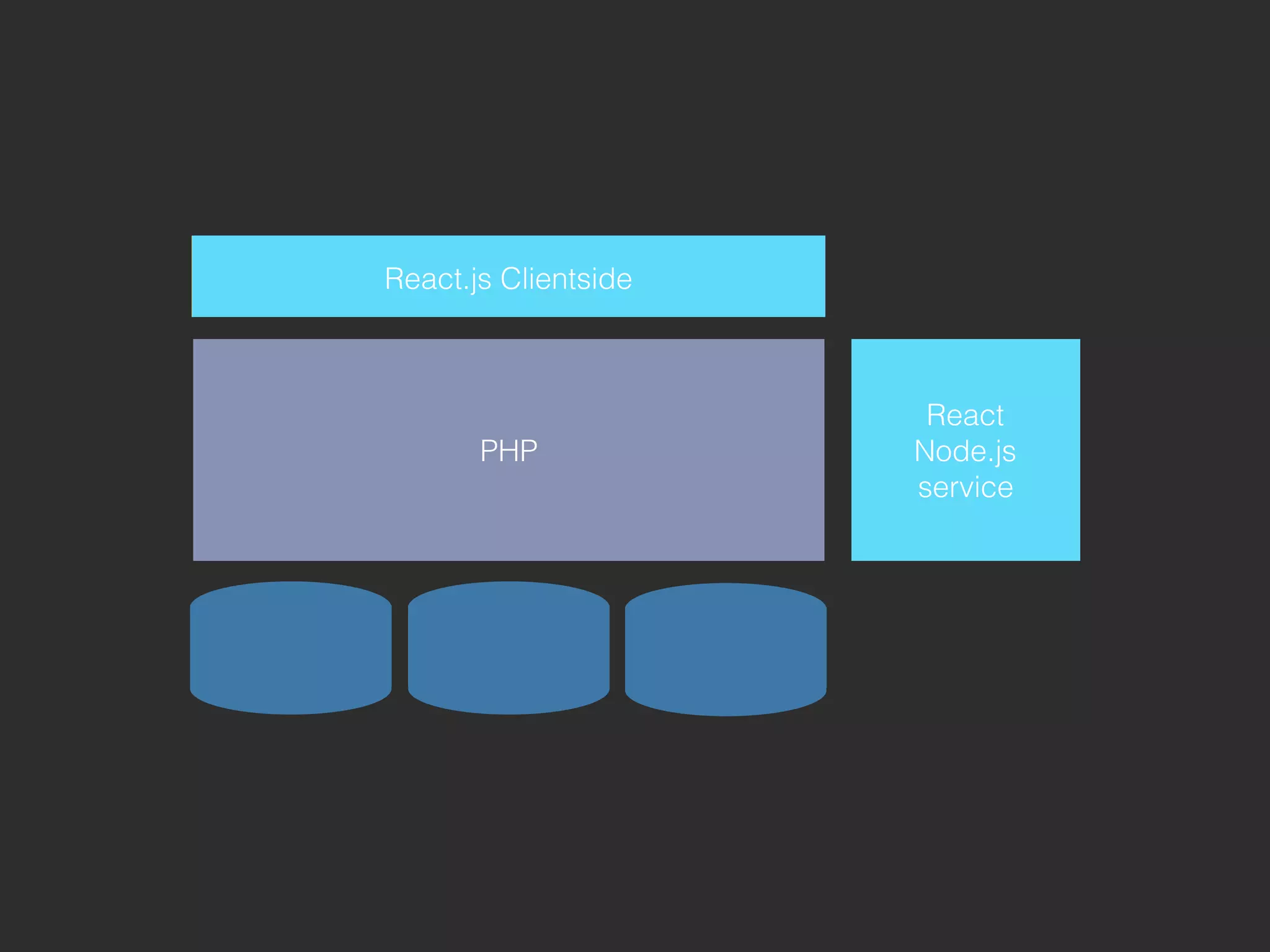
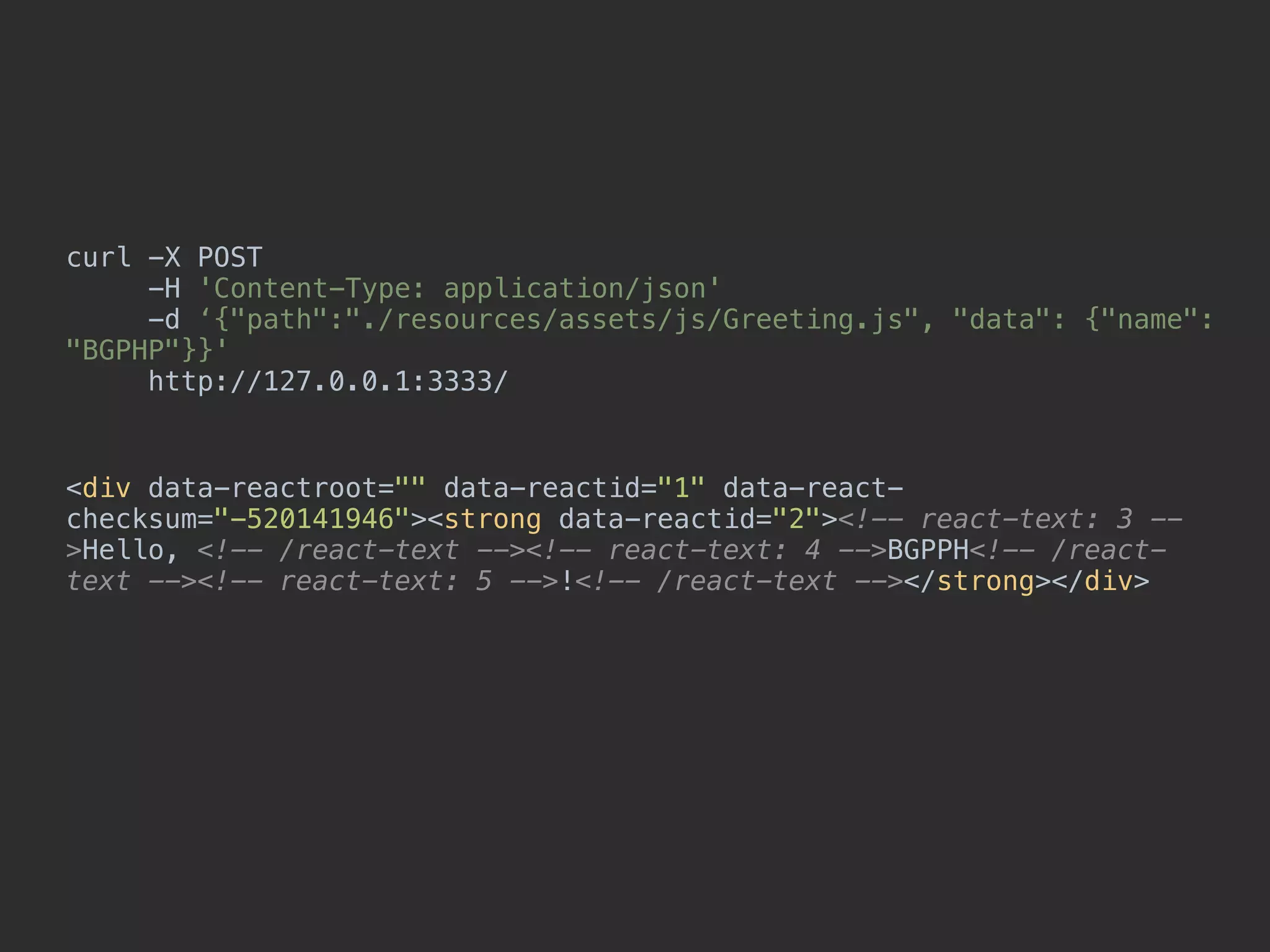
![<?php
$component_name = 'Greeting';
$ch = curl_init("https://nodeserver.local:3333/");
$props = ["name" => "BGPHP"];
$data = ["data" => $props, "path" => "./resources/assets/js/" .
$component_name . ".js"];
$data_string = json_encode($data);
$props_string = json_encode($props);
curl_setopt(/* … */);
$result = curl_exec($ch);
<div id="app"><?= $result ?></div>
<script src="{{ asset('js/react-bundle.js') }}"></script>
<script src="{{ asset('js/components.js') }}”></script>
<script>ReactDOM.render(React.createElement(<?= $component_name ?>,
"<?= $props_string ?>"), document.getElementById('app'));</script>](https://image.slidesharecdn.com/reactphp-161008101809/75/Integrating-React-js-Into-a-PHP-Application-41-2048.jpg)
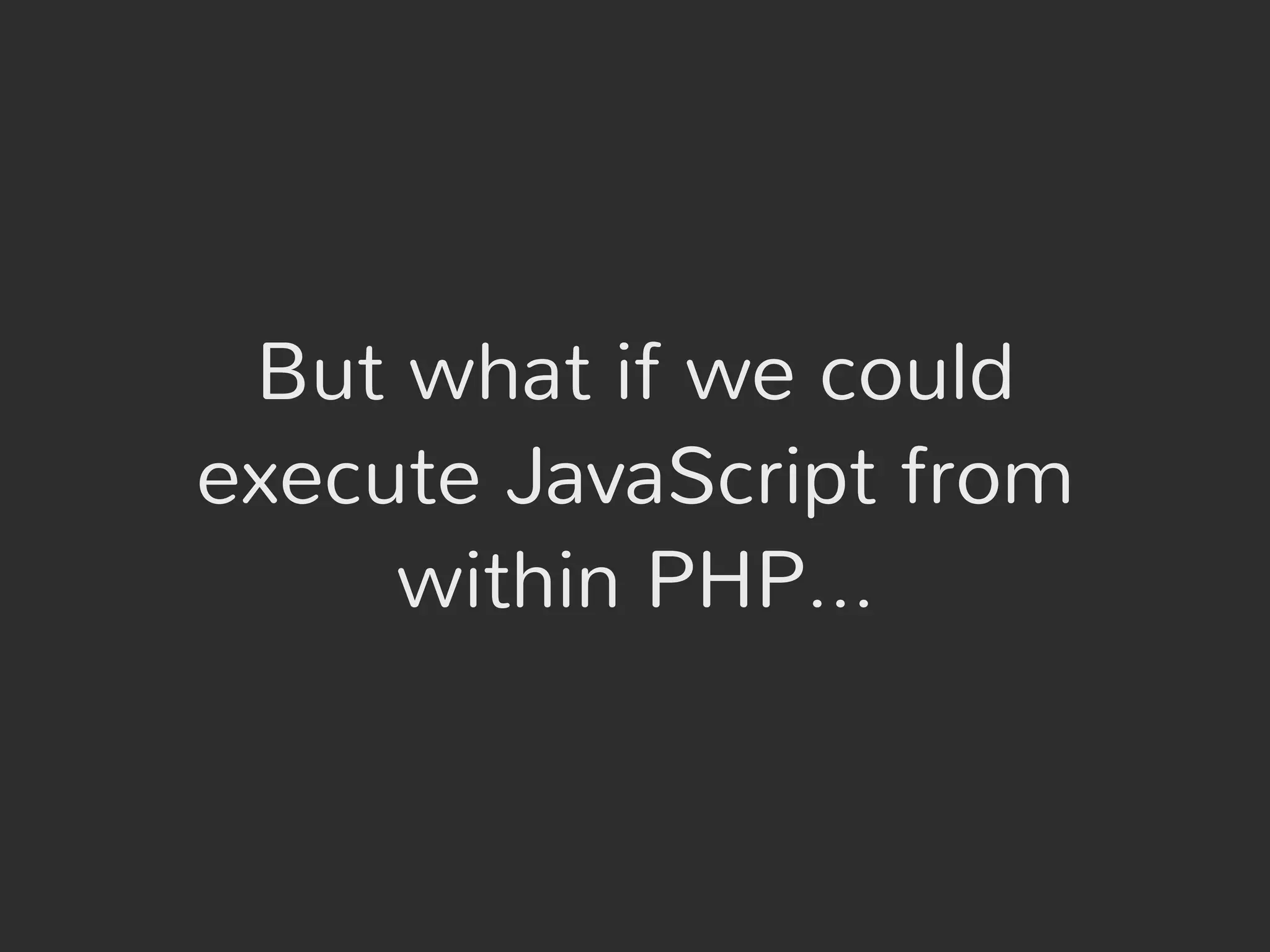

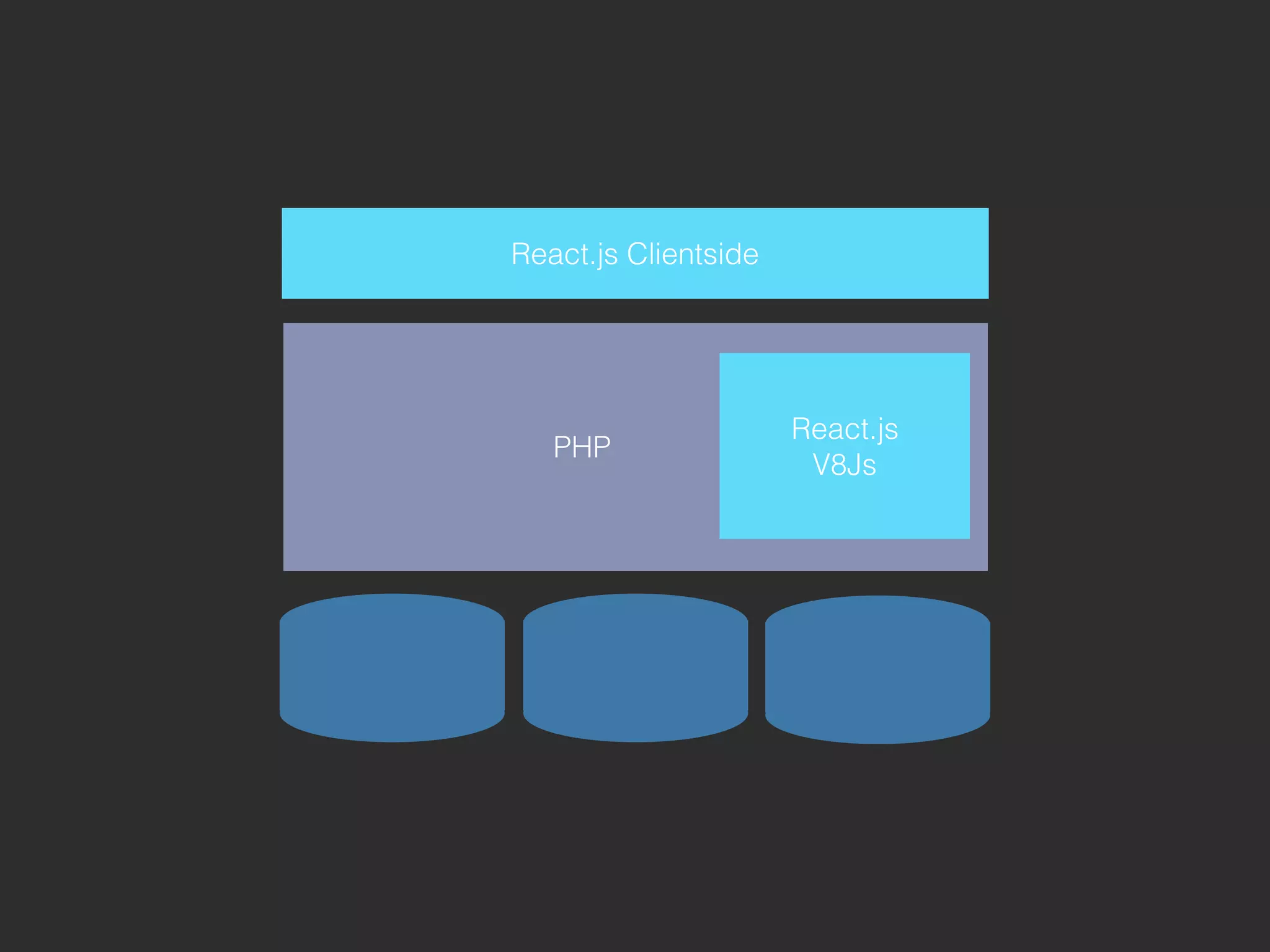
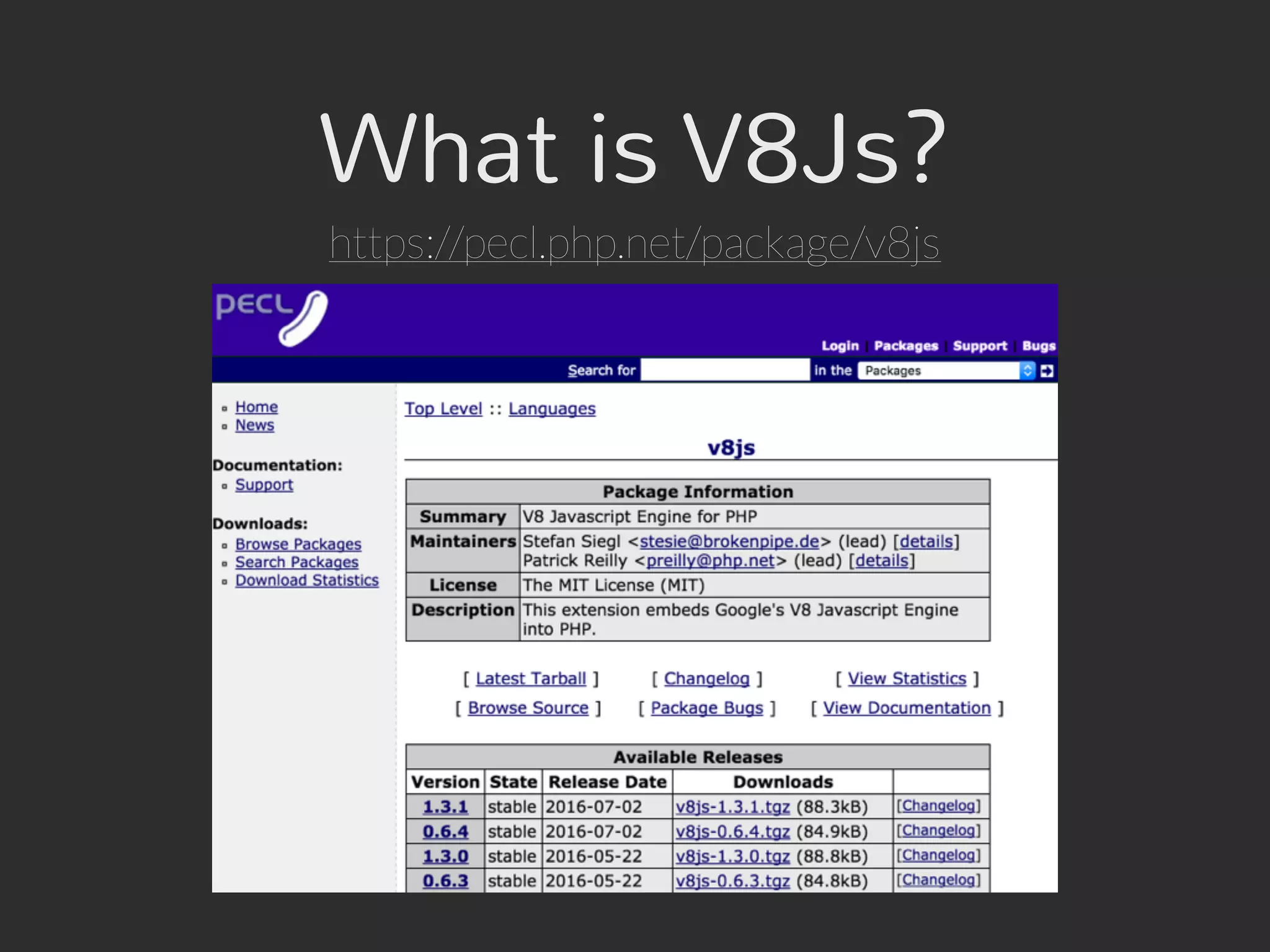
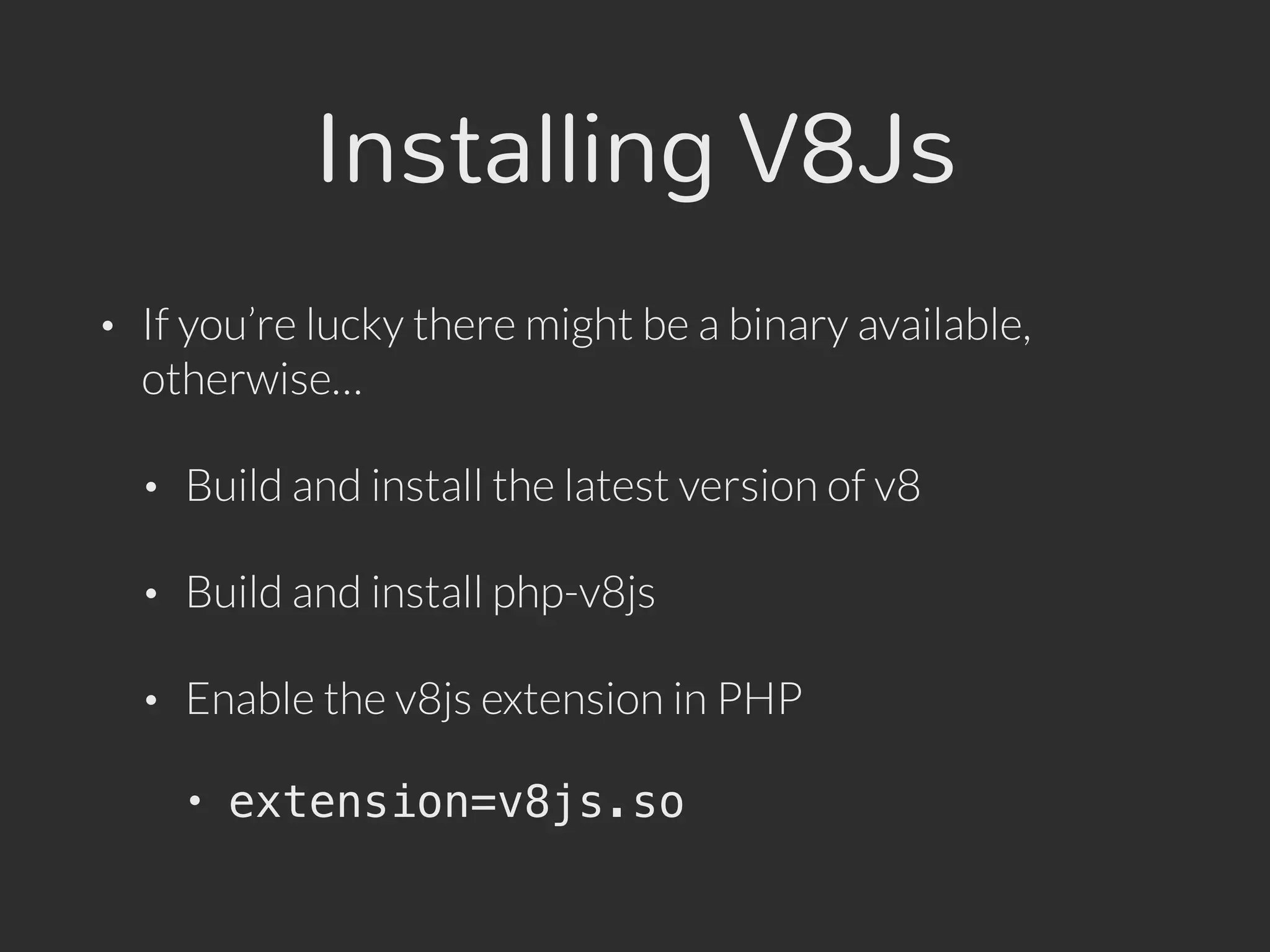
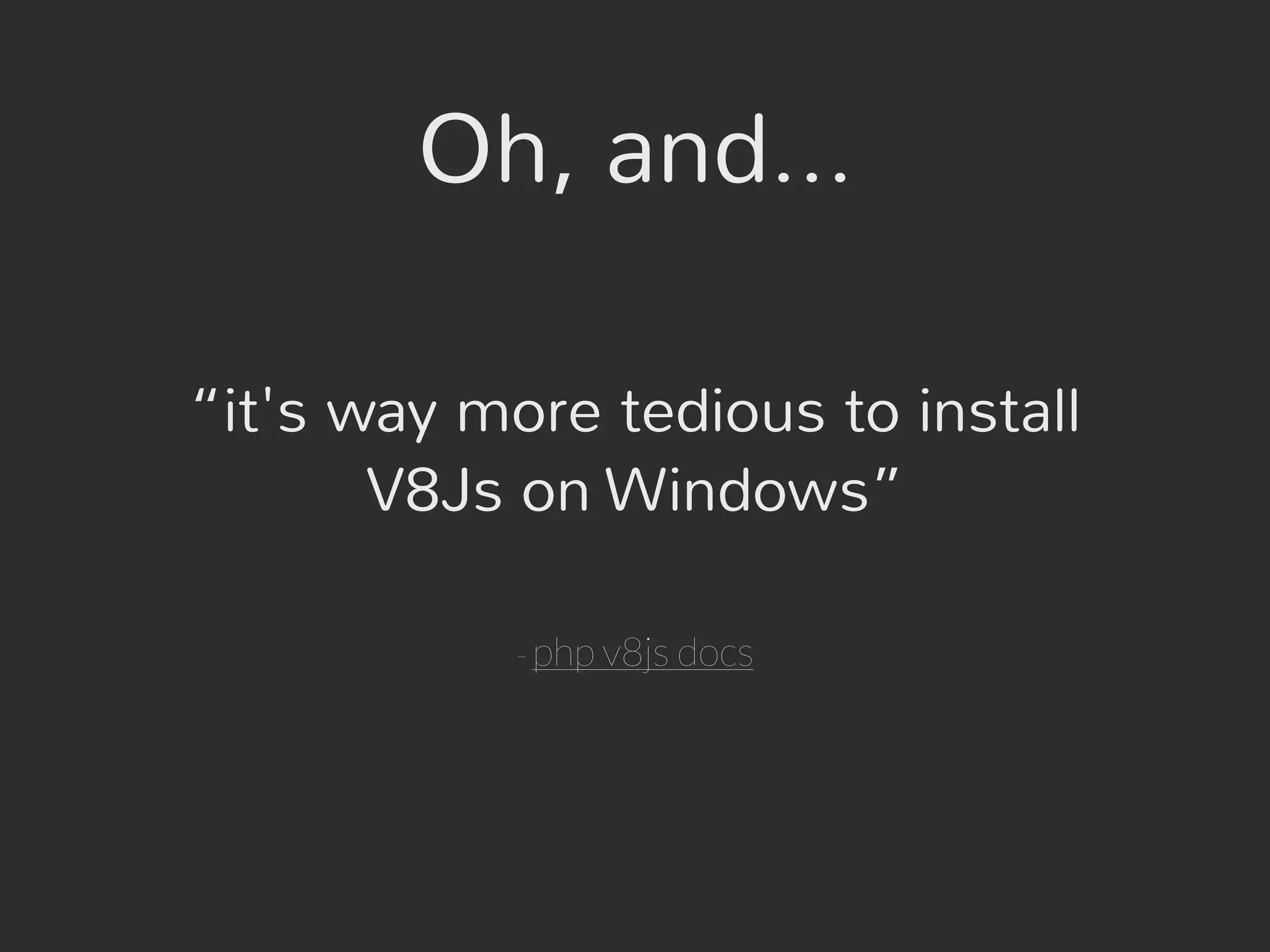
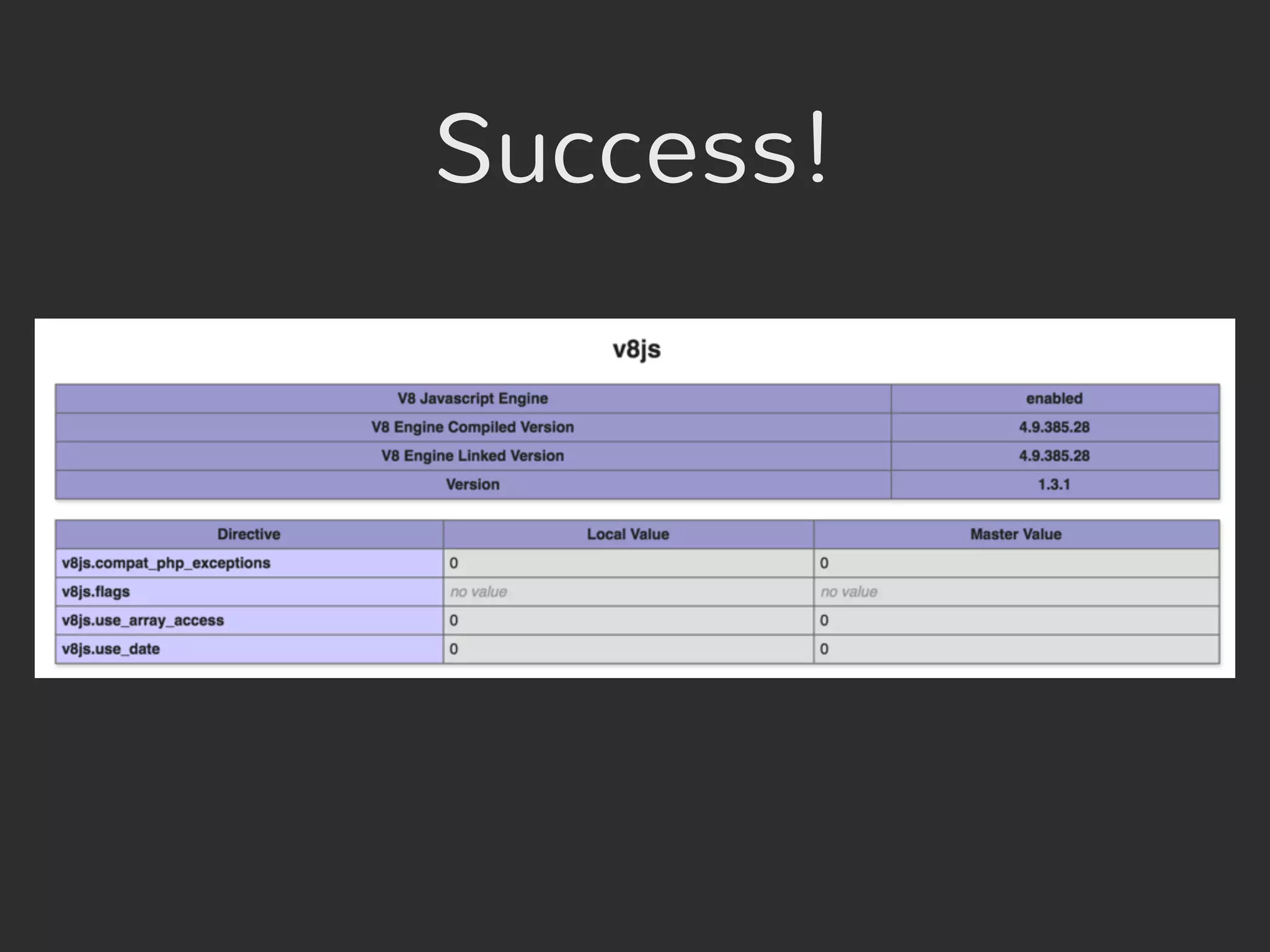
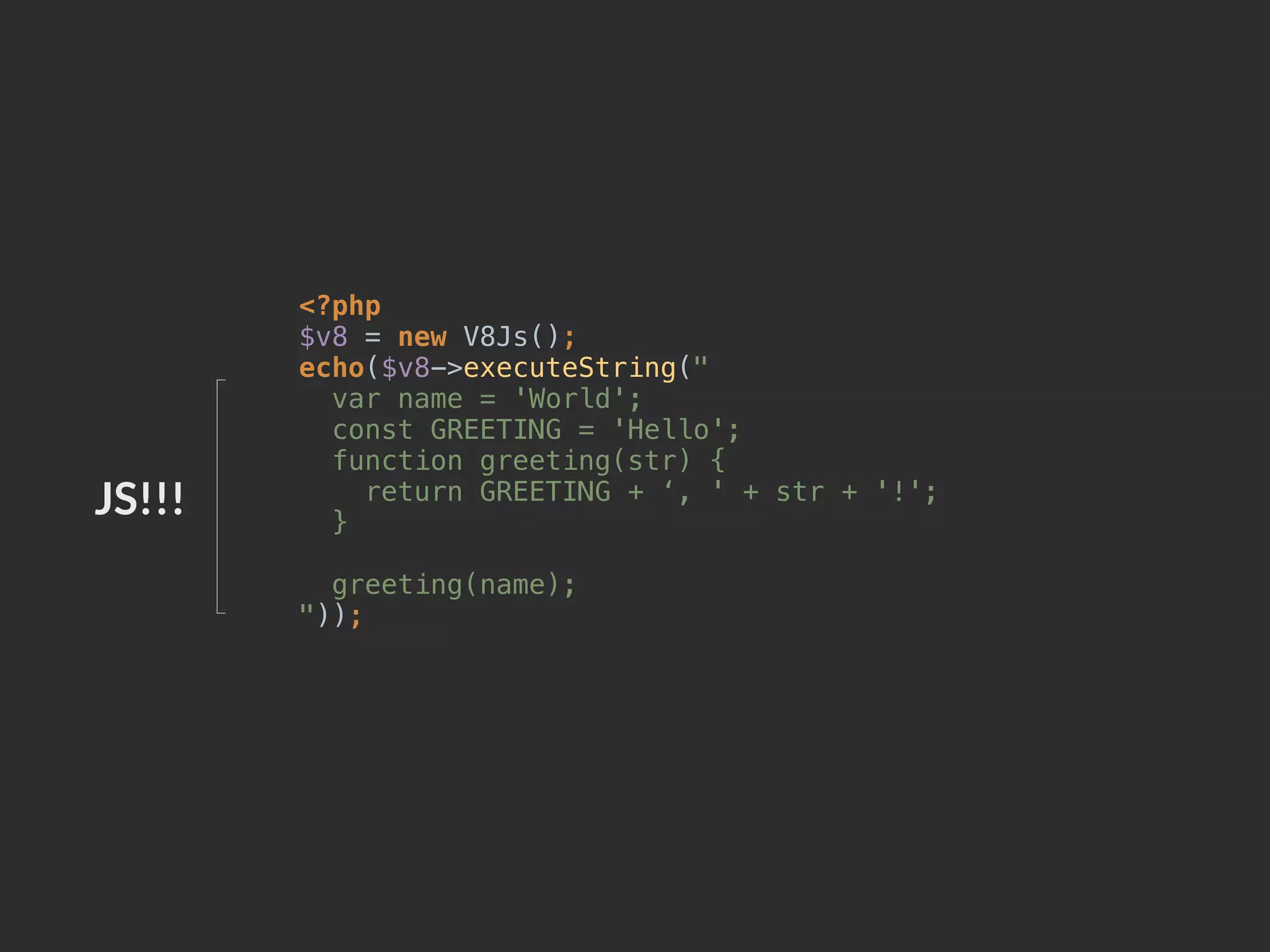
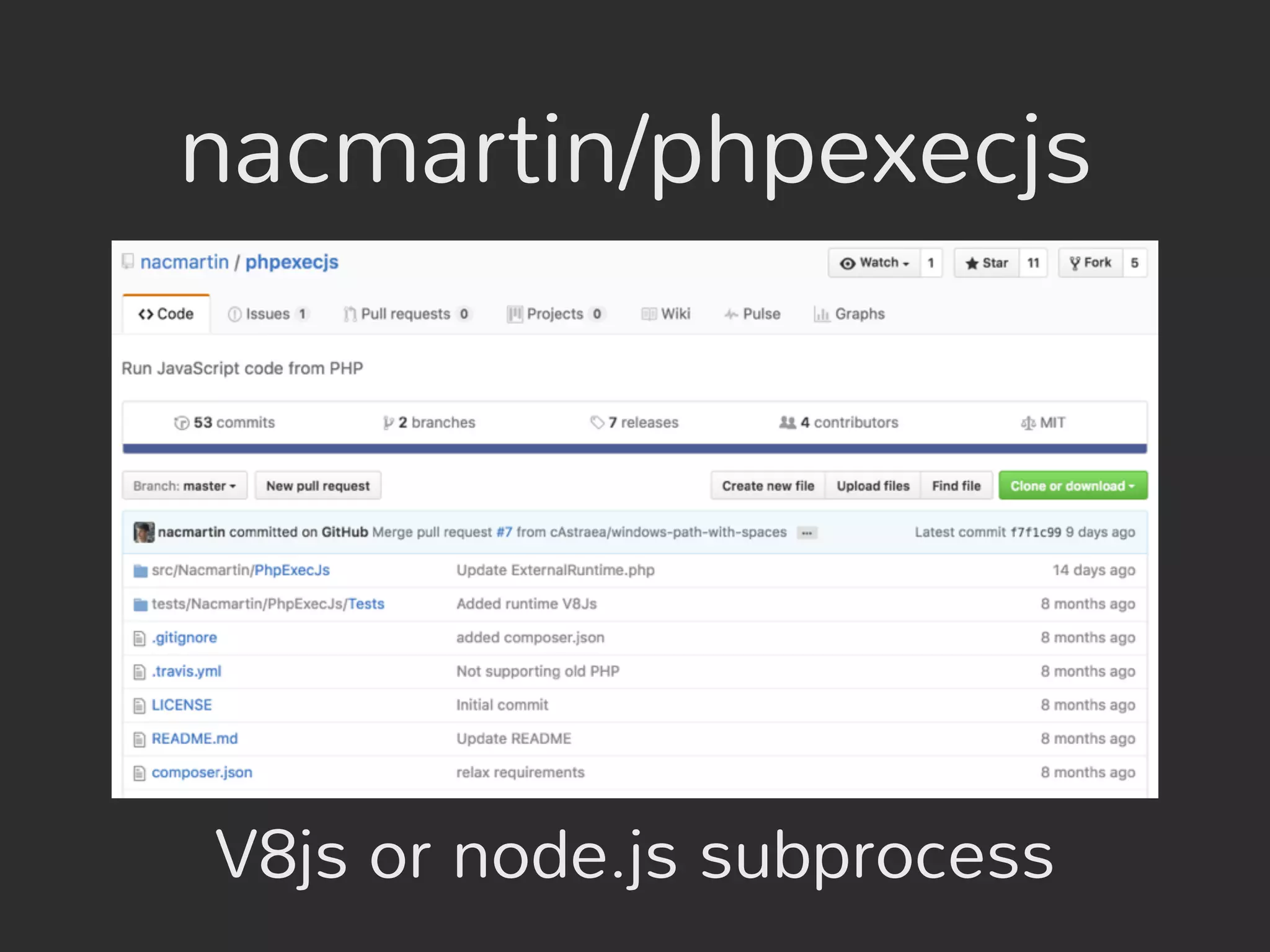
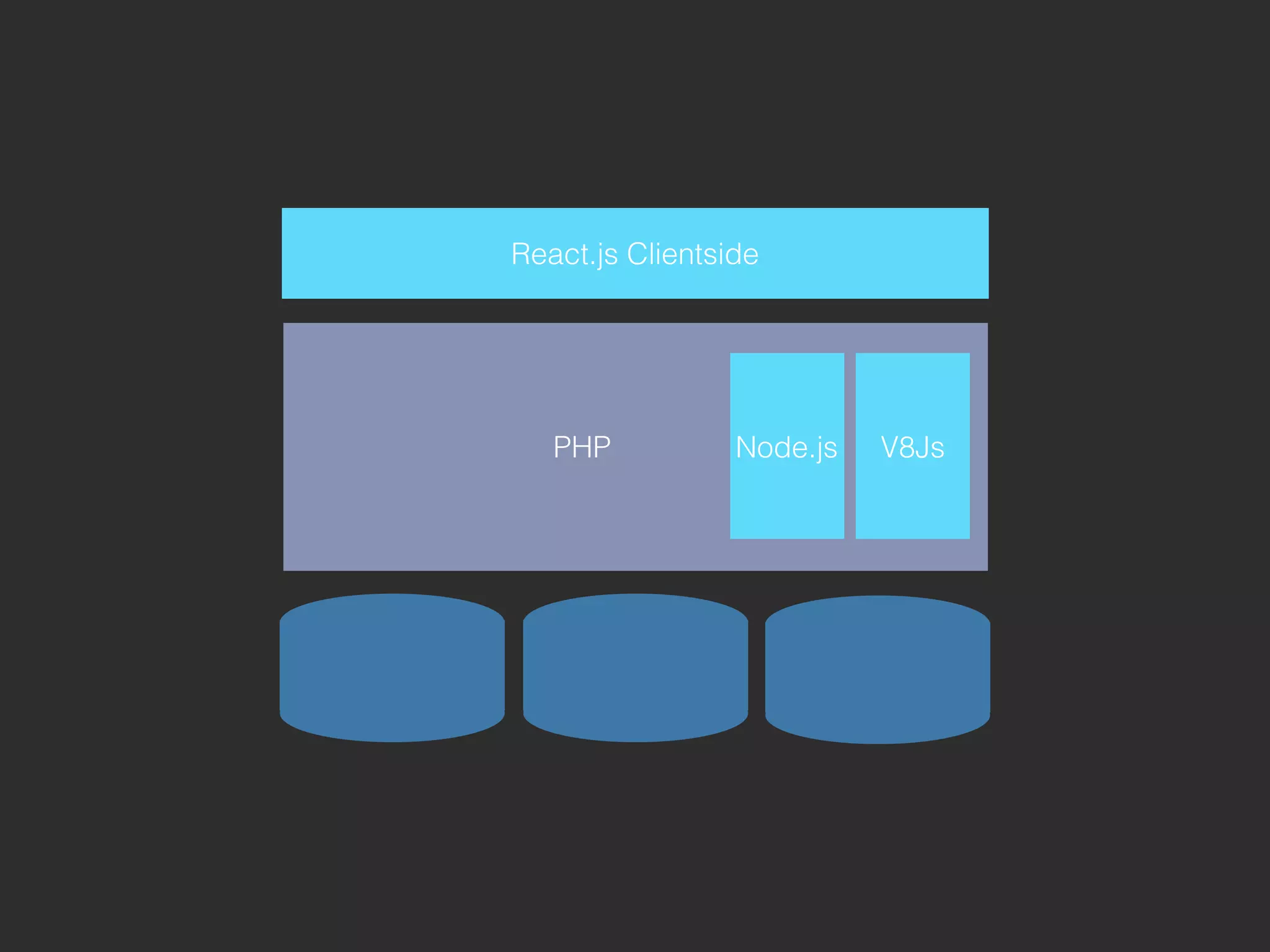
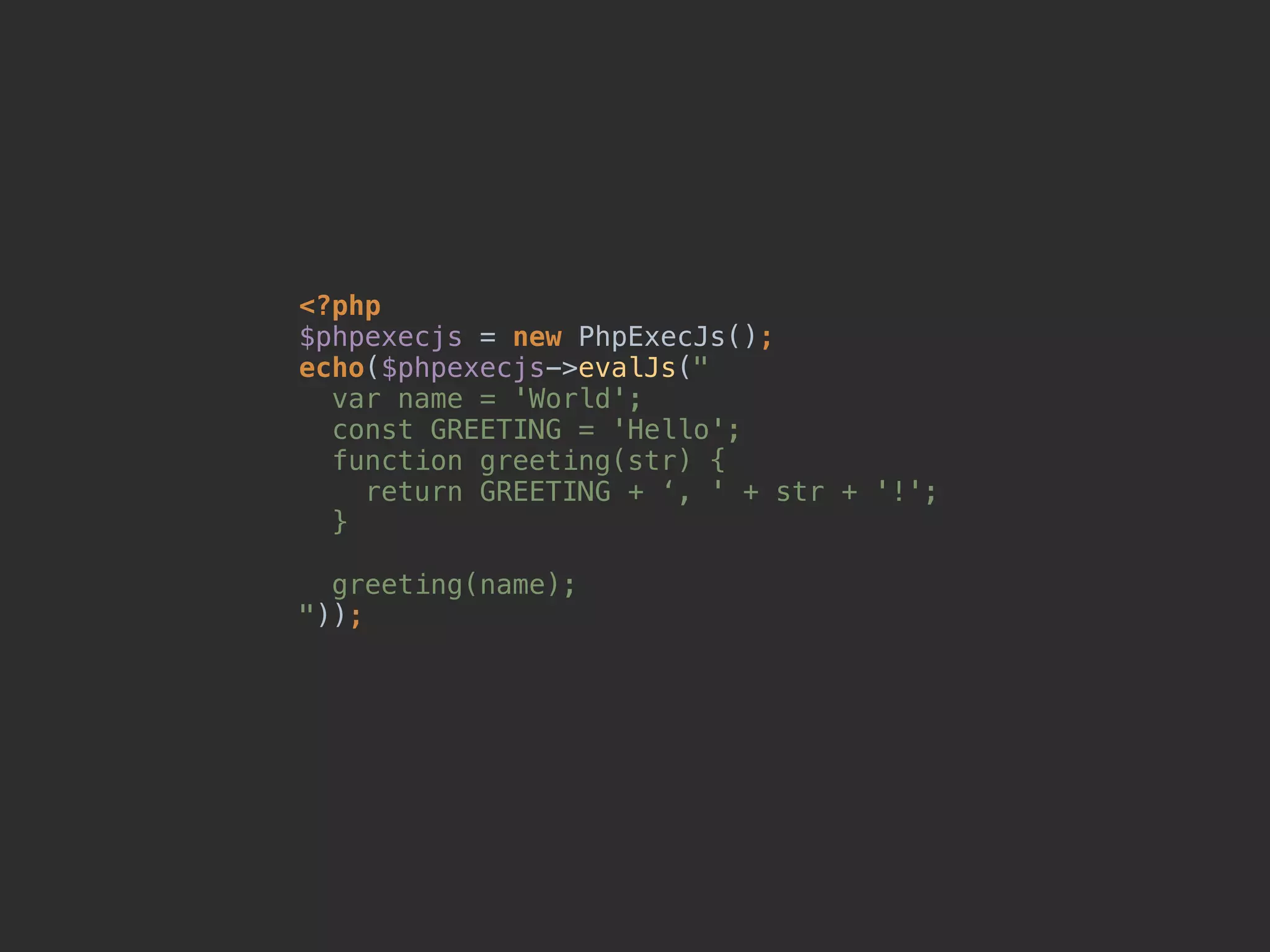
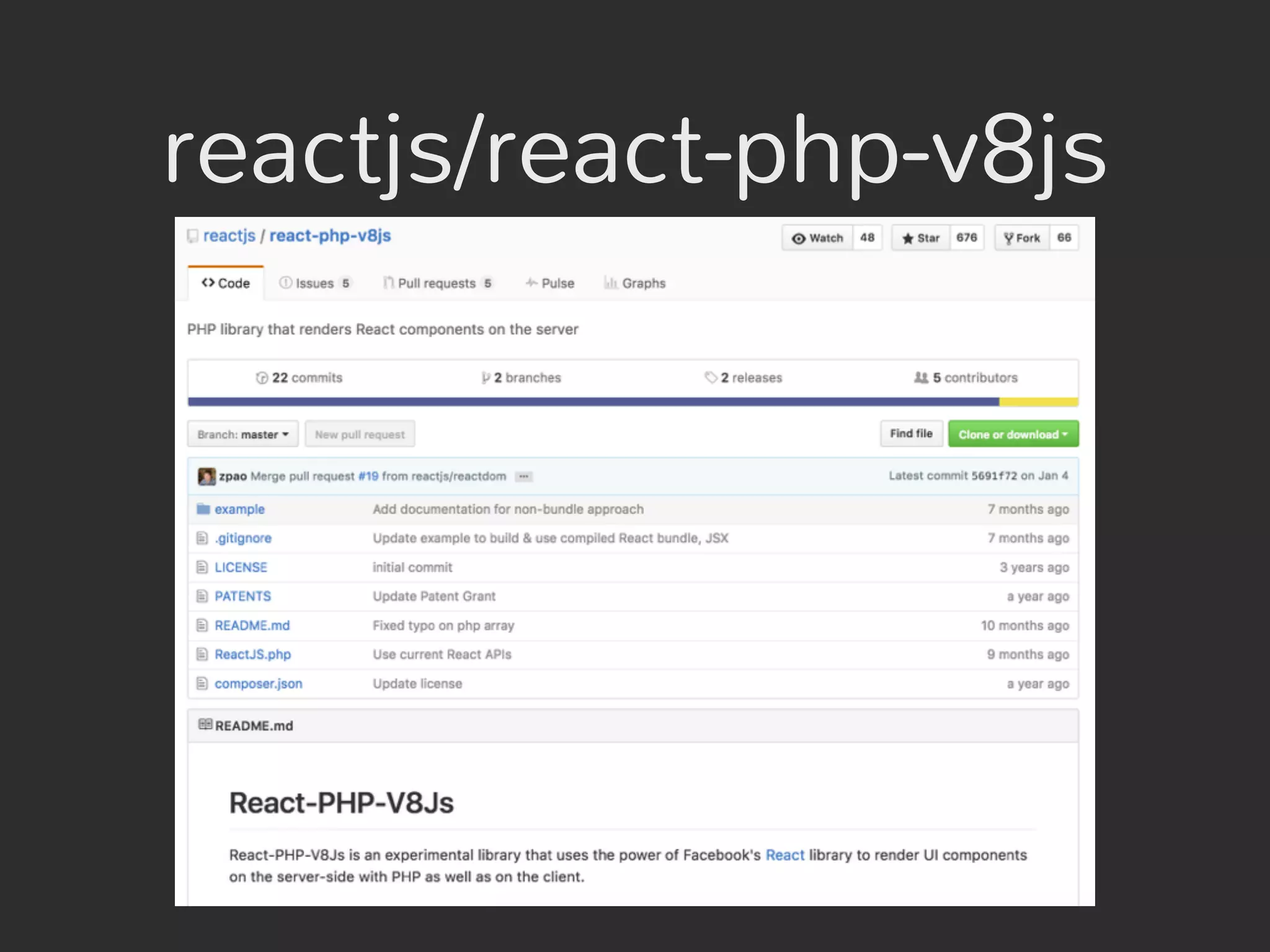
![<?php
$react_source = file_get_contents(__DIR__ . 'path/to/react-bundle.js');
$app_source = file_get_contents(__DIR__ . 'path/to/components.js');
$rjs = new ReactJS($react_source, $app_source);
$rjs->setComponent('Greeting', [ 'name' => 'world' ]);
?>
<div id="app"><?= $rjs->getMarkup(); ?></div>
<script src="path/to/react-bundle.js'"></script>
<script src="path/to/components.js"></script>
<script><?= $rjs->getJS("#app"); ?></script>](https://image.slidesharecdn.com/reactphp-161008101809/75/Integrating-React-js-Into-a-PHP-Application-54-2048.jpg)
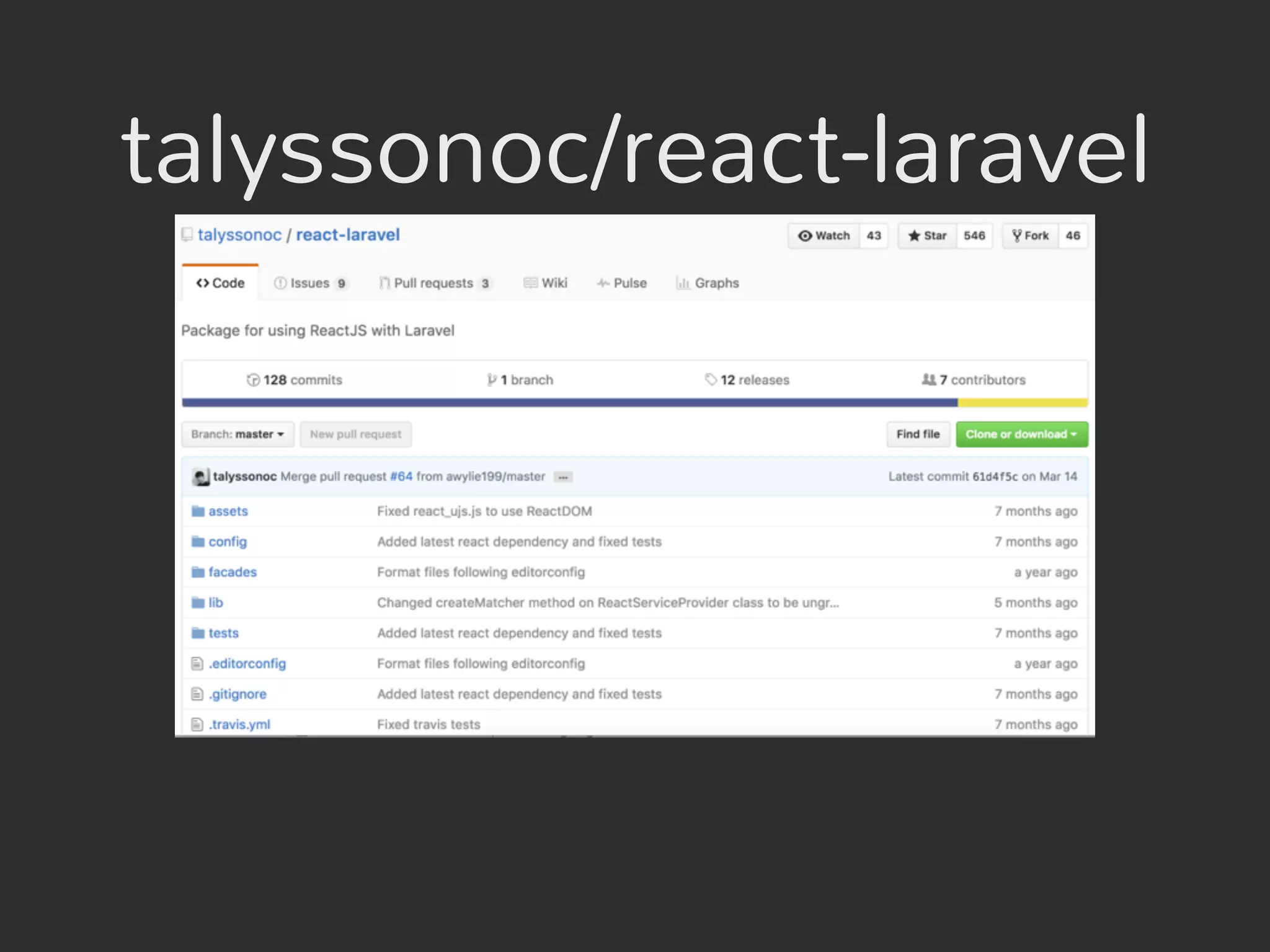
![<div>
@react_component('Hello', $data )
</div>
Route::get('/foo', function() {
return view('foo', ['data' => [ 'name' => 'world'] ]);
});](https://image.slidesharecdn.com/reactphp-161008101809/75/Integrating-React-js-Into-a-PHP-Application-56-2048.jpg)