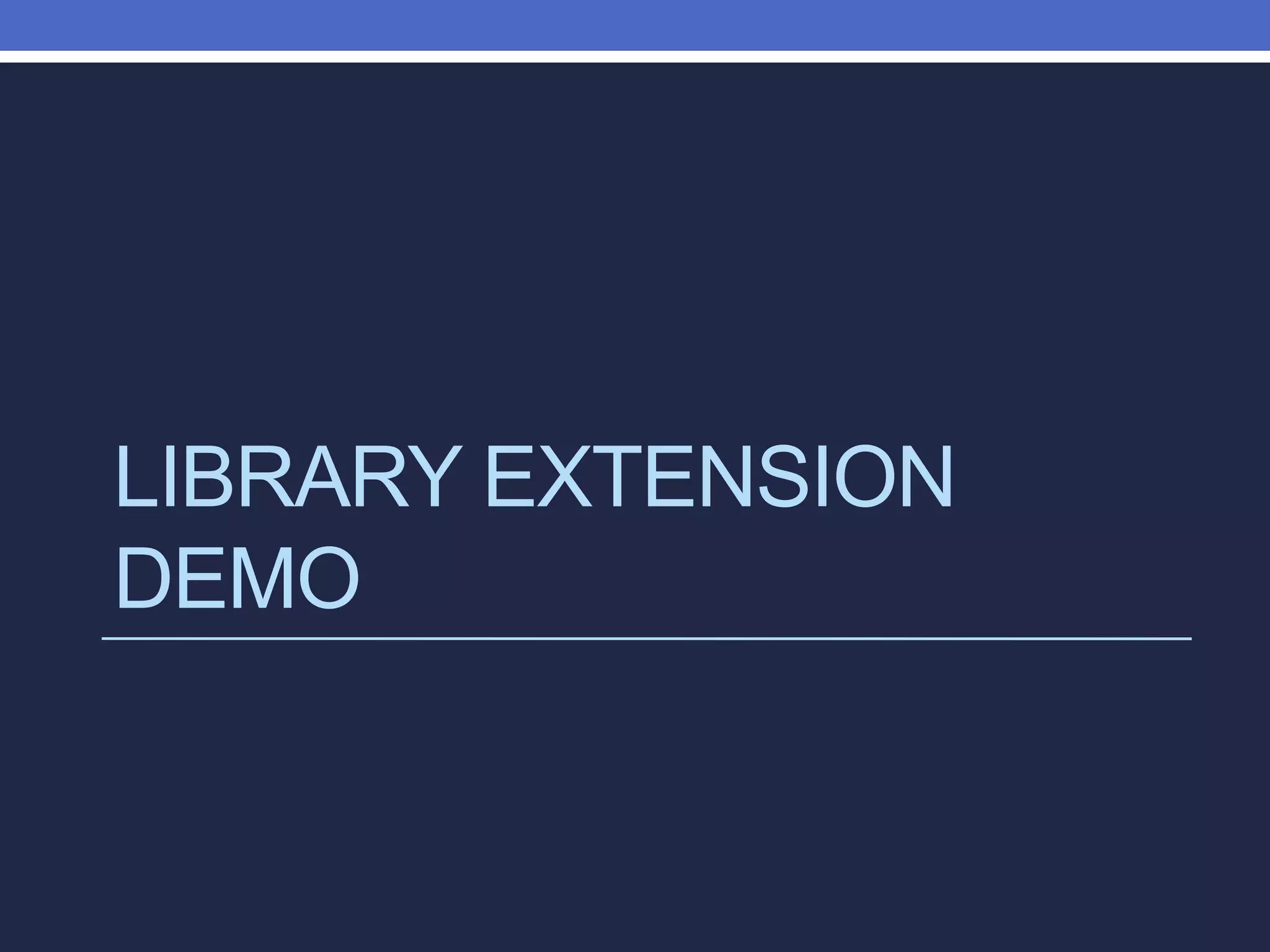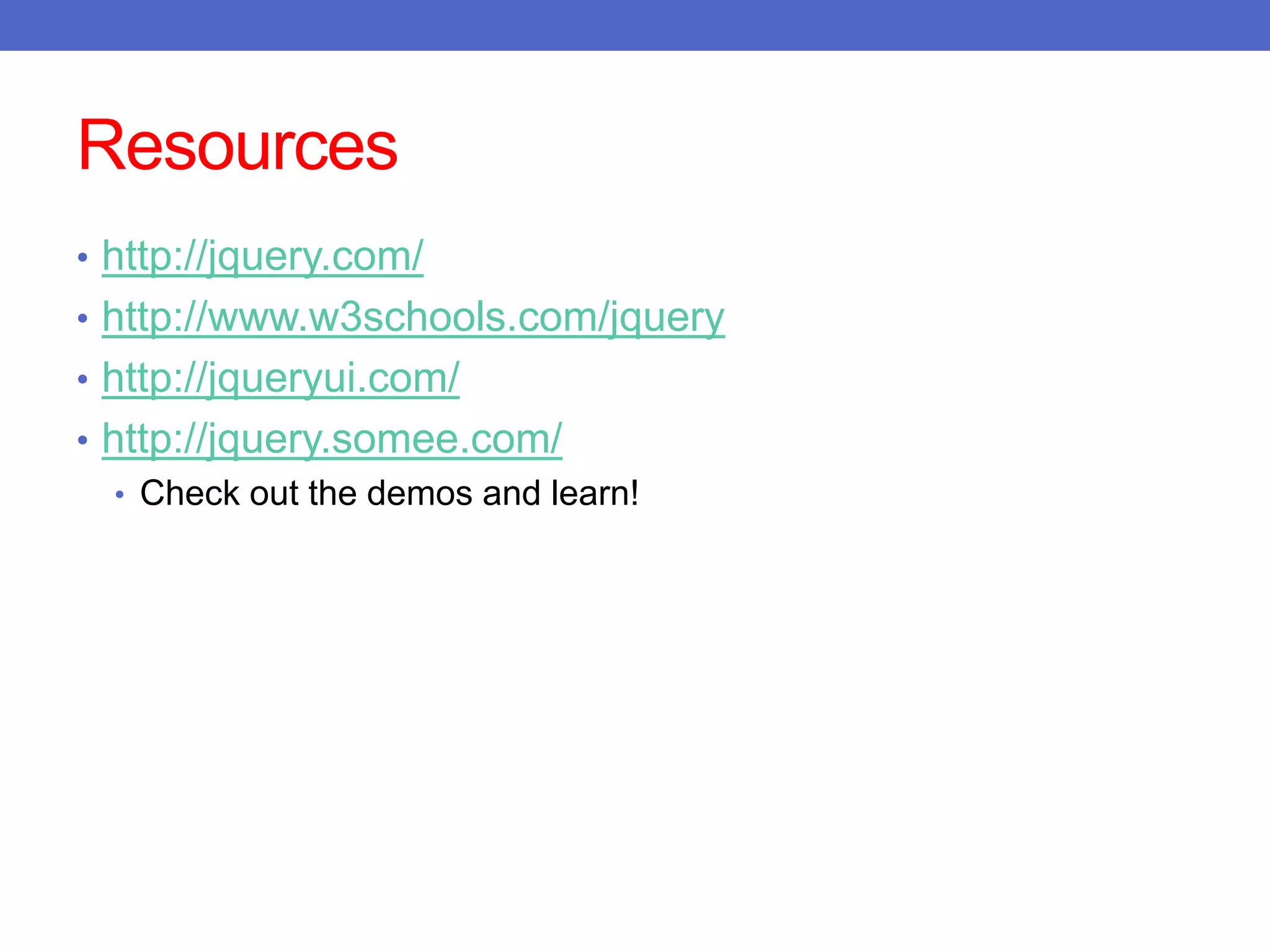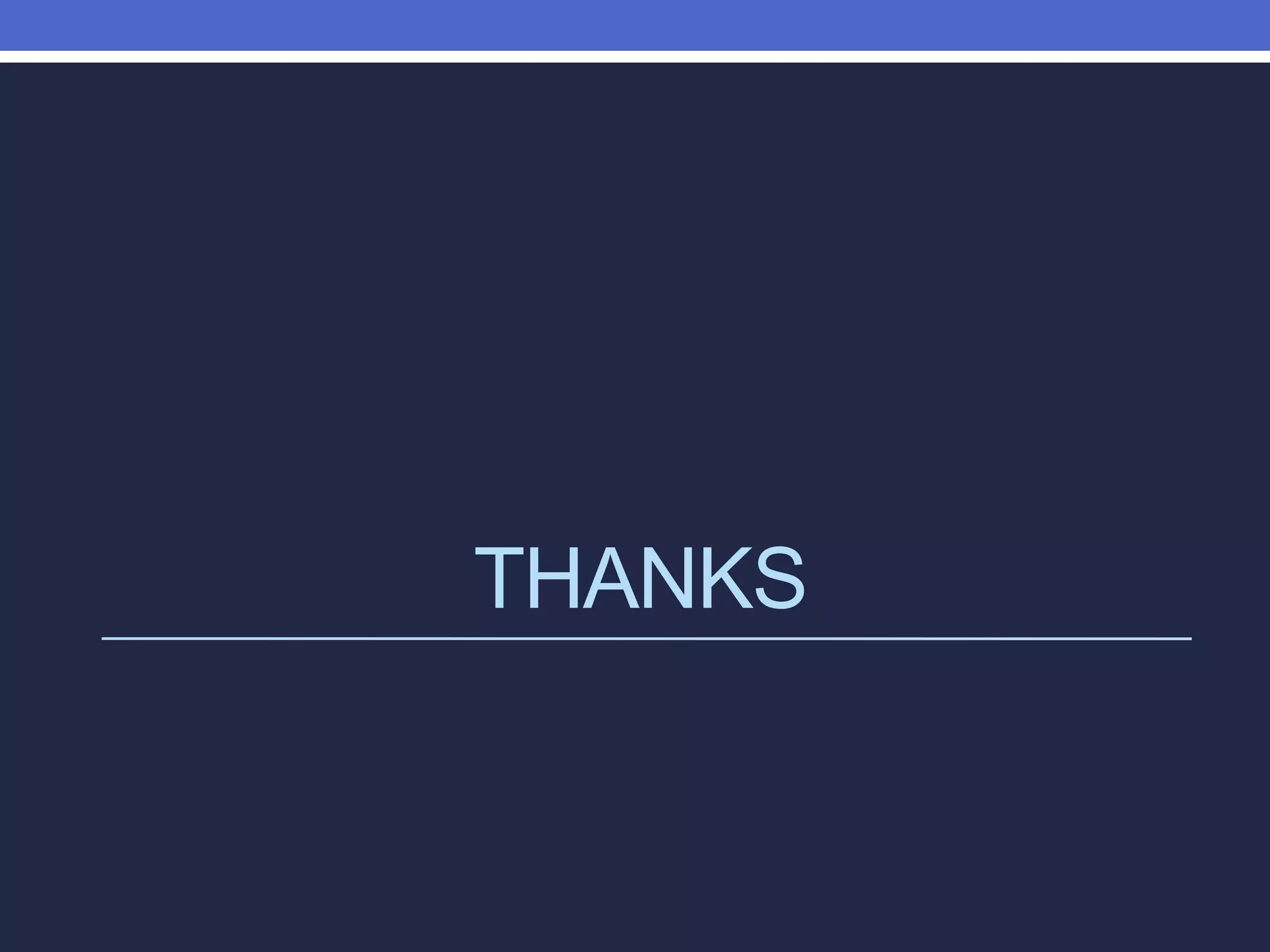This document provides an introduction to jQuery, including what jQuery is, how it works, getting started, core concepts, selectors, manipulation, traversal, events, and more. Some key points covered include:
- jQuery is a JavaScript library that simplifies HTML/JavaScript interaction and provides DOM manipulation and event handling.
- jQuery uses CSS selector syntax to select elements and a method chain structure for fluent programming.
- Common uses include selecting elements, modifying styles/content, traversing/manipulating the DOM, and handling browser events.
- jQuery handles cross-browser inconsistencies and speeds up development of interactive elements and AJAX applications.
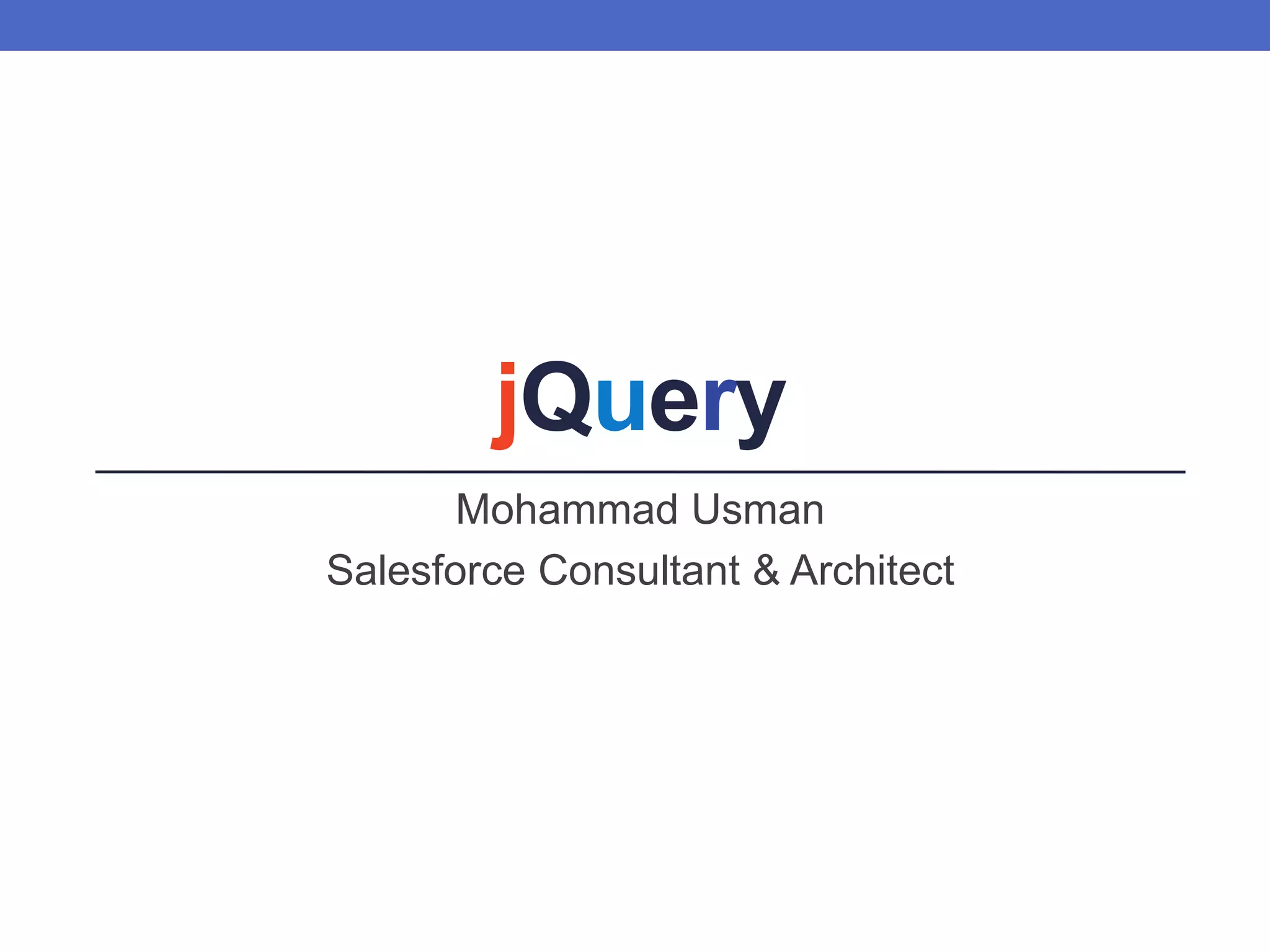
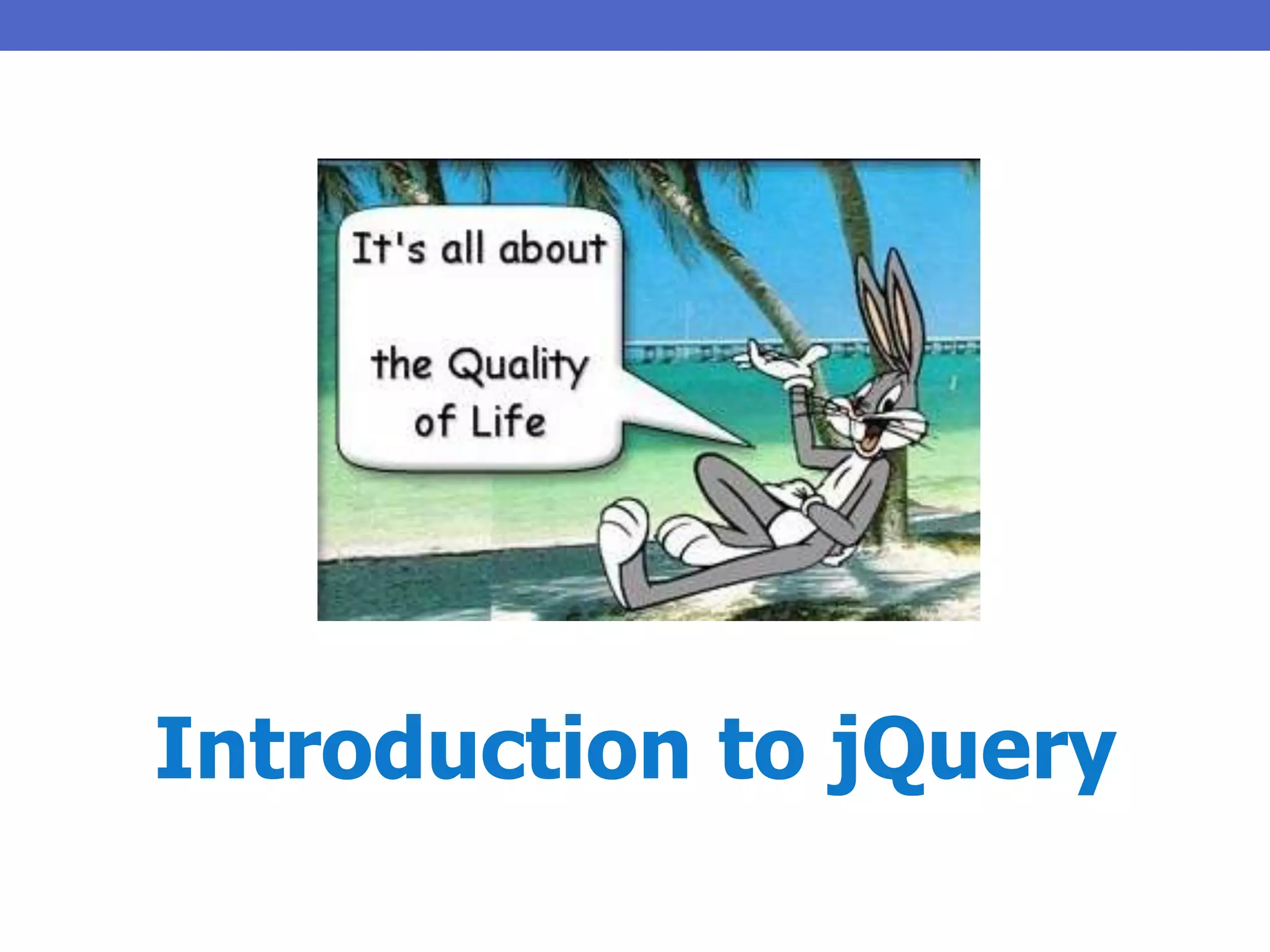
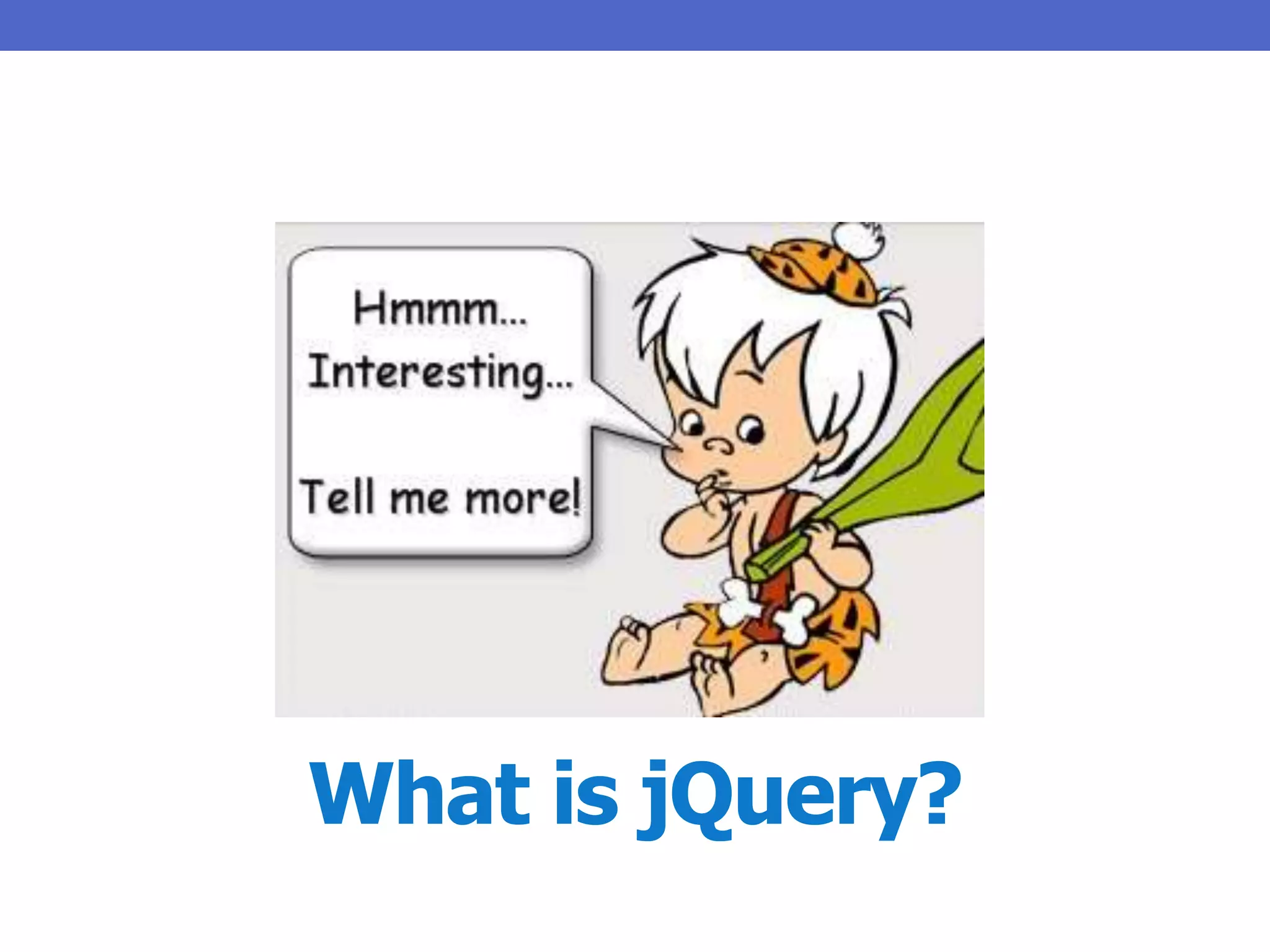
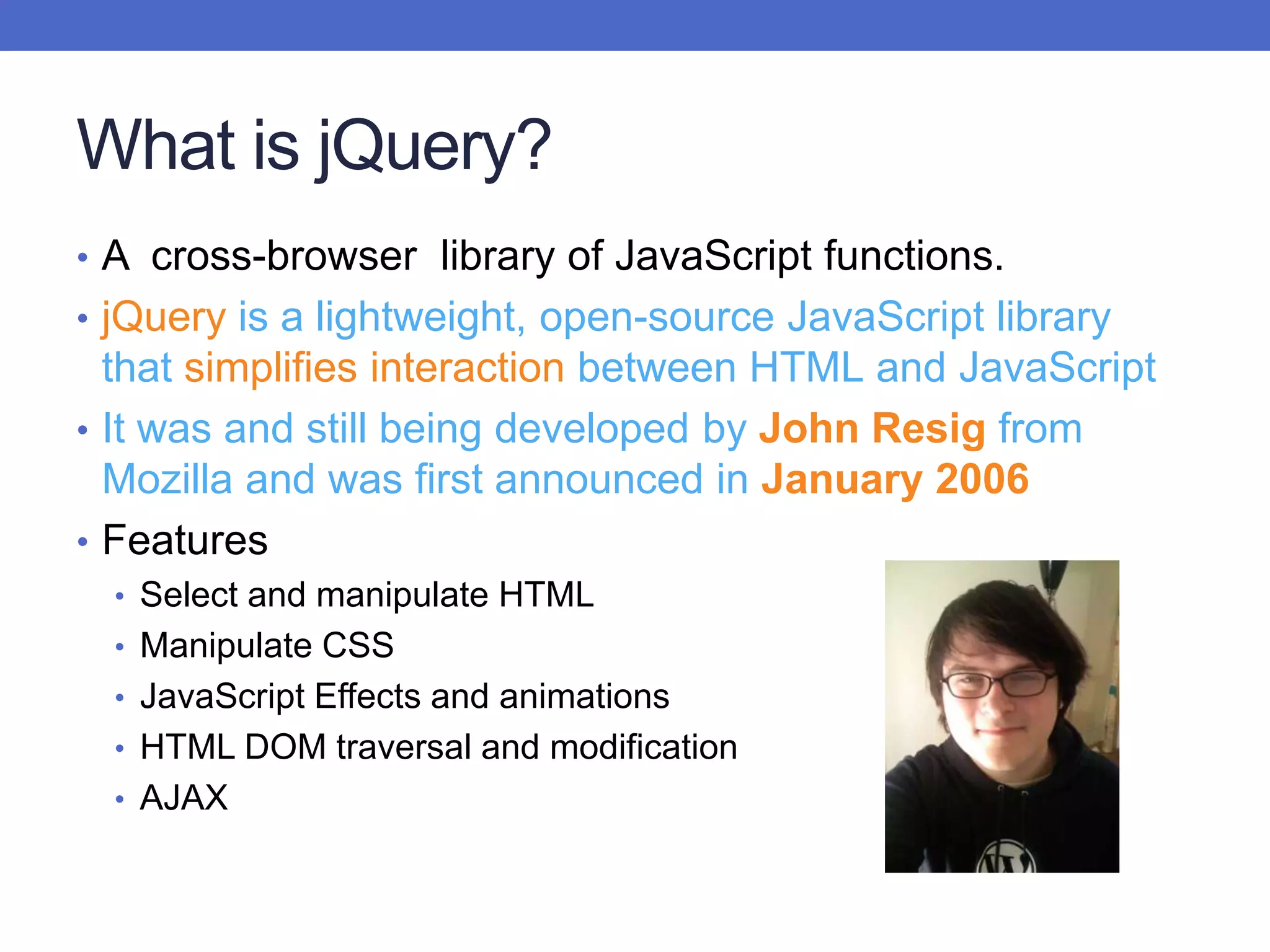
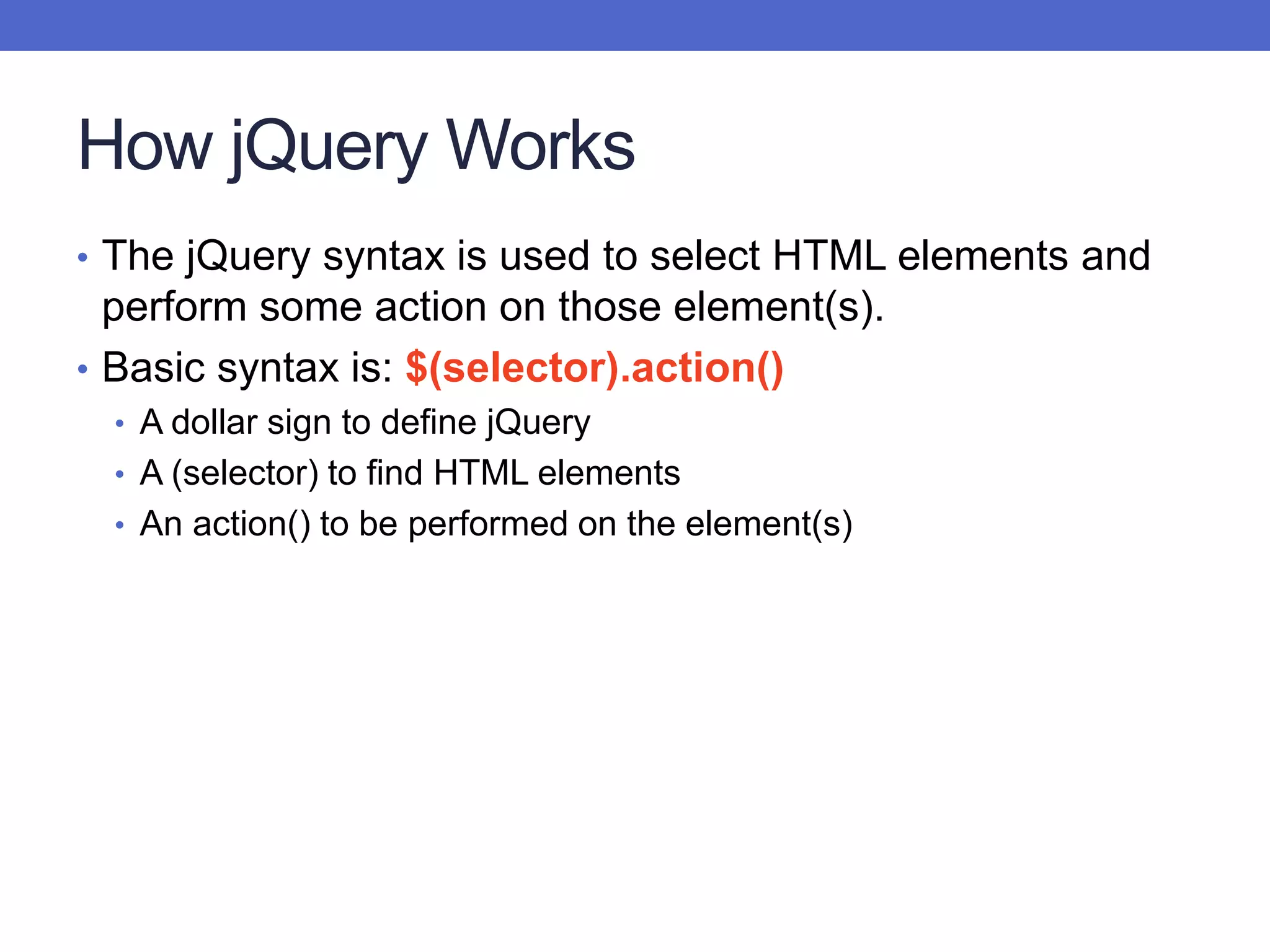
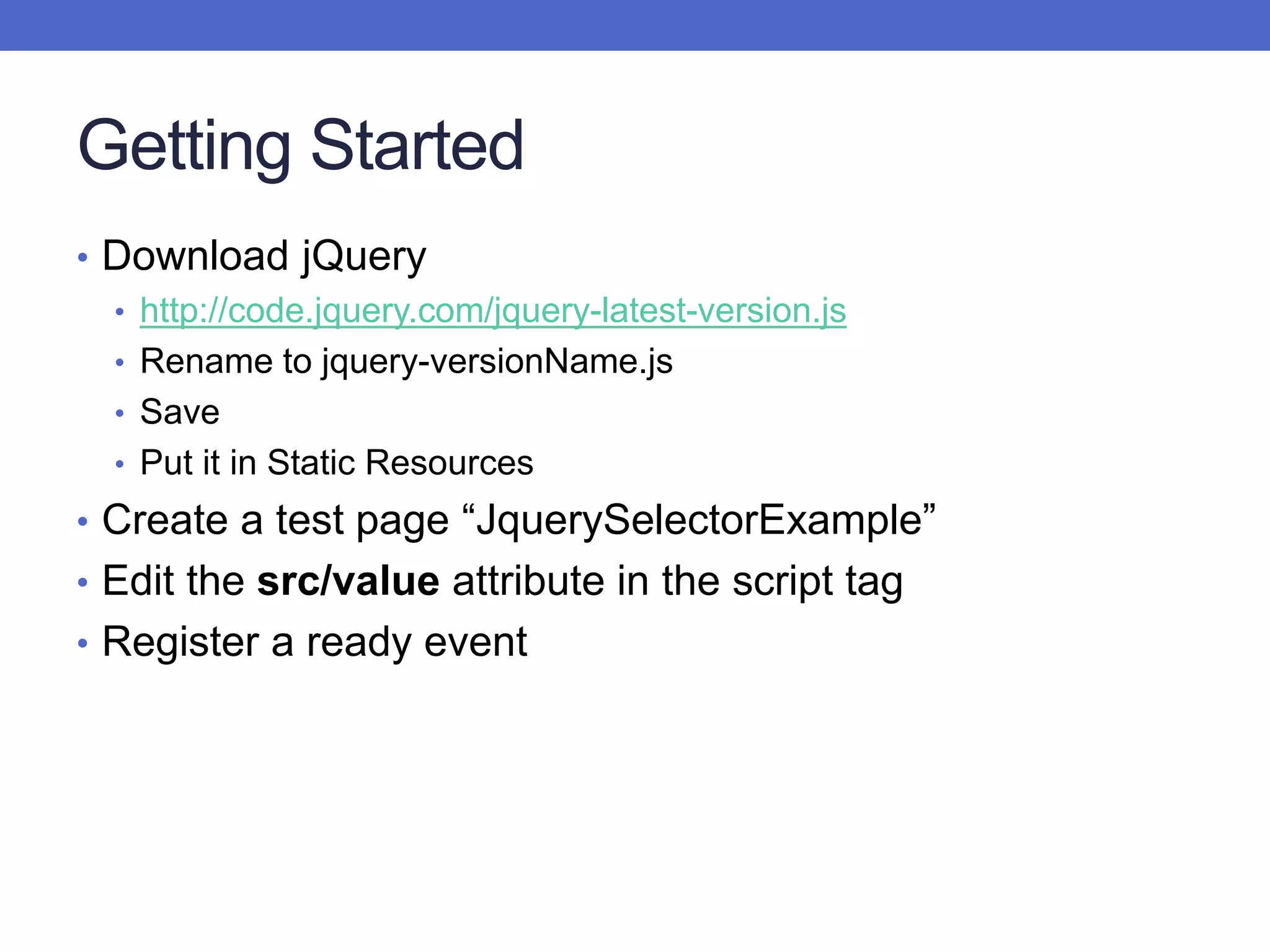
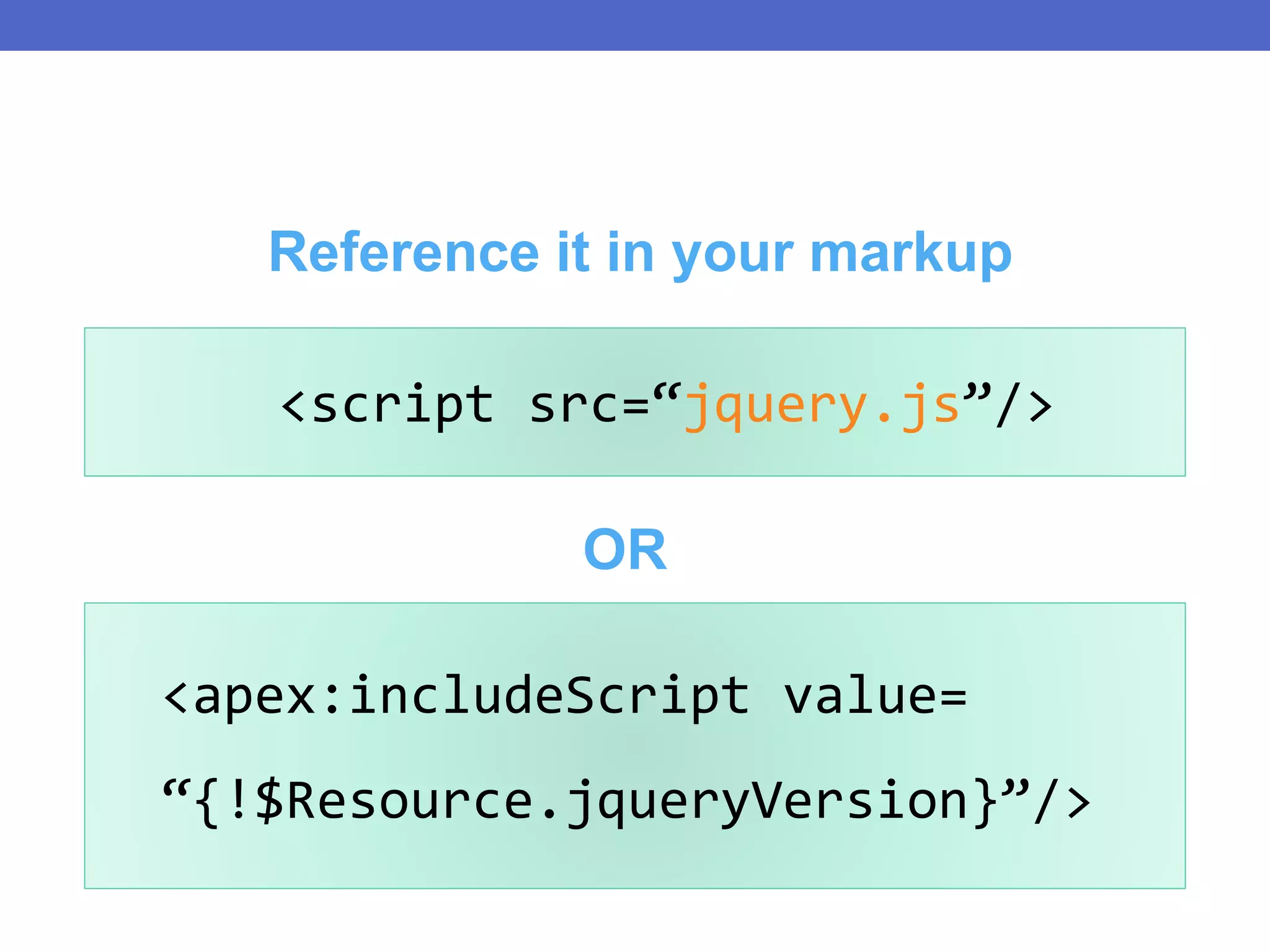
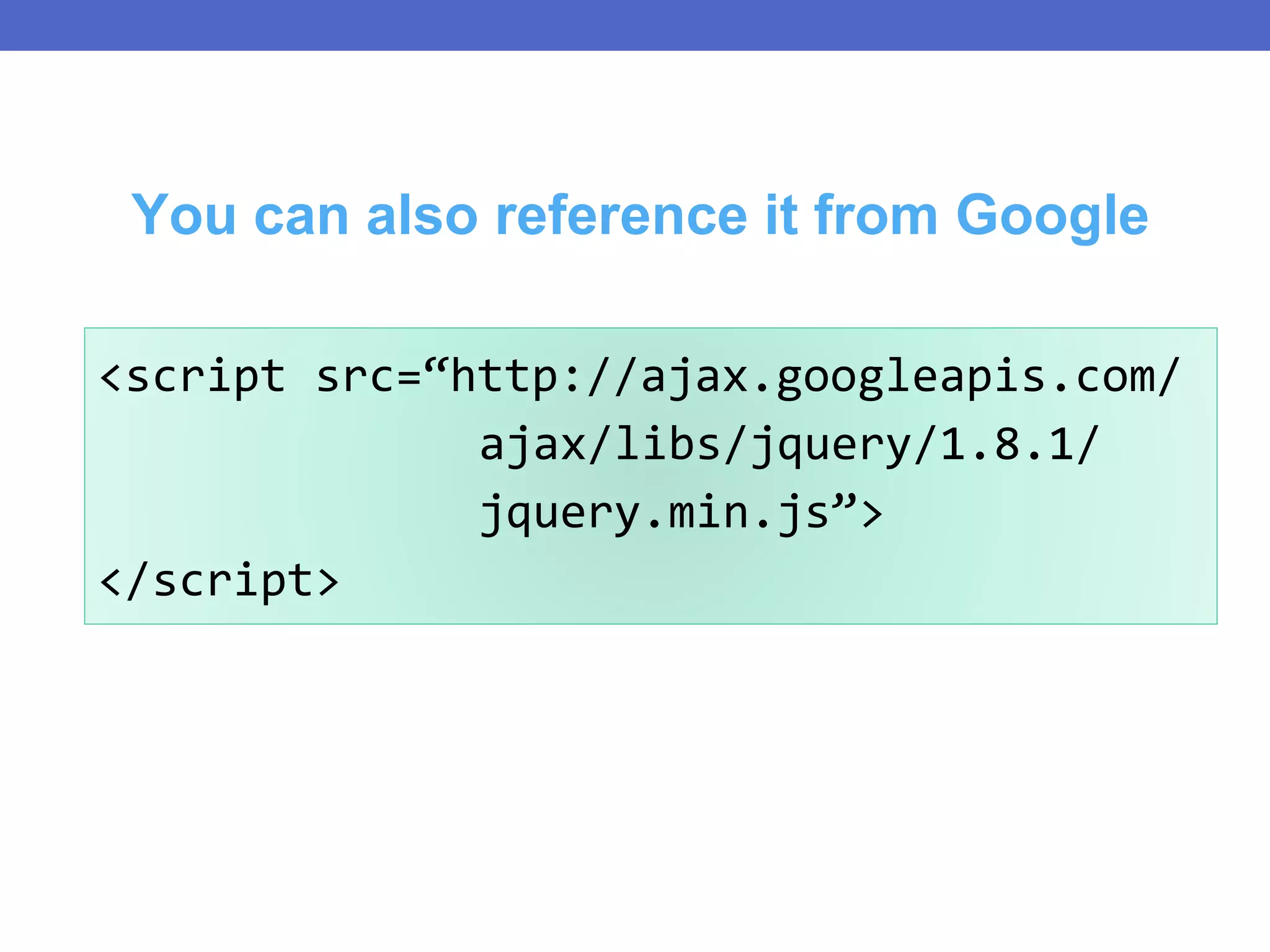
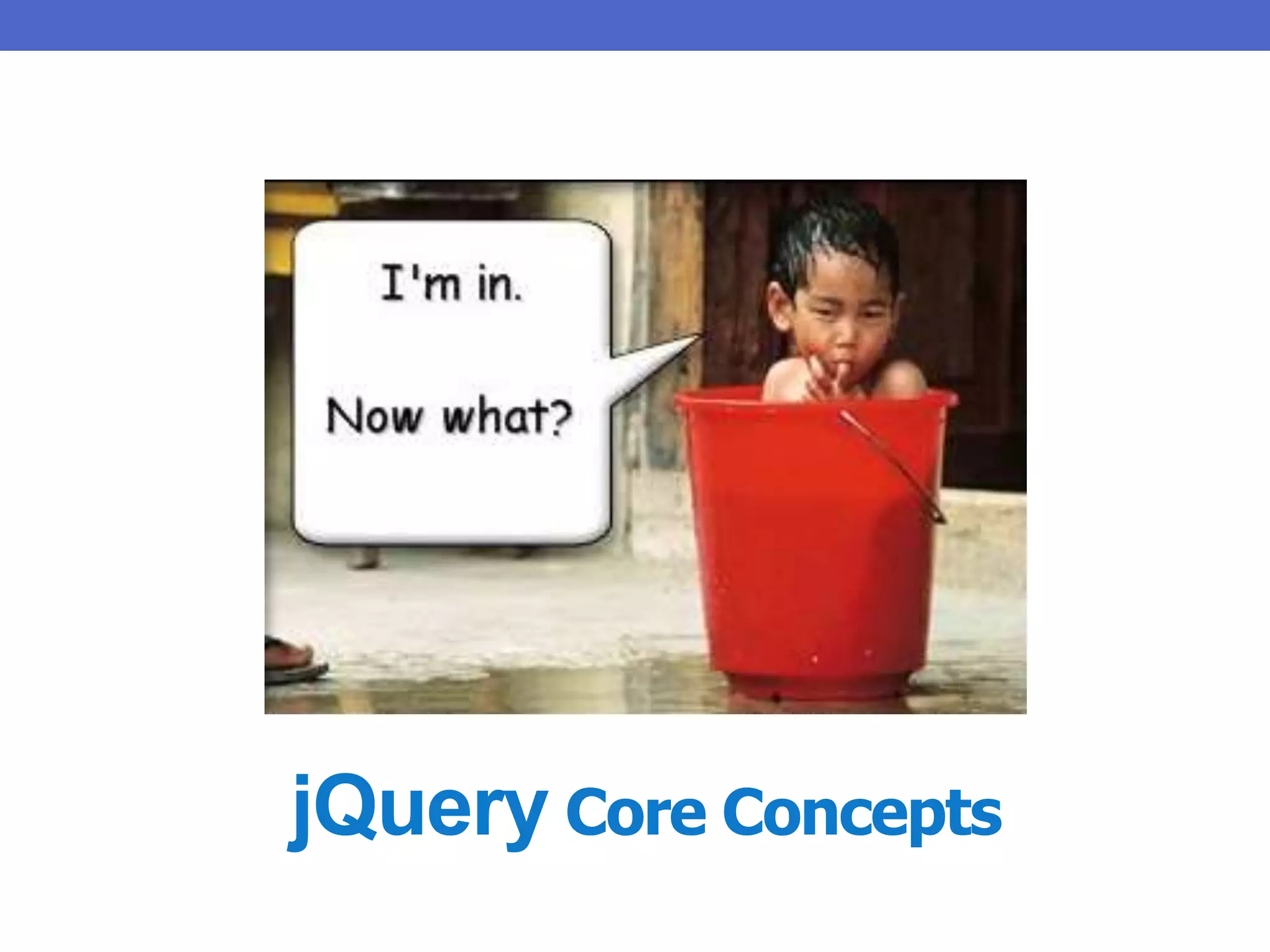

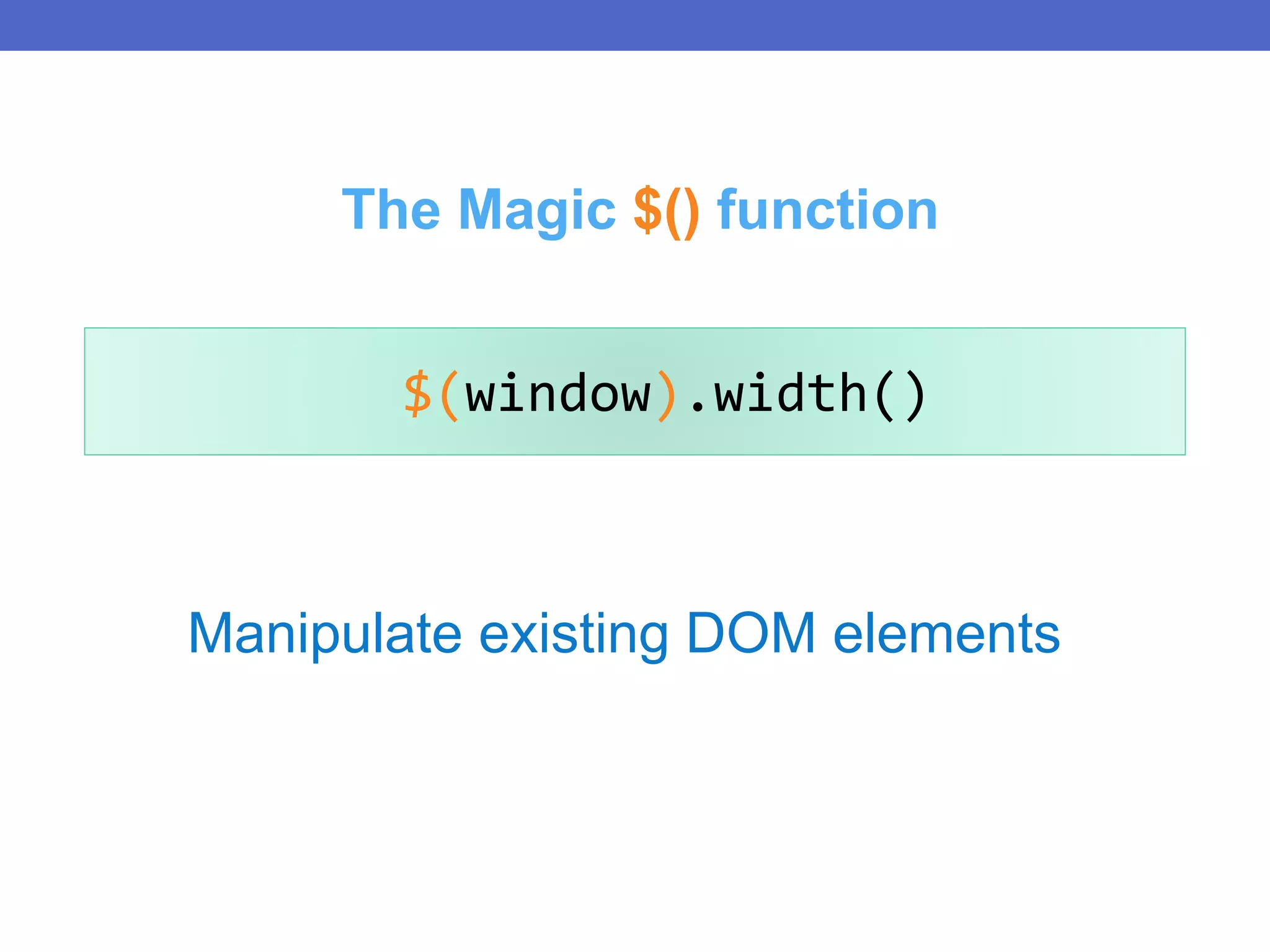
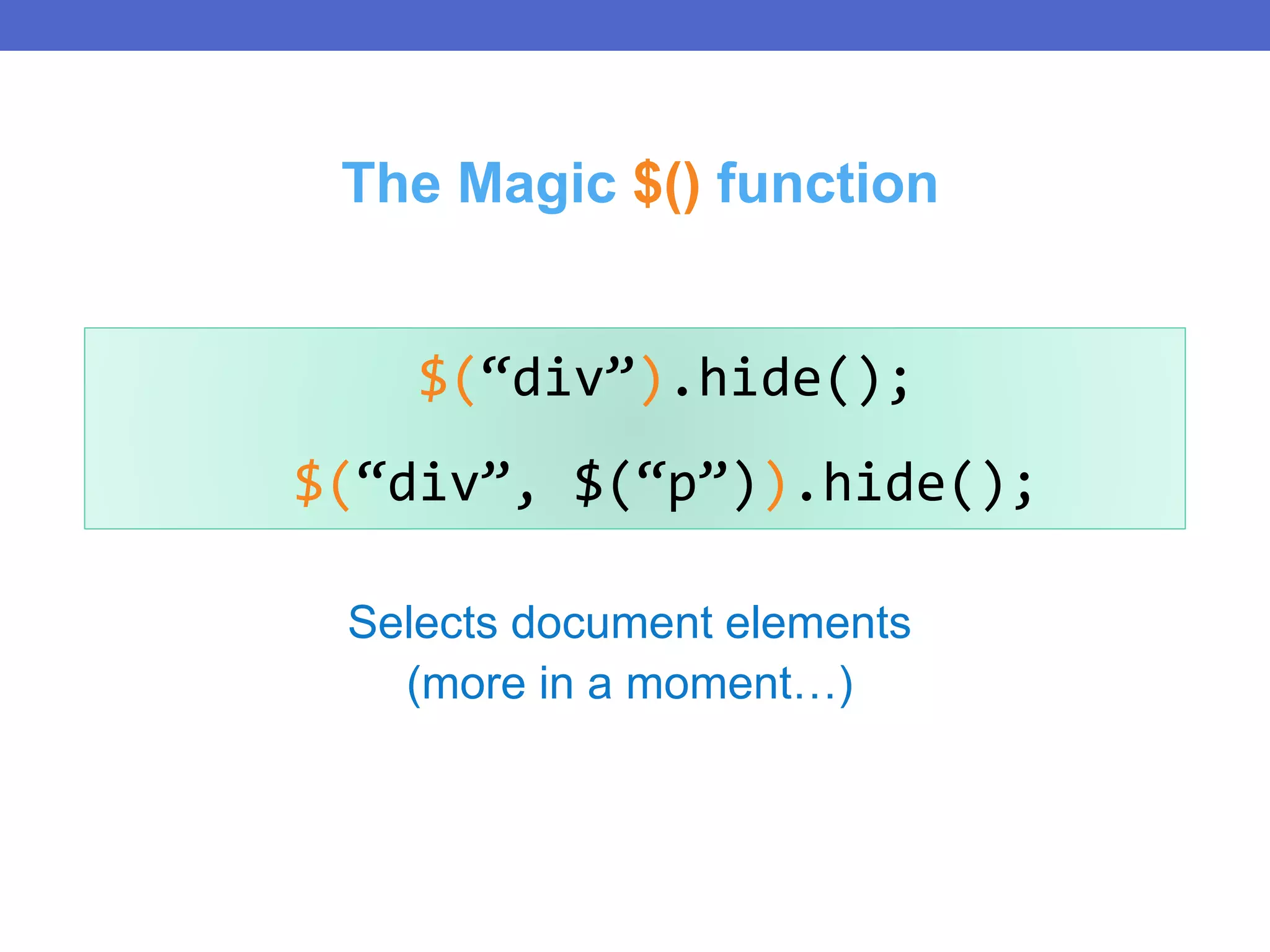
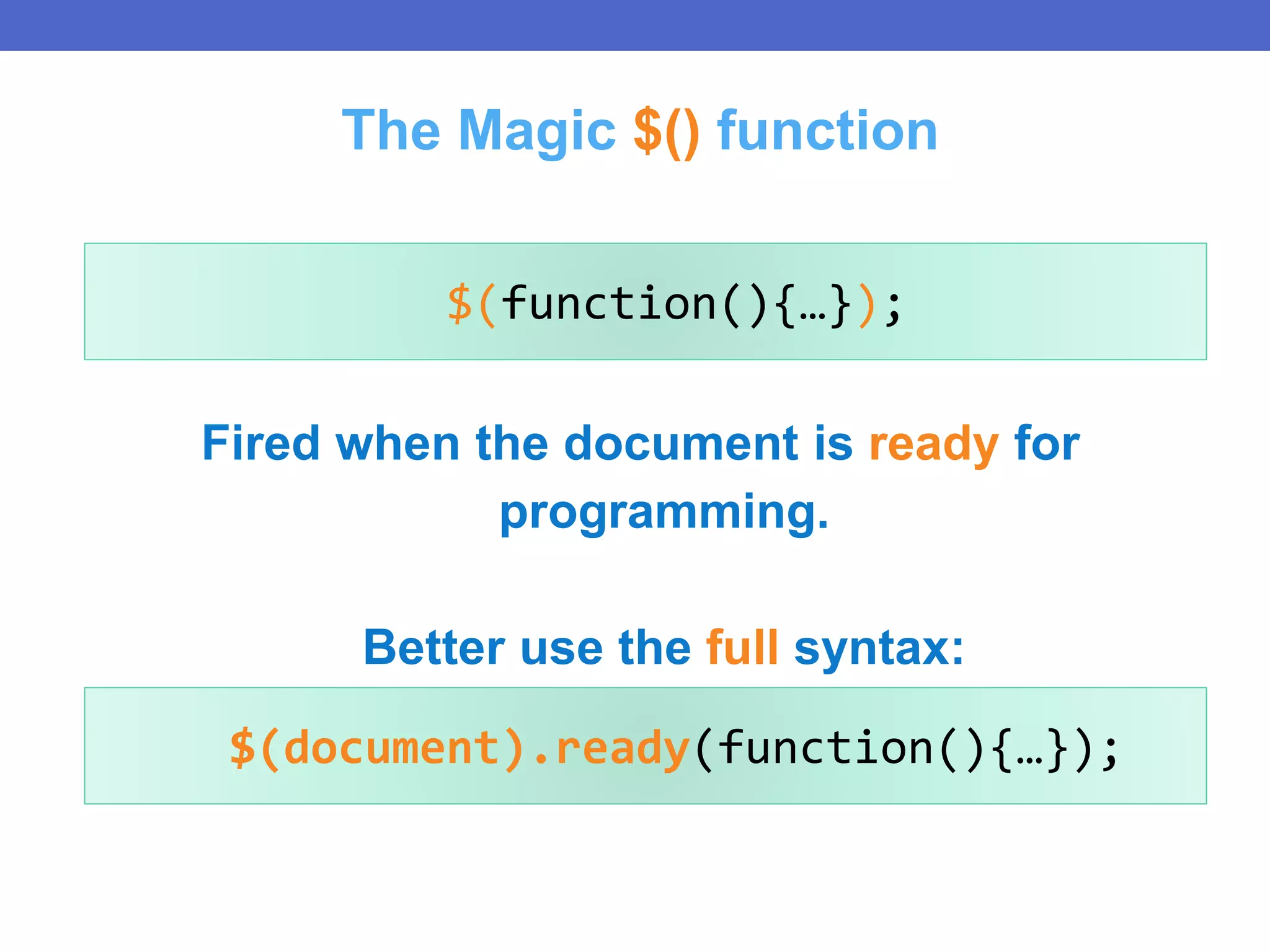
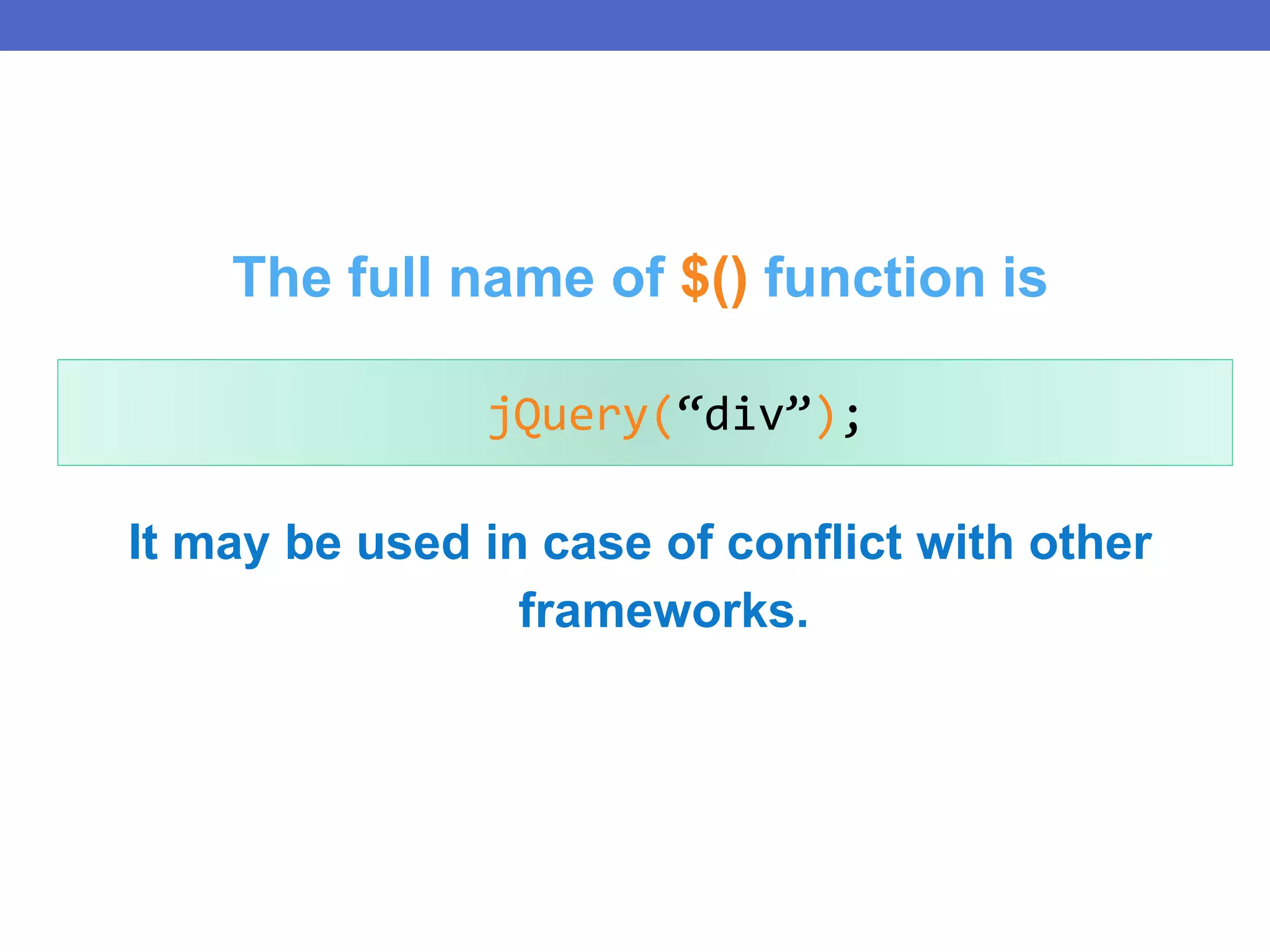
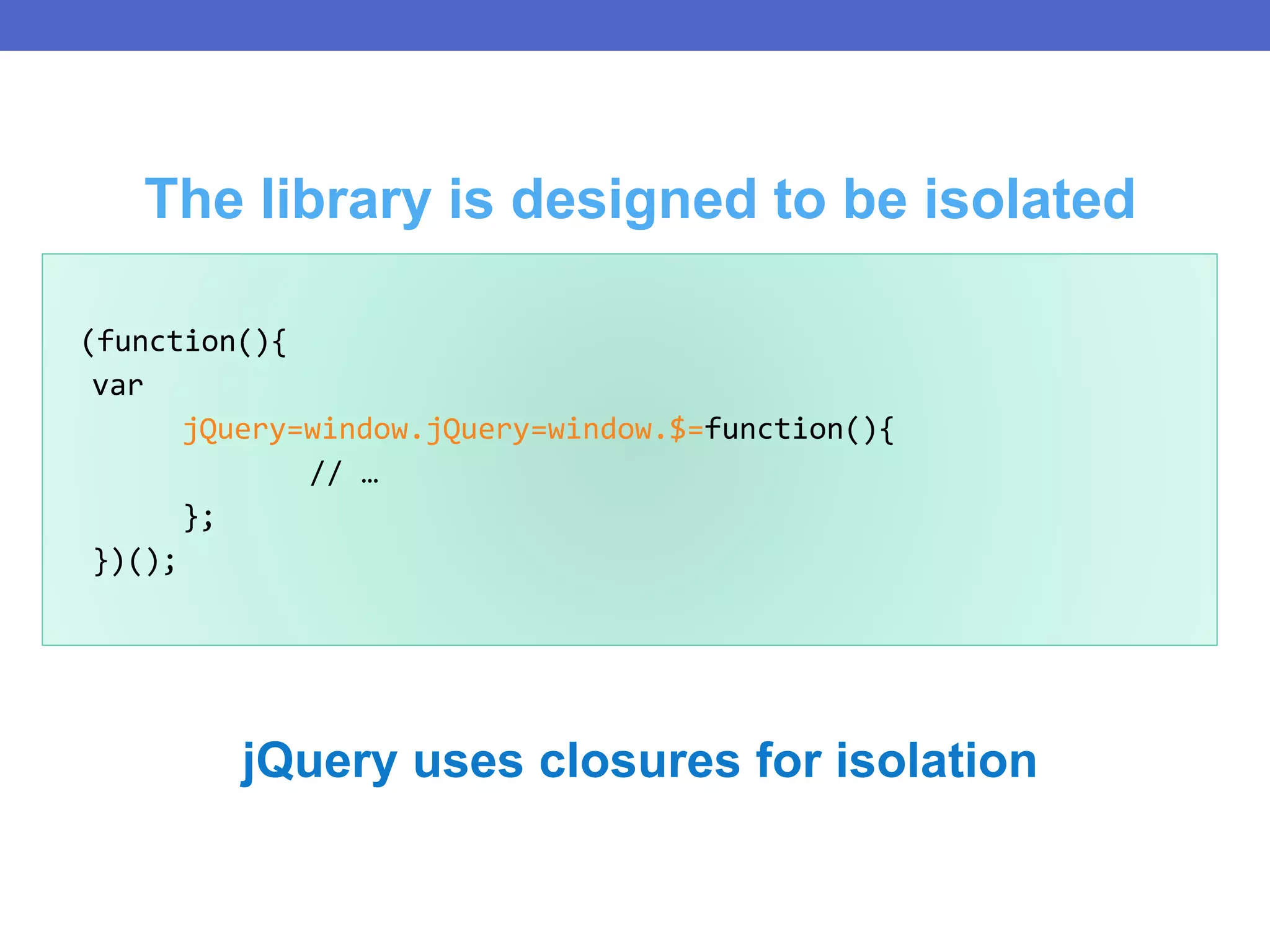


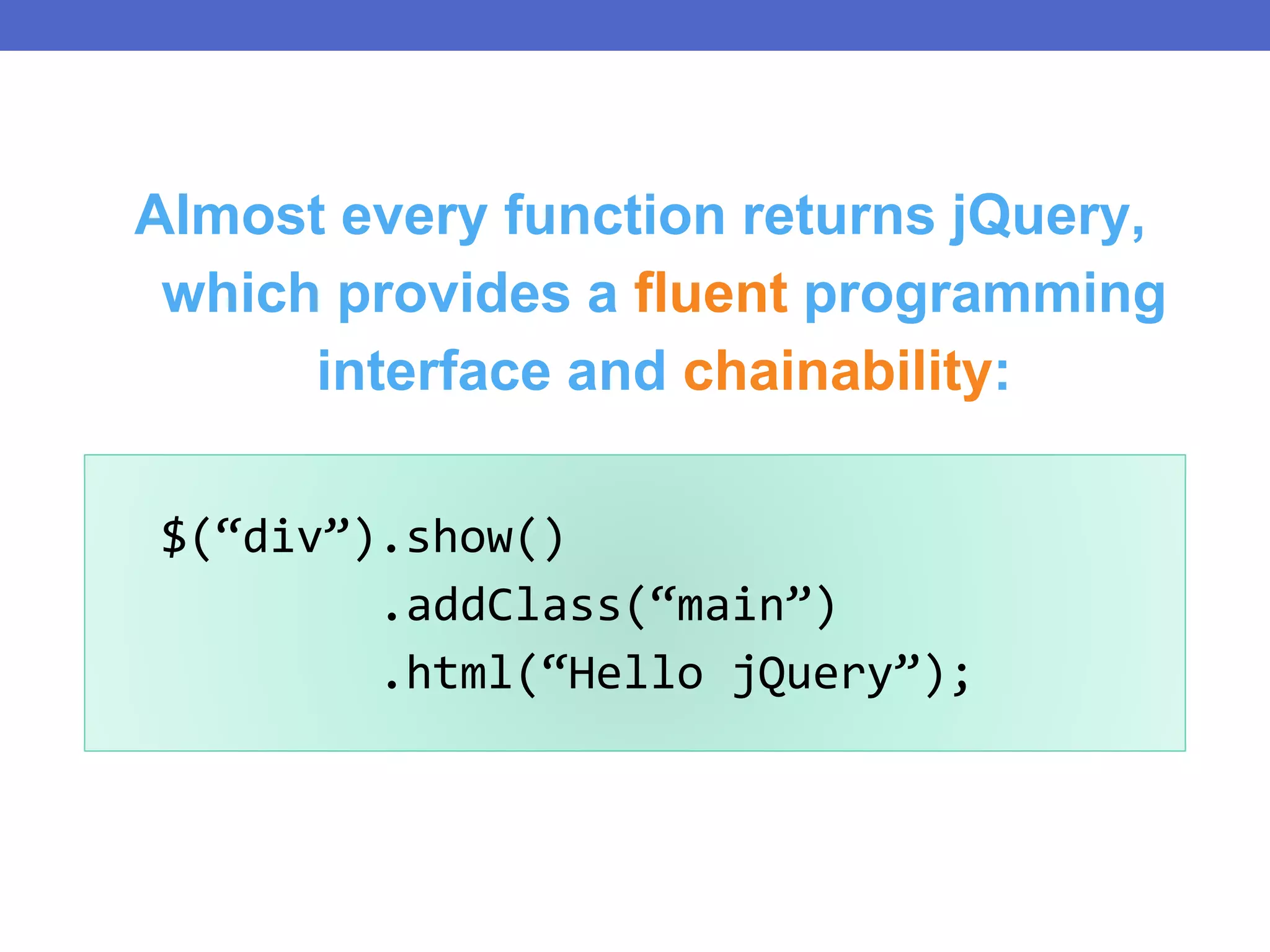
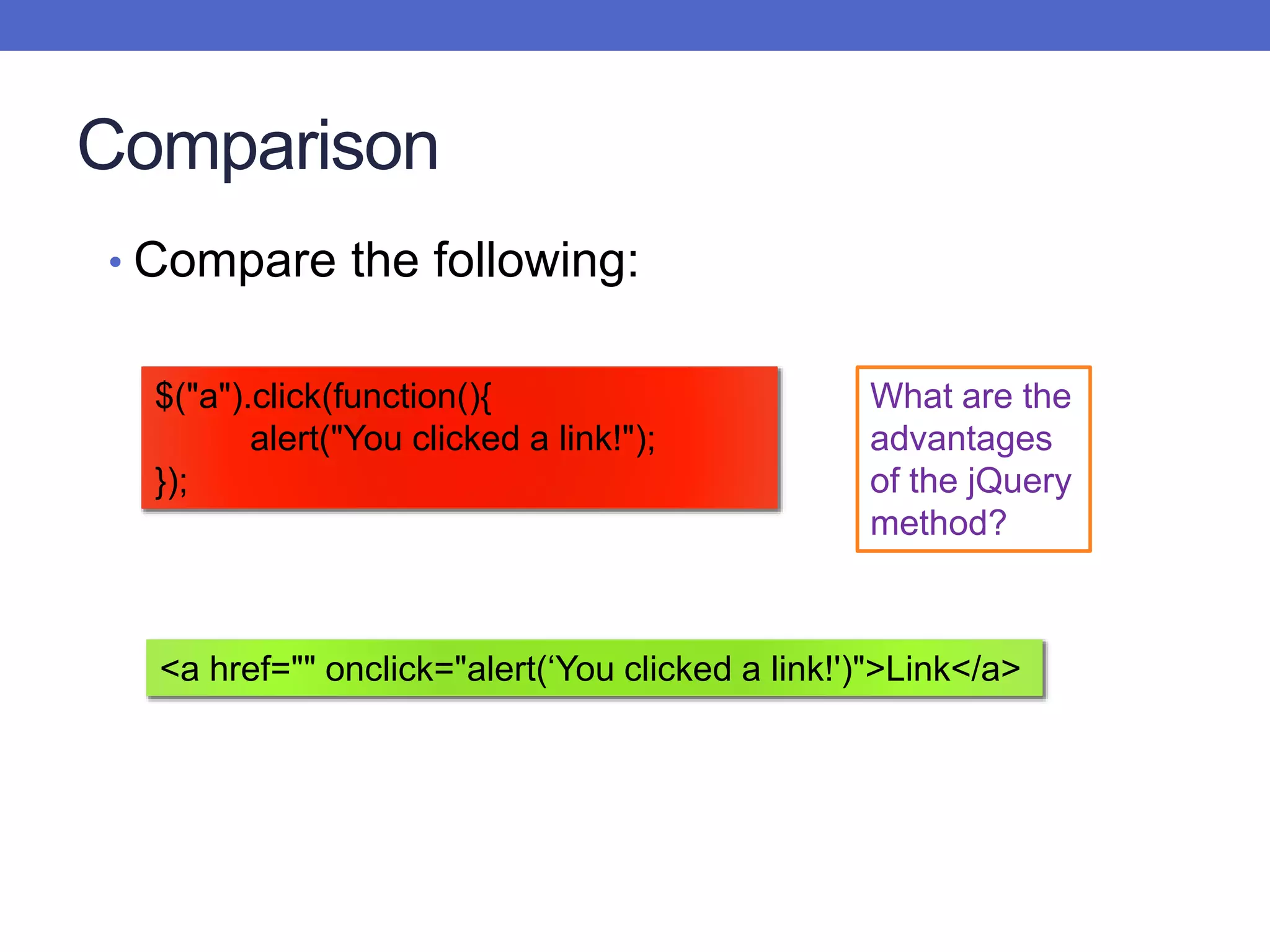
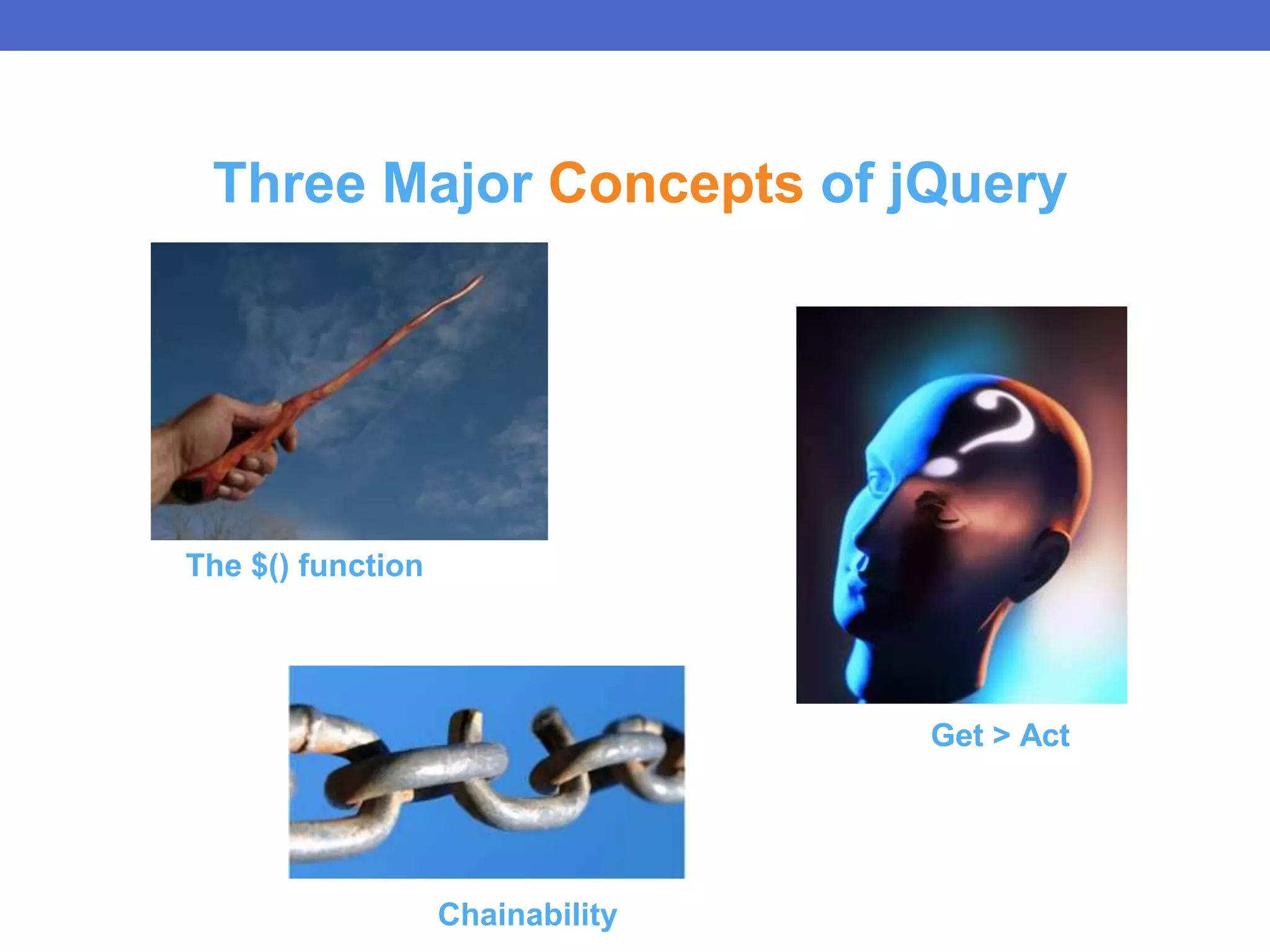

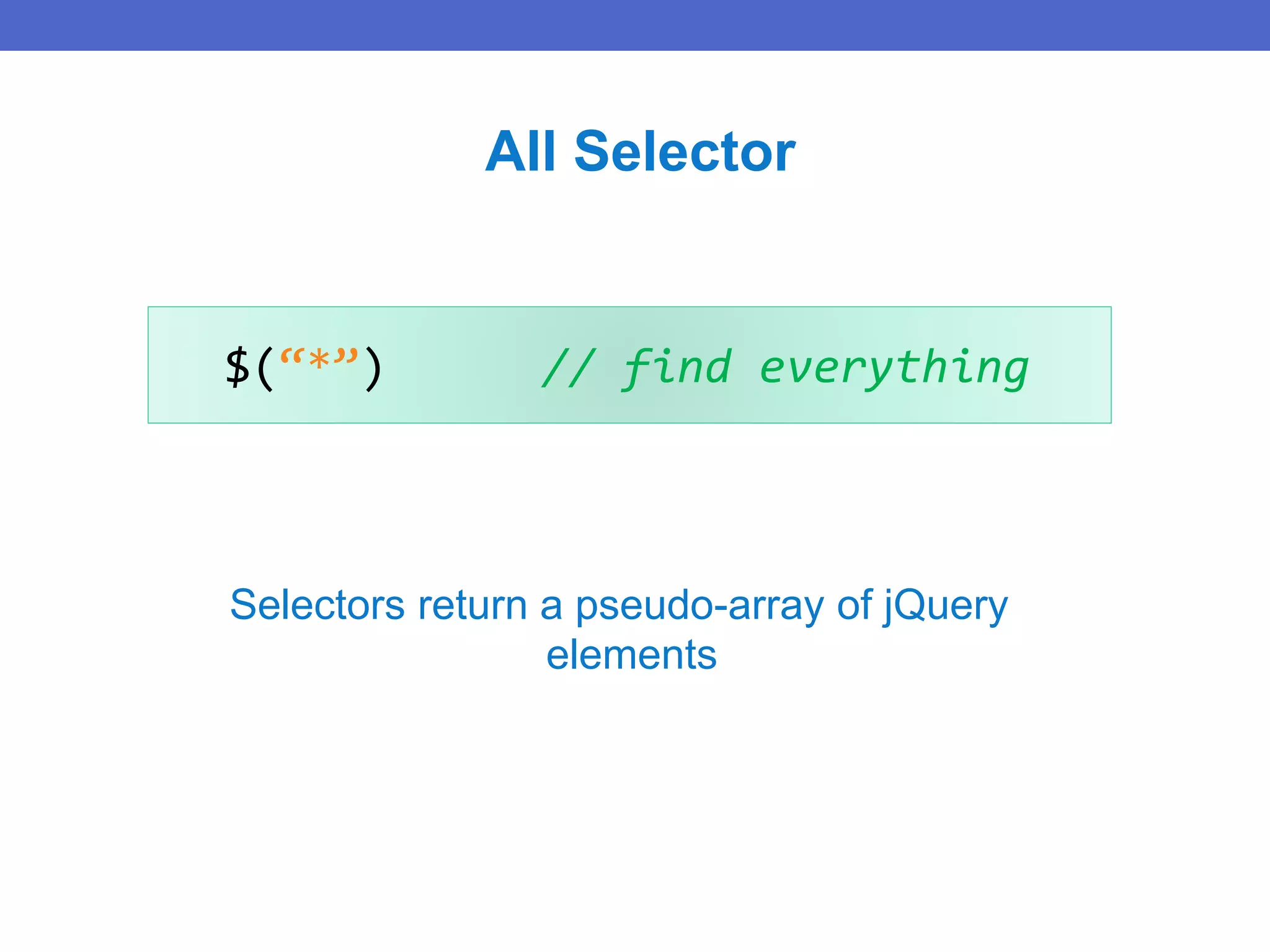
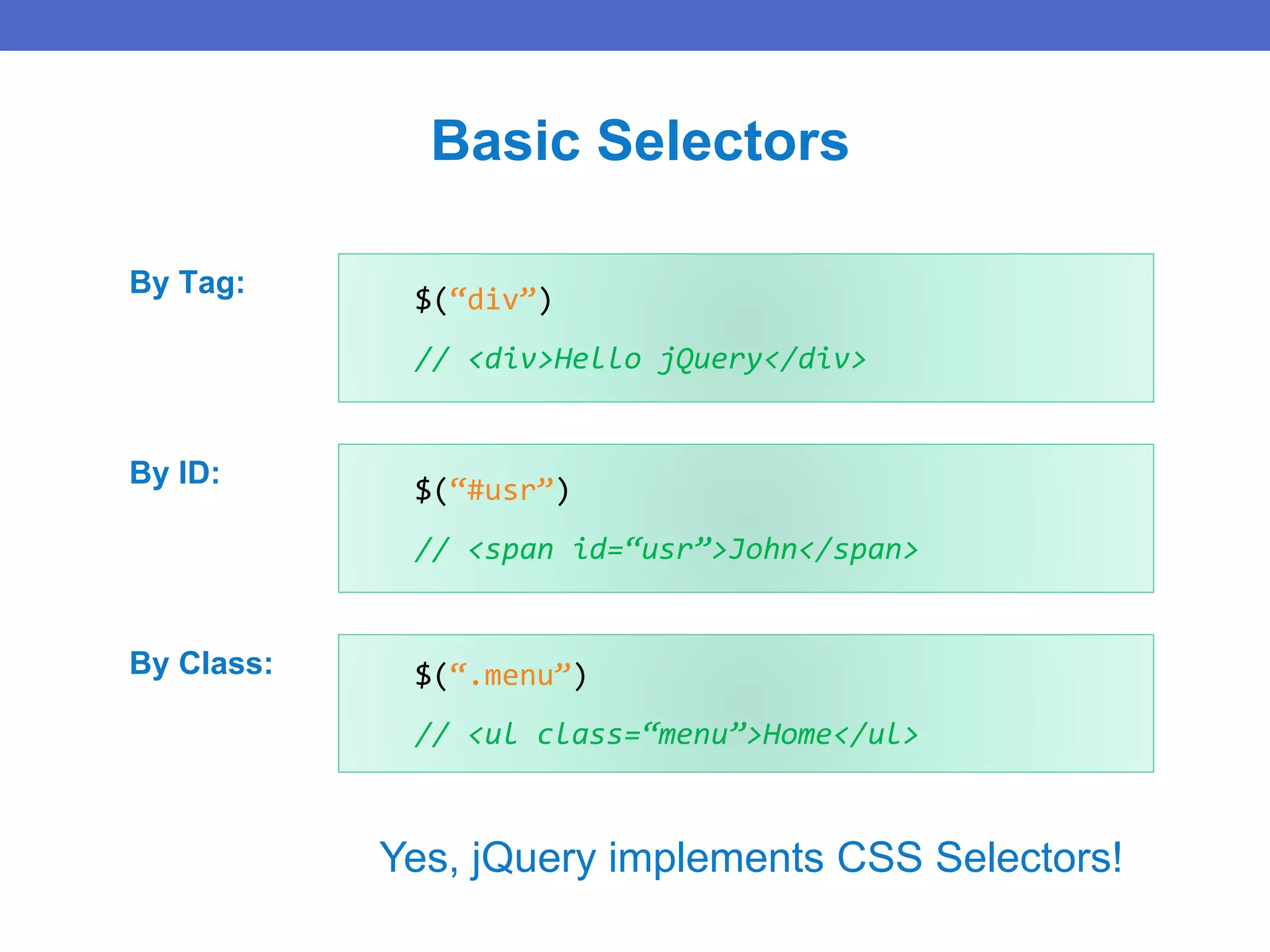
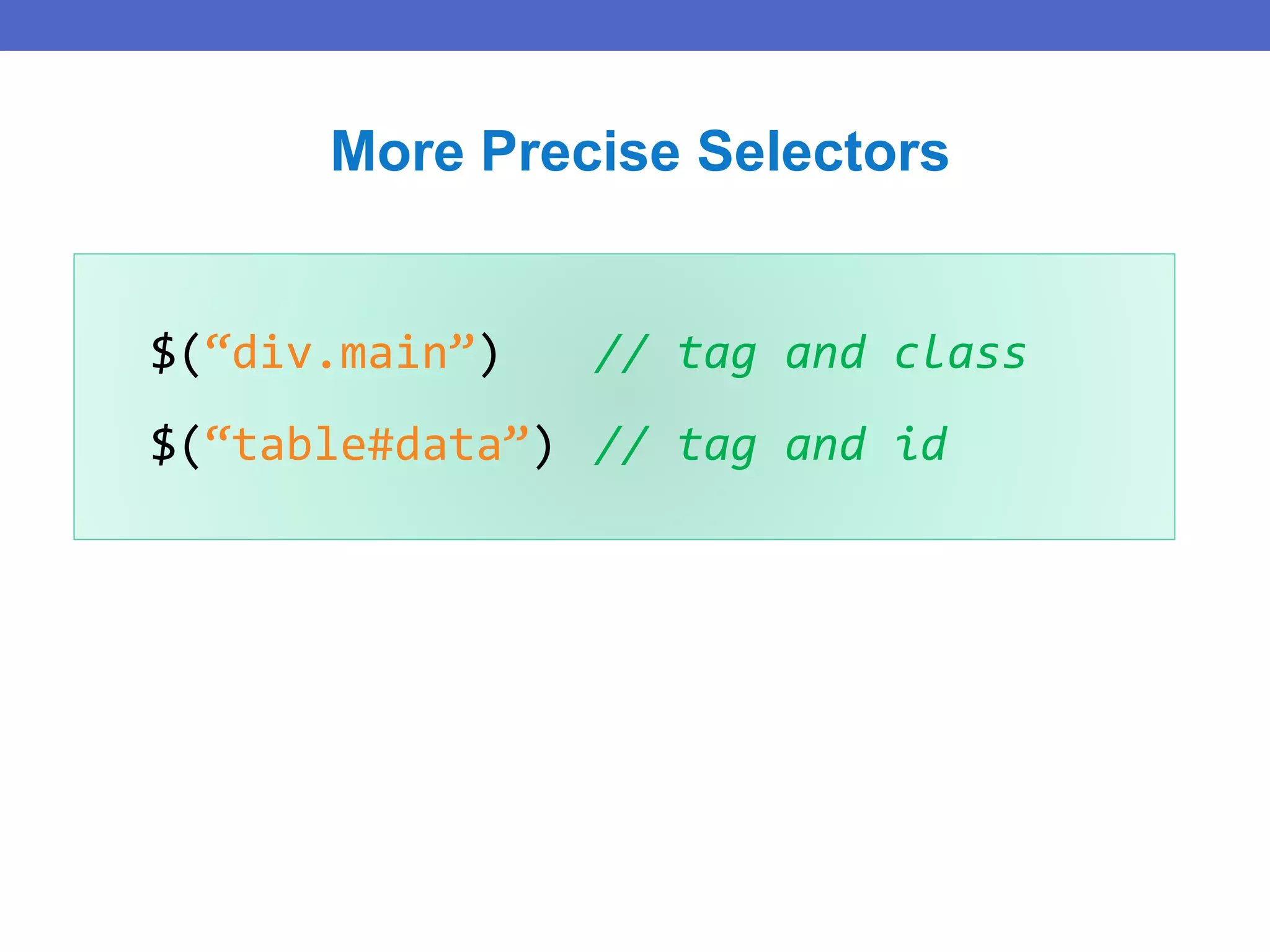
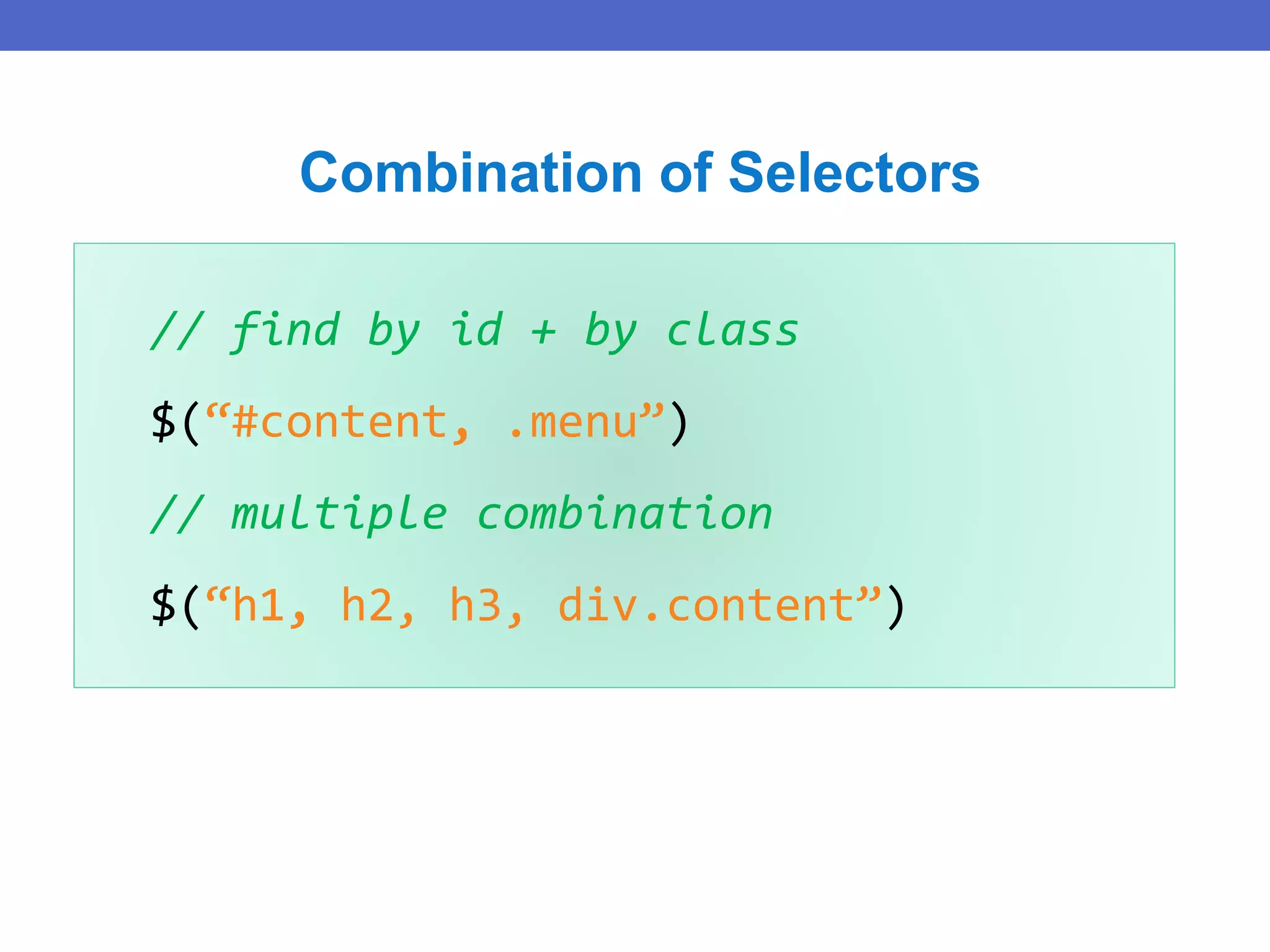
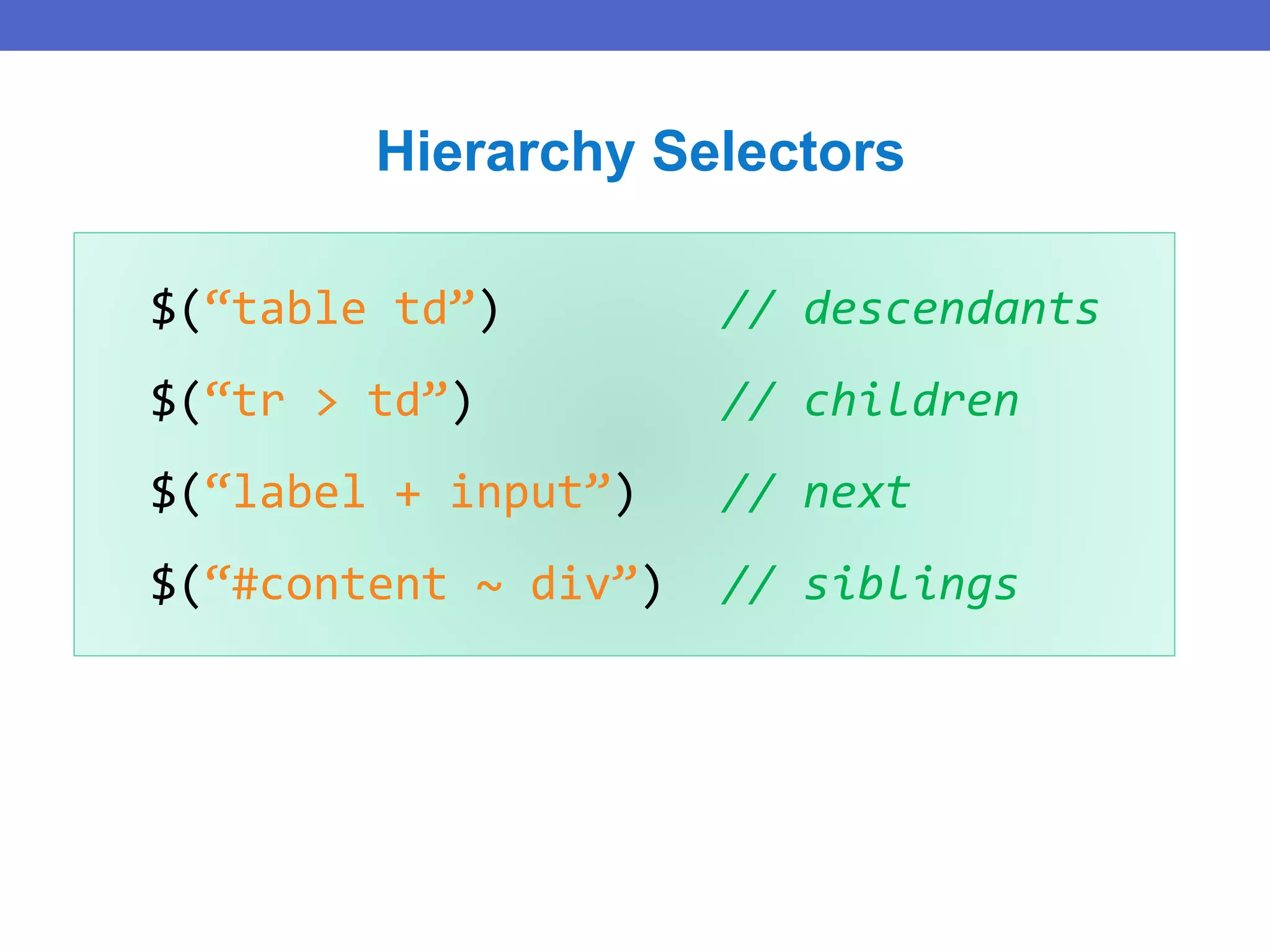
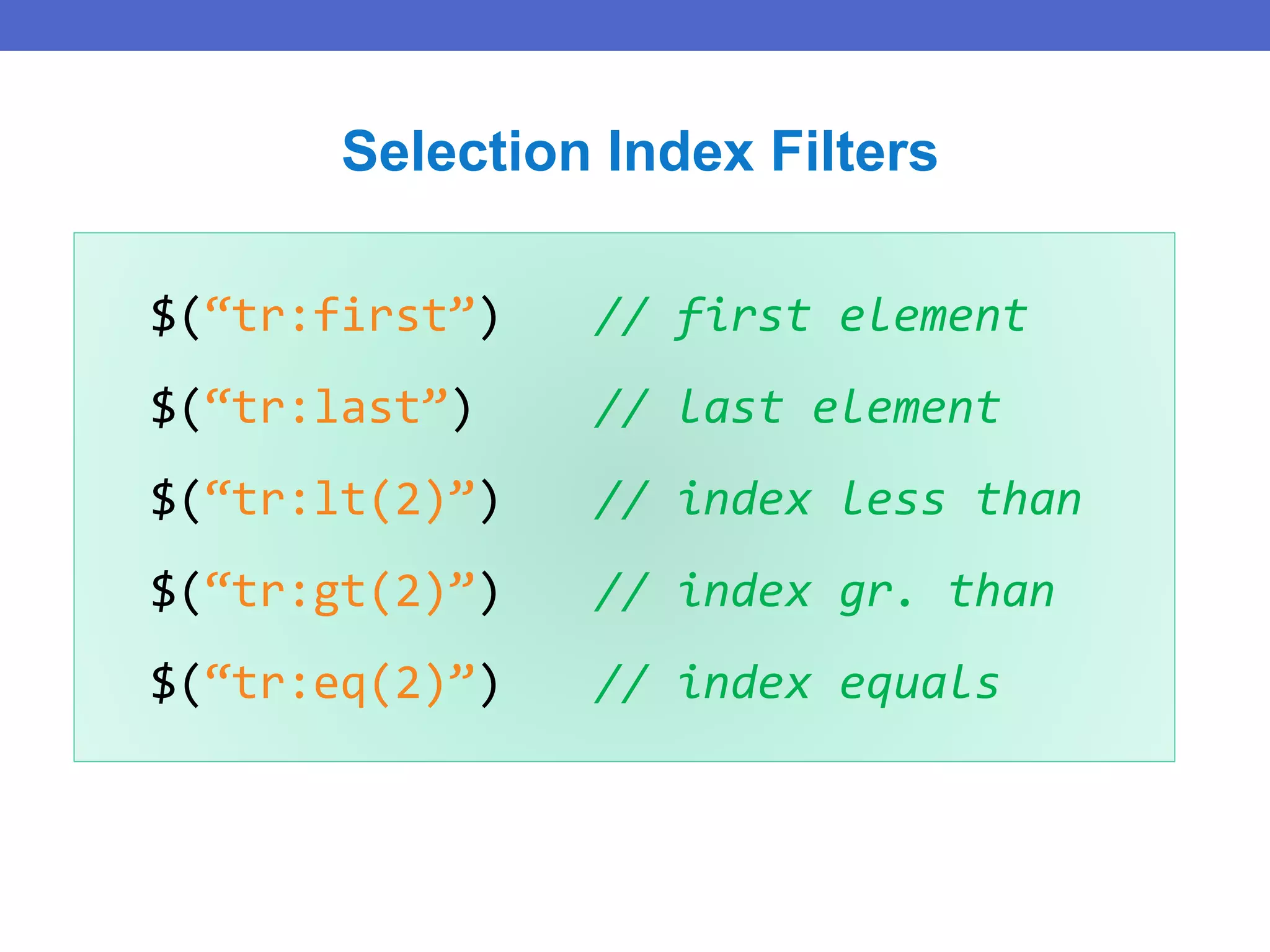
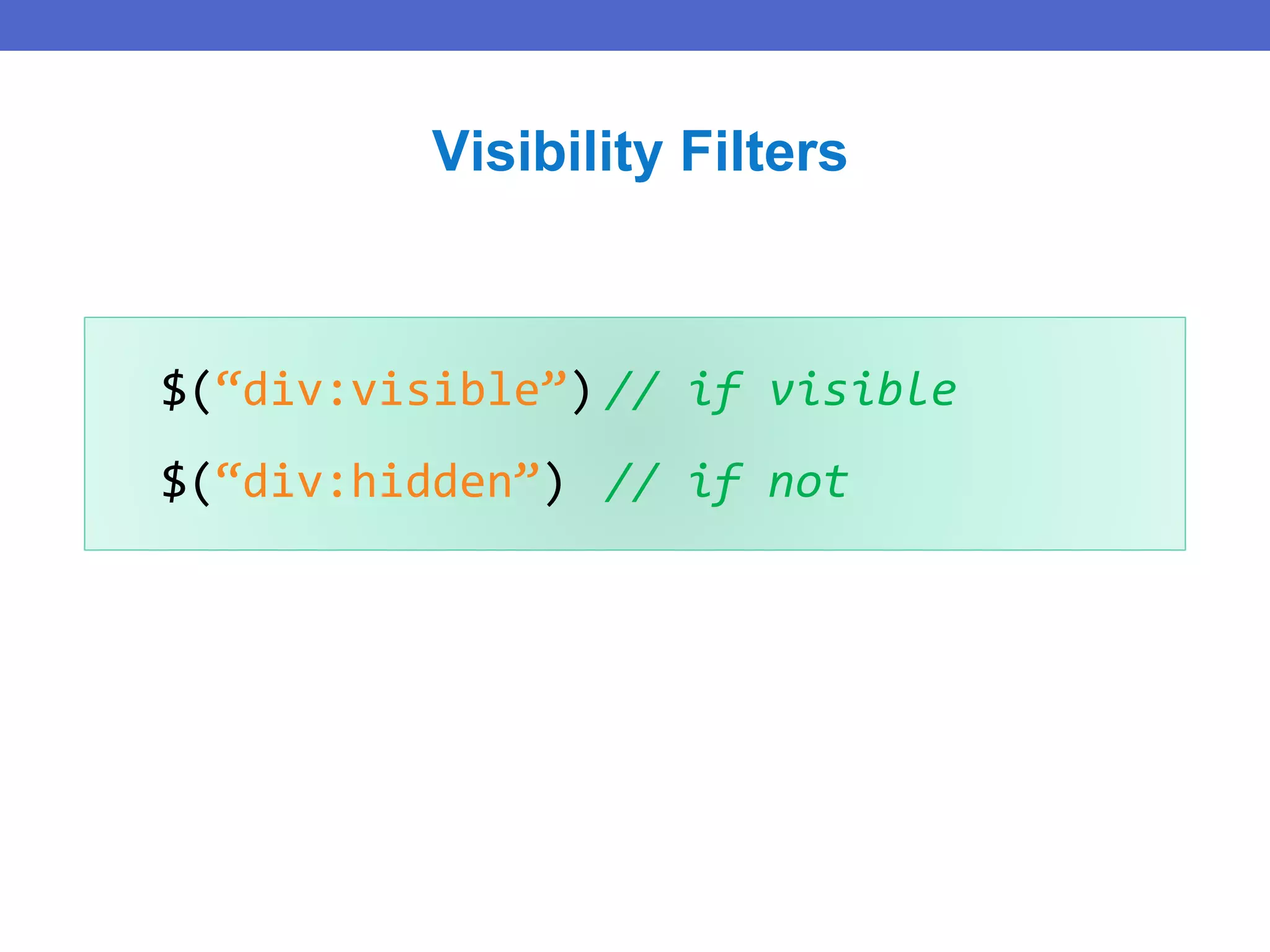
![$(“div[id]”) // has attribute
$(“div[dir=‘rtl’]”) // equals to
$(“div[id^=‘main’]”) // starts with
$(“div[id$=‘name’]”) // ends with
$(“a[href*=‘msdn’]”) // contains
Attribute Filters](https://image.slidesharecdn.com/5e6aa1ba-6d1f-4810-af4c-3d8f61127847-151130145942-lva1-app6891/75/jQuery-Presentasion-29-2048.jpg)
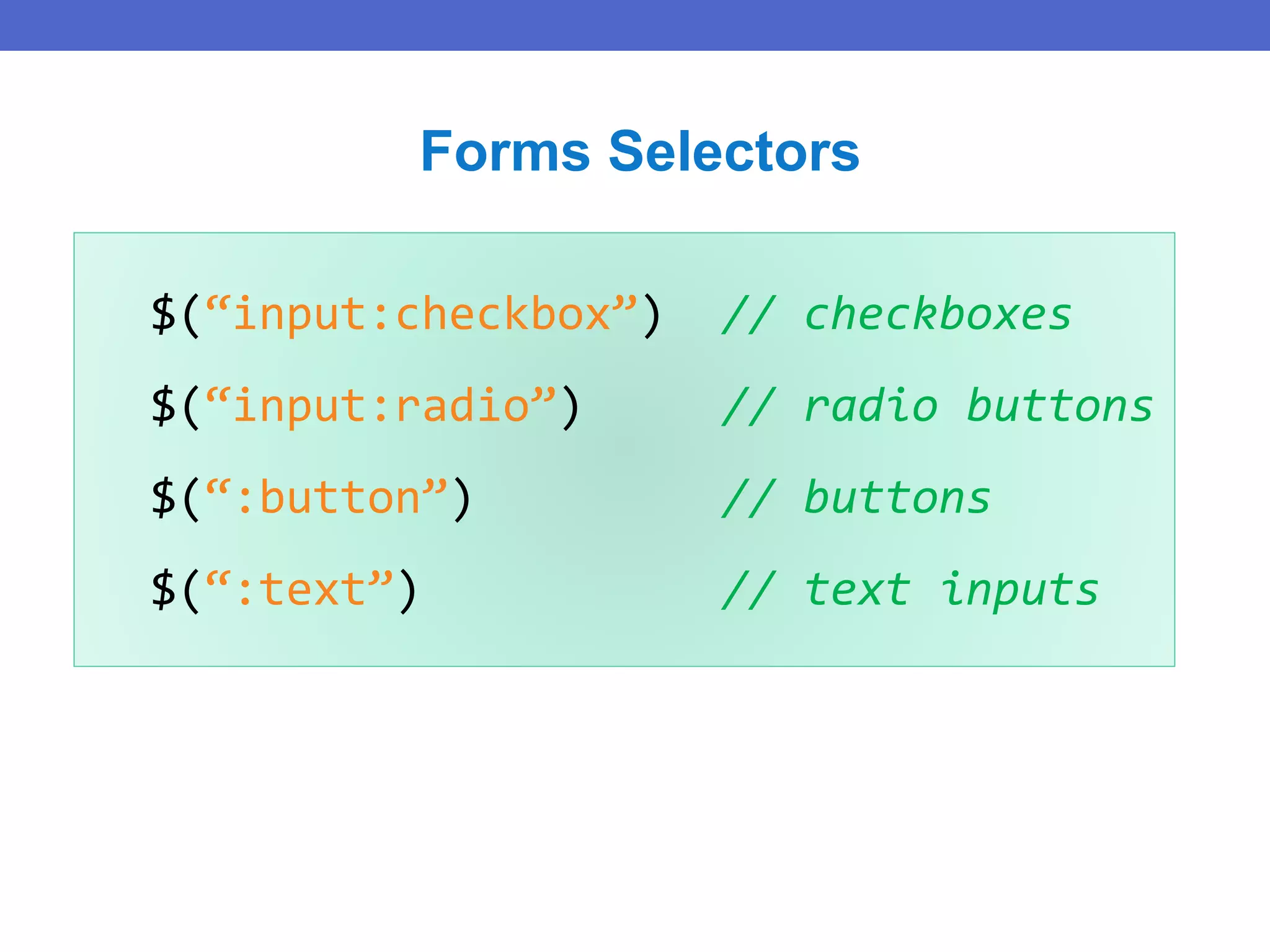
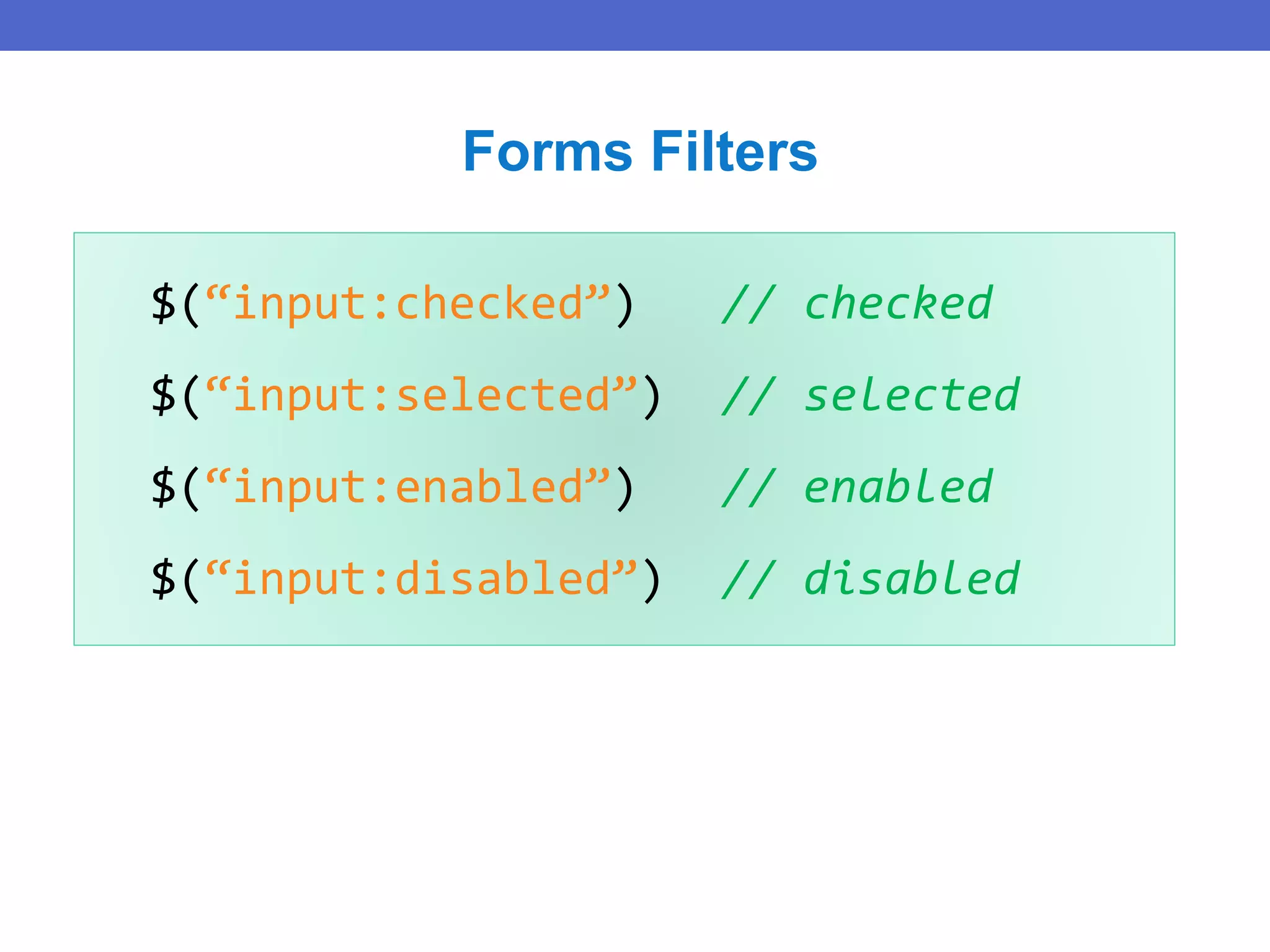
![$(“select[name=‘ddl’] option:selected”).val()
Find Dropdown Selected Item
<select name=“cities”>
<option value=“1”>Tel-Aviv</option>
<option value=“2” selected=“selected”>Yavne</option>
<option value=“3”>Raanana</option>
</select>](https://image.slidesharecdn.com/5e6aa1ba-6d1f-4810-af4c-3d8f61127847-151130145942-lva1-app6891/75/jQuery-Presentasion-32-2048.jpg)
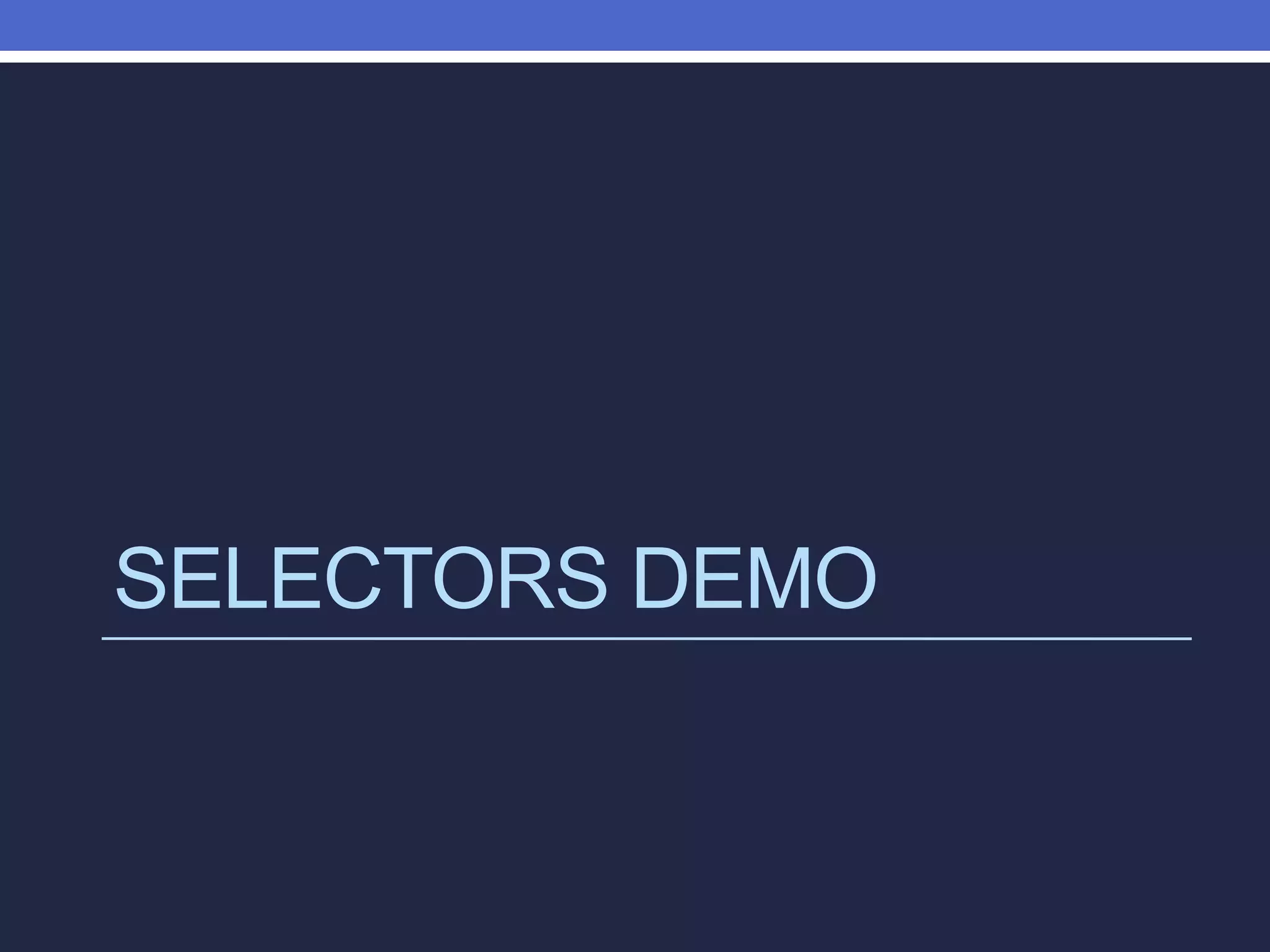
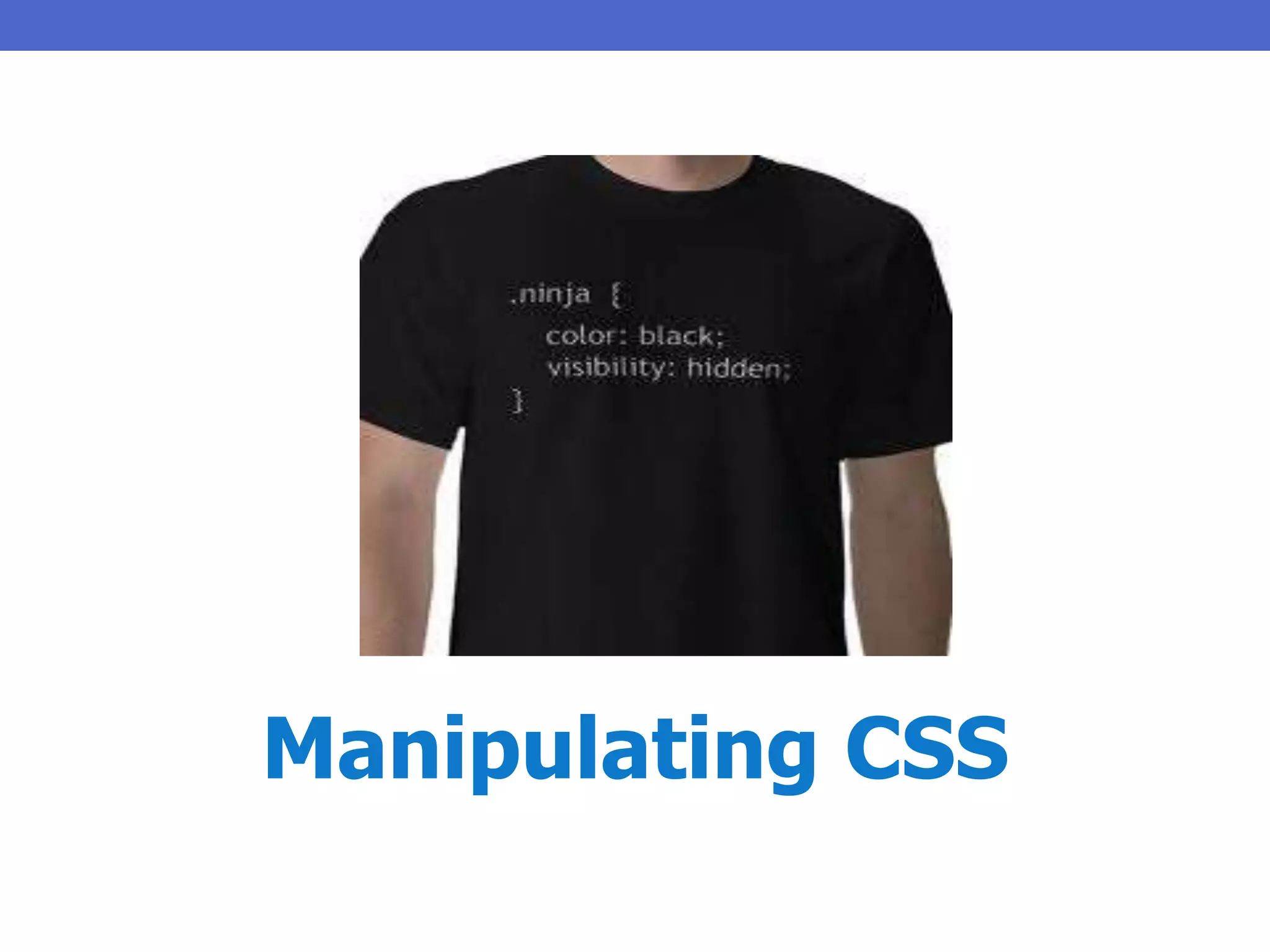
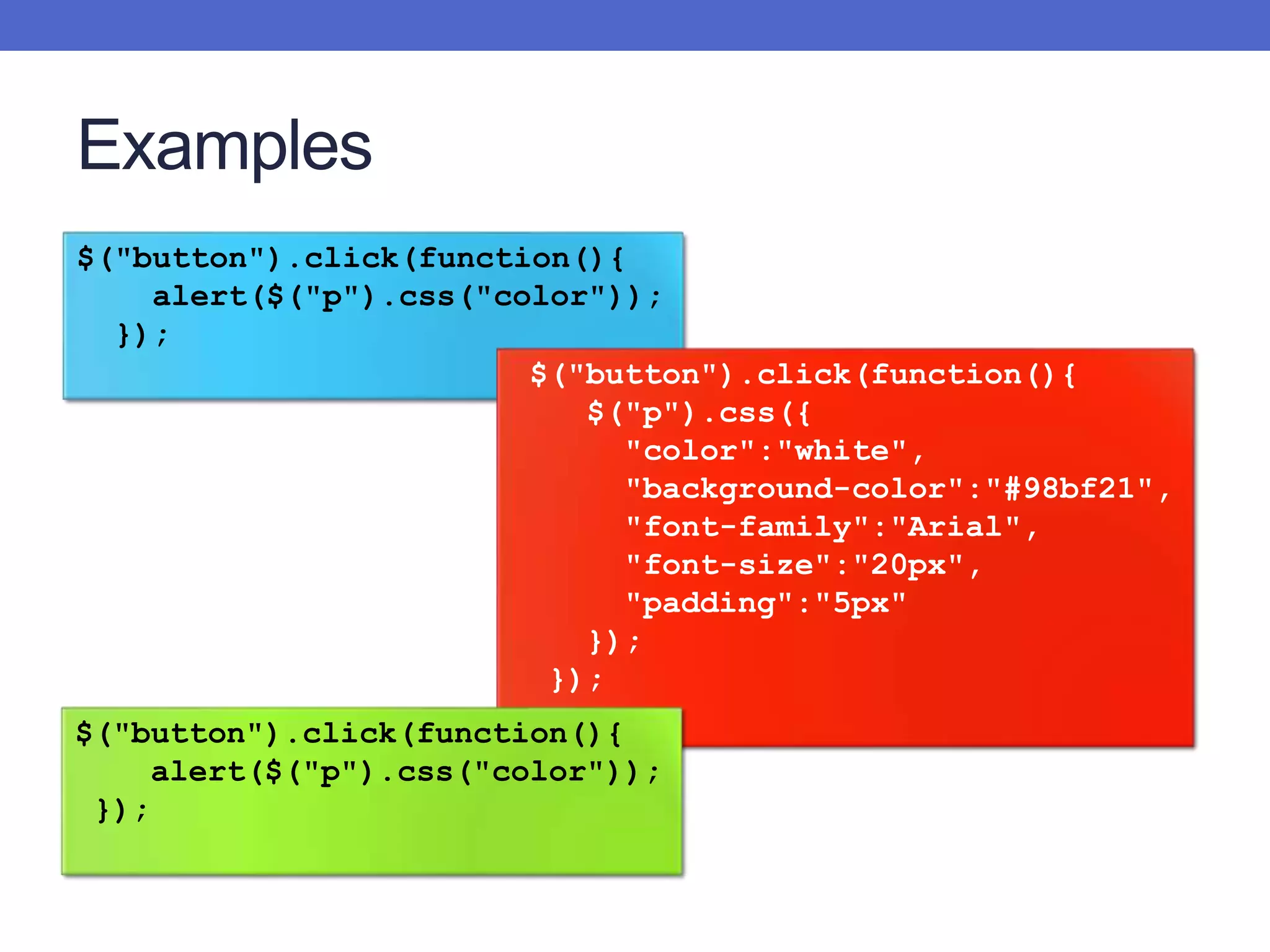
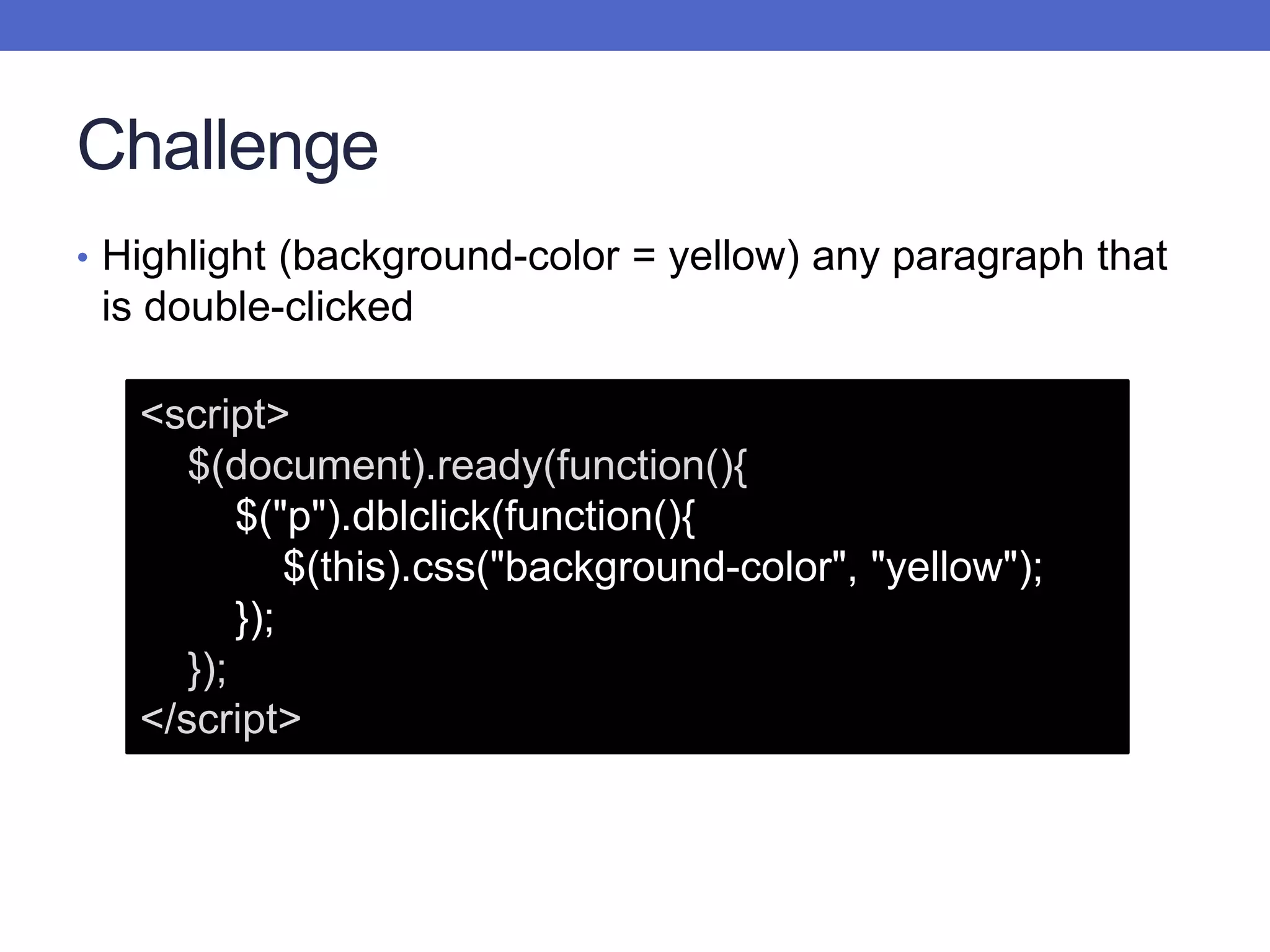
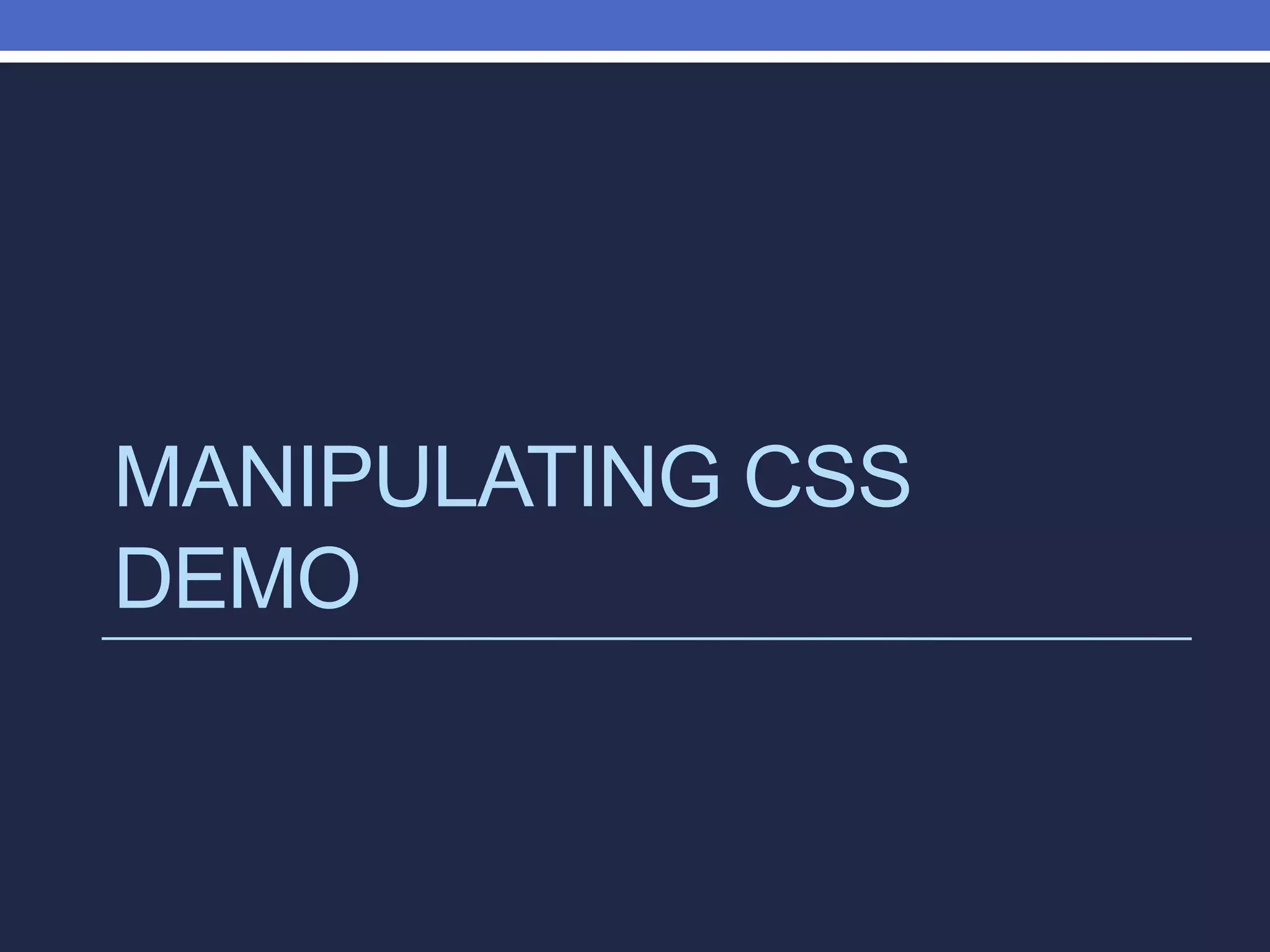

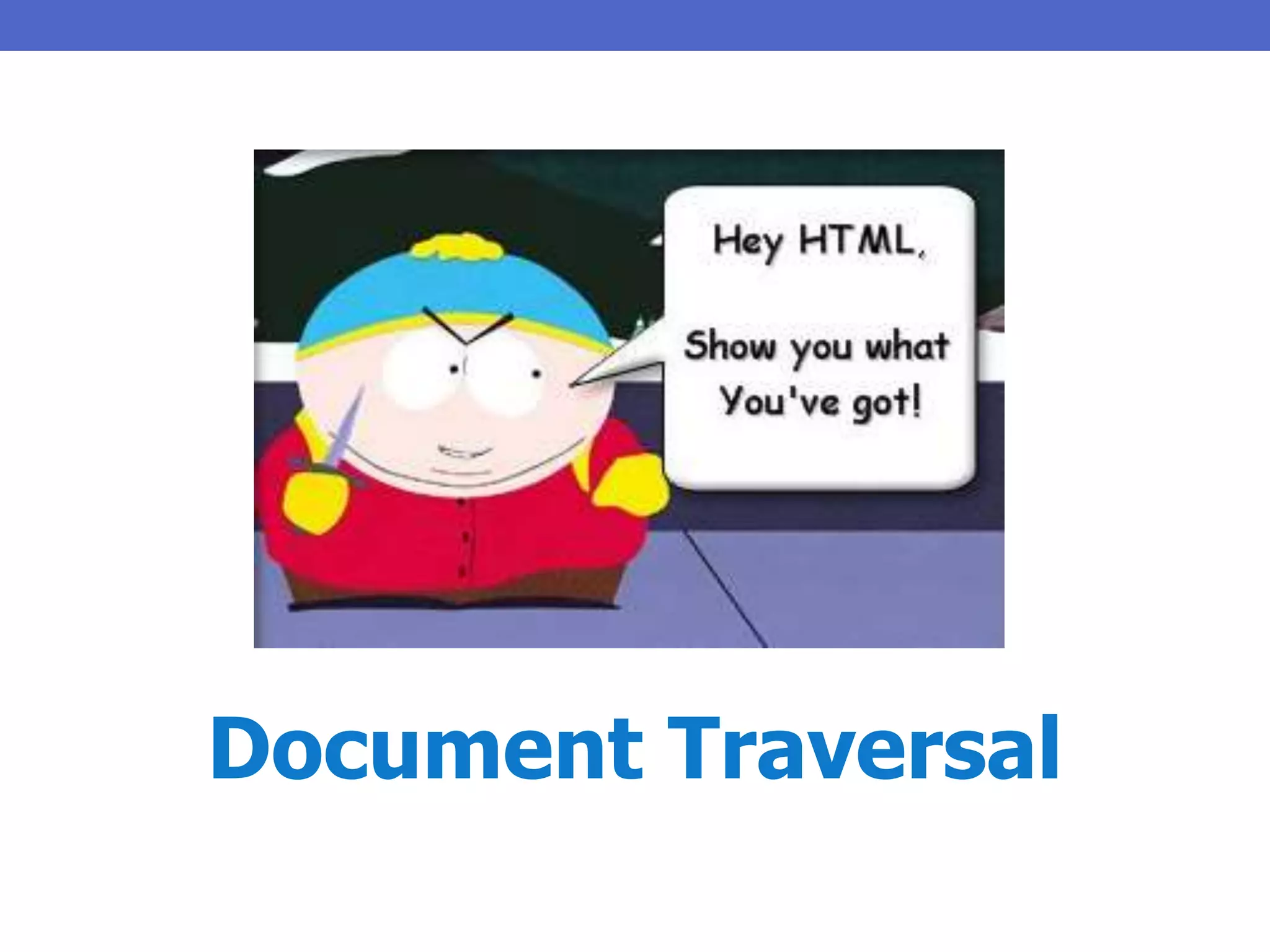
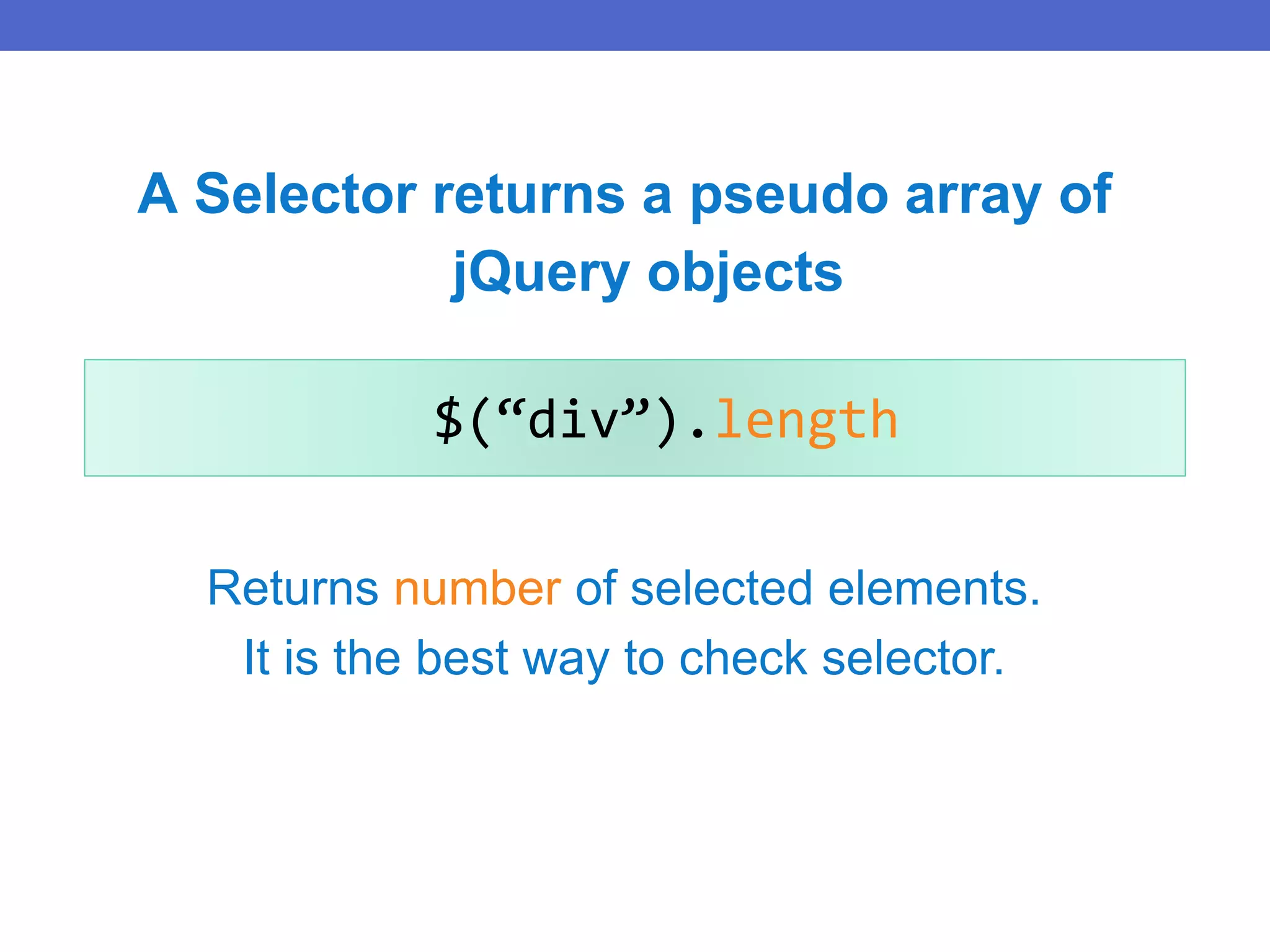
![$(“div”).get(2) or $(“div”)[2]
Returns a 2nd DOM element of the selection
Getting a specific DOM element](https://image.slidesharecdn.com/5e6aa1ba-6d1f-4810-af4c-3d8f61127847-151130145942-lva1-app6891/75/jQuery-Presentasion-41-2048.jpg)
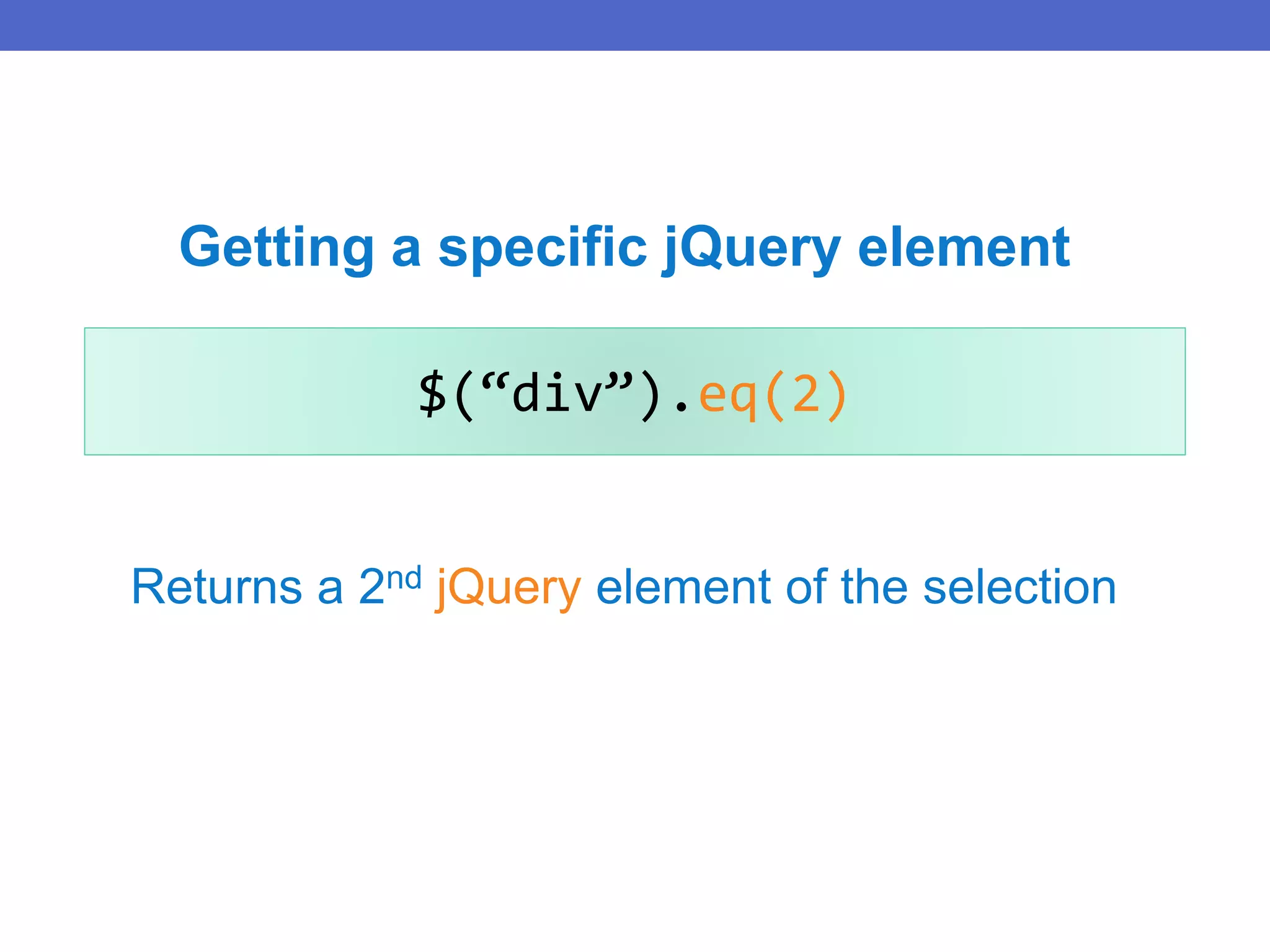
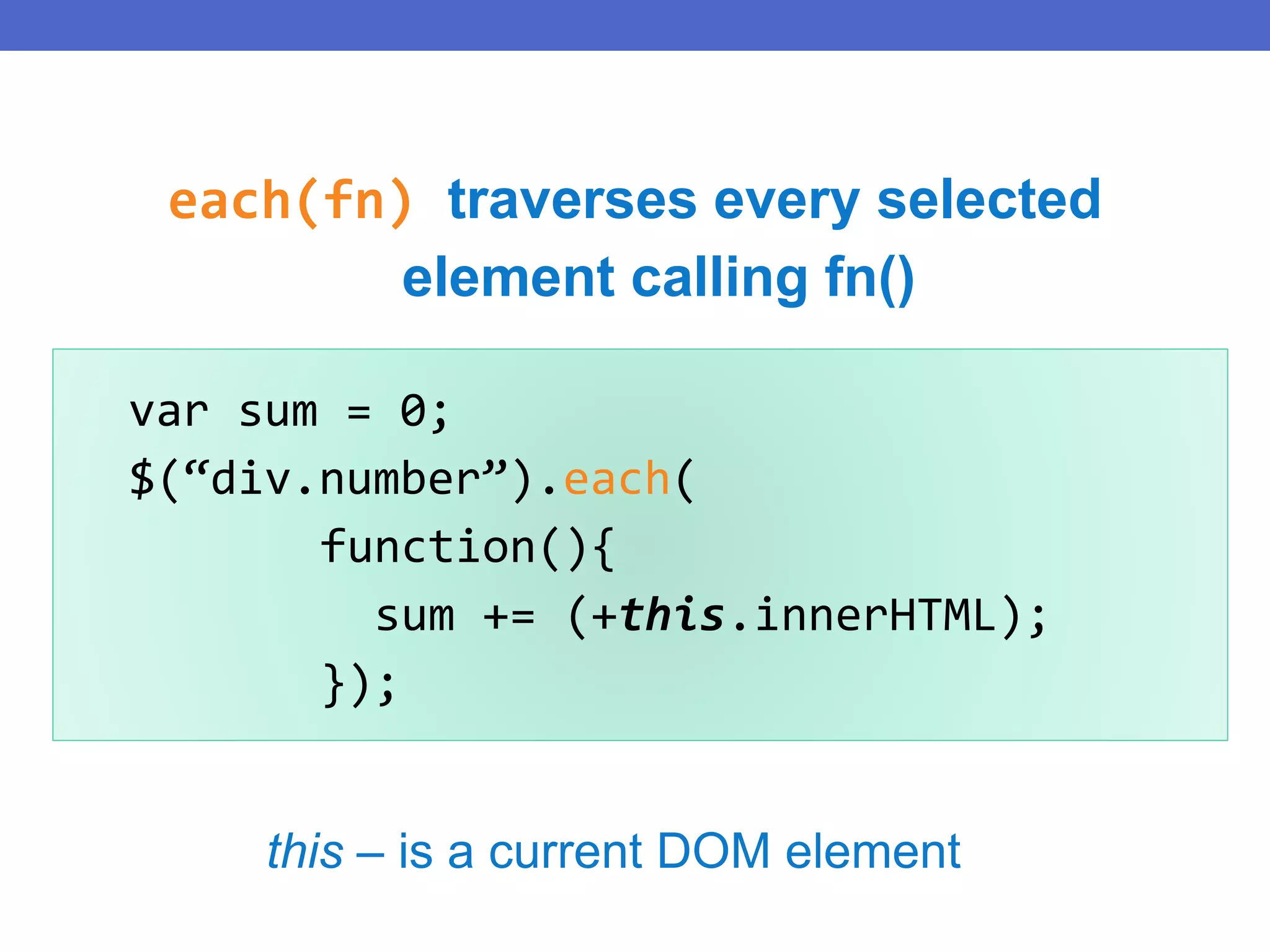
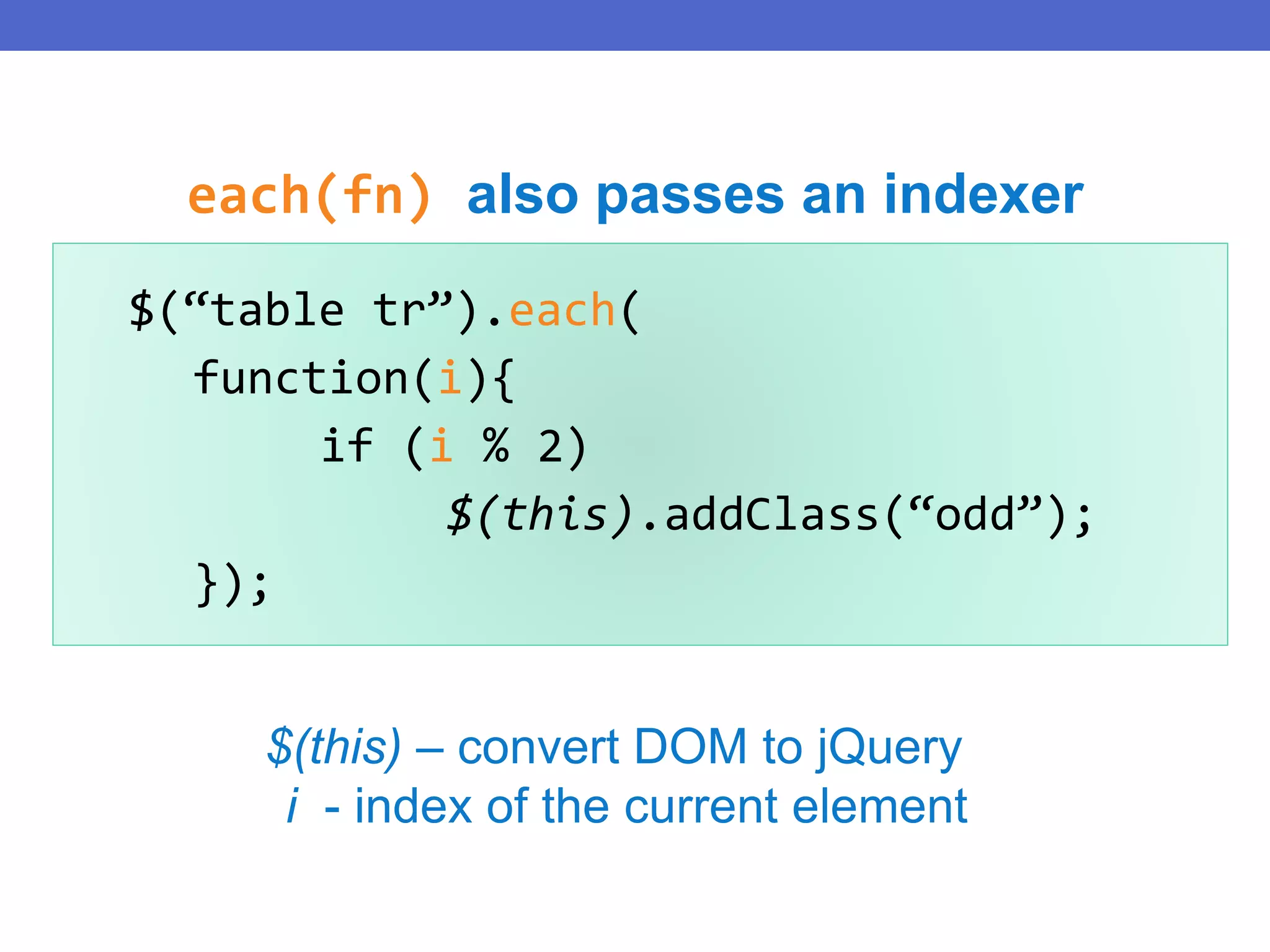
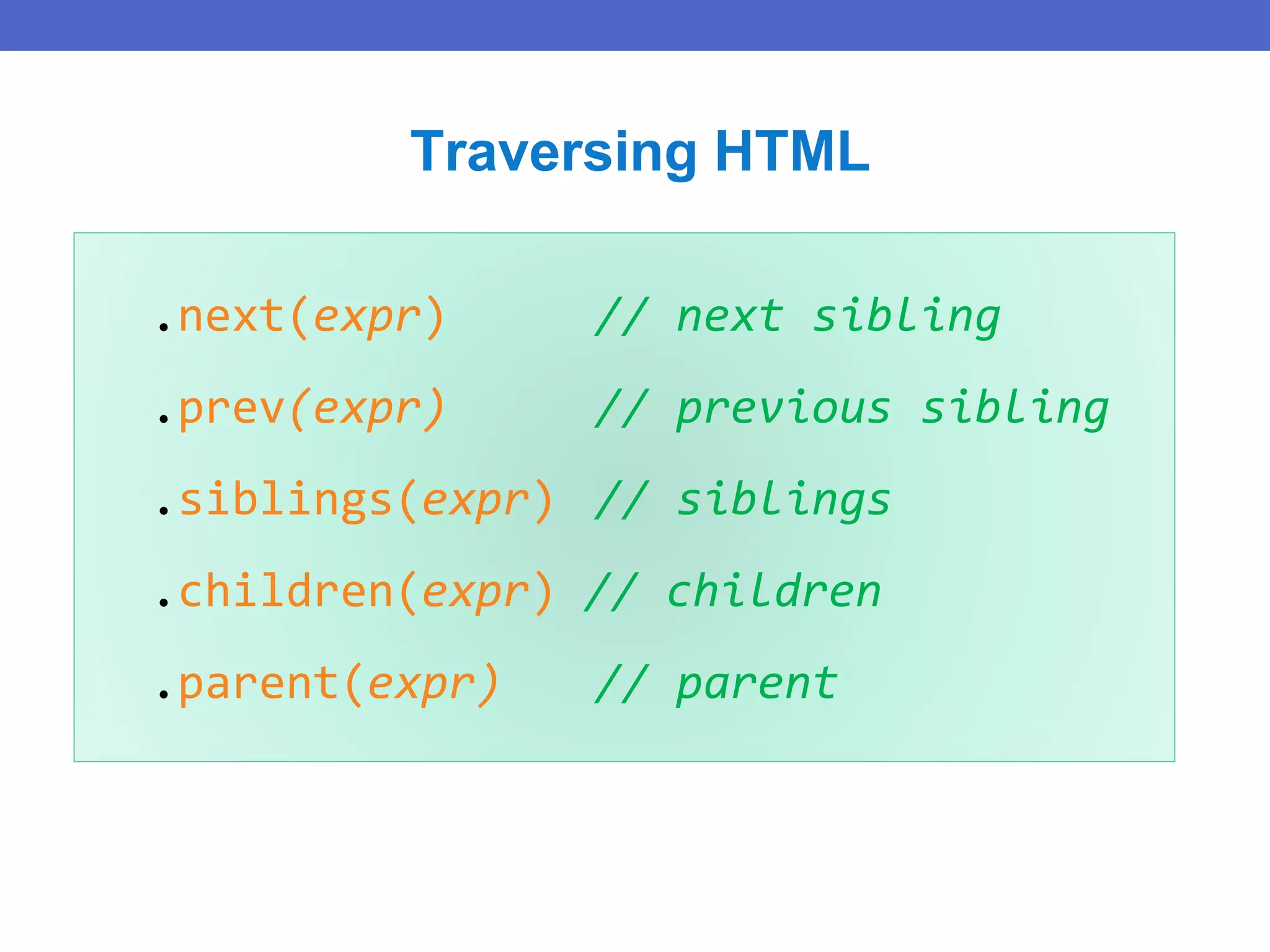
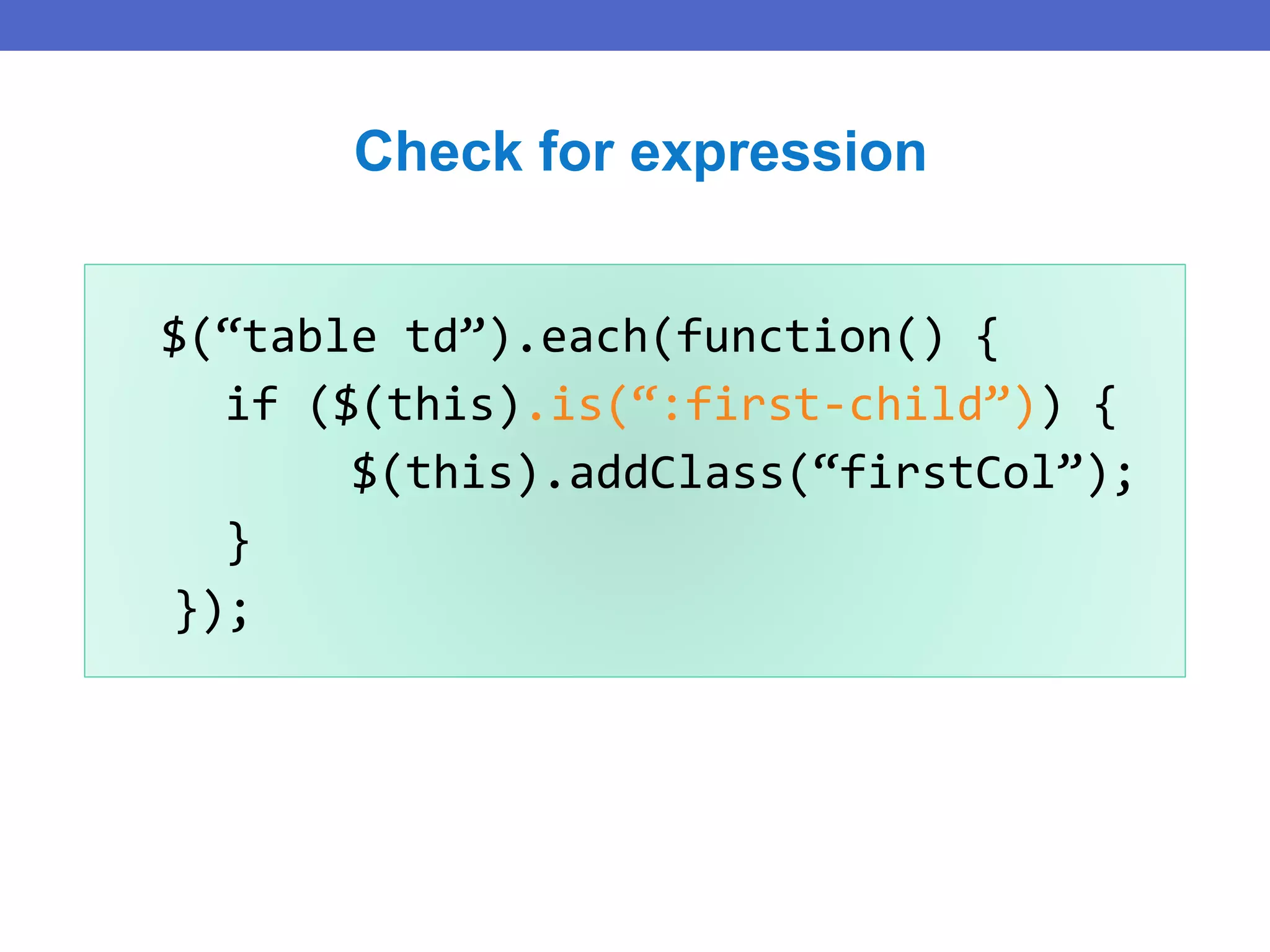
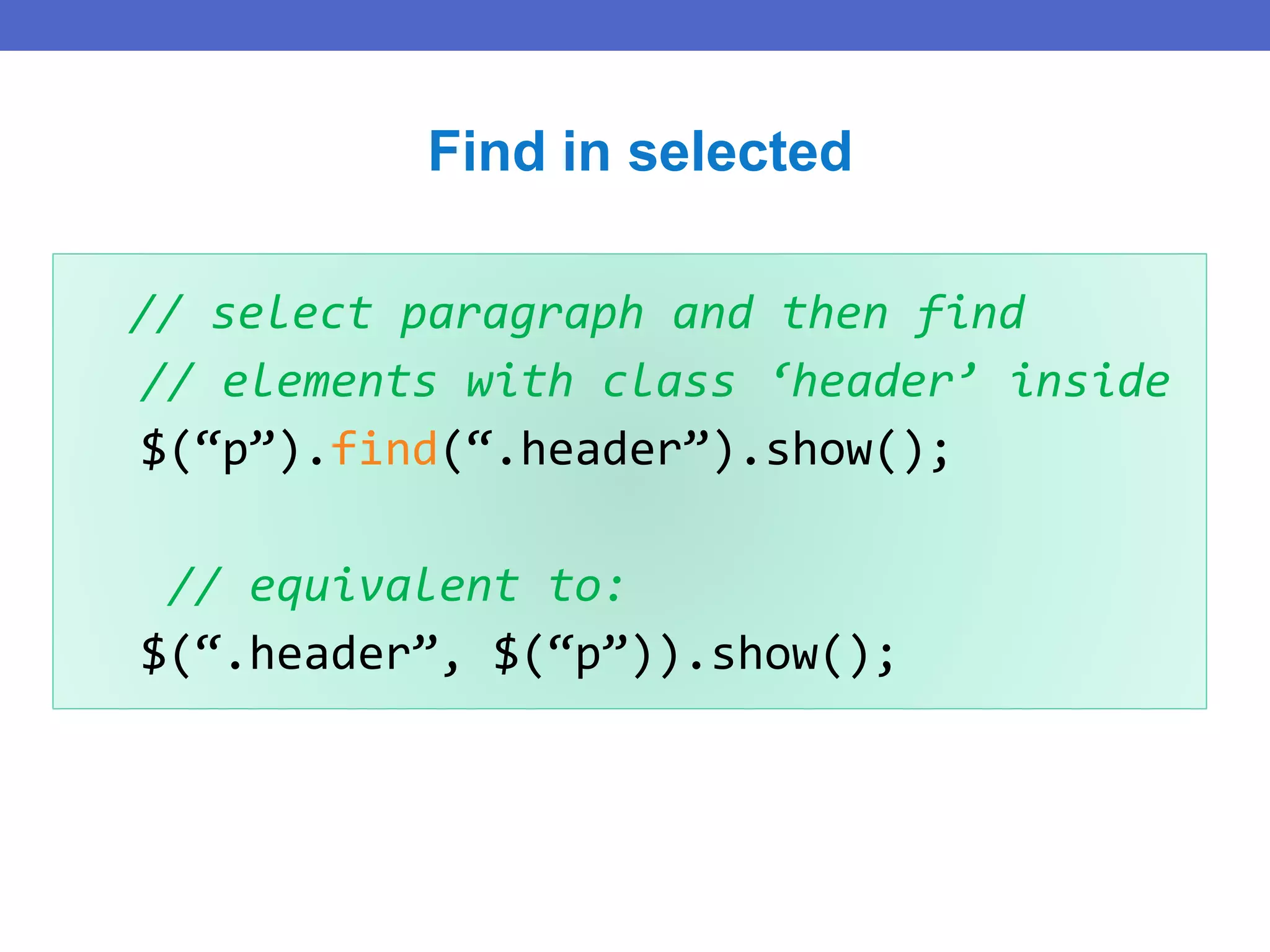
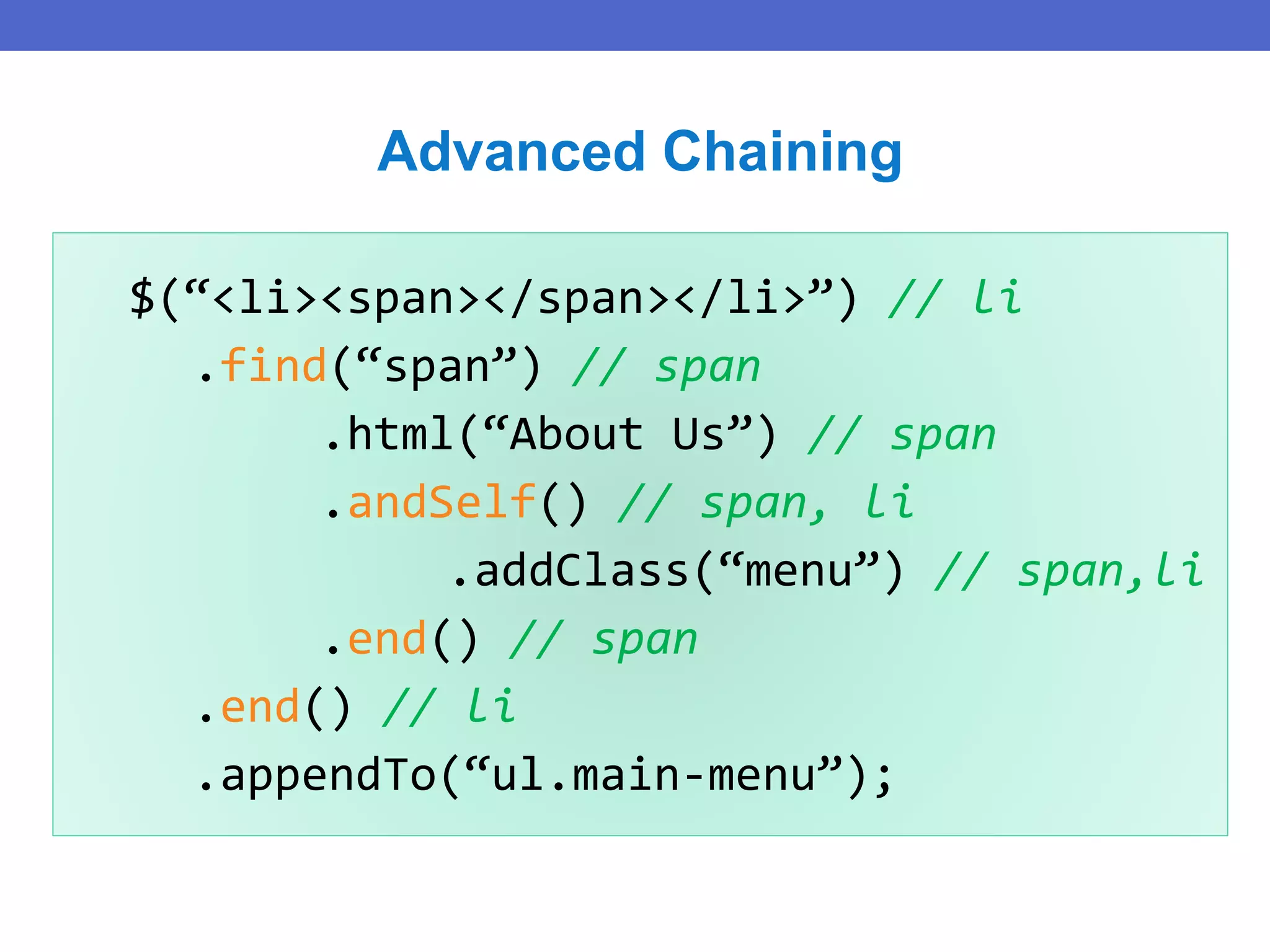
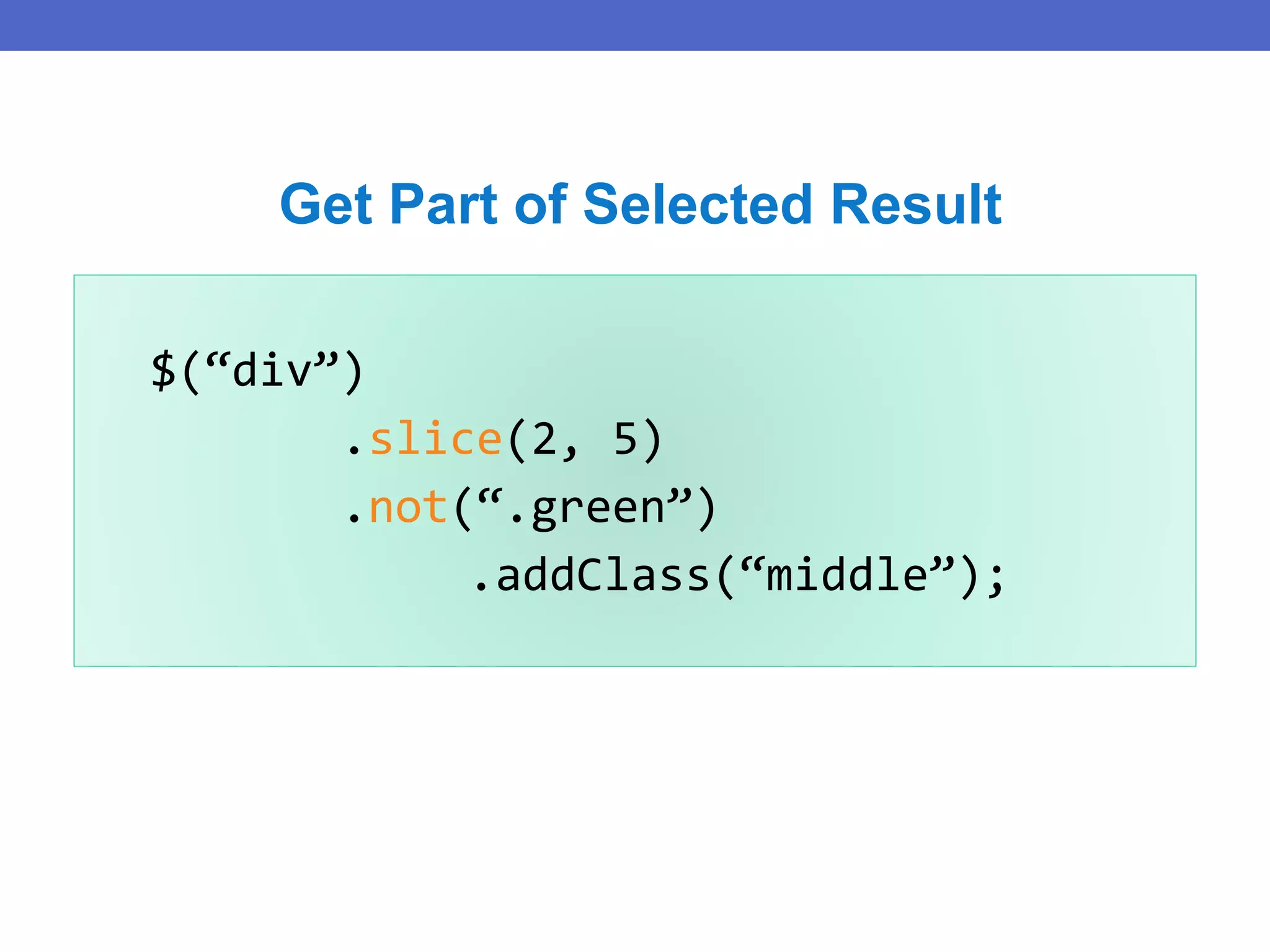
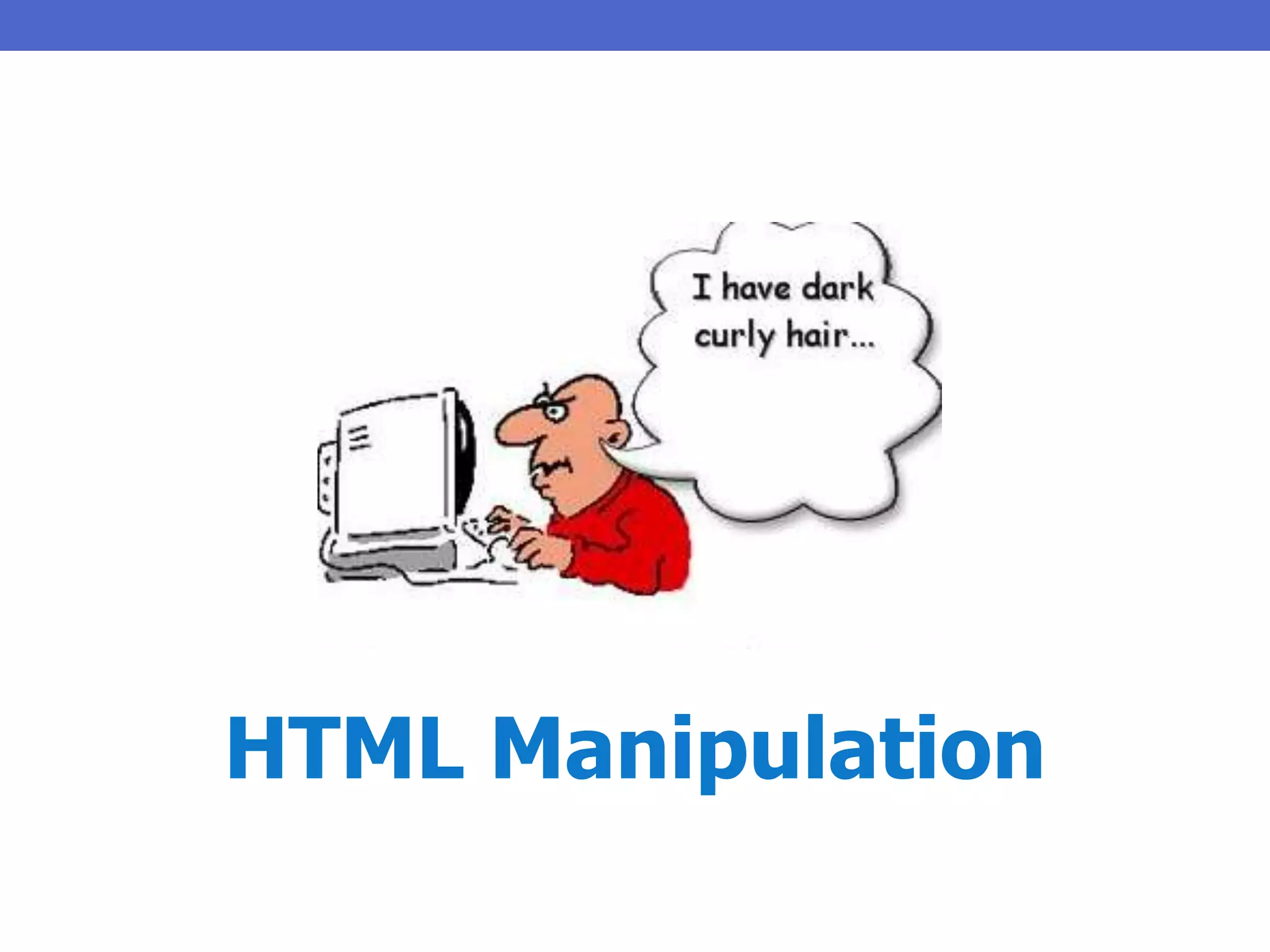
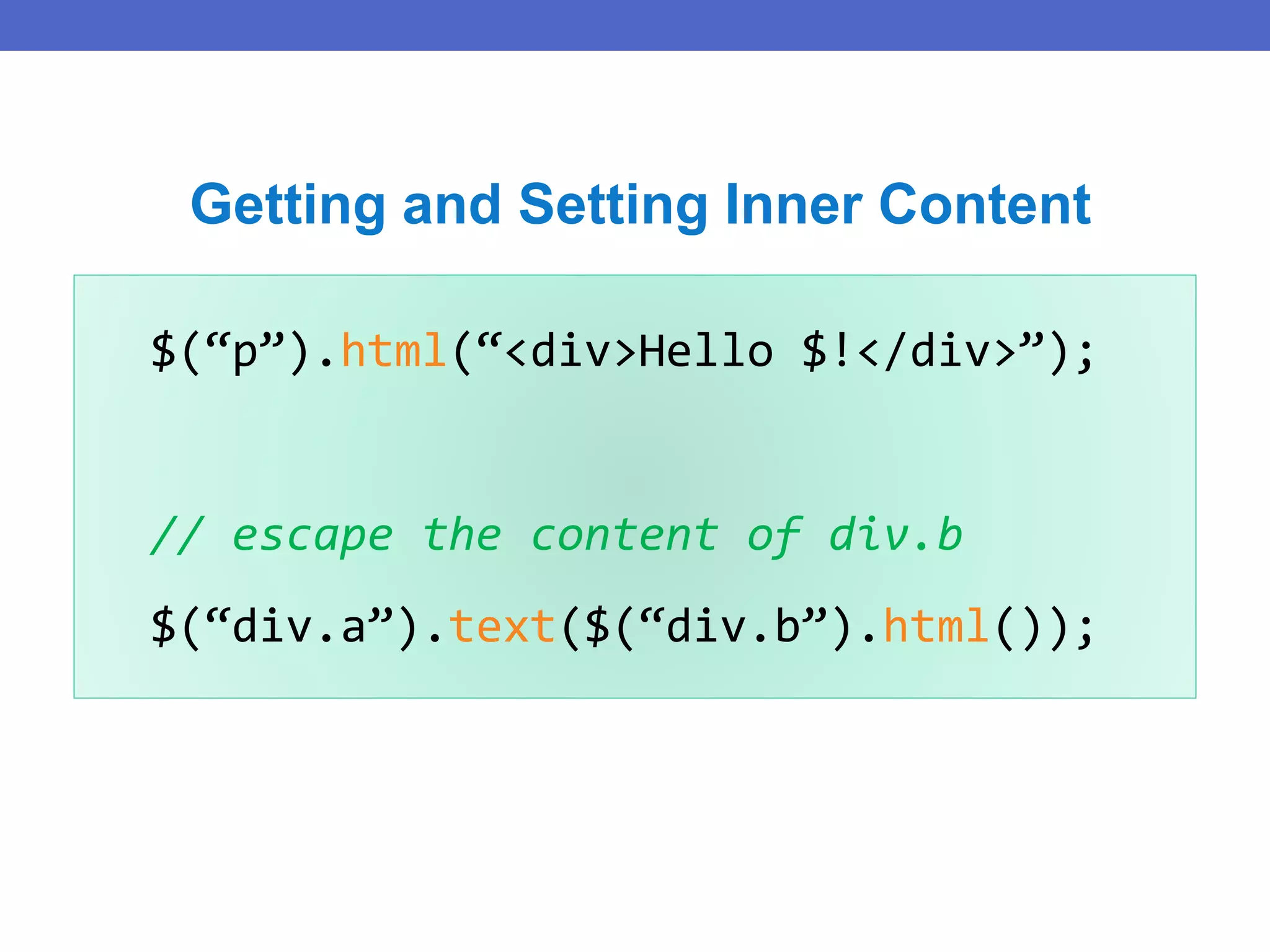
![// get the value of the checked checkbox
$(“input:checkbox:checked”).val();
Getting and Setting Values
// set the value of the textbox
$(“:text[name=‘txt’]”).val(“Hello”);
// select or check lists or checkboxes
$(“#lst”).val([“NY”,”IL”,”NS”]);](https://image.slidesharecdn.com/5e6aa1ba-6d1f-4810-af4c-3d8f61127847-151130145942-lva1-app6891/75/jQuery-Presentasion-52-2048.jpg)
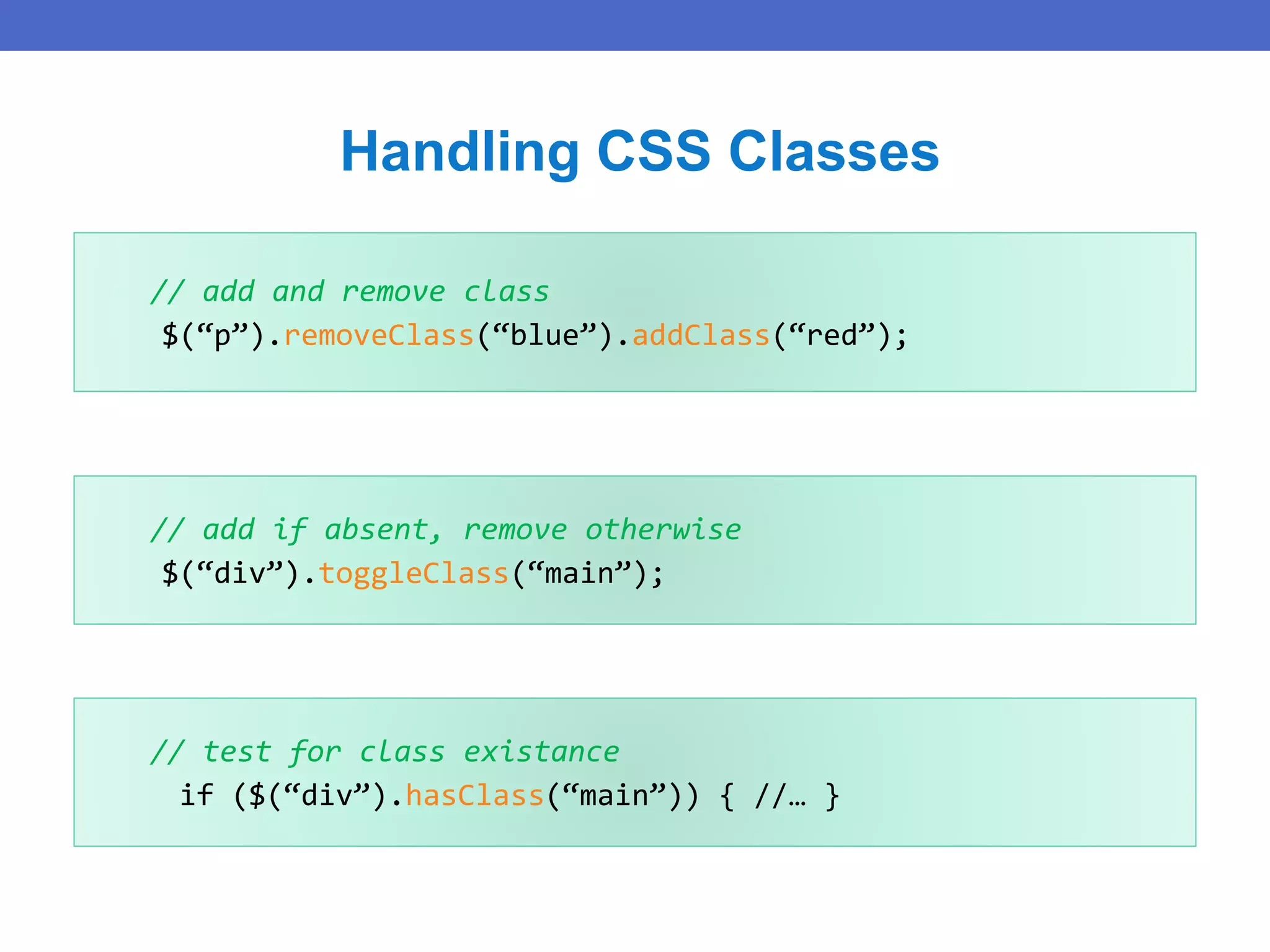
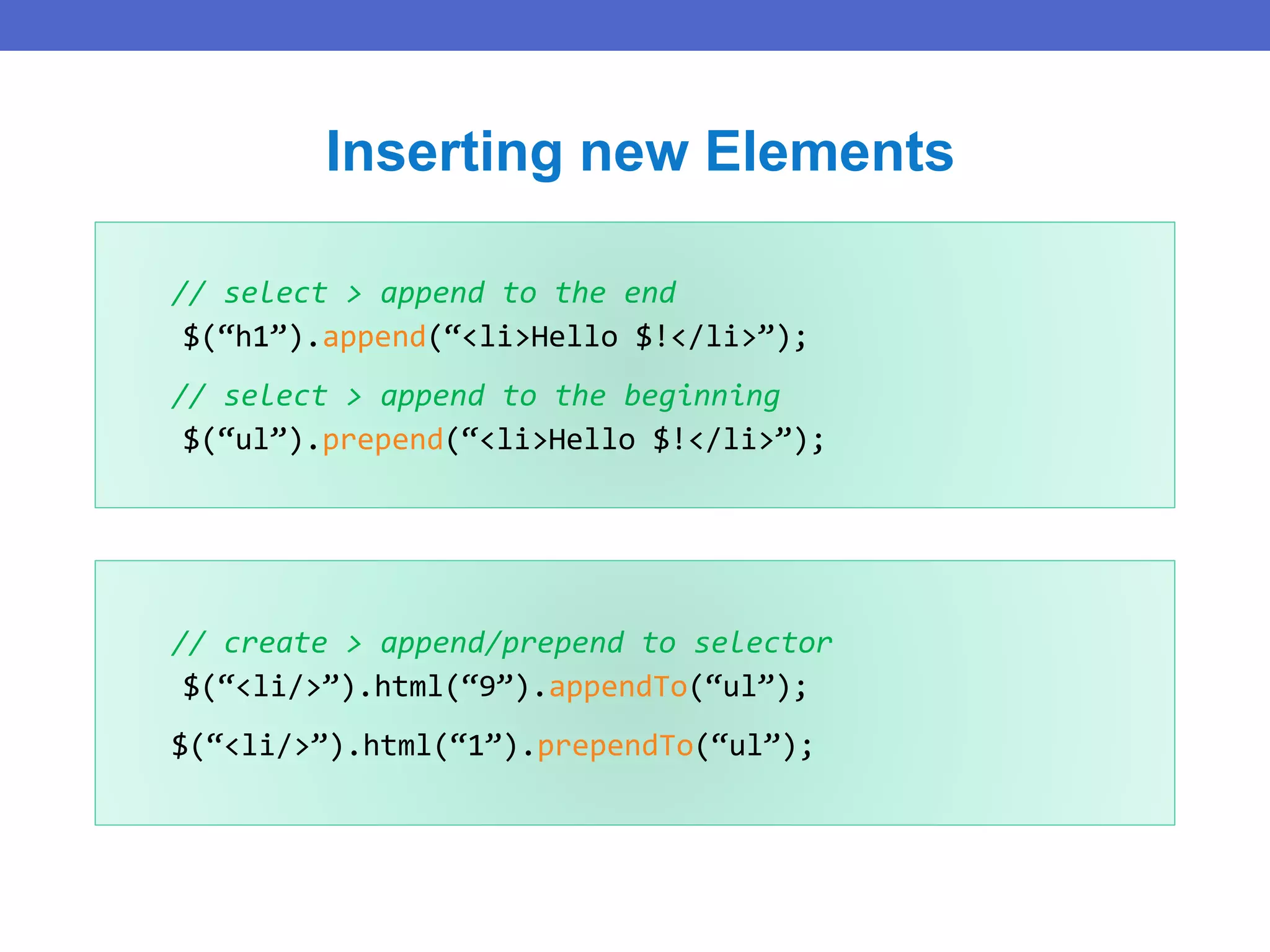
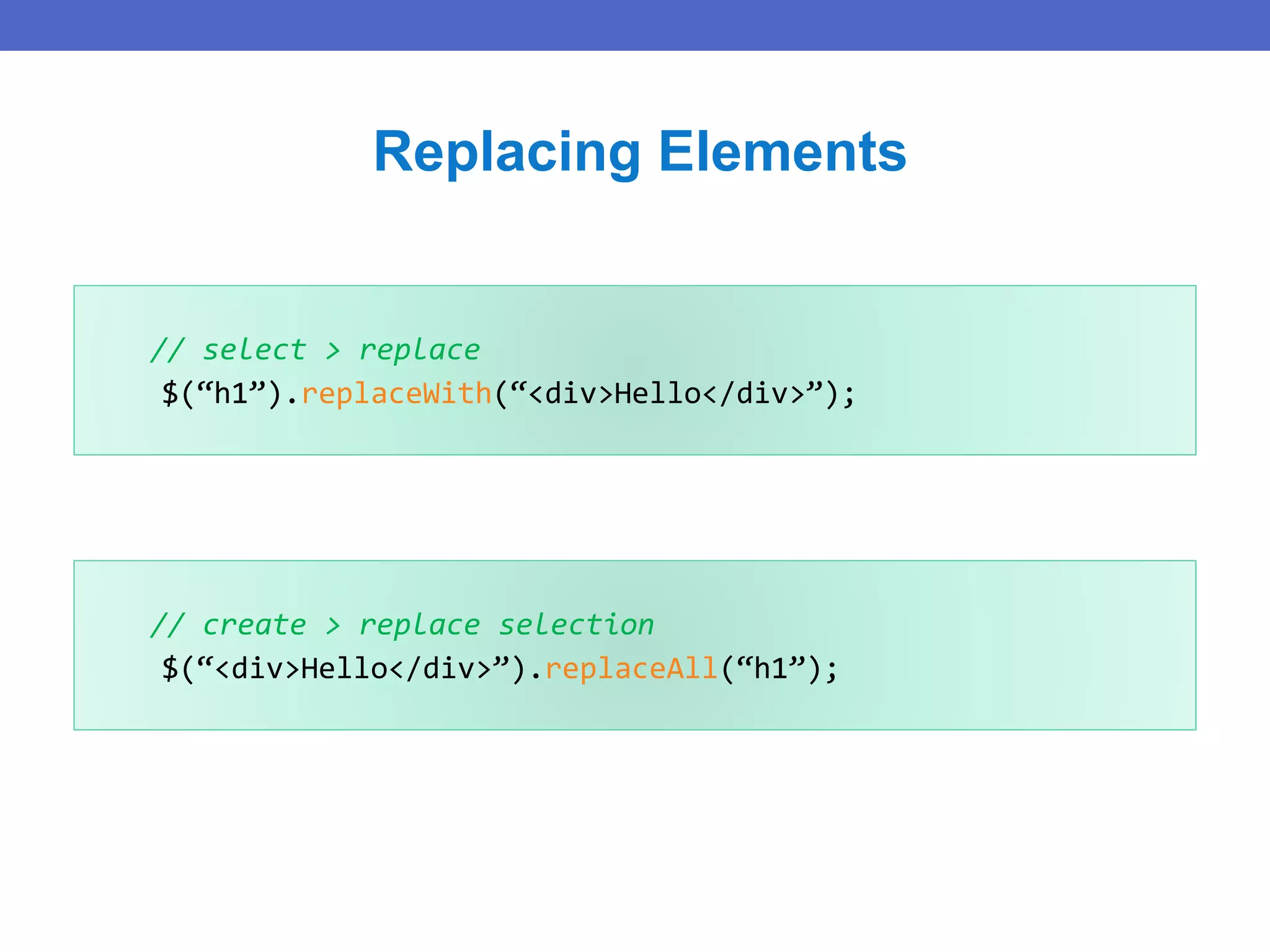
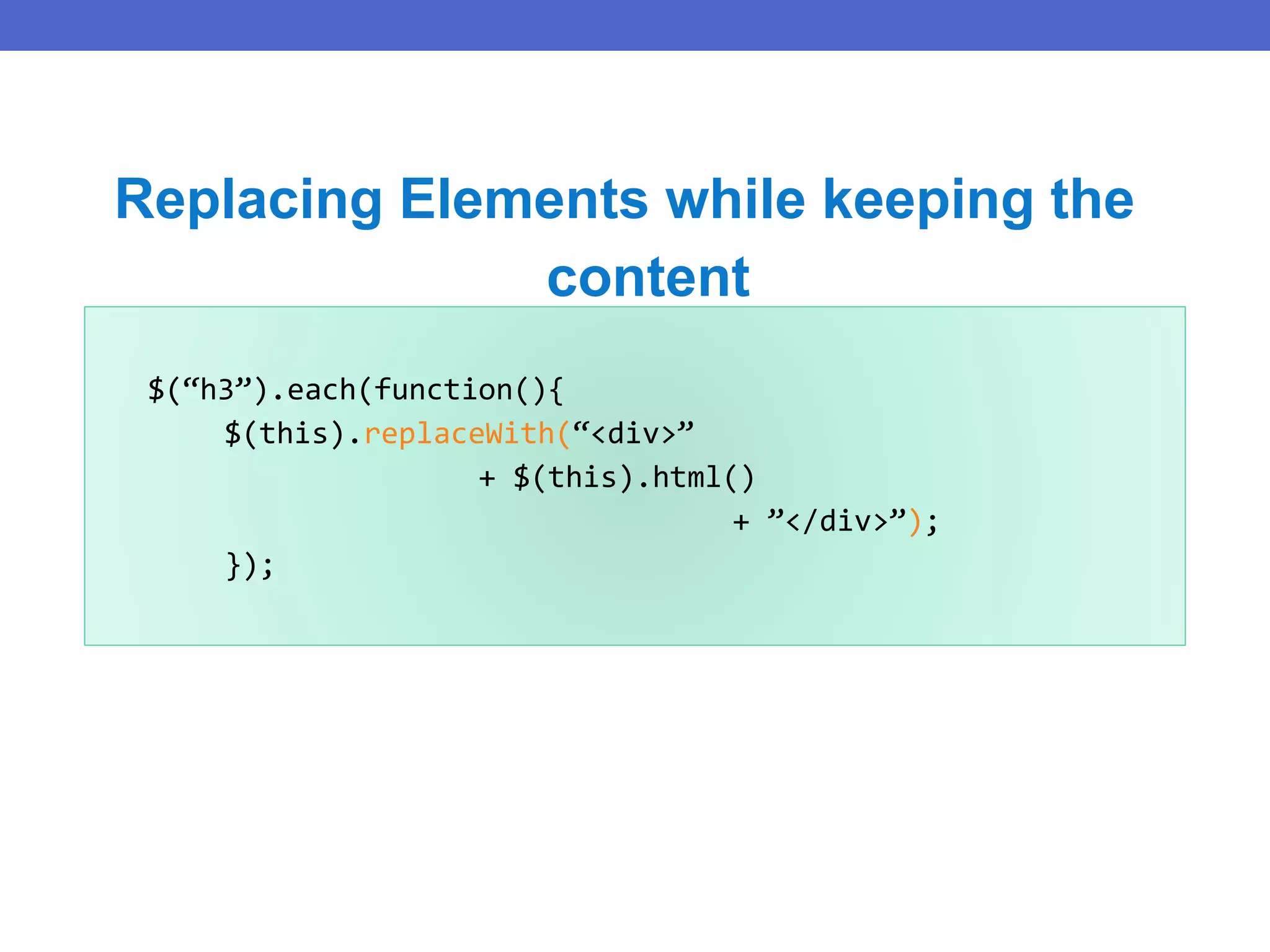
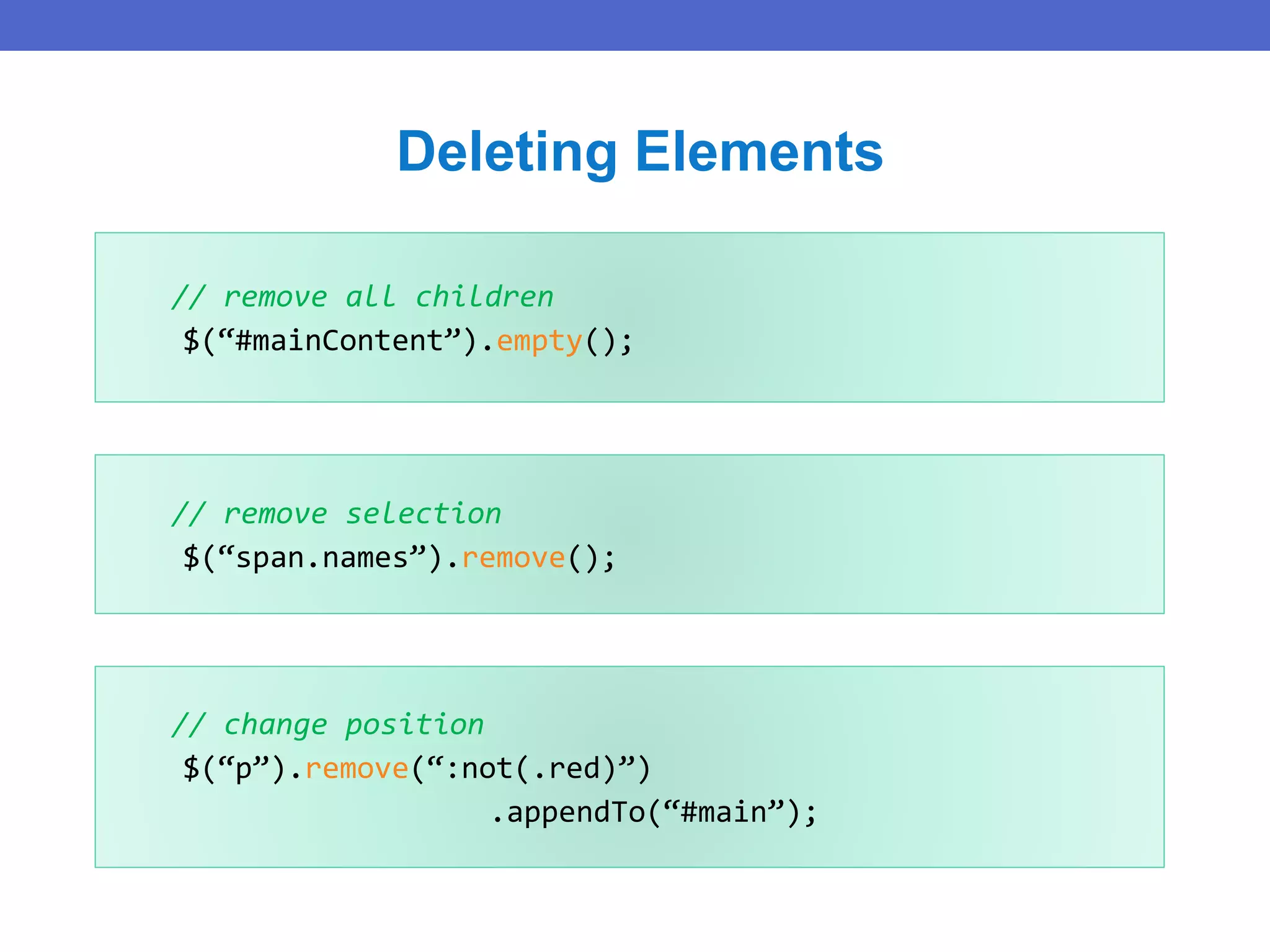
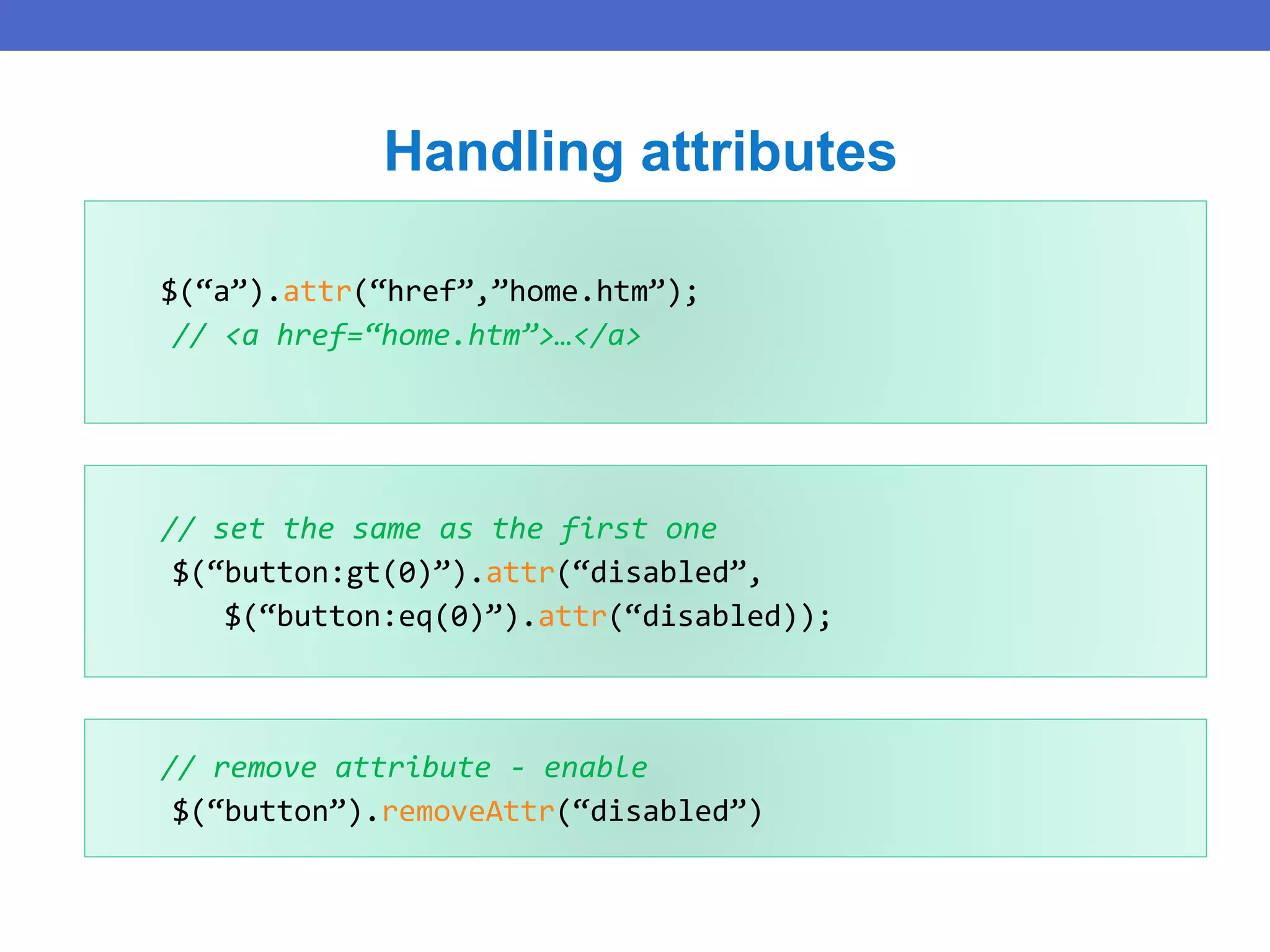
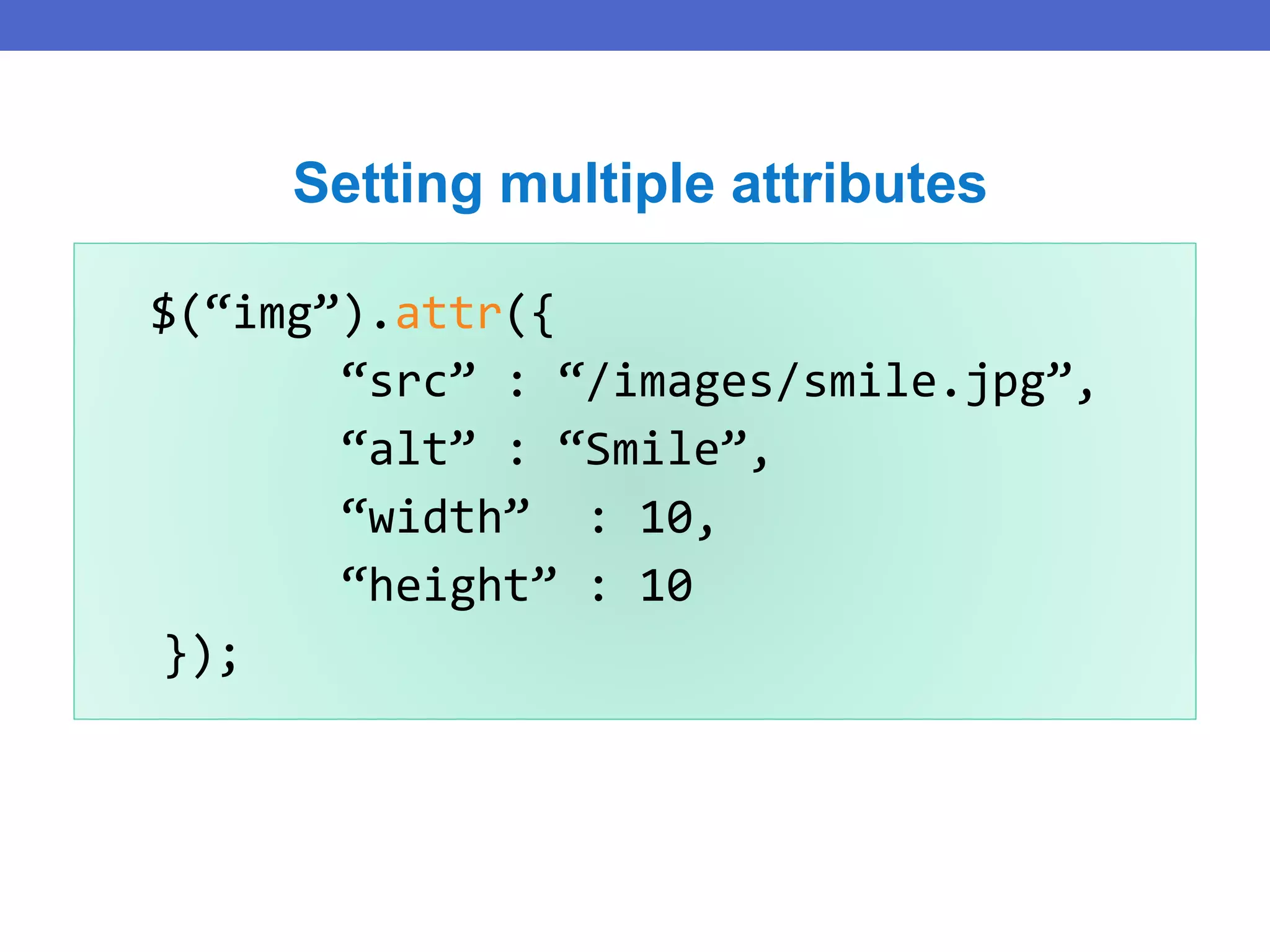
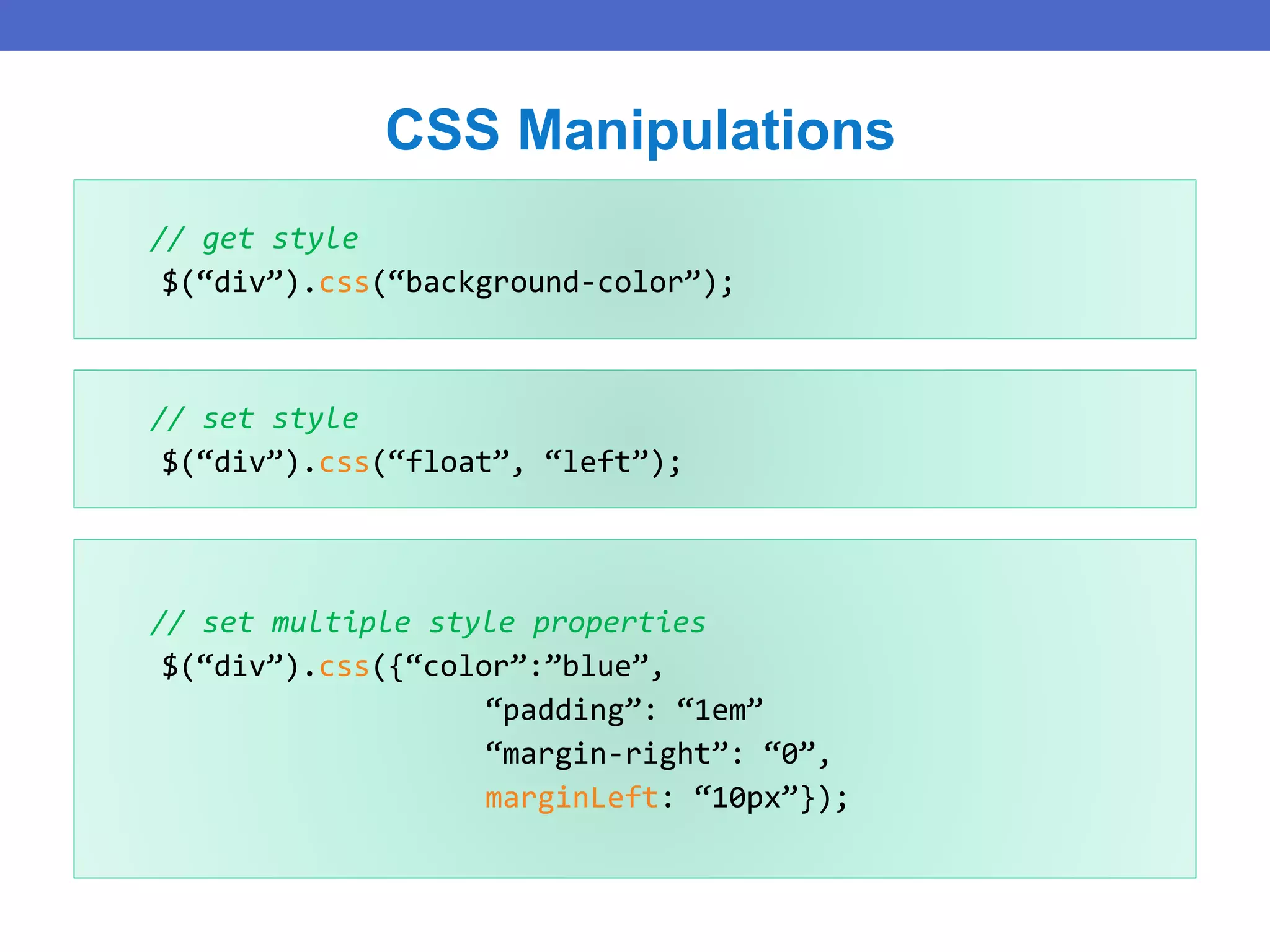
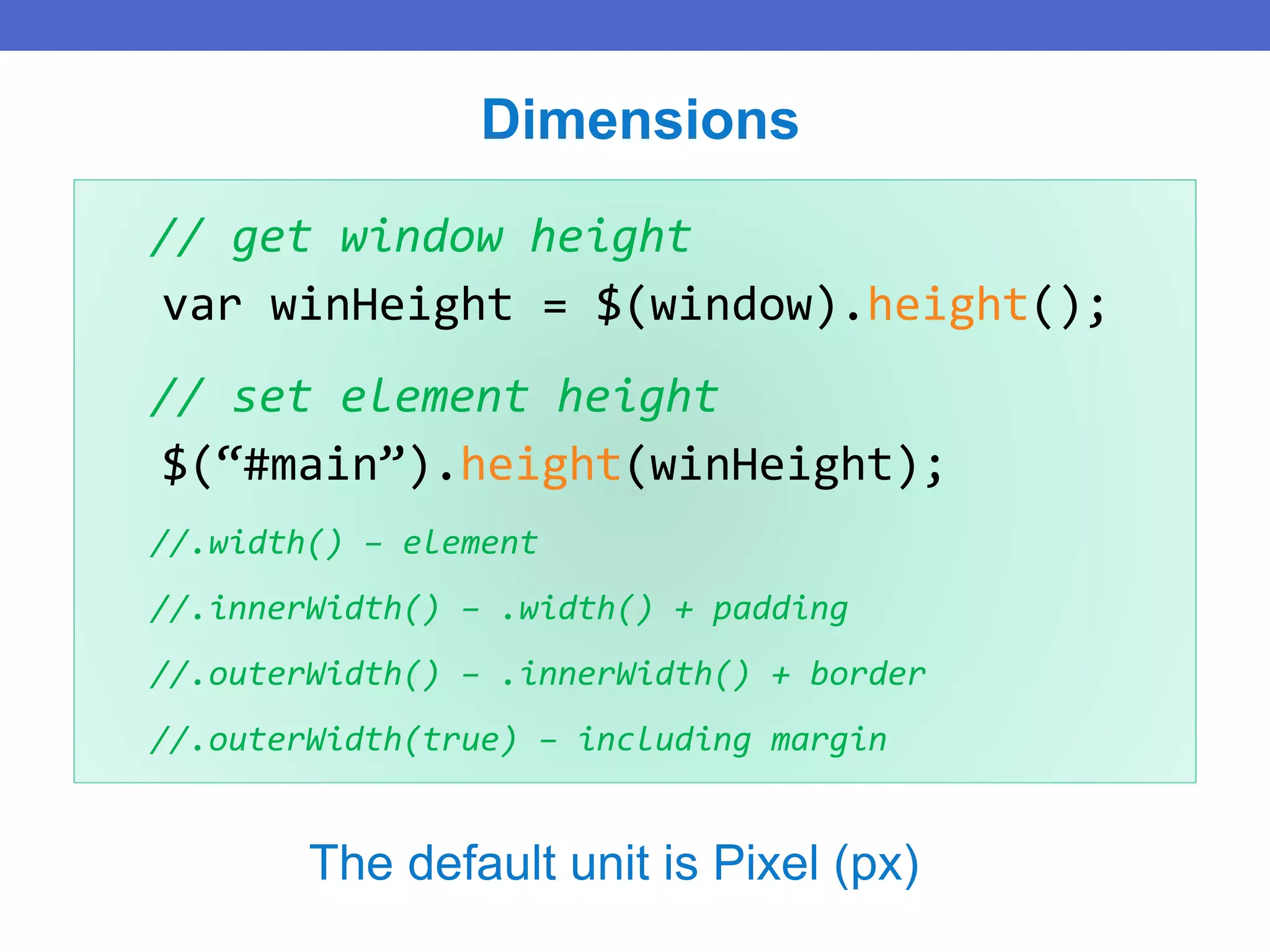
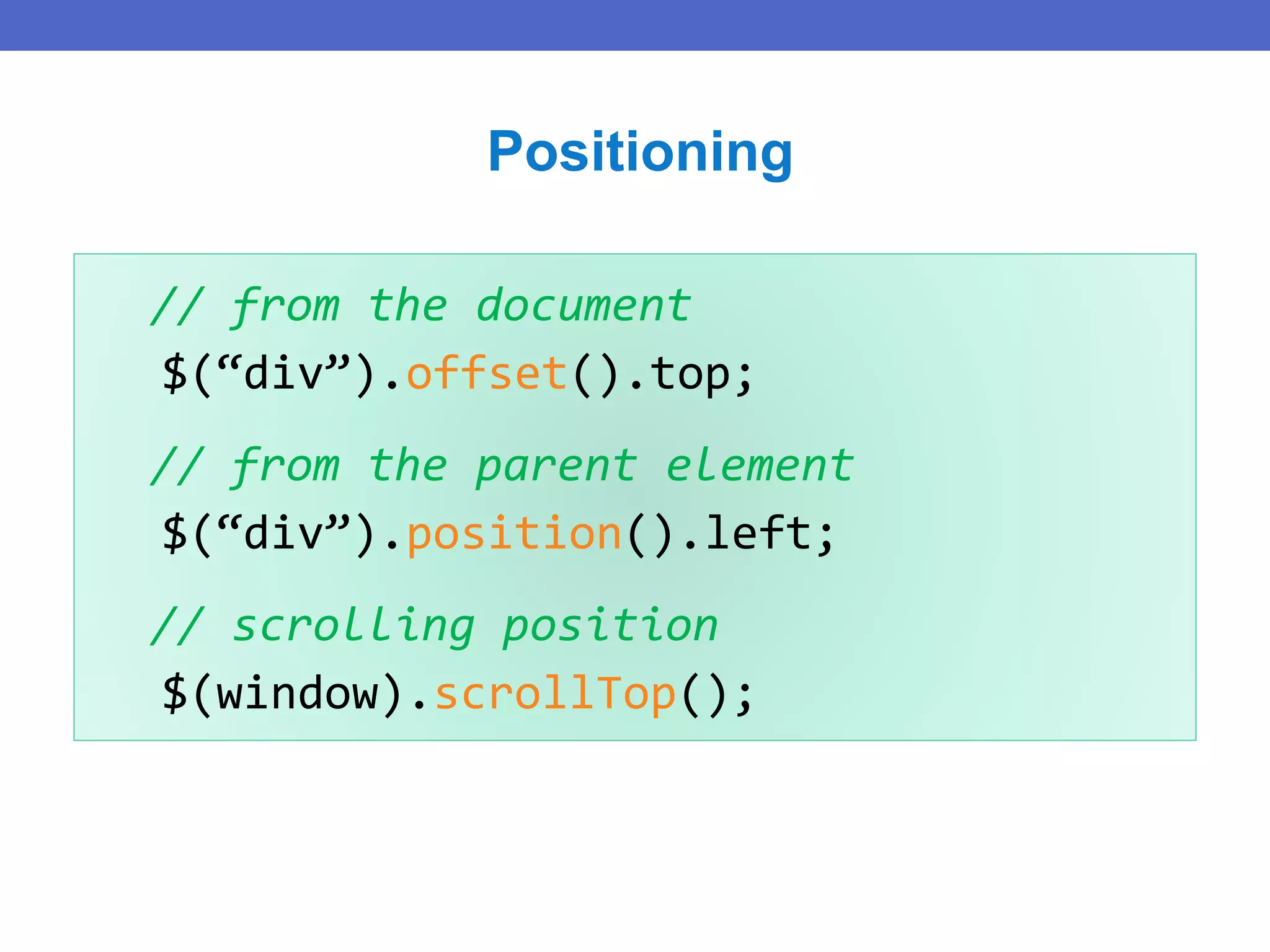
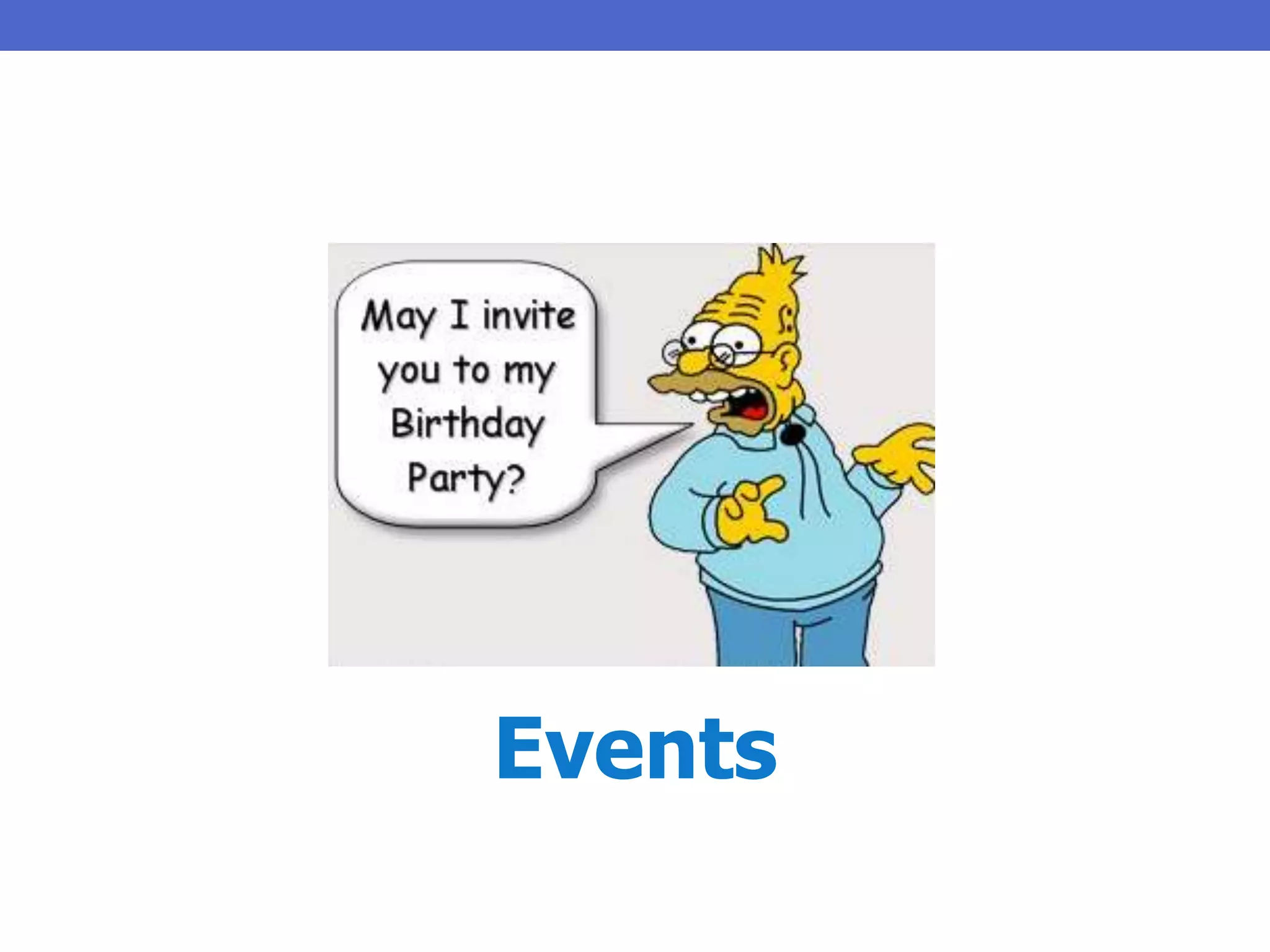
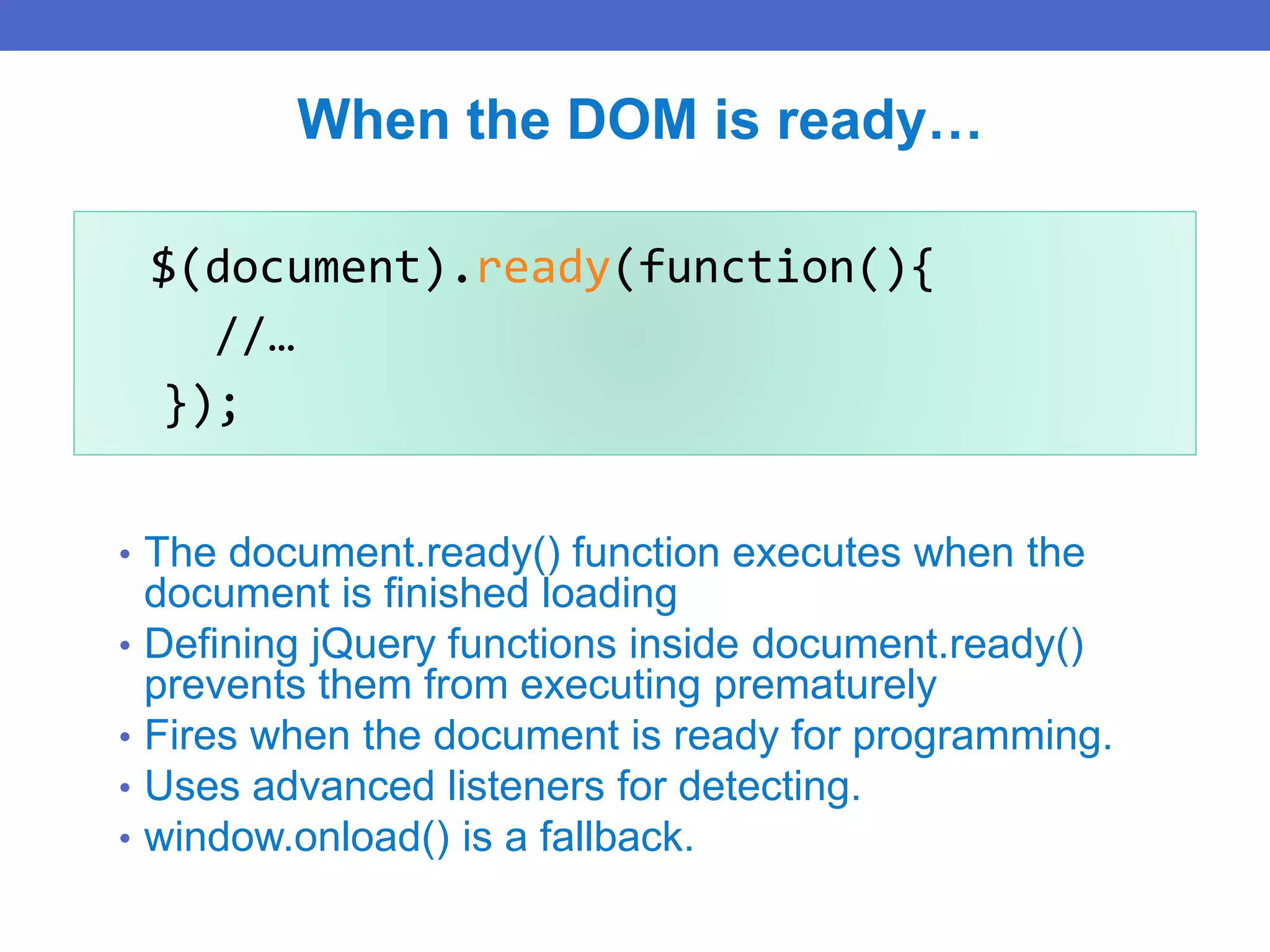
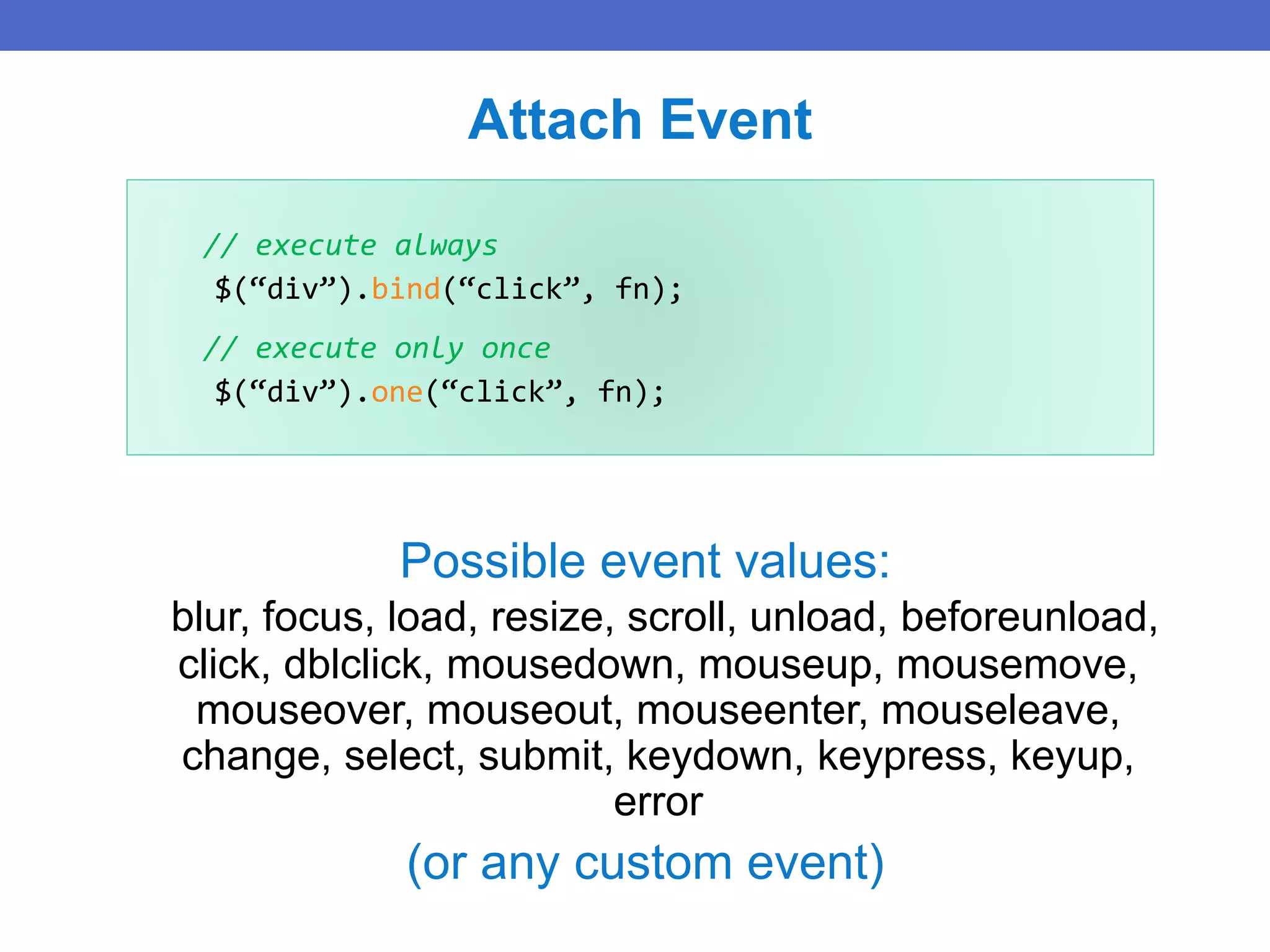
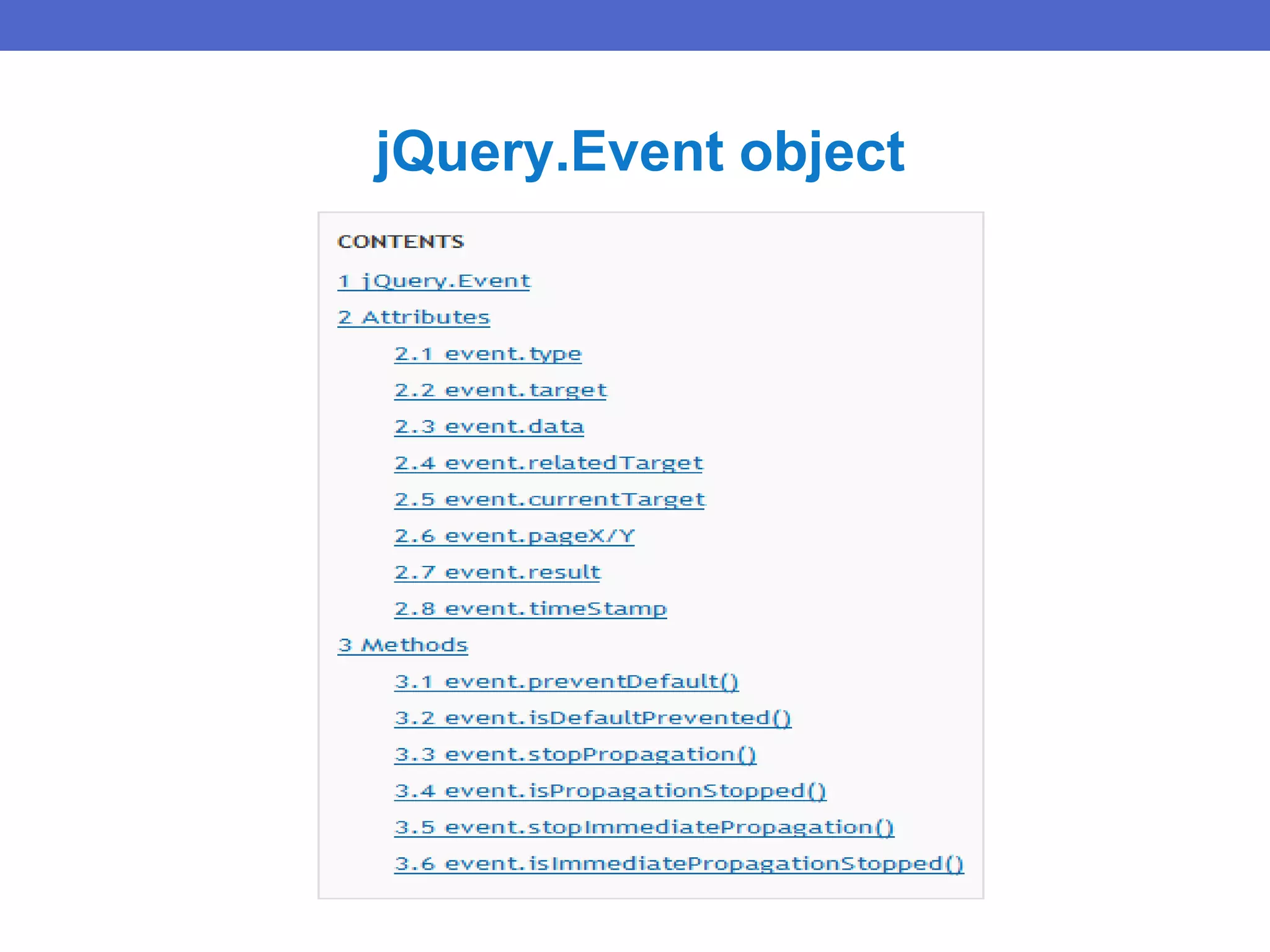
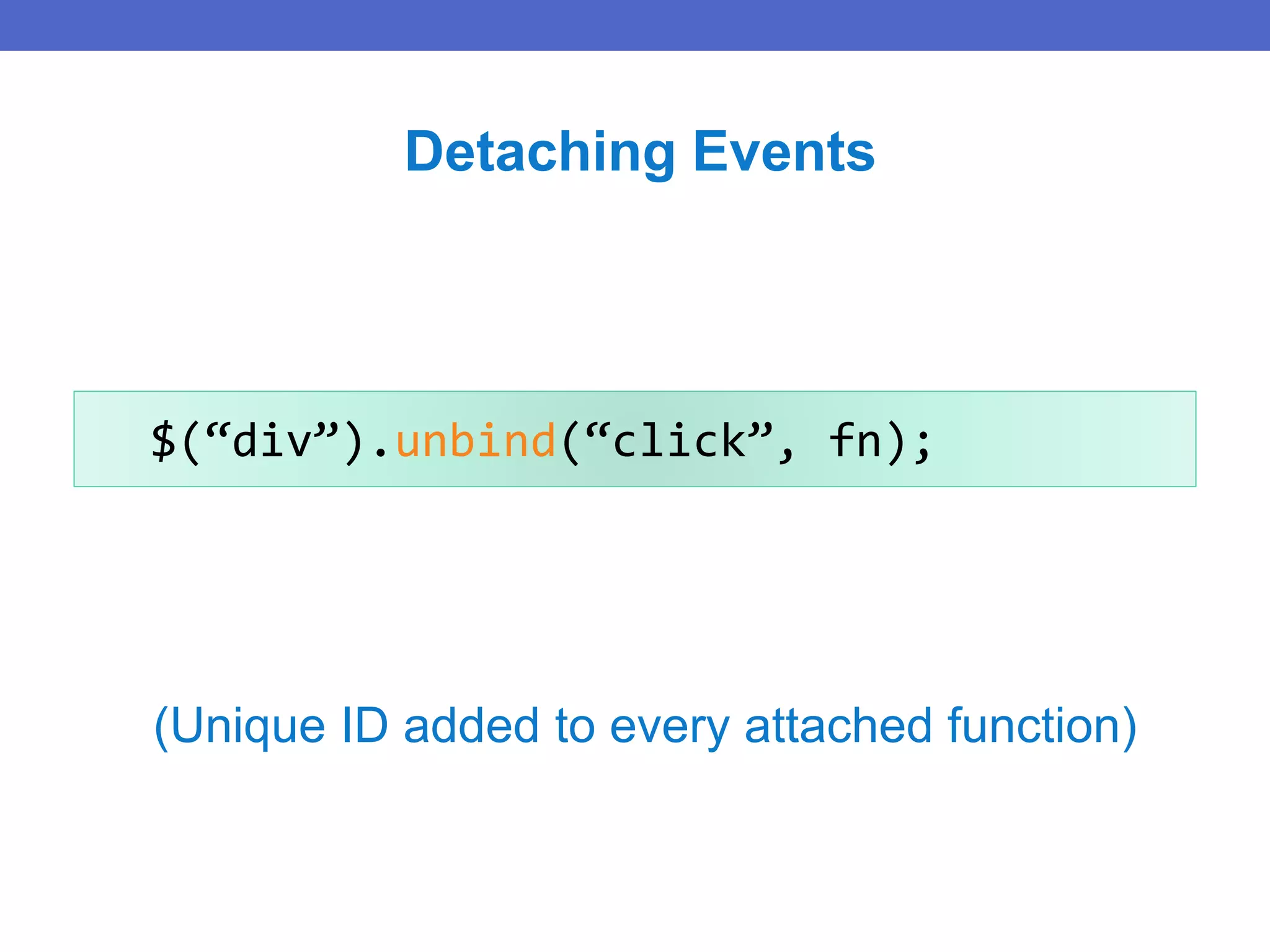
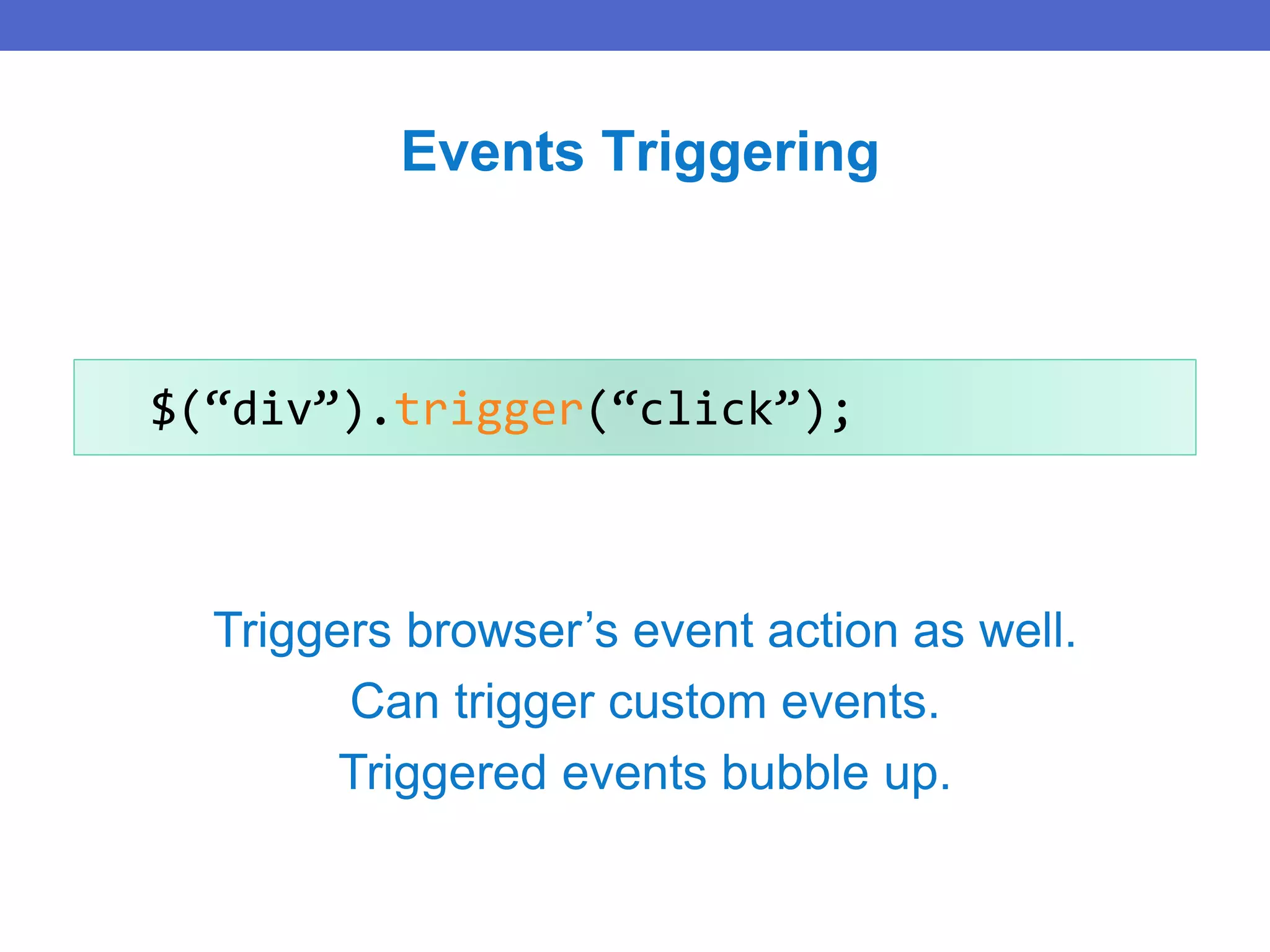
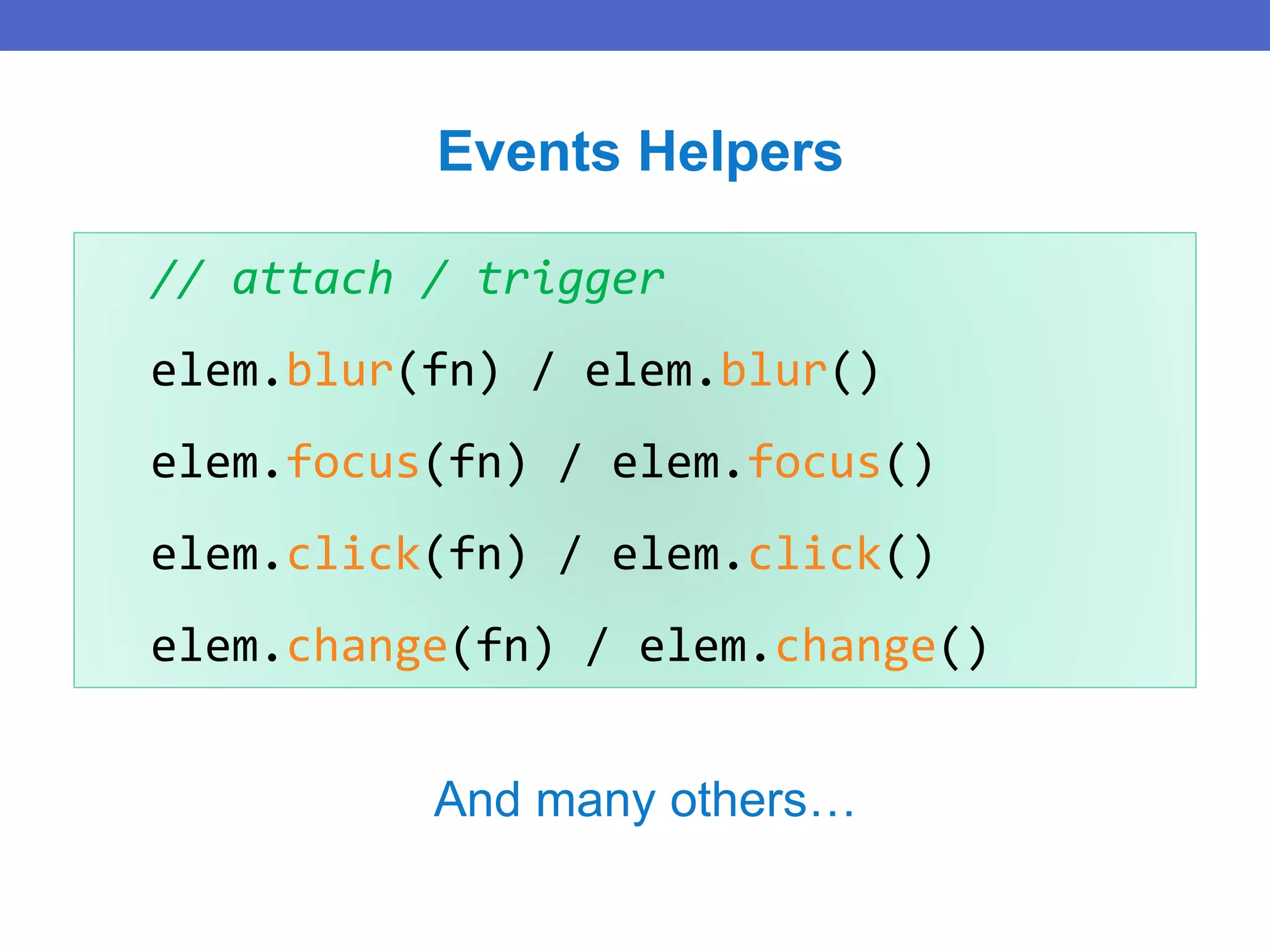

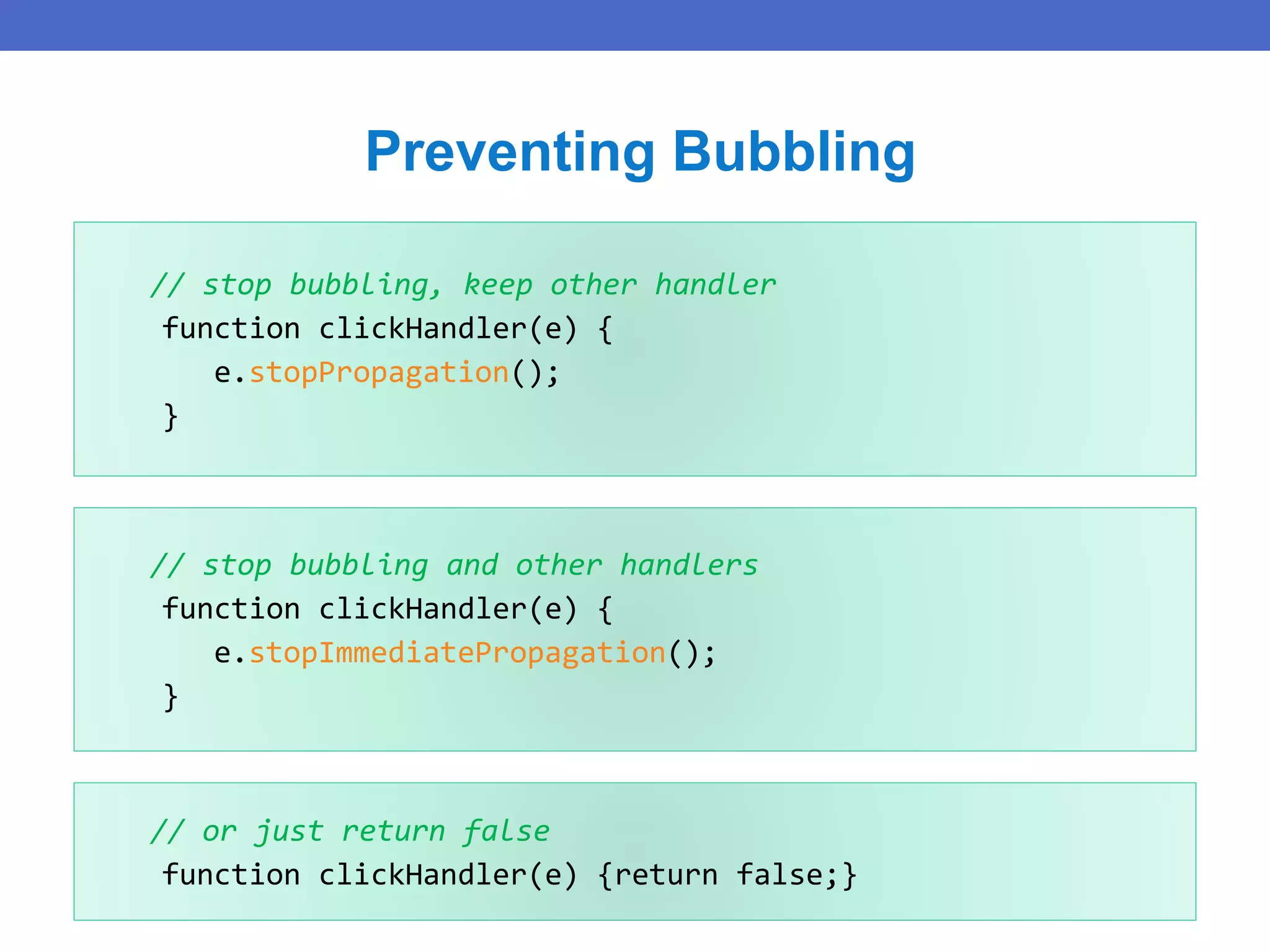
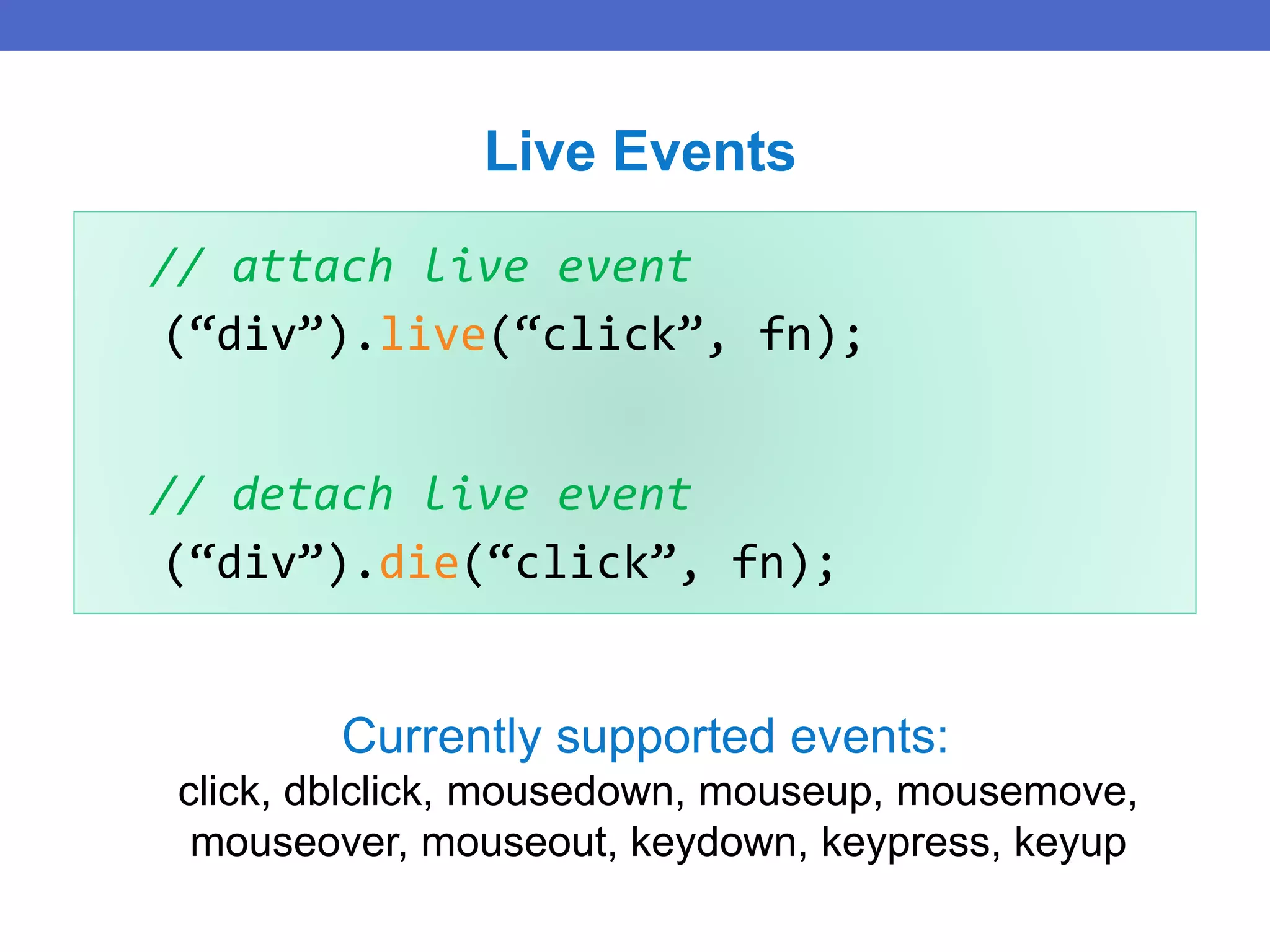
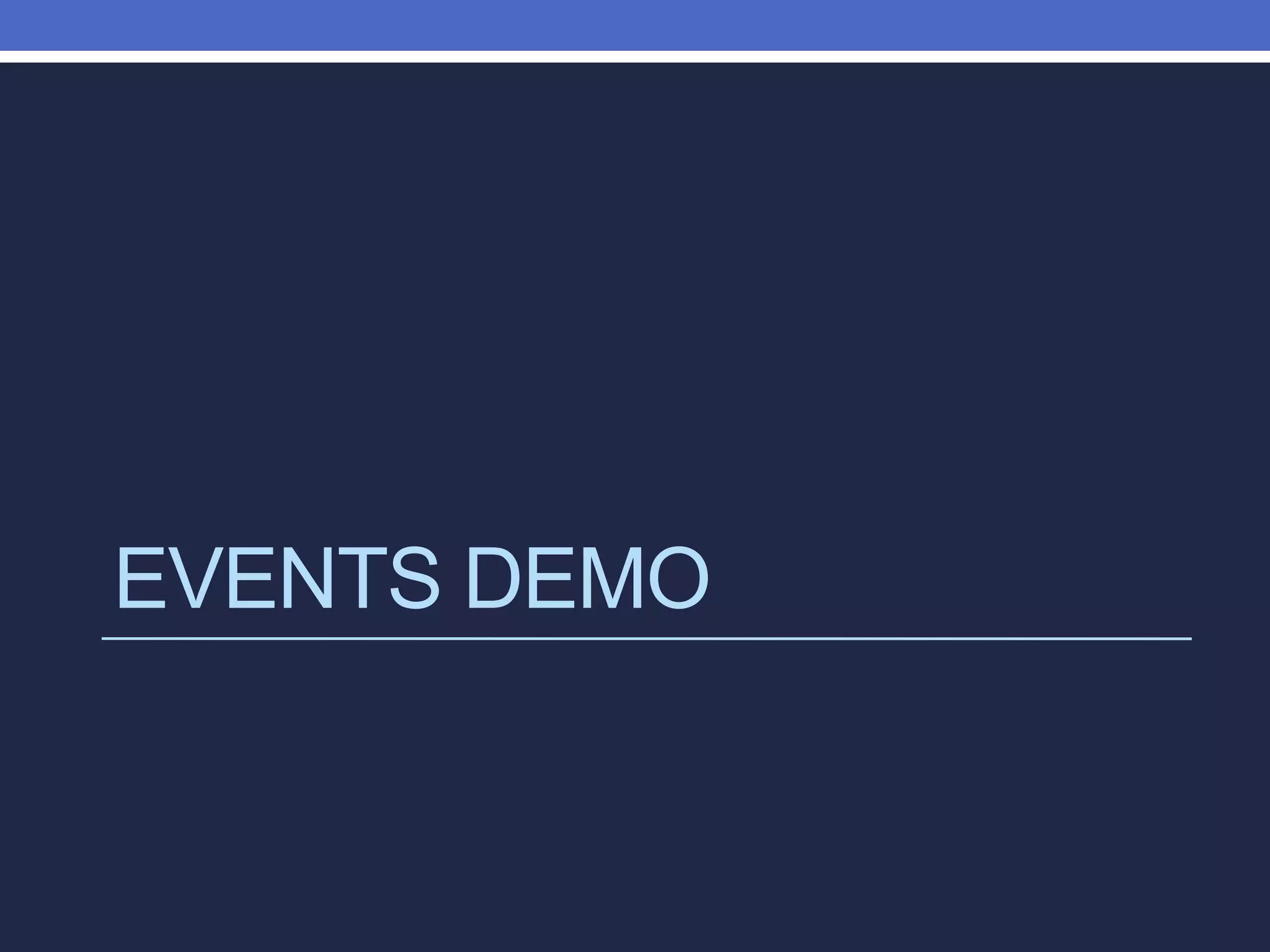
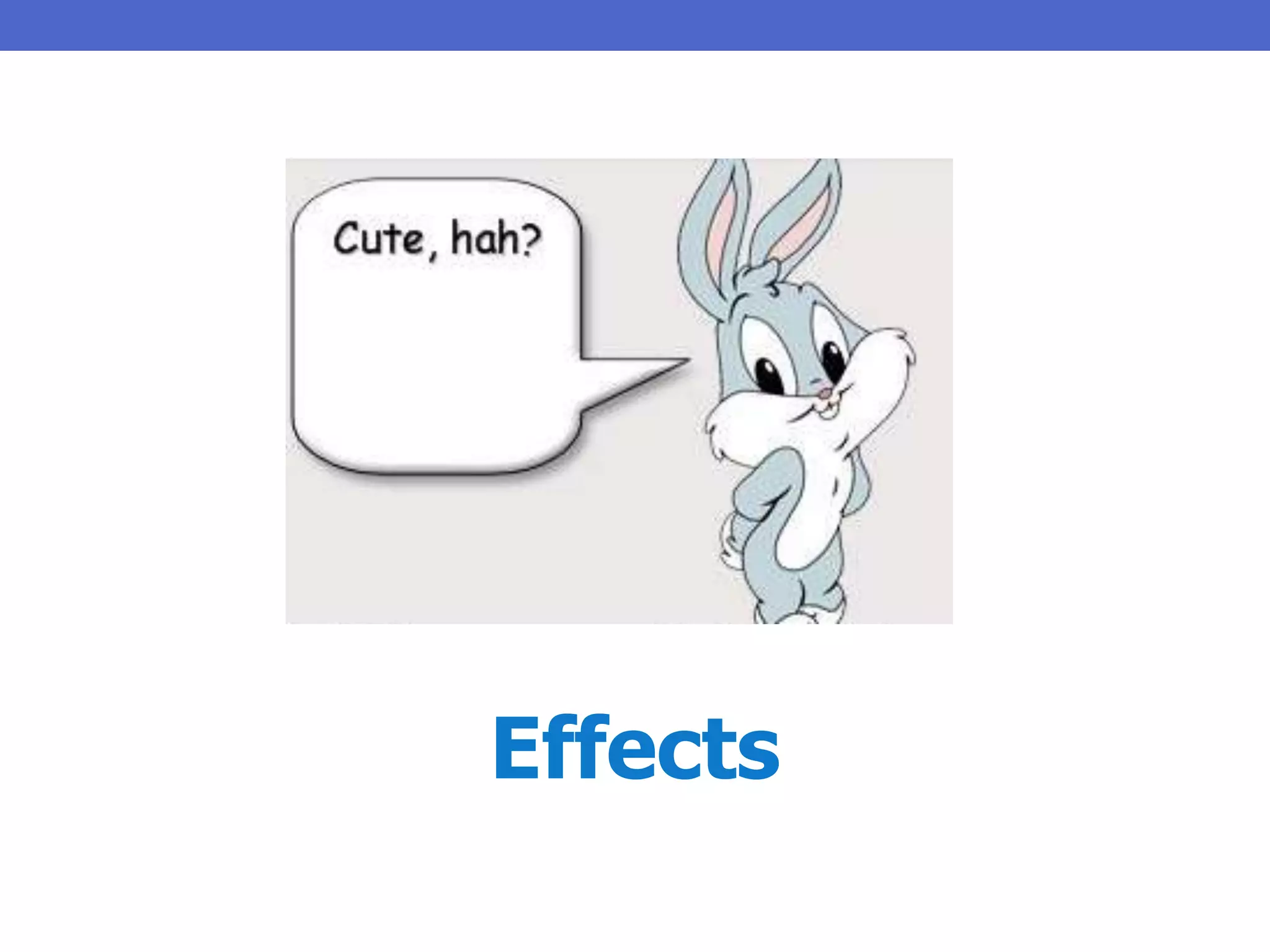
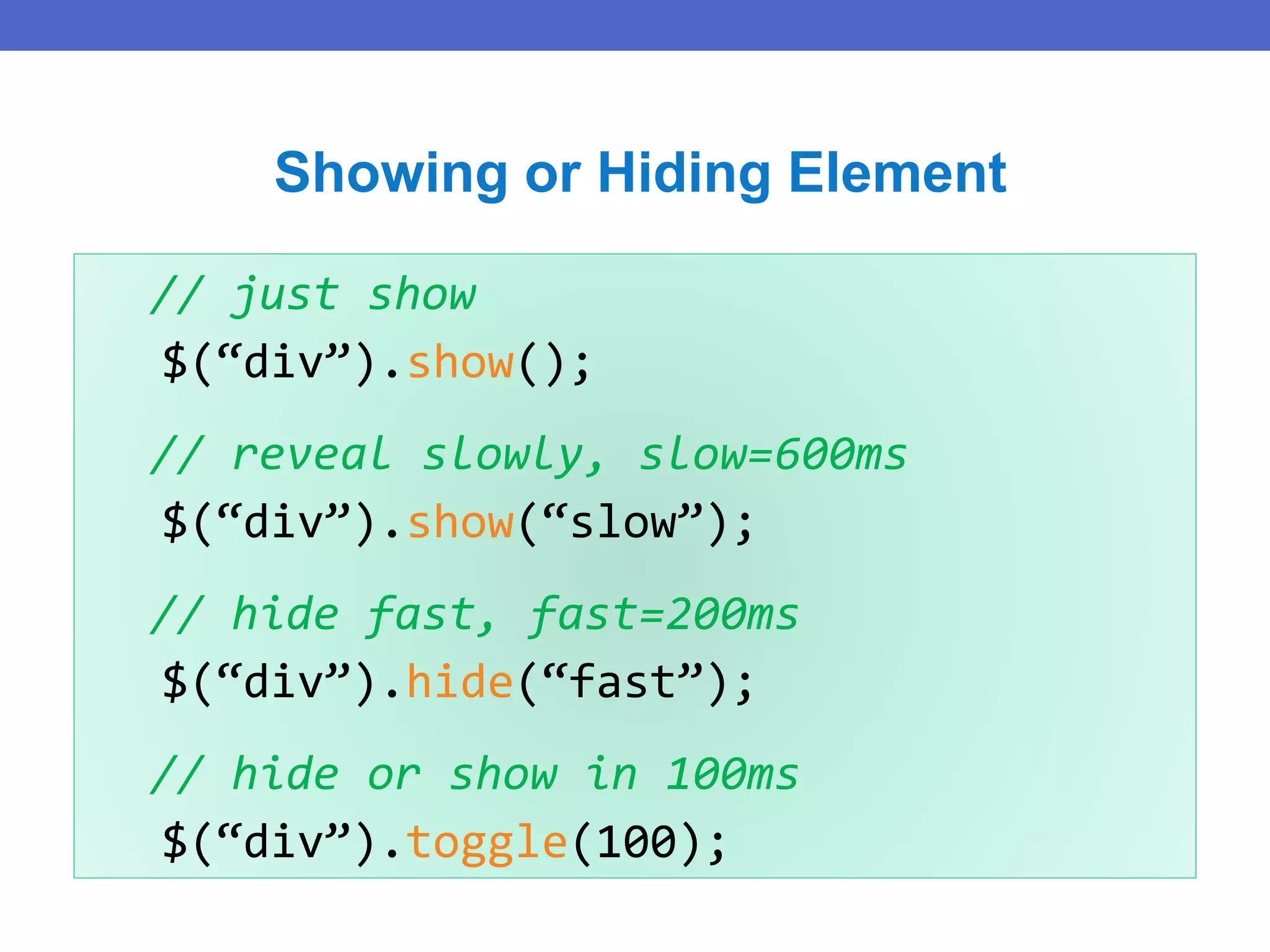
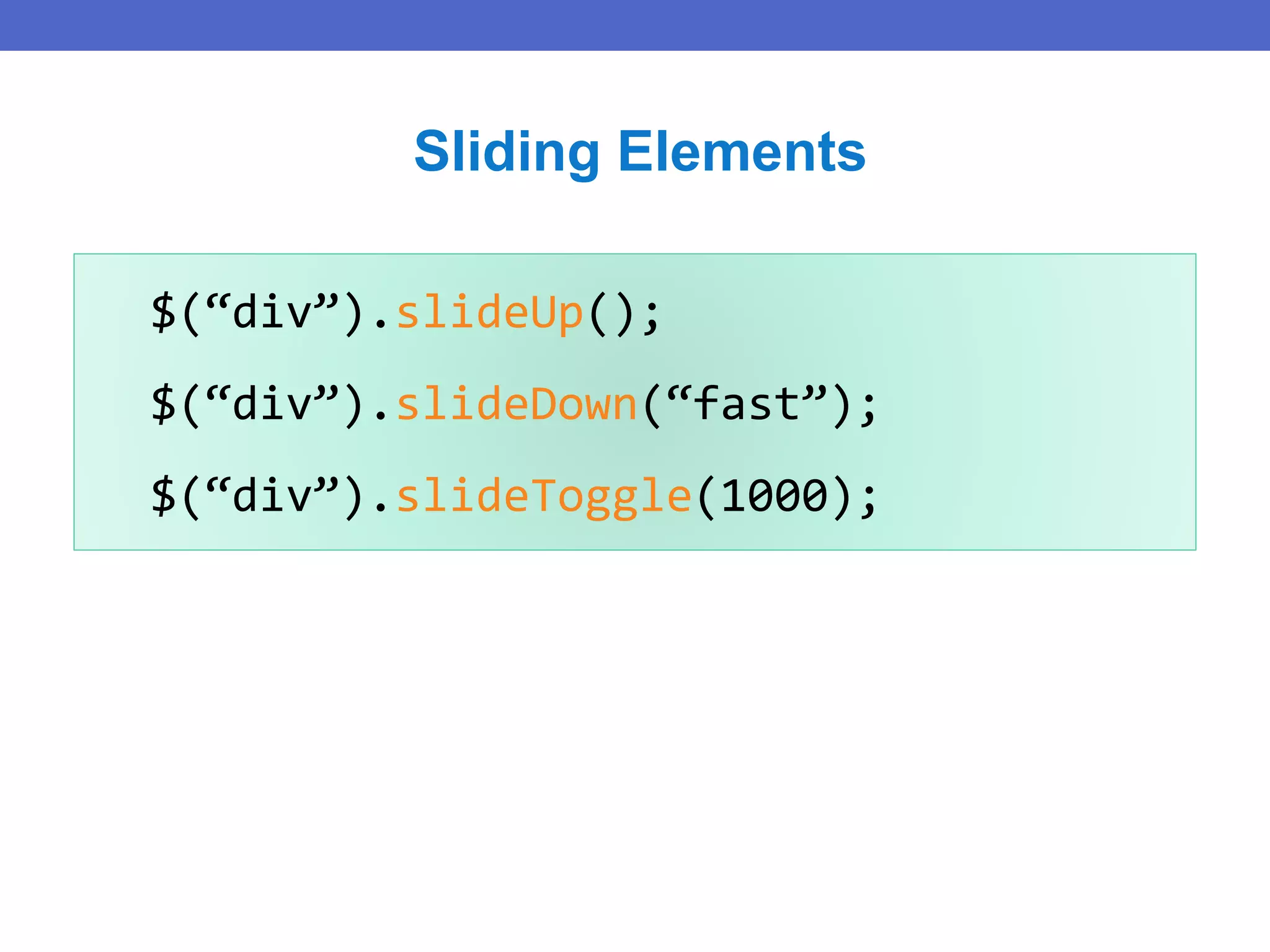
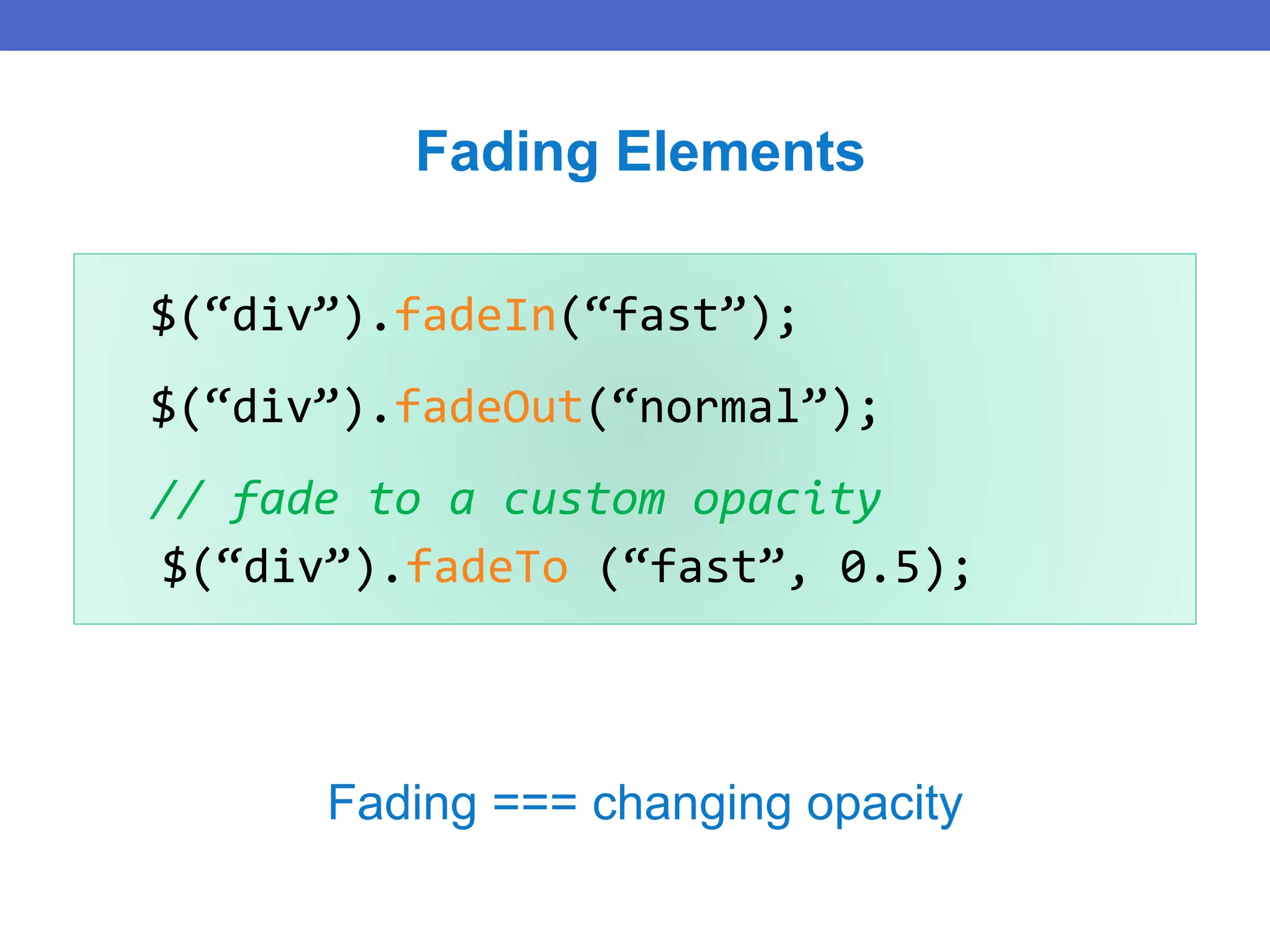
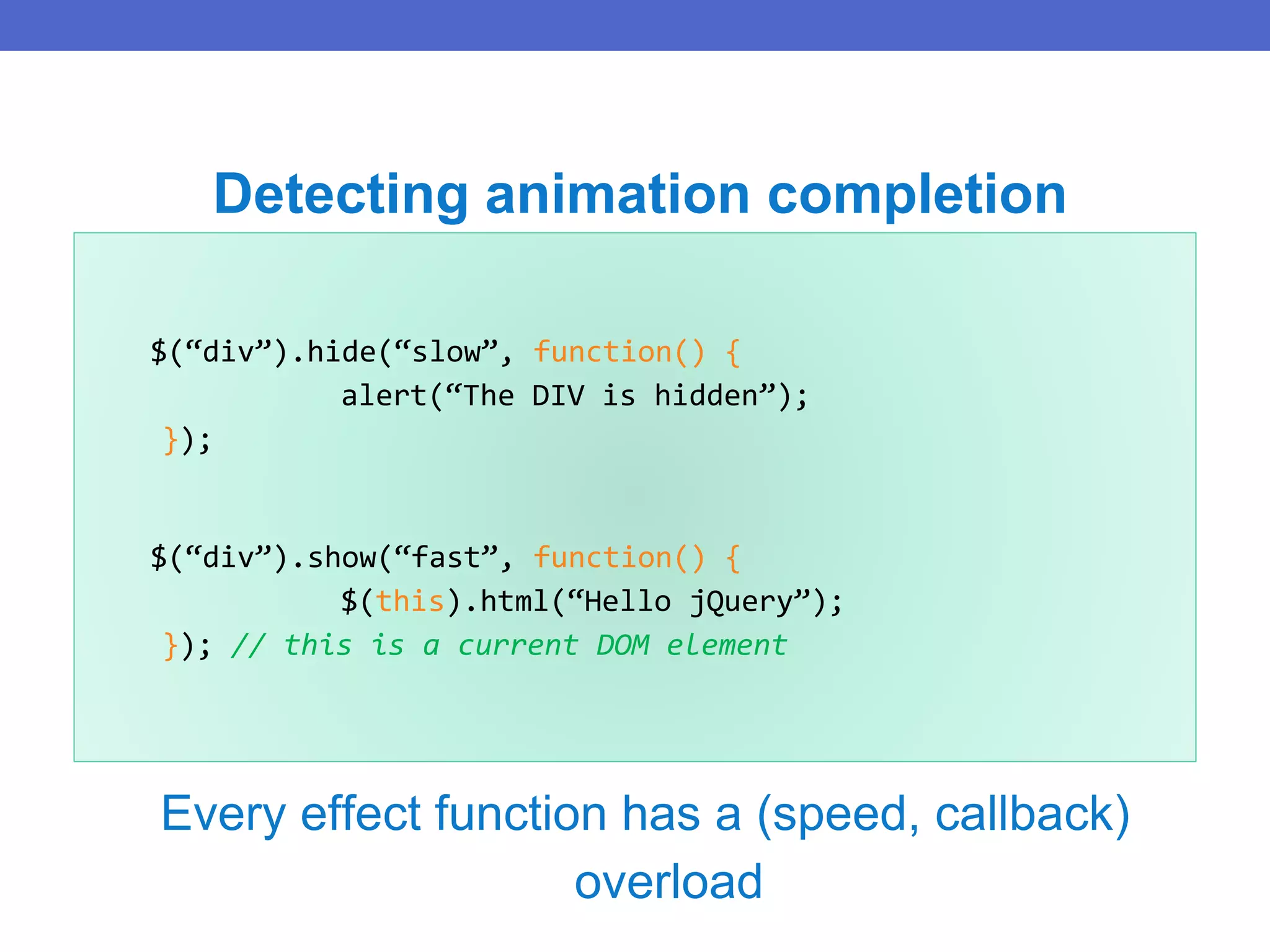
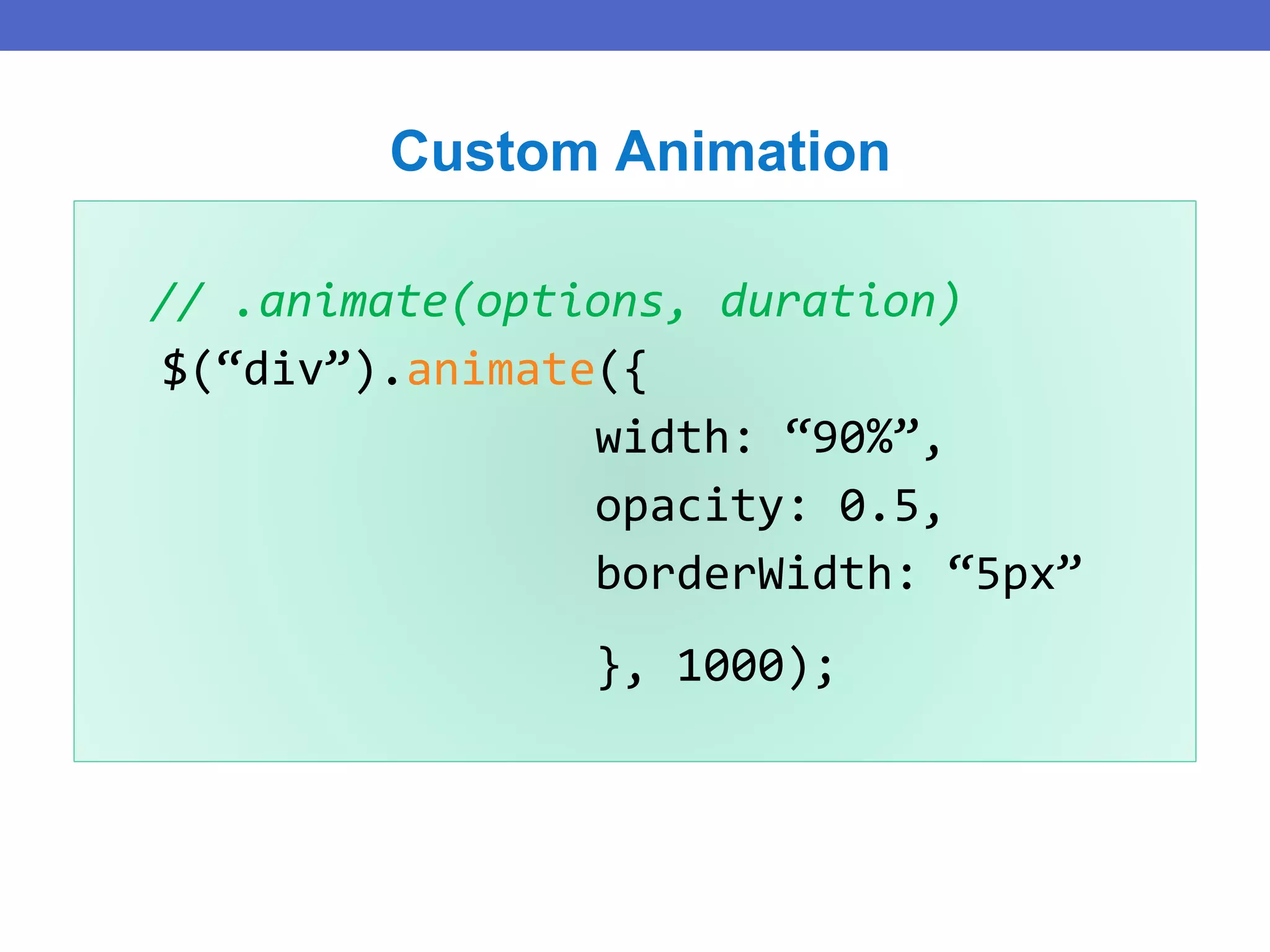
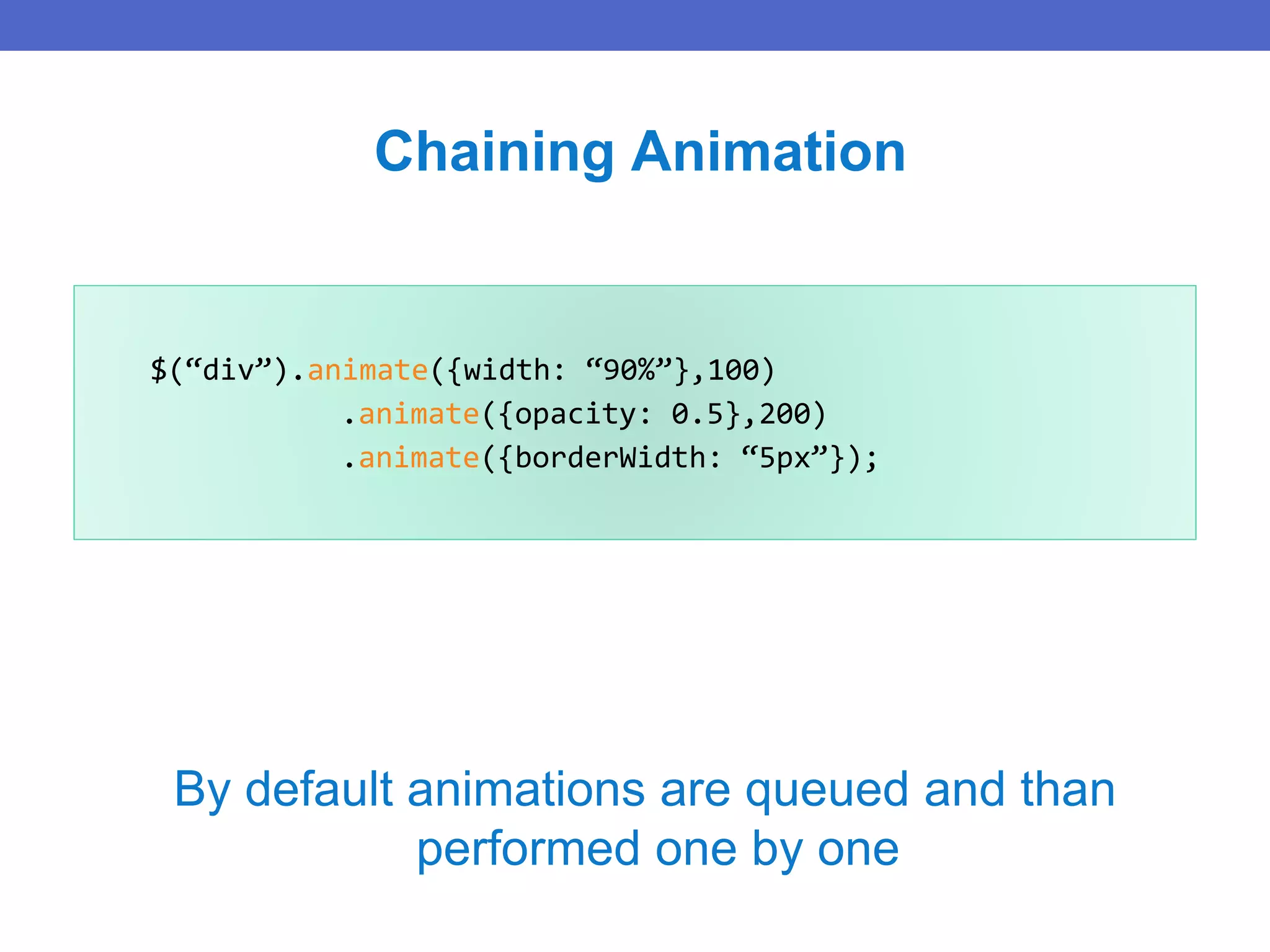
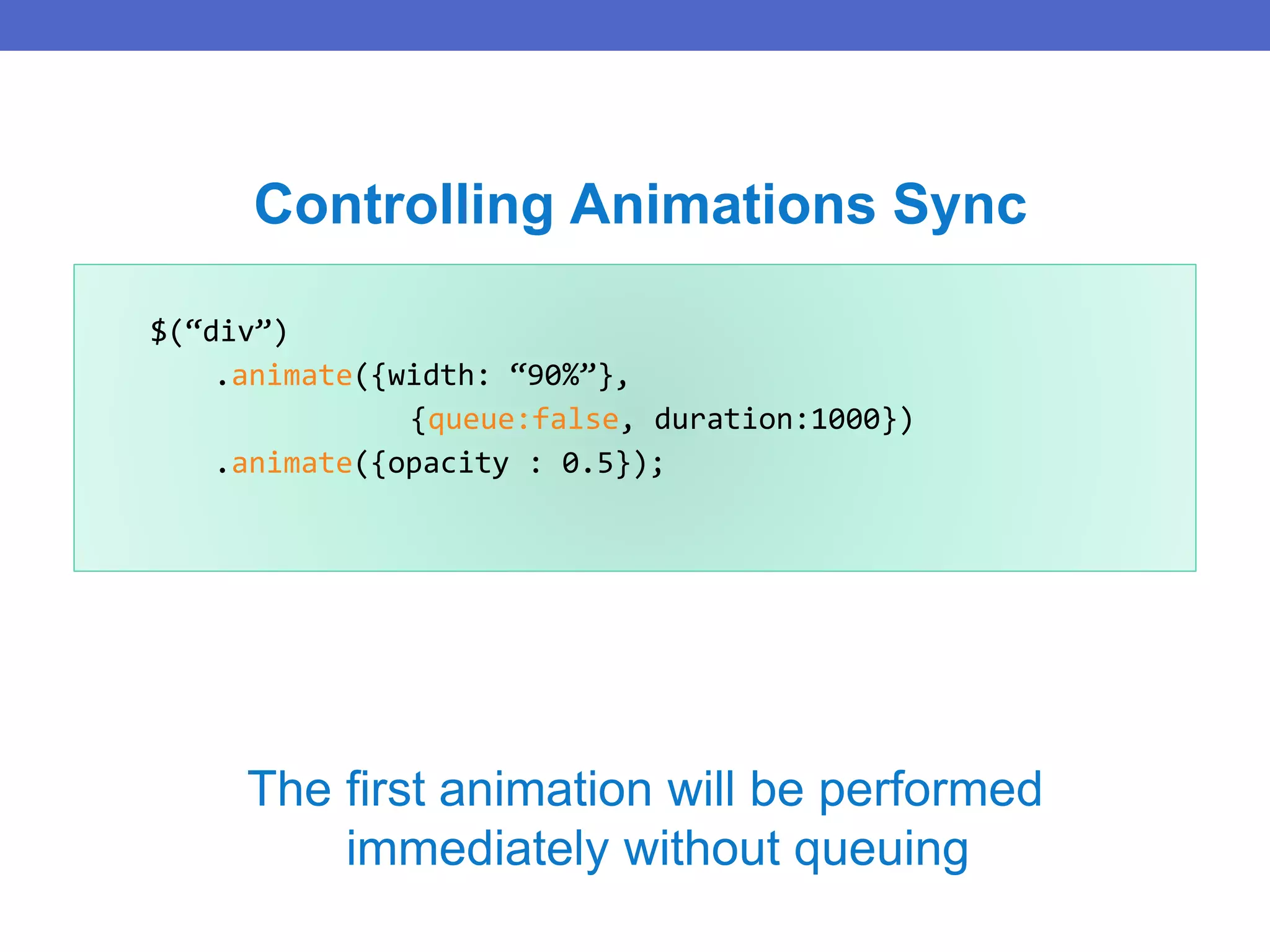
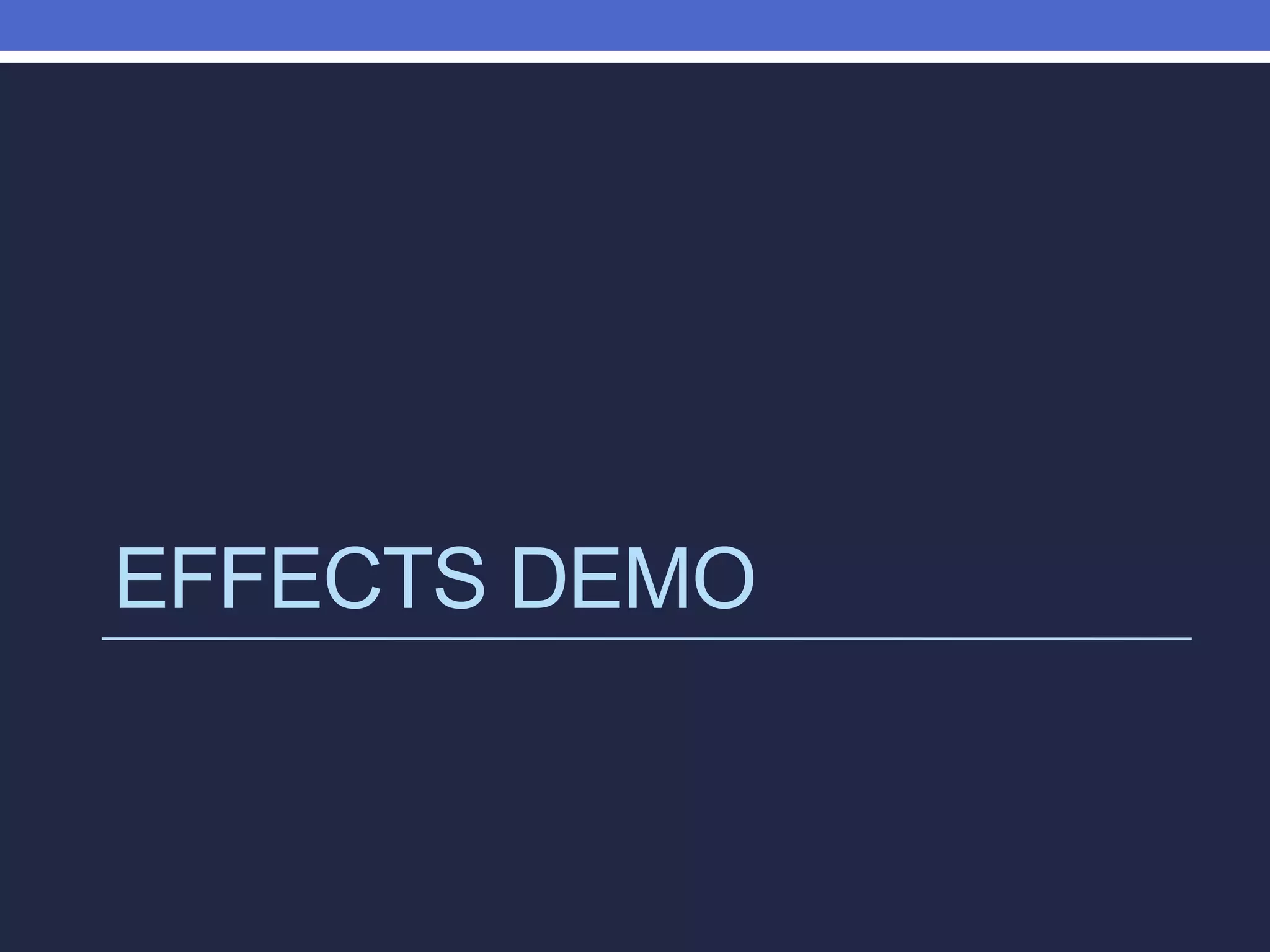
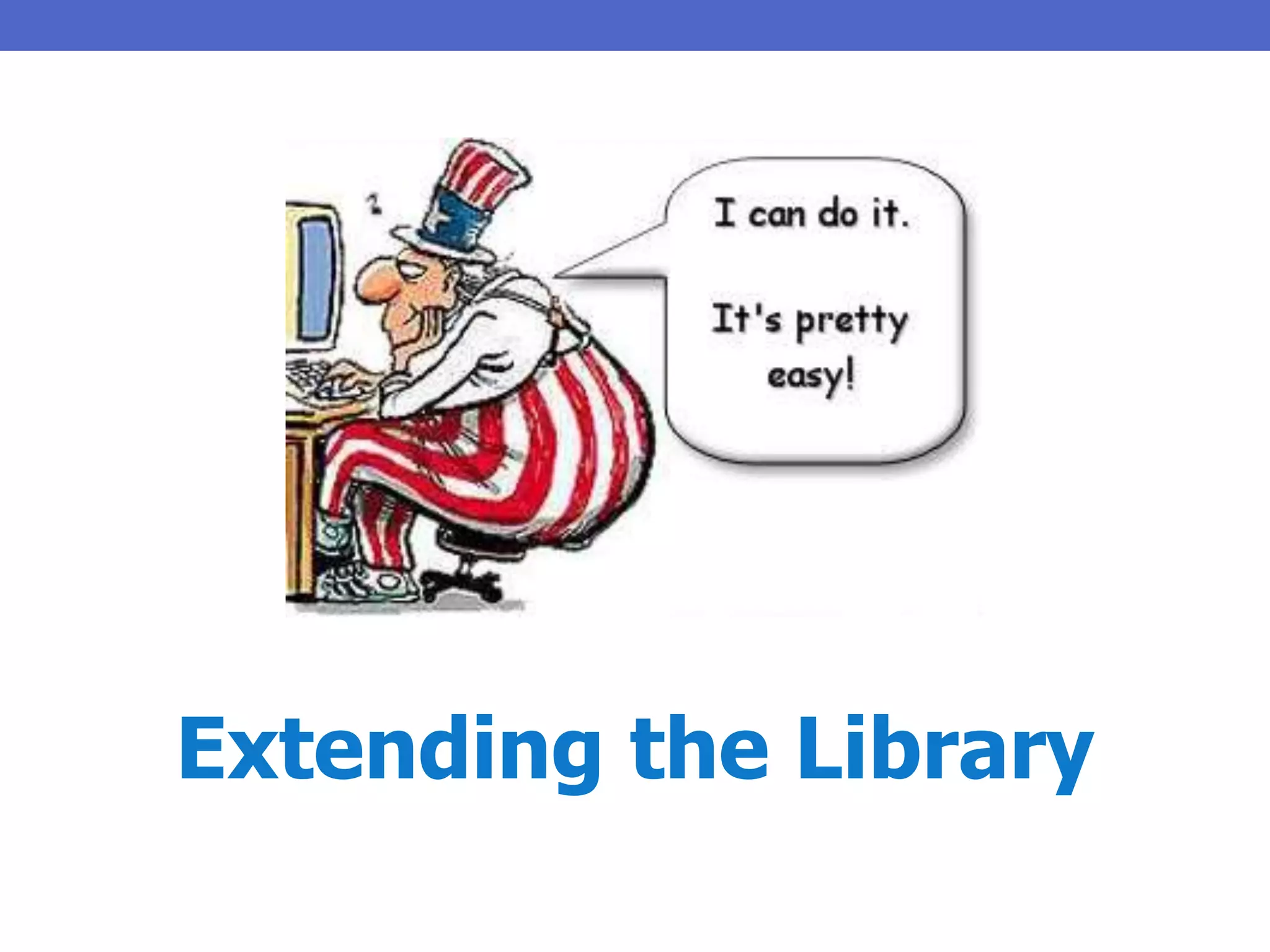
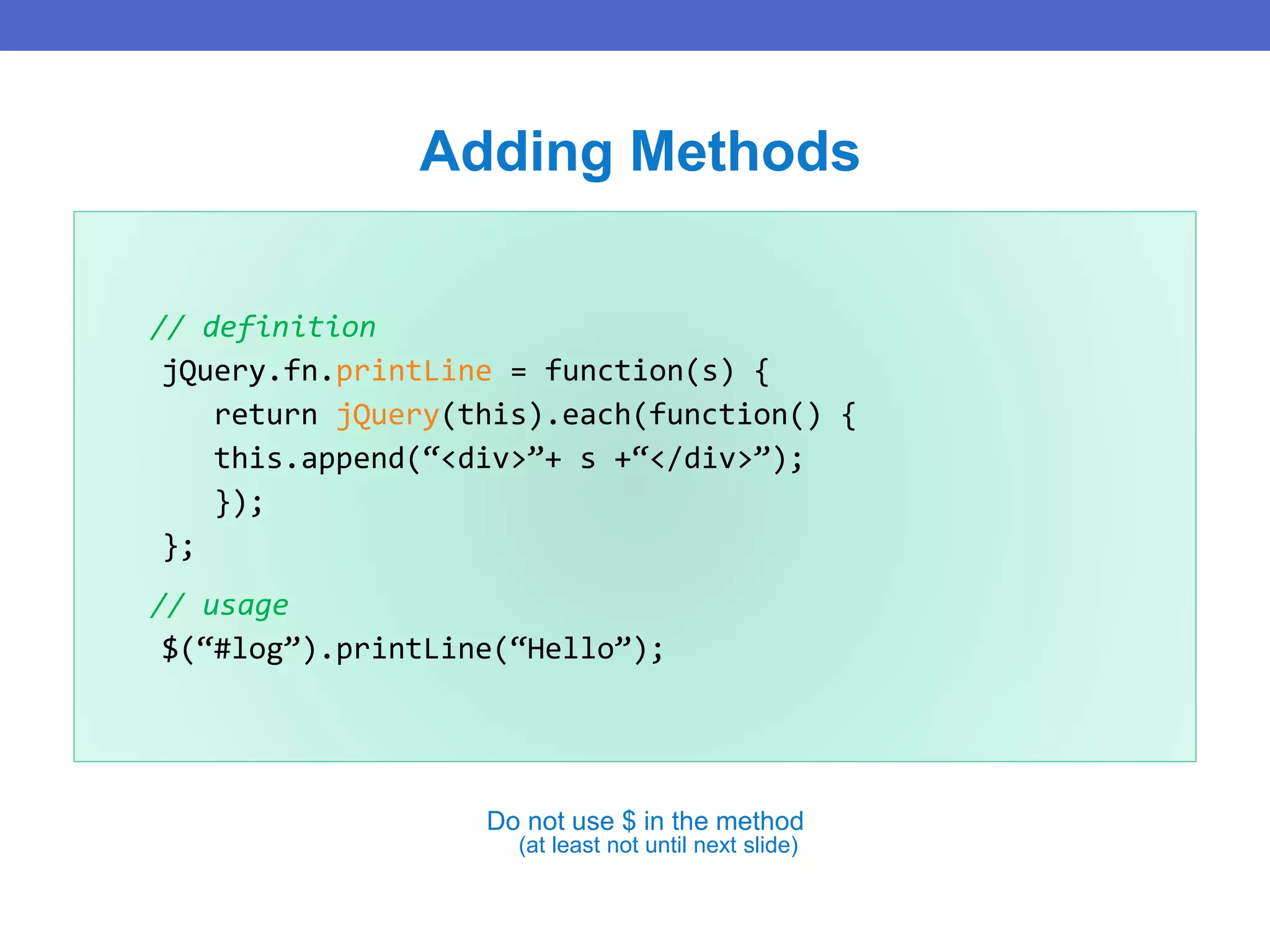
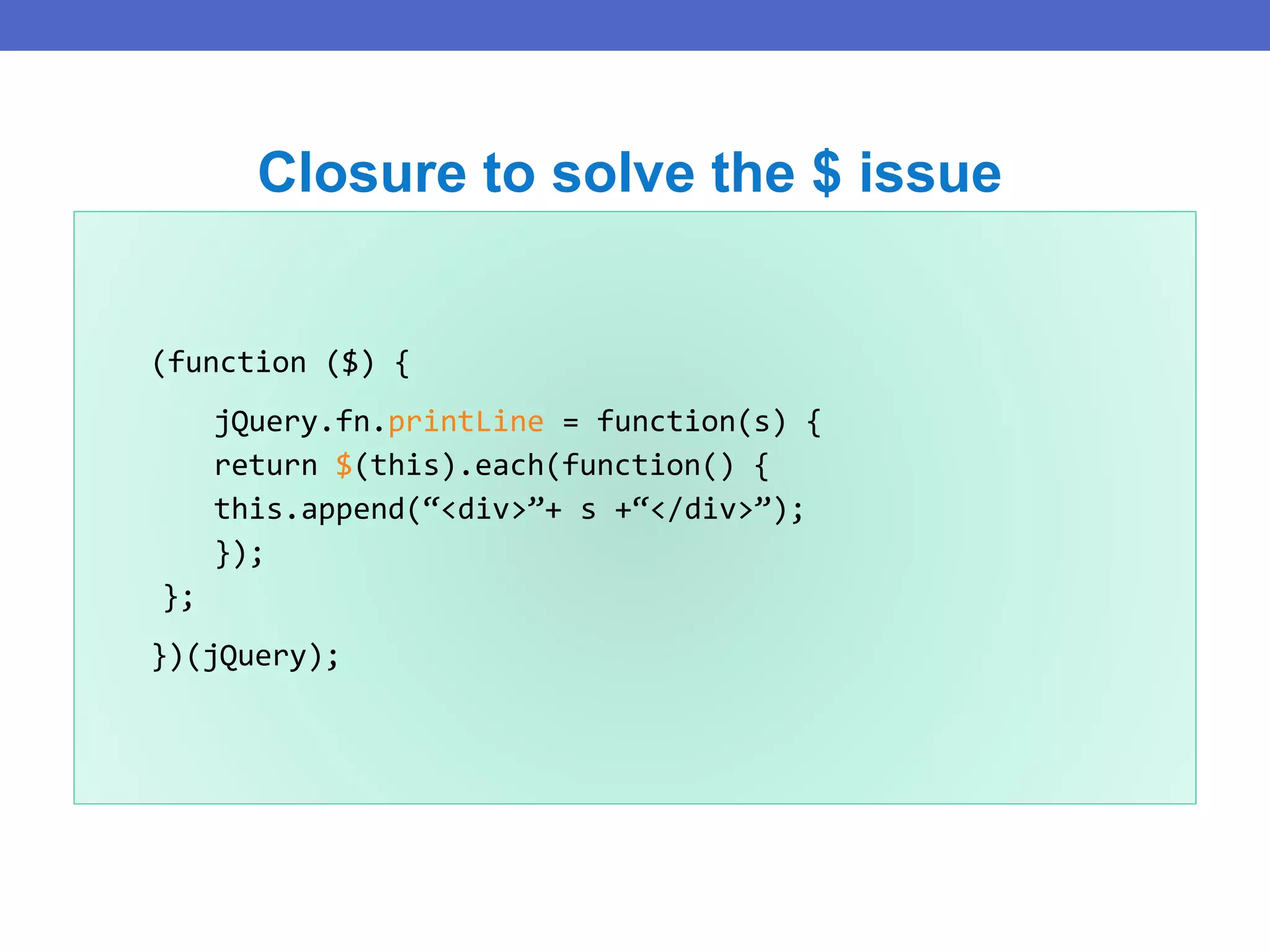
![$.expr[‘:’].test = function(o, i, m, s) {
// o – current object in the selection
// i – loop index in the stack
// m – meta data about your selector
// s – stack of all the elements
// return true to include the element
// return false to exclude the element
};
Custom Selectors](https://image.slidesharecdn.com/5e6aa1ba-6d1f-4810-af4c-3d8f61127847-151130145942-lva1-app6891/75/jQuery-Presentasion-86-2048.jpg)