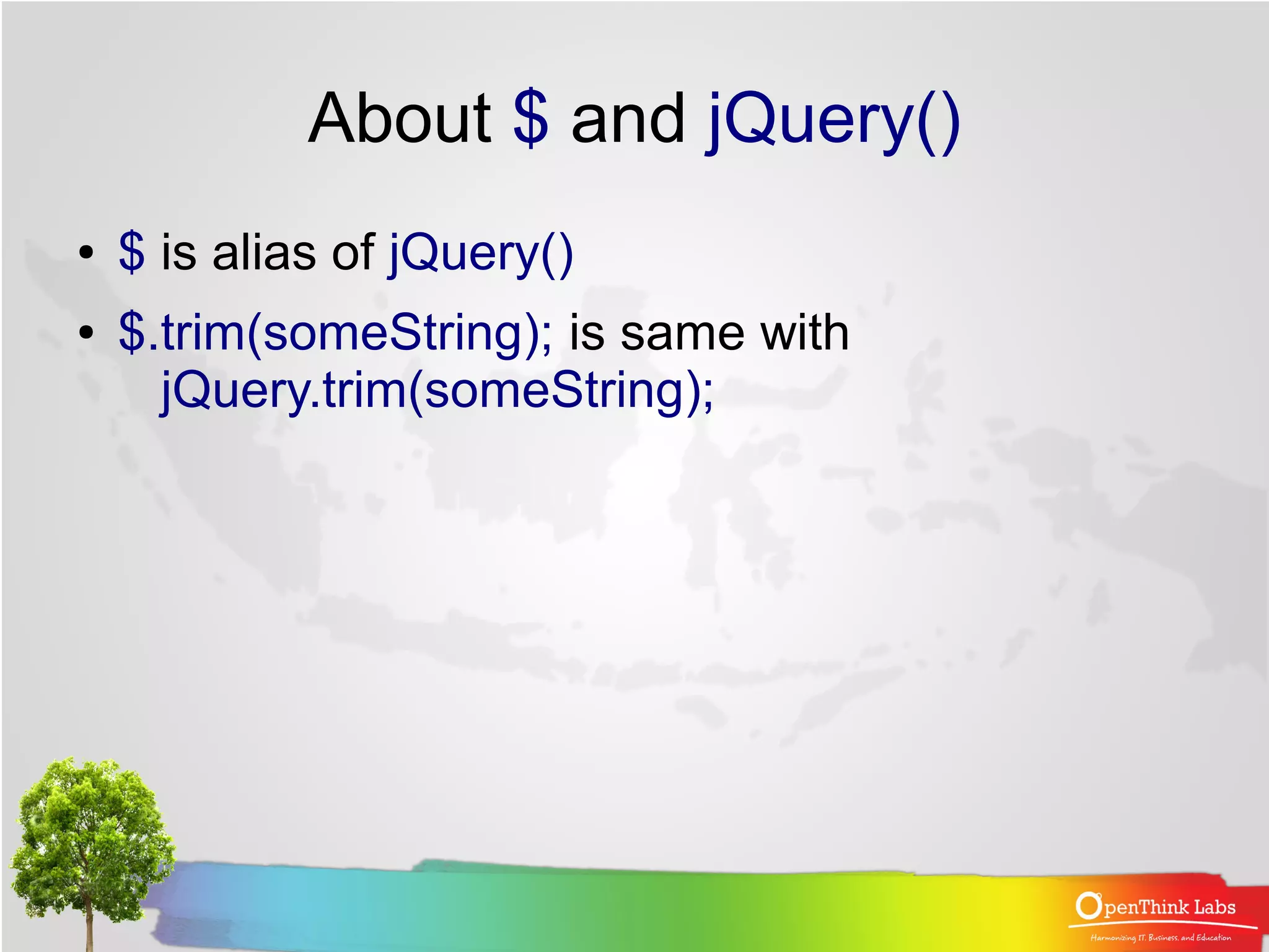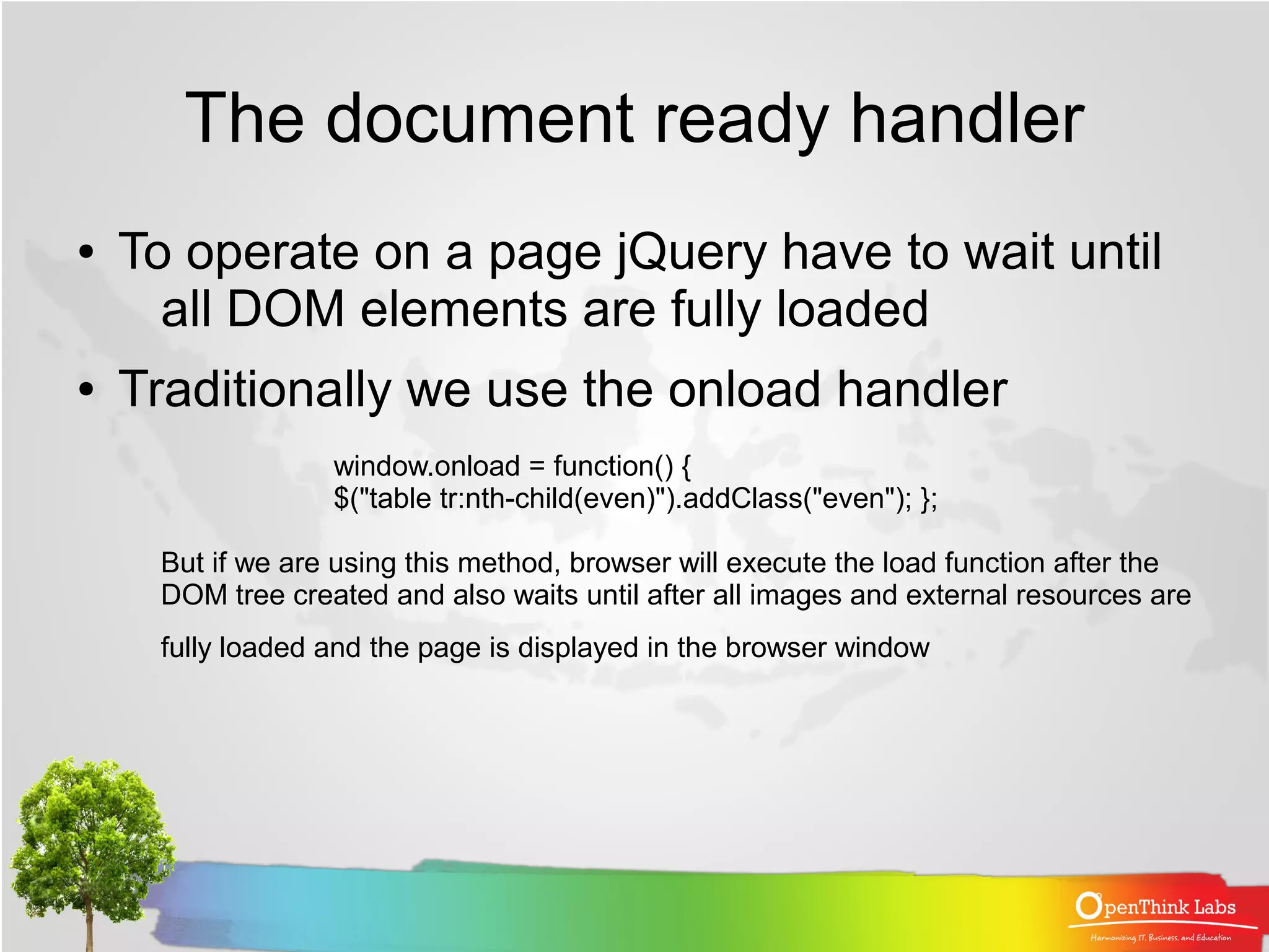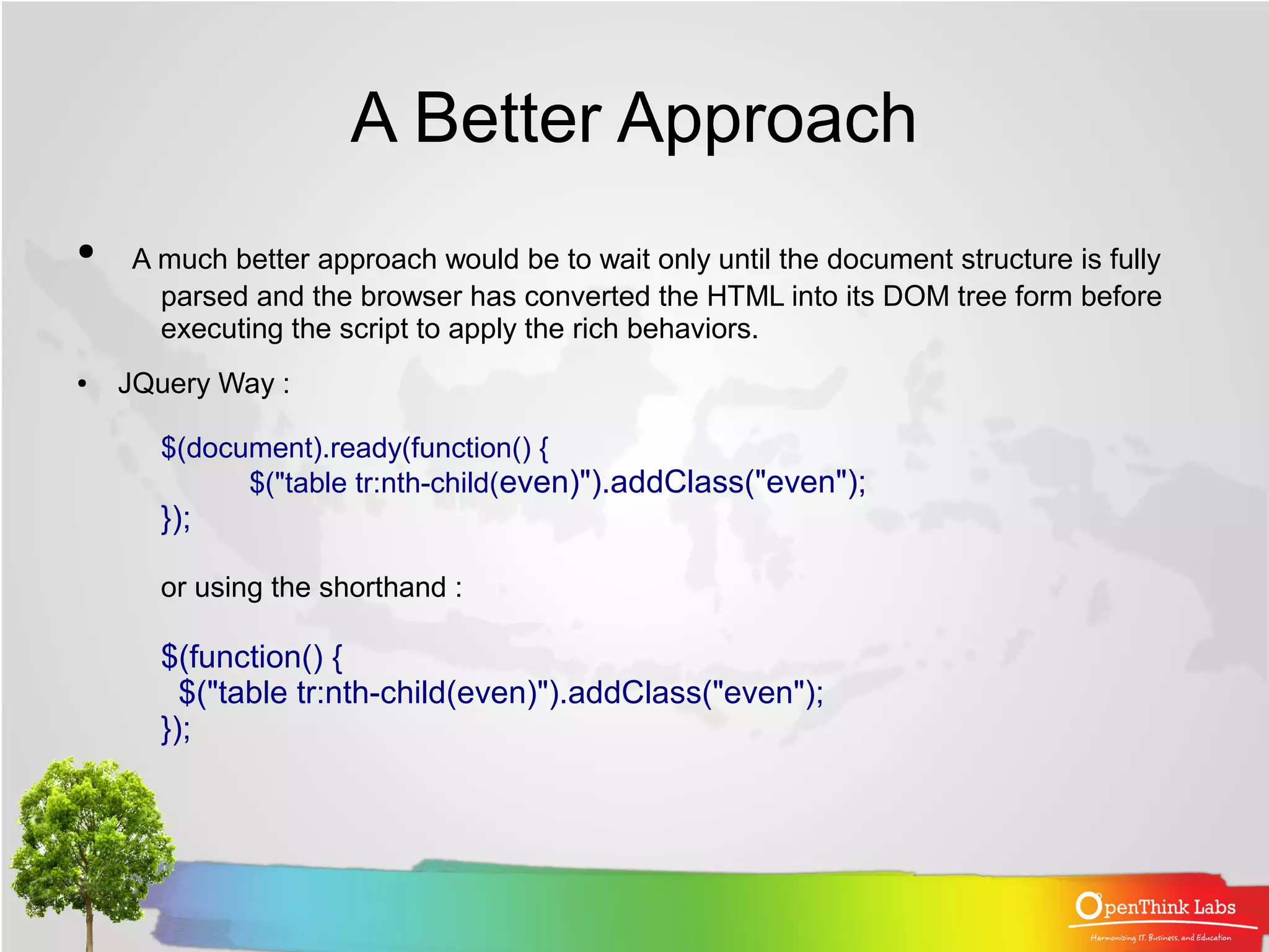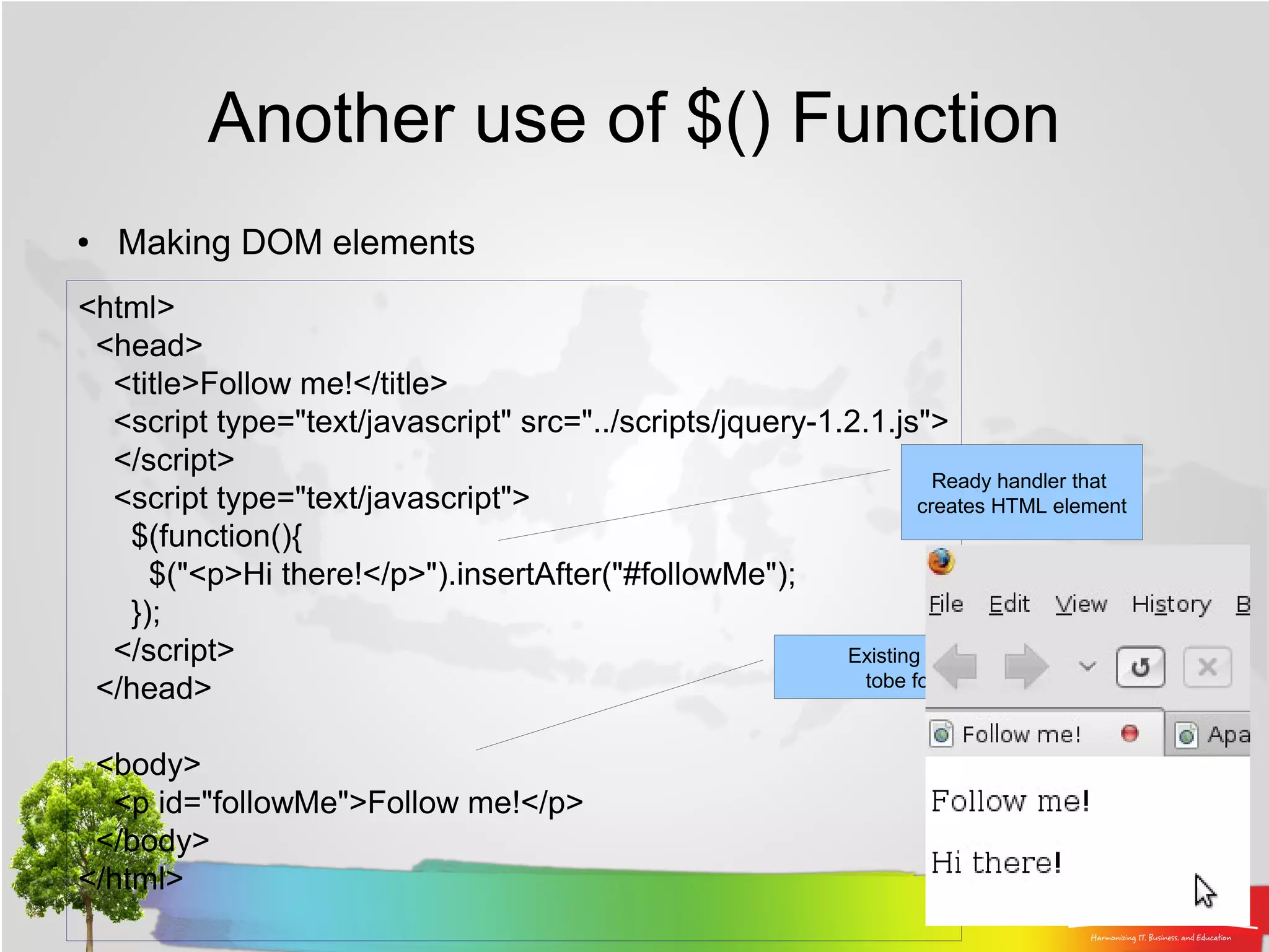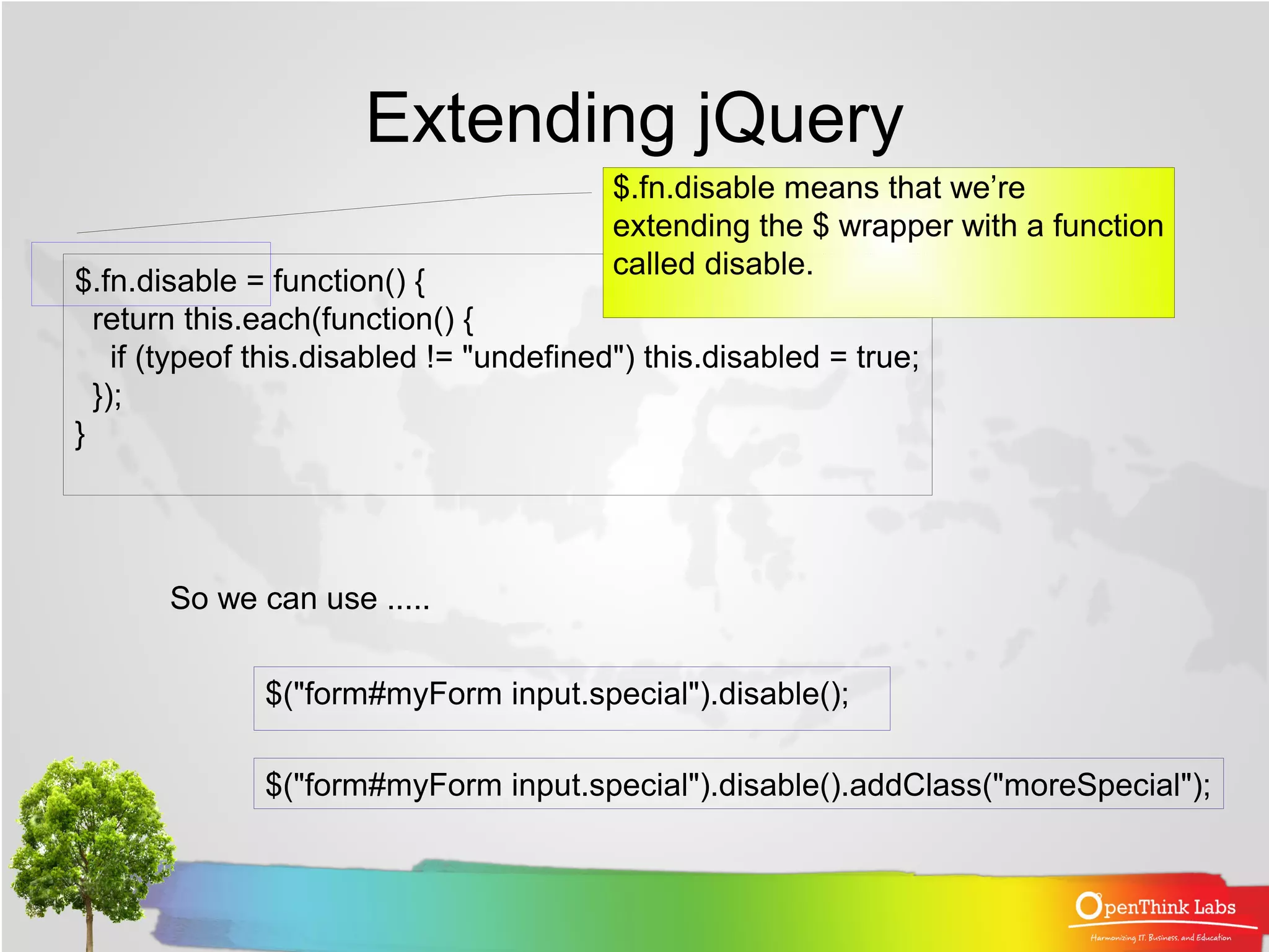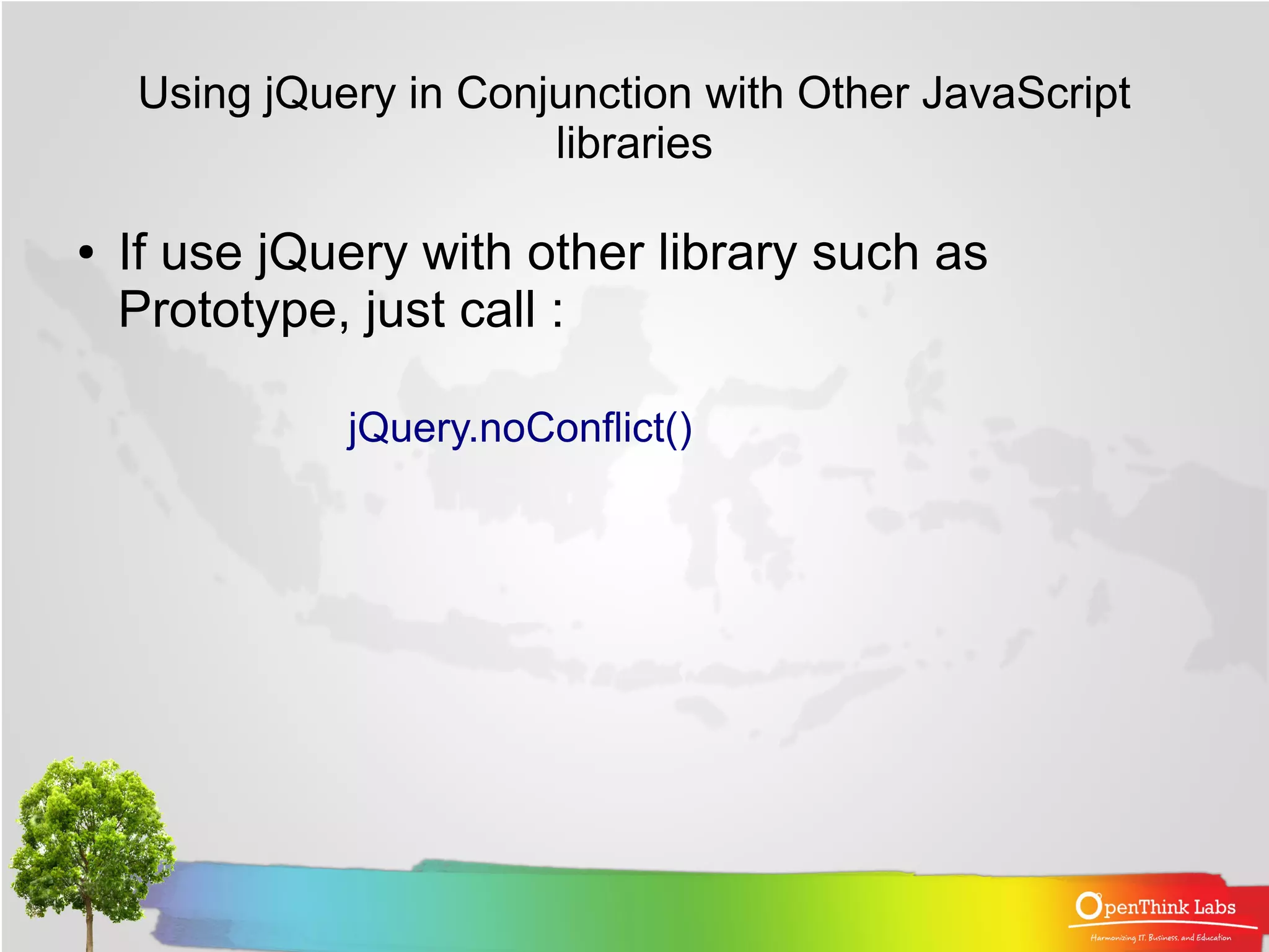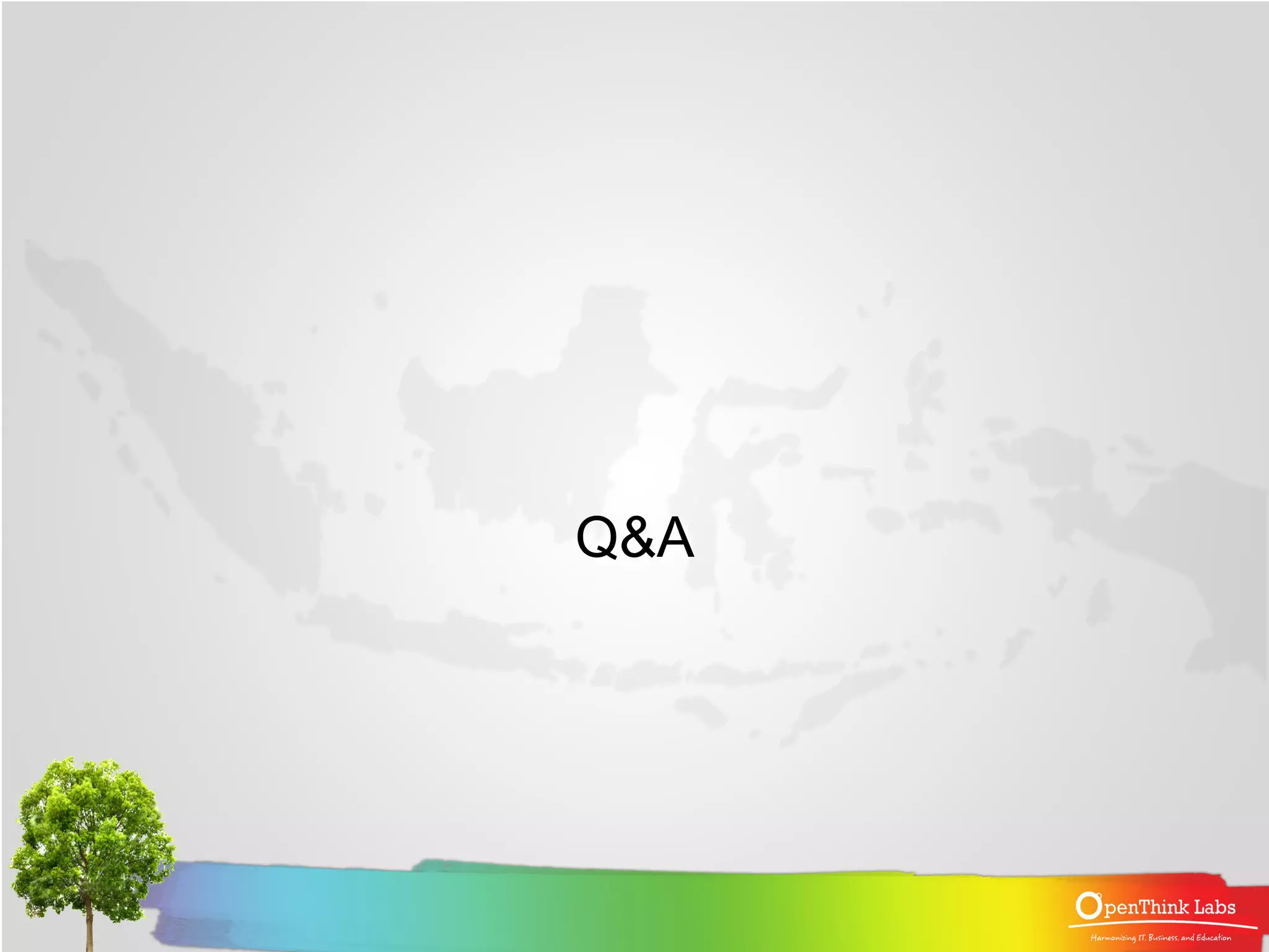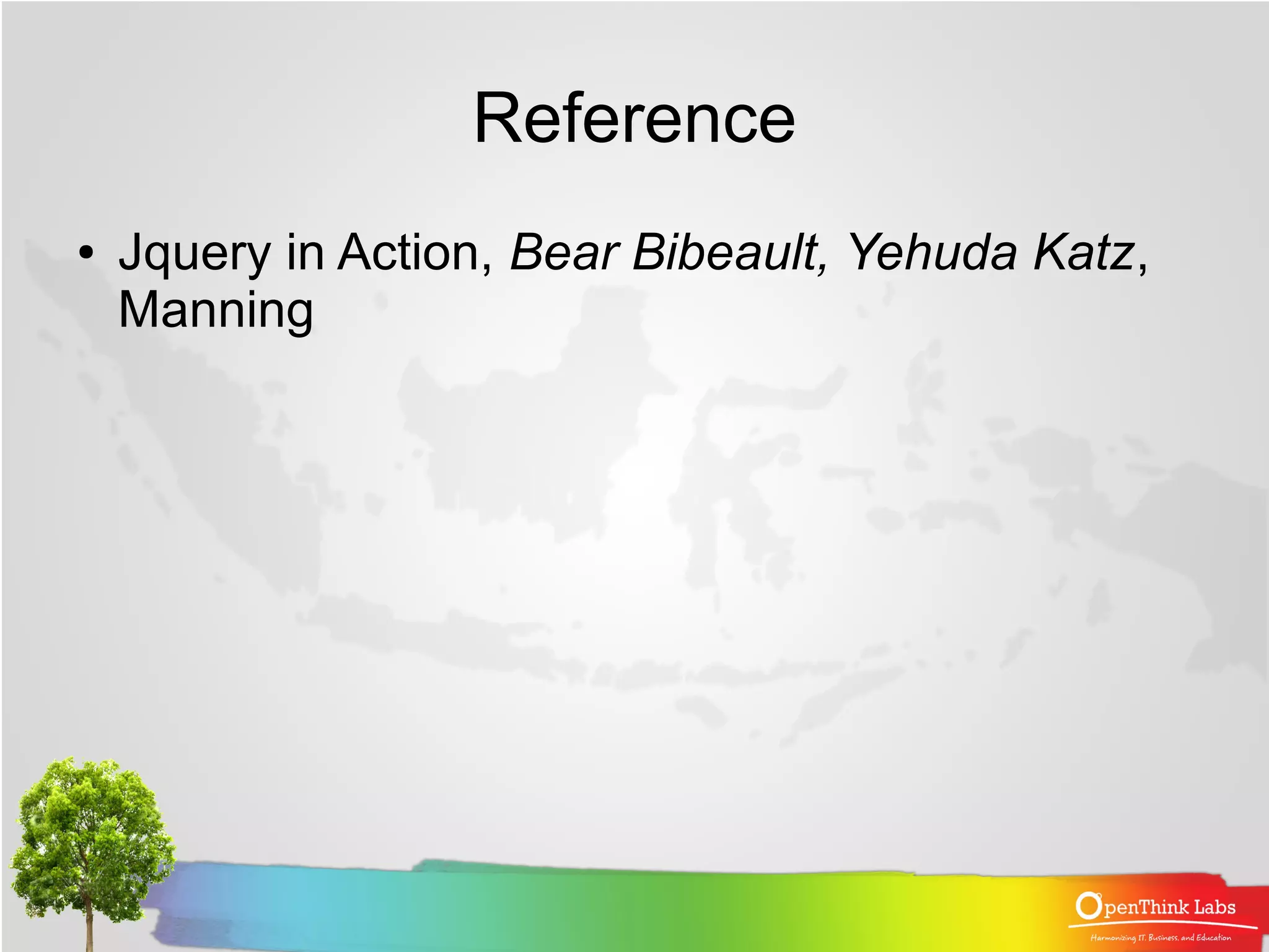This document provides an introduction and overview of jQuery. It discusses why jQuery is useful, unobtrusive JavaScript, fundamental jQuery elements and concepts like selectors and the jQuery wrapper. It also covers more advanced topics like query chains, advanced selectors, the document ready handler, extending jQuery, and using jQuery with other libraries. The document is intended to teach the basics of jQuery and how it can be used to select and manipulate elements on an HTML page.
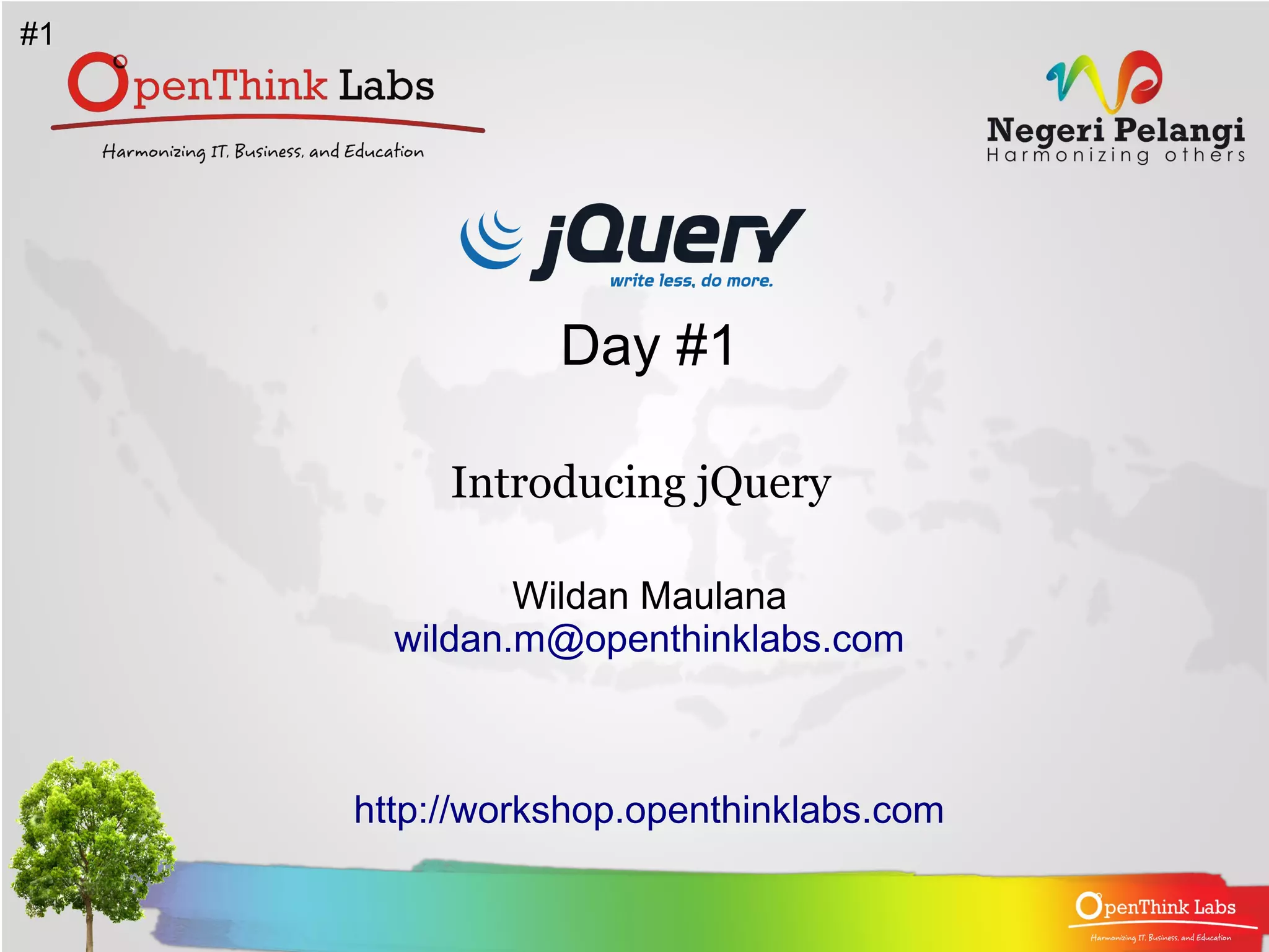
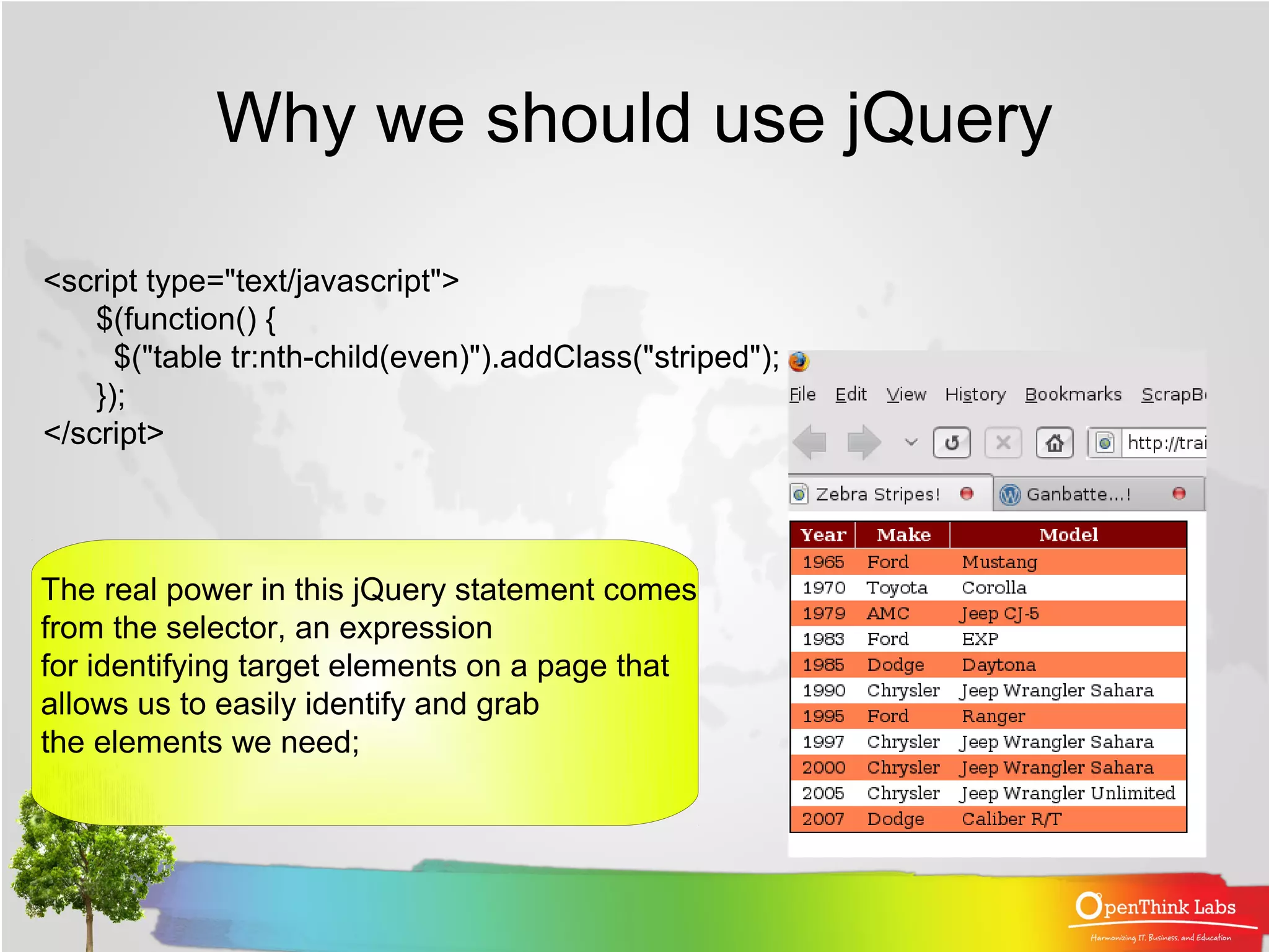
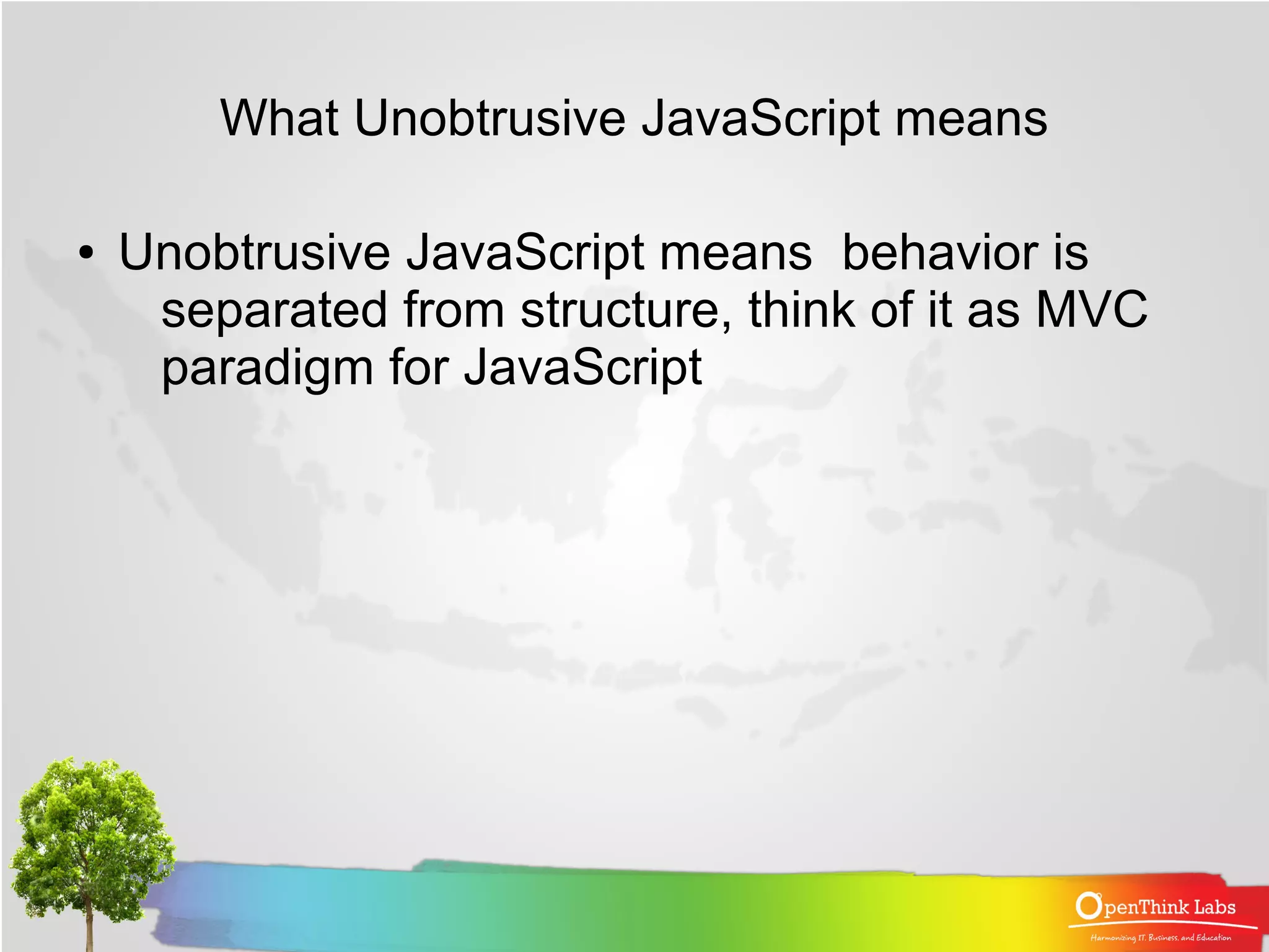
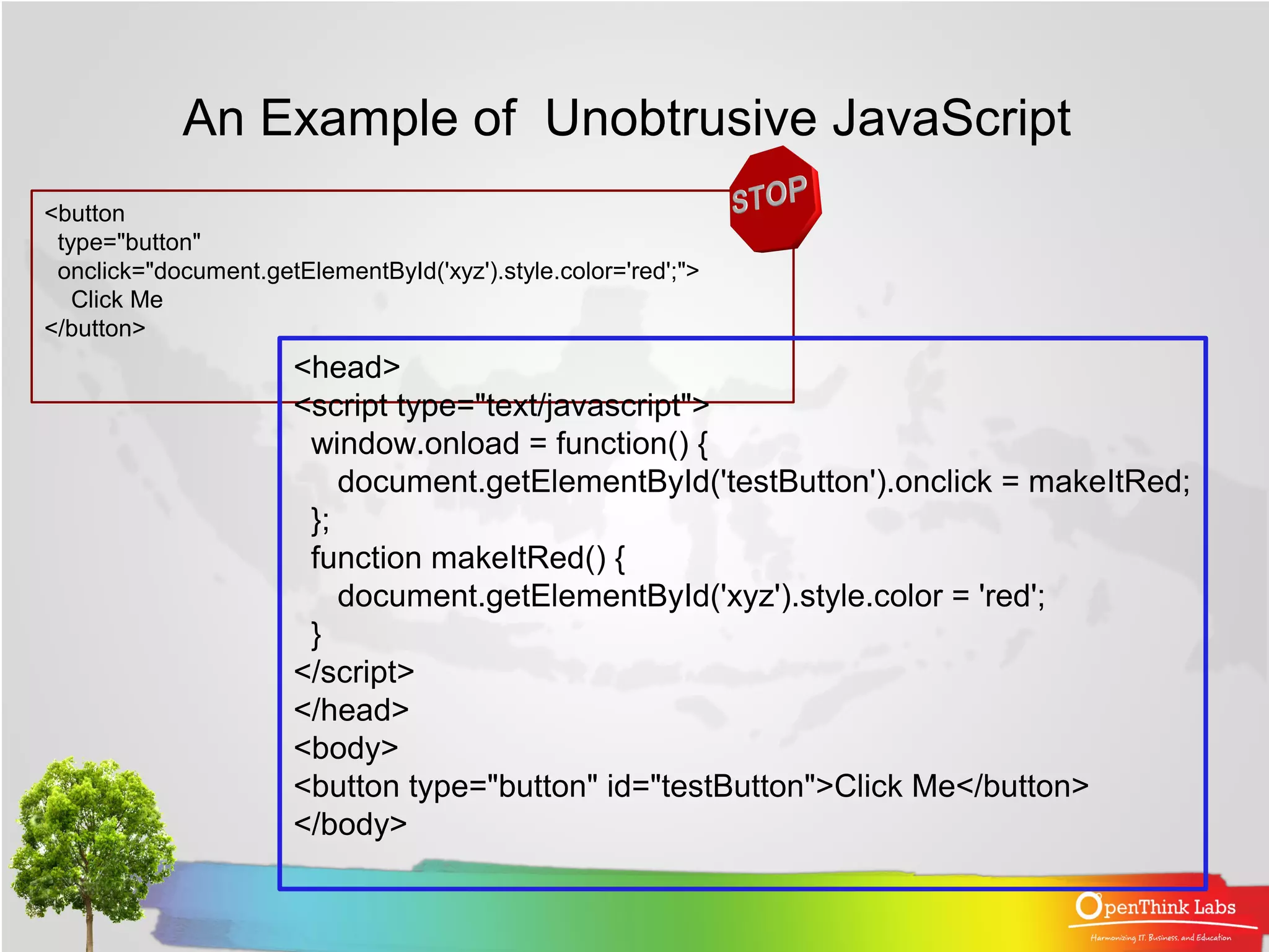
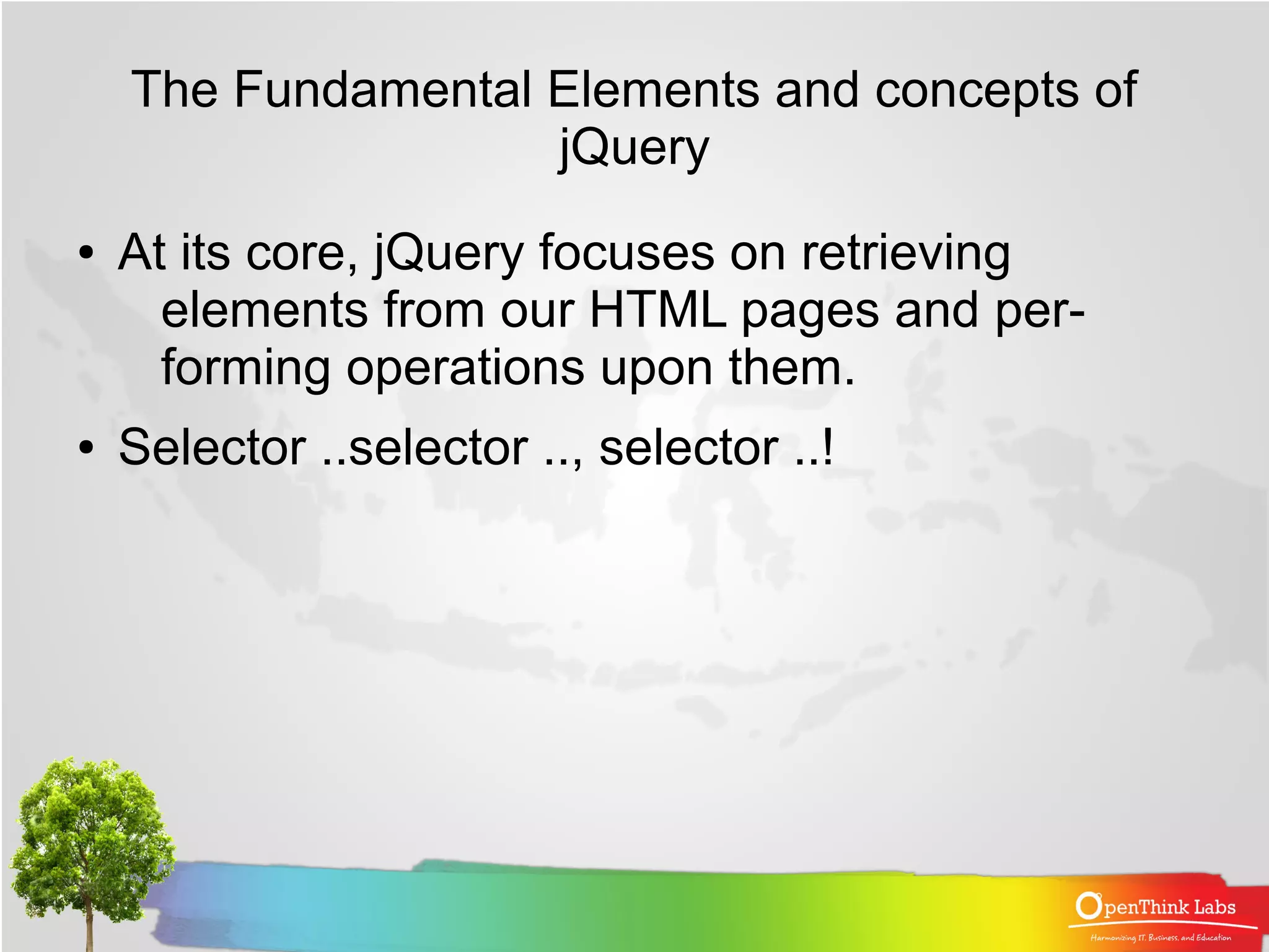
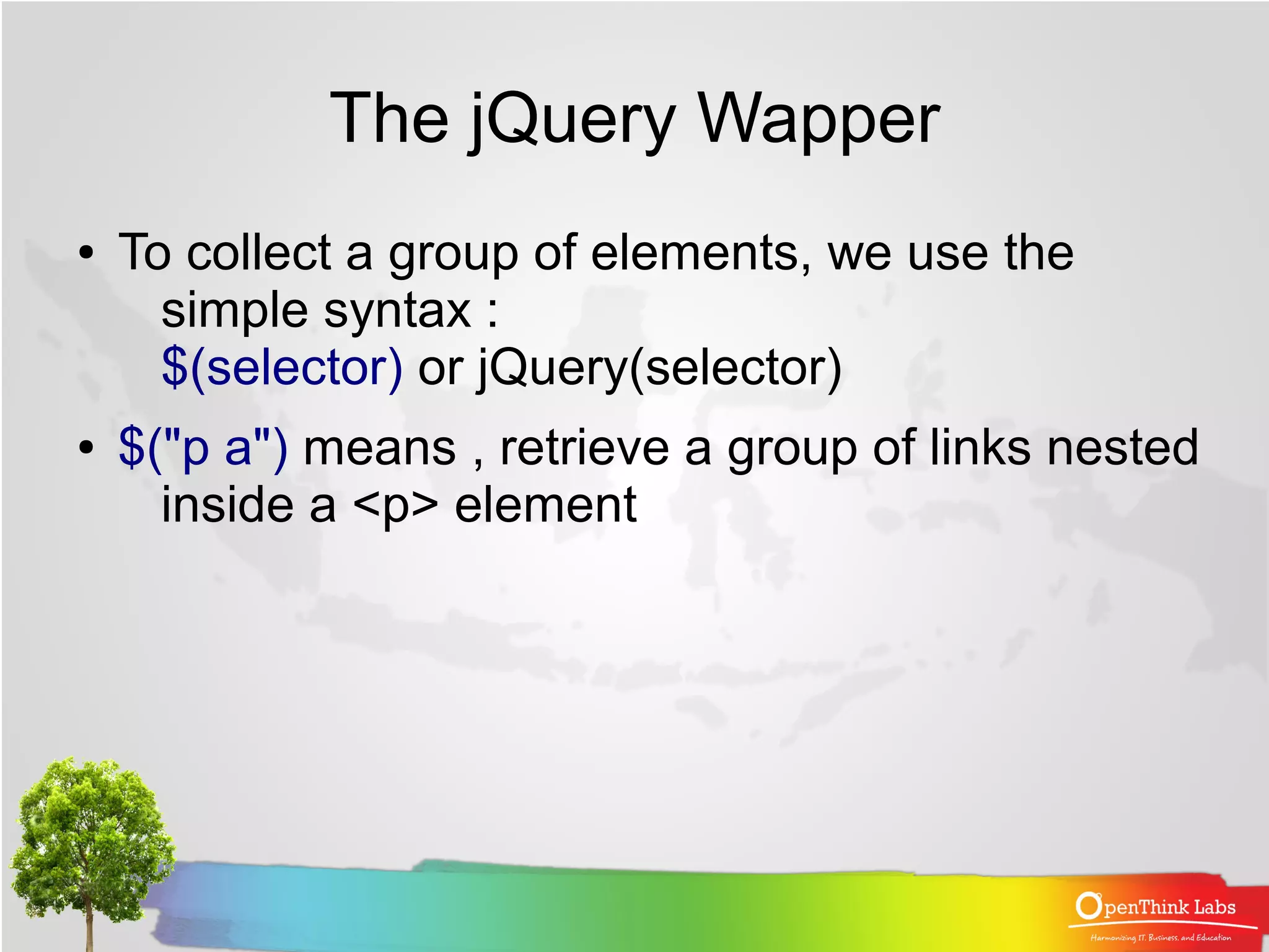
![Query Chain
● $("div.notLongForThisWorld").fadeOut();
● Query Chain :
$("div.notLongForThisWorld").fadeOut().addClass("removed");
● $("#someElement").html("I have added some text to an element");
same with
$("#someElement")[0].innerHTML = "I have added some text to an element");](https://image.slidesharecdn.com/learningjquery1-090306022849-phpapp01/75/Introducing-jQuery-7-2048.jpg)
![Query Chain - cont
● $("div.fillMeIn").html("I have added some text to a group of
nodes");
same with
var elements = $("div.fillMeIn");
for(i=0;i<elements.length;i++)
elements[i].innerHTML =
"I have added some text to a group of nodes";](https://image.slidesharecdn.com/learningjquery1-090306022849-phpapp01/75/Introducing-jQuery-8-2048.jpg)
![Advanced Selector
● This selector is identical to the selector in CSS
● $("p:even"); means selects all even <p> elements
● $("tr:nth-child(1)"); means selects the first row of each table
● $("body > div"); means selects direct <div> children of <body>.
● $("a[href$=pdf]"); means selects link to PDF files
● $("body > div:has(a)") means selects direct <div> children of <body> -
containing links
Powerfull stuff right ?!!
You can see for full list of selector here : http://docs.jquery.com/Selectors.](https://image.slidesharecdn.com/learningjquery1-090306022849-phpapp01/75/Introducing-jQuery-9-2048.jpg)