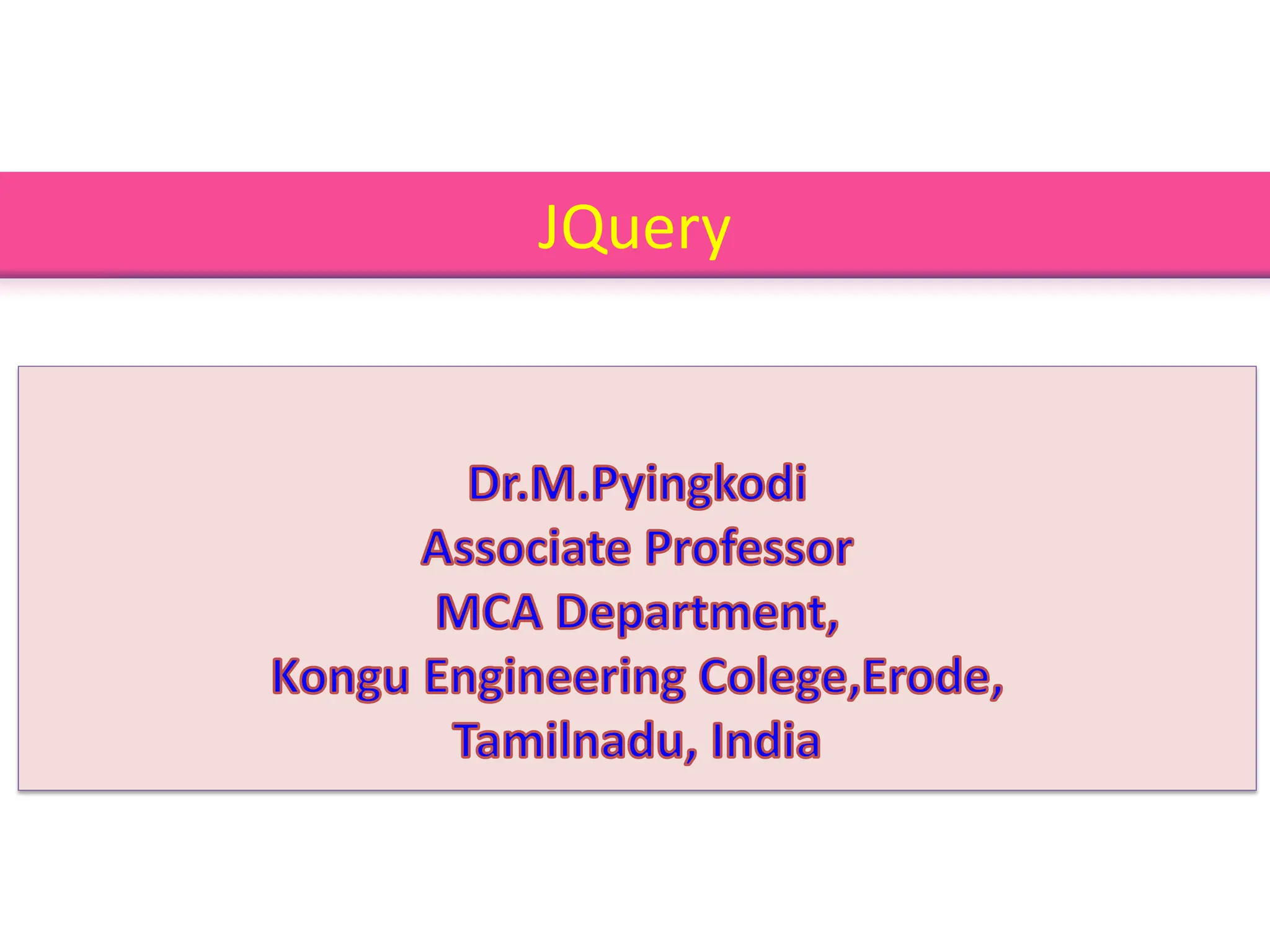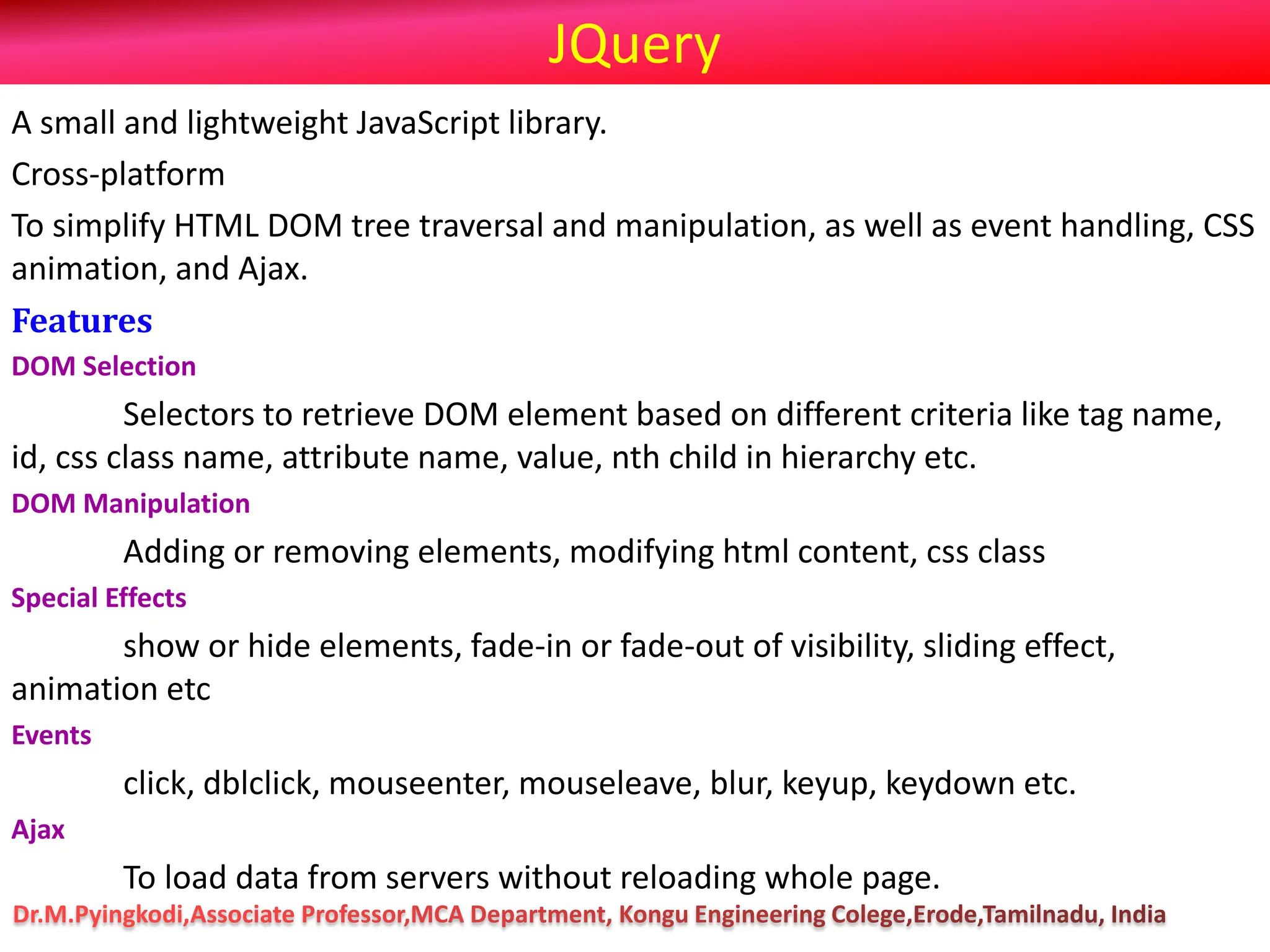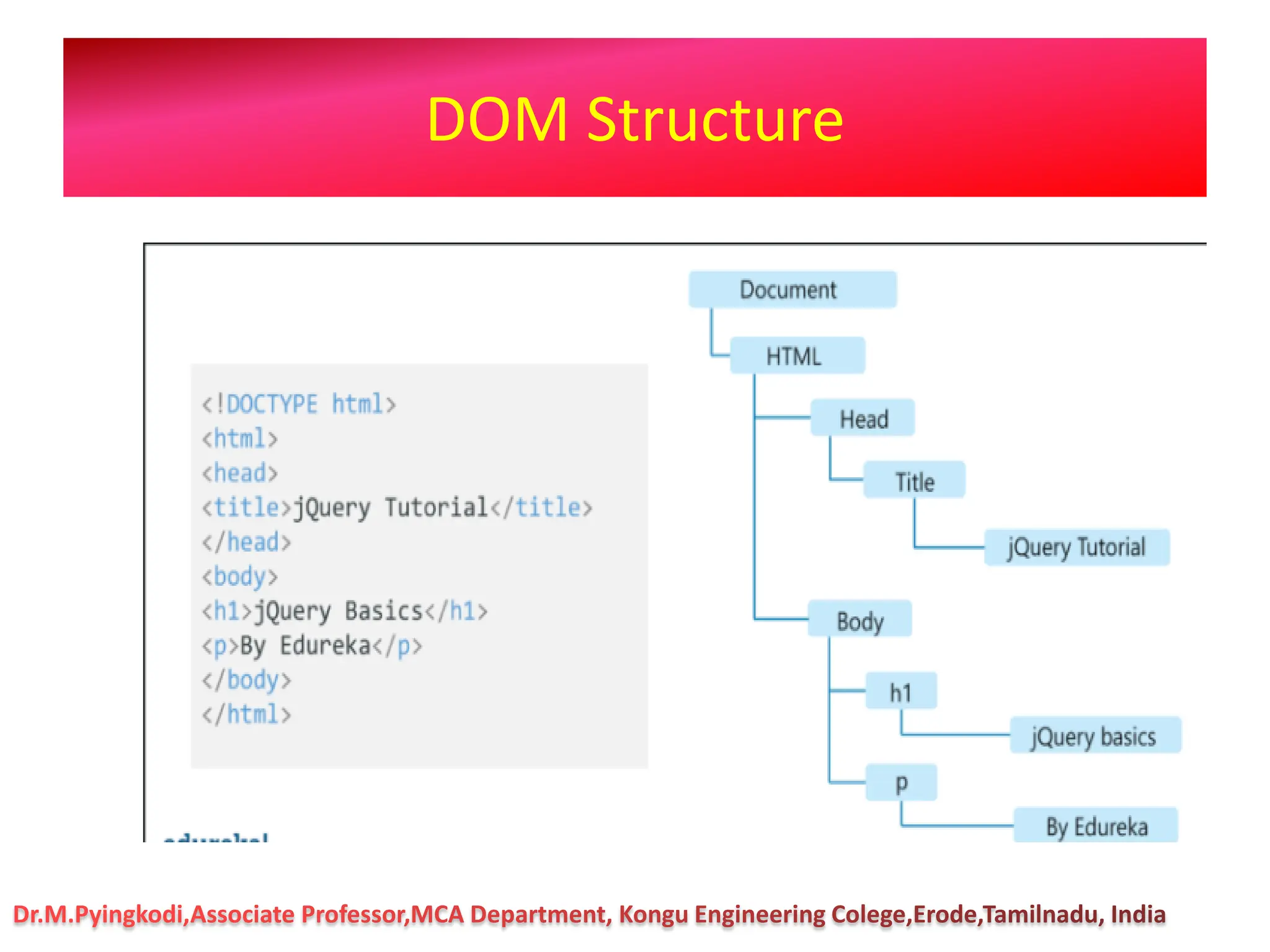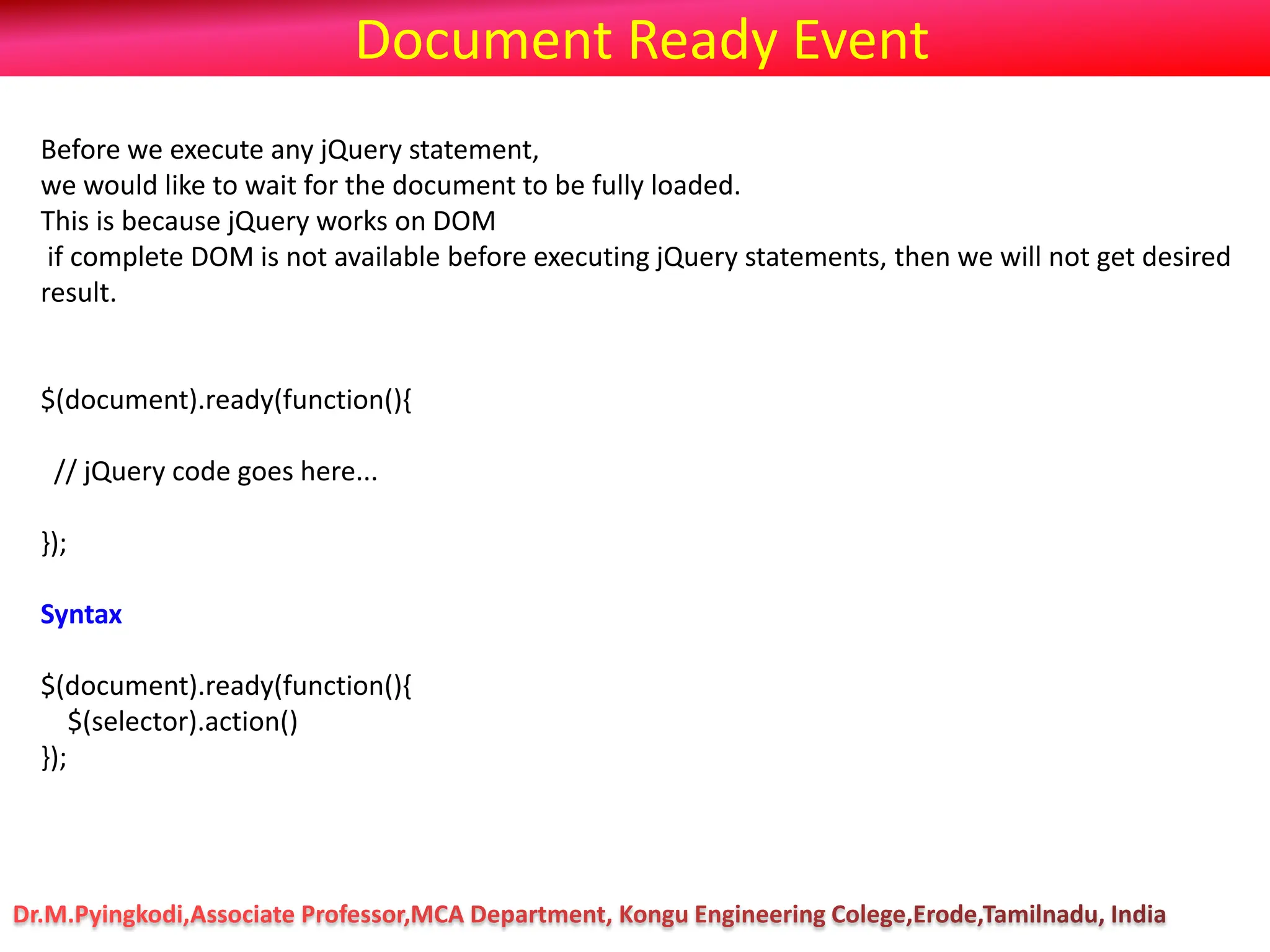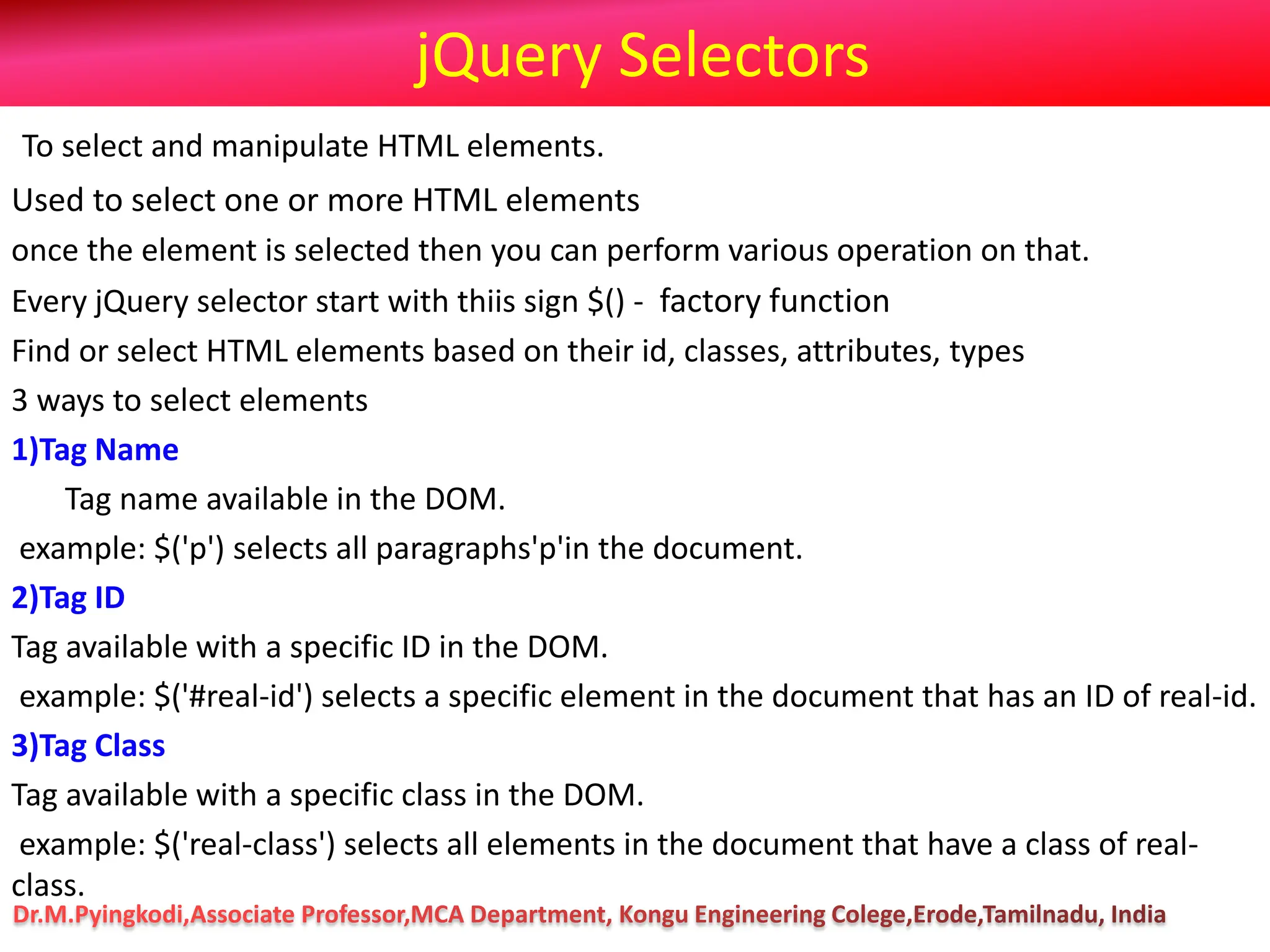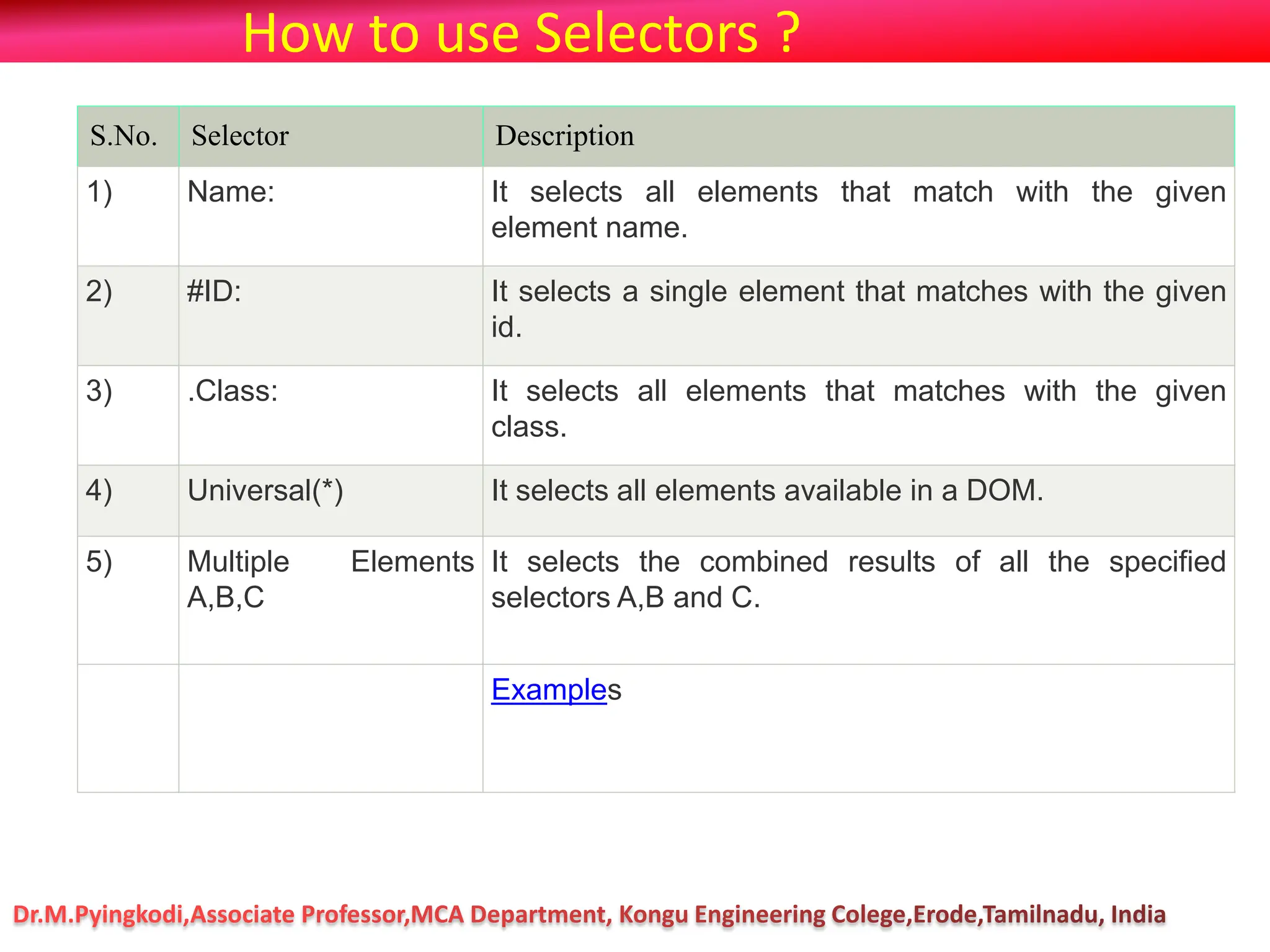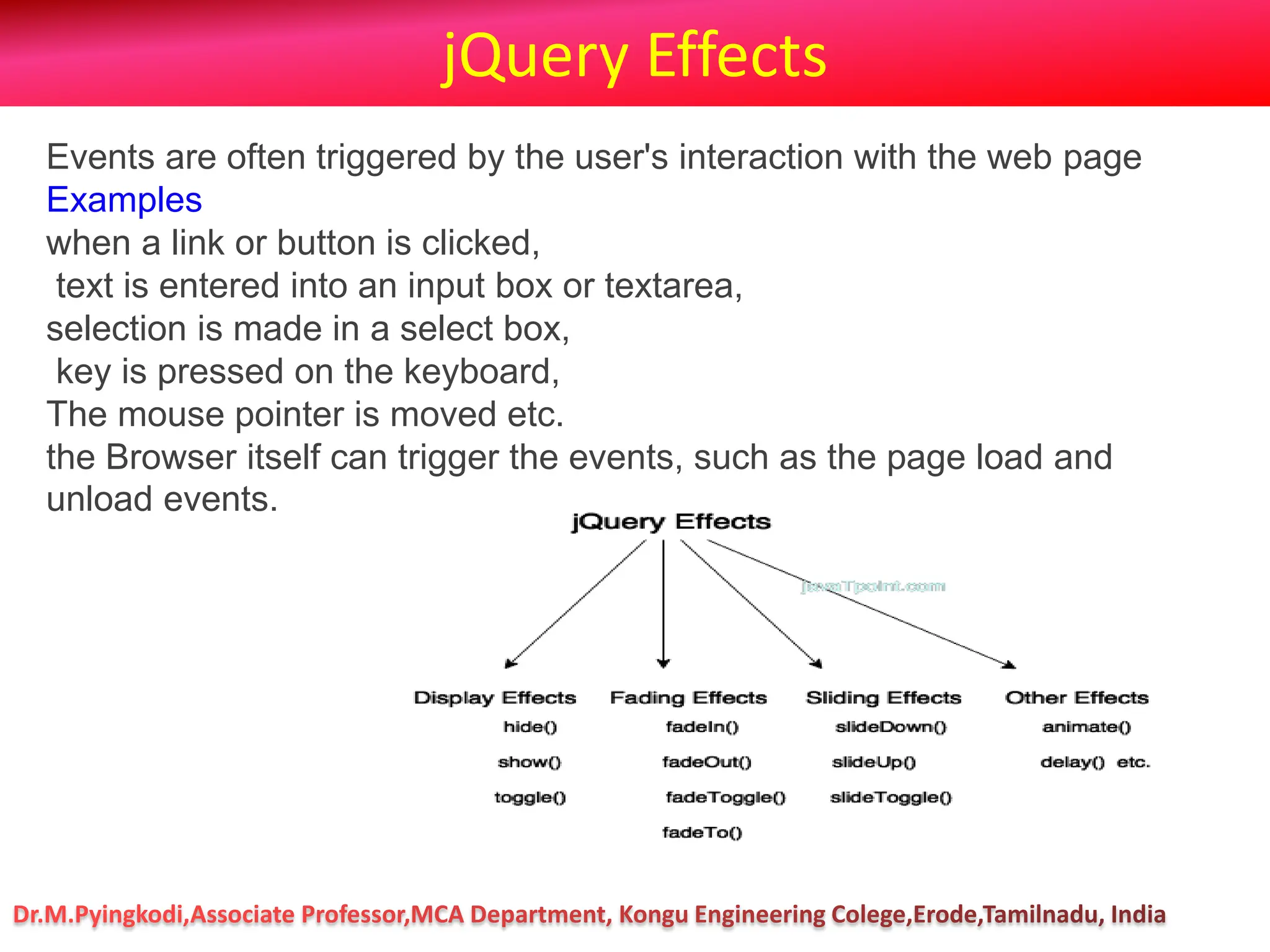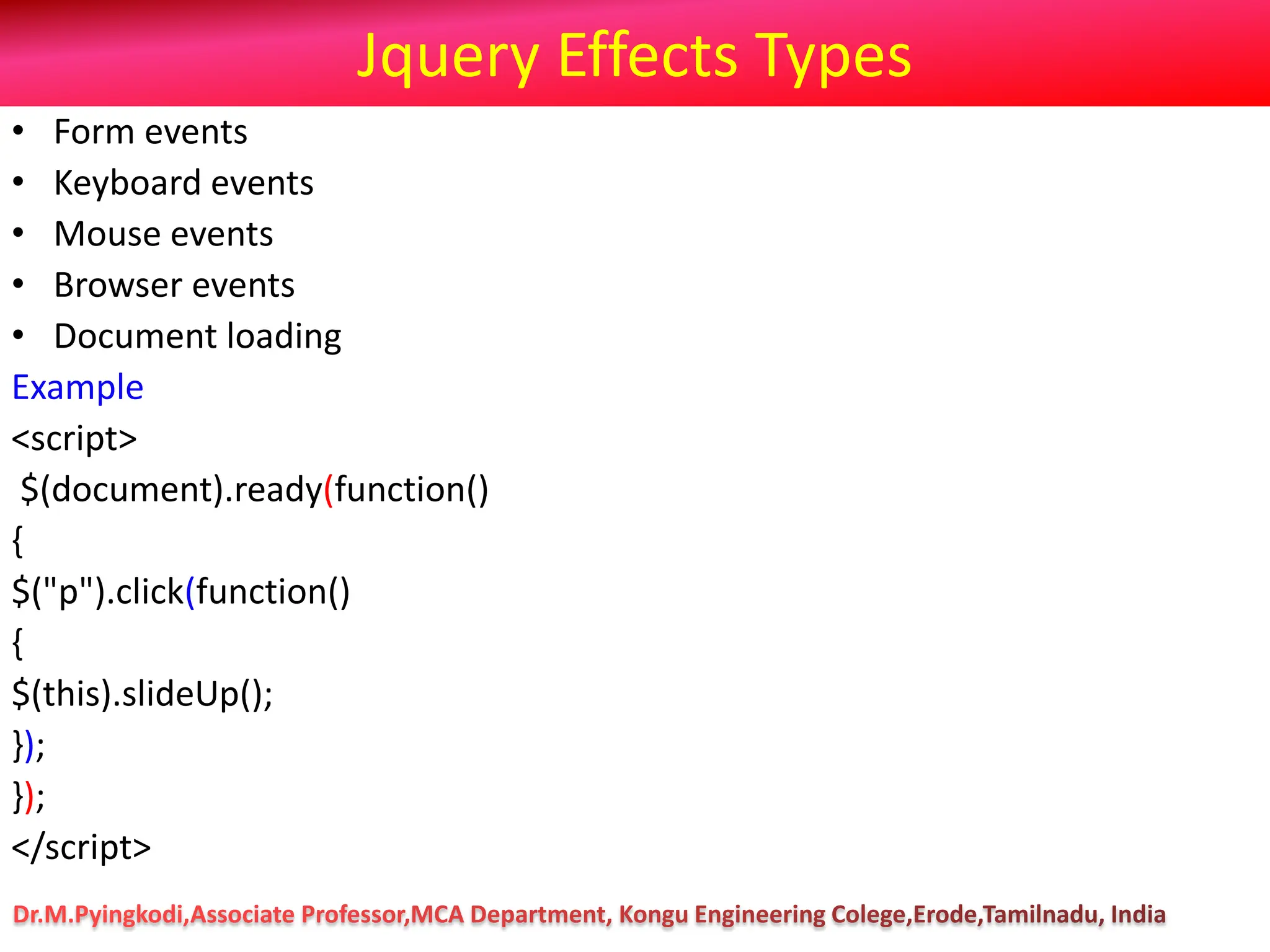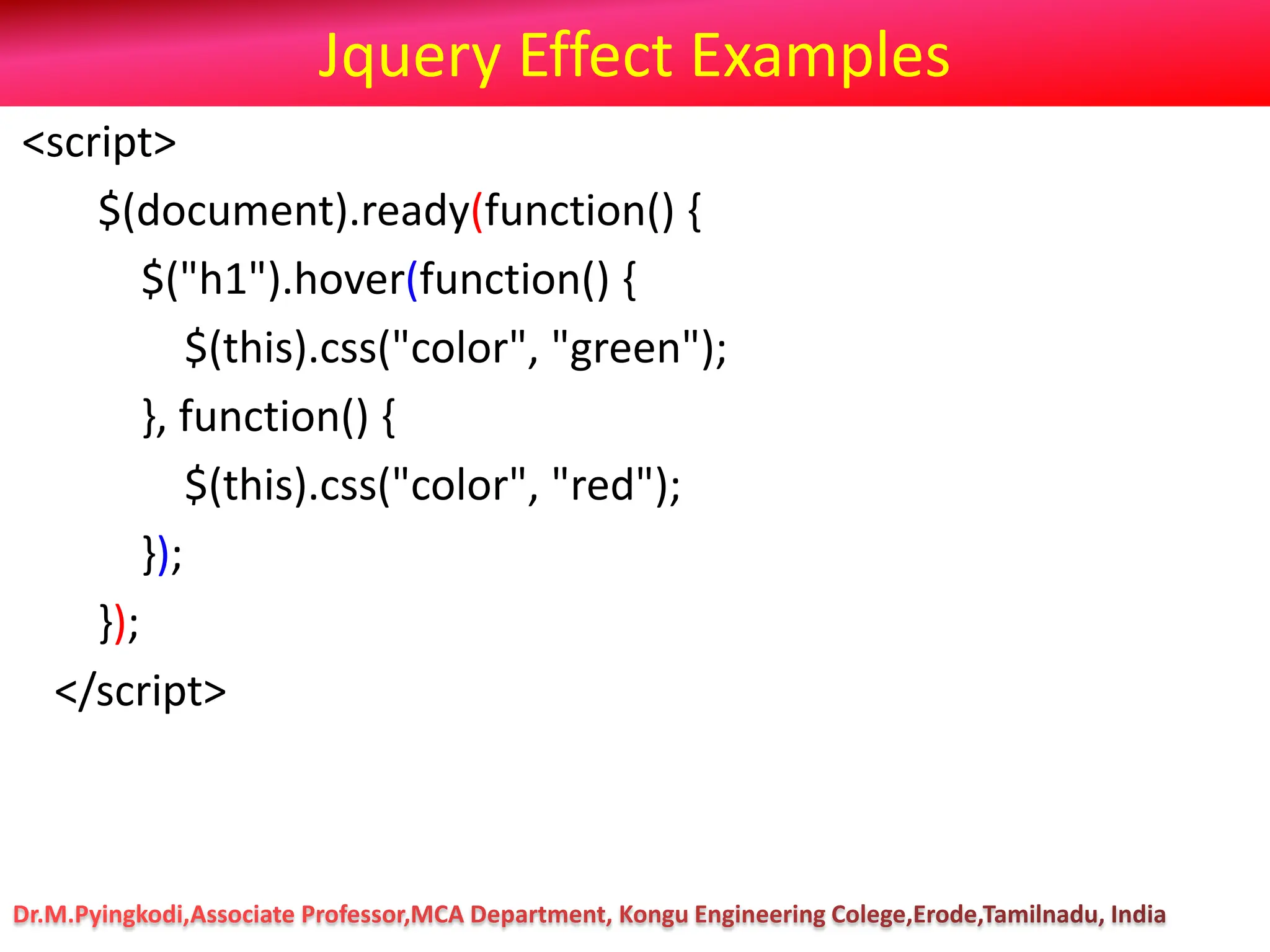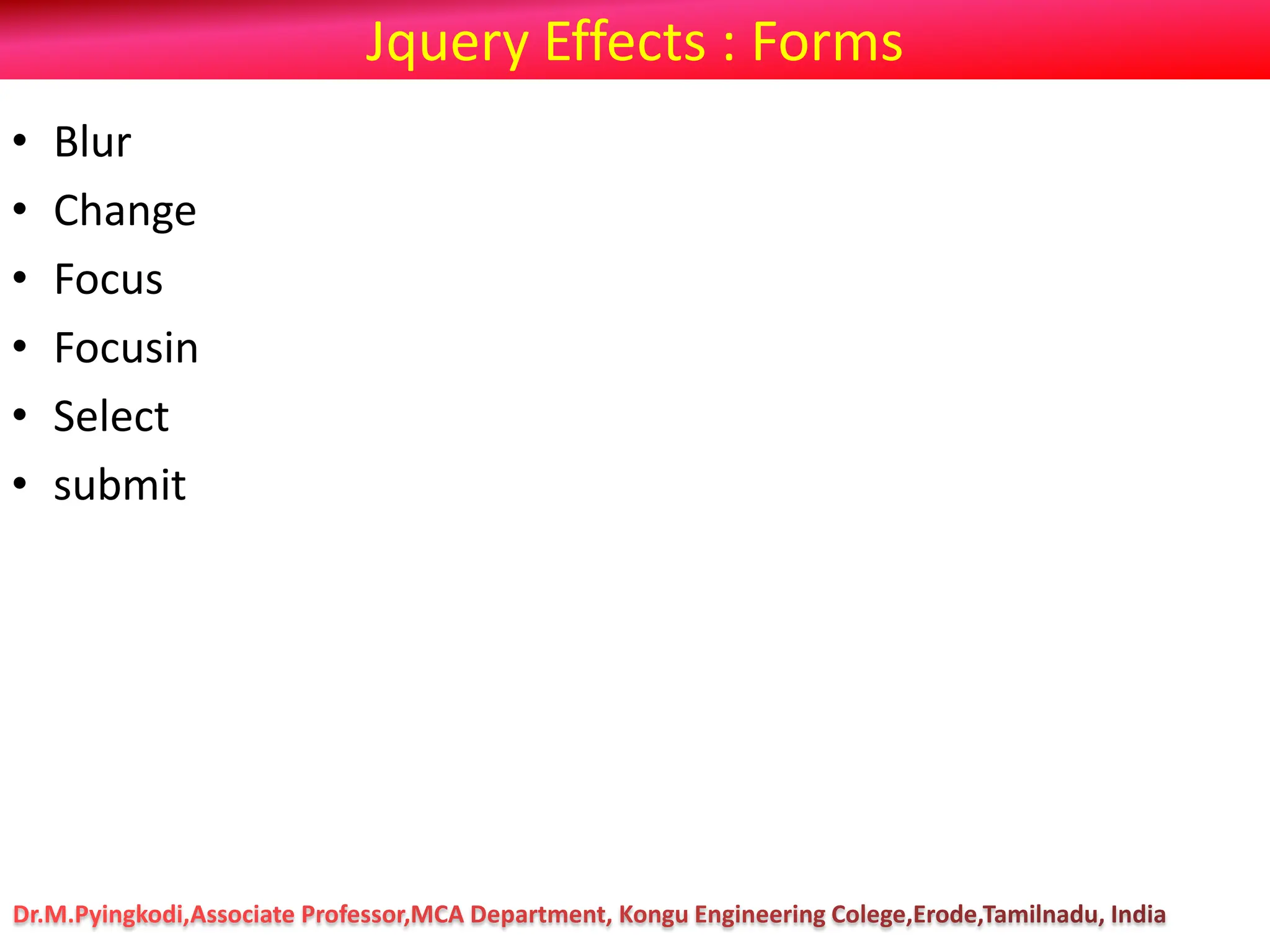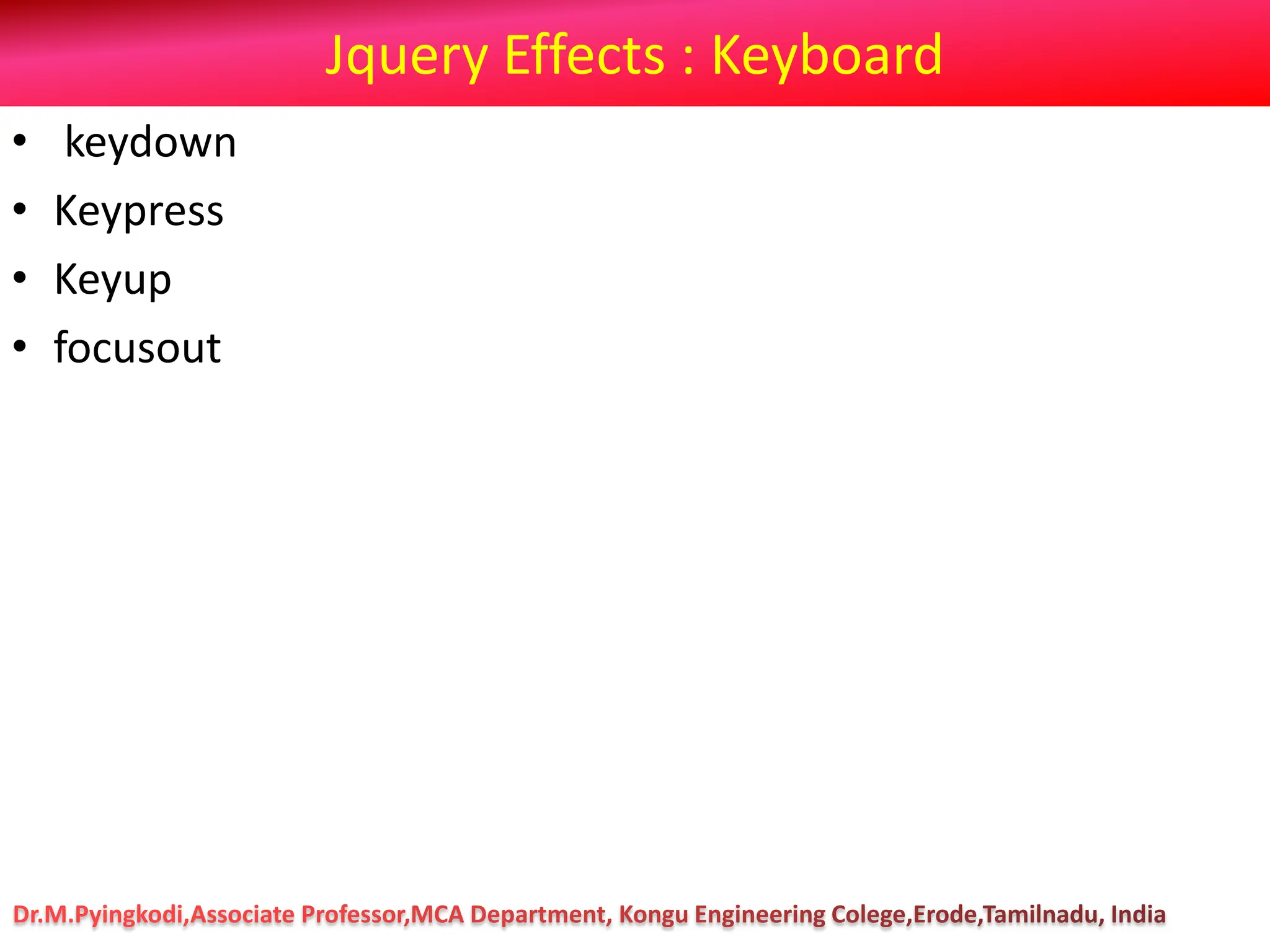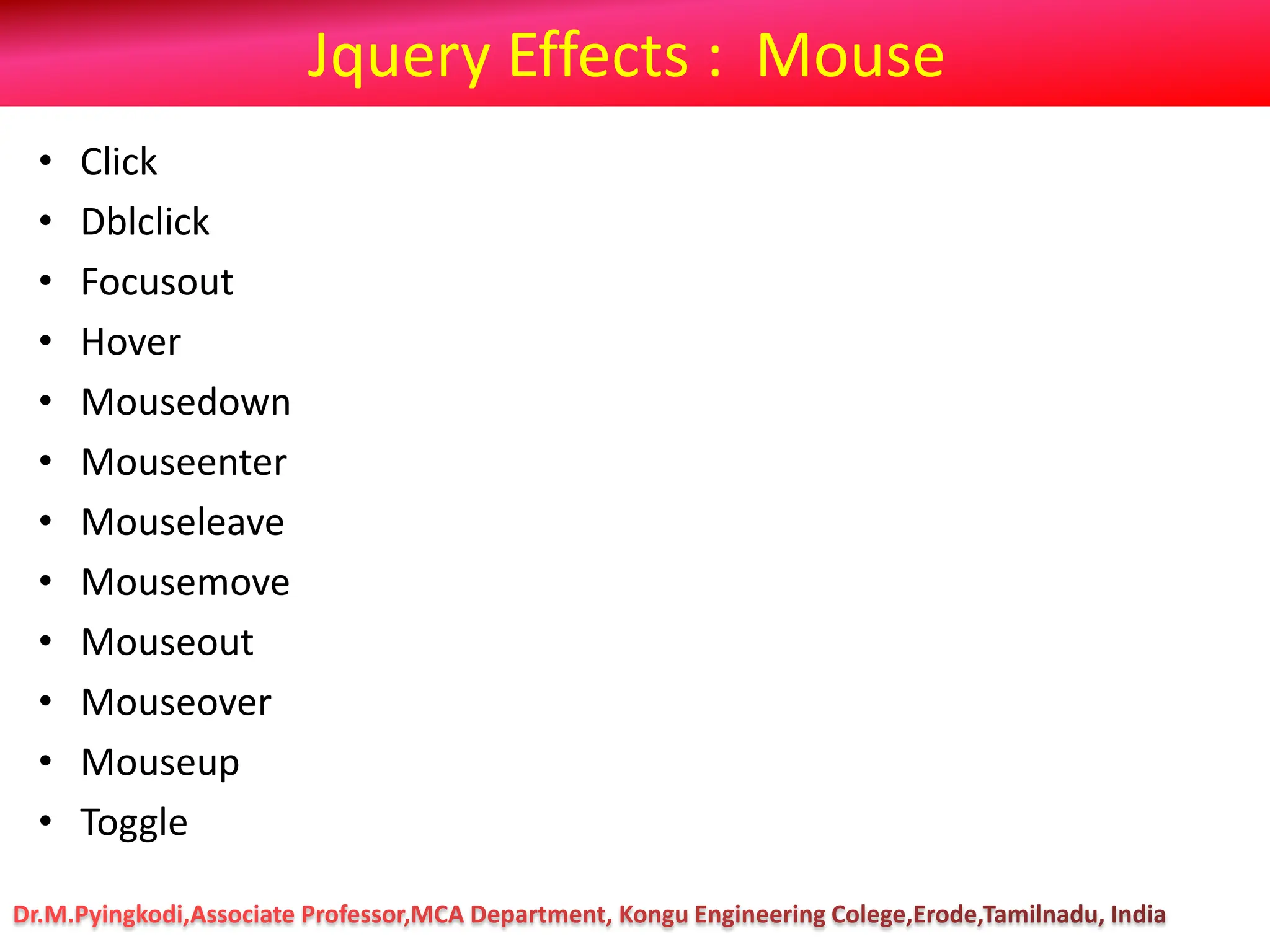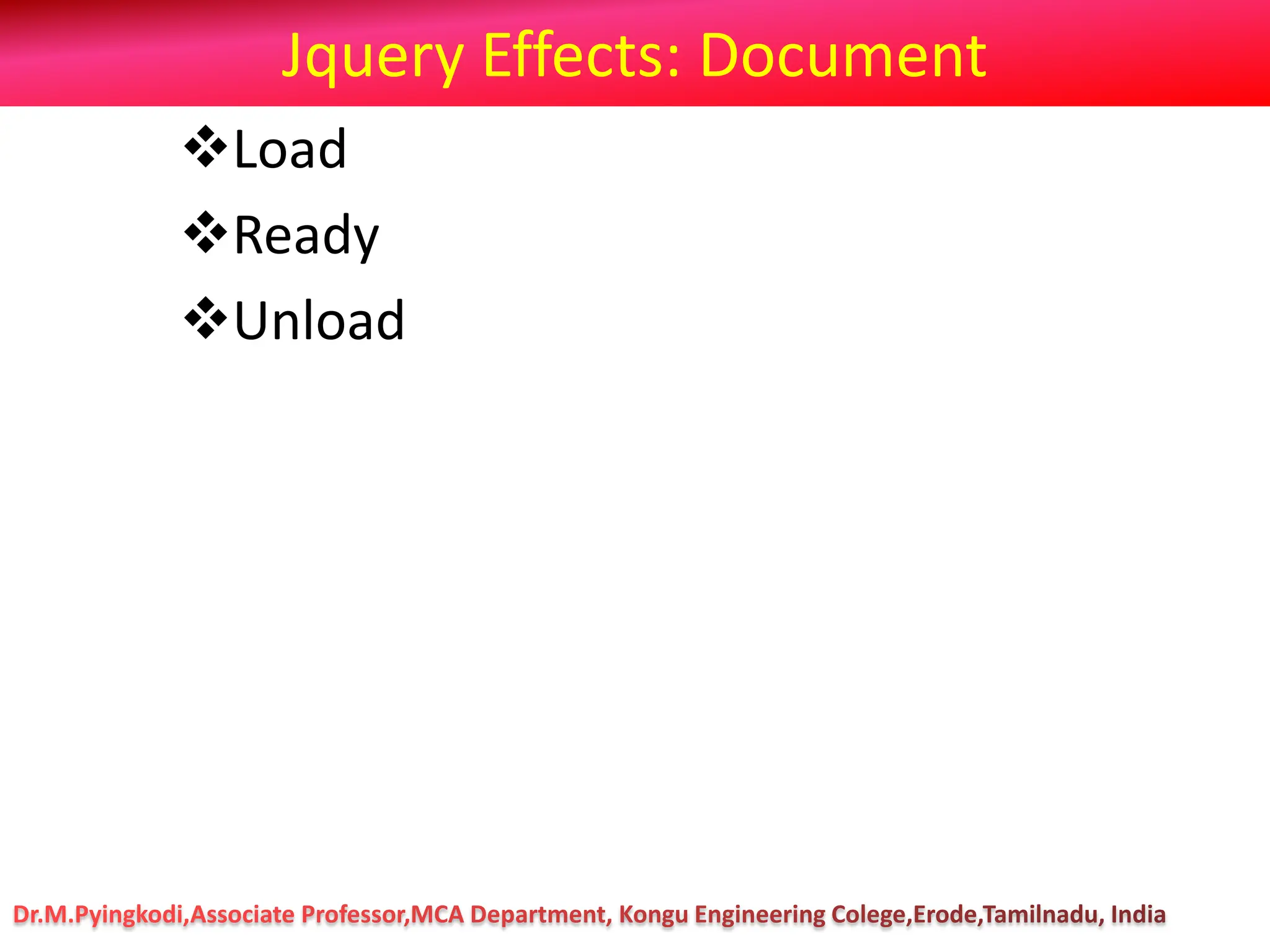jQuery is a lightweight JavaScript library that simplifies HTML DOM manipulation, event handling, CSS animations, and AJAX requests. It offers various selectors to target DOM elements based on attributes such as tag name, ID, or class, enabling efficient manipulation of HTML content. The document also highlights the execution of jQuery code using the 'document.ready' event to ensure that the DOM is fully loaded before any jQuery operations are performed.