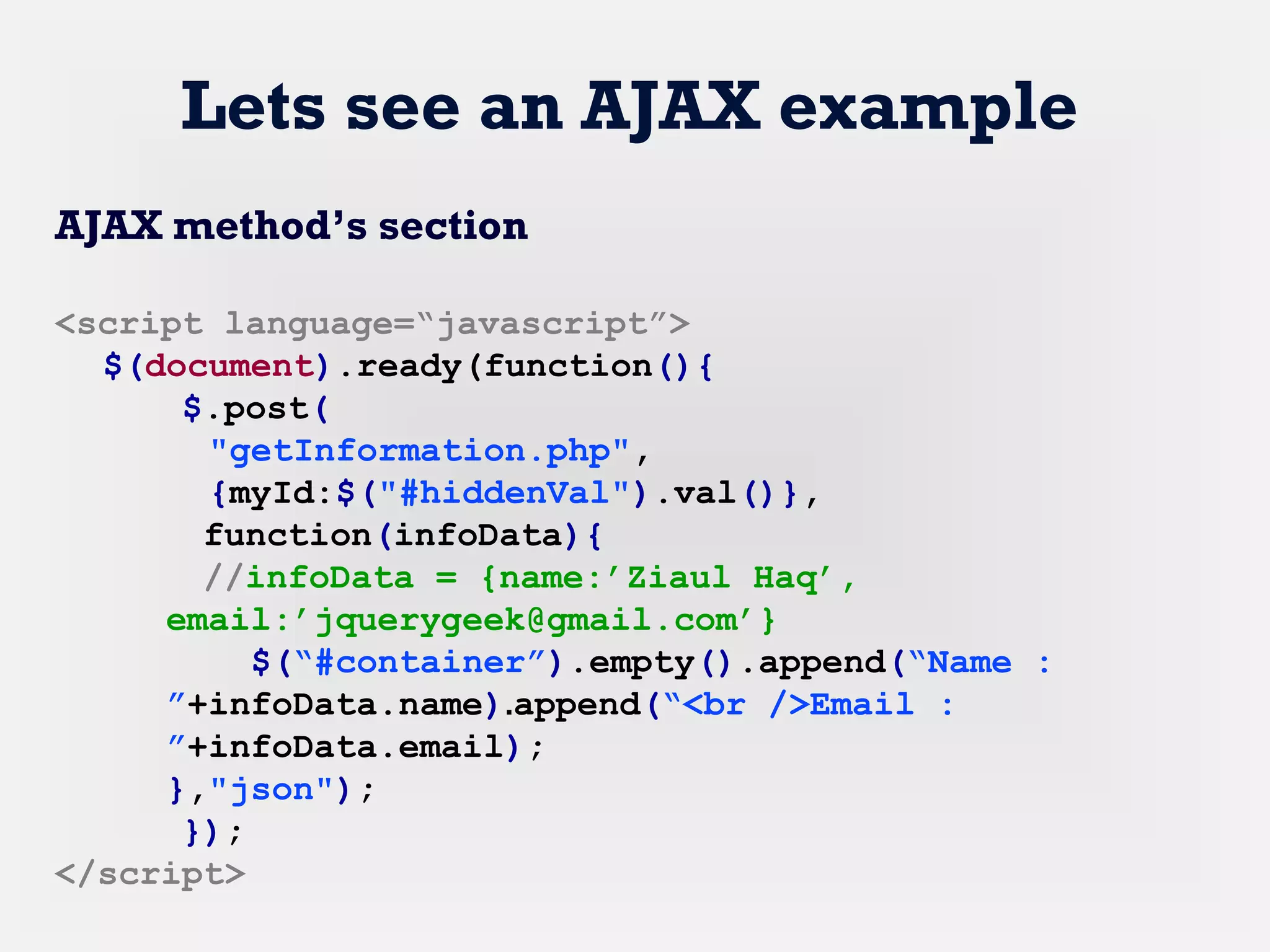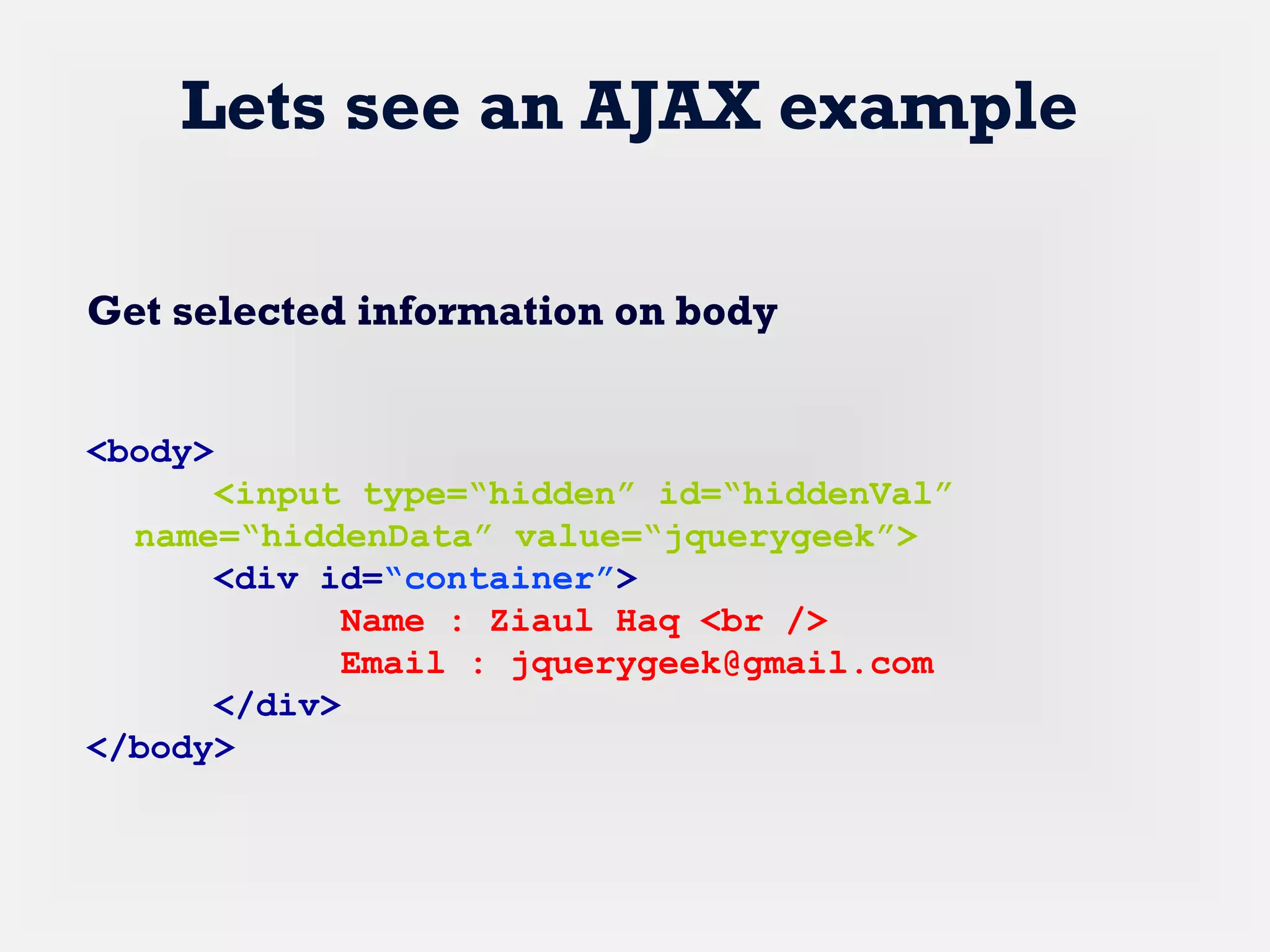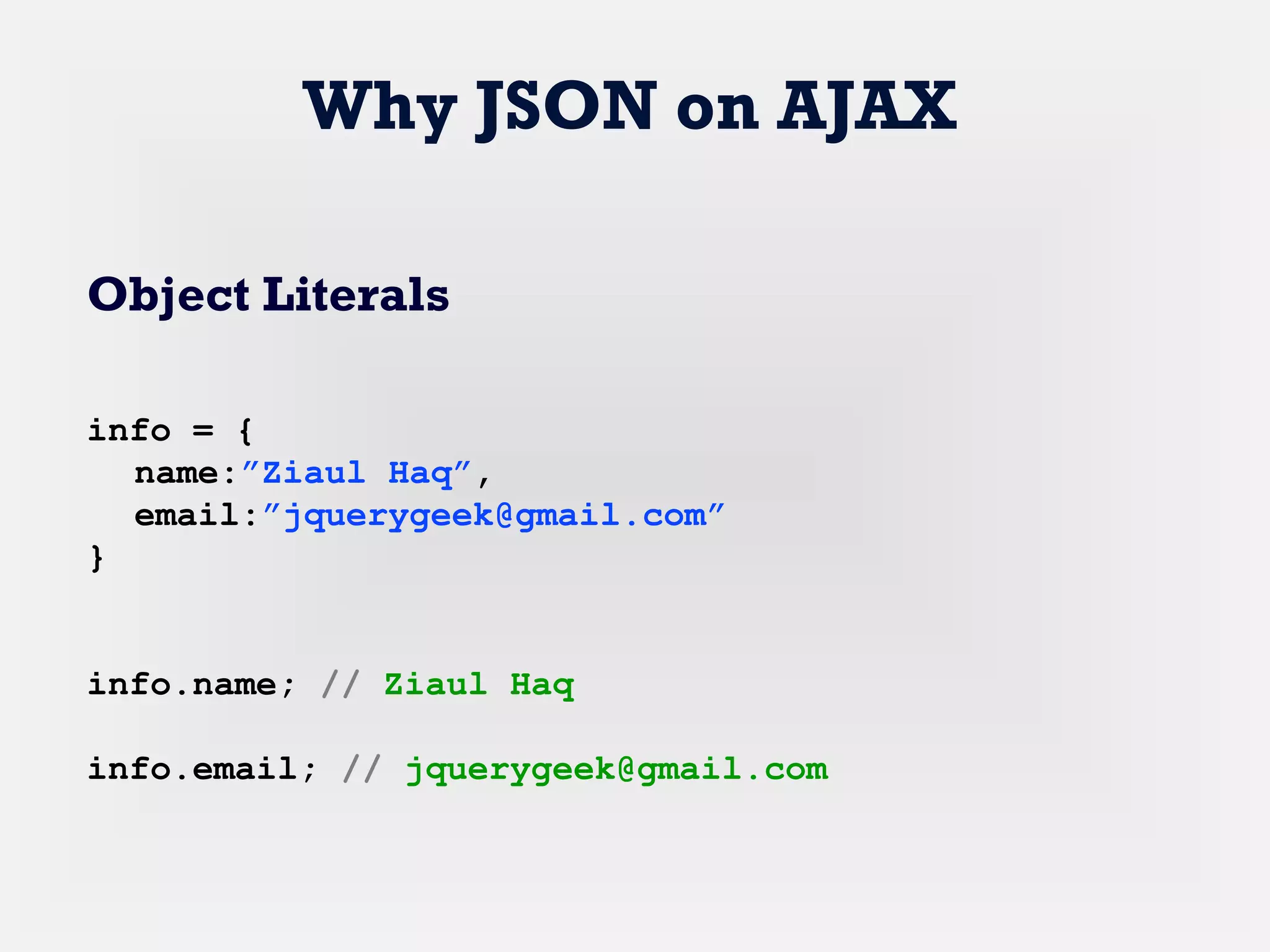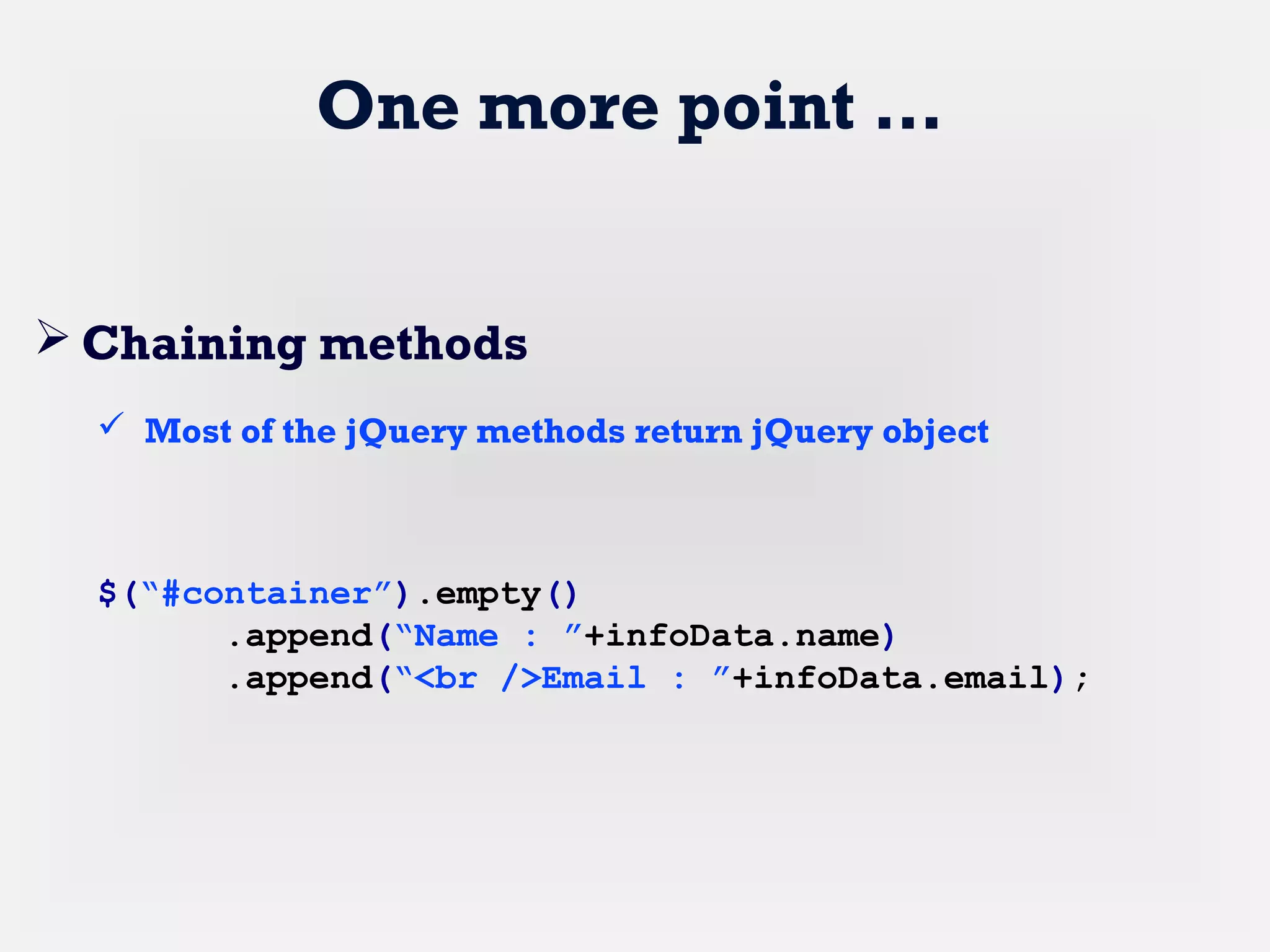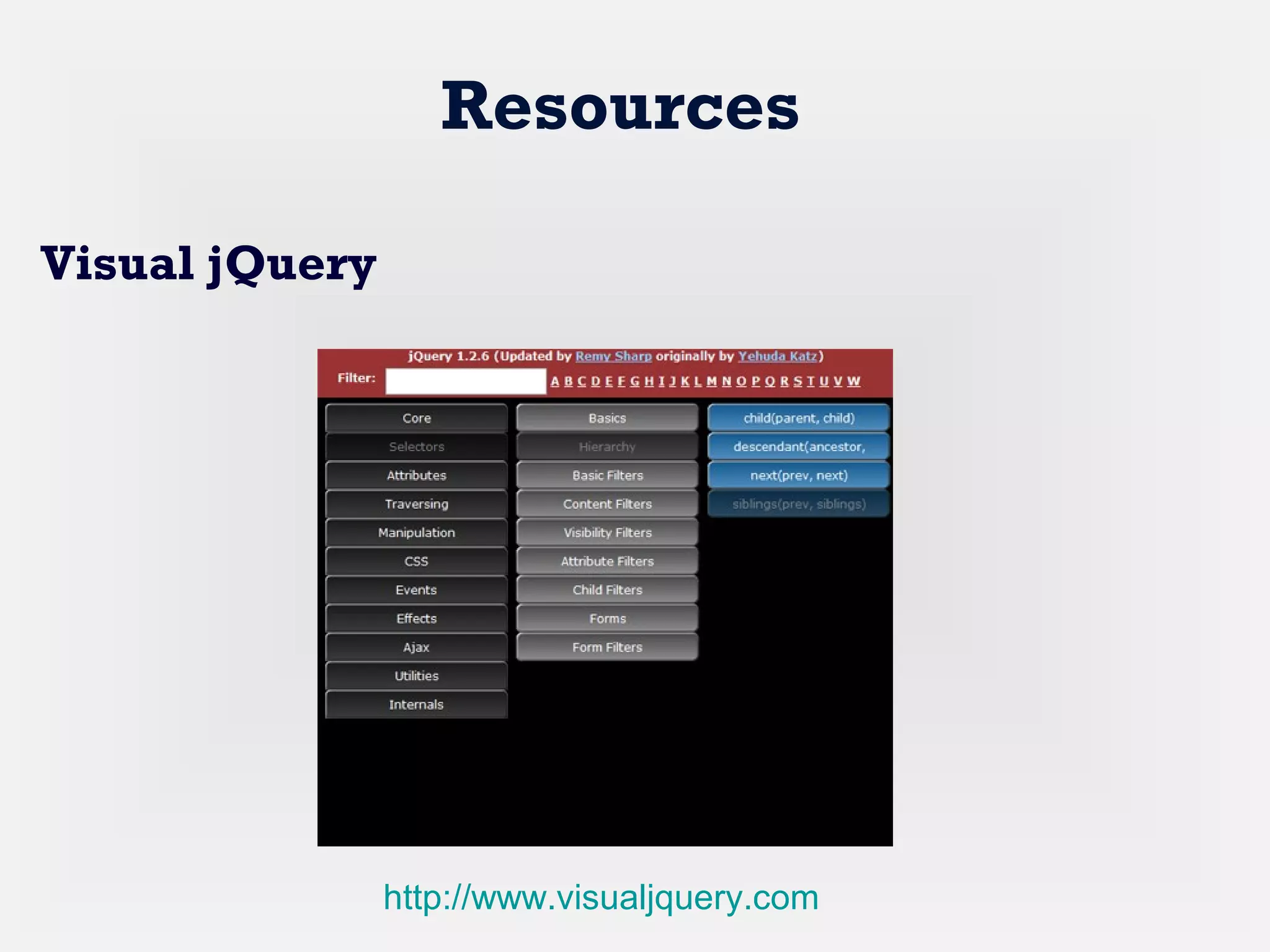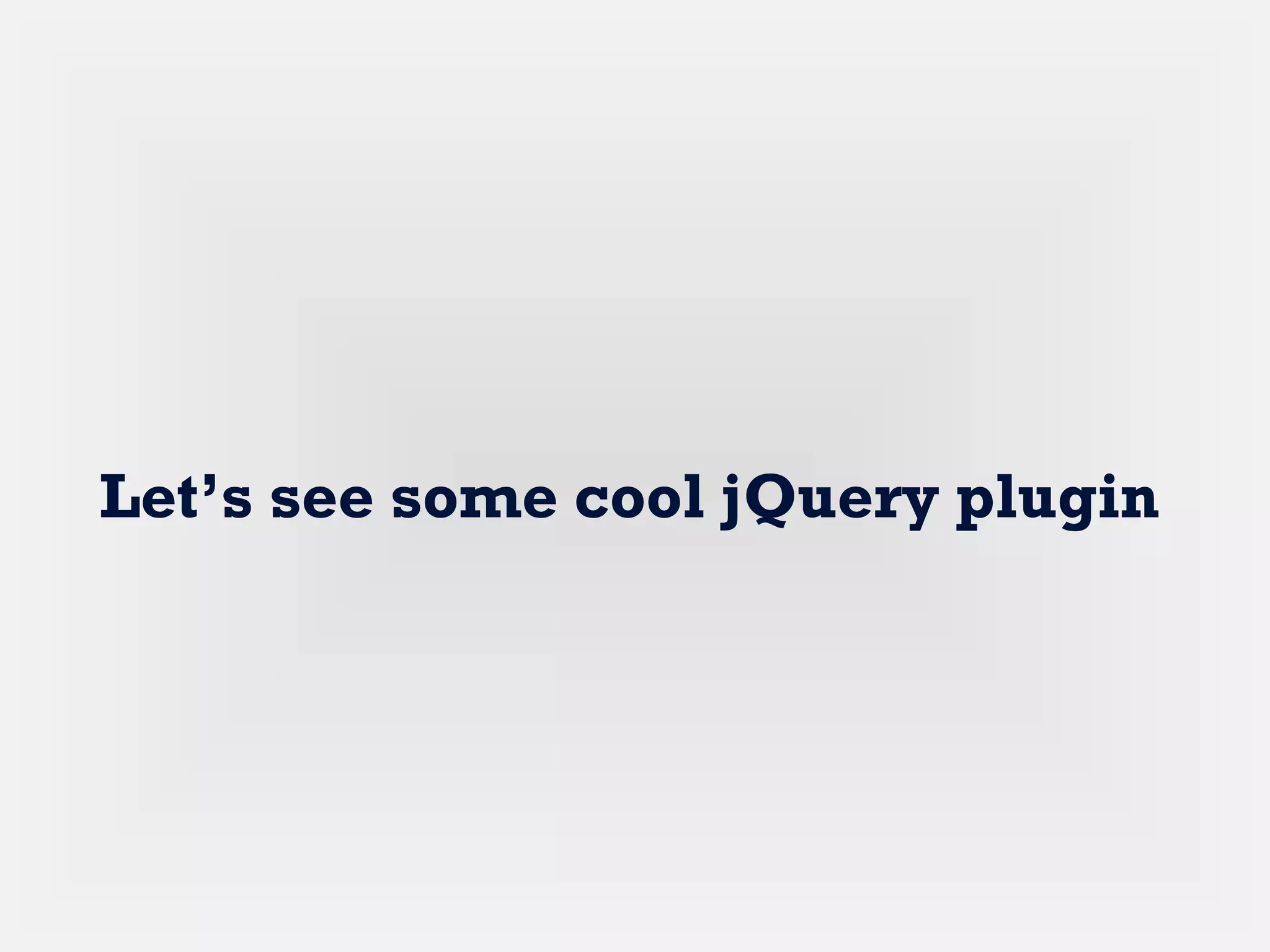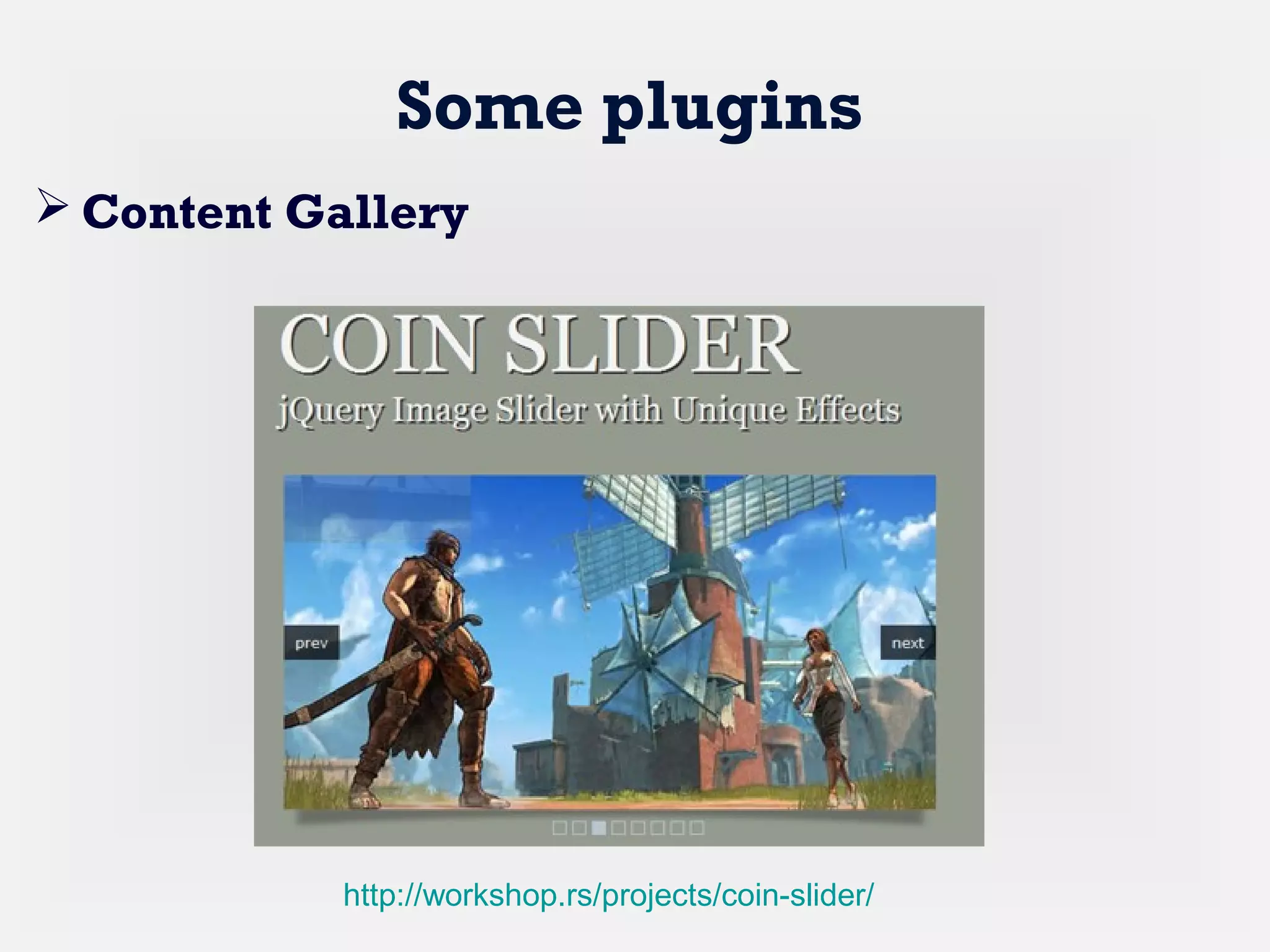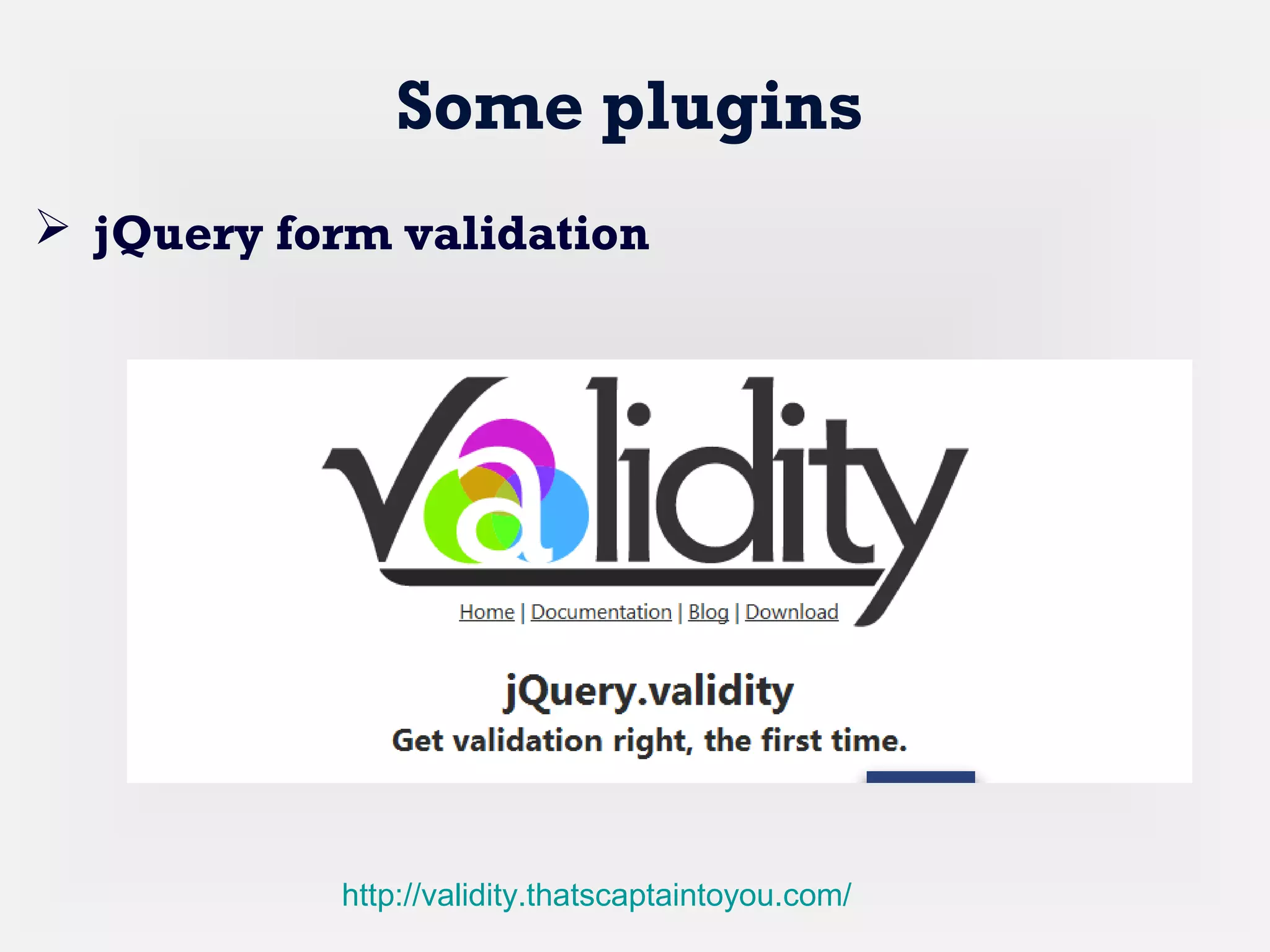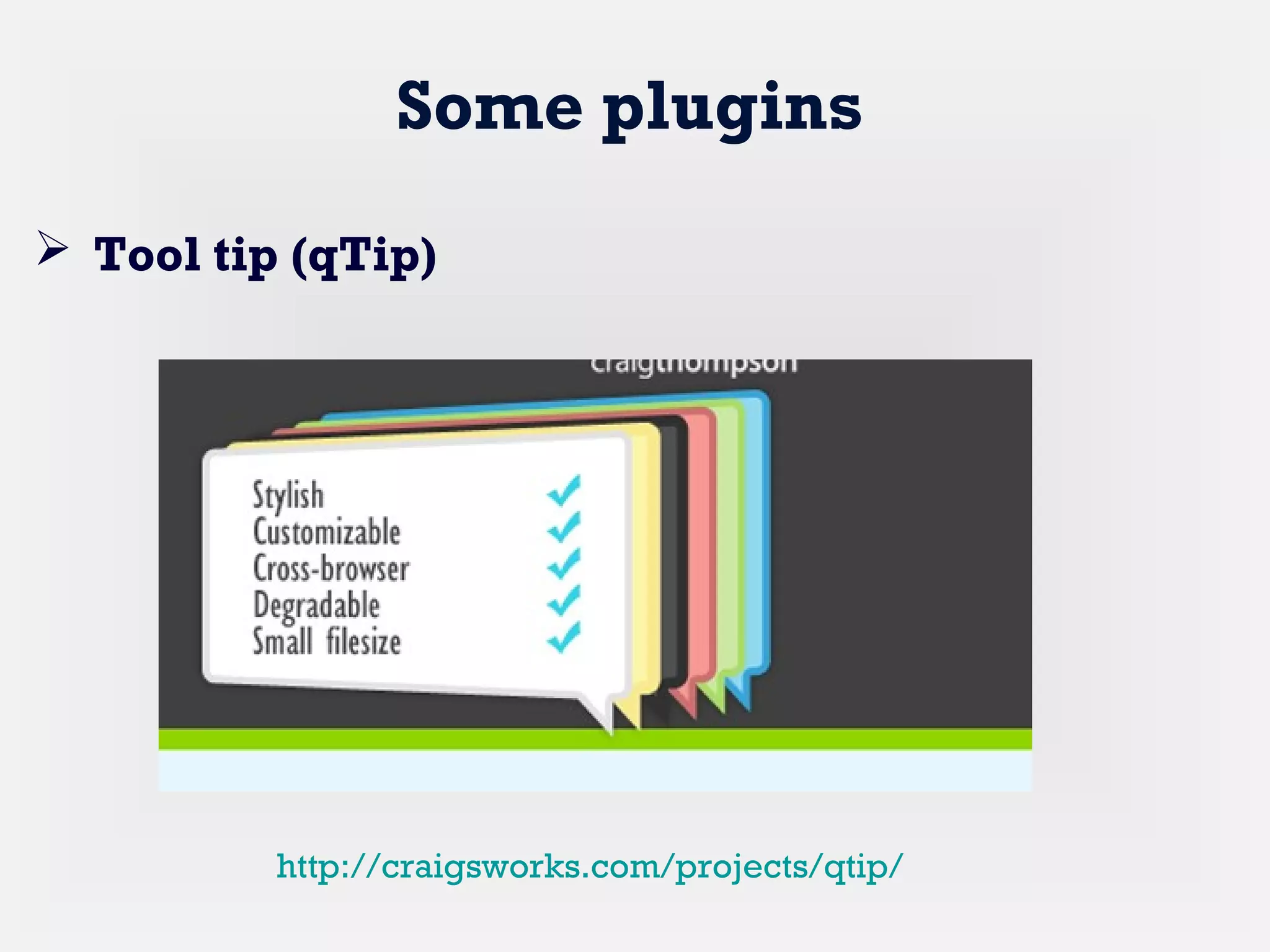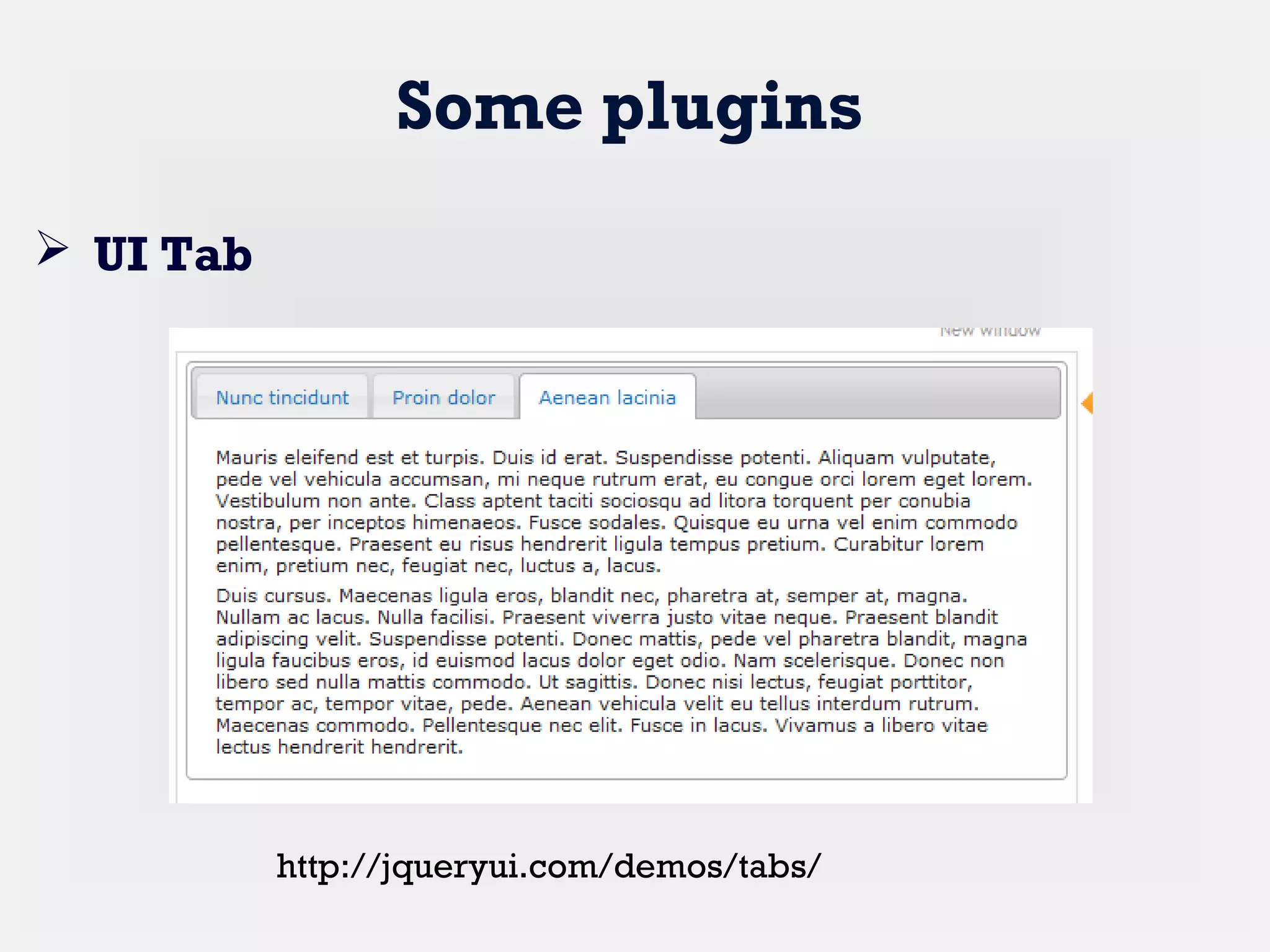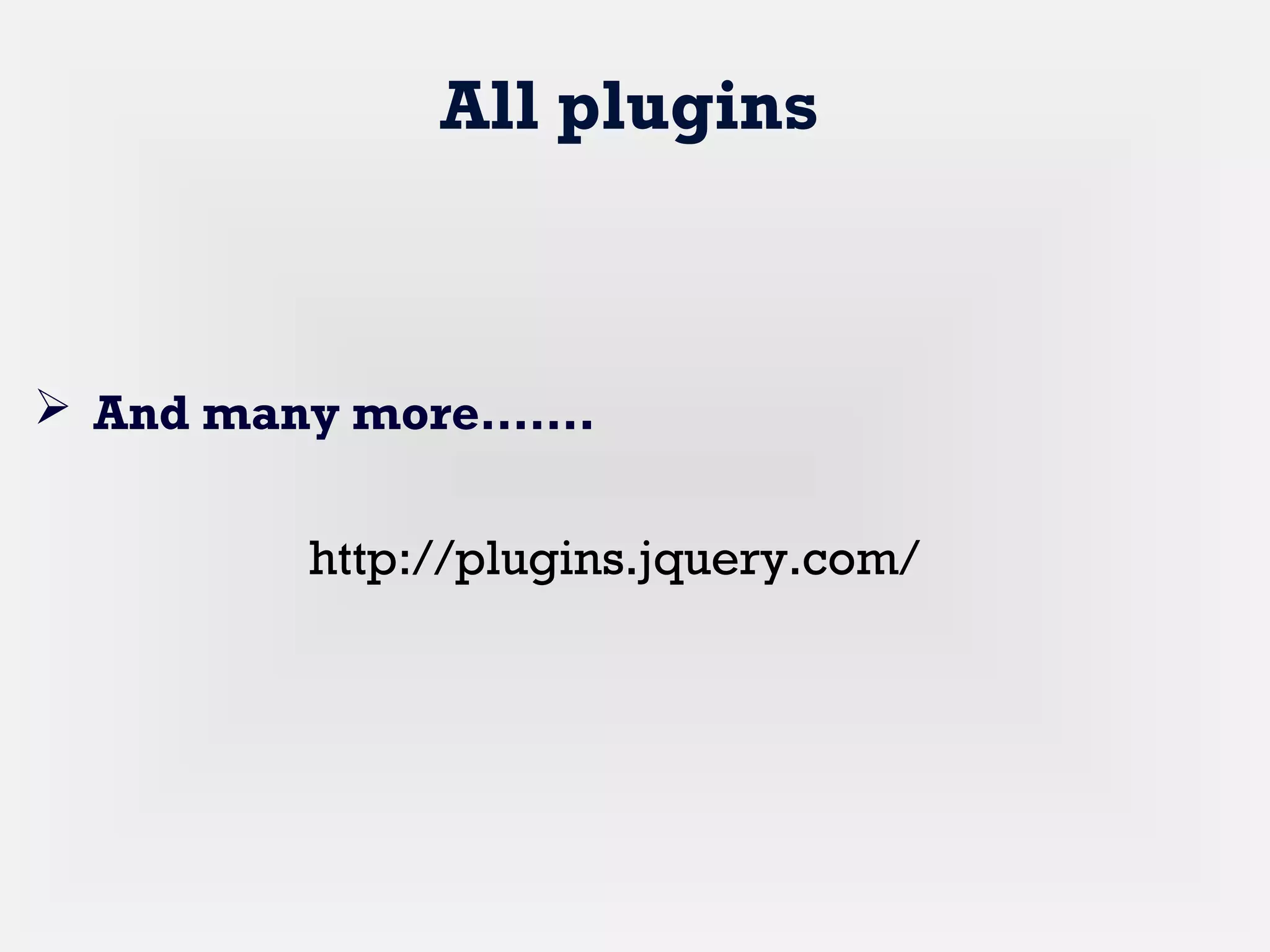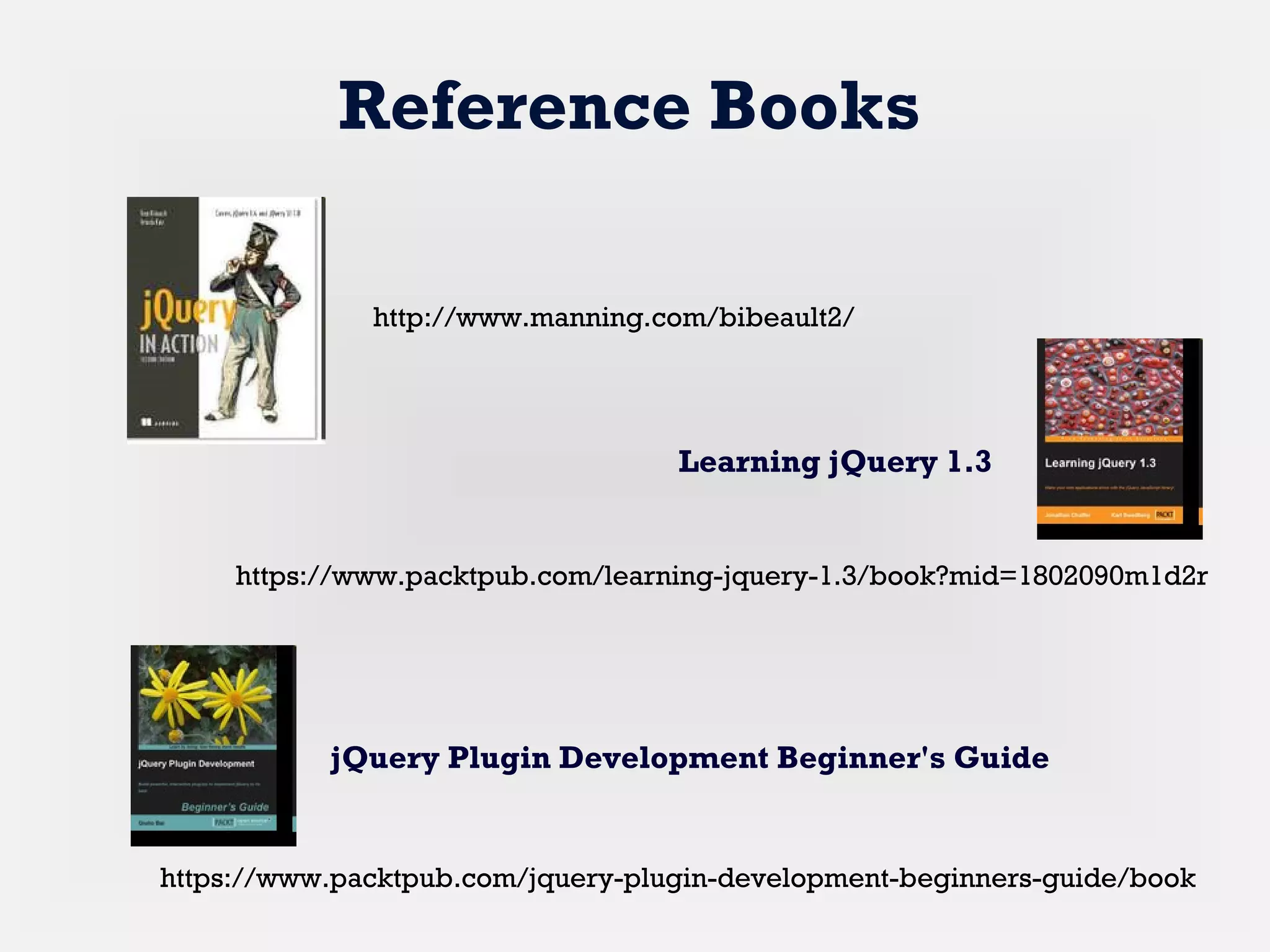This document provides an overview of jQuery, including what it is, its benefits, how to get started using it, common tasks like selecting elements and applying actions, and some example code. jQuery is a lightweight JavaScript library that simplifies HTML document traversing, event handling, animating, and Ajax interactions. It is small in size, works across browsers, and has a large community and ecosystem of plugins and resources.


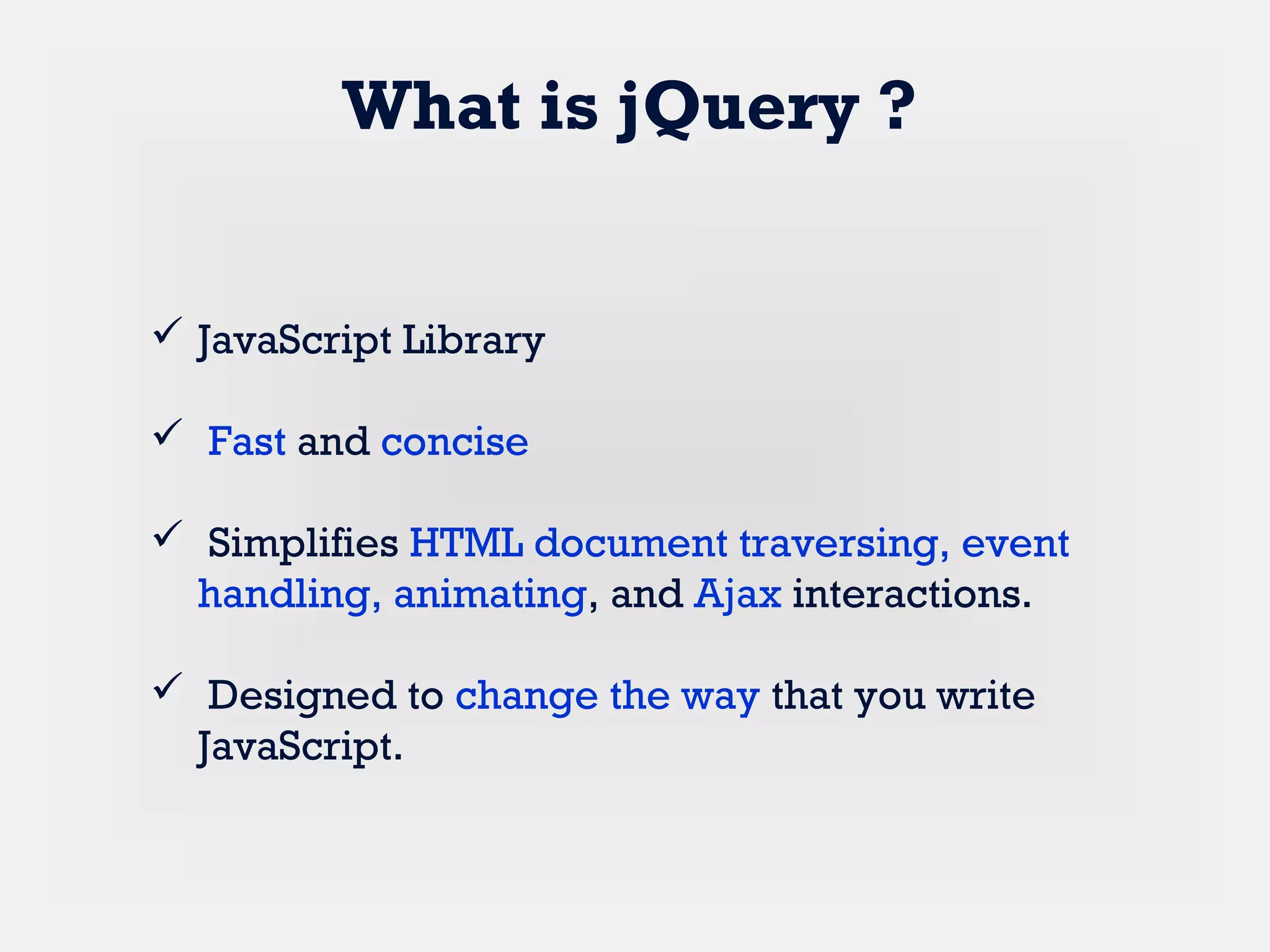
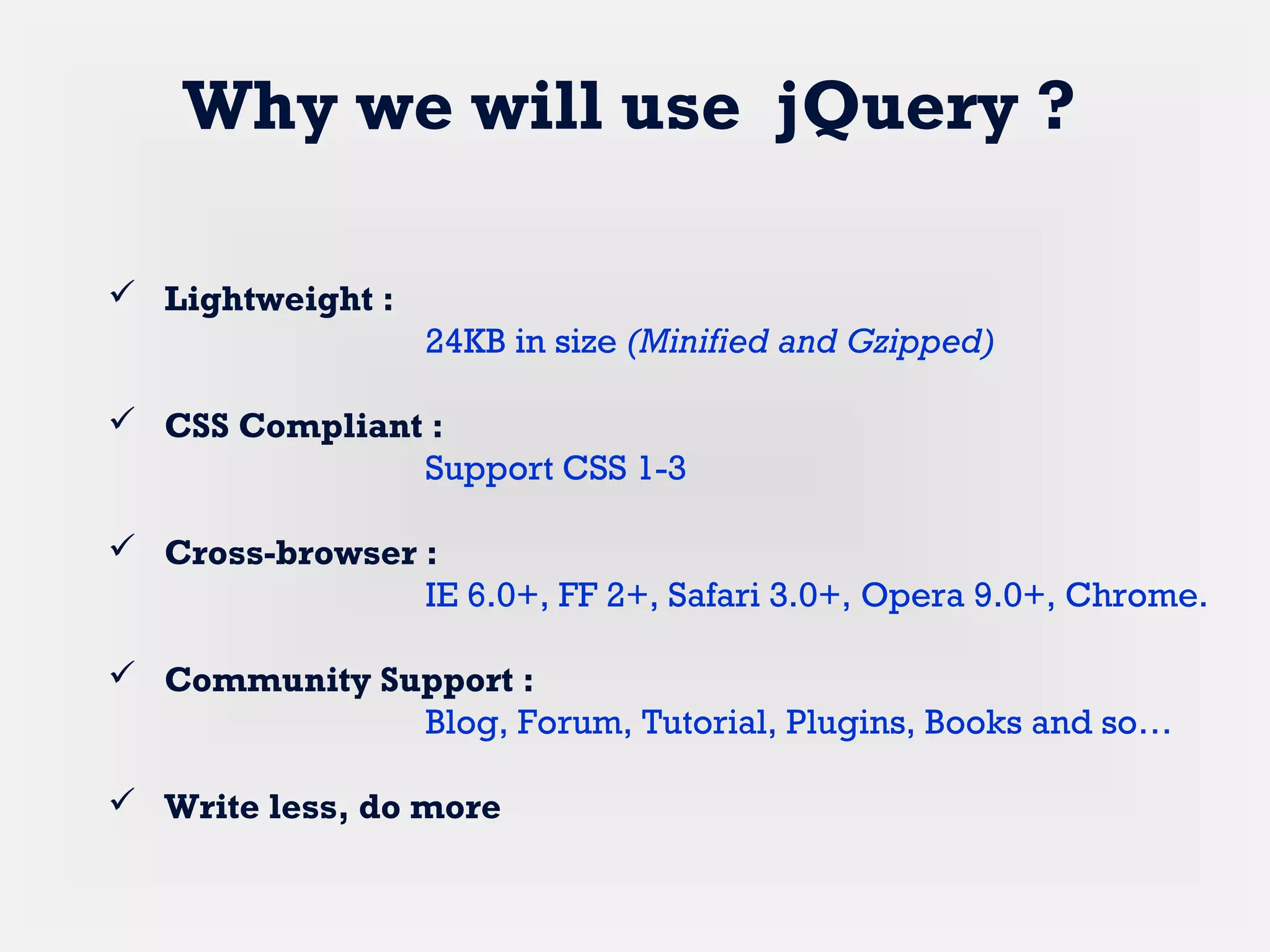
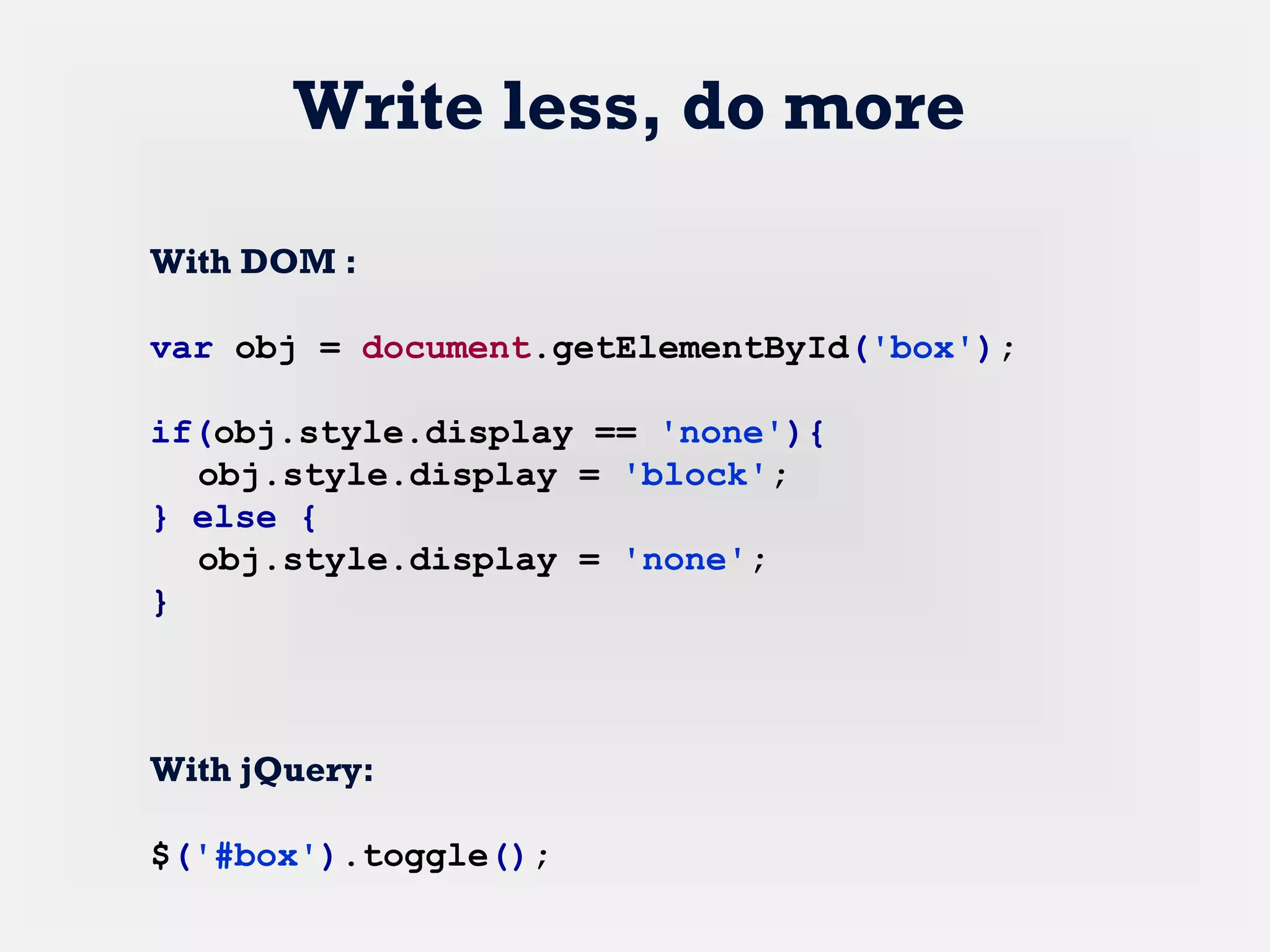
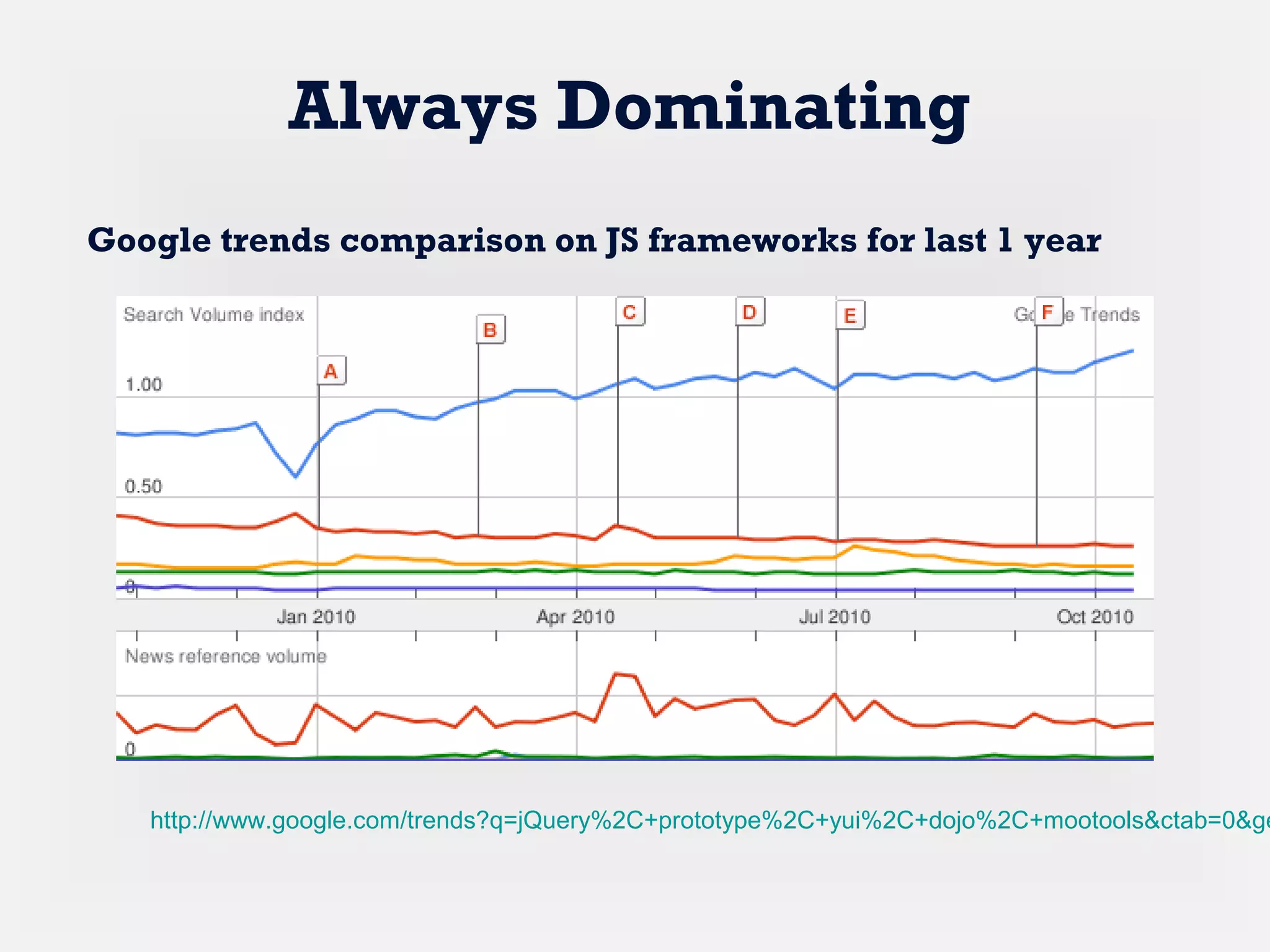

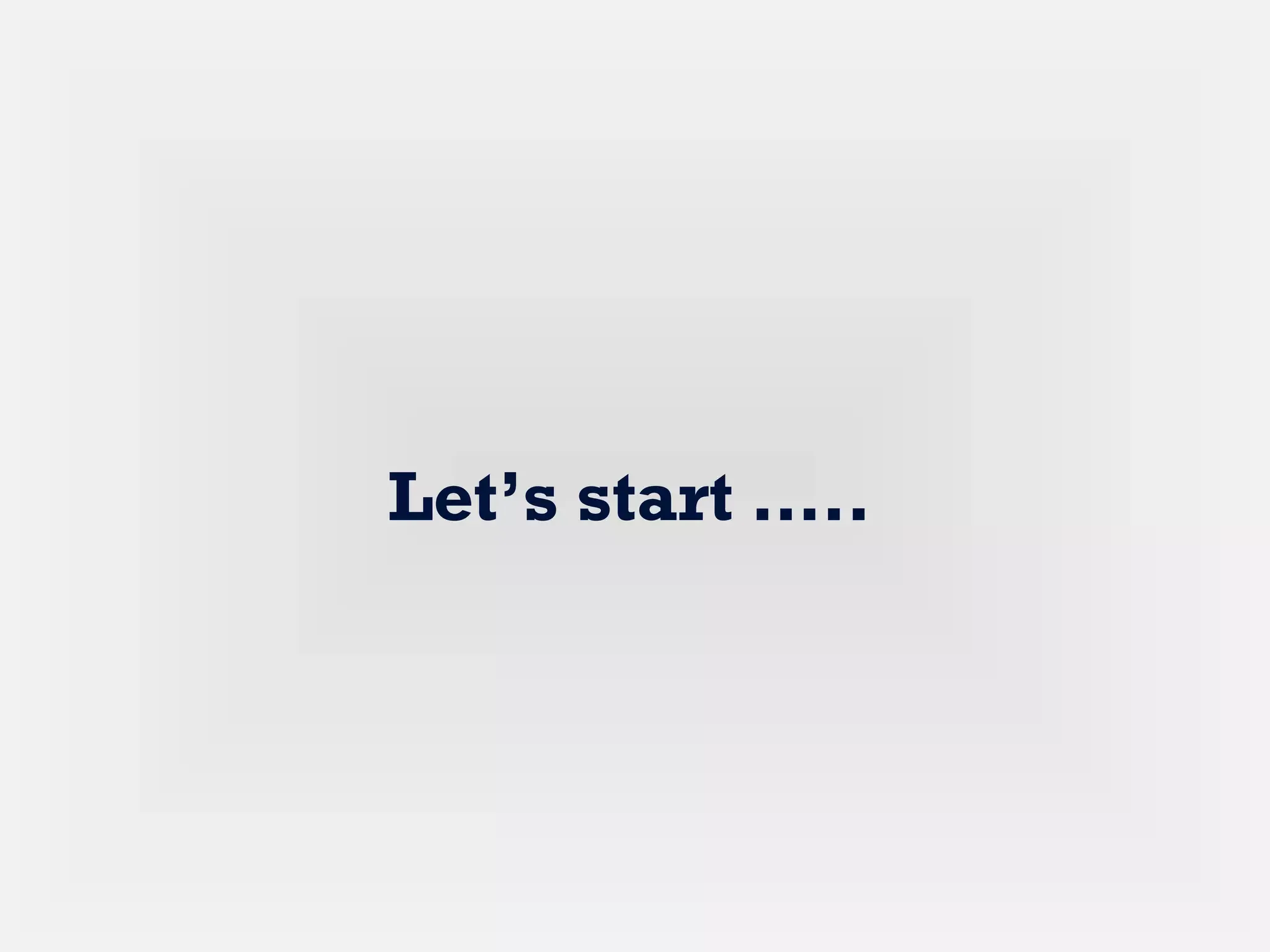

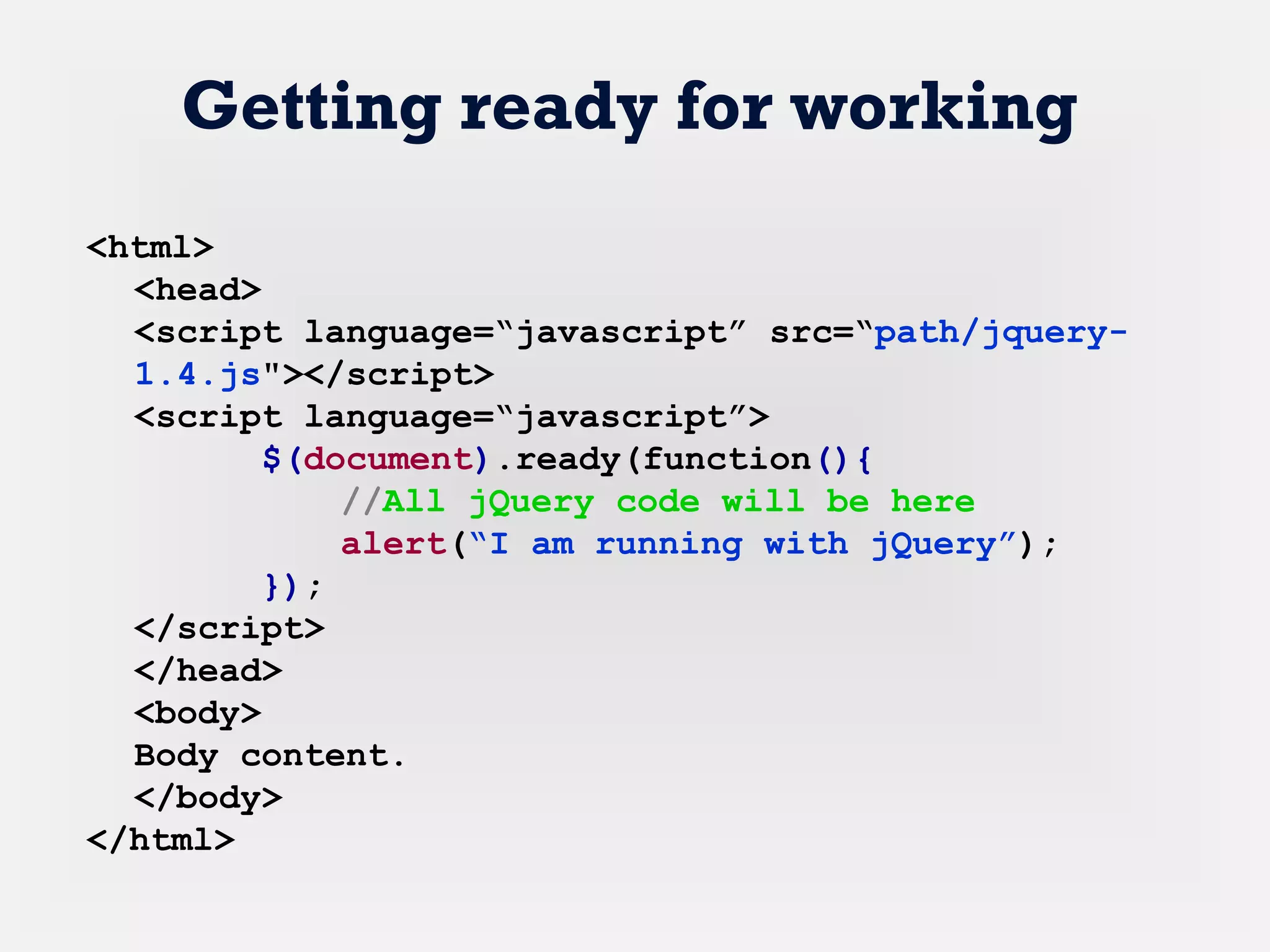
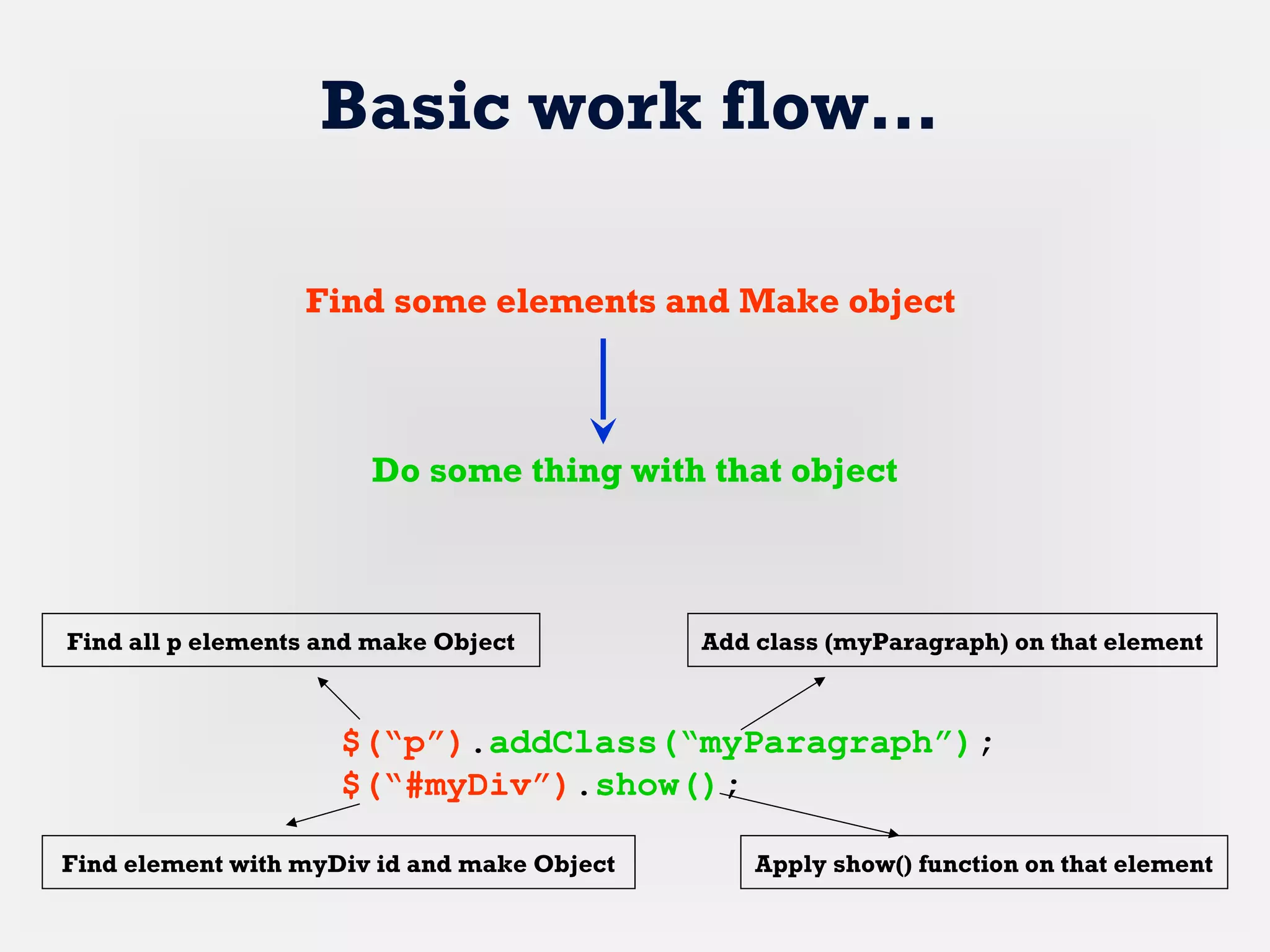
![CSS
div {
.............
}
#myDiv {
.............
}
.myClass {
.............
}
#menu ul li{
...............
}
Find element & Make object
Have to pass CSS selector
to $() [jQuery object]
jQuery
$(“div”).[Do something]
$(“#myDiv”).[........]
$(“.myClass”).[........]
$(“#menu ul li”).[........]](https://image.slidesharecdn.com/kickstartwithjquery-101106143138-phpapp01/75/Kick-start-with-j-query-12-2048.jpg)
![Get selector’s by filtering
Basic Filters
:even [$(“#myMenu li:even”)]
:odd [$(“#myMenu li:odd”)]
:first [$(“#myMenu li:first”)]
:last [$(“#myMenu li:last”)]
:eq(position number) [$(“#myMenu li:eq(2)”)]
:gt(position number) [$(“#myMenu li:gt(0)”)]
:lt(position number) [$(“#myMenu li:lt(3)”)]
…………………..](https://image.slidesharecdn.com/kickstartwithjquery-101106143138-phpapp01/75/Kick-start-with-j-query-13-2048.jpg)
![Get selector’s by filtering
Content Filters
:contains(text) [$(“#myMenu li:contains(‘Home’)”)]
:has(selector) [$(“div:has(‘ul’)”)]
:empty [$(“p:empty”)]
…………………..](https://image.slidesharecdn.com/kickstartwithjquery-101106143138-phpapp01/75/Kick-start-with-j-query-14-2048.jpg)
![Get selector’s by filtering
Attribute Filters
[attribute] [$(“p [class]”)]
[attribute=value] [$(“div [id=‘master’]”)]
[attribute!=value] [$(“.myClass [id!=‘common’]”)]
[@attribute^=value] [$(“#myMenu li[@class^=‘menu’]”)]
…………………..](https://image.slidesharecdn.com/kickstartwithjquery-101106143138-phpapp01/75/Kick-start-with-j-query-15-2048.jpg)
![Get selector’s by filtering
Form & Form Filters
For all <input> field, use type for identity
:text [$(“:text”)]
:submit [$(“:submit”)]
:checkbox [$(“:checkbox”)]
…………………………
:checked [$(“input:checked”)]
:disabled [$(“input:disabled”)]
:selected [$(“select option:selected”)]
…………………..](https://image.slidesharecdn.com/kickstartwithjquery-101106143138-phpapp01/75/Kick-start-with-j-query-16-2048.jpg)
![Get selector’s by filtering
Few More Filters
:hidden [$(“p:hidden”)]
:first-child [$(“div span:first-child”)]
:last-child [$(“div span:last-child”)]
:only-child [$(“div p:only-child”)]
…………………..](https://image.slidesharecdn.com/kickstartwithjquery-101106143138-phpapp01/75/Kick-start-with-j-query-17-2048.jpg)
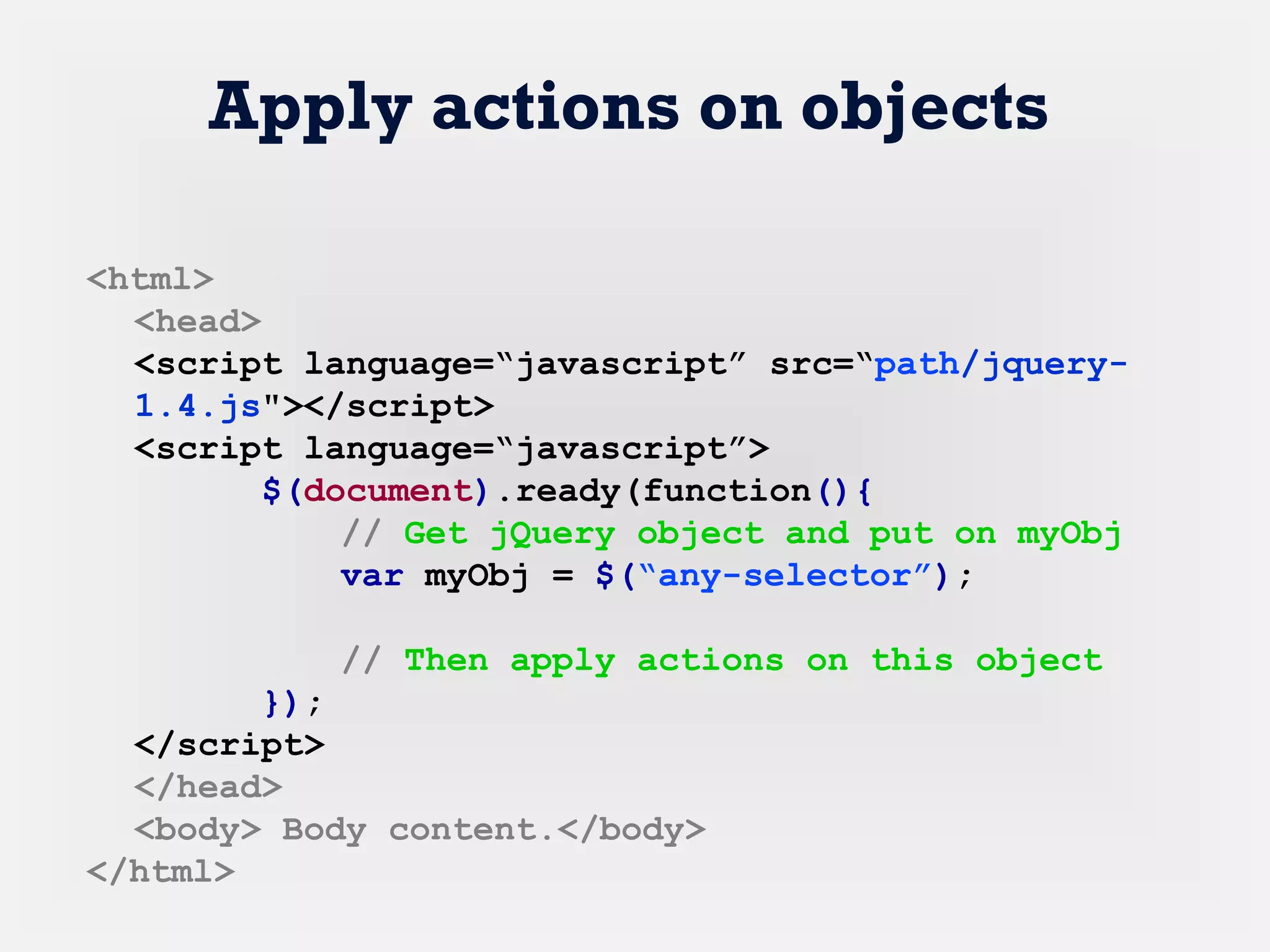
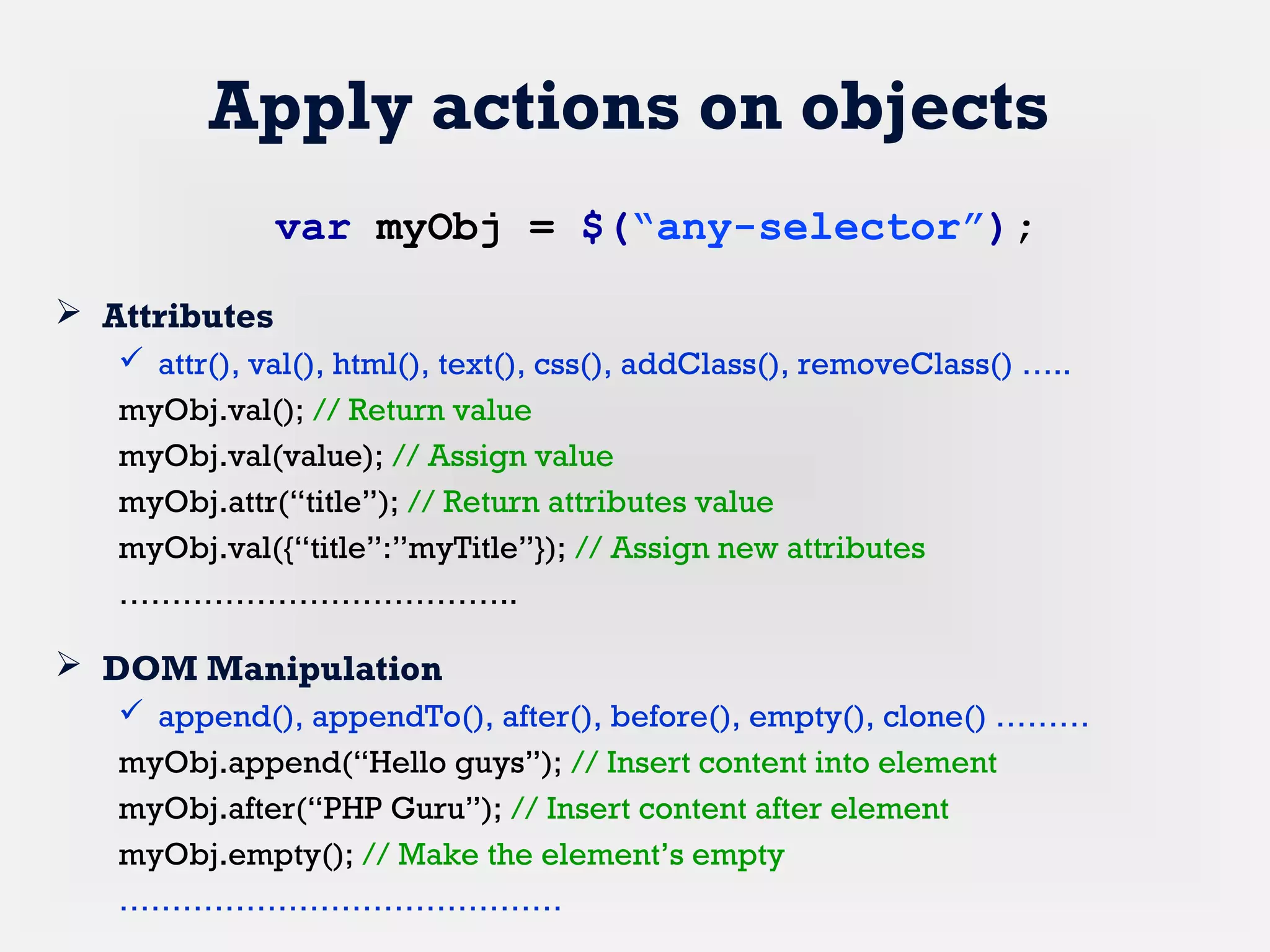
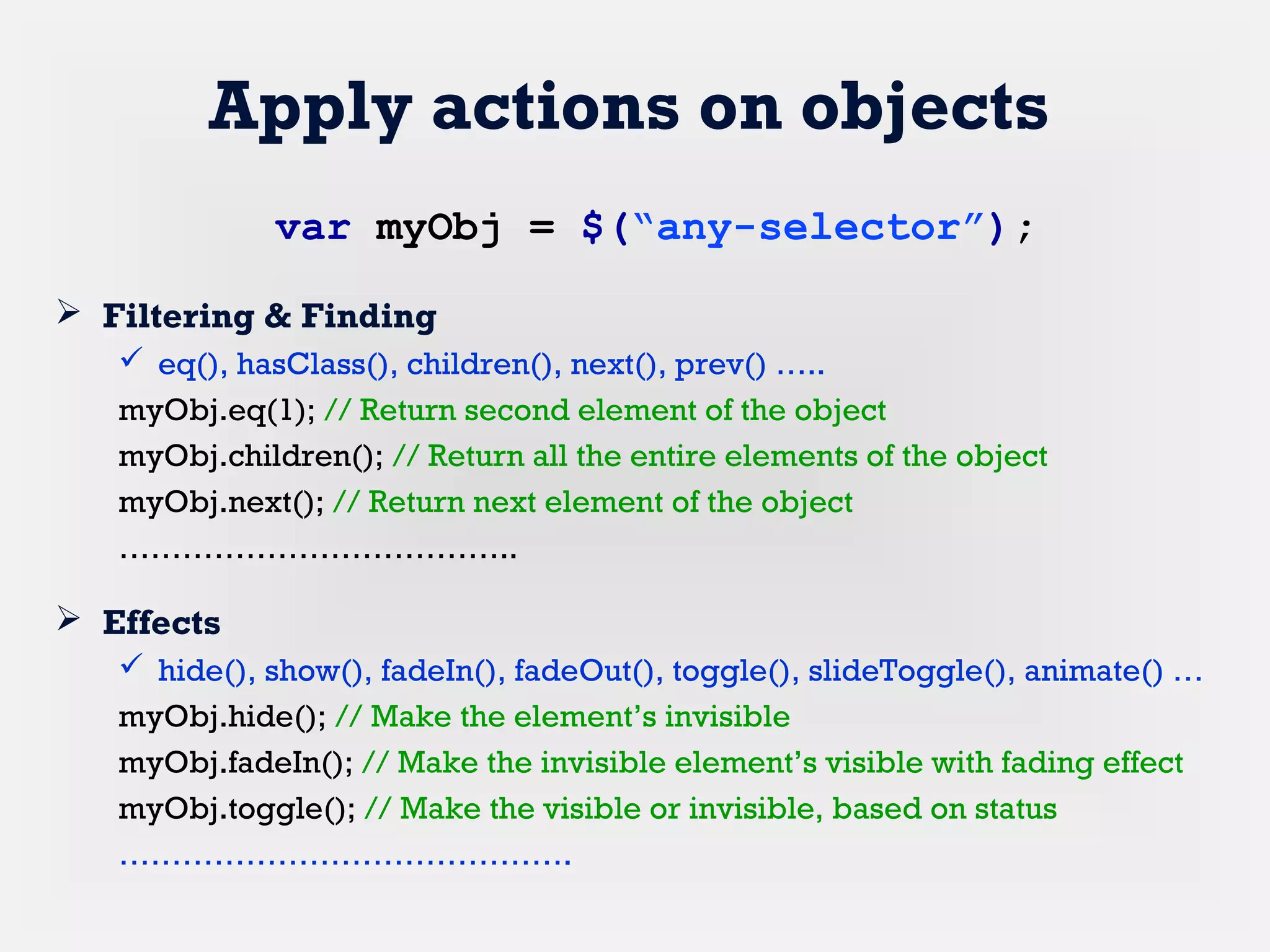
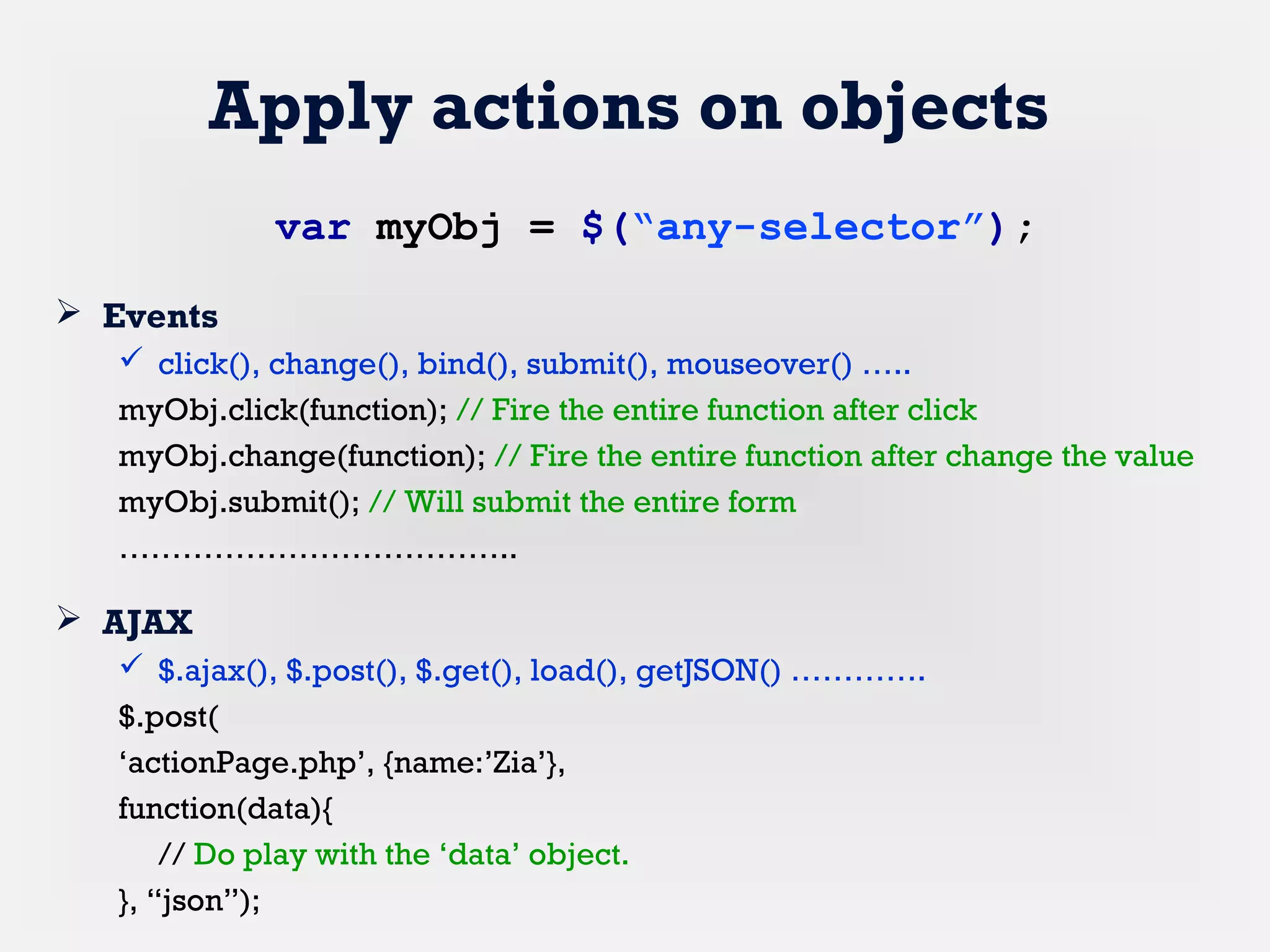
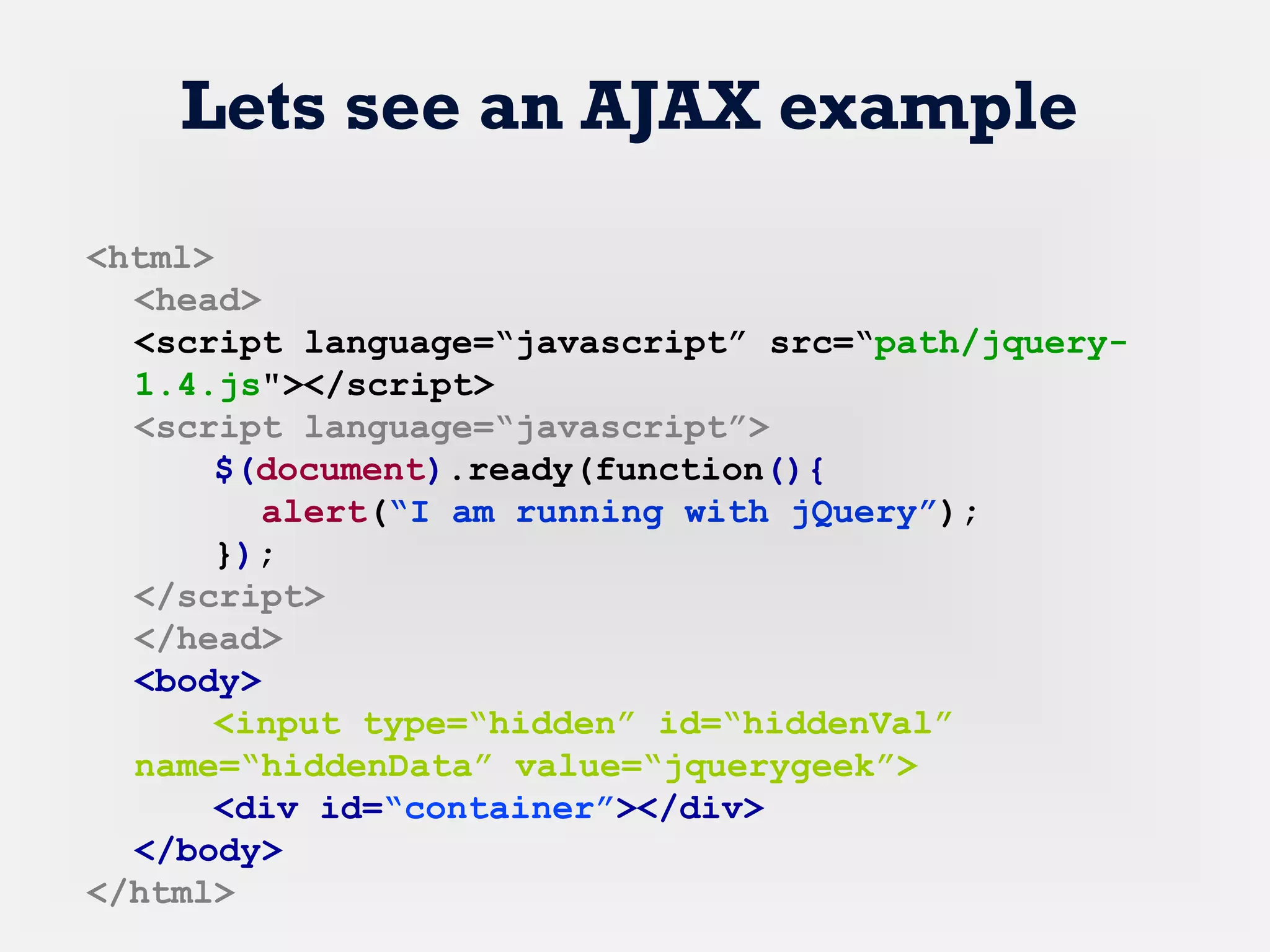
![Lets see an AJAX example
getInformation.php file
<?php
$myInfo = array(
"jquerygeek"=>array(
"name"=>"Ziaul Haq",
"email"=>"jquerygeek@gmail.com"
),
"phpguru"=>array(
"name"=>"Hasin Hyder",
"email"=>"phpfive@yahoo.com"
)
);
$myId = $_POST['myId'];
echo json_encode($myInfo[$myId]);
?>](https://image.slidesharecdn.com/kickstartwithjquery-101106143138-phpapp01/75/Kick-start-with-j-query-23-2048.jpg)