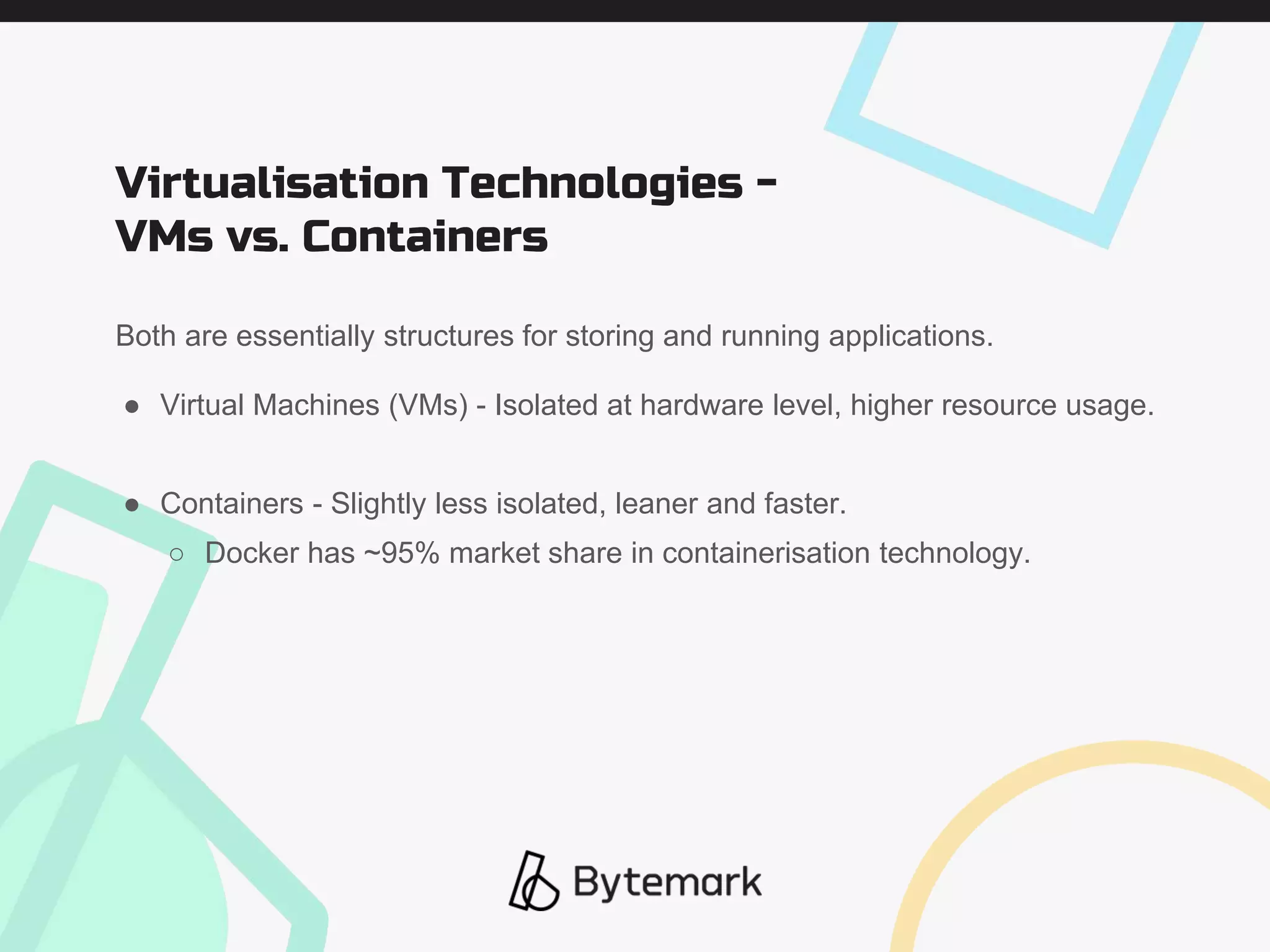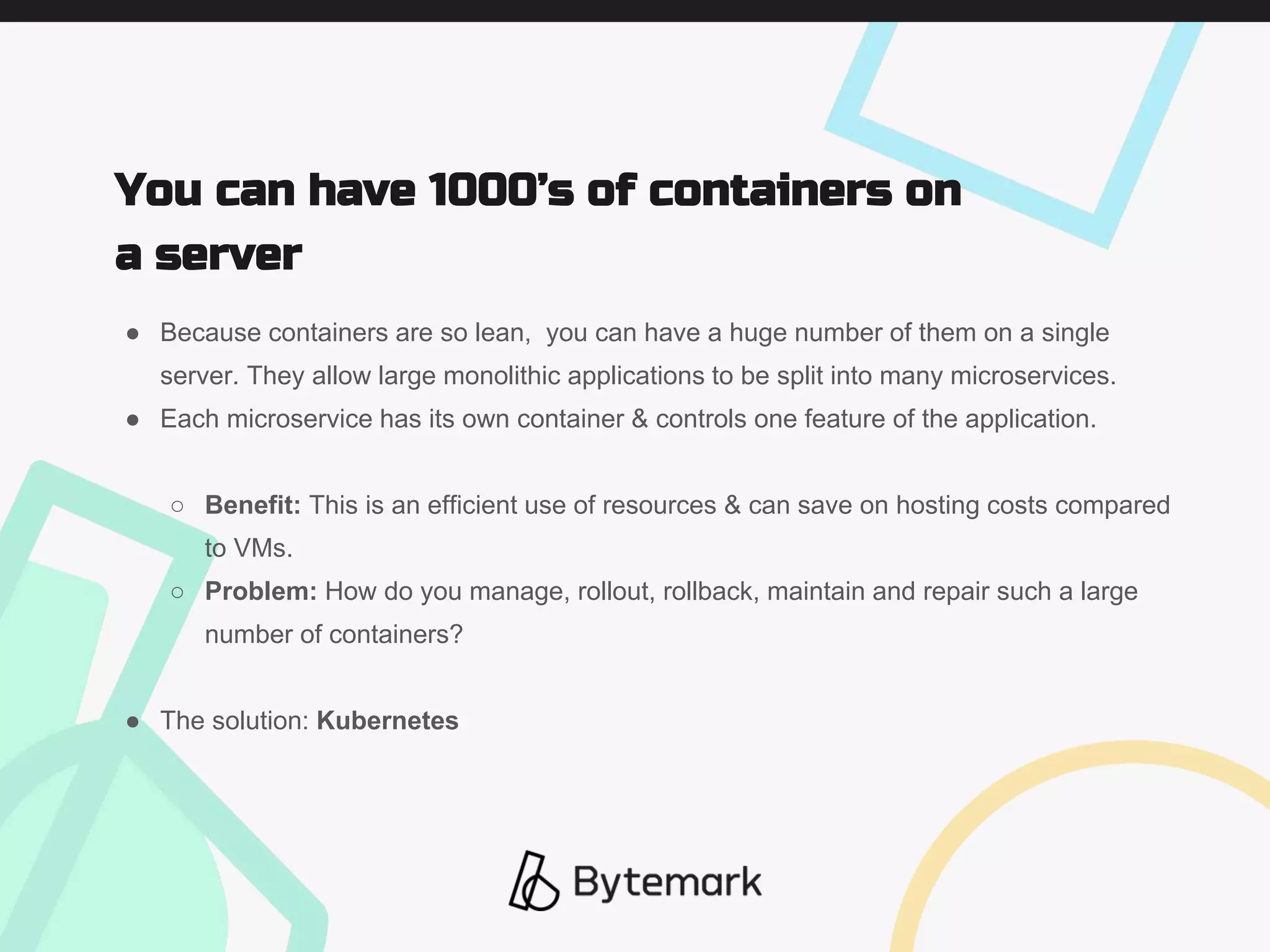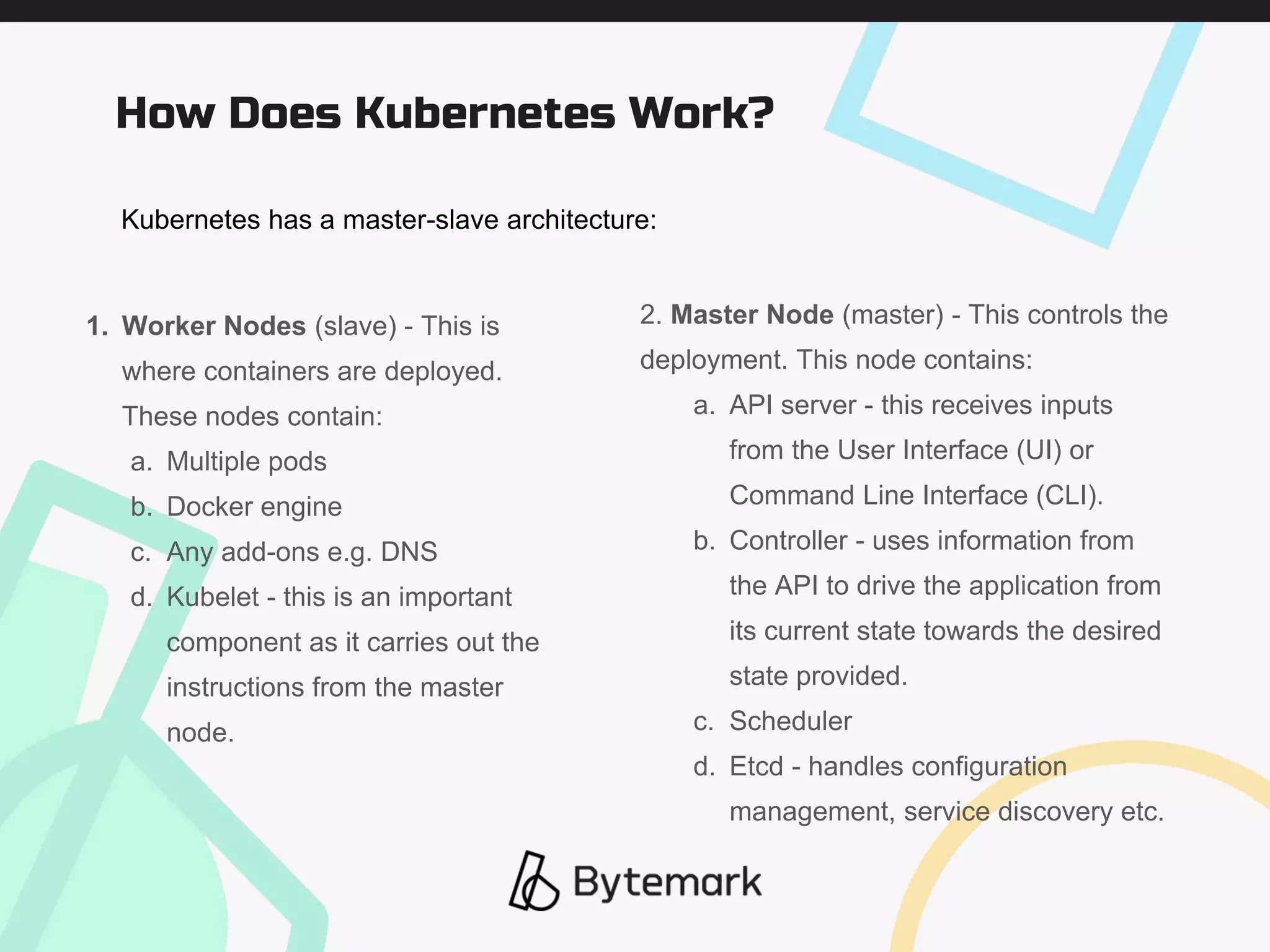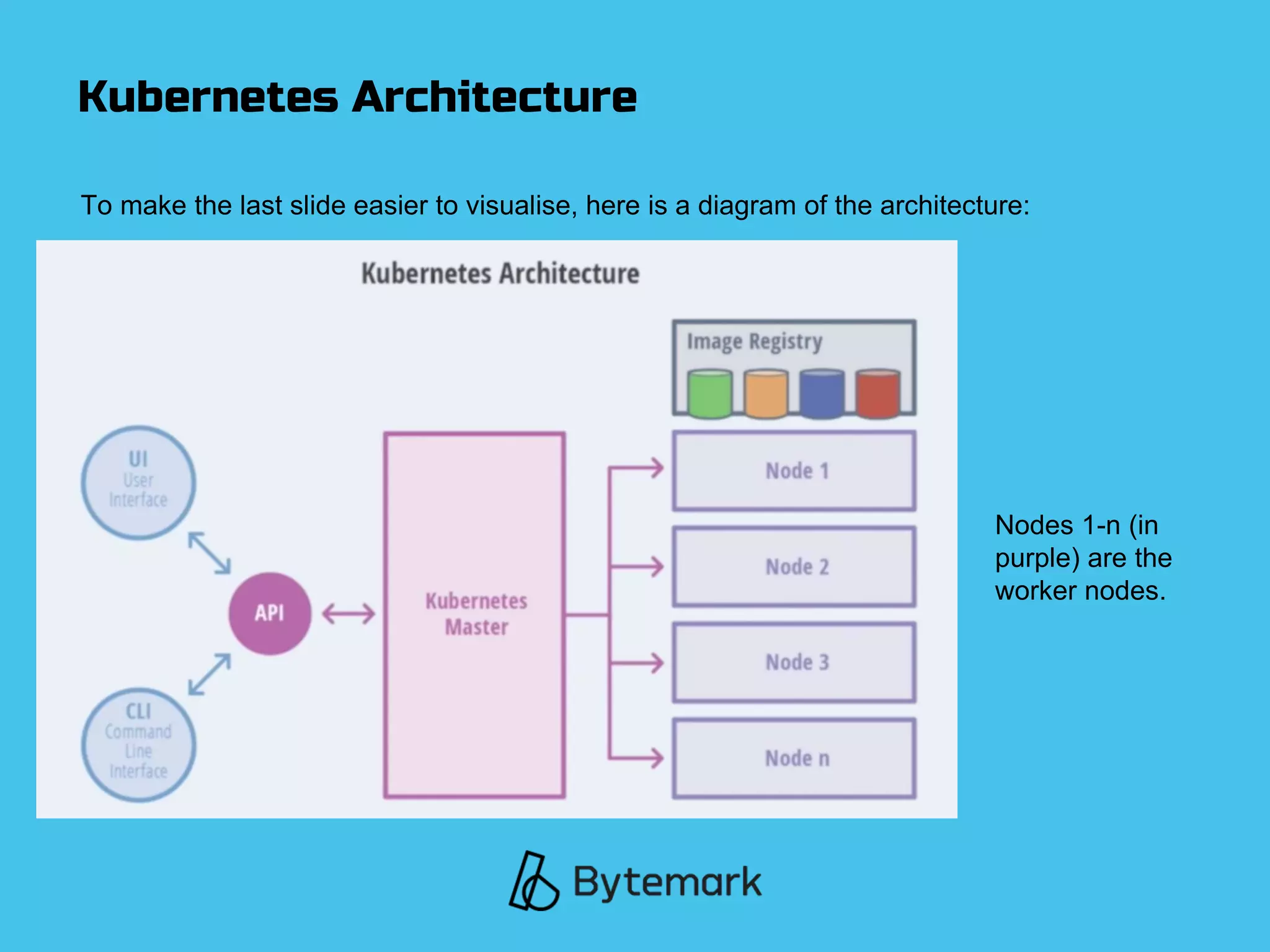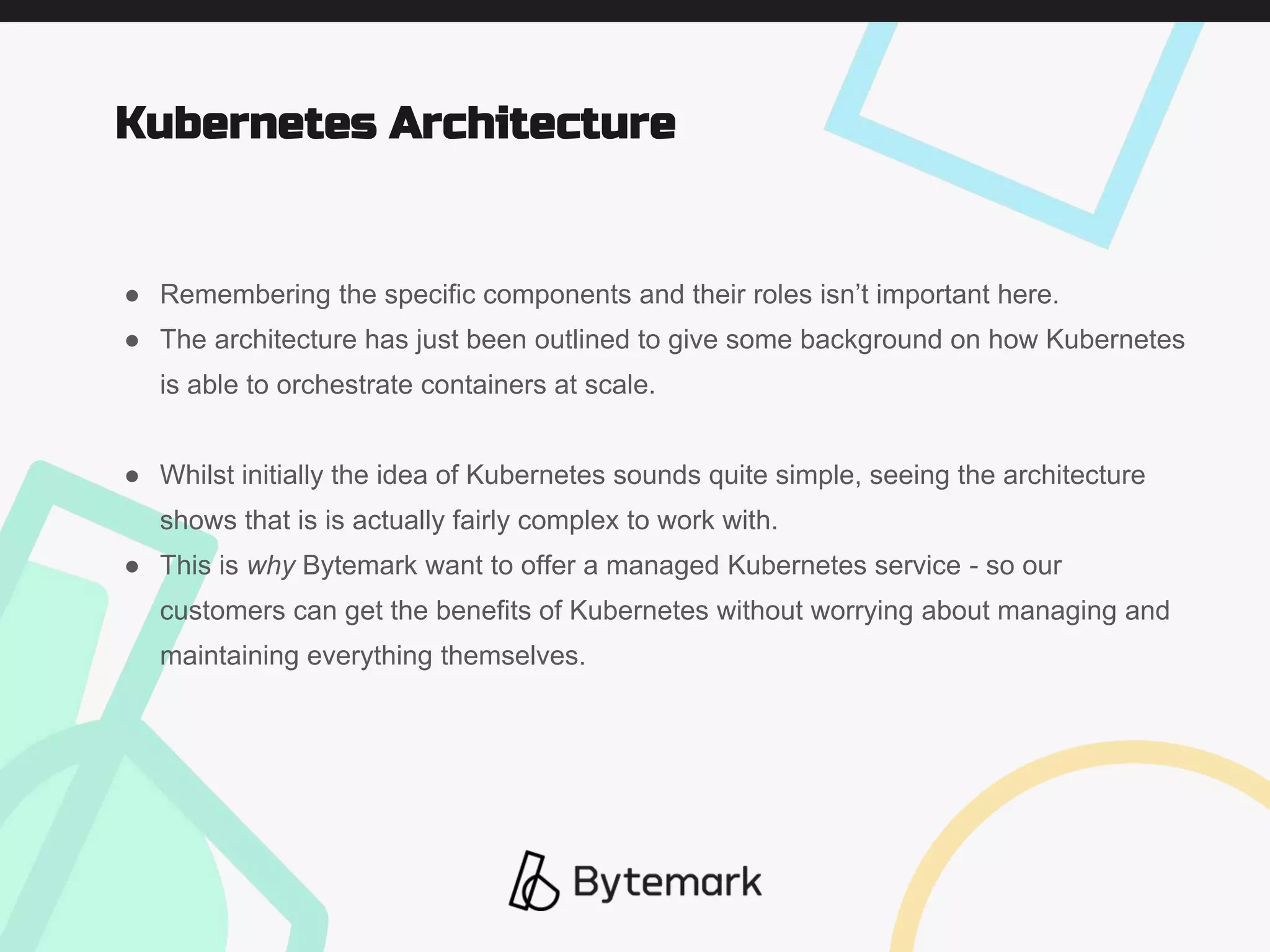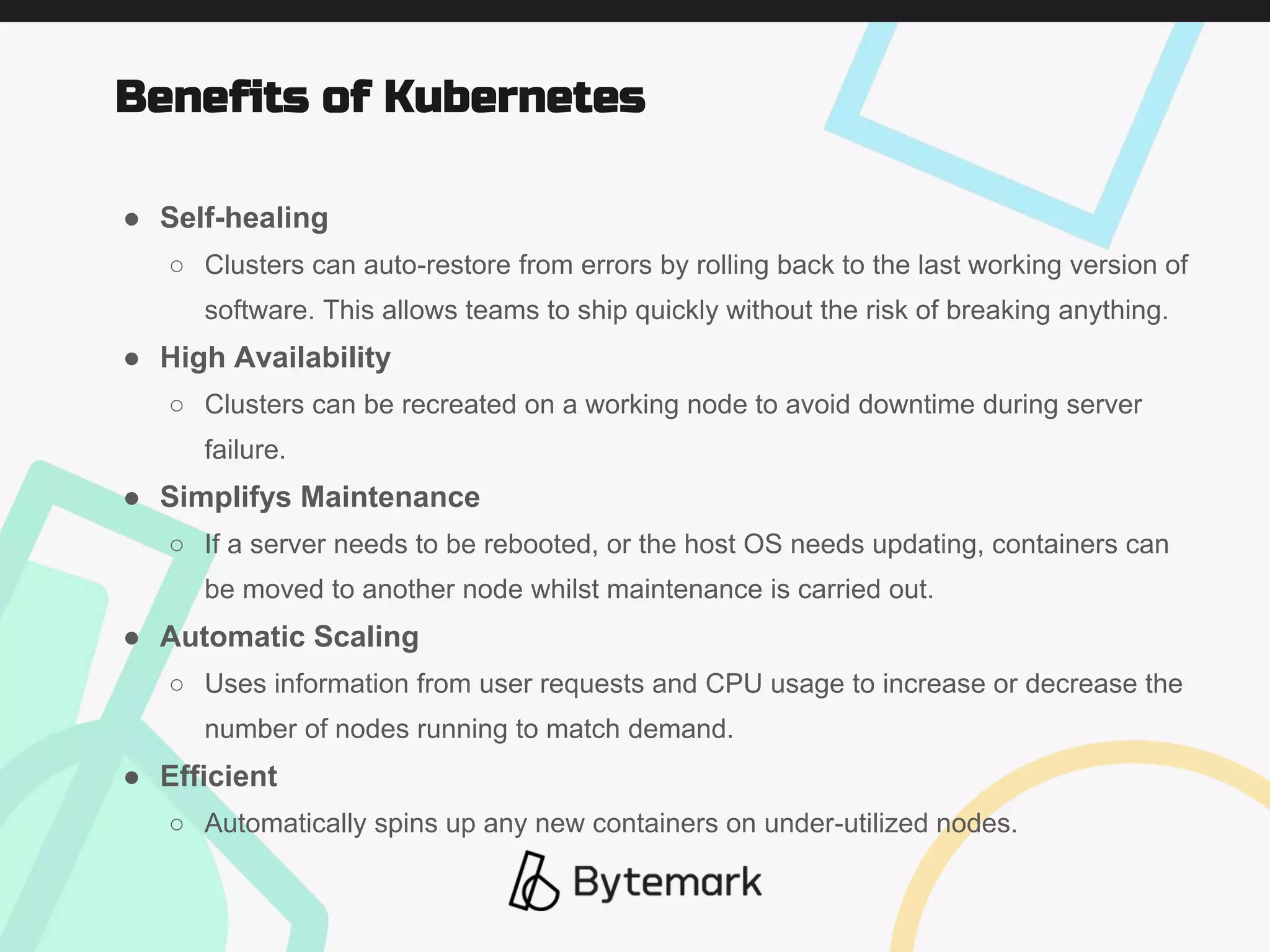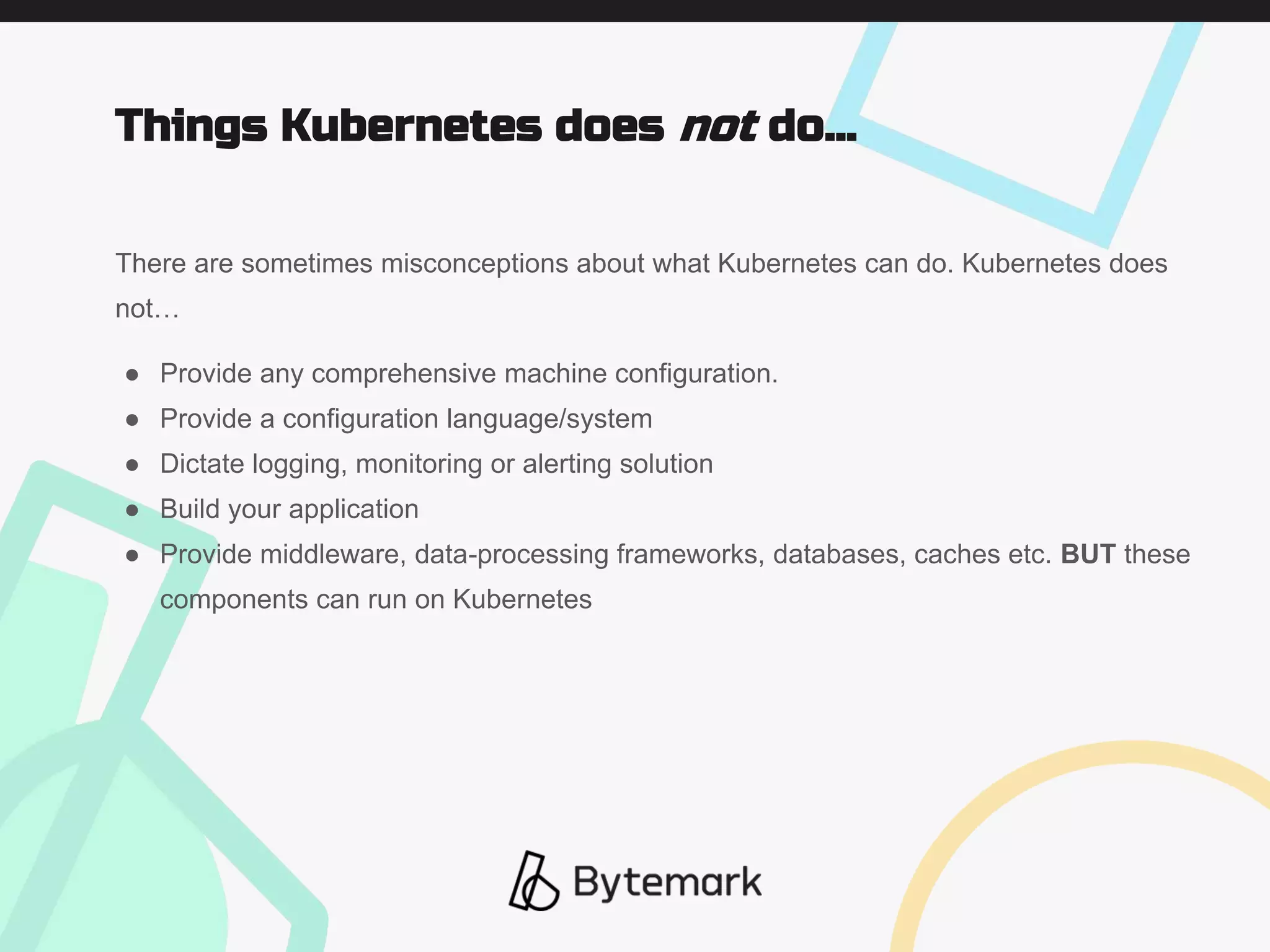Kubernetes is an open-source tool for managing containerized workloads and services. It allows for deploying, maintaining, and scaling applications across clusters of servers. Kubernetes operates at the container level to automate tasks like deployment, availability, and load balancing. It uses a master-slave architecture with a master node controlling multiple worker nodes that host application pods, which are groups of containers that share resources. Kubernetes provides benefits like self-healing, high availability, simplified maintenance, and automatic scaling of containerized applications.