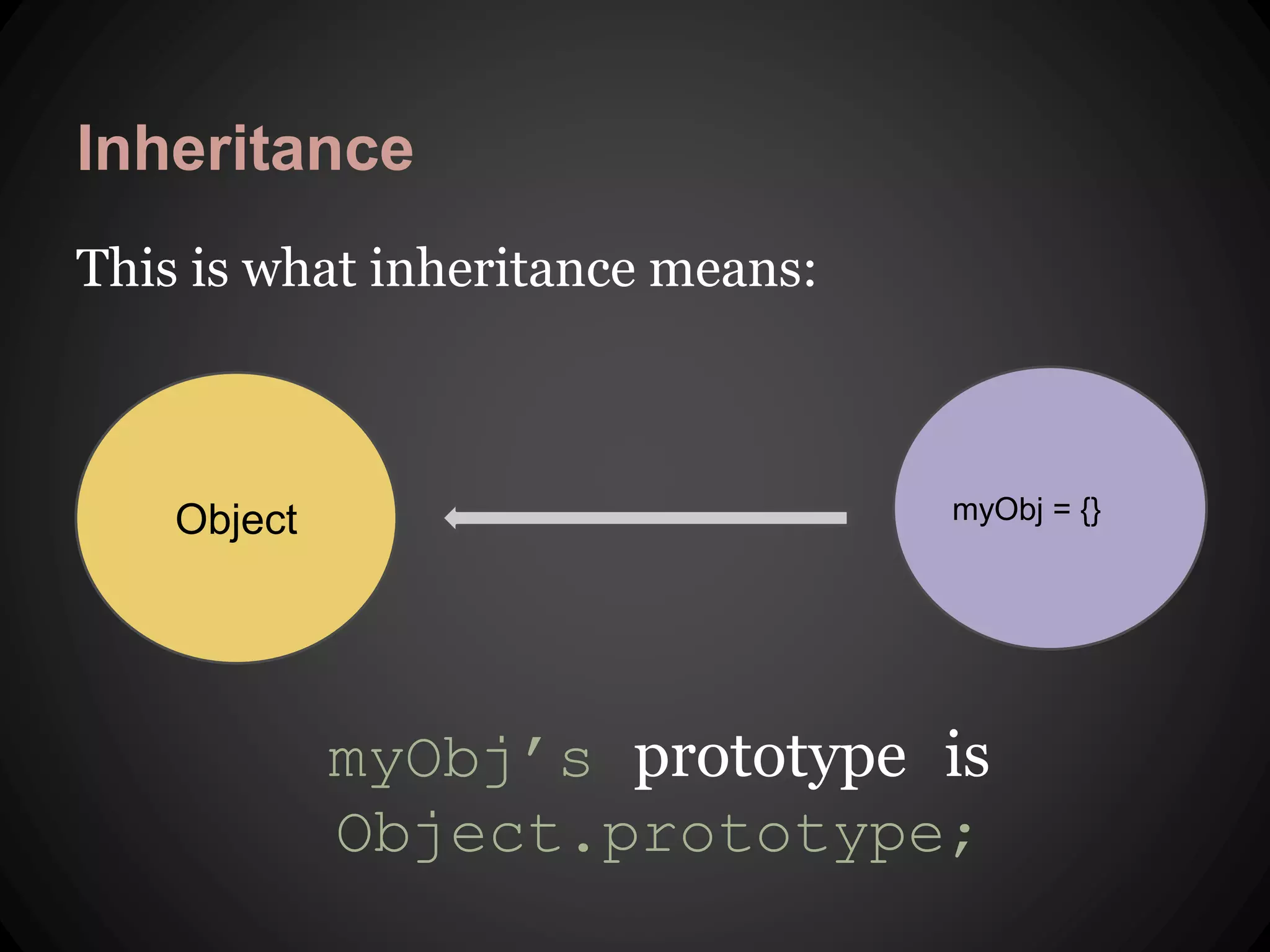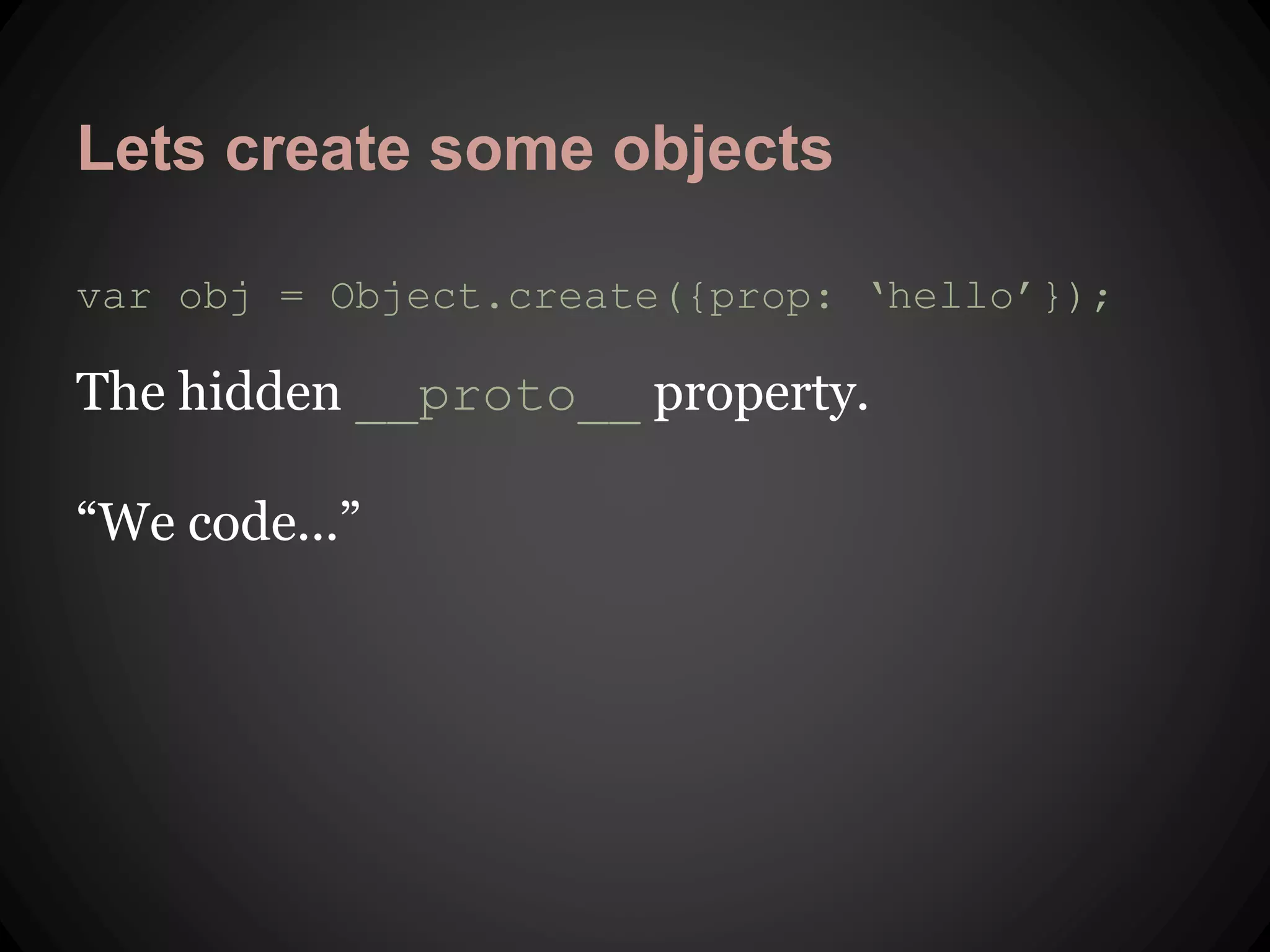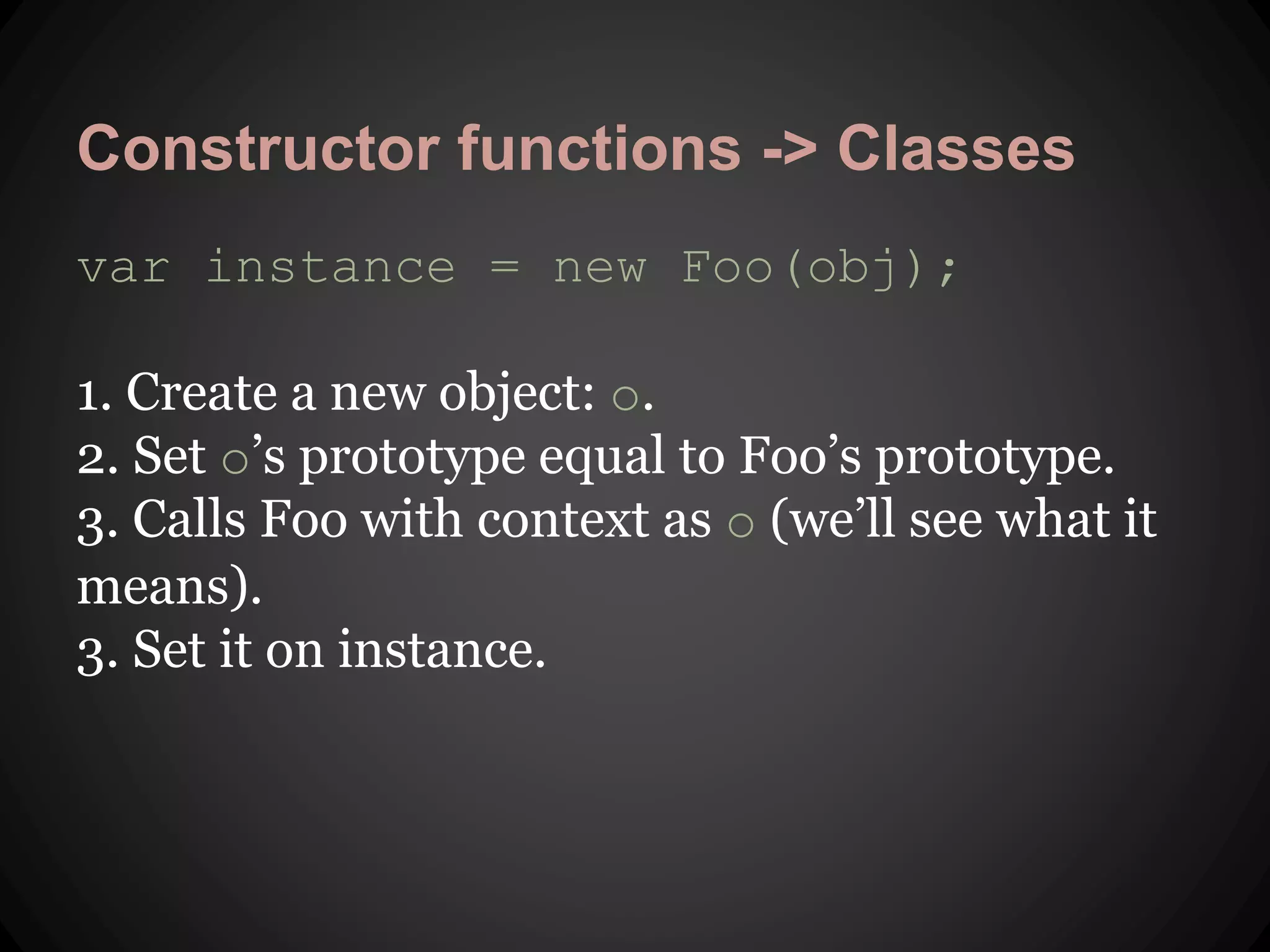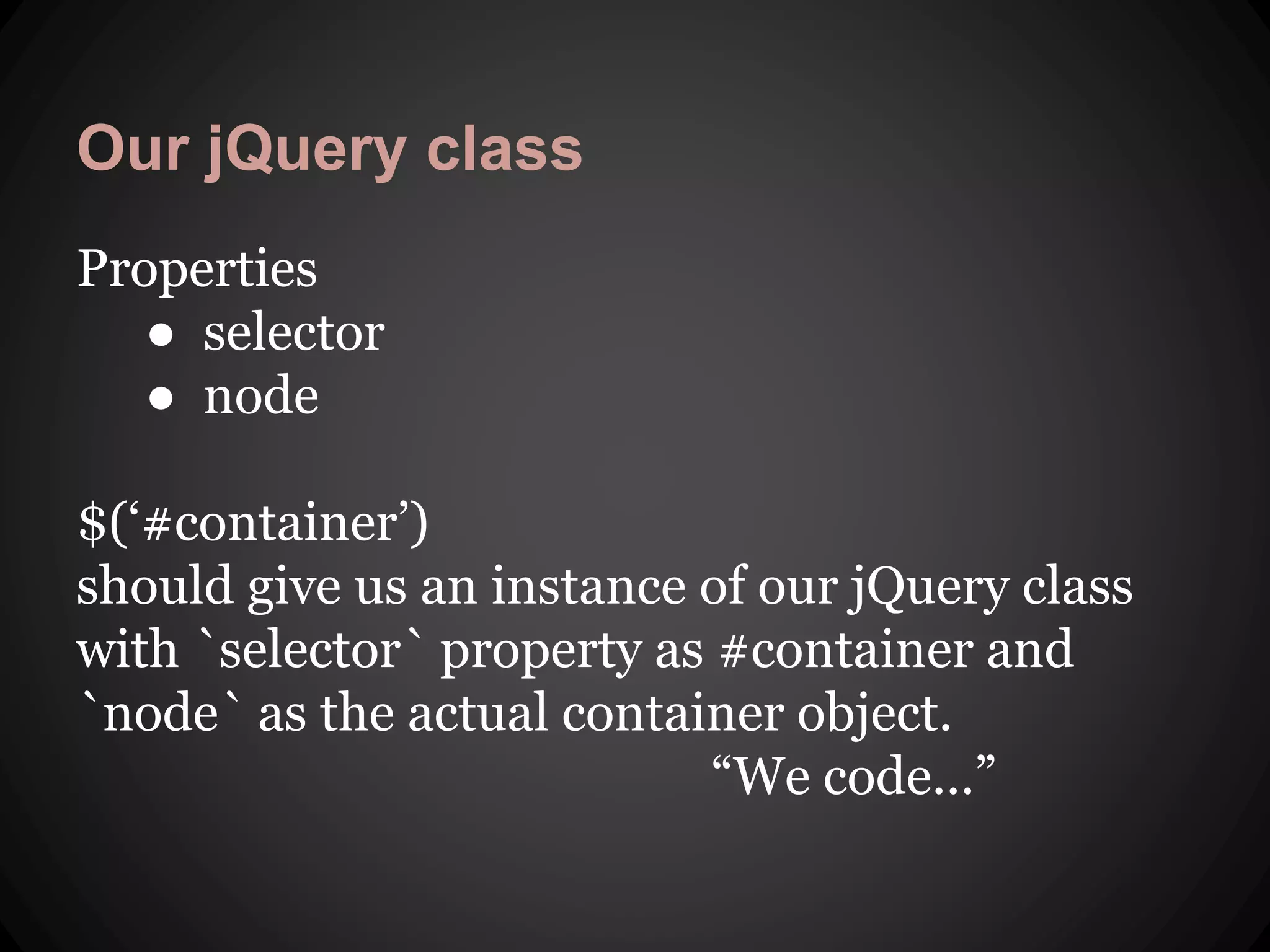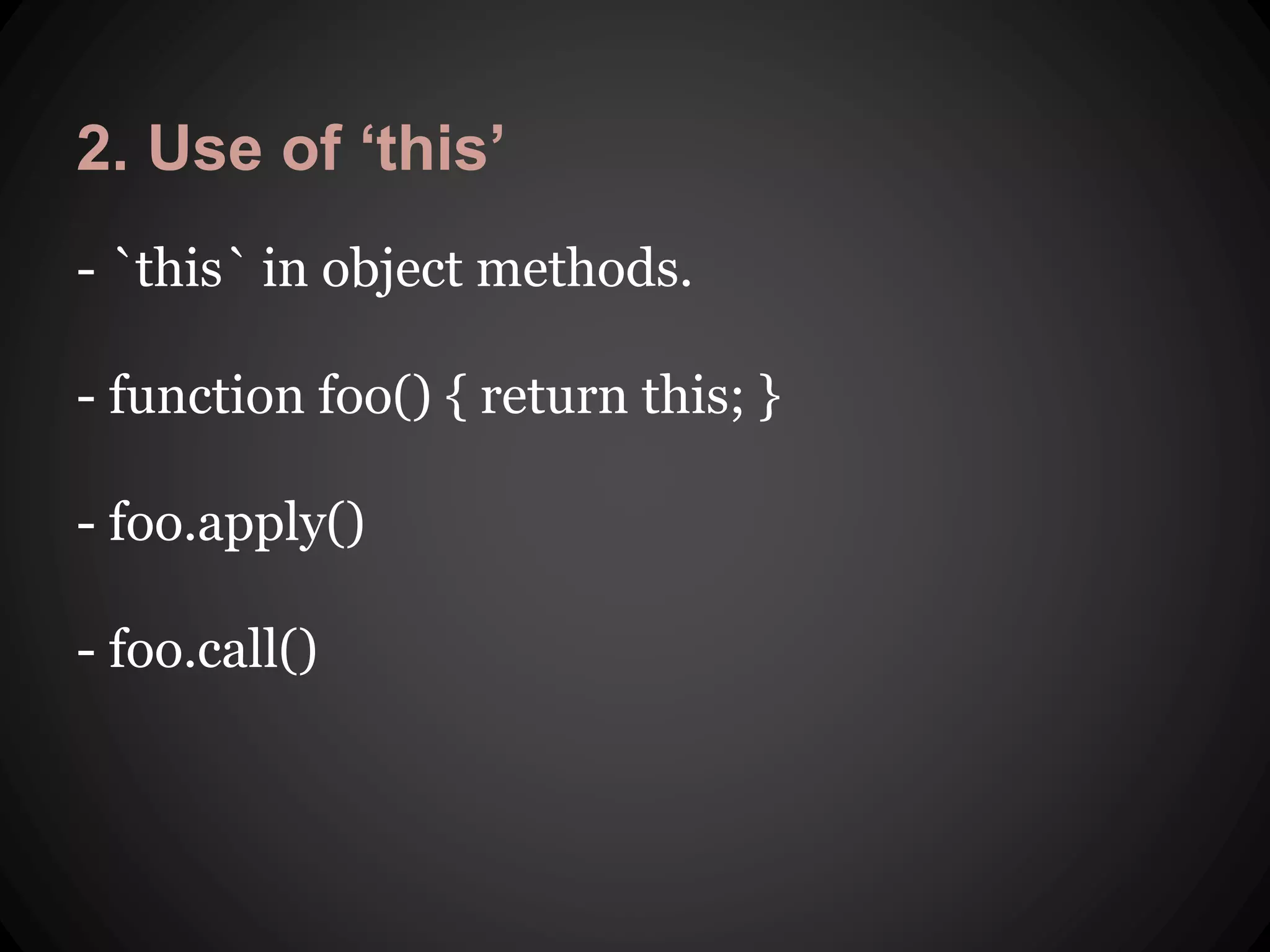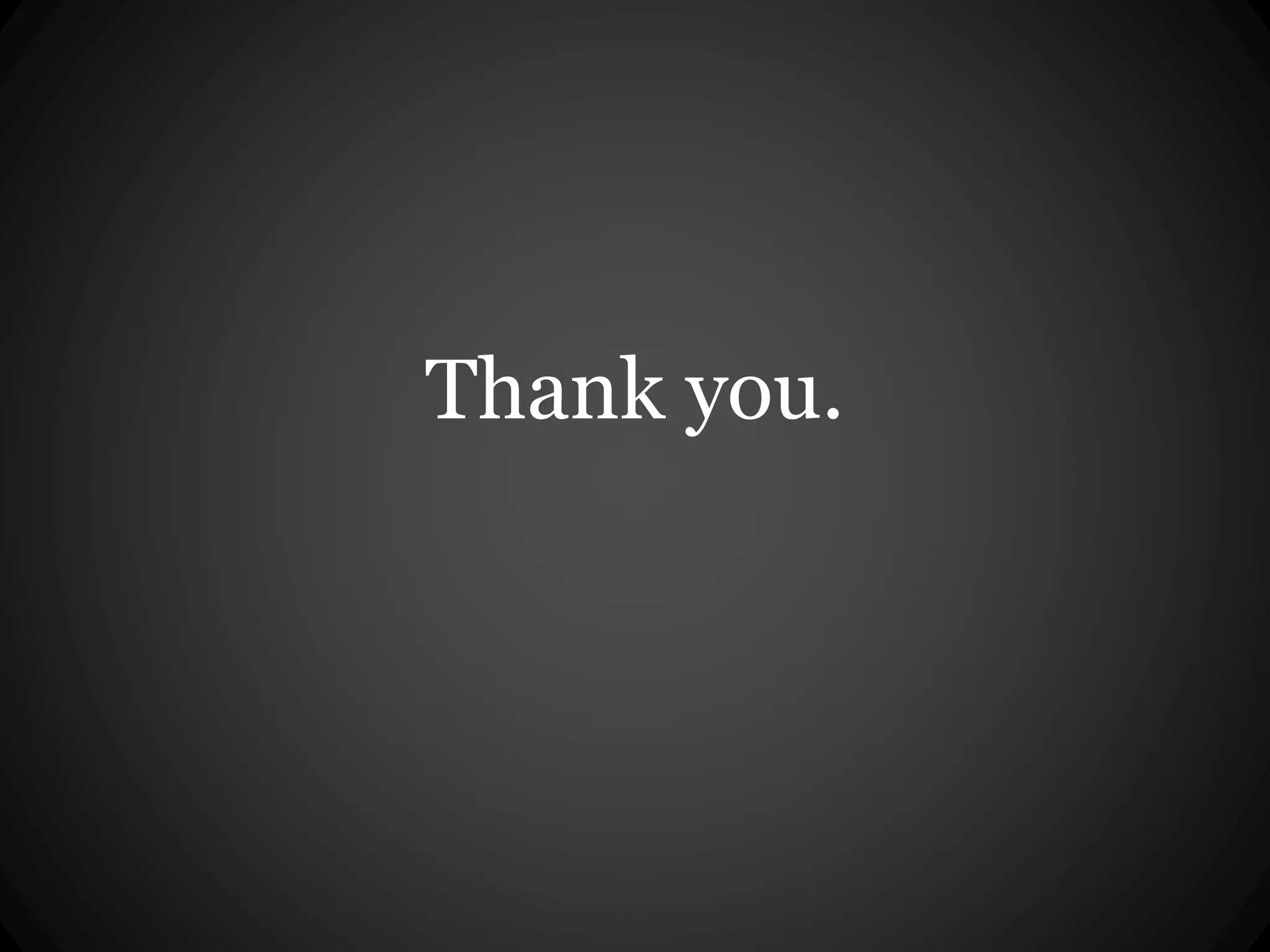This document discusses a workshop focused on learning JavaScript concepts through the implementation of jQuery. Participants will explore topics such as prototypes, the use of 'this', and how to implement jQuery methods like $.css() while reinforcing their understanding of JavaScript theory. The workshop emphasizes hands-on coding to deepen comprehension of core JavaScript and jQuery functionalities.
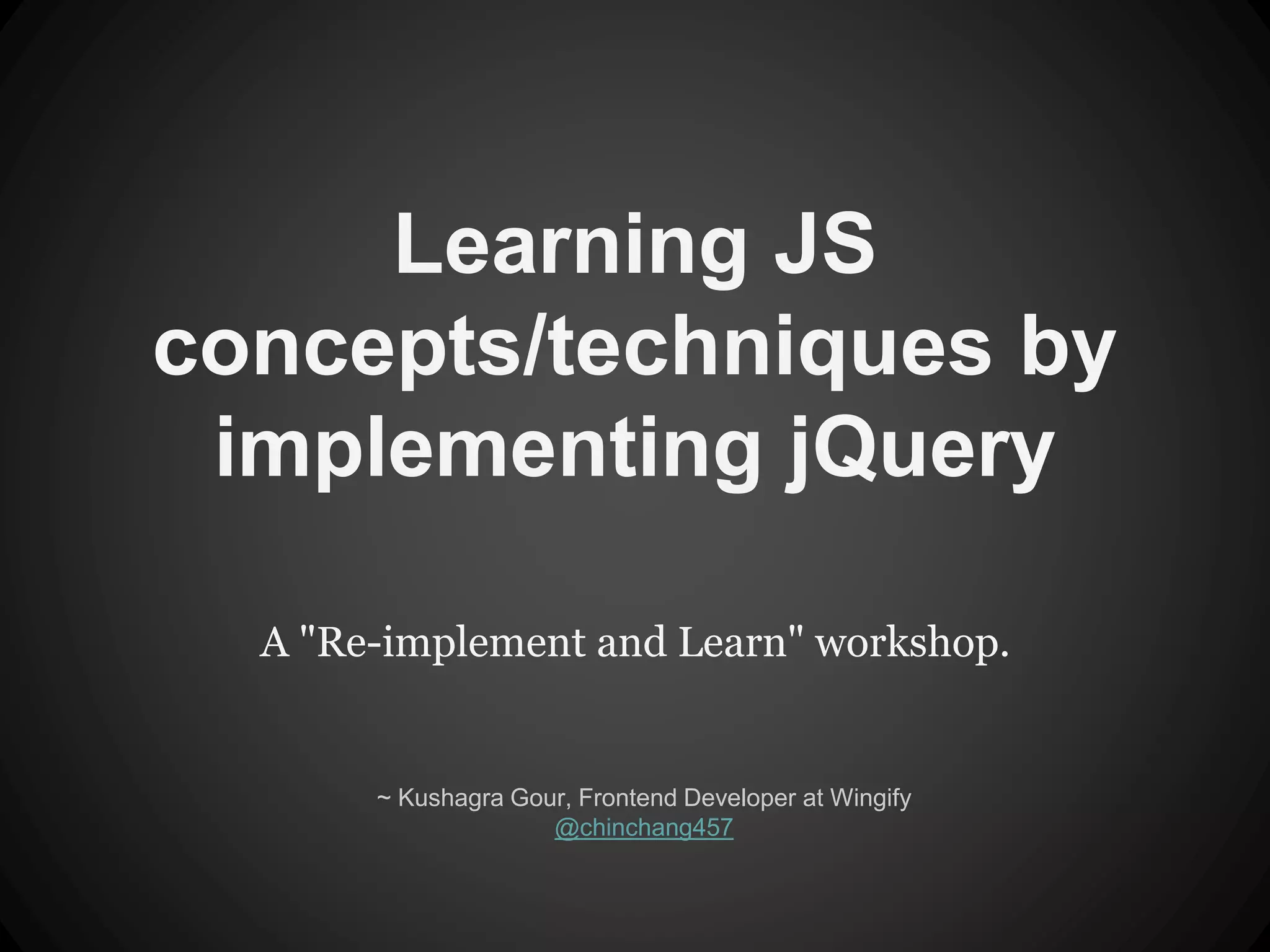
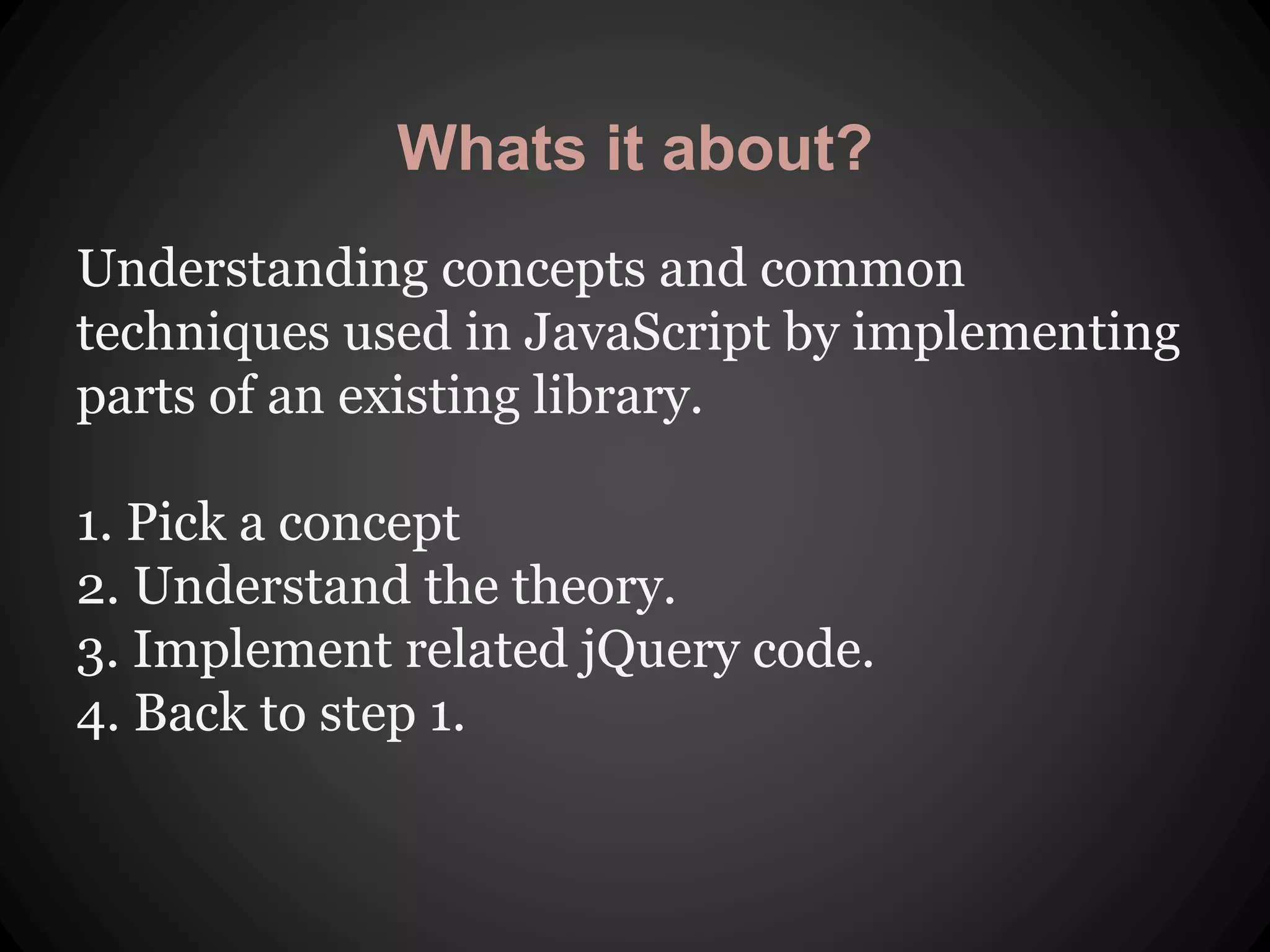
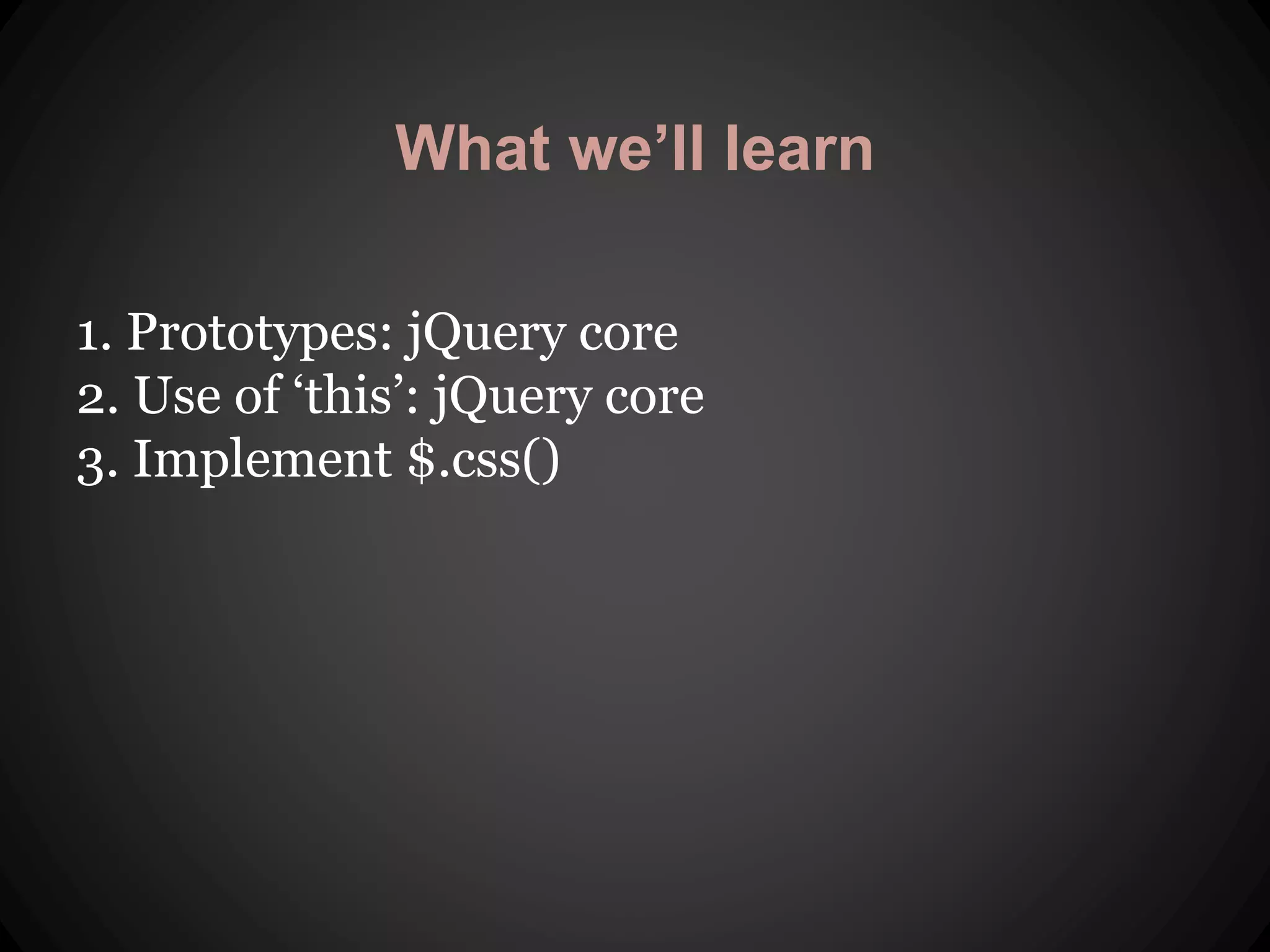
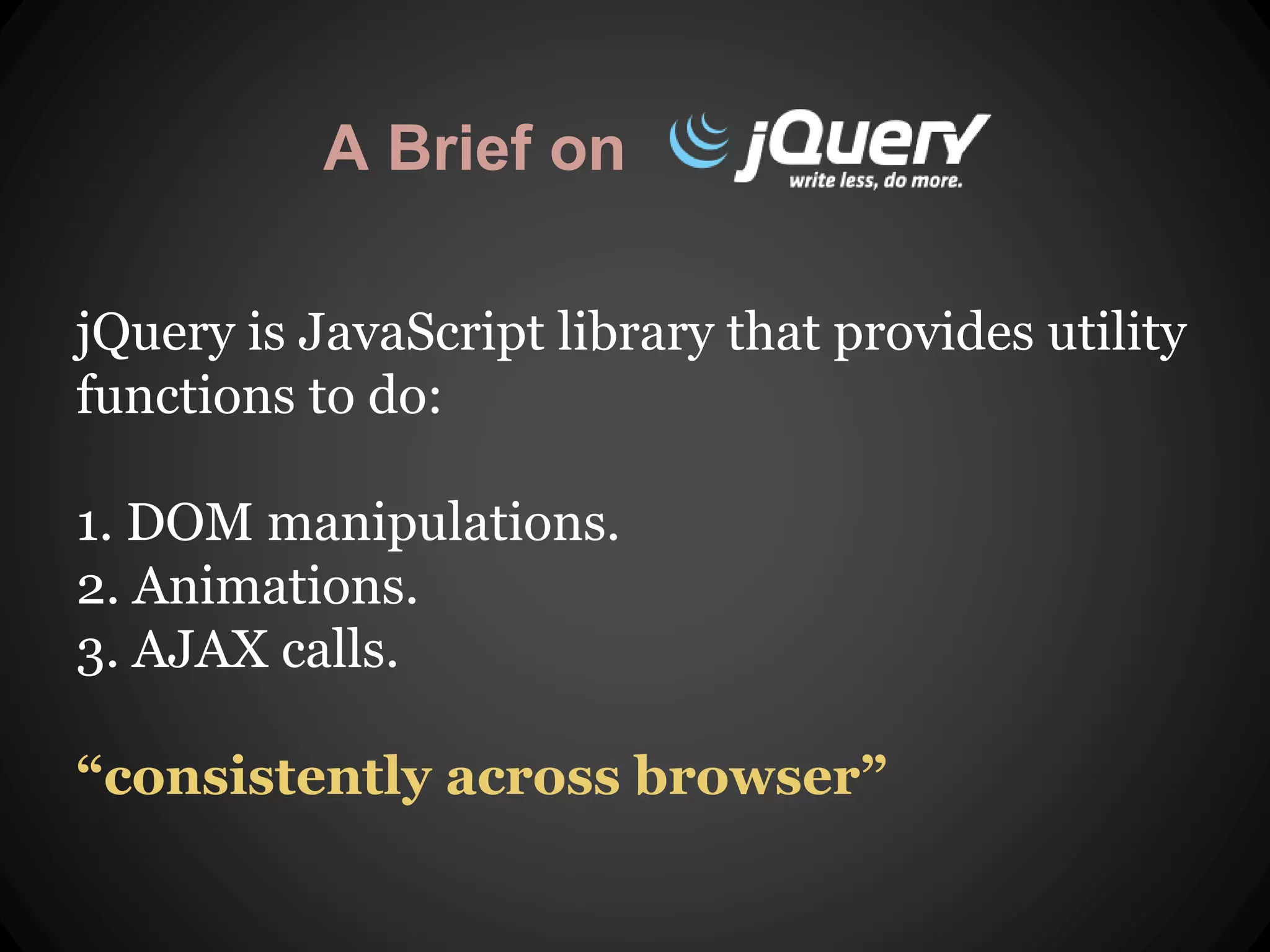
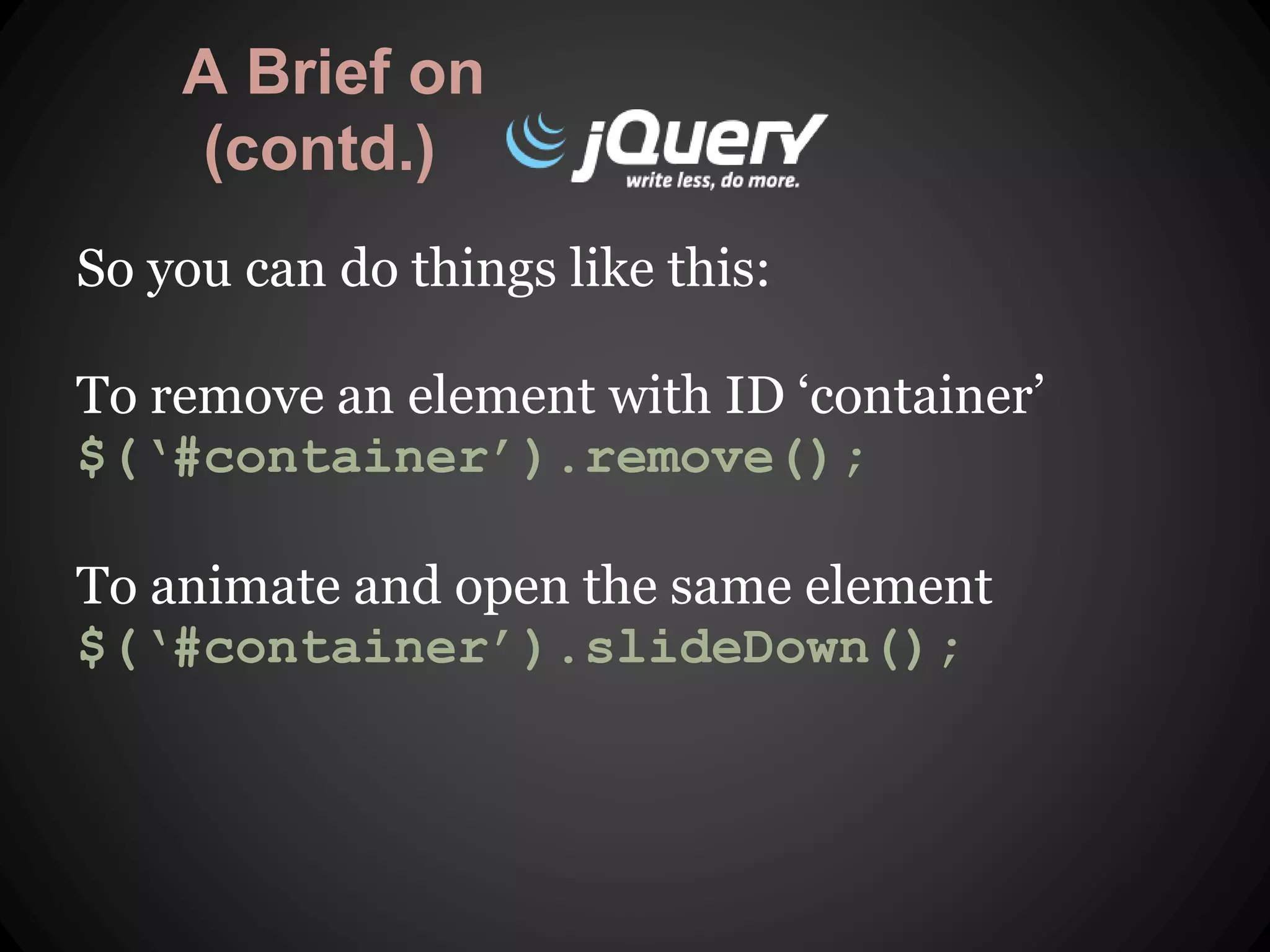
![1. Prototype: Objects
- Everything in JavaScript is an Object.
- function foo () {}
- var obj = {a: 3} (obviously)
- var arr = [9, 2, 11]
- var str = ‘Just a string’
- Each object inherits Object.](https://image.slidesharecdn.com/learnjsconceptsbyimplementingjquery1-140907134749-phpapp01/75/Learn-JS-concepts-by-implementing-jQuery-6-2048.jpg)