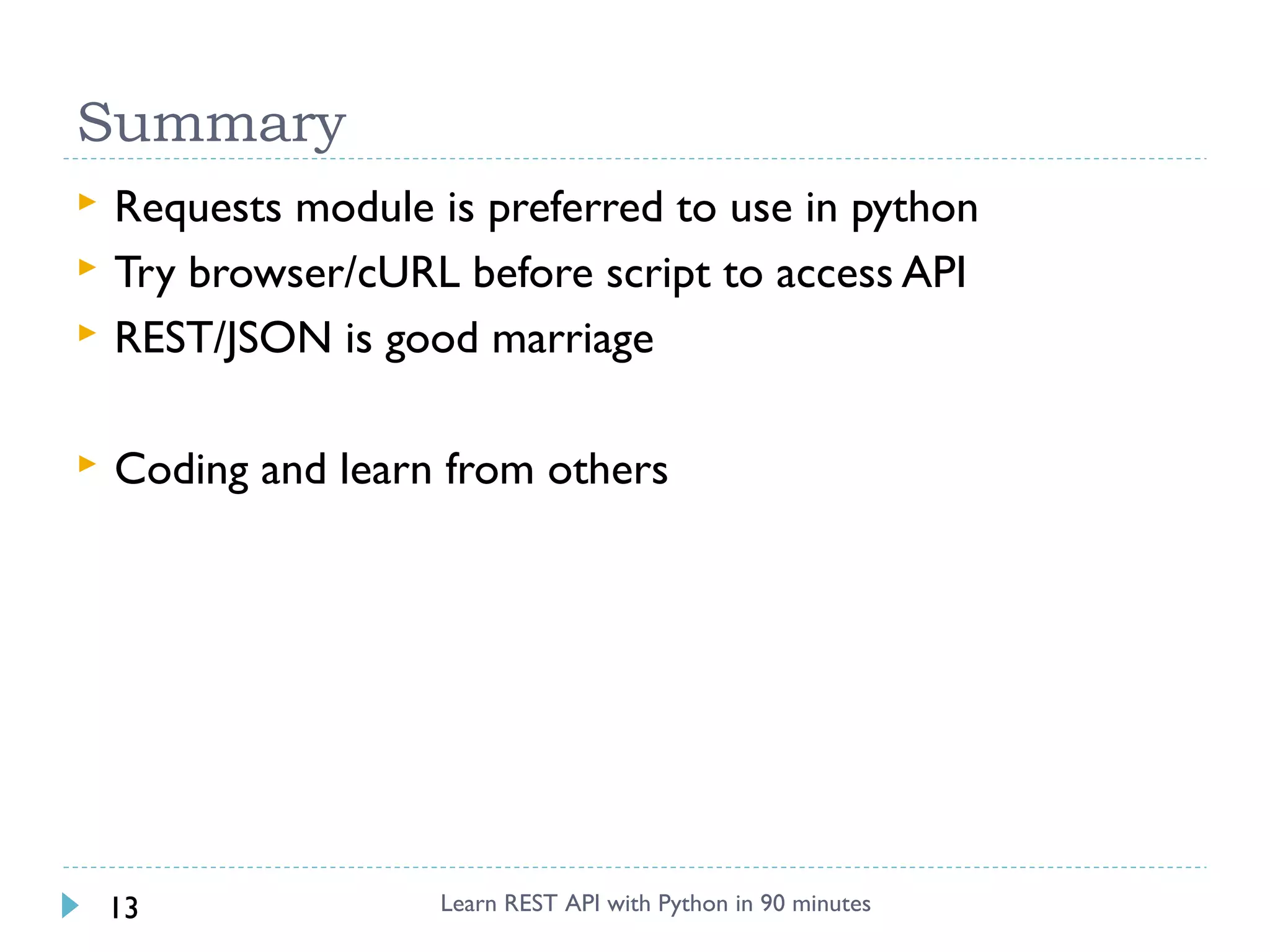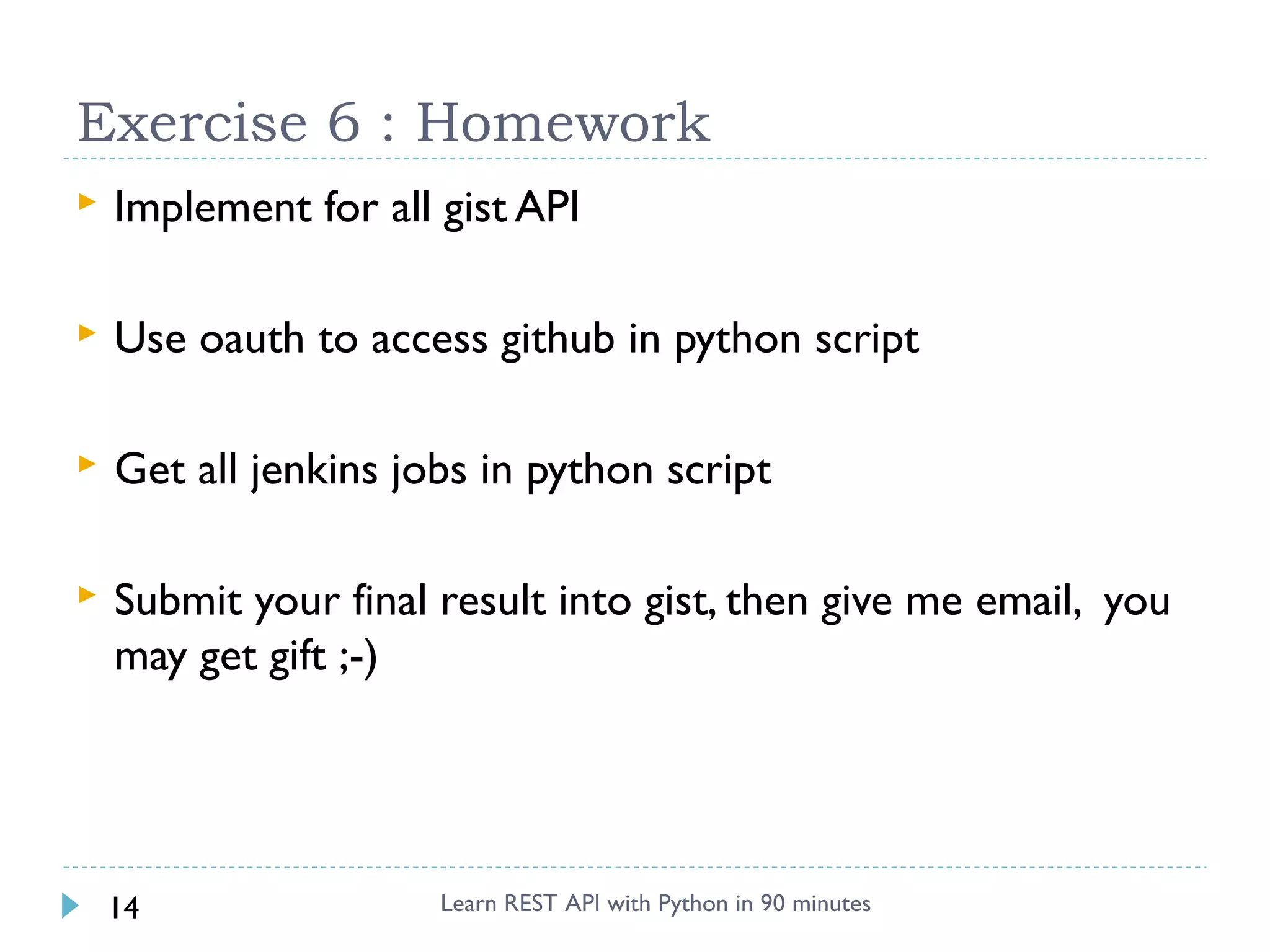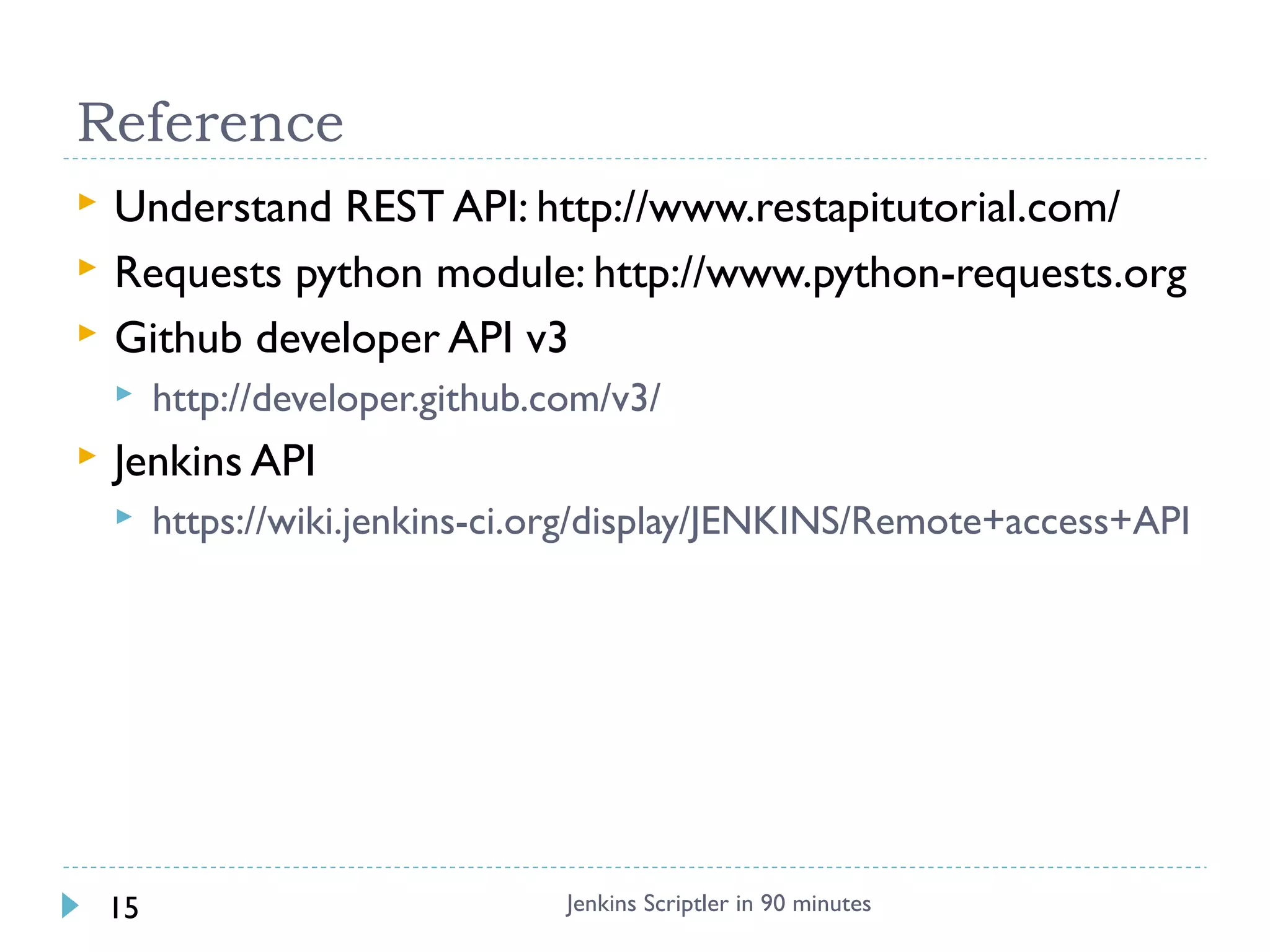This document outlines exercises for learning REST APIs with Python in 90 minutes. It introduces REST APIs and JSON format and how to make GET and POST requests using curl, requests module, and Python scripts. Exercises include making GET requests to retrieve headers and JSON data, handling HTTPS and basic authentication, and posting data to create a GitHub gist. The homework is to implement full CRUD operations for gists API, use OAuth for GitHub authentication, and get Jenkins job details in Python scripts.
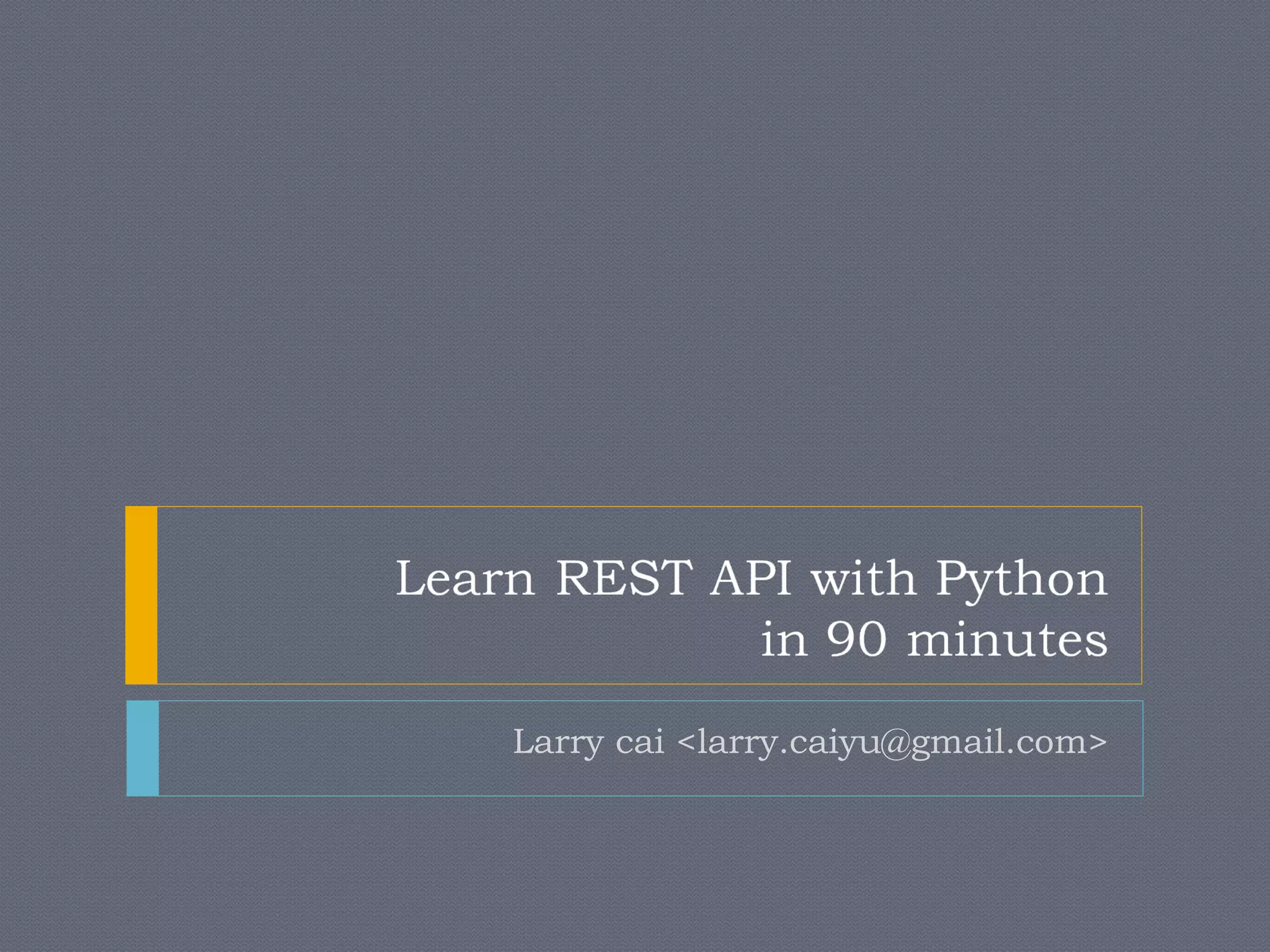
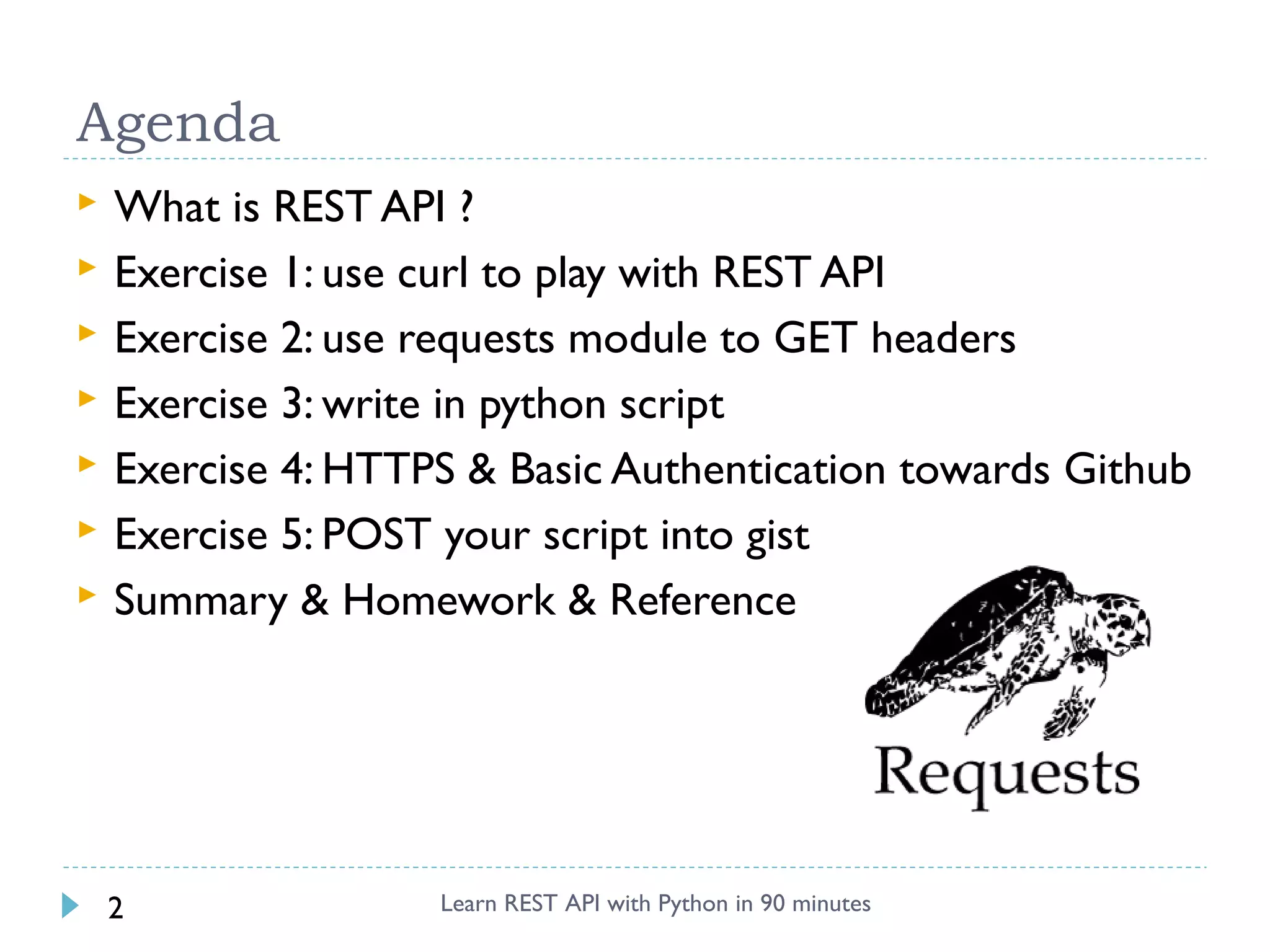
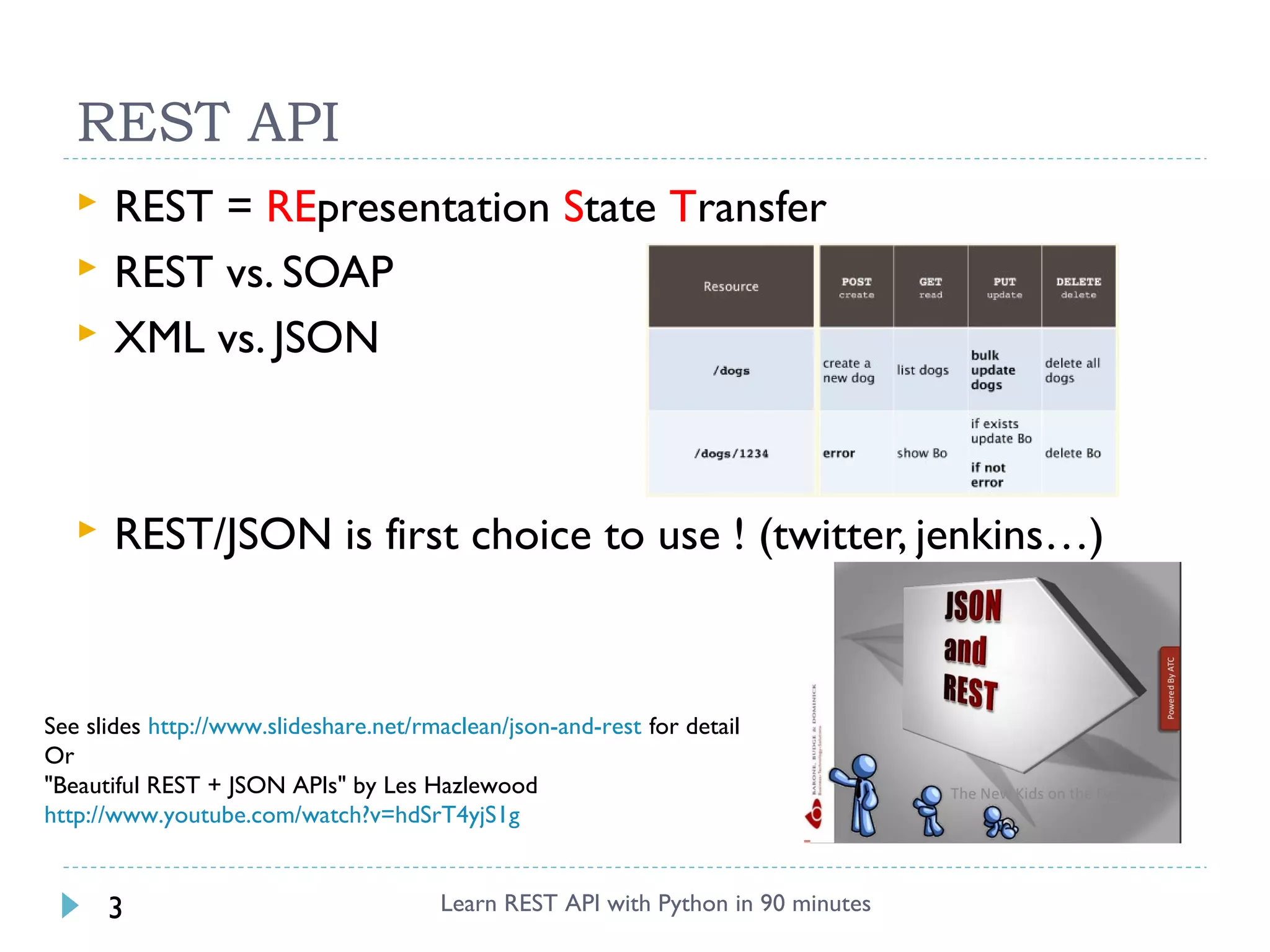
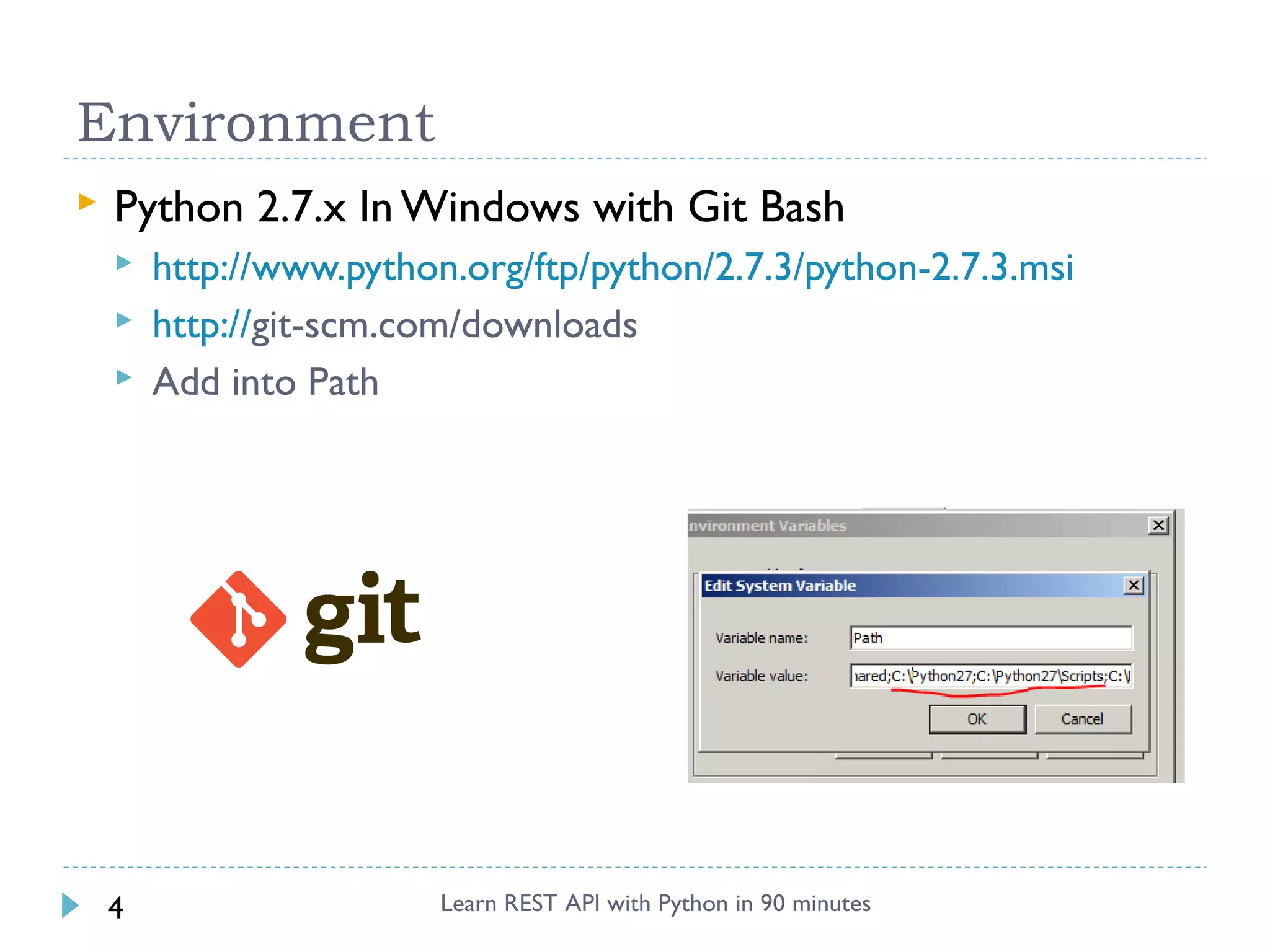
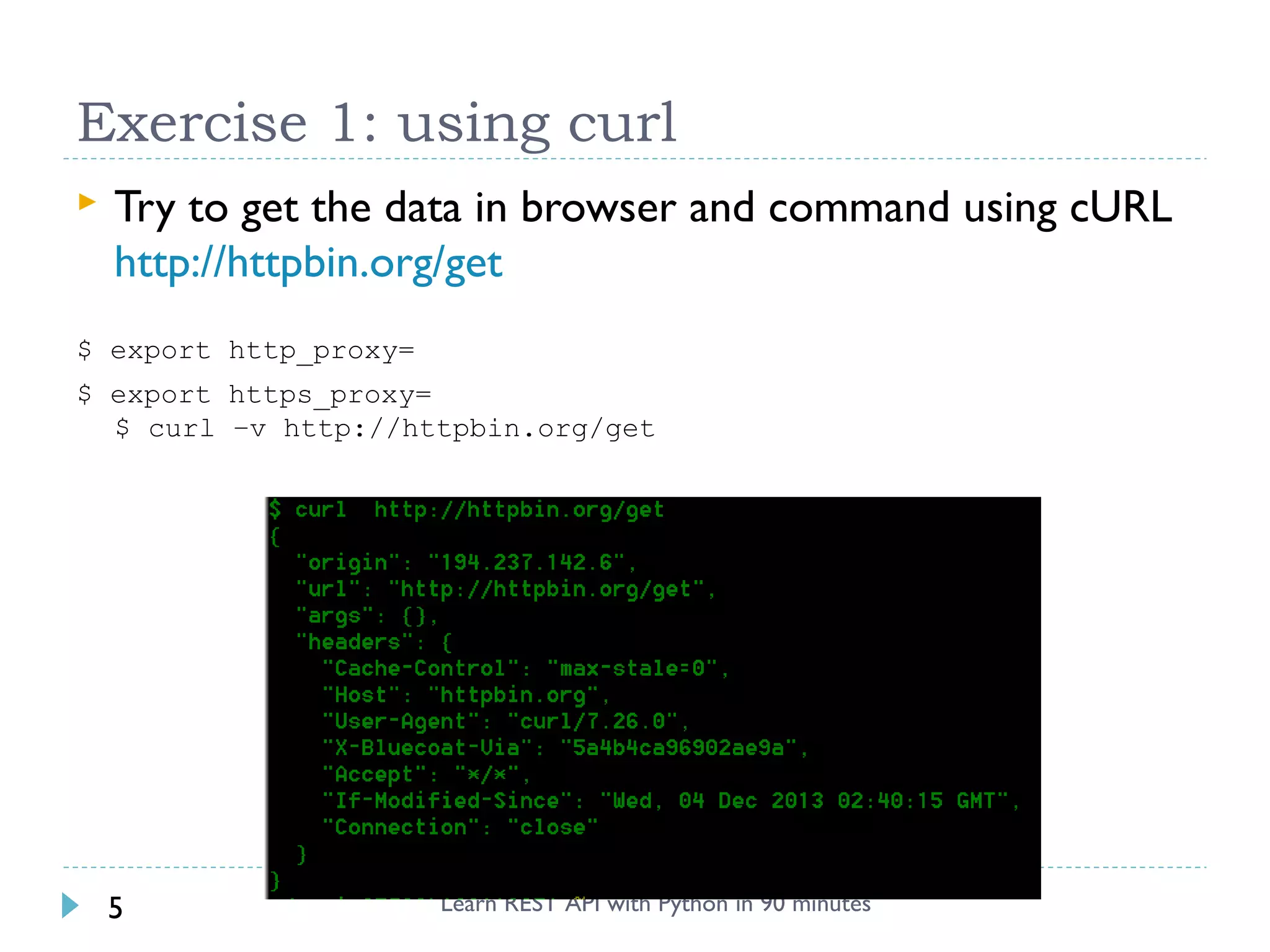

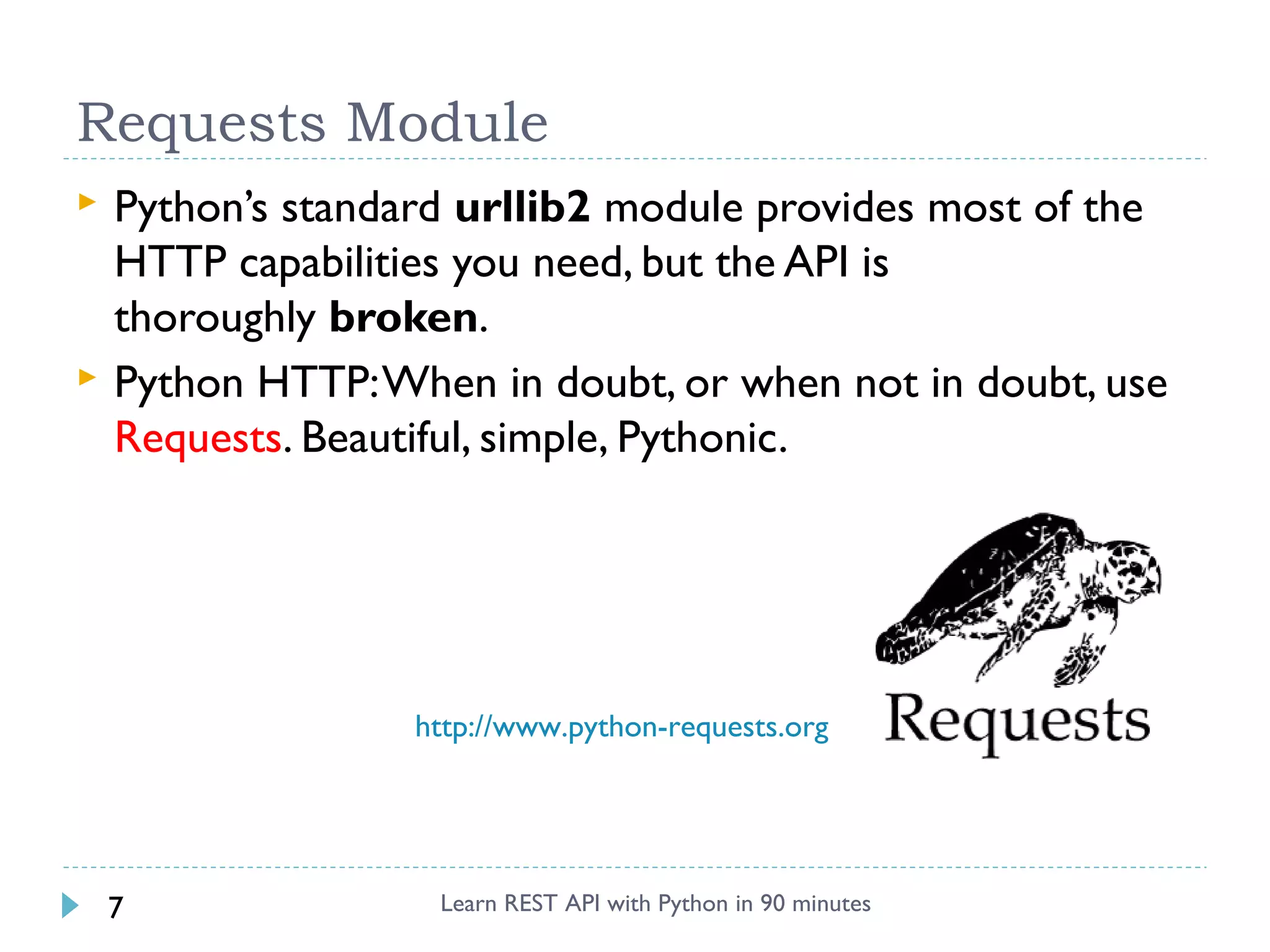
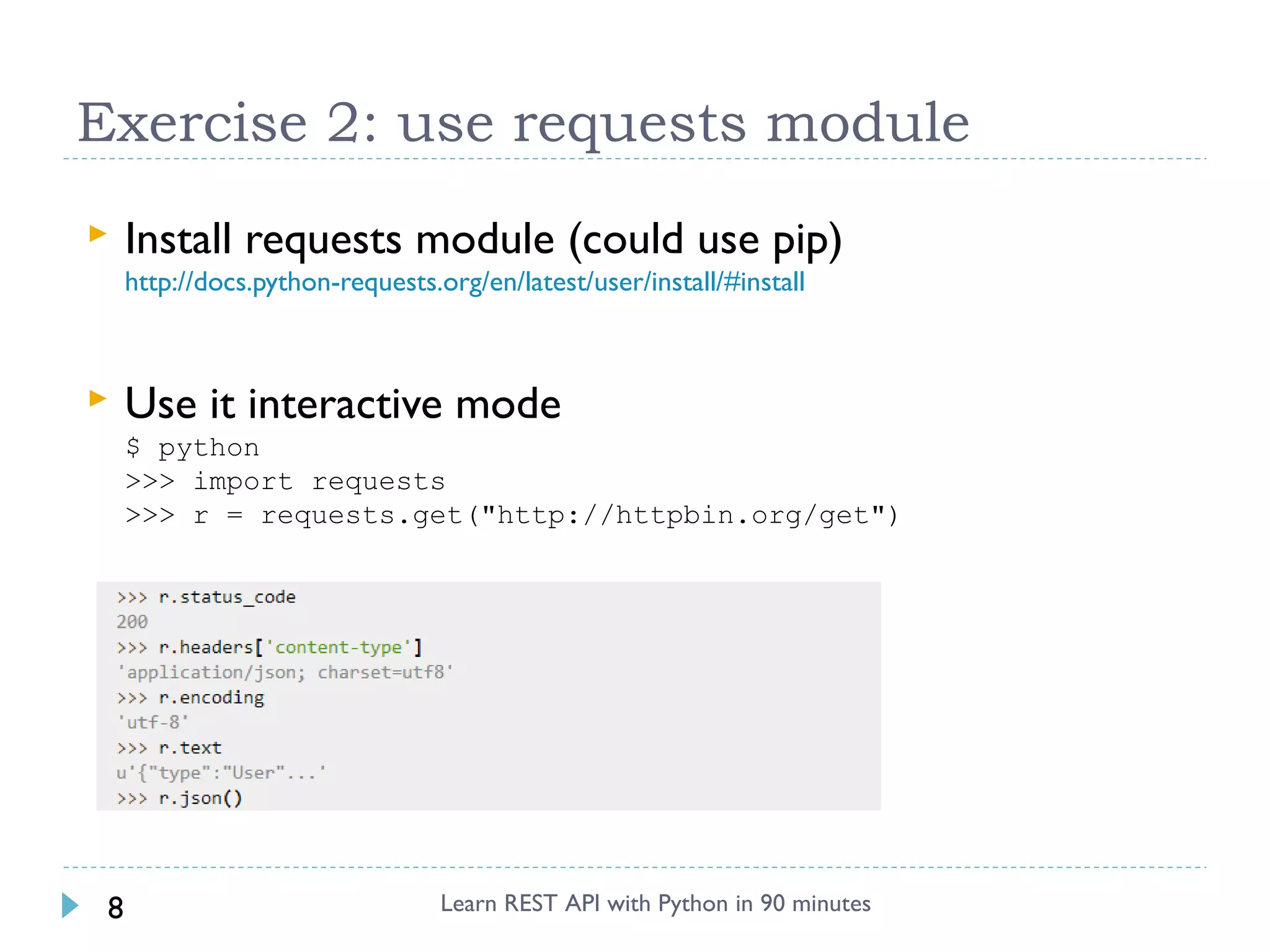
![JSON format and usage in python
JSON (JavaScript Object Notation) is a lightweight datainterchange format. It is easy for humans to read and
write. It is easy for machines to parse and generate.
>>> print r.json()
Python JSON module
>>>import json
>>>data[“firstName”]
“John”
http://www.slideshare.net/rmaclean/json-and-rest
9
Learn REST API with Python in 90 minutes](https://image.slidesharecdn.com/learnrestapiwithpython-131204054743-phpapp02/75/Learn-REST-API-with-Python-9-2048.jpg)
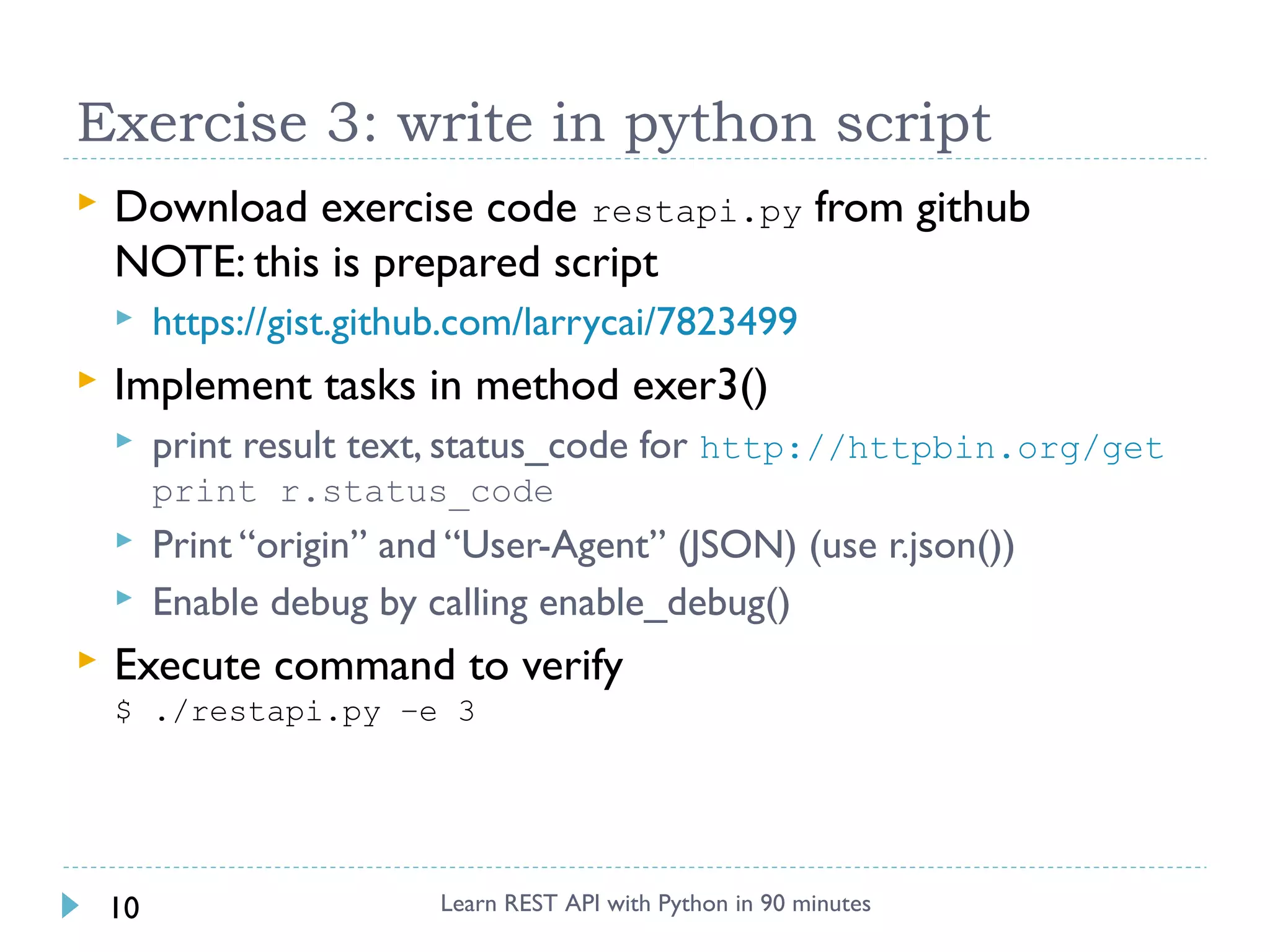
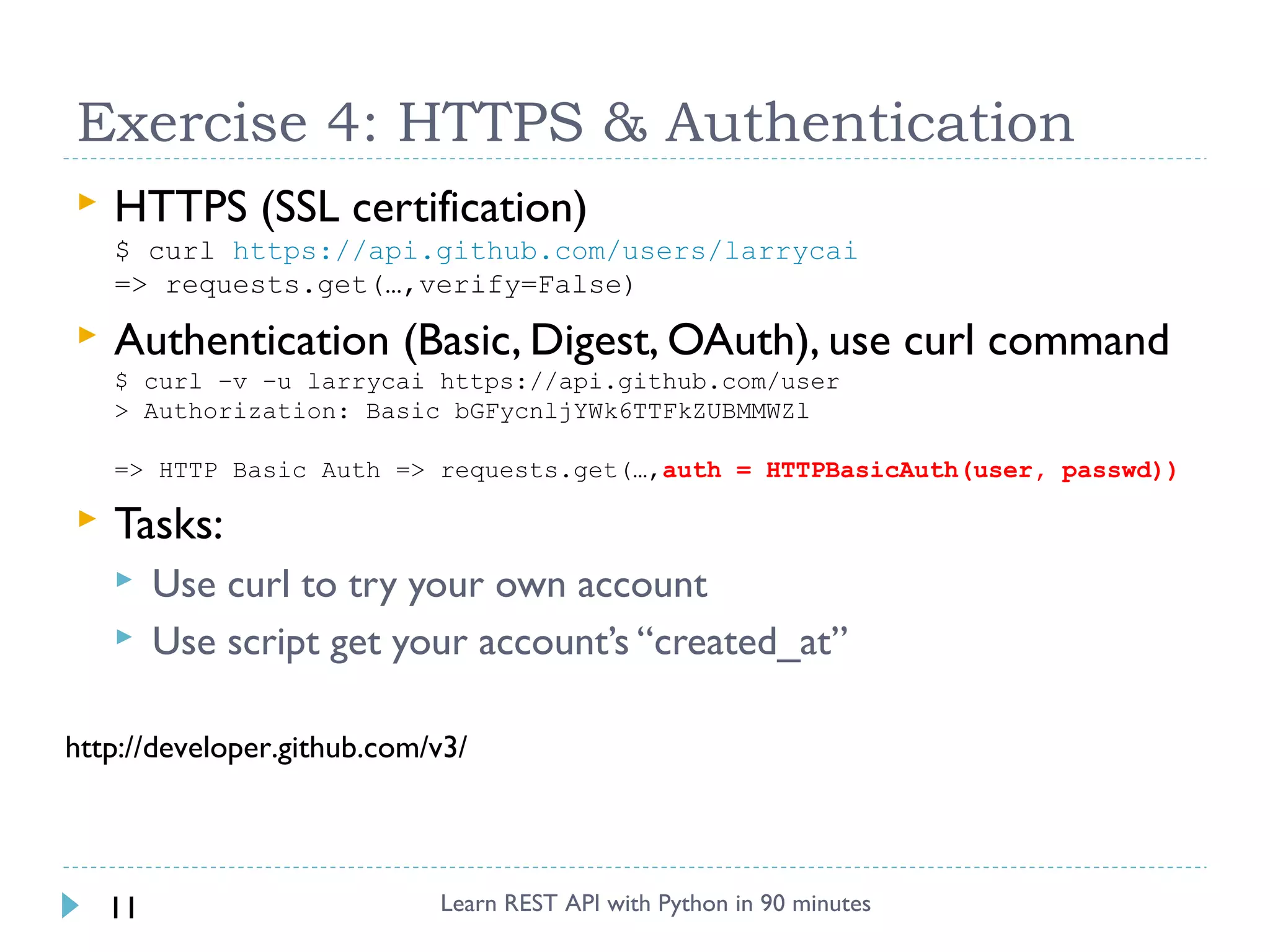
![Exercise 5: POST data
Upload with POST method
curl -X POST -d
'{"public":true,"files":
{"test.txt":{"content":"String
file contents"}}}'
https://api.github.com/gists
>>> import json
>>> json.dumps(['foo', {'bar':
('baz', 1.0, 2)}])
'["foo", {"bar": ["baz",1.0, 2]}]'
>>> print json.dumps(""foobar")
""foobar“
Task:
Upload your current restapi.py
to YOUR gist
http://developer.github.com/v3/gists/#create-a-gist
12
Learn REST API with Python in 90 minutes](https://image.slidesharecdn.com/learnrestapiwithpython-131204054743-phpapp02/75/Learn-REST-API-with-Python-12-2048.jpg)