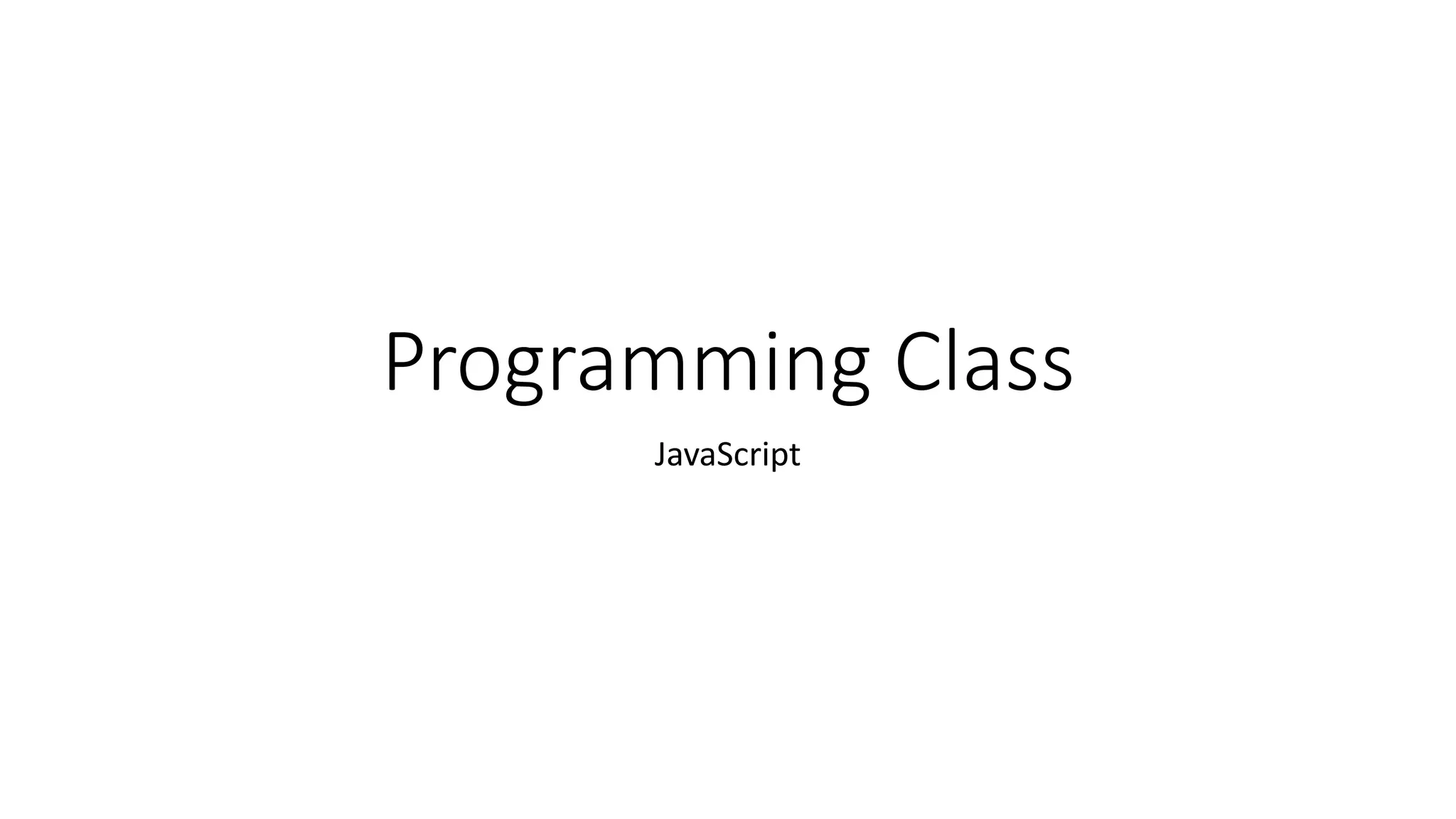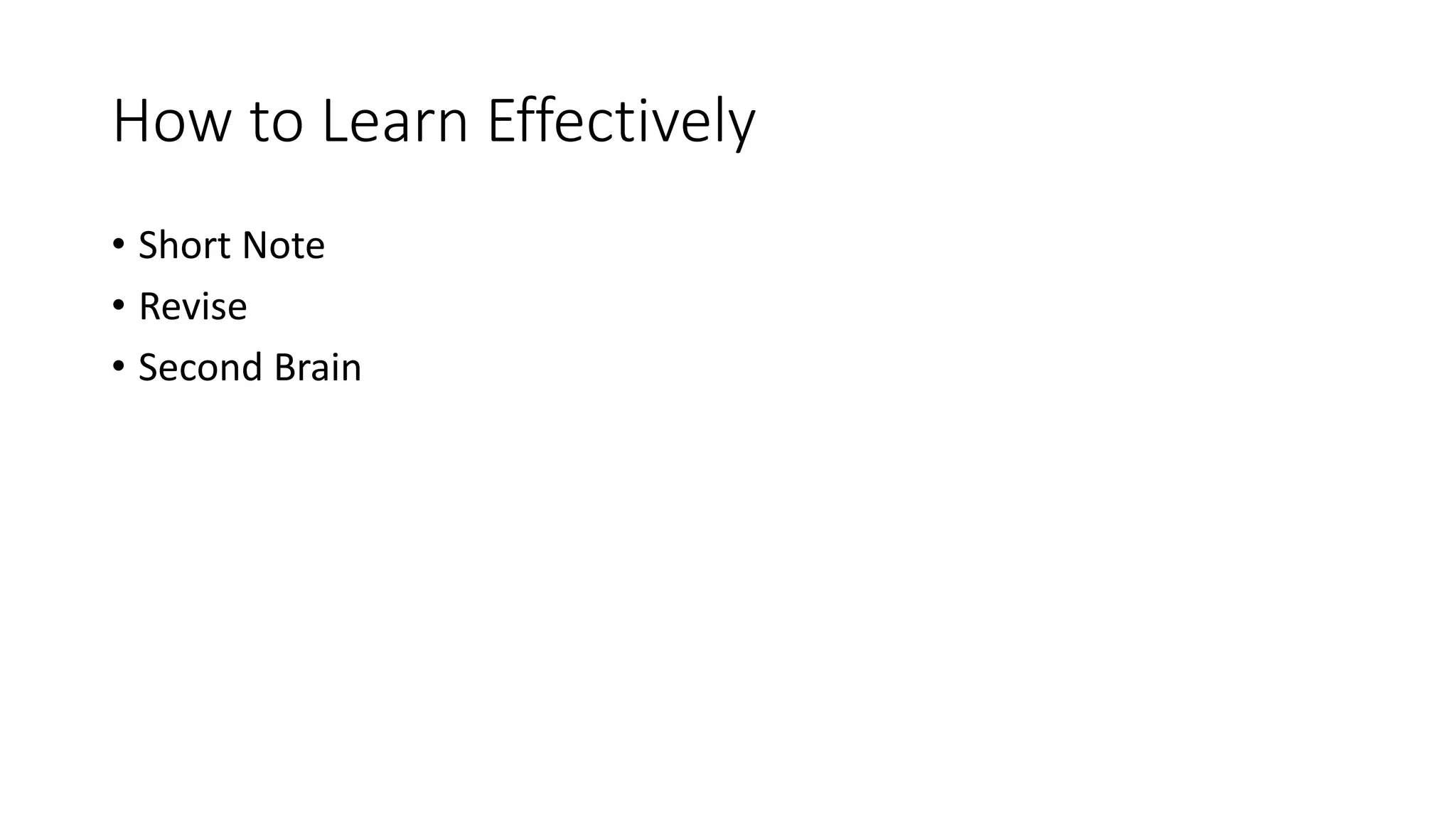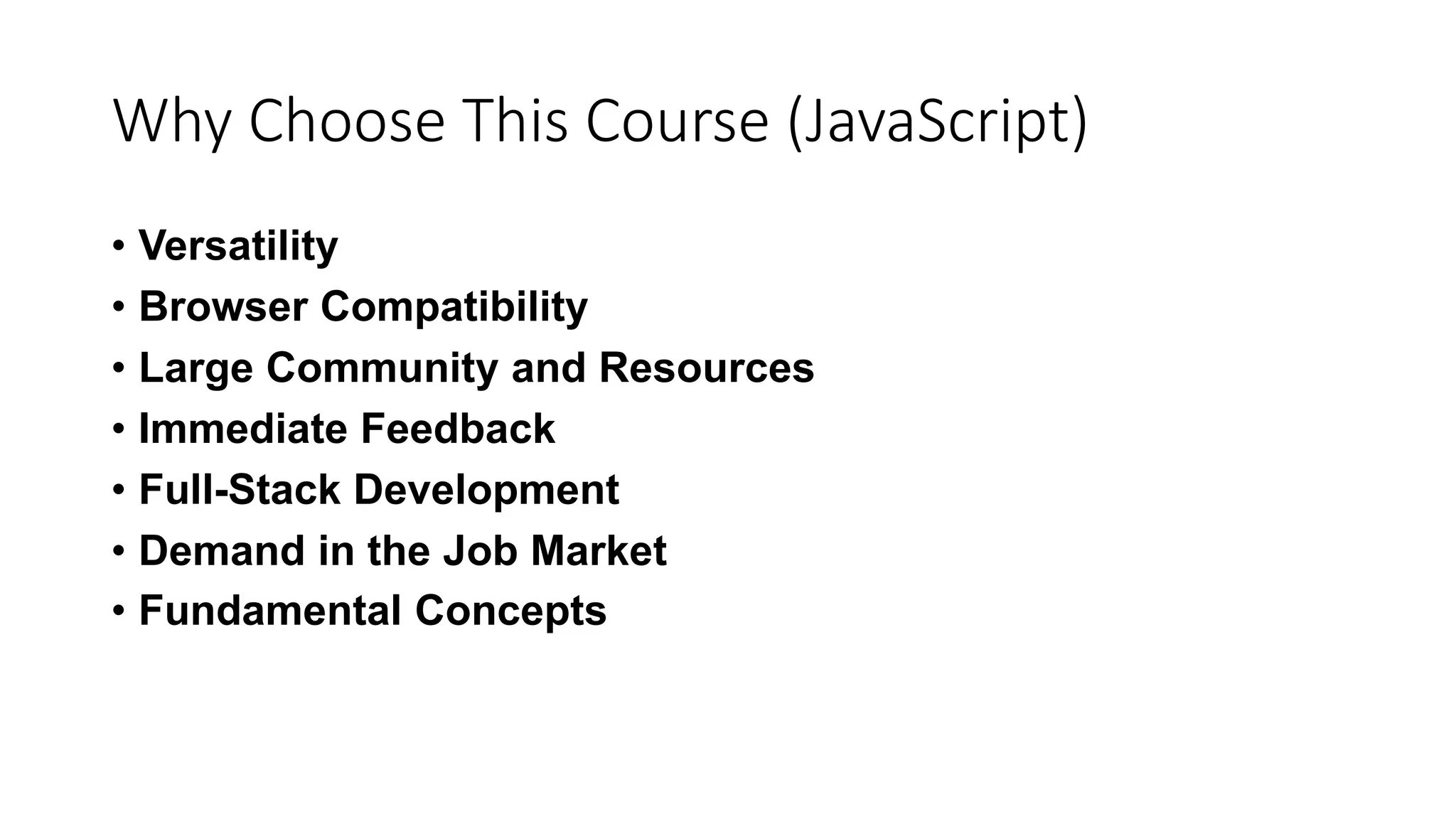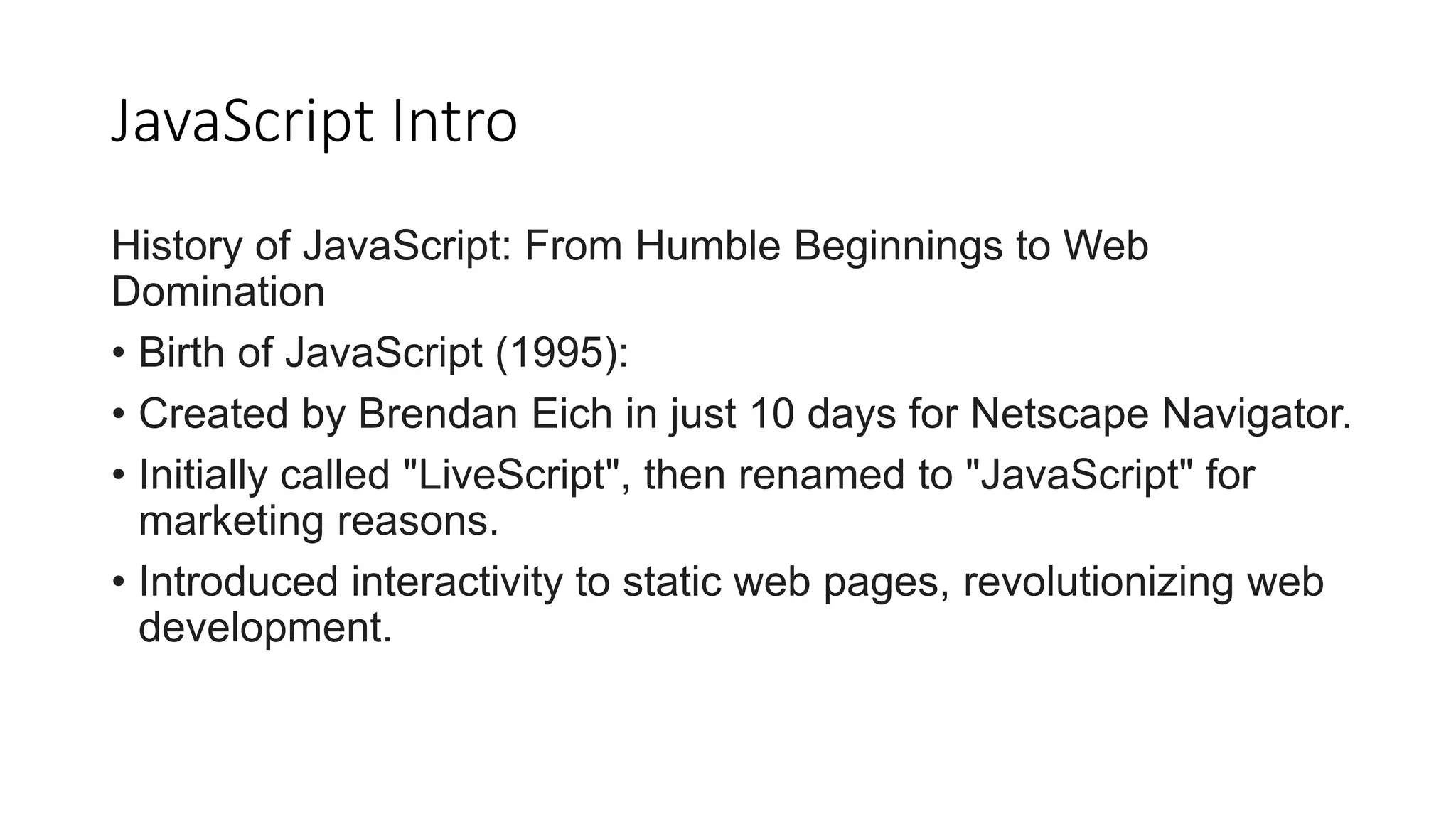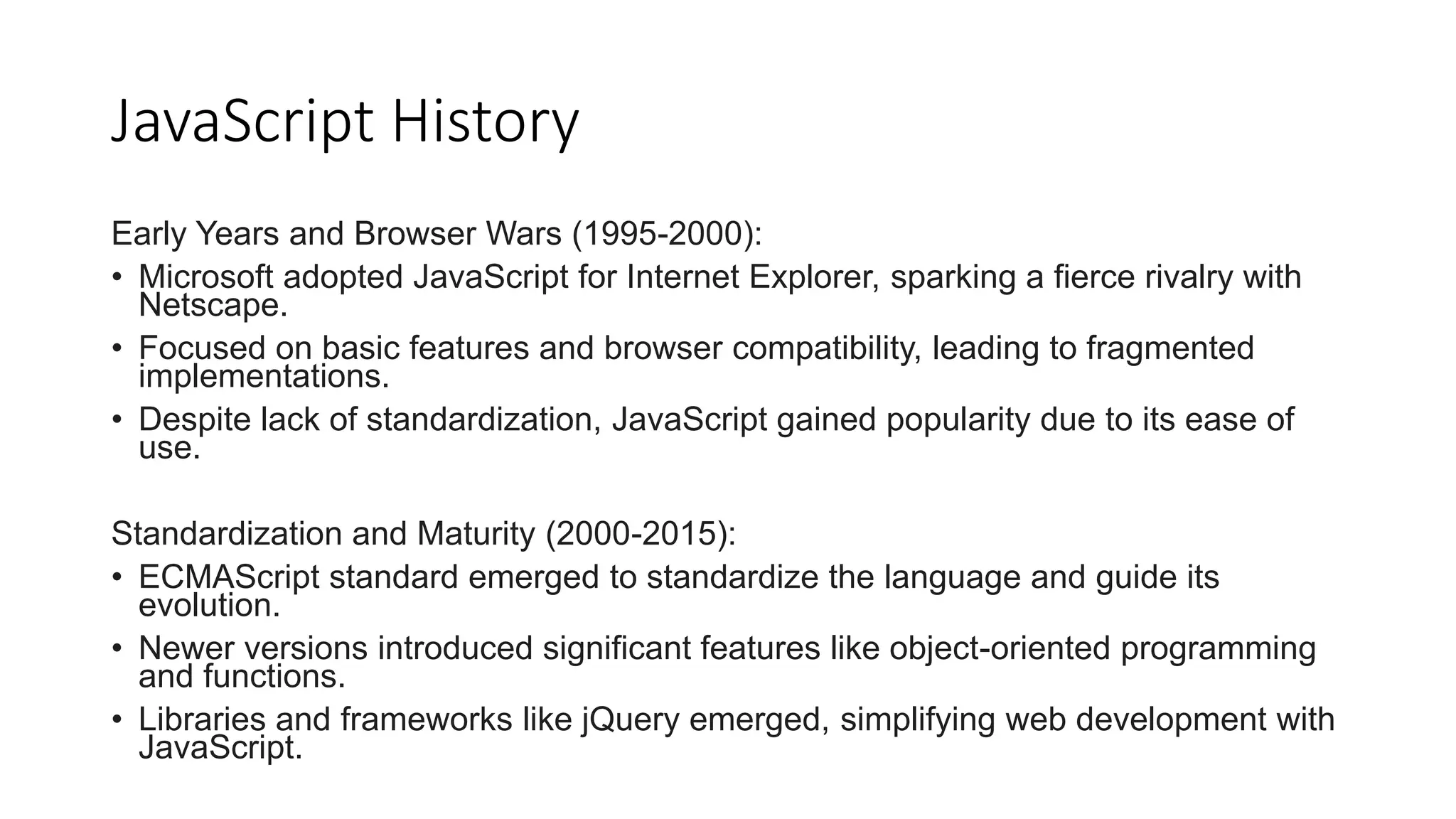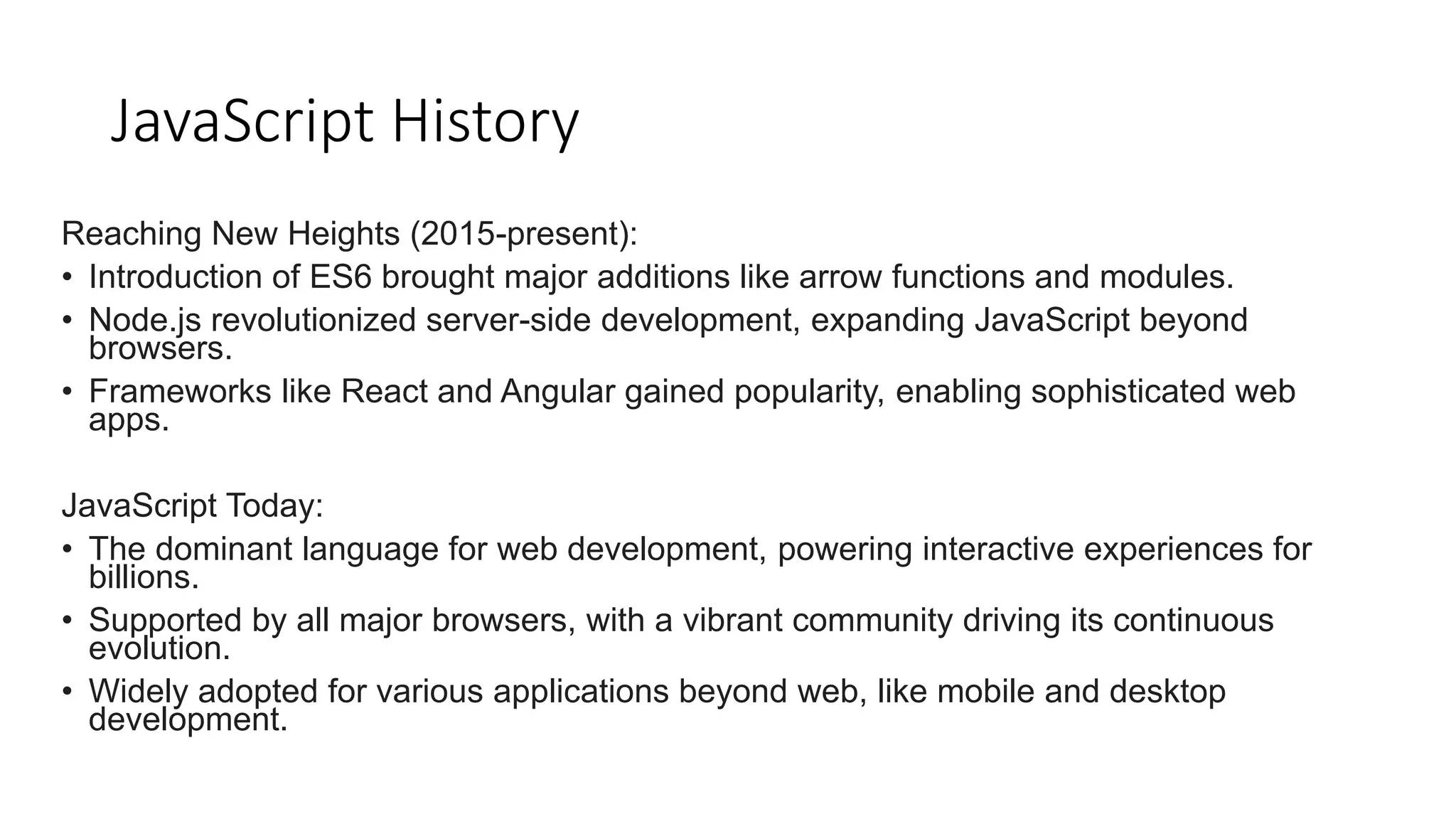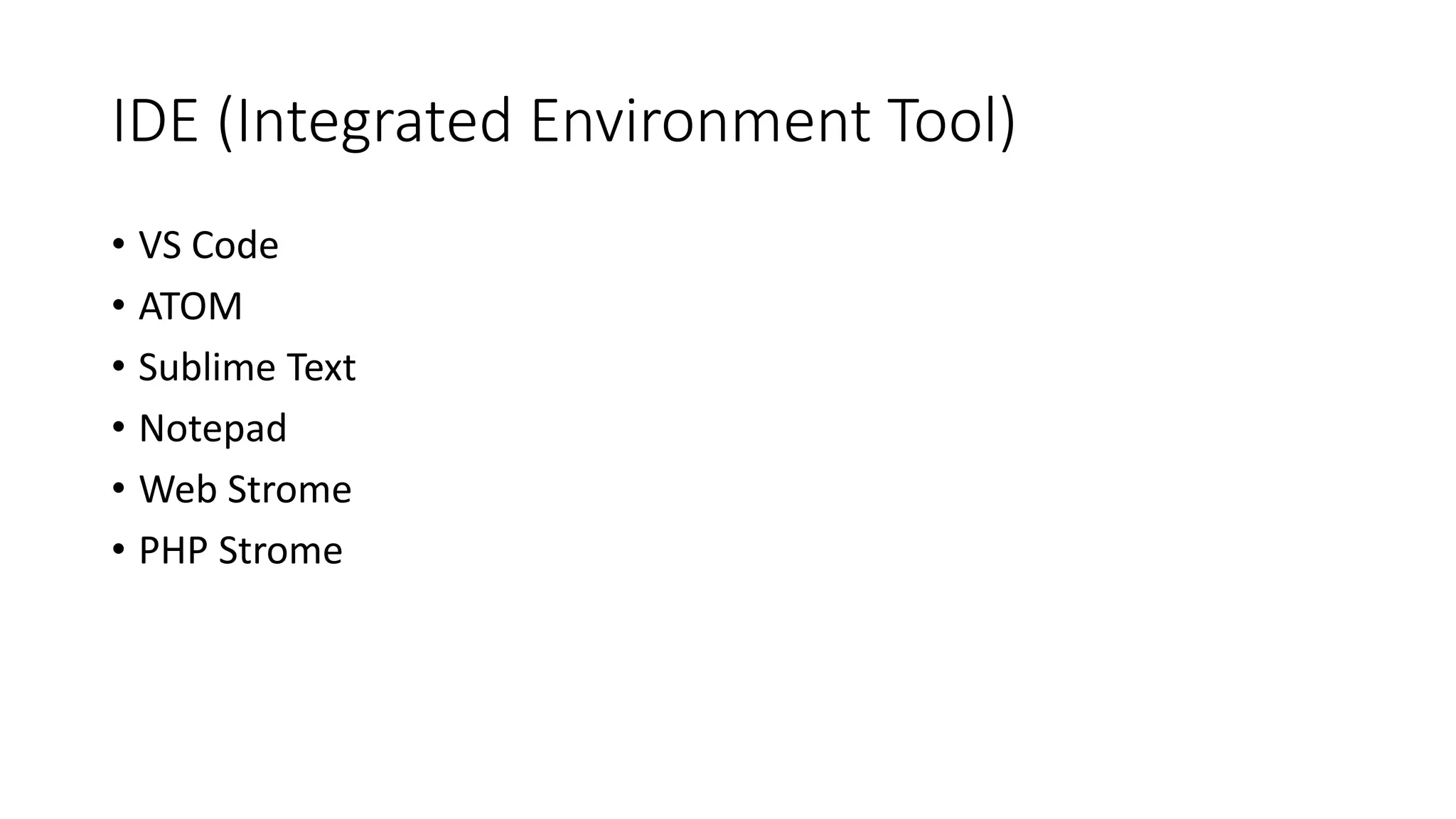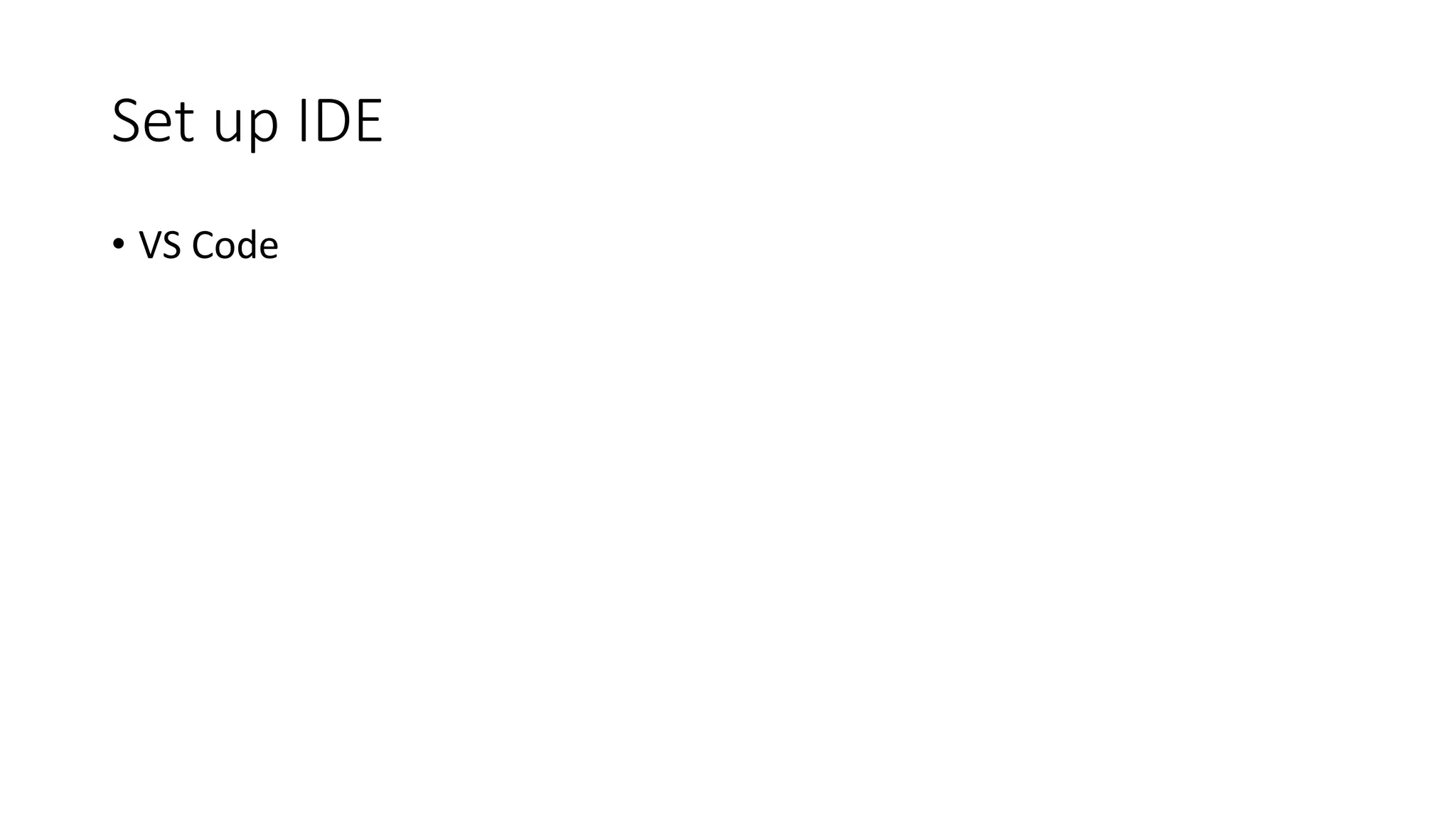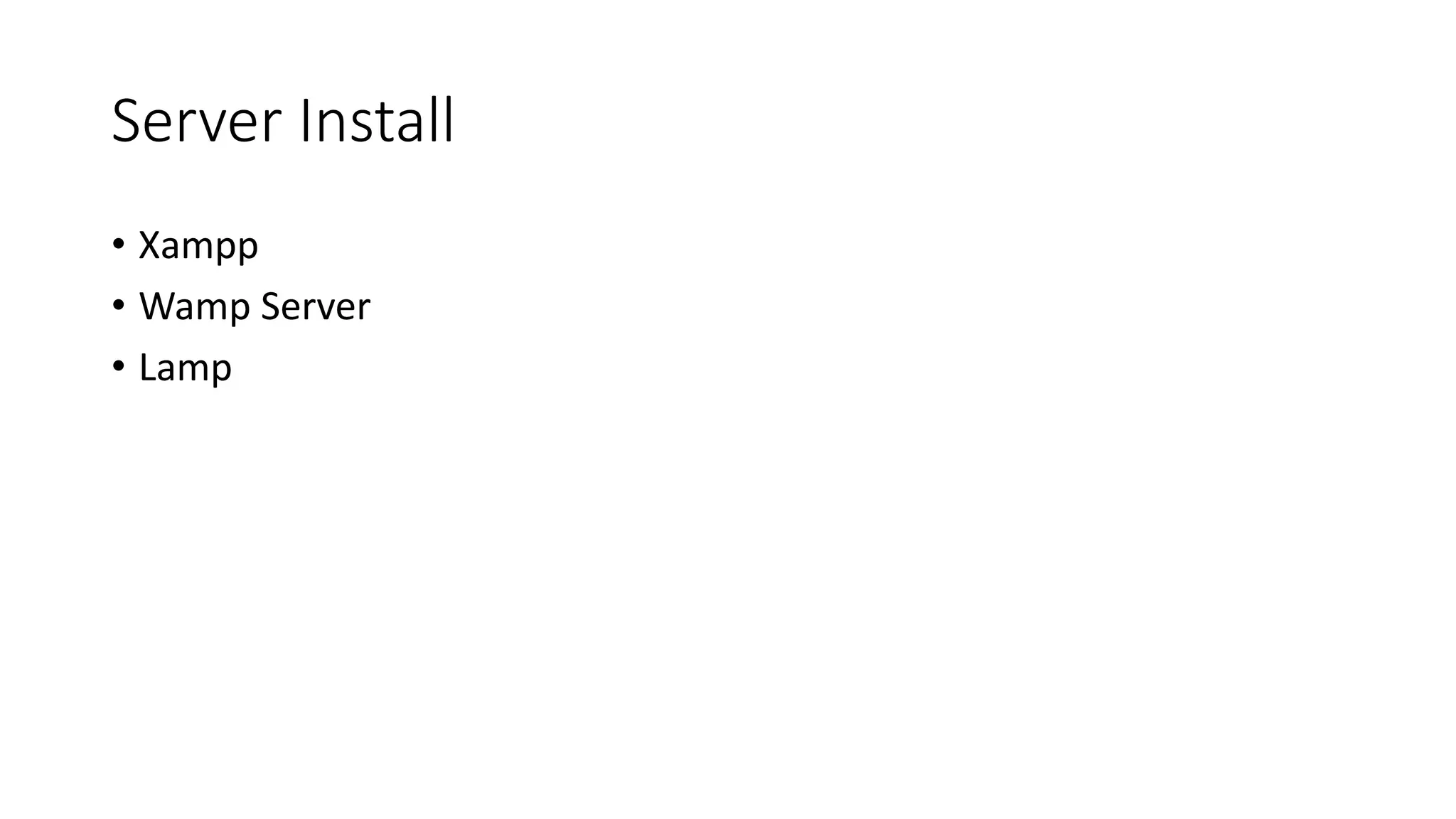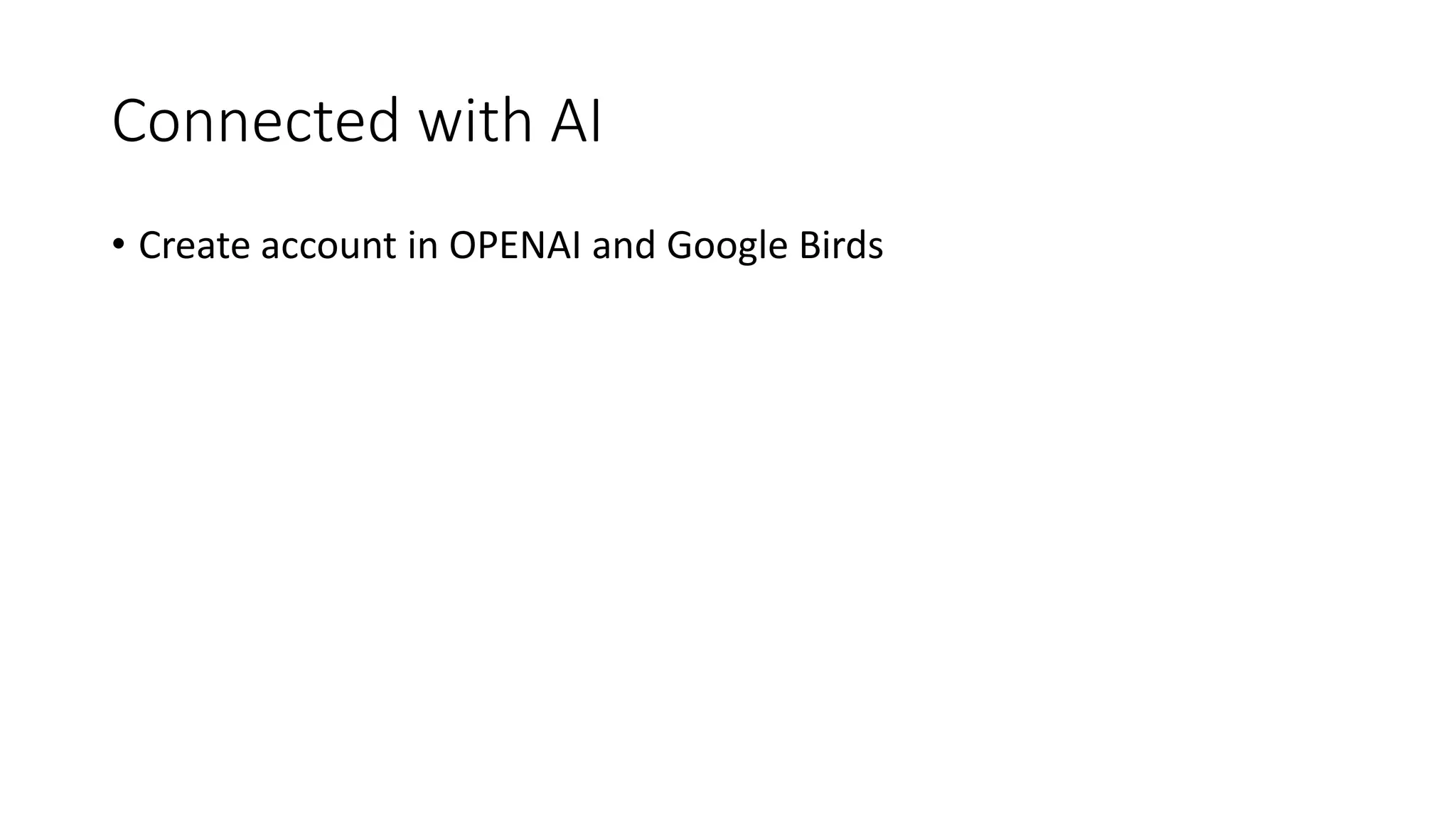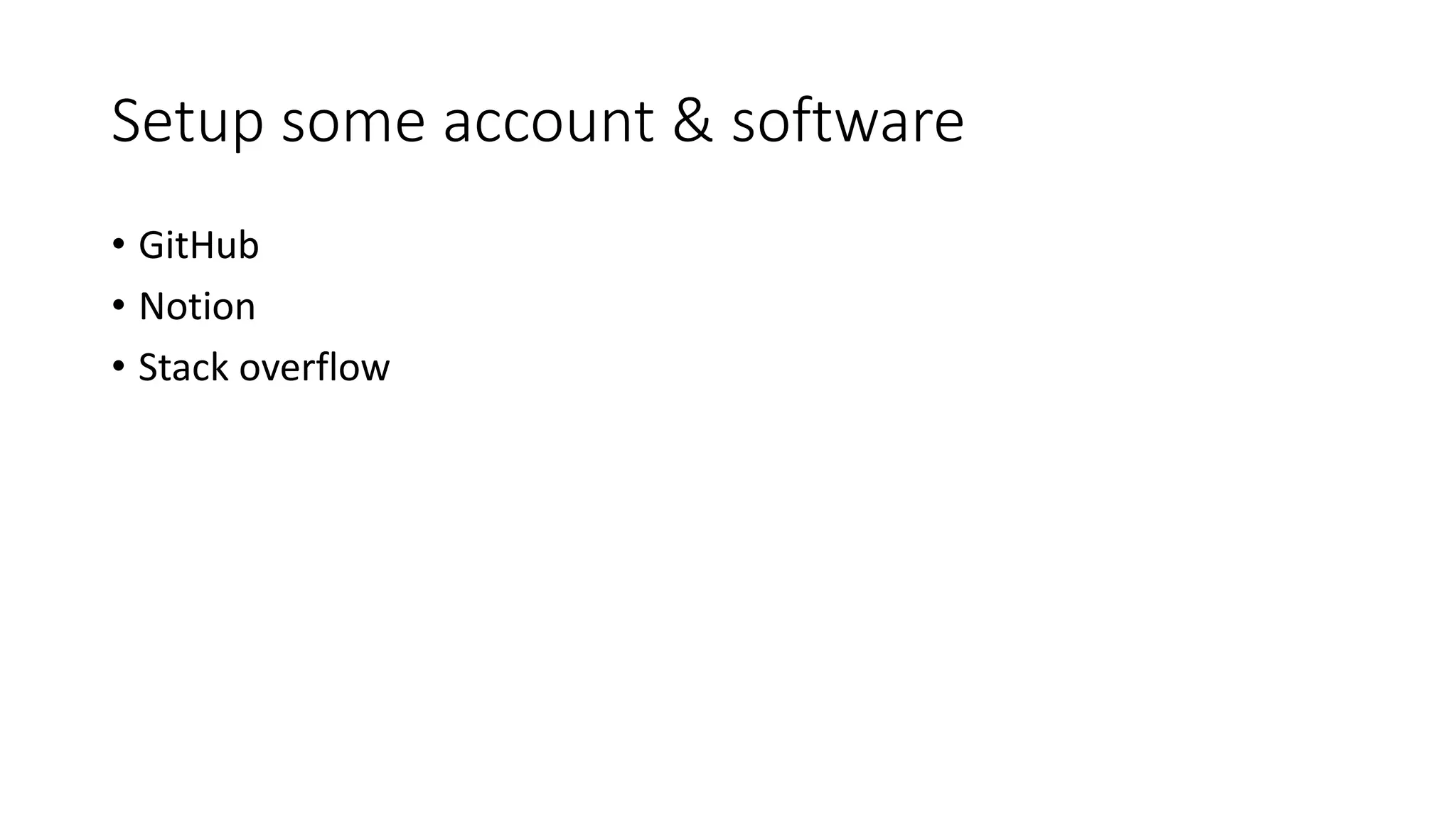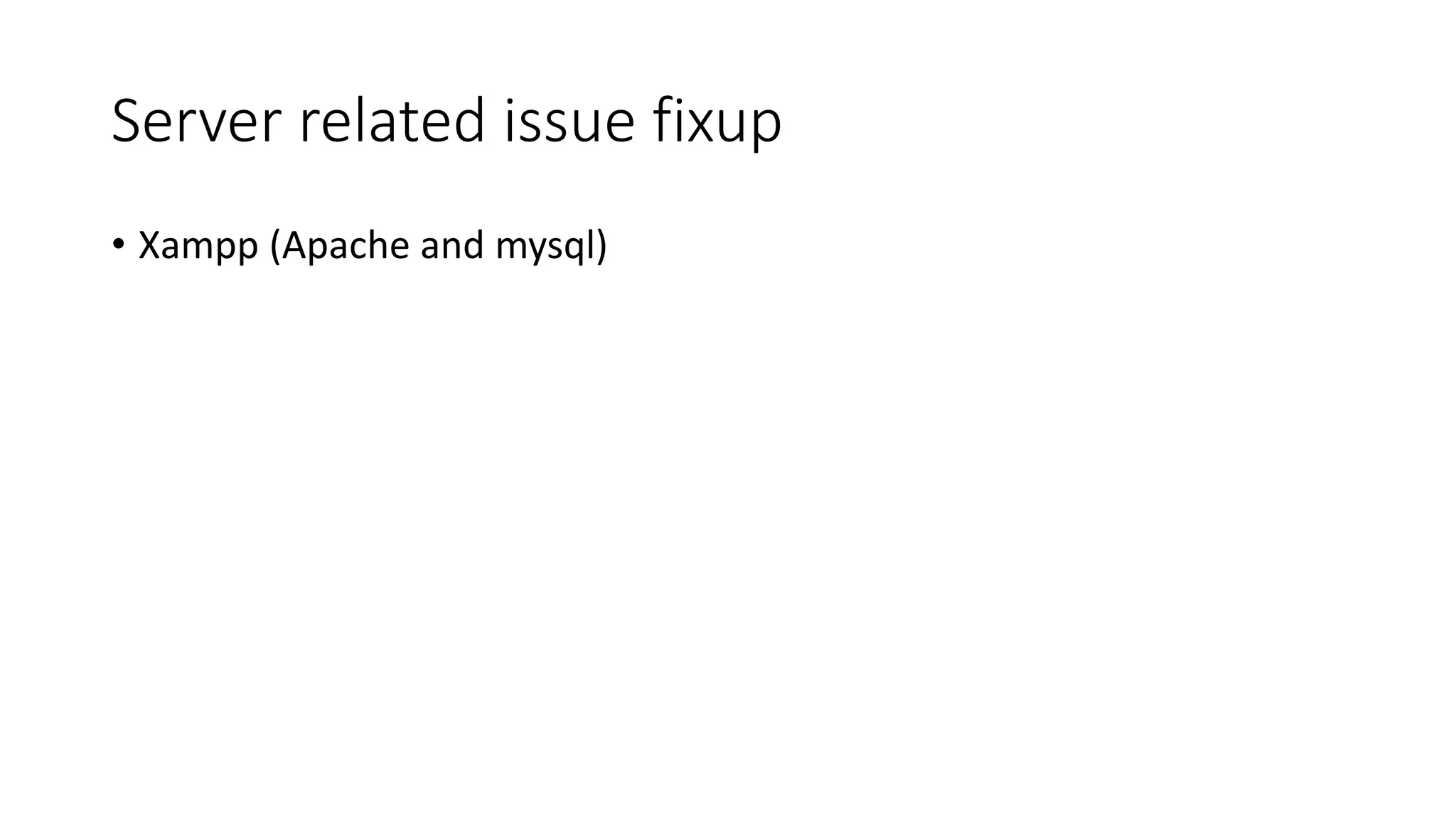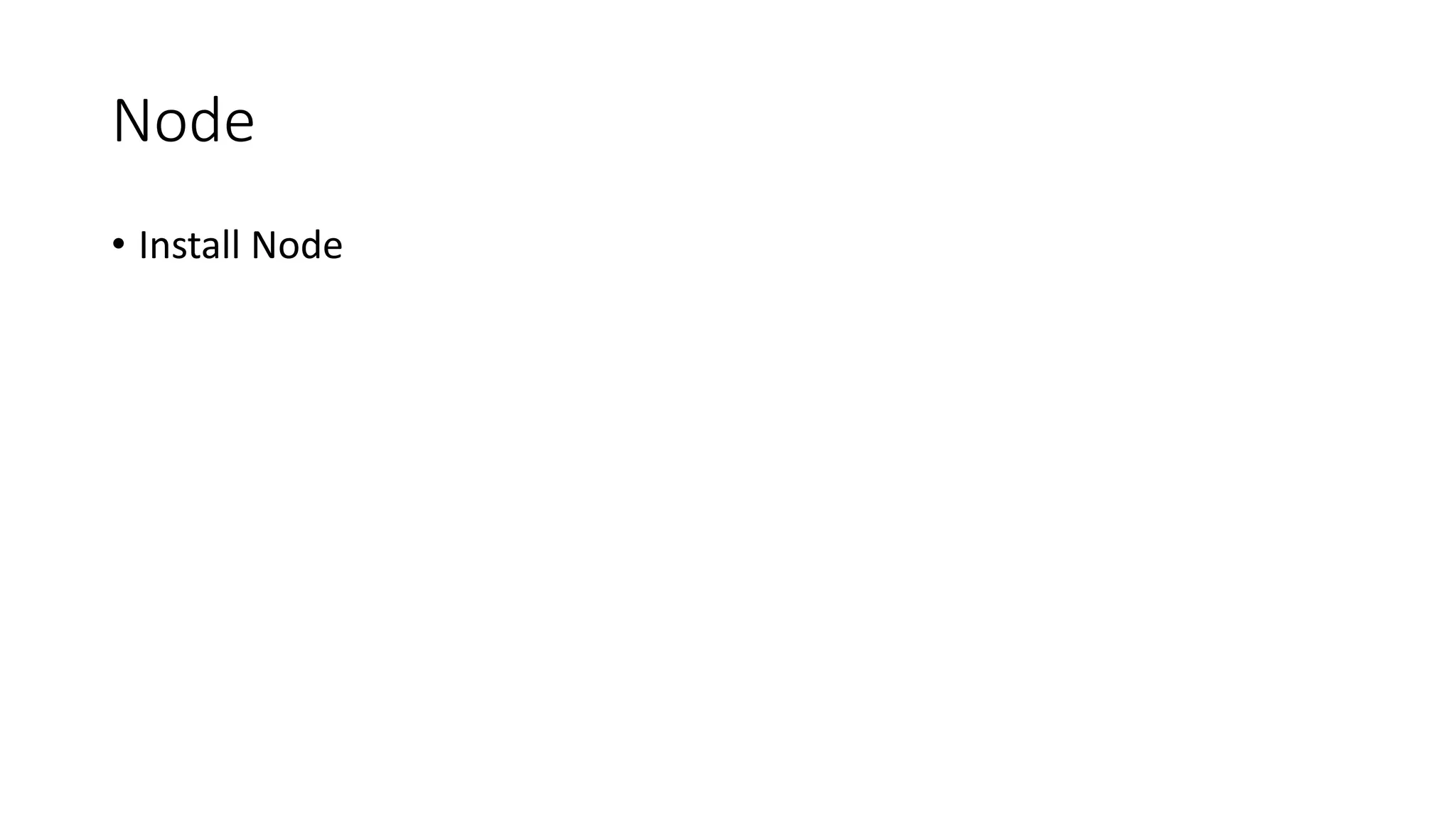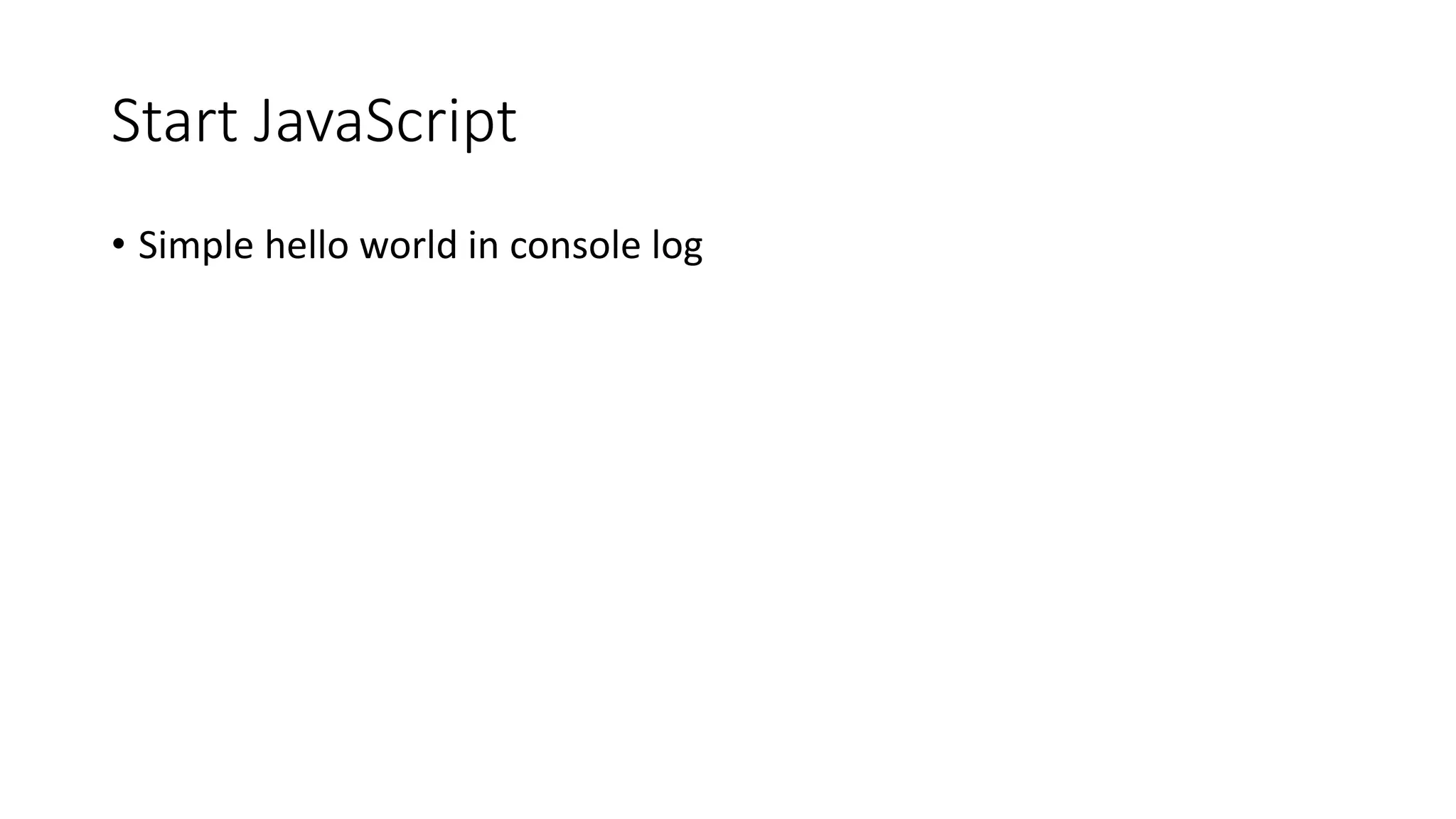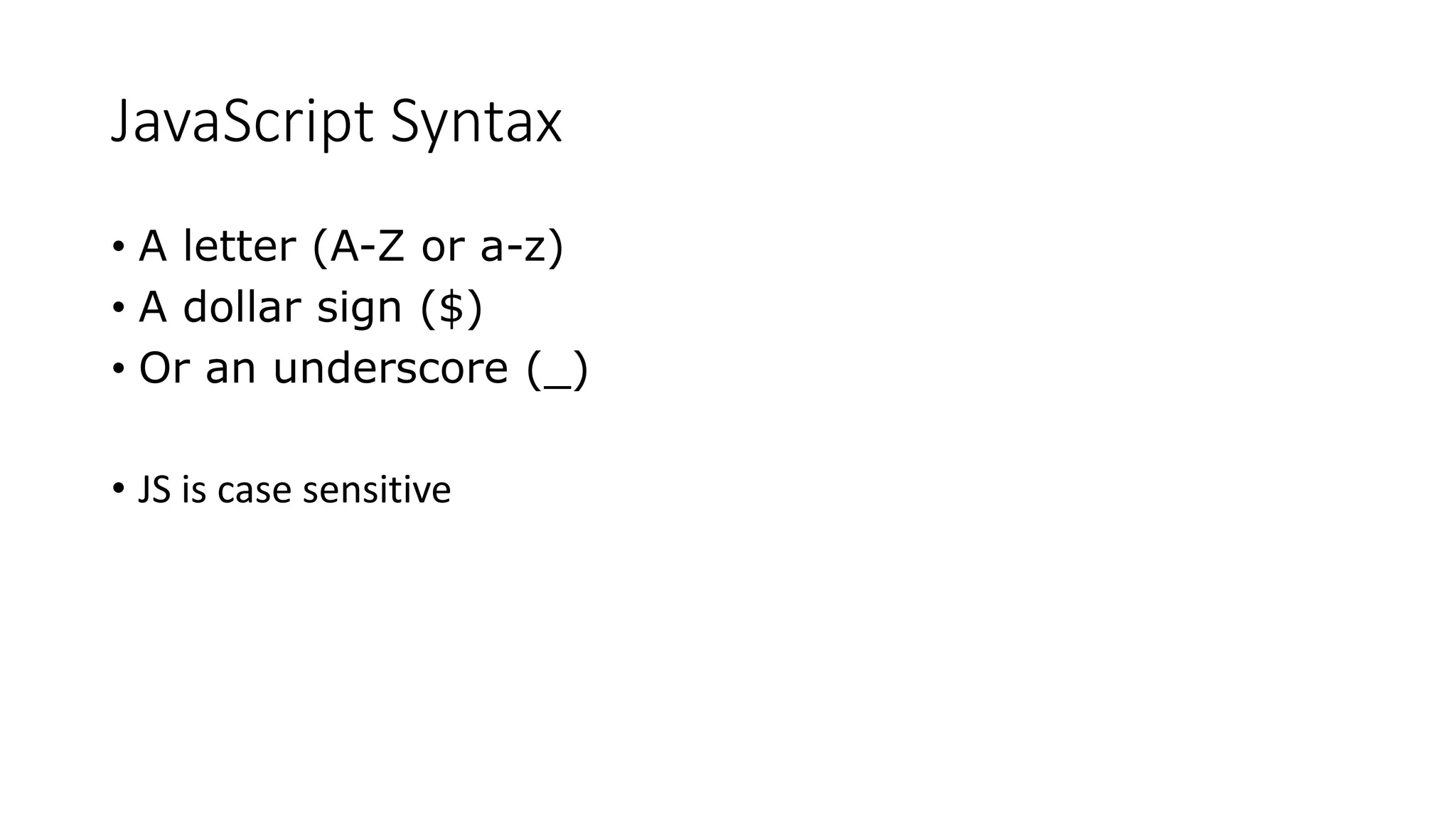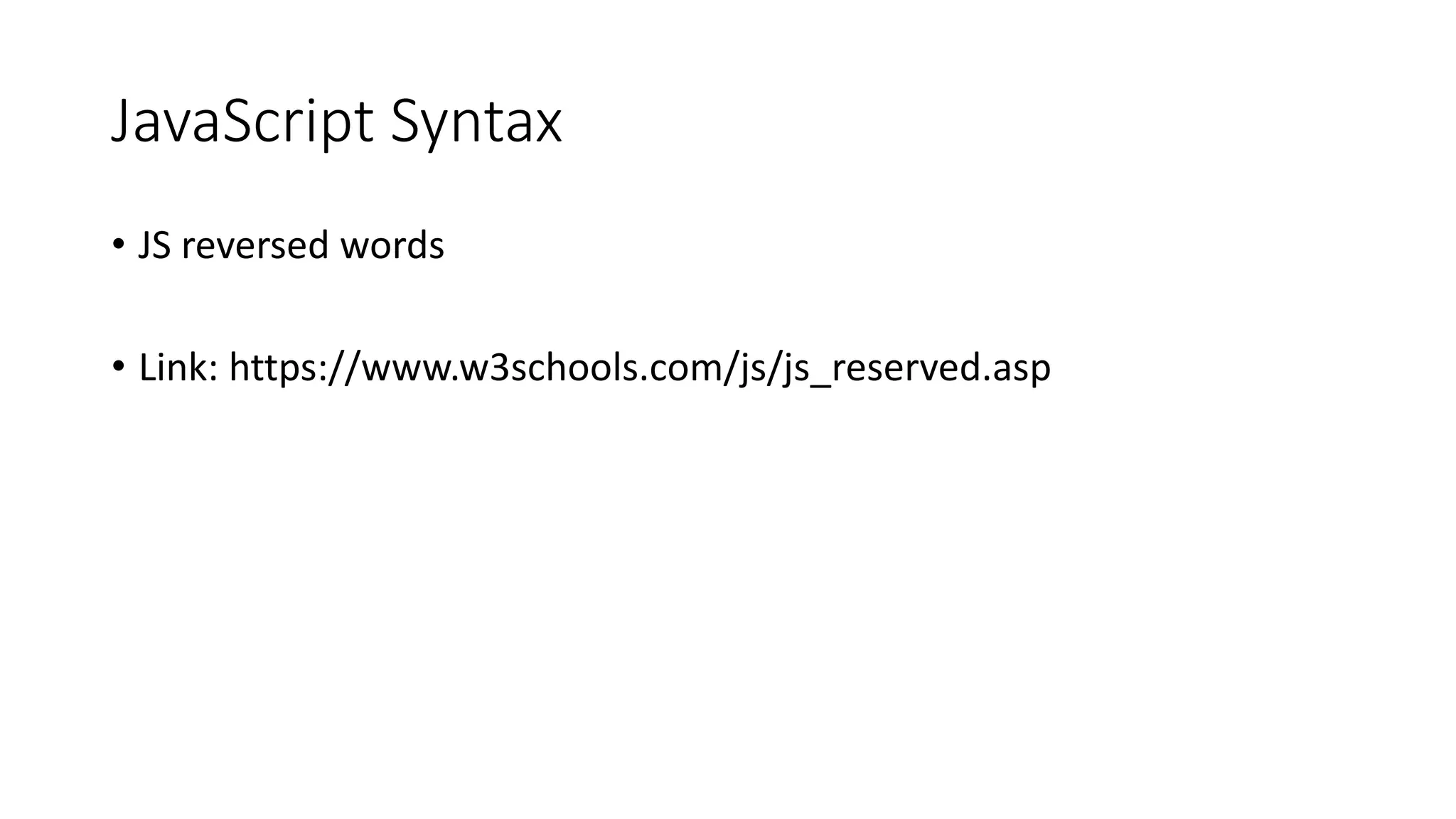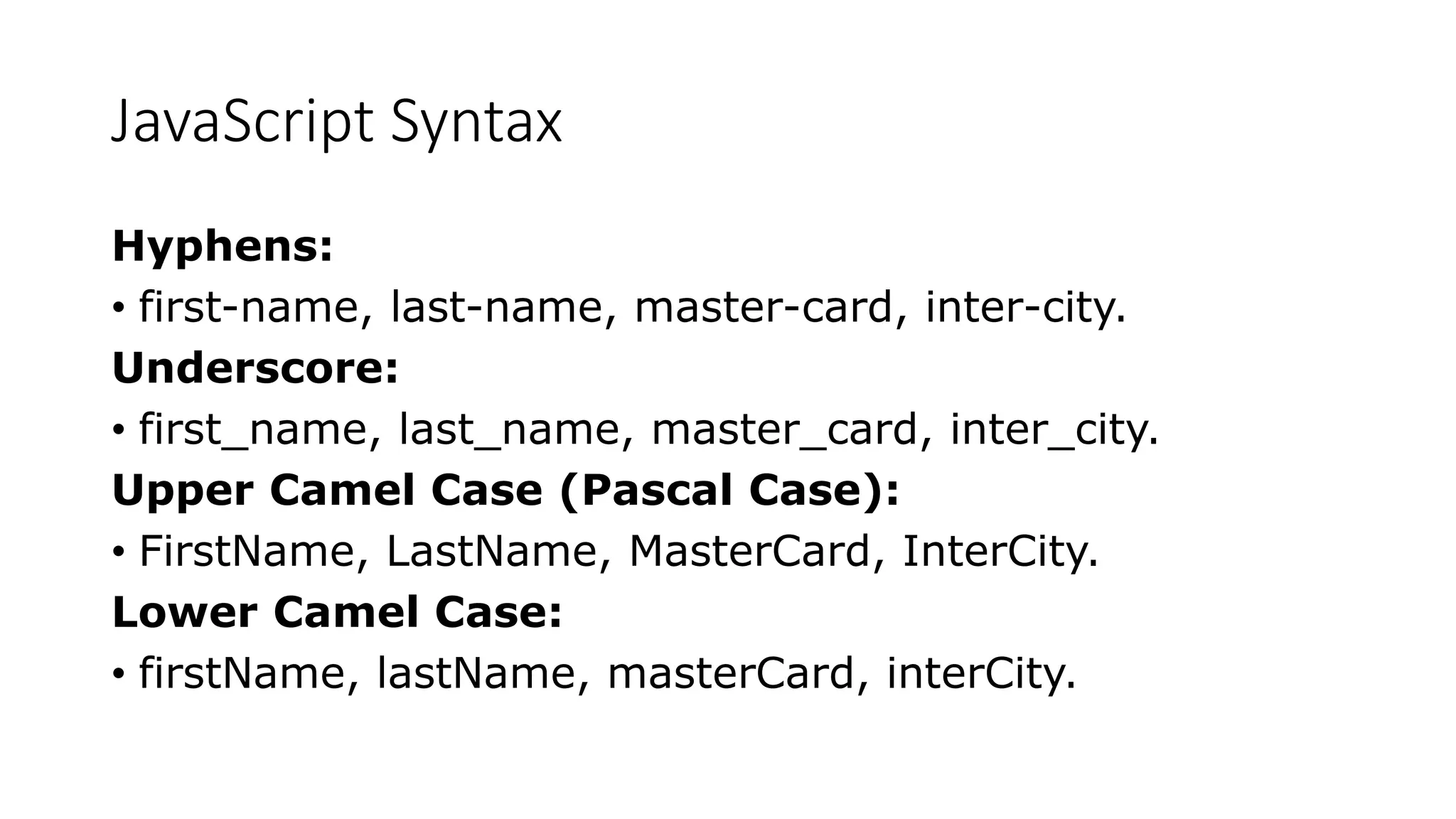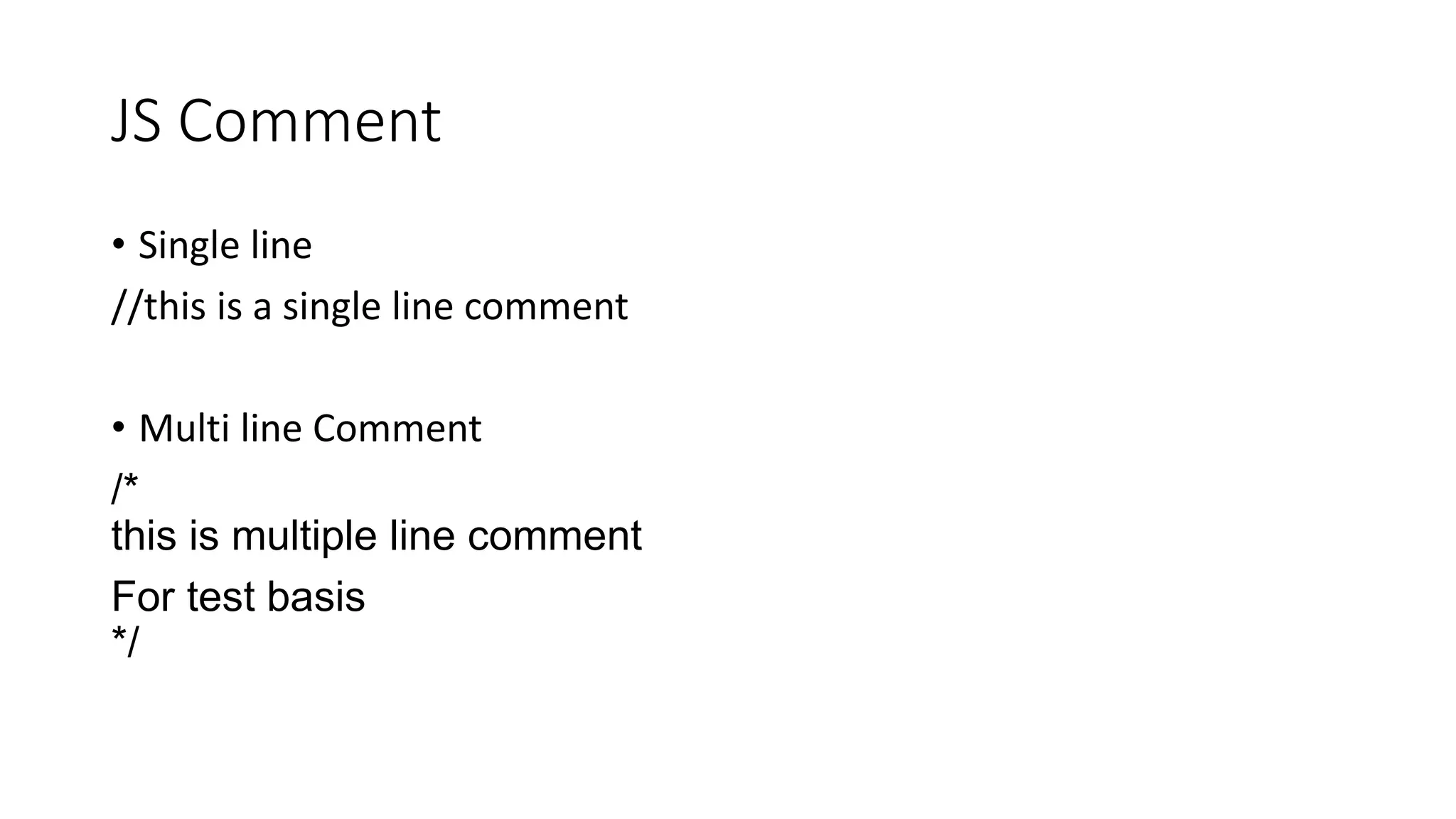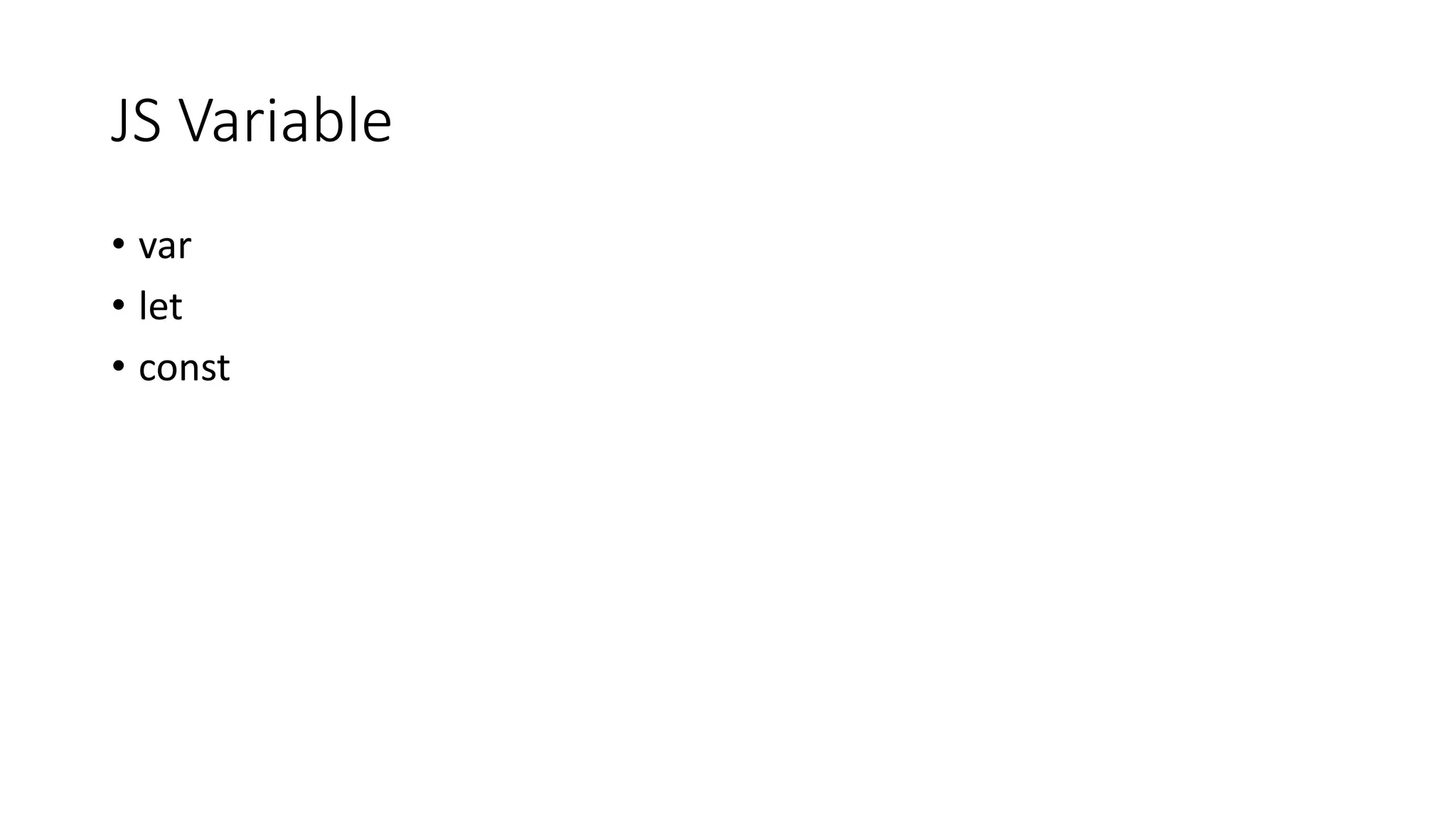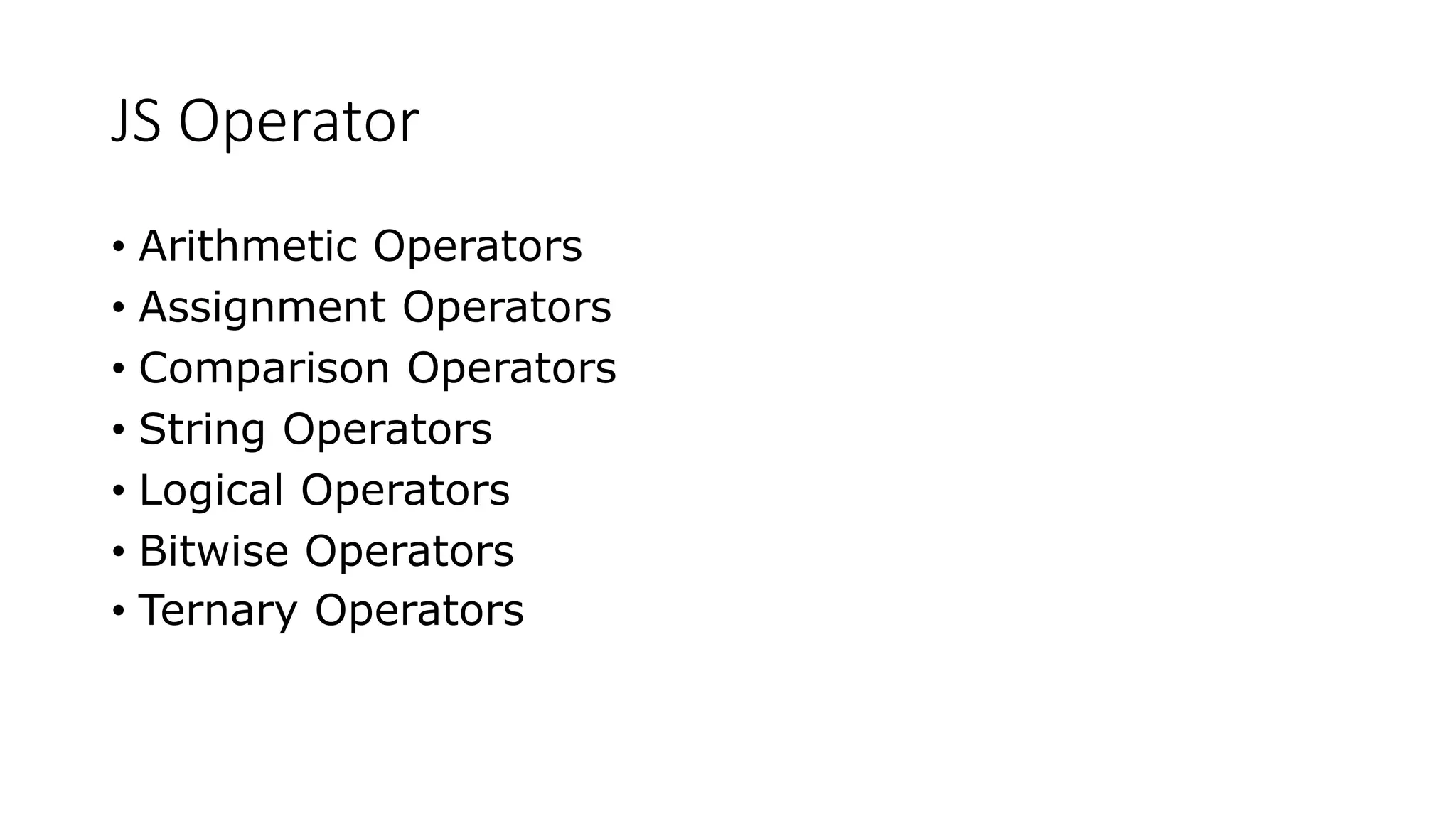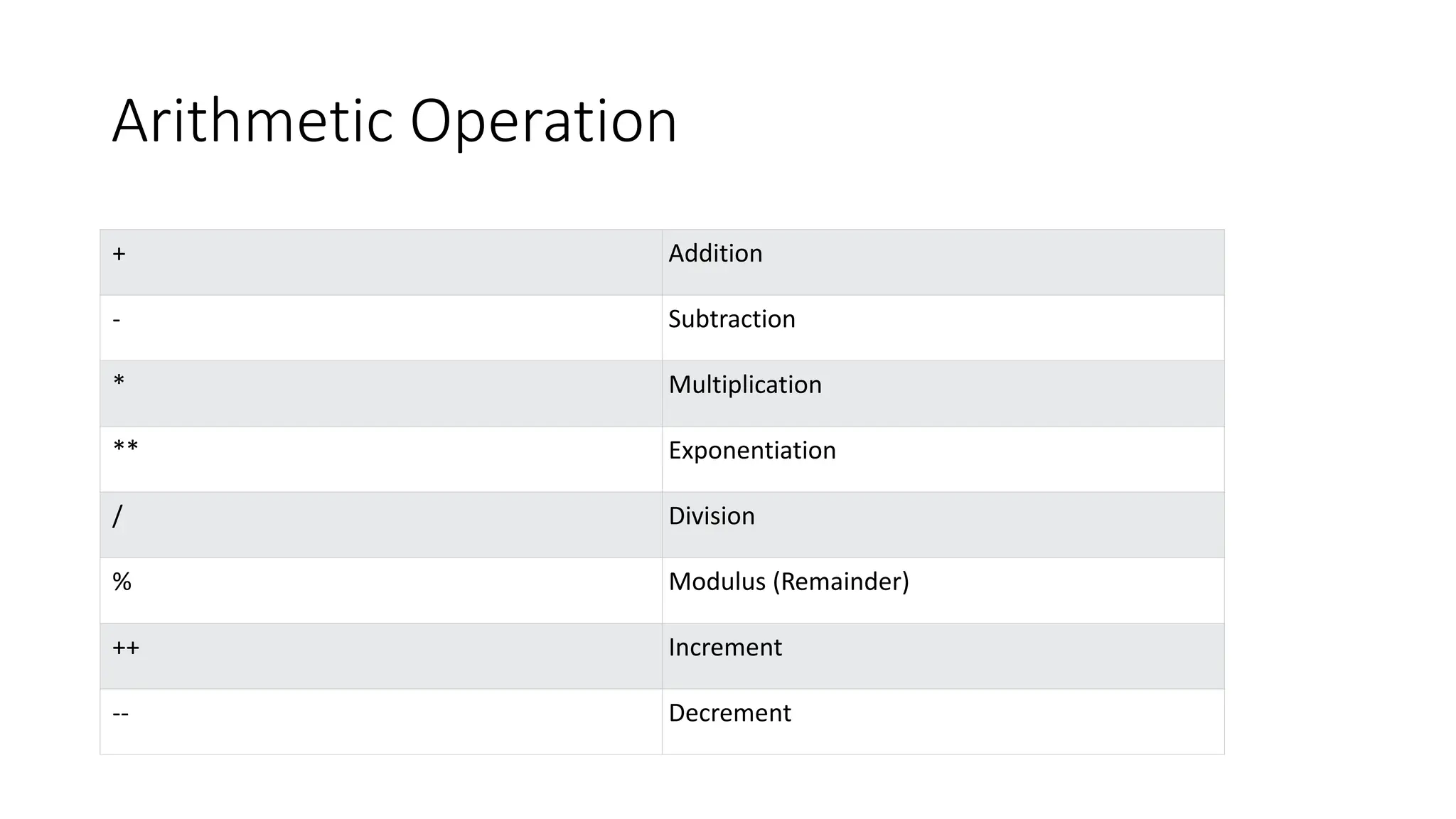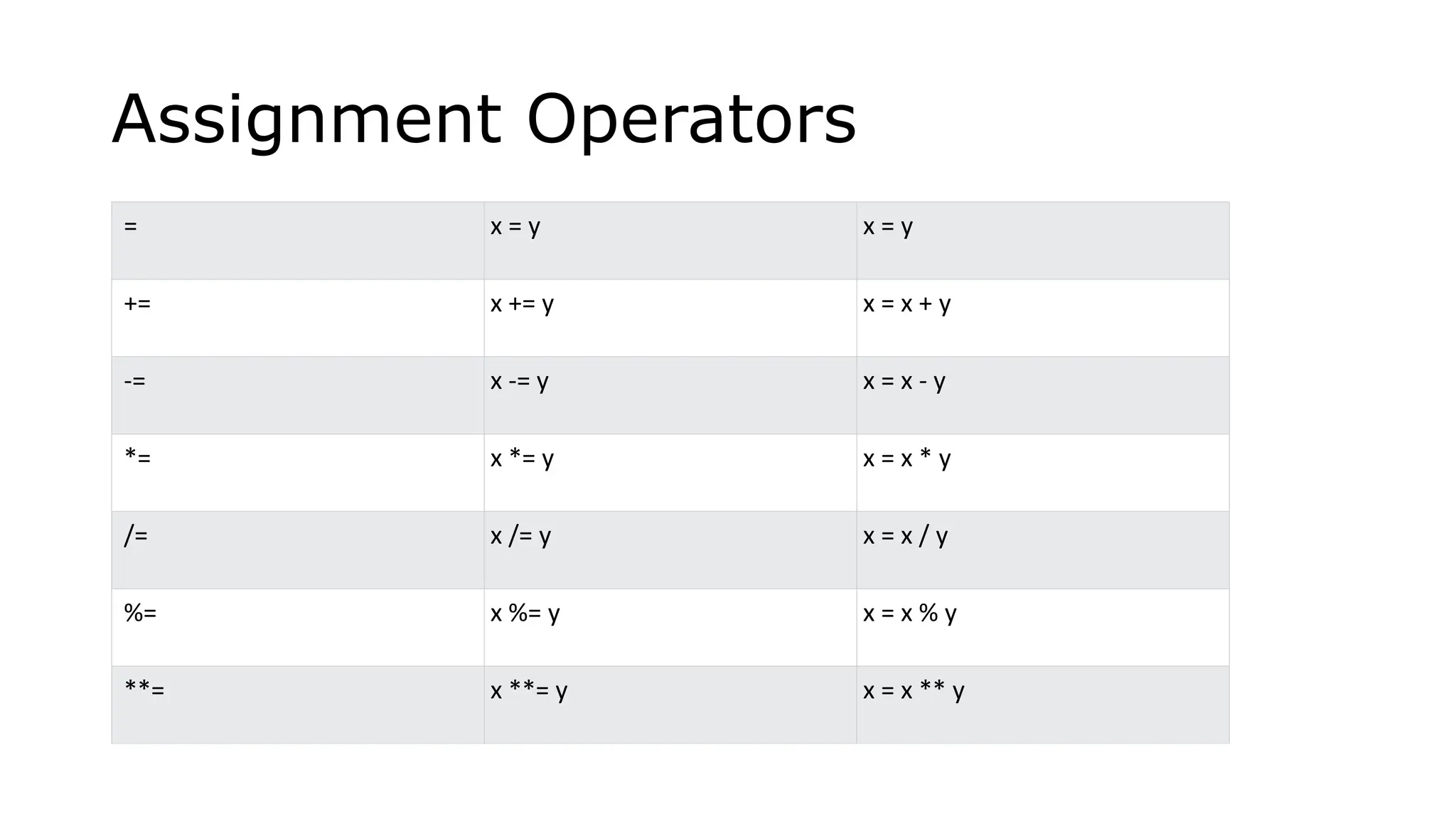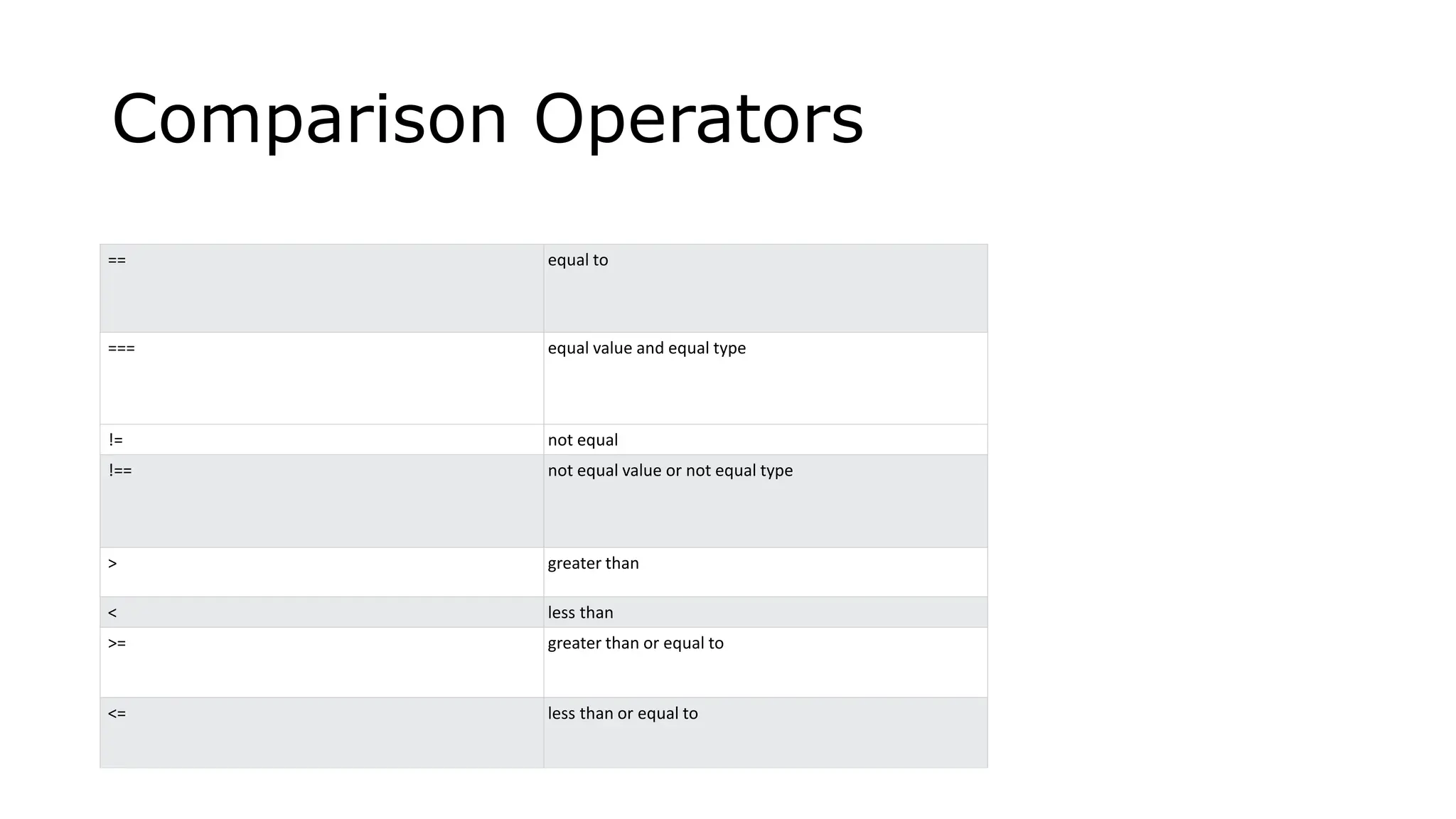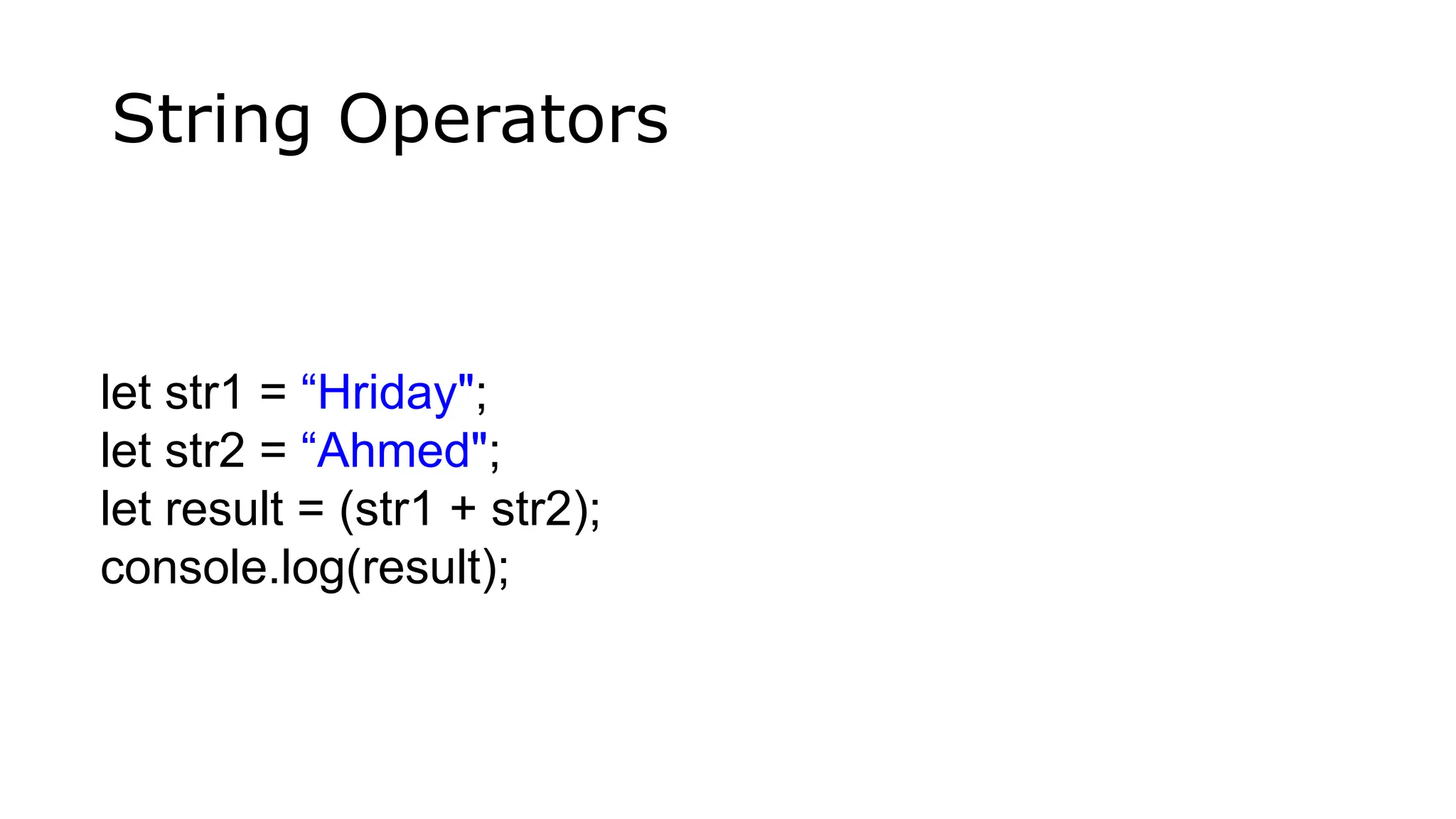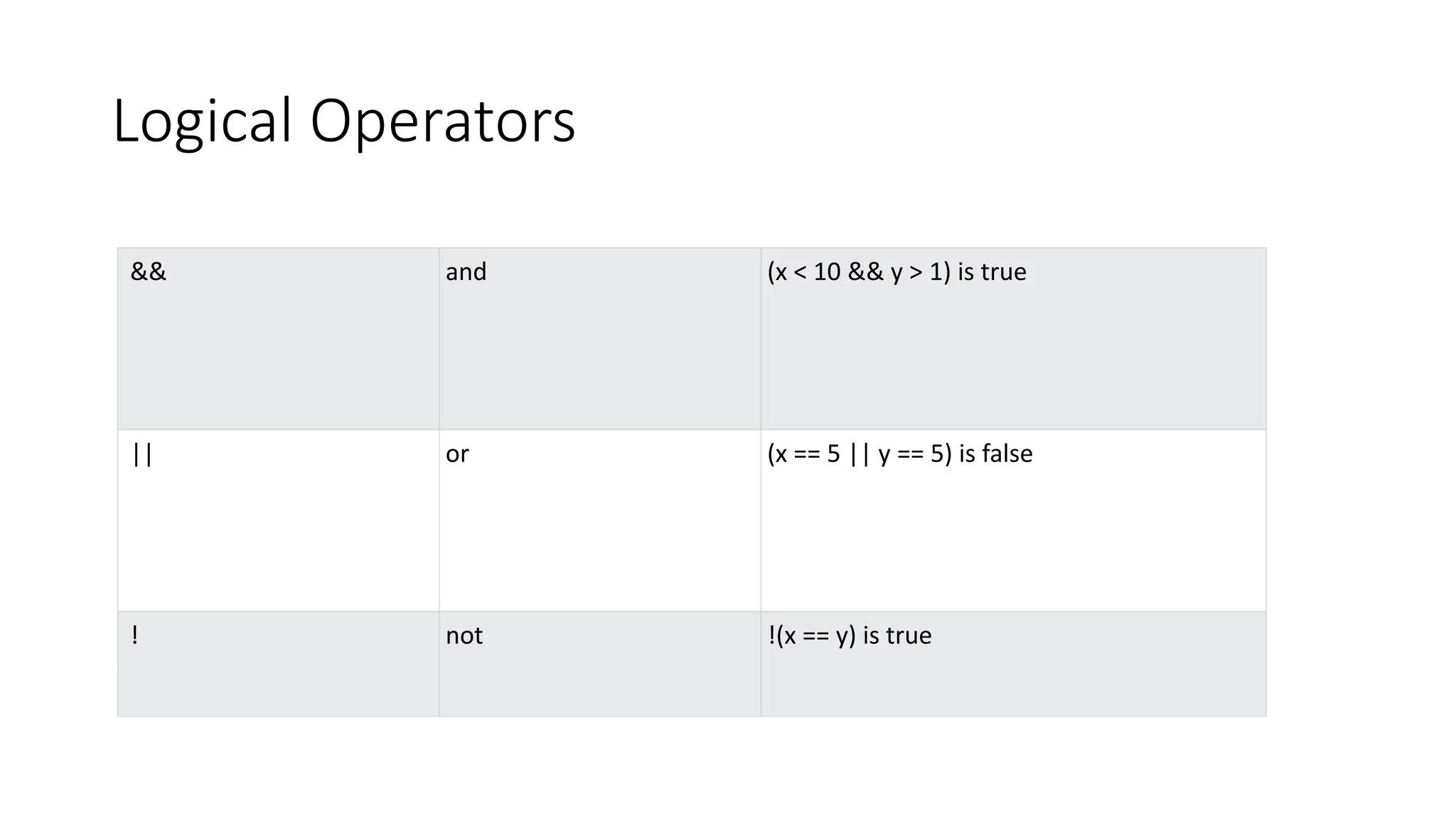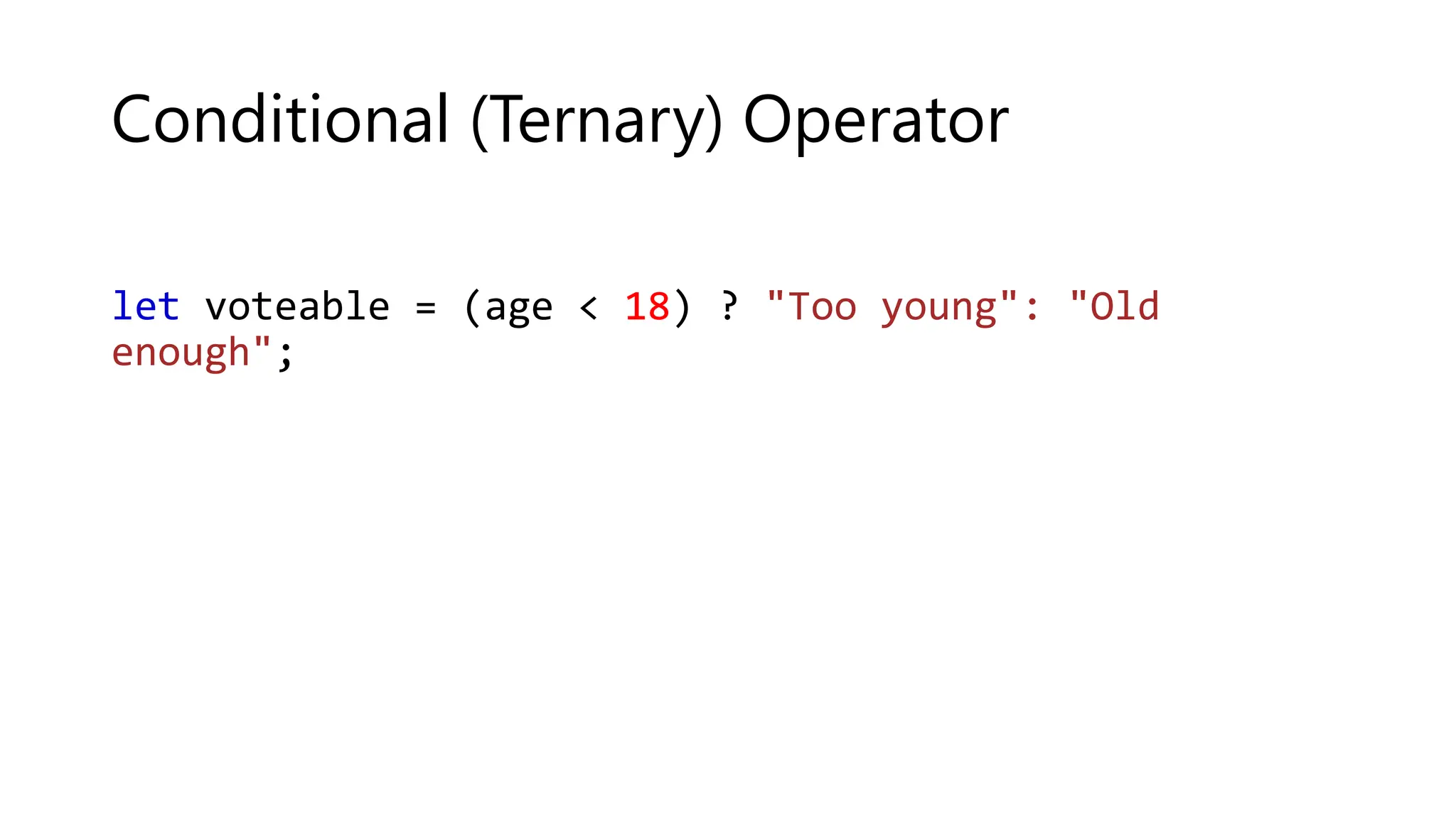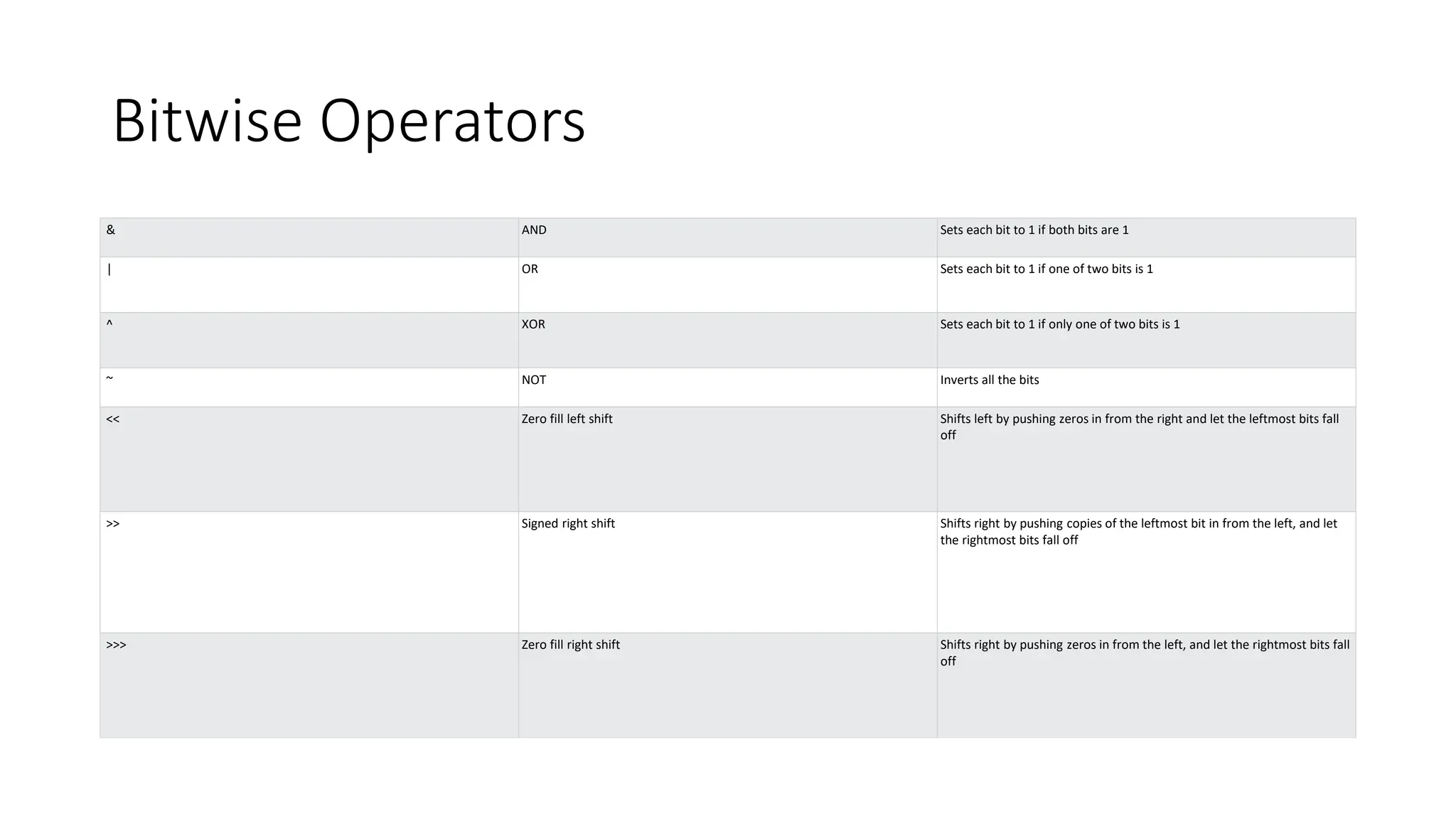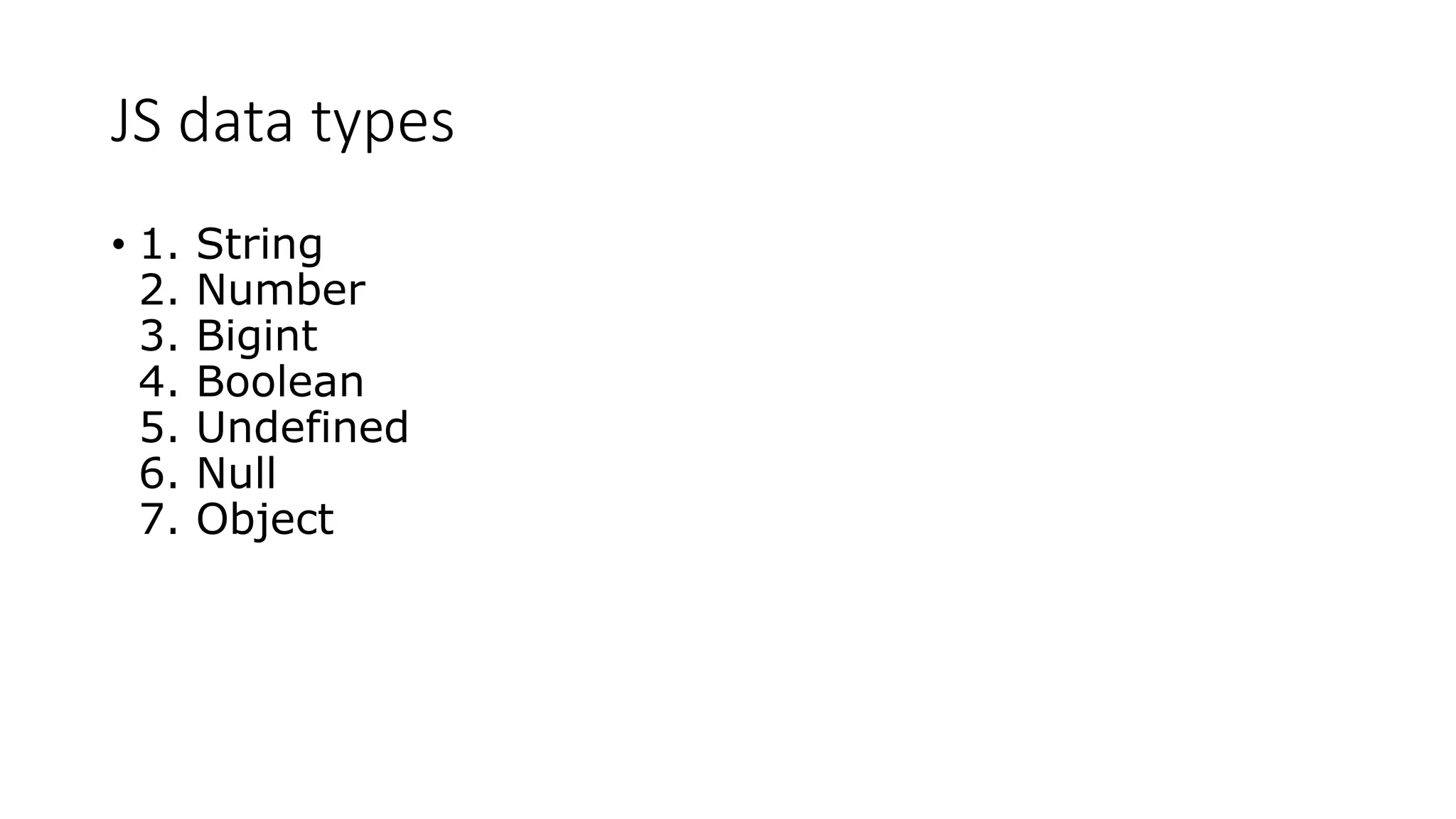This document provides an overview of a programming class on JavaScript. It begins with tips on effective learning and reasons to choose this JavaScript course, including versatility, browser compatibility, community resources, and job demand. It then covers the history of JavaScript from its creation in 1995 to today, how it has evolved from humble beginnings to dominating web development. It also lists integrated development environments (IDEs), how to set up servers, connect to AI services, and get started with basic JavaScript syntax including variables, operators, comments, and data types.