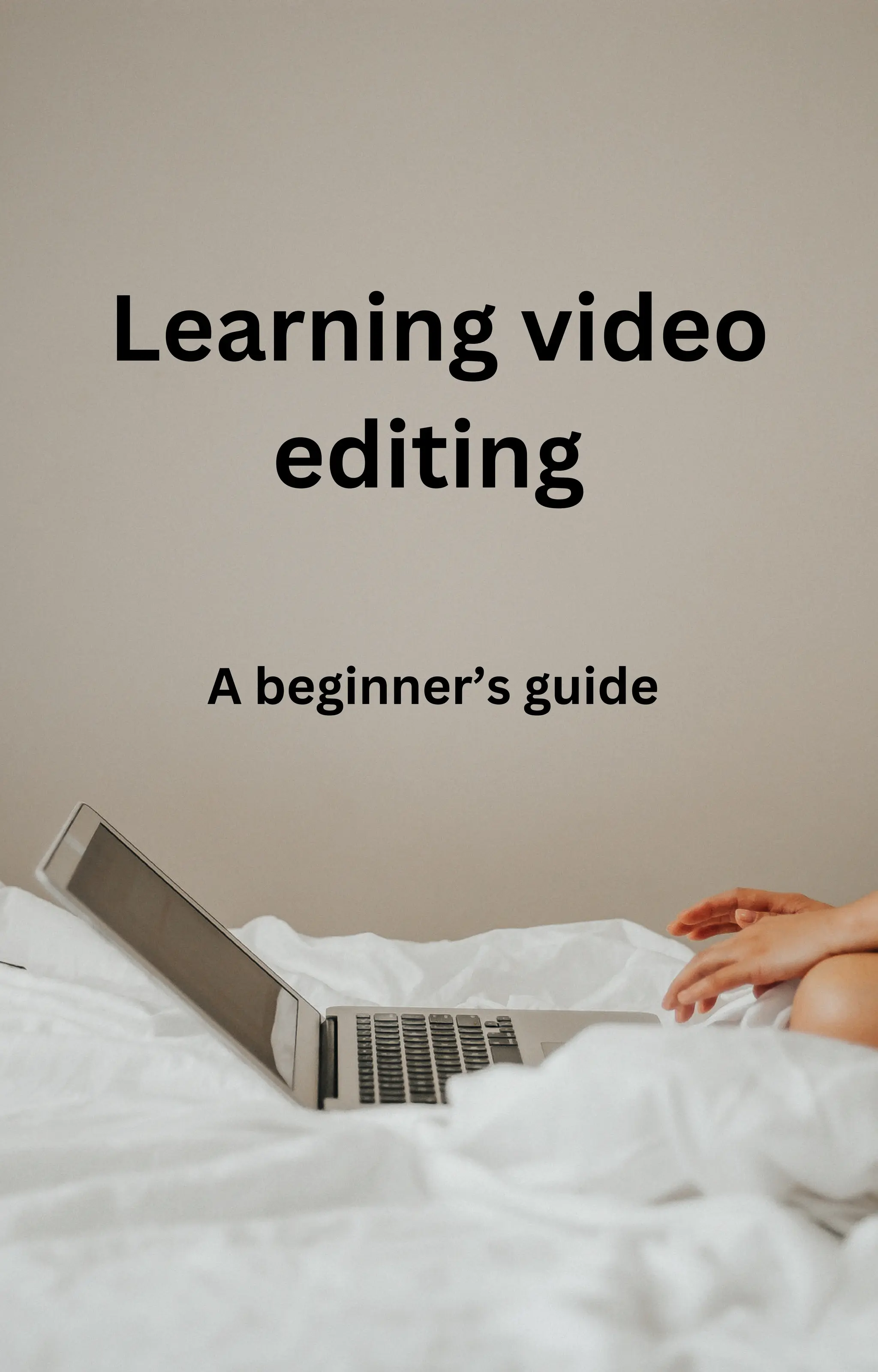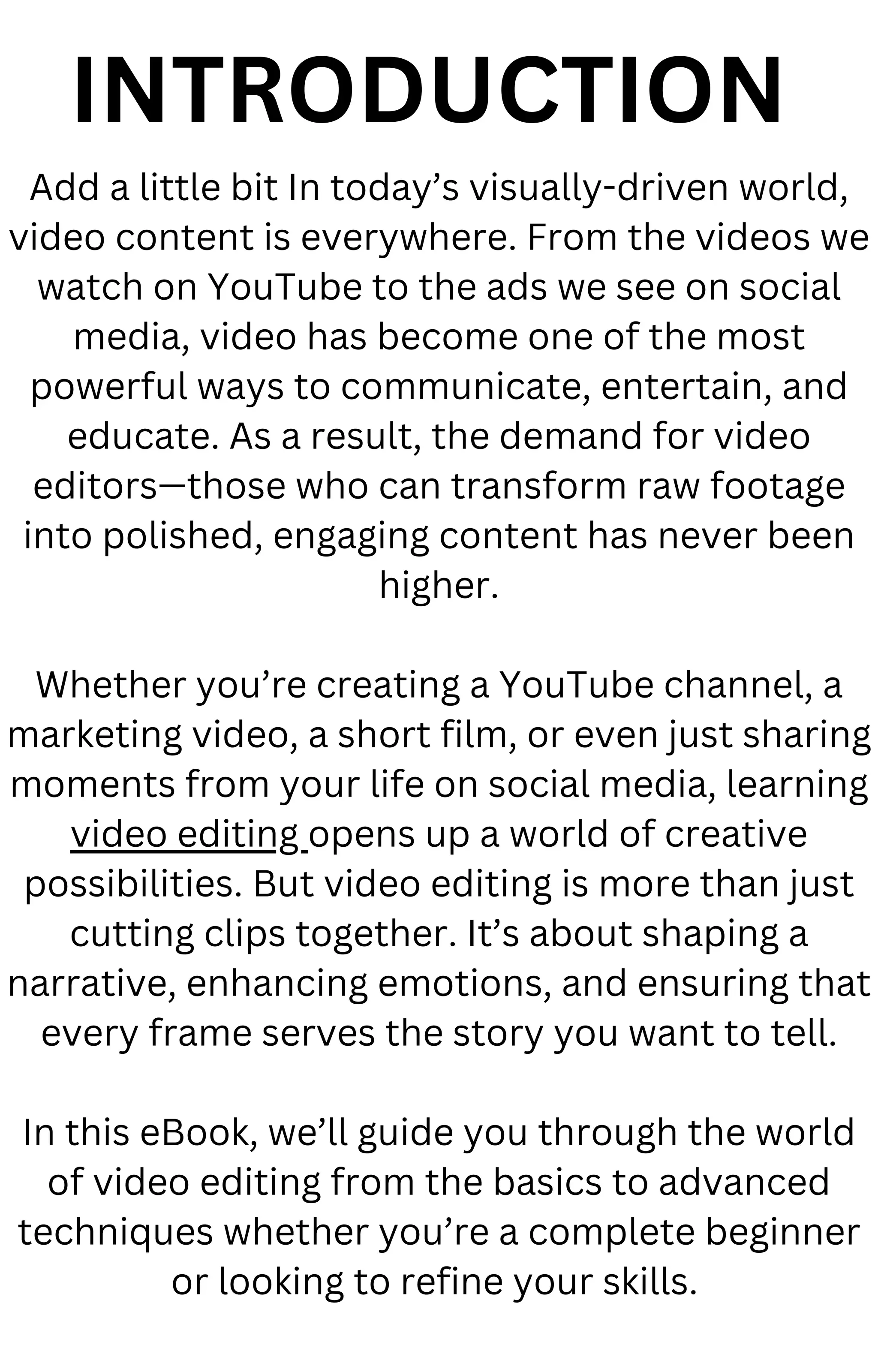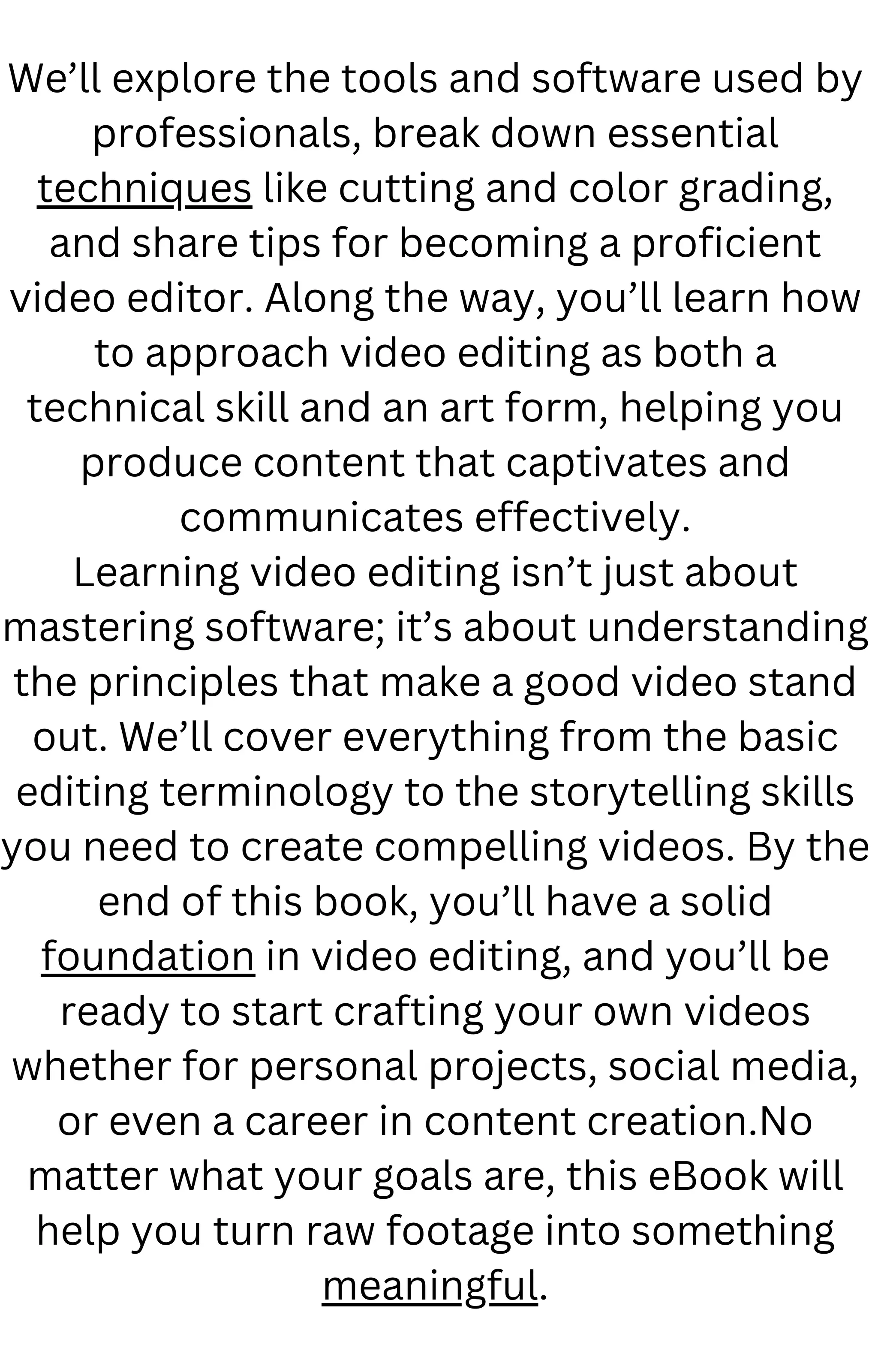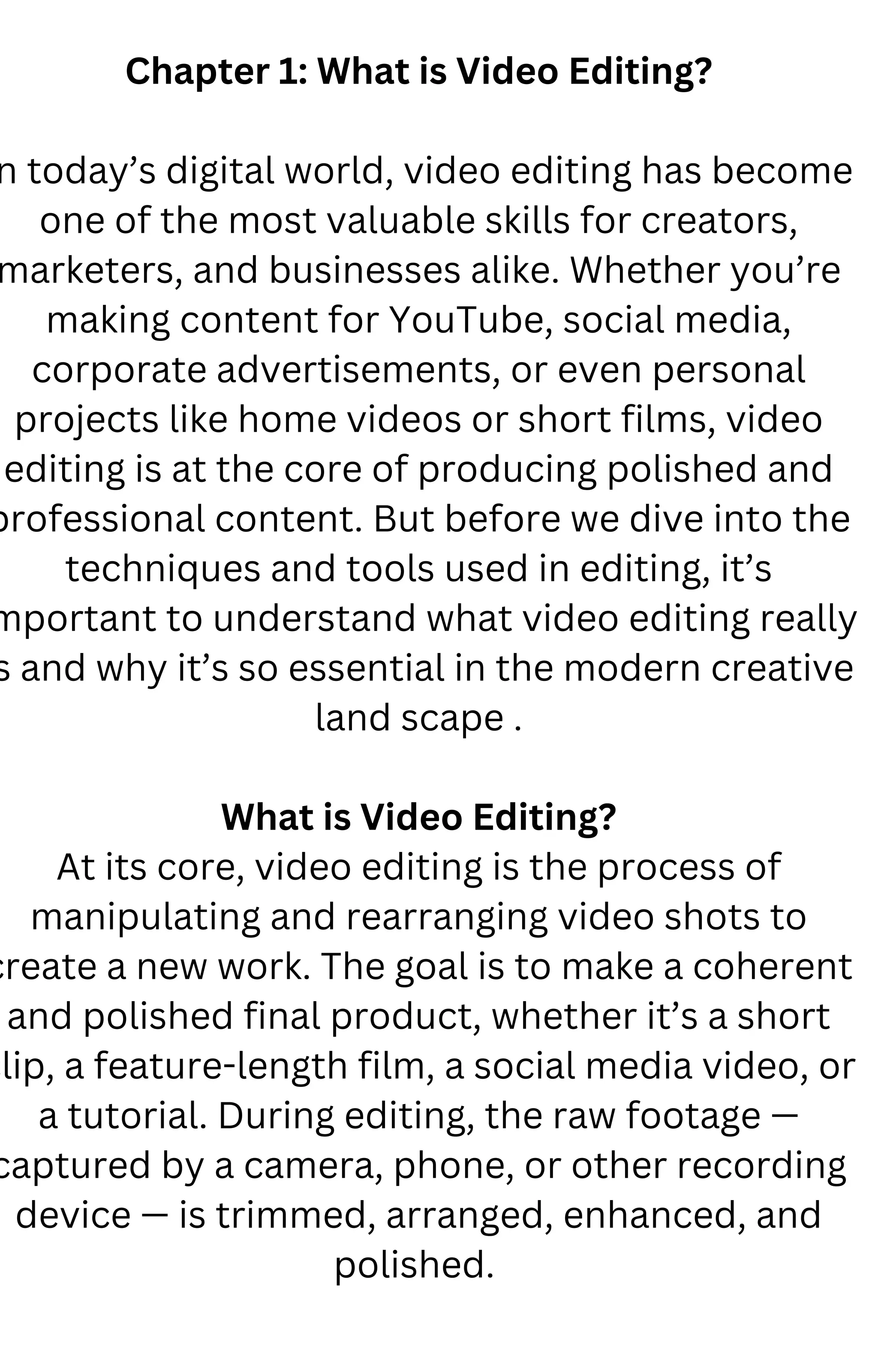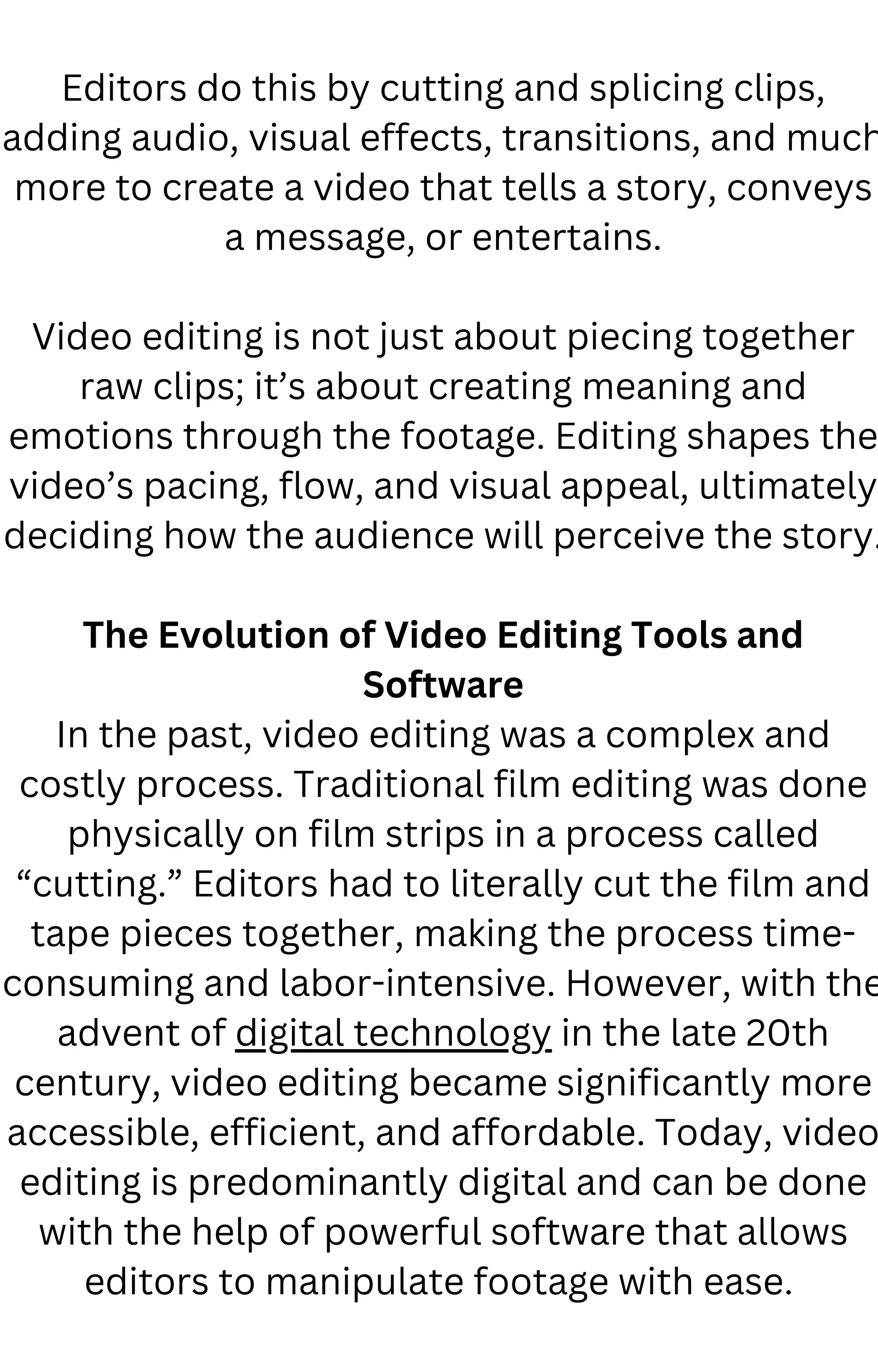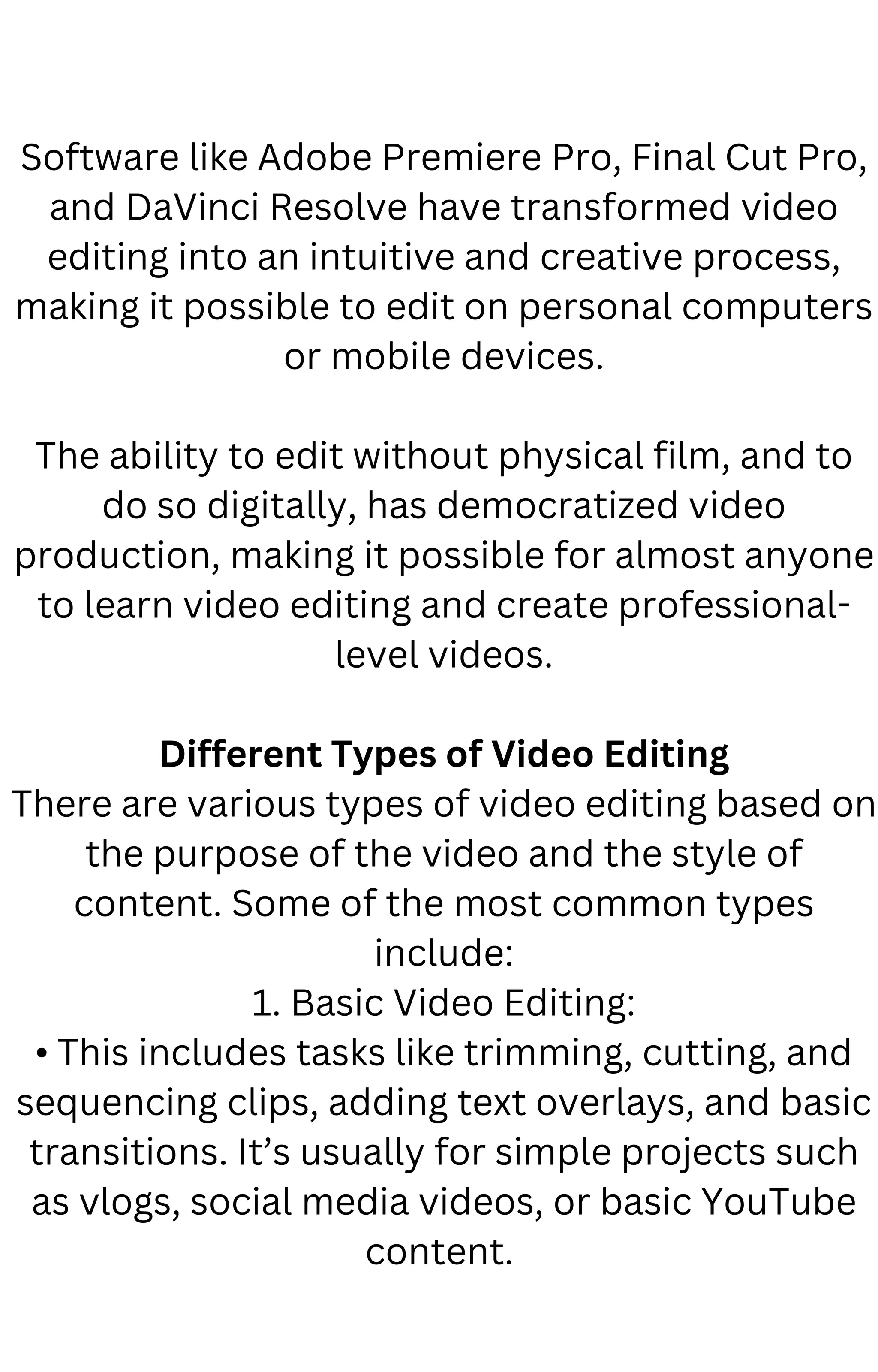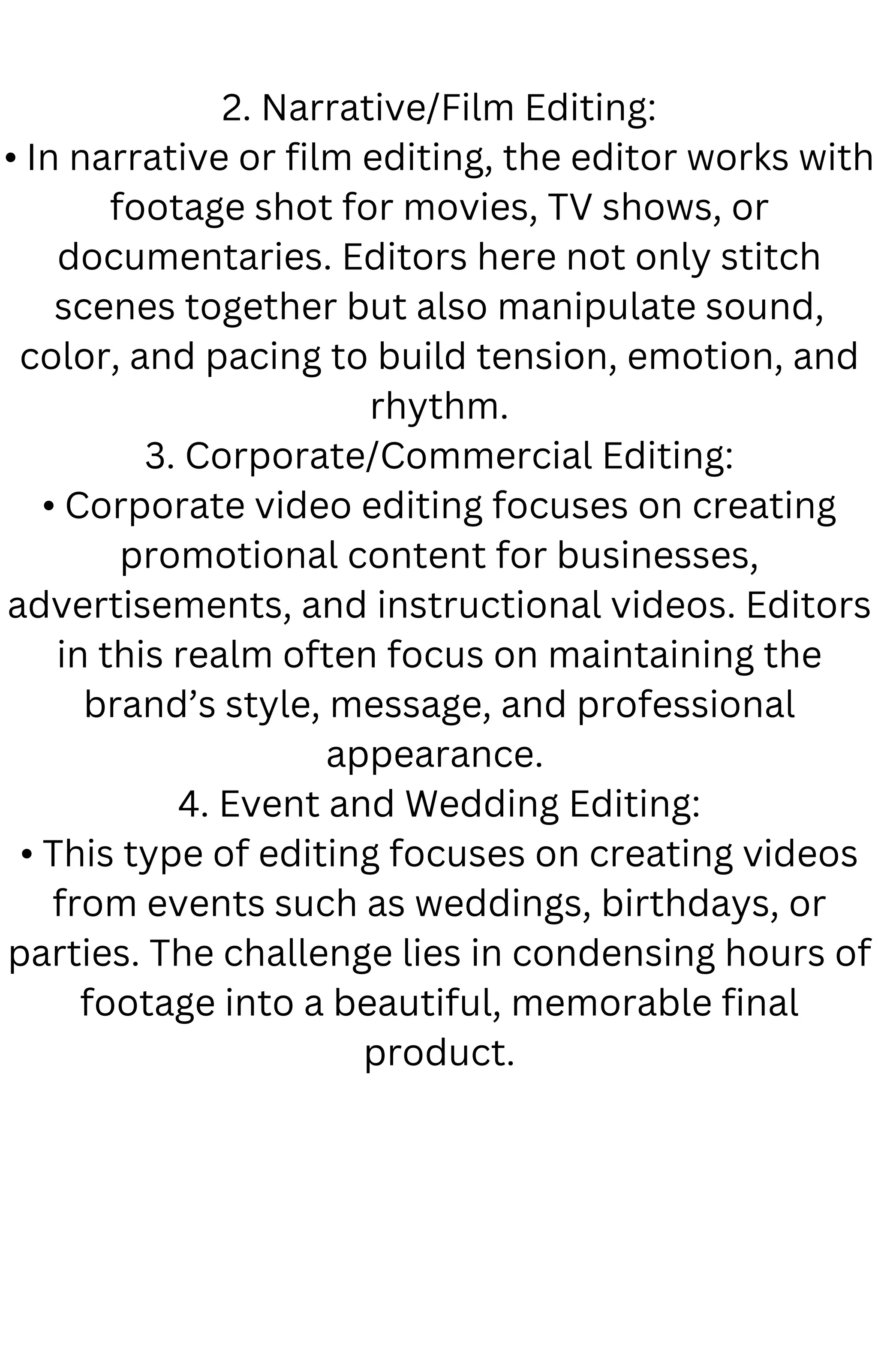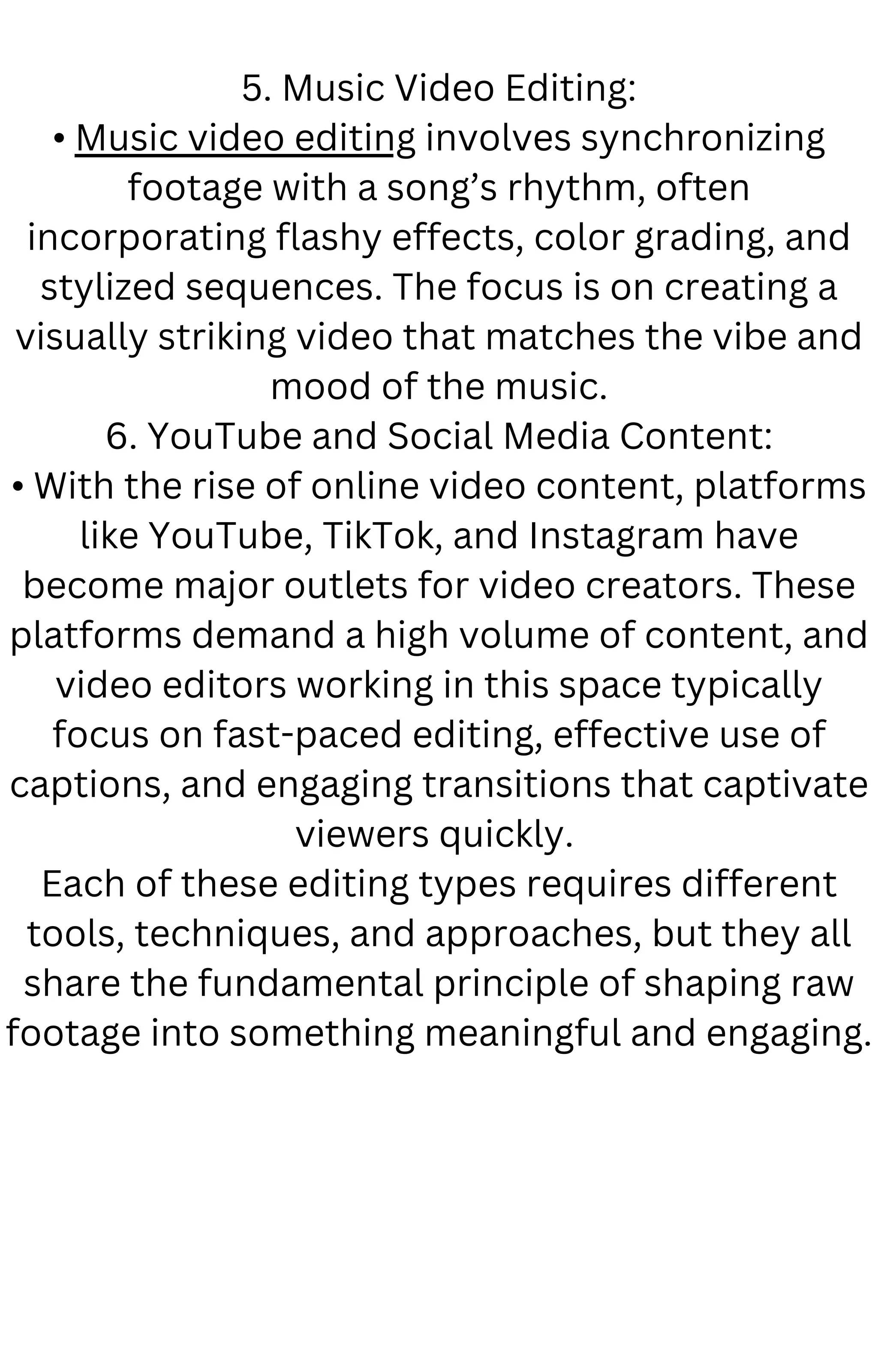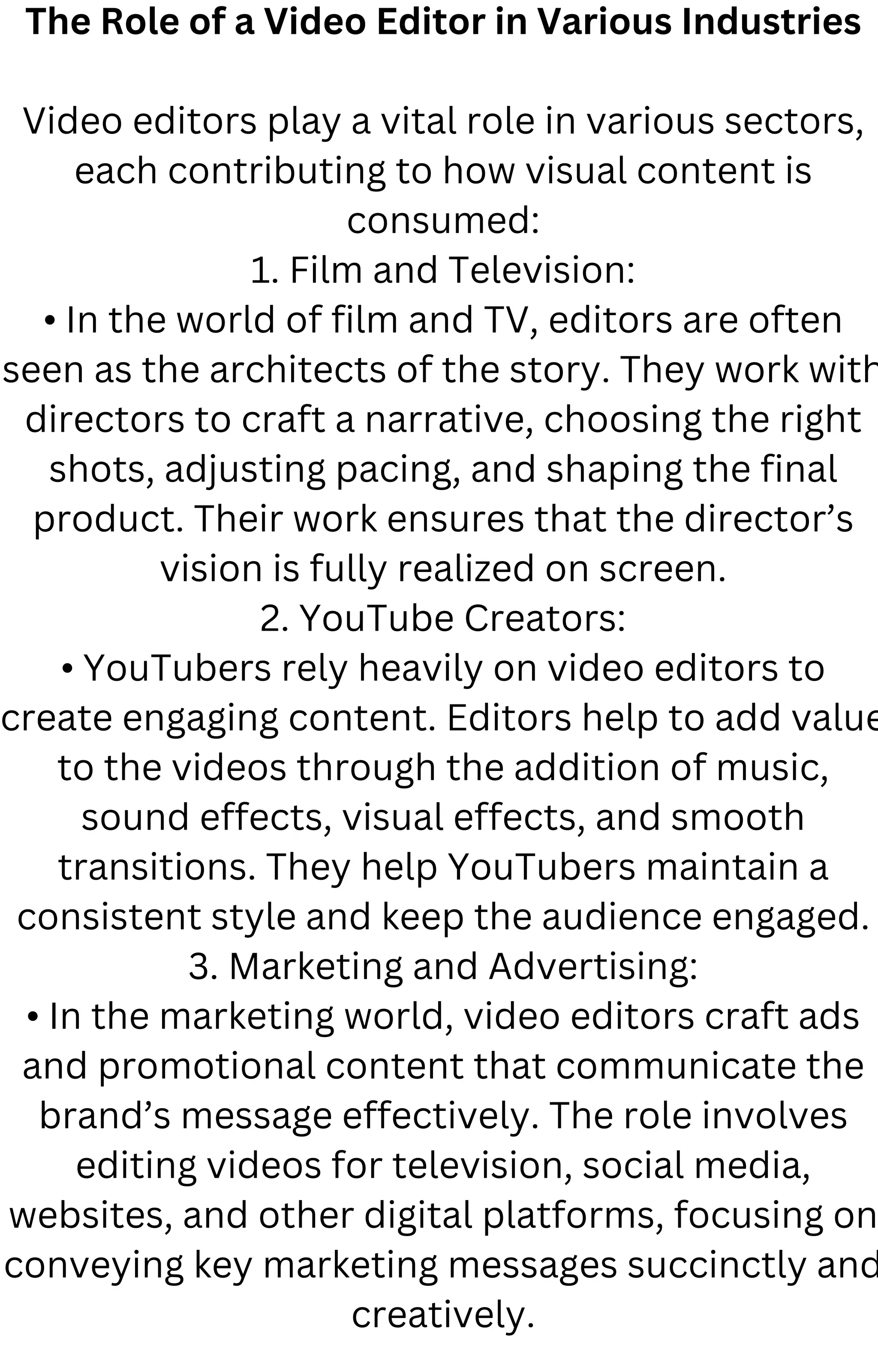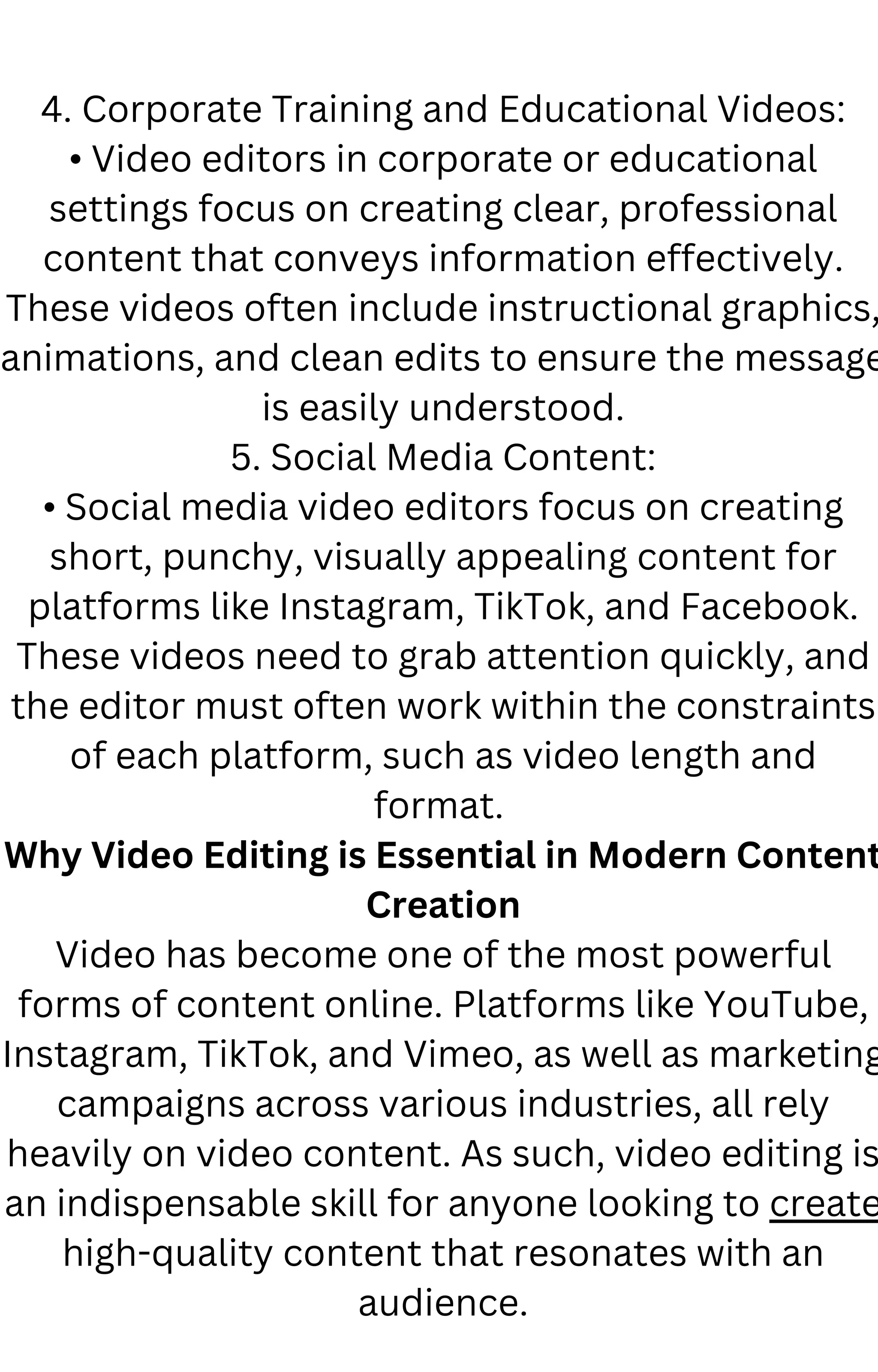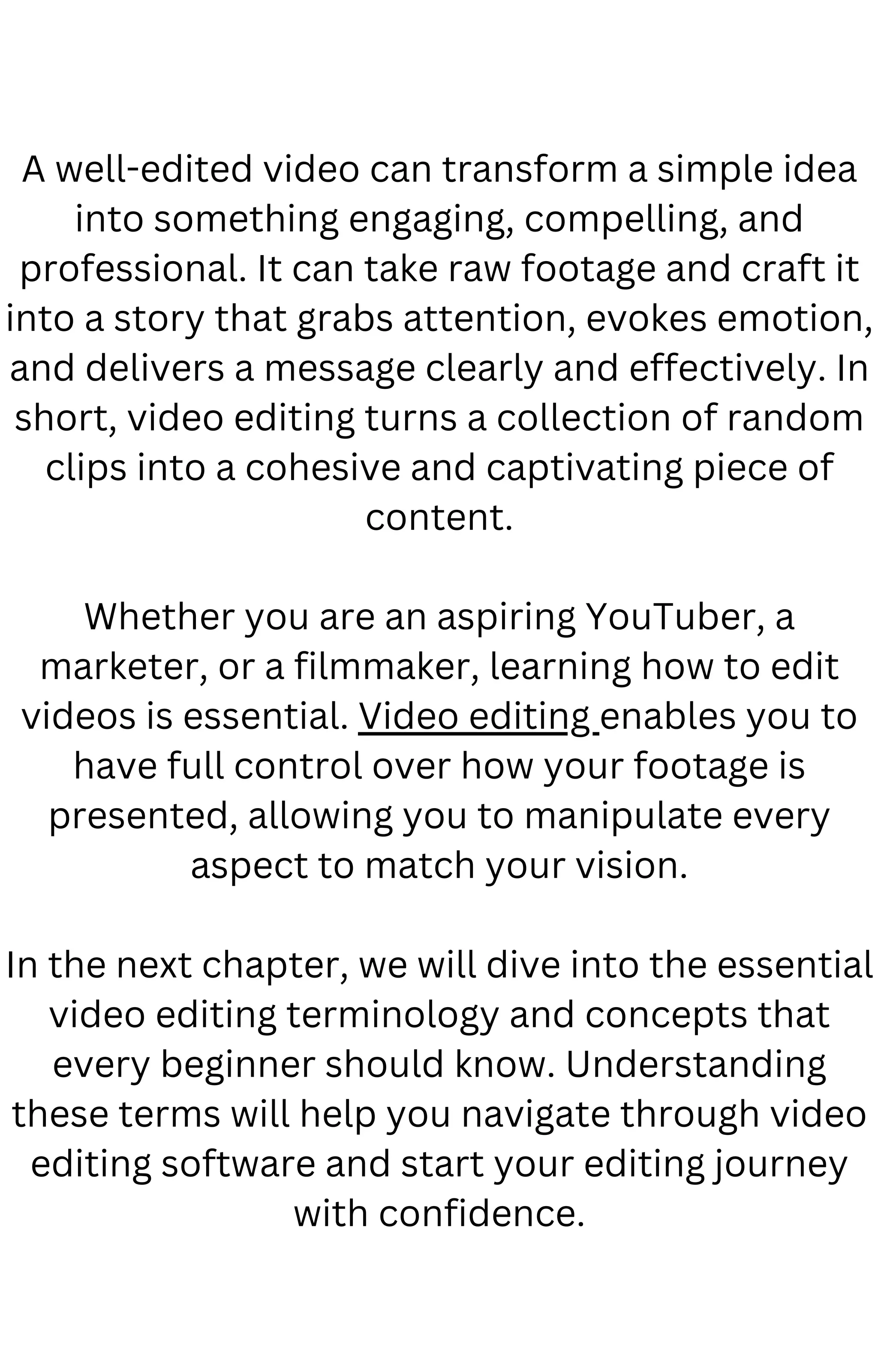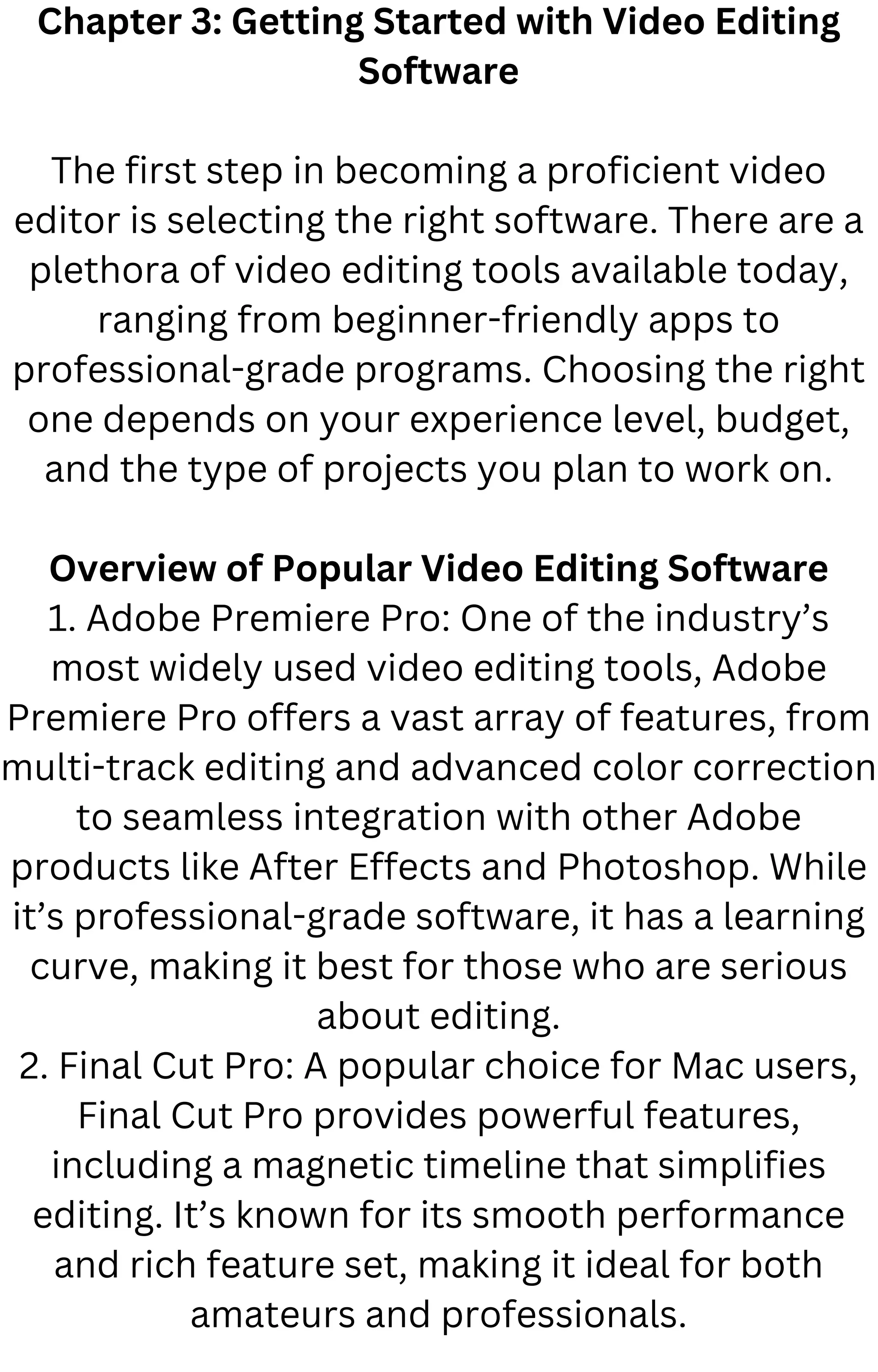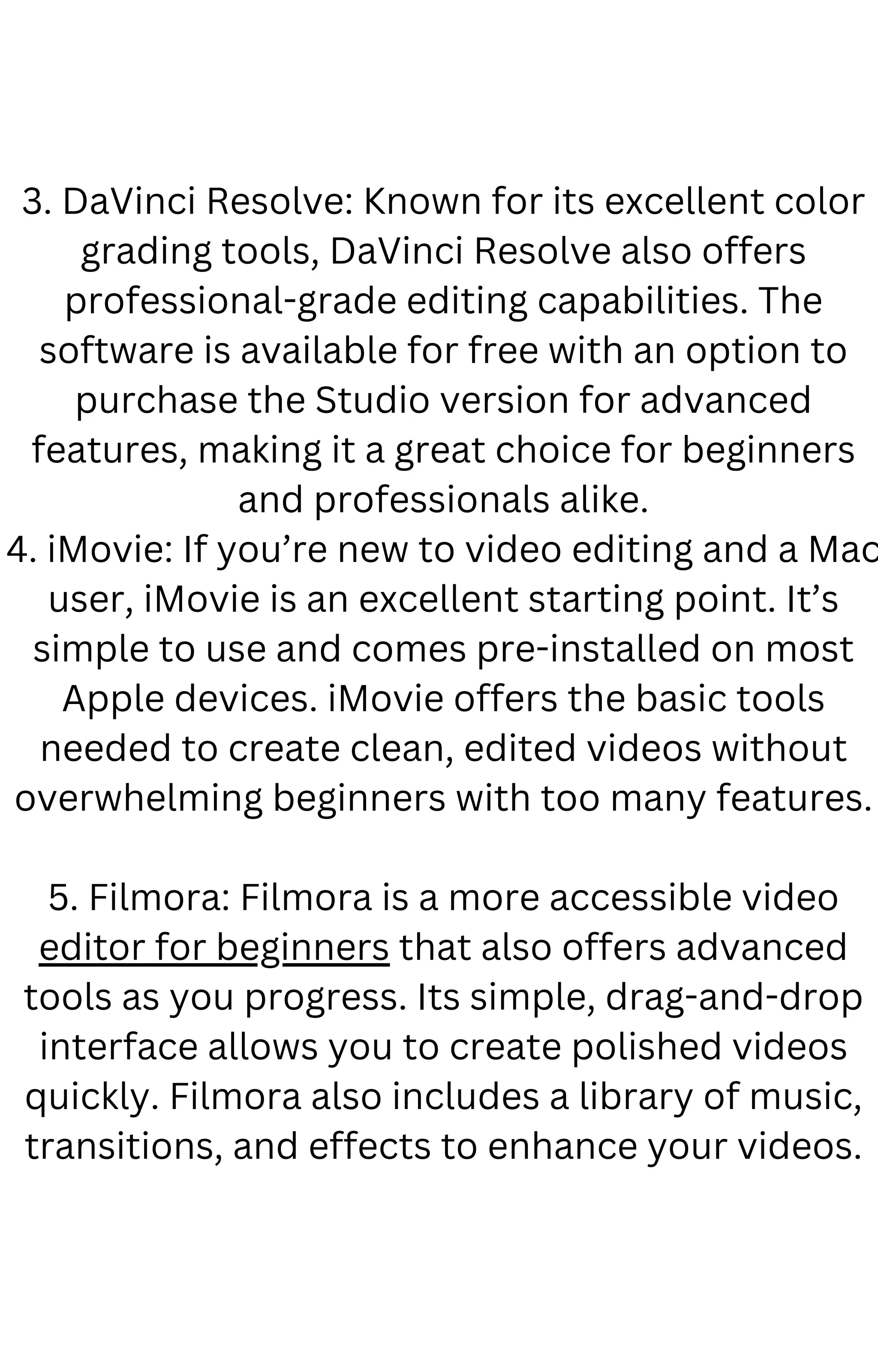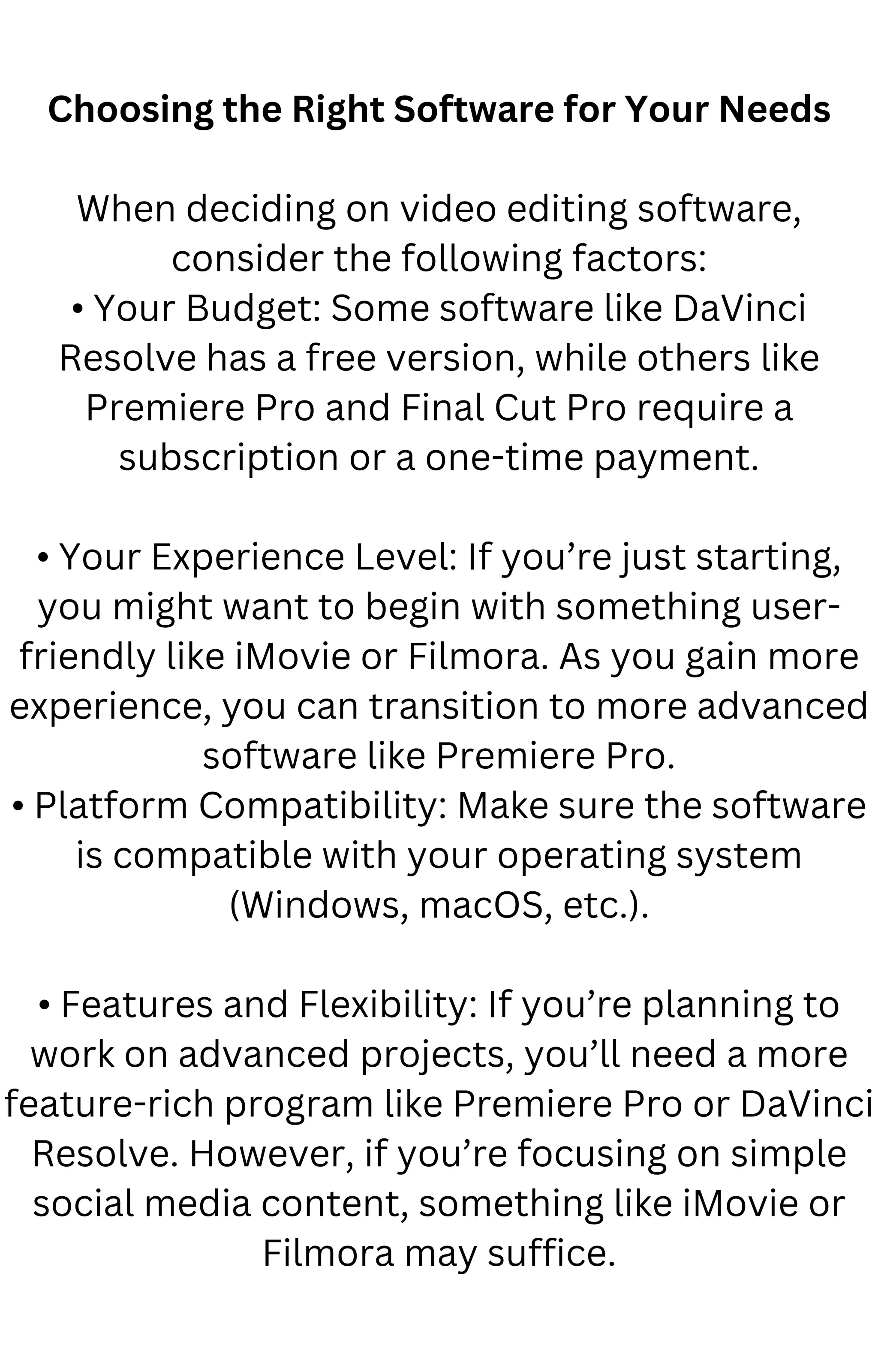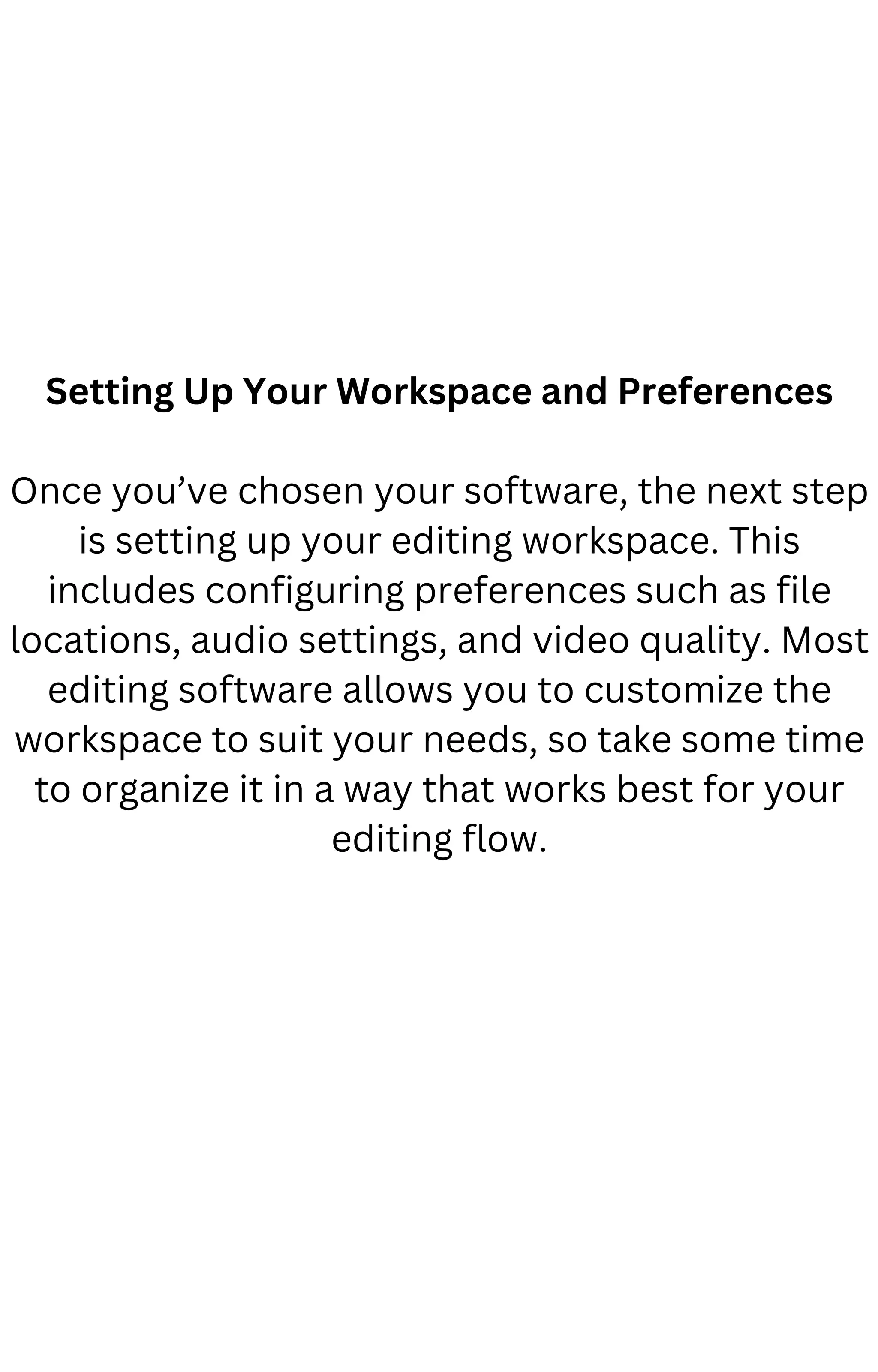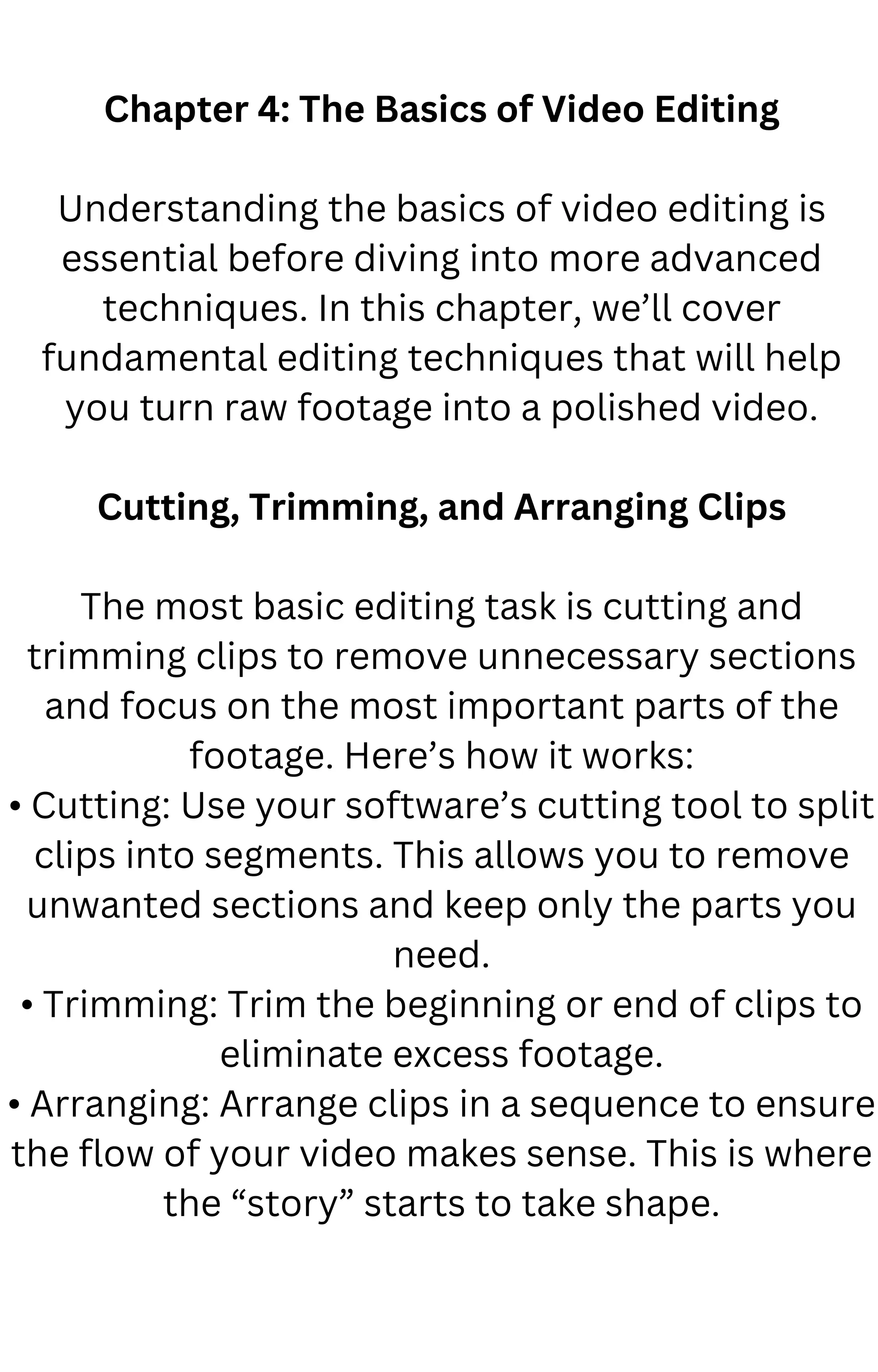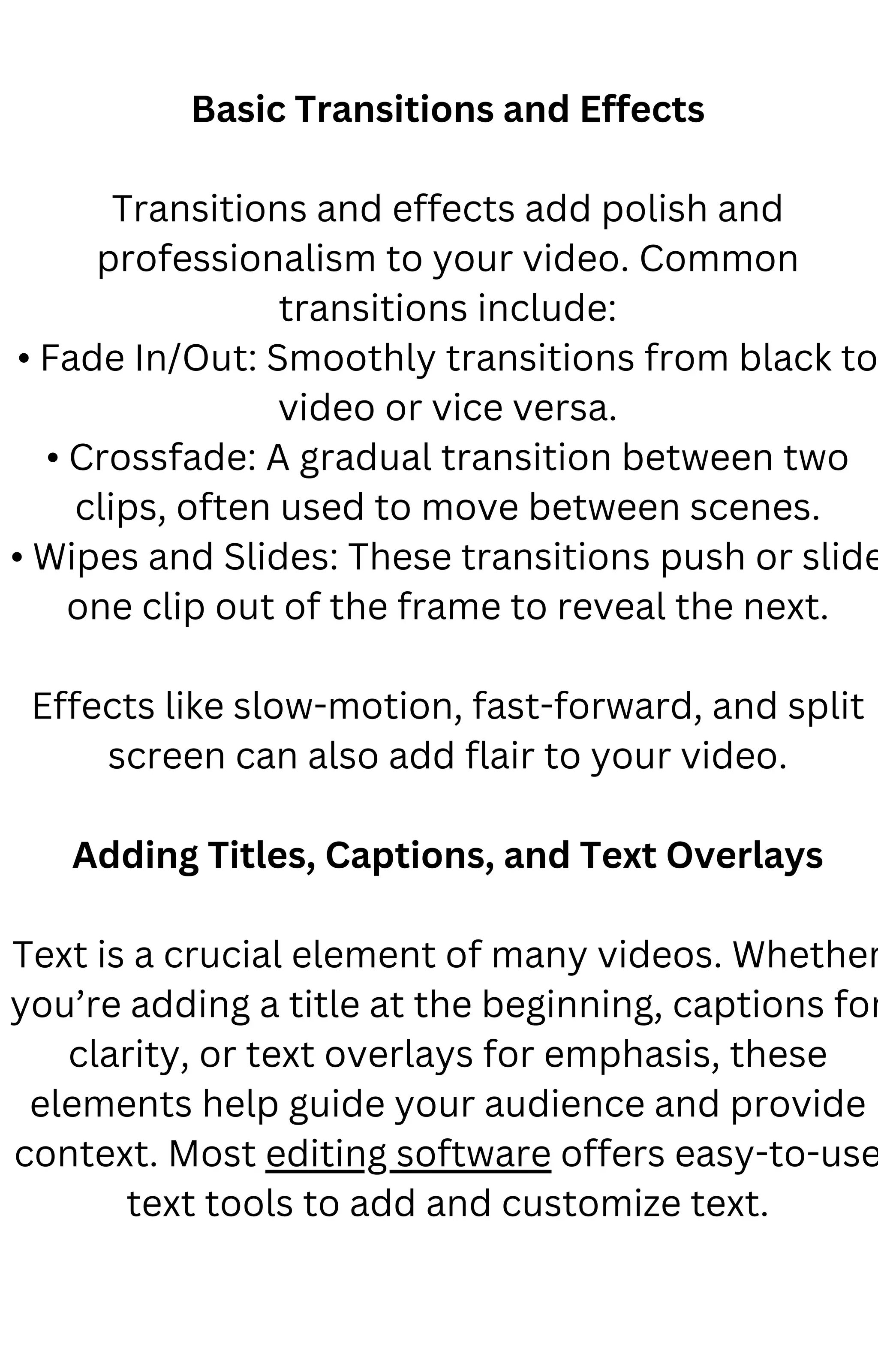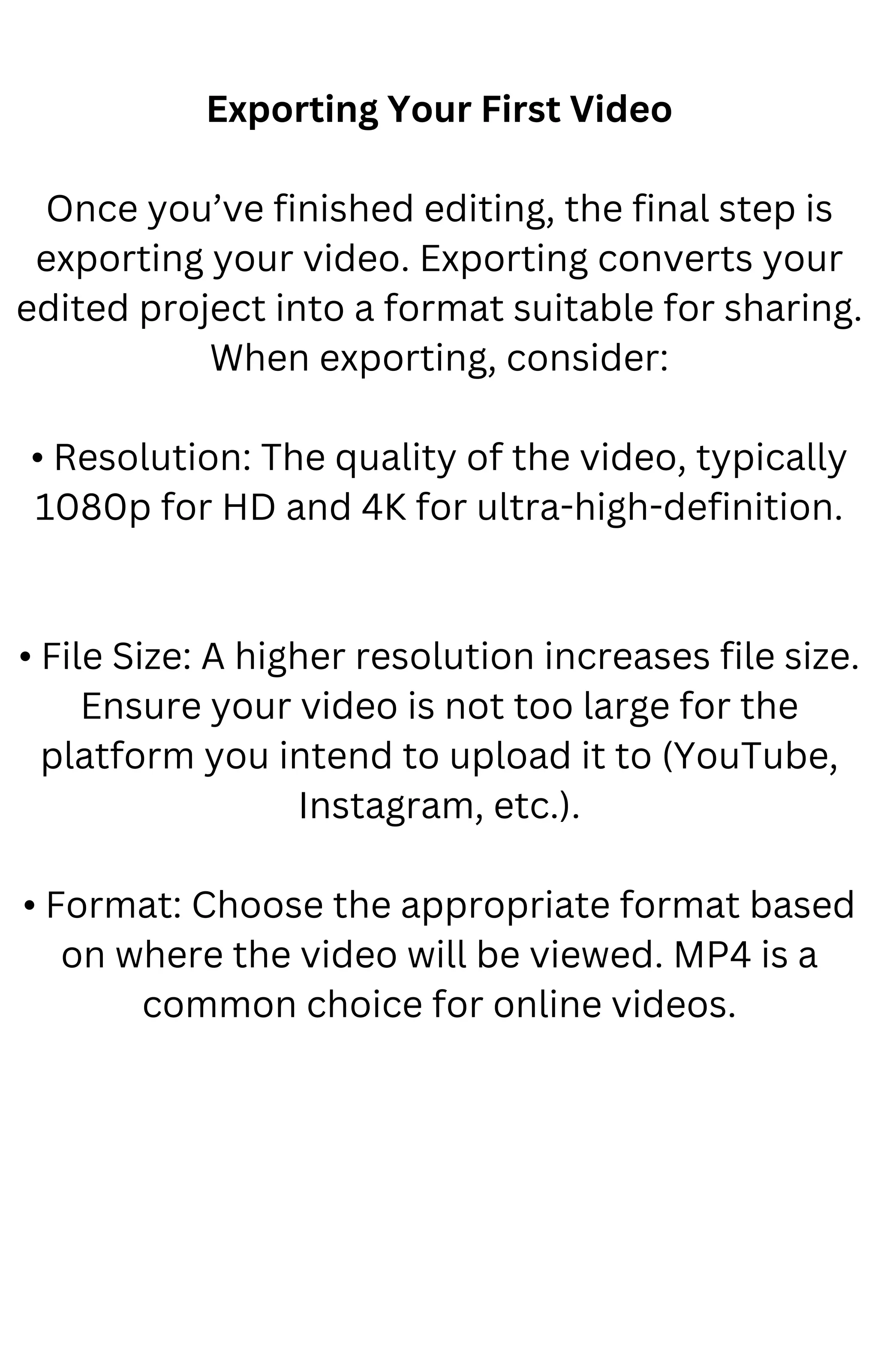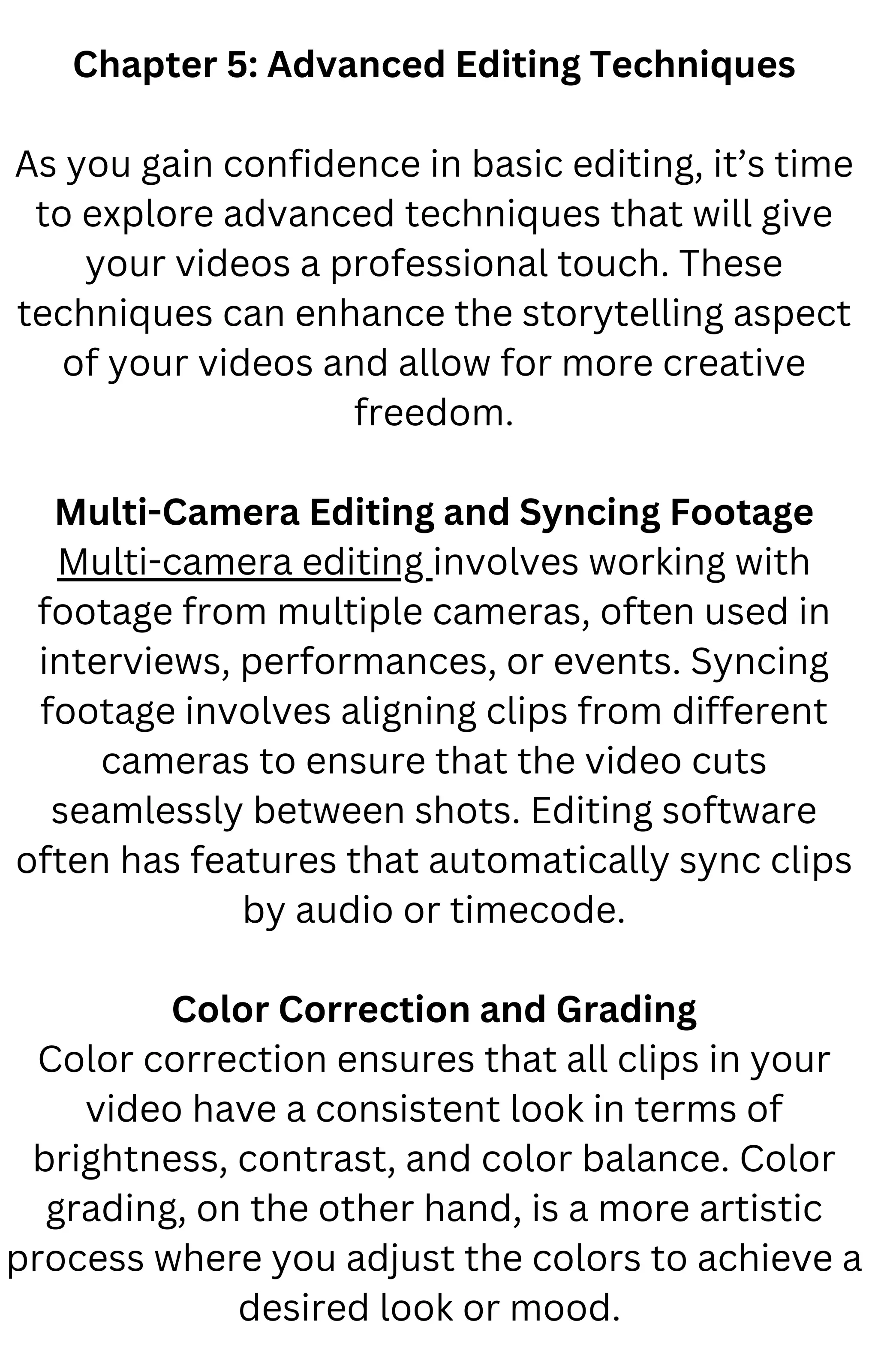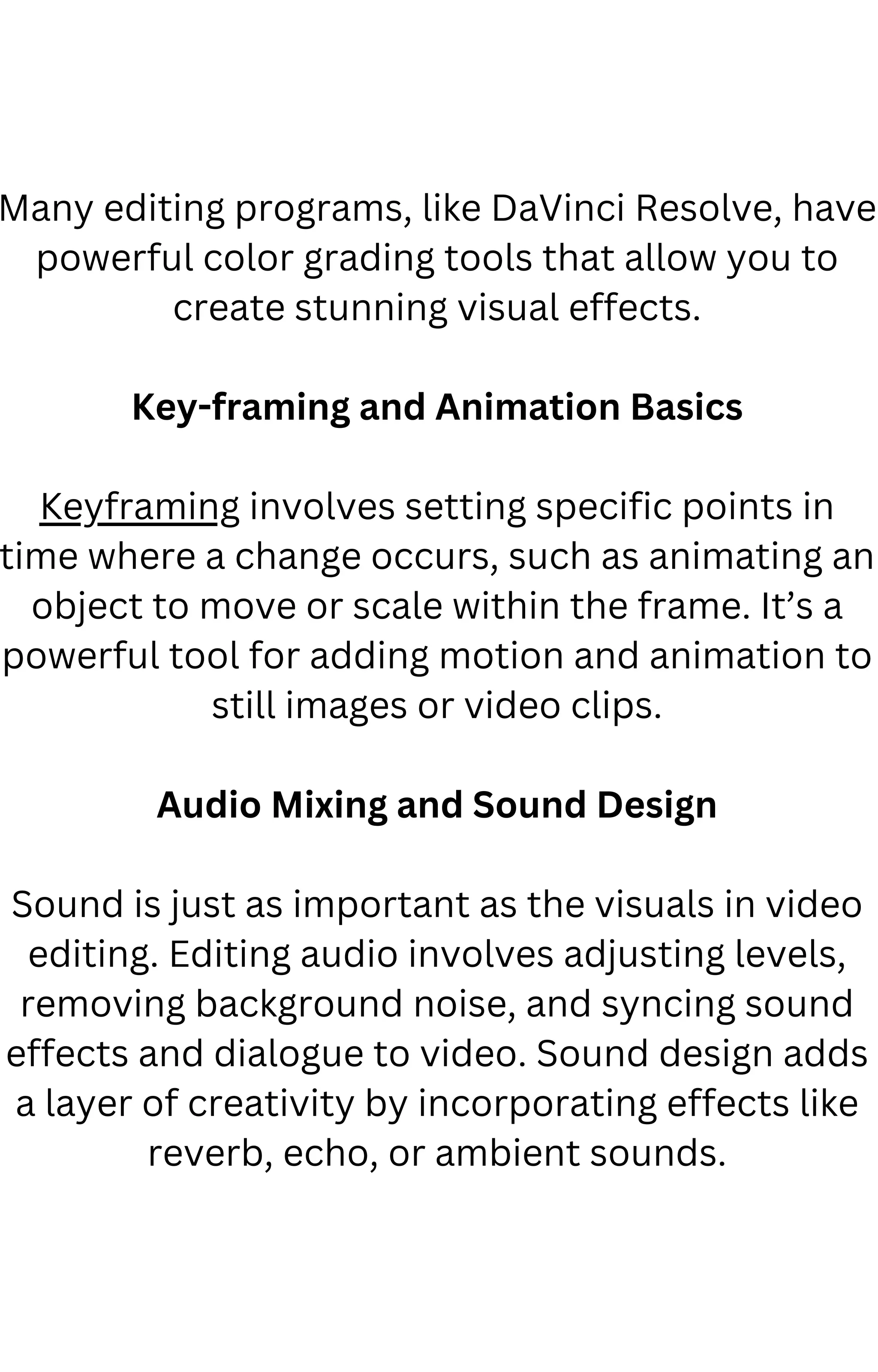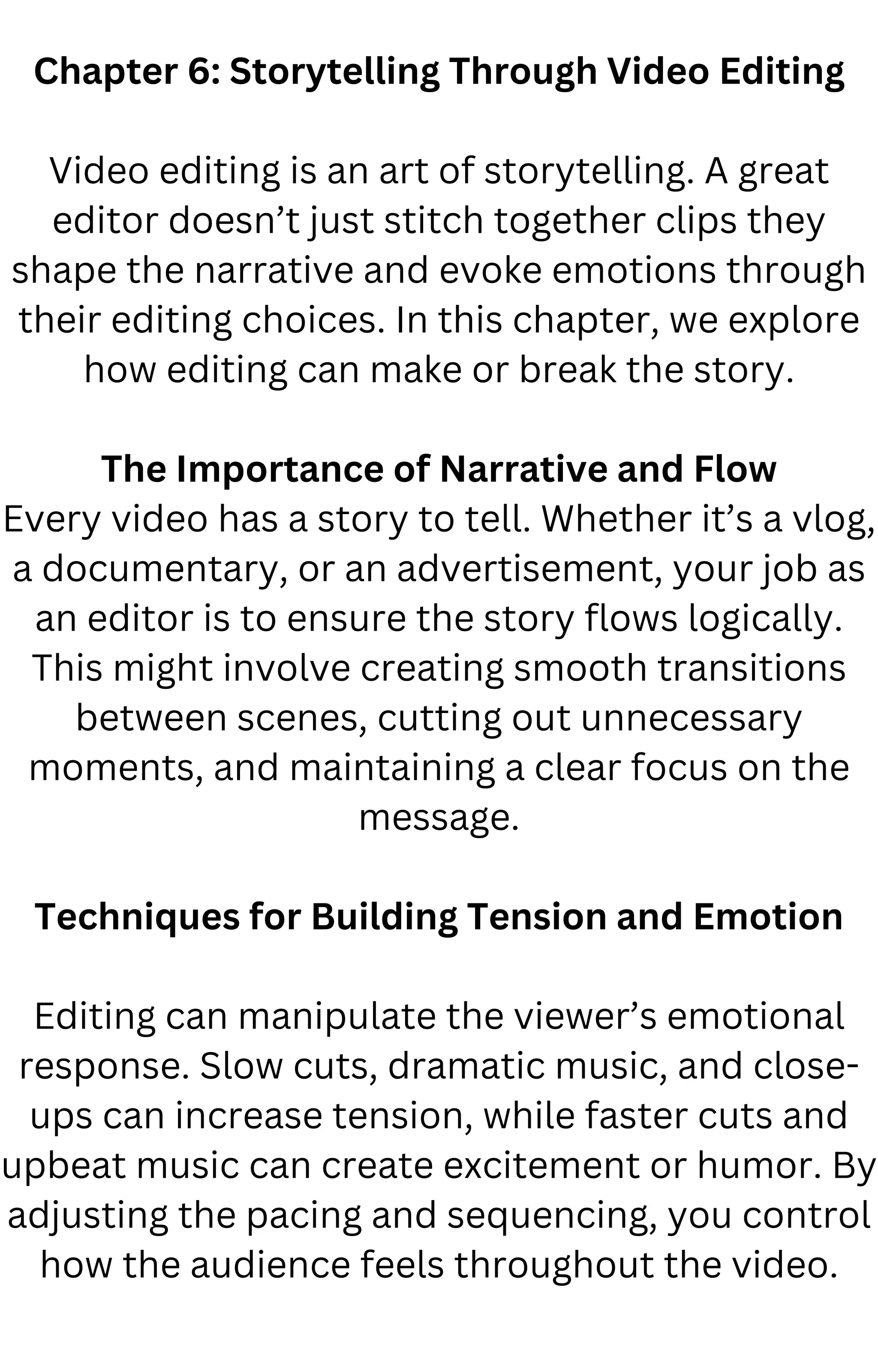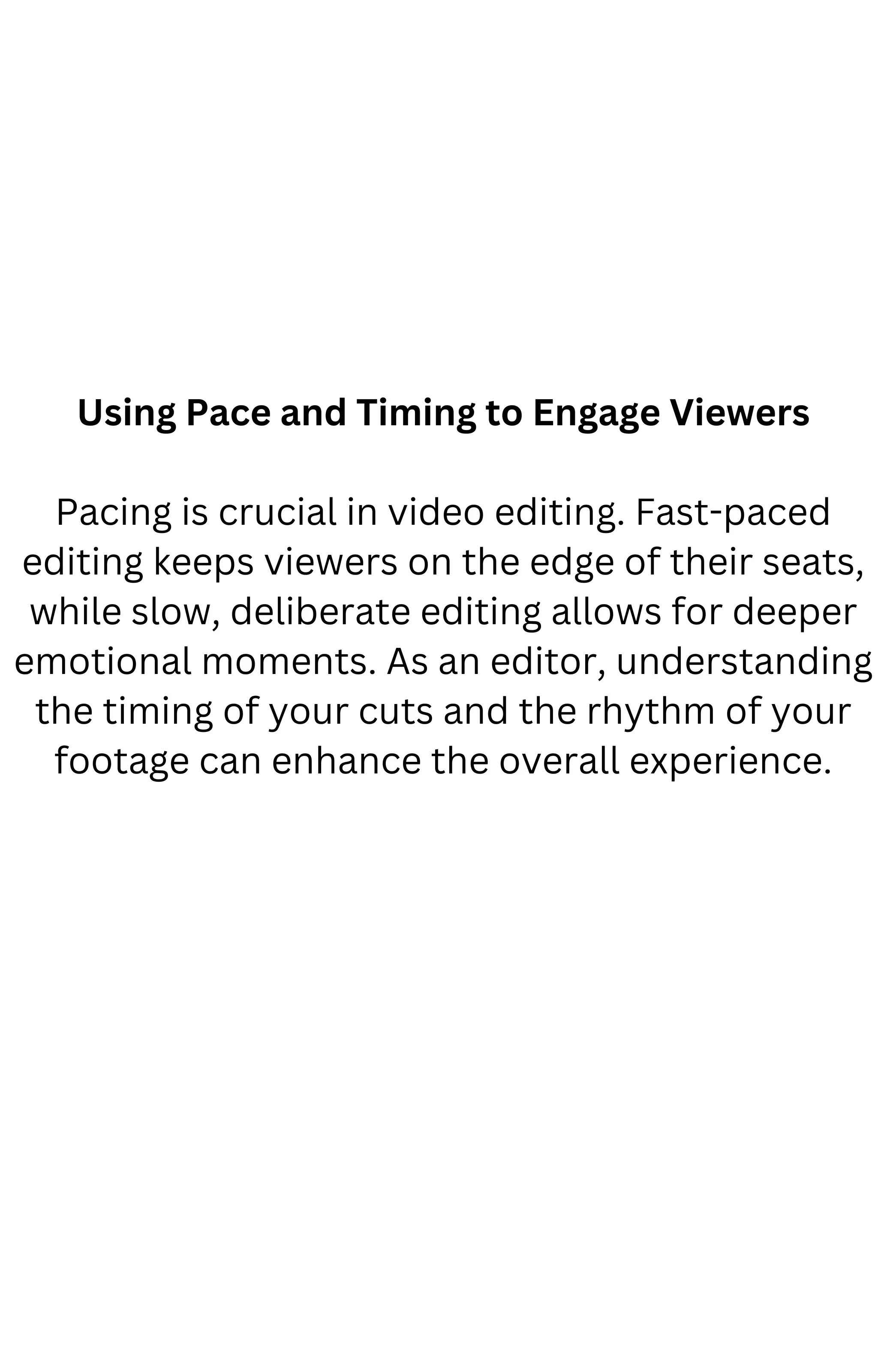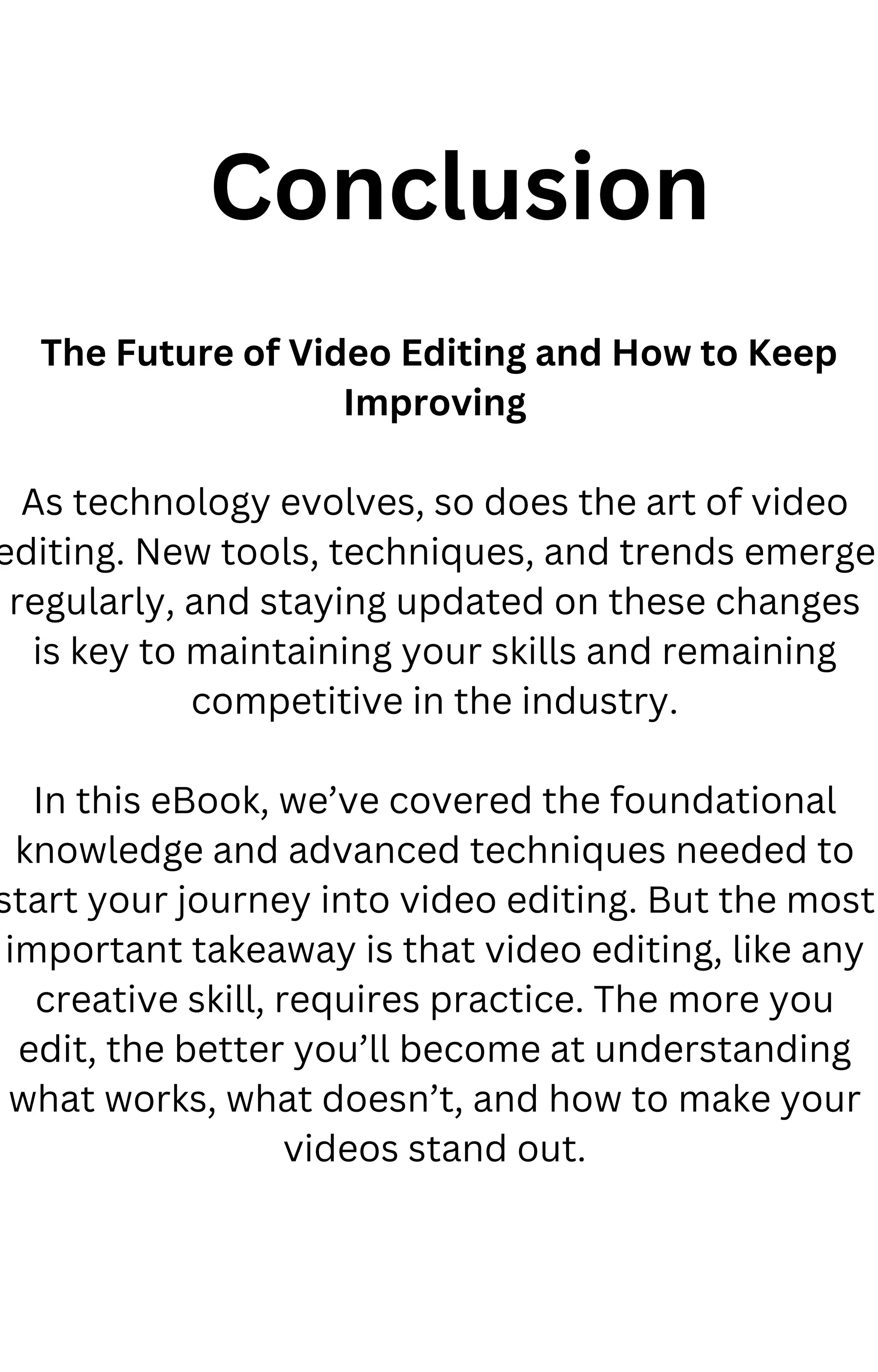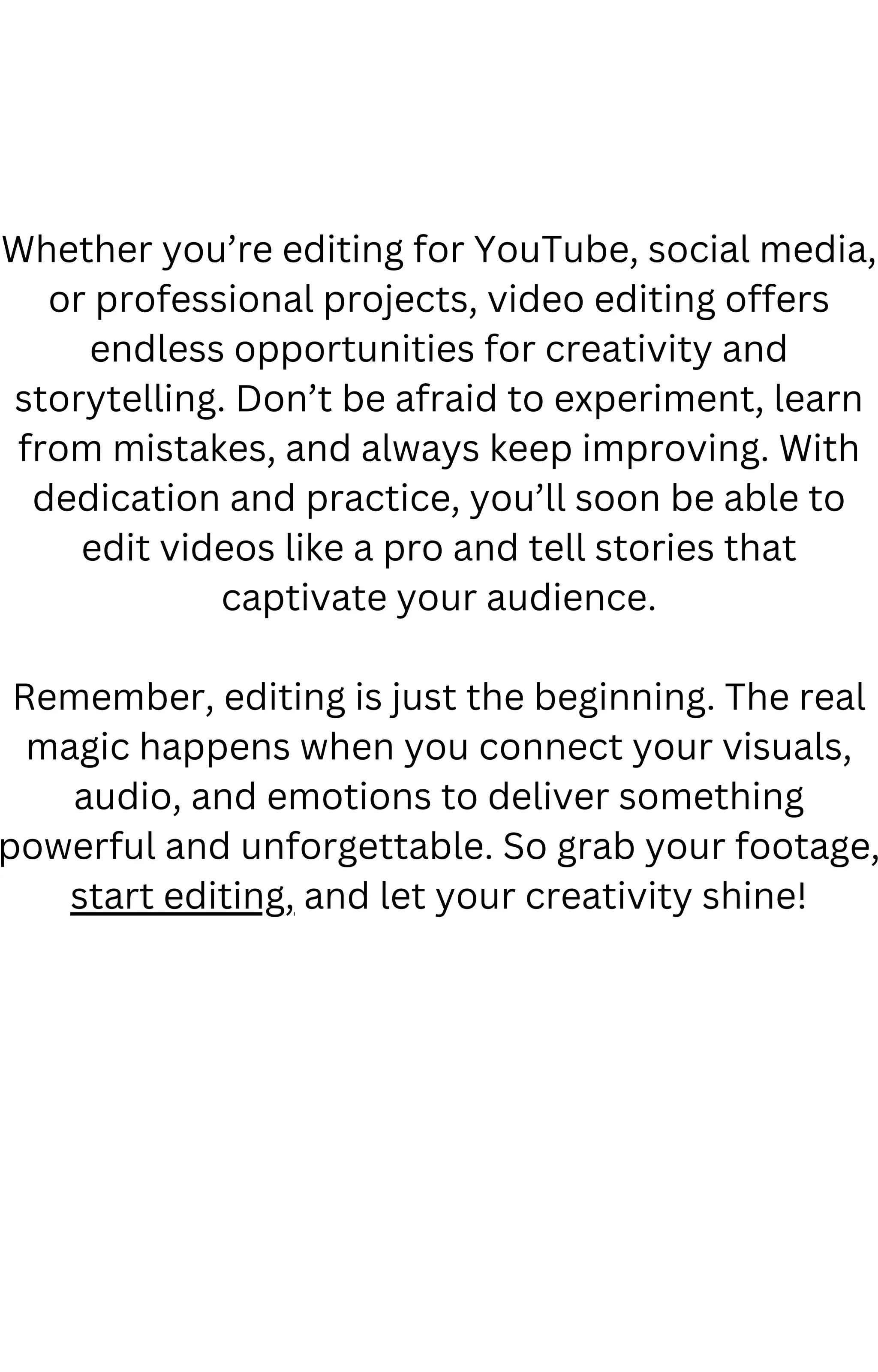This document serves as a comprehensive beginner's guide to video editing, covering everything from basic concepts to advanced techniques. It highlights the growth of video content in today's digital world and the essential skills required for effective video editing, including software options, storytelling, and emotional engagement. By mastering these skills, readers will be equipped to create polished video content for various platforms and purposes.