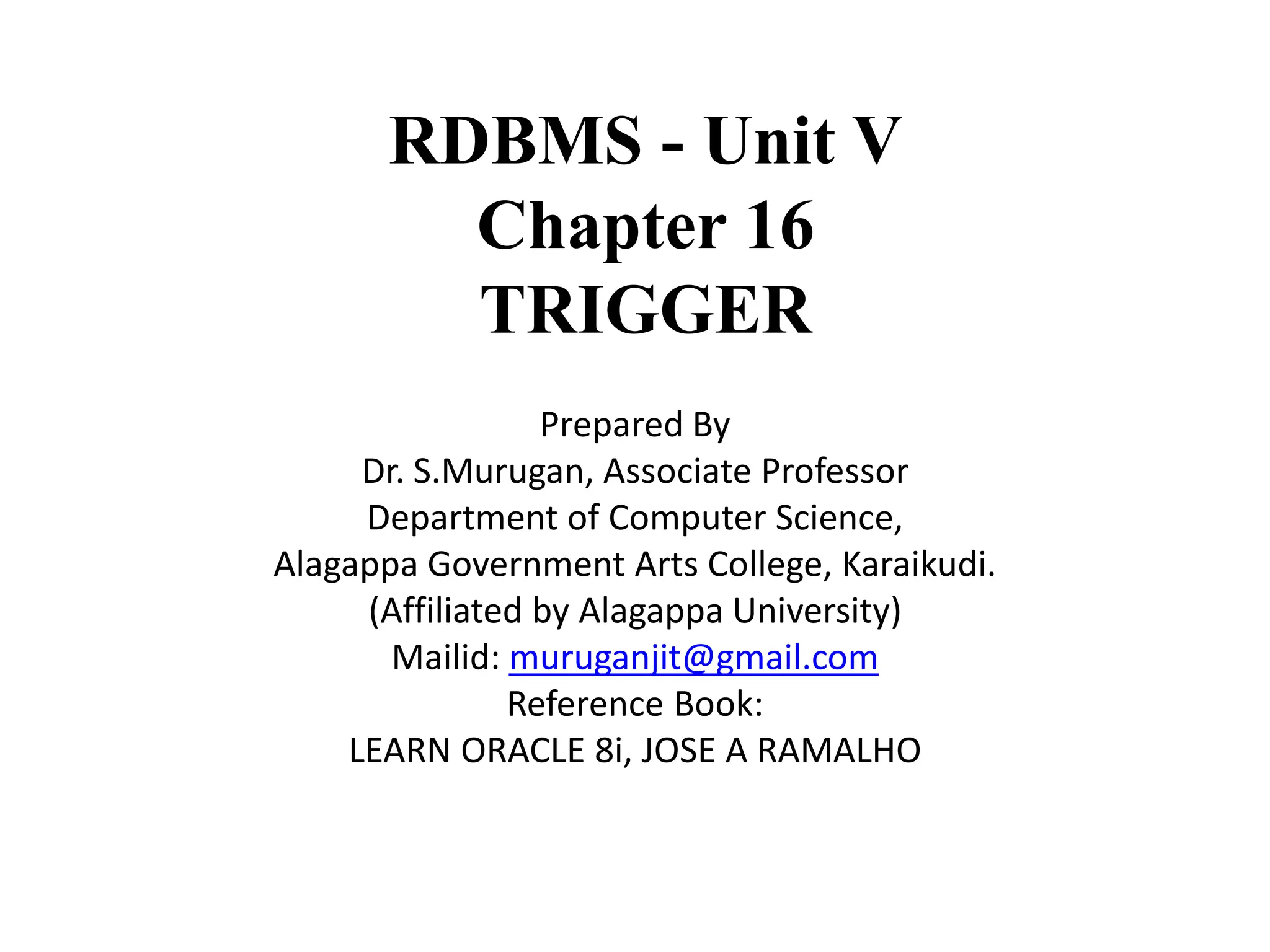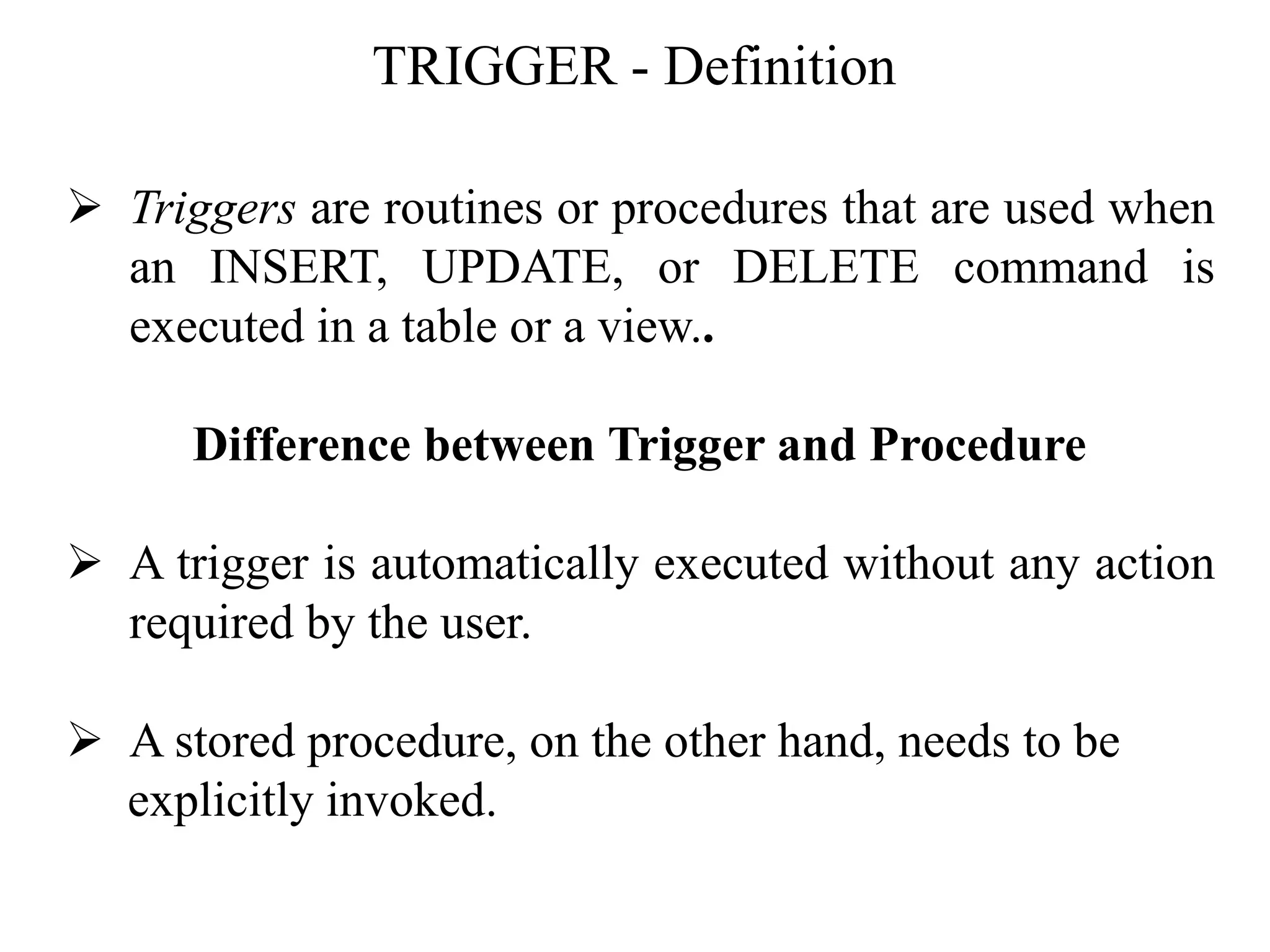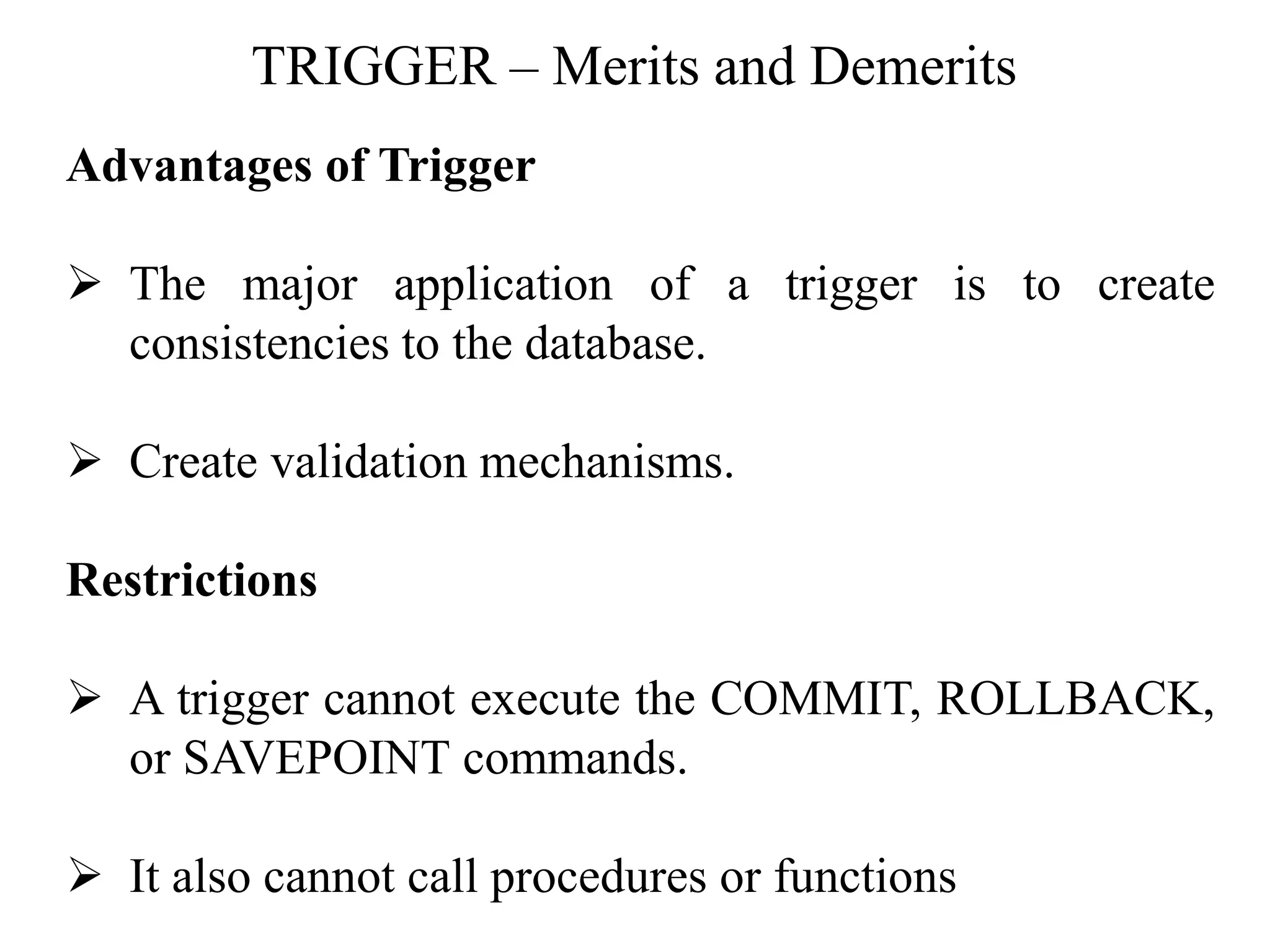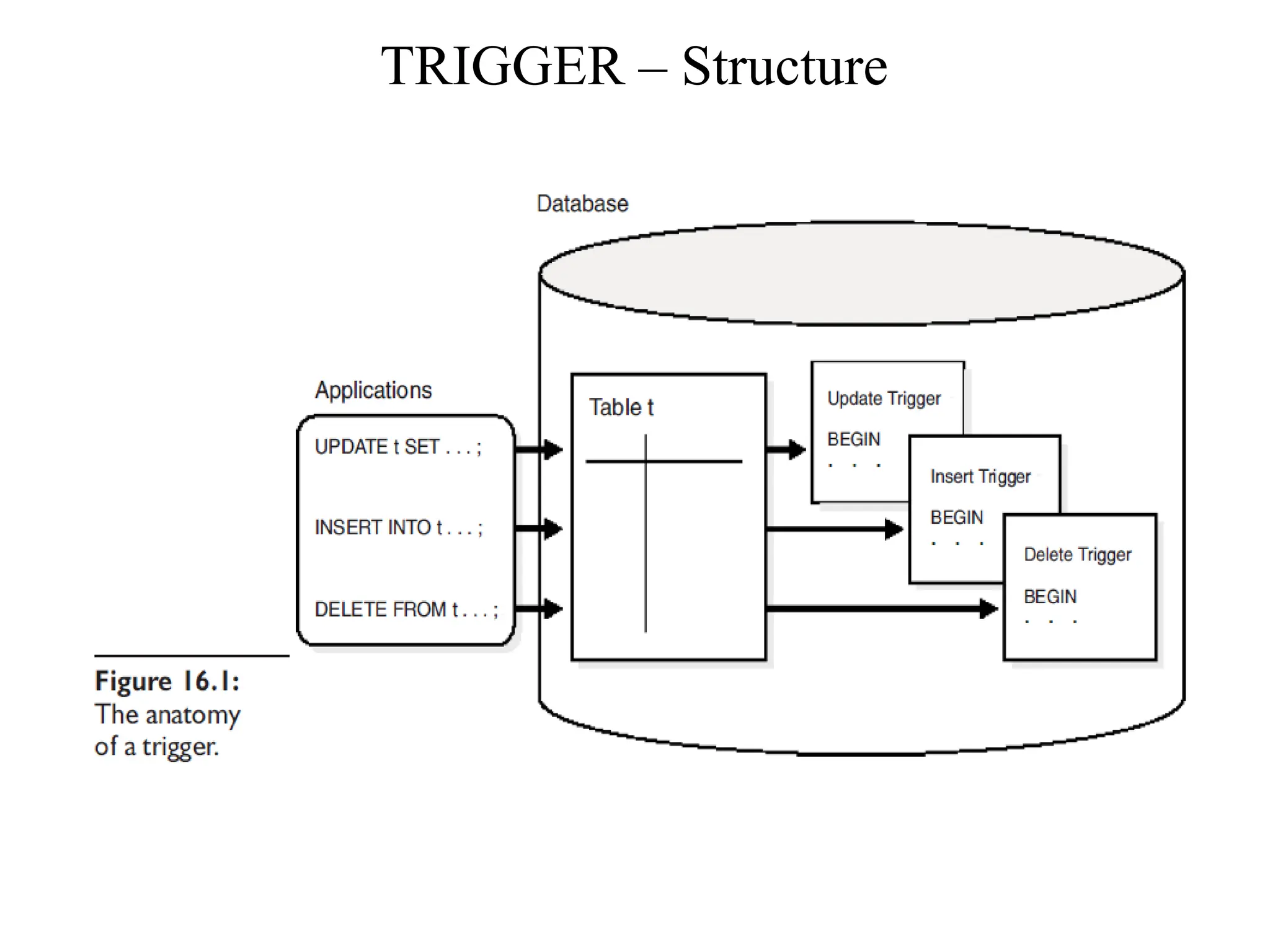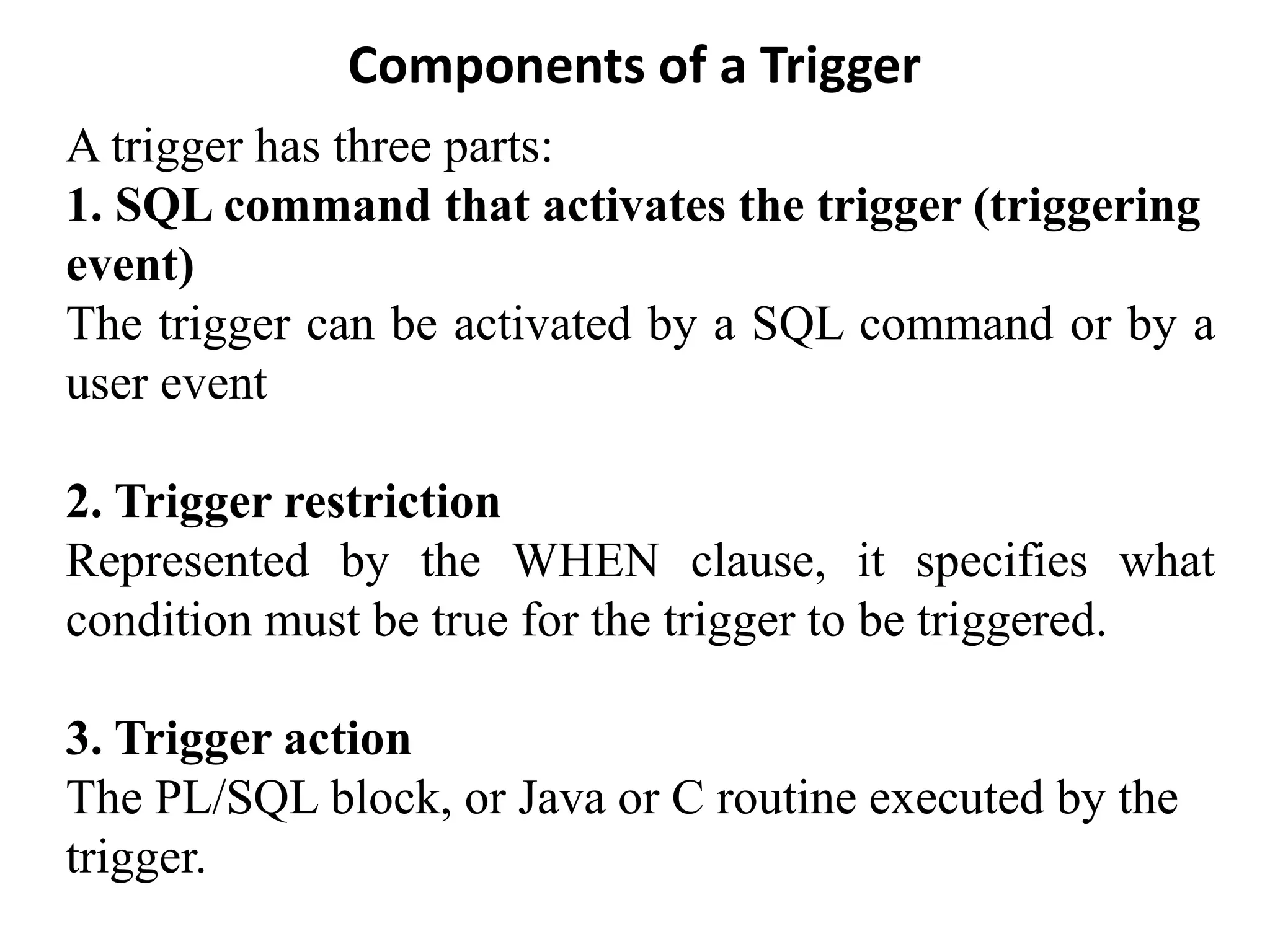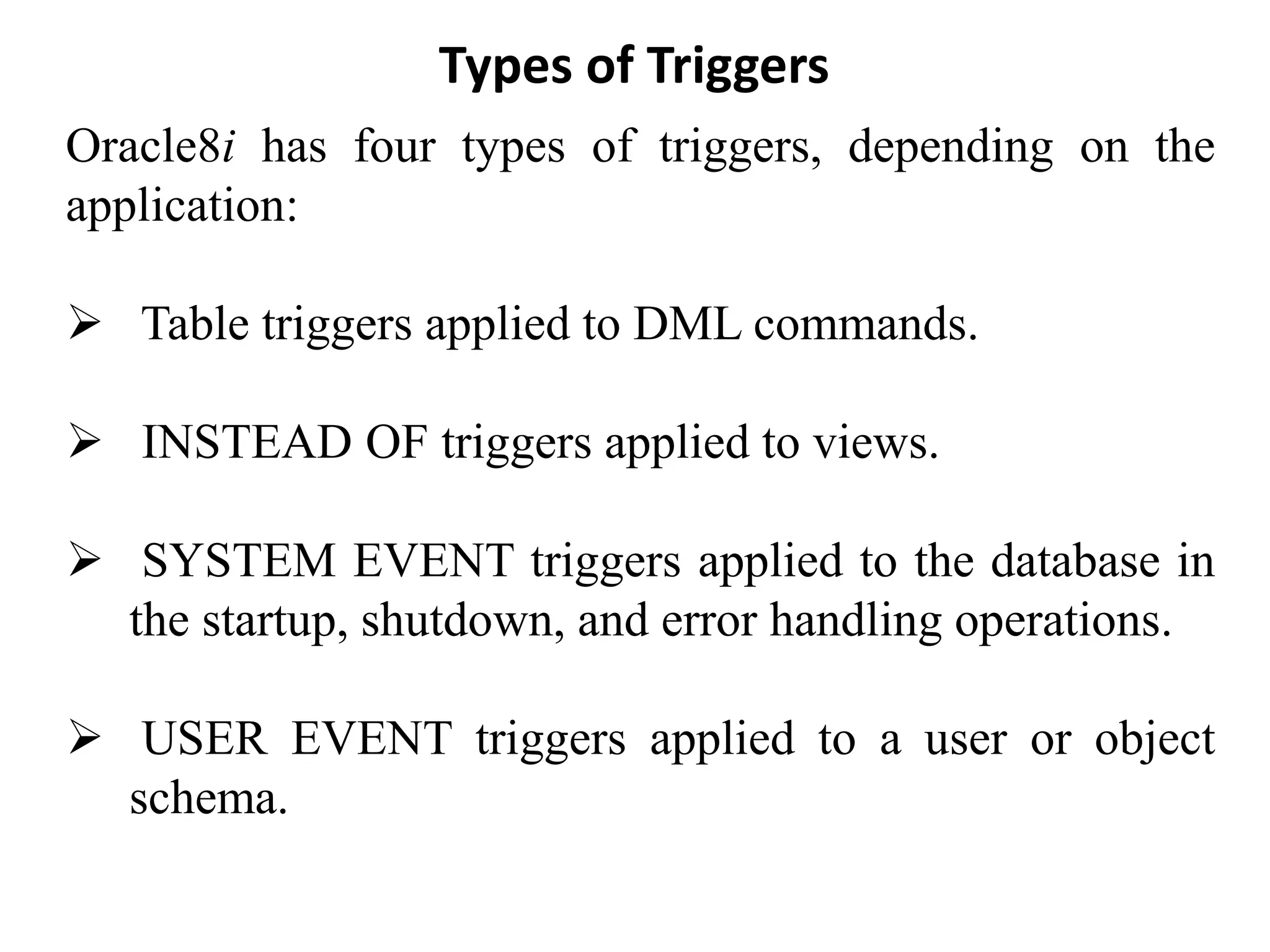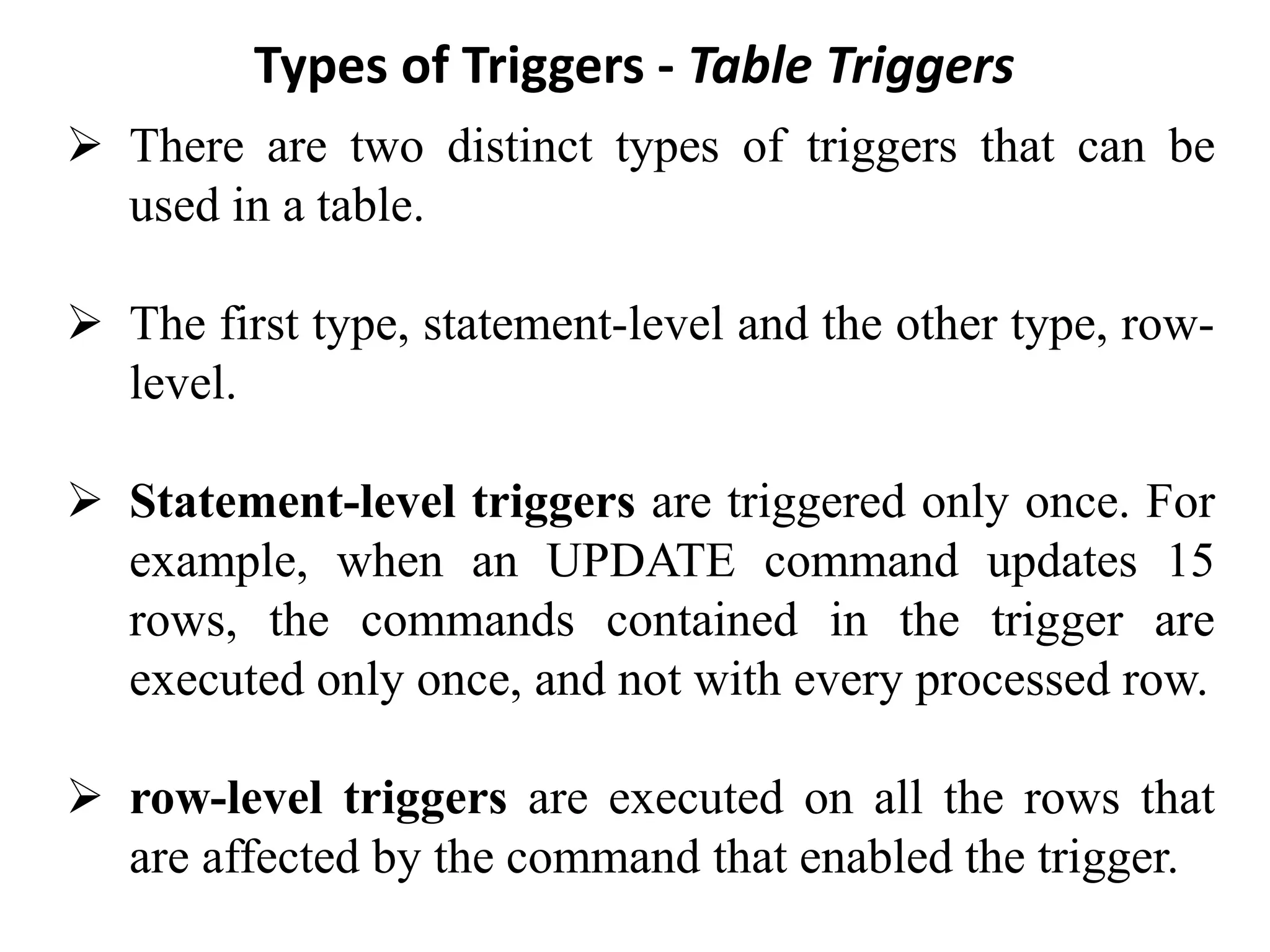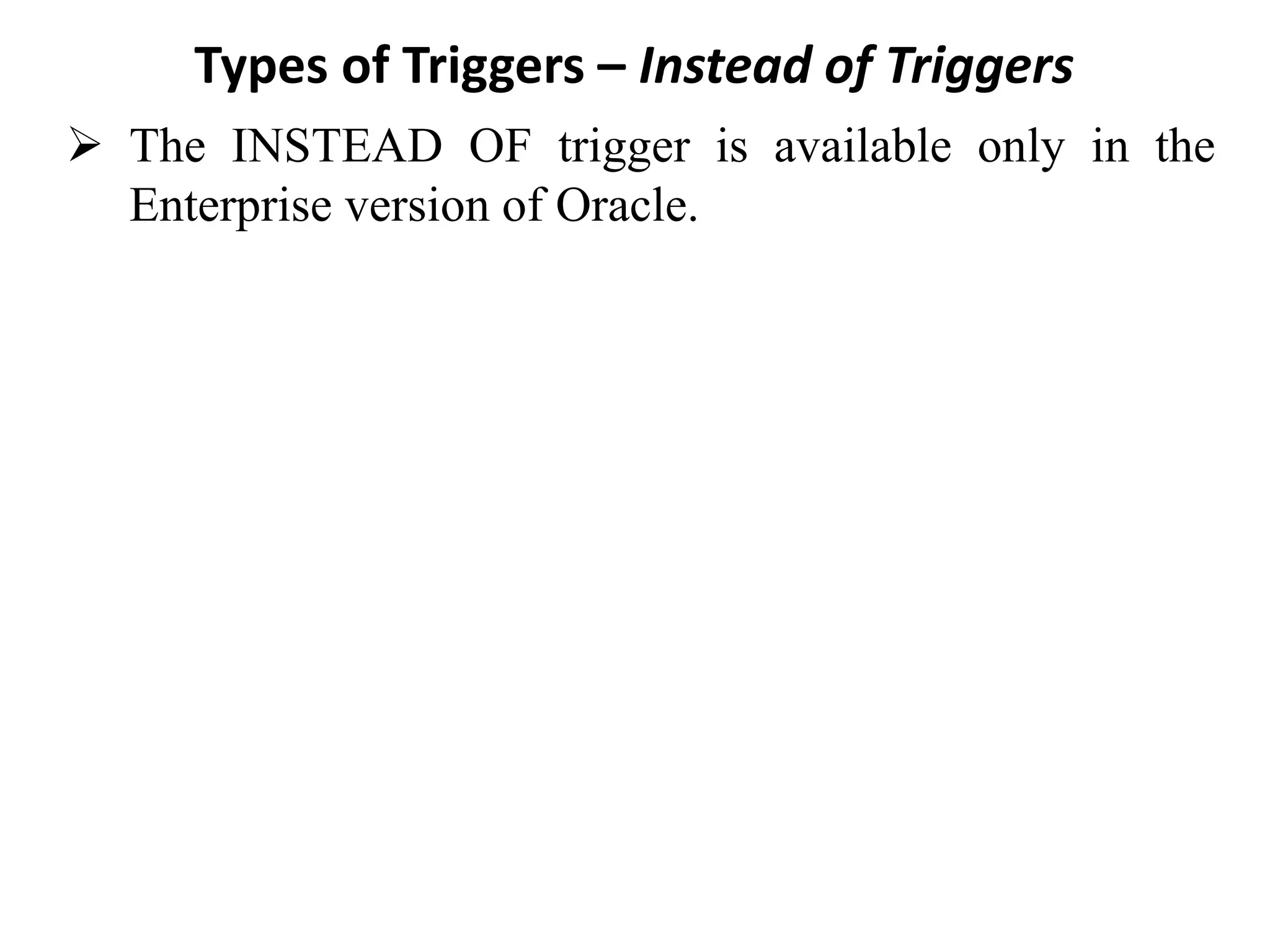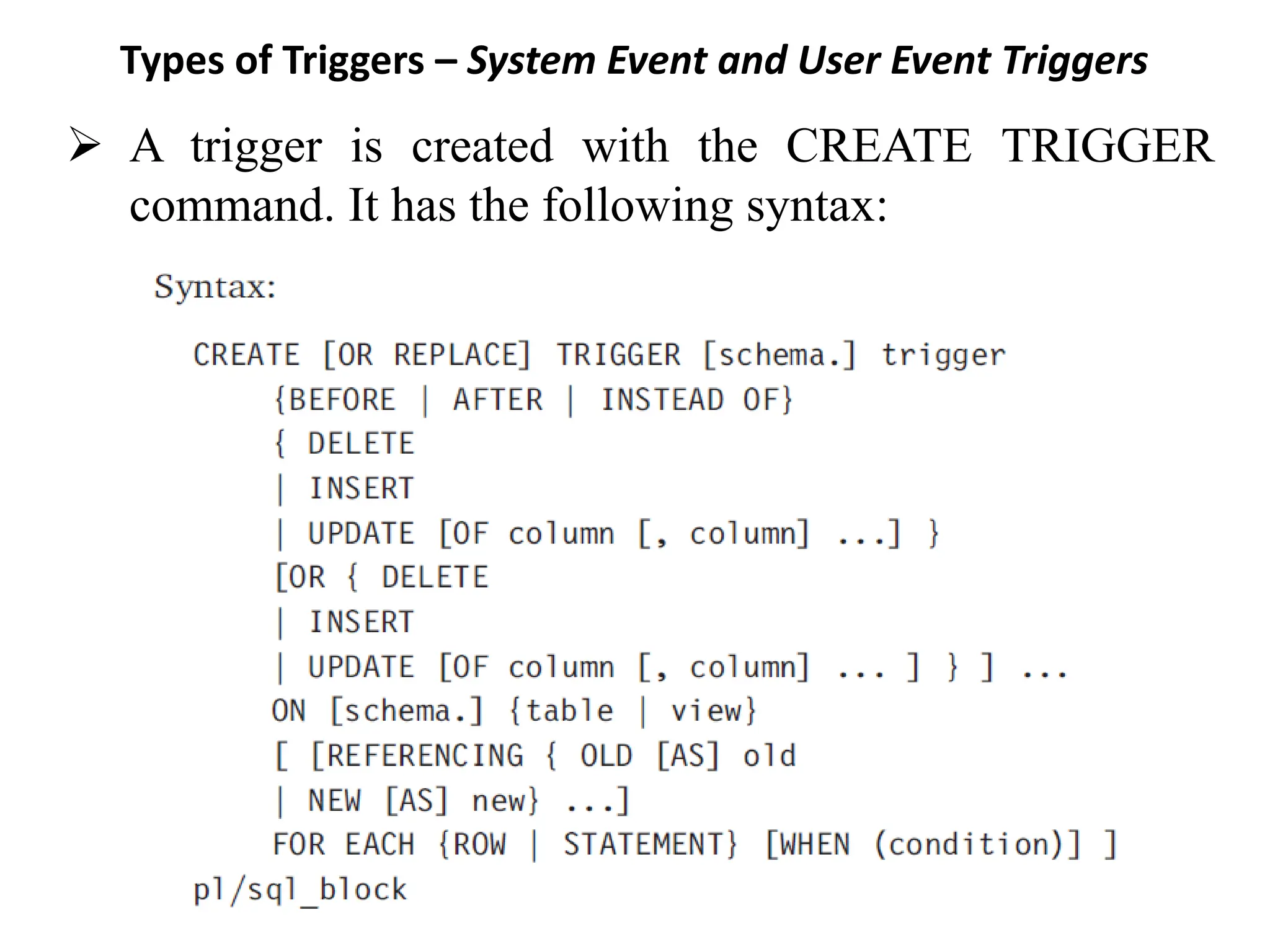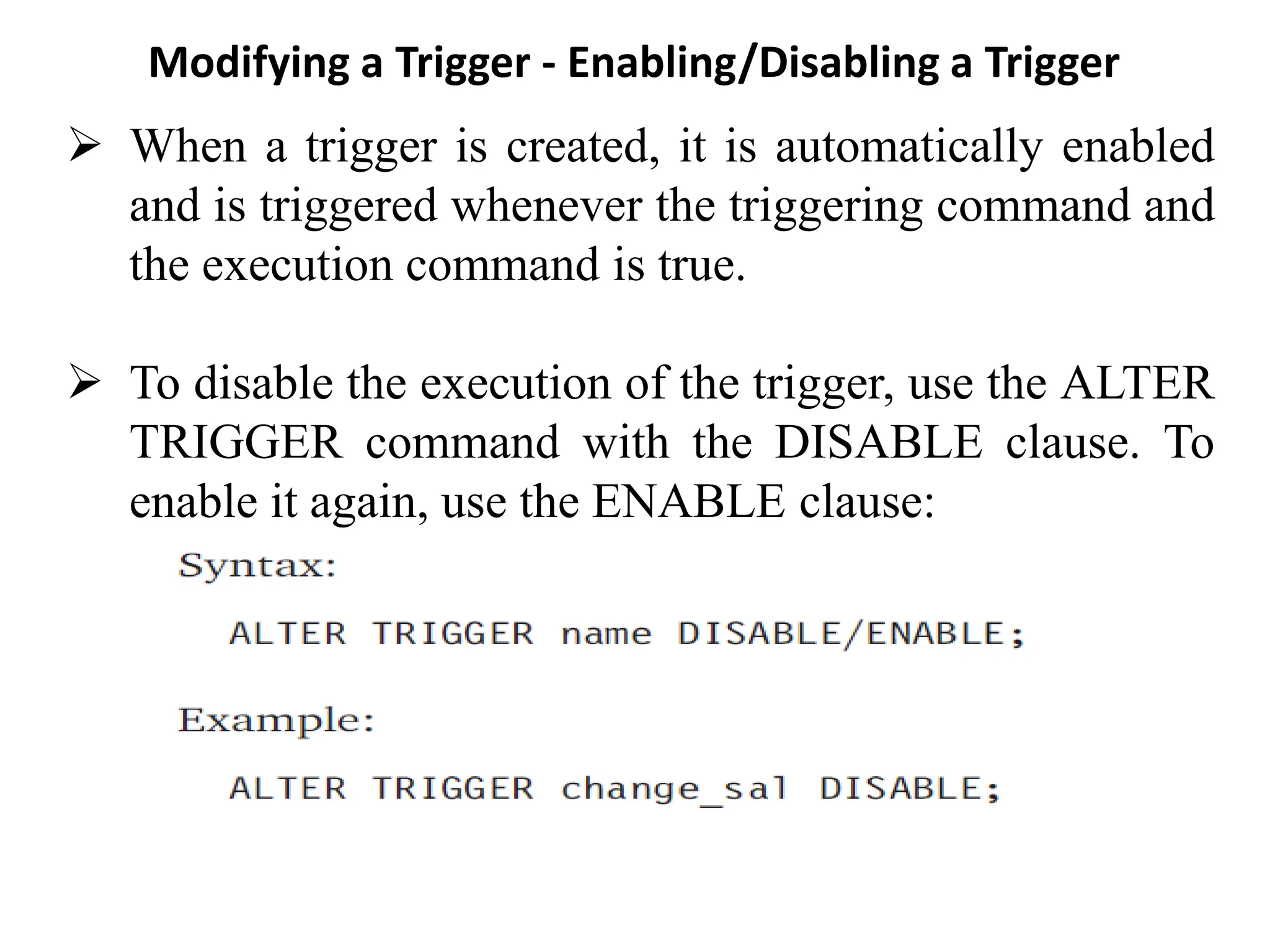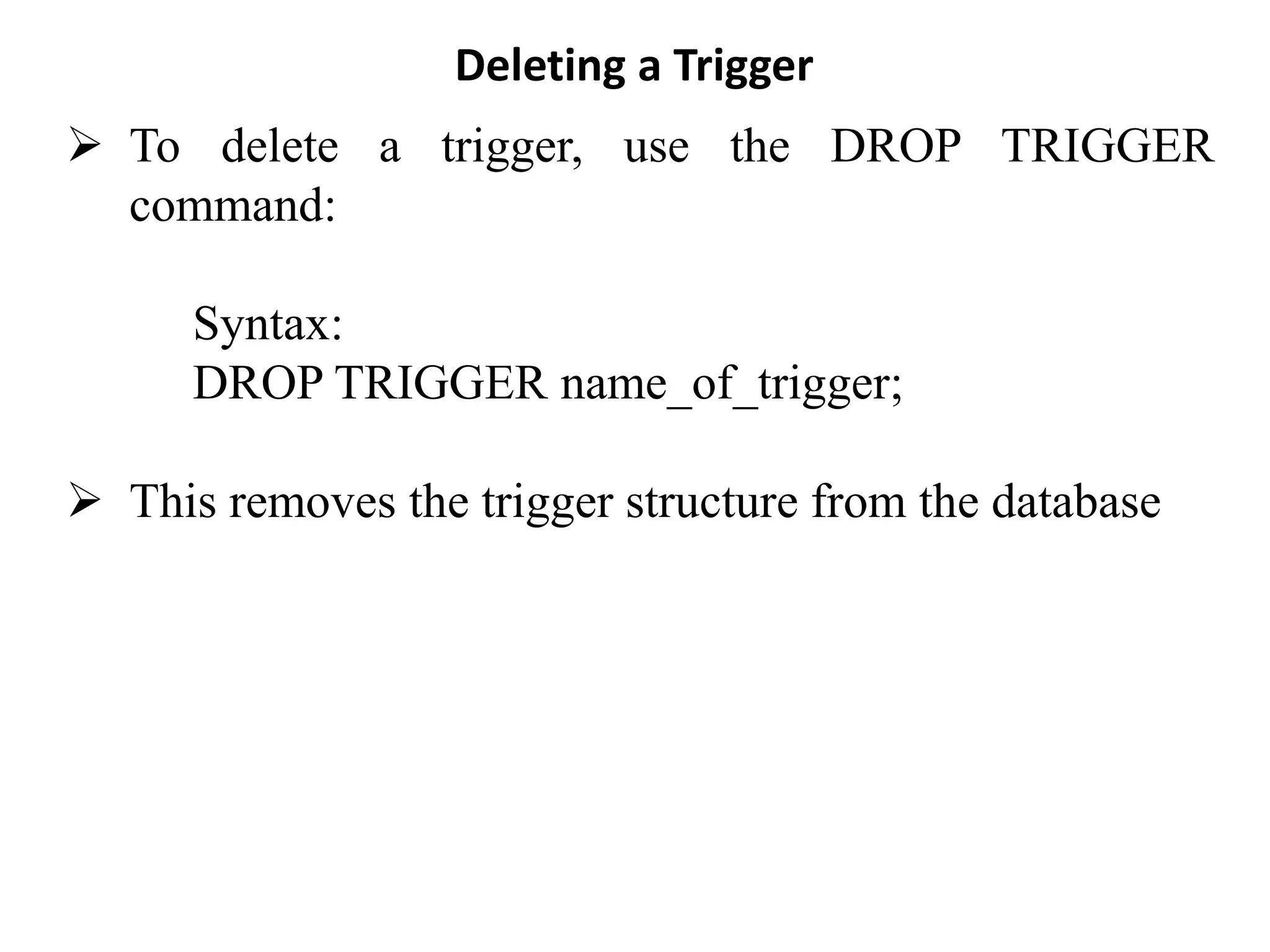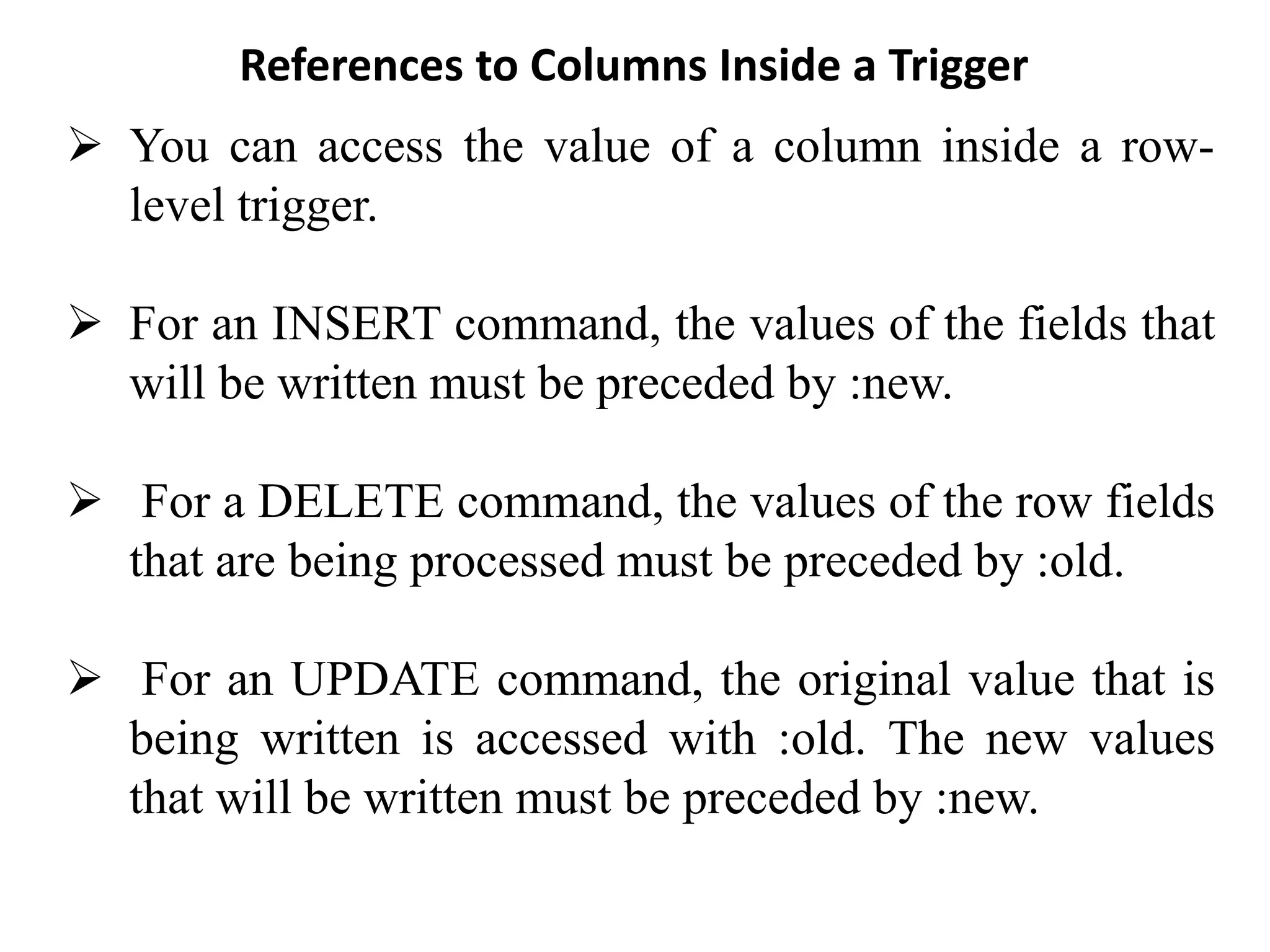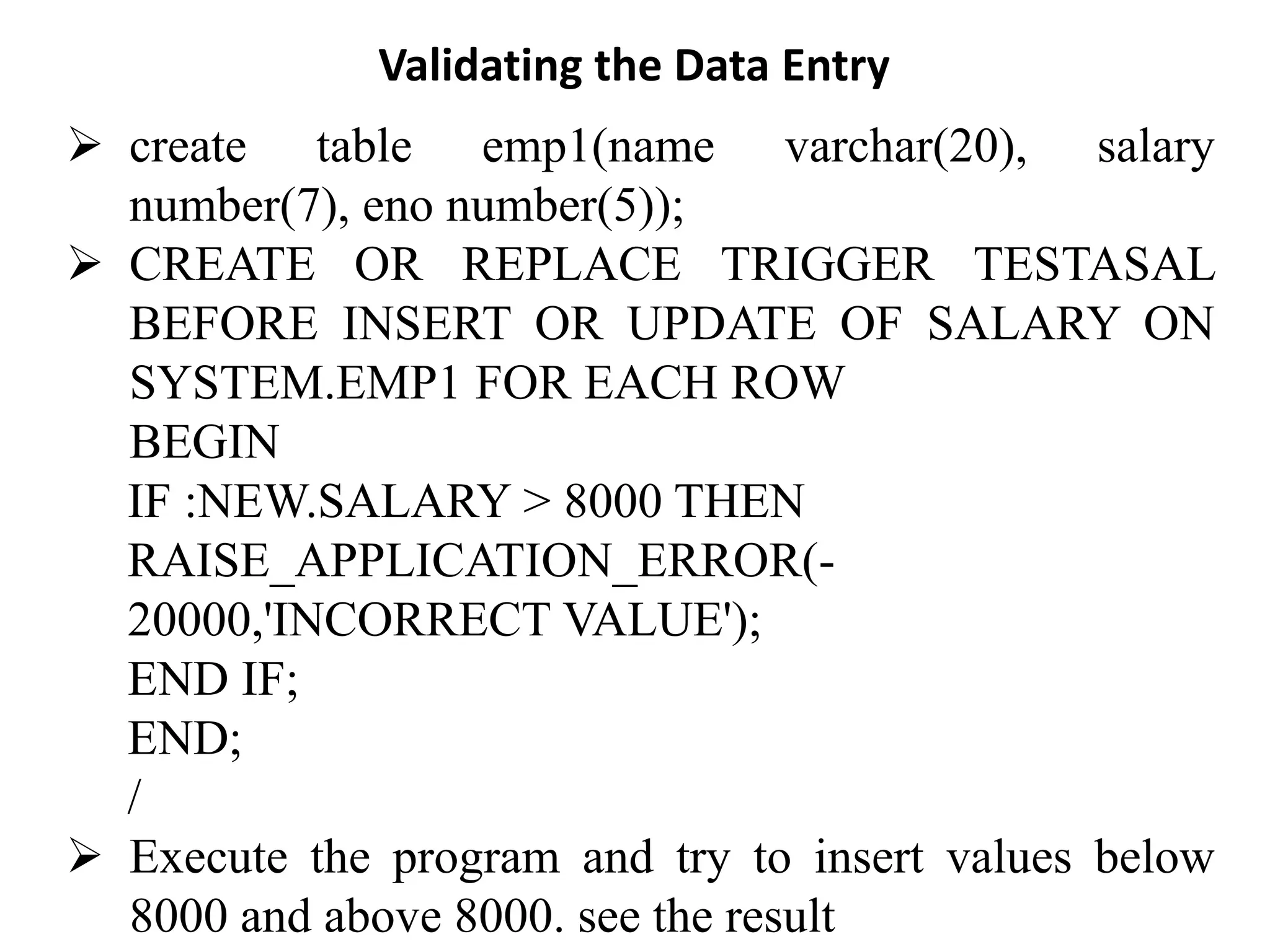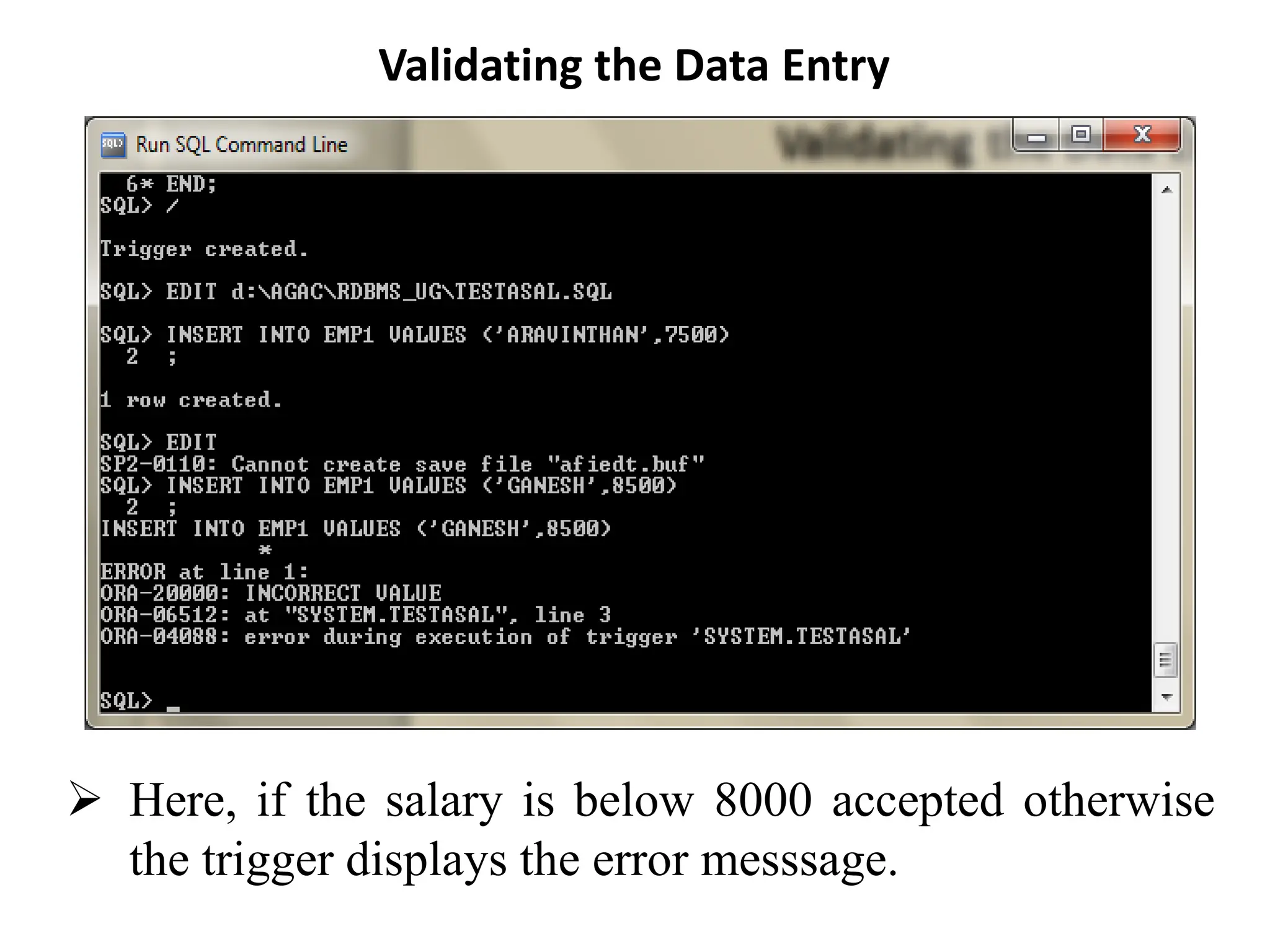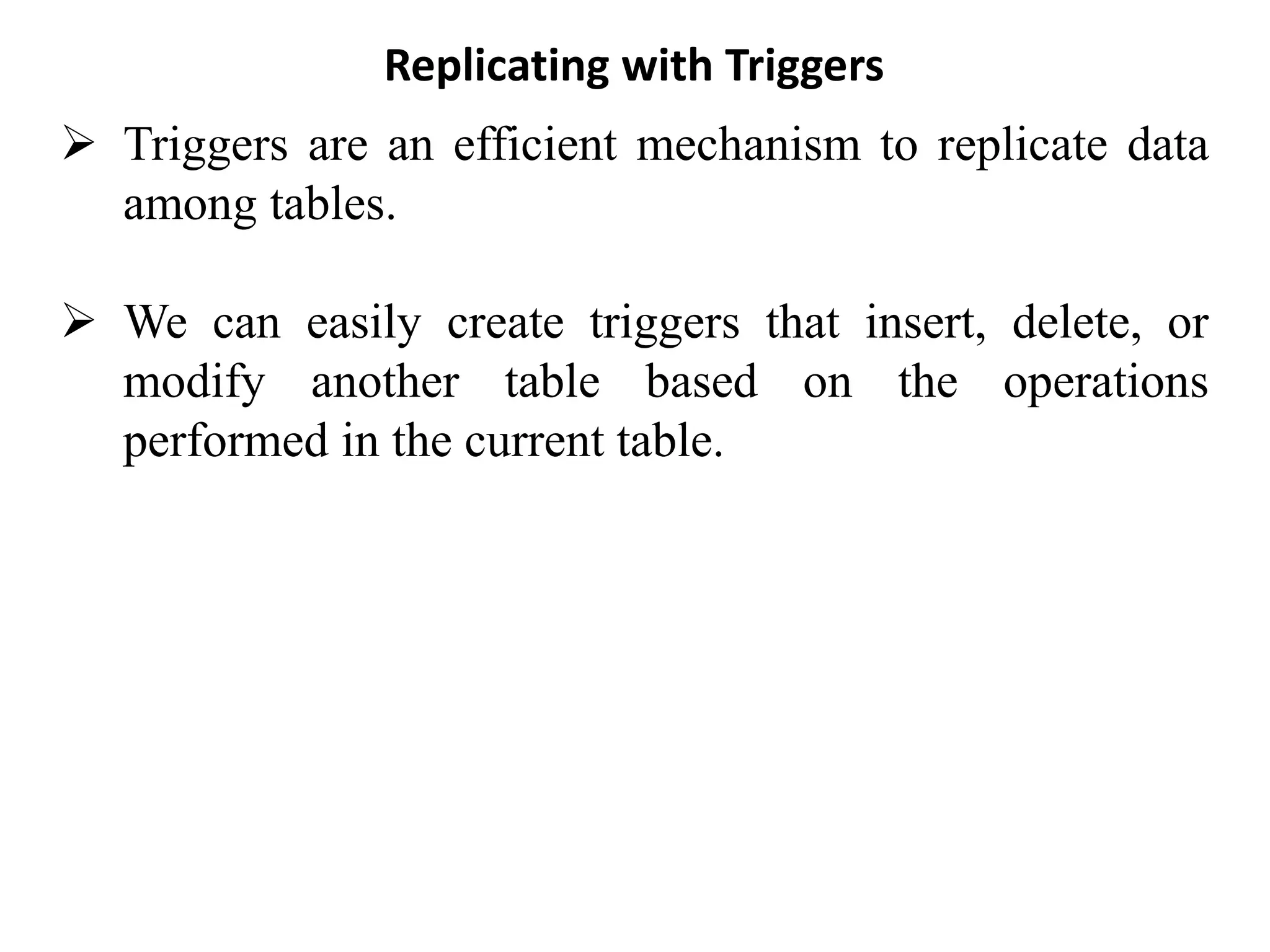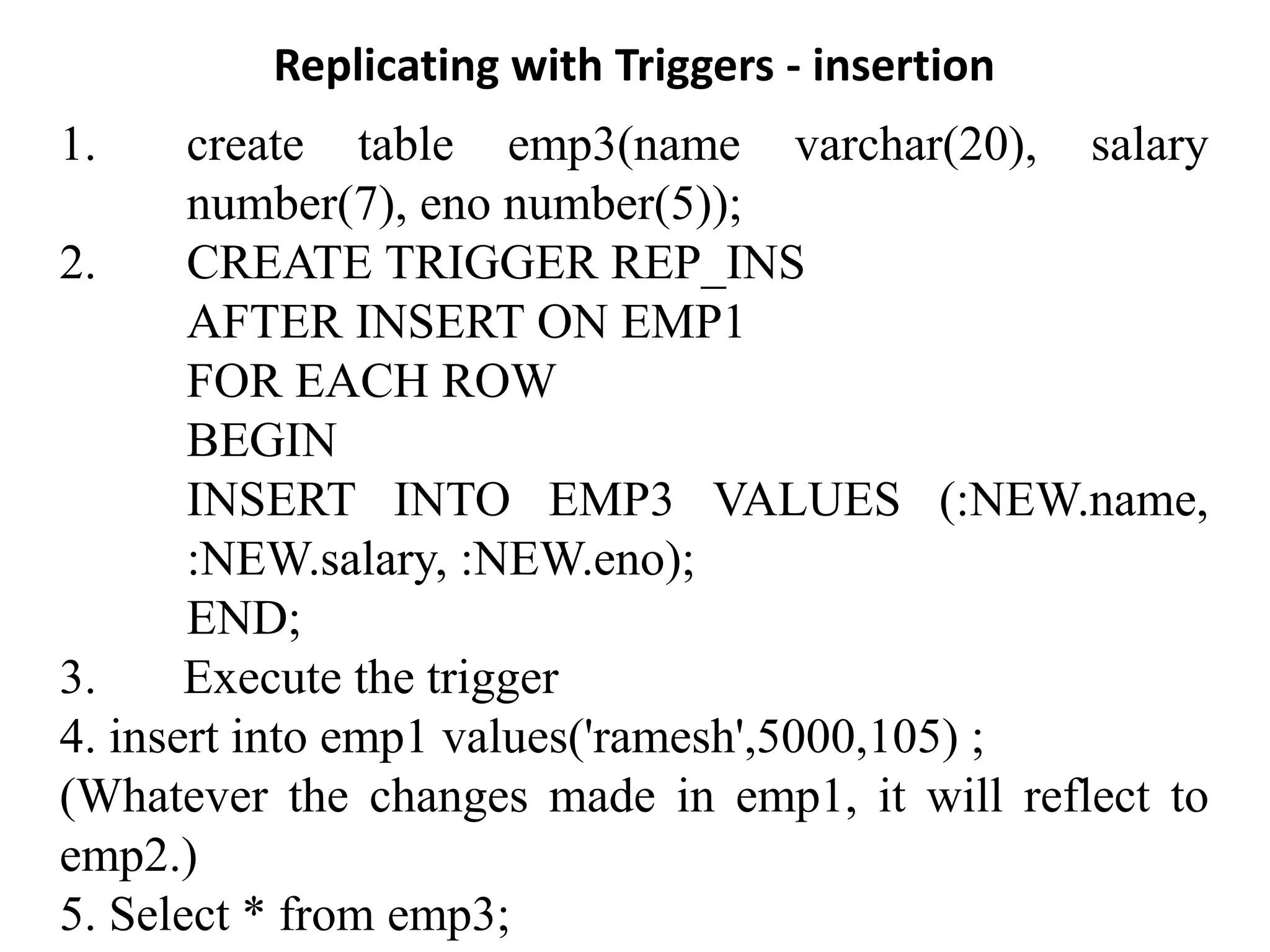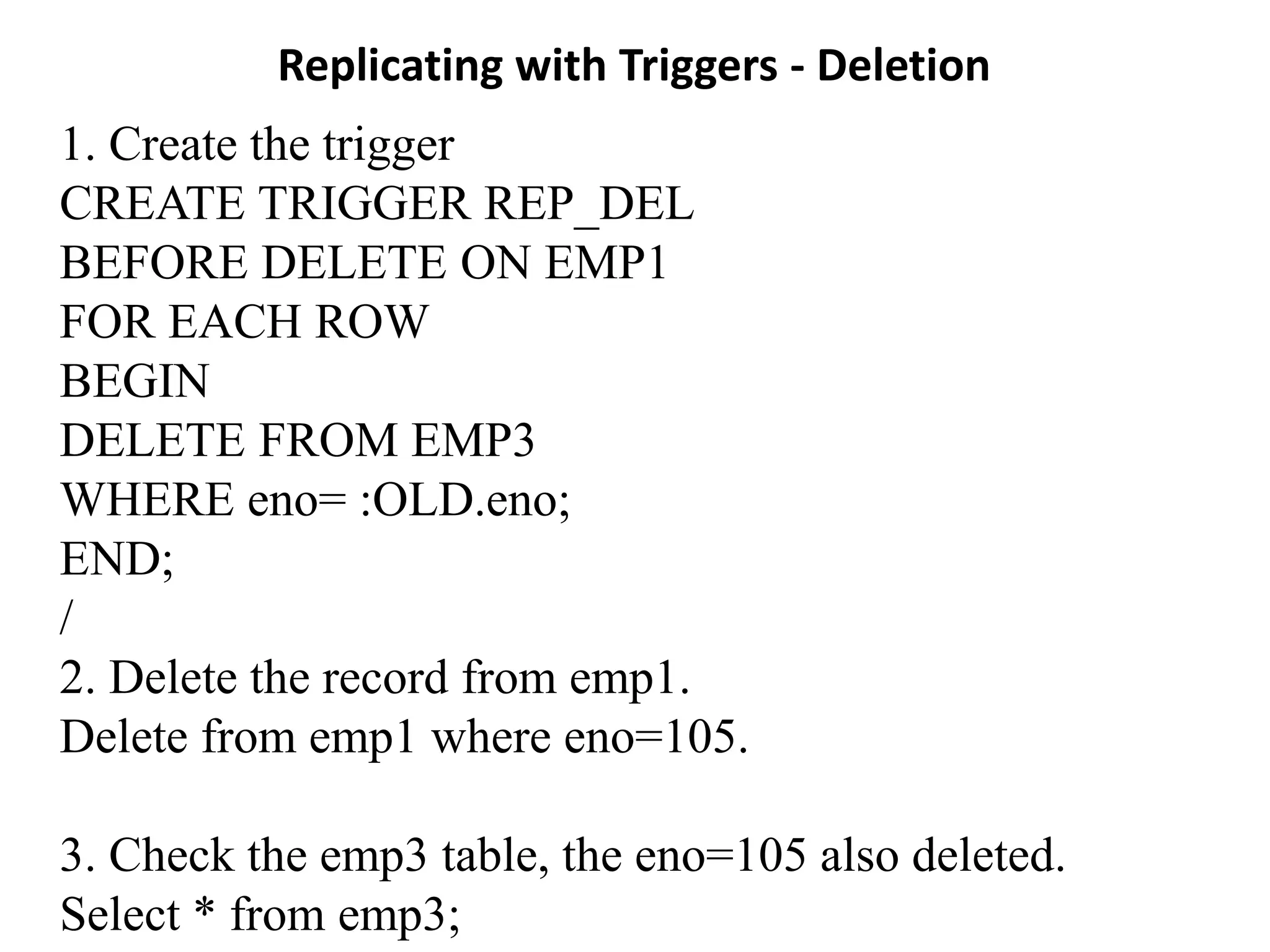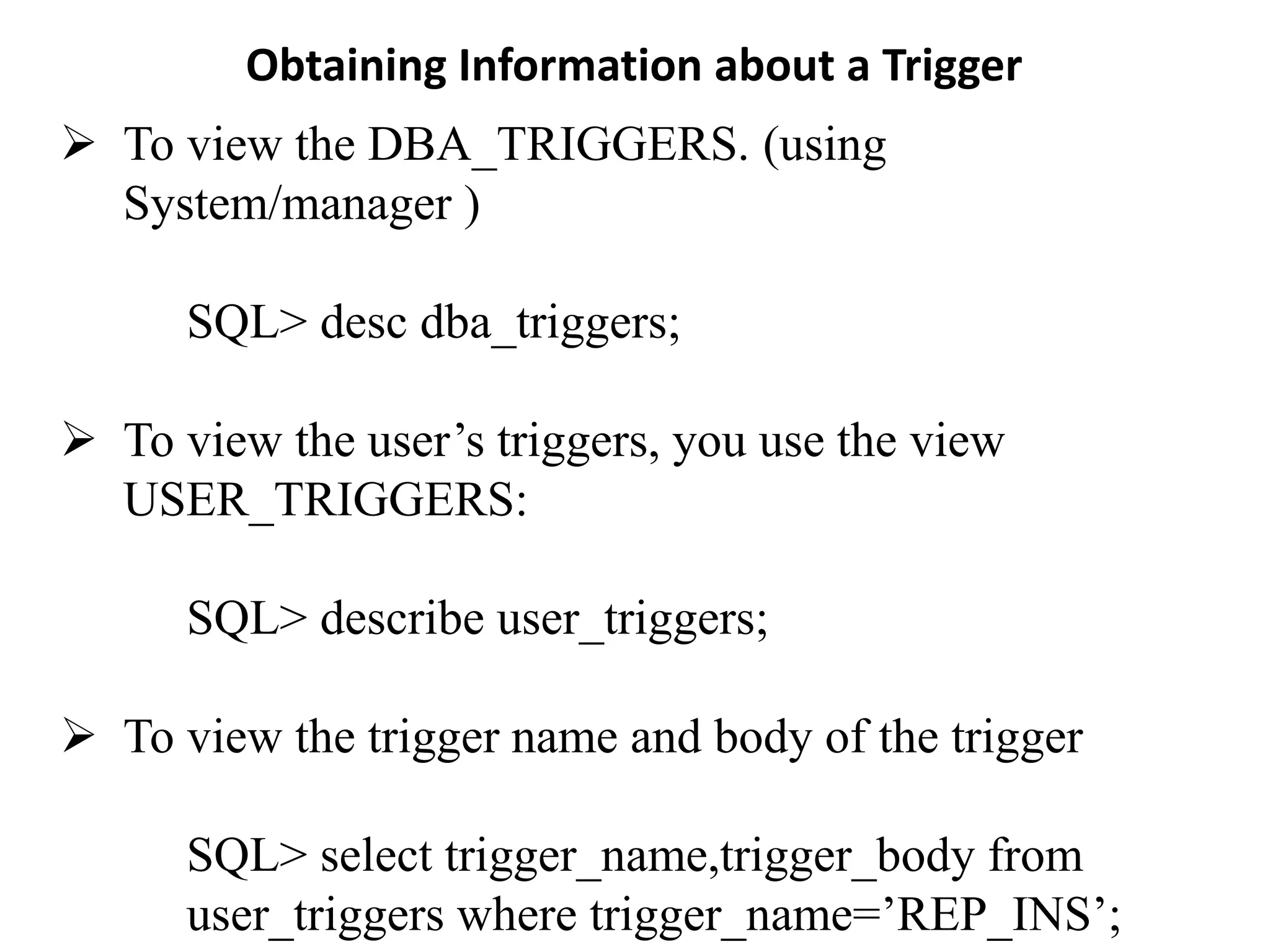The document is an educational overview of triggers in Oracle's RDBMS, detailing their definition, types, structure, and uses in database management. Key topics include the distinction between triggers and procedures, advantages and limitations of triggers, and examples of trigger implementations for data validation and replication. Additionally, it covers creating, modifying, and deleting triggers, along with accessing column values within row-level triggers.