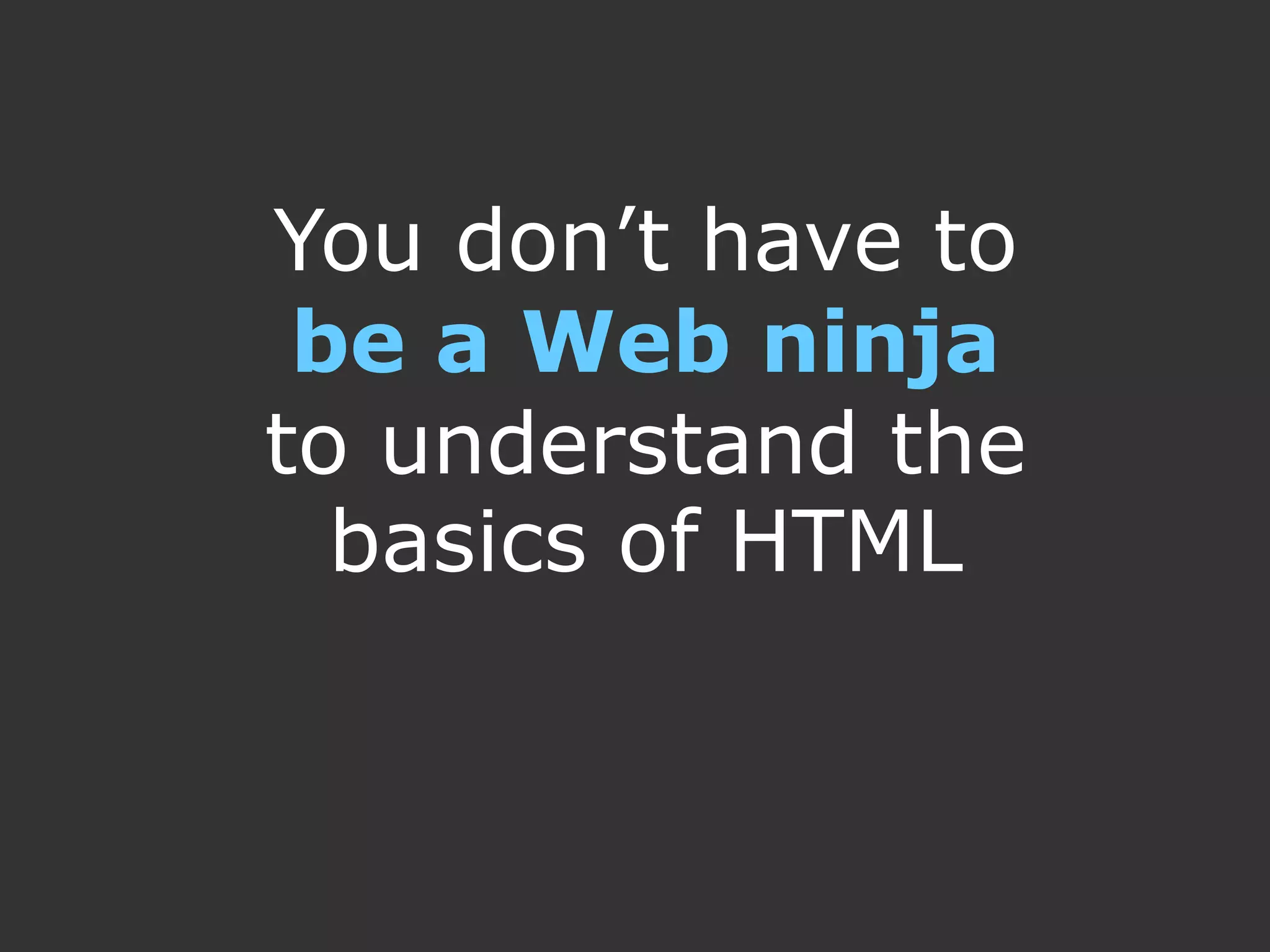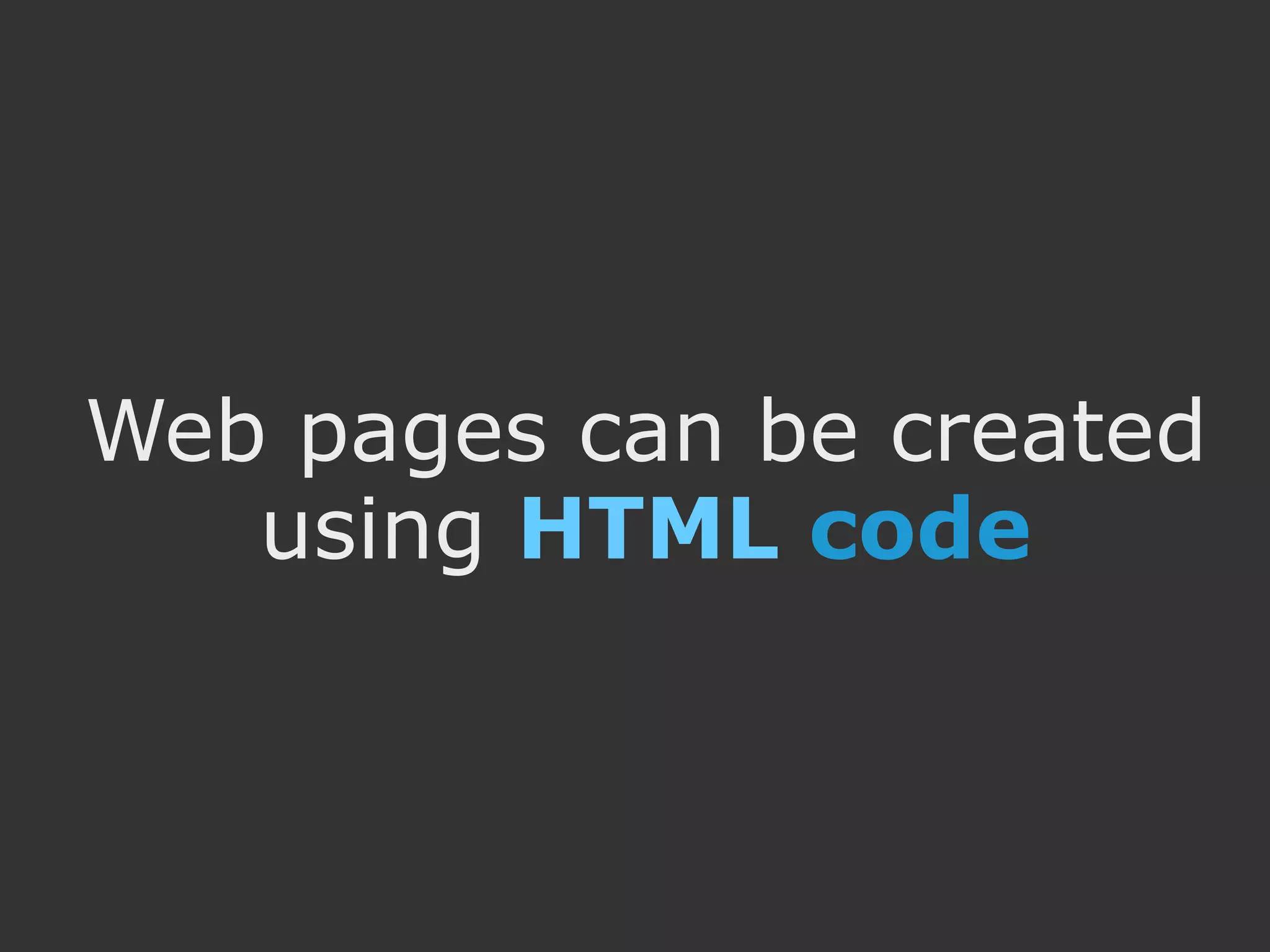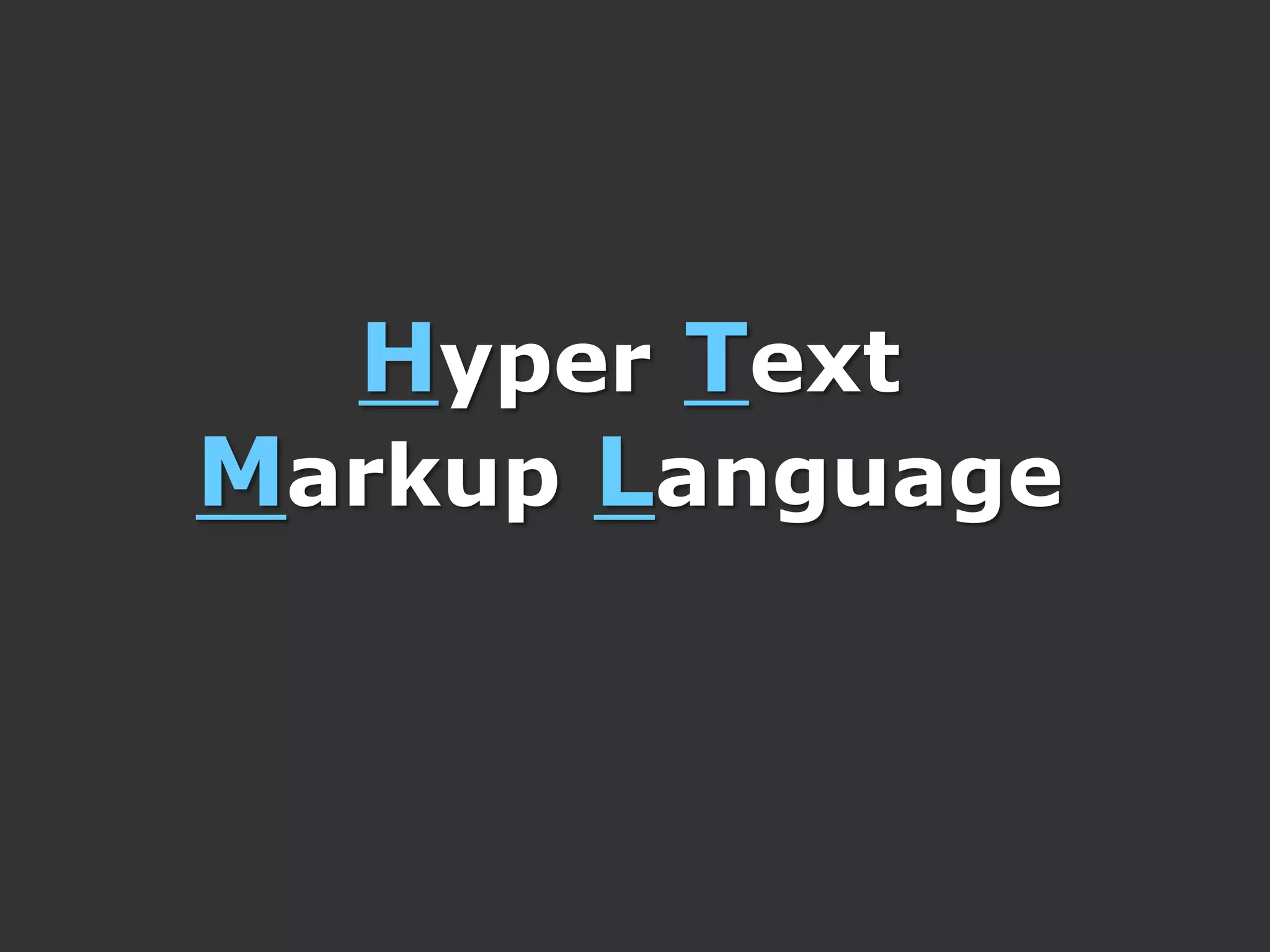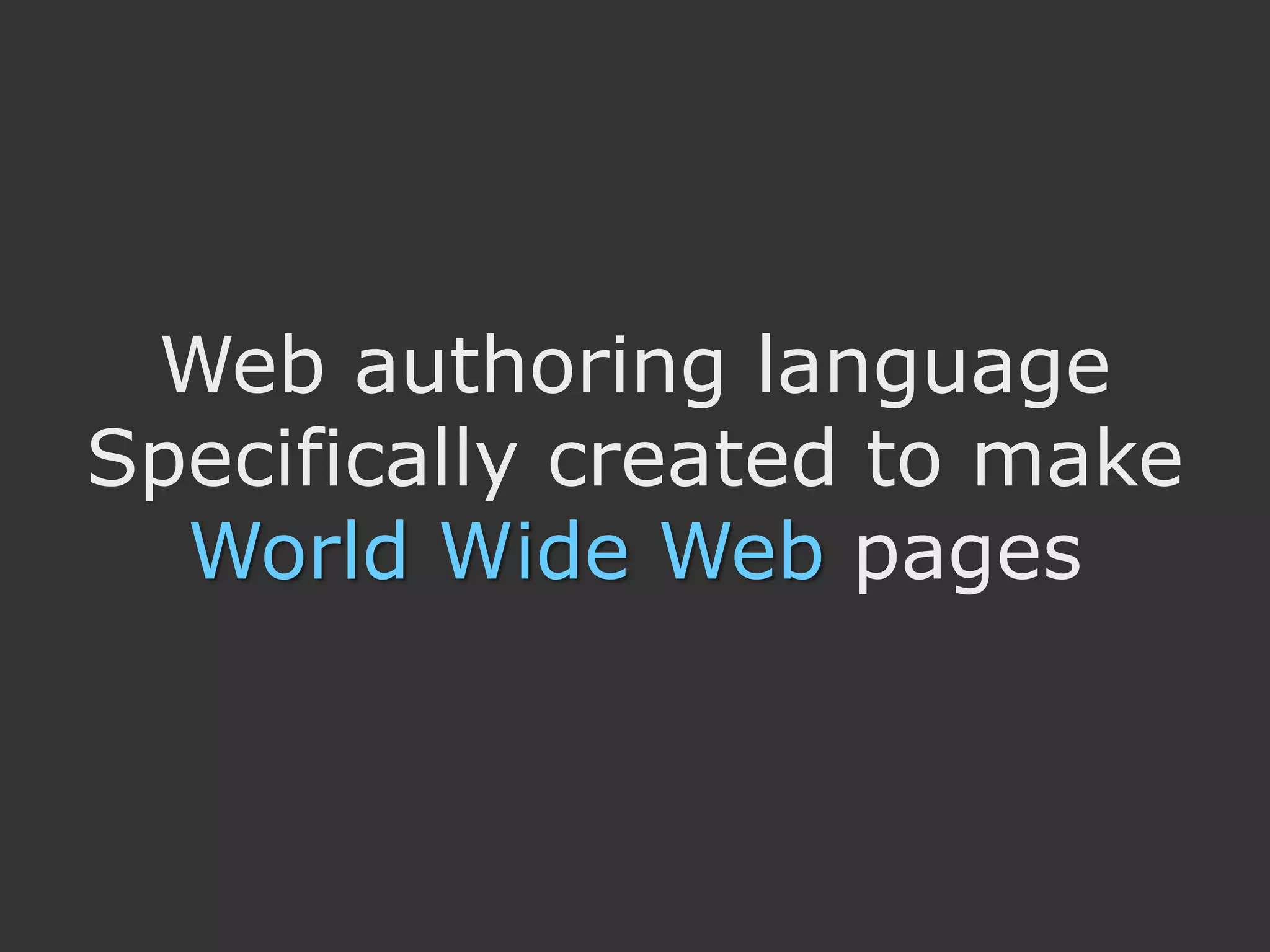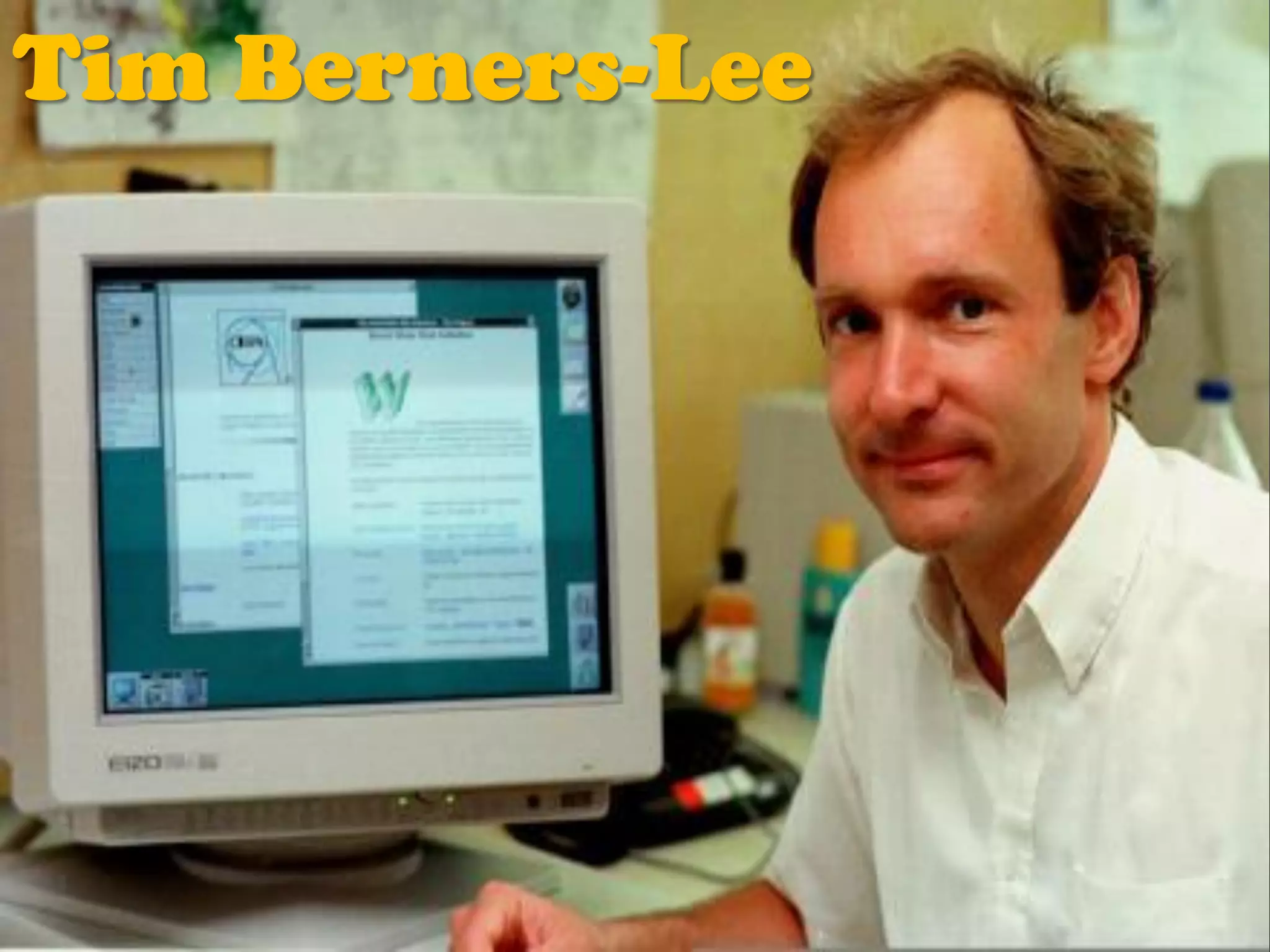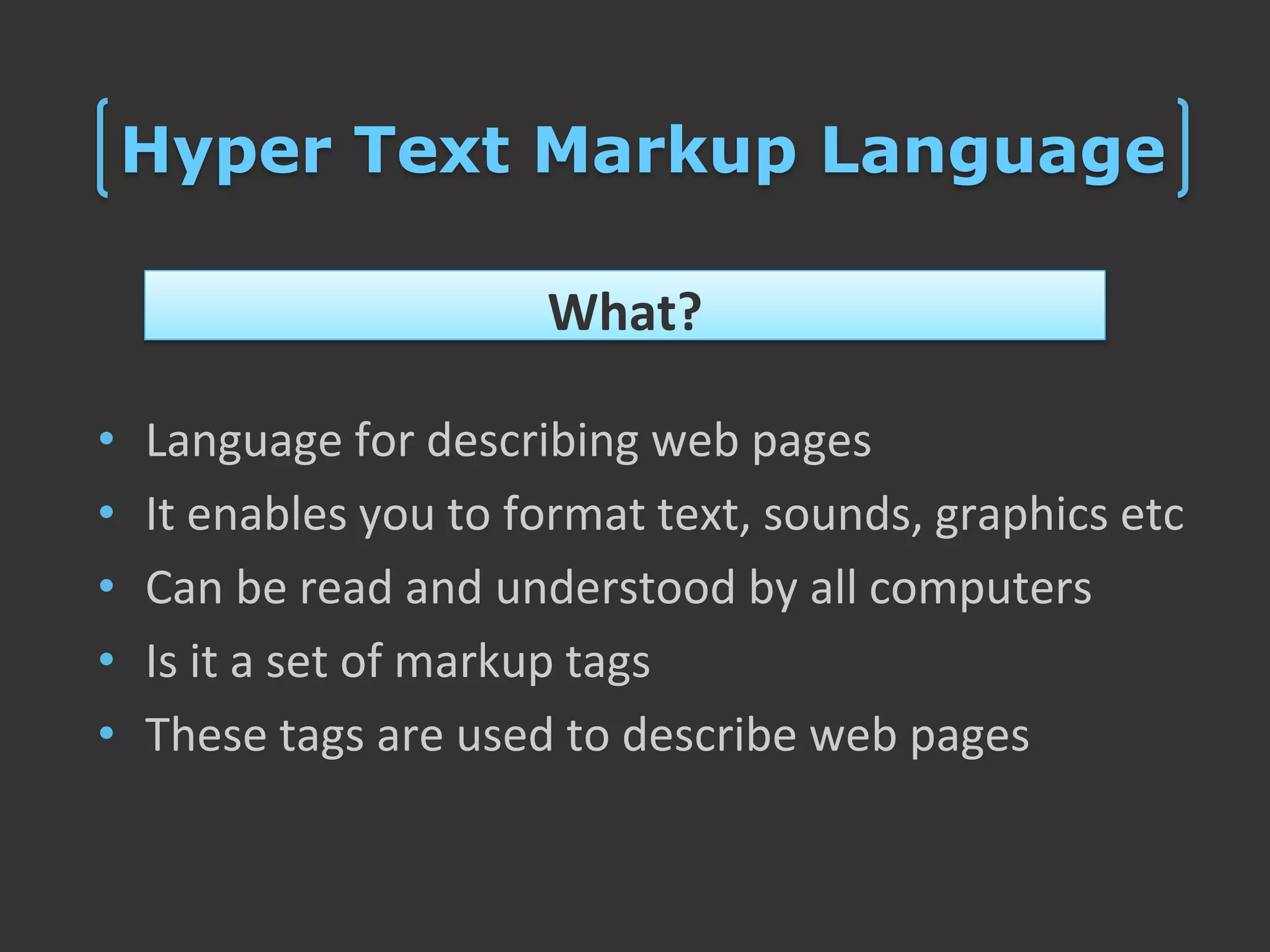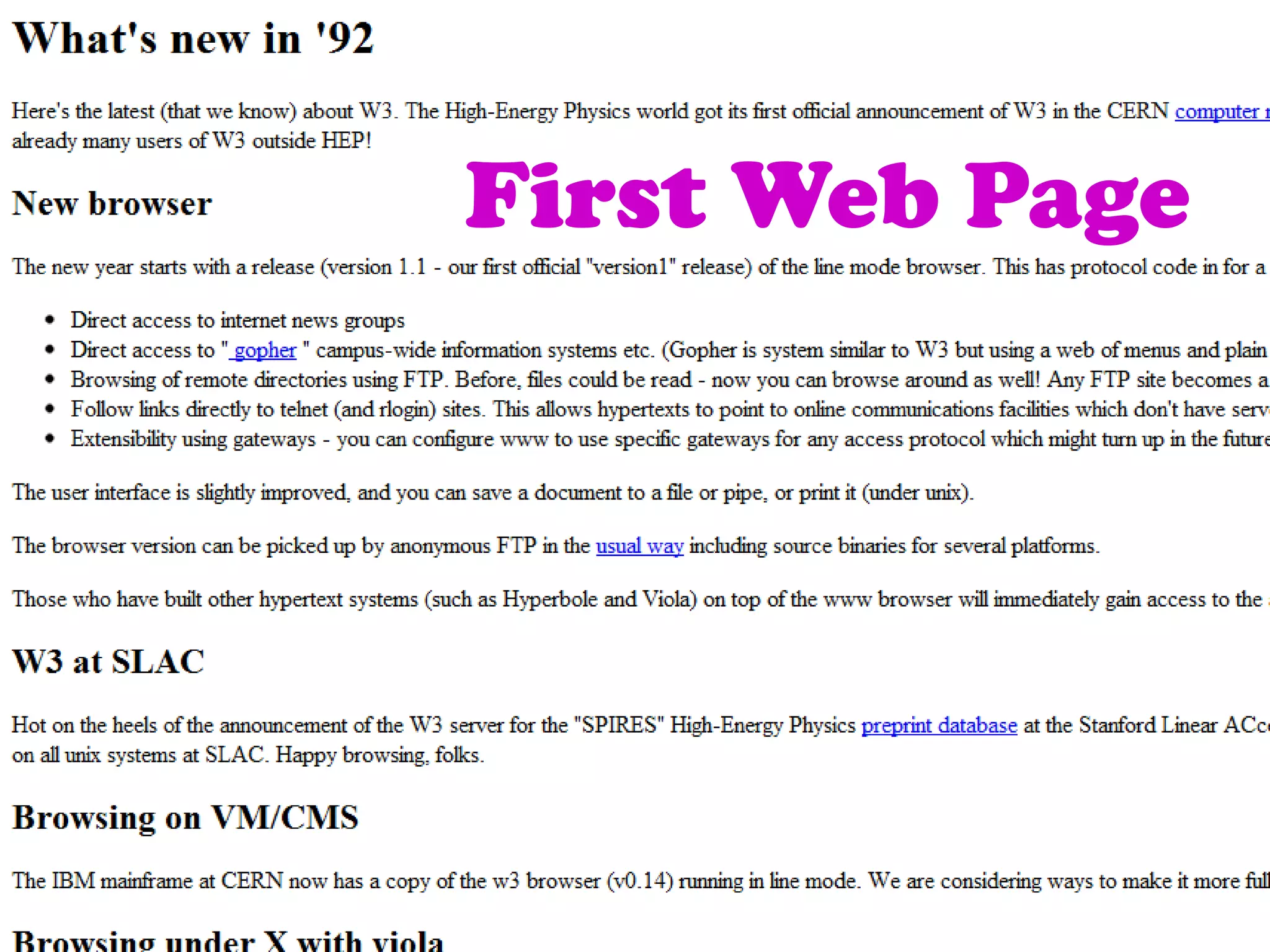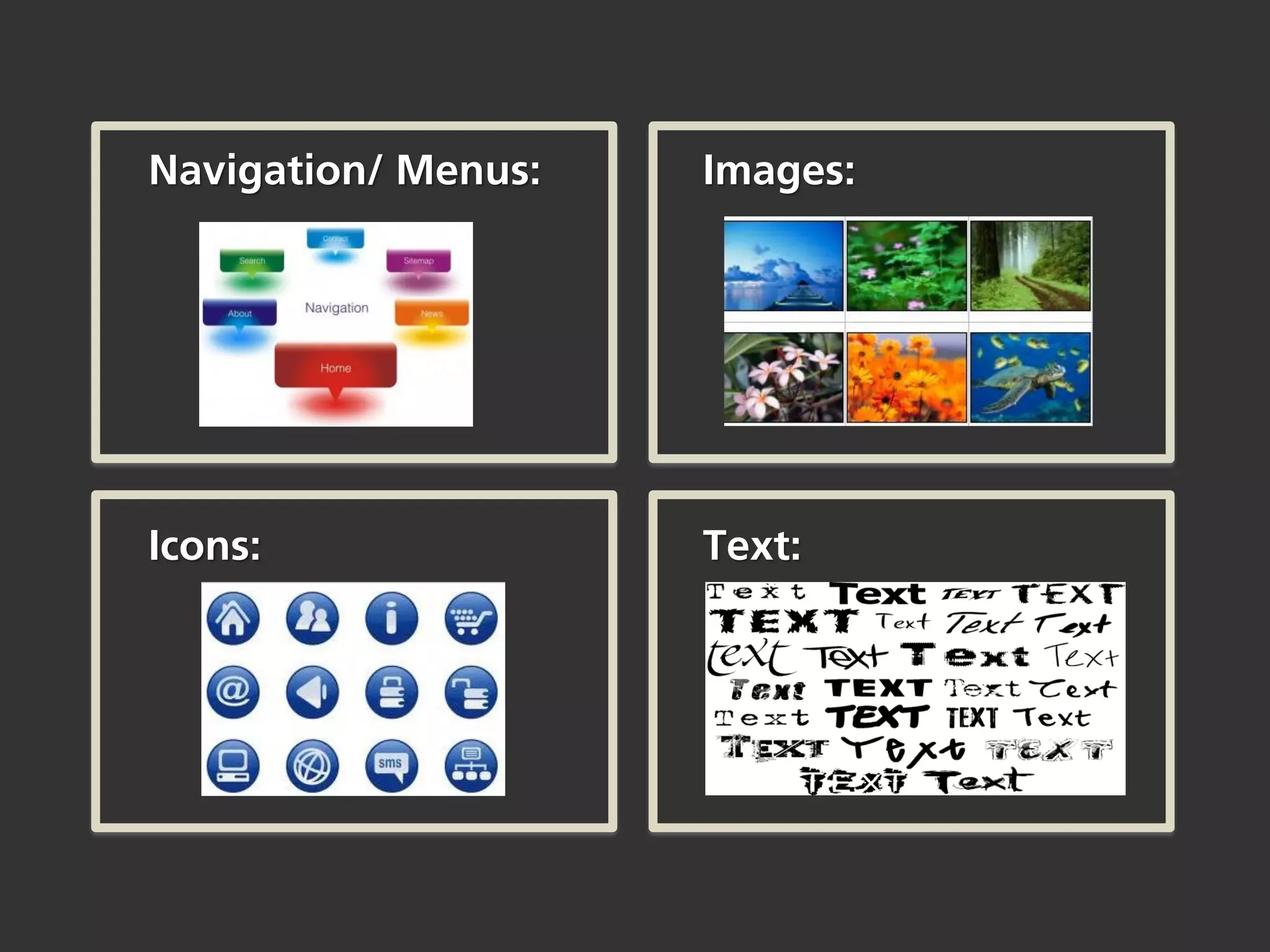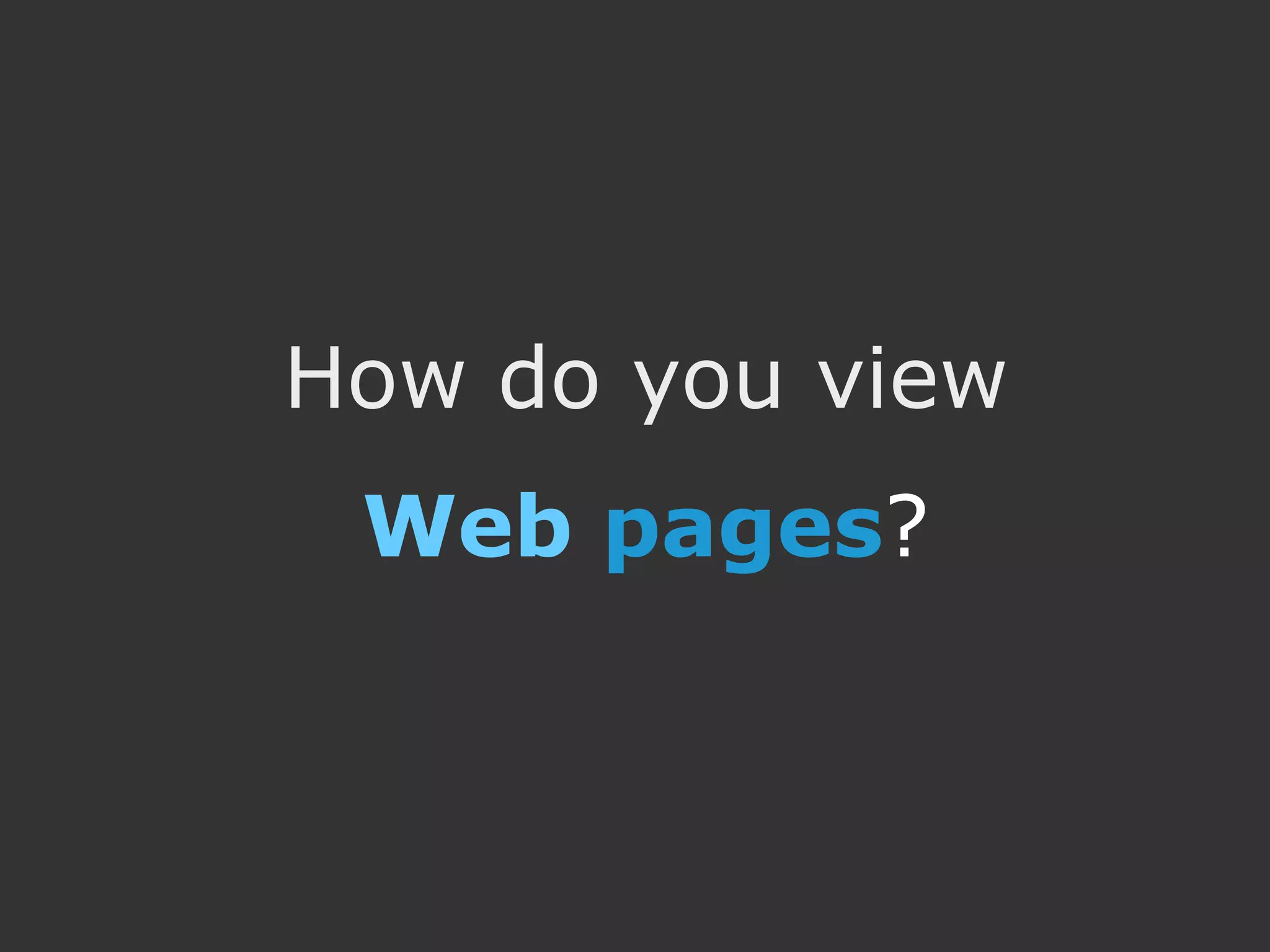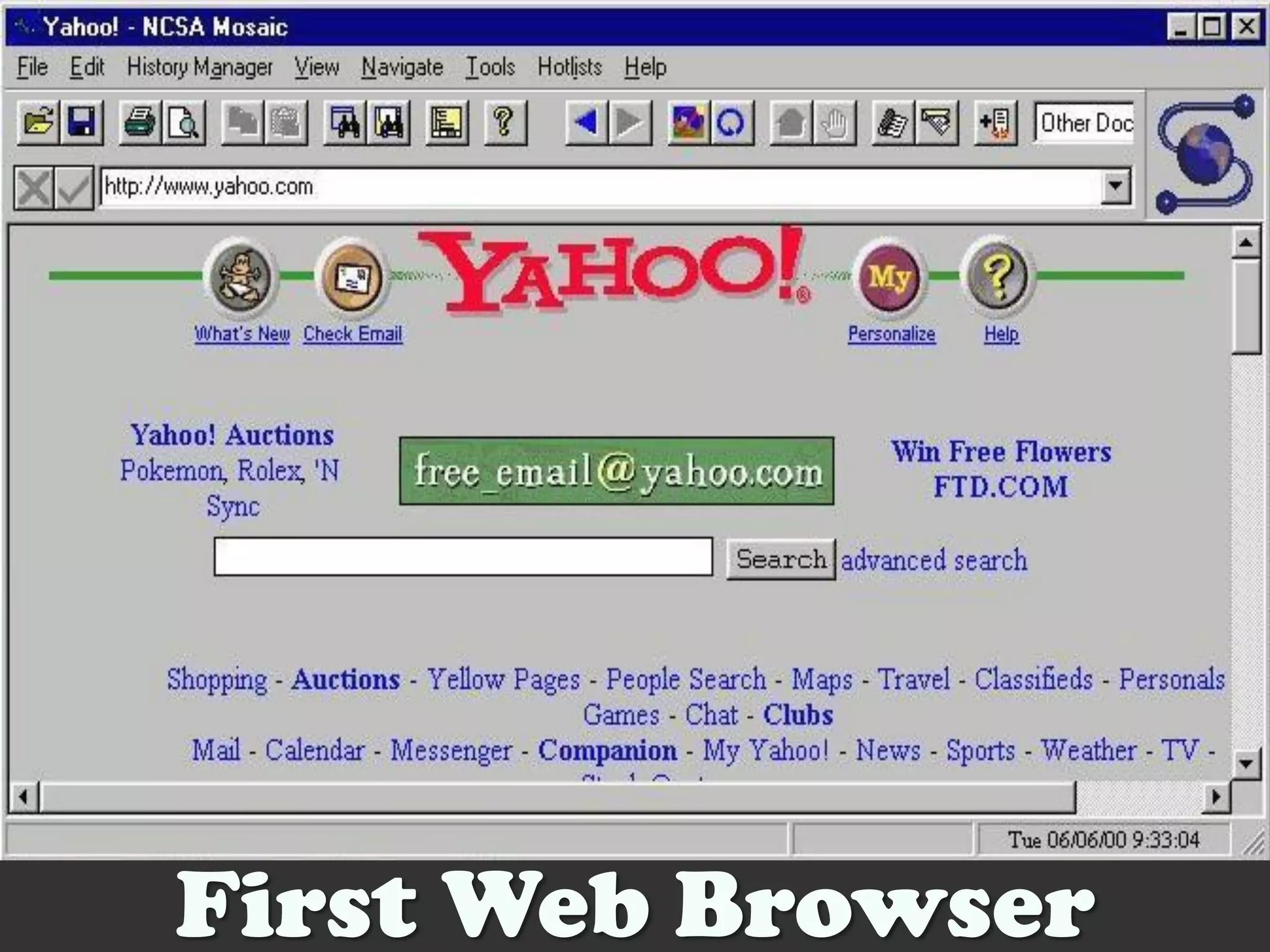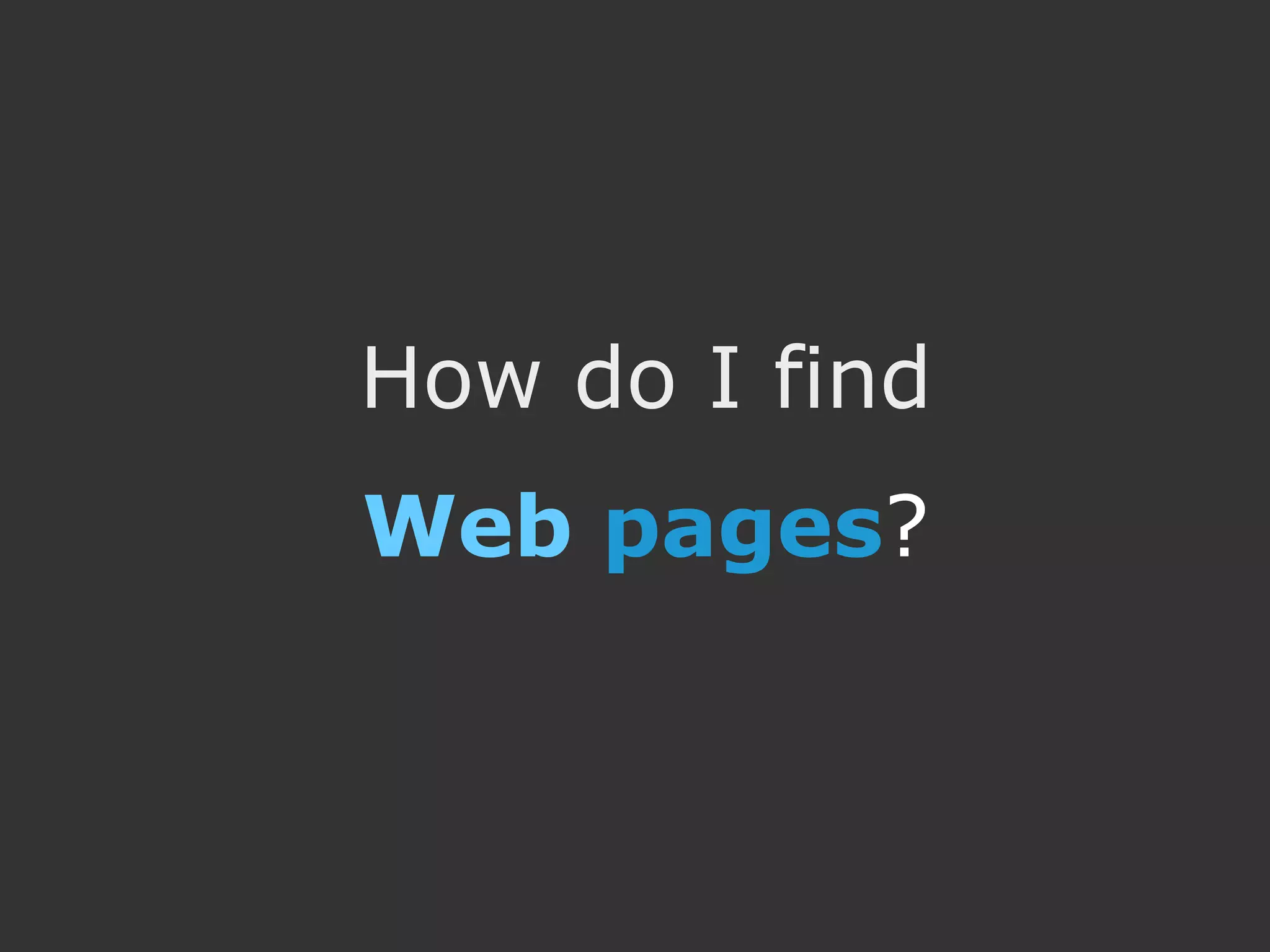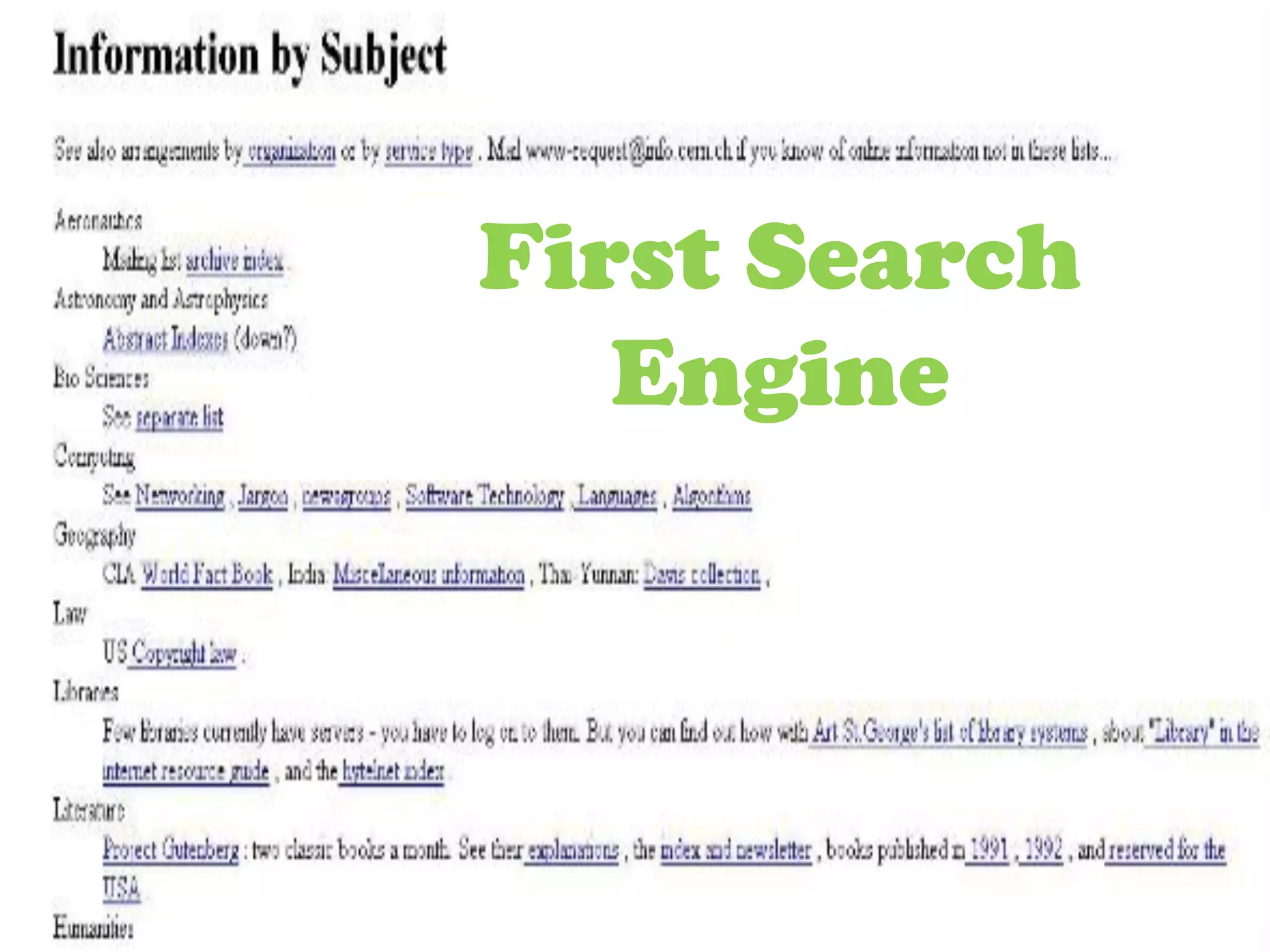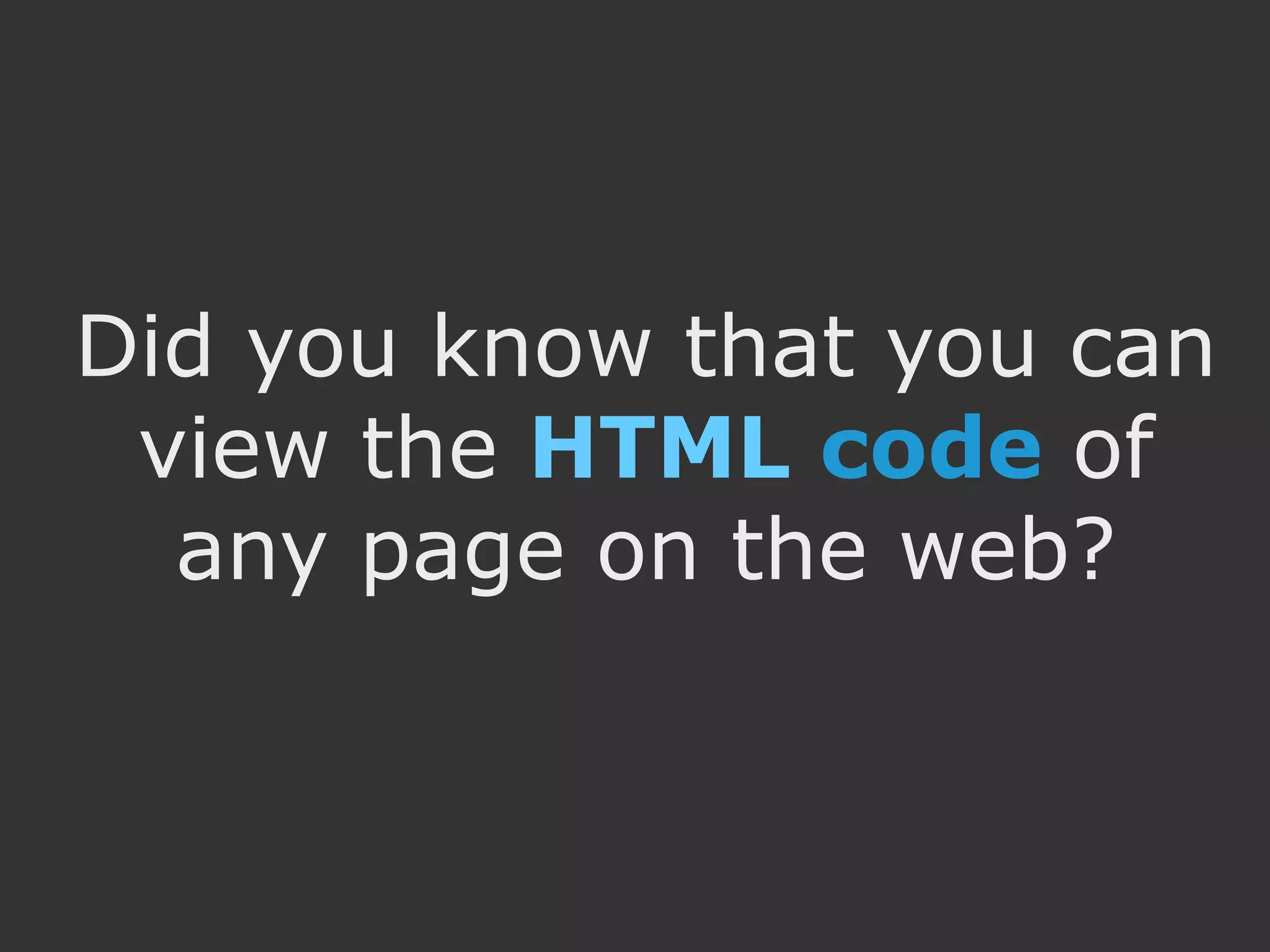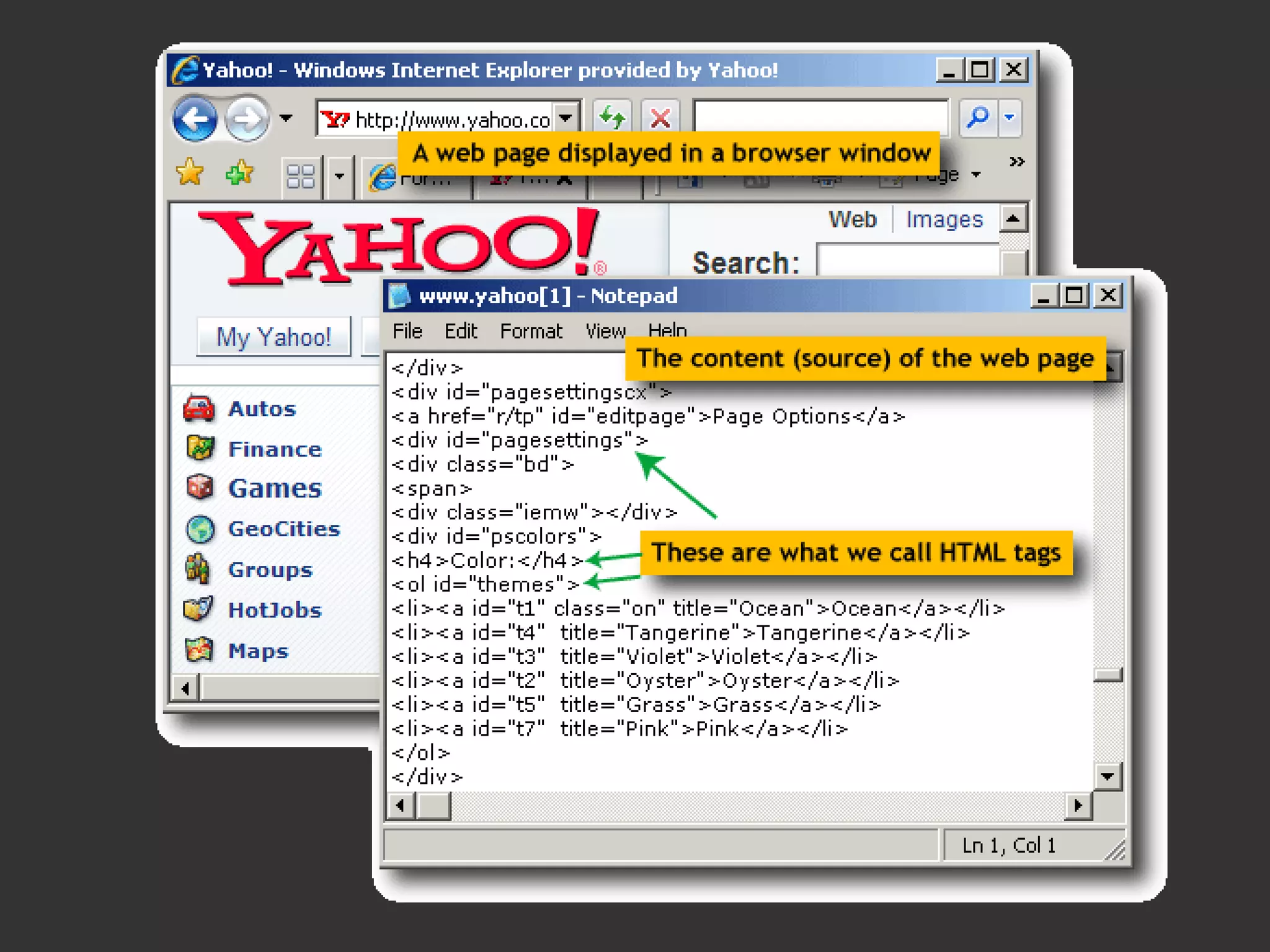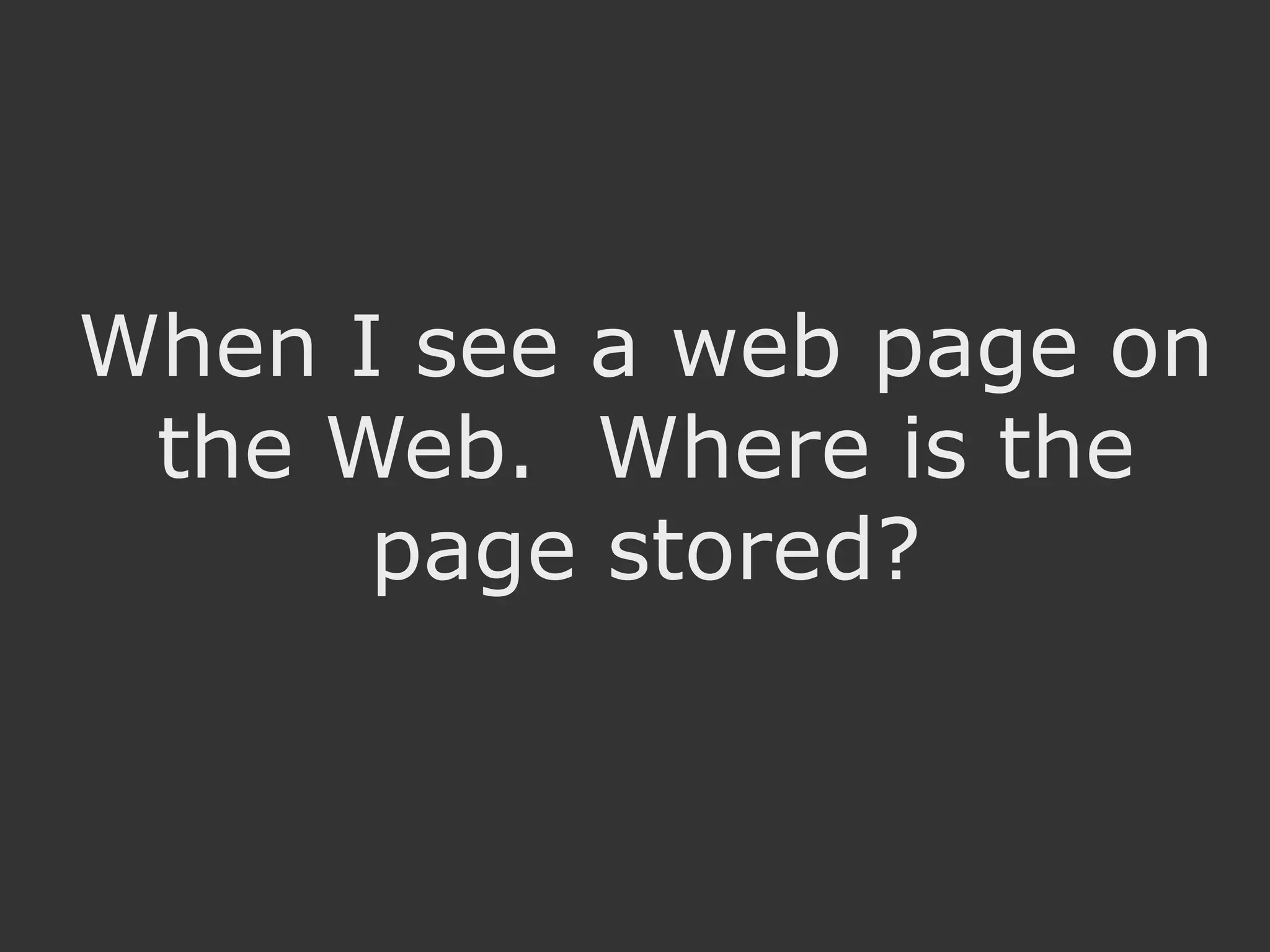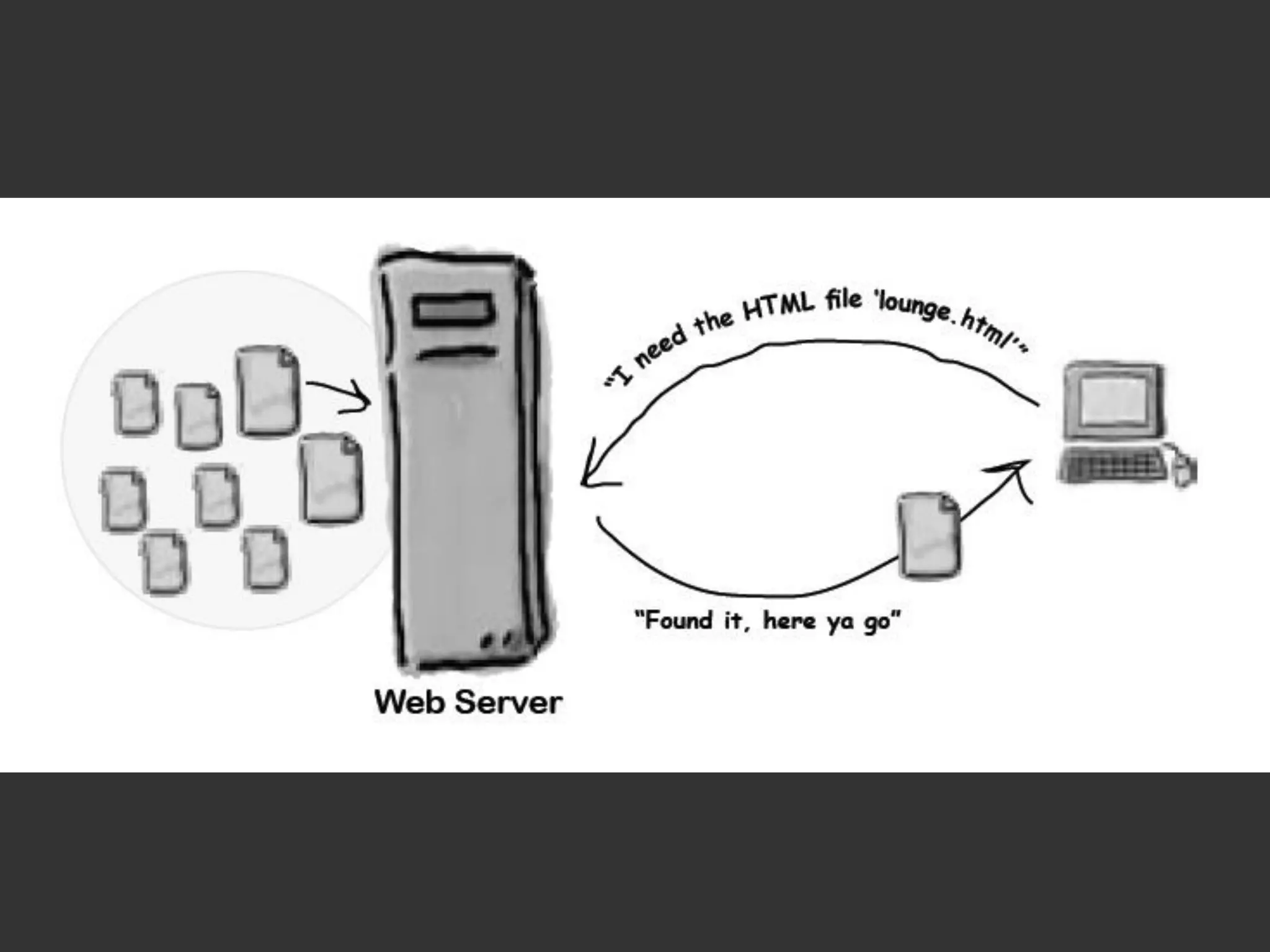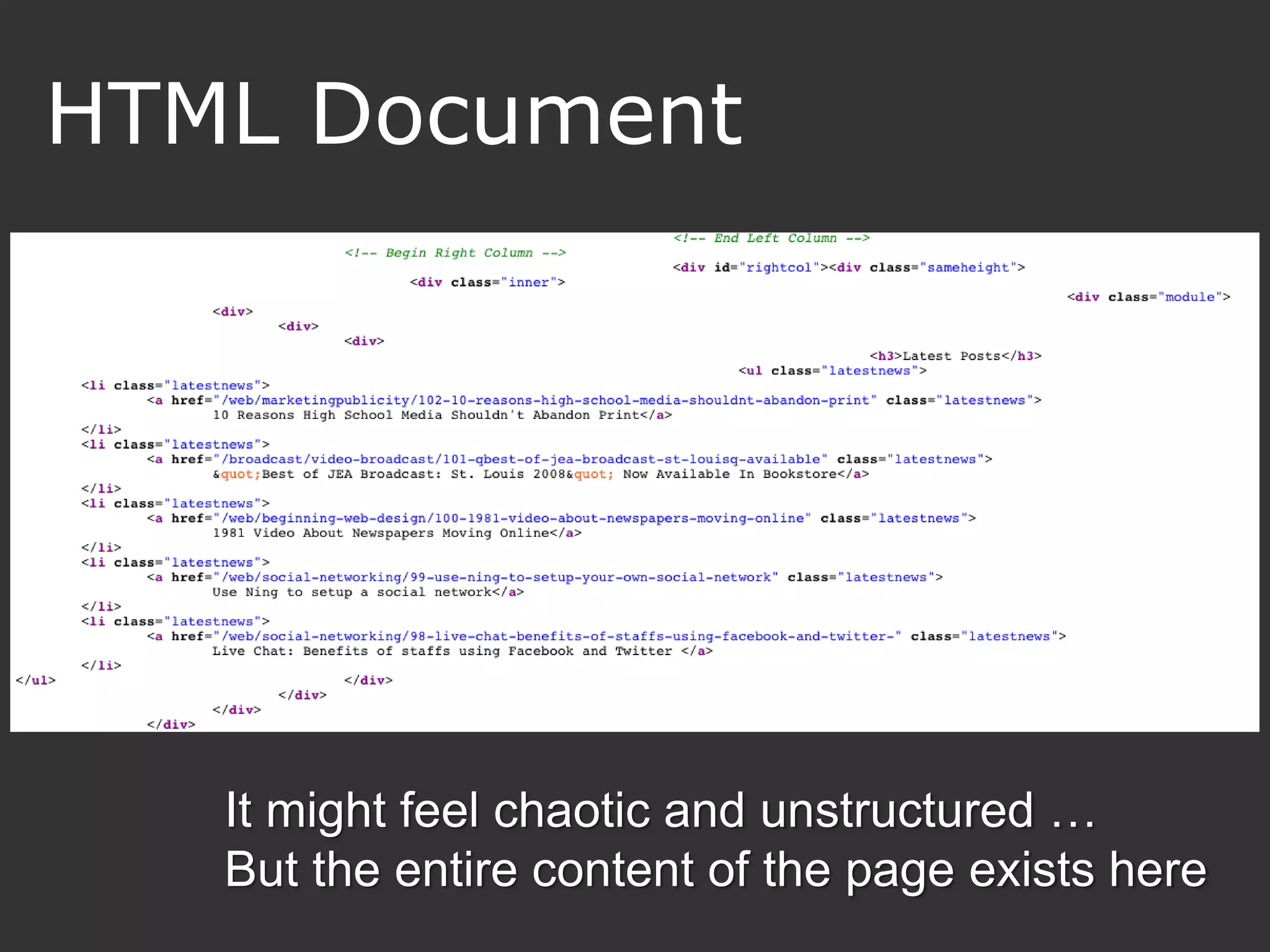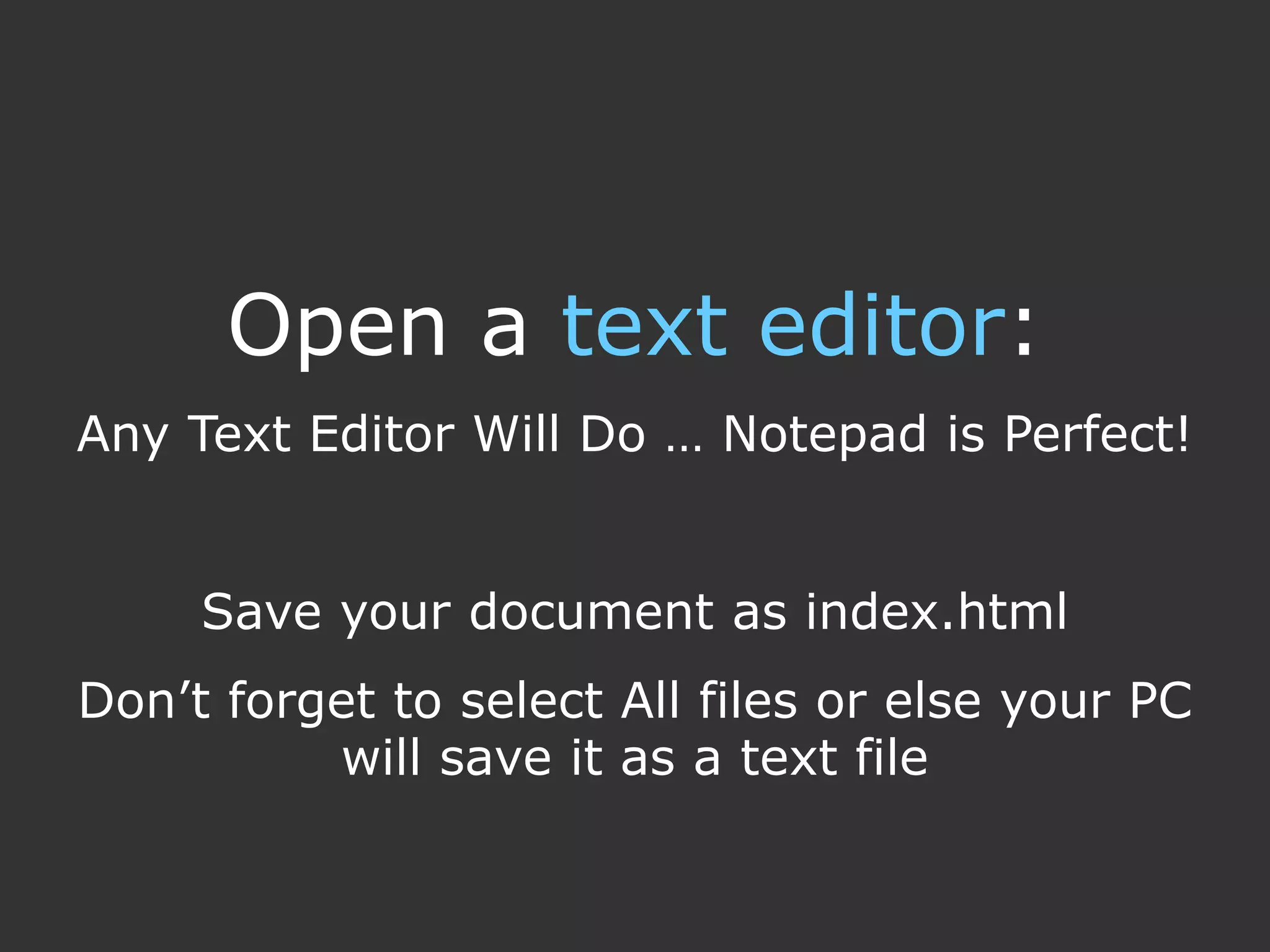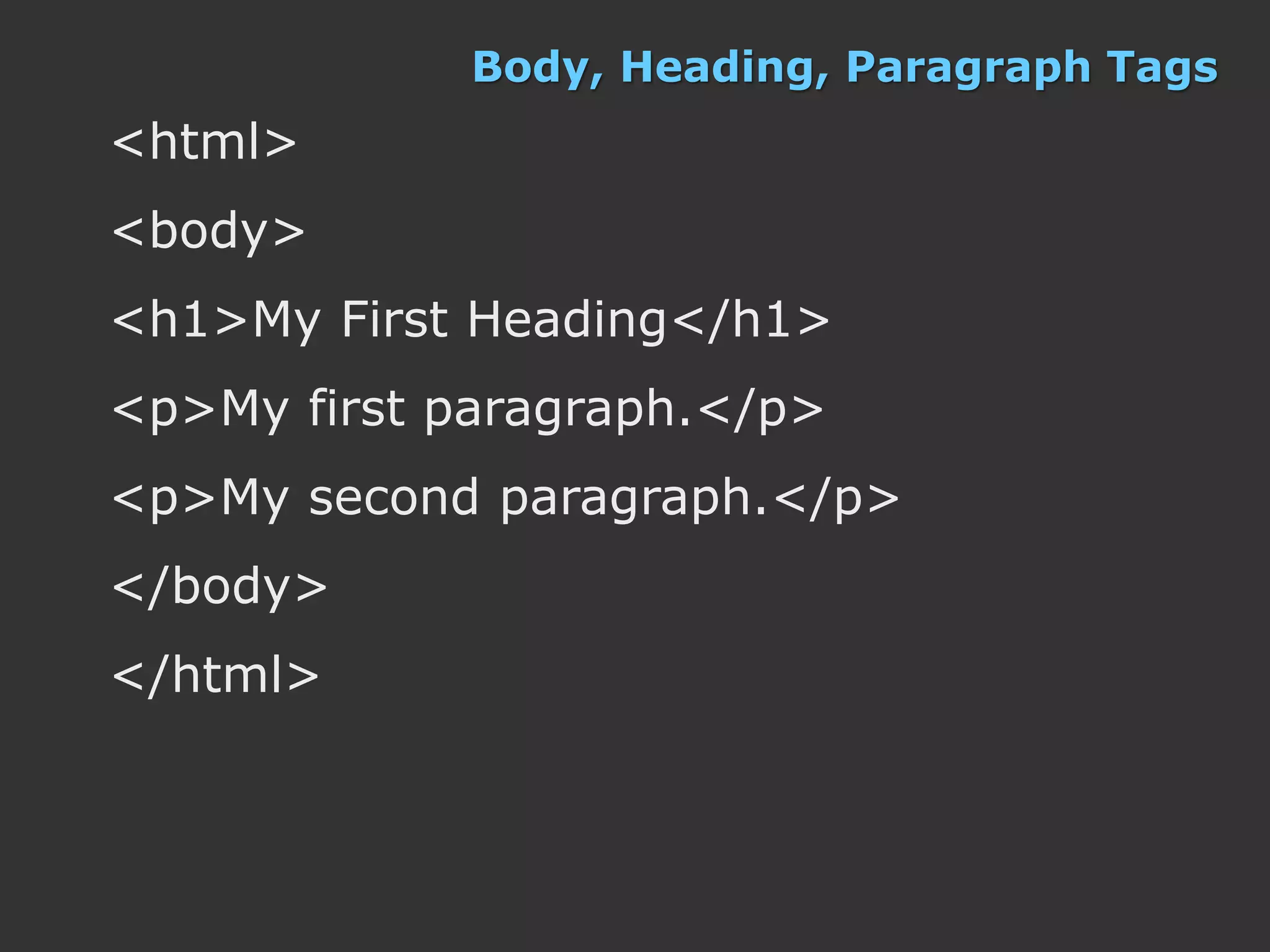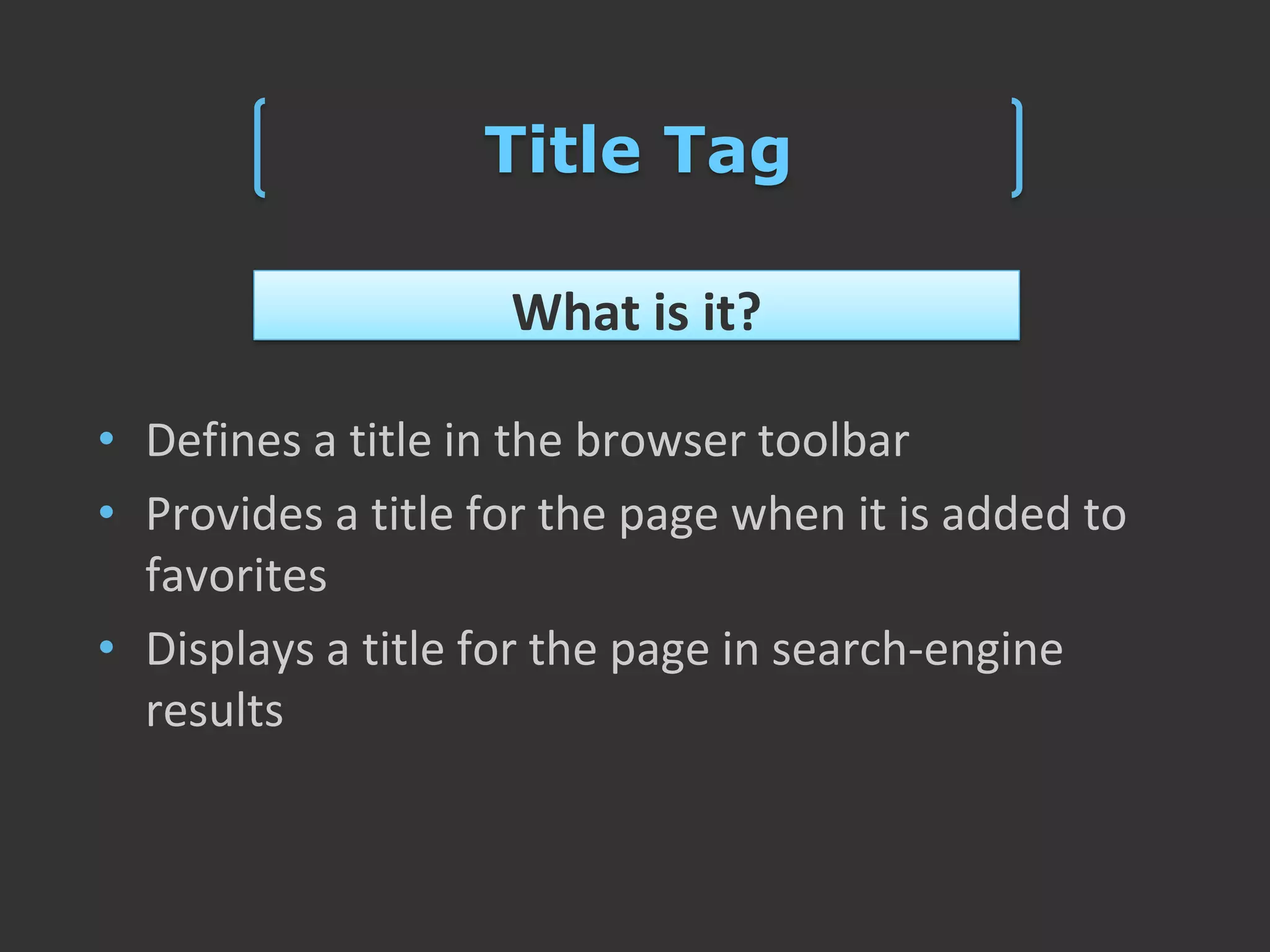- HTML (Hypertext Markup Language) is the code that defines the structure and layout of a web page.
- HTML uses tags to annotate text, images, and other content for display in a web browser. Common tags include <body>, <h1> for headings, and <p> for paragraphs.
- To create an HTML page, you open a plain text editor and save the file with a .html extension. Then you can use tags to structure the page content and view it in a web browser.
![< HTML
<
Lesson 1: Introduction To HTML
By Olivia Moran
[Codo Dojo – HTML Group Sligo, Ireland]
liviamoran.me
www.oliviamoran.me
http://www.slideshare.net/oliviamoran](https://image.slidesharecdn.com/lesson1introductiontohtml-130107153119-phpapp01/75/Lesson-1-Introduction-to-HTML-1-2048.jpg)