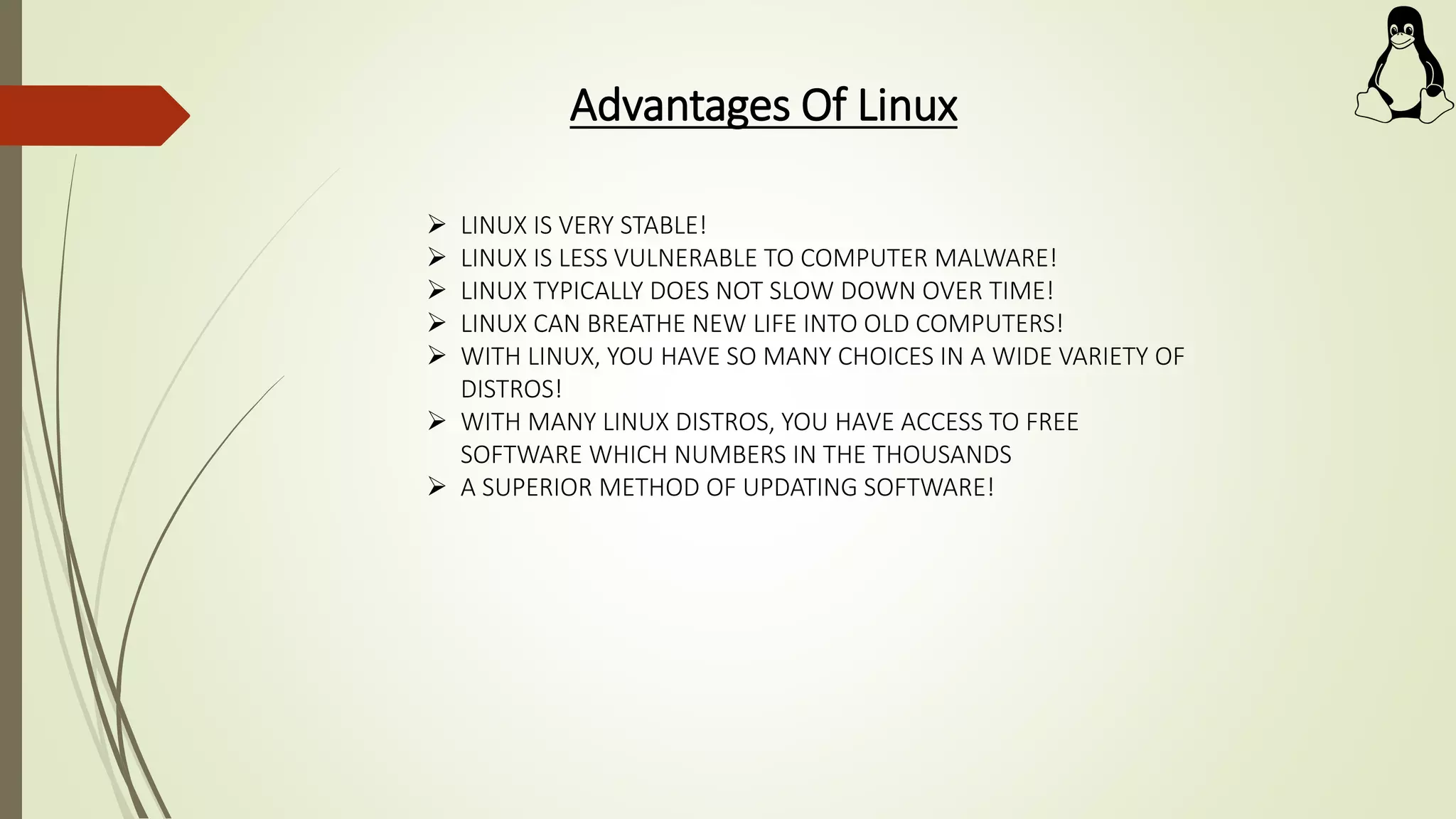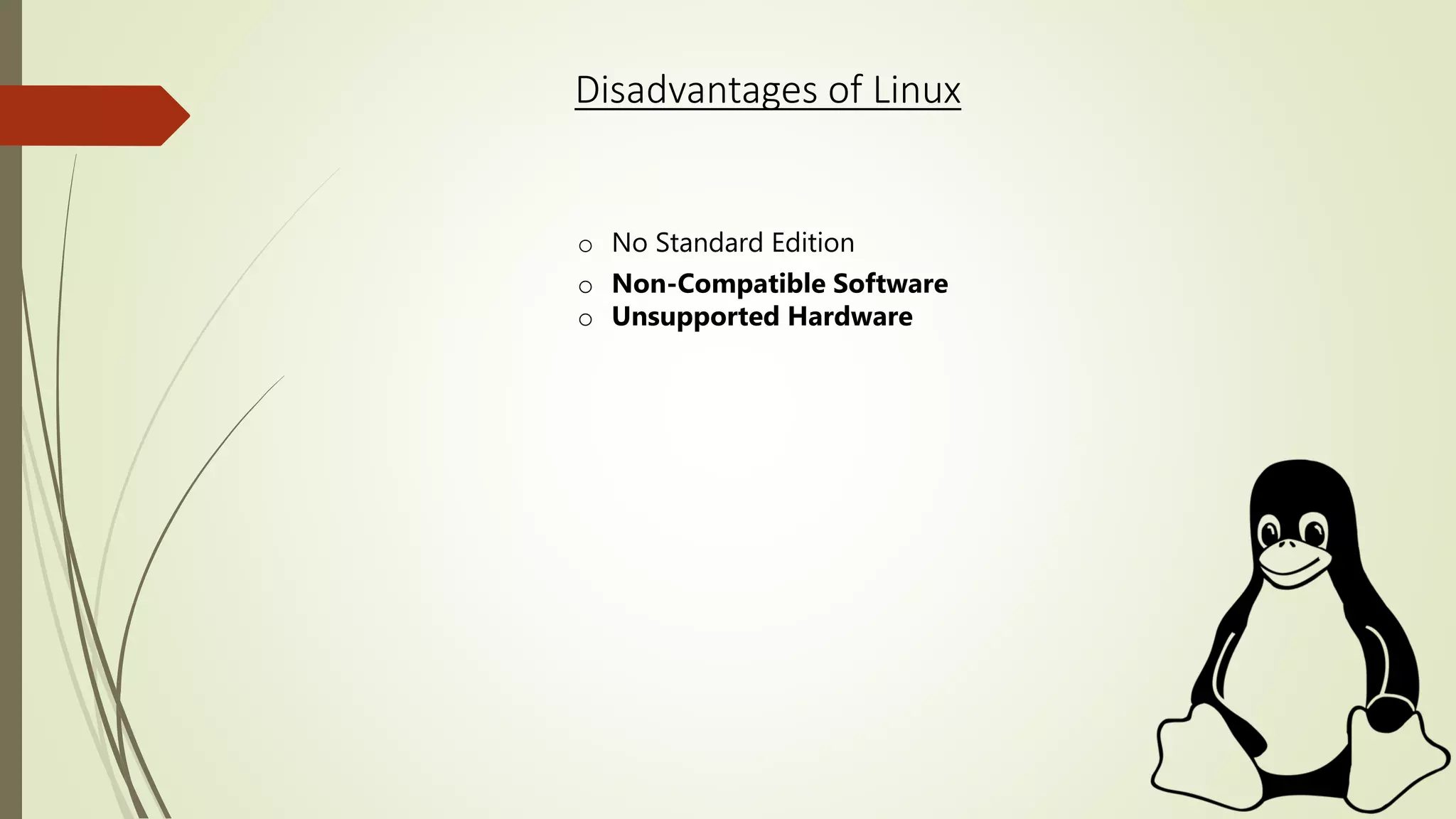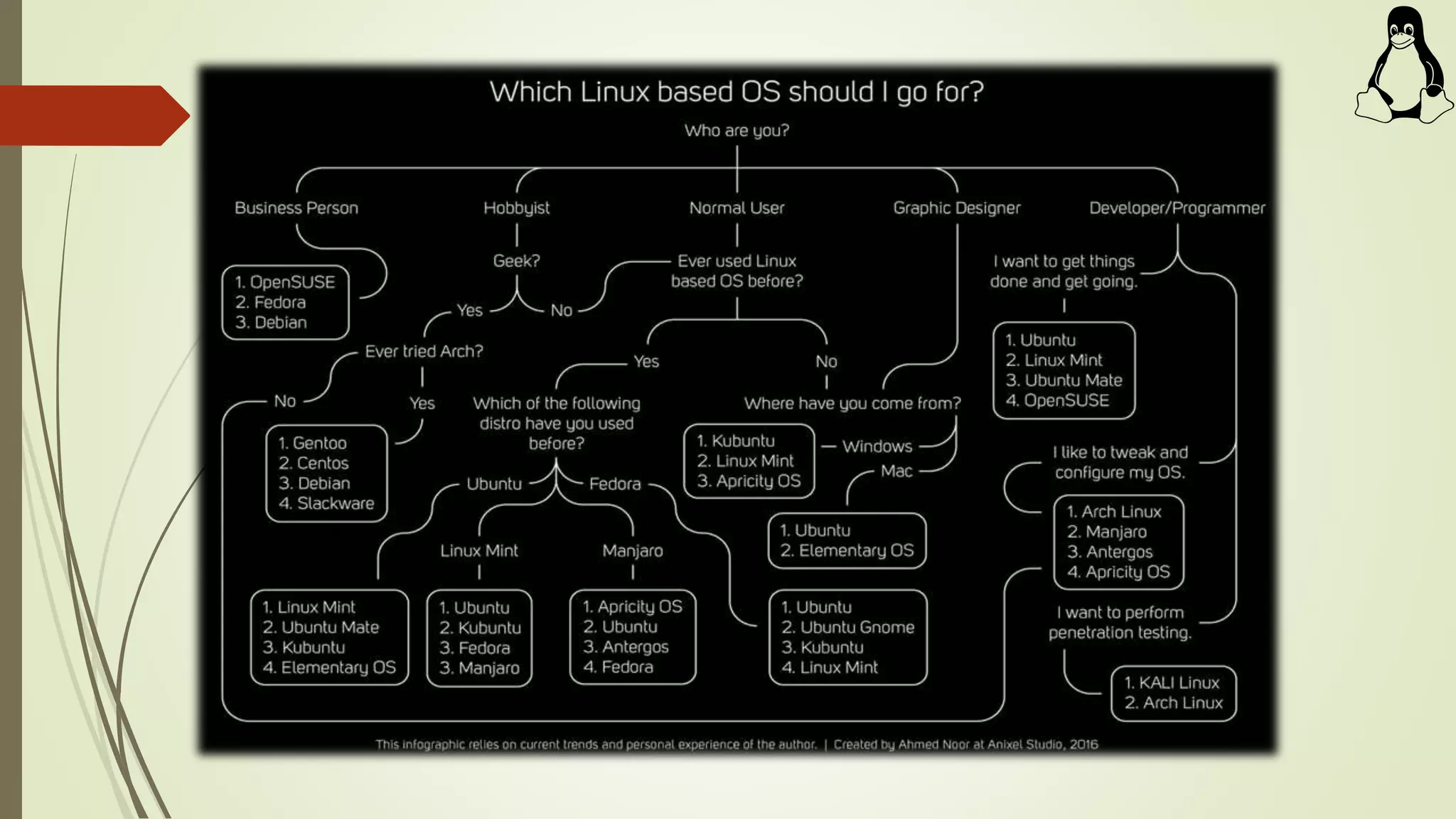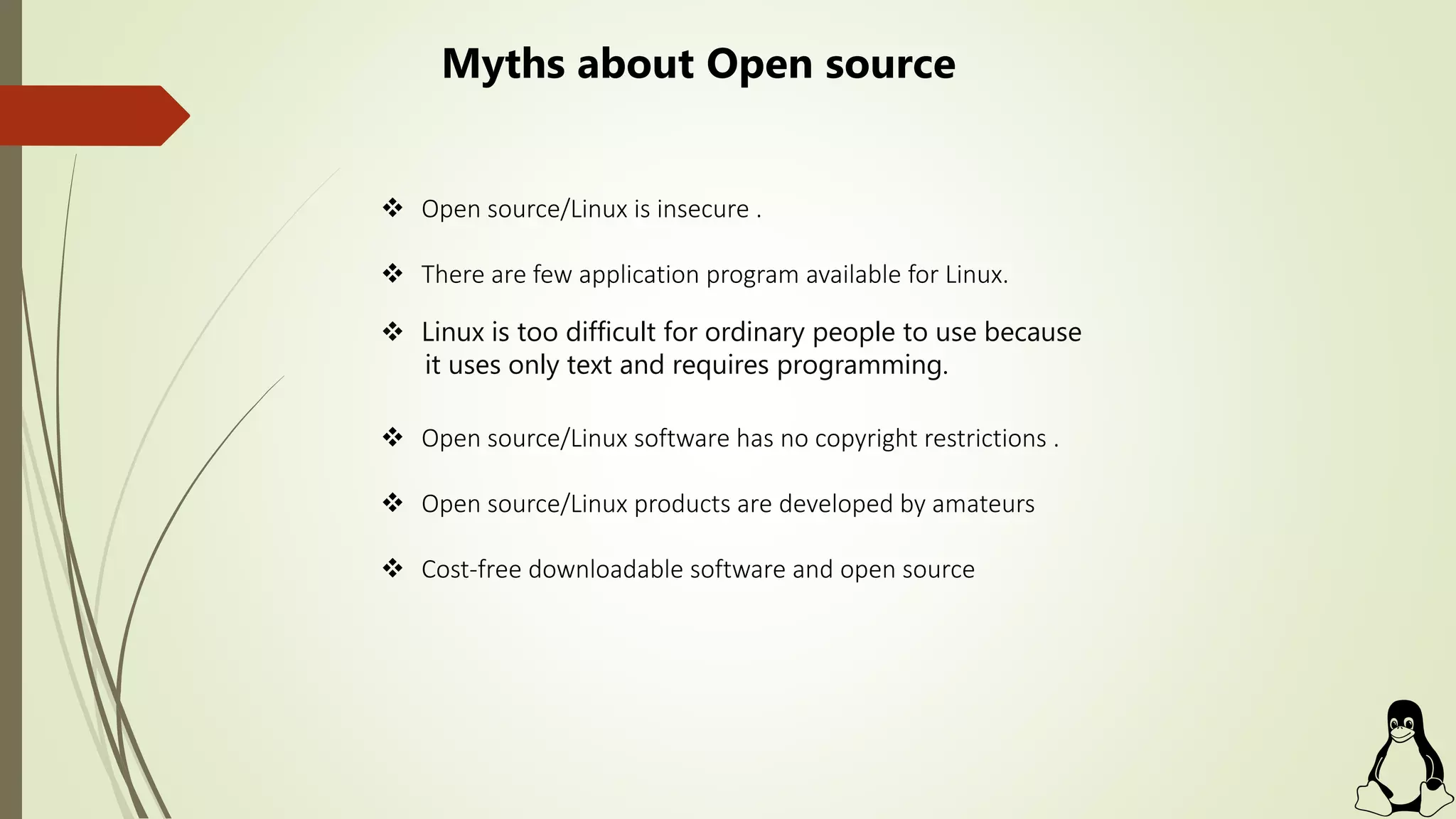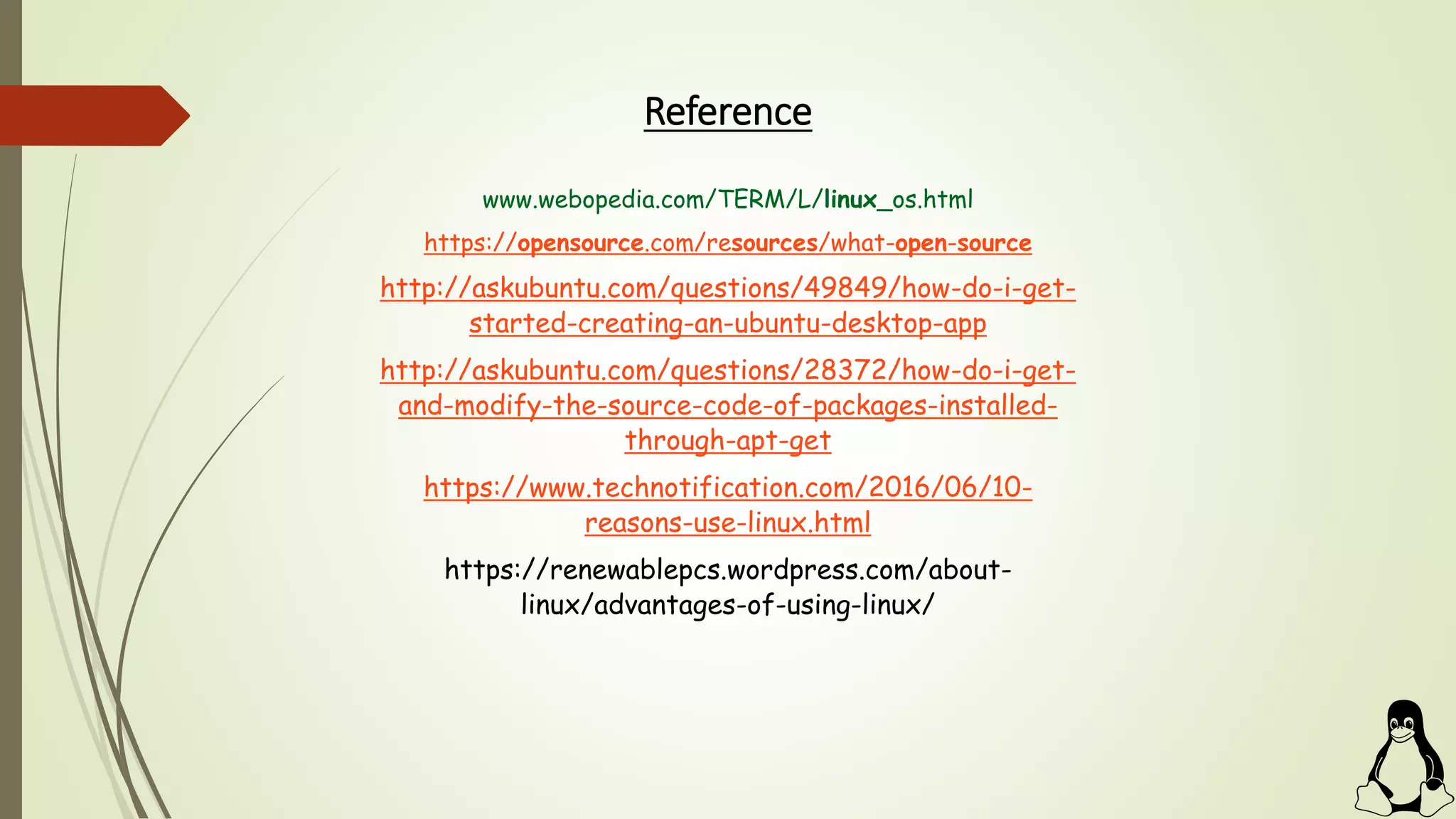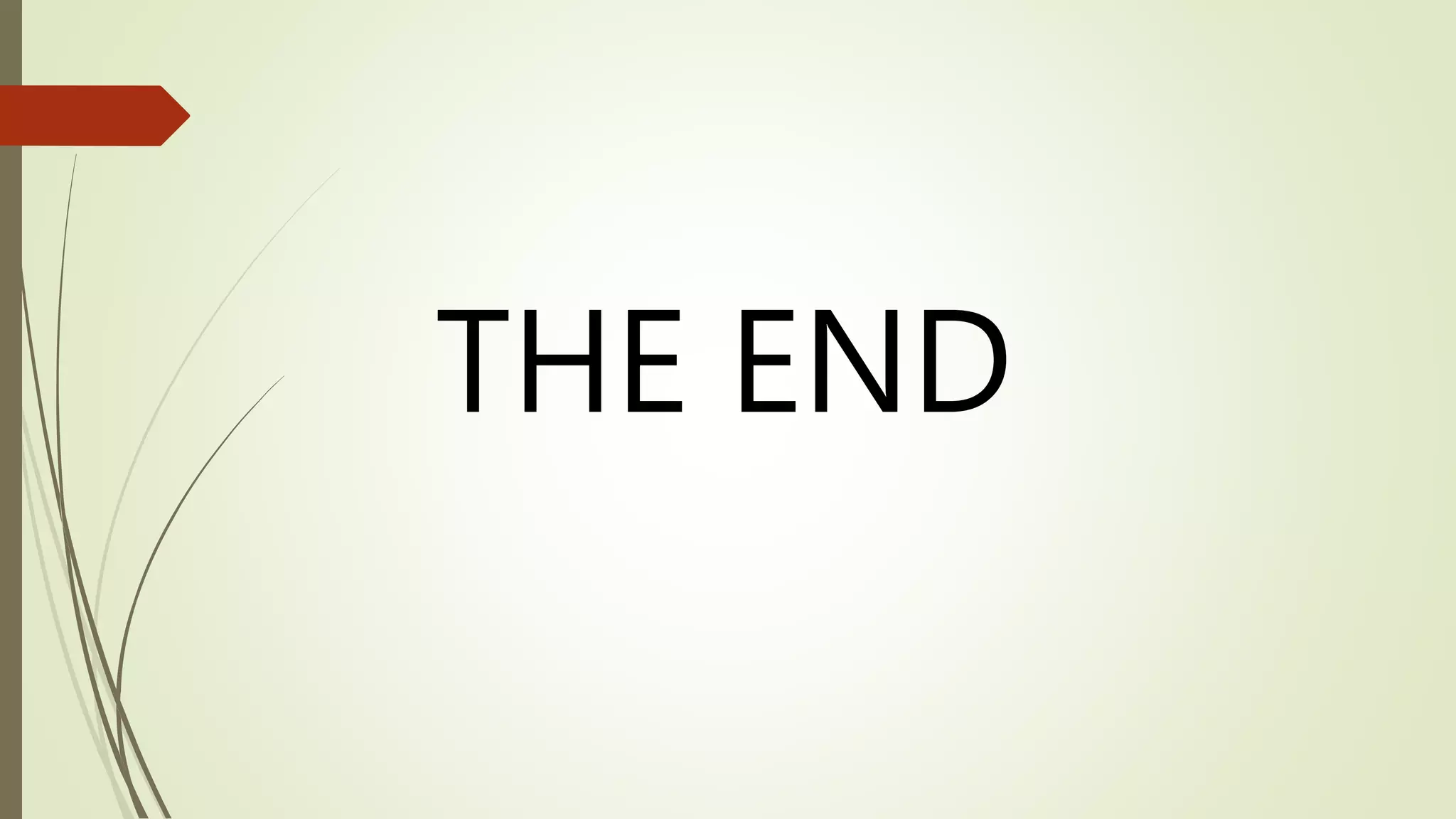Linux is an open source operating system based on Unix that can be installed on various devices. Open source software has source code that anyone can inspect and modify. Popular Linux distributions include Ubuntu, Linux Mint, Debian, and Fedora. To build an open source application, you need a Linux distribution and programming knowledge. The Quickly tool can be used to create, edit, package, and publish applications in Ubuntu. While open source offers advantages like security, customization, and free software, disadvantages include a lack of standardization and unsupported hardware. Common myths about open source include it being insecure, having few applications, being too difficult for non-programmers, and having no copyright restrictions.
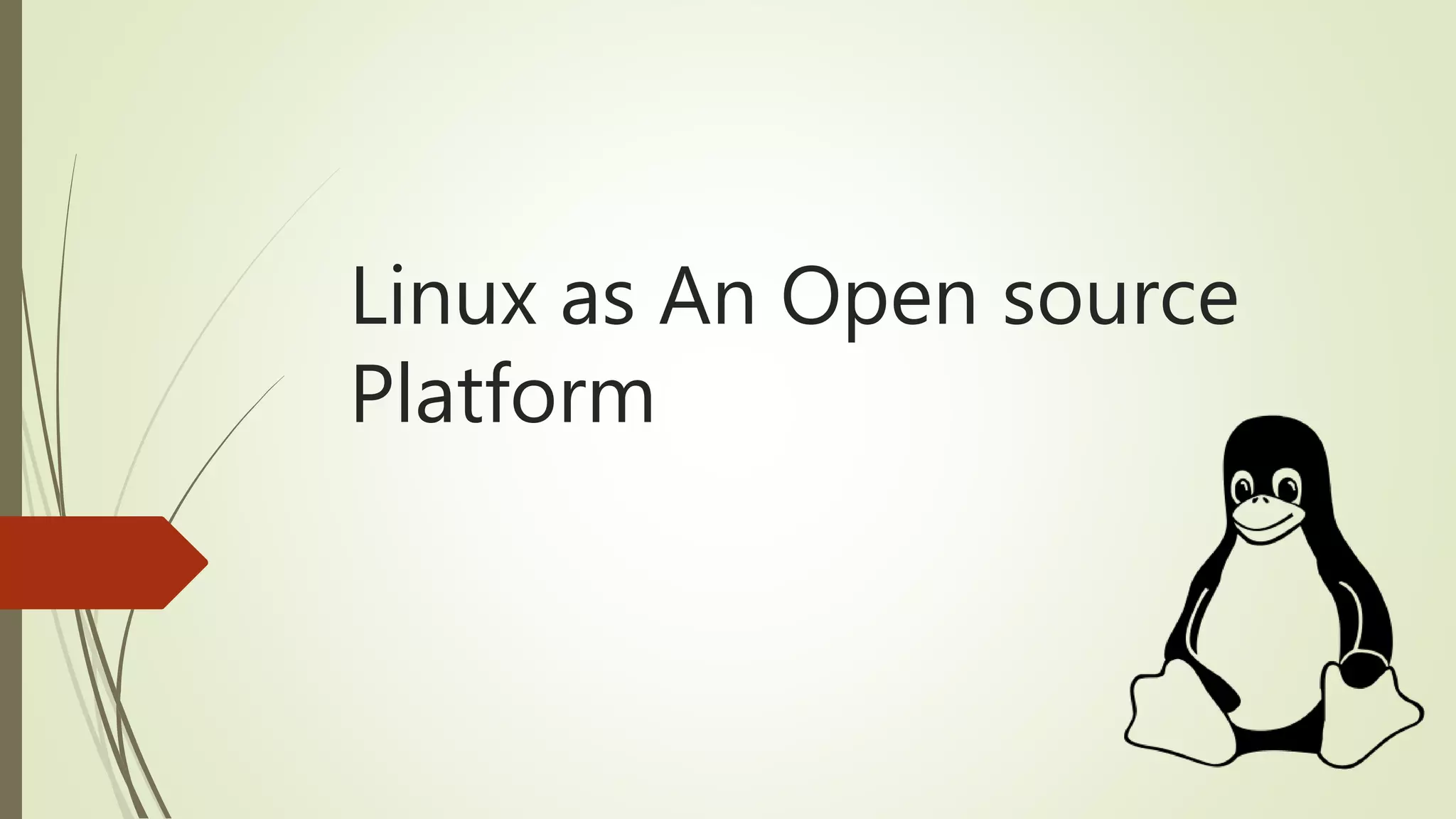
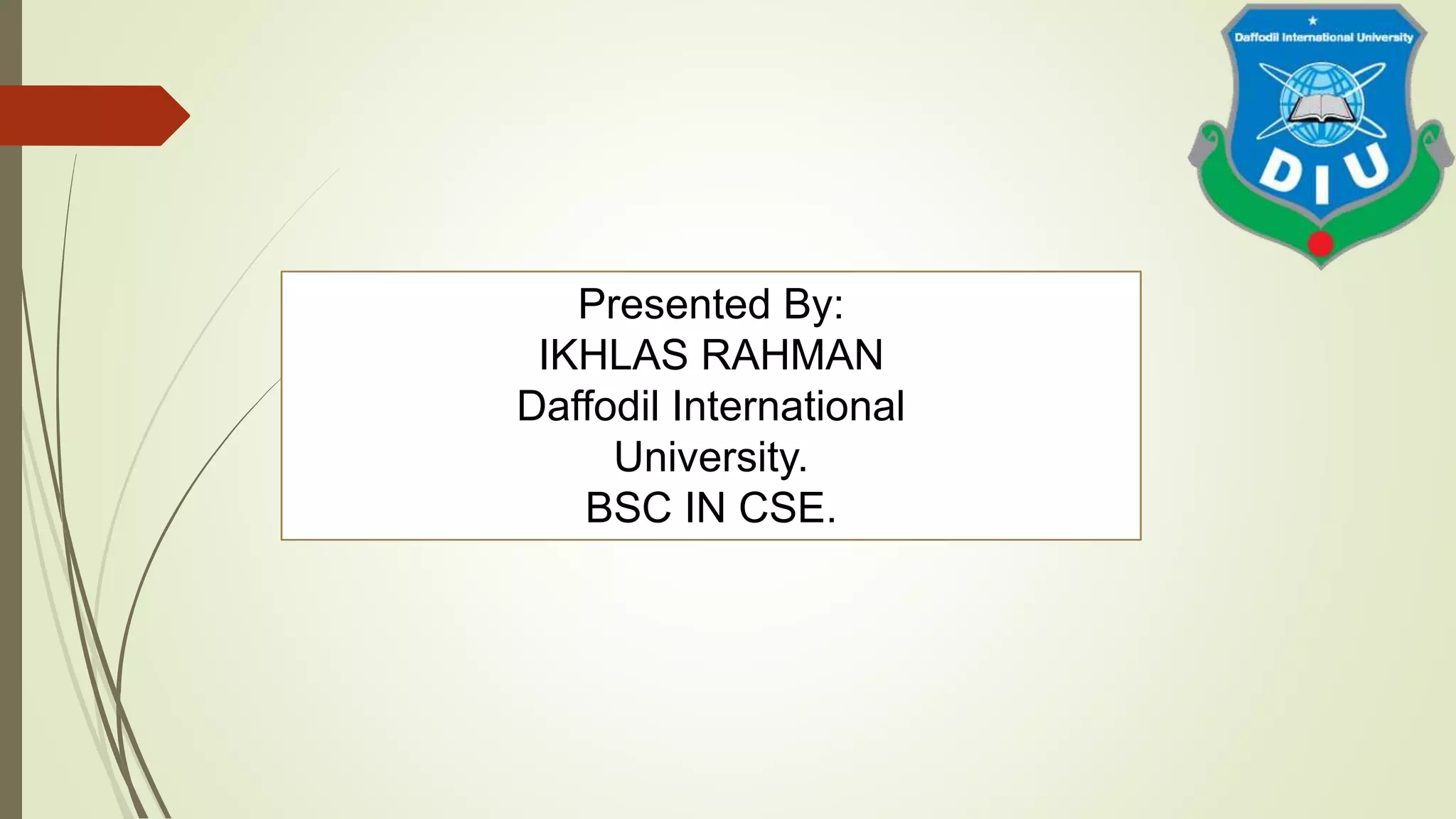
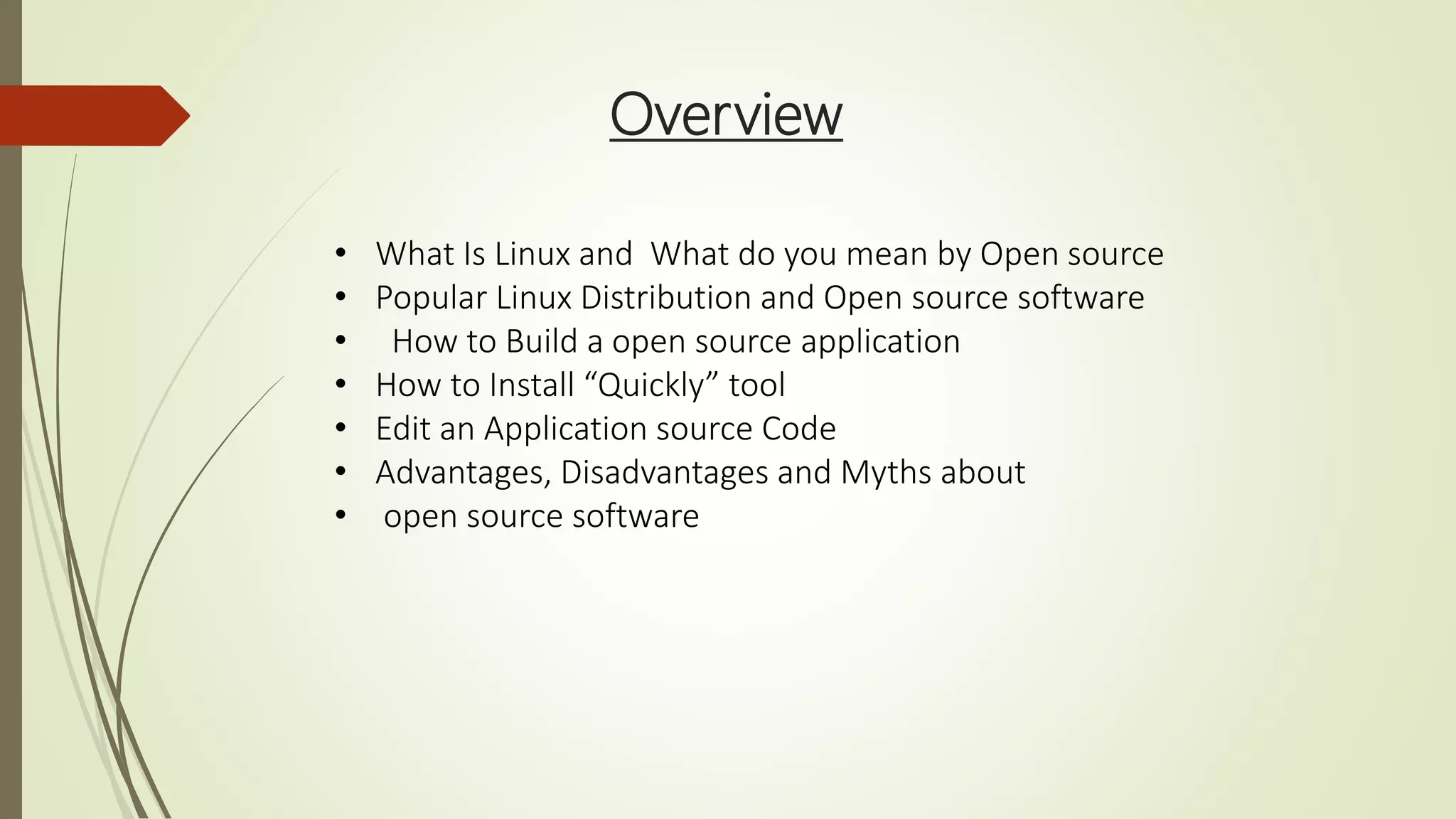
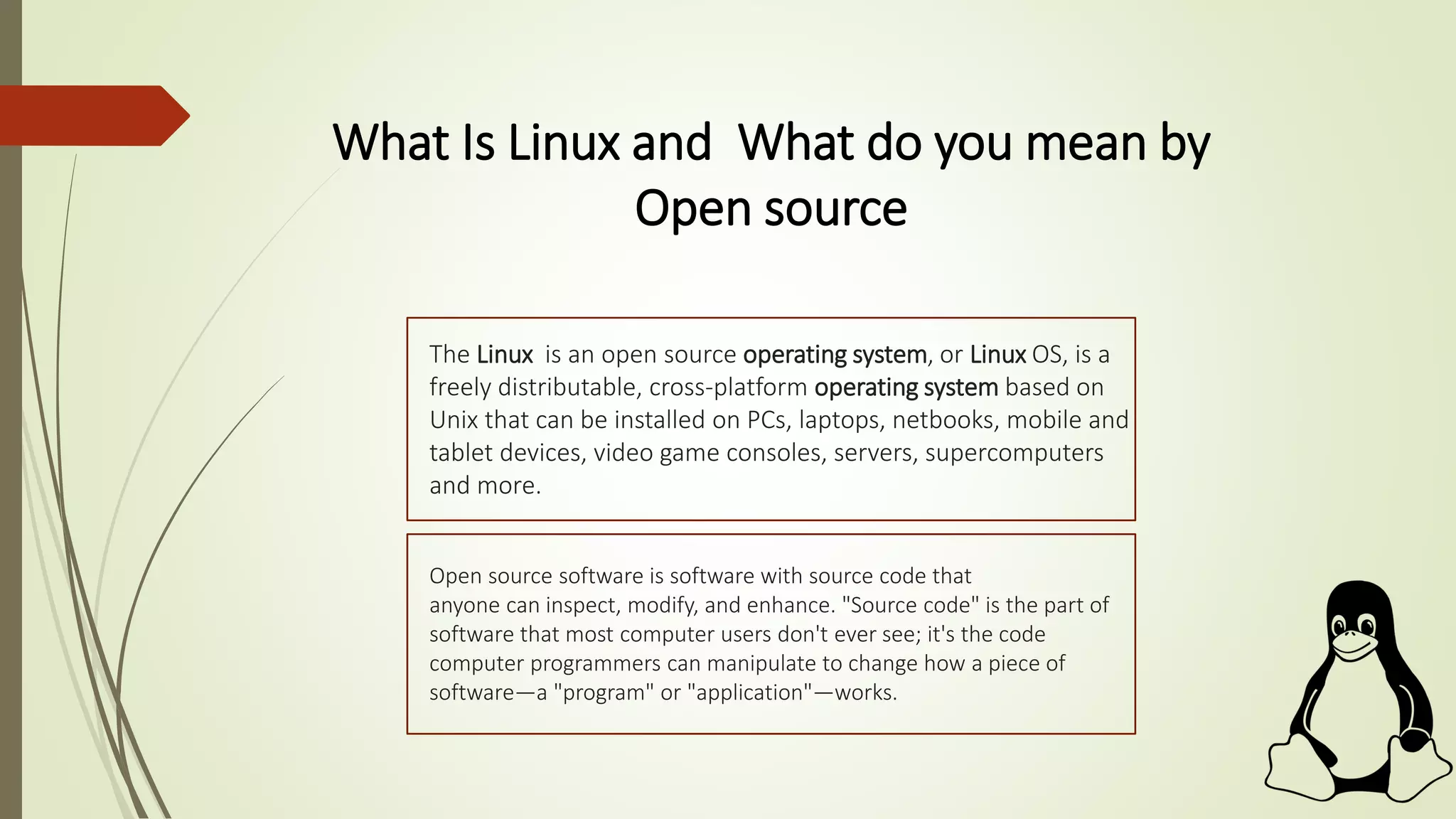
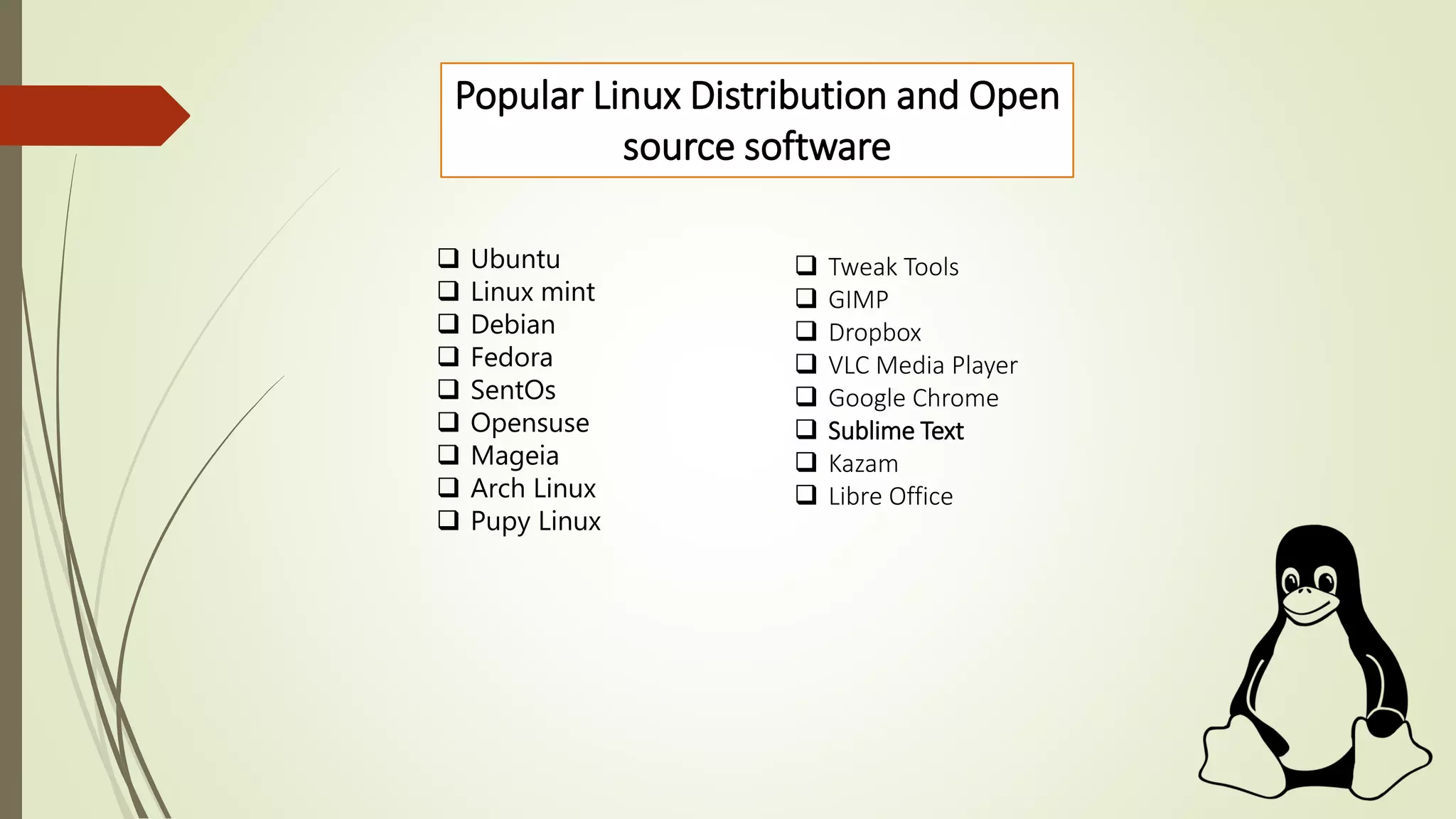
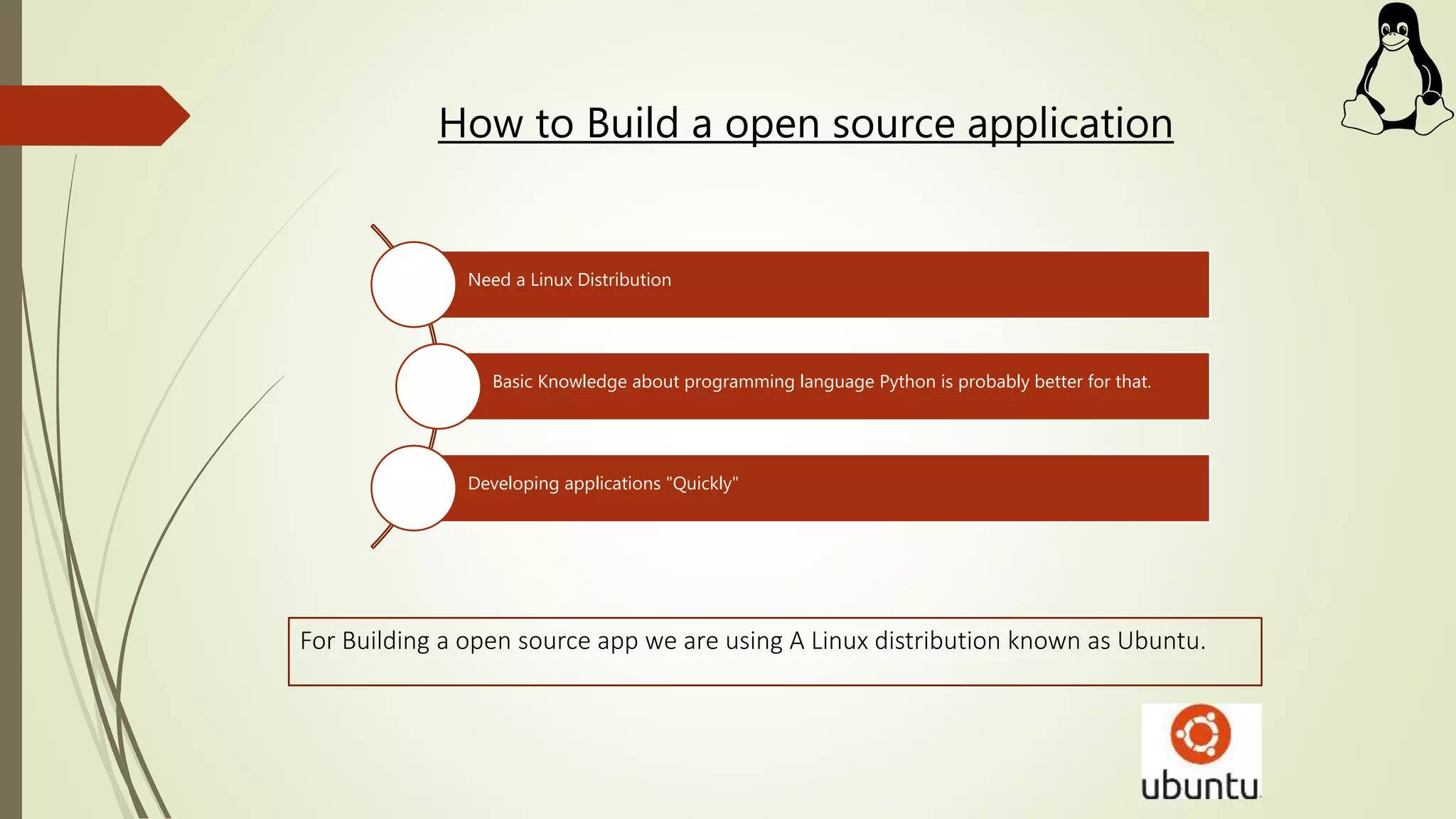
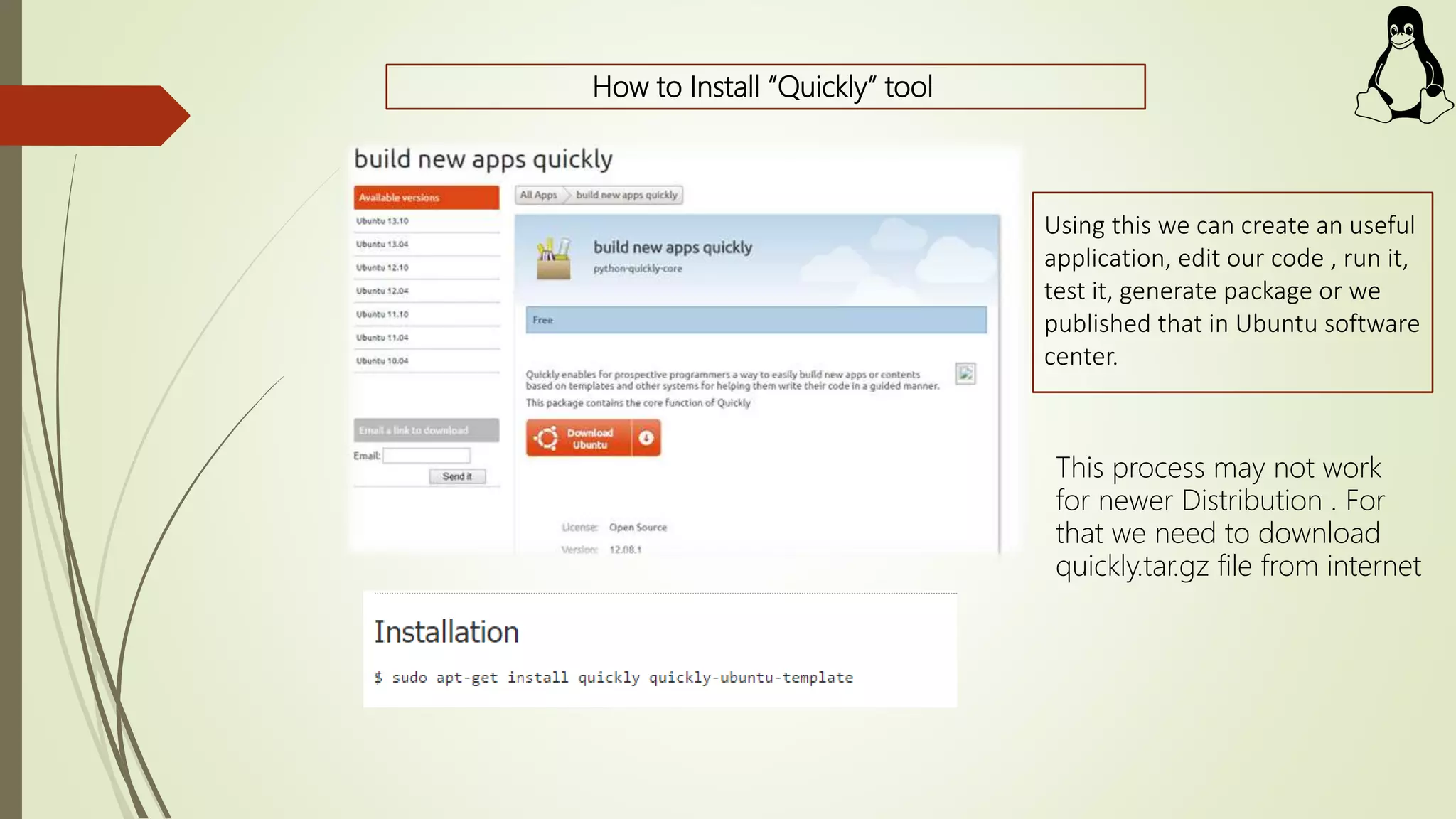
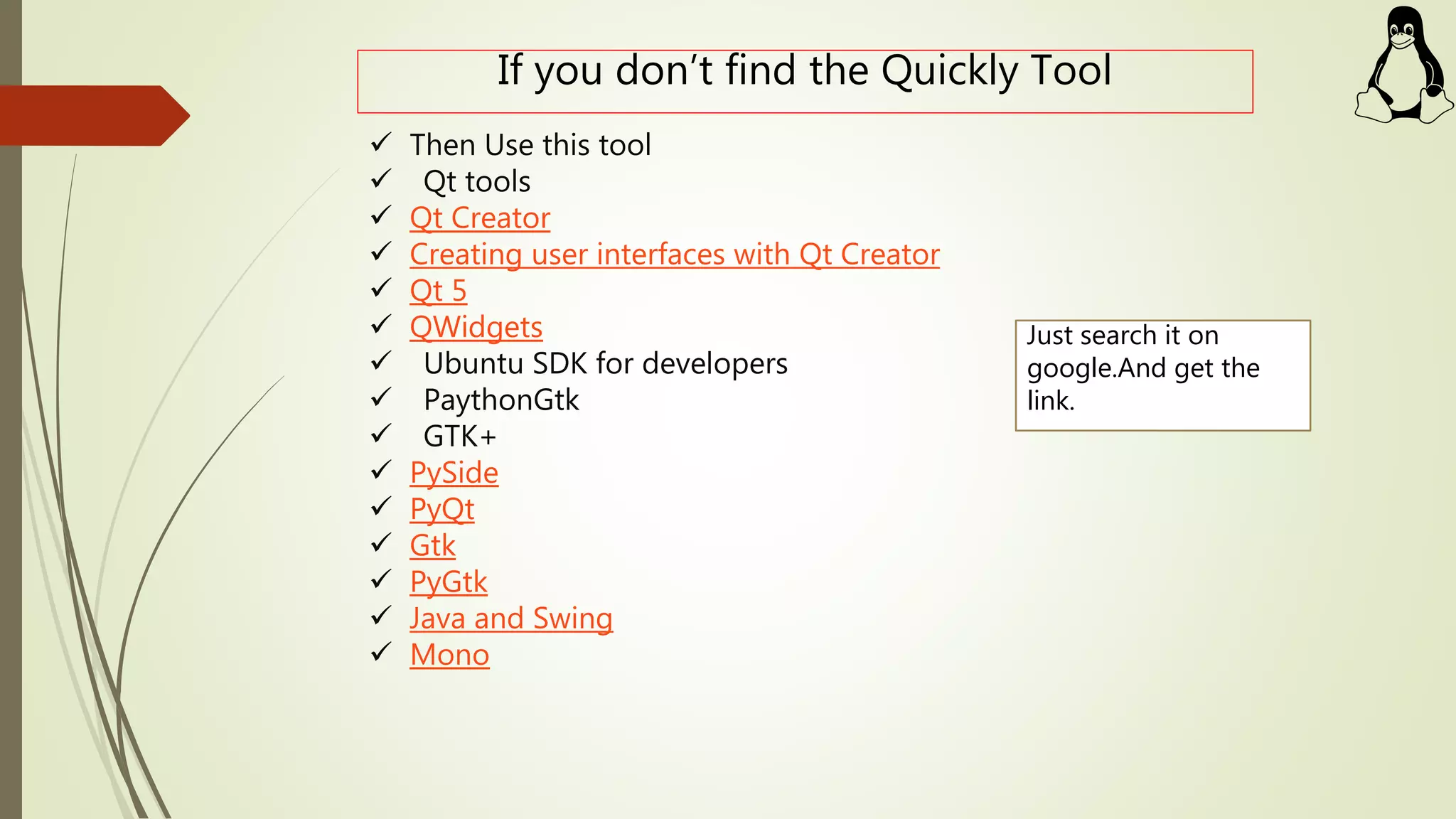
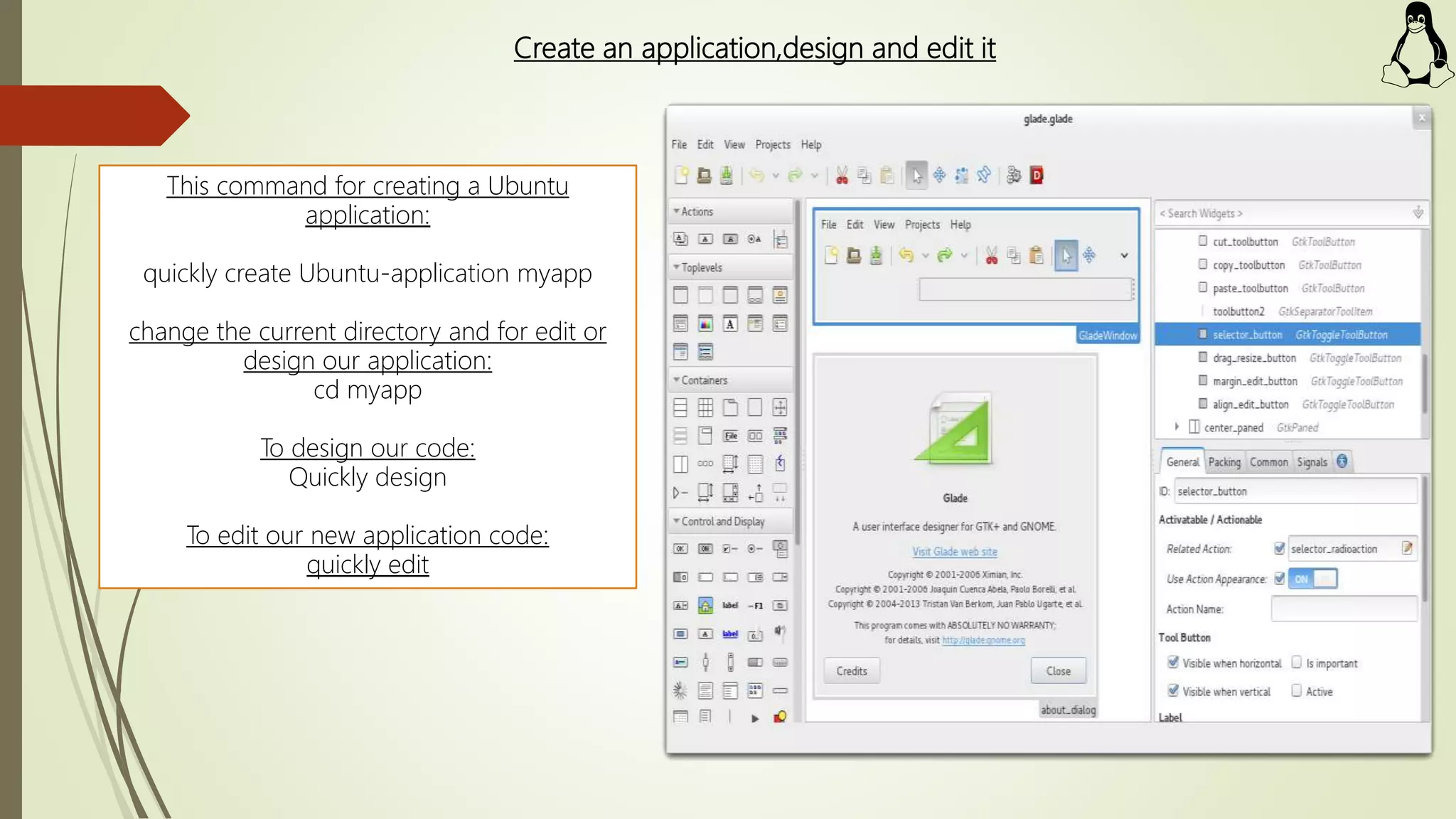
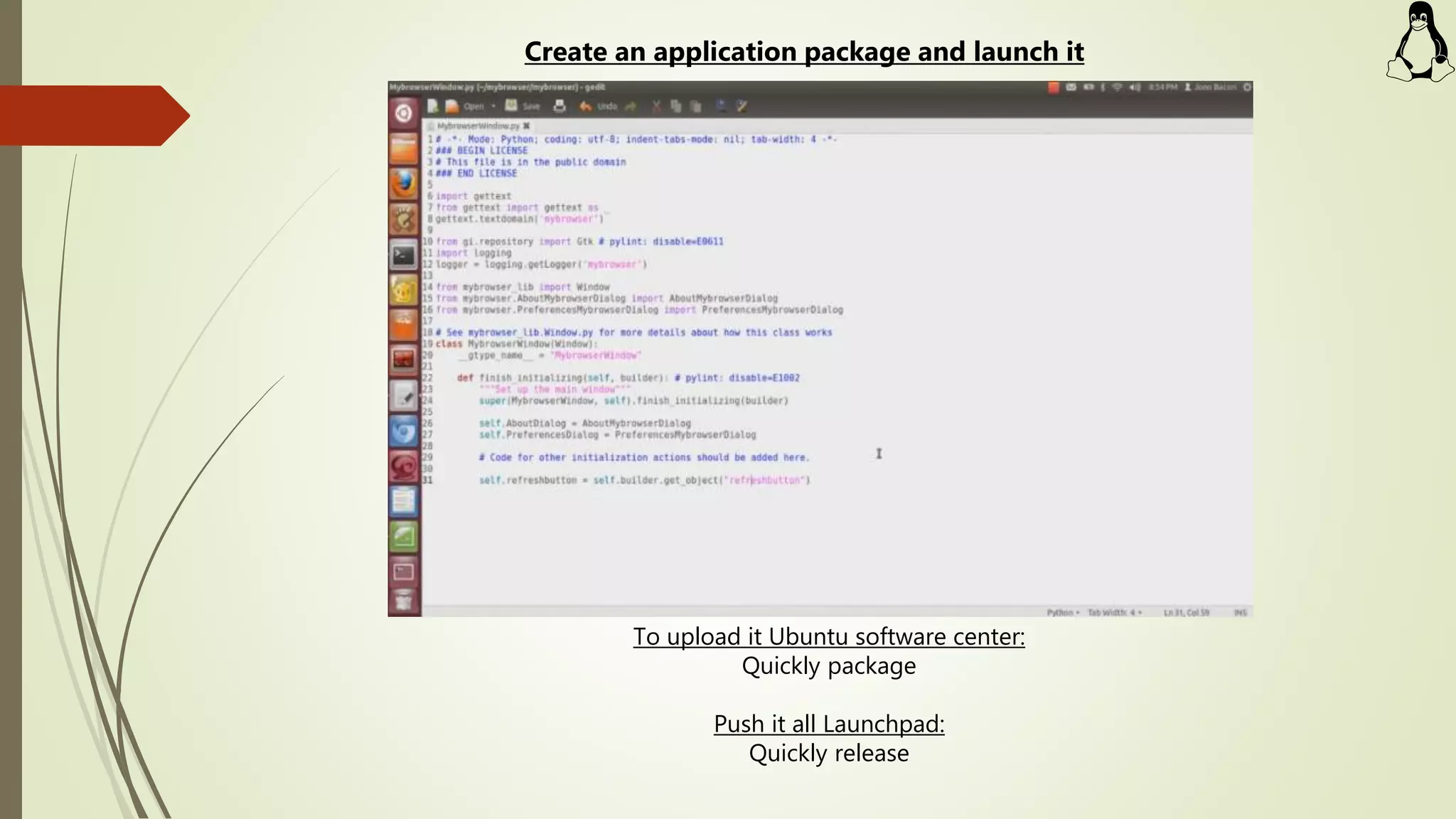
![Edit an Application source Code
apt-get source pkgname
For google Chrome, you would type “google-chrome” instead of
“chrome”. Try again if you at first not succeed.
Example:
$sudo apt-get source gimp
[you'll end up with something like: gimp_2.8.14-1.debian.tar.xz
gimp_2.8.14-1.dsc gimp_2.8.14.orig.tar.bz2]](https://image.slidesharecdn.com/linuxasanopensourceplatform-161107211036/75/Linux-as-an-open-source-platform-11-2048.jpg)