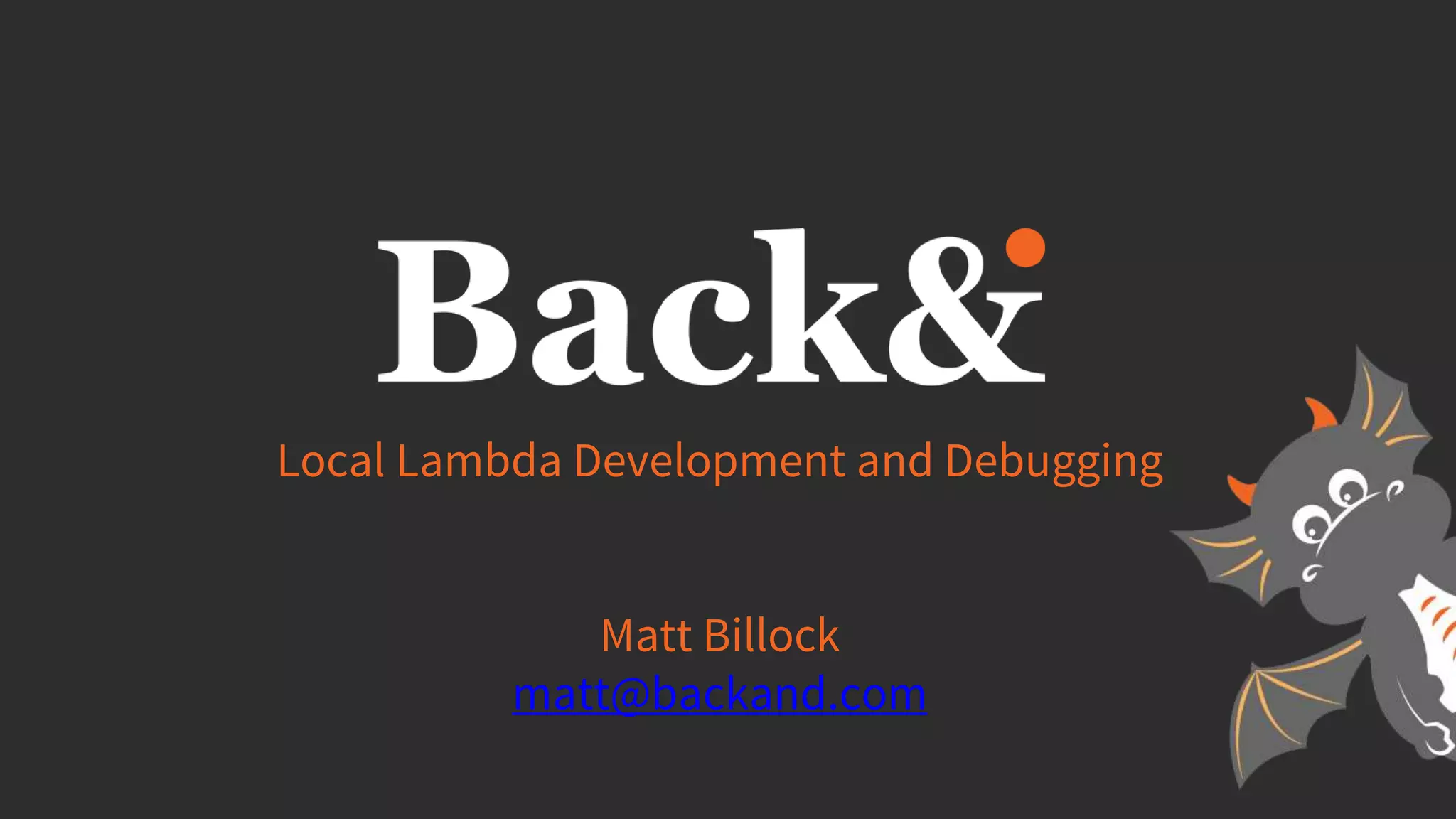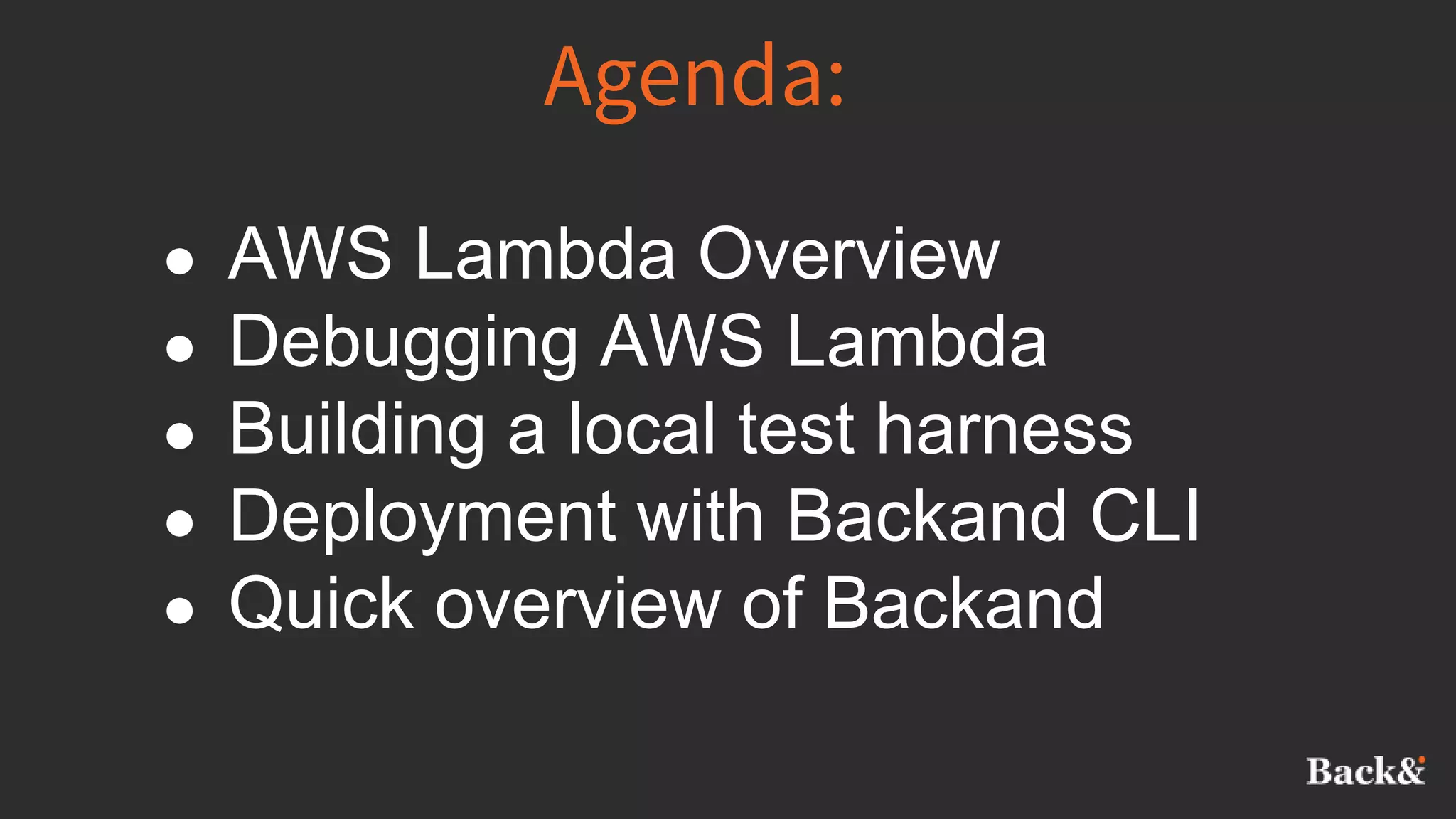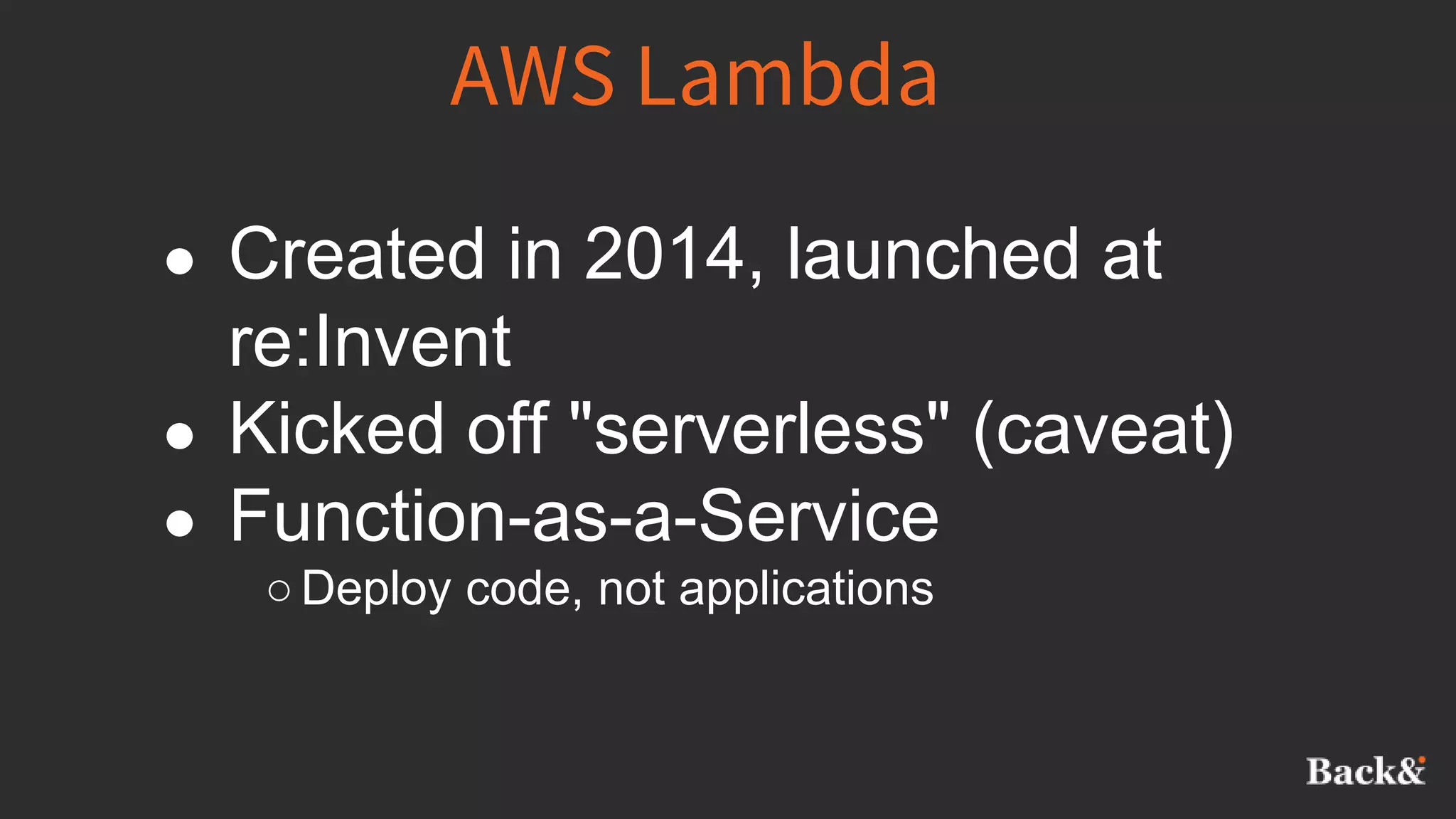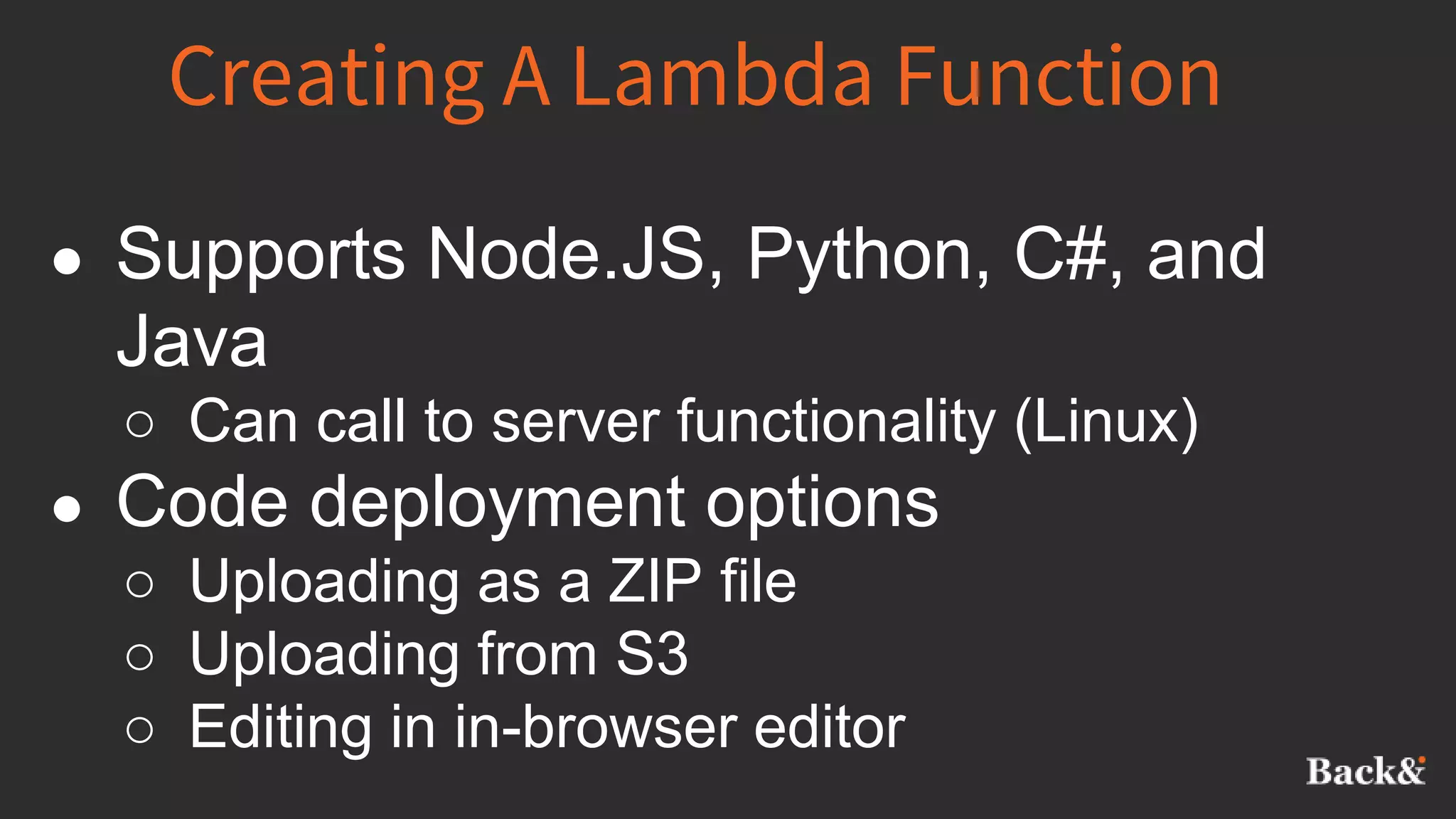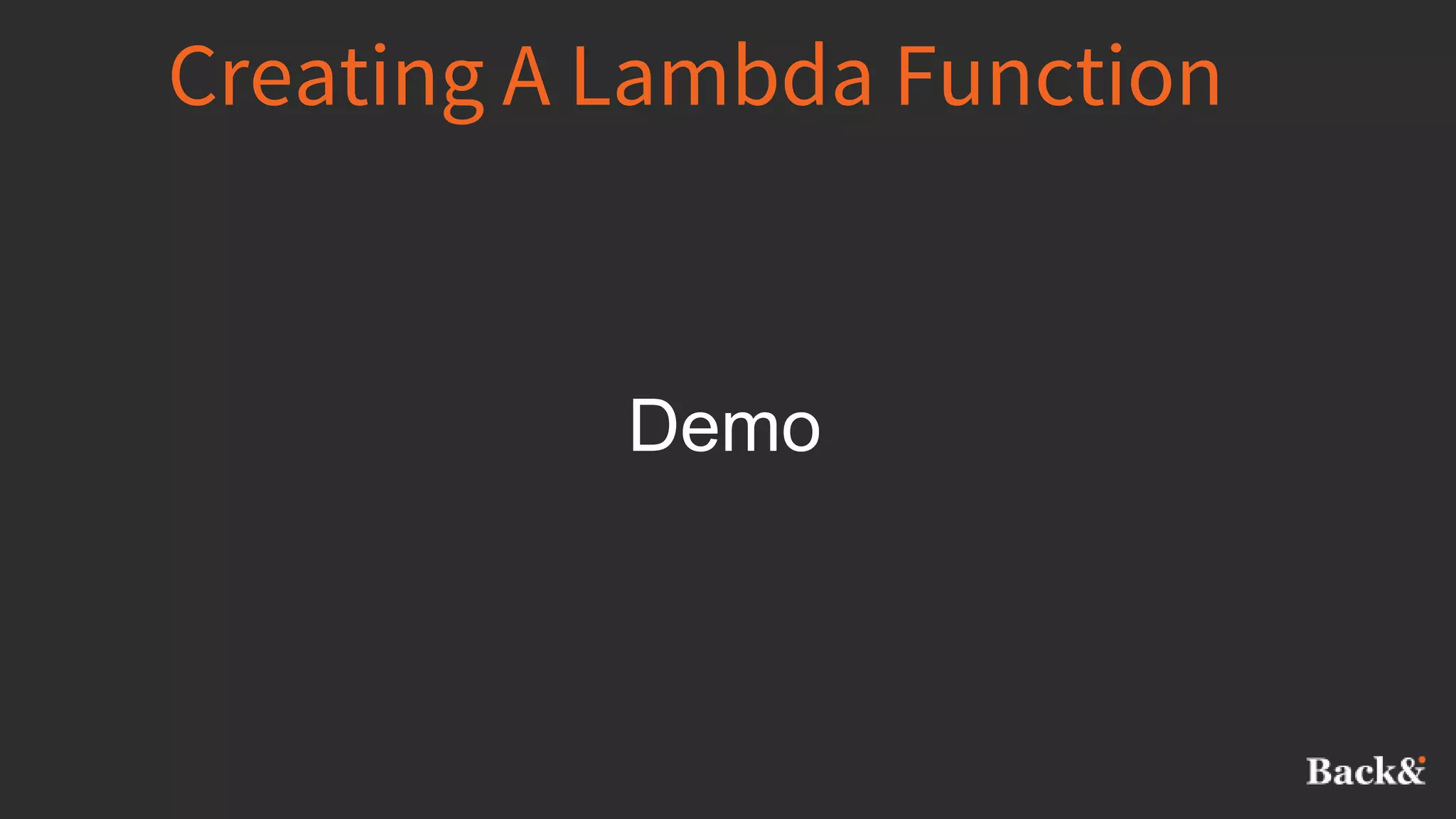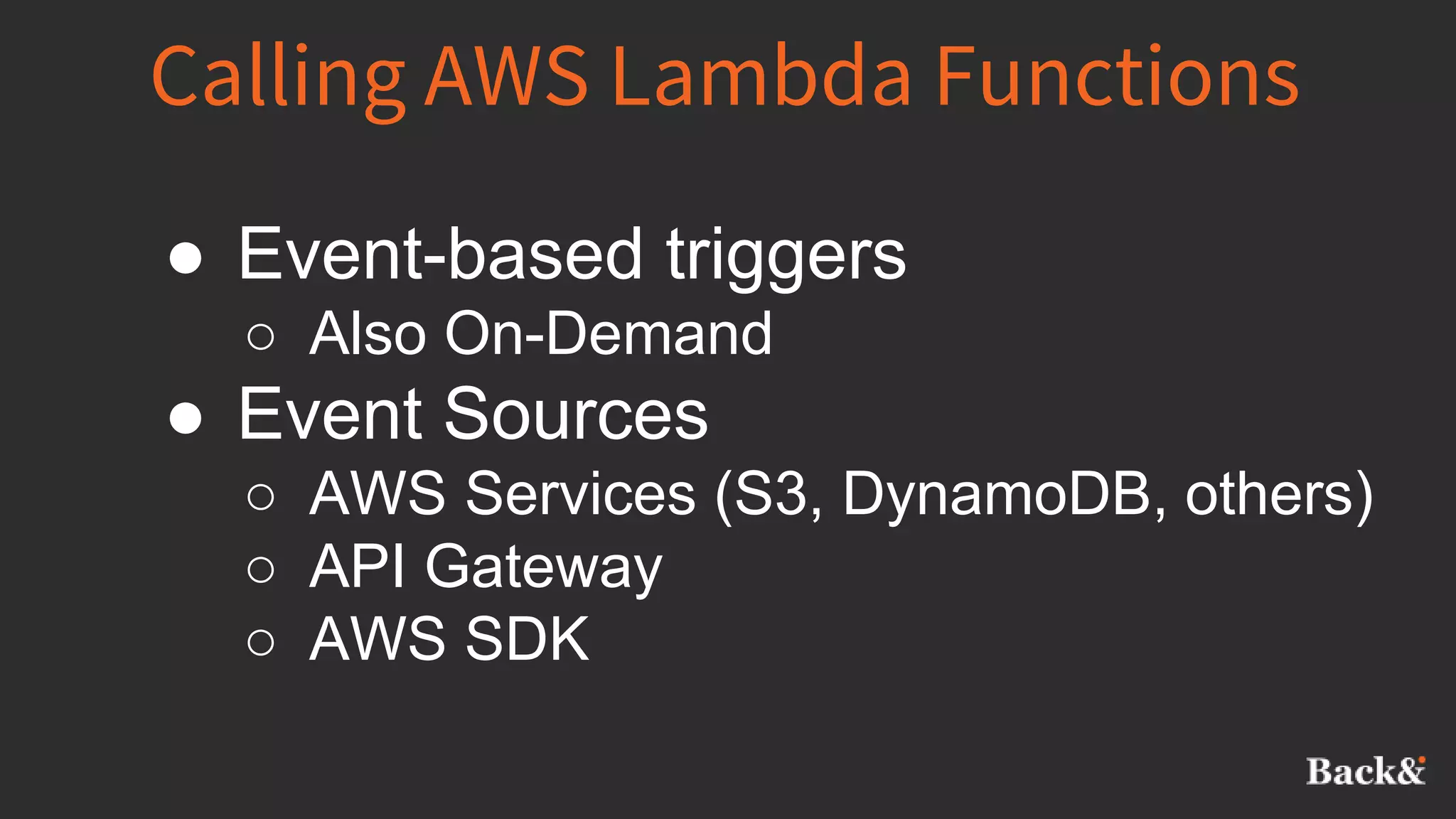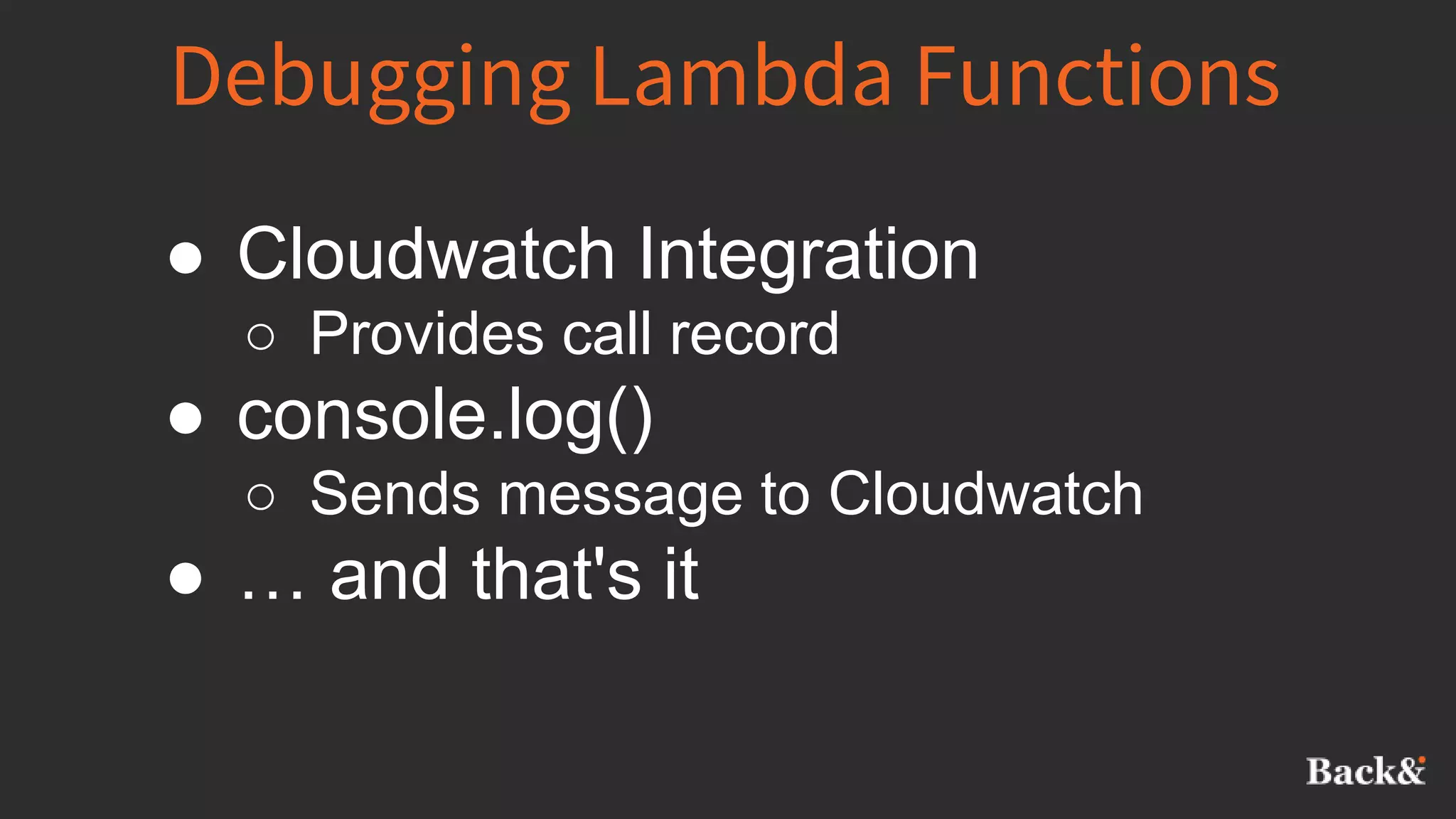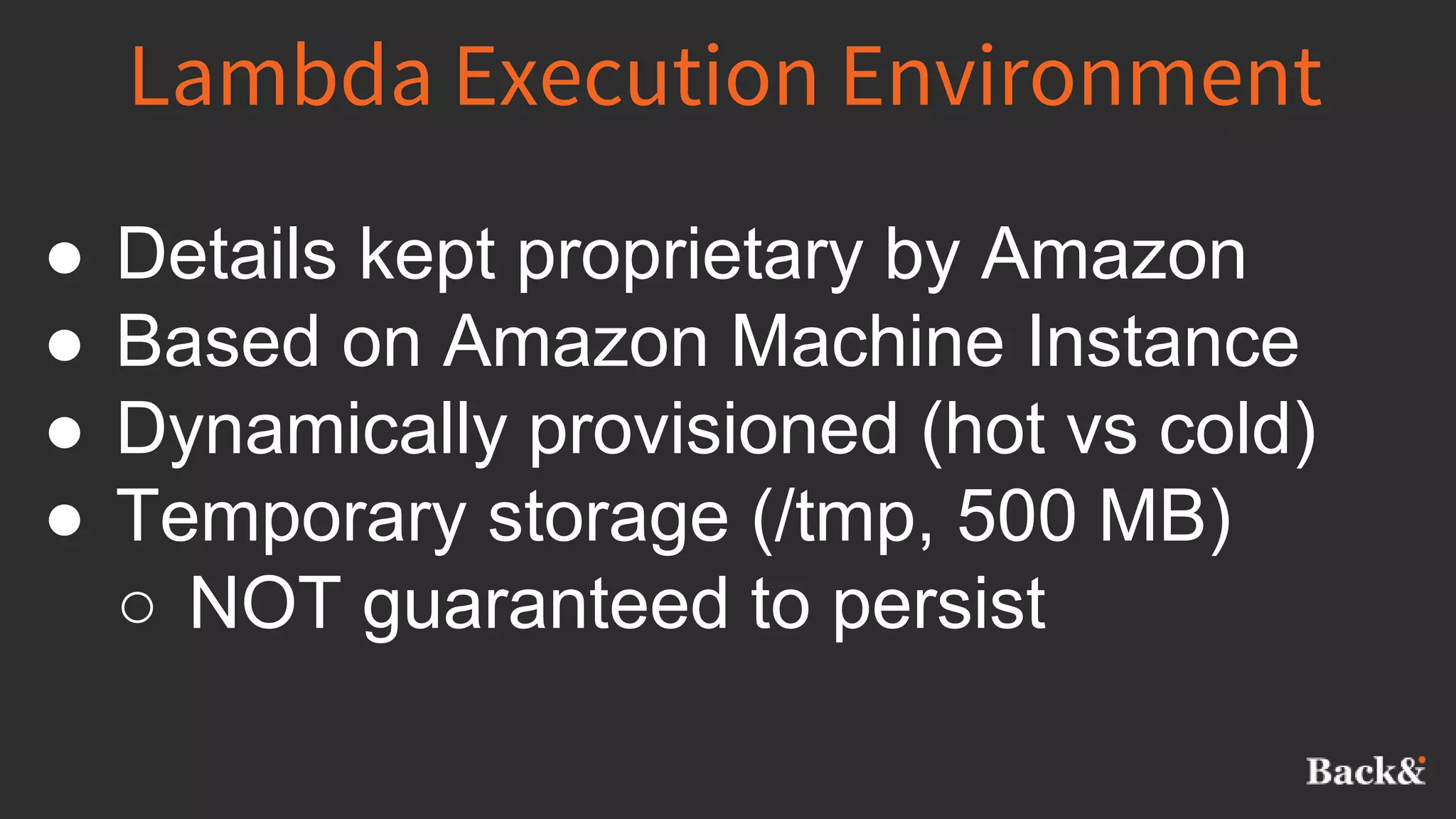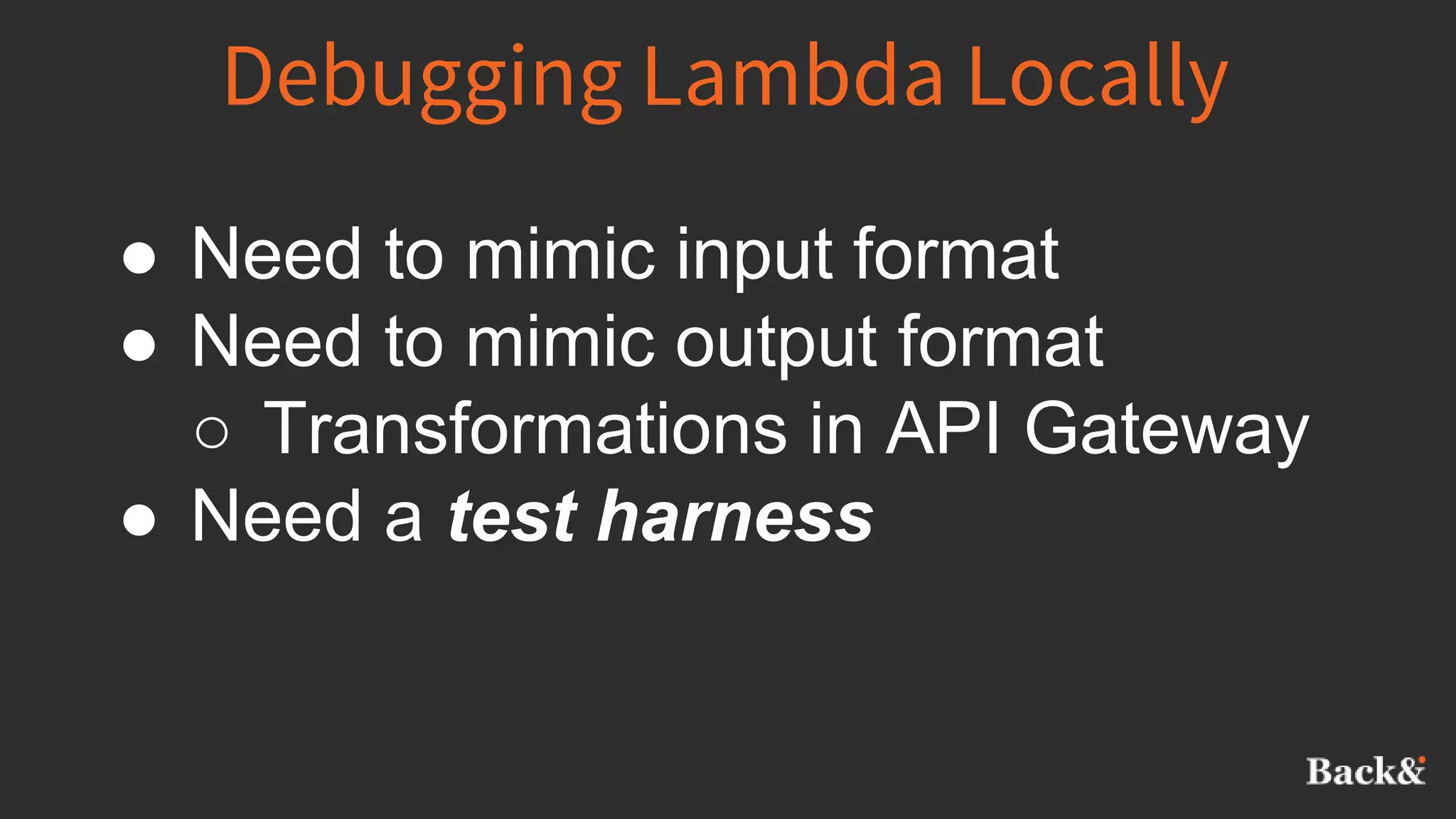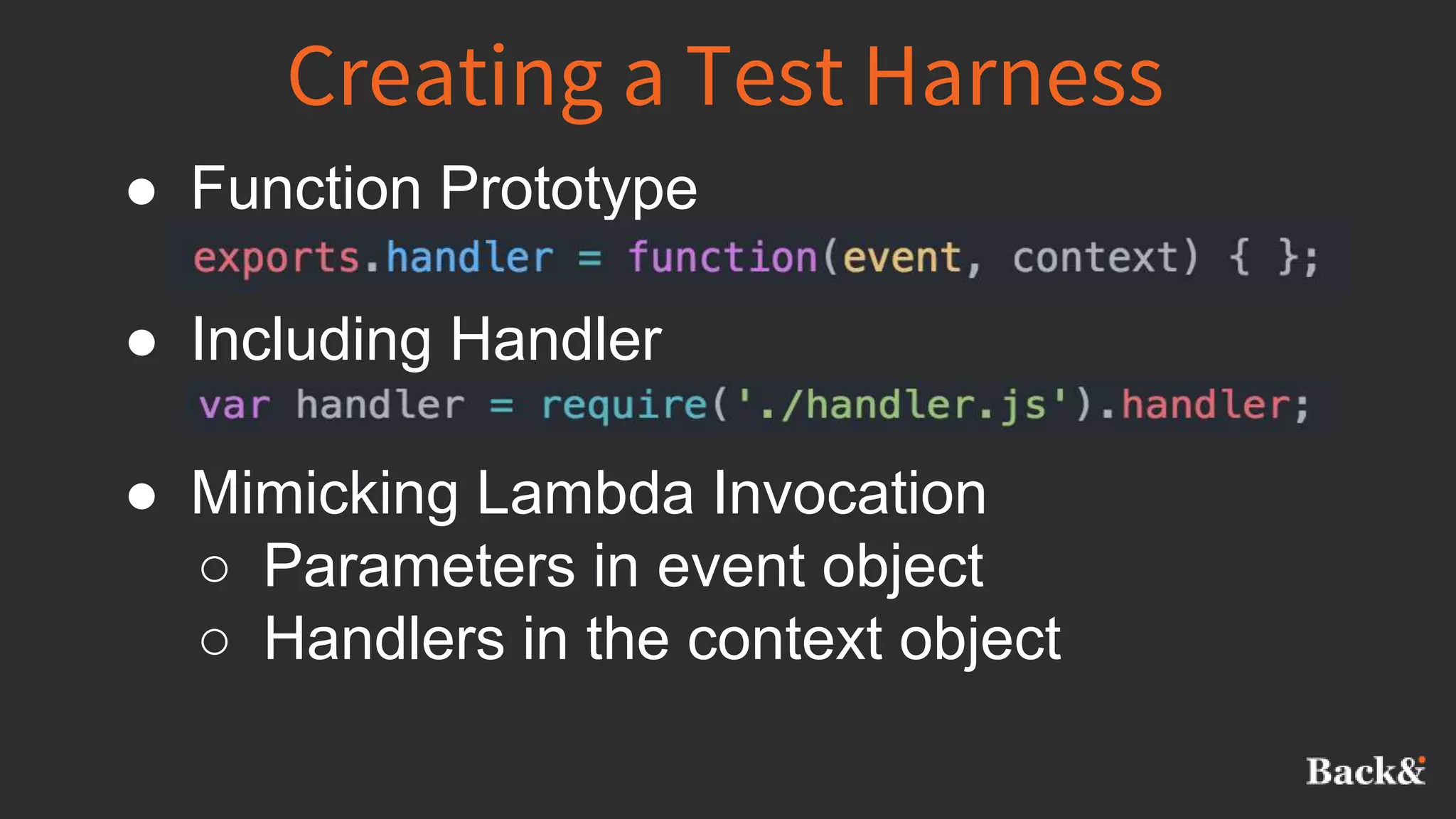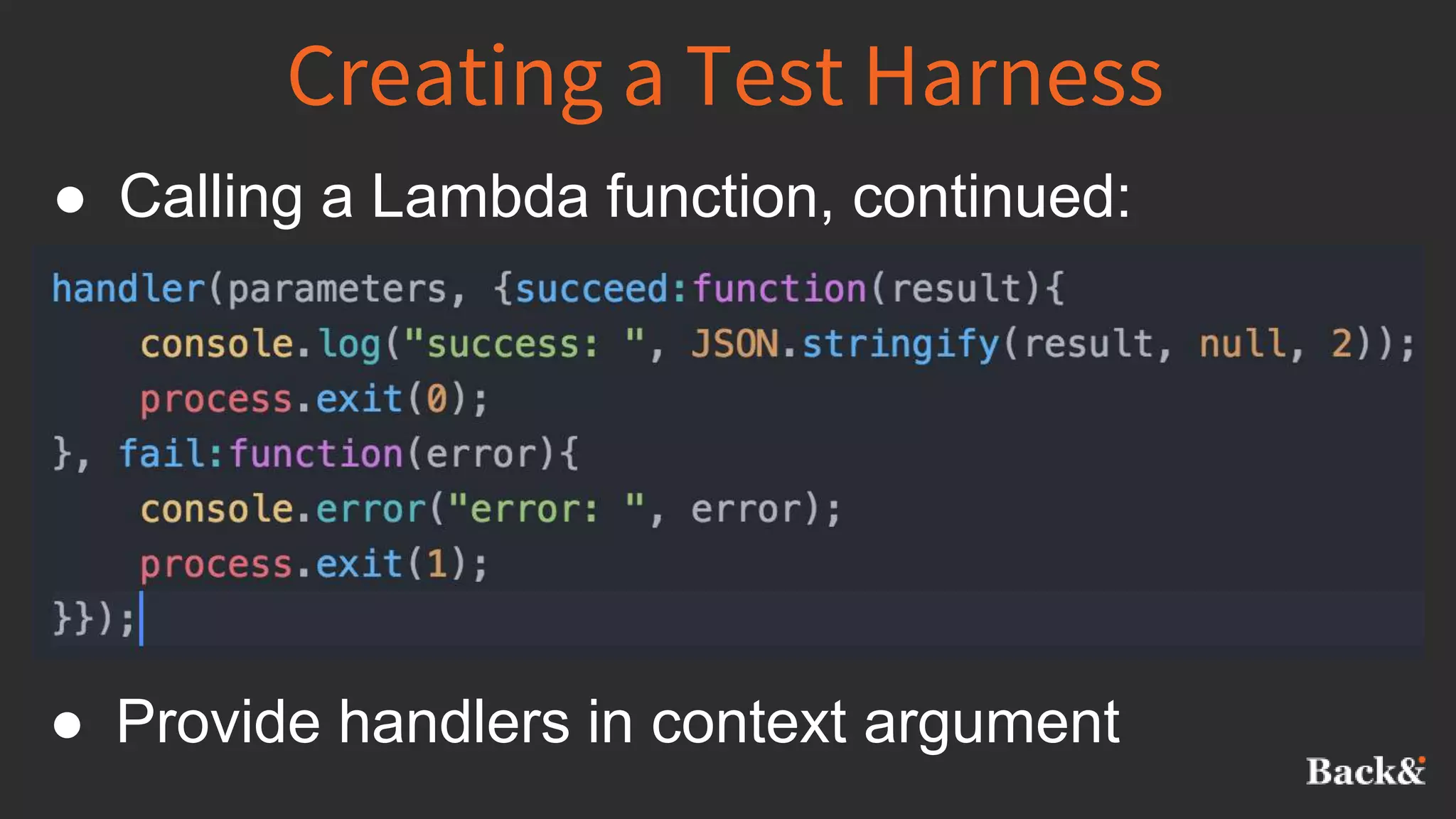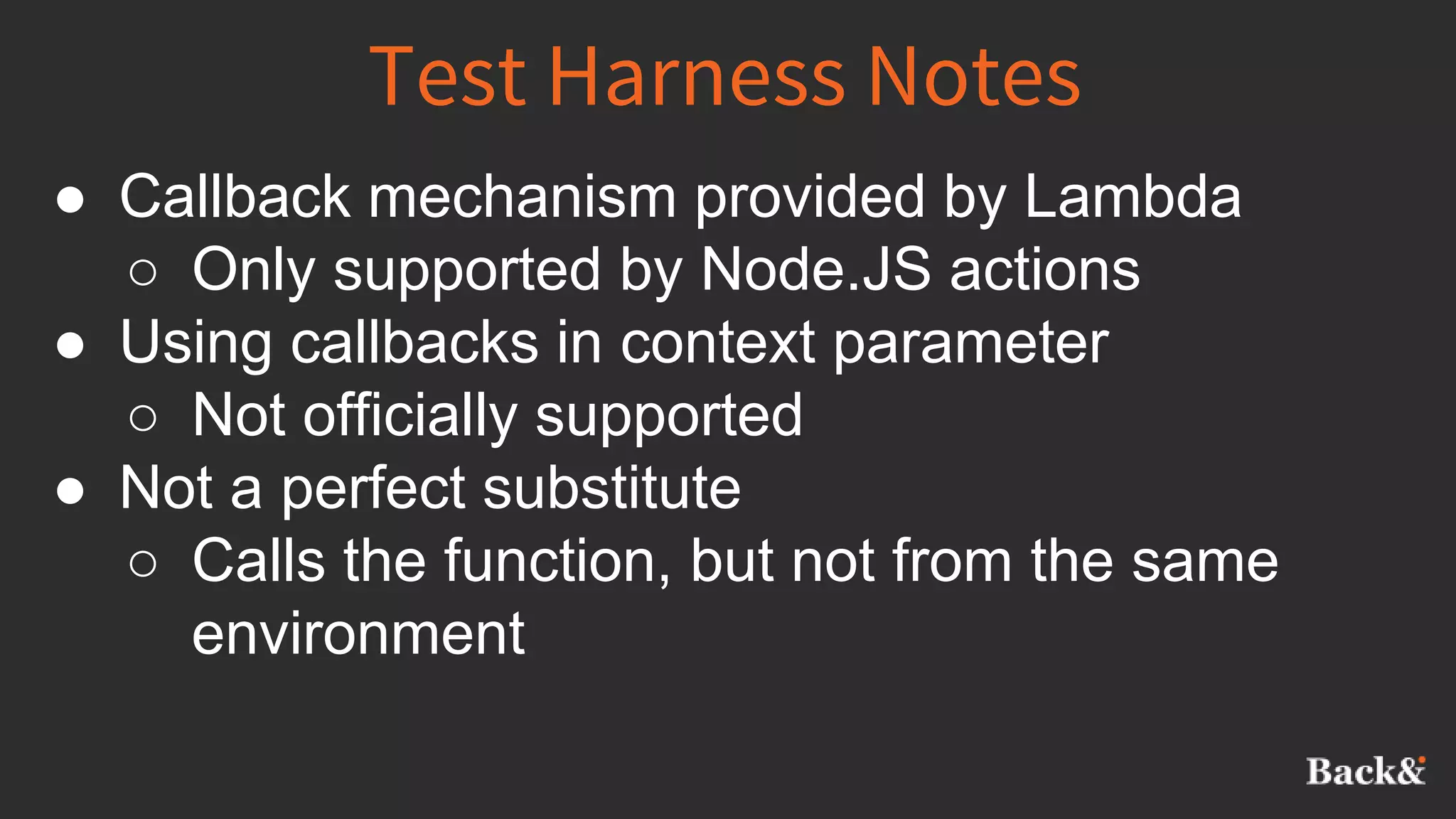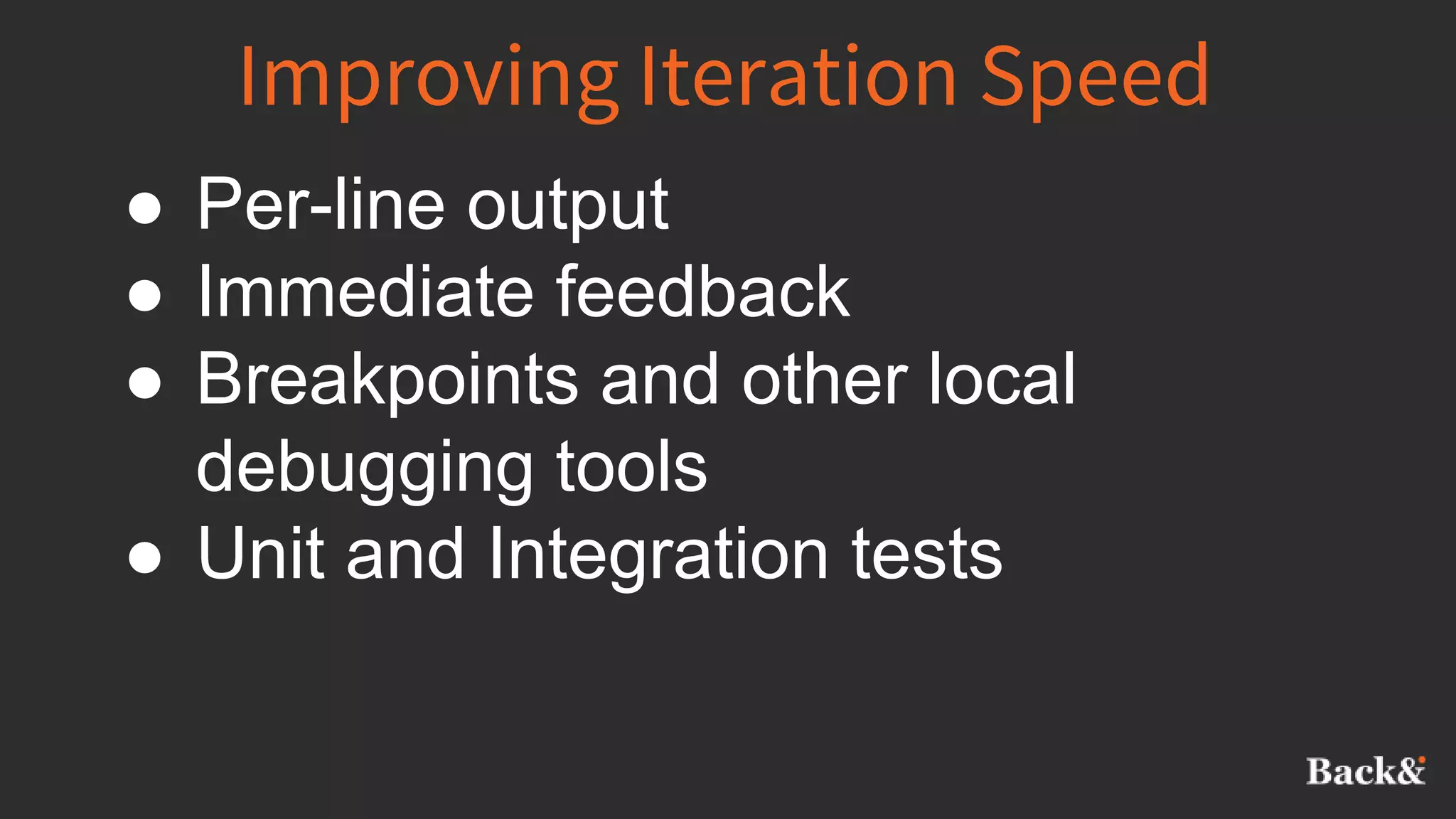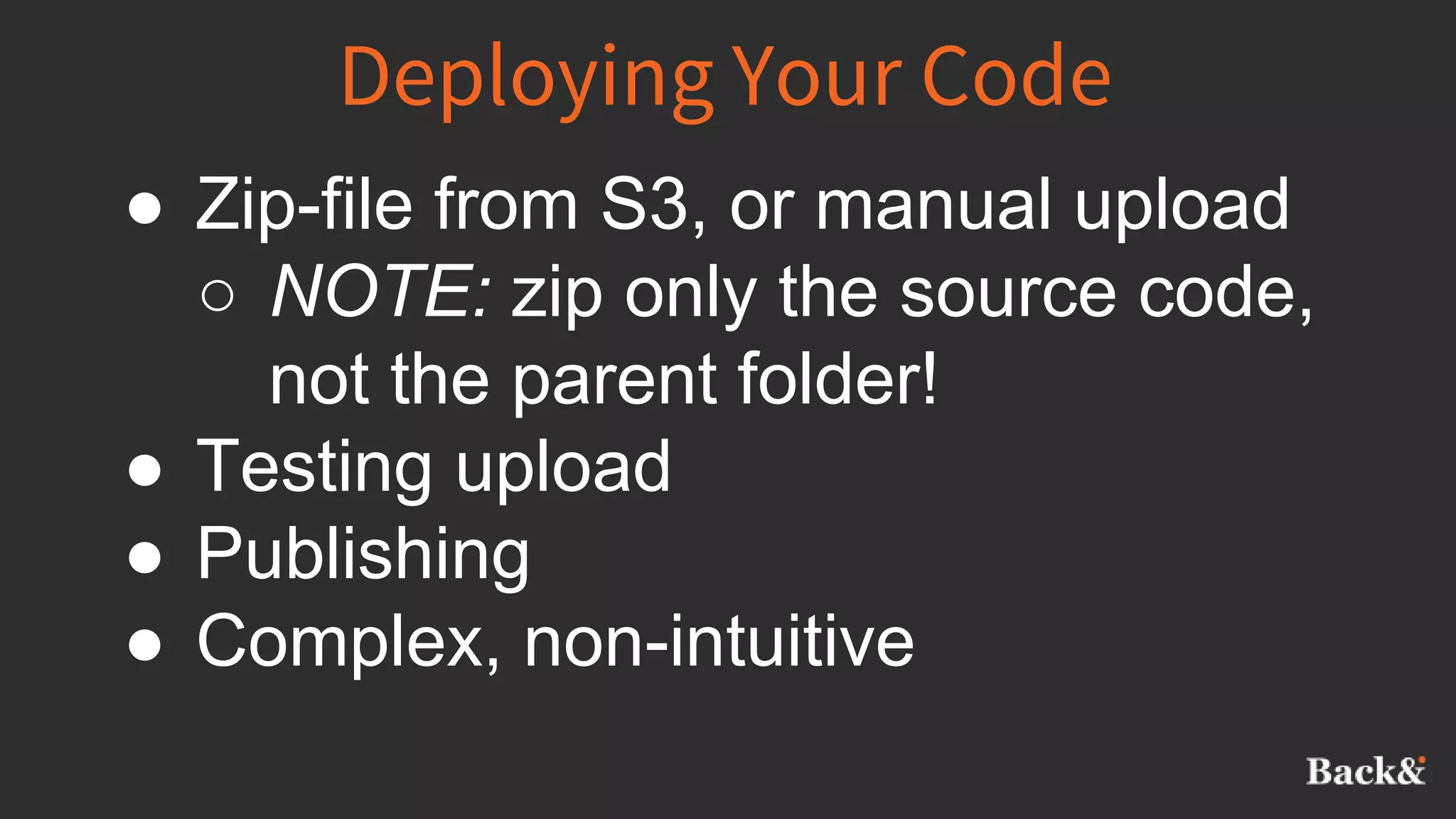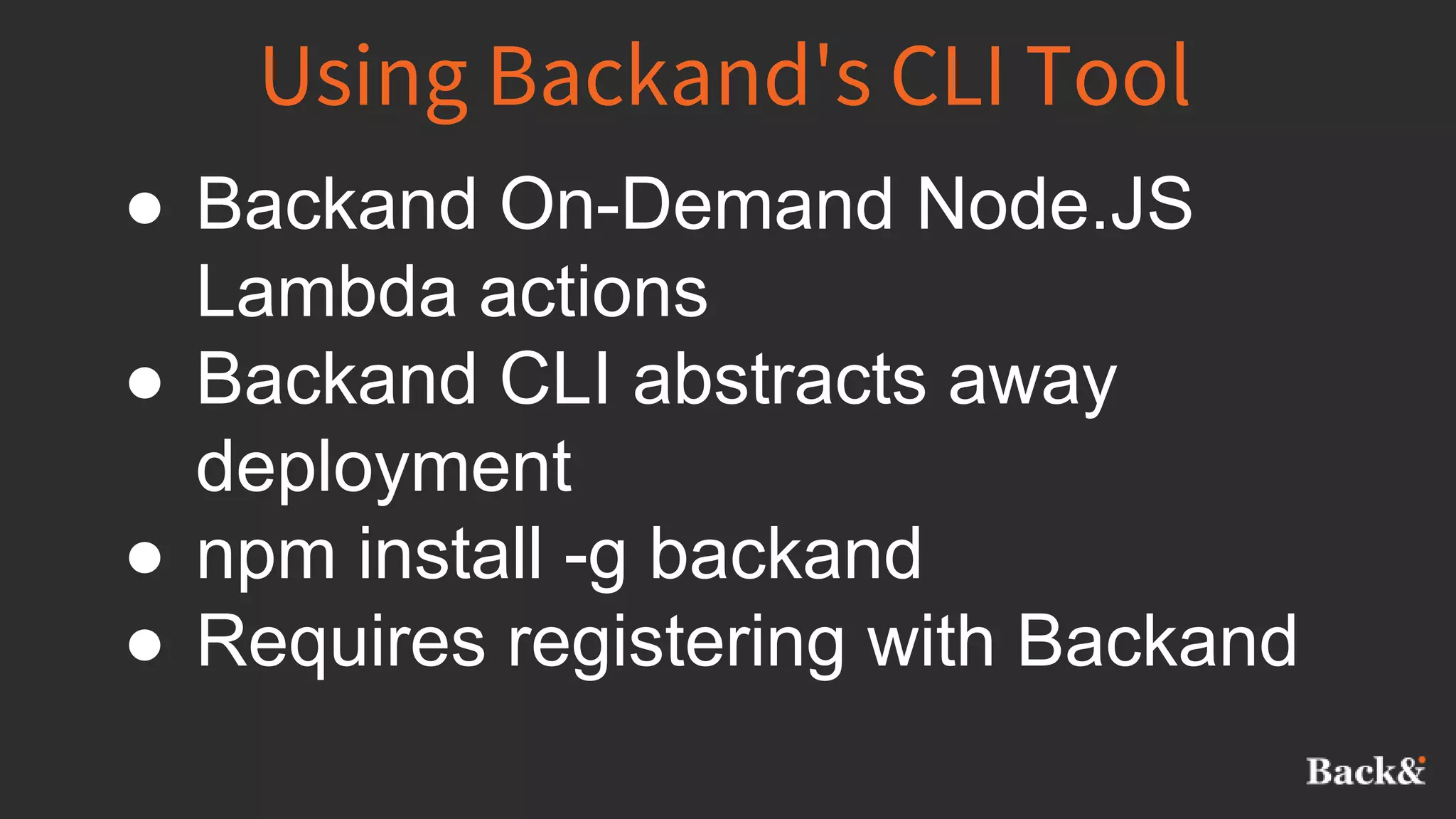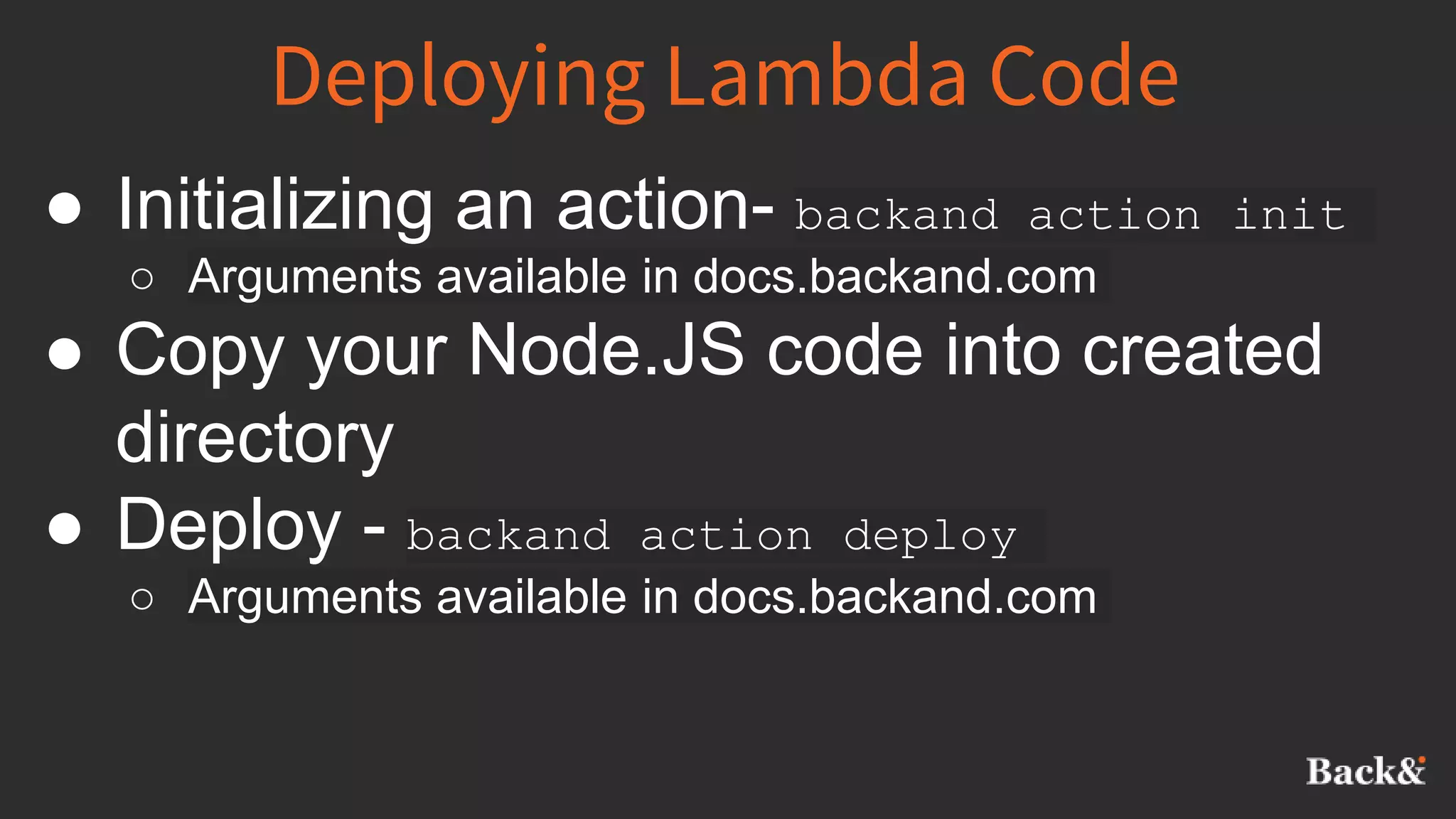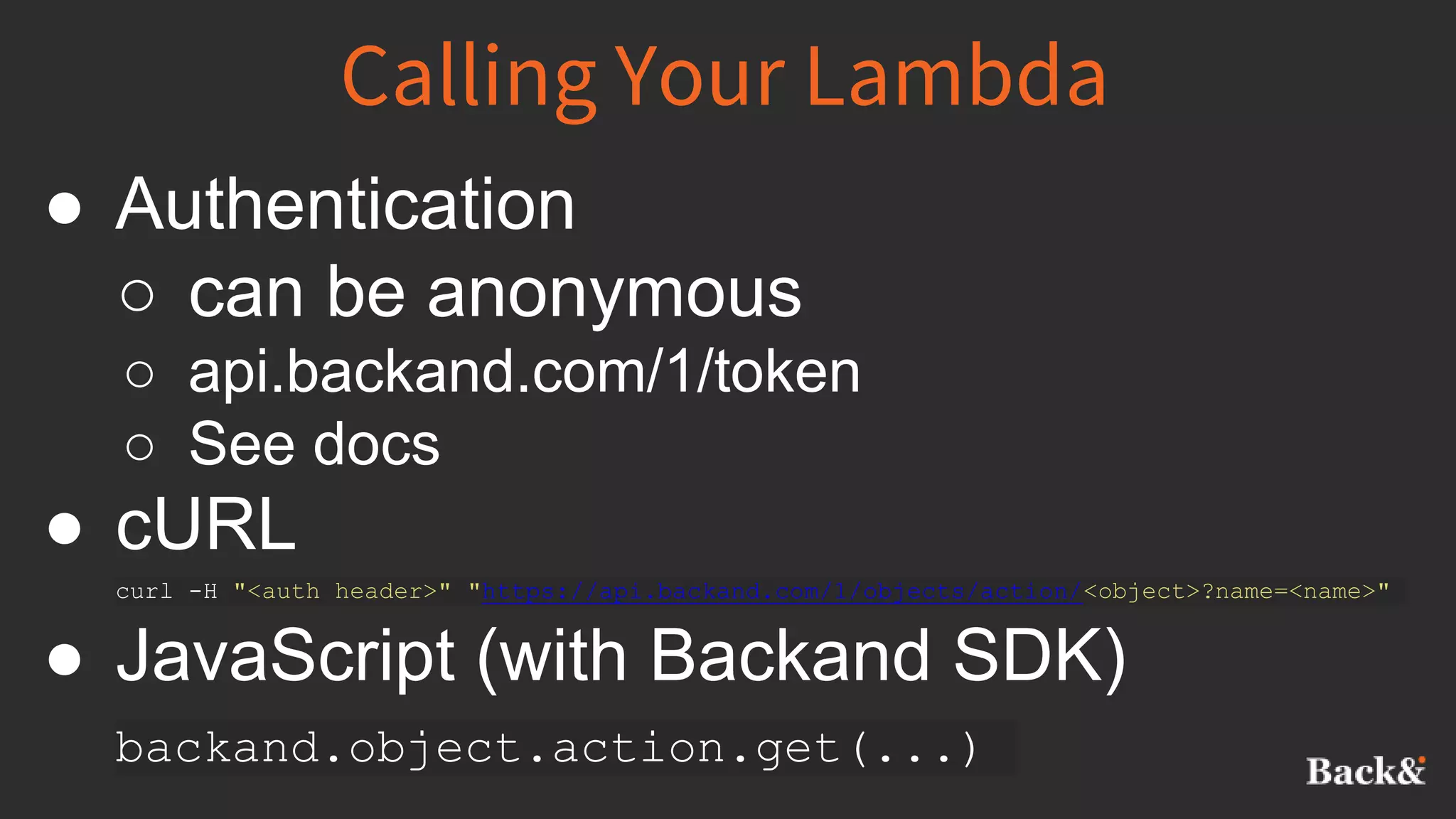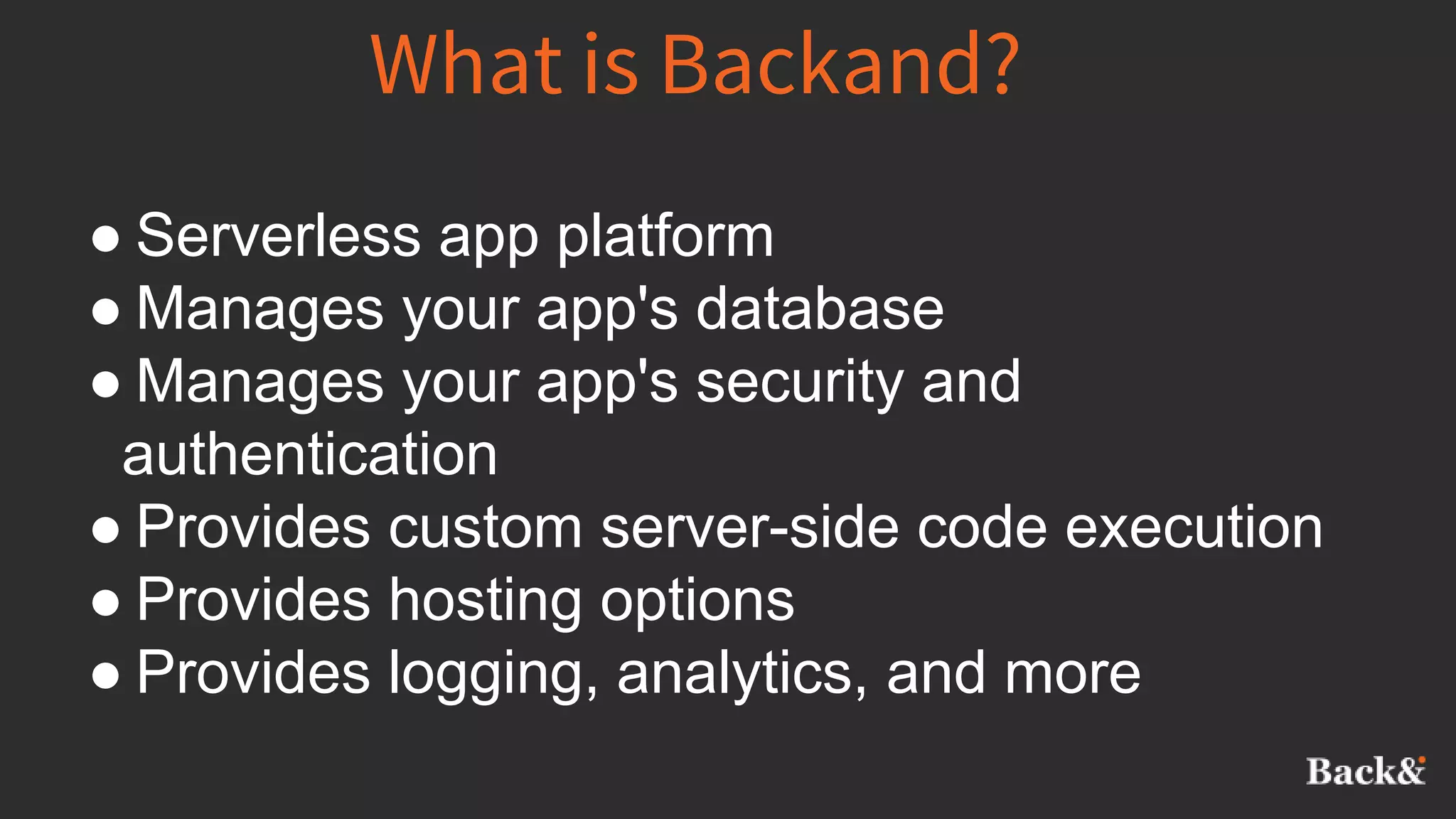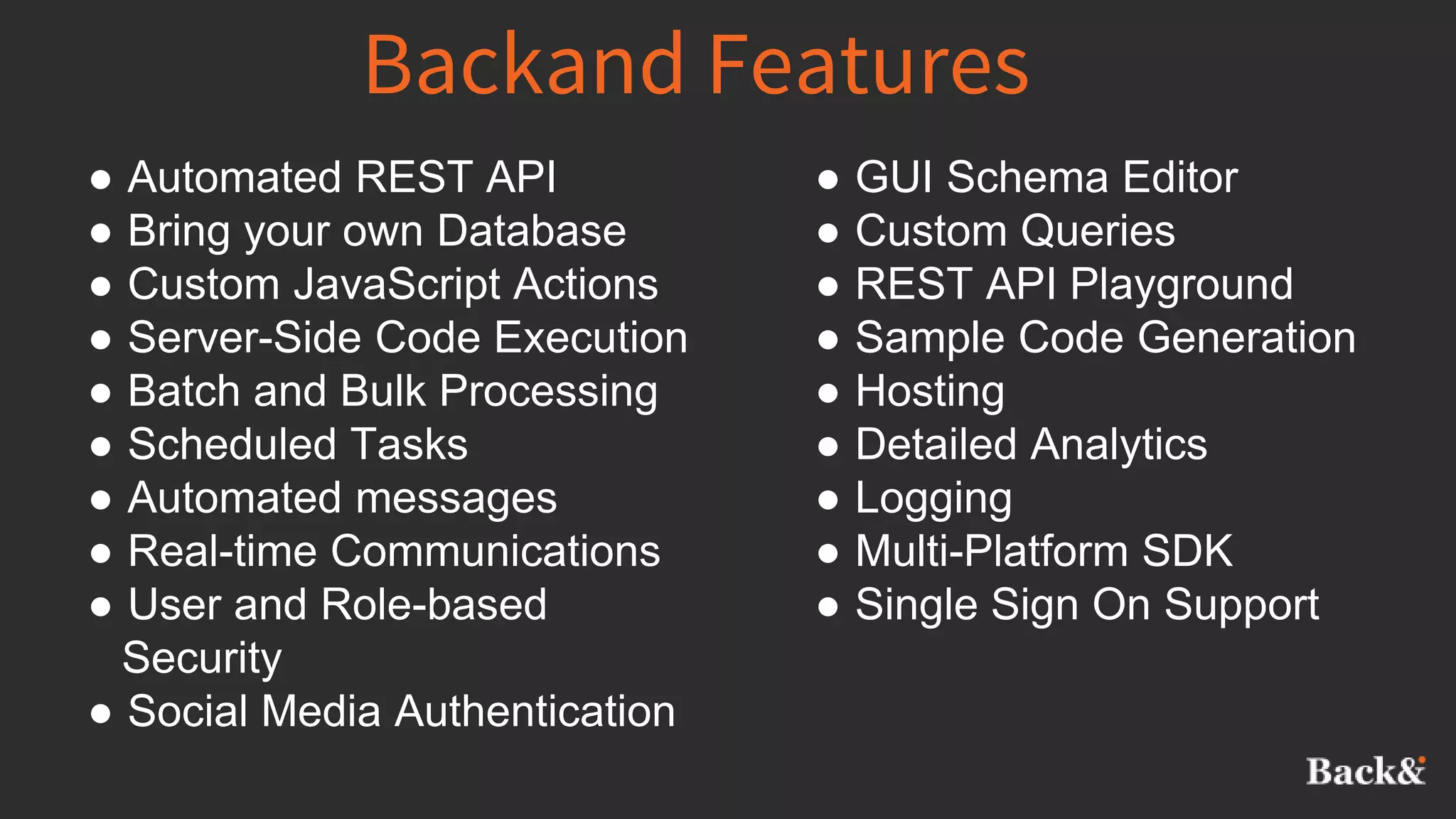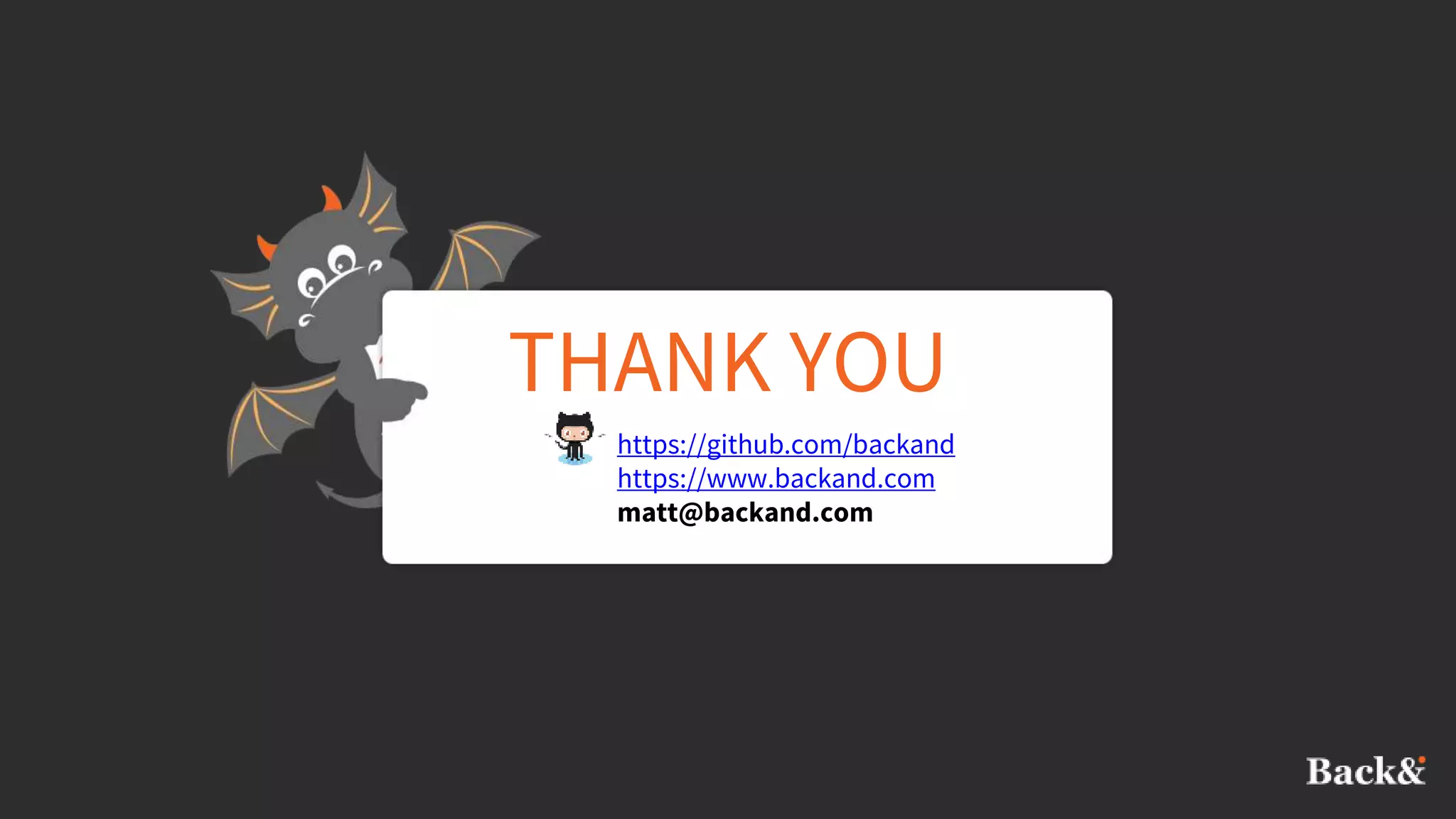The document provides an overview of AWS Lambda, covering its creation and functionality, debugging techniques, and the development of a local test harness. It explains deployment options, integration with Backand for serverless app management, and various features offered by Backand. Key takeaways include the importance of event-based triggers, debugging capabilities through CloudWatch, and methods for efficient code deployment.