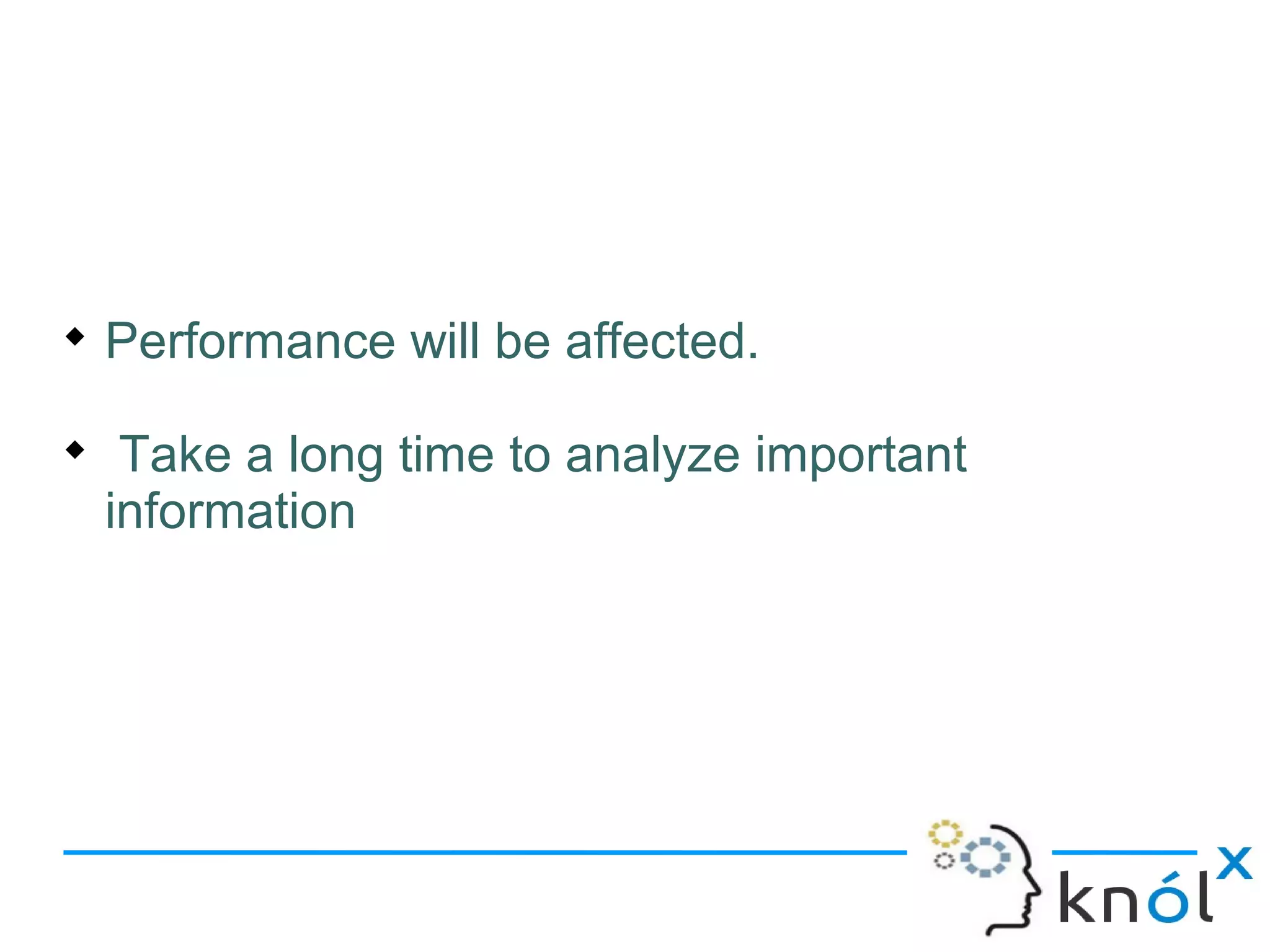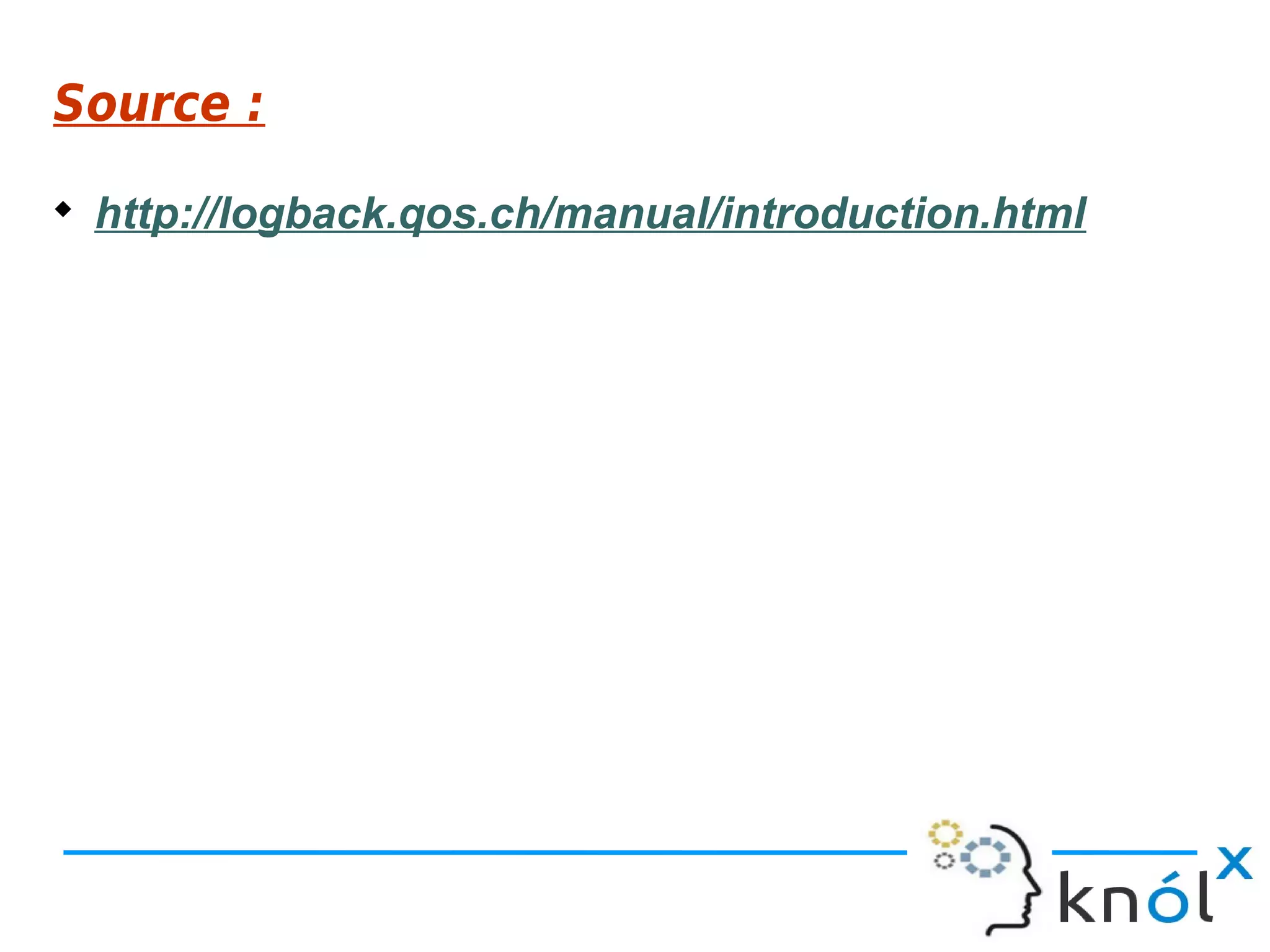Logback is a logging framework for Java that consists of three modules: logback-core, logback-classic, and logback-access. Logback-classic builds upon logback-core to provide logging services for most popular logging frameworks like SLF4J. It uses Loggers, Appenders, and Layouts where Loggers generate log information, Appenders write log data to destinations, and Layouts specify the format of the log output. Logback reads configuration files like logback.xml to configure loggers, appenders, and logging levels. Common appenders include ConsoleAppender for console output and FileAppender for file output.
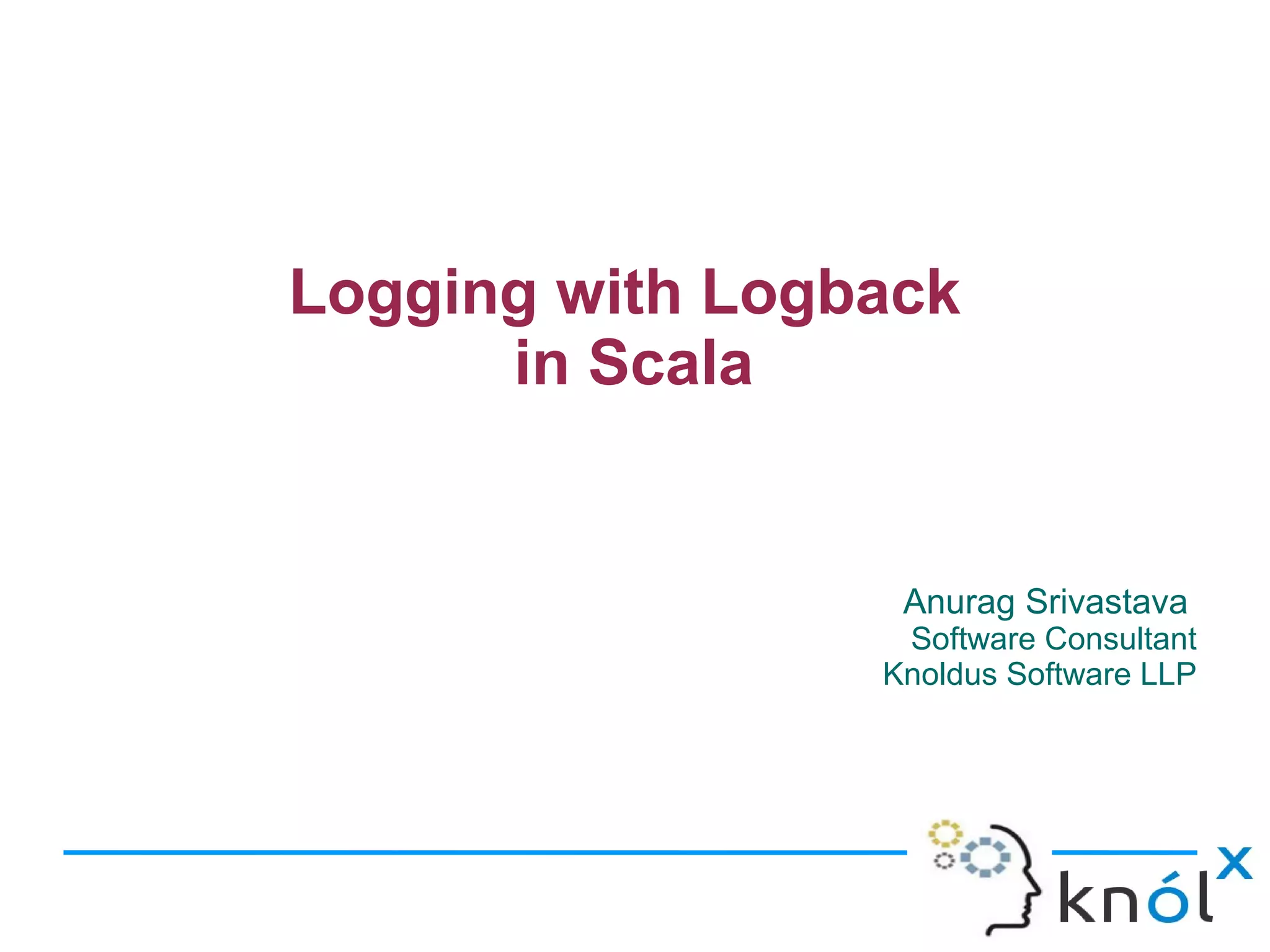
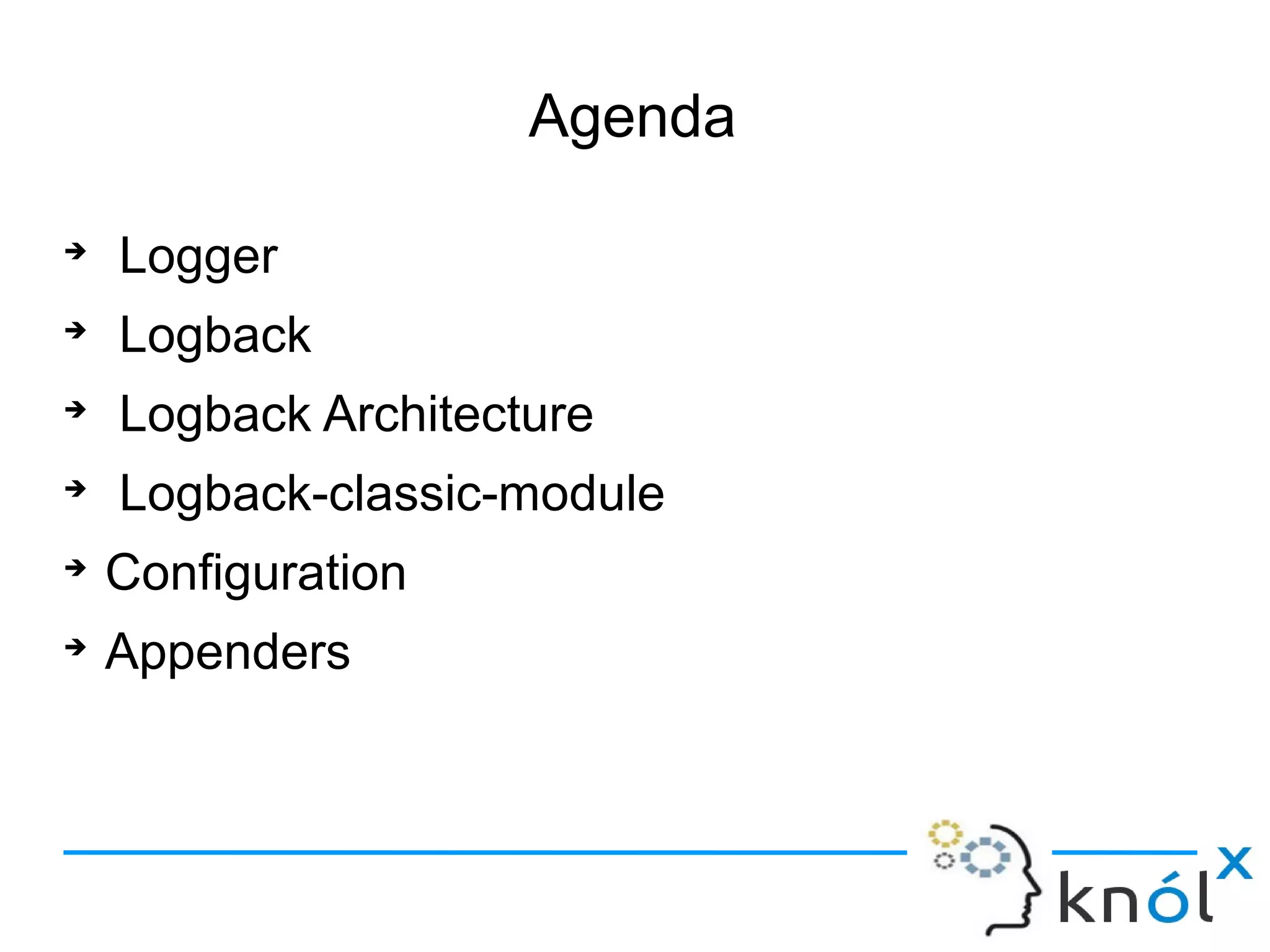
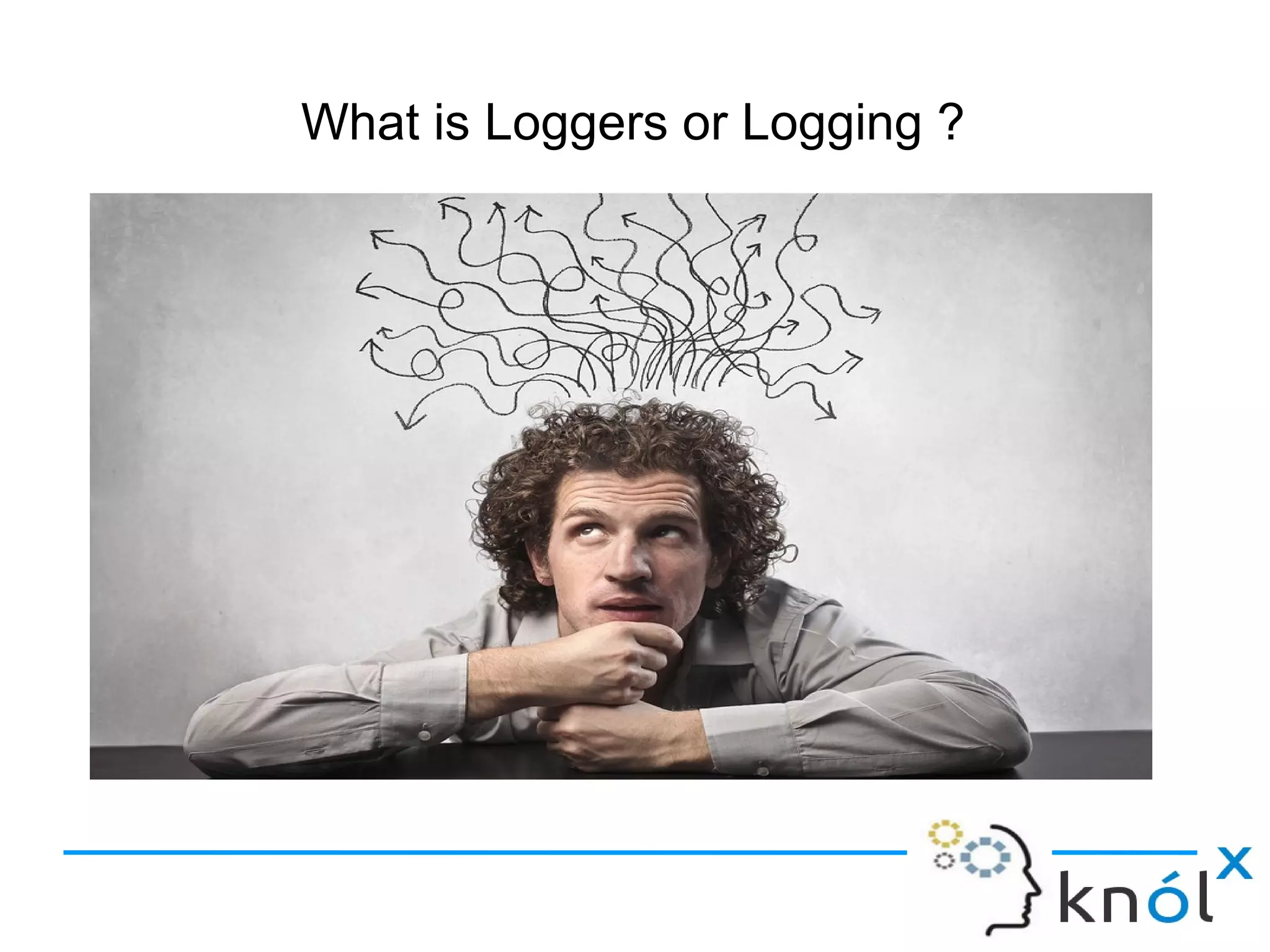
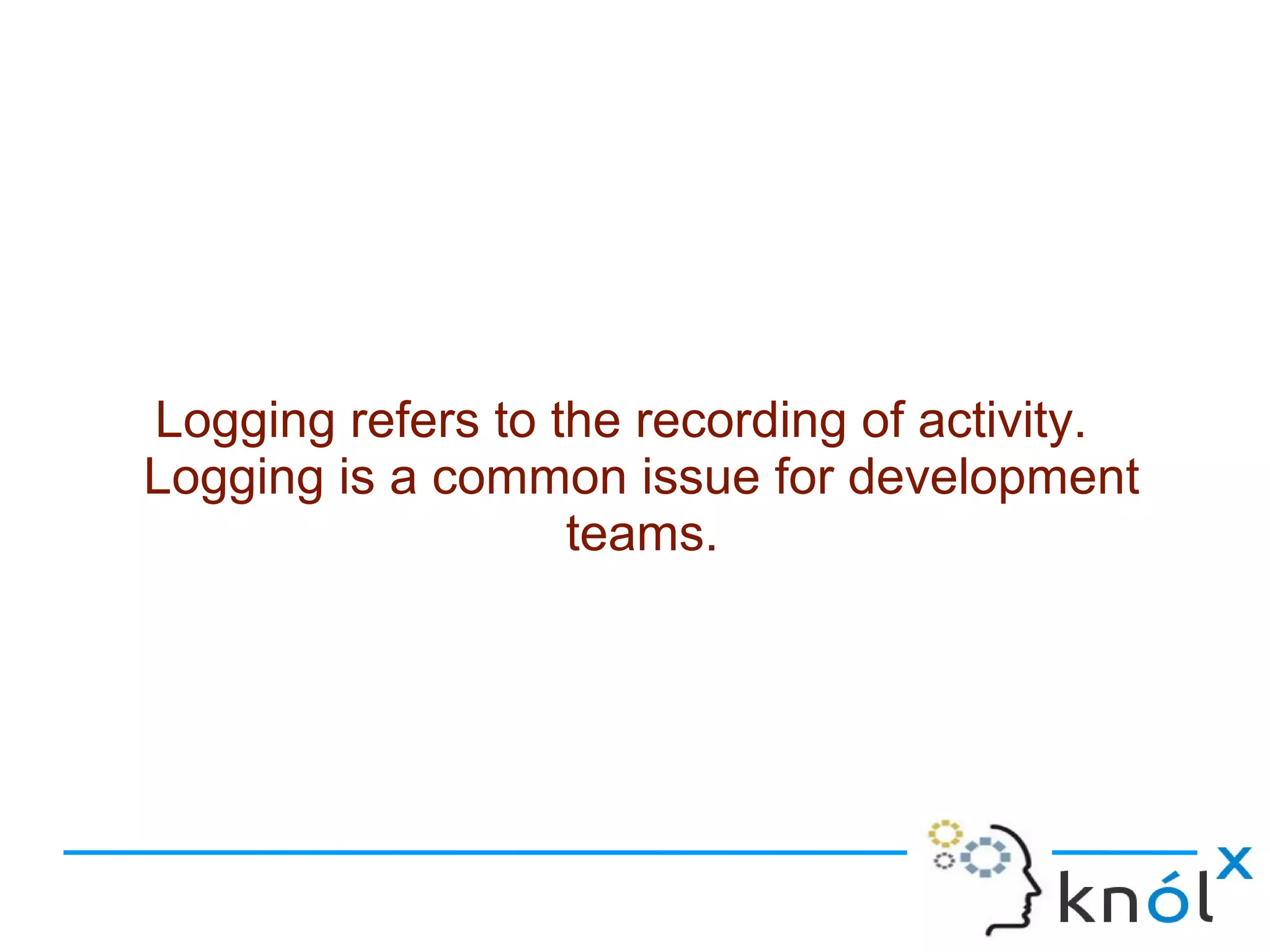
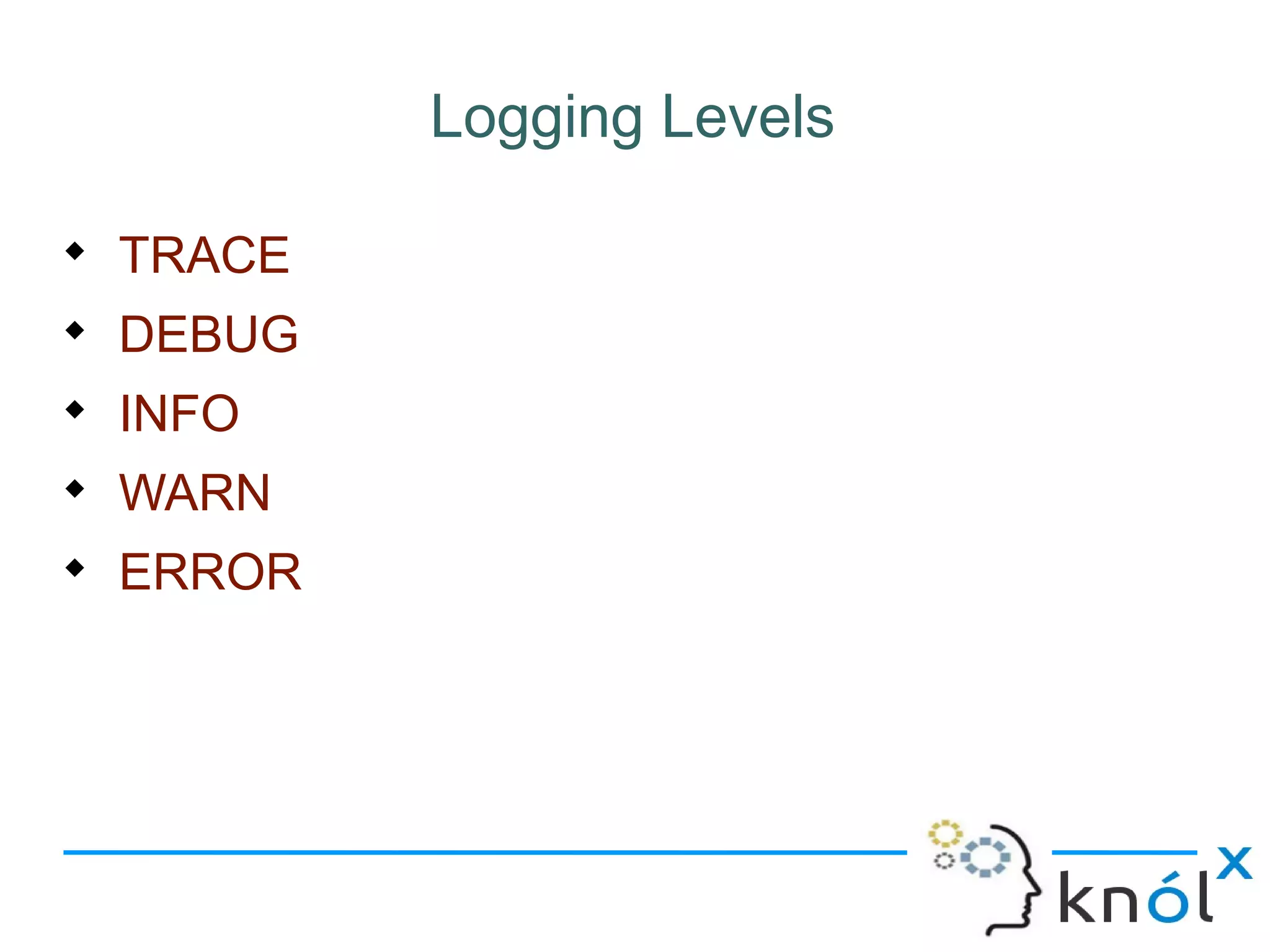
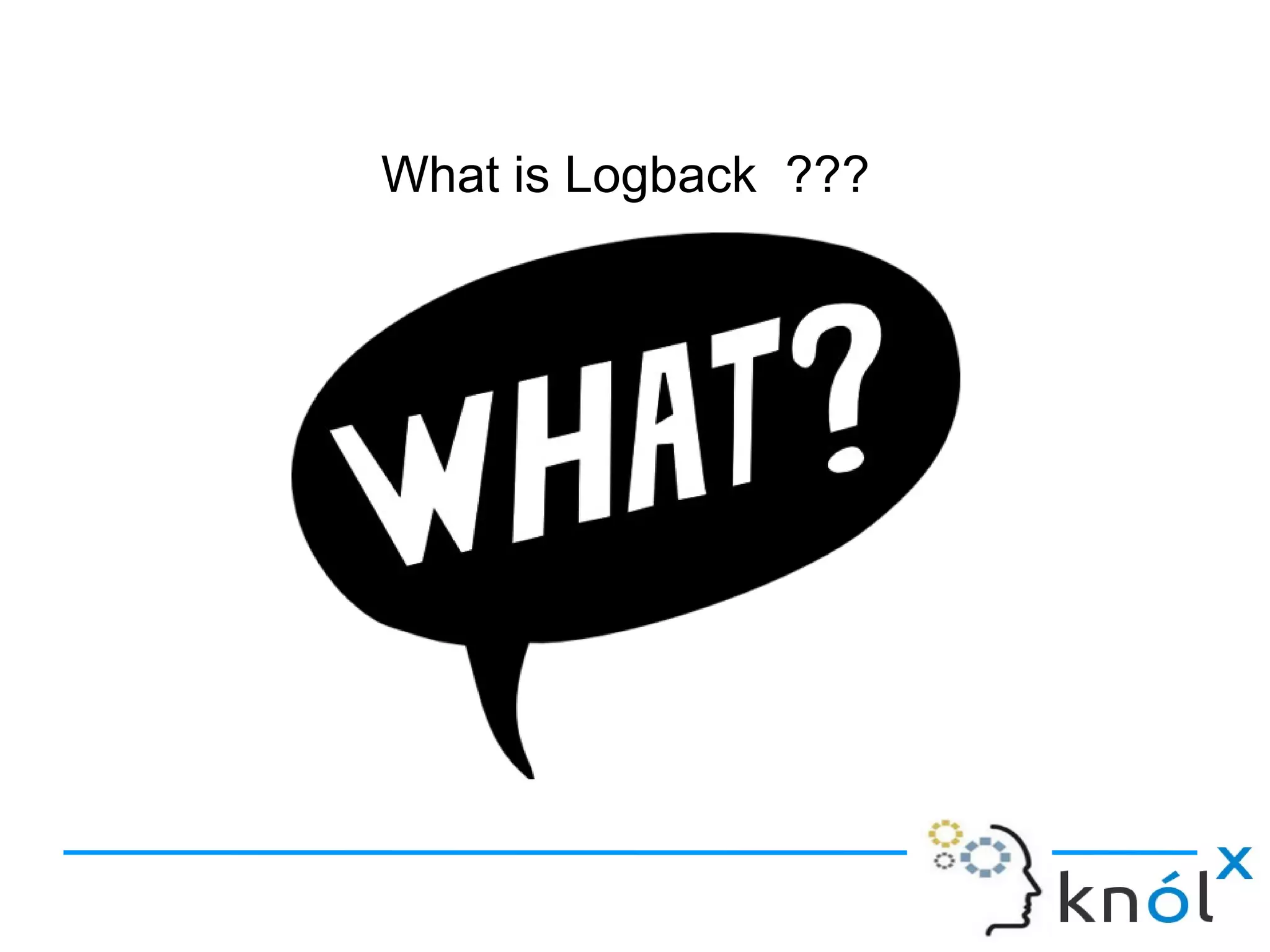
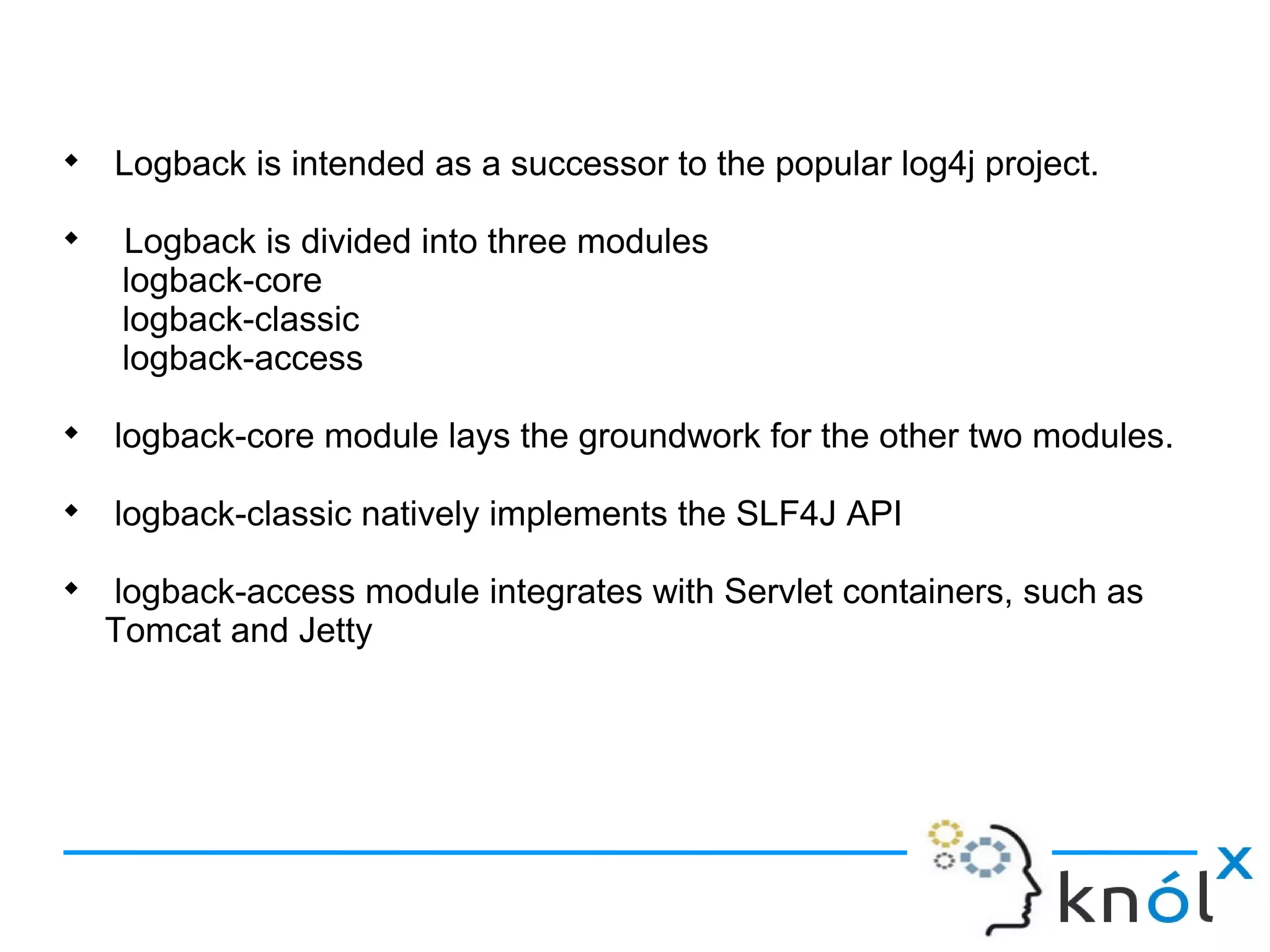

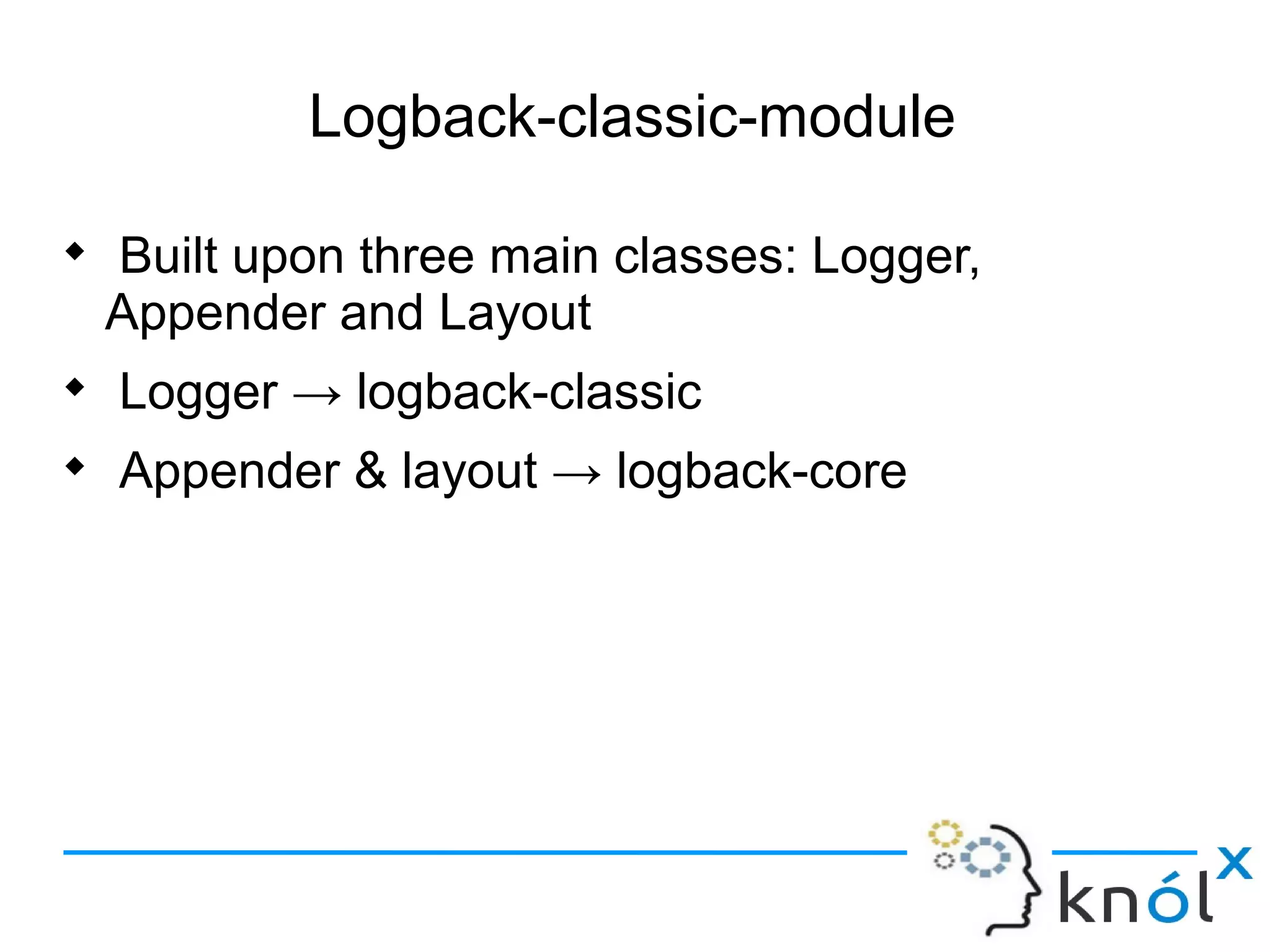
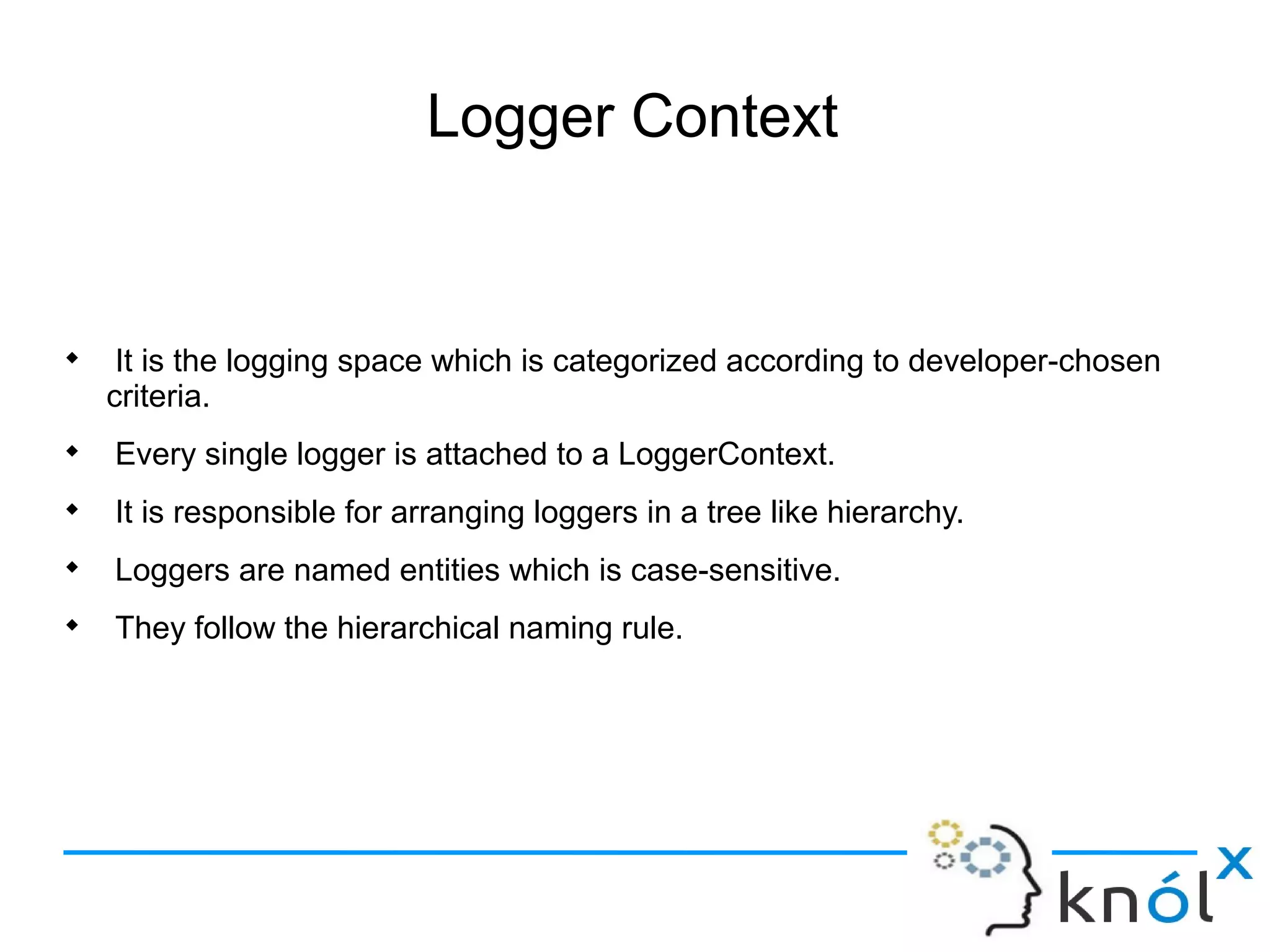
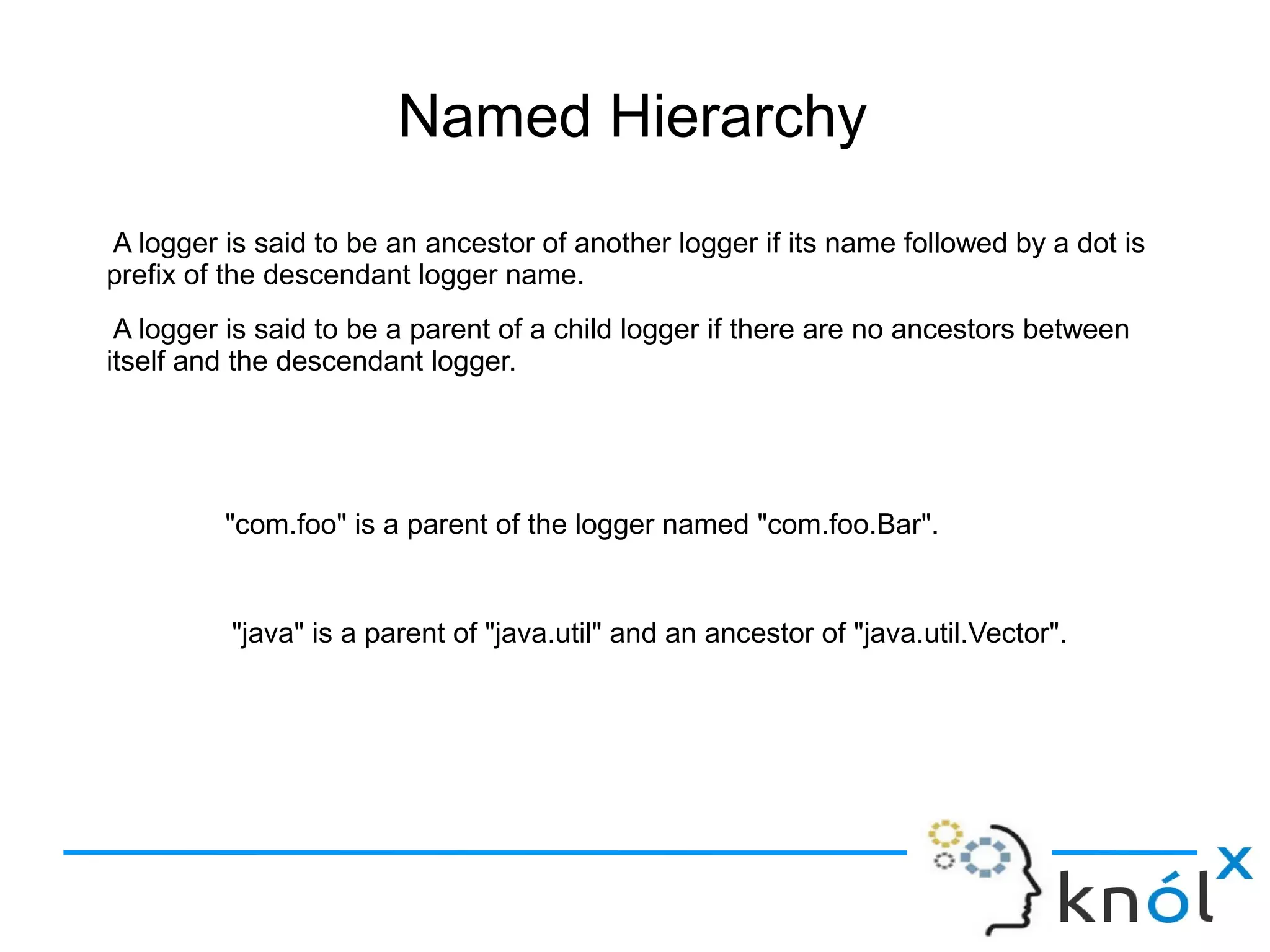
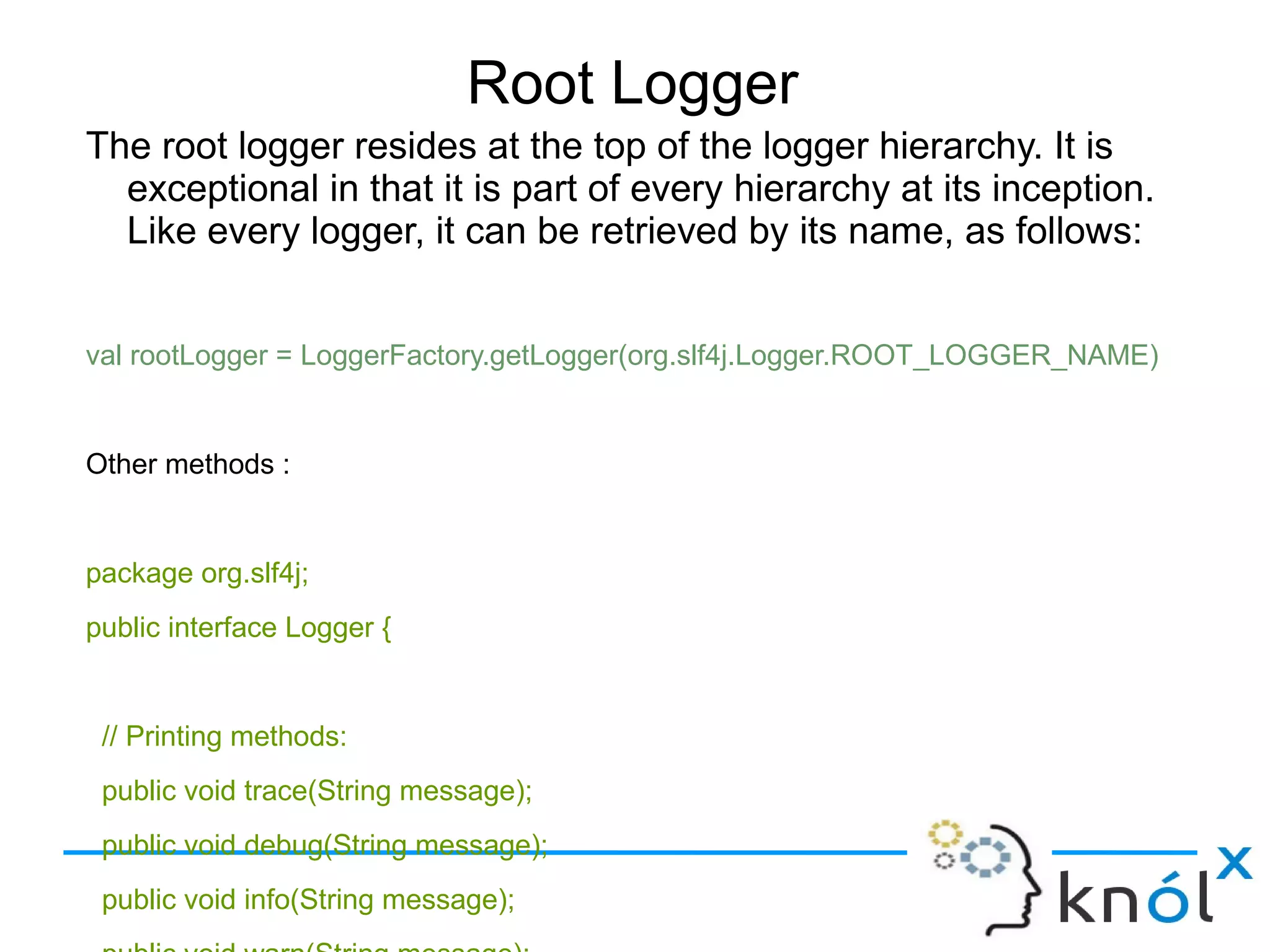
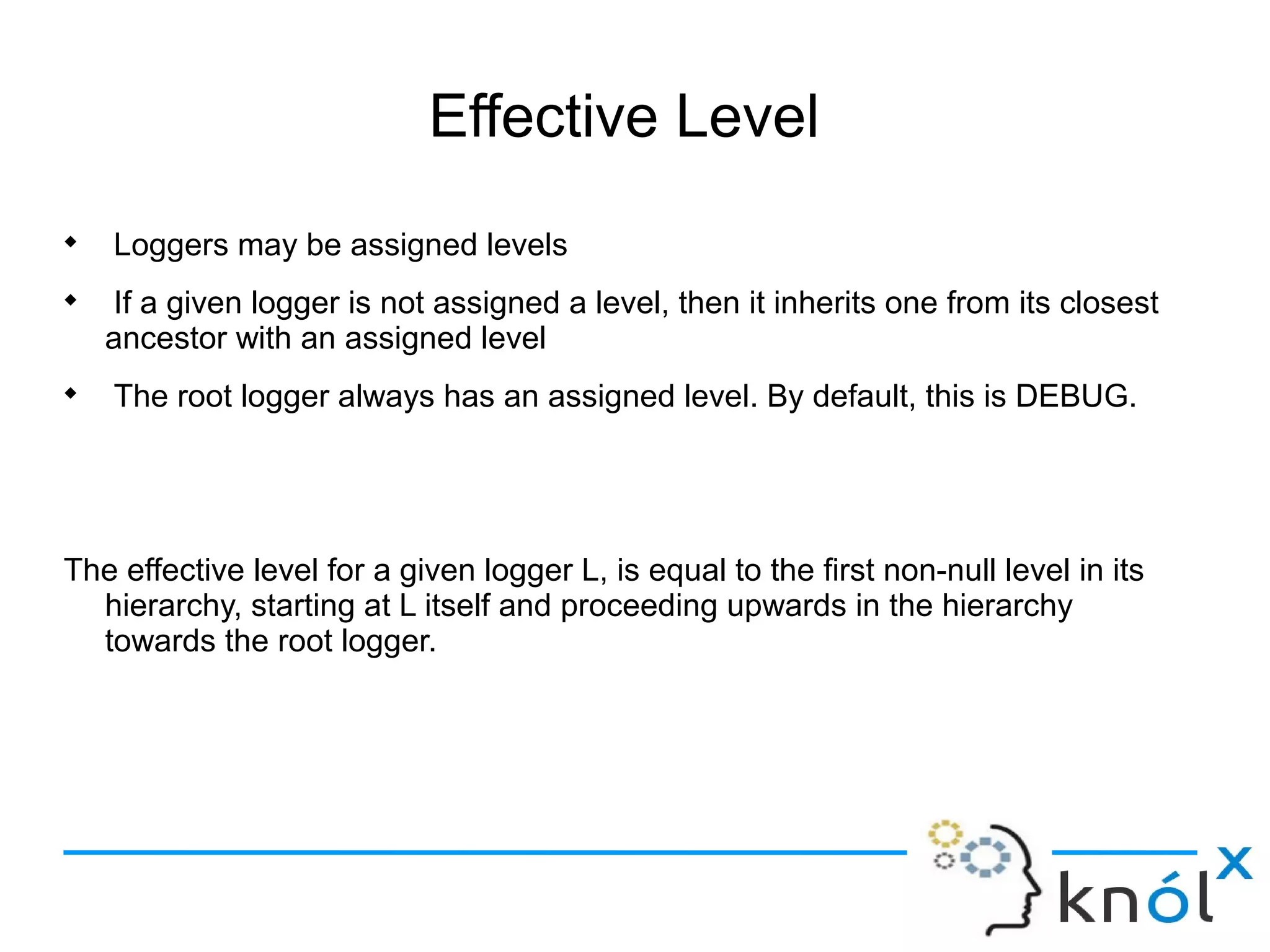
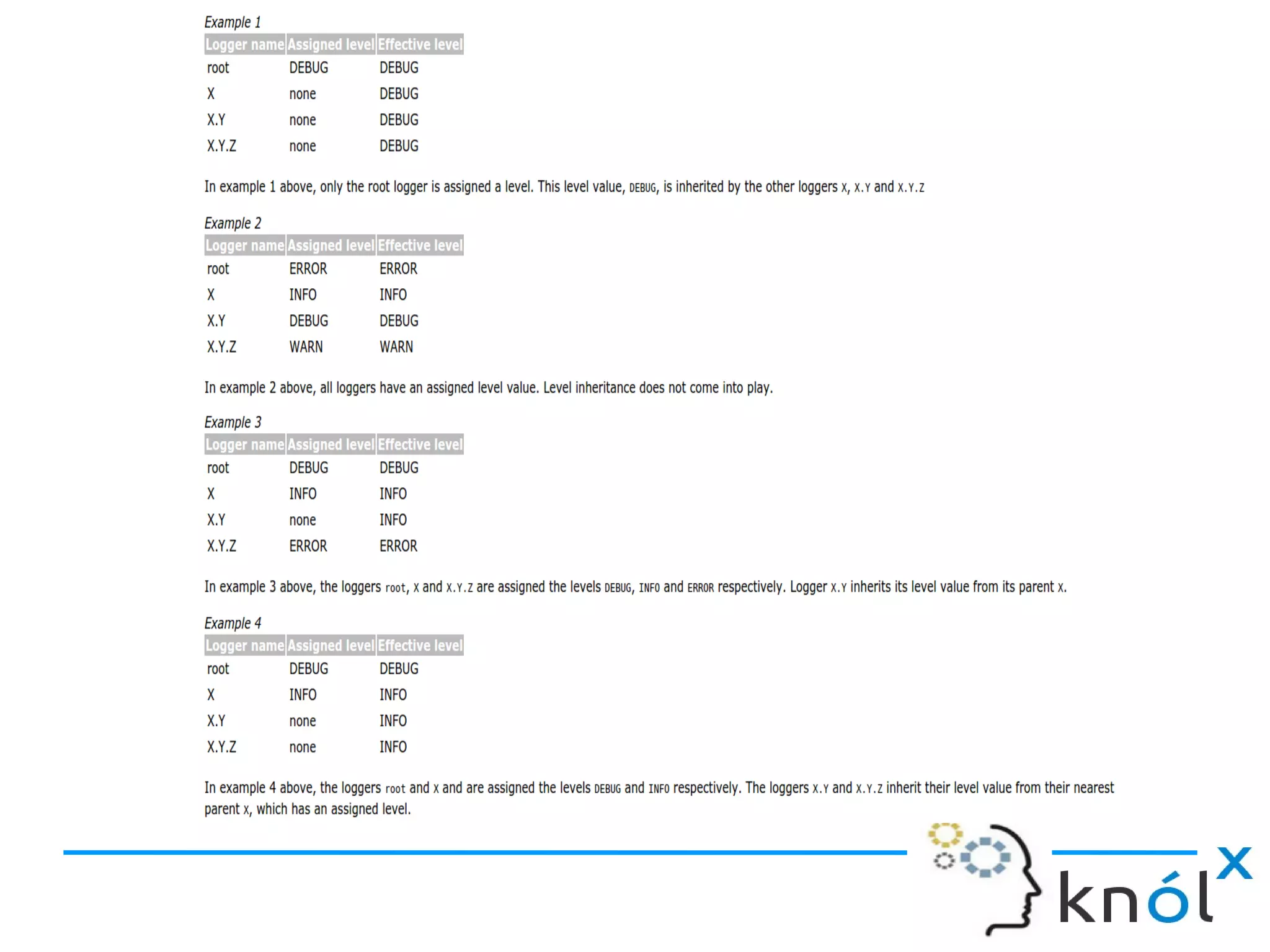
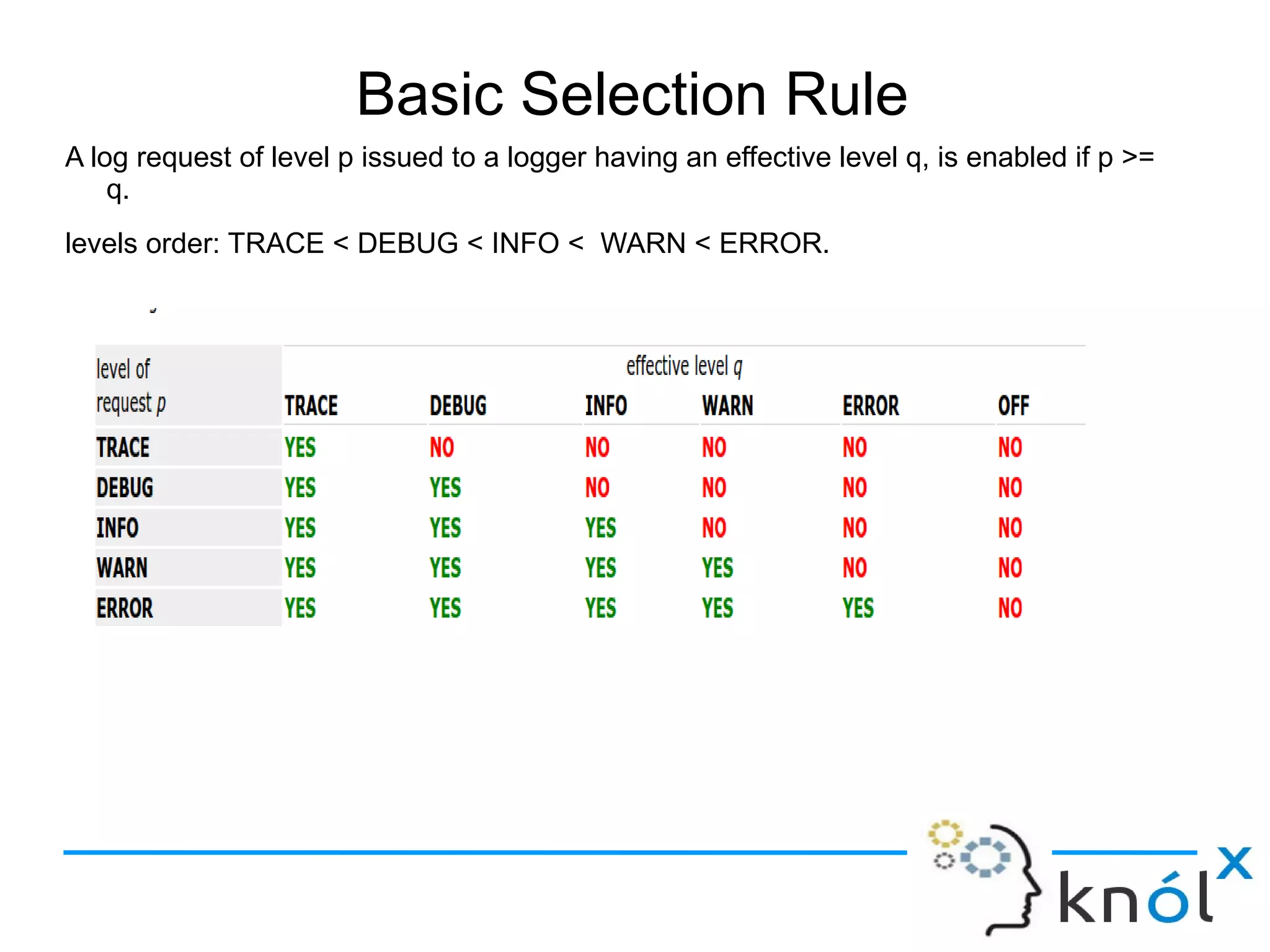
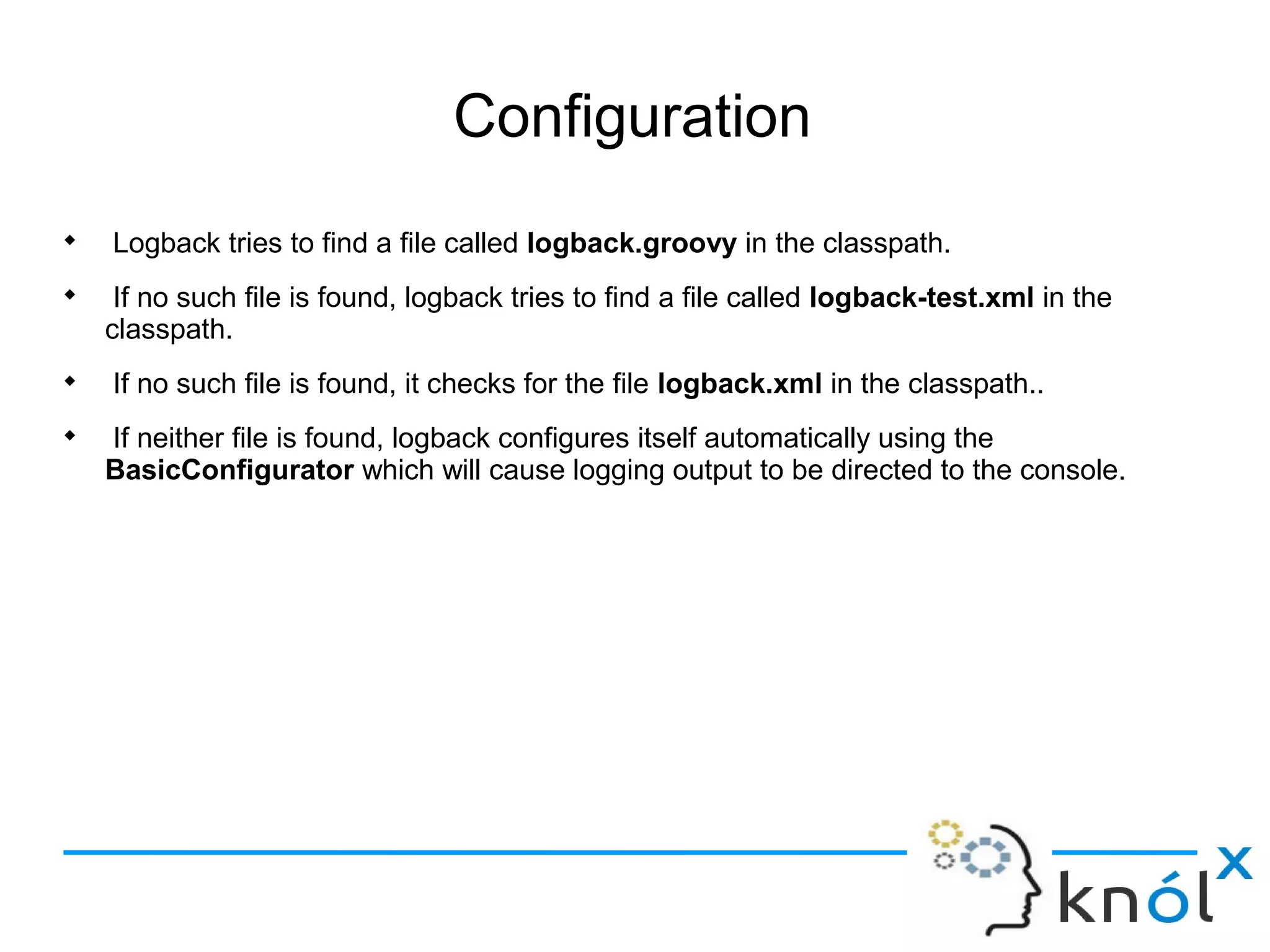
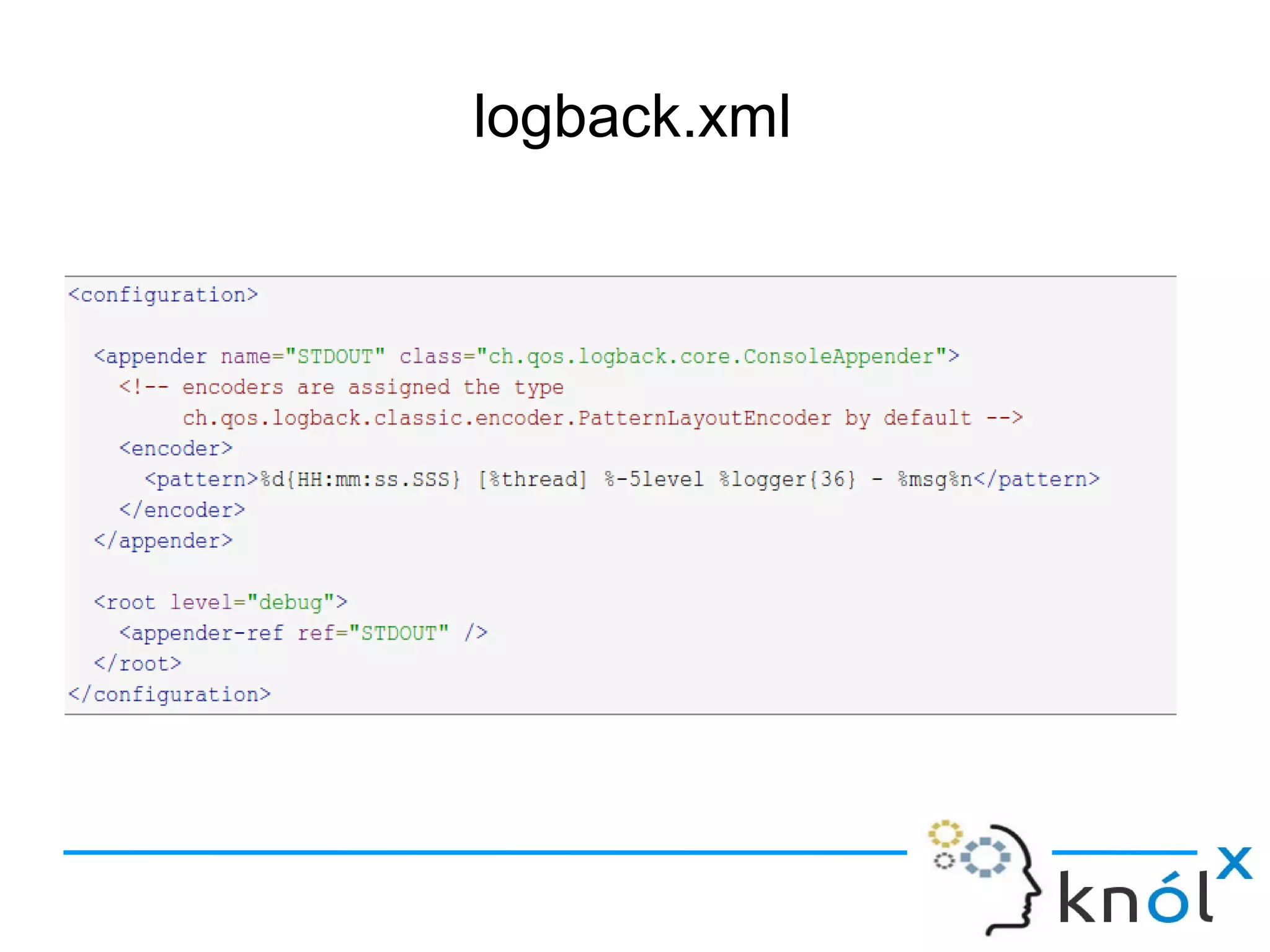
![Printing status messages
<configuration debug="true">
<appender name="STDOUT" class="ch.qos.logback.core.ConsoleAppender">
<!-- encoders are assigned the type
ch.qos.logback.classic.encoder.PatternLayoutEncoder by default -->
<encoder>
<pattern>%d{HH:mm:ss.SSS} [%thread] %-5level %logger{36} - %msg%n</pattern>
</encoder>
</appender>
<root level="debug">
<appender-ref ref="STDOUT" />
</root>
</configuration>](https://image.slidesharecdn.com/logback-150903053256-lva1-app6892/75/Logging-with-Logback-in-Scala-18-2048.jpg)
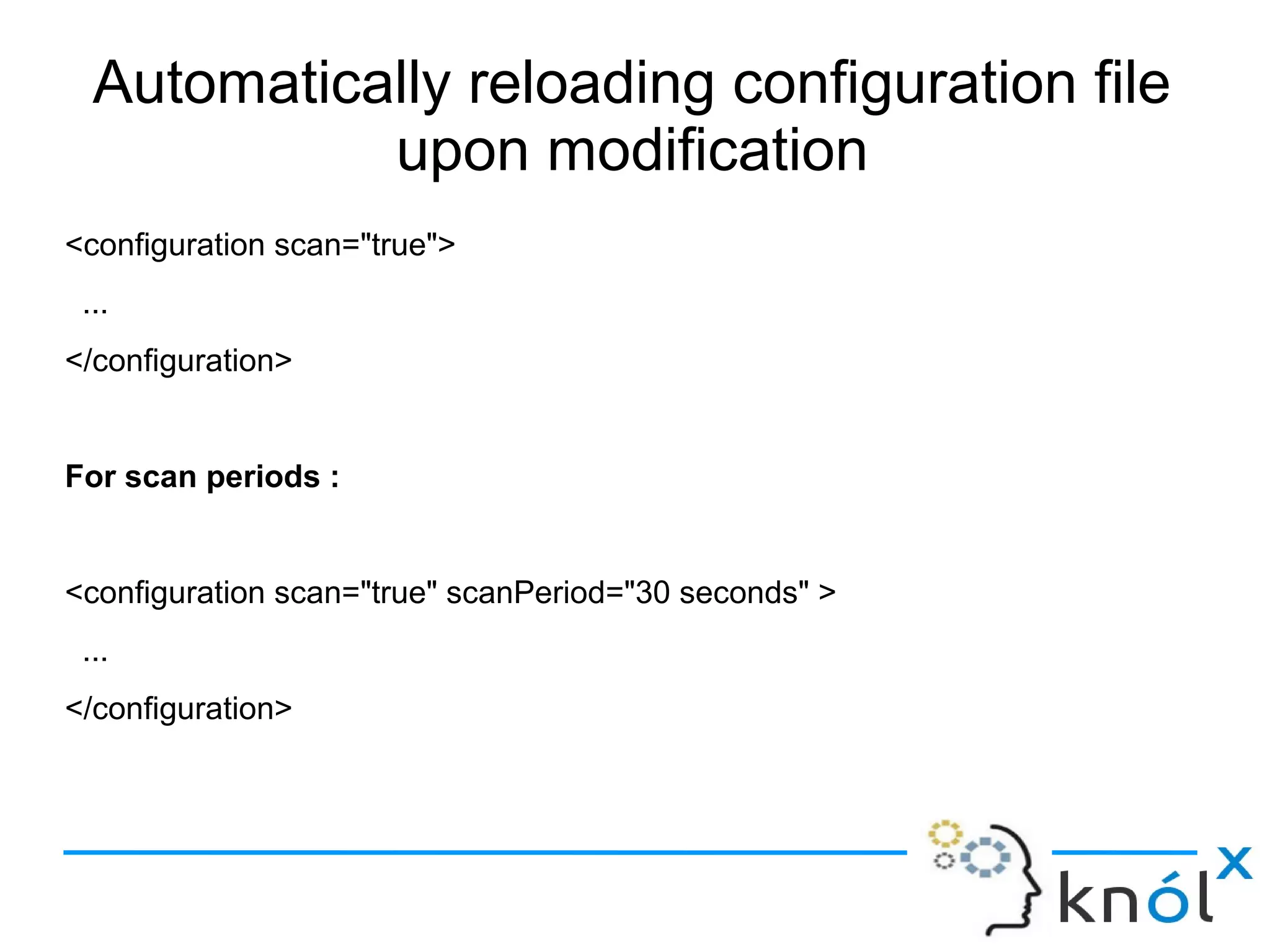
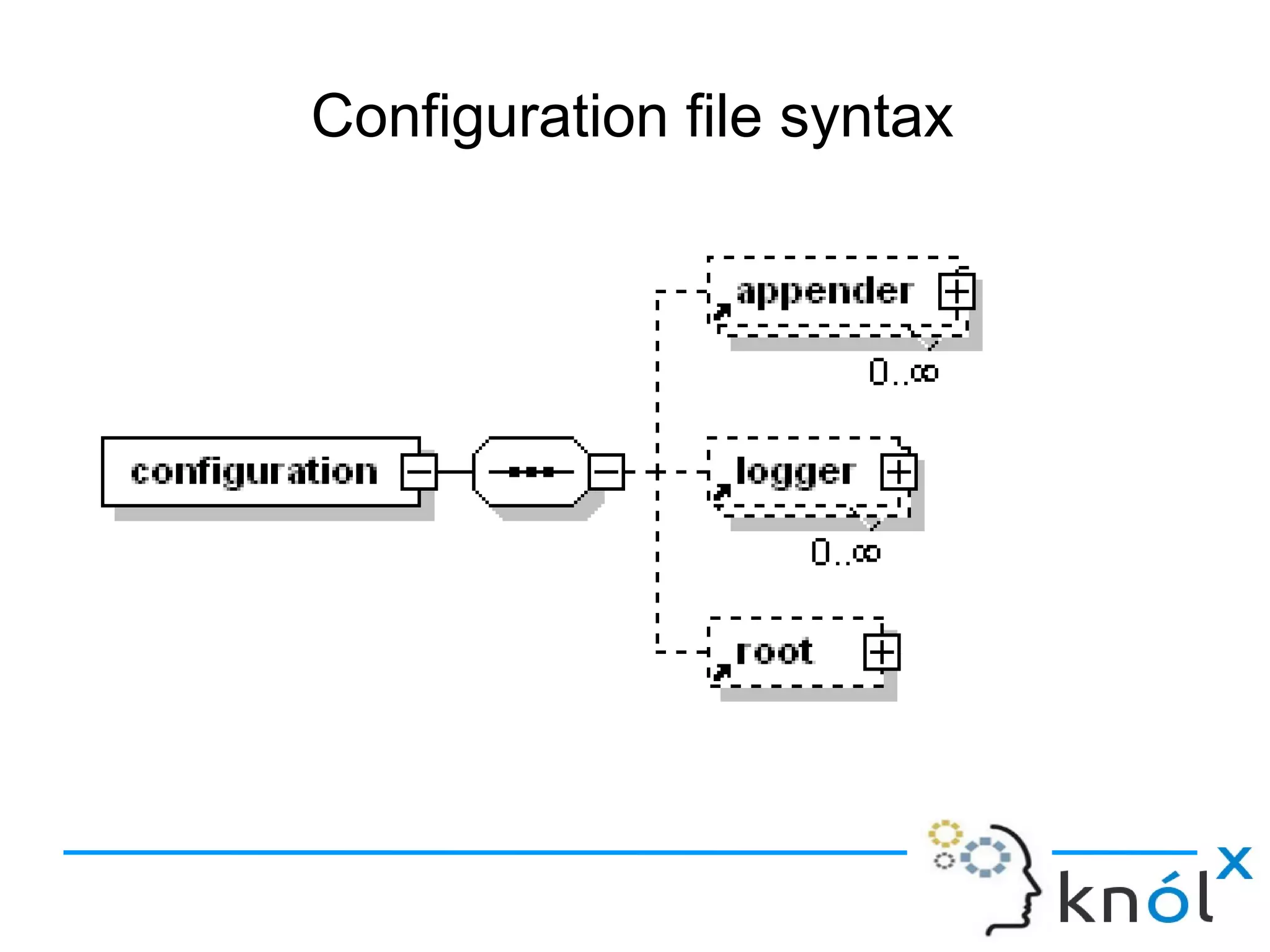

![<configuration>
<appender name="STDOUT"
class="ch.qos.logback.core.ConsoleAppender">
<encoder>
<pattern>
%d{HH:mm:ss.SSS} [%thread] %-5level %logger{36} - %msg%n
</pattern>
</encoder>
</appender>
<logger name="com.configuration" level="INFO" />
<logger name="chapters.configuration.Foo" level="DEBUG" />
<root level="DEBUG">
<appender-ref ref="STDOUT" />
</root>
</configuration>](https://image.slidesharecdn.com/logback-150903053256-lva1-app6892/75/Logging-with-Logback-in-Scala-22-2048.jpg)
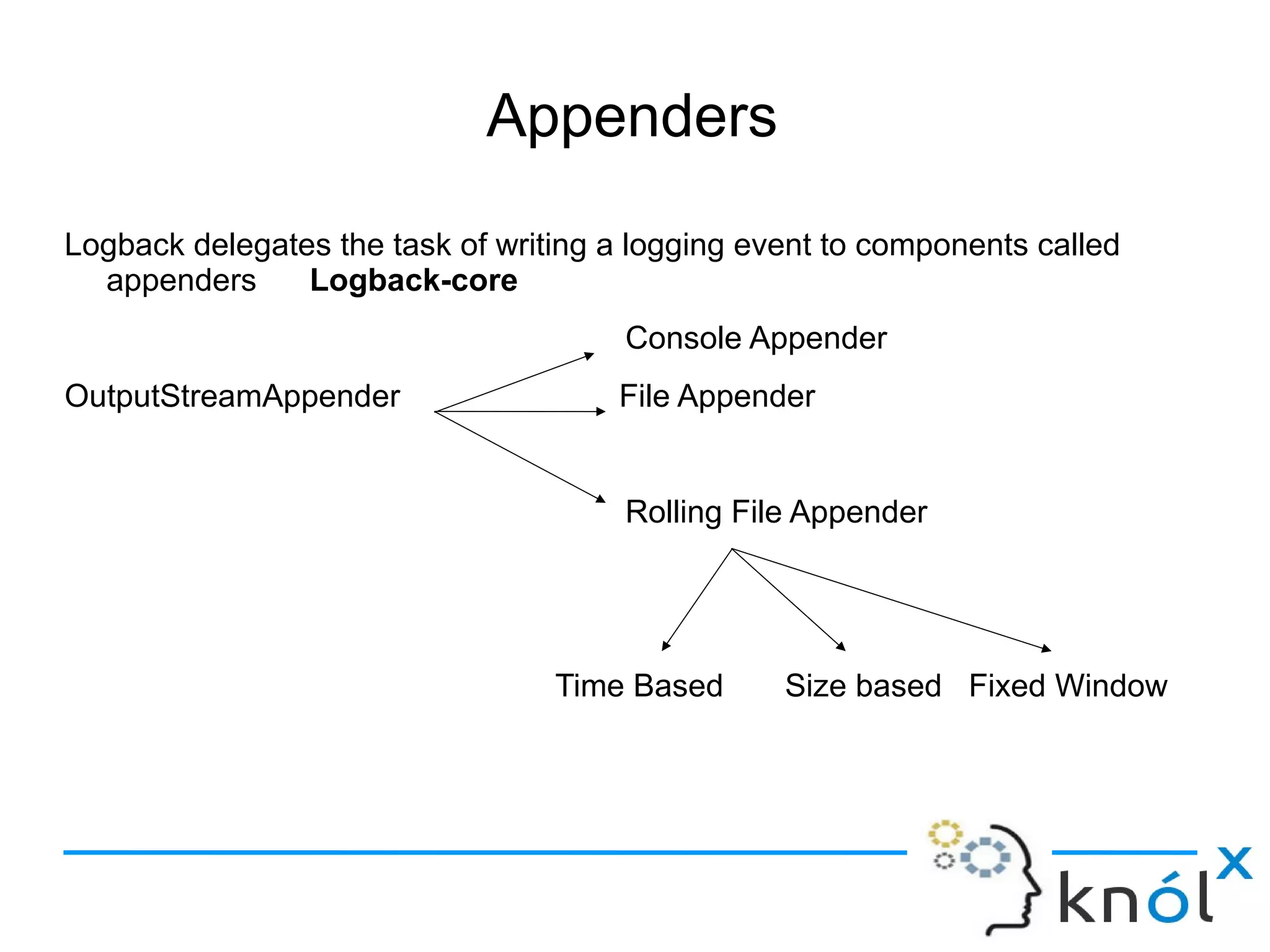
![Console Appender
<appender name="STDOUT" class="ch.qos.logback.core.ConsoleAppender">
<encoder>
<pattern>%-4relative [%thread] %-5level %logger{35} - %msg %n</pattern>
</encoder>
</appender>
File Appender :
<appender name="FILE" class="ch.qos.logback.core.FileAppender">
<file>testFile.log</file>
<encoder>
<pattern>%-4relative [%thread] %-5level %logger{35} - %msg%n</pattern>
</encoder>
</appender>](https://image.slidesharecdn.com/logback-150903053256-lva1-app6892/75/Logging-with-Logback-in-Scala-24-2048.jpg)