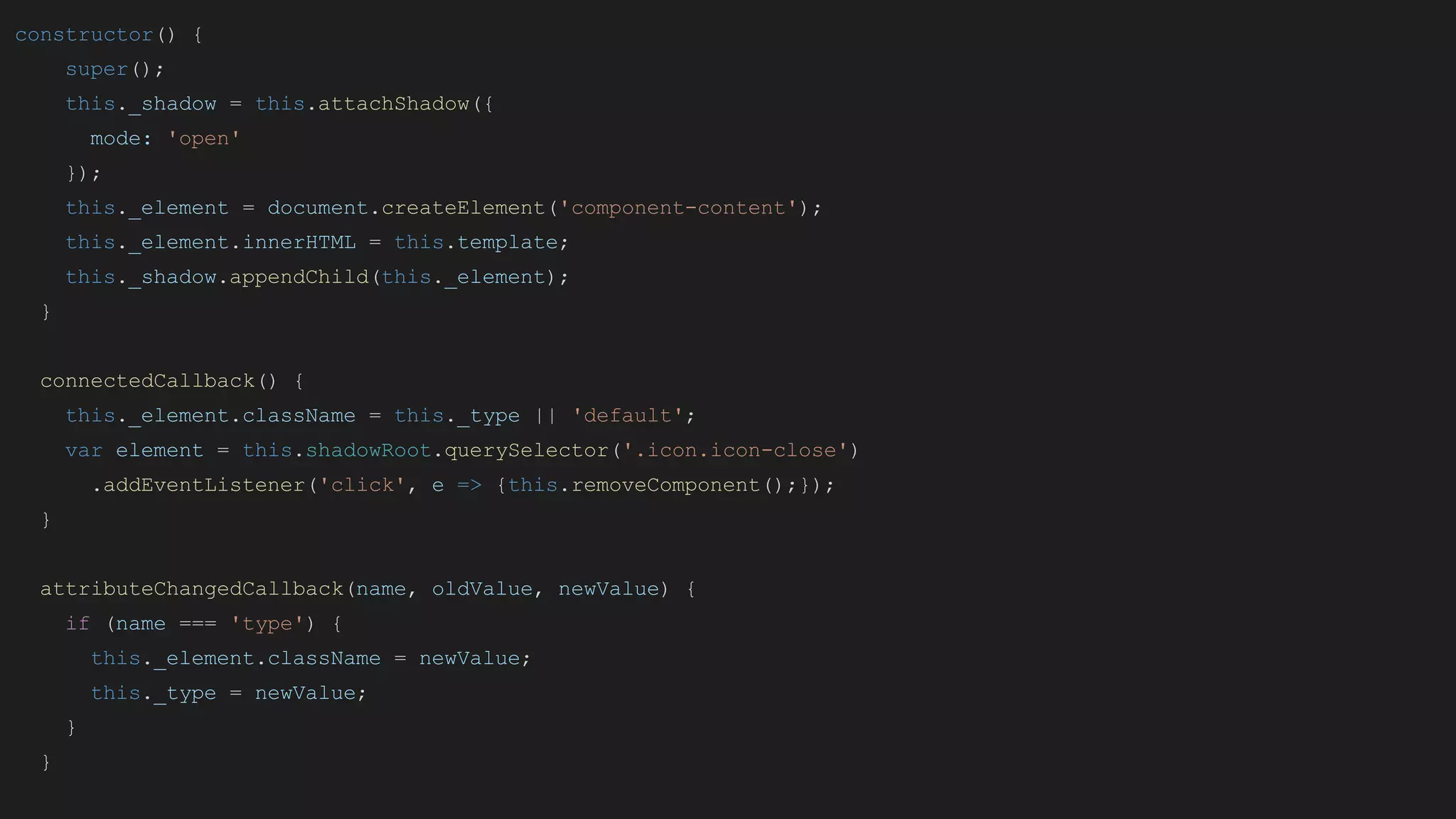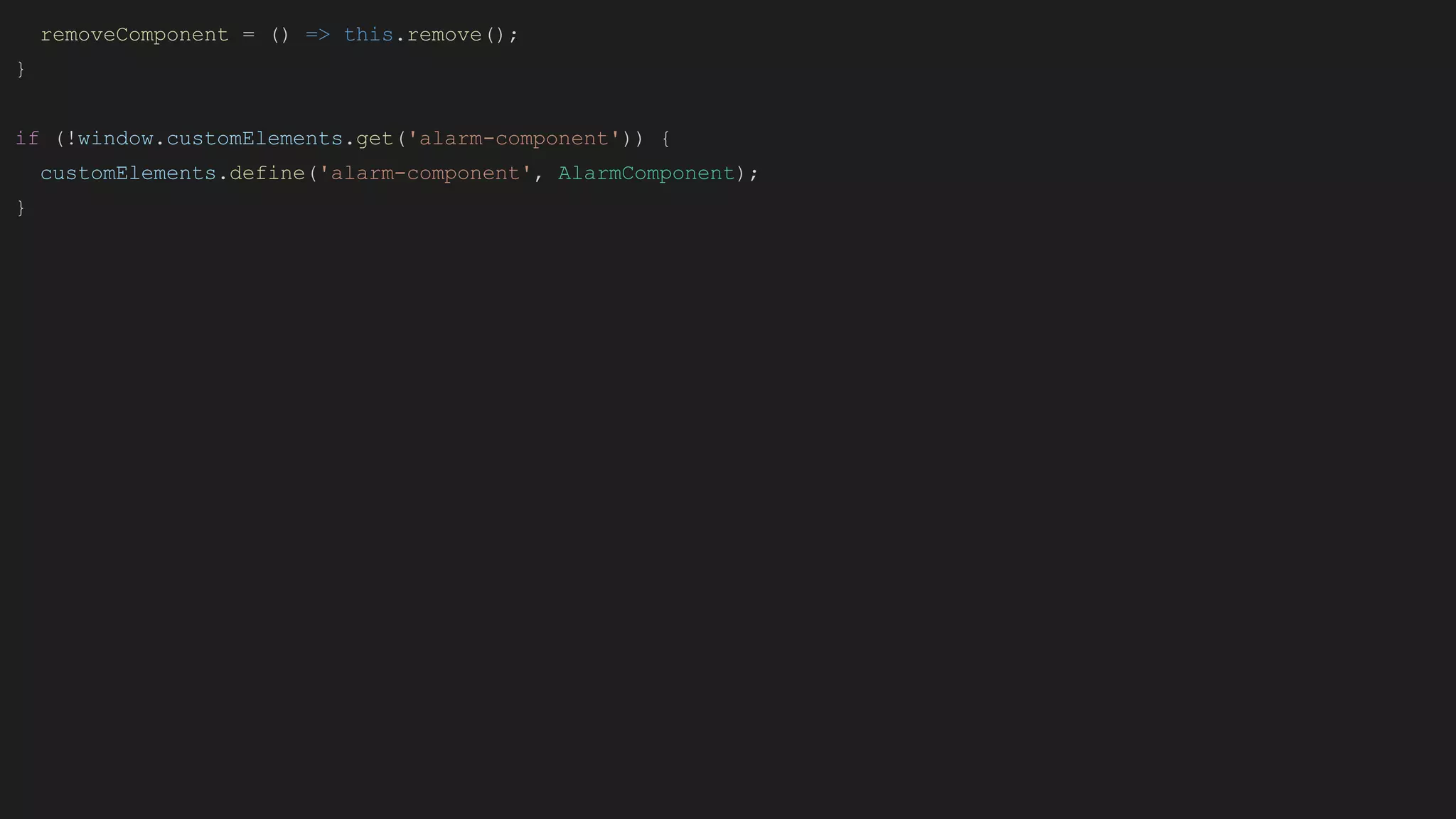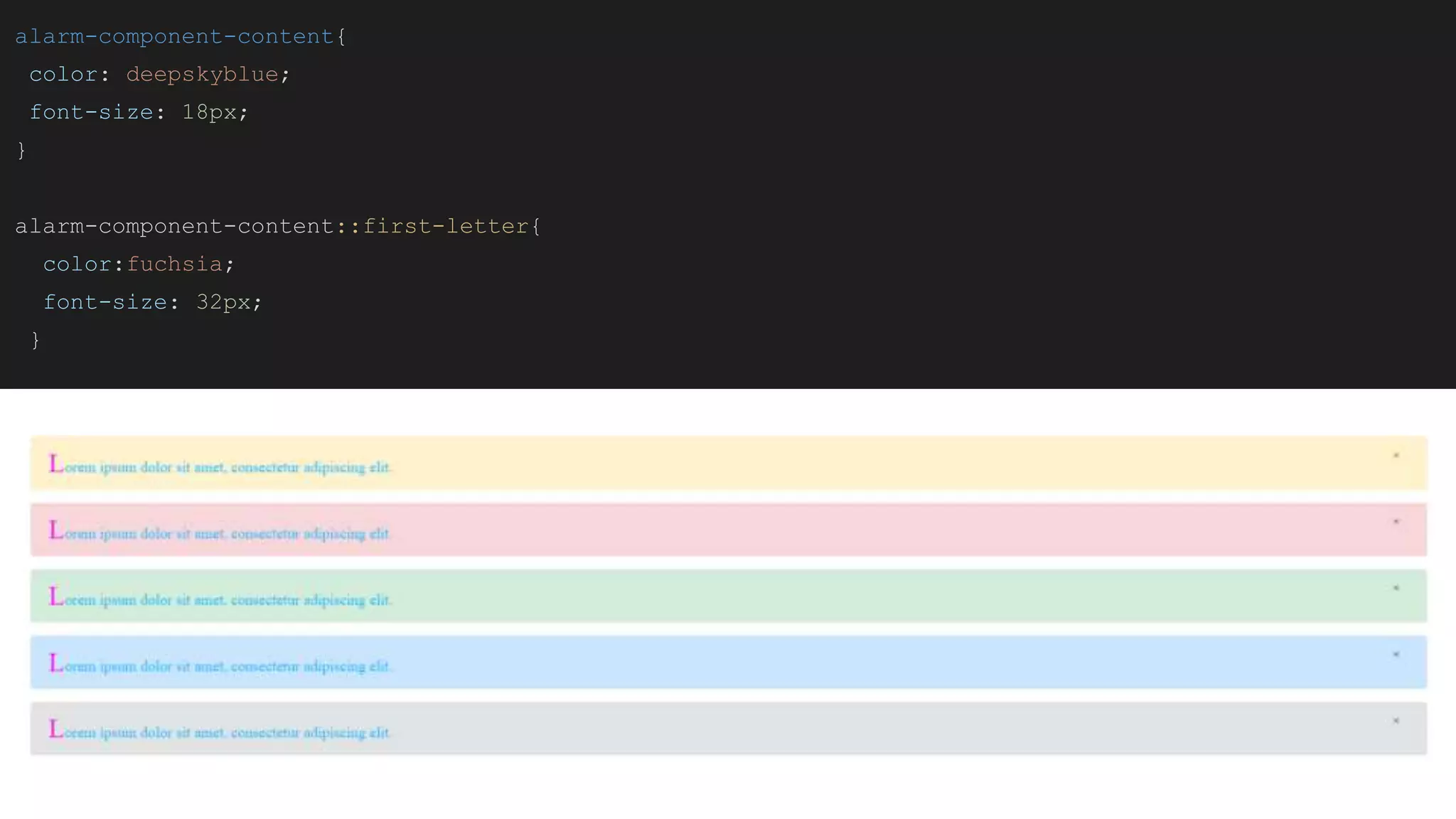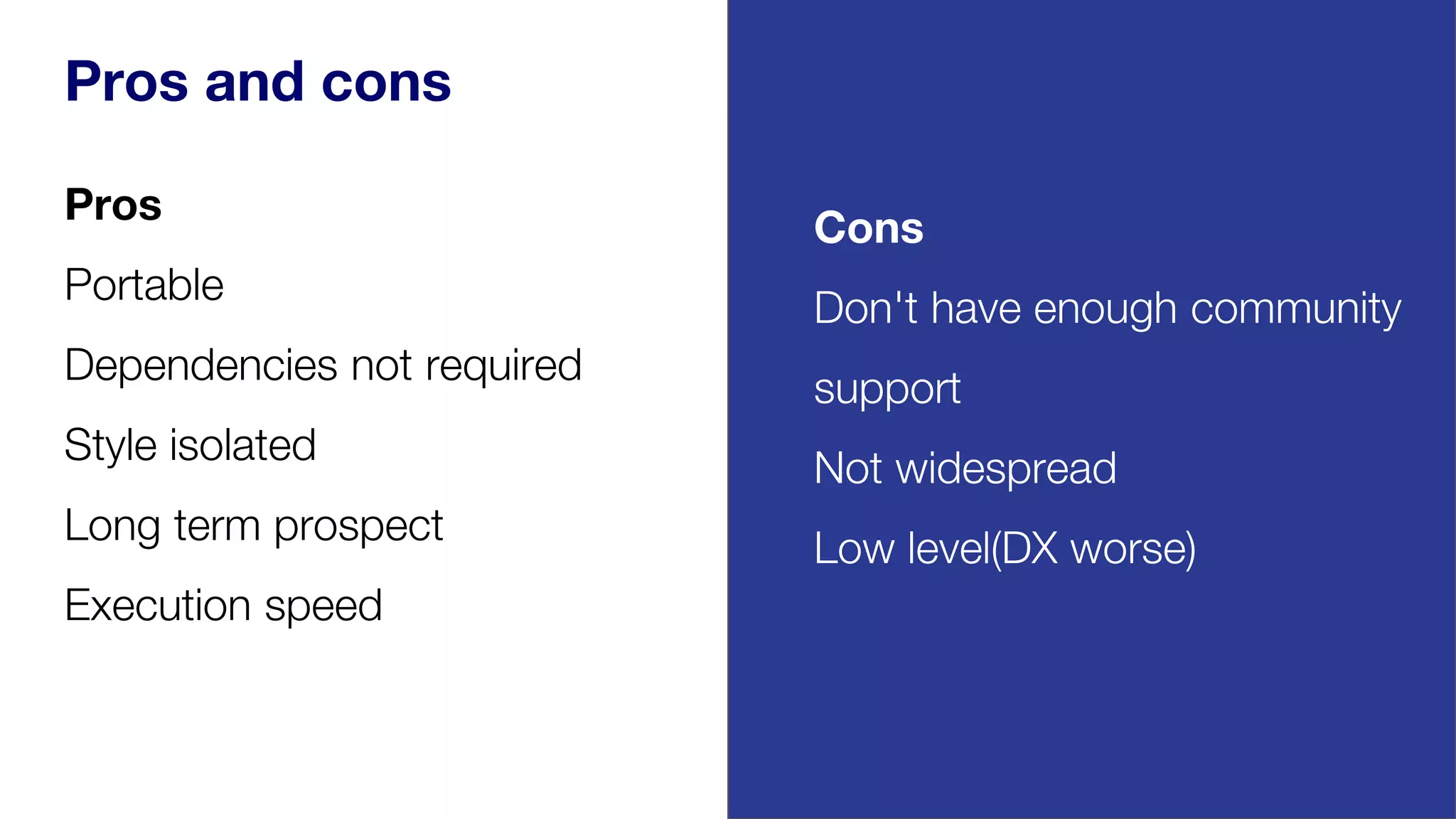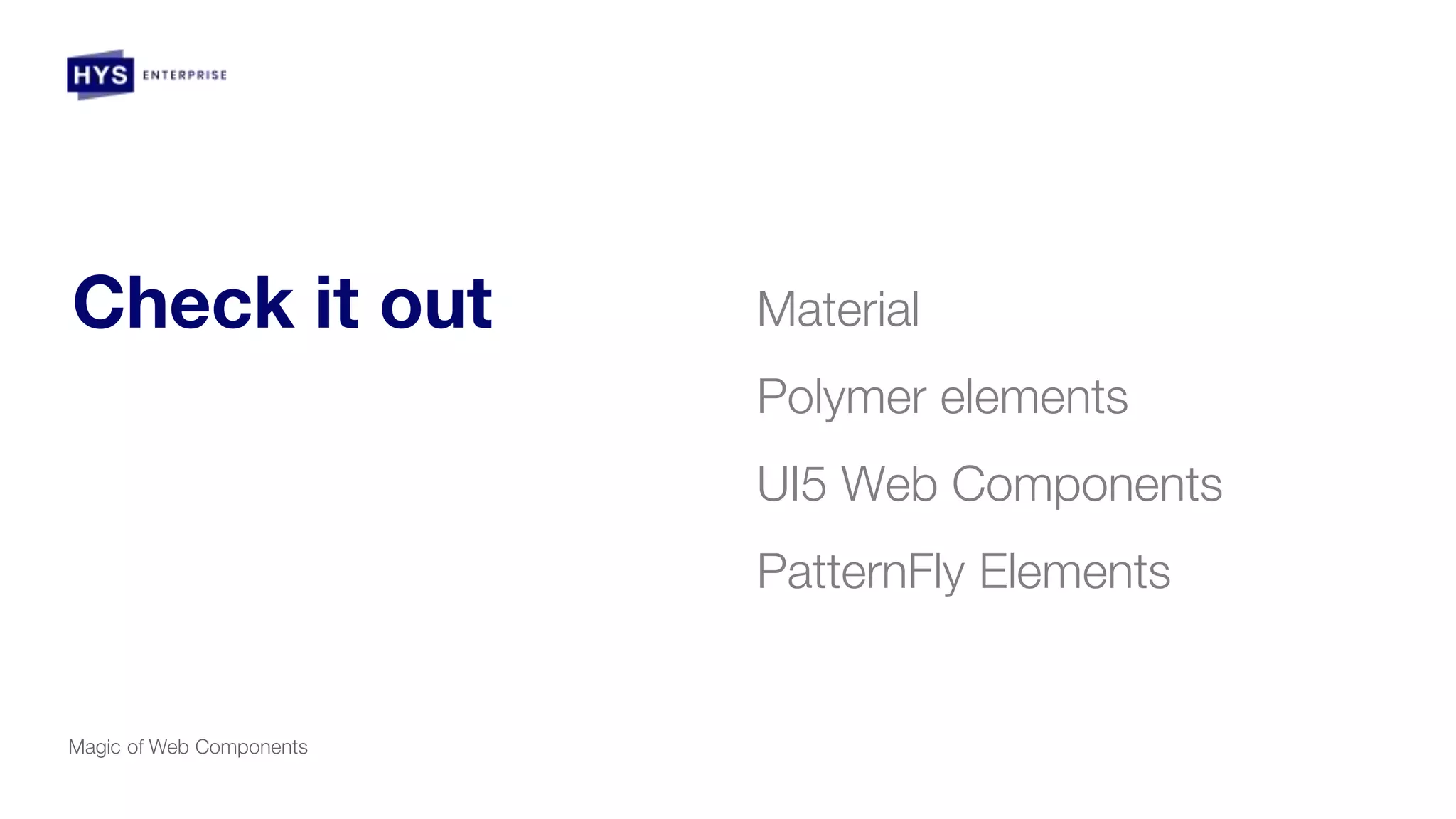Web components allow developers to create reusable custom elements with encapsulated styles and markup. They include APIs for custom elements, shadow DOM, and HTML templates. Web components solve challenges like maintaining a consistent and unified UI across frameworks. Common problems are addressed through standards like custom elements, shadow DOM, and templates. Web components are supported across major browsers and offer benefits like portability, isolated styles, and execution speed.
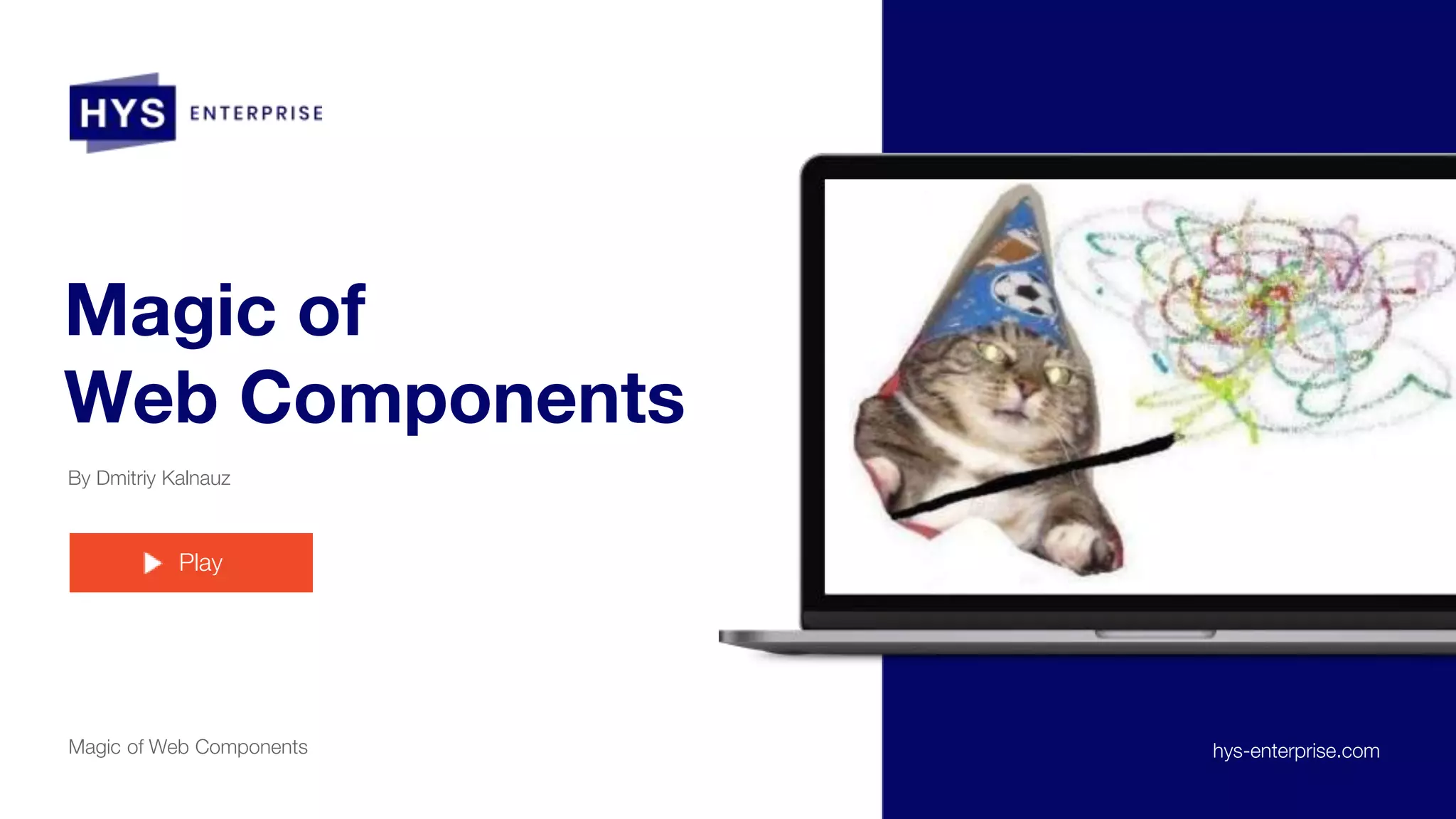

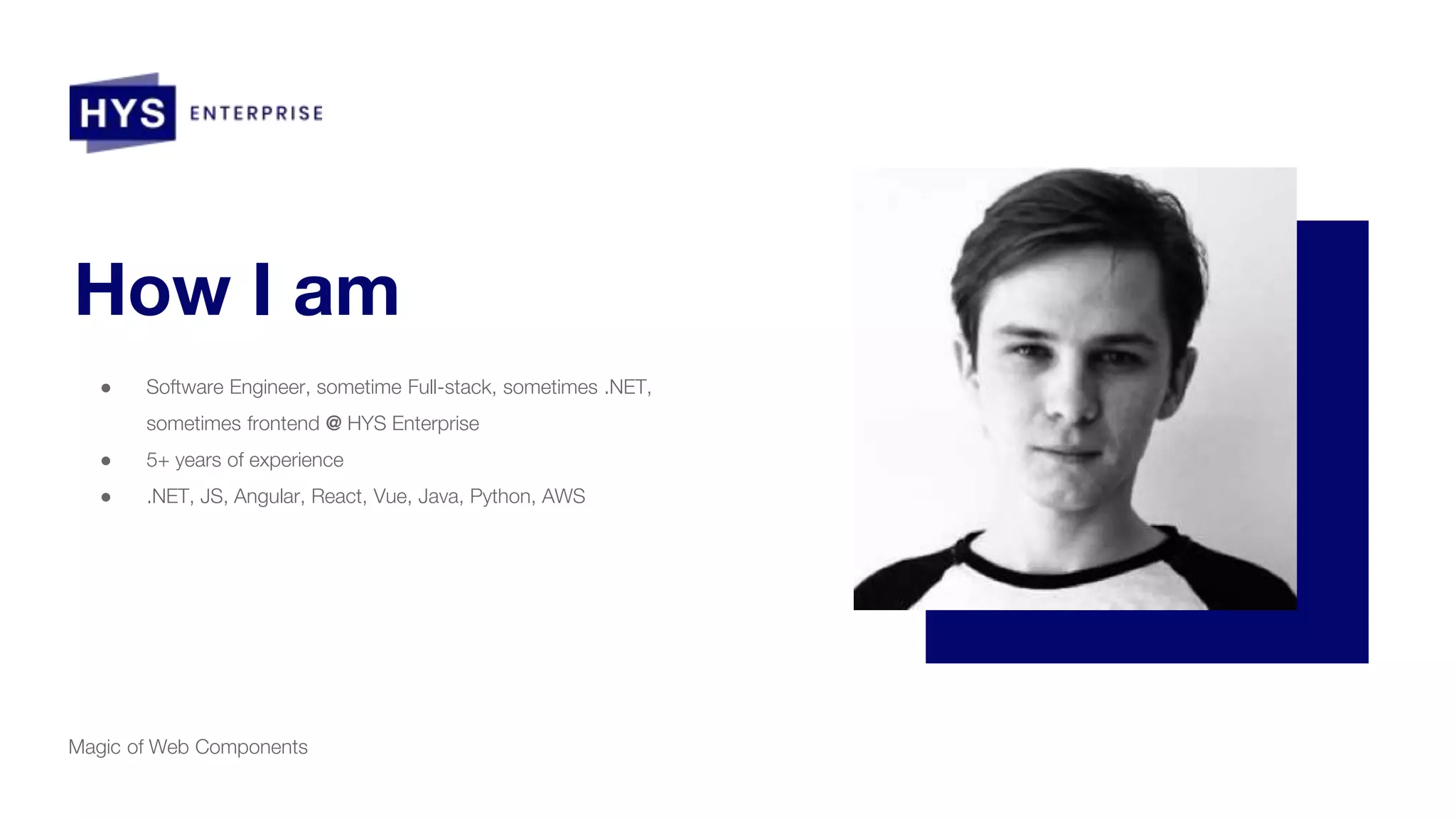
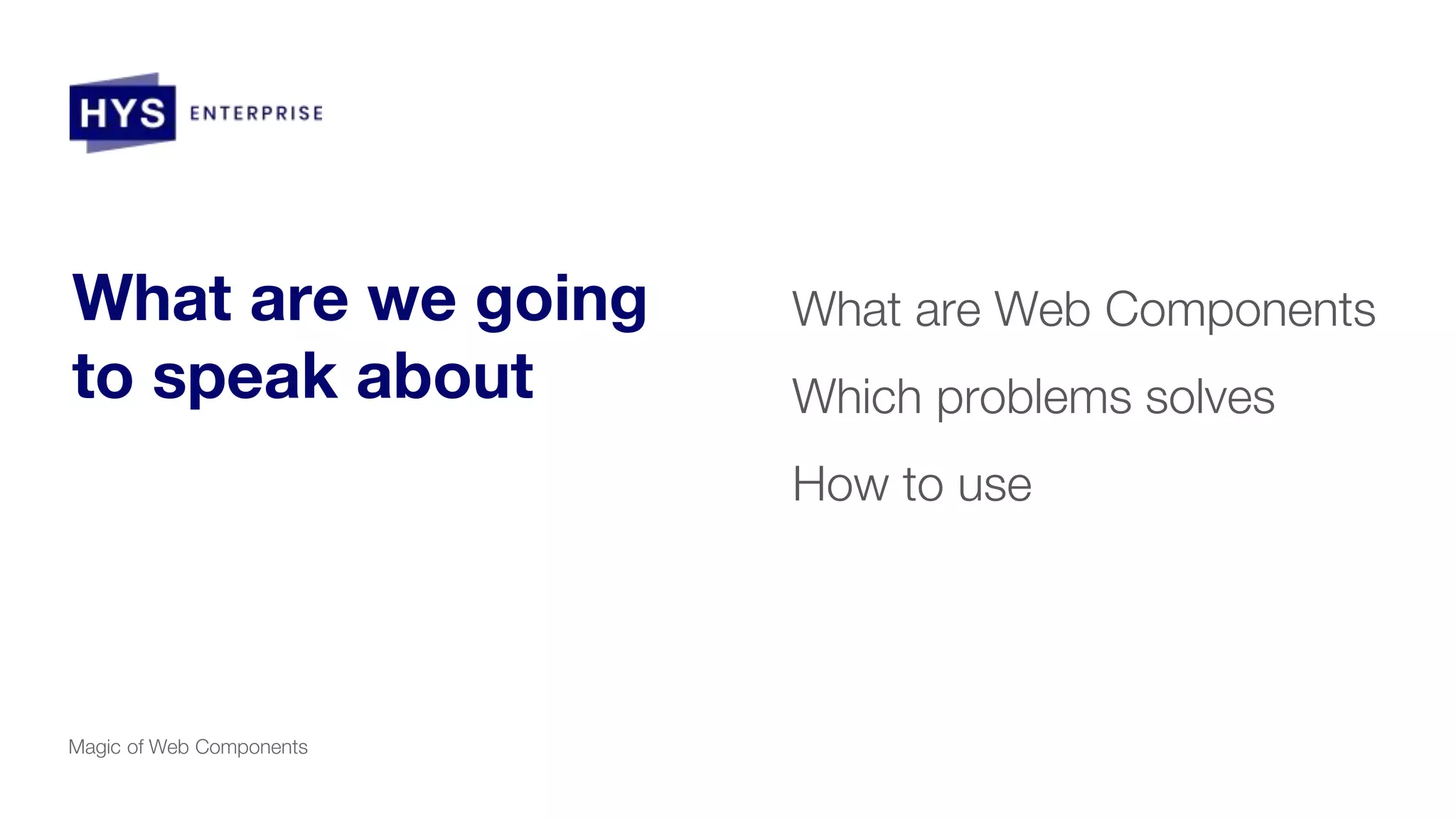
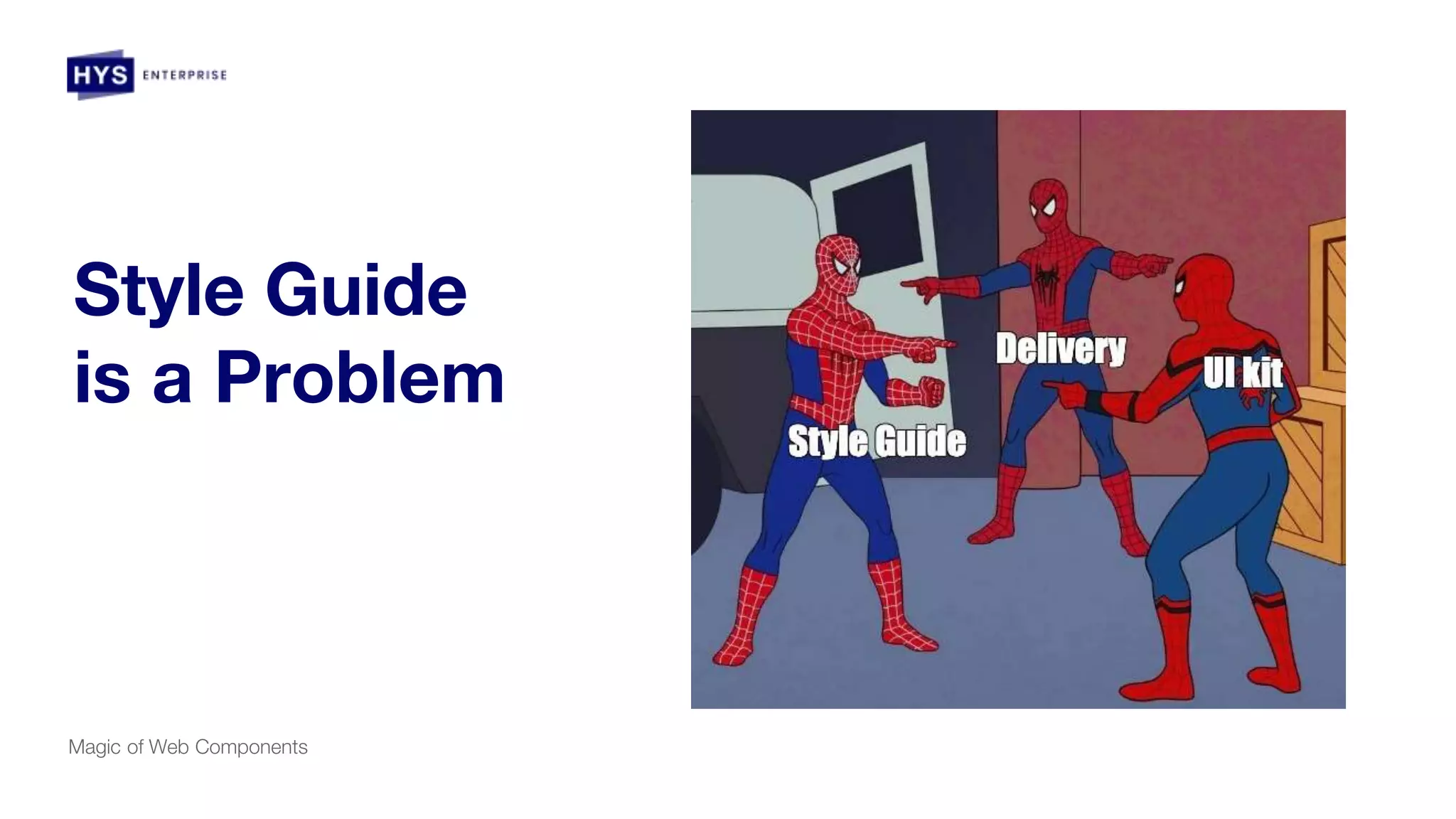
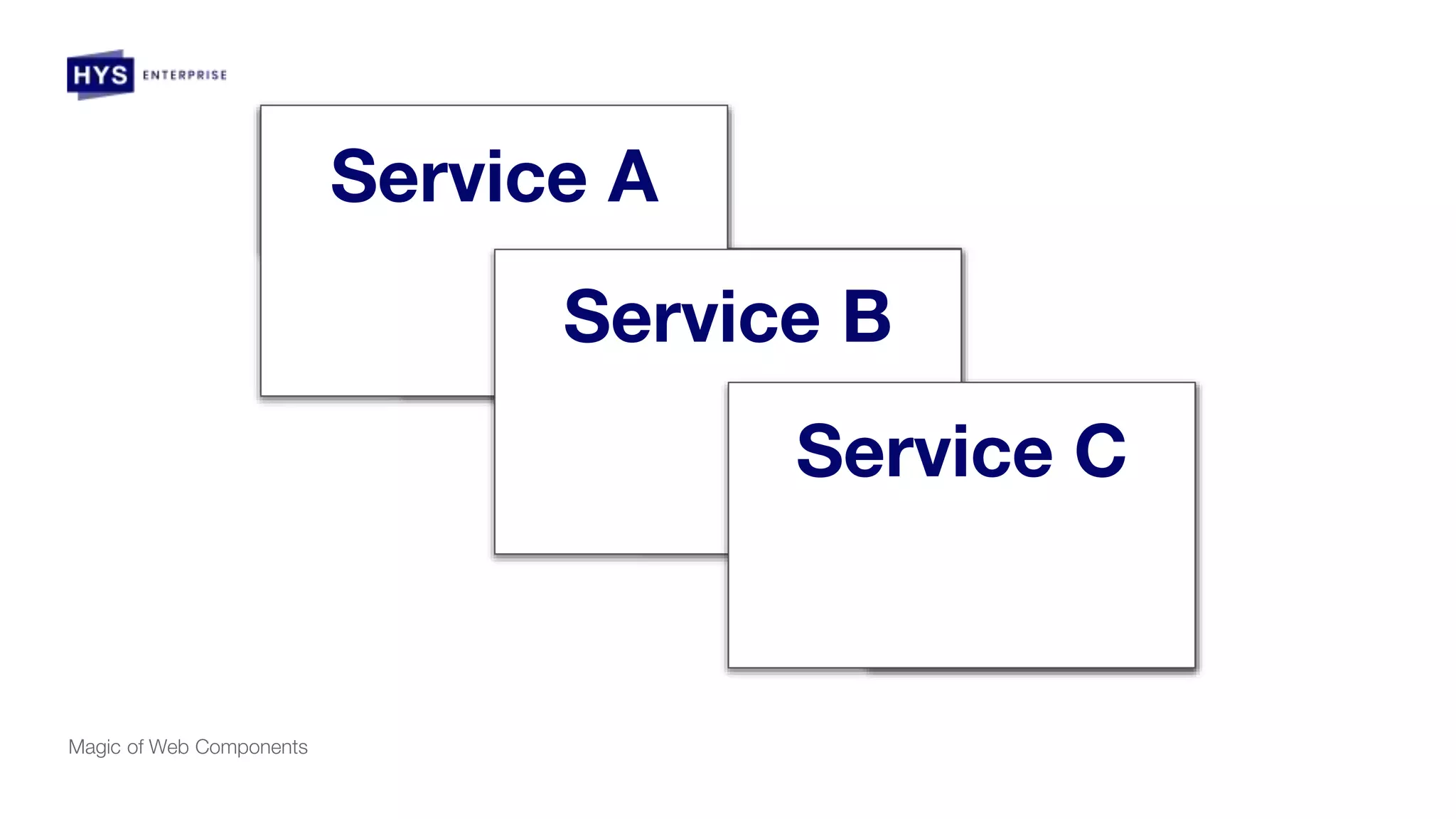
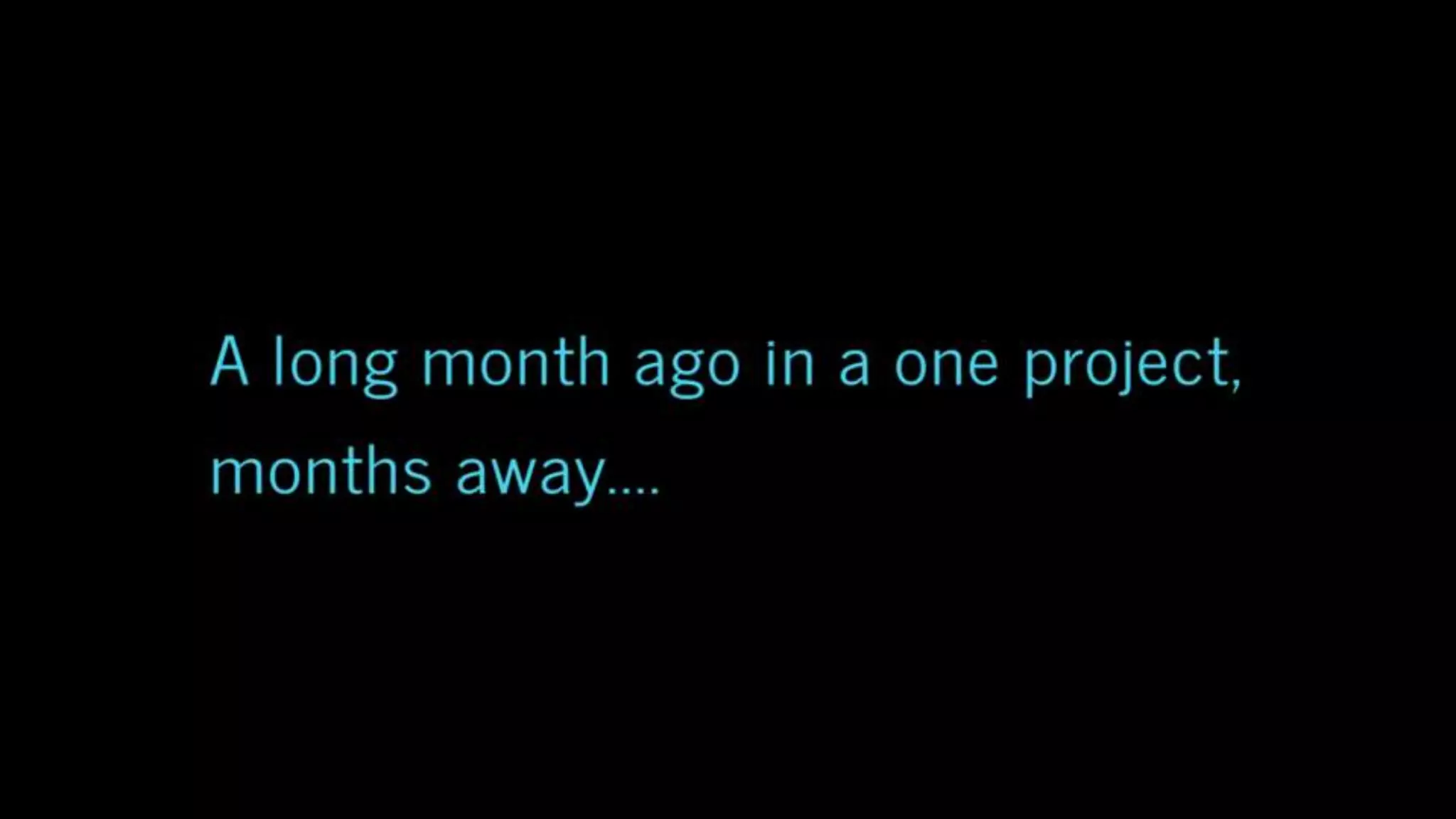
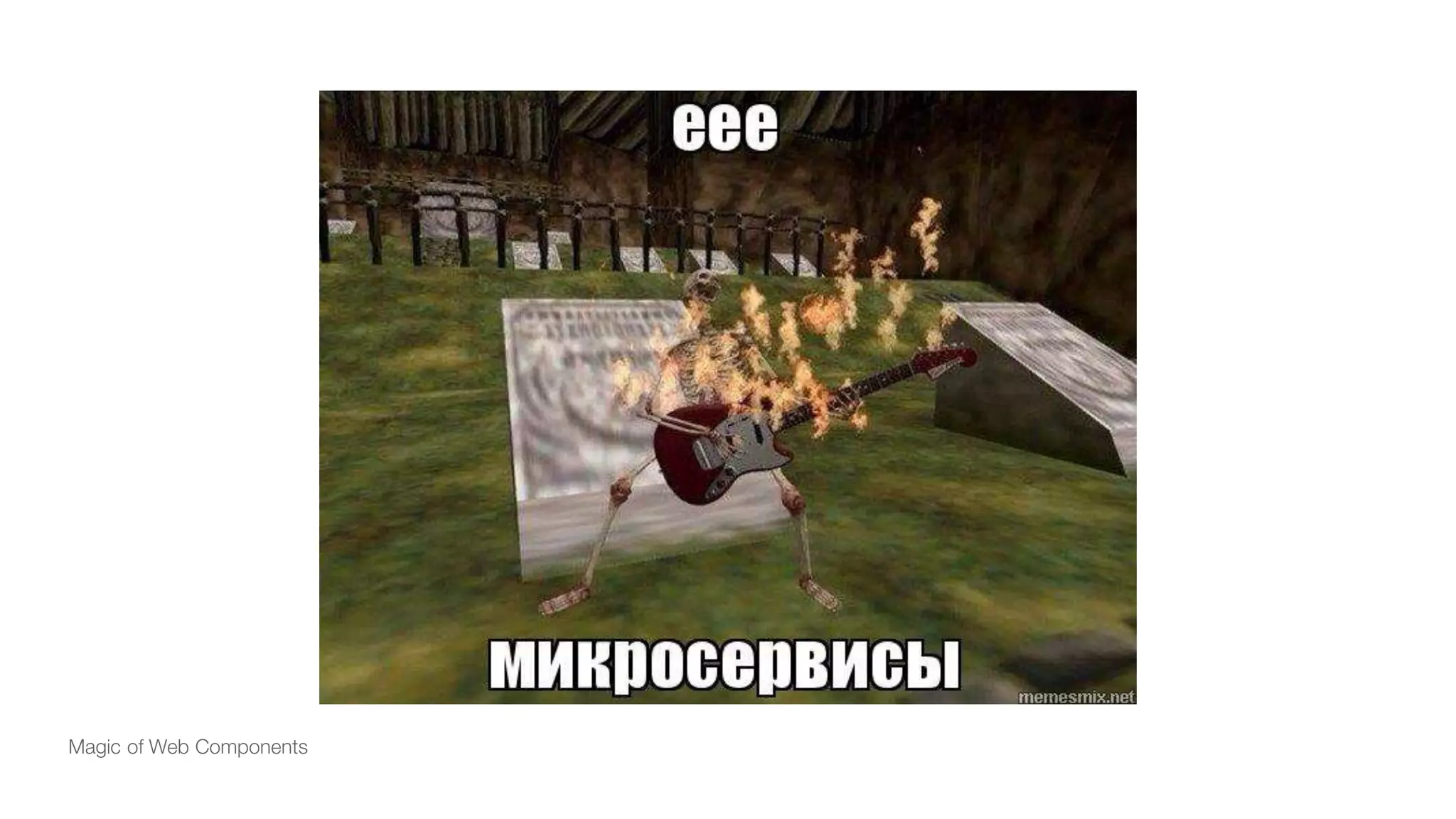



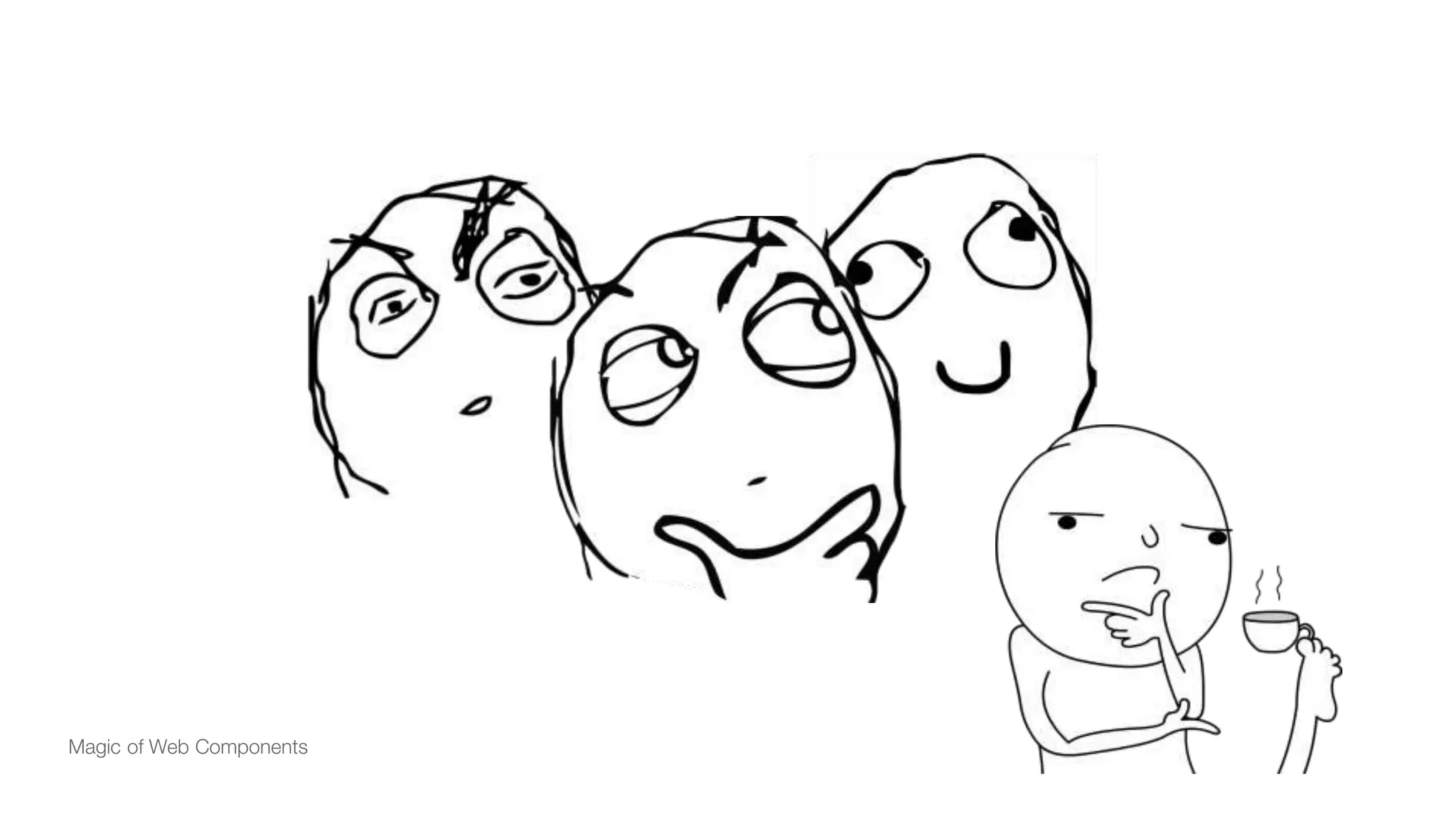
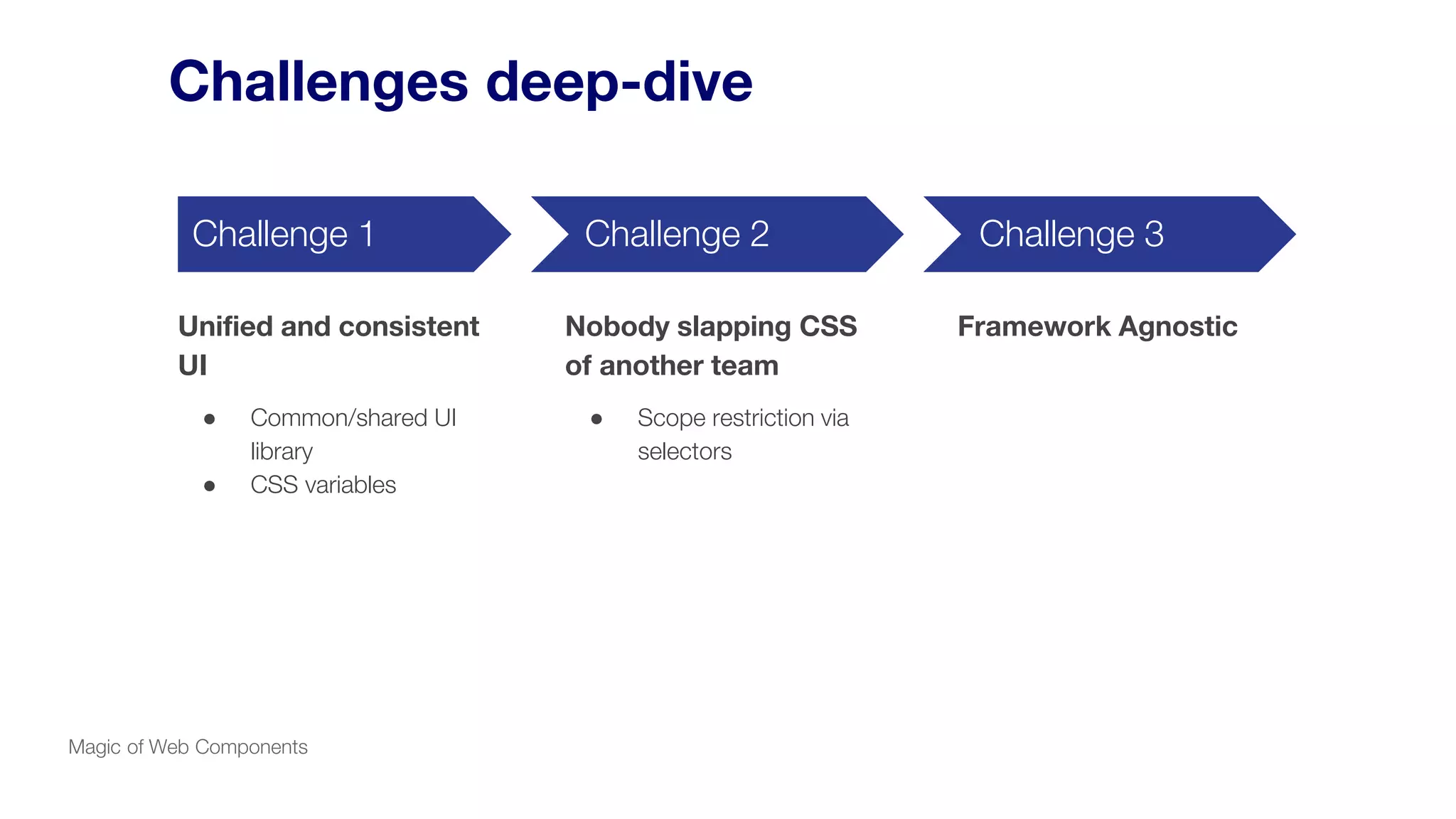
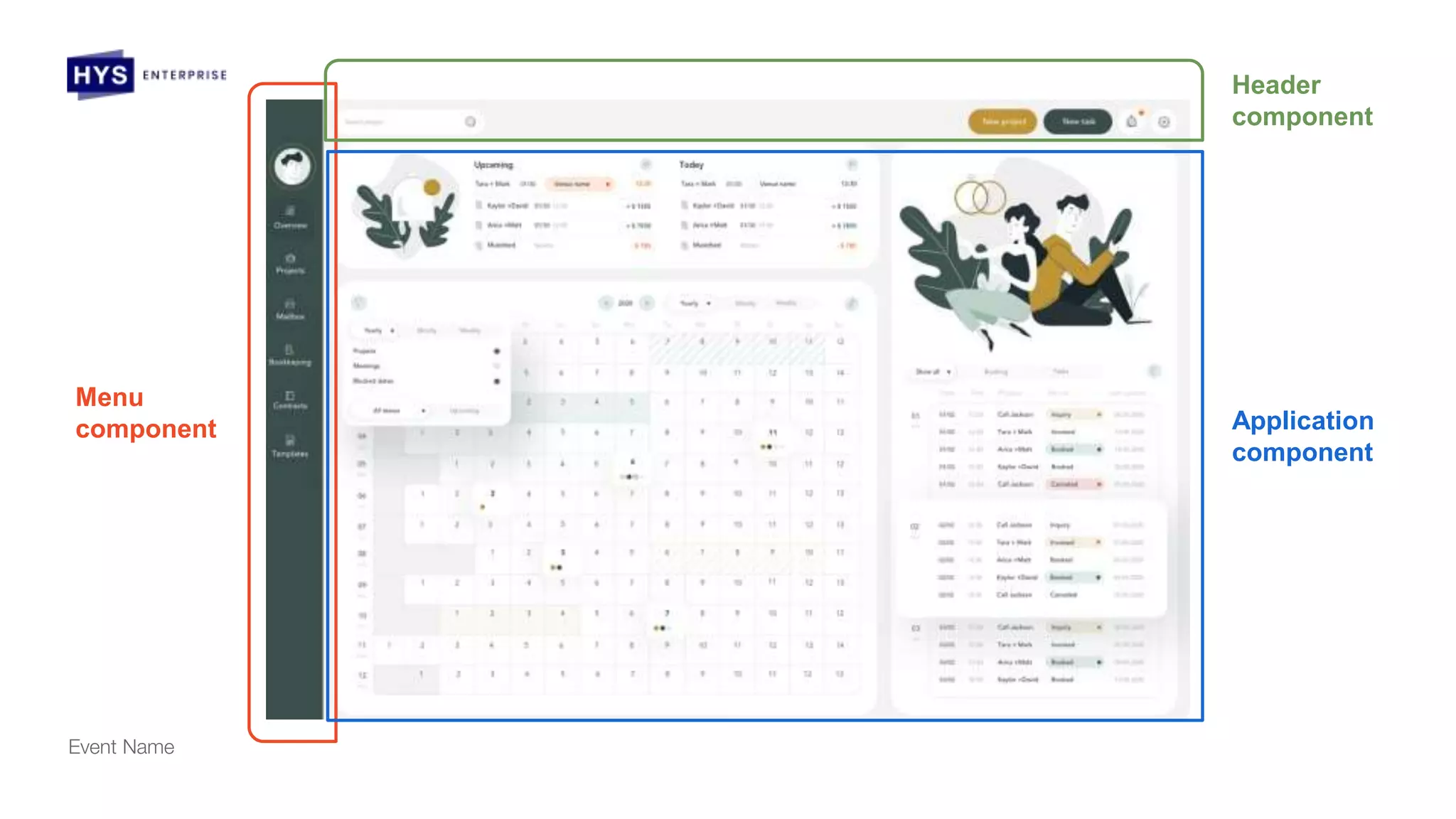
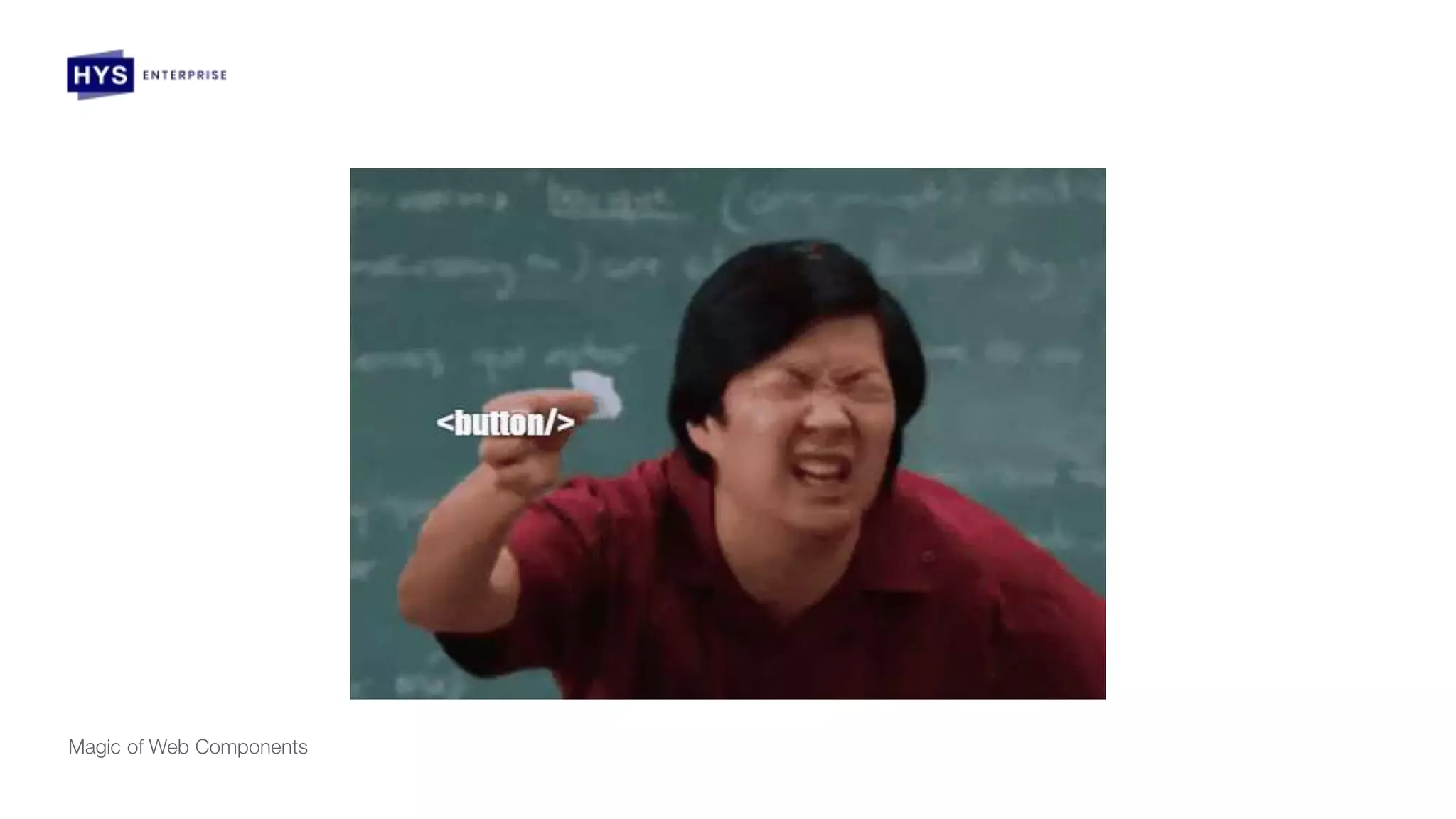


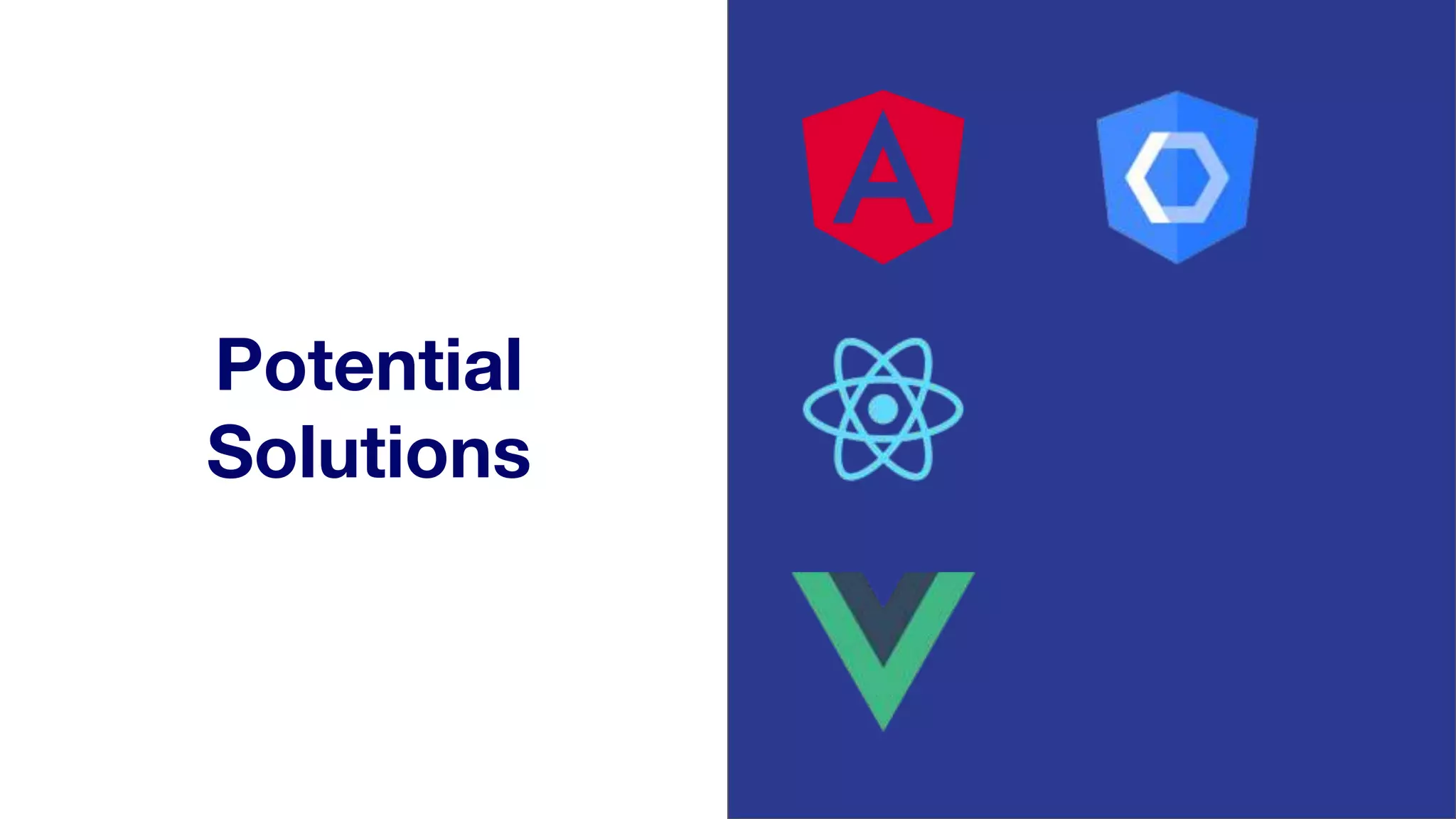

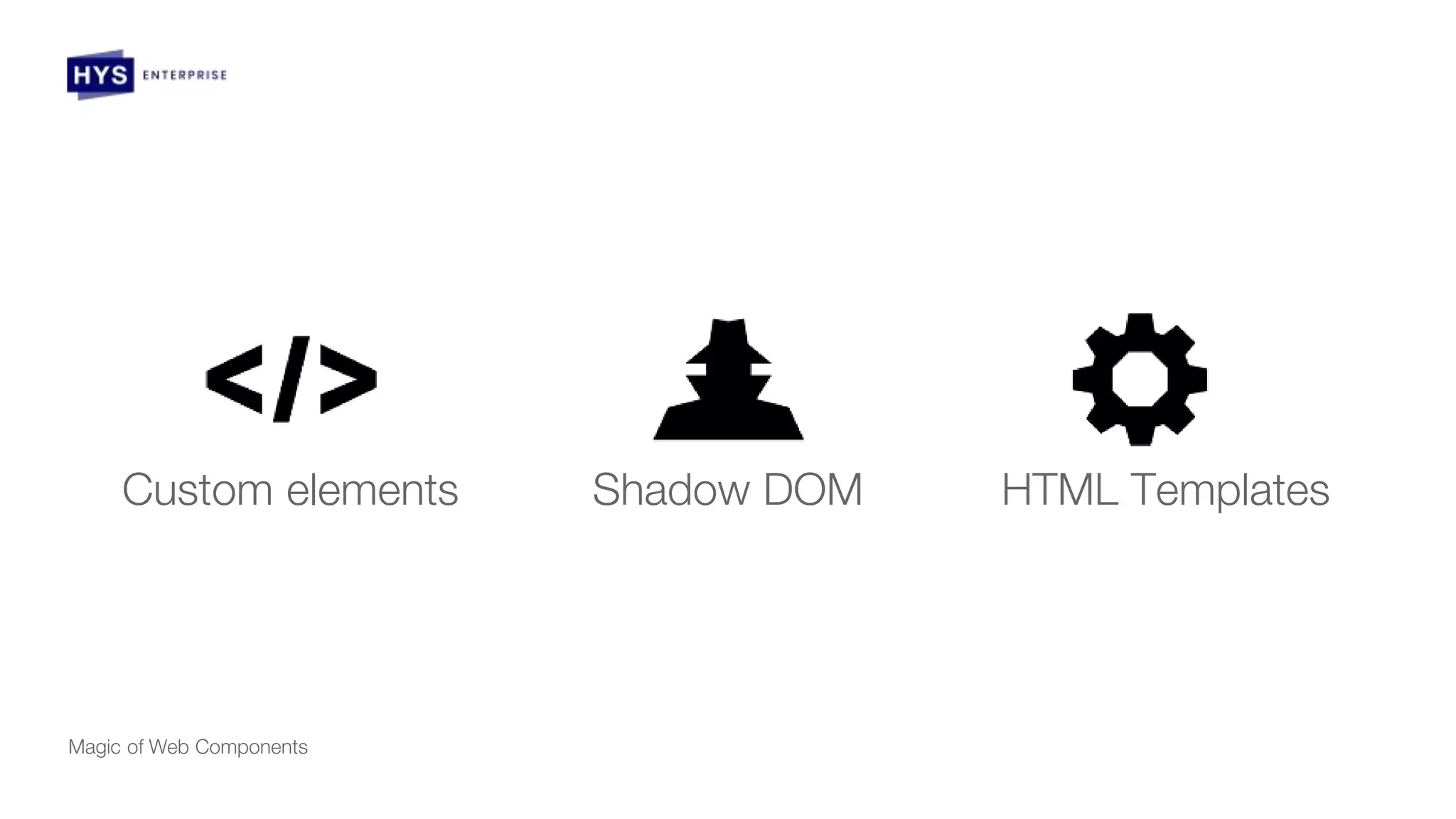
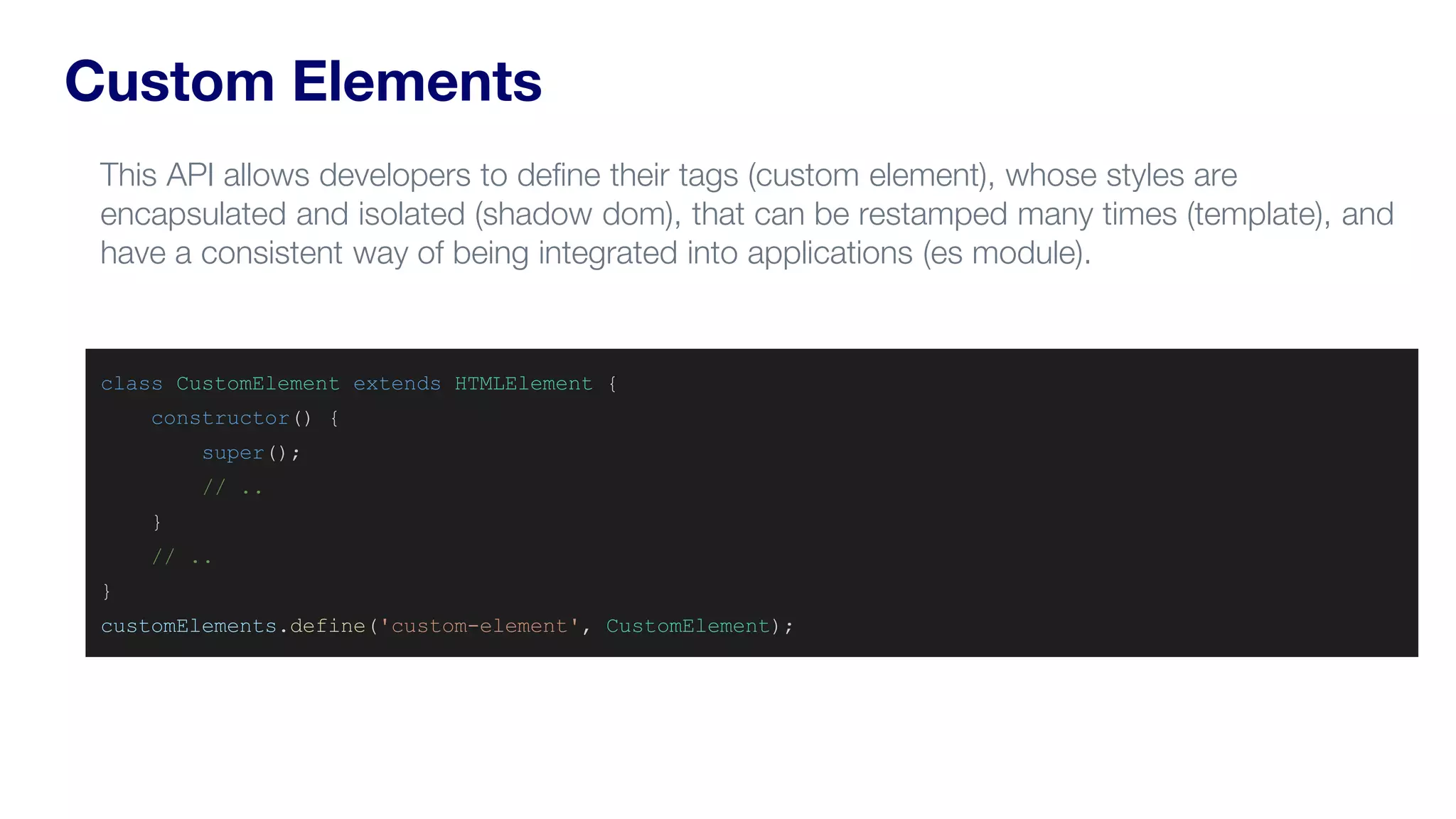
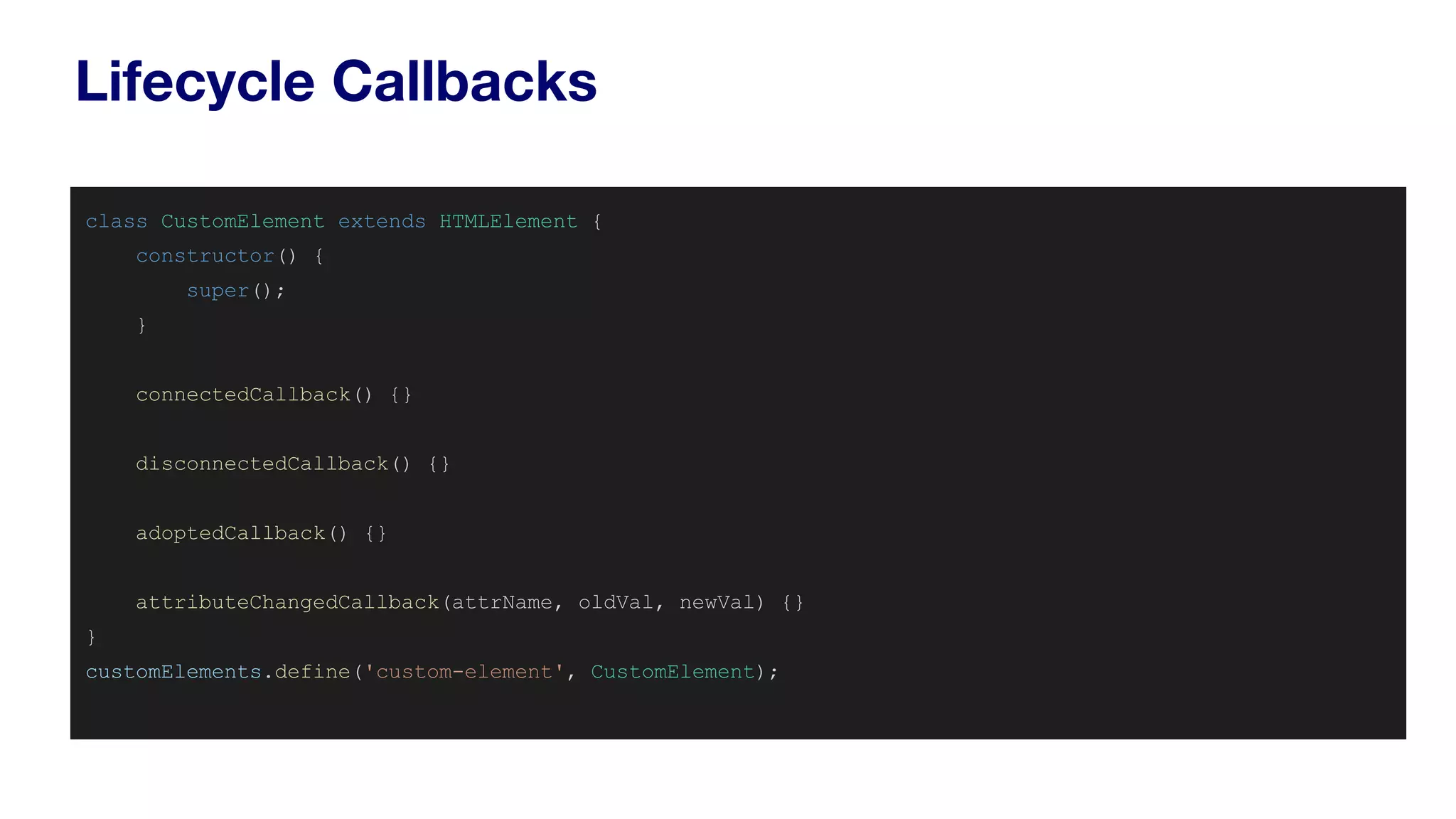

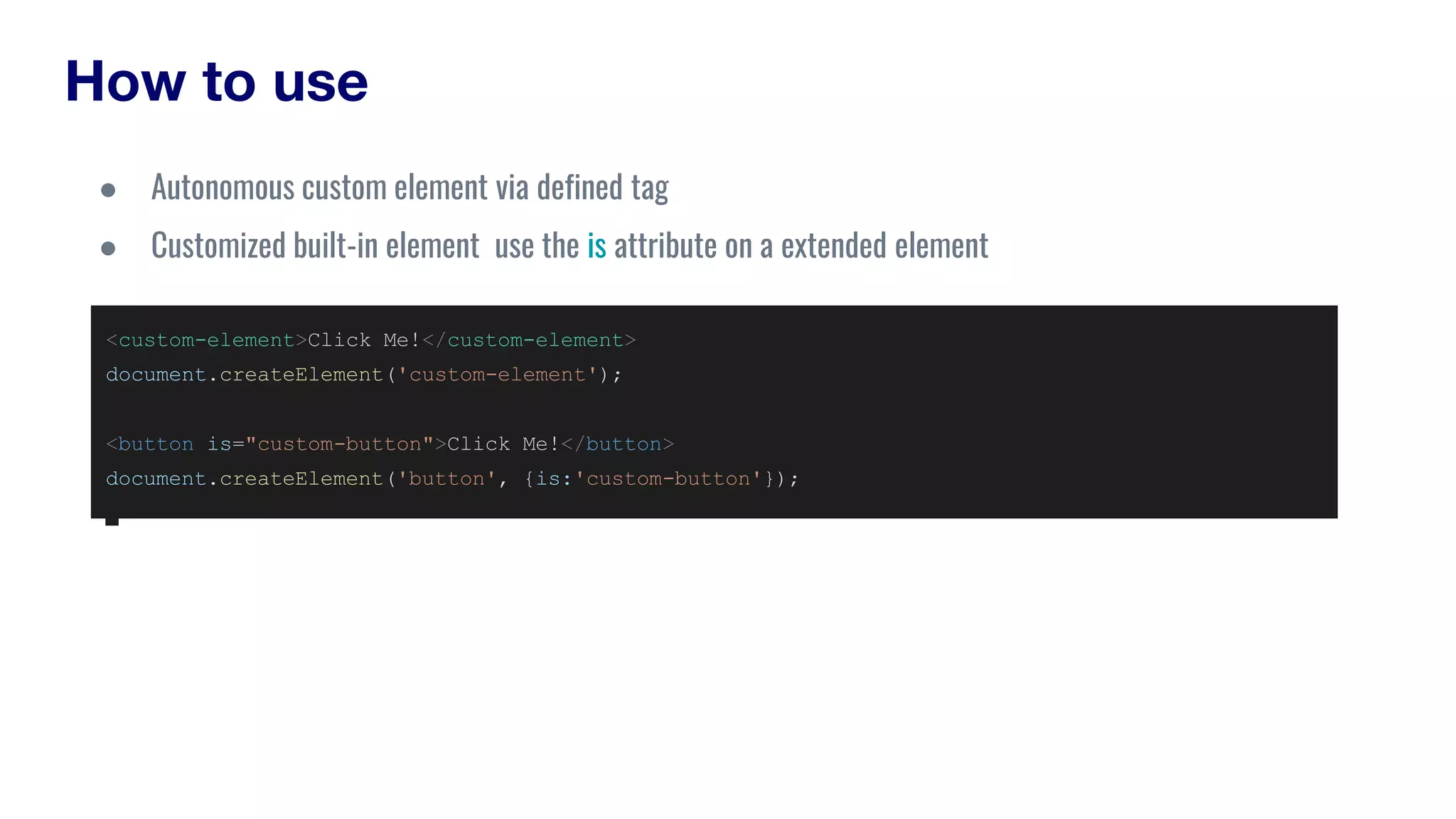
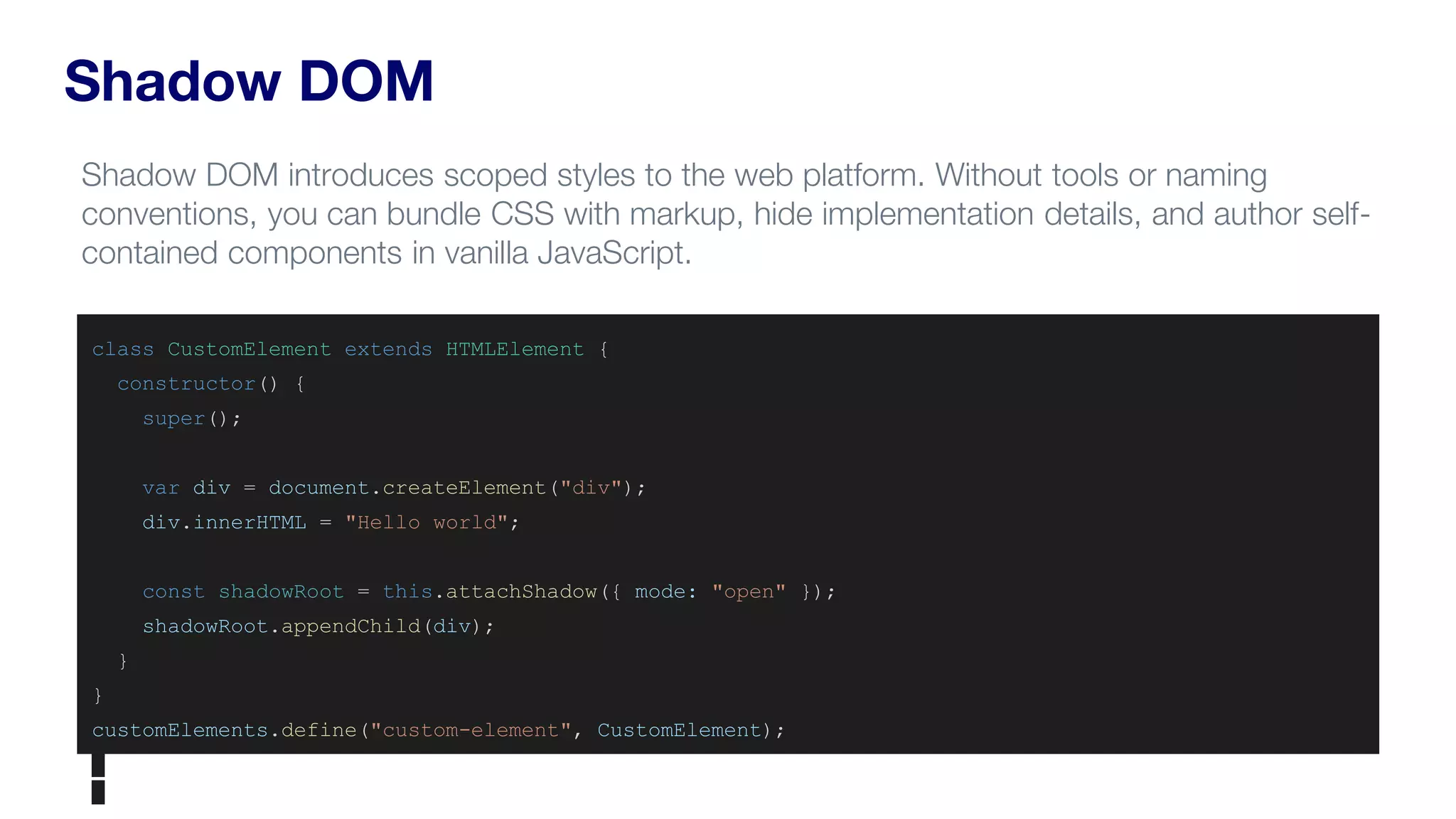
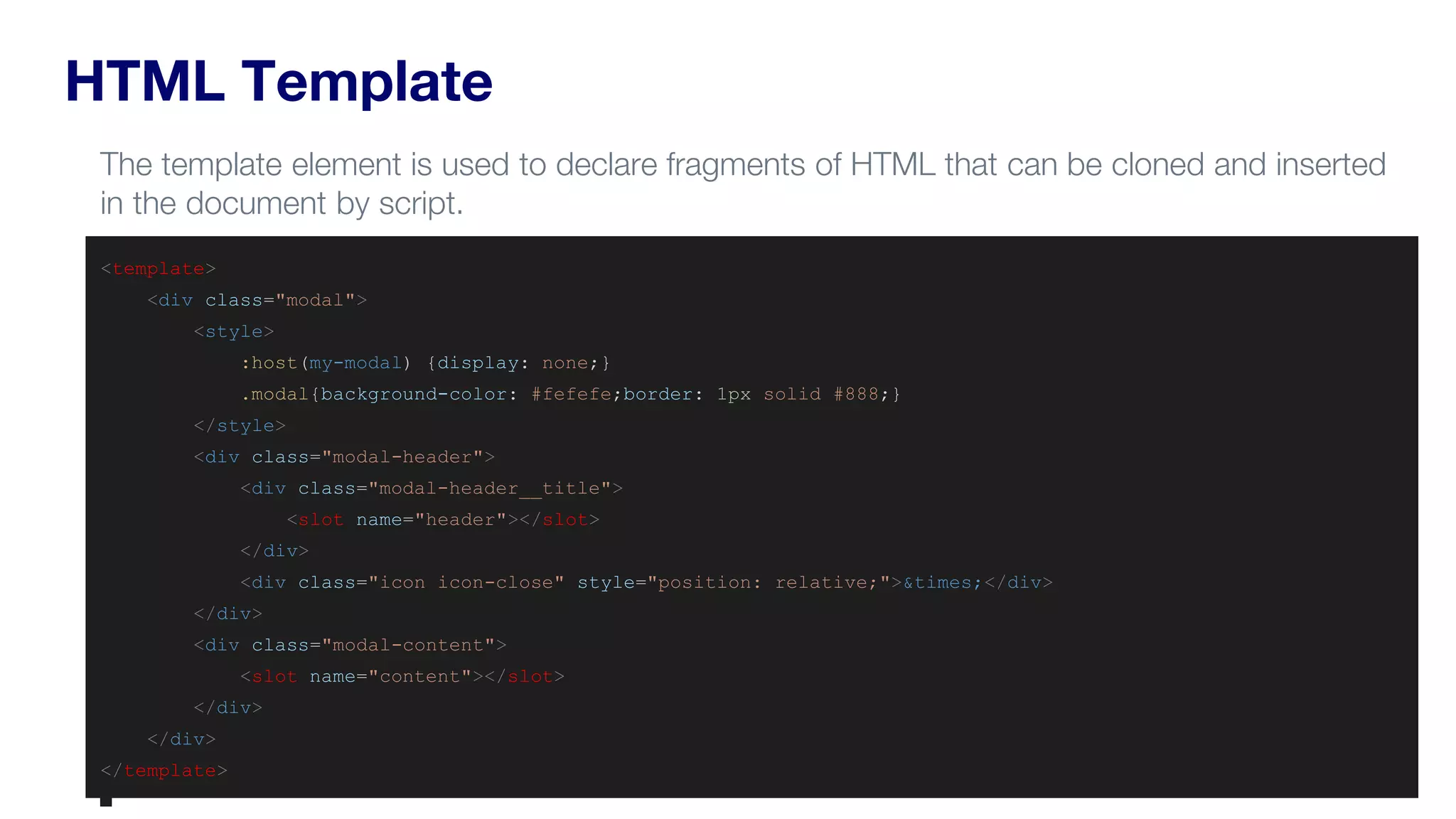


![const componentStyle = require('./component.css');
const toastTemplate = document.createElement('template');
toastTemplate.innerHTML = `
<style>${typeof componentStyle === 'object' ? componentStyle.default : componentStyle}</style>
<slot name="content"></slot>
<div class="icon icon-close">×</div>
`;
export class AlarmComponent extends HTMLElement {
_type: string;
_element: HTMLElement;
_shadow: any;
get type() {
return this._type;
}
get template() {
return toastTemplate.innerHTML;
}
static get observedAttributes() { return ['type'] }](https://image.slidesharecdn.com/magicofwebcomponents-210524084213/75/Magic-of-web-components-29-2048.jpg)