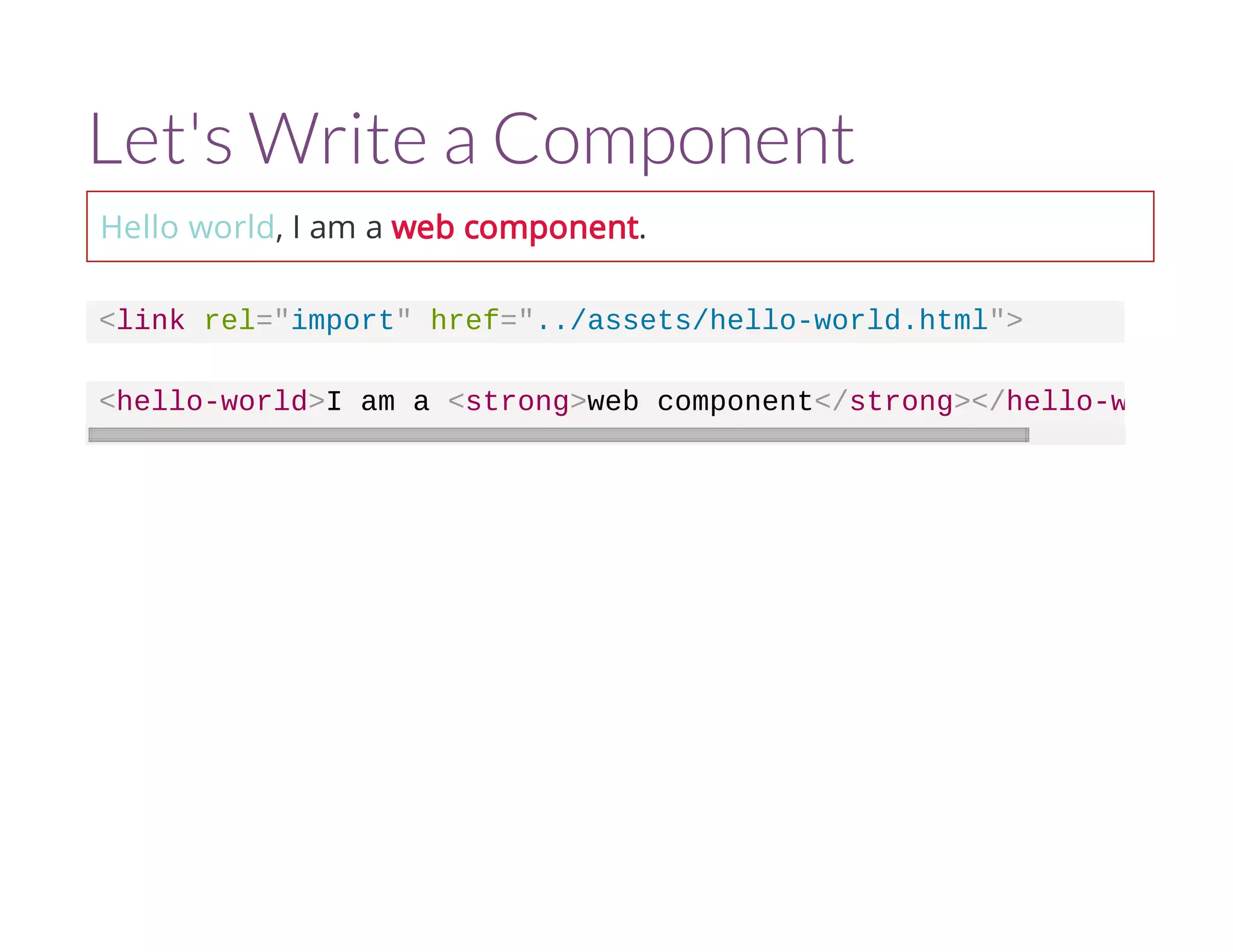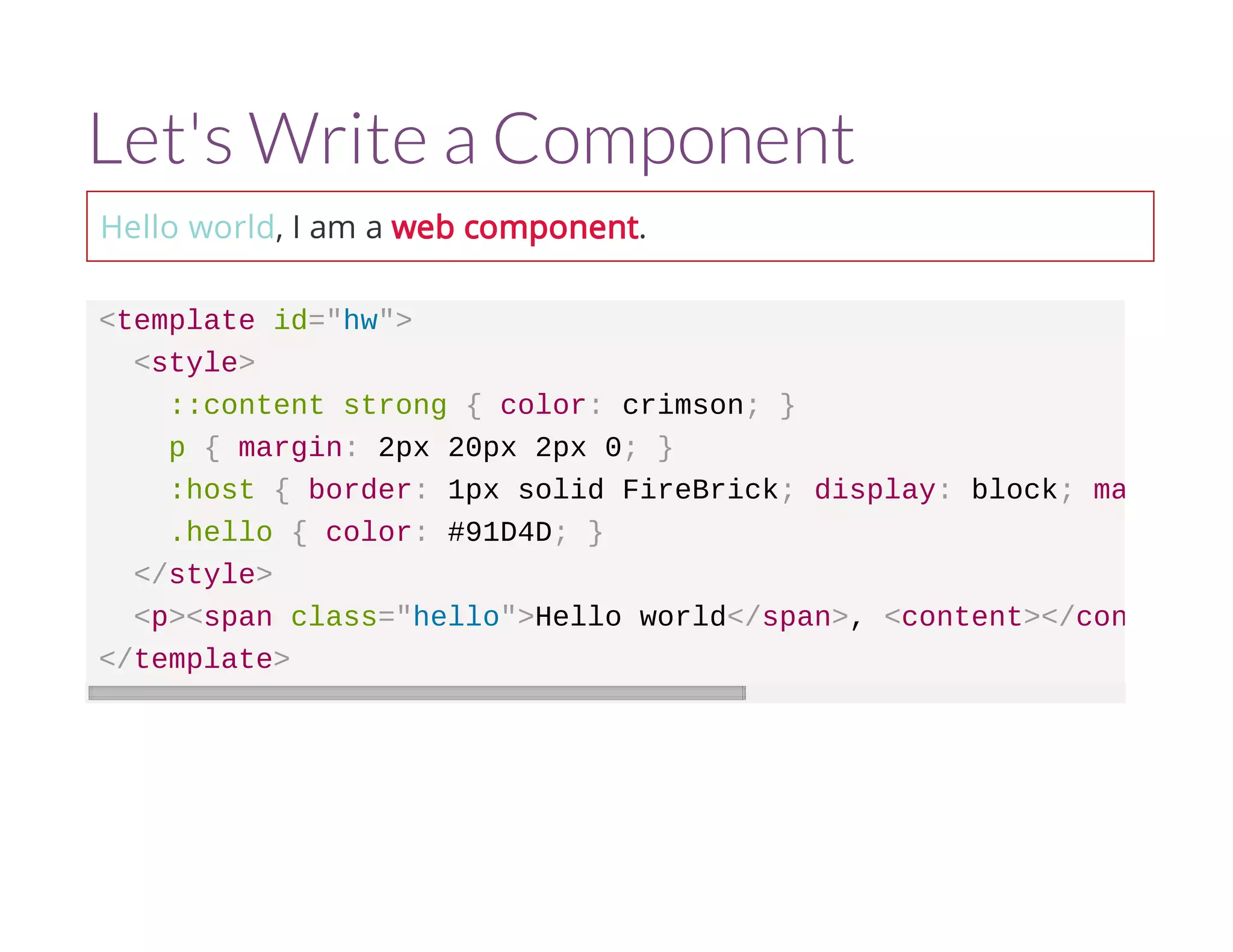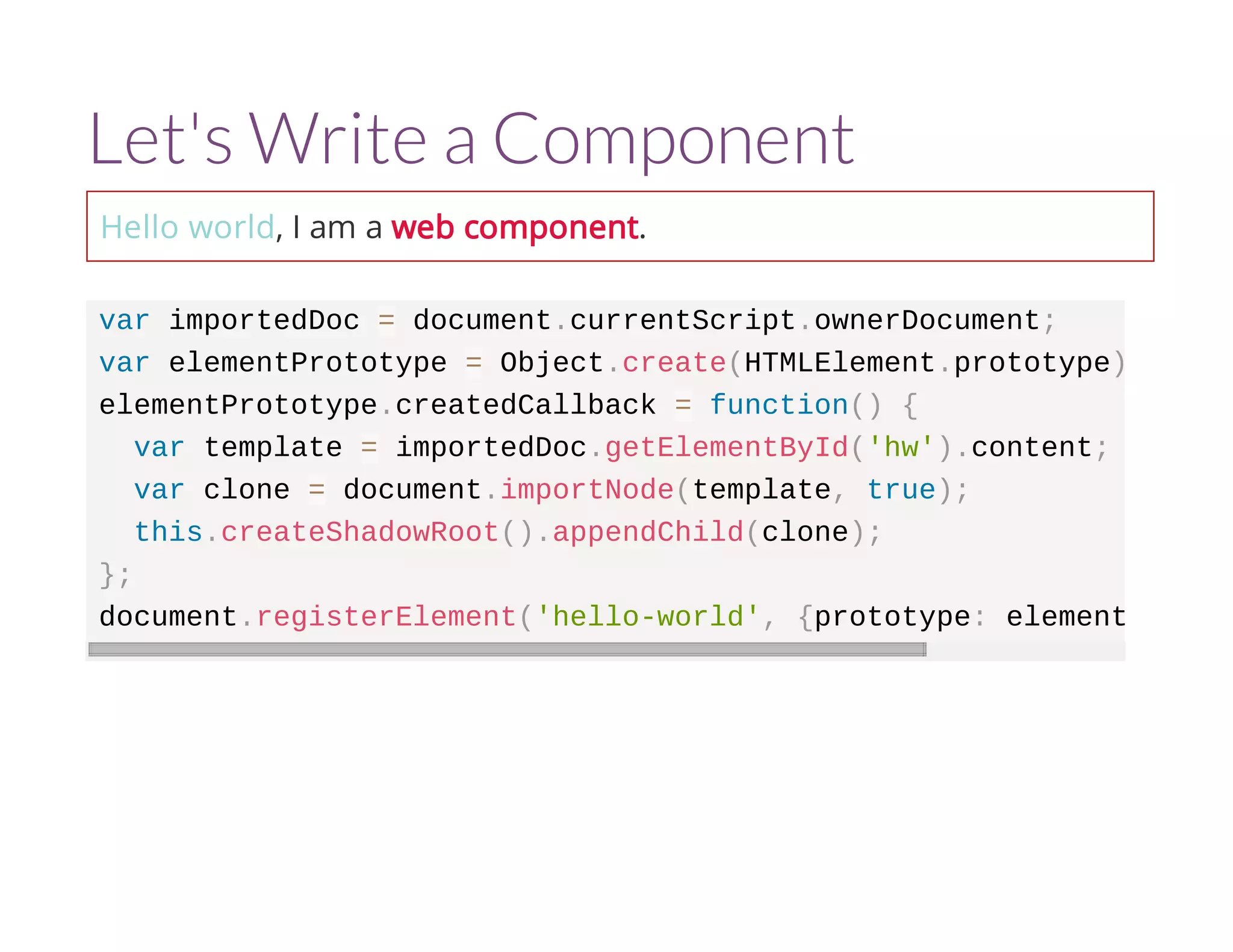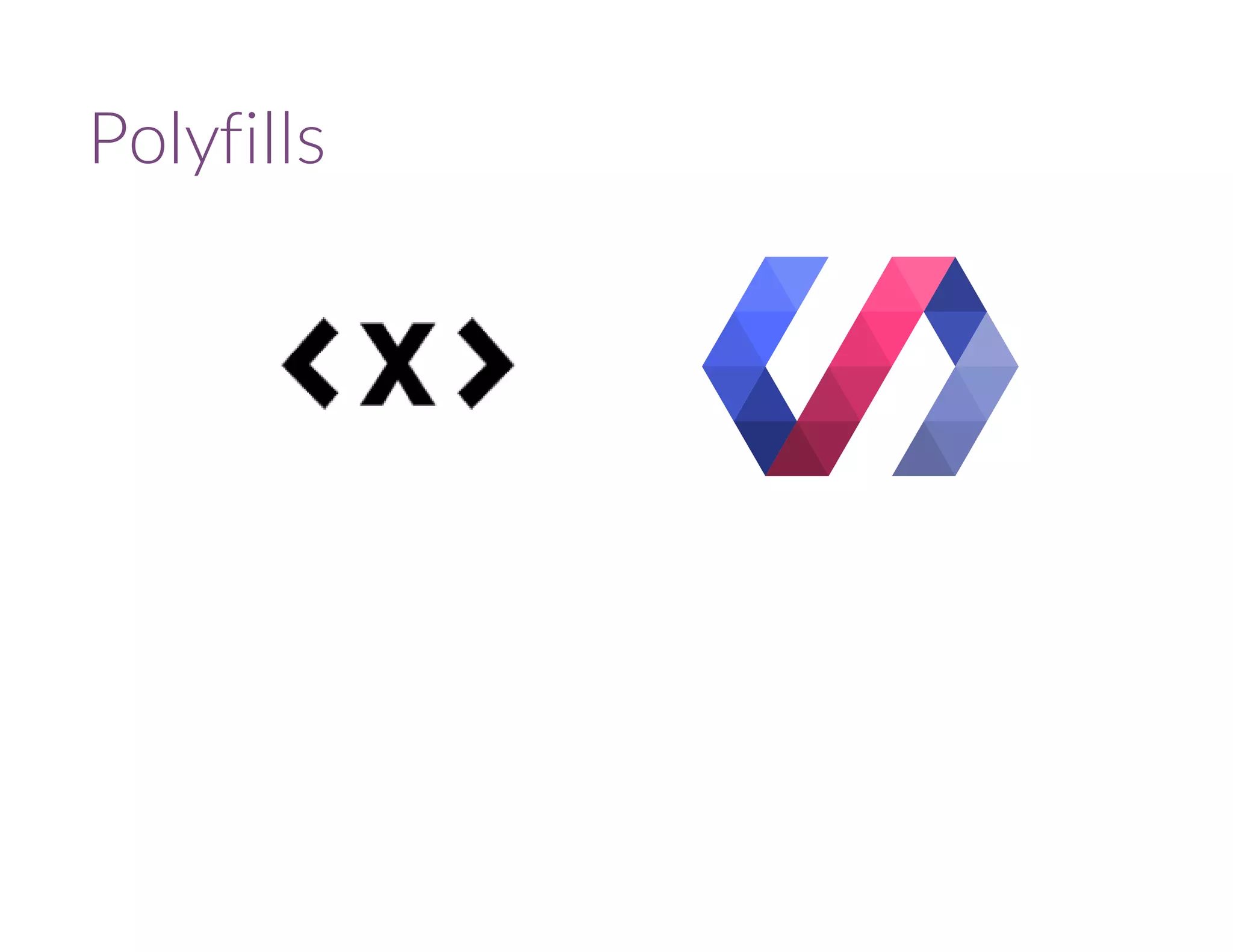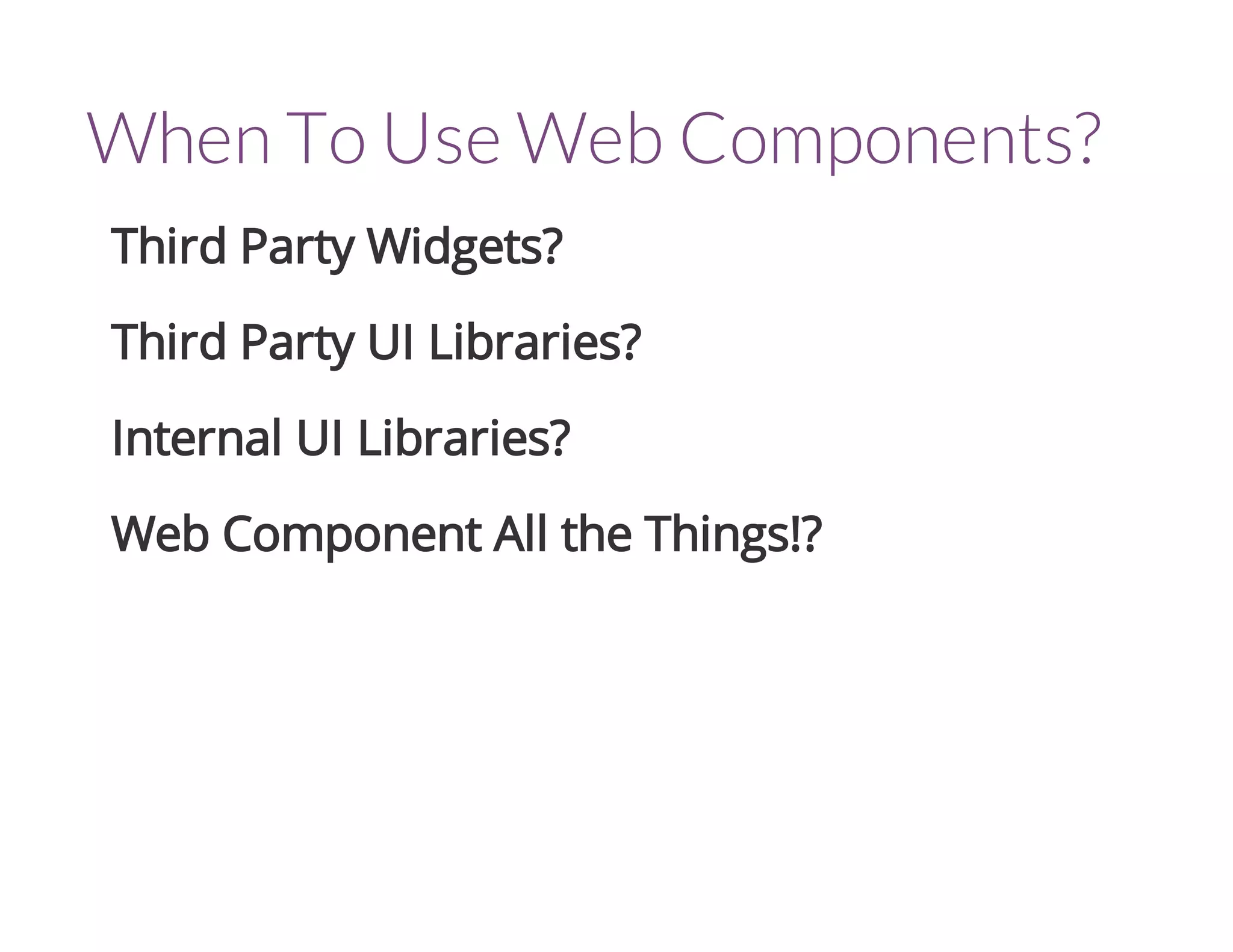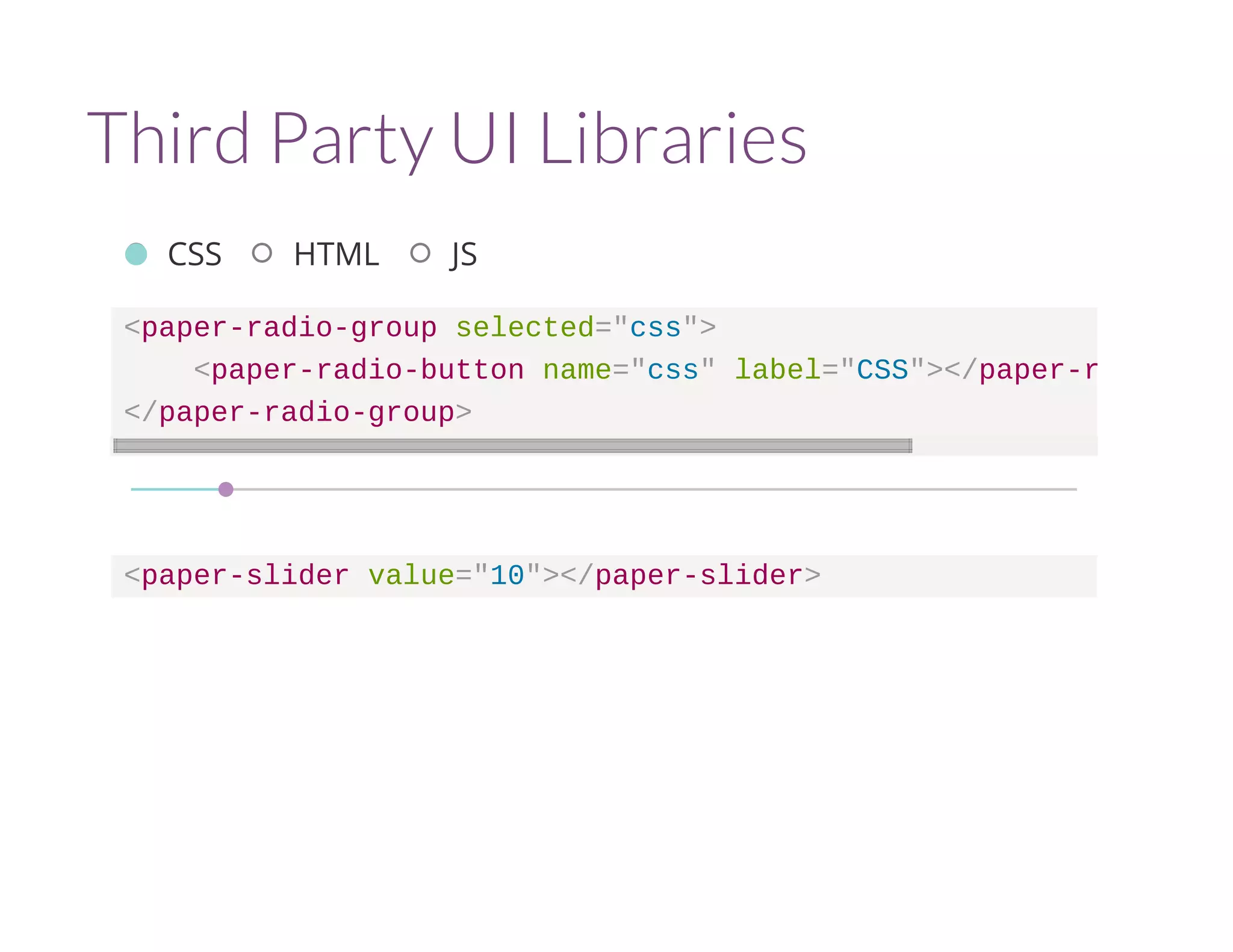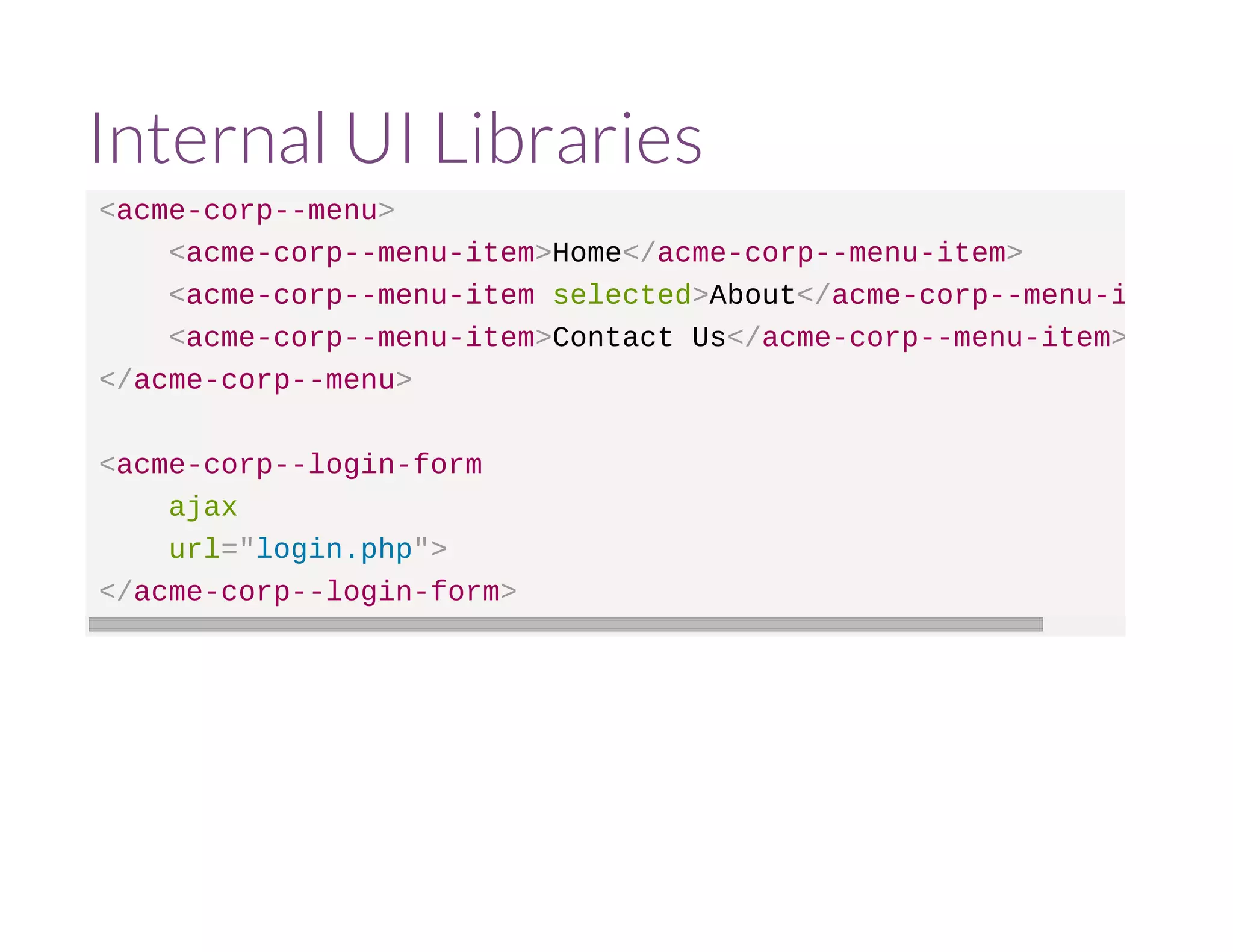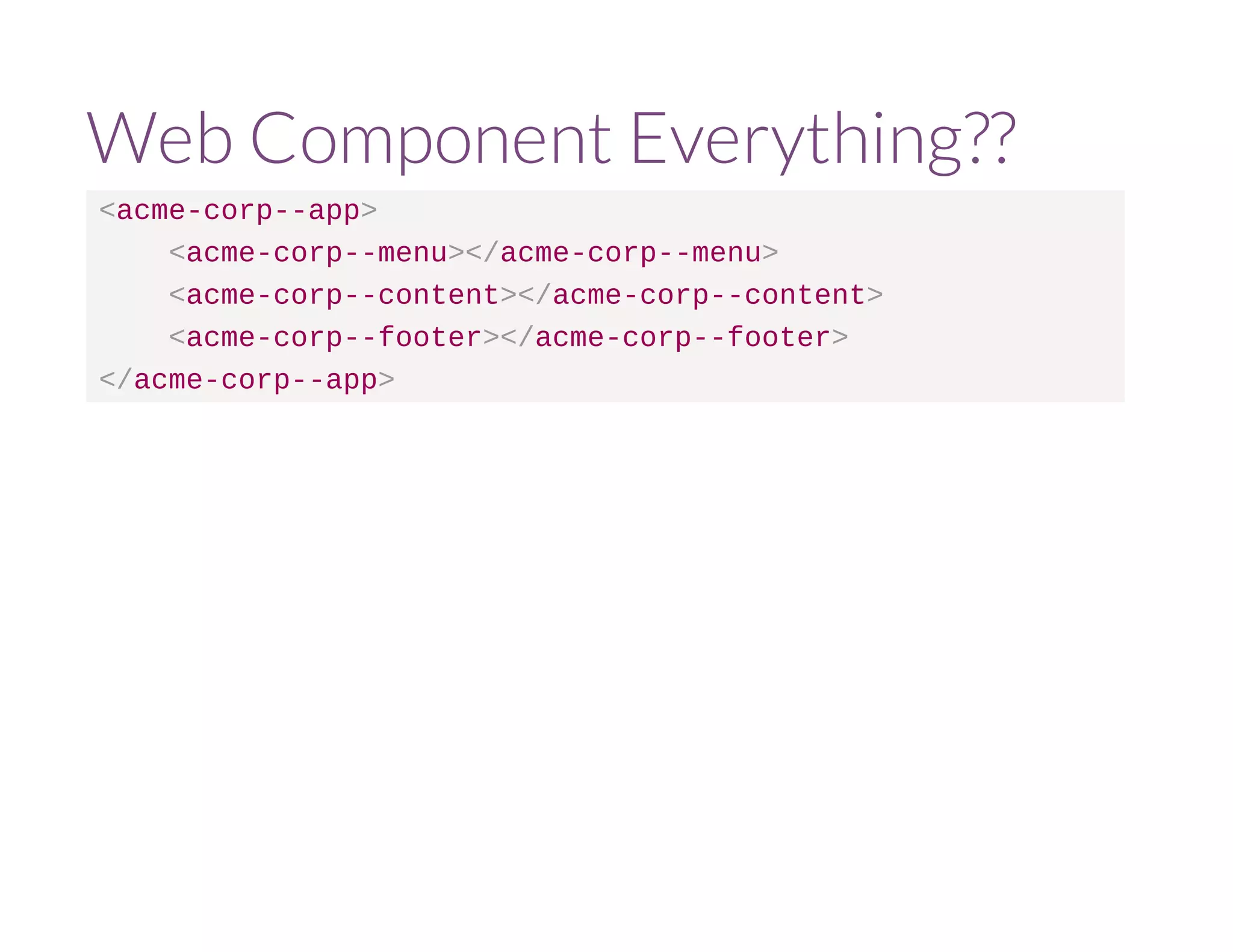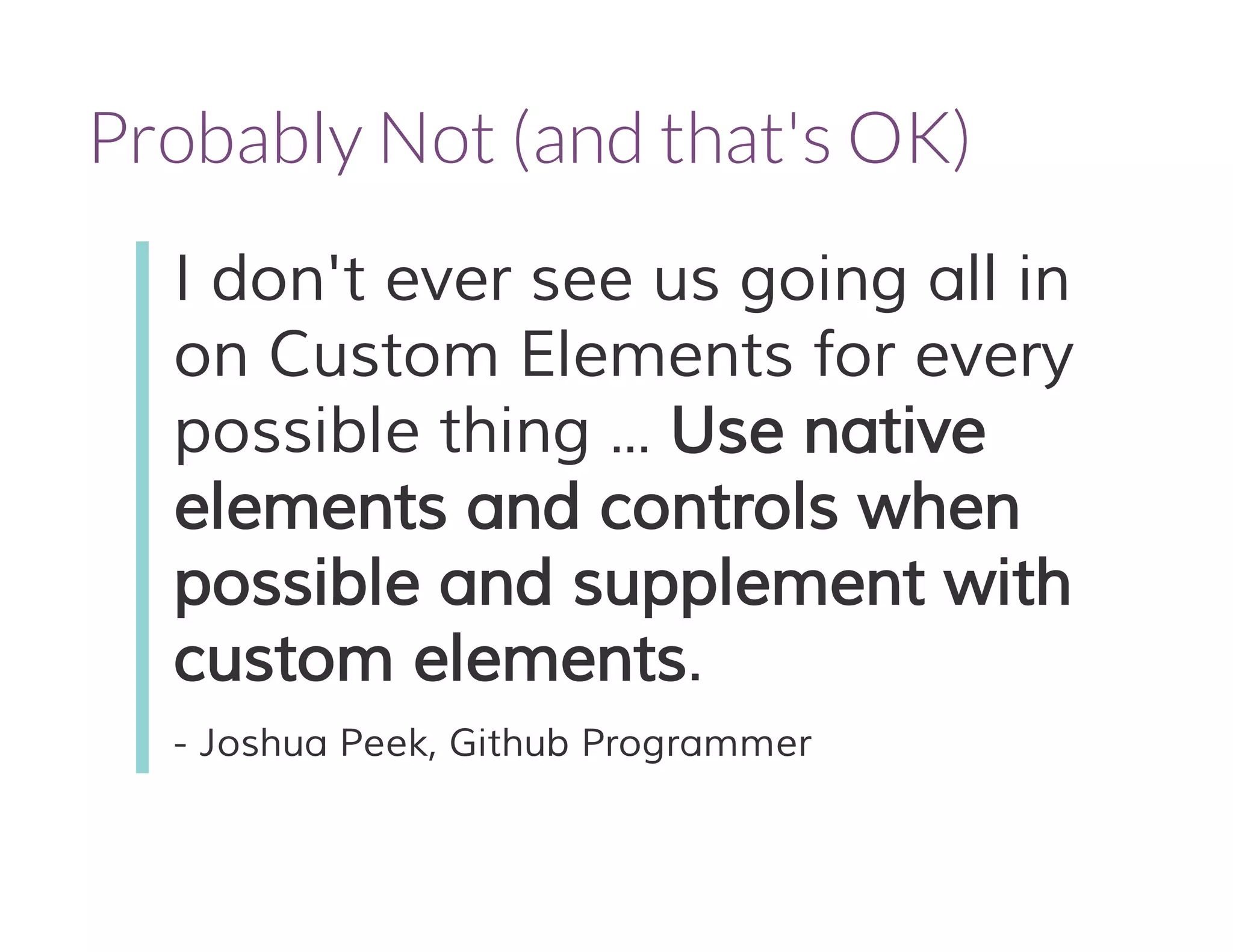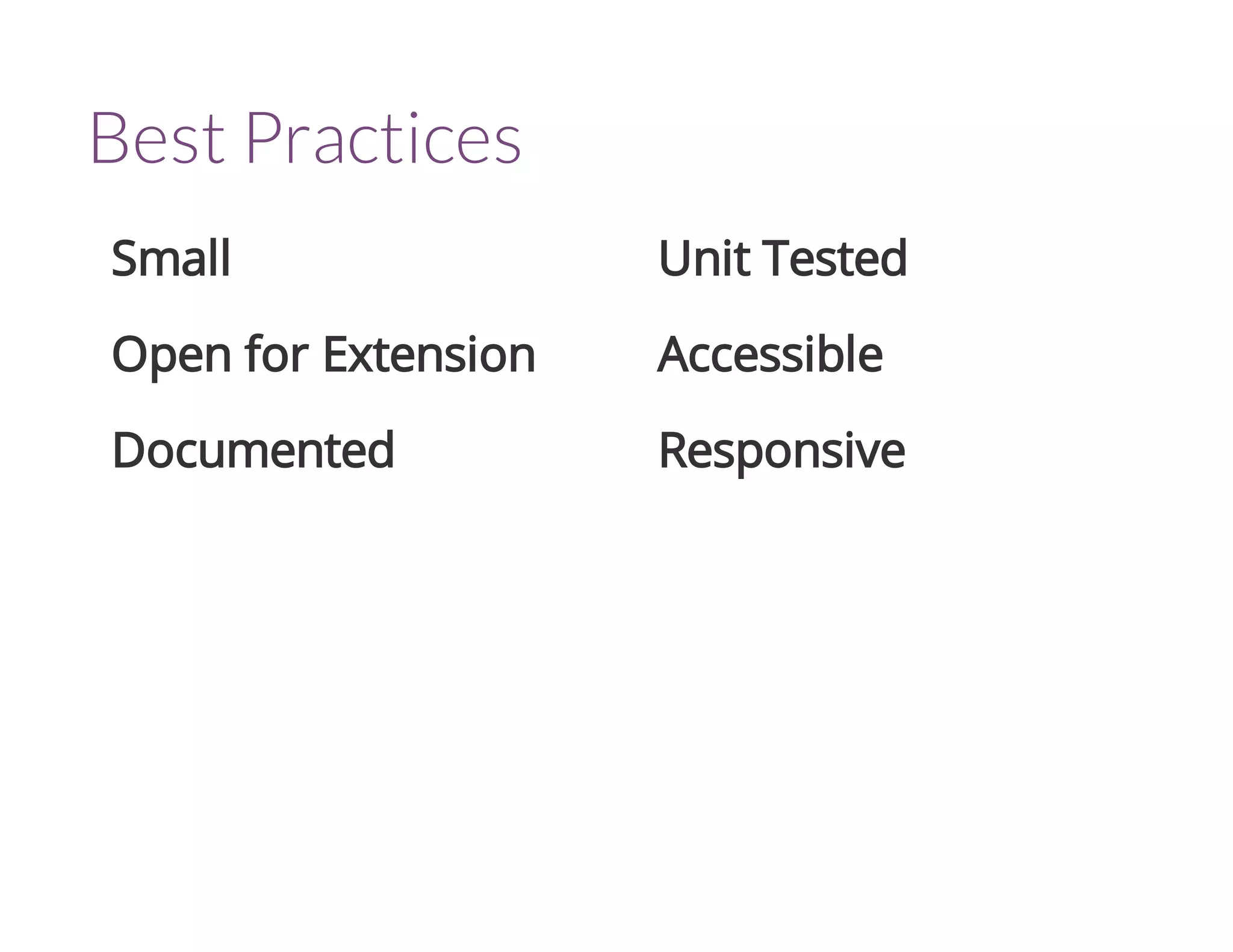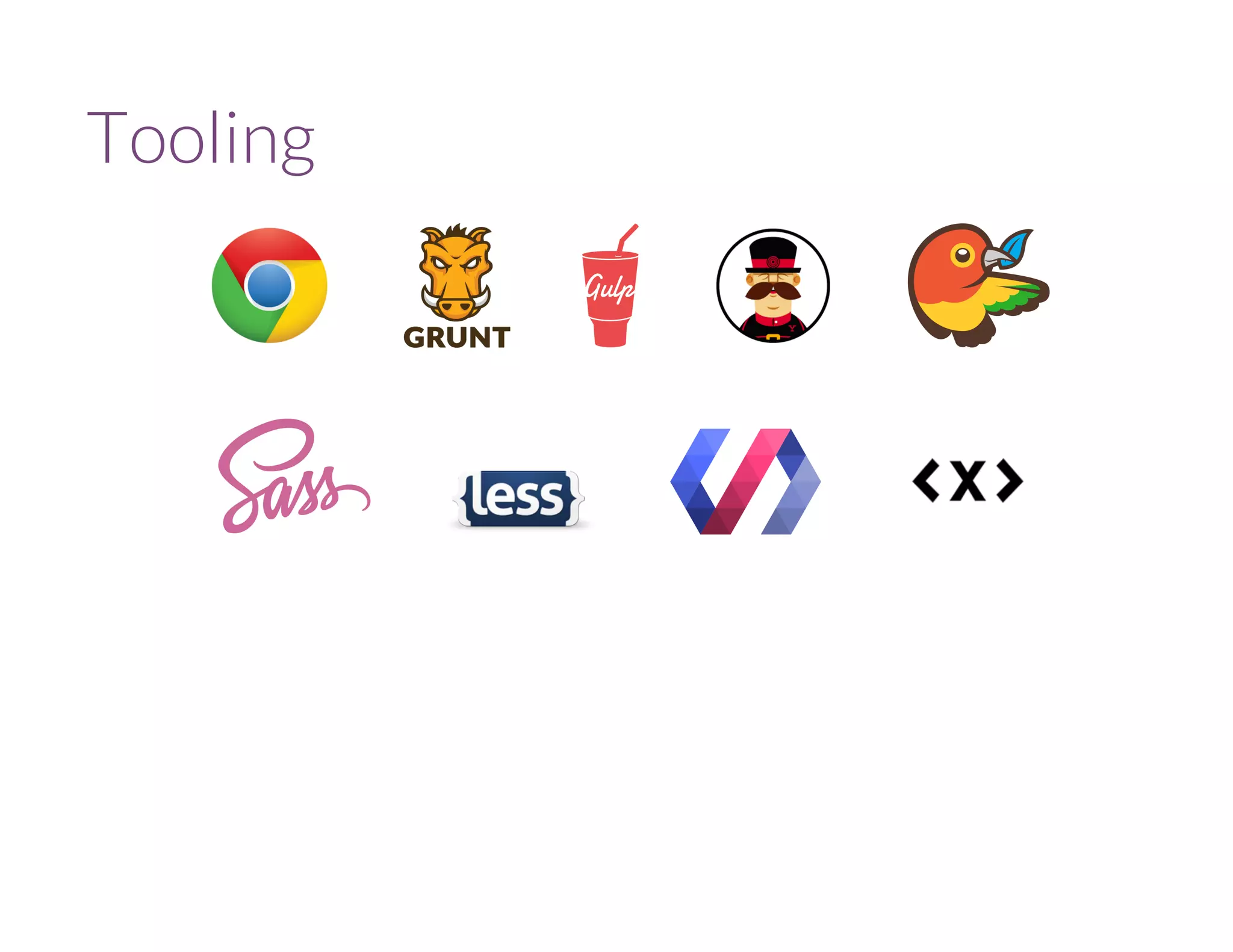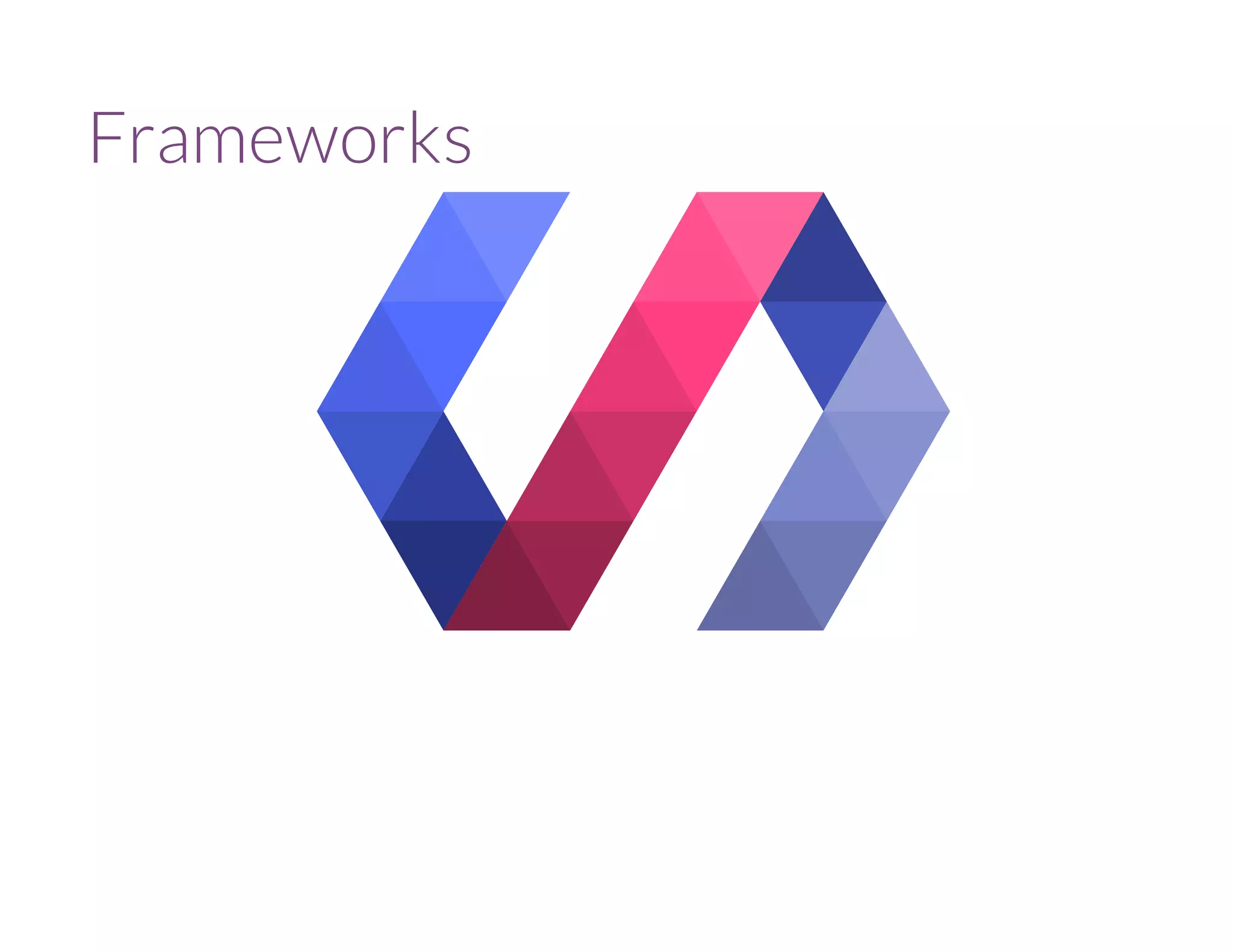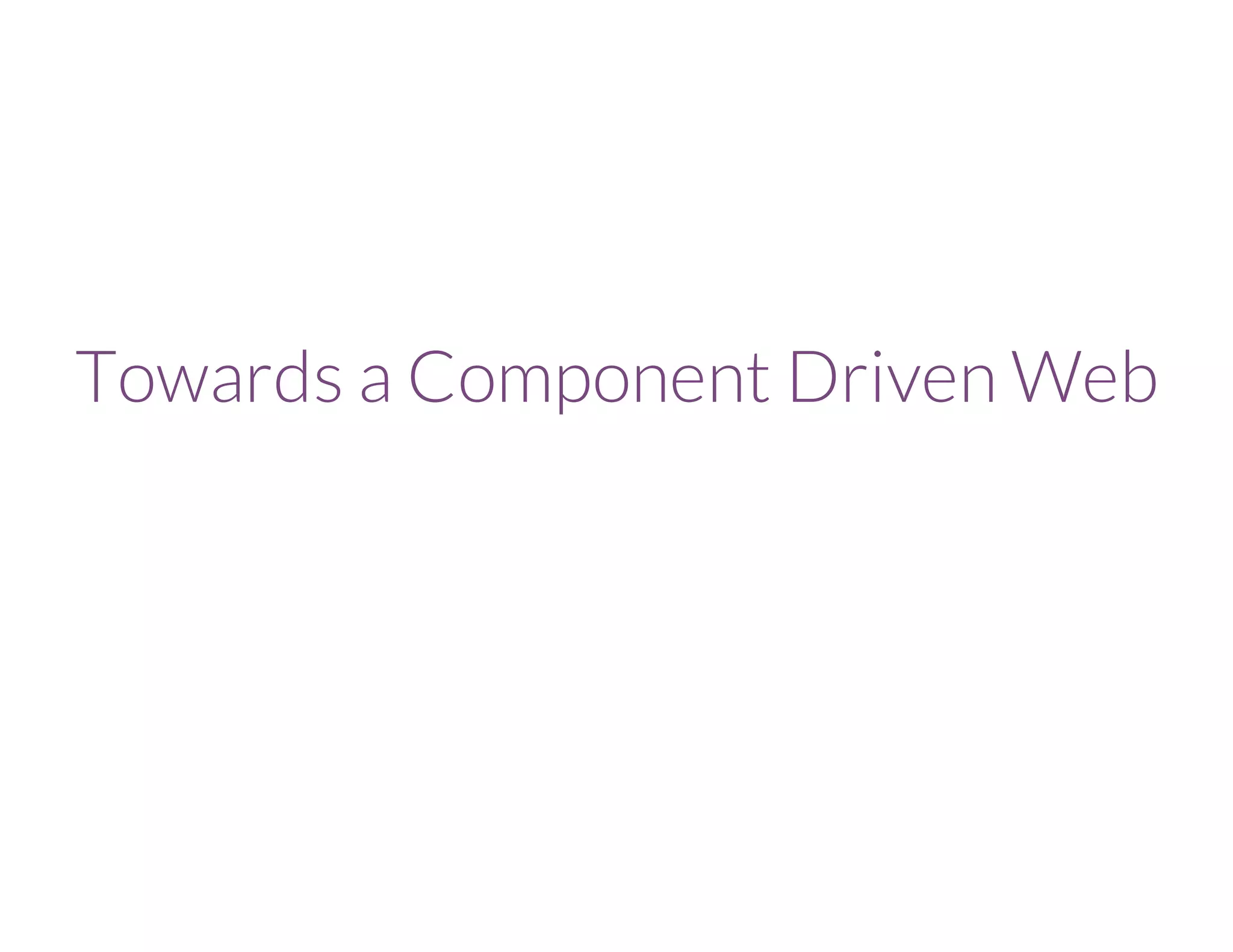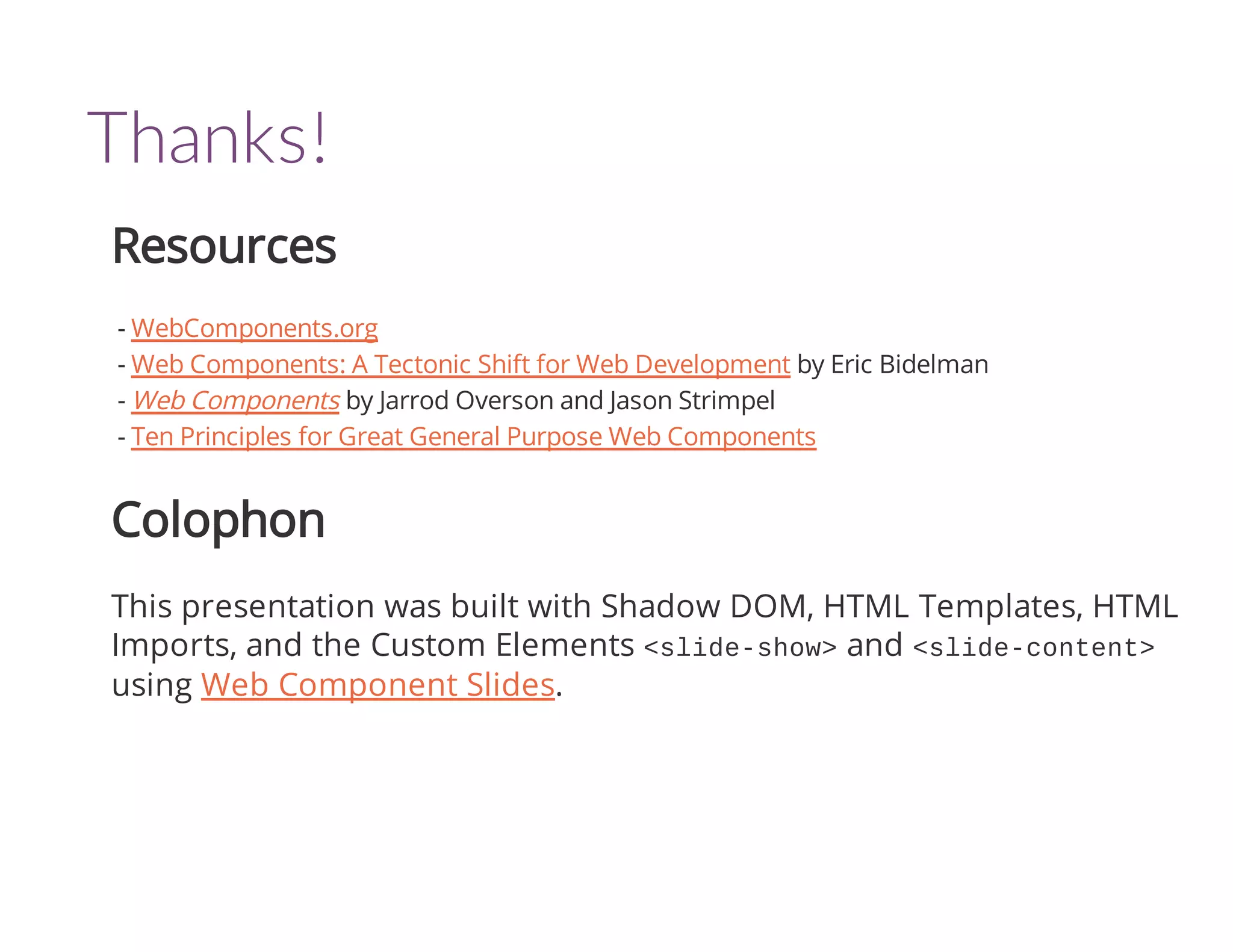The document discusses web components and modular CSS, highlighting the importance of encapsulation and reusability in modern web development. It covers key concepts such as custom elements, shadow DOM, and HTML templates, providing examples of implementation and best practices. The presentation emphasizes the role of web components in building modular UI libraries and offers resources for further learning.
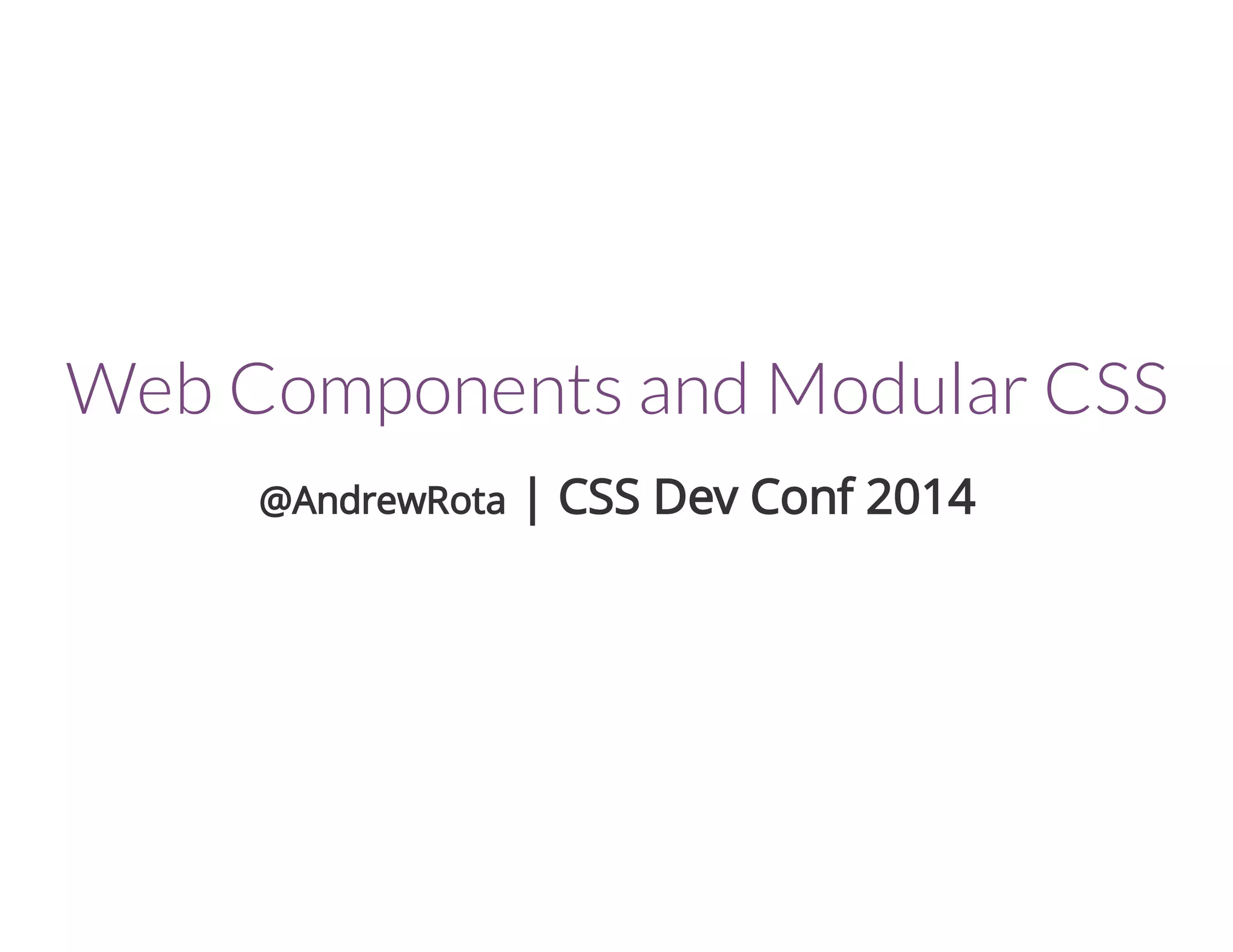
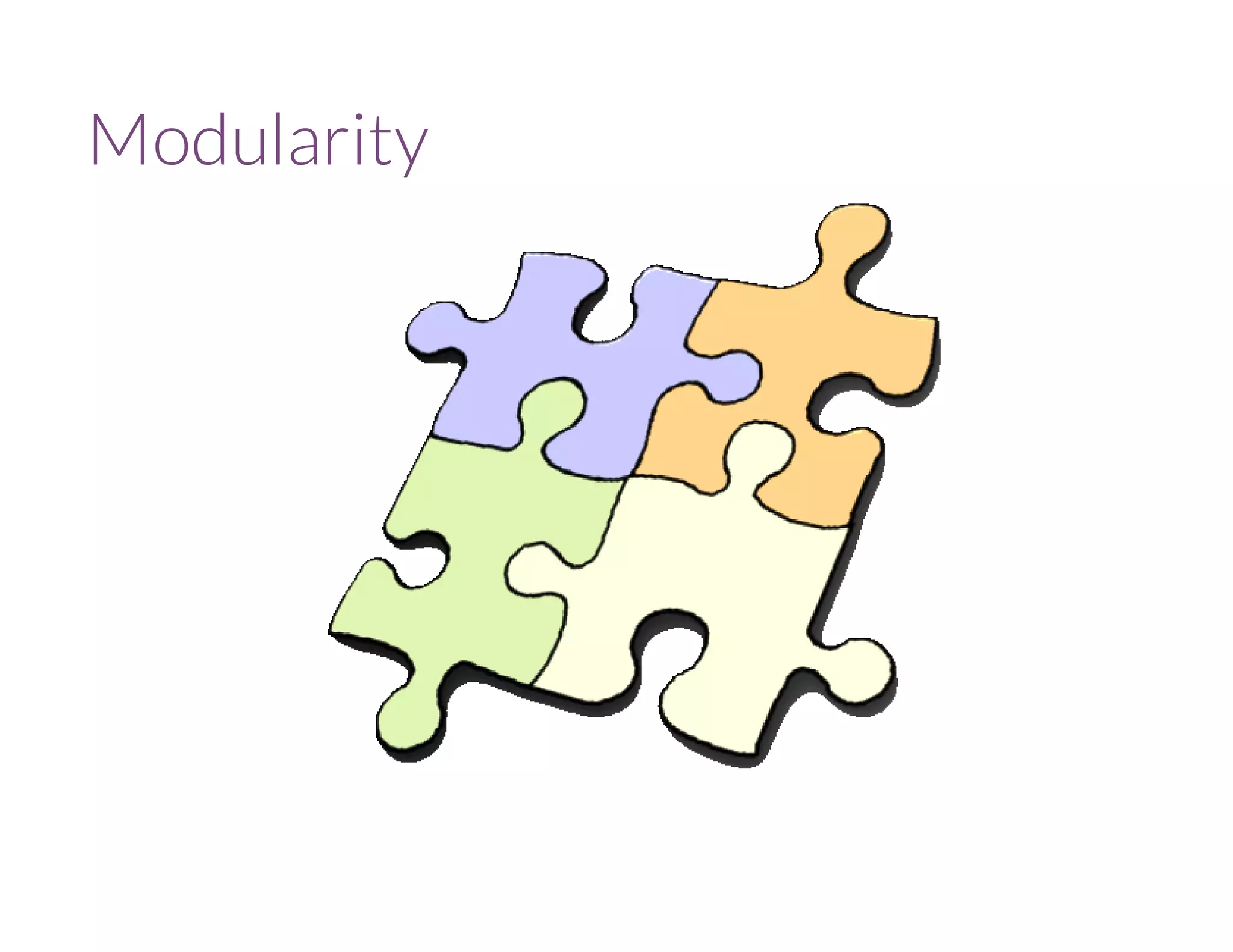
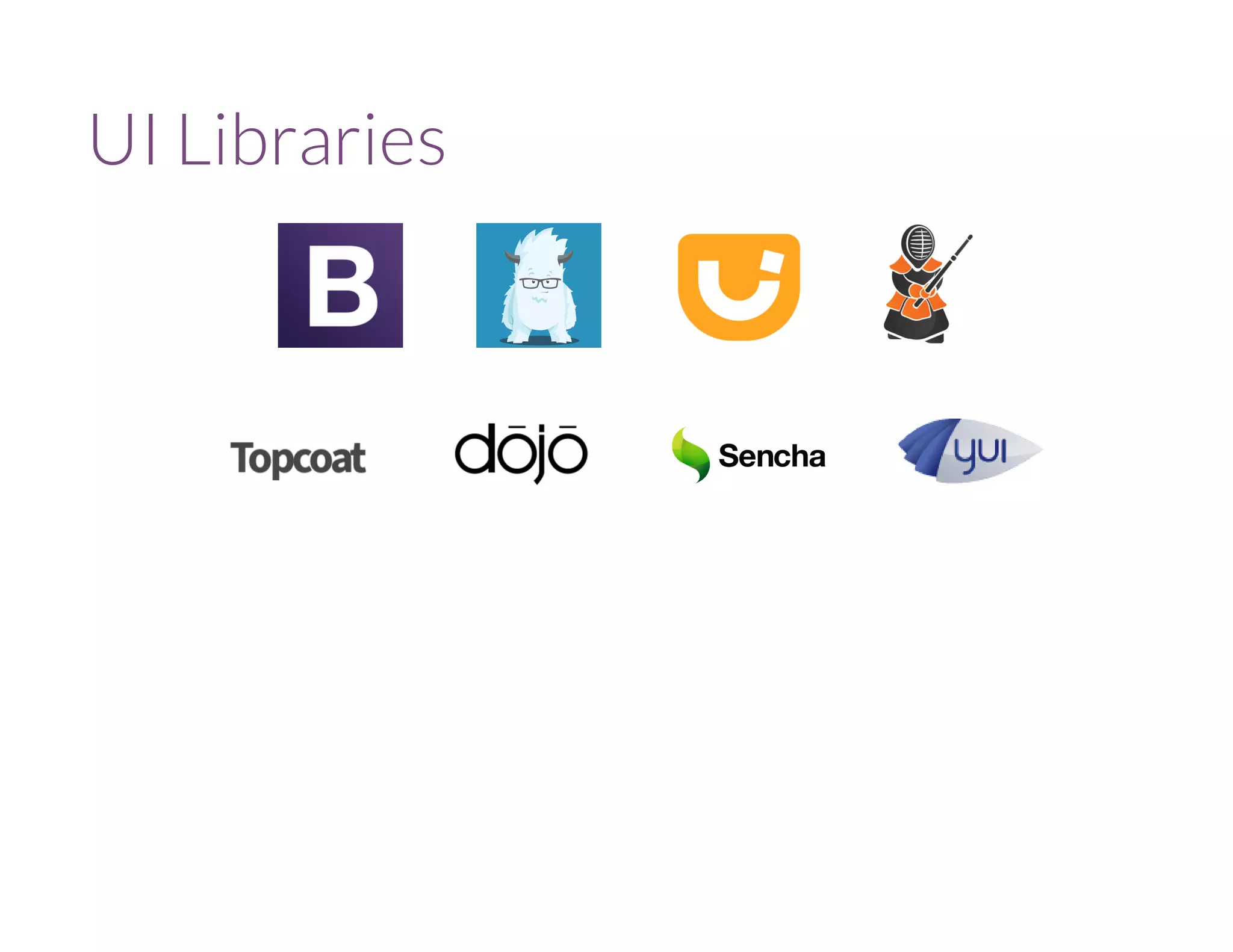
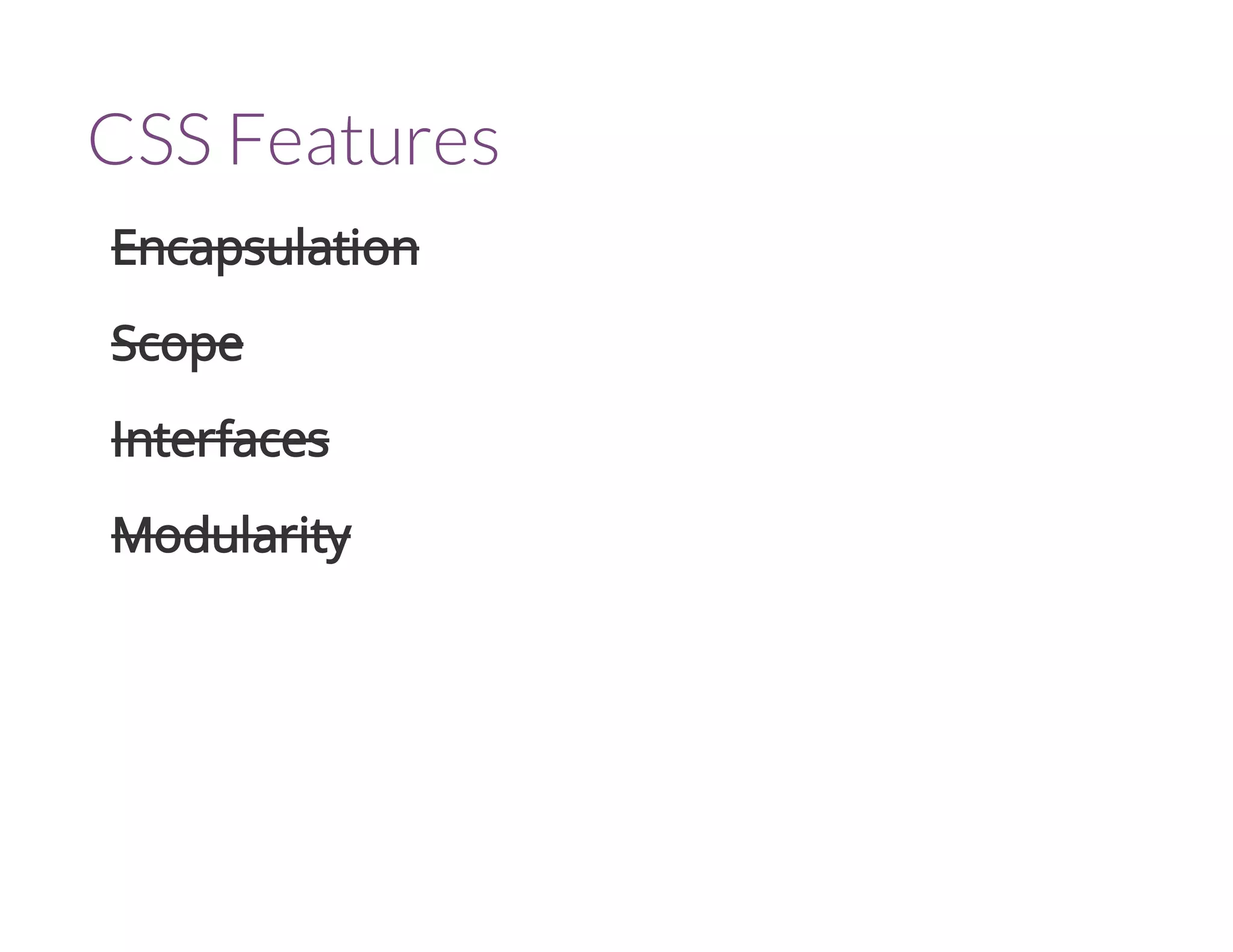
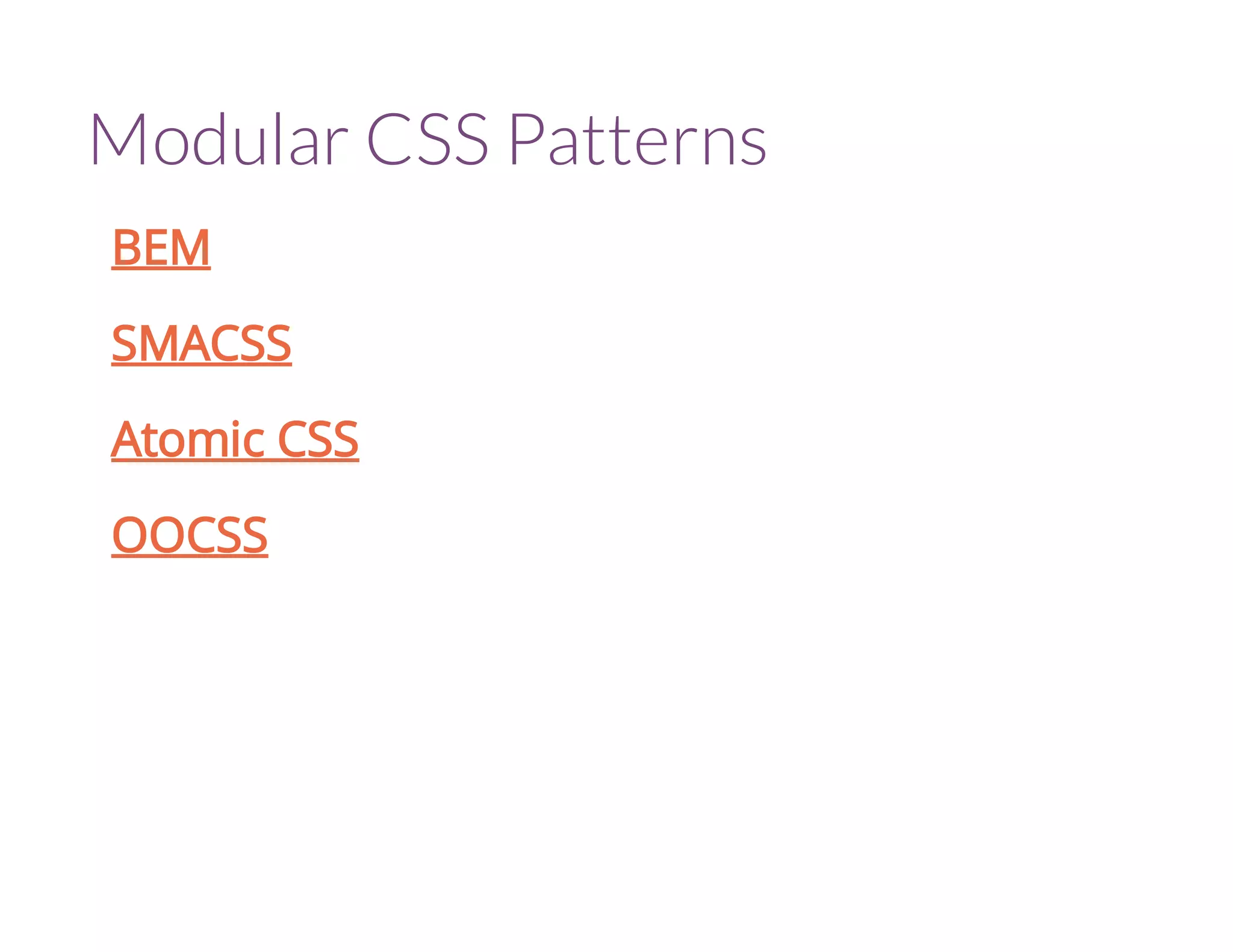
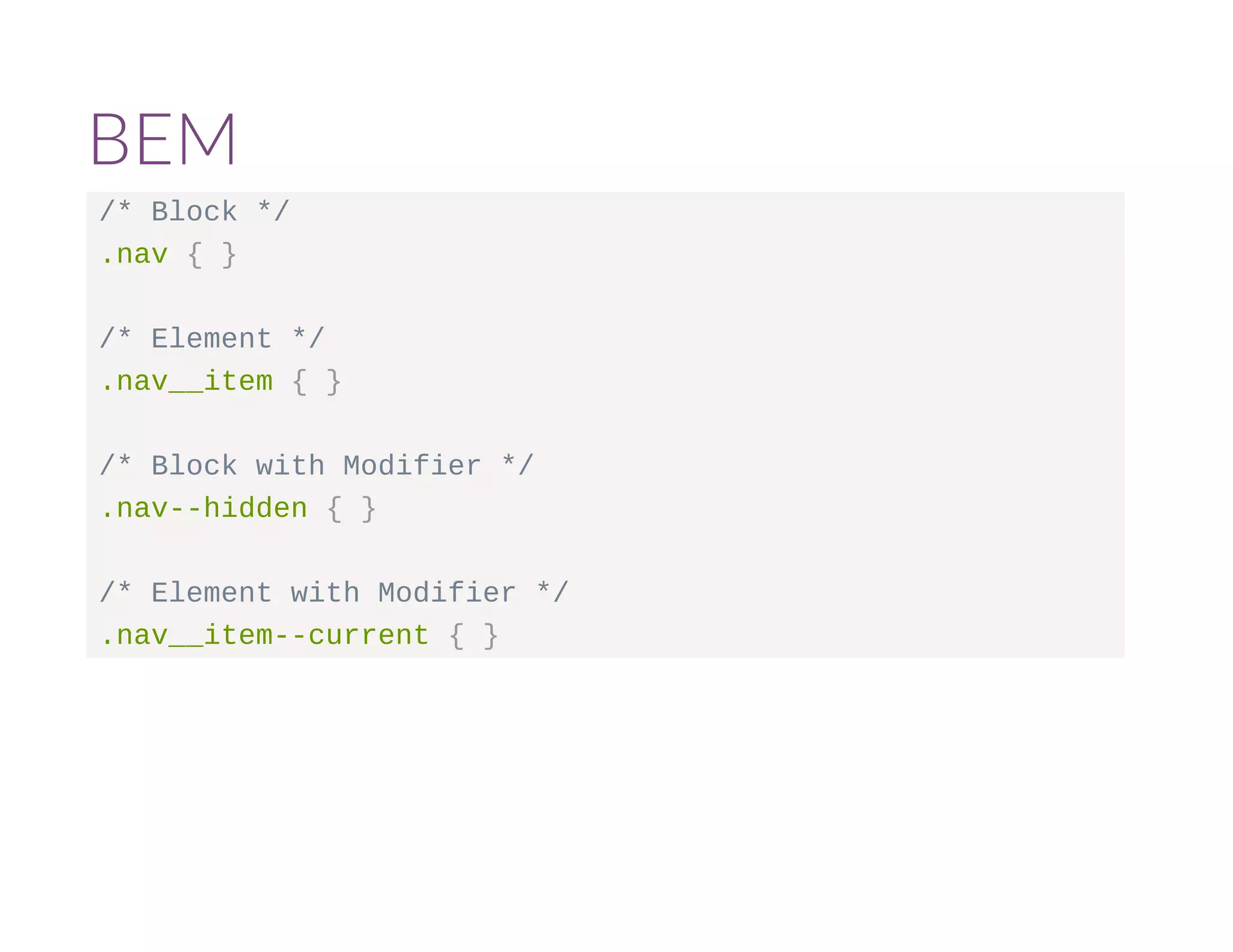
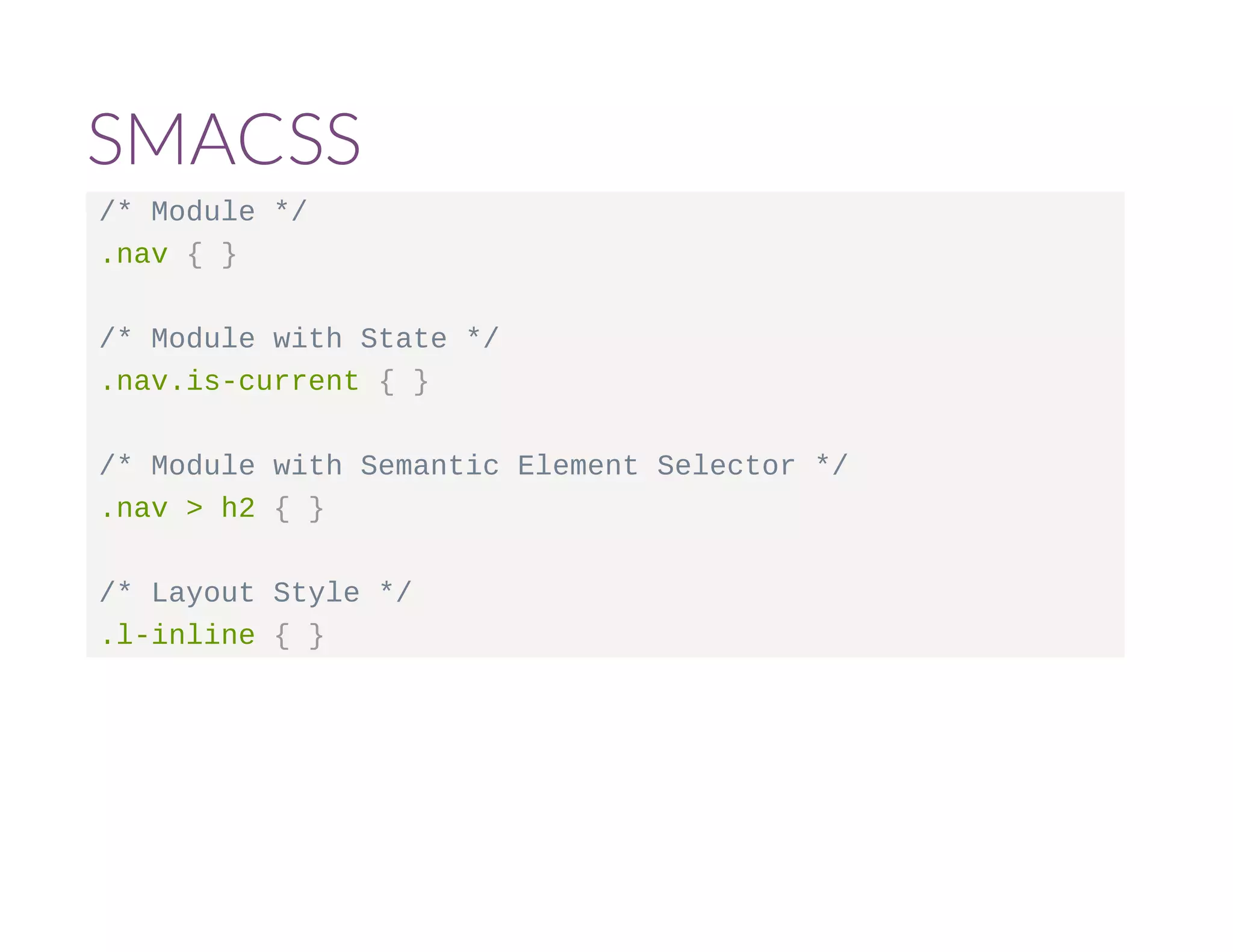
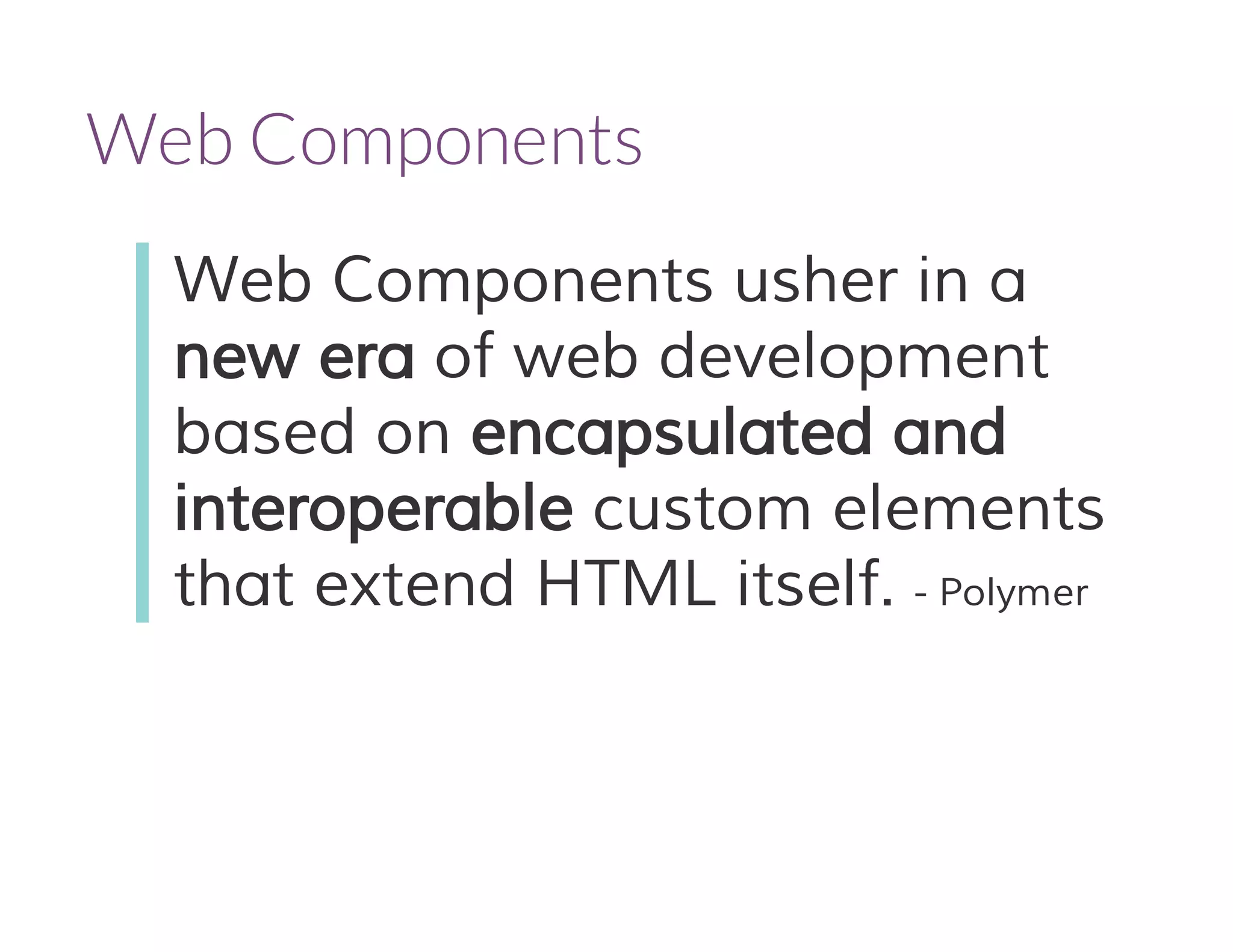
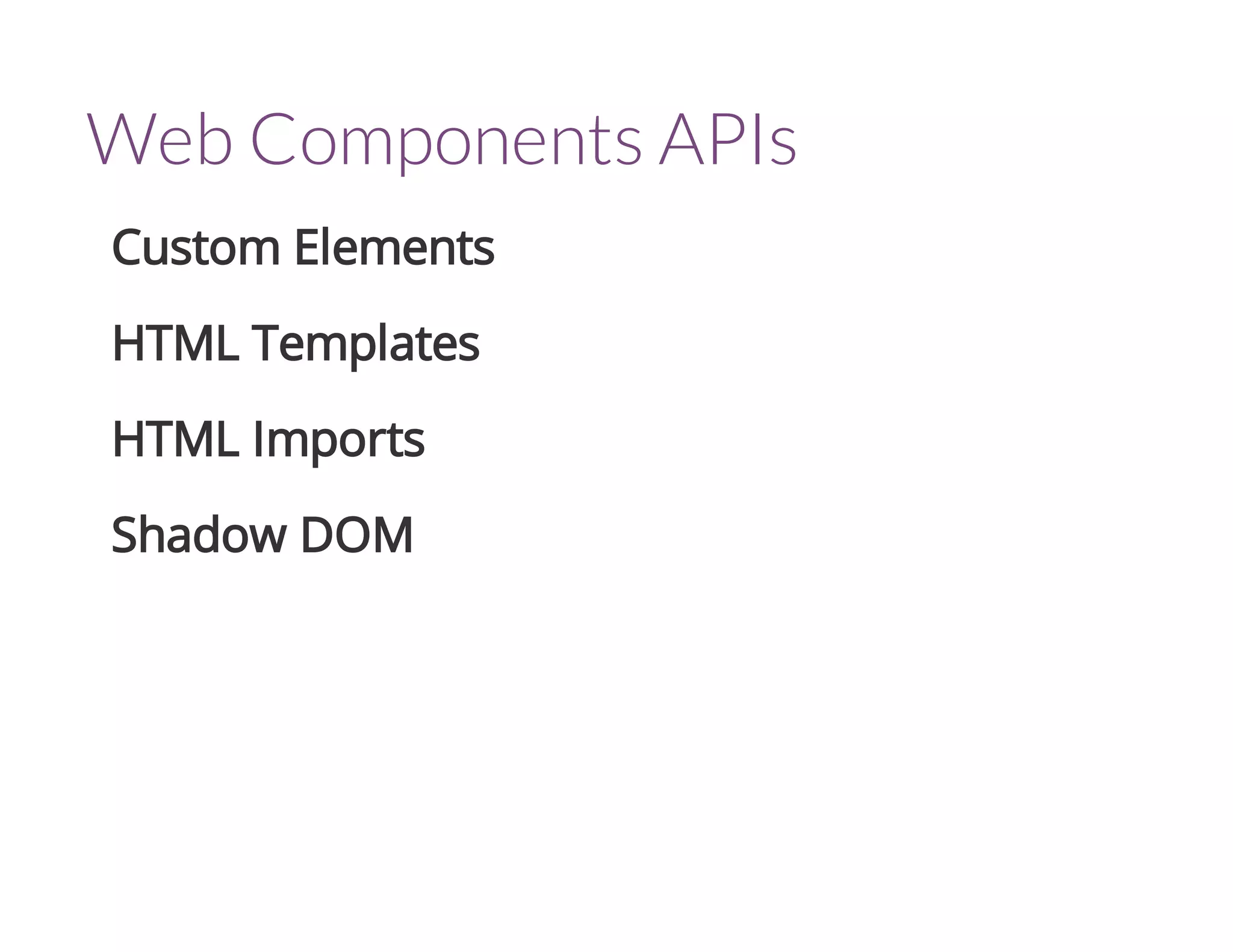
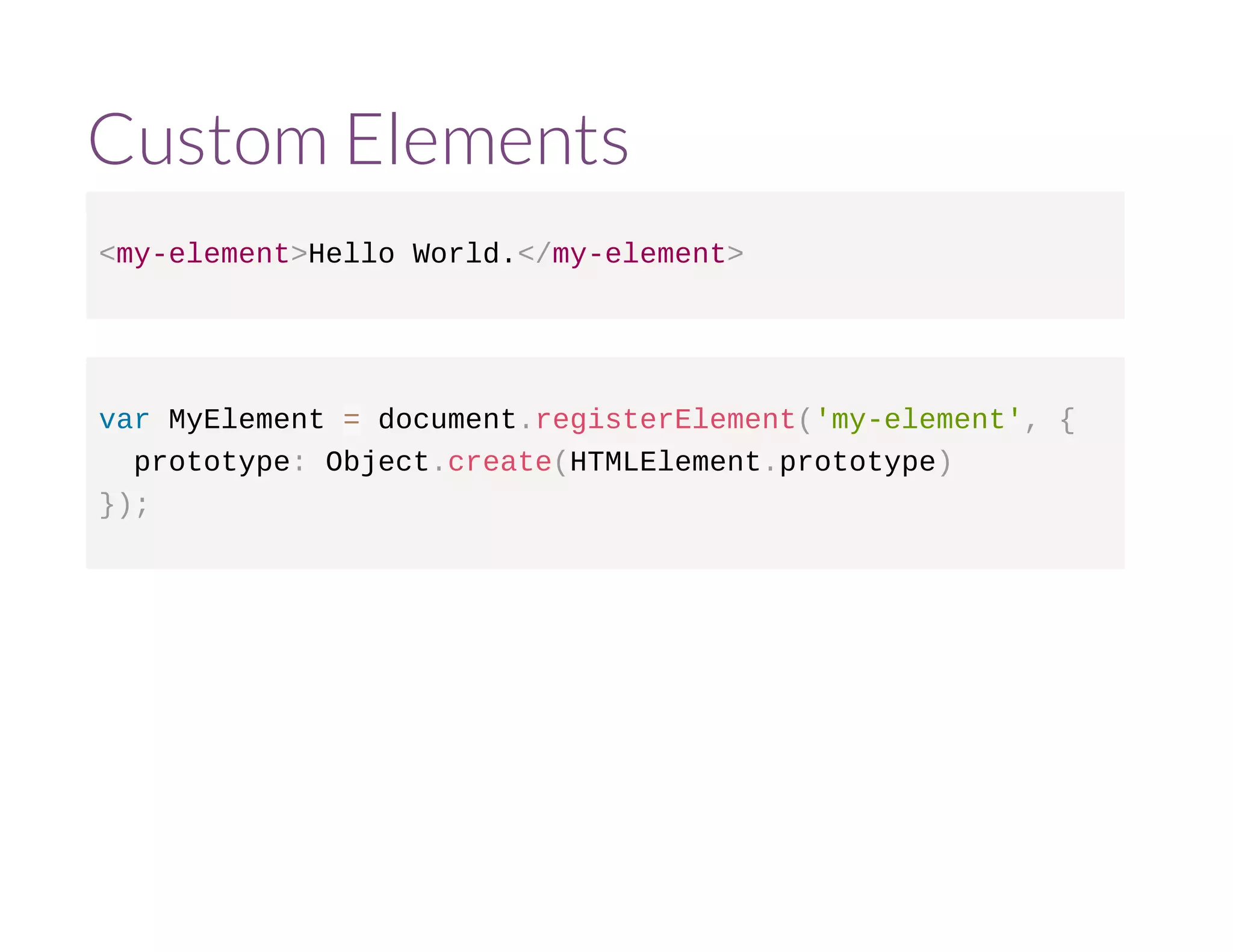
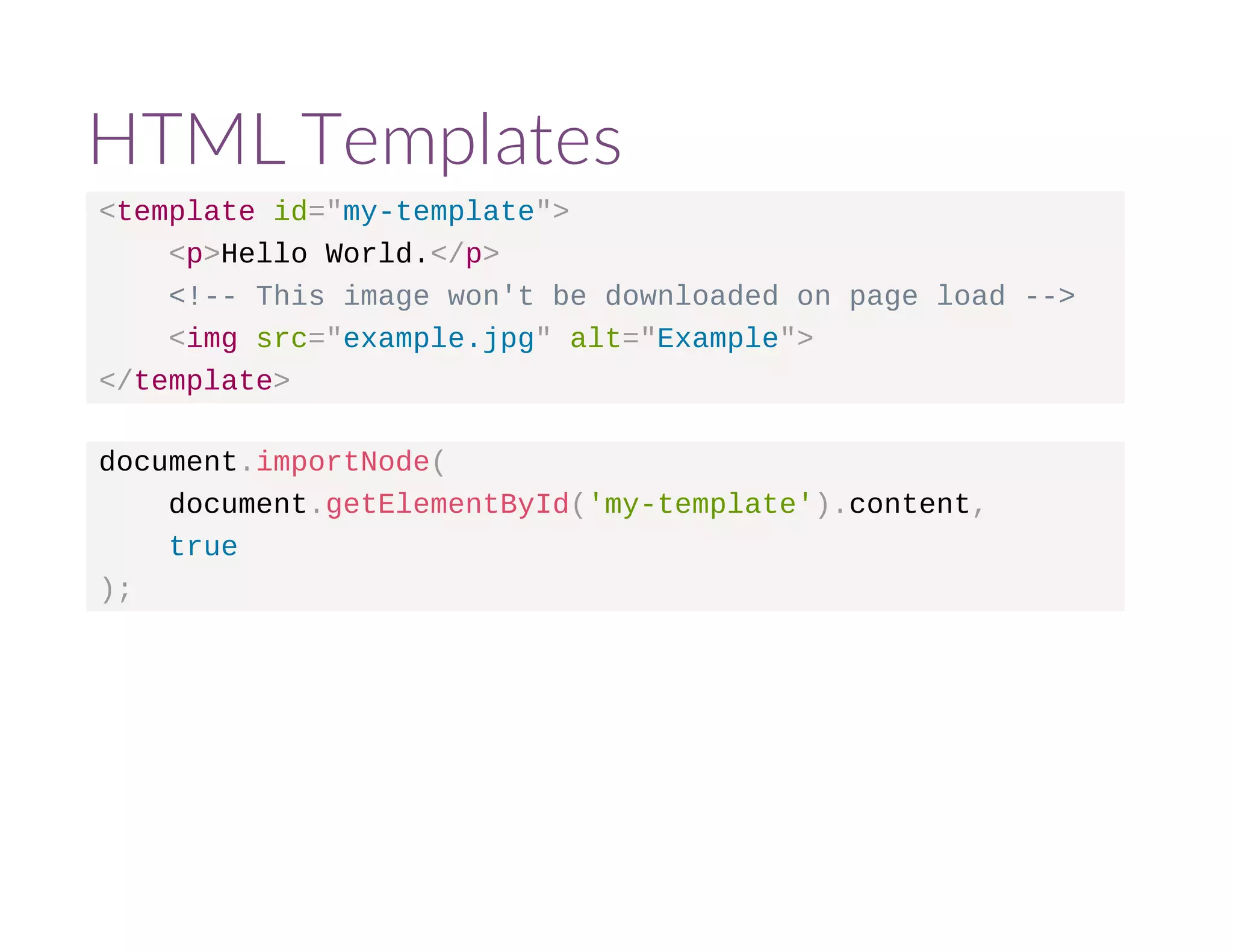
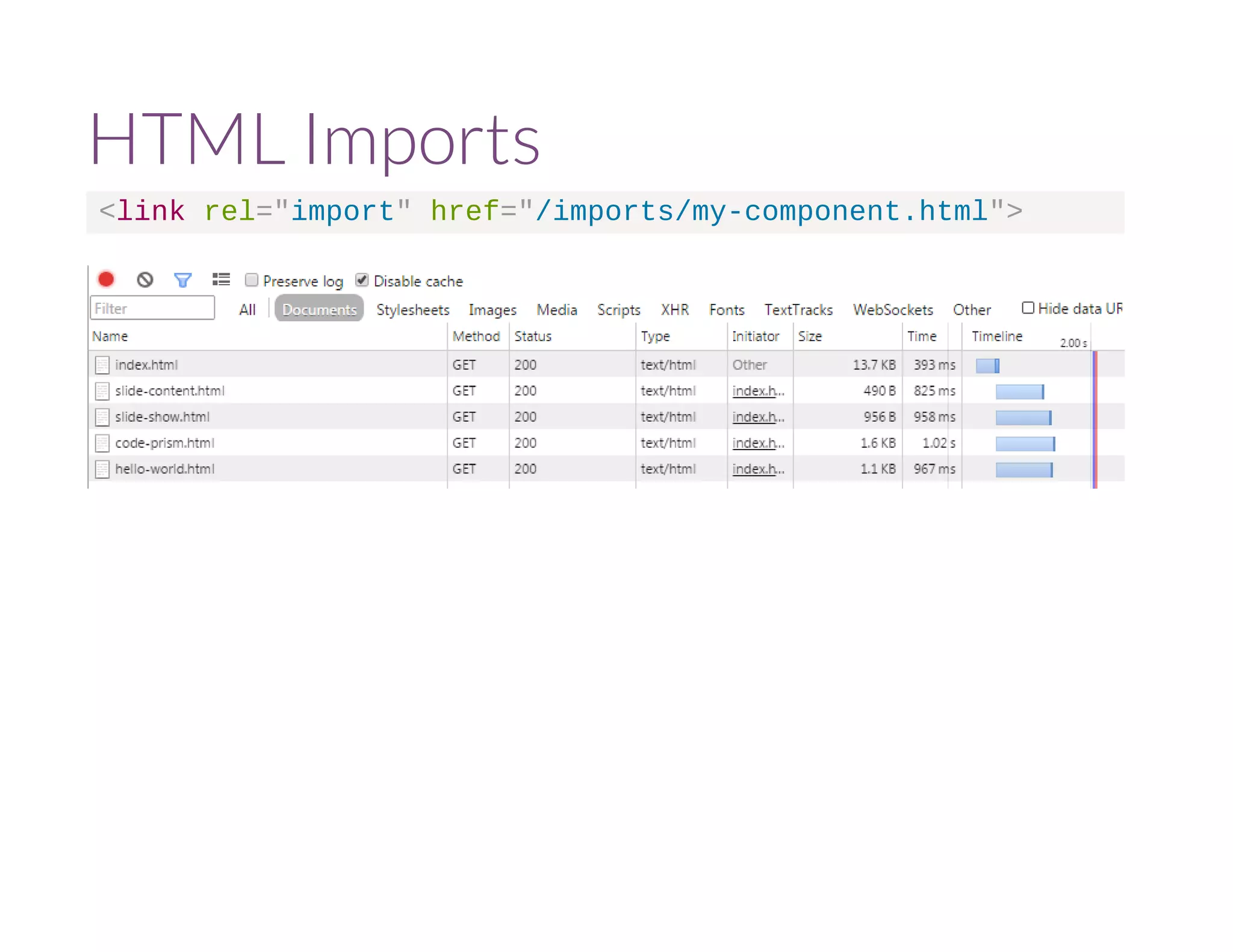
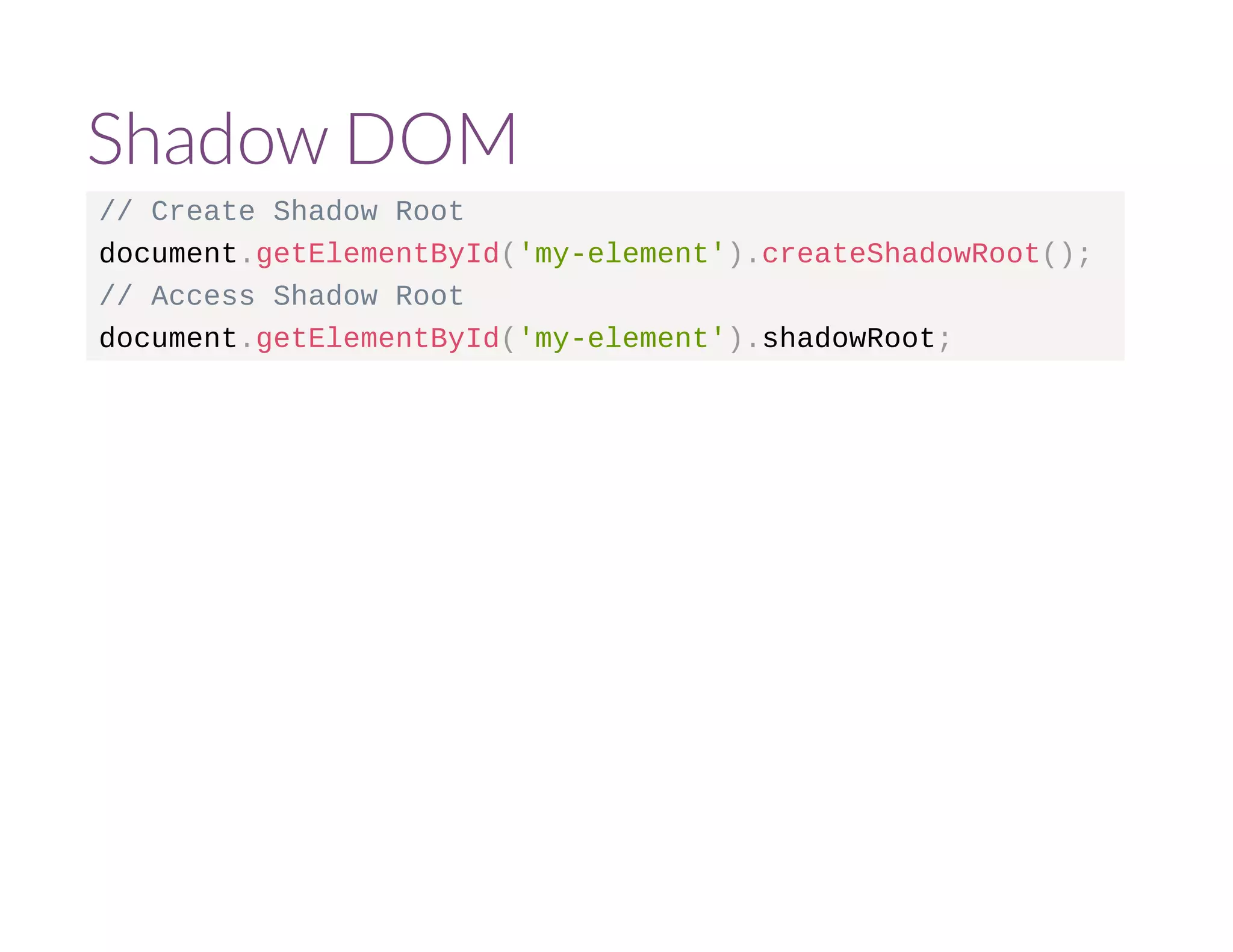
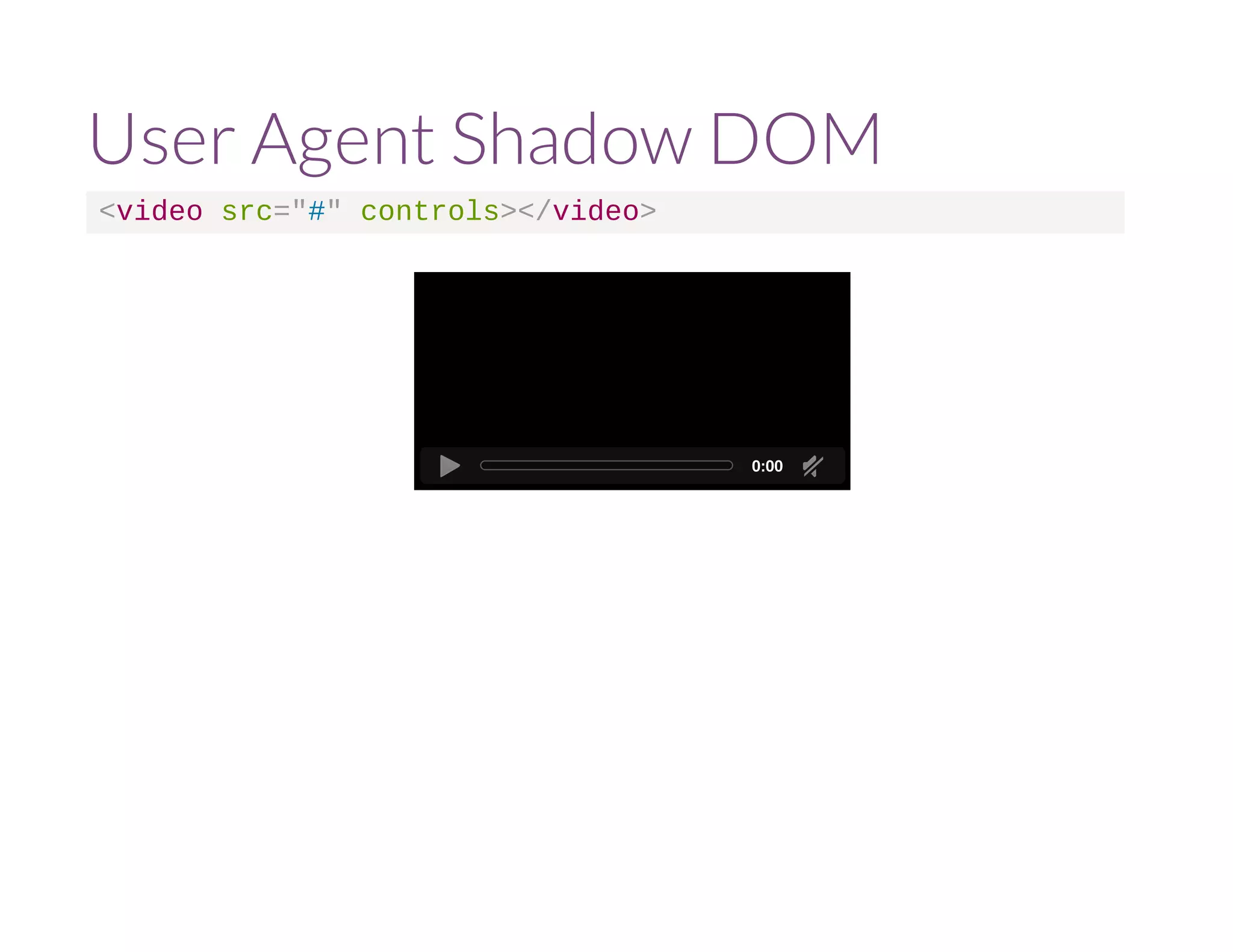
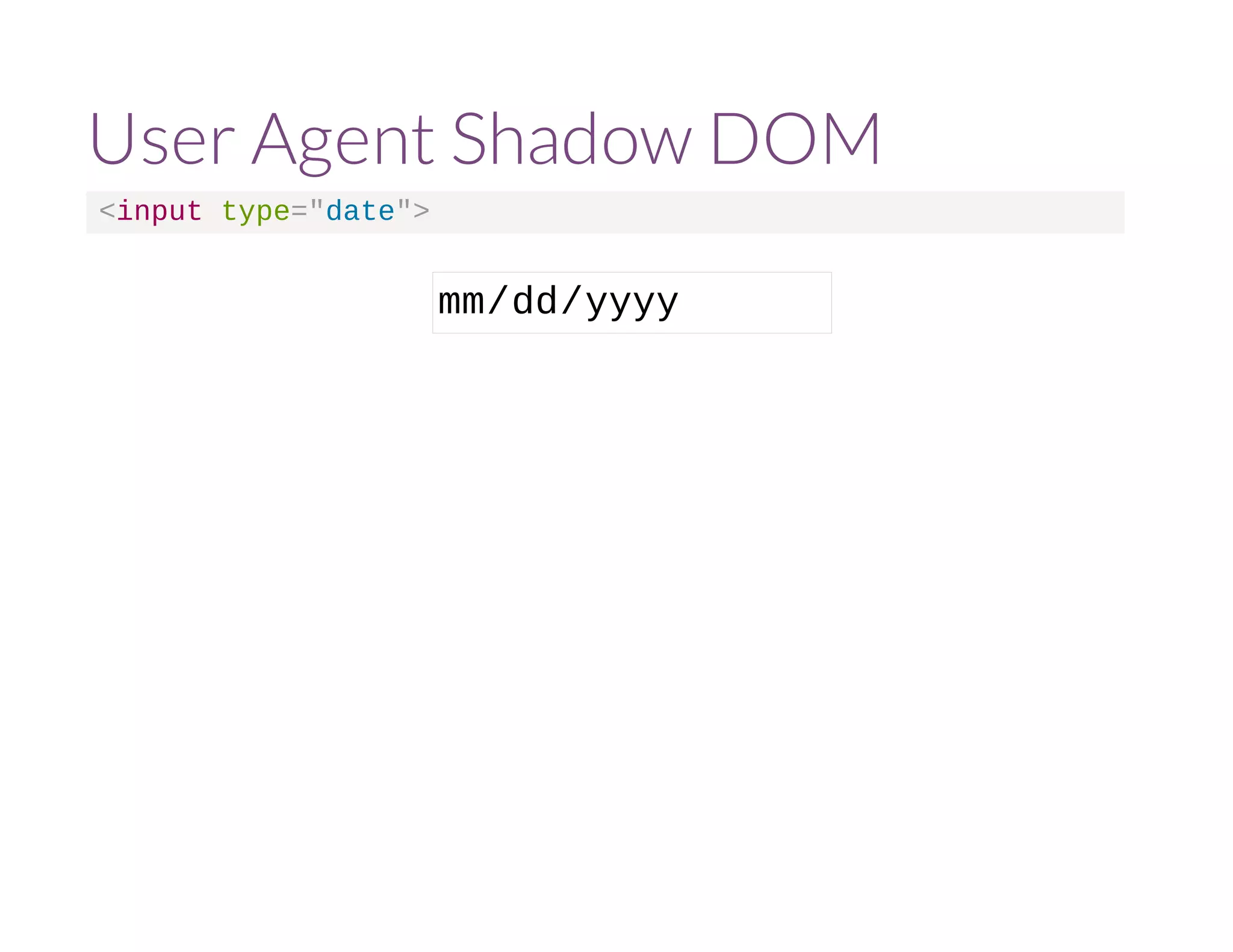
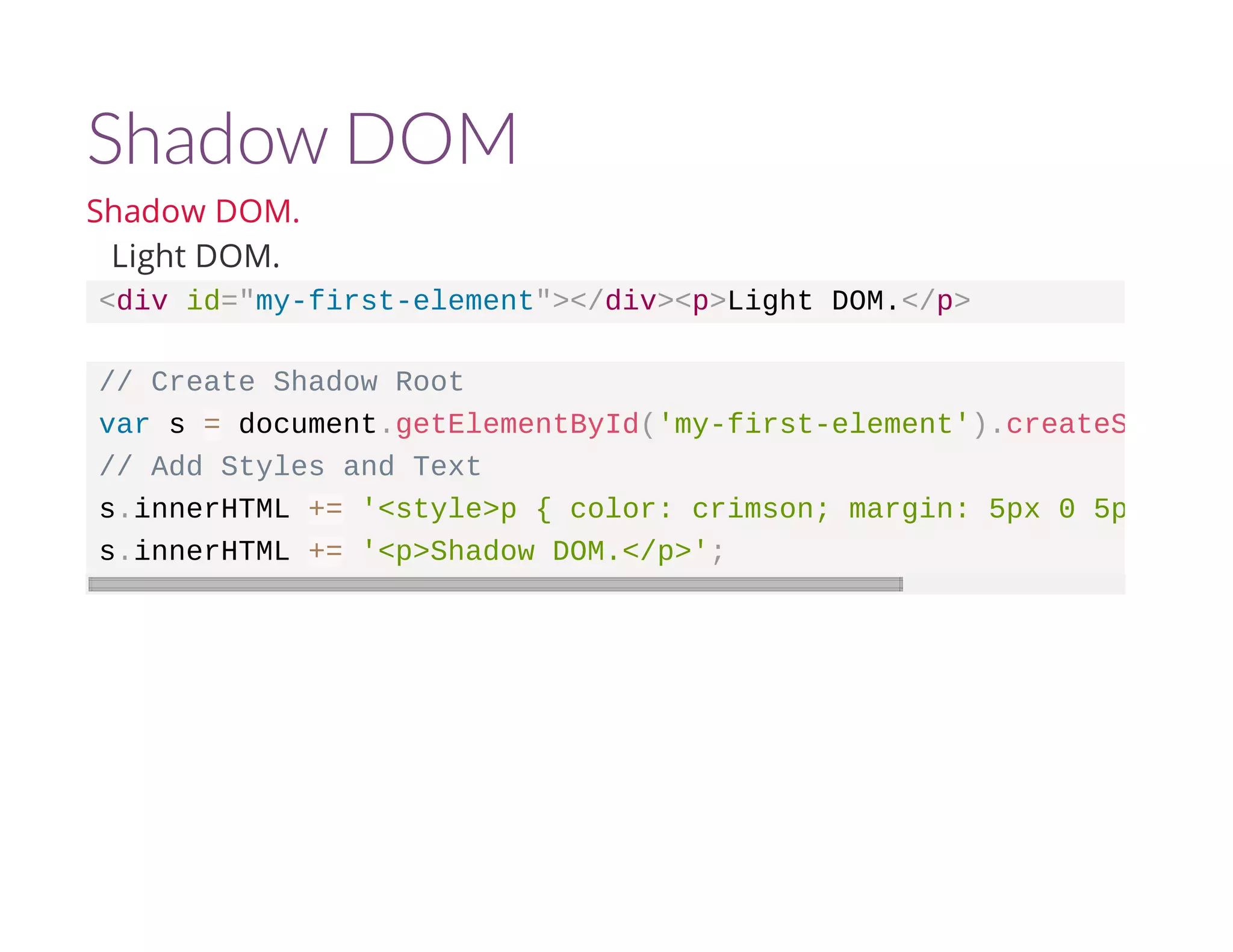
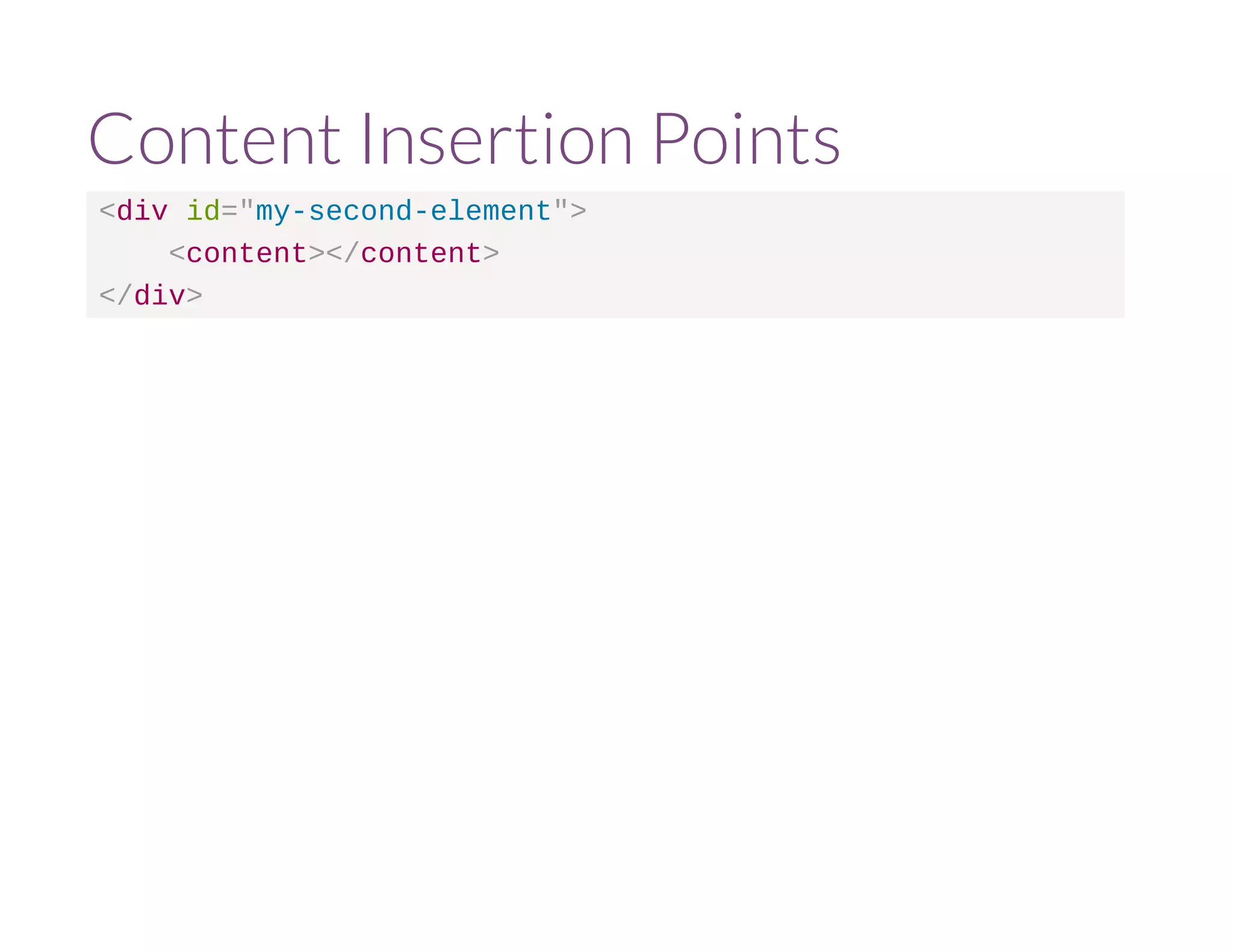
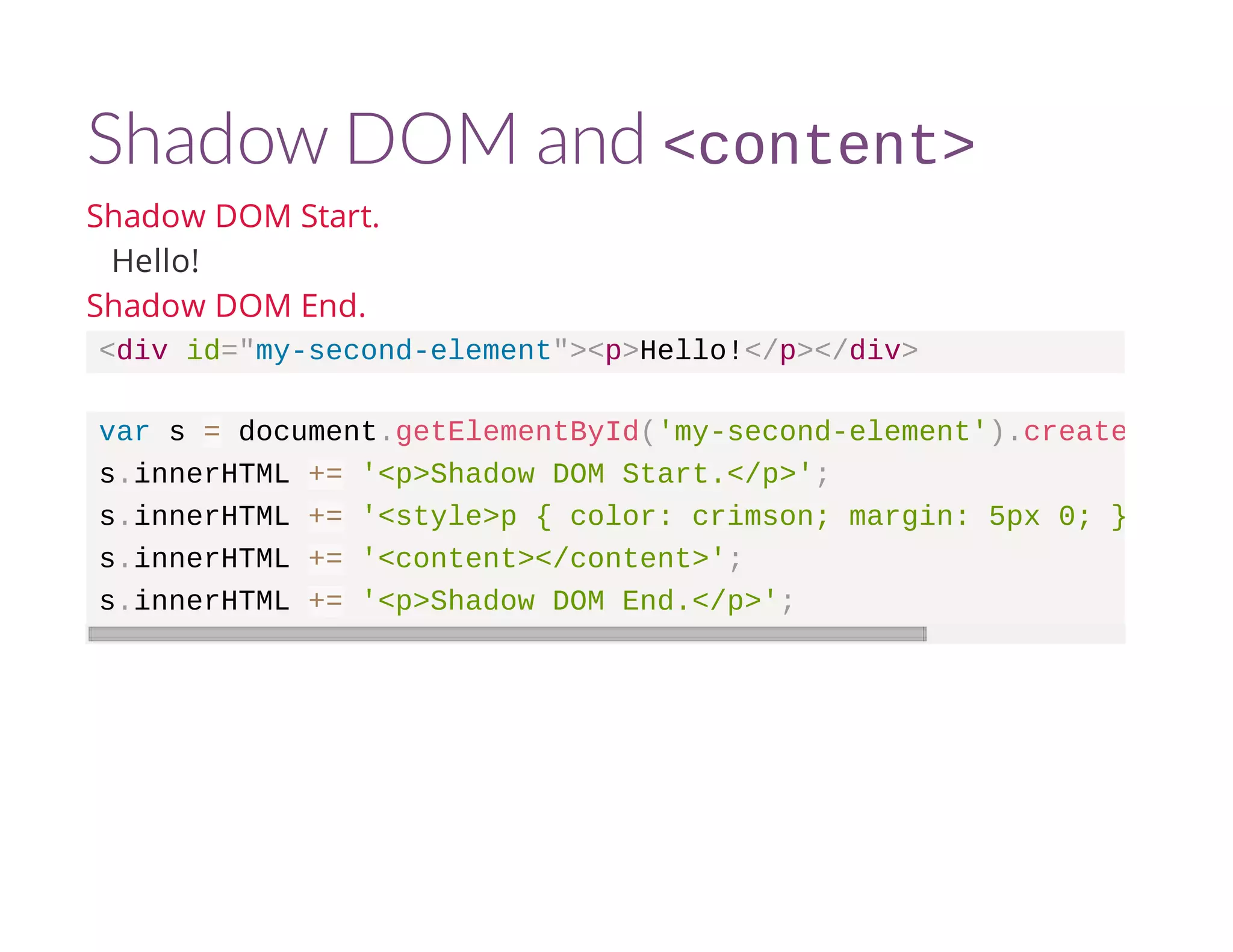
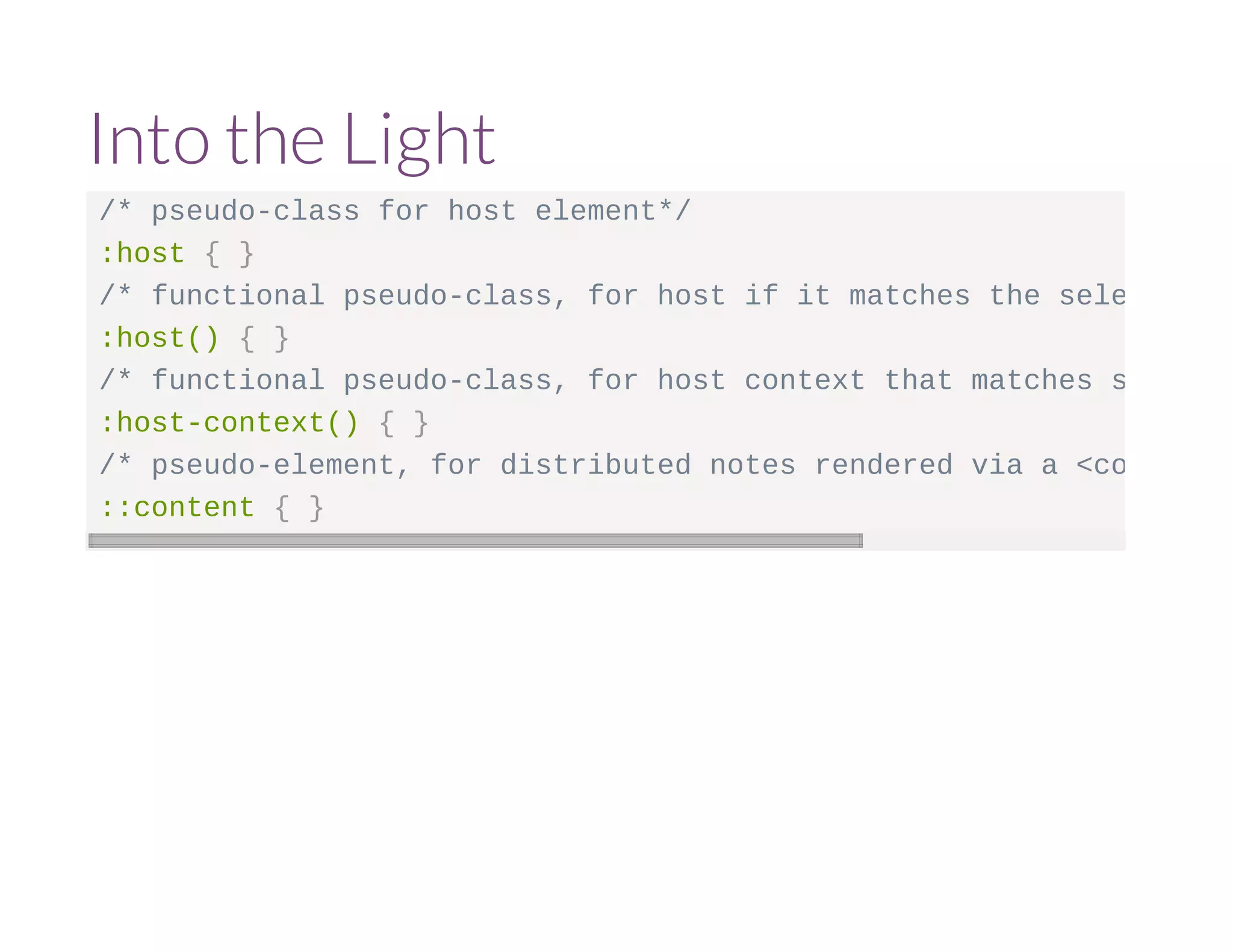
![Into the Dark
/* pseudo-element for shadow roots */
::shadow { }
/* combinator for selecting through shadow boundaries */
body /deep/ p { }
[/deep/] is basically a super-descendant
combinator.
- CSS Scoping Module Draft, Issue 6](https://image.slidesharecdn.com/webcomponentsandmodularcss-141011185631-conversion-gate02/75/Web-Components-and-Modular-CSS-20-2048.jpg)