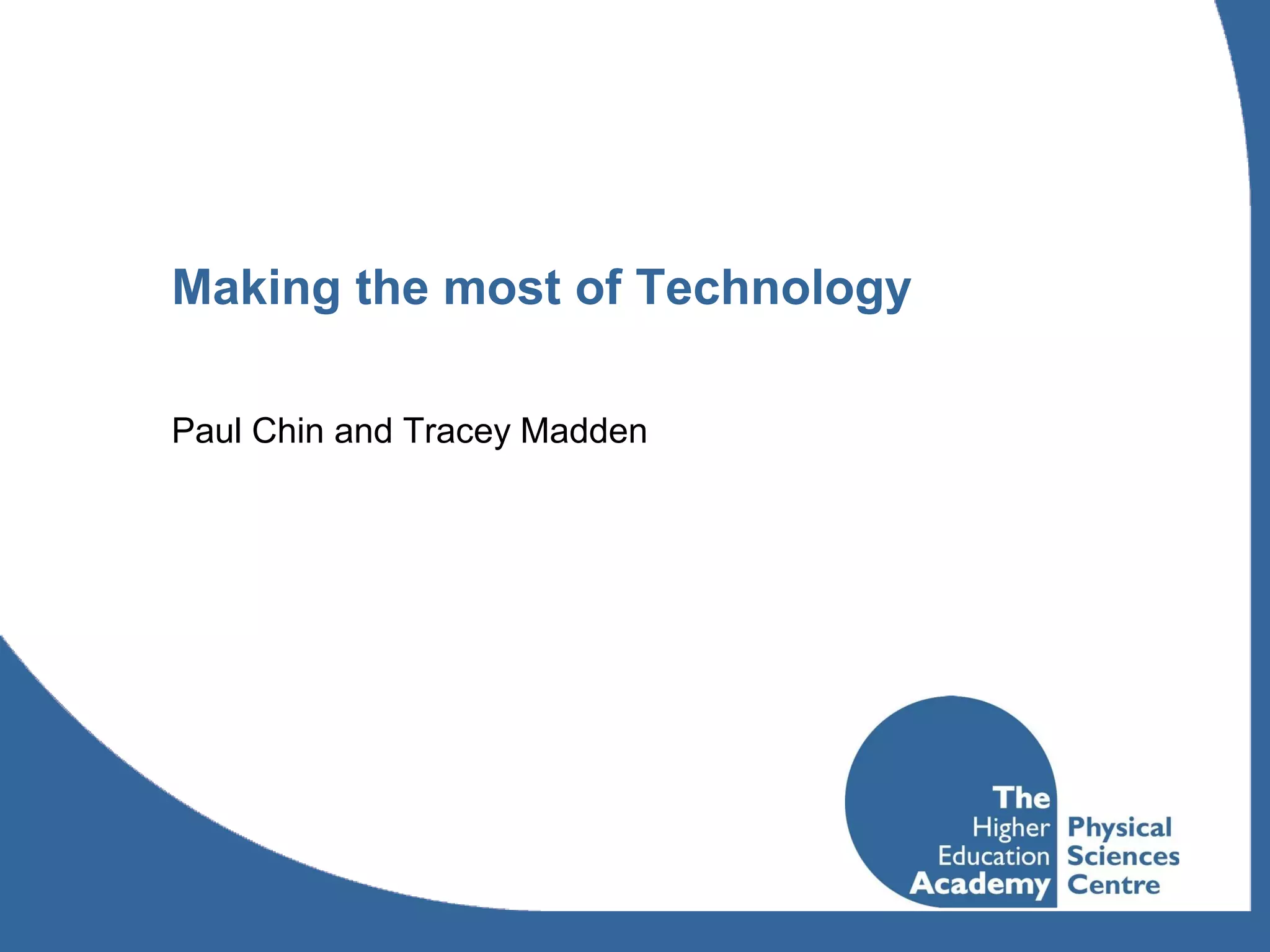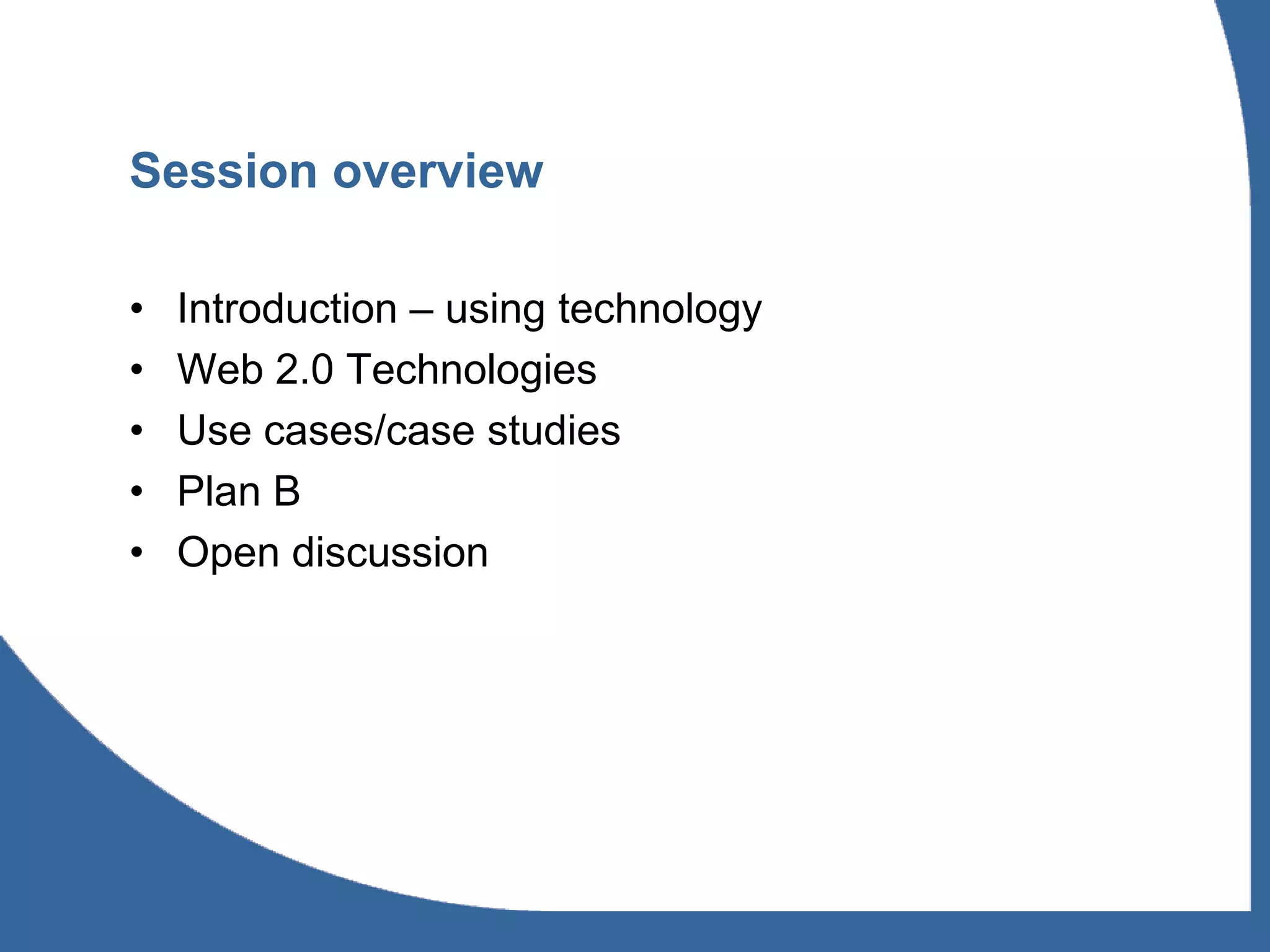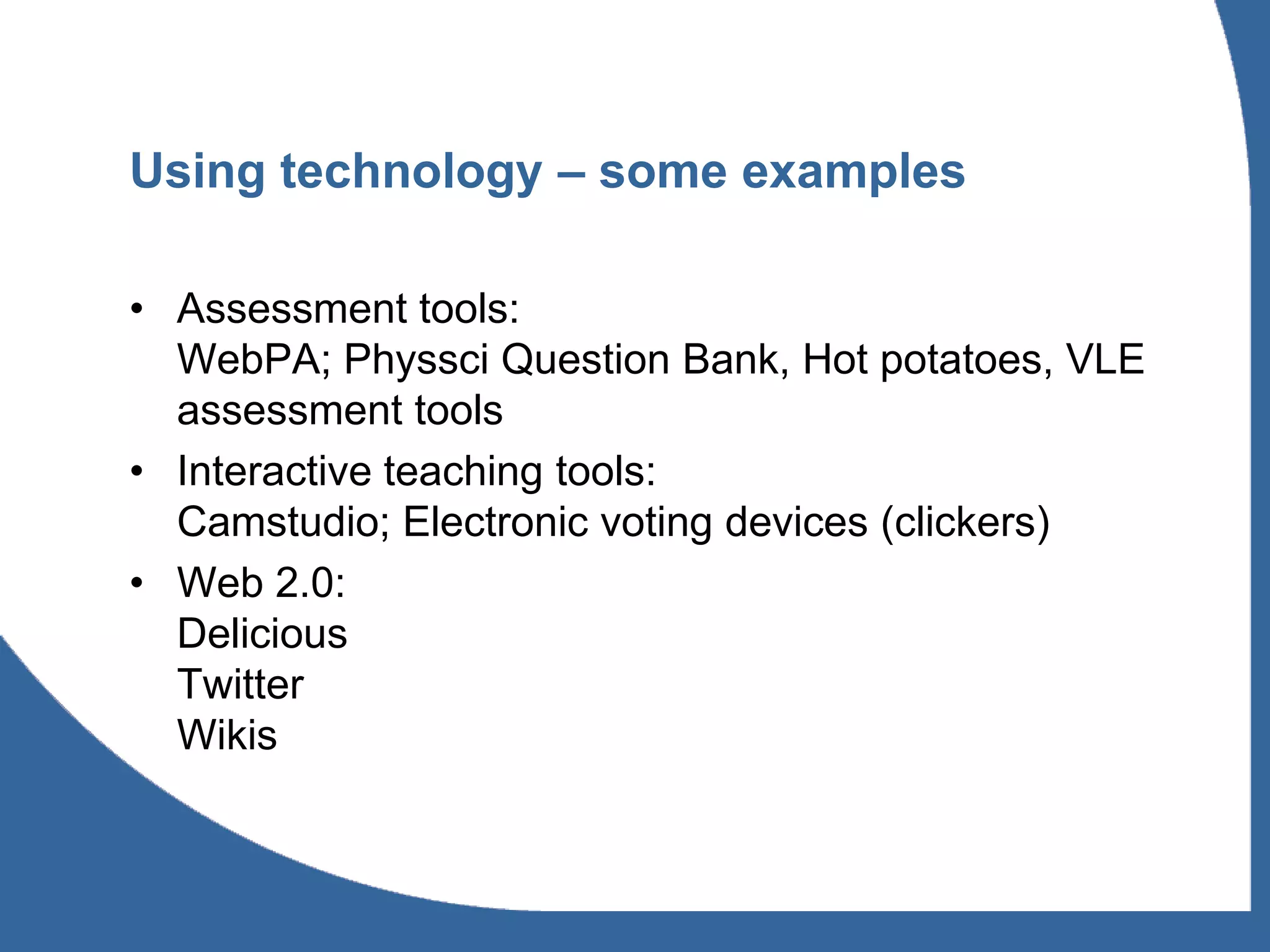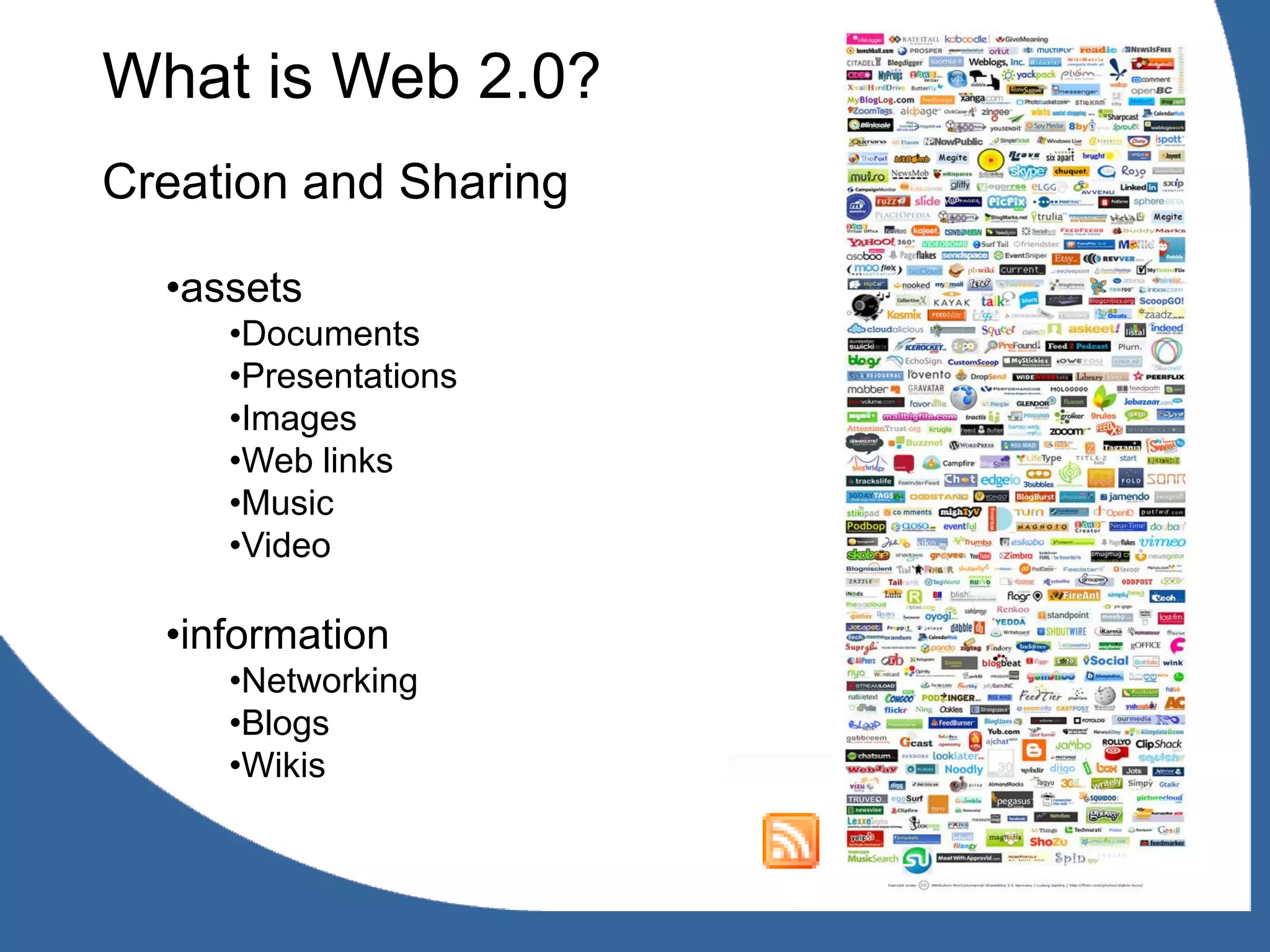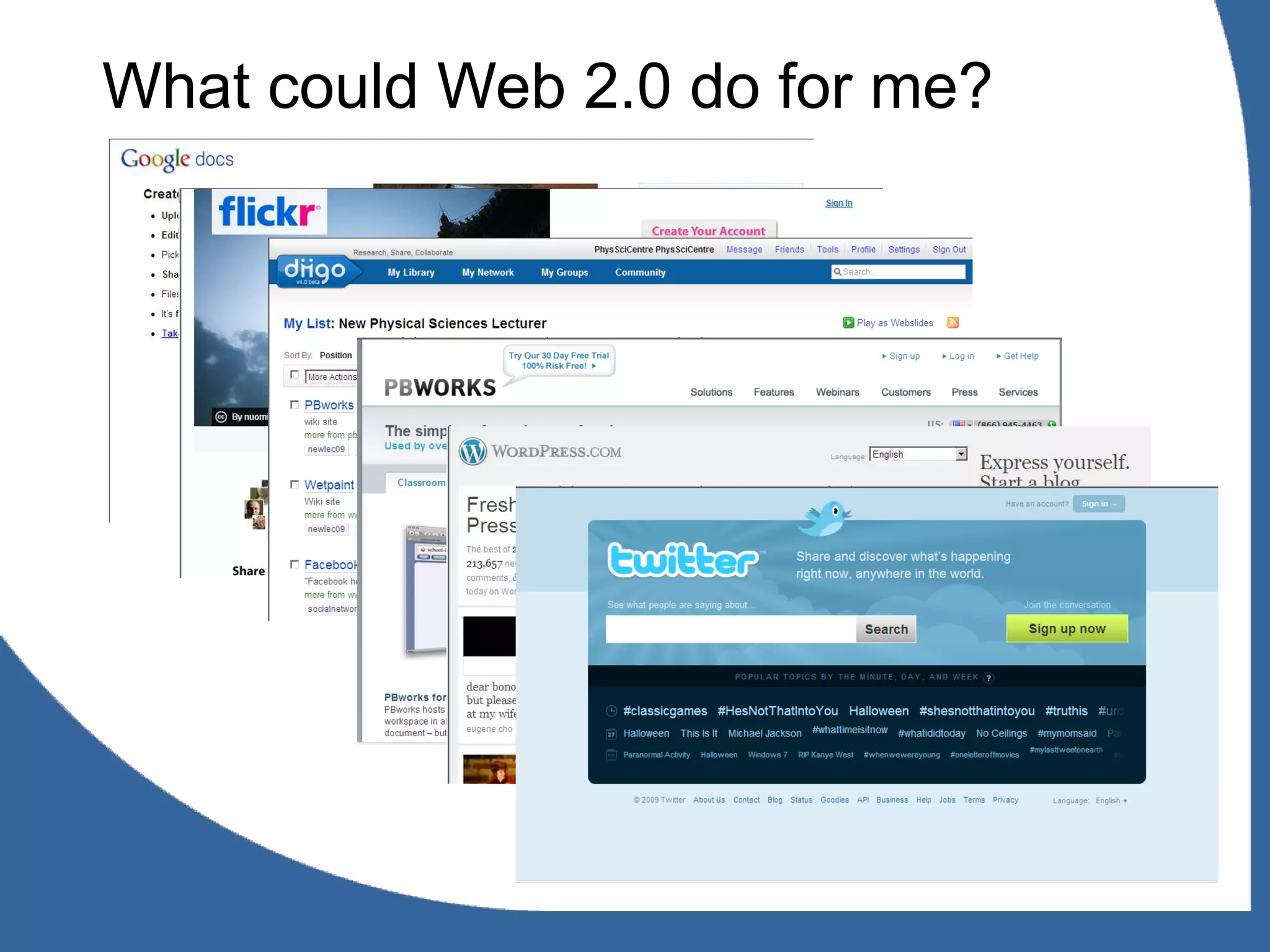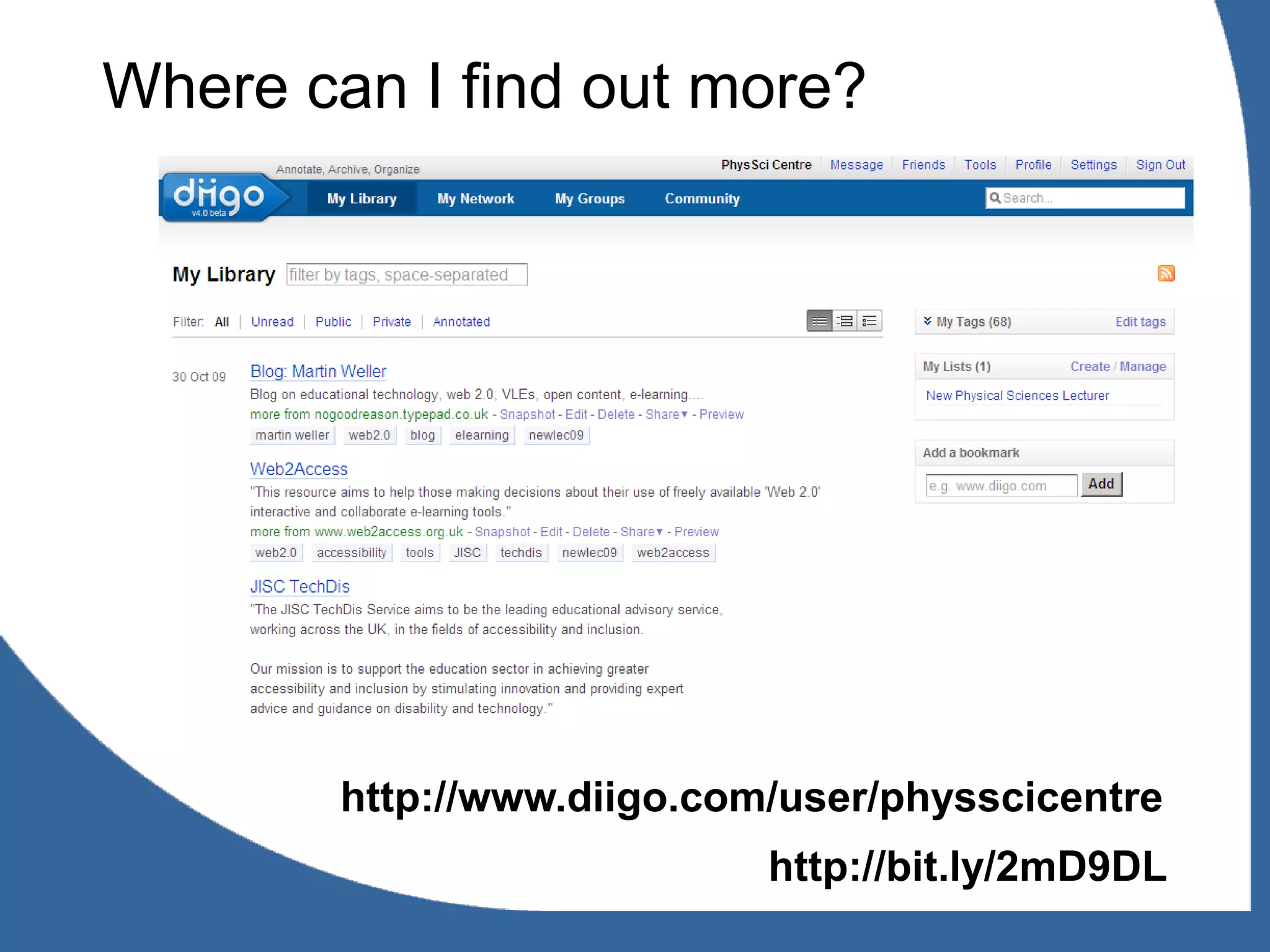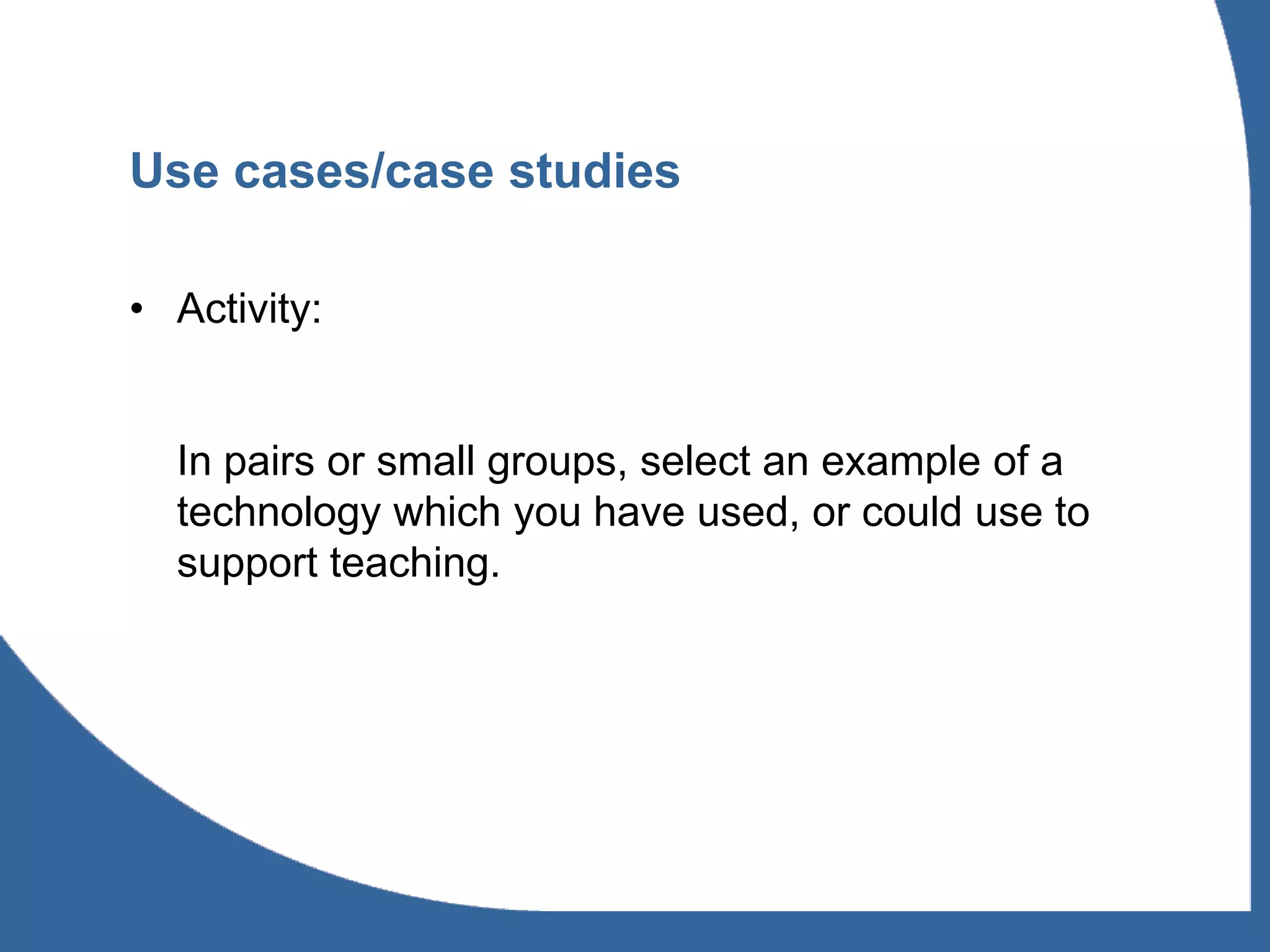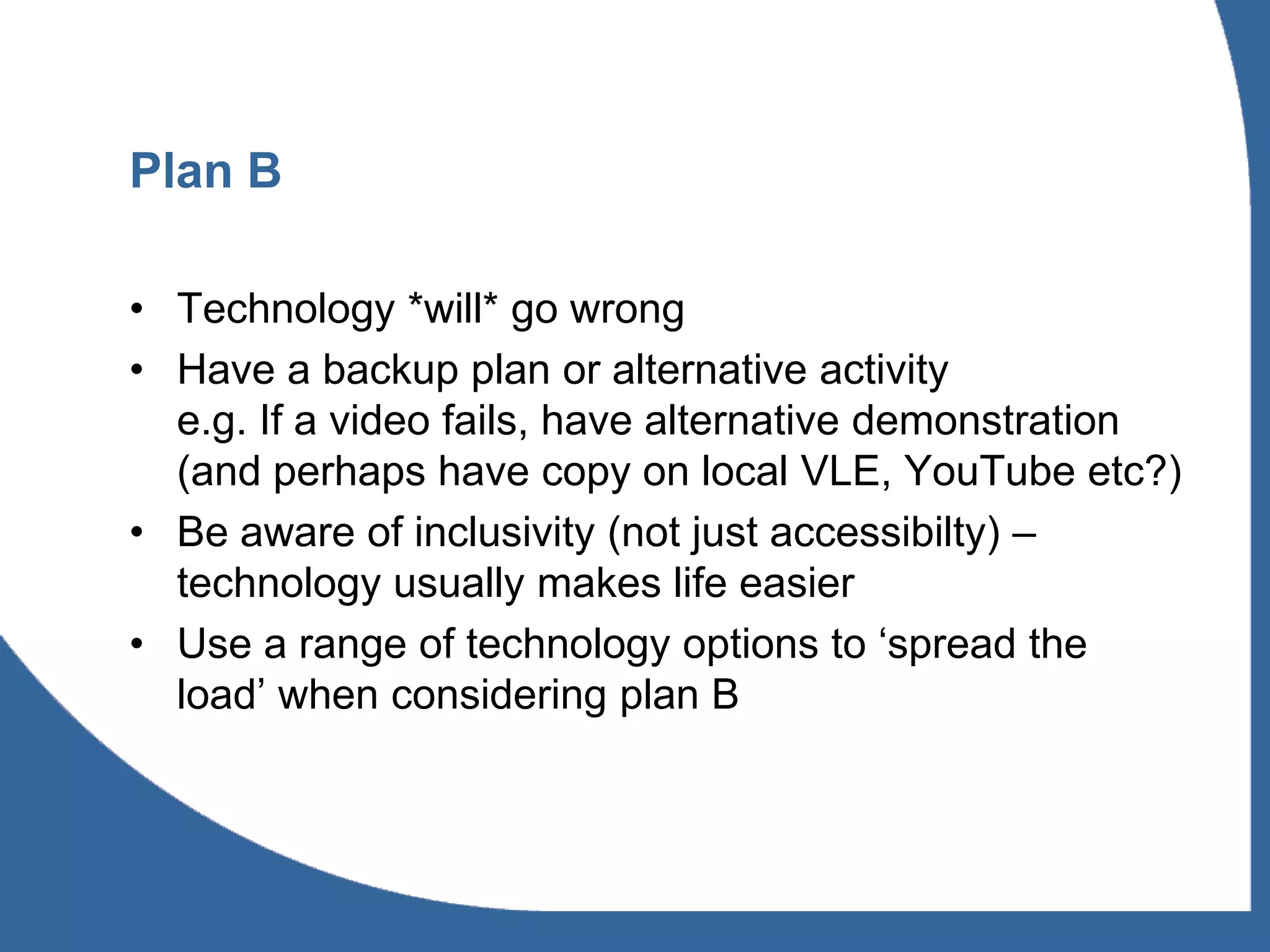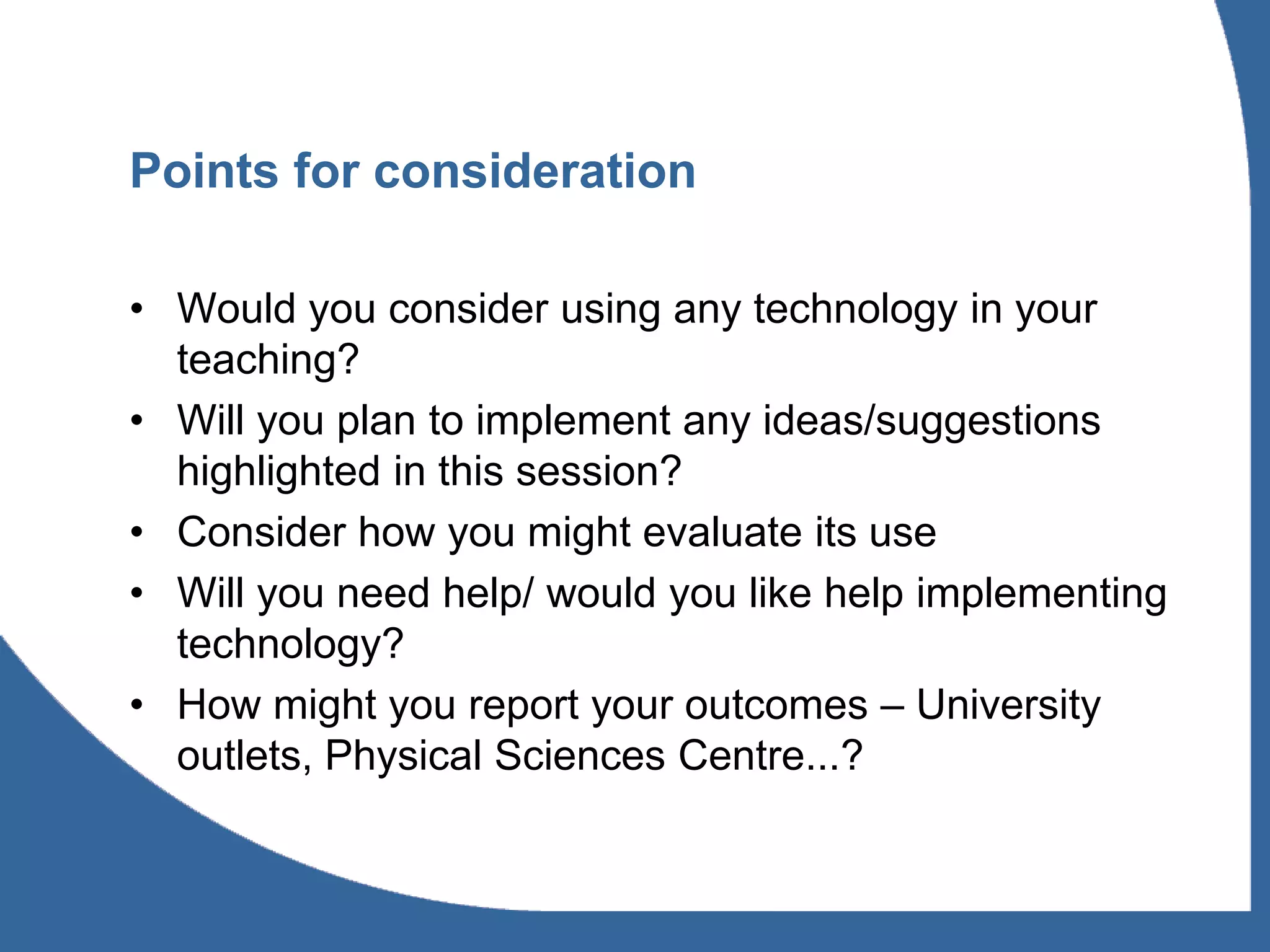The document discusses using technology to enhance teaching. It introduces Web 2.0 technologies and provides examples of their uses. Examples discussed include assessment tools, interactive teaching tools, and social media. The document also encourages considering backup plans when using technology in case of technical difficulties and evaluating the effectiveness of integrating new technologies.