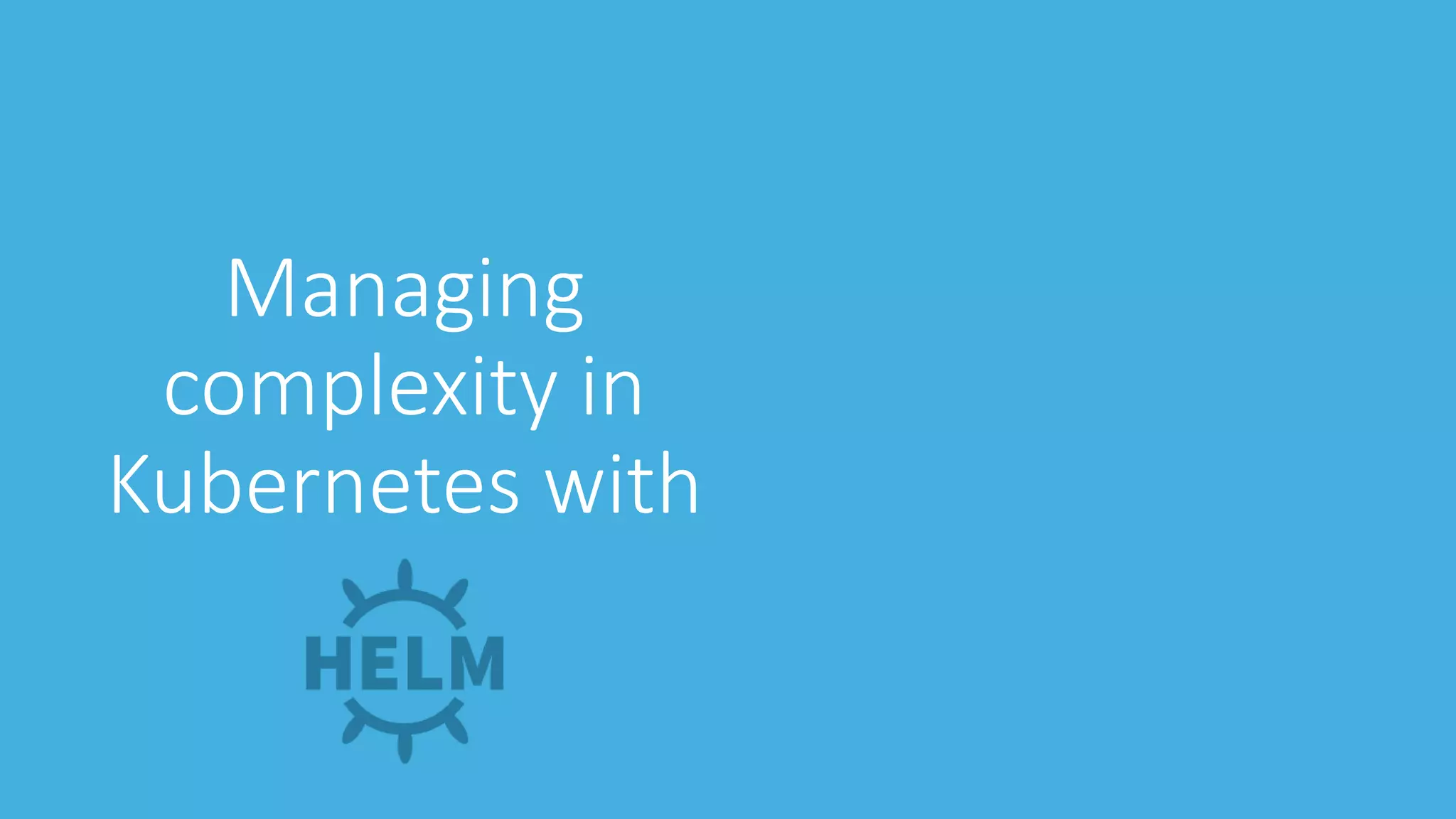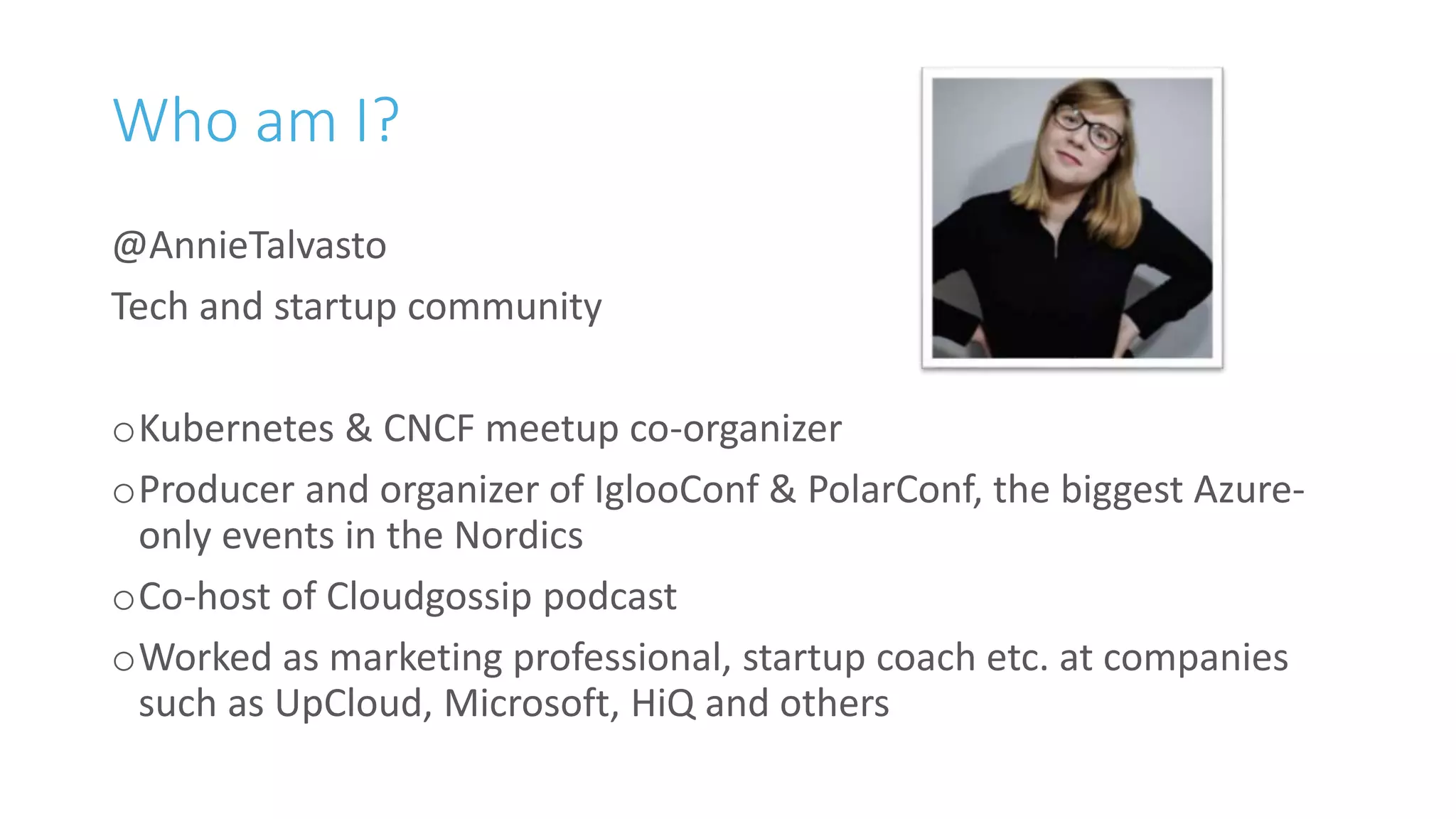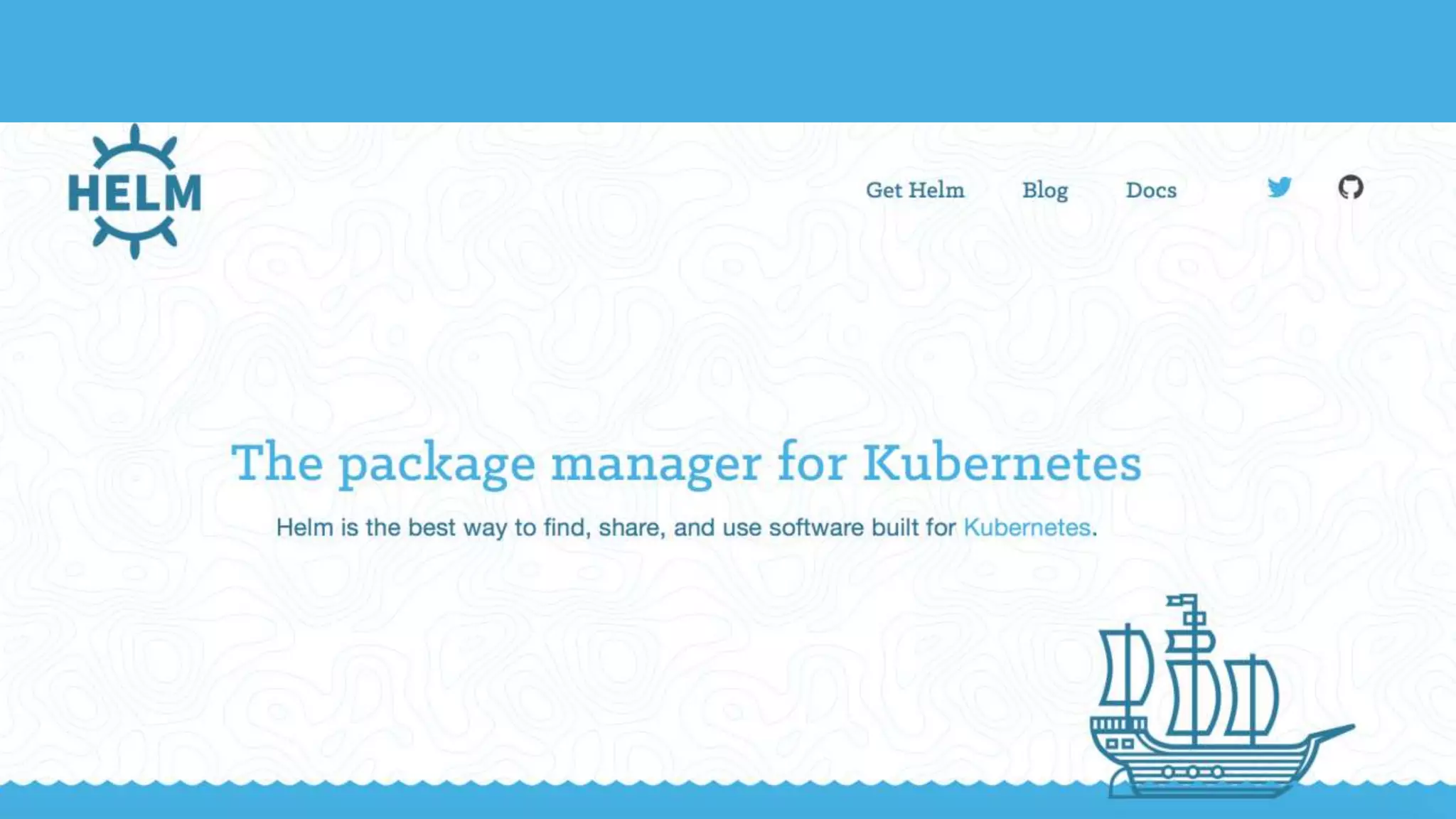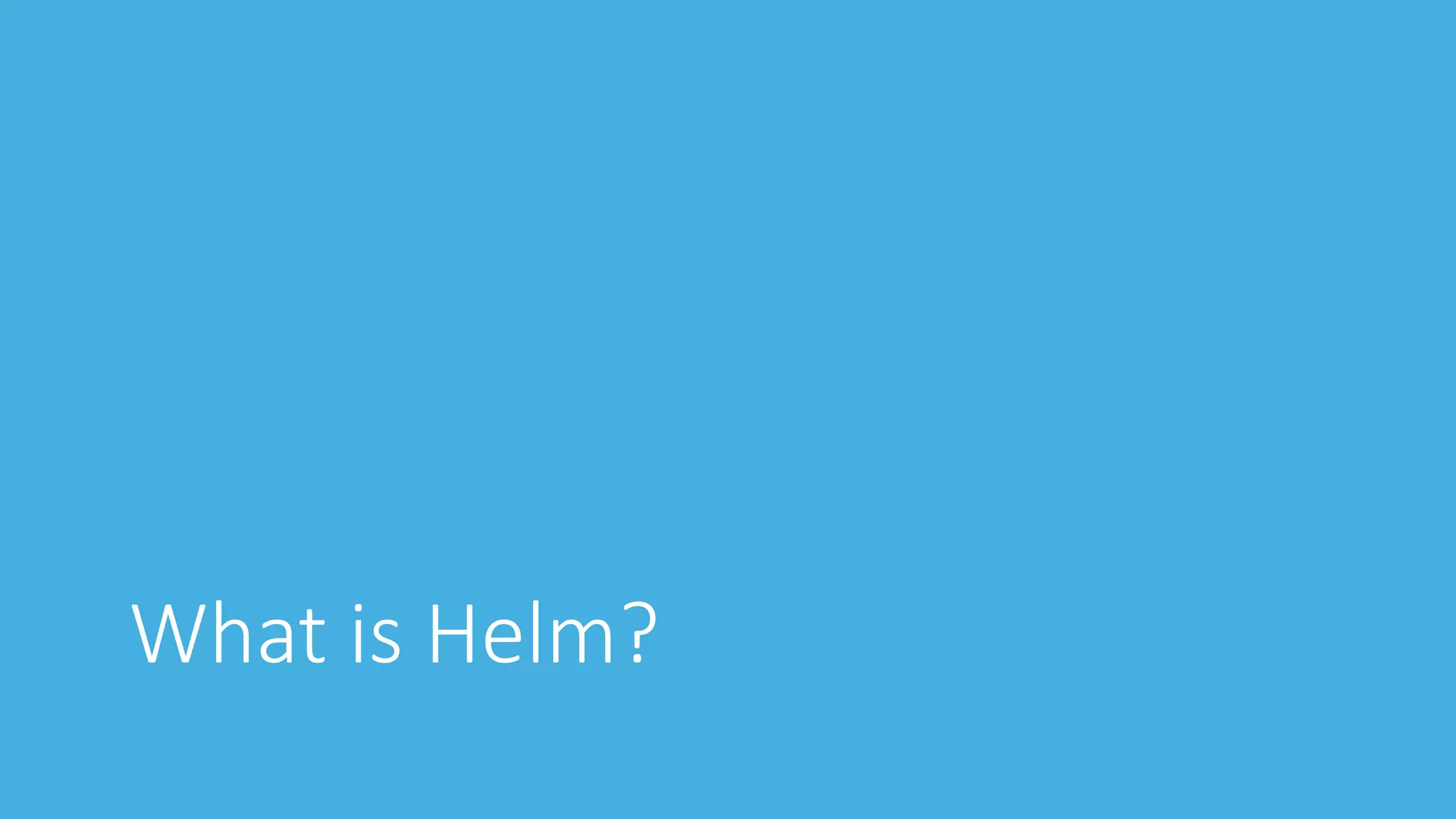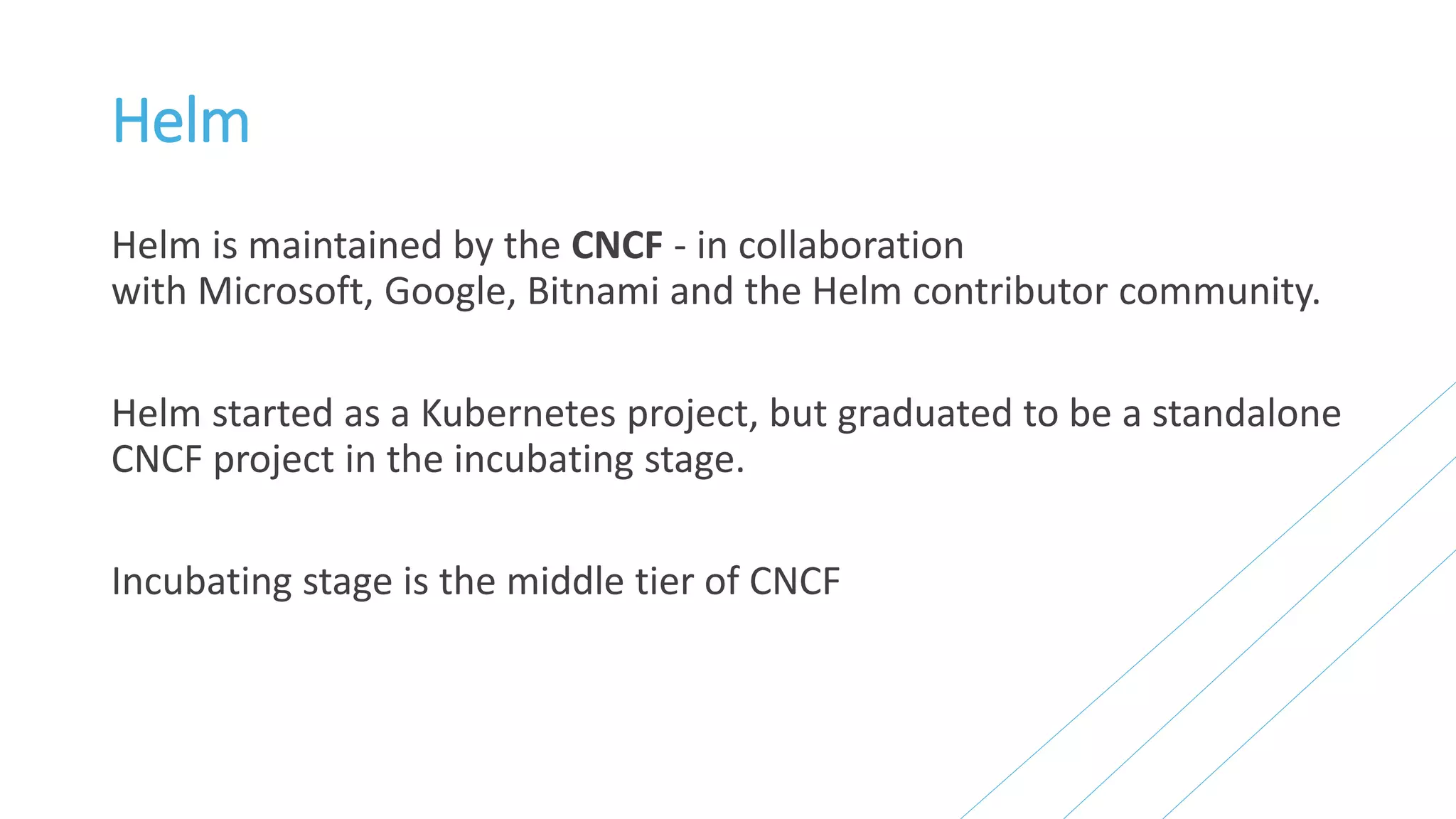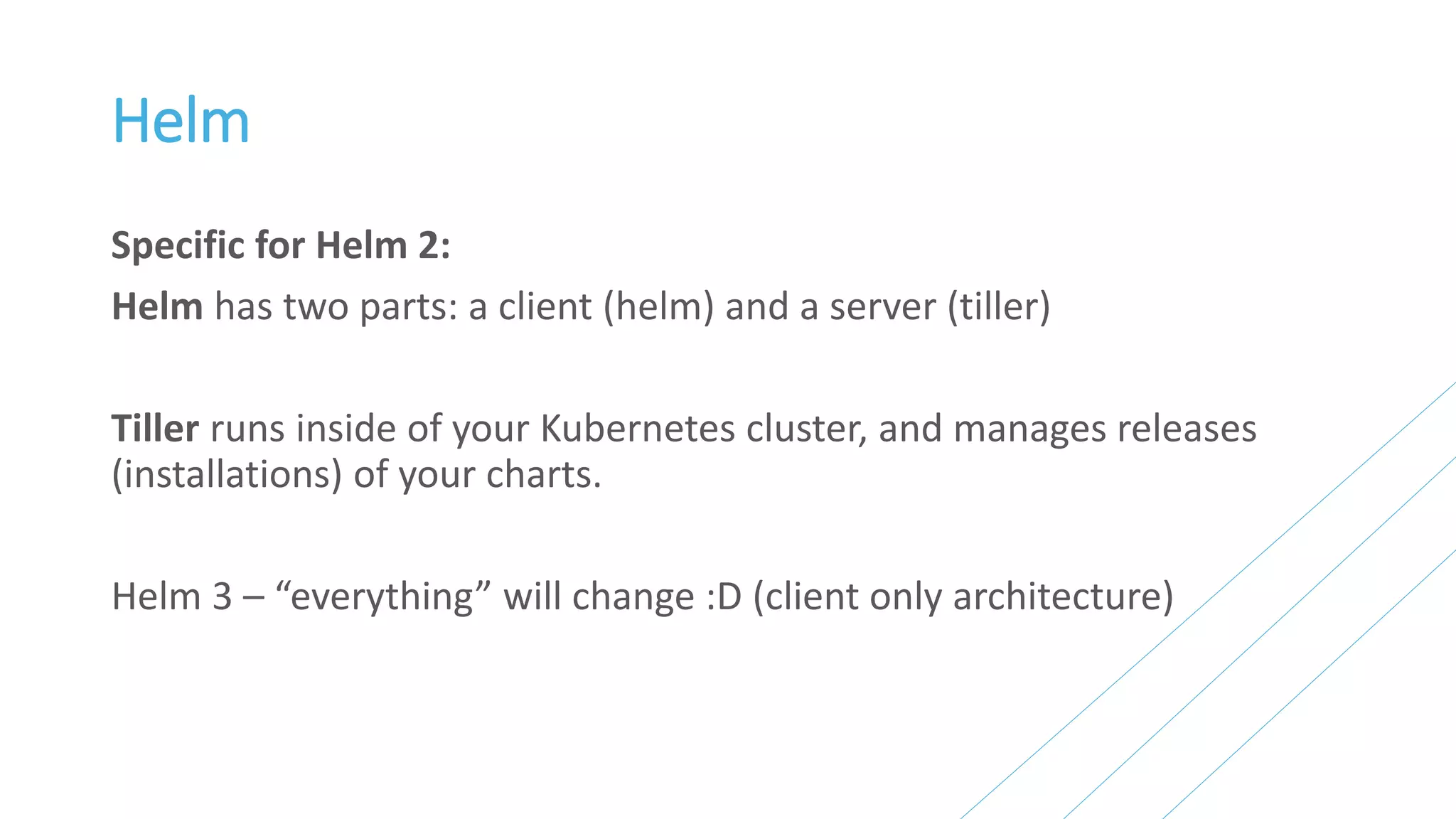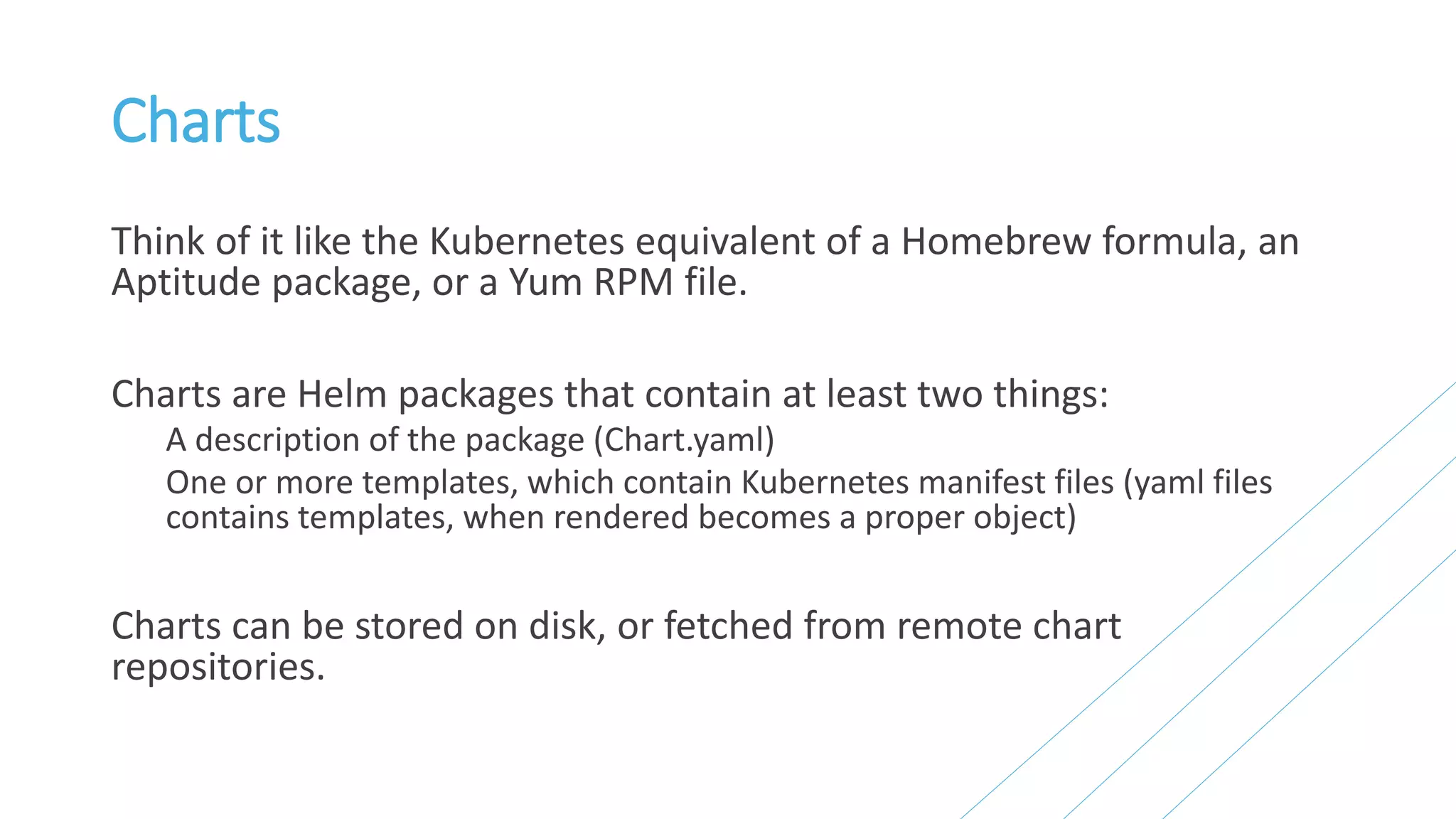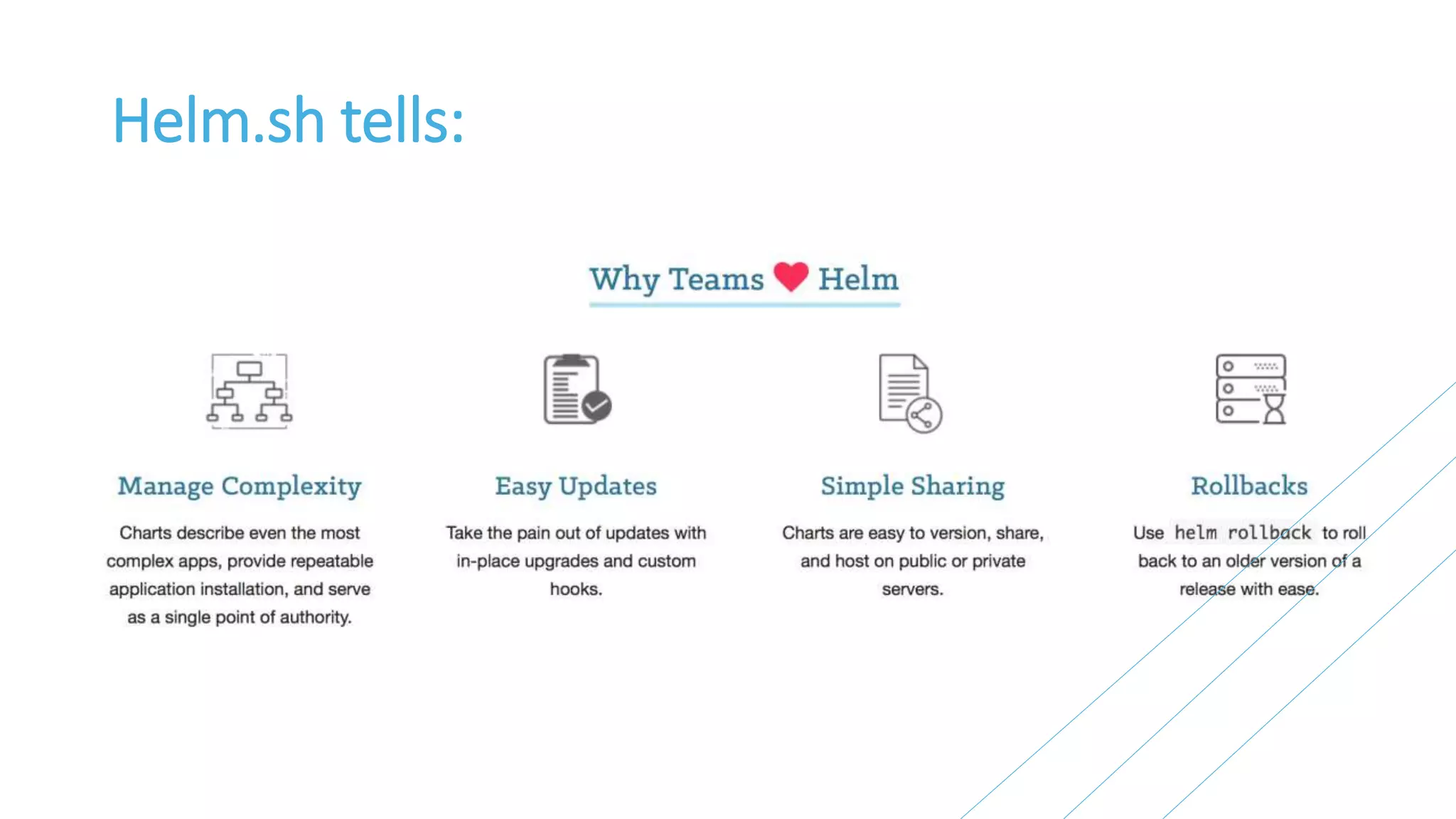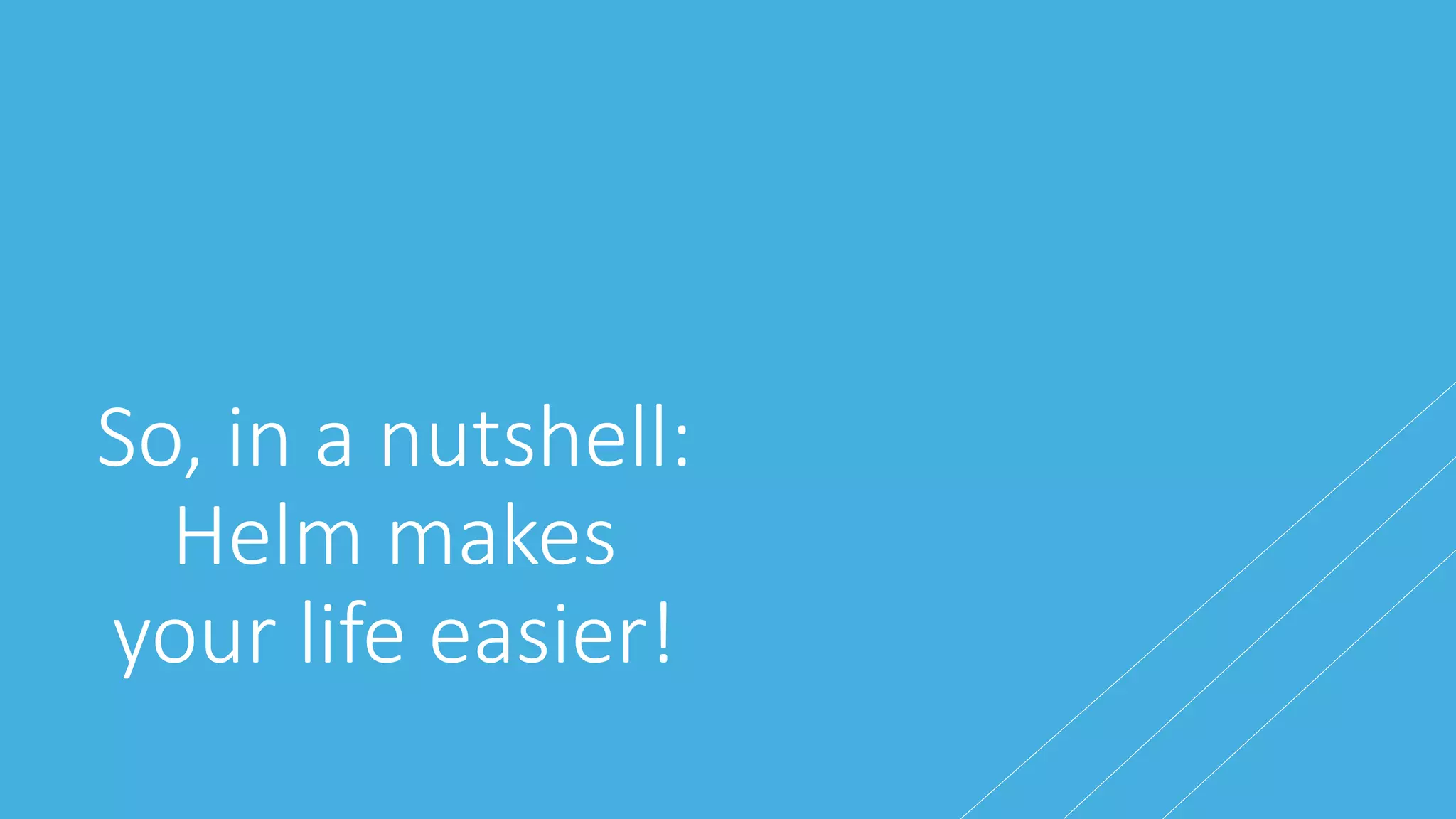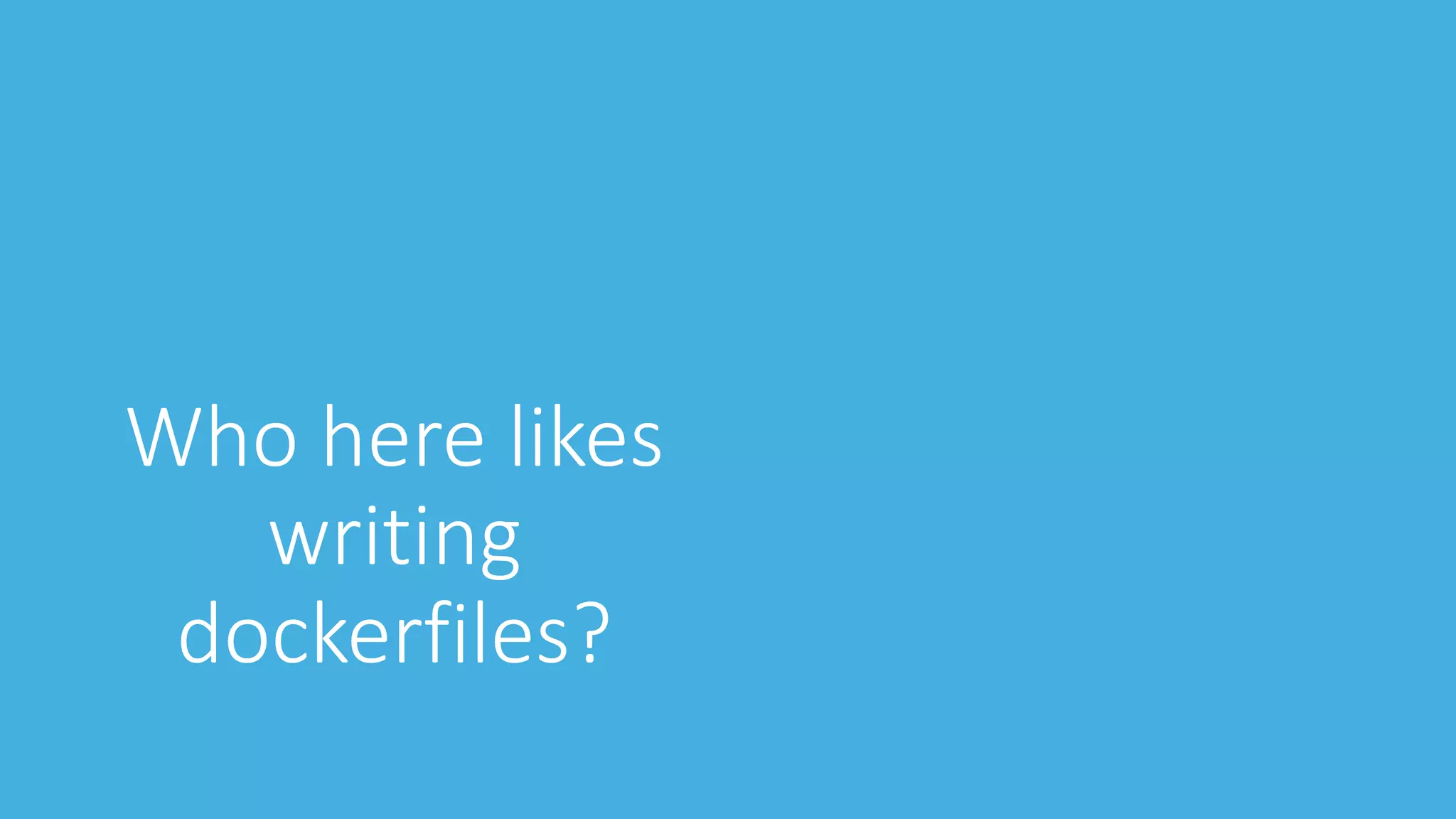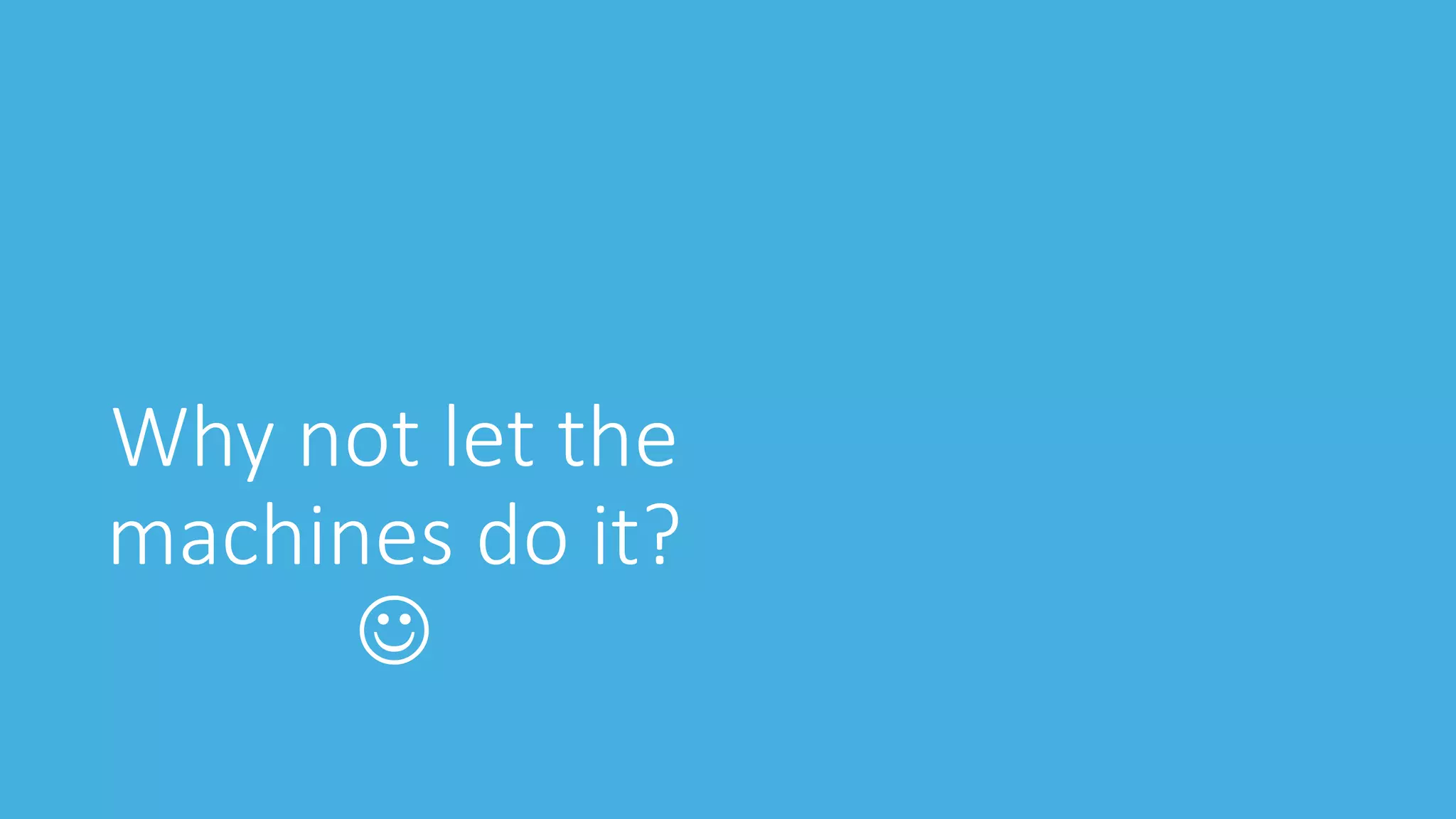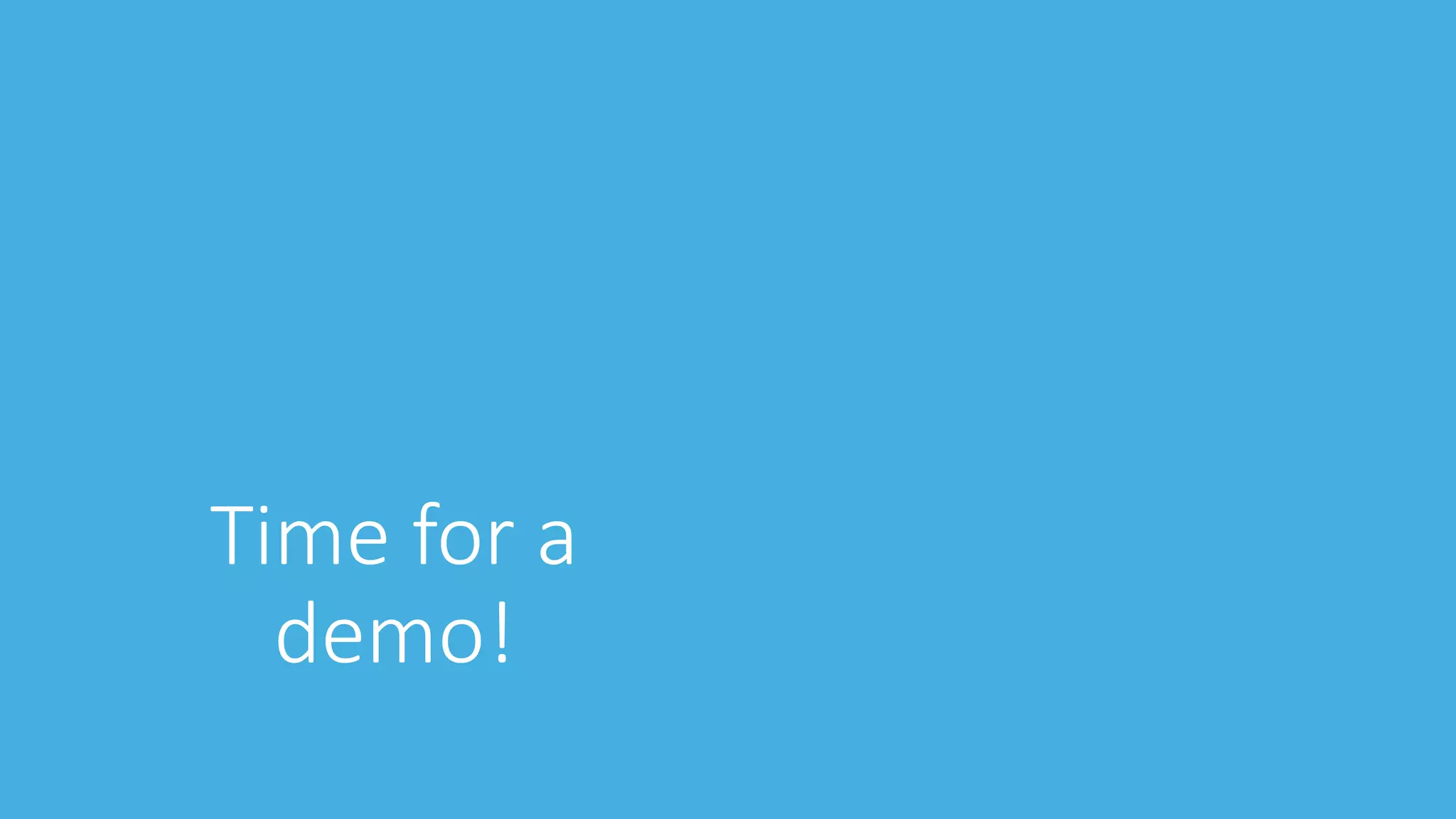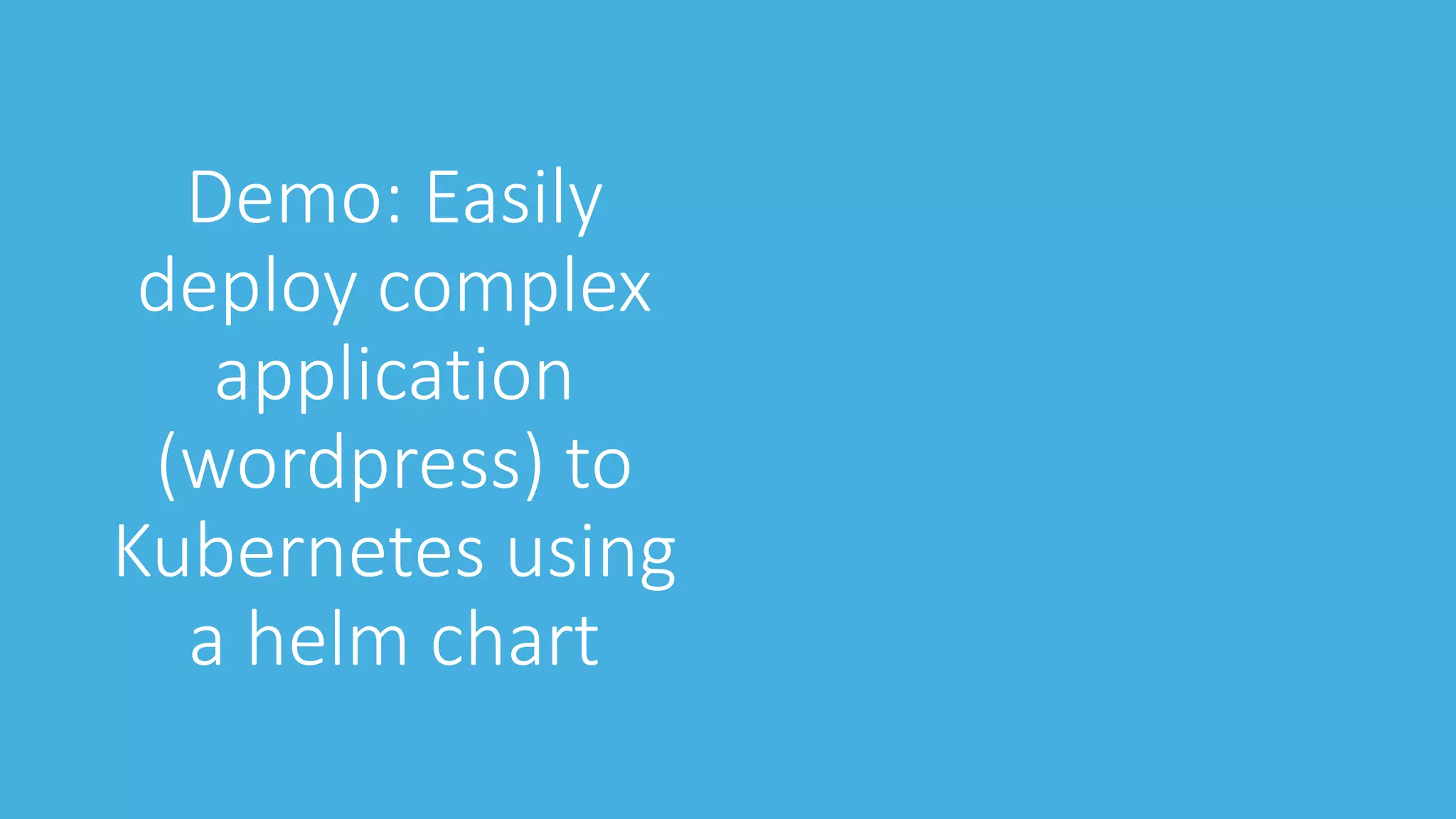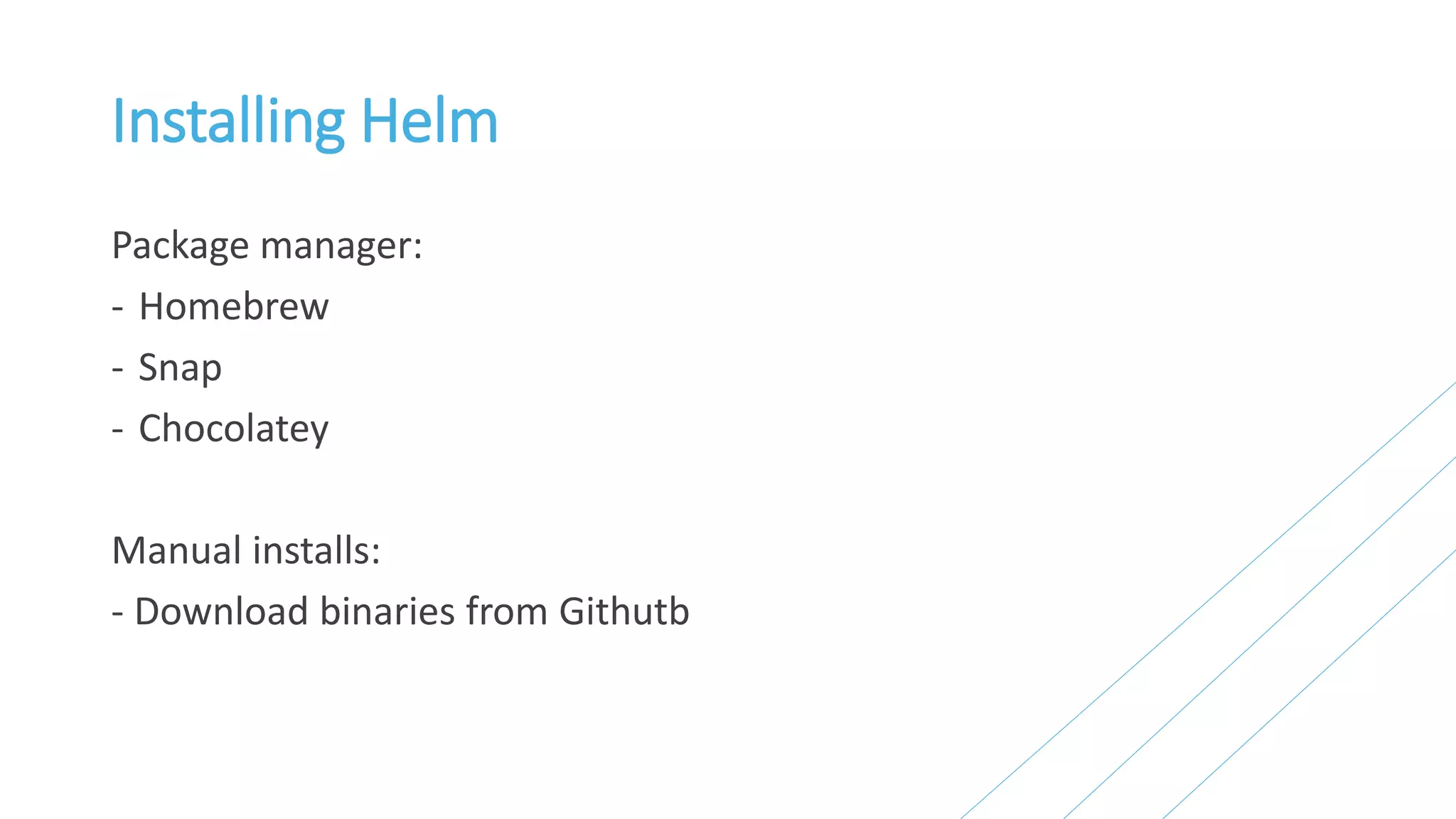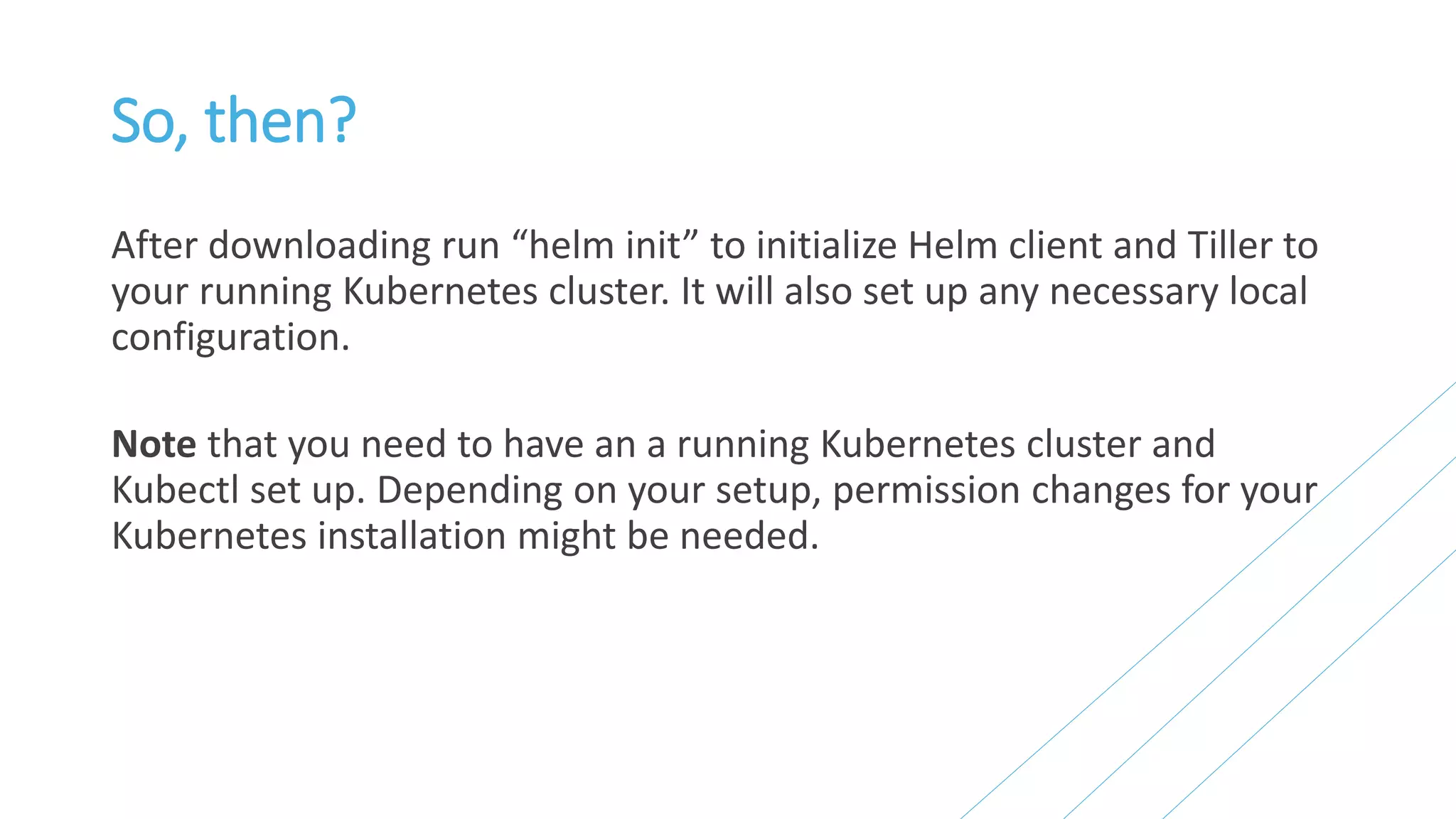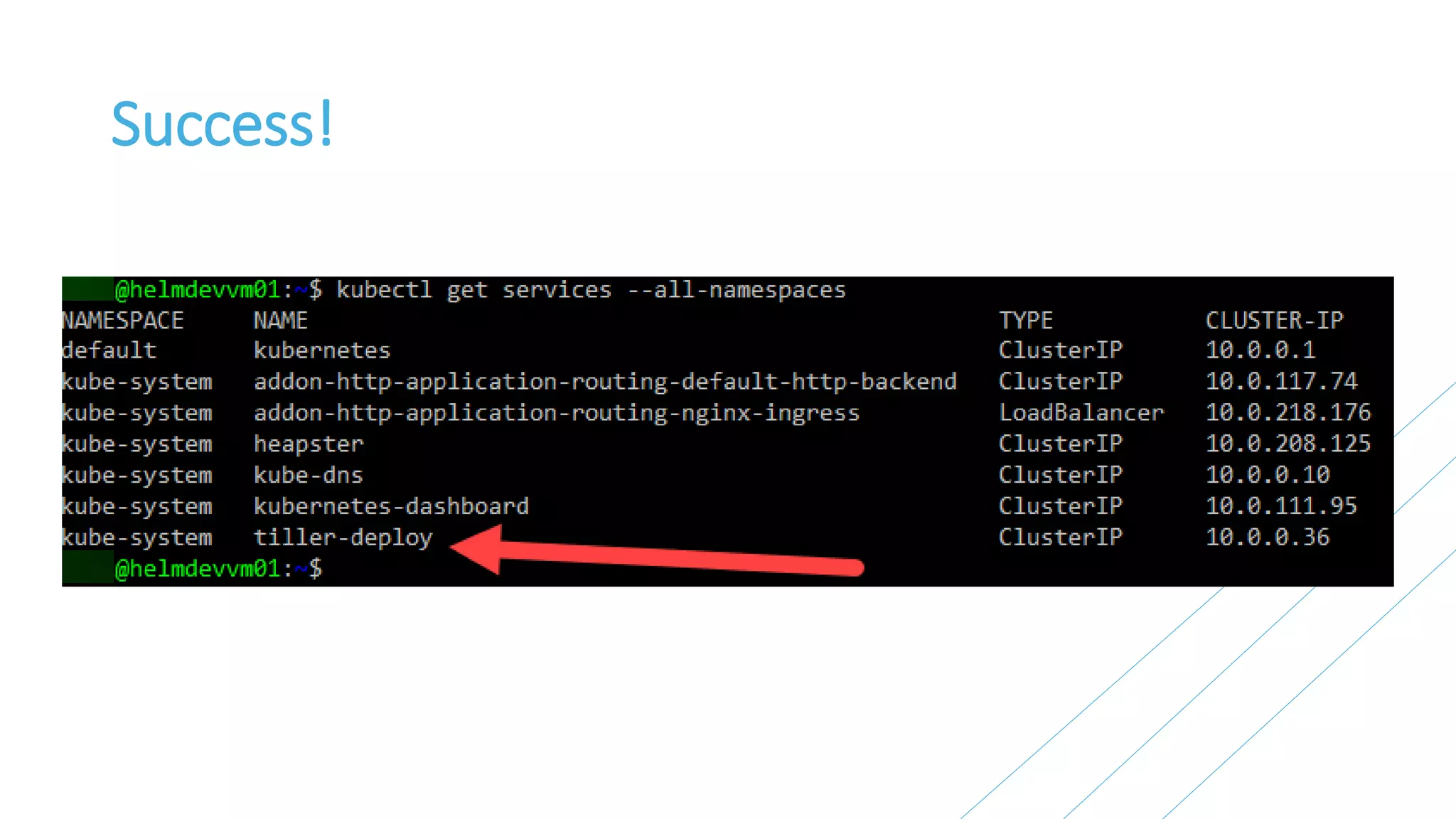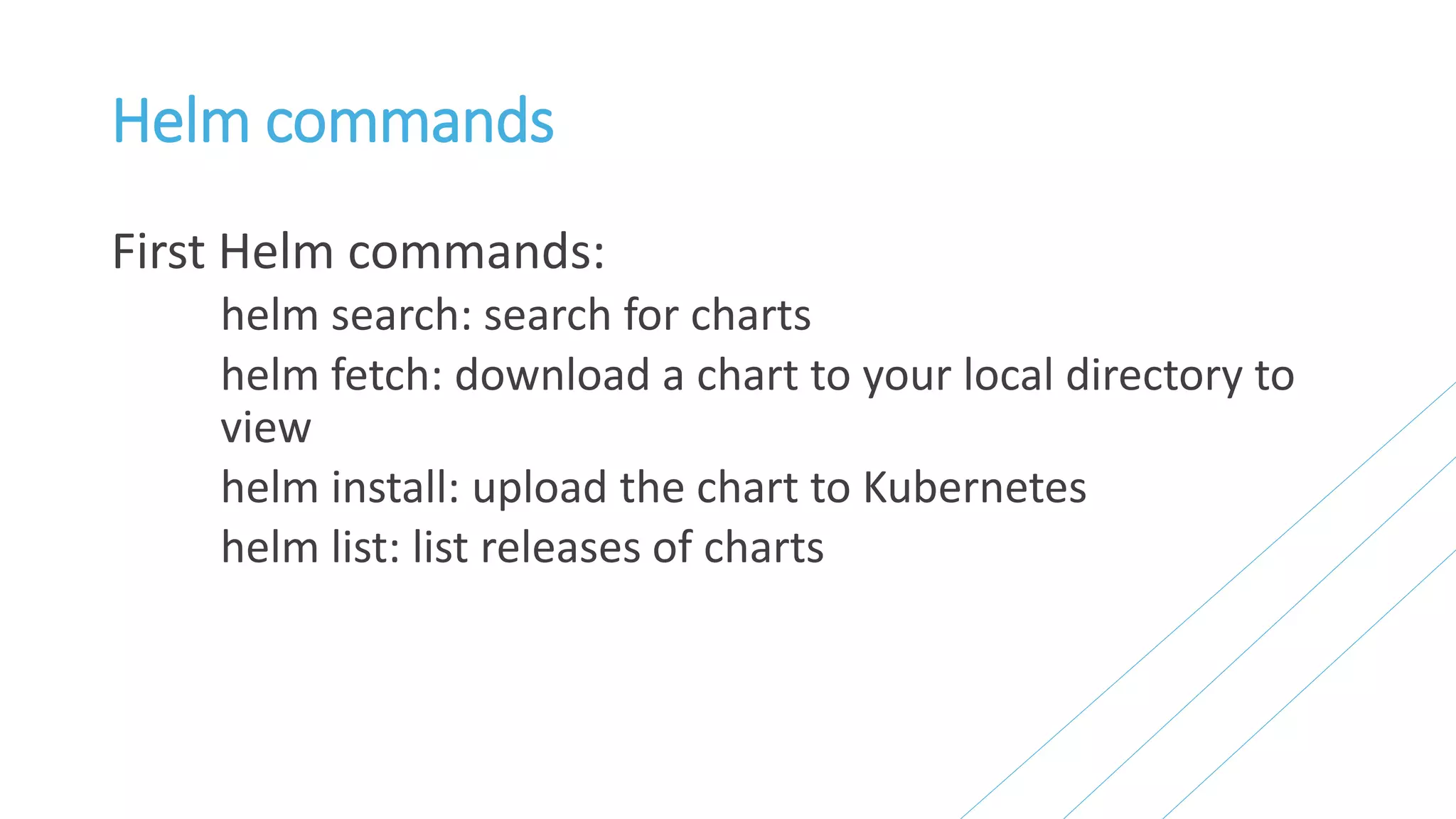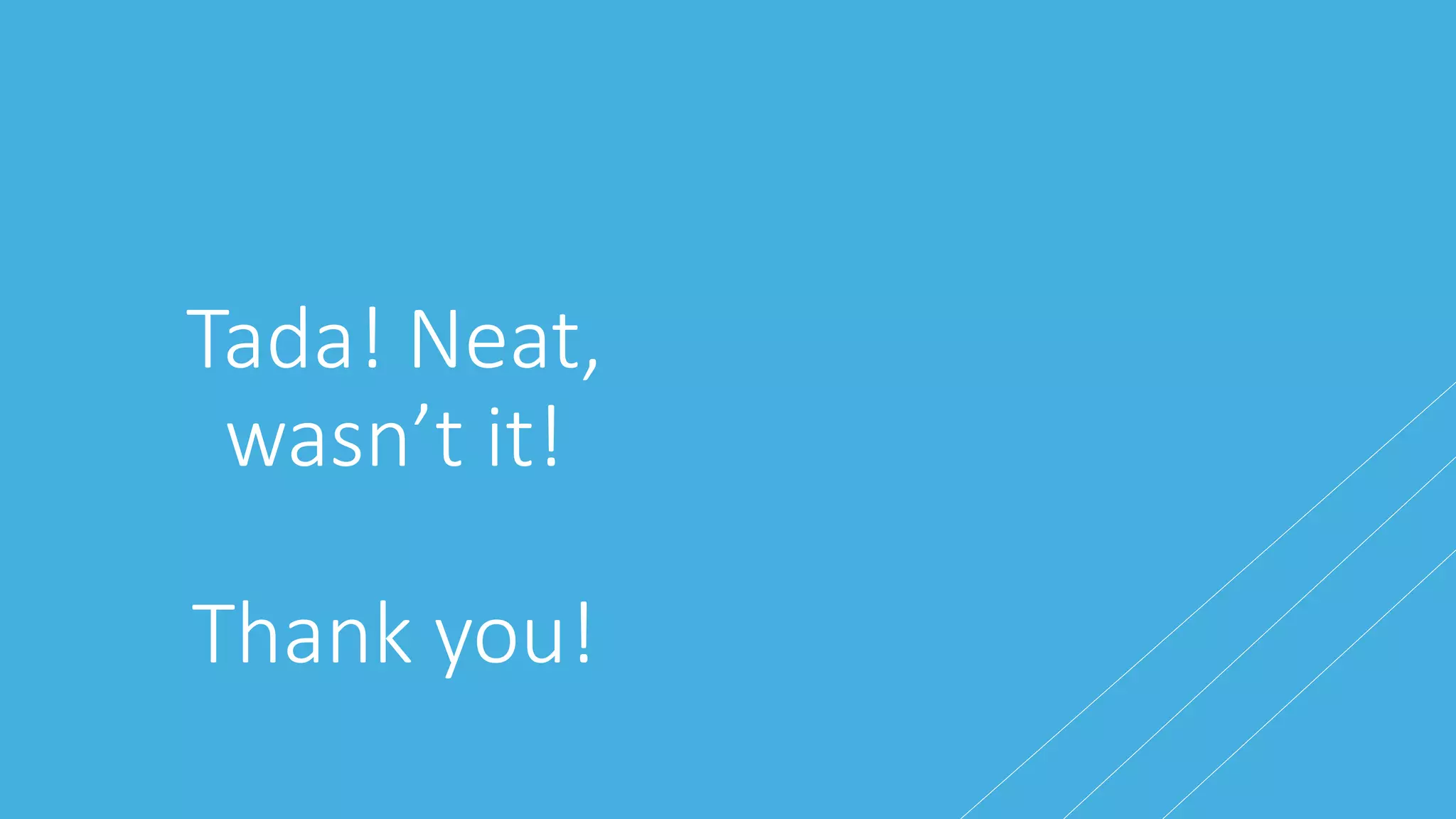The document introduces Helm, a package manager for Kubernetes developed by the CNCF, which simplifies the deployment of applications. It explains the architecture of Helm, specifically the difference between Helm 2 and Helm 3, and describes how charts function similarly to software packages. Additionally, it provides a brief overview of the installation process and basic commands for using Helm.