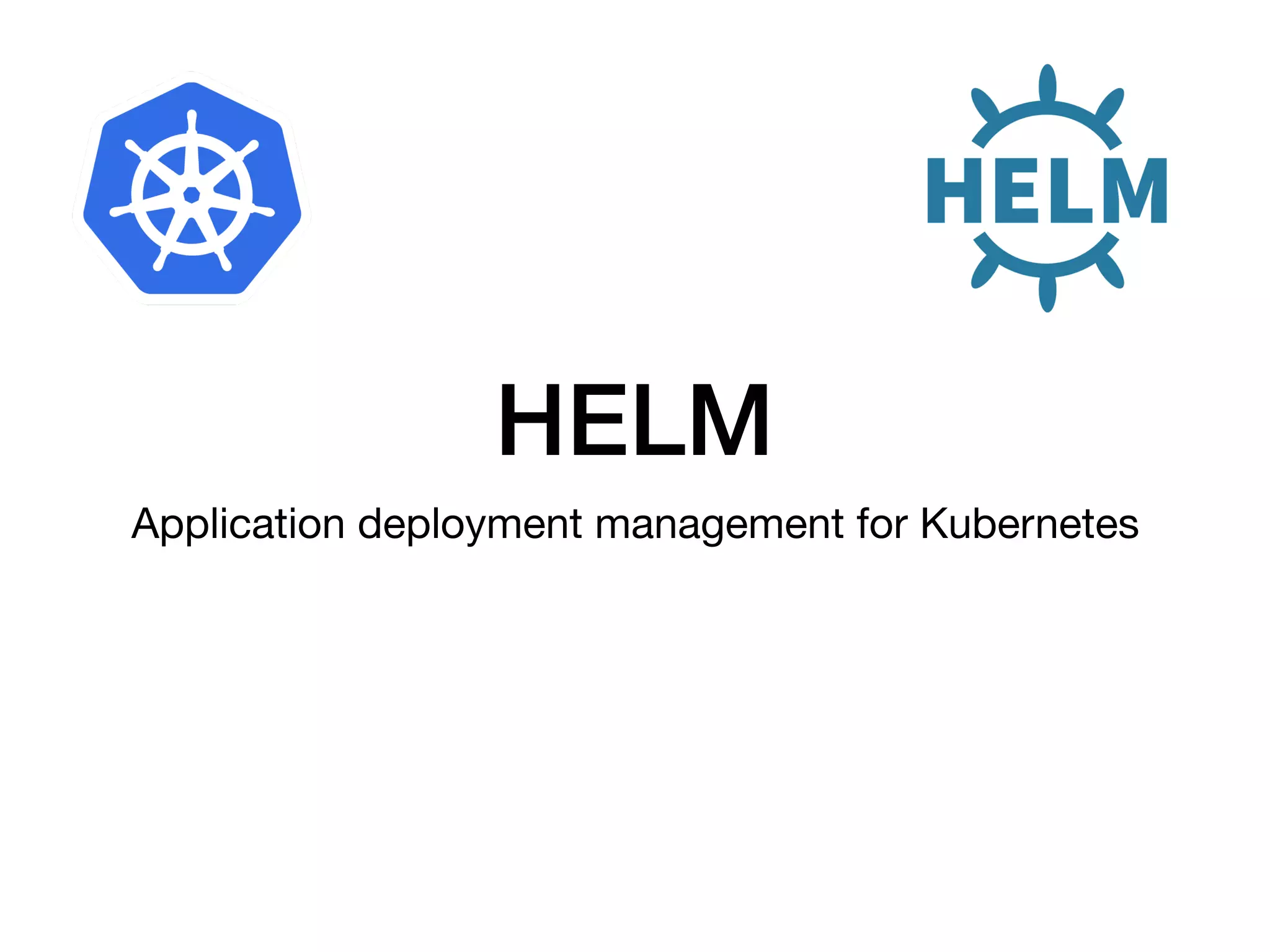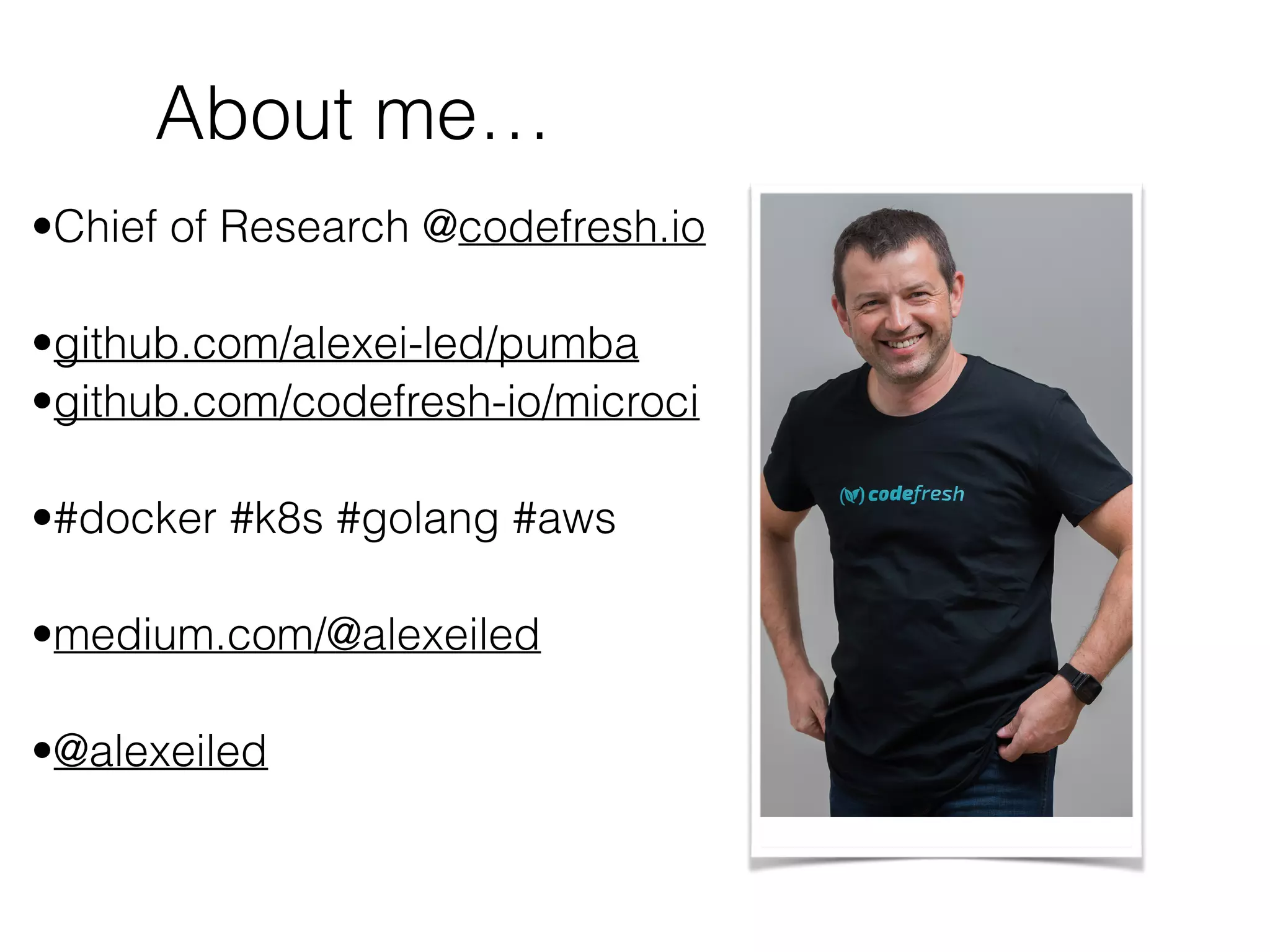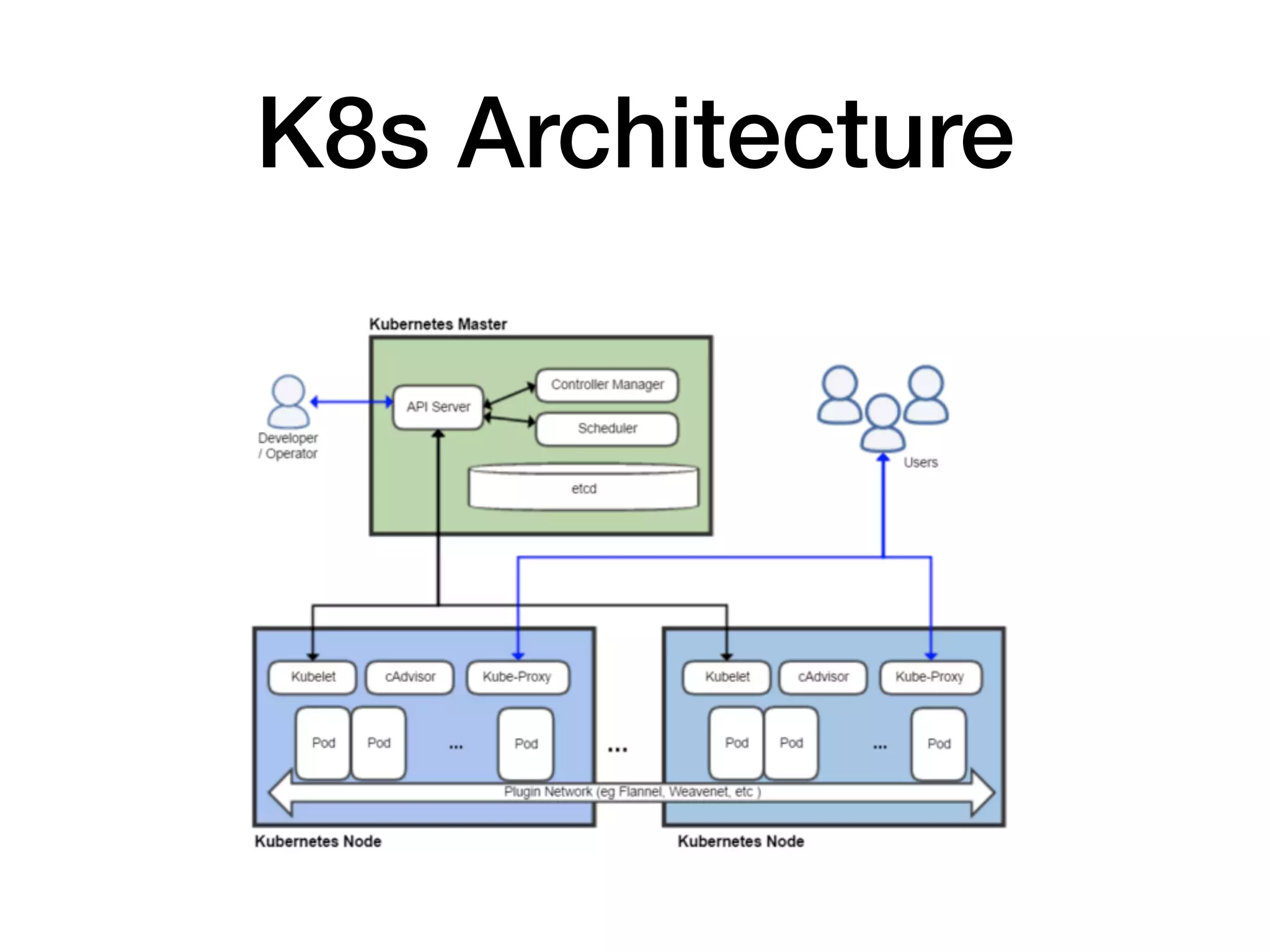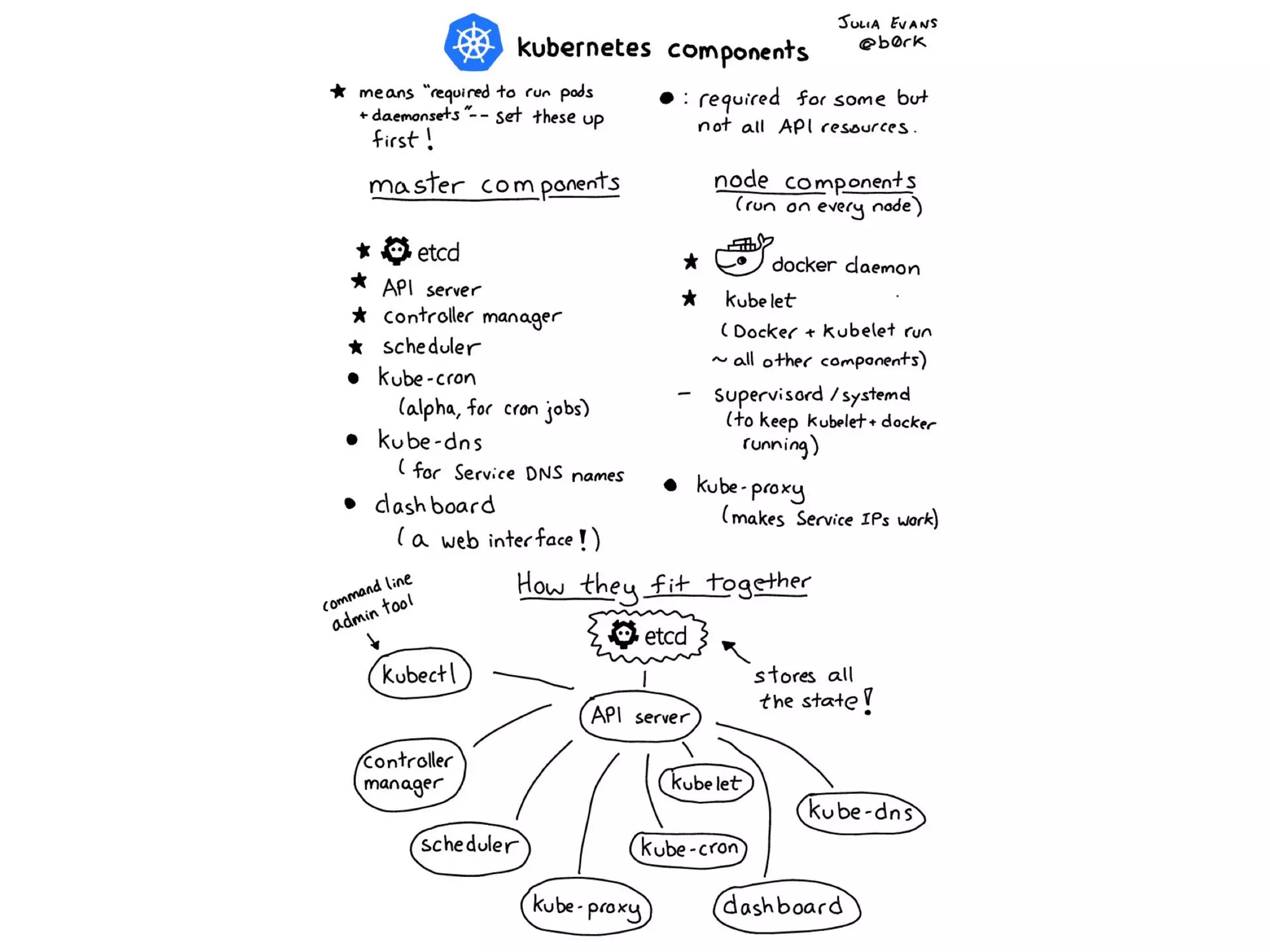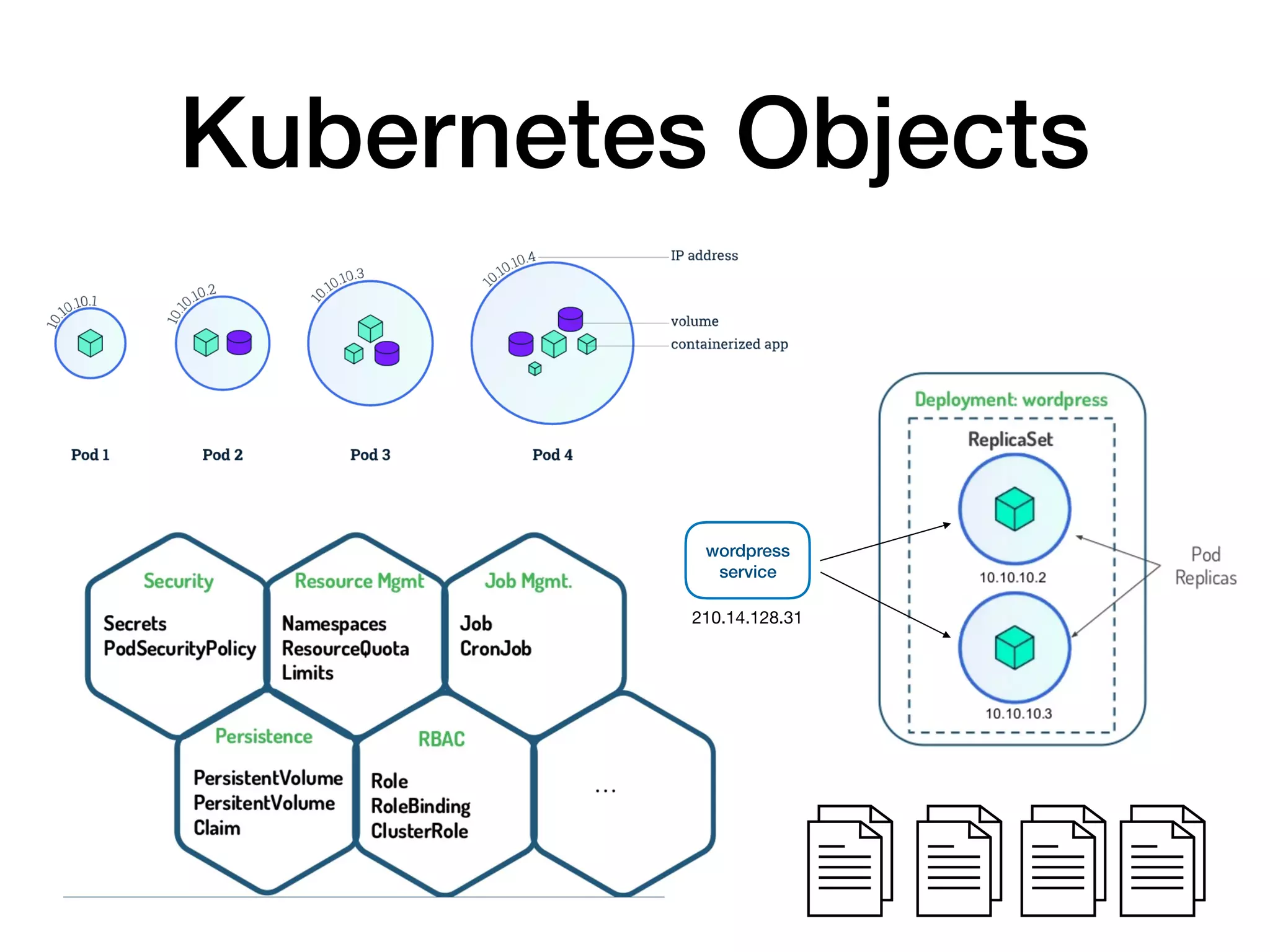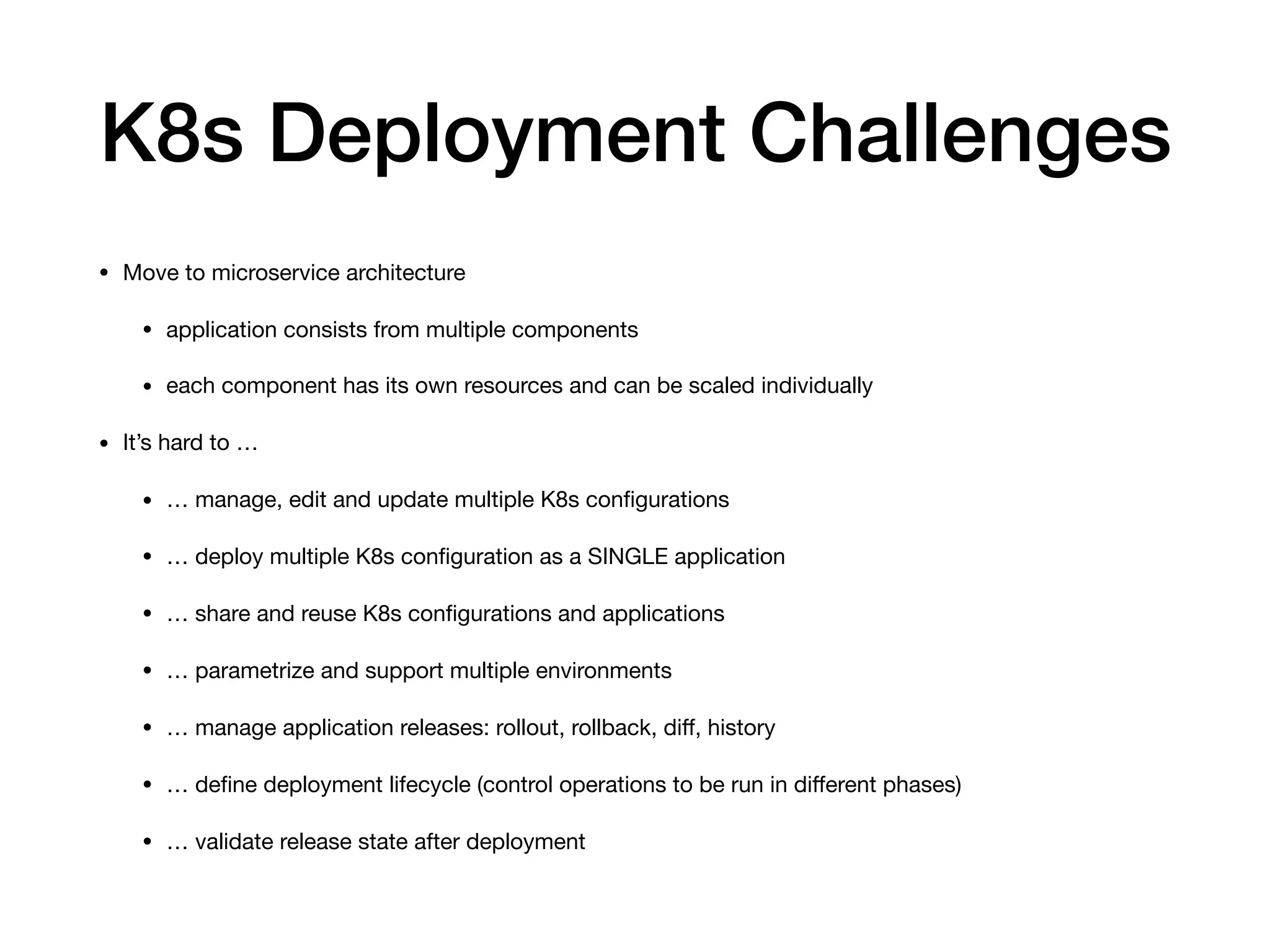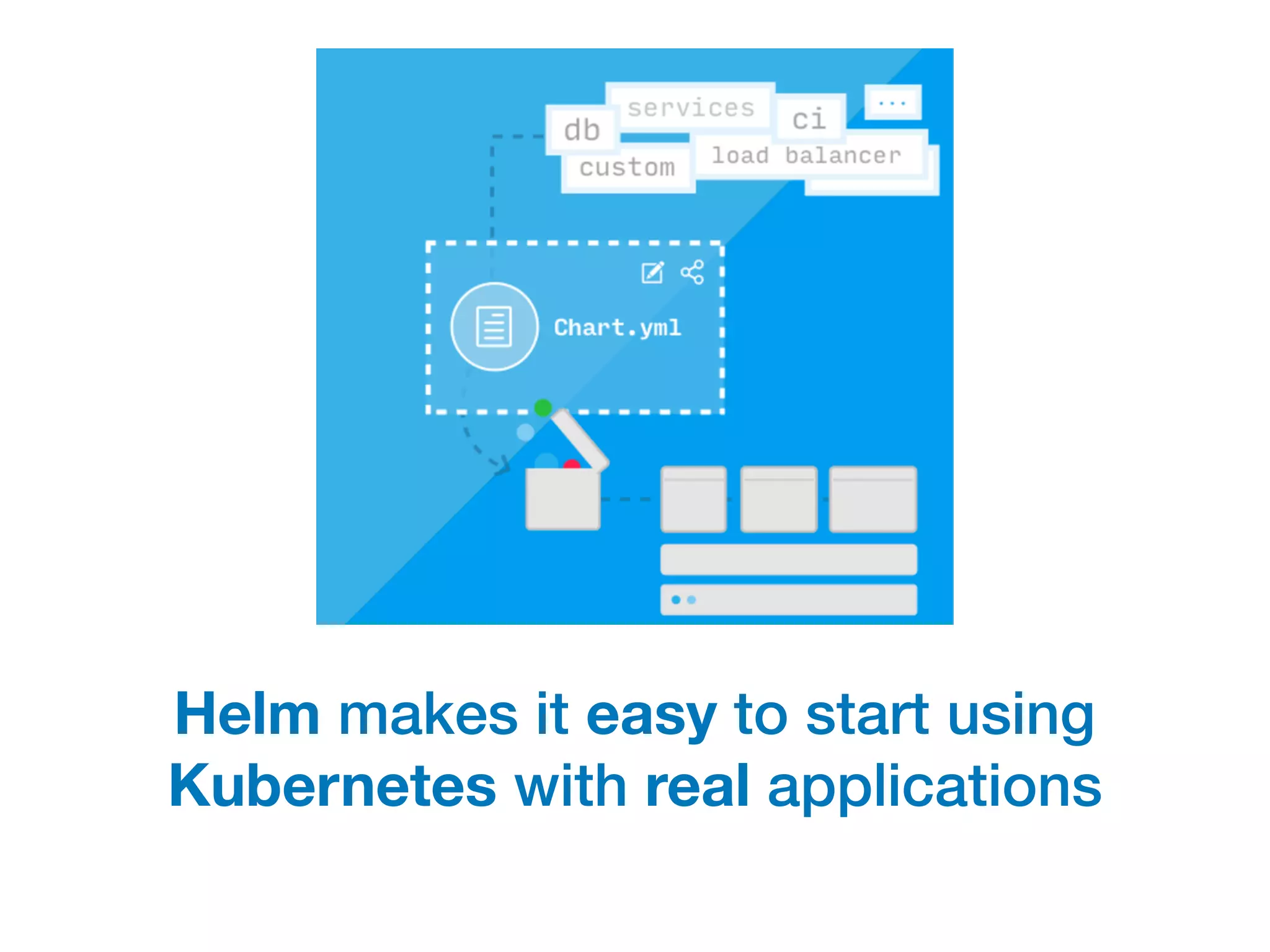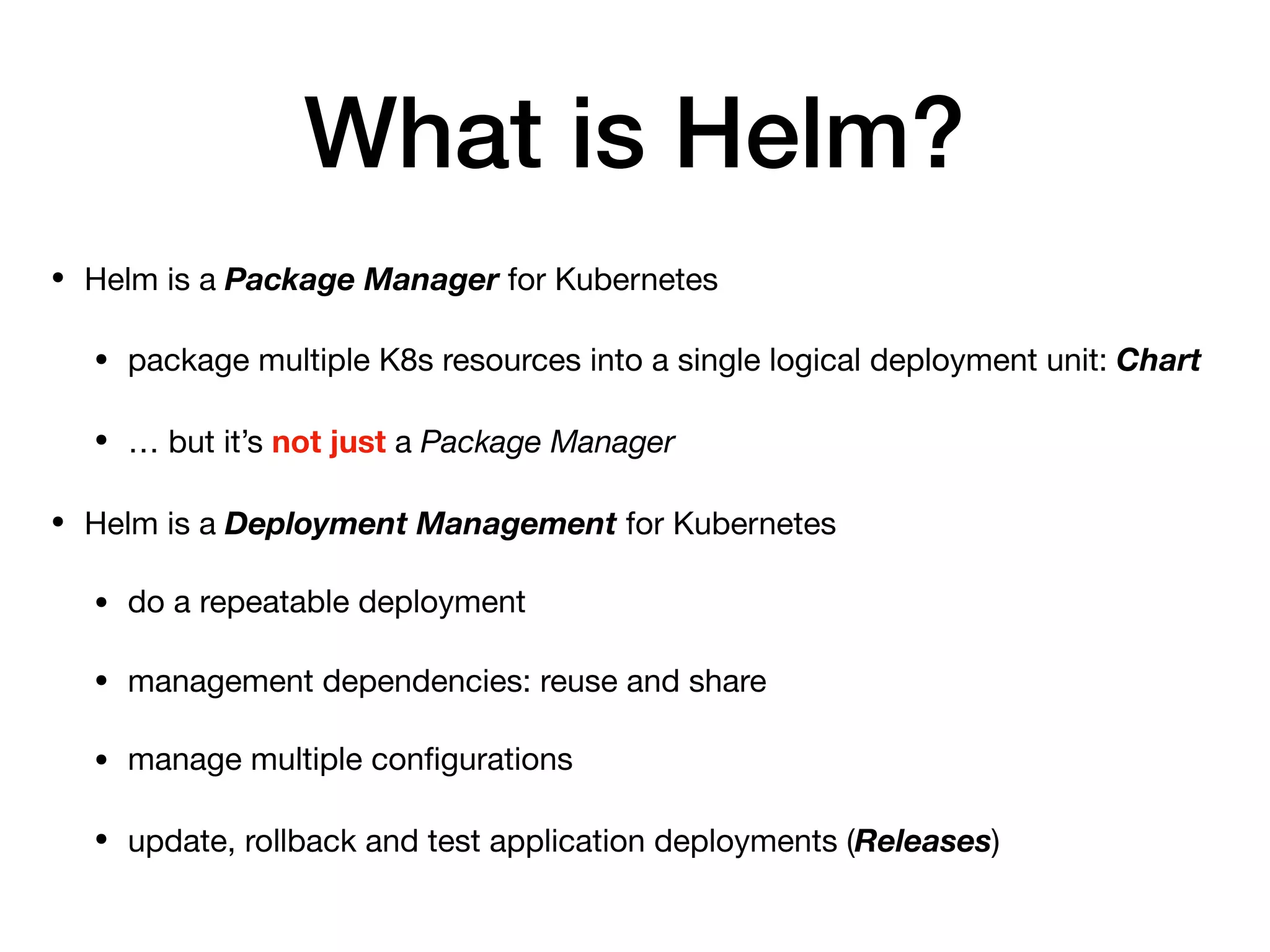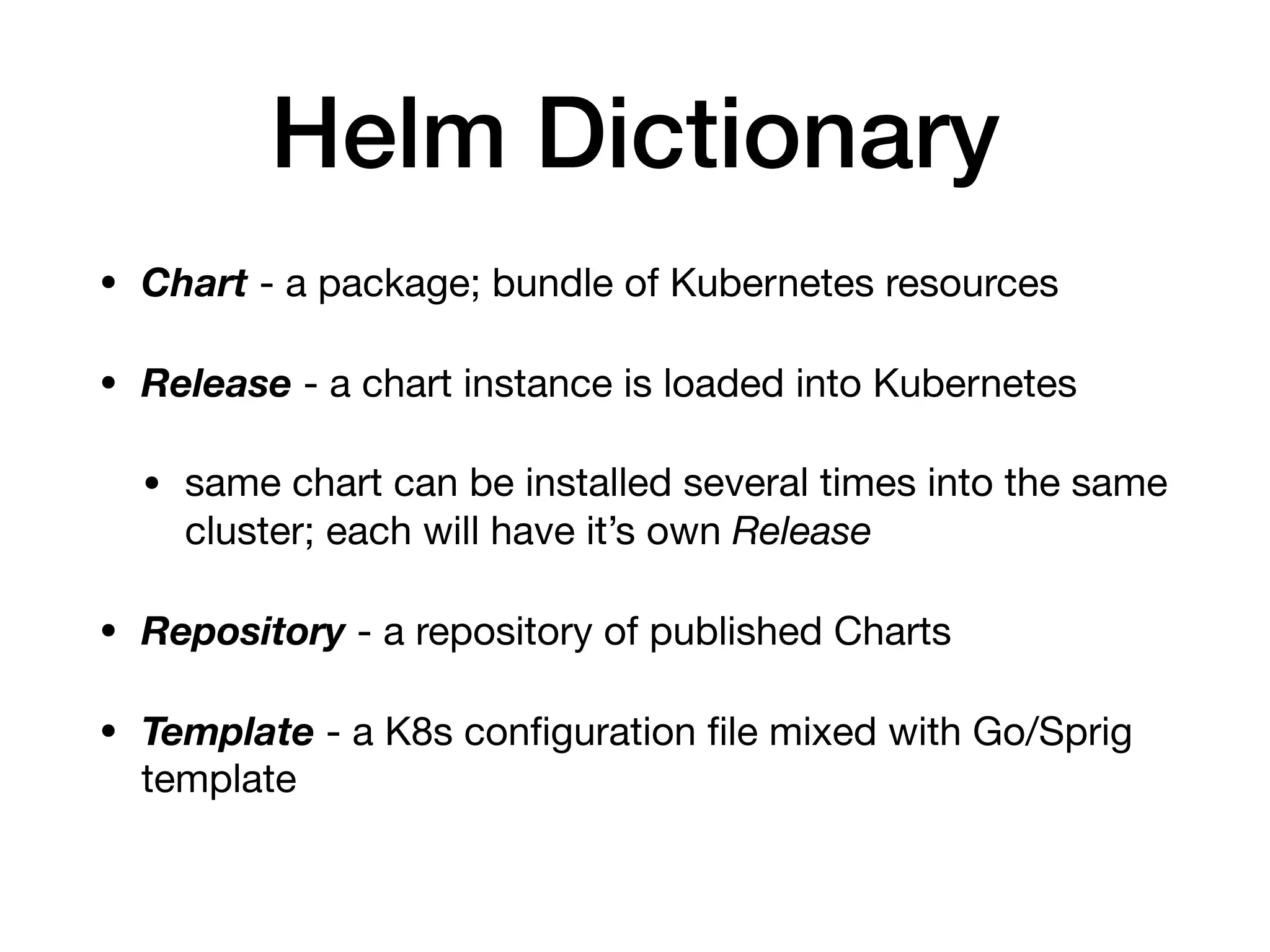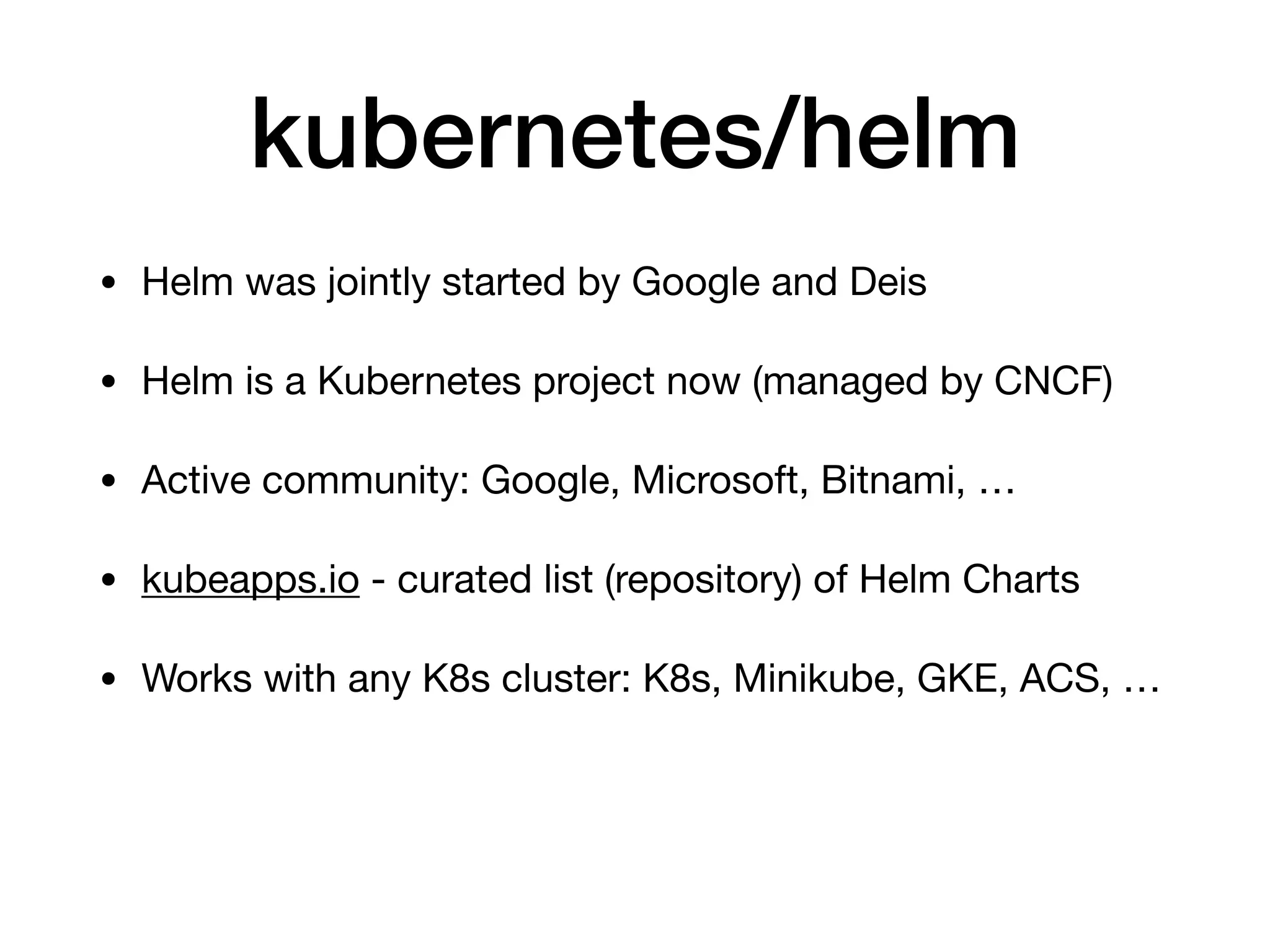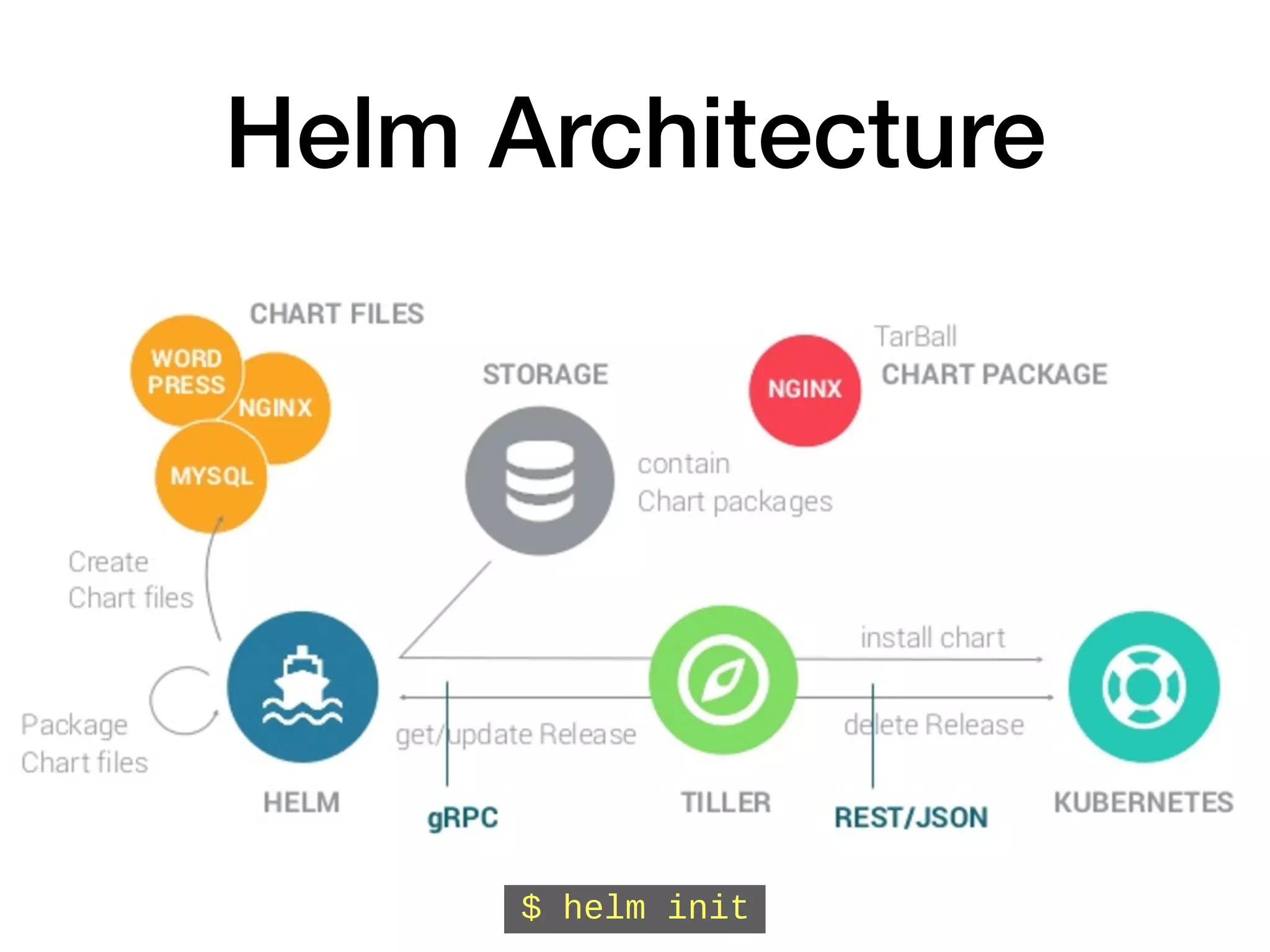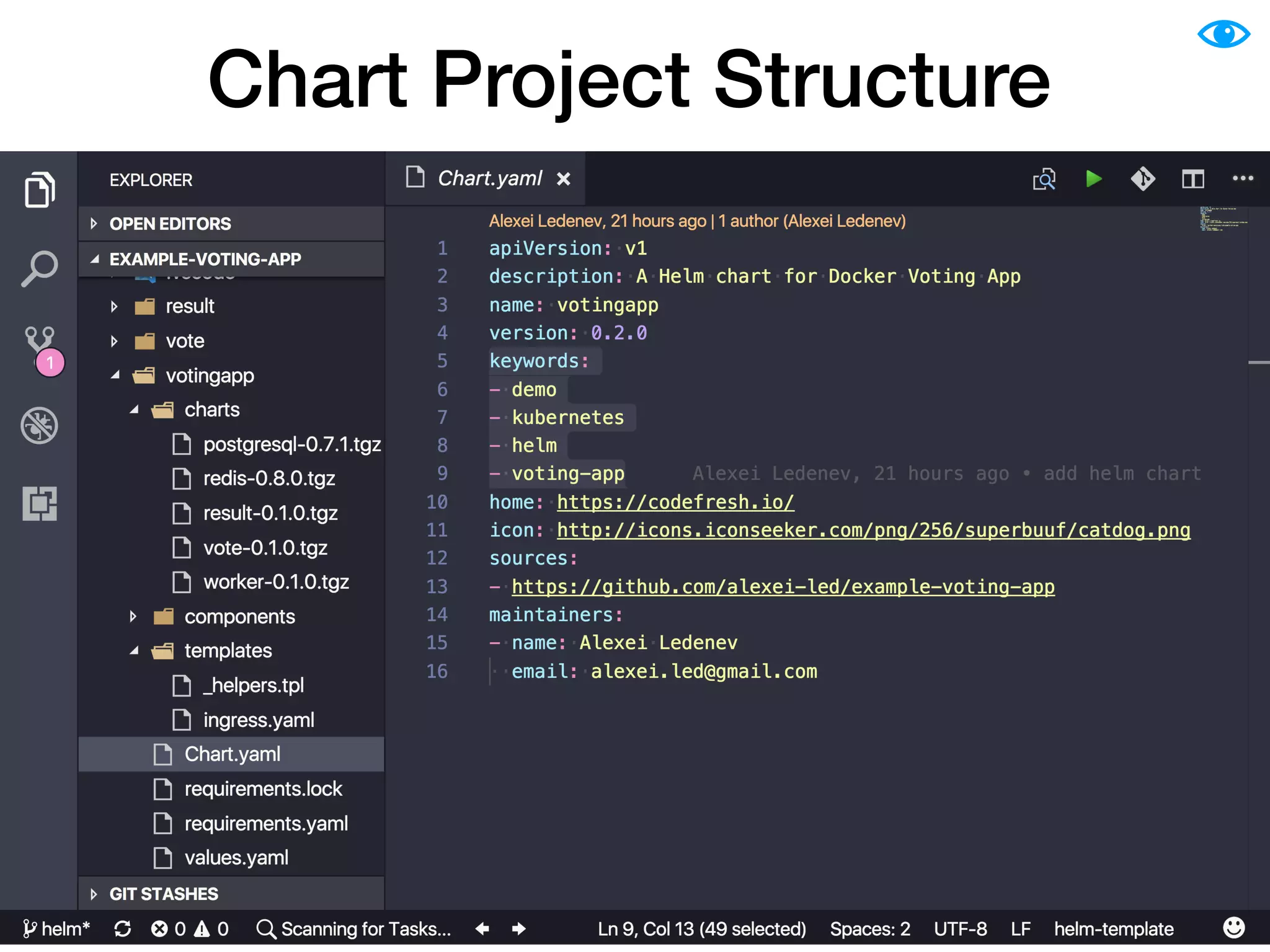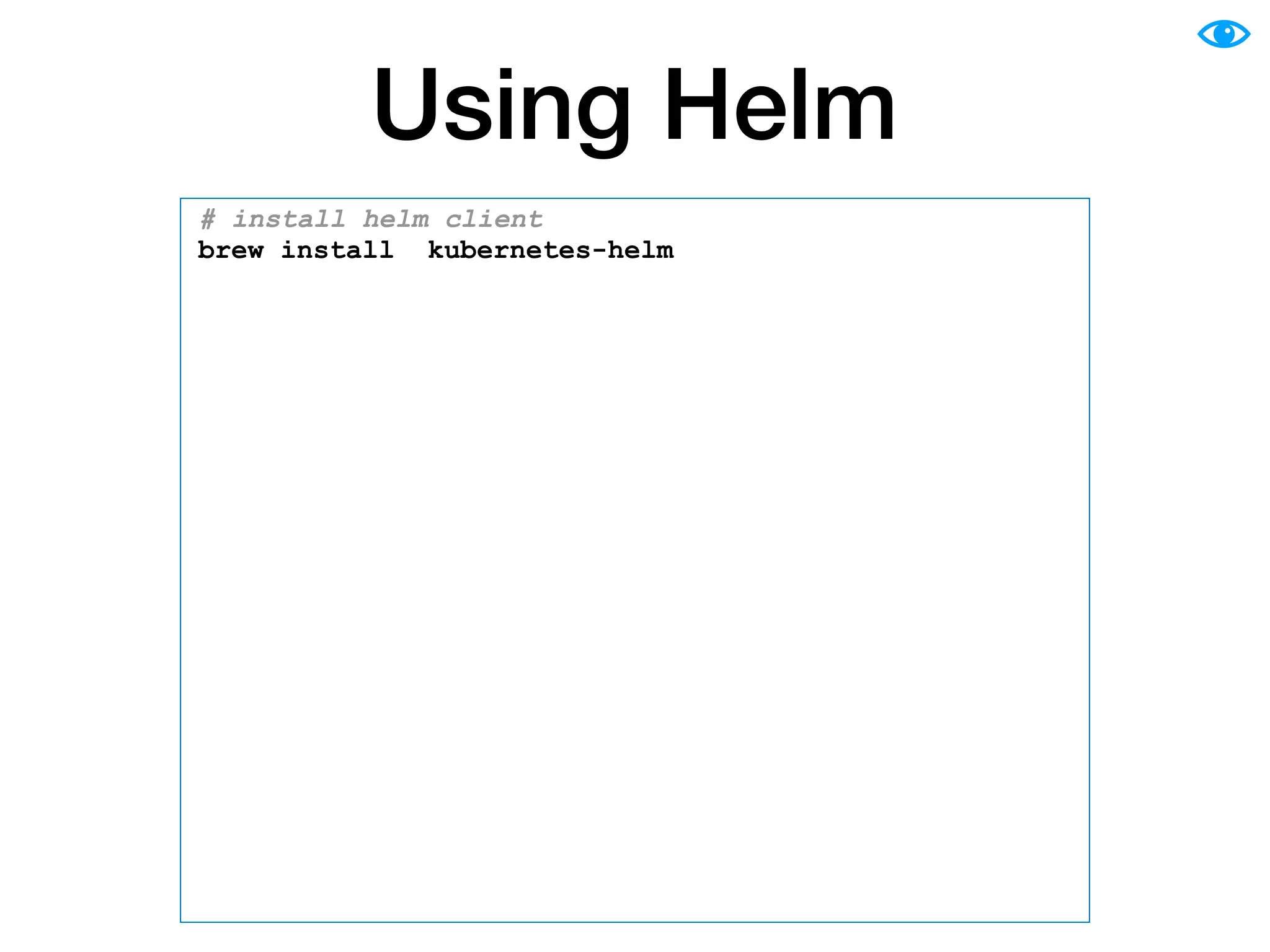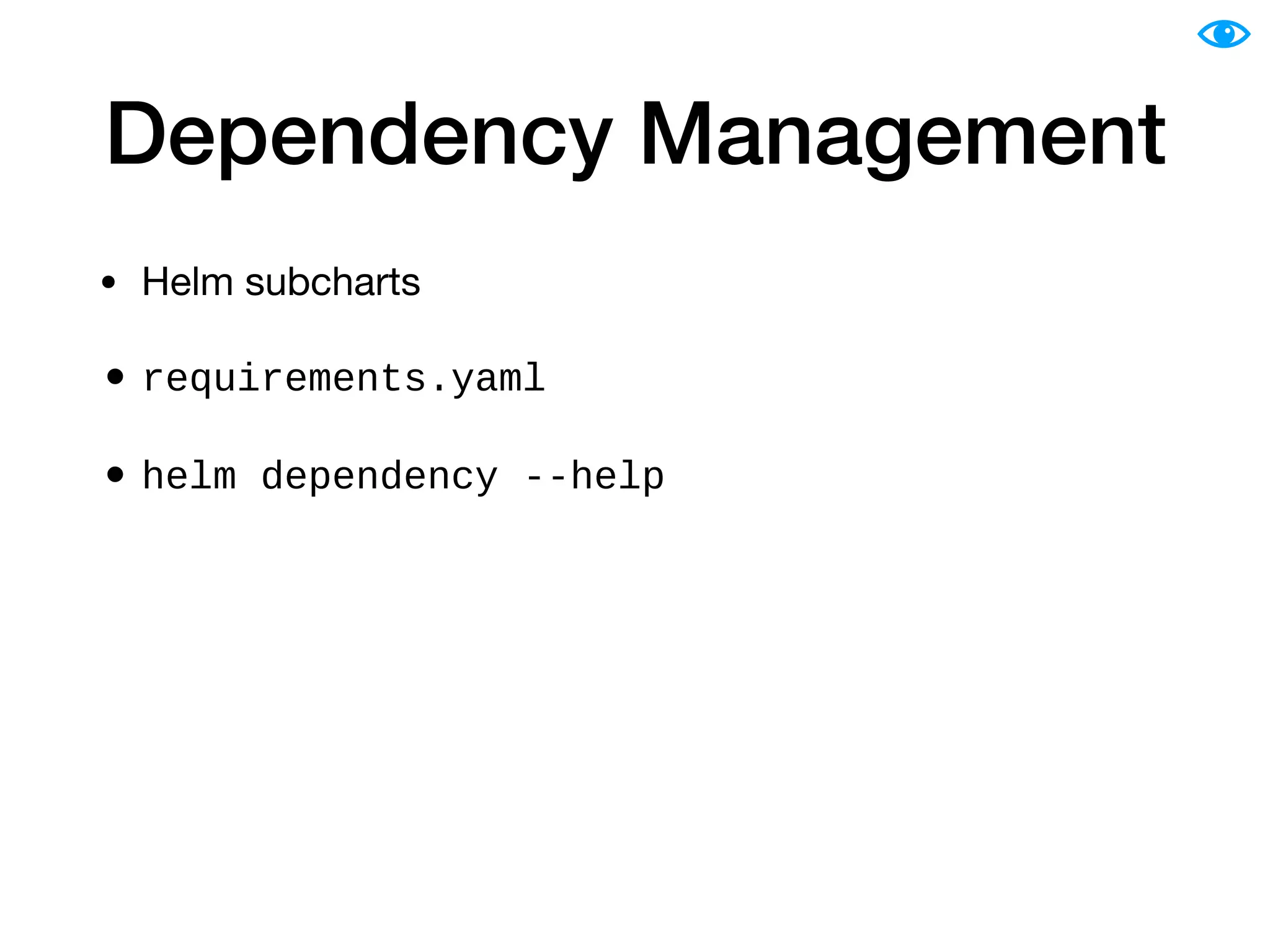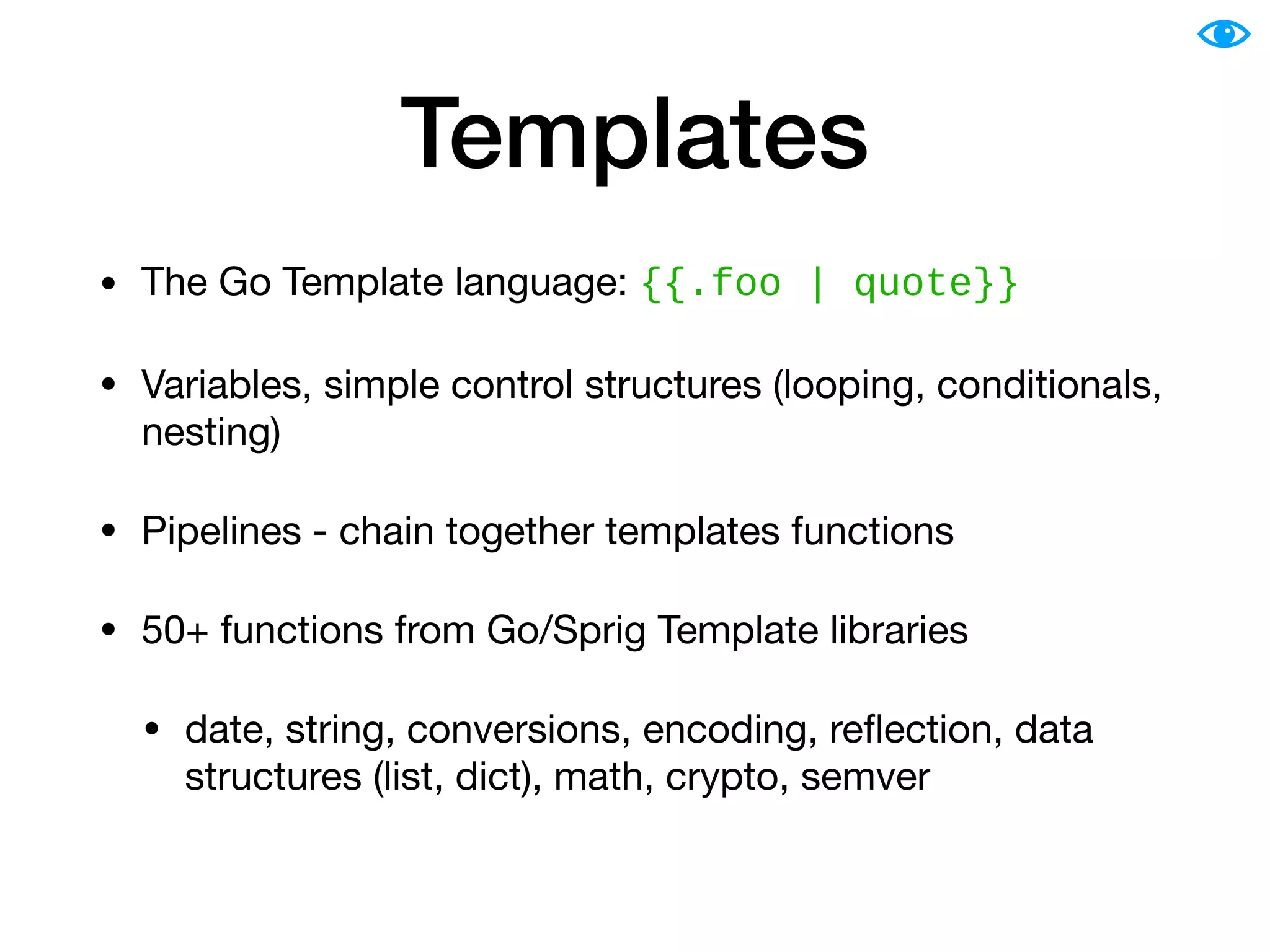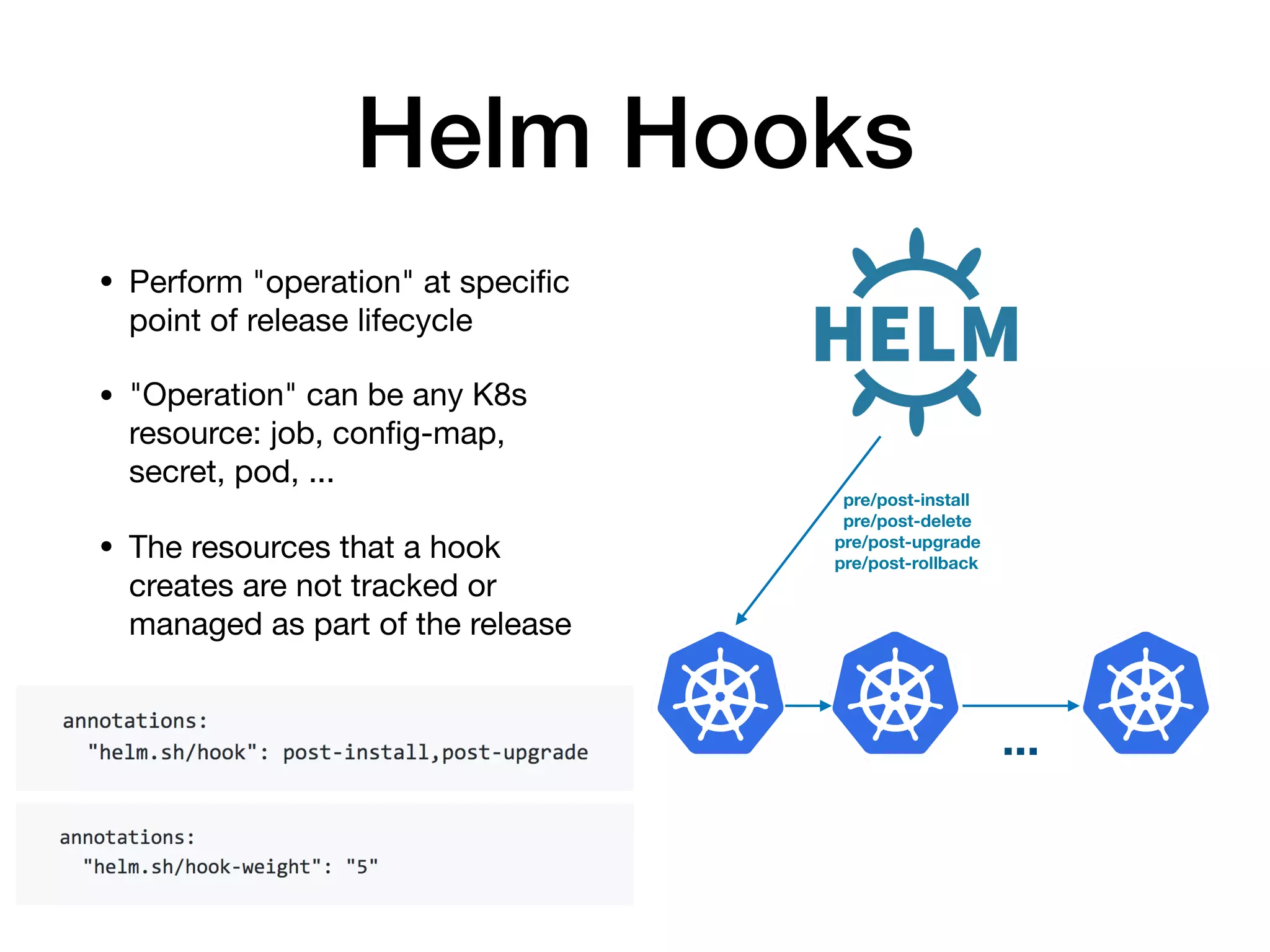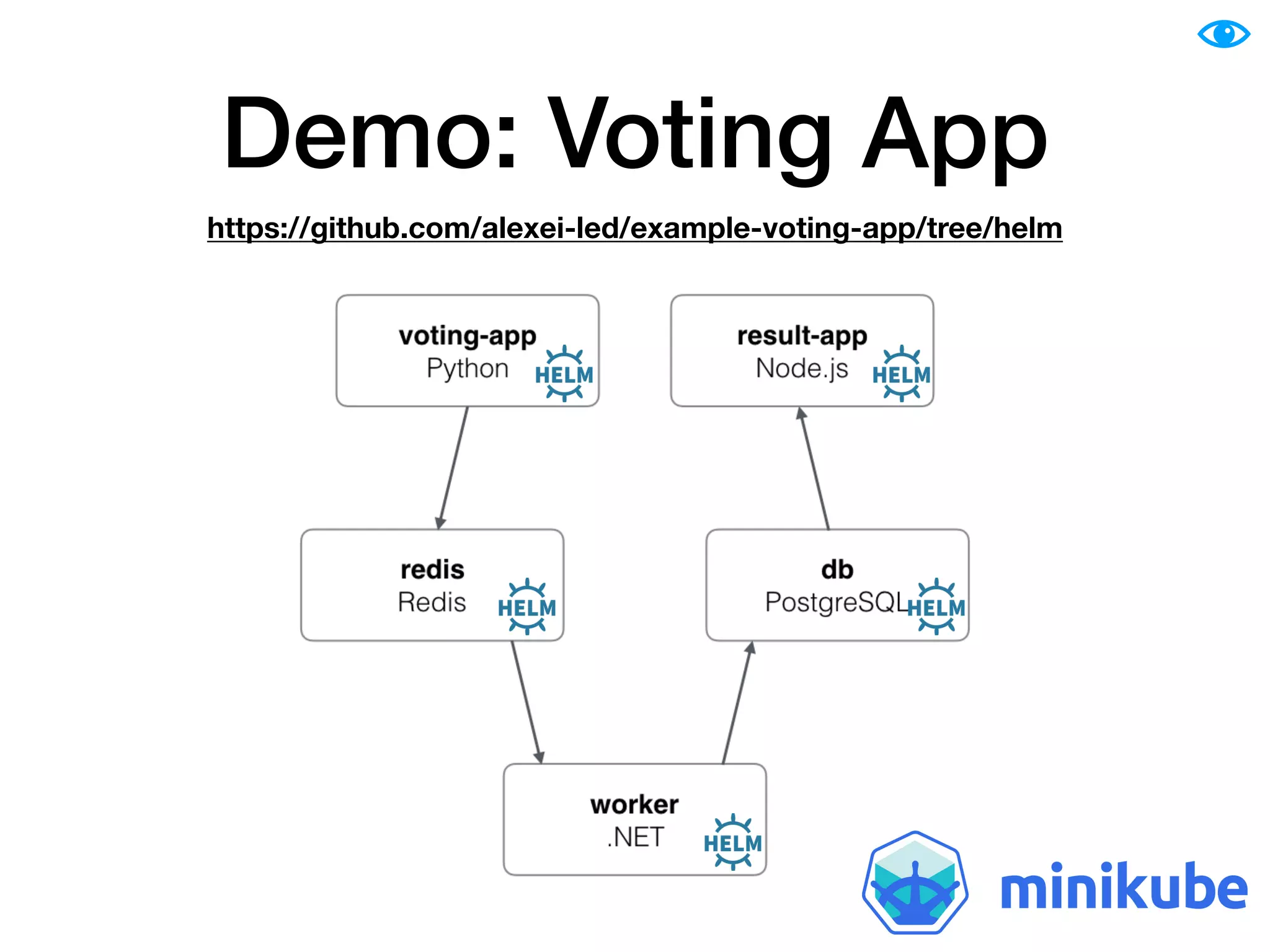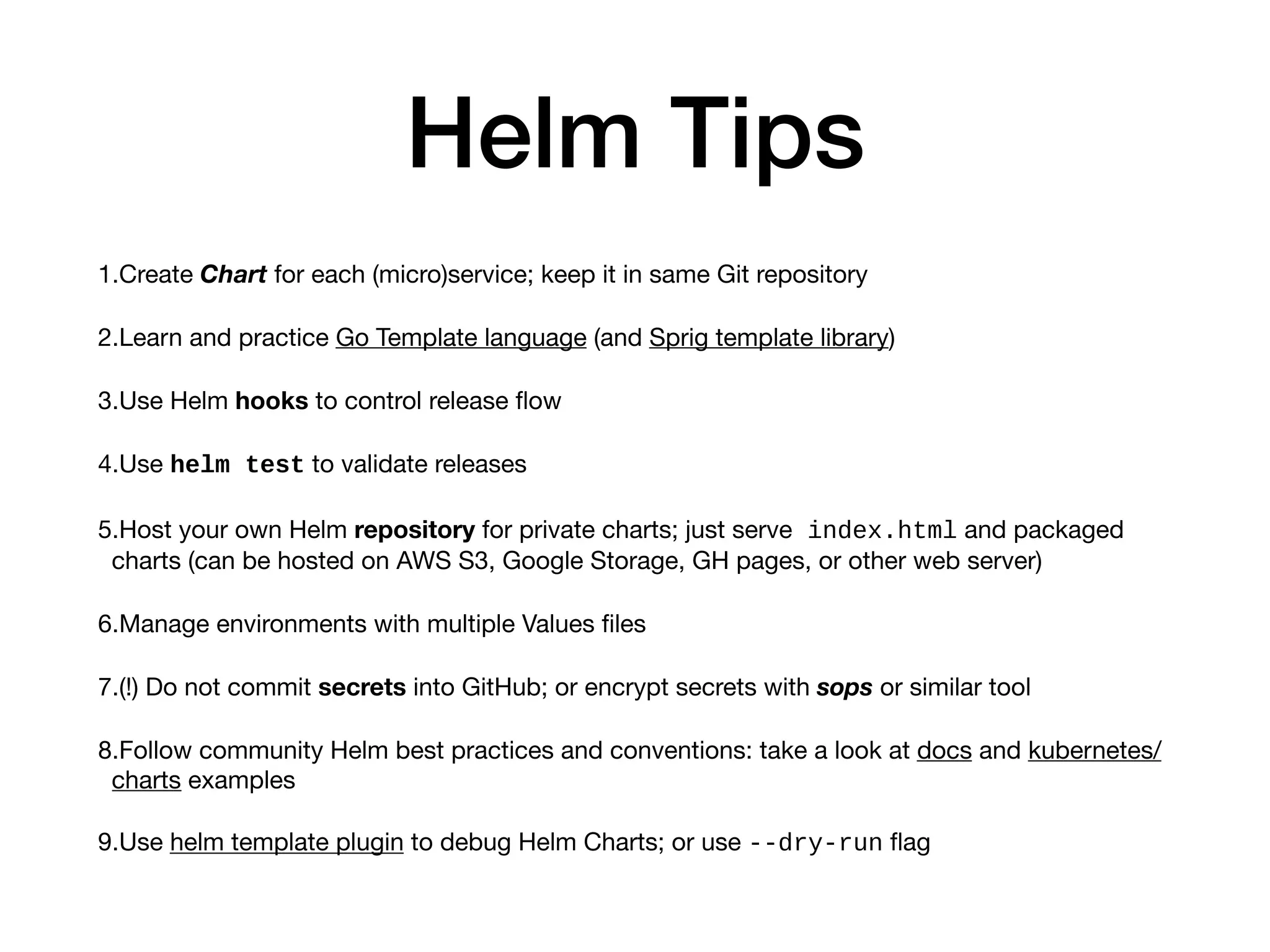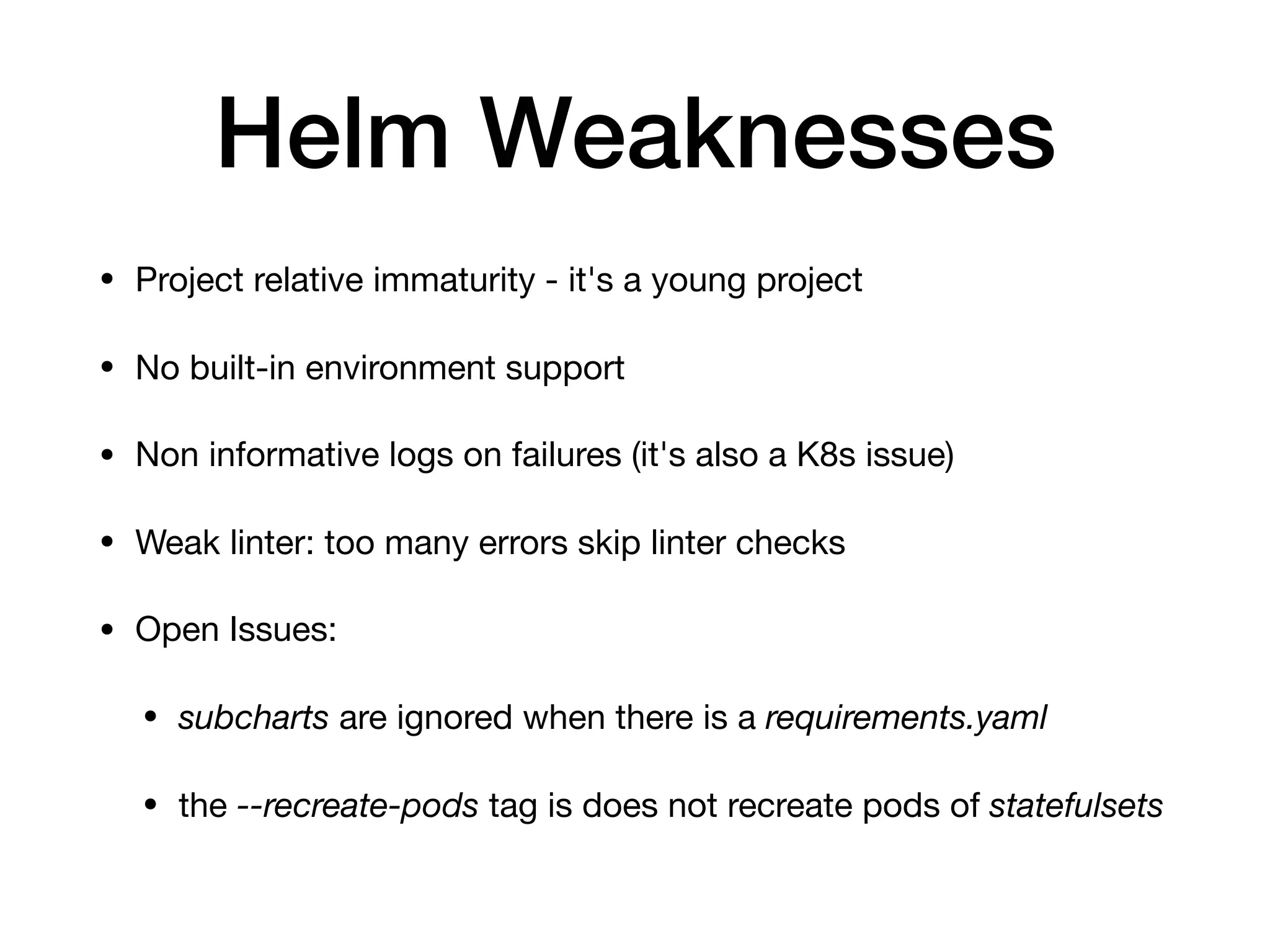The document provides an overview of Helm, a package manager for Kubernetes, and its role in simplifying application deployment management within a Kubernetes environment. It highlights key features of Helm, including the concept of charts, releases, and templates, as well as best practices for utilizing Helm in microservice architectures. Additionally, it addresses some challenges and weaknesses associated with Kubernetes and Helm, emphasizing the importance of following community best practices.