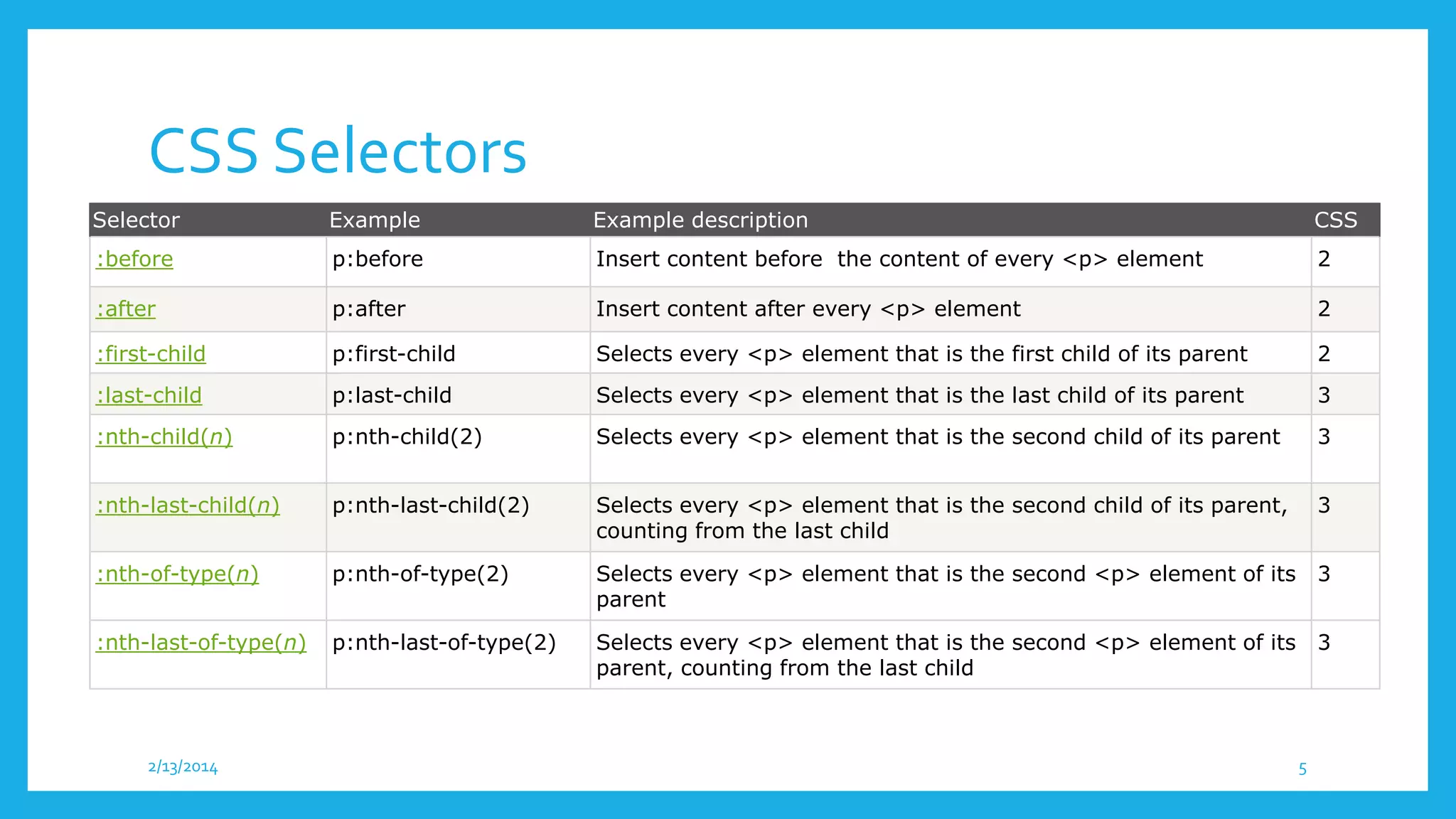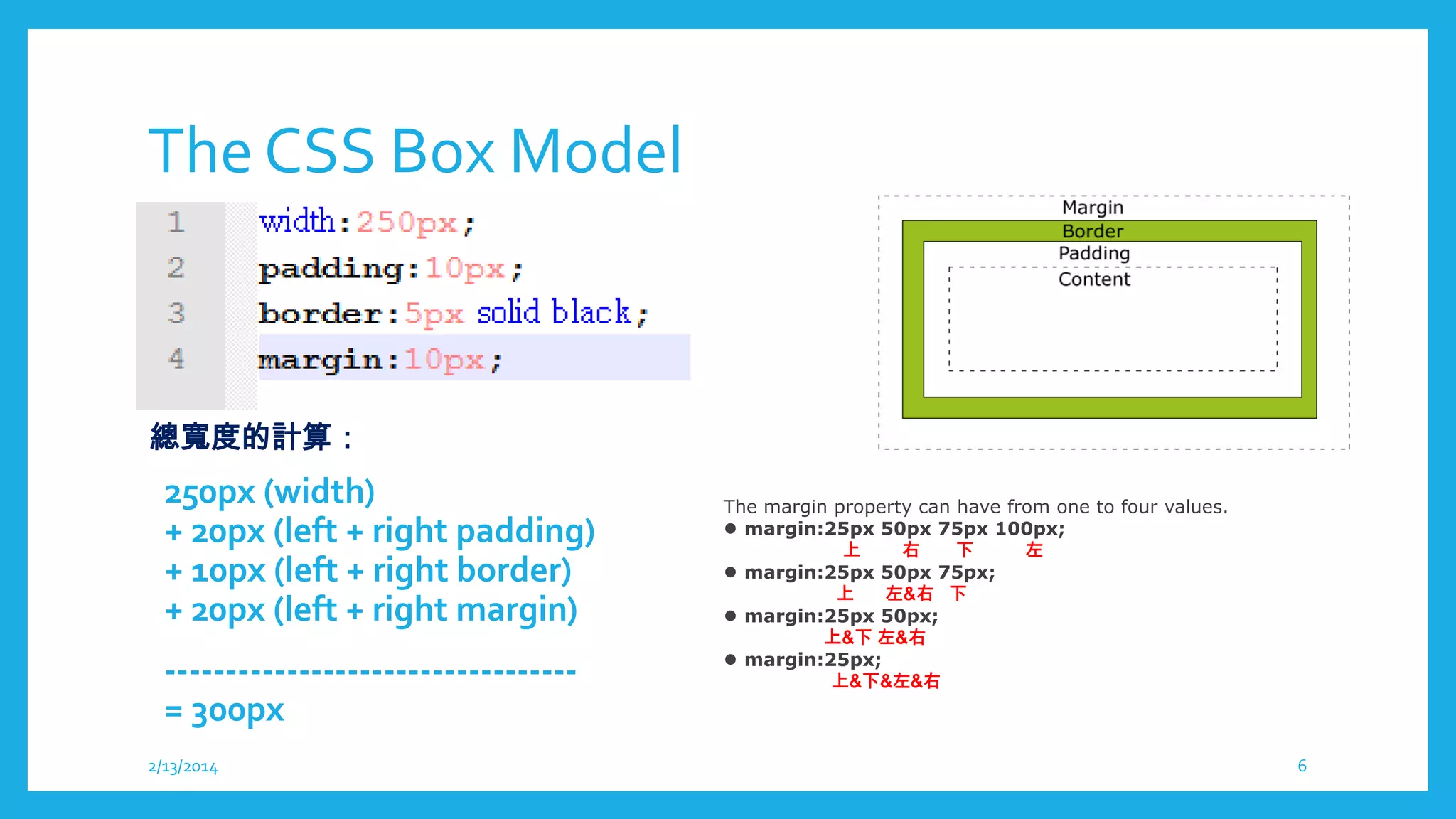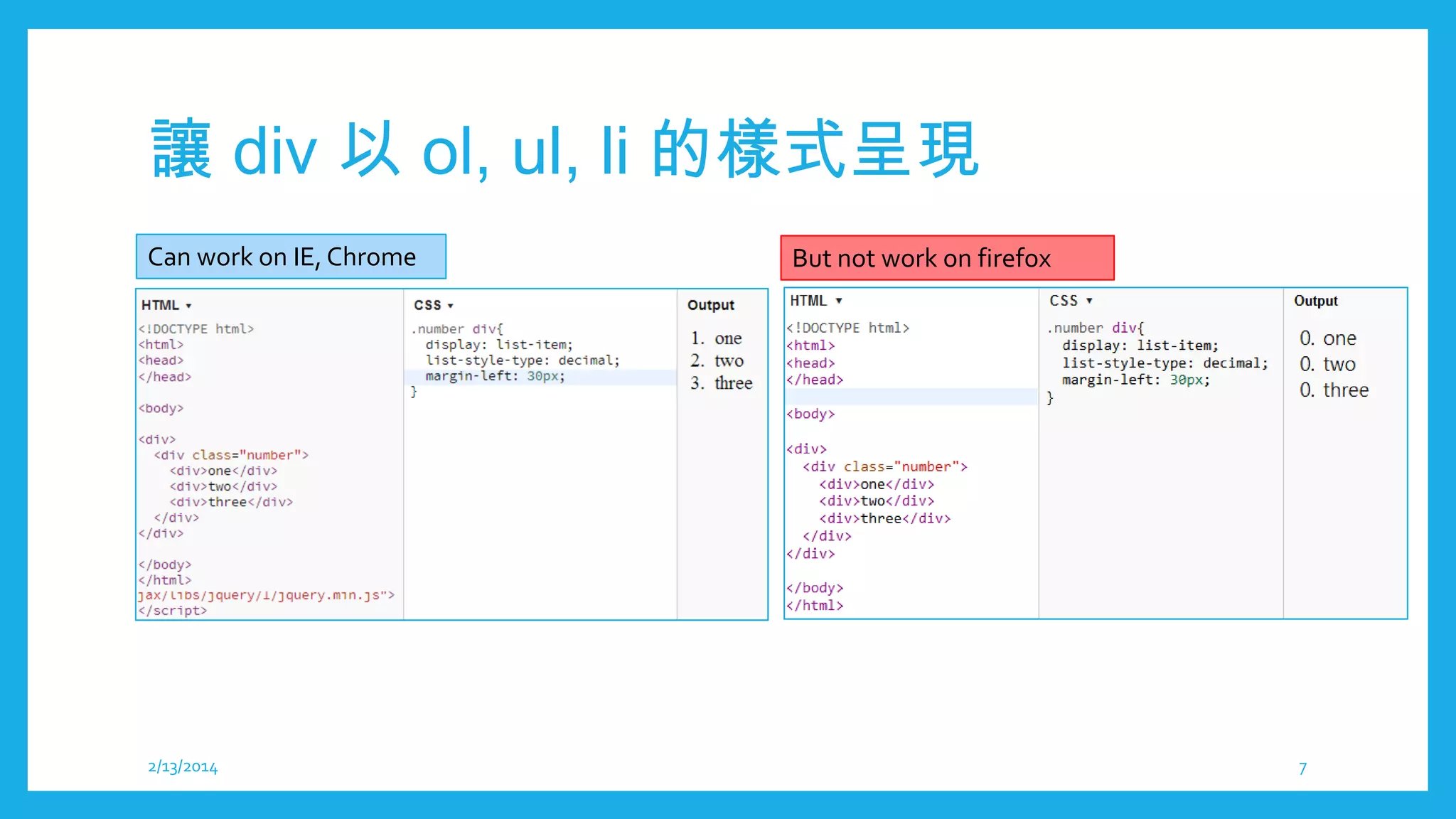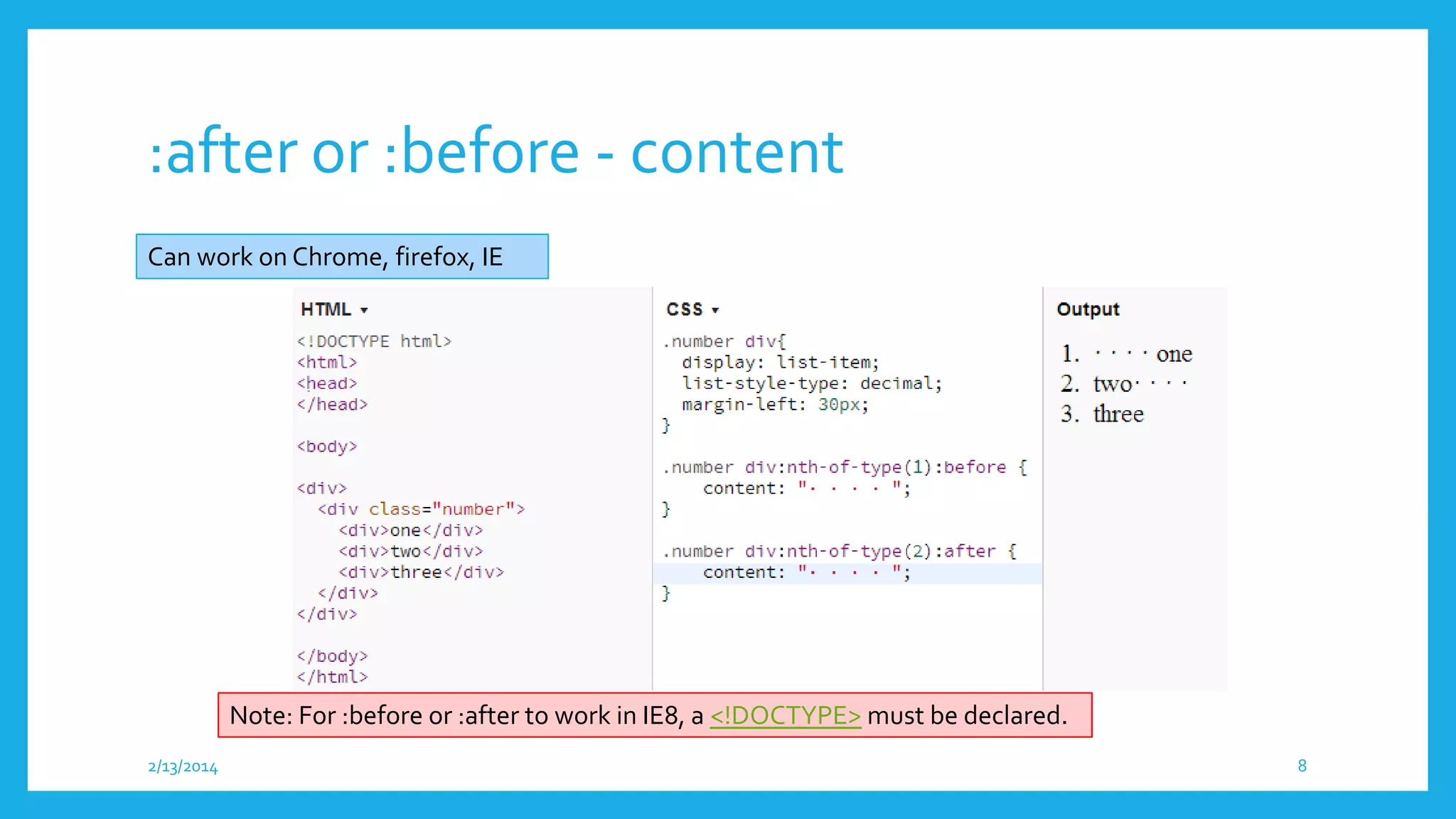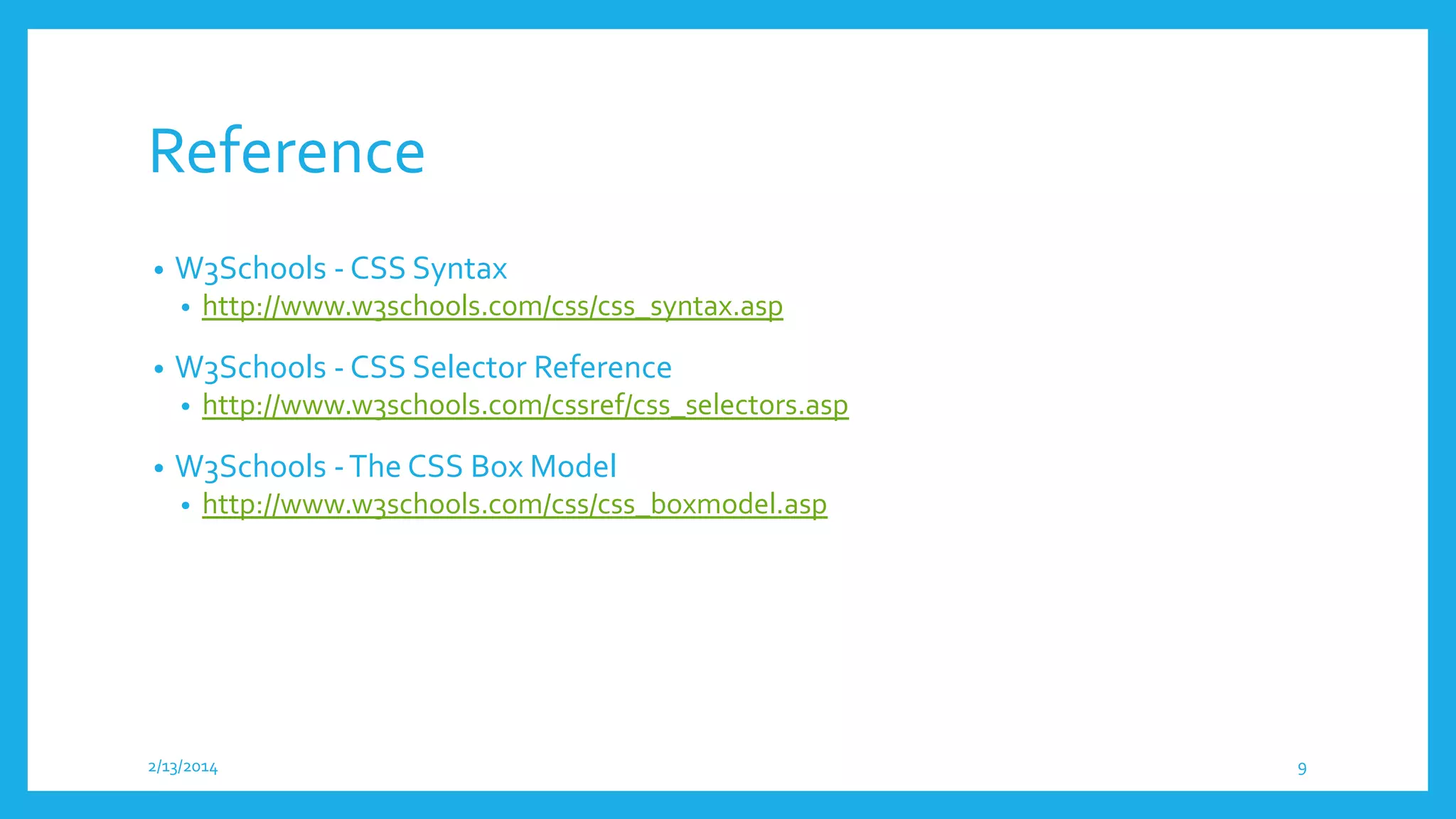The document discusses CSS syntax and selectors. It explains that a CSS rule has two main parts - a selector that specifies the HTML element to style, and one or more declarations consisting of a property and value to change a style attribute. It provides examples of different types of selectors including class, id, element, and attribute selectors. It also covers pseudo-classes and pseudo-elements. The document concludes with information on the CSS box model and references for further reading.
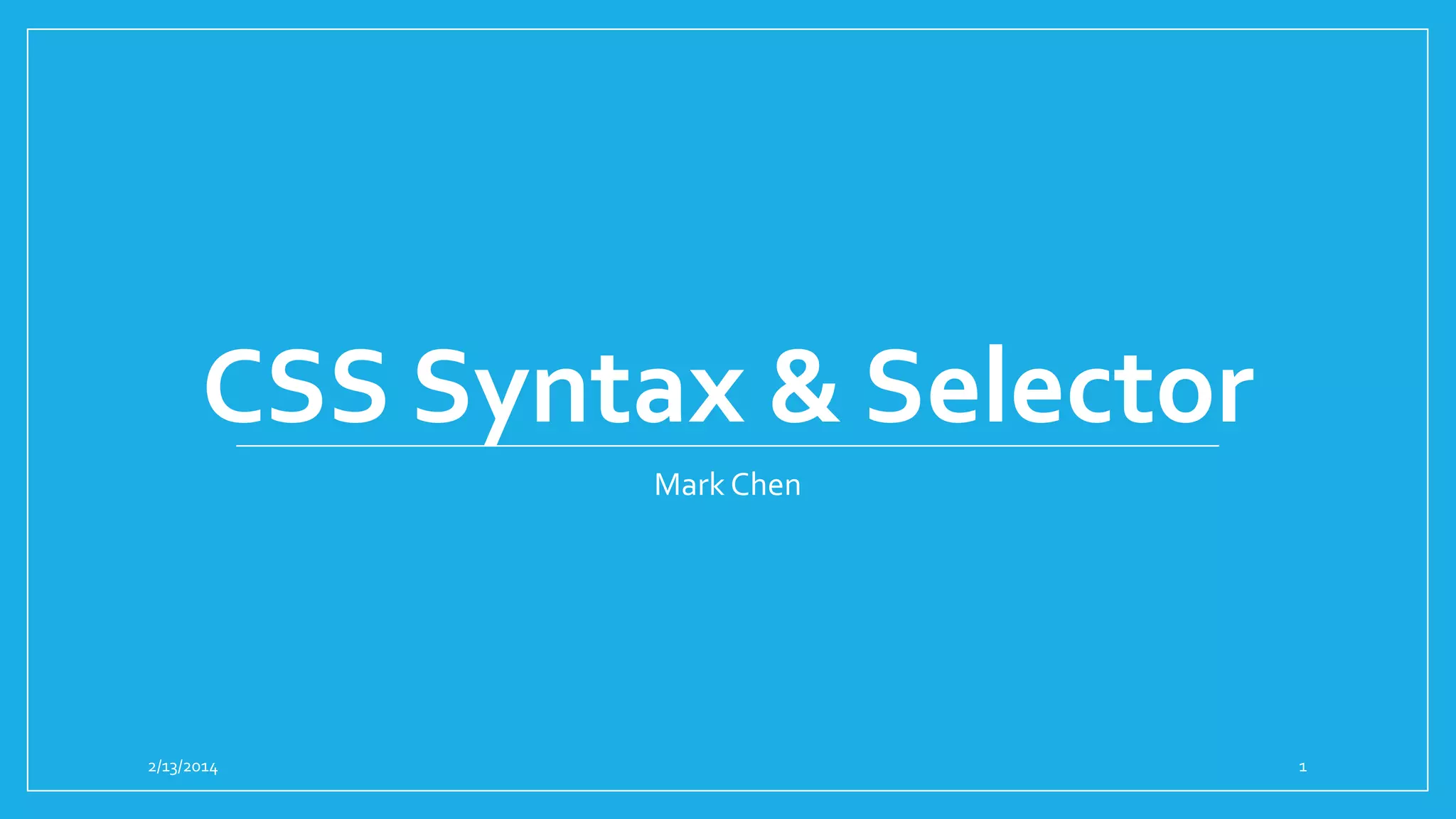
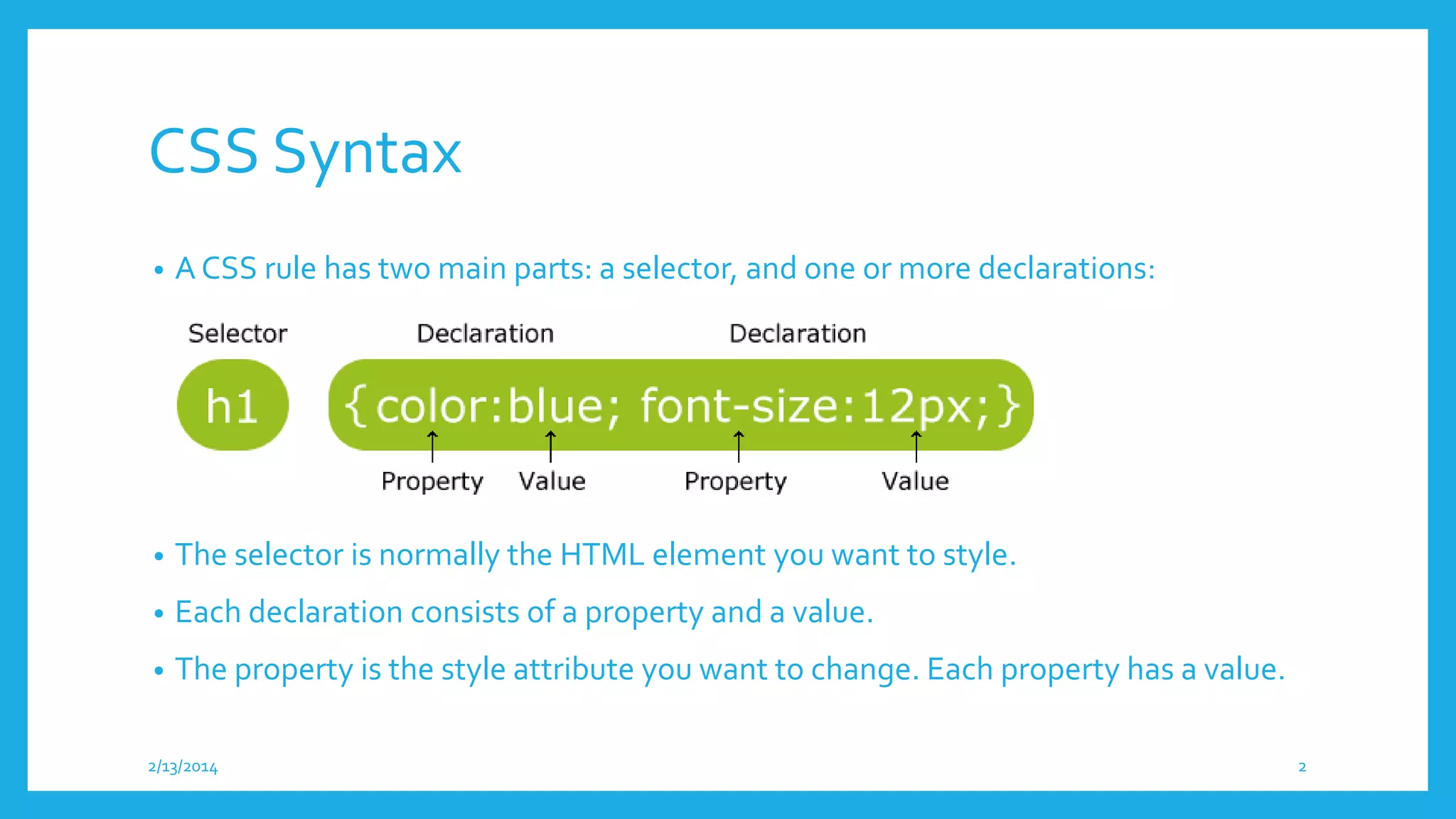
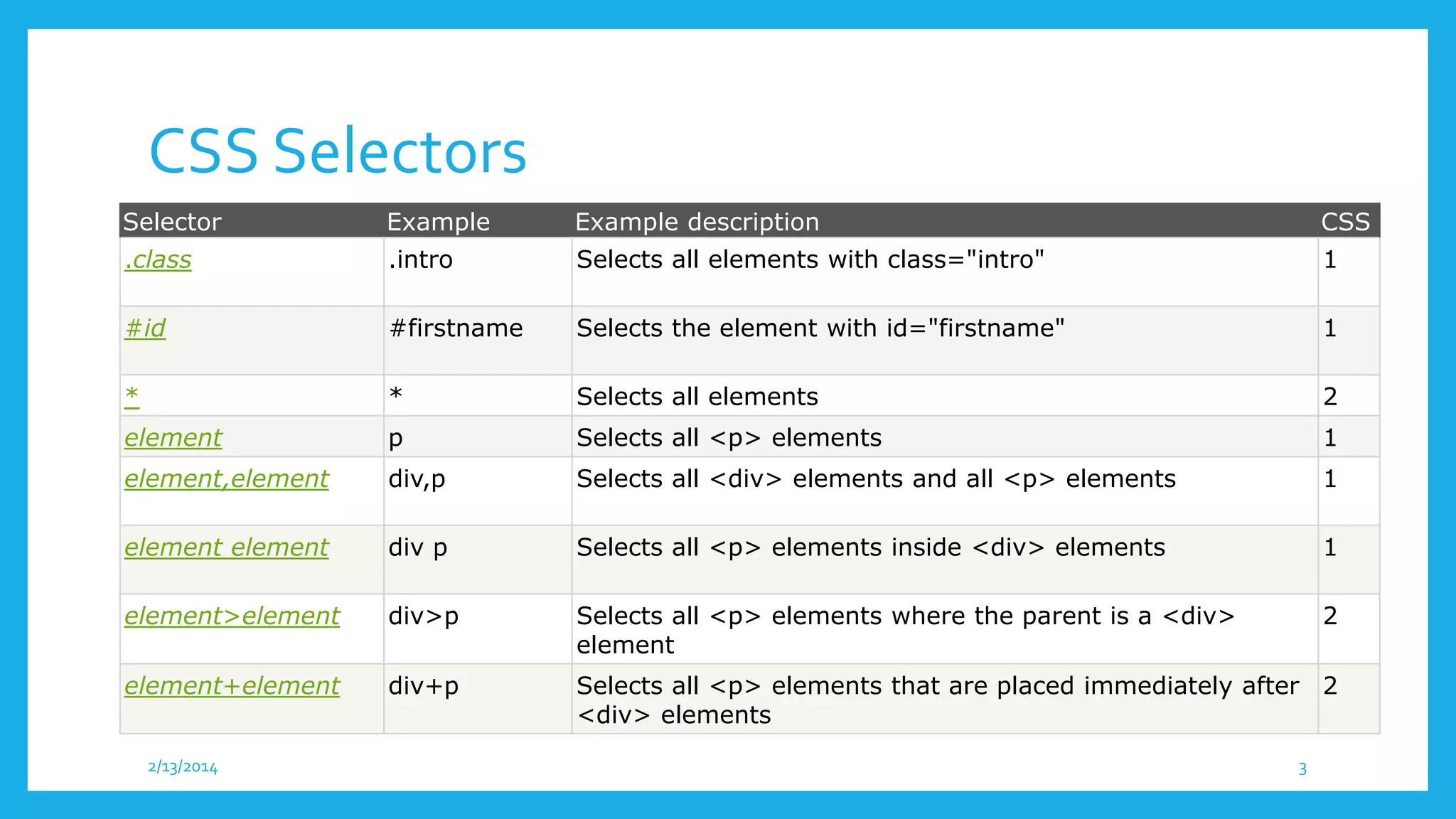
![Attribute Selectors
Selector
Example
Example description
CSS
[attribute]
[target]
Selects all elements with a target attribute
2
[attribute=value]
[target=_blank]
Selects all elements with target="_blank"
2
[attribute~=value]
[title~=flower]
Selects all elements with a title attribute containing the 2
word "flower"
[attribute|=value]
[lang|=en]
Selects all elements with a lang attribute value starting 2
with "en"
[attribute^=value]
a[src^="https"]
Selects every <a> element whose src attribute value
begins with "https"
3
[attribute$=value]
a[src$=".pdf"]
Selects every <a> element whose src attribute value
ends with ".pdf"
3
[attribute*=value]
a[src*="w3schools"] Selects every <a> element whose src attribute value
contains the substring "w3schools"
3
2/13/2014
4](https://image.slidesharecdn.com/mark-csssyntaxselector-140213211343-phpapp01/75/Mark-css-syntax-selector-4-2048.jpg)