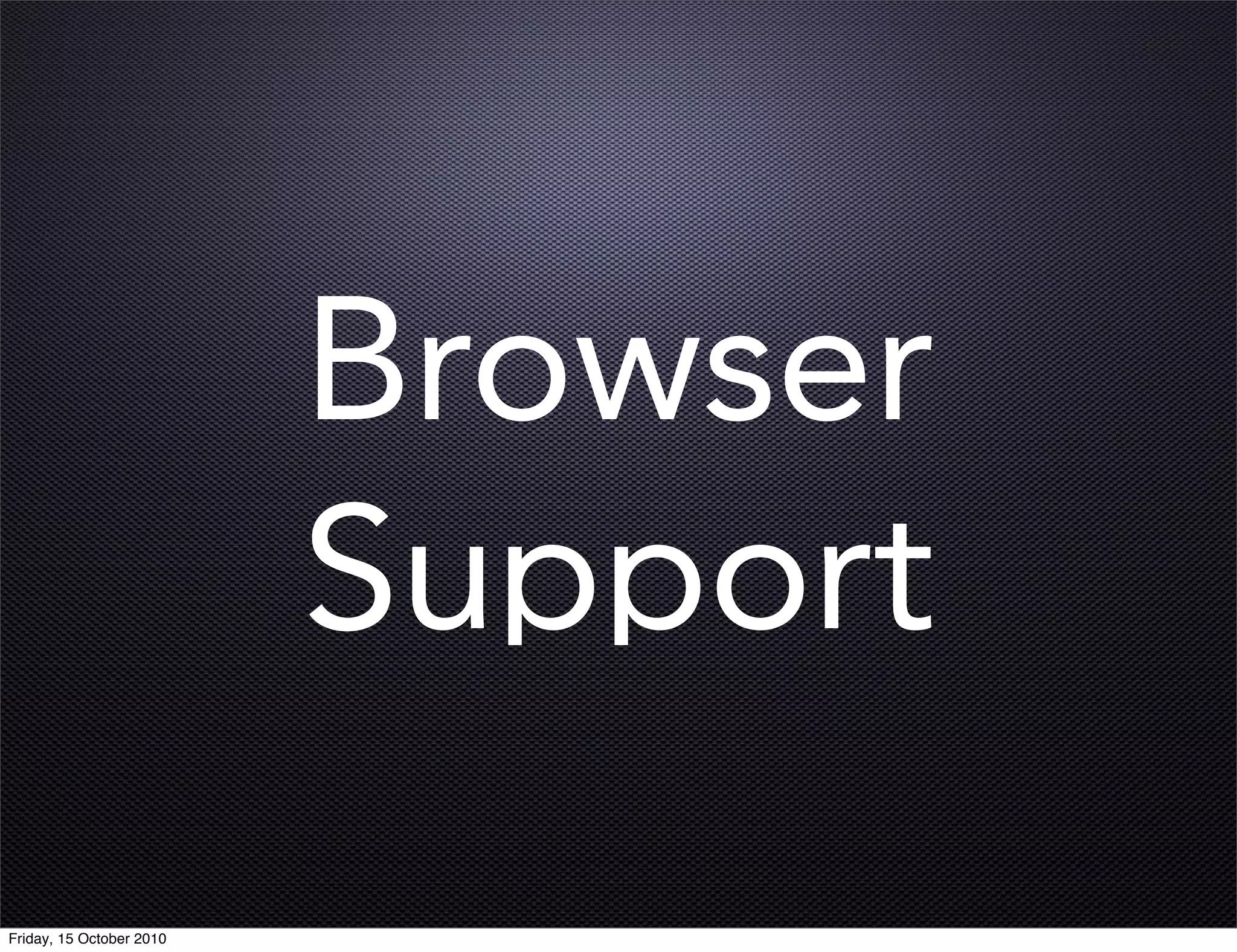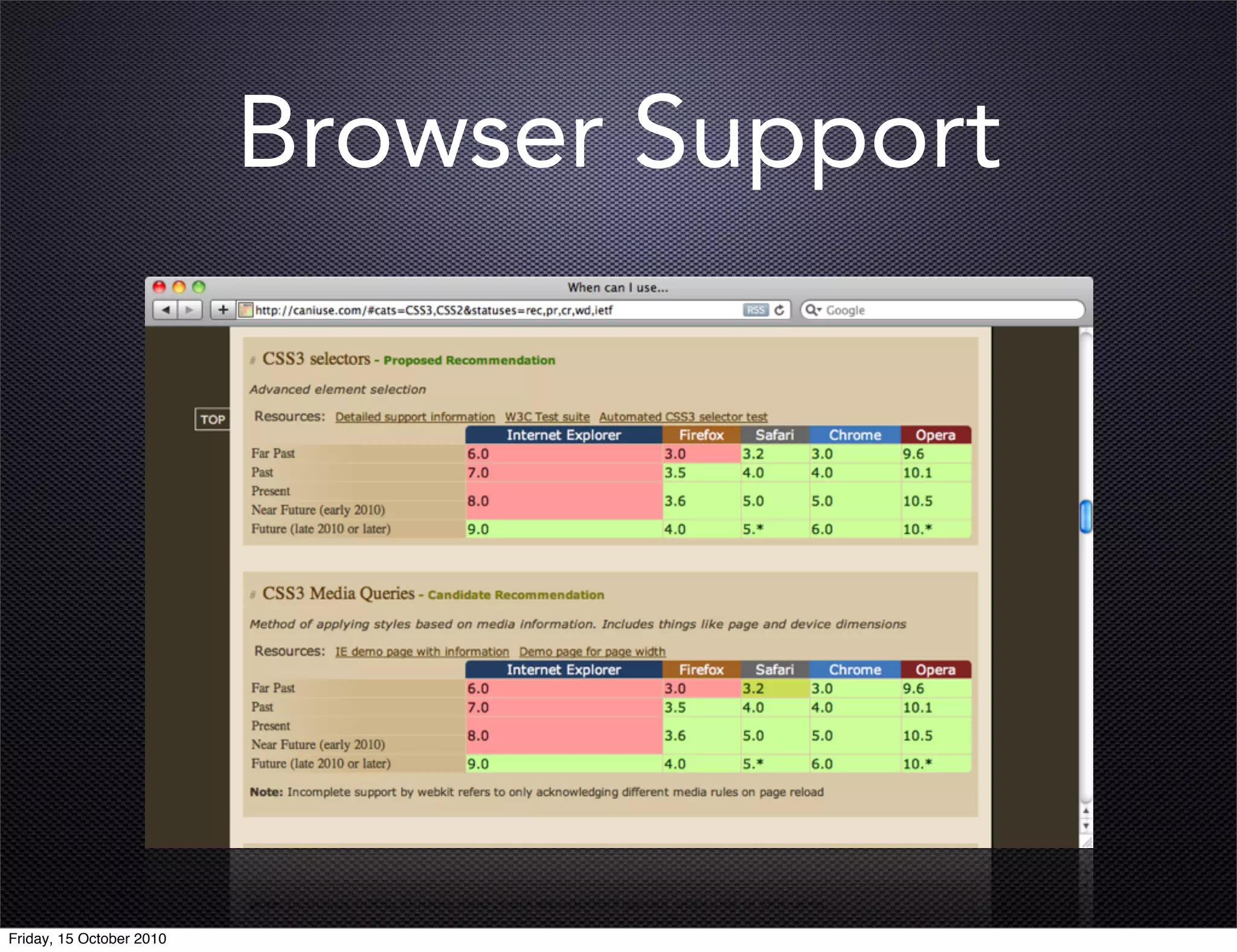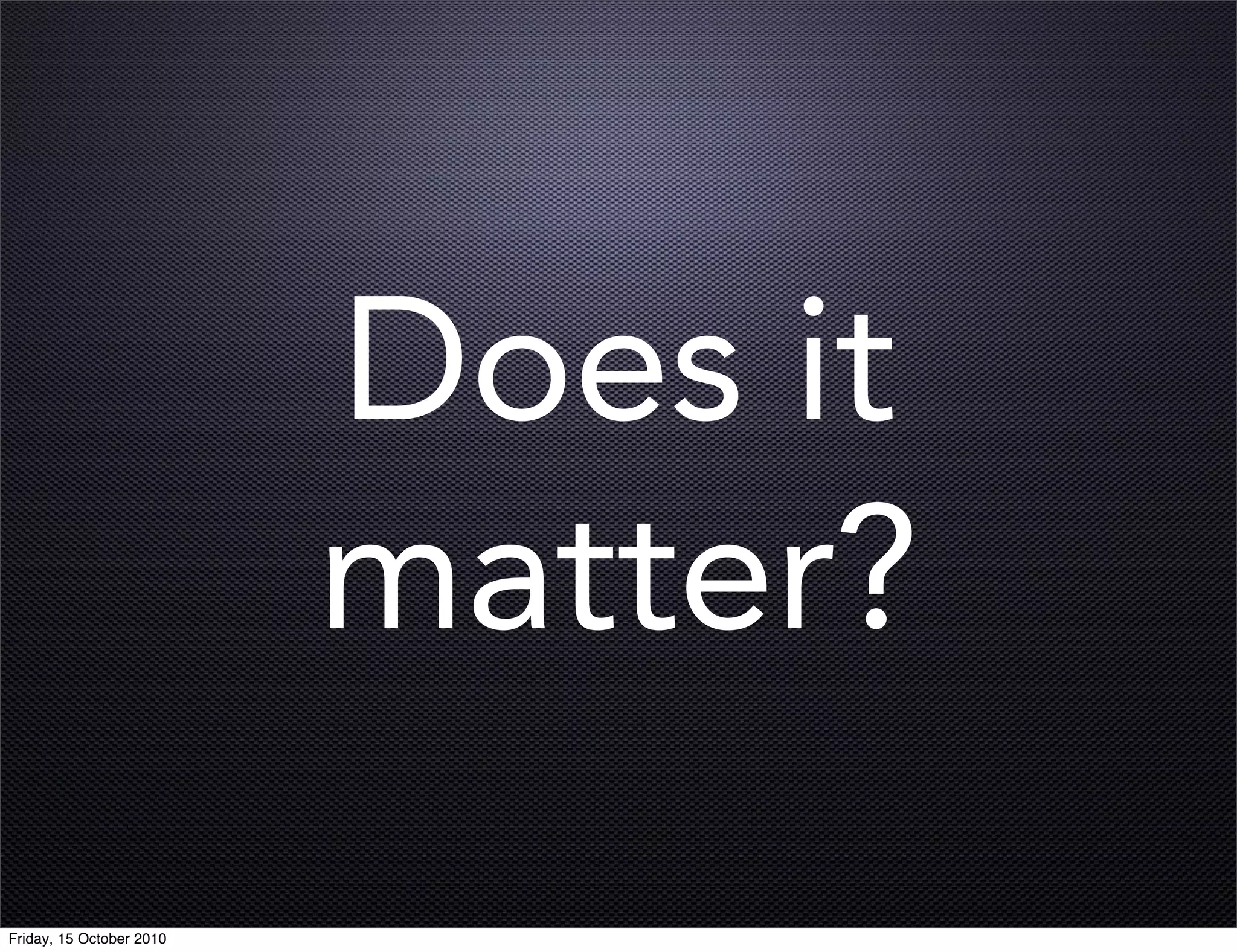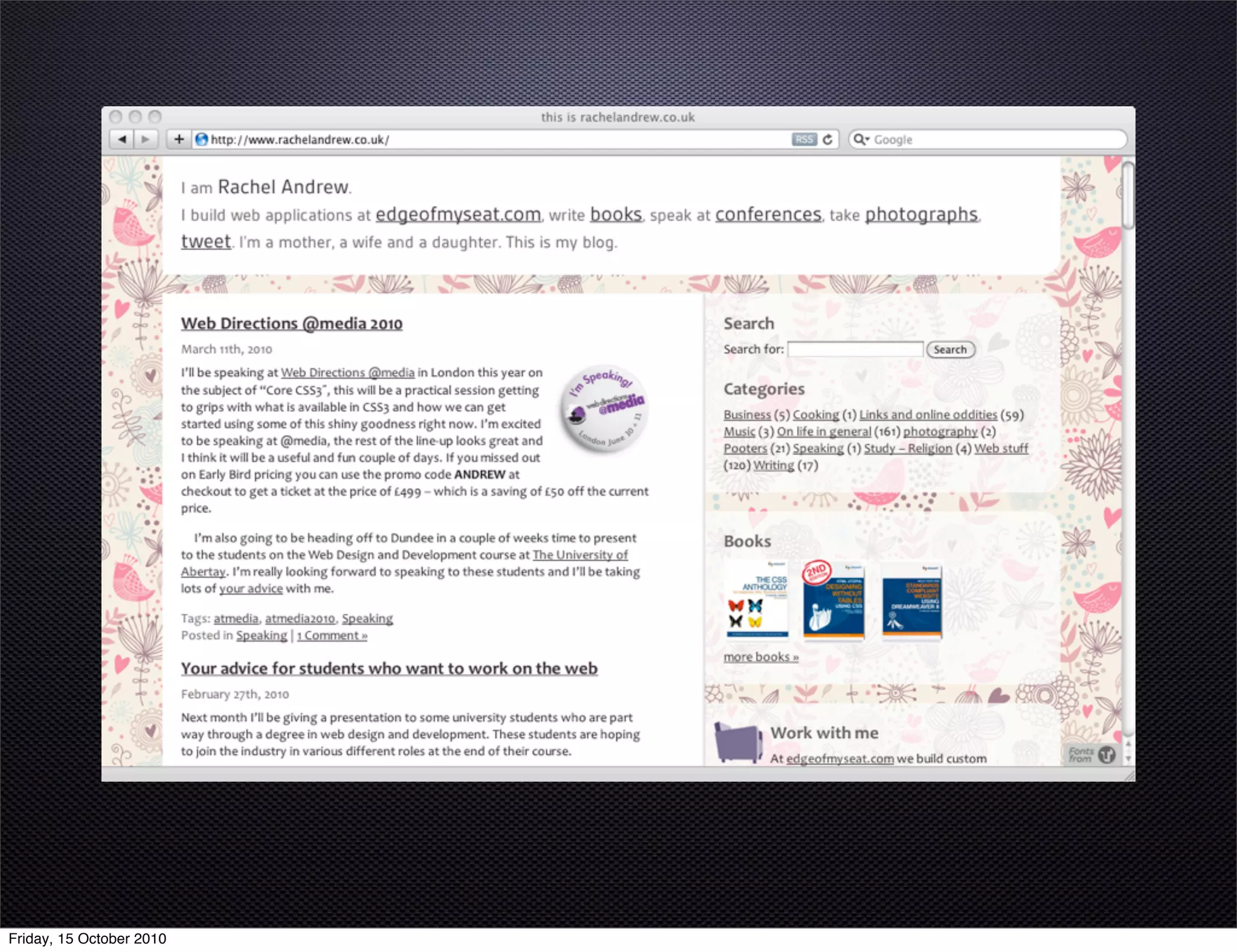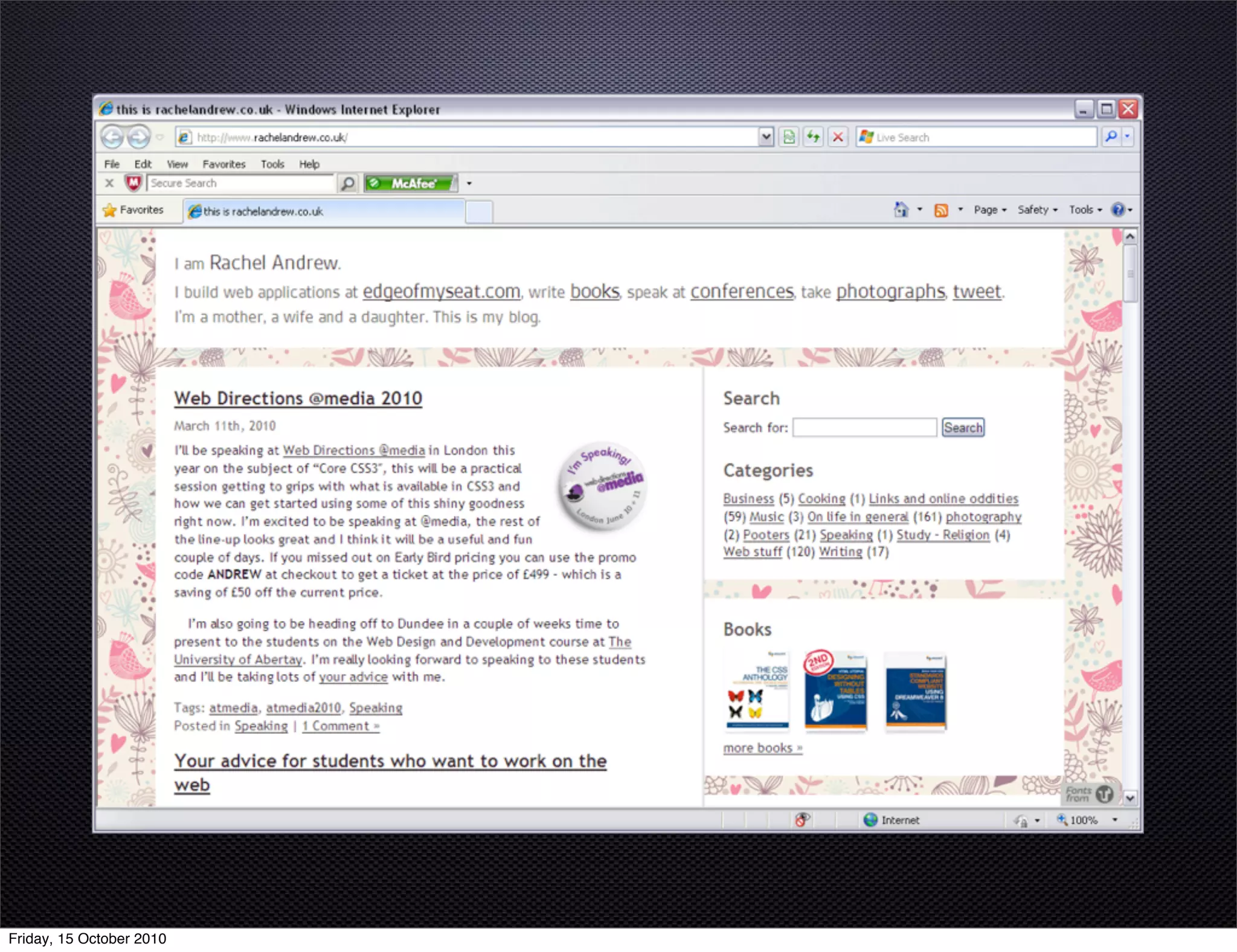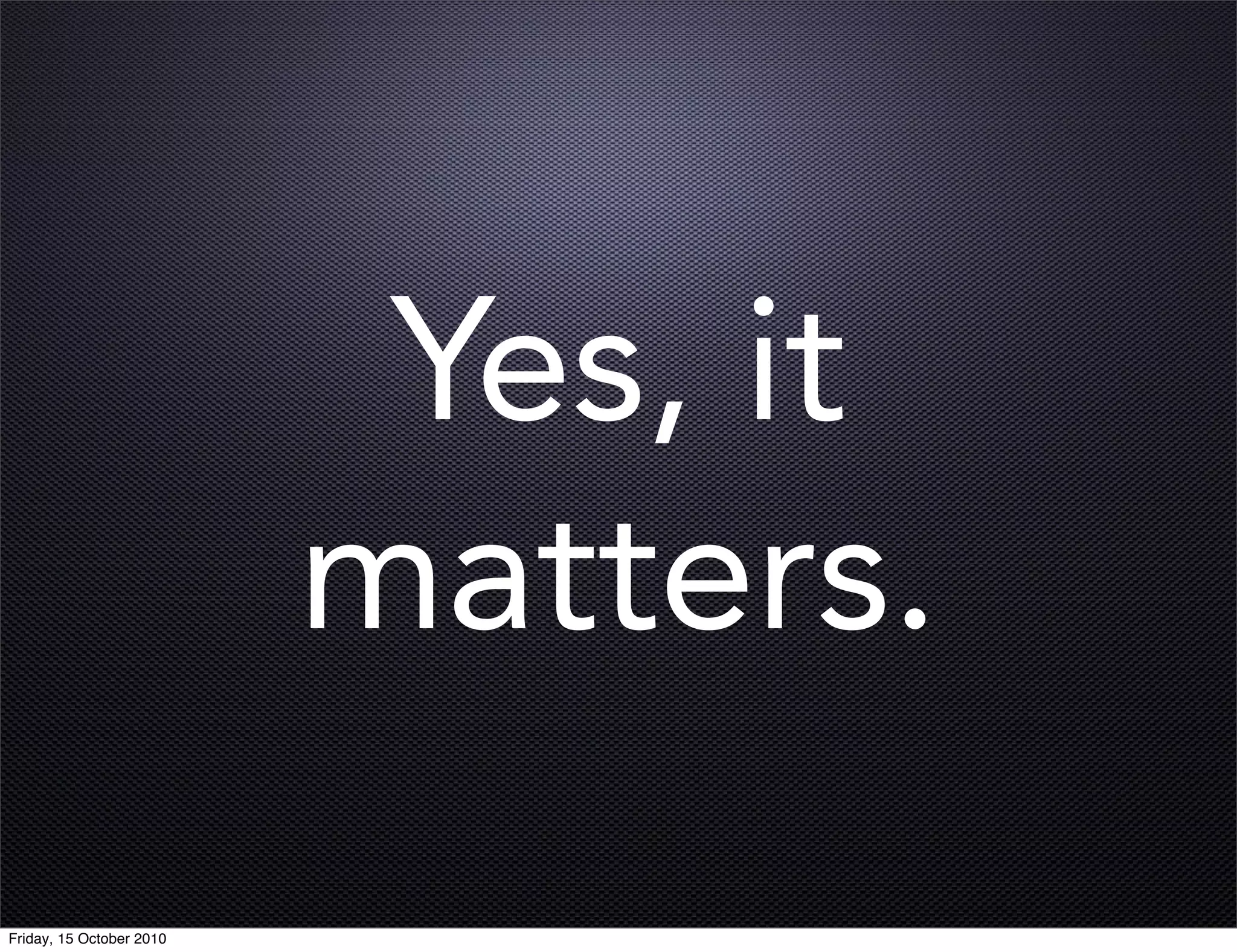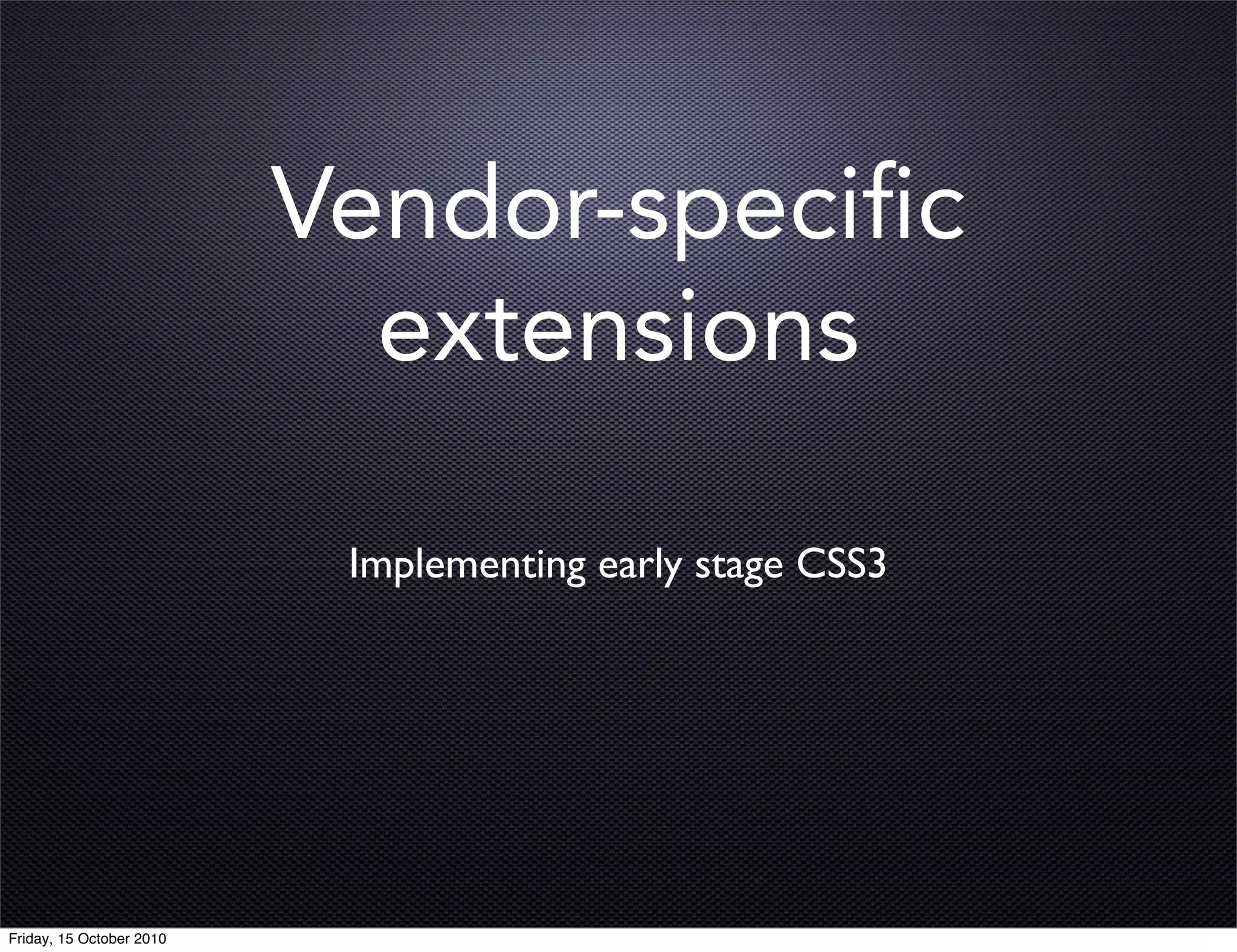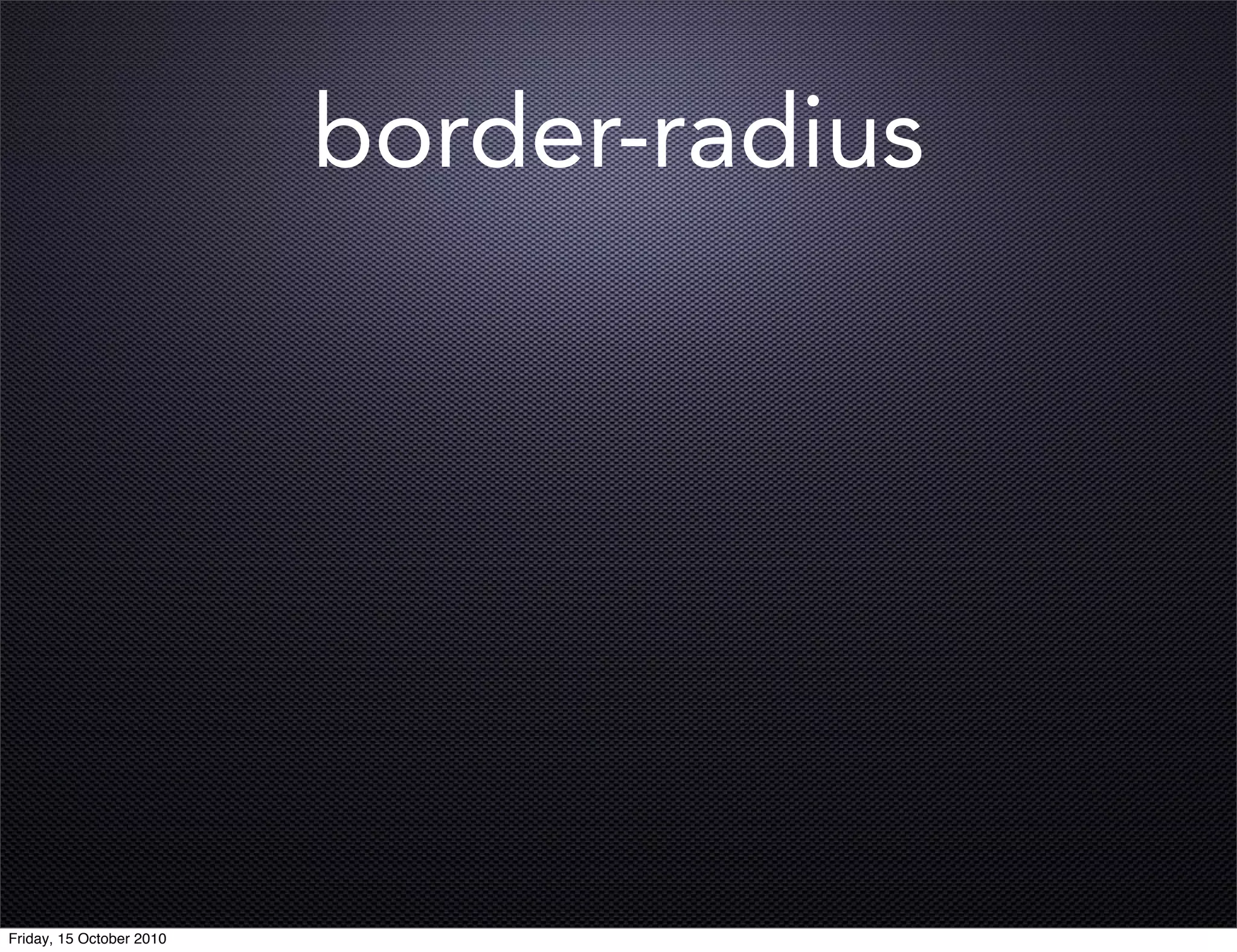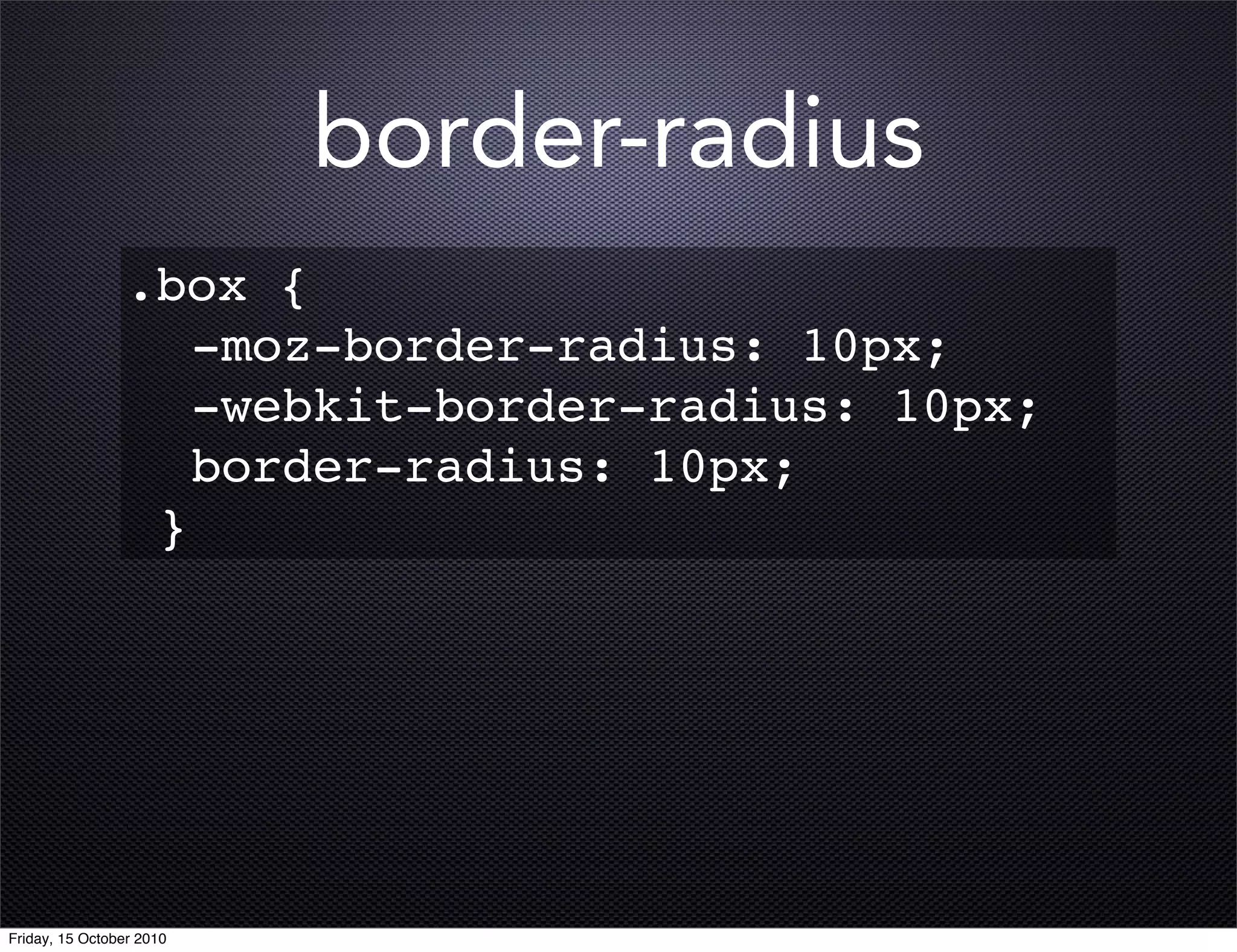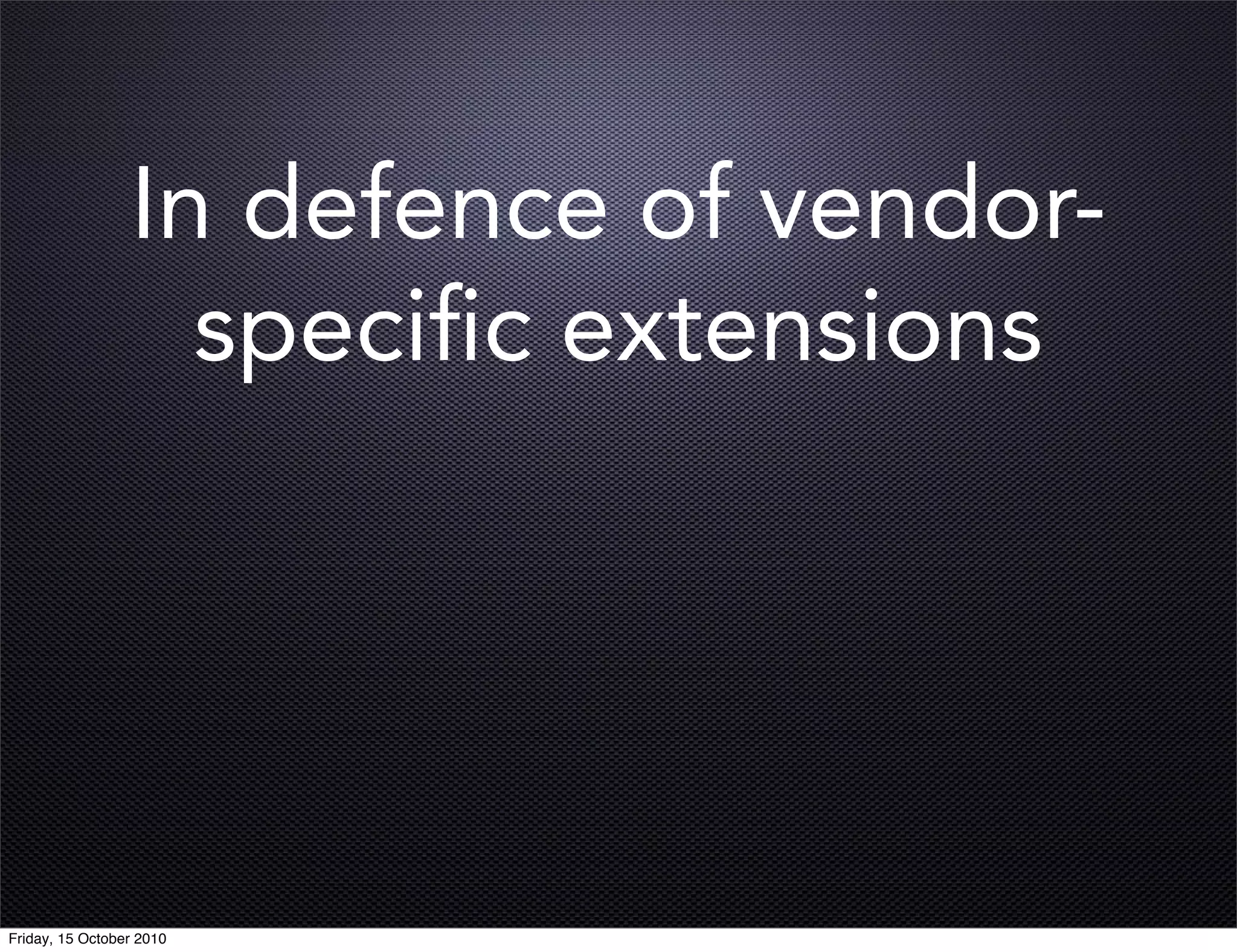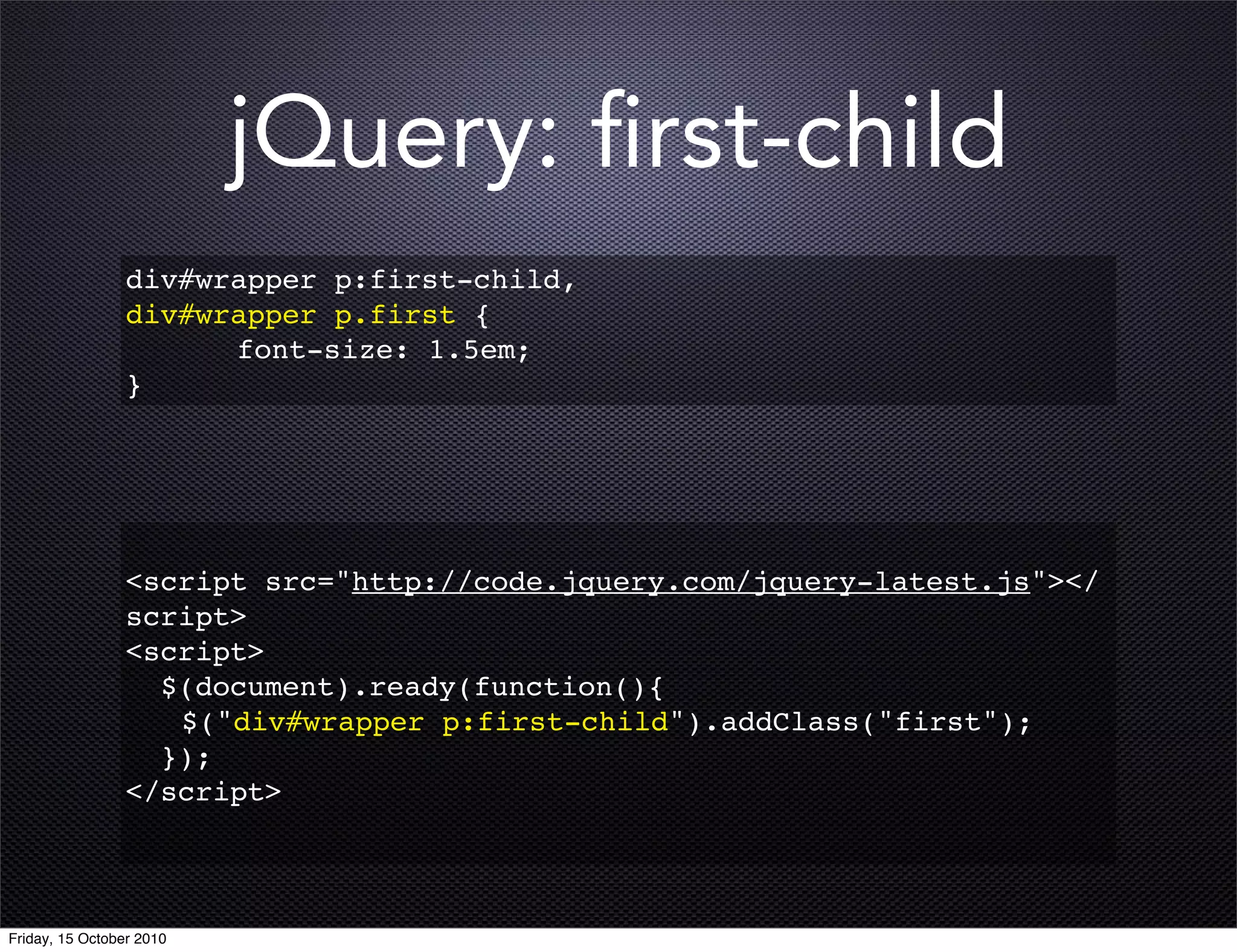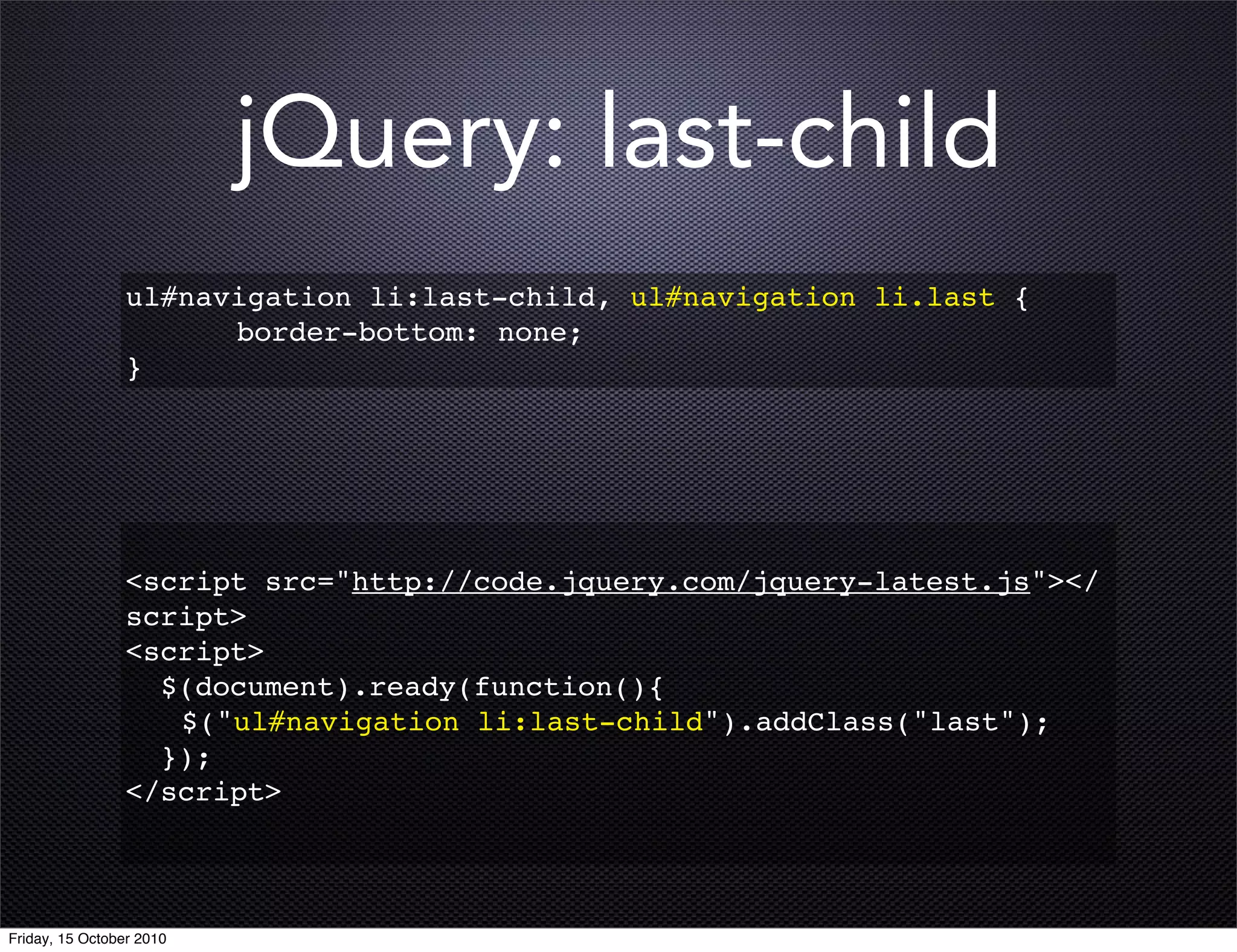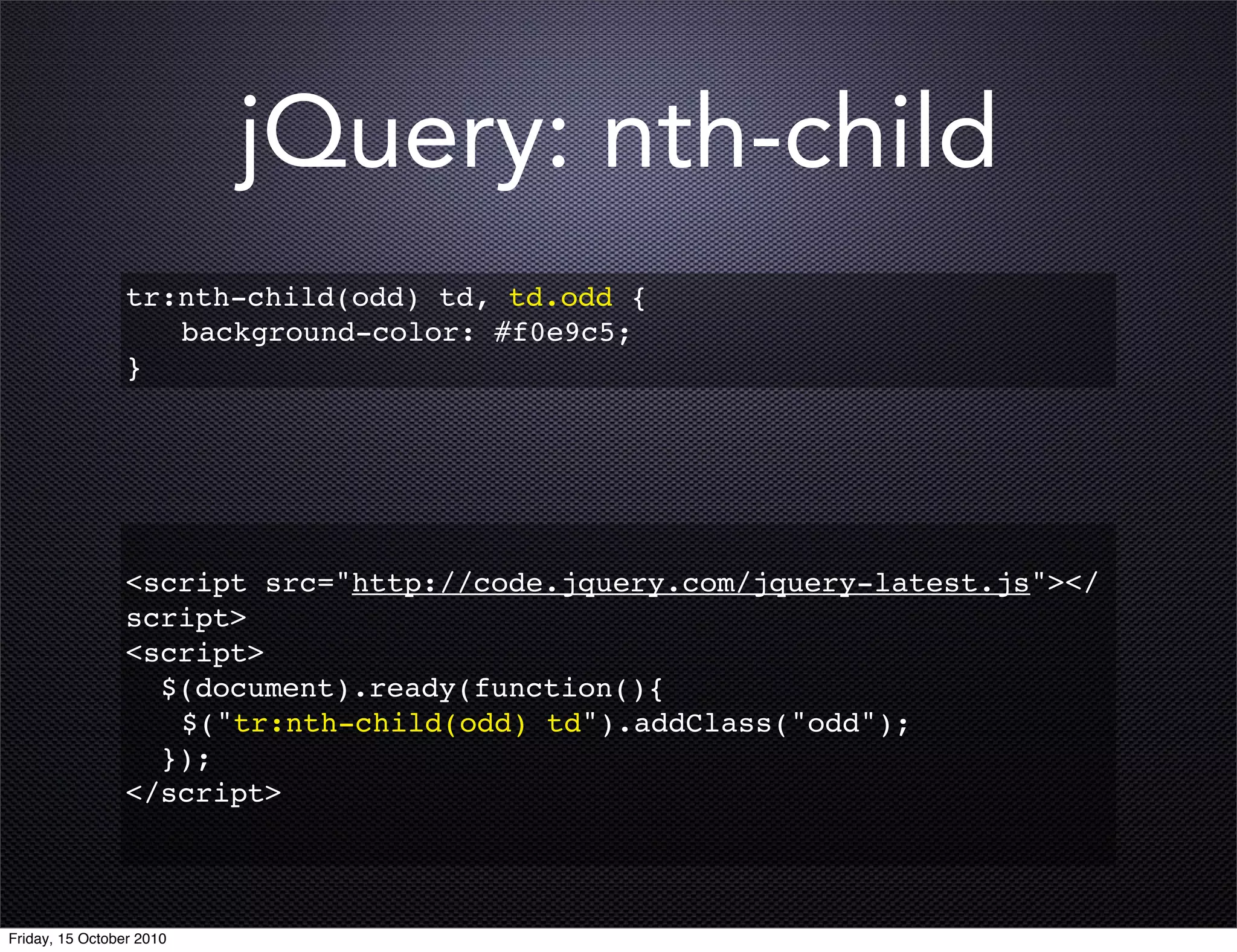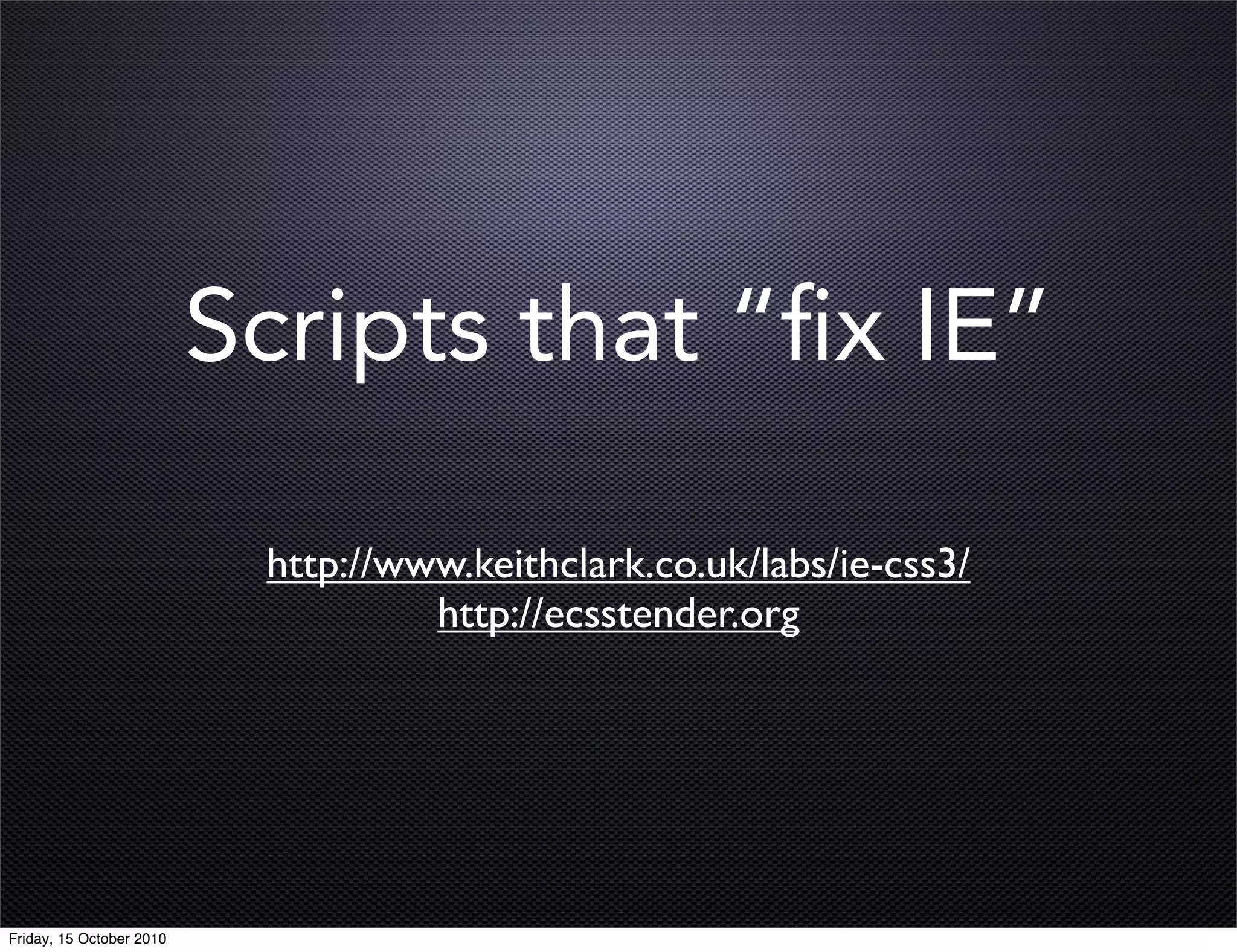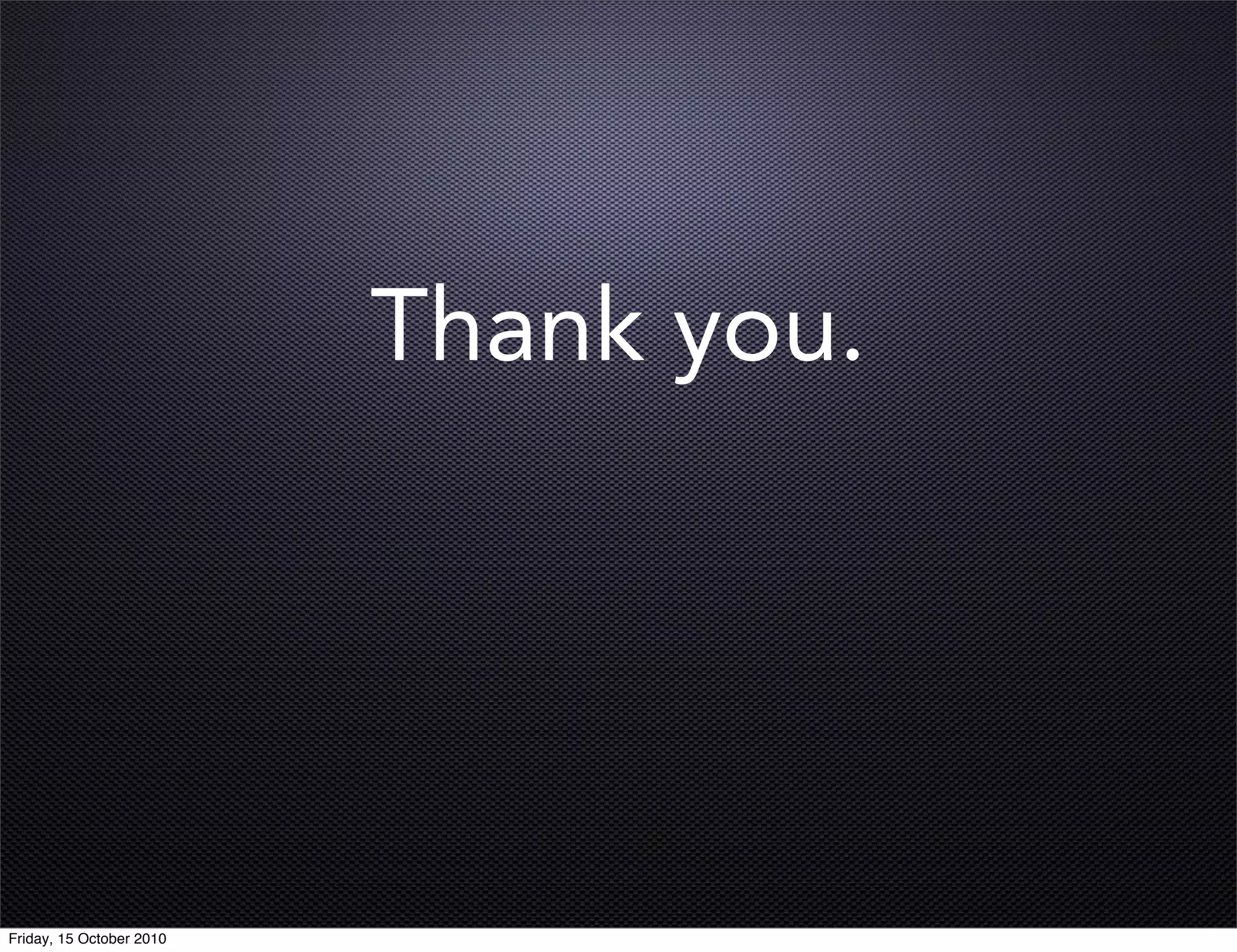This document discusses CSS3 selectors. It provides an overview of new CSS3 selectors like :first-child, :last-child, :nth-child, and :nth-of-type that allow targeting elements based on their position. It also covers pseudo-classes for links, checks boxes and inputs. Pseudo-elements like :first-letter, :first-line, :before and :after are explained. Finally, it discusses browser support for CSS3 selectors and ways to enhance support using vendor prefixes, JavaScript libraries and scripts.
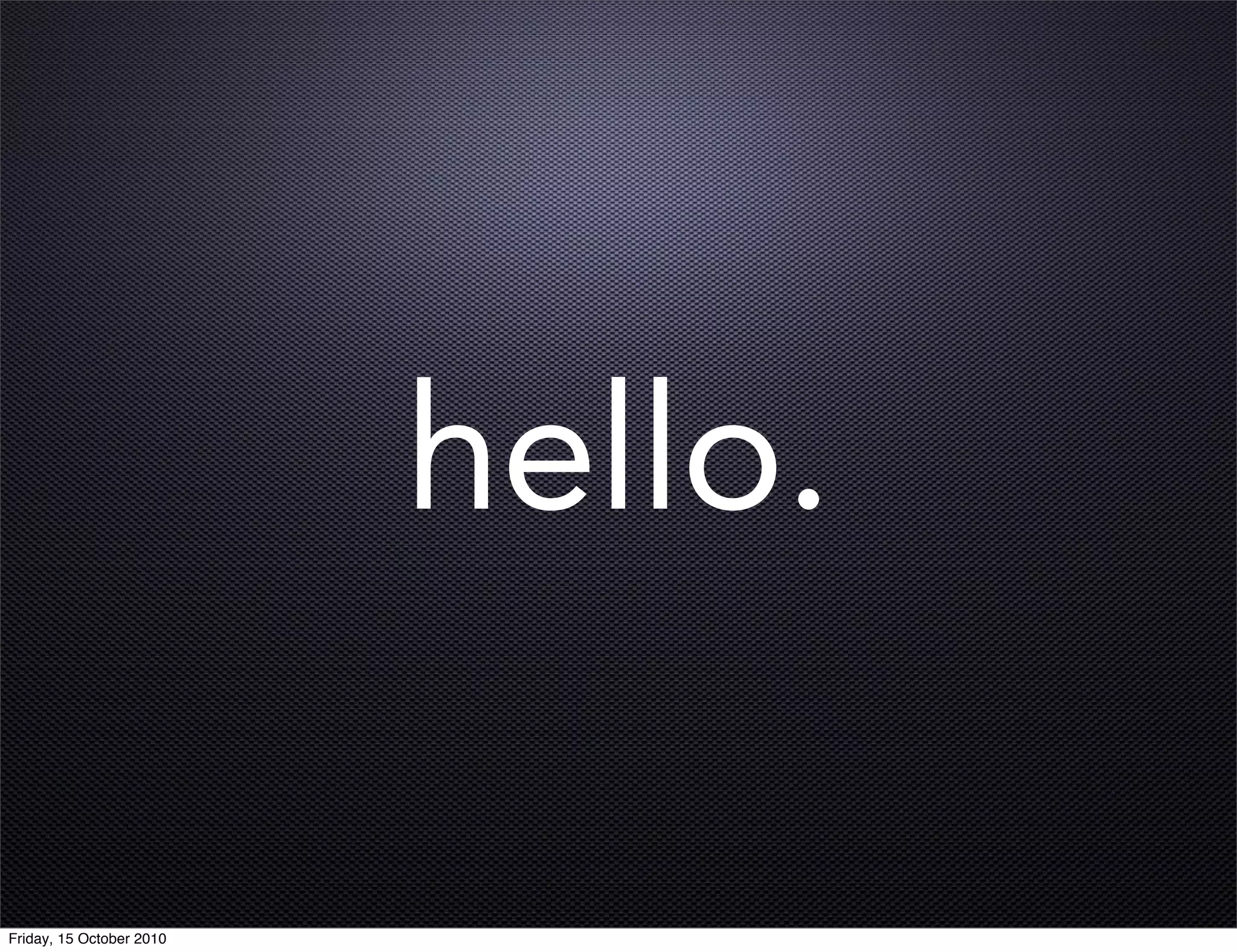


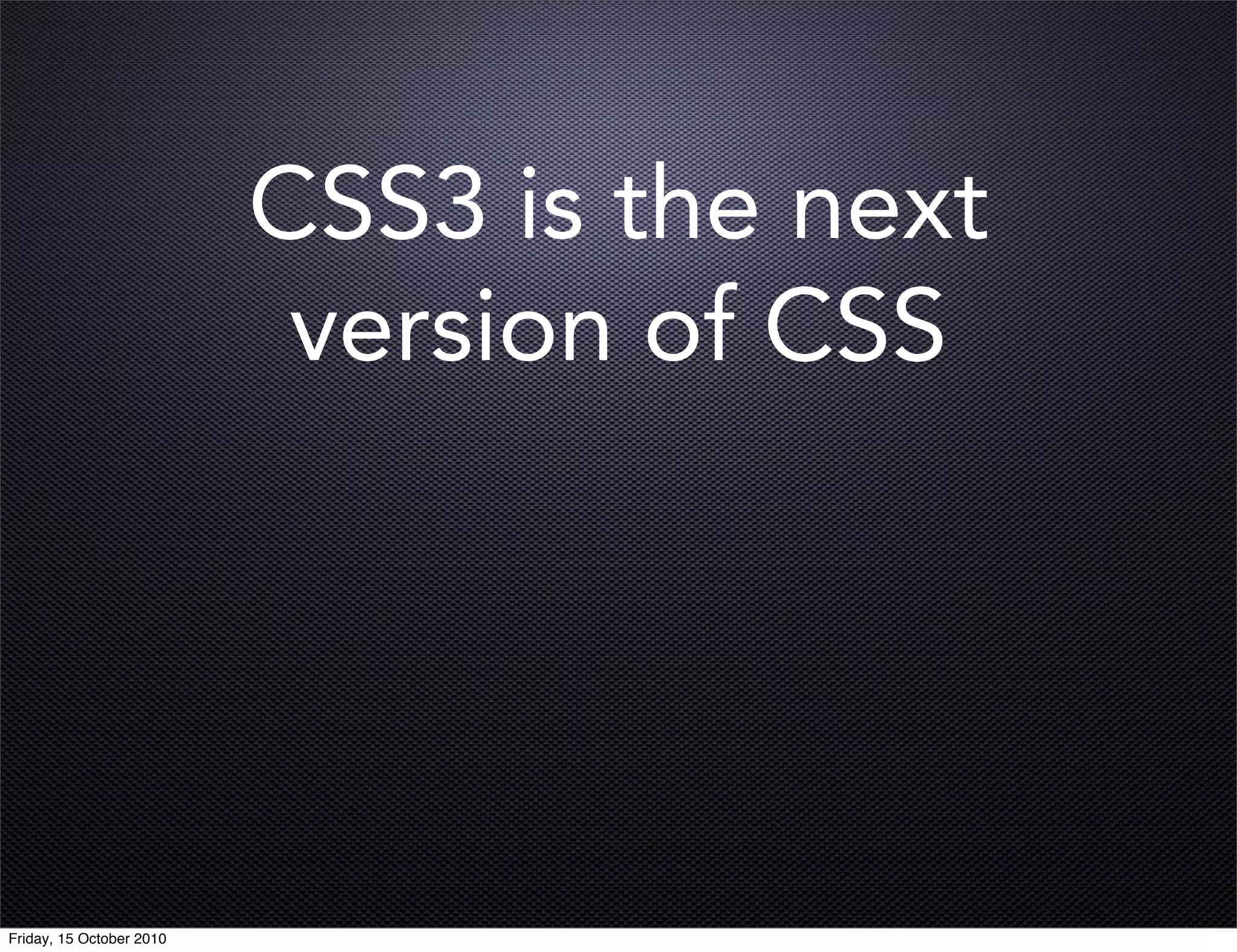
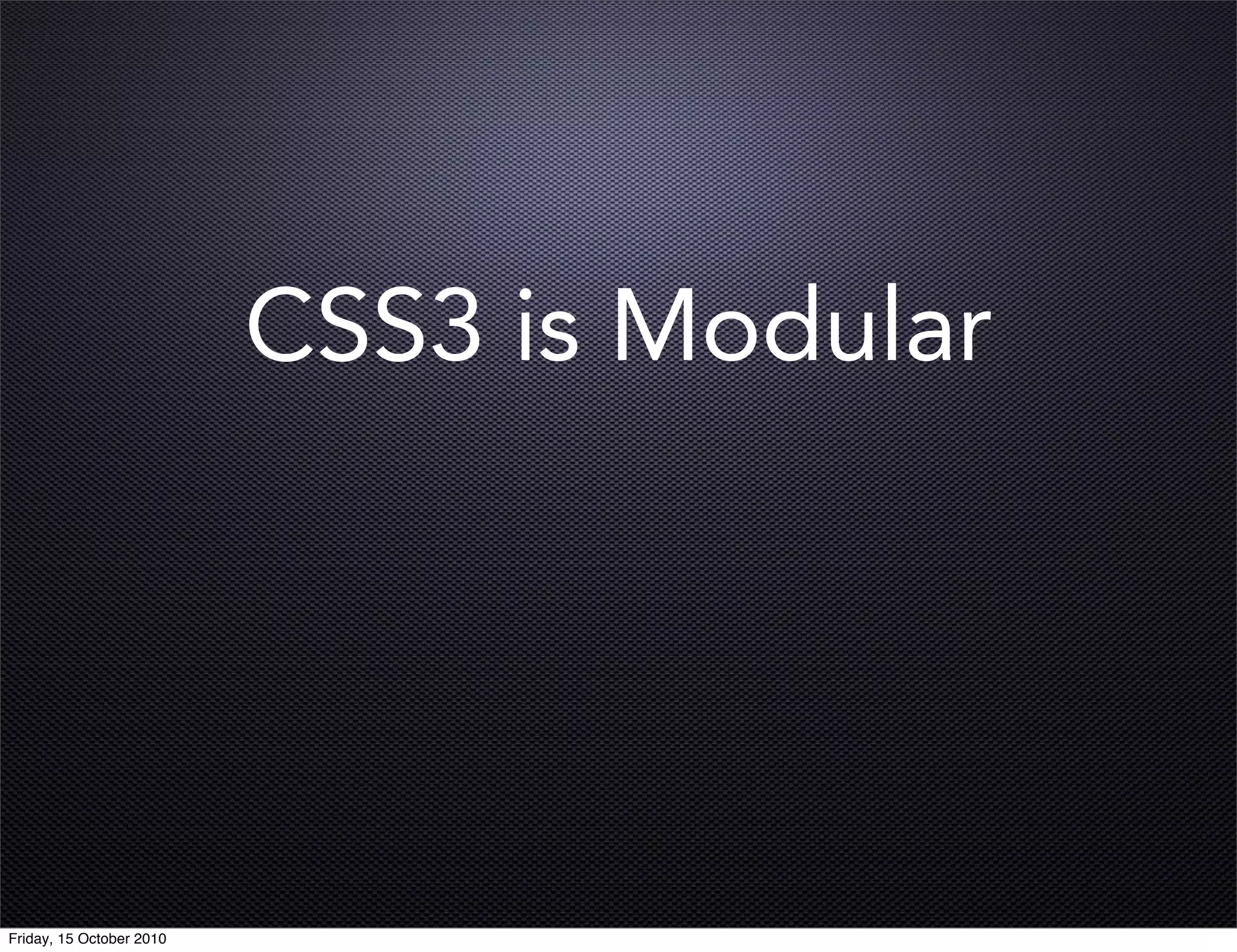
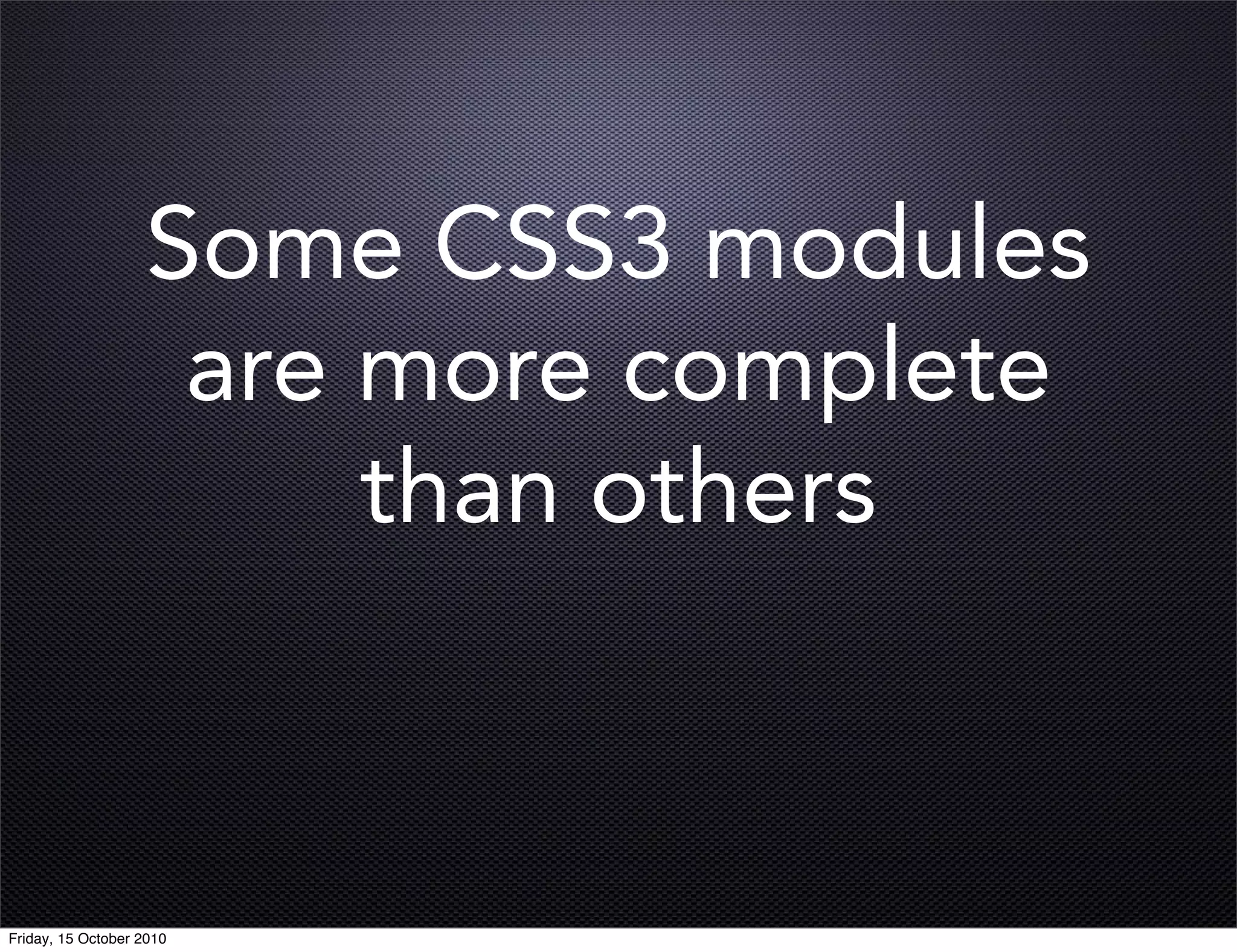
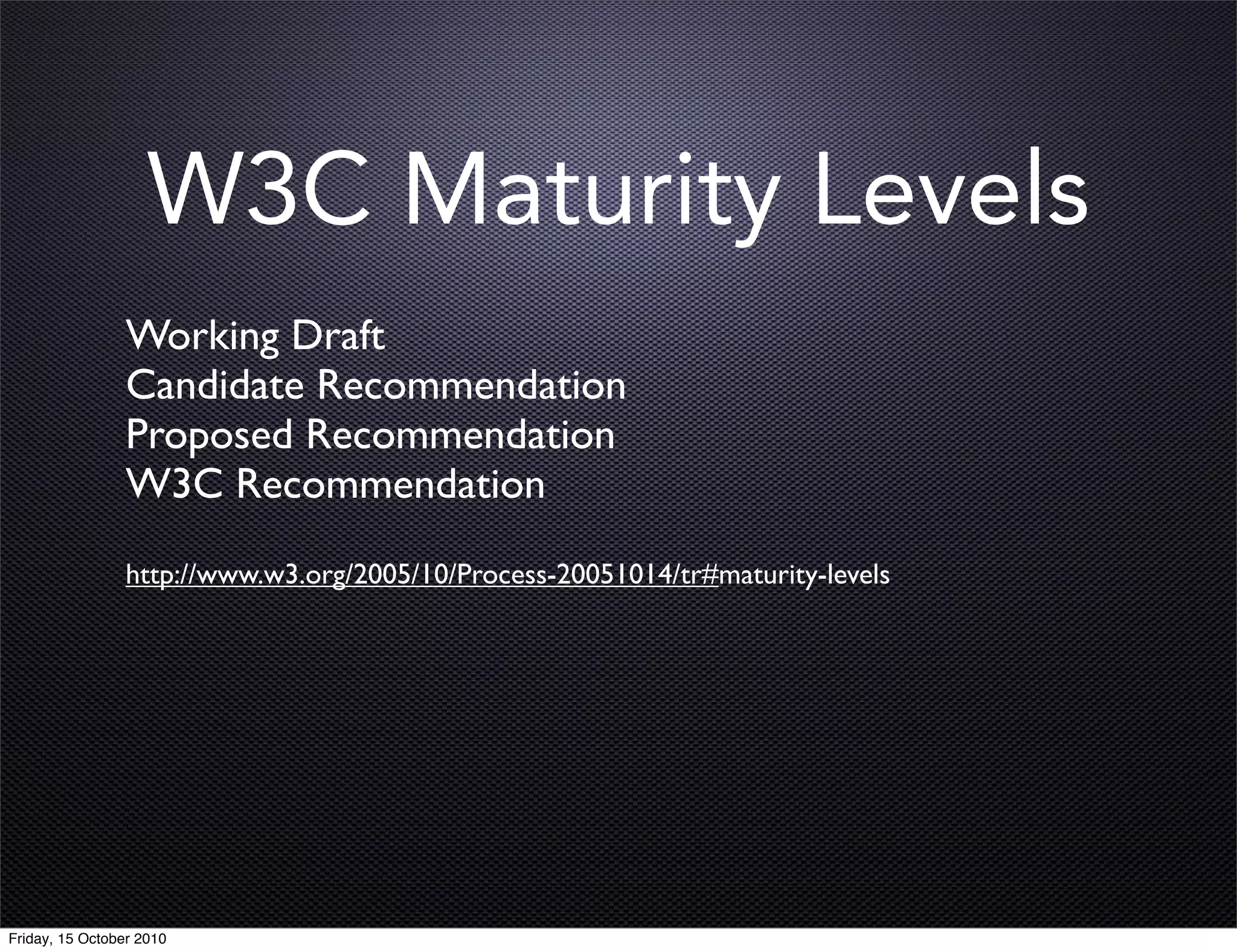
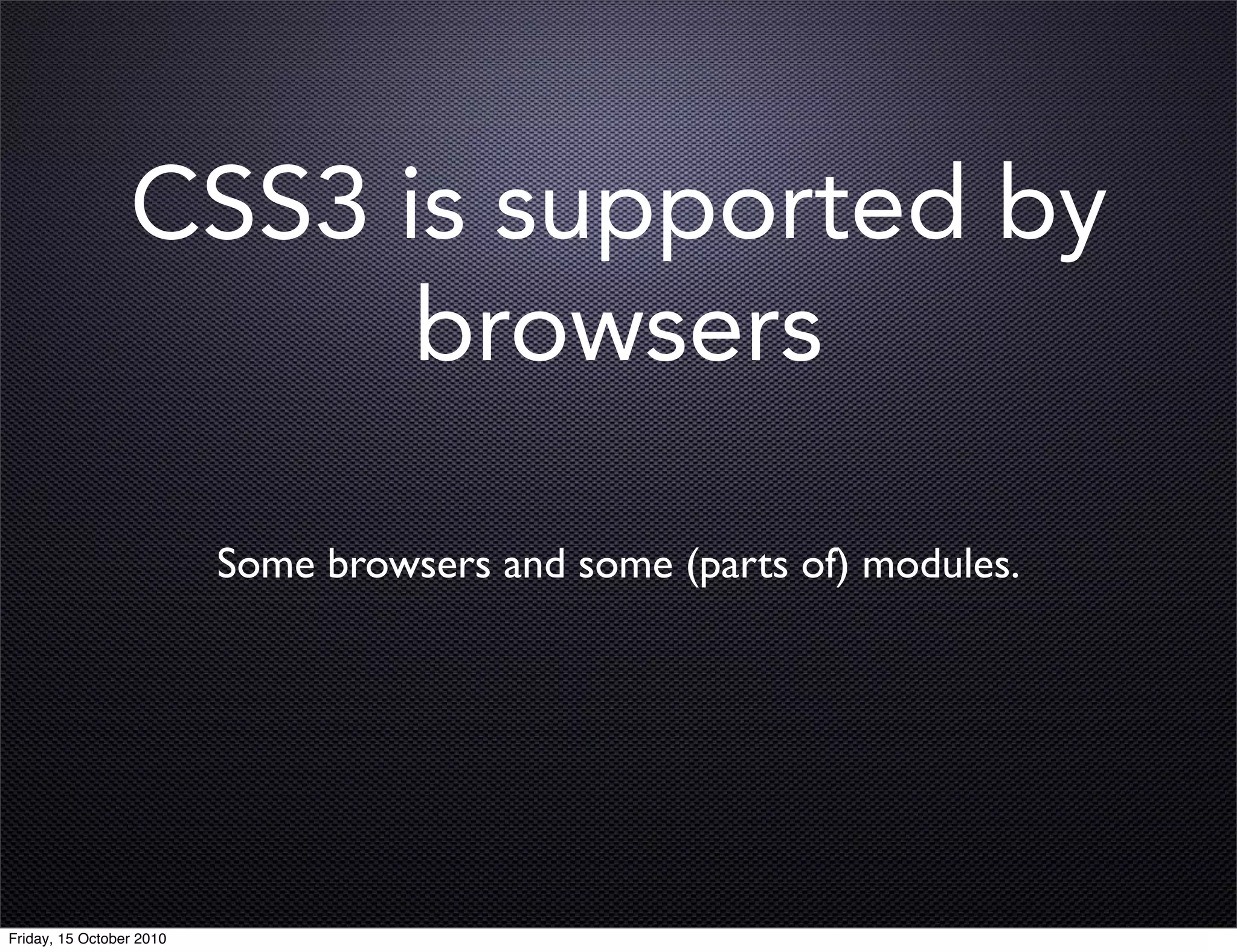
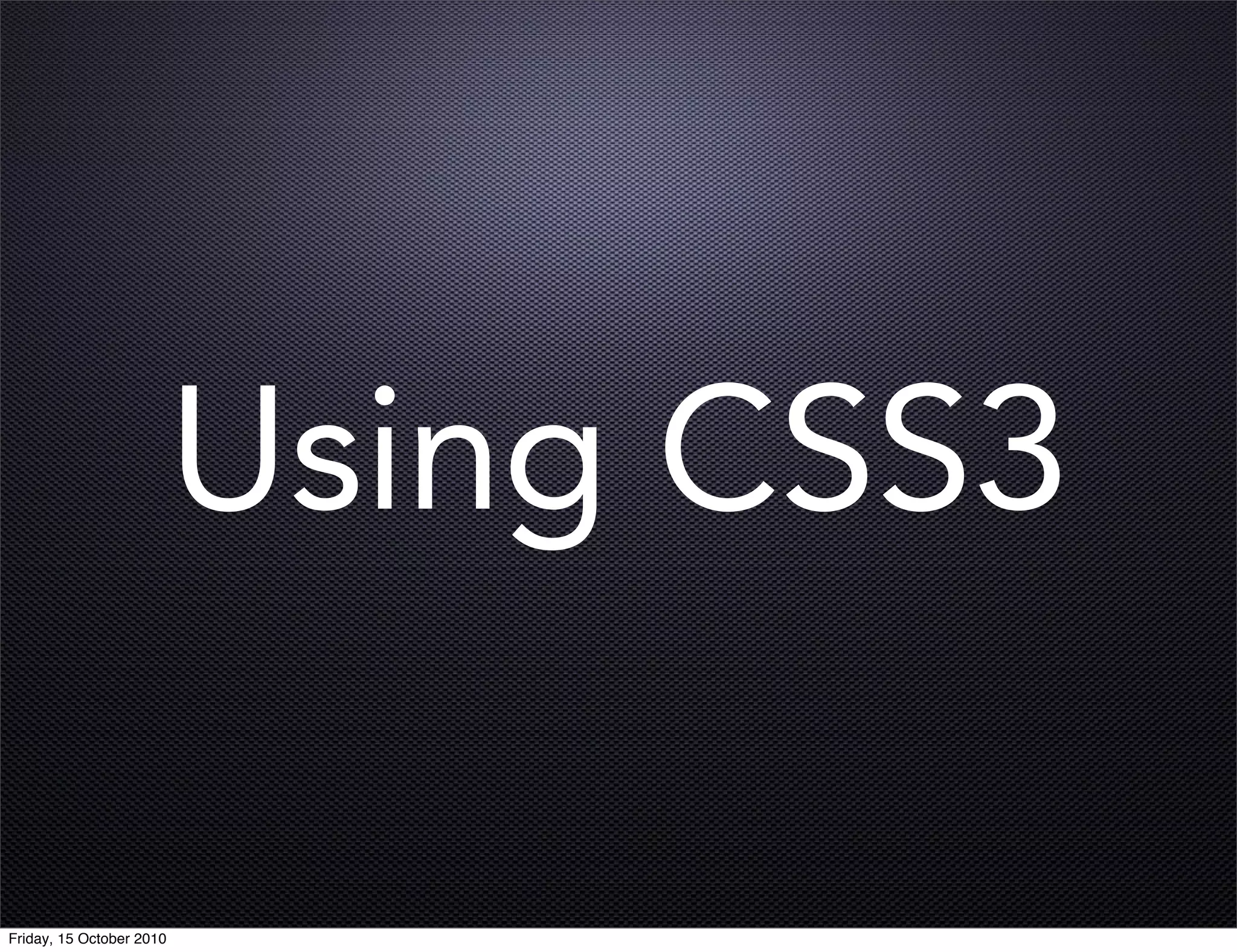
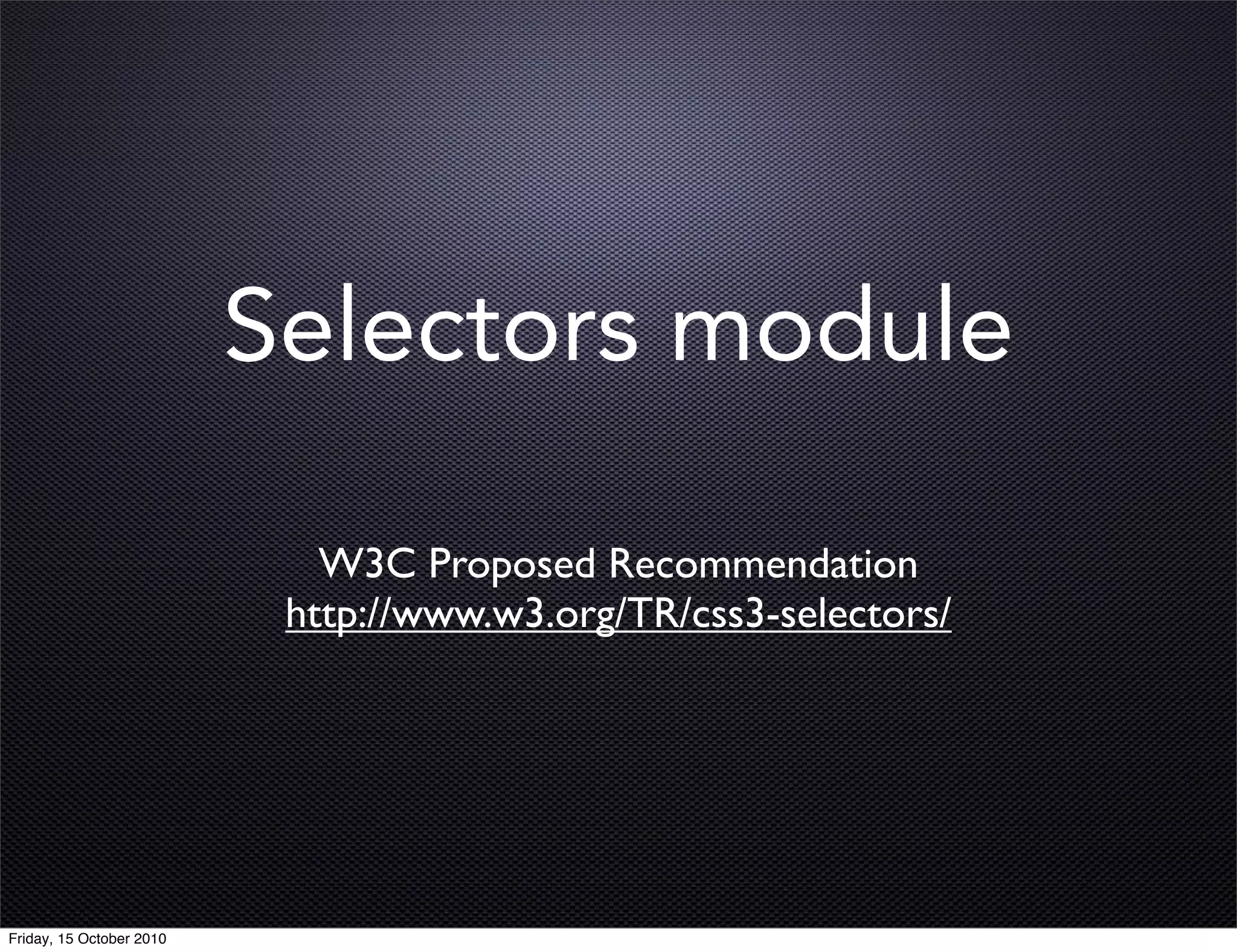
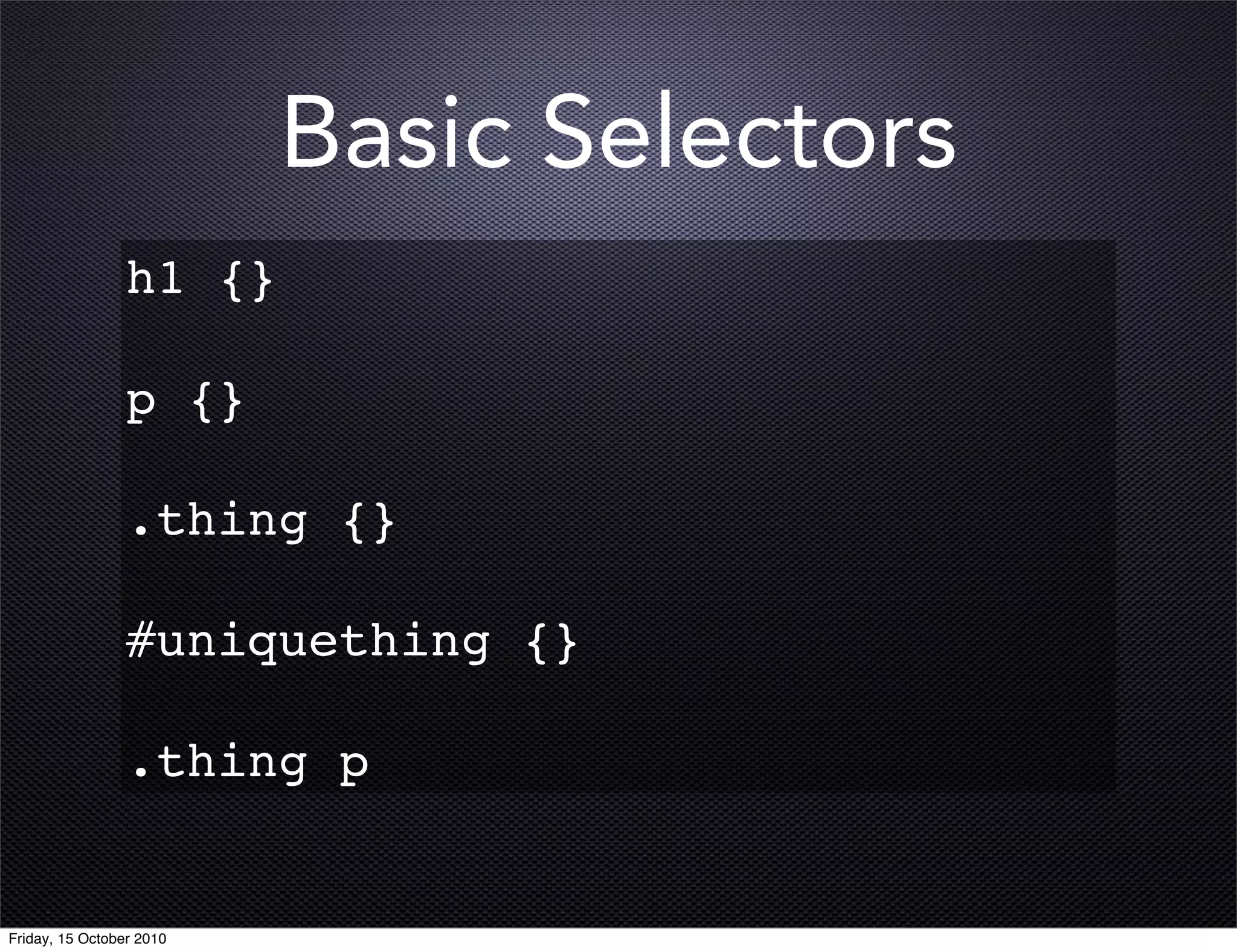
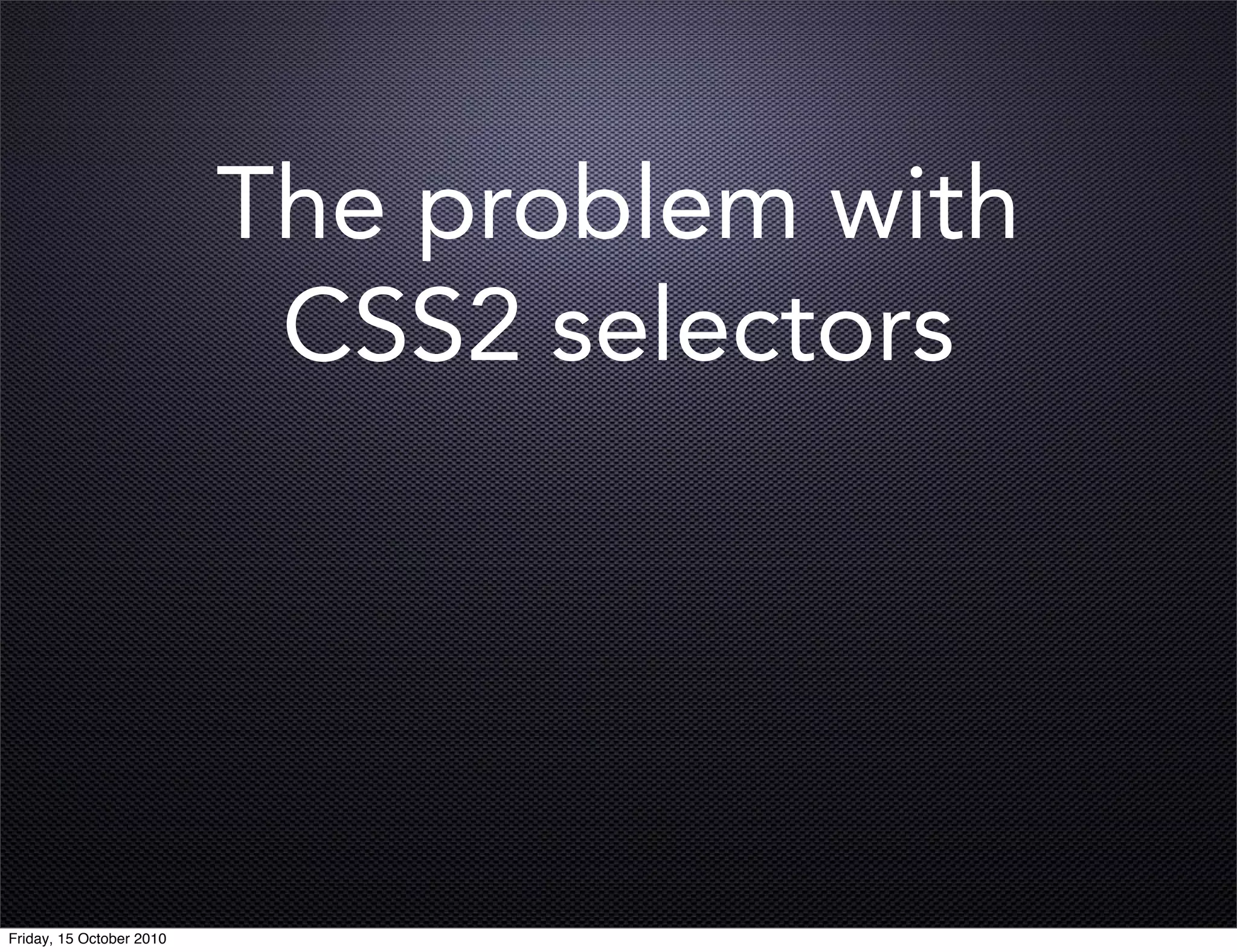
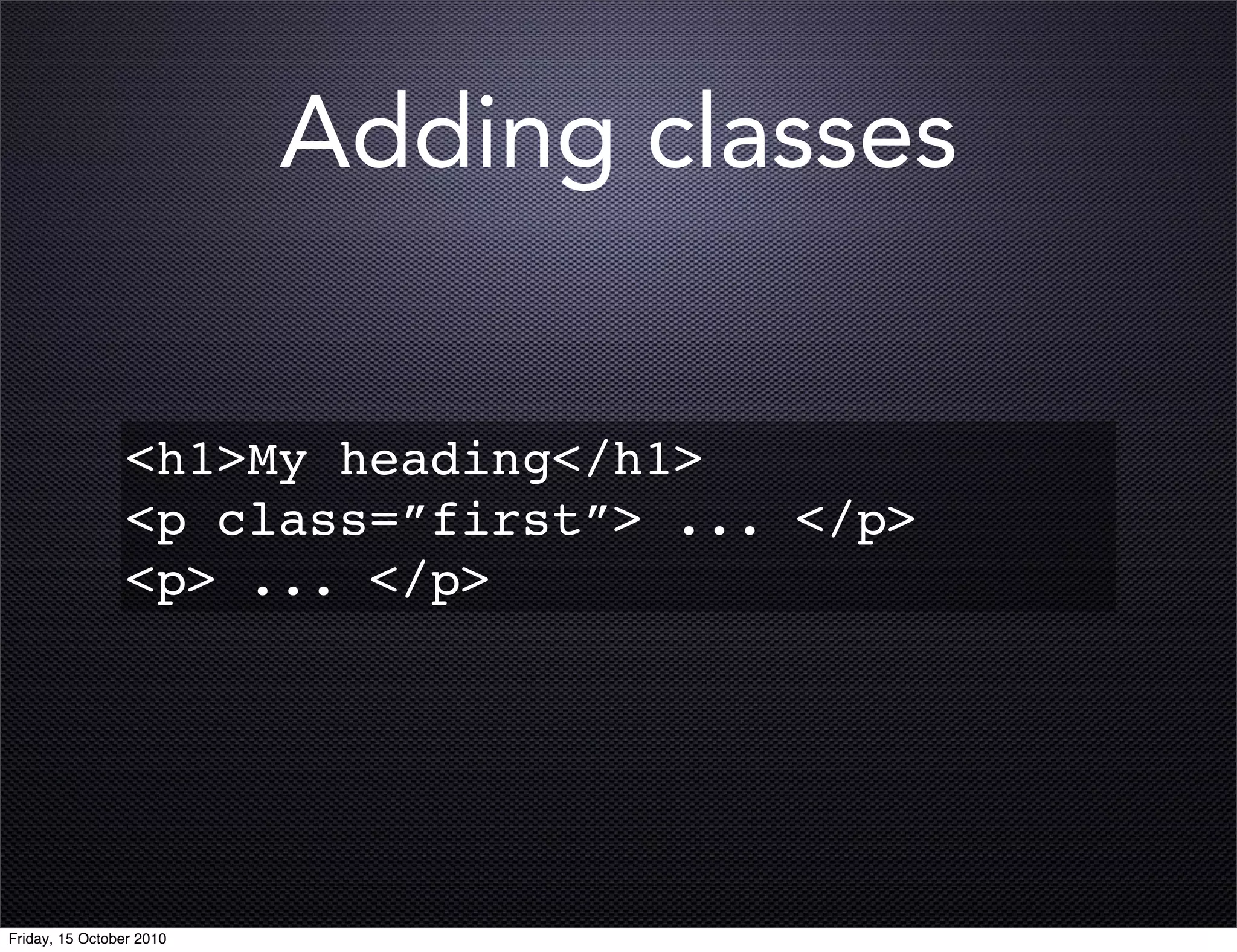
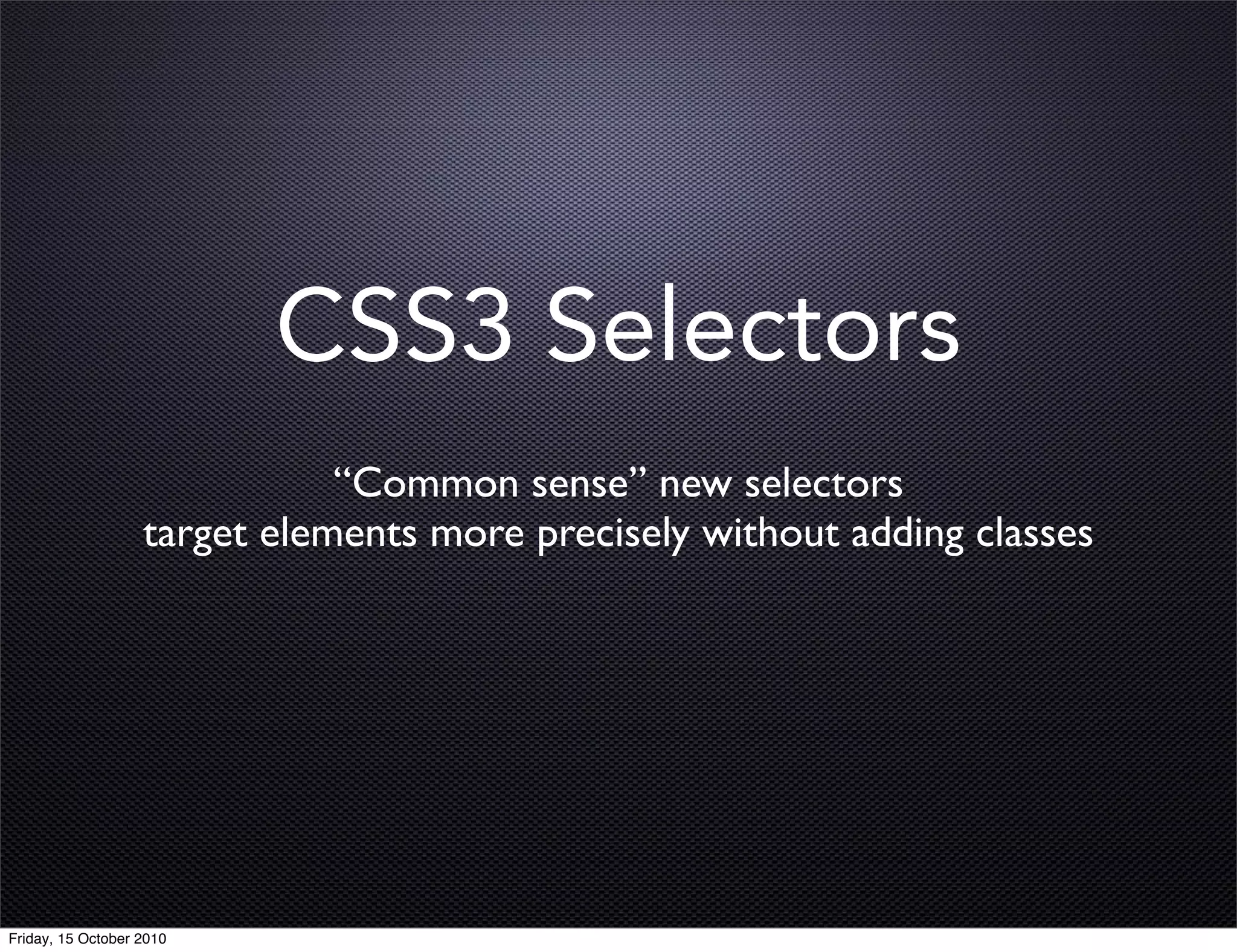
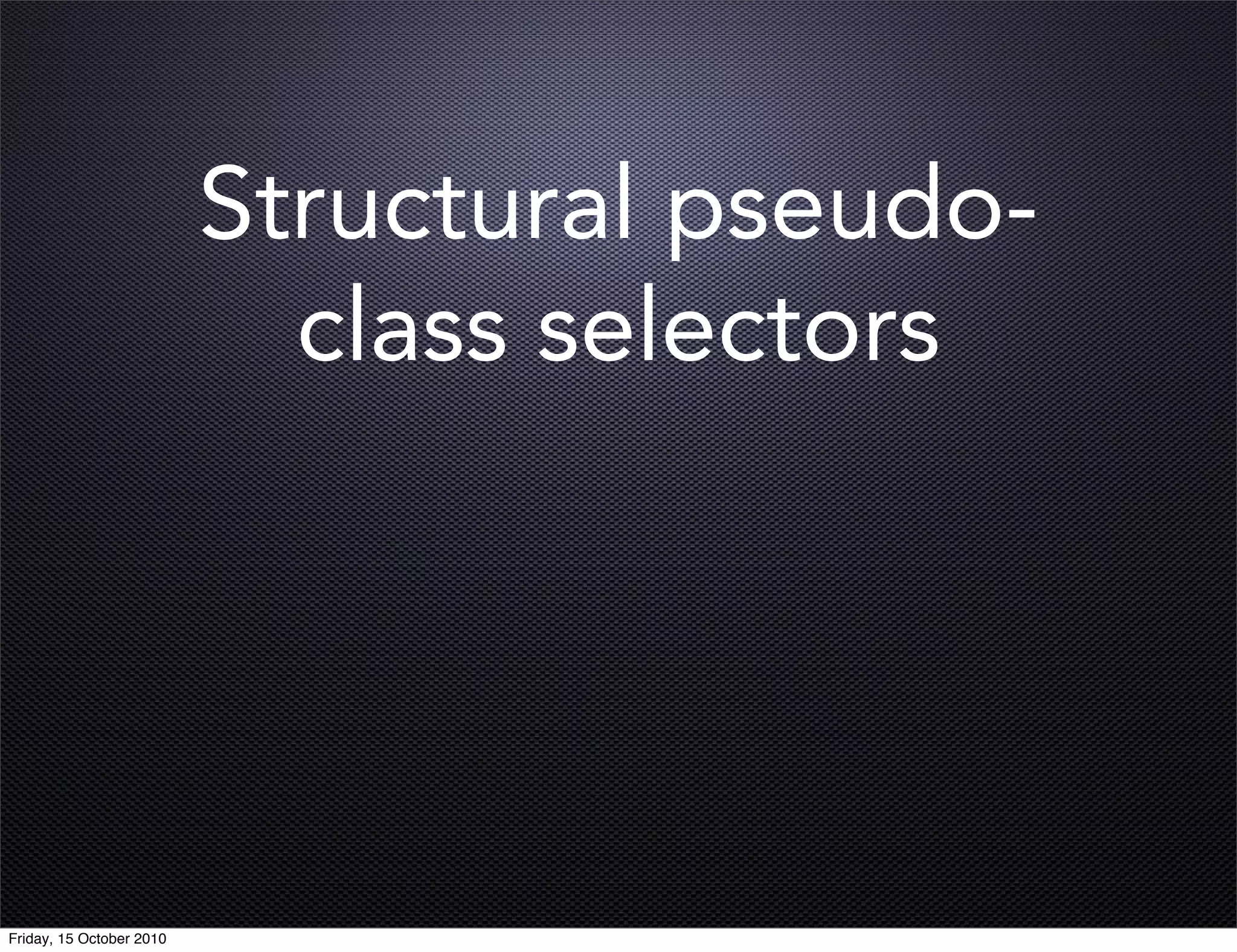
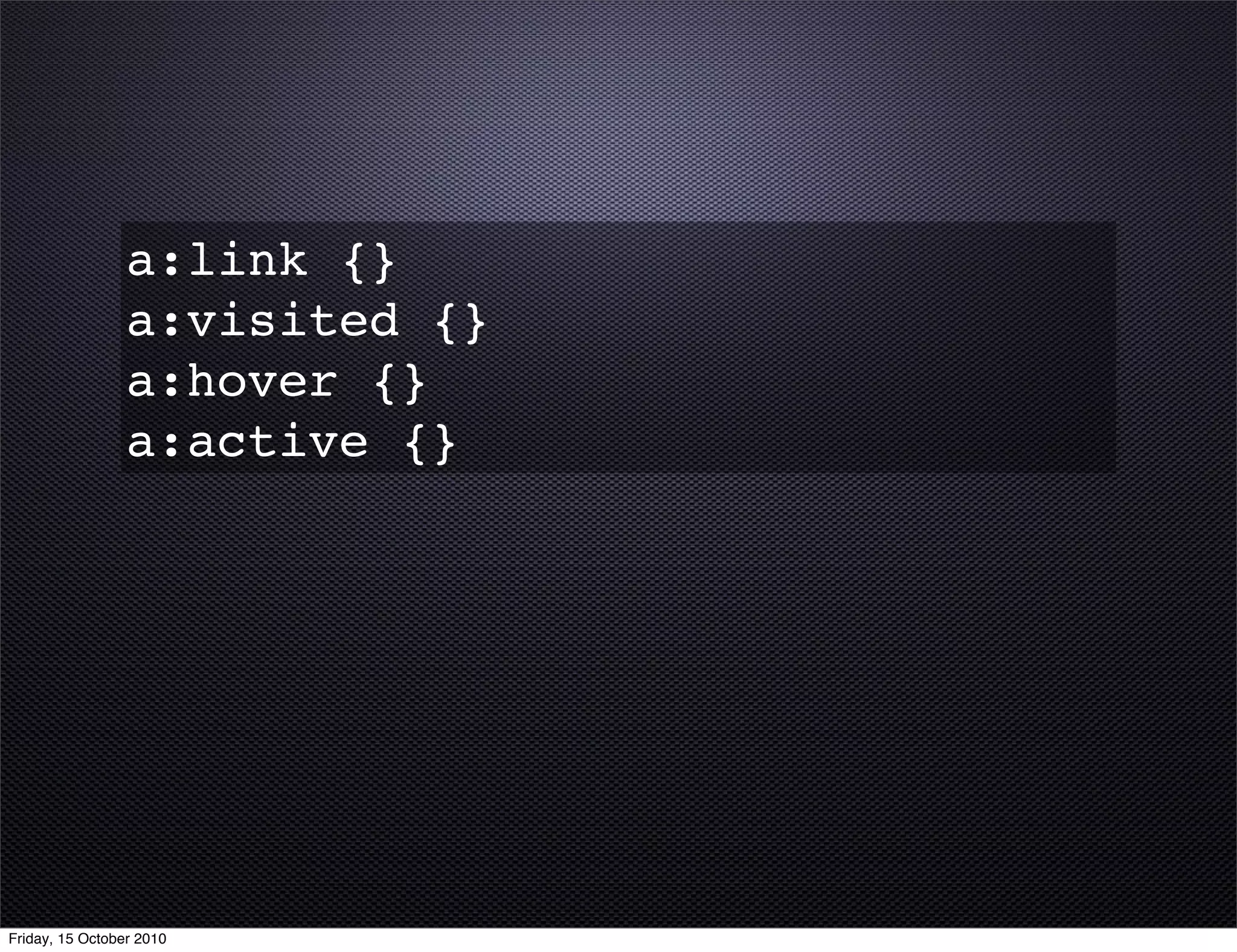
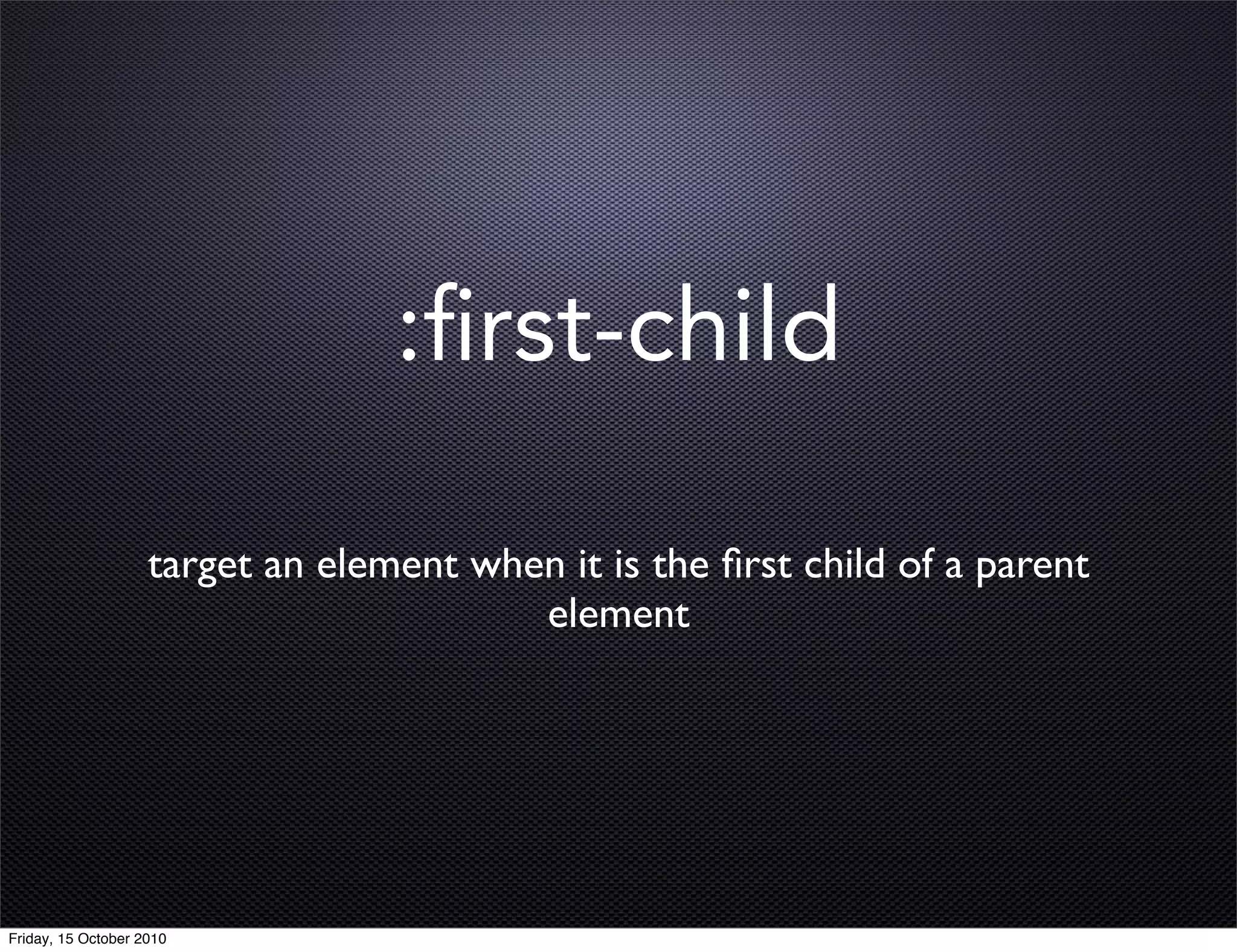
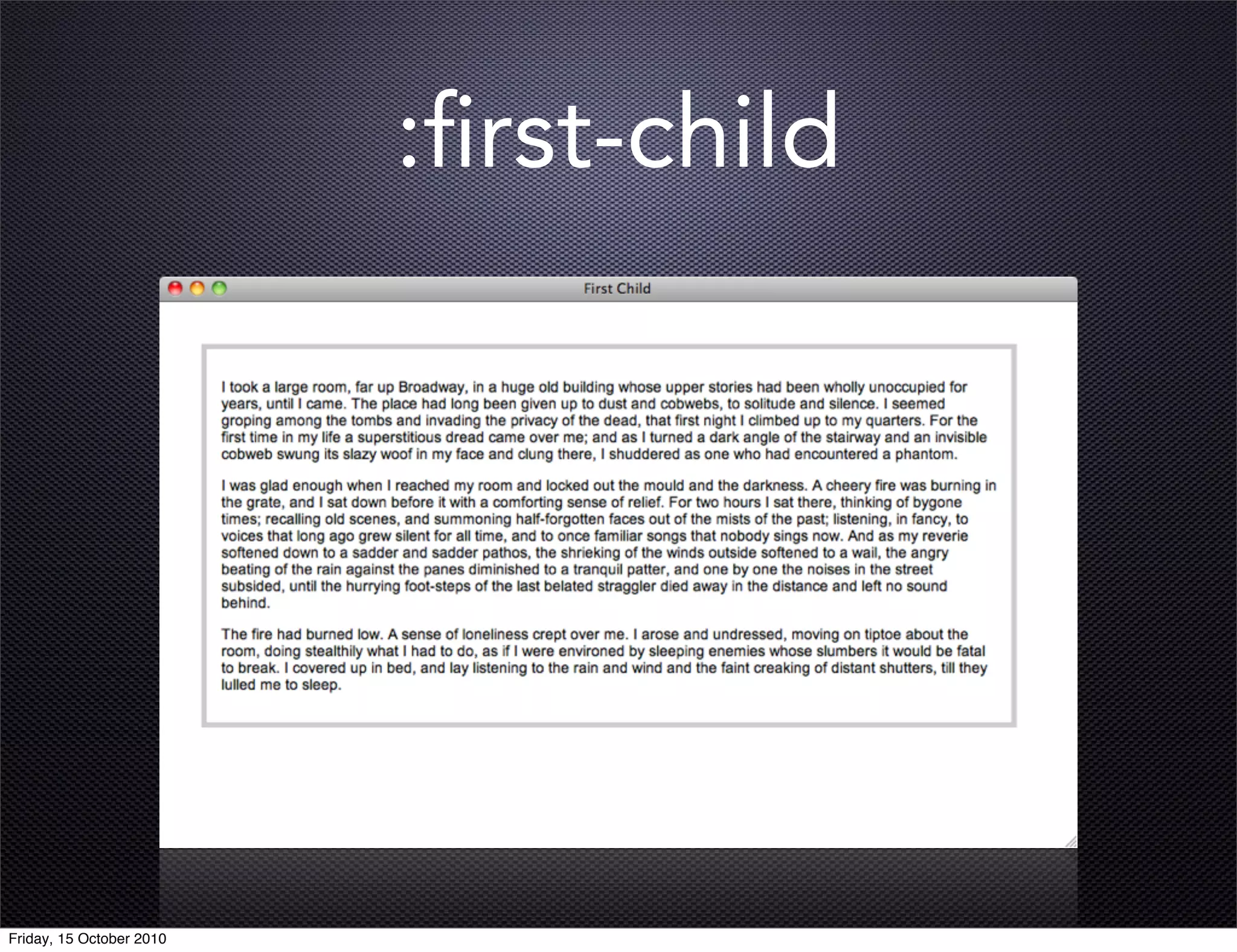

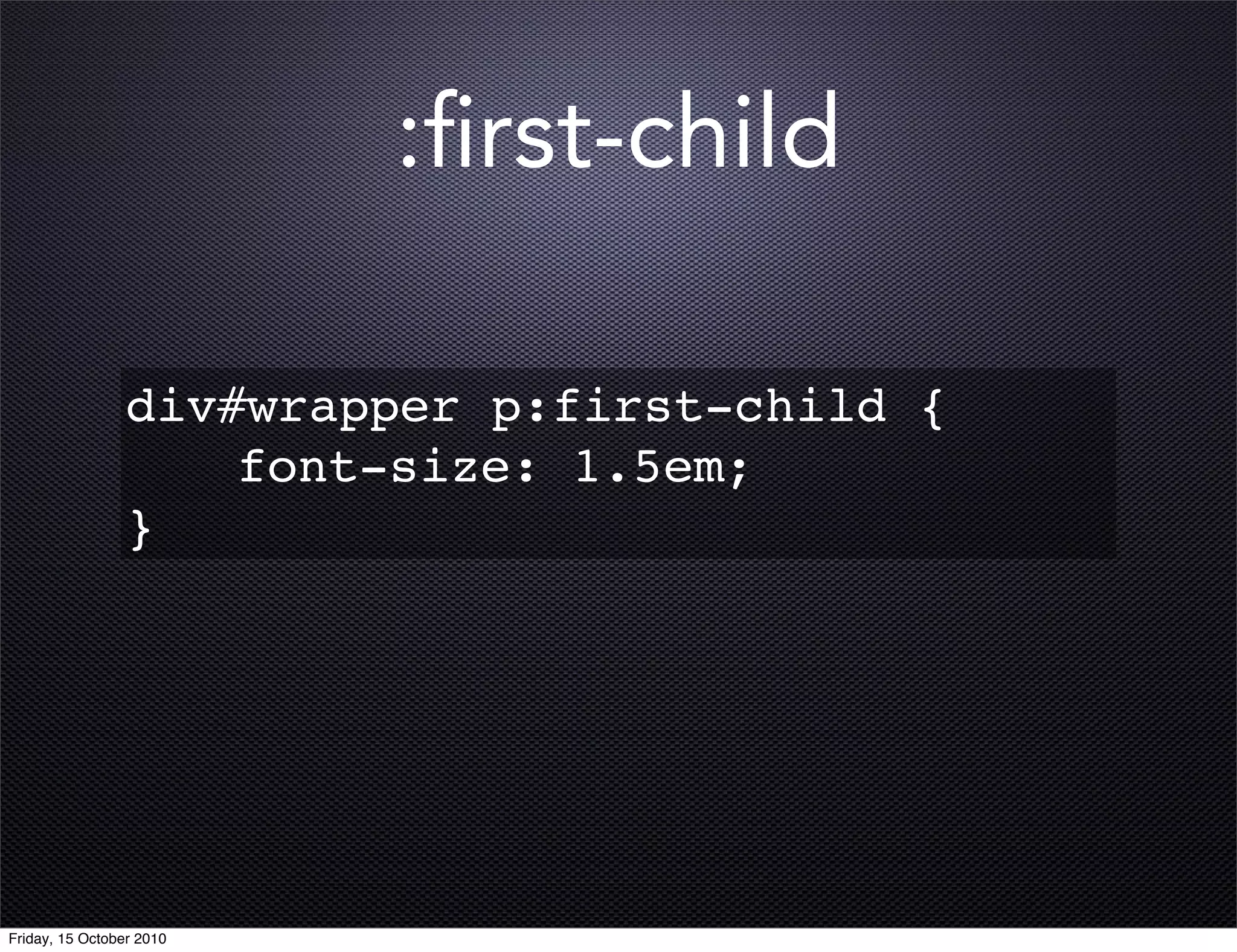
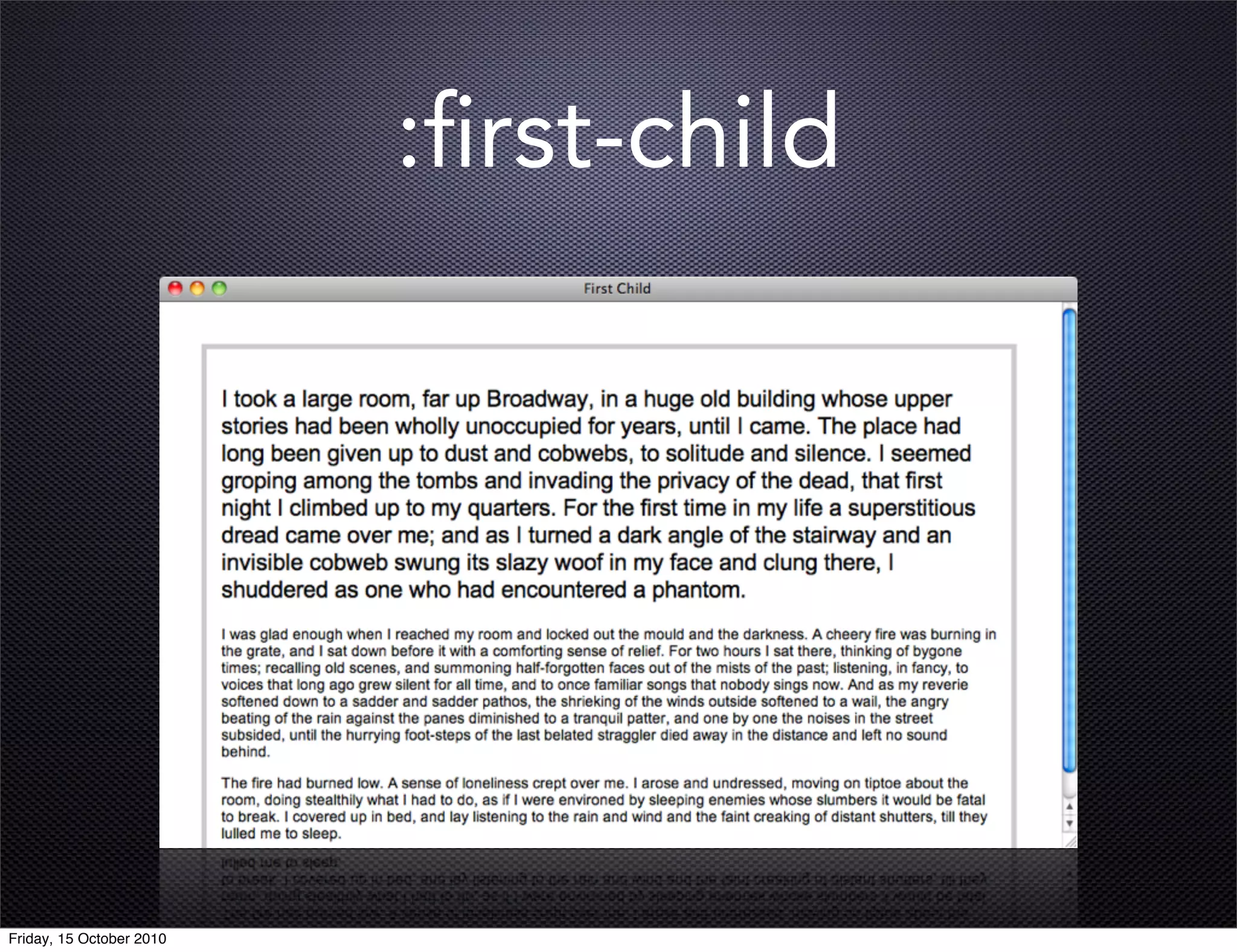
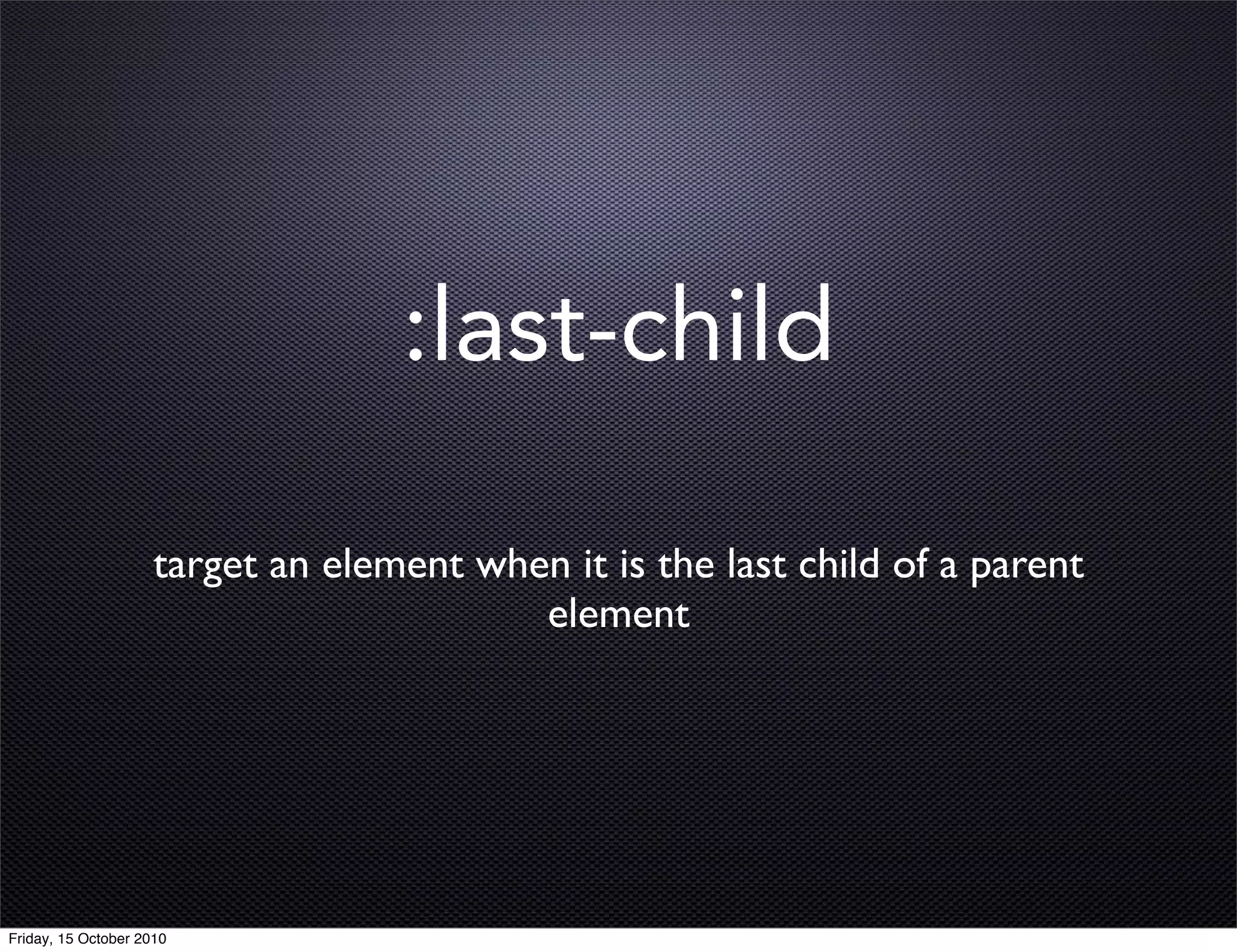
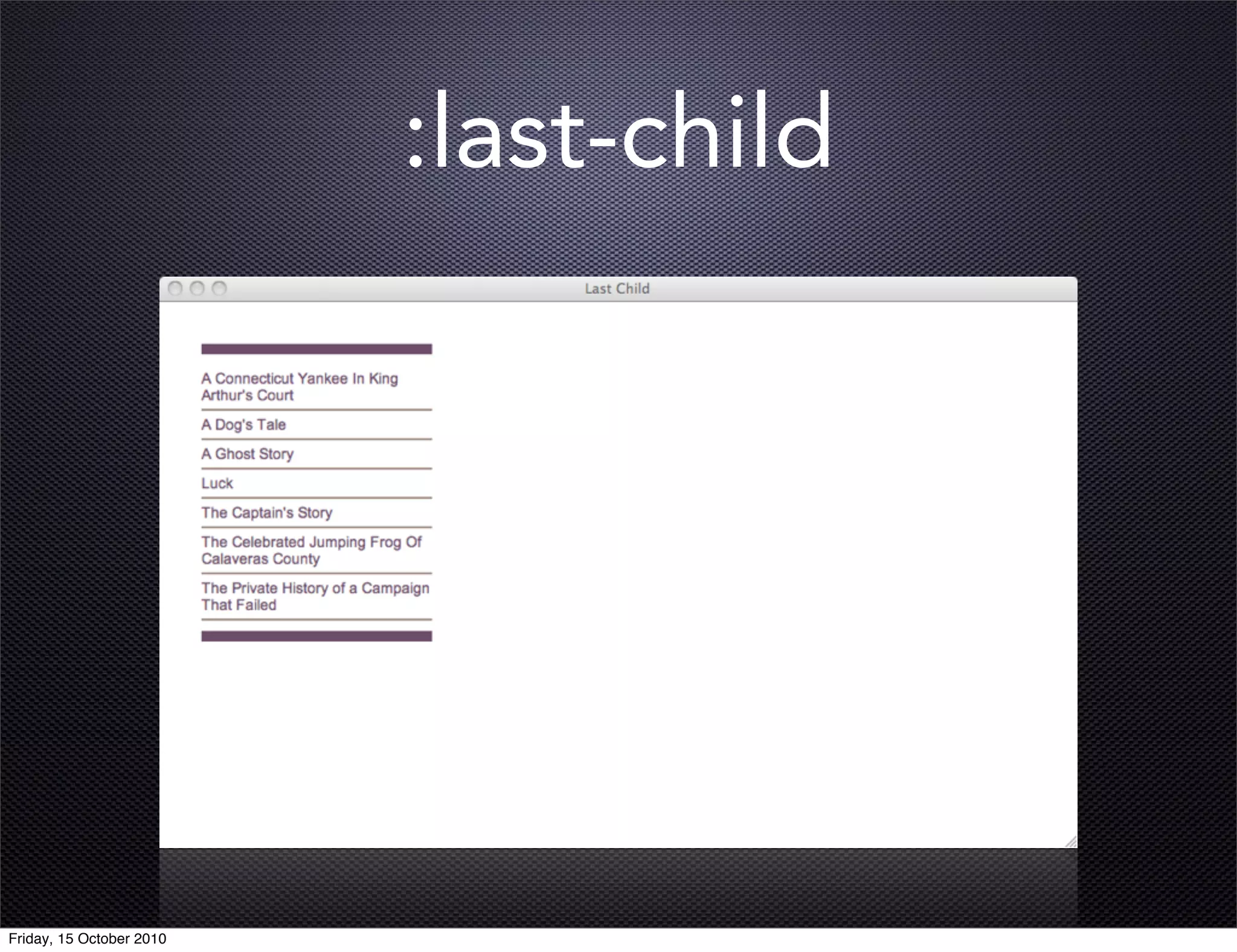
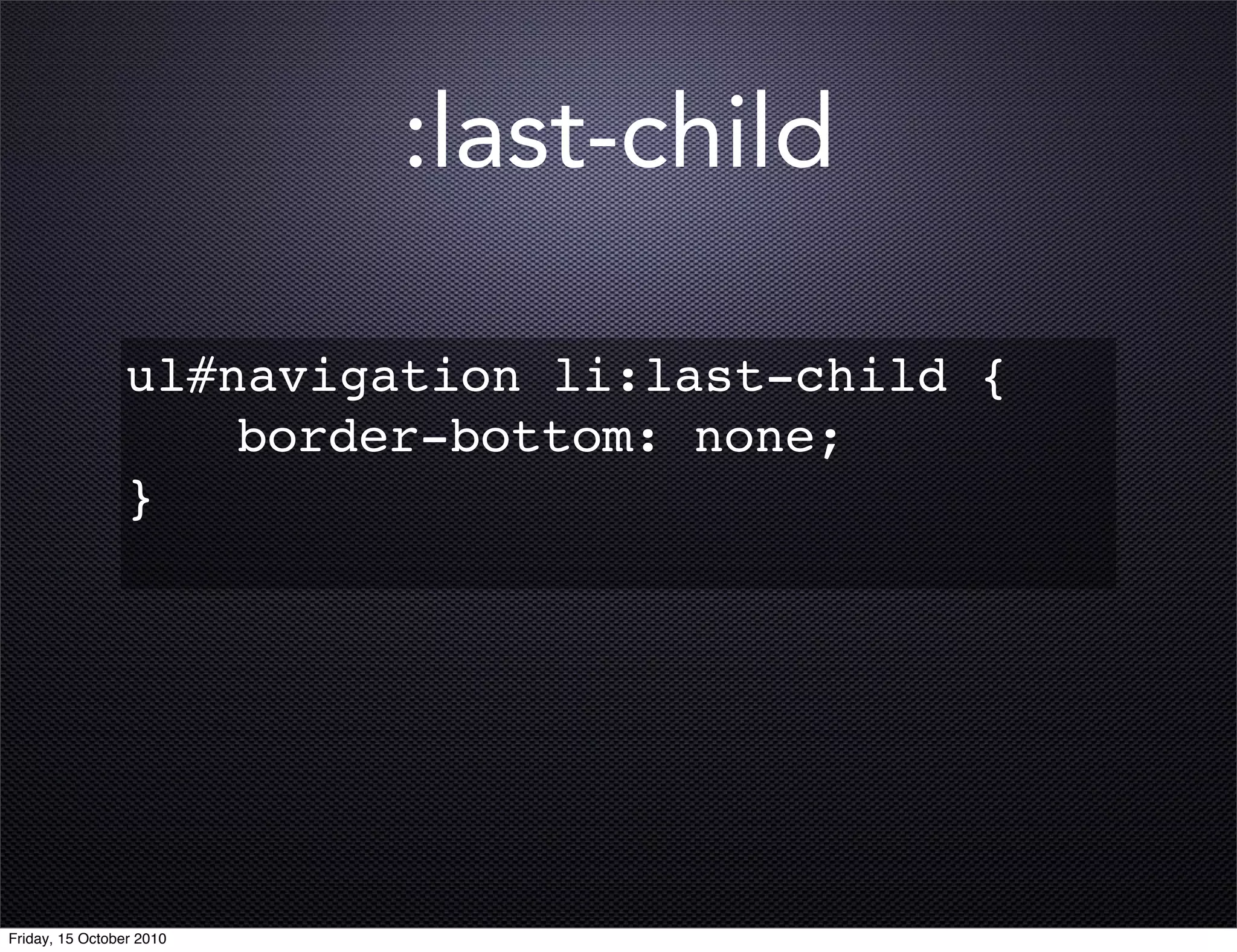
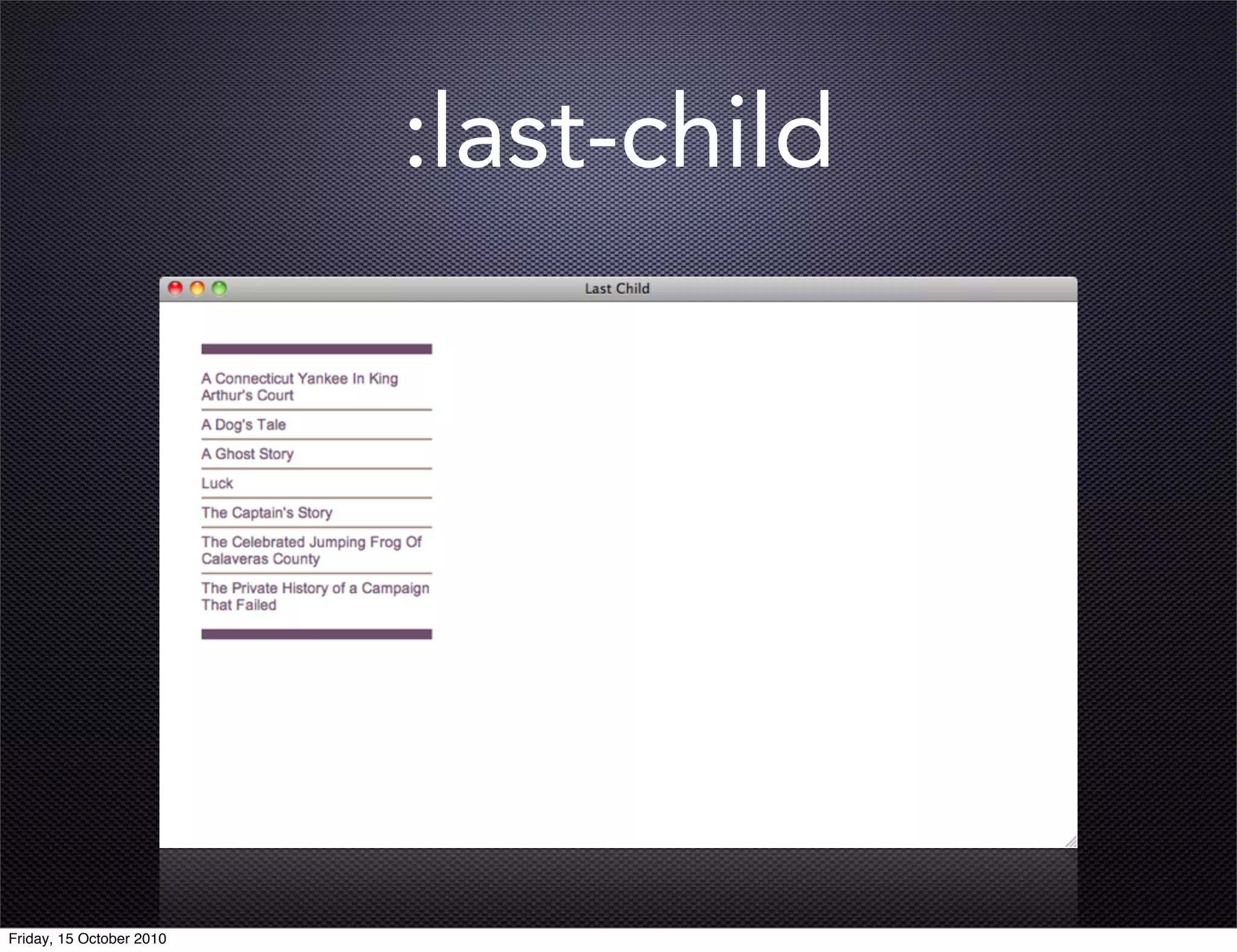
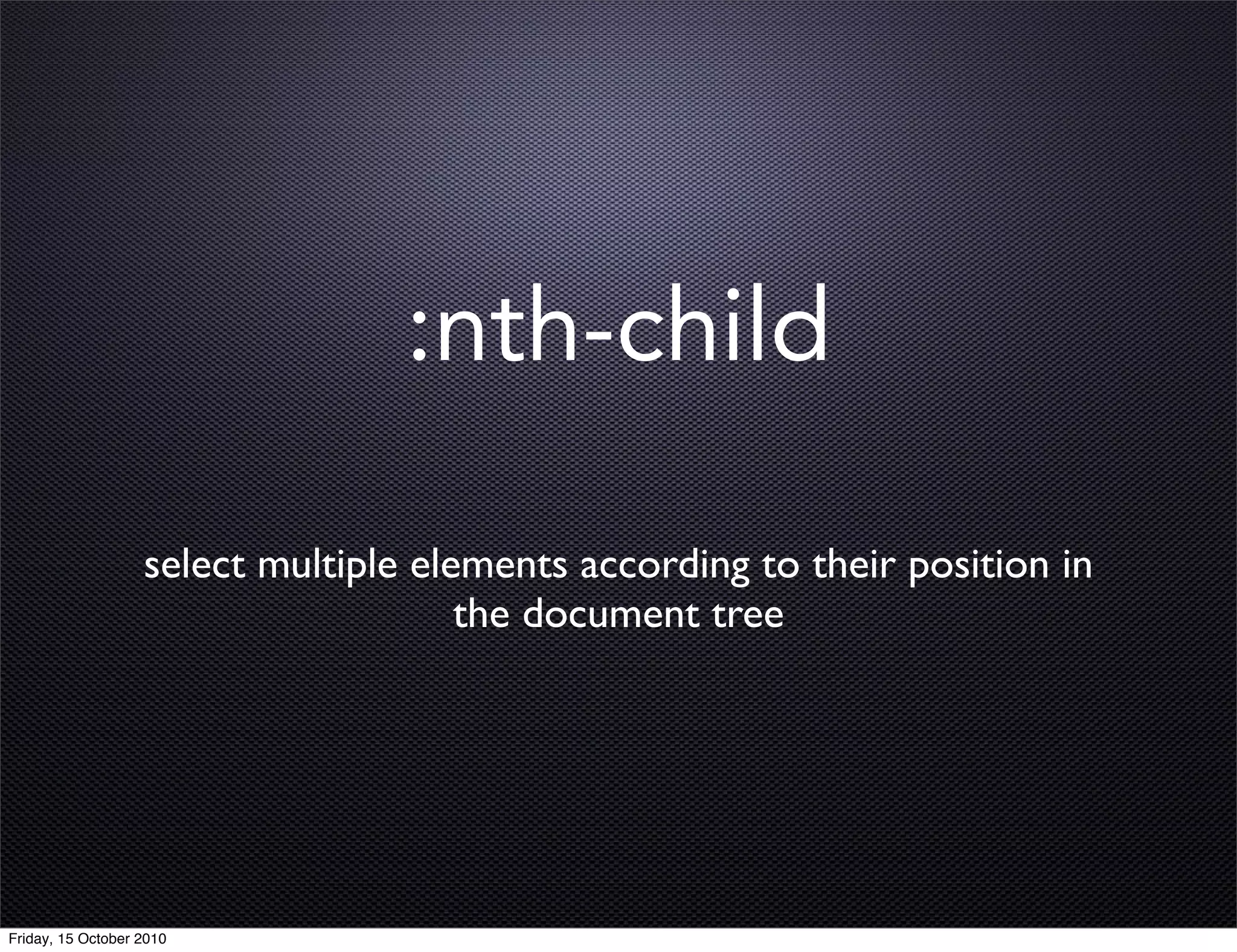


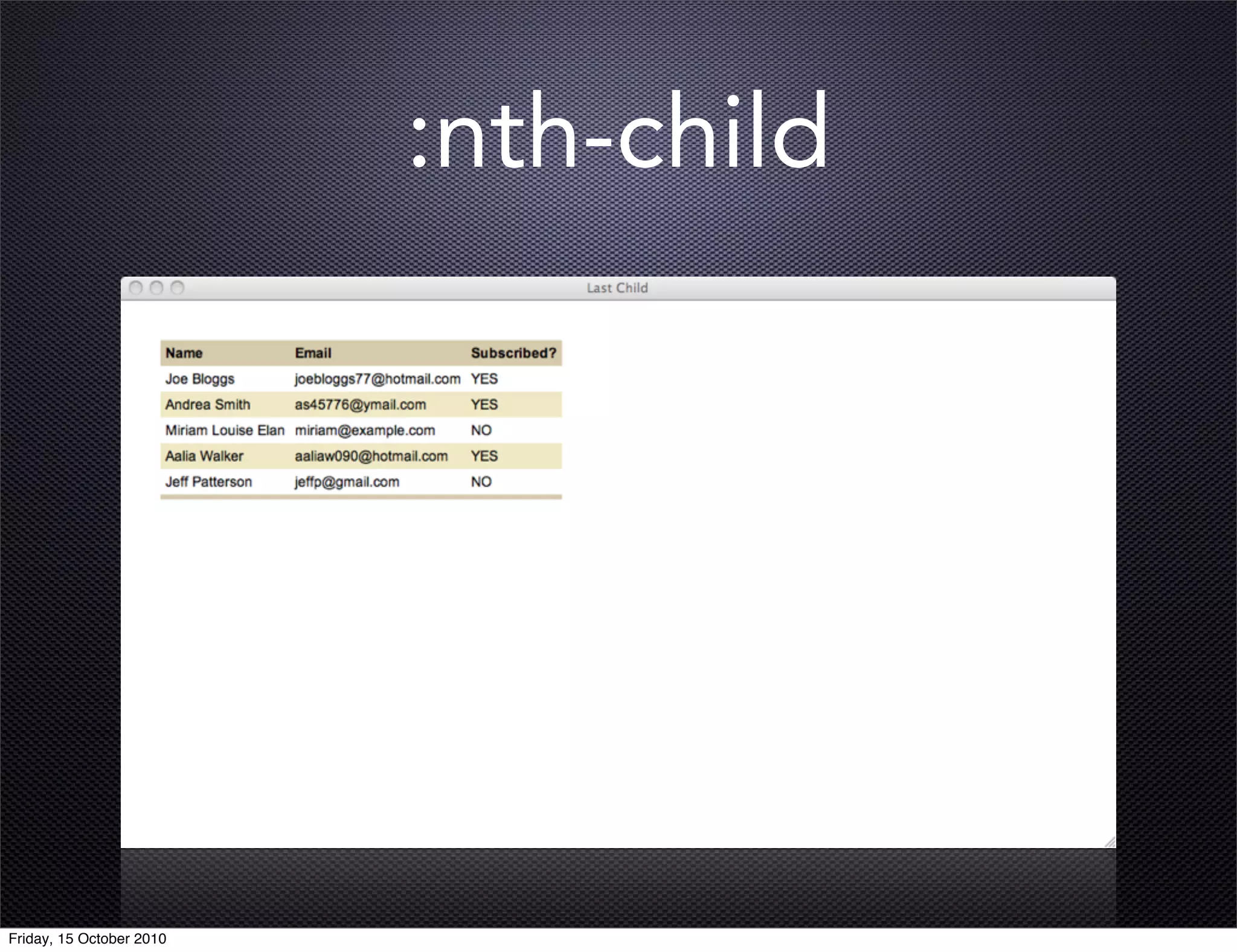

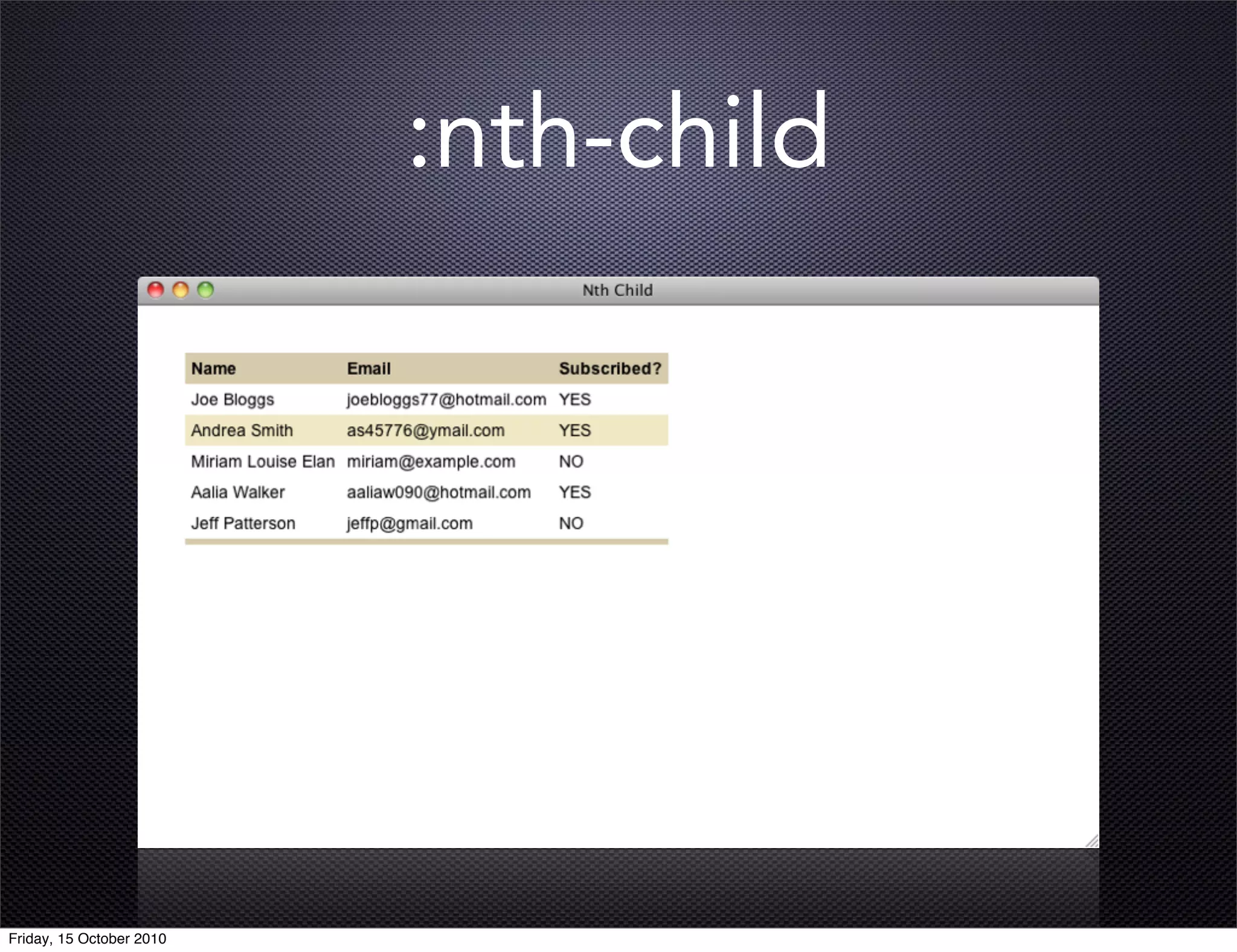

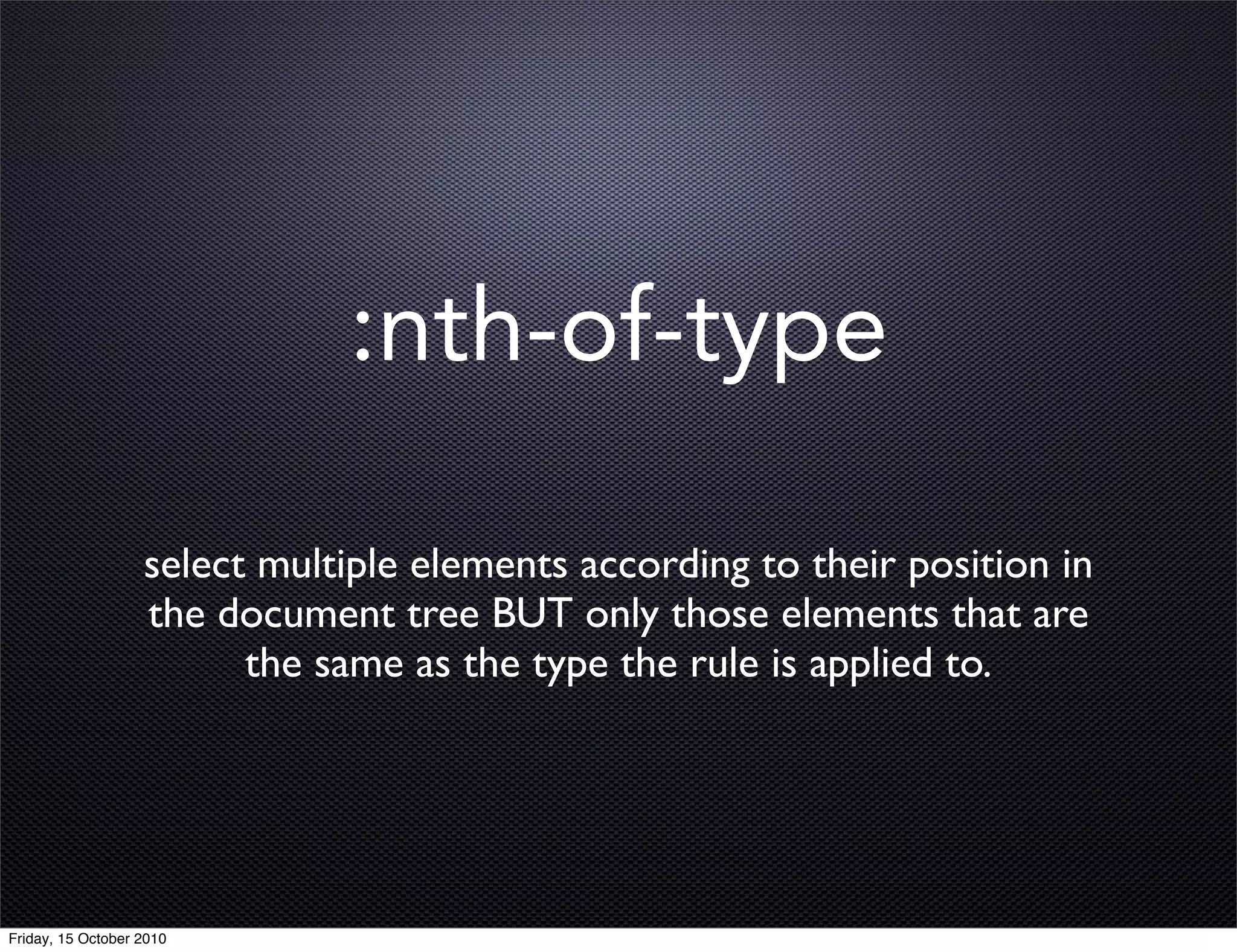
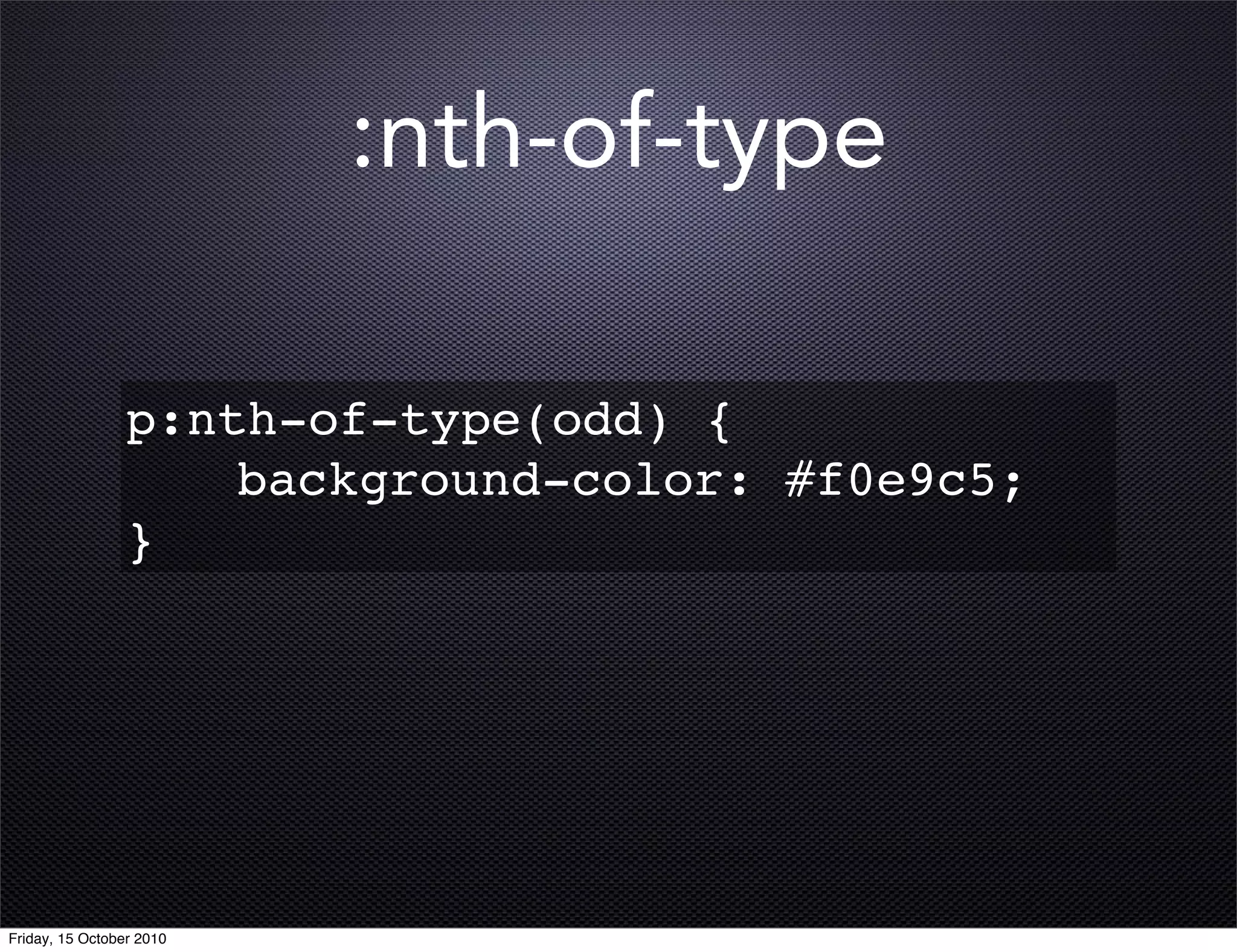
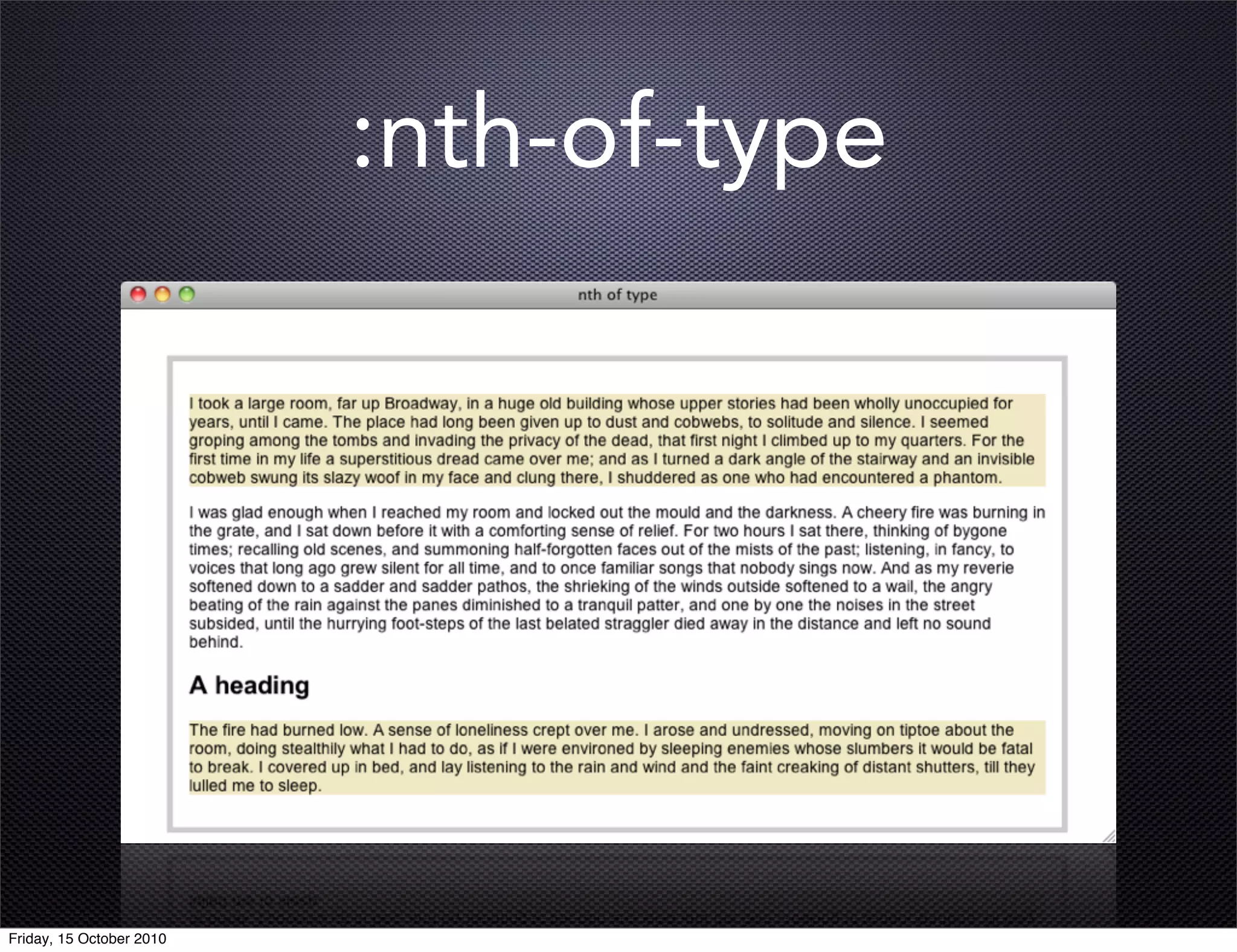
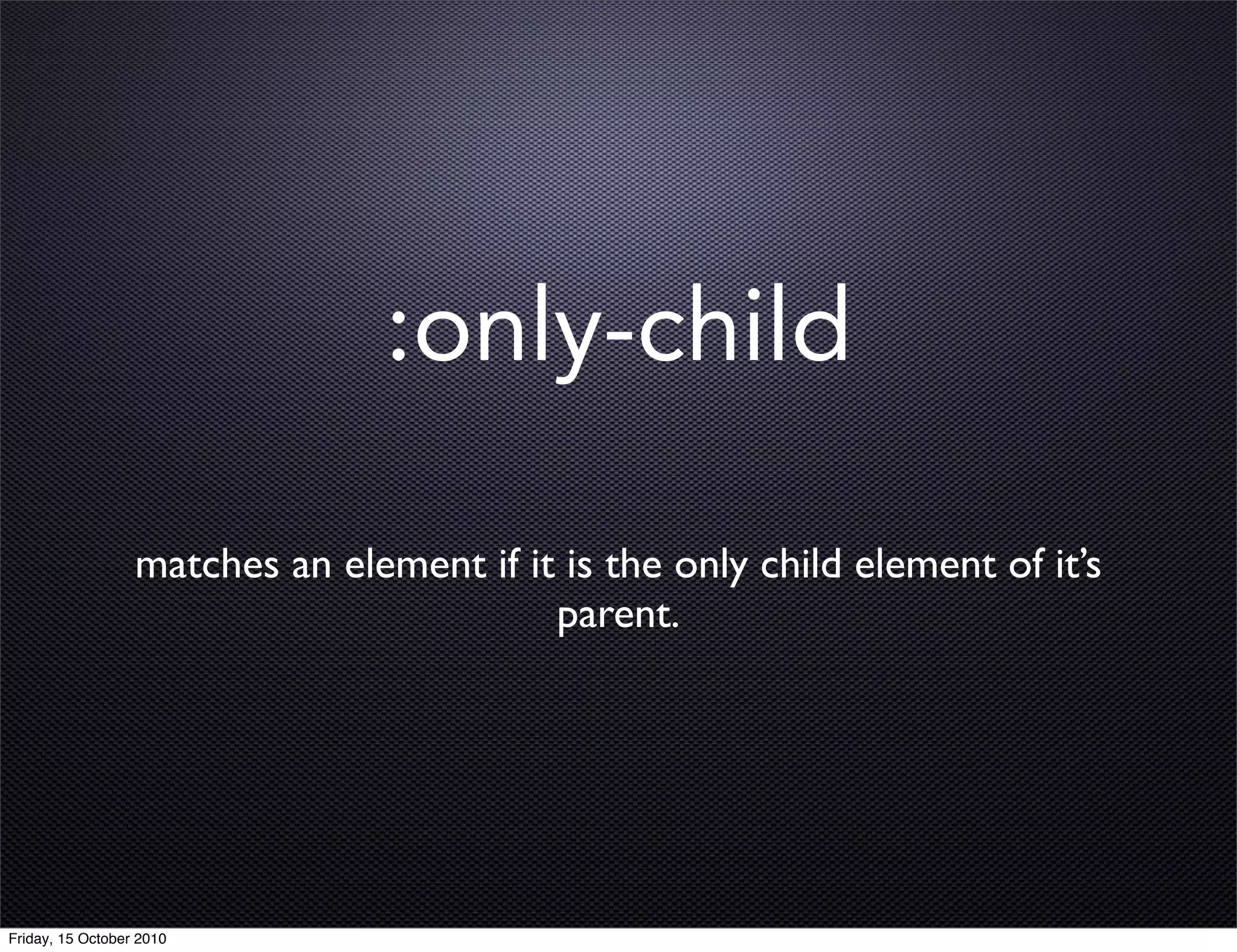
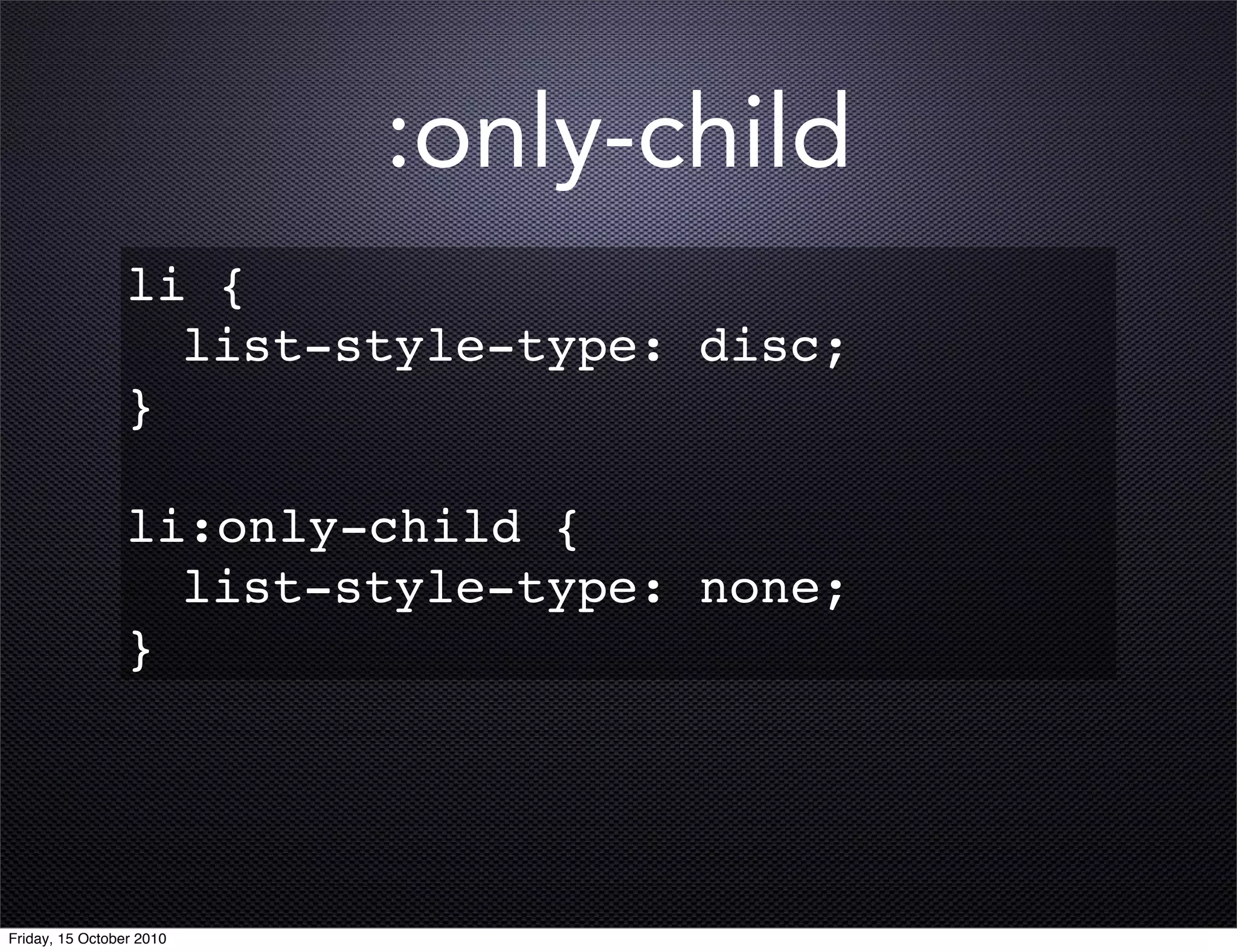
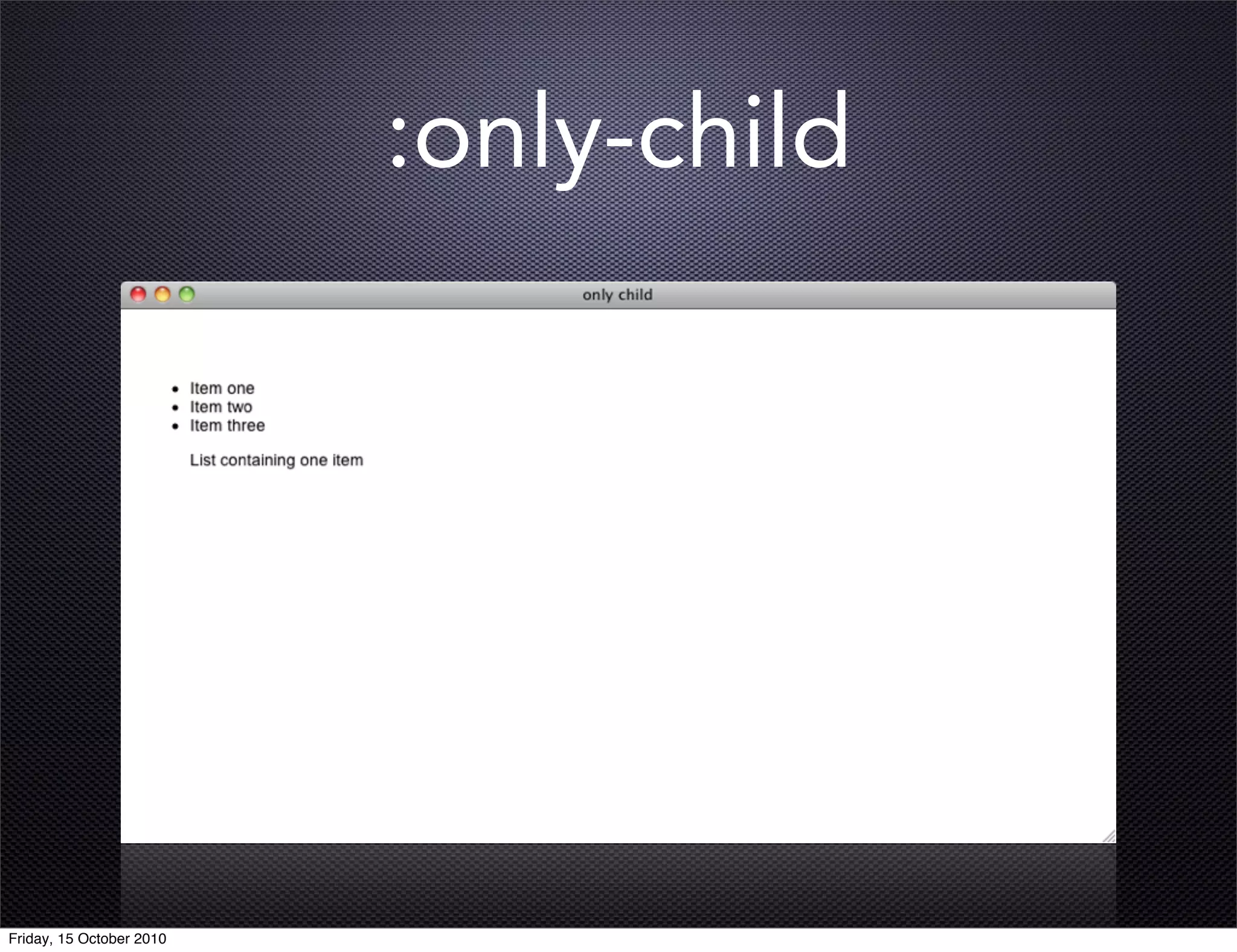
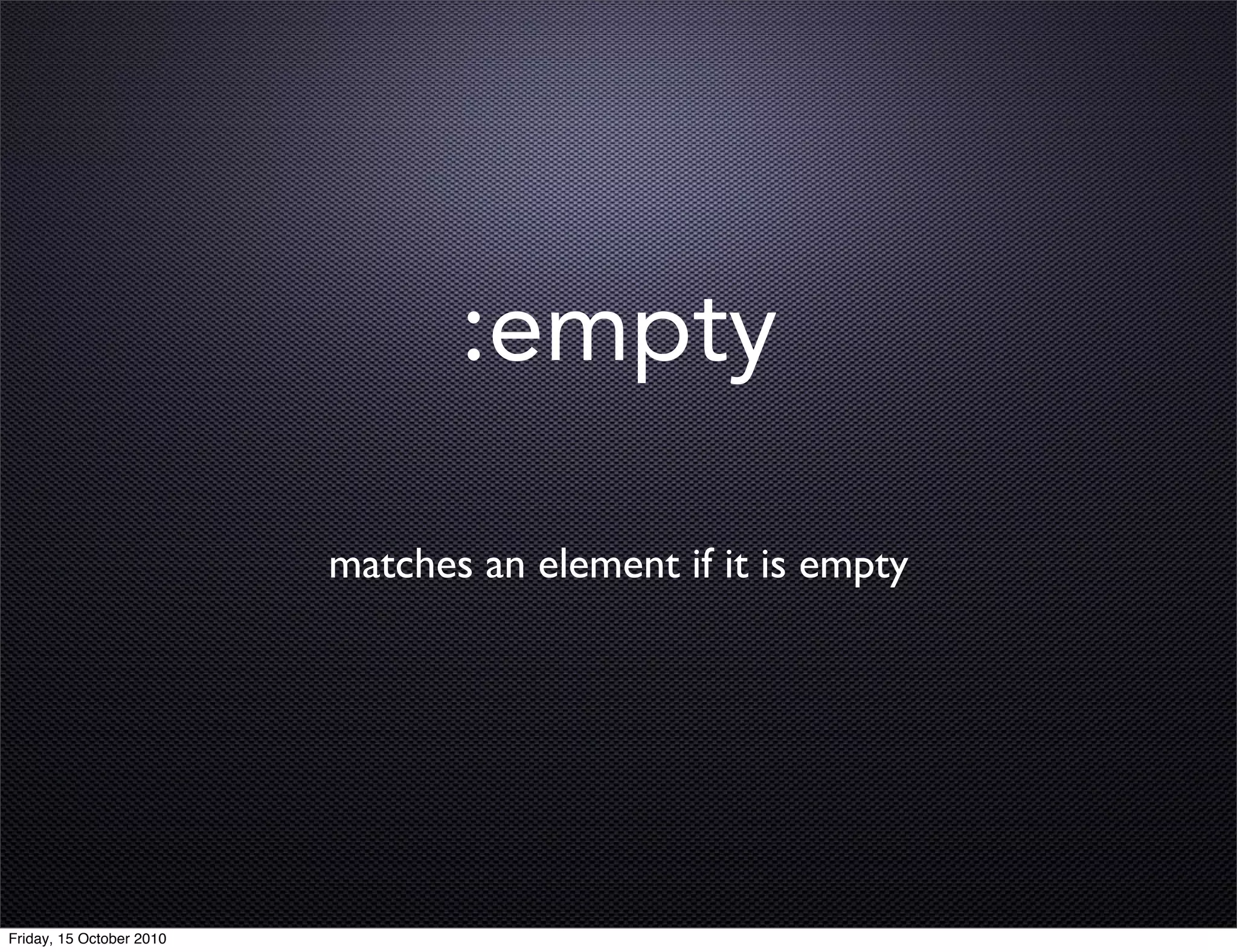
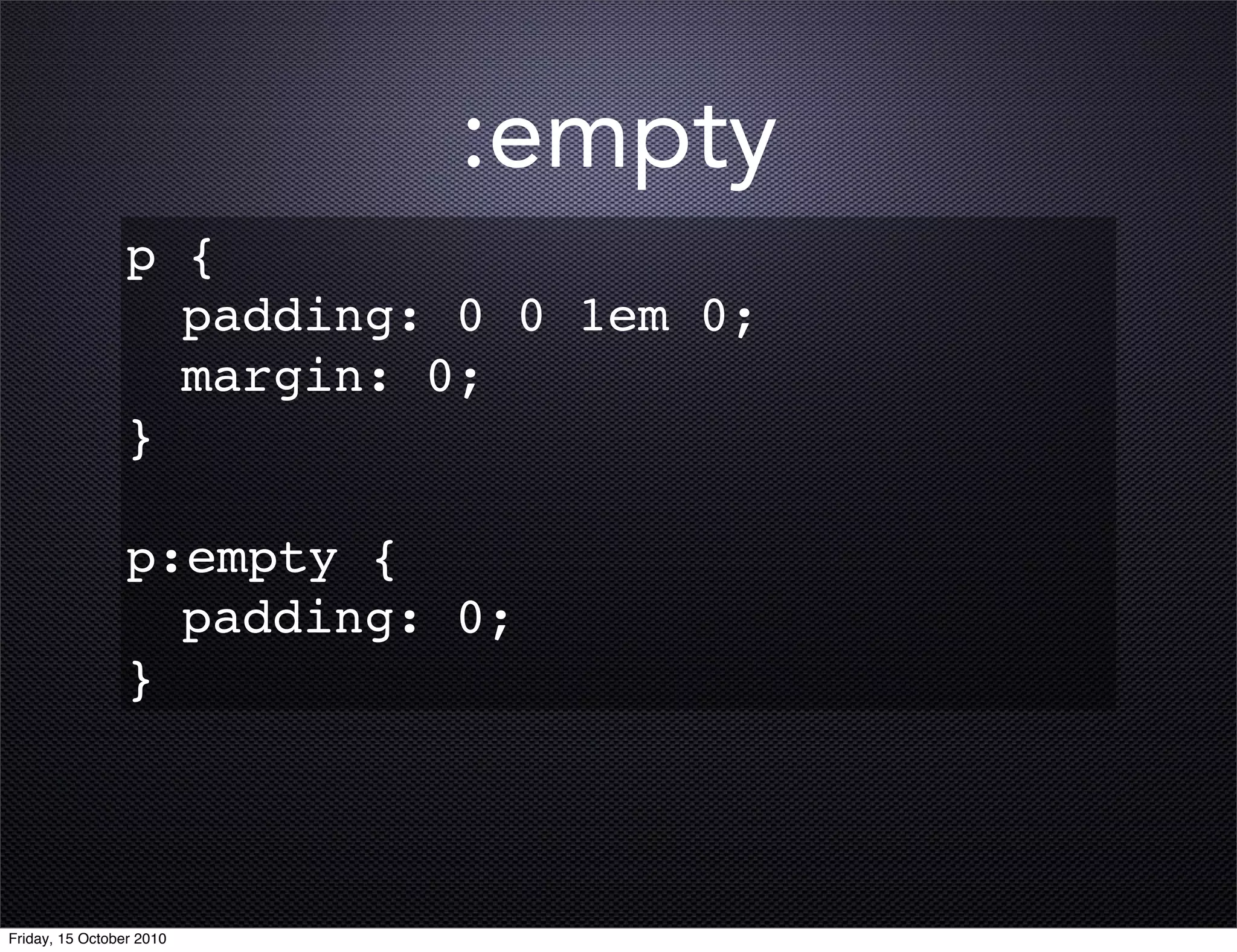
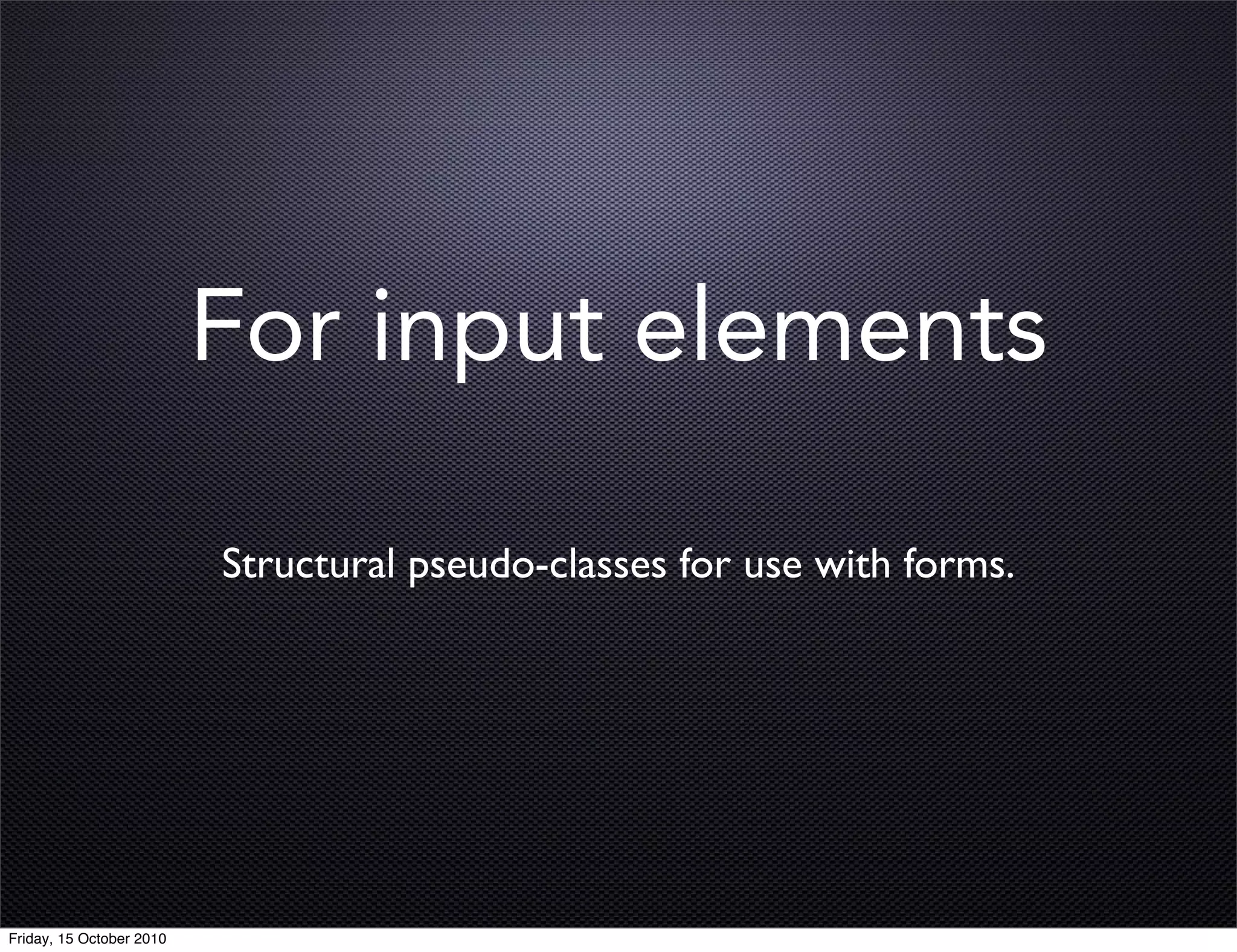
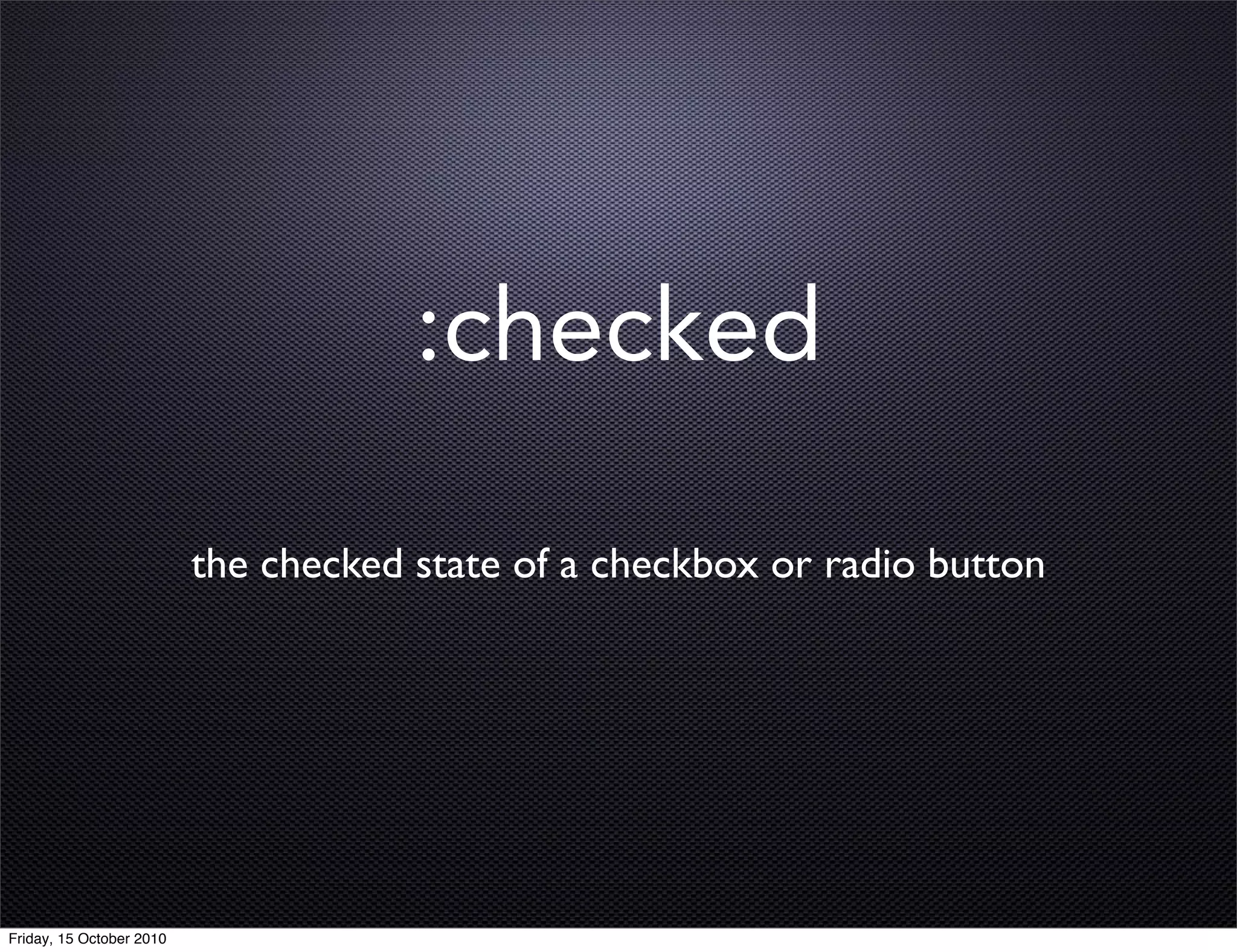
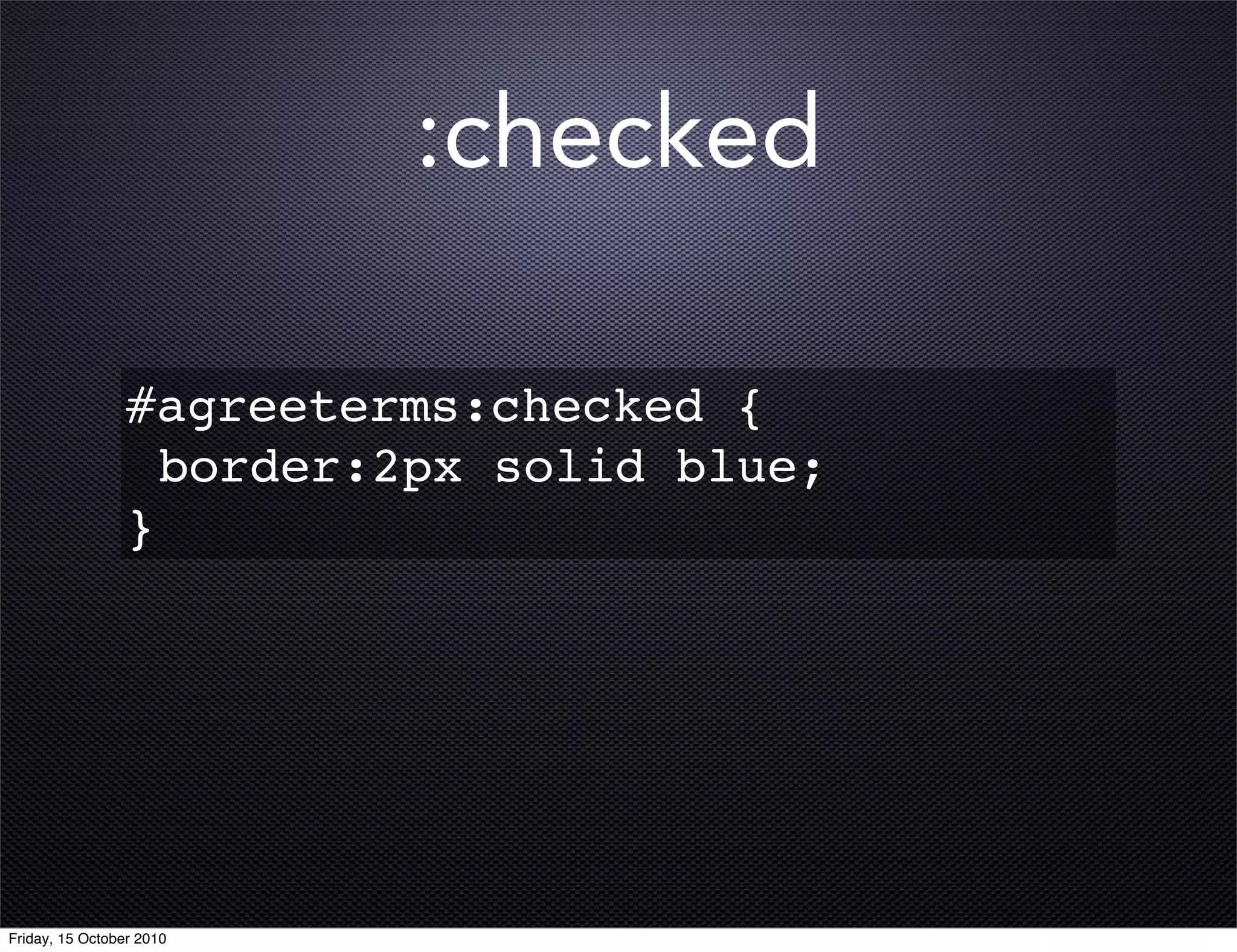
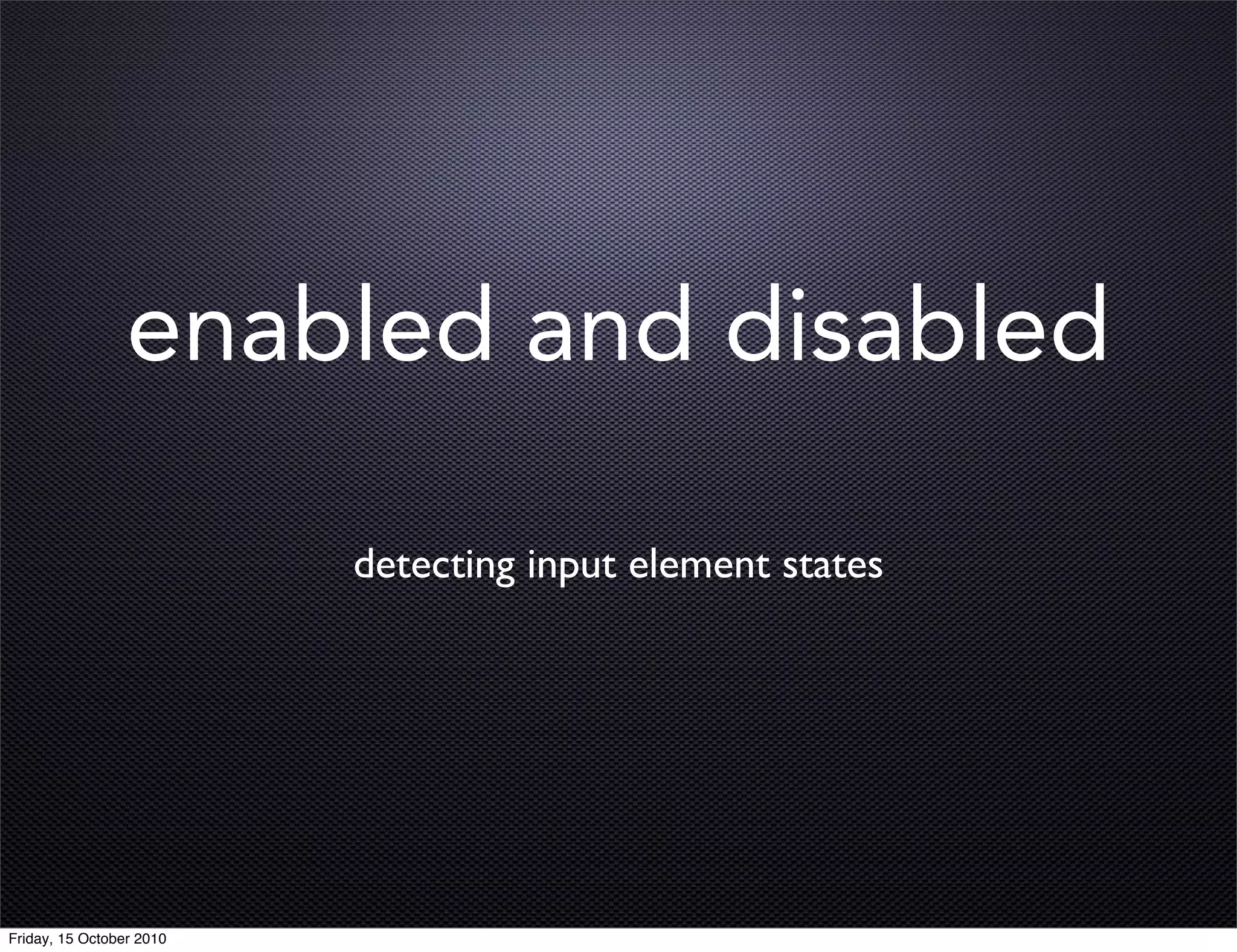
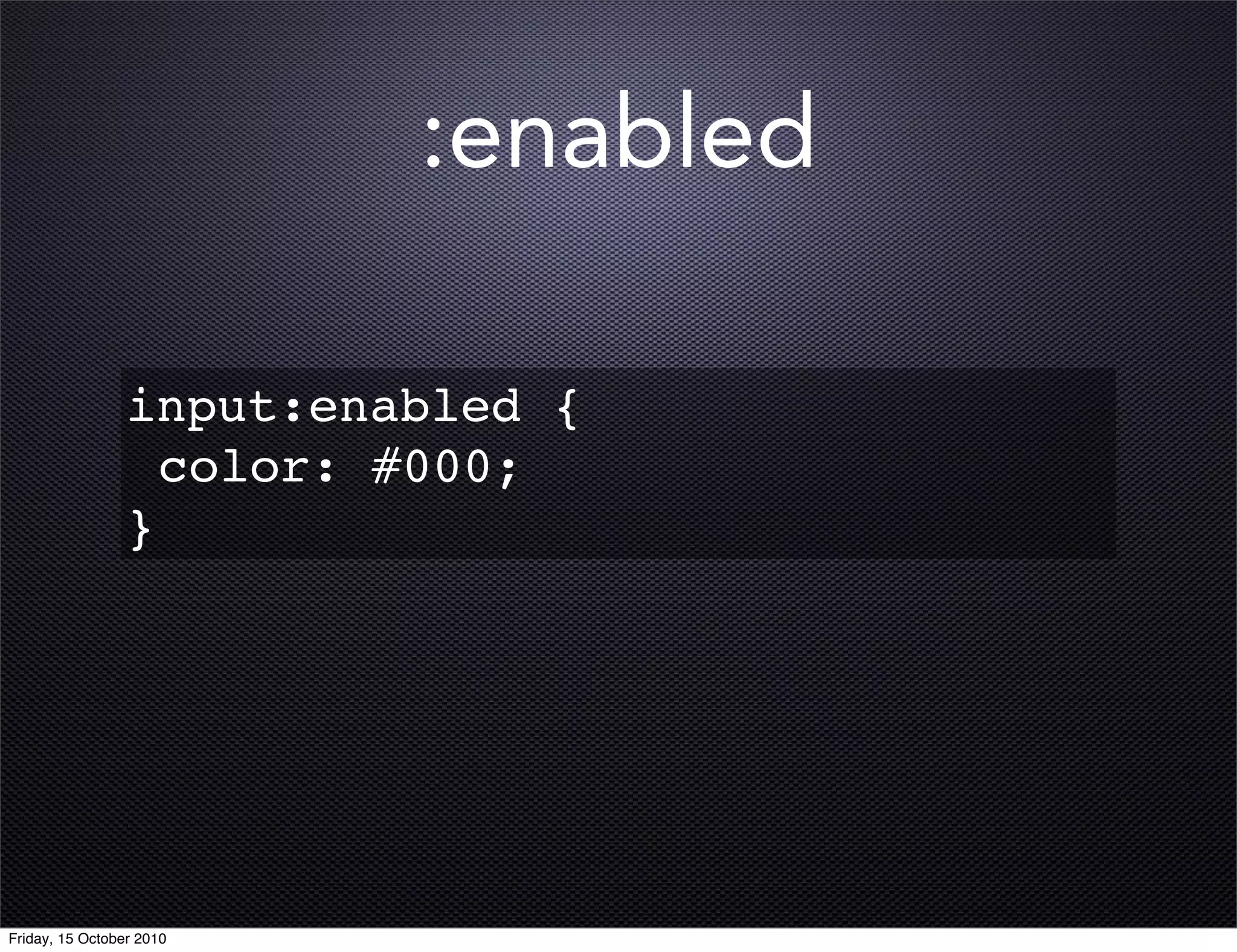
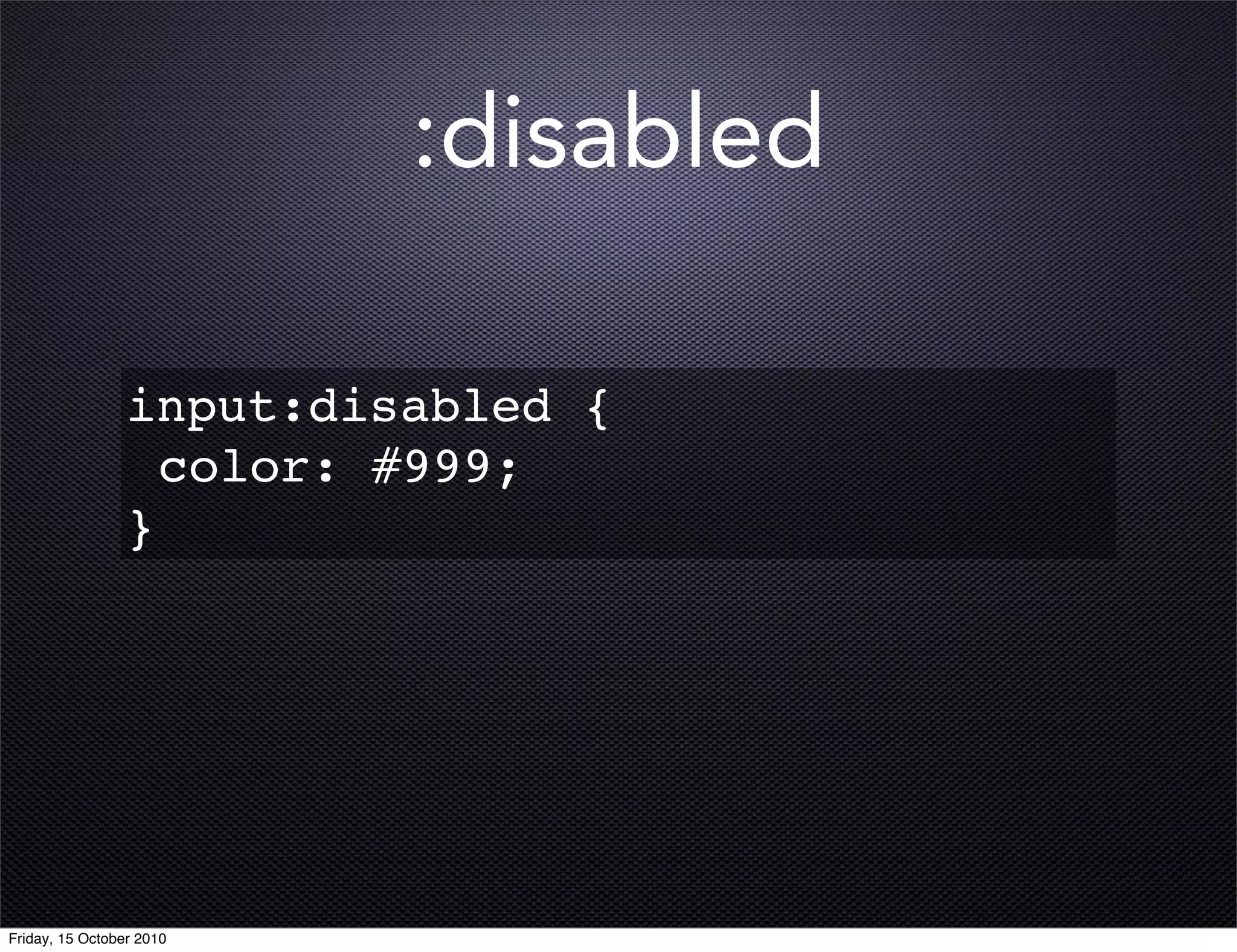
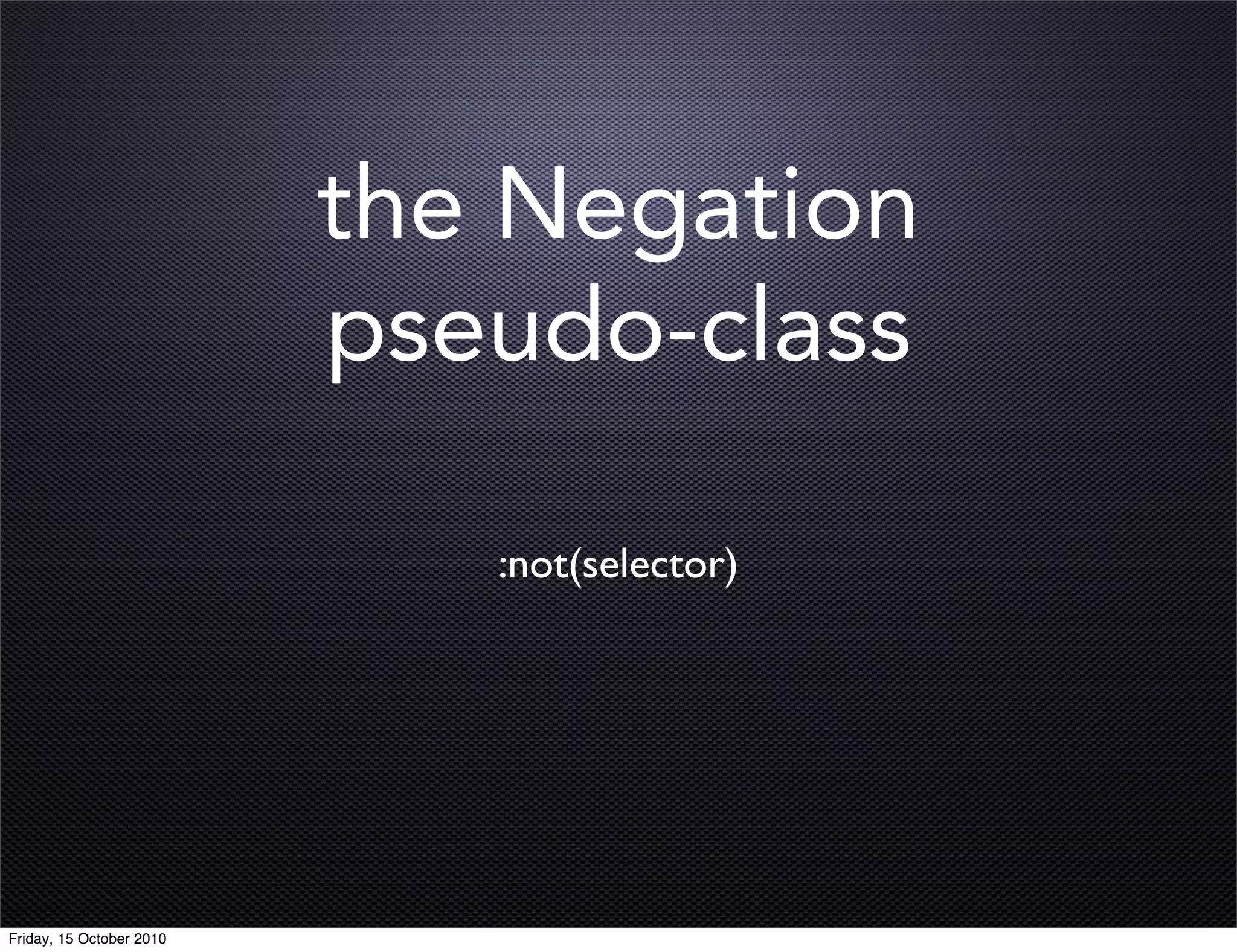
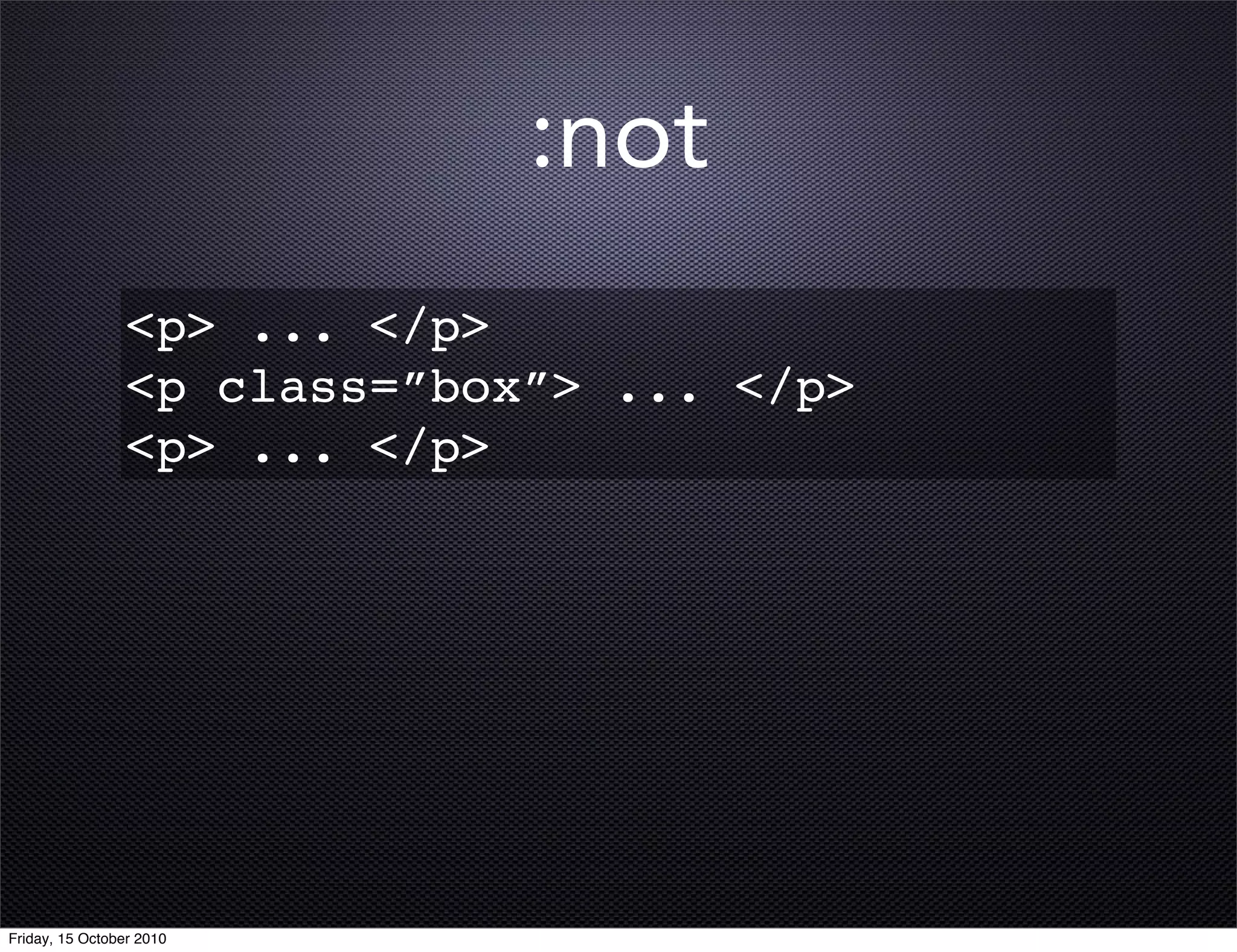
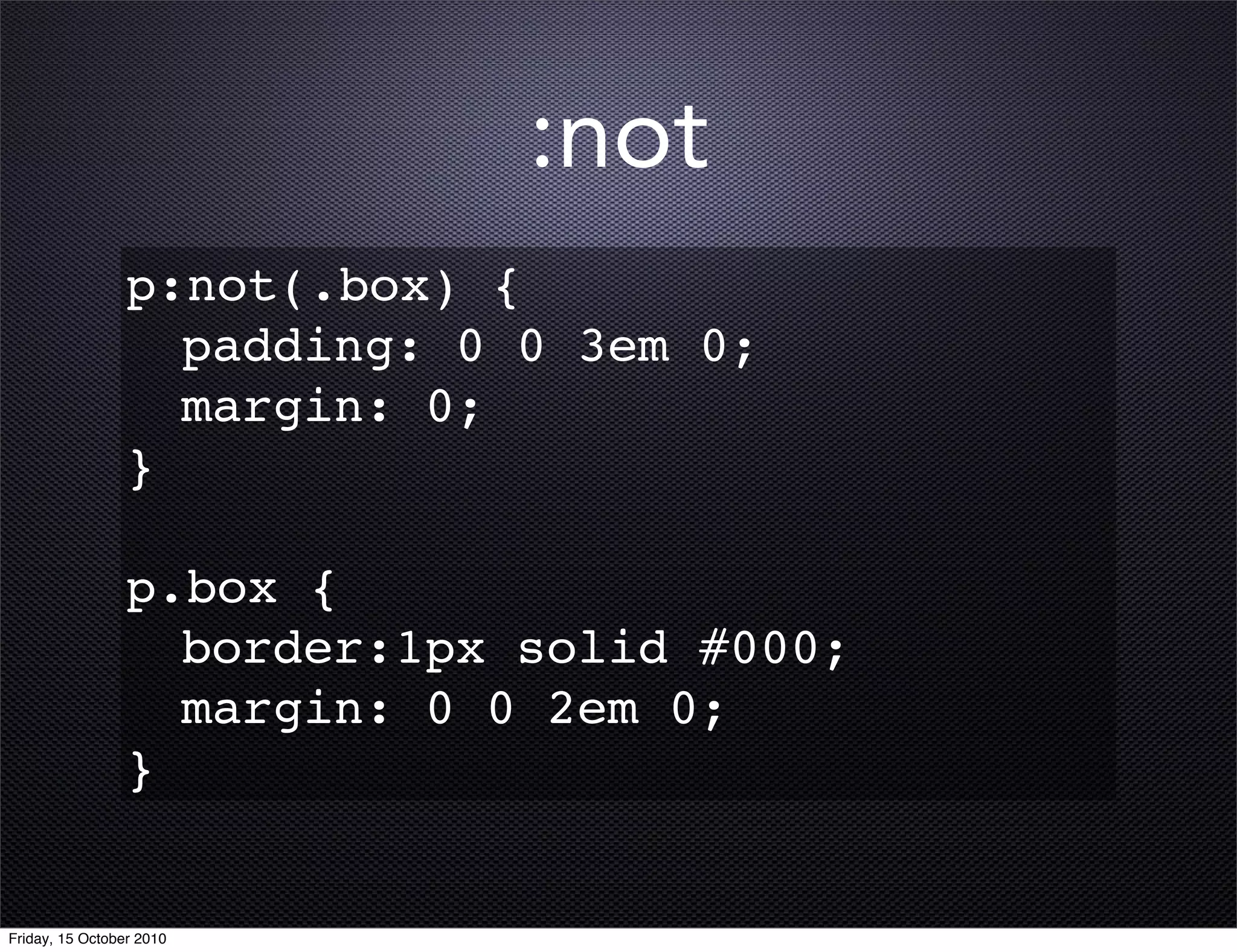
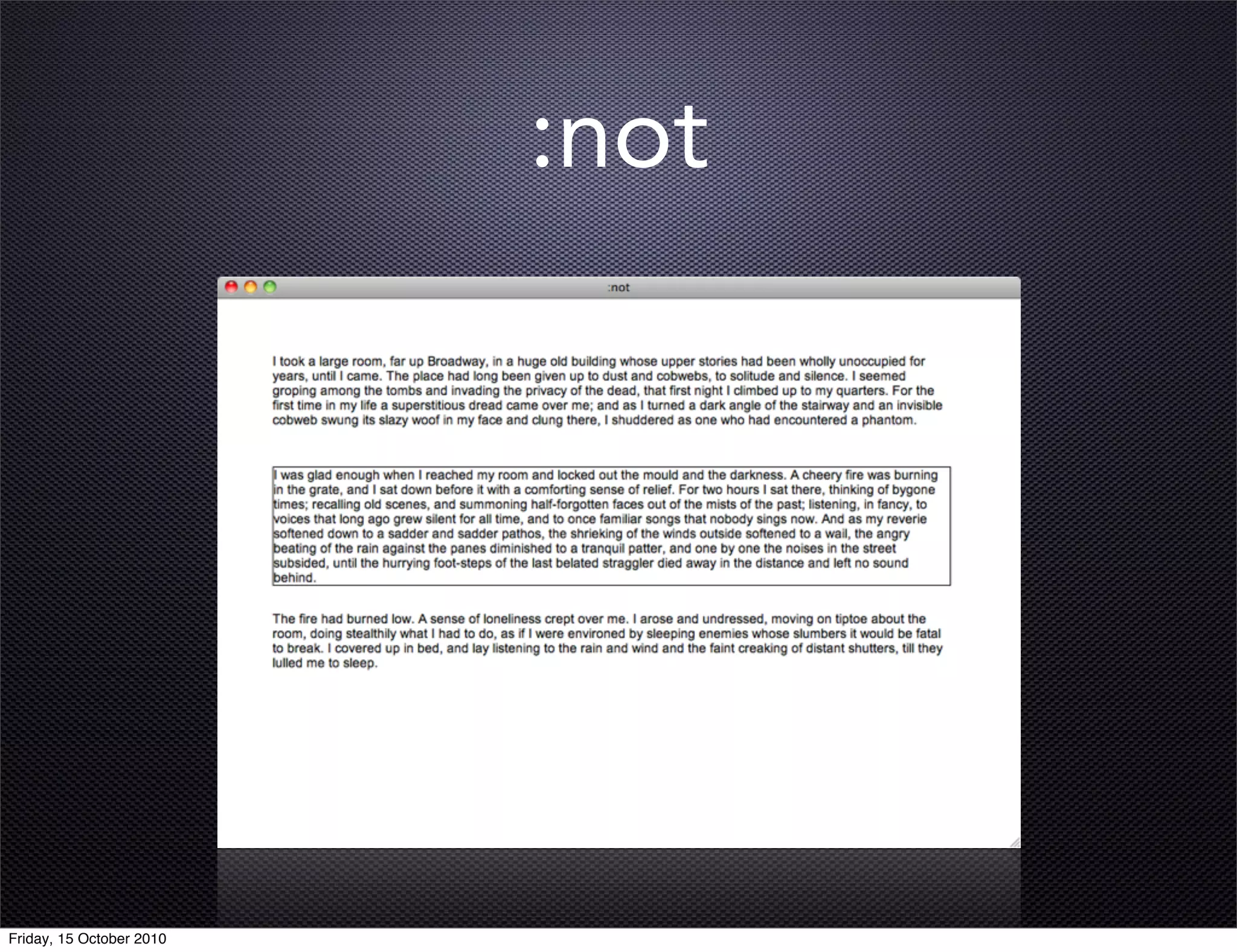
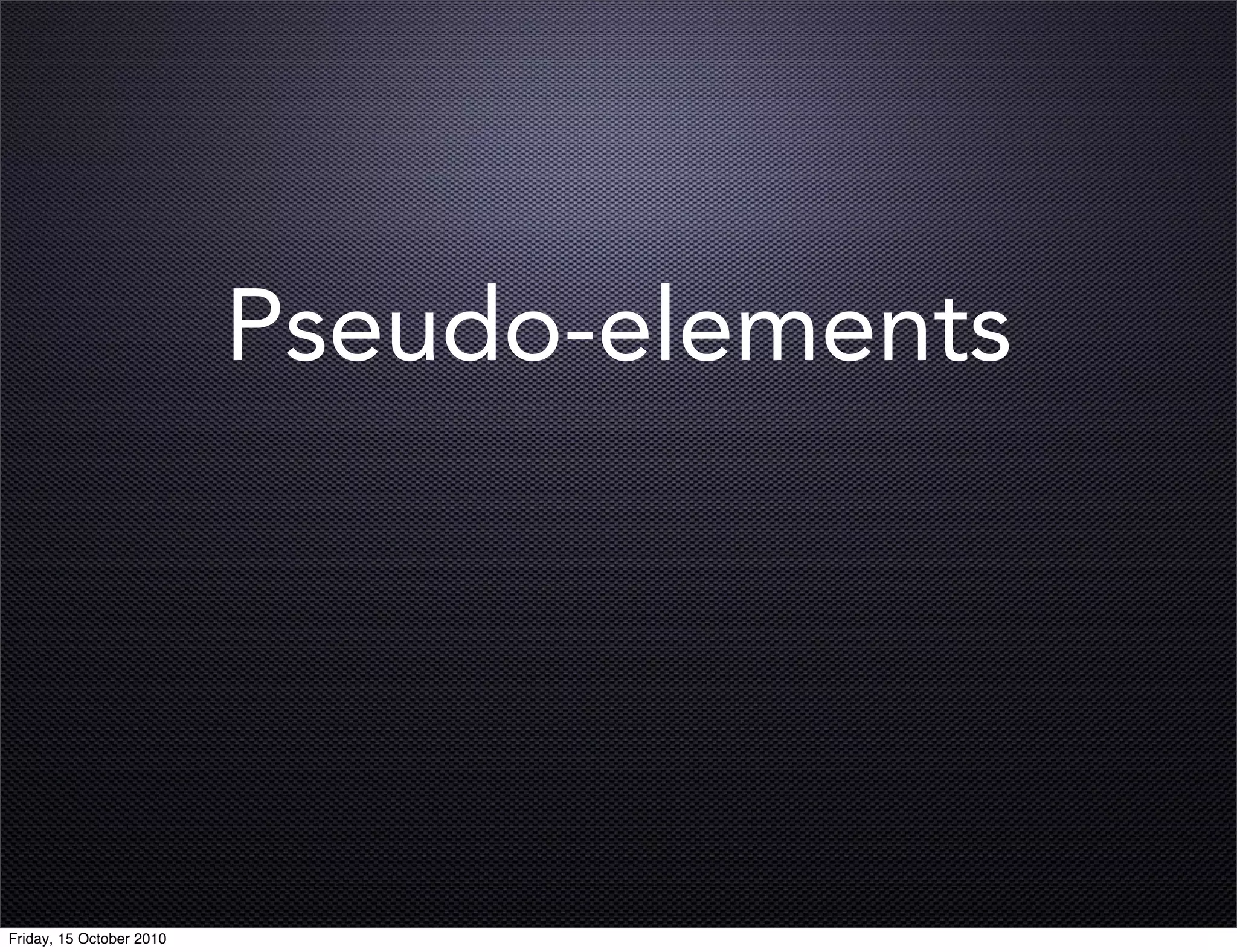
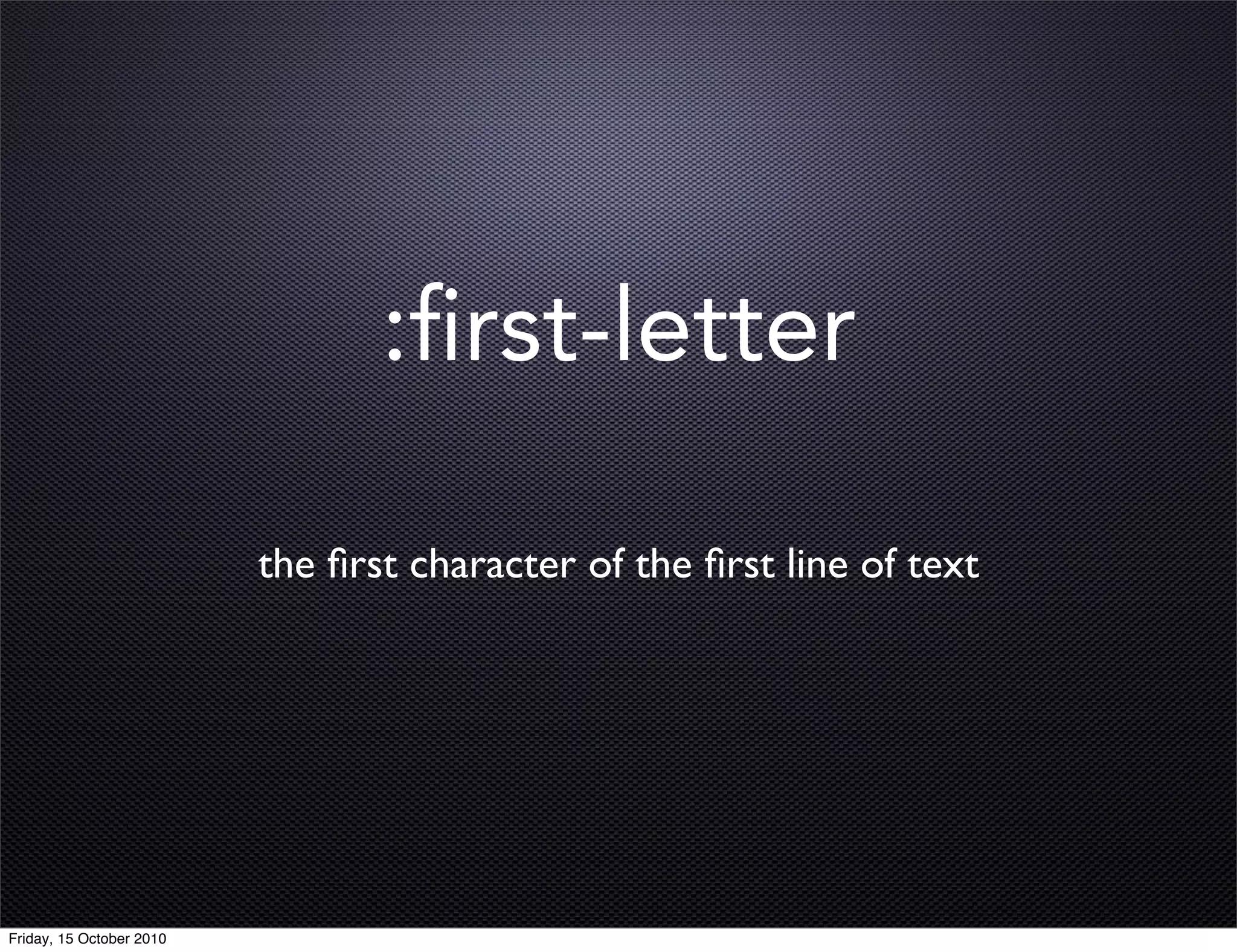
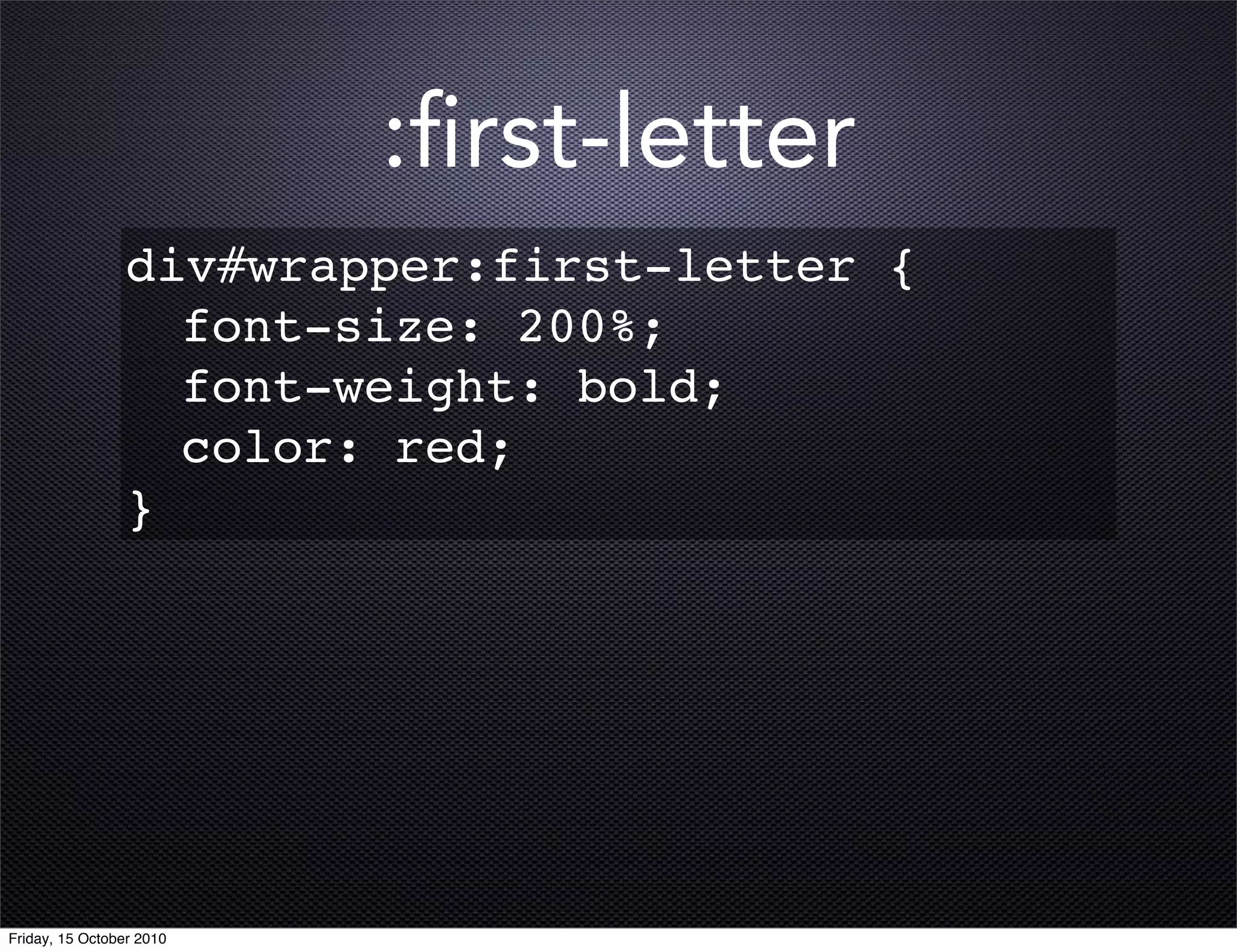
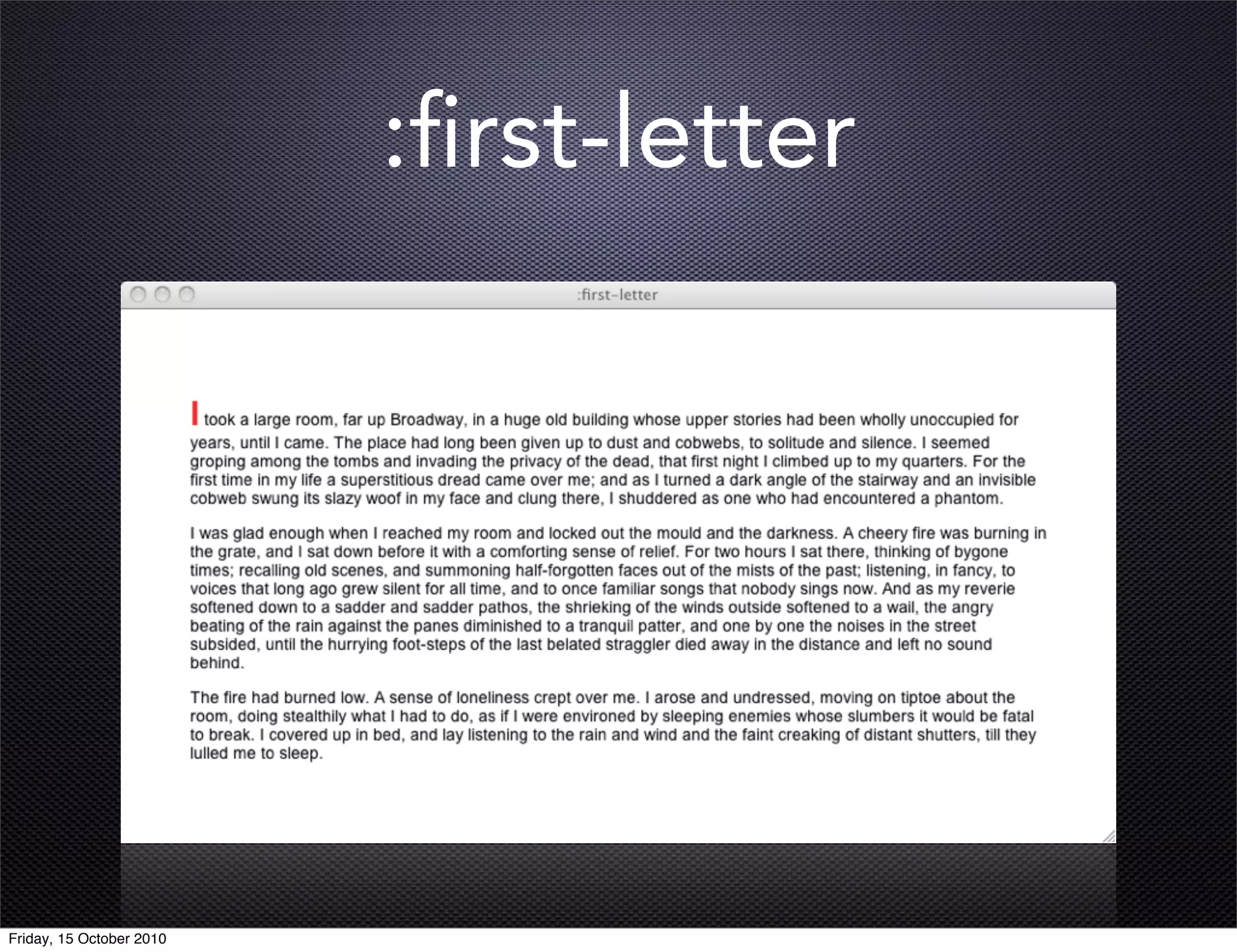
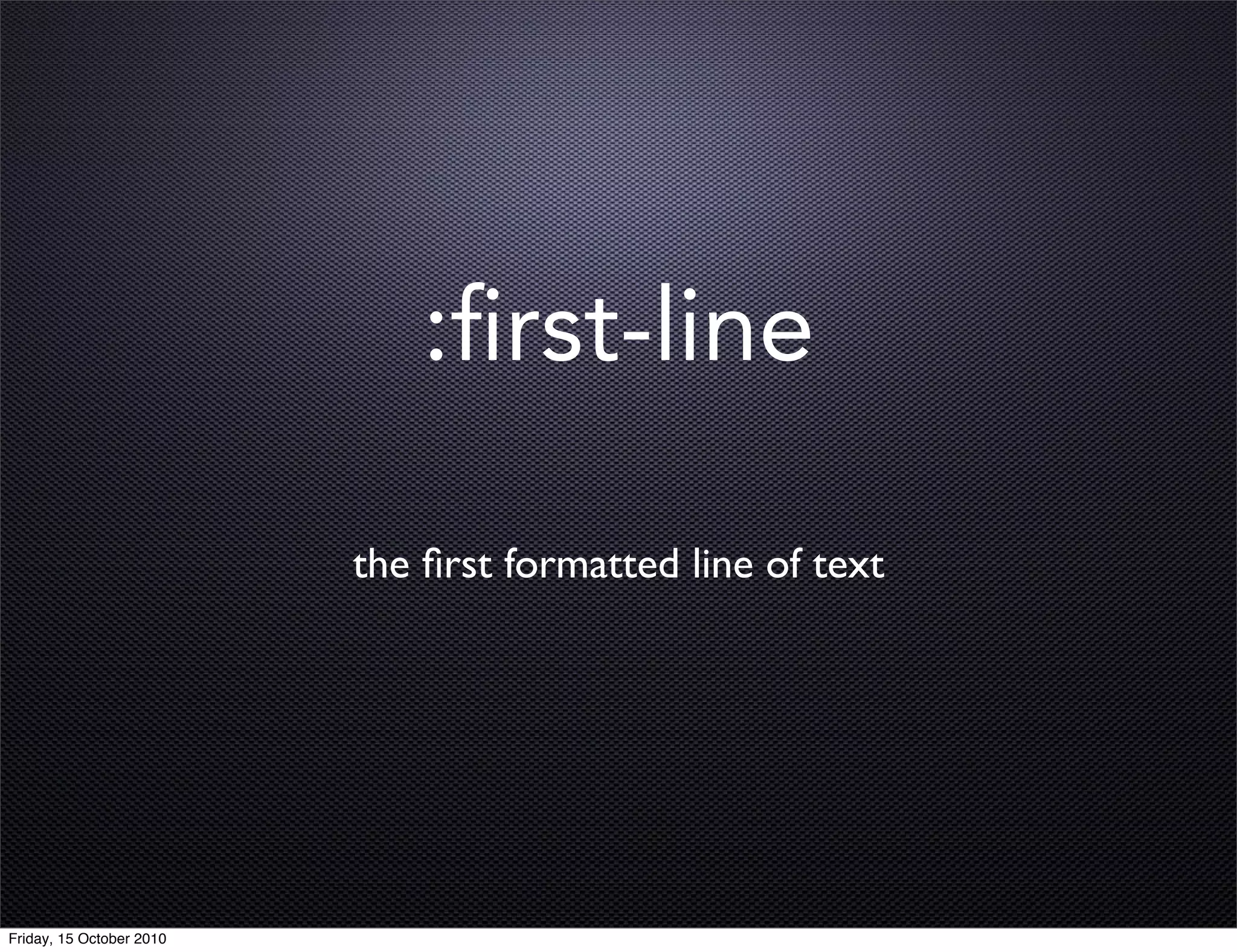
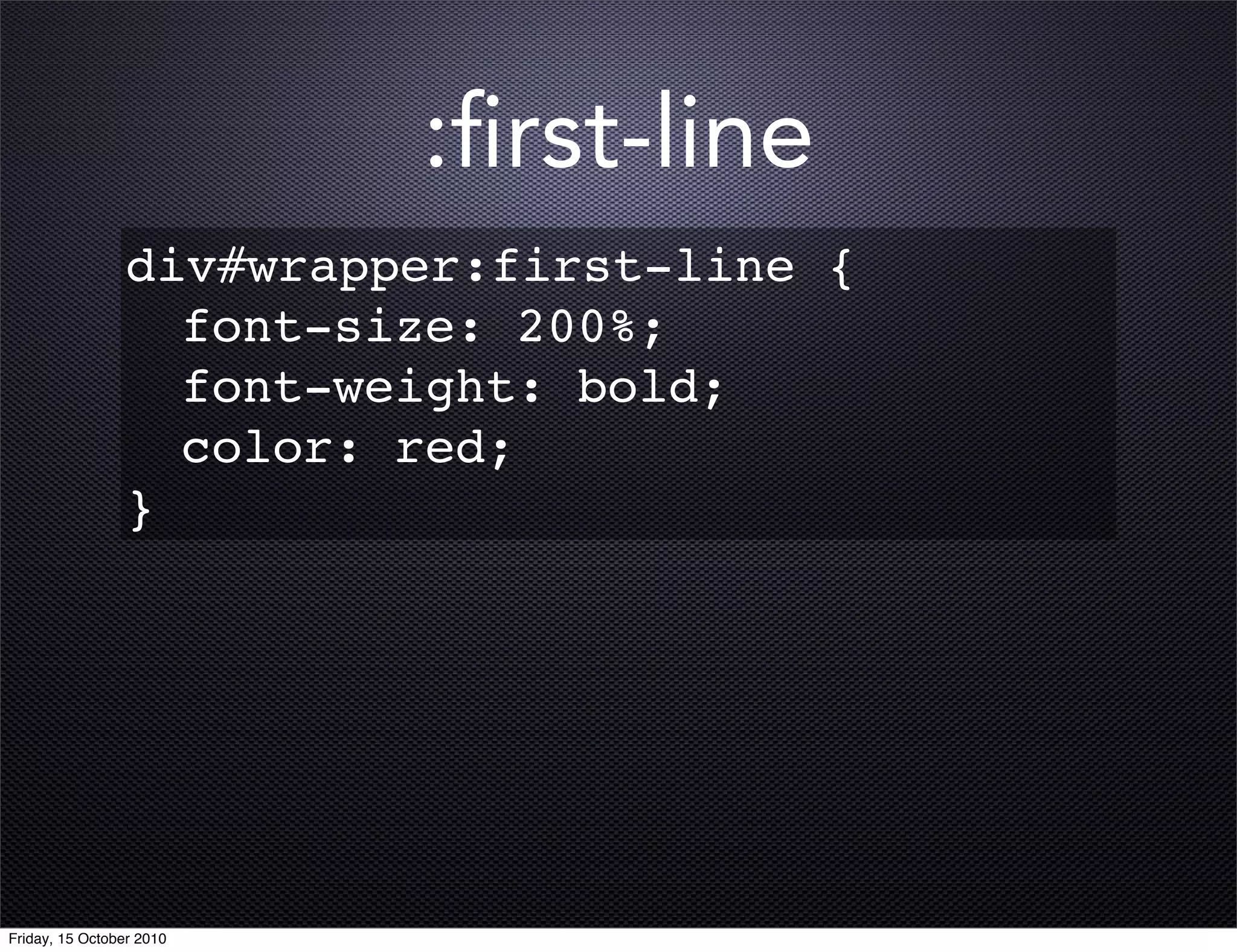
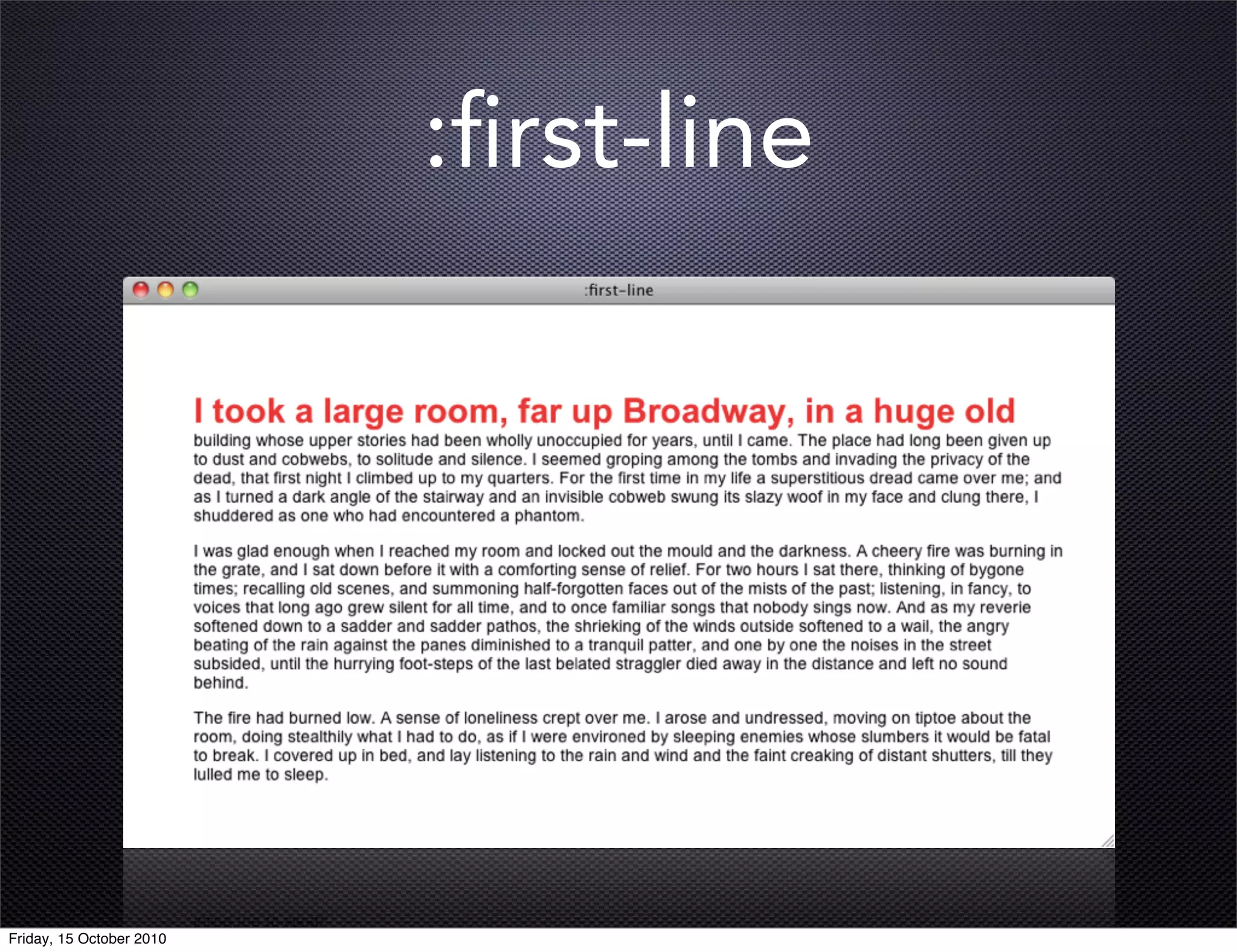
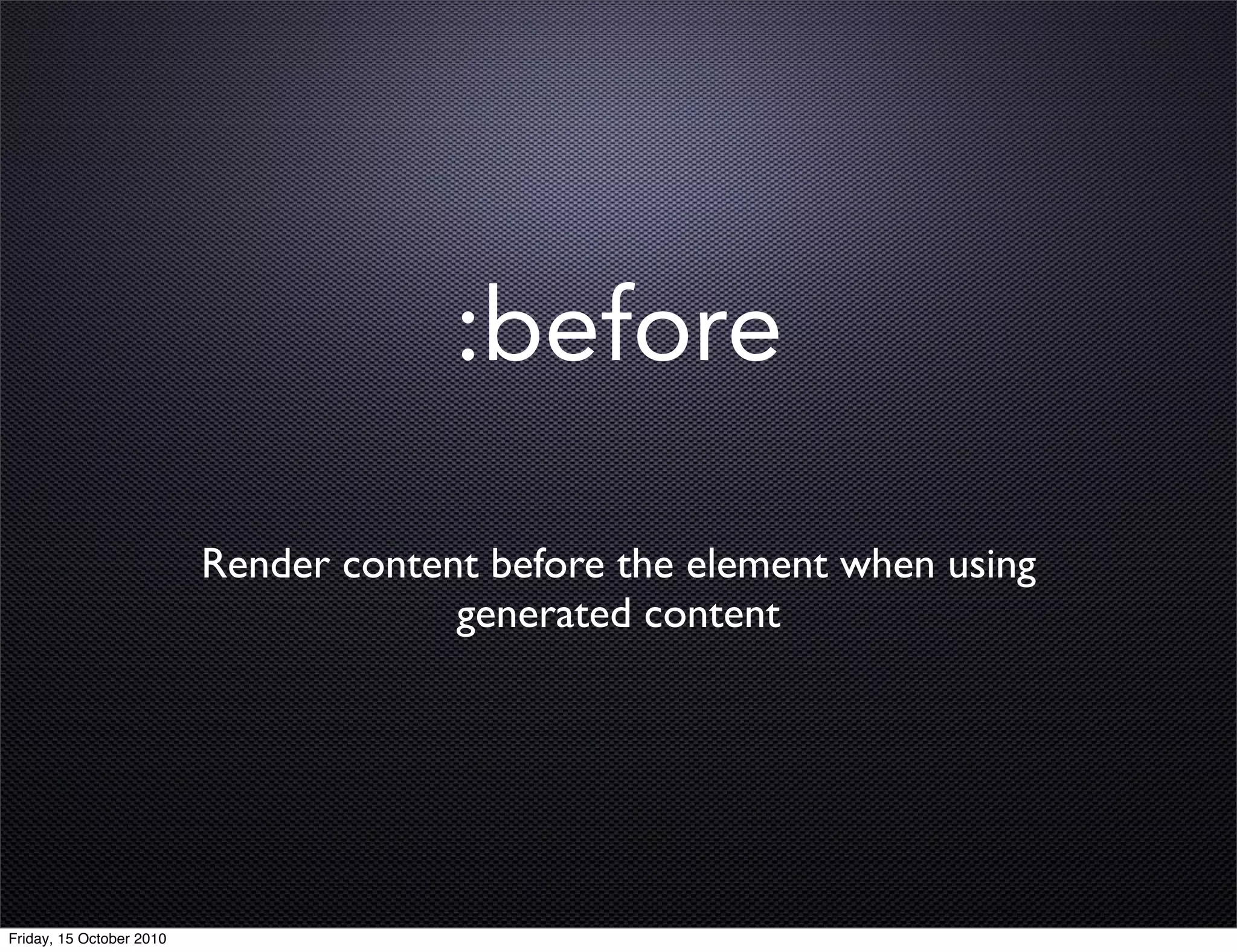
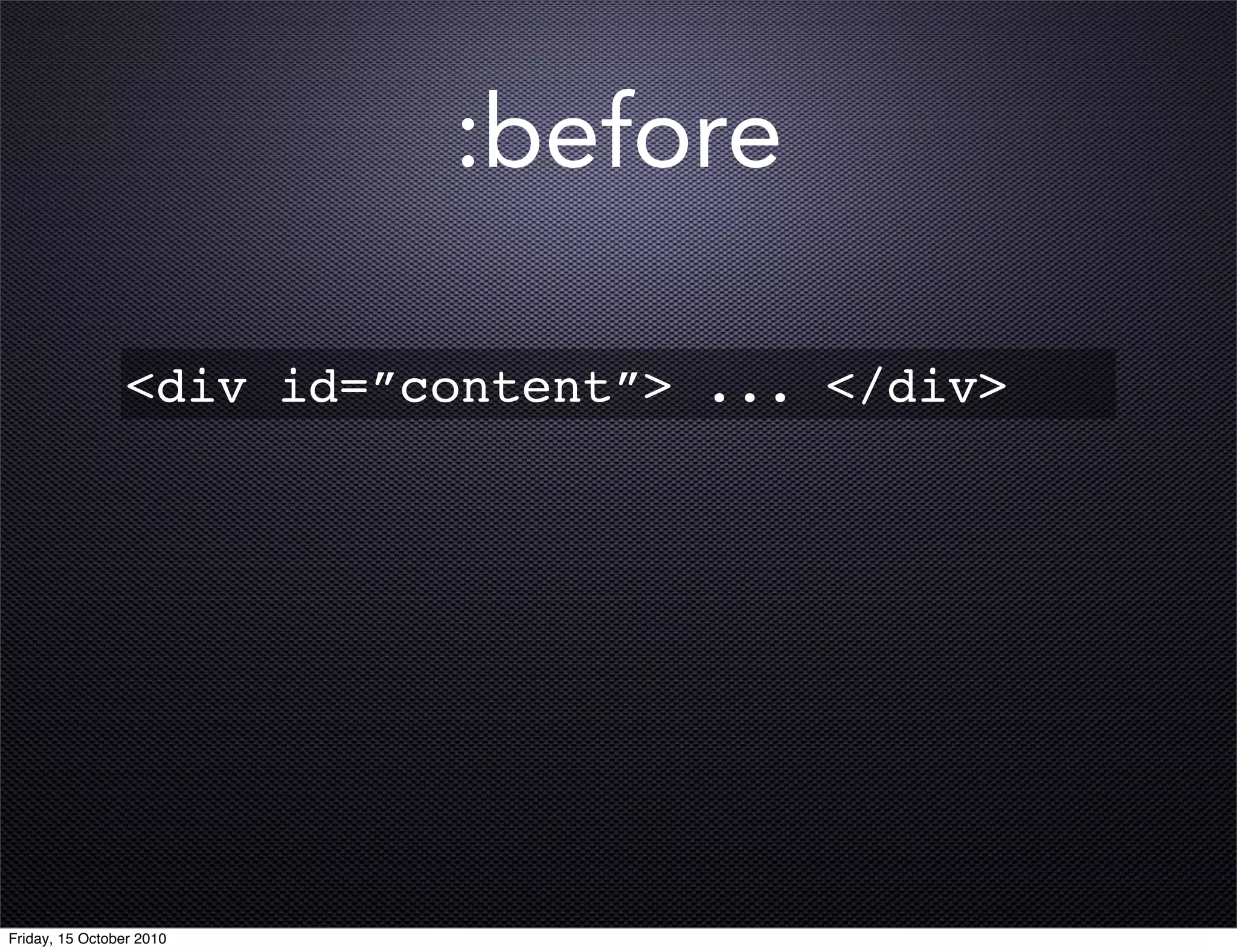
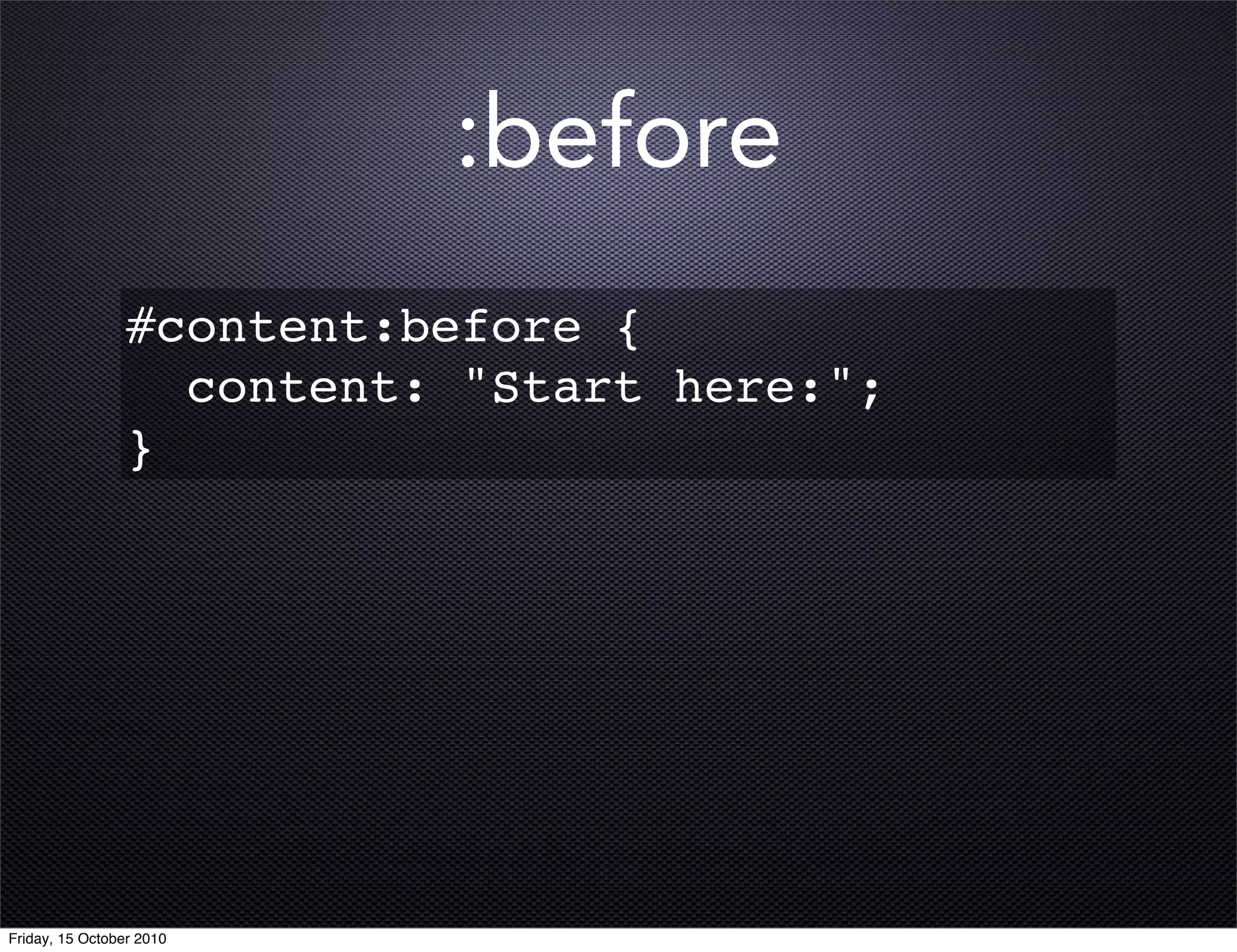
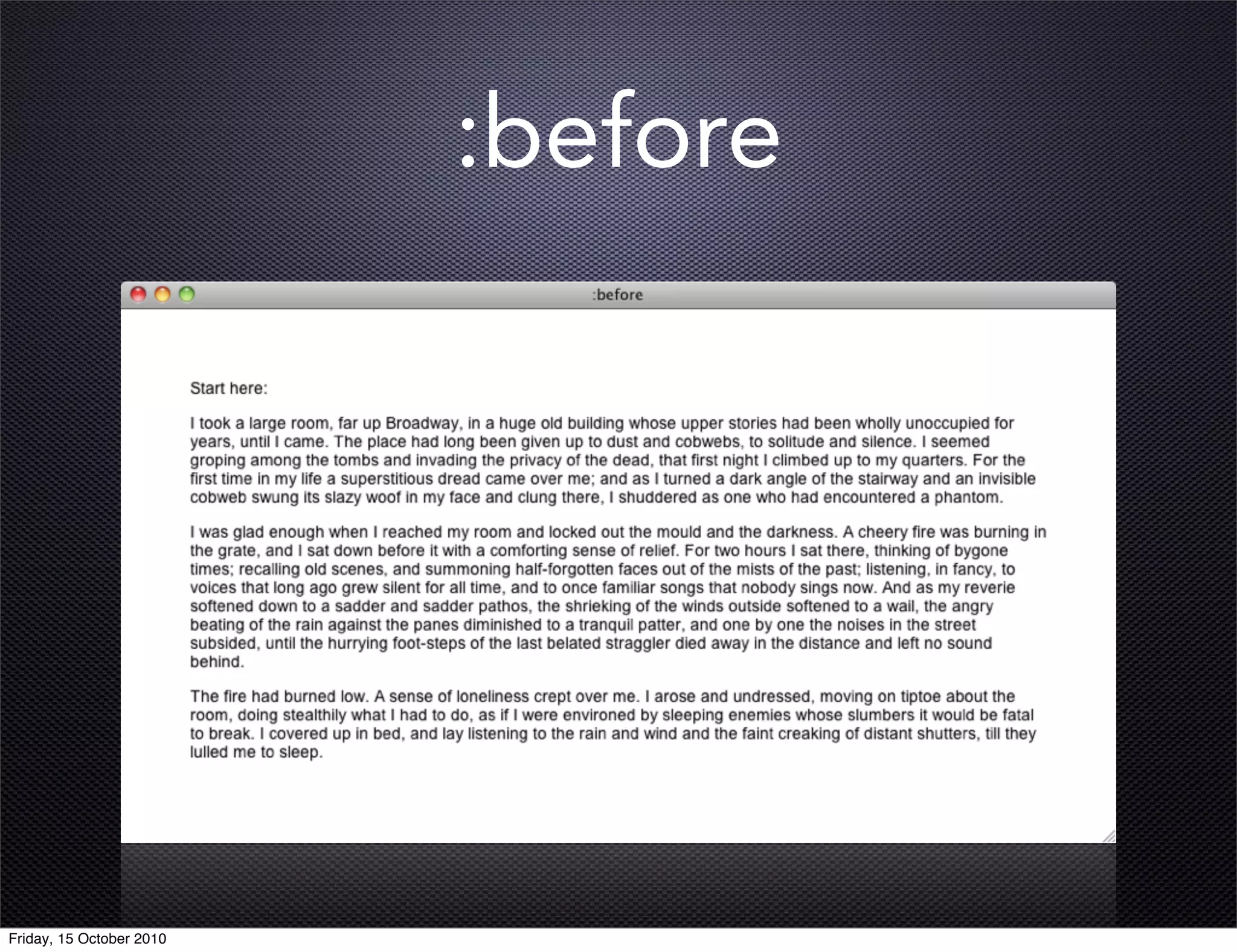
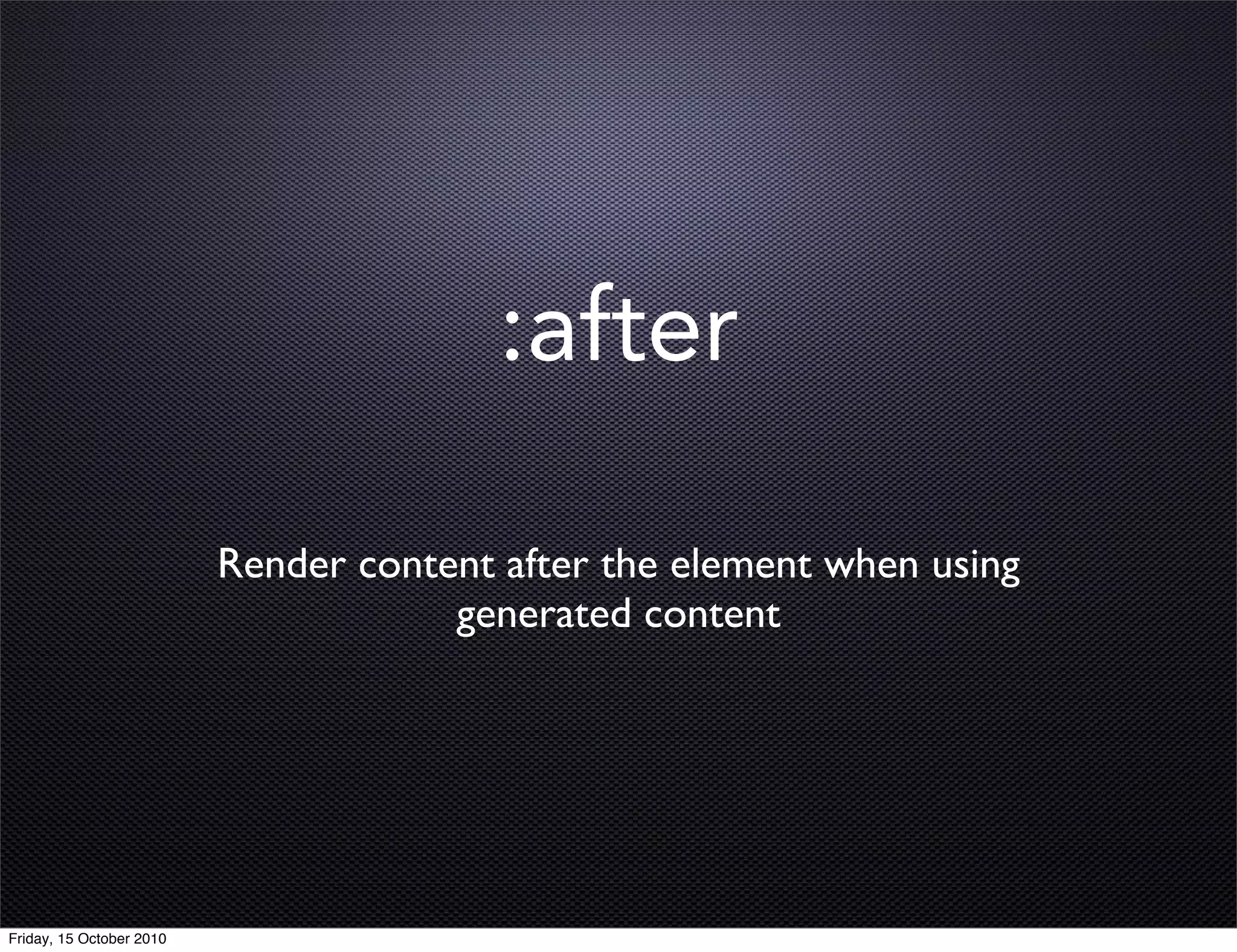
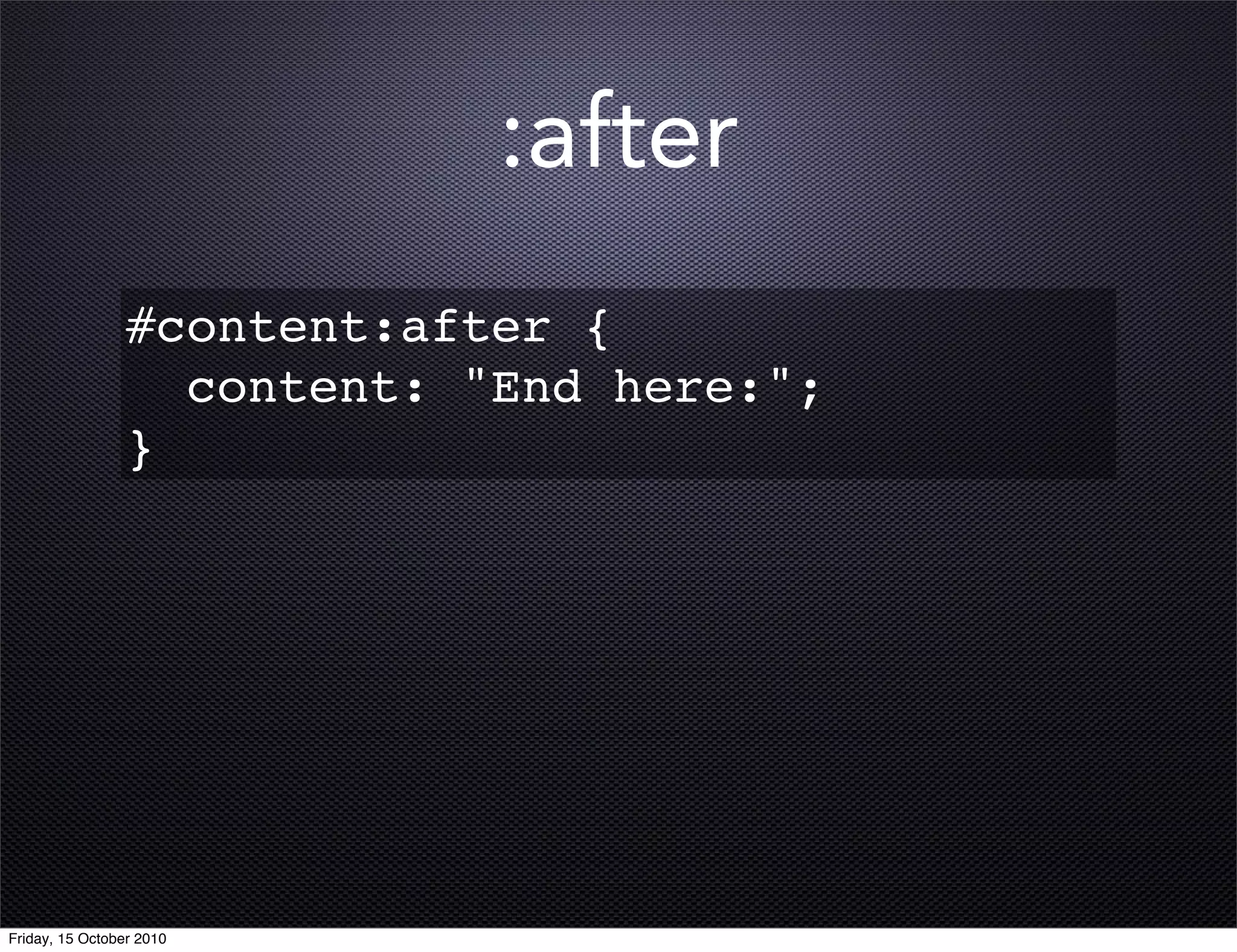
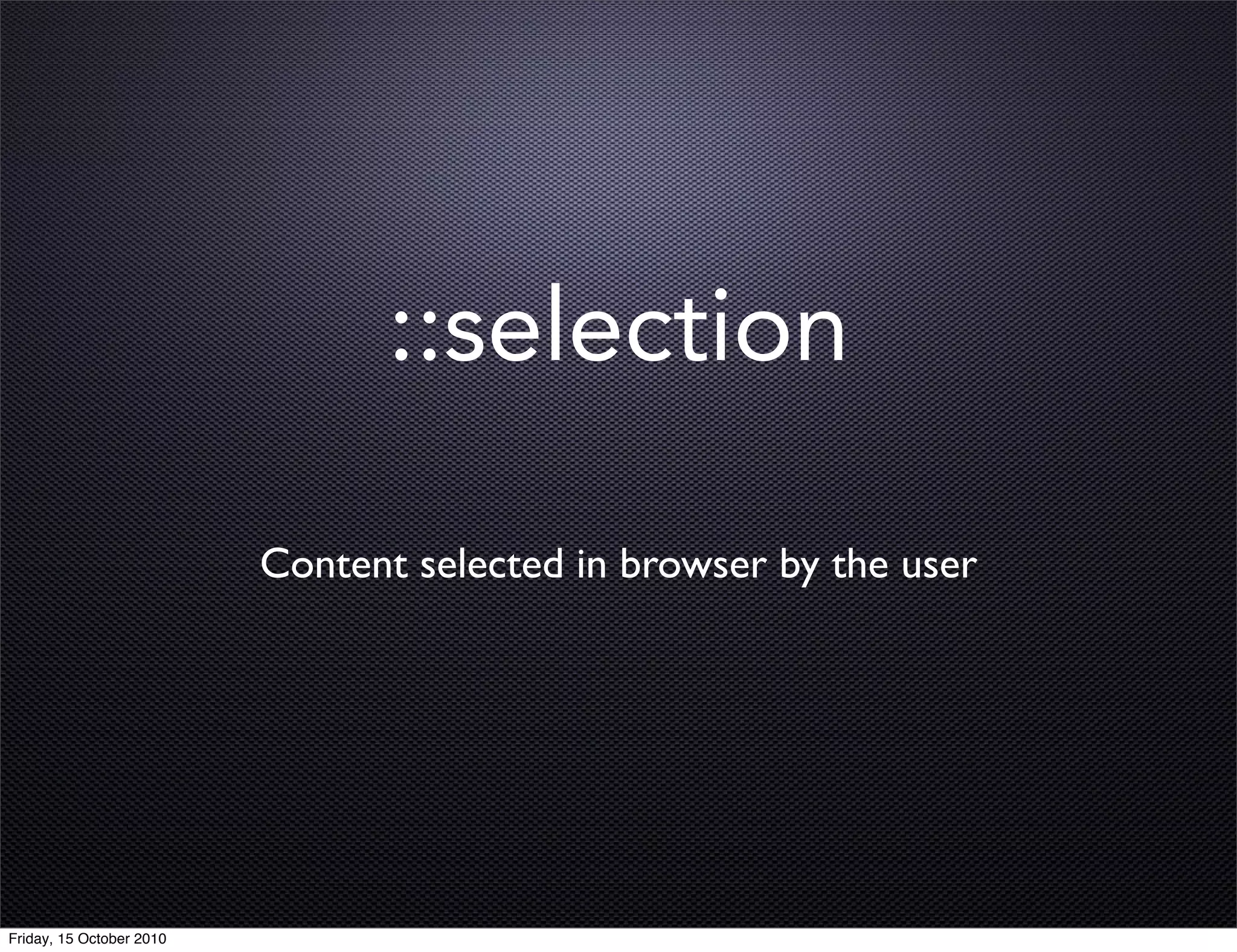
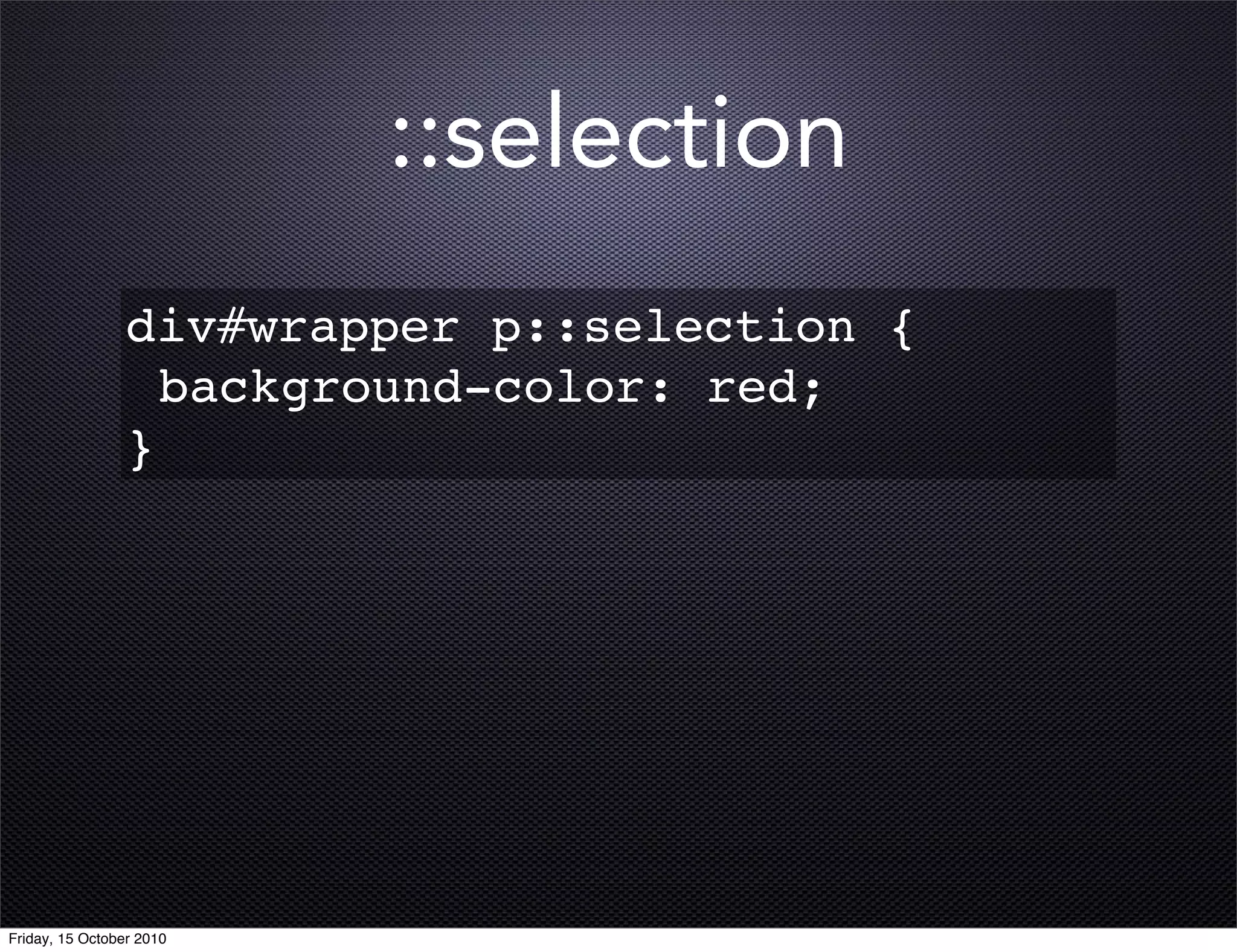
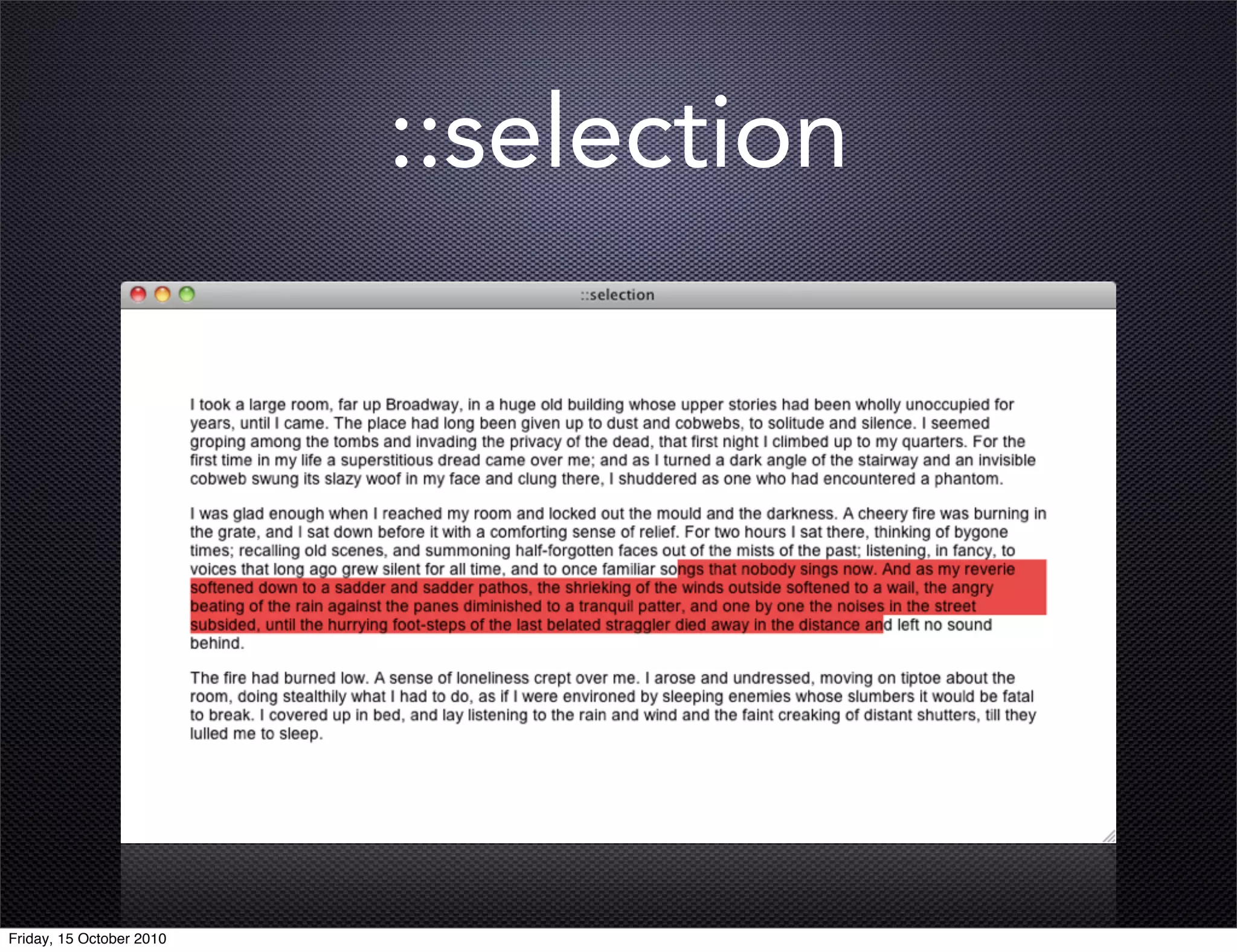
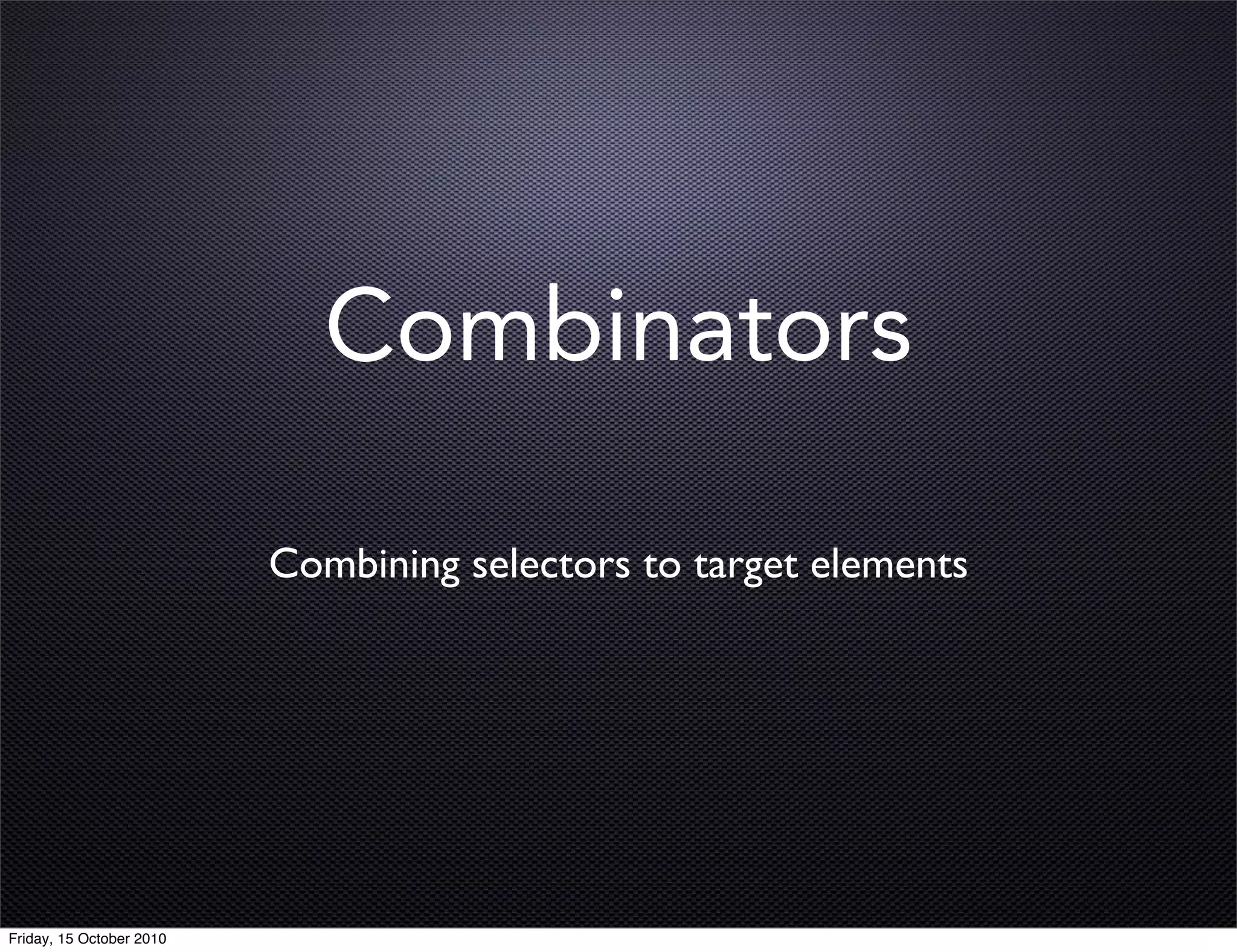
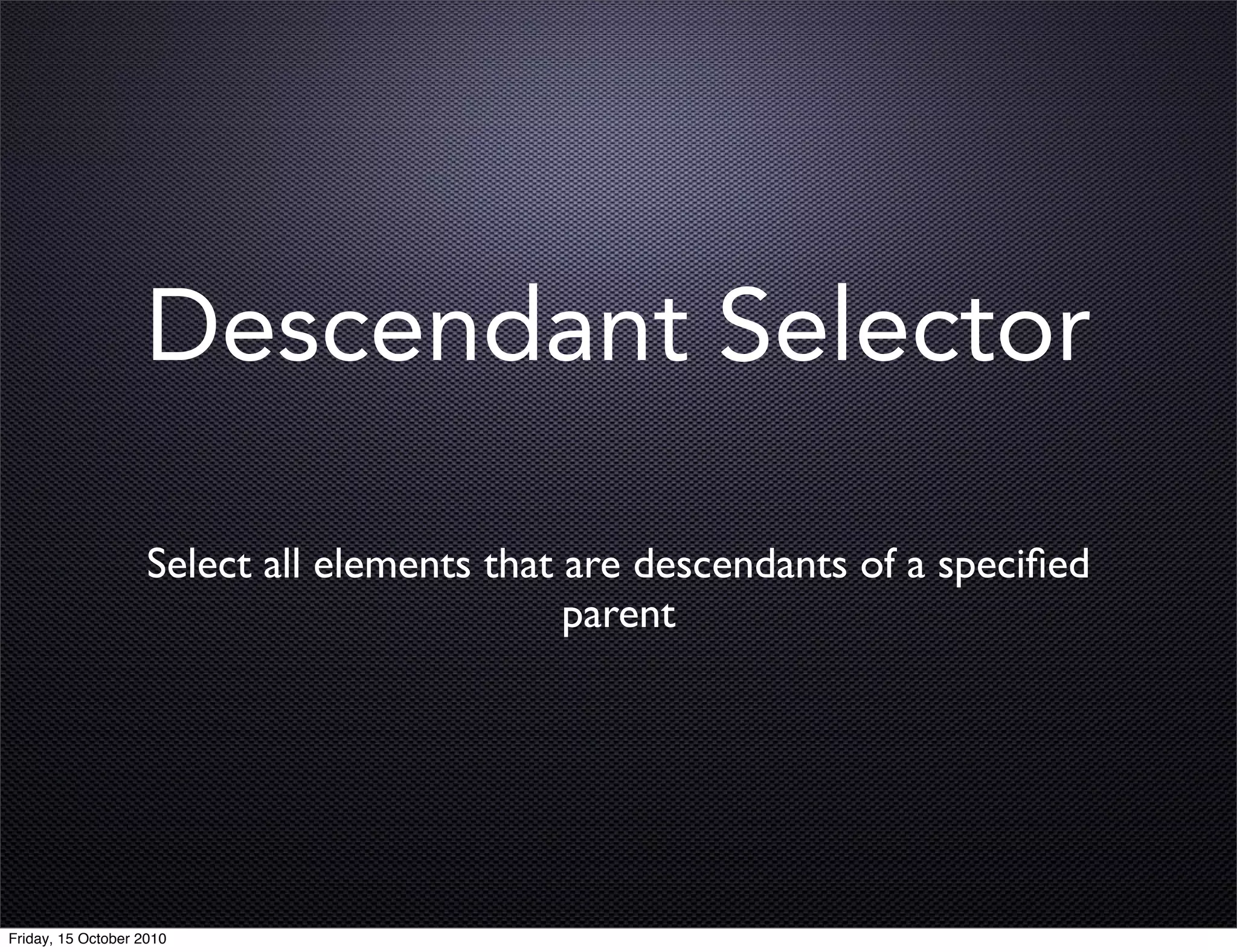
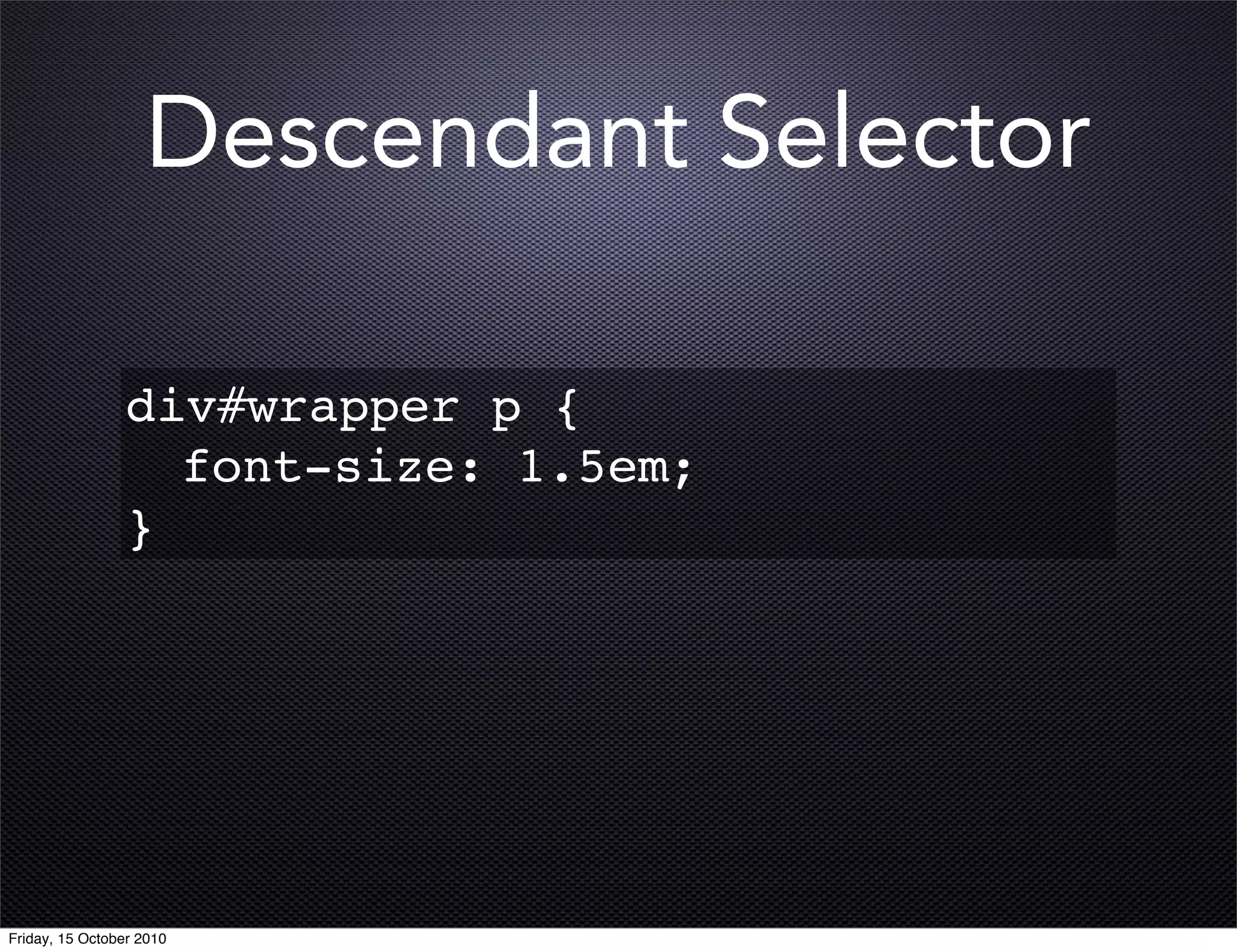
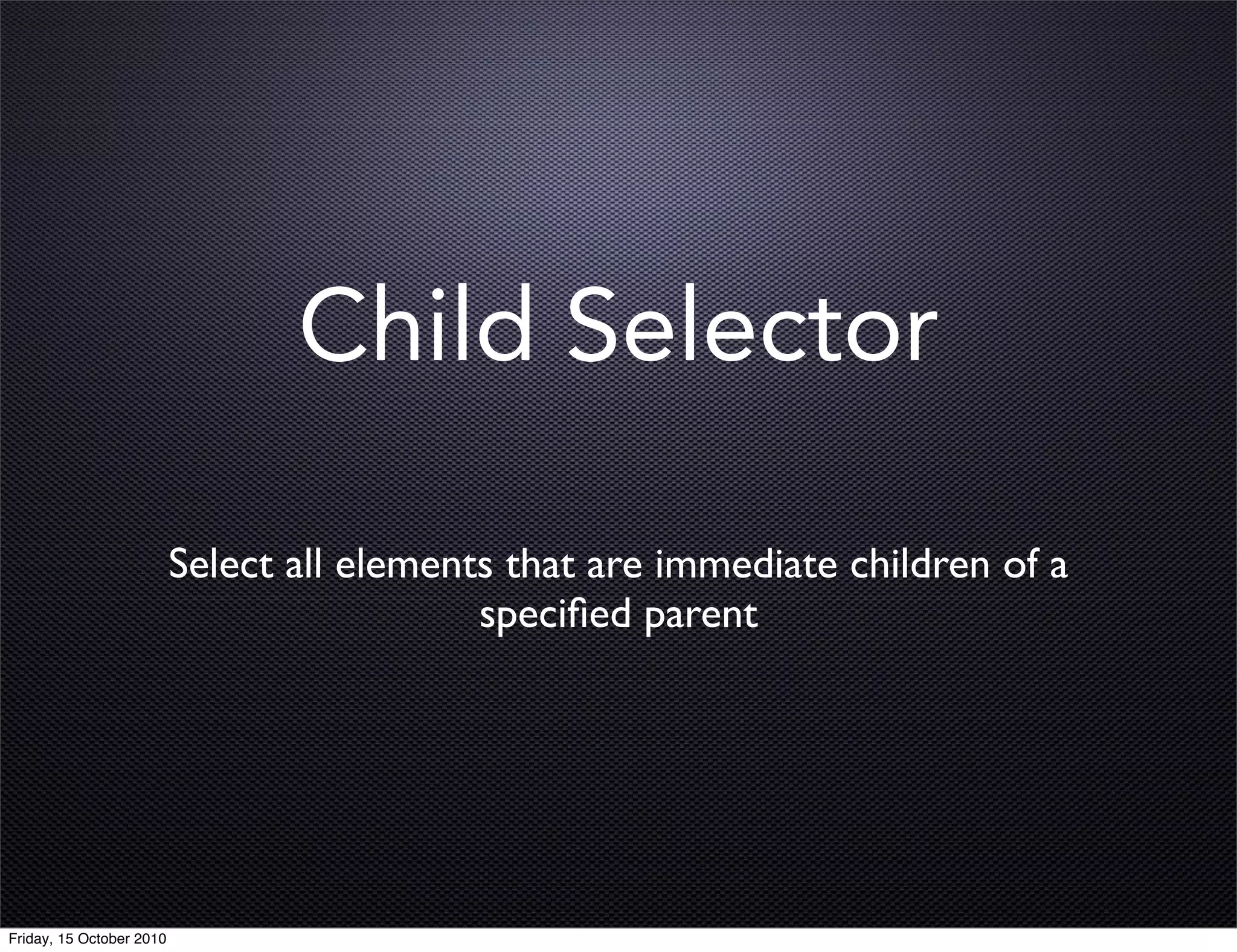
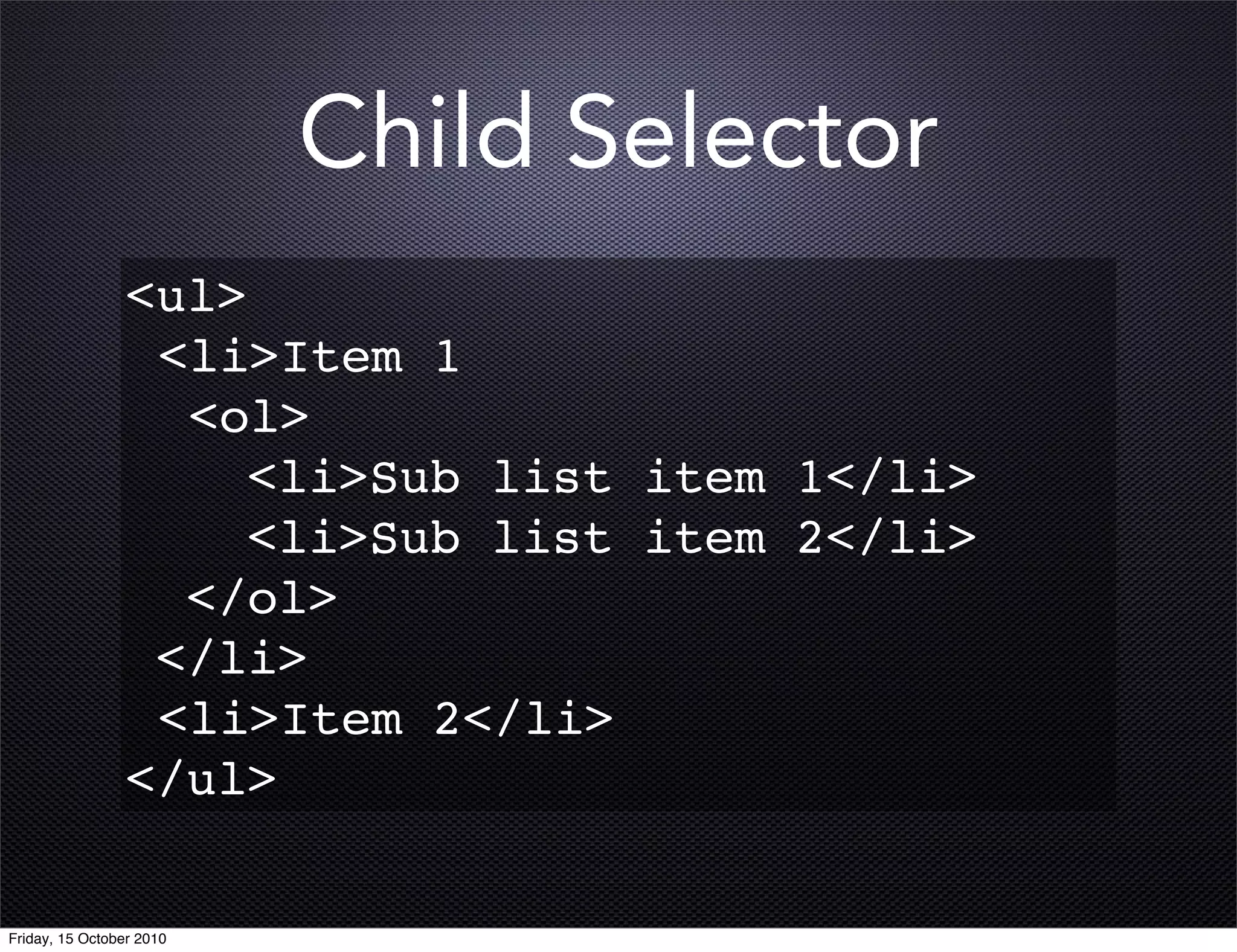
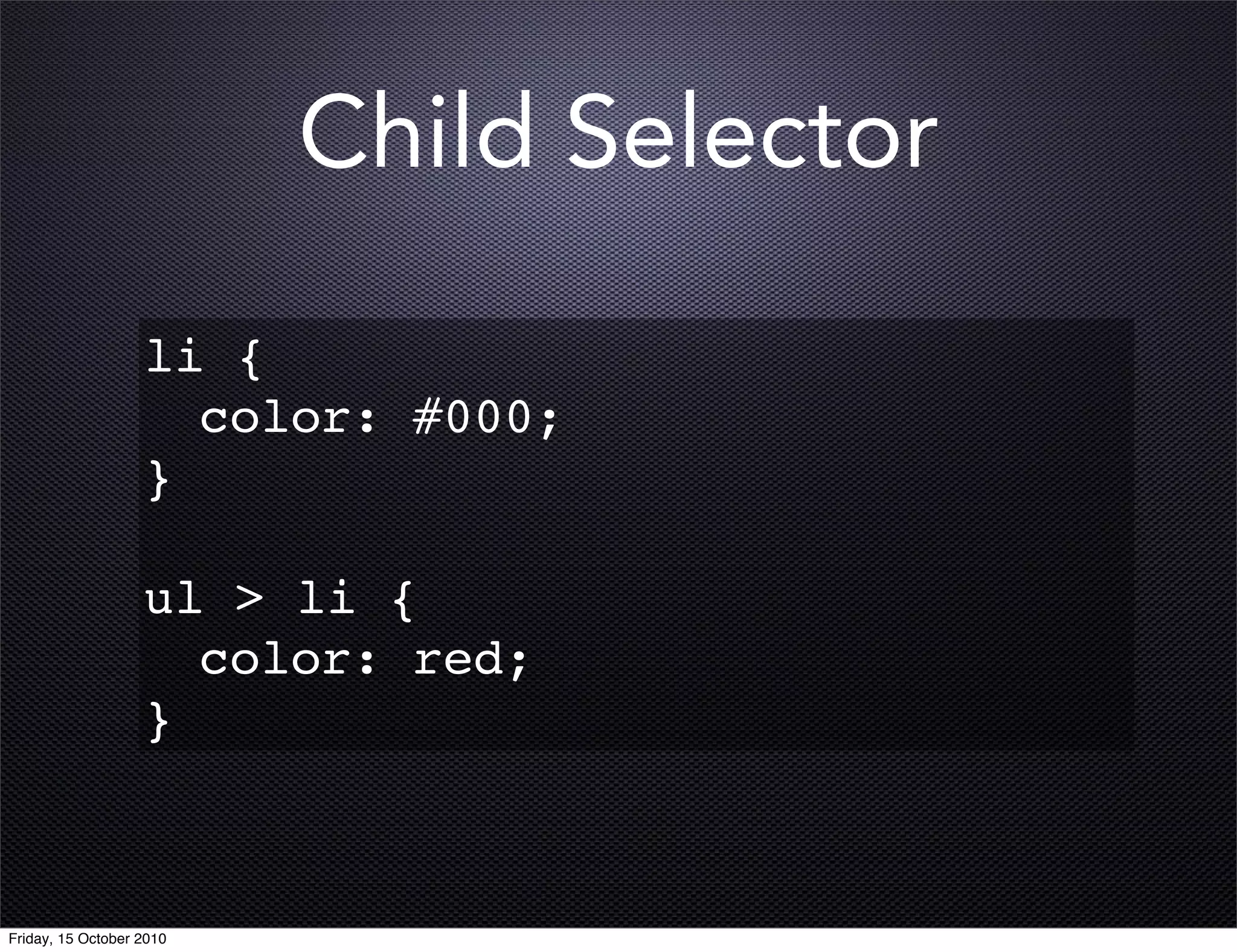
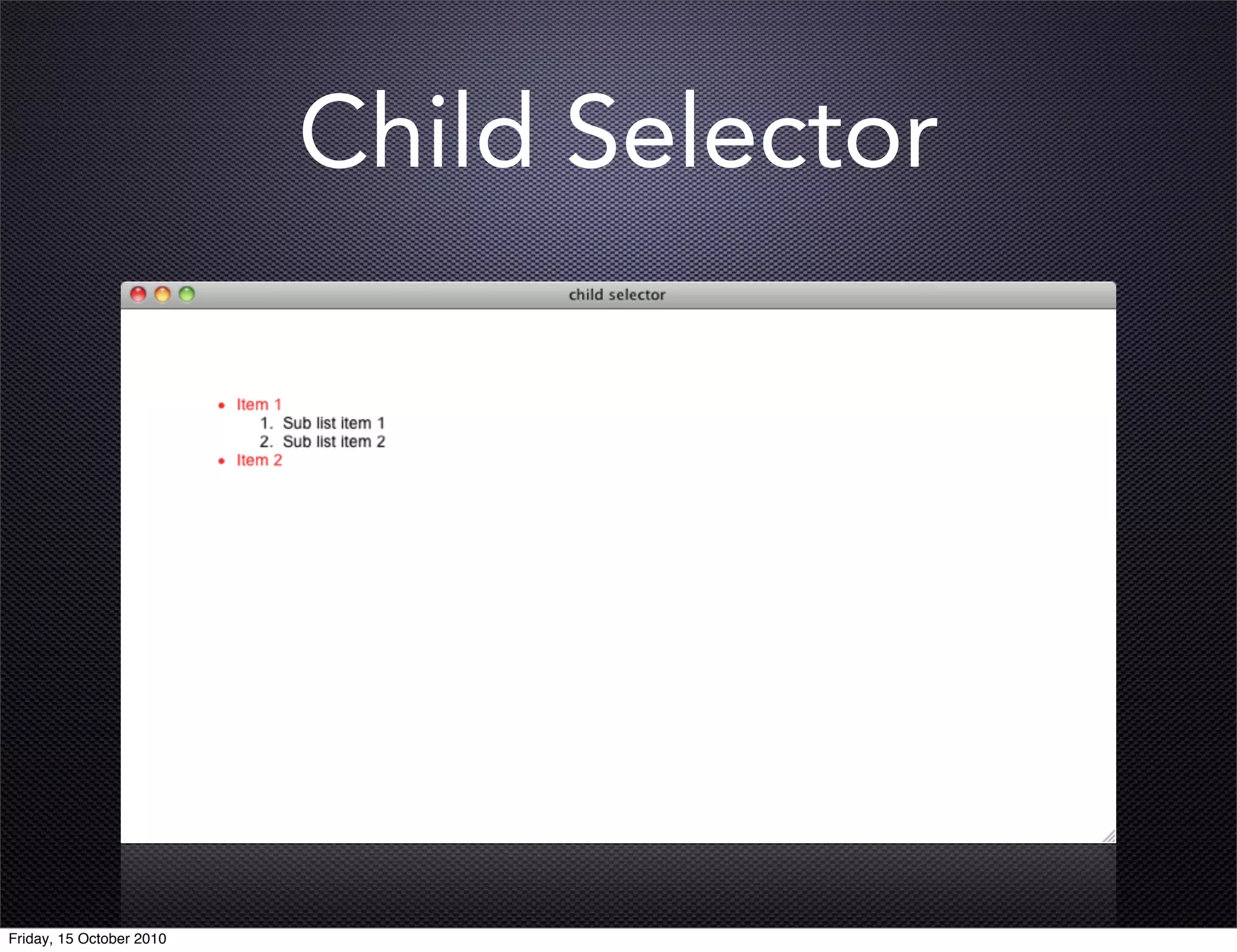
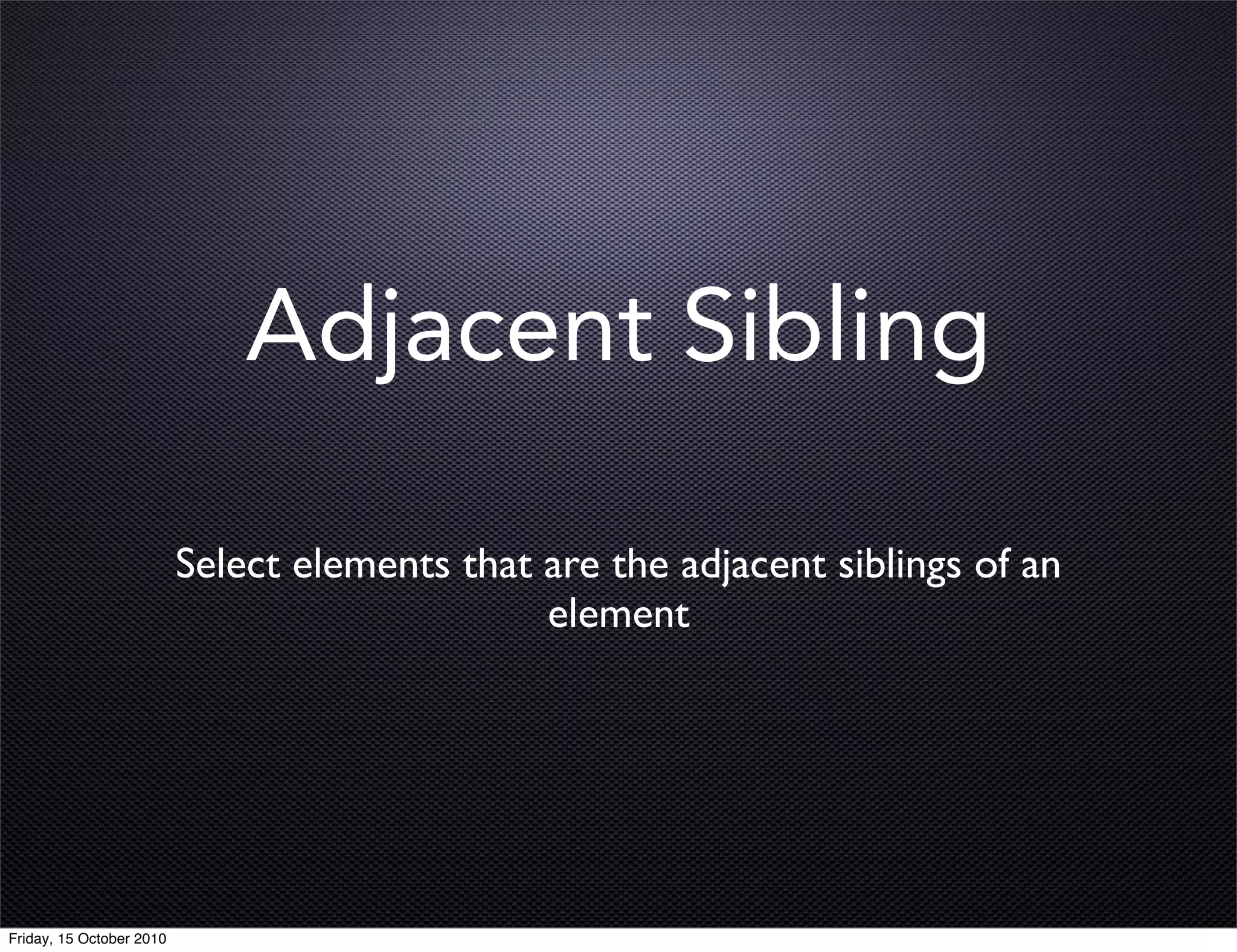
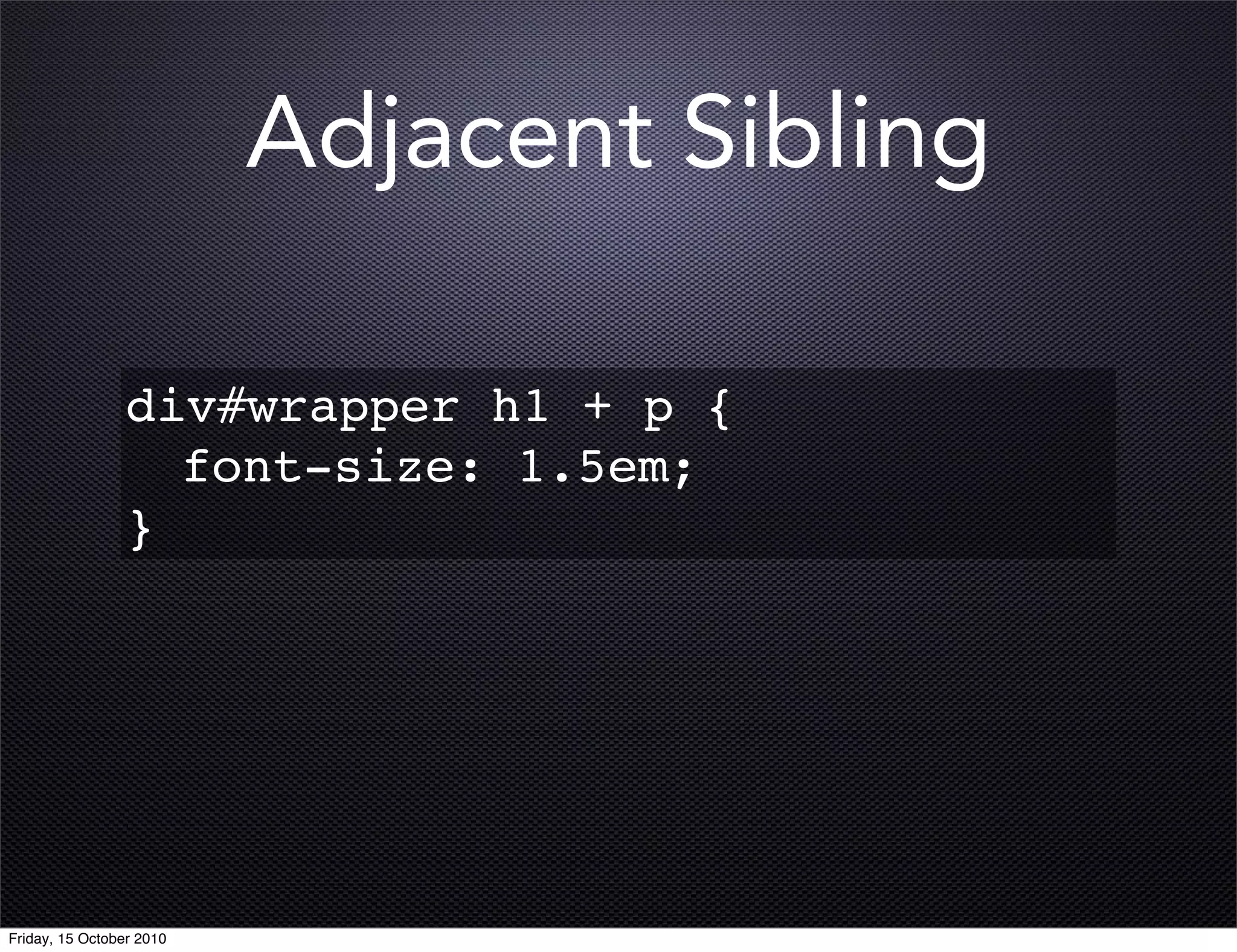
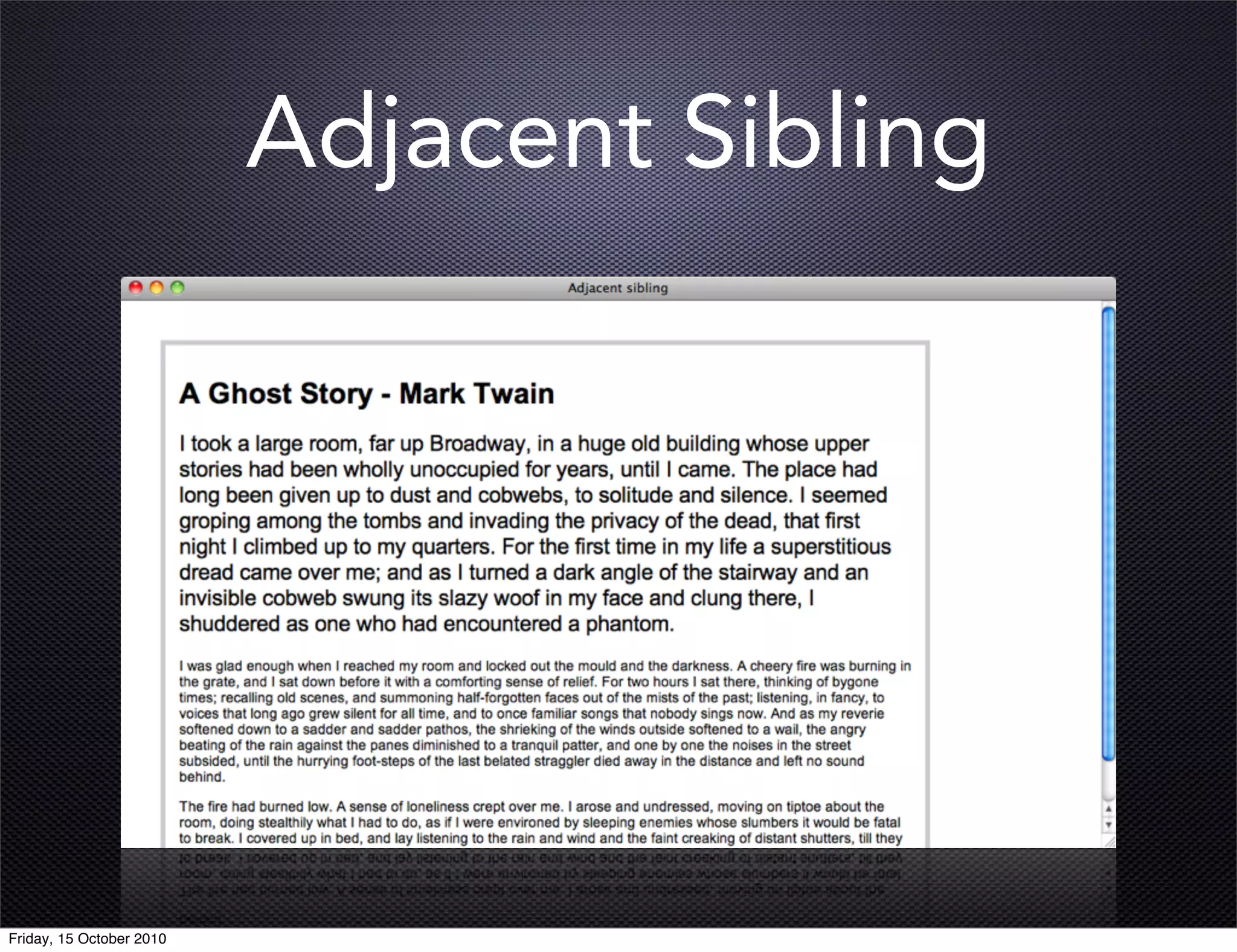
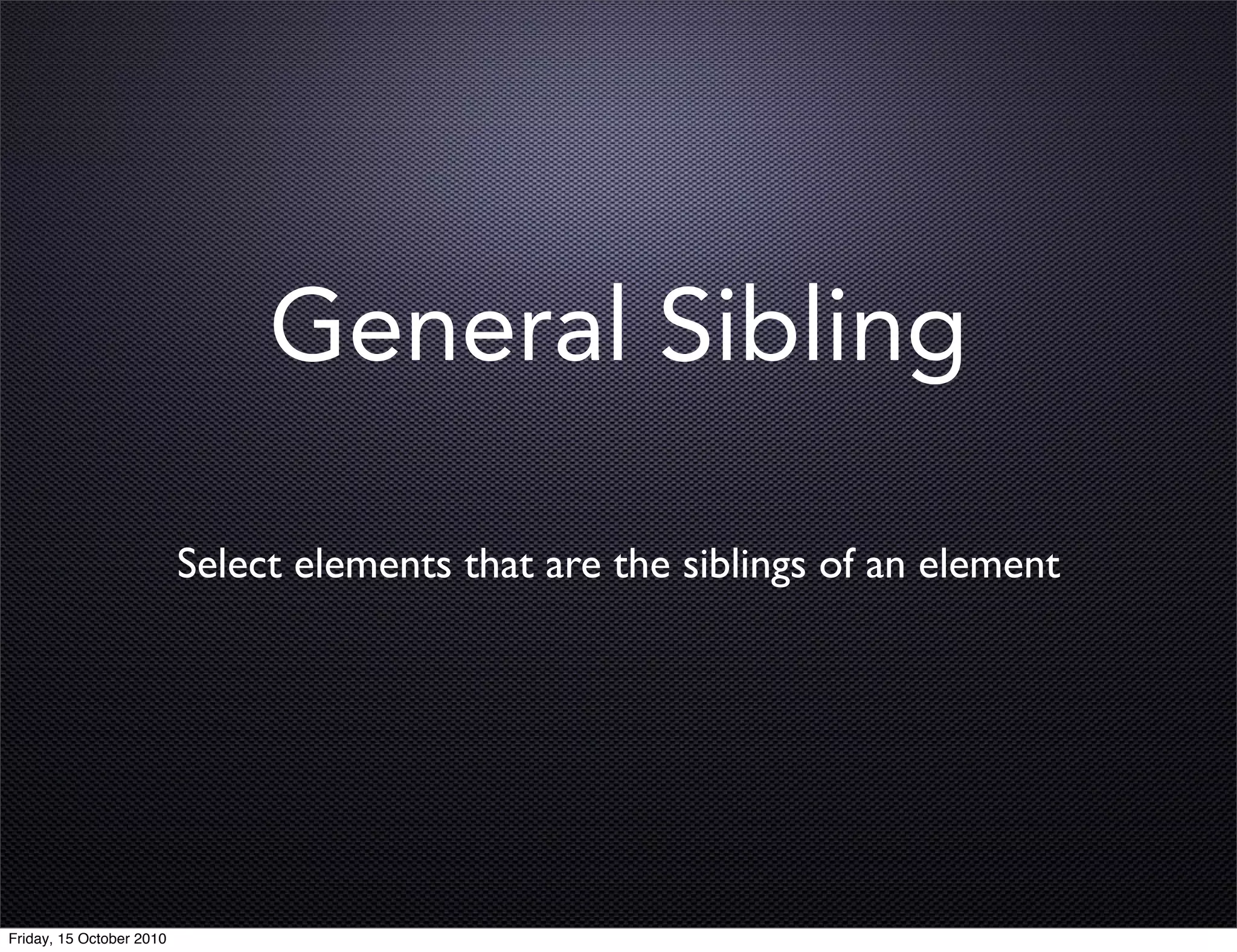
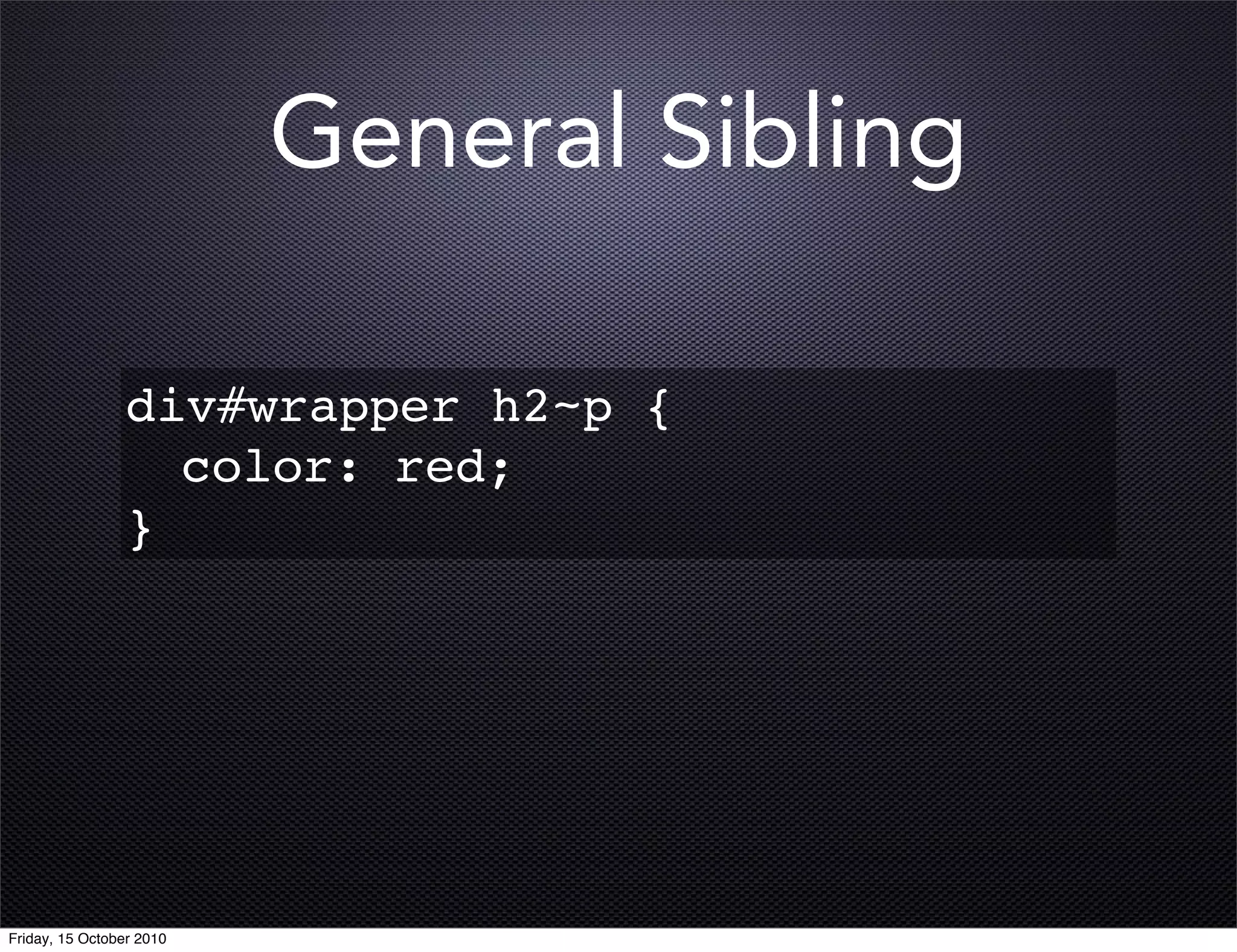
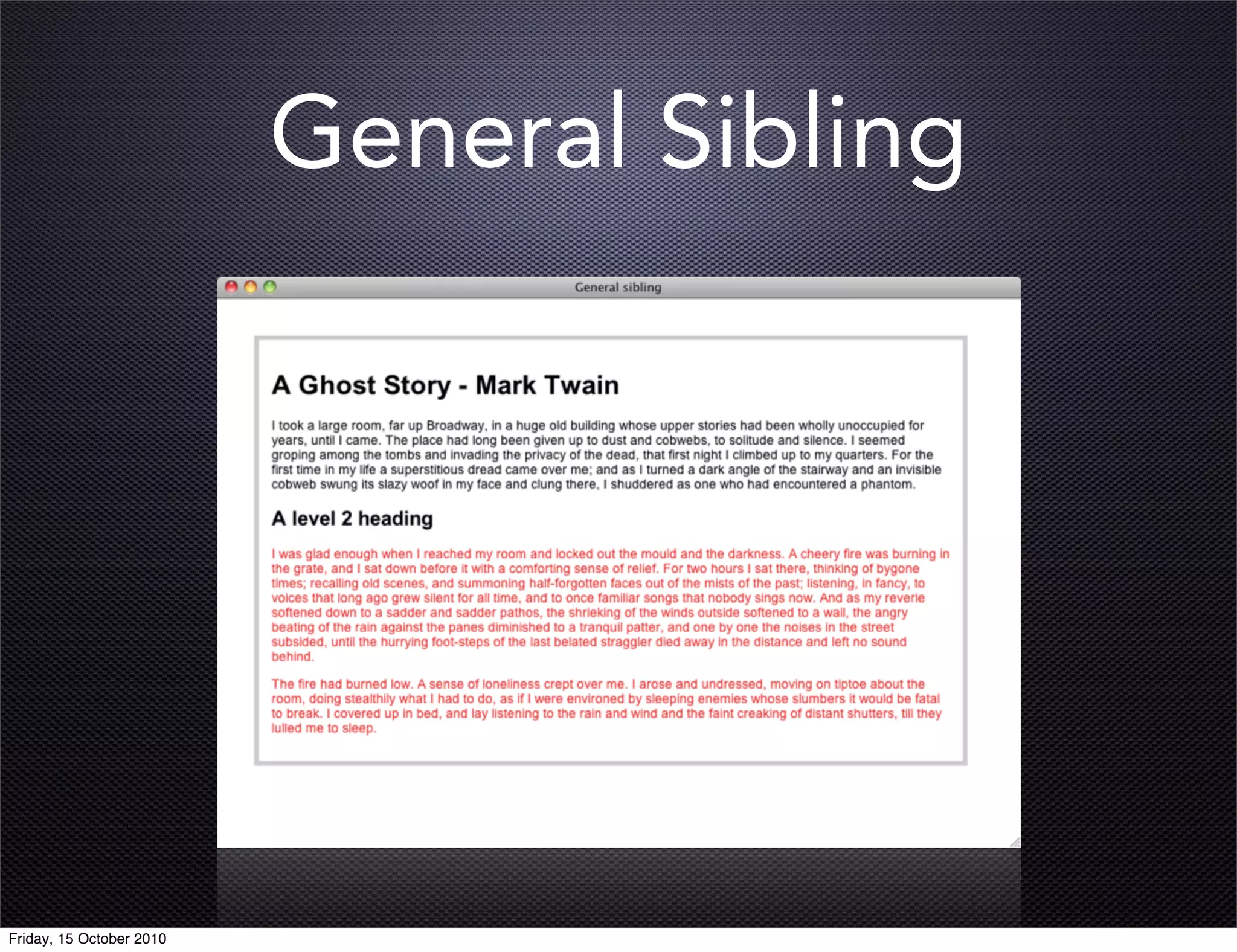
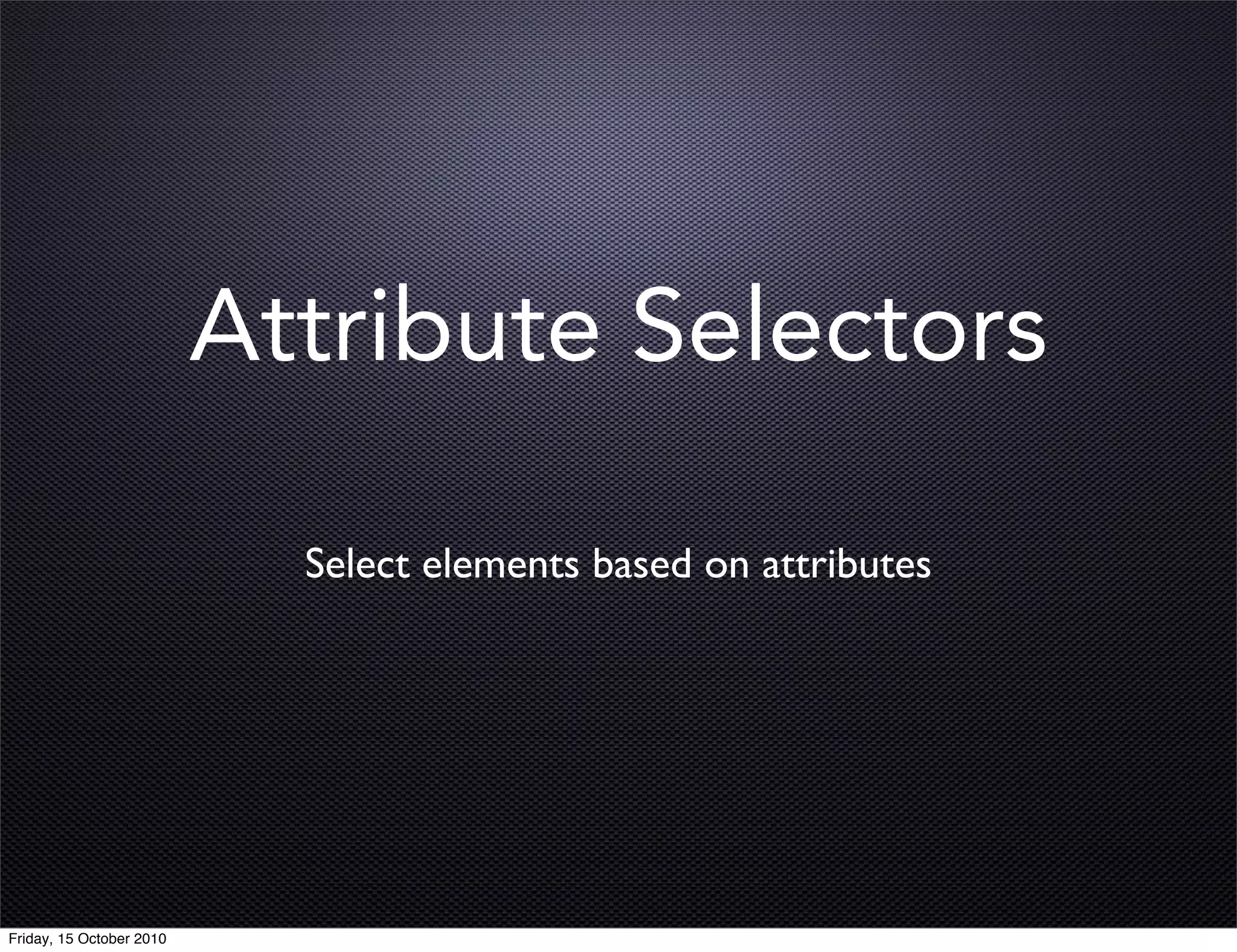
![Attribute Selectors
form input[type="text"] {
}
!
form input[type="submit"] {
}
Friday, 15 October 2010](https://image.slidesharecdn.com/mastering-css3-selectors-101015042108-phpapp02/75/Mastering-CSS3-Selectors-81-2048.jpg)
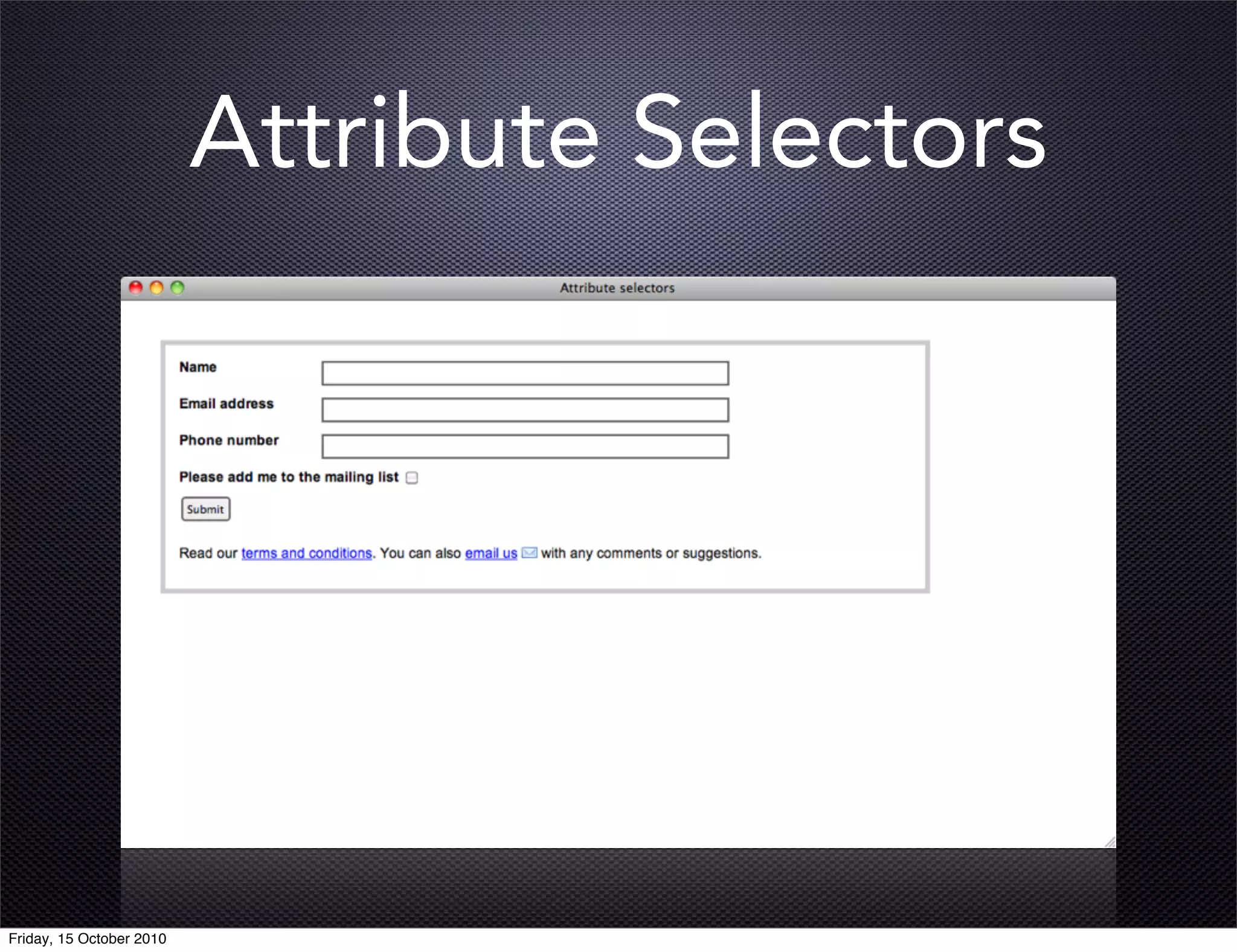
![Attribute Selectors
label[for="fContact"] {
! float: none;
! width: auto;
}
a[href ^="mailto:"] {
! ! padding-right: 20px;
! ! background-image:url(email.png);
! ! background-repeat: no-repeat;
! ! background-position: right center;
}
Friday, 15 October 2010](https://image.slidesharecdn.com/mastering-css3-selectors-101015042108-phpapp02/75/Mastering-CSS3-Selectors-83-2048.jpg)