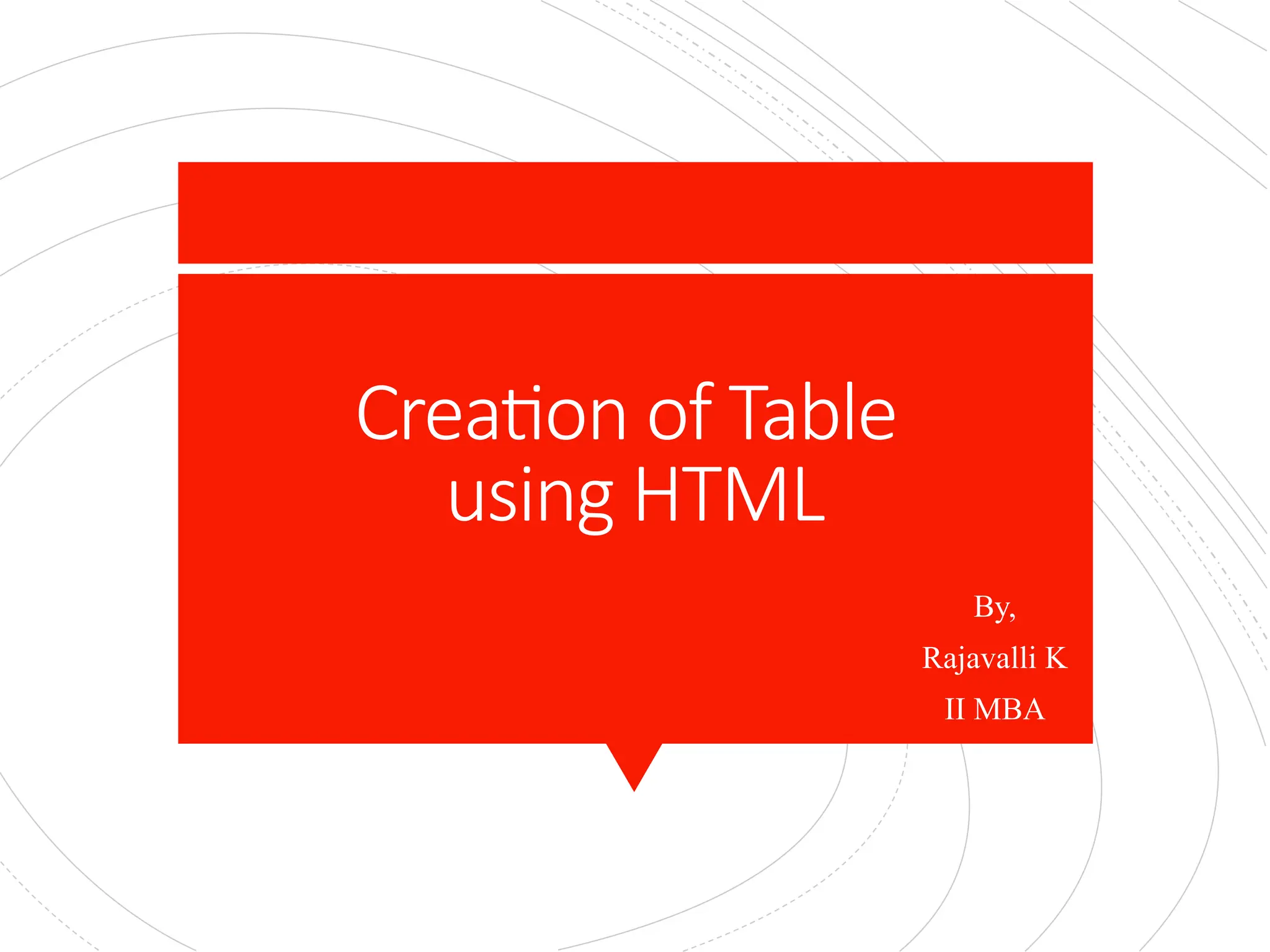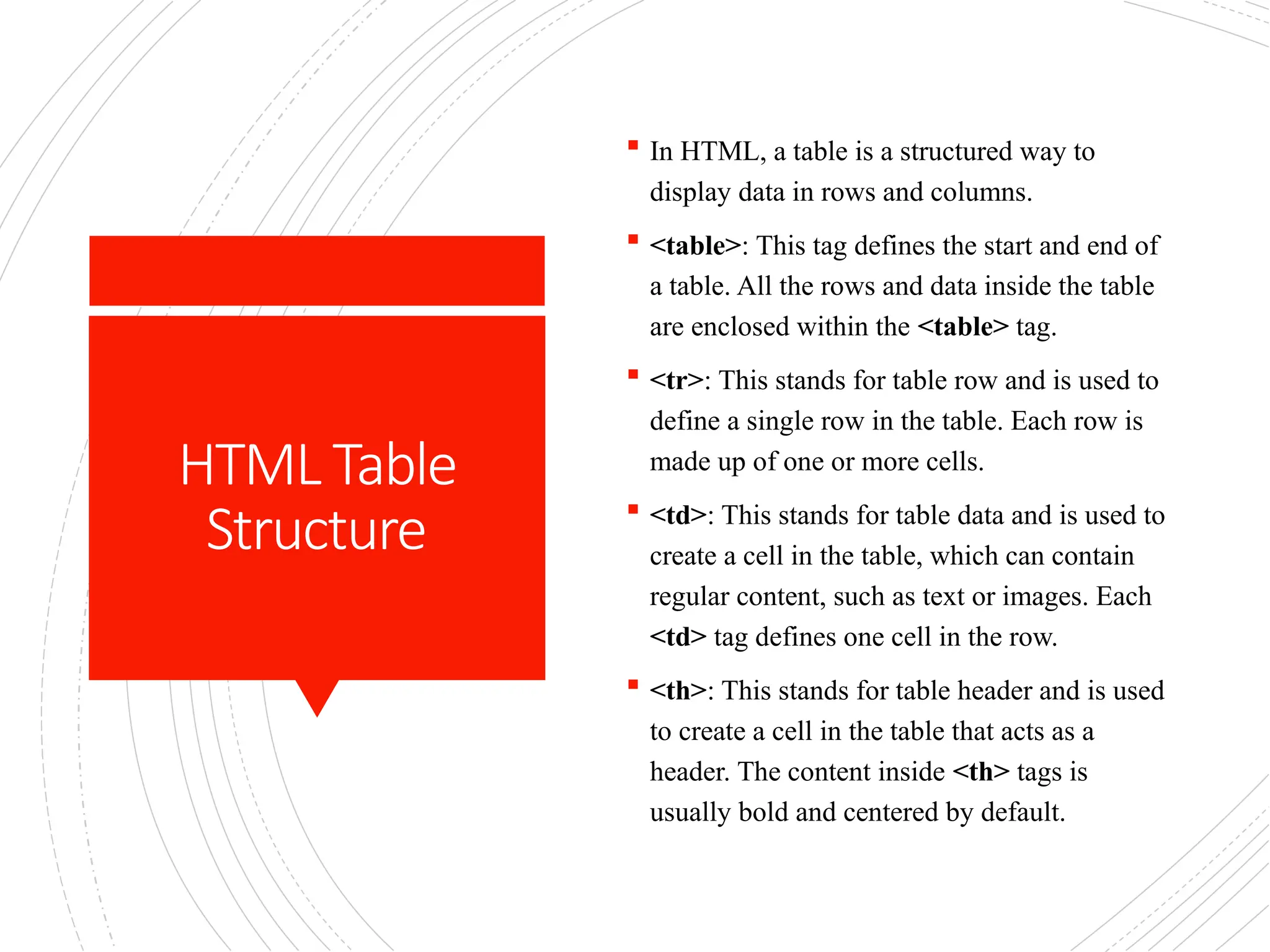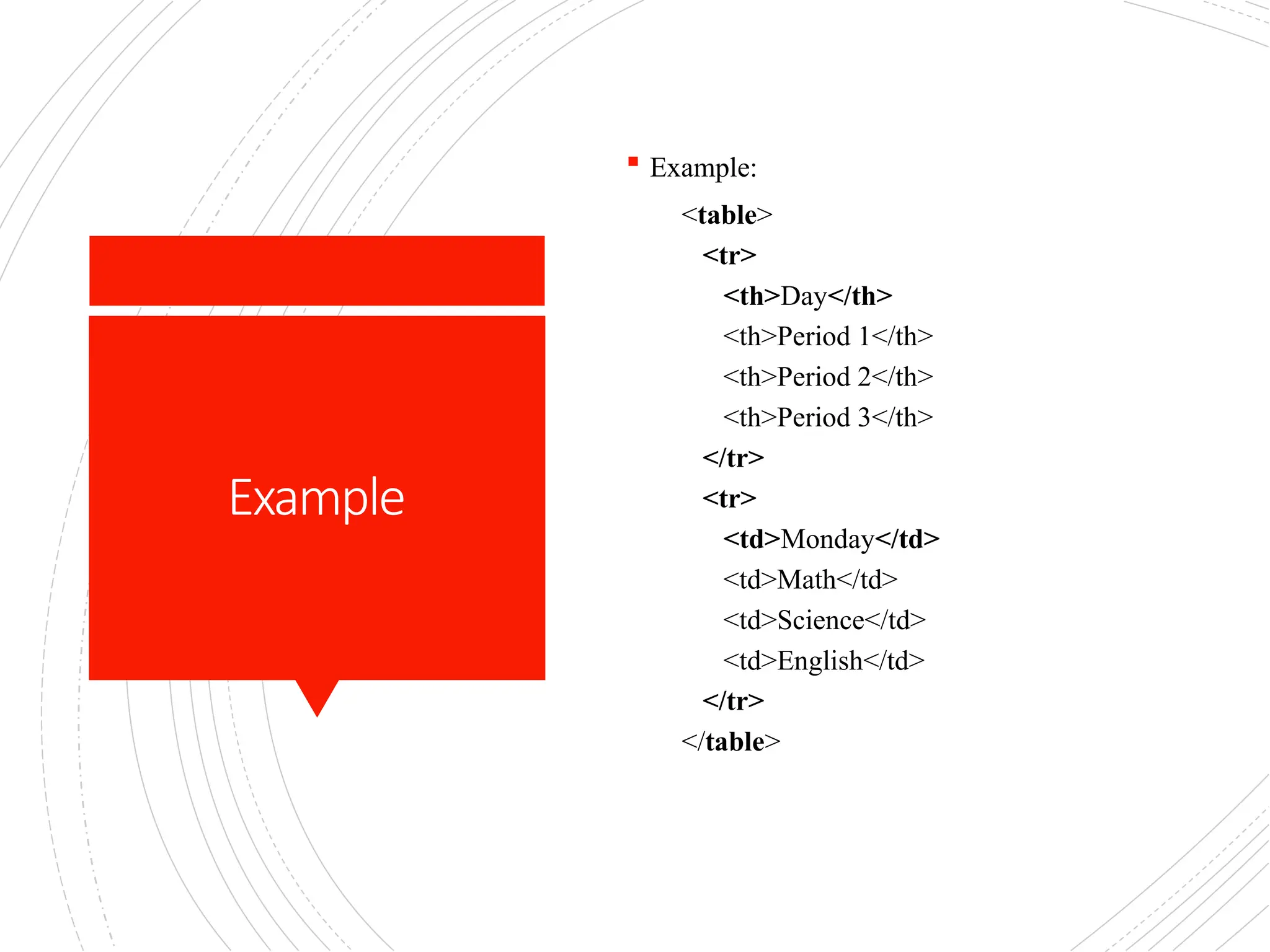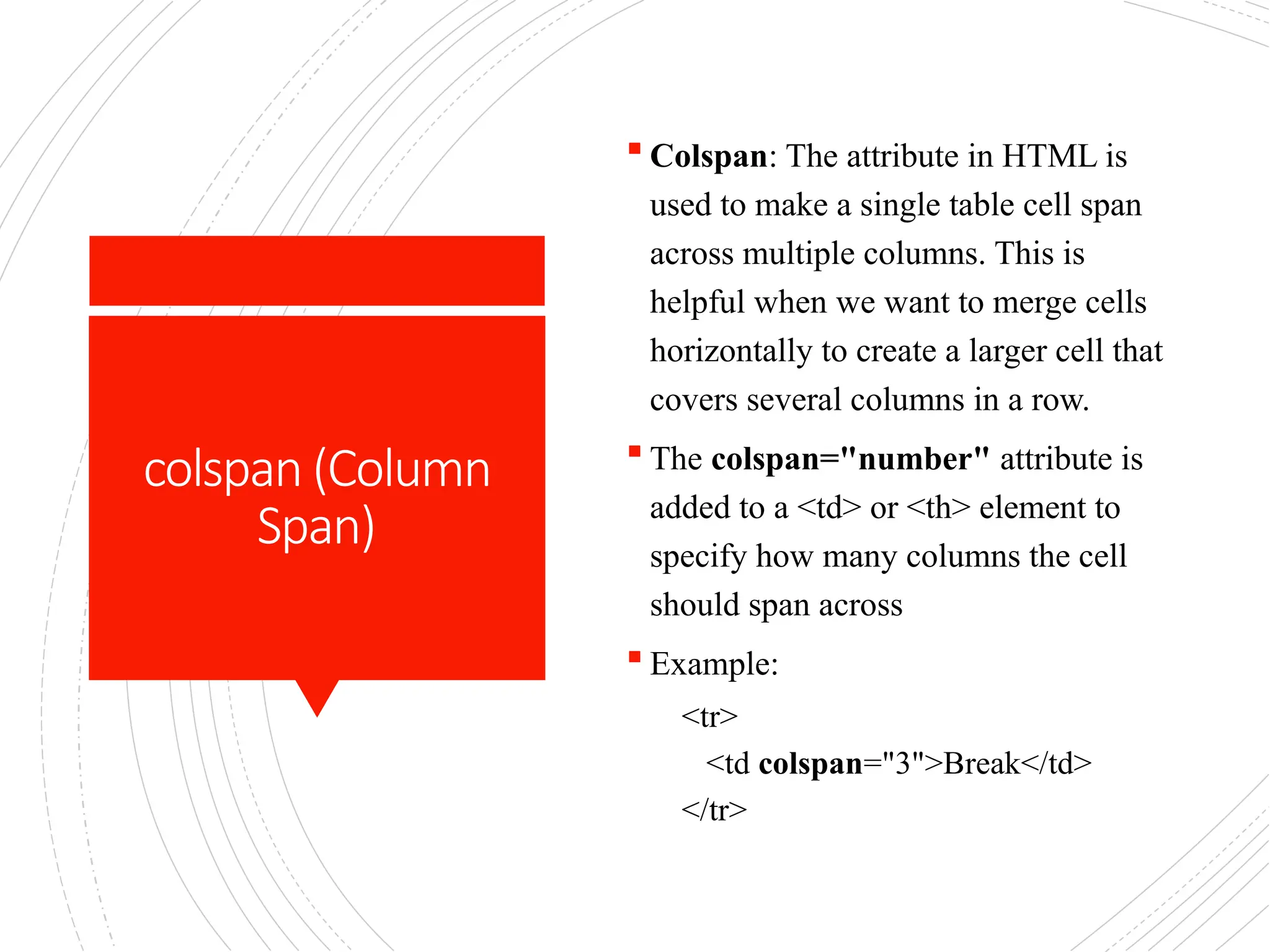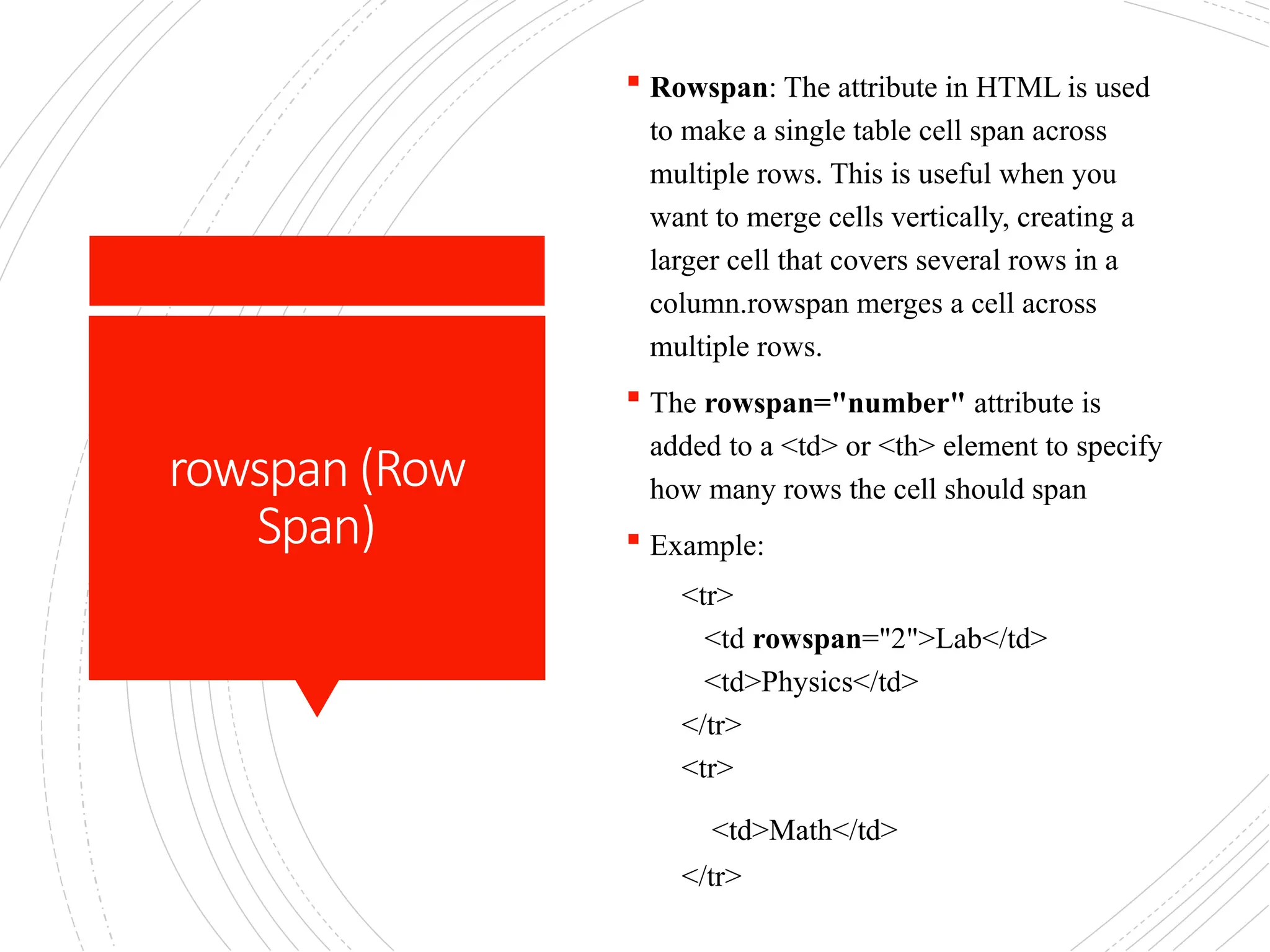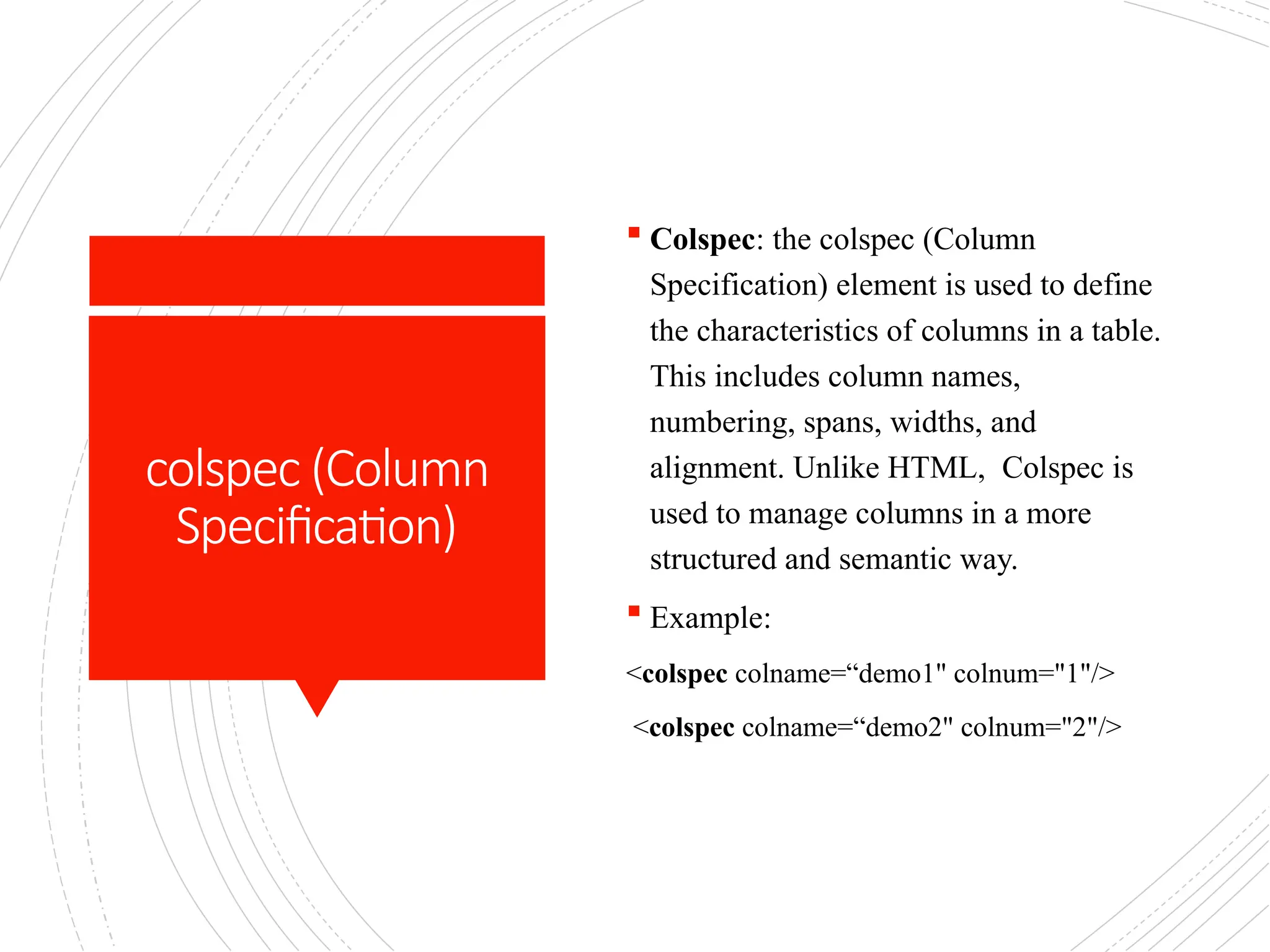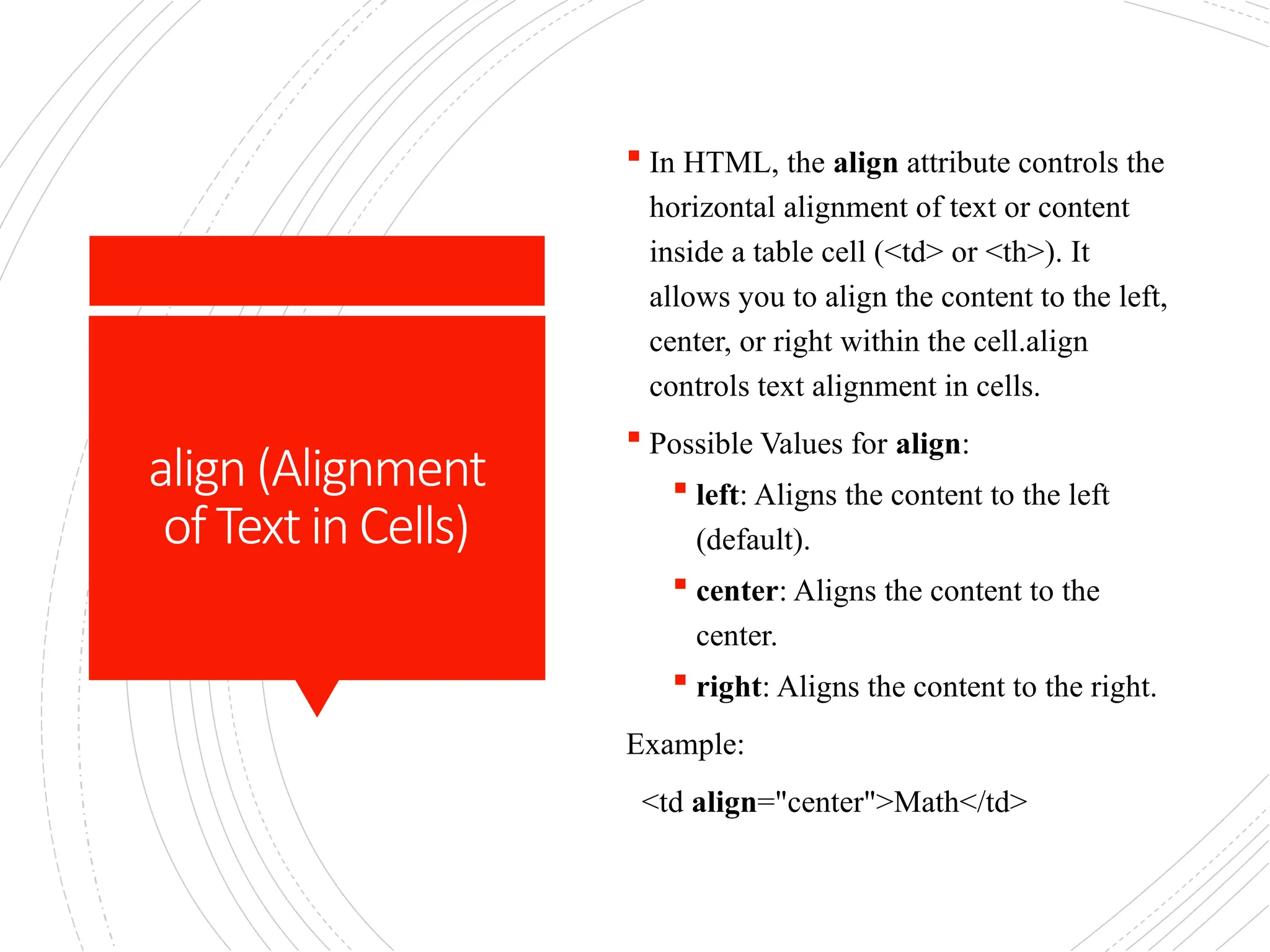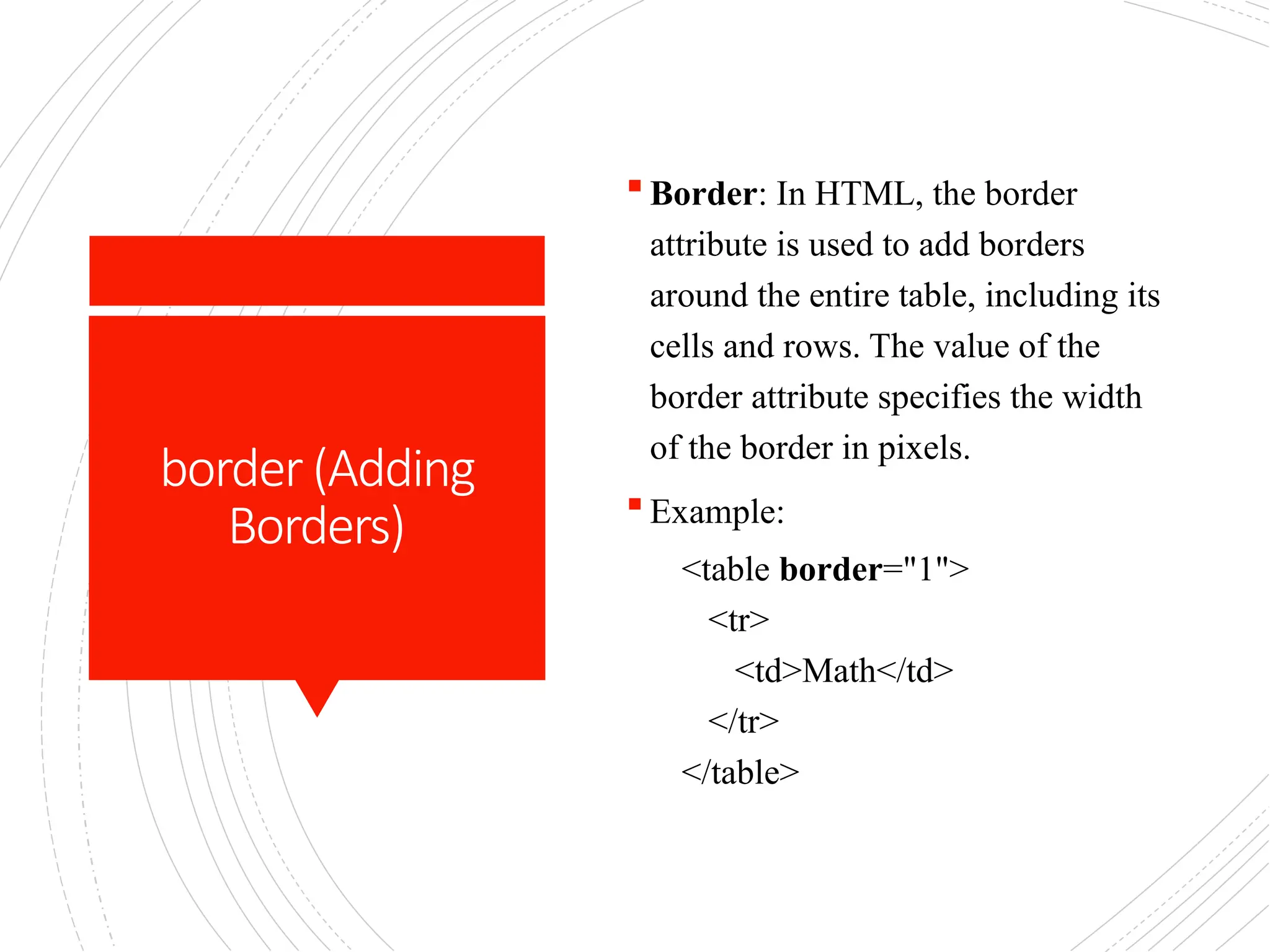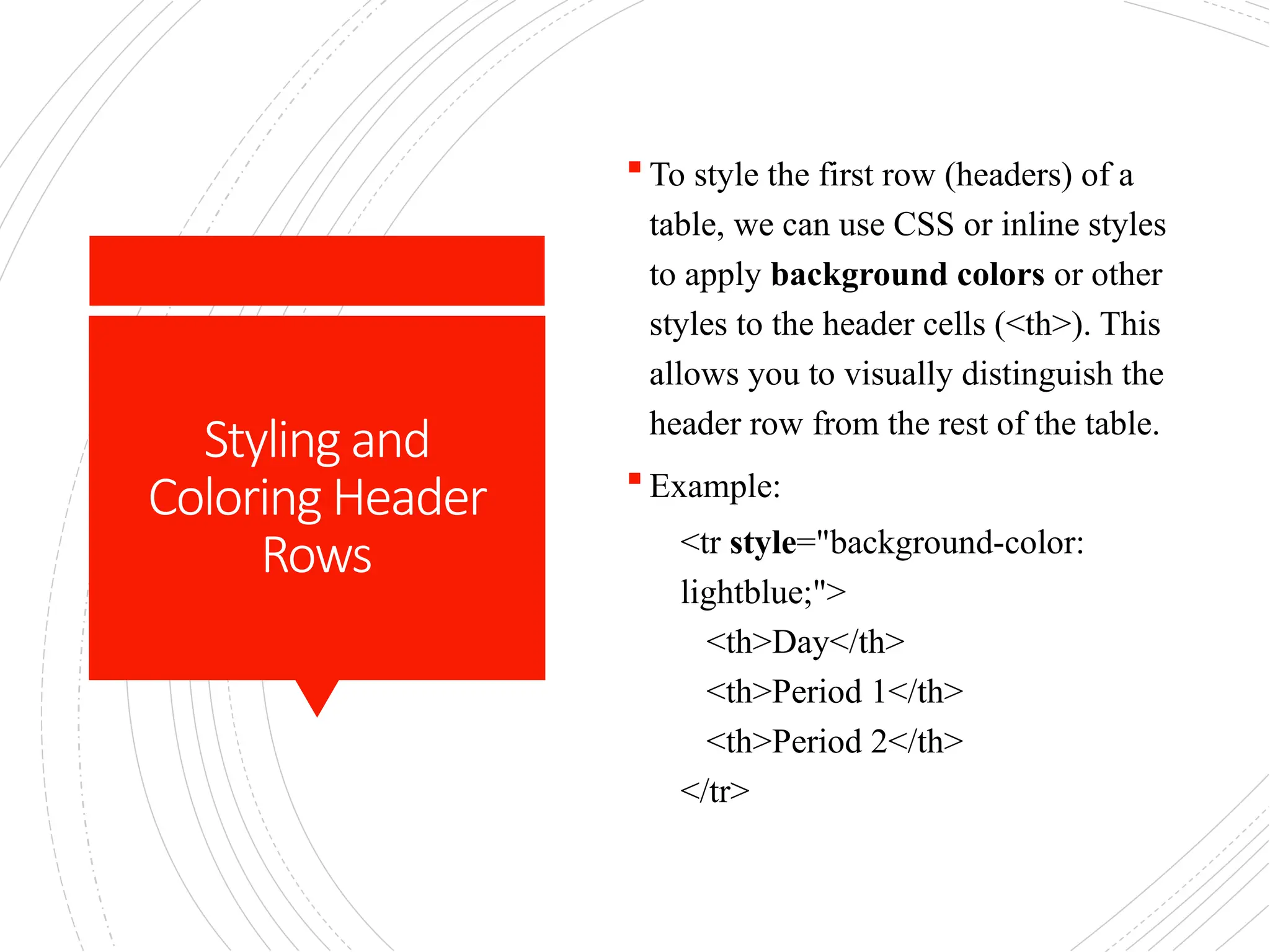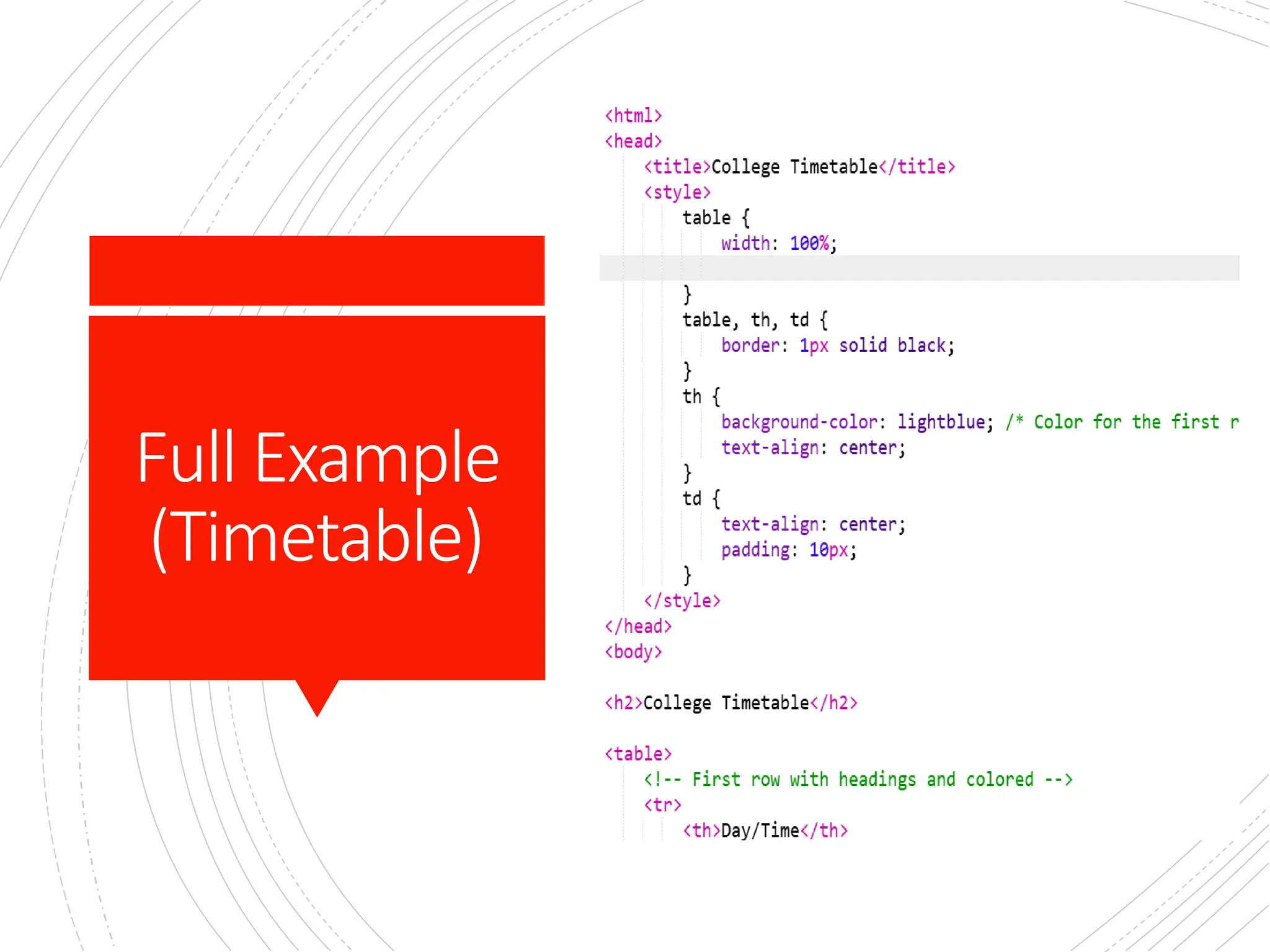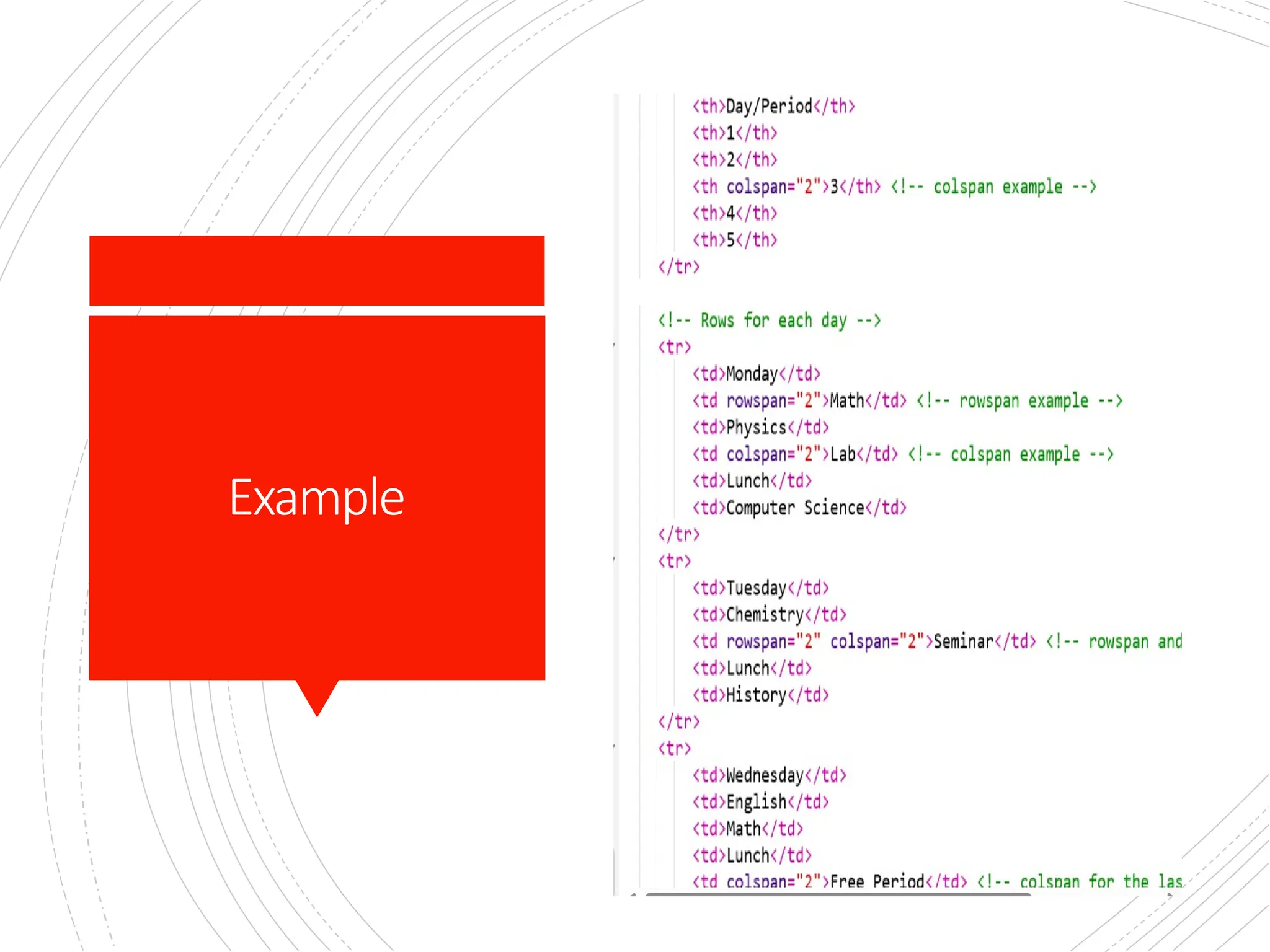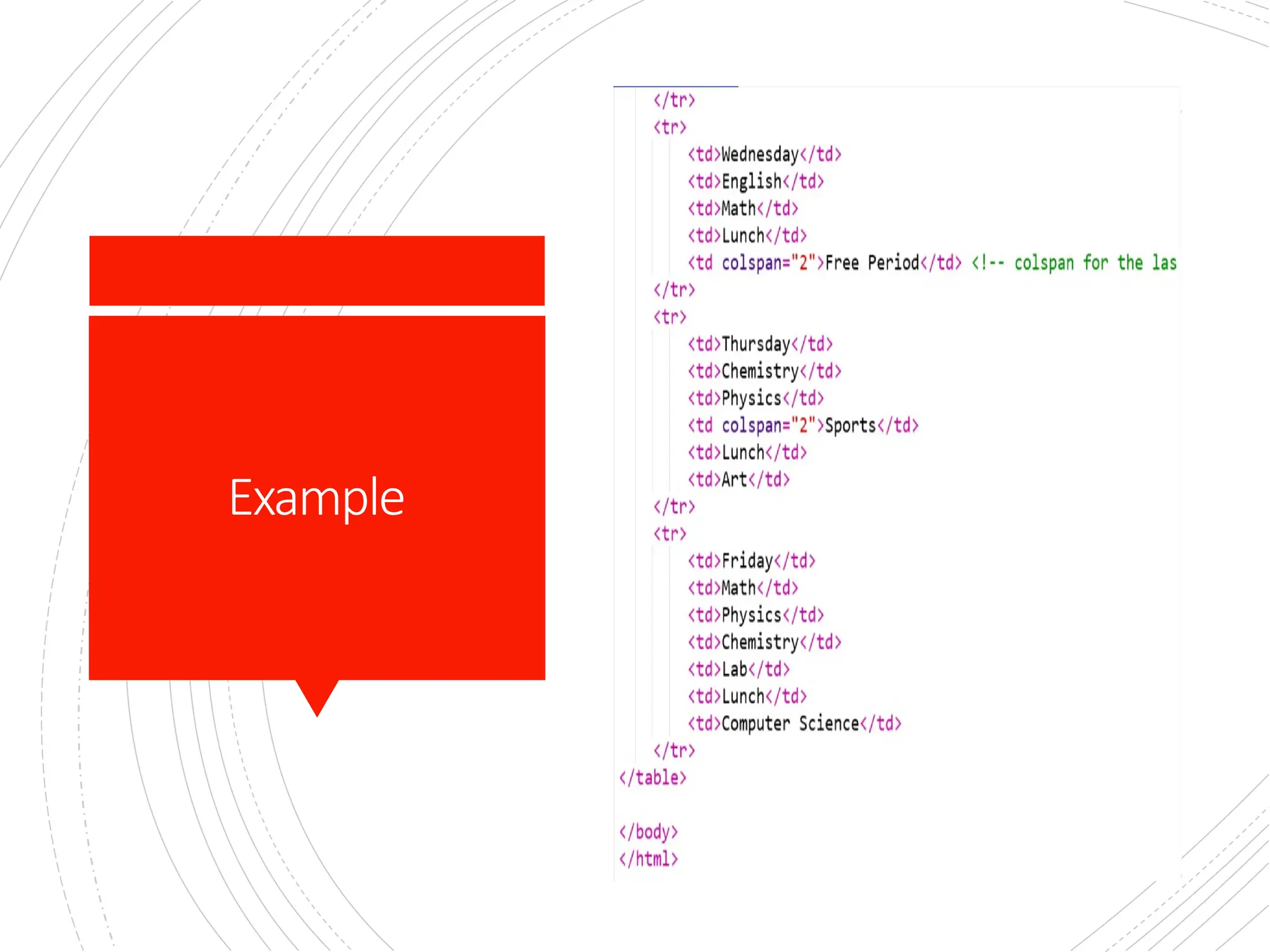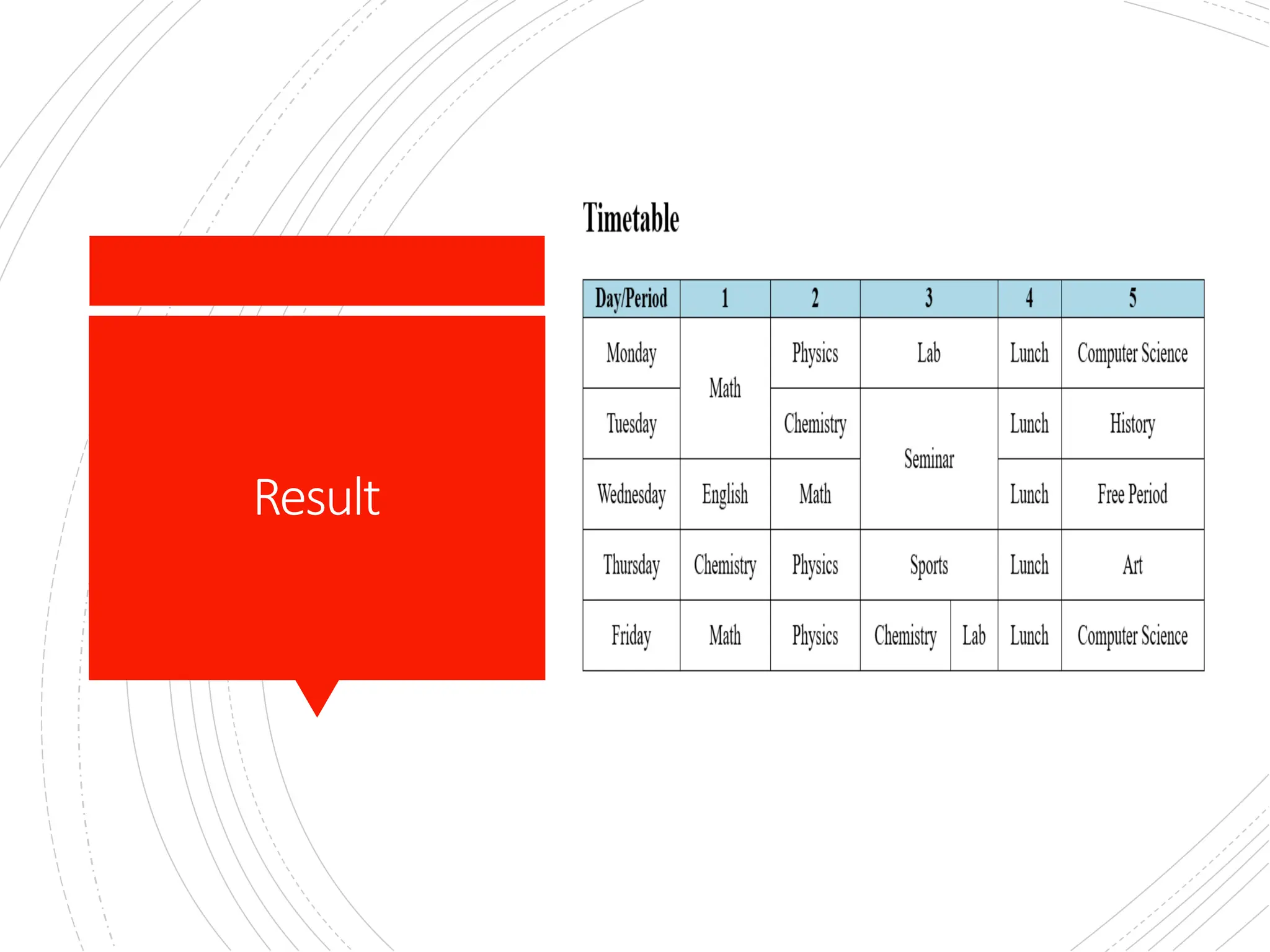This document explains how to create tables in HTML, detailing key elements such as <table>, <tr>, <td>, and <th>. It also covers attributes like colspan and rowspan for merging cells, as well as colspec for defining column characteristics and the align attribute for text alignment. Additional topics include adding borders and styling header rows for improved visual presentation.