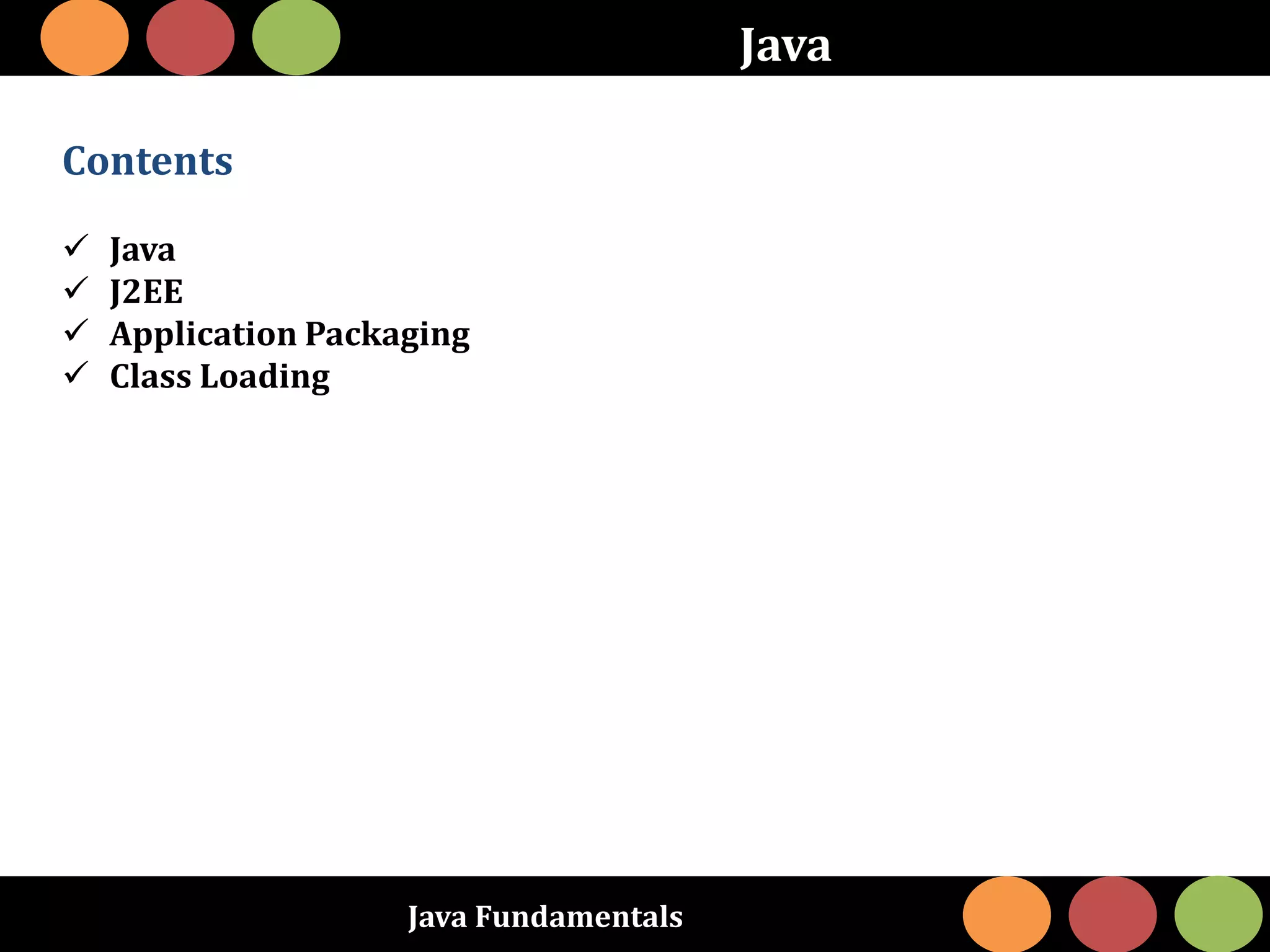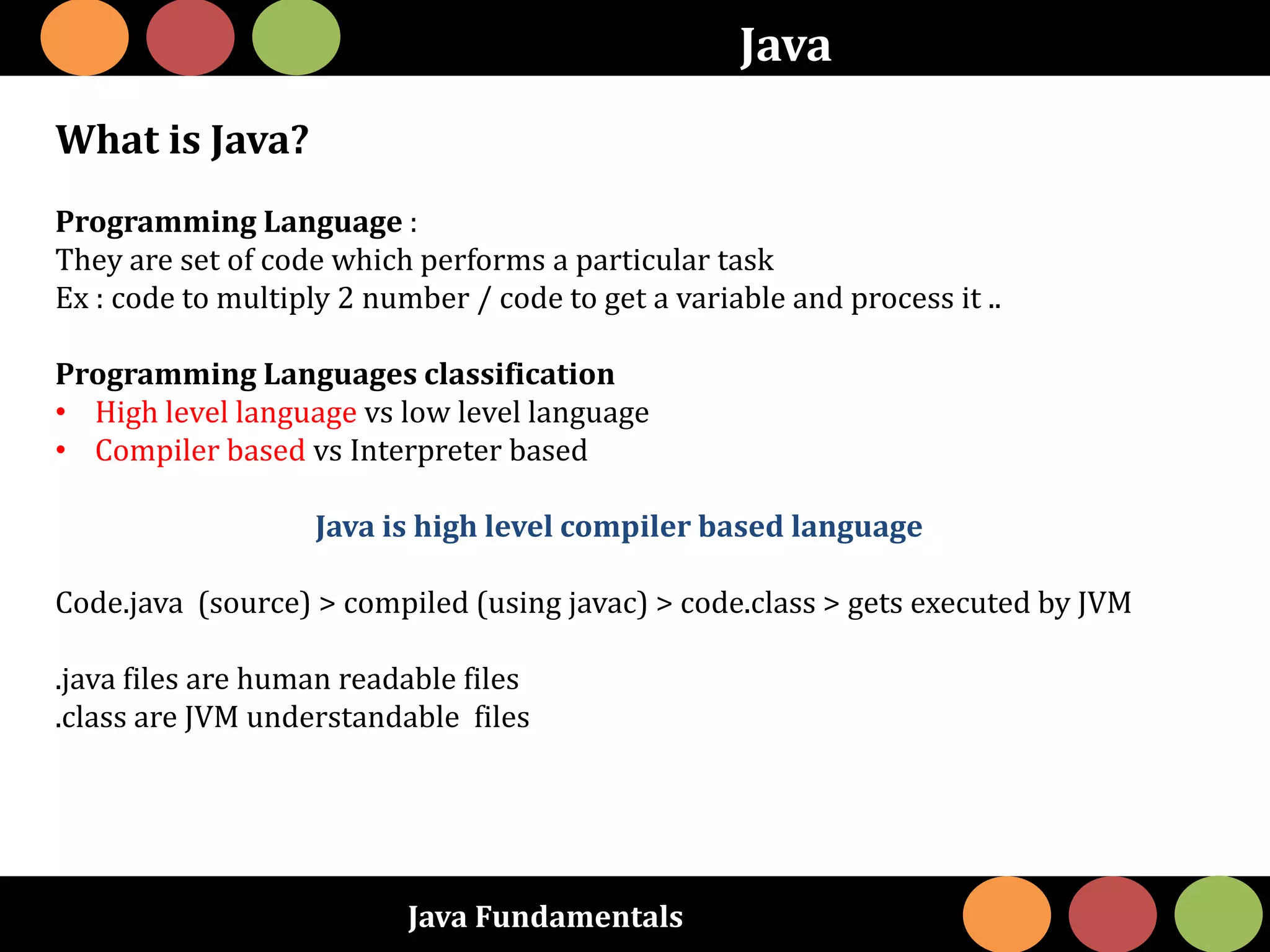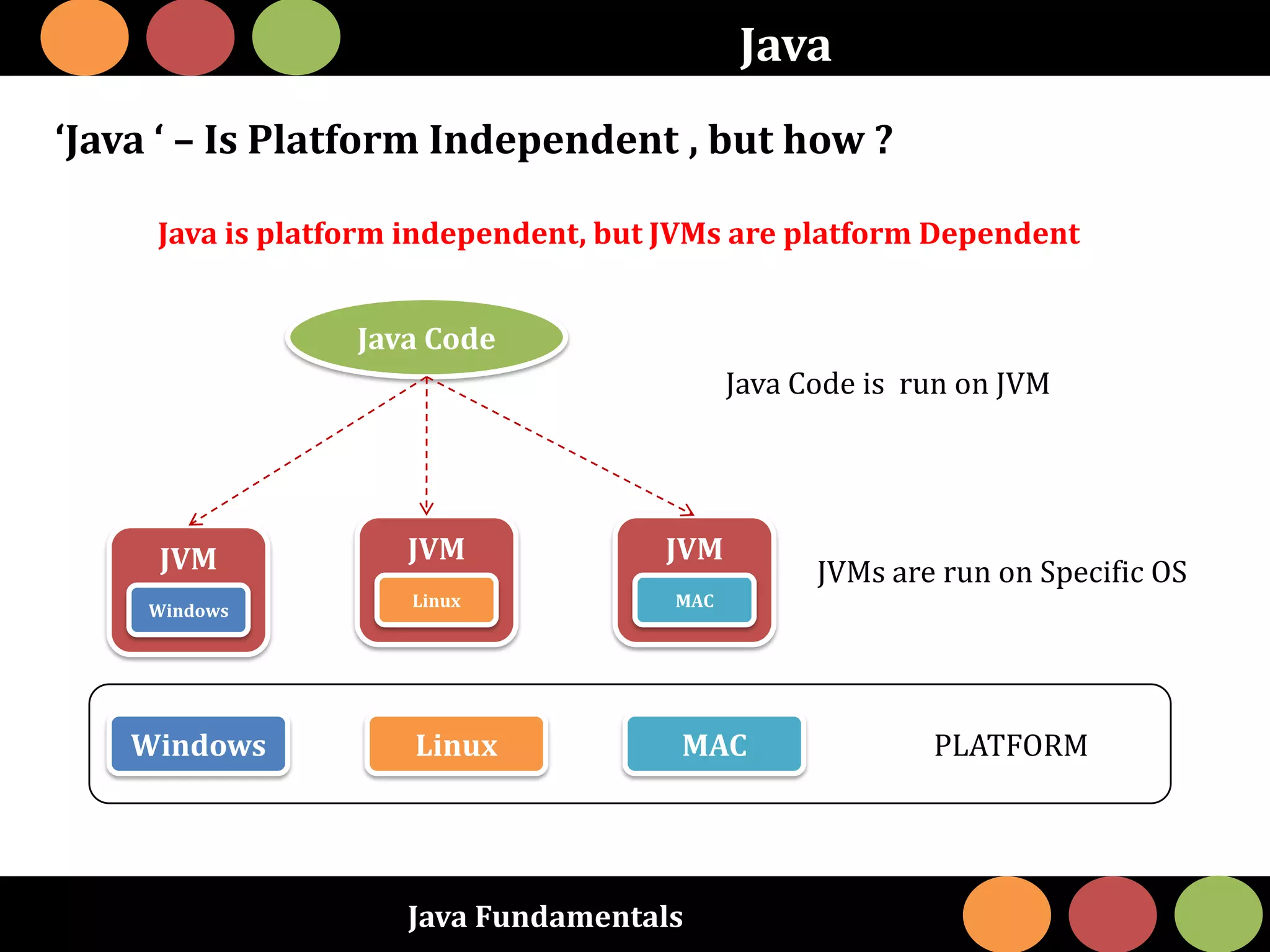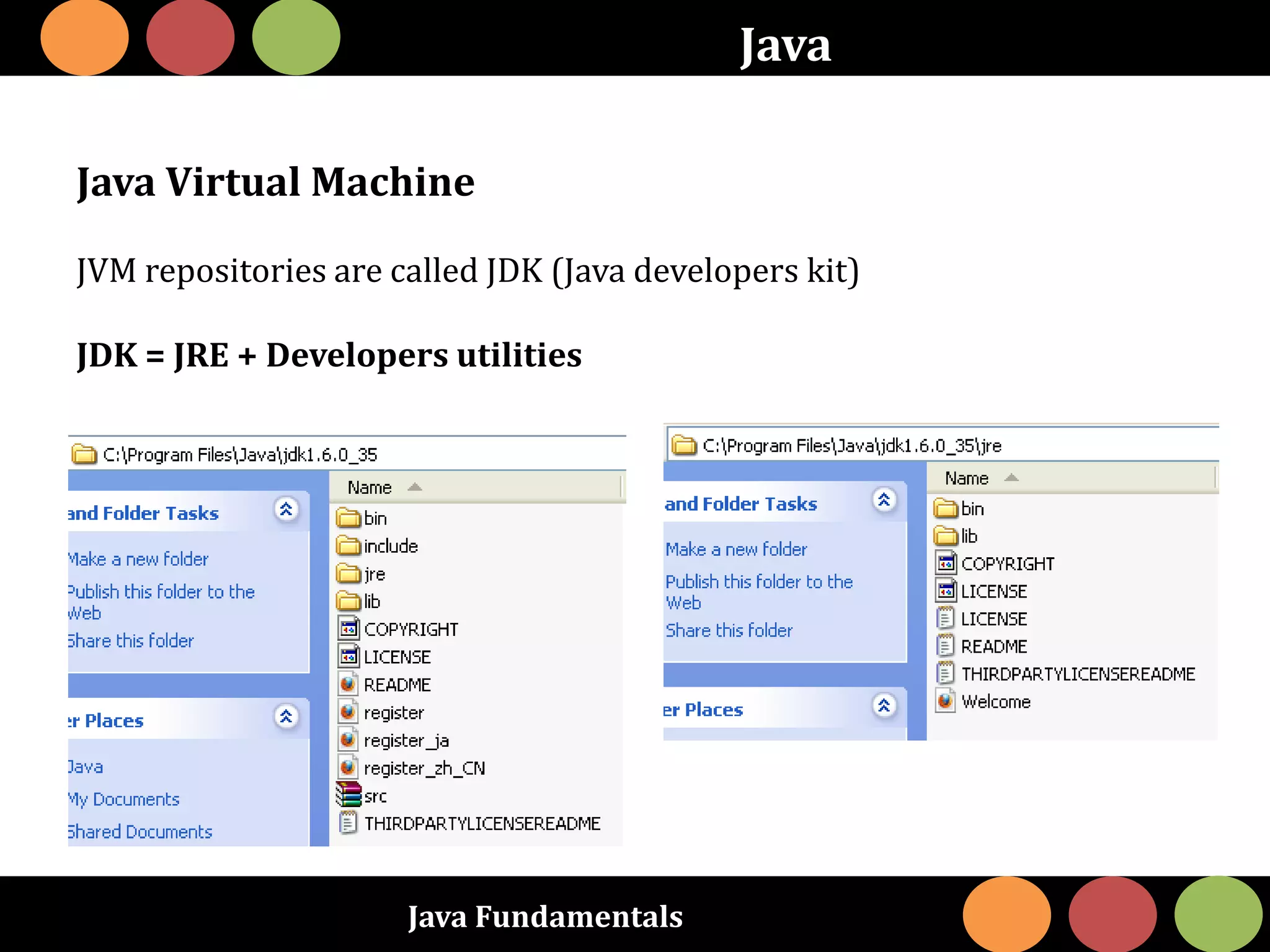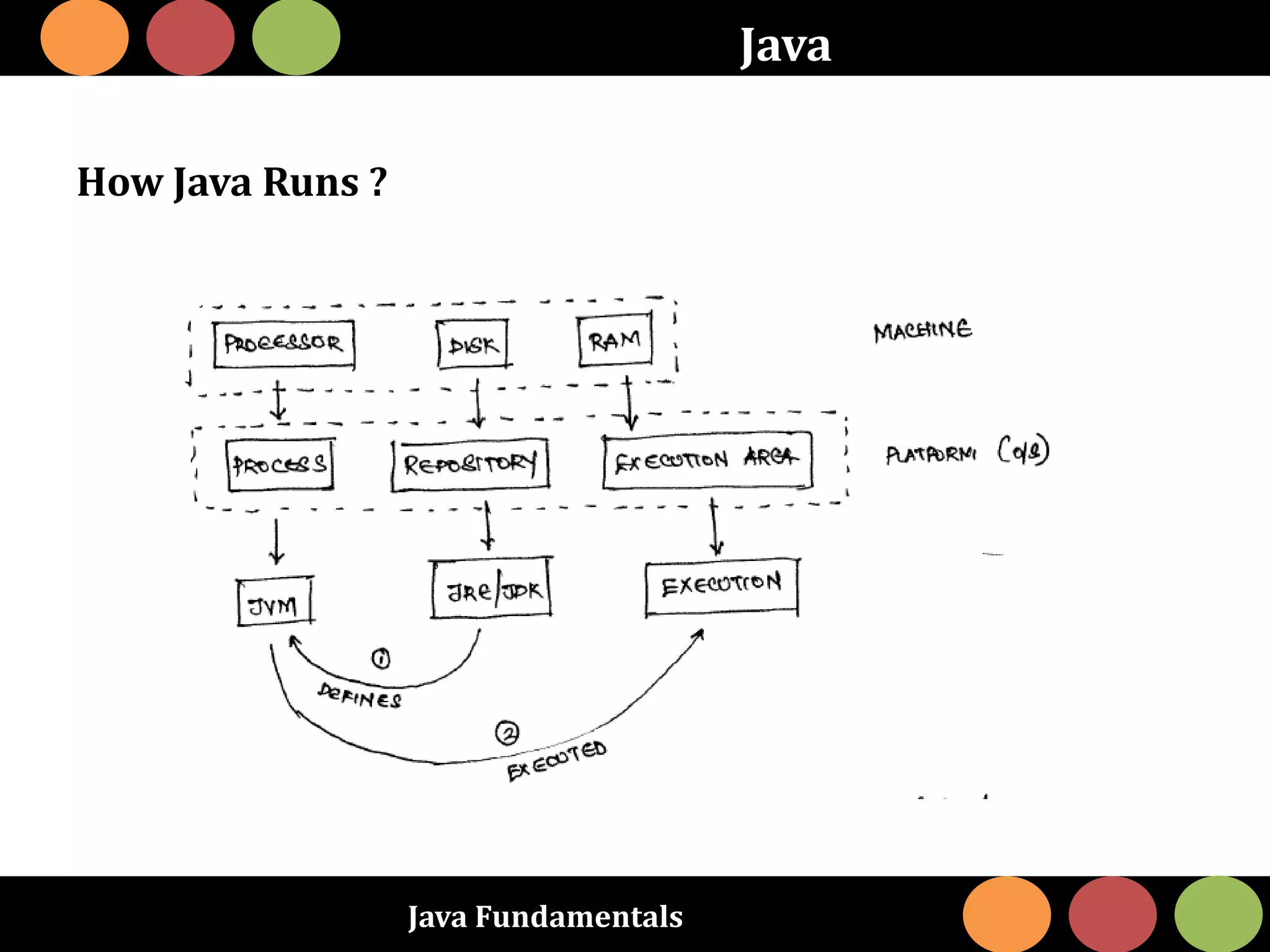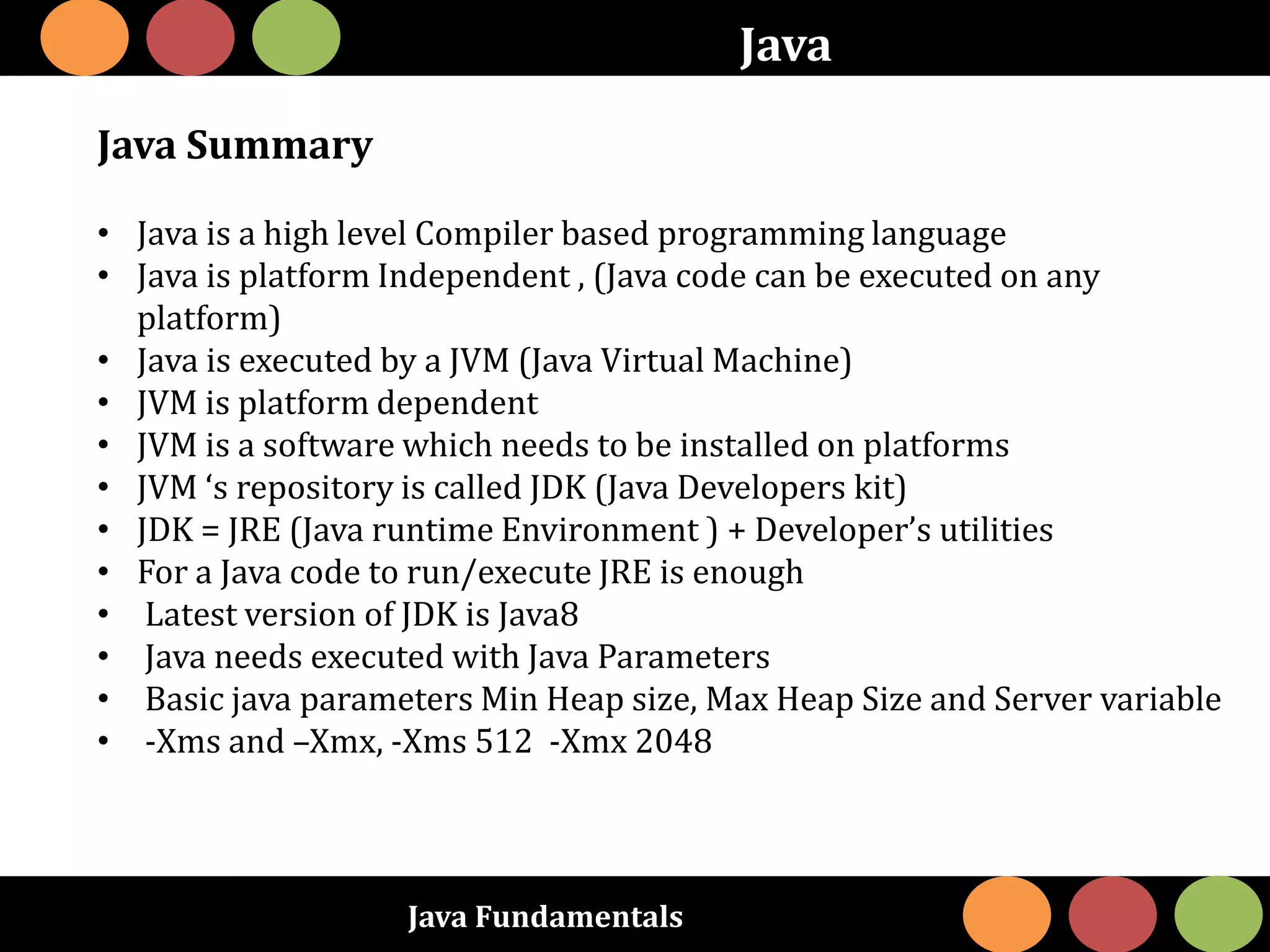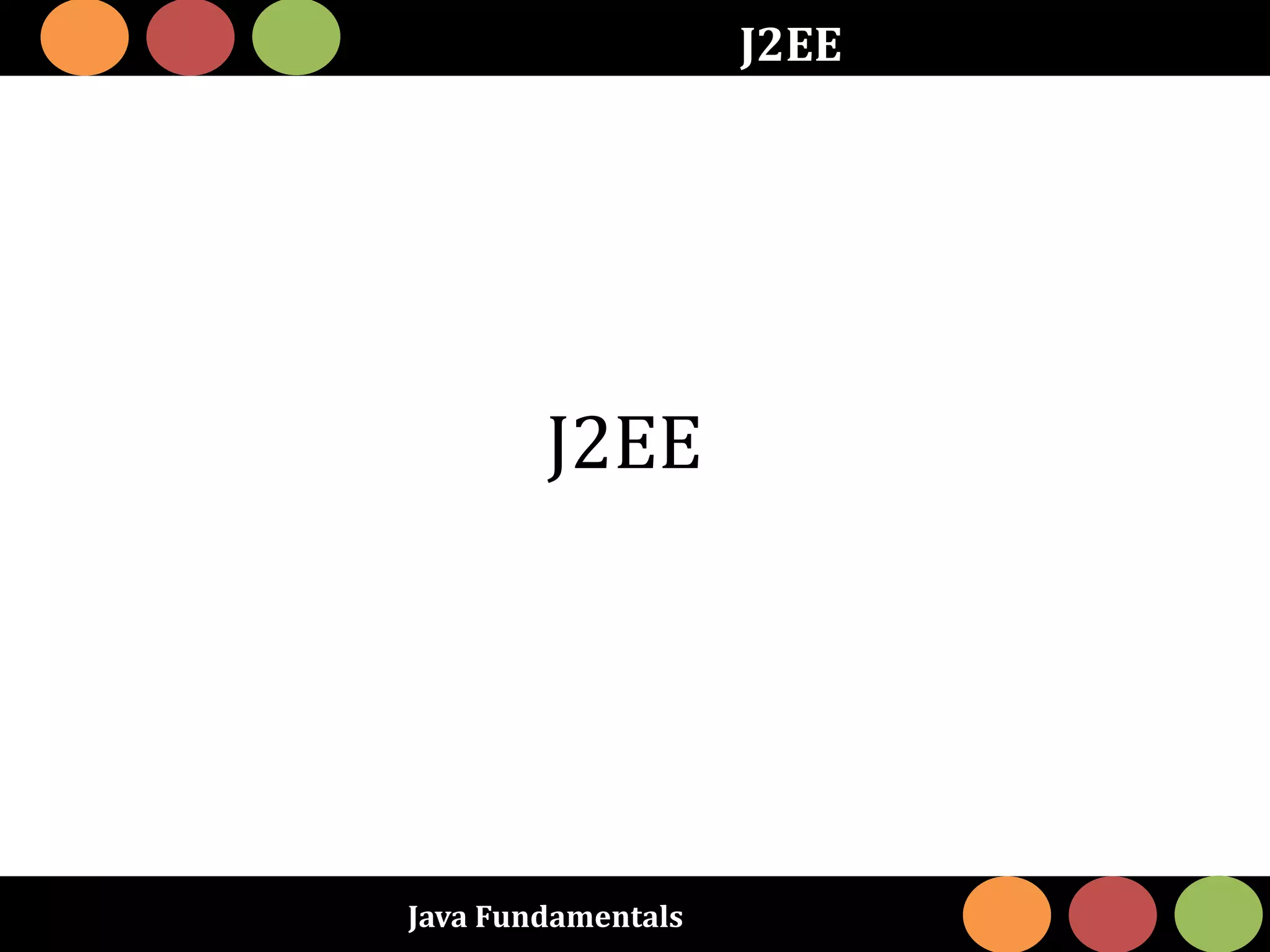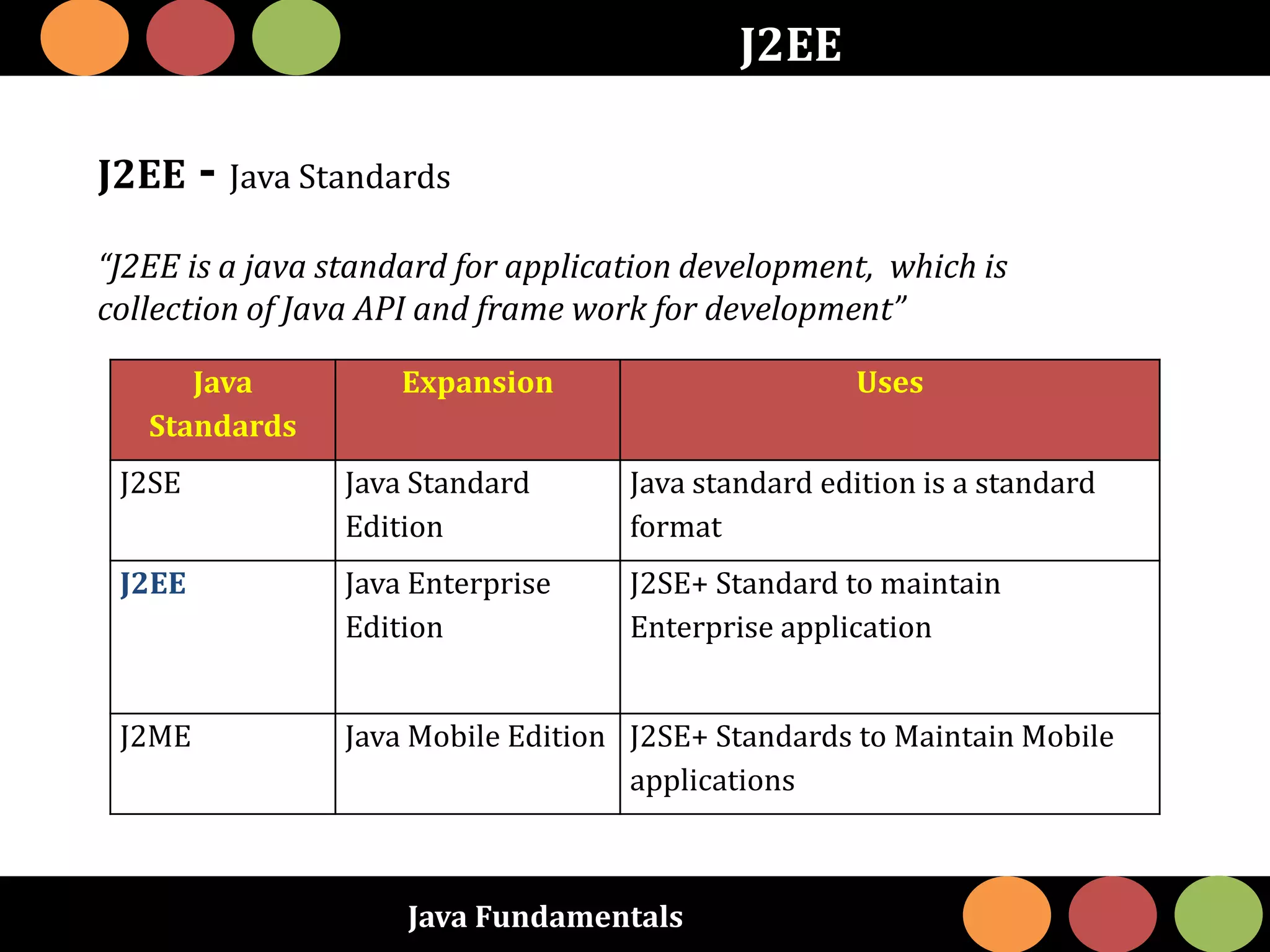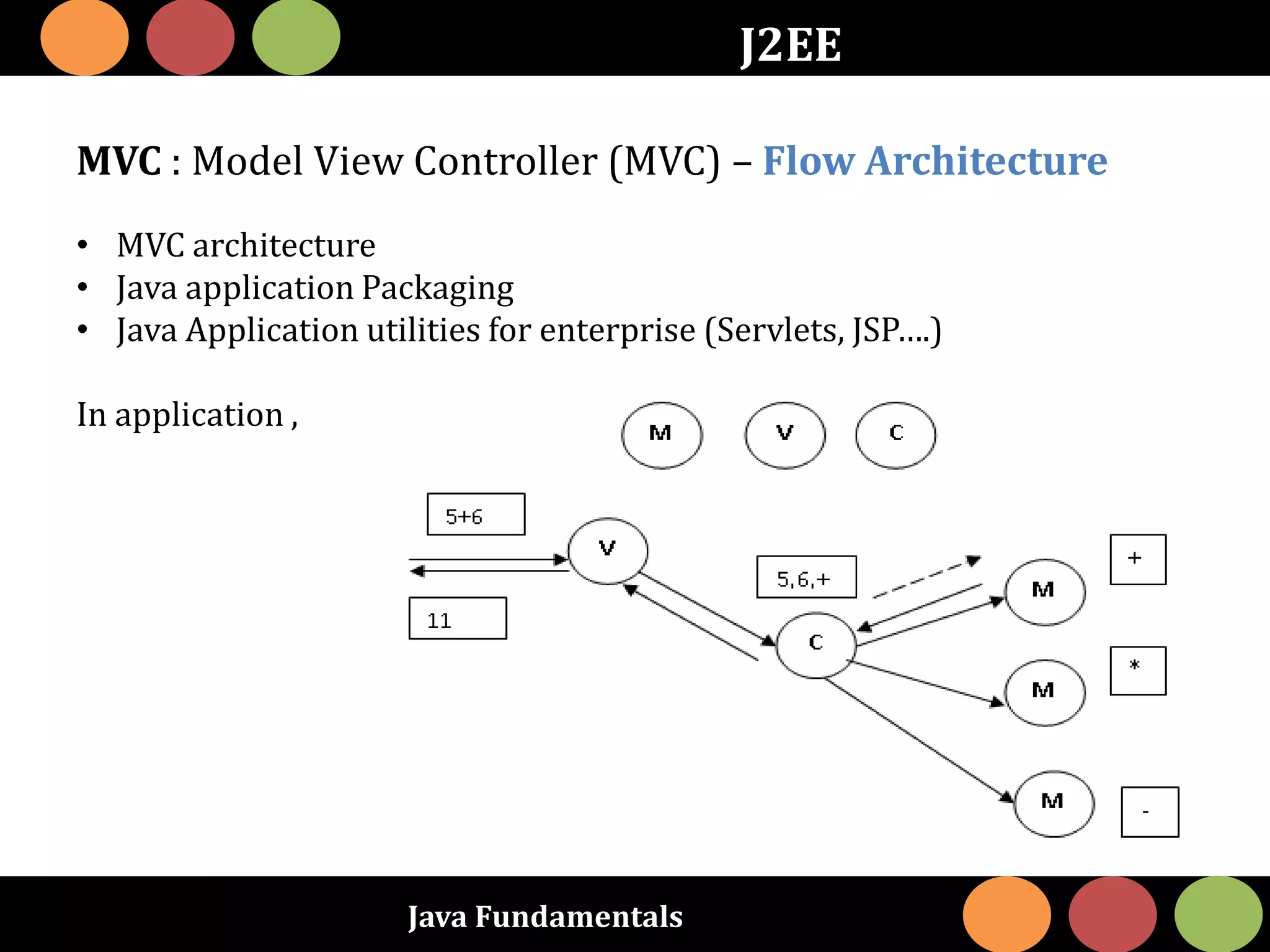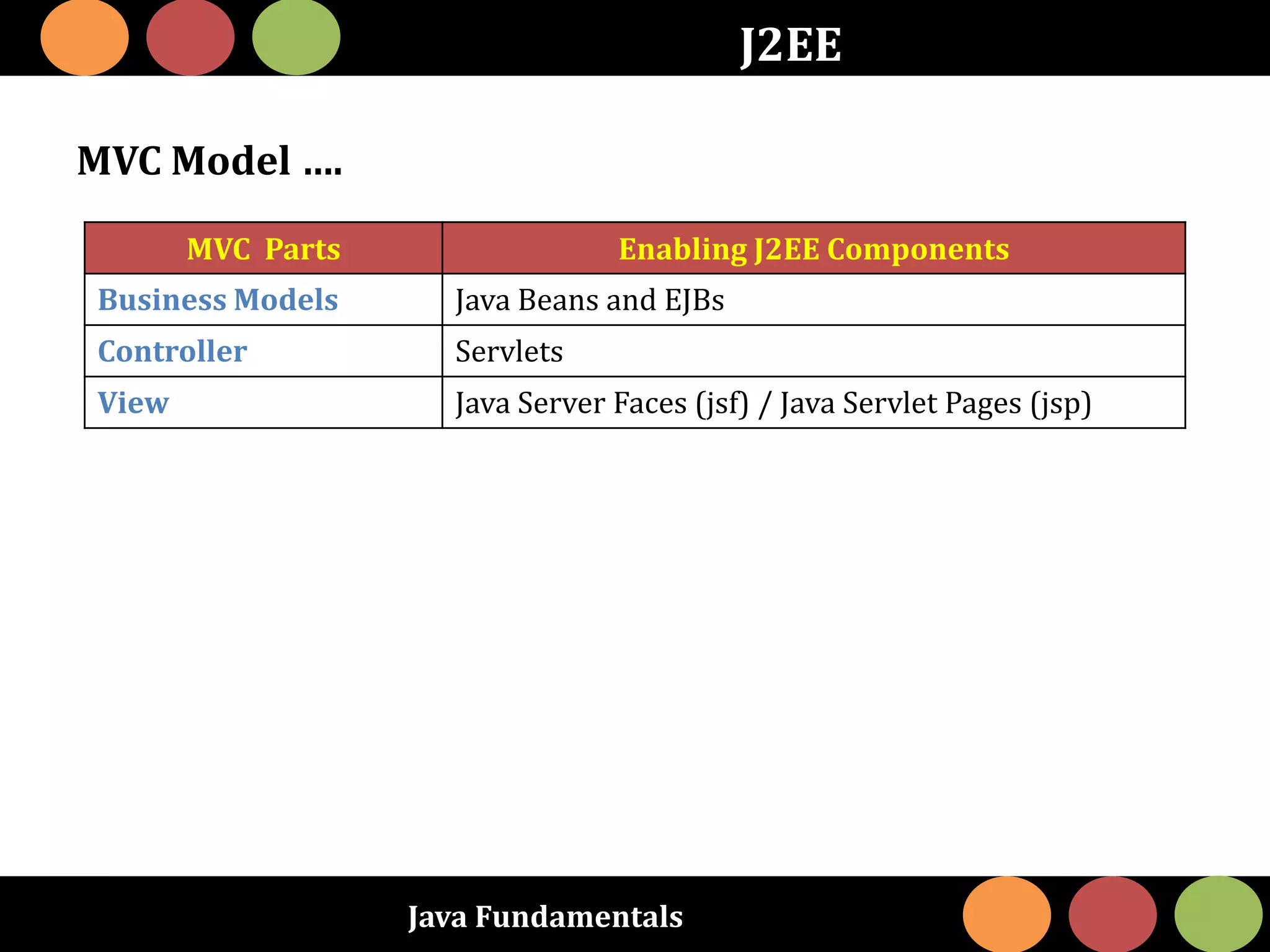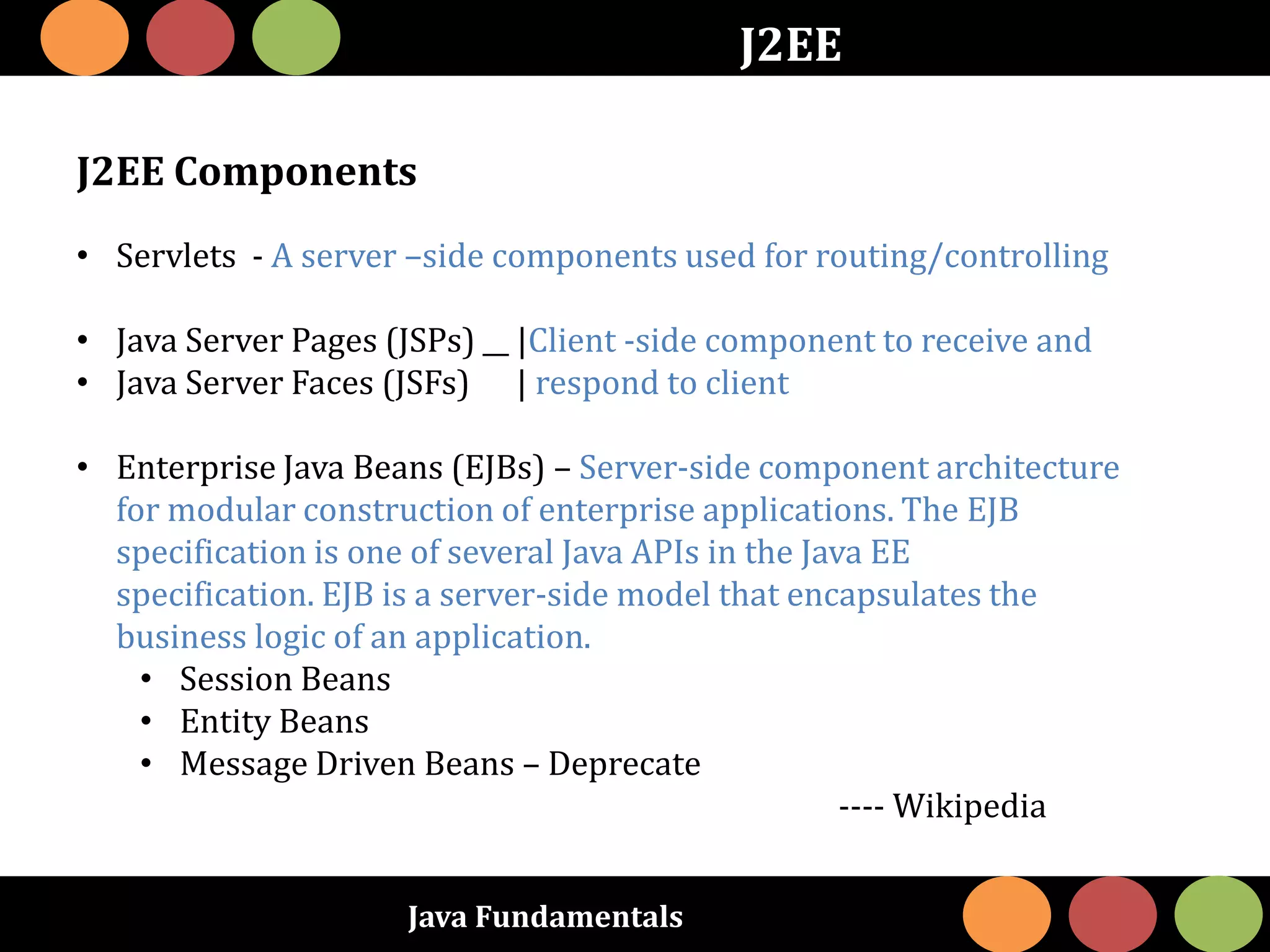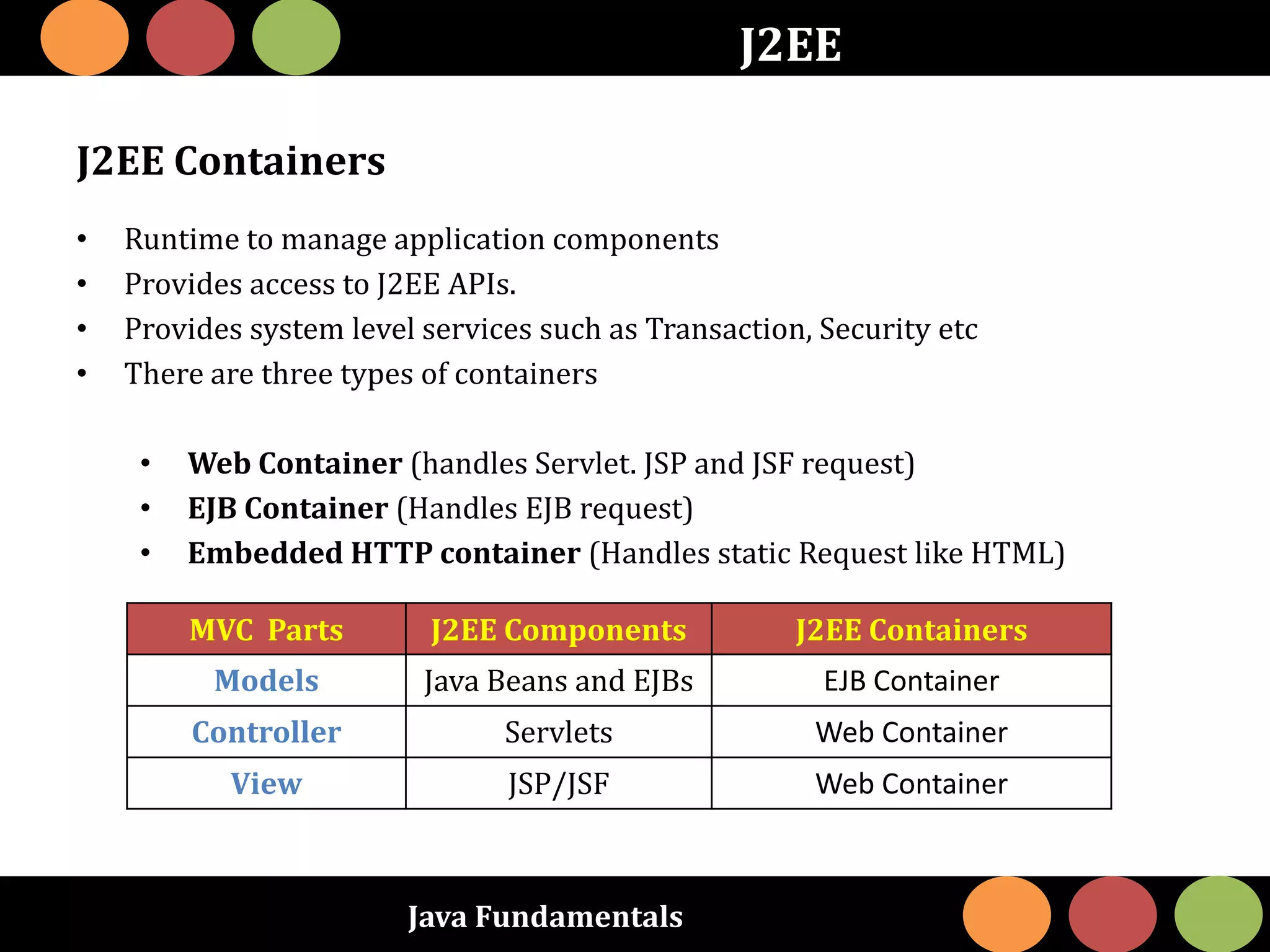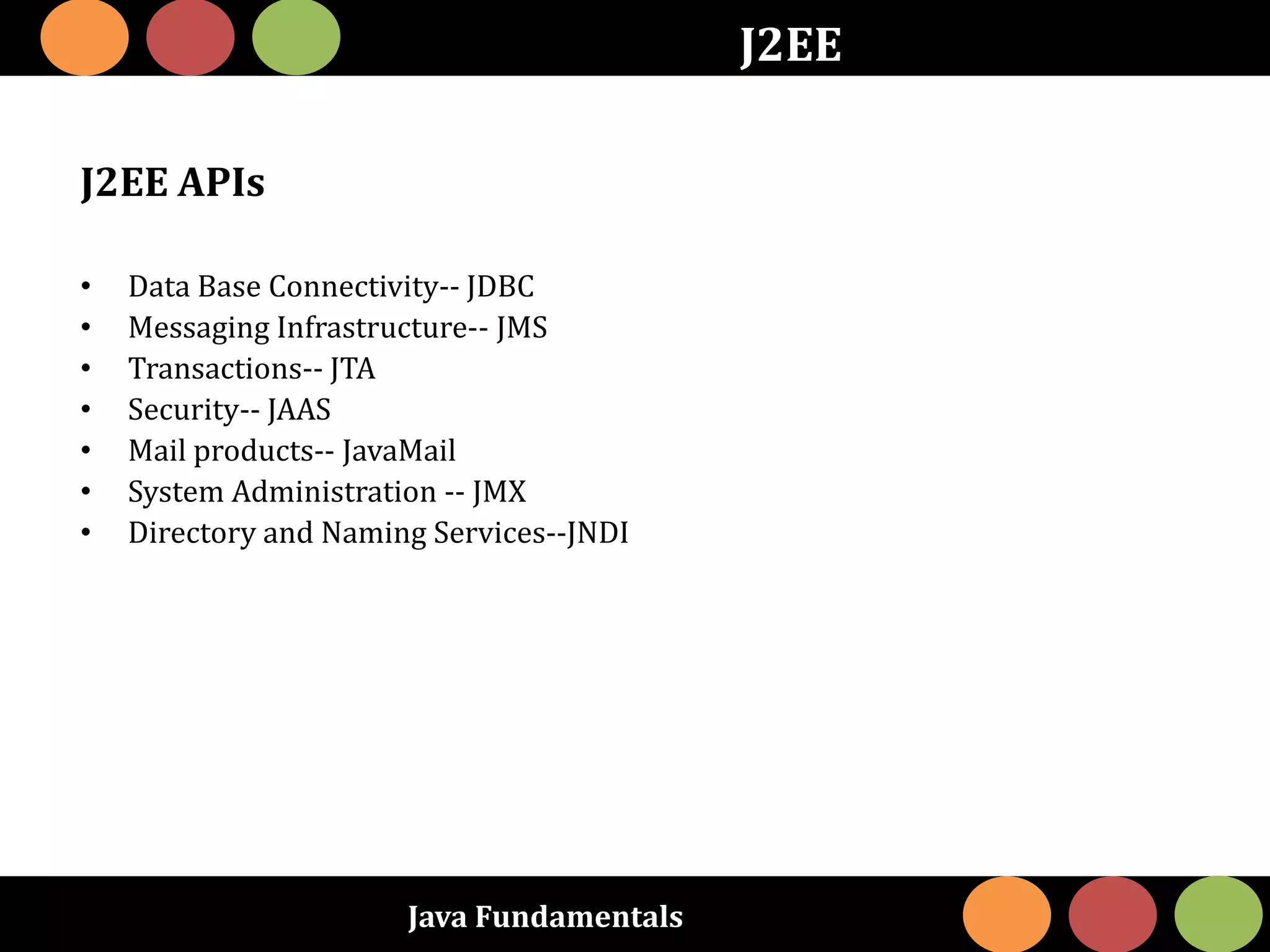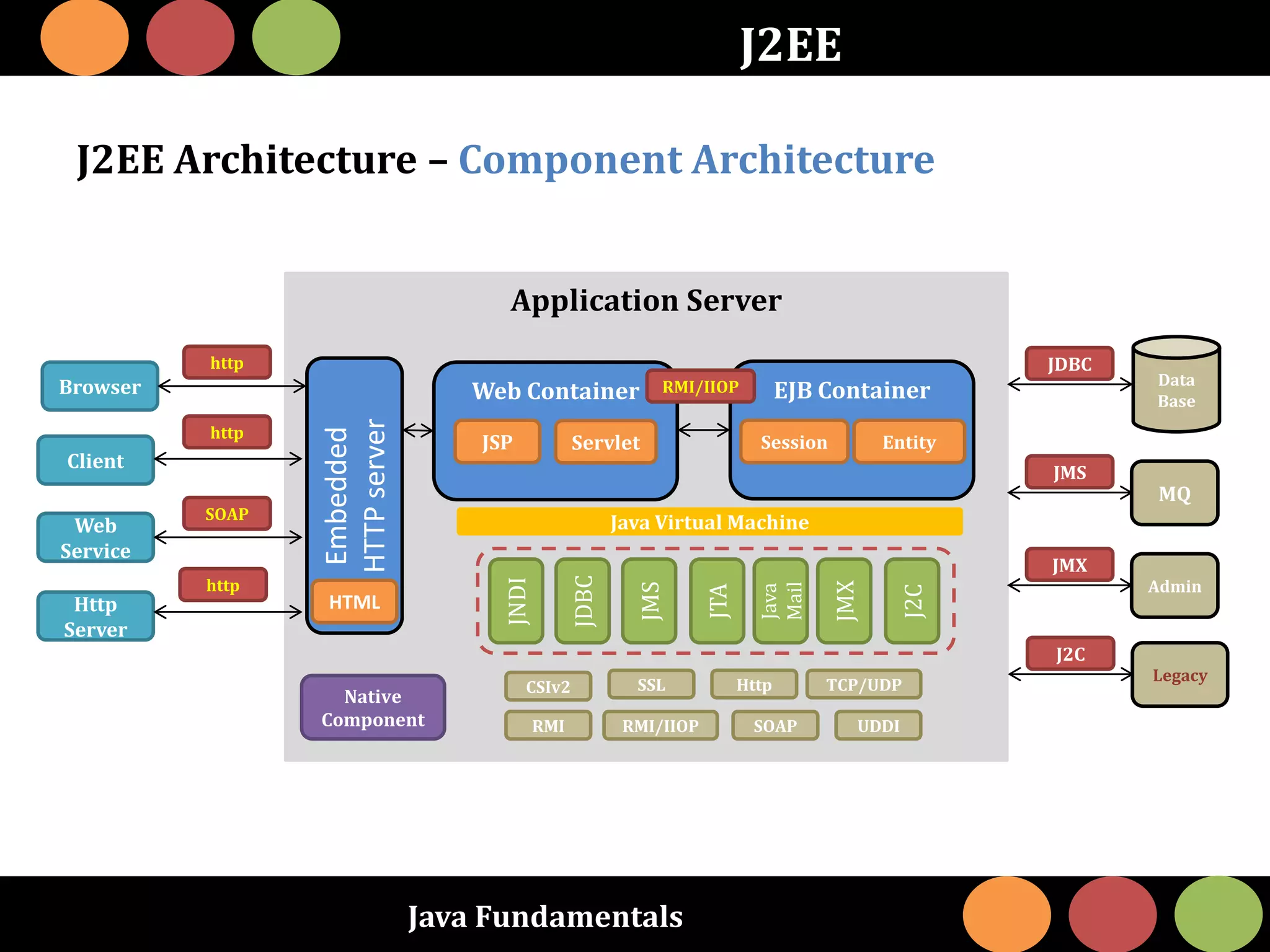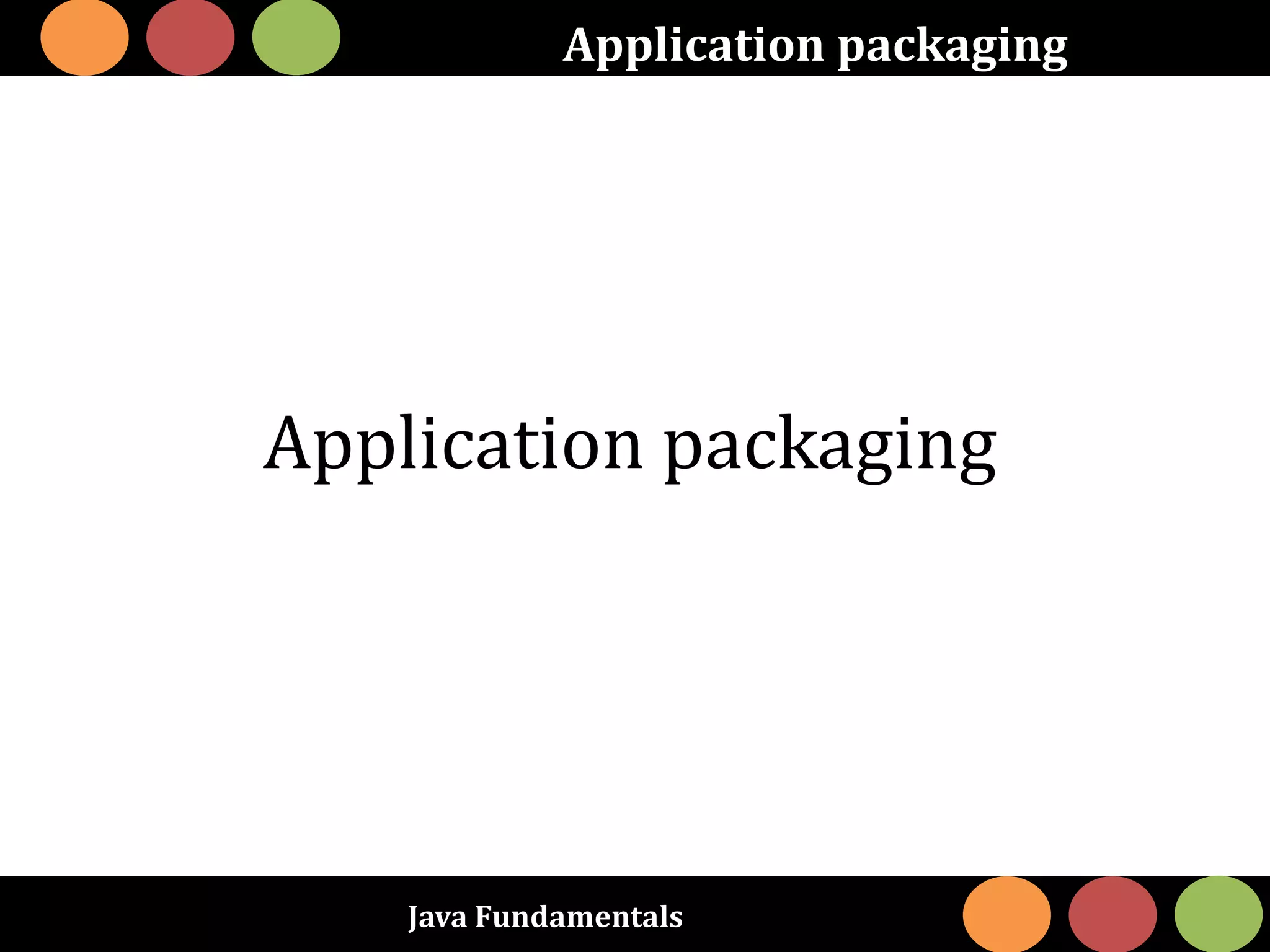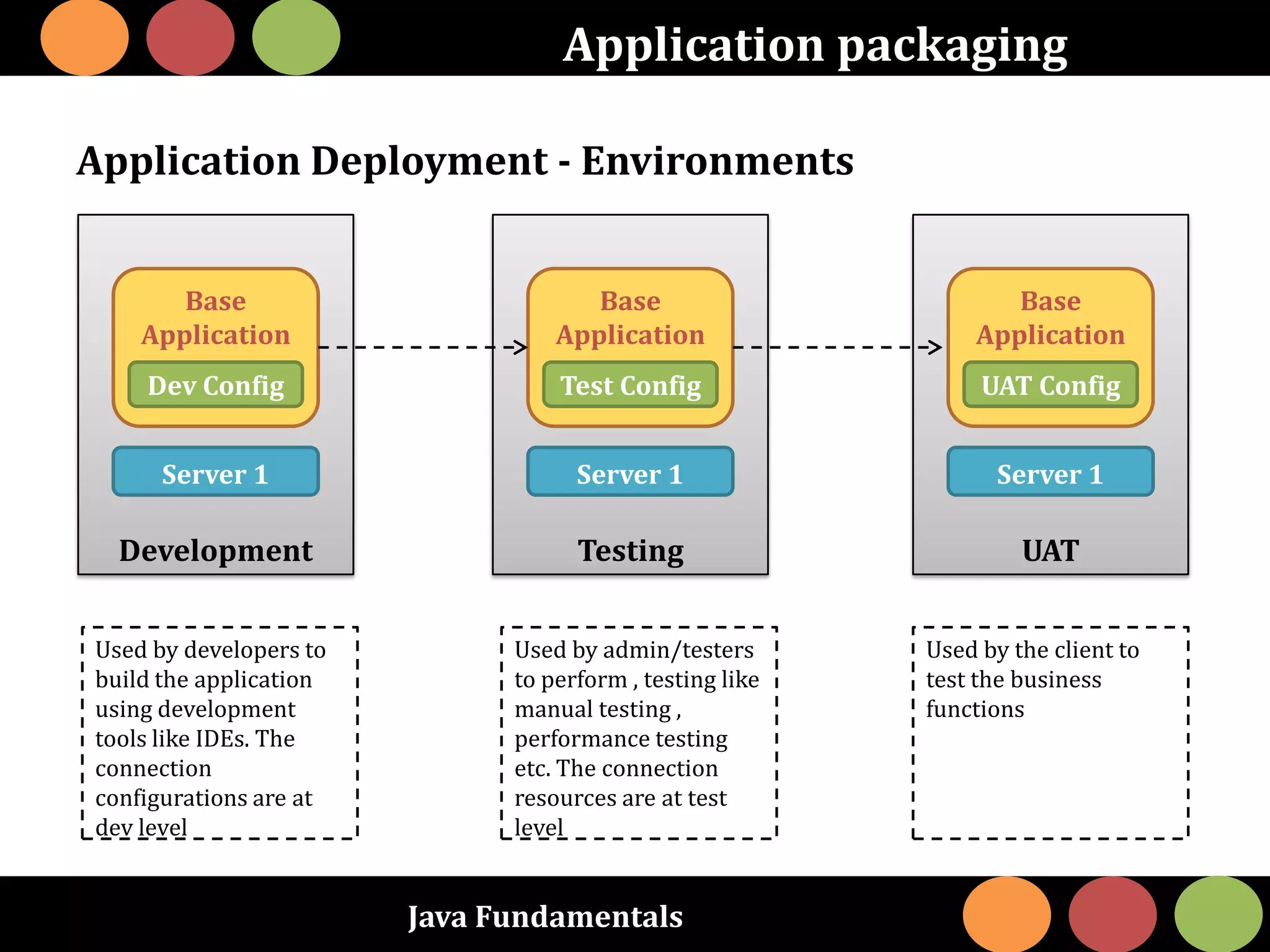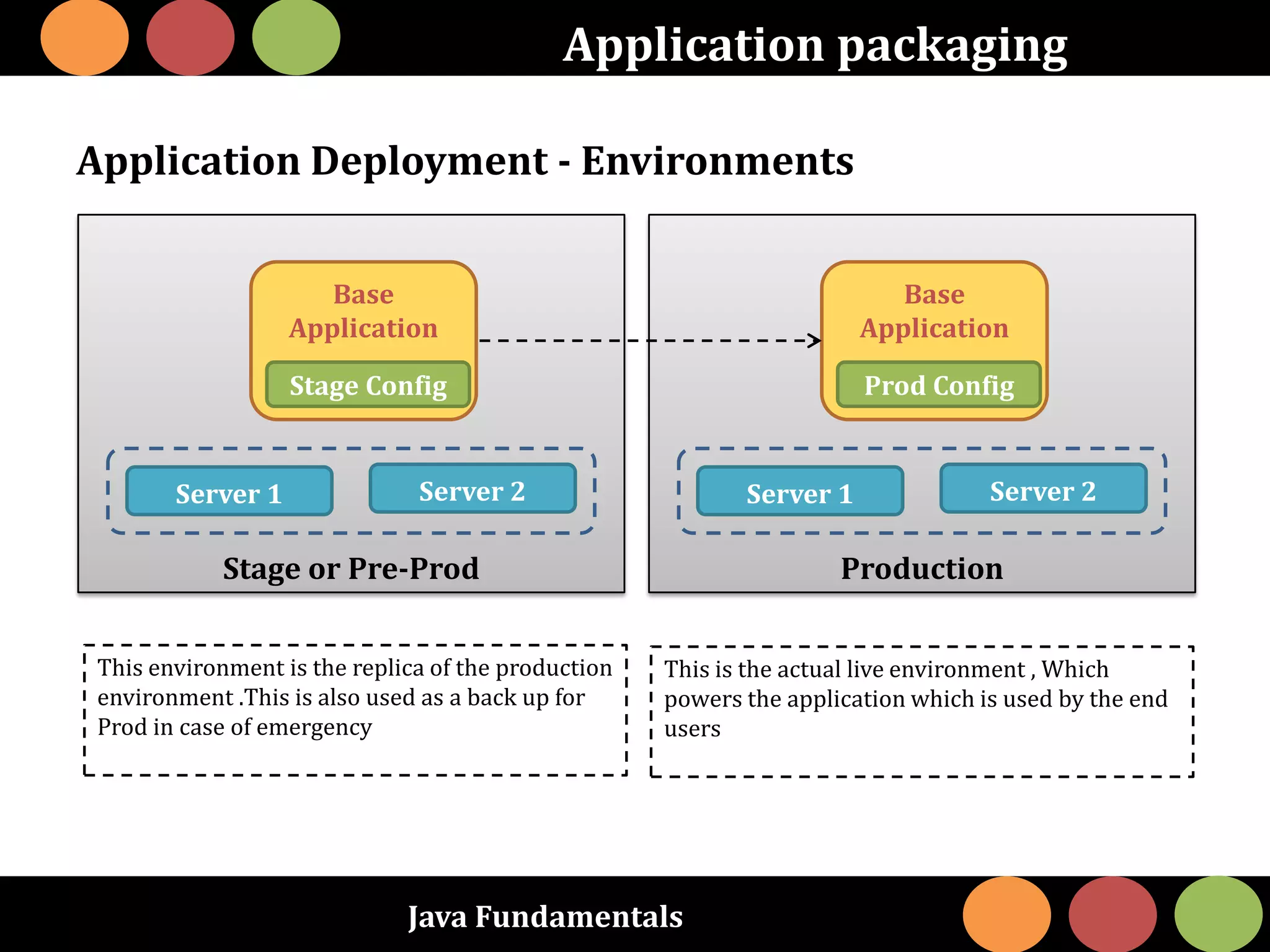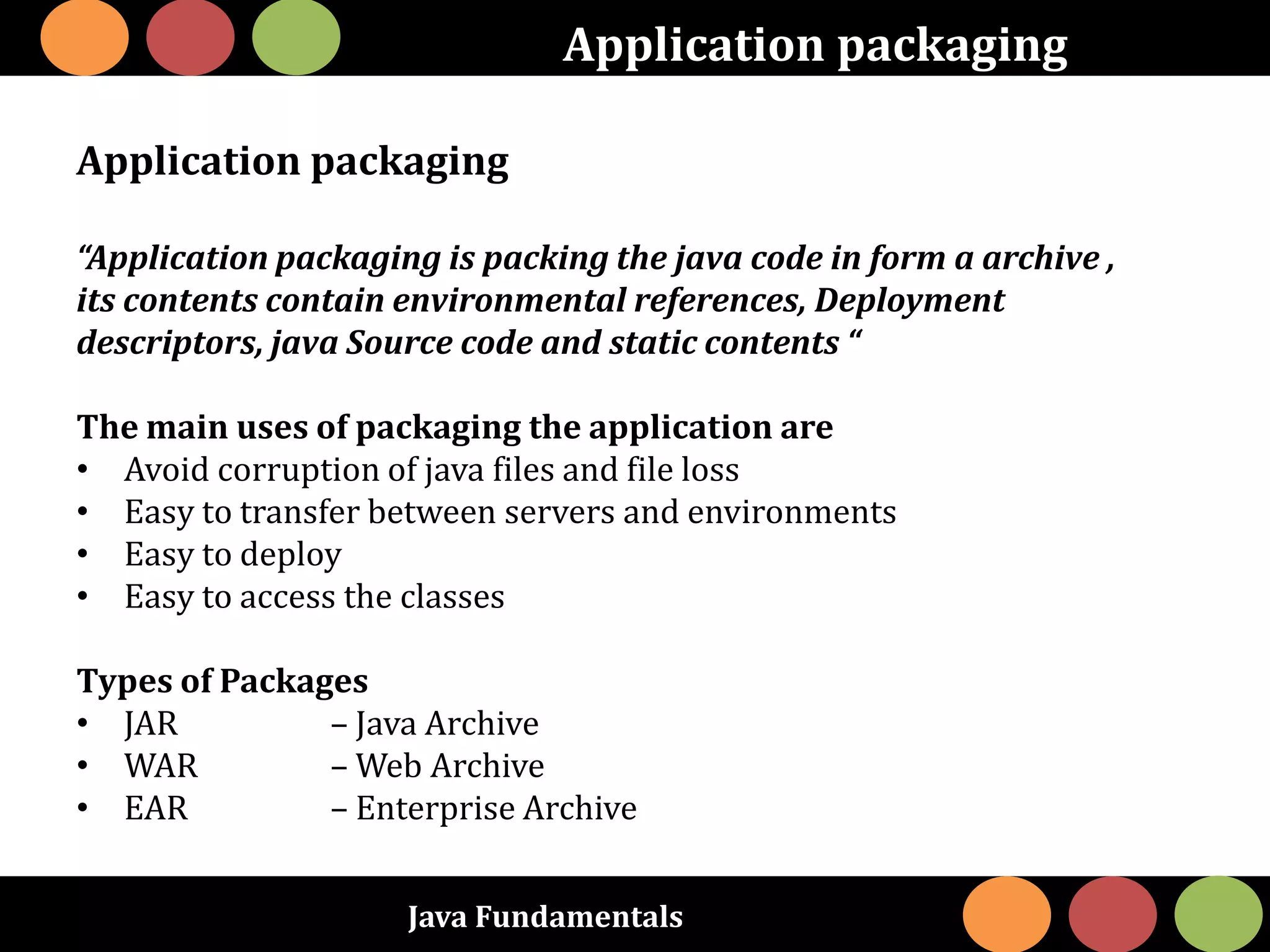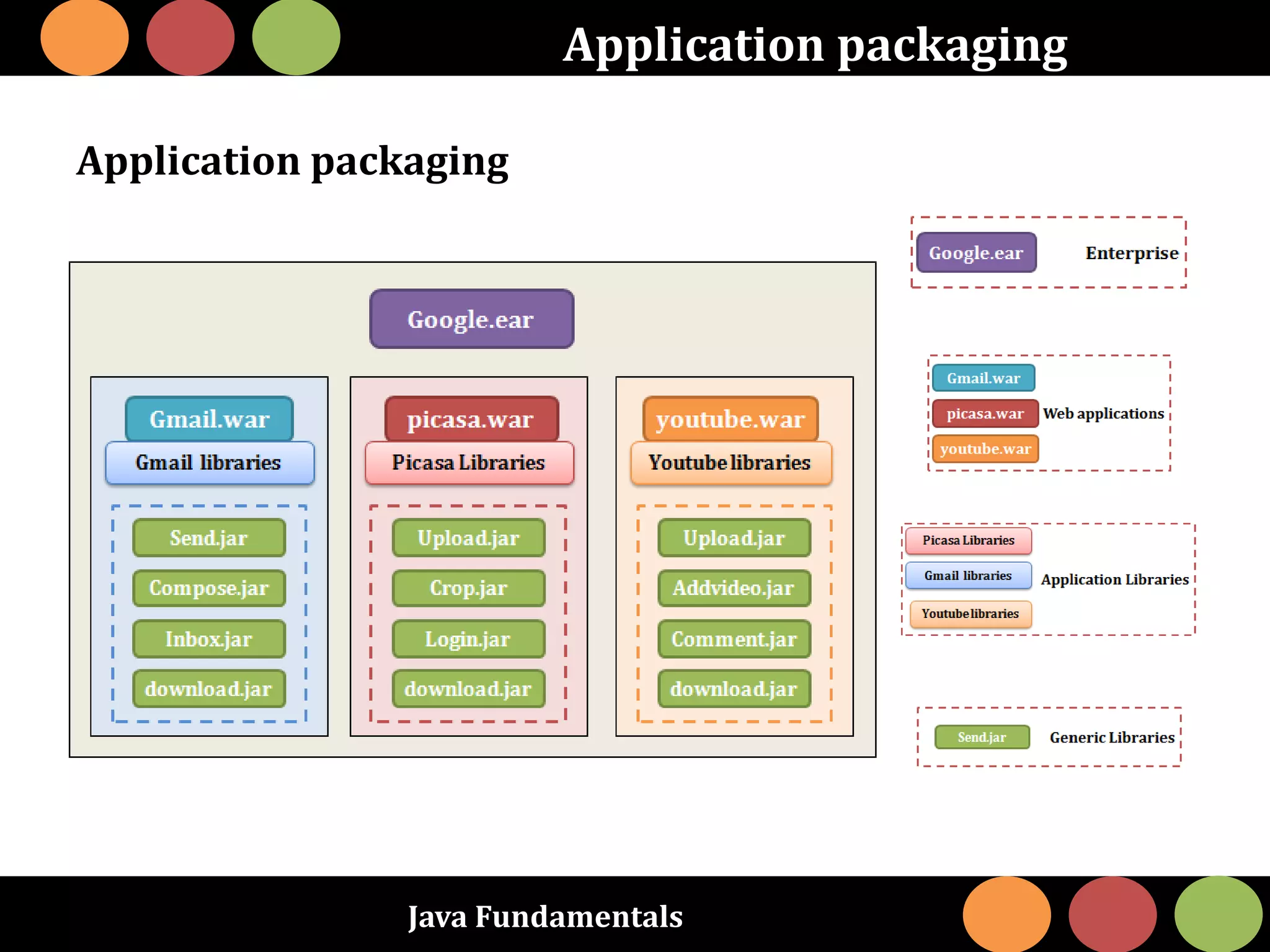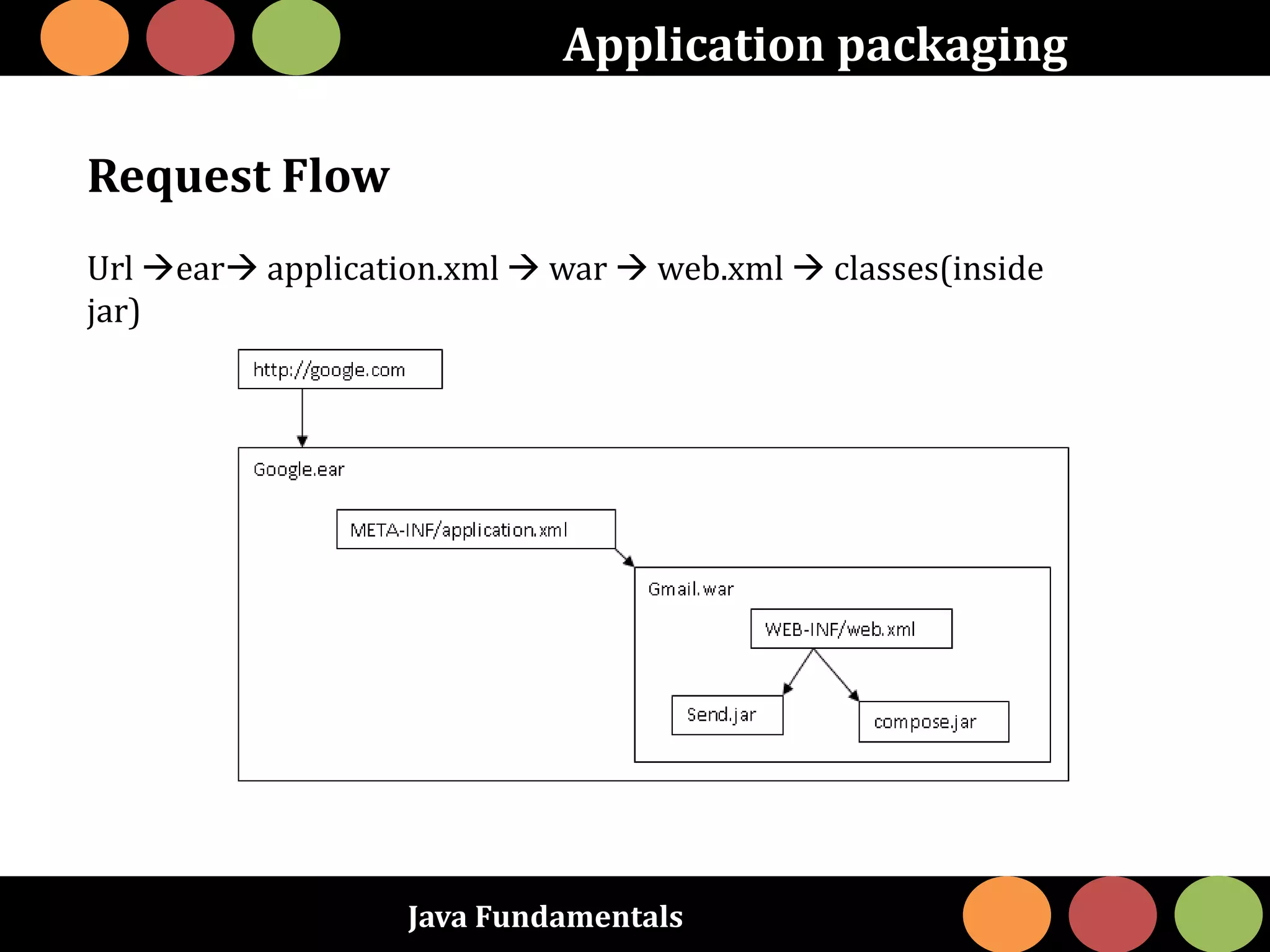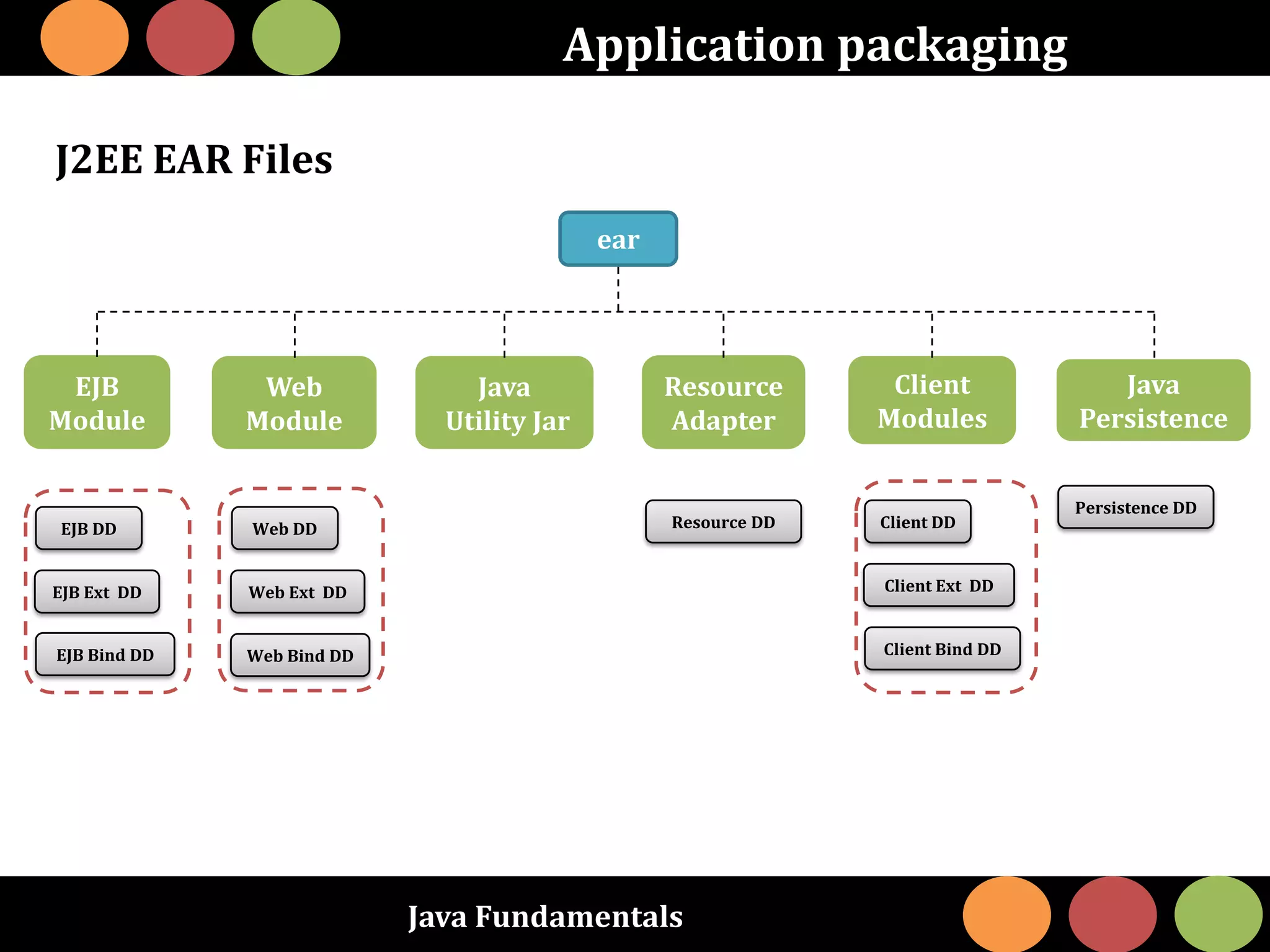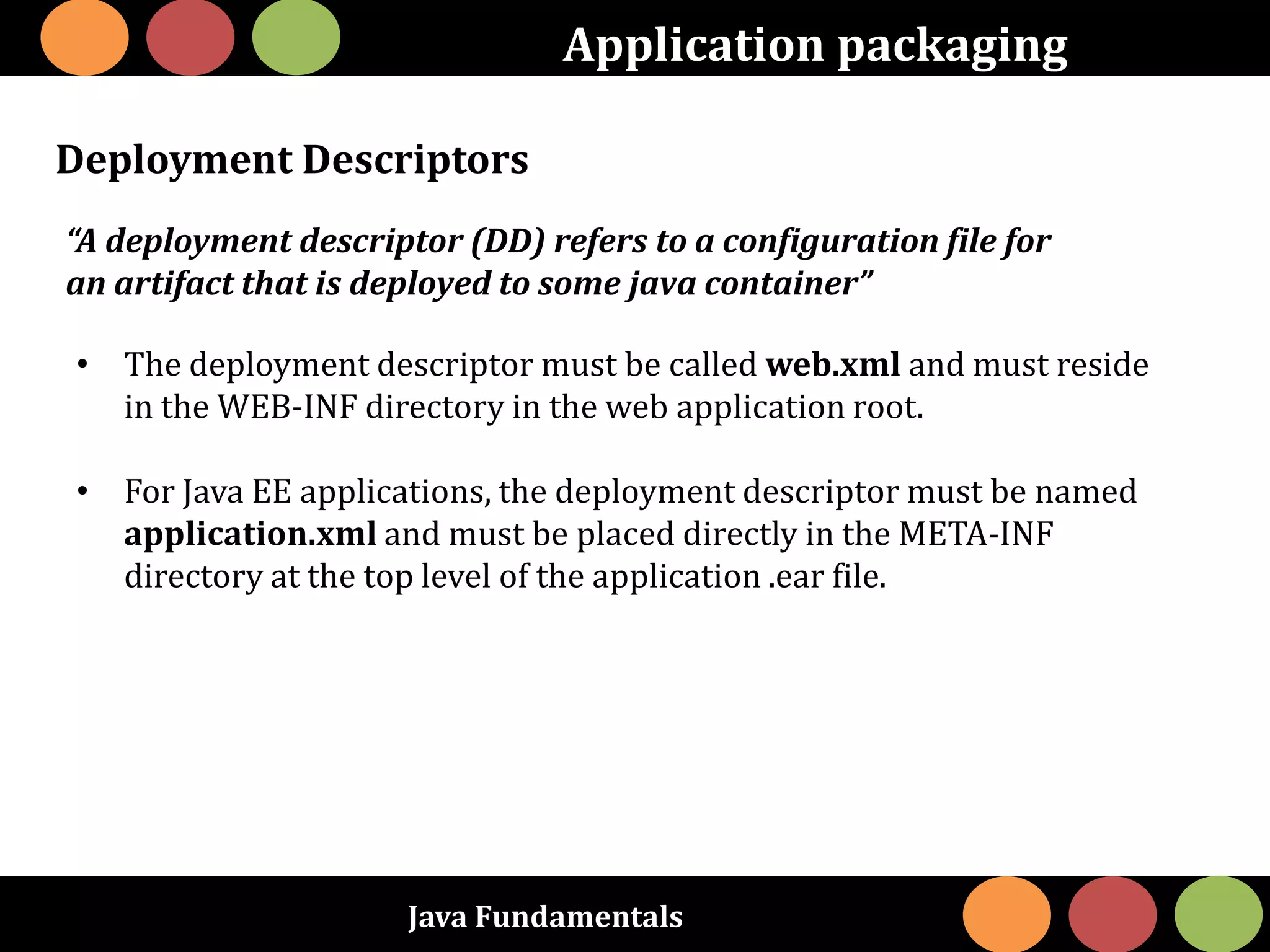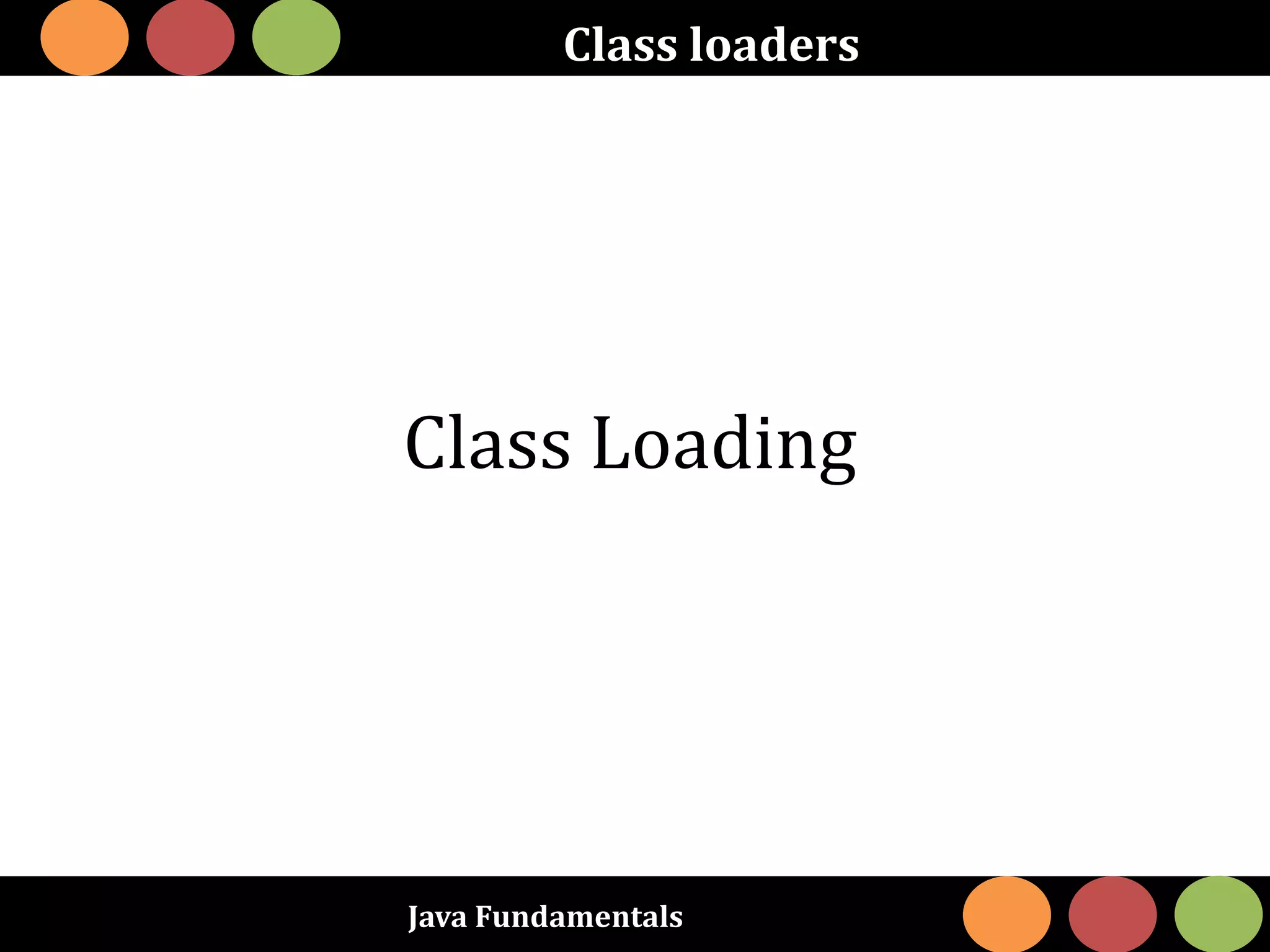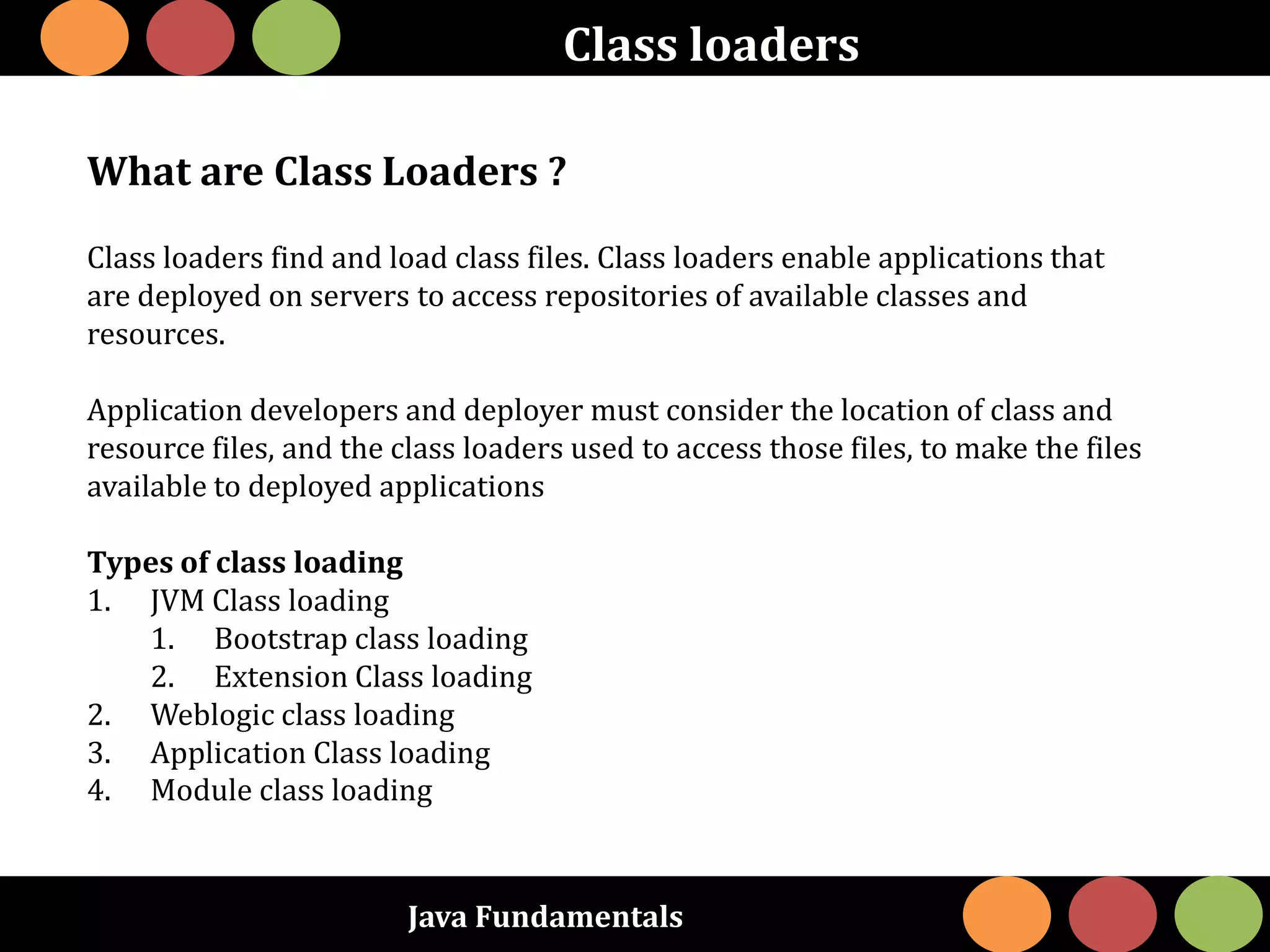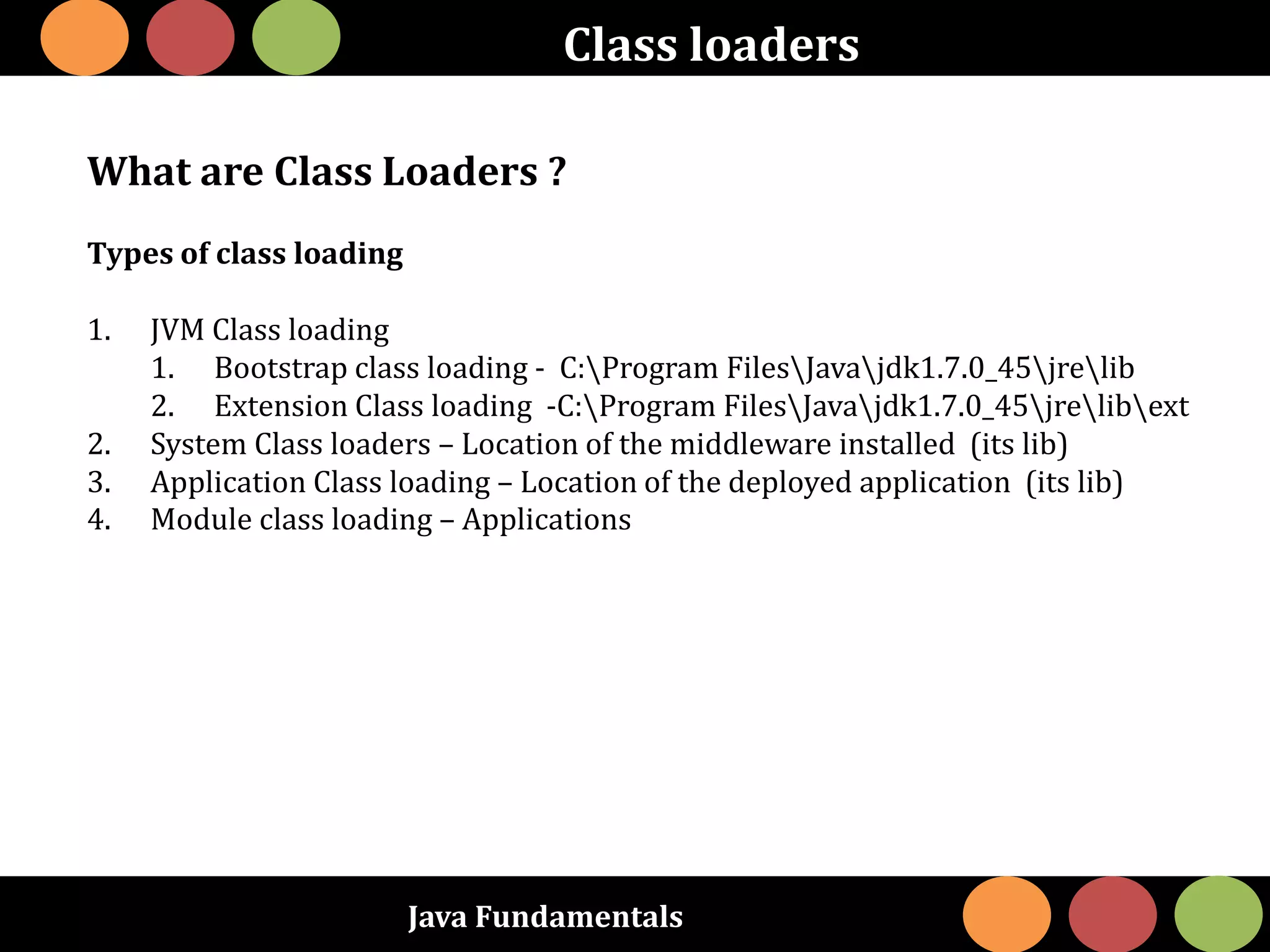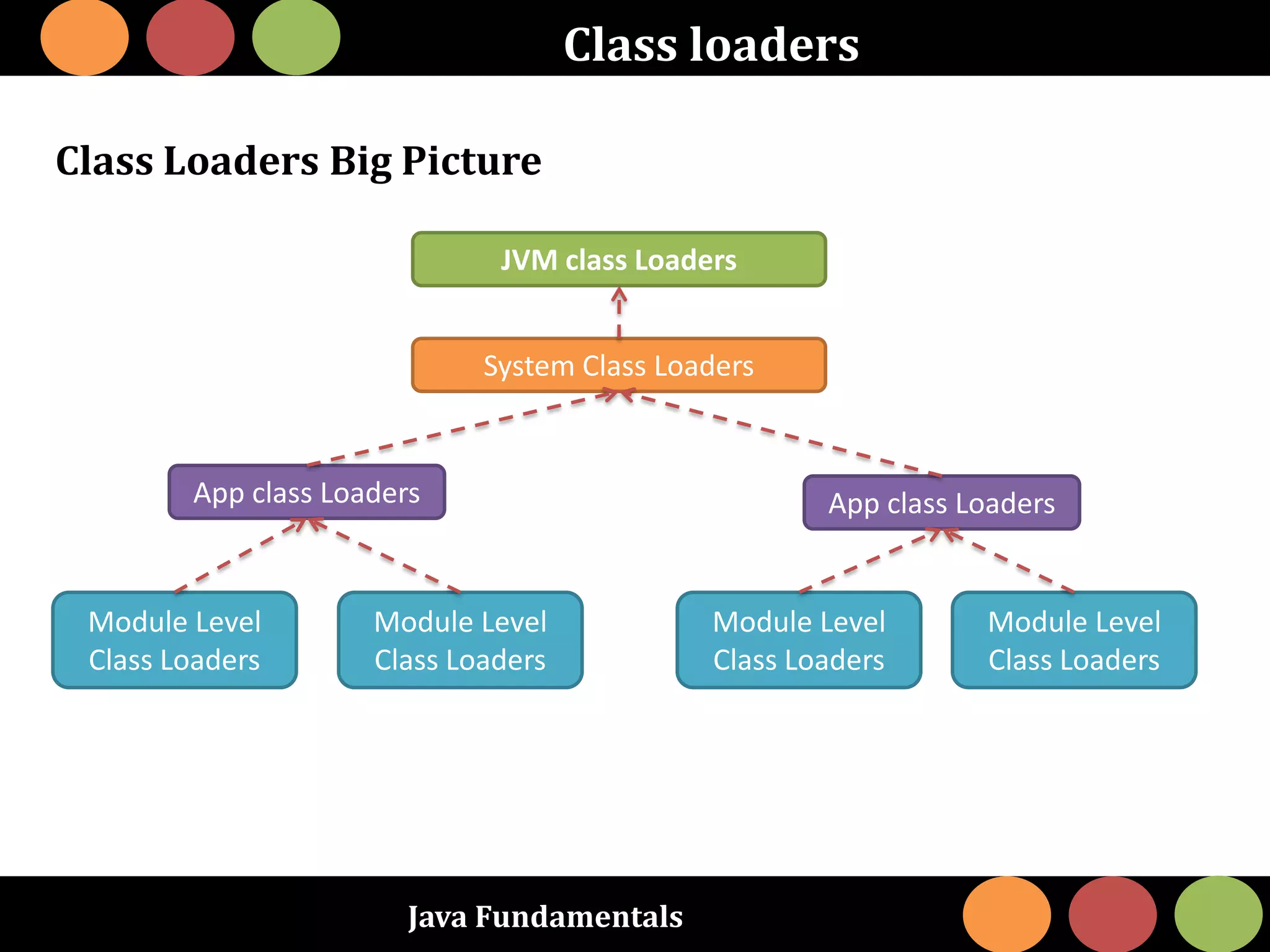- Java is a high-level, compiled programming language that is platform-independent and can be executed by a Java Virtual Machine (JVM) on any device.
- J2EE (Java Platform, Enterprise Edition) is a Java standard for developing multi-tier enterprise applications. It includes APIs and specifications for components like servlets, JSP, EJBs, and more.
- Application packaging involves bundling Java code and dependencies into standardized archive files like JAR, WAR, and EAR for easy deployment and management across environments. Deployment descriptors configure applications.