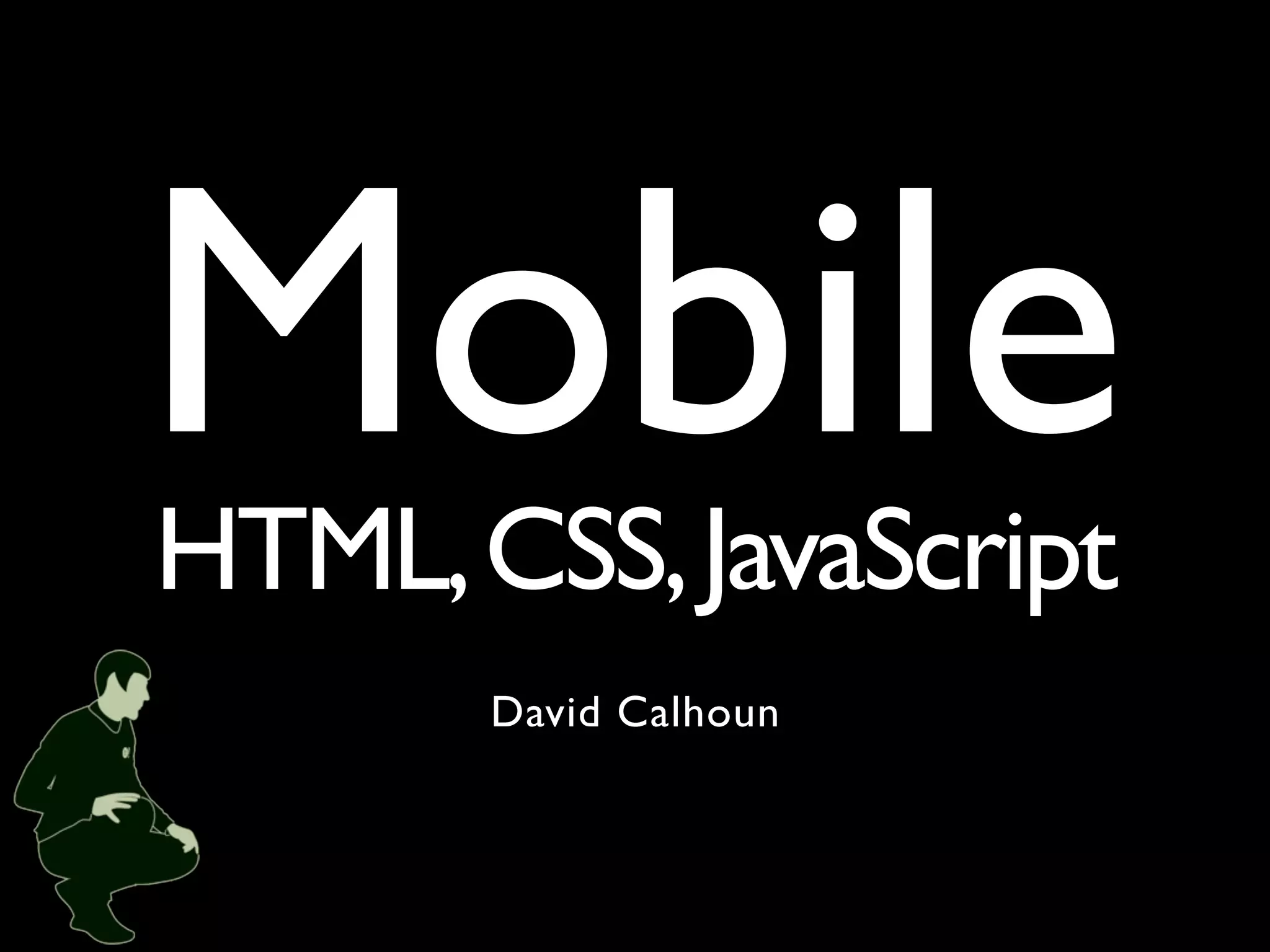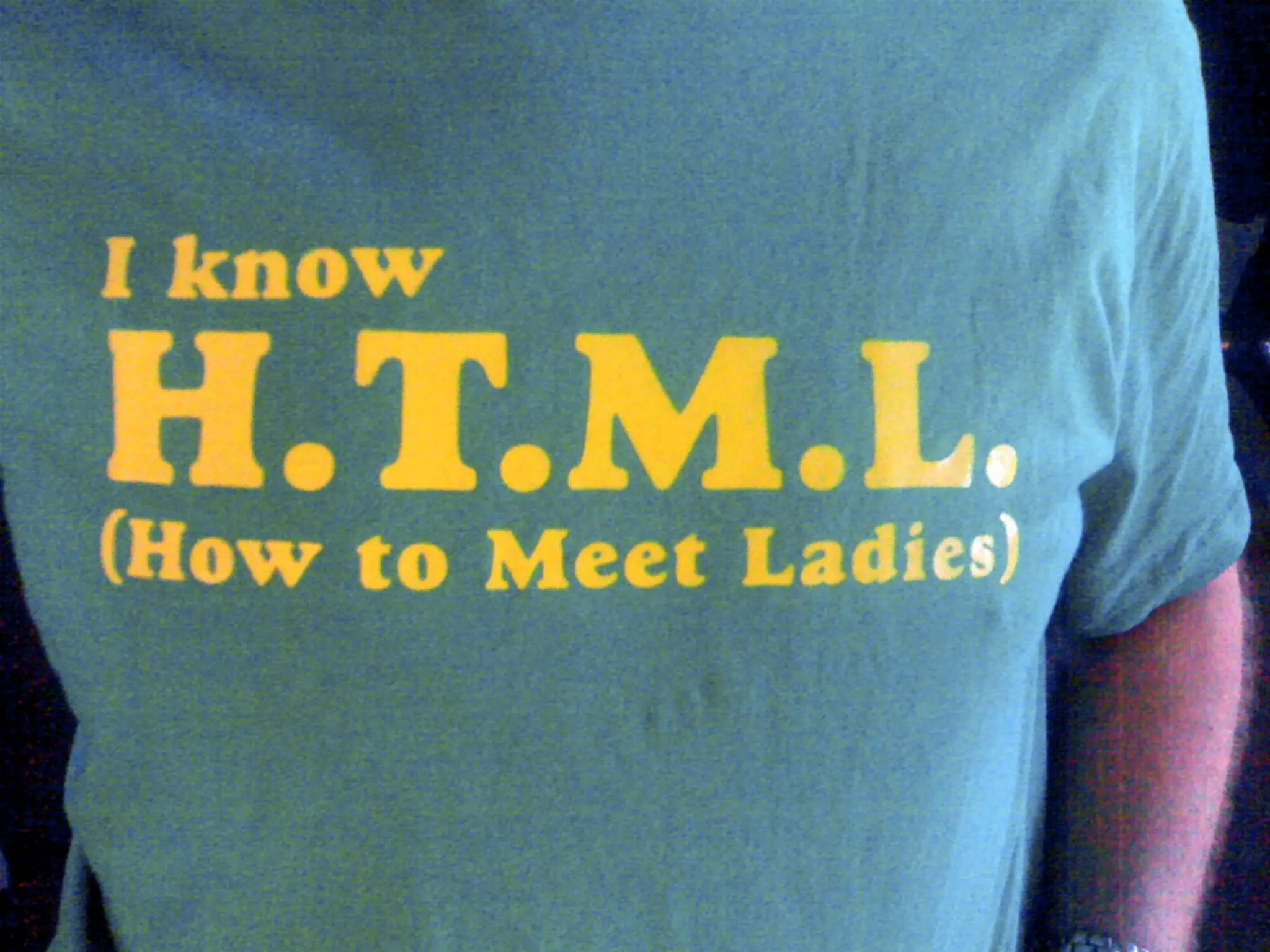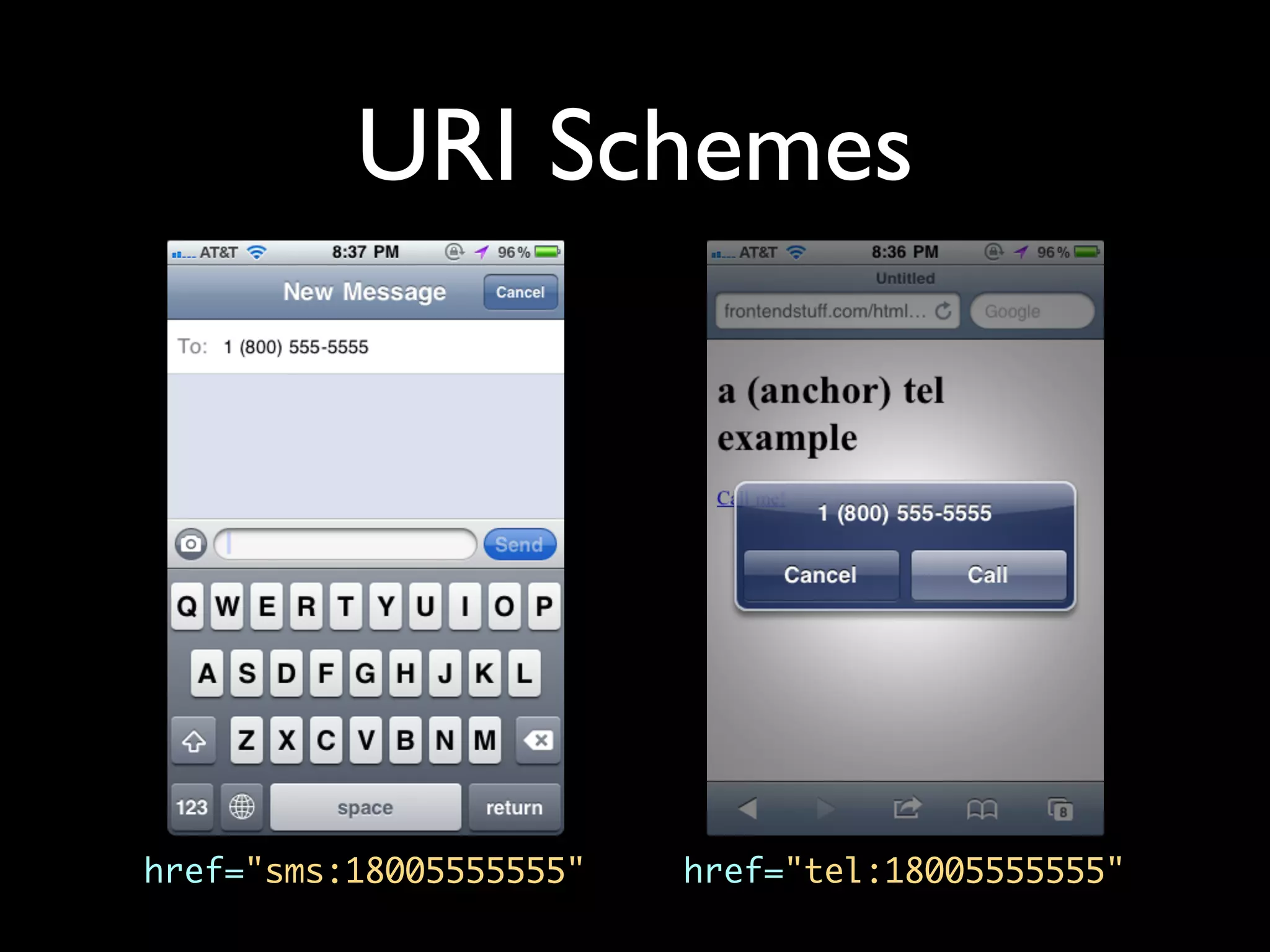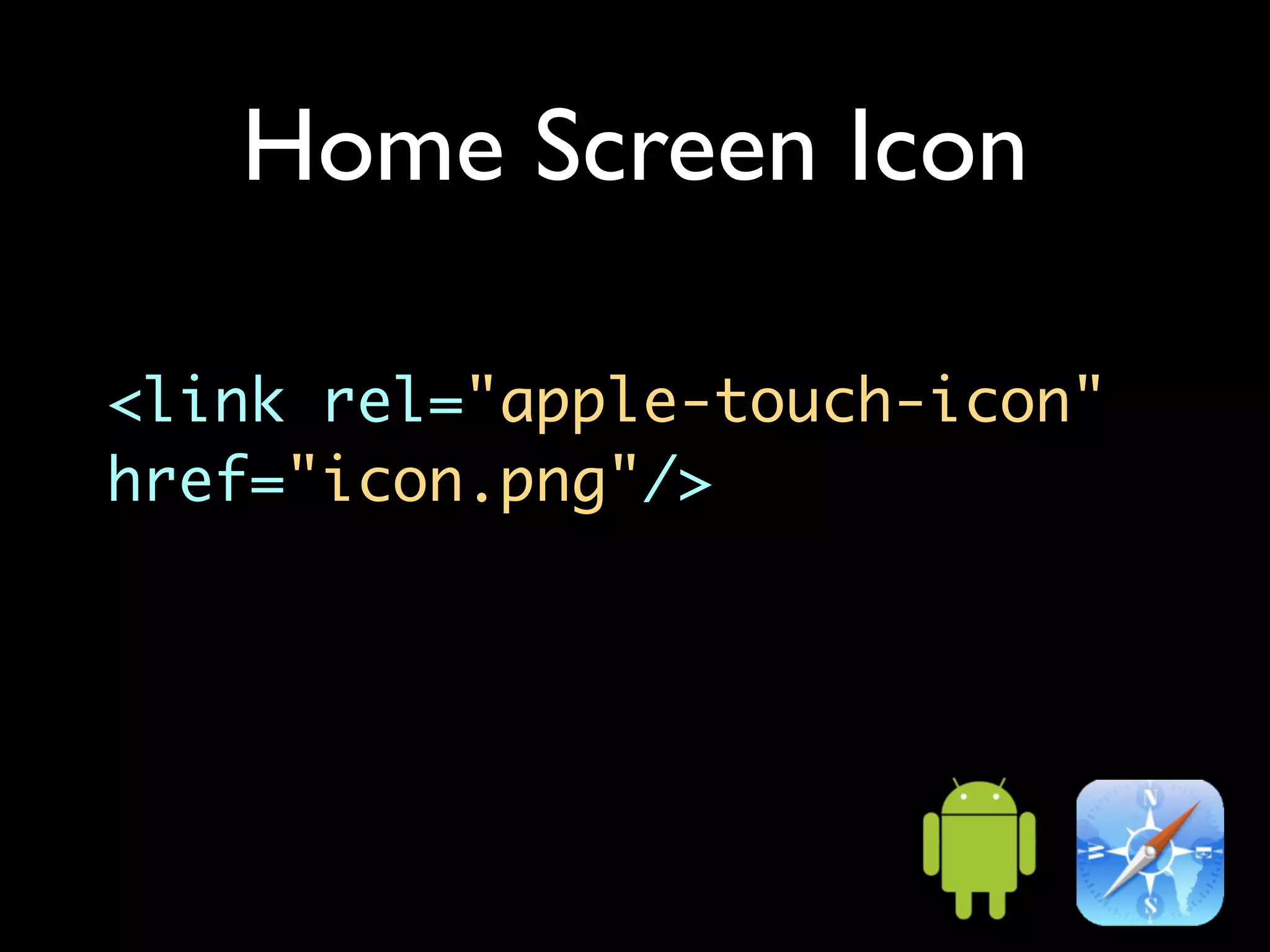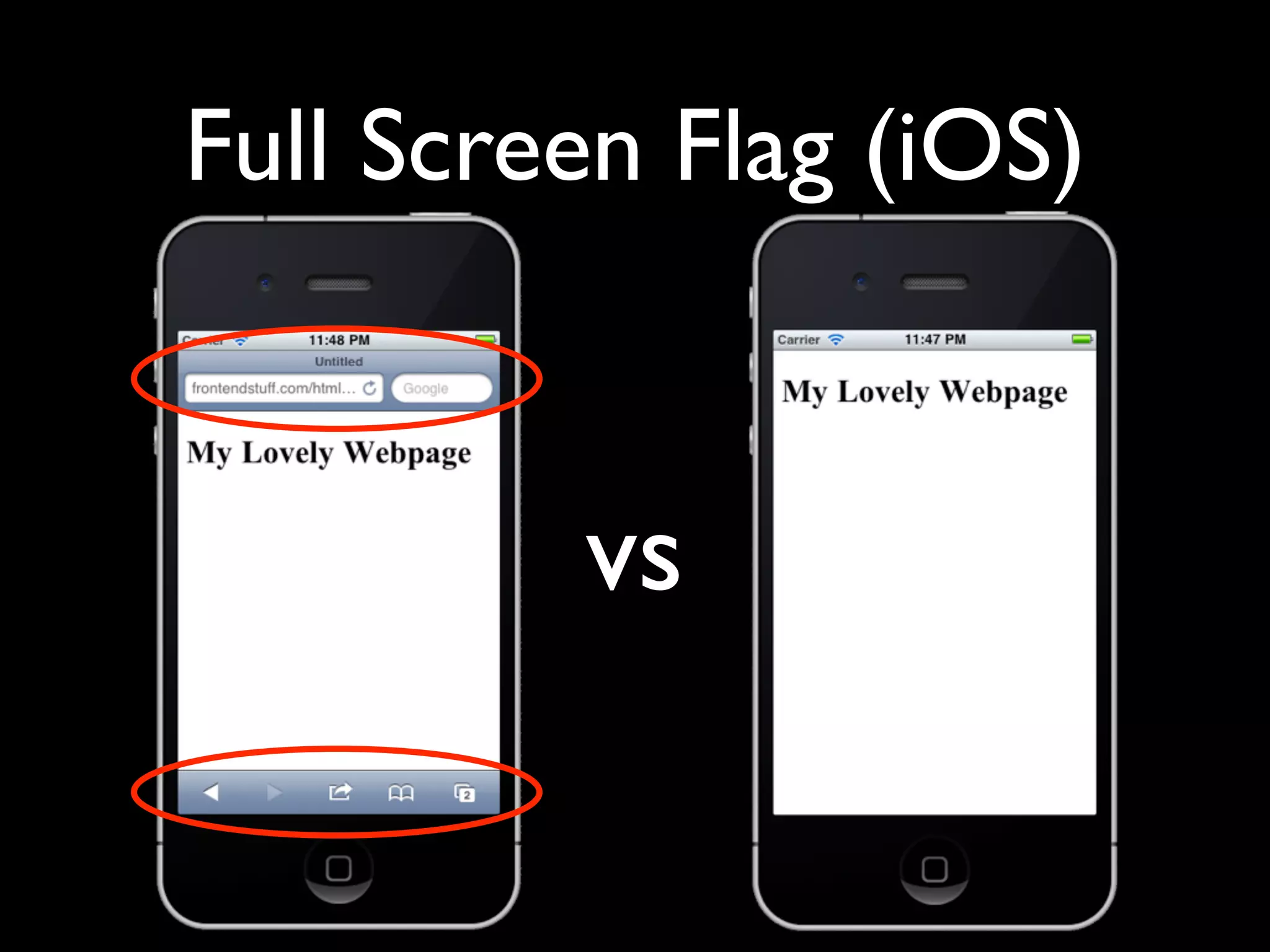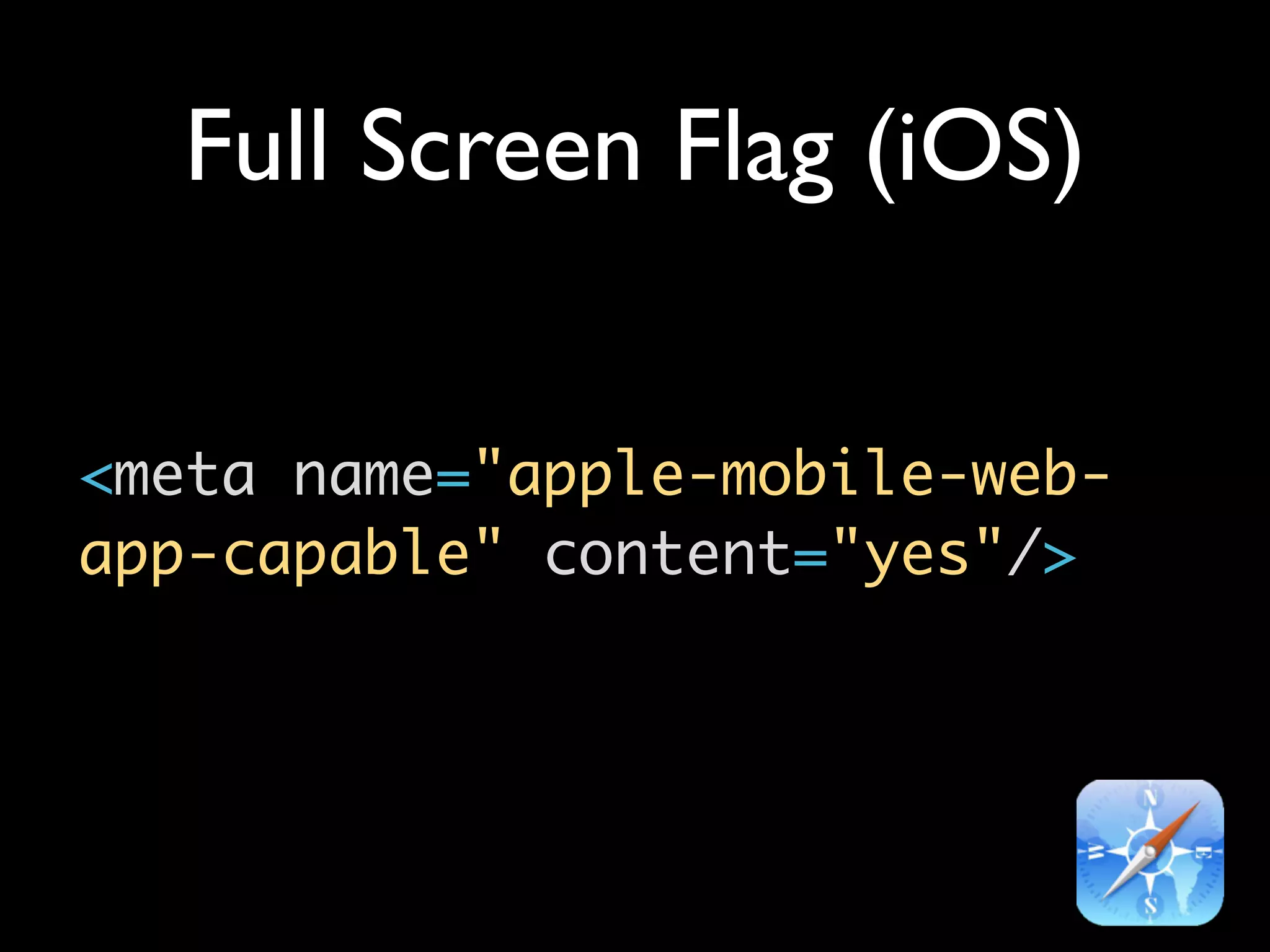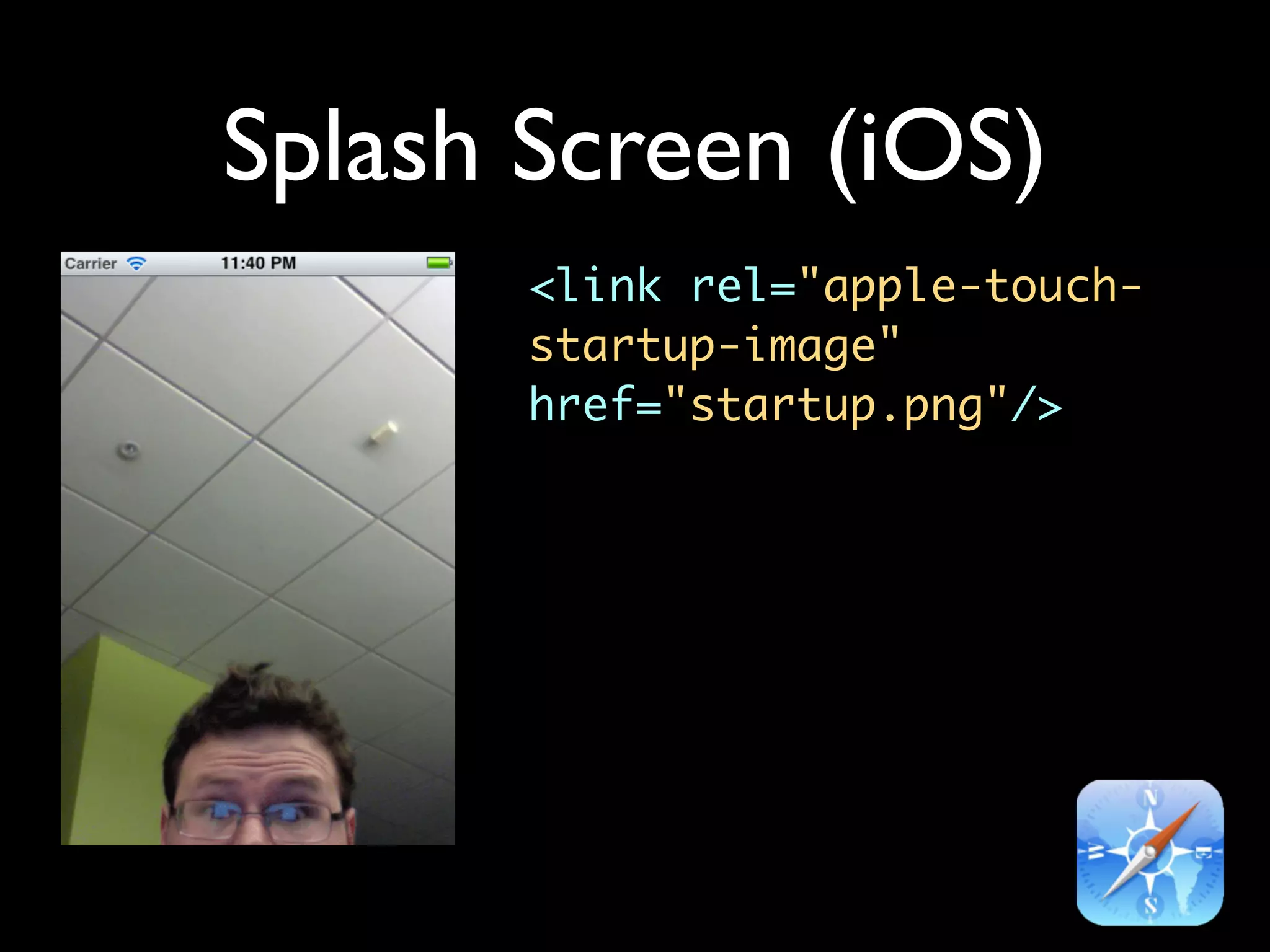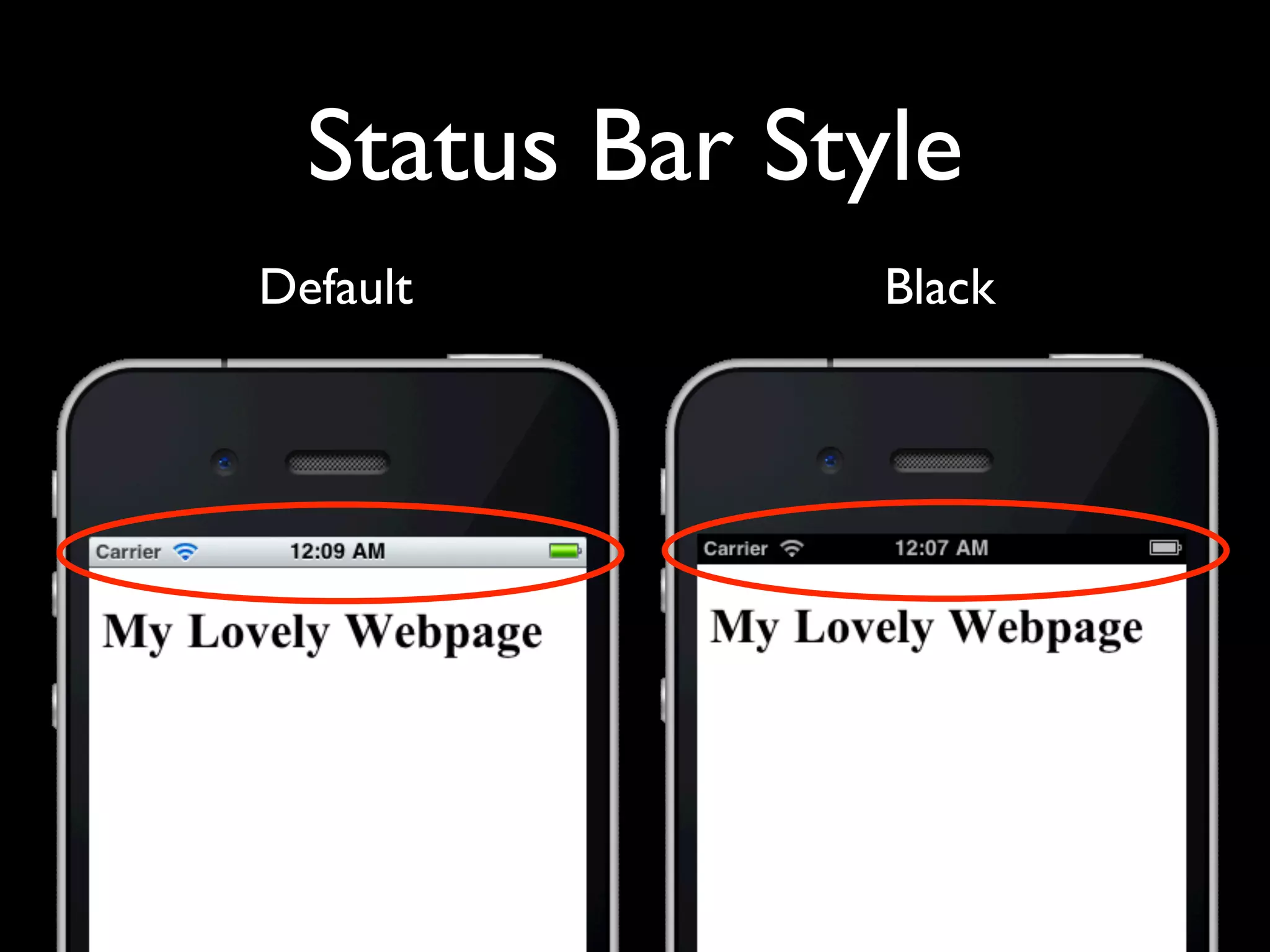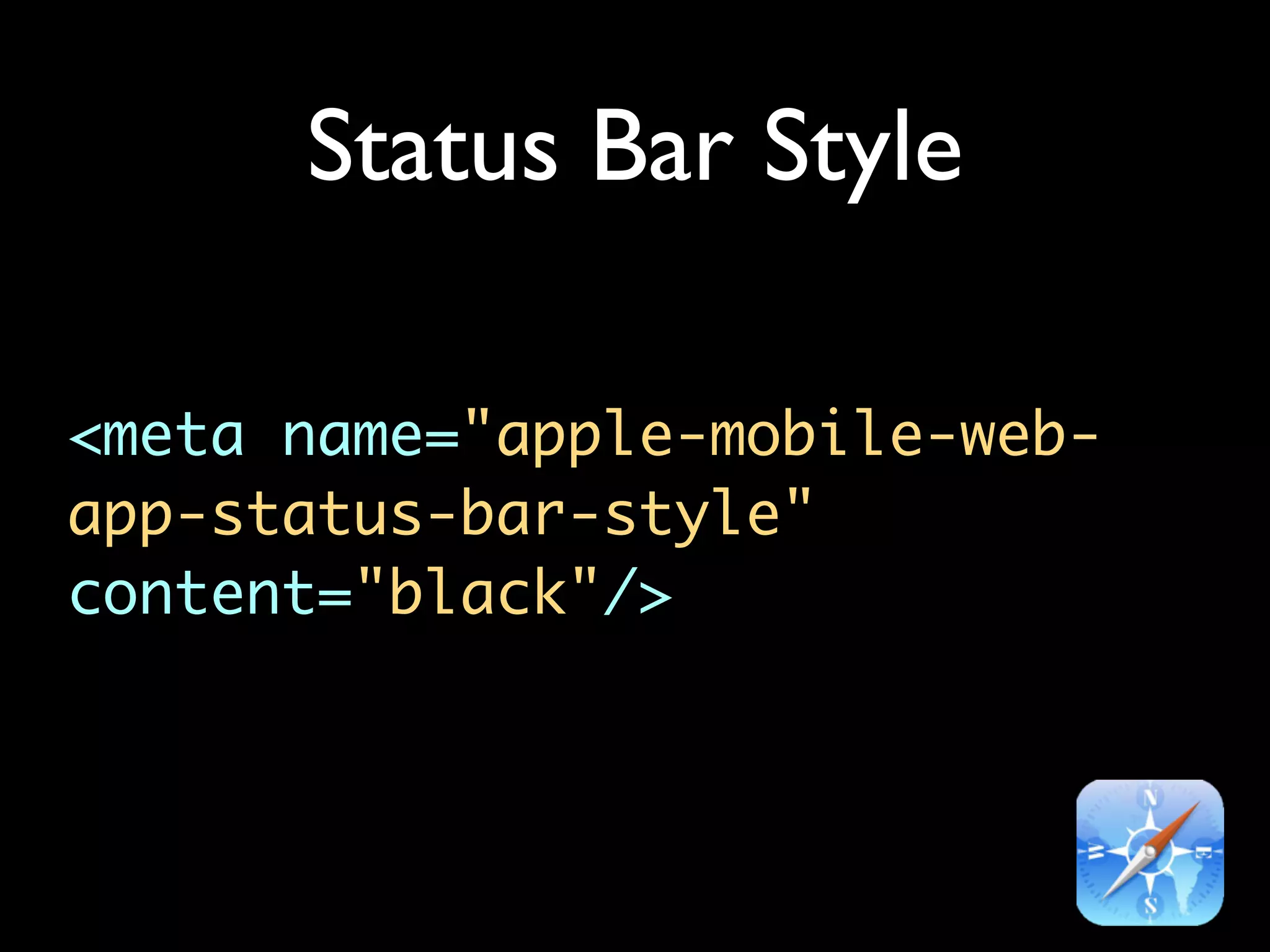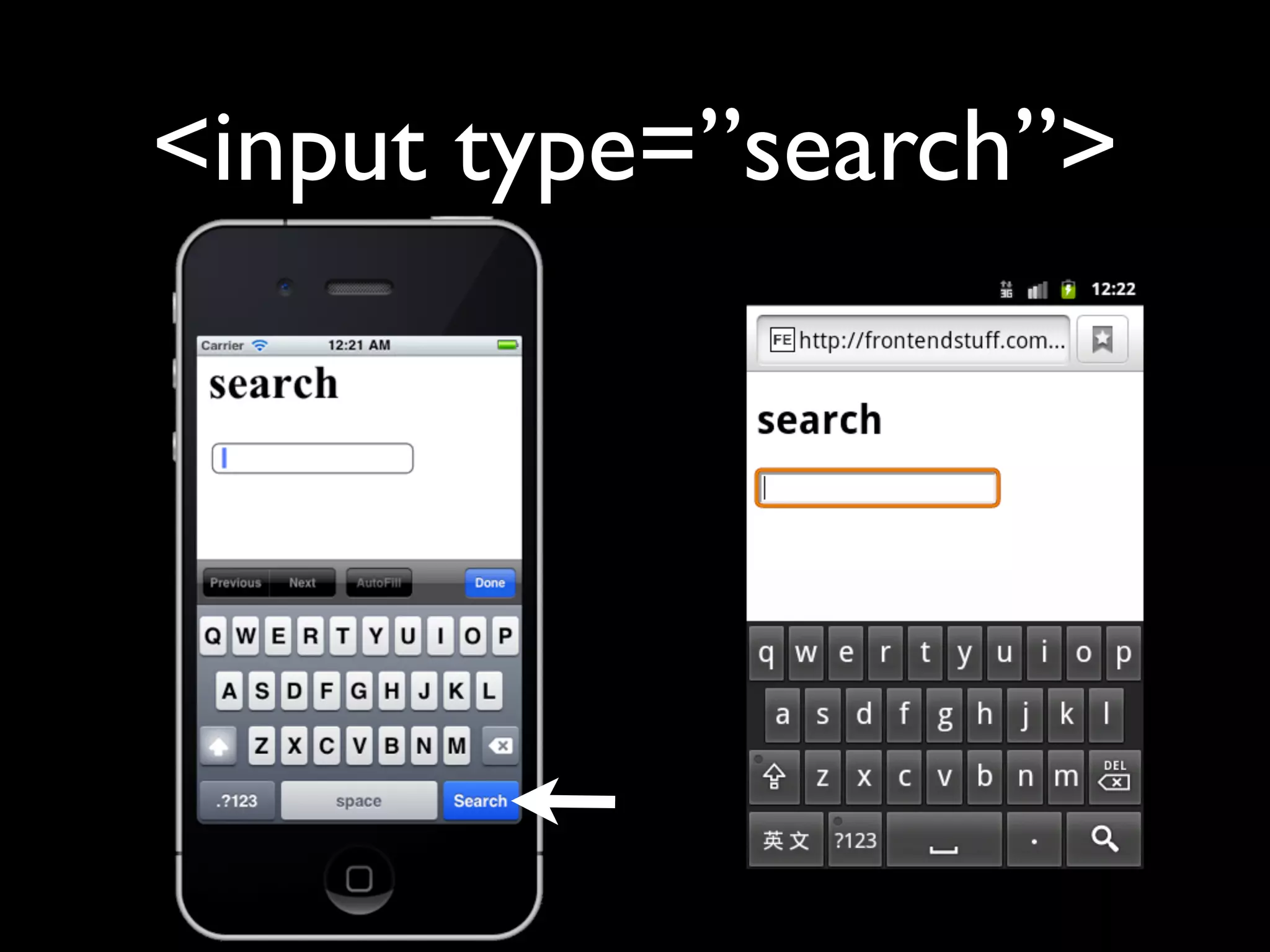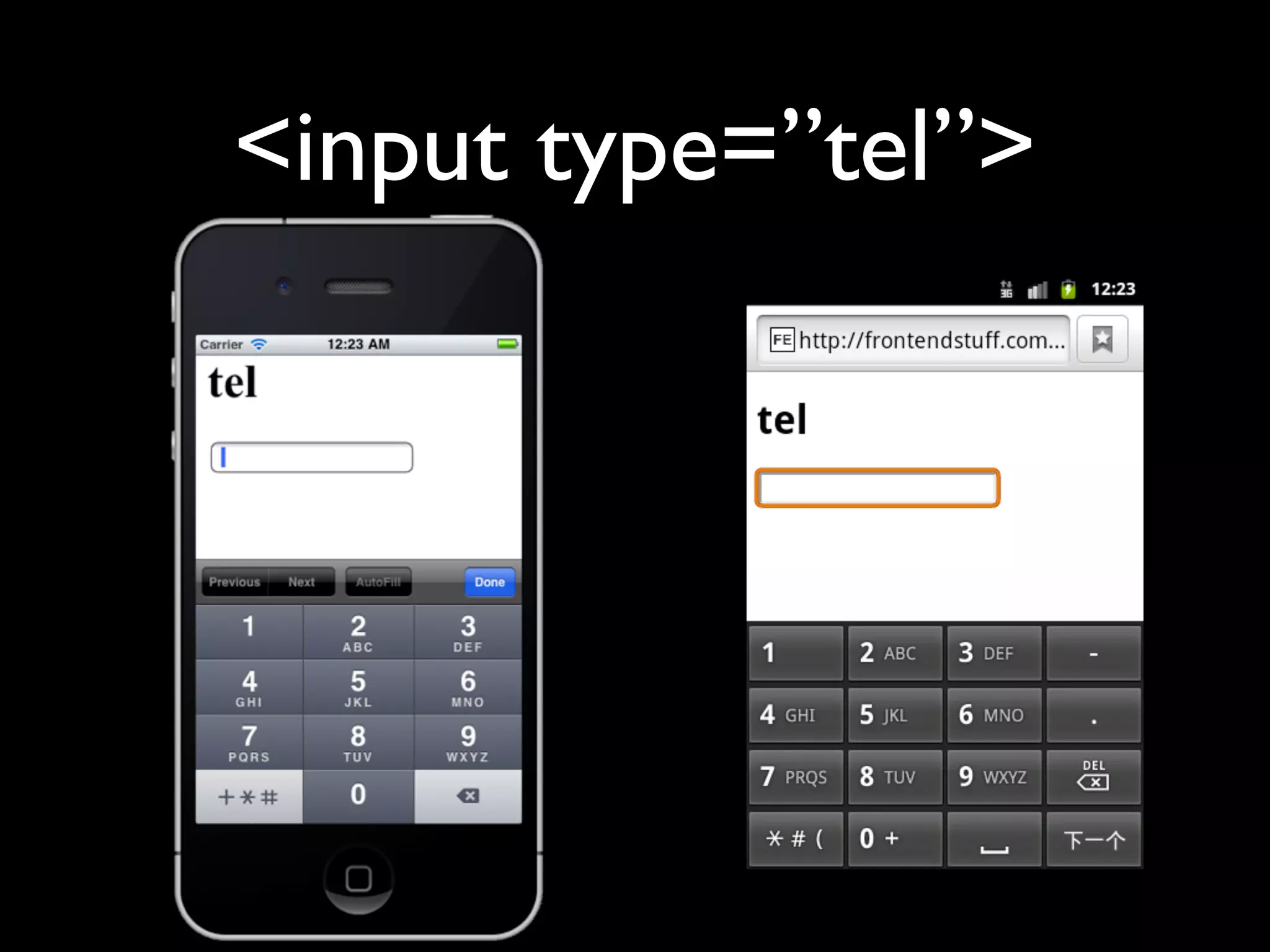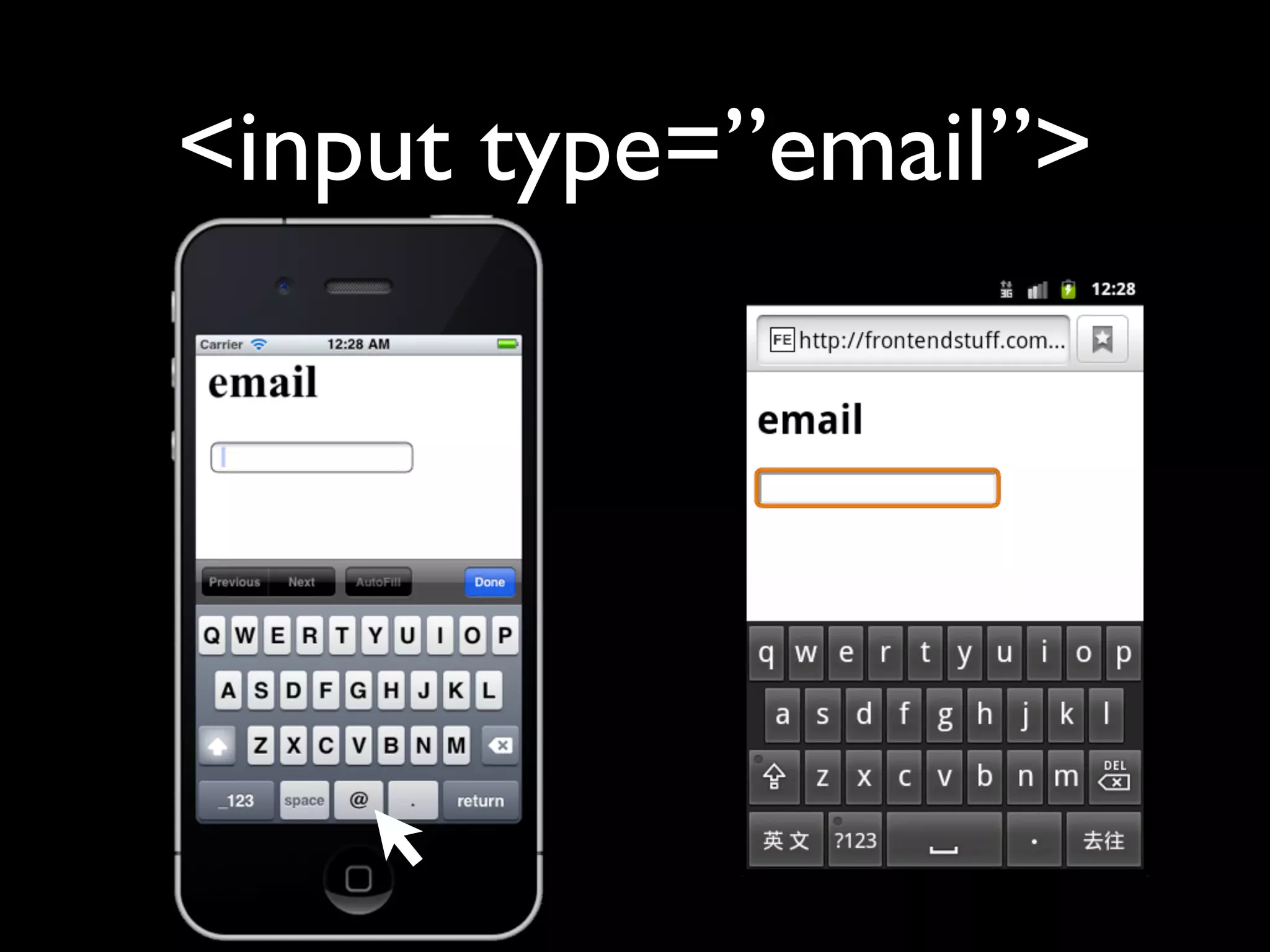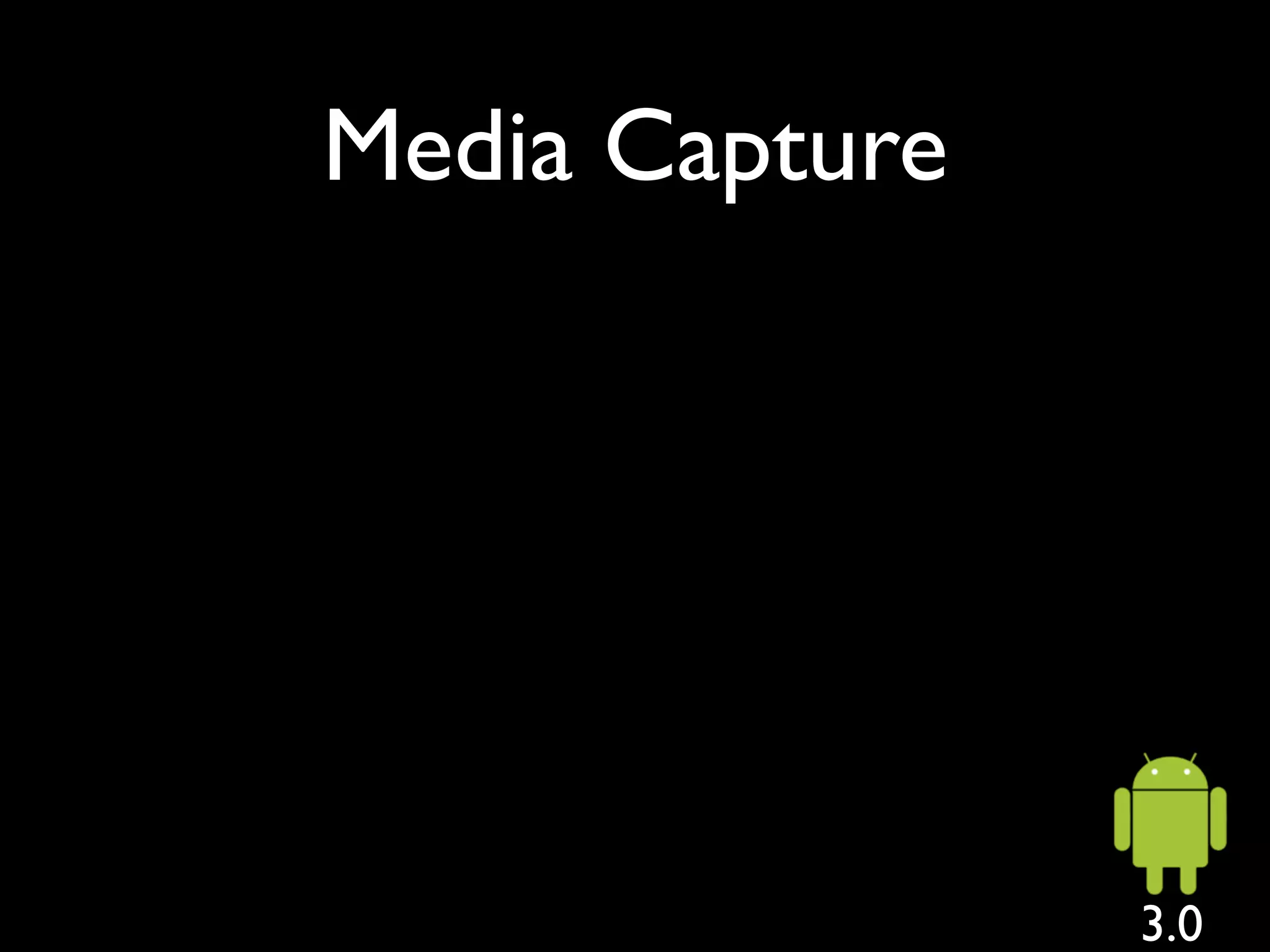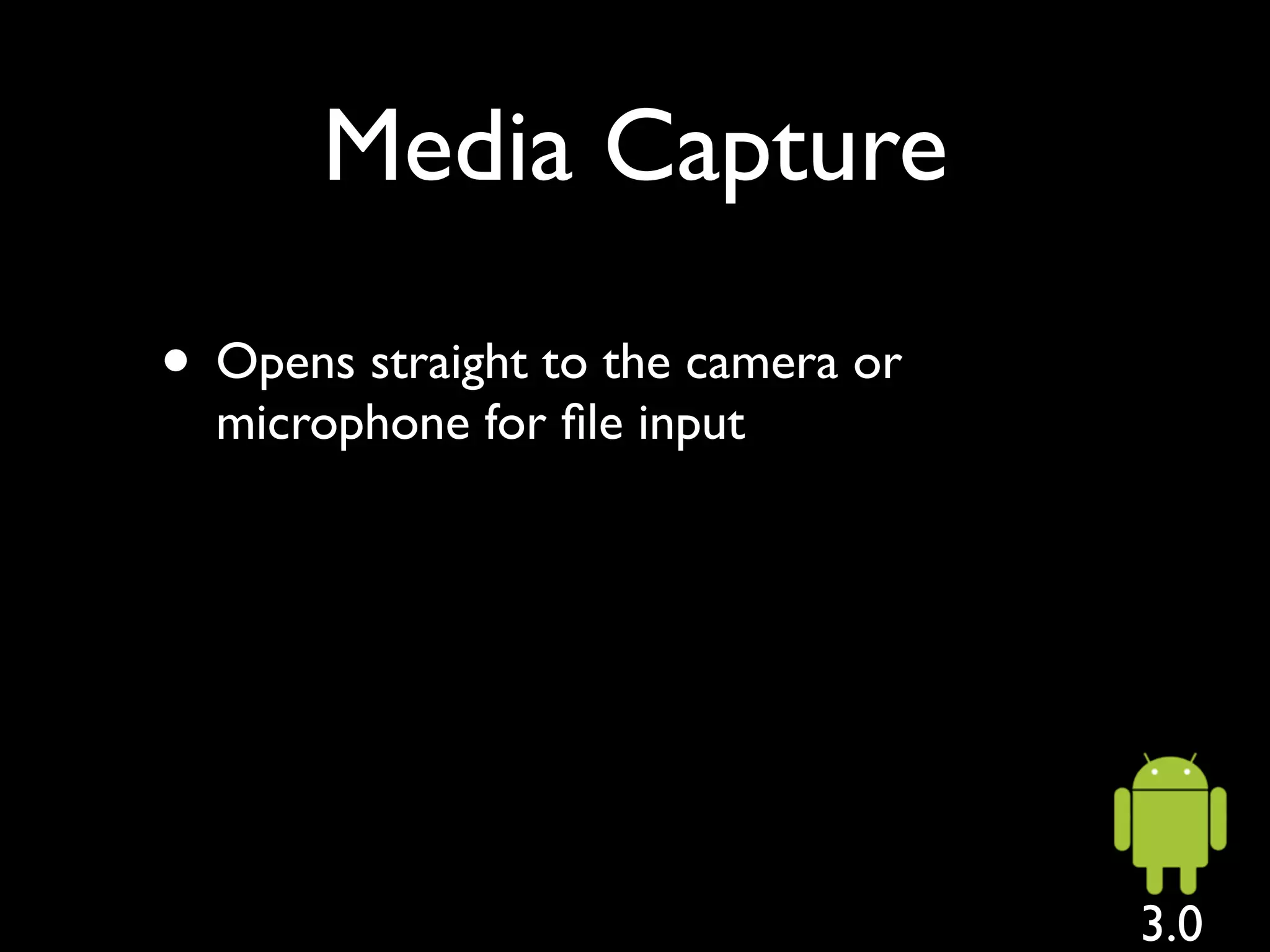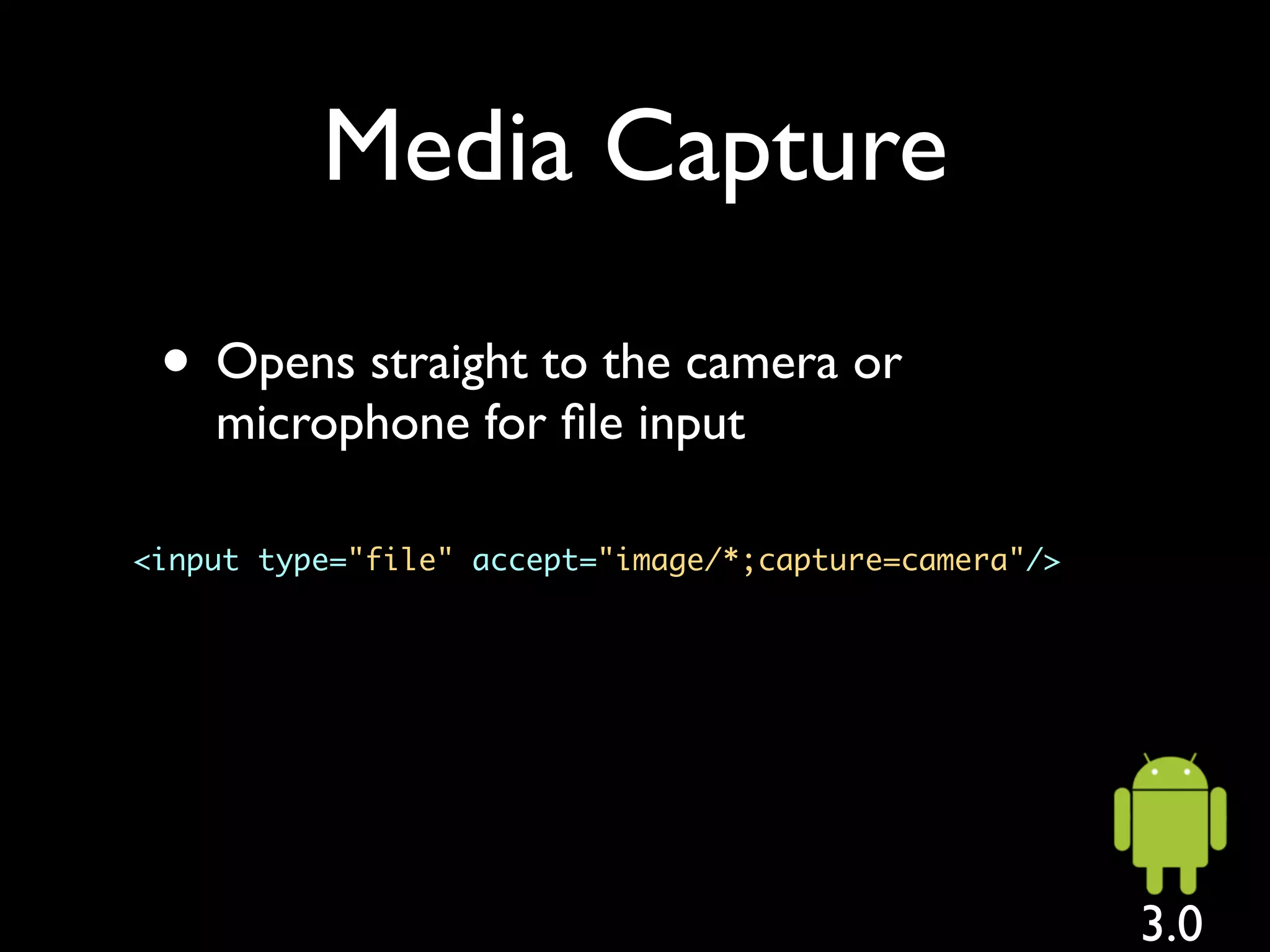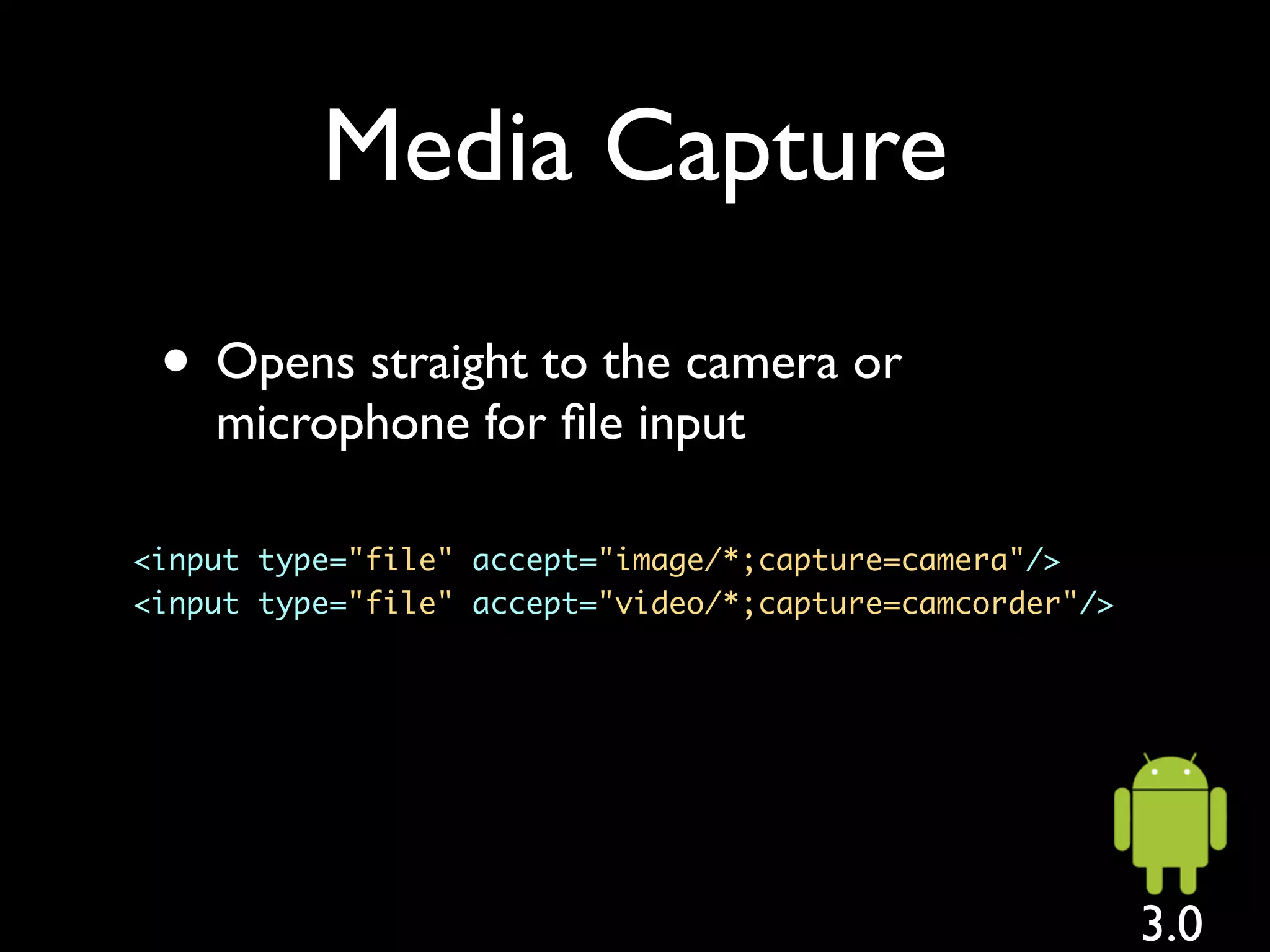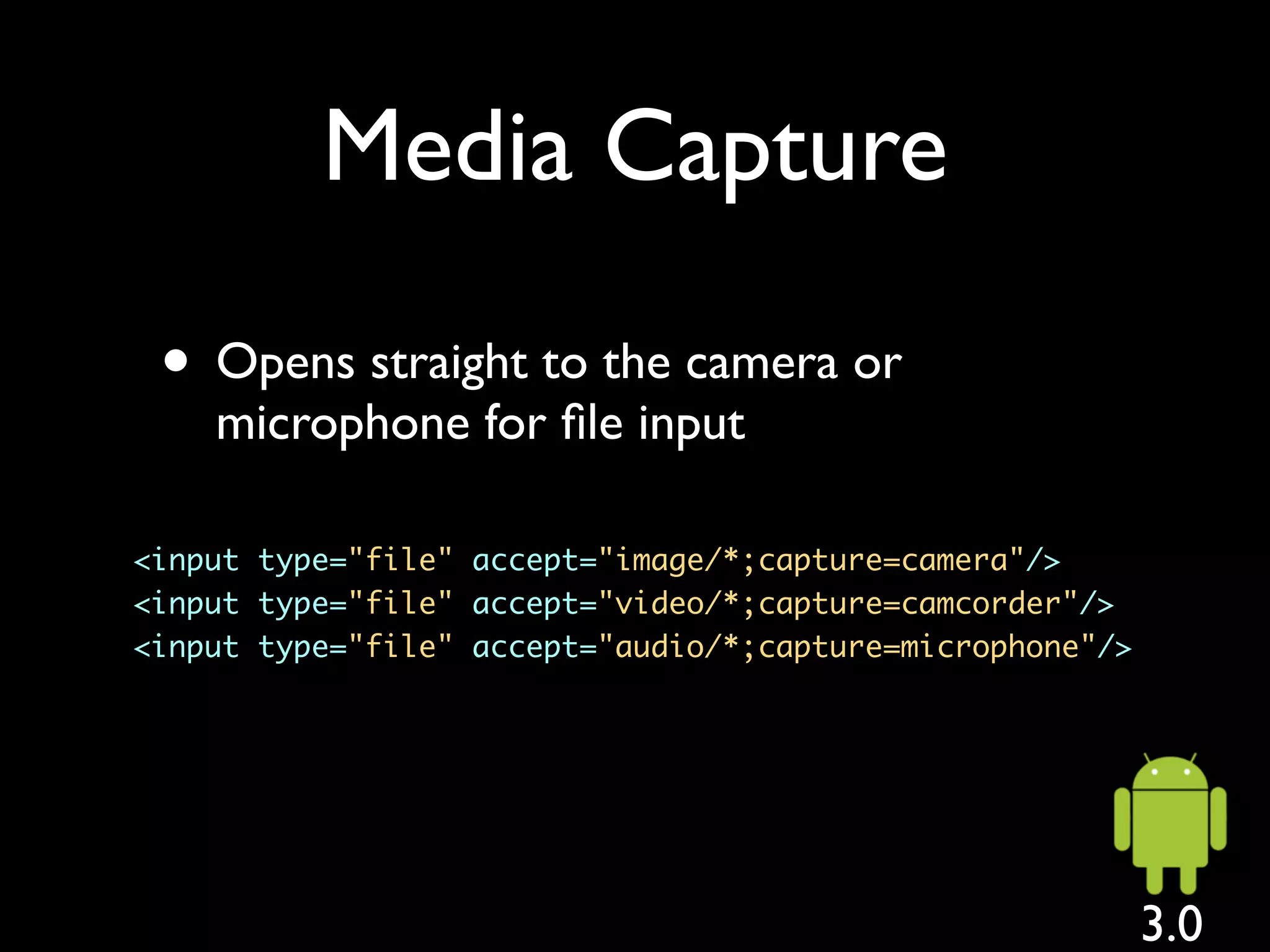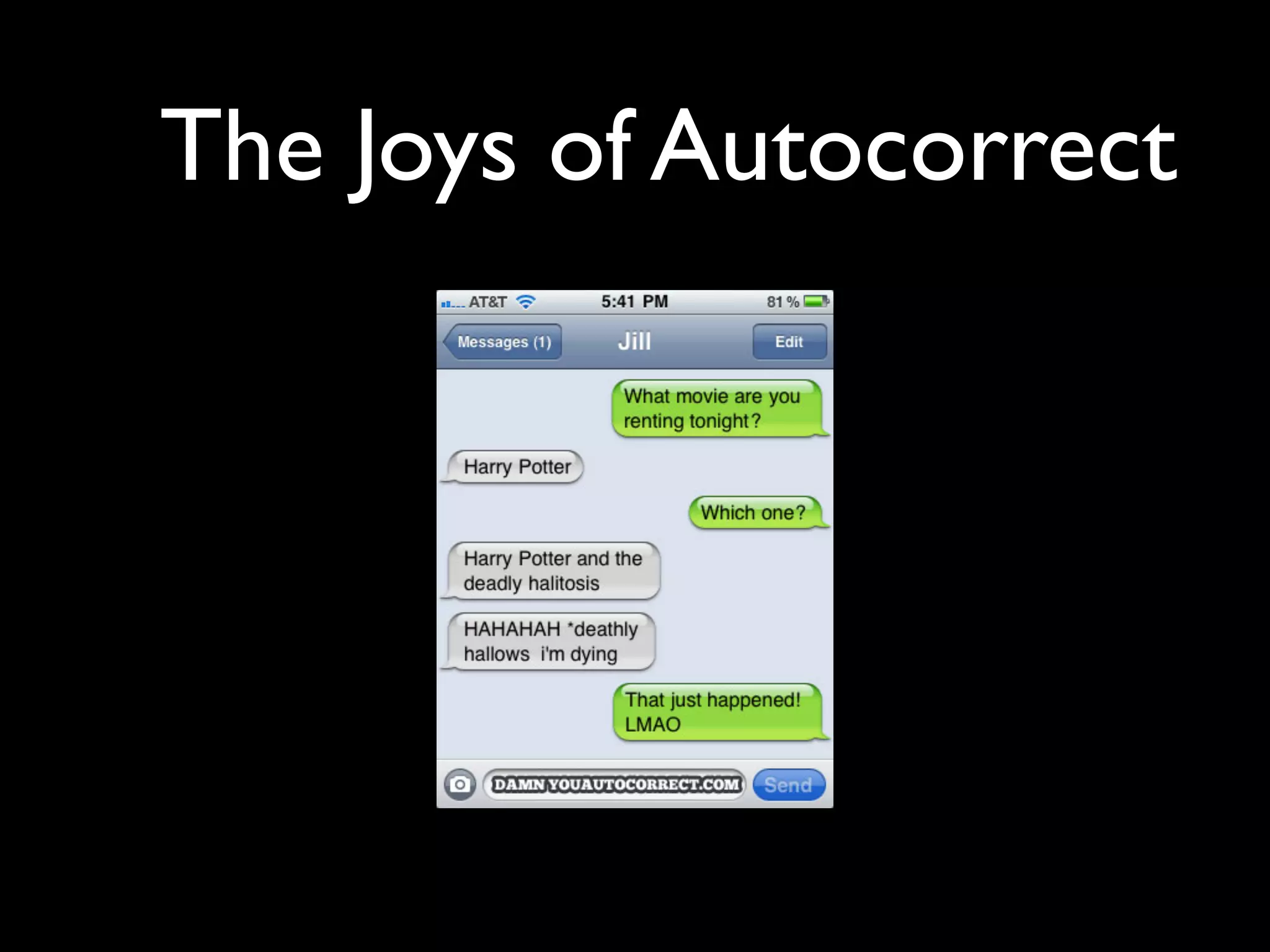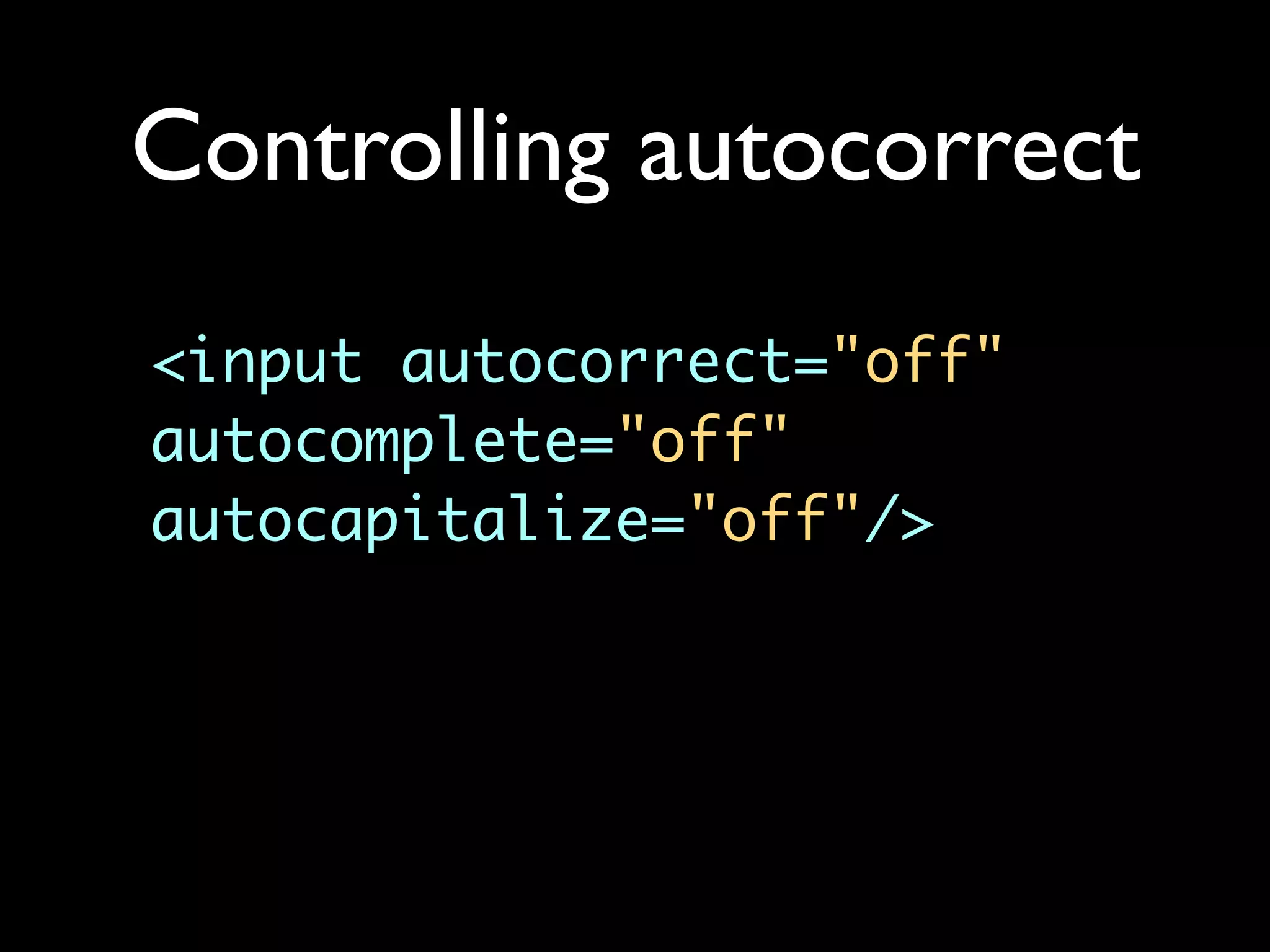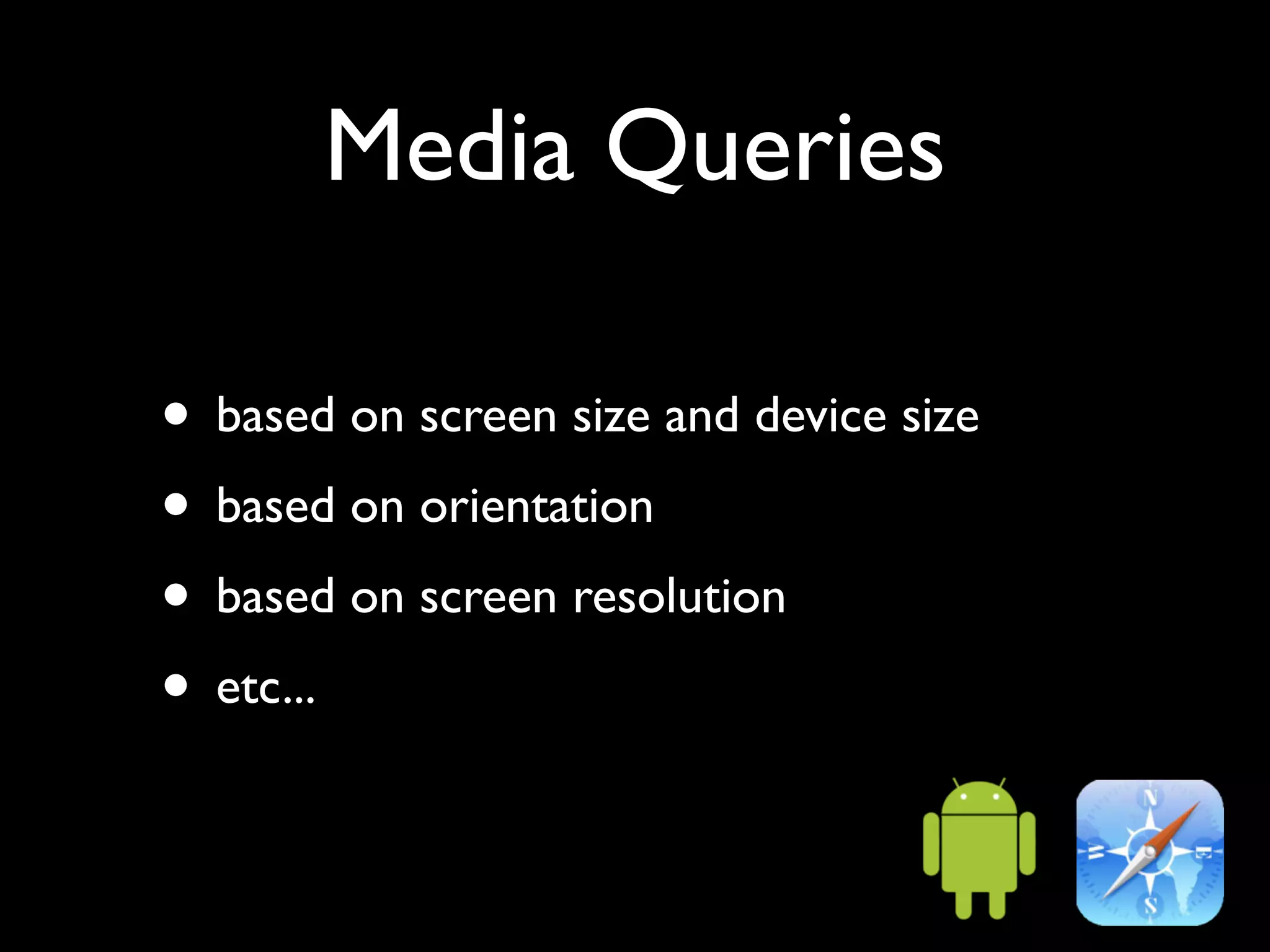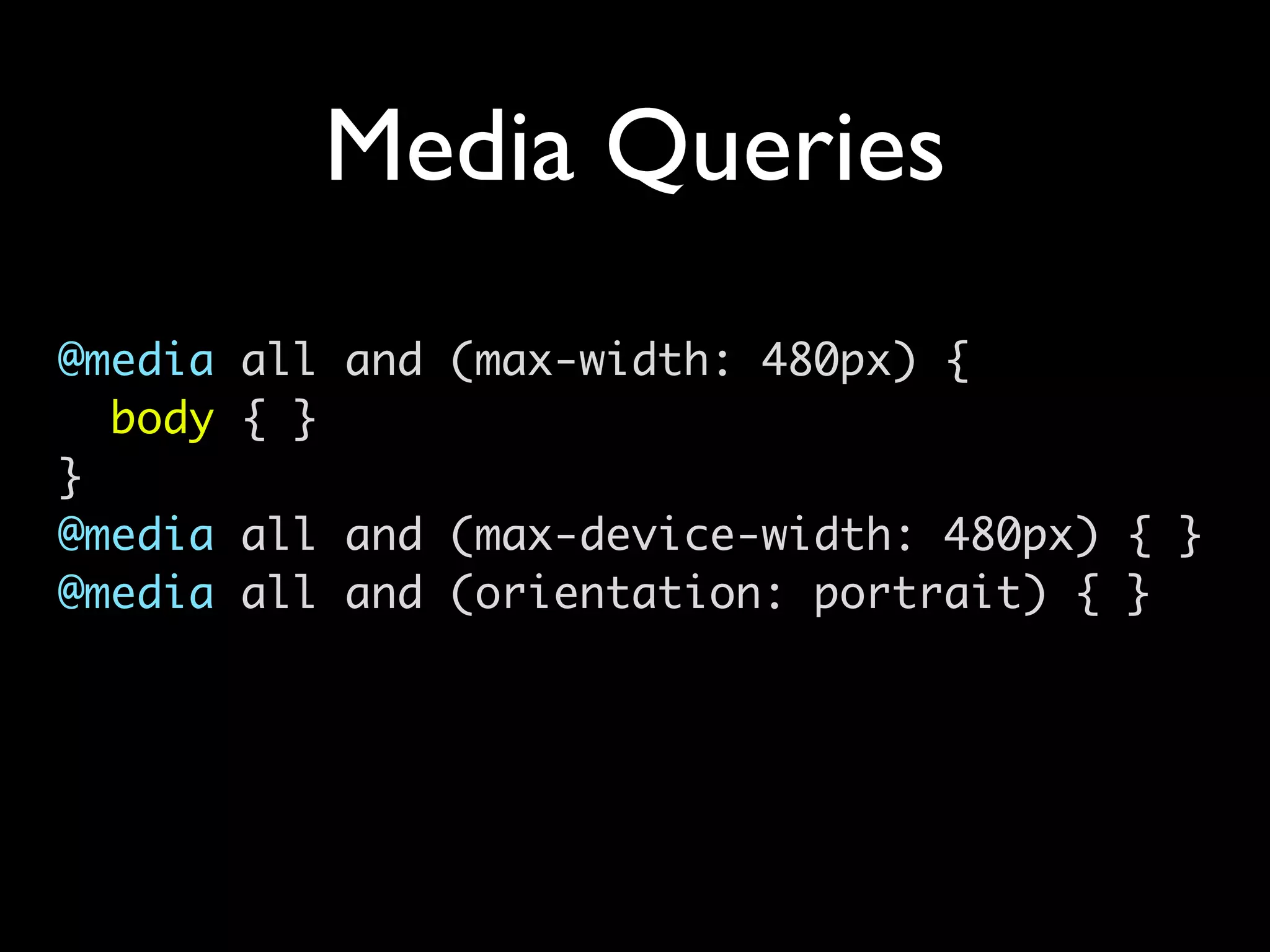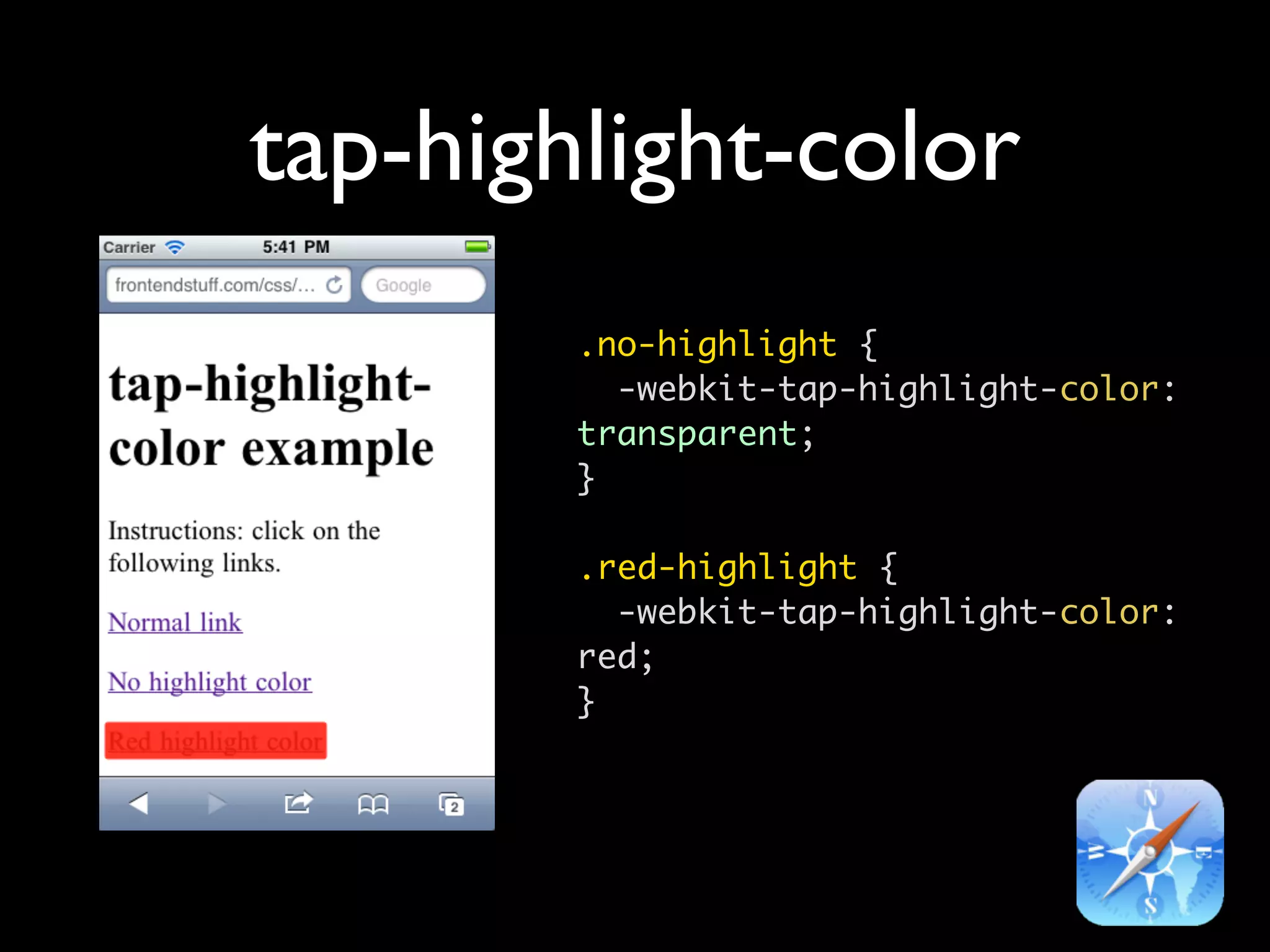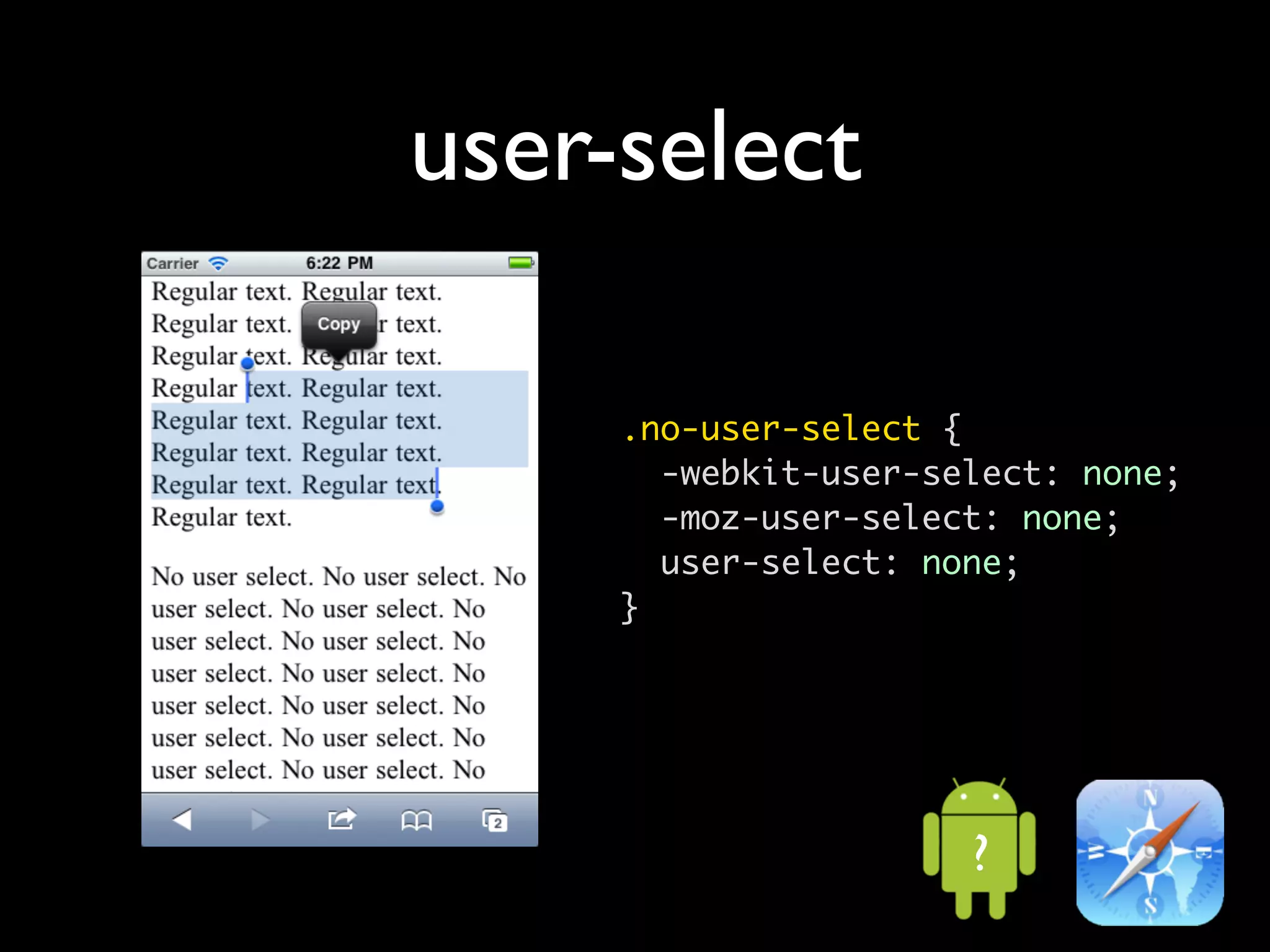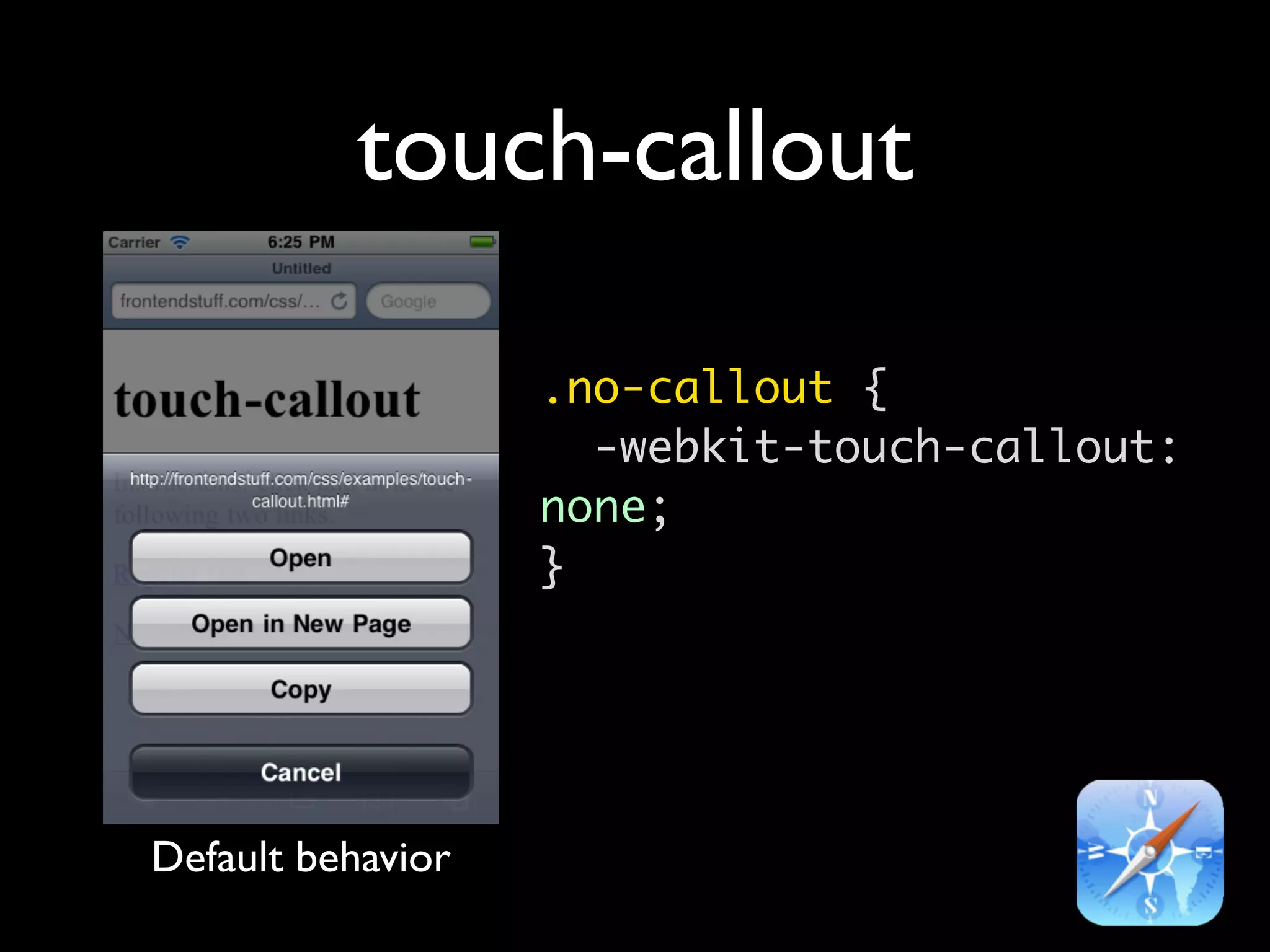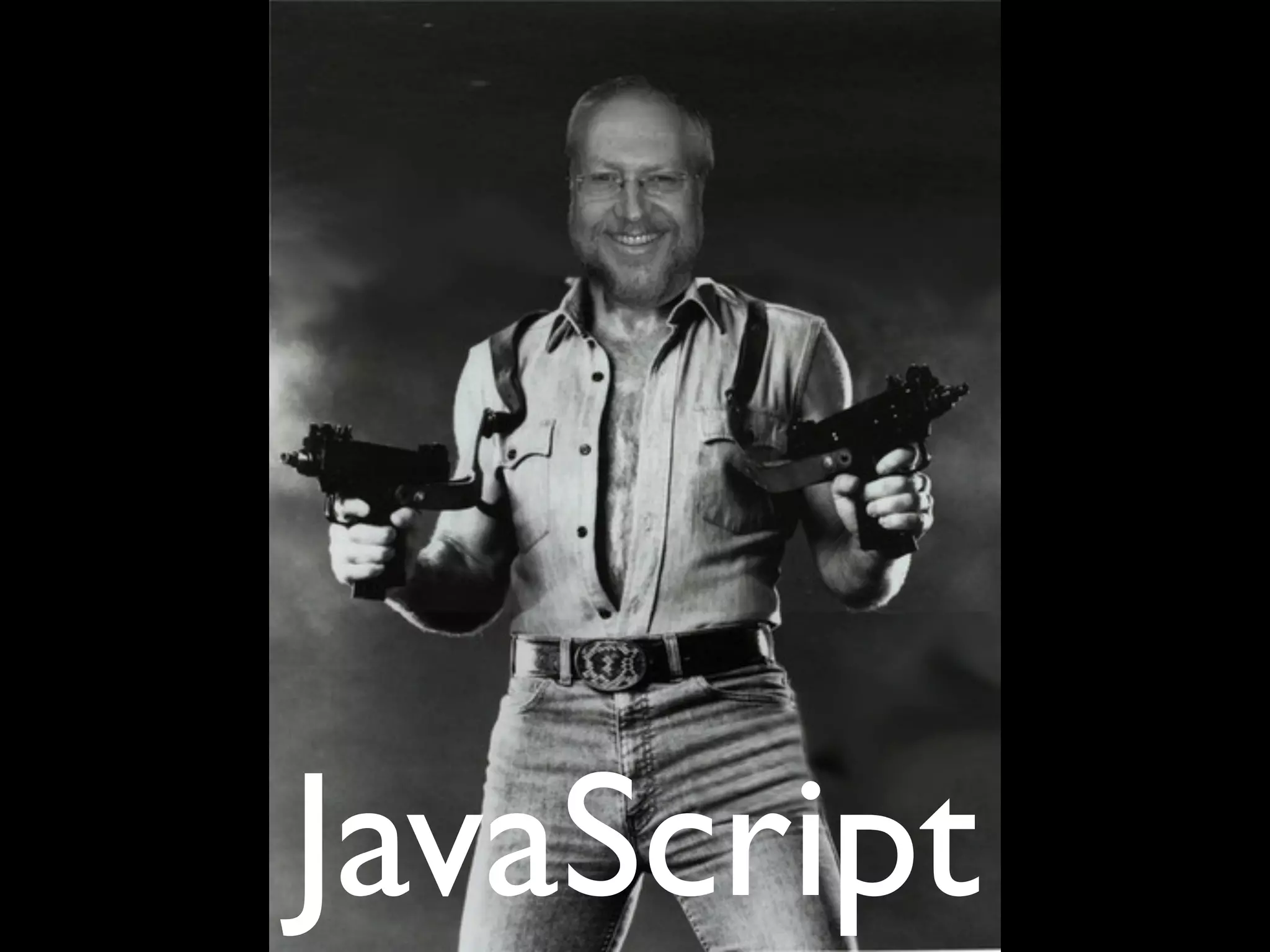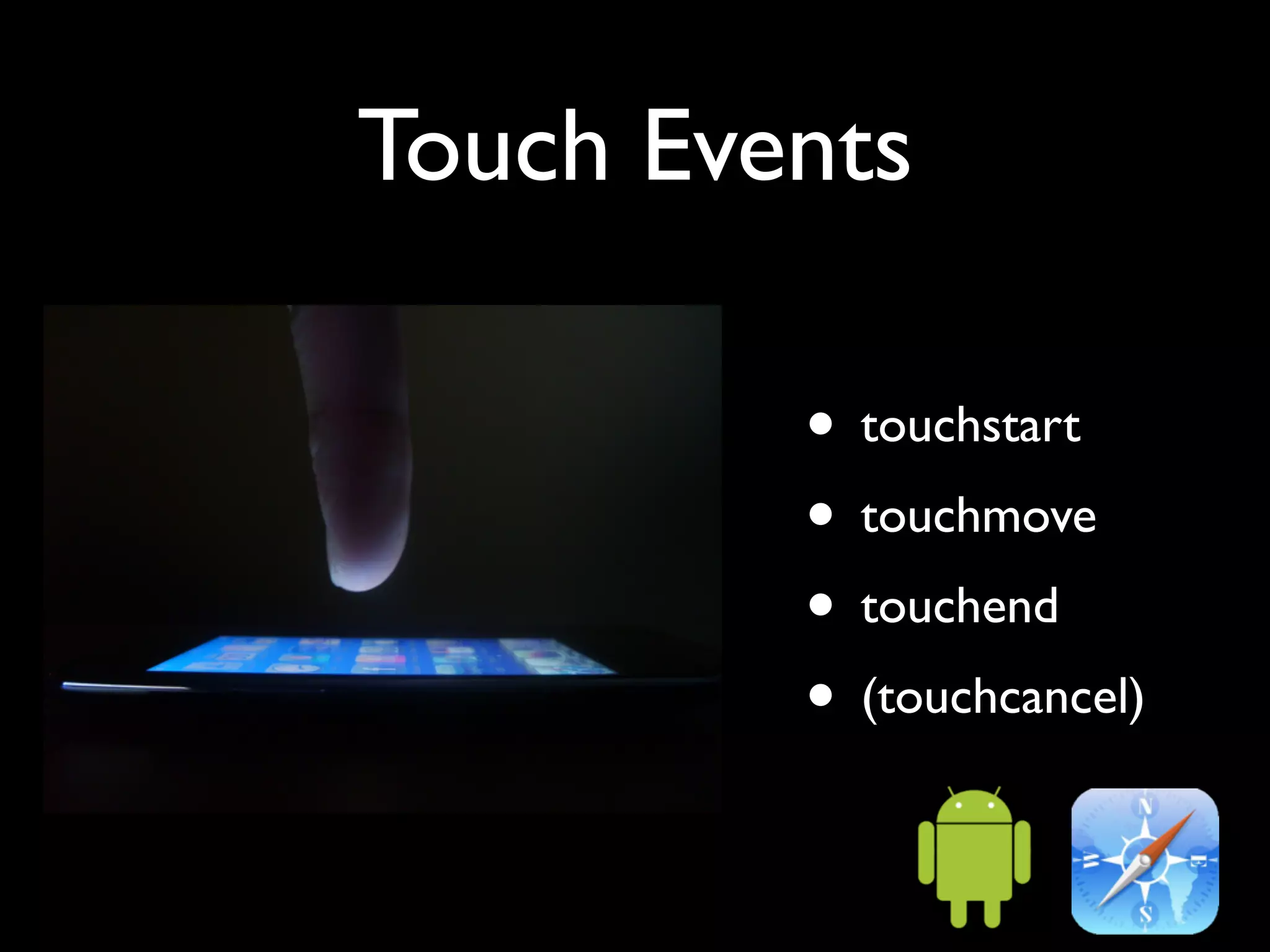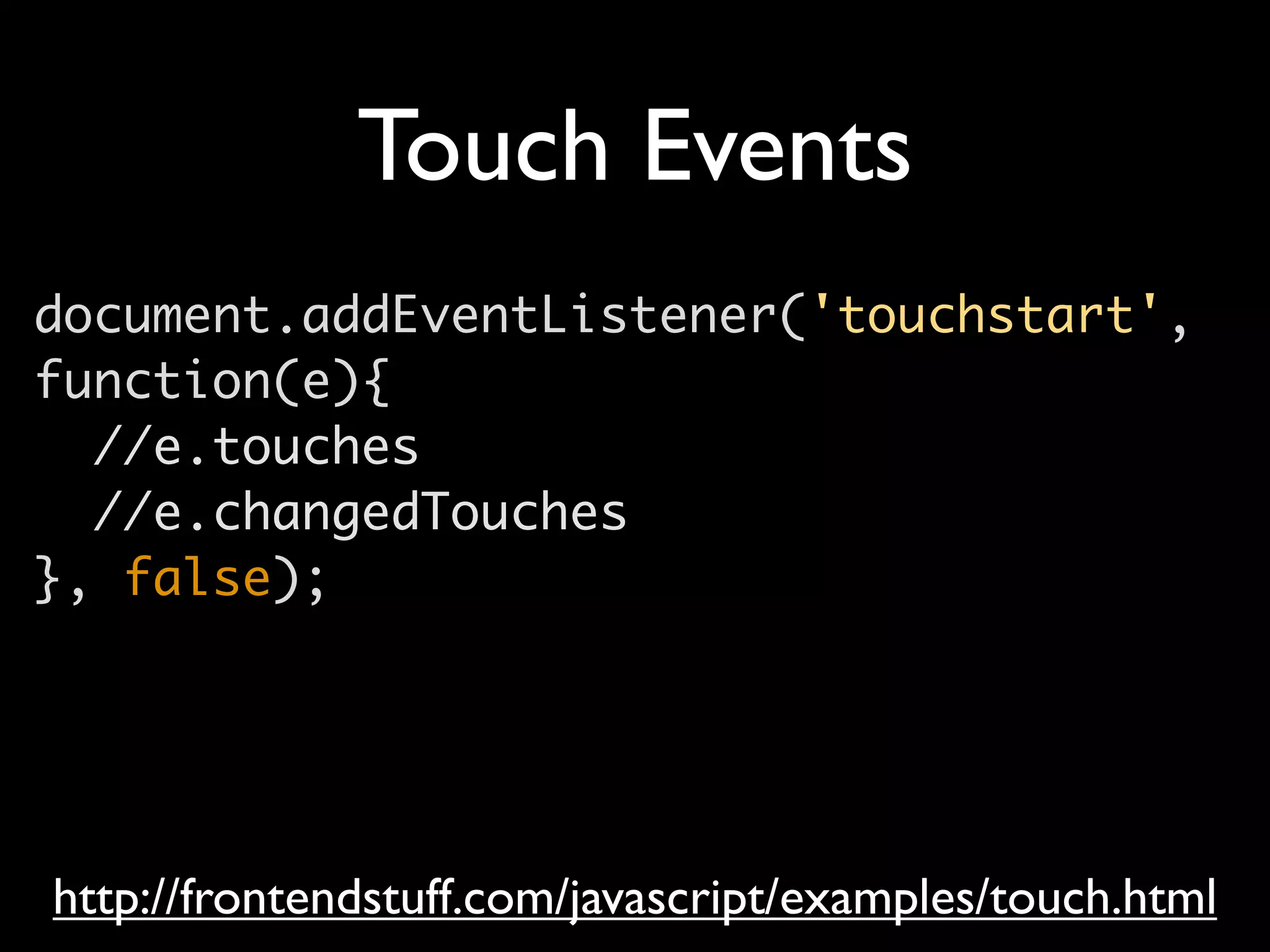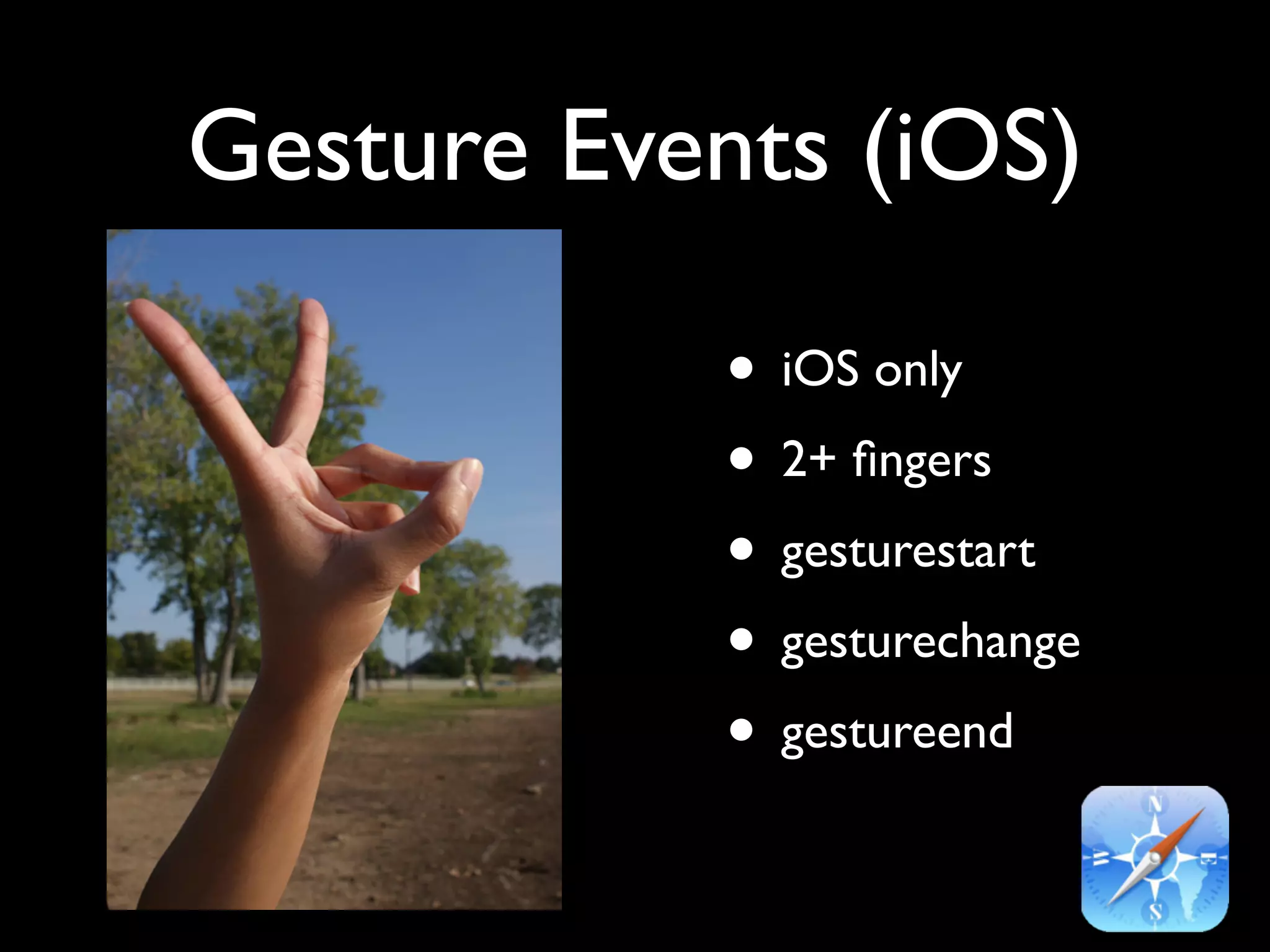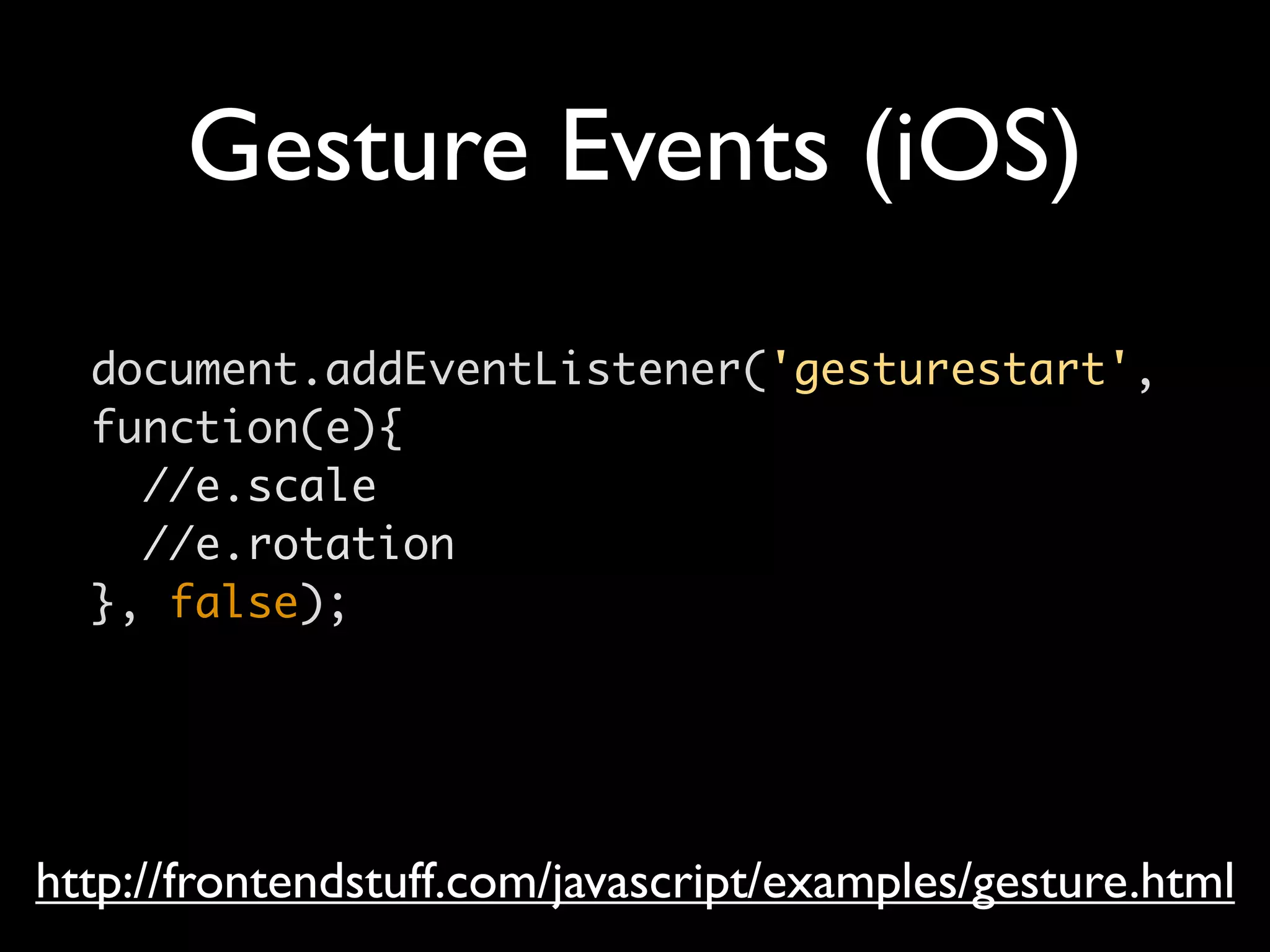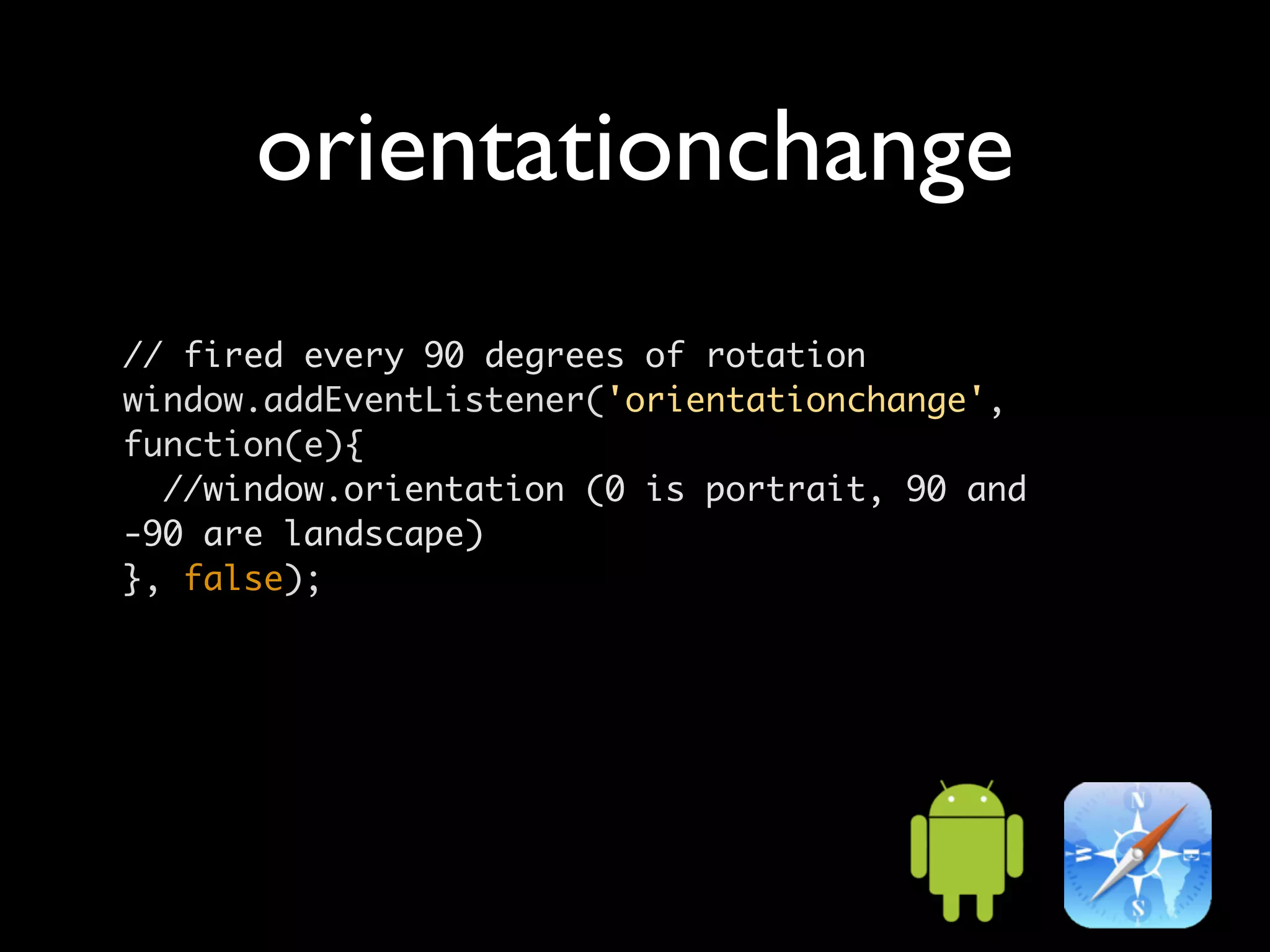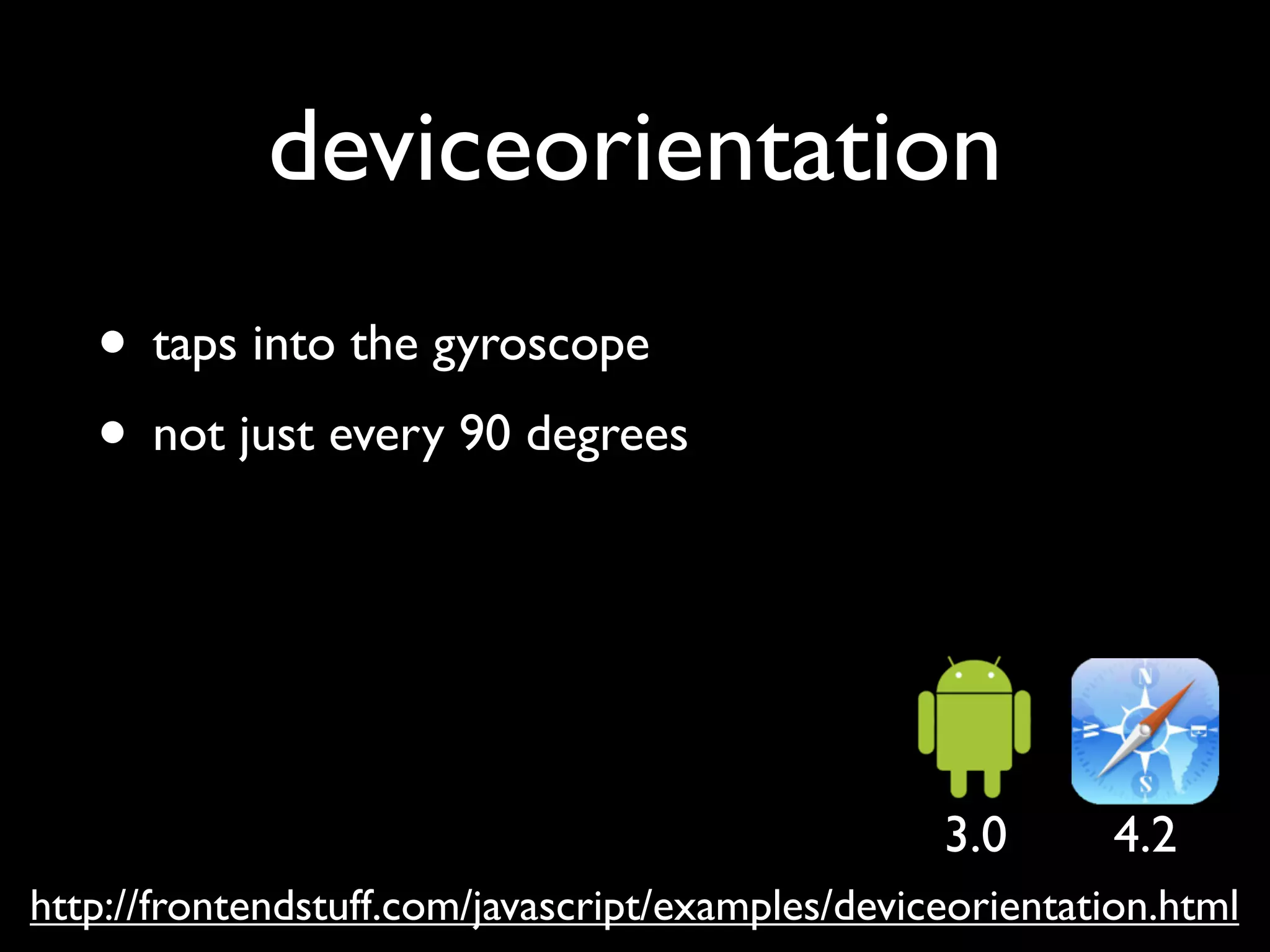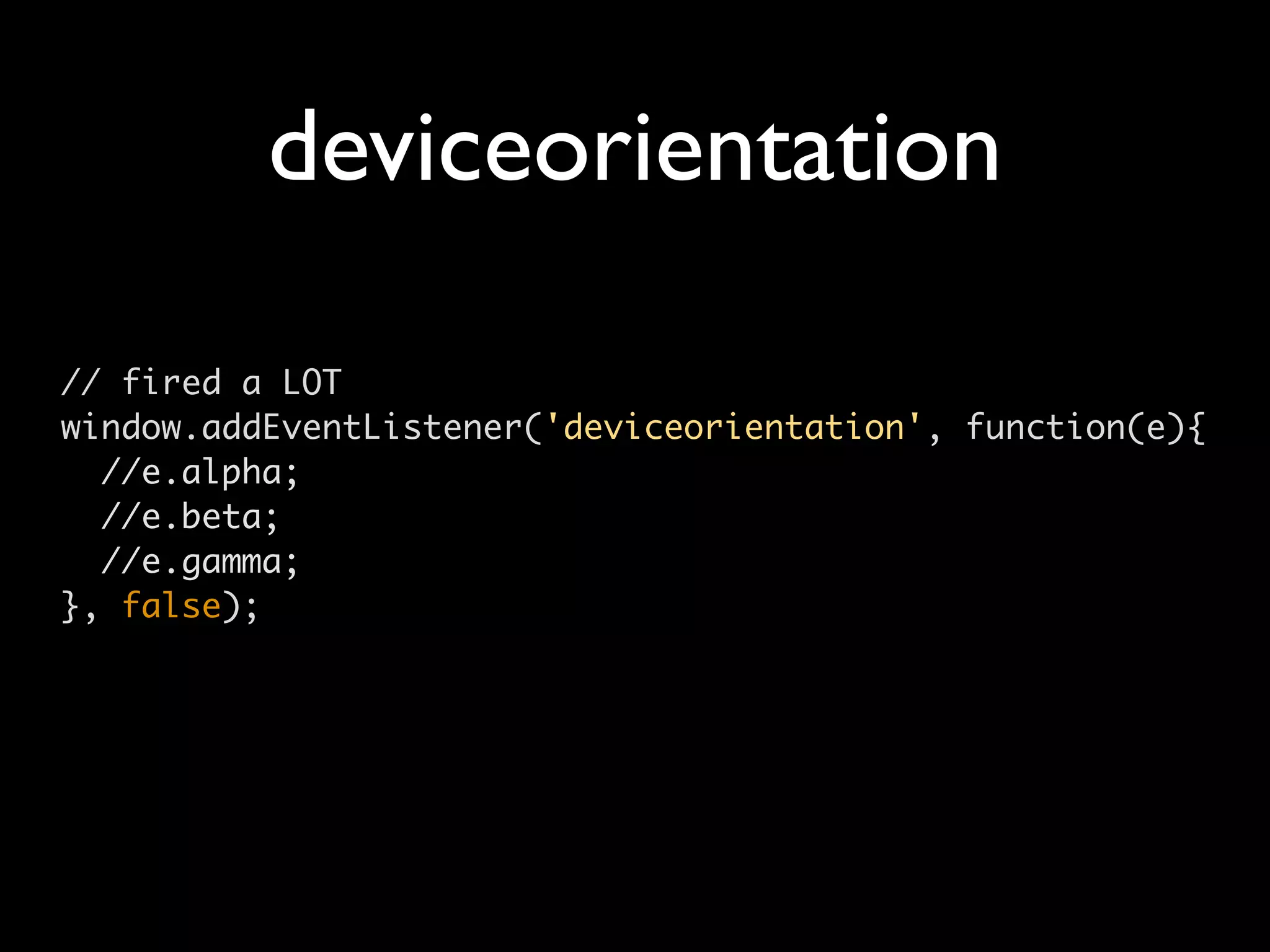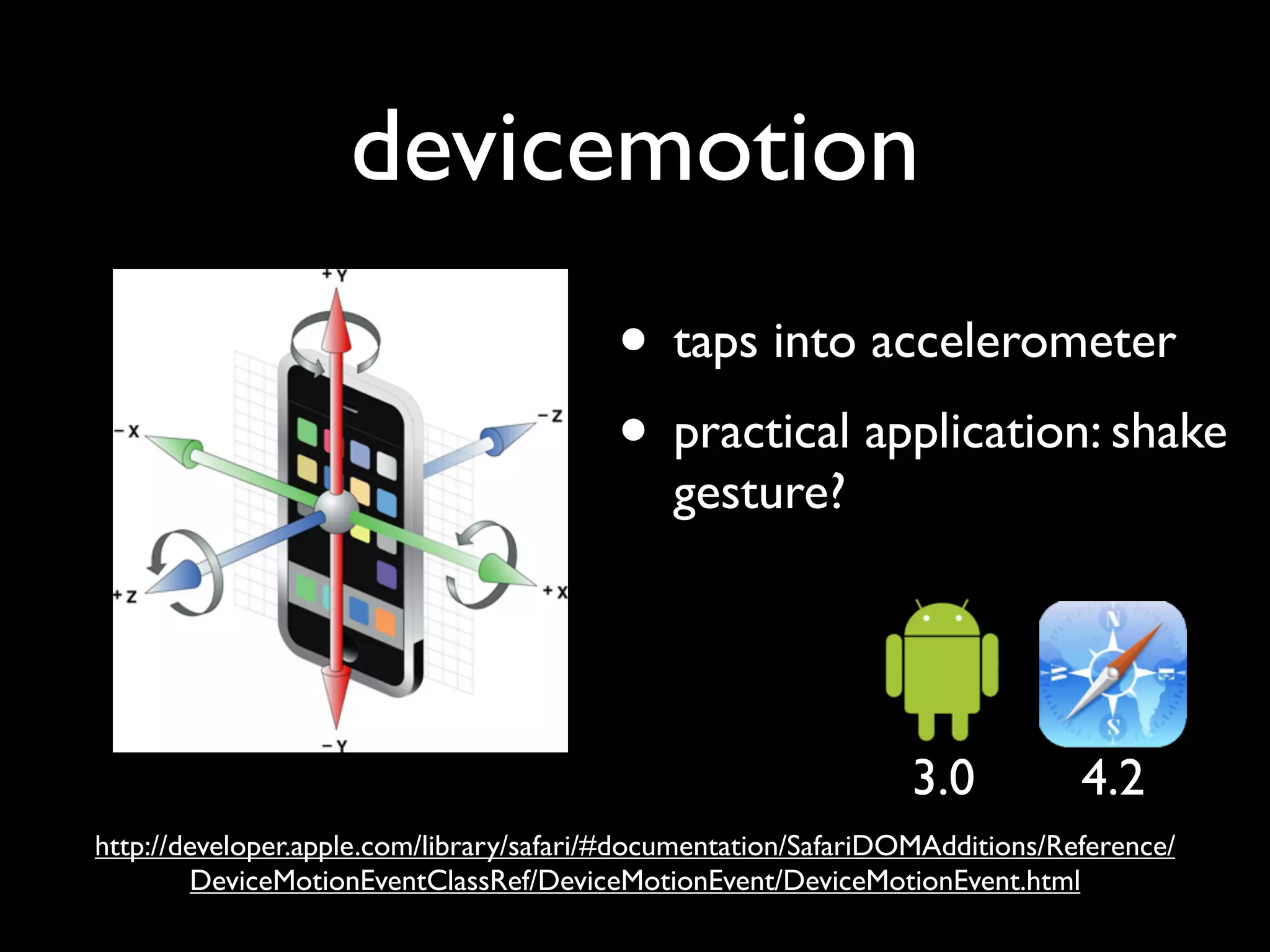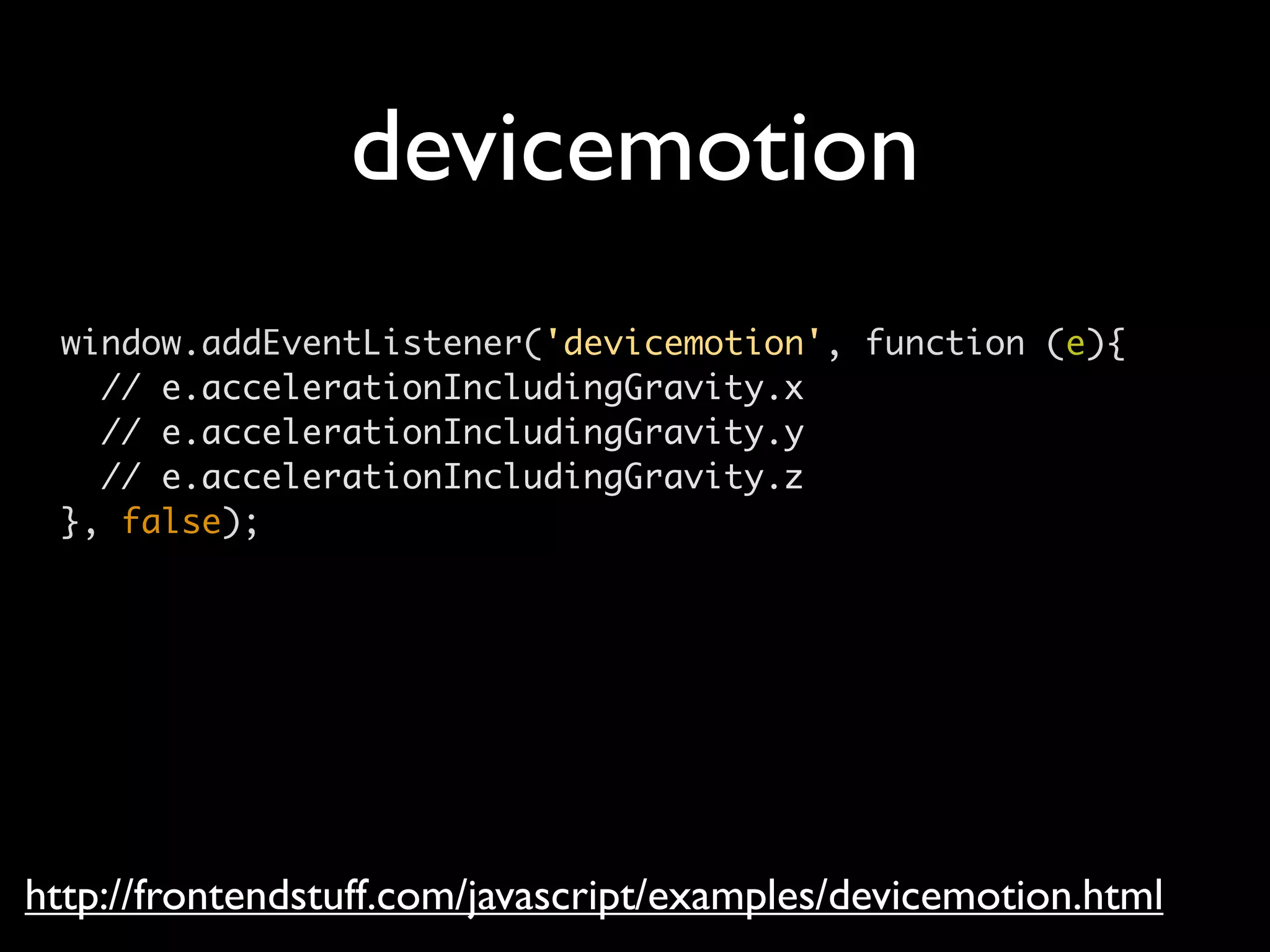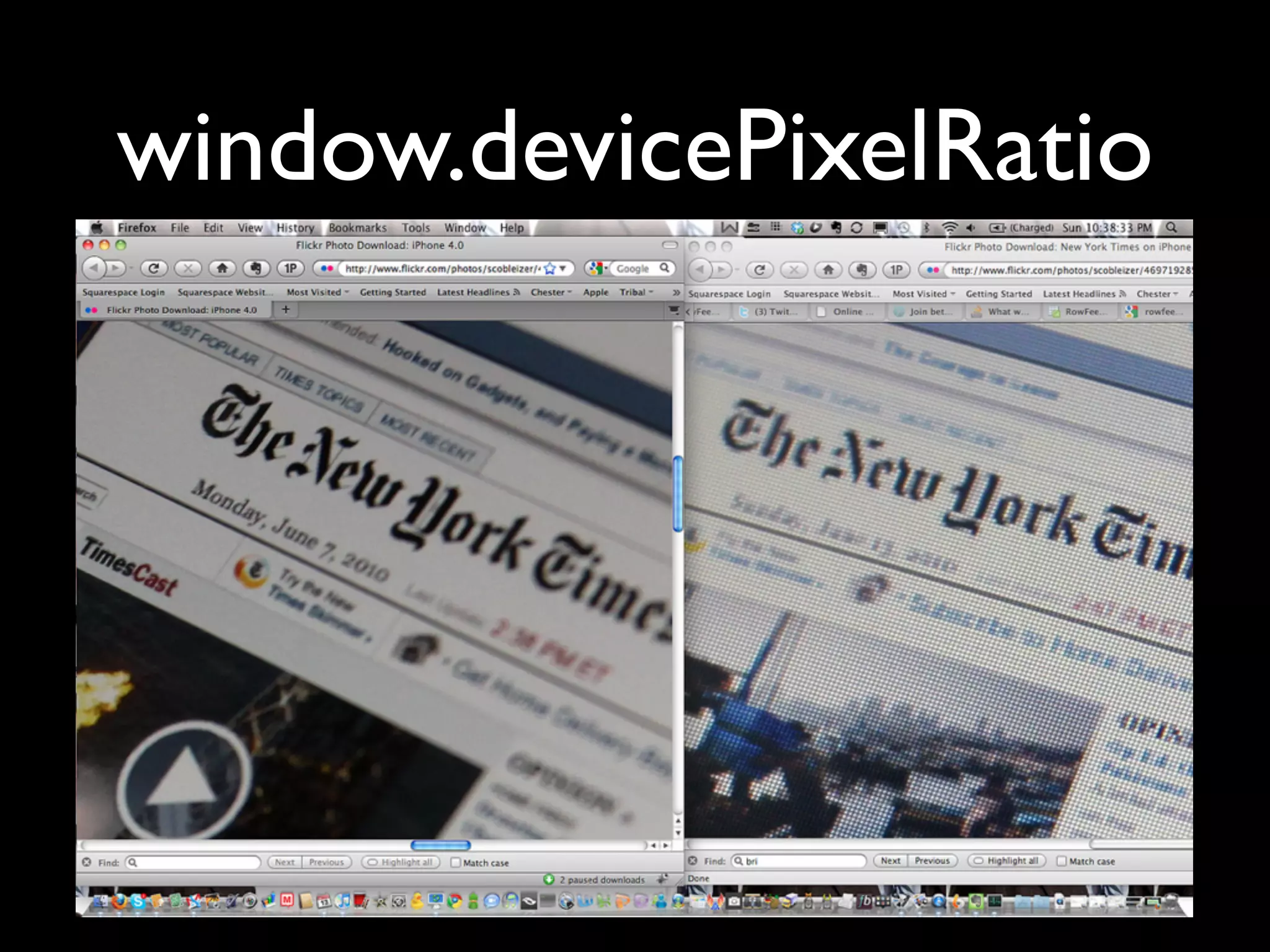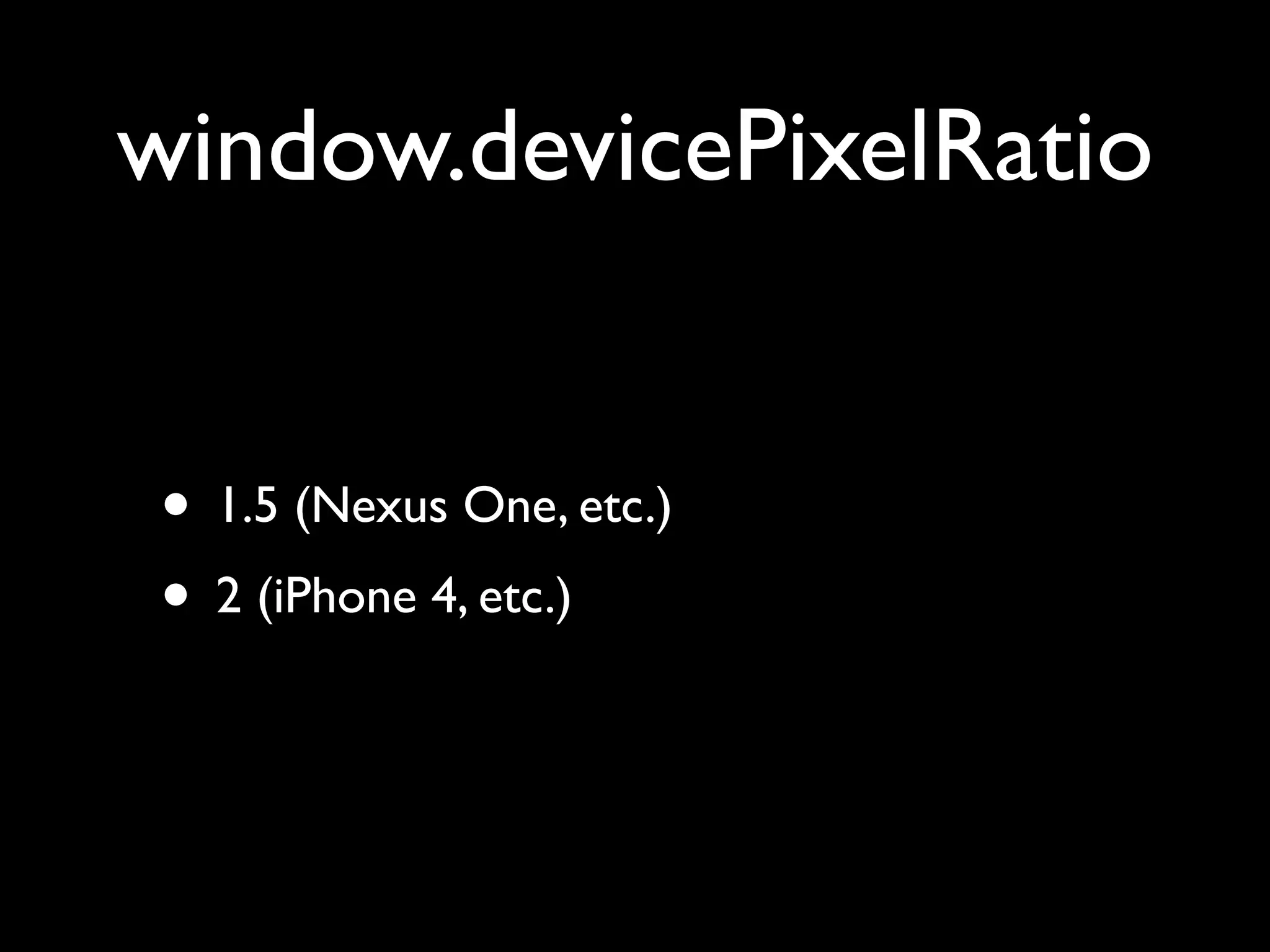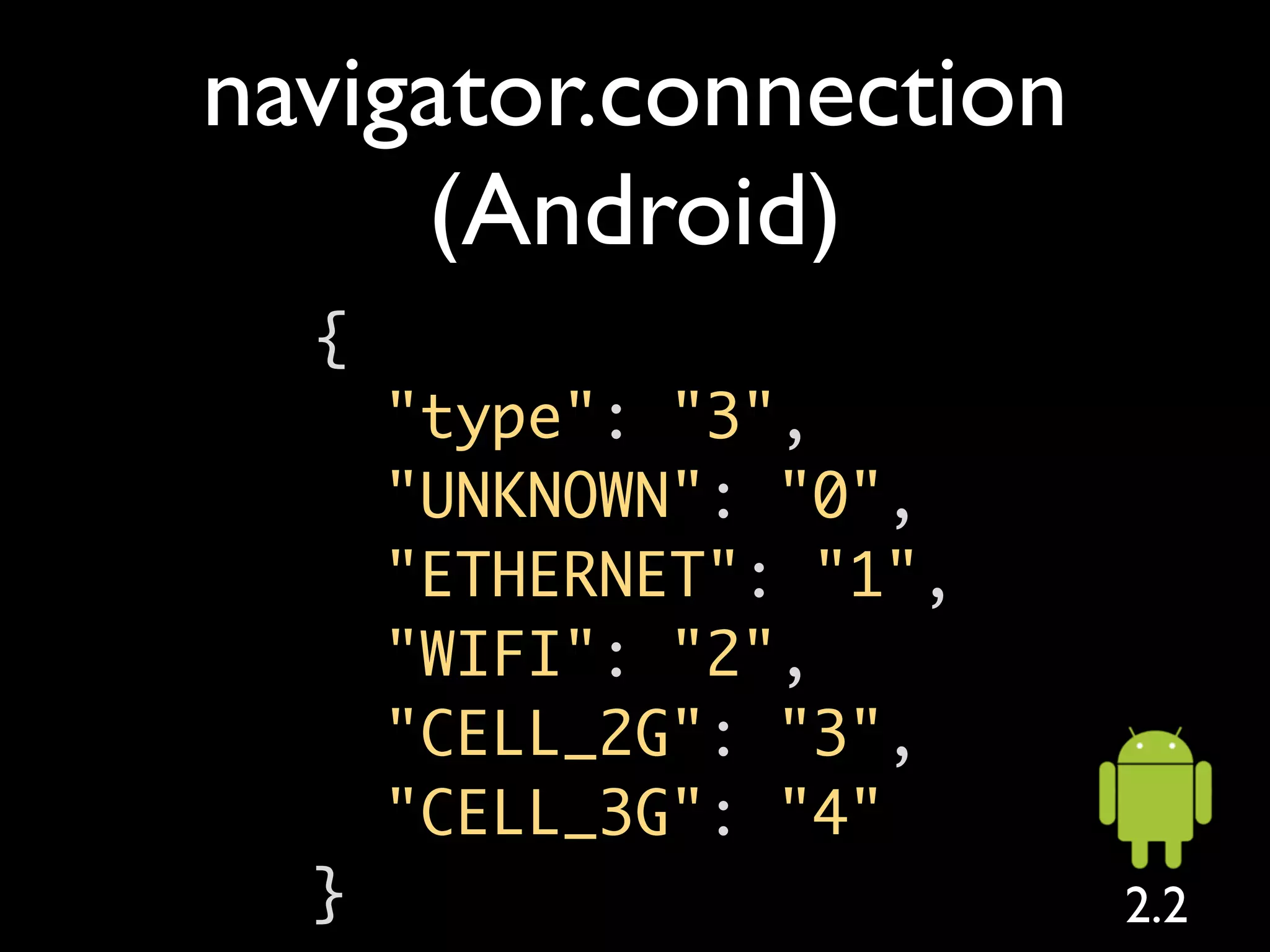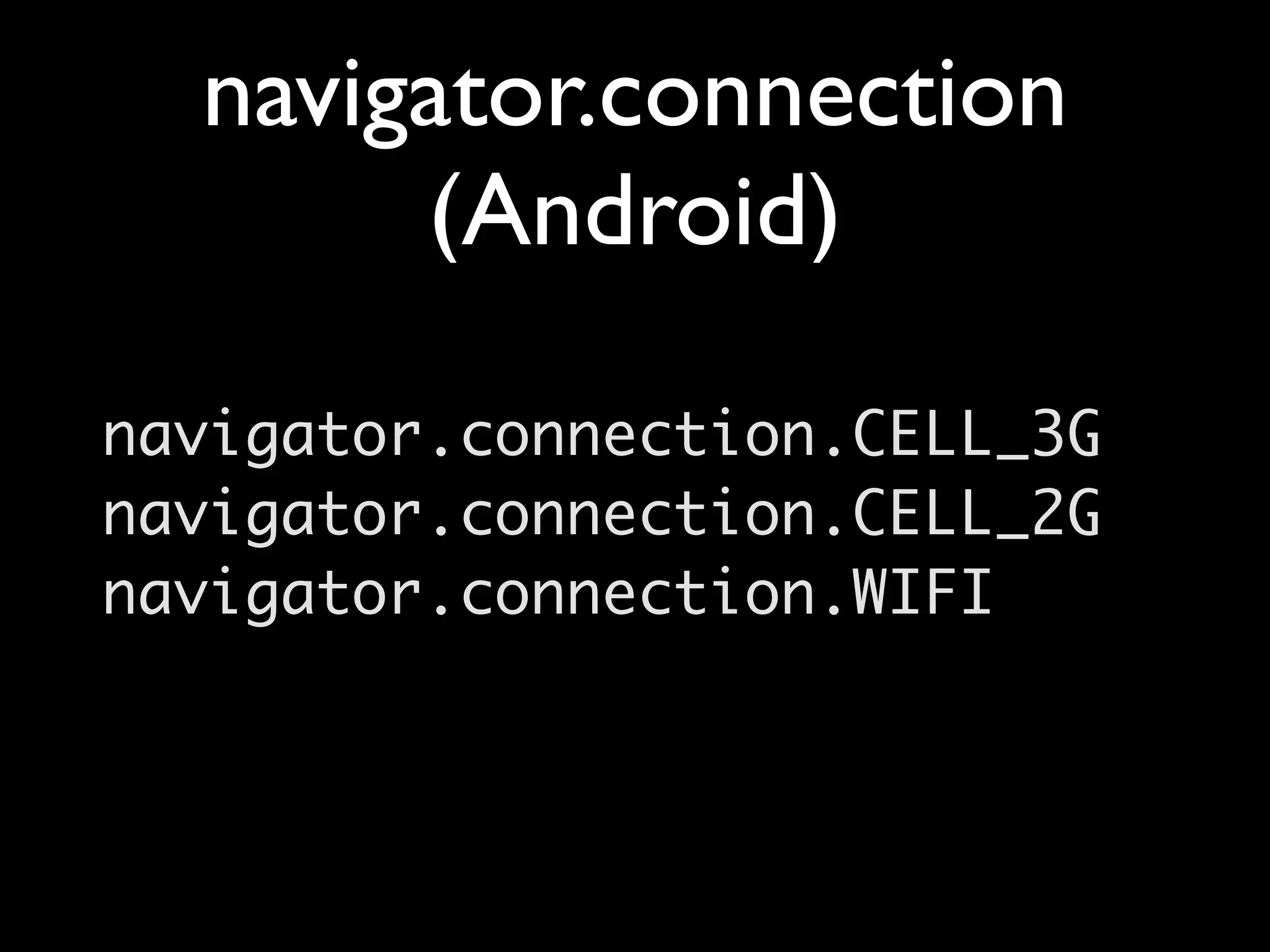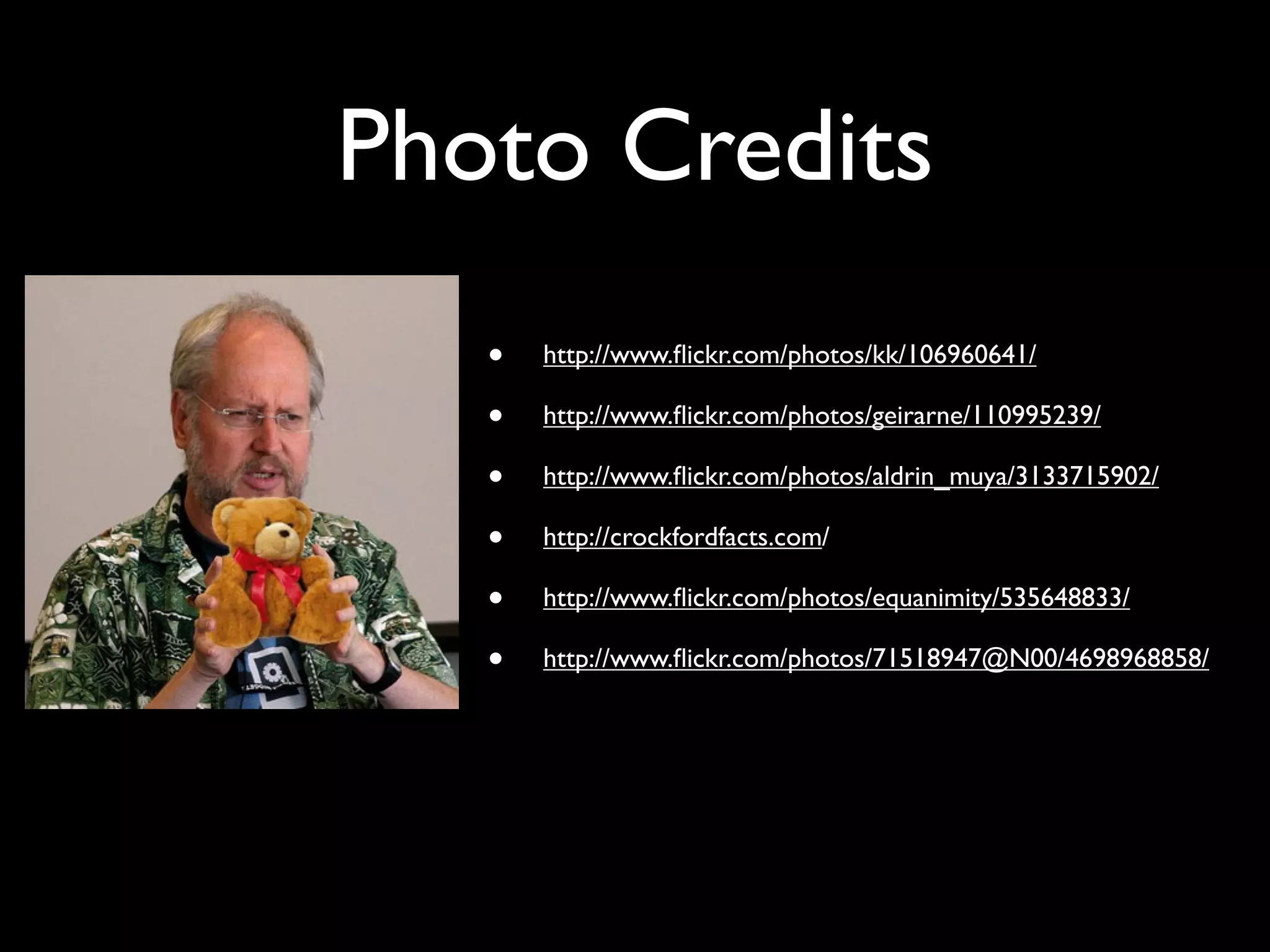This document summarizes various features and APIs available for mobile web development. It discusses viewport meta tags, touch events, gesture events, media queries, and device features like the device pixel ratio and connection type. It also lists some popular mobile JavaScript libraries. The document provides code examples for touch, gesture, and device motion events.