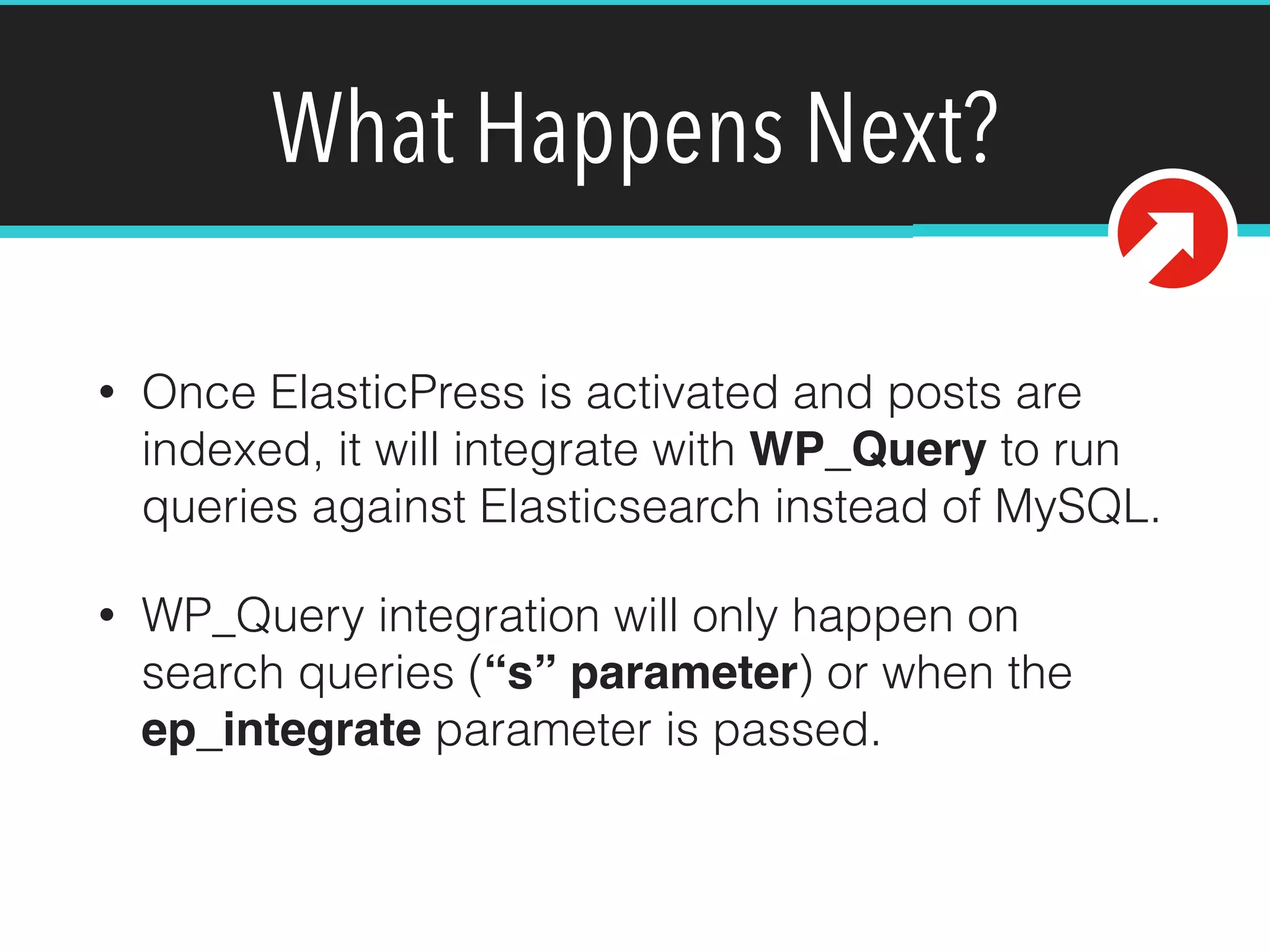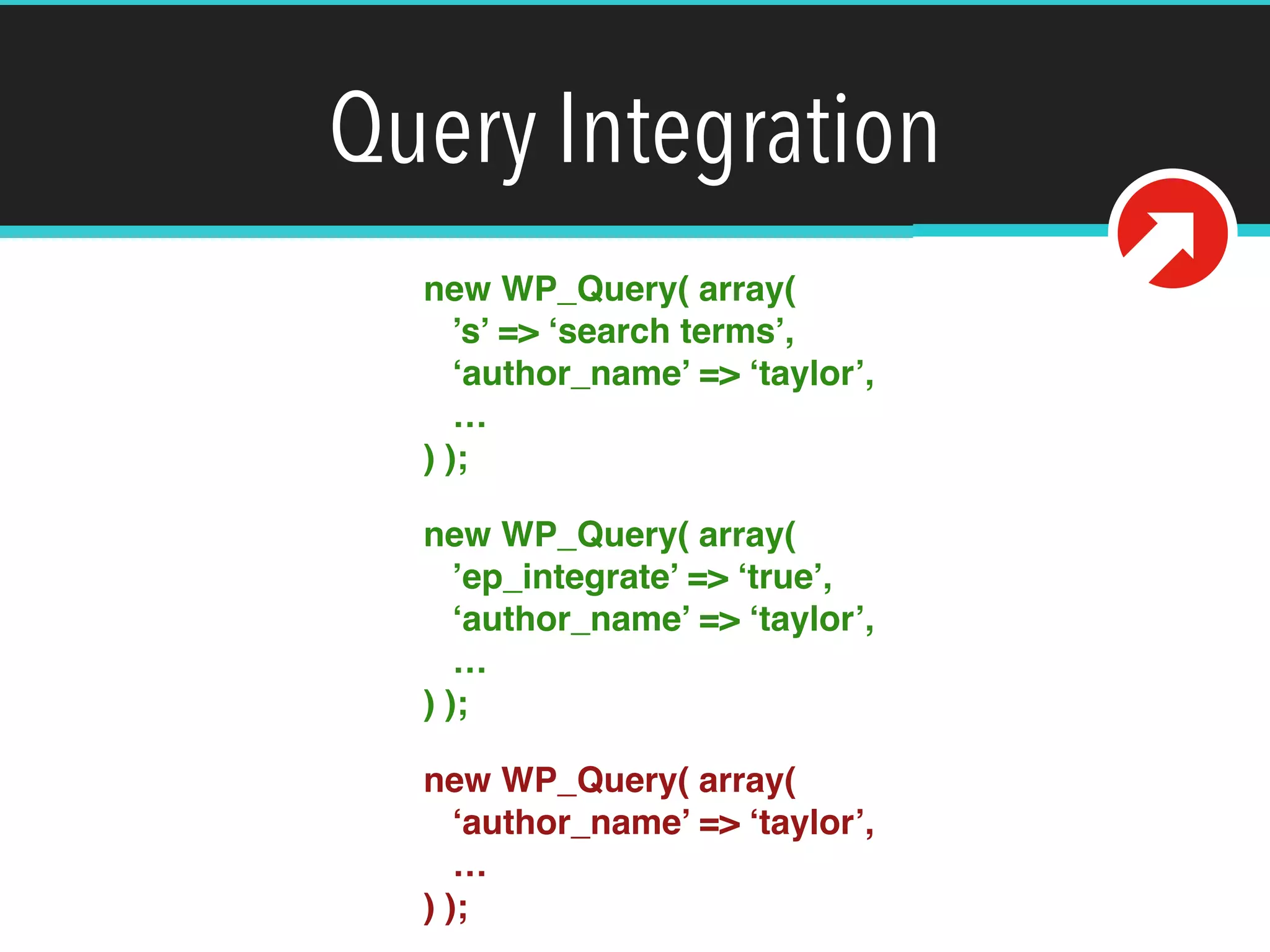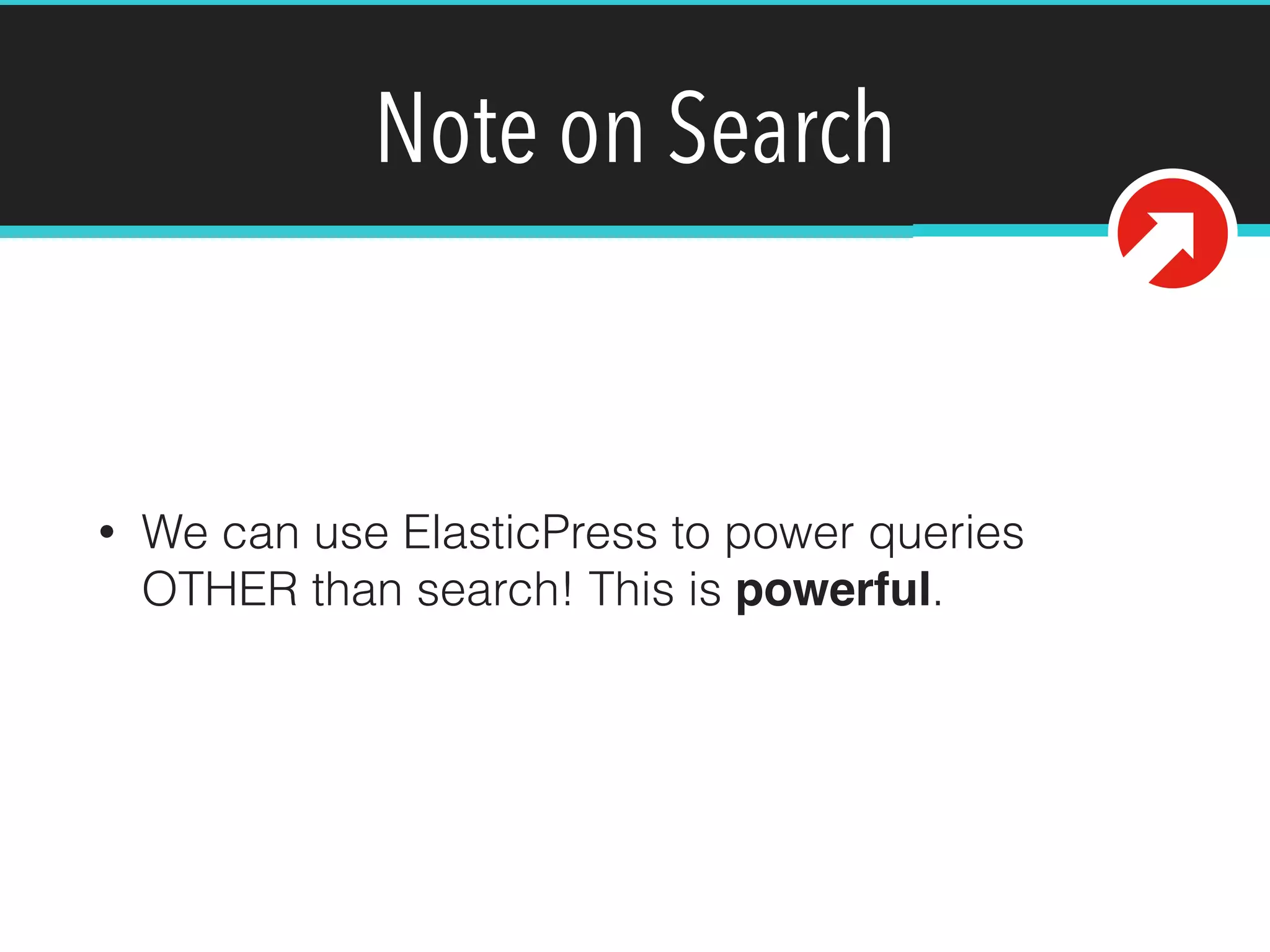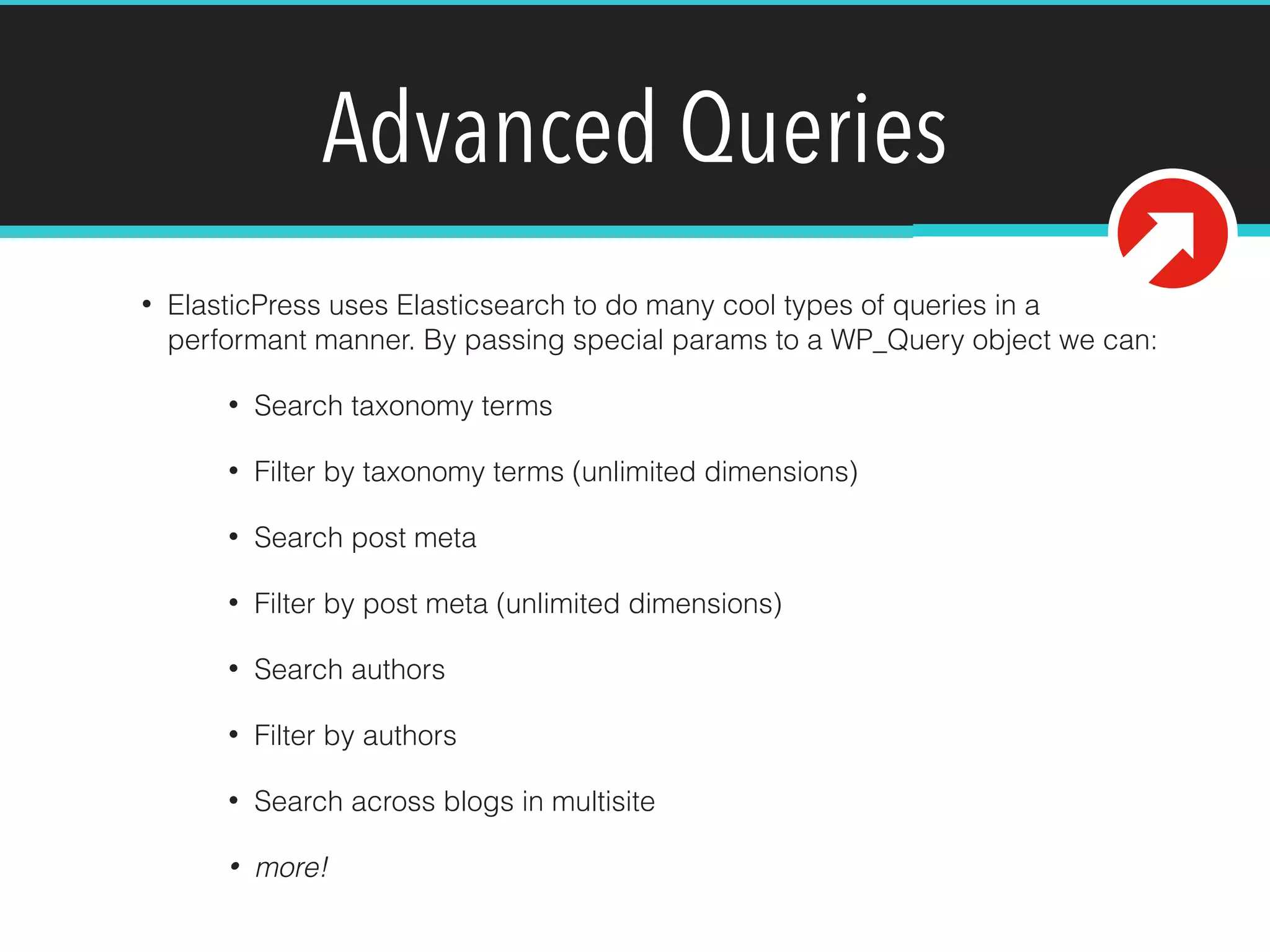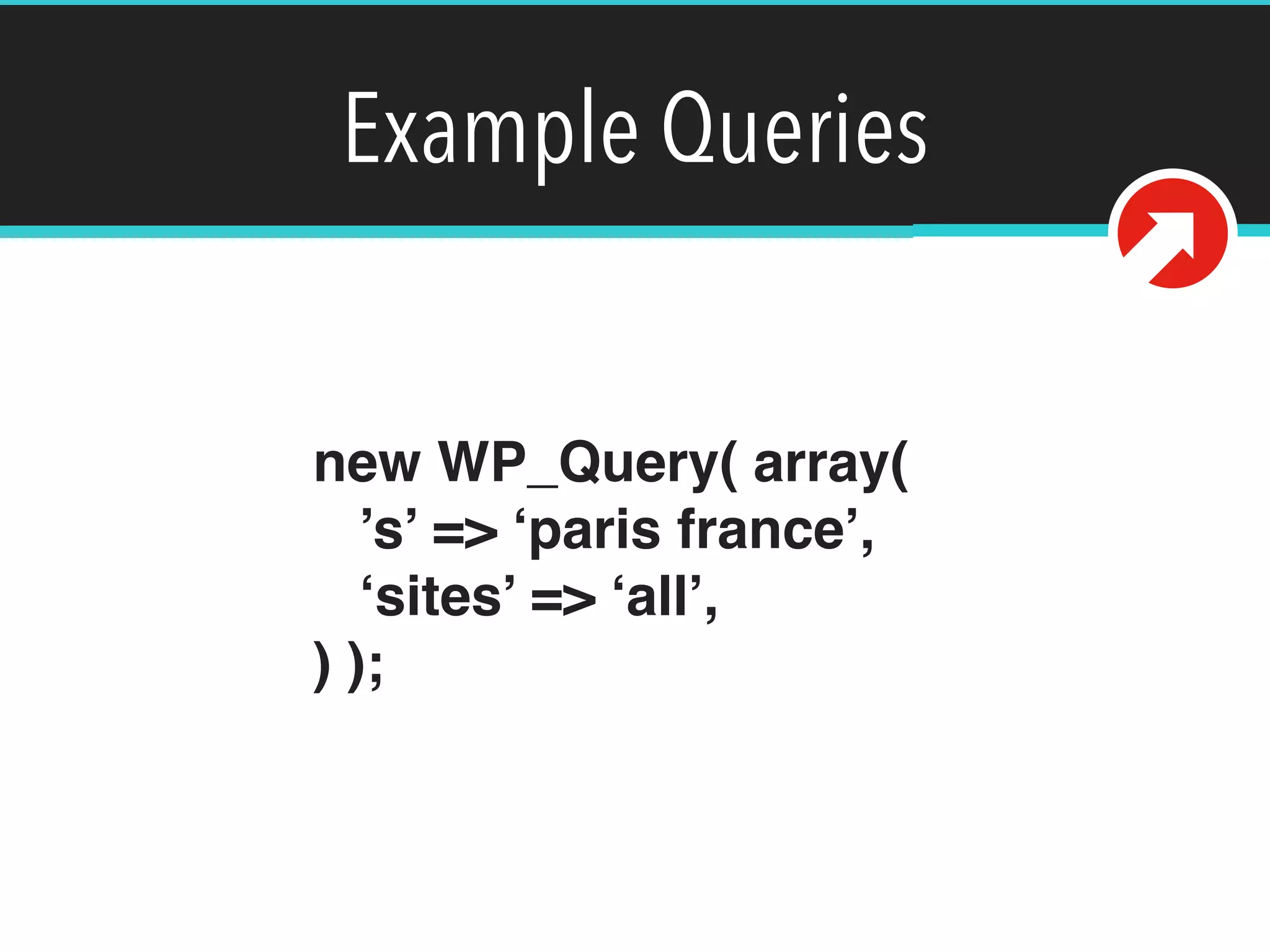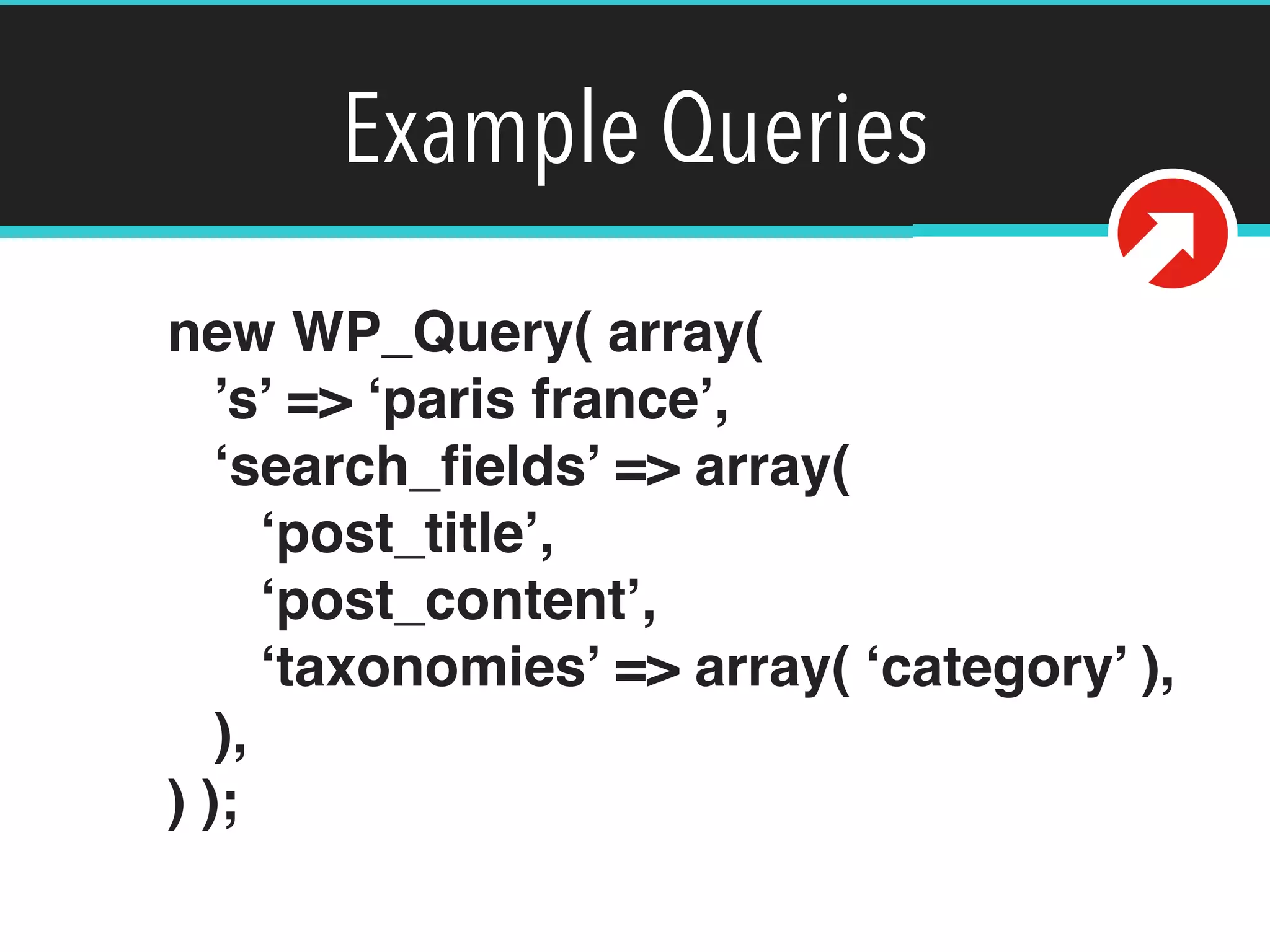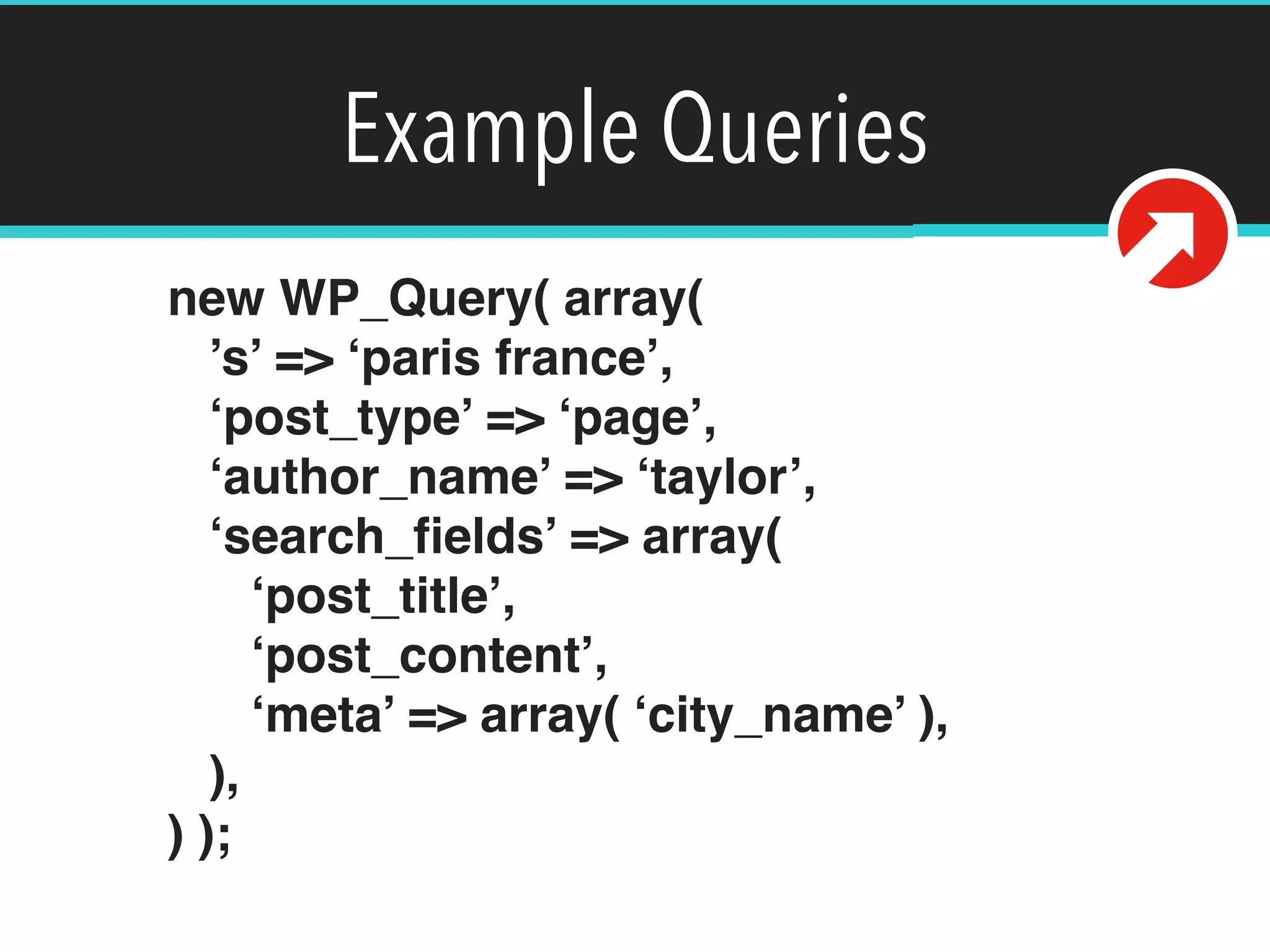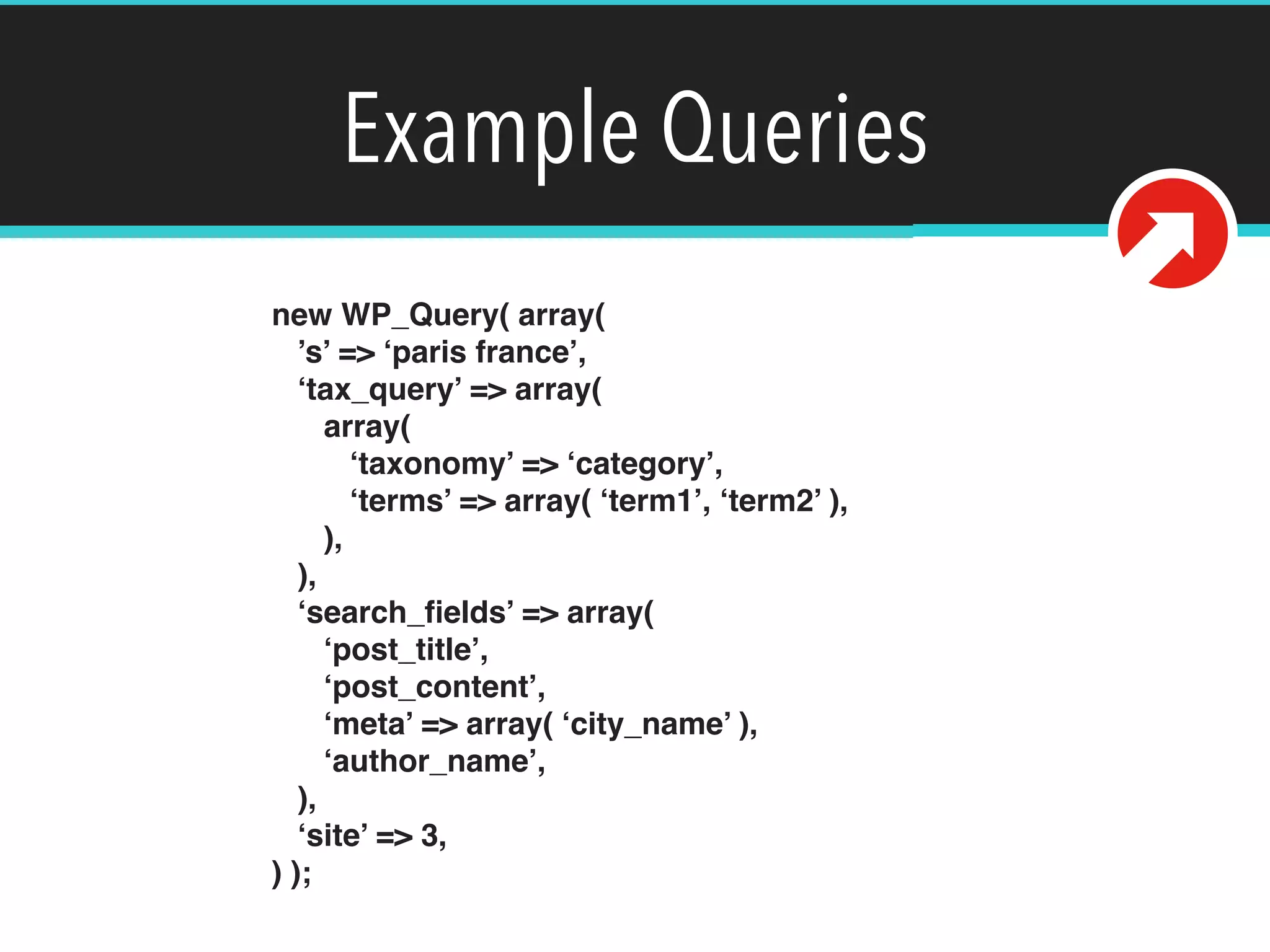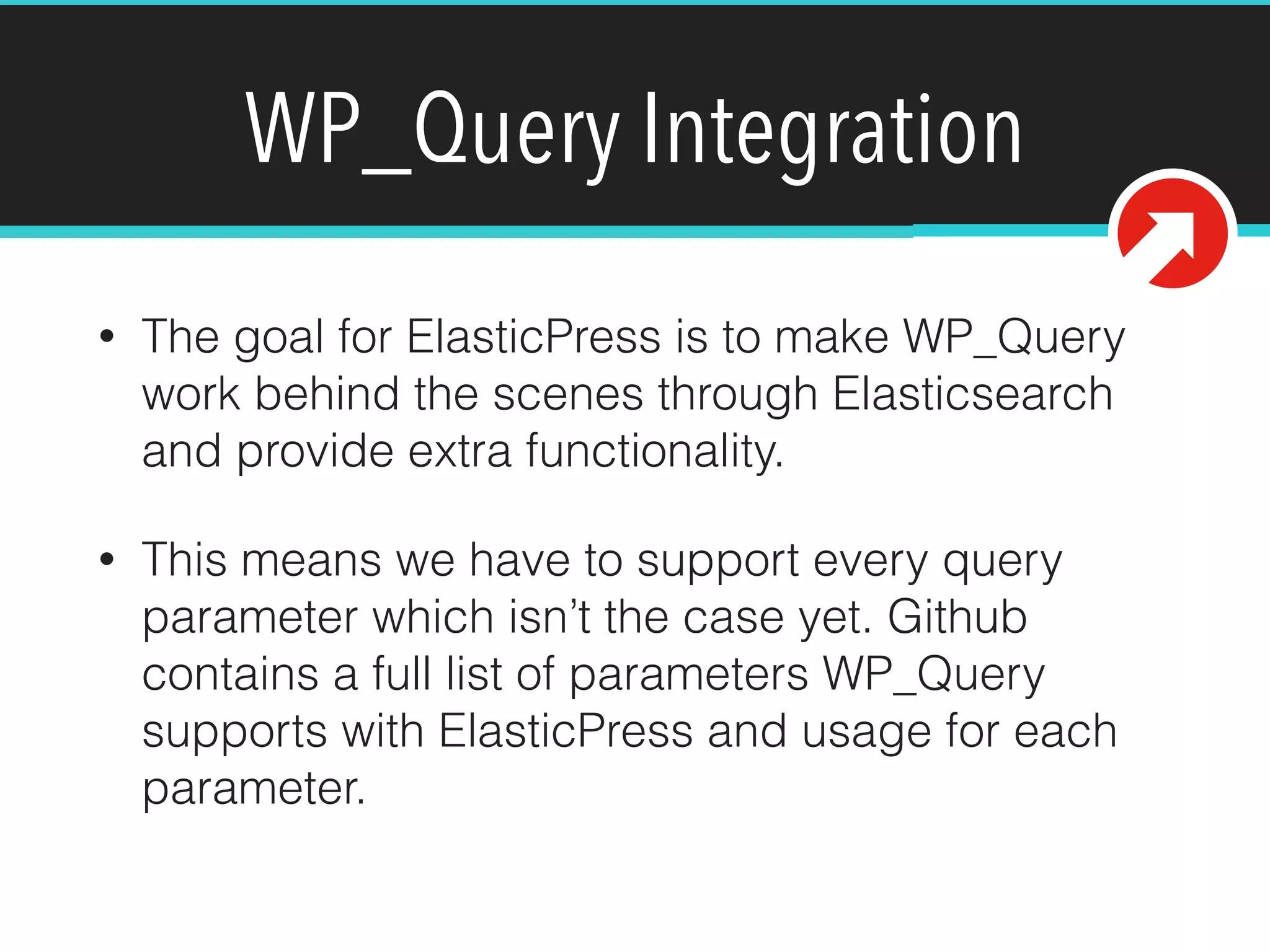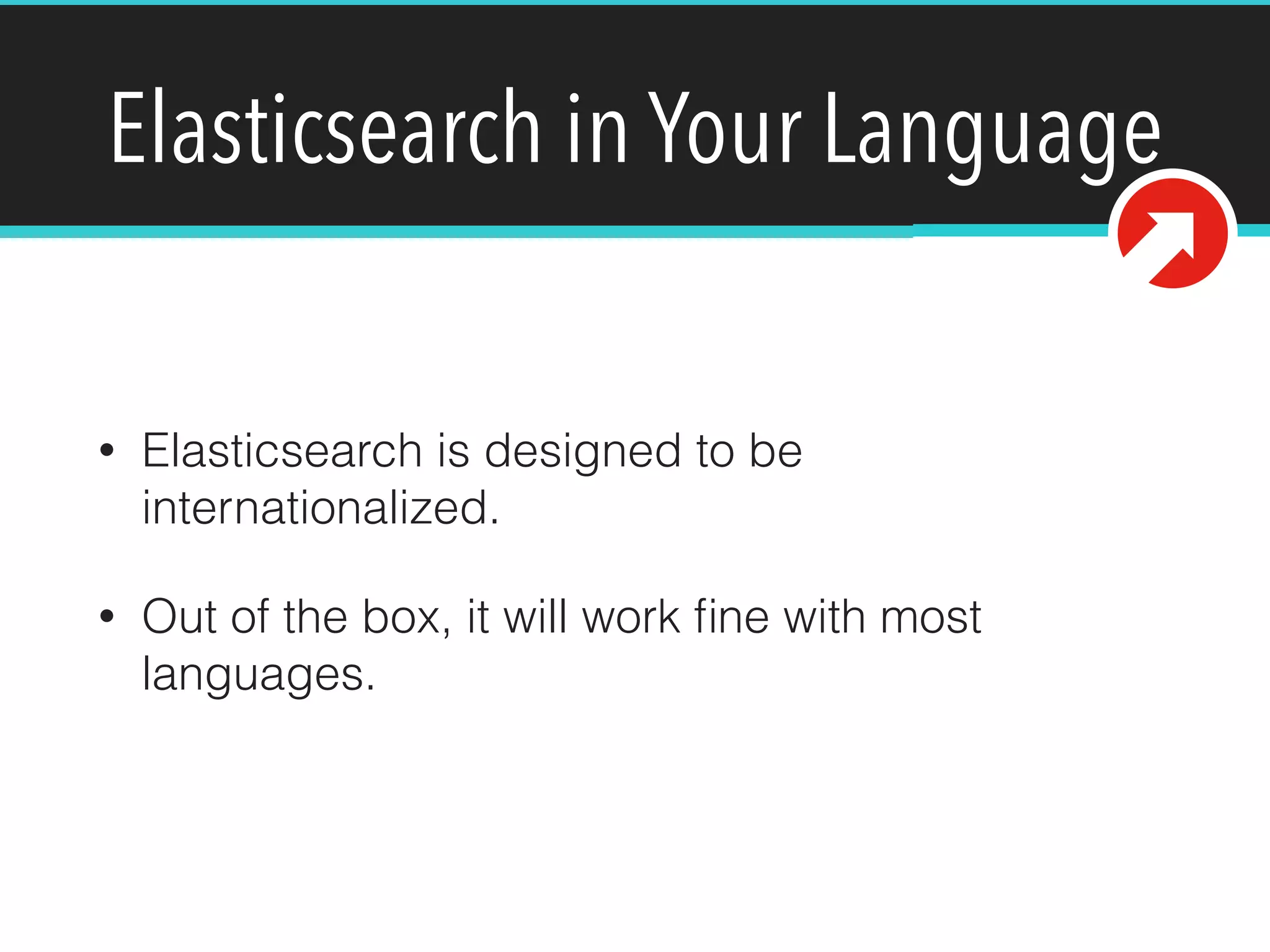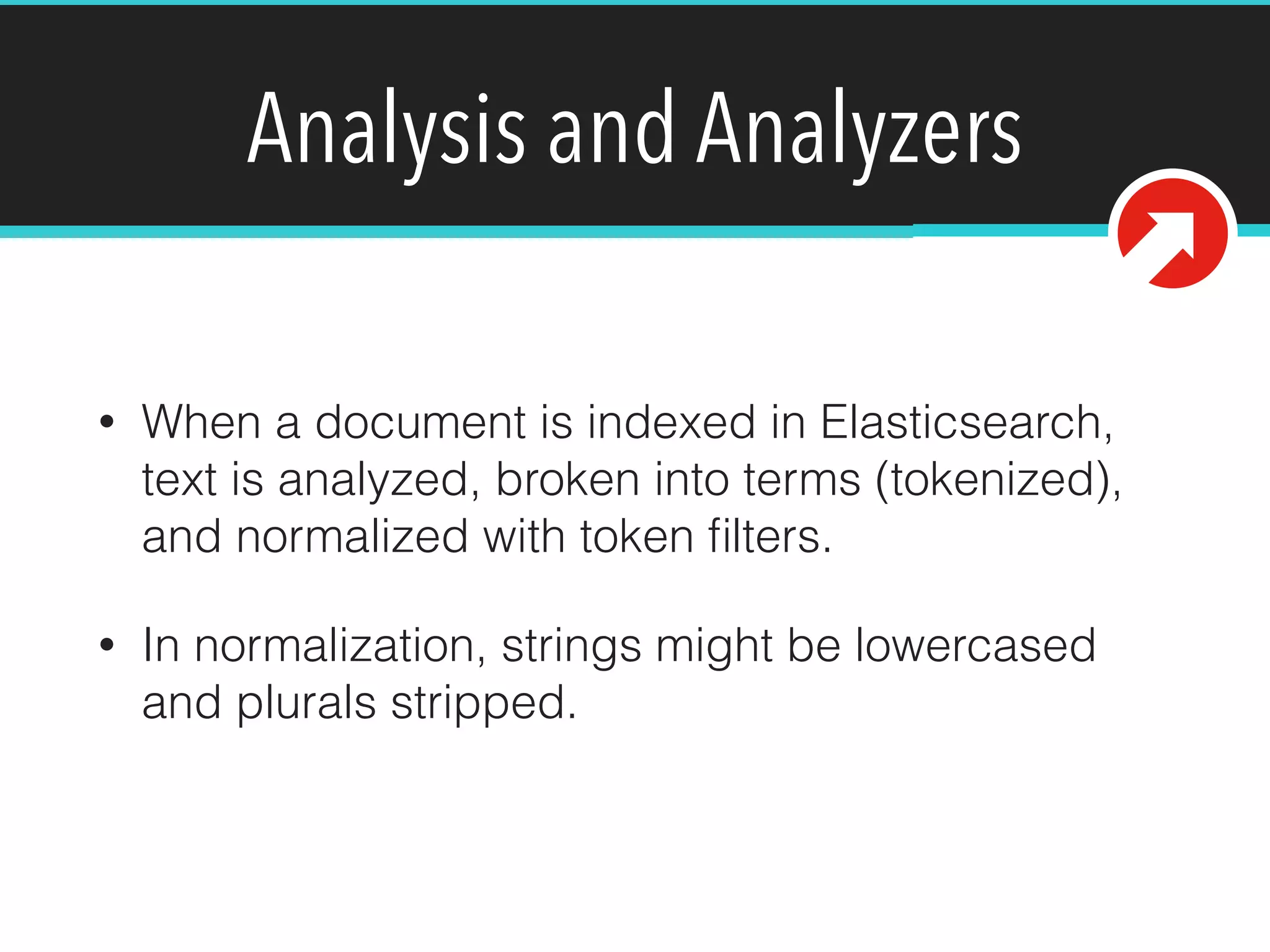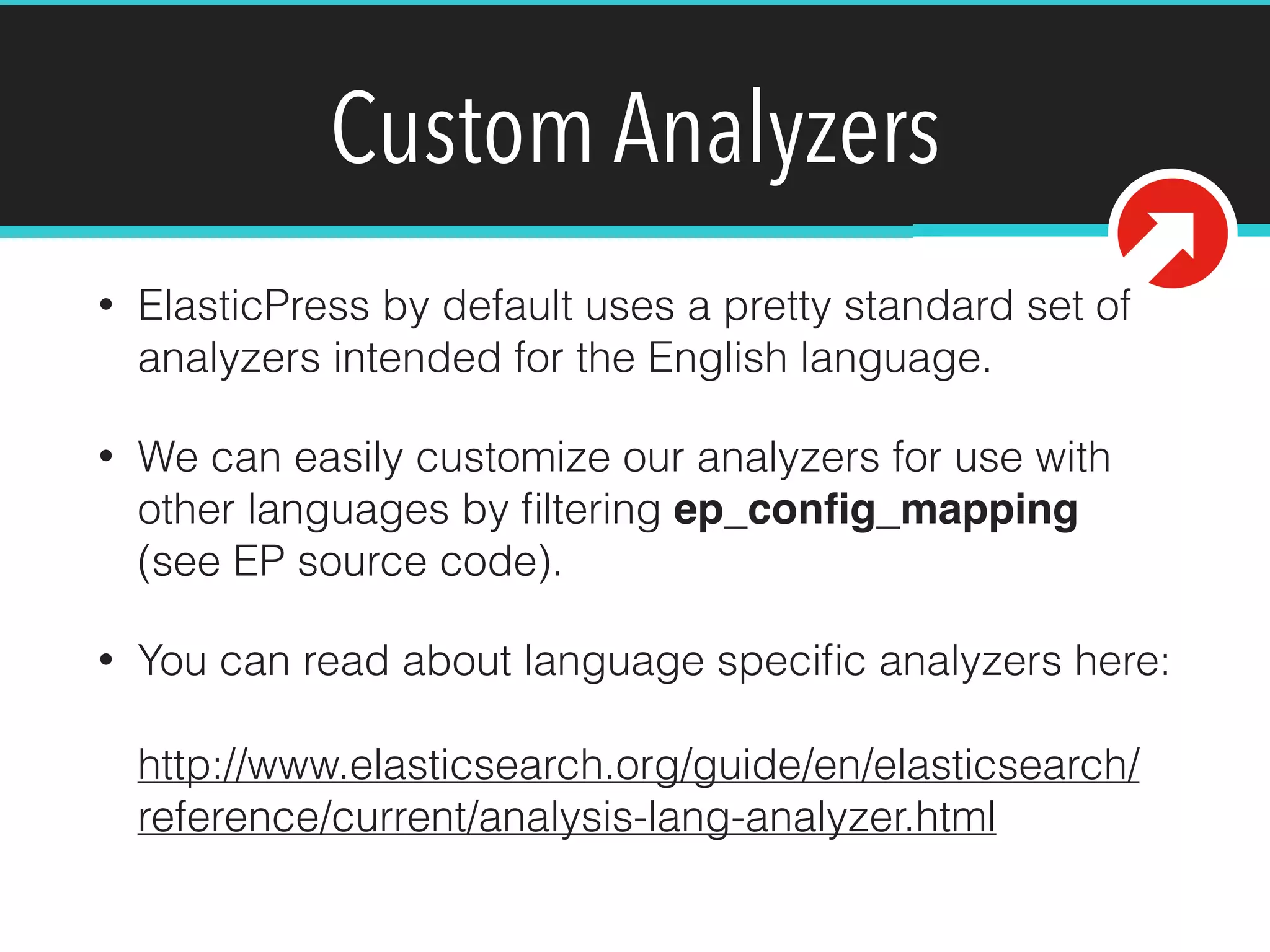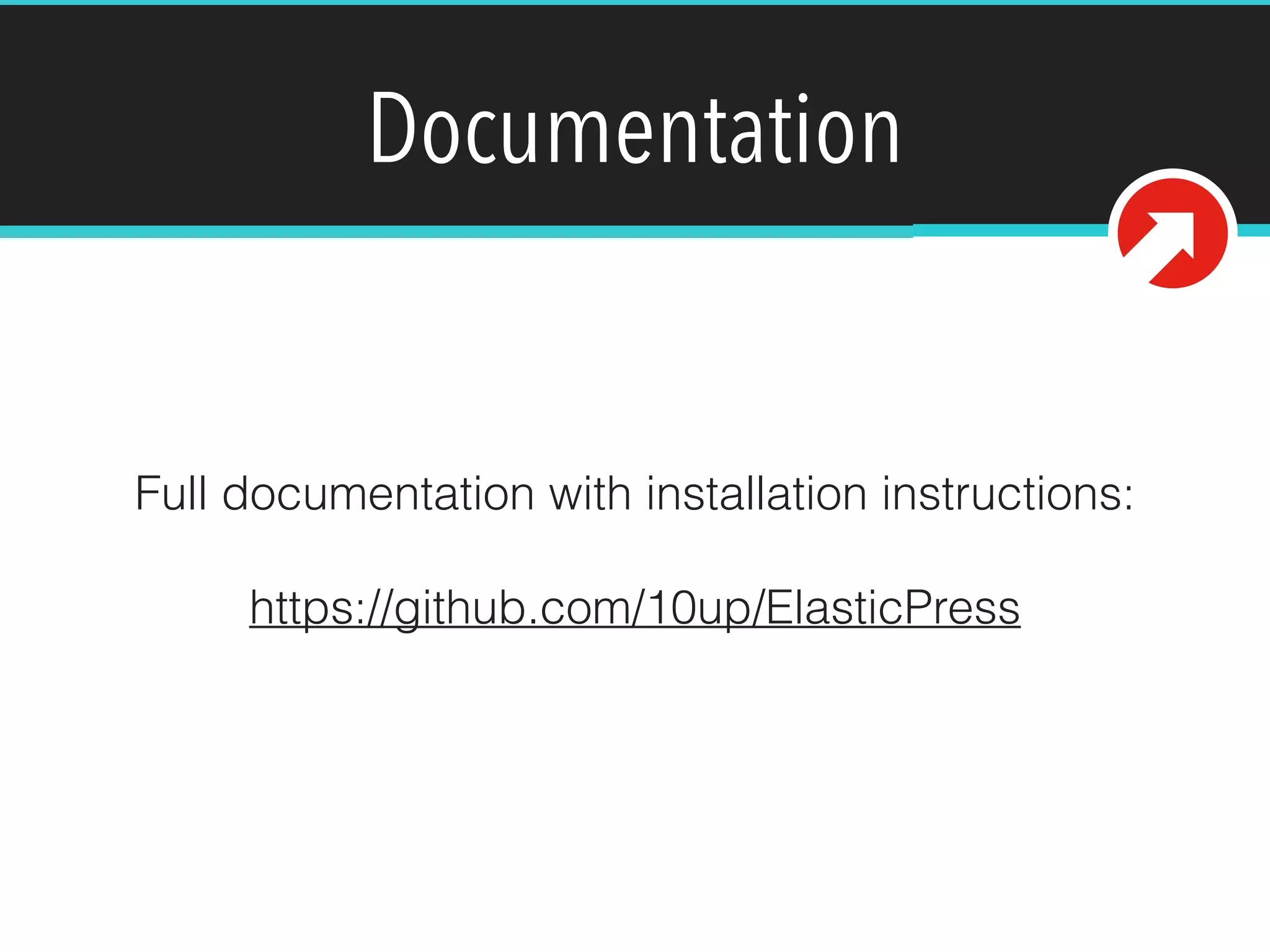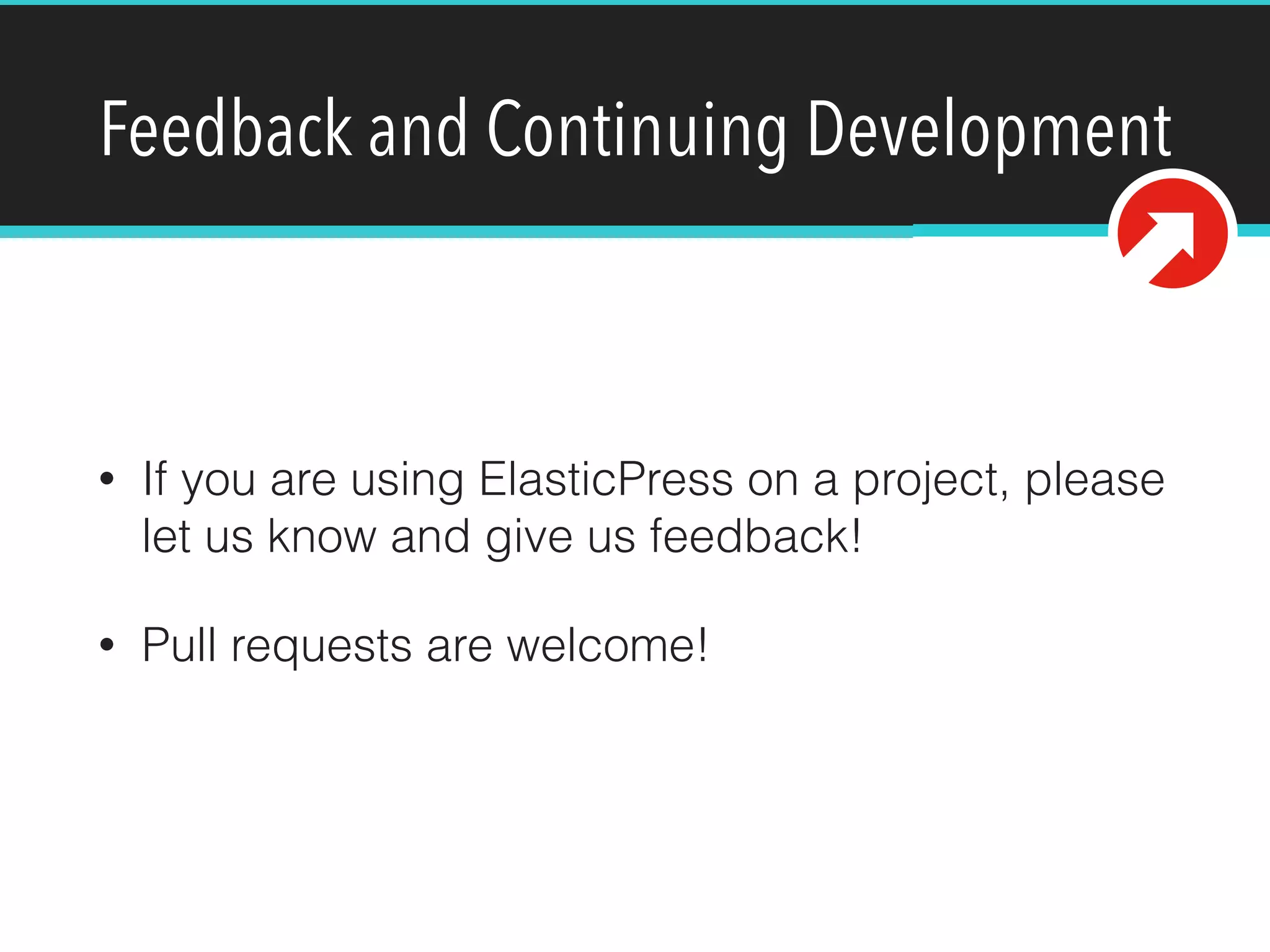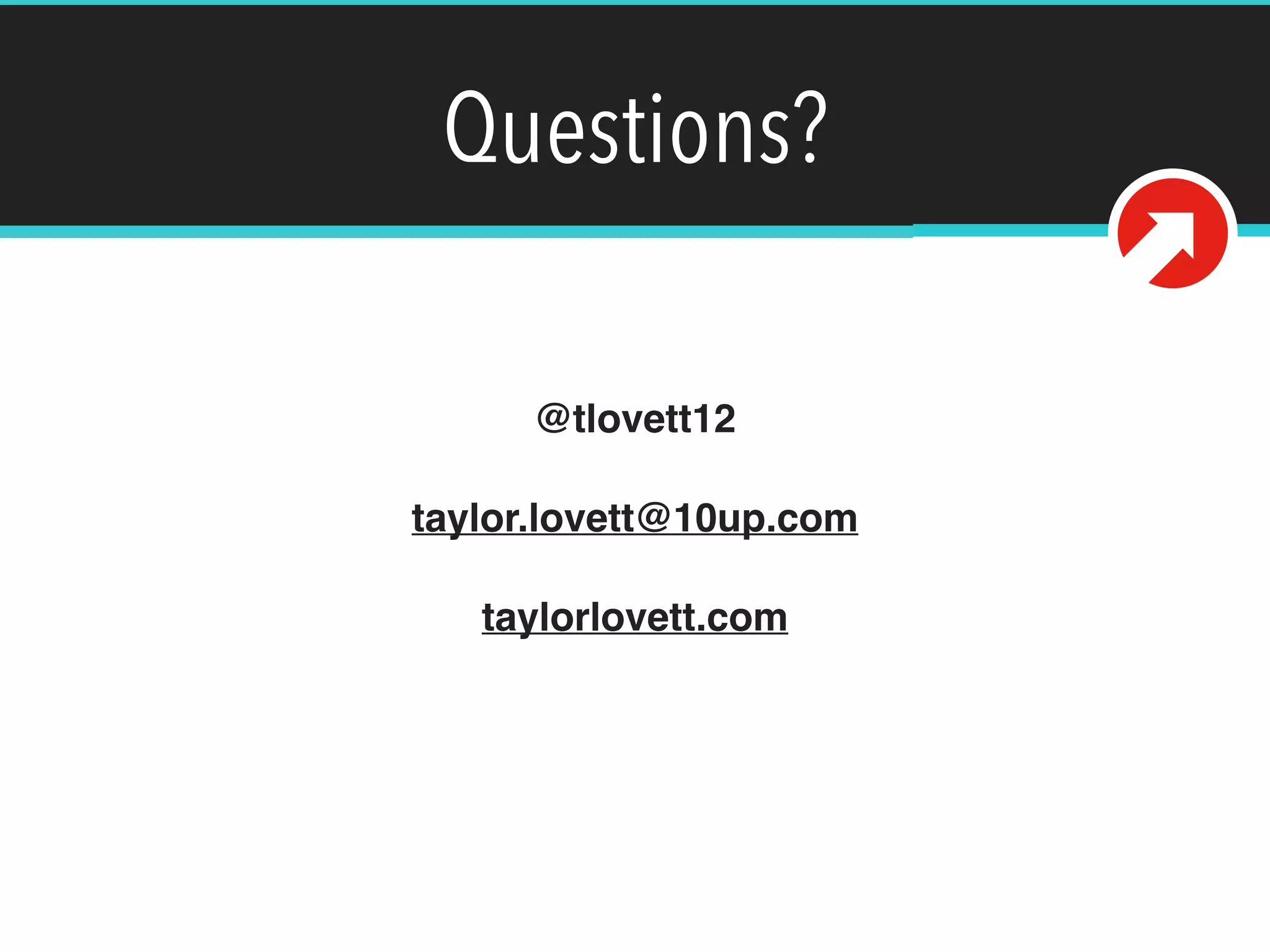The document introduces the integration of Elasticsearch with WordPress to enhance search capabilities, as the built-in WordPress search is limited and inefficient. It details the features of Elasticsearch, its setup, and configurations, and provides instructions on using the ElasticPress WordPress plugin to build advanced search functionalities. Additionally, it covers querying capabilities, security considerations, and the importance of proper cluster management for optimal performance.
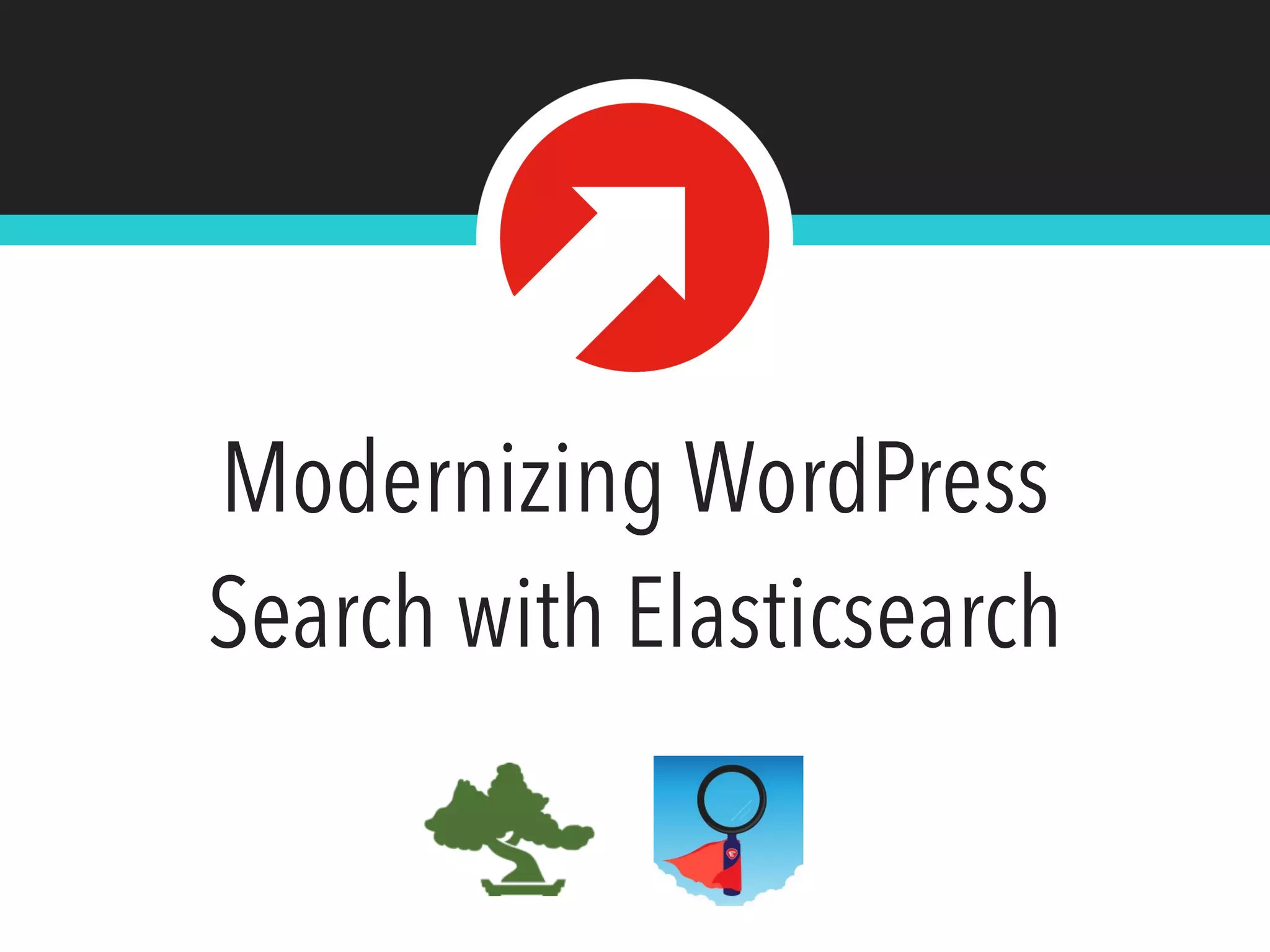
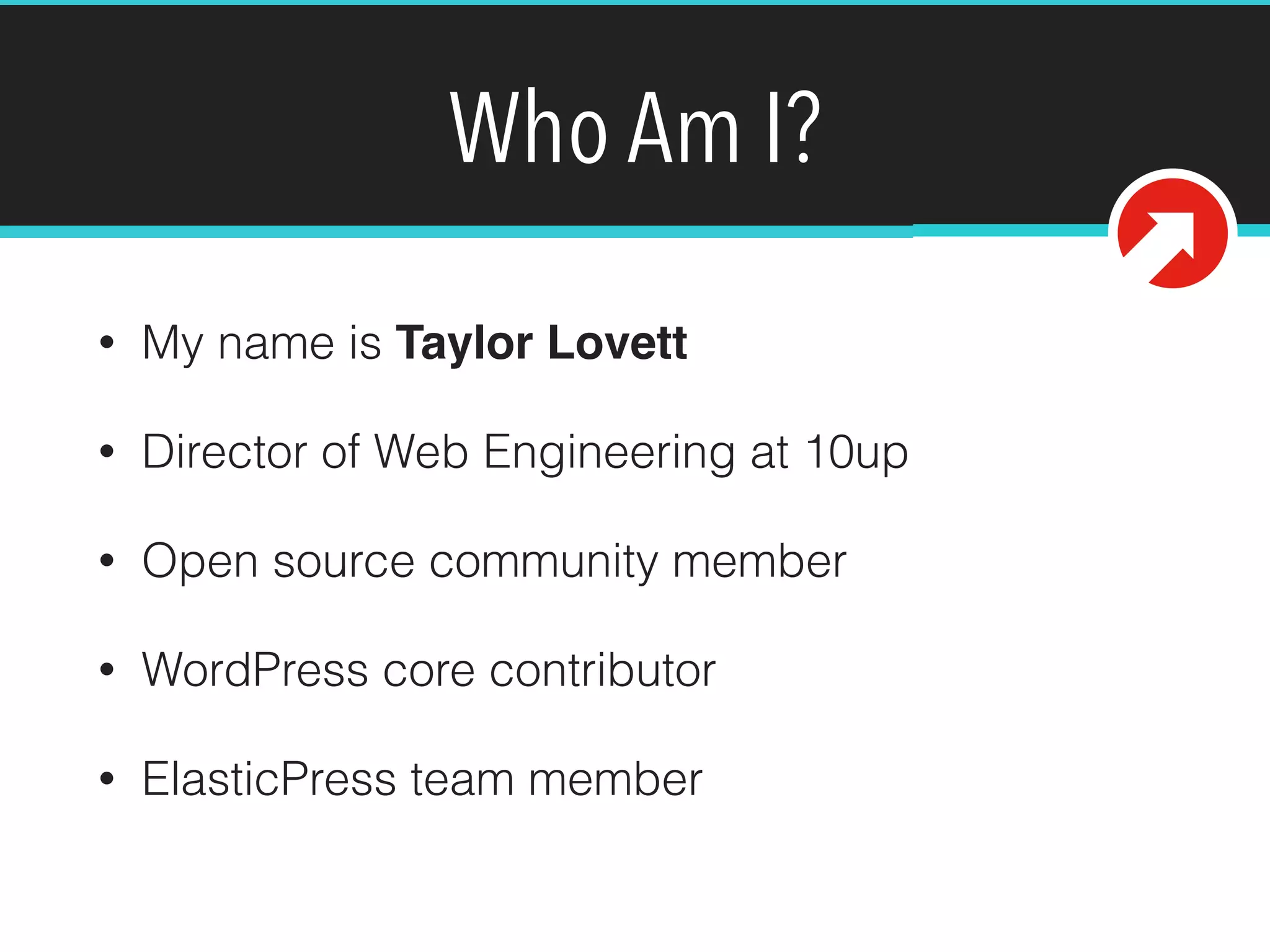

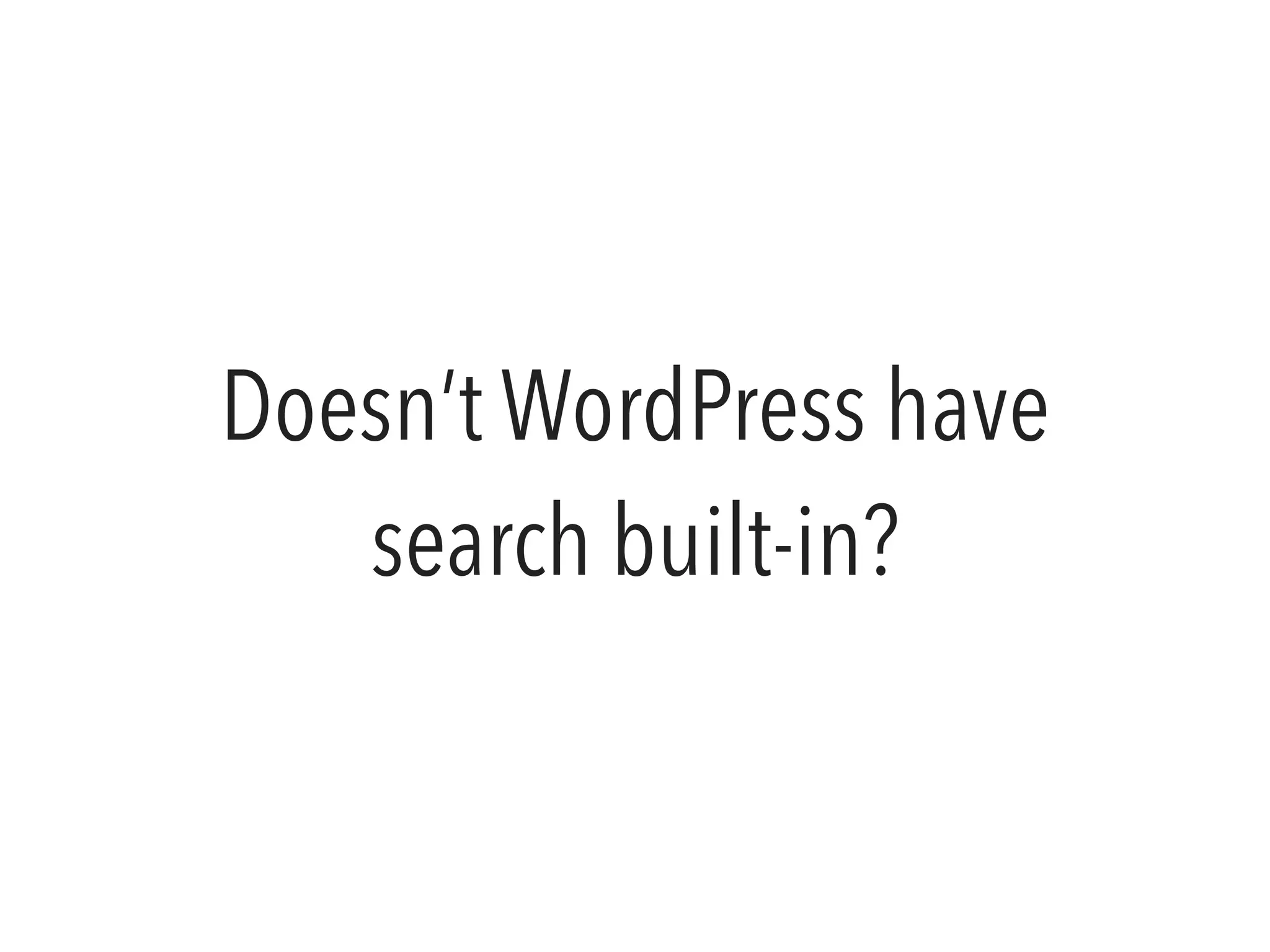
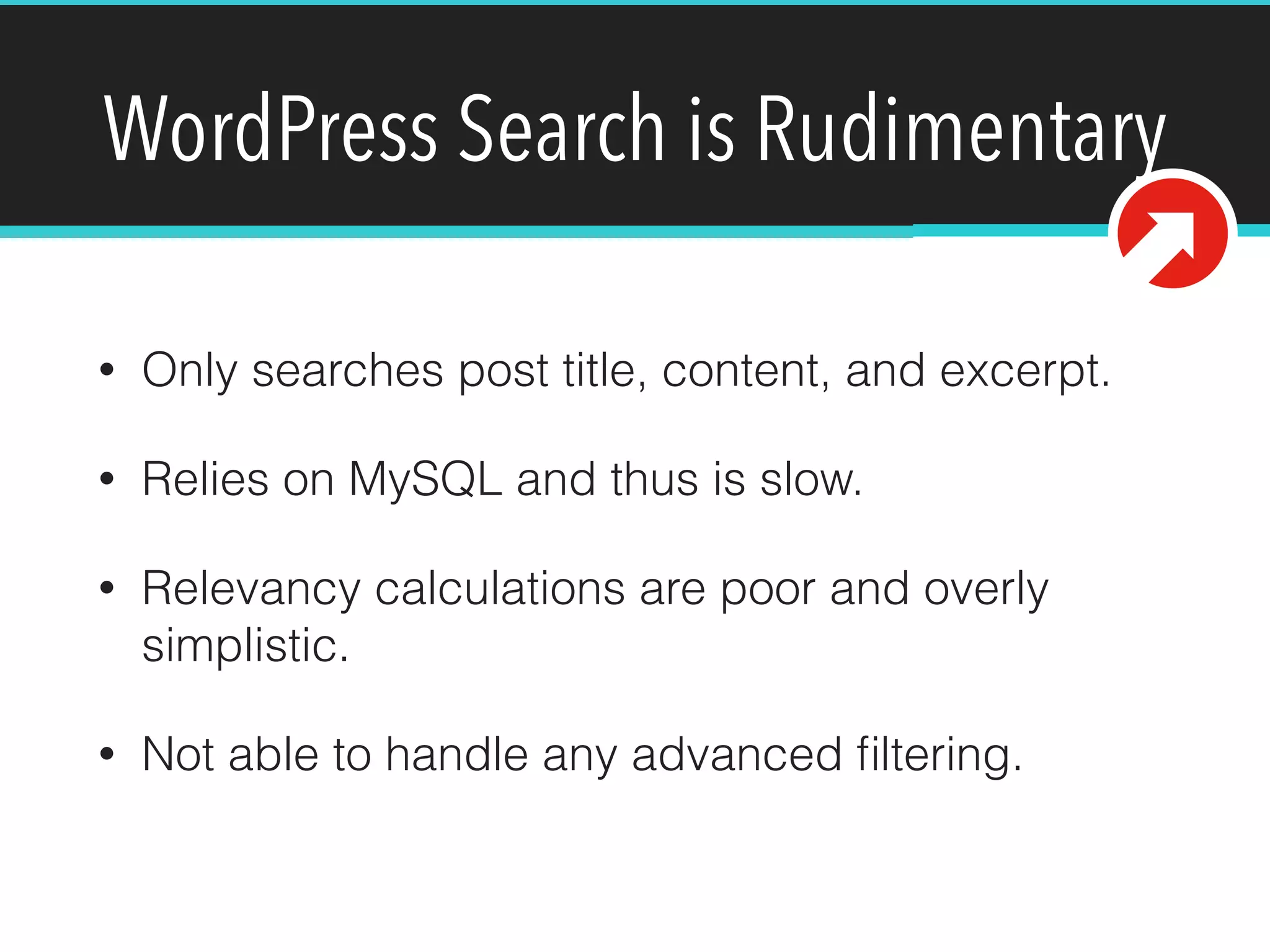

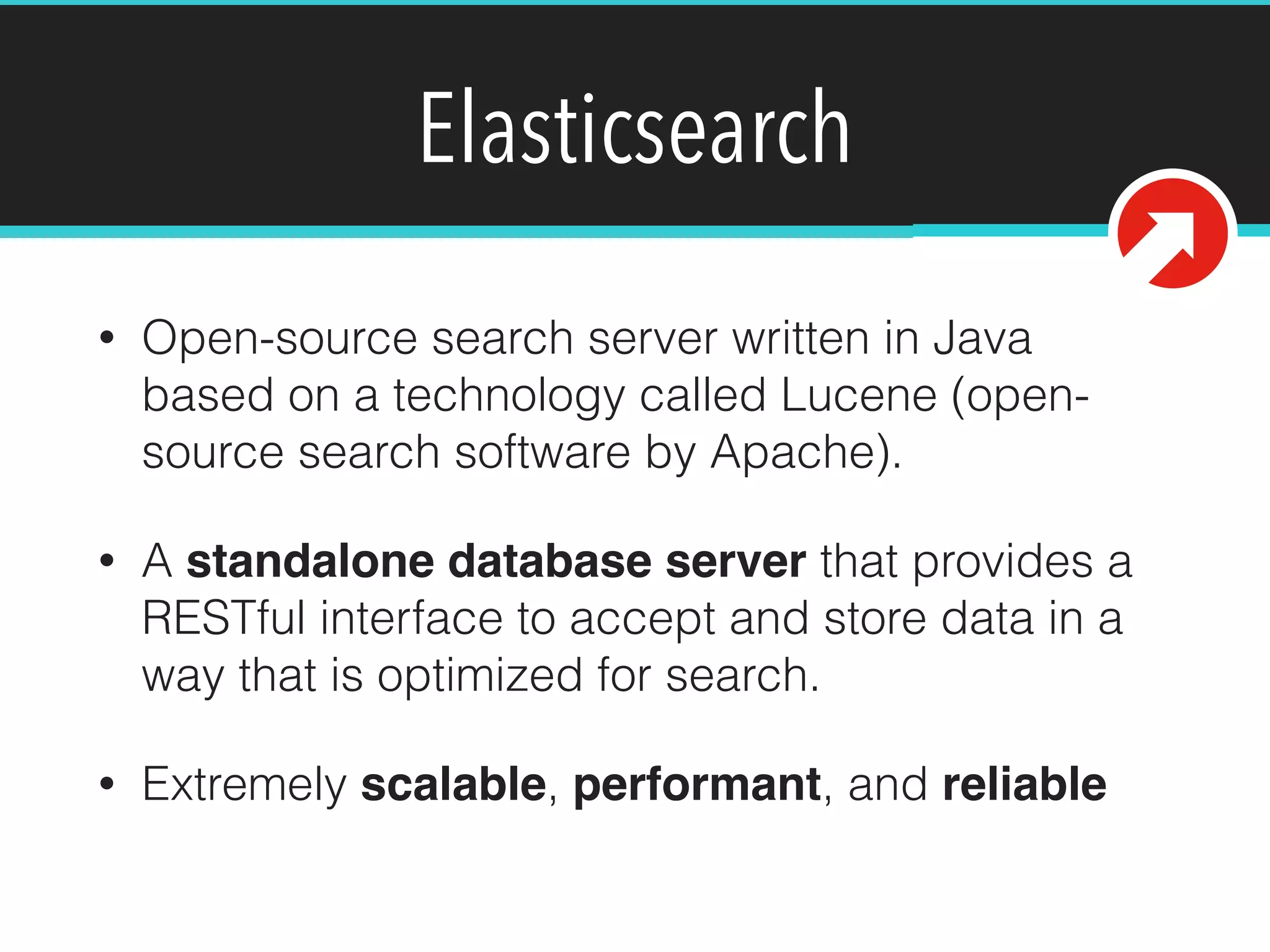
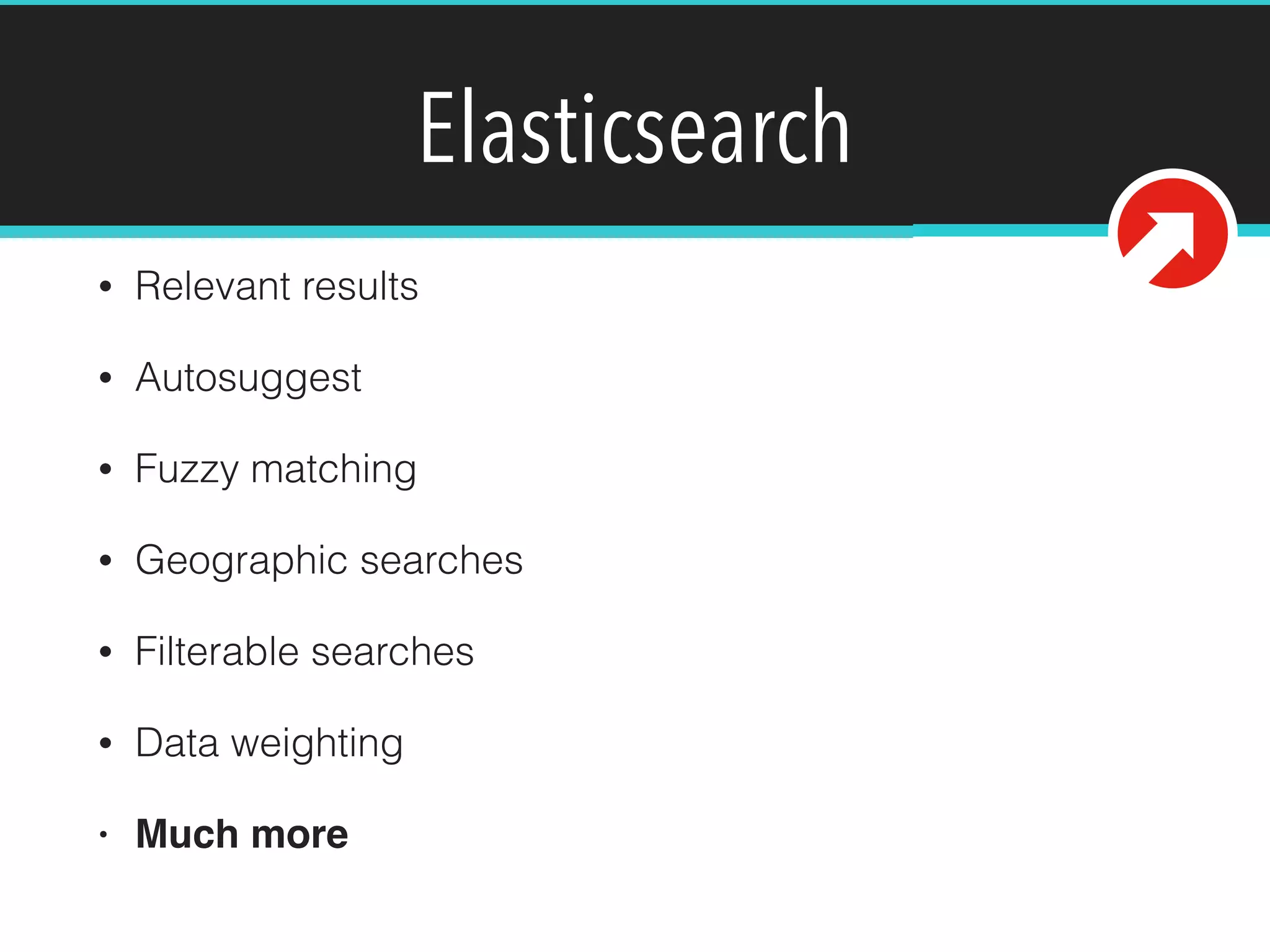
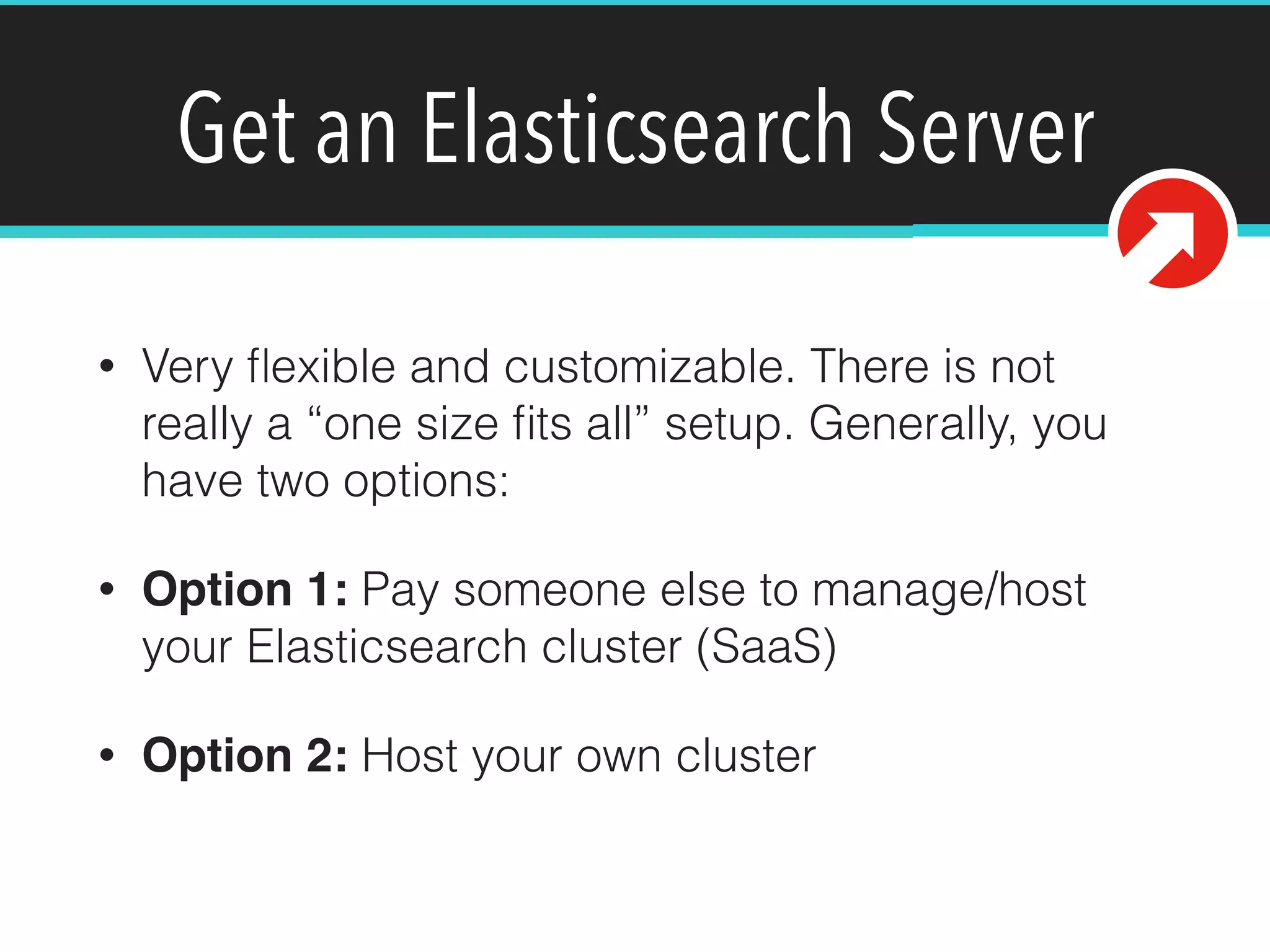

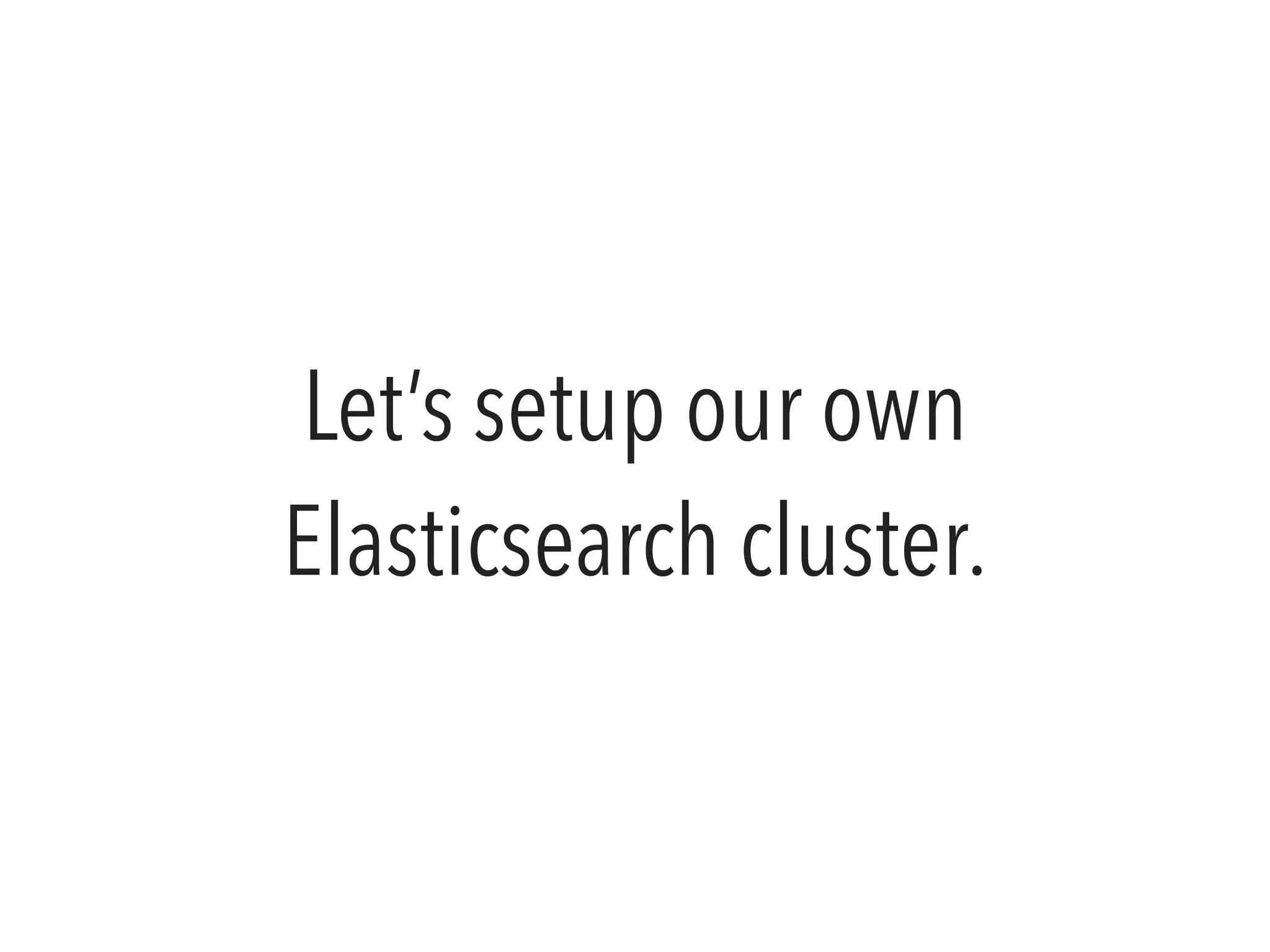
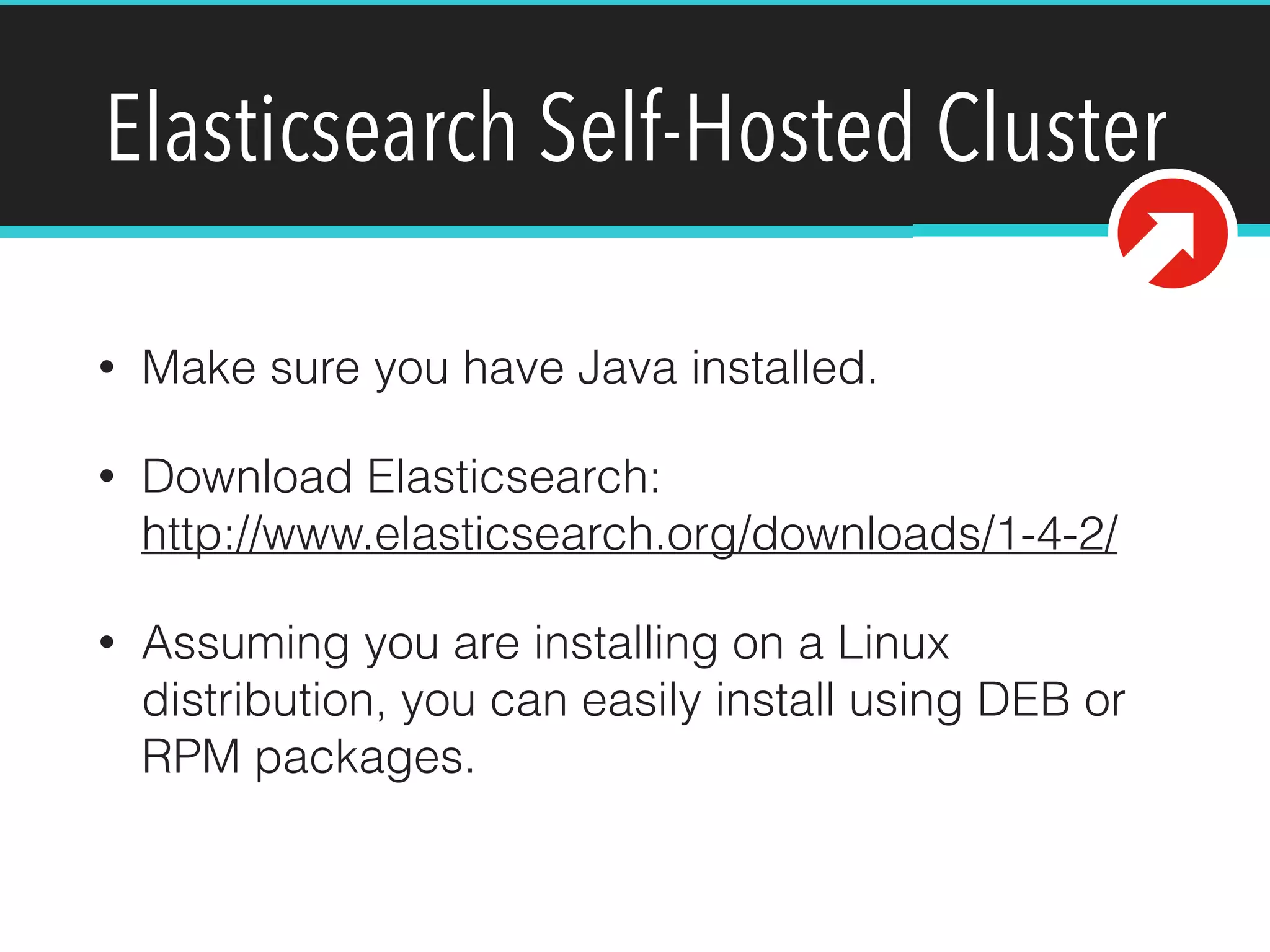
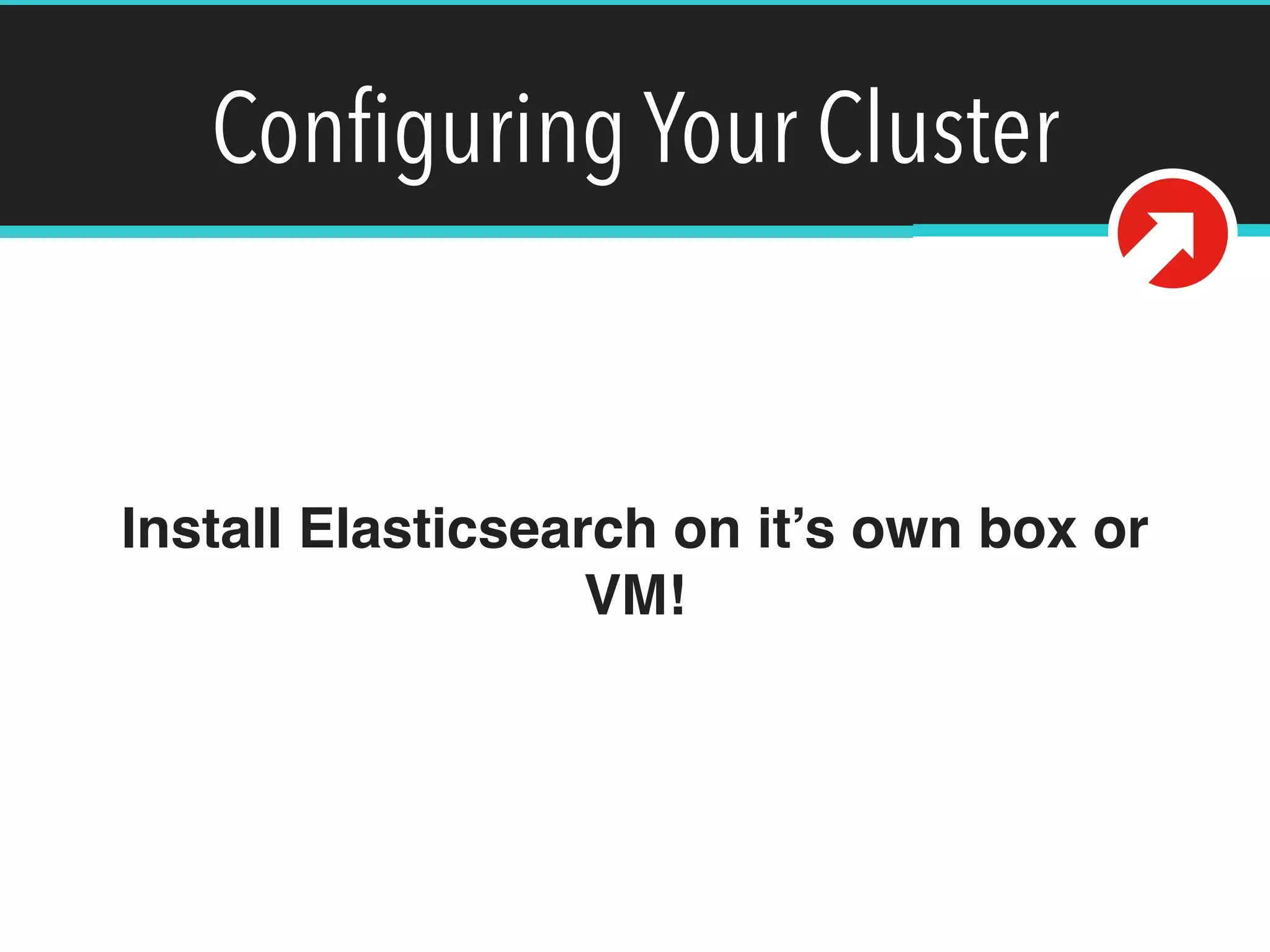
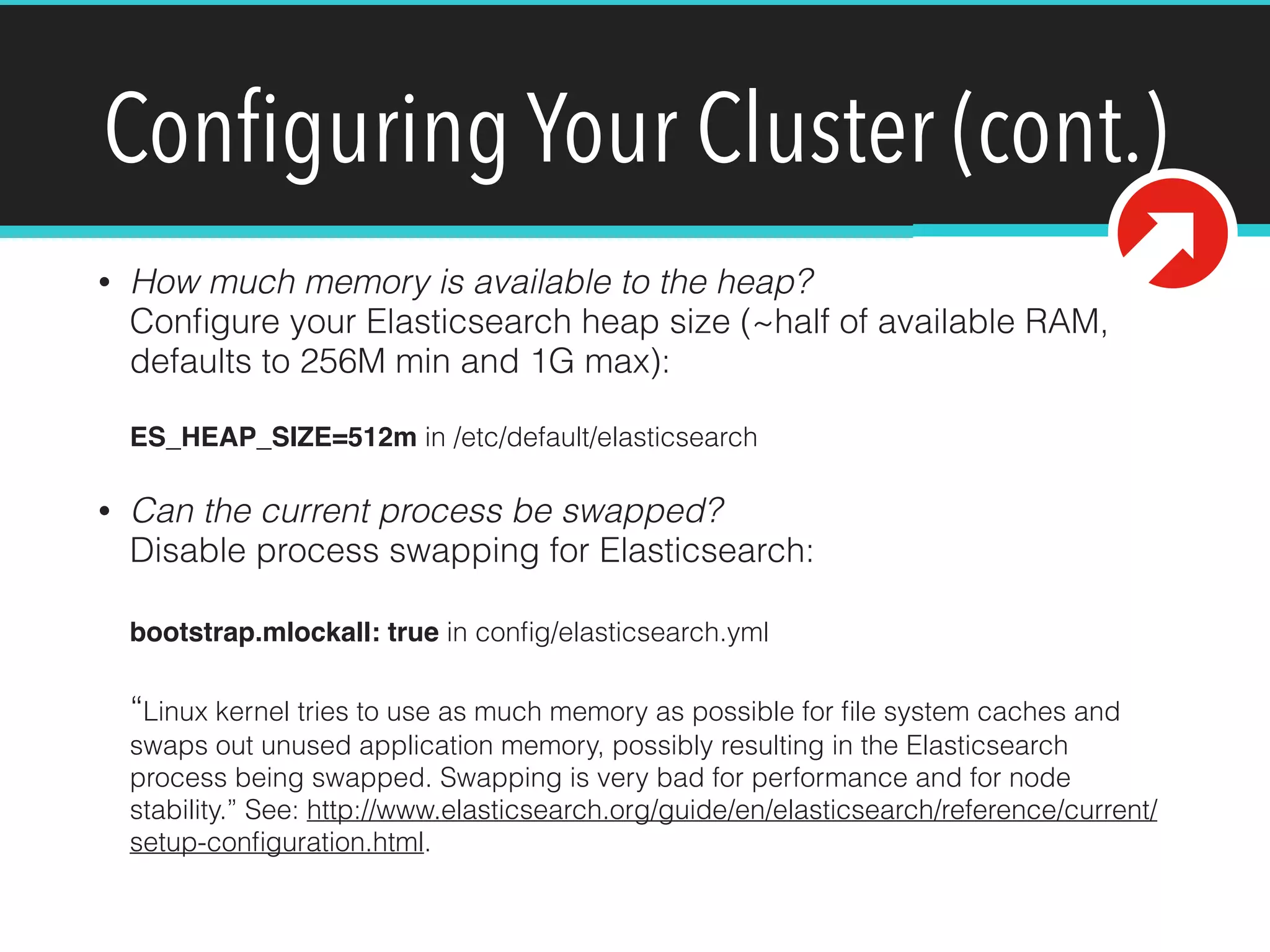
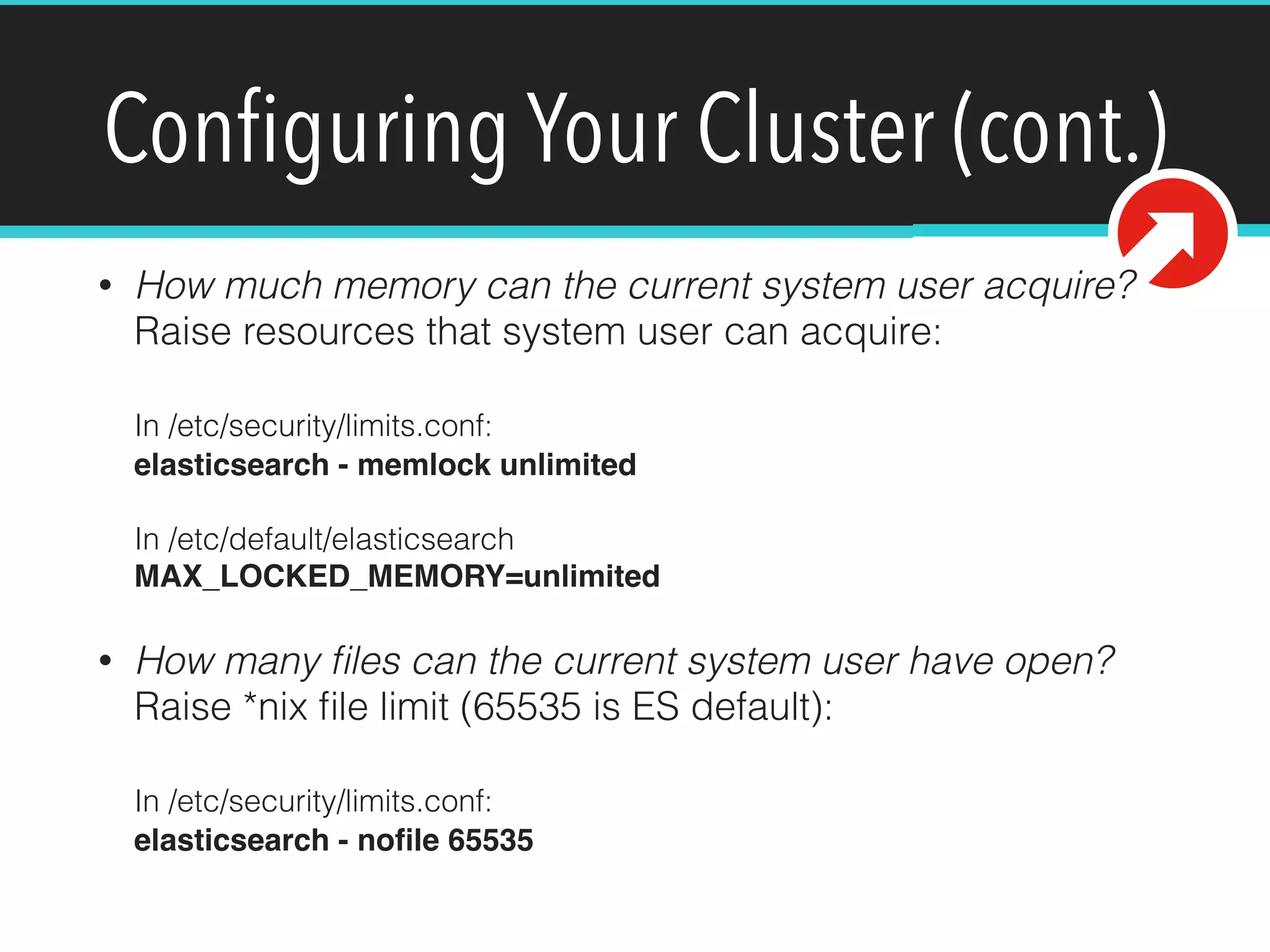
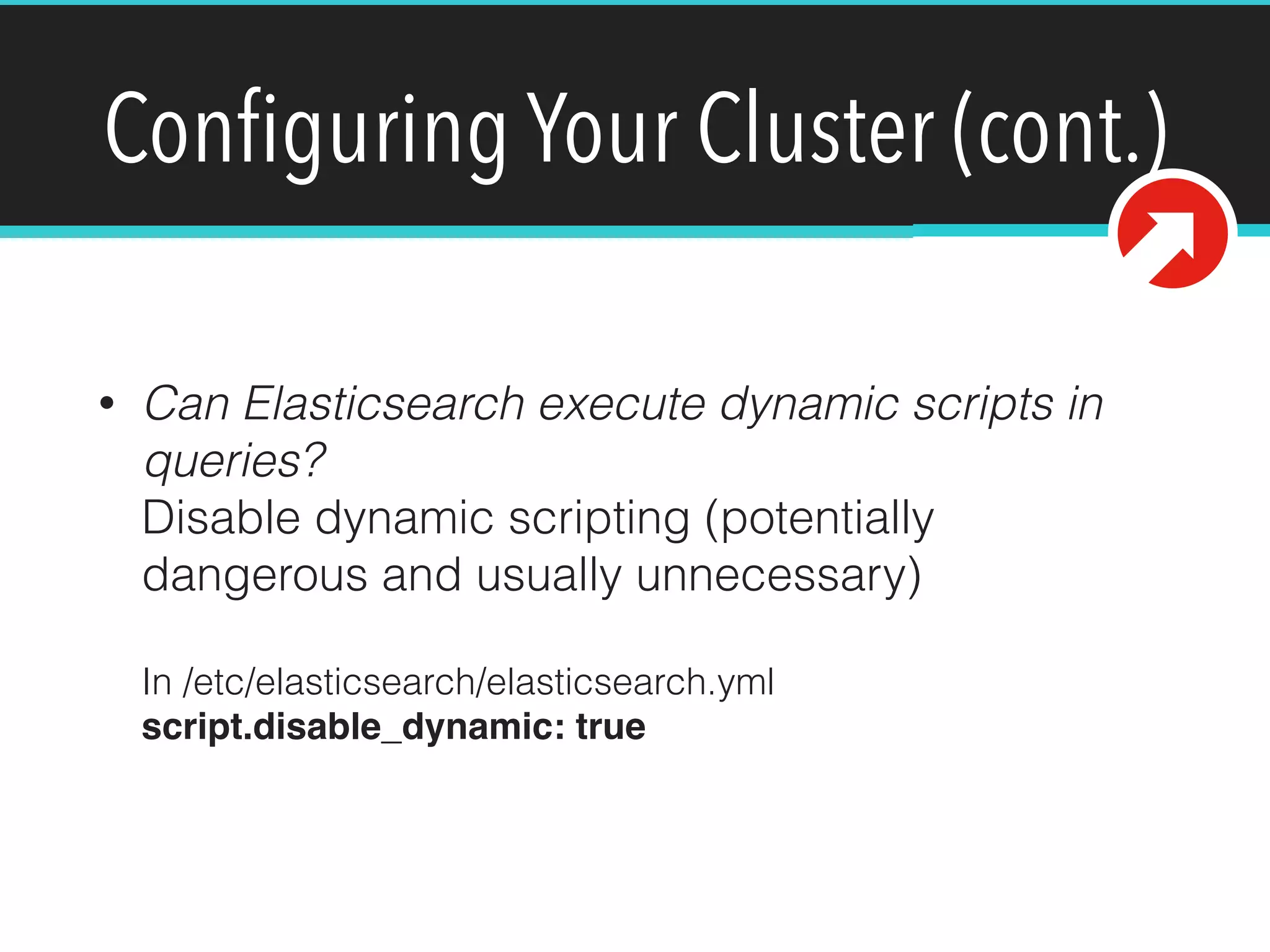
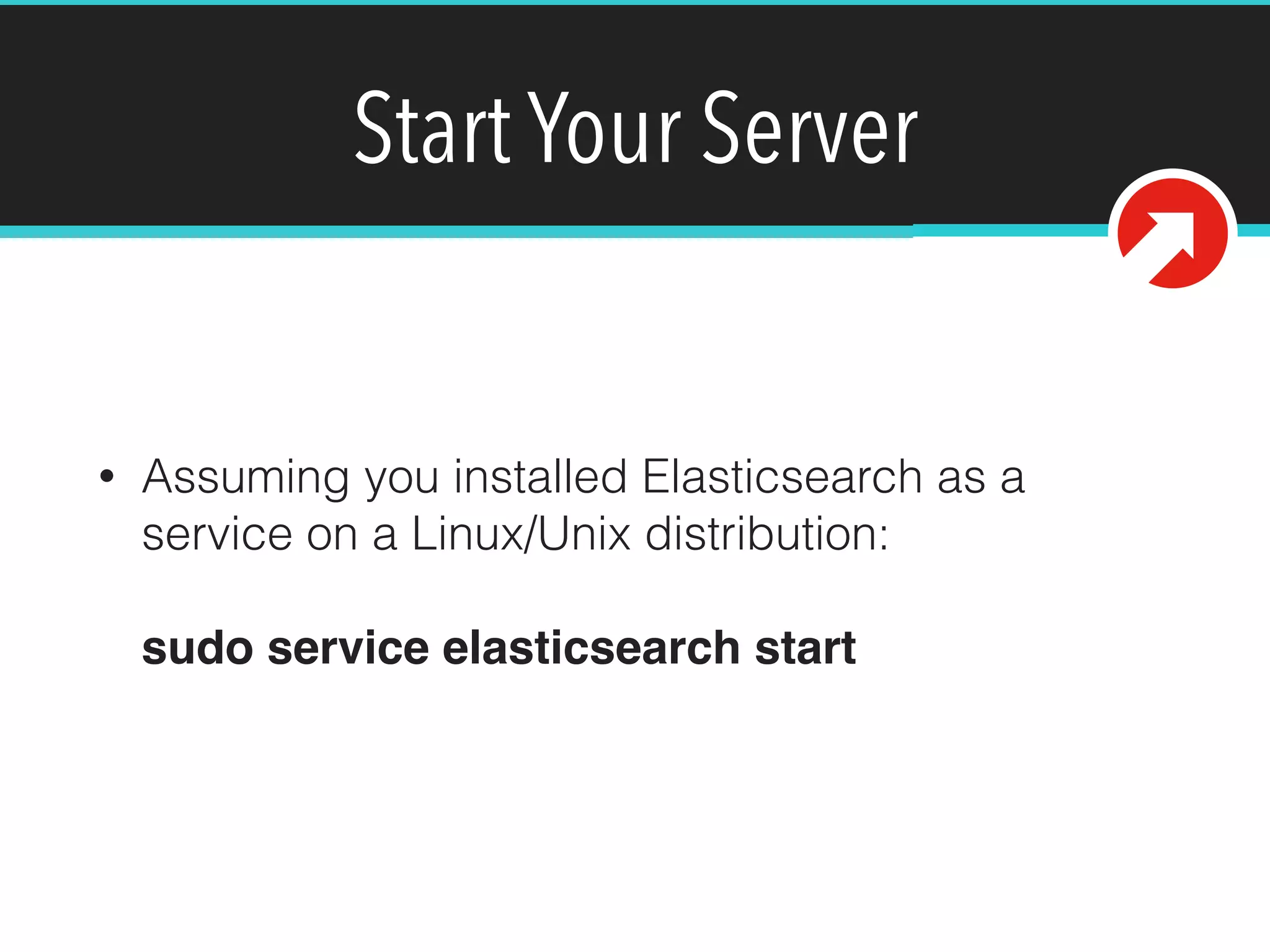
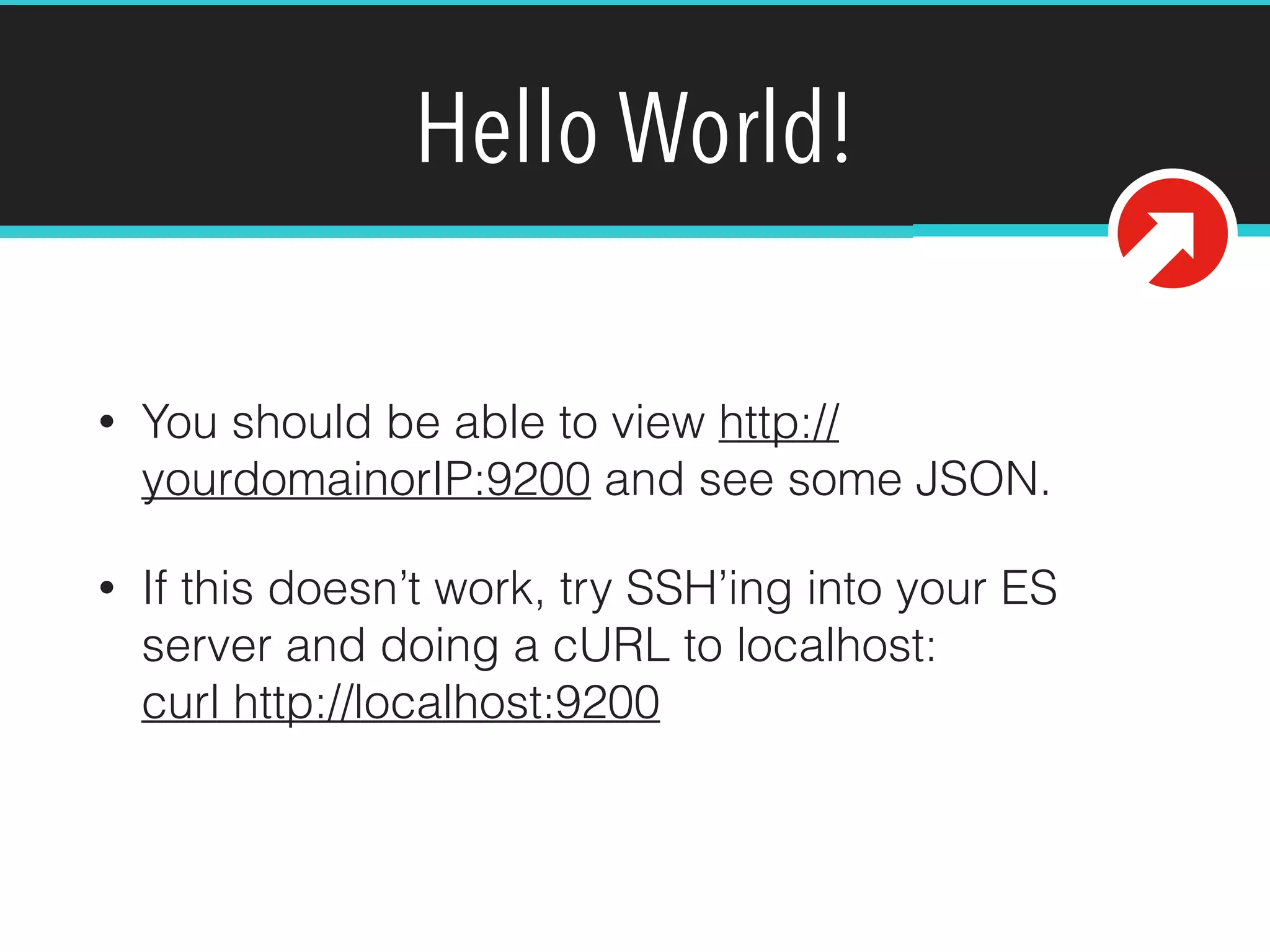
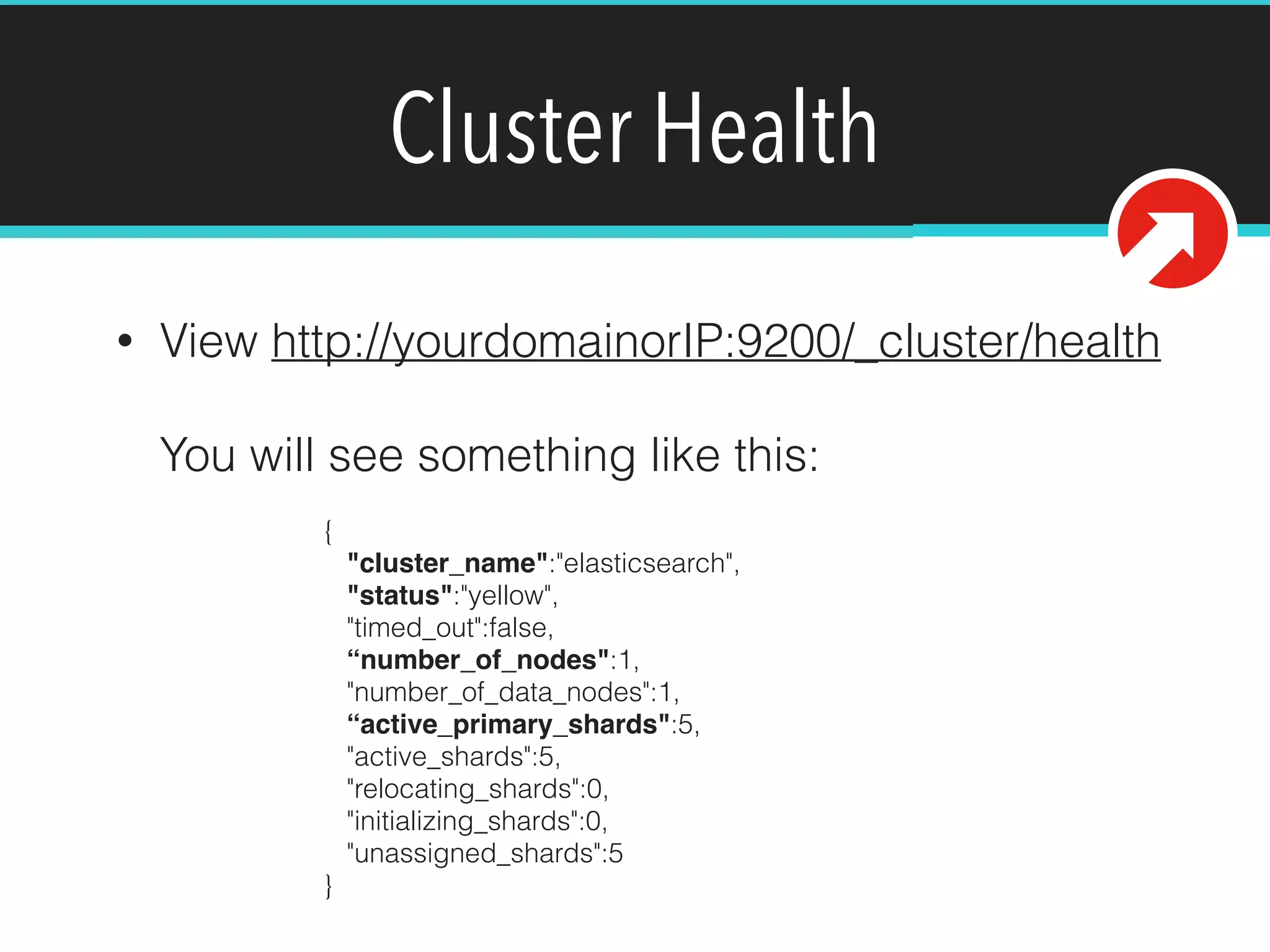
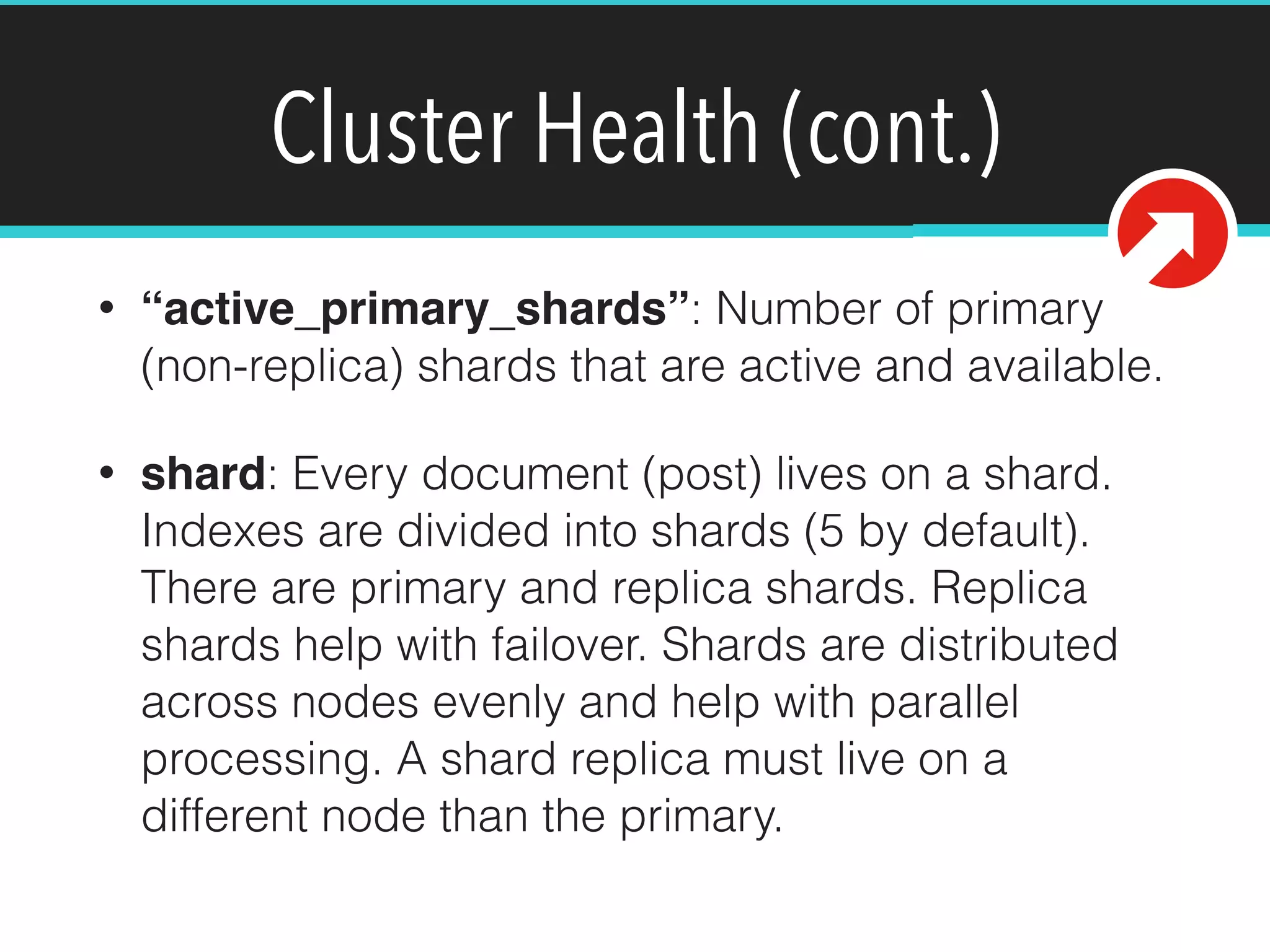
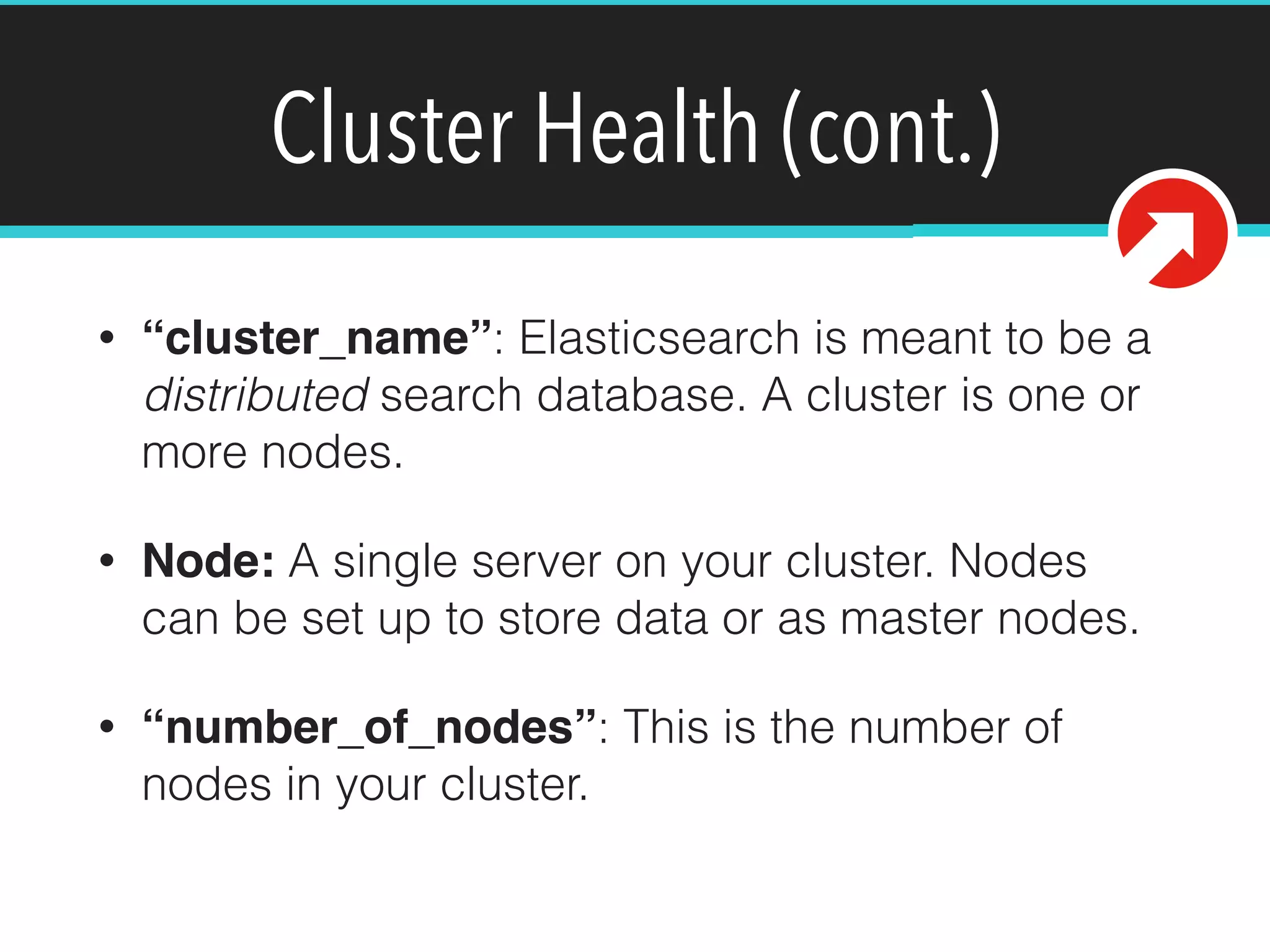
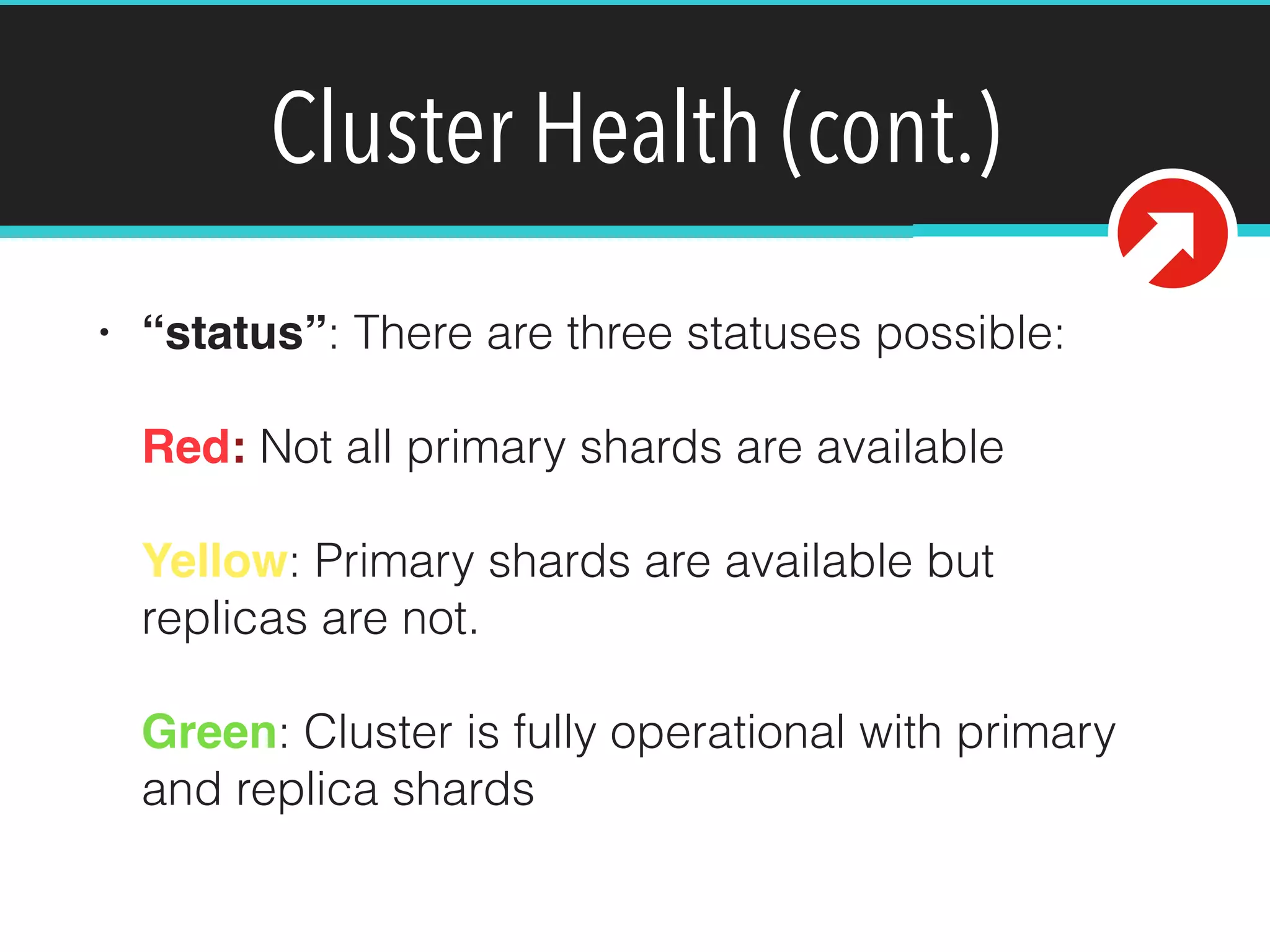
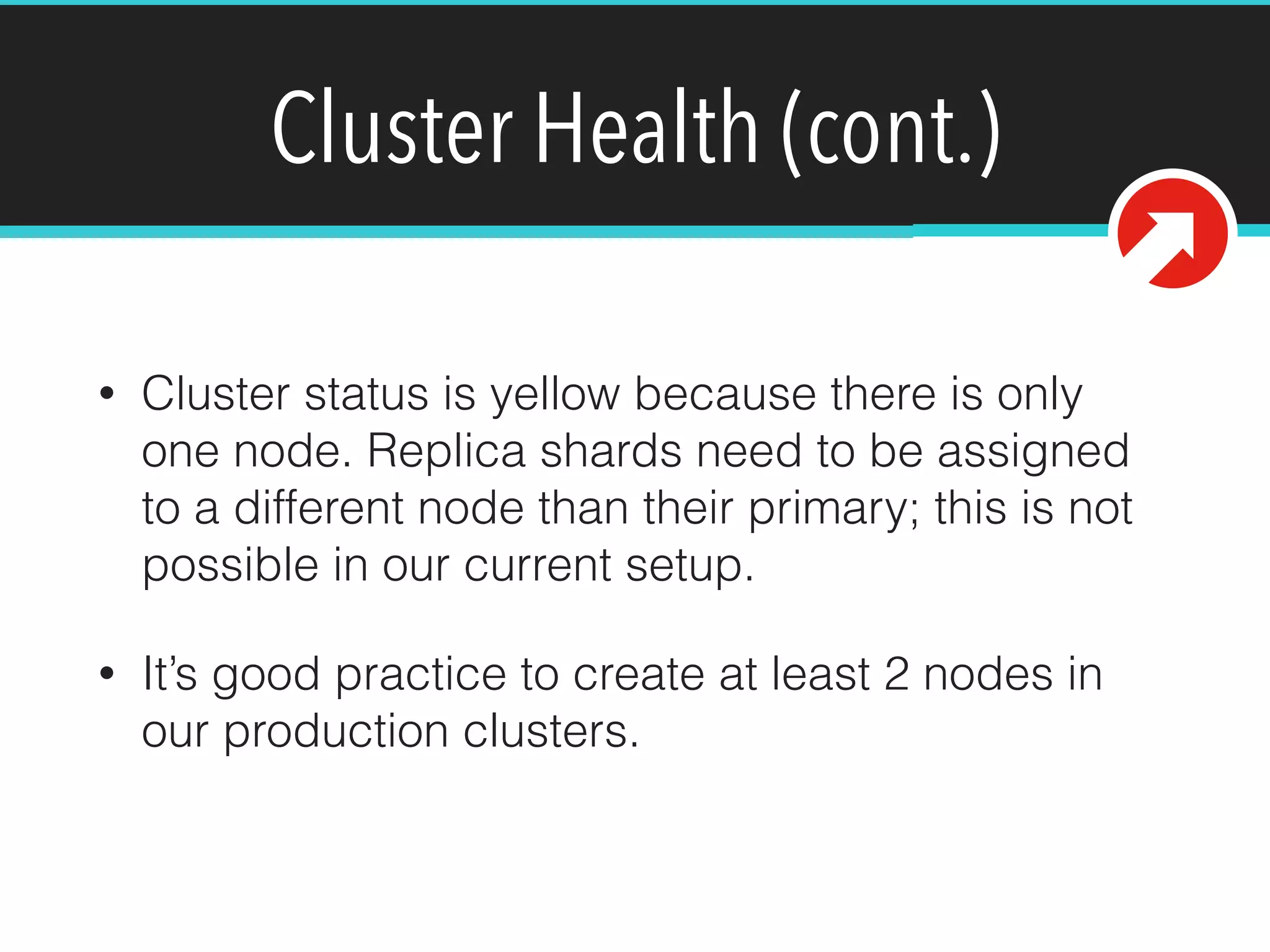
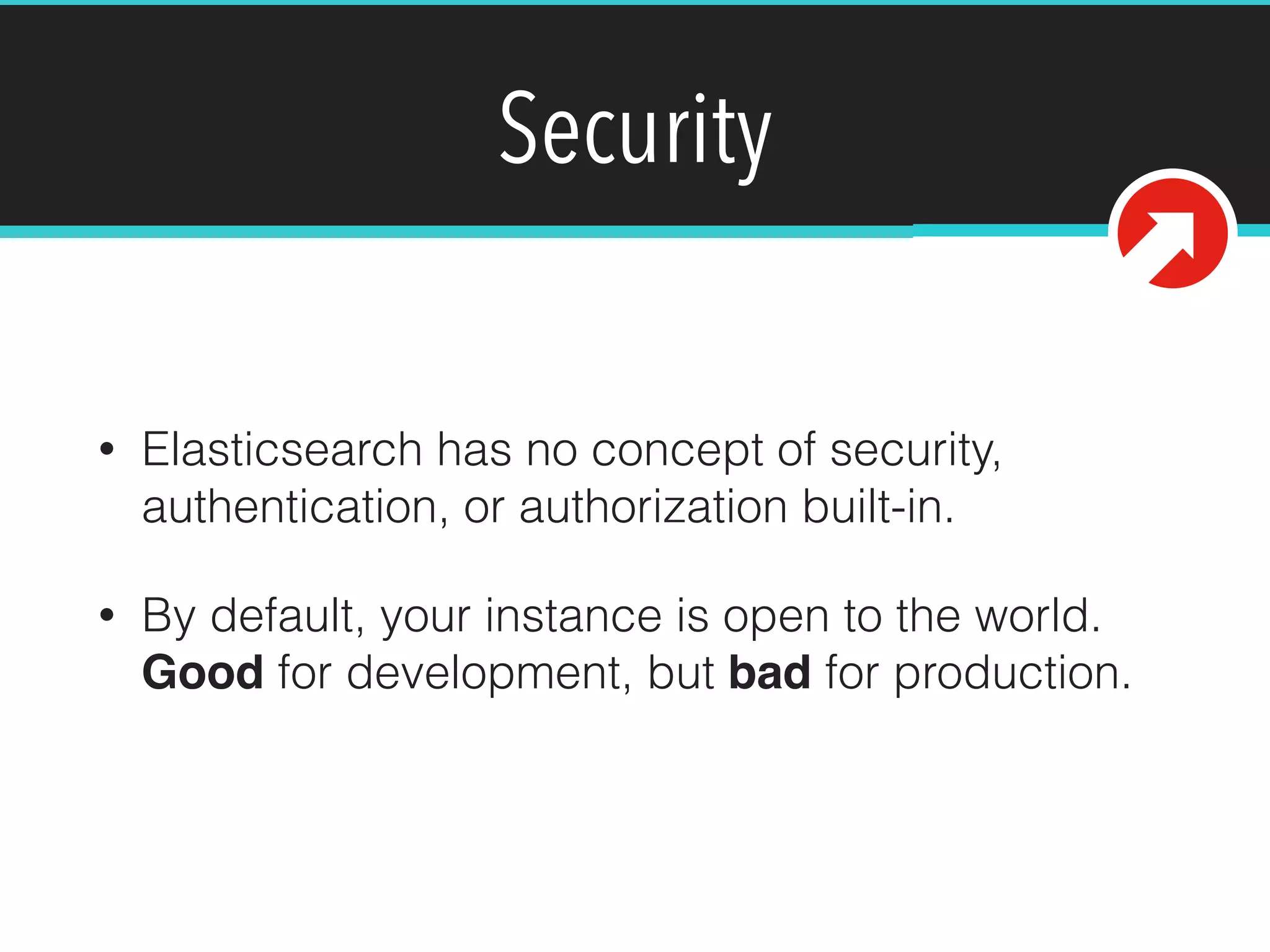
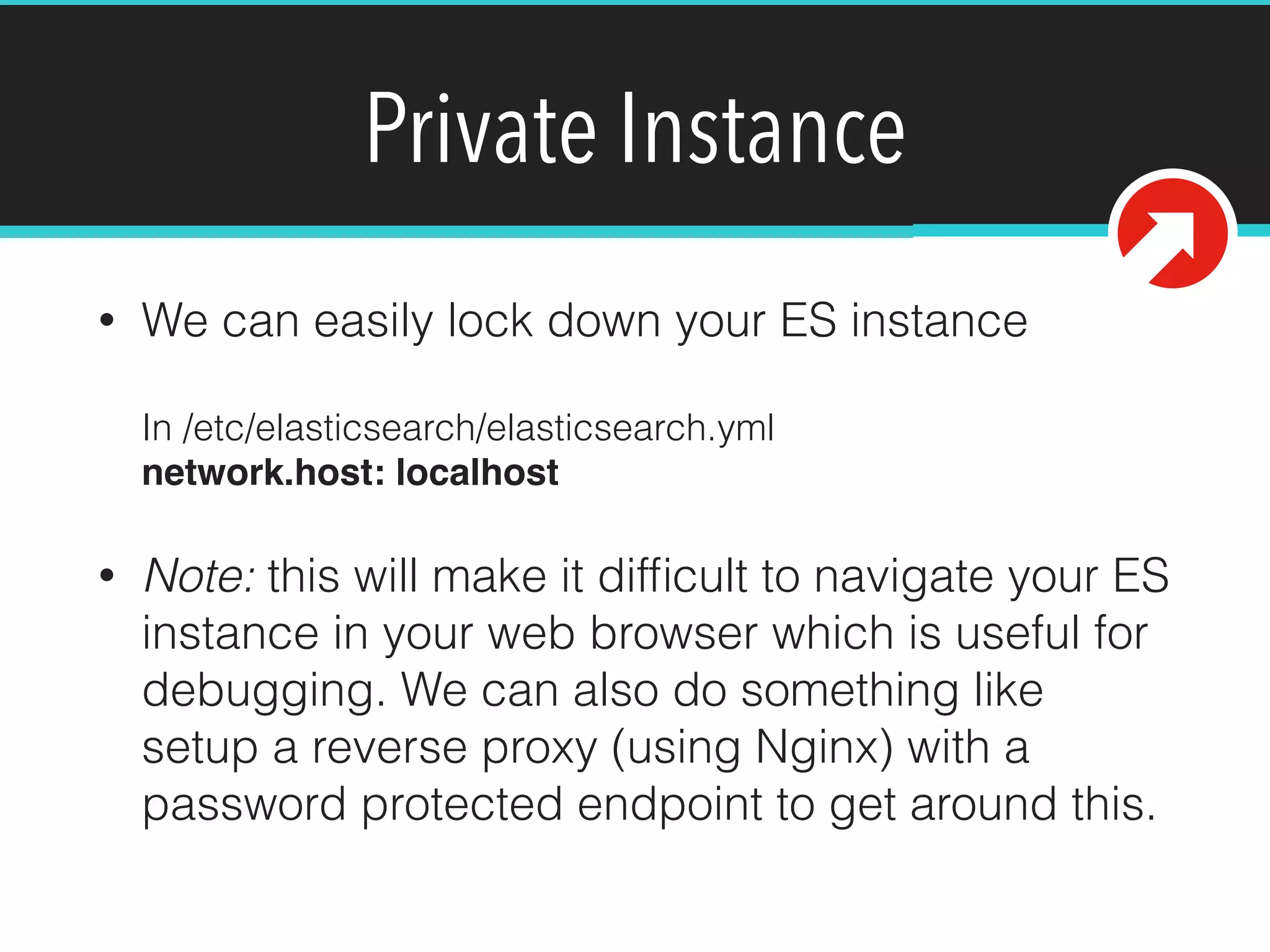
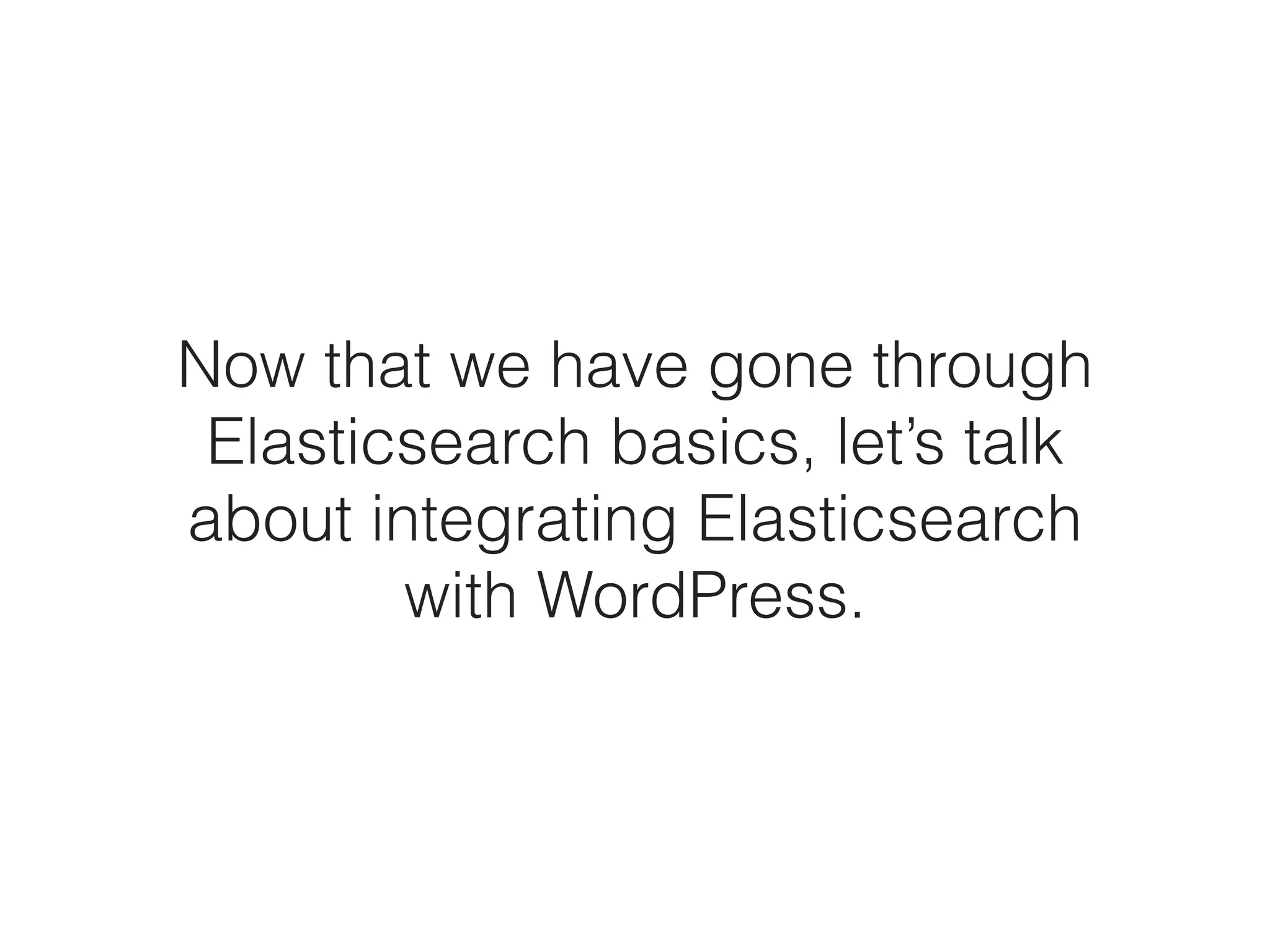
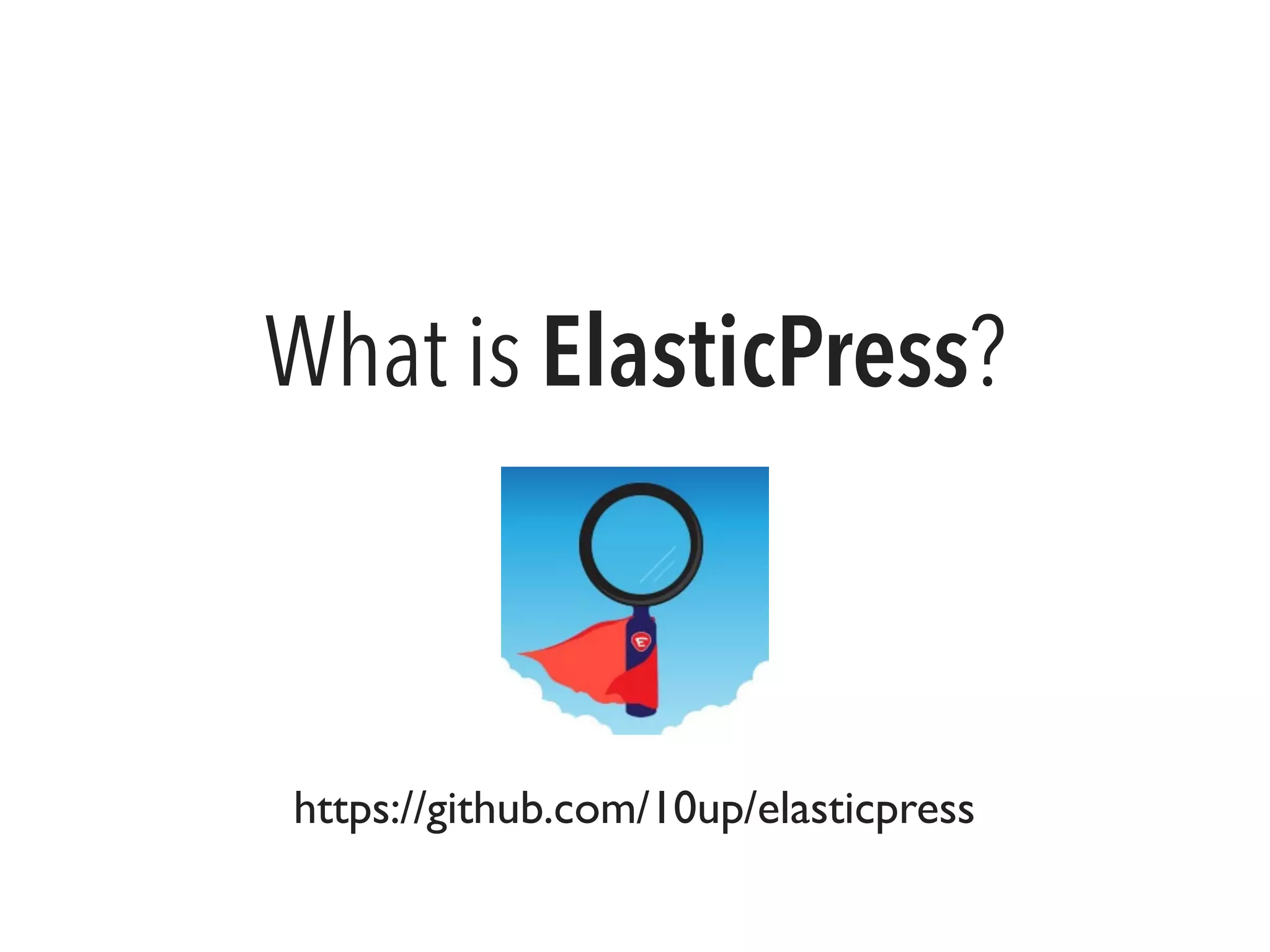
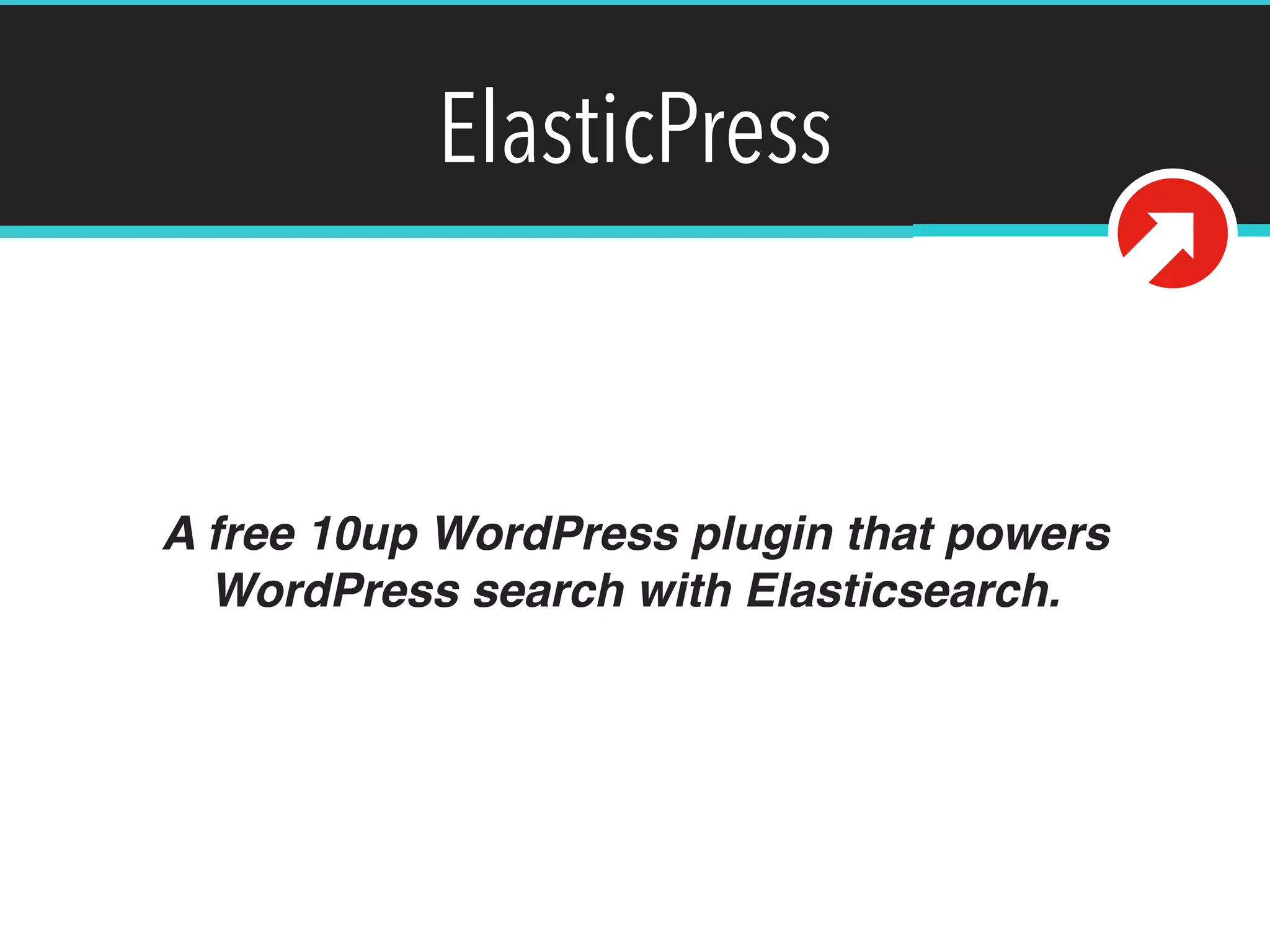
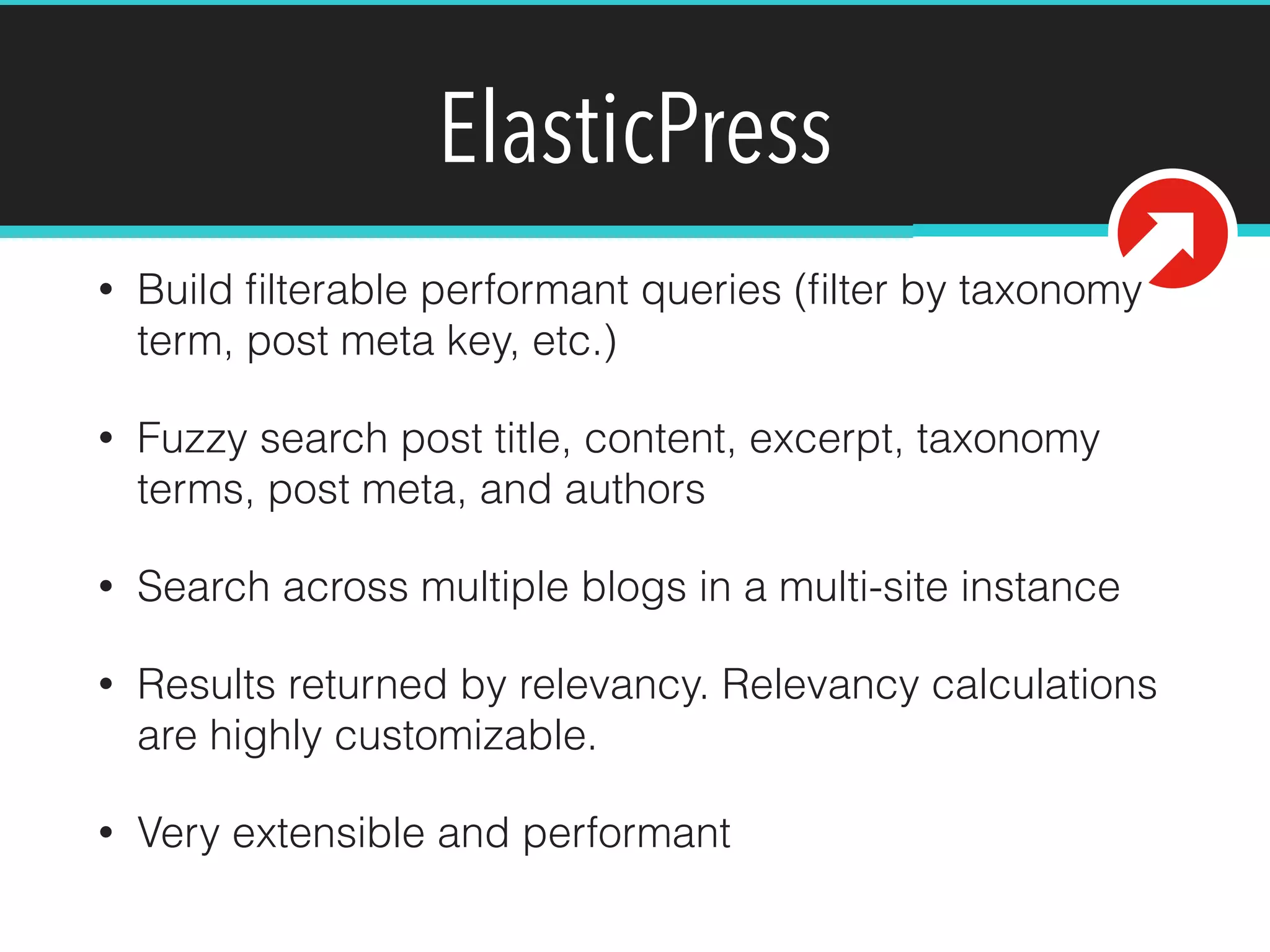
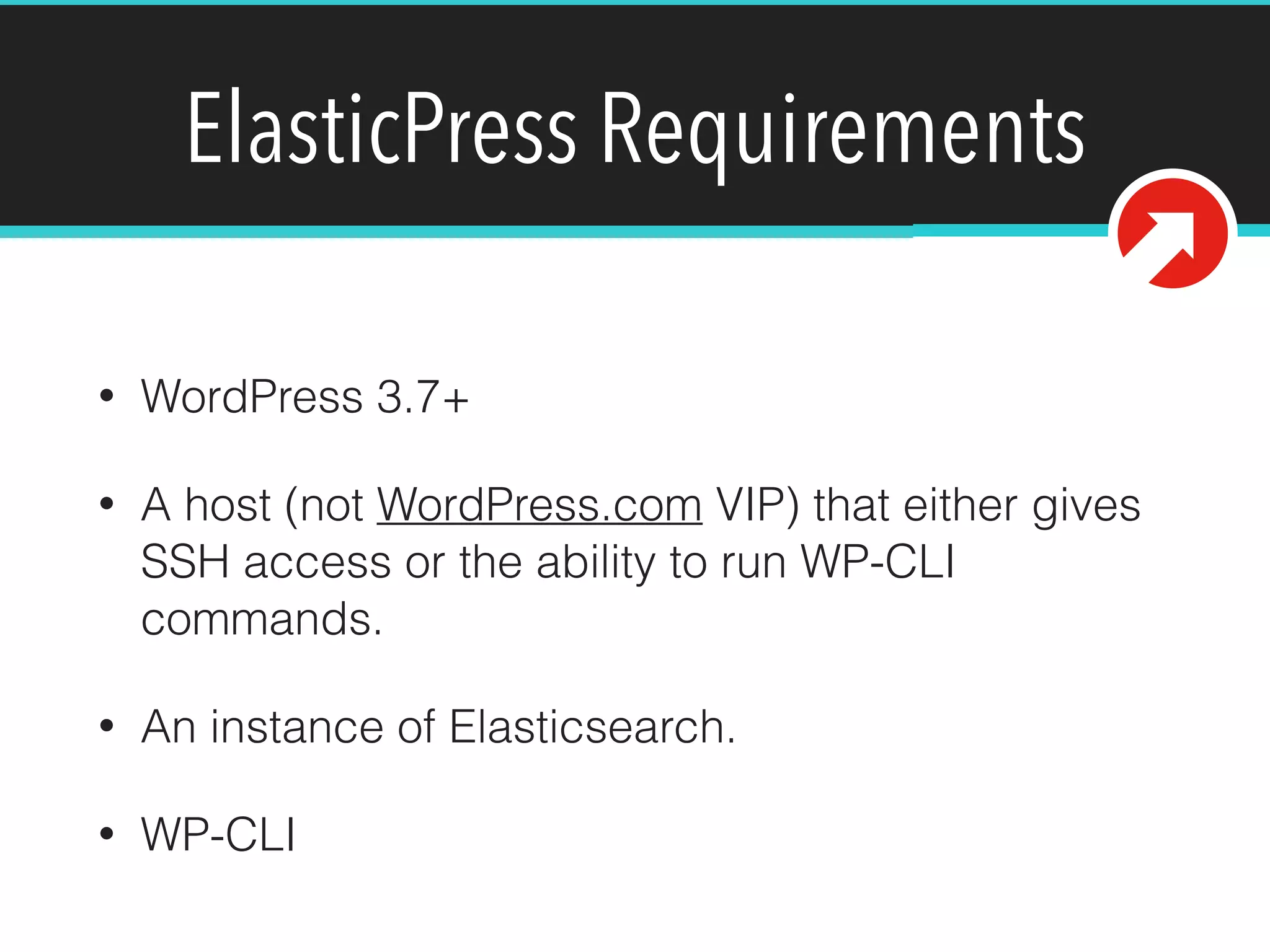
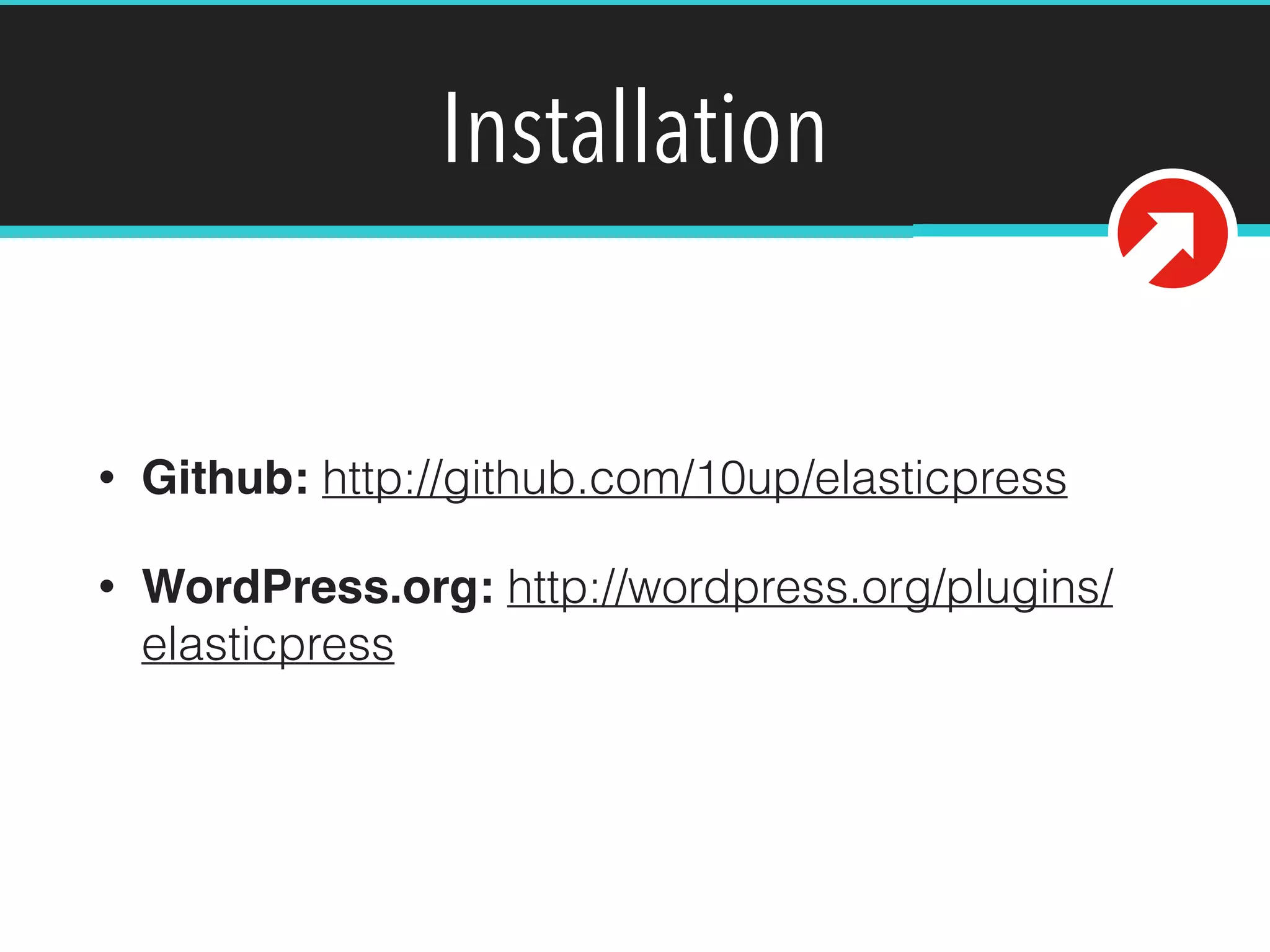
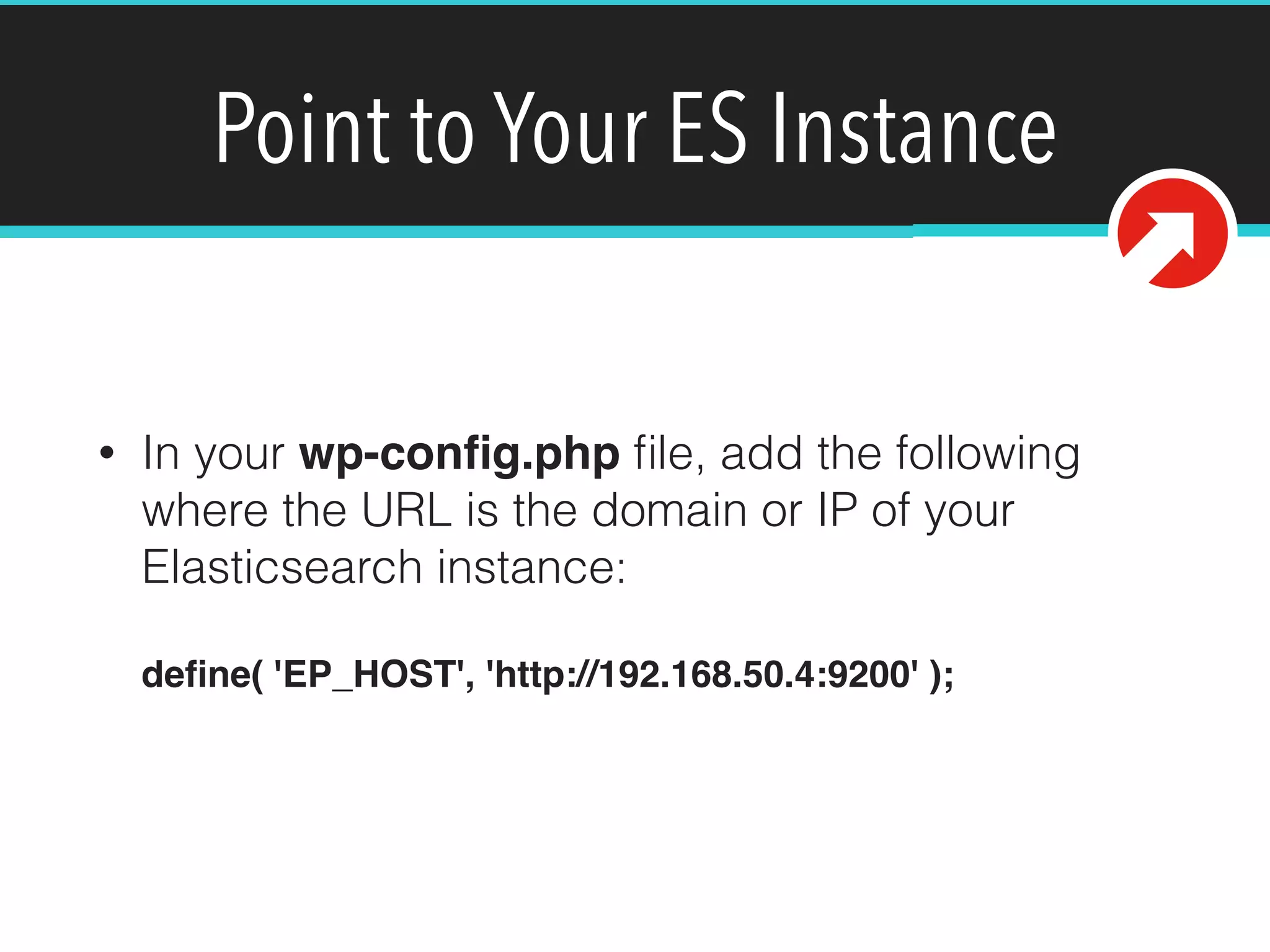
![Index Your Posts
• Just activating the plugin will do nothing. We need
to run a WP-CLI command:
wp elasticpress index --setup [--network-wide]!
• --network-wide will force indexing across all the
blogs on a network of sites in multisite. This is
required if you plan to do cross-site search. It’s
basically a shortcut so you don’t have to run the
command once with the --url parameter for each
of your blogs.](https://image.slidesharecdn.com/wordpress-search-elasticsearch-150123113829-conversion-gate02/75/Modernizing-WordPress-Search-with-Elasticsearch-33-2048.jpg)