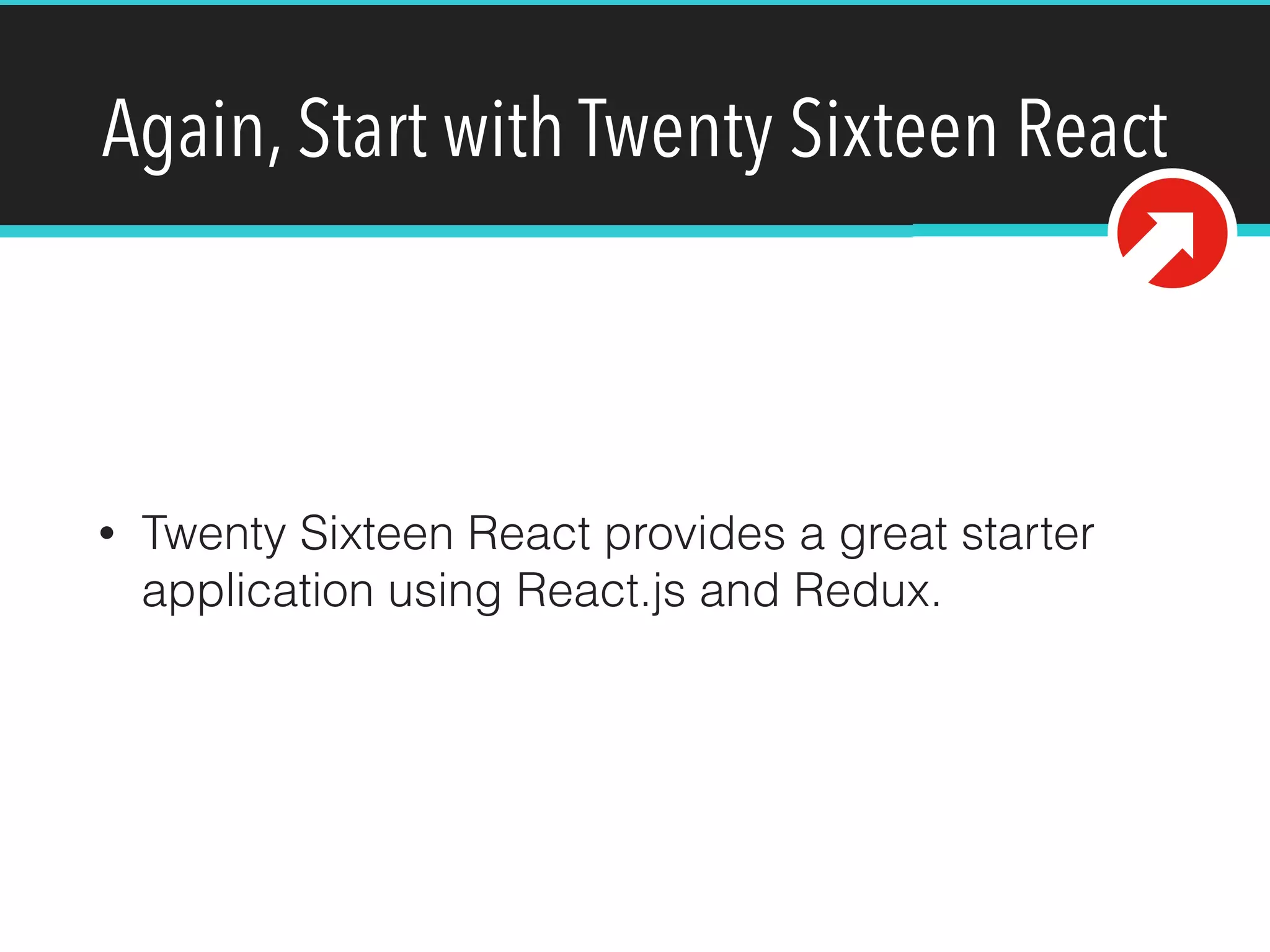- NodeifyWP is a framework that allows developers to build isomorphic web applications using WordPress, PHP, and Node.js.
- It uses PHP to execute JavaScript (Node.js) on the server, enabling the use of modern front-end technologies like React while retaining WordPress for content management.
- Setting up NodeifyWP in a theme involves requiring the framework, registering server-side and post-specific JavaScript, and rendering content through a REST API endpoint.
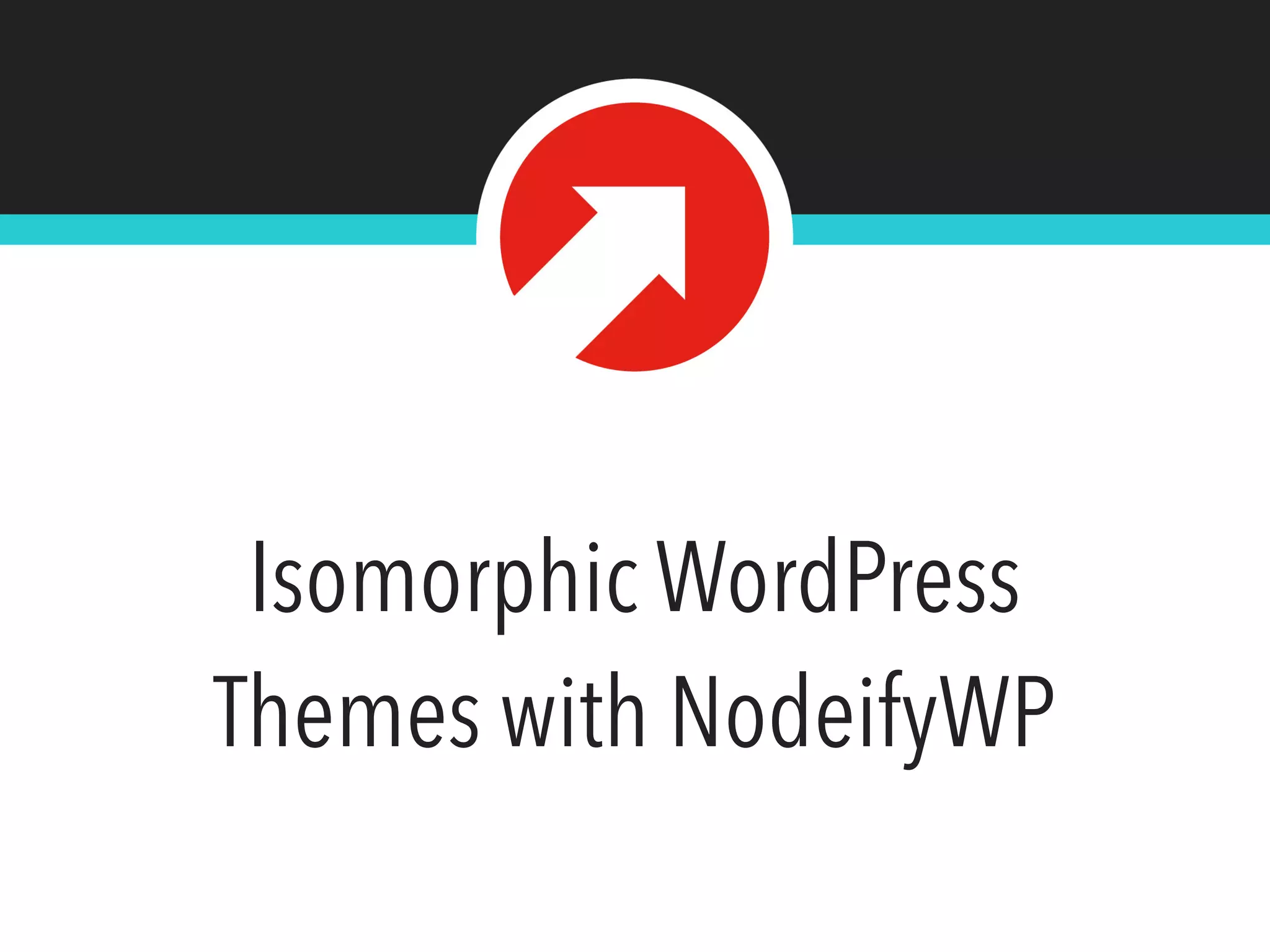
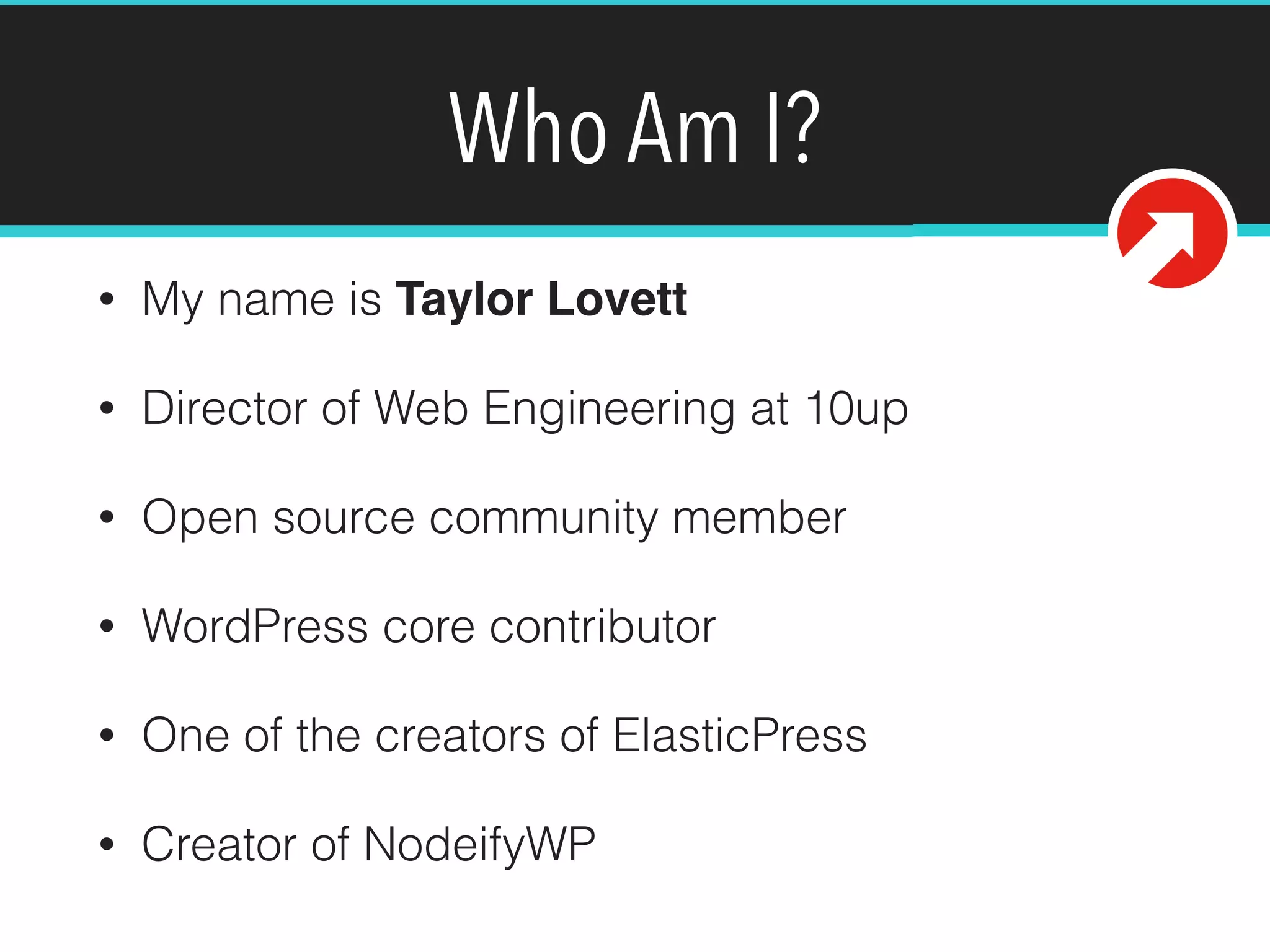

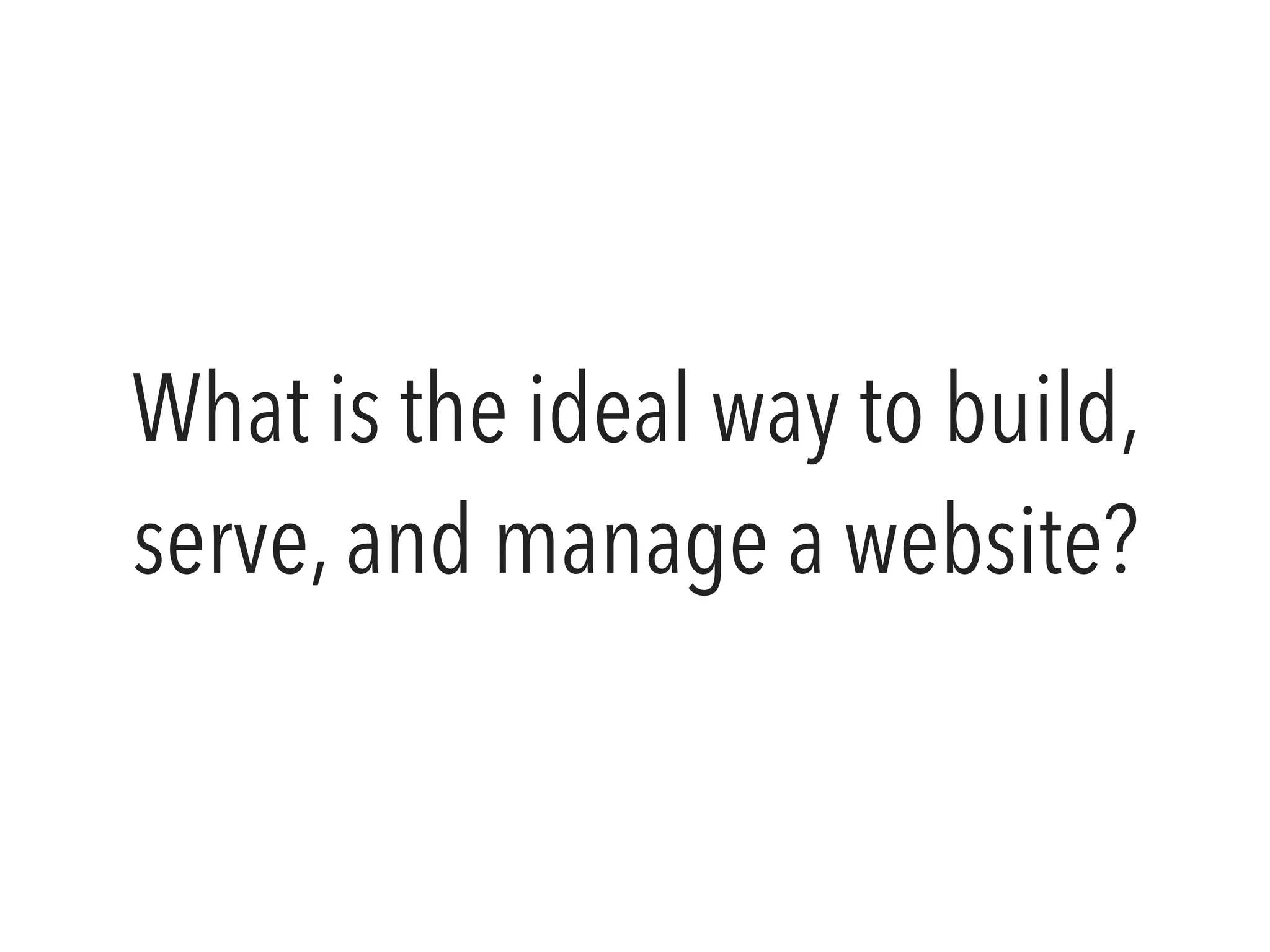
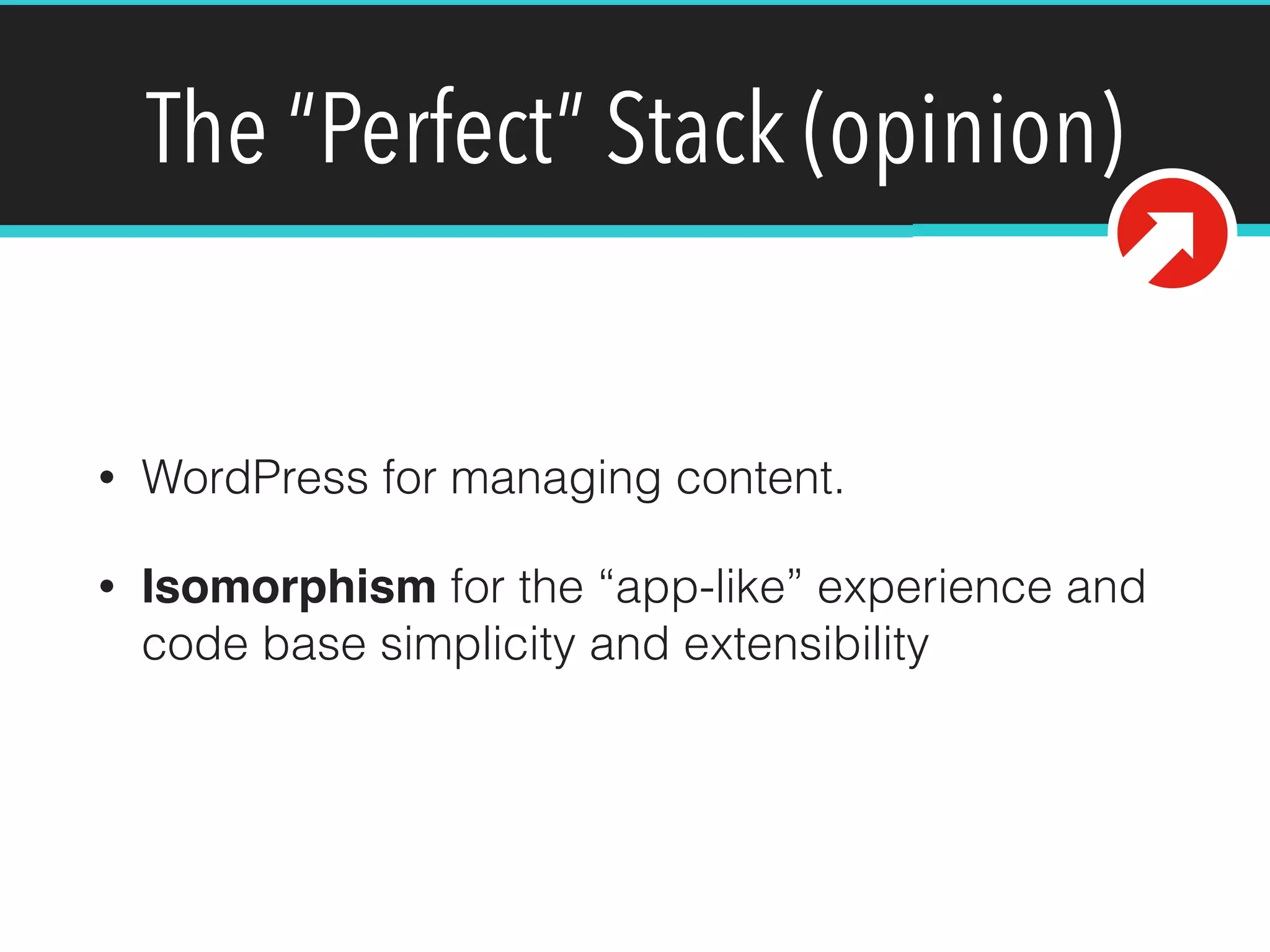
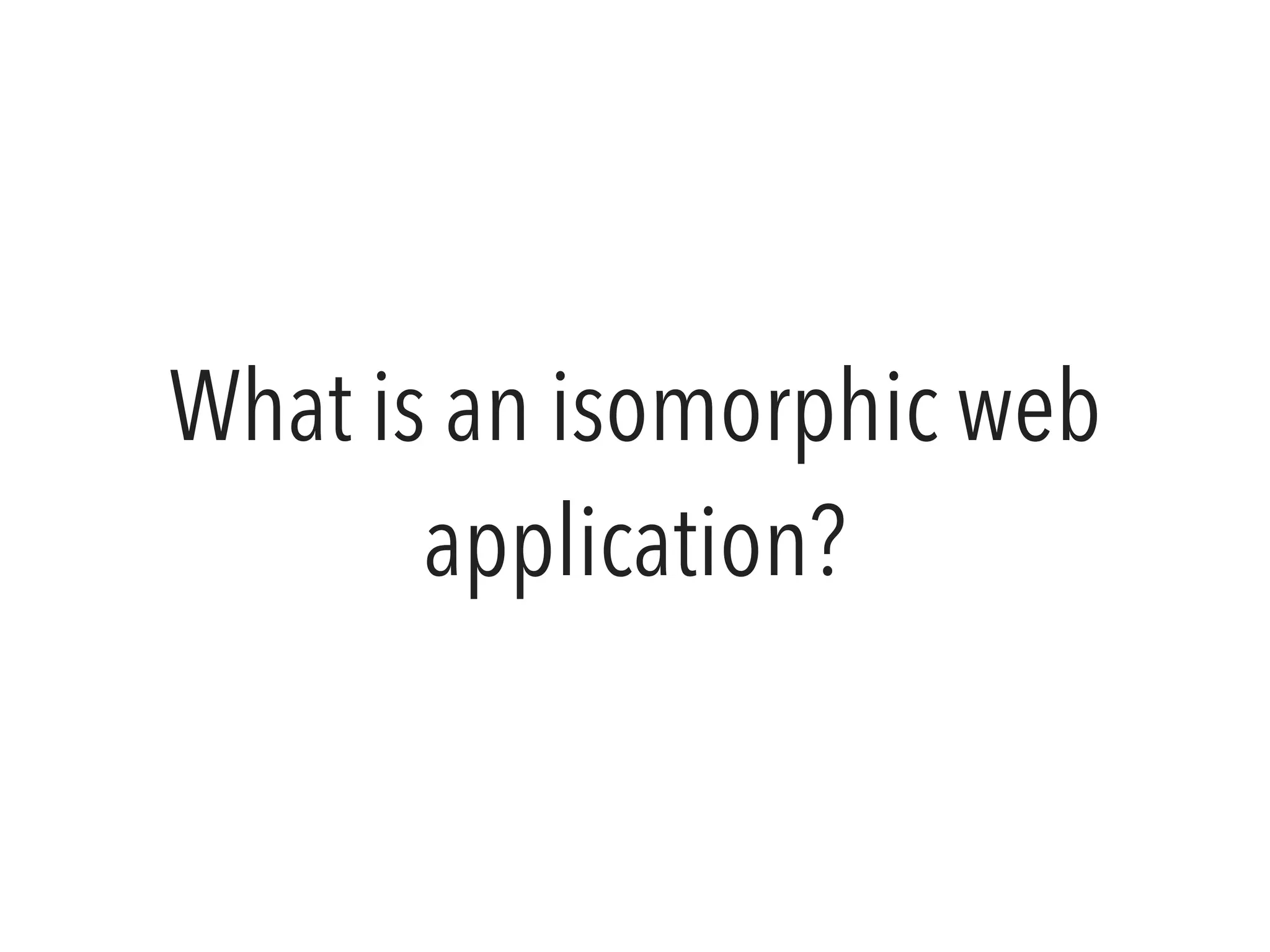
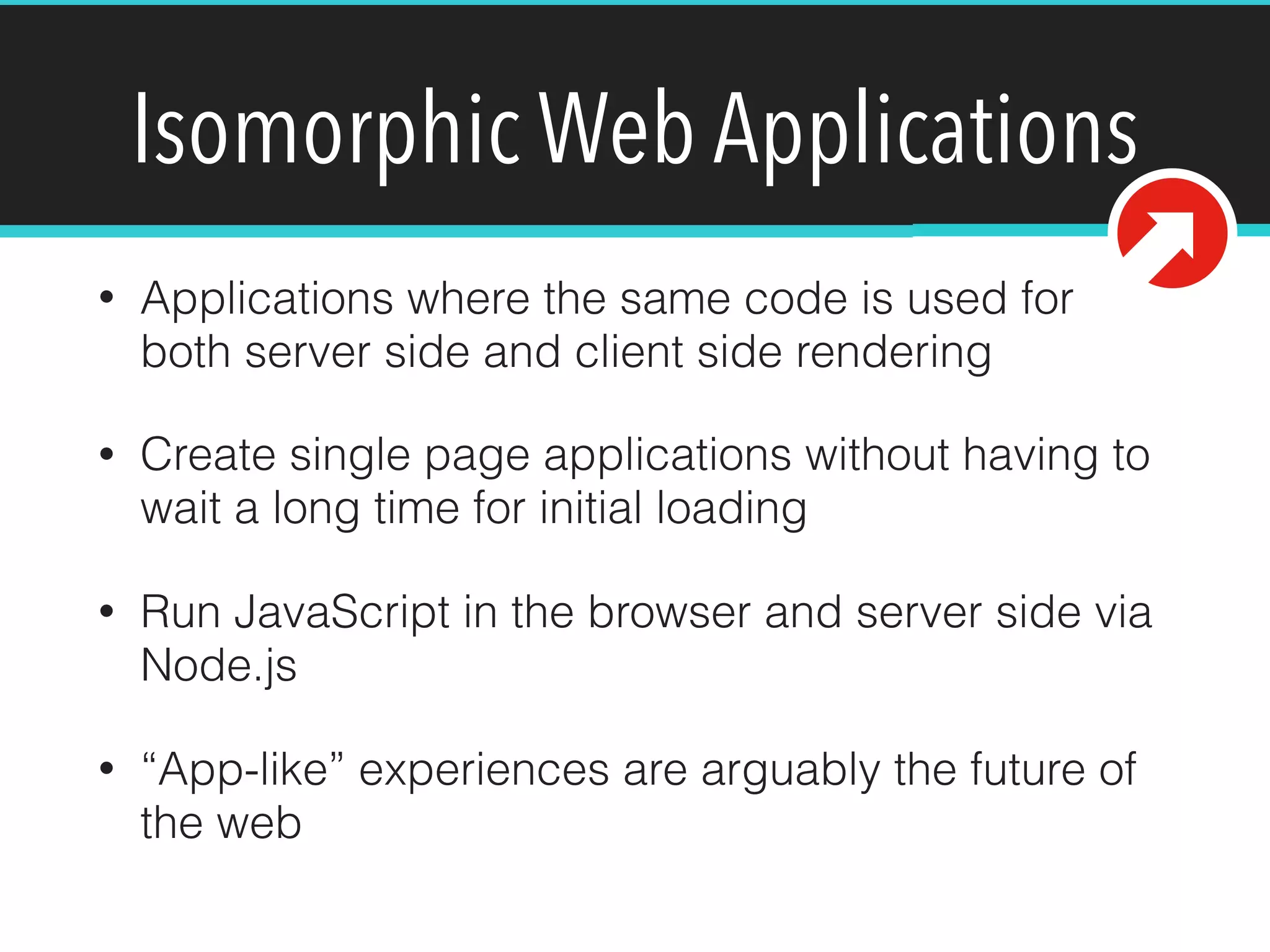
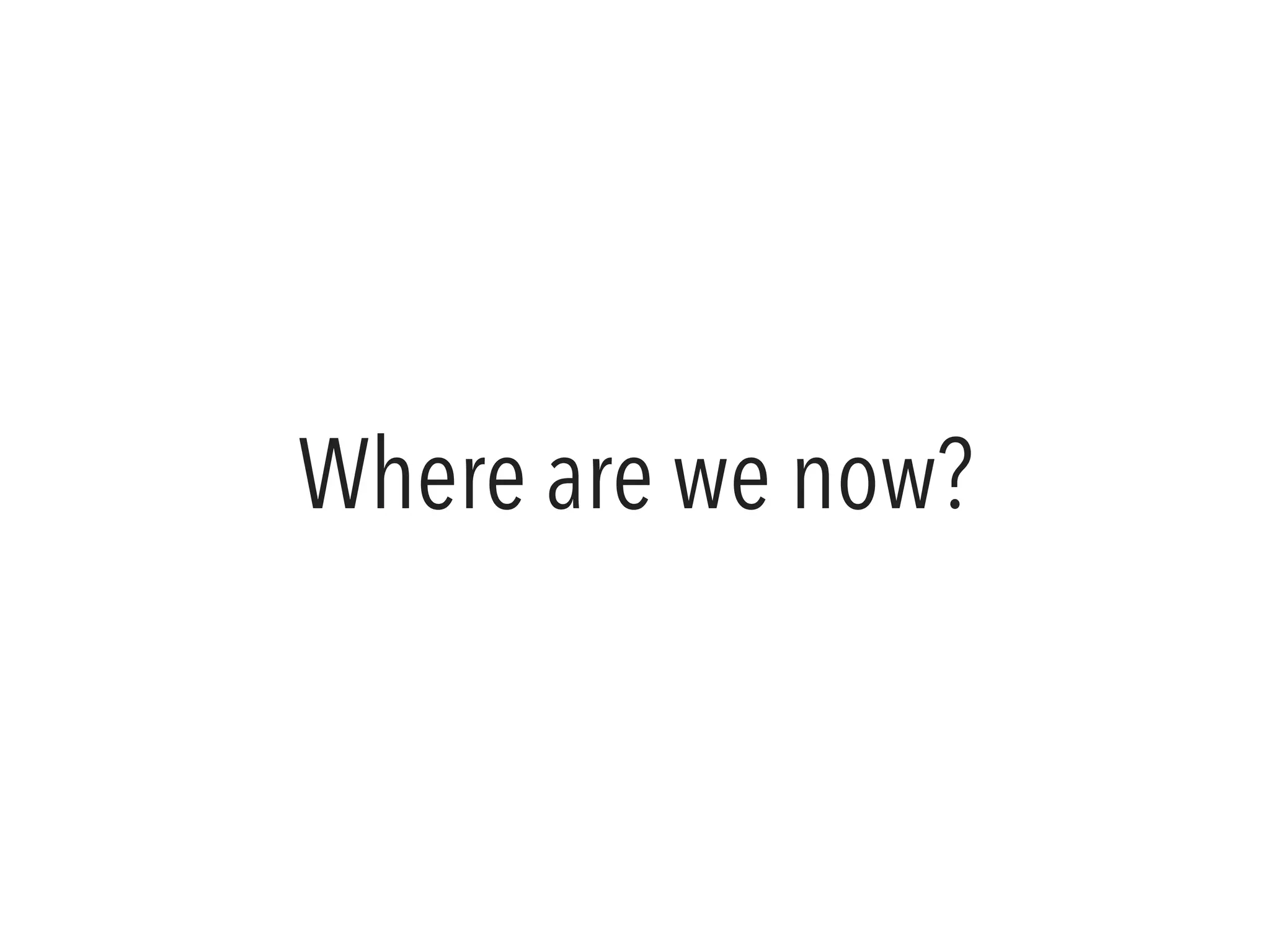
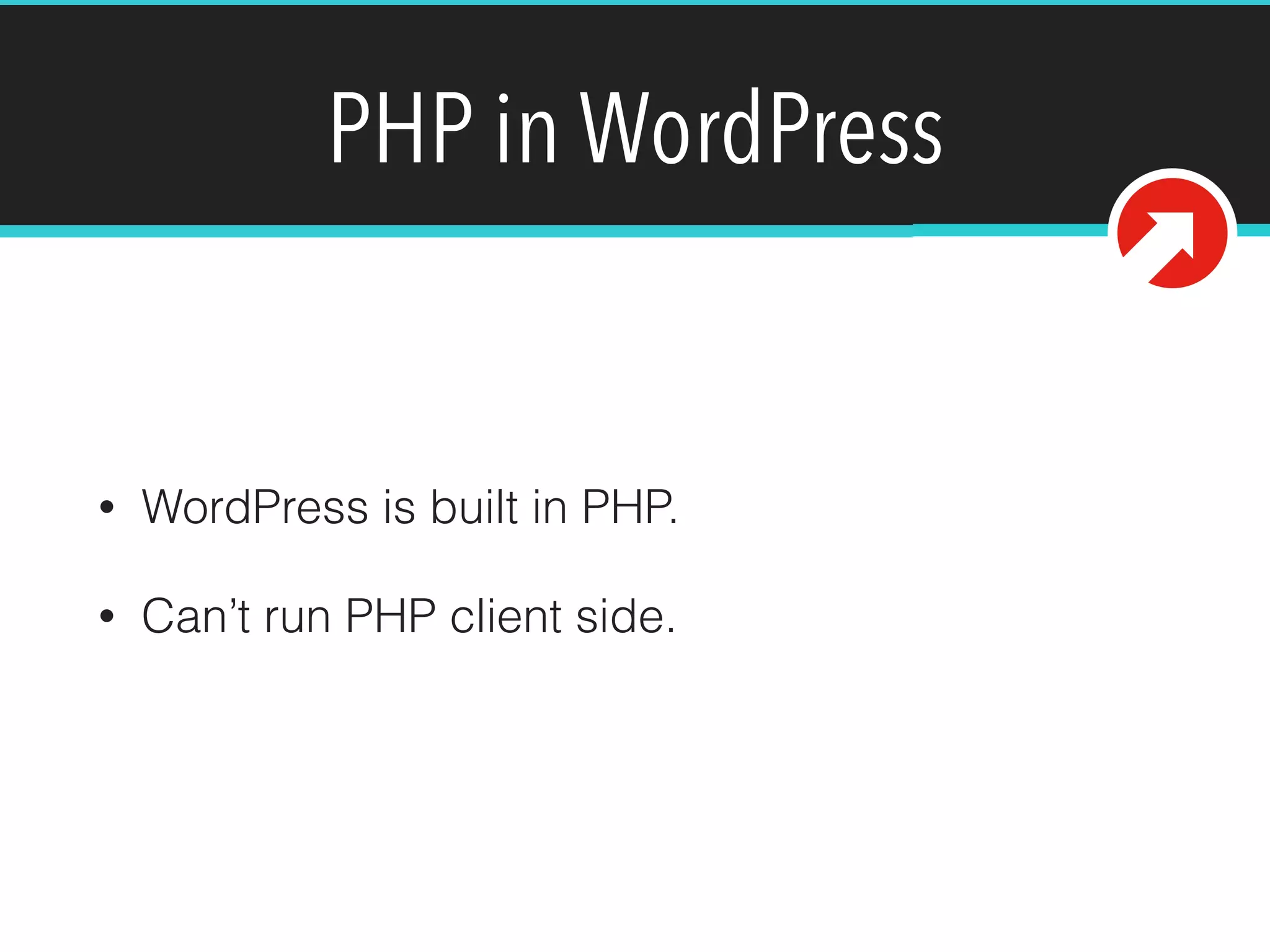
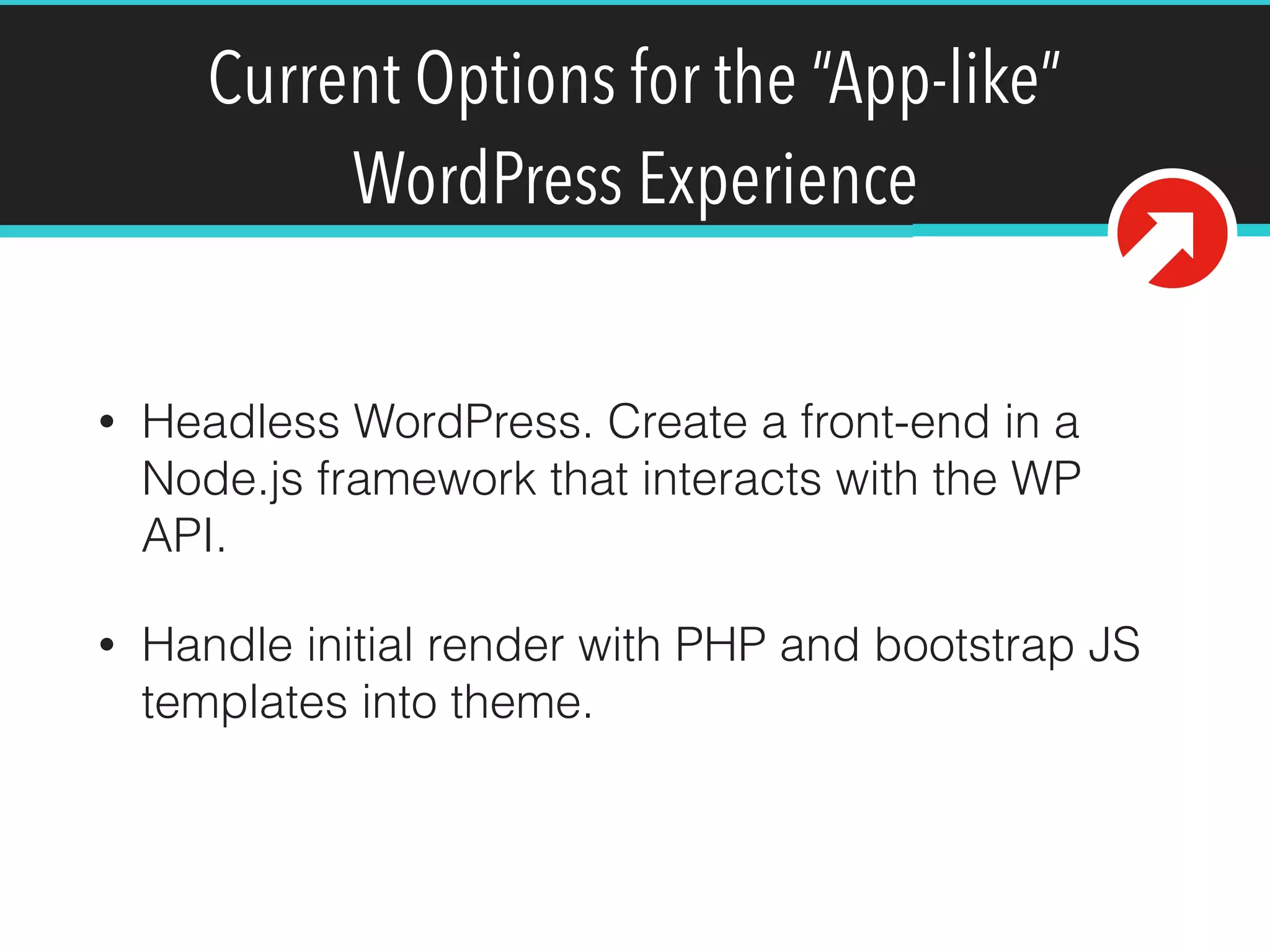
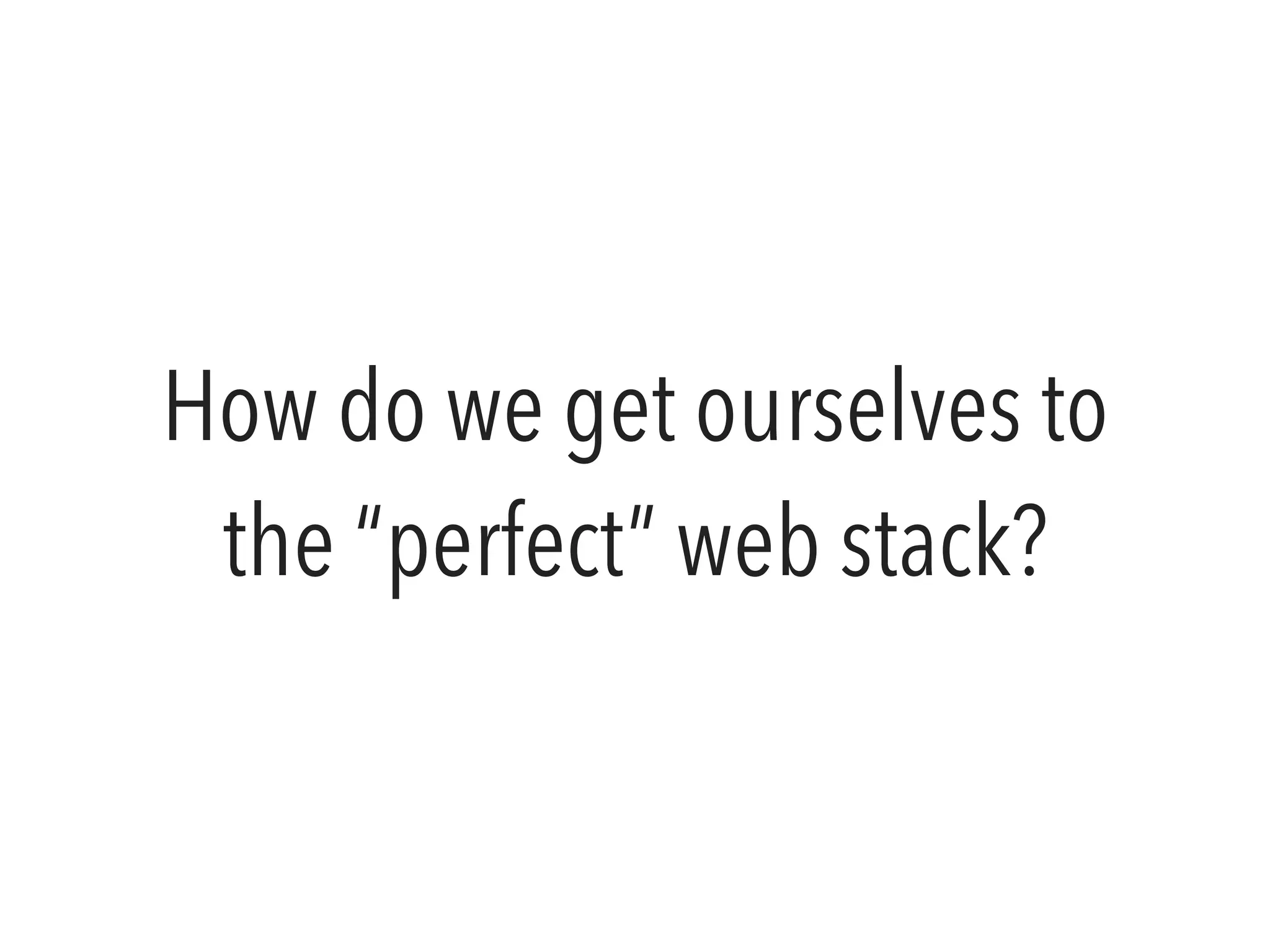
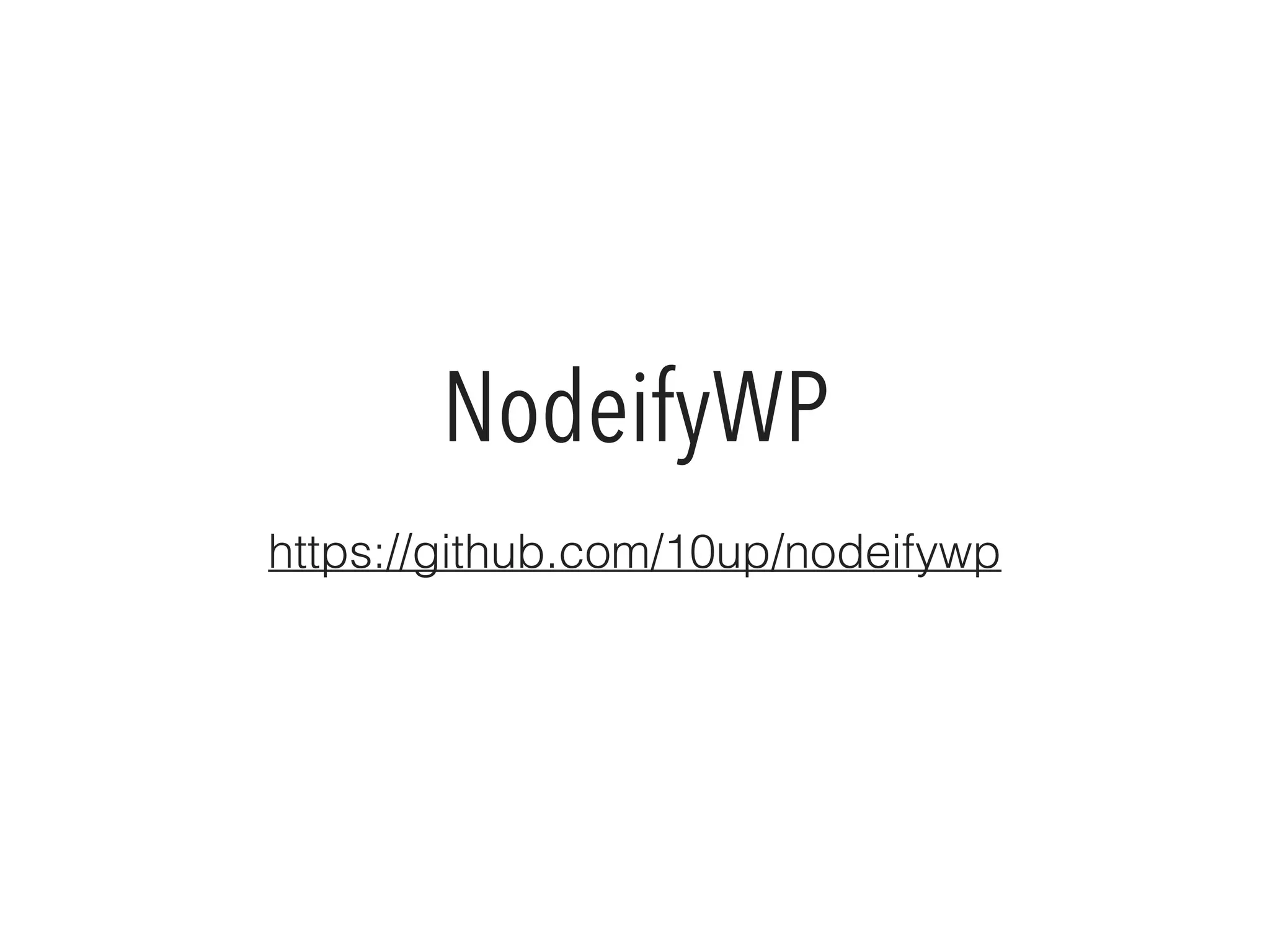
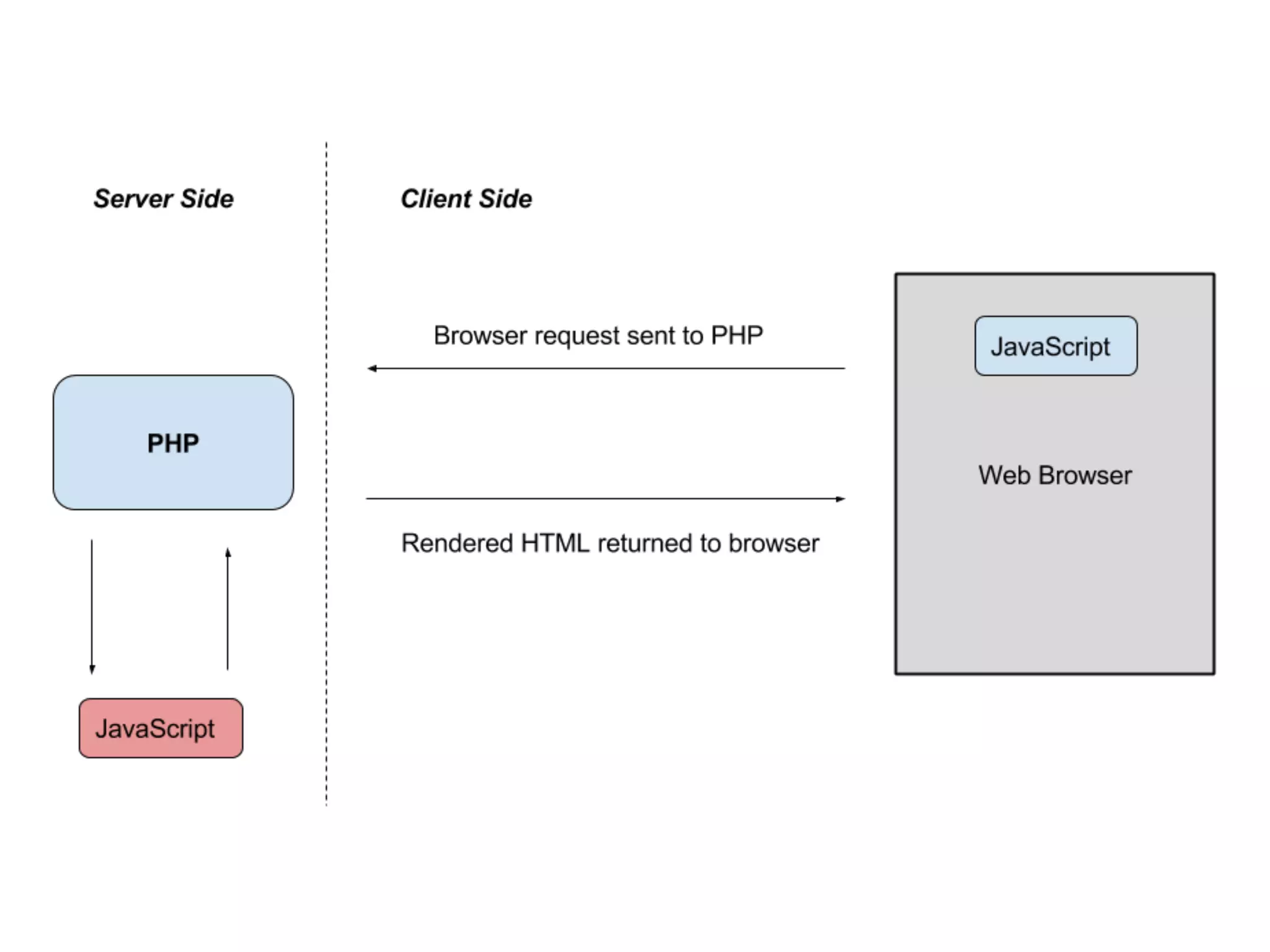
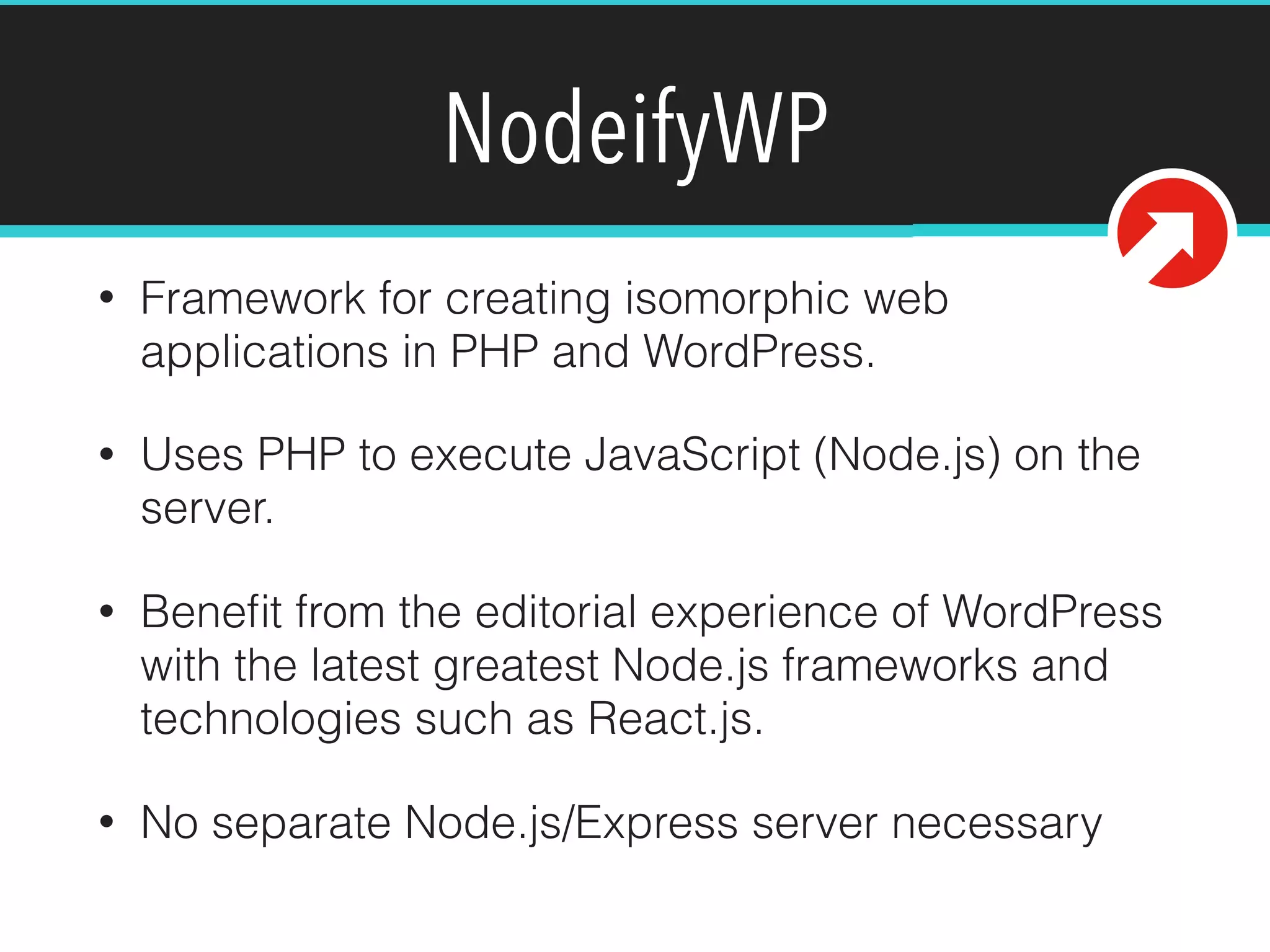
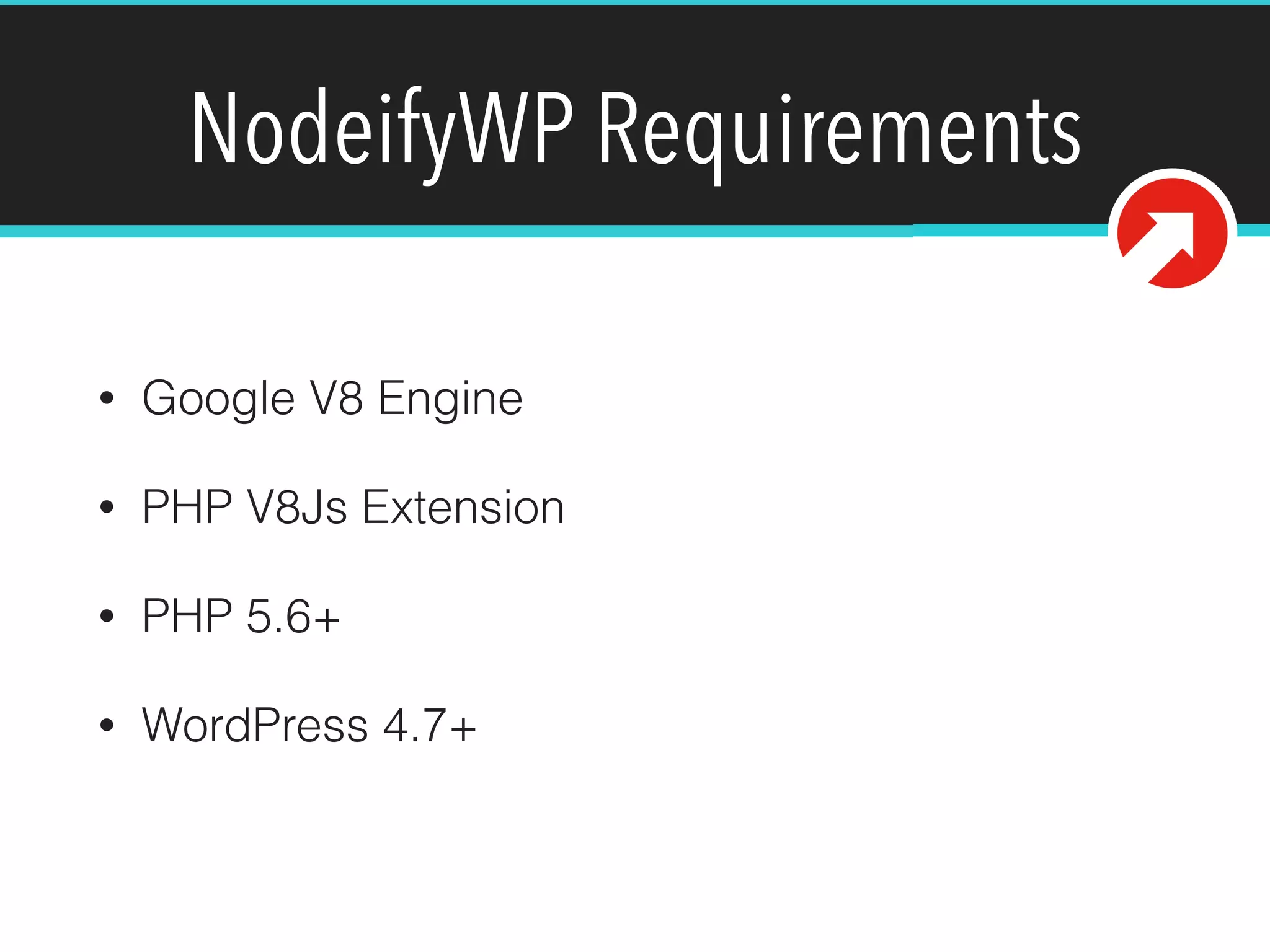
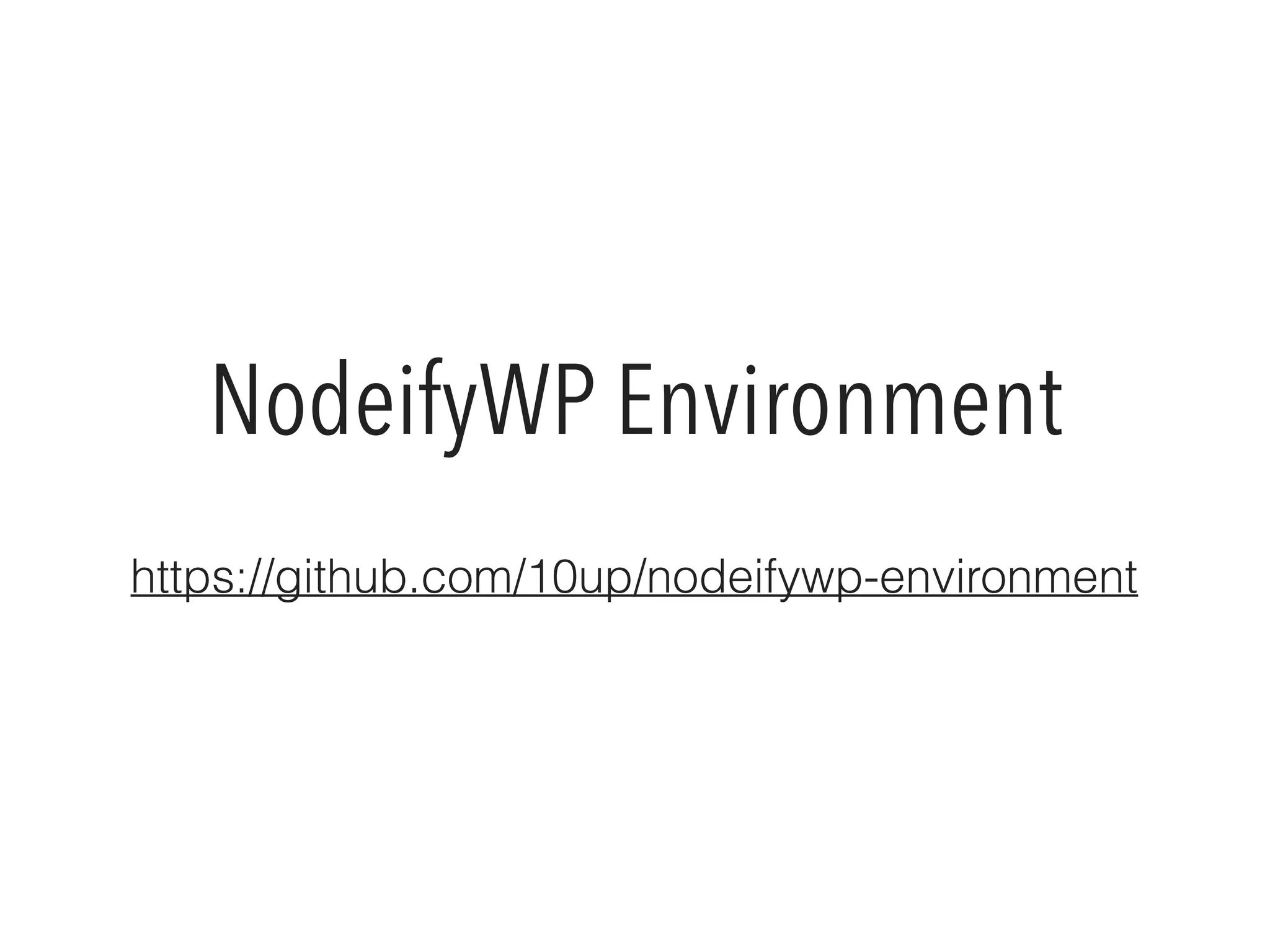
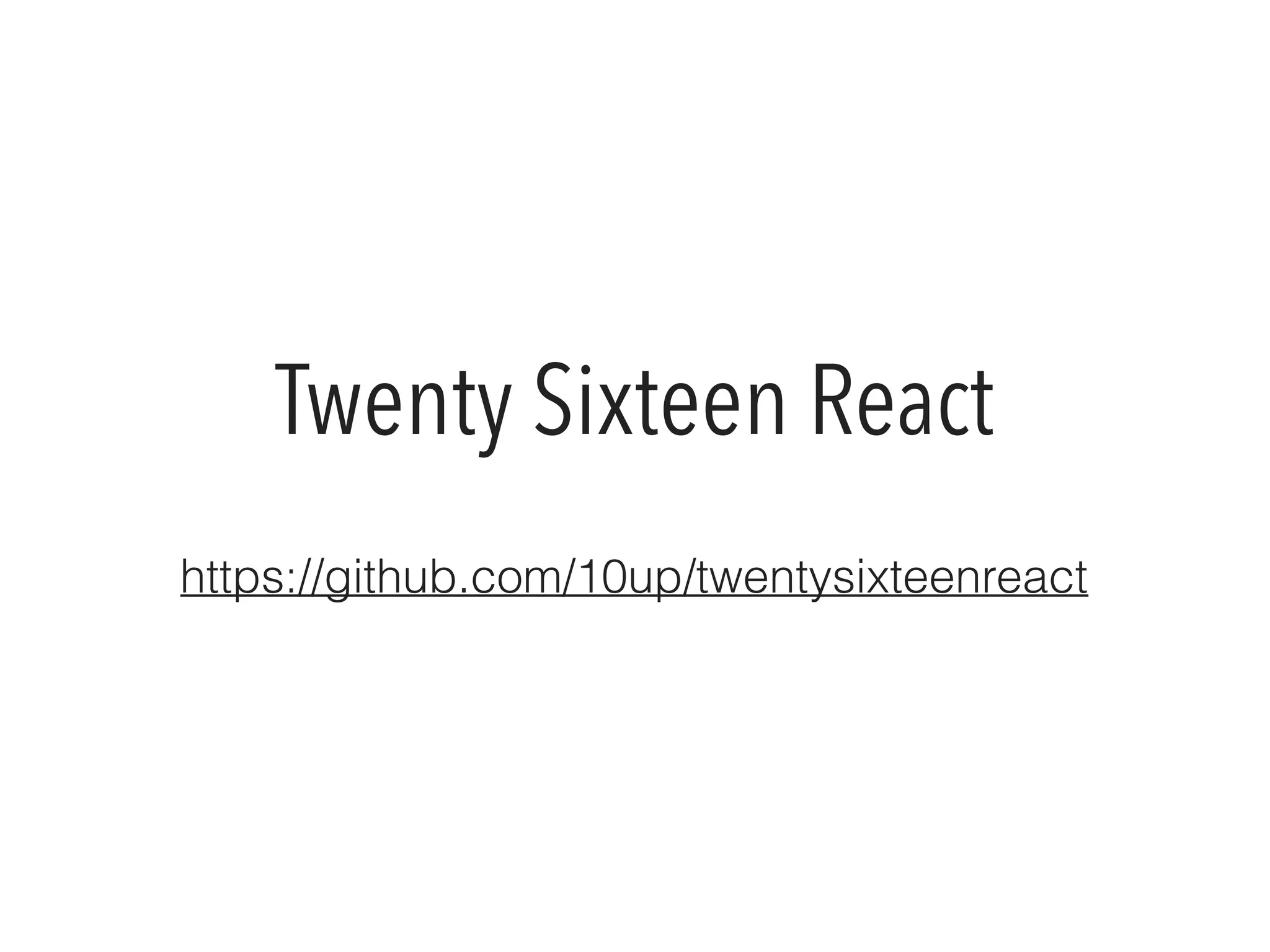
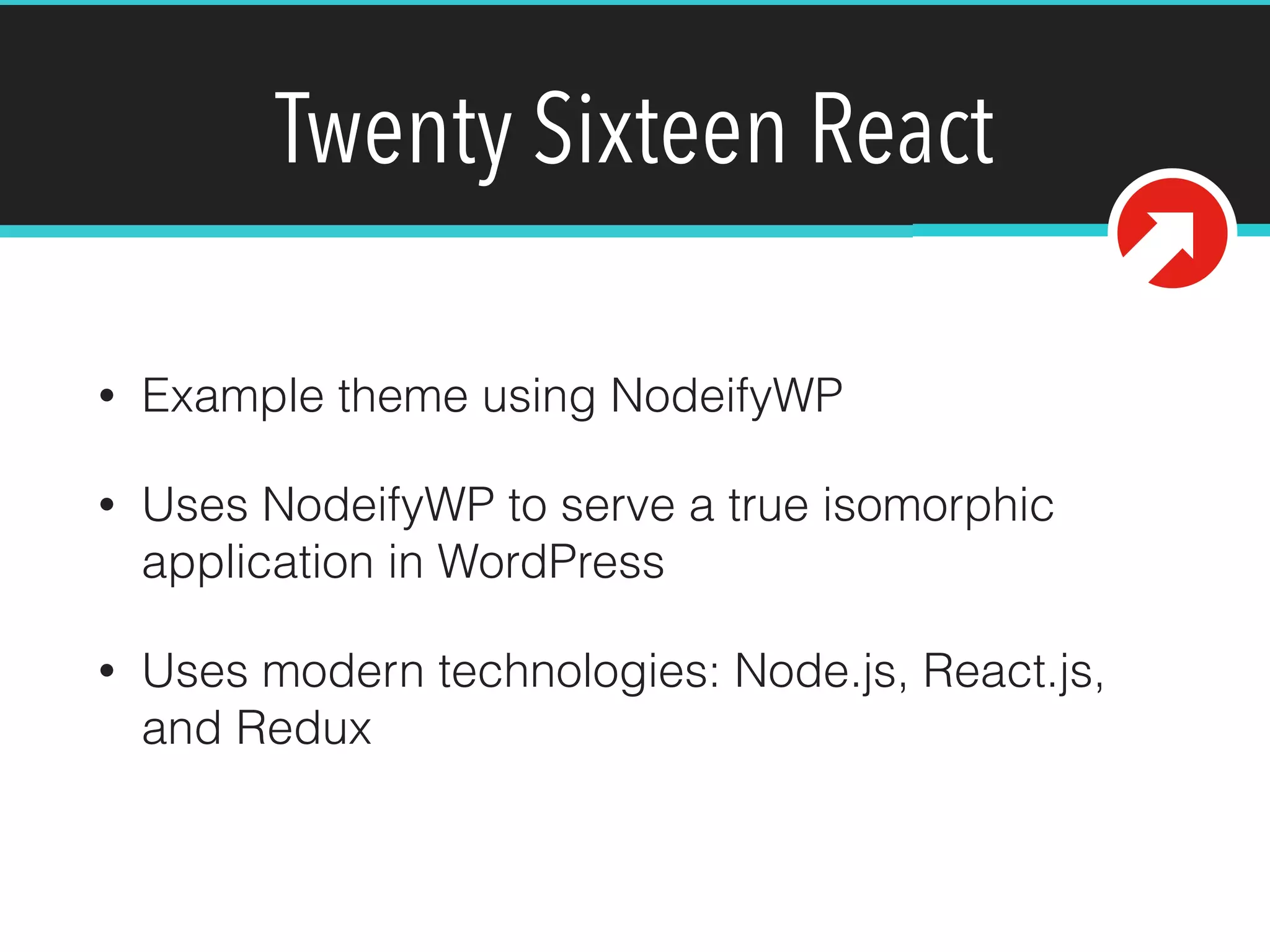
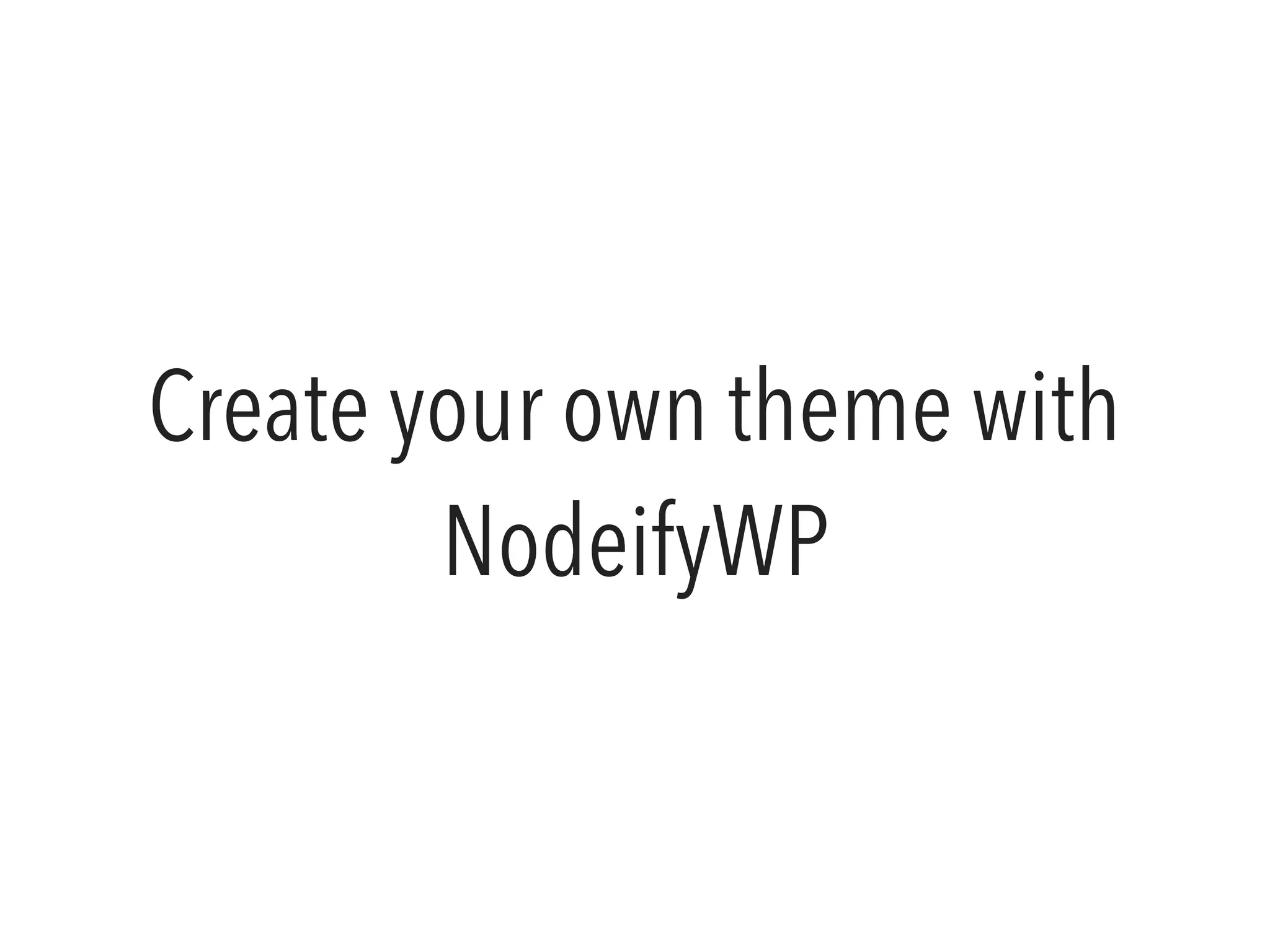
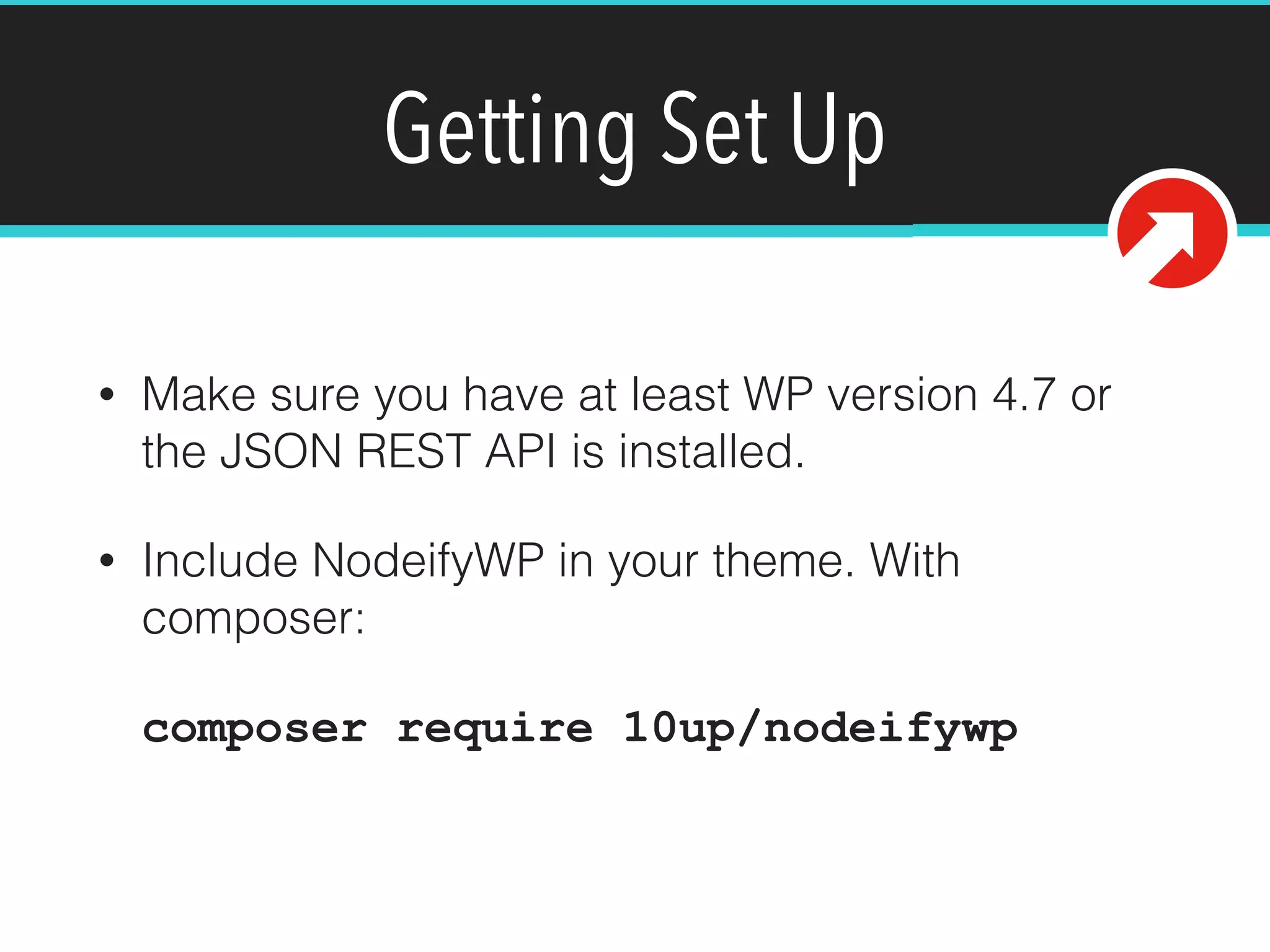
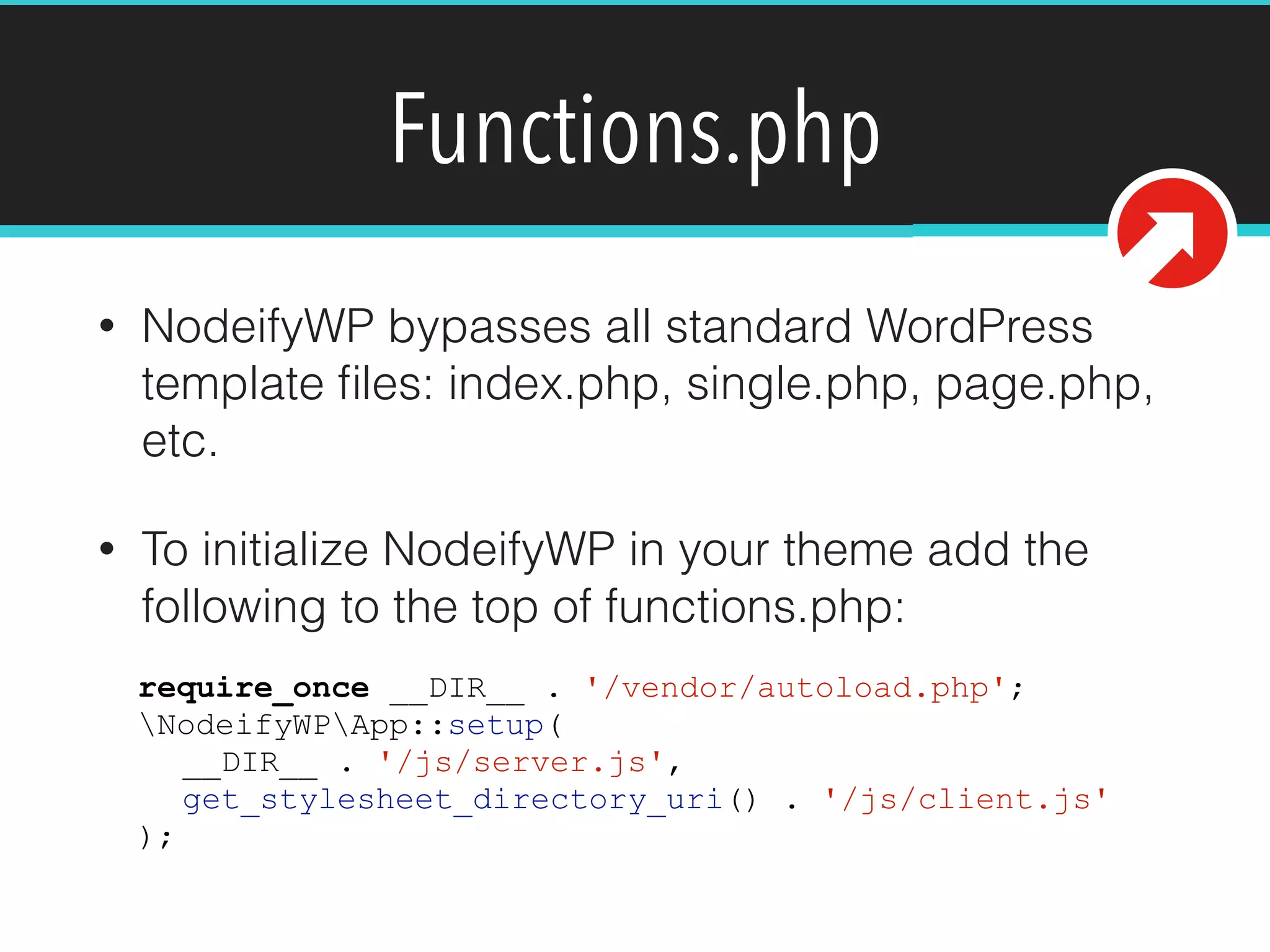
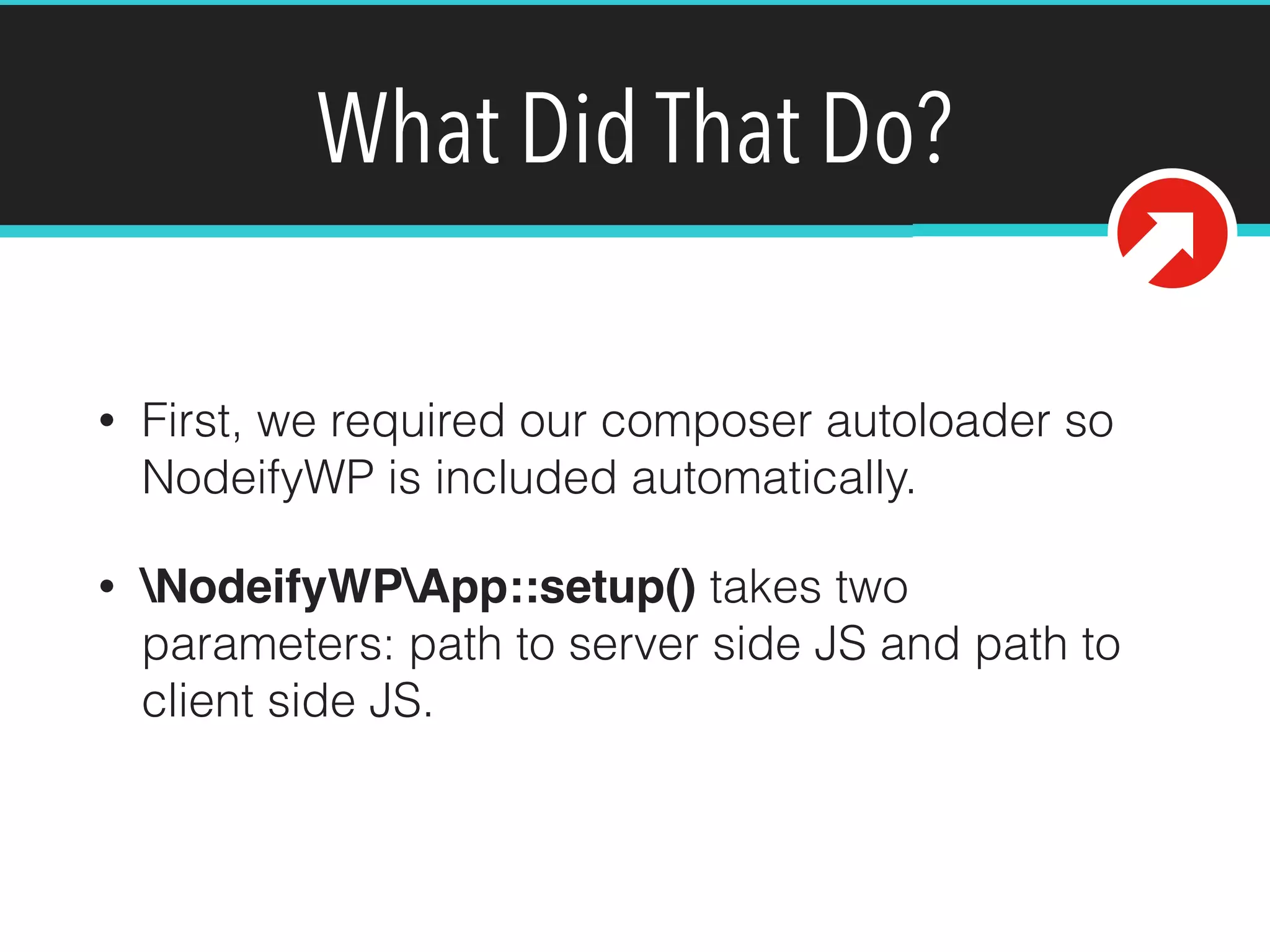
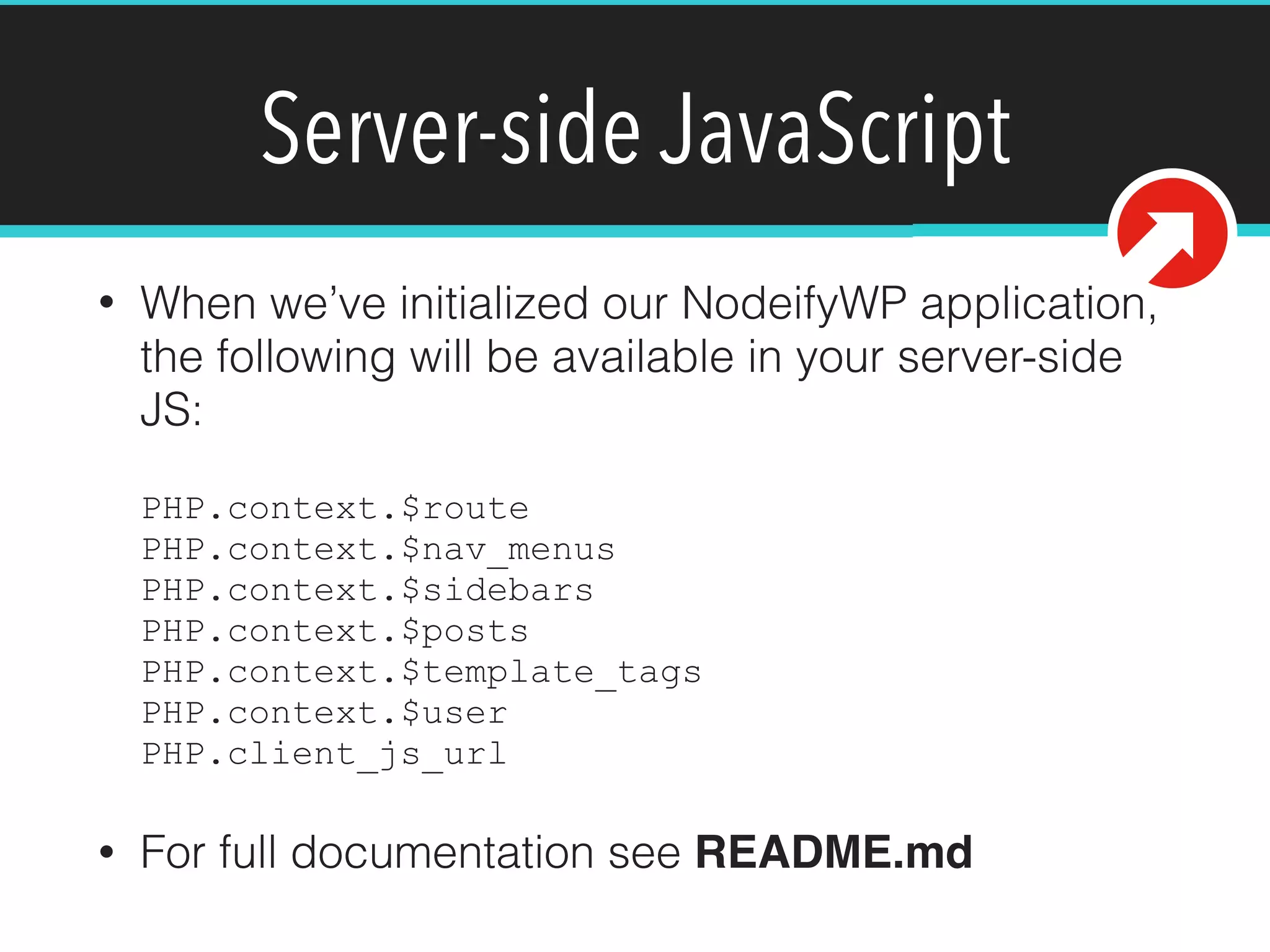
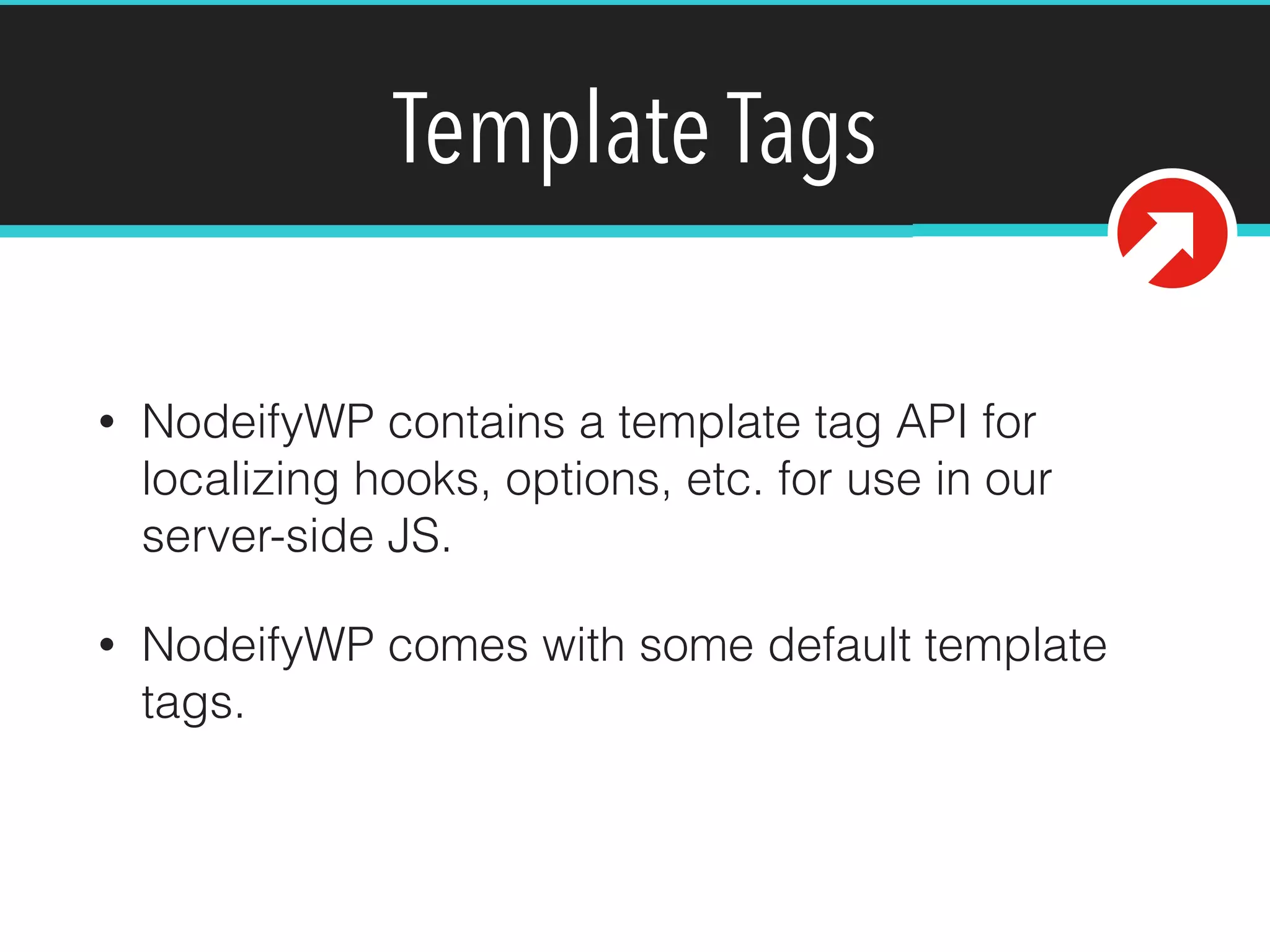
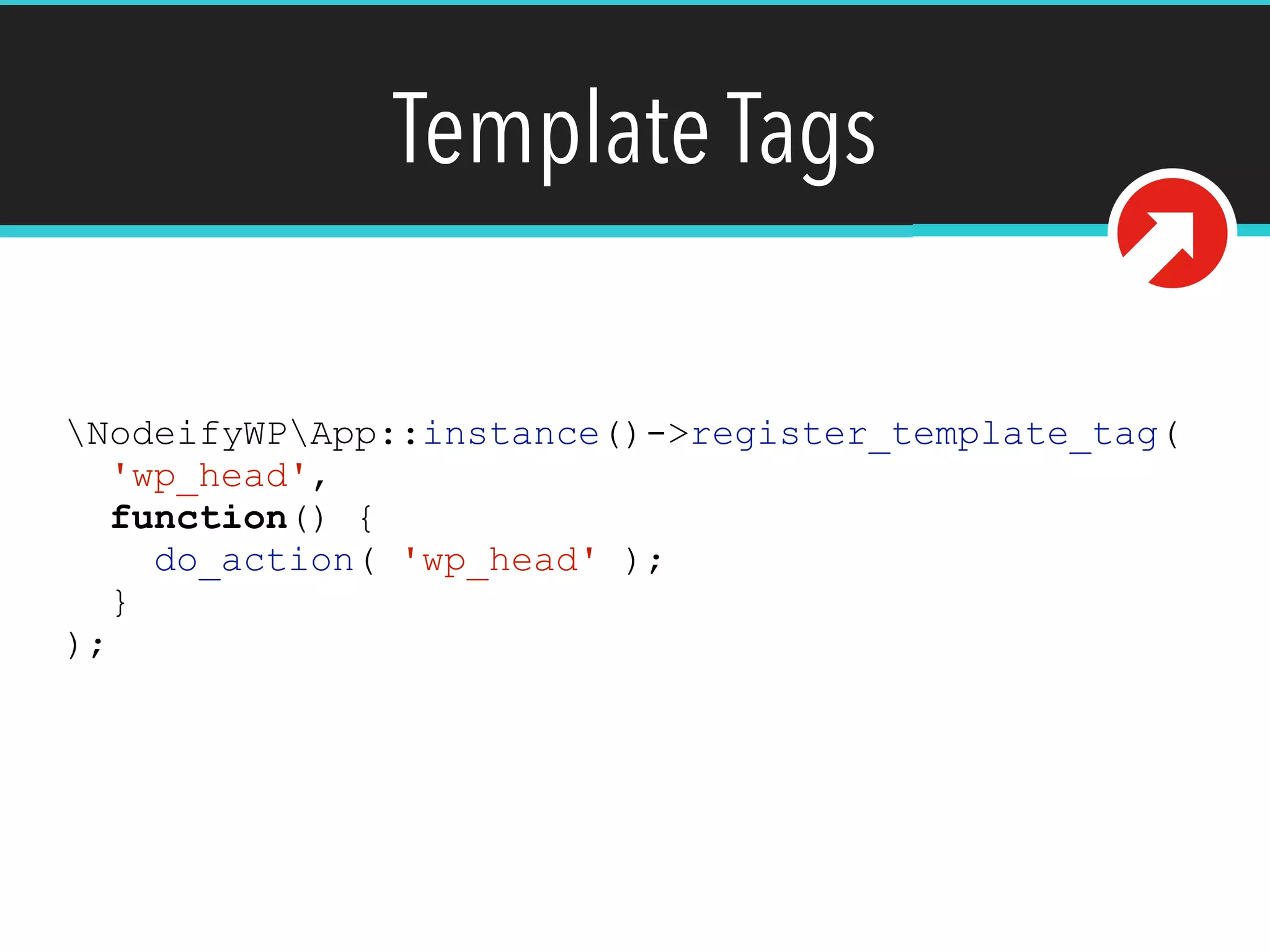
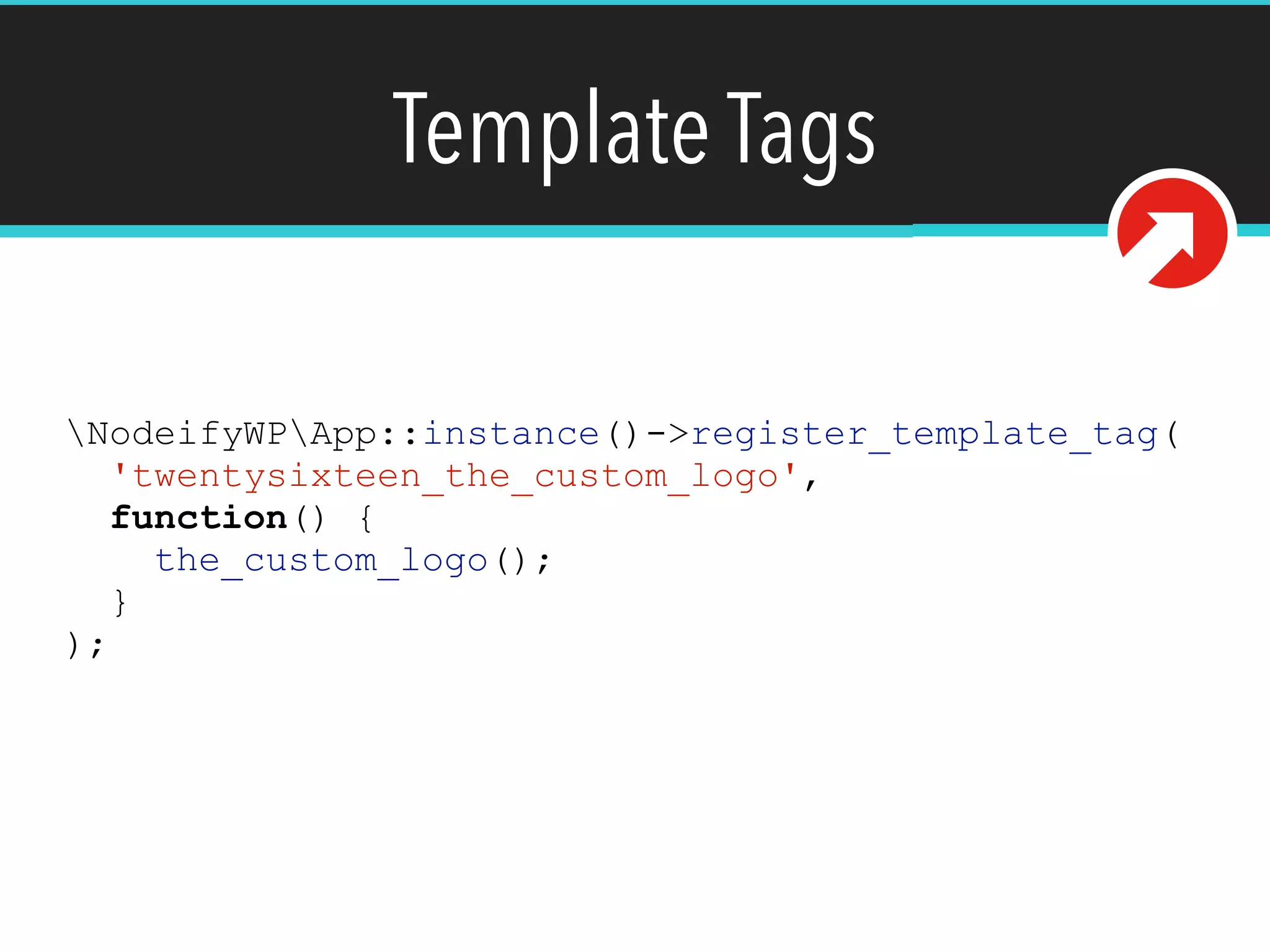
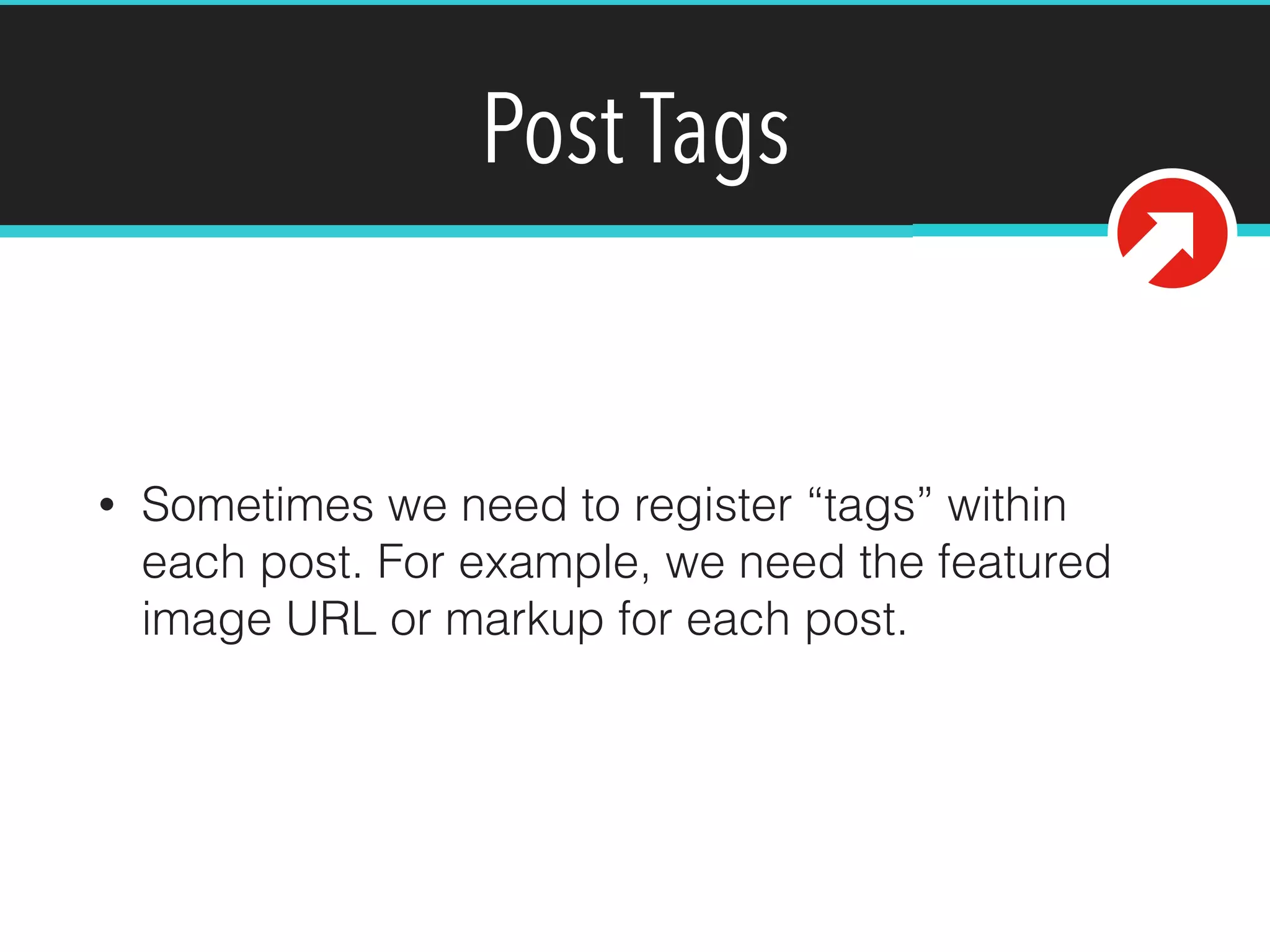
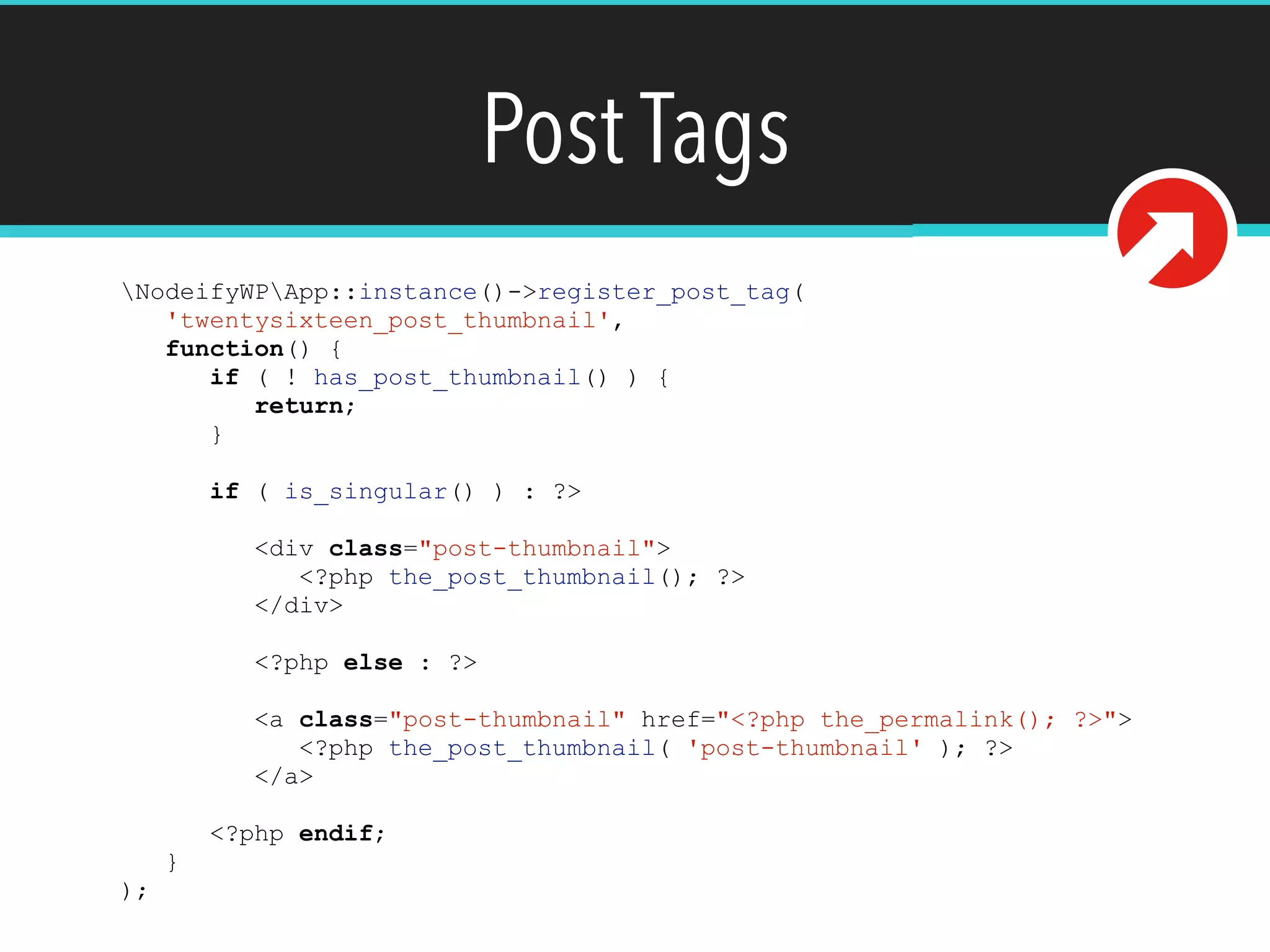
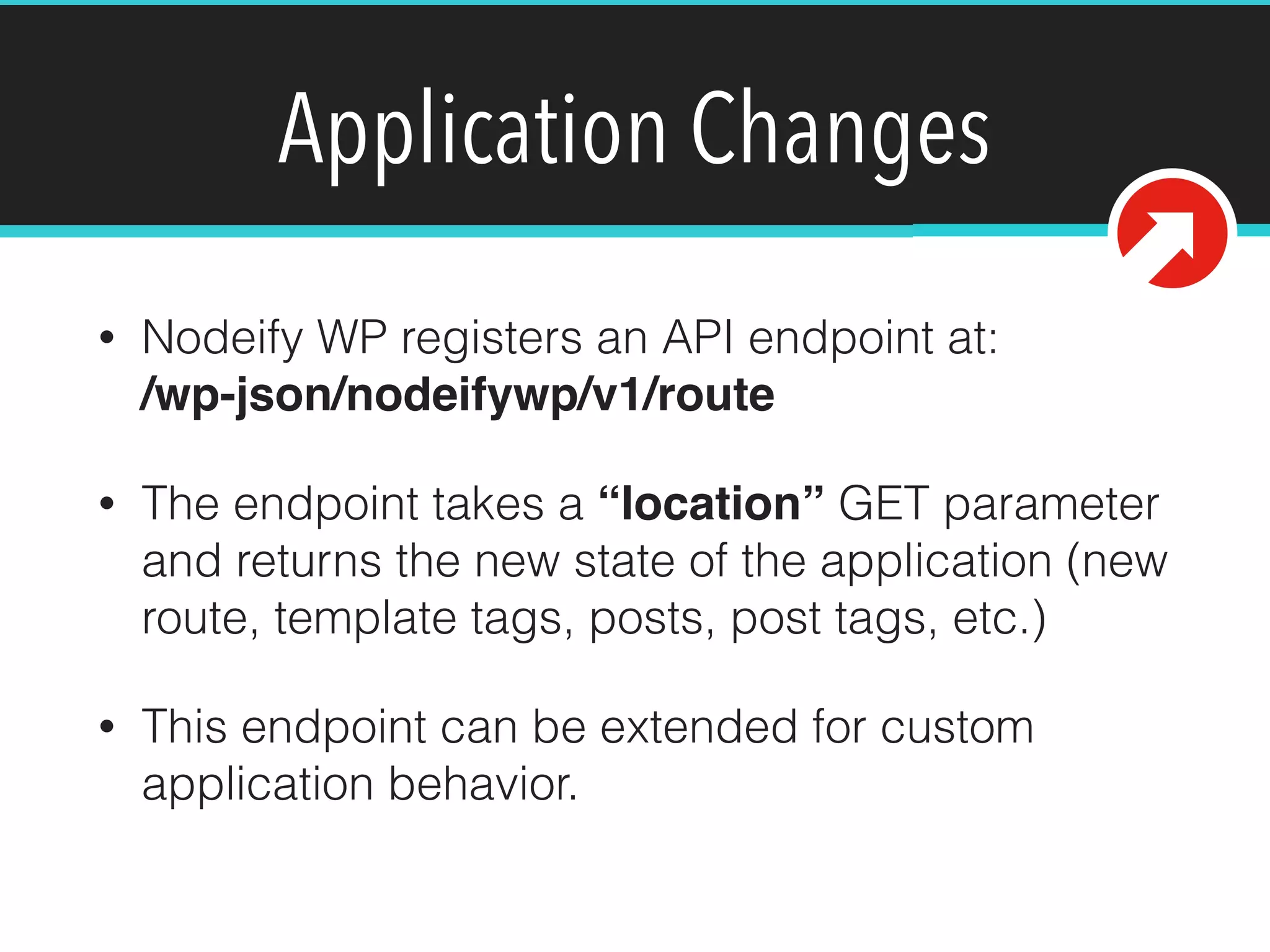
![Application Changes
GET /wp-json/nodeifywp/v1/route?location=my-page%2F
{
"template_tags": {
"wp_head": "..."
},
"route": {
"type": "single",
"object_id": 2,
"document_title": "My Page - Test Site",
"object_type": "page"
},
"posts": [ ... ],
"nav_menus": { ... },
"sidebars": { ... },
"user": { ... }
}](https://image.slidesharecdn.com/isomorphic-apps-nodeifywp-170304153309/75/Isomorphic-WordPress-Applications-with-NodeifyWP-30-2048.jpg)