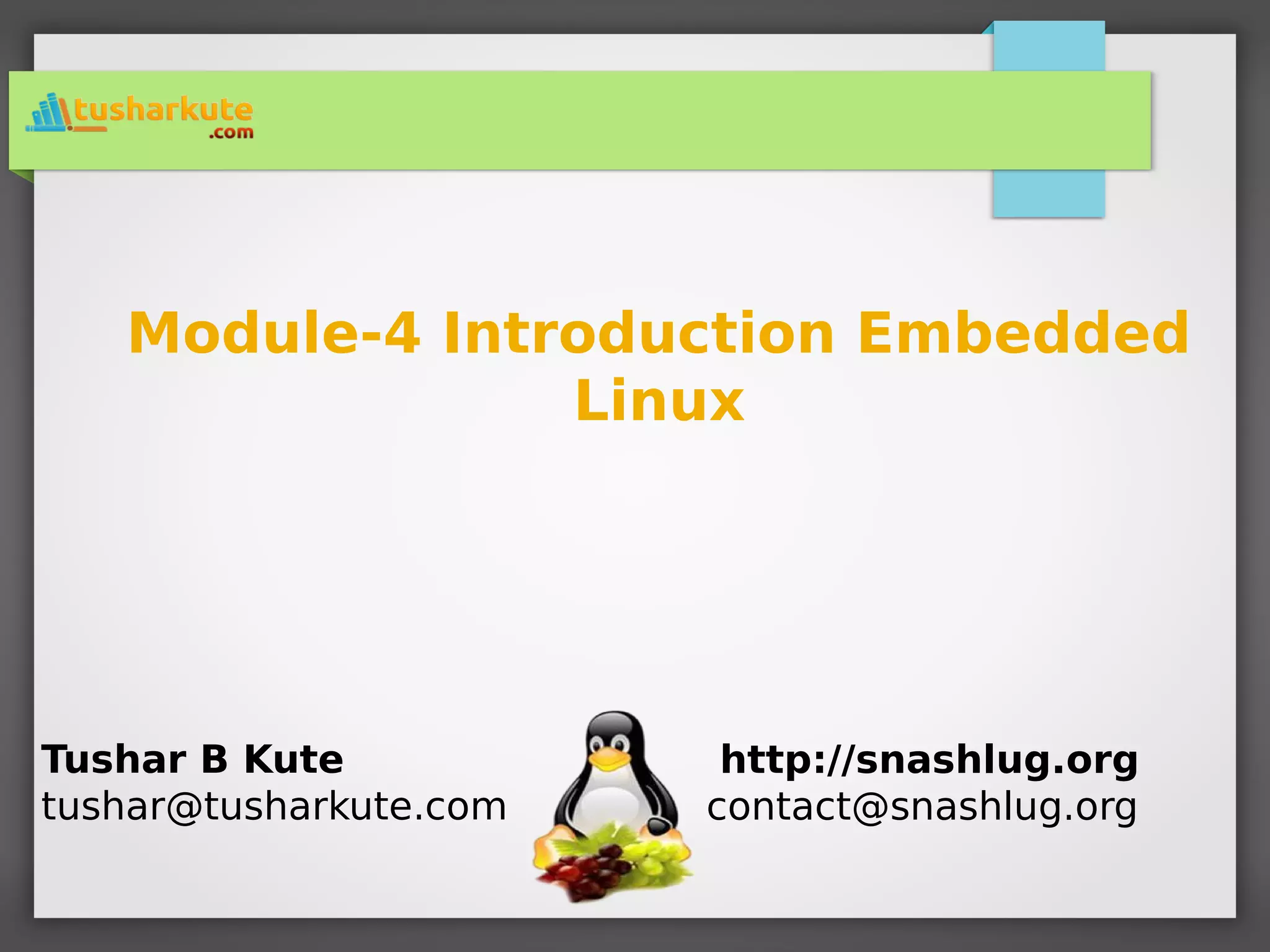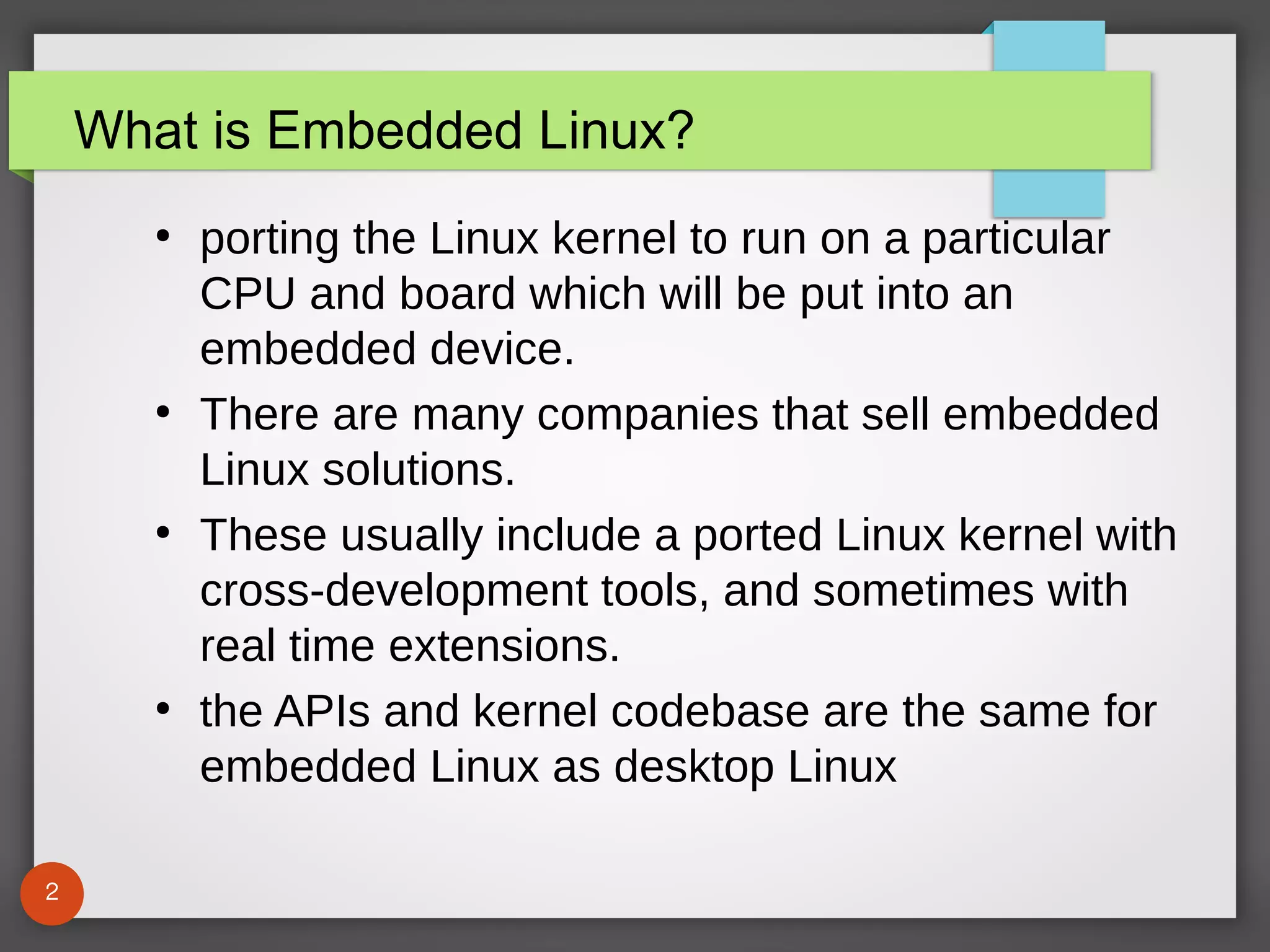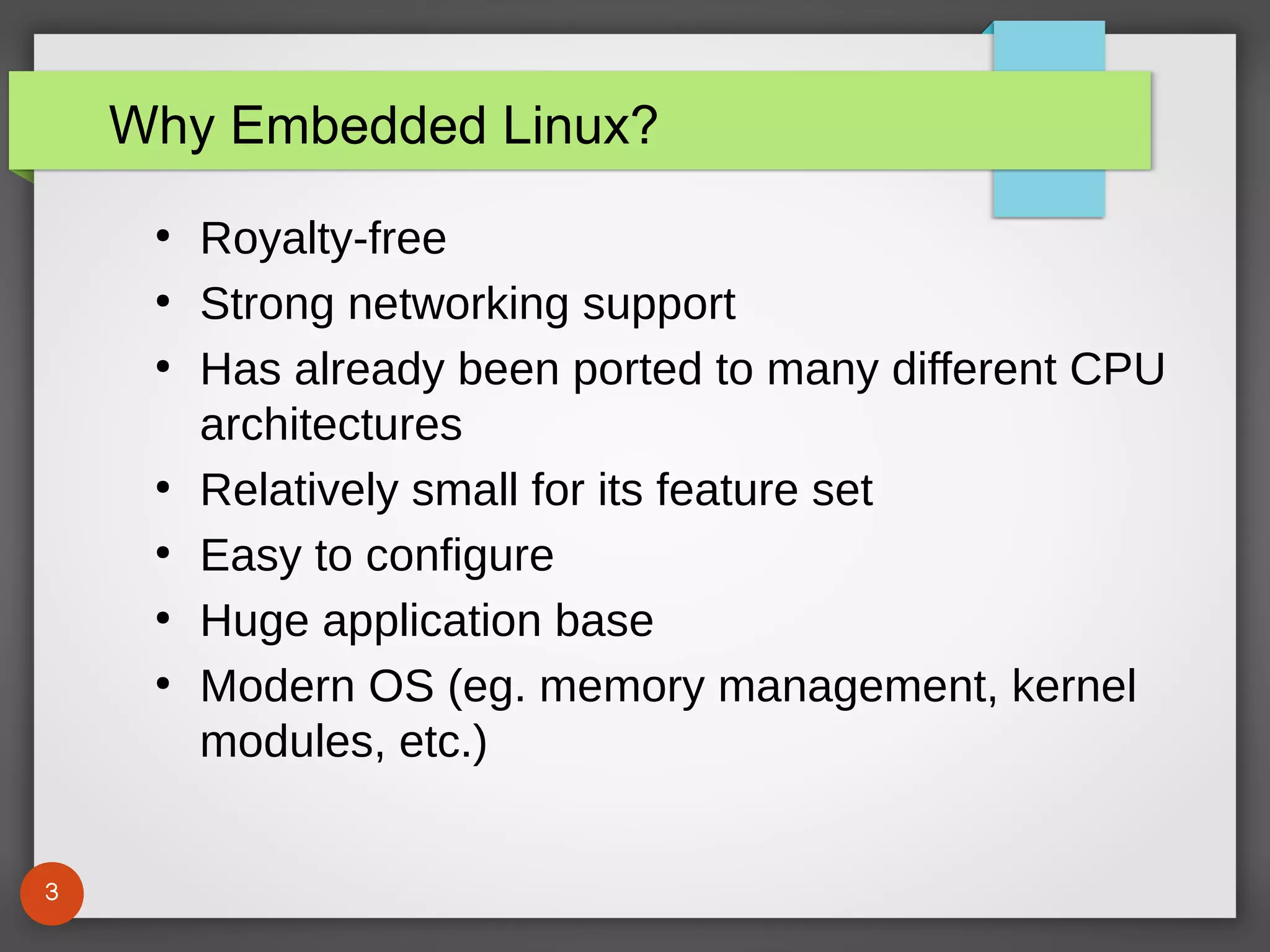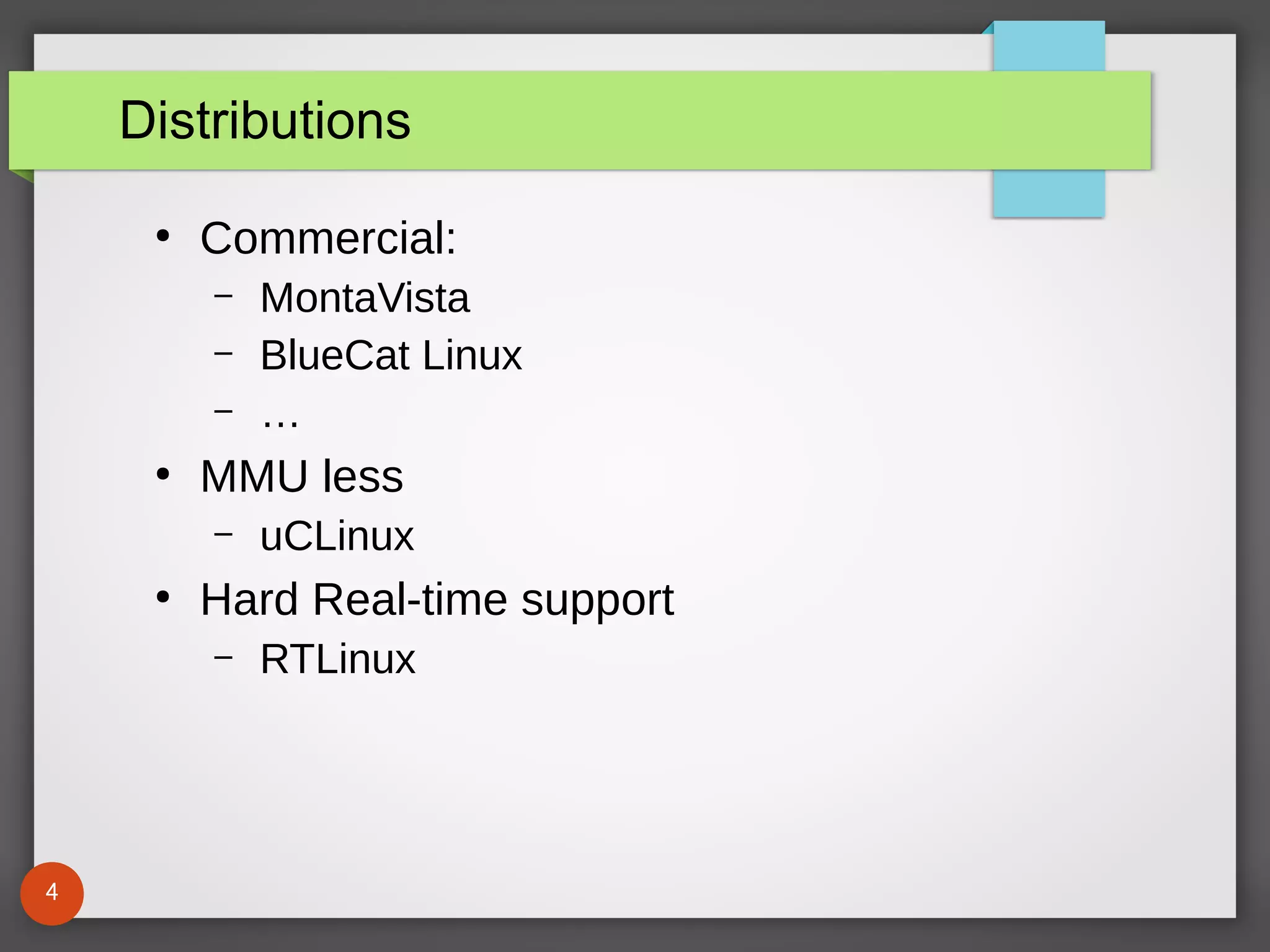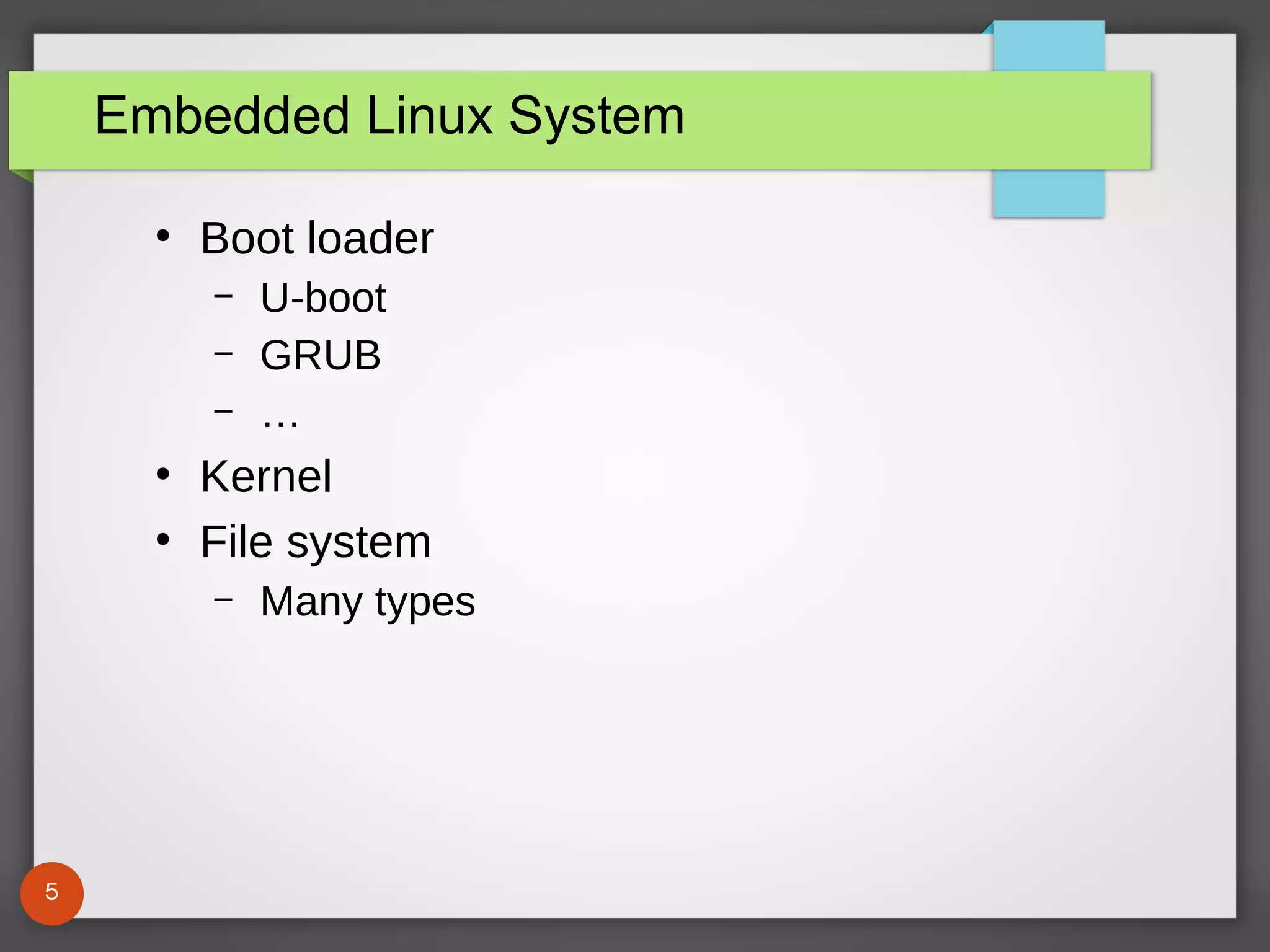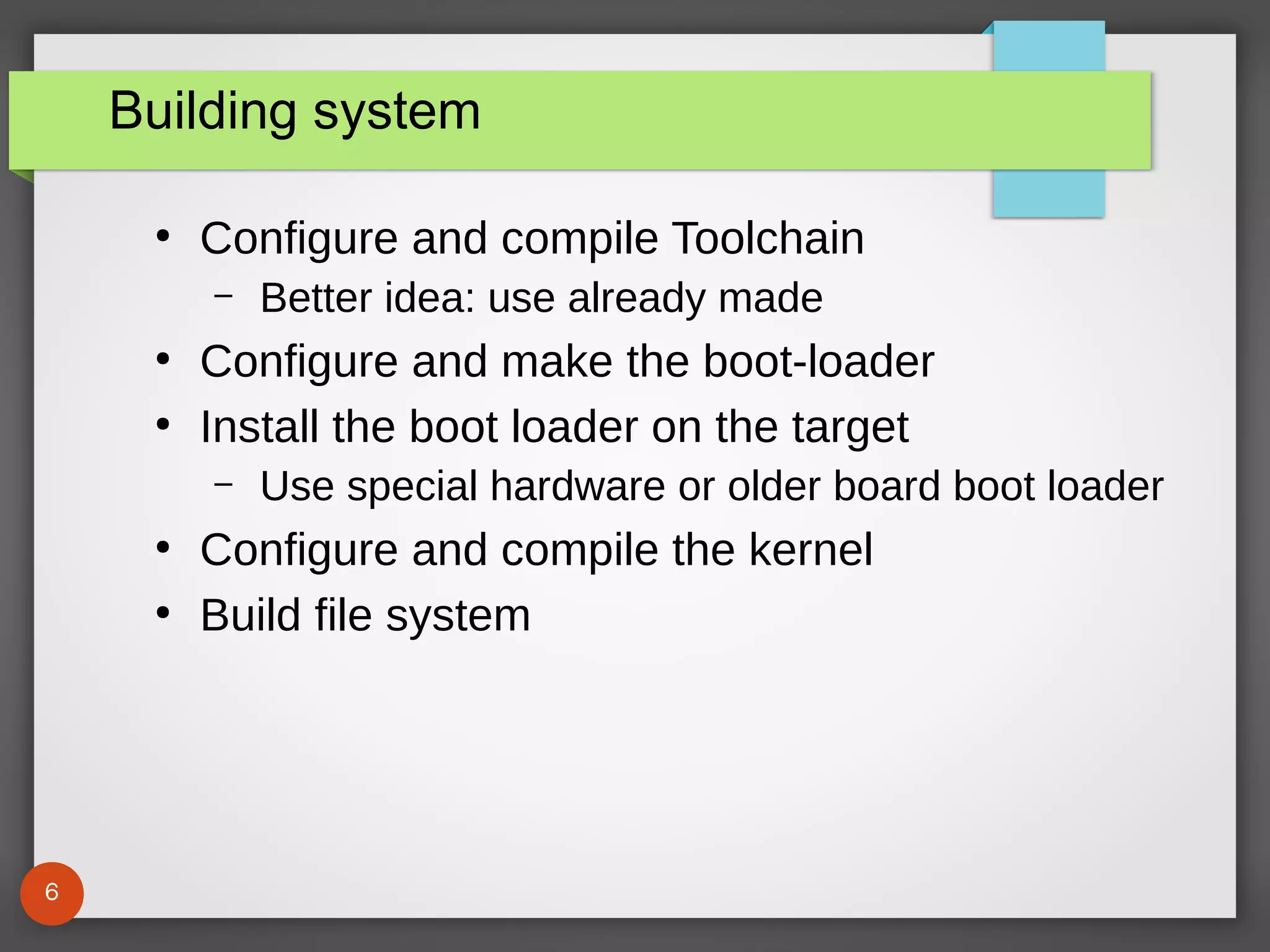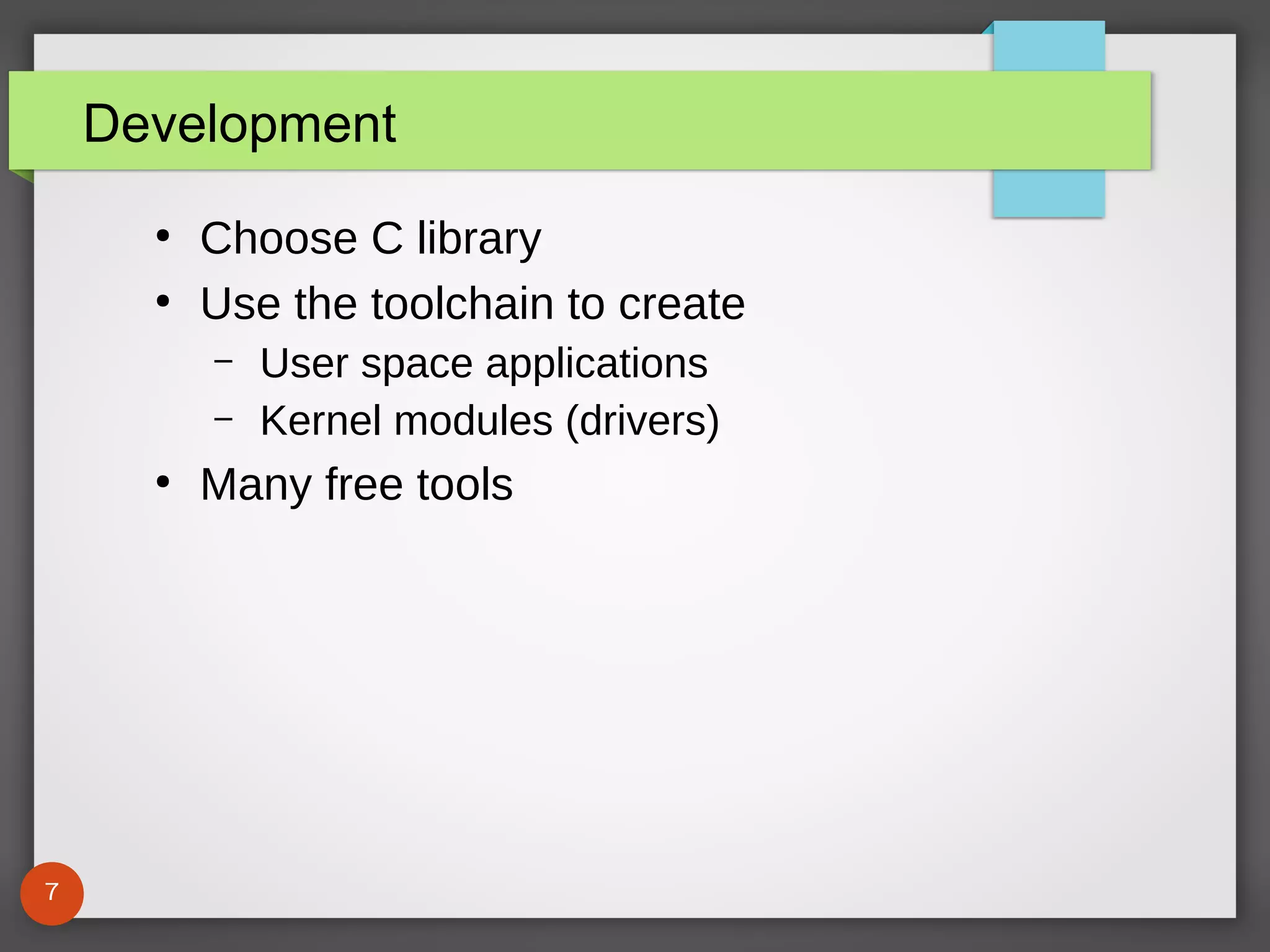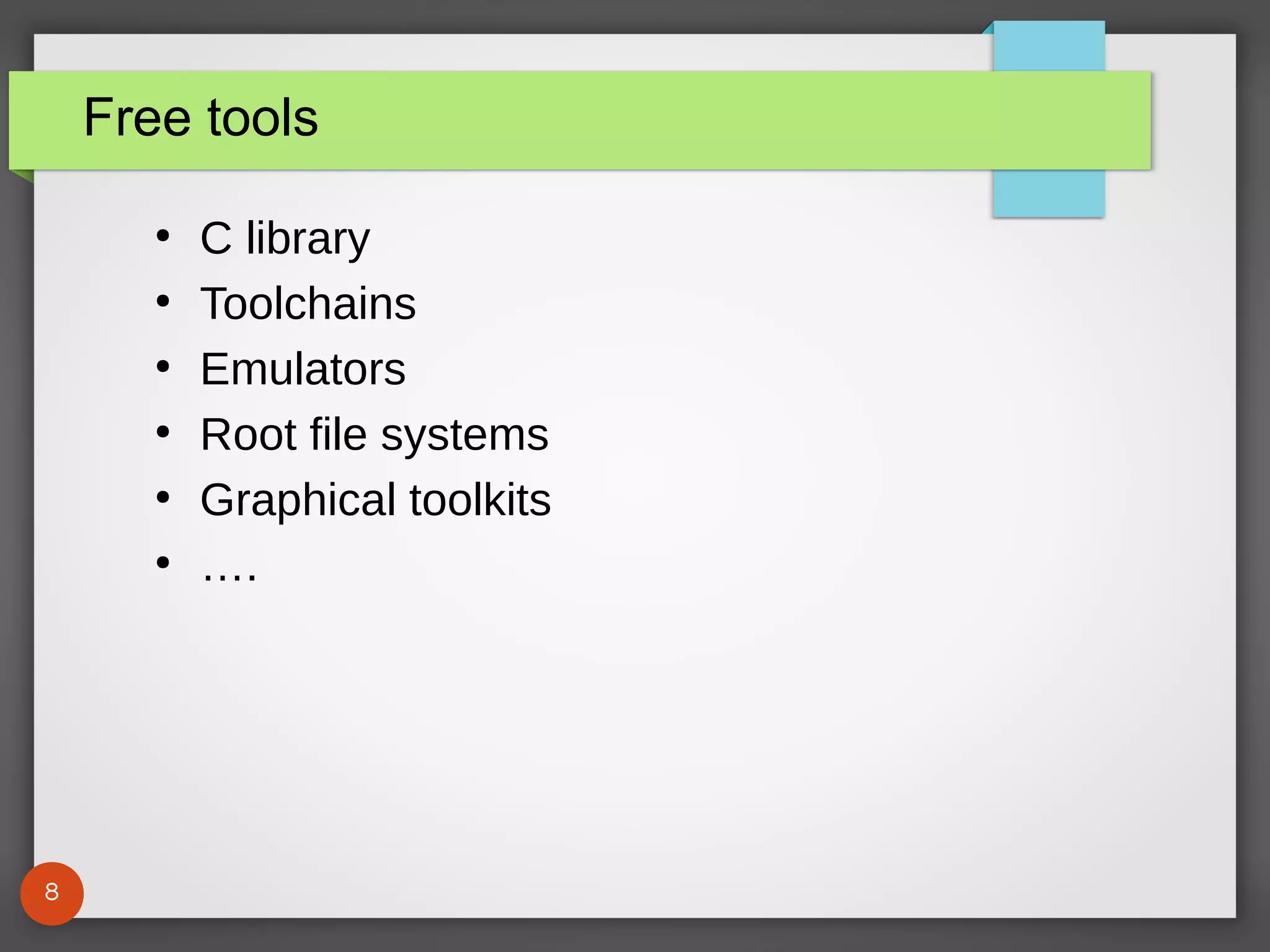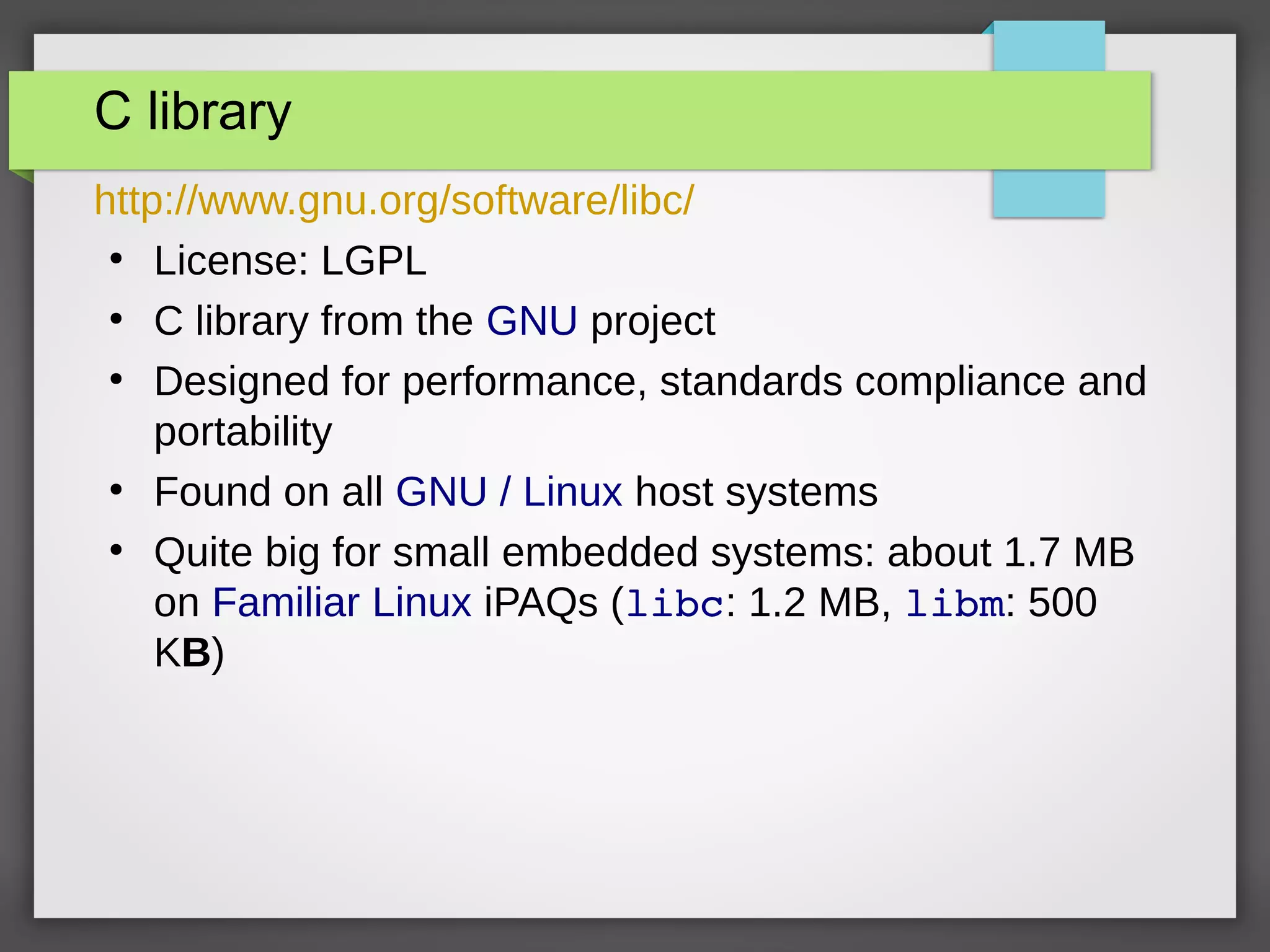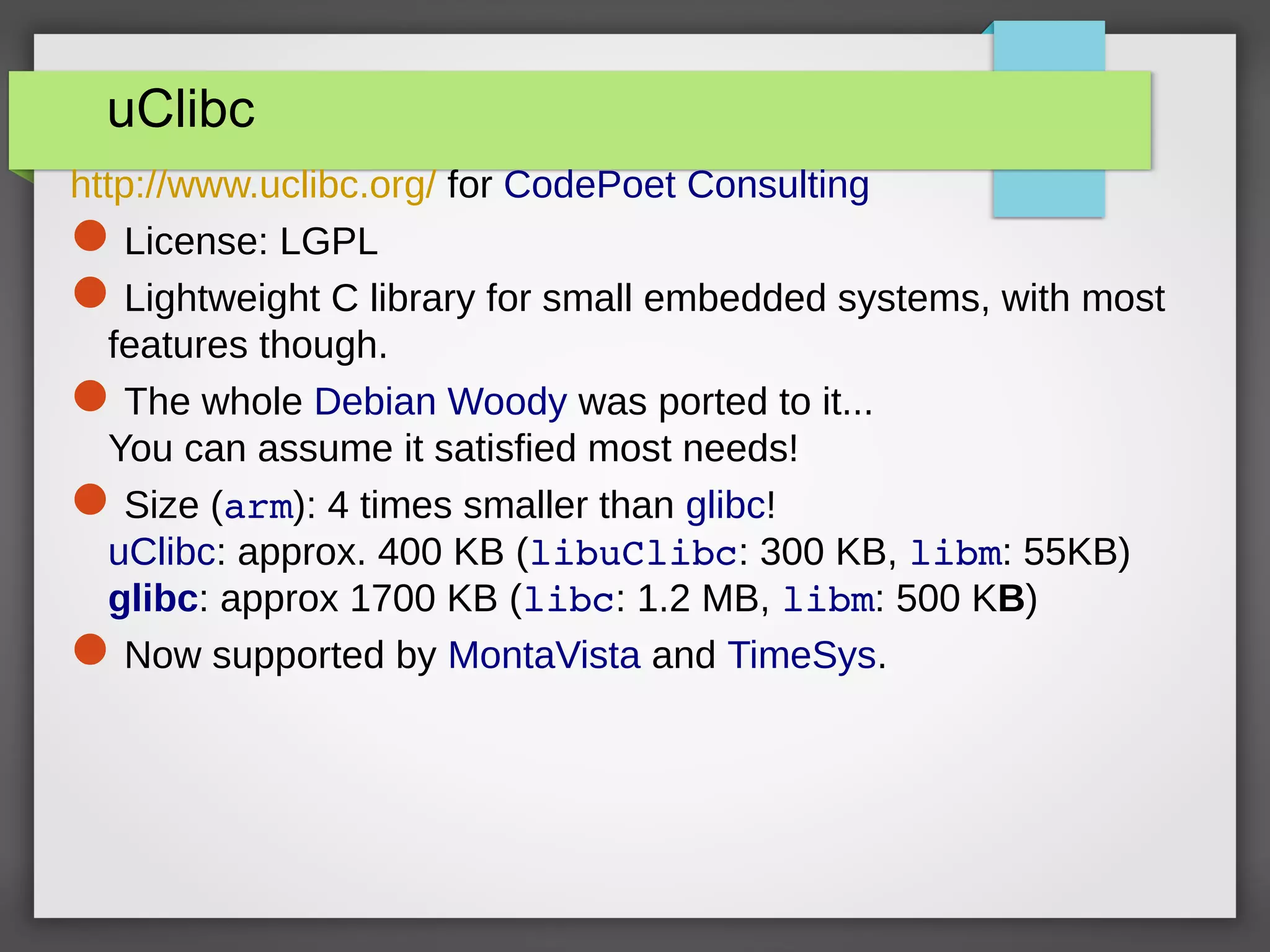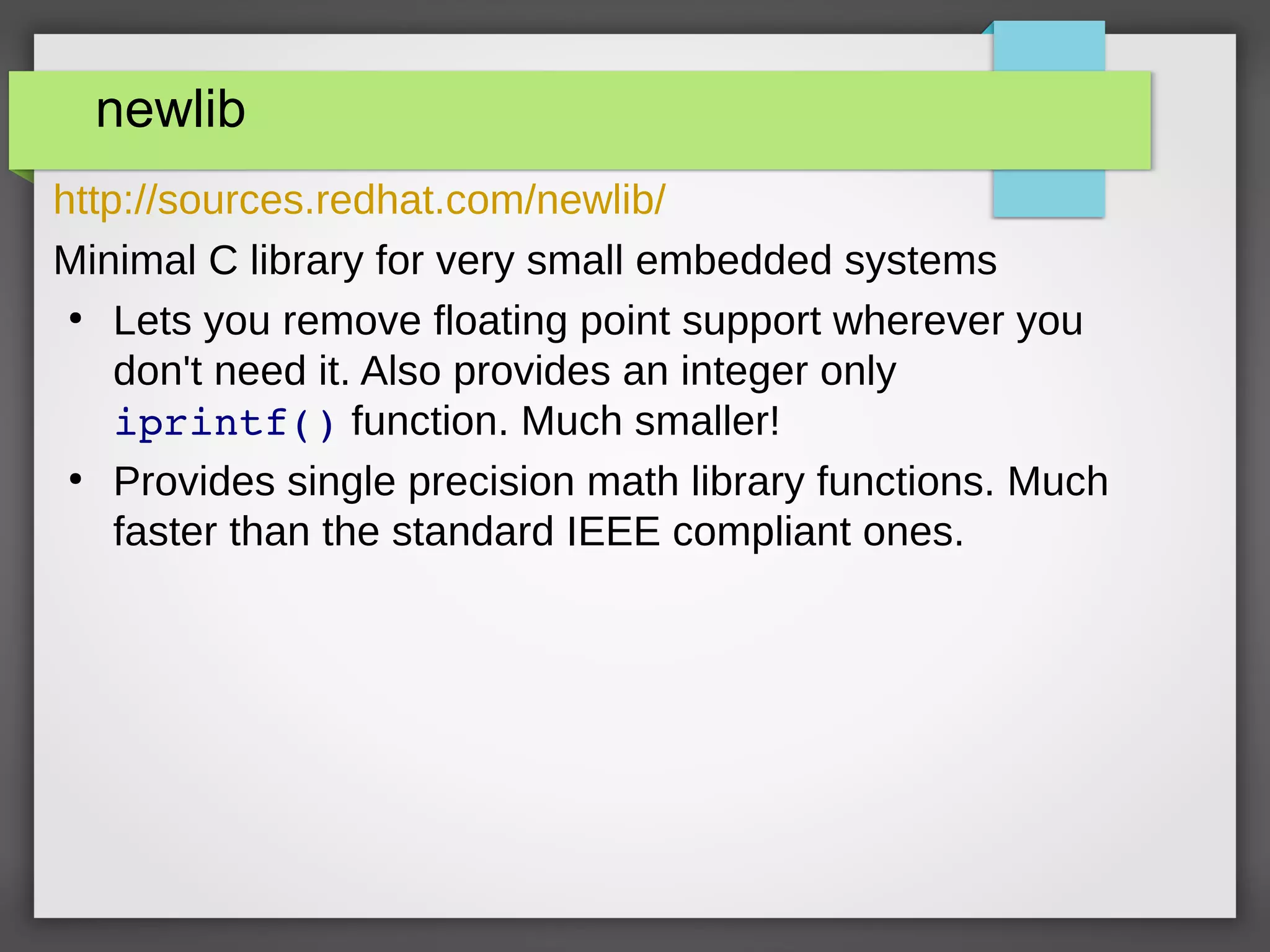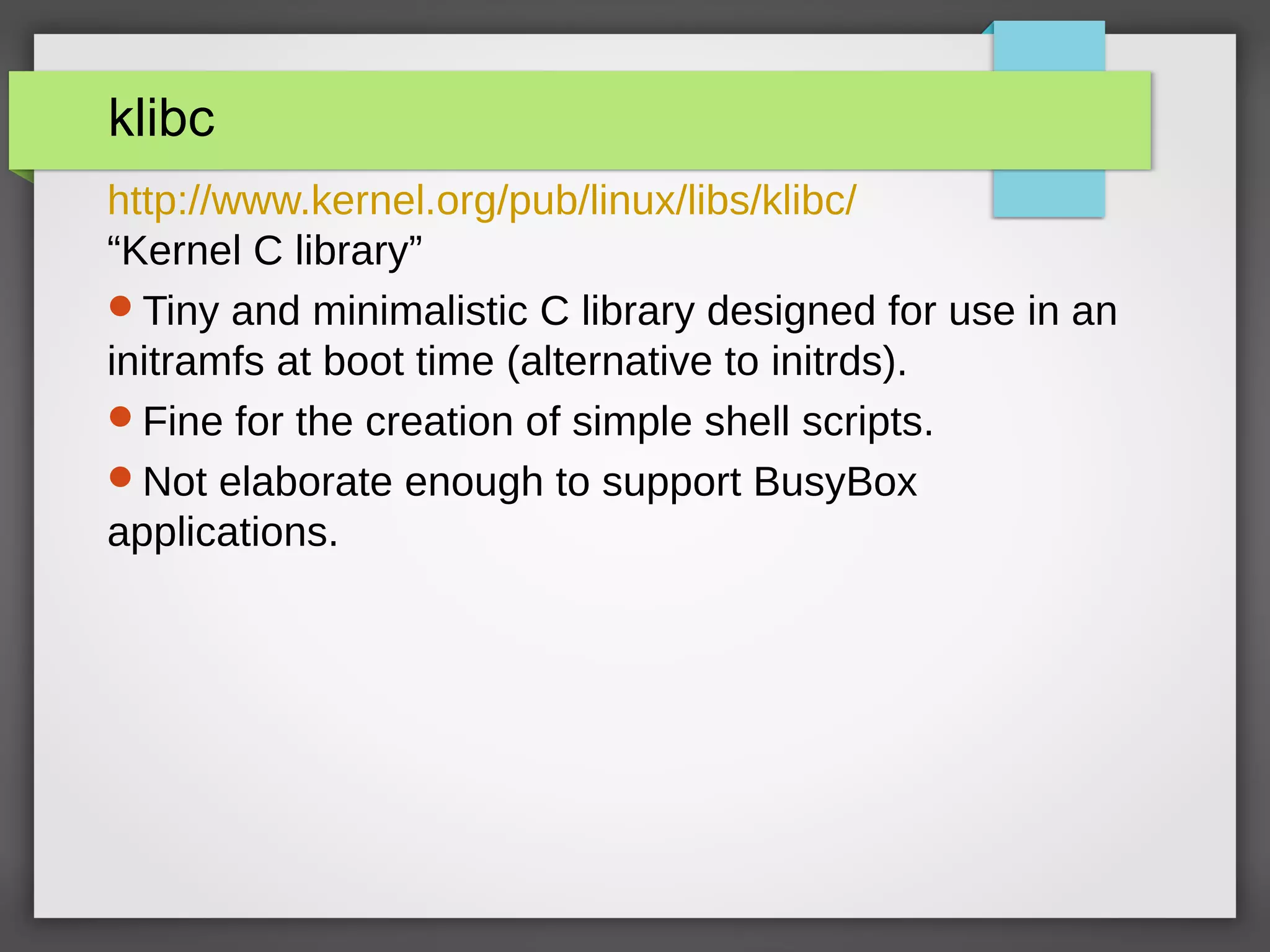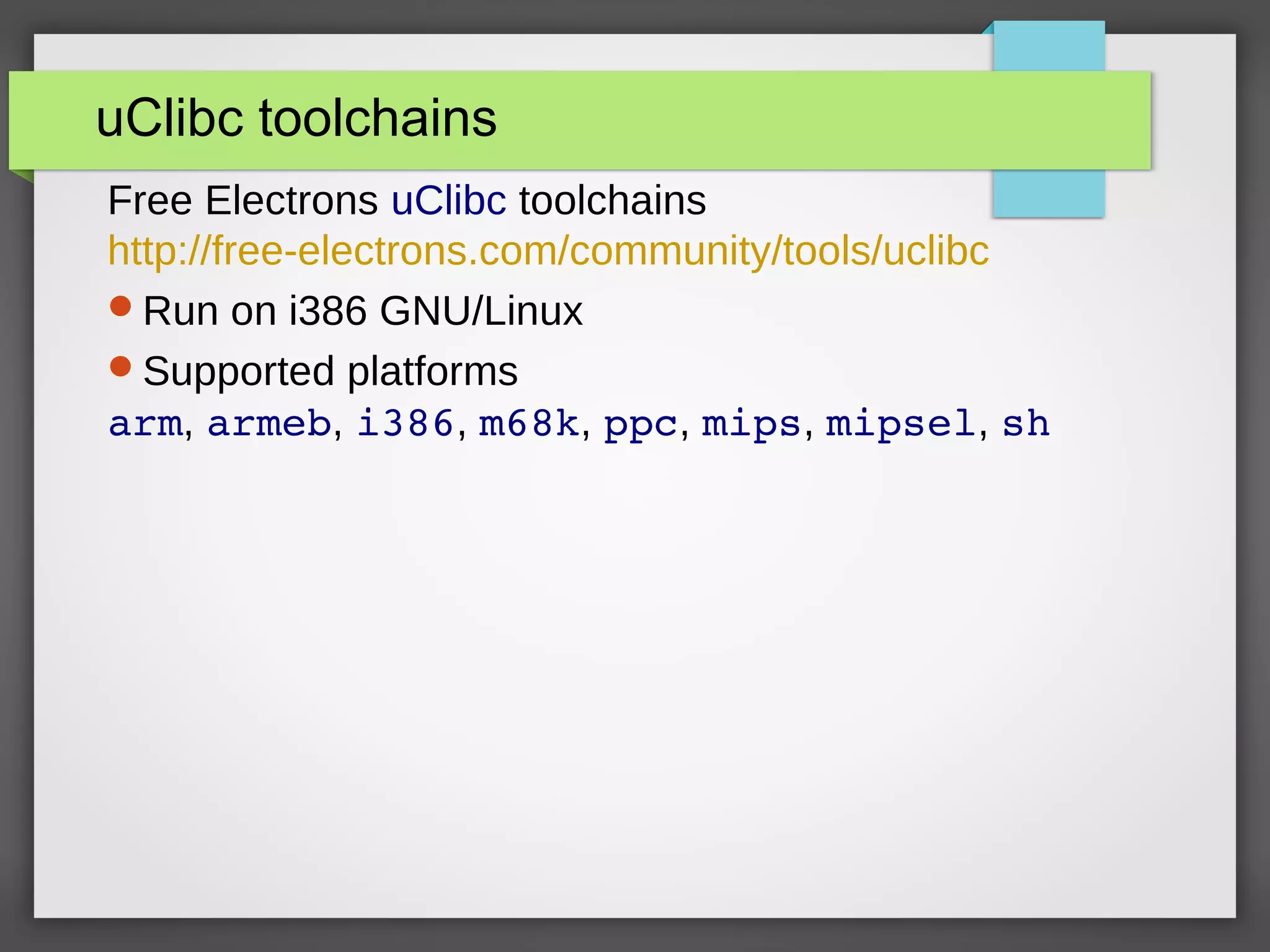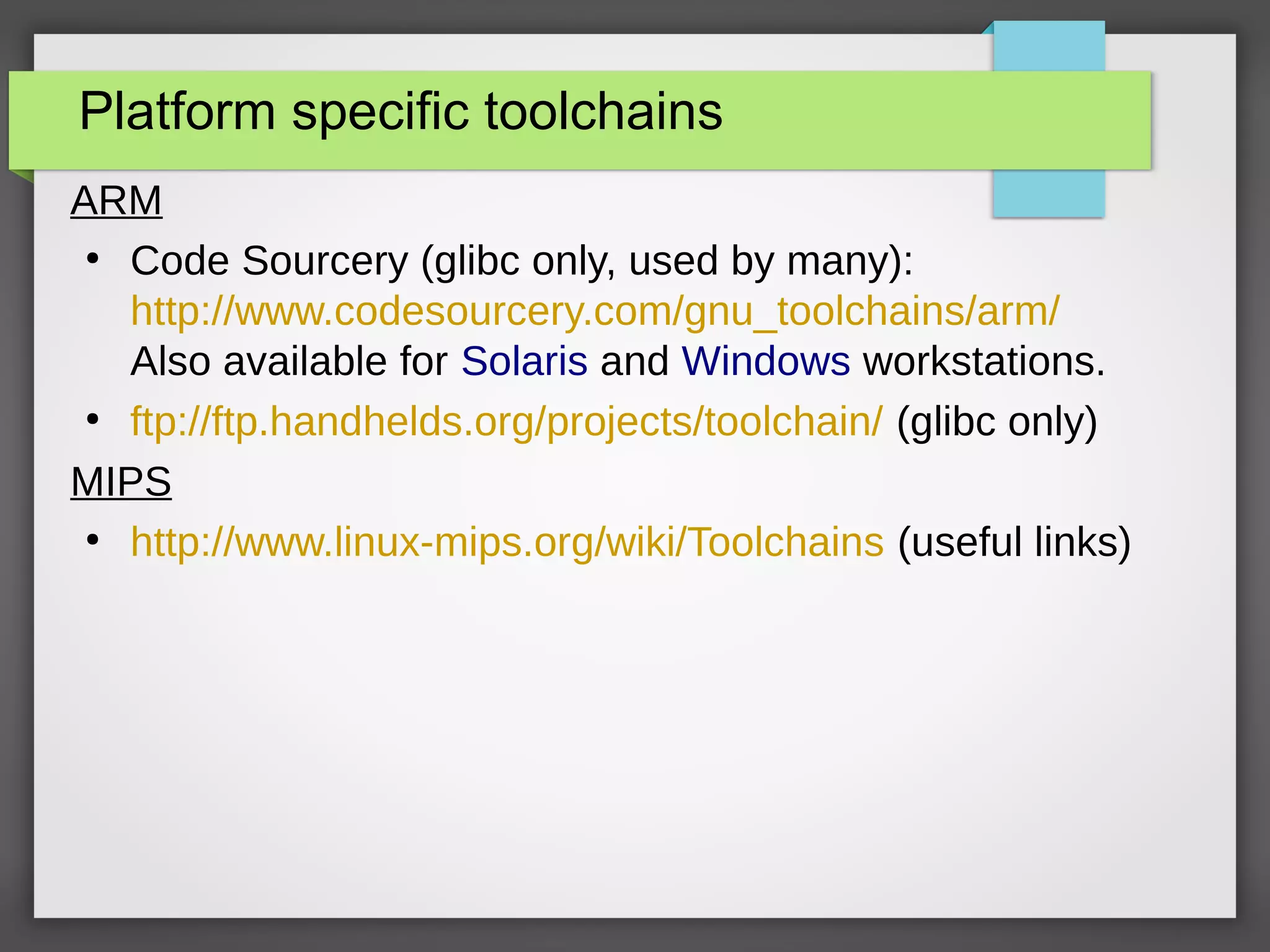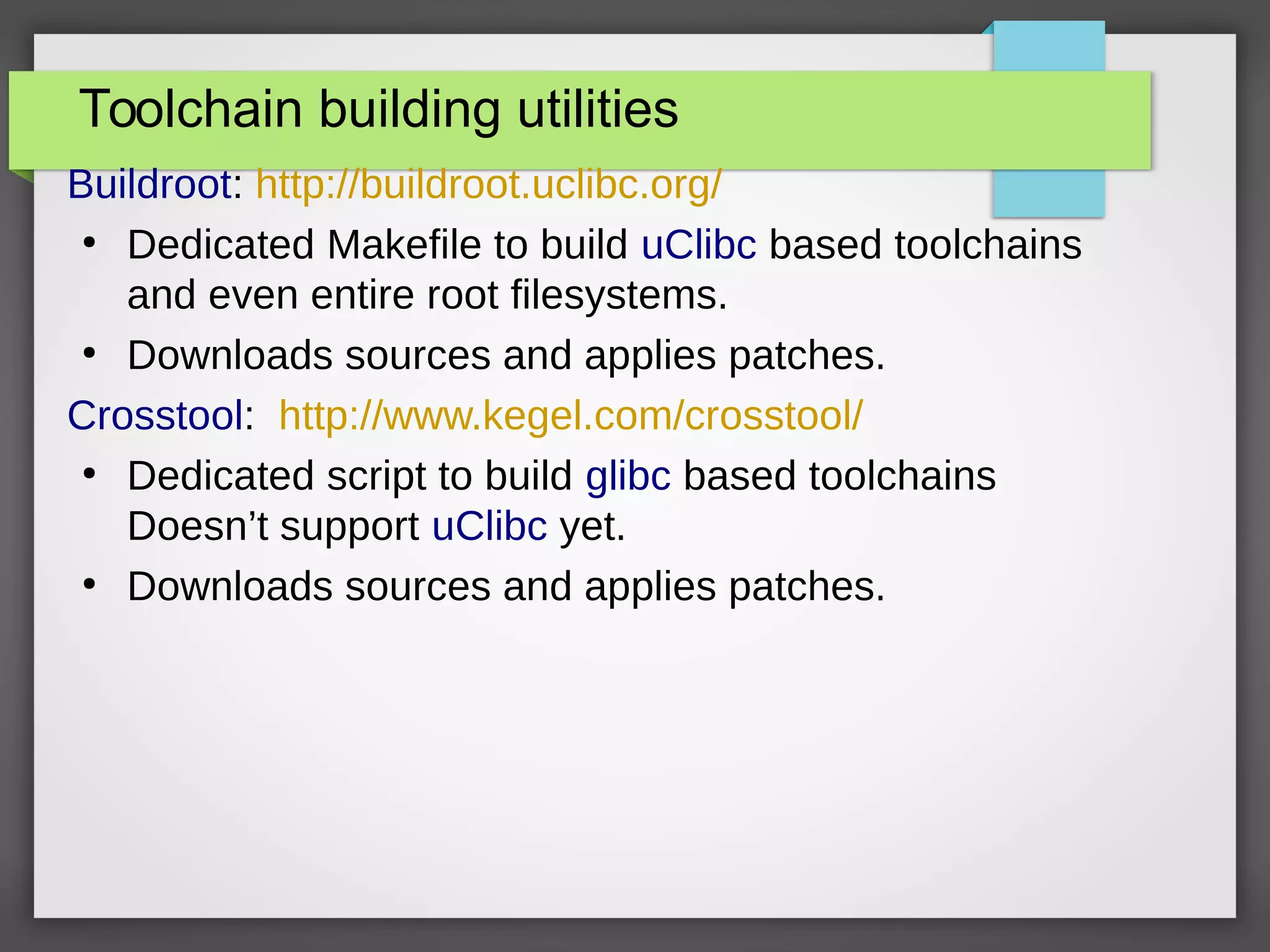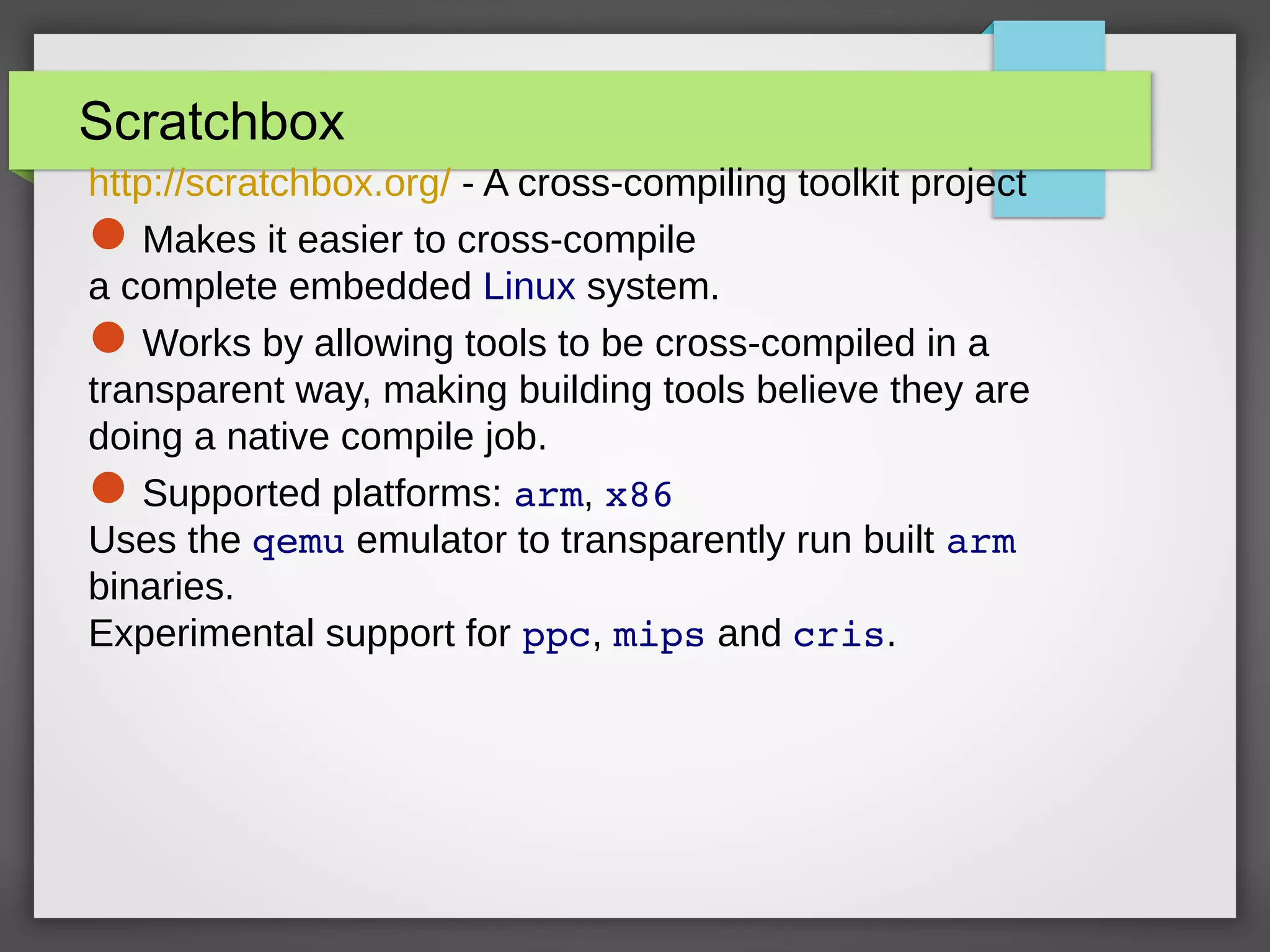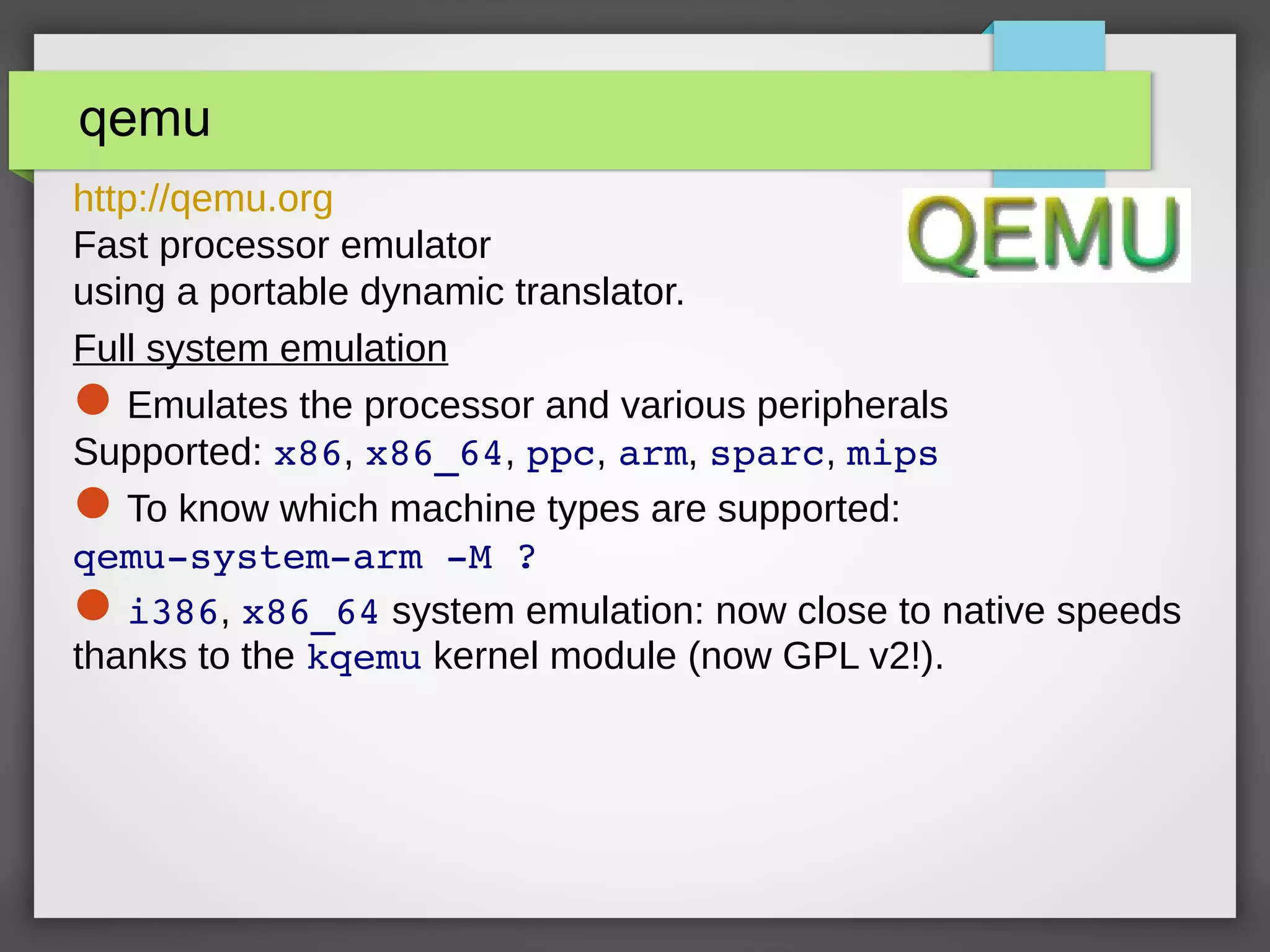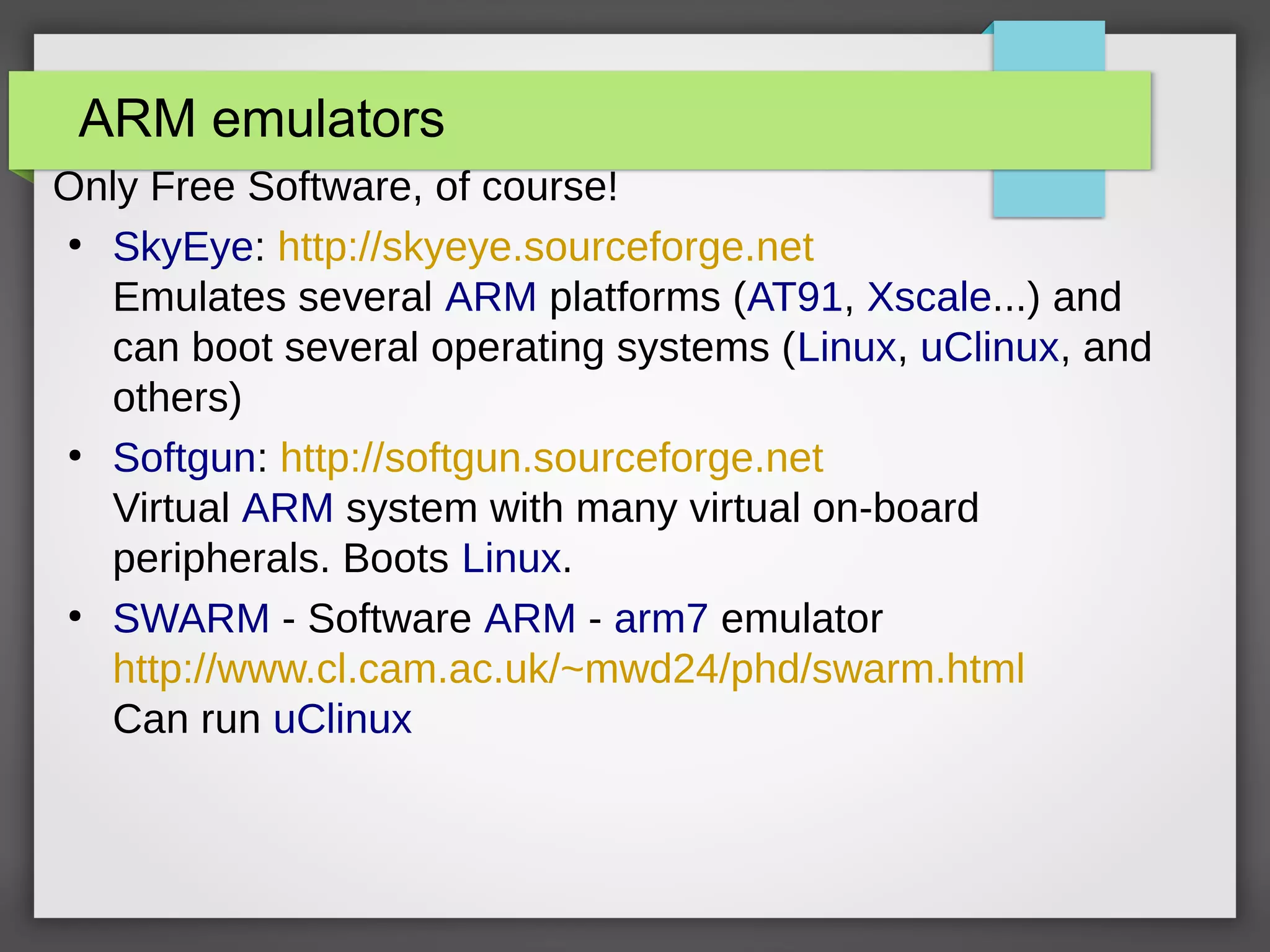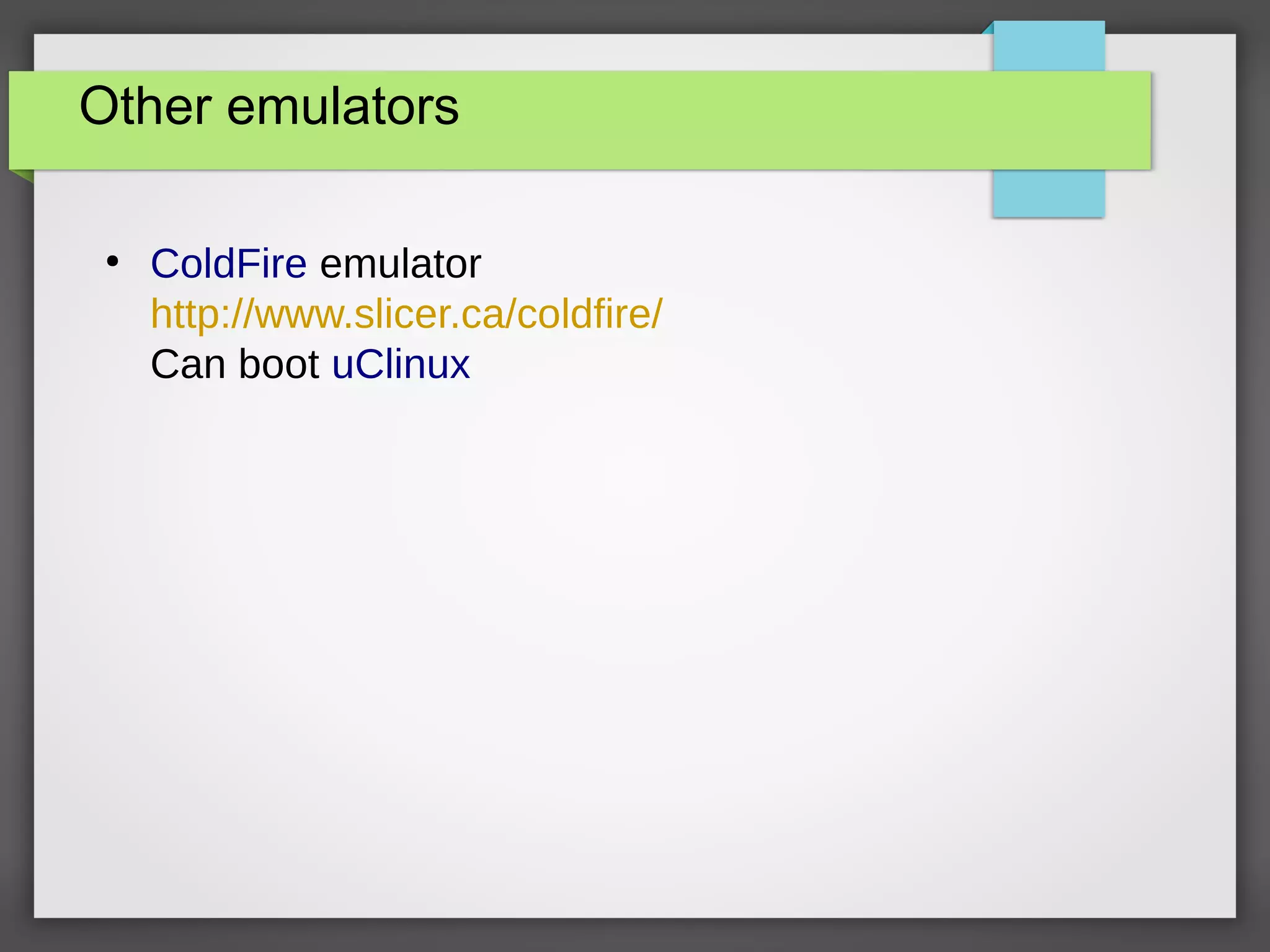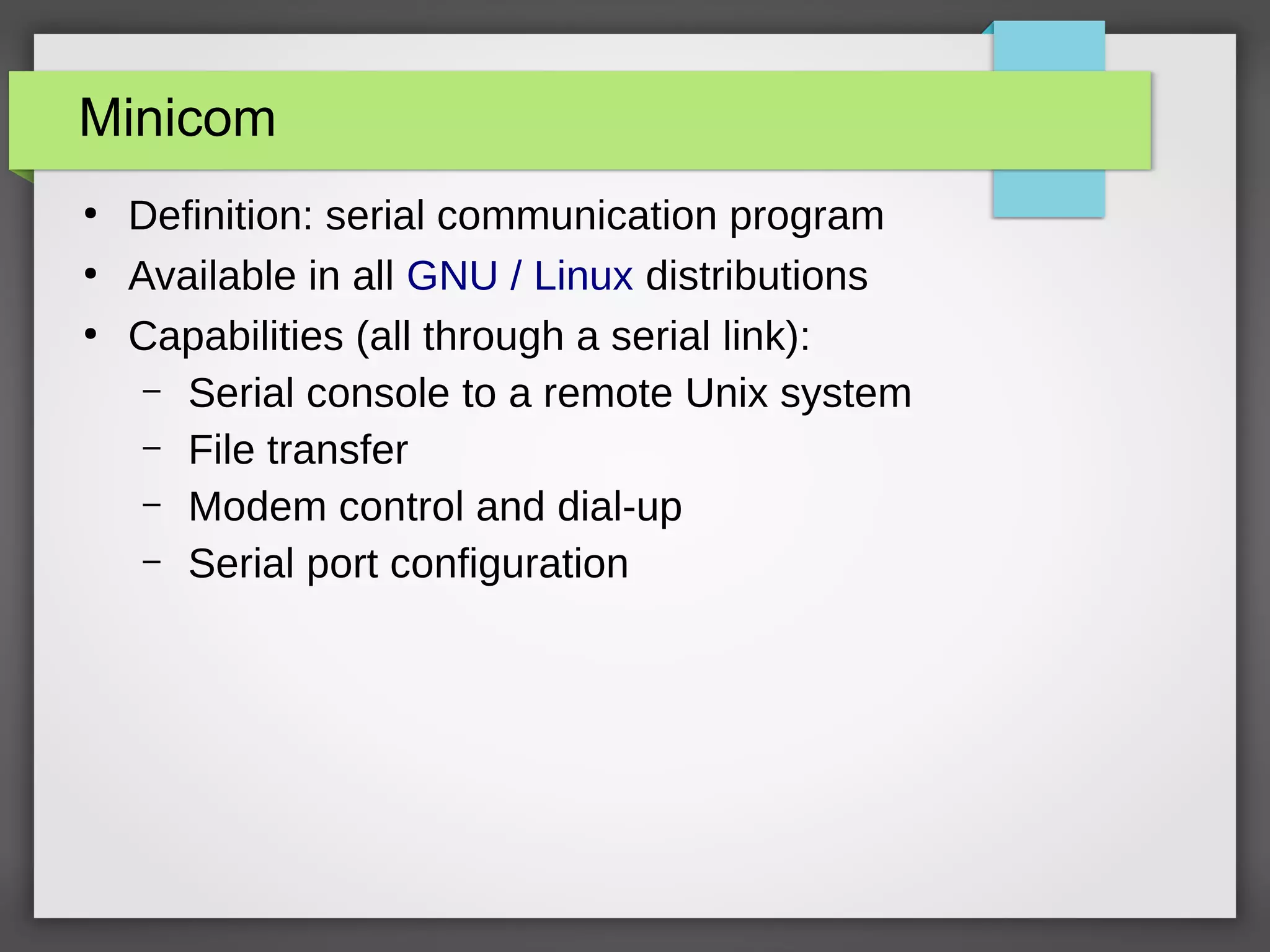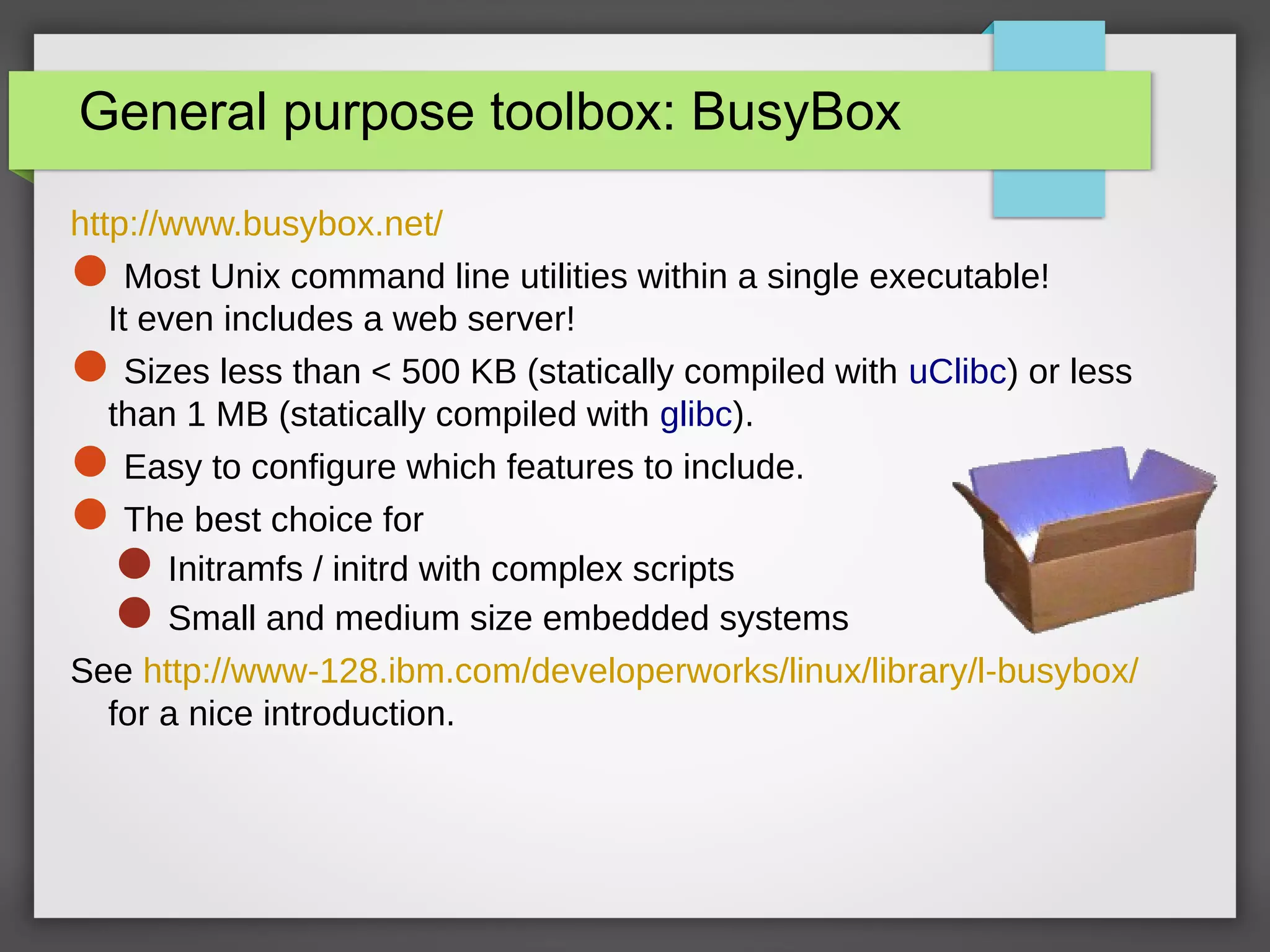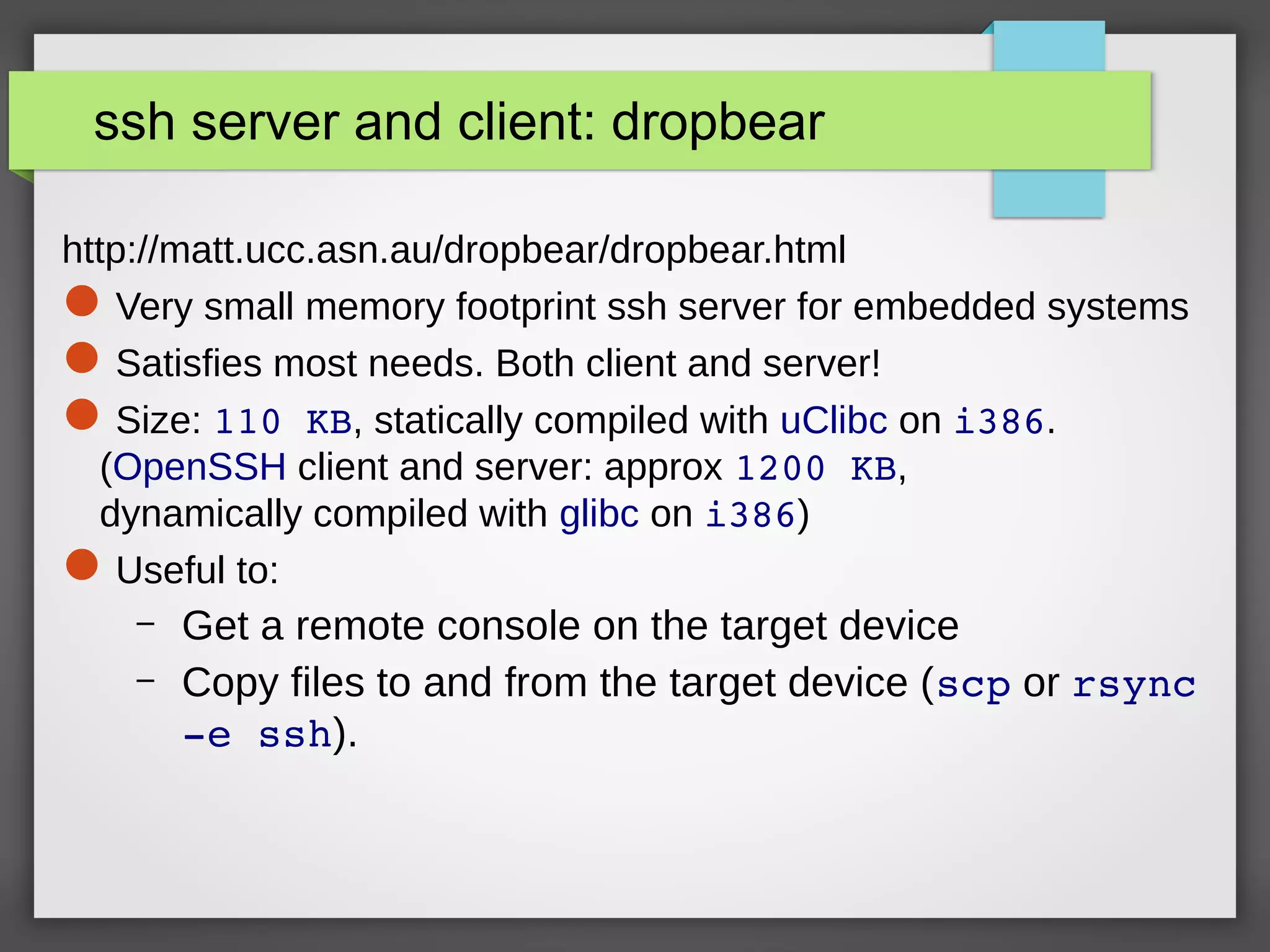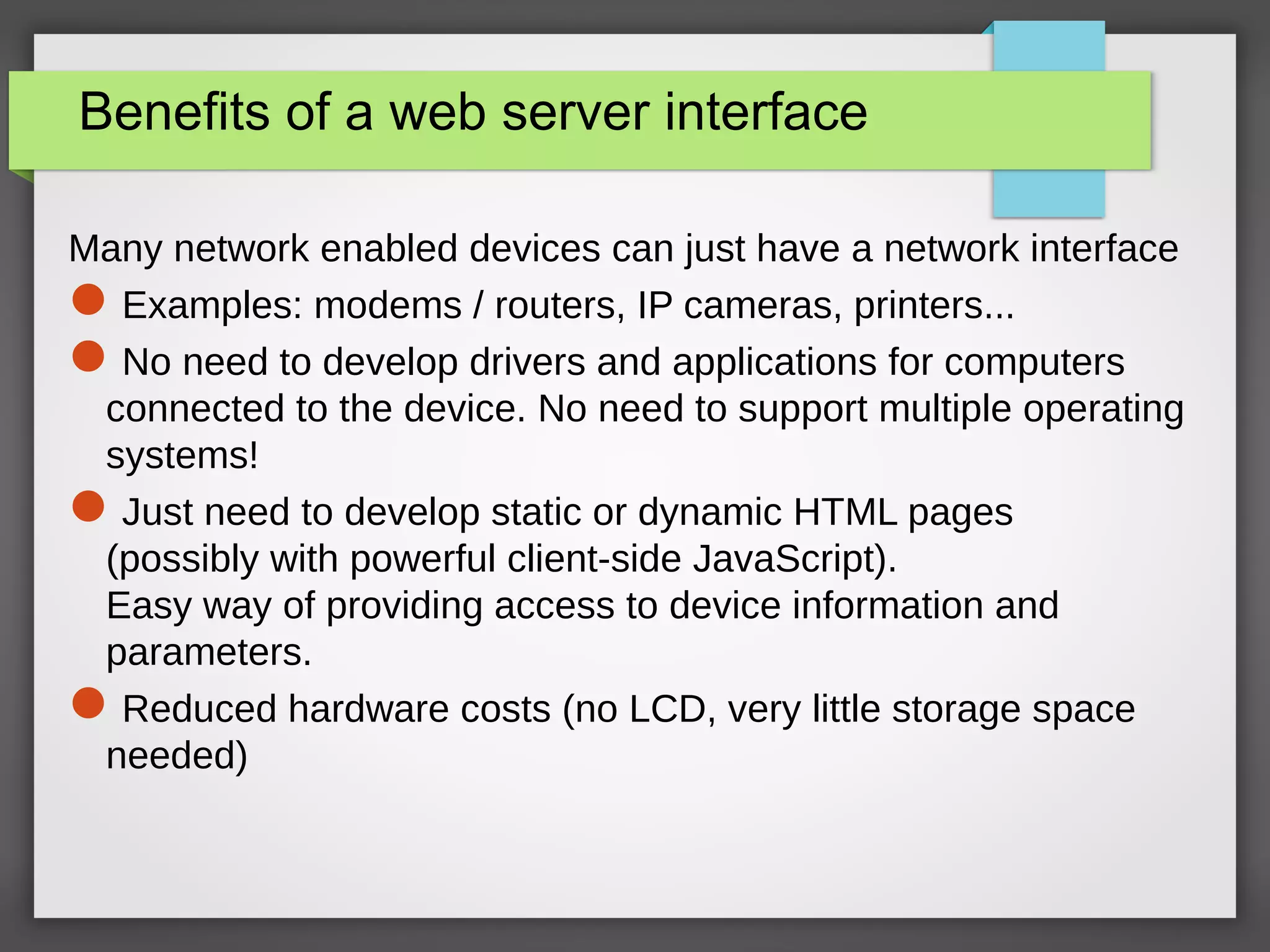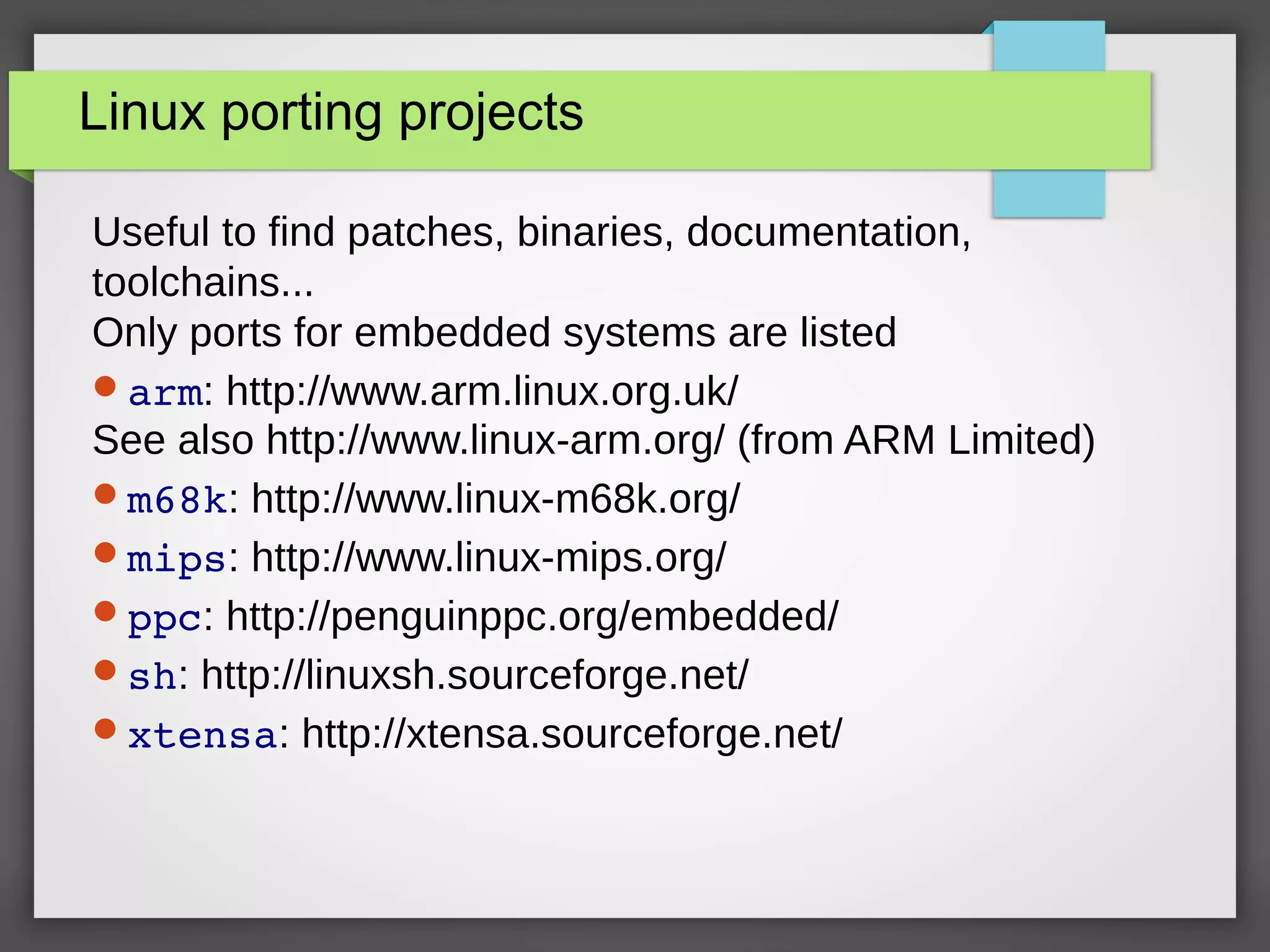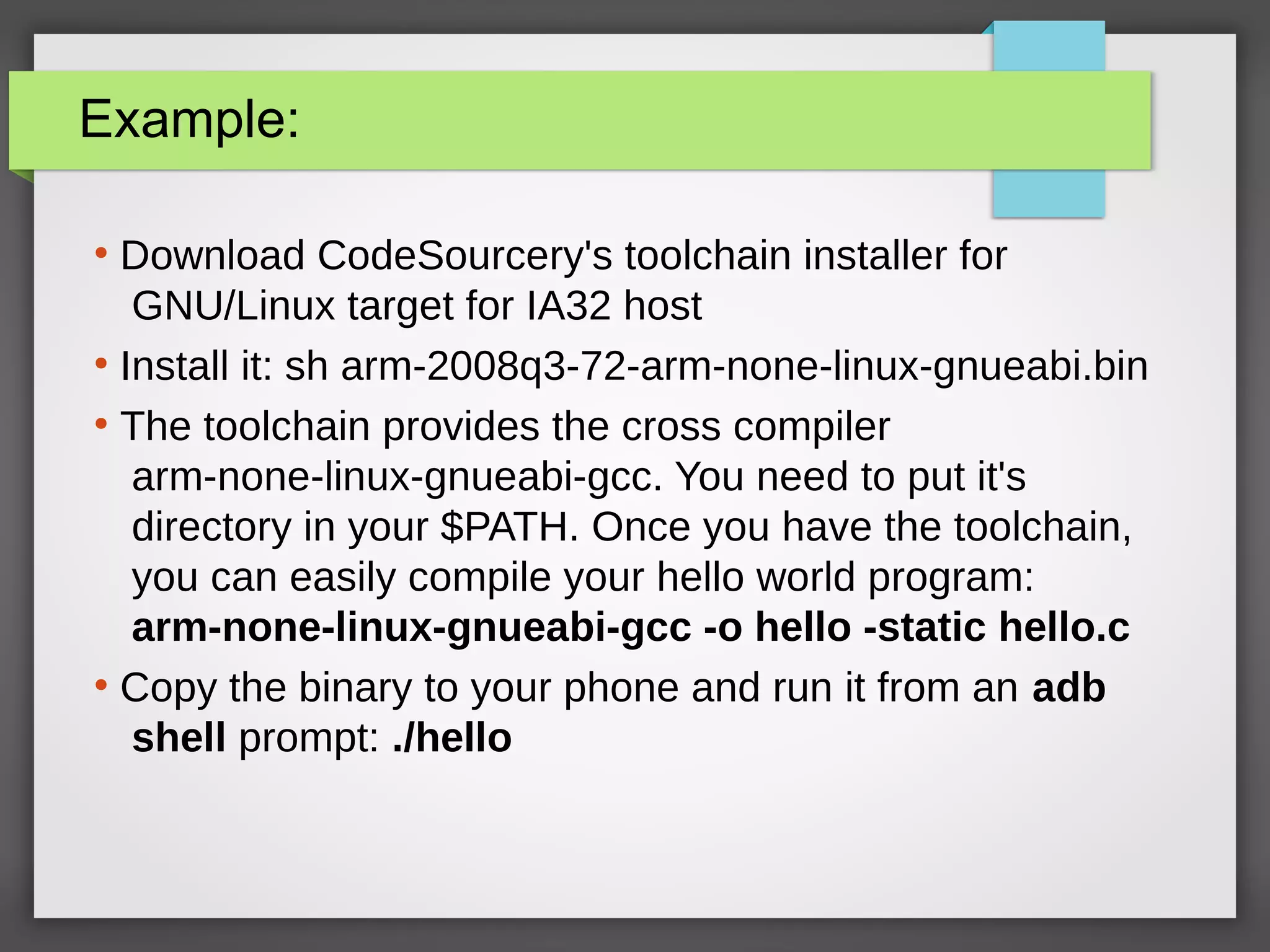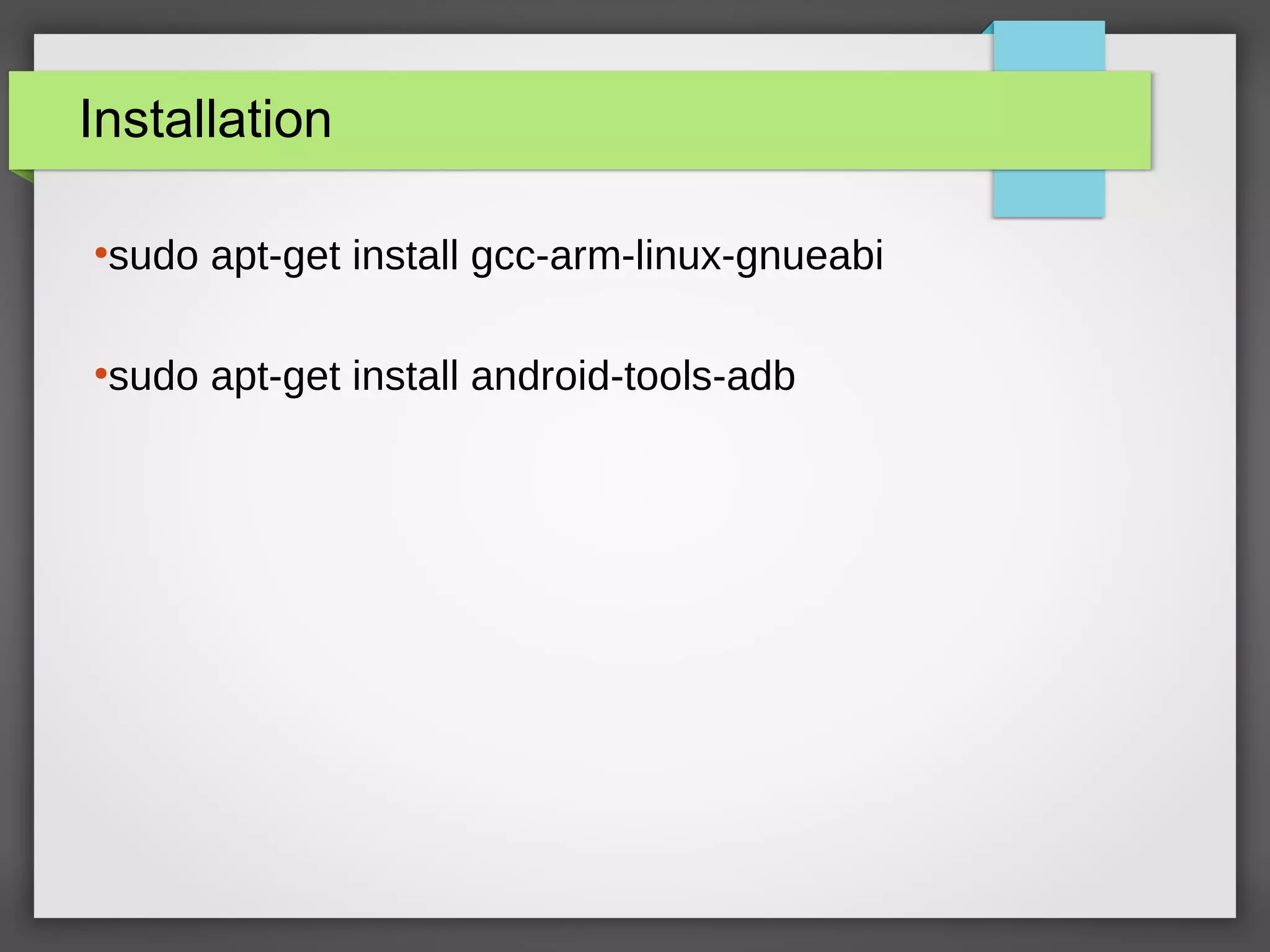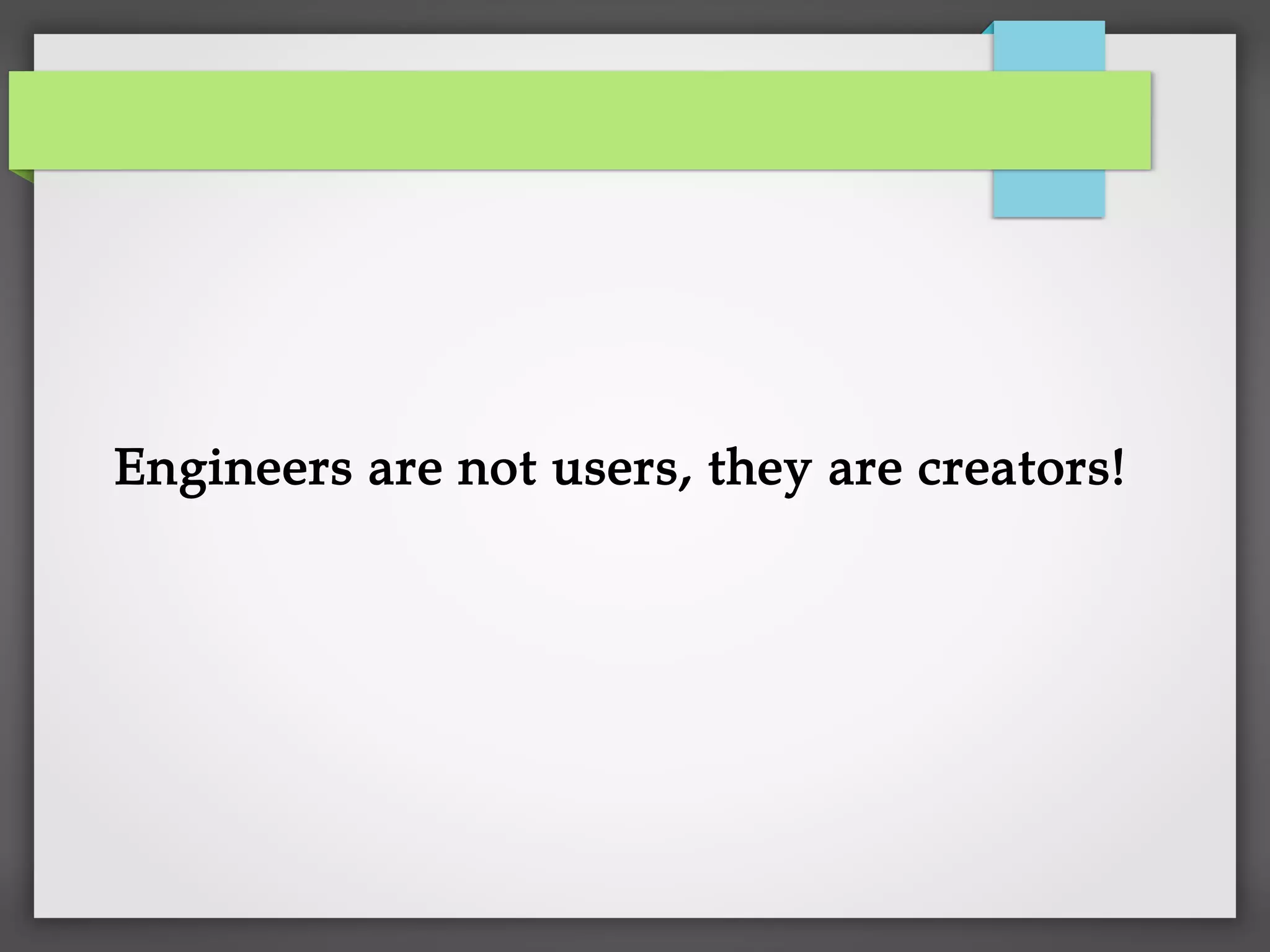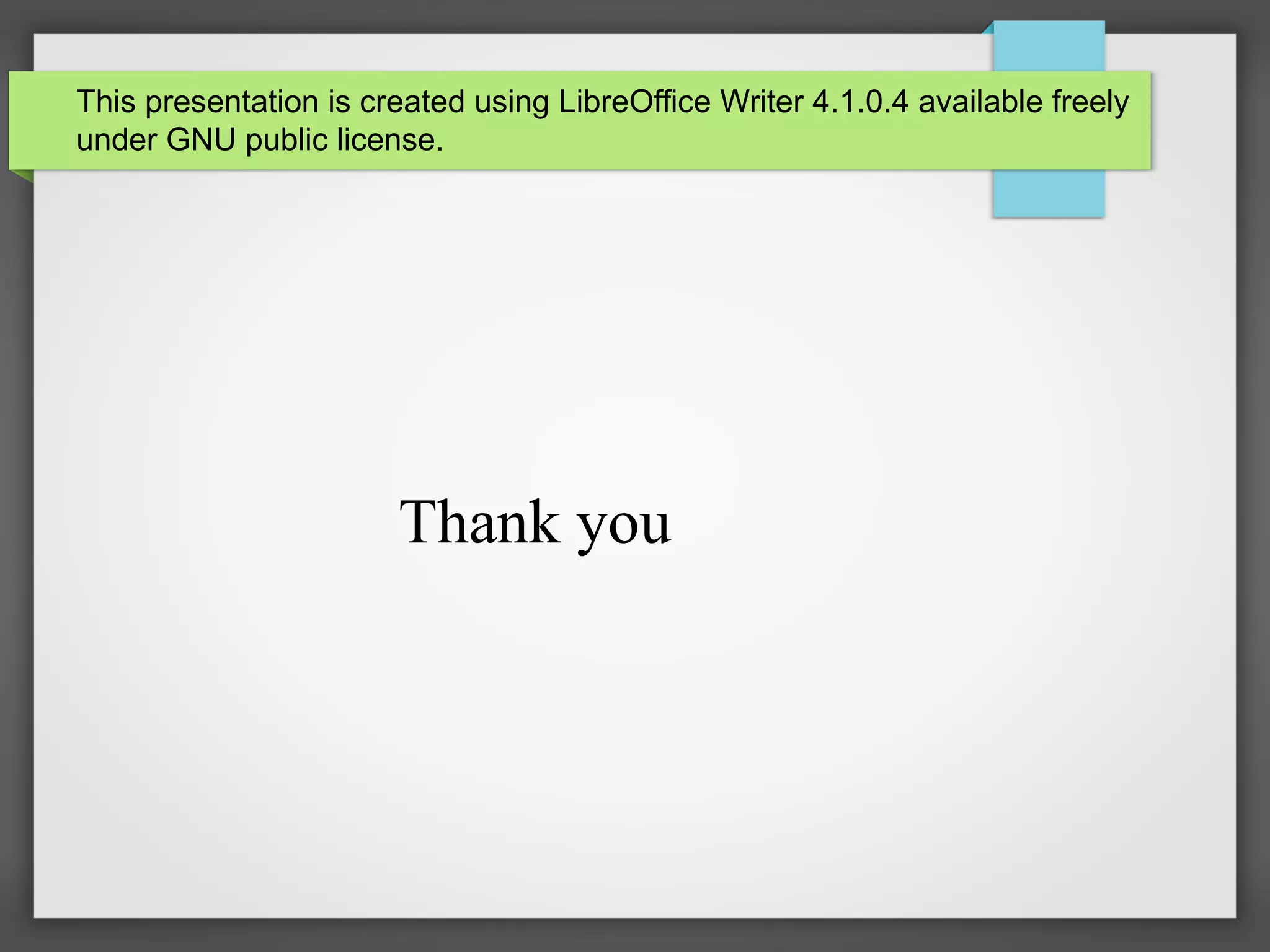This document provides an overview of embedded Linux. It defines embedded Linux as porting the Linux kernel to run on a specific CPU and board that will be placed in an embedded device. It discusses common embedded Linux distributions and components like bootloaders, kernels, and file systems. It also outlines the process for building an embedded Linux system, developing applications for it using common free tools, and emulating or testing on real hardware.