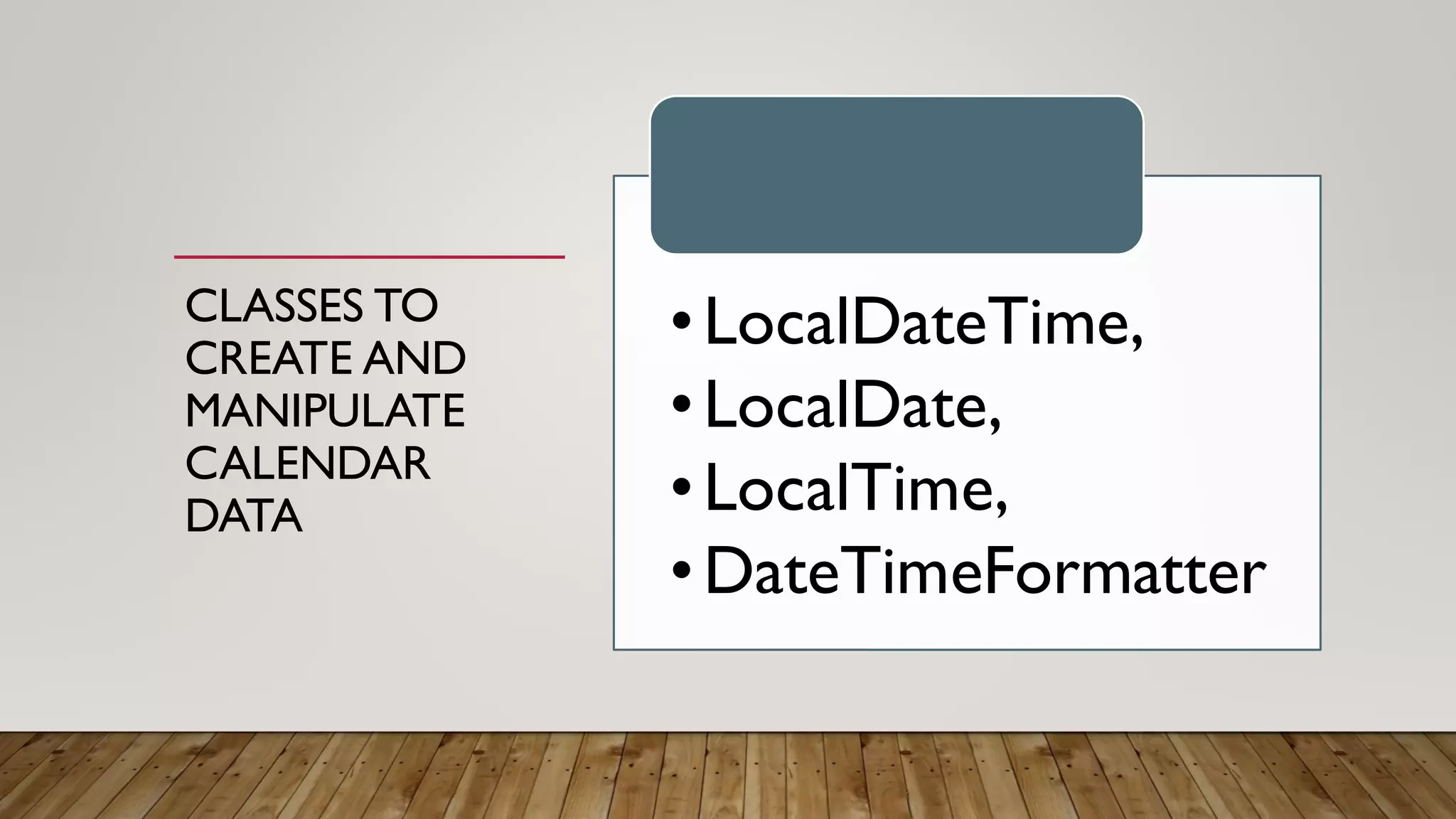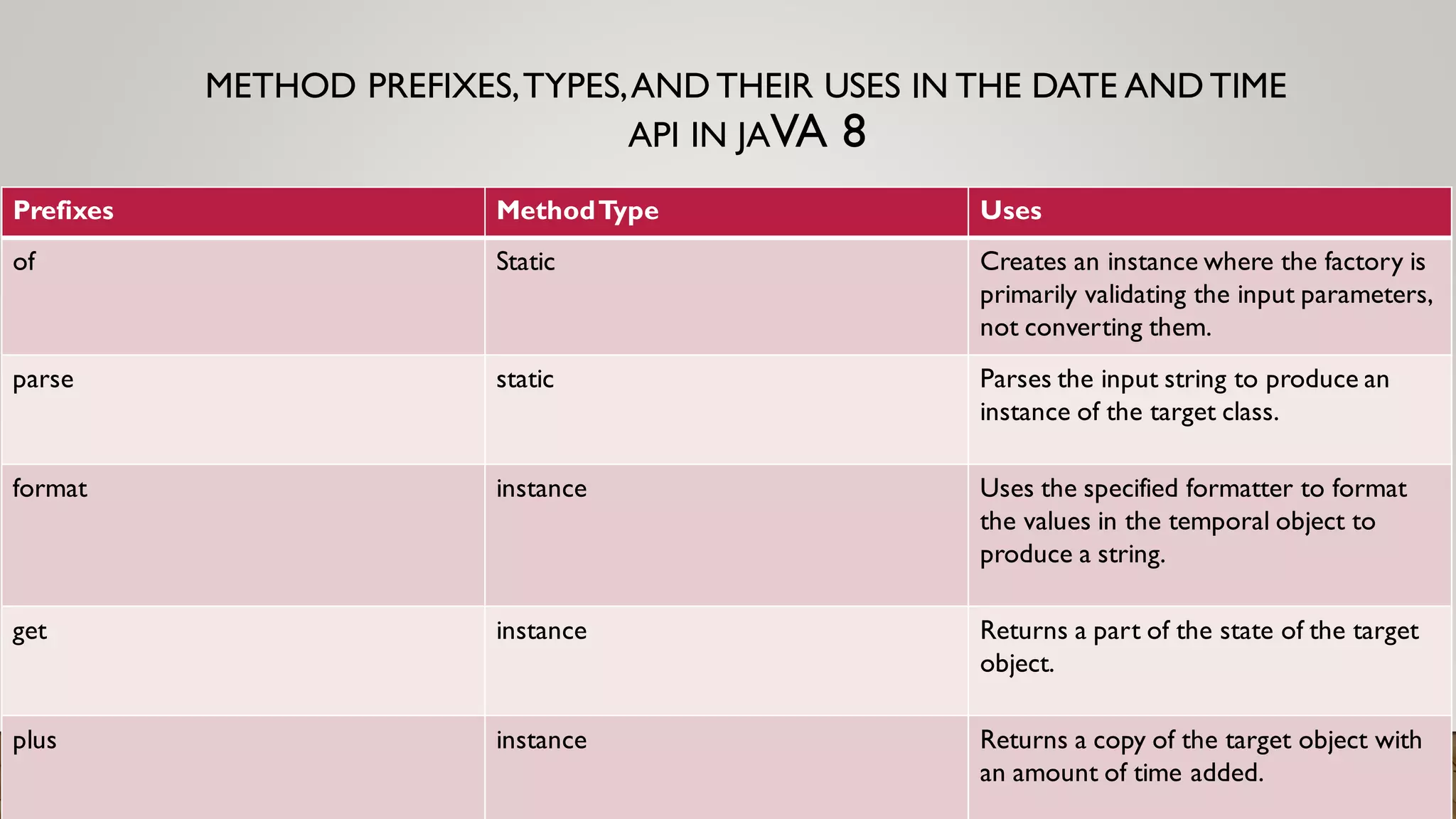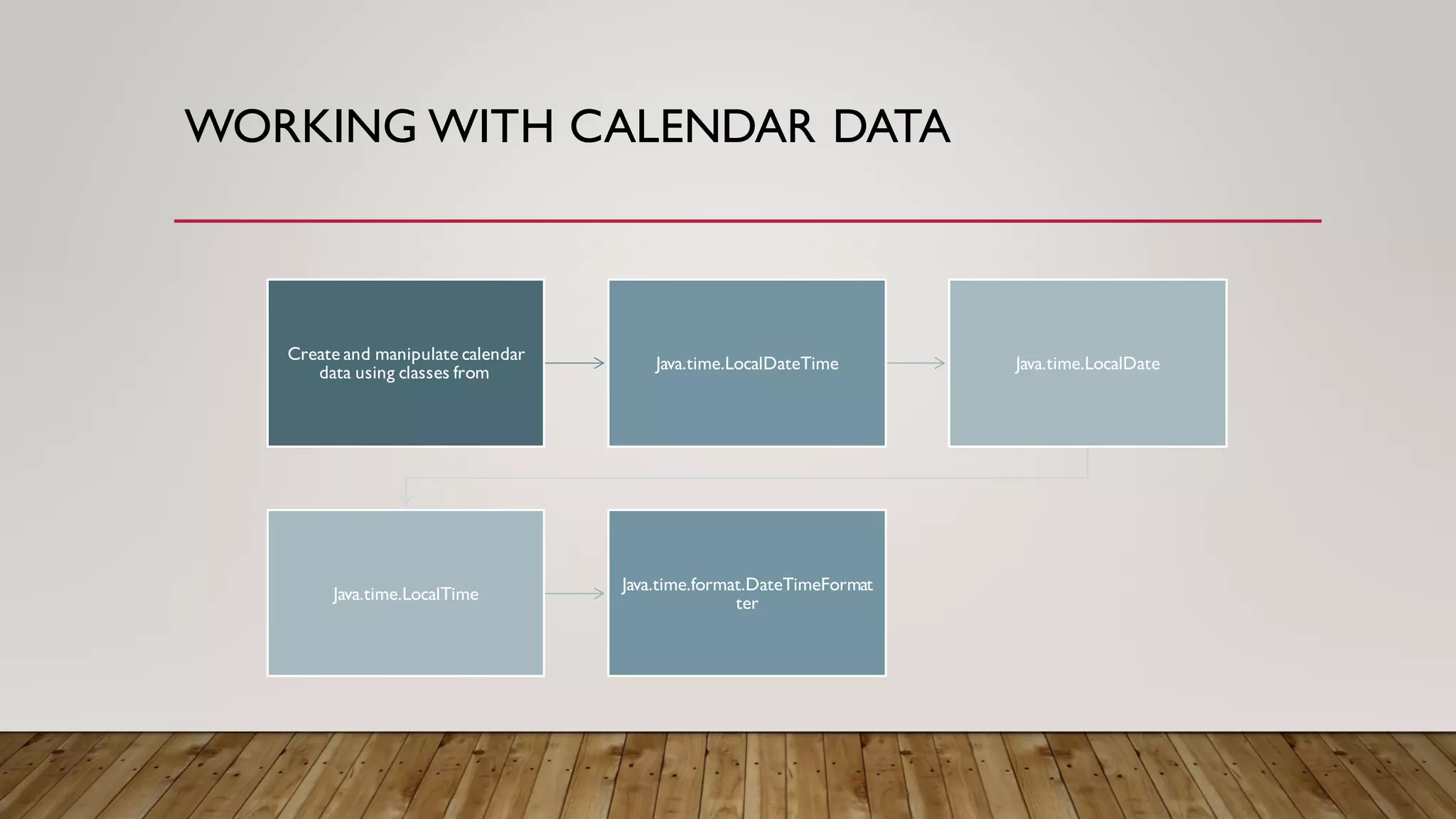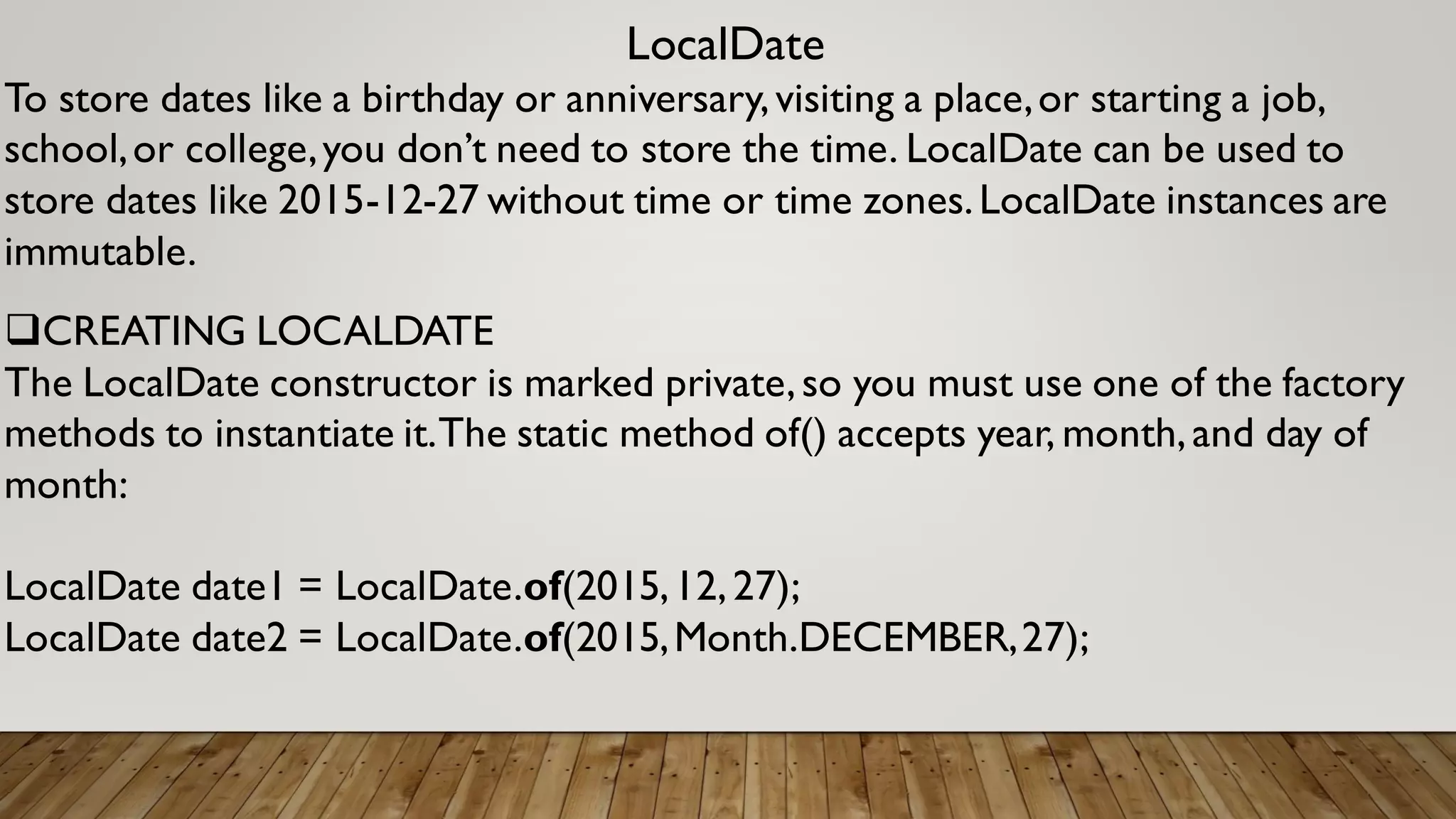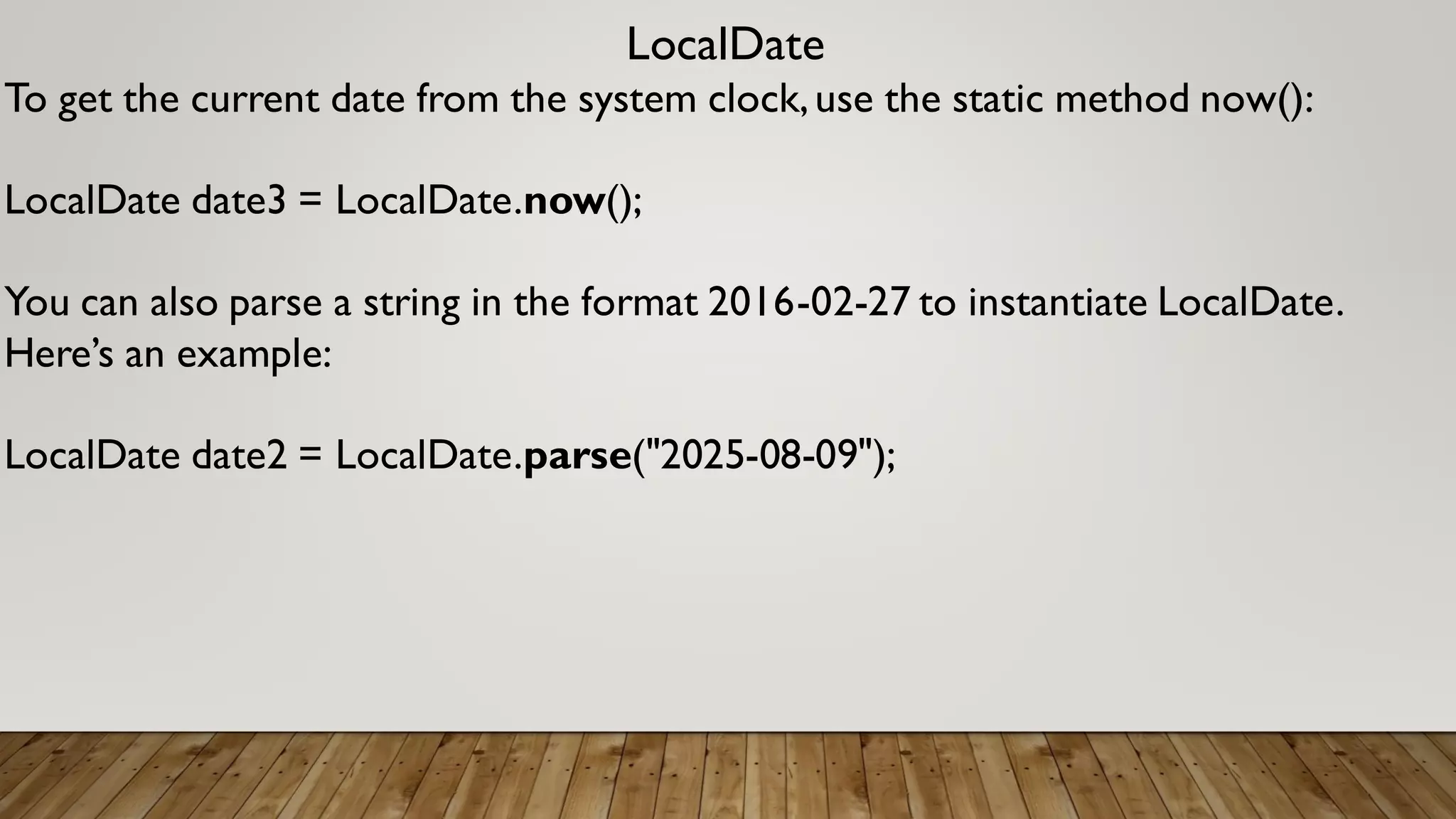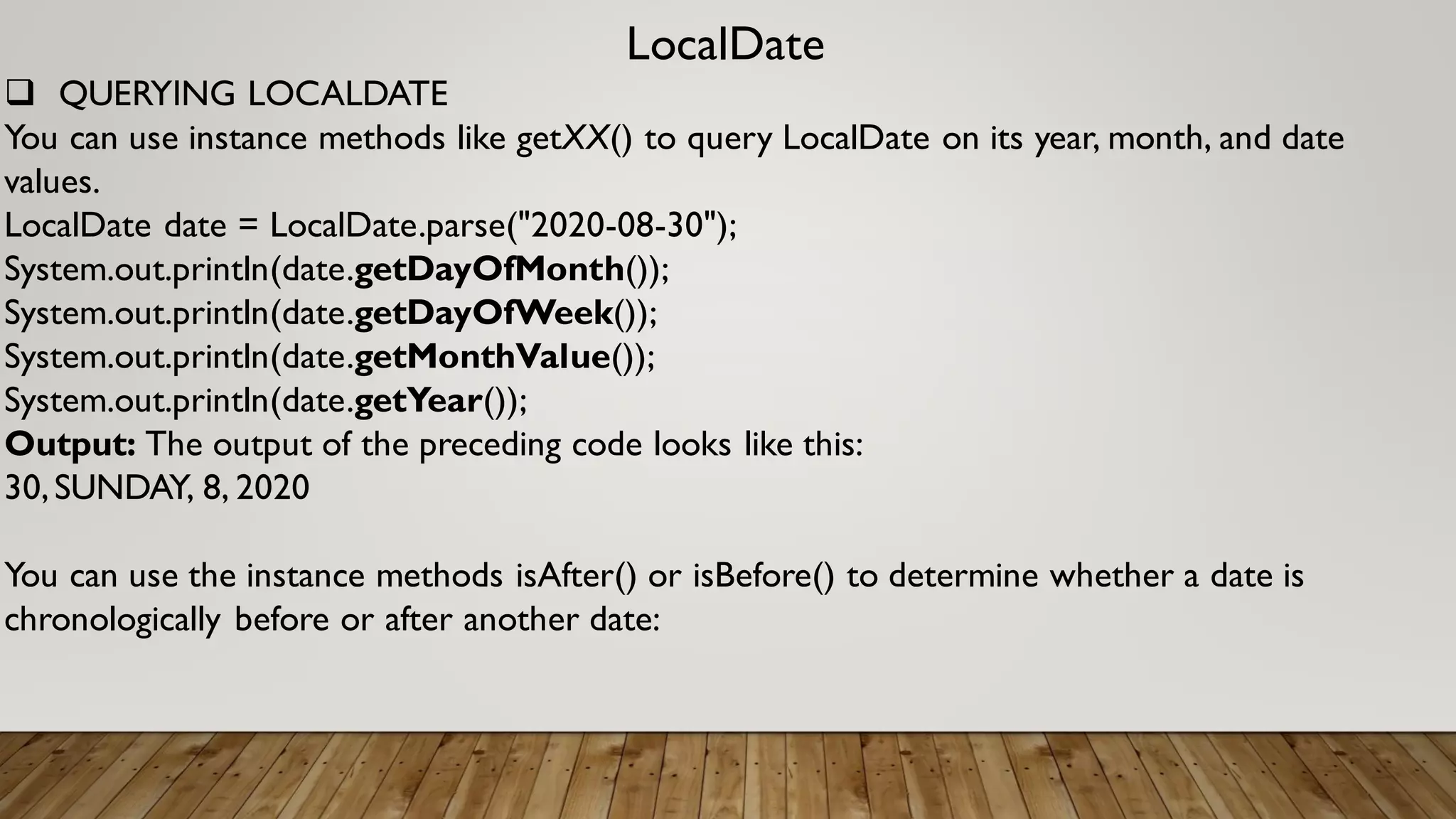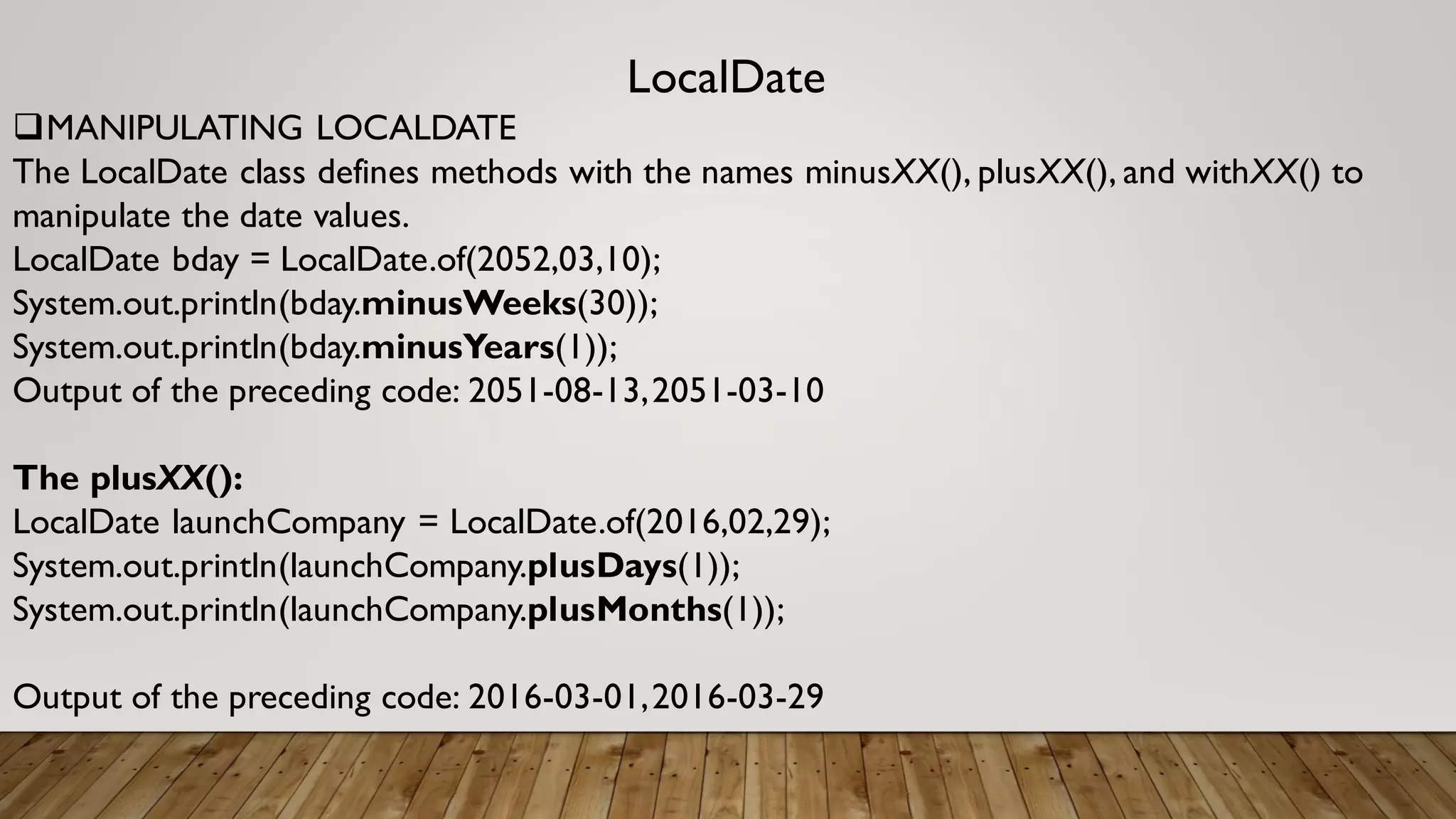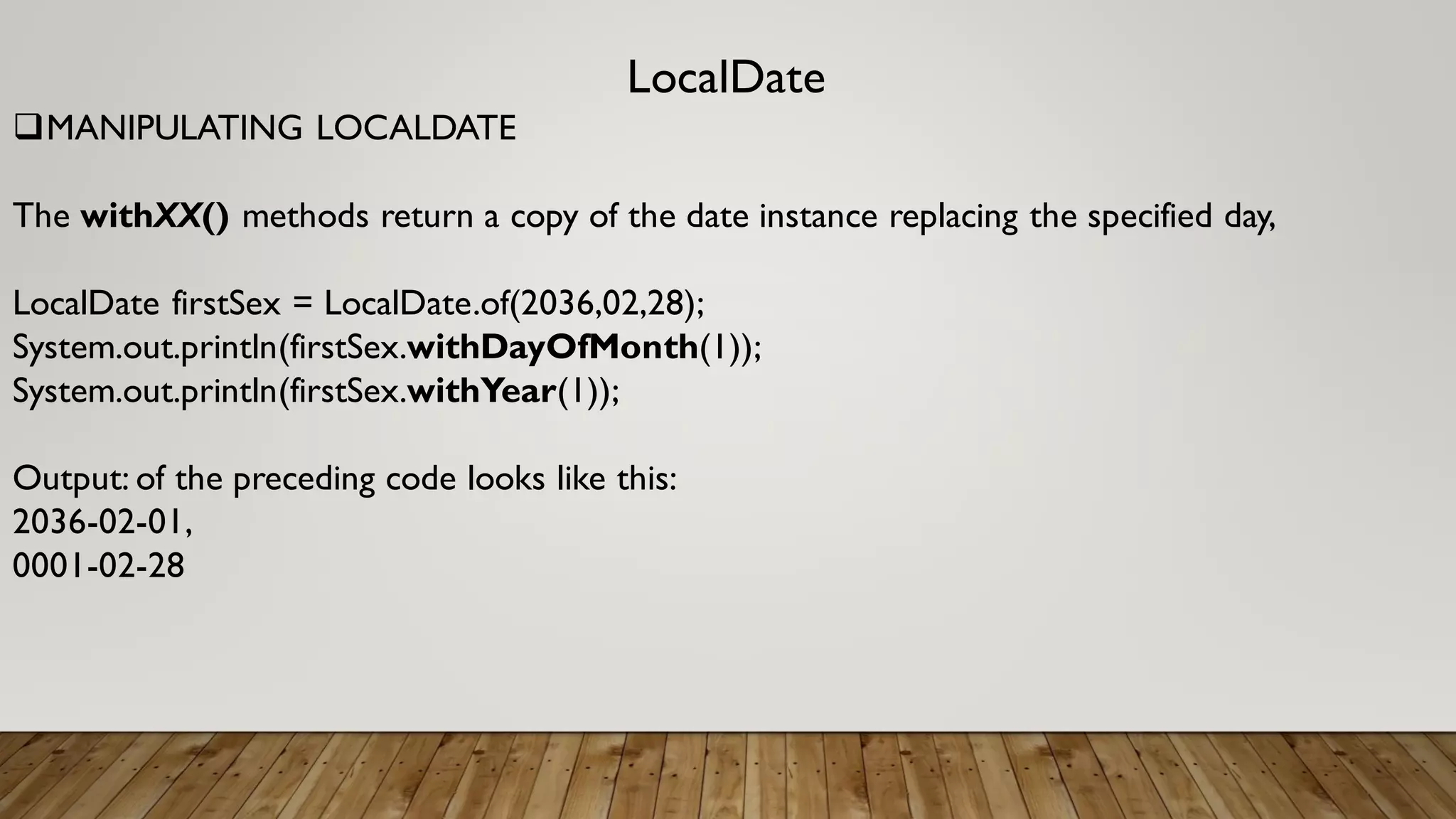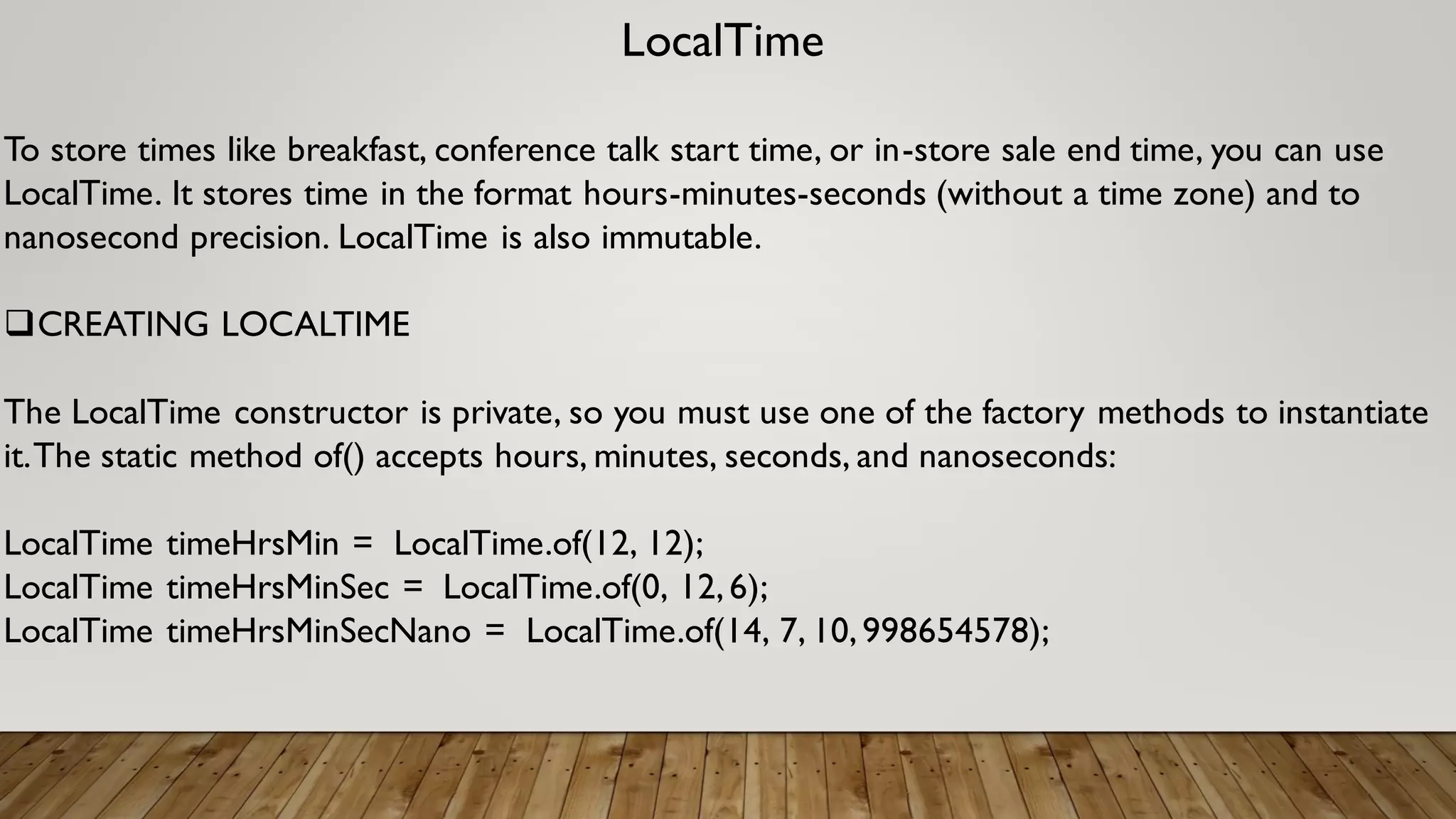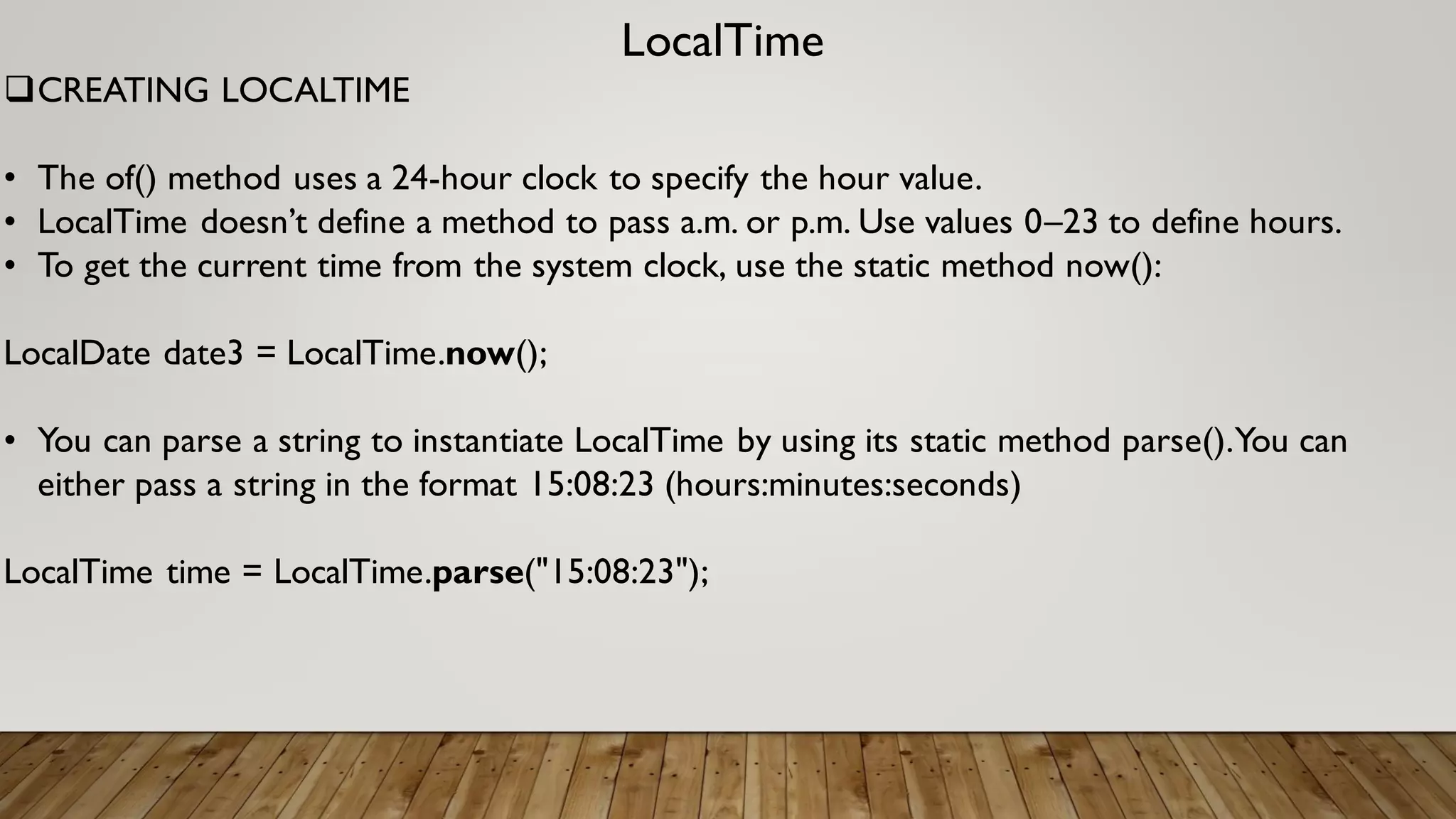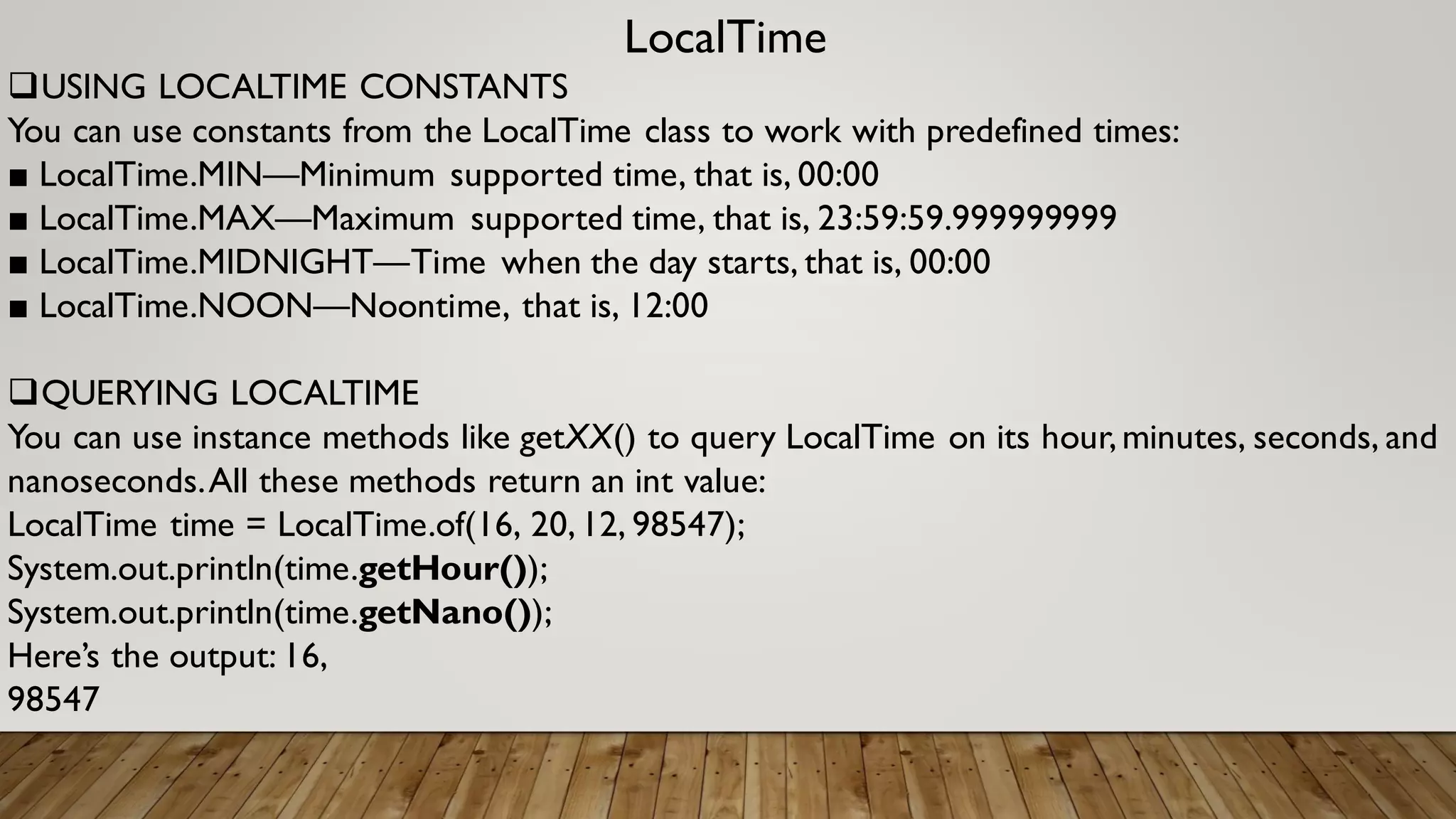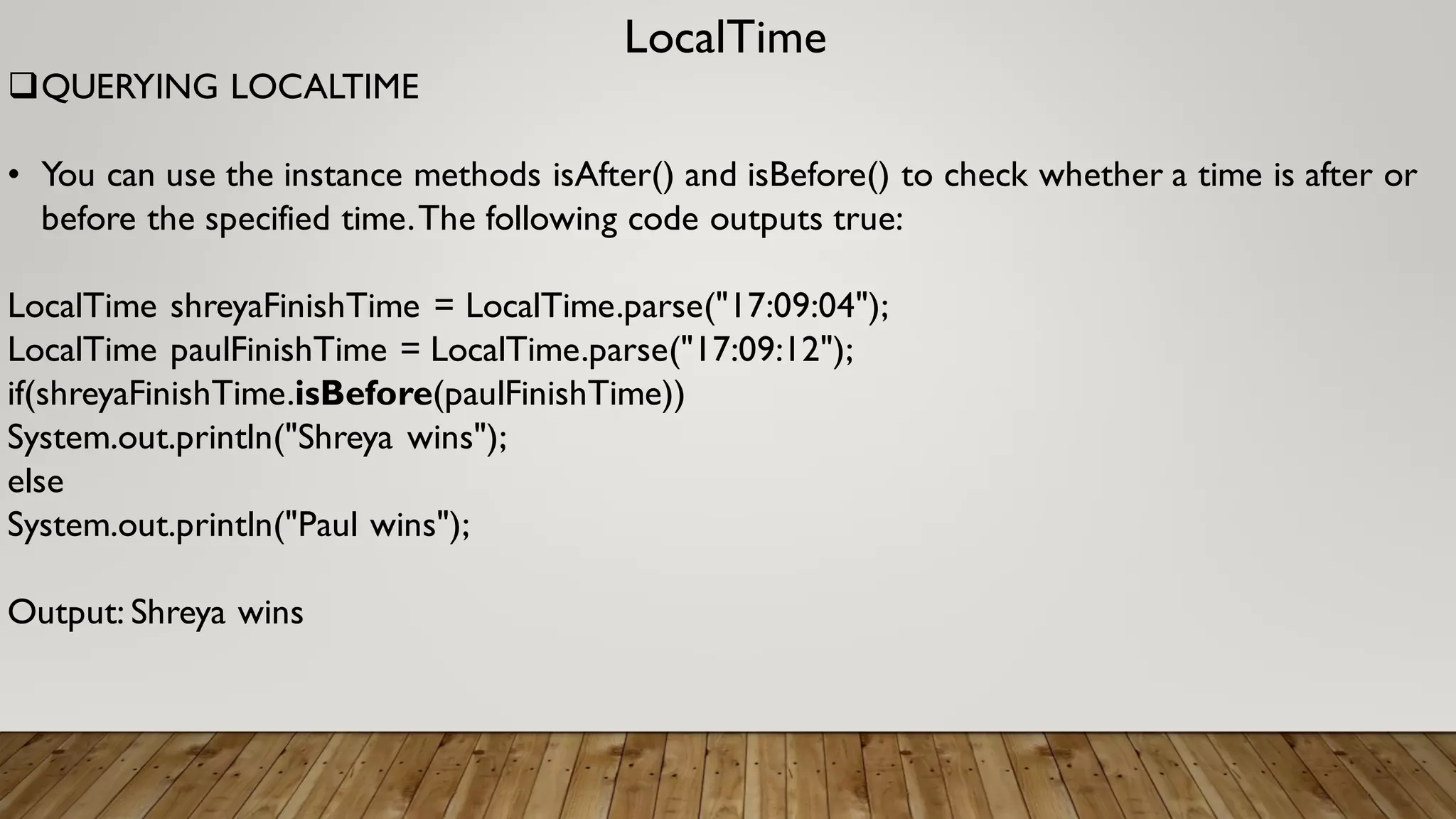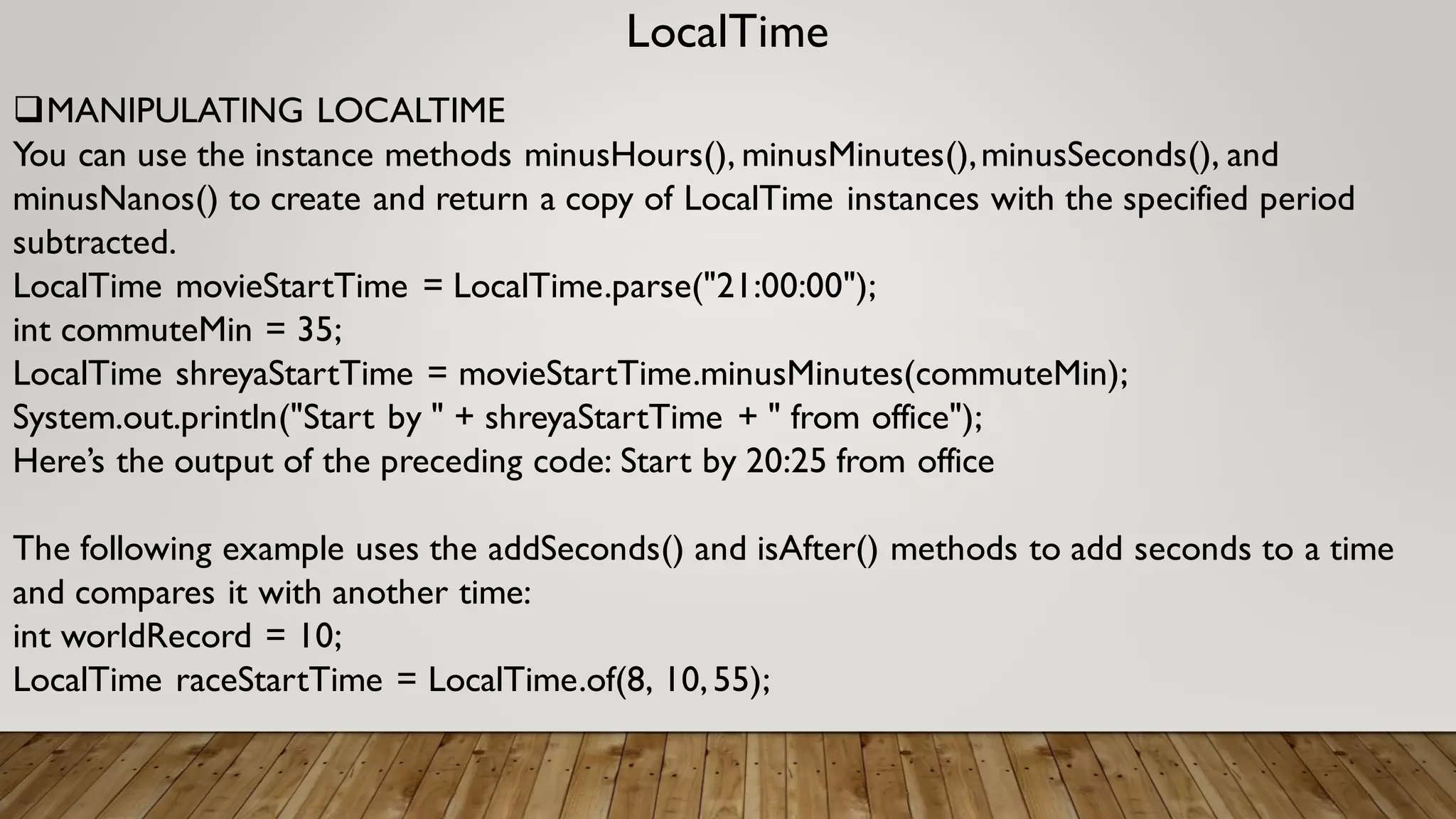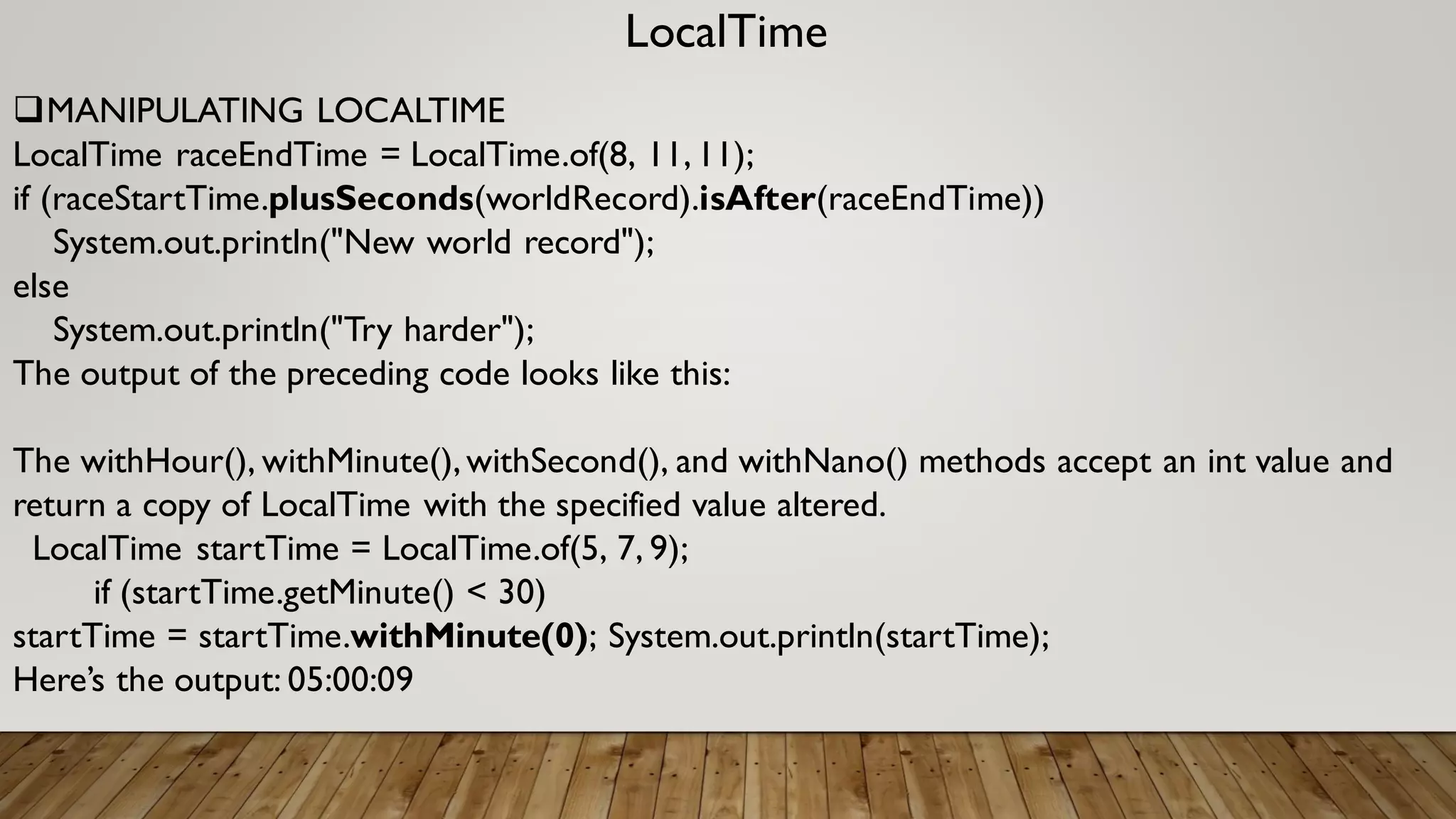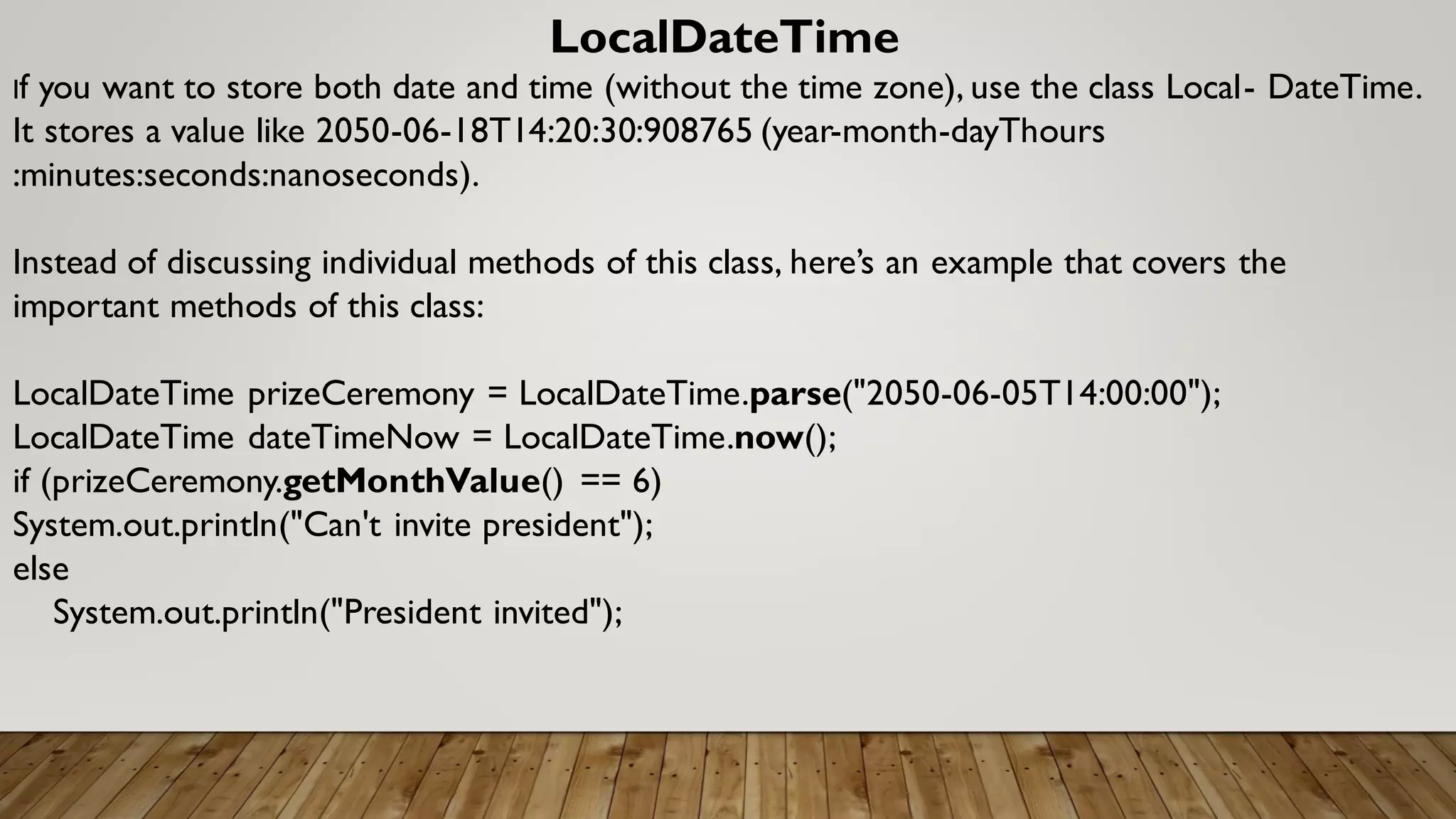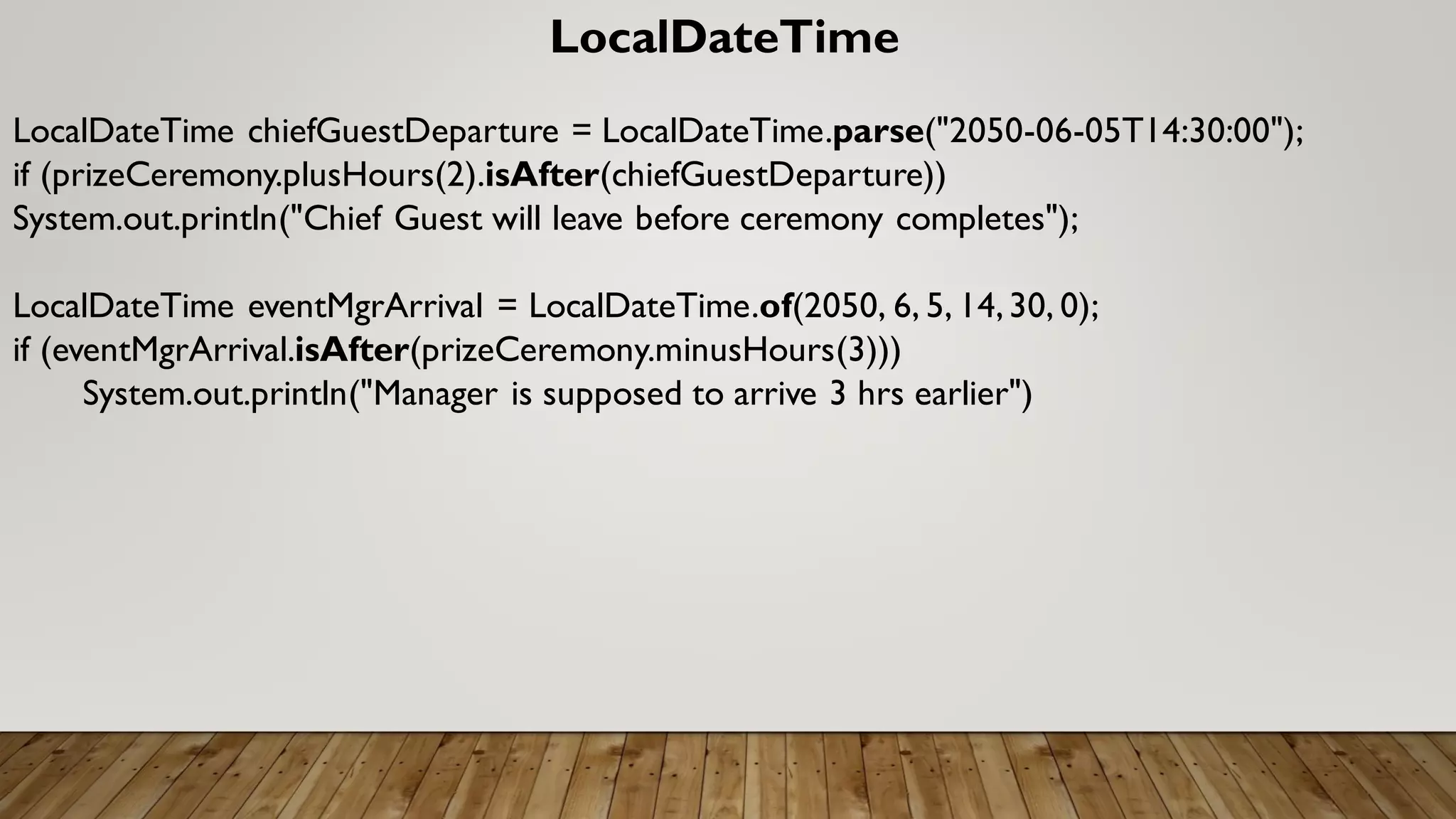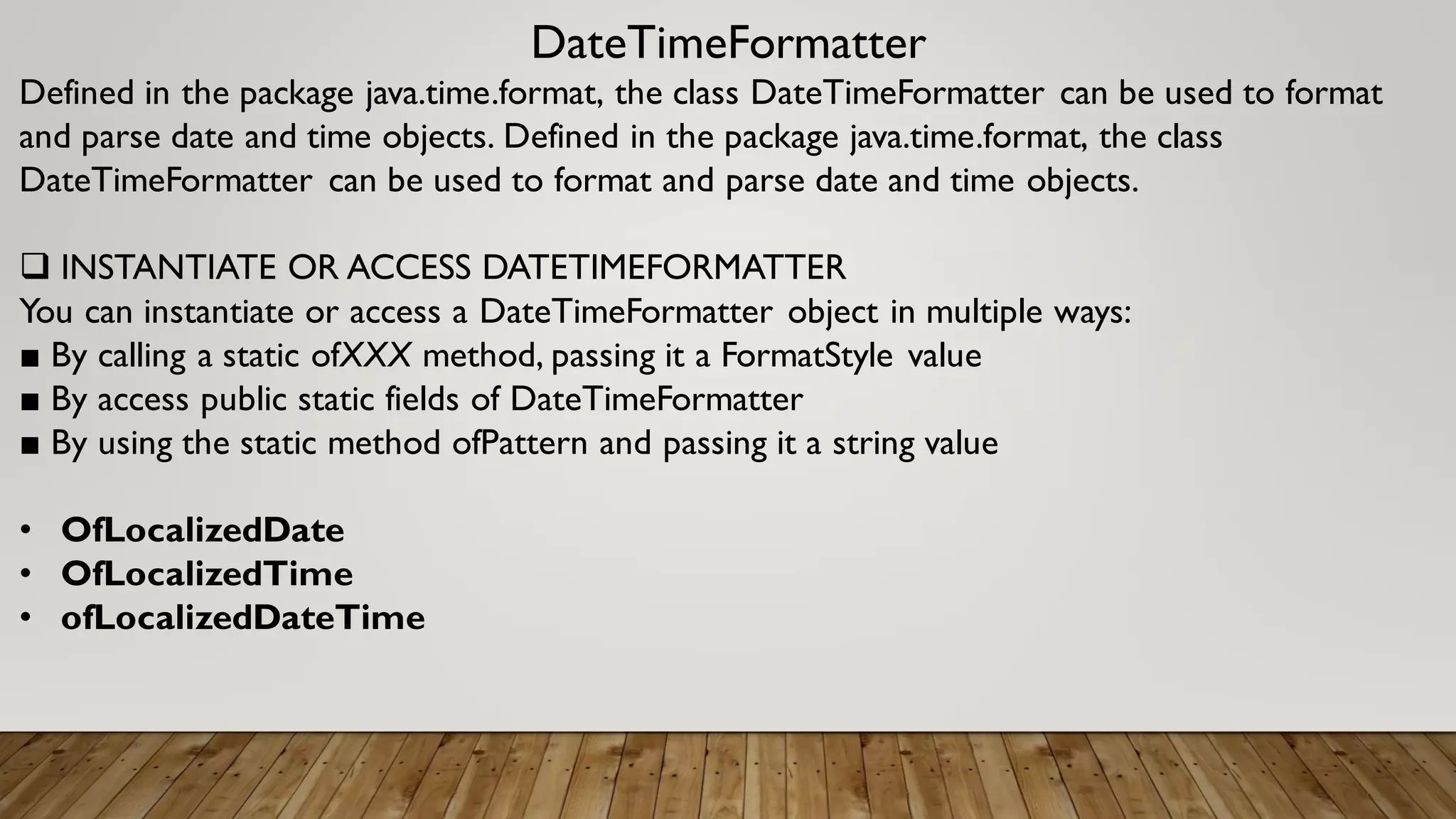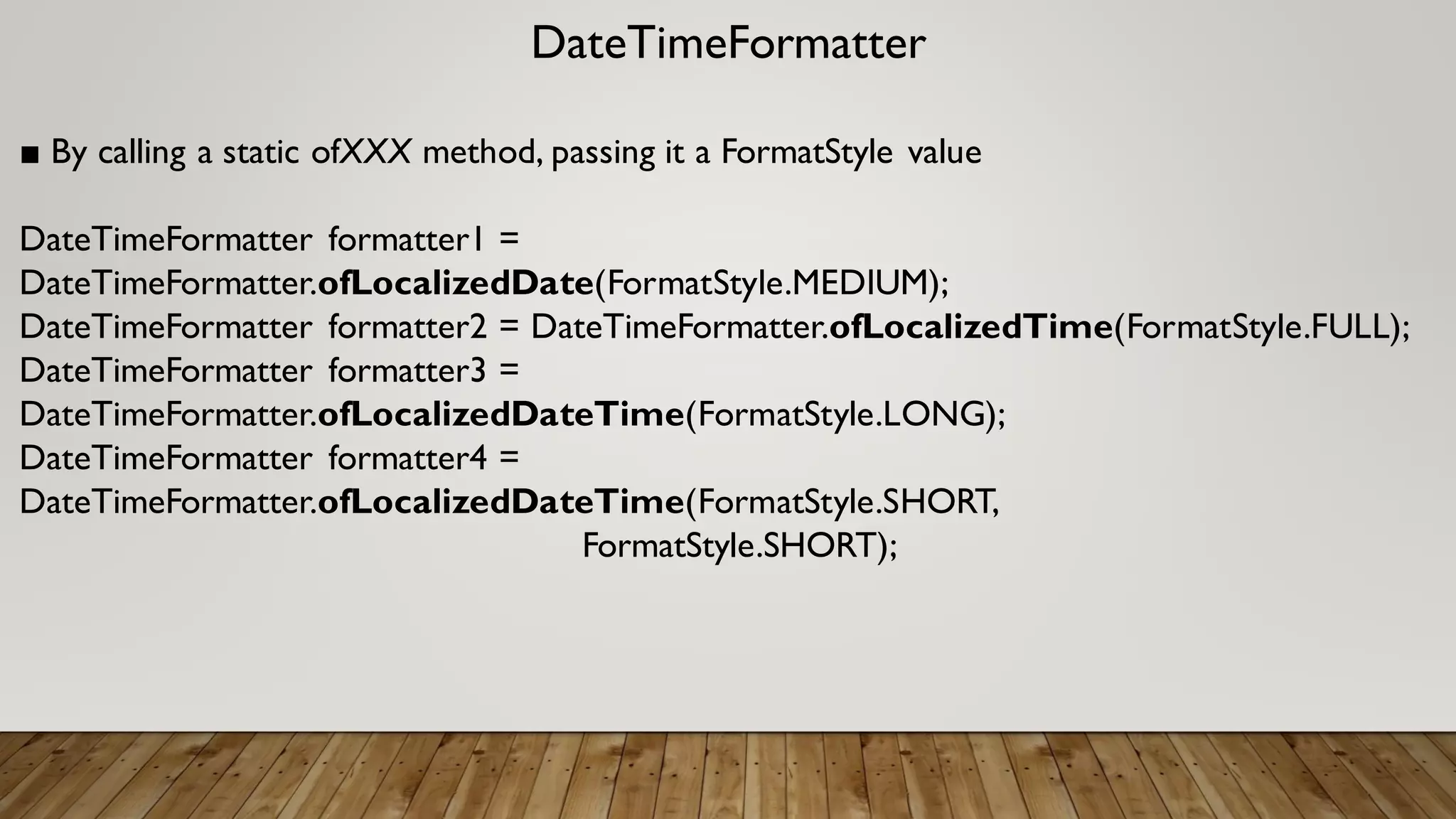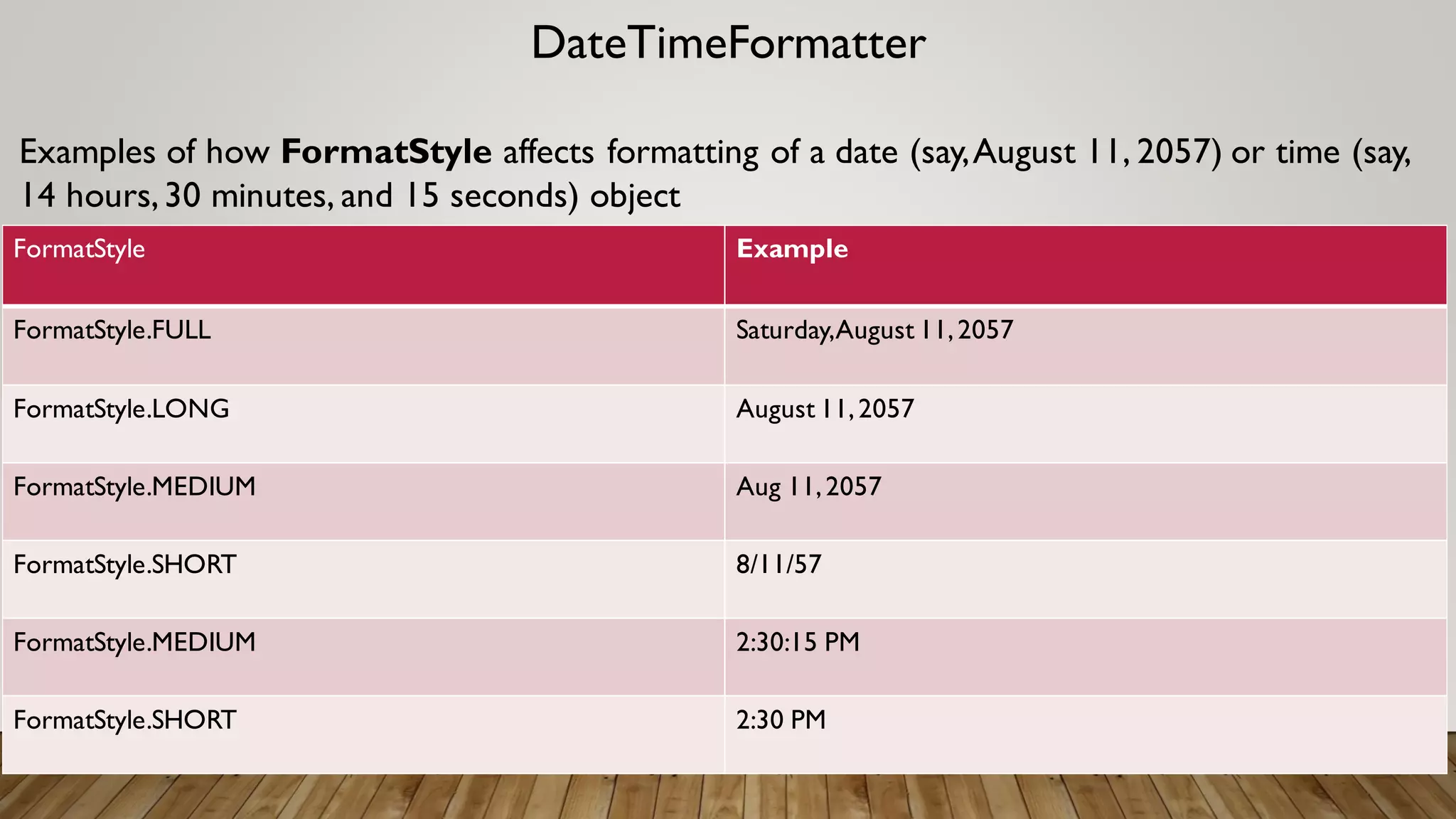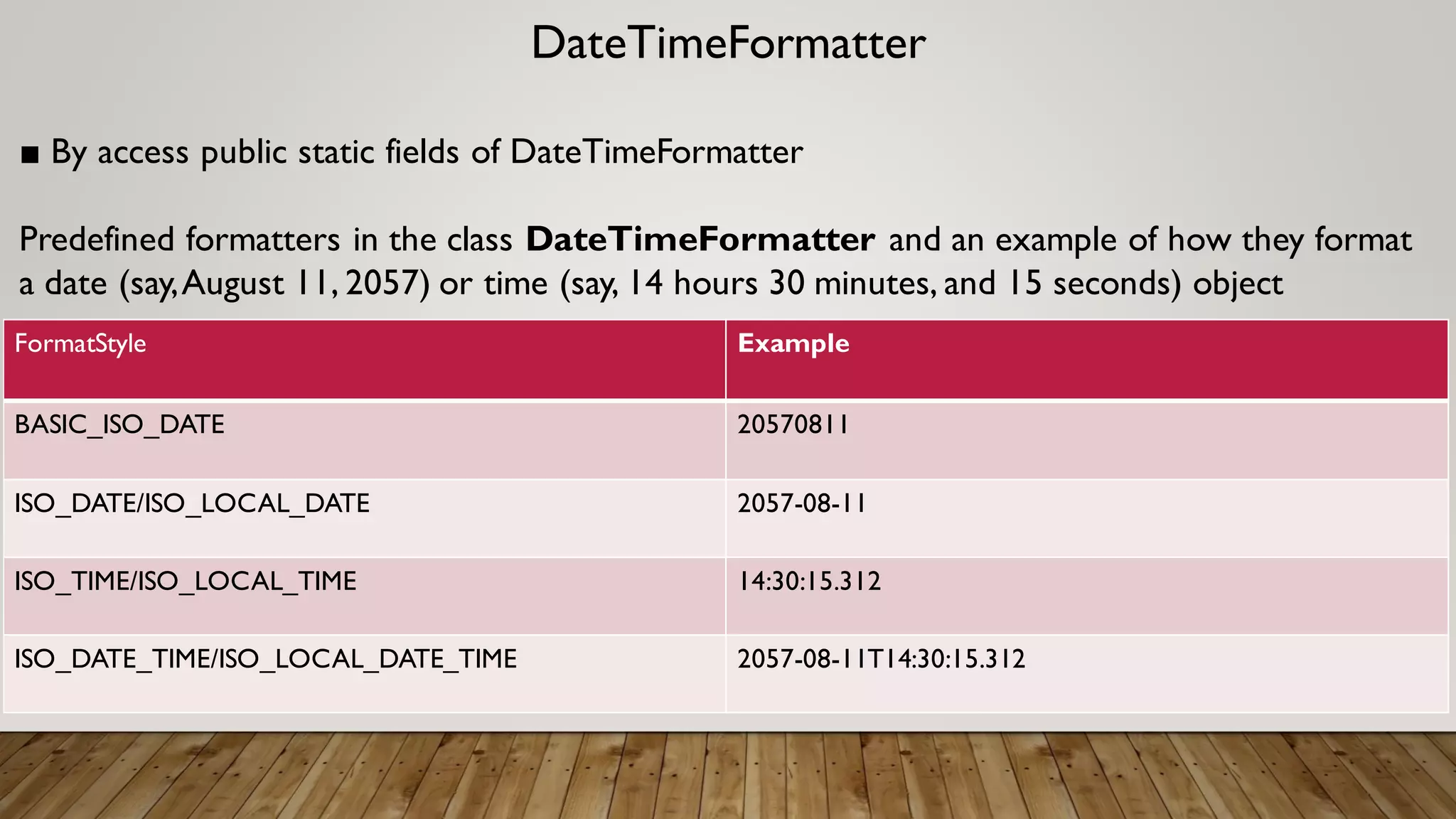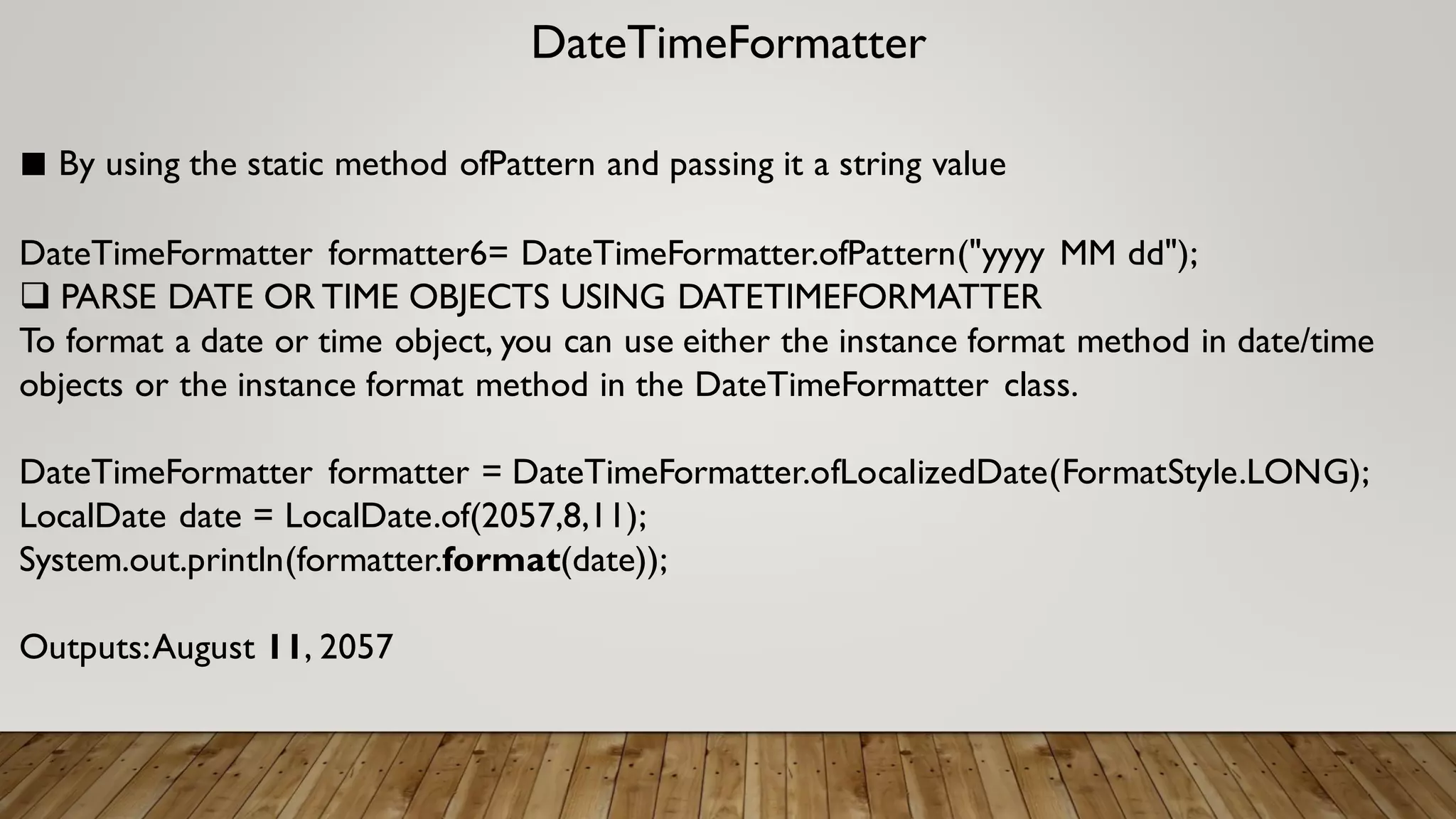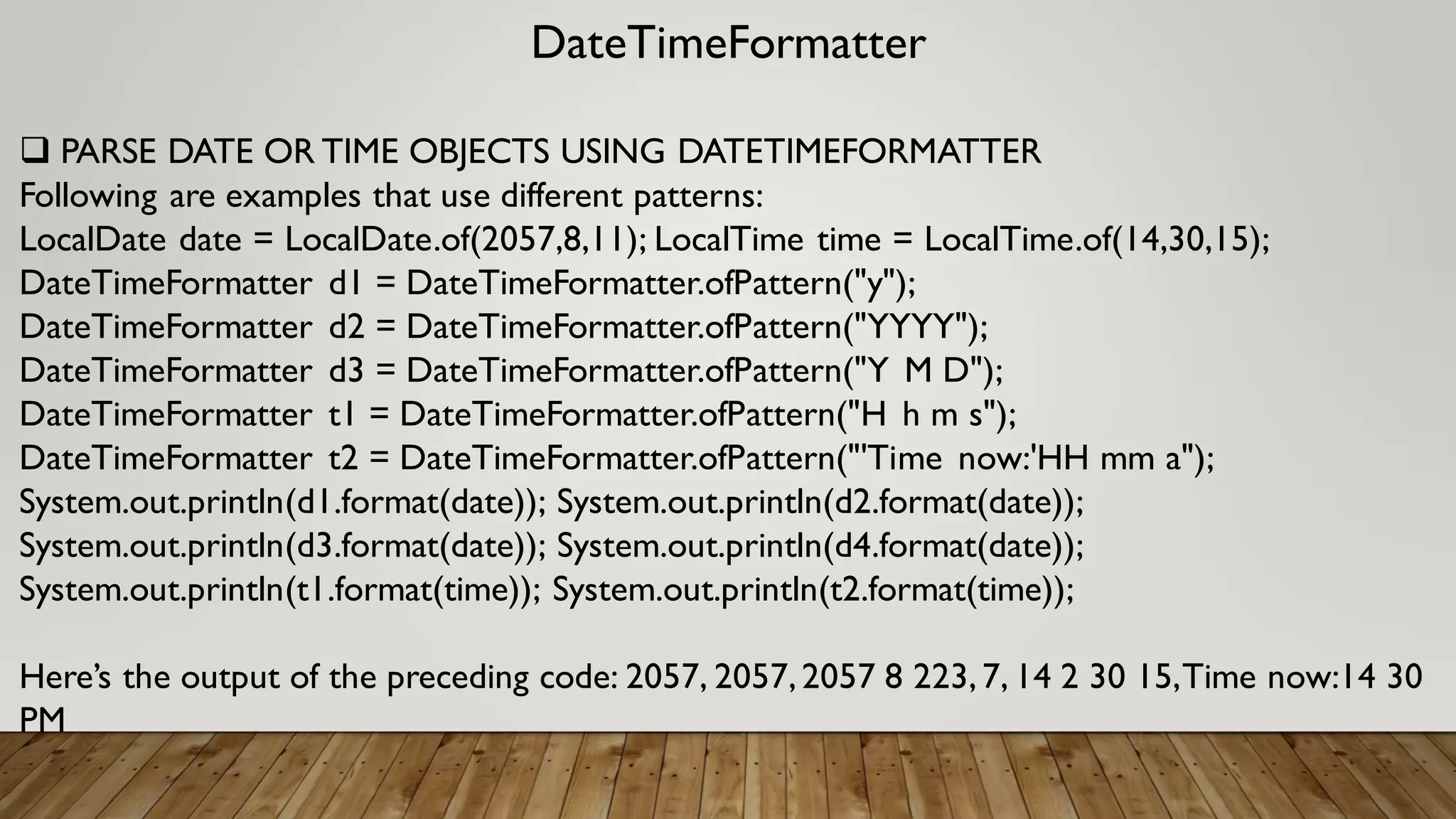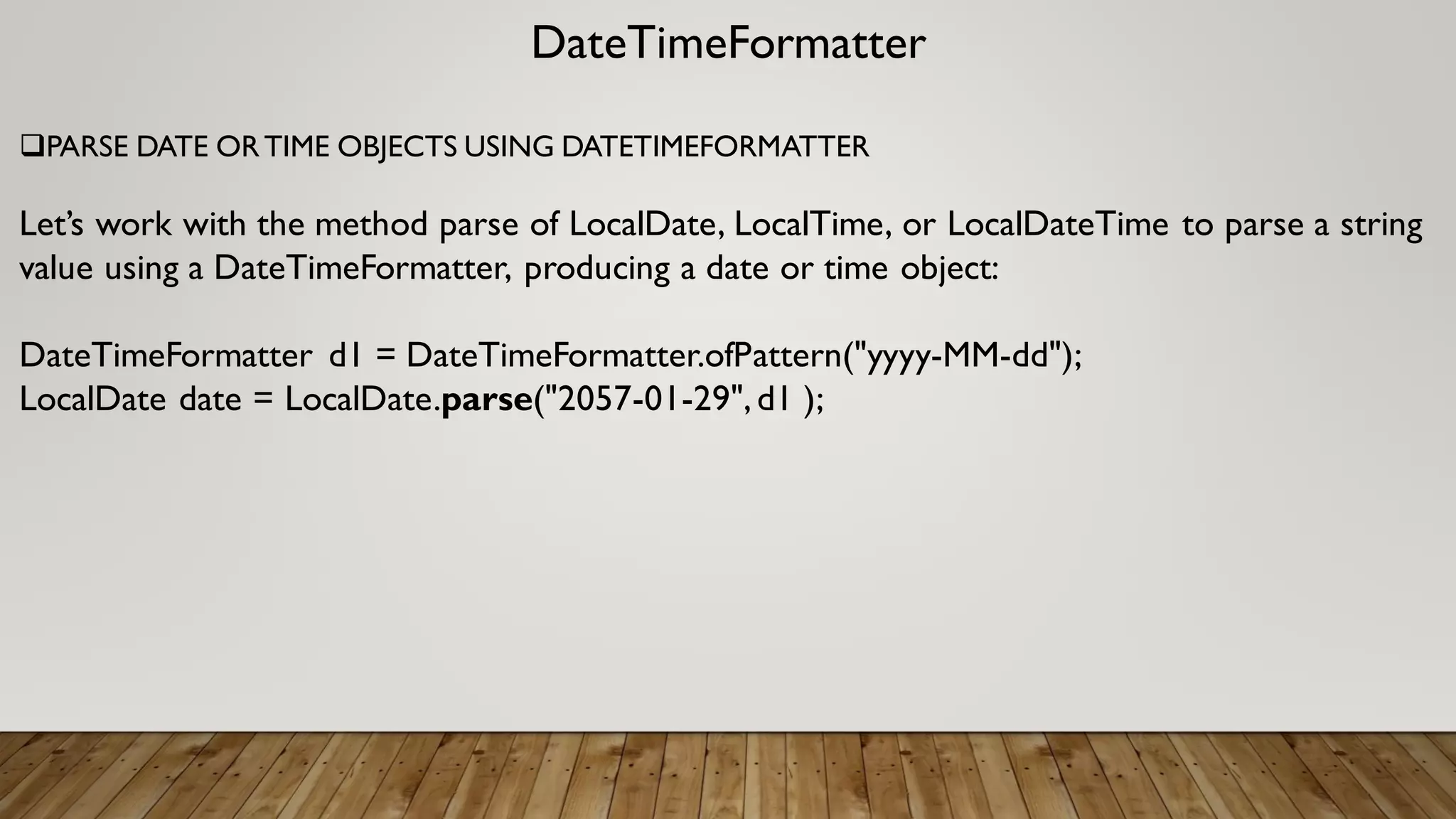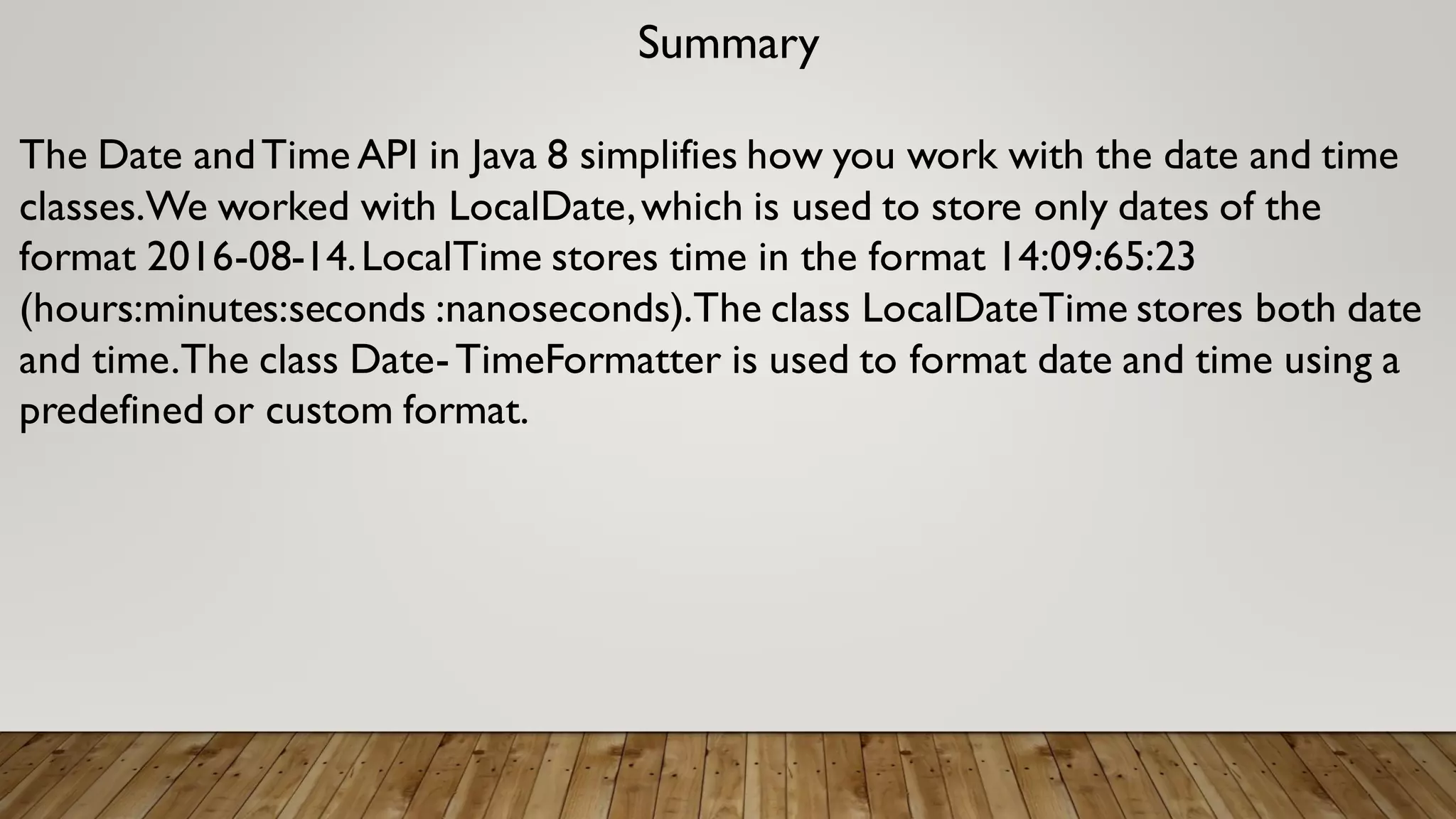The document discusses Java 8's date and time API. It introduces the LocalDate, LocalTime, and LocalDateTime classes for working with dates, times, and datetimes respectively without time zones. It also covers the DateTimeFormatter class for formatting and parsing date/time strings using predefined or custom formats. Methods are presented for creating, querying, and manipulating temporal objects, as well as formatting and parsing dates and times.