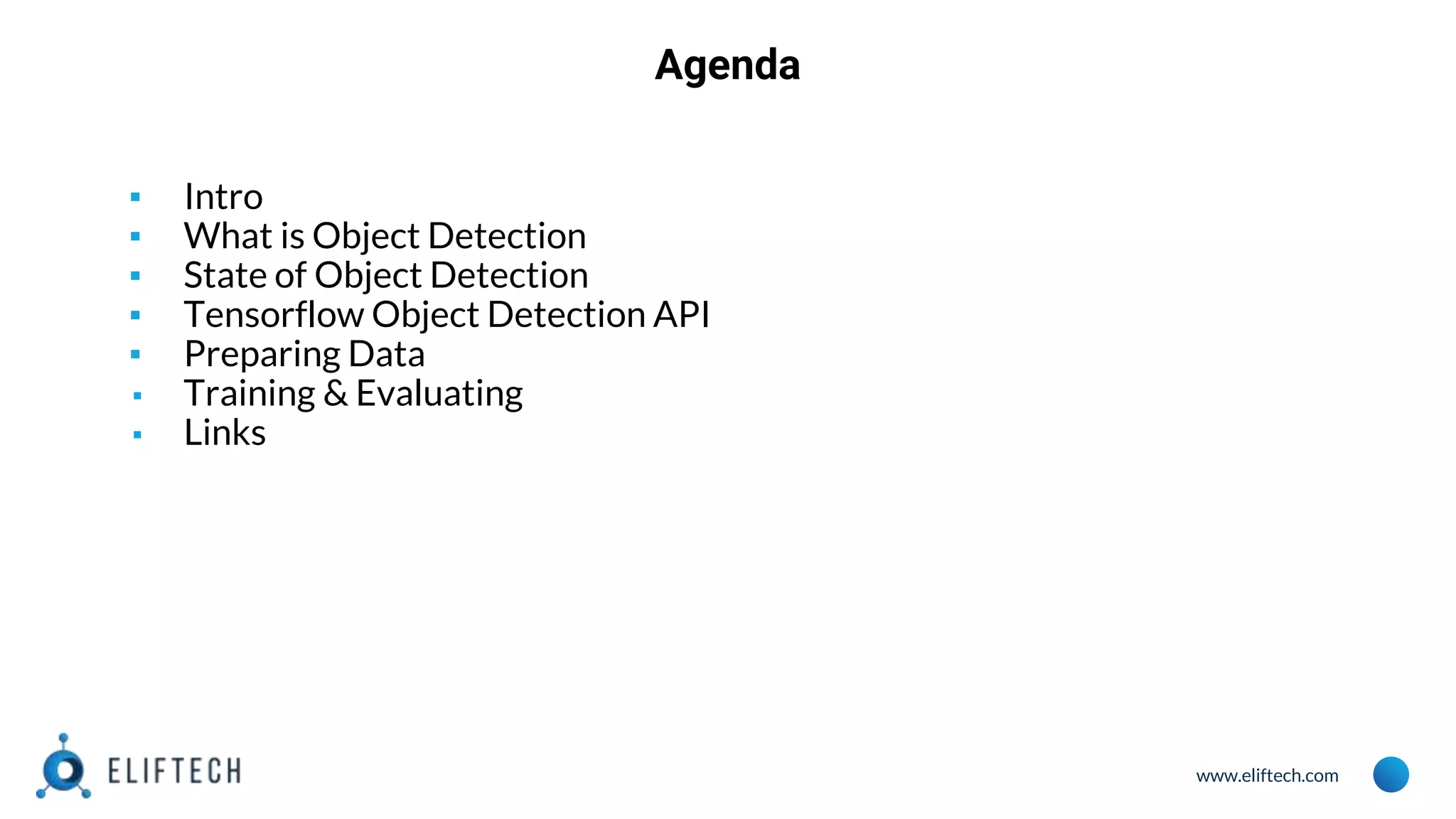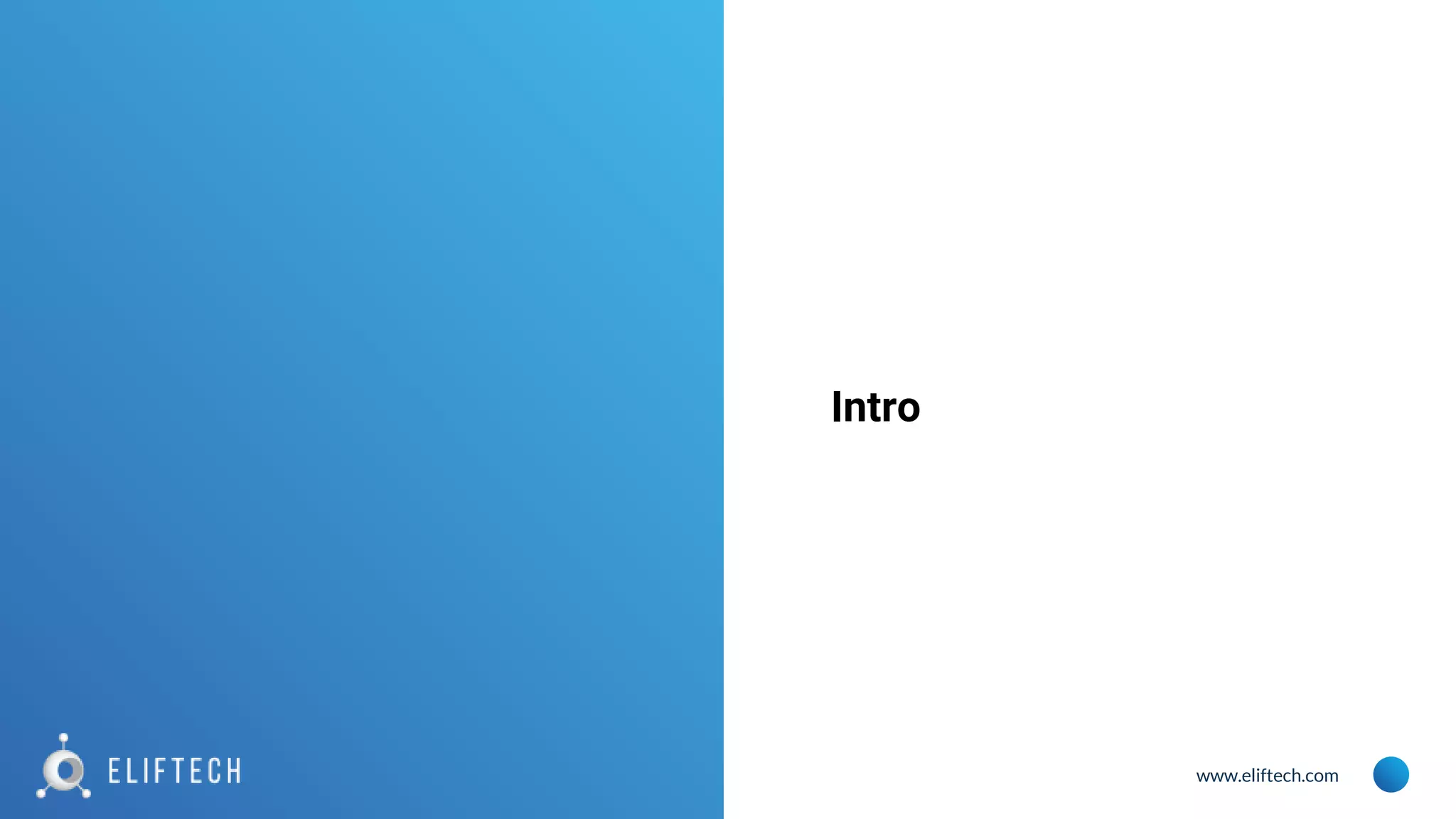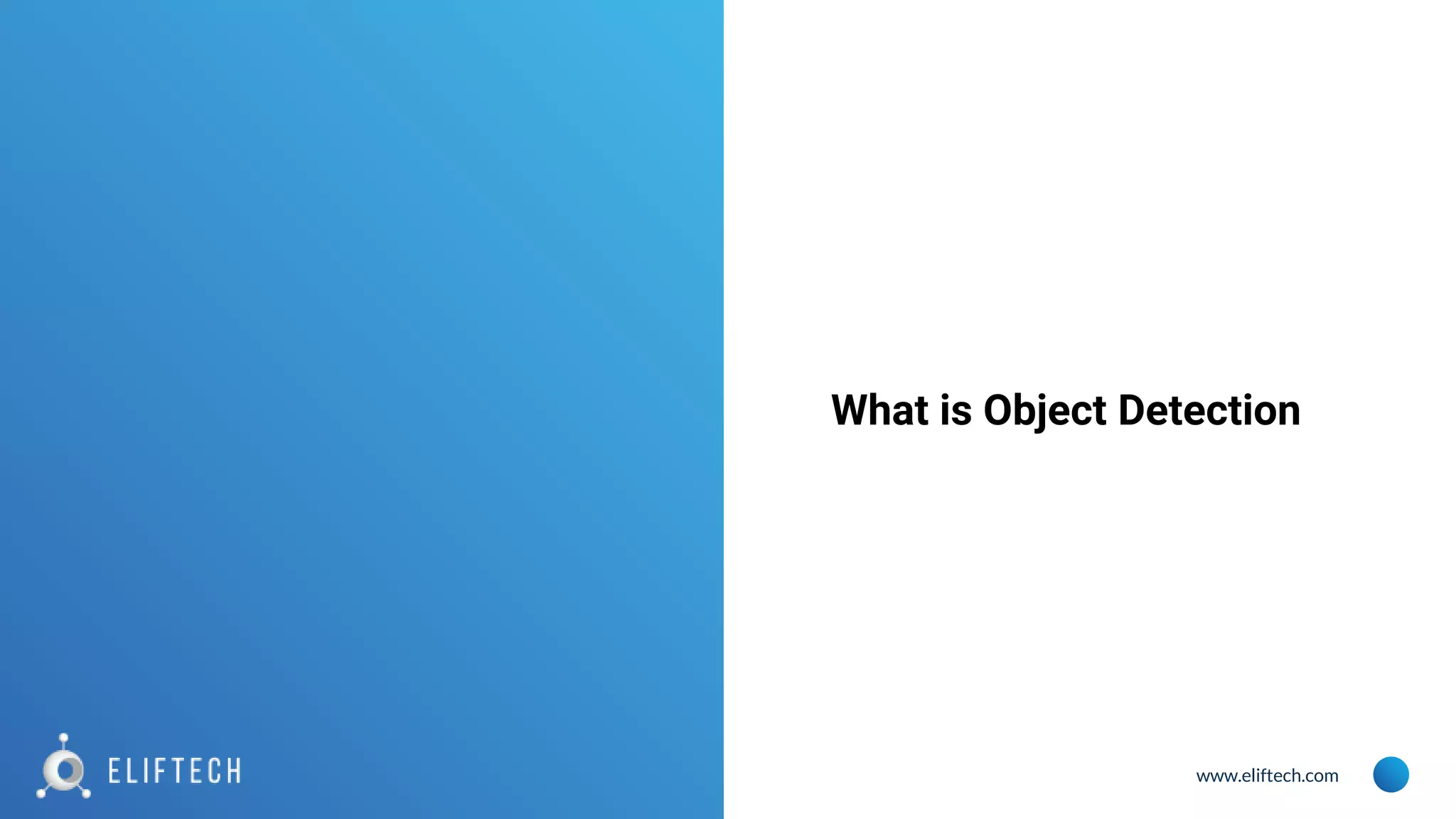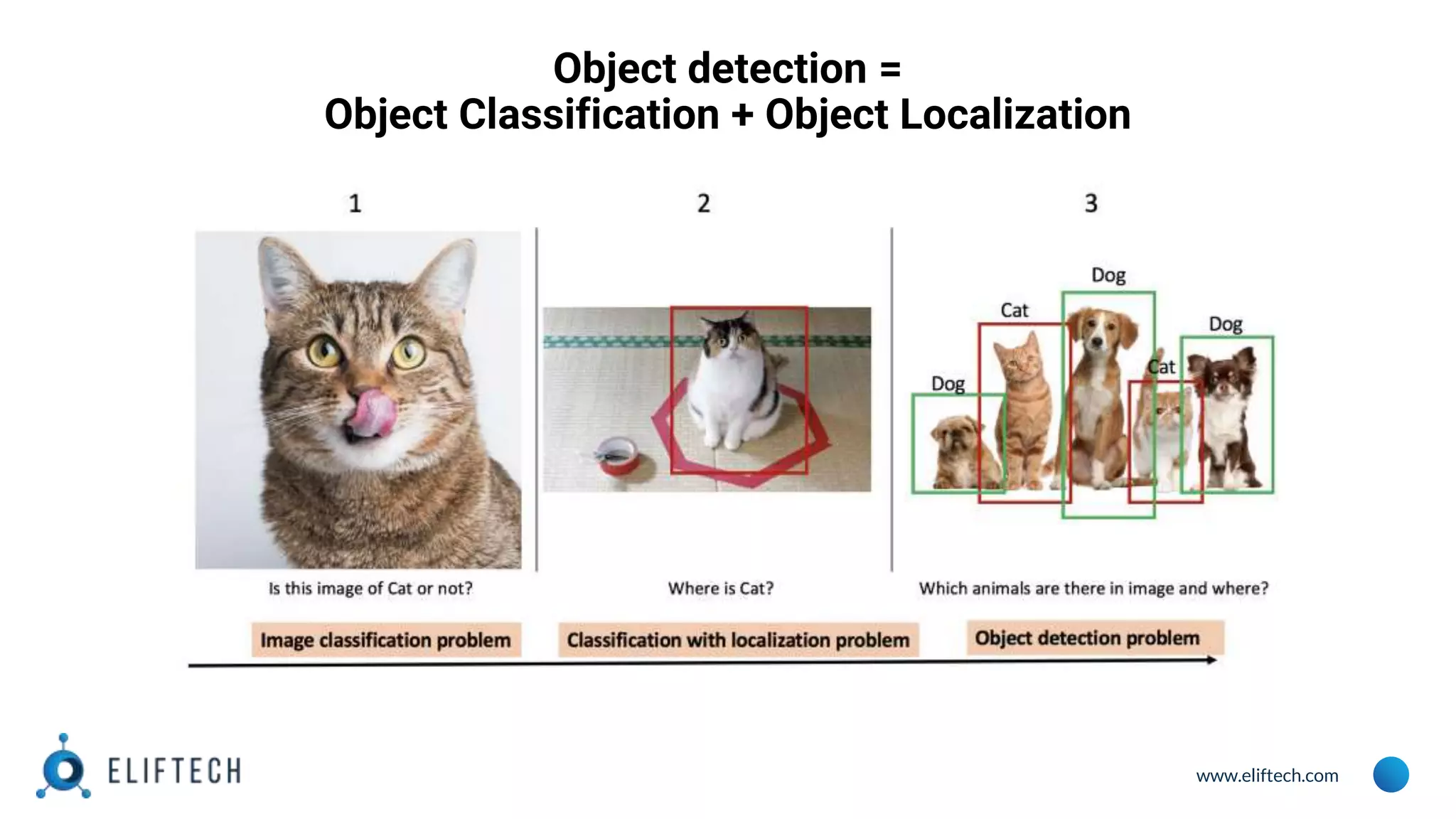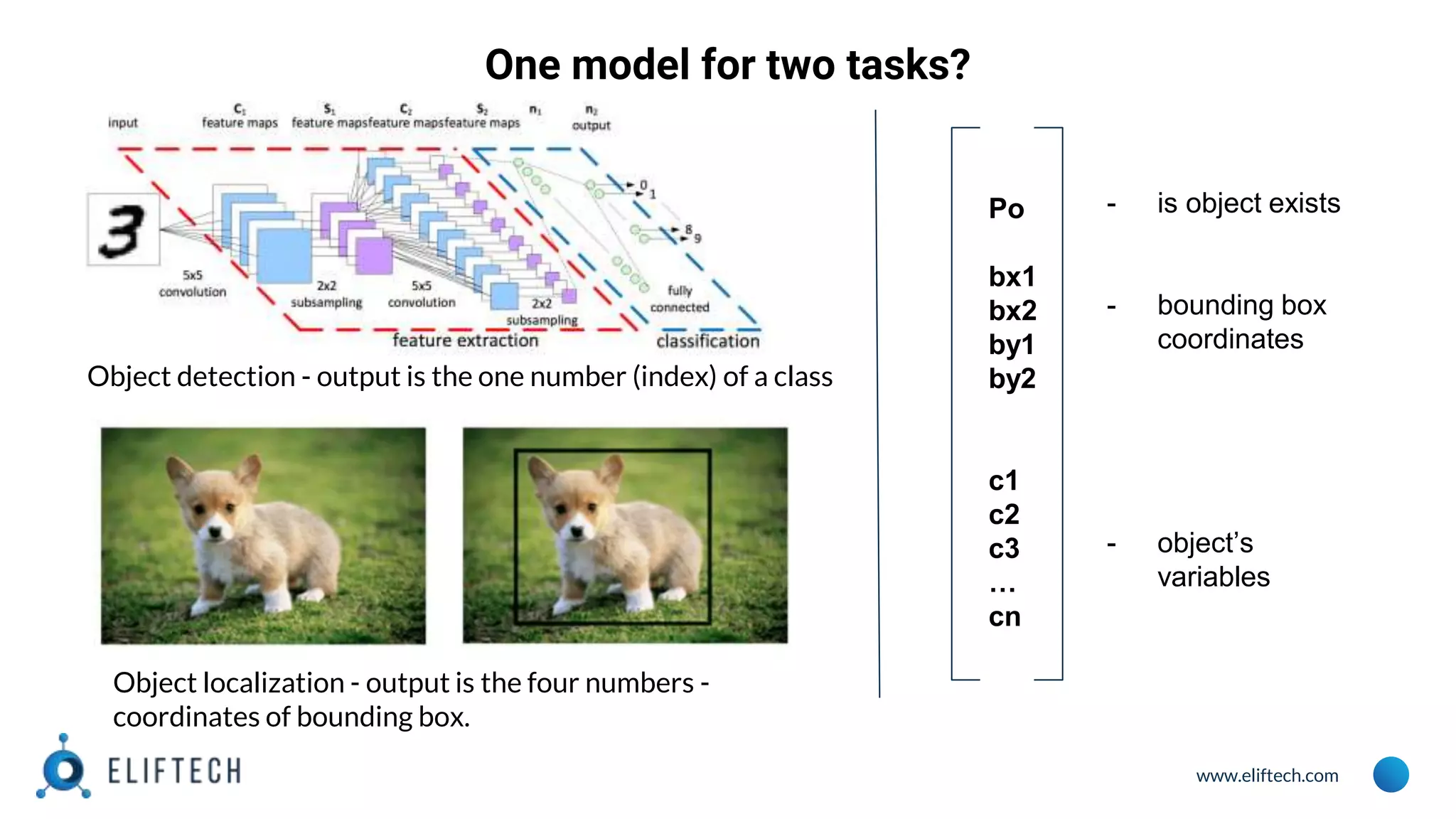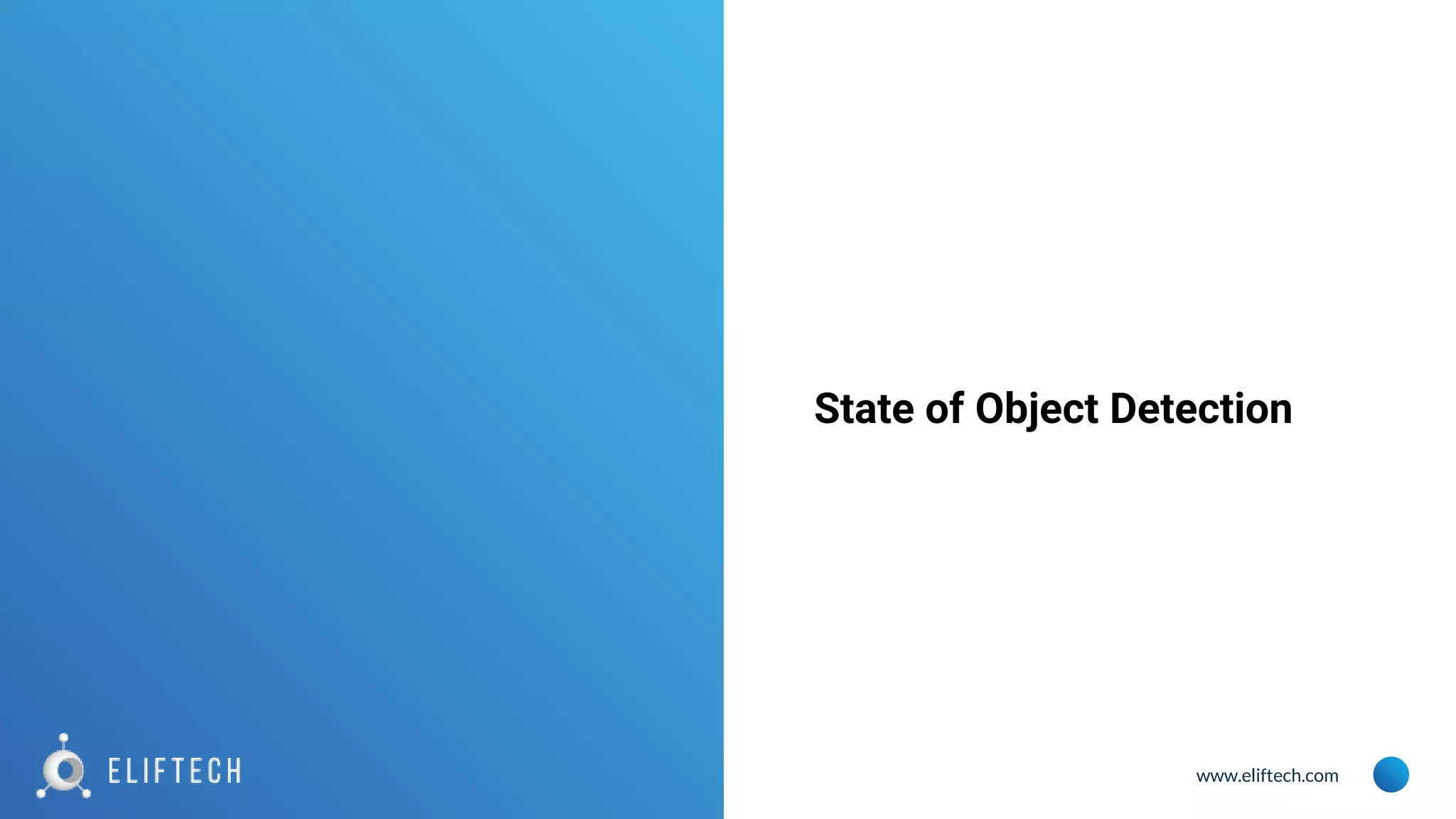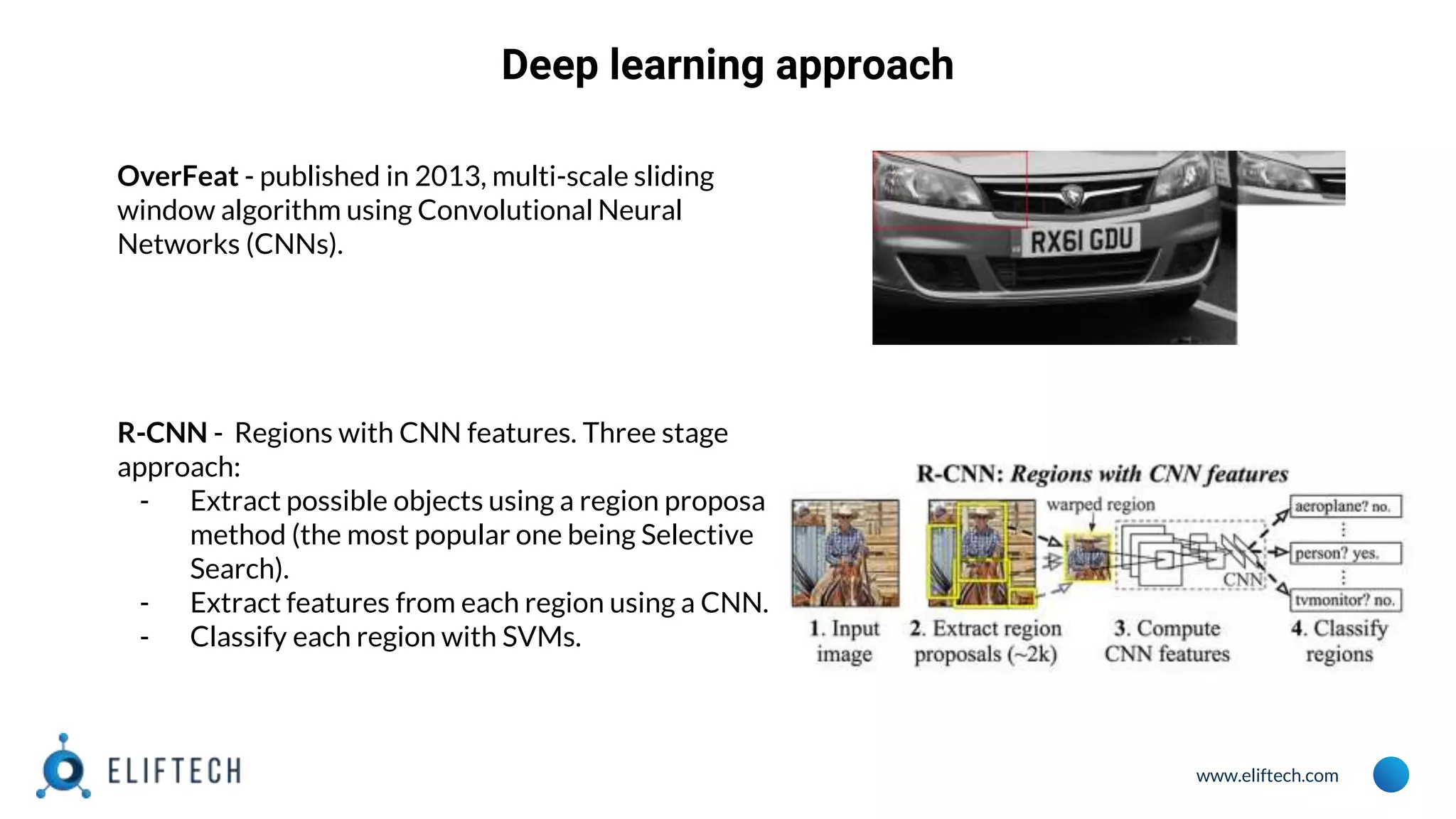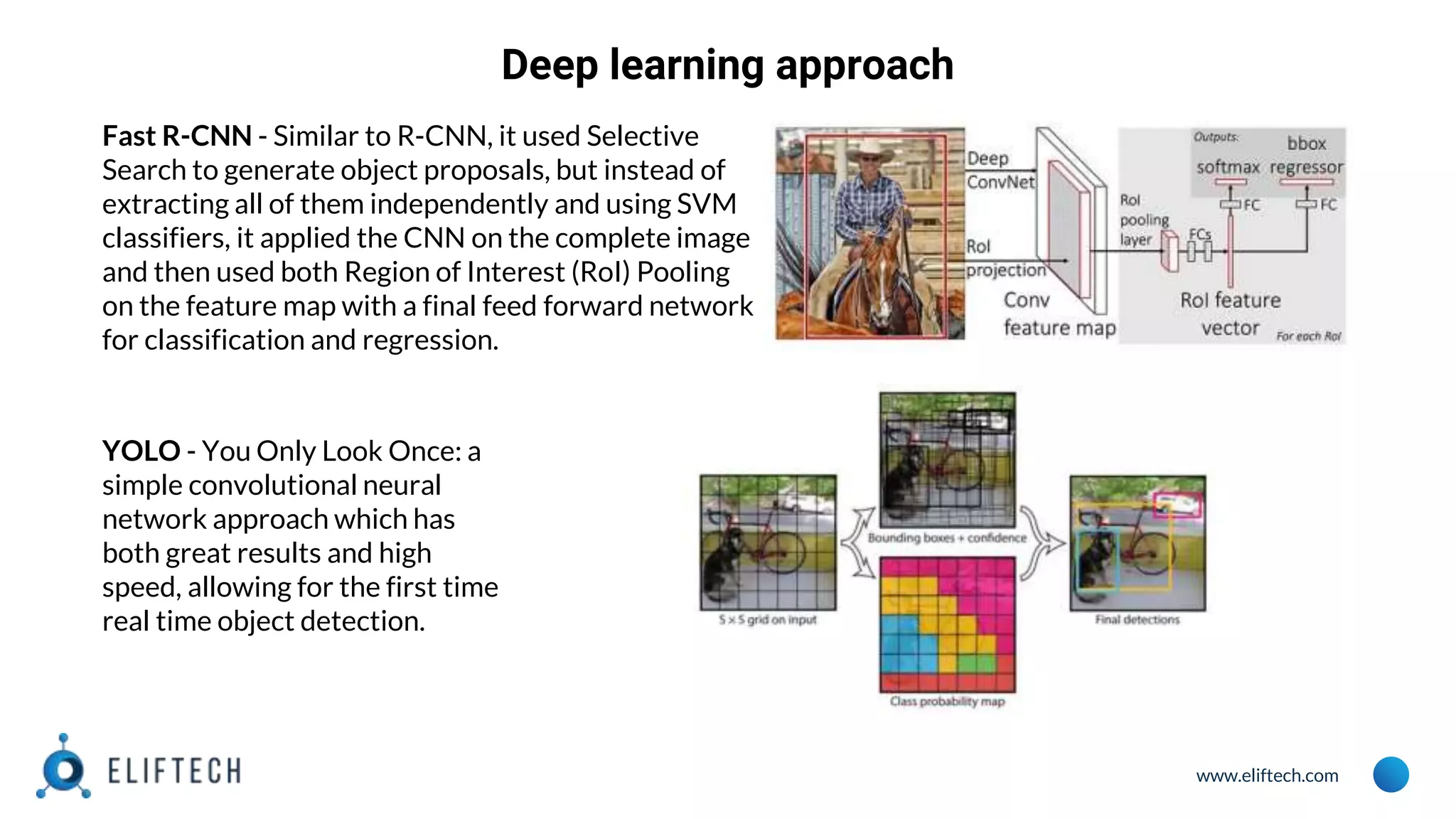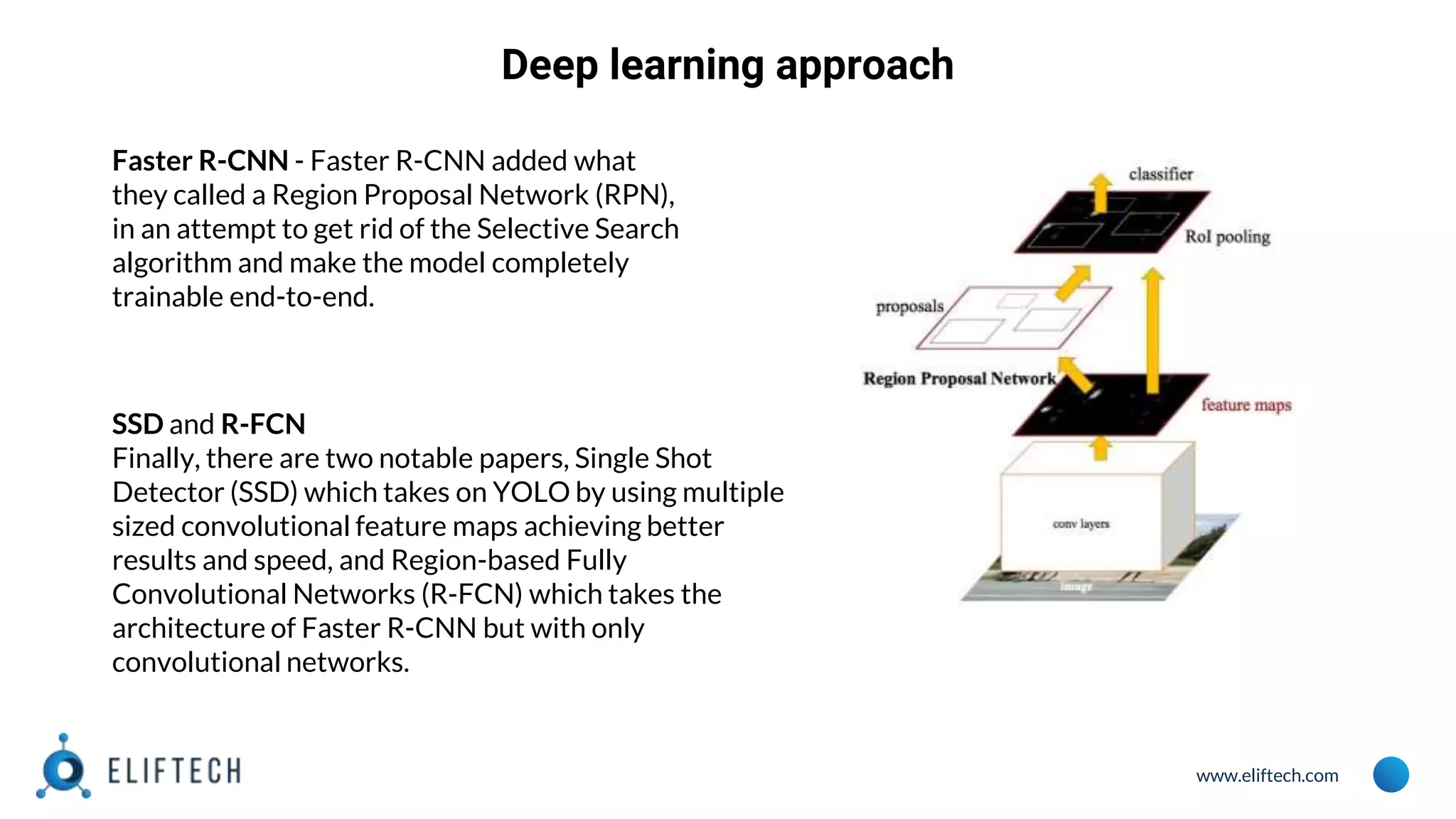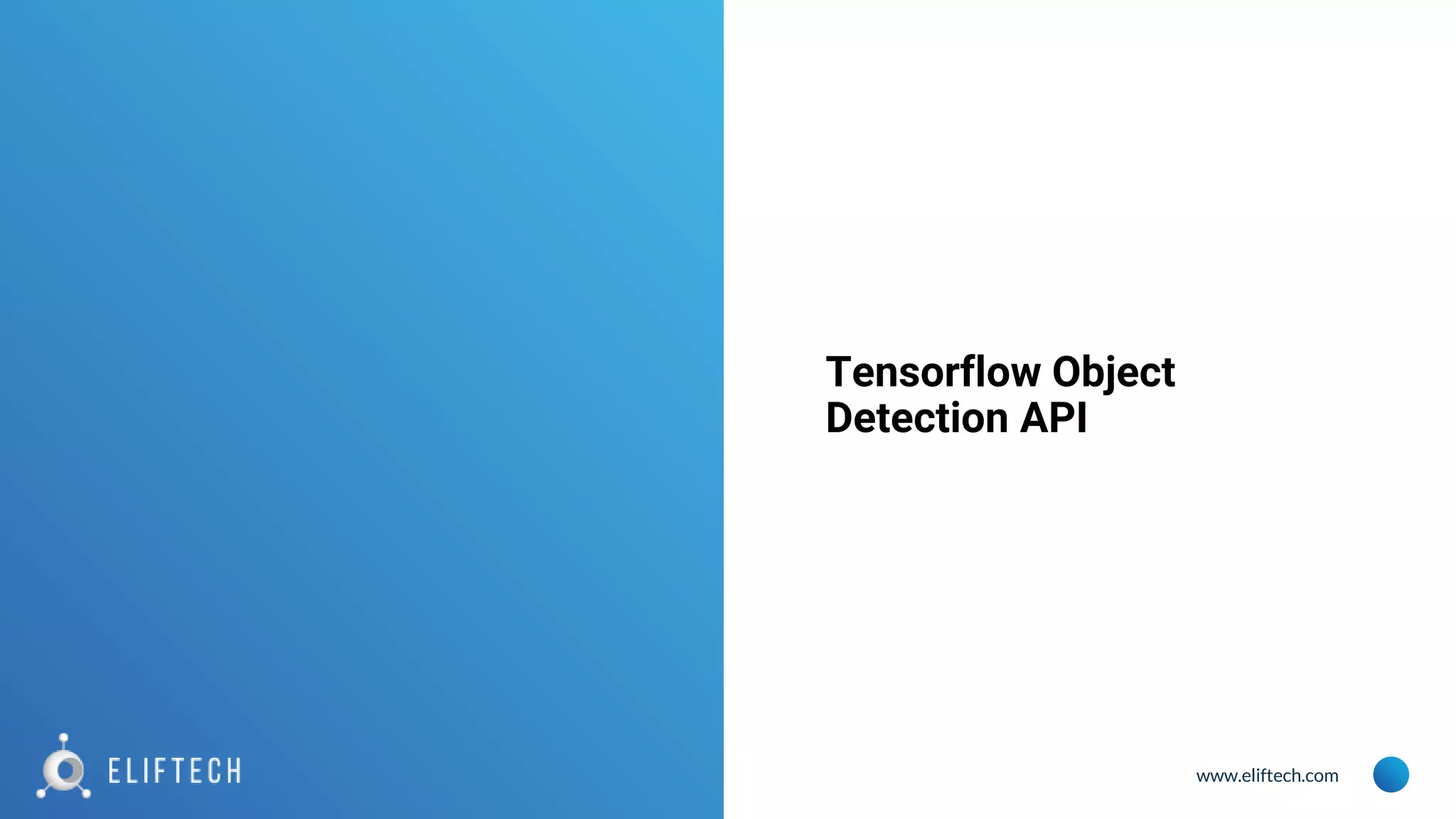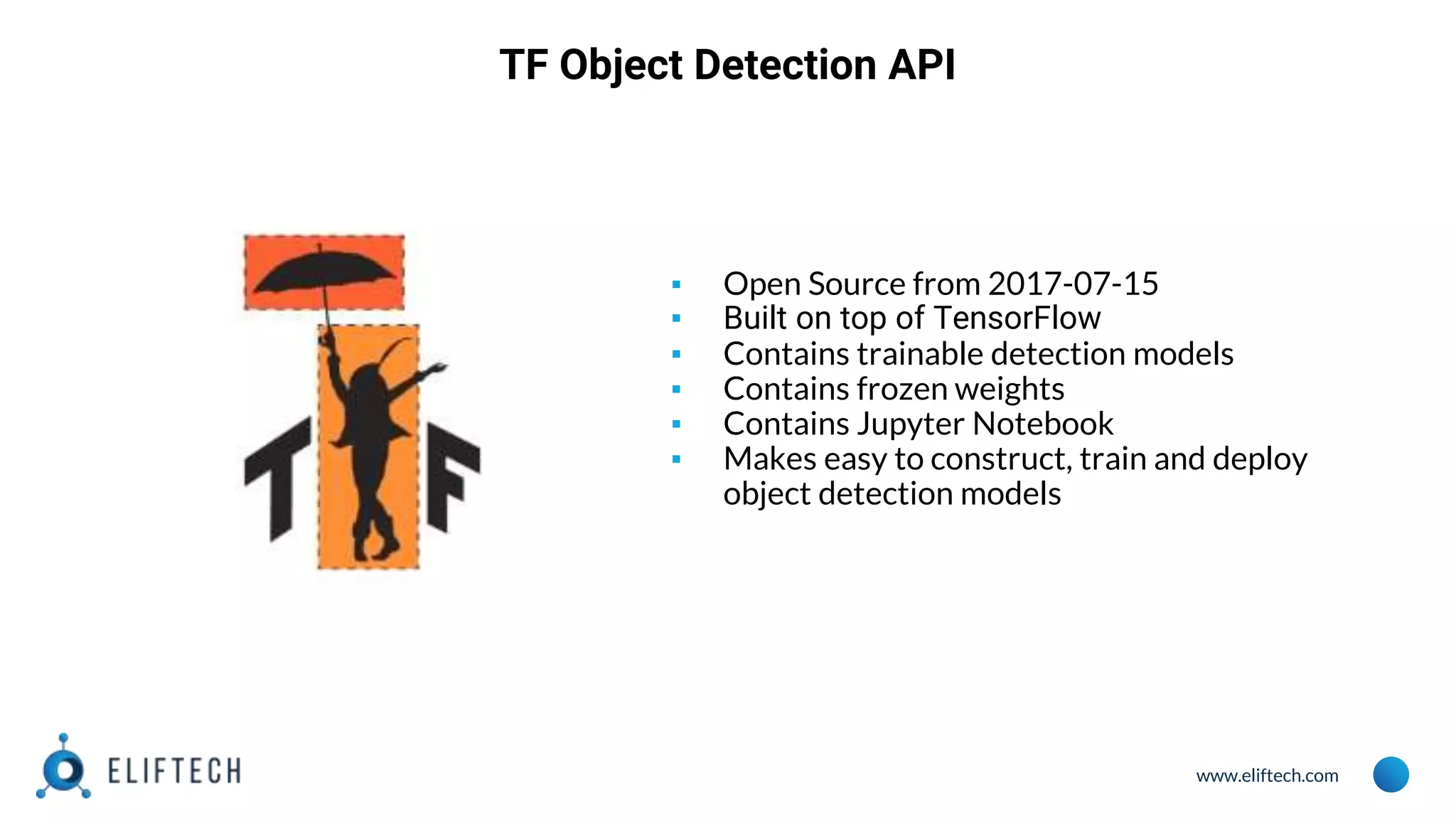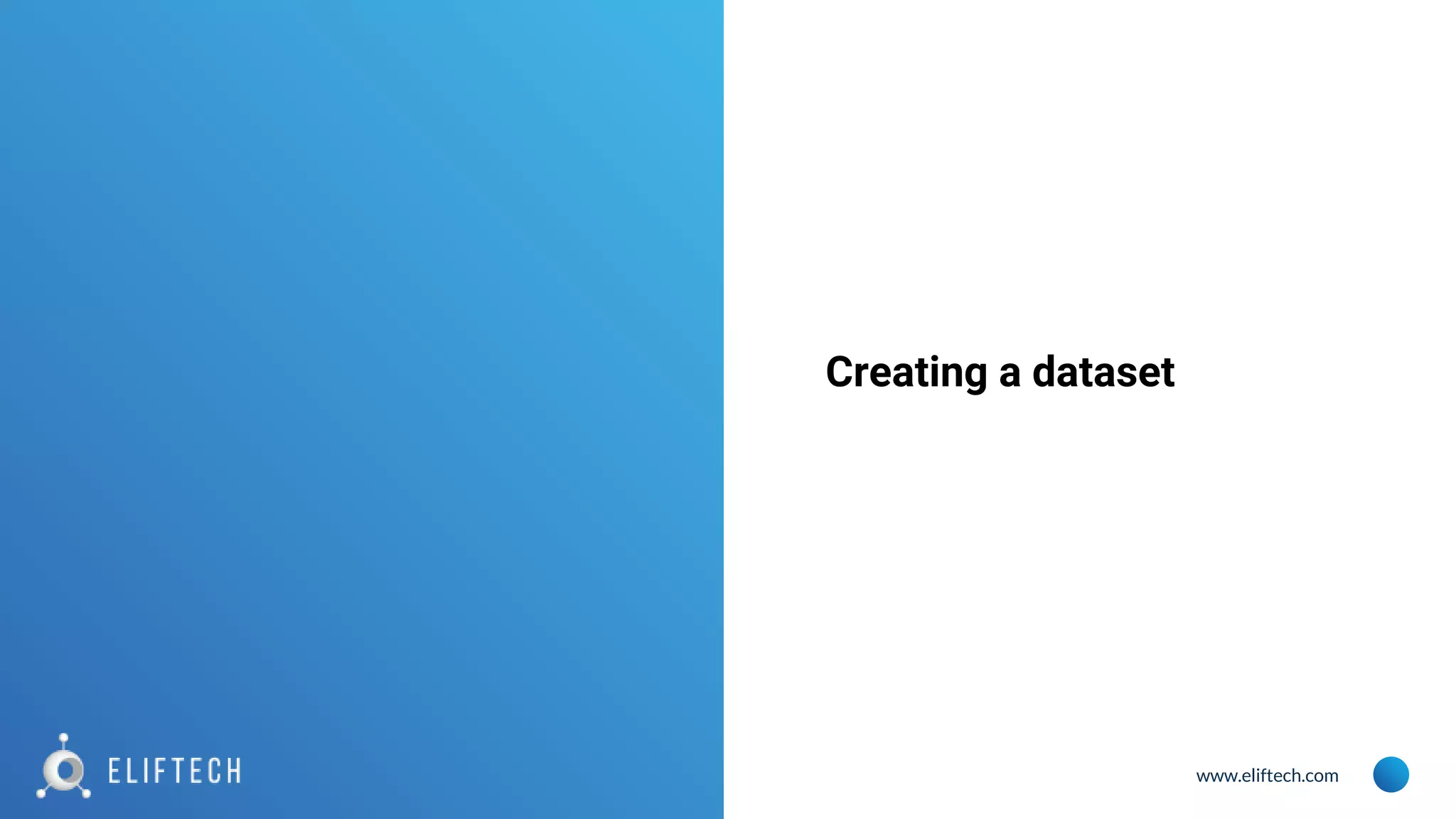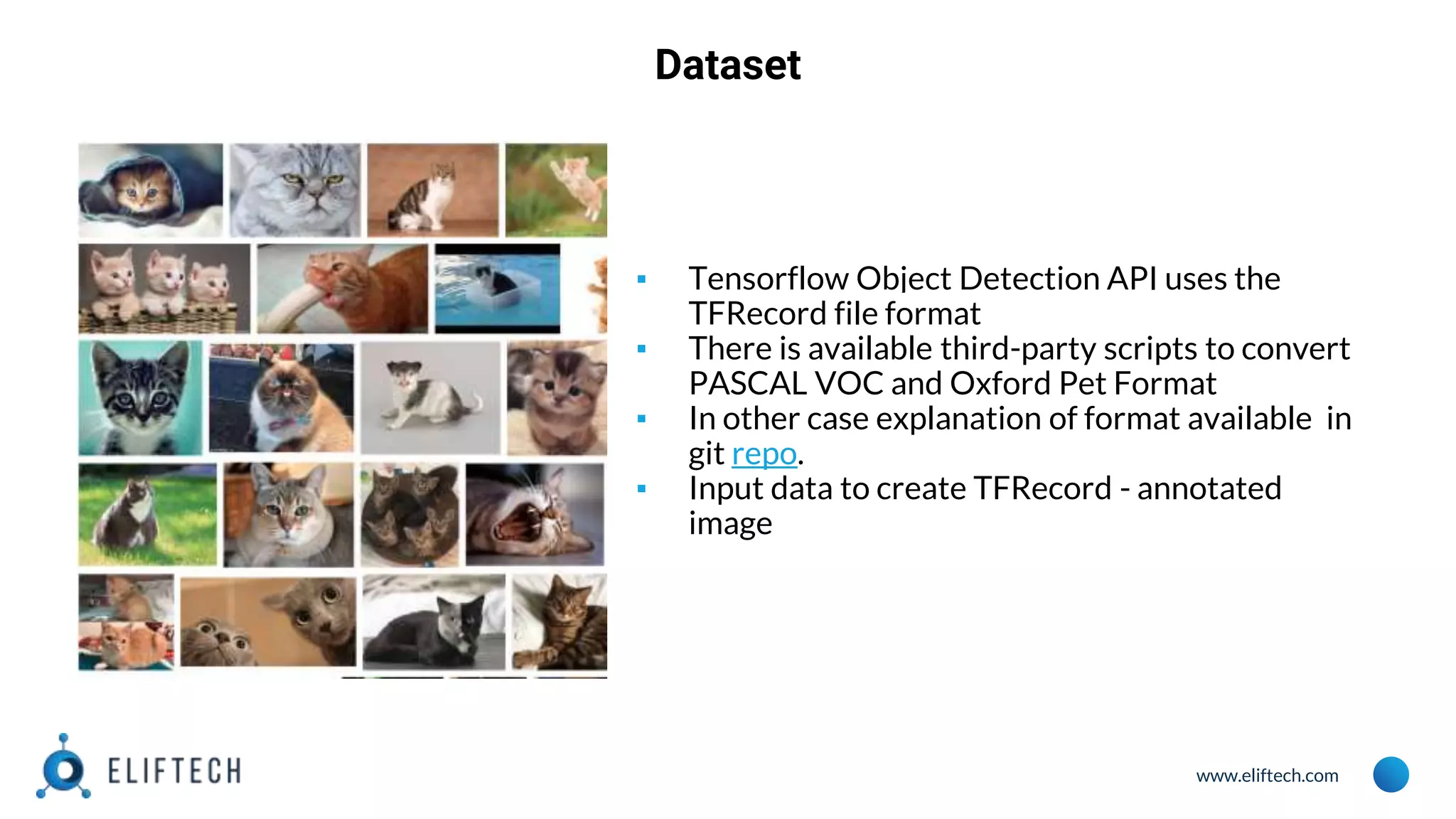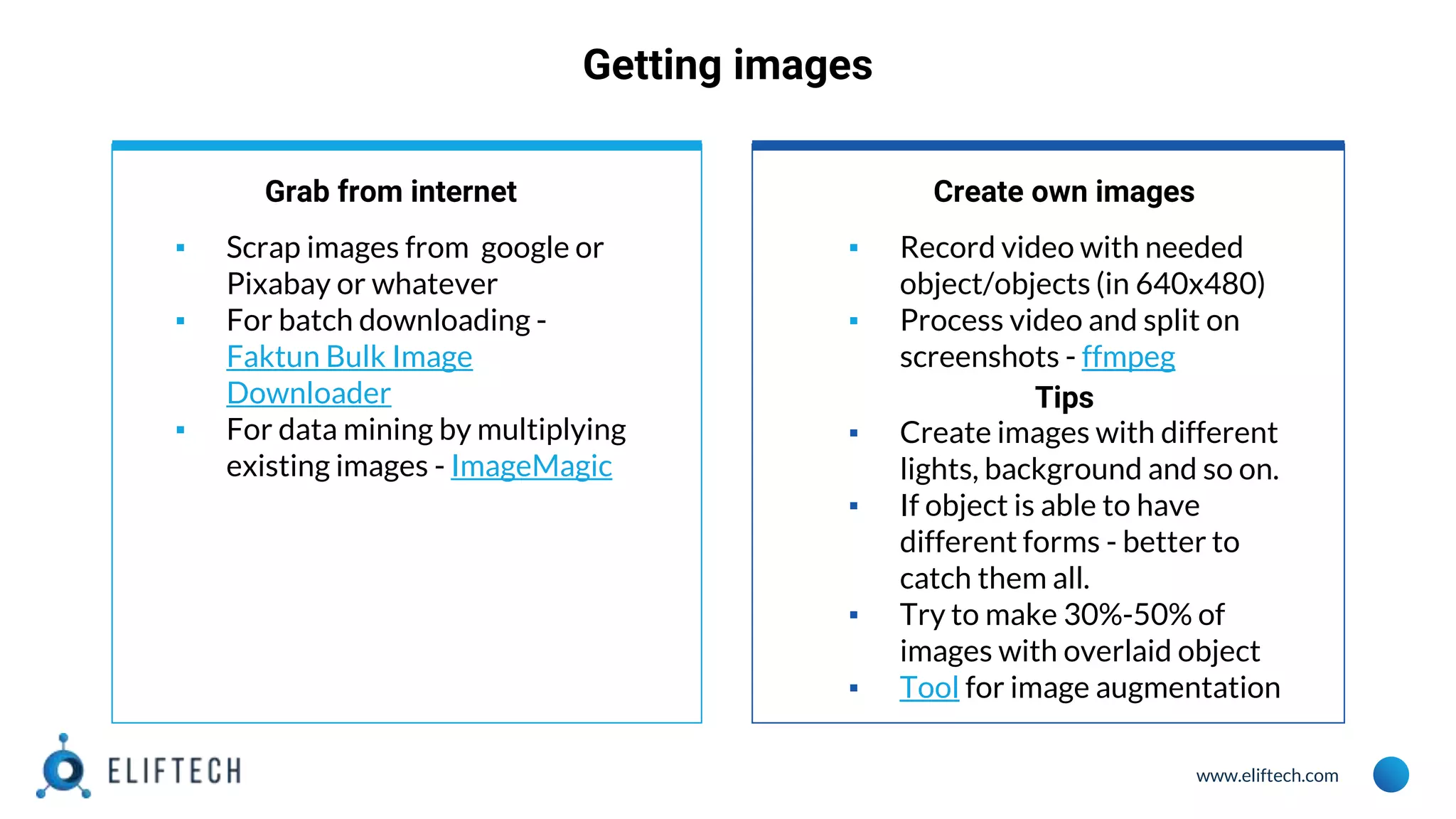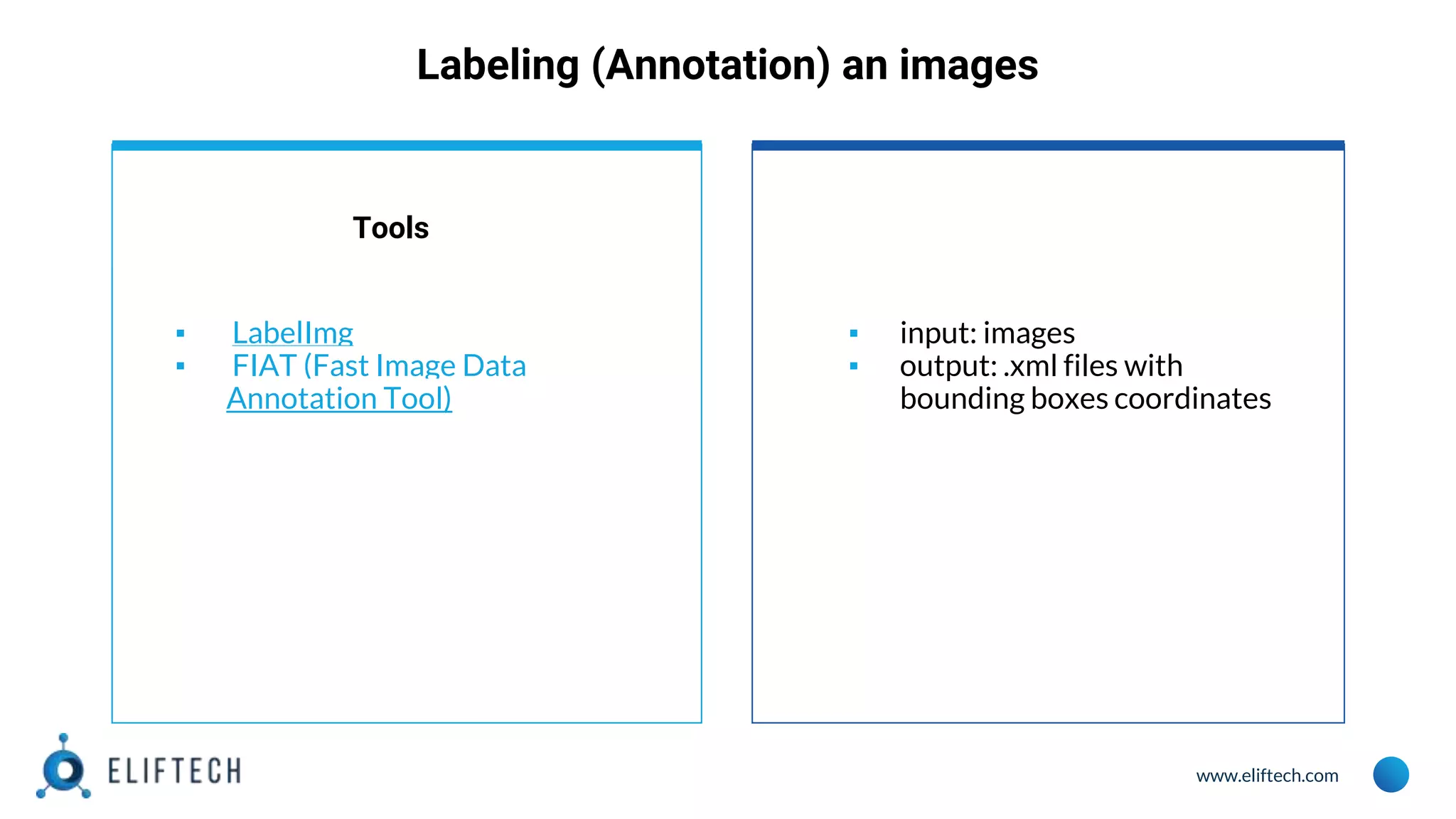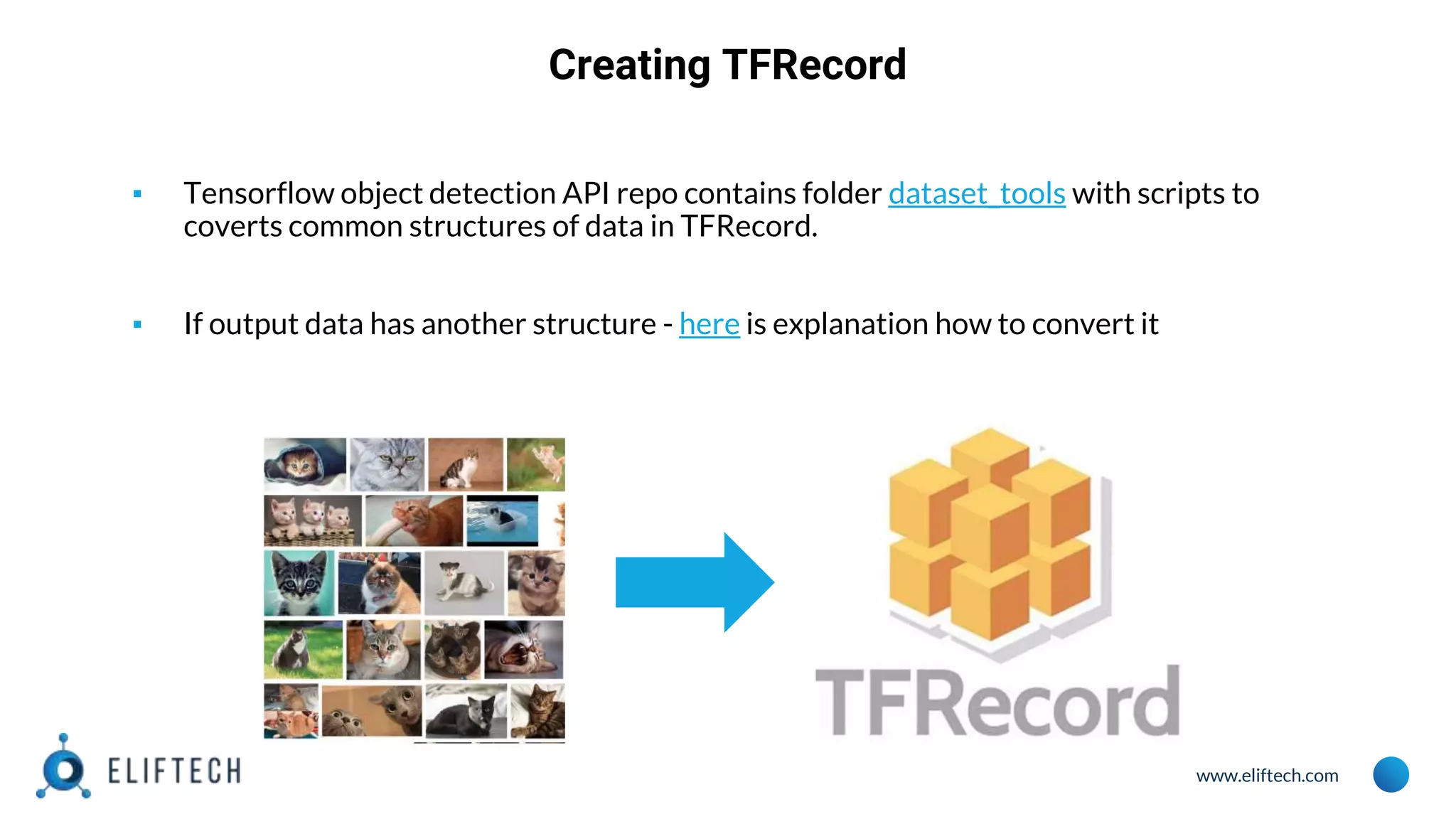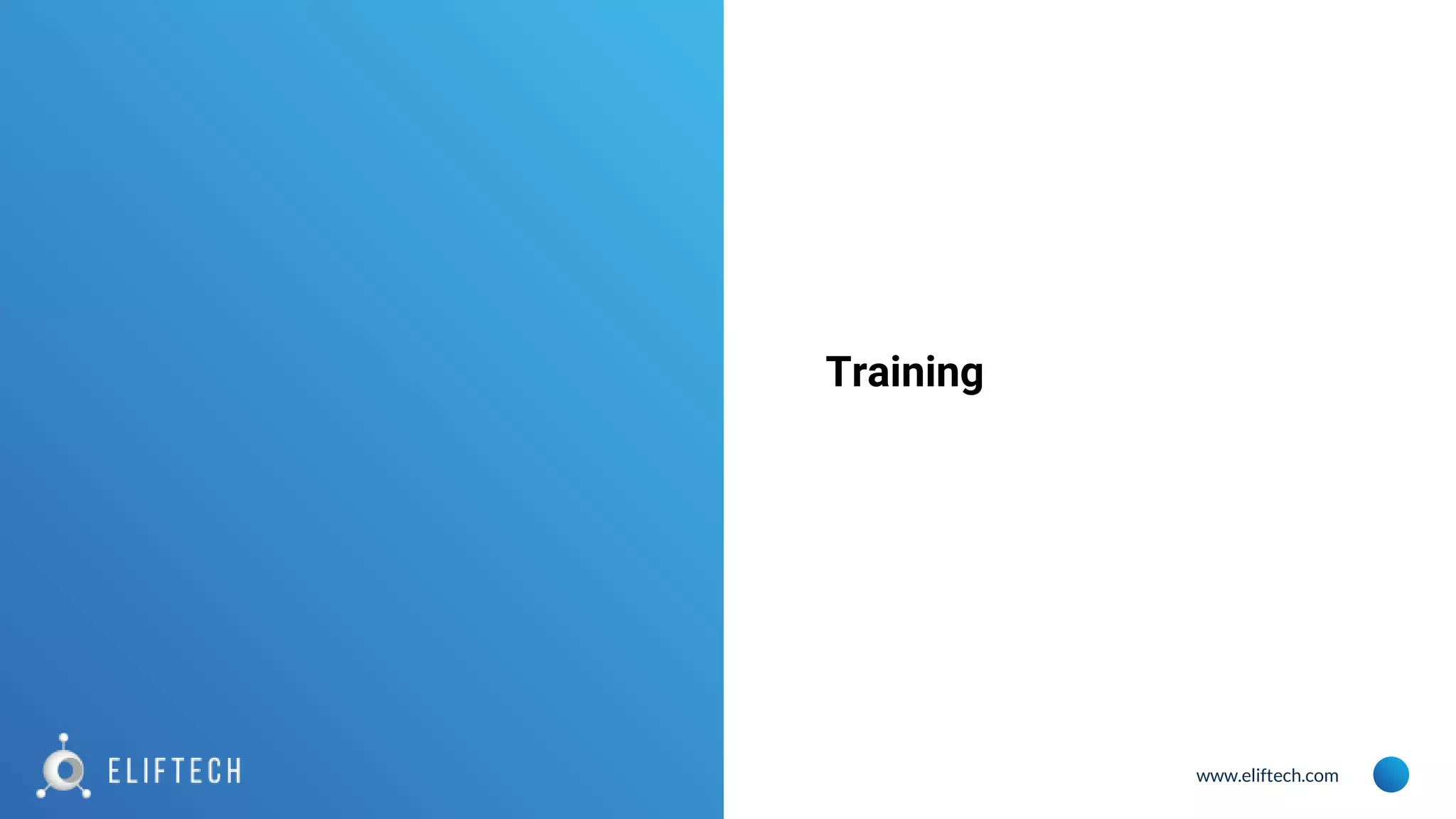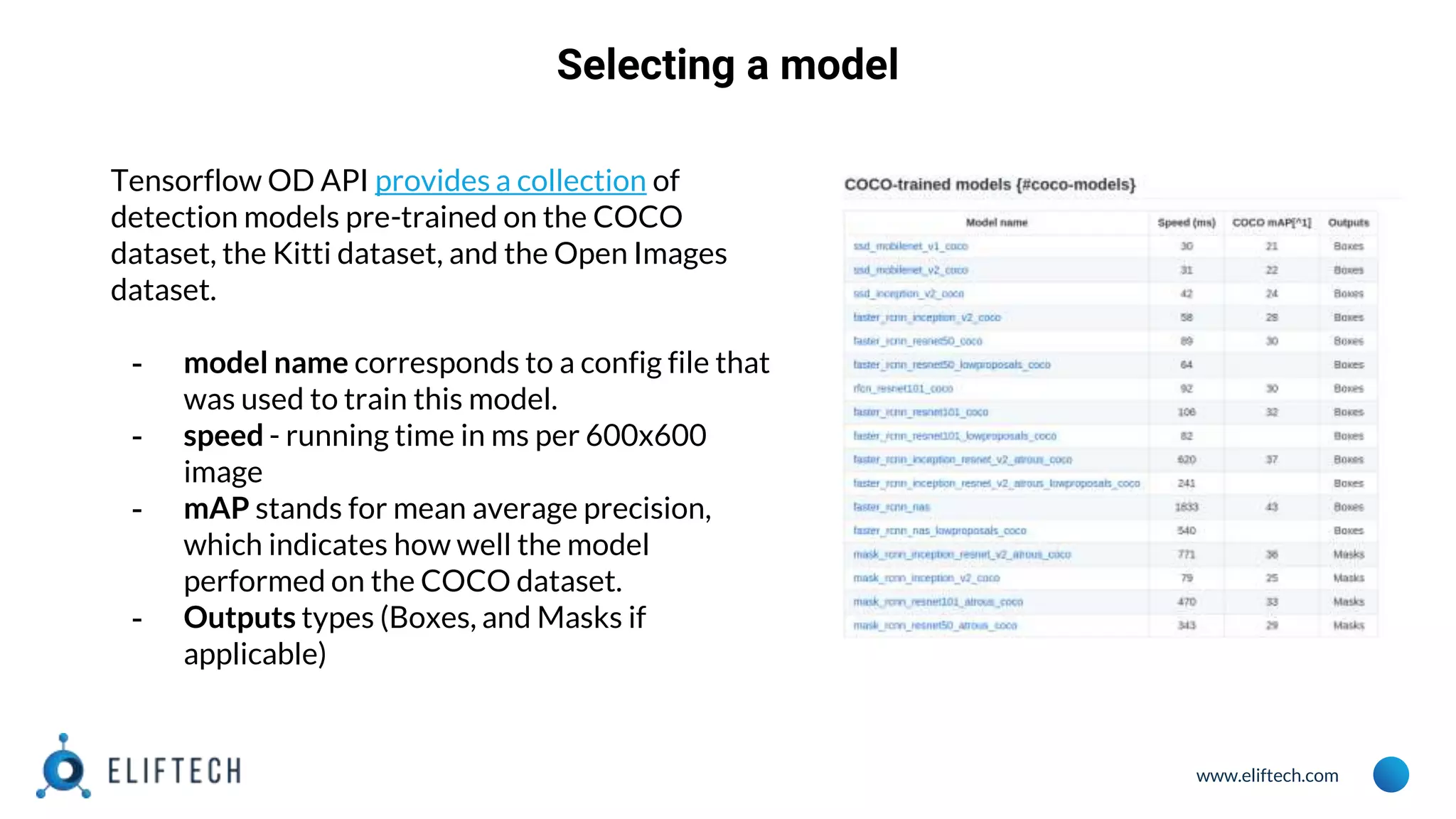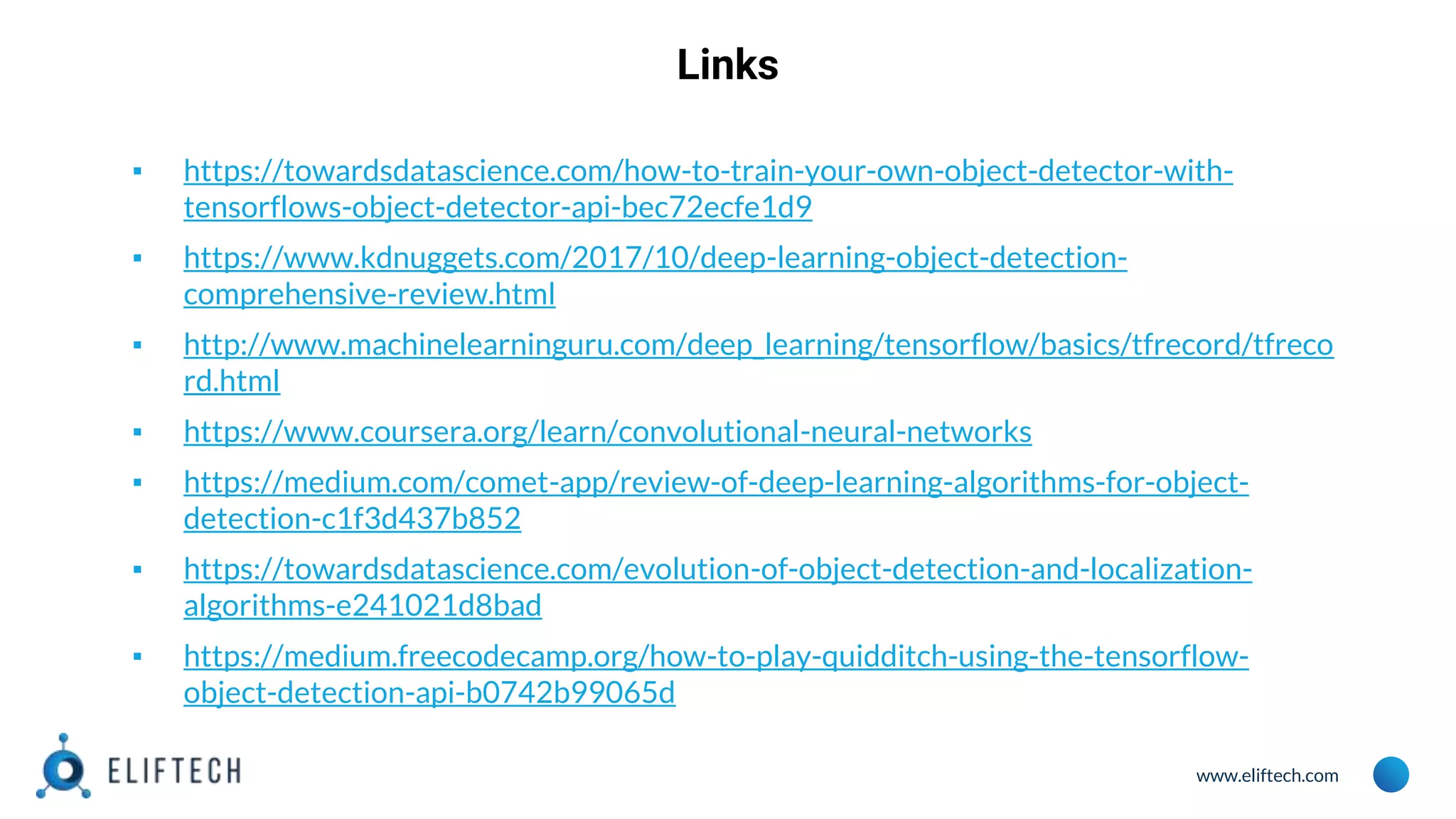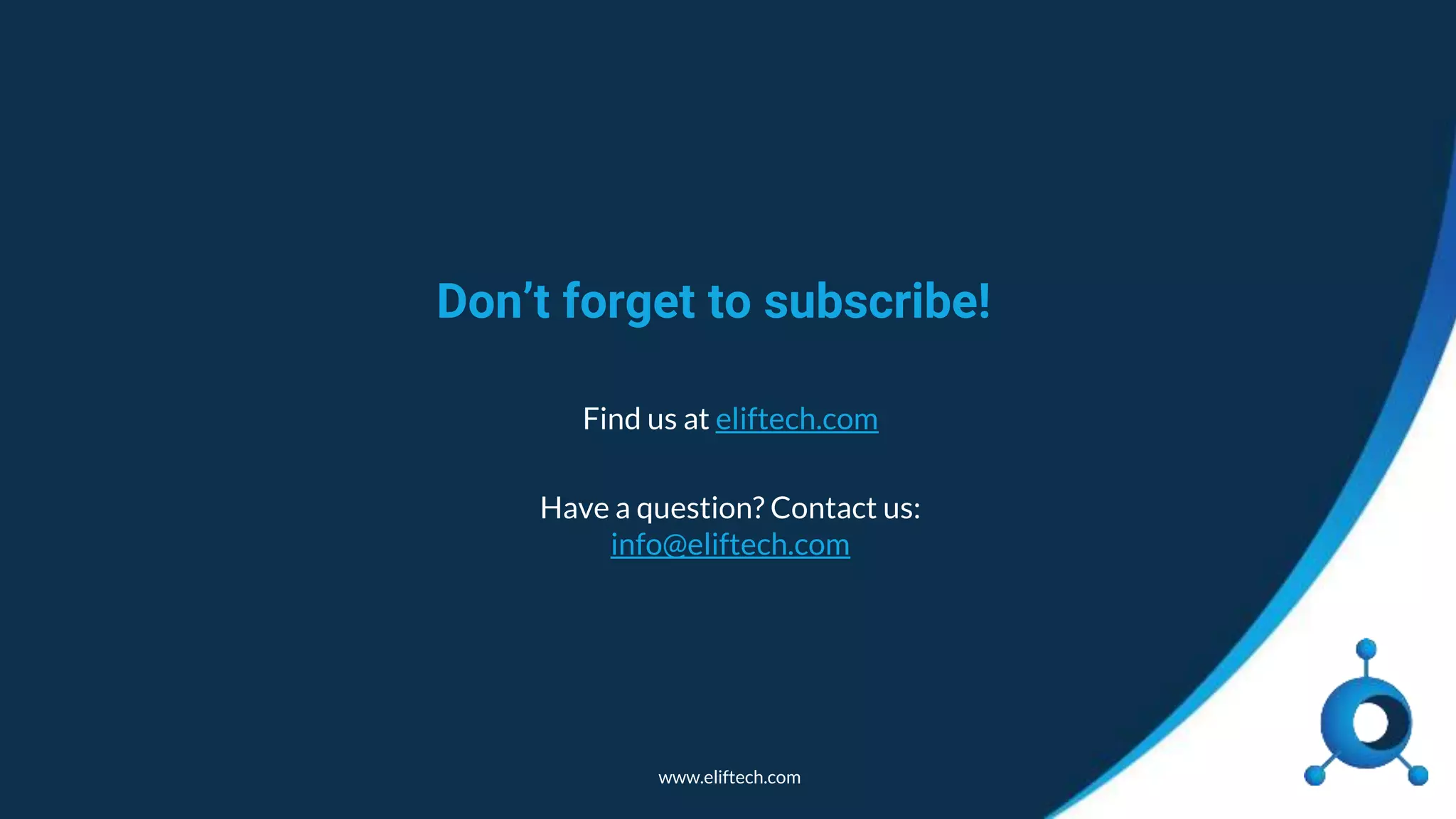This document provides an overview of object detection with TensorFlow. It introduces object detection and the state of deep learning approaches. It then describes the TensorFlow Object Detection API for building, training and deploying object detection models. It outlines the steps for preparing a dataset by collecting and annotating images and converting them to TFRecord format. Finally, it discusses configuring, training and evaluating models using the API.