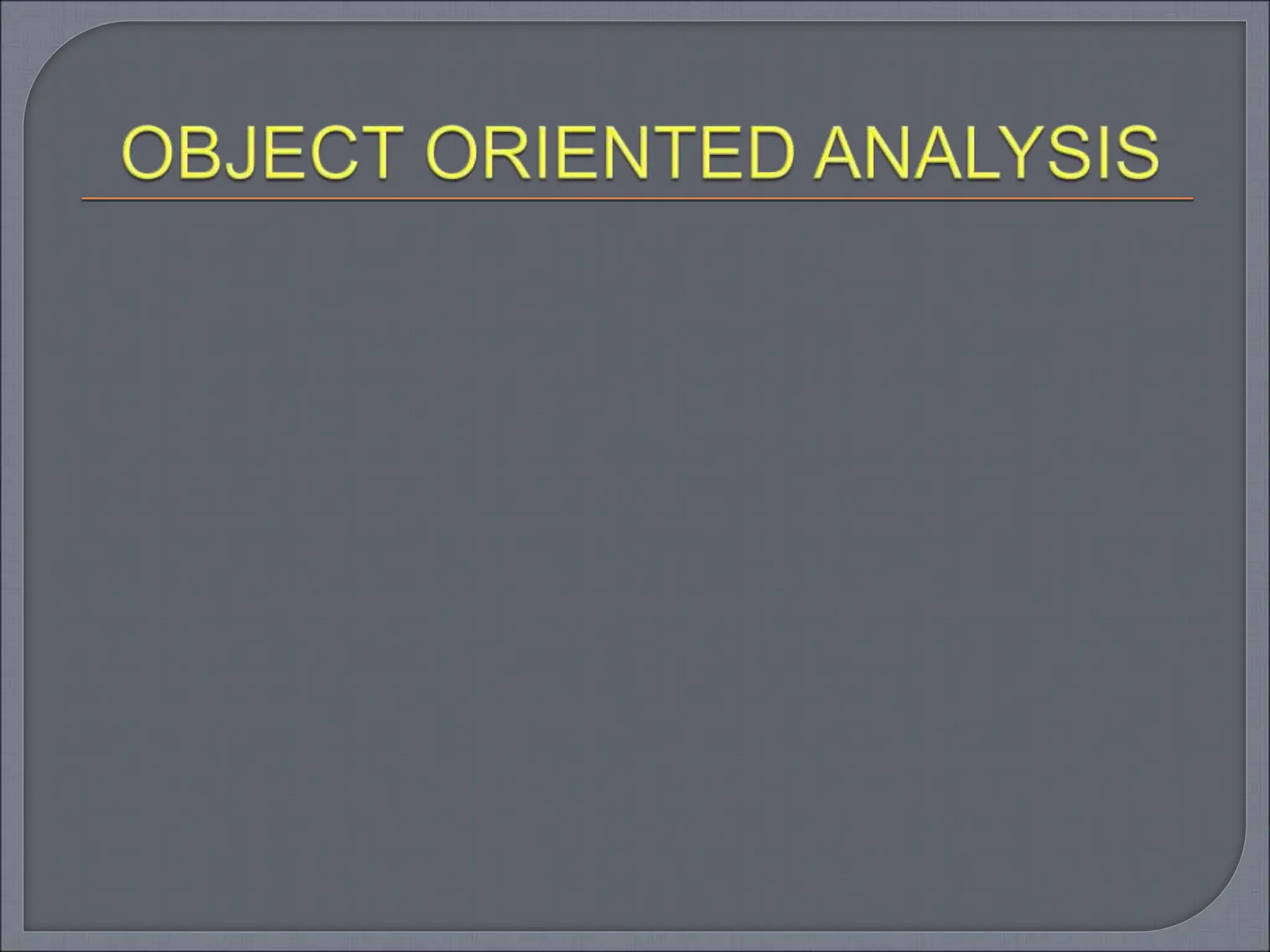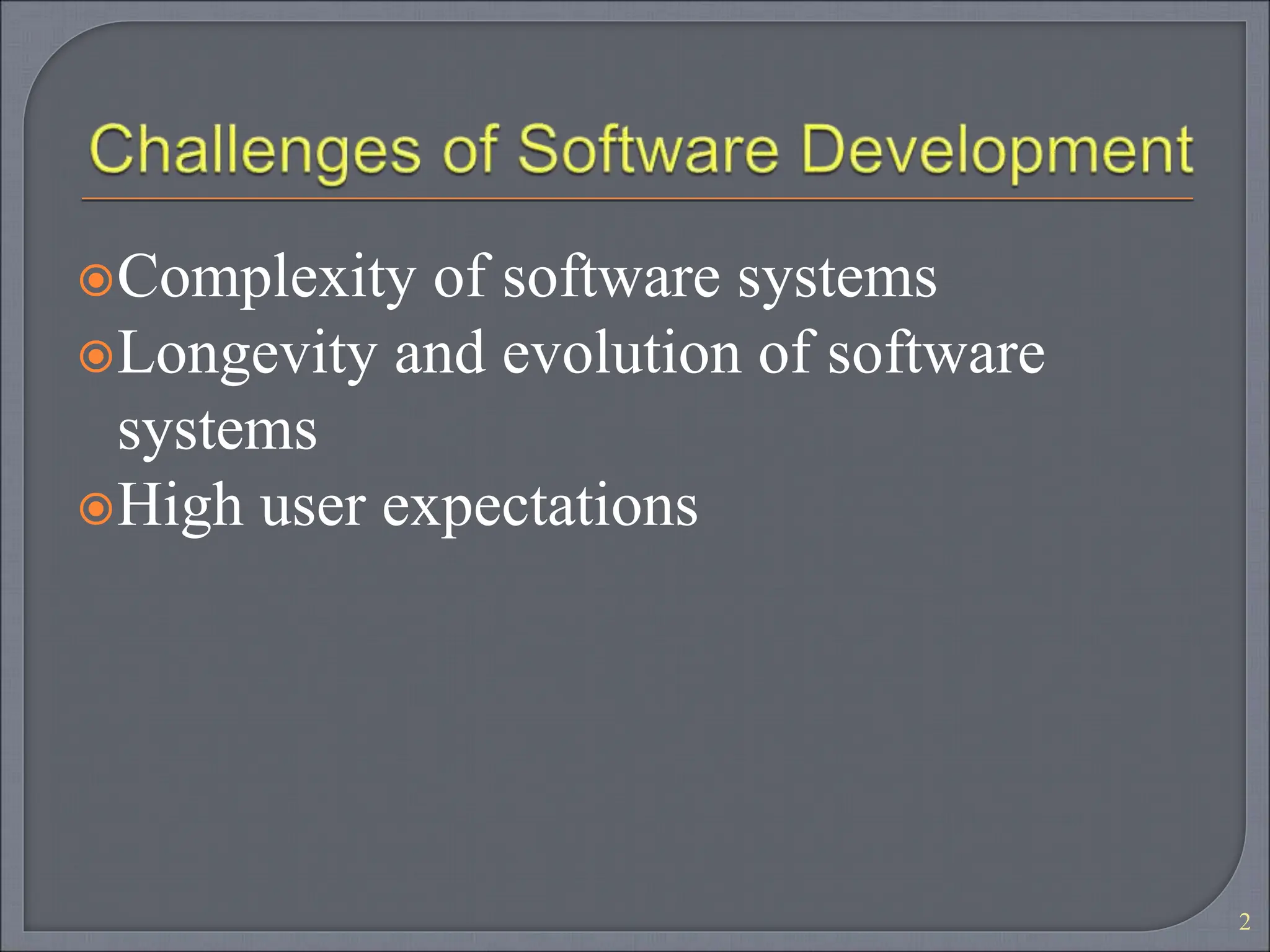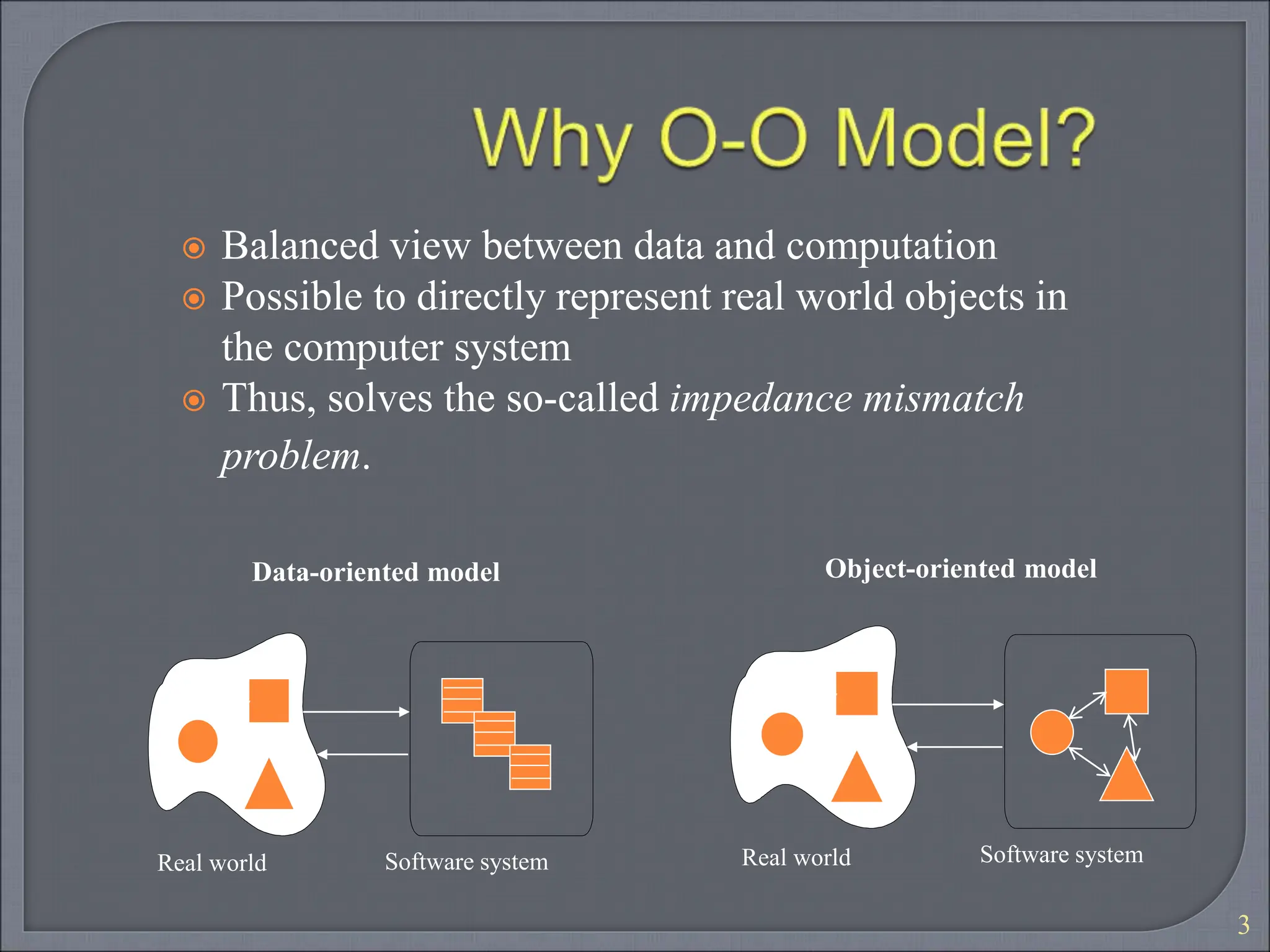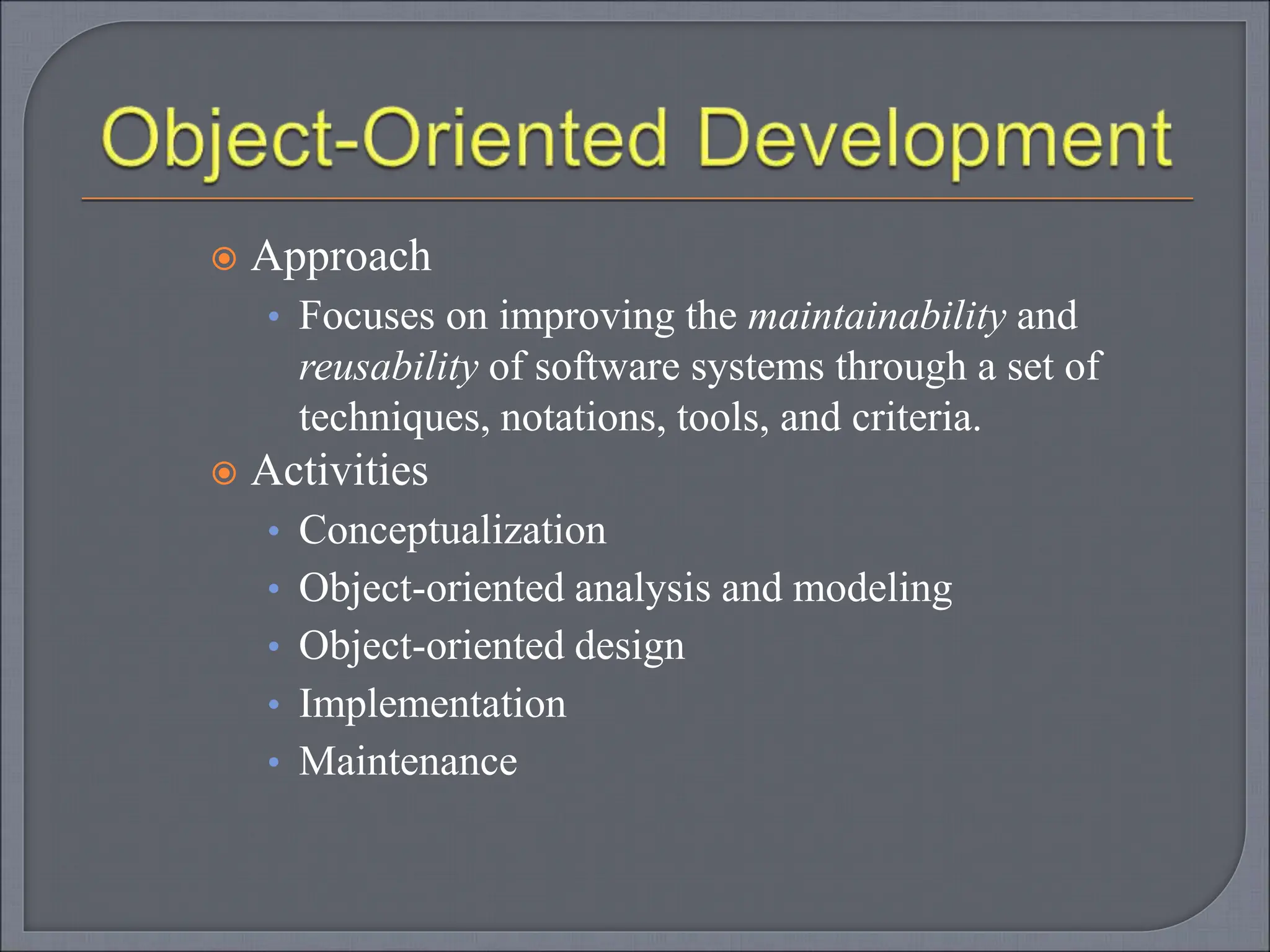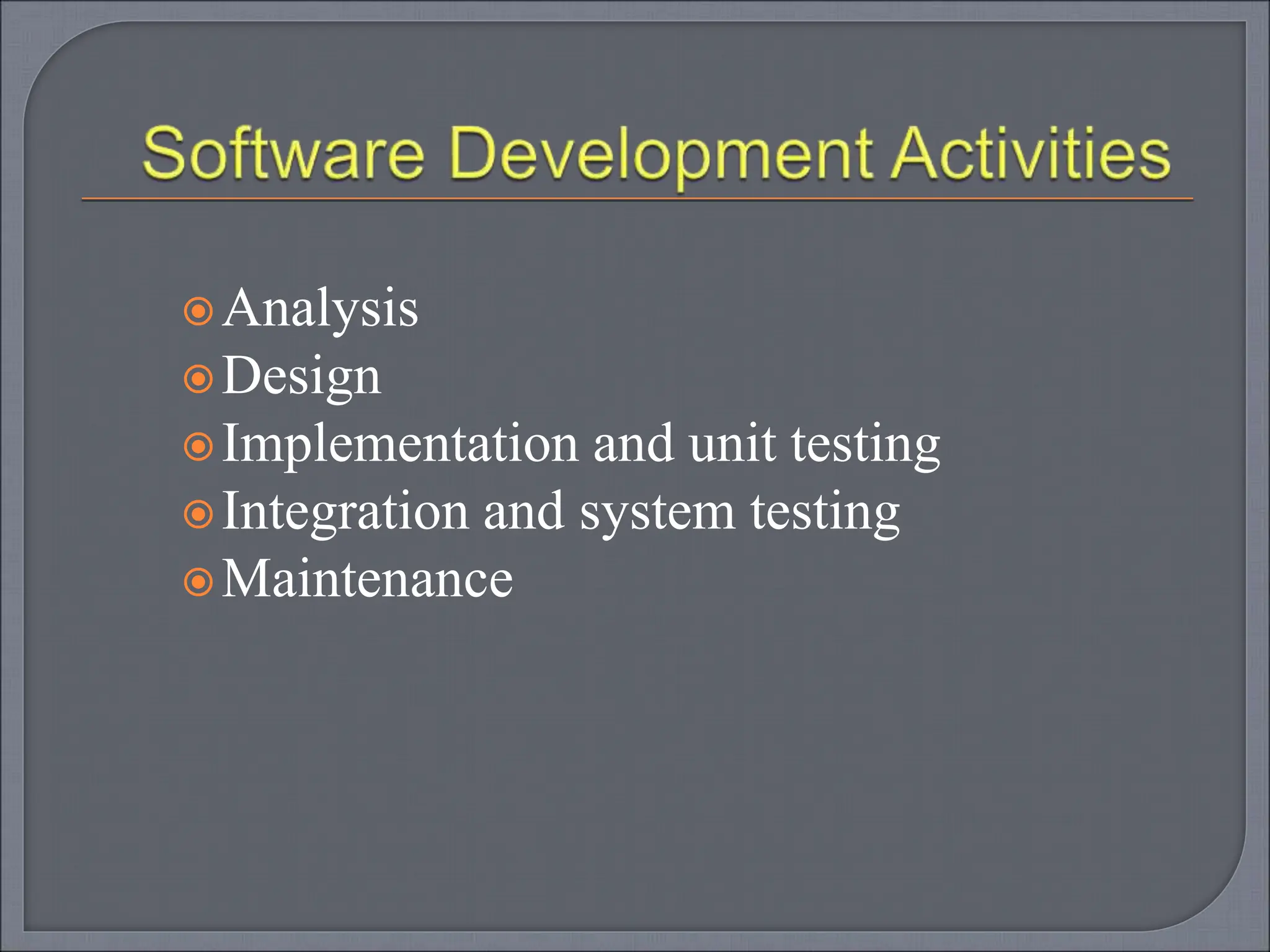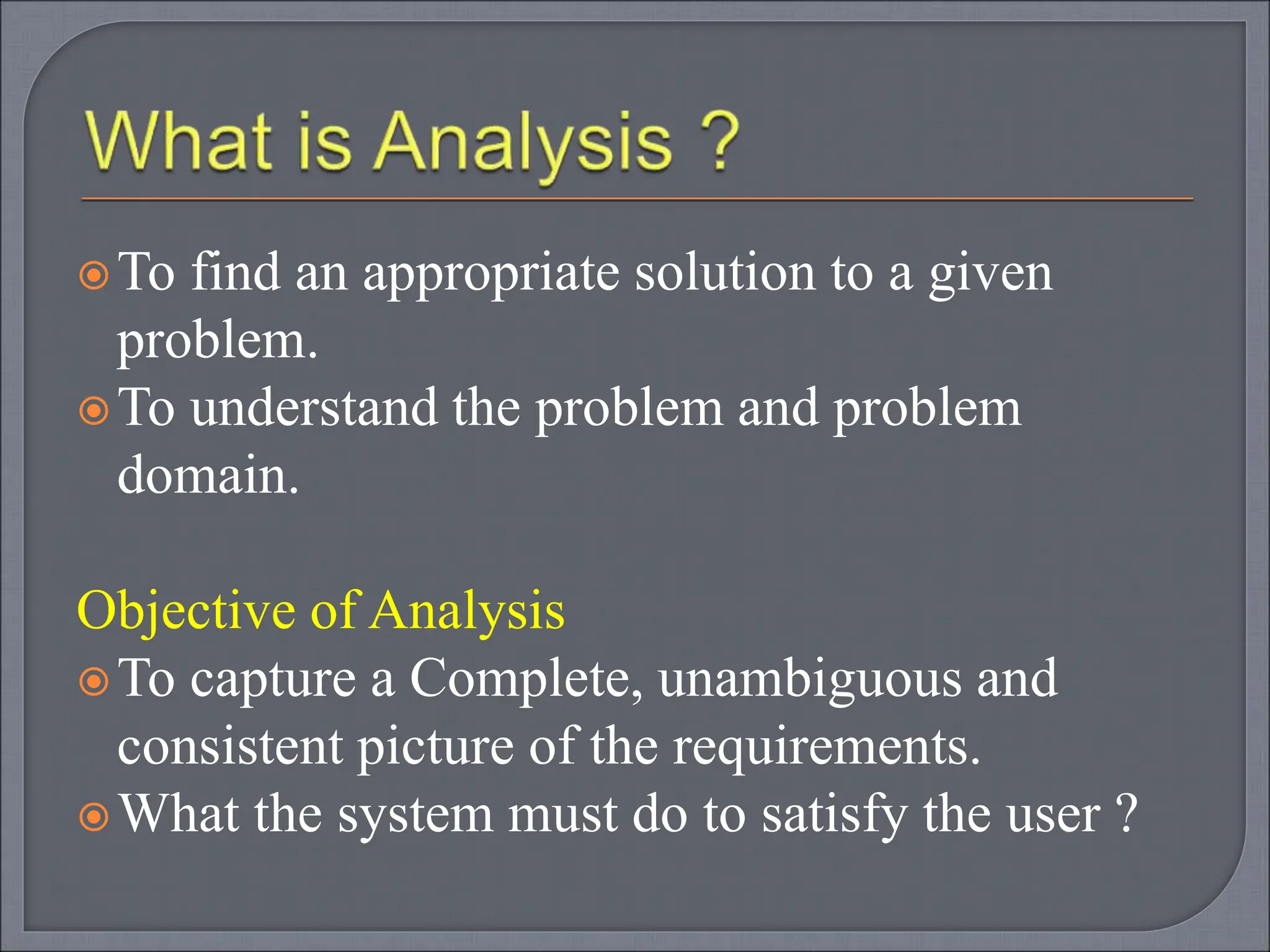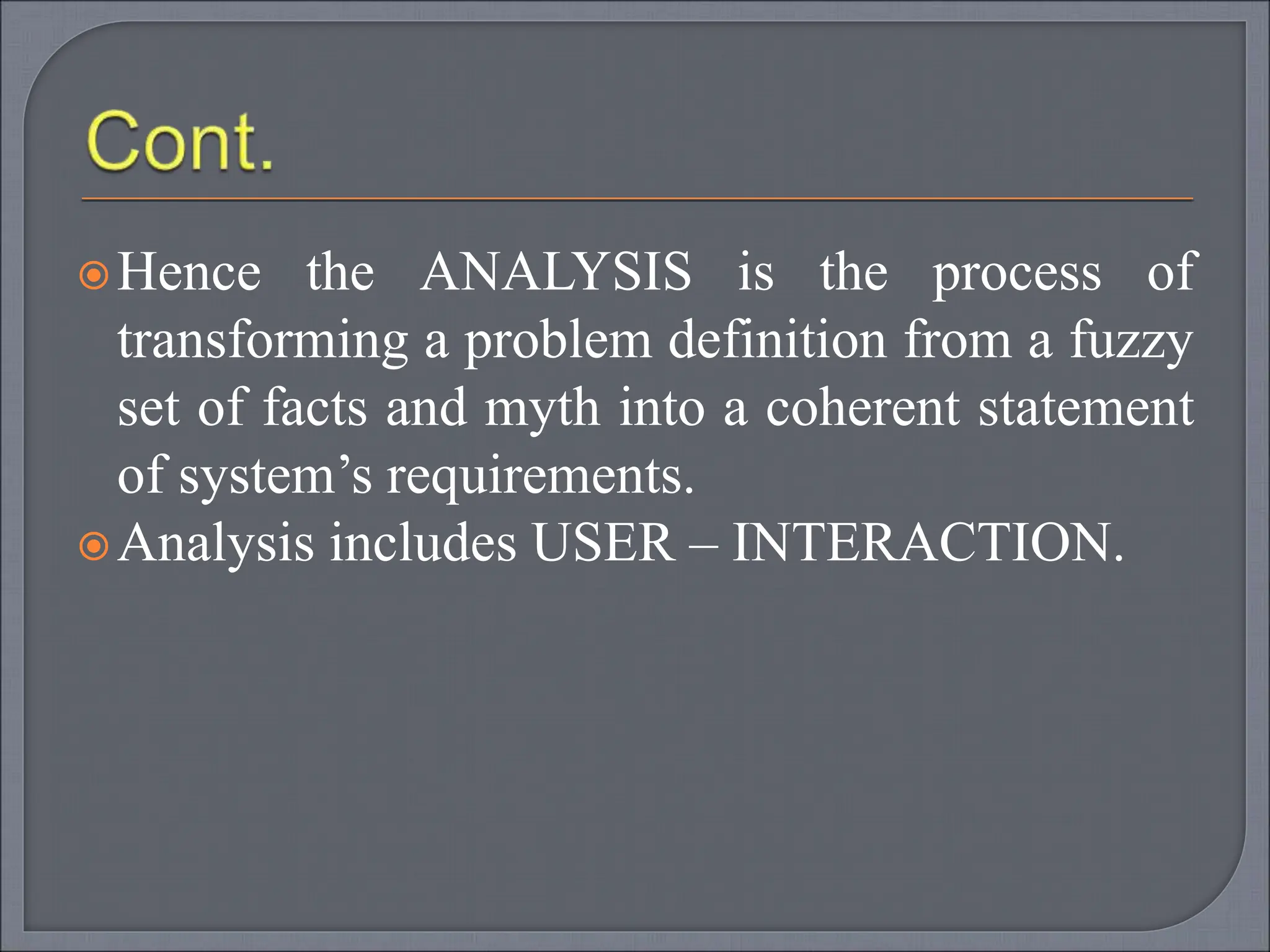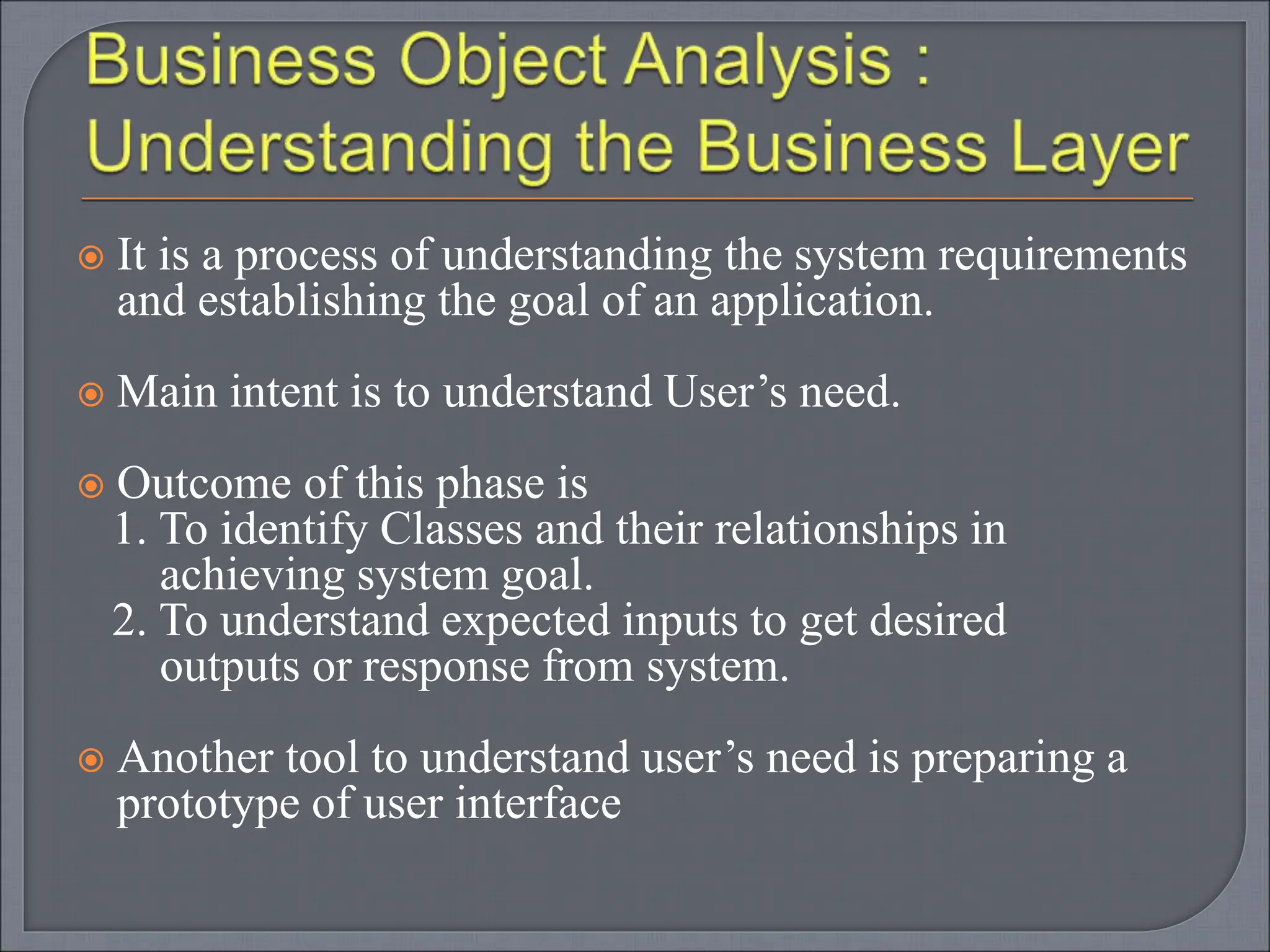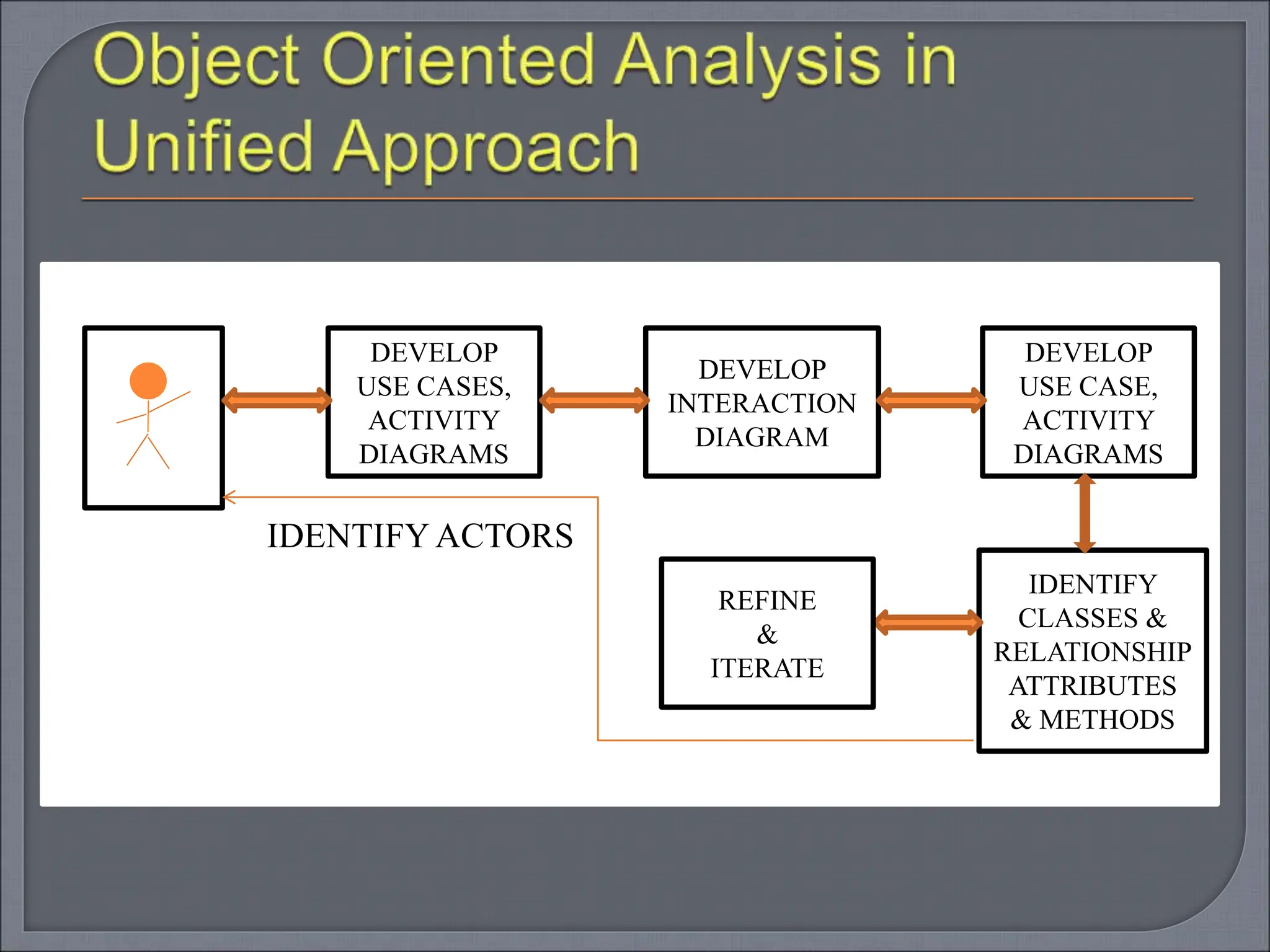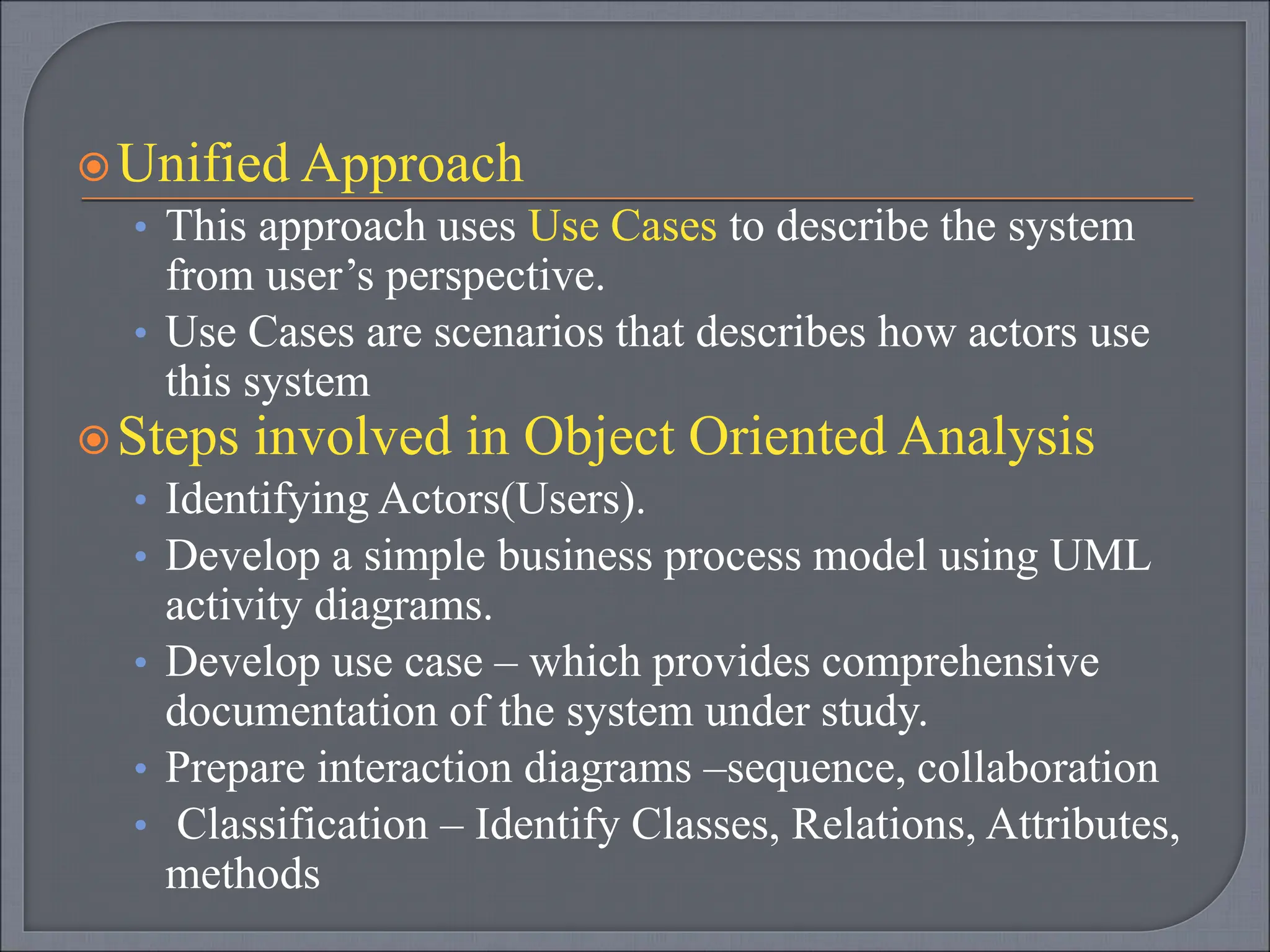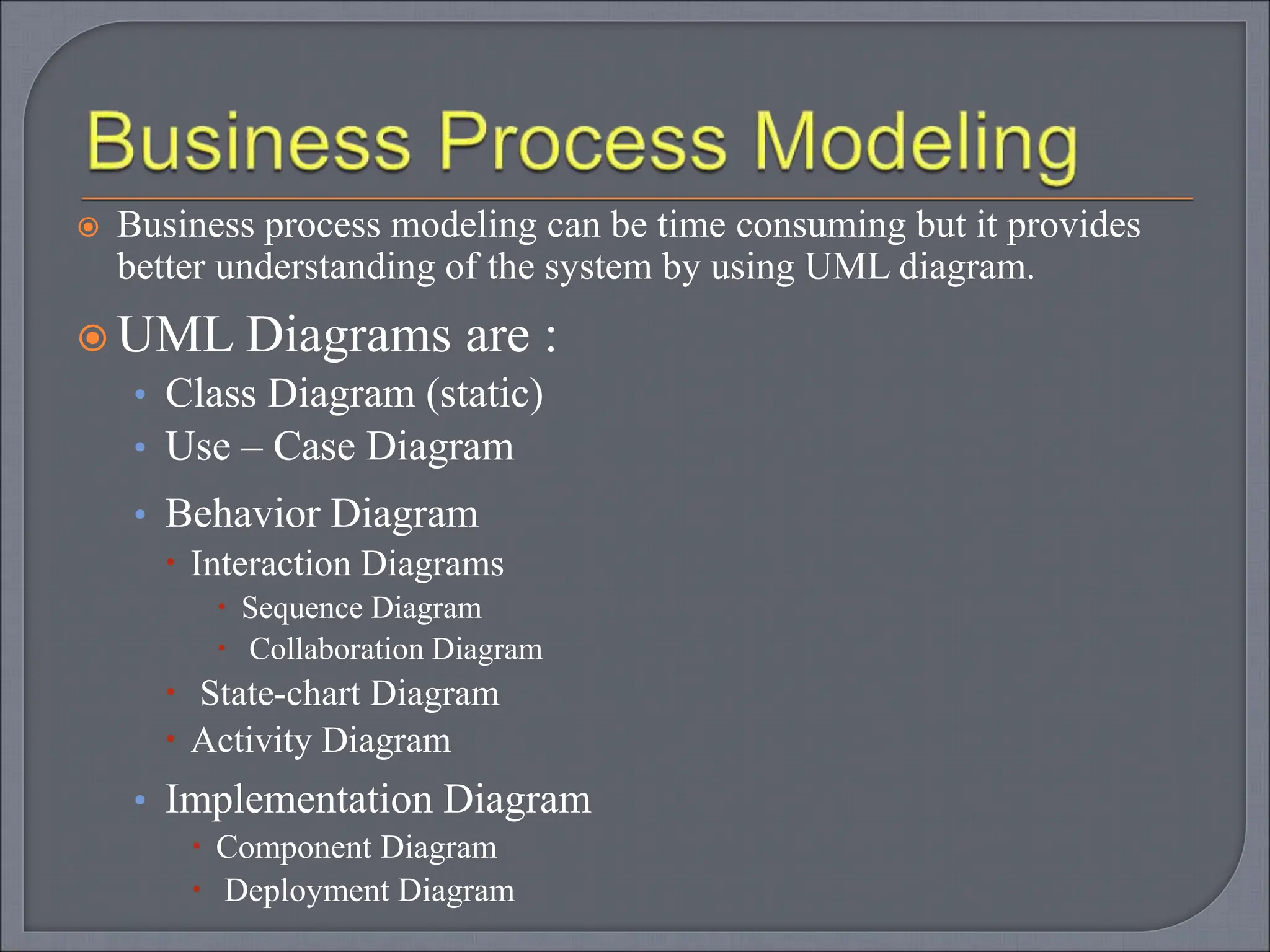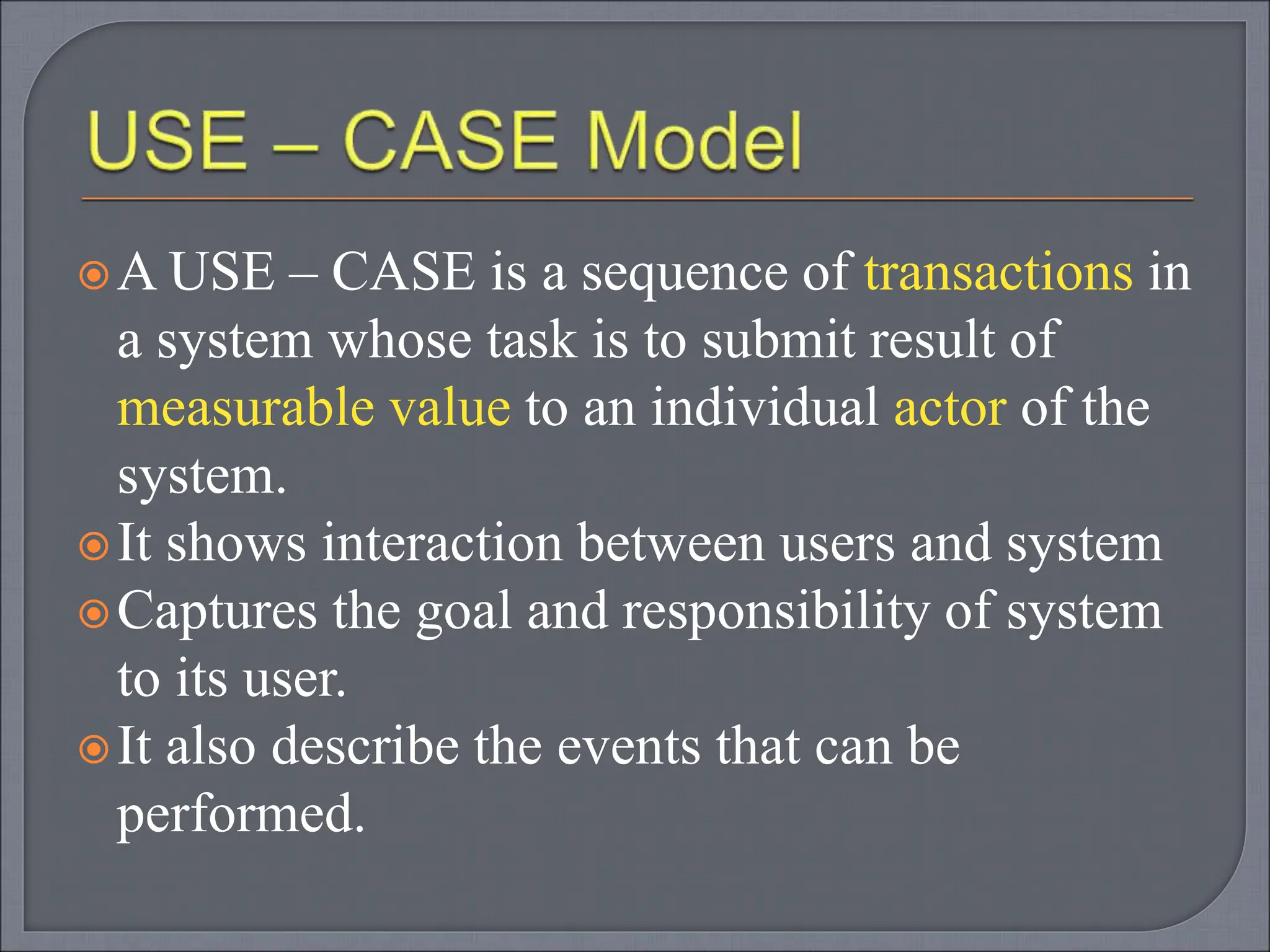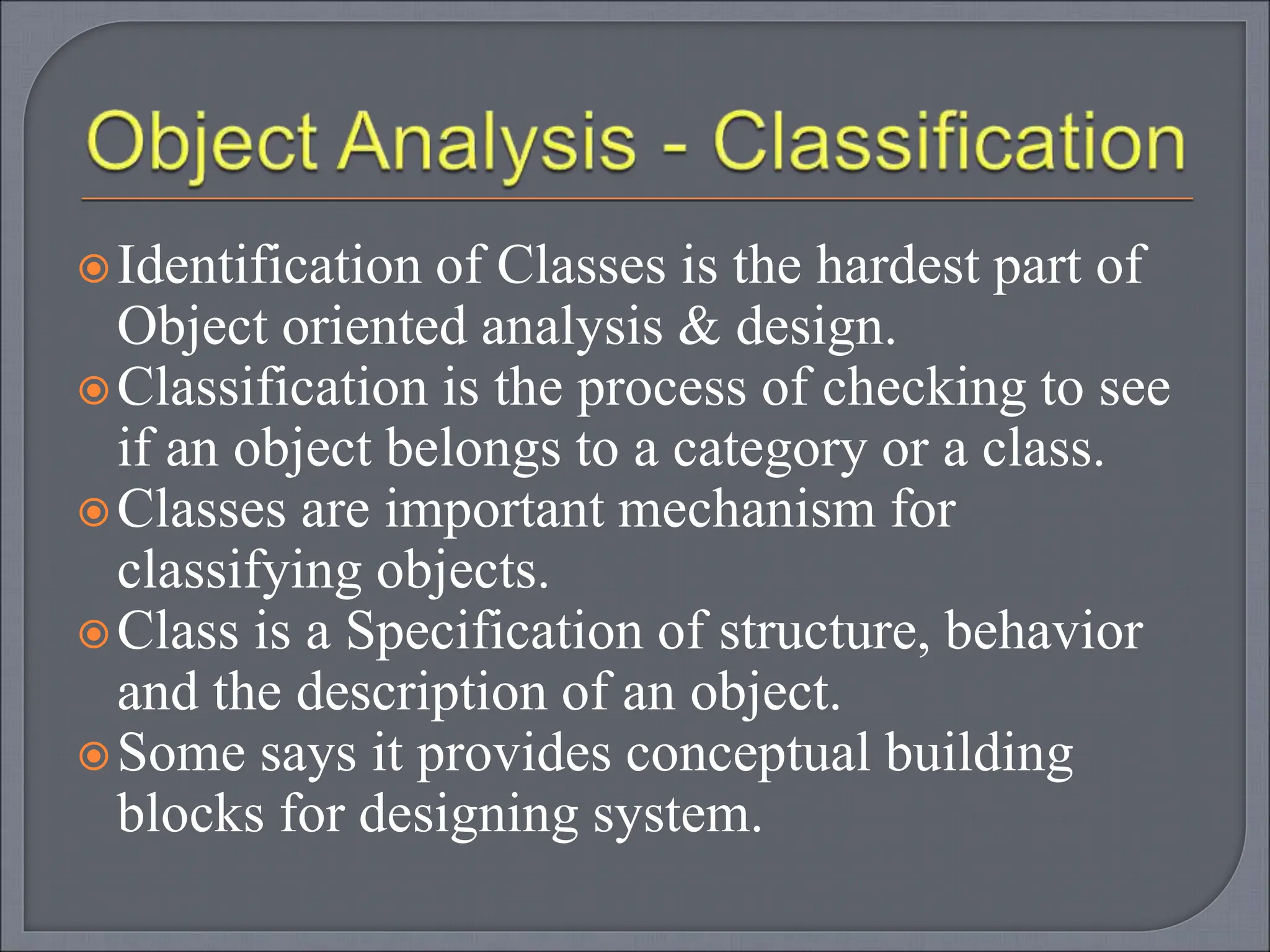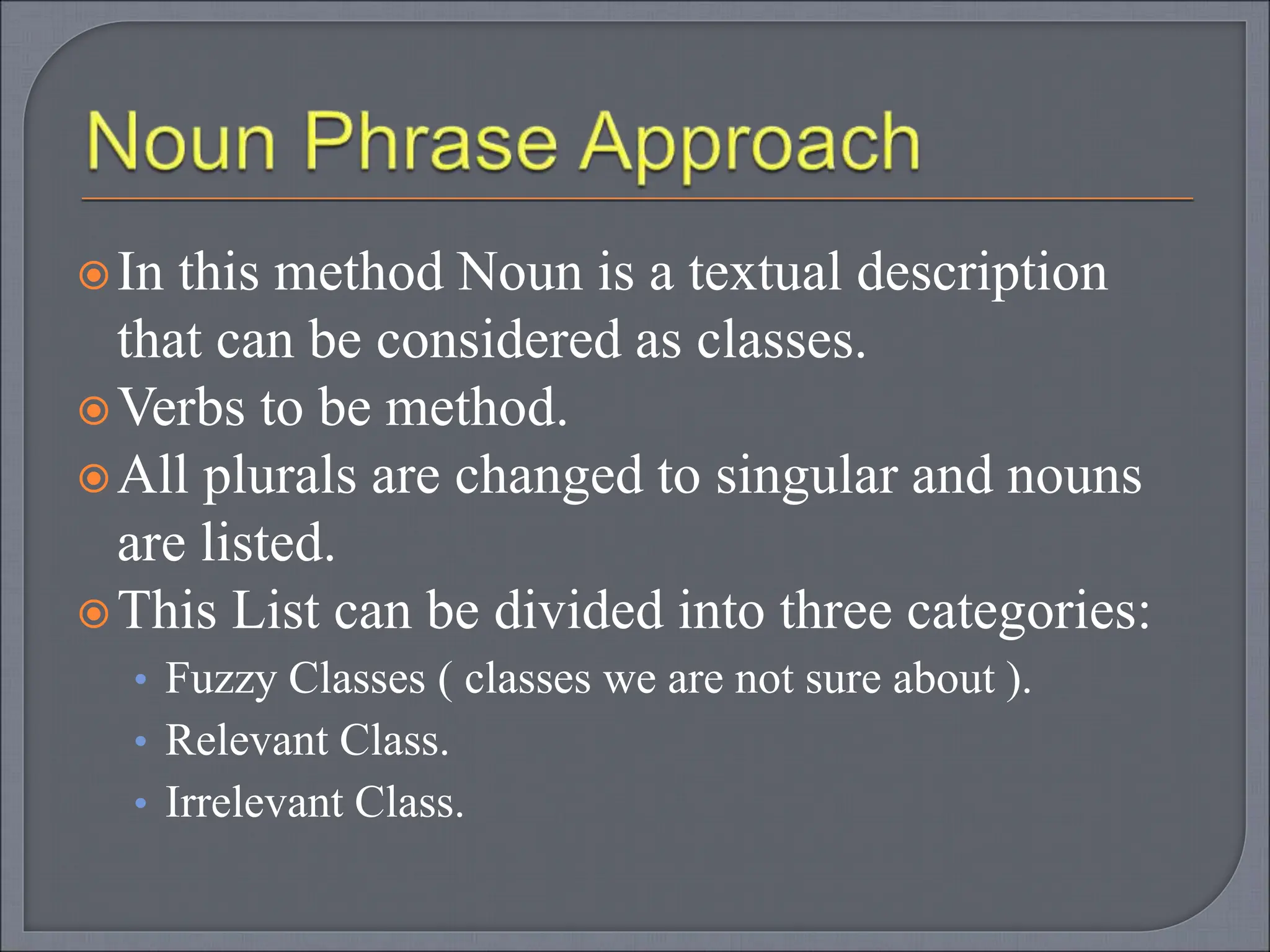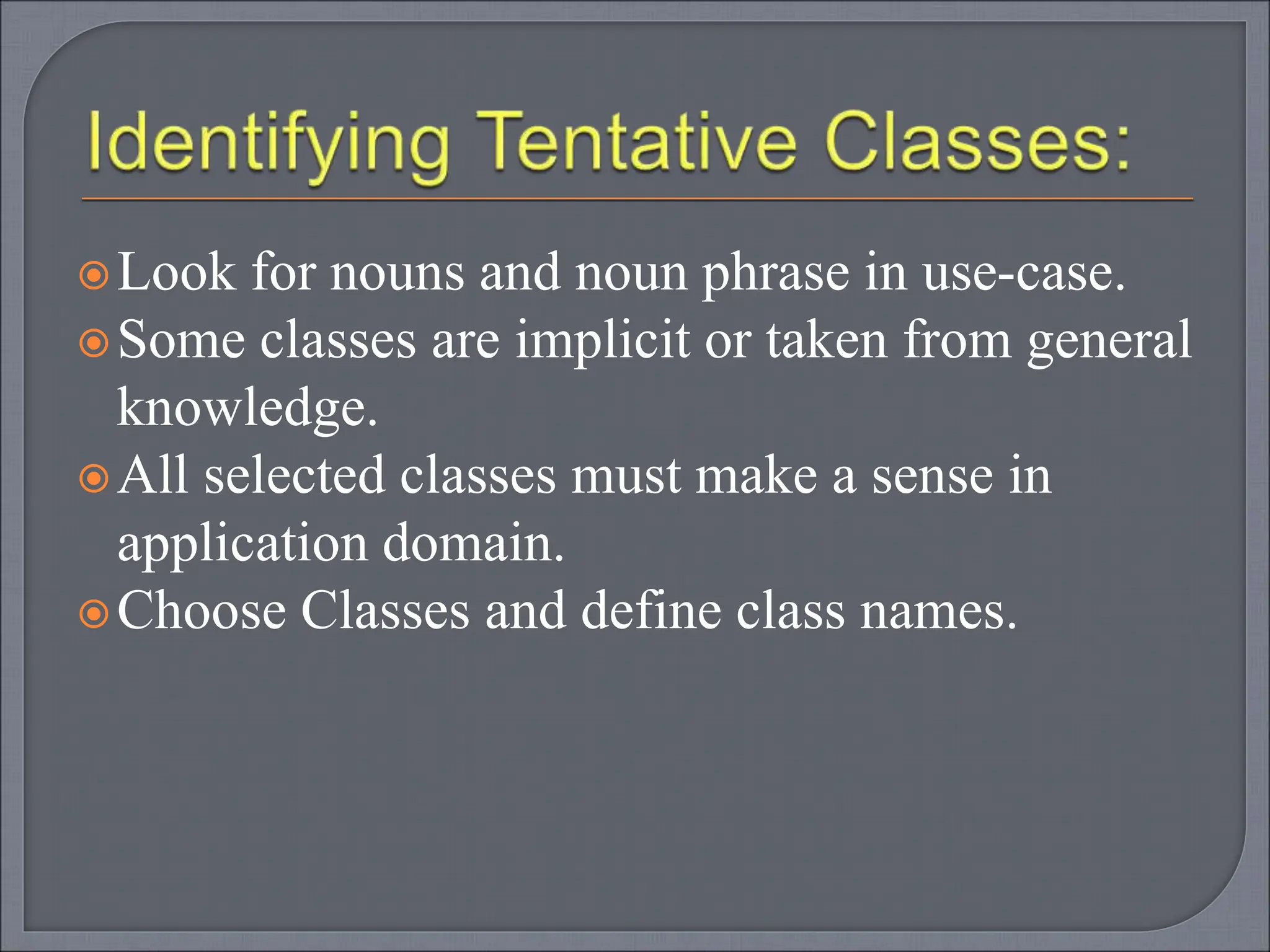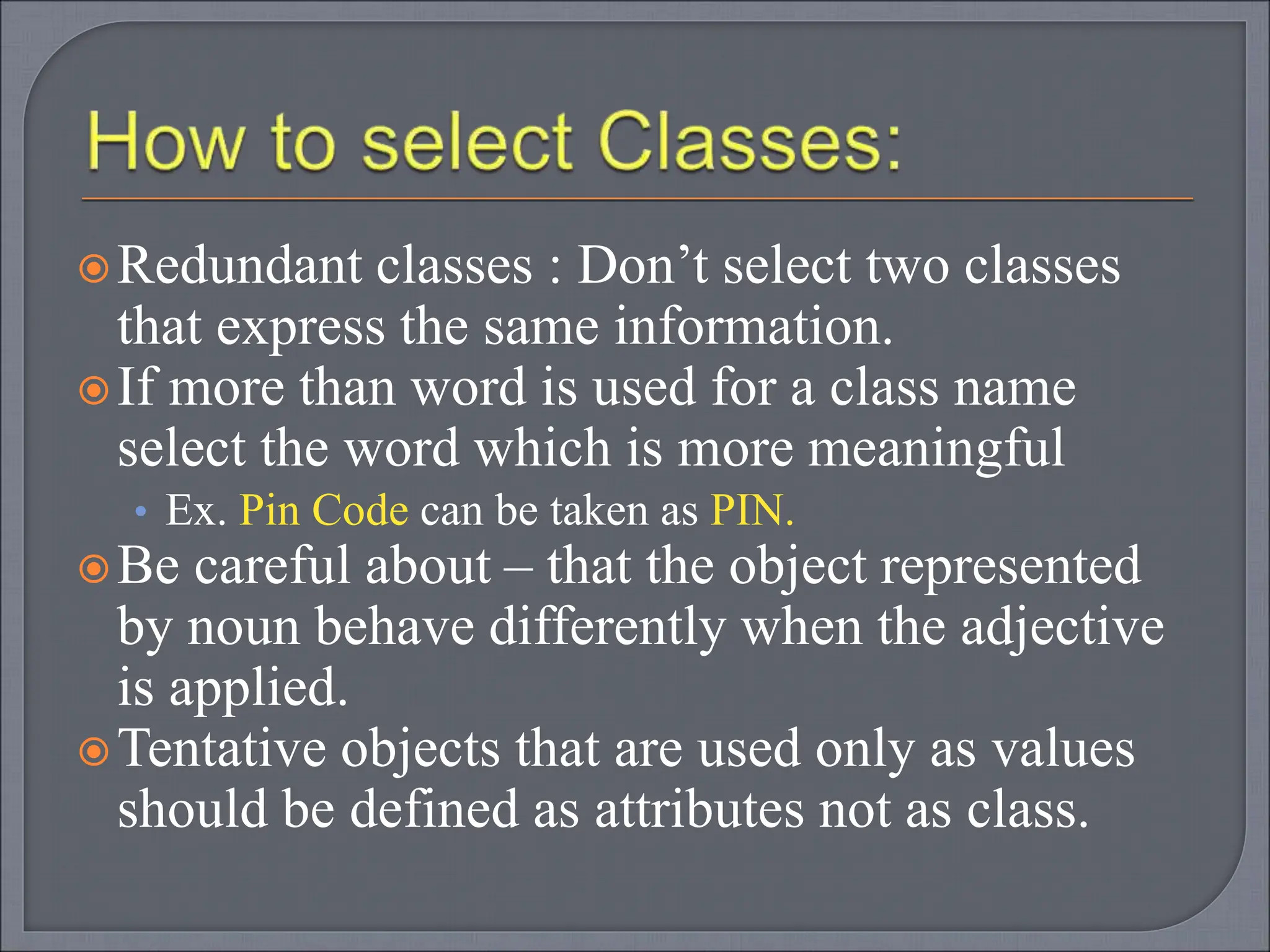The document discusses the complexities and techniques involved in software systems, emphasizing the importance of analyzing user requirements and maintaining software longevity. It outlines approaches for object-oriented analysis and design, such as using UML diagrams and use cases to define system interactions and relationships between classes. Key deliverables include specifications of functional and non-functional requirements, aimed at improving maintainability and reusability.