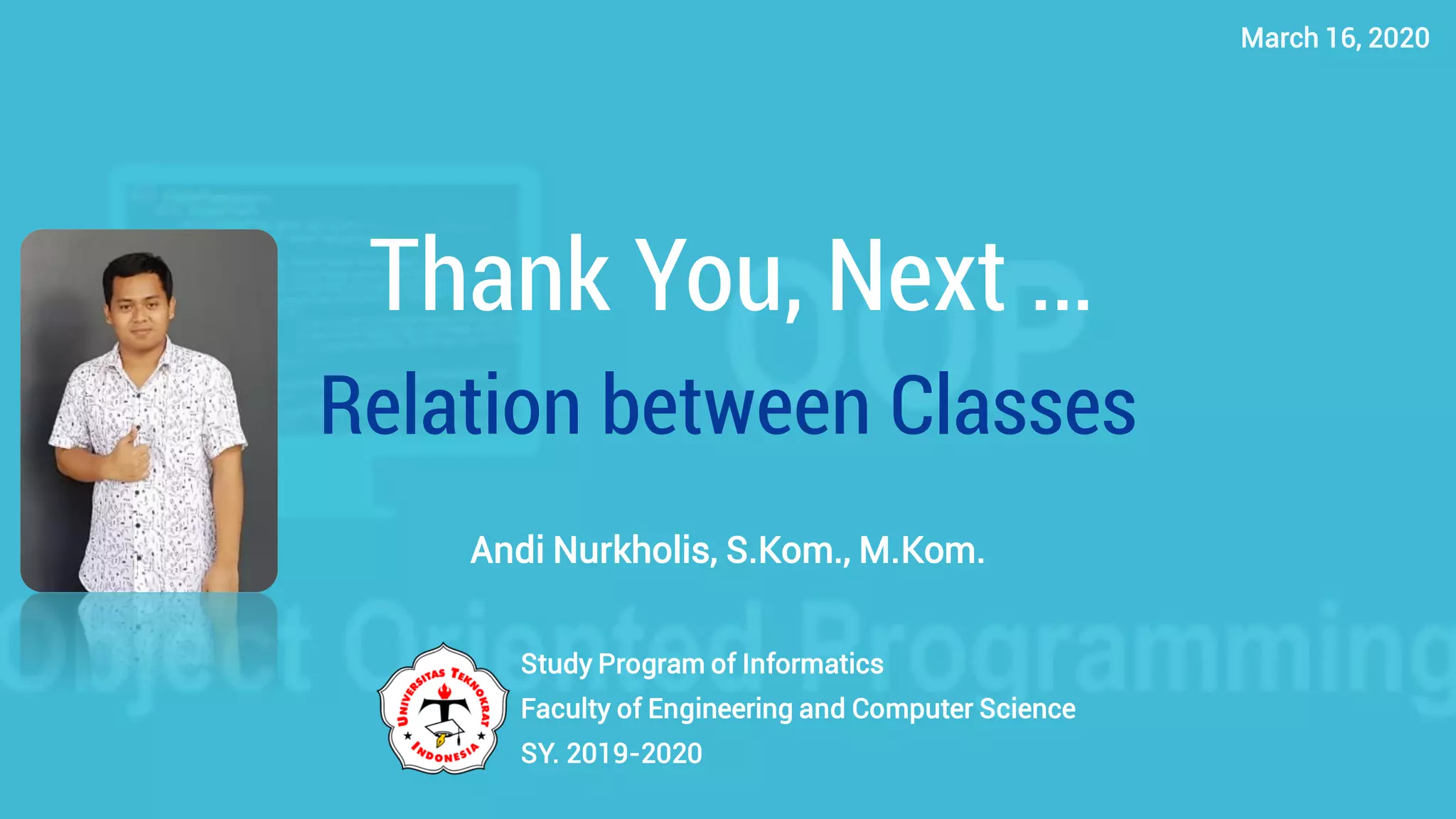This document provides an overview of object-oriented programming concepts like classes, objects, attributes, and methods in Java. It explains that everything in OOP is associated with classes and objects. A class acts as a blueprint to create objects with attributes and methods. It demonstrates how to define a class, create objects from classes, access and modify attribute values, define static and non-static methods, and call methods on objects. The document also discusses using multiple classes by creating objects of one class and accessing them from another class.
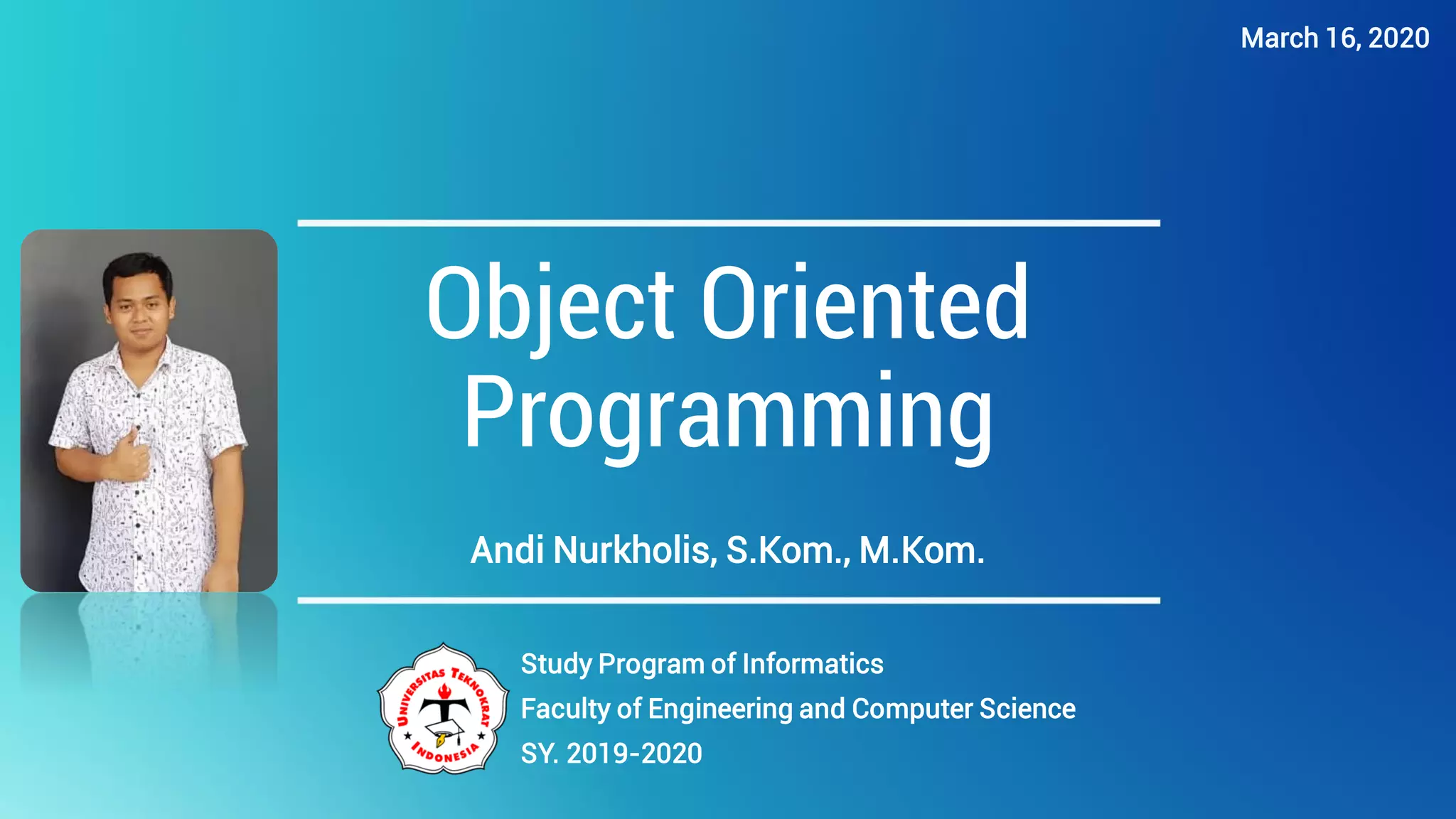

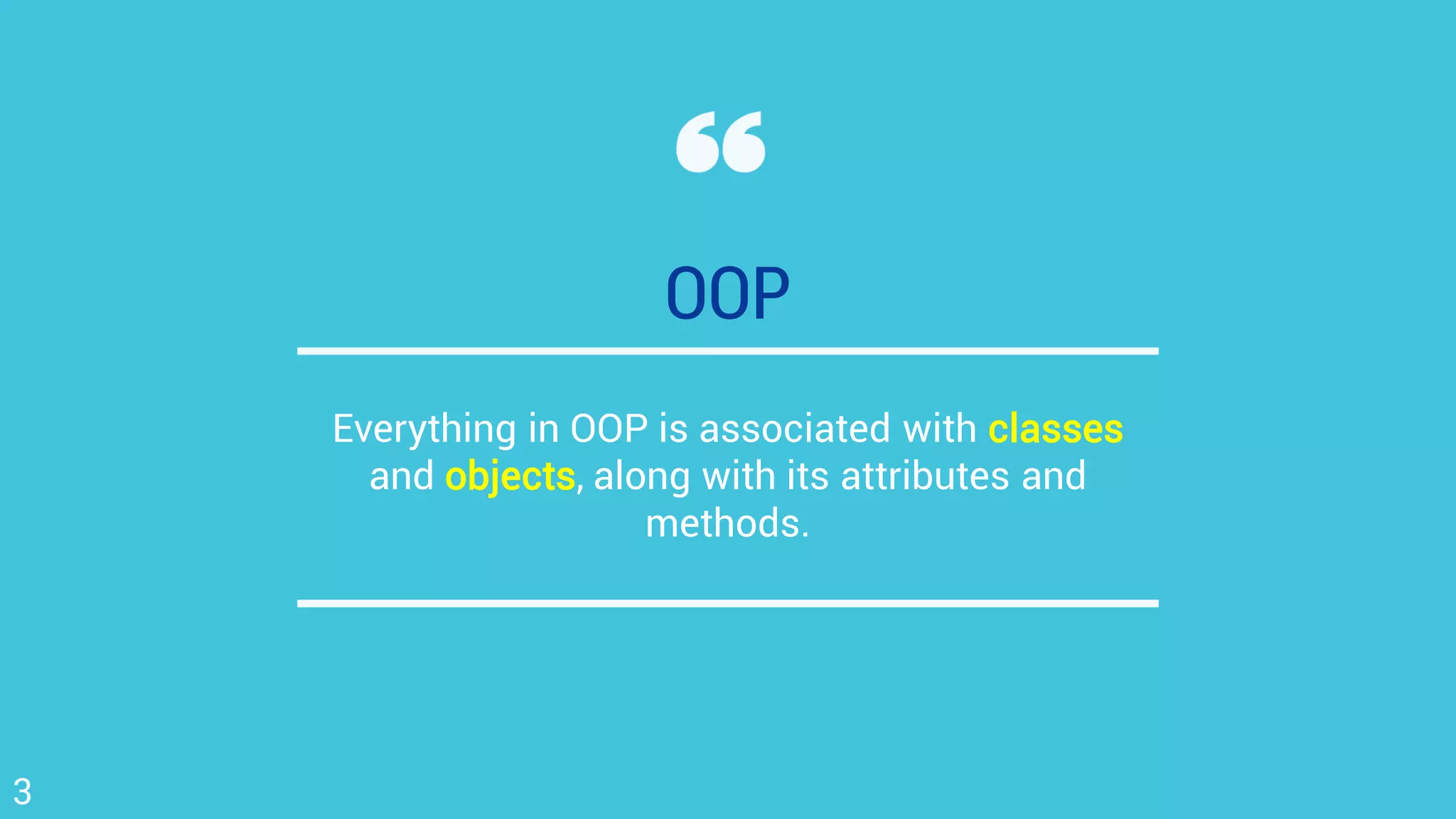
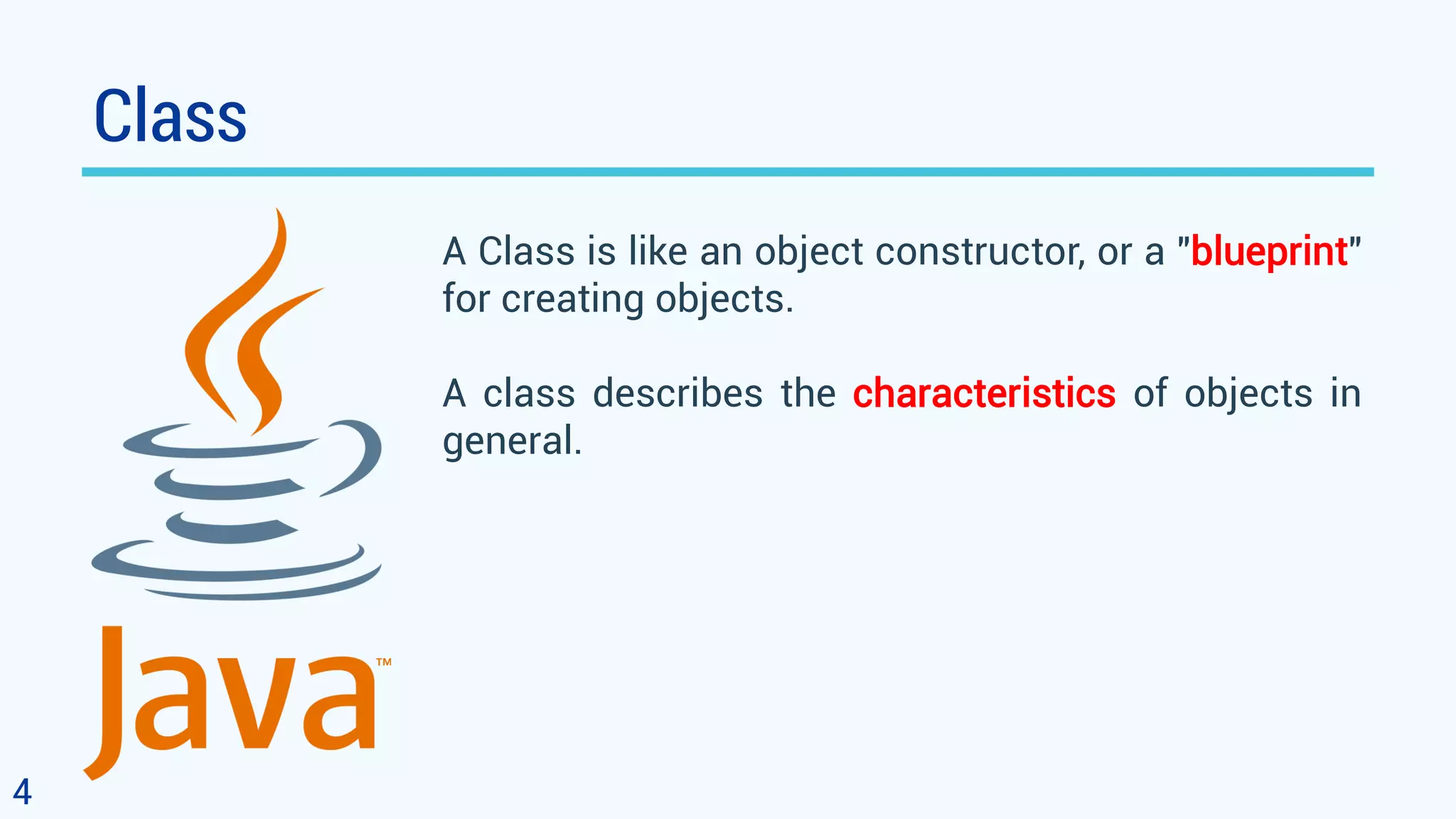
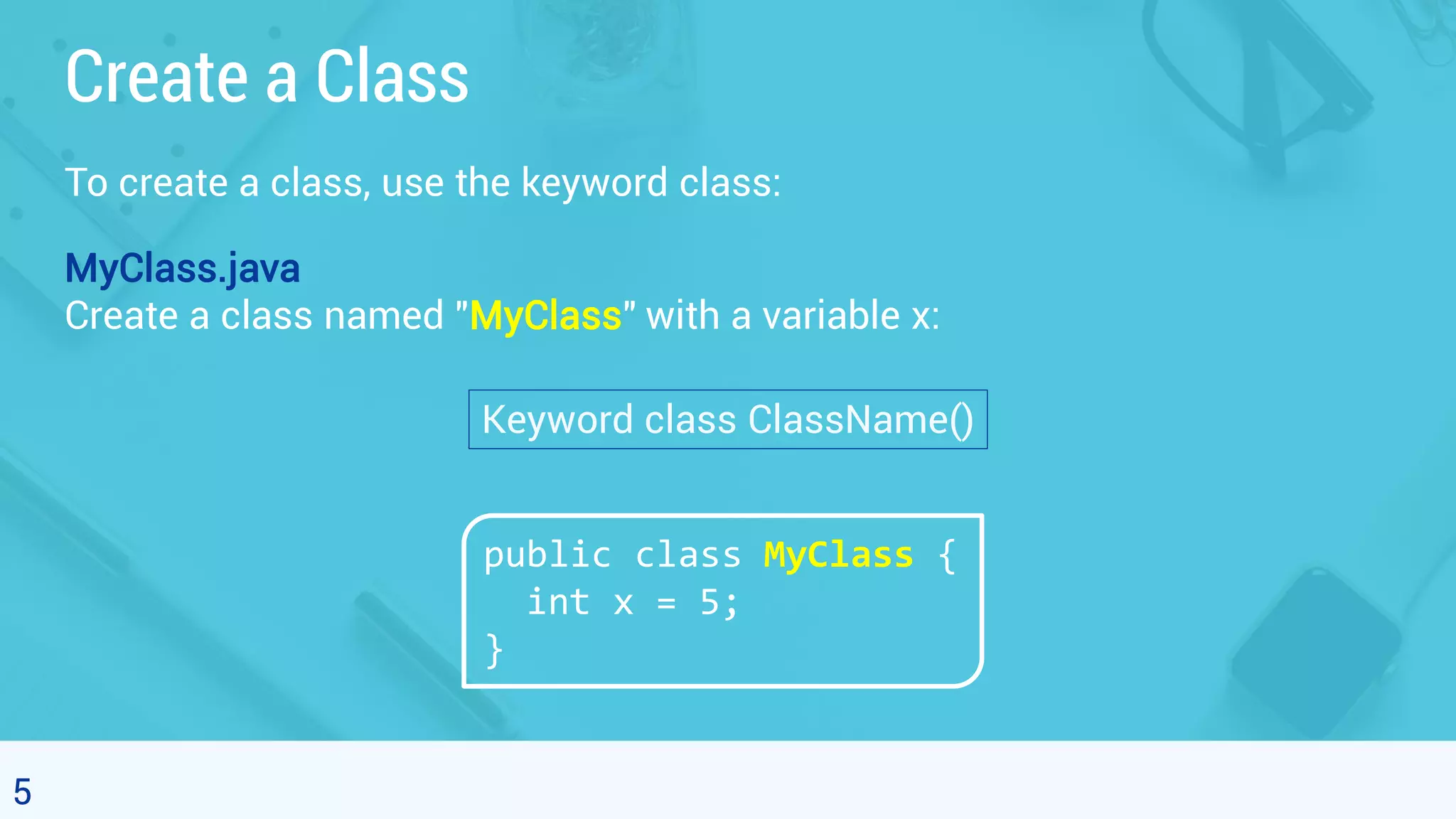
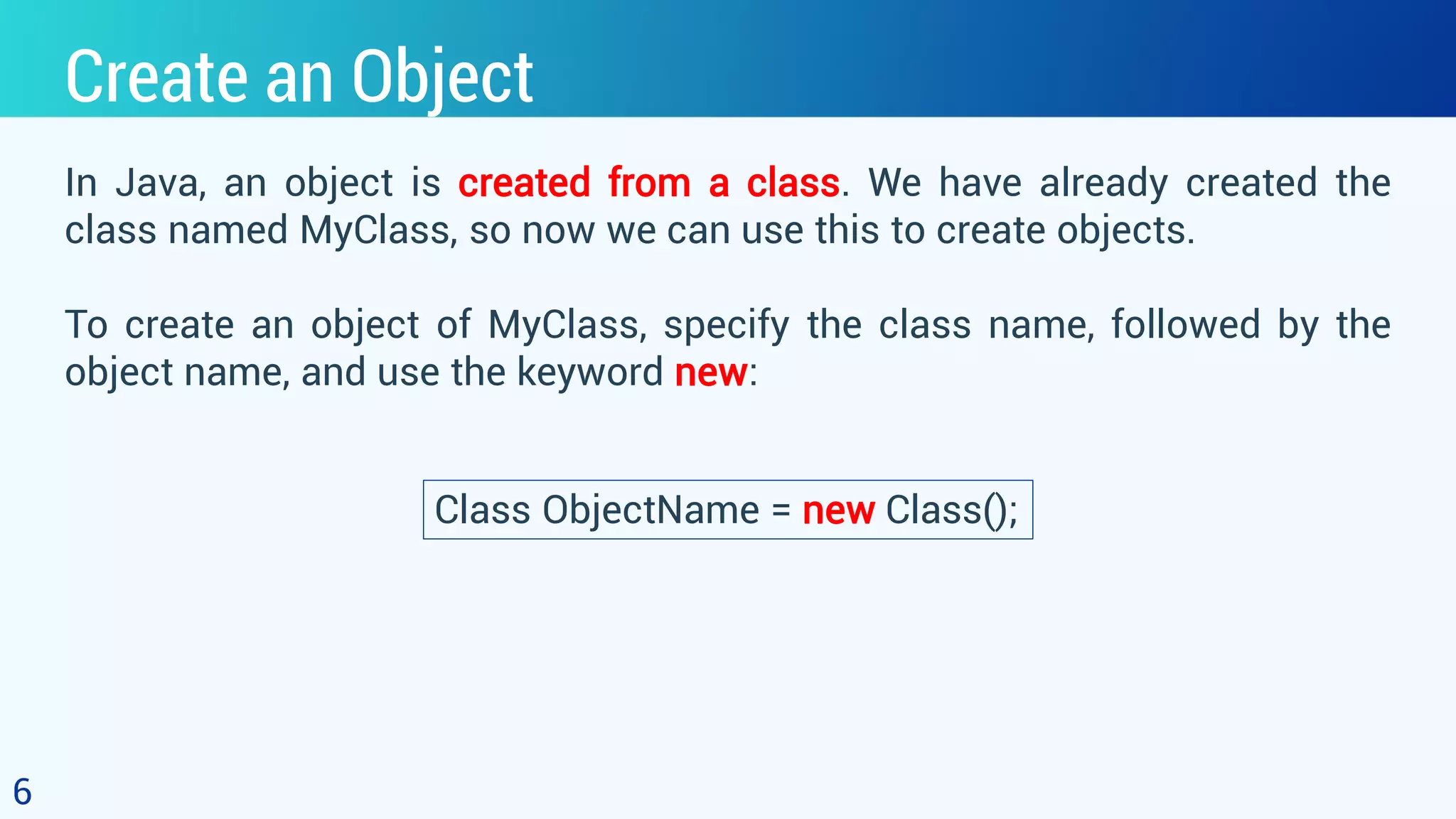
![Example
7
public class MyClass {
int x = 5;
public static void main(String[] args) {
MyClass myObj = new MyClass();
System.out.println(myObj.x);
}
}
Create an object called "myObj" and print the value of x:](https://image.slidesharecdn.com/5classobject-200316151141/75/Object-Oriented-Programming-5-Class-Object-7-2048.jpg)
![Multiple Objects
8
public class MyClass {
int x = 5;
public static void main(String[] args) {
MyClass myObj1 = new MyClass(); // Object 1
MyClass myObj2 = new MyClass(); // Object 2
System.out.println(myObj1.x);
System.out.println(myObj2.x);
}
}
Create two objects of MyClass:](https://image.slidesharecdn.com/5classobject-200316151141/75/Object-Oriented-Programming-5-Class-Object-8-2048.jpg)
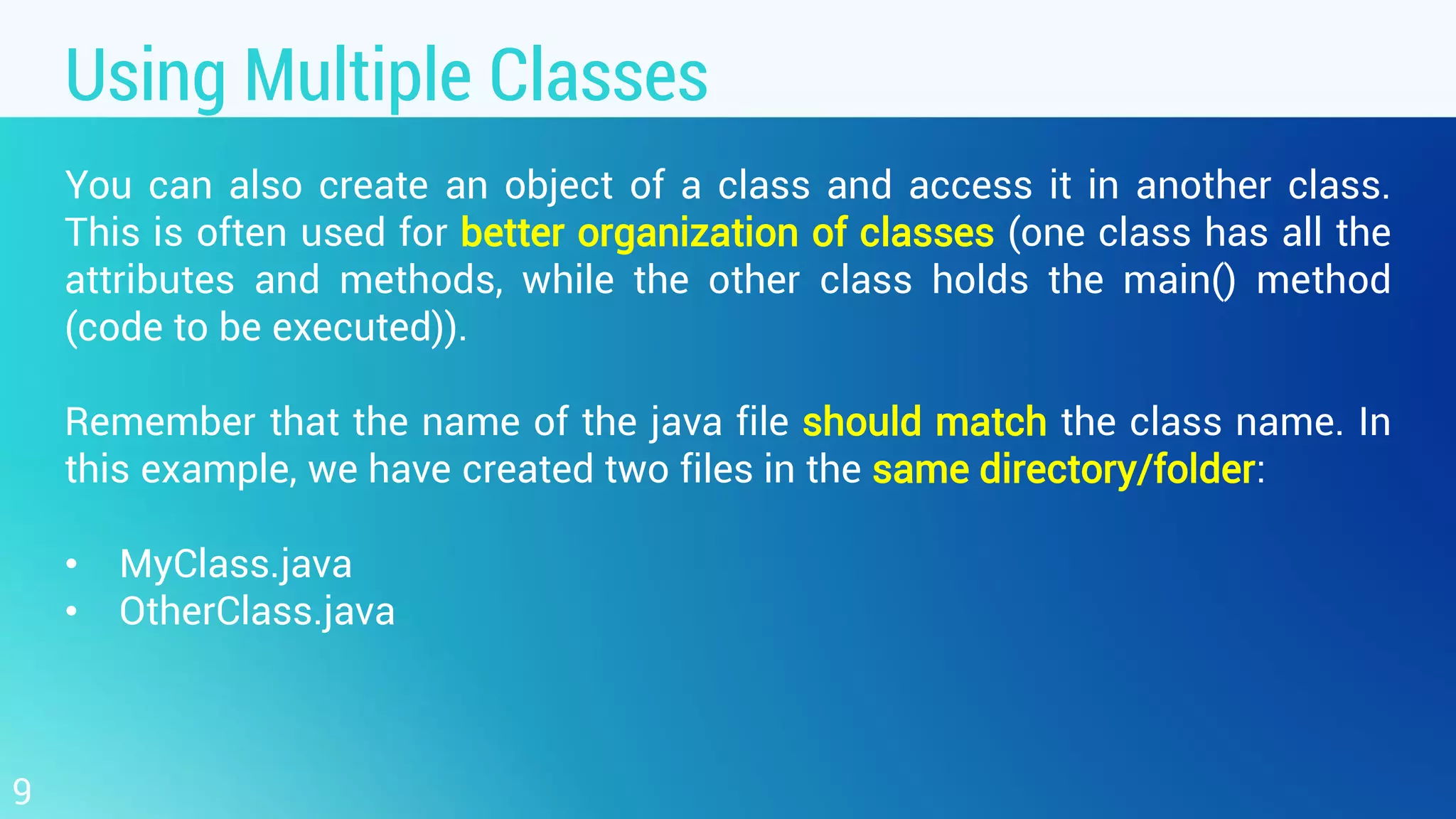
![Example
10
class OtherClass {
public static void main(String[] args) {
MyClass myObj = new MyClass();
System.out.println(myObj.x);
}
}
public class MyClass {
int x = 5;
}](https://image.slidesharecdn.com/5classobject-200316151141/75/Object-Oriented-Programming-5-Class-Object-10-2048.jpg)
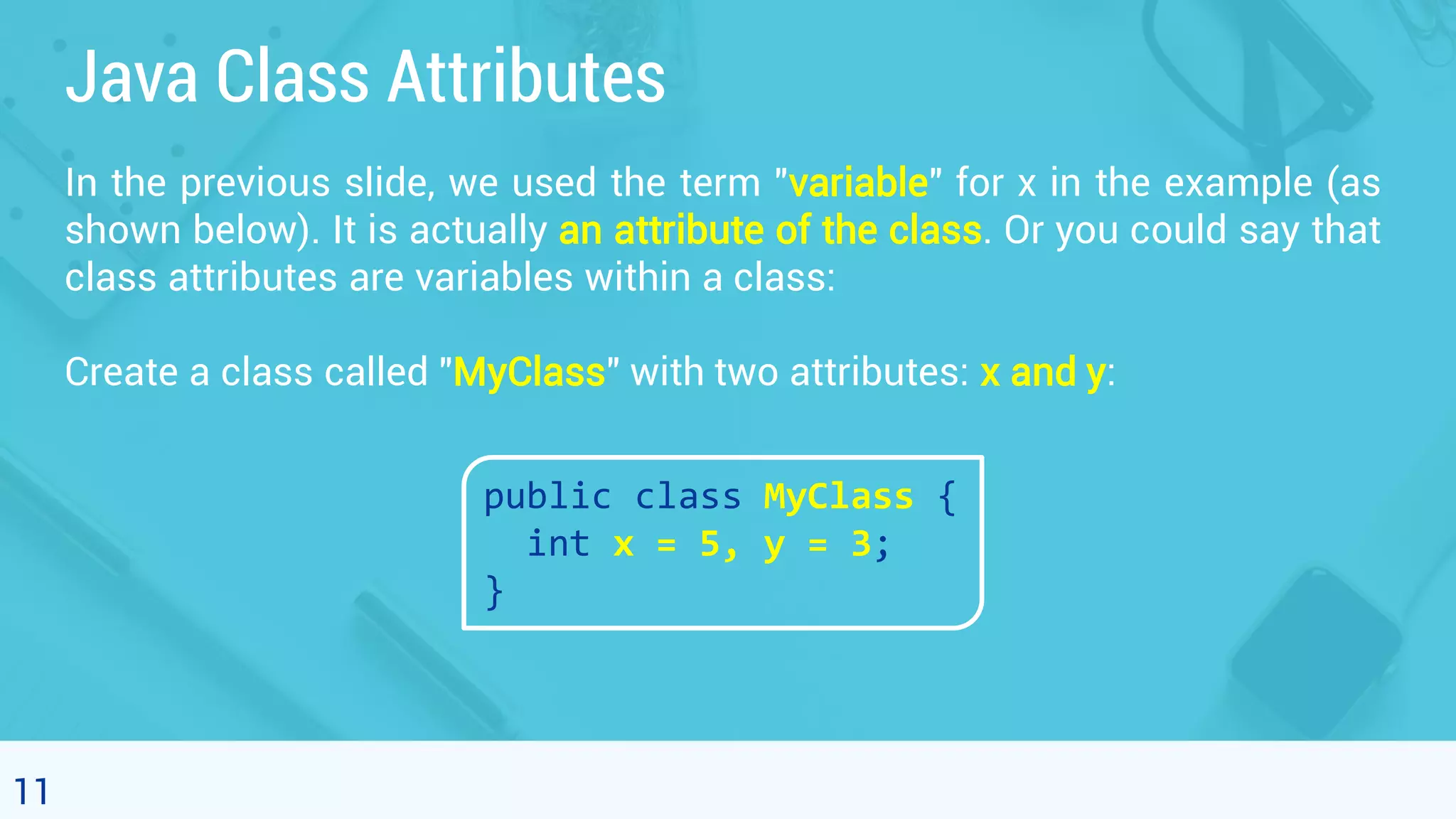
![Accessing Attributes
12
public class MyClass {
int x = 5;
public static void main(String[] args) {
MyClass myObj = new MyClass();
System.out.println(myObj.x);
}
}
You can access attributes by creating an object of the class, and by
using the dot syntax (.):](https://image.slidesharecdn.com/5classobject-200316151141/75/Object-Oriented-Programming-5-Class-Object-12-2048.jpg)
![Modify Attributes
You can also modify attribute values:
13
public class MyClass {
int x;
public static void main(String[] args) {
MyClass myObj = new MyClass();
myObj.x = 40;
System.out.println(myObj.x);
}
}](https://image.slidesharecdn.com/5classobject-200316151141/75/Object-Oriented-Programming-5-Class-Object-13-2048.jpg)
![Modify Attributes (cont.)
14
public class MyClass {
int x = 10;
public static void main(String[] args) {
MyClass myObj = new MyClass();
myObj.x = 25; // x is now 25
System.out.println(myObj.x);
}
}
Or override existing values:](https://image.slidesharecdn.com/5classobject-200316151141/75/Object-Oriented-Programming-5-Class-Object-14-2048.jpg)
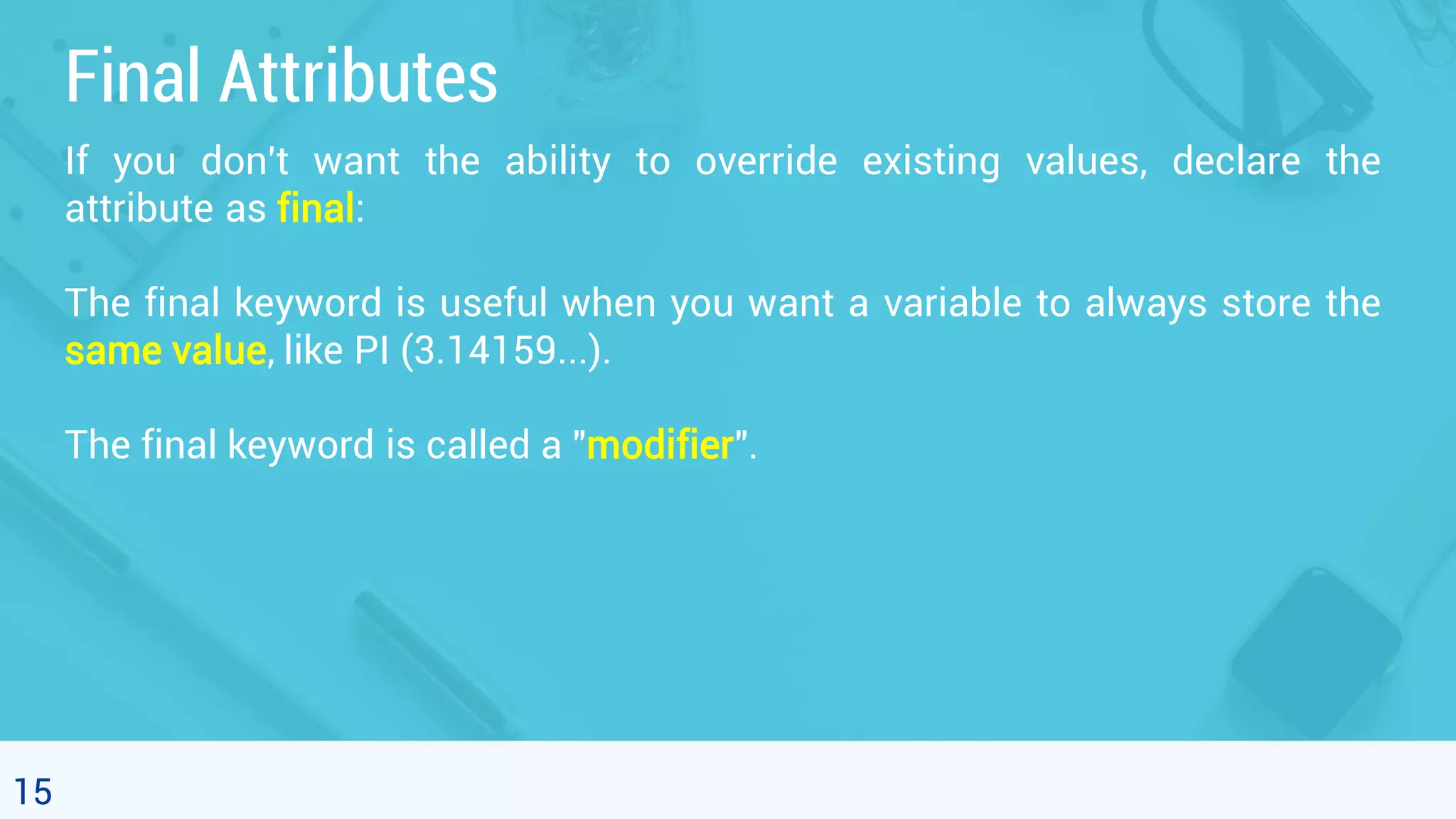
![Example
16
public class MyClass {
final int x = 10;
public static void main(String[] args) {
MyClass myObj = new MyClass();
myObj.x = 25; // will generate an error:
cannot assign a value to a final variable
System.out.println(myObj.x);
}
}](https://image.slidesharecdn.com/5classobject-200316151141/75/Object-Oriented-Programming-5-Class-Object-16-2048.jpg)
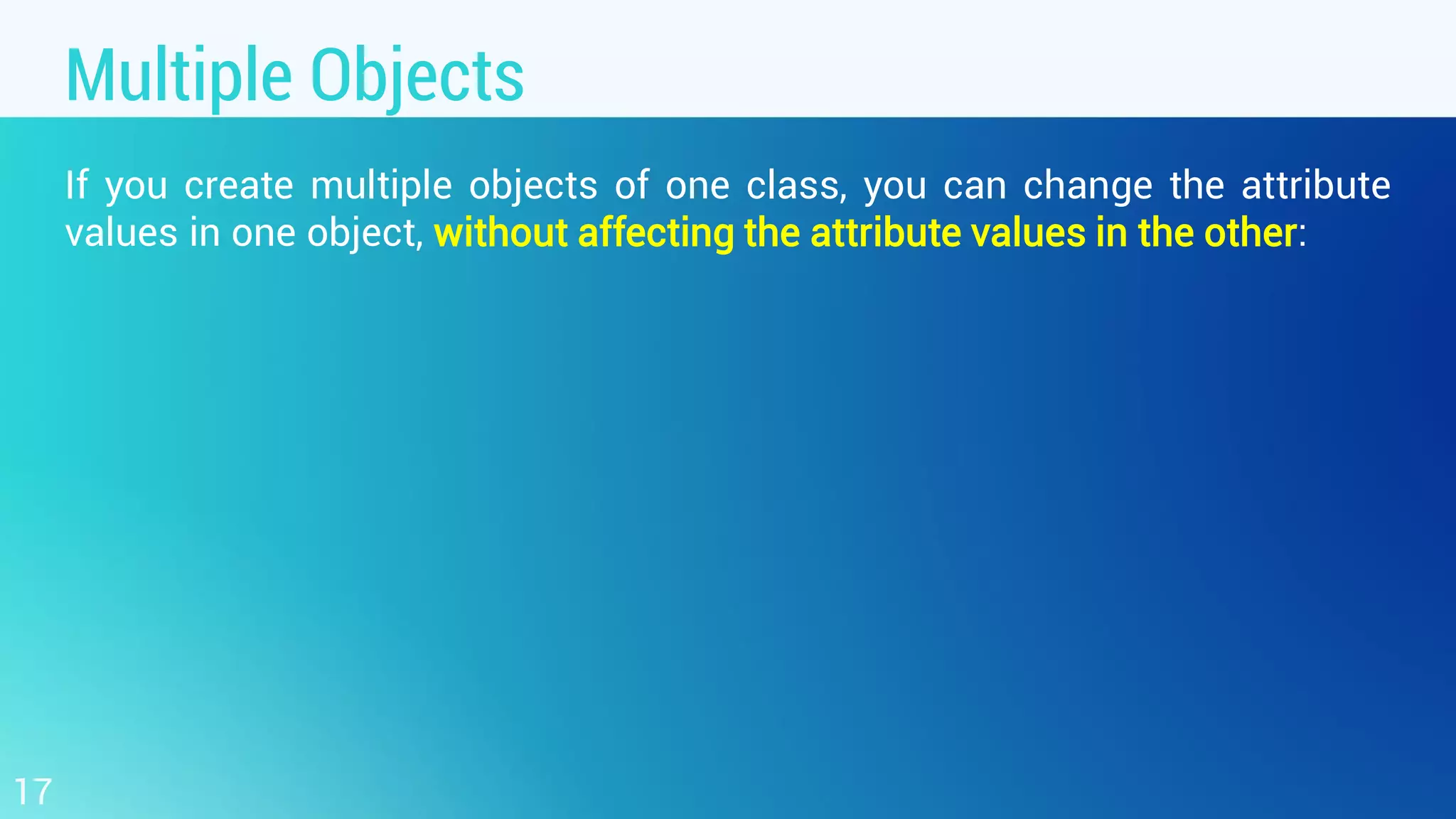
![Example
18
public class MyClass {
int x = 5;
public static void main(String[] args) {
MyClass myObj1 = new MyClass(); // Object 1
MyClass myObj2 = new MyClass(); // Object 2
myObj2.x = 25;
System.out.println(myObj1.x); // Outputs 5
System.out.println(myObj2.x); // Outputs 25
}
}](https://image.slidesharecdn.com/5classobject-200316151141/75/Object-Oriented-Programming-5-Class-Object-18-2048.jpg)
![19
Multiple Attributes
You can specify as many attributes as you want:
public class Person {
String fname = "John“, lname = "Doe"; int age = 24;
public static void main(String[] args) {
Person myObj = new Person();
System.out.println("Name: " + myObj.fname + " " +
myObj.lname);
System.out.println("Age: " + myObj.age);
}
}](https://image.slidesharecdn.com/5classobject-200316151141/75/Object-Oriented-Programming-5-Class-Object-19-2048.jpg)
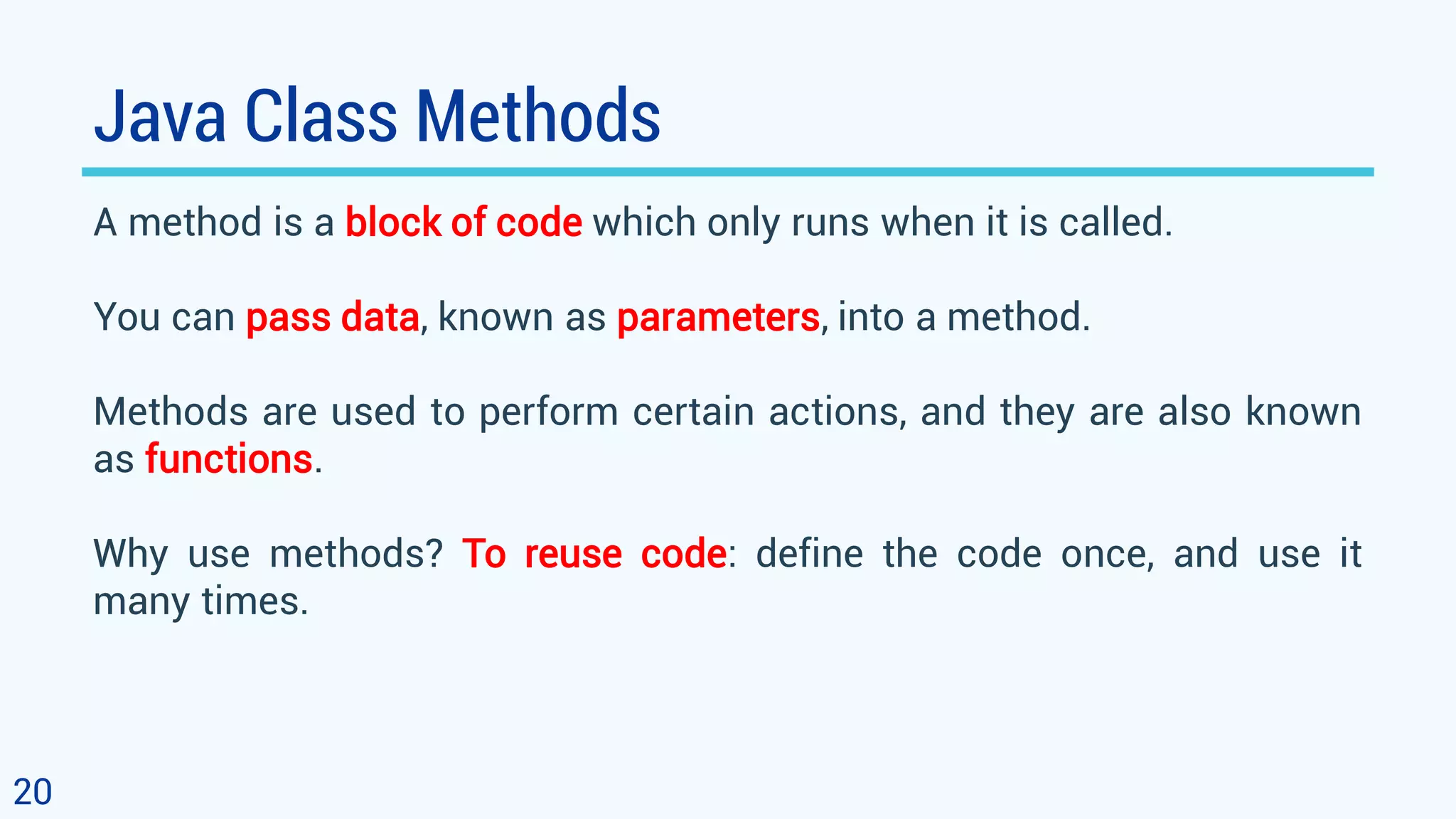
![Example
Create a method named myMethod() in MyClass:
21
public class MyClass {
static void myMethod() {
System.out.println("Hello World!");
}
public static void main(String[] args) {
myMethod();
}
}
// Outputs "Hello World!"](https://image.slidesharecdn.com/5classobject-200316151141/75/Object-Oriented-Programming-5-Class-Object-21-2048.jpg)
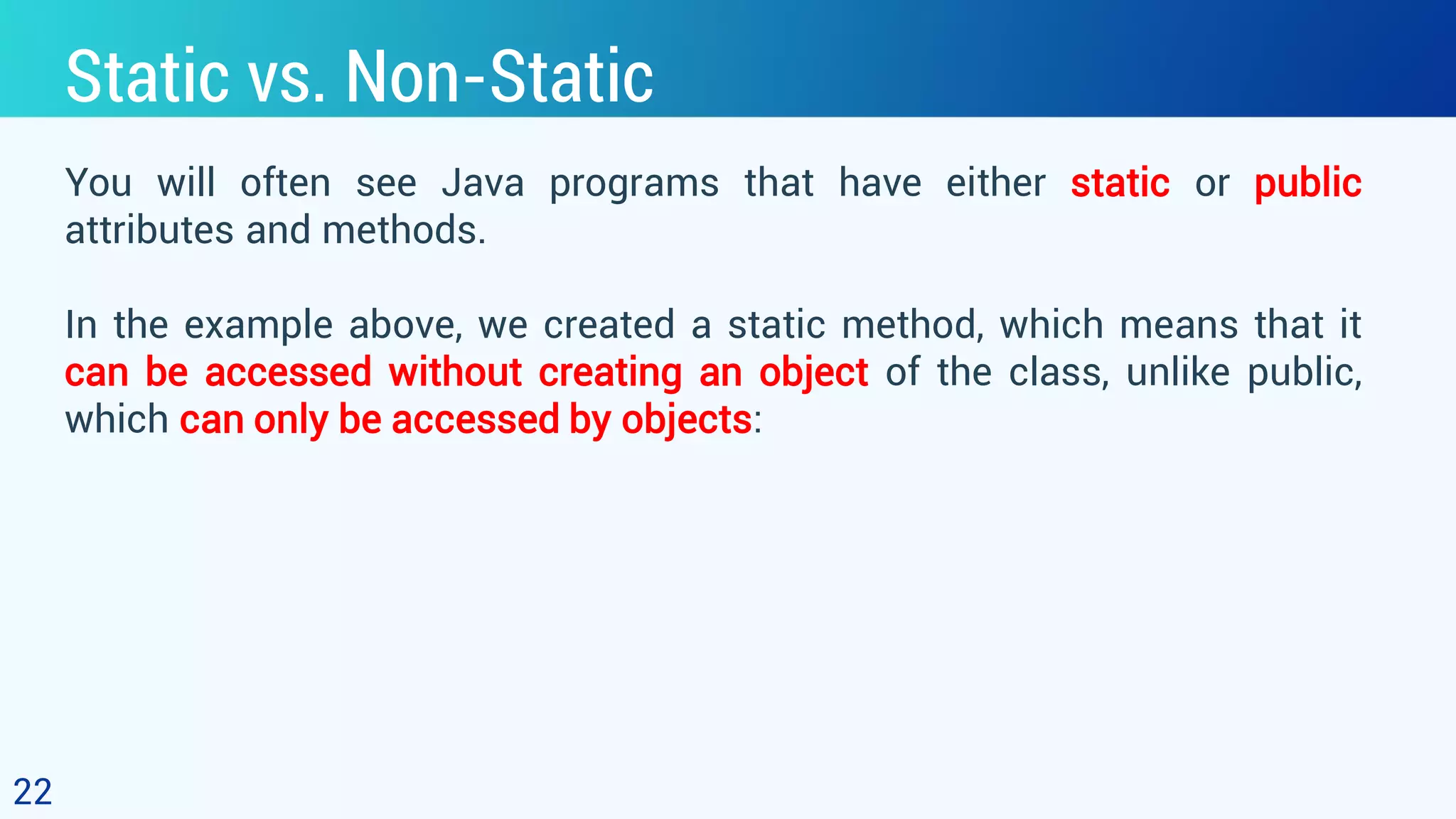
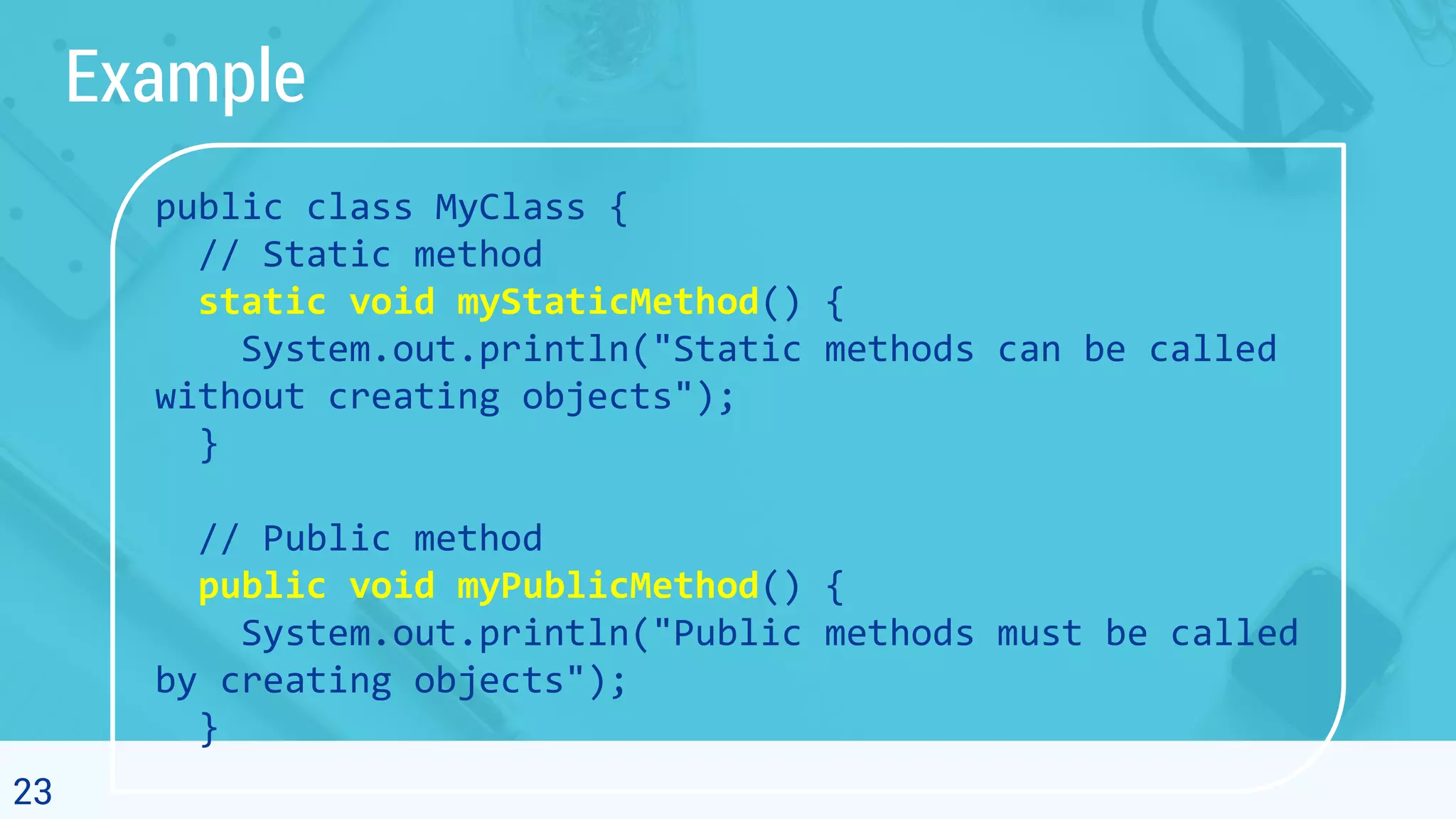
![Example (cont.)
24
// Main method
public static void main(String[] args) {
myStaticMethod(); // Call the static method
// myPublicMethod(); This would compile an error
MyClass myObj = new MyClass(); // Create an
object of MyClass
myObj.myPublicMethod(); // Call the public
method on the object
}
}](https://image.slidesharecdn.com/5classobject-200316151141/75/Object-Oriented-Programming-5-Class-Object-24-2048.jpg)
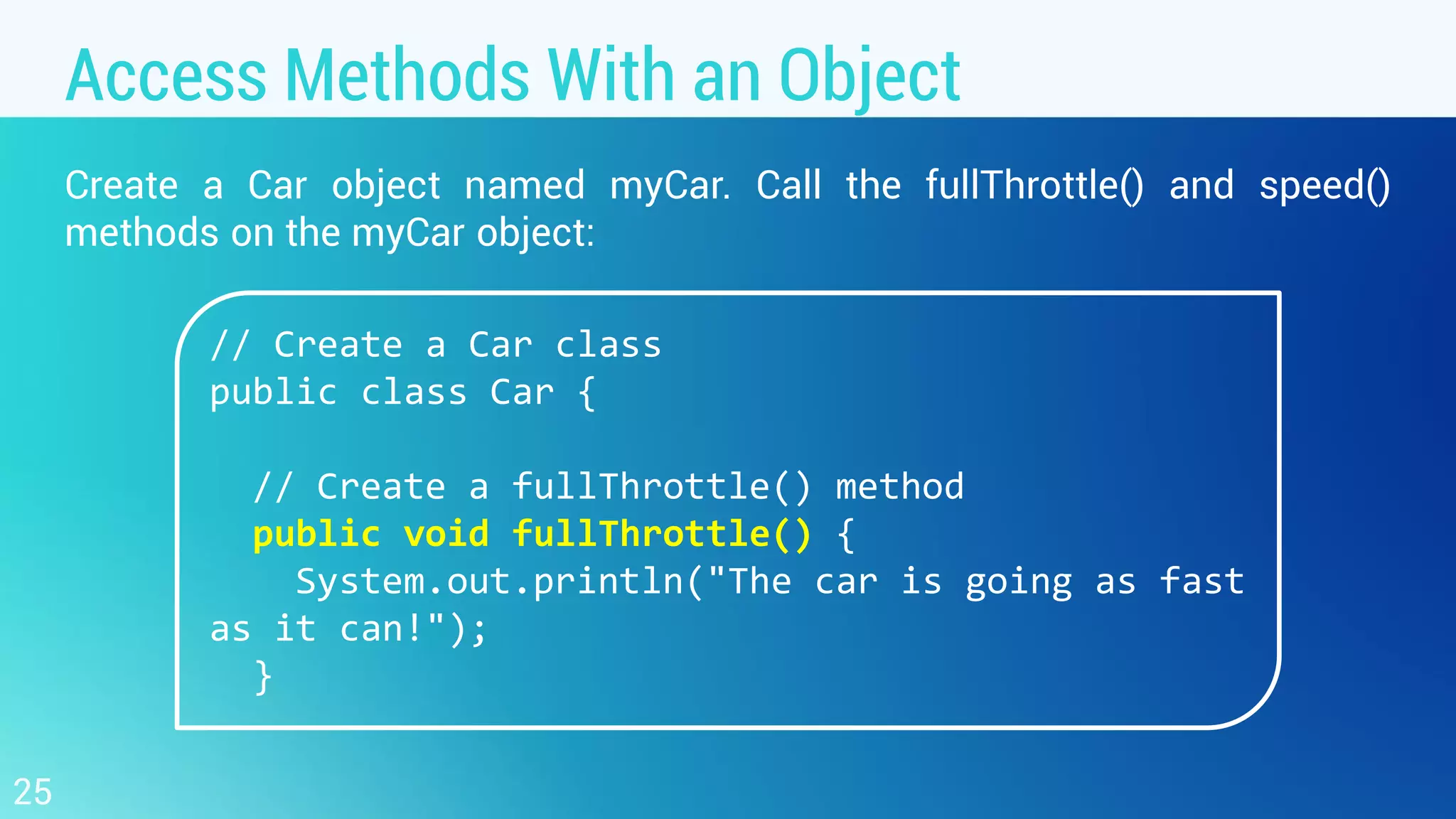
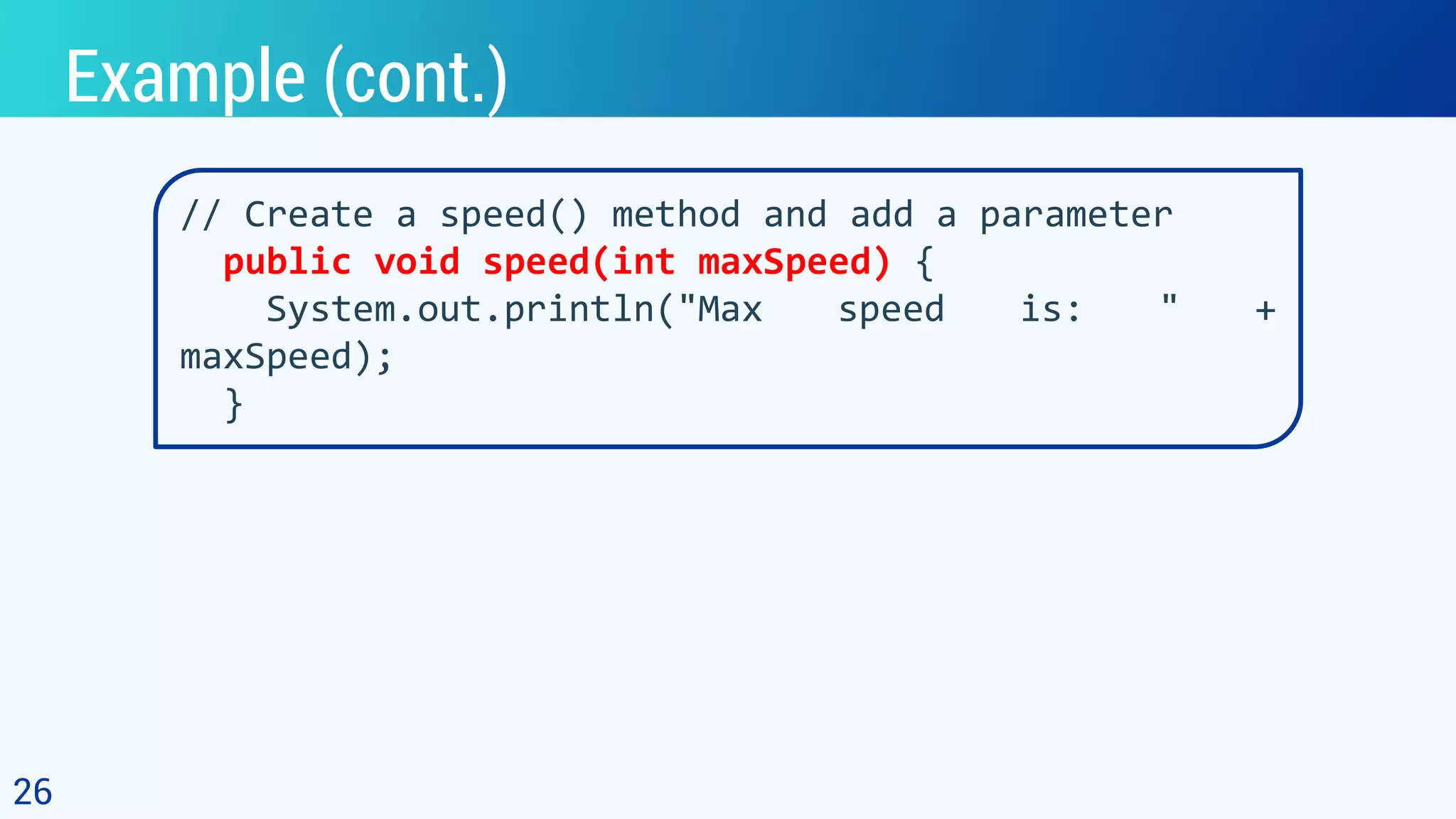
![27
Example (cont.)
// Inside main, call the methods on the myCar object
public static void main(String[] args) {
Car myCar = new Car(); // Create a myCar object
myCar.fullThrottle(); // Call the fullThrottle() method
myCar.speed(200); // Call the speed() method
}
}
// The car is going as fast as it can!
// Max speed is: 200](https://image.slidesharecdn.com/5classobject-200316151141/75/Object-Oriented-Programming-5-Class-Object-27-2048.jpg)
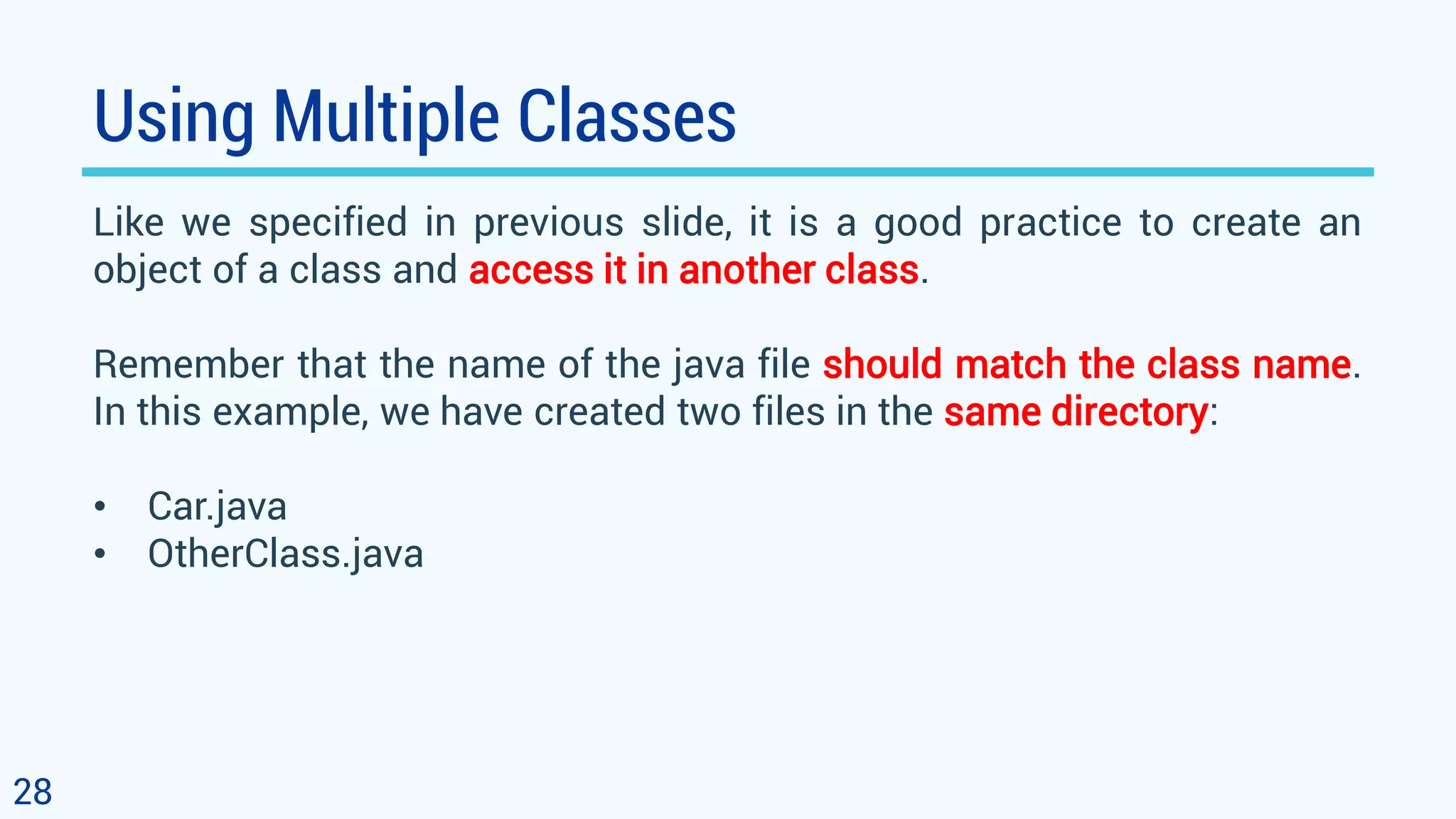
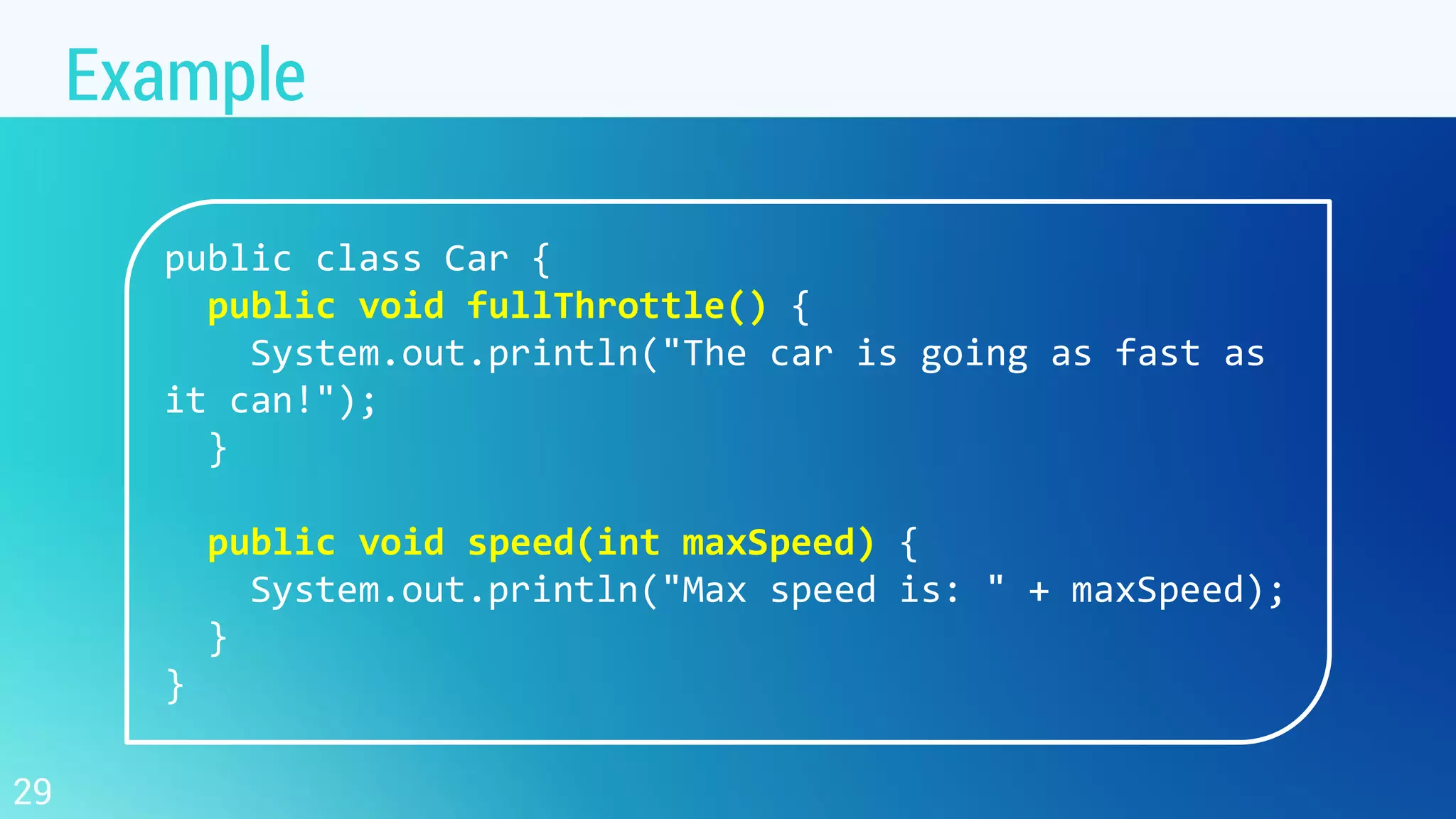
![Example (cont.)
30
class OtherClass {
public static void main(String[] args) {
Car myCar = new Car(); // Create a myCar object
myCar.fullThrottle(); // Call the fullThrottle() method
myCar.speed(200); // Call the speed() method
}
}](https://image.slidesharecdn.com/5classobject-200316151141/75/Object-Oriented-Programming-5-Class-Object-30-2048.jpg)