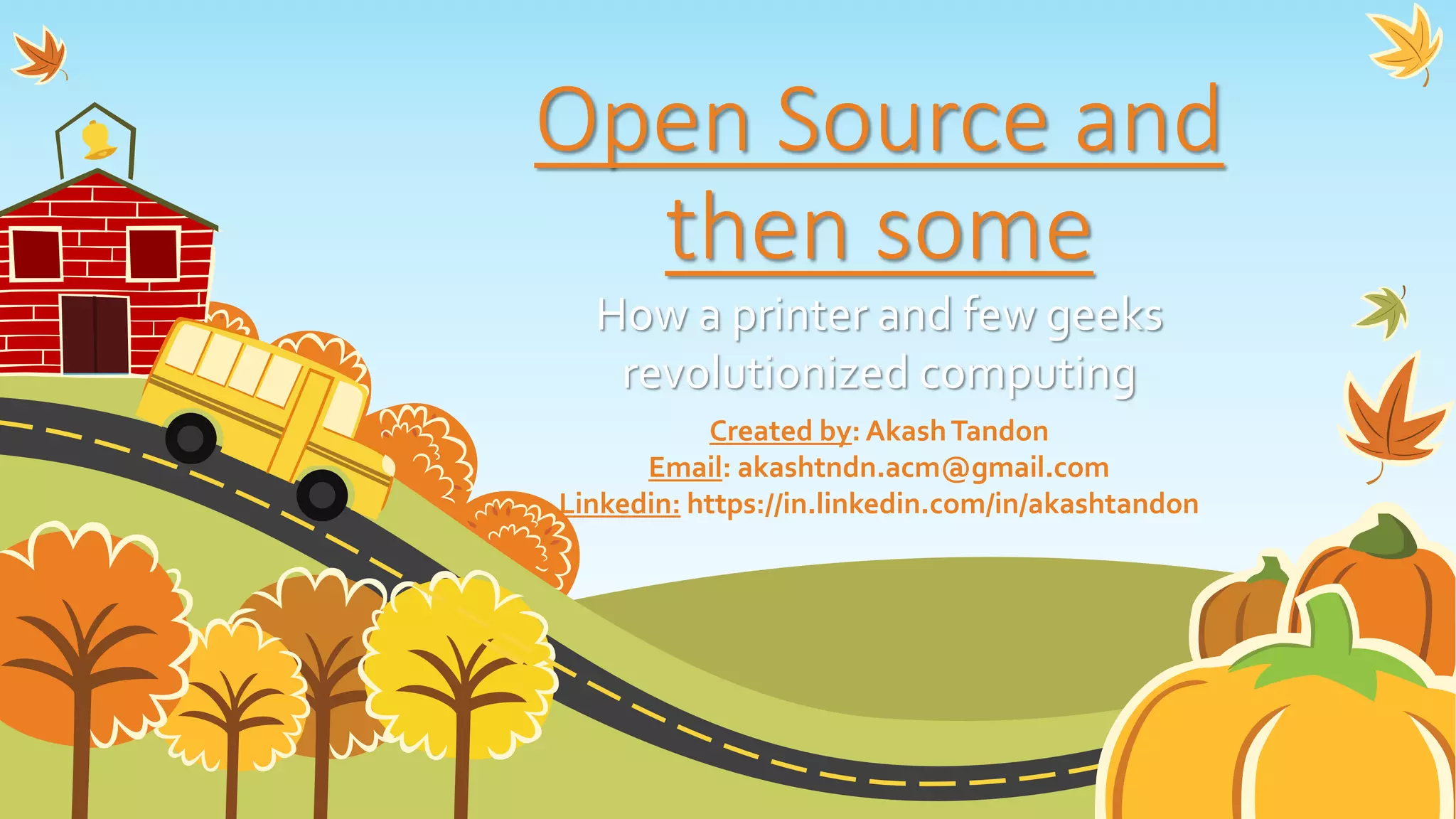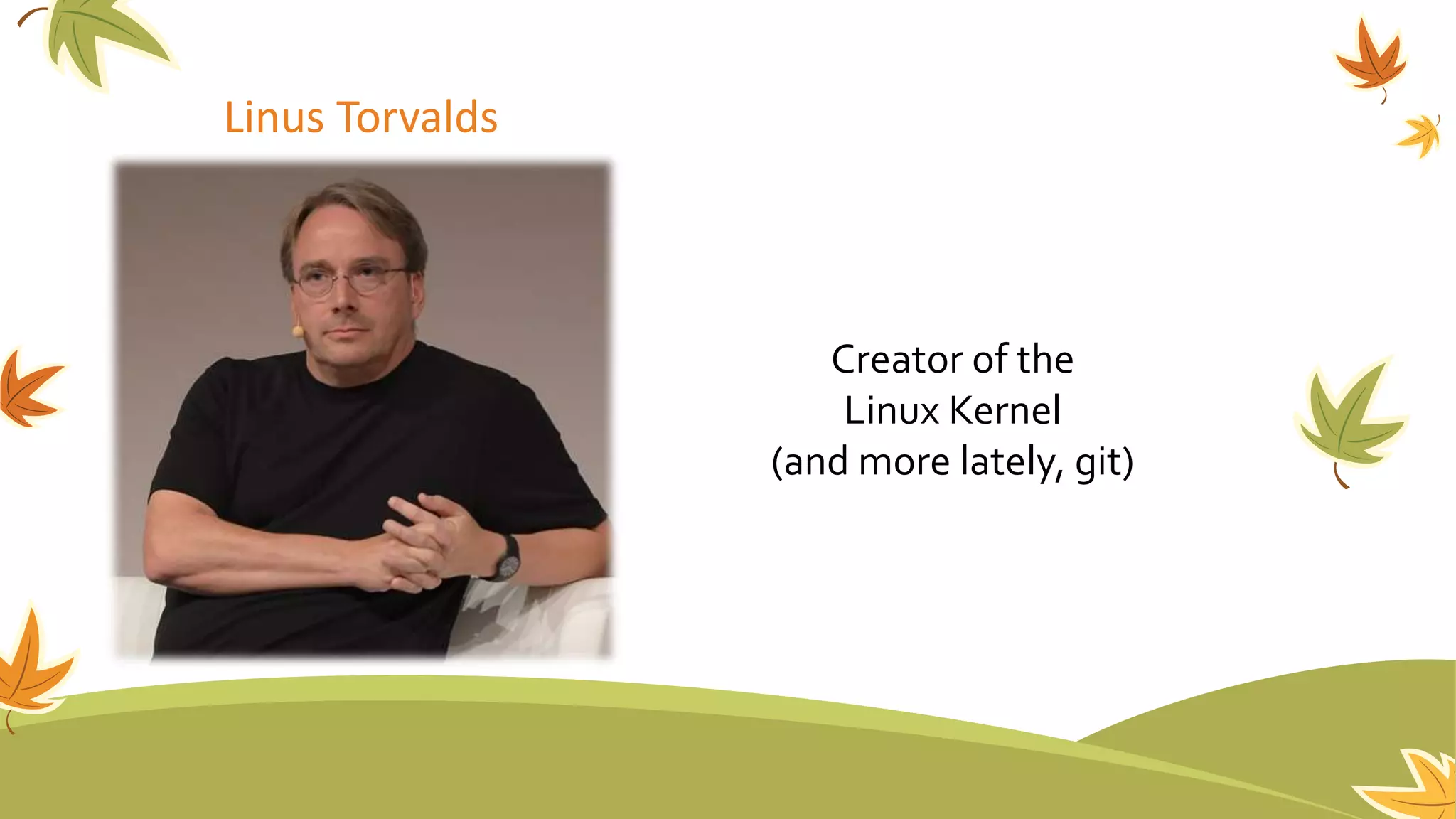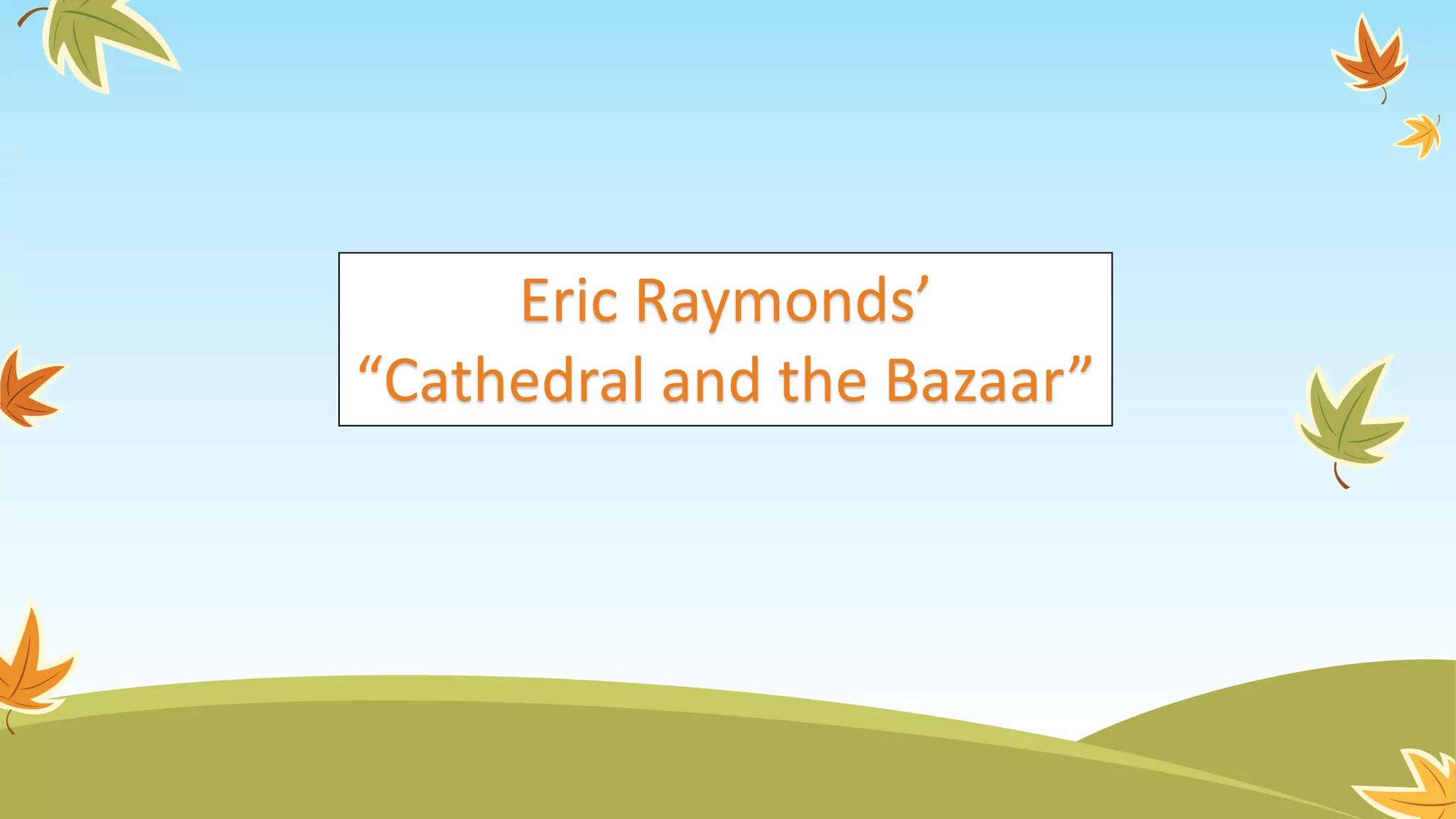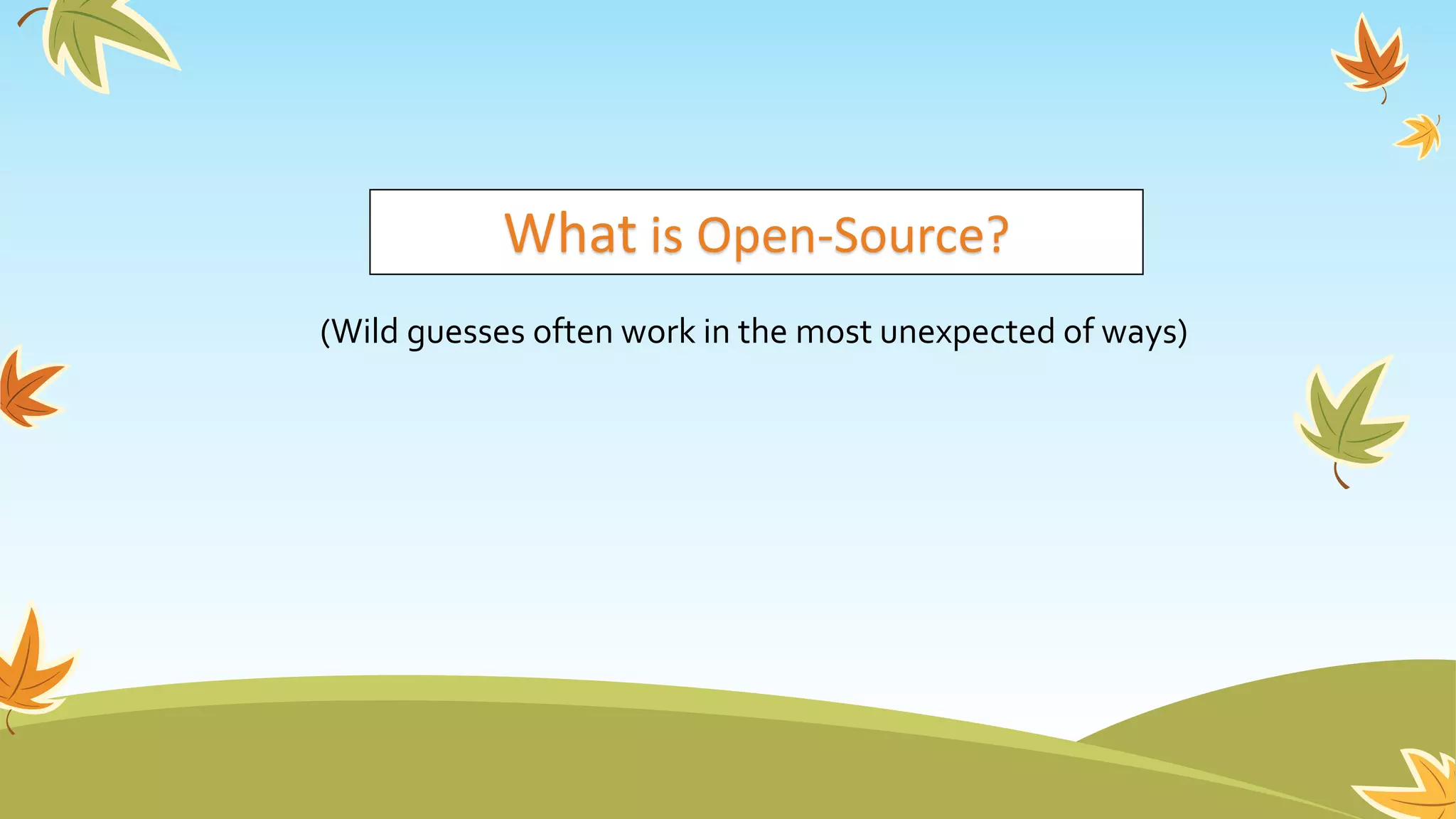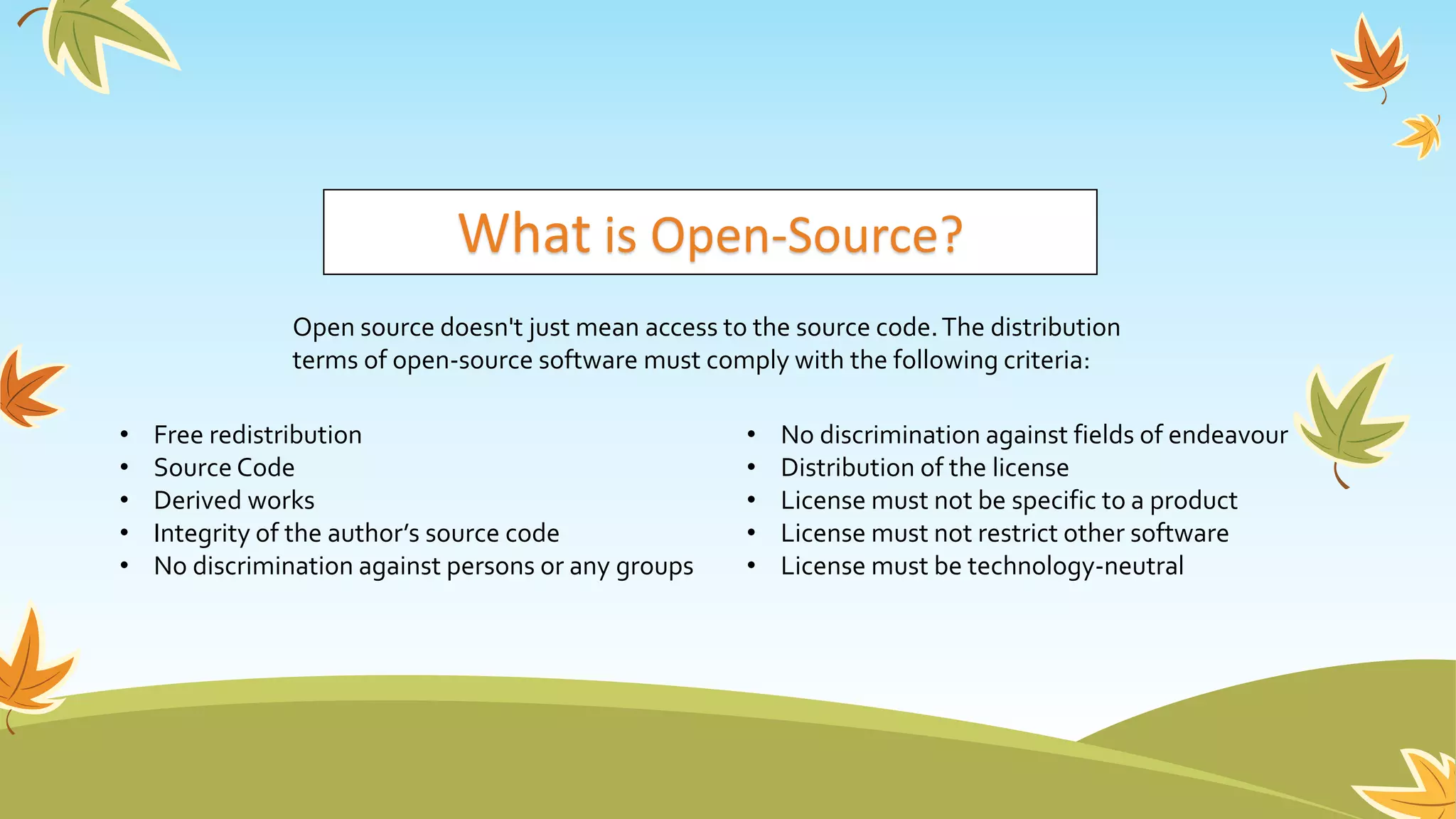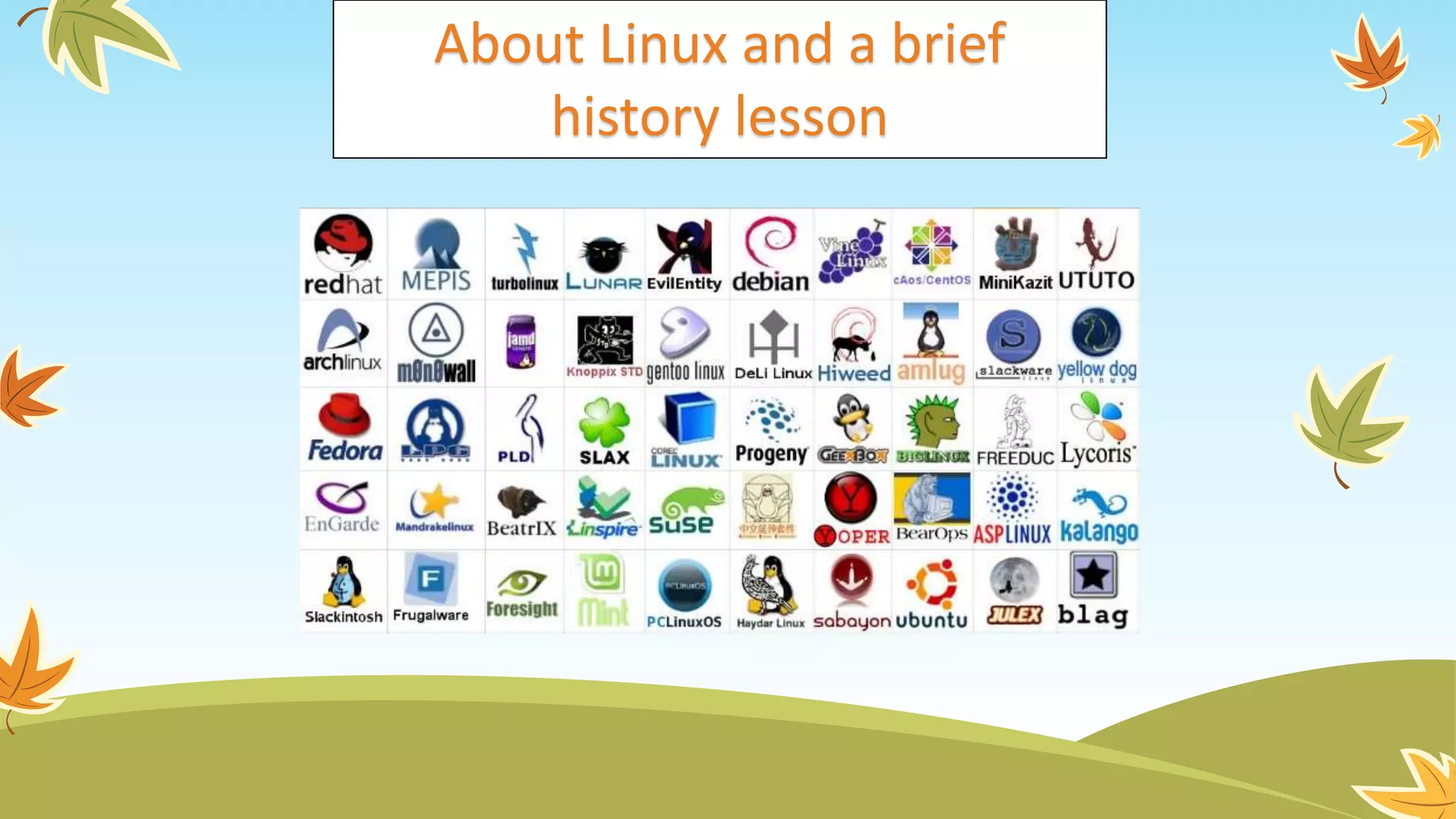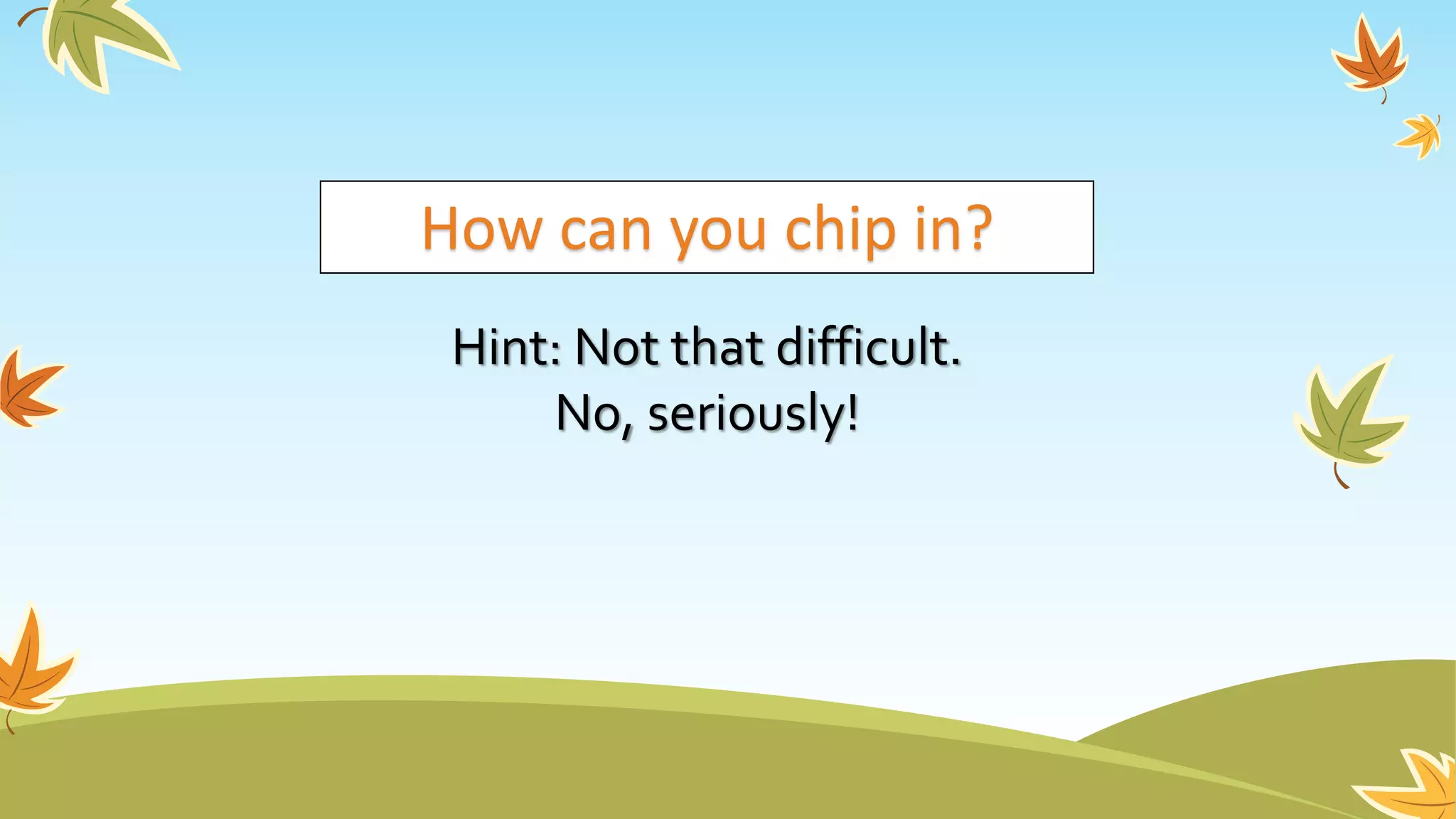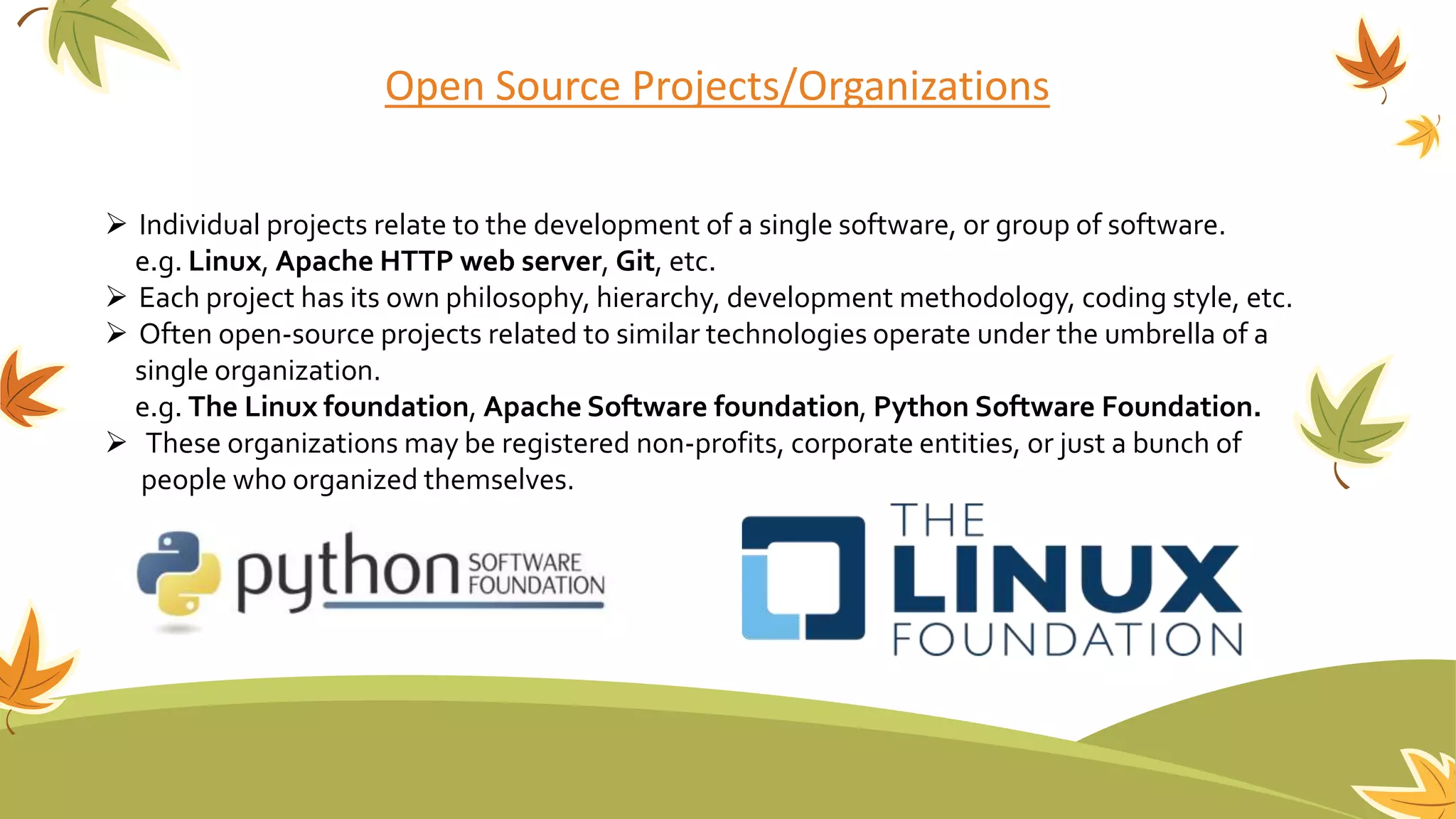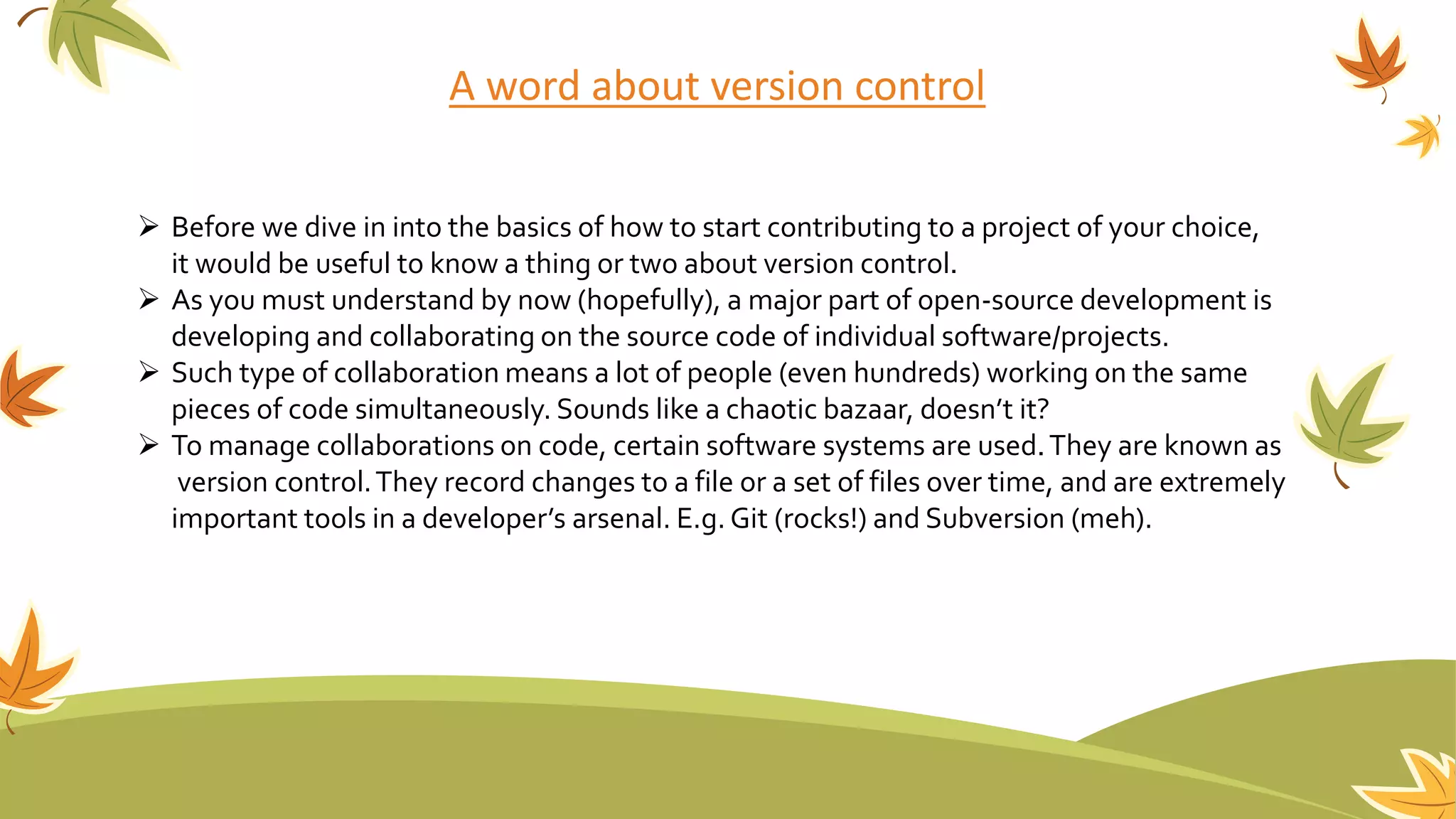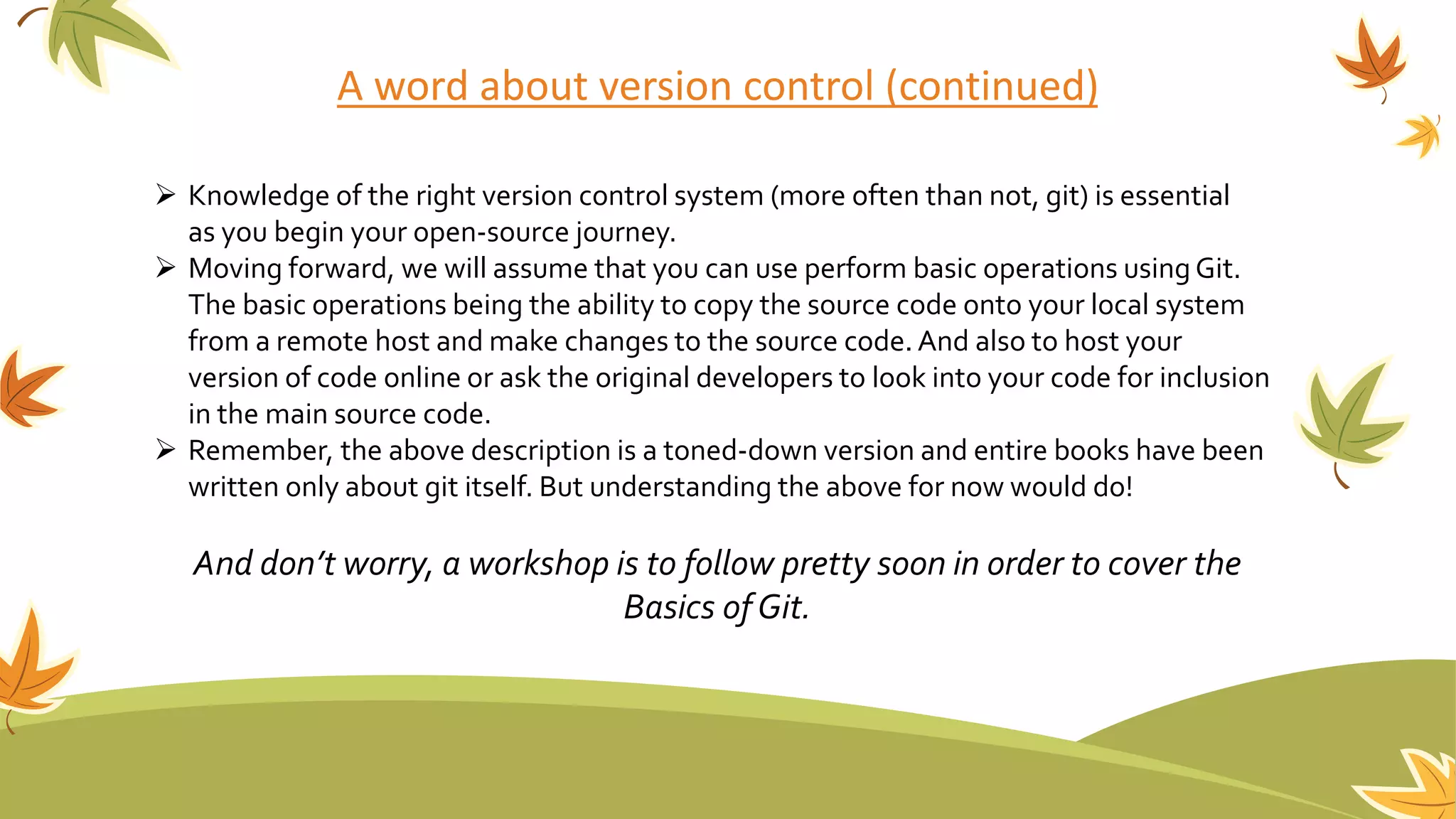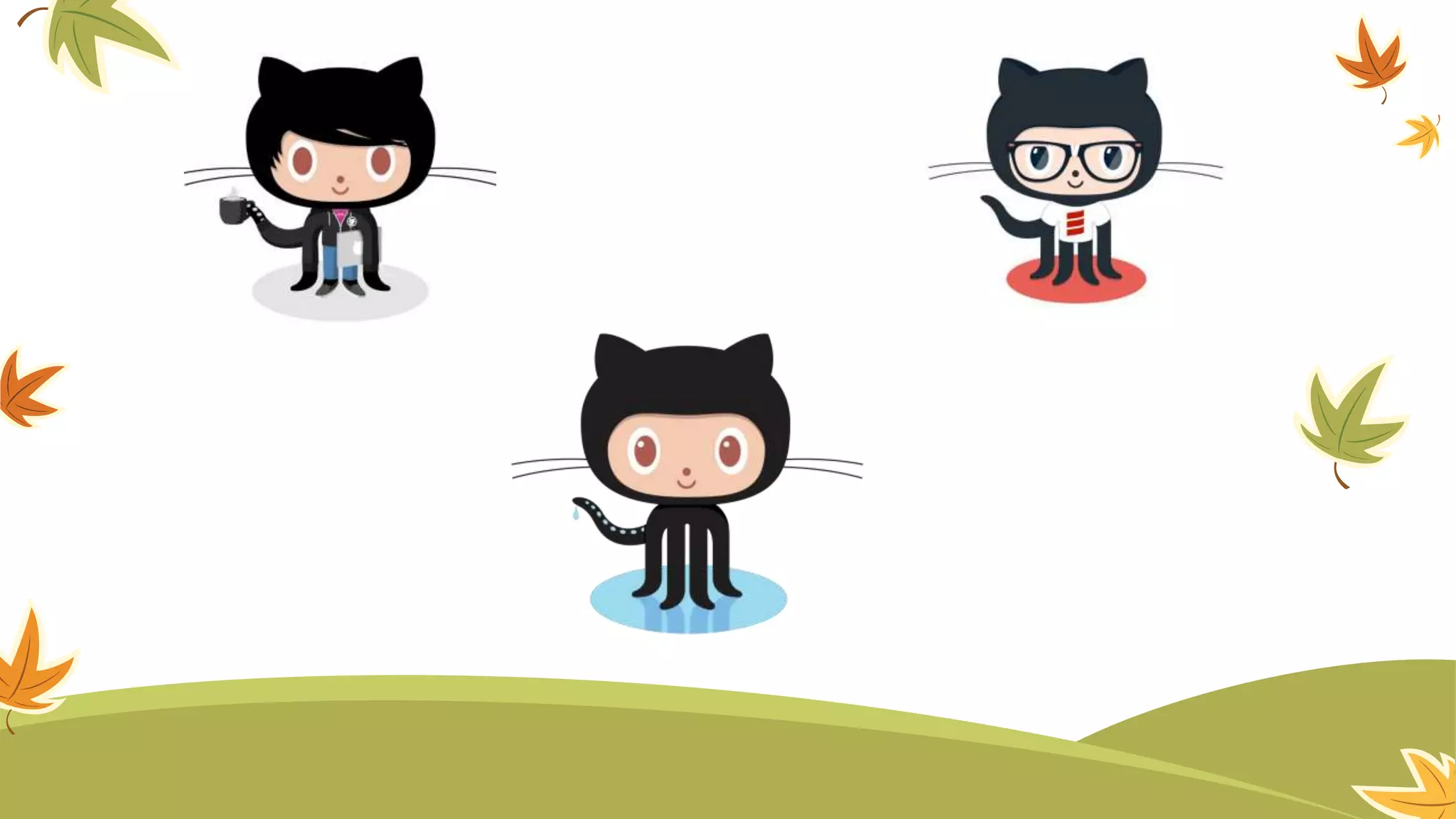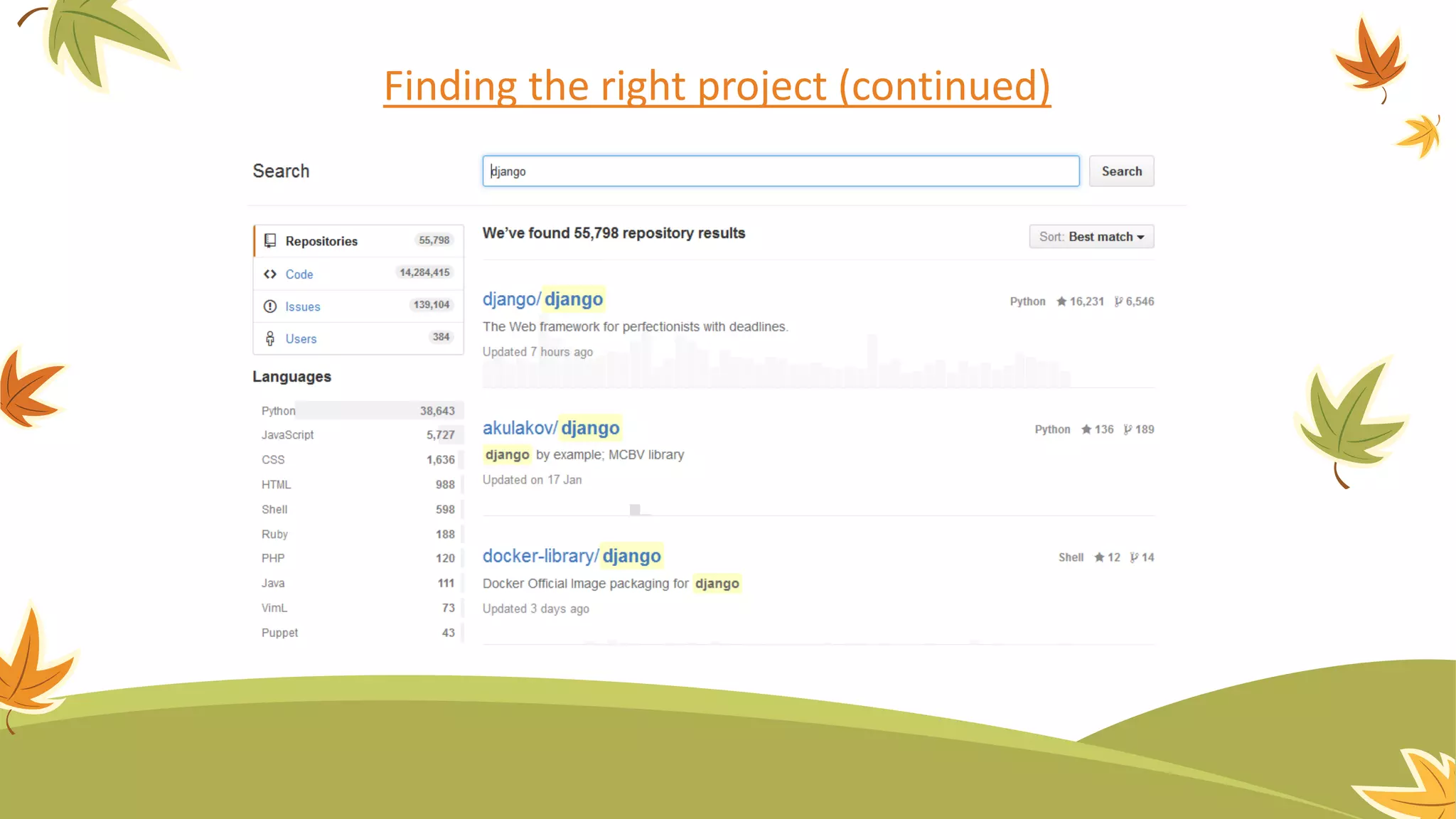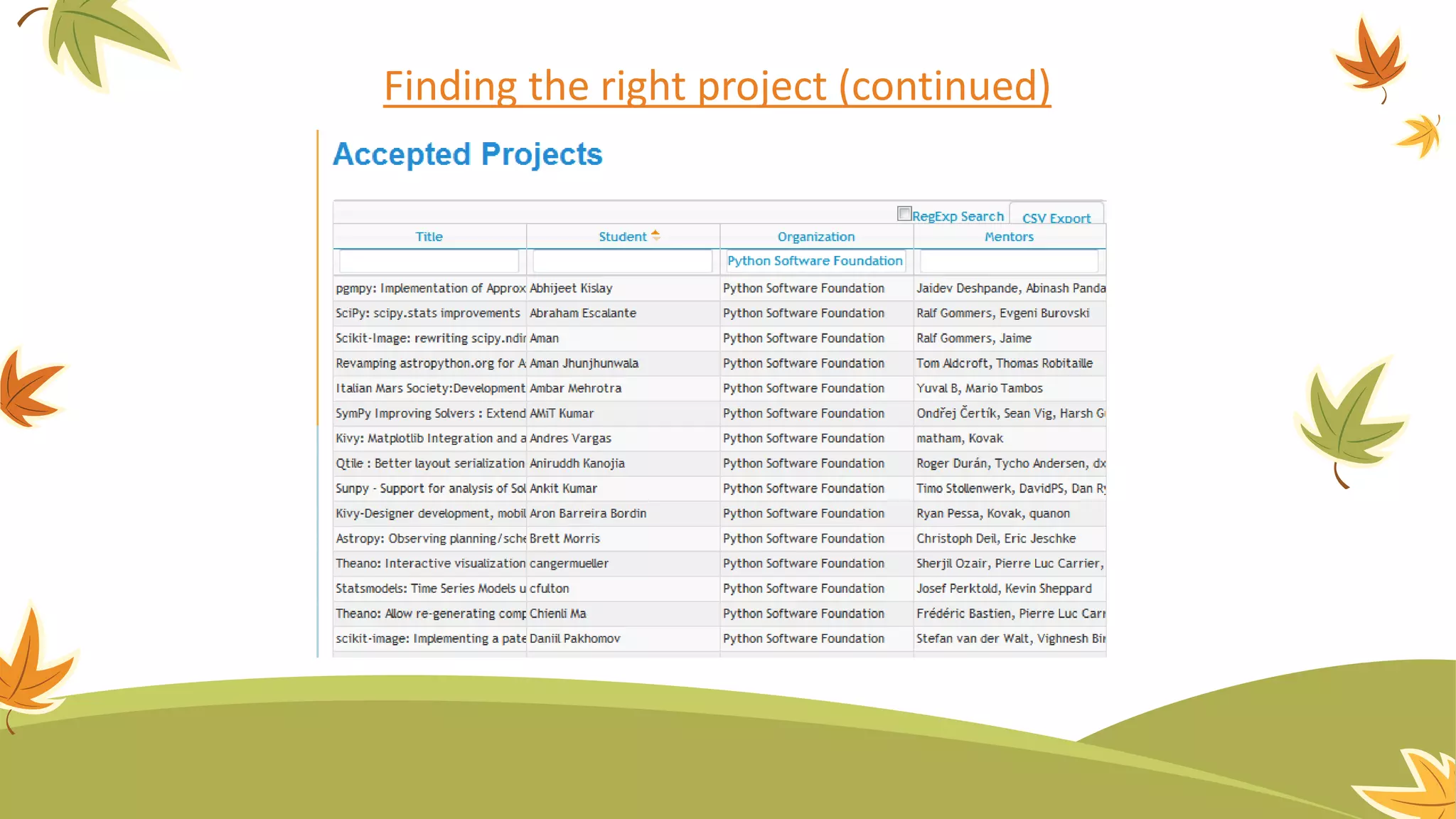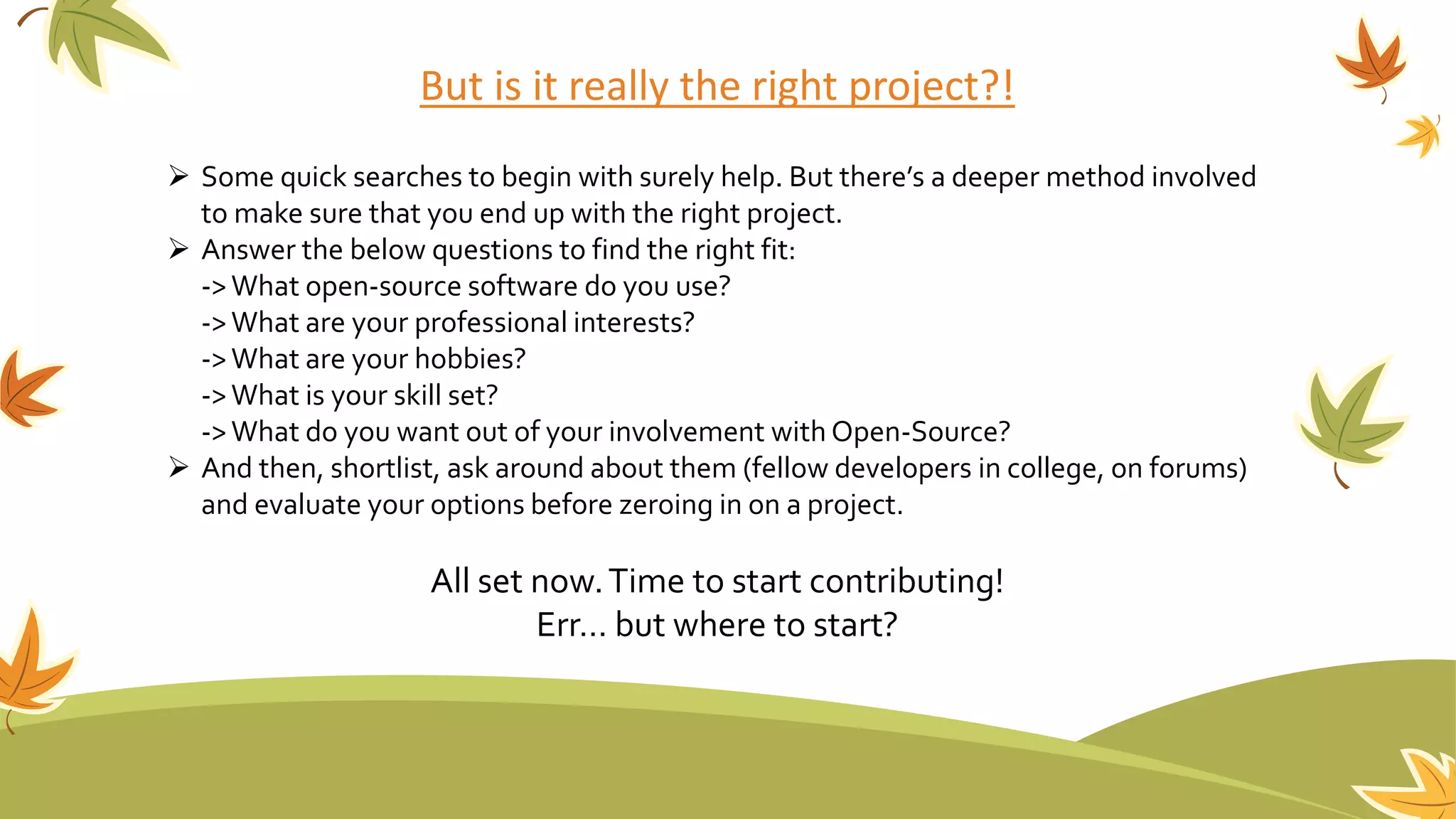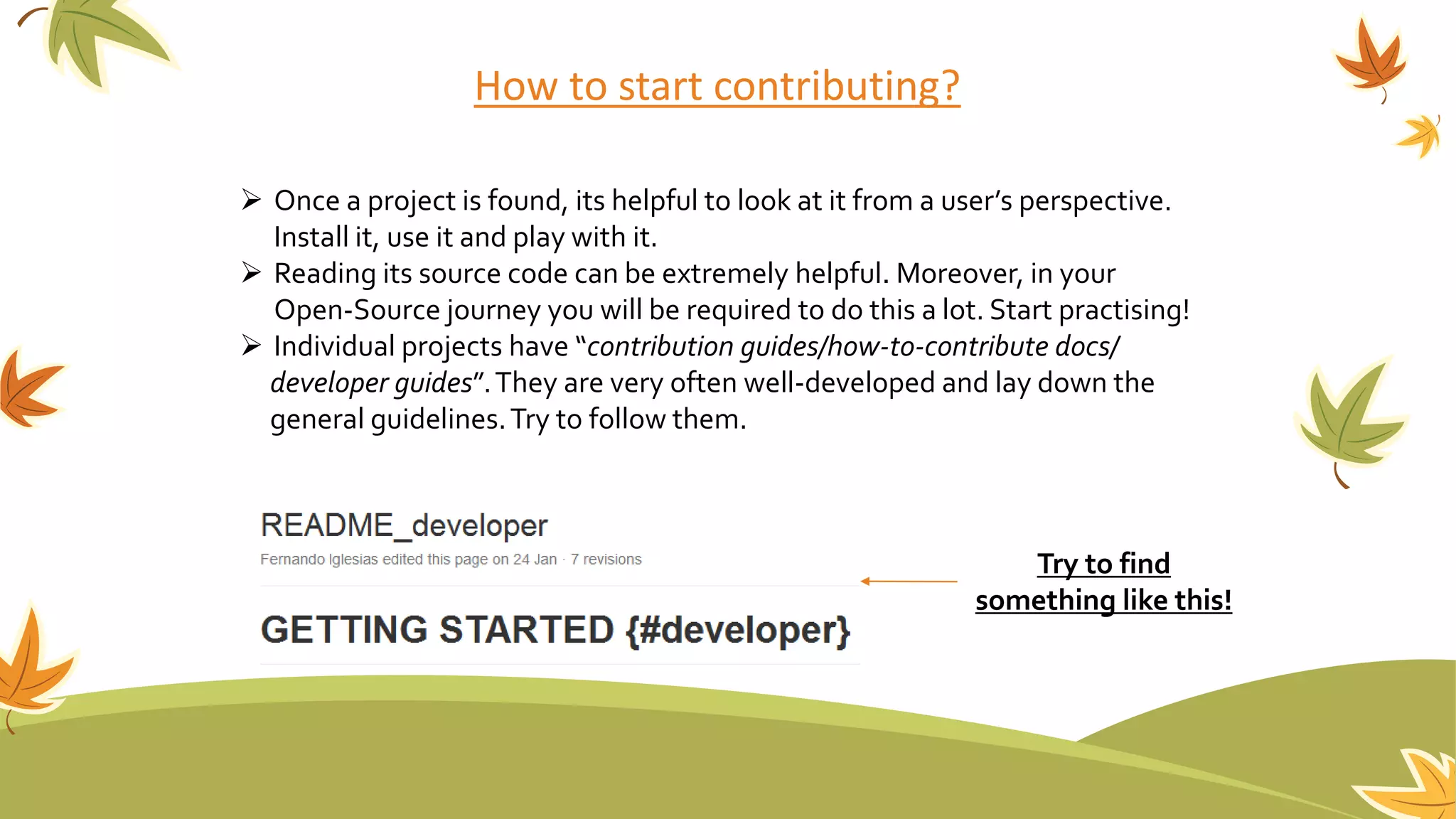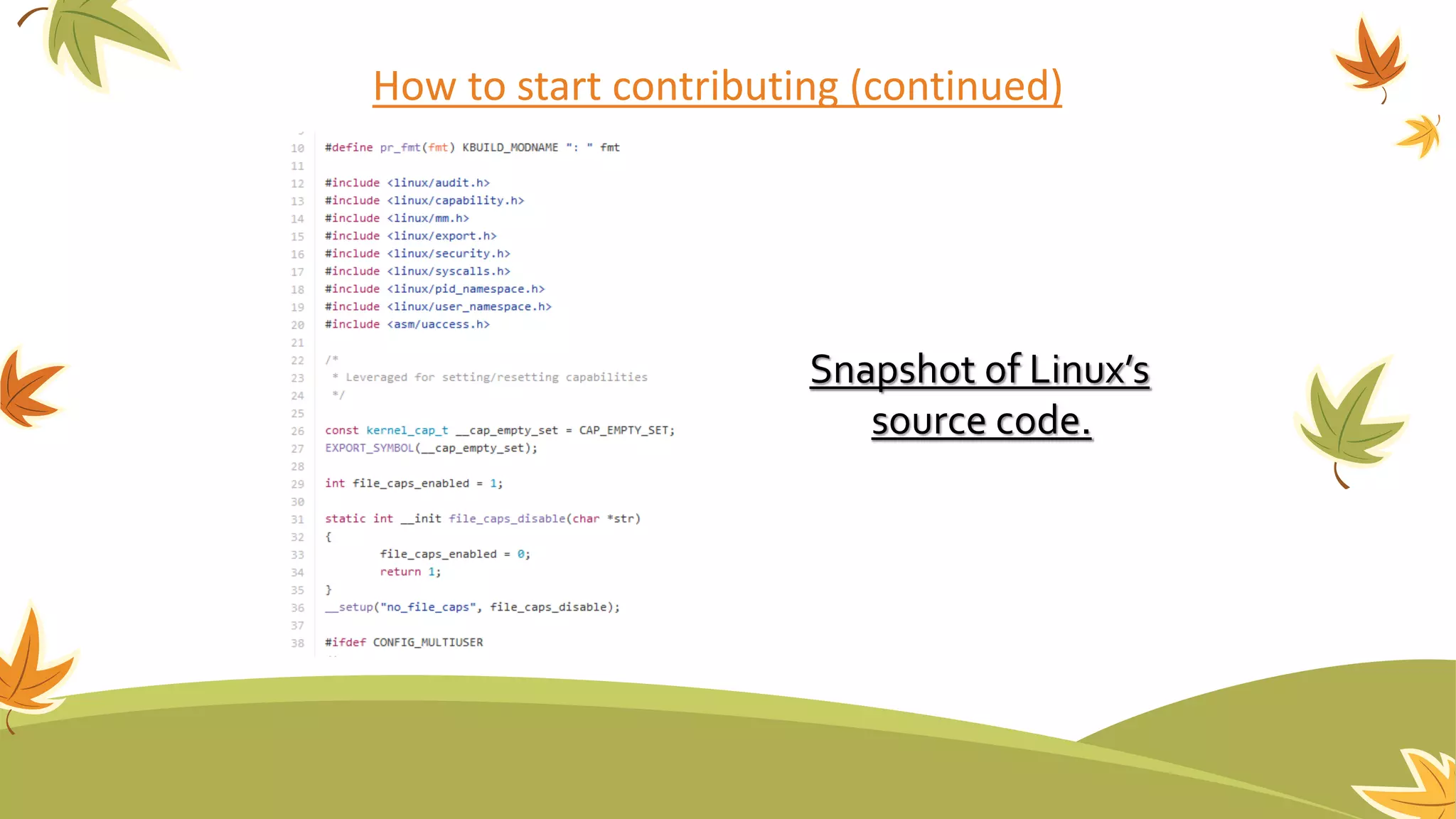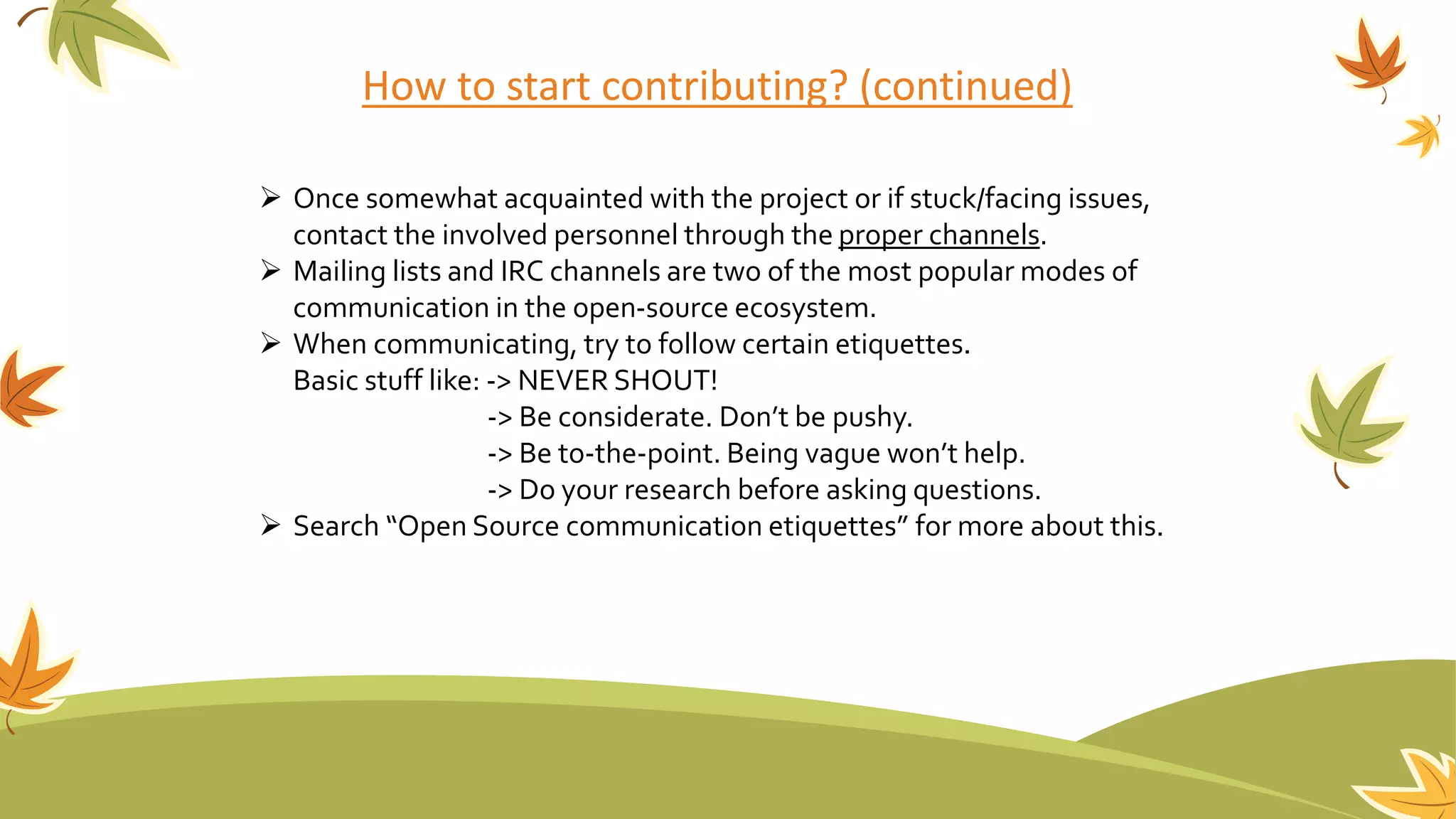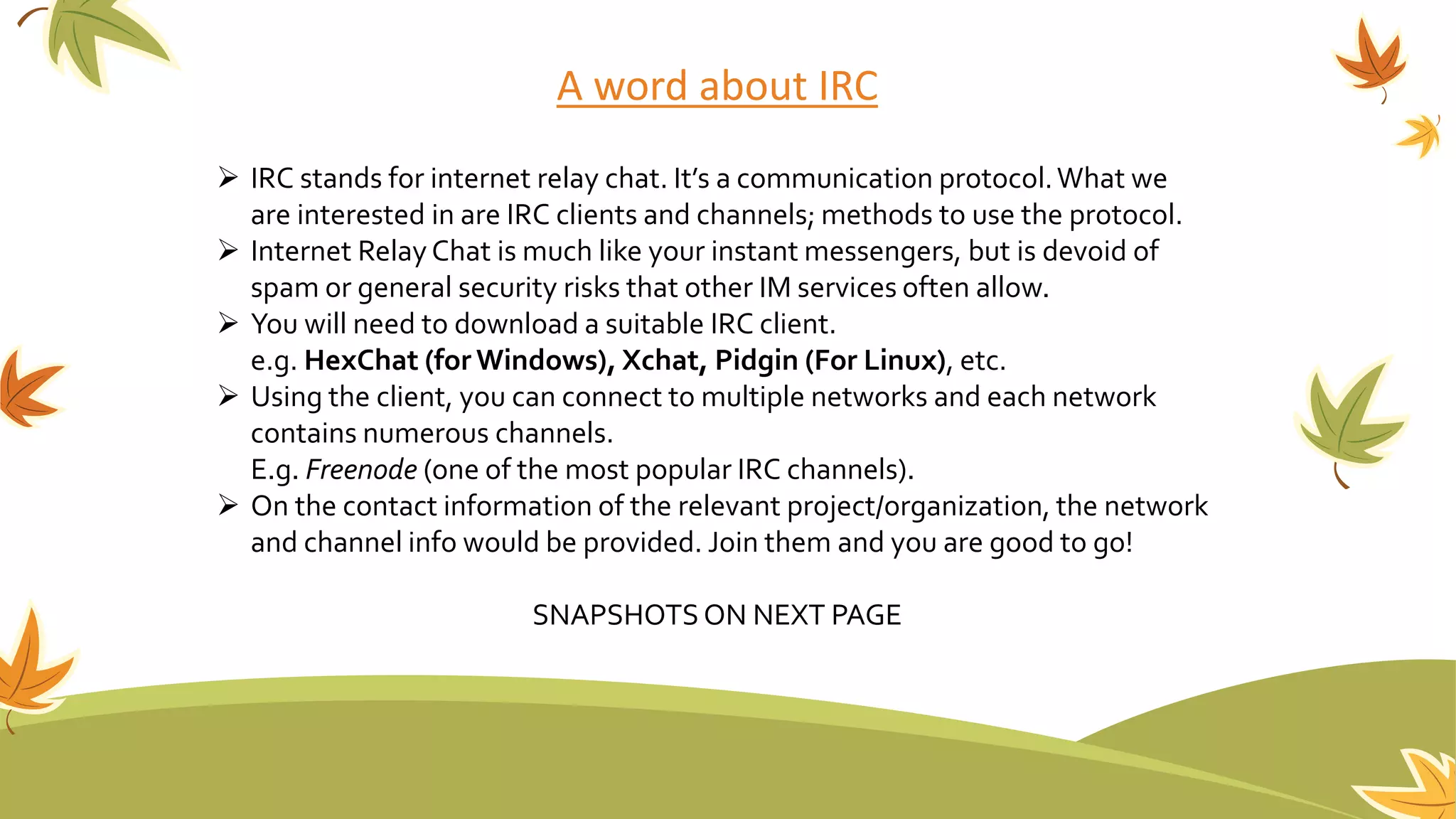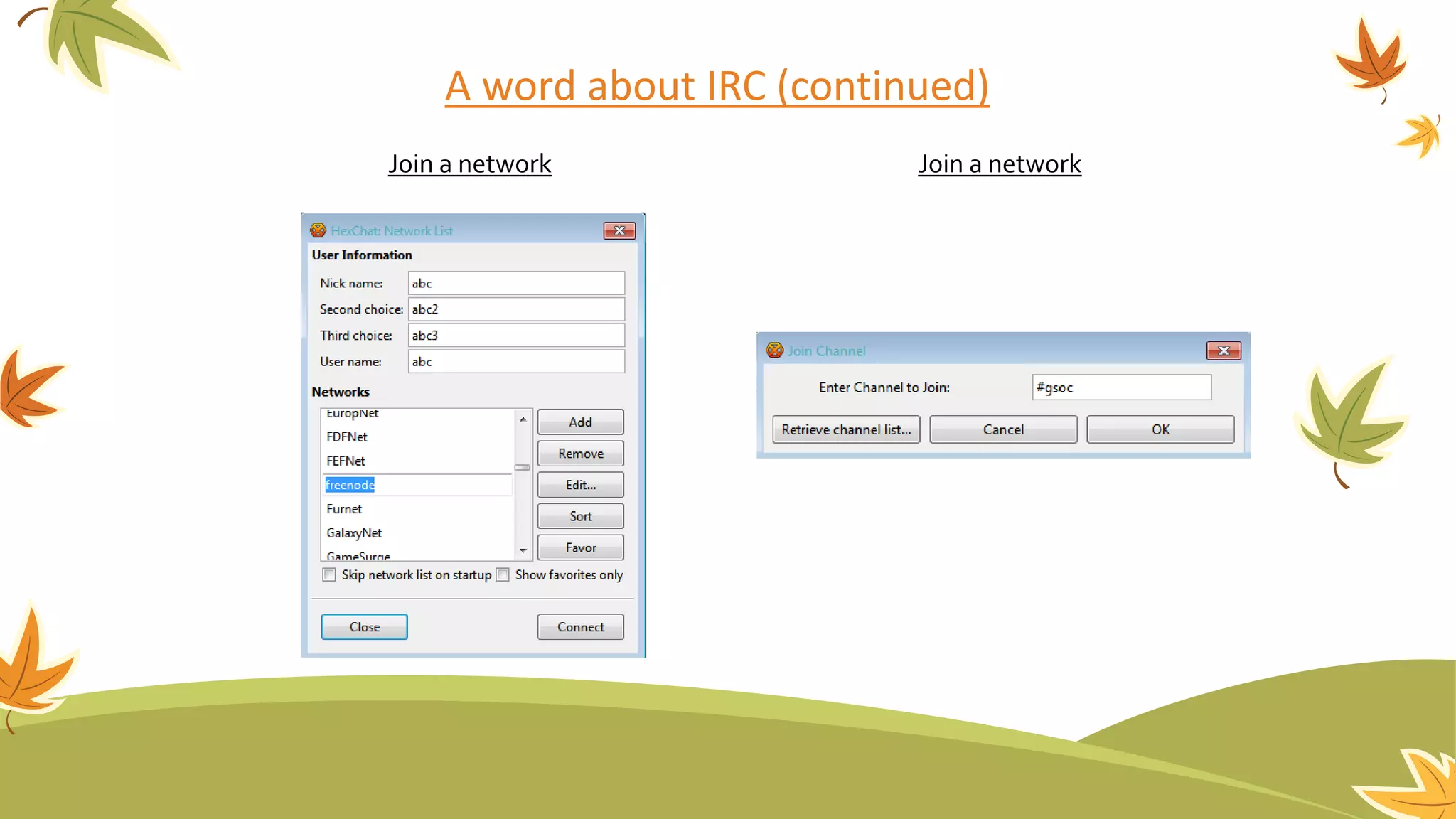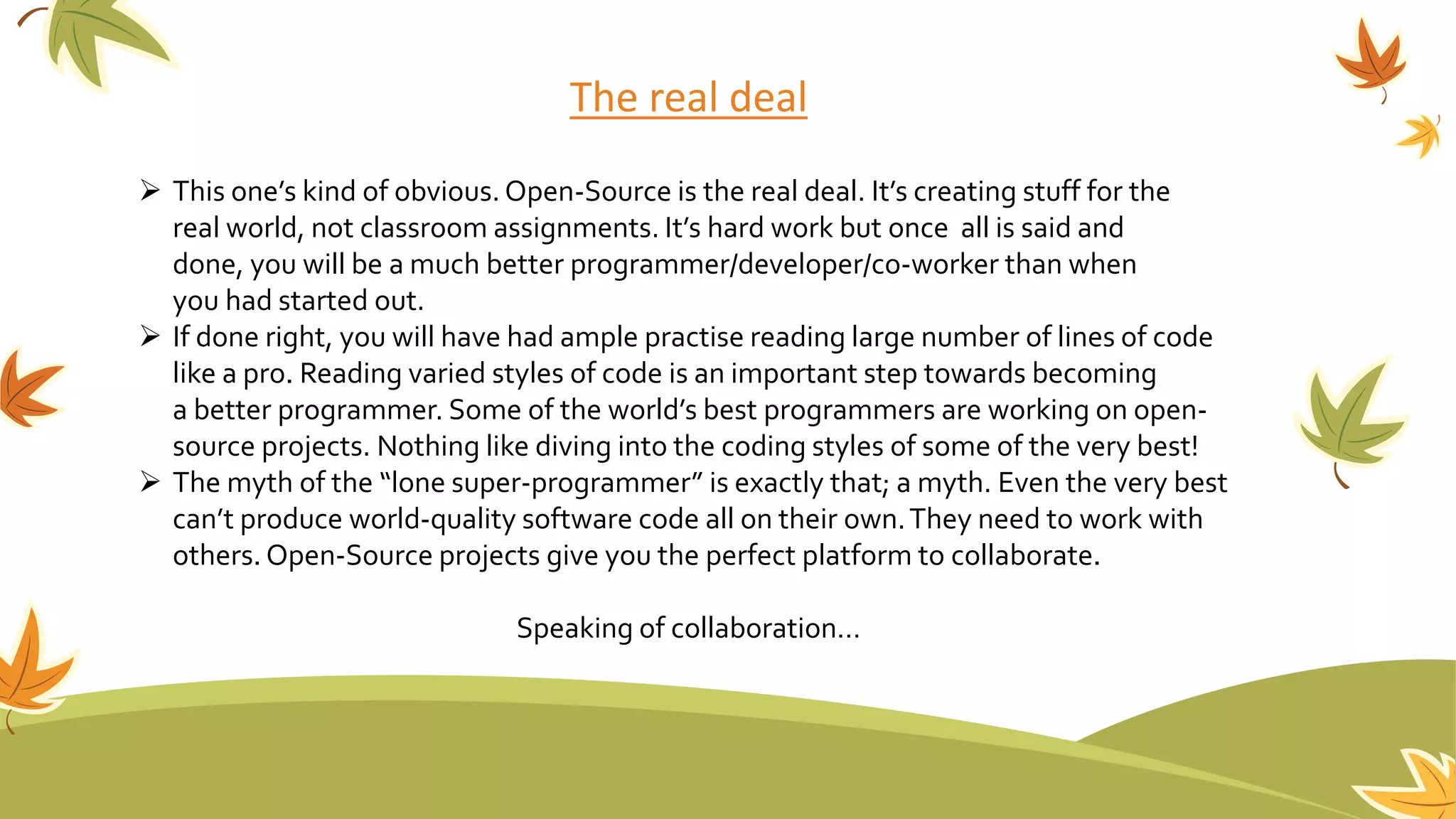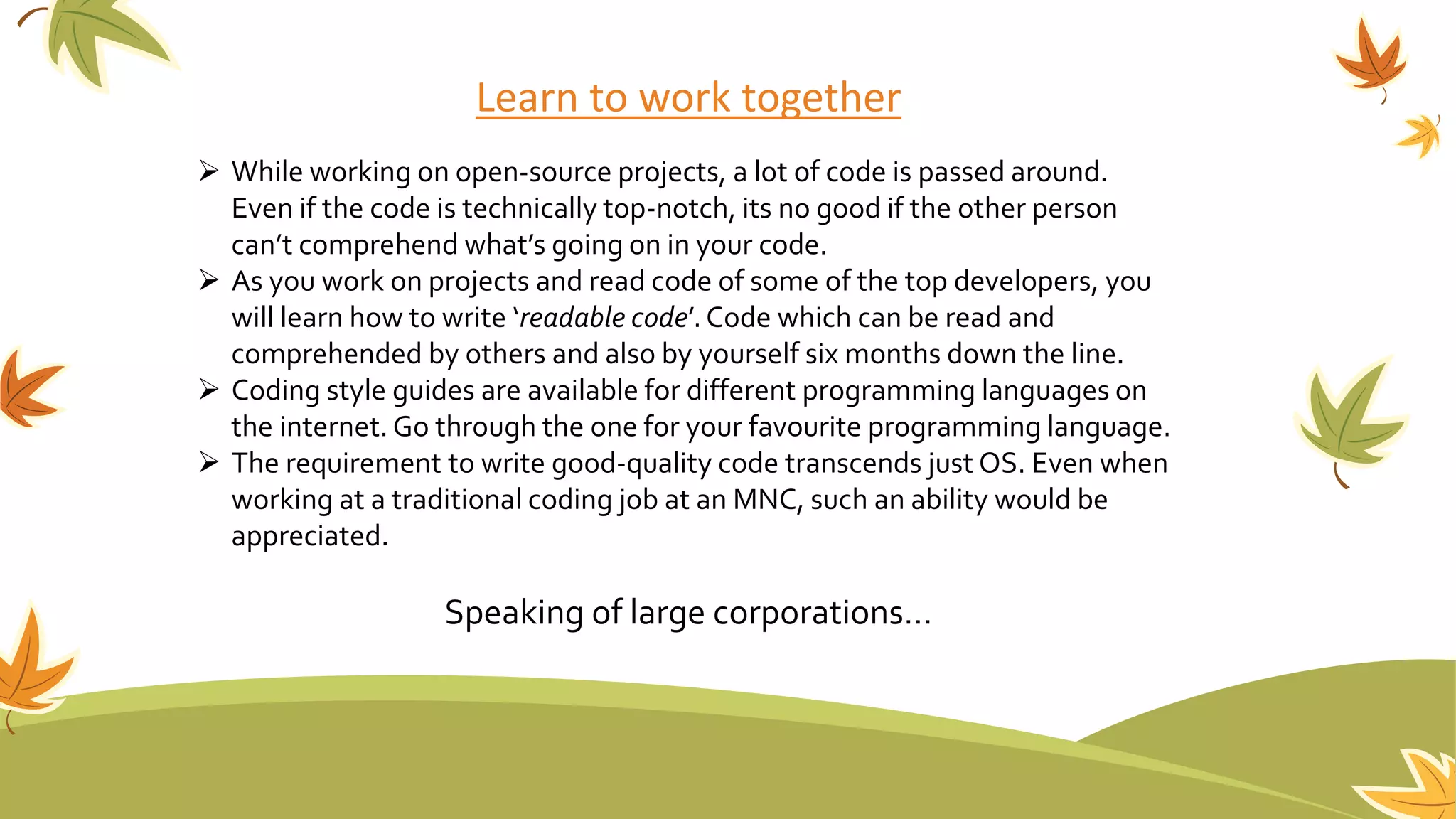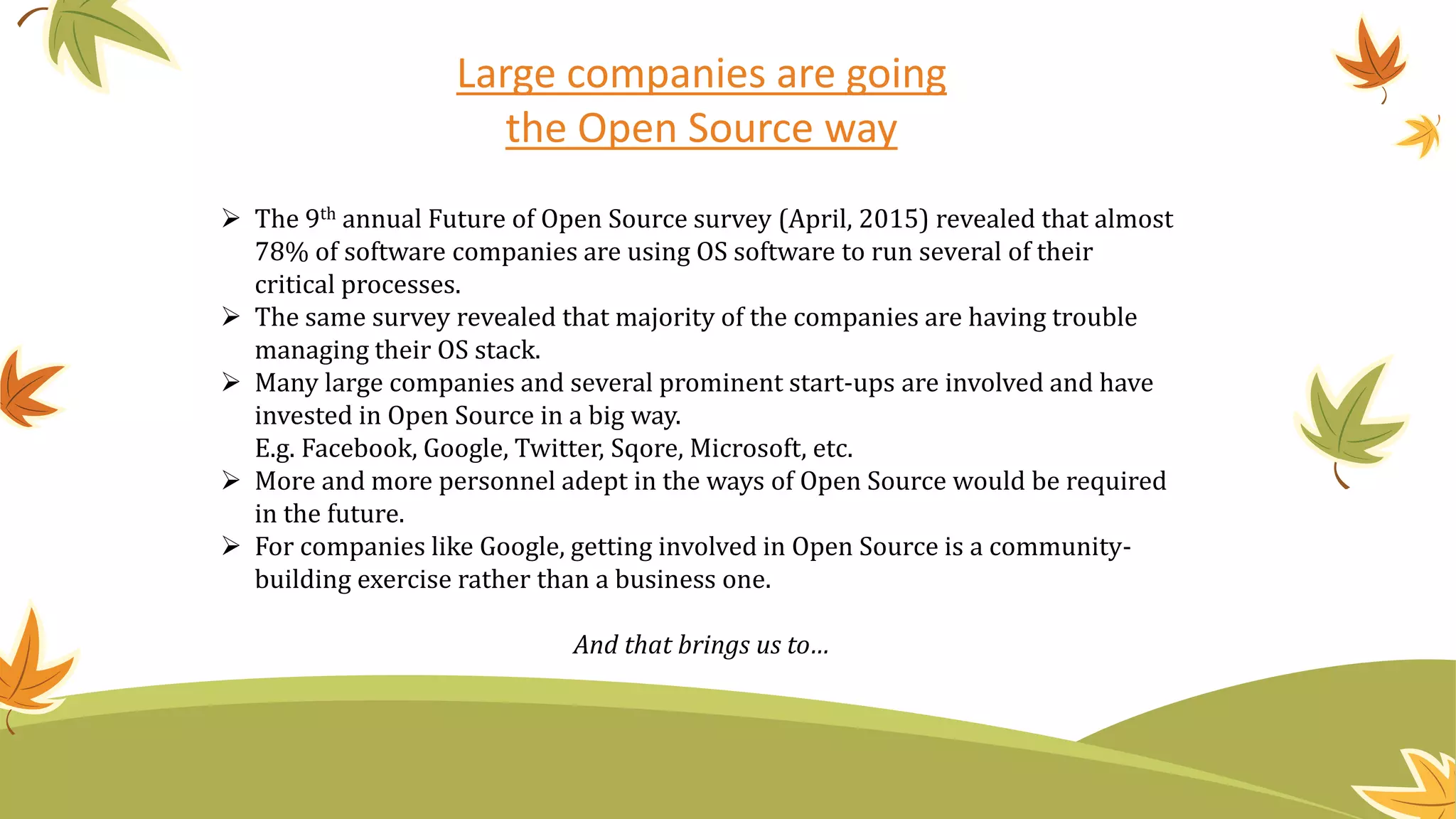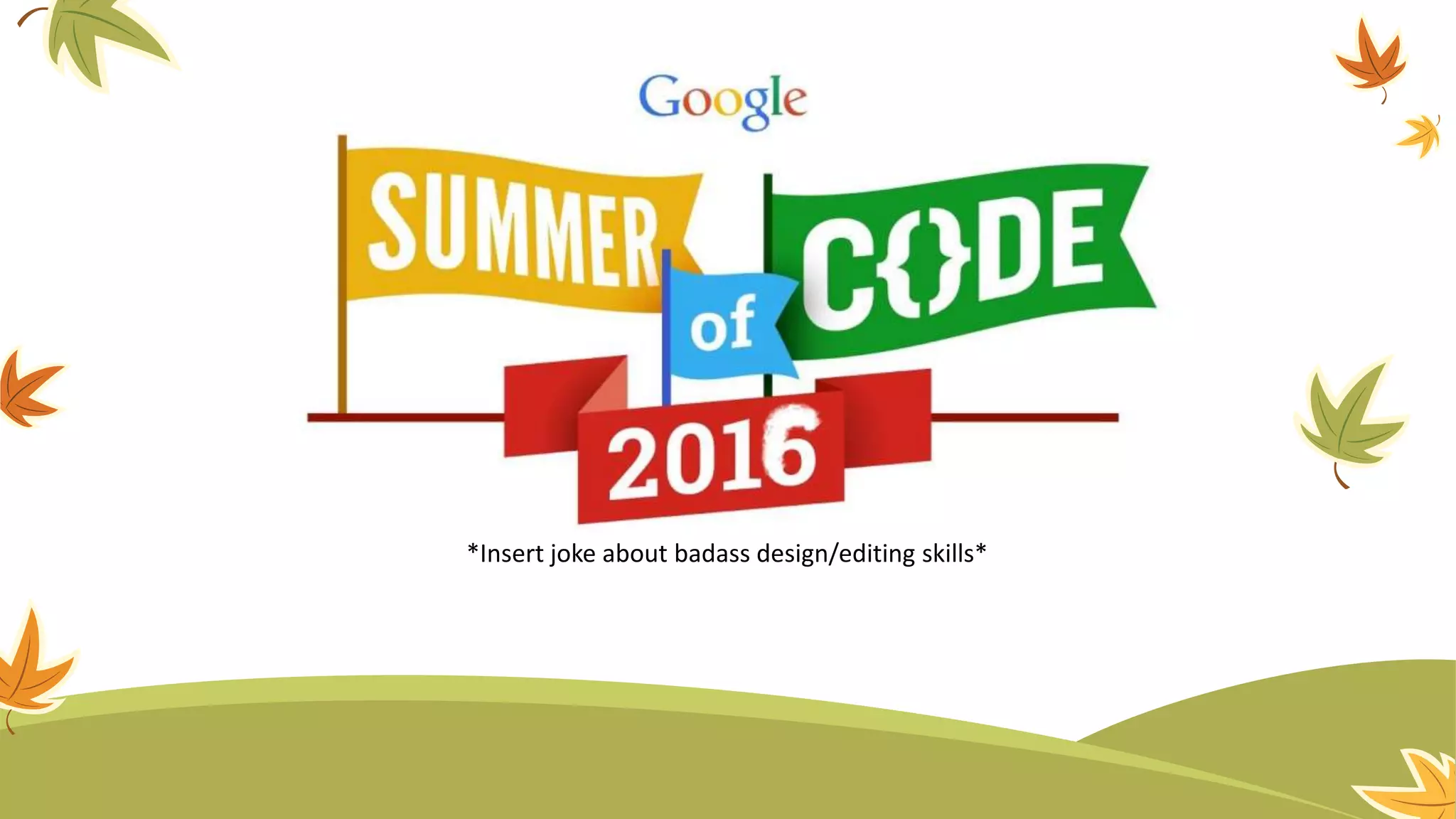The document discusses the open-source movement, defining it as not just access to source code but also involving principles like free redistribution and integrity of the author's source code. It highlights the importance of version control systems, such as Git, in collaborative software development and provides guidance on how to start contributing to open-source projects, including communication etiquette and project selection strategies. Additionally, it emphasizes the growing engagement of large companies in open-source software and the necessity for developers skilled in open-source practices.