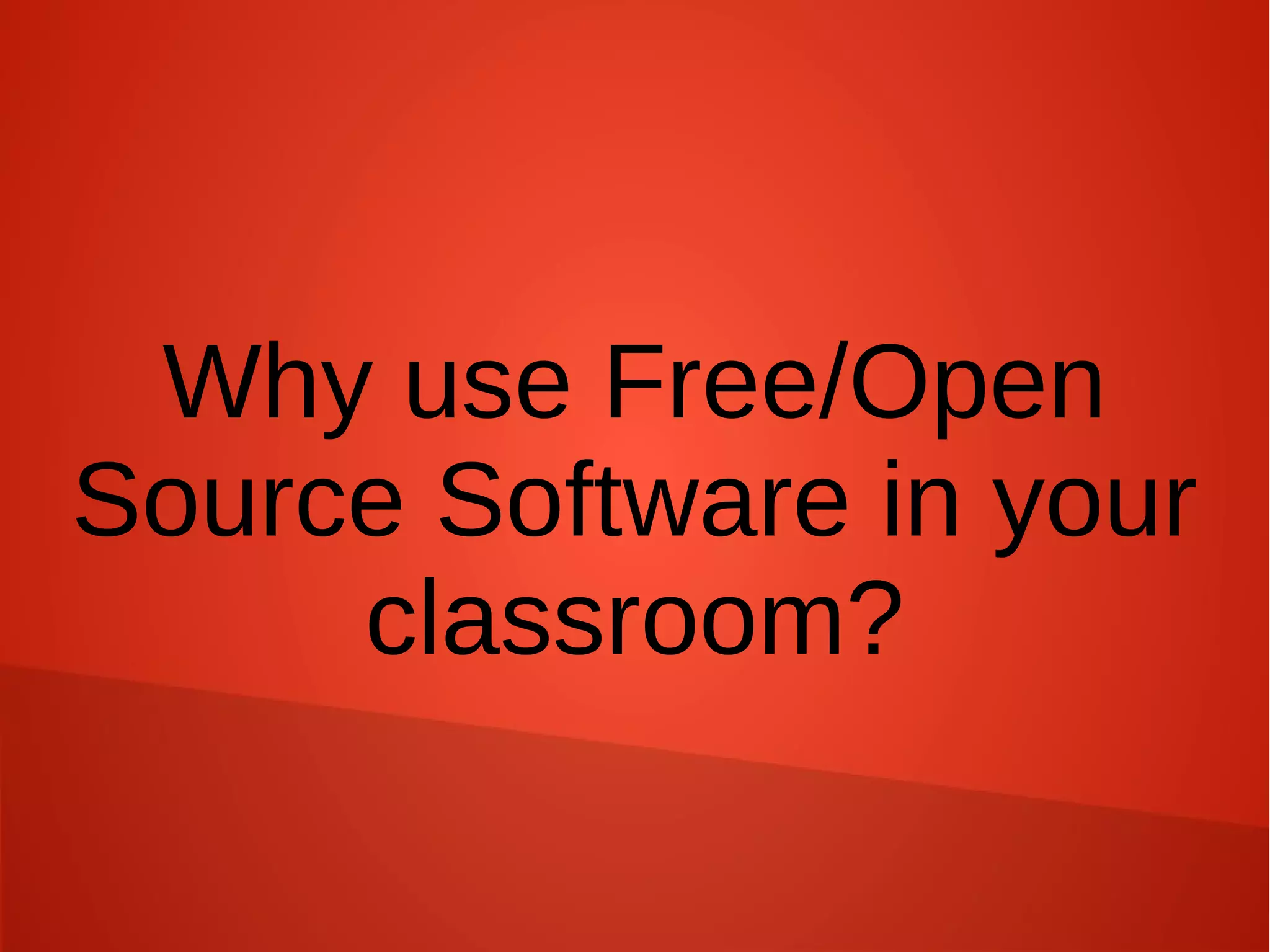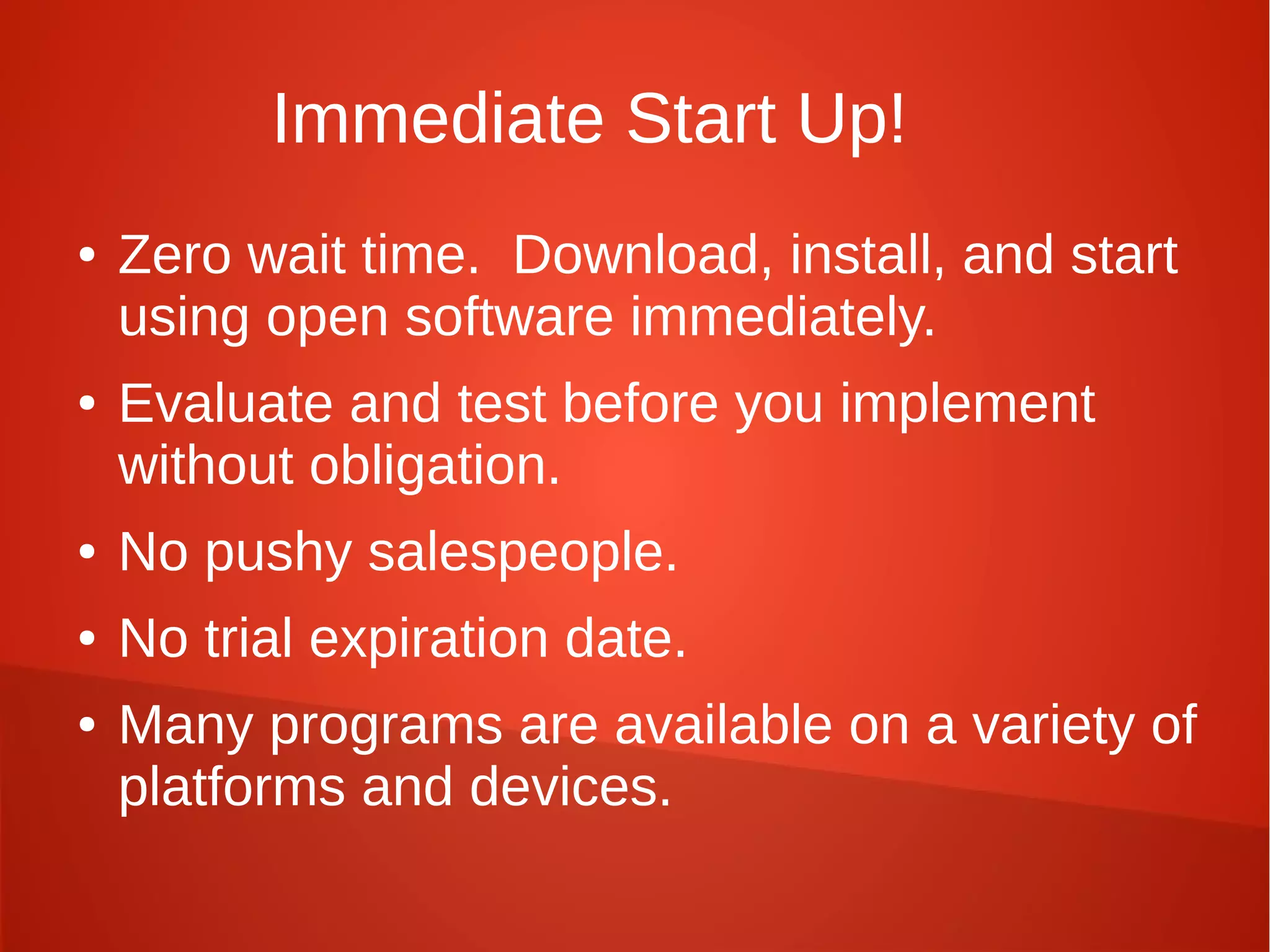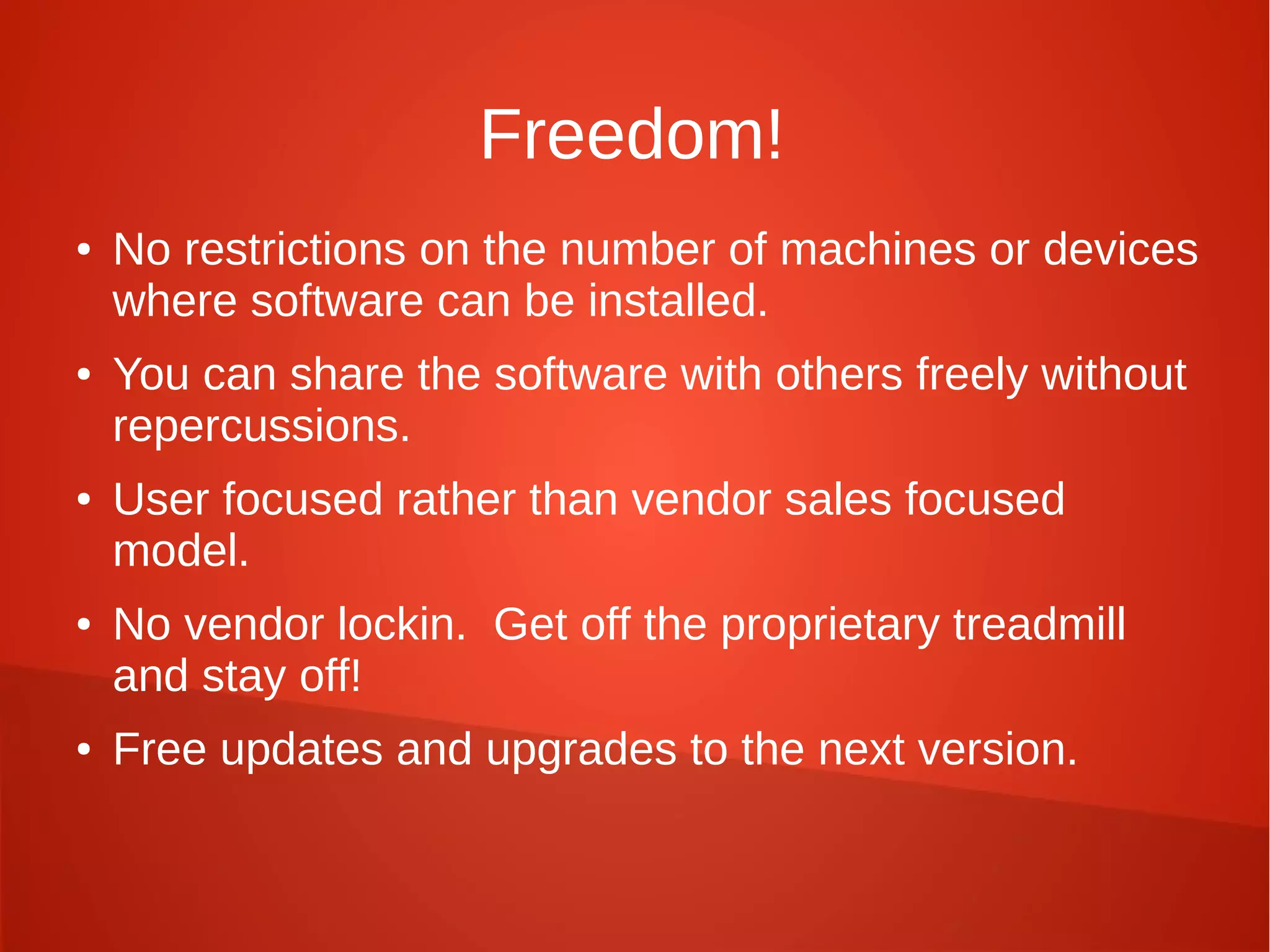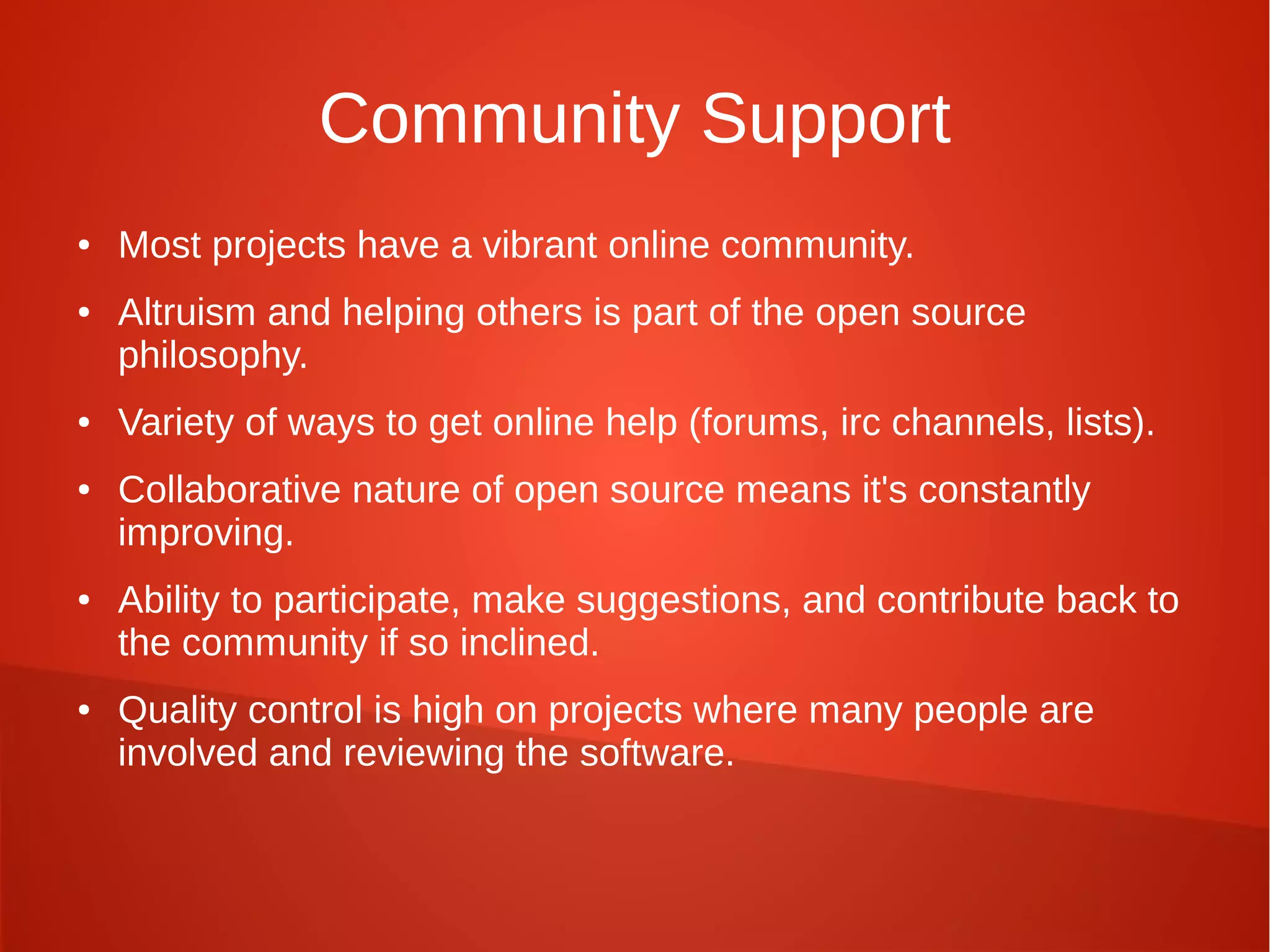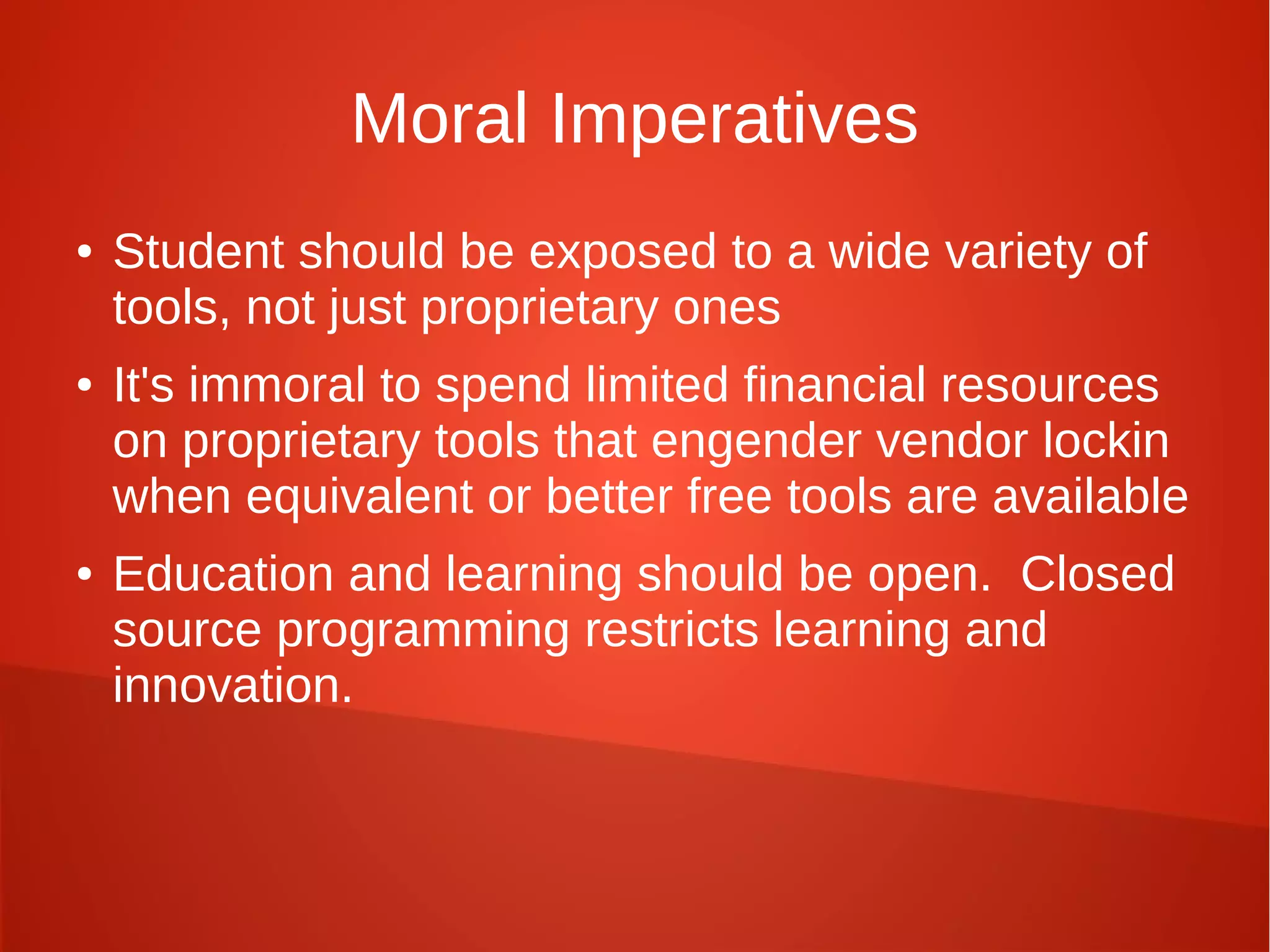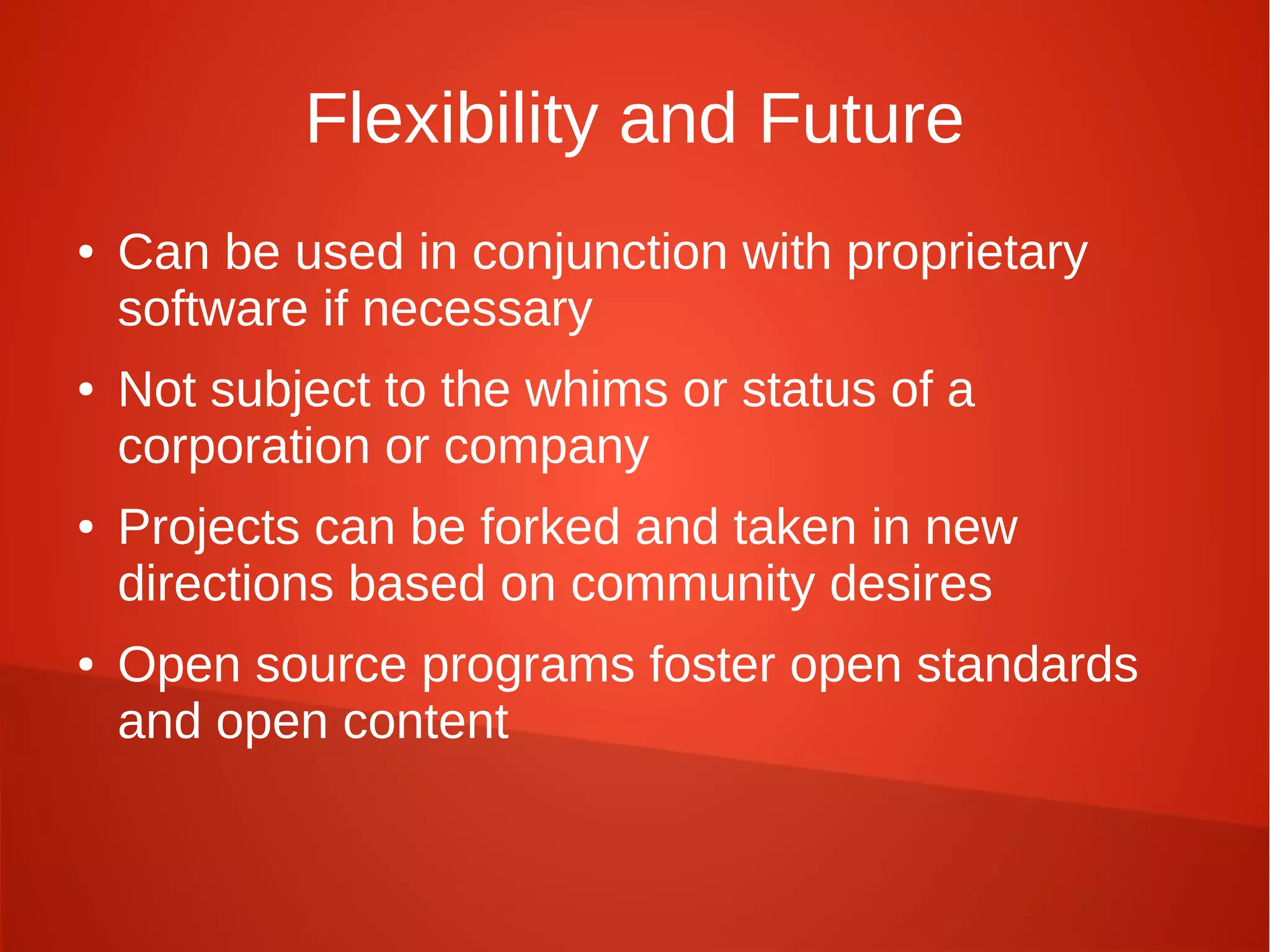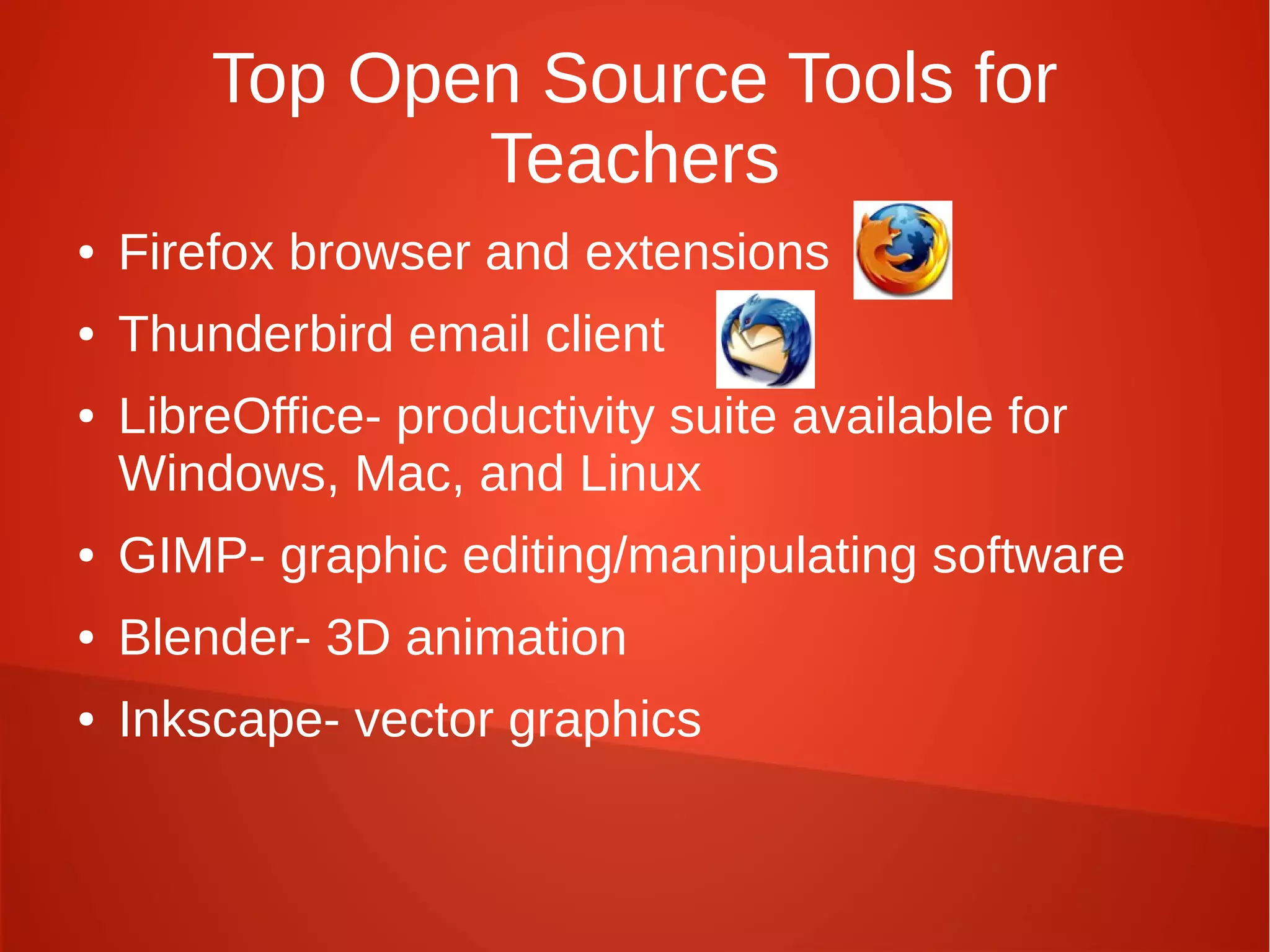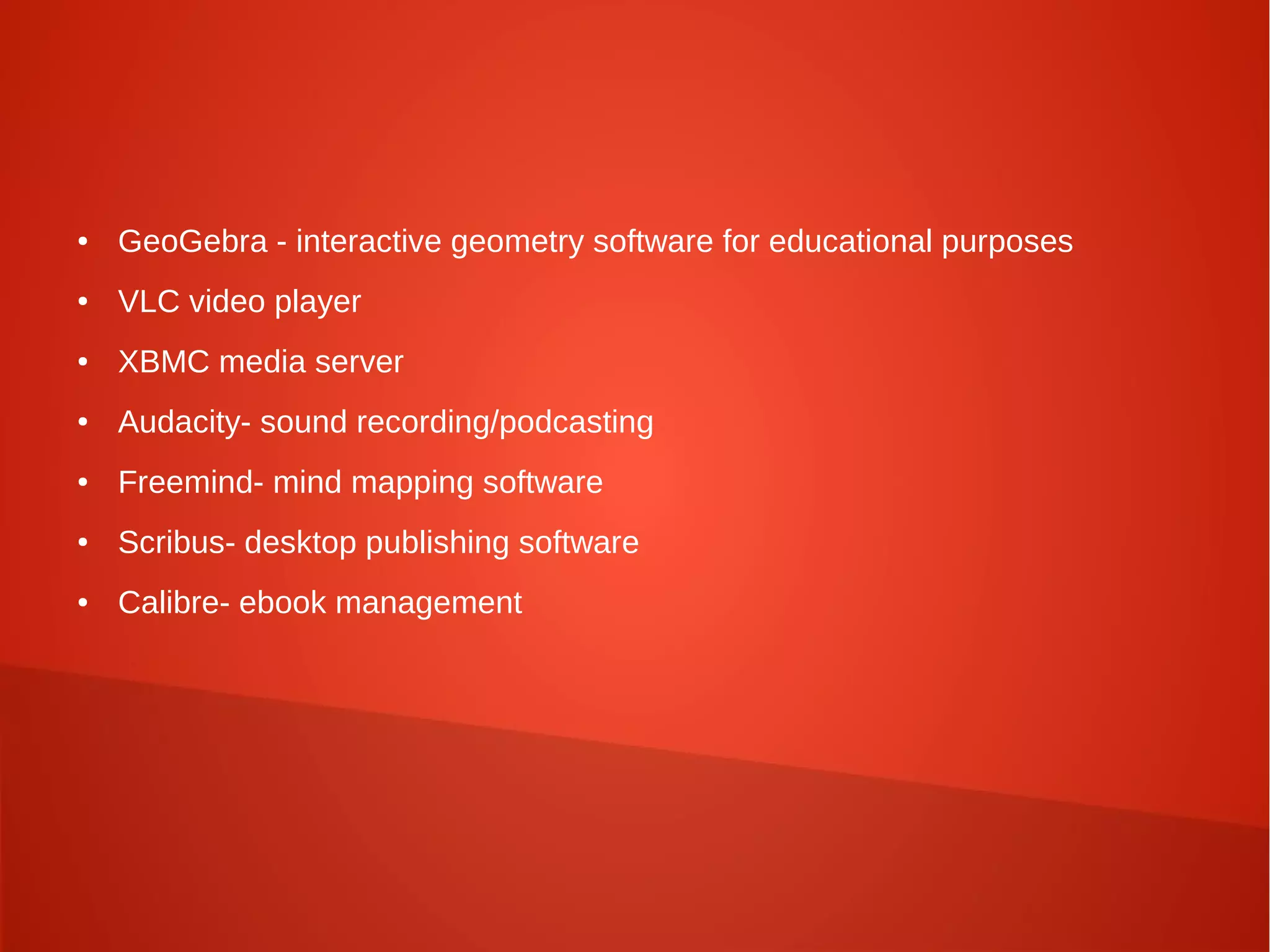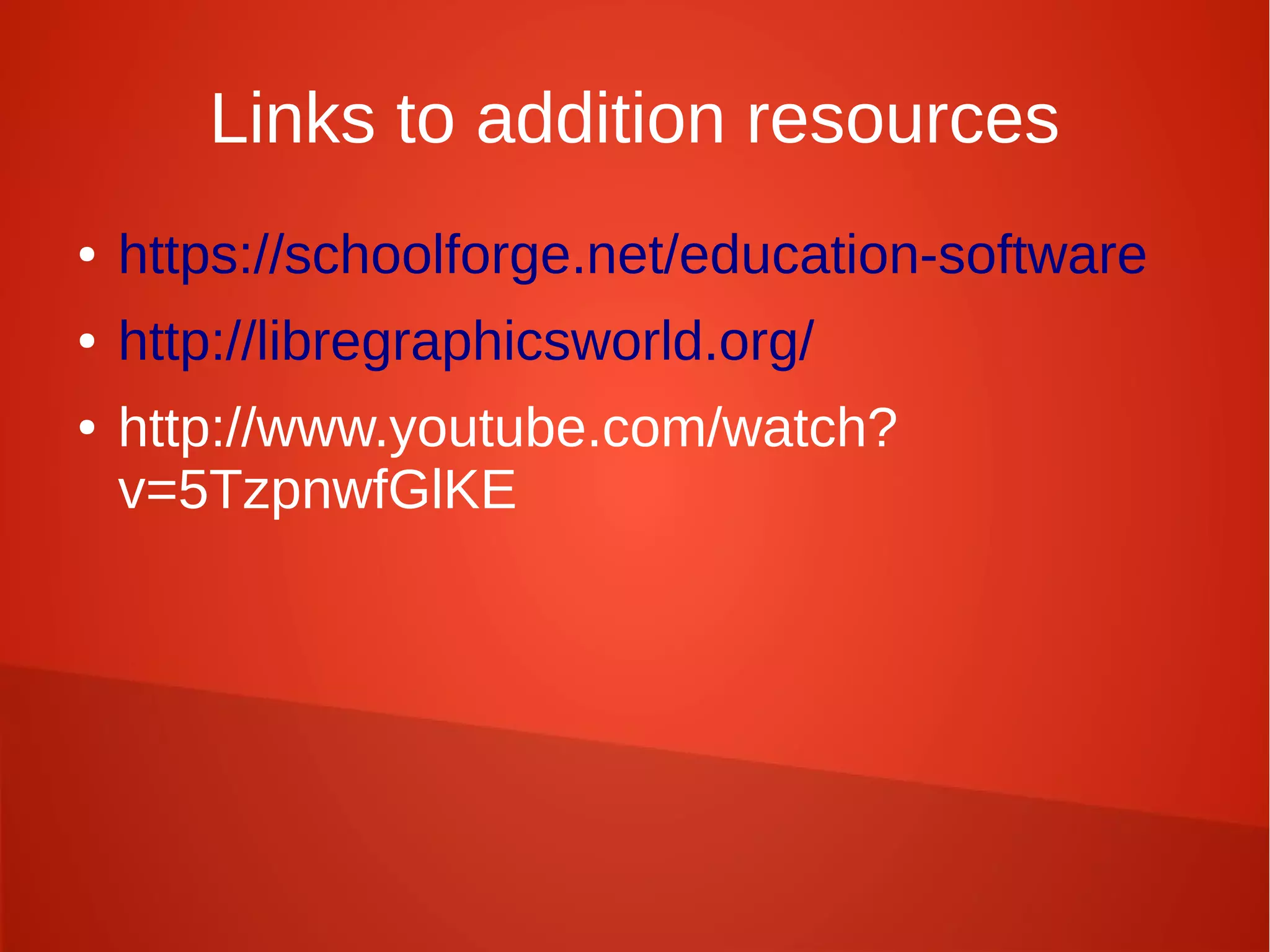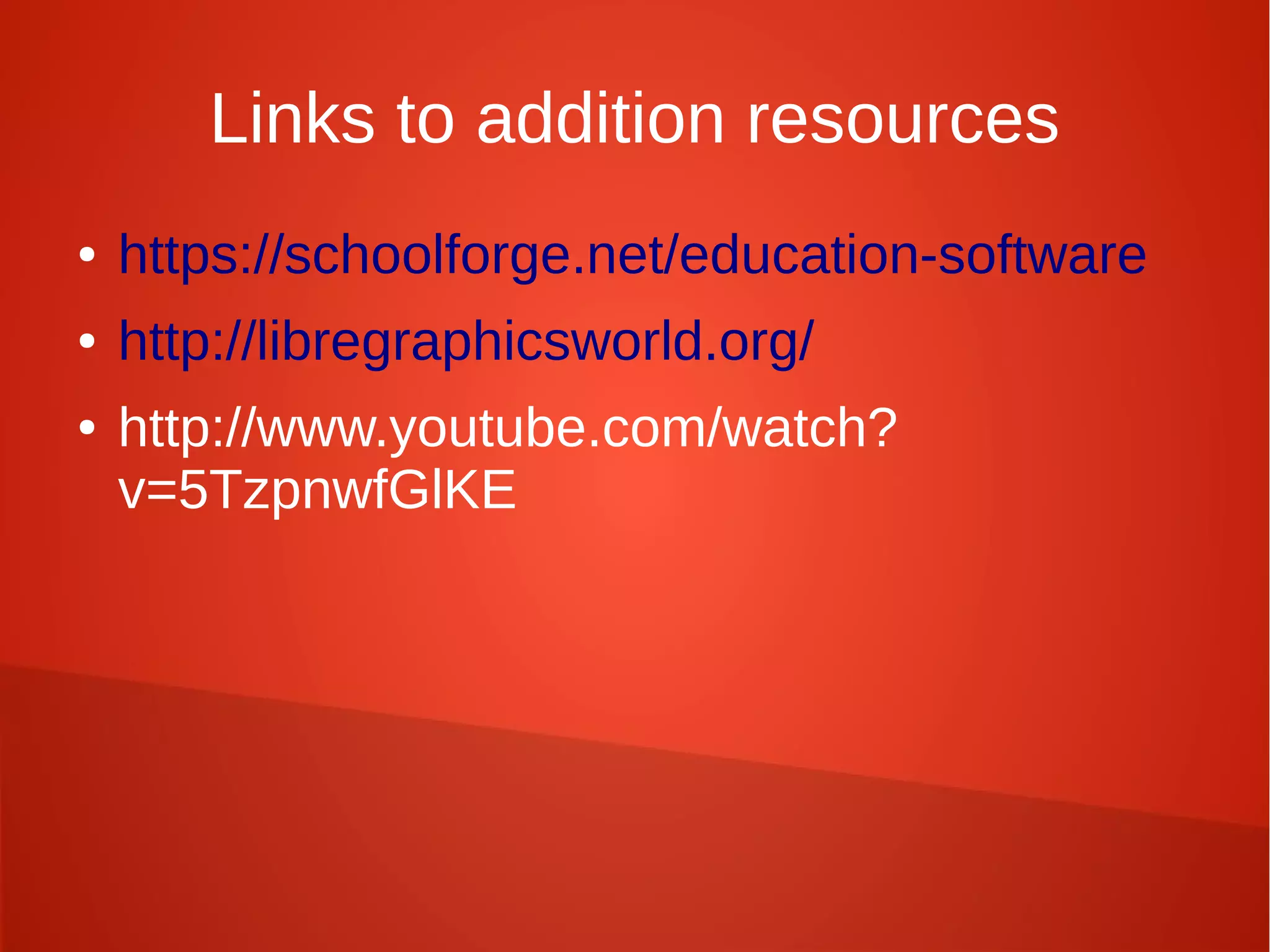This document discusses the benefits of using free and open source software in the classroom. It notes that open source software allows for immediate use without waiting, free evaluation and testing without obligation, and no restrictions on use. Open source also provides freedom from vendor lock-in and free updates. Community support for open source is strong, with many online resources and a collaborative development process. The document argues that using open source software in education promotes openness of learning and avoids spending limited funds on proprietary tools. It also lists some popular open source tools for teachers.