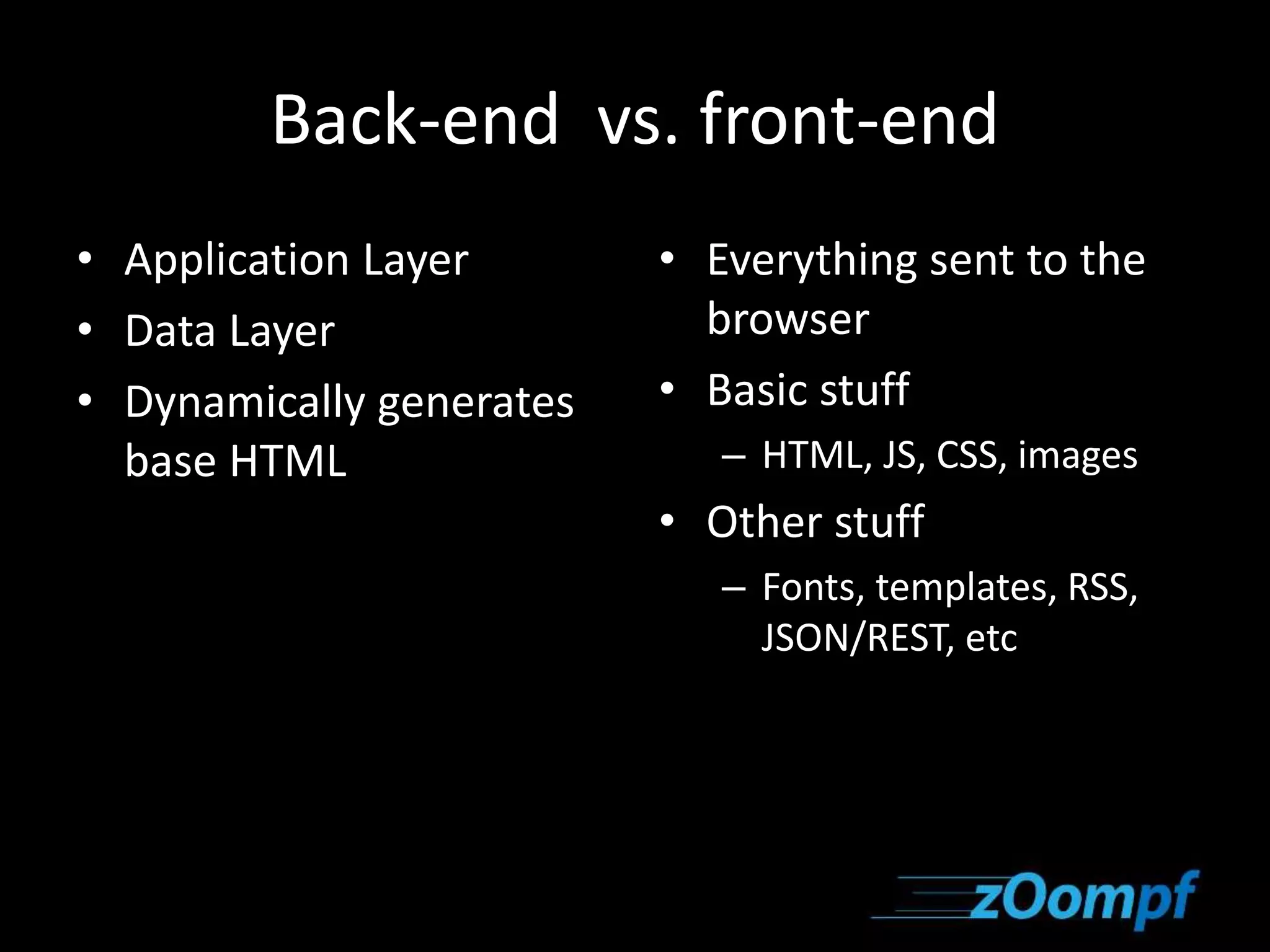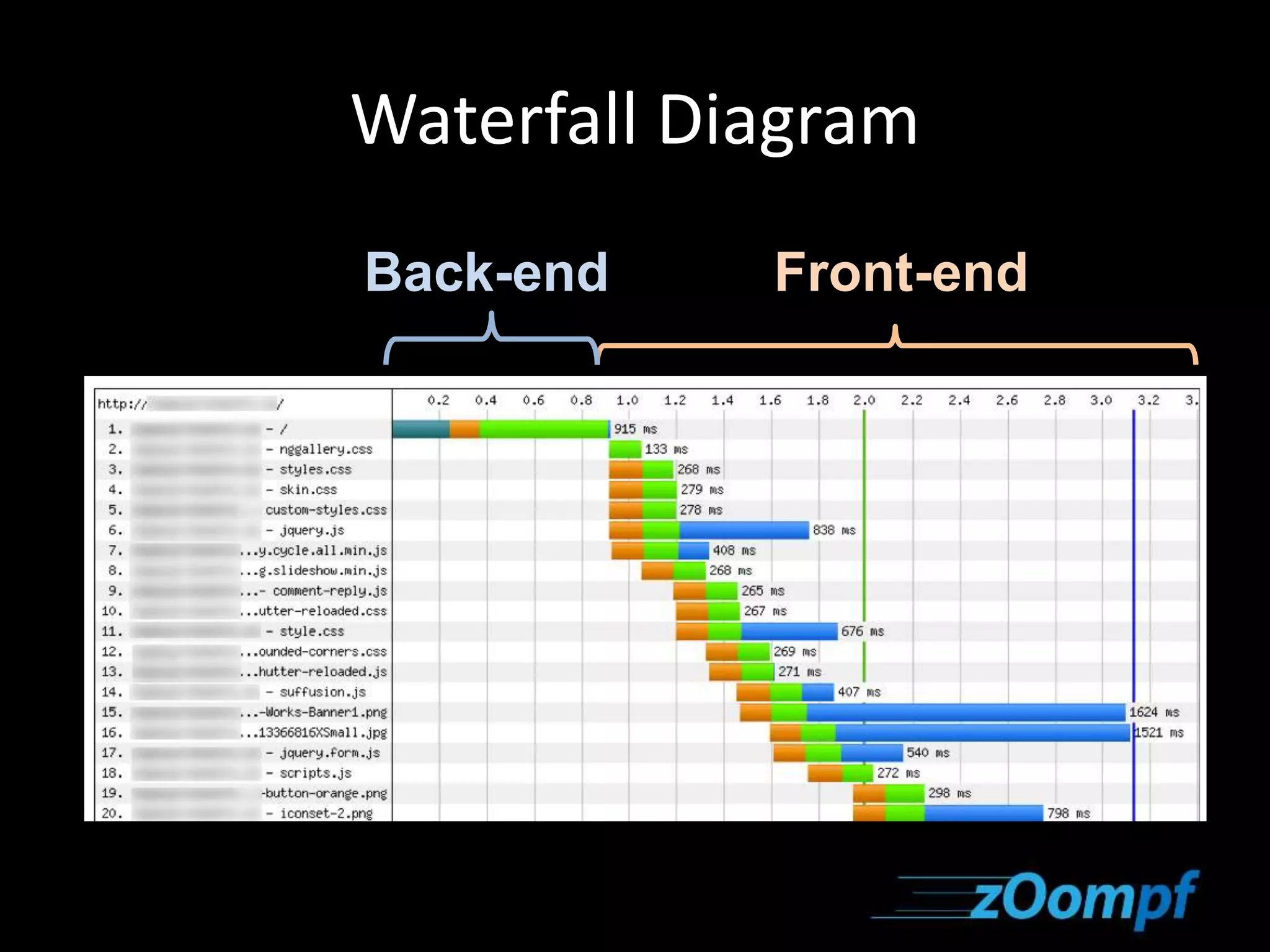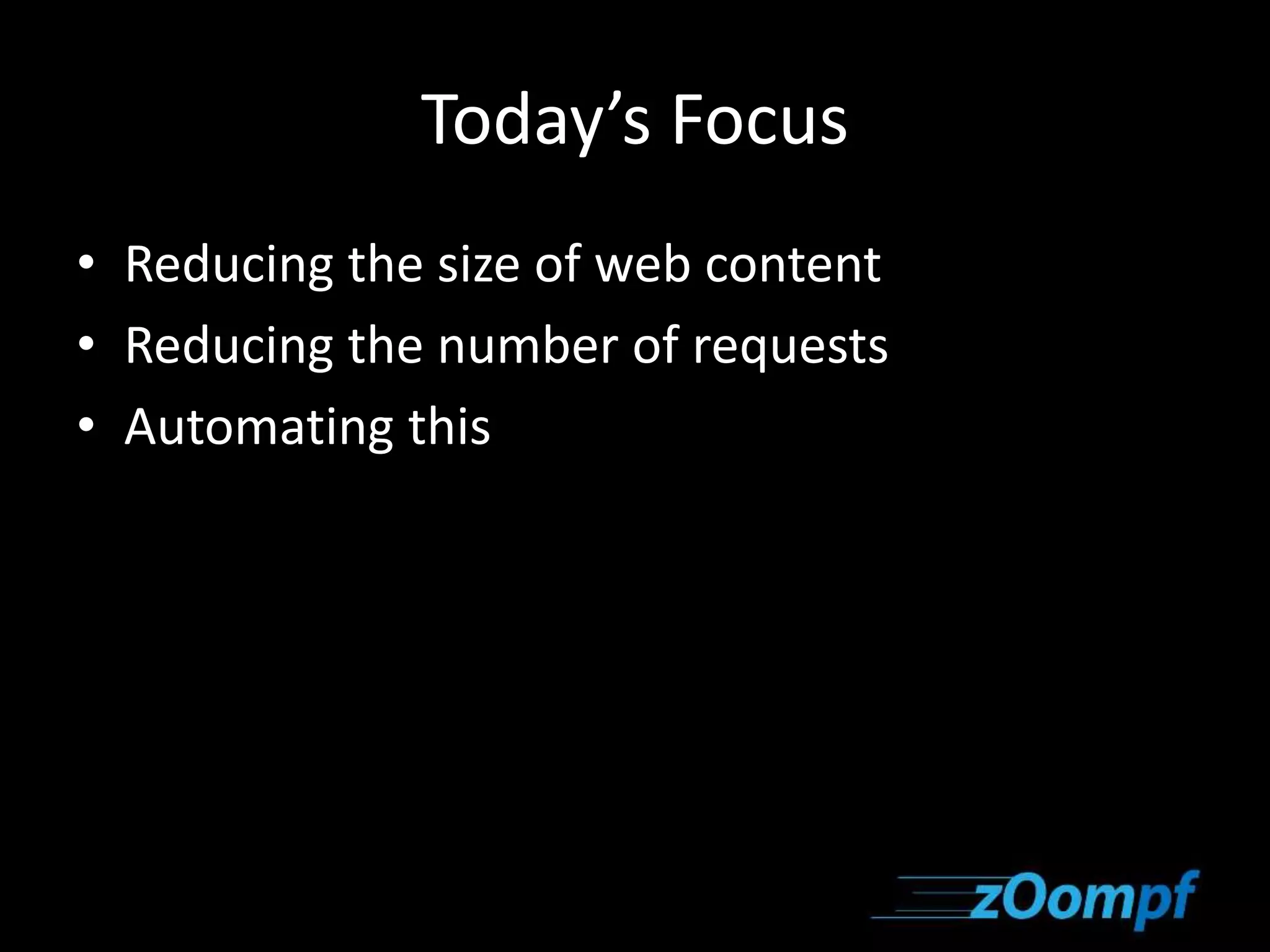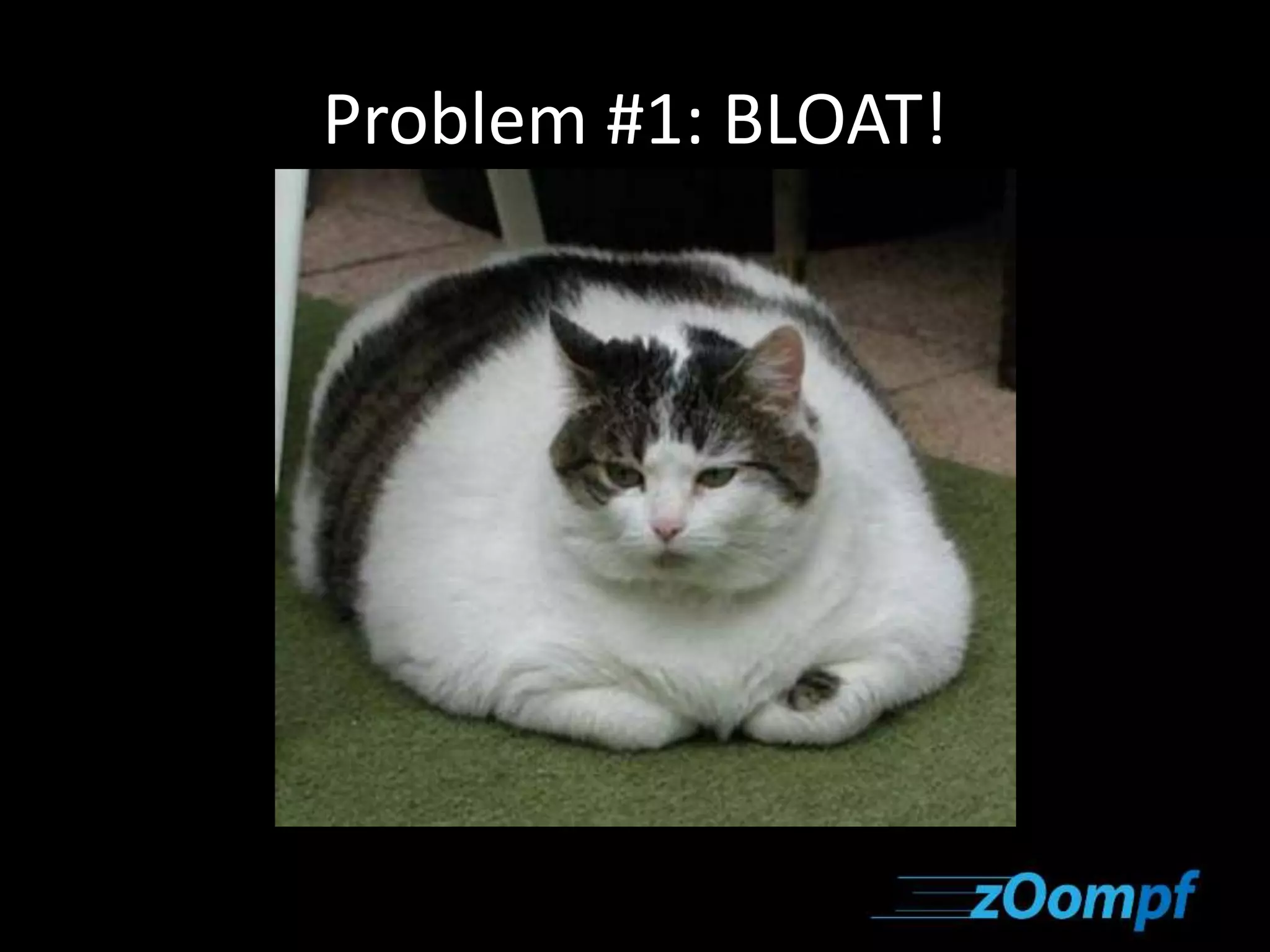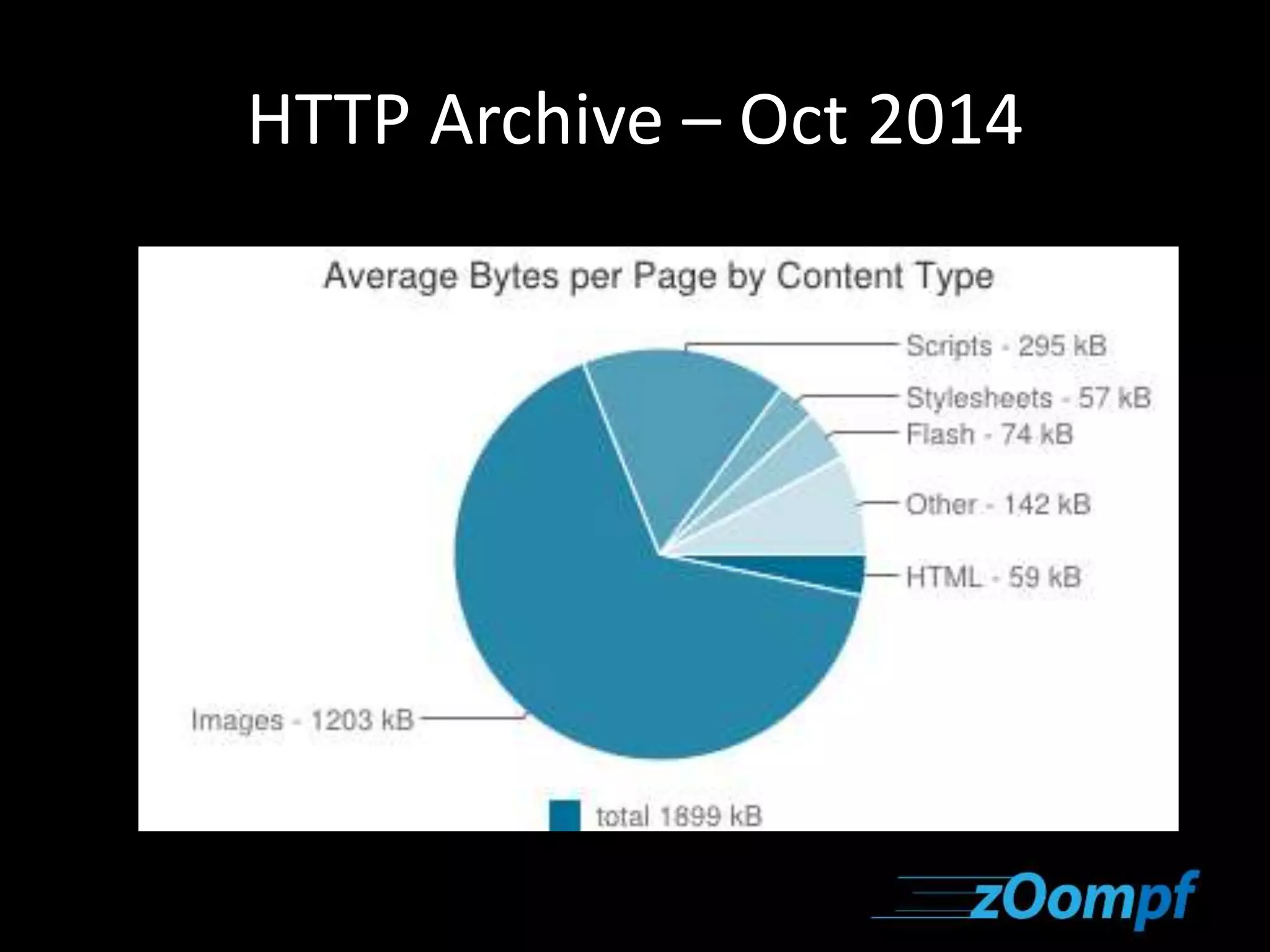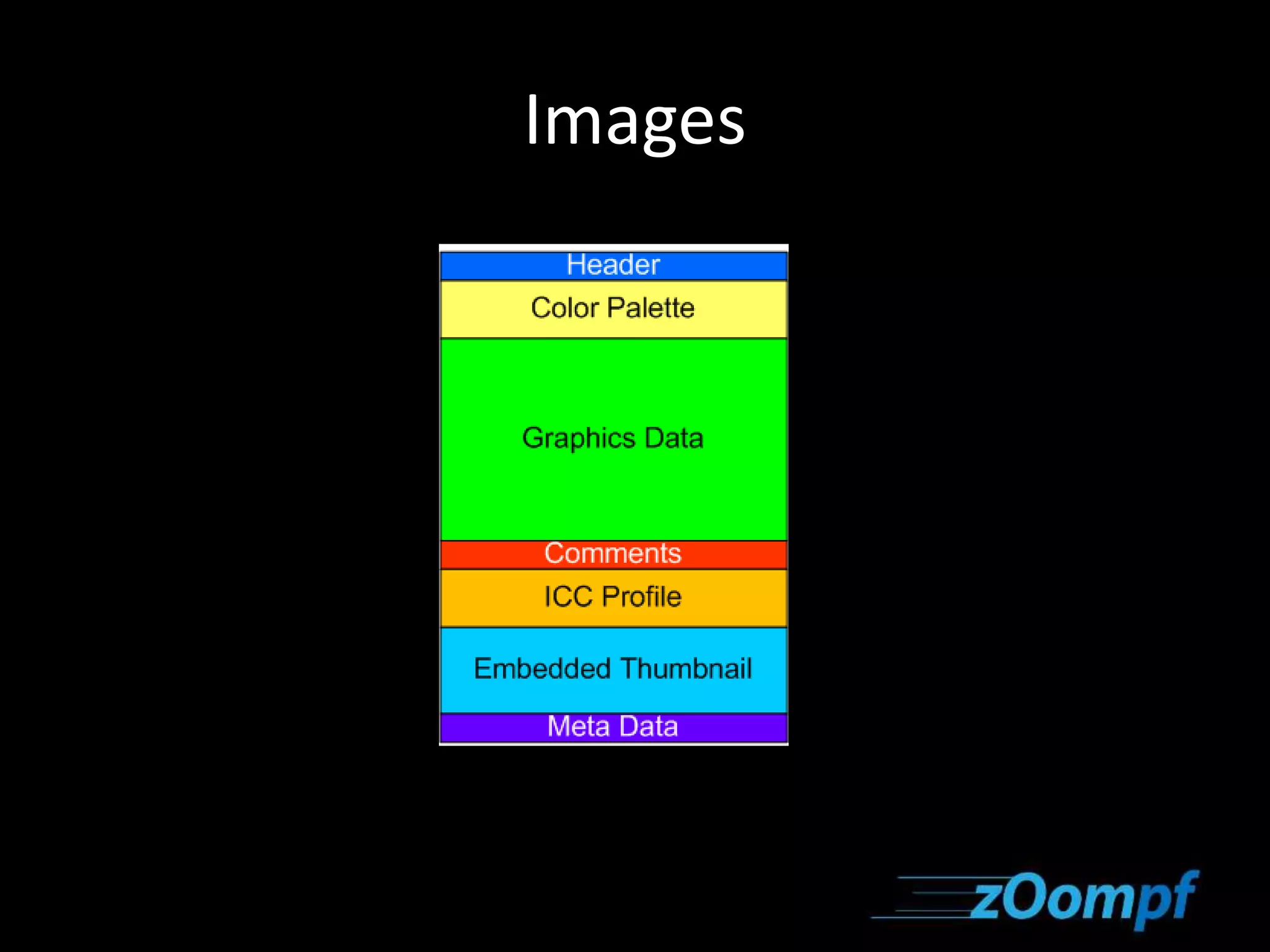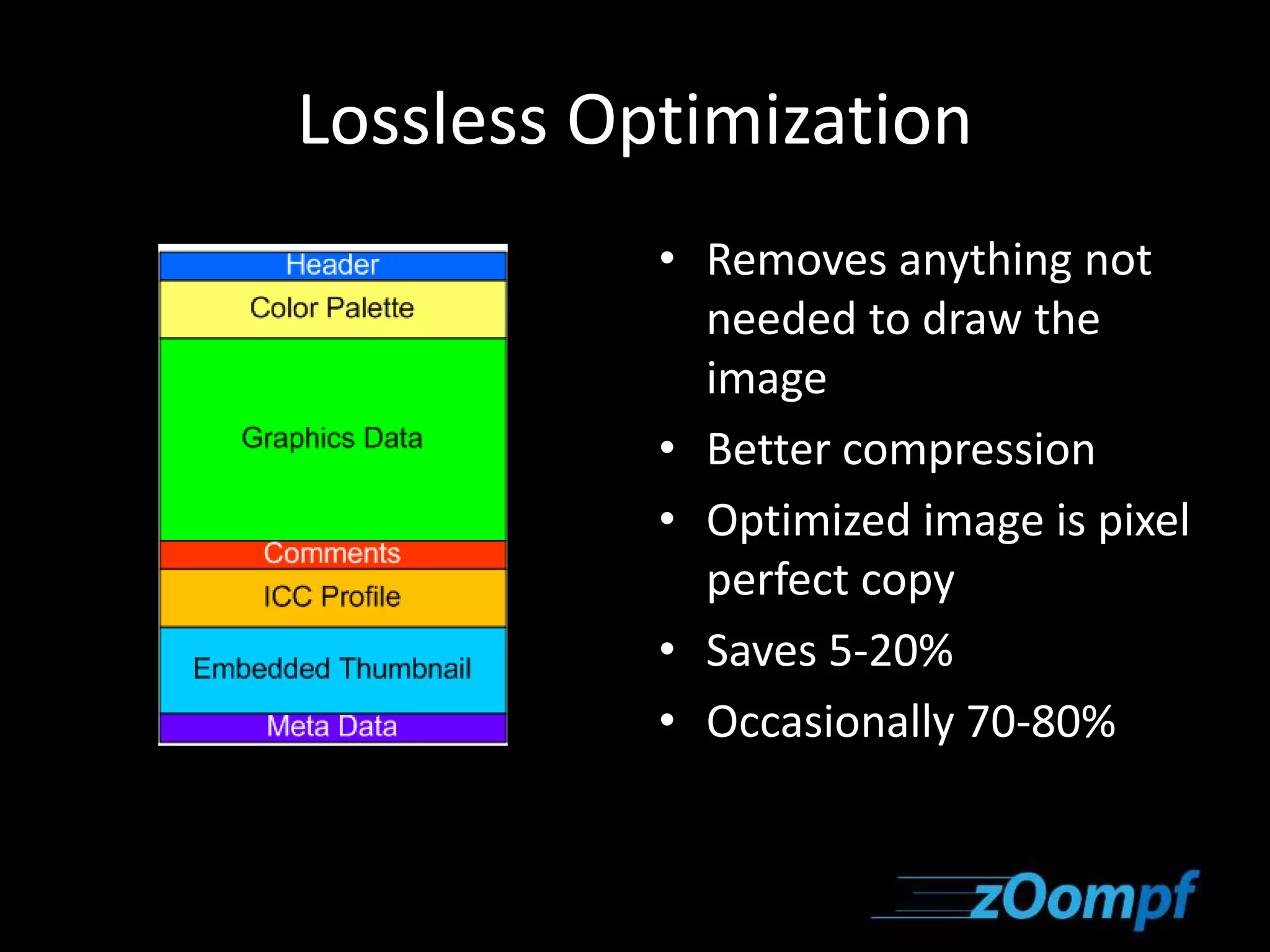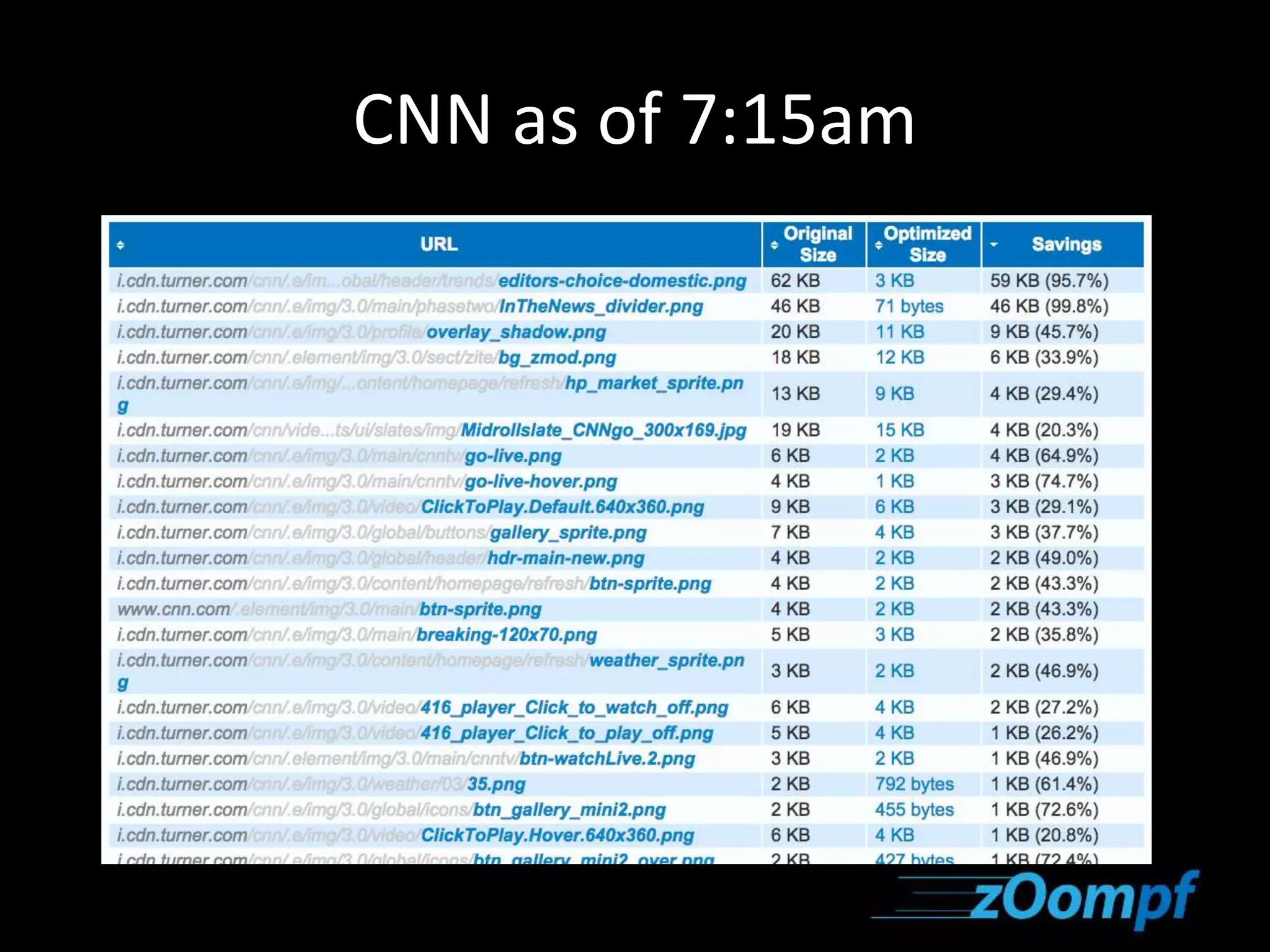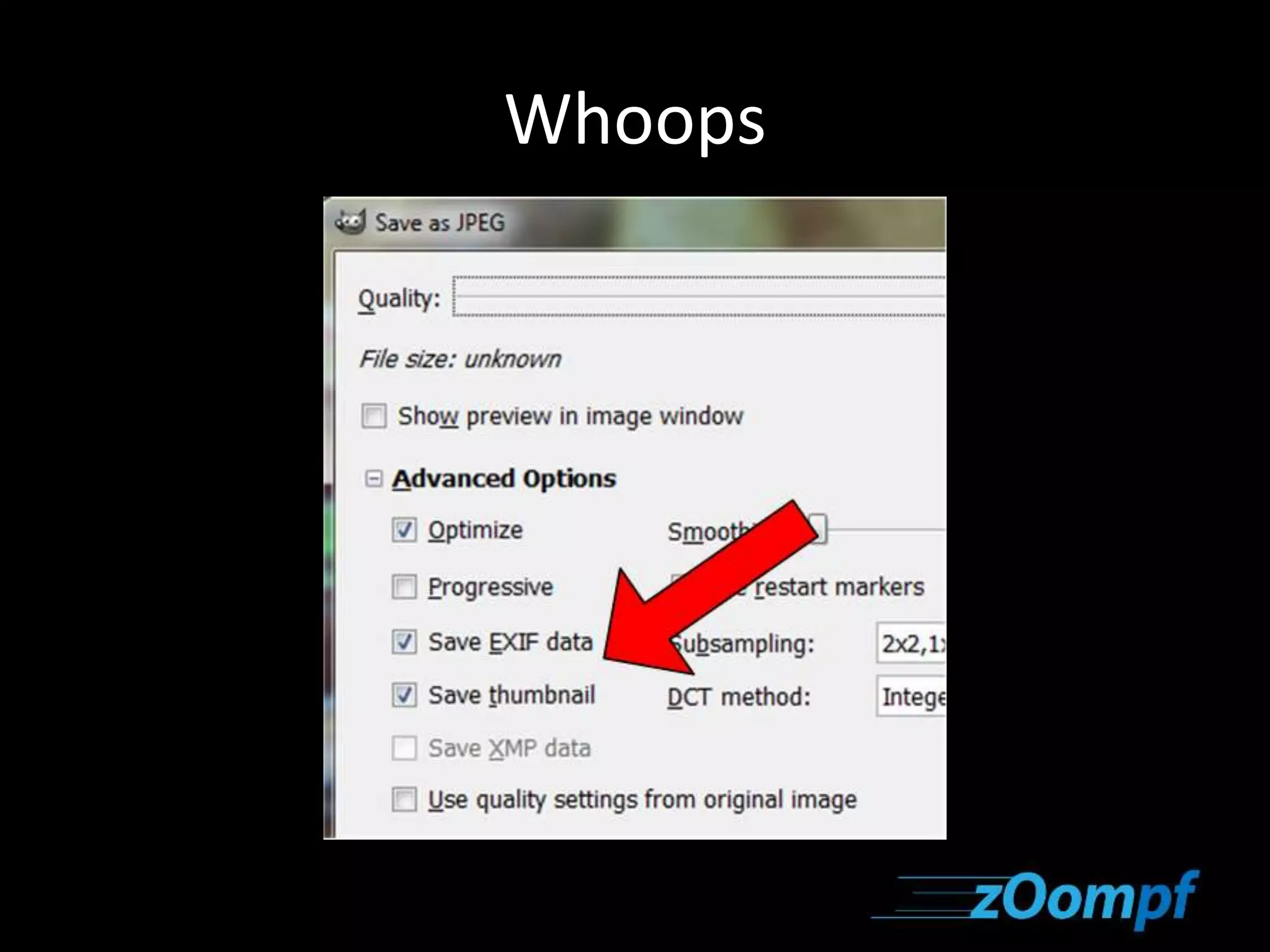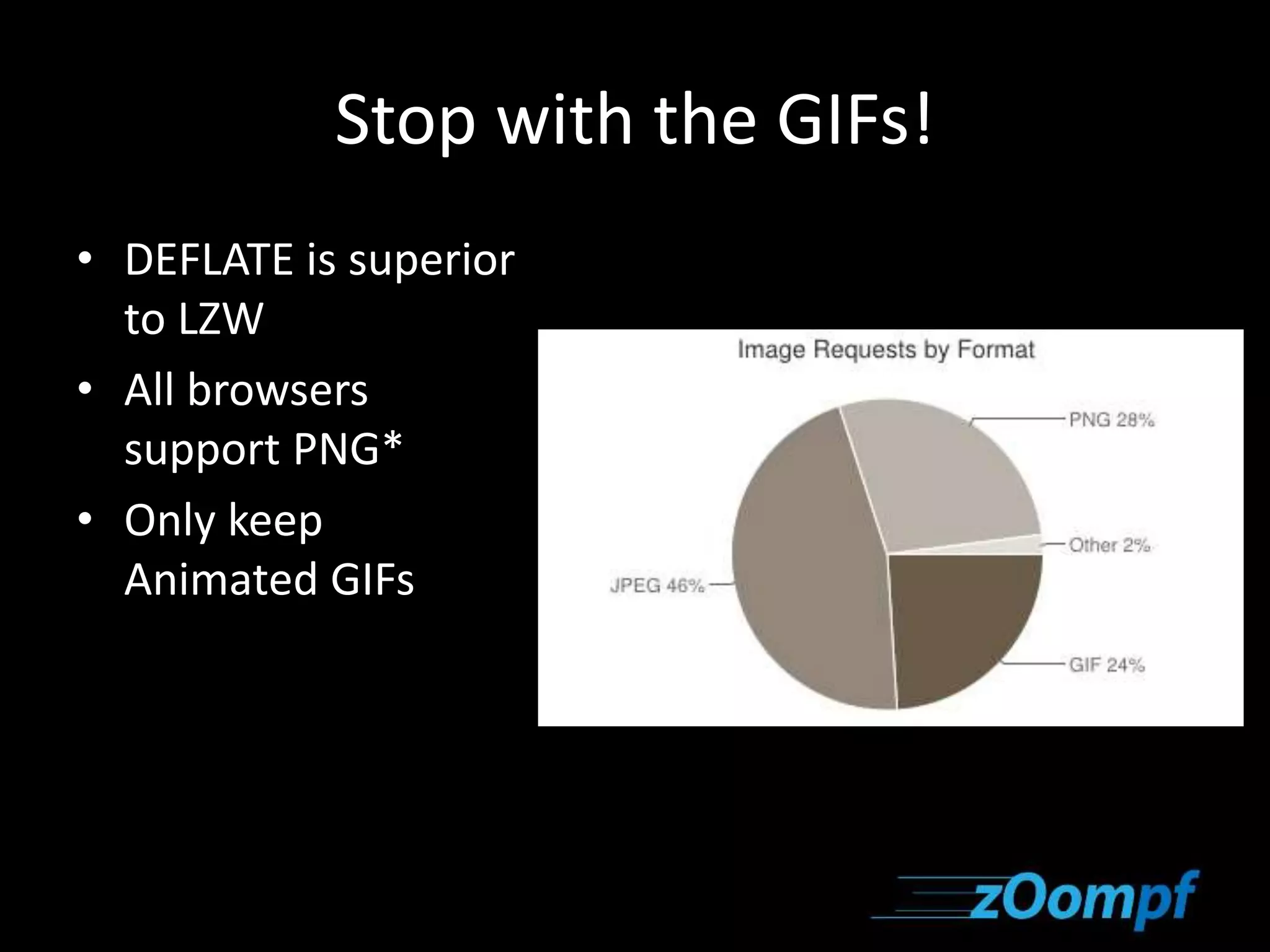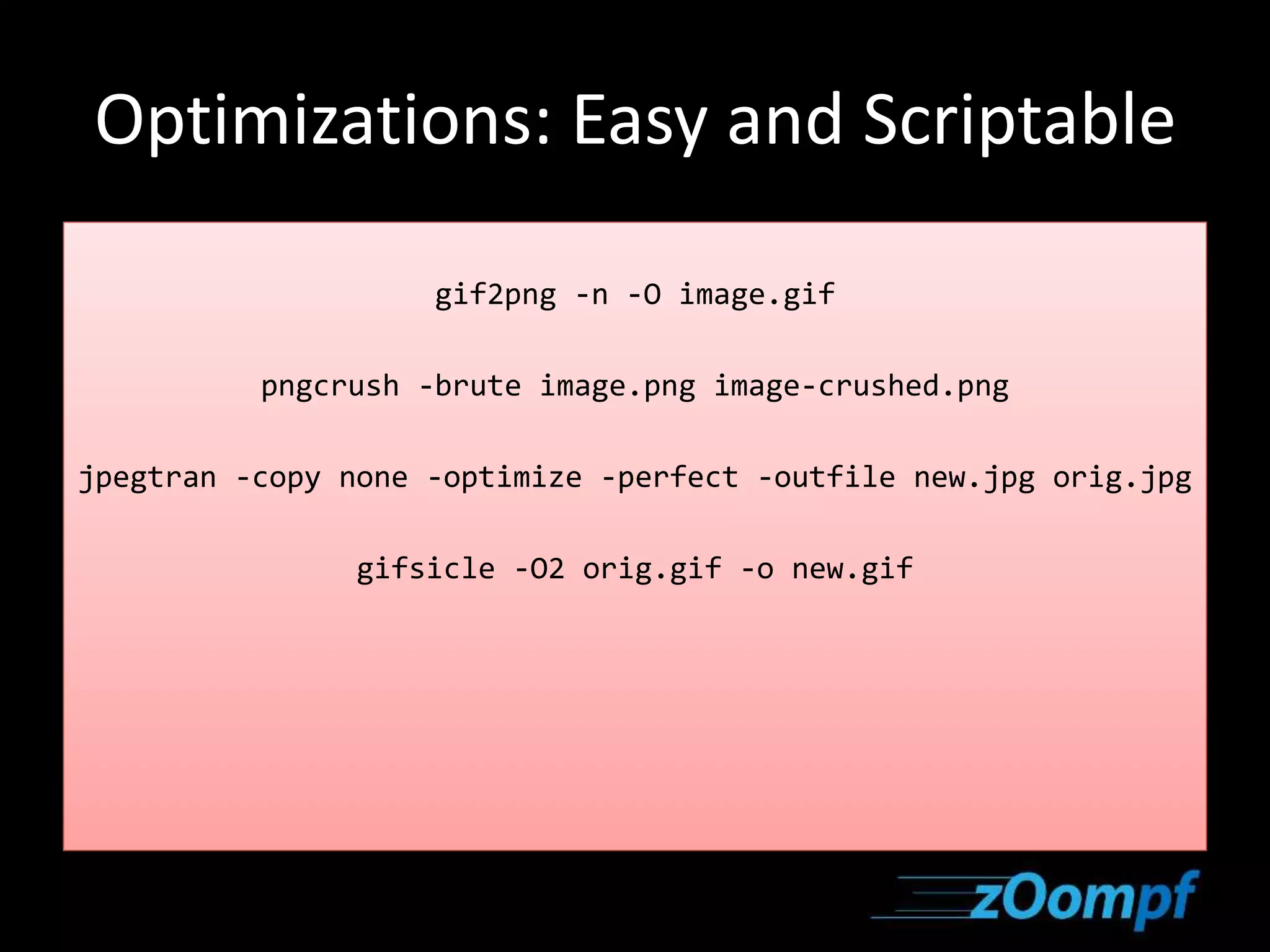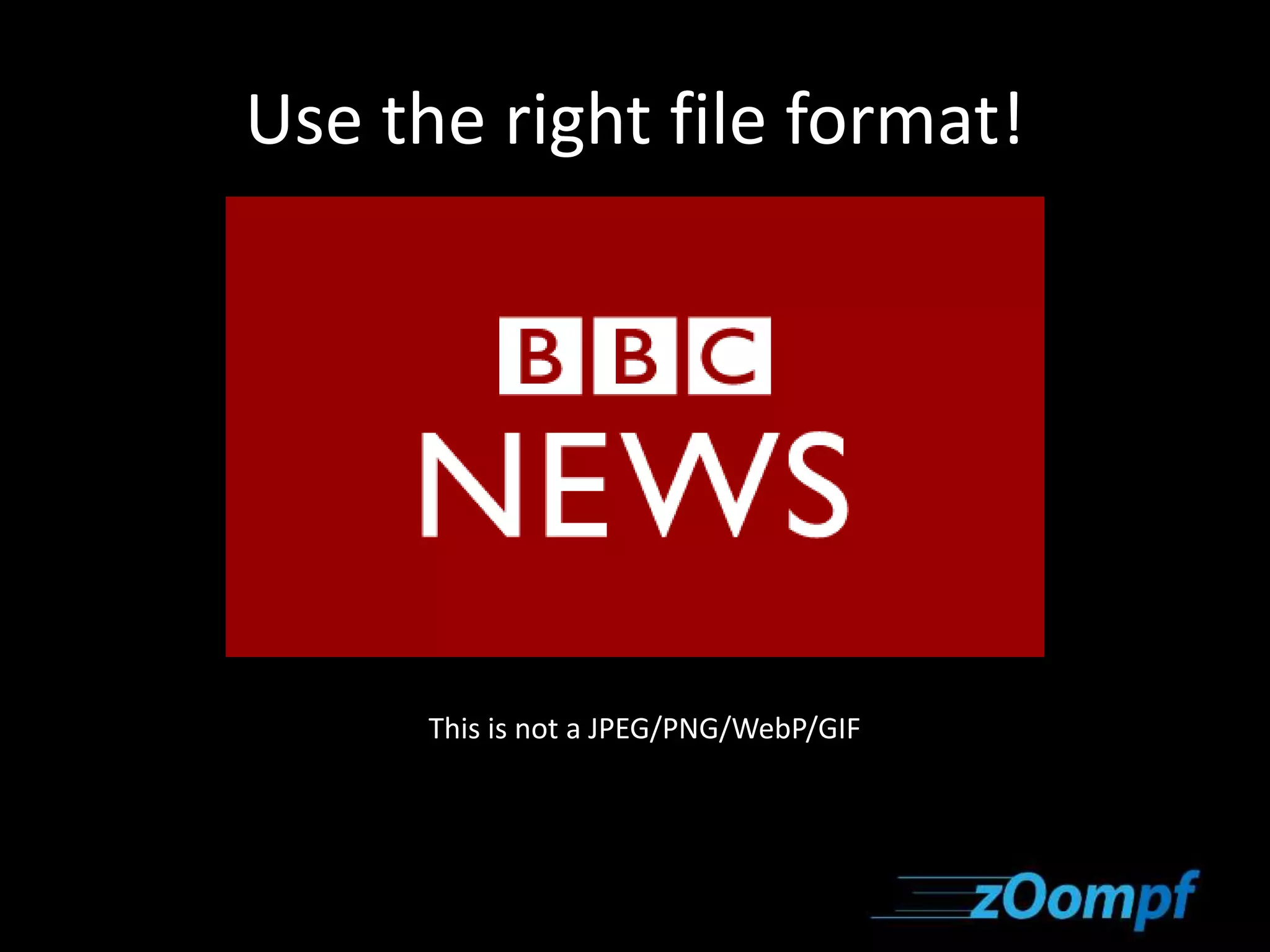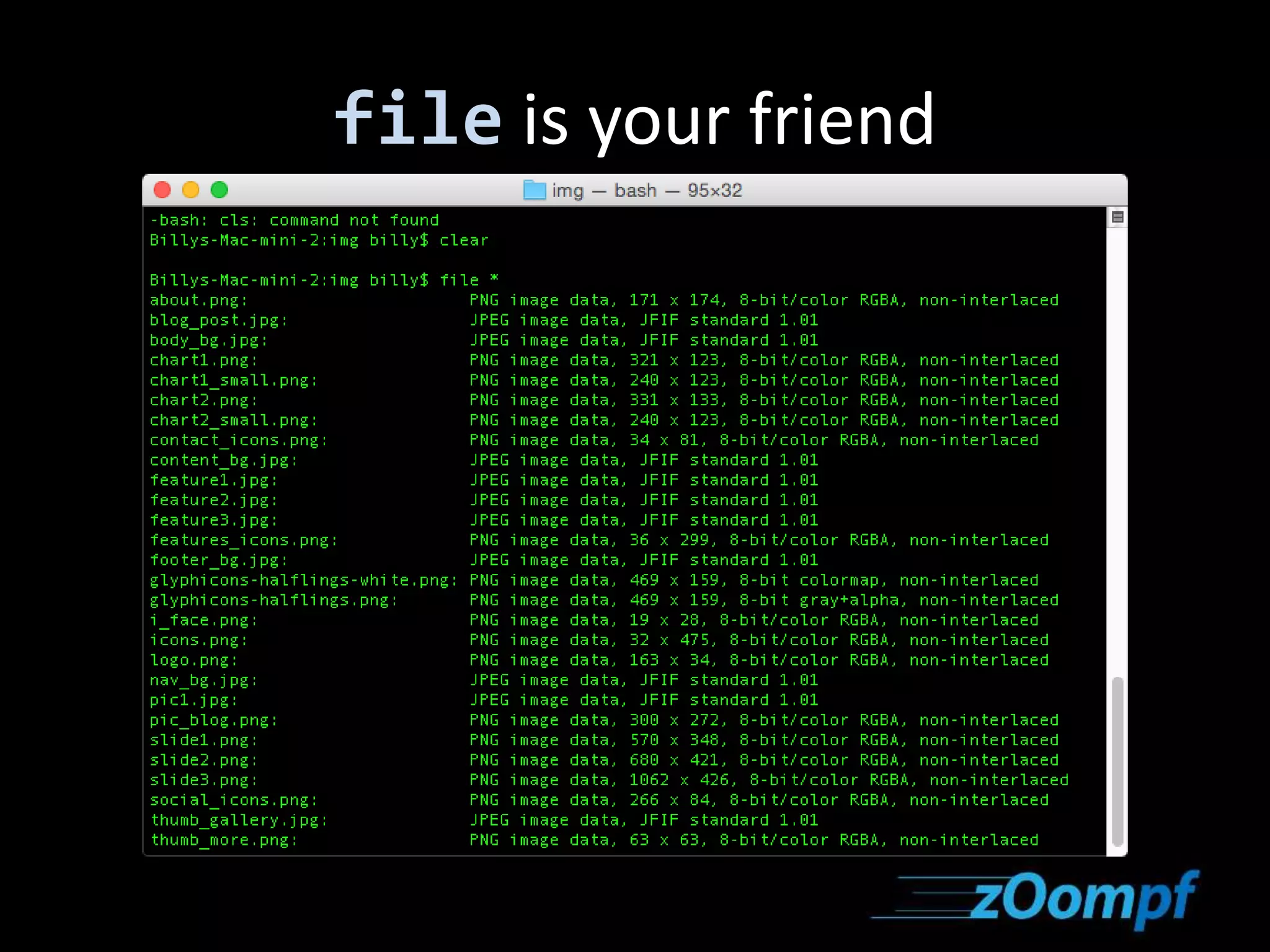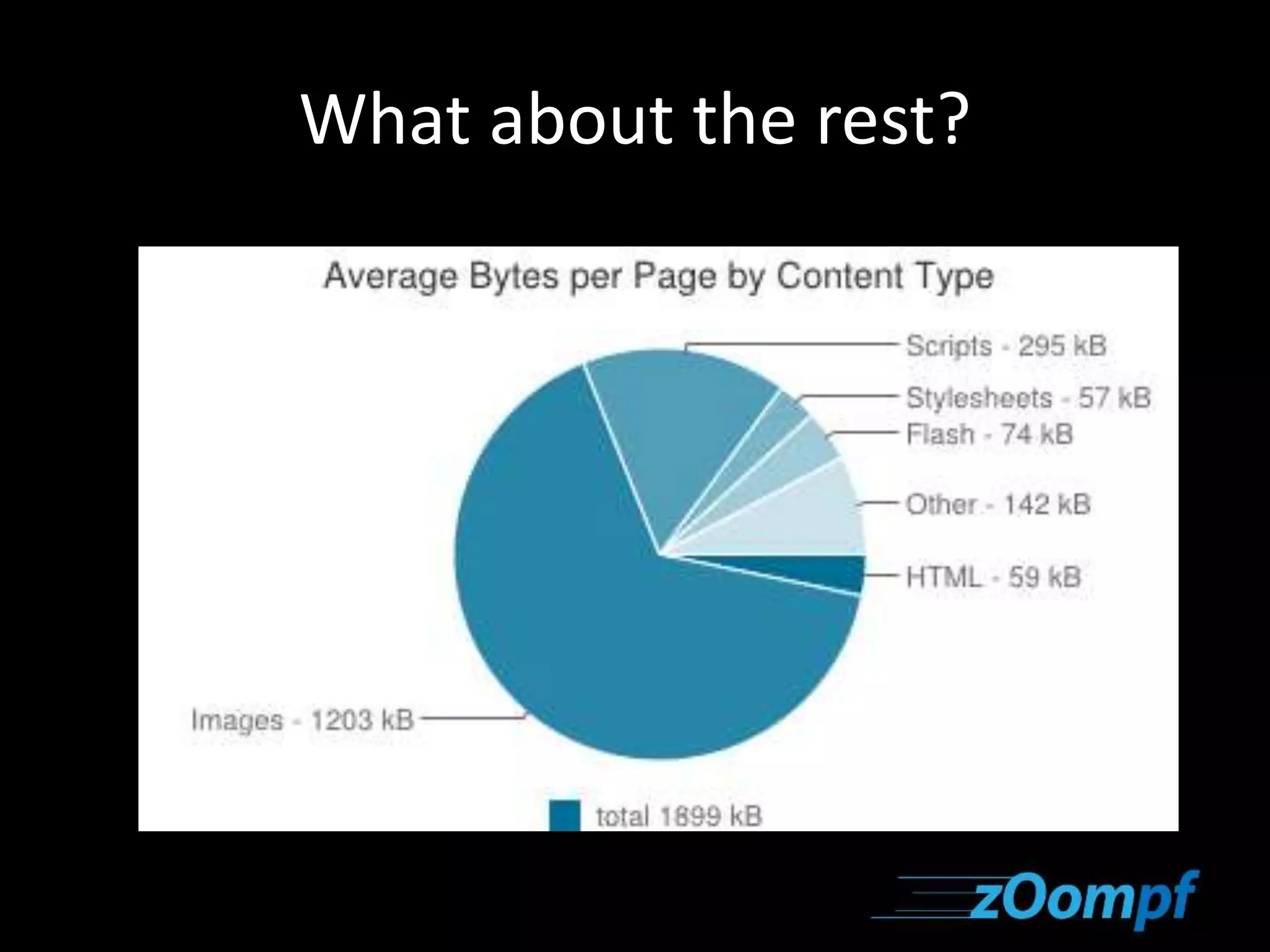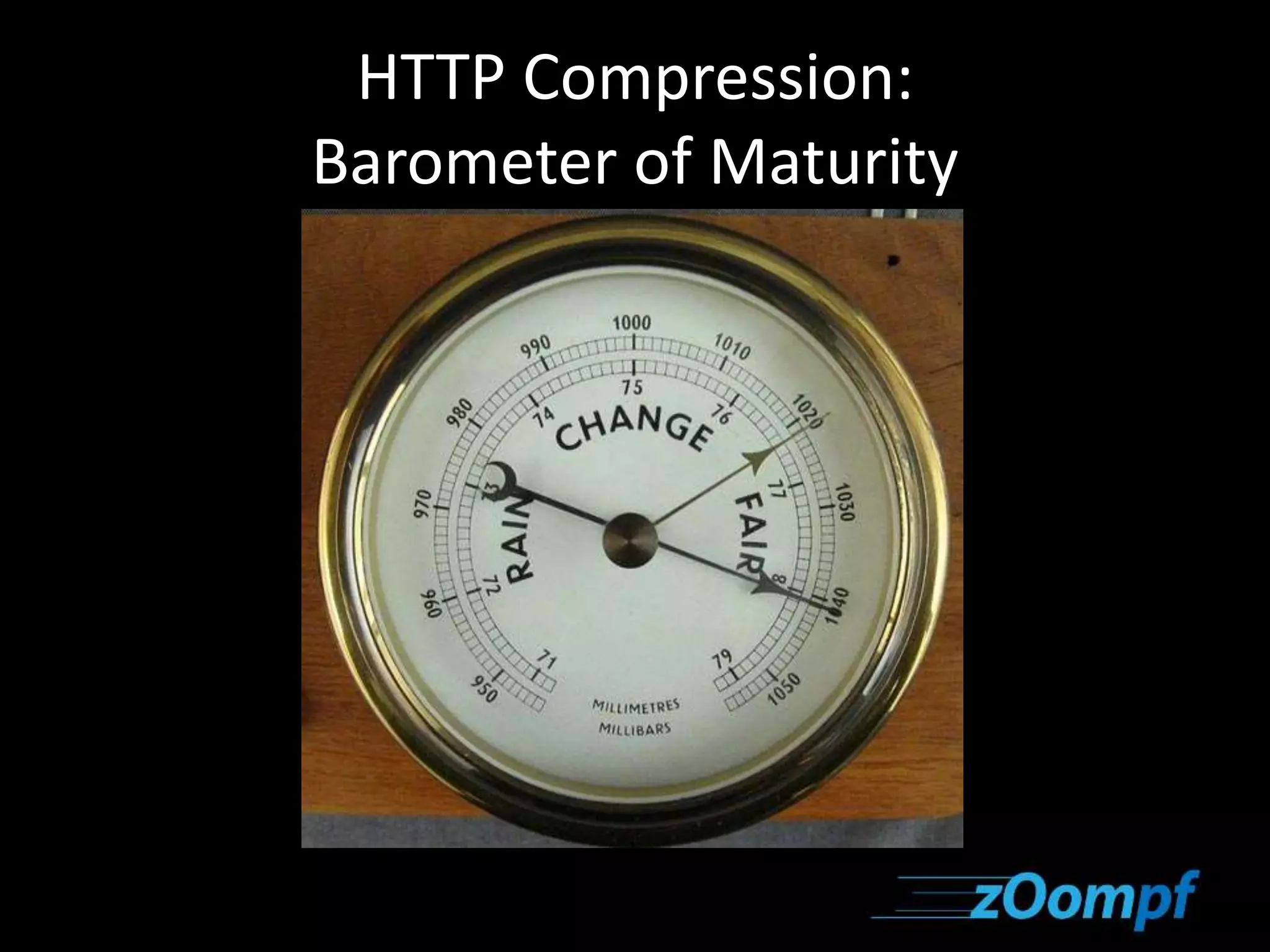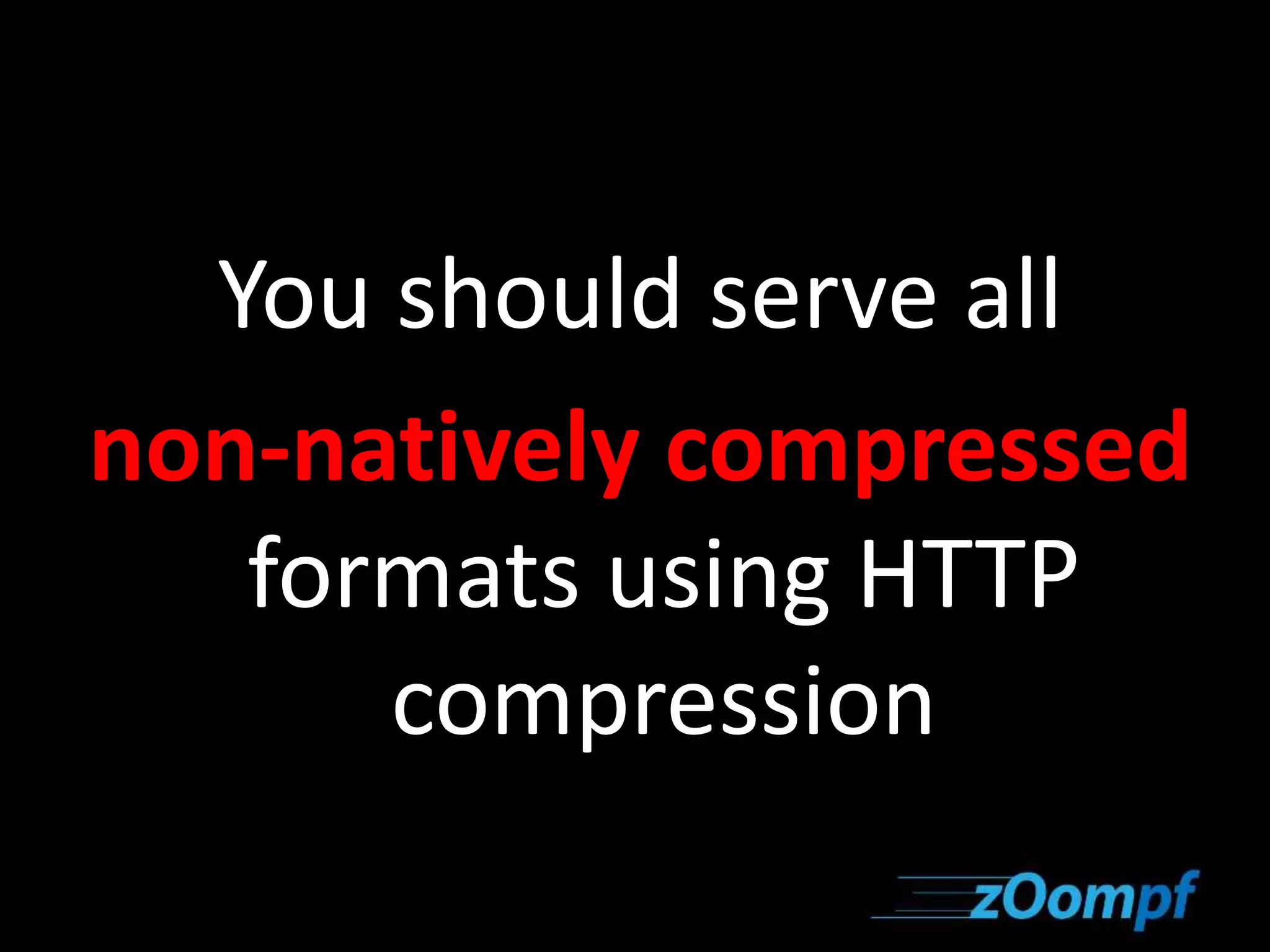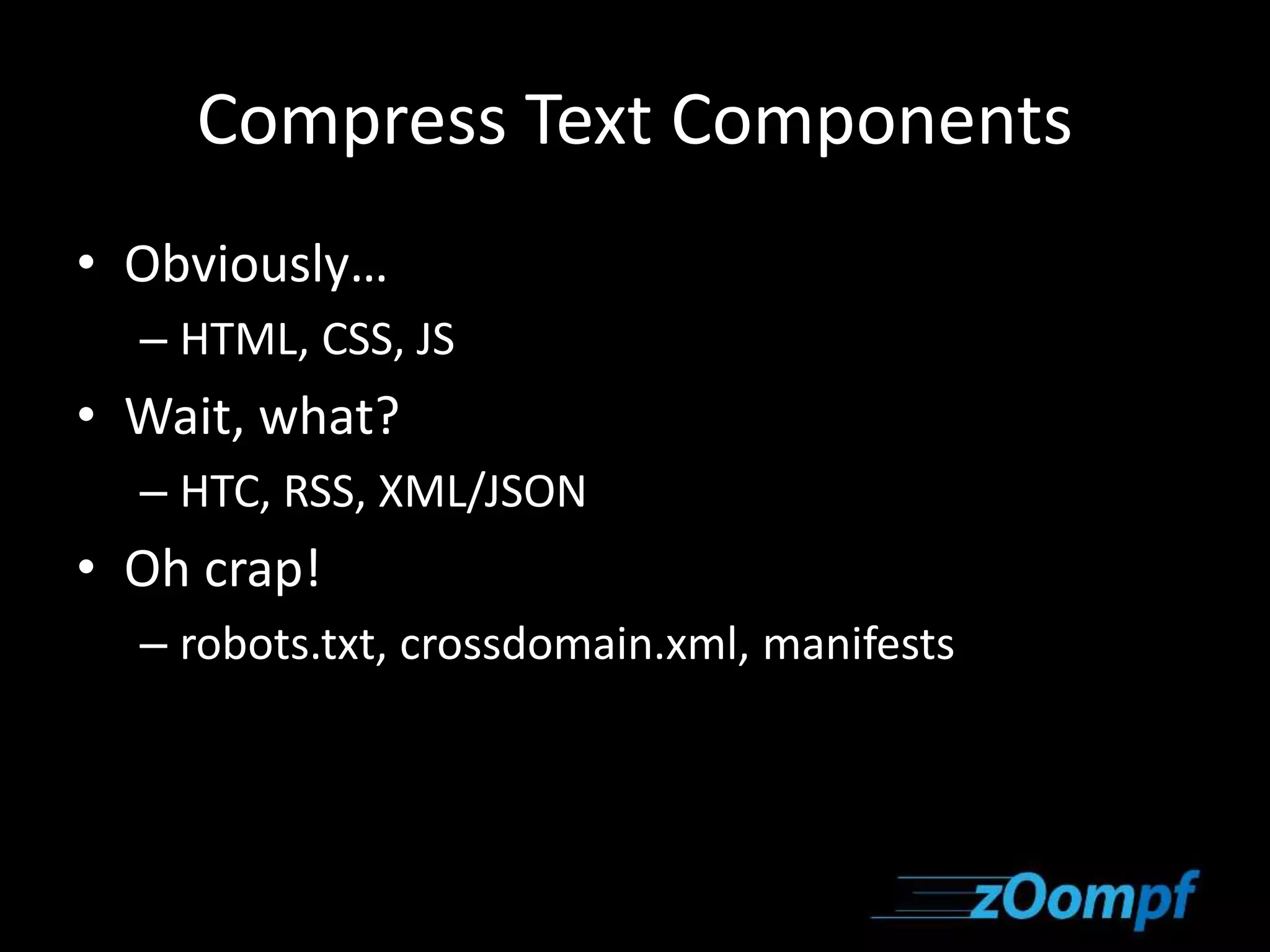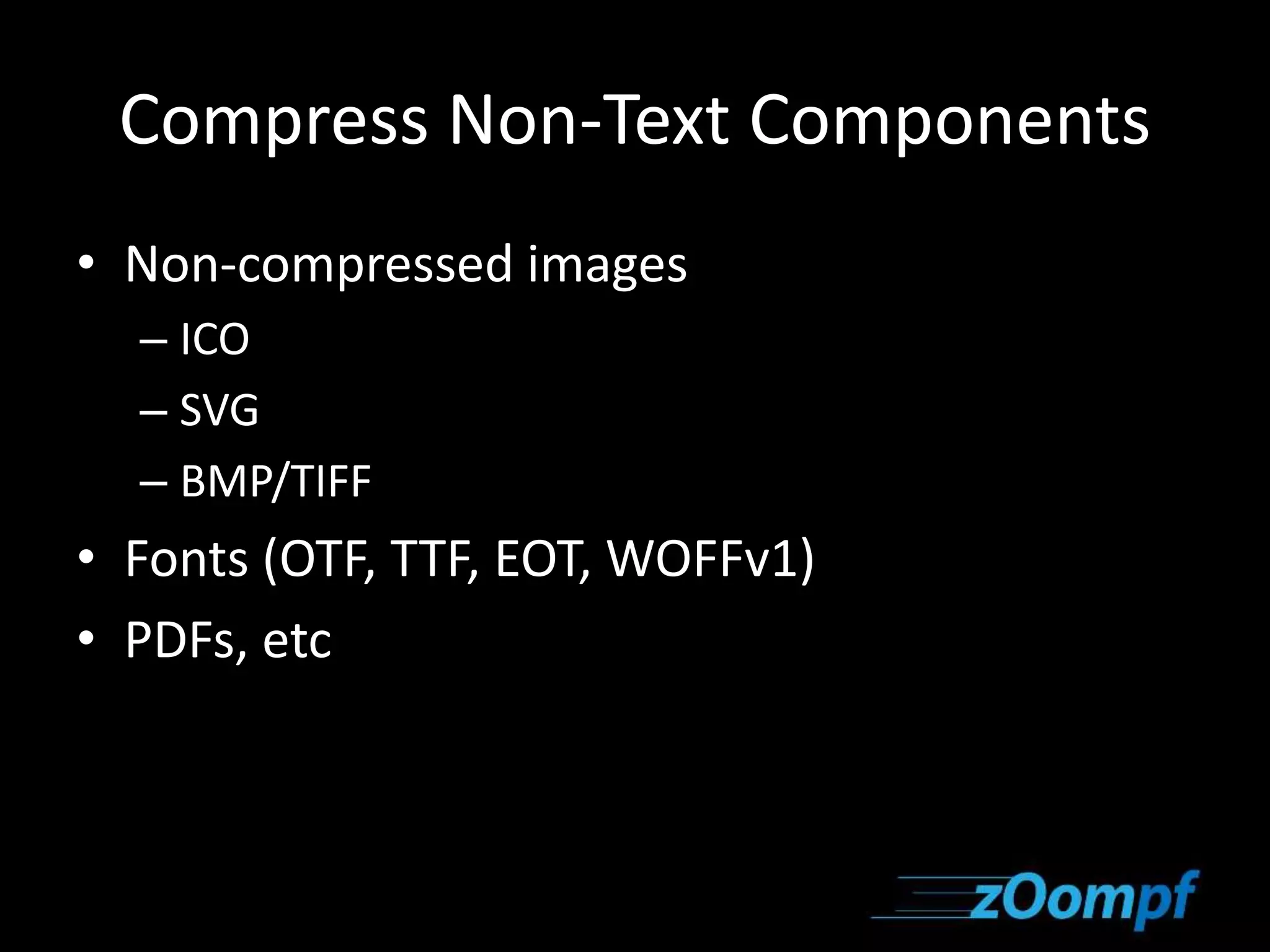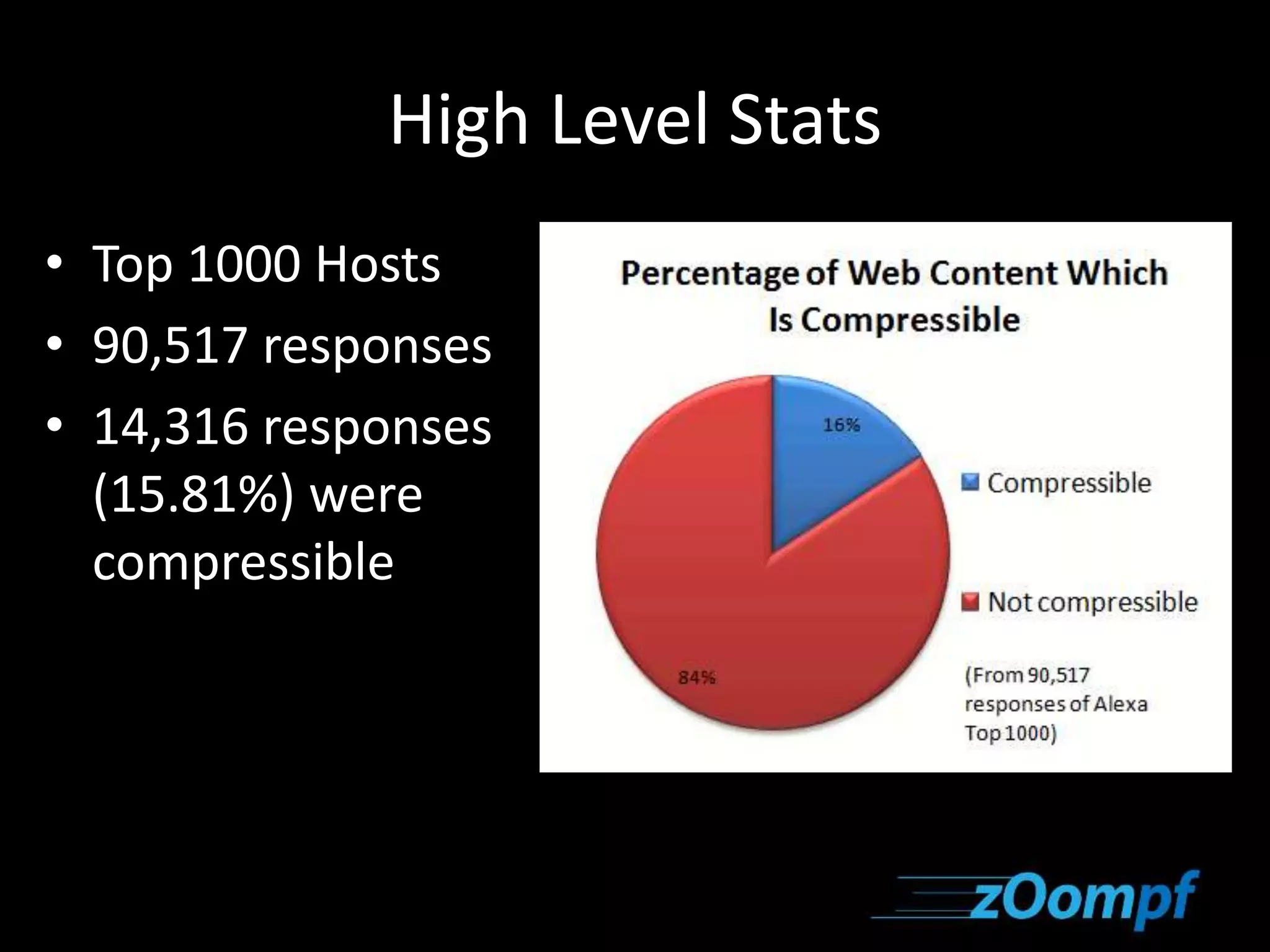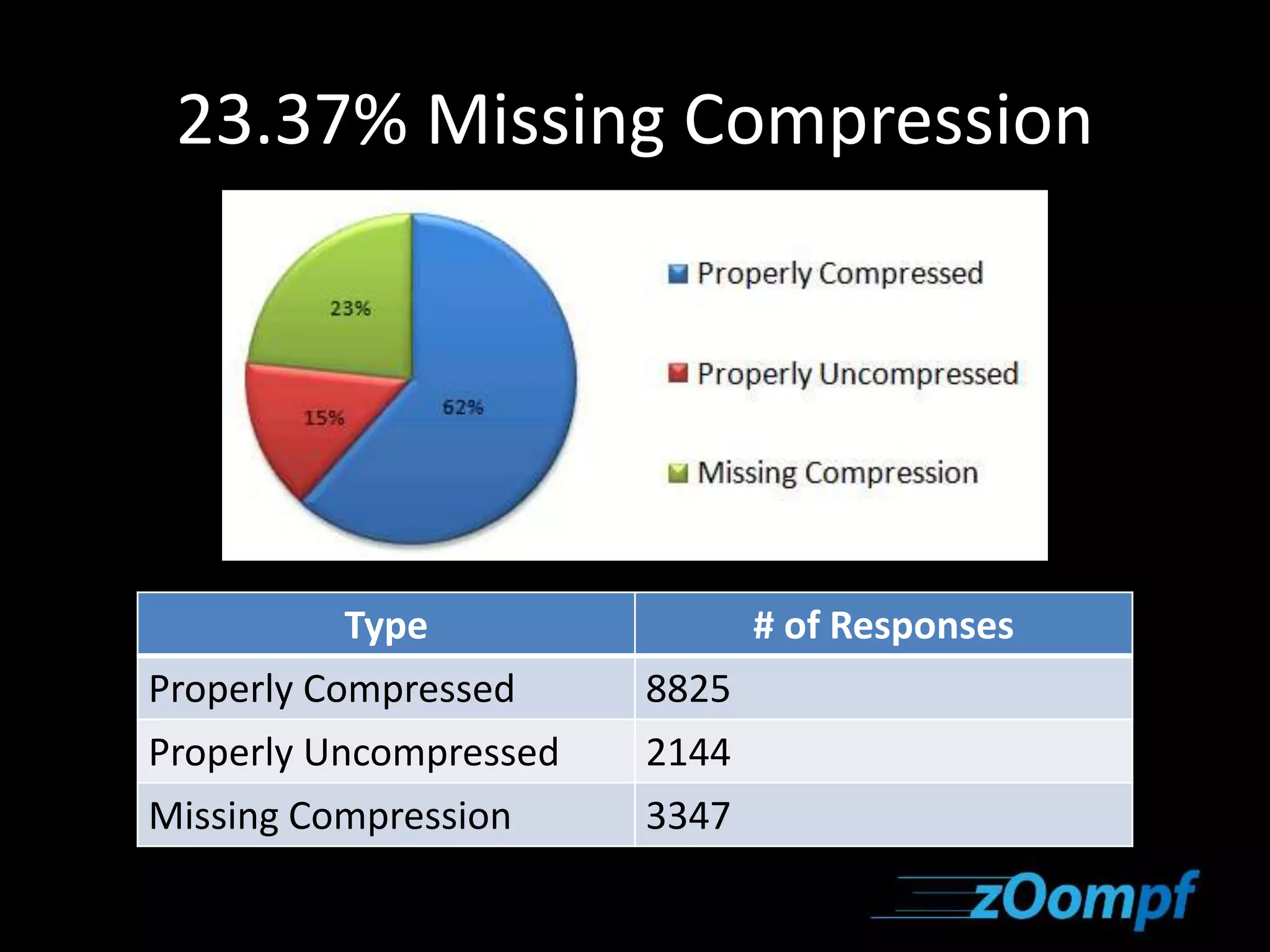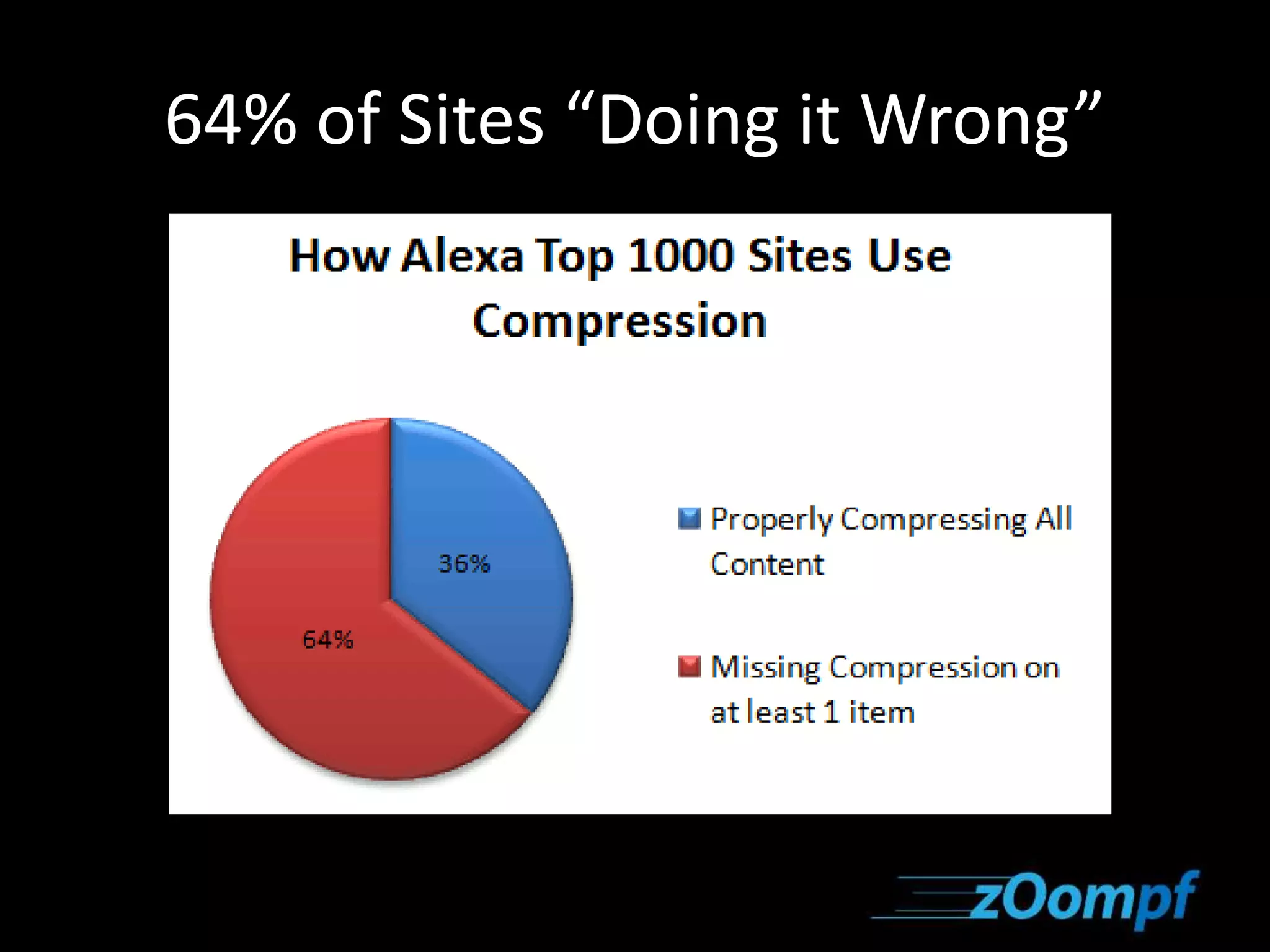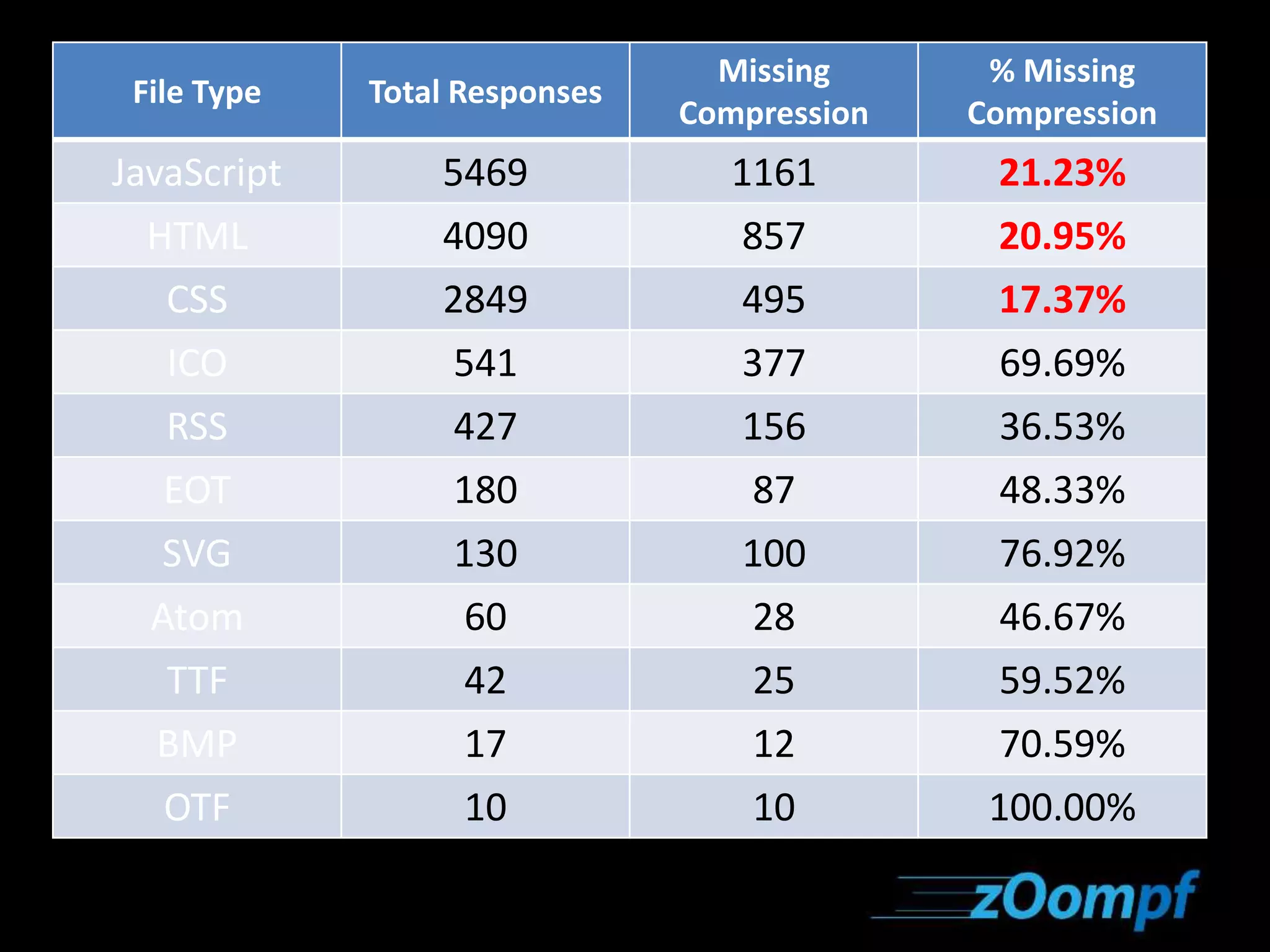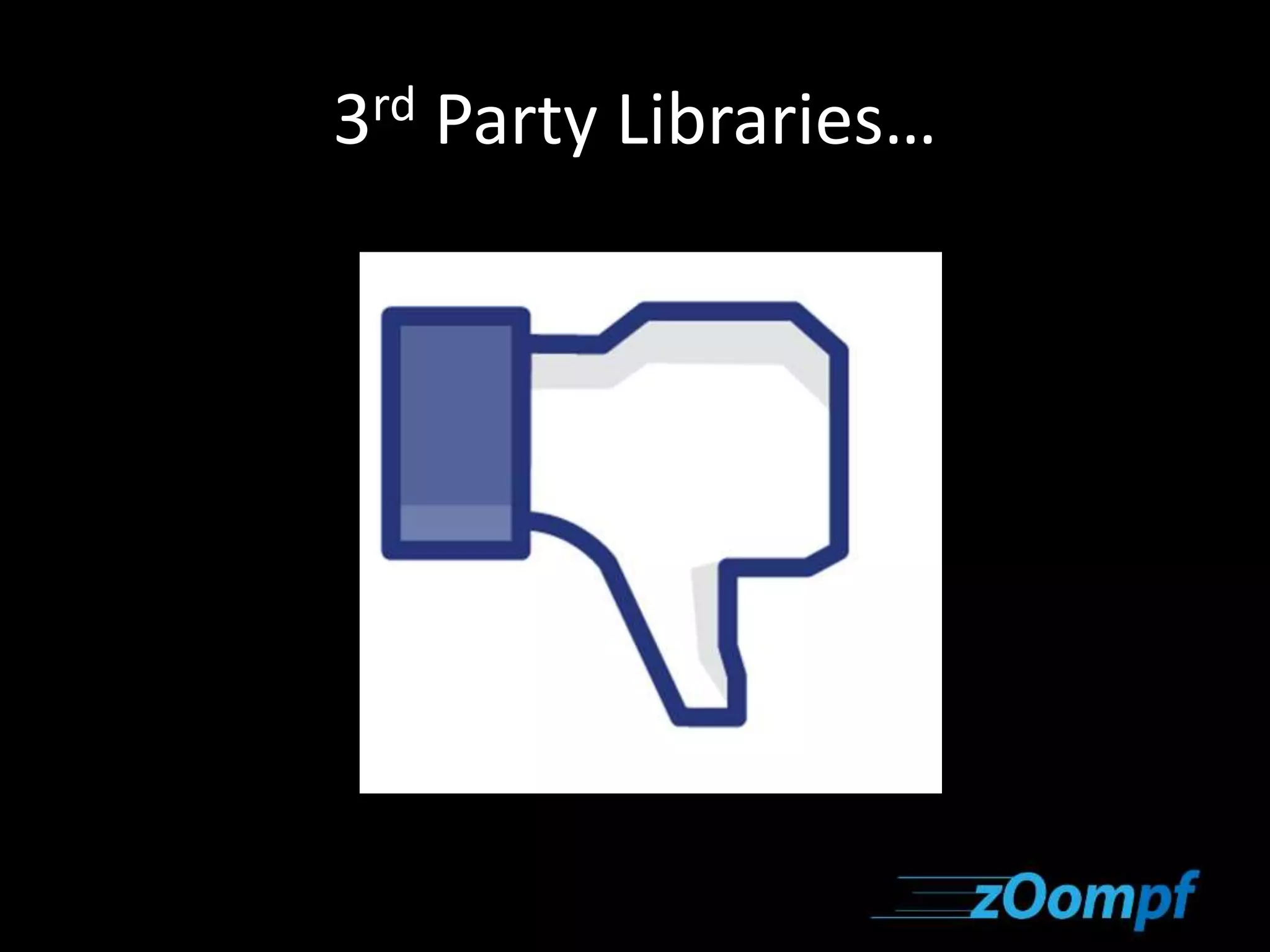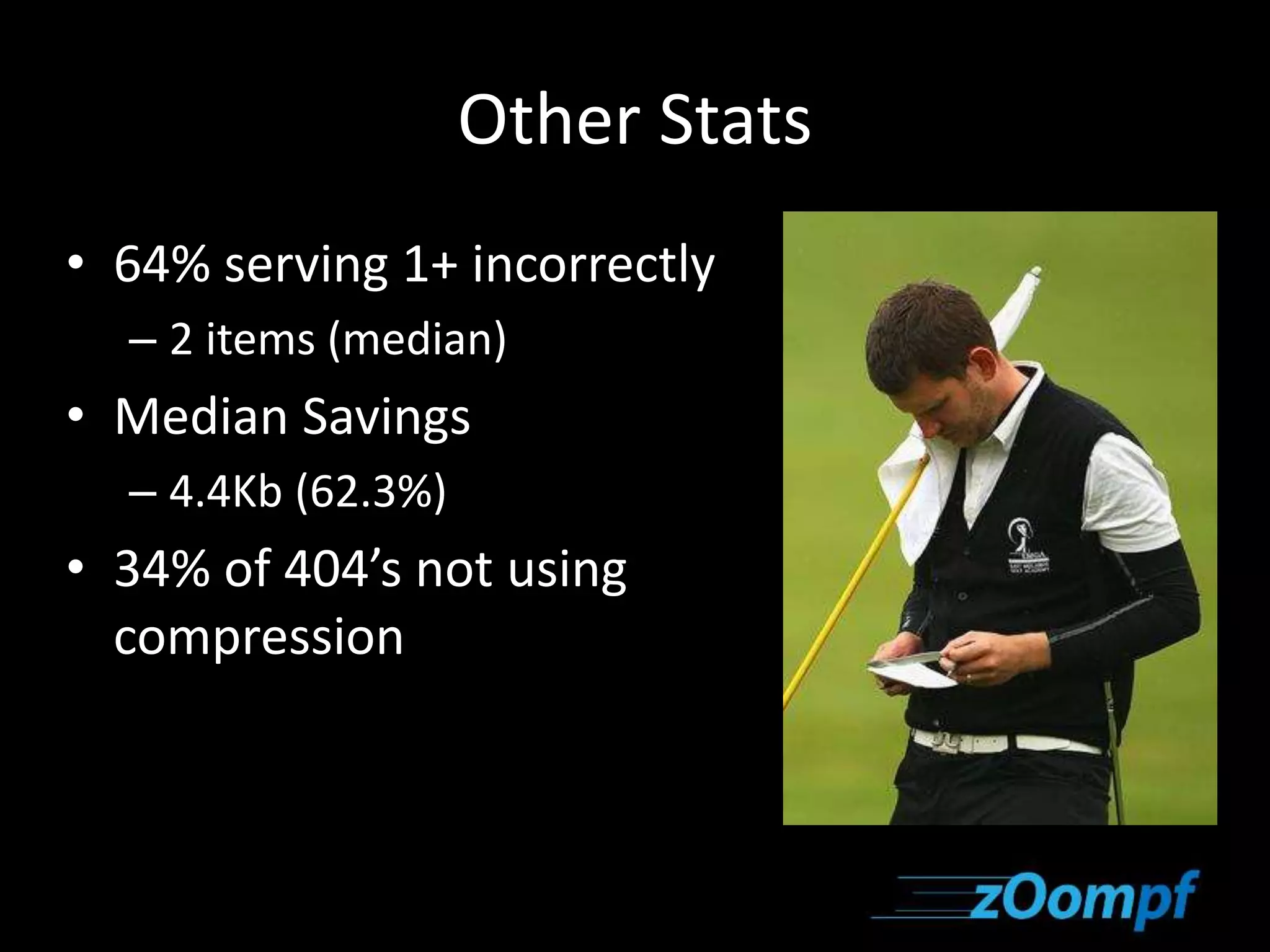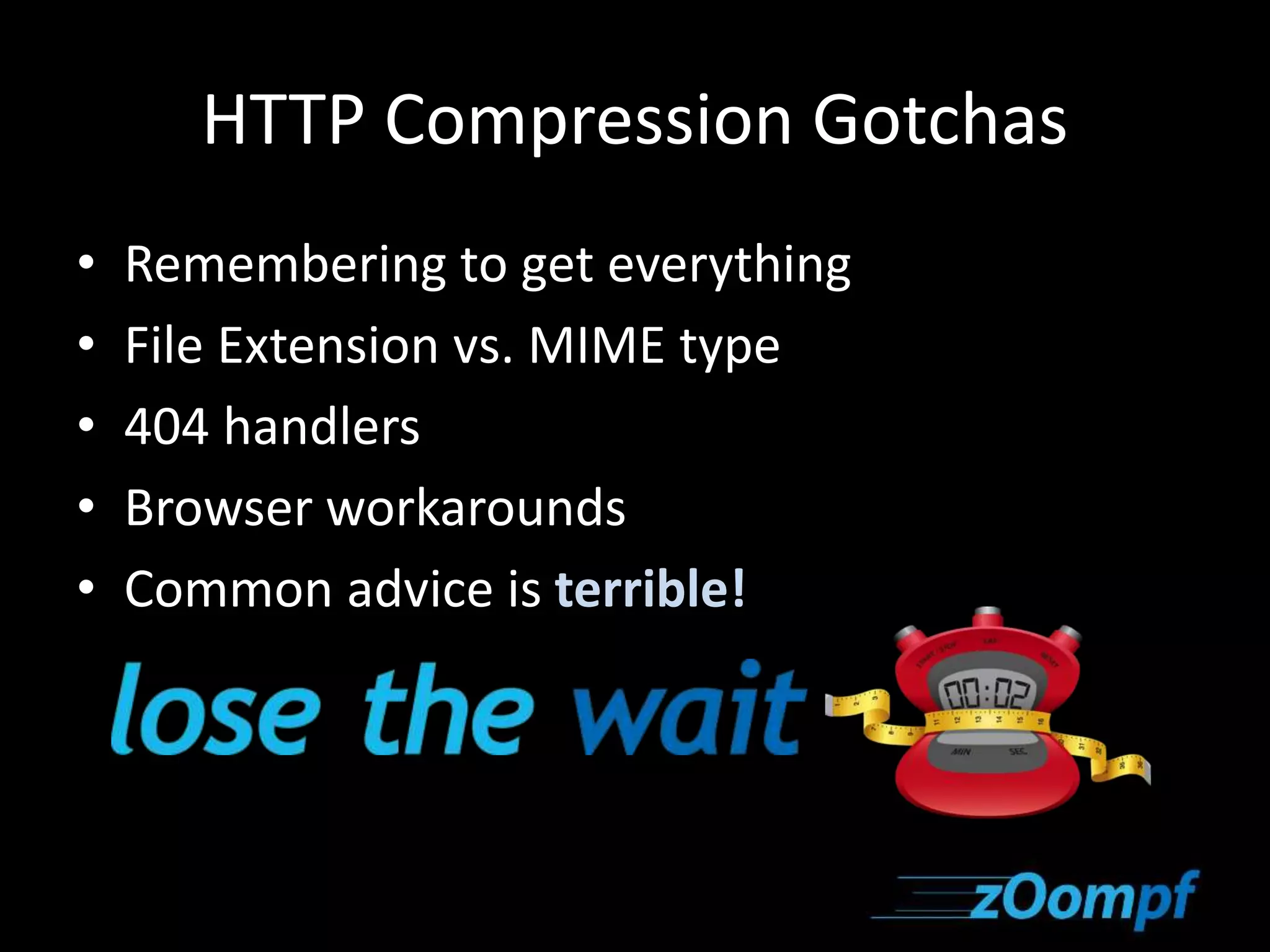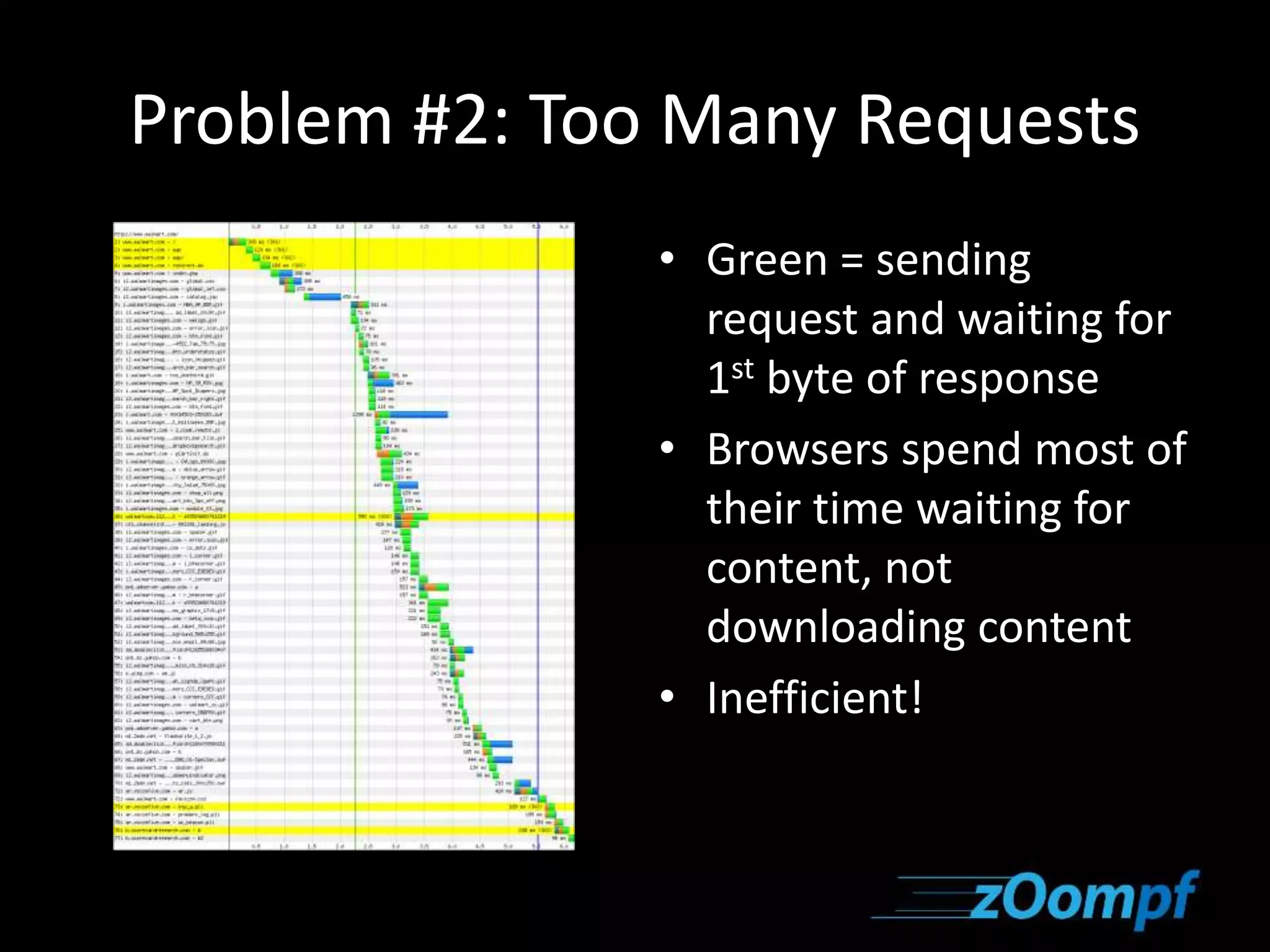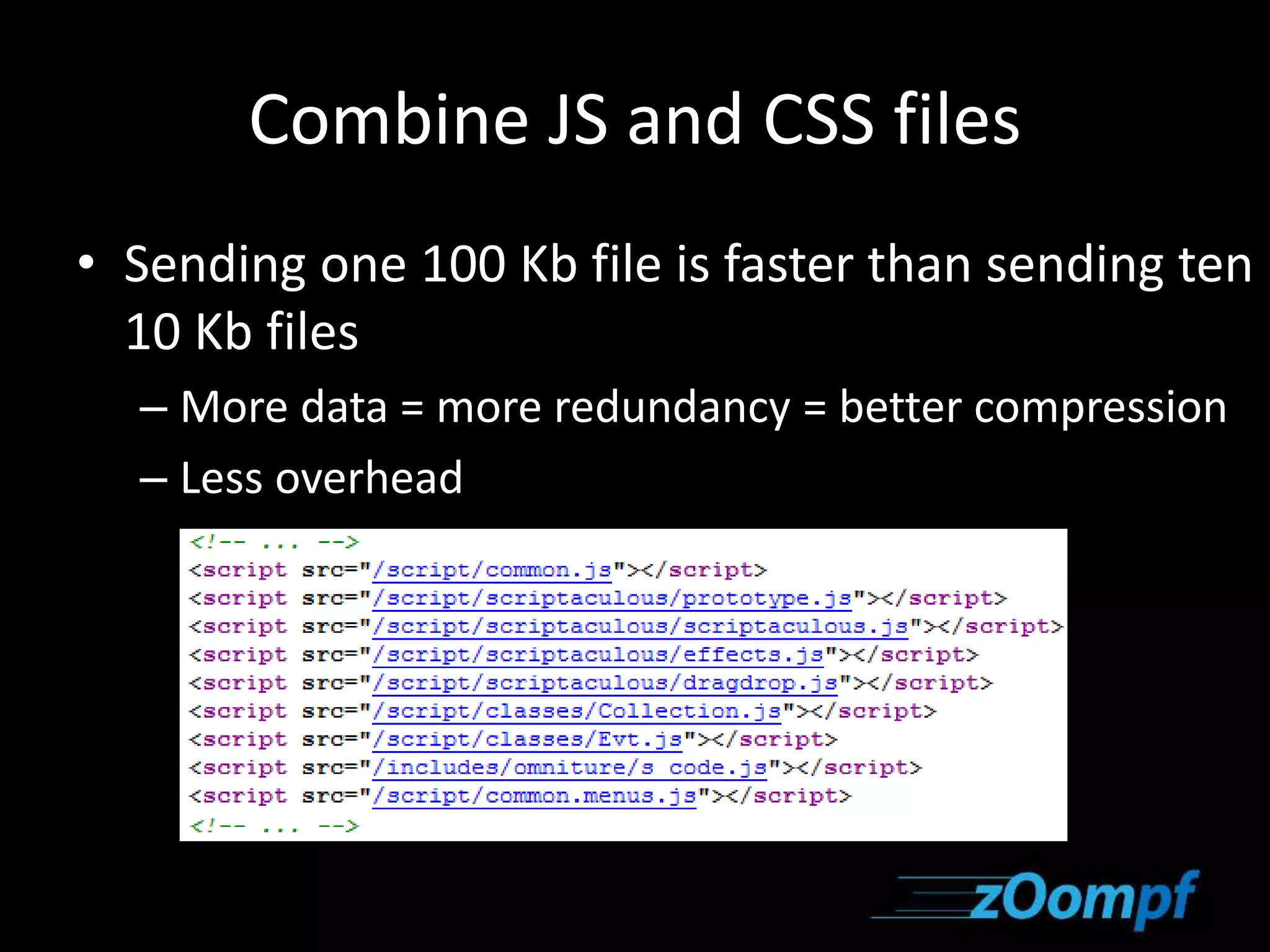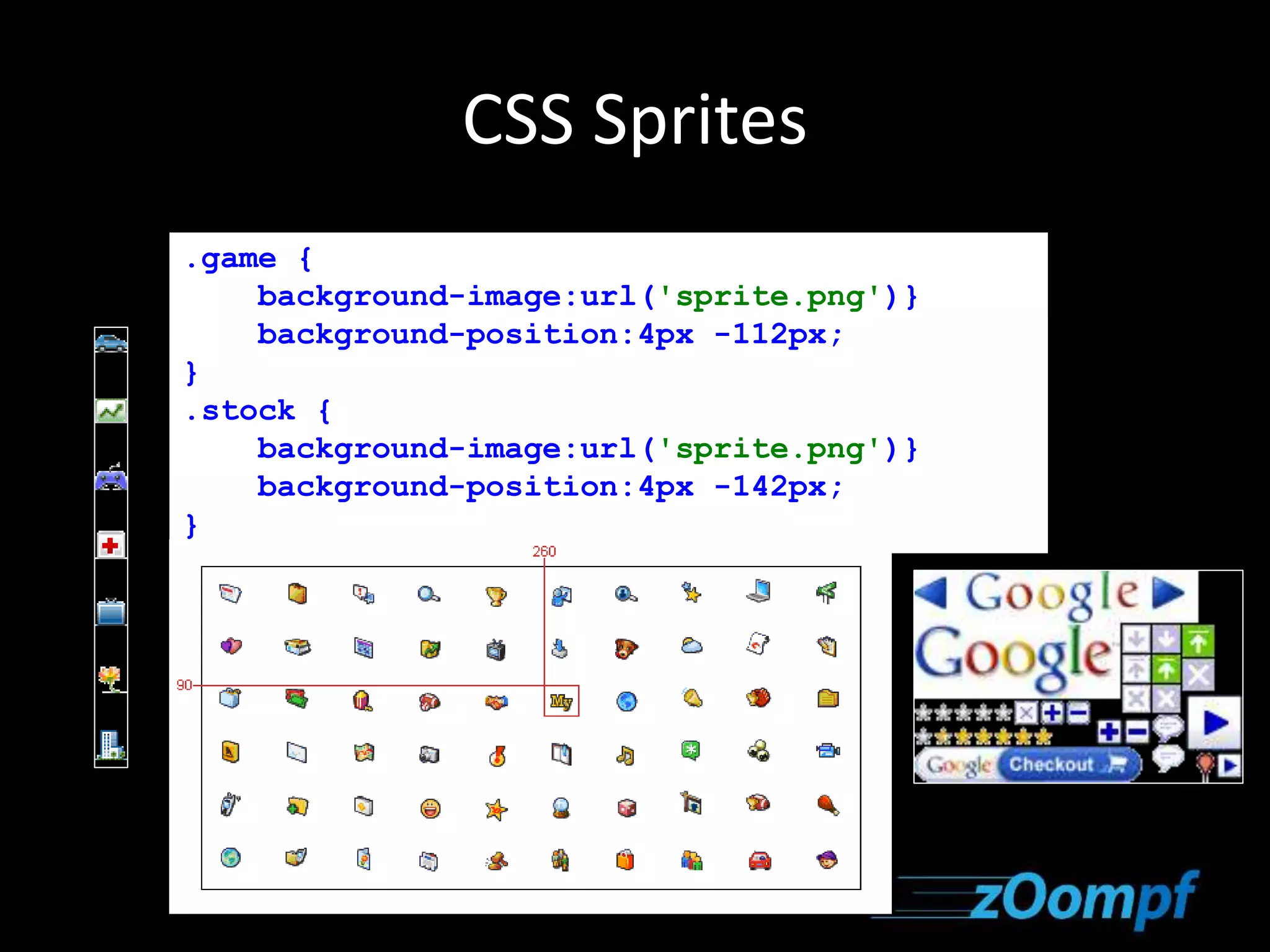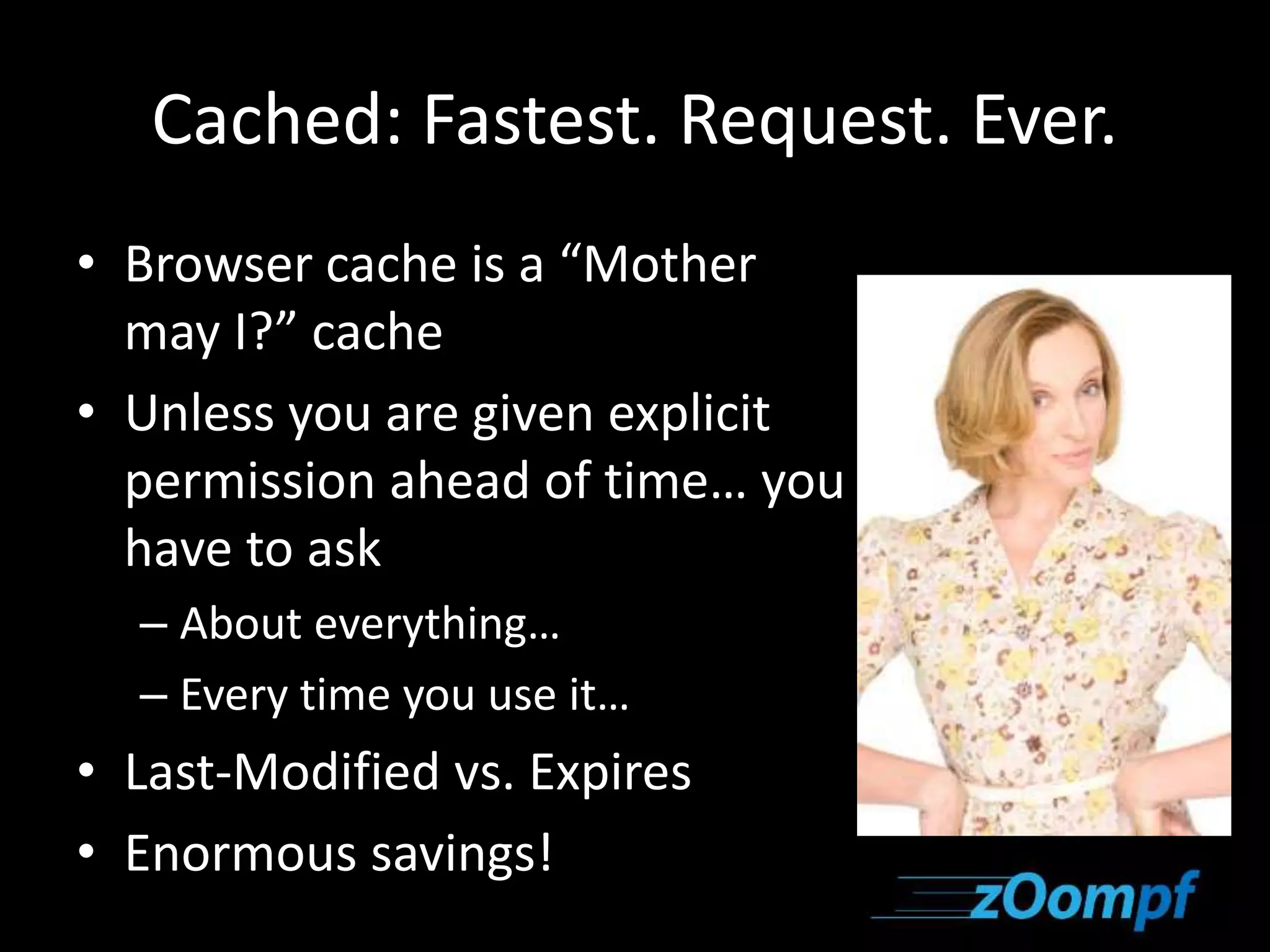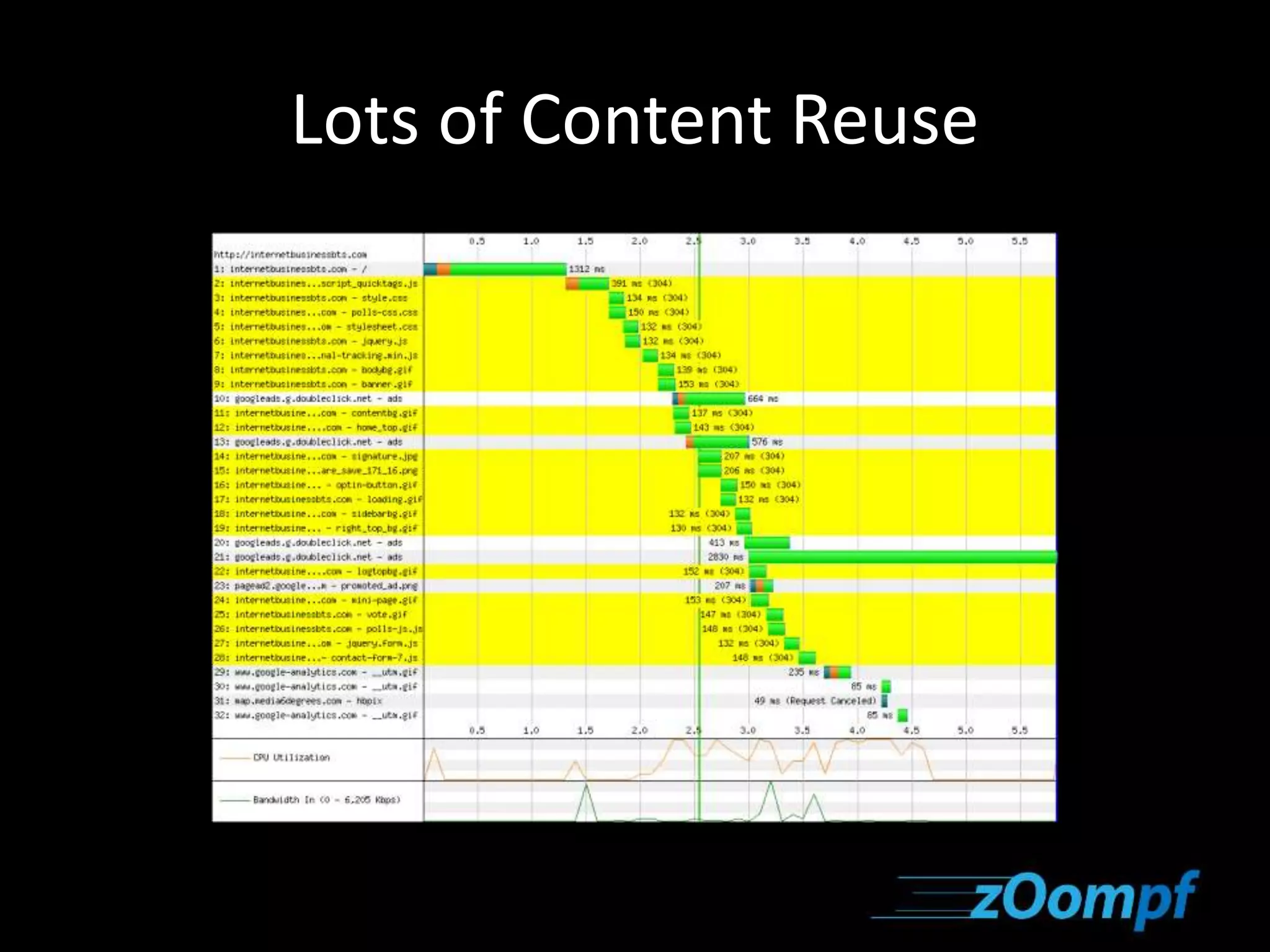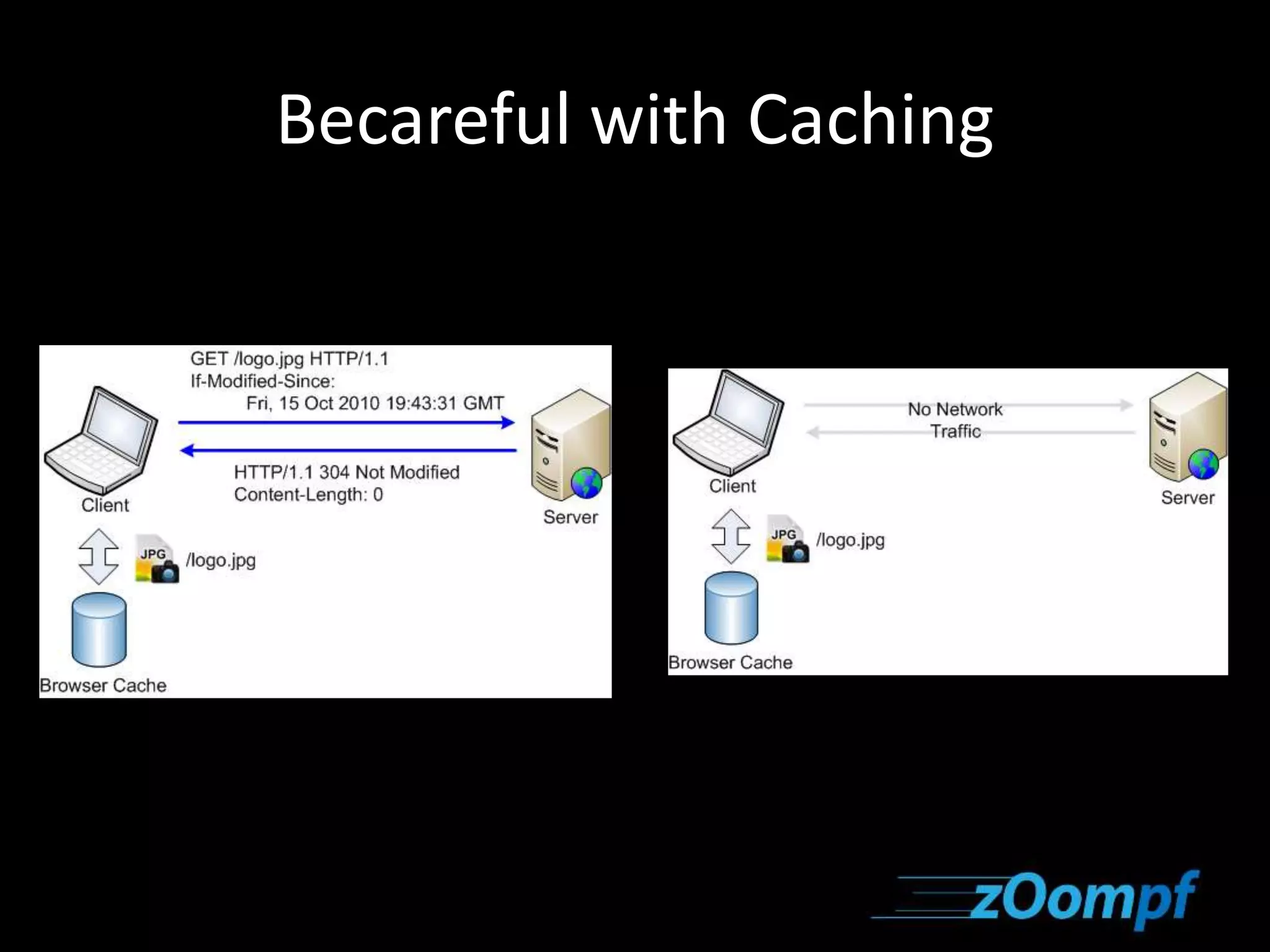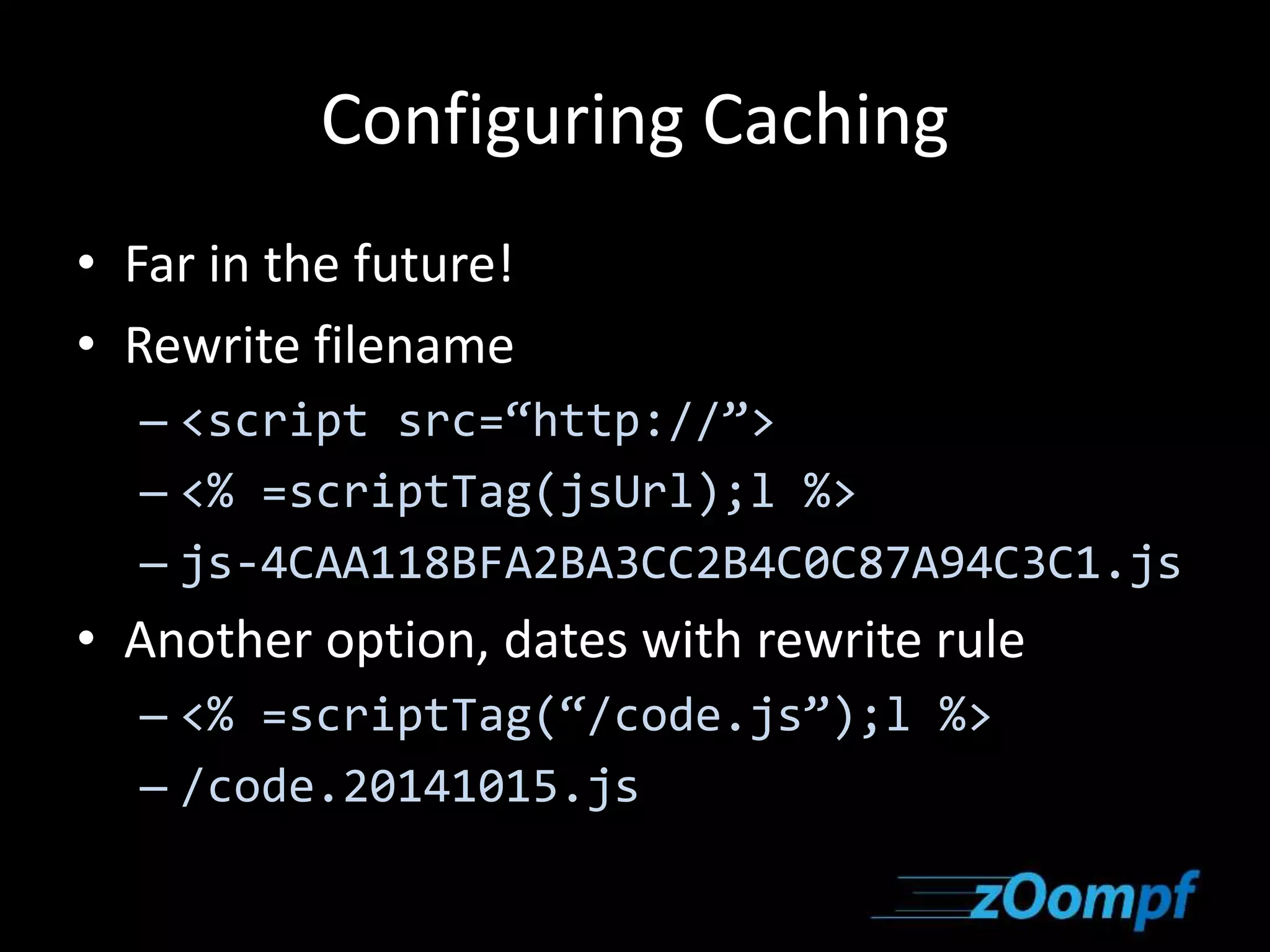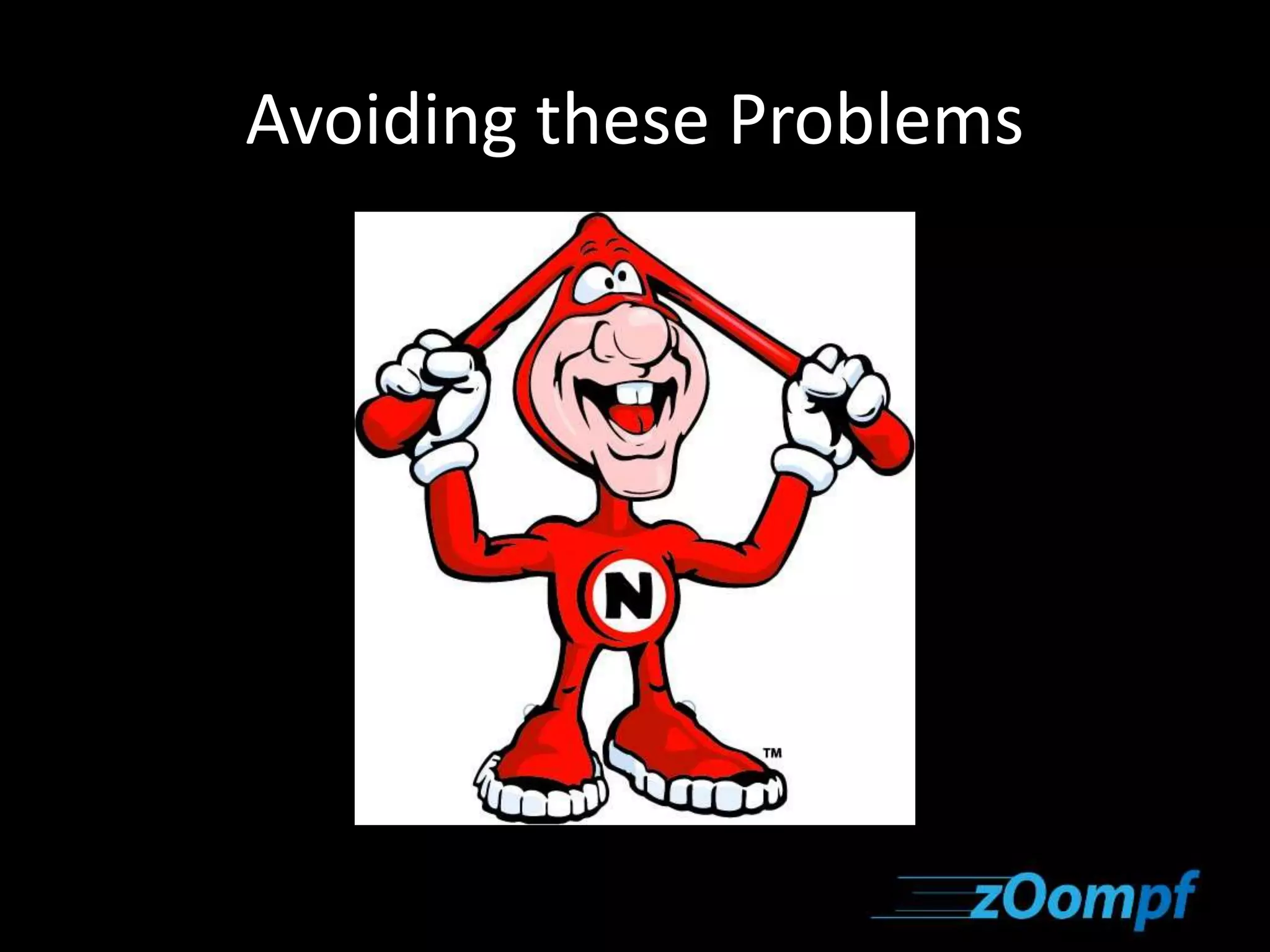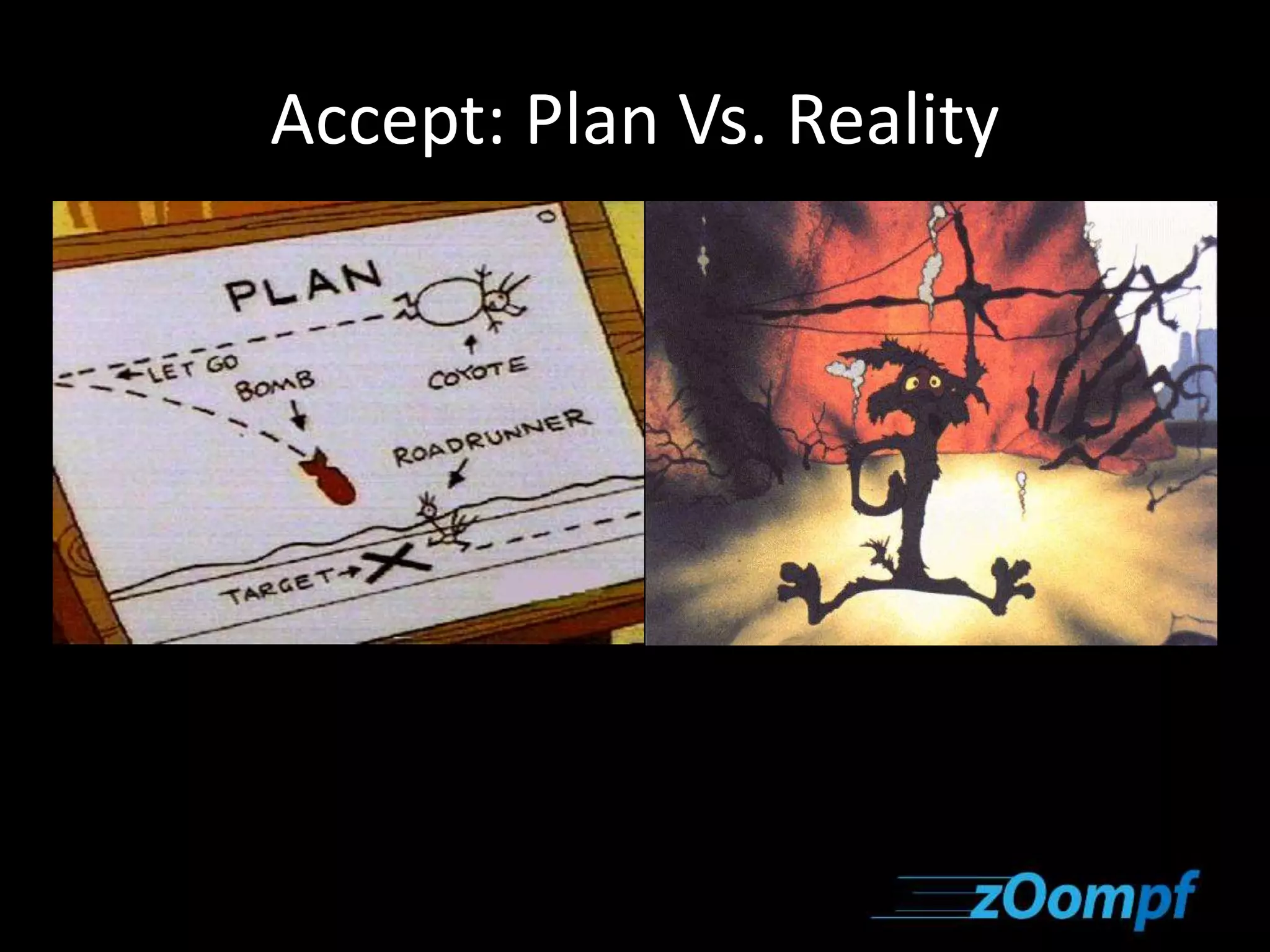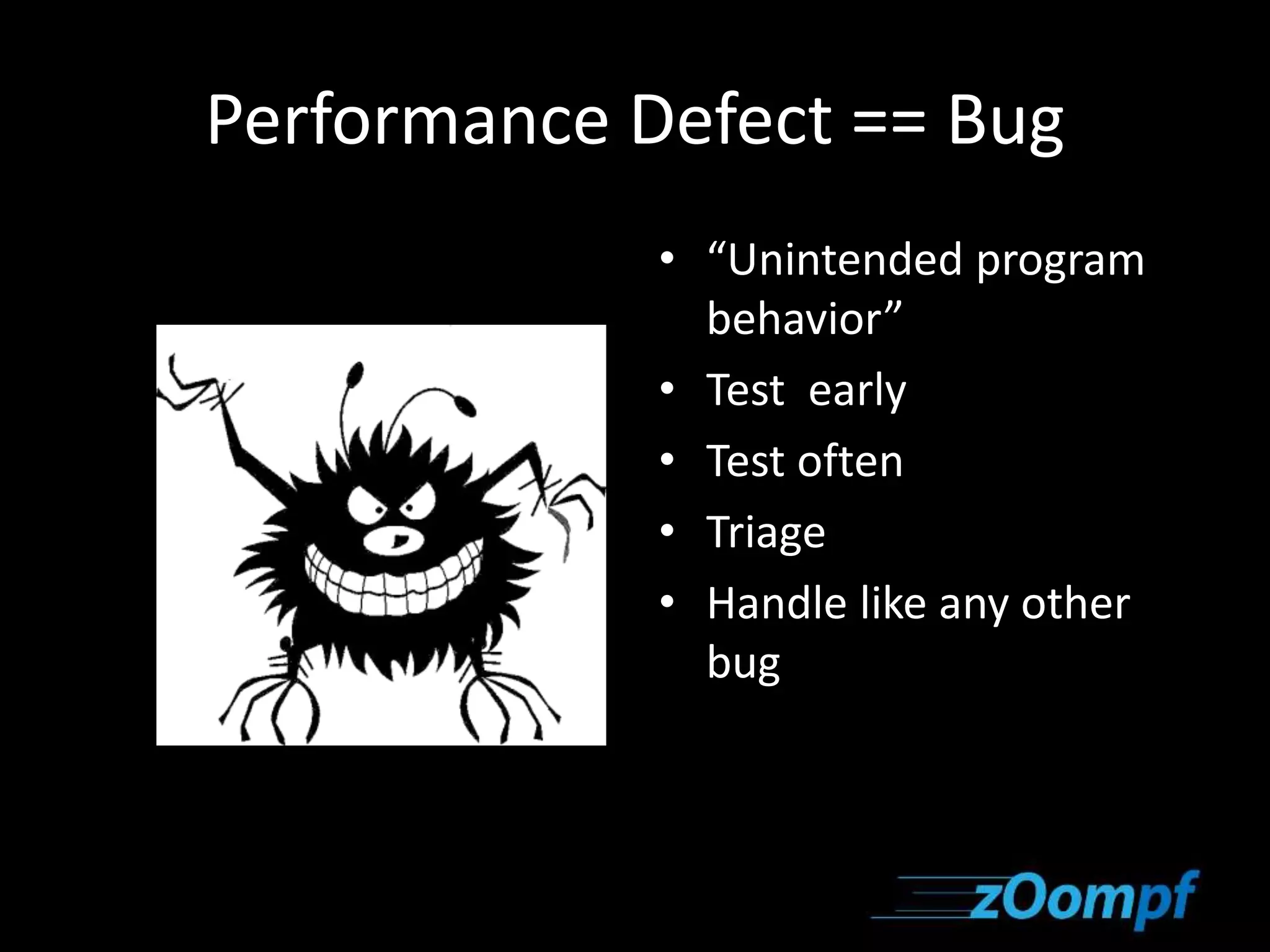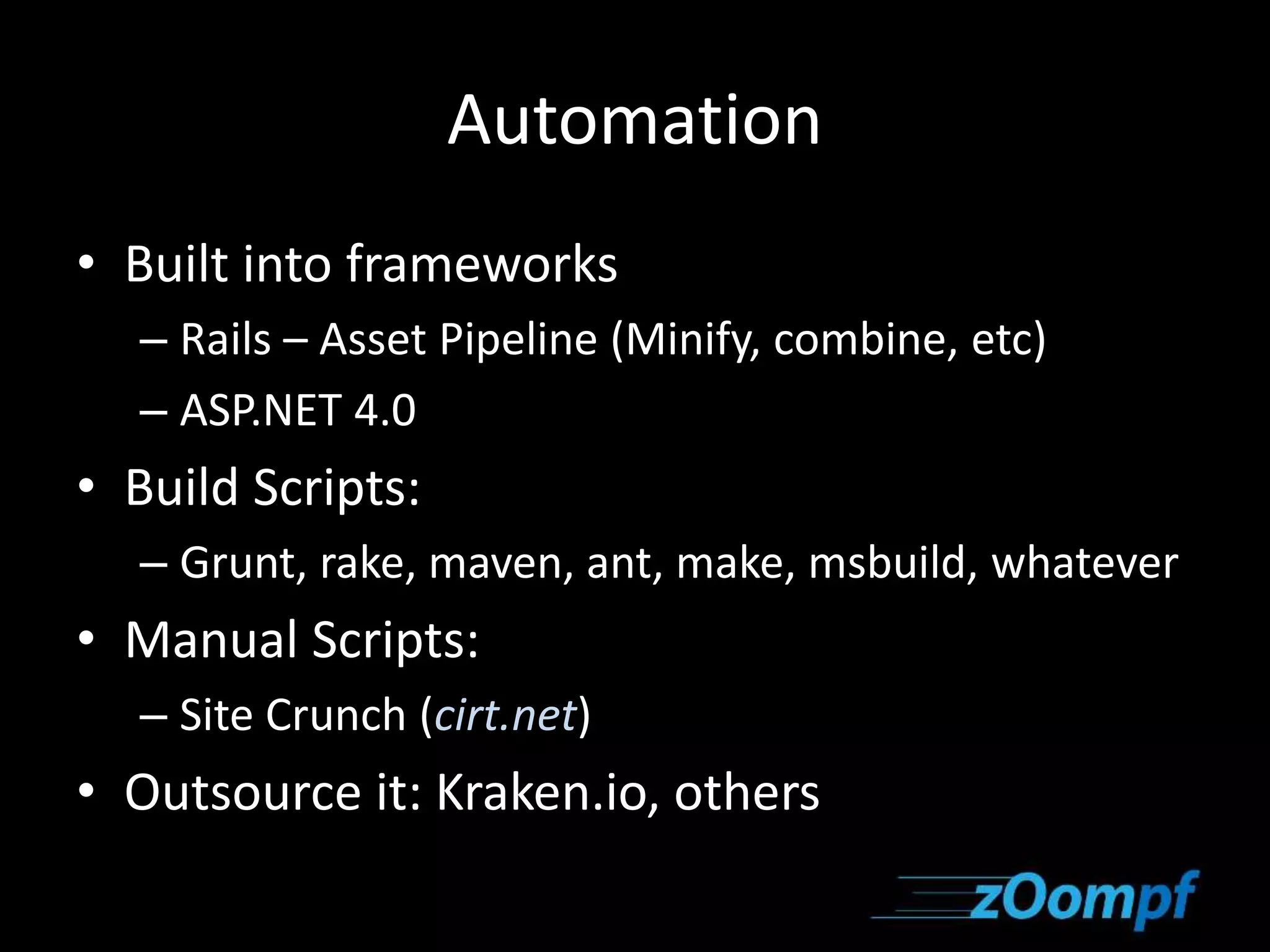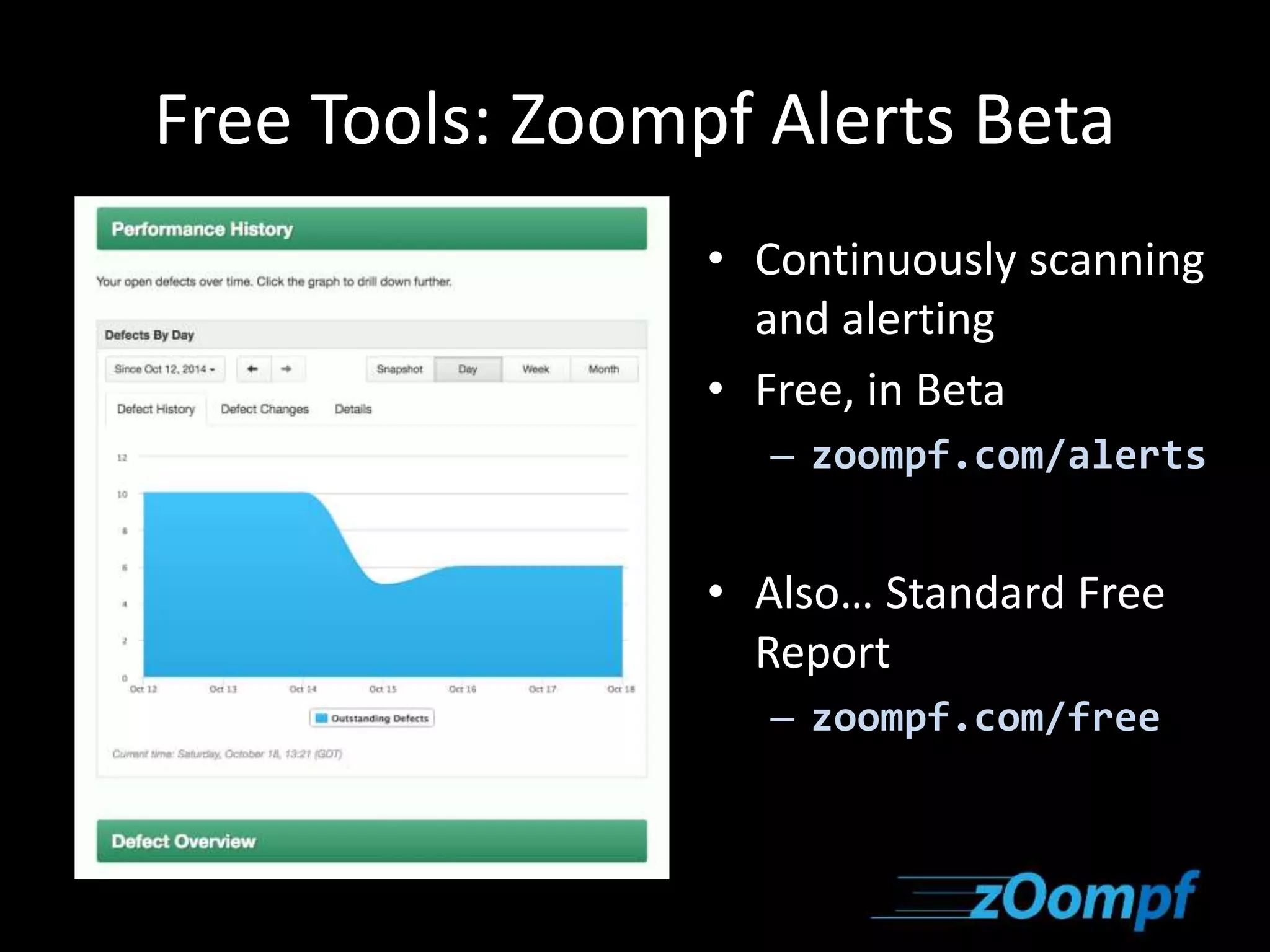This document discusses optimizing front-end web performance. It identifies two main problems: file bloat and too many requests. To address bloat, it recommends optimizing images, using appropriate file formats like PNG instead of GIF, and enabling HTTP compression. To reduce requests, it suggests combining JavaScript and CSS files, using CSS sprites, and leveraging browser caching. The document emphasizes that performance issues should be treated as bugs and automated testing helps address them.