The document provides instructions for installing Oracle API Gateway 11.12.1.0 on an Oracle Linux 5 server. It includes requirements for disk space, memory, ports and prerequisites for installing the Oracle software. Detailed steps are provided for creating a software user and group, configuring system files, installing the API Gateway software and creating an initial API Gateway instance.
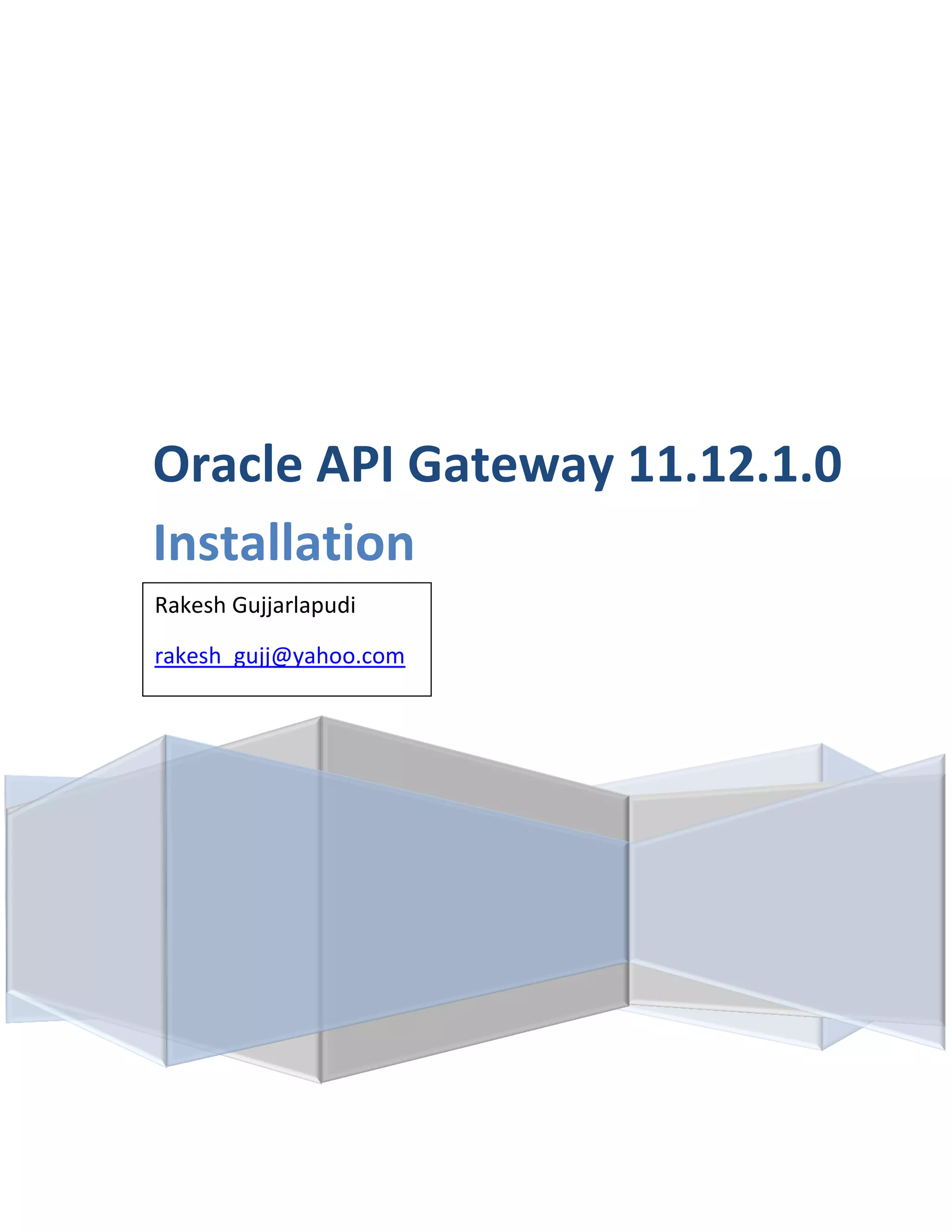
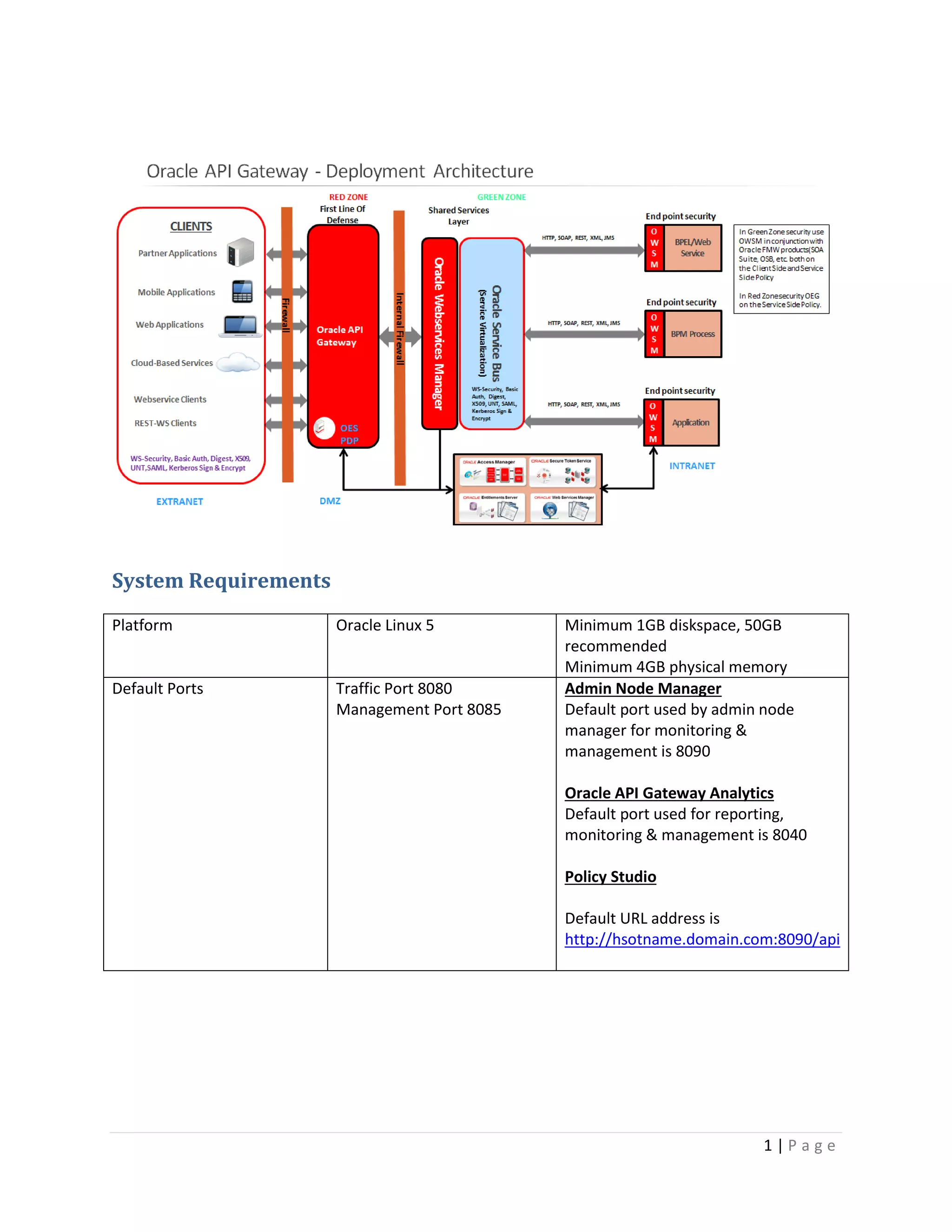
![Server Prerequisites
Create a group(oinstall & dba) & user aoracle
[root@ ~]# groupadd -g 1000 oinstall
[root@ ~]# groupadd -g 2000 dba
[root@ ~]# useradd -c "oracle software owner" -u 1101 -g oinstall -G dba aoracle
Change the owner of the installation folder to the newly created user & group
[root@ ~]# chown -R aoracle:oinstall /data
Update the sysctl.conf file
[root@~]# vi /etc/sysctl.conf
# Setting specific for Oracle Fusion Middleware
kernel.shmmni = 4096
kernel.sem = 256 32000 100 128
fs.file-max = 6815744
fs.aio-max-nr = 1048576
kernel.hostname = soahost1.mydomain.com
kernel.domainname = mydomain.com
net.ipv4.ip_local_port_range = 9000 65500
net.core.rmem_default = 262144
net.core.wmem_default = 262144
net.core.rmem_max = 4194304
net.core.wmem_max = 1048576
kernel.msgmax = 8192
kernel.msgmnb = 65535
kernel.msgmni = 2878
Update the limits.conf file
[root@ ~]# vi /etc/security/limits.conf
# Settings specific to Oracle Fusion Middleware
aoracle soft nofile 4096
aoracle hard nofile 65536
aoracle soft nproc 2047
aoracle hard nproc 16384
Update the login file
[root@ ~]# vi /etc/pam.d/login
2|Page](https://image.slidesharecdn.com/oracleapigatewayinstallation-131108082905-phpapp01/75/Oracle-API-Gateway-Installation-3-2048.jpg)
![# Setting related to Oracle Fusion Middleware
session required /lib/security/pam_limits.s
# Setting related to oracle Fusion Middleware
Update the profile file
[root@ ~]# vi /etc/profile
if [ $USER = "aoracle" ]; then
if [ $SHELL = "/bin/ksh" ]; then
ulimit -Su 16383
ulimit -Hu 16383
ulimit -Sn 63535
ulimit -Hn 63535
else
ulimit -Hn 63535 -Sn 63535 -Hu 16383 -Su 16383
fi
fio
Update the hosts.conf file
[root@ ~]# vi /etc/hosts
localhost localhost.localdomain localhost4 localhost4.localdomain4
XXX.XXX.XXX.XXX apigatetway-d.domain.com apigateway-d
::1 localhost localhost.localdomain localhost6 localhost6.localdomain6
Create .bash_profile in /home/aoracle
# .bash_profile
# Get the aliases and functions
if [ -f ~/.bashrc ]; then
. ~/.bashrc
fi
############################################
# Common API GATEWAY 11g environment shortcuts
############################################
export PS1="u@h:$(pwd)> "
export TMPDIR=/tmp
export ORACLE_BASE=/u01/app/oracle
export ORACLE_SHARE=/u01/share
export PATH=$JAVA_HOME/bin: $PATH:.
# User specific environment and startup programs
PATH=$PATH:$HOME/bin
export PATH
3|Page](https://image.slidesharecdn.com/oracleapigatewayinstallation-131108082905-phpapp01/75/Oracle-API-Gateway-Installation-4-2048.jpg)
![Create a place holder for software location
[aoracle@ u01]$ cd software/
[aoracle@ $ ls
ofm_osr_generic_11.1.1.6.0_disk1_1of1.zip
[aoracle@software]$ unzip ofm_osr_generic_11.1.1.6.0_disk1_1of1.zip
Archive: ofm_osr_generic_11.1.1.6.0_disk1_1of1.zip
inflating: OSR111160_generic_.jar
inflating: readme.txt
inflating: registry.pdf
inflating: sample.sql
[aoracle@ software]$
Install and start VNC Server
http://www.oracle-base.com/articles/linux/configuring-vnc-server-on-linux.php
[root@ ~]# yum install tigervnc-server
Complete!
4|Page](https://image.slidesharecdn.com/oracleapigatewayinstallation-131108082905-phpapp01/75/Oracle-API-Gateway-Installation-5-2048.jpg)
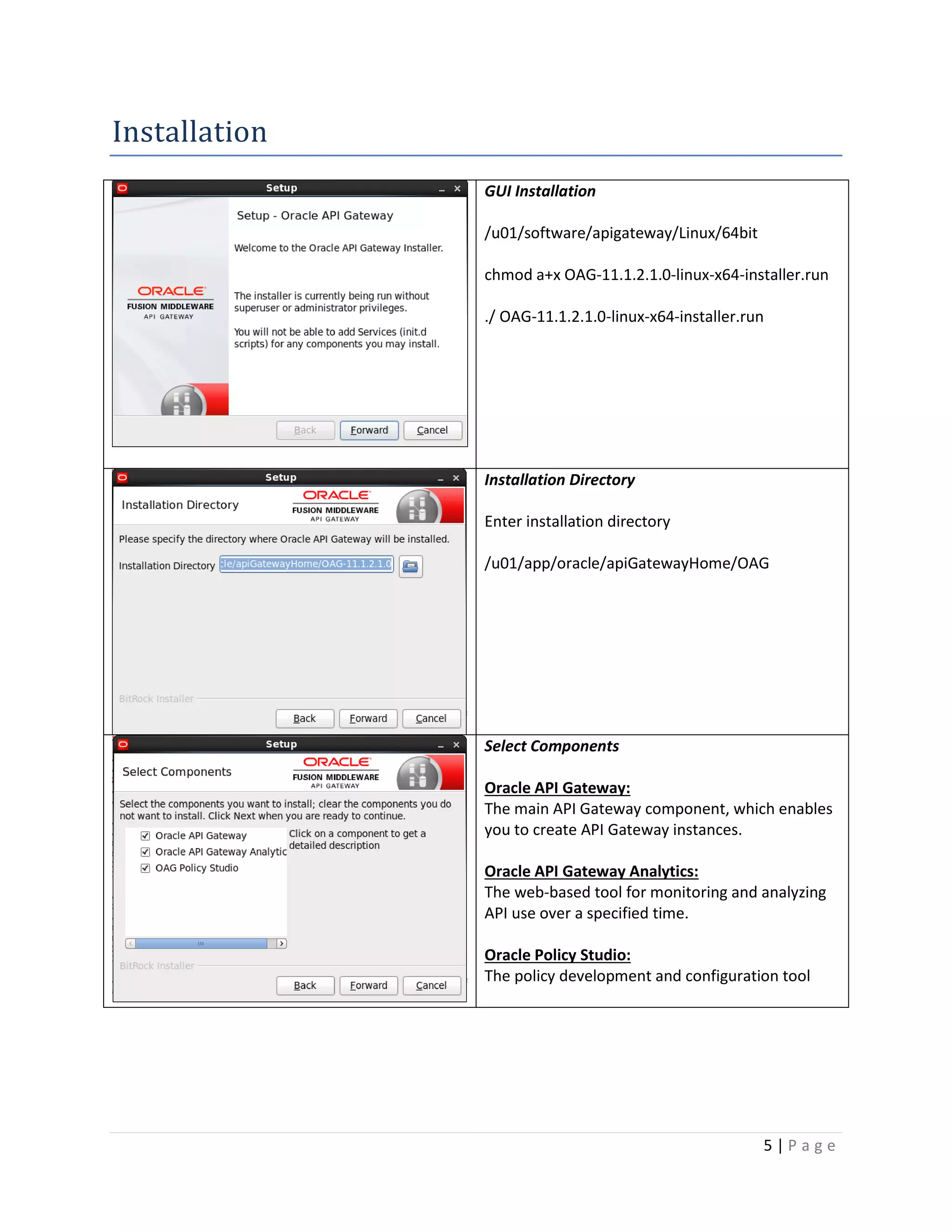
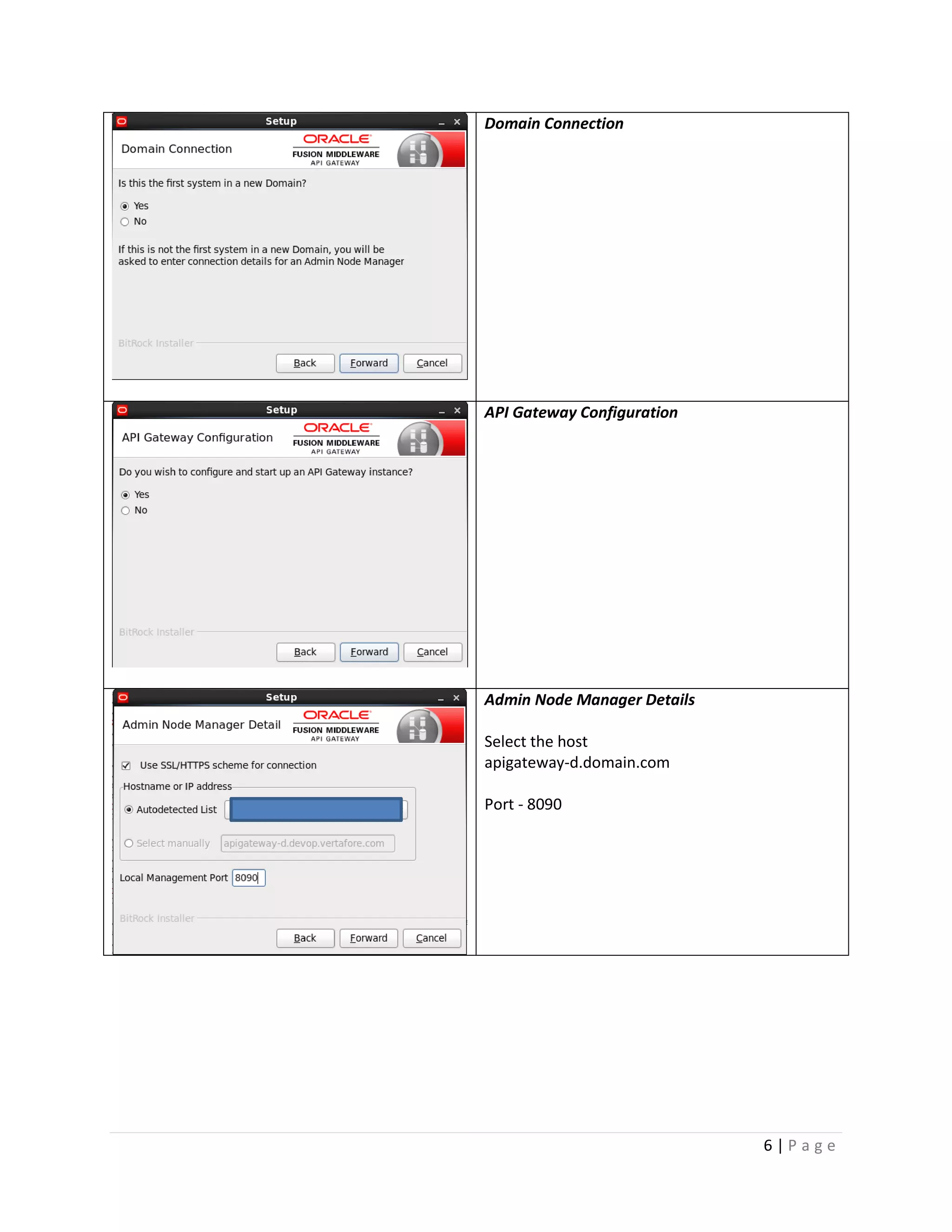
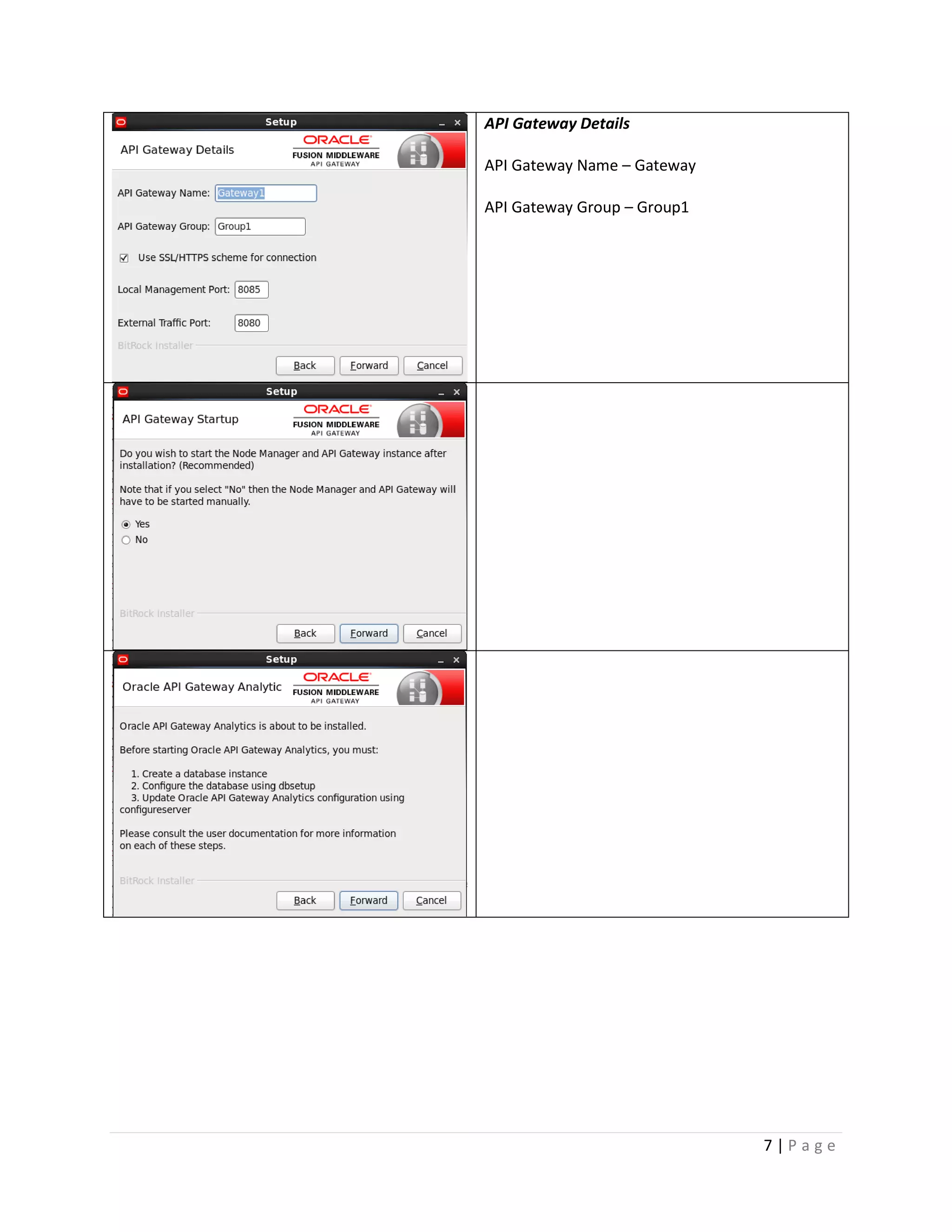
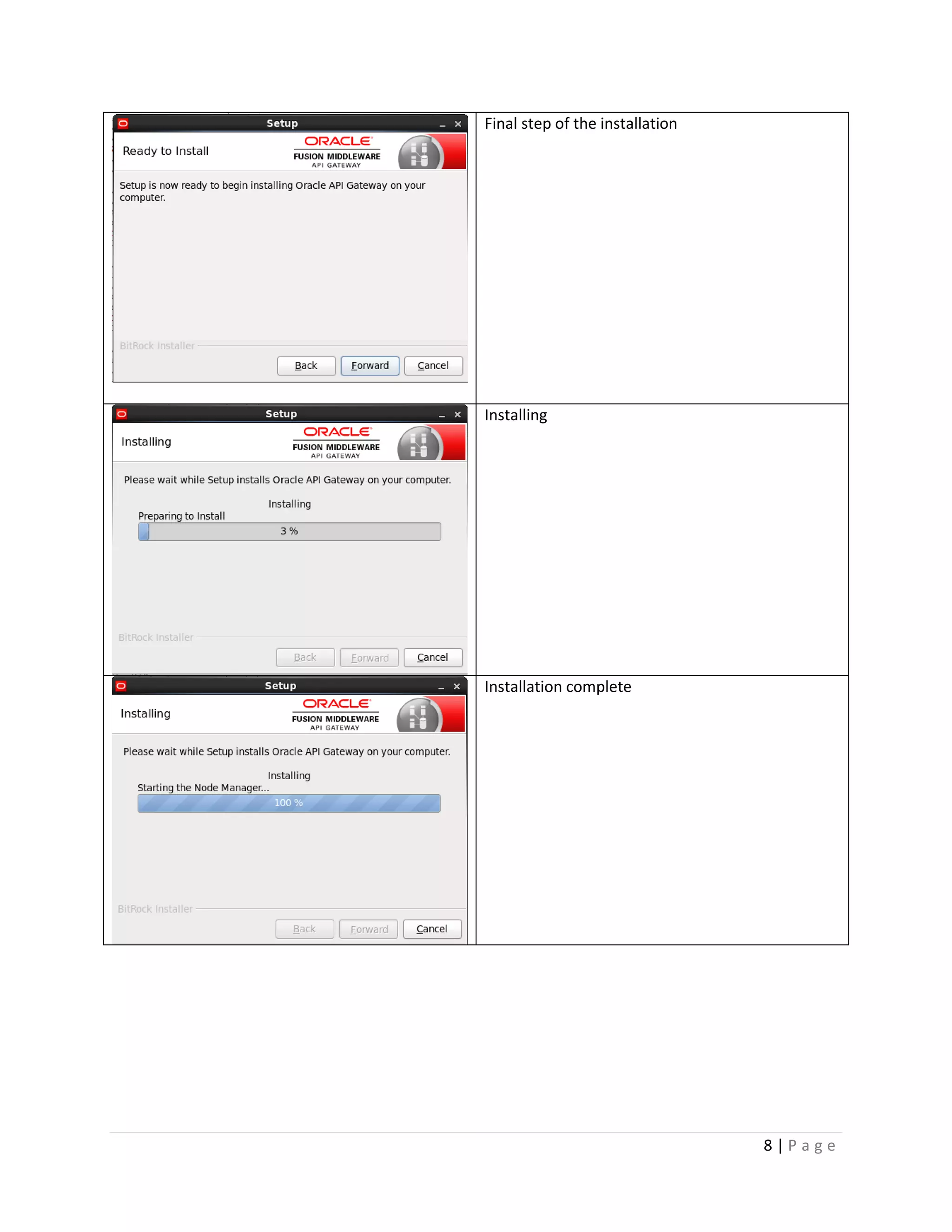
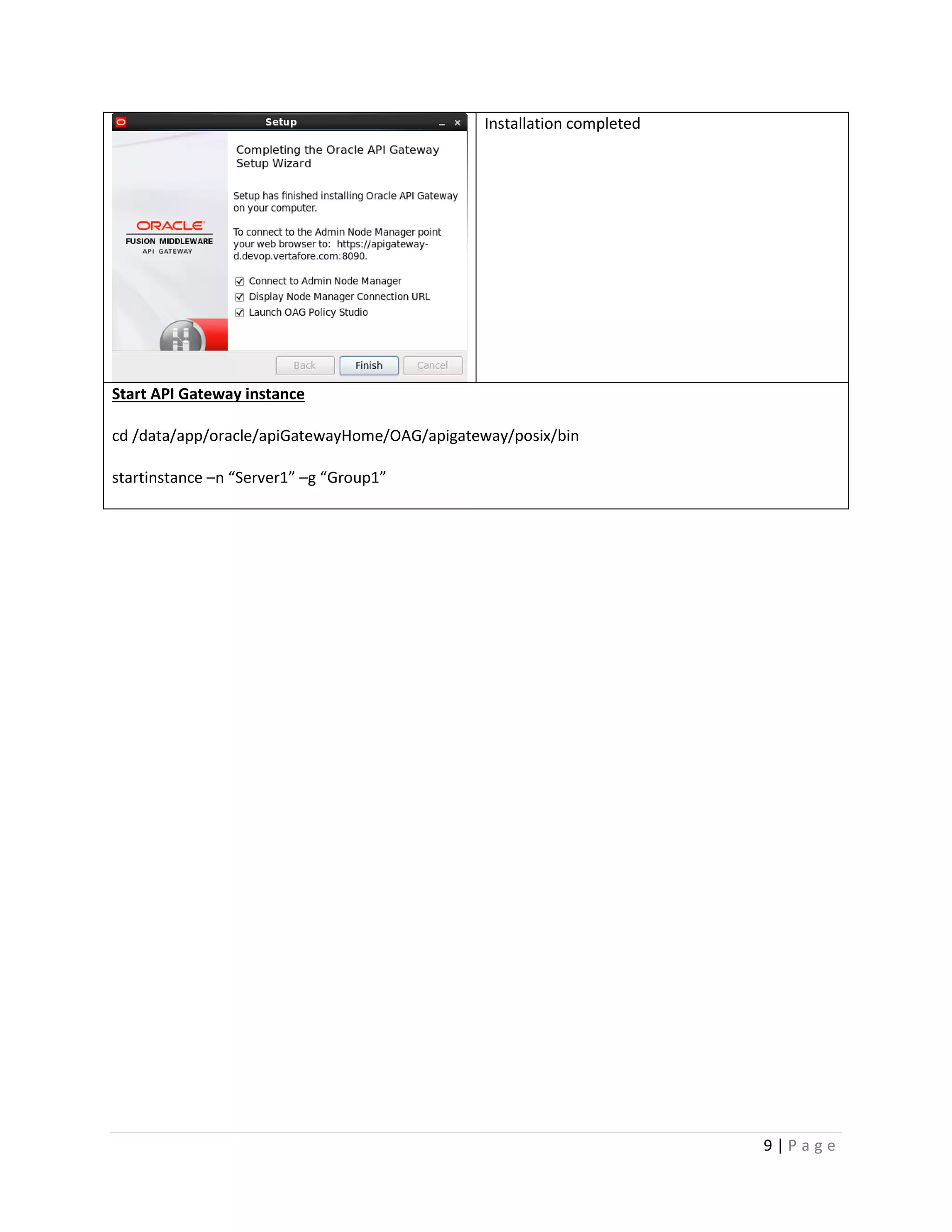
![Configure a Managed Domain
This topic describes how to use the managedomain script to configure a managed API Gateway domain.
It shows how to register a host in a new domain, and create a new API Gateway instance.
aoracle@:/u01/app/oracle/apiGatewayHome/OAG/apigateway/posix/bin> pwd
/u01/app/oracle/apiGatewayHome/OAG/apigateway/posix/bin
aoracle@:/u01/app/oracle/apiGatewayHome/OAG/apigateway/posix/bin> managedomain
------------------------------------------------------Manage Domain Menu
------------------------------------------------------Admin Node Manager: https://apigateway-d.devop.vertafore.com:8090
Host Management:
1) Register host
2) Edit a host
3) Delete a host
4) Change credentials for Admin Node Manager, currently connecting as:
user 'admin' with truststore 'None'
Gateway Server Management:
5) Create Gateway Server instance
6) Edit Gateway Server i.e. rename, change management port
7) Delete Gateway Server instance
8) Add a tag to Gateway Server
9) Delete a tag from Gateway Server
10) Add init.d script for existing local Gateway Server
Group Management:
11) Edit group i.e. rename it
12) Delete a group
Topology Management:
13) Print topology
14) Check topologies are in synch
15) Check the Admin Node Manager topology against another topology
16) Synch all topologies
17) Reset the local topology
Deployment:
18) Deploy to a group
19) List deployment information
20) Create deployment archive
21) Download deployment archive
22) Update deployment archive properties
23) Change group configuration passphrase
q) Quit
Enter the following command to start the Admin Node Manager or local Node Manager on the
registered host:
aoracle@:/u01/app/oracle/apiGatewayHome/OAG/apigateway/posix/bin> nodemanager
INFO 07/Nov/2013:22:49:30.541 [29e07720] Attempting to connect to entity store at
federated:file:////data/app/oracle/apiGatewayHome/OAG/apigateway/conf/fed/configs.xml
INFO 07/Nov/2013:22:49:39.133 [29e07720] sqlite initialized
10 | P a g e](https://image.slidesharecdn.com/oracleapigatewayinstallation-131108082905-phpapp01/75/Oracle-API-Gateway-Installation-11-2048.jpg)
![INFO 07/Nov/2013:22:49:45.069 [29e07720] This Admin Node Manager is registered in the topology.
INFO 07/Nov/2013:22:49:45.072 [29e07720] unload 0 modules from [local]-0-[local]
INFO 07/Nov/2013:22:49:46.592 [29e07720] built explicit issuer chain for CN=nodemanager-1:
INFO 07/Nov/2013:22:49:46.592 [29e07720]
CN=nodemanager-1
INFO 07/Nov/2013:22:49:46.592 [29e07720]
CN=apigateway-d.domain.com
INFO 07/Nov/2013:22:49:46.595 [29e07720] cert store configured
INFO 07/Nov/2013:22:49:46.599 [29e07720] keypairs configured
INFO 07/Nov/2013:22:49:47.710 [29e07720]
SSL/TCP interface
INFO 07/Nov/2013:22:49:47.711 [29e07720]
checking invariants for interface *:8090
ERROR 07/Nov/2013:22:49:47.711 [29e07720]
failed to listen on address 0.0.0.0/8090: Address already
in use. can't bind socket to address
FATAL 07/Nov/2013:22:49:47.711 [29e07720]
cannot listen on any address for interface *:8090
INFO 07/Nov/2013:22:49:47.711 [29e07720]
no EDH key exchange
INFO 07/Nov/2013:22:49:47.713 [29e07720]
SSL session cache size for this interface: 32
INFO 07/Nov/2013:22:49:47.713 [29e07720]
interface ciphers: DEFAULT
INFO 07/Nov/2013:22:49:47.715 [29e07720]
SSL context certificate { subject: /CN=nodemanager-1 }
INFO 07/Nov/2013:22:49:47.744 [29e07720]
serving content from
/u01/app/oracle/apiGatewayHome/OAG/apigateway/webapps/emc/ at URI prefix /
INFO 07/Nov/2013:22:49:47.745 [29e07720]
serving content from
/u01/app/oracle/apiGatewayHome/OAG/apigateway/webapps/kps at URI prefix /kps
INFO 07/Nov/2013:22:49:47.746 [29e07720]
serving content from
/u01/app/oracle/apiGatewayHome/OAG/apigateway/docs/ at URI prefix /docs
INFO 07/Nov/2013:22:49:47.763 [29e07720]
Initializing Configuration Servlet
INFO 07/Nov/2013:22:49:47.763 [29e07720]
Starting ESSOAPProvider with entitystore
INFO 07/Nov/2013:22:49:47.764 [29e07720]
ESSOAPProvider initialized with entitystore
INFO 07/Nov/2013:22:49:47.764 [29e07720]
Configuration Servlet initialized
INFO 07/Nov/2013:22:49:50.433 [29e07720]
Initialized admin user store. Number of users: 1
Resource temporarily unavailable. service with PID 17717 already running
Create an API Gateway Instance
aoracle@:/u01/app/oracle/apiGatewayHome/OAG/apigateway/posix/bin> managedomain
------------------------------------------------------Manage Domain Menu
------------------------------------------------------Admin Node Manager: https://apigateway-d.domain.com:8090
Host Management:
1) Register host
2) Edit a host
3) Delete a host
4) Change credentials for Admin Node Manager, currently connecting as:
user 'admin' with truststore 'None'
Gateway Server Management:
5) Create Gateway Server instance
6) Edit Gateway Server i.e. rename, change management port
7) Delete Gateway Server instance
8) Add a tag to Gateway Server
9) Delete a tag from Gateway Server
10) Add init.d script for existing local Gateway Server
Group Management:
11 | P a g e](https://image.slidesharecdn.com/oracleapigatewayinstallation-131108082905-phpapp01/75/Oracle-API-Gateway-Installation-12-2048.jpg)
![11) Edit group i.e. rename it
12) Delete a group
Topology Management:
13) Print topology
14) Check topologies are in synch
15) Check the Admin Node Manager topology against another topology
16) Synch all topologies
17) Reset the local topology
Deployment:
18) Deploy to a group
19) List deployment information
20) Create deployment archive
21) Download deployment archive
22) Update deployment archive properties
23) Change group configuration passphrase
q) Quit
Select option: 5
Enter Gateway Server name: <Name>_server
Select a group:
1) Group1
2) Enter group name
Enter selection from 1-2 [2]: 2
Enter group name: <Name>_group
Use SSL [y]: y
Select a host:
1) apigateway-d.domain.com
2) Enter host name
Enter selection from 1-2 [apigateway-d.domain.com]: apigateway-d.domain.com
Enter local management port for instance [8085]: 8095
Enter external traffic port for instance [8080]: 8080
Do you want to create an init.d script for this instance [n]: n
The new Gateway Server '<Name>_server' in group '<Name>_group' has been successfully created and installed
Start the new Gateway Server by executing the following command:
/u01/app/oracle/apiGatewayHome/OAG/apigateway/posix/bin/startinstance -g "<Name>_group" -n
"<Name>_server"
You can alternatively add /u01/app/oracle/apiGatewayHome/OAG/apigateway/posix/bin/ to your path and use
"startinstance -g "<Name>_group" -n "<Name>_server"".
You can test the connection by visiting the URL:
http://apigateway-d.domain.com:8080/healthcheck
Hit enter to continue...
Start instance
aoracle@:/u01/app/oracle/apiGatewayHome/OAG/apigateway/posix/bin> startinstance -n "vertafore_server" -g
"vertafore_group"
INFO 07/Nov/2013:23:03:18.682 [c4725720] Attempting to connect to entity store at
federated:file:////data/app/oracle/apiGatewayHome/OAG/apigateway/groups/group-3/instance-
12 | P a g e](https://image.slidesharecdn.com/oracleapigatewayinstallation-131108082905-phpapp01/75/Oracle-API-Gateway-Installation-13-2048.jpg)
![2/../conf/b264ca03-7119-45e9-8b24-238e6d047f12/configs.xml
INFO 07/Nov/2013:23:03:28.132 [c4725720] sqlite initialized
INFO 07/Nov/2013:23:03:28.152 [c4725720] unload 0 modules from [local]-0-[local]
INFO 07/Nov/2013:23:03:28.576 [c4725720] Realtime monitoring enabled
INFO 07/Nov/2013:23:03:28.579 [c4725720] Storing metrics in database disabled
INFO 07/Nov/2013:23:03:30.290 [c4725720] cert store configured
INFO 07/Nov/2013:23:03:30.293 [c4725720] keypairs configured
INFO 07/Nov/2013:23:03:31.709 [b74b8700] opened database conf/opsdb.d/data.sdb
INFO 07/Nov/2013:23:03:31.709 [b74b8700] traffic monitor details: data directory: conf/opsdb.d
INFO 07/Nov/2013:23:03:31.715 [b74b8700] initialising traffic monitor database
INFO 07/Nov/2013:23:03:31.760 [b74b8700] conf/opsdb.d currently using 0 bytes in 0 live files (0 orphaned)
INFO 07/Nov/2013:23:03:32.390 [c4725720]
TCP interface
INFO 07/Nov/2013:23:03:32.391 [c4725720]
checking invariants for interface *:8081
INFO 07/Nov/2013:23:03:32.391 [c4725720]
interface is disabled
INFO 07/Nov/2013:23:03:32.869 [c4725720]
TCP interface
INFO 07/Nov/2013:23:03:32.870 [c4725720]
checking invariants for interface *:8080
ERROR 07/Nov/2013:23:03:32.870 [c4725720]
failed to listen on address 0.0.0.0/8080: Address already
in use. can't bind socket to address
FATAL 07/Nov/2013:23:03:32.870 [c4725720]
cannot listen on any address for interface *:8080
INFO 07/Nov/2013:23:03:32.909 [c4725720]
serving content from
/u01/app/oracle/apiGatewayHome/OAG/apigateway/webapps/apiadmin/lib/ at URI prefix /lib
INFO 07/Nov/2013:23:03:32.966 [c4725720]
serving content from
/u01/app/oracle/apiGatewayHome/OAG/apigateway/webapps/apiadmin/ at URI prefix /
INFO 07/Nov/2013:23:03:34.821 [c4725720]
SSL/TCP interface
INFO 07/Nov/2013:23:03:34.821 [c4725720]
checking invariants for interface *:8089
INFO 07/Nov/2013:23:03:34.821 [c4725720]
interface is disabled
INFO 07/Nov/2013:23:03:34.821 [c4725720]
no EDH key exchange
INFO 07/Nov/2013:23:03:34.823 [c4725720]
SSL session cache size for this interface: 32
INFO 07/Nov/2013:23:03:34.823 [c4725720]
interface ciphers: DEFAULT
INFO 07/Nov/2013:23:03:34.825 [c4725720]
SSL context certificate { subject: /CN=Change this for
production }
INFO 07/Nov/2013:23:03:34.971 [c4725720] SSL/TCP interface
INFO 07/Nov/2013:23:03:34.971 [c4725720] checking invariants for interface localhost:8095
INFO 07/Nov/2013:23:03:34.971 [c4725720]
listen on address: ::1:8095
INFO 07/Nov/2013:23:03:34.972 [c4725720]
listen on address: 127.0.0.1:8095
INFO 07/Nov/2013:23:03:34.972 [c4725720] using supplied DH parameters of size 512
INFO 07/Nov/2013:23:03:34.973 [c4725720] SSL session cache size for this interface: 32
INFO 07/Nov/2013:23:03:34.973 [c4725720] interface ciphers: DEFAULT
INFO 07/Nov/2013:23:03:34.973 [c4725720] add client CA certificate /CN=apigateway-d.domain.com
INFO 07/Nov/2013:23:03:34.975 [c4725720] opened database conf/opsdb.d/data.sdb
INFO 07/Nov/2013:23:03:34.975 [c4725720] traffic monitor details: data directory: conf/opsdb.d
INFO 07/Nov/2013:23:03:34.976 [c4725720] operations DB responder for conf/opsdb.d waiting for requests on
/ops/
INFO 07/Nov/2013:23:03:35.711 [c4725720] starting 4 idle netsvc threadpool threads. Max 1024
INFO 07/Nov/2013:23:03:35.711 [c4725720] service started (version 7.1.1-2013-01-31, pid 20946)
13 | P a g e](https://image.slidesharecdn.com/oracleapigatewayinstallation-131108082905-phpapp01/75/Oracle-API-Gateway-Installation-14-2048.jpg)
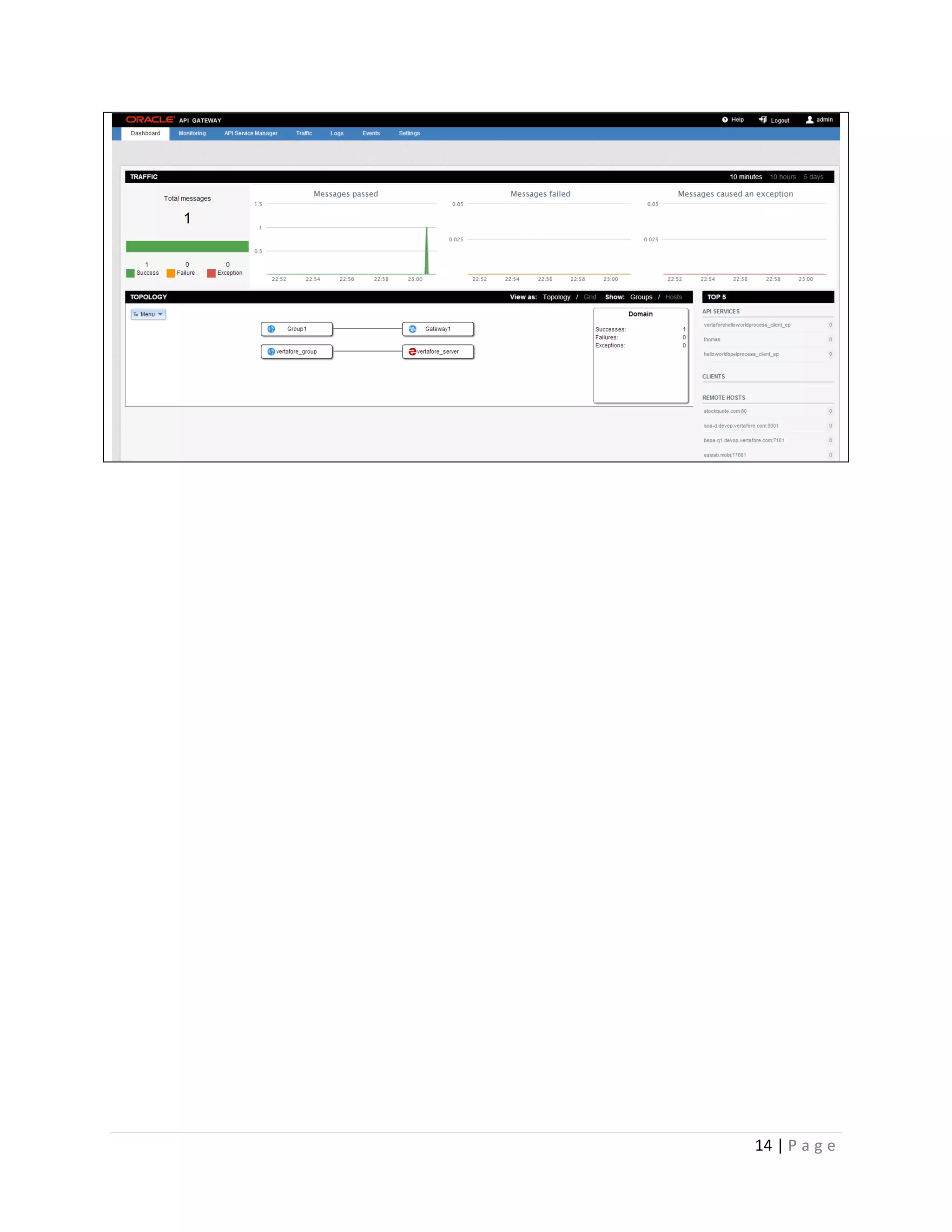
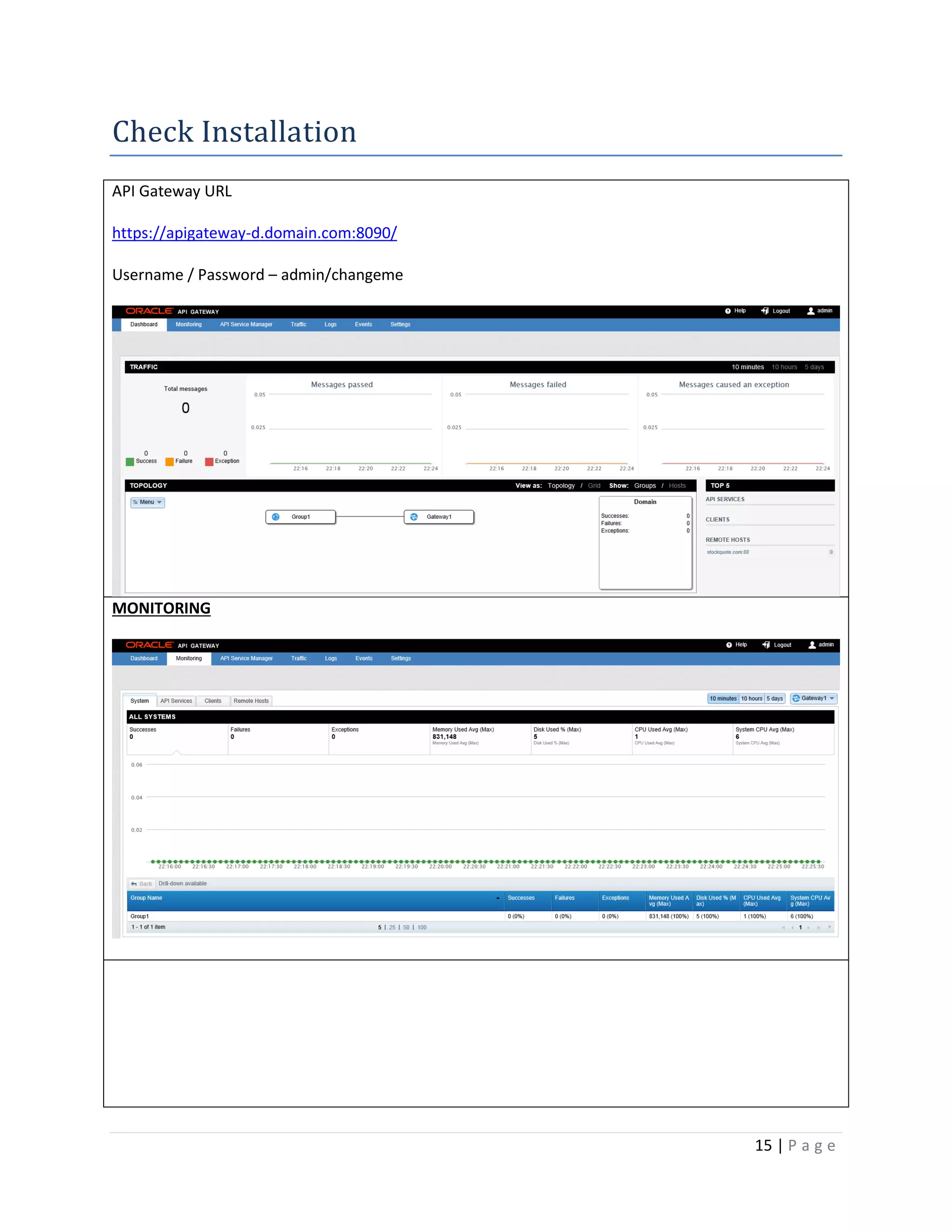
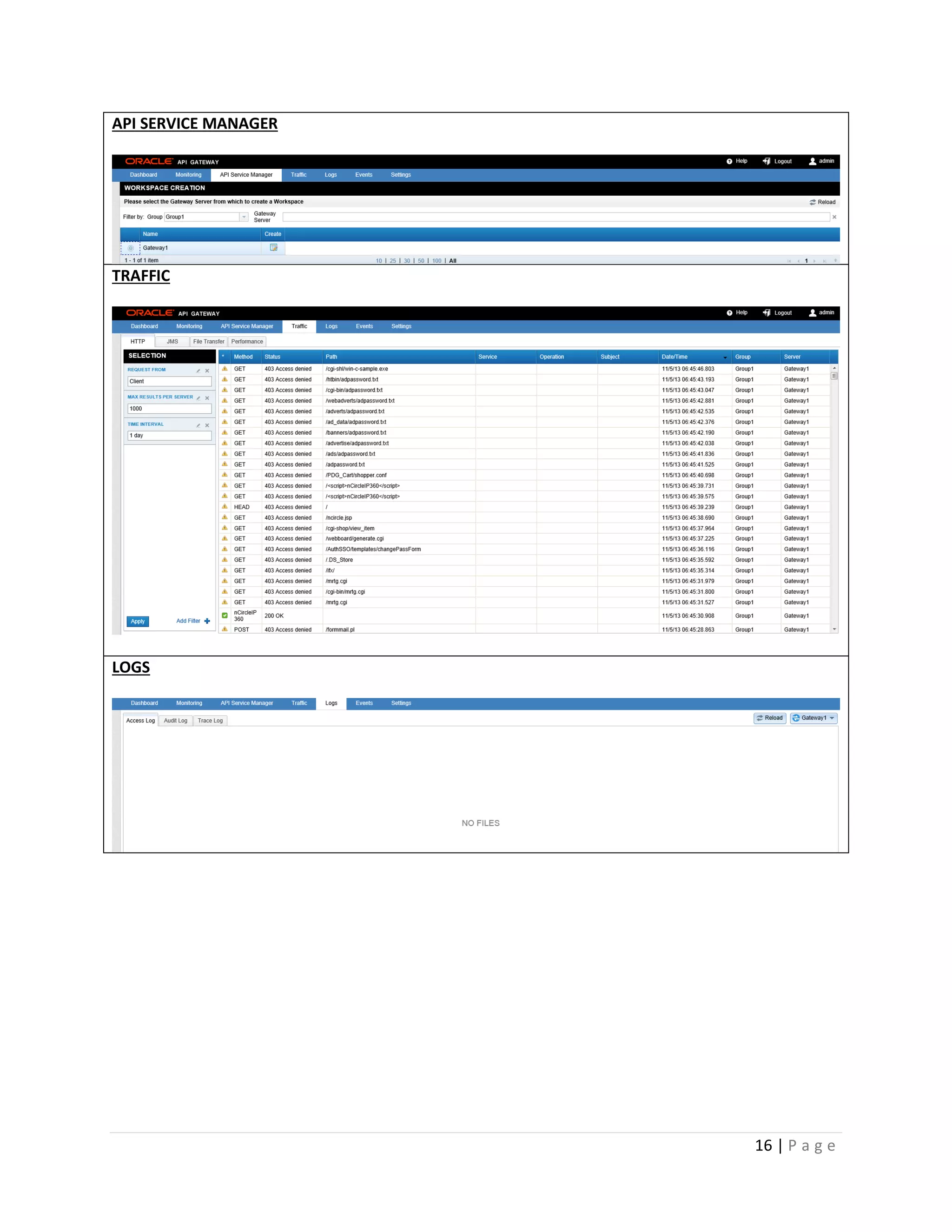
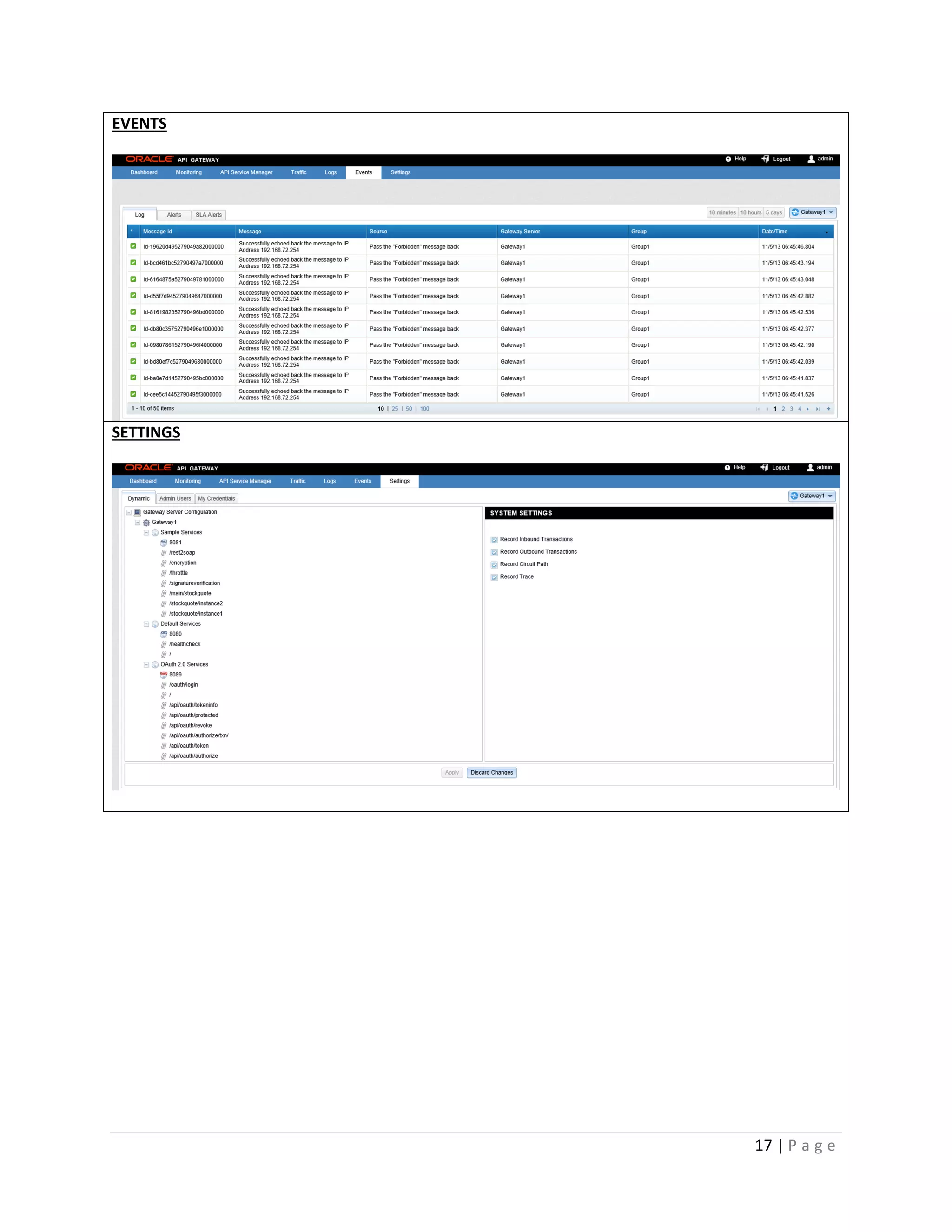
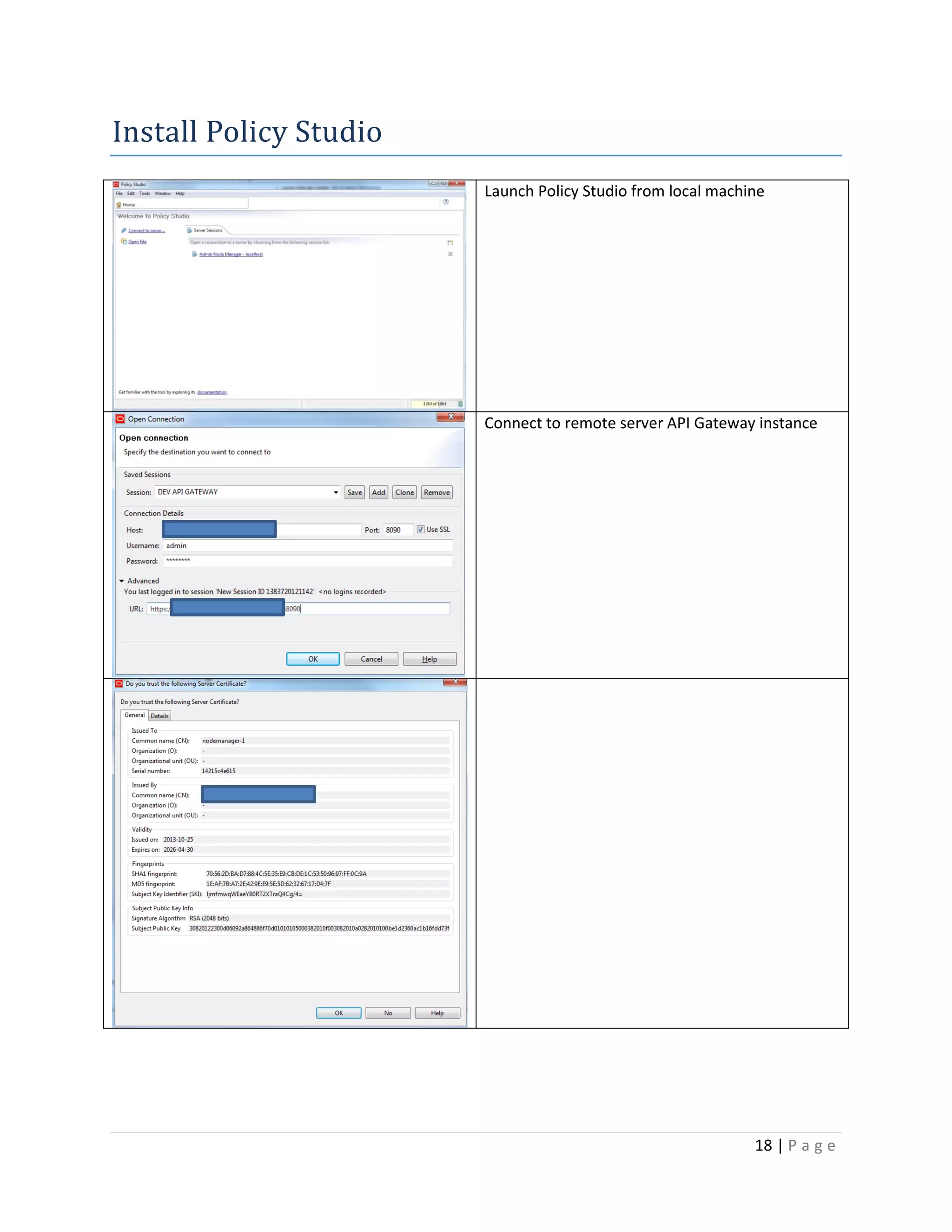
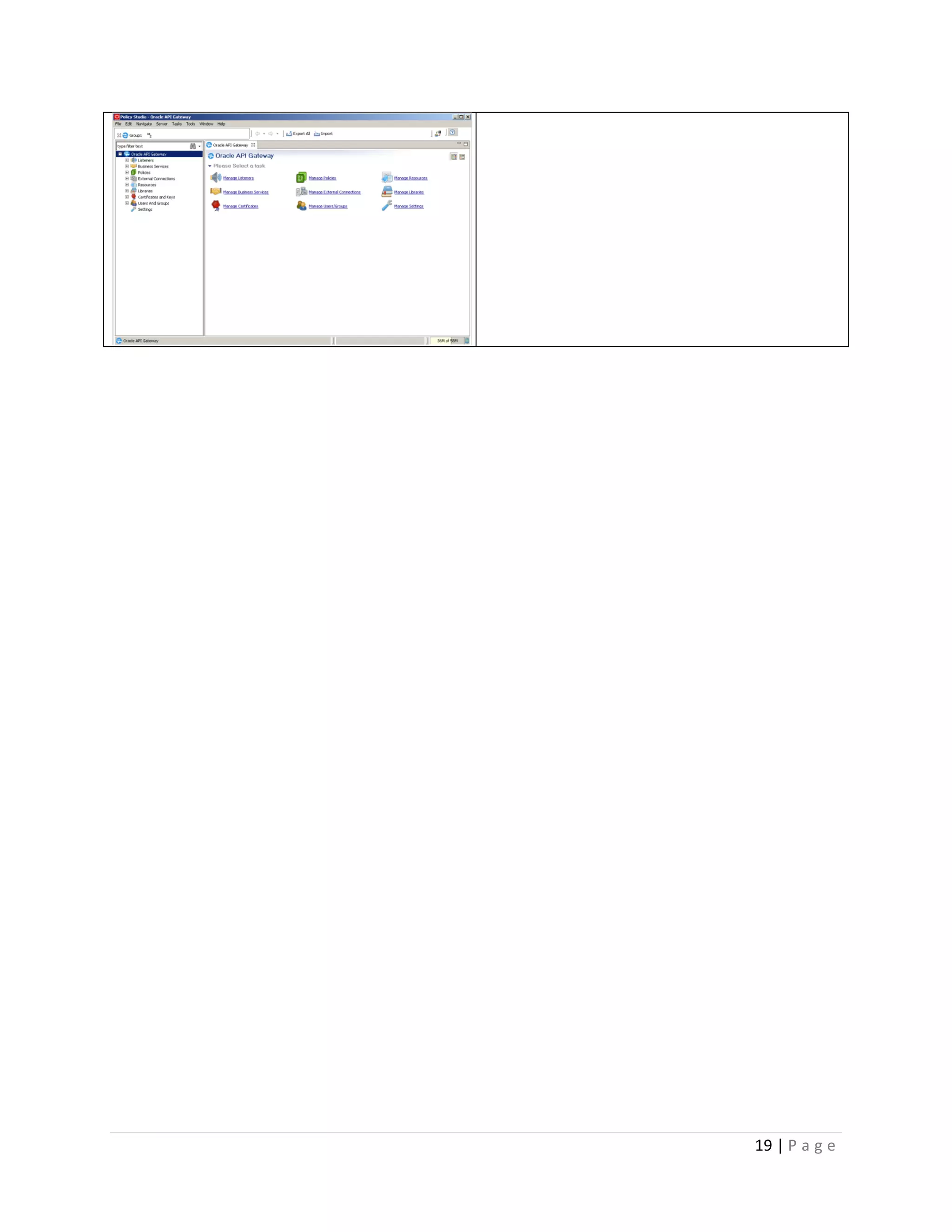
![Install Oracle API Gateway Analytics
Create a database instance
CREATE TABLESPACE DEV_apigateway DATAFILE '/data/OFMDB01/devapigateway01.dbf' SIZE 10M REUSE
AUTOEXTEND ON NEXT 1M MAXSIZE UNLIMITED EXTENT MANAGEMENT LOCAL SEGMENT SPACE MANAGEMENT
AUTO;
Create a database user DEV_APIGATEWAY
Run the following scripts
/data/app/oracle/apiGatewayHome/OAG/oaganalytics/system/conf/sql/oracle
db_schema.sql
kps.sql
oauth2_schema.sql
Configure API Gateway Analytics
aoracle@:/u01/app/oracle/apiGatewayHome/OAG/oaganalytics/posix/bin> ./configureserver
Connecting to configuration at :
federated:file:////u01/app/oracle/apiGatewayHome/OAG/oaganalytics/conf/fed/configs.xml
Listening port : 1521
Configuring Database: Default Database Connection
Database URL [jdbc:oracle:thin:@<SERVER_NAME>:<PORT>/<SID>]:
Database user name:
Database password:
Enable report generation (Y, N) [Y]: y
Report generation process connects as user name [admin]:
Report generation process connects using password [********]:
Report output directory [/data/app/oracle/apiGatewayHome/reports]:
Email reports (Y, N) [Y]: y
Default email recipient:
Email from:
Choose SMTP connection type:
0) None
1) SSL
2) TLS/SSL
Choice [0]:
SMTP host [localhost]:
SMTP port [25]:
SMTP user name [aoracle]:
SMTP password [*******]:
Delete report file after emailing (Y, N) [N]:
Press enter to exit...
aoracle@:/u01/app/oracle/apiGatewayHome/OAG/oaganalytics/posix/bin>
20 | P a g e](https://image.slidesharecdn.com/oracleapigatewayinstallation-131108082905-phpapp01/75/Oracle-API-Gateway-Installation-21-2048.jpg)