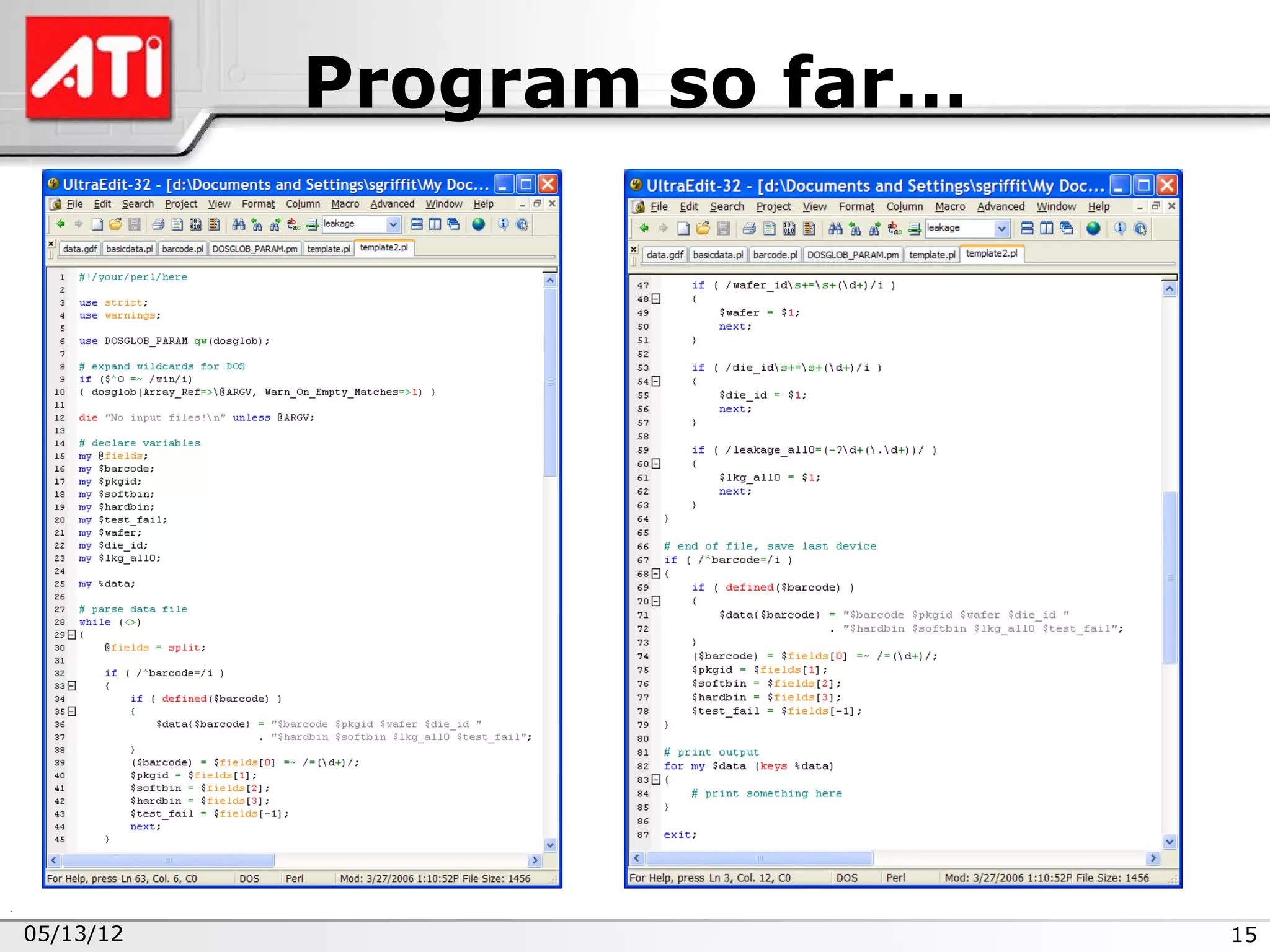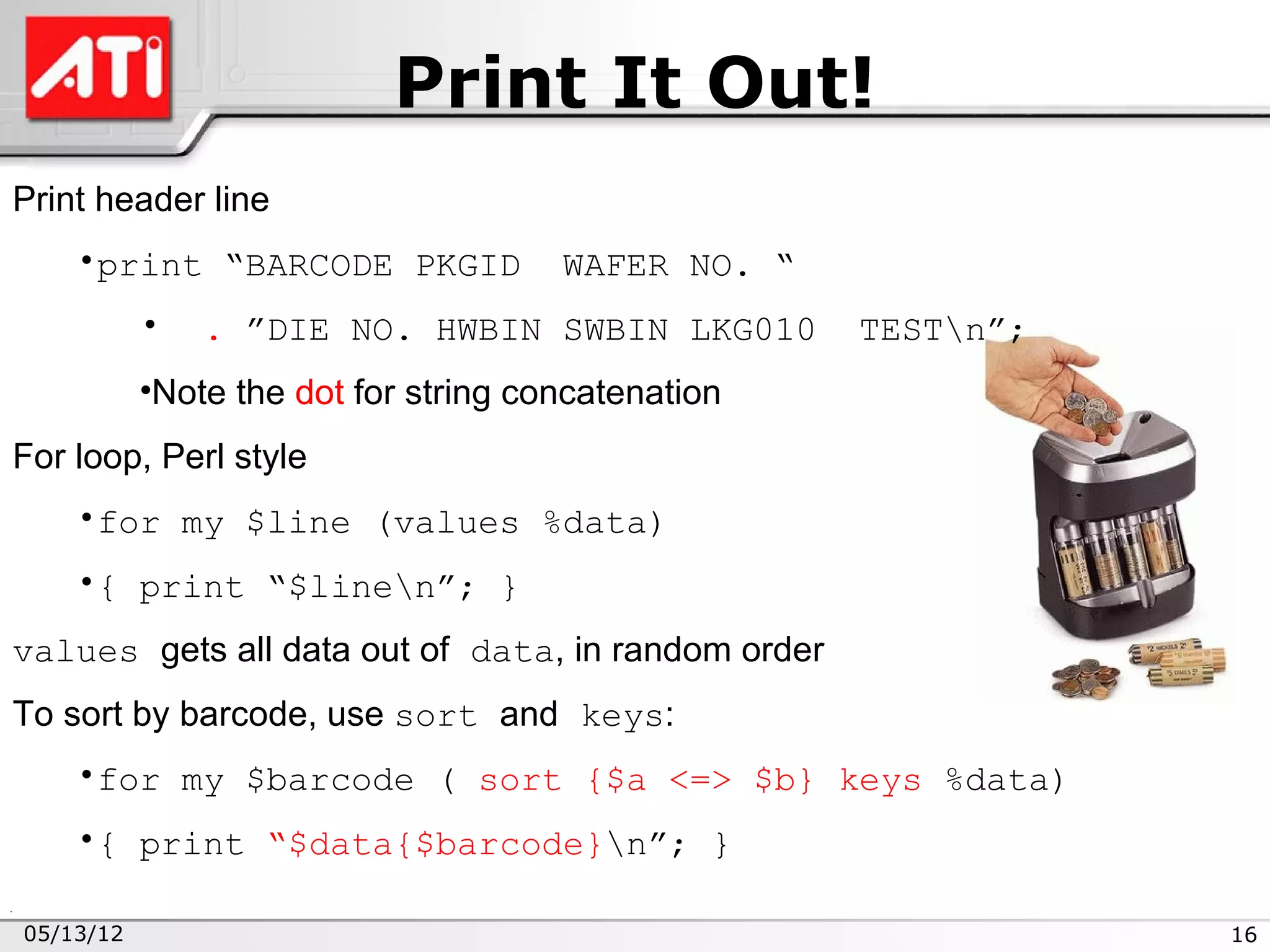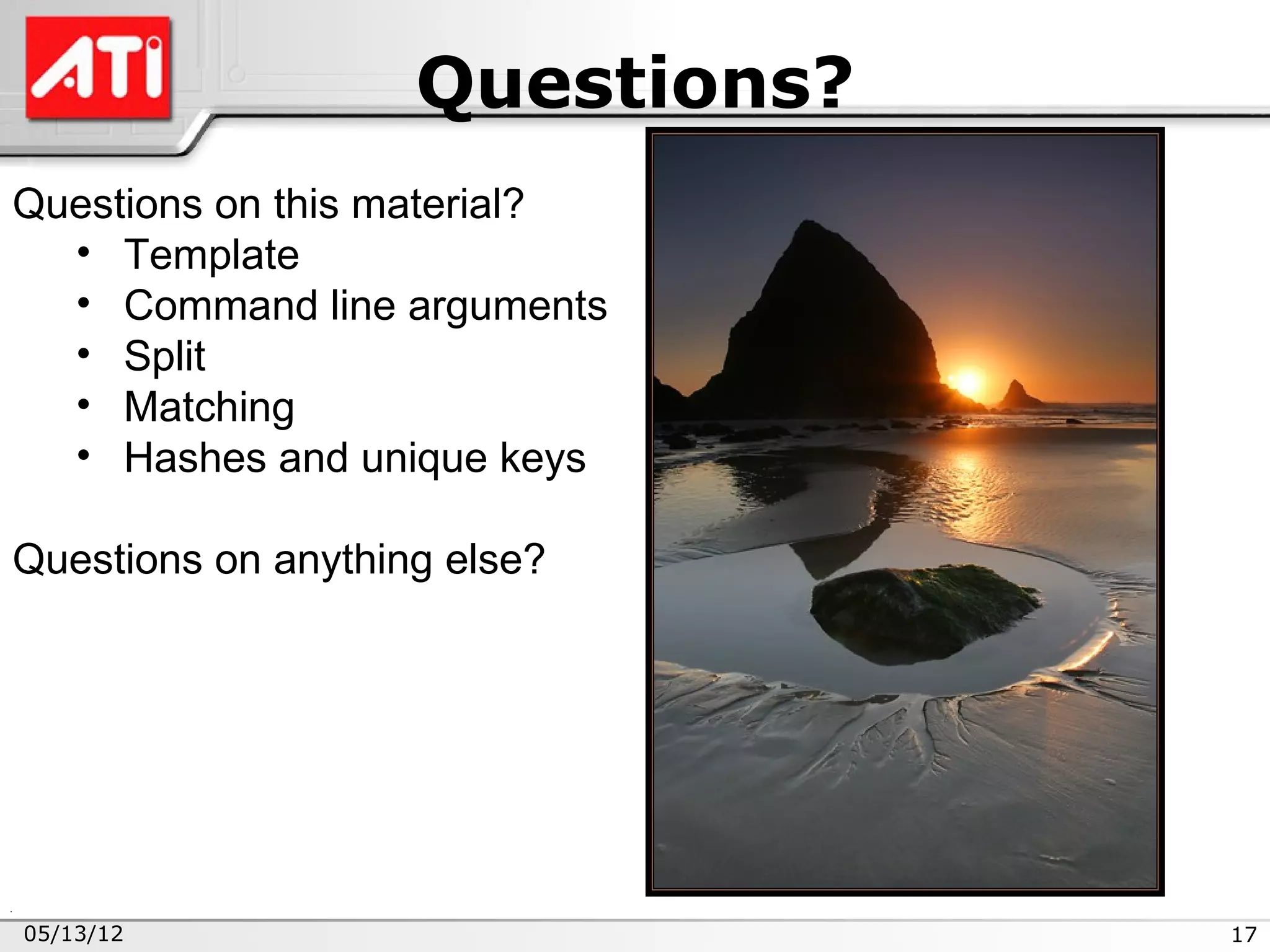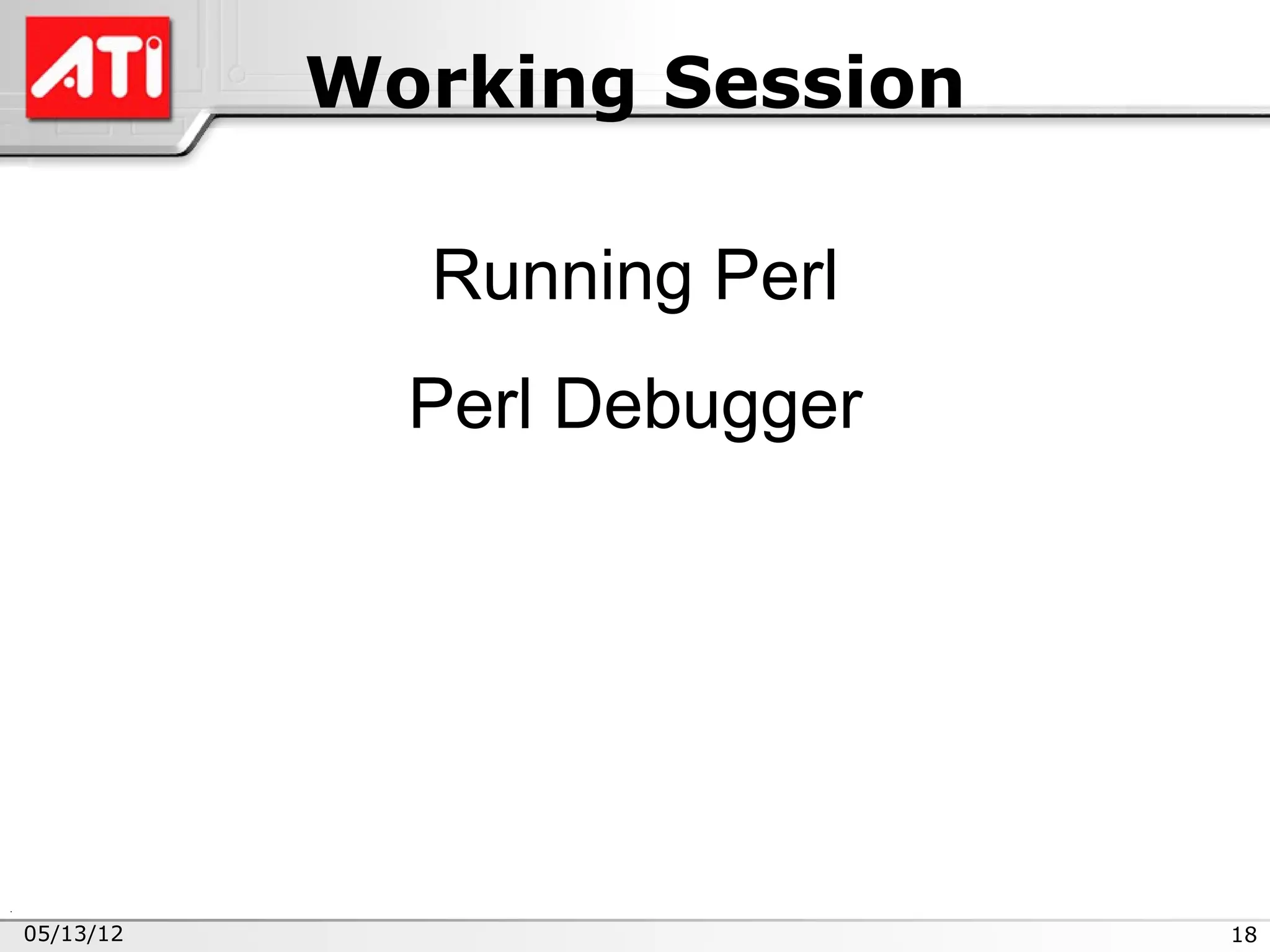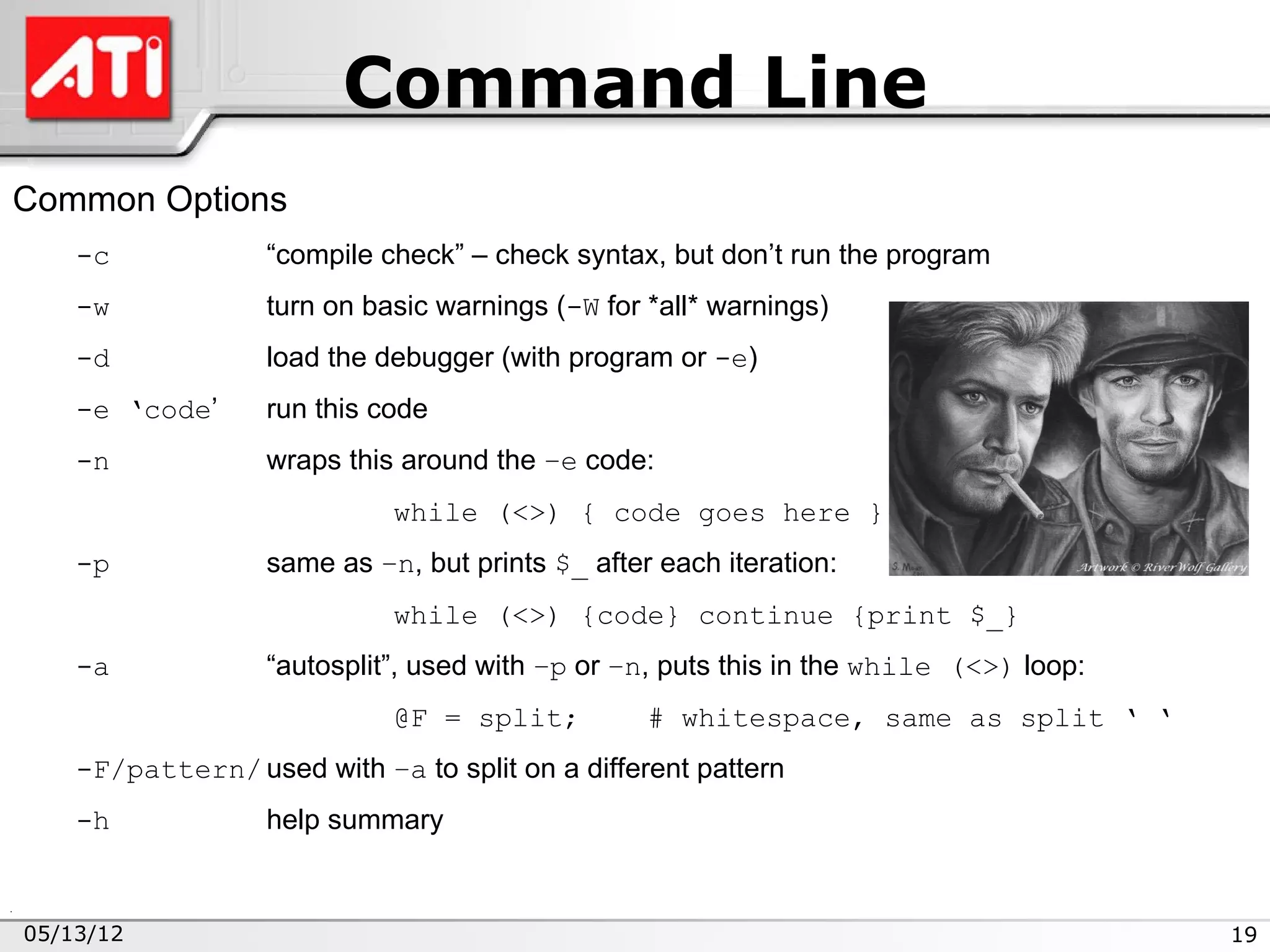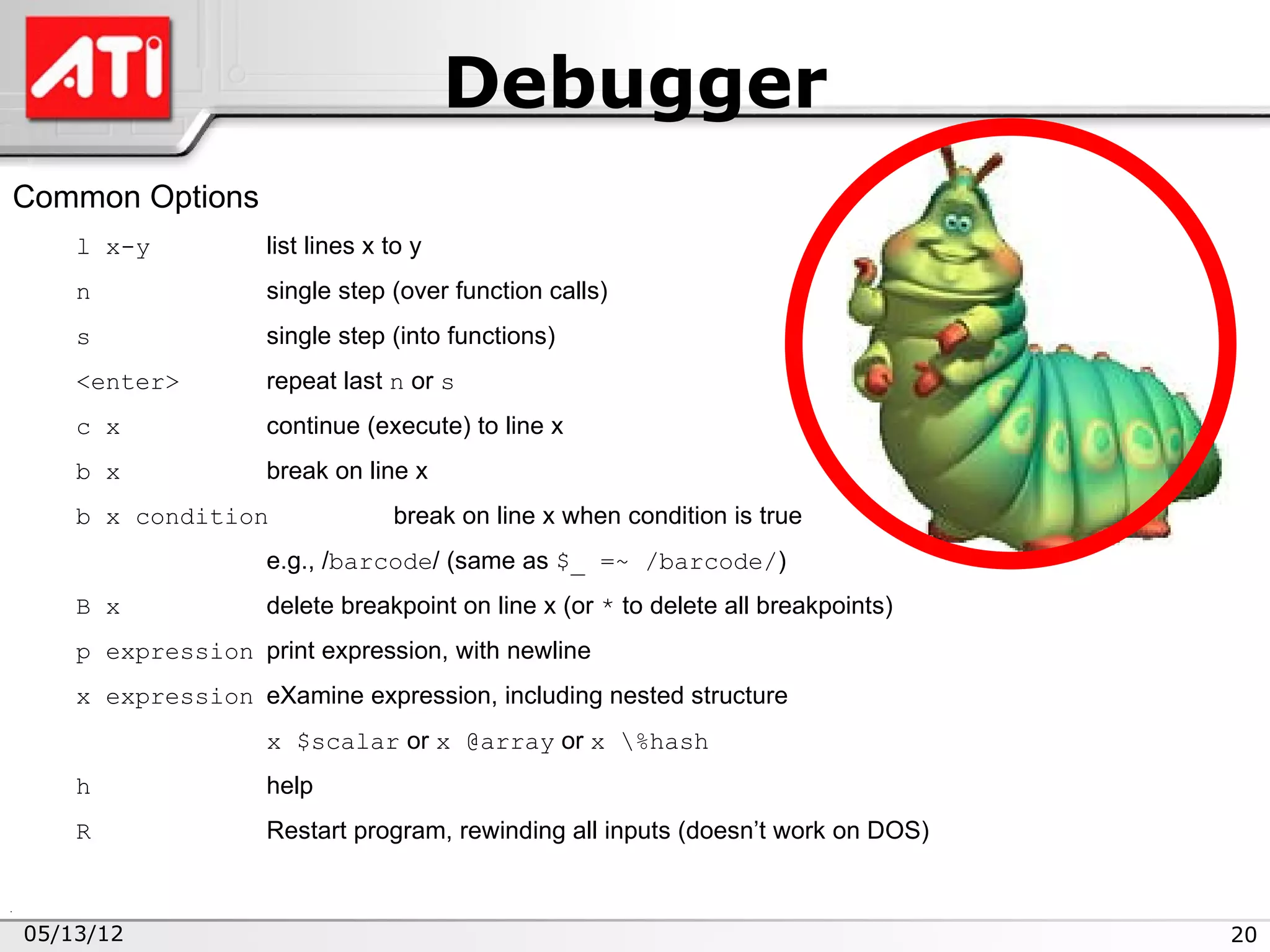This document summarizes an agenda for a Perl Brown Bag session on datalog parsing. The agenda includes setting goals for the output format and handling things like retests. It then outlines the steps to create a program template including adding a header, using DOS wildcards, error checking, and a main loop. It provides details on splitting arguments, matching patterns, using hashes with unique keys, and printing output. The document concludes with offering to answer any questions.
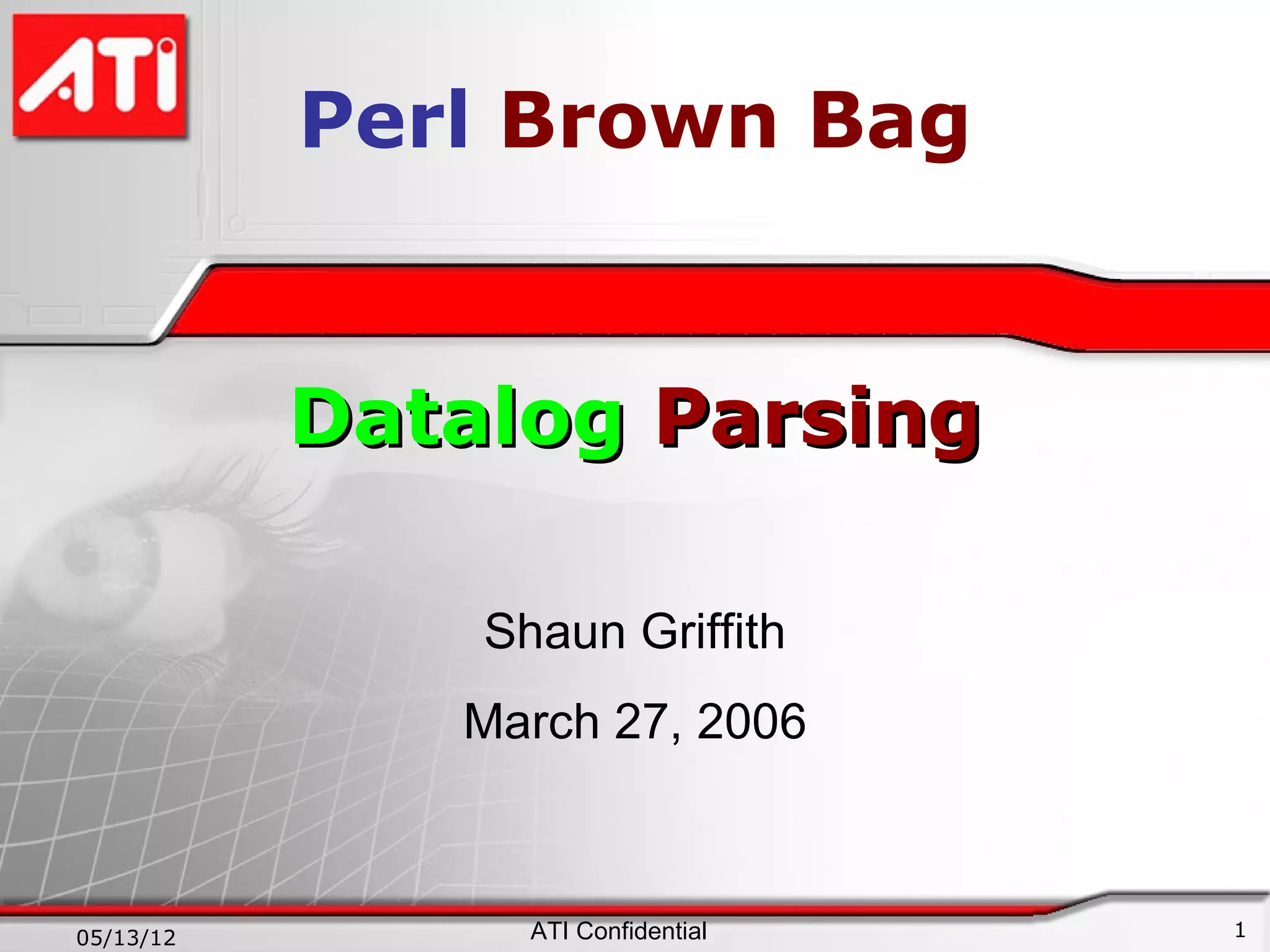
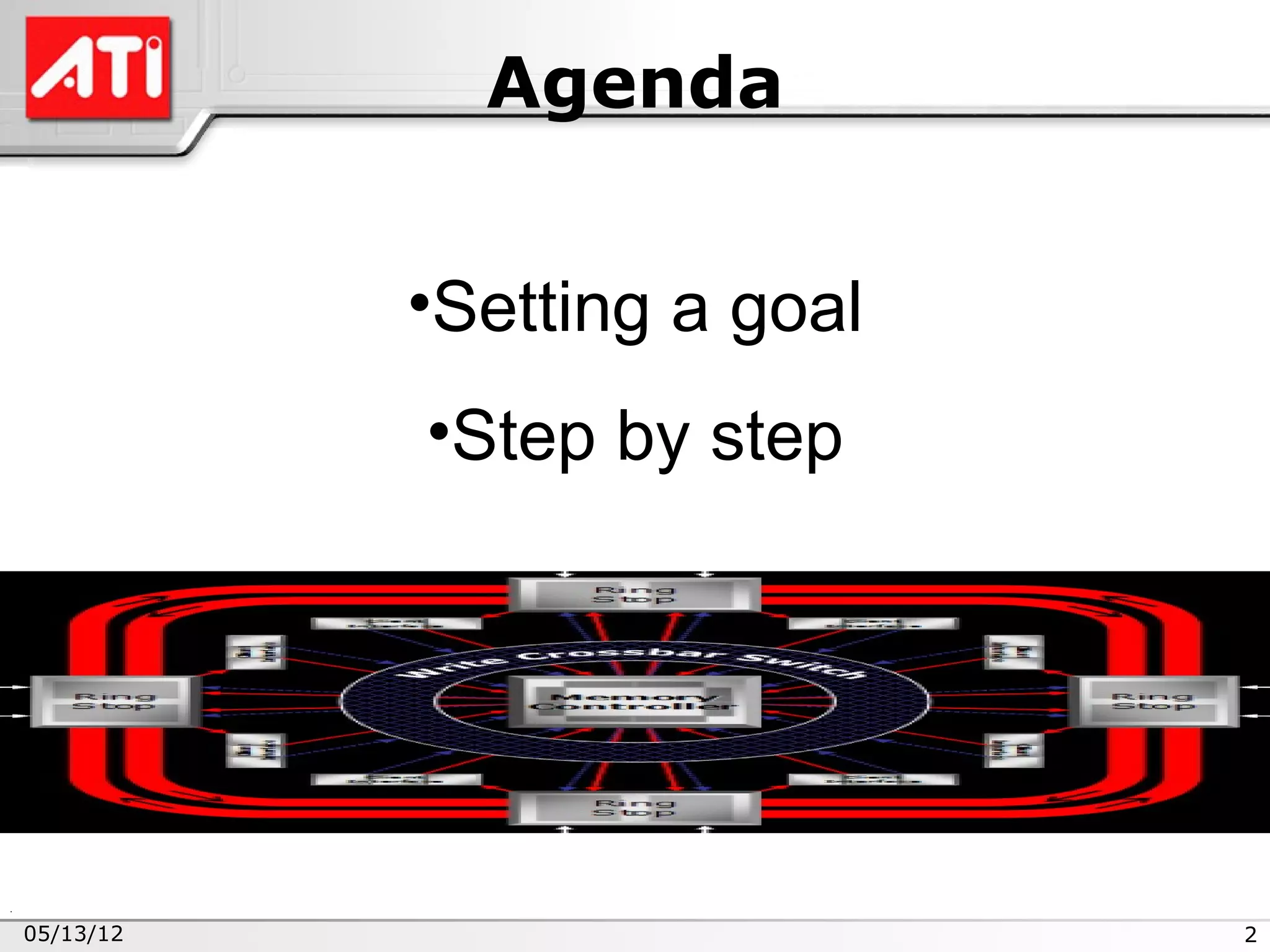
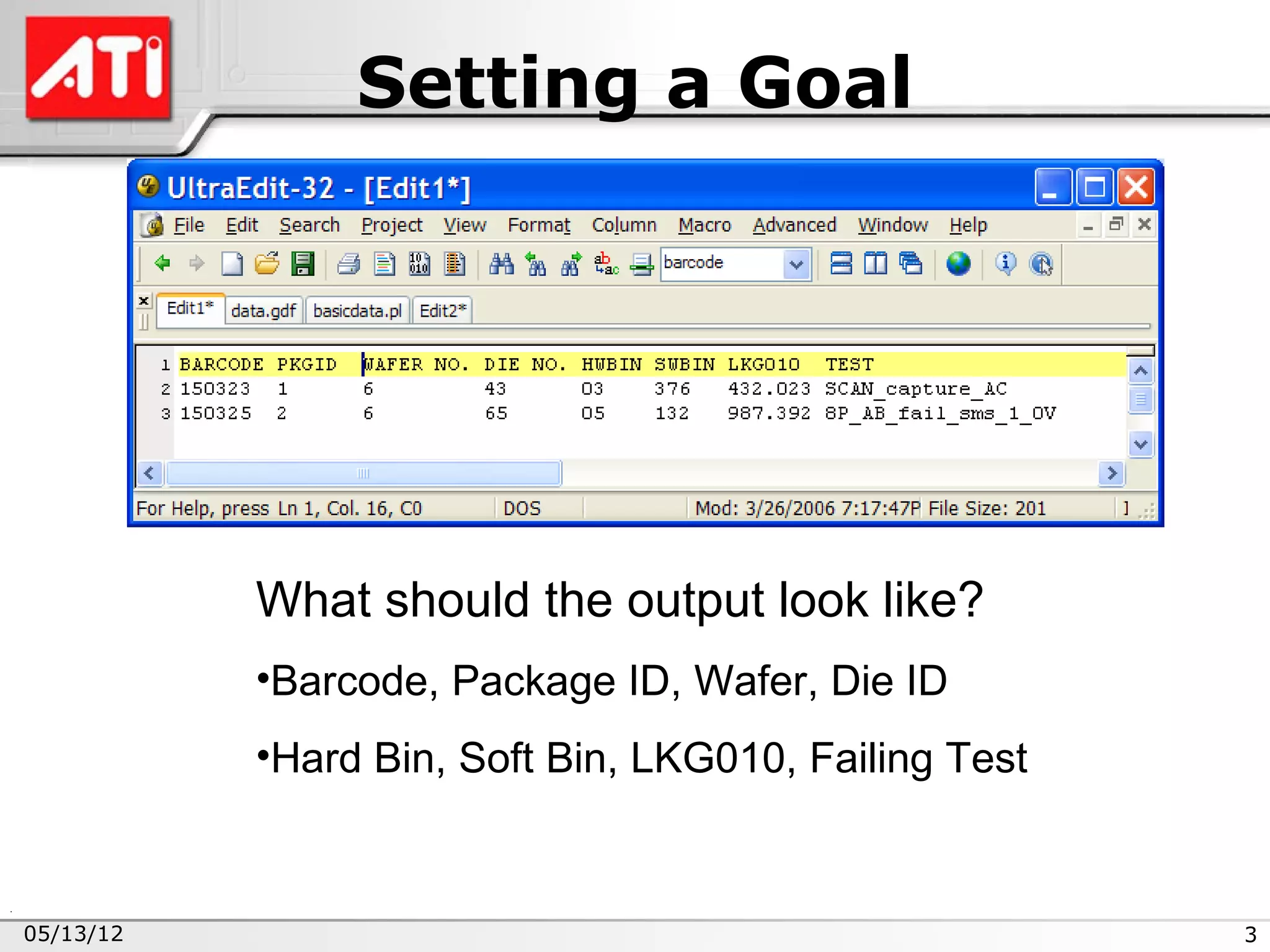
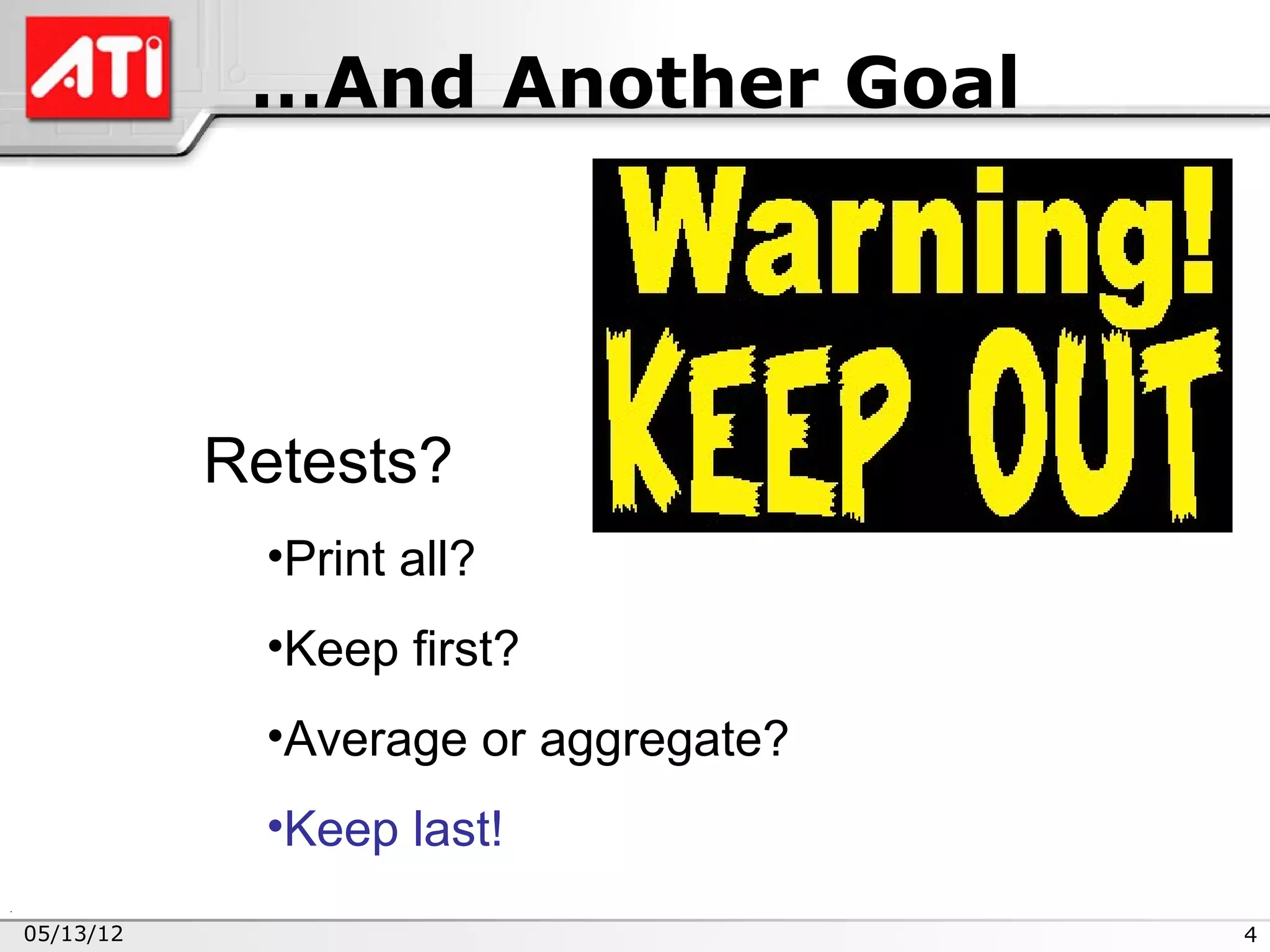
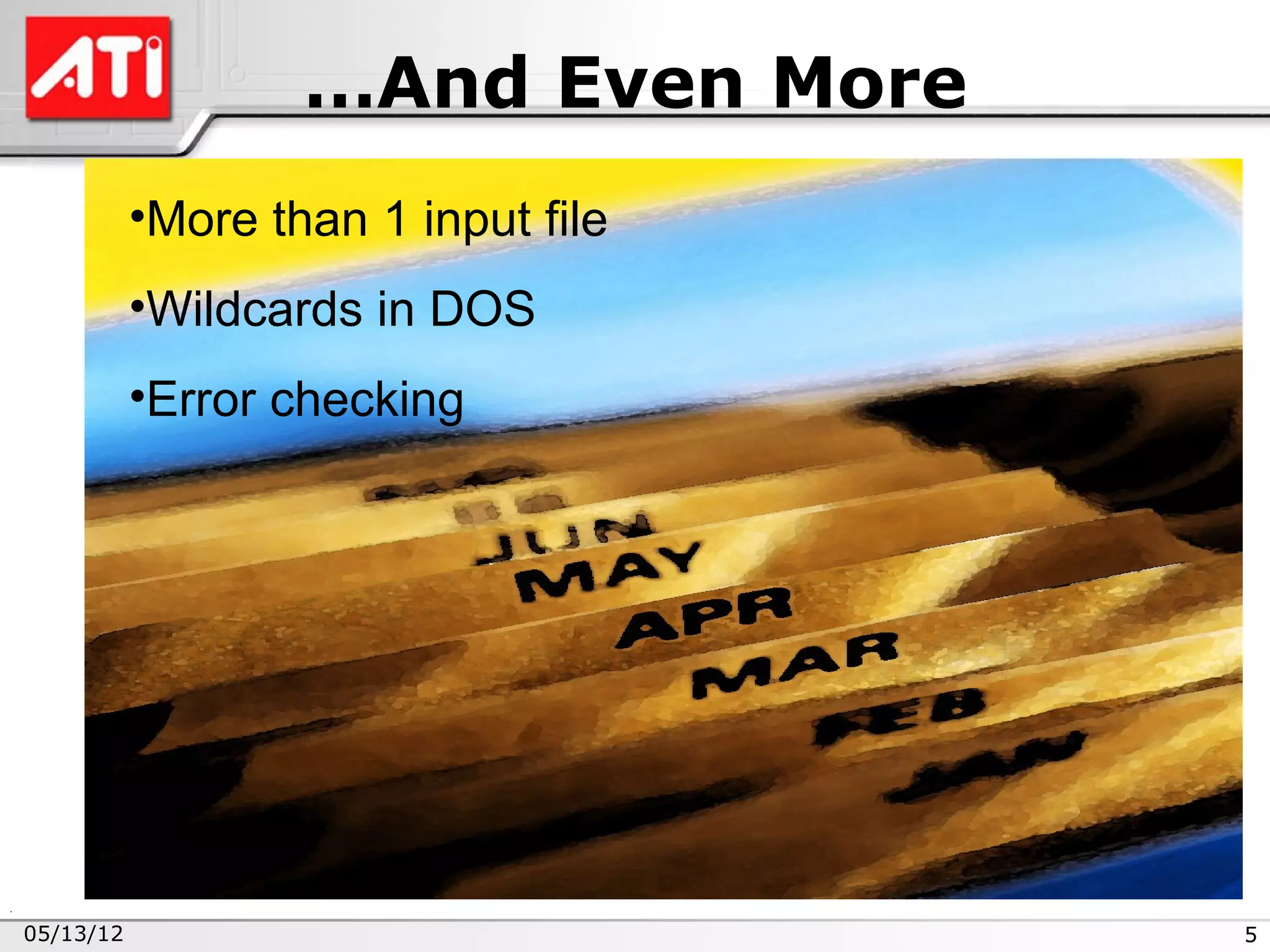
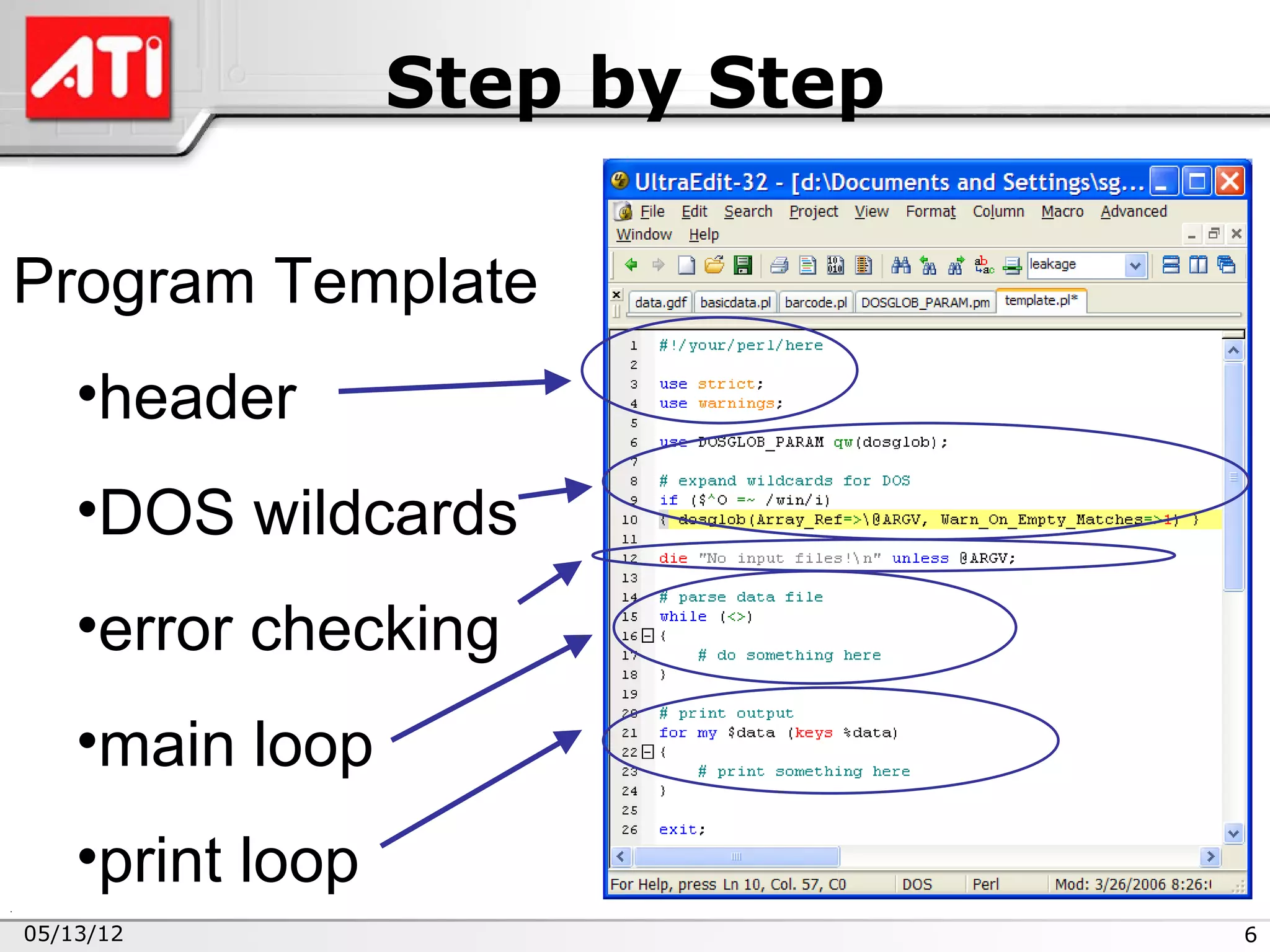
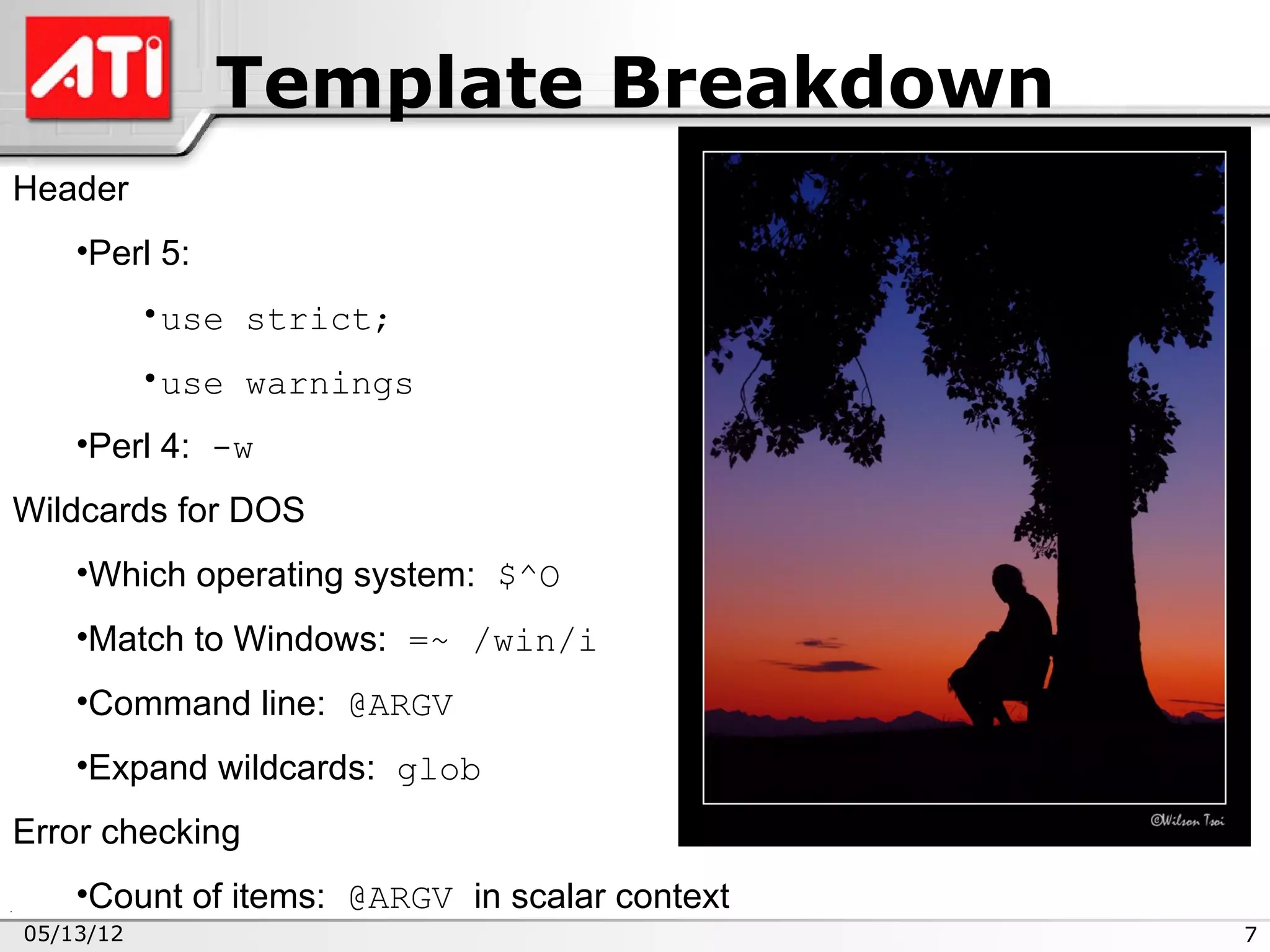
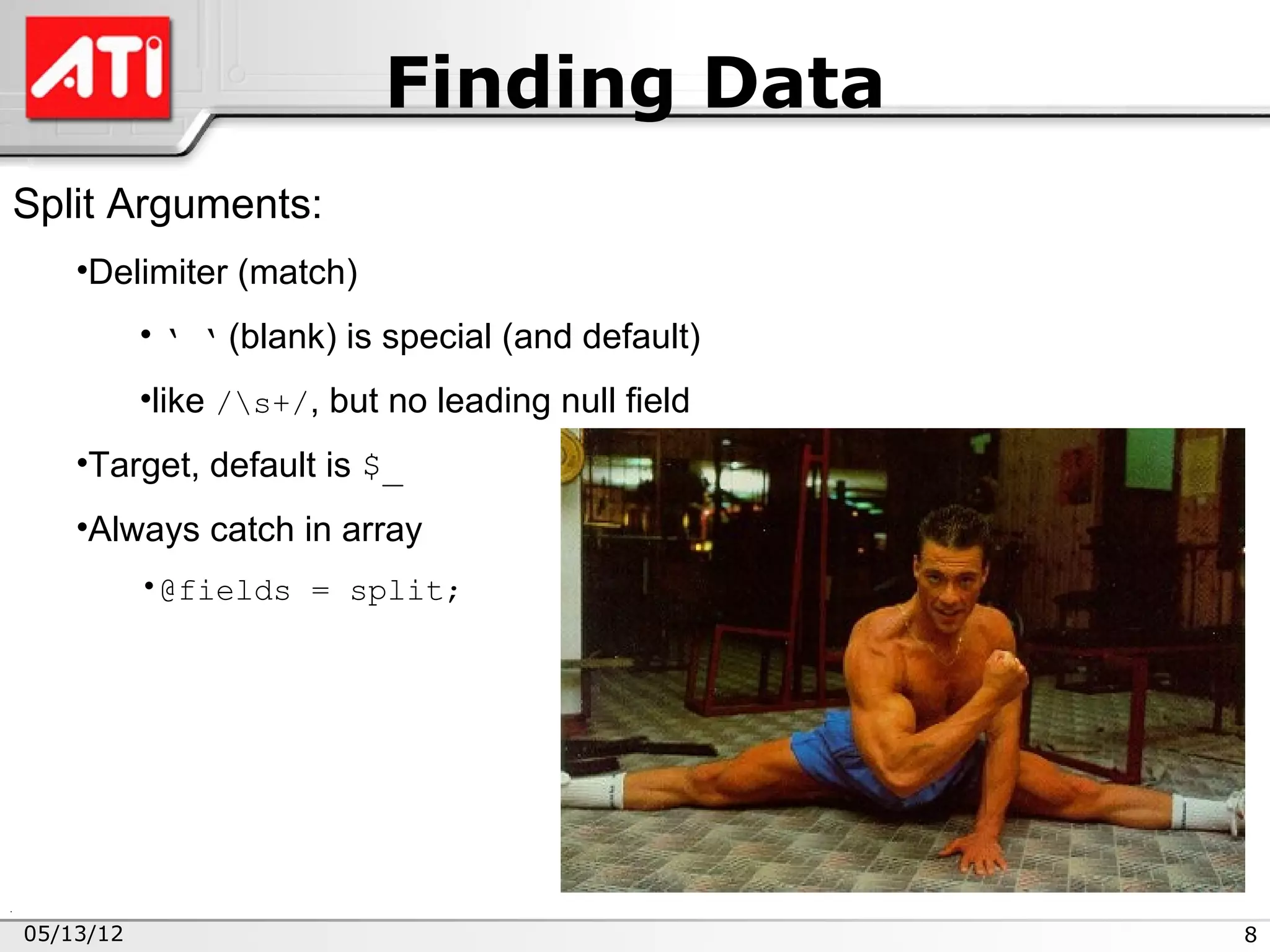
![Handling Data
Is it a barcode line?
•if ( /^barcode=/i )
•{ do_something_here }
Fields
•($barcode) = $fields[0] =~ /=(d+)/;
•$pkgid = $fields[1];
•$softbin = $fields[2];
•$hardbin = $fields[3];
•$test_fail = $fields[-1];
•# clear other variables (if needed)
05/13/12 9](https://image.slidesharecdn.com/perlintro3datalogparsing-13368682370056-phpapp01-120512191959-phpapp01/75/Perl-Intro-3-Datalog-Parsing-9-2048.jpg)
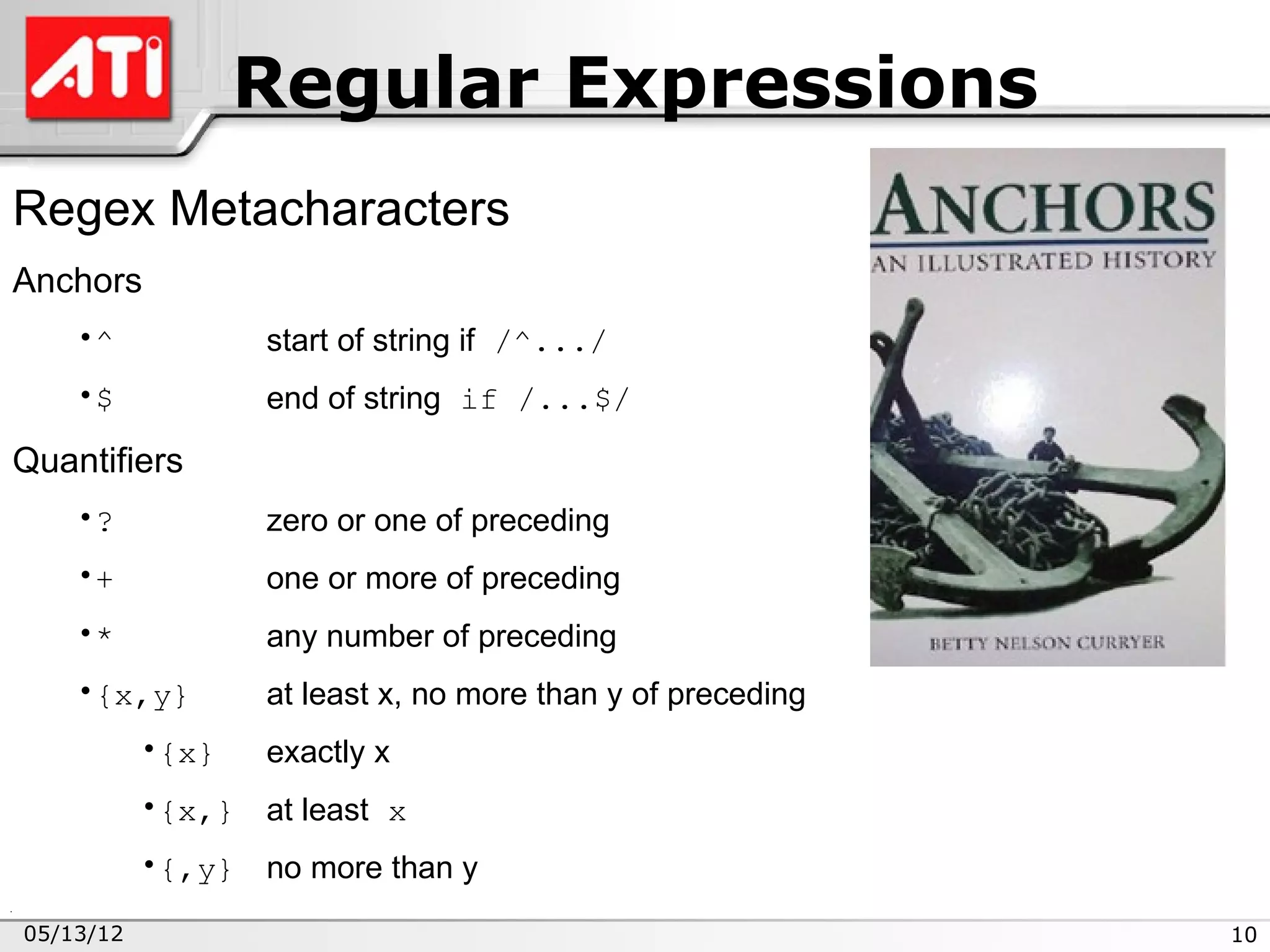
![Regexes…
Regex Metacharacters…
Character Class
•[abc1-7] match one of “a”, “b”, “c”, or a digit 1 to 7
Alternation
•| “or” – either the left or right pattern
• abc|def either “abc” or “def”
Grouping & Captures
•(abc) capture “abc”
•(abc)+ capture “abc”, at least one must occur
•(?:abc)+ “abc” at least once, but don’t capture
•(?i) case insensitive flag [ (?-i) to change back ]
05/13/12 11](https://image.slidesharecdn.com/perlintro3datalogparsing-13368682370056-phpapp01-120512191959-phpapp01/75/Perl-Intro-3-Datalog-Parsing-11-2048.jpg)
![Regexes…
Regex Metacharacters…
Character Class Shortcuts
•swhitespace (blank, tab, newline, carriage return)
•w“word” characters, same as [A-Za-z_]
•ddigits [0-9]
Special Character Shortcuts
•ttab
•nnewline
•xAB hex “AB”
•Xescape any special character X
05/13/12 12](https://image.slidesharecdn.com/perlintro3datalogparsing-13368682370056-phpapp01-120512191959-phpapp01/75/Perl-Intro-3-Datalog-Parsing-12-2048.jpg)
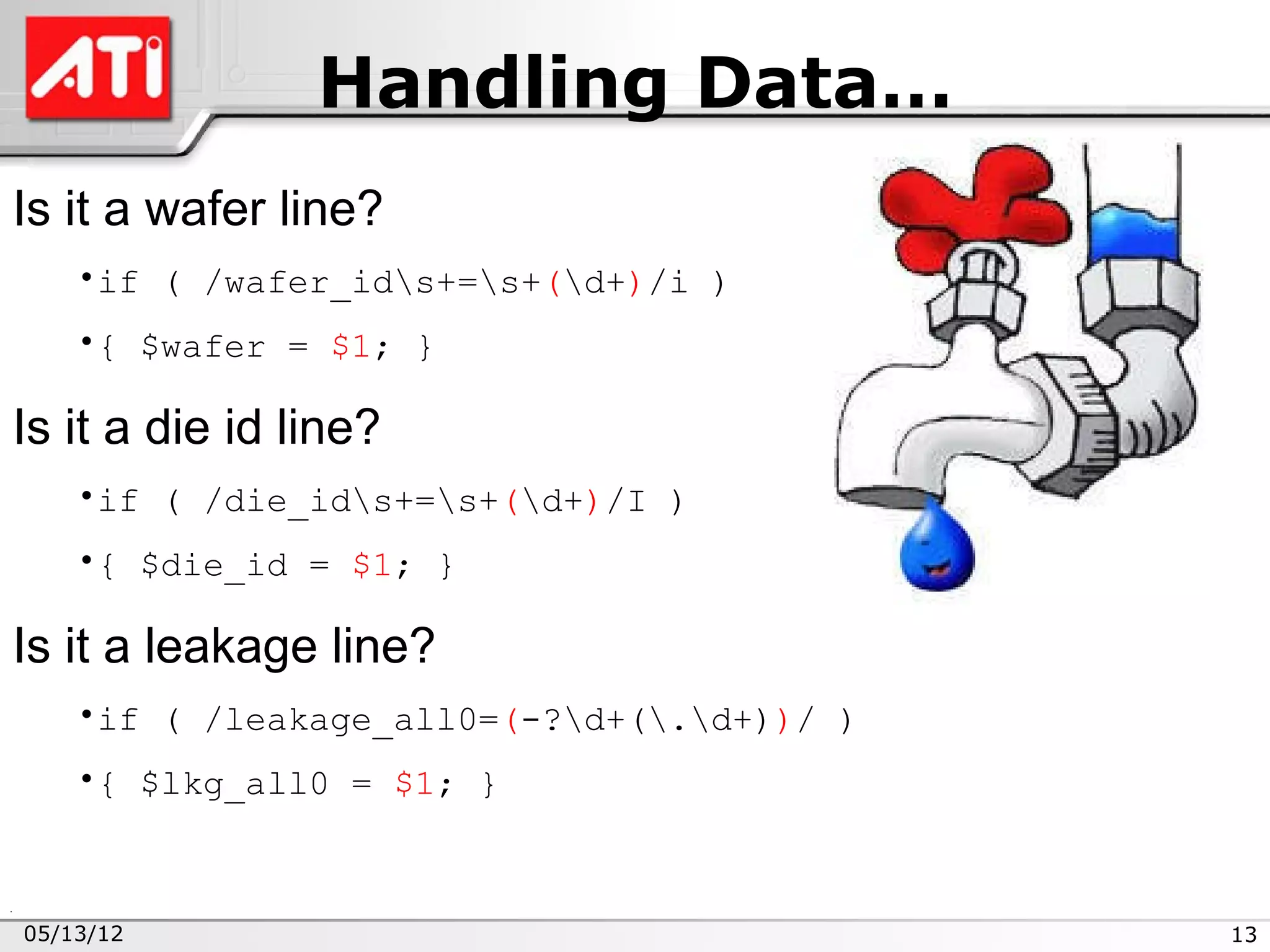
![Saving Data
What starts a new device?
•Barcode!
•if (/^barcode=/i)
•{ if ( defined($barcode) )
•{ $data{$barcode} = “$barcode $pkgid $wafer $die_id
$hardbin $softbin $lkg_all0 $test_fail”; }
•($barcode) = $fields[0] =~ /=(d+)/;
Use the Barcode as the key
•Retests will just overwrite the old data
•(This is the easiest case to handle)
05/13/12 14](https://image.slidesharecdn.com/perlintro3datalogparsing-13368682370056-phpapp01-120512191959-phpapp01/75/Perl-Intro-3-Datalog-Parsing-14-2048.jpg)