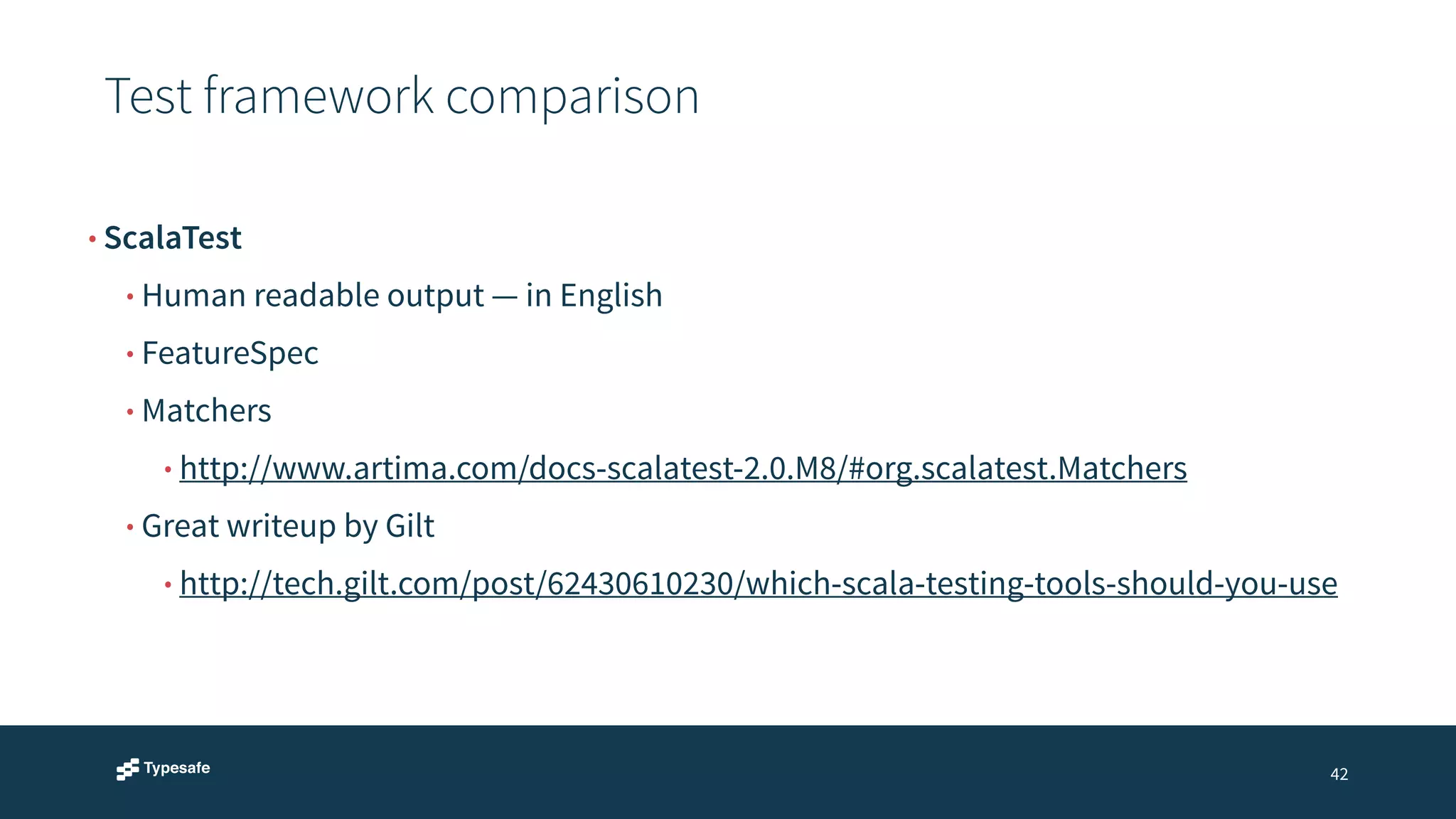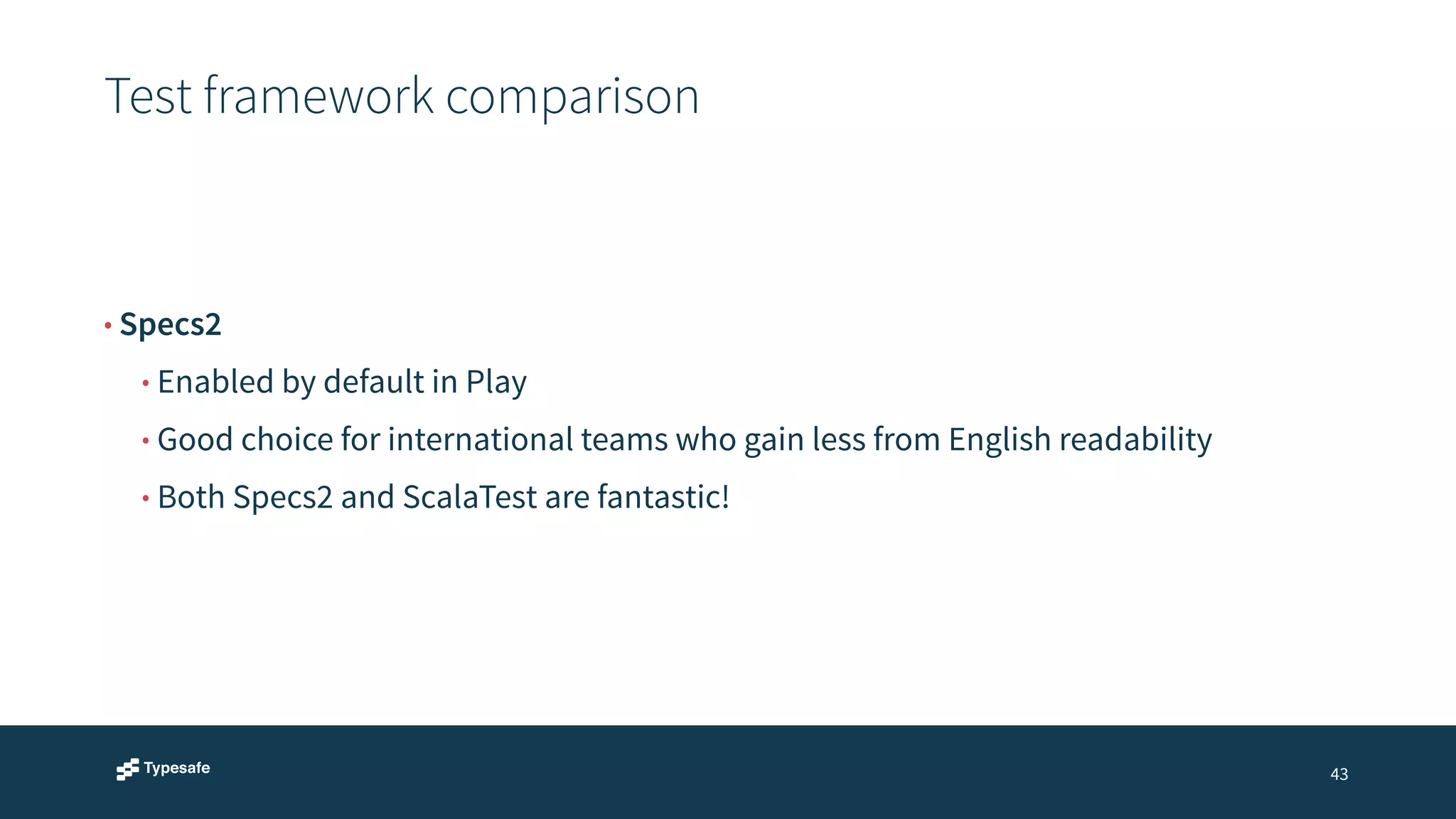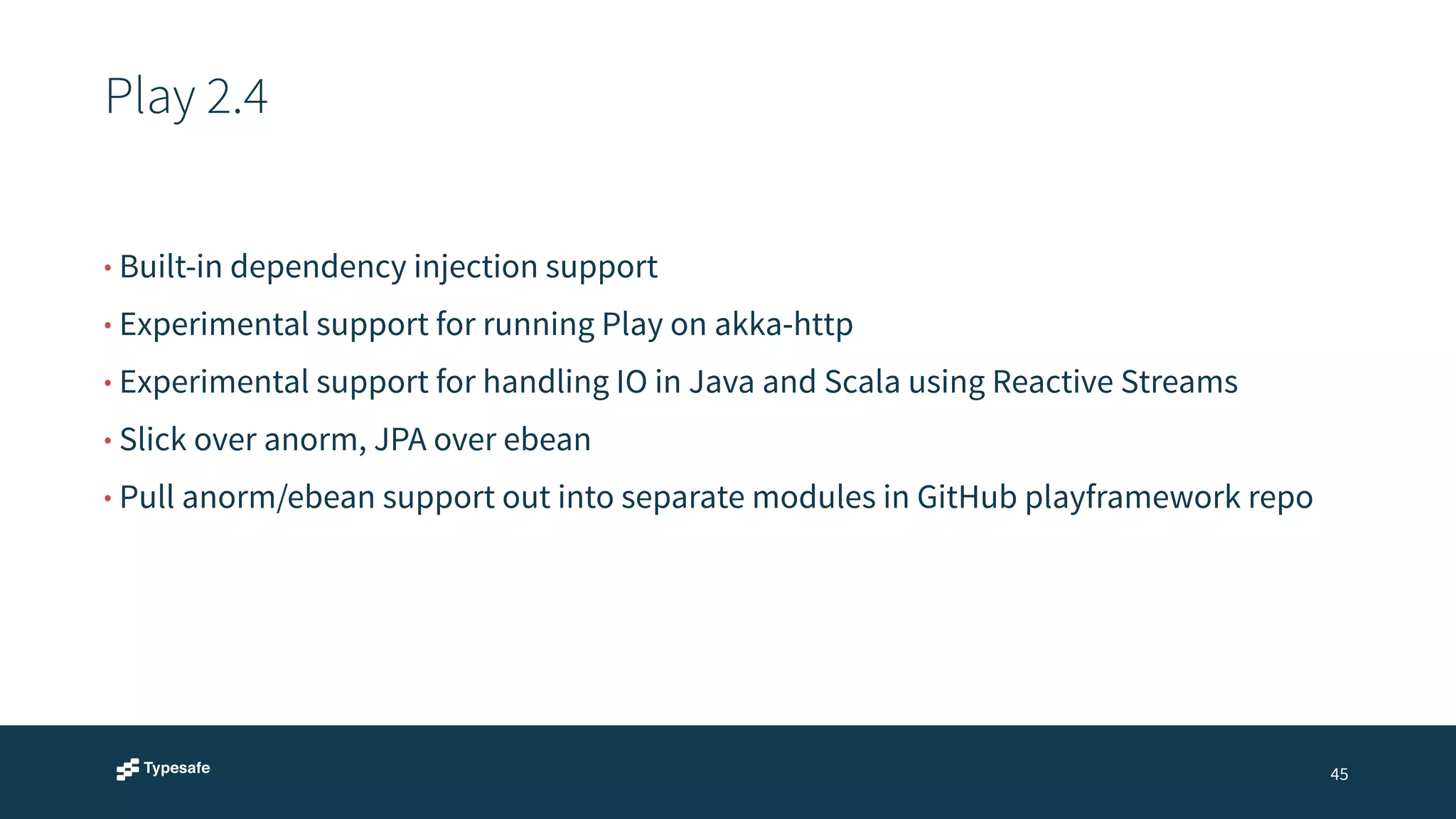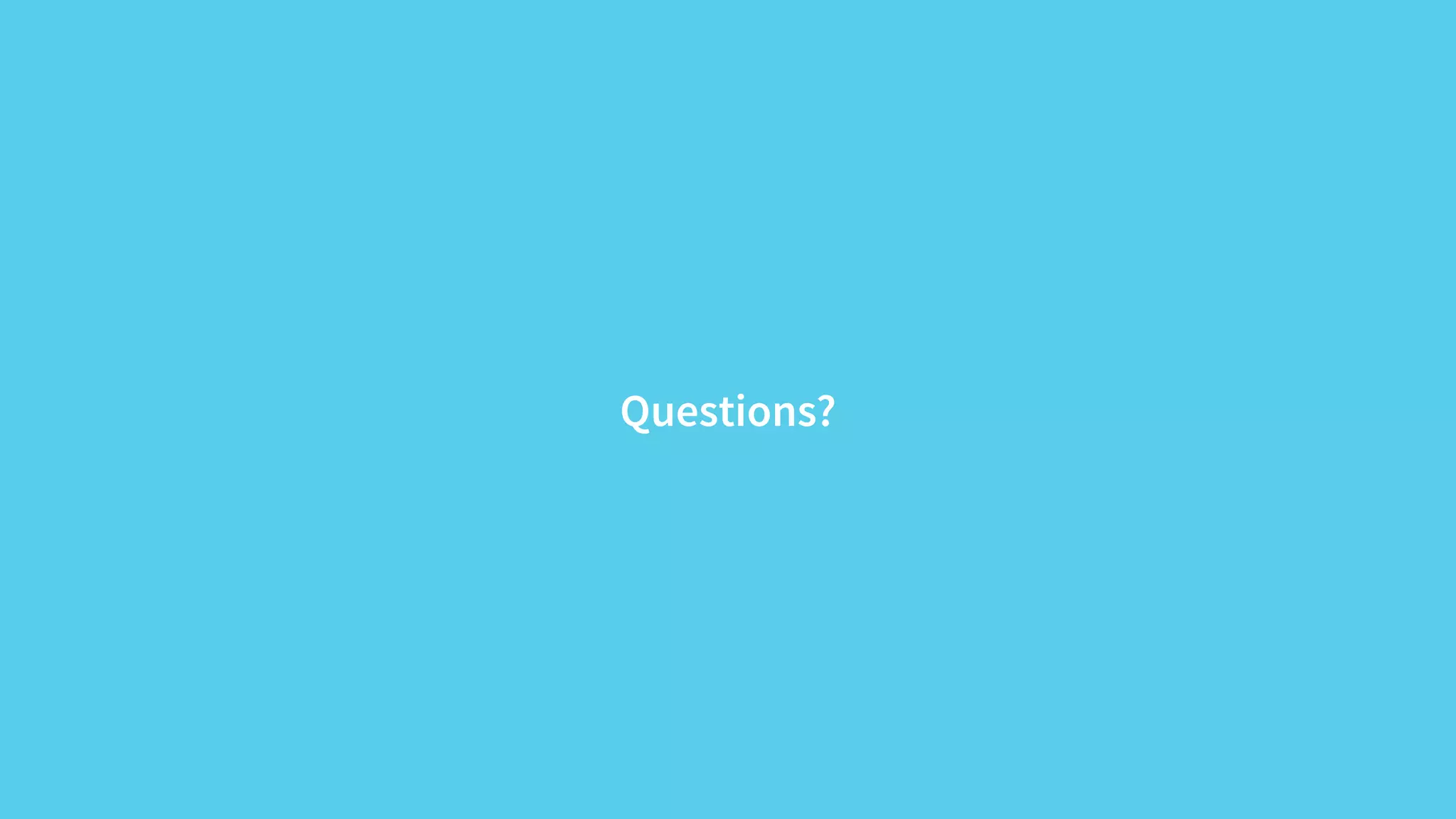The document provides an introduction to Typesafe Activator and the Play Framework. It discusses how Activator is a tool that helps developers get started with the Typesafe Reactive Platform and Play applications. It also covers some core features of Play like routing, templates, assets, data access with Slick and JSON, and concurrency with Futures, Actors, and WebSockets.
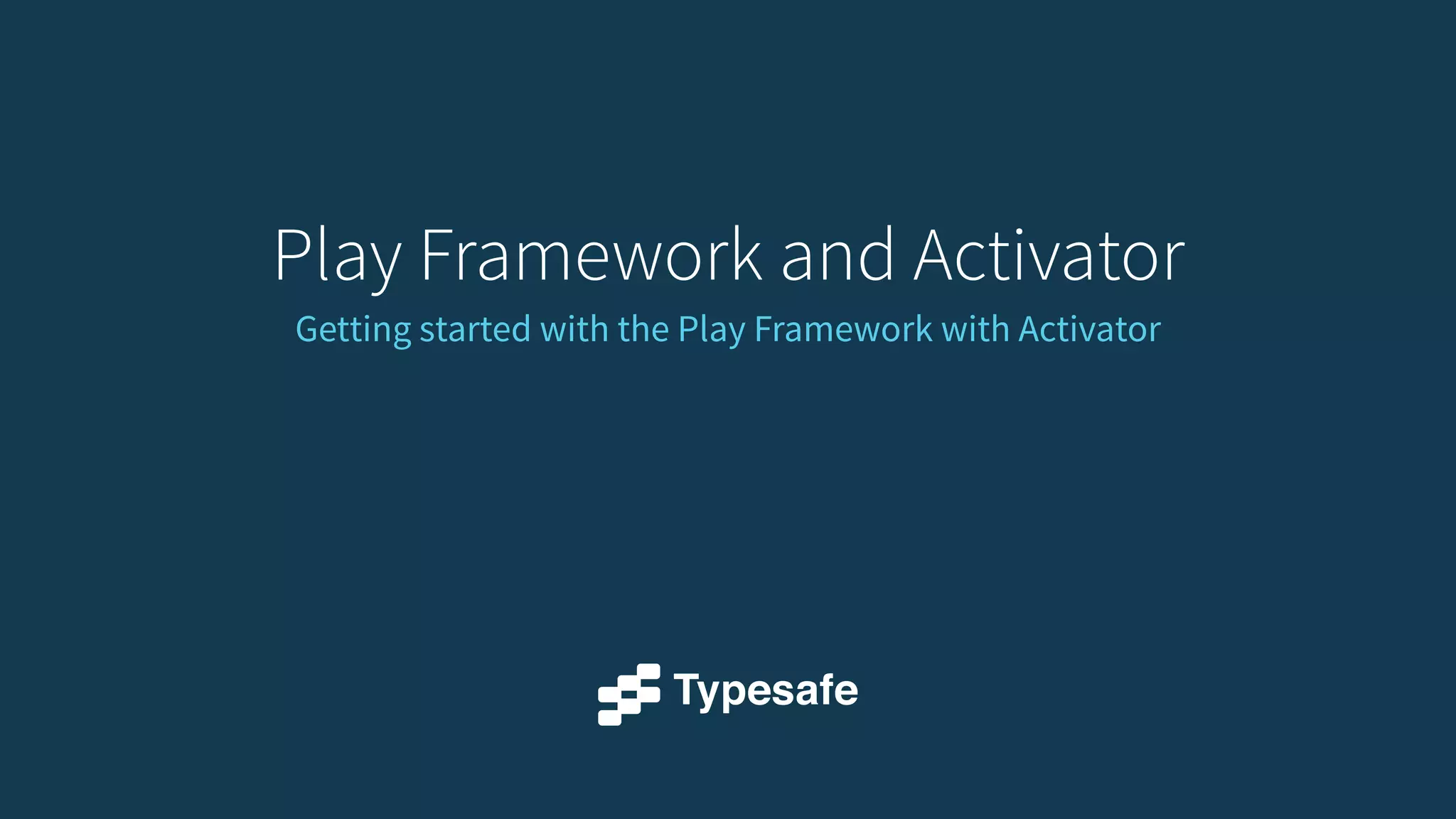
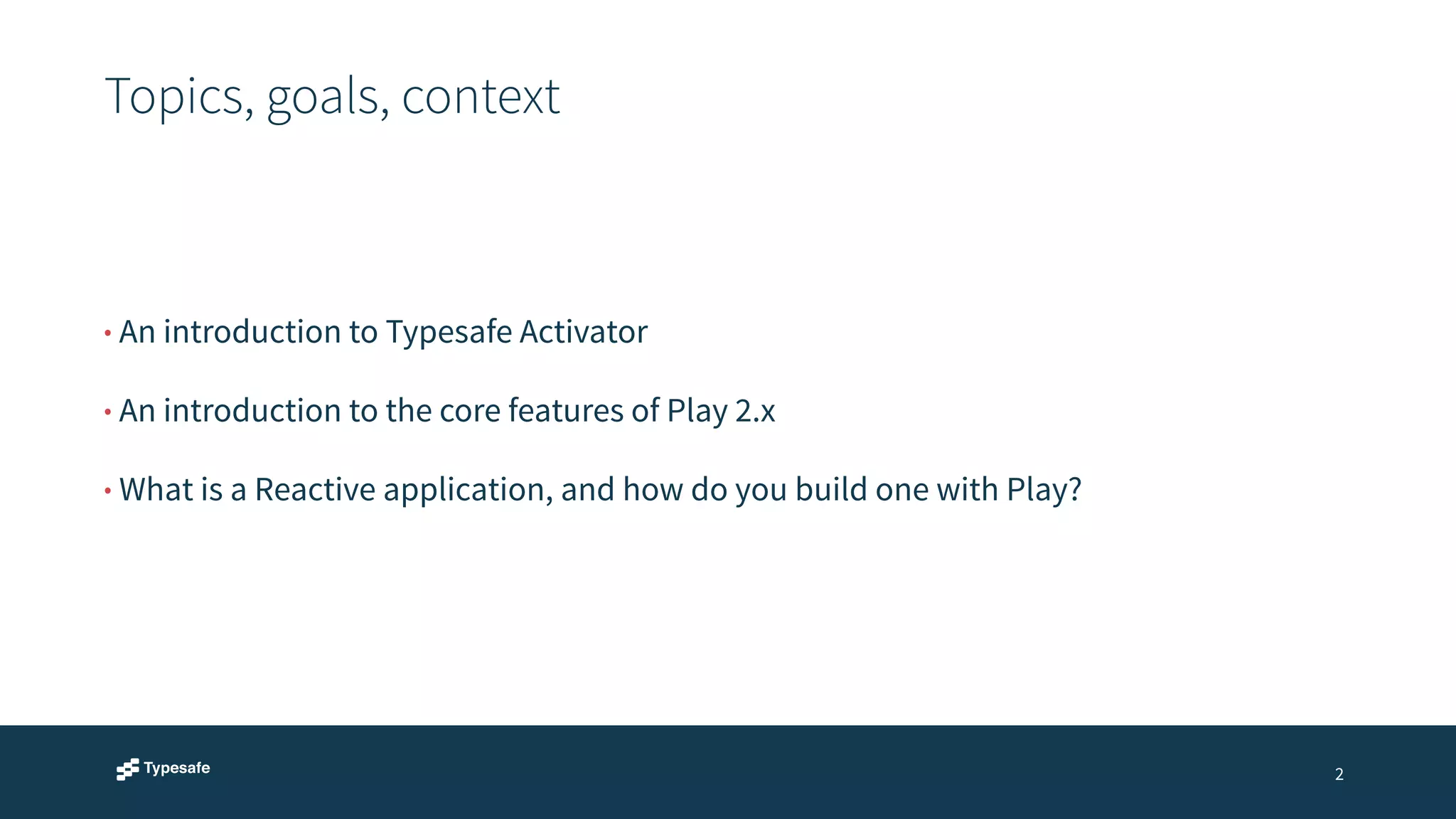
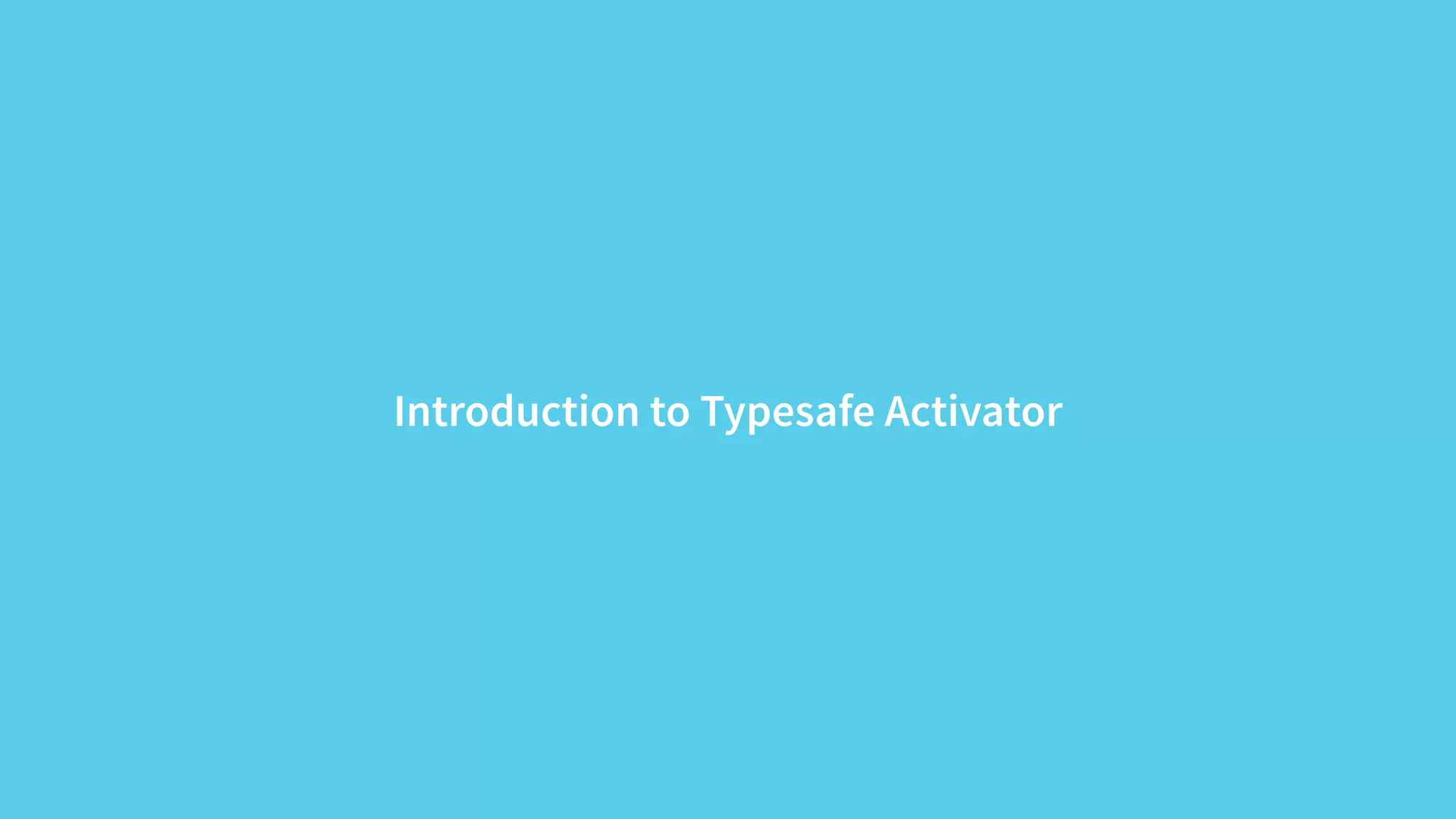
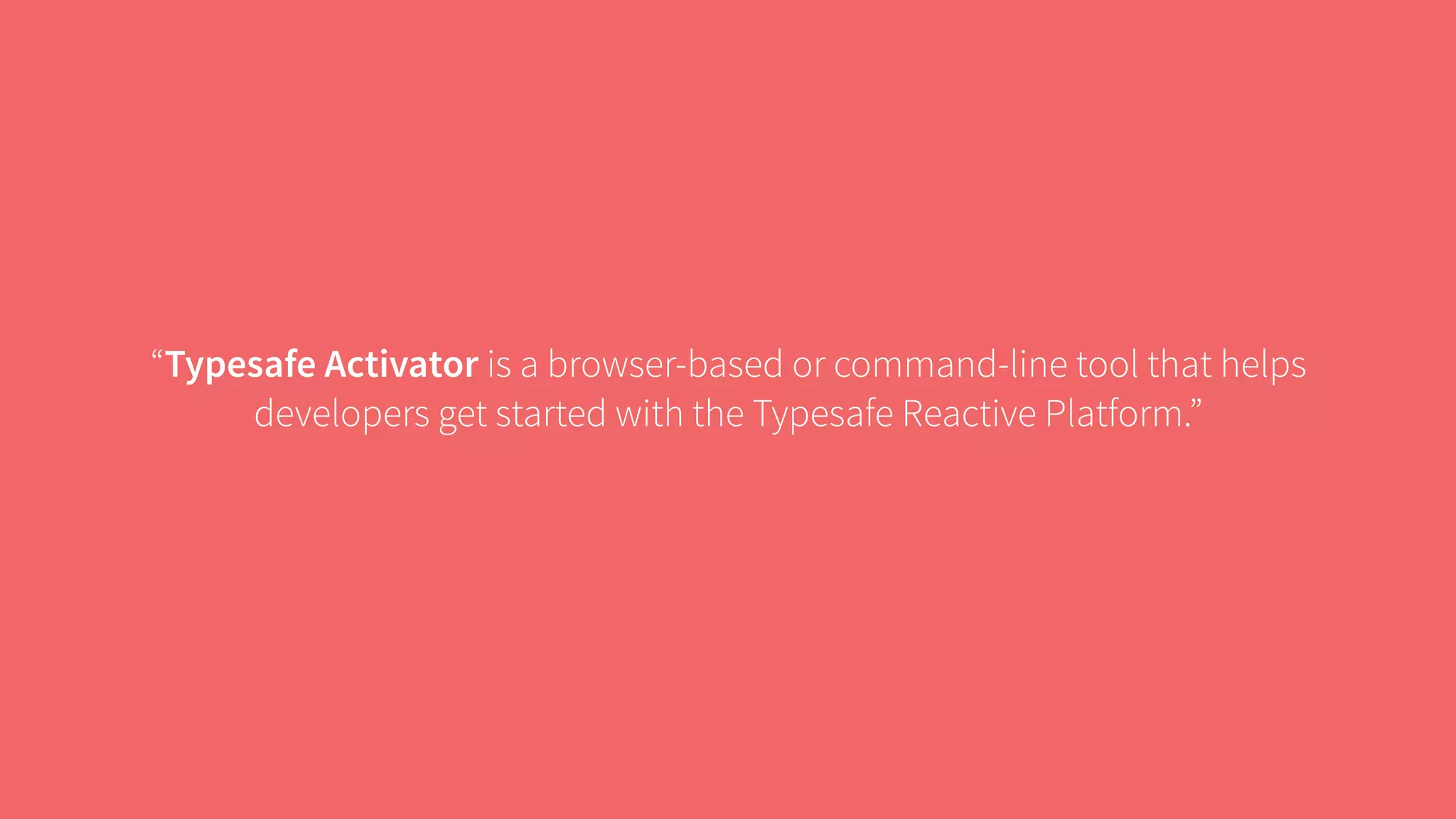
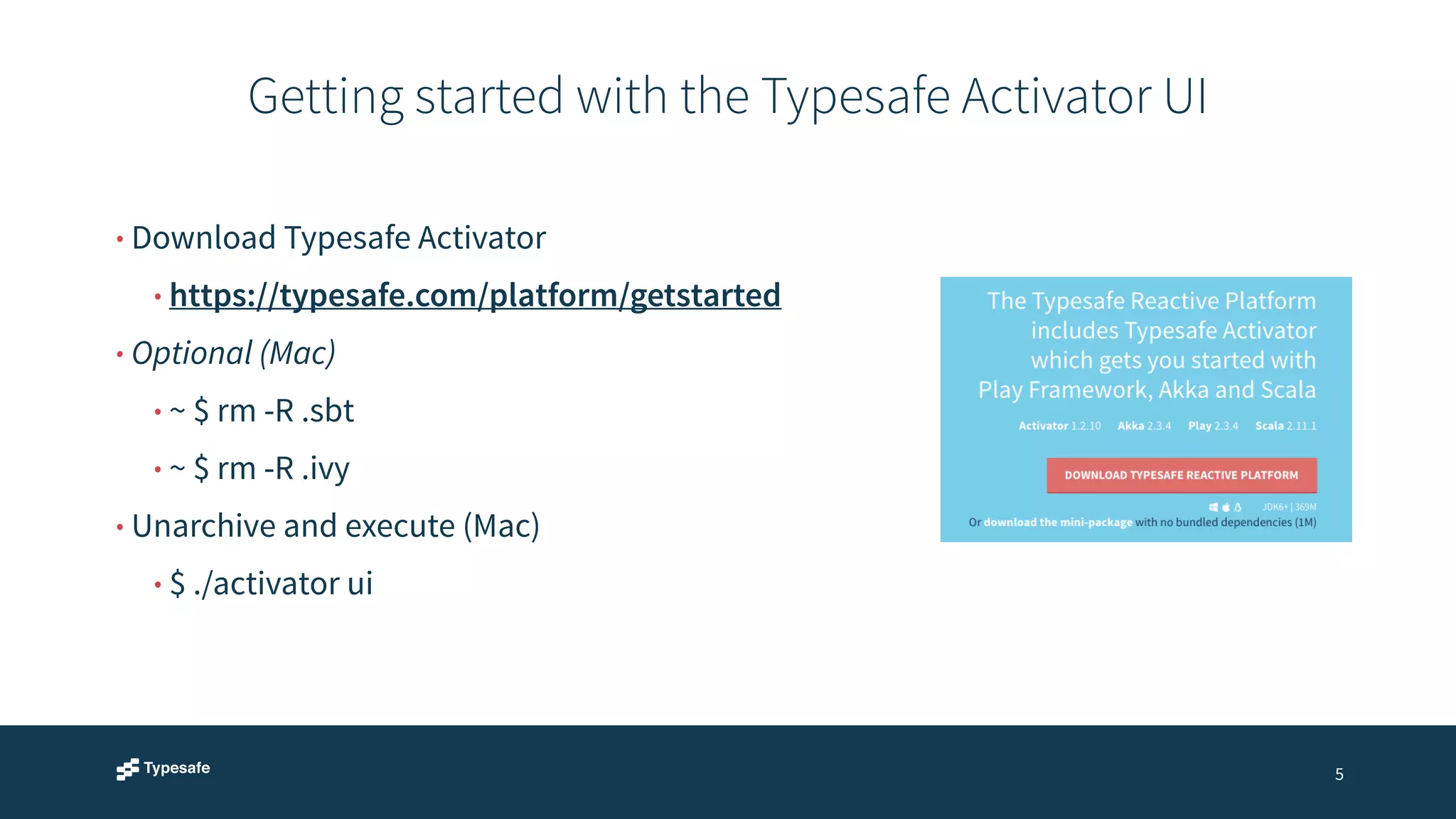
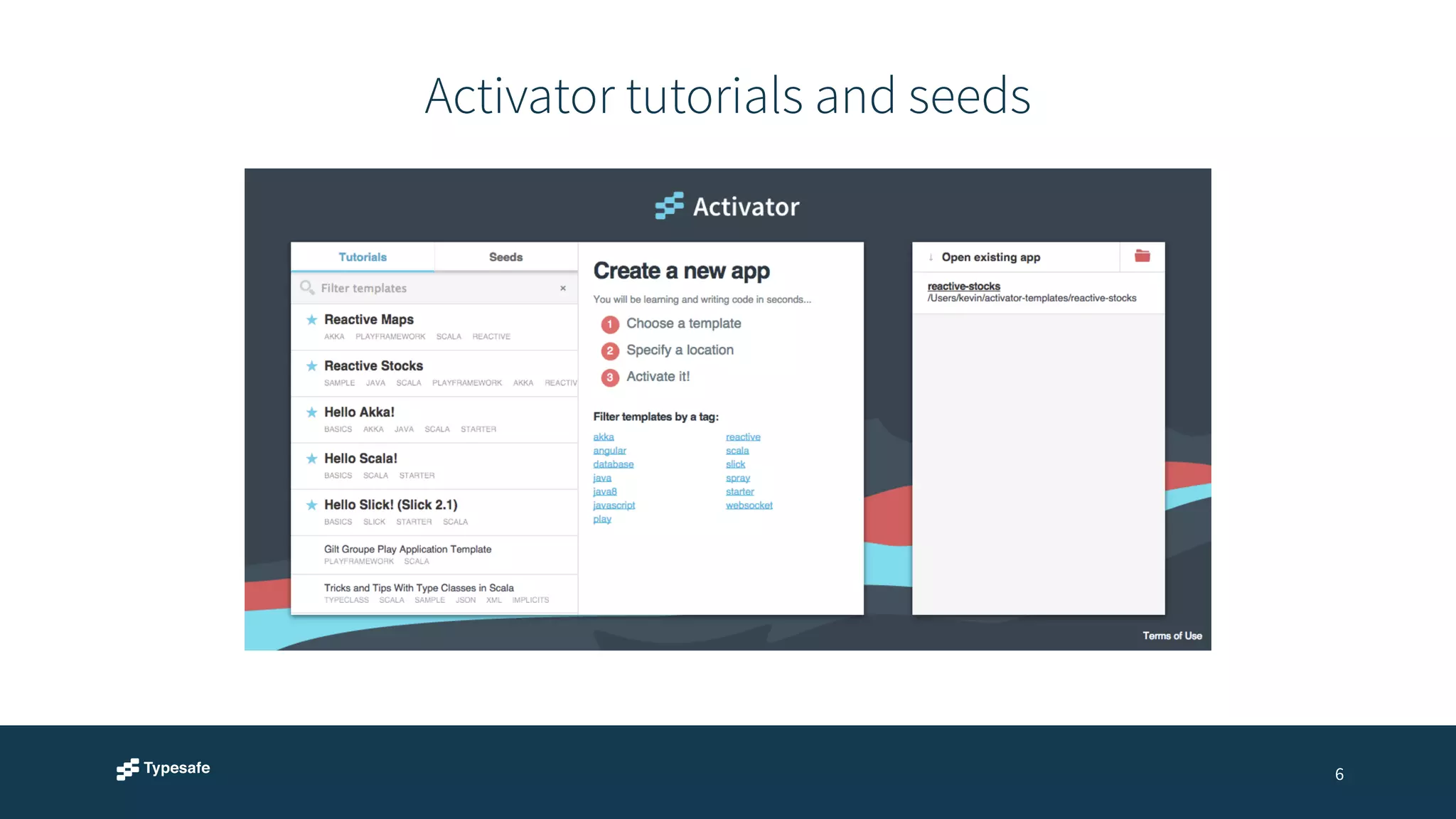
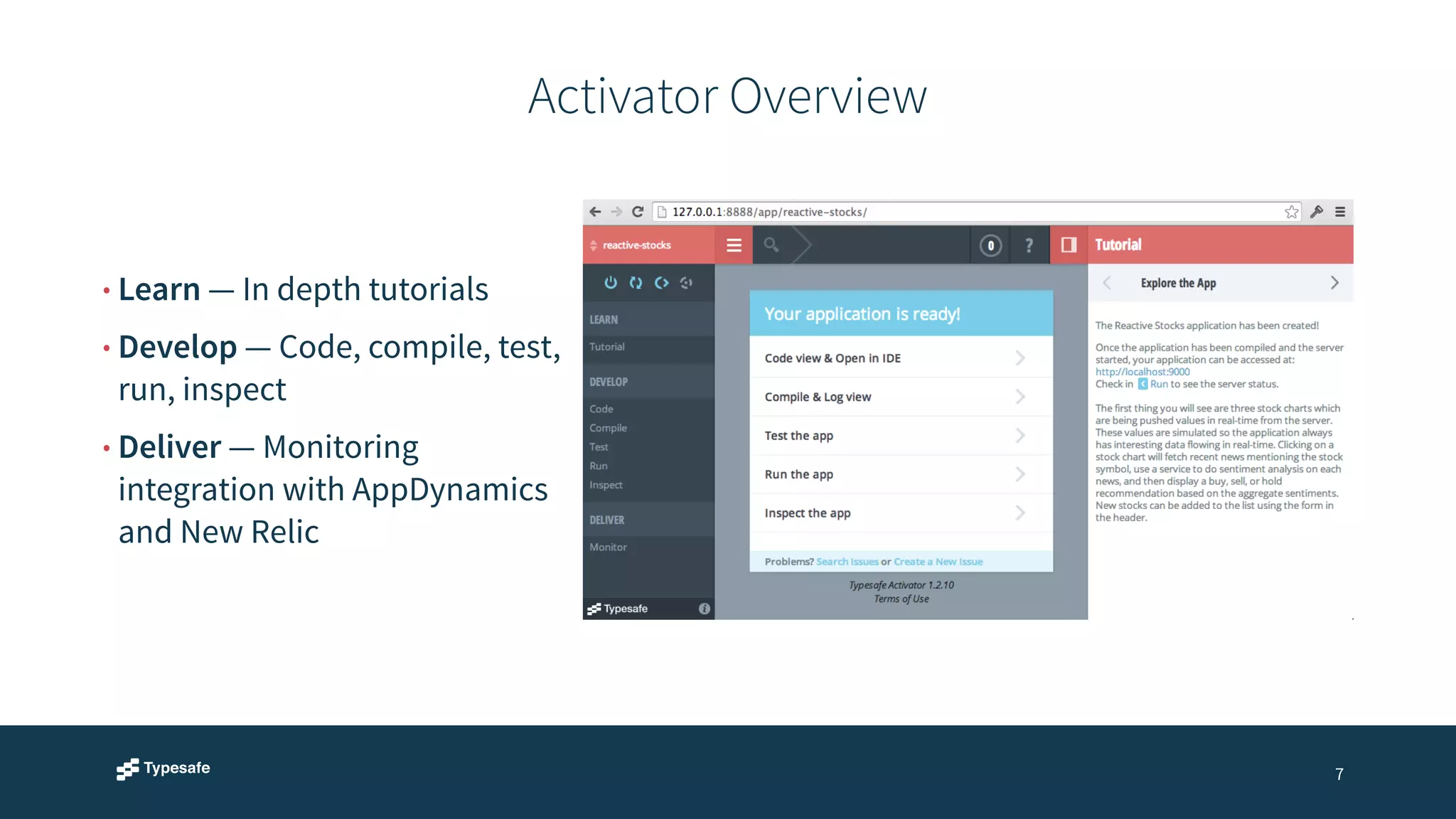

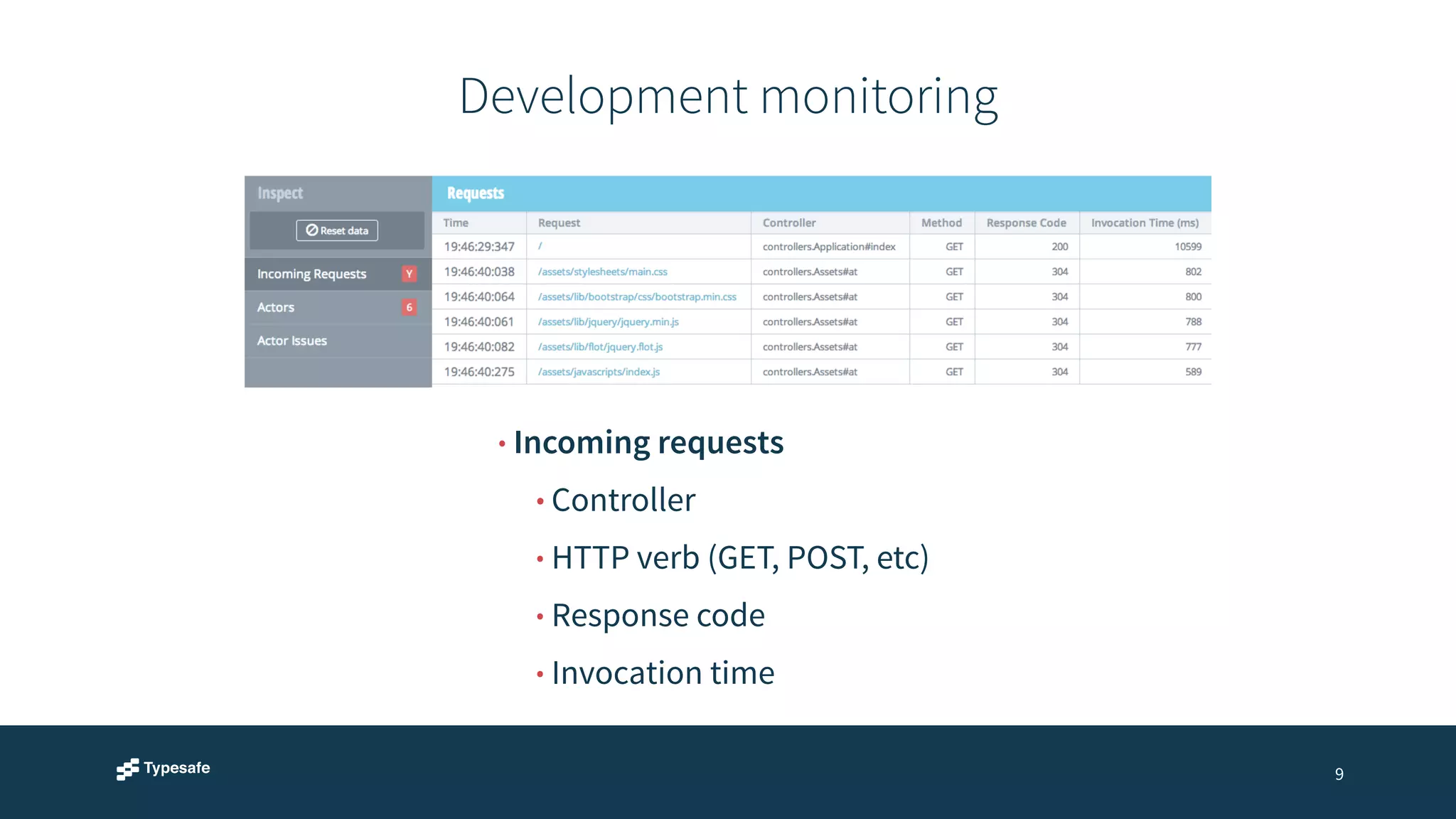

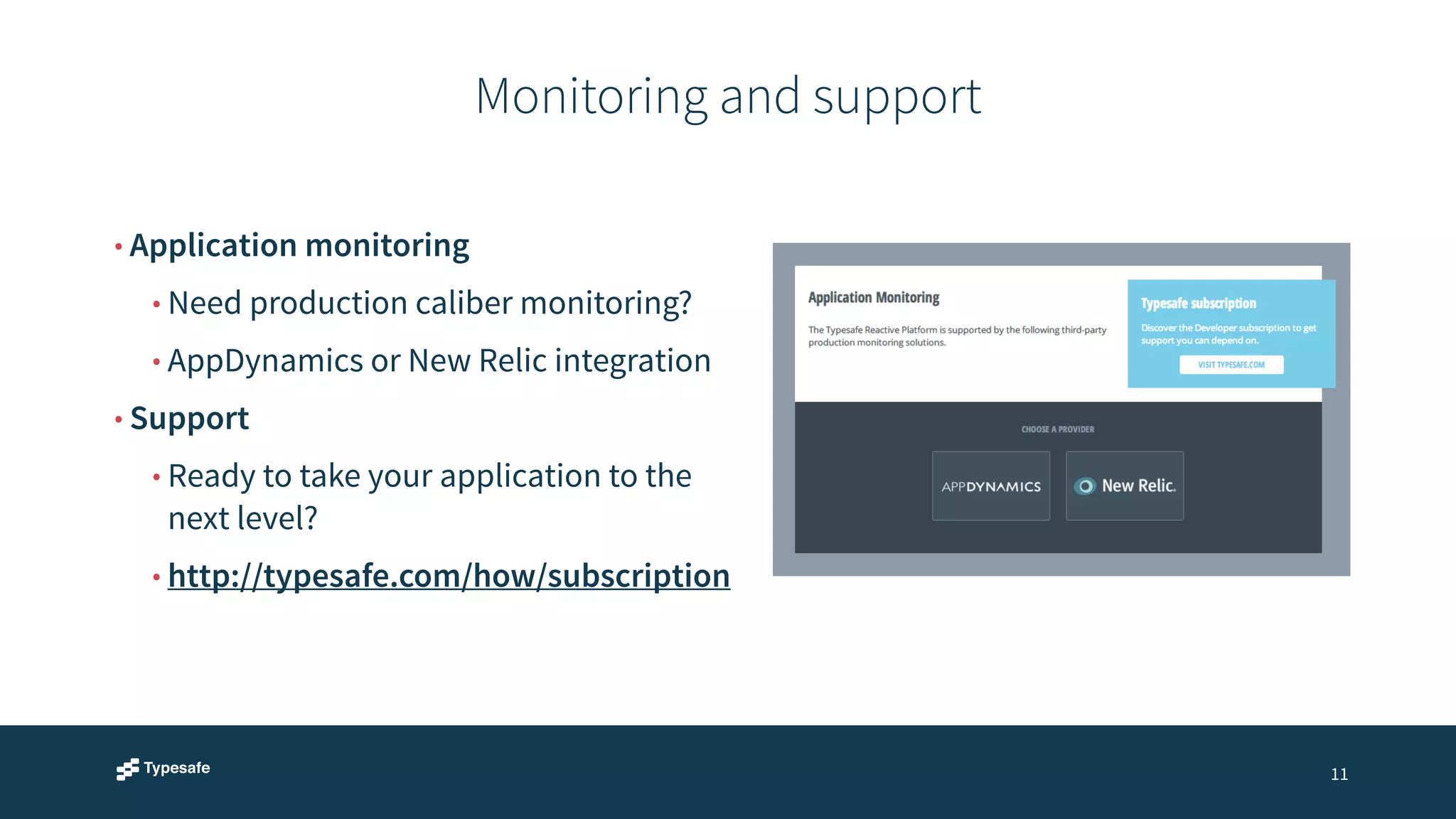
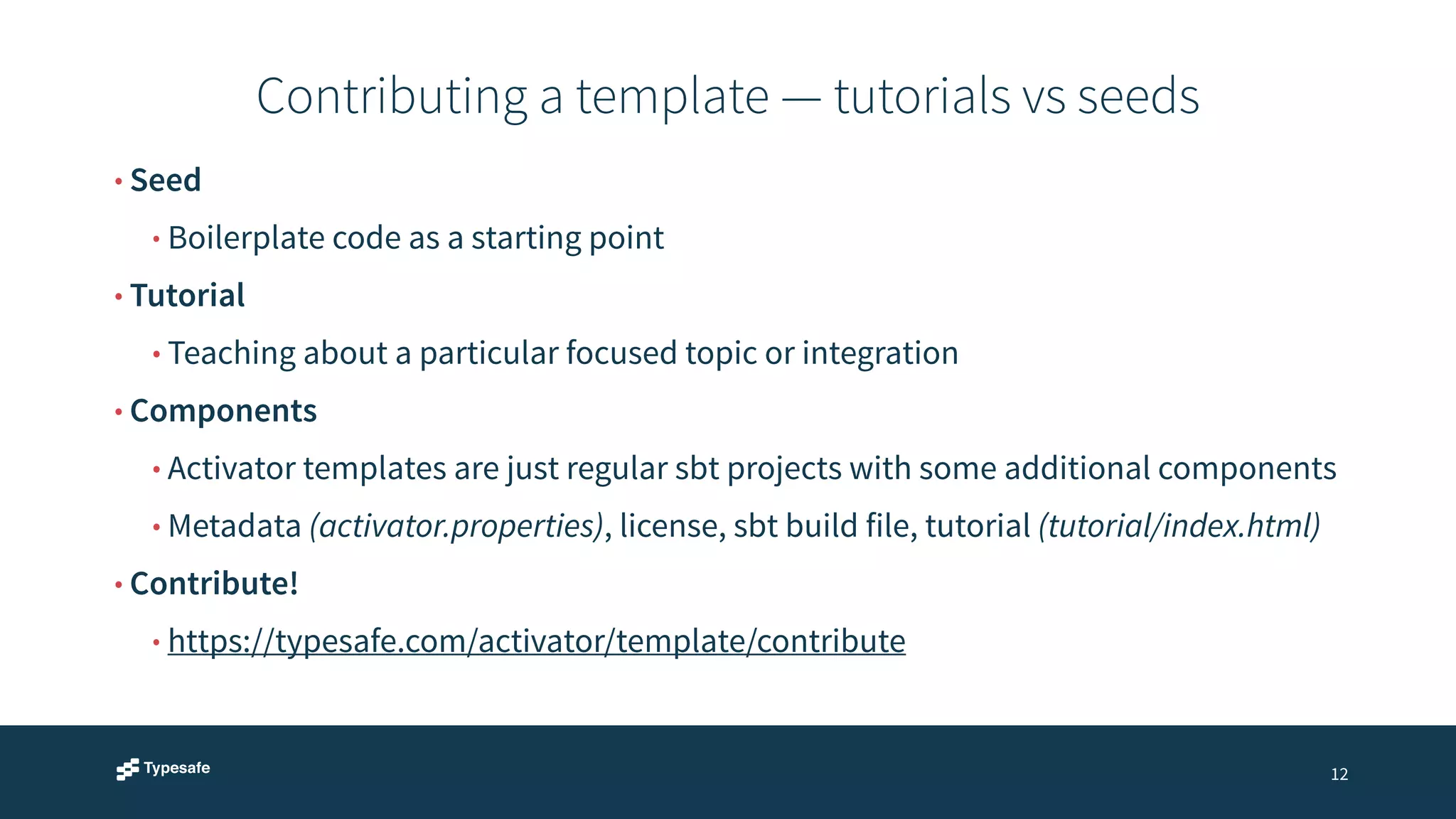
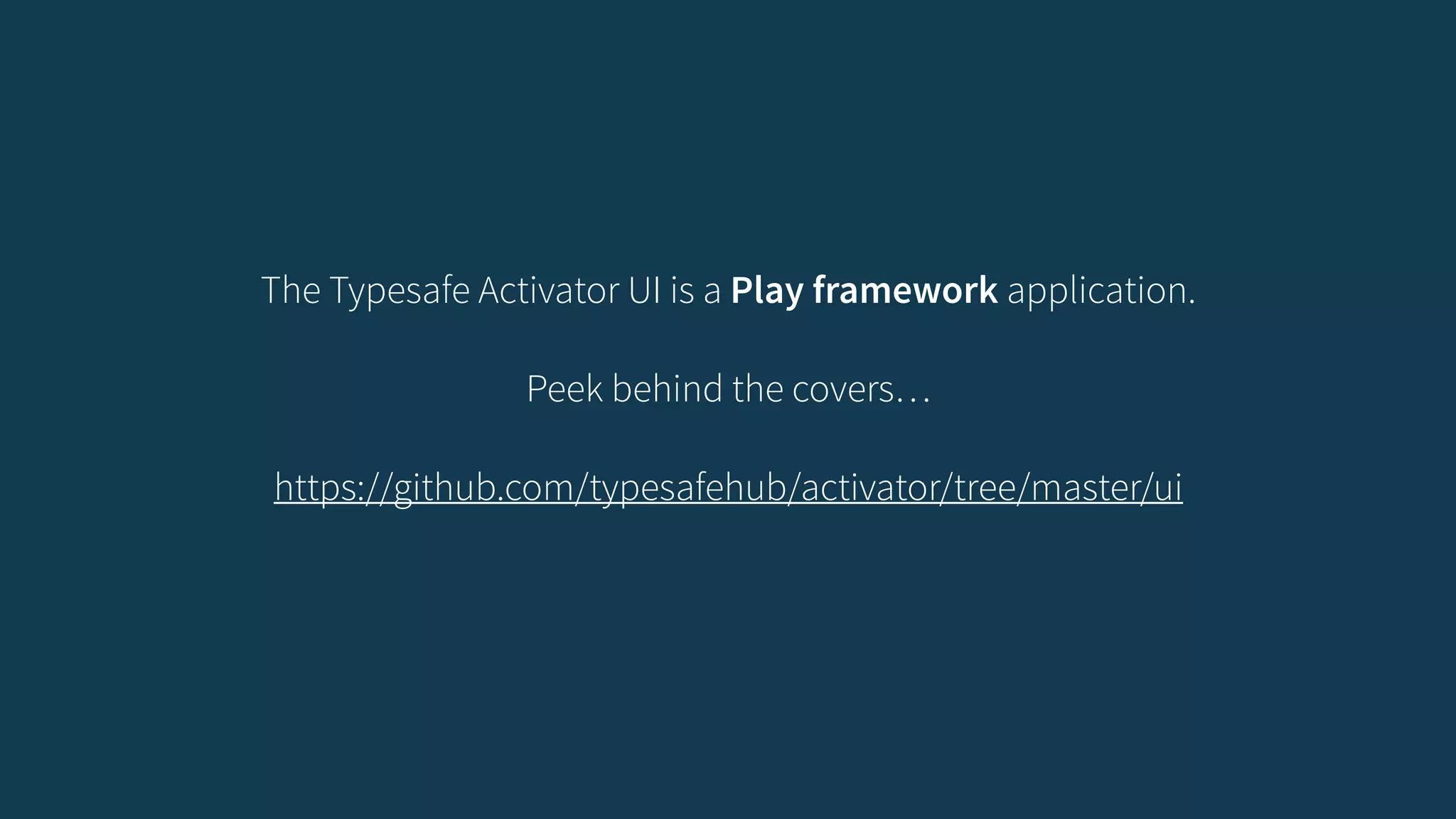
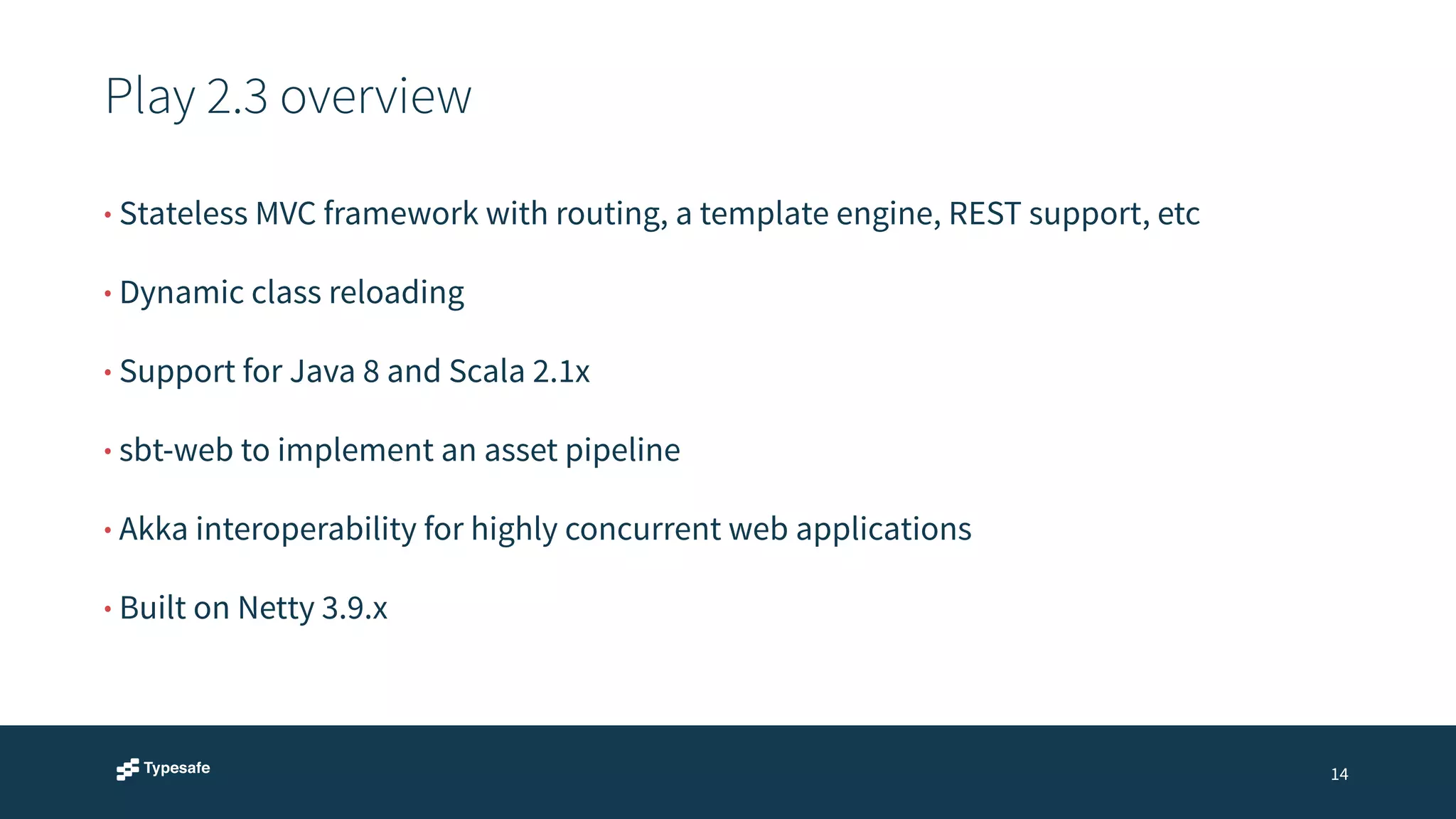
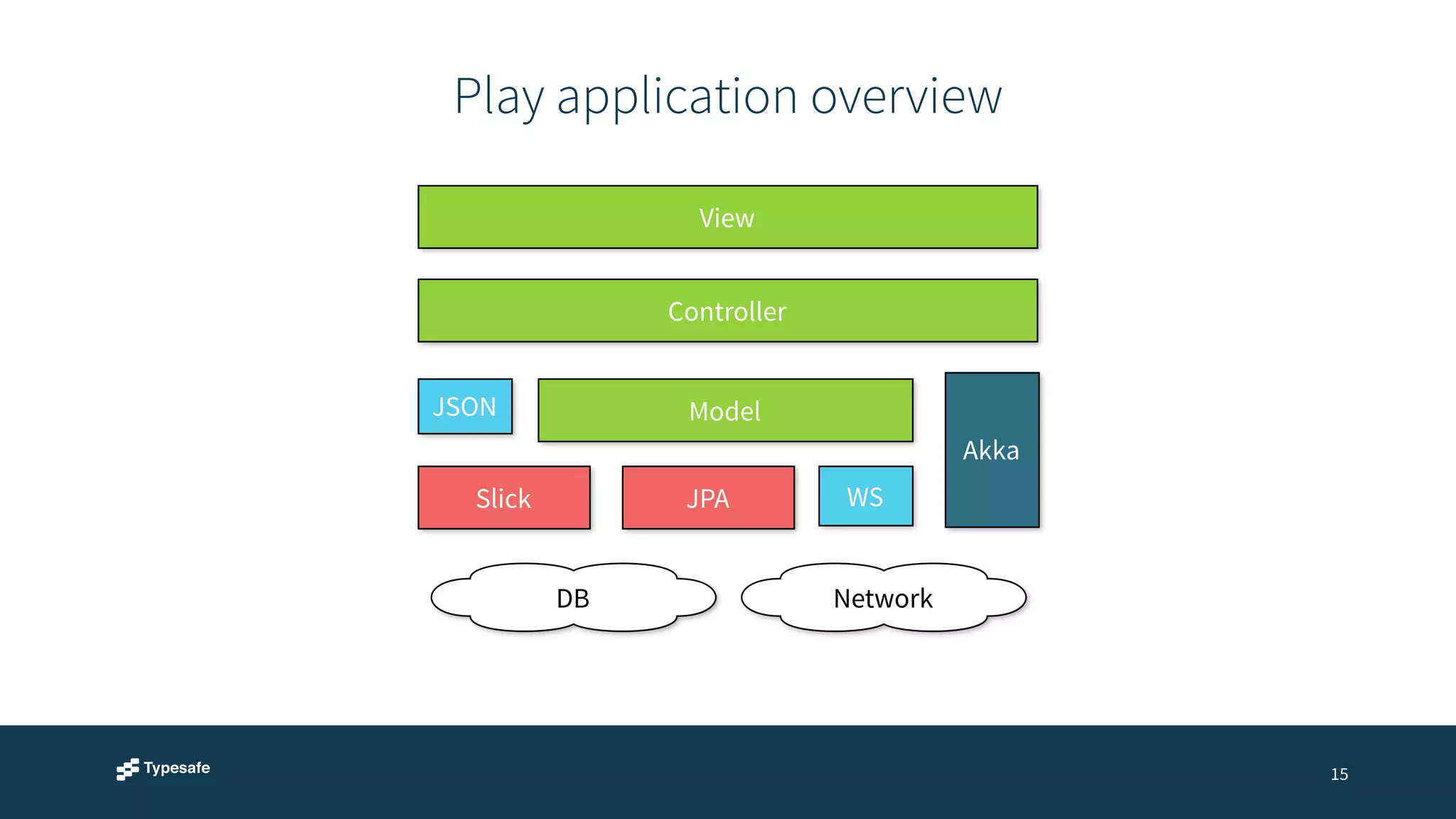
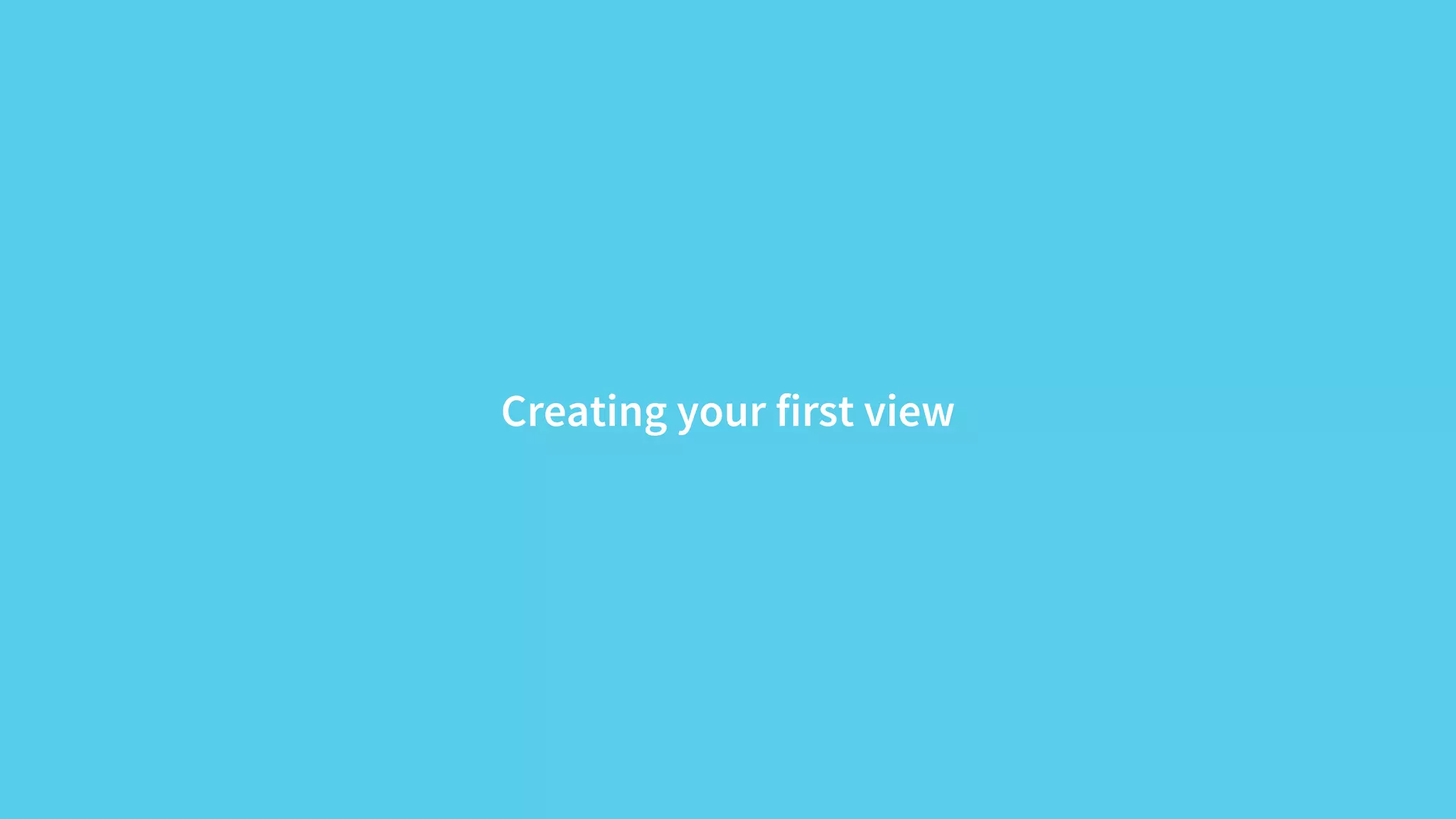
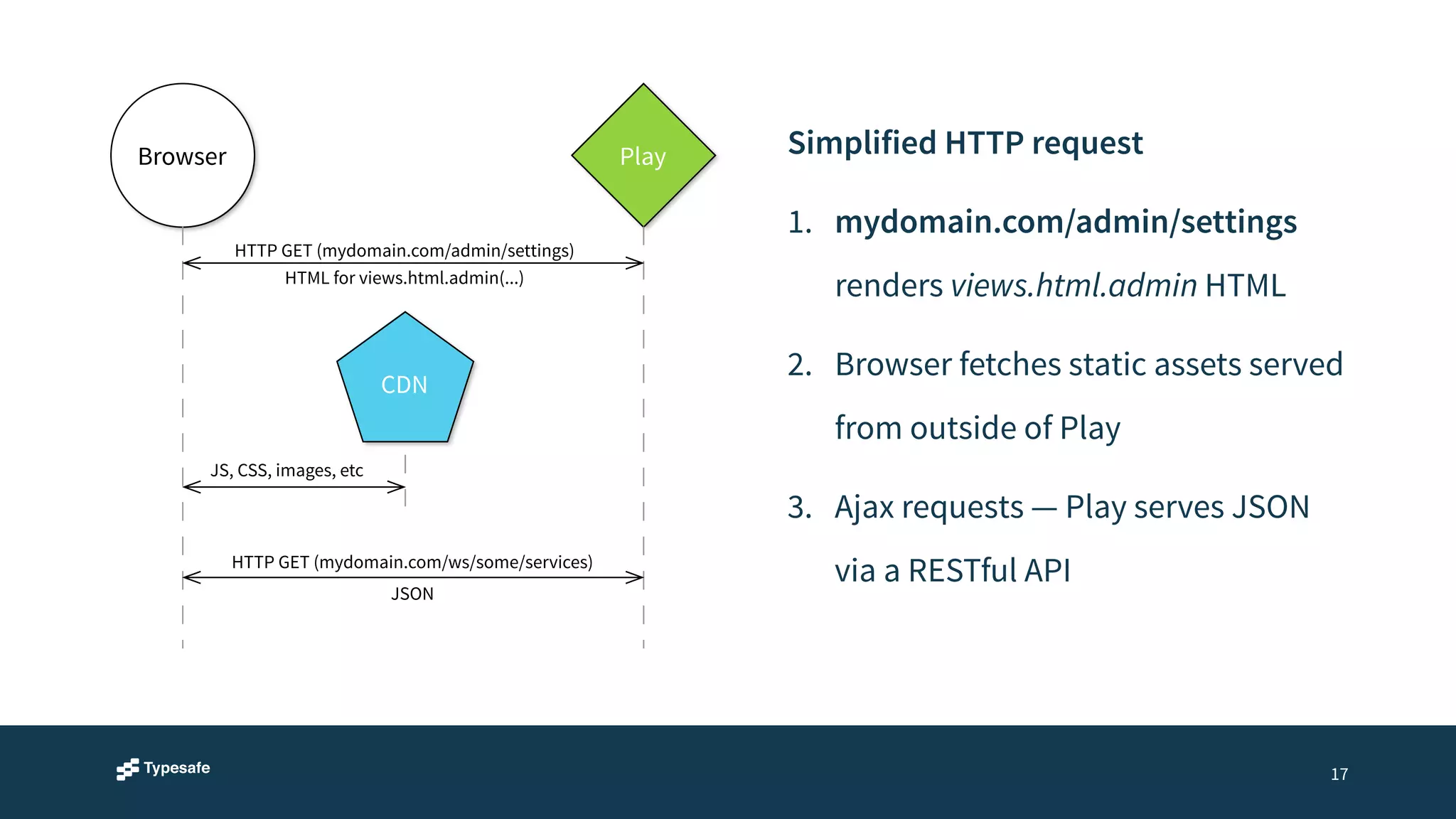
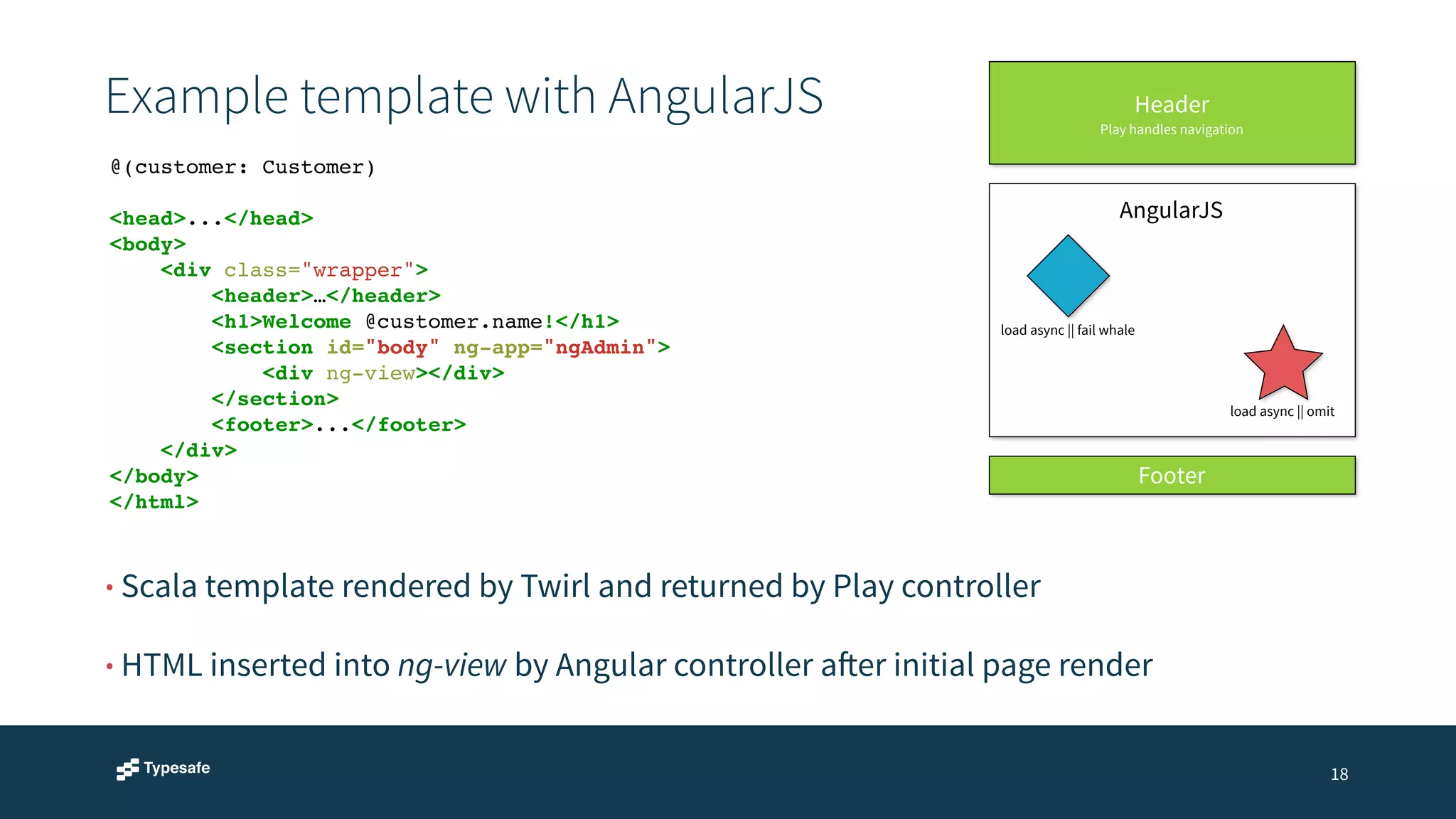
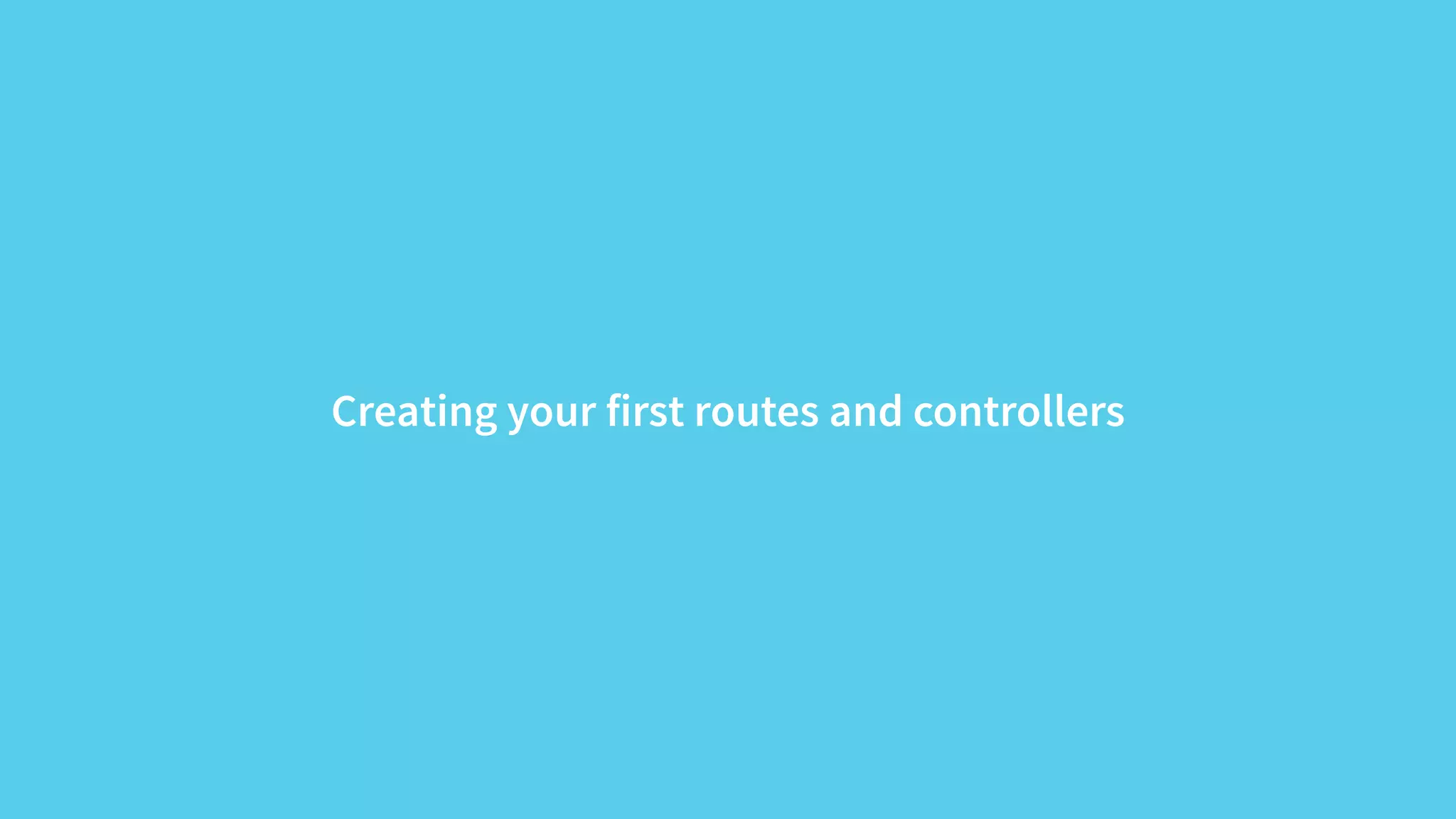
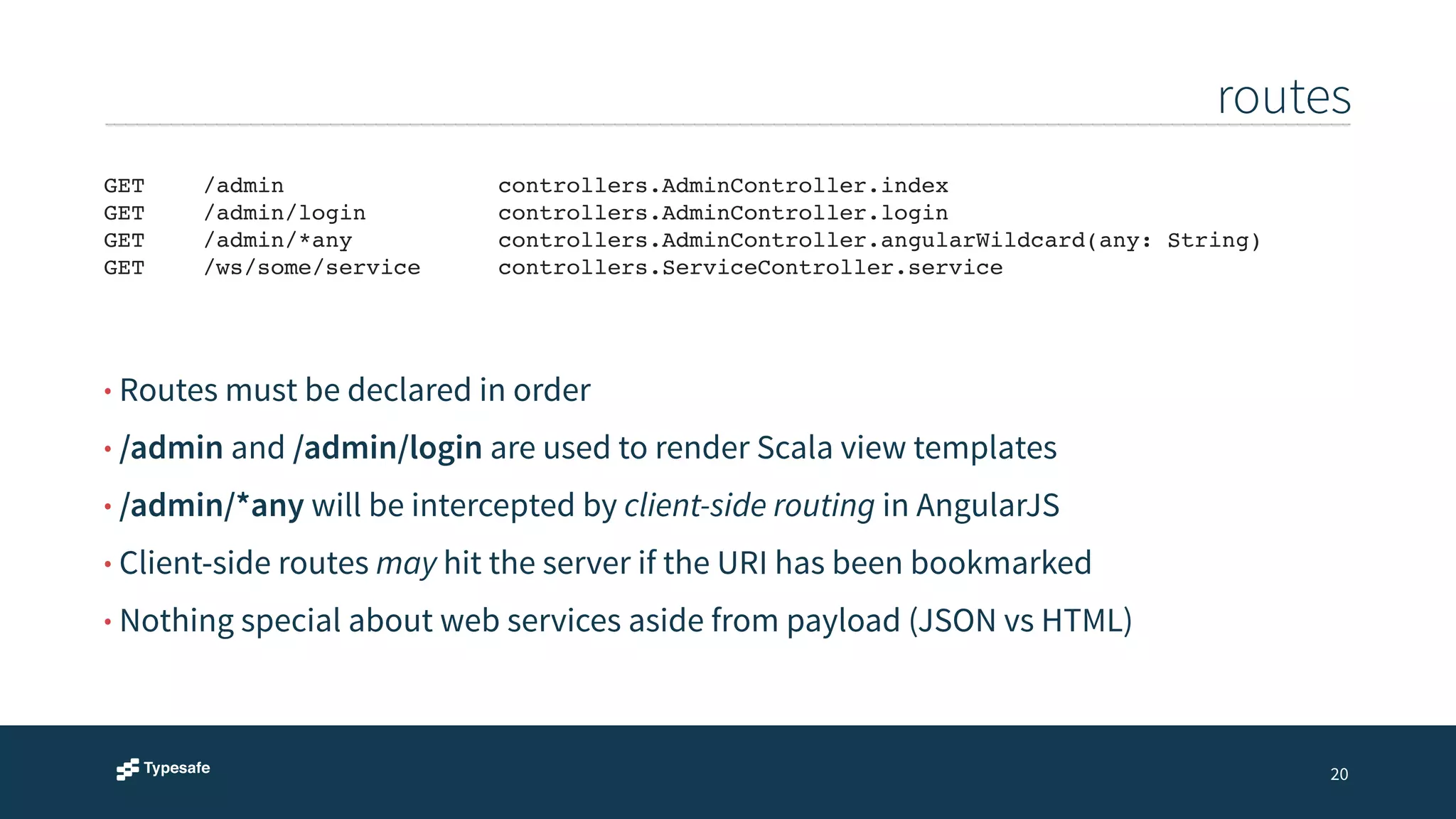
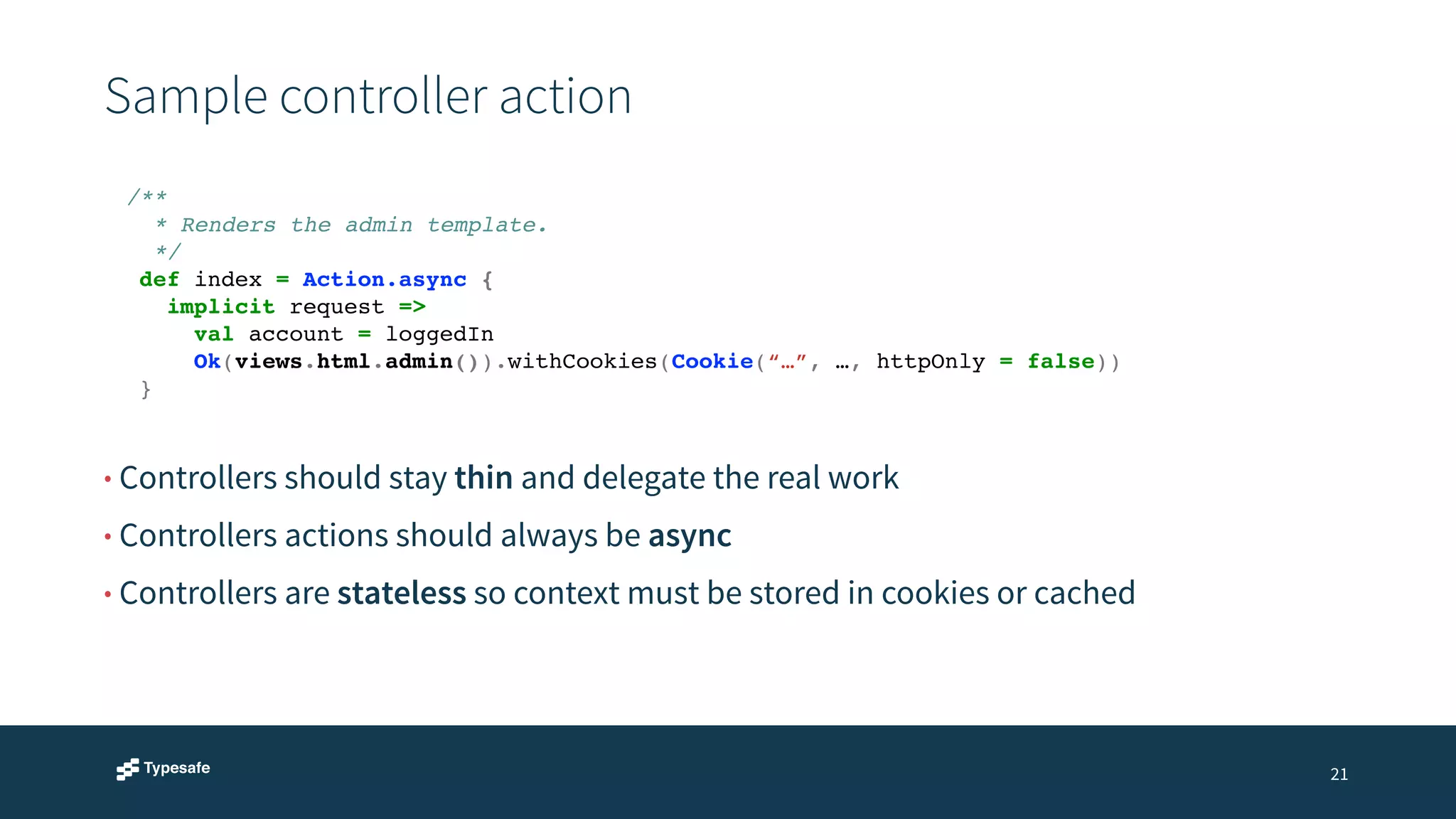
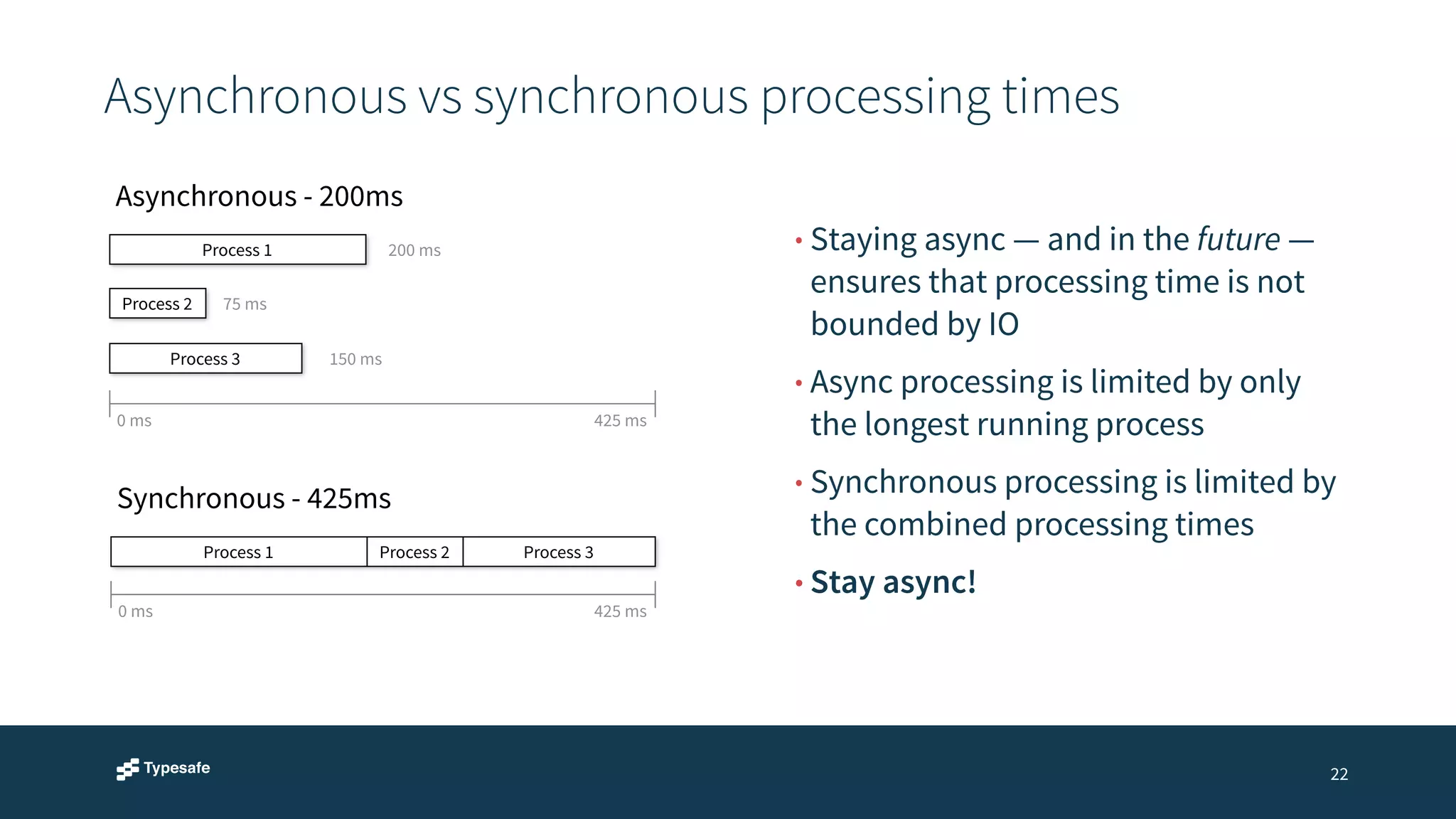
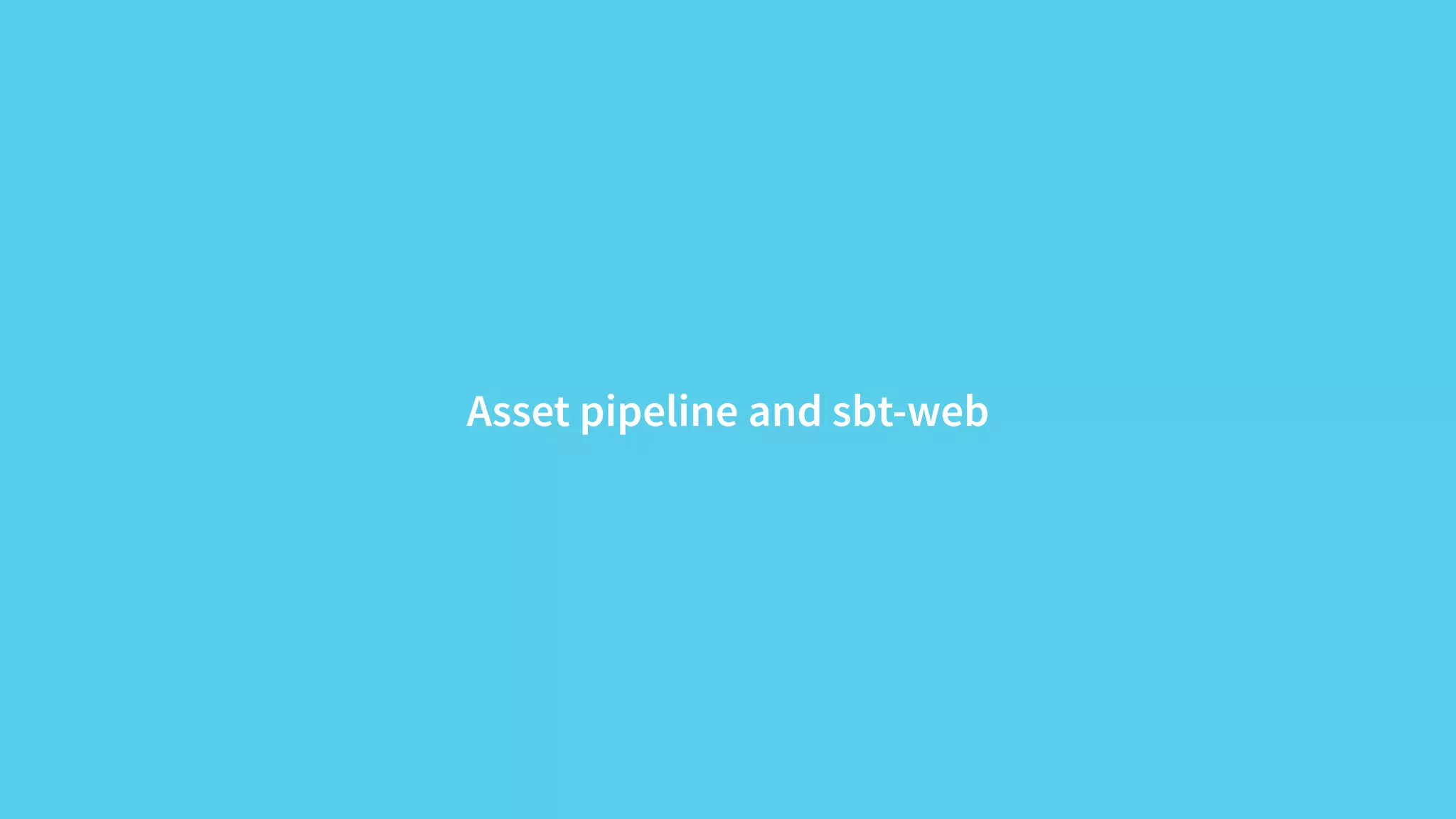
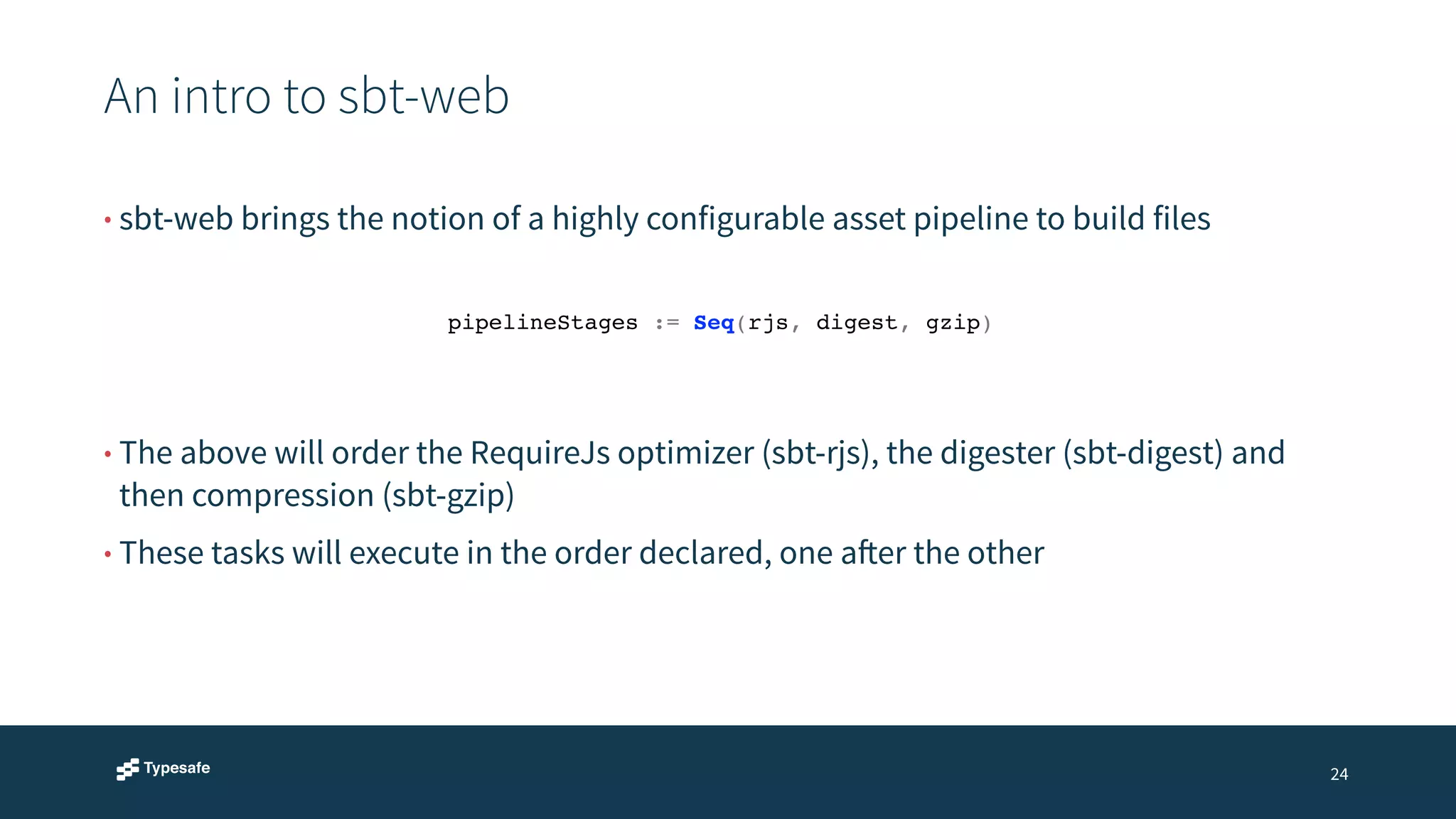
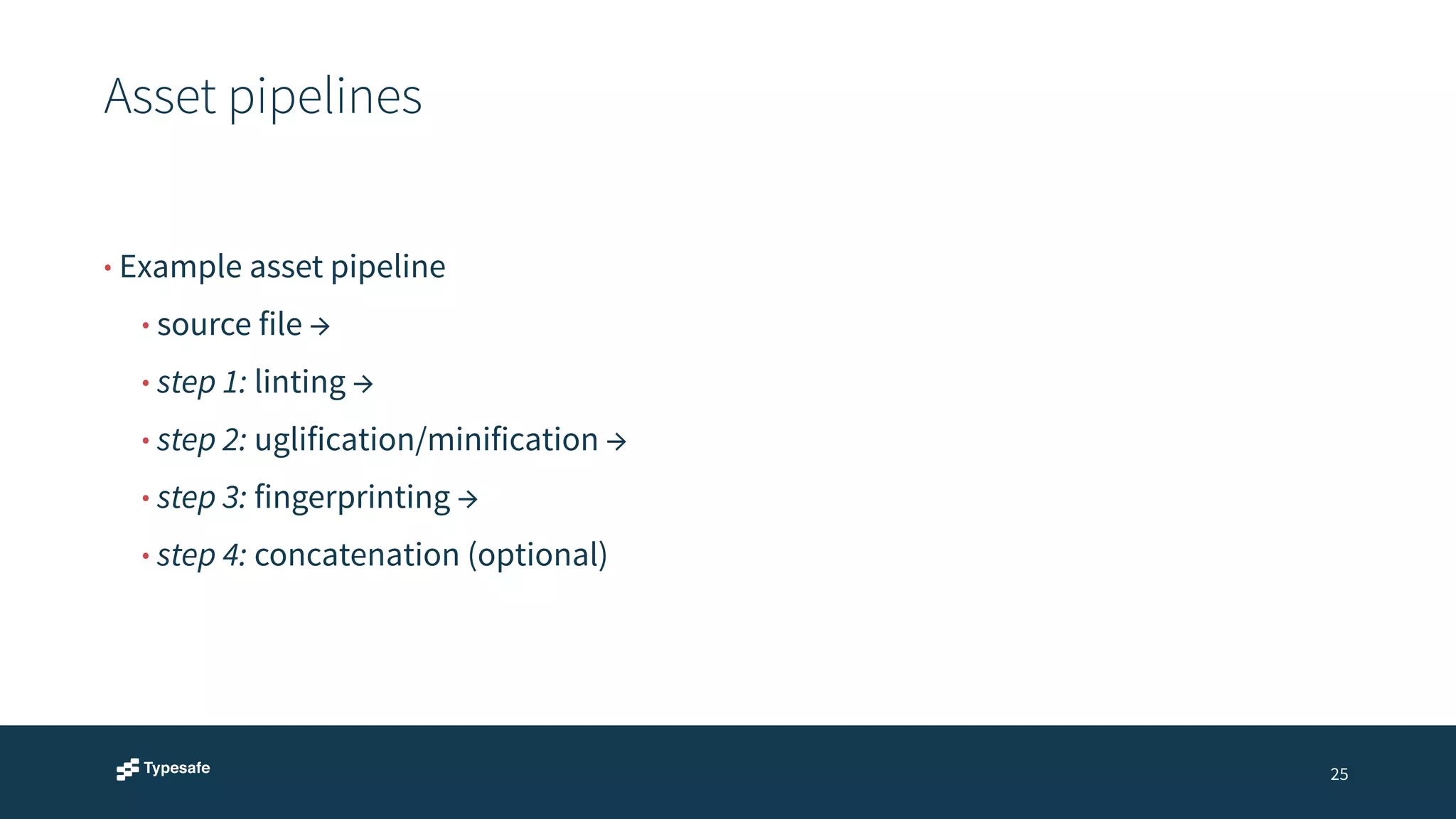
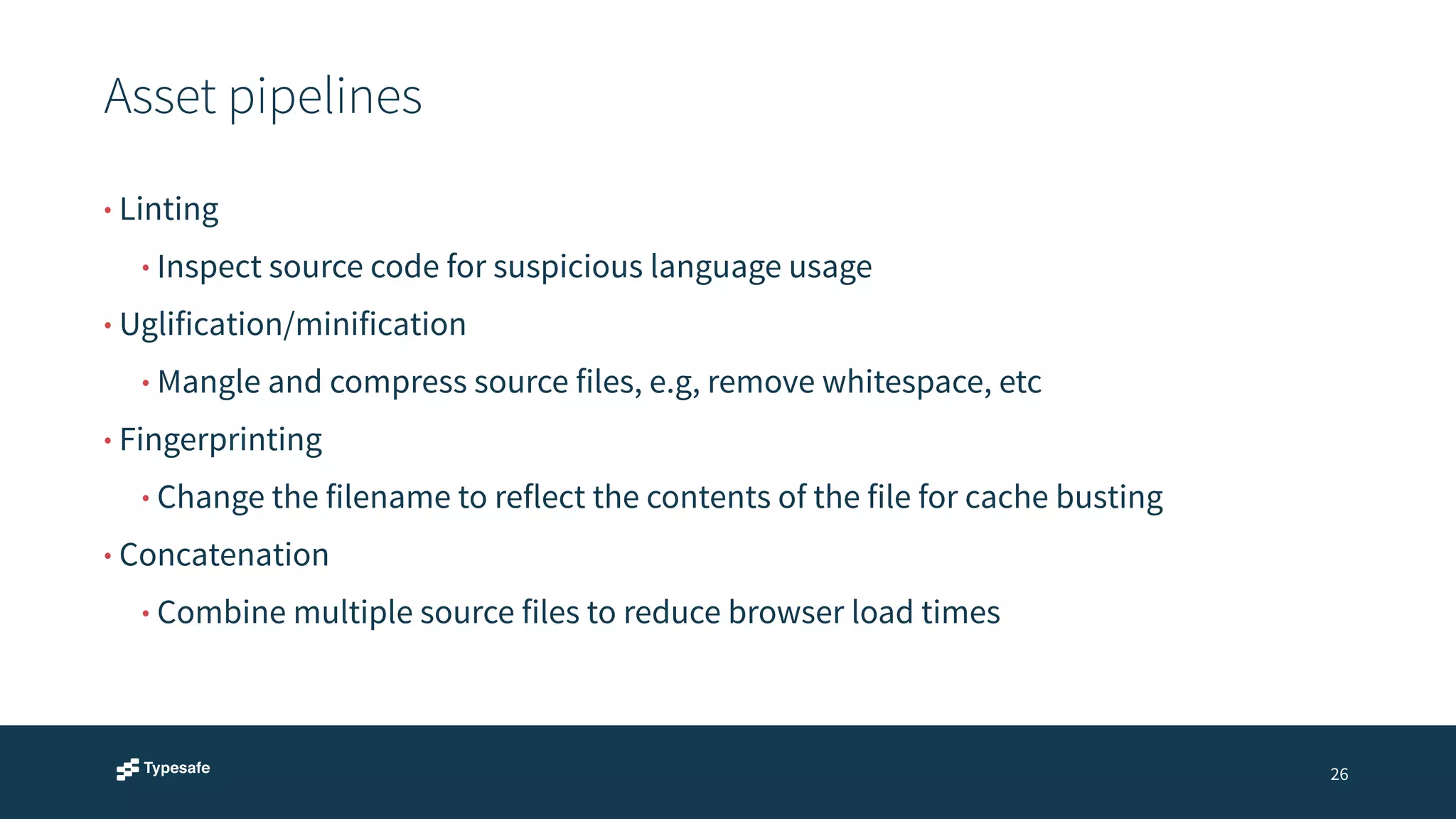
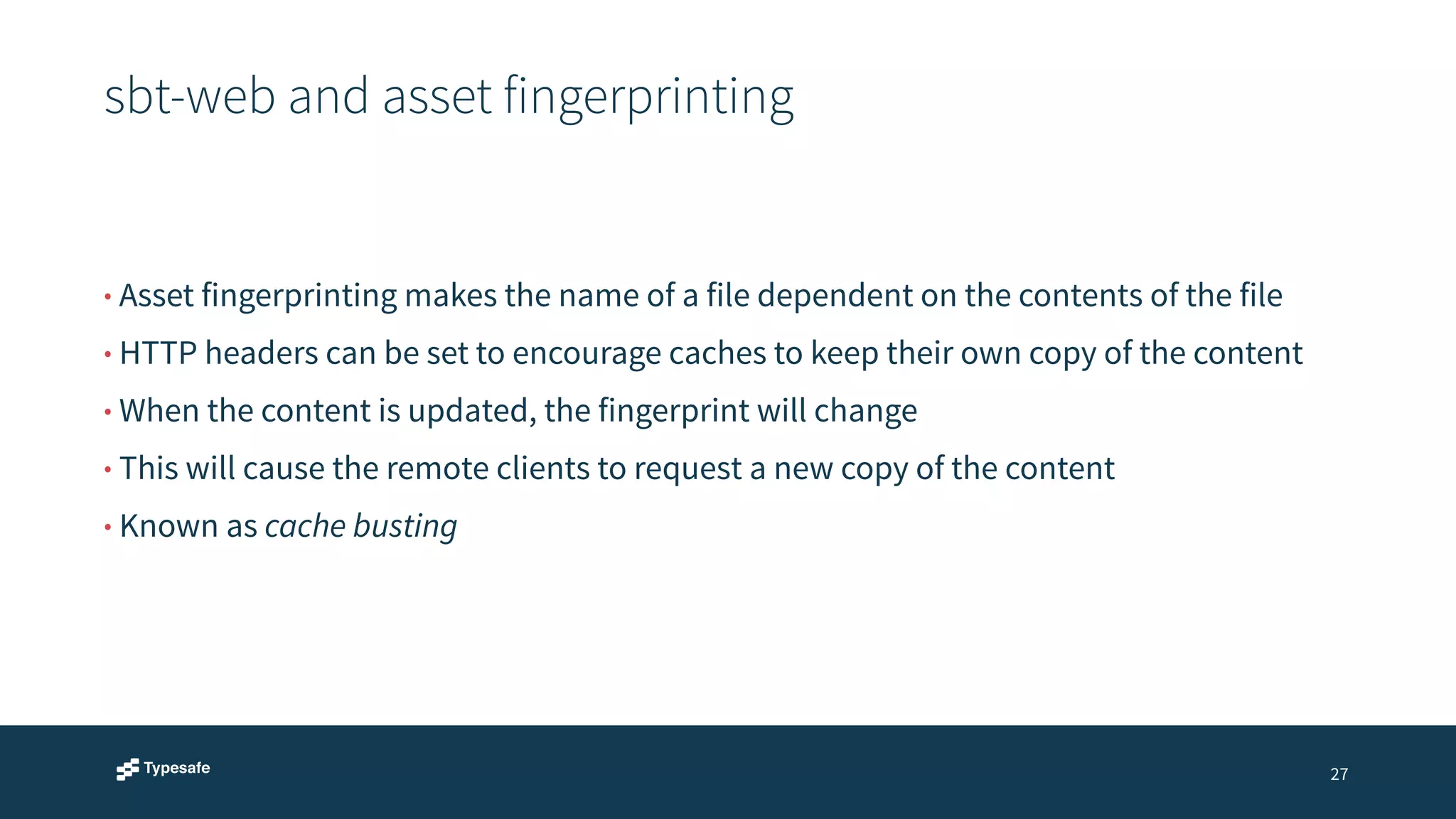
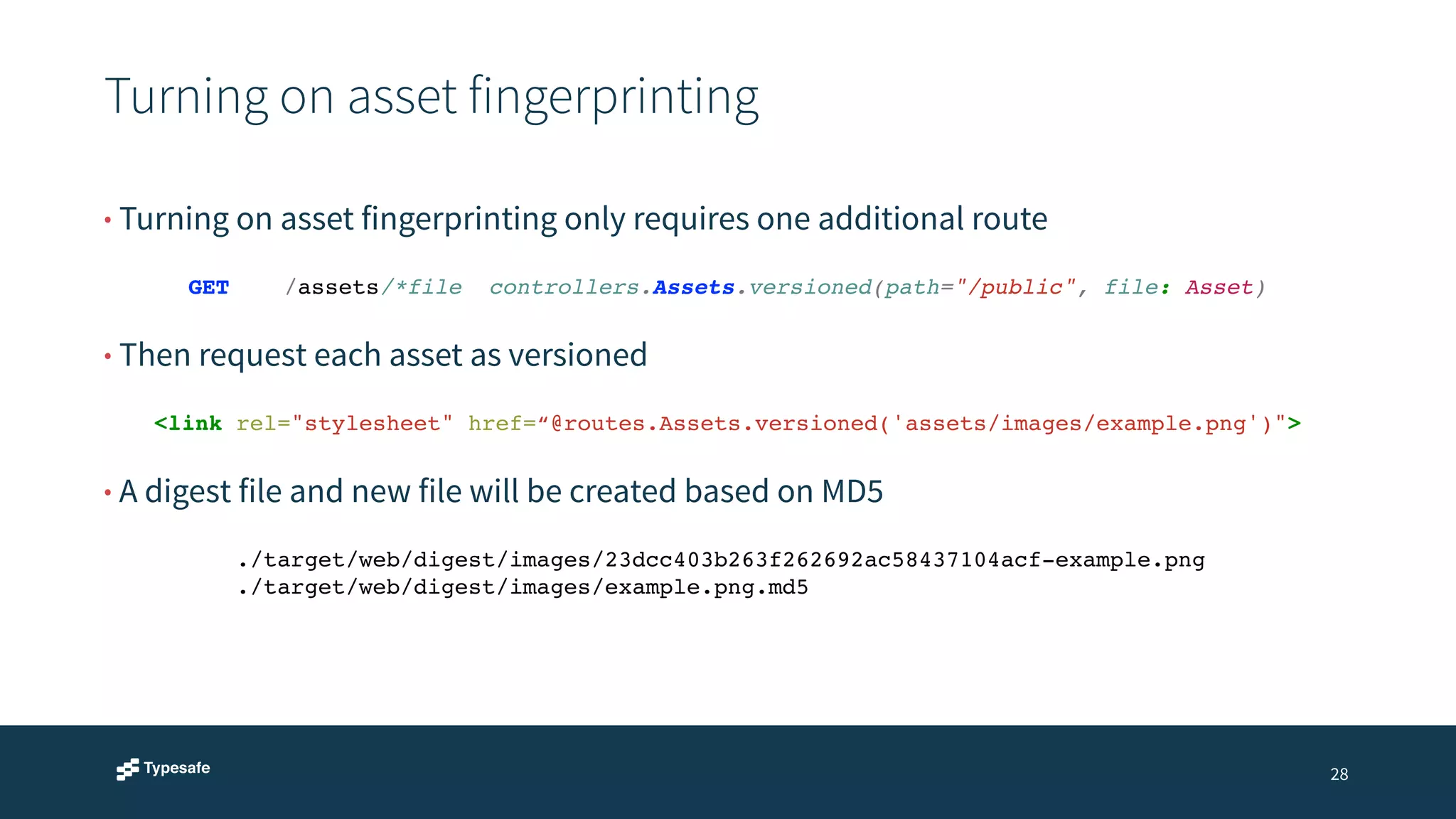
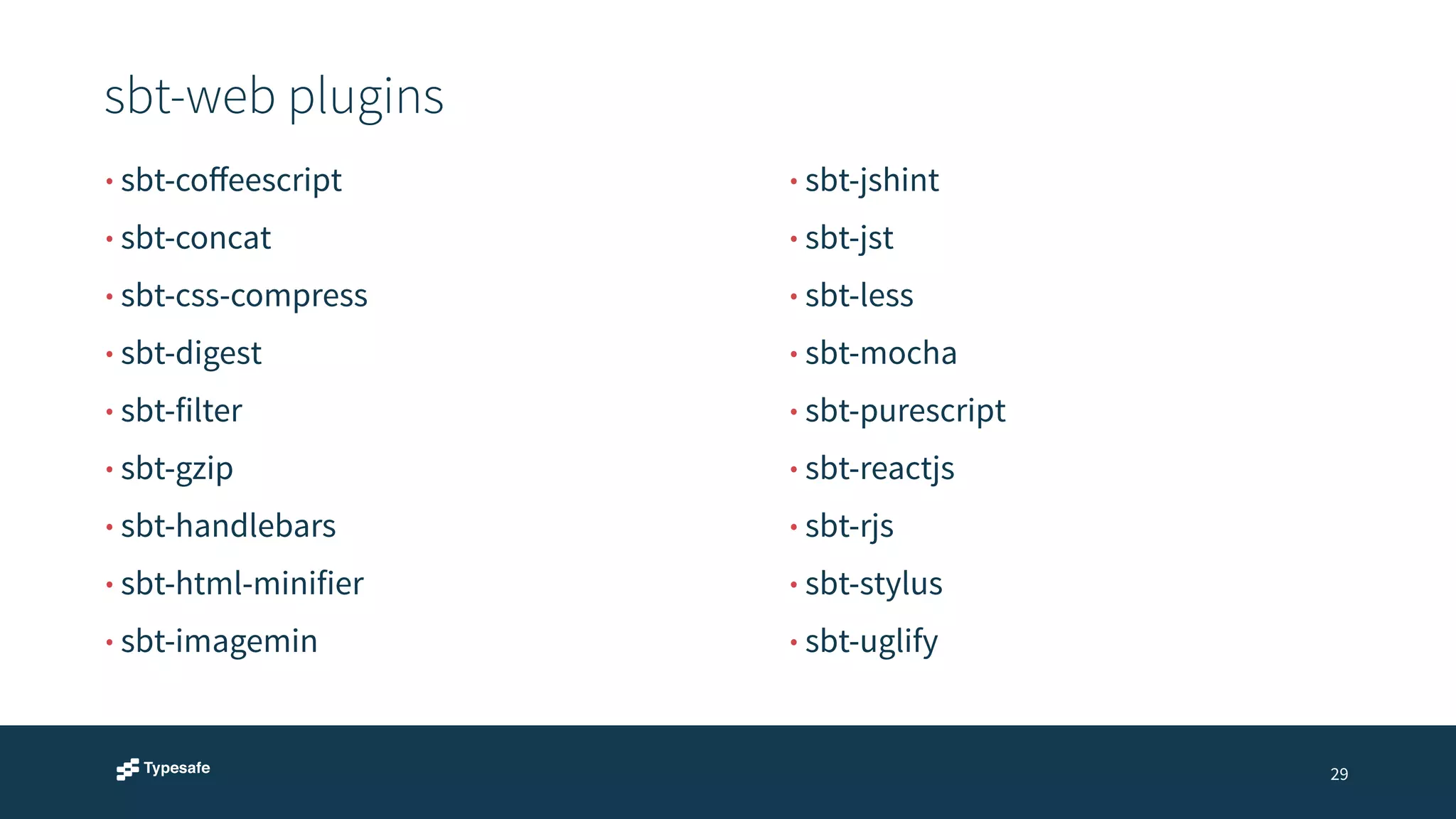
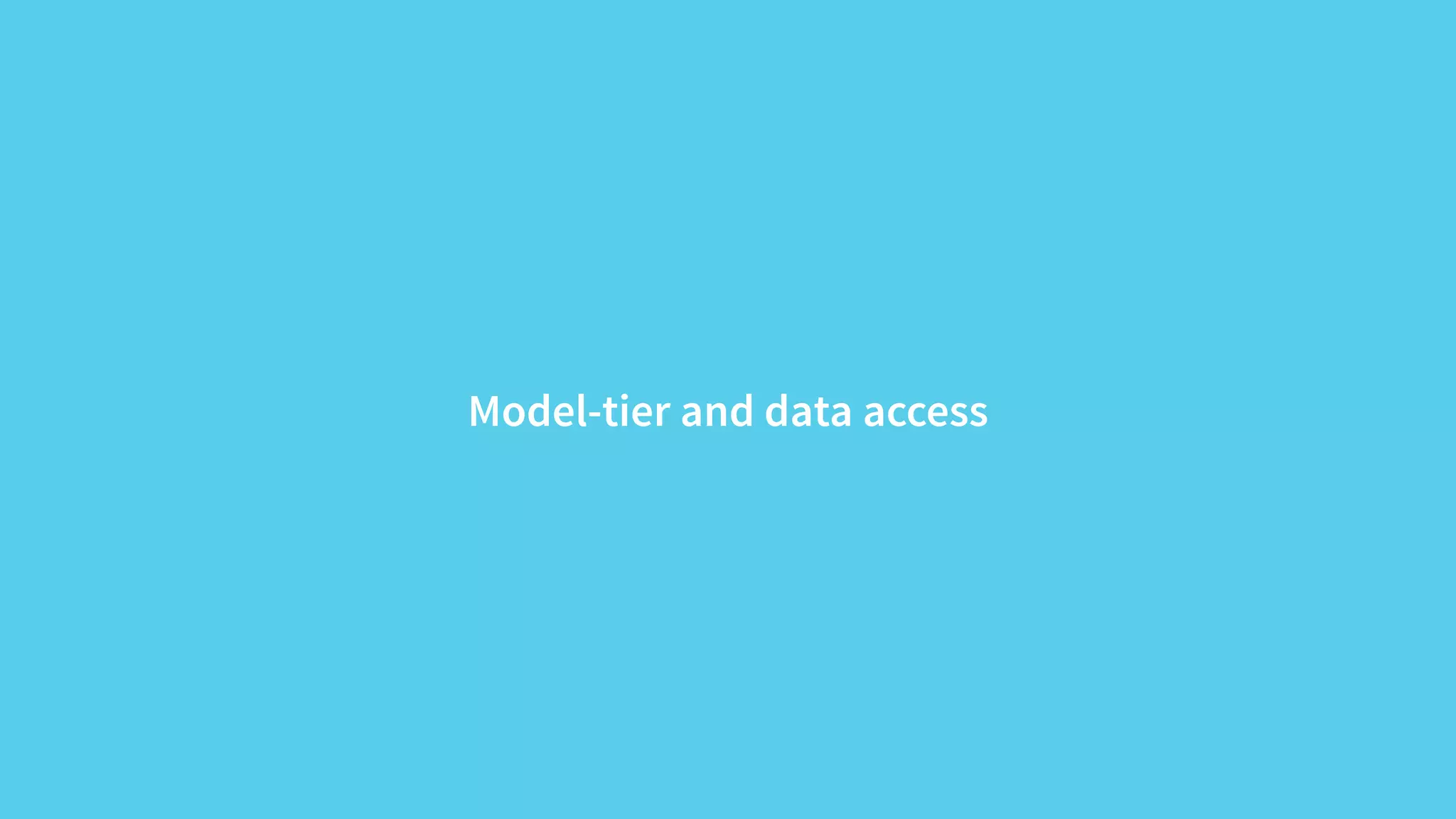
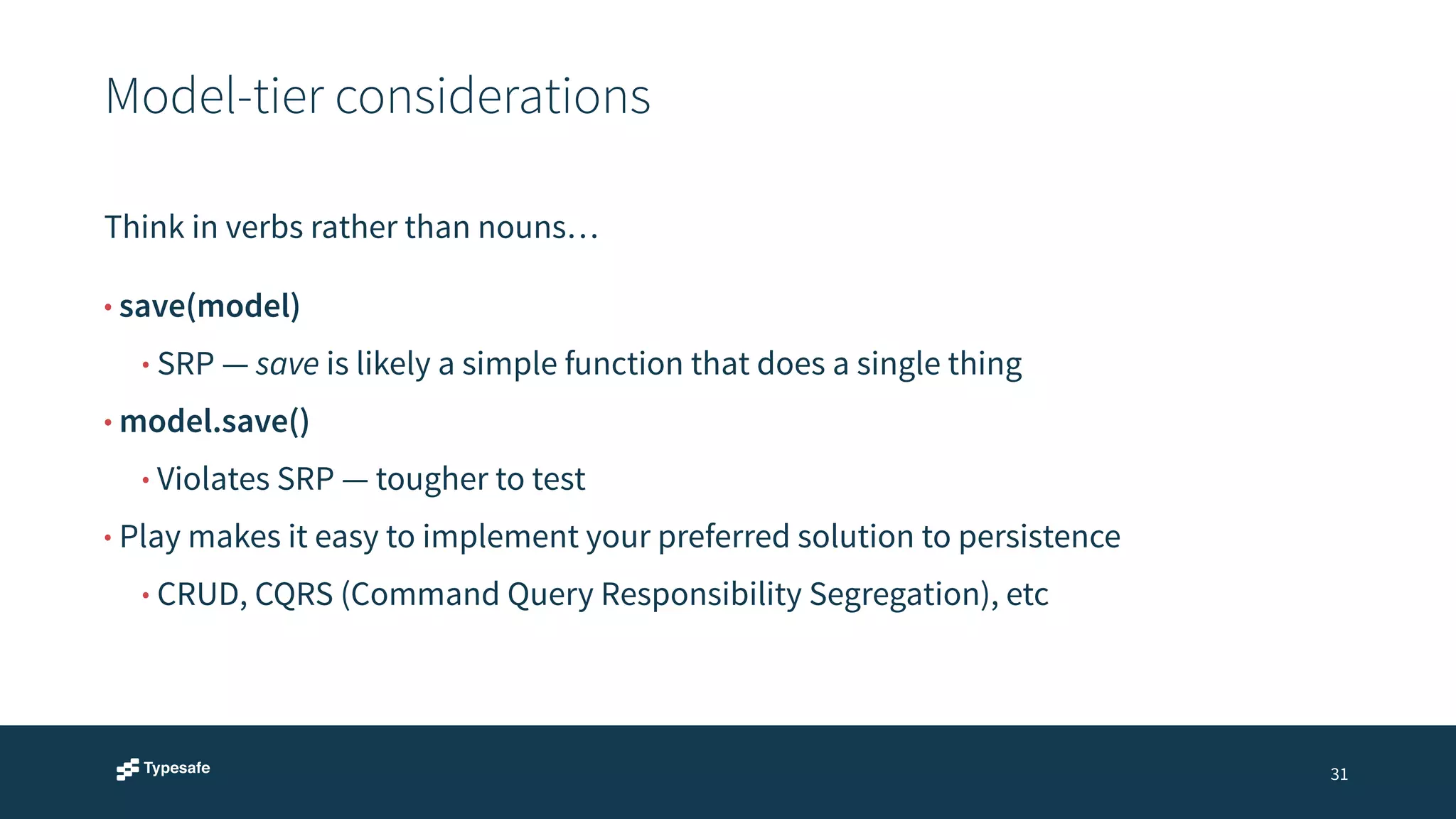
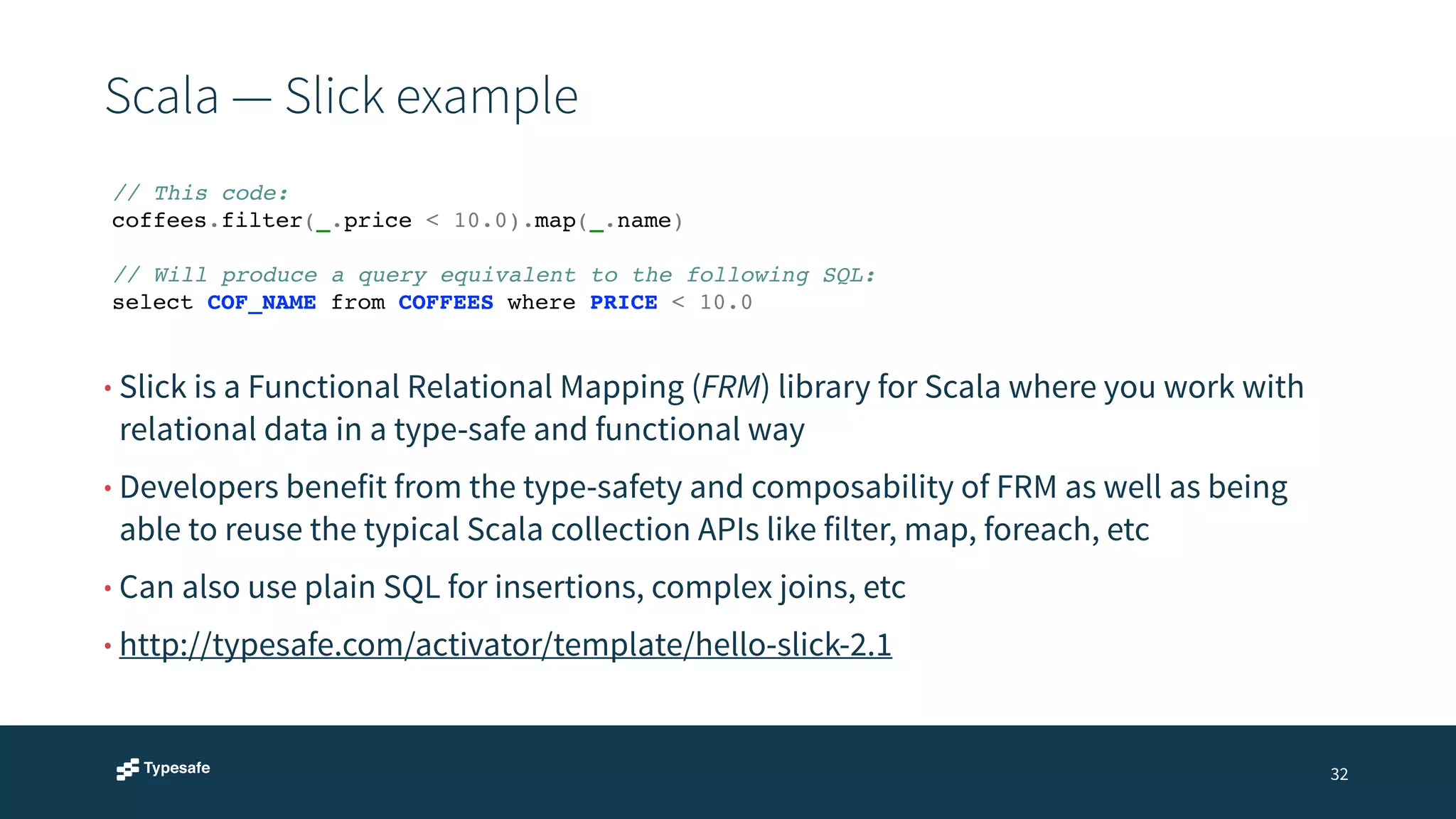
![Scala — JSON Writes example
33
• Simply define a Writes in
implicit scope before invoking
toJson
implicit val locationWrites = new Writes[Location] {!
def writes(location: Location) = Json.obj(!
"lat" -> location.lat,!
"long" -> location.long!
)!
}!
!
val json = Json.toJson(location)](https://image.slidesharecdn.com/play-activator-webinar-140910190235-phpapp02/75/Play-Framework-and-Activator-33-2048.jpg)
![Scala — JSON Reads example
• Also elegantly handles Reads
• Build in validate using standard
types (e.g, Double, Int, etc) or
define your own validators
34
implicit val locationReads: Reads[Location] = (!
(JsPath "lat").read[Double] and!
(JsPath "long").read[Double]!
)(Location.apply _)!
!
val json = { ... }!
!
val locationResult: JsResult[Location] = !
! json.validate[Location]](https://image.slidesharecdn.com/play-activator-webinar-140910190235-phpapp02/75/Play-Framework-and-Activator-34-2048.jpg)

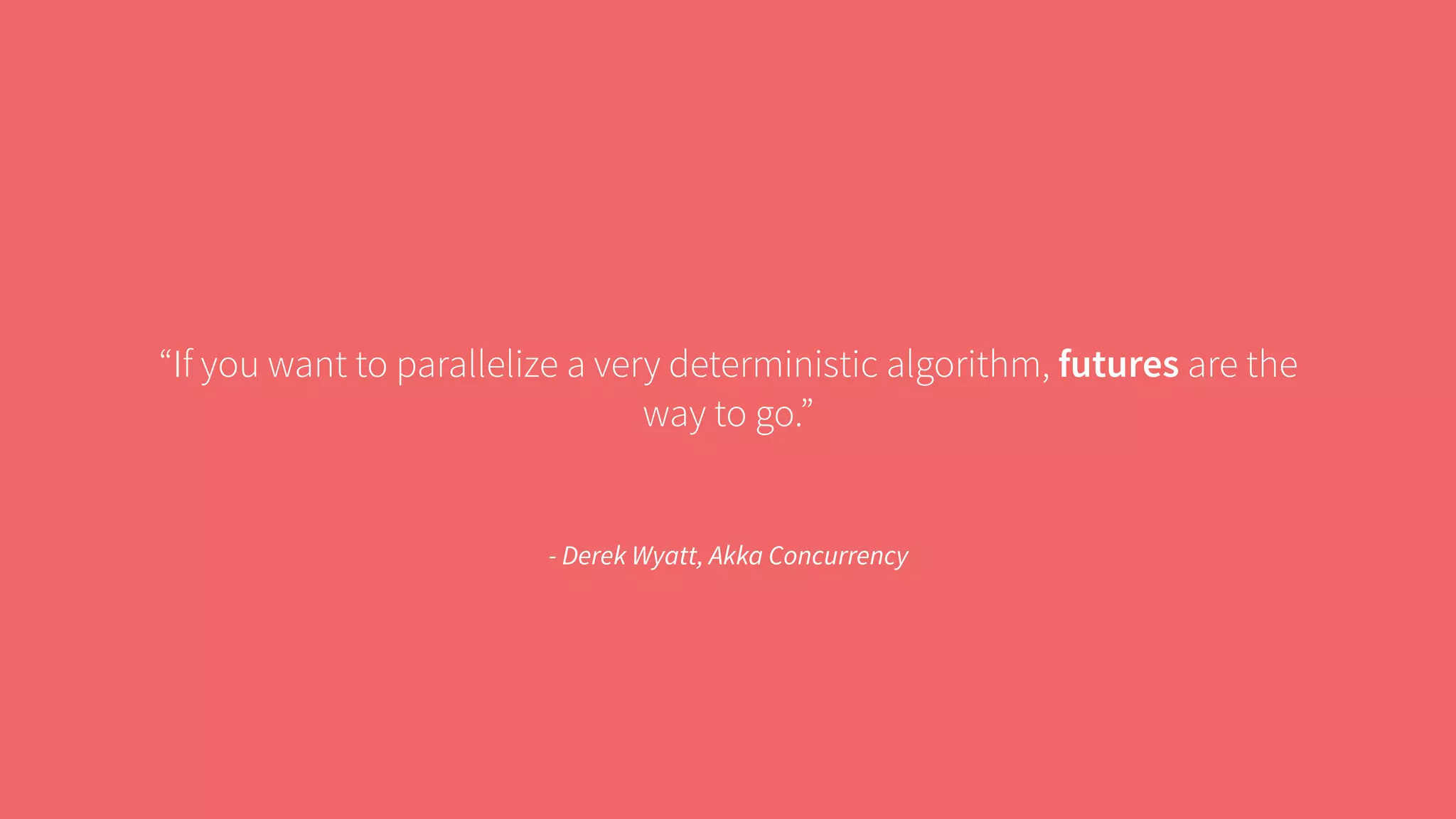
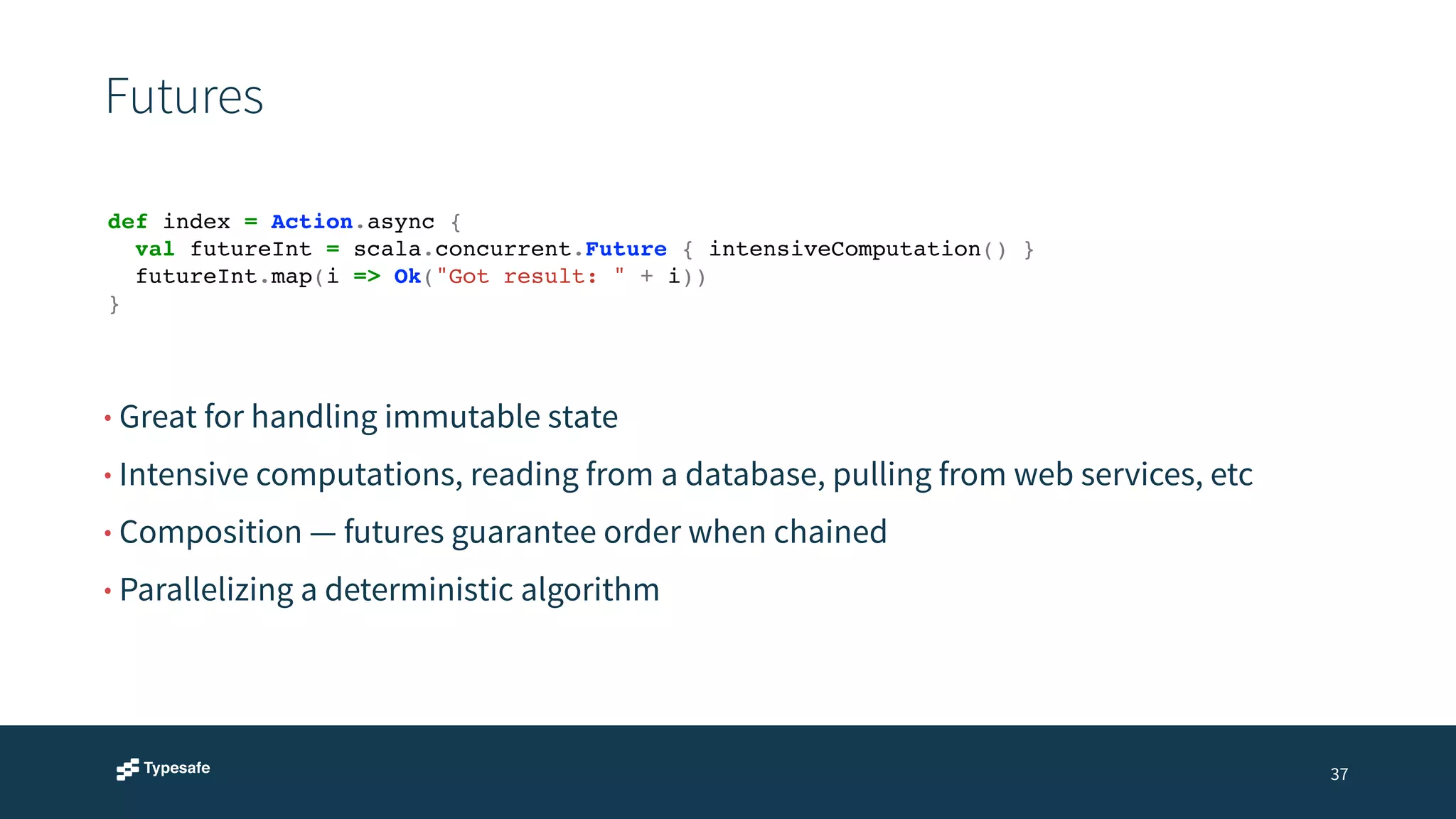
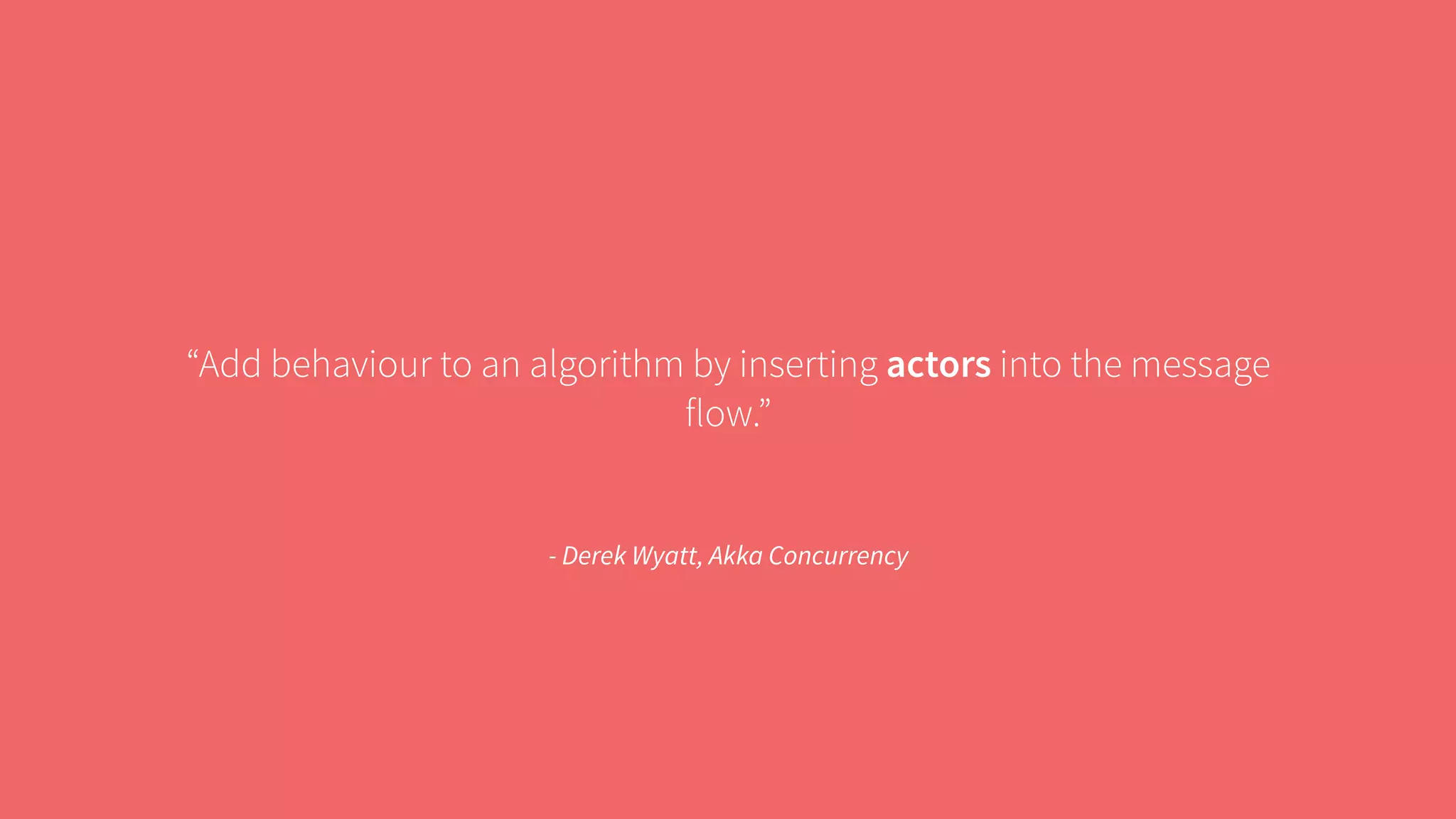
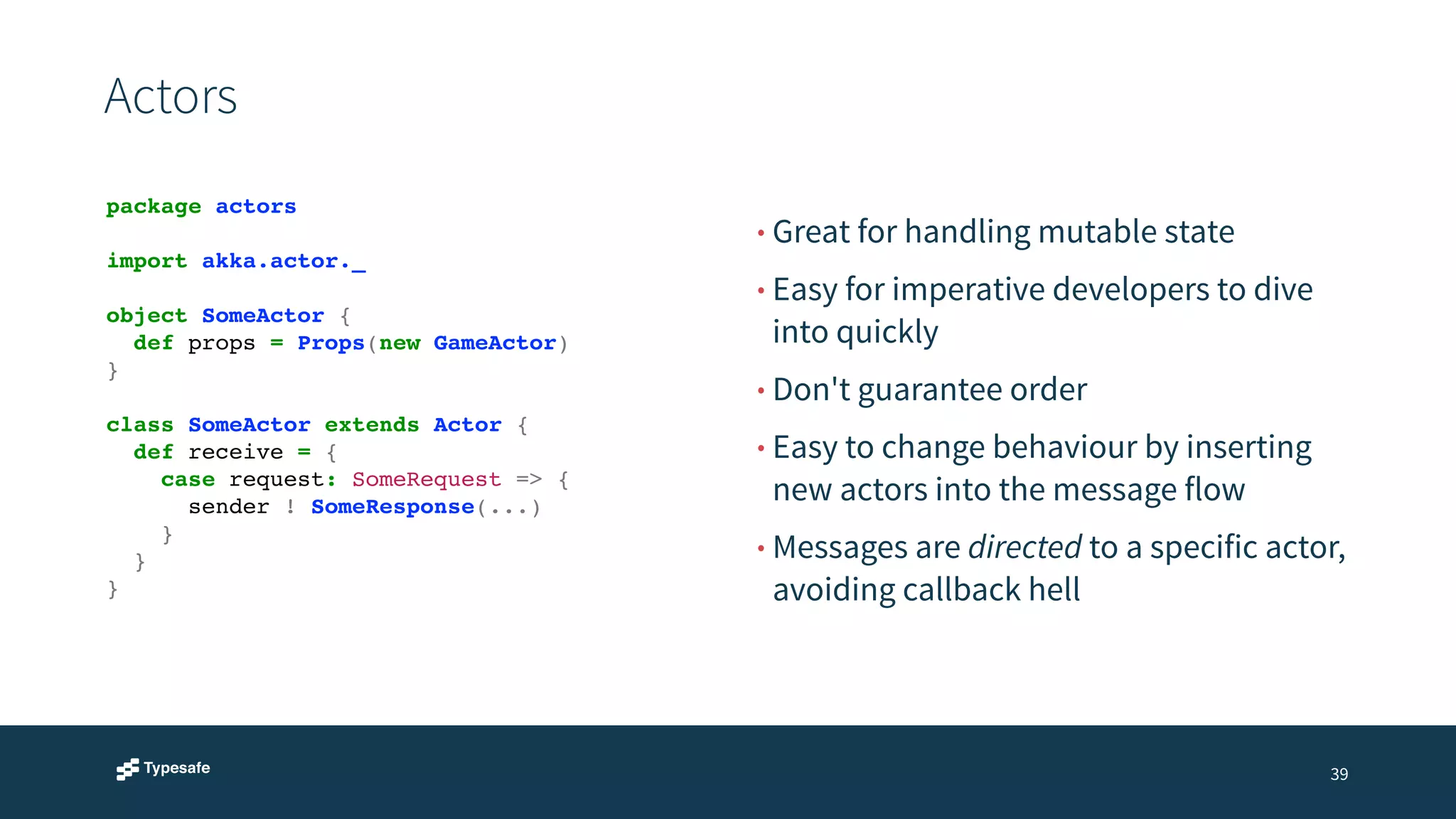
![WebSockets
def websocketAction = WebSocket.acceptWithActor[JsValue, JsValue] { request => channel =>!
! SomeActor.props(channel)!
}!
40
• Play provides two different built in mechanisms for handling WebSockets
• Actors — better for discreet messages
• Iteratees — better for streams
• Both of these mechanisms can be accessed using the builders provided on WebSocket](https://image.slidesharecdn.com/play-activator-webinar-140910190235-phpapp02/75/Play-Framework-and-Activator-40-2048.jpg)