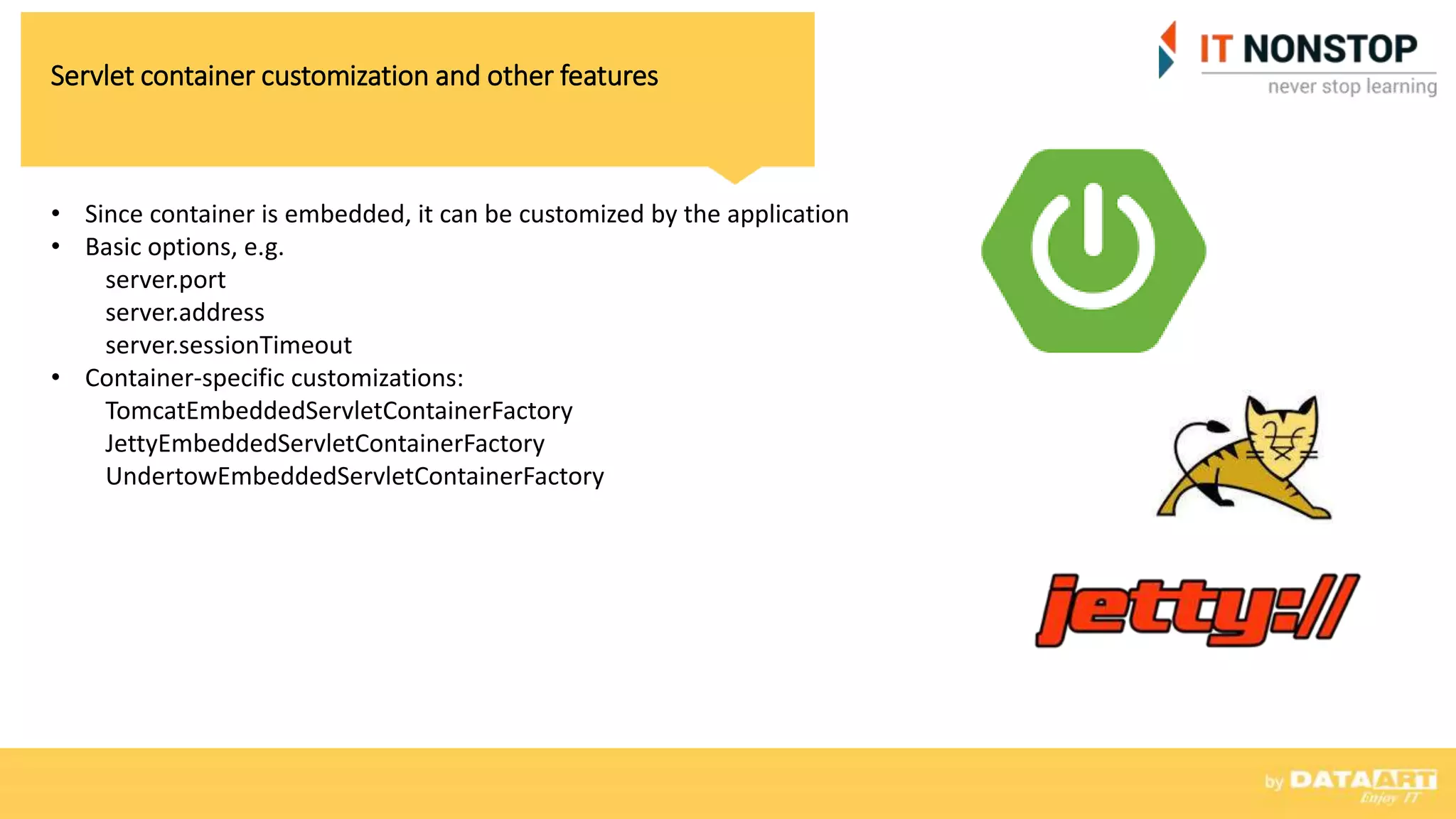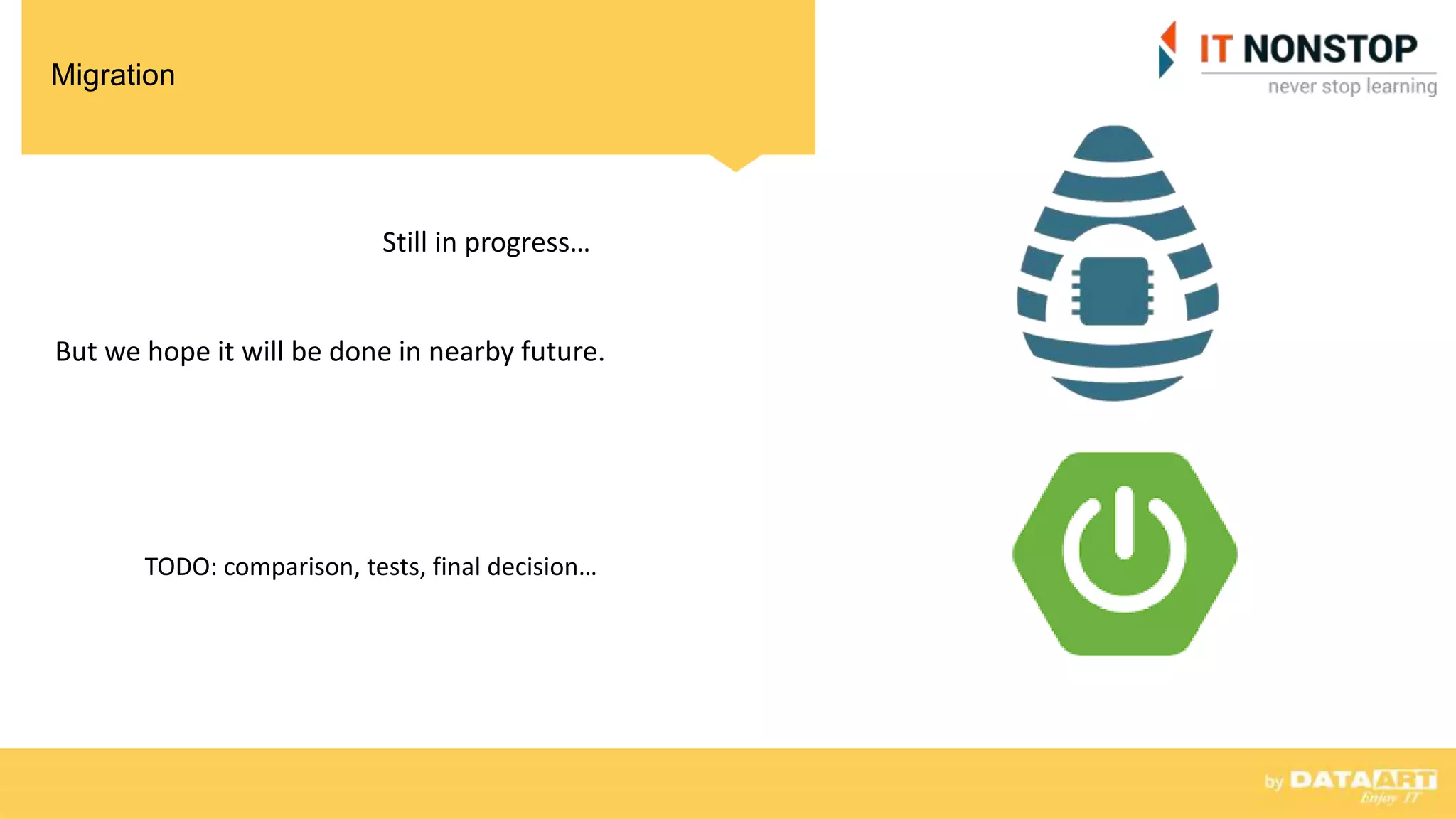The document discusses migrating the DeviceHive Java server from a Java EE implementation to a Spring Boot implementation. It describes DeviceHive as an open-source M2M framework that allows two-way communication with remote devices using cloud middleware. It then outlines some of the key components in the existing Java EE implementation and how they would map to Spring and Spring Boot, including using Spring MVC instead of JAX-RS, Spring services instead of EJBs, and deploying to Tomcat instead of a full Java EE server. It also discusses features of Spring Boot like easy deployment of standalone applications and auto-configuration of common dependencies.
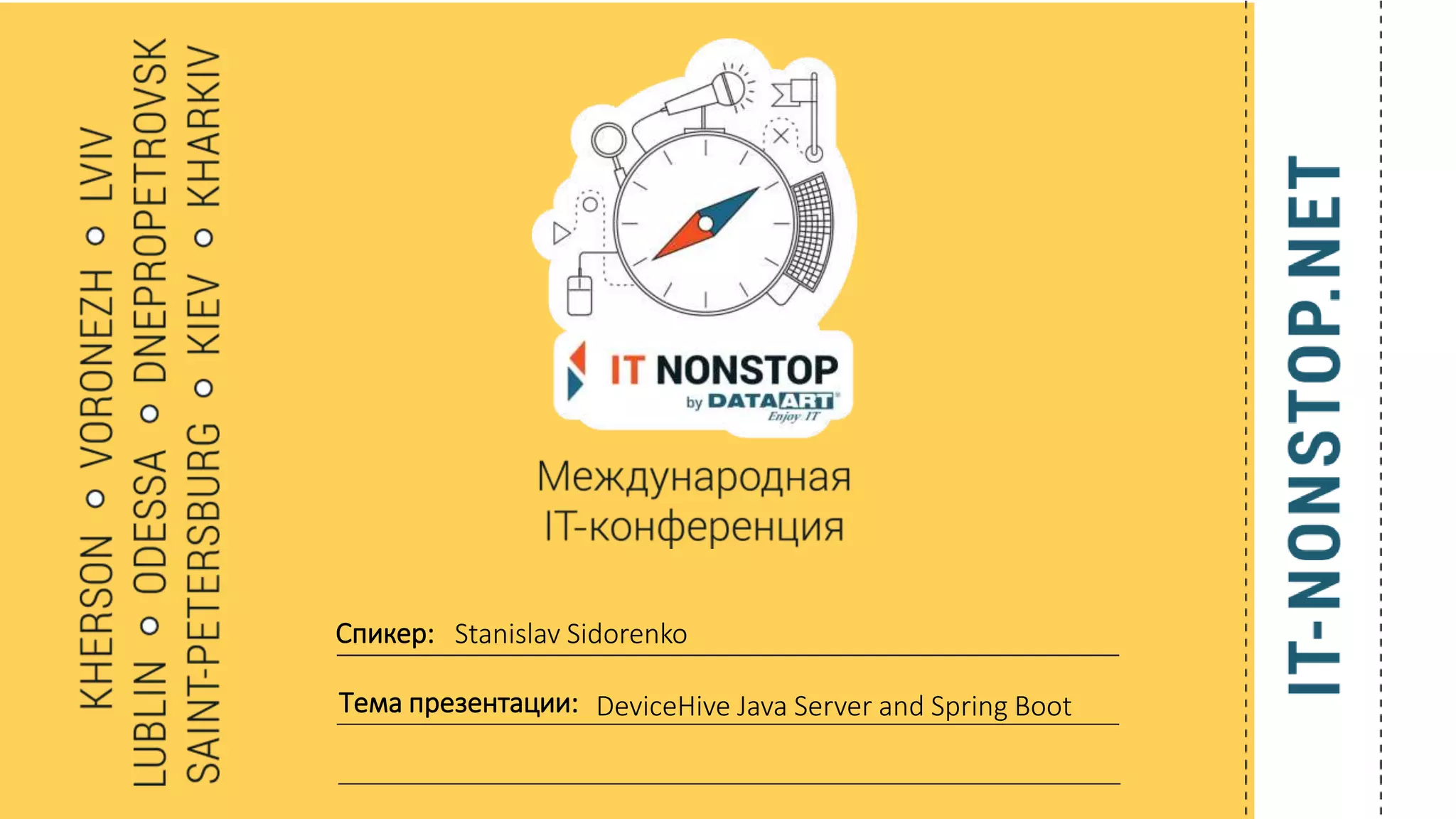
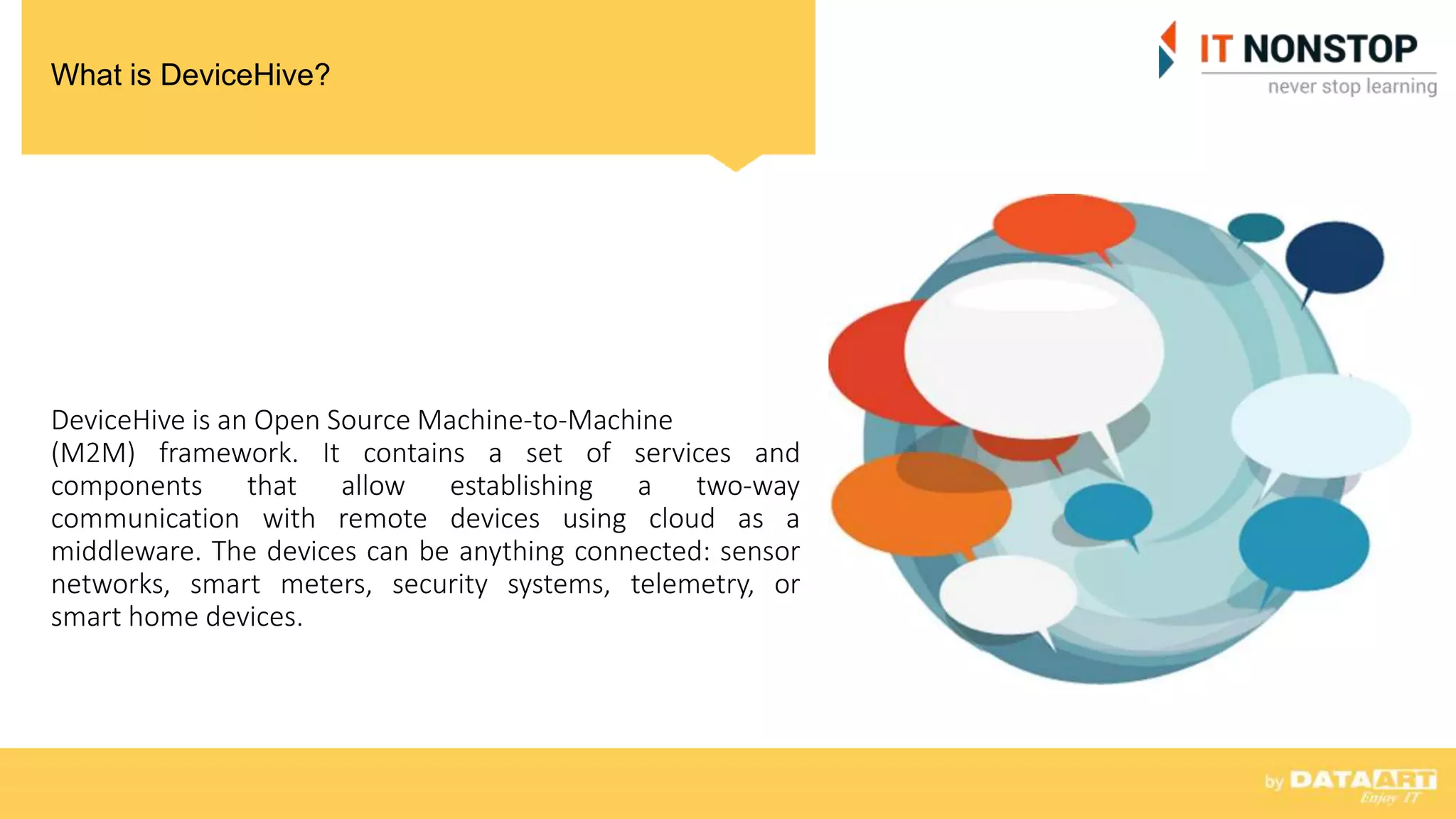
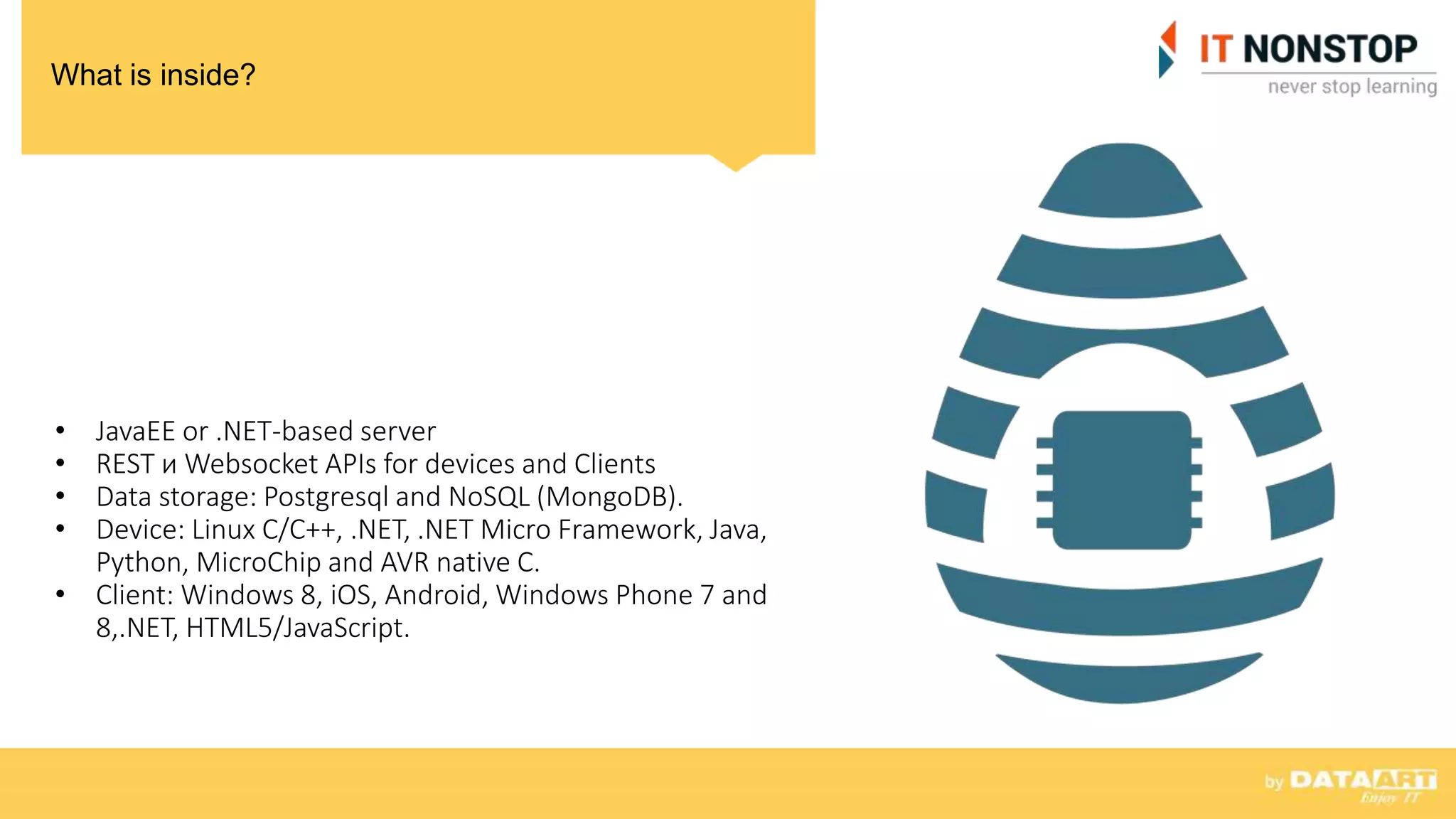
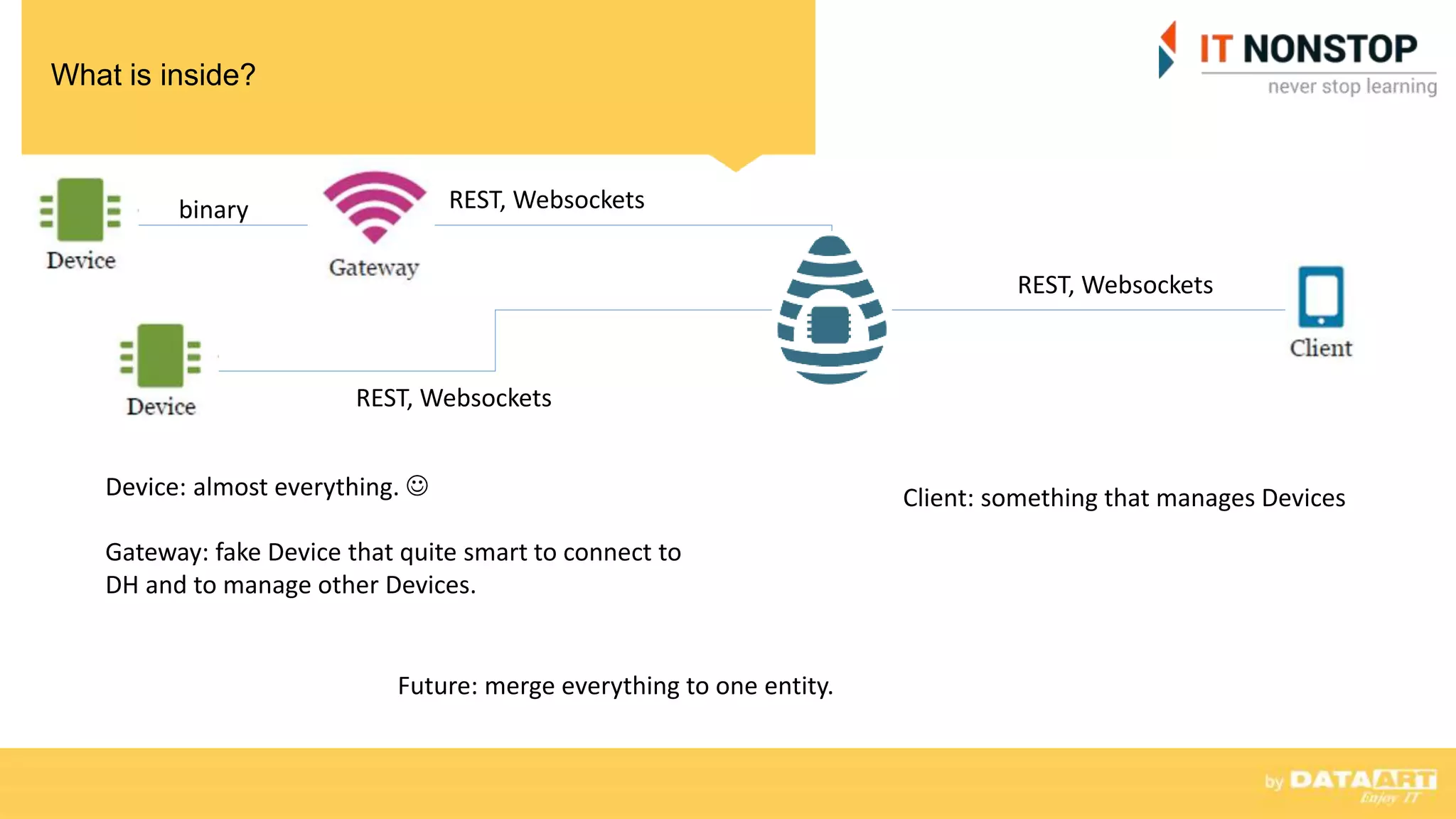
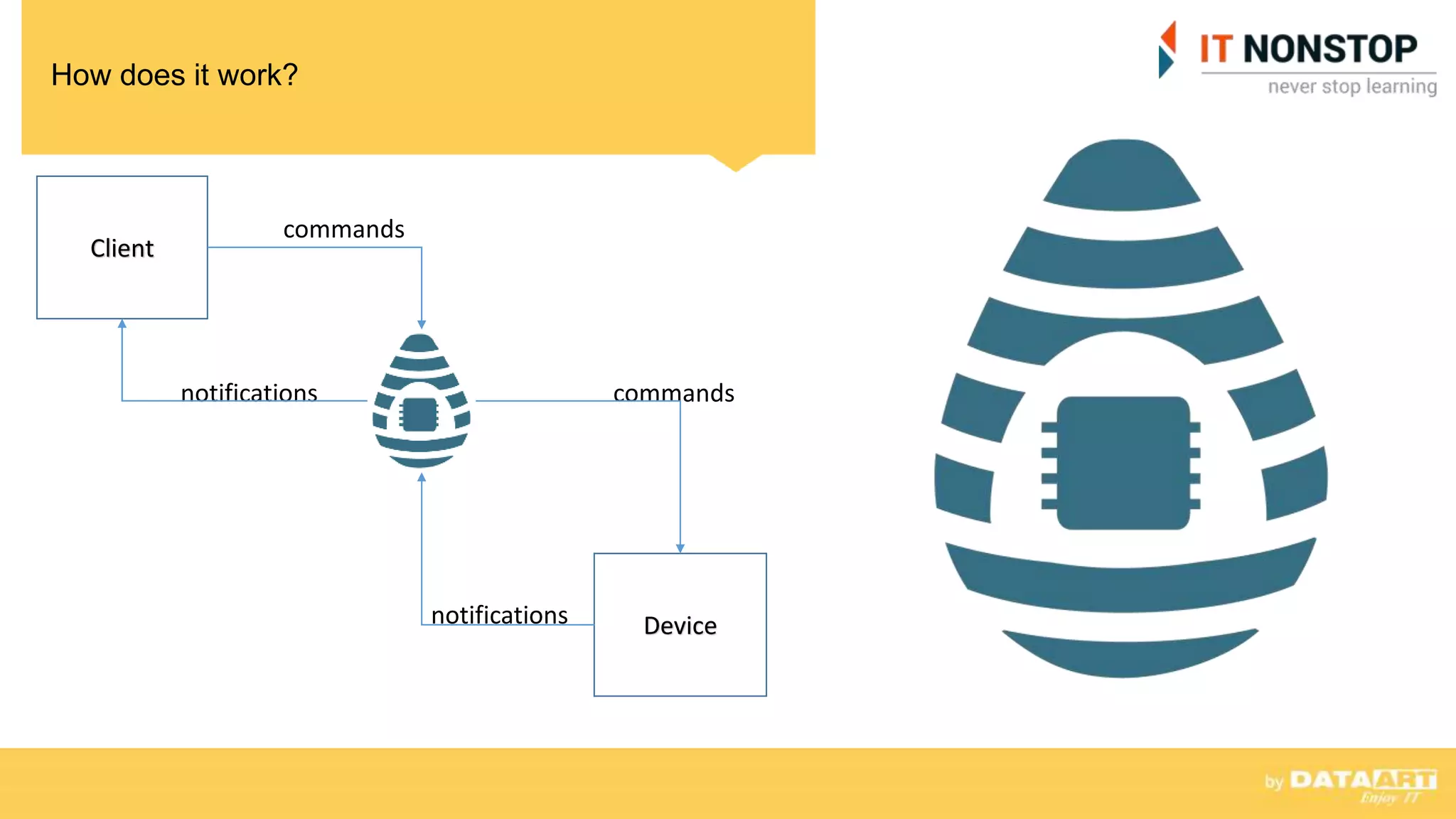
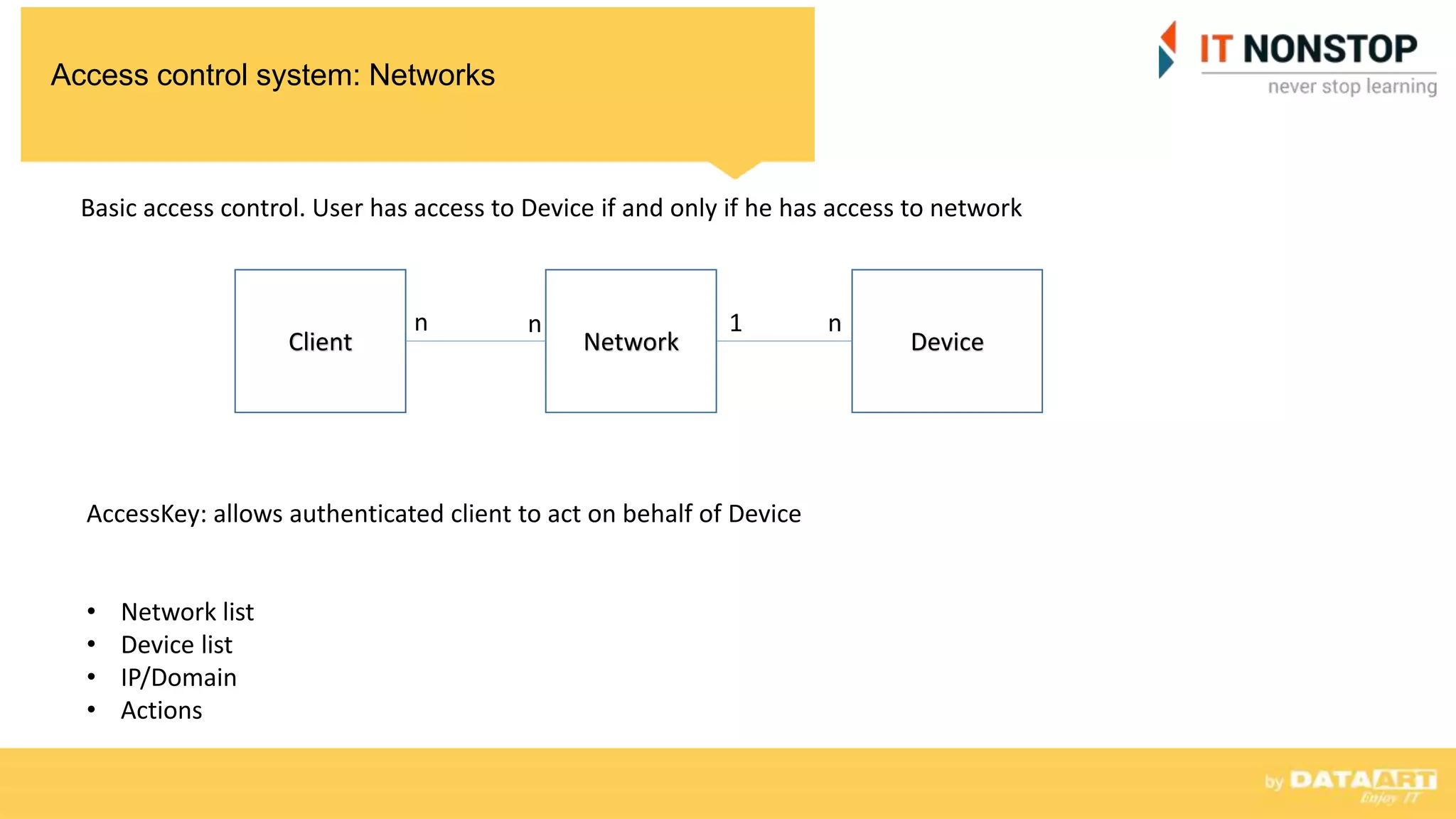
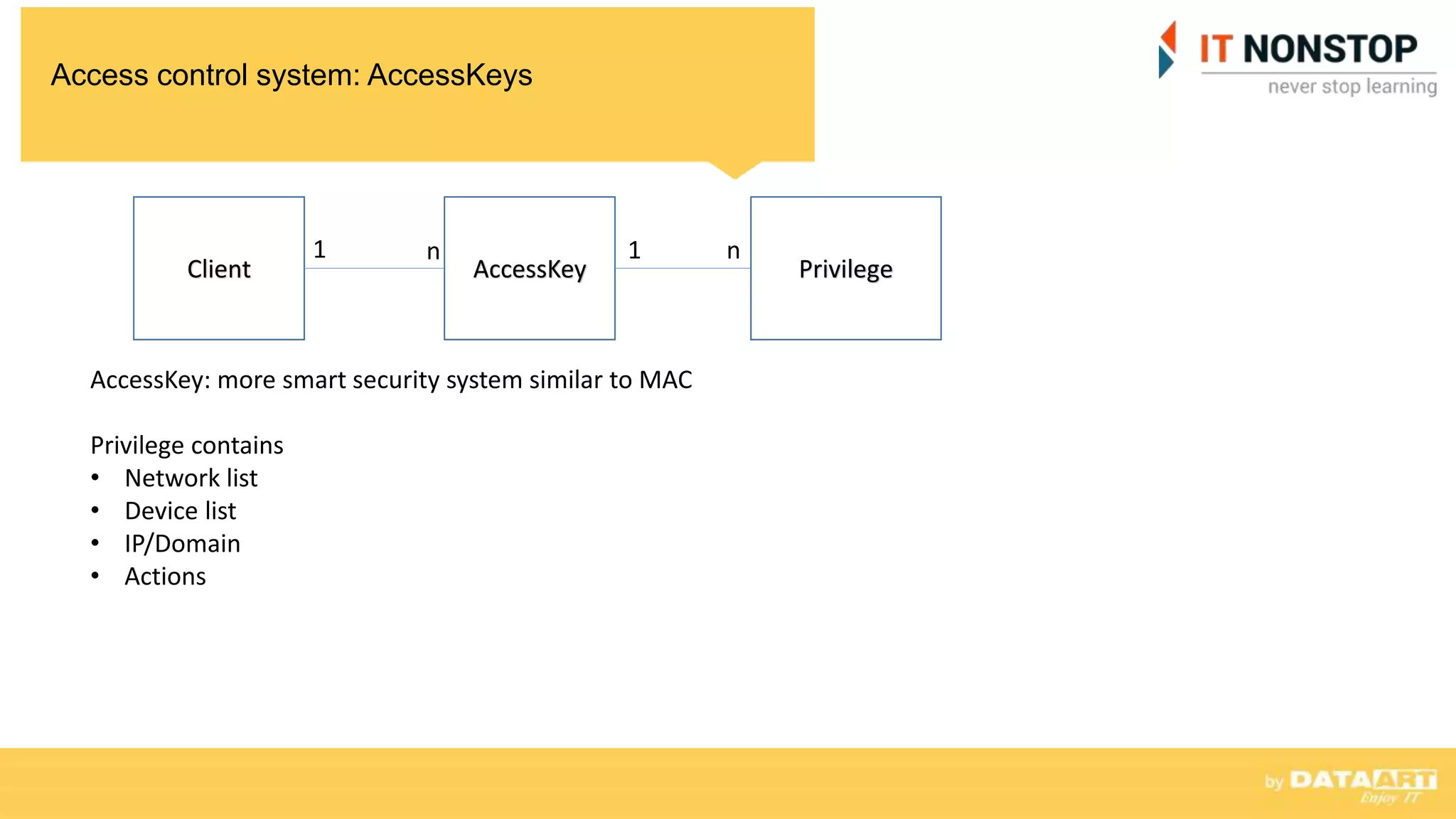
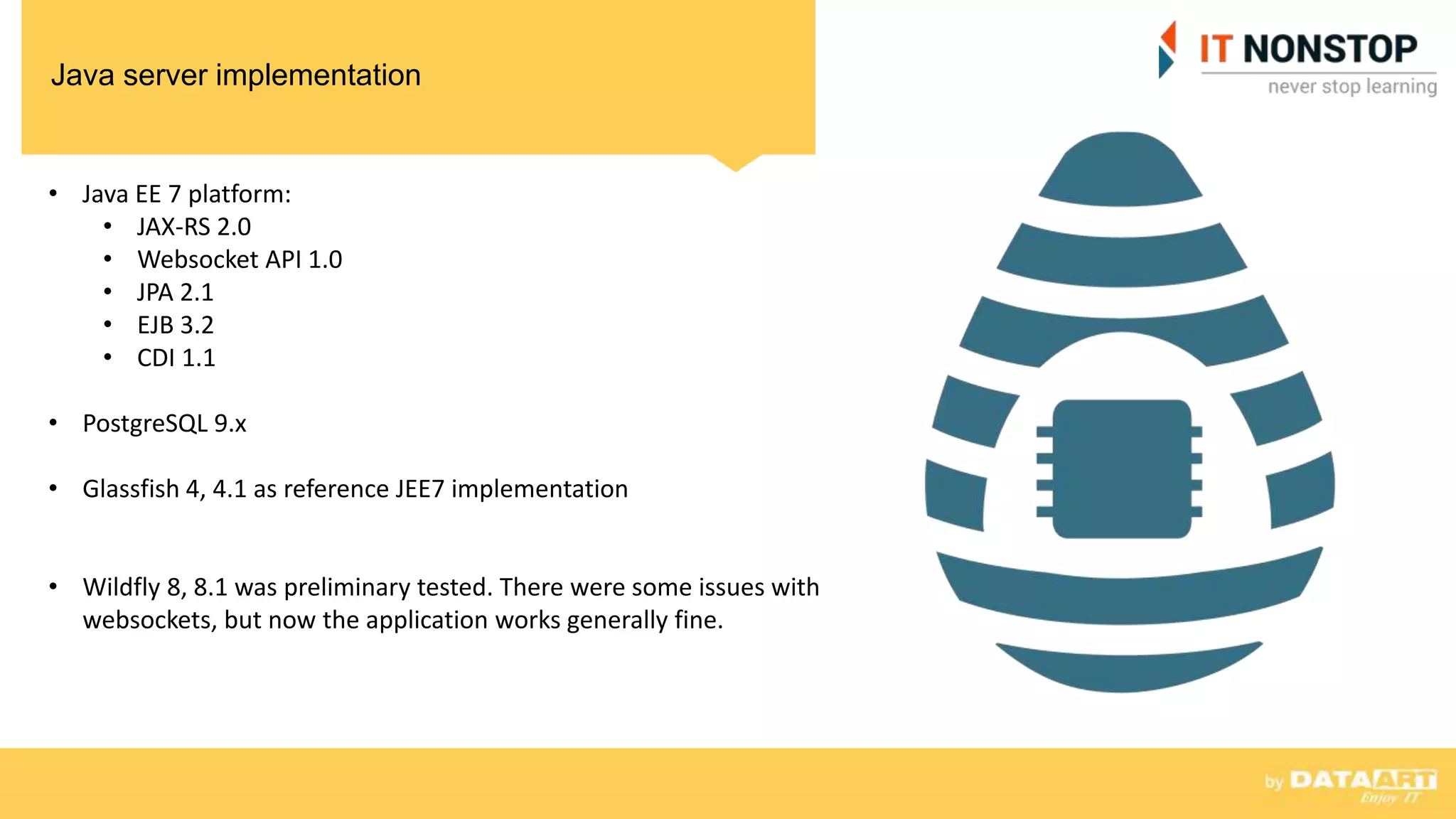
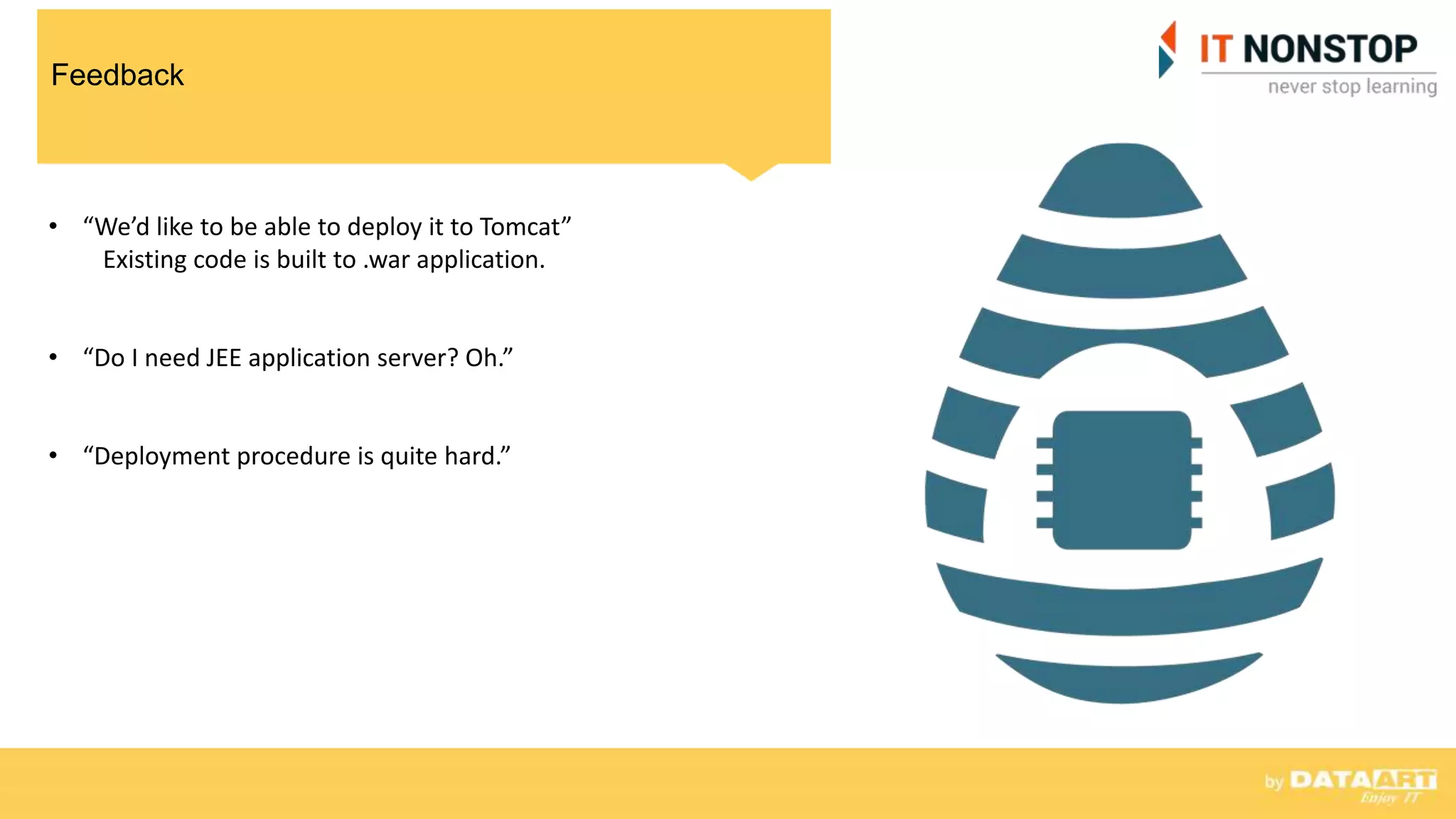
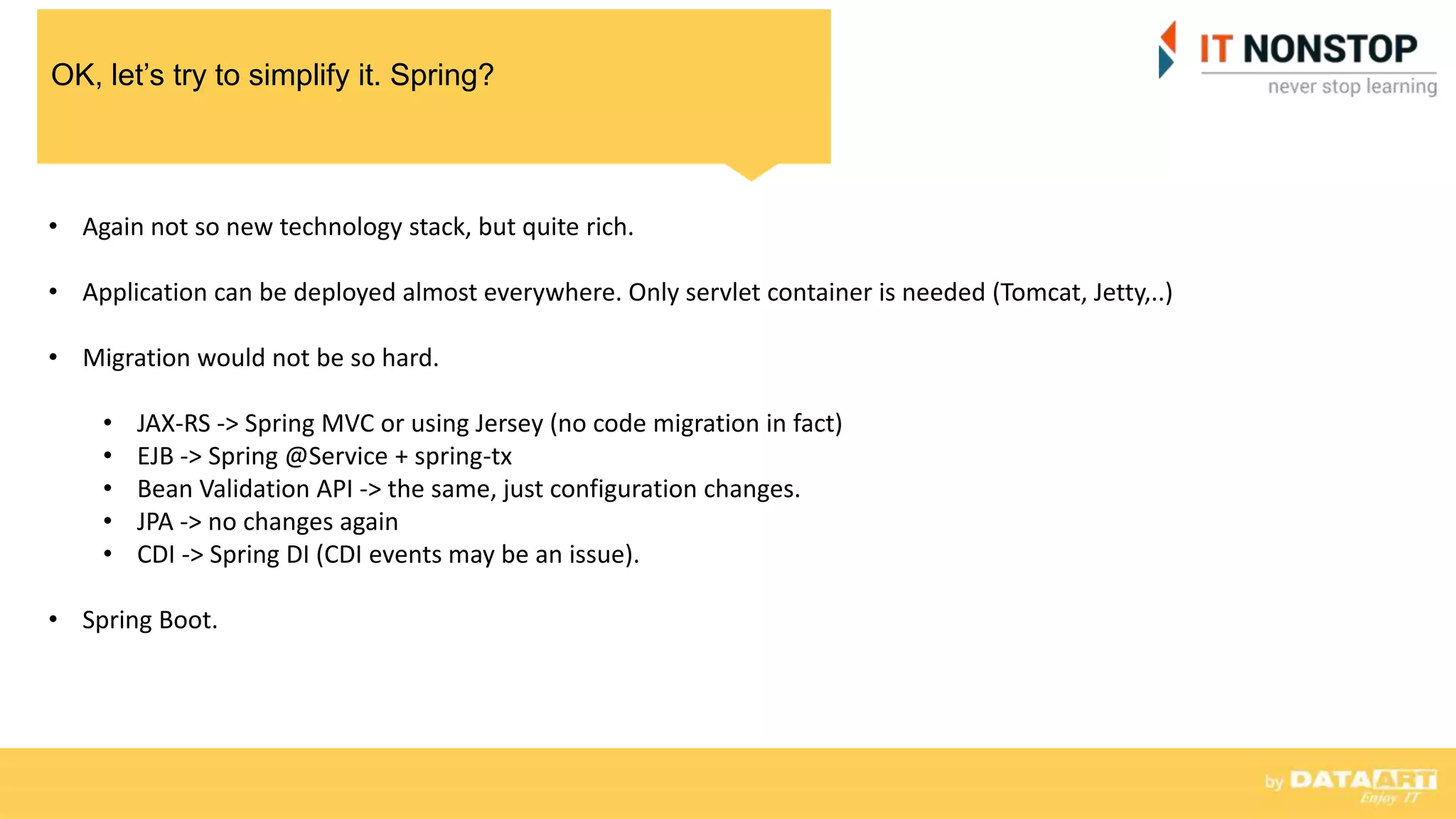


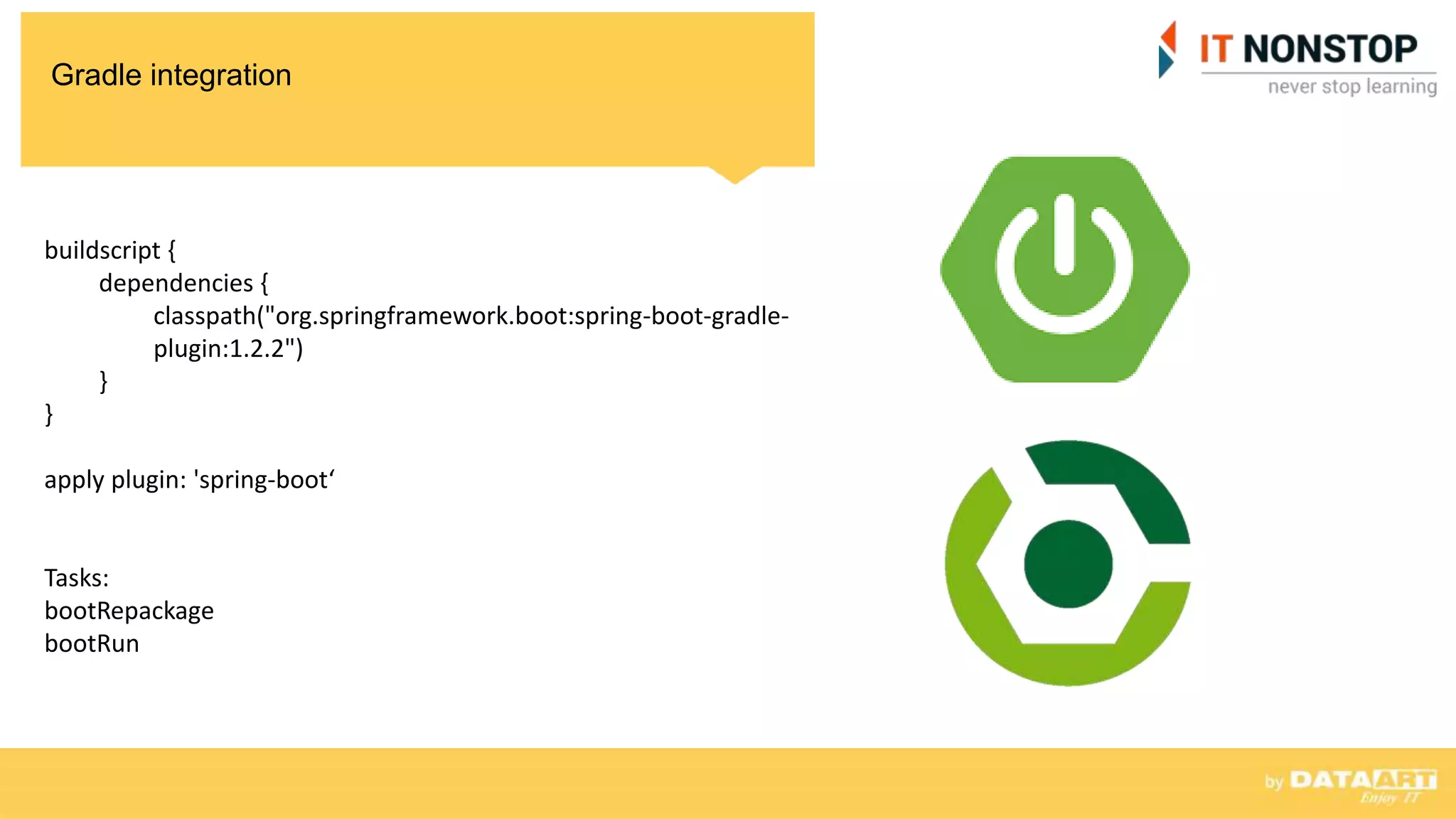
![Sample application
@RestController
@EnableAutoConfiguration
public class Sample {
@RequestMapping("/")
String home() {
return "Hello World!";
}
public static void main(String[] args) throws Exception {
SpringApplication.run(Sample.class, args);
}
}](https://image.slidesharecdn.com/iv5z5g4spgdrwlmumxeq-signature-2084eee7c8a7b8236b9d82625c340132cc622f33618d9f4cd23220296f0e9ad8-poli-150416065804-conversion-gate02/75/DeviceHive-Java-Server-Spring-Boot-14-2048.jpg)
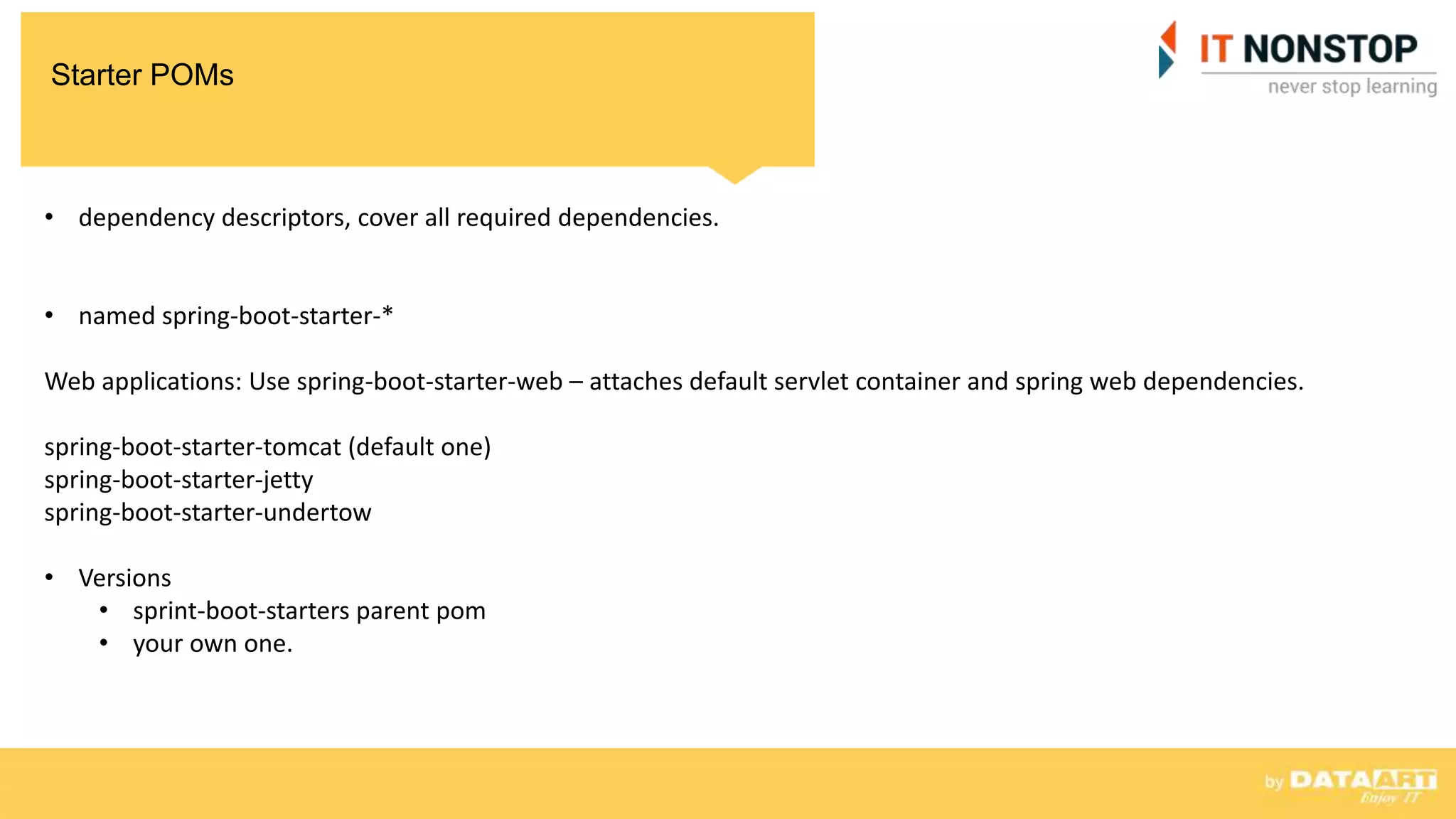
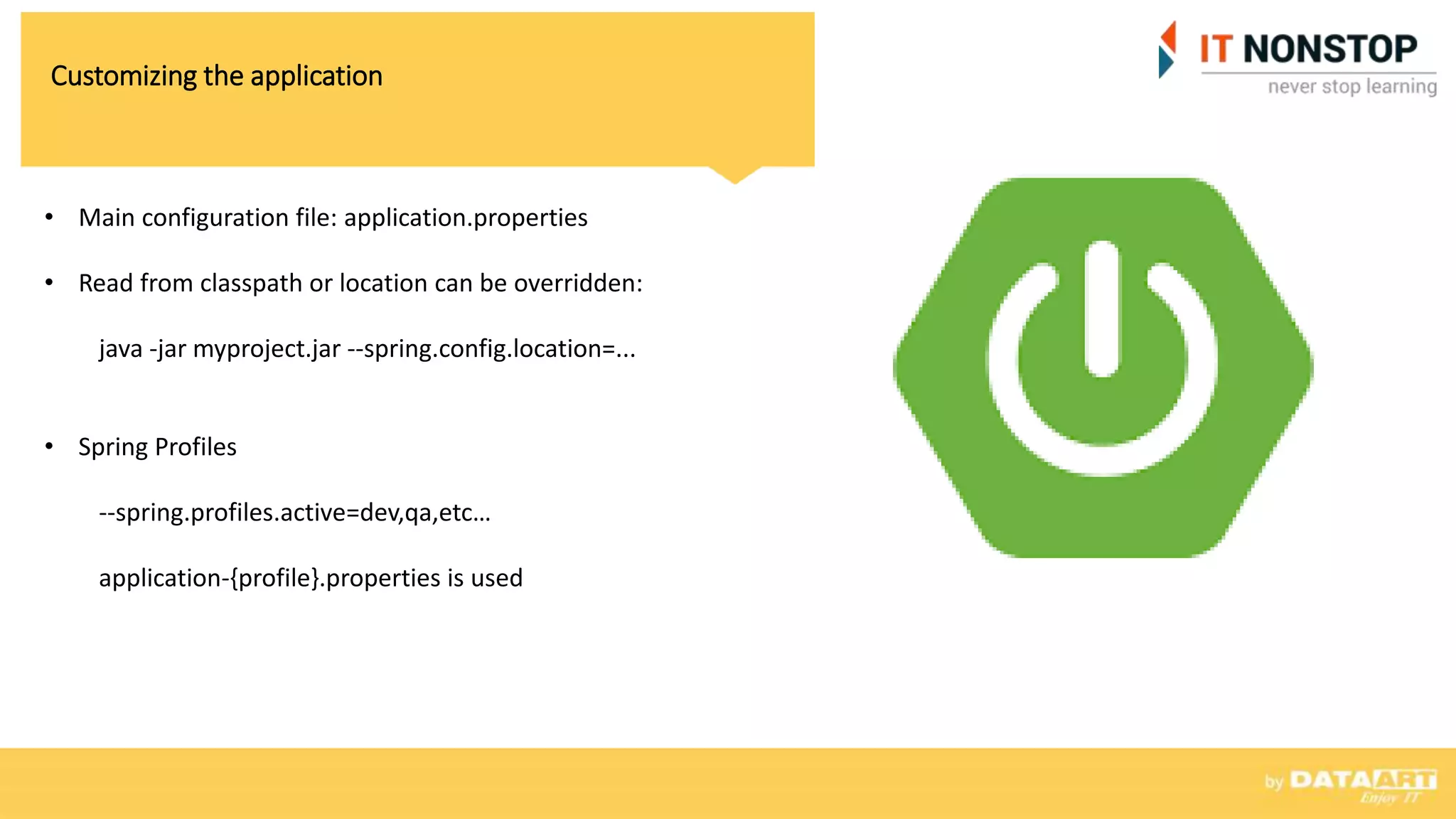
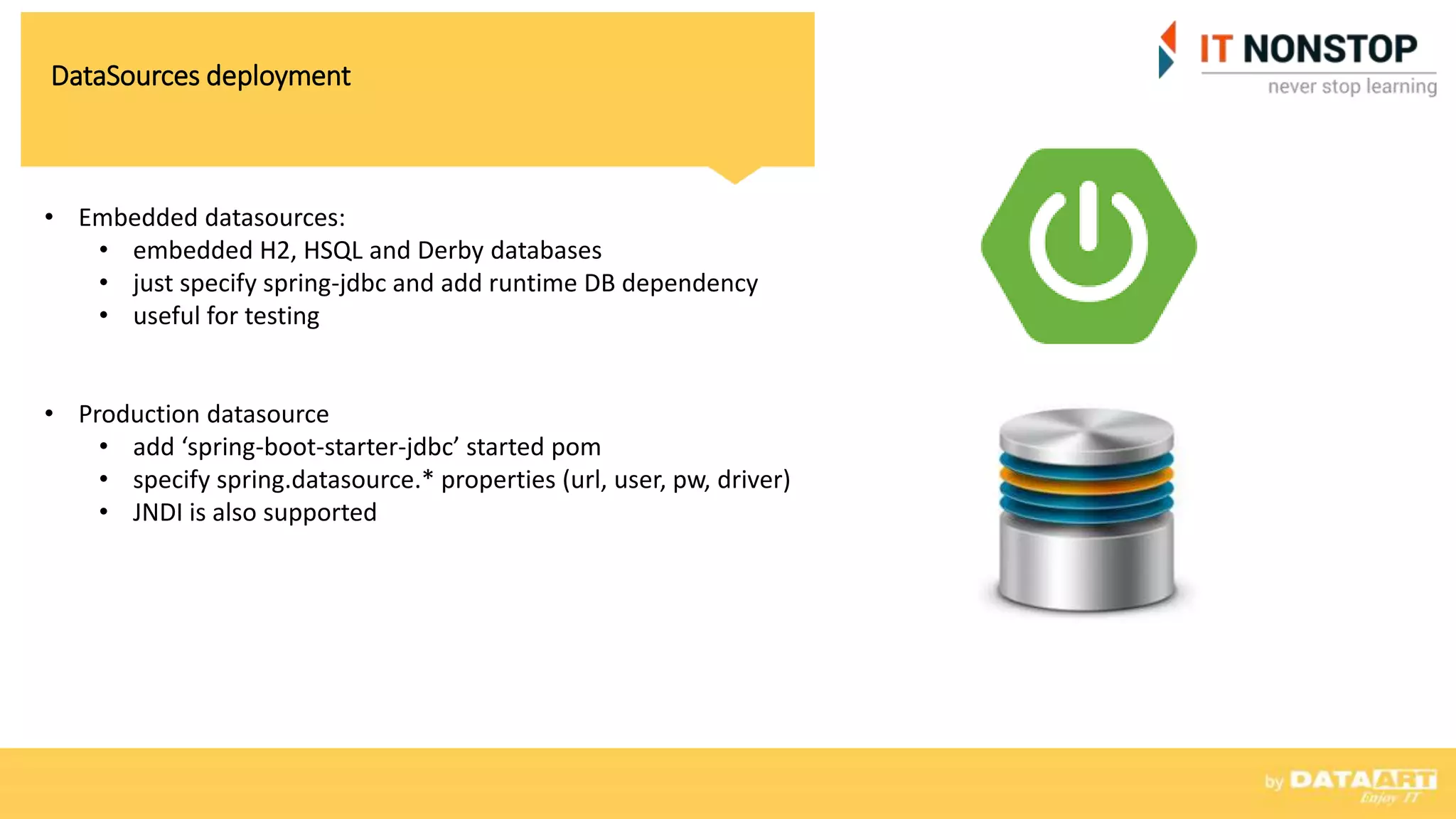
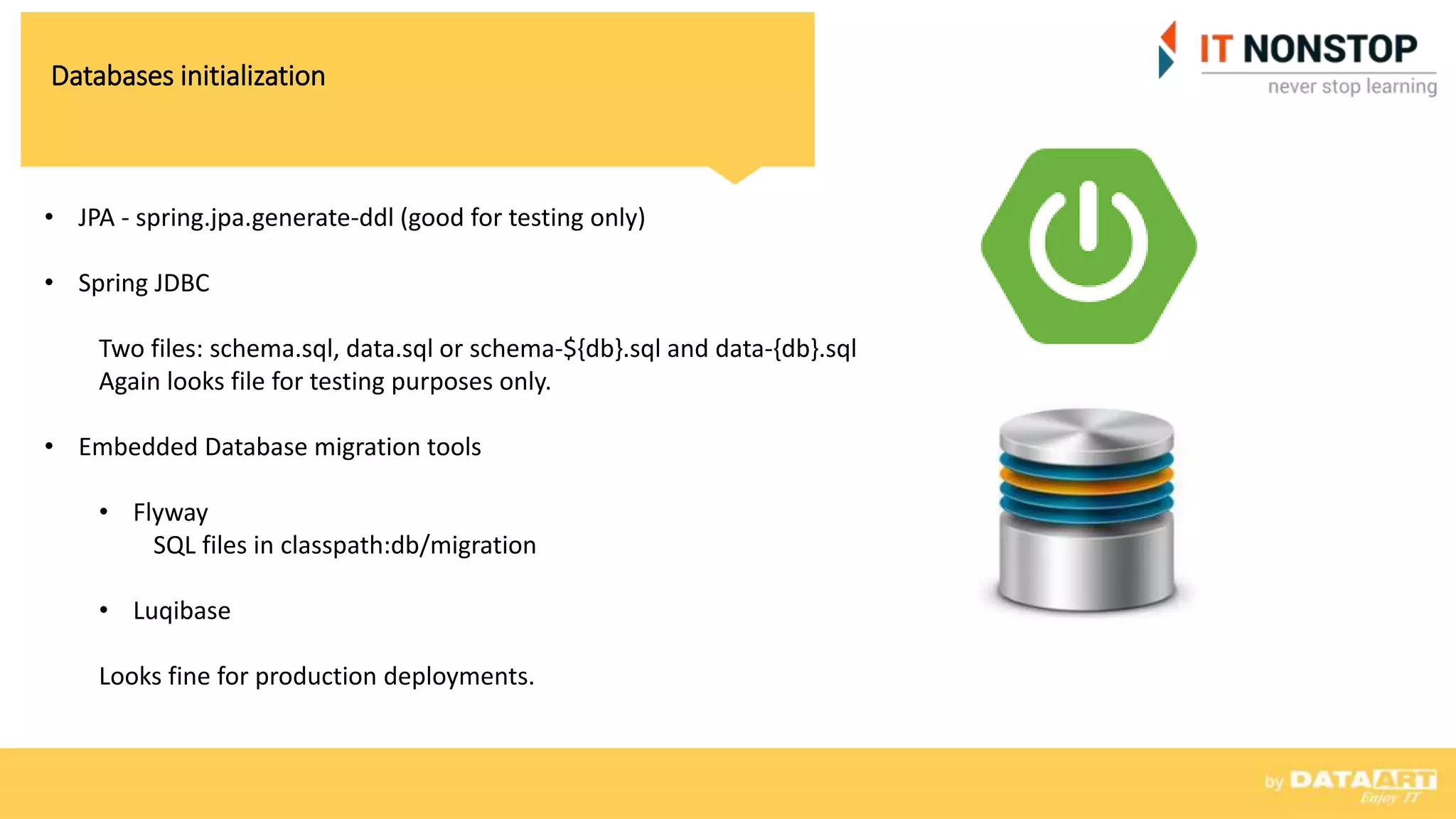
![Creating deployable .war file
@SpringBootApplication
public class Application extends SpringBootServletInitializer {
@Override
protected SpringApplicationBuilder configure(SpringApplicationBuilder
application) {
return application.sources(Application.class);
}
public static void main(String[] args) throws Exception {
SpringApplication.run(Application.class, args);
}
}
@SpringBootApplication == @Configuration @EnableAutoConfiguration
@ComponentScan](https://image.slidesharecdn.com/iv5z5g4spgdrwlmumxeq-signature-2084eee7c8a7b8236b9d82625c340132cc622f33618d9f4cd23220296f0e9ad8-poli-150416065804-conversion-gate02/75/DeviceHive-Java-Server-Spring-Boot-19-2048.jpg)