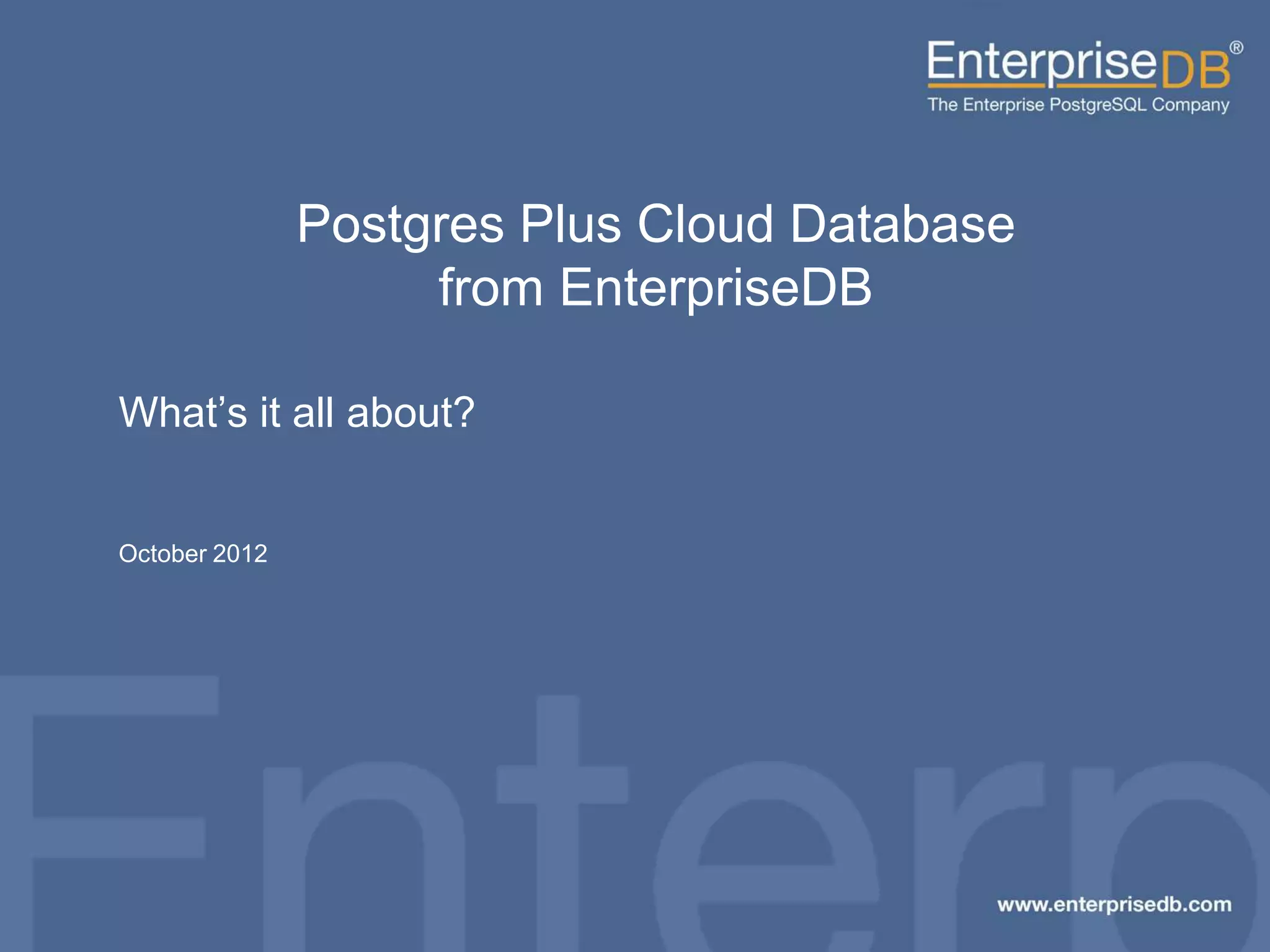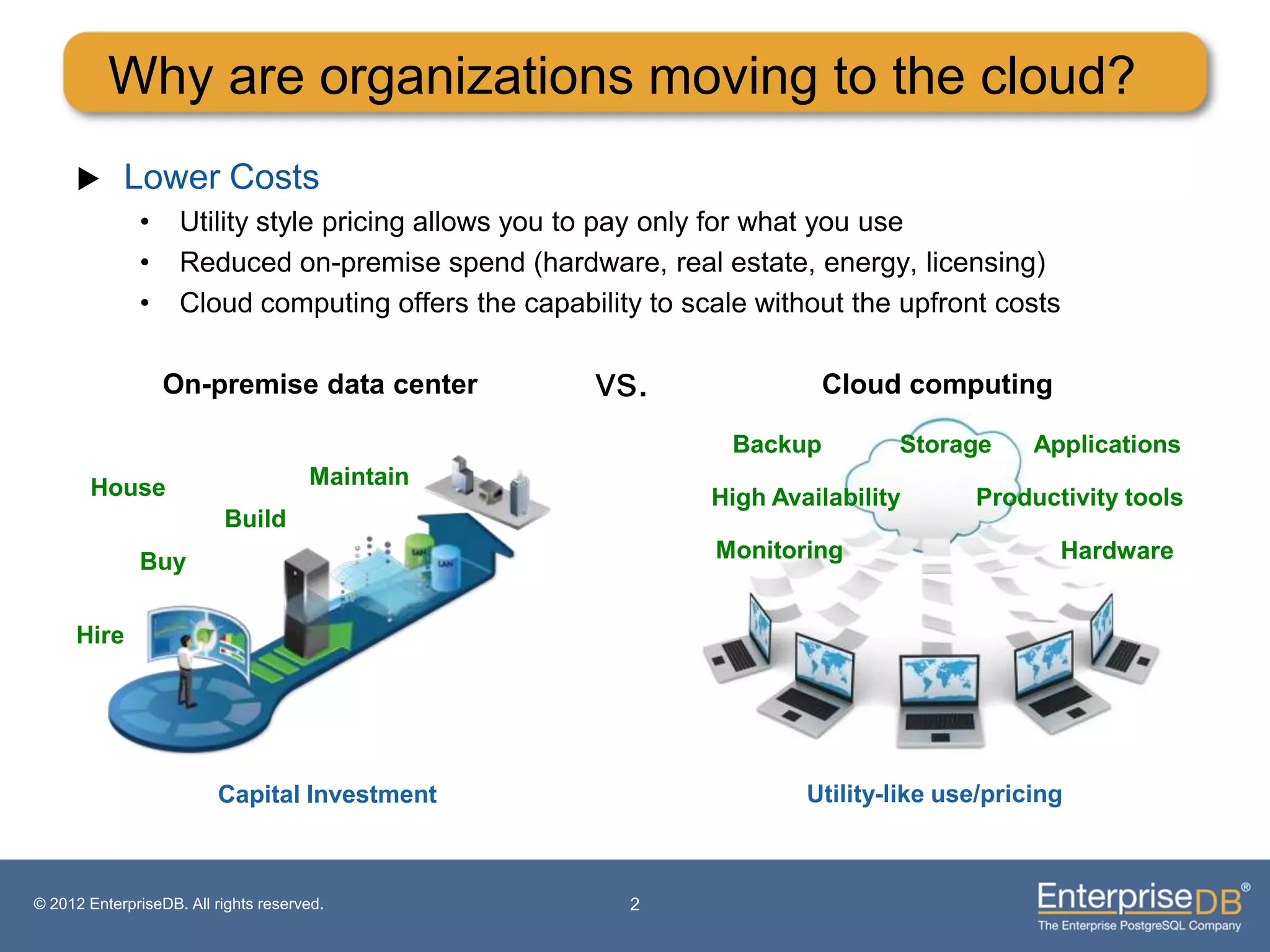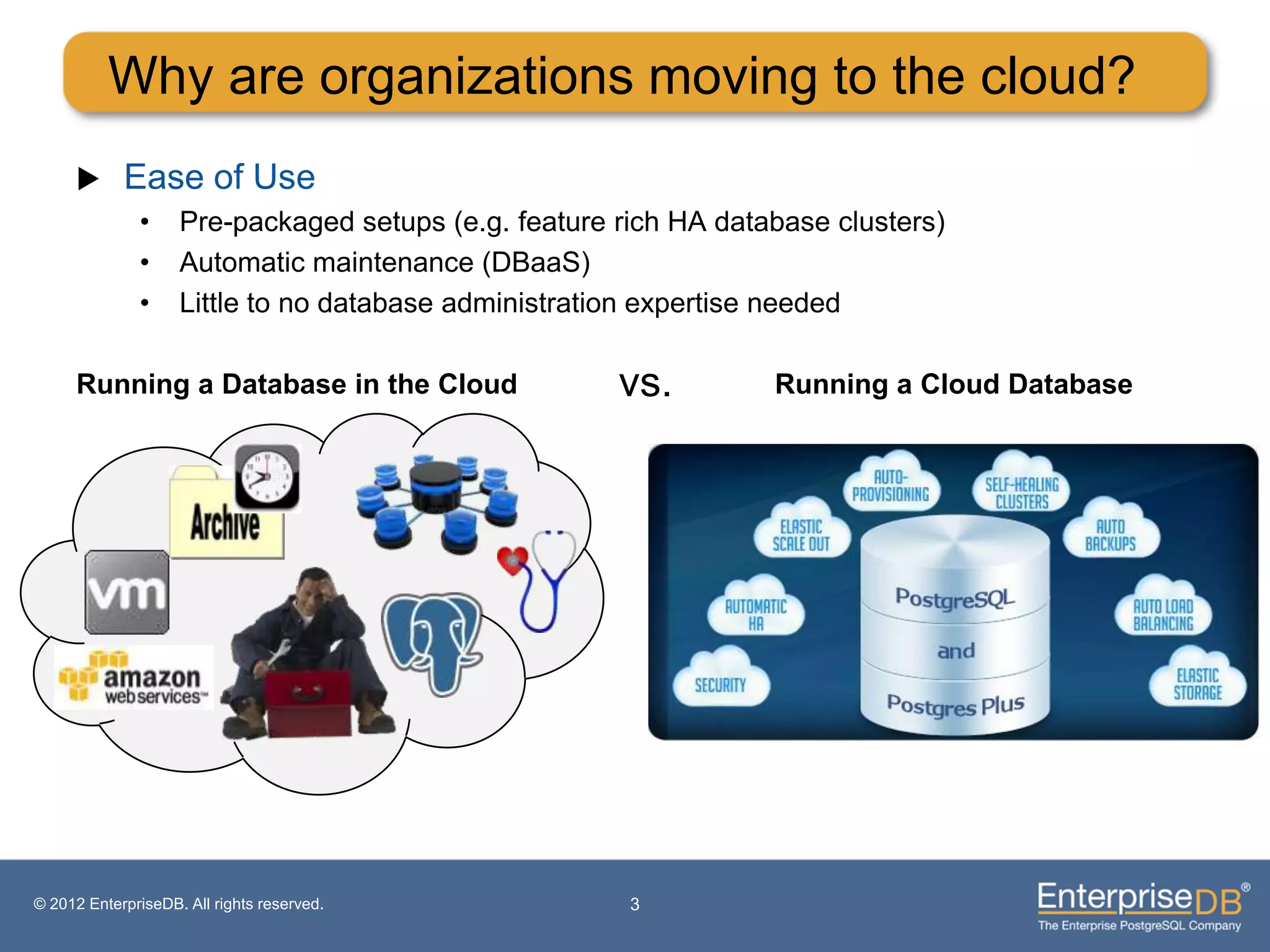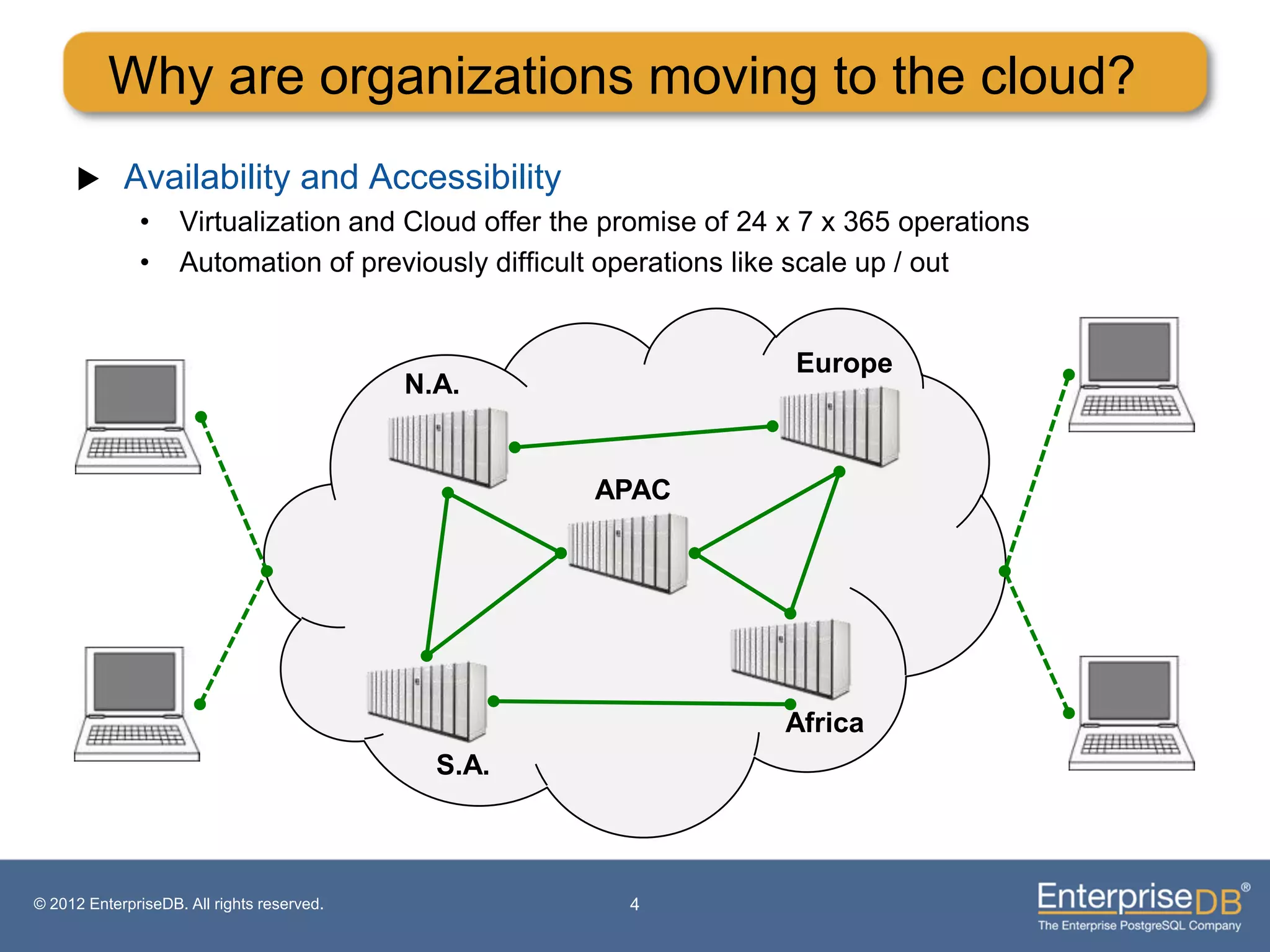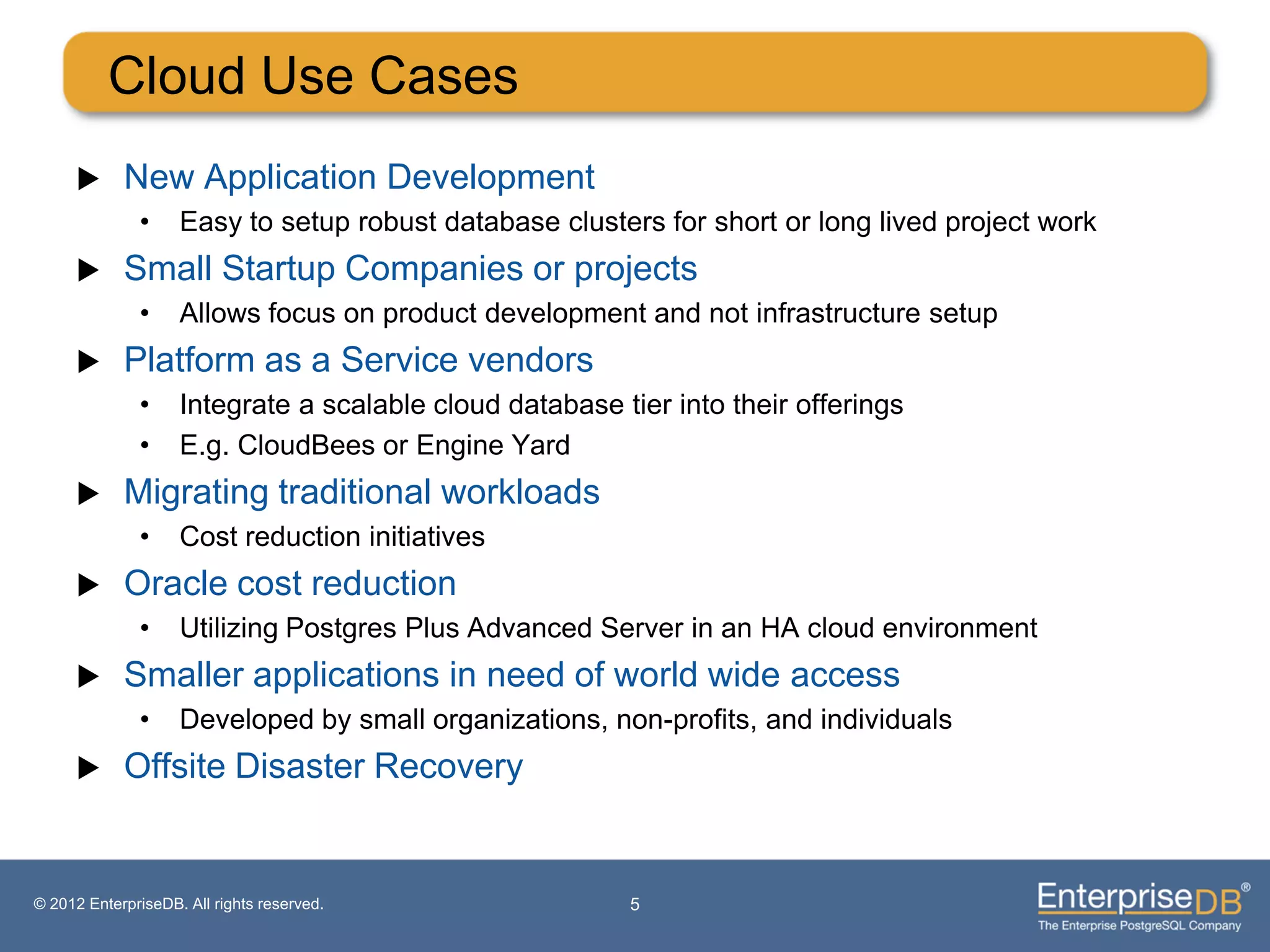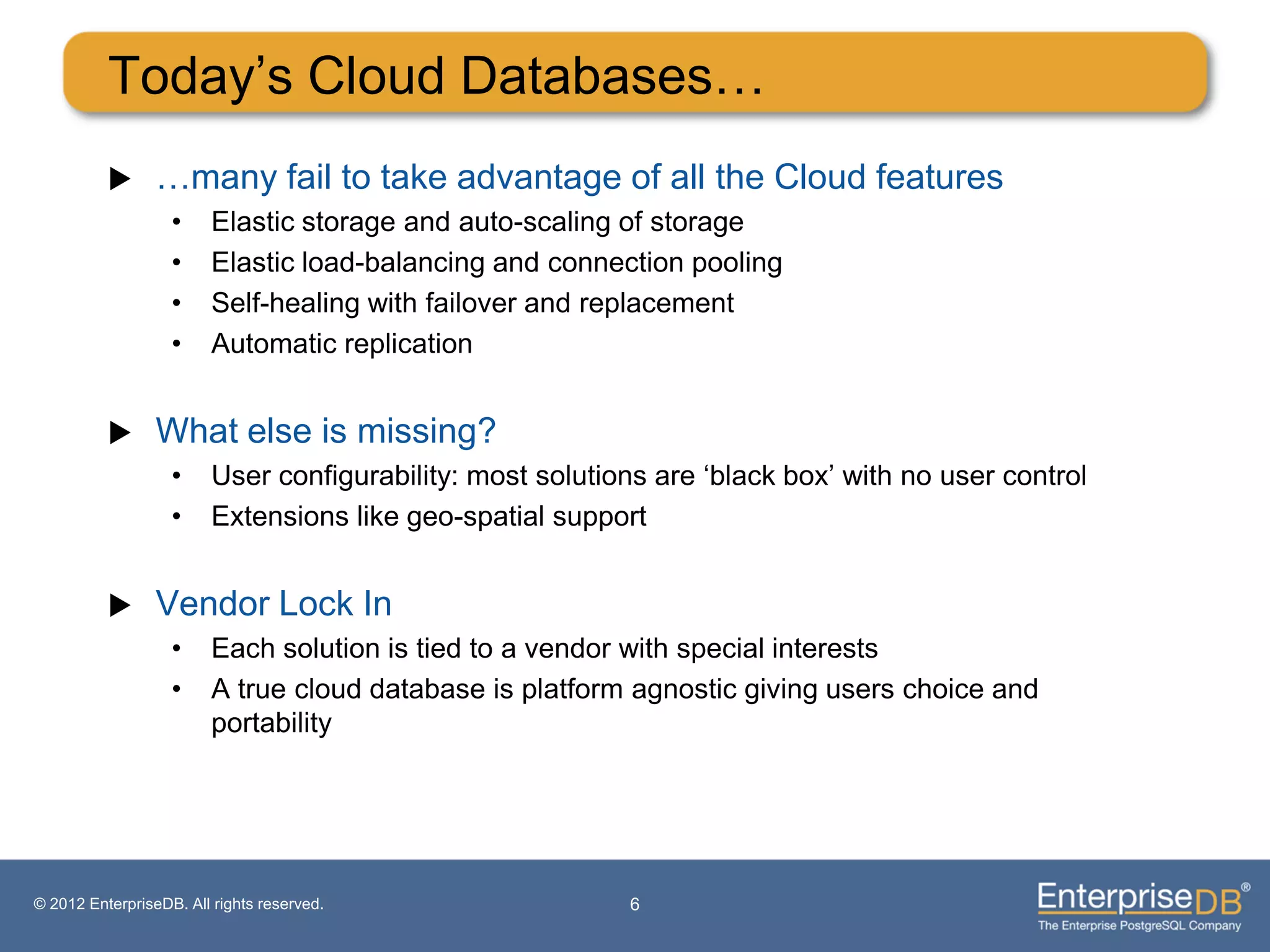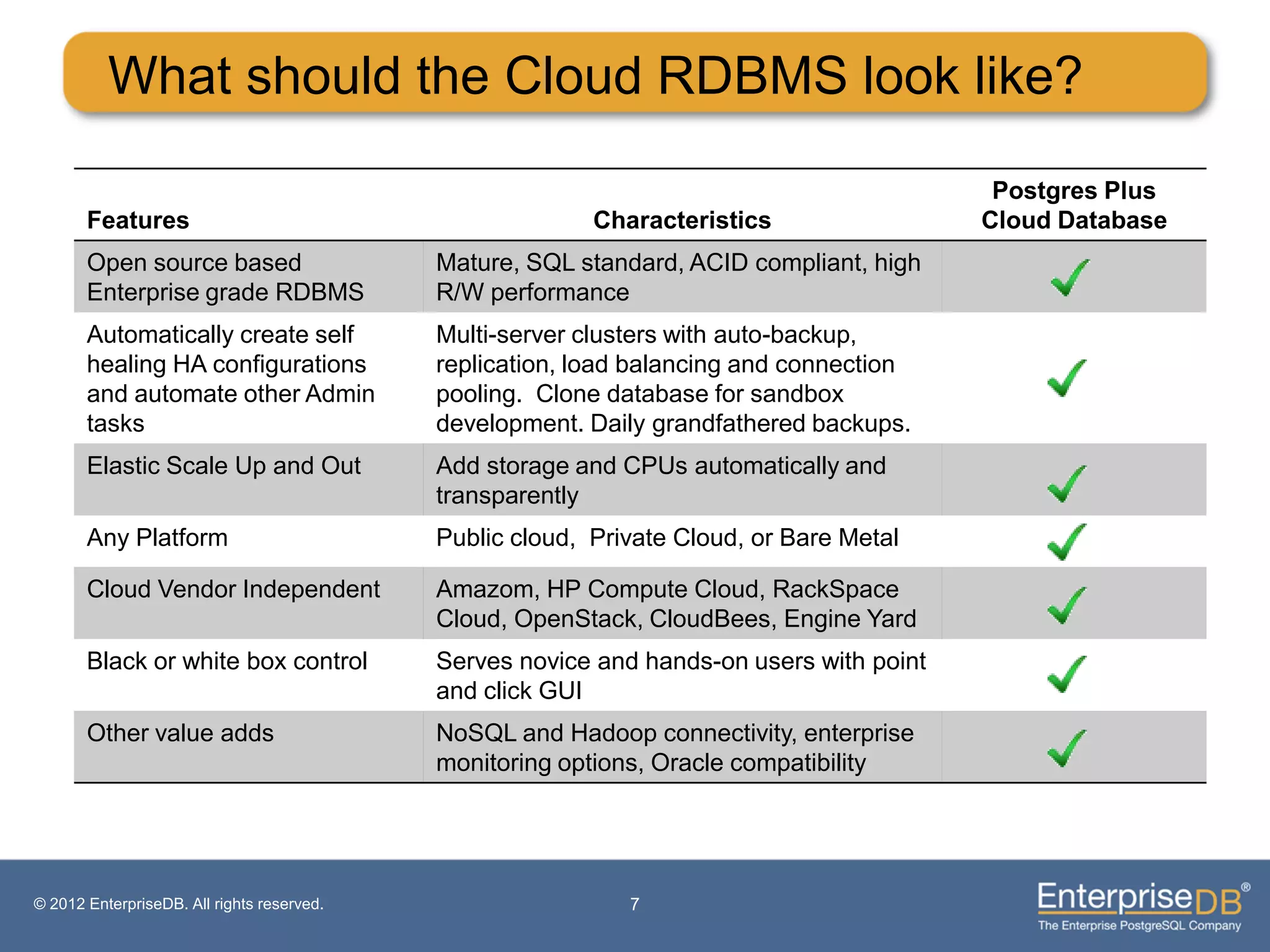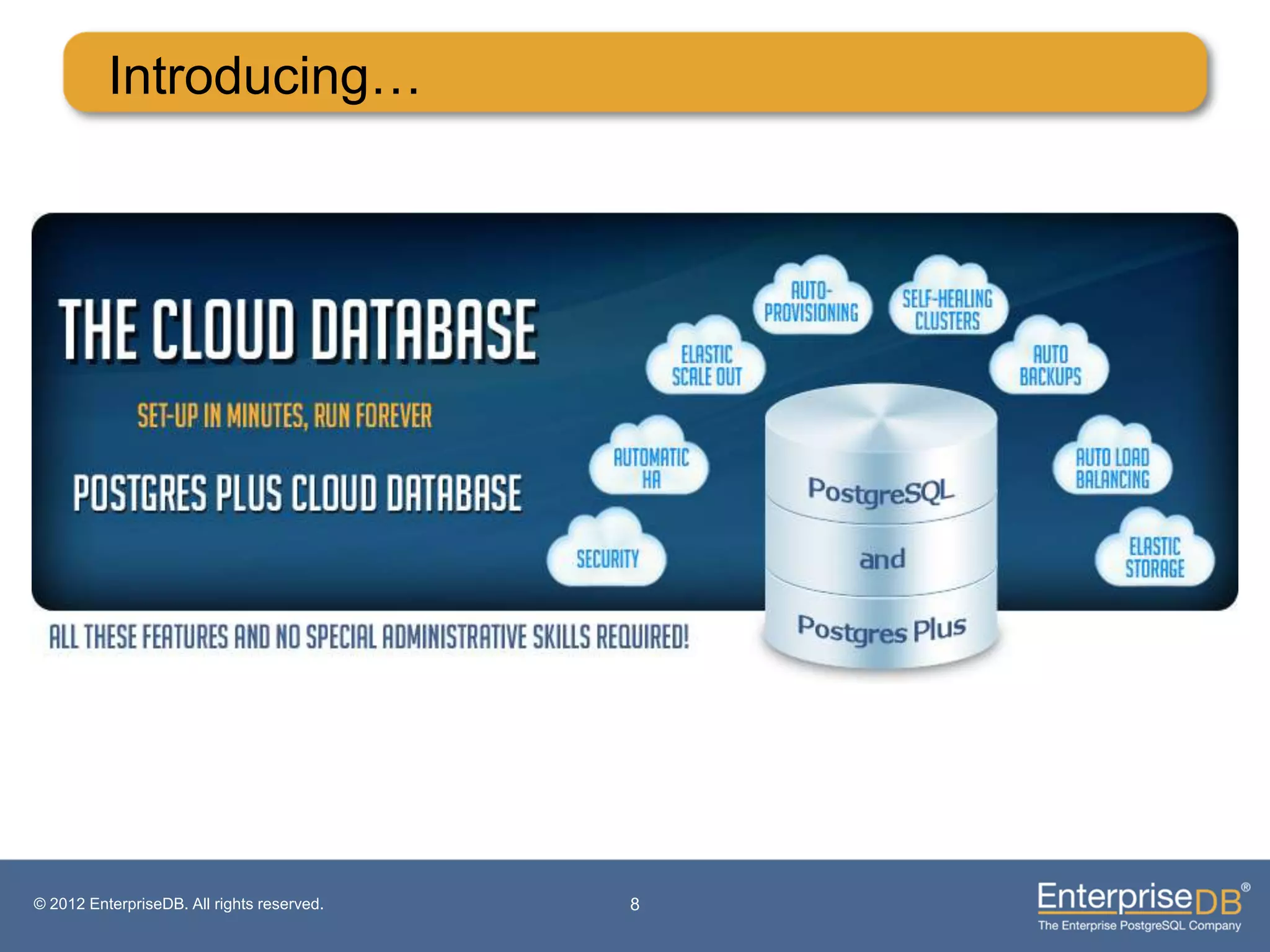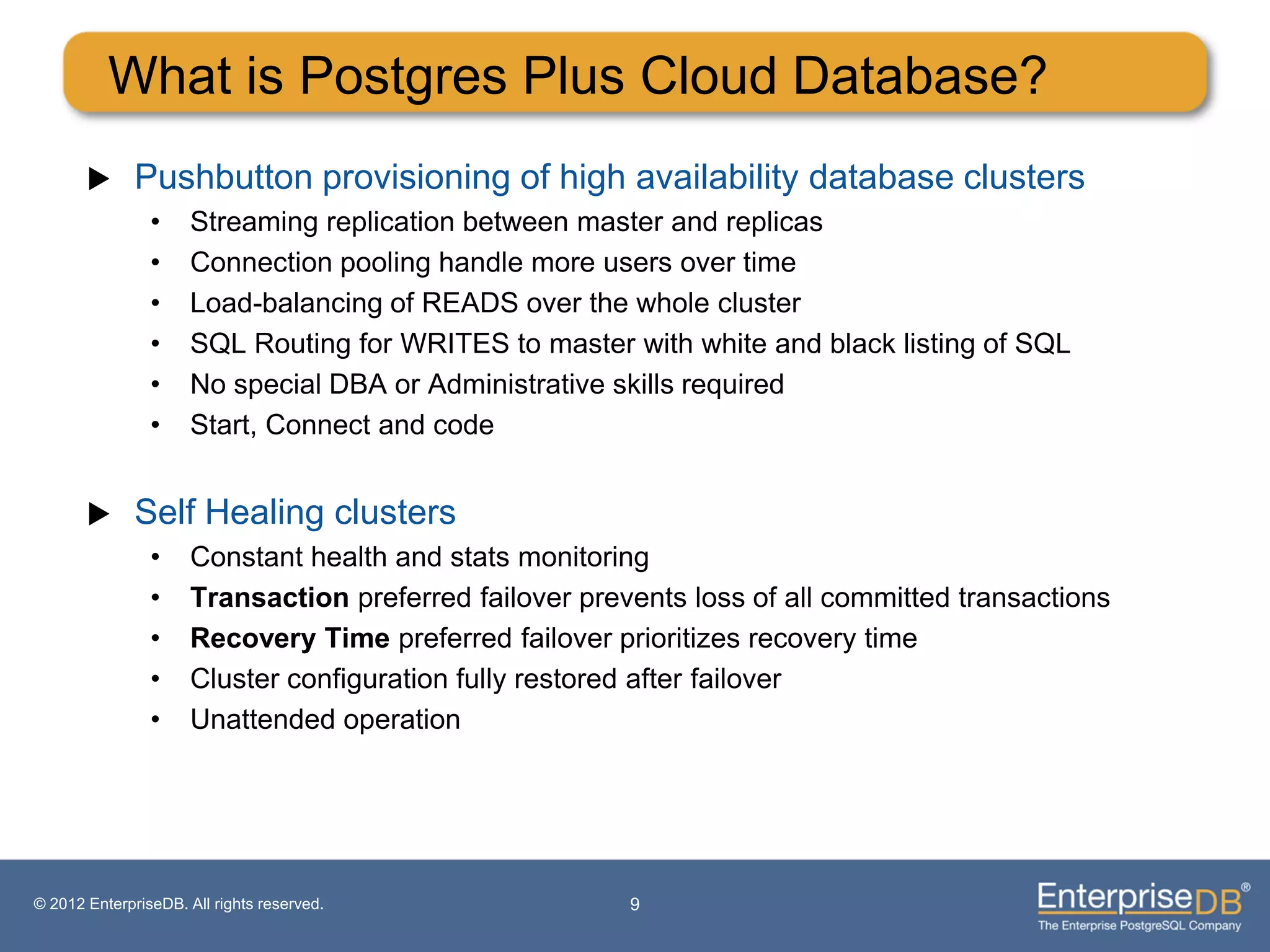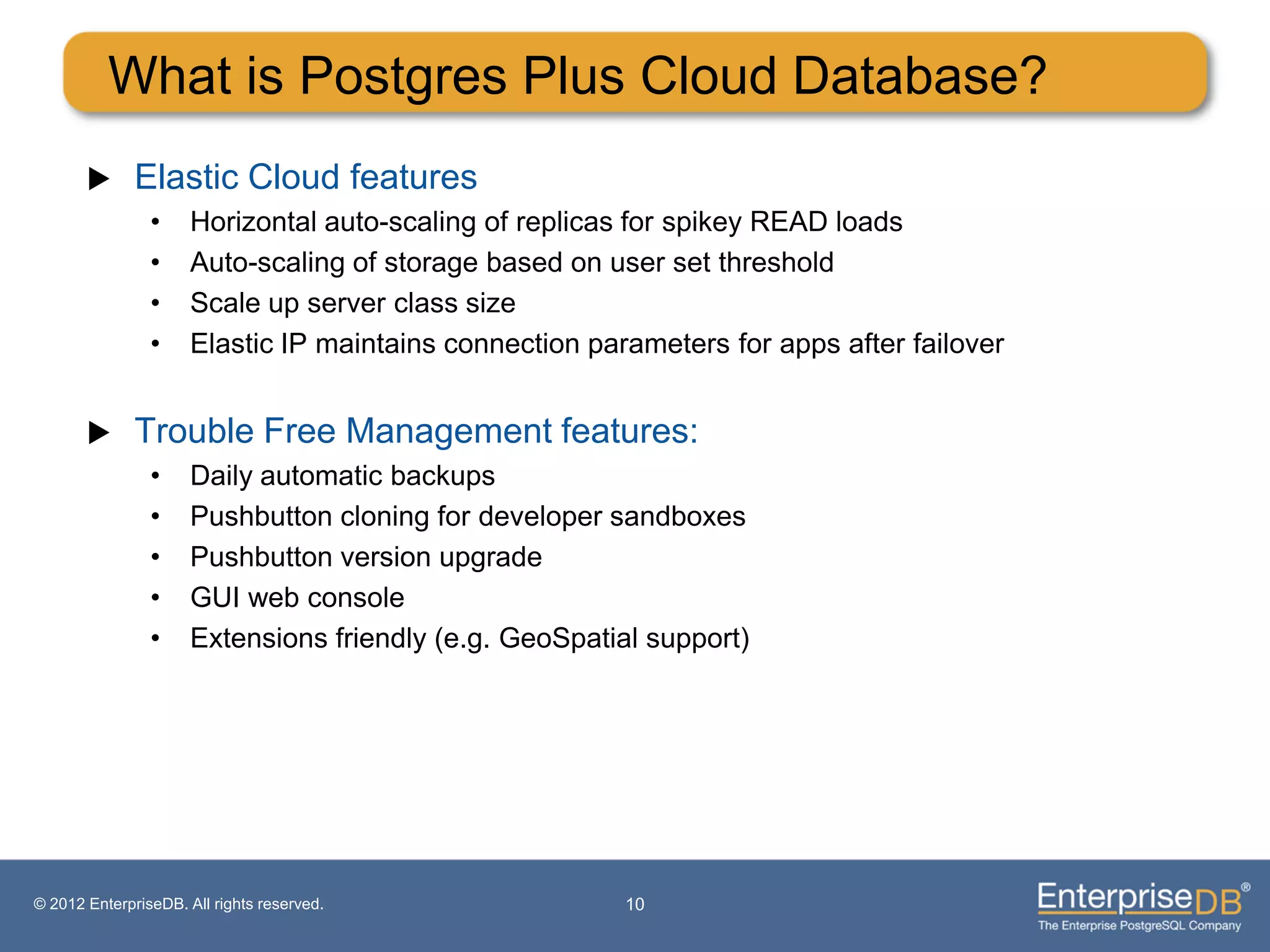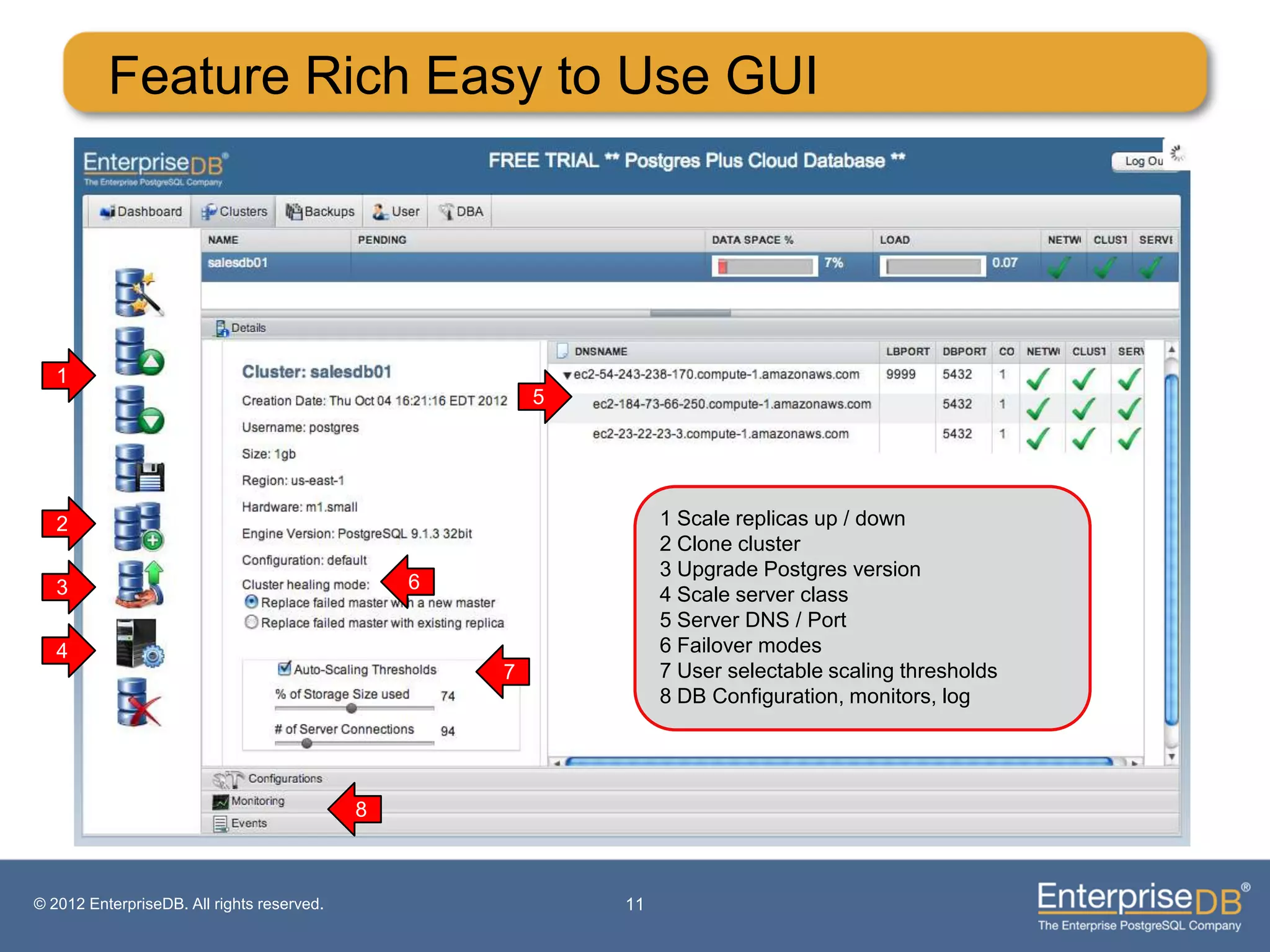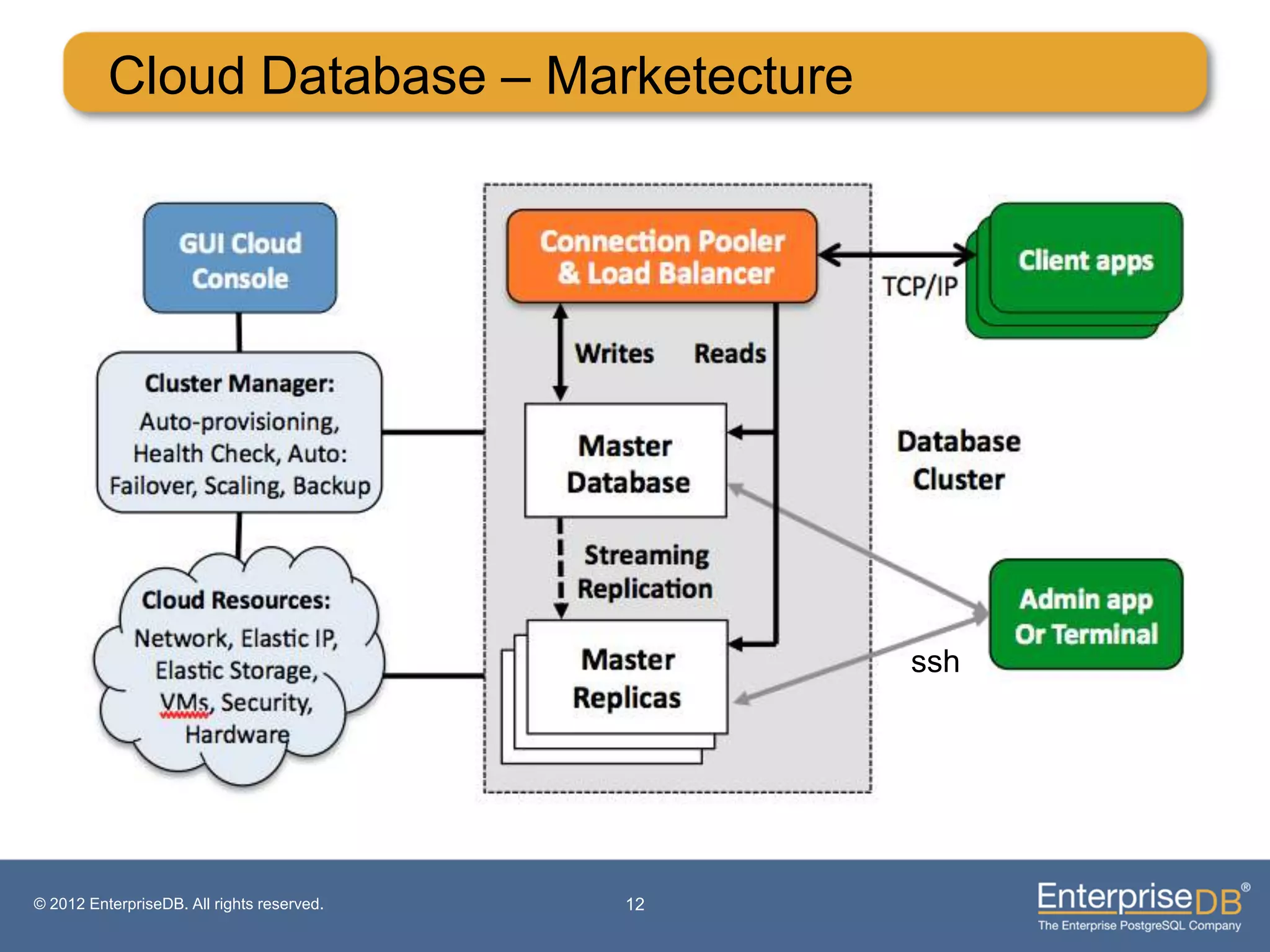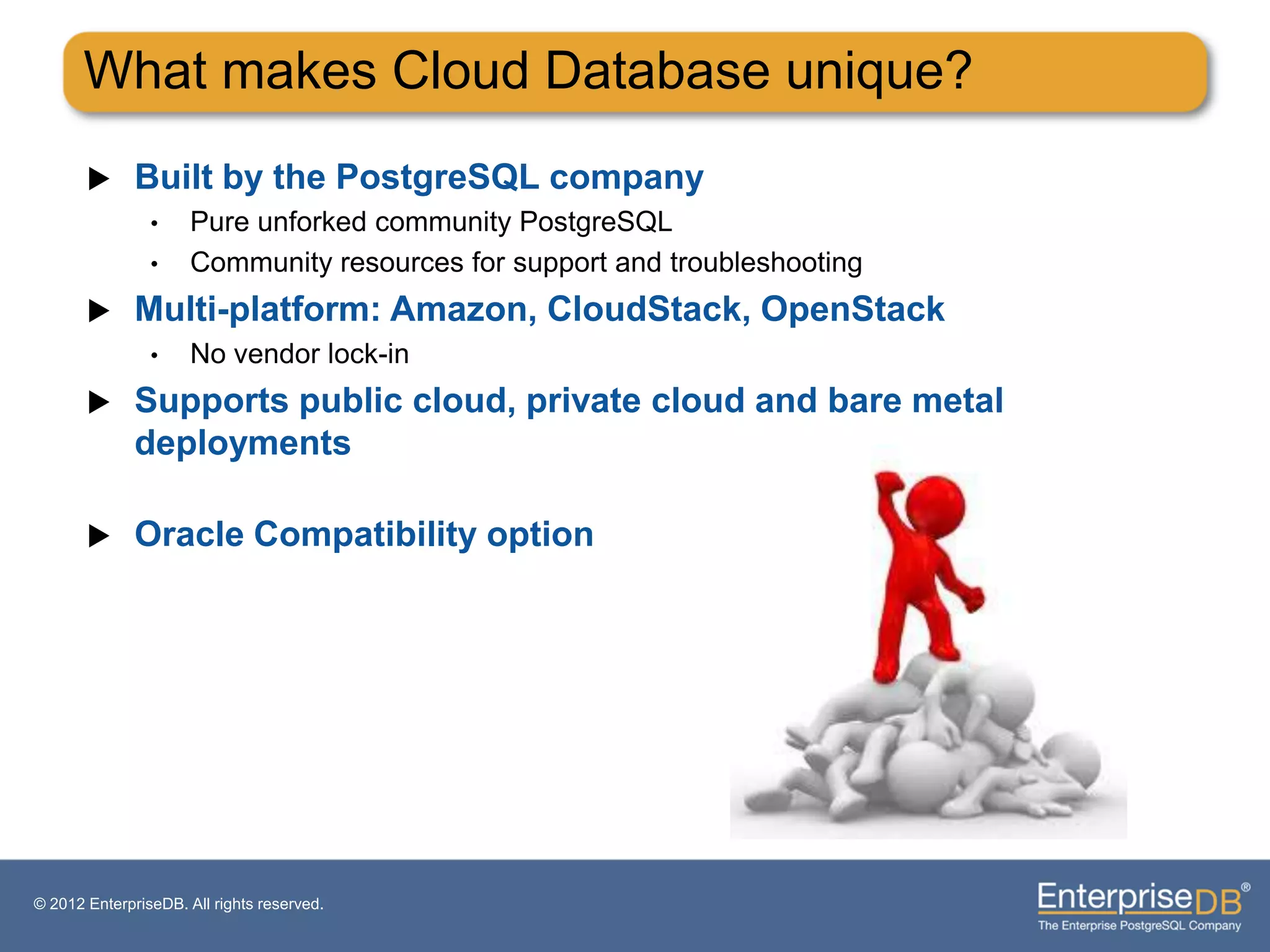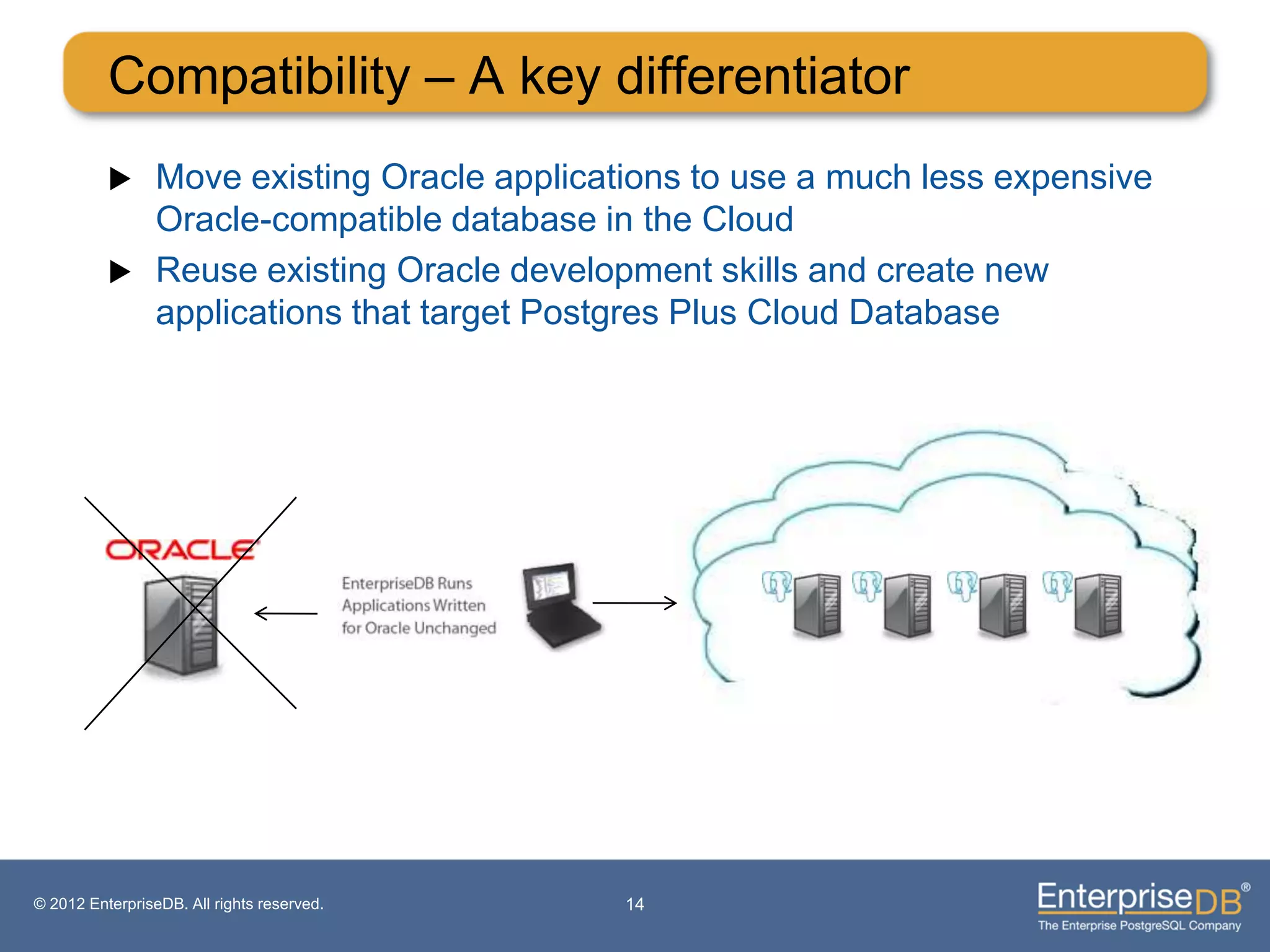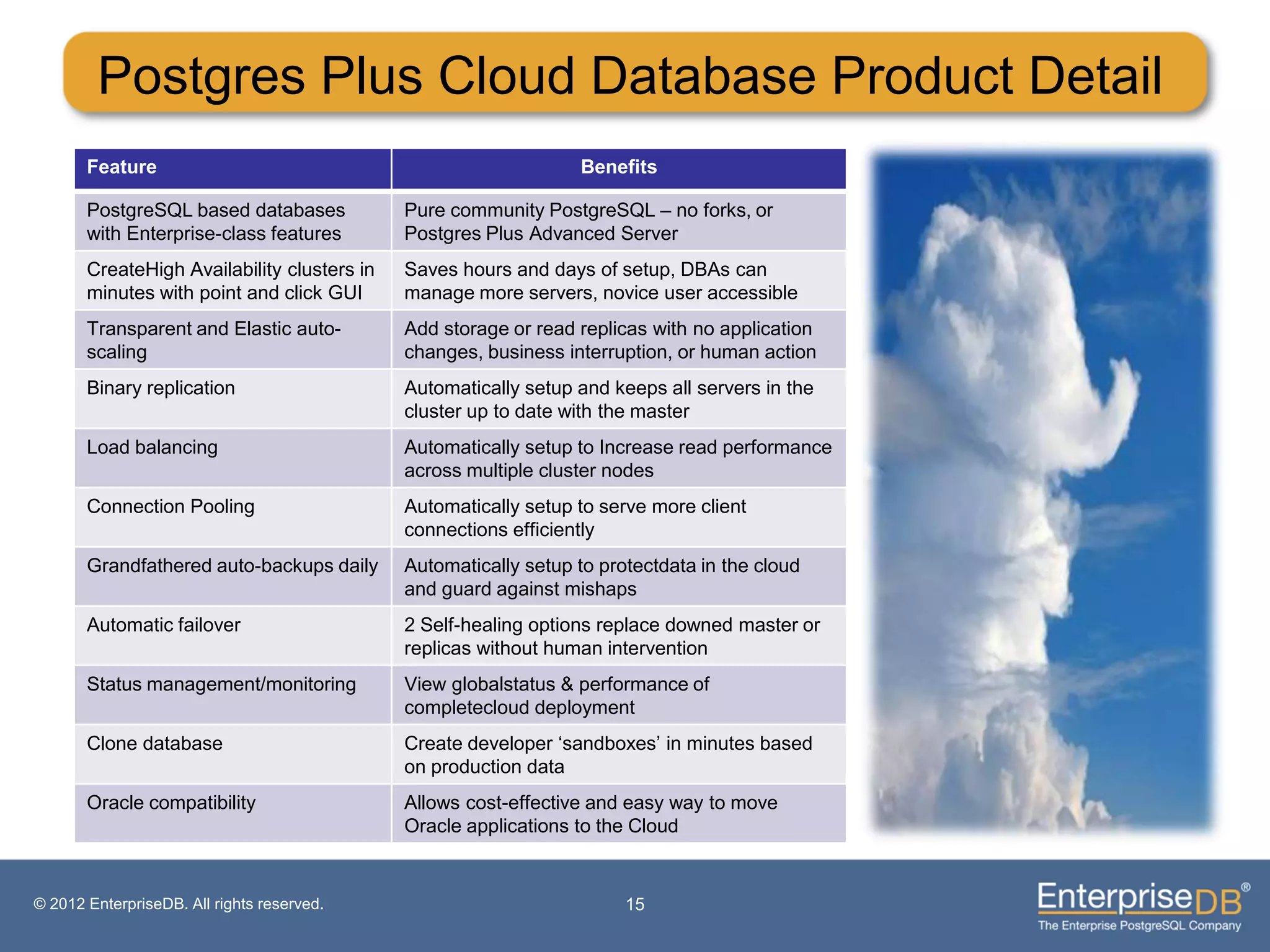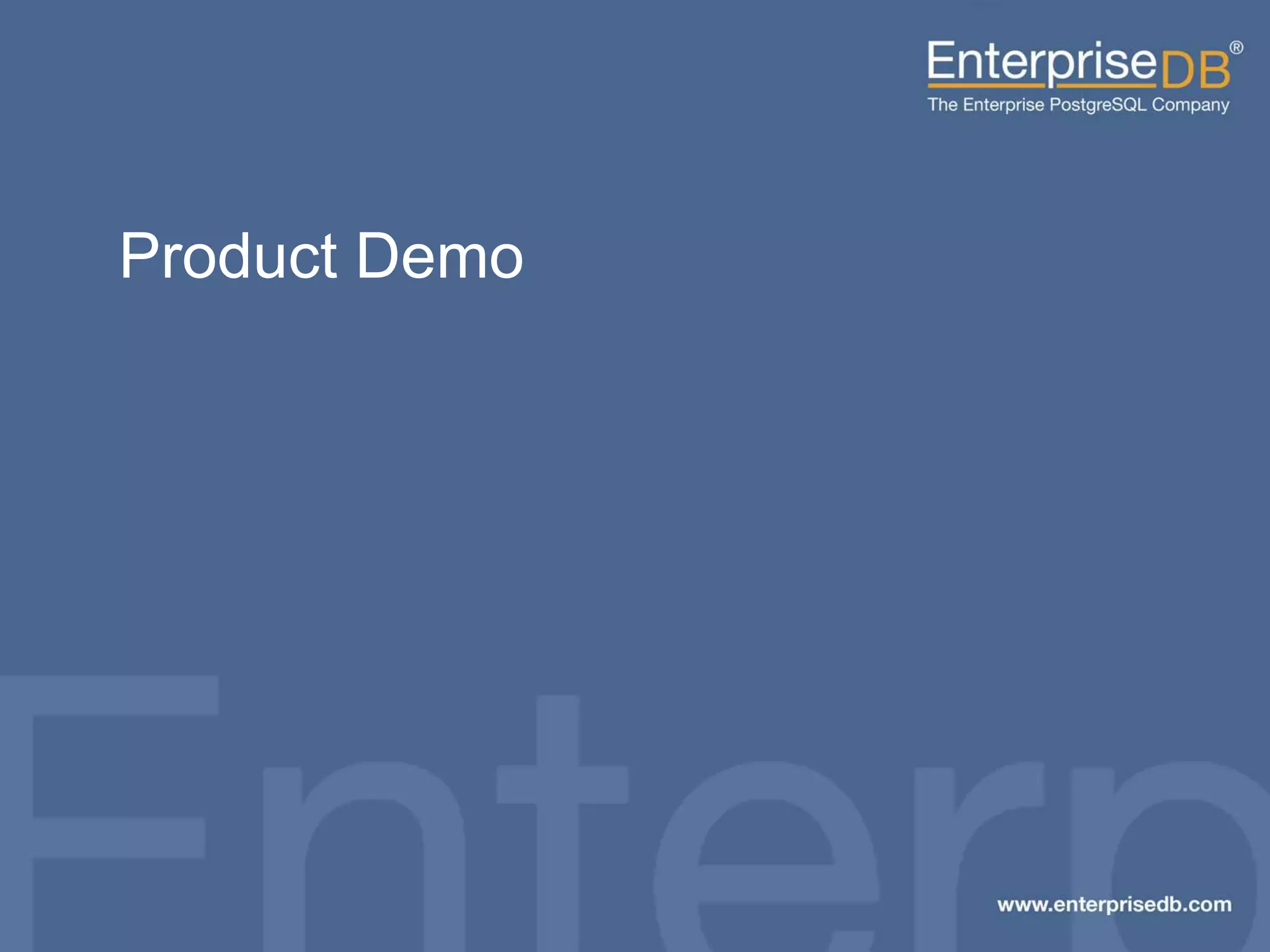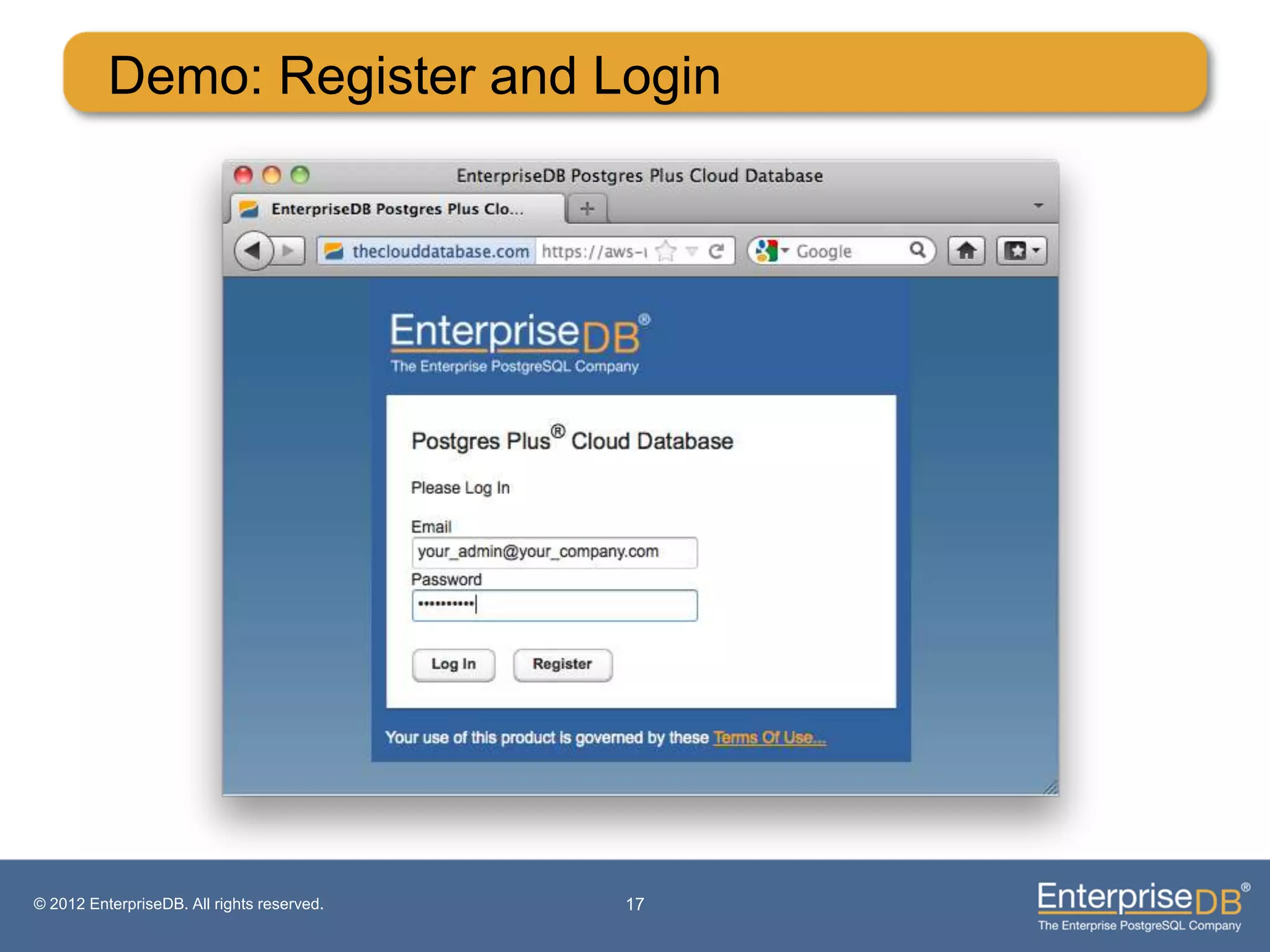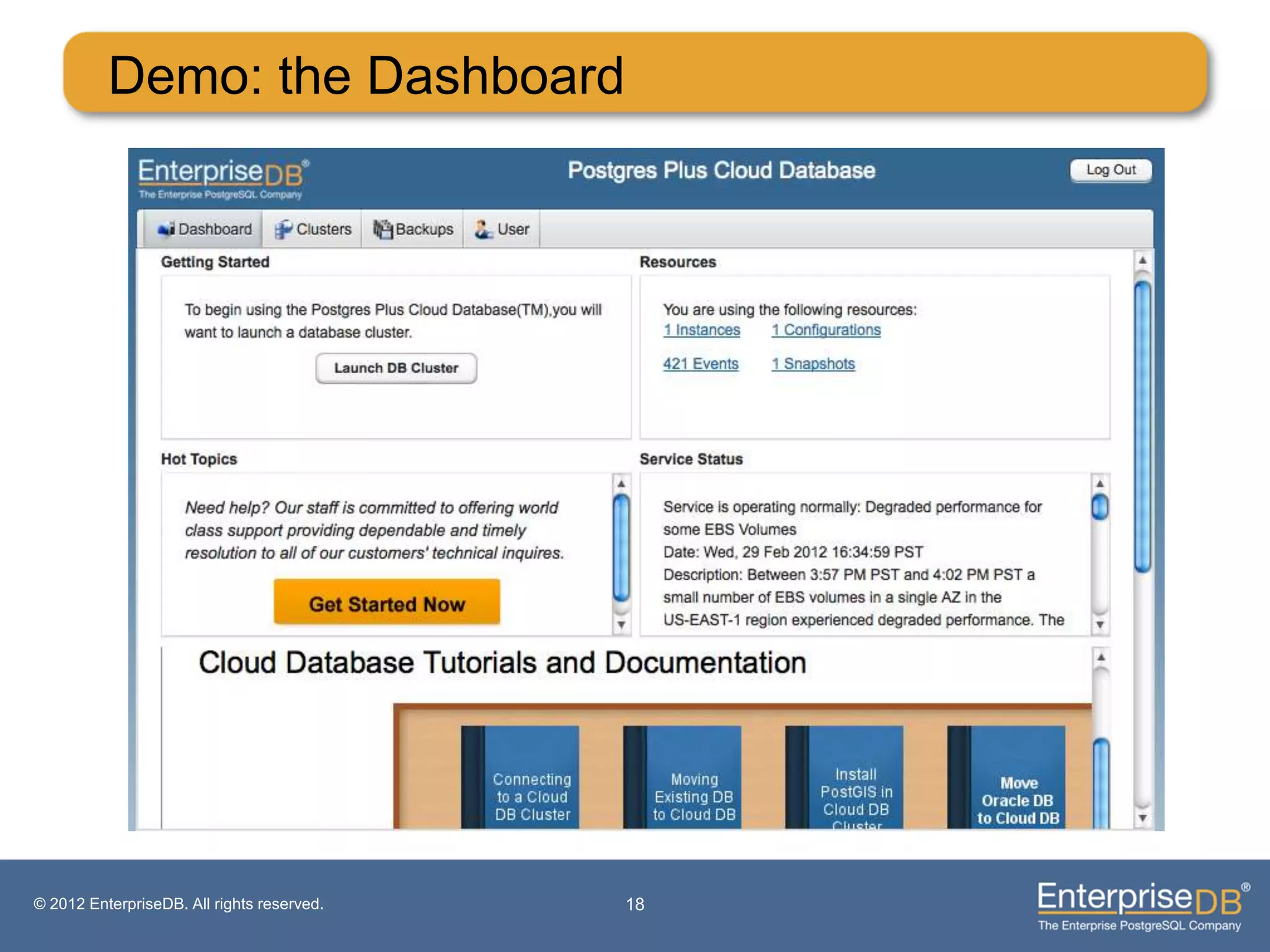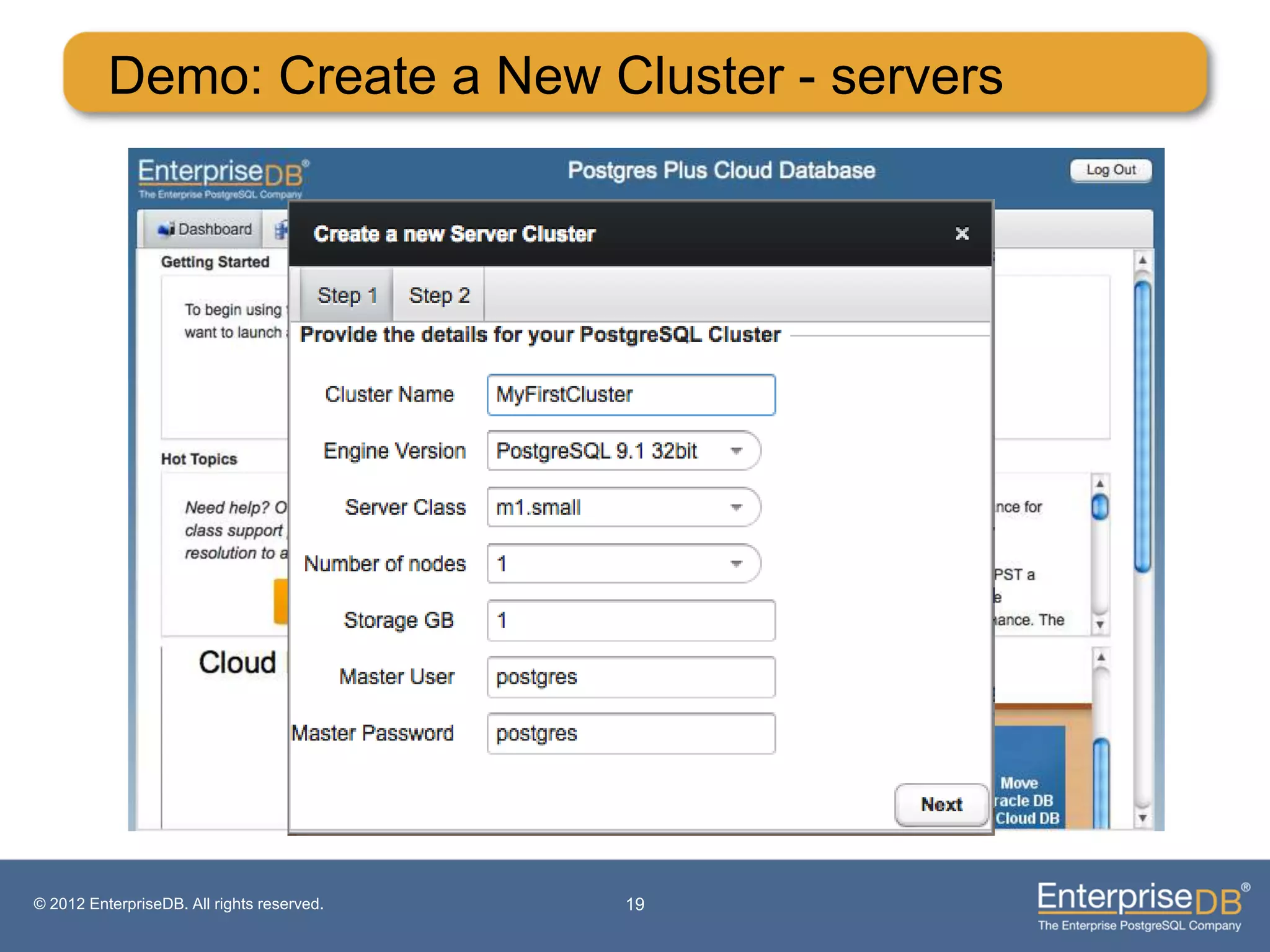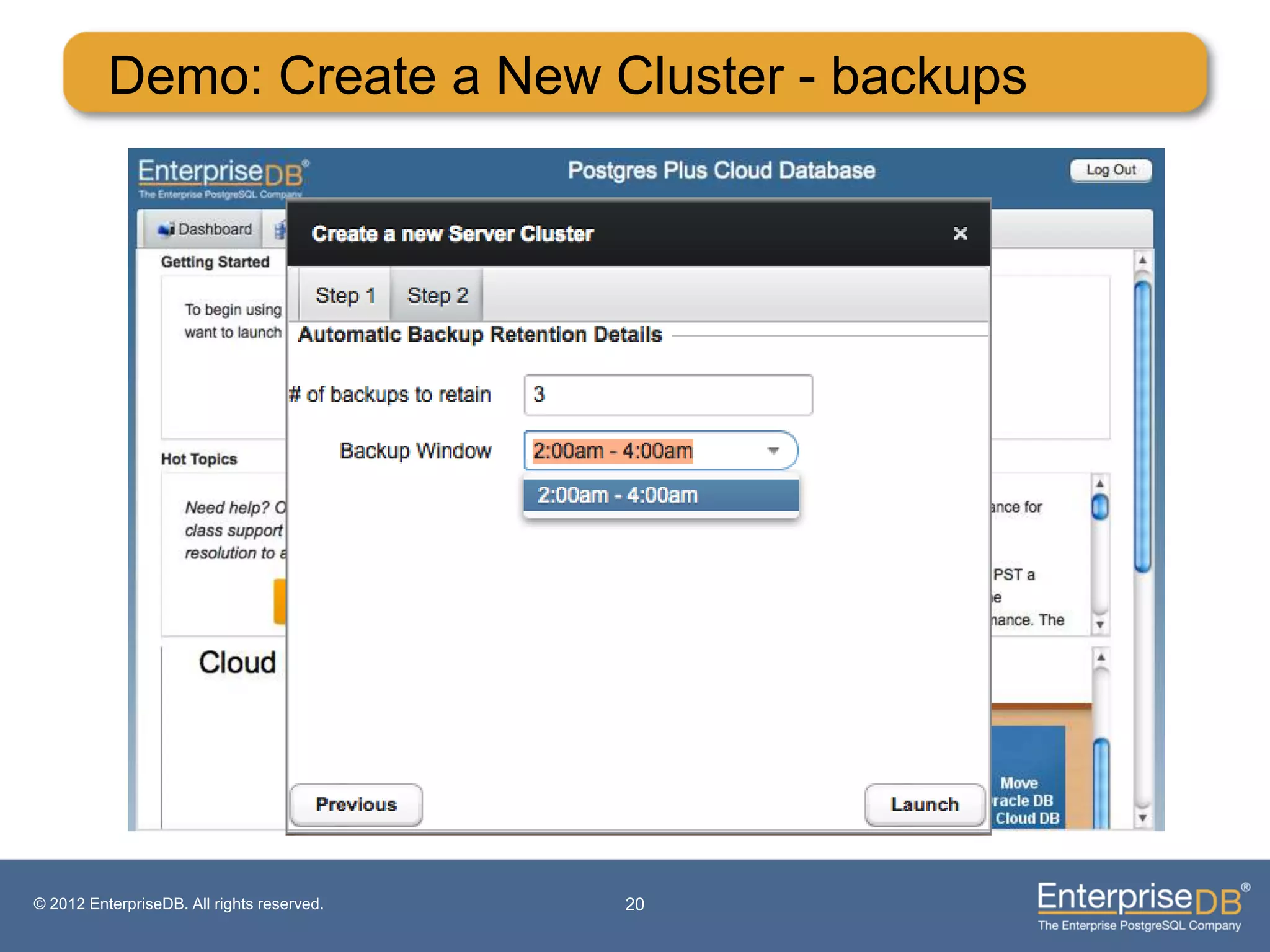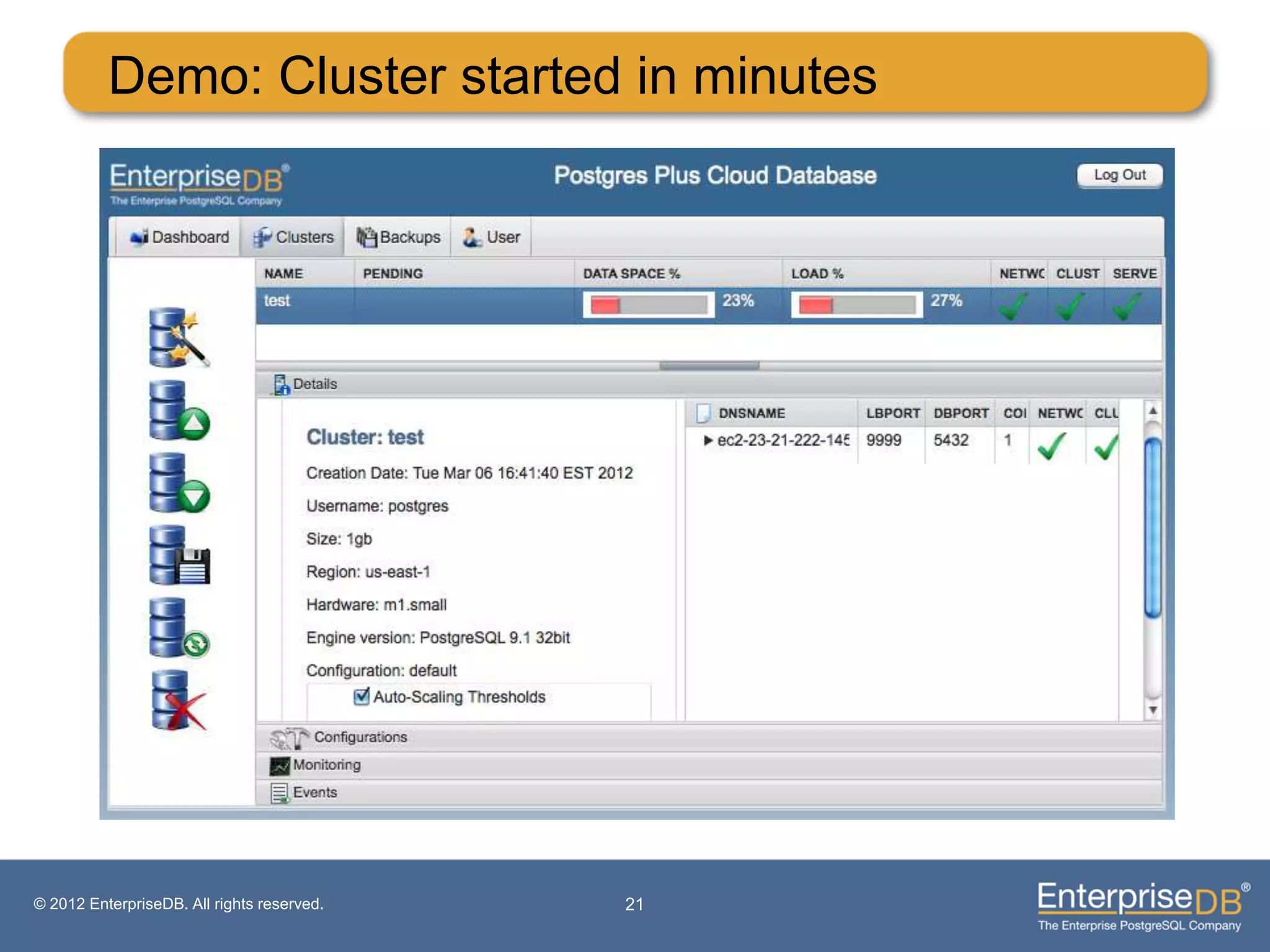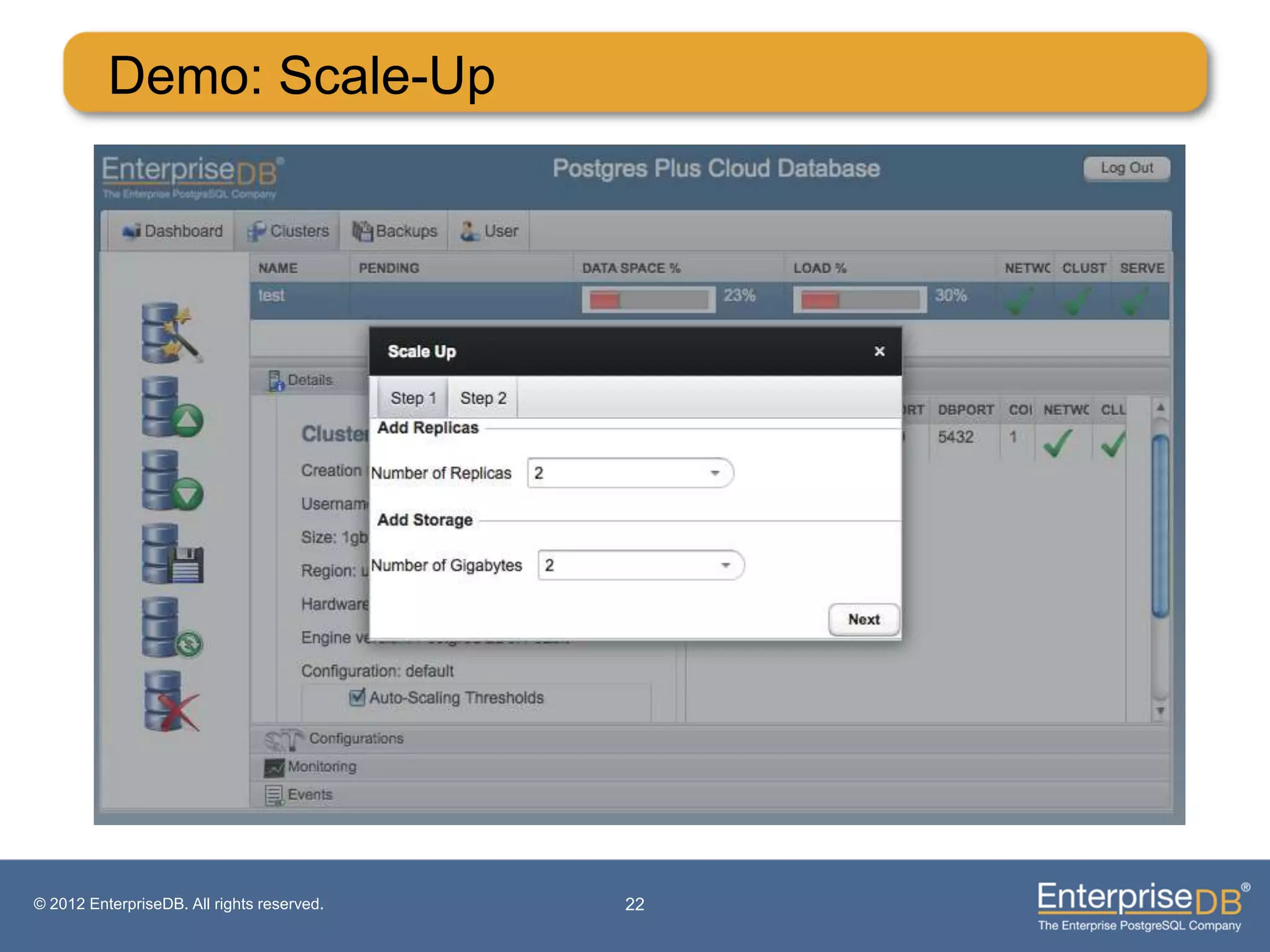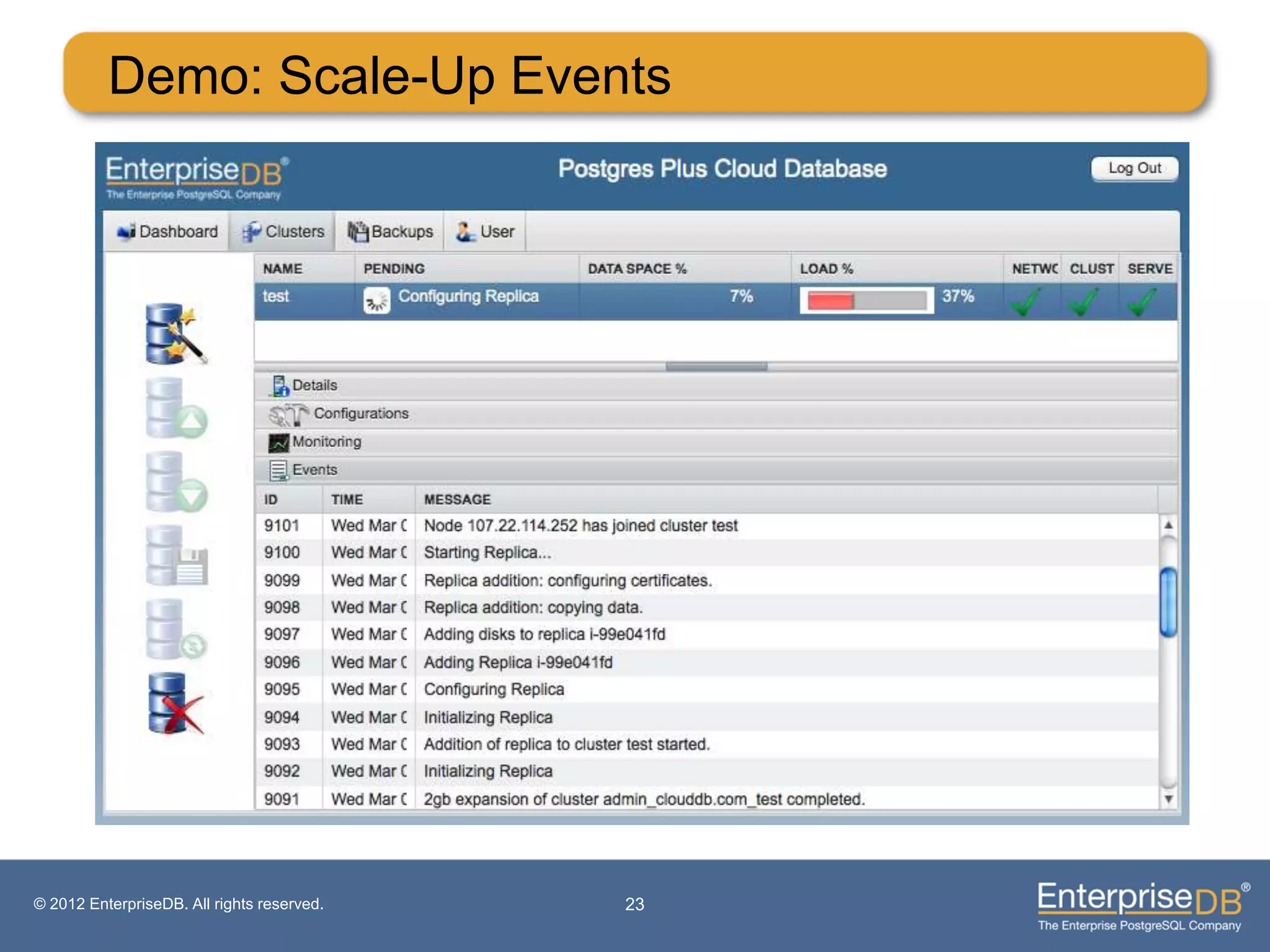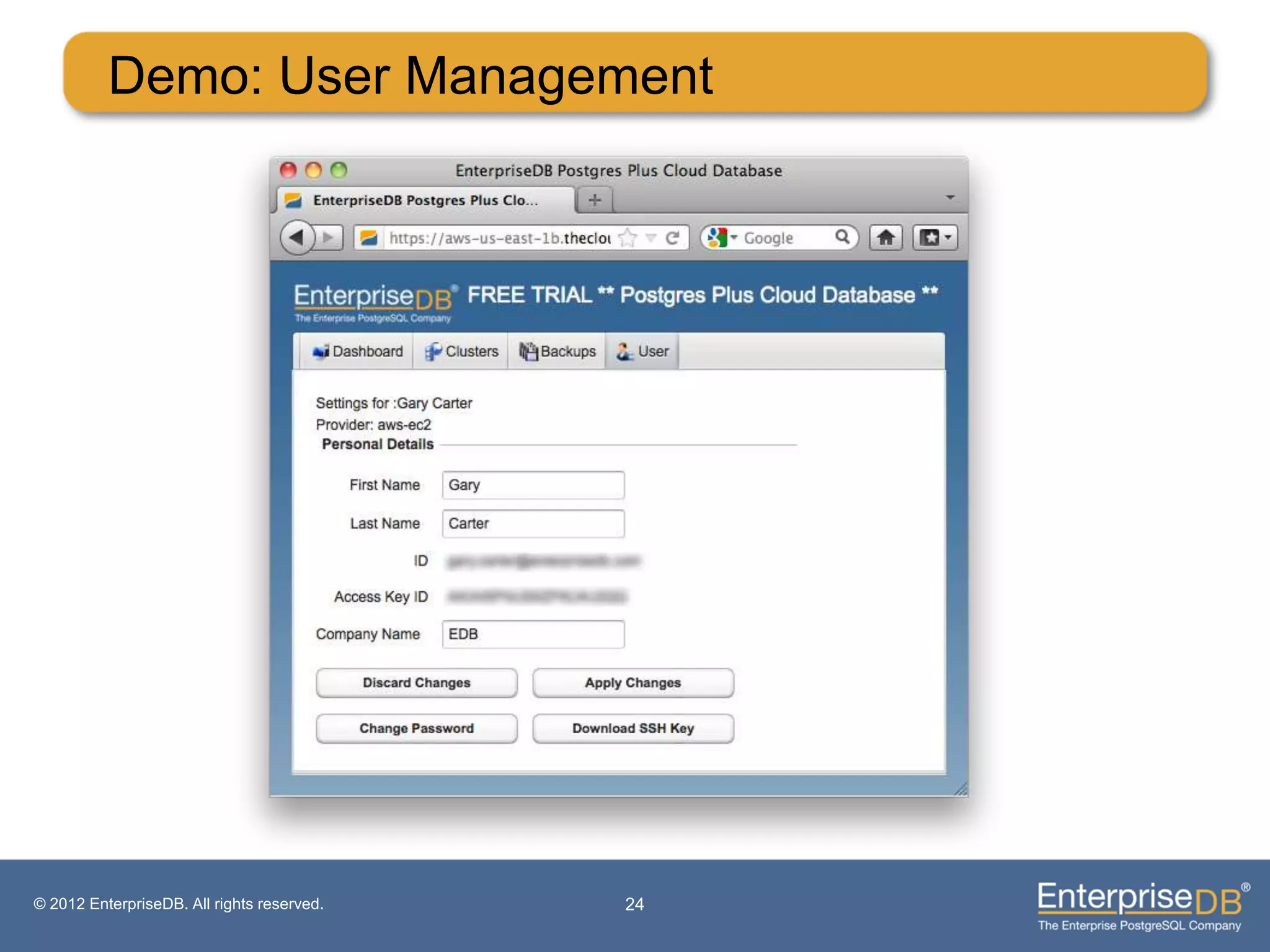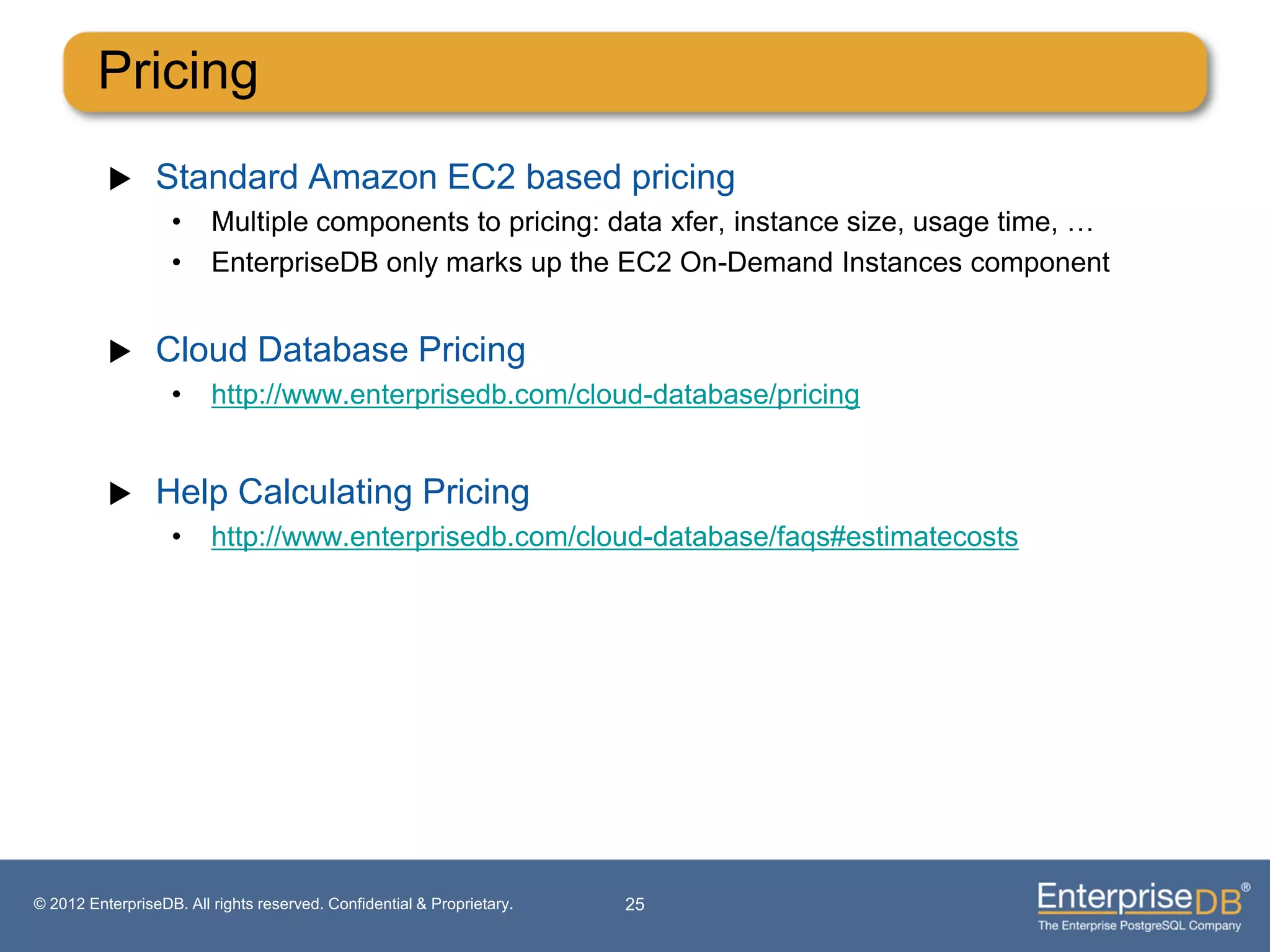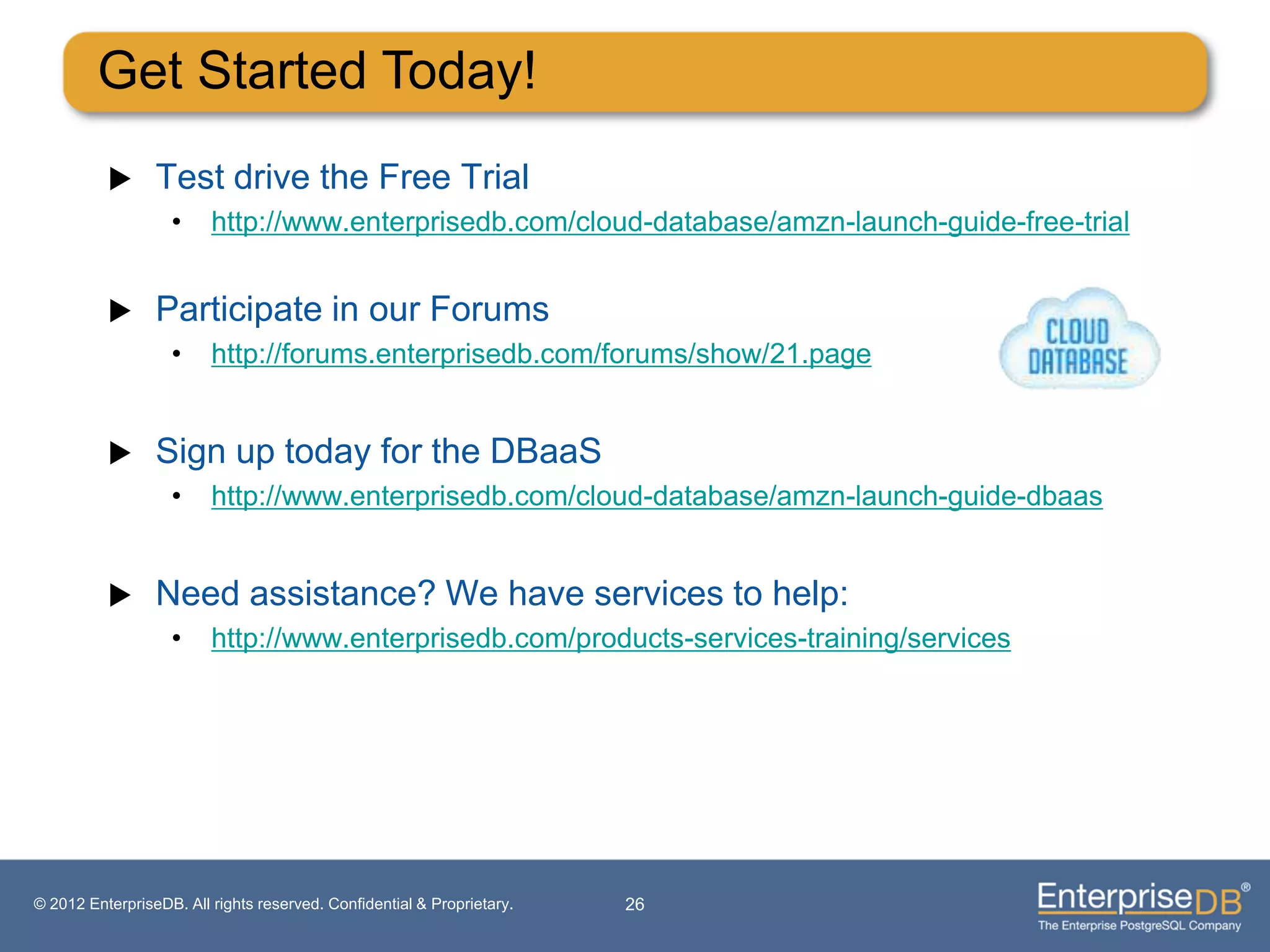EnterpriseDB's Postgres Plus Cloud Database provides fully automated and self-healing PostgreSQL clusters in the cloud. It offers features like high availability, elastic scaling, load balancing, automatic backups, and failover. The solution is database vendor independent, supports multiple cloud platforms, and provides a simple GUI for management. It aims to make cloud databases more fully featured while reducing the operational burden on database administrators.