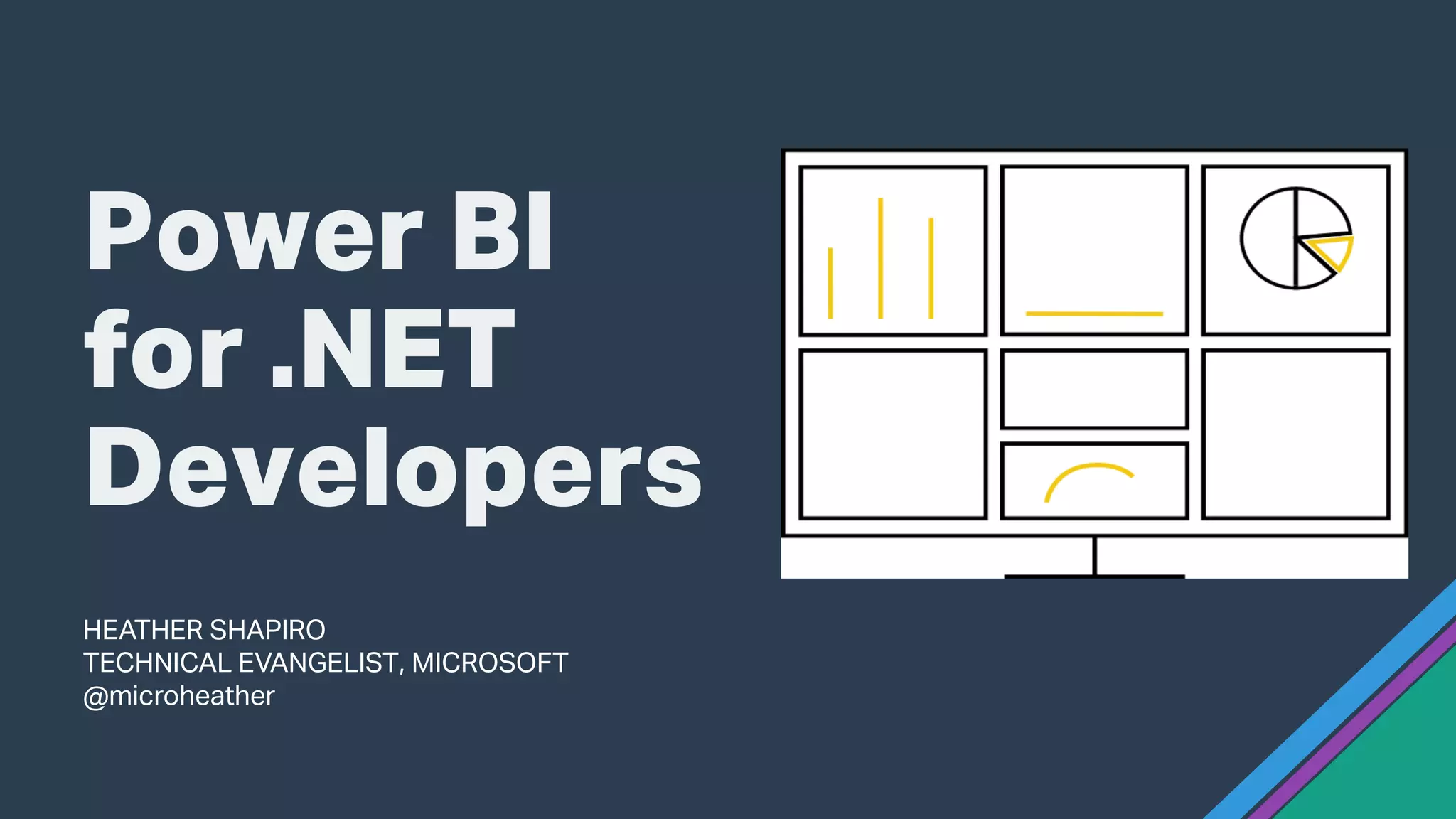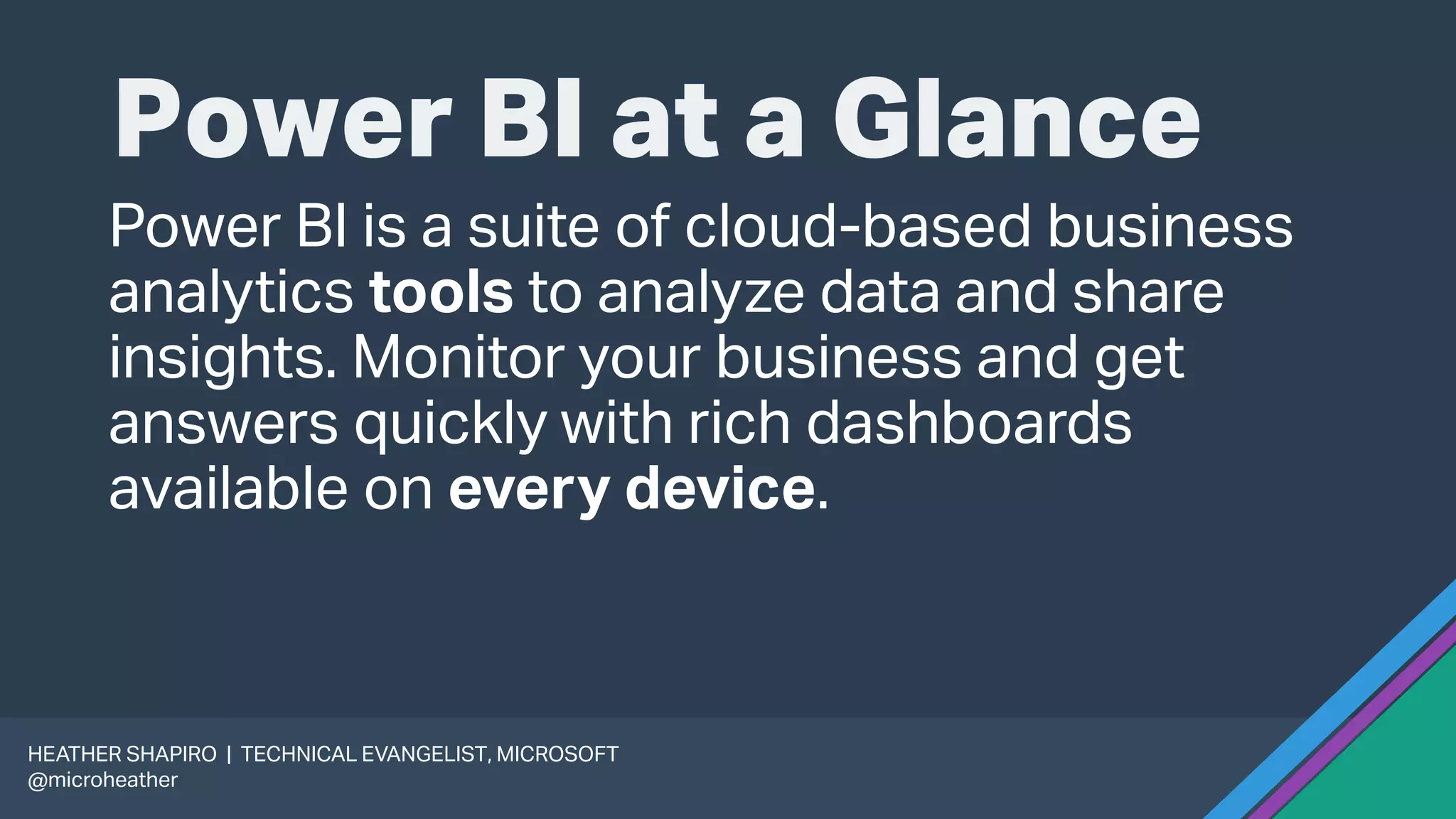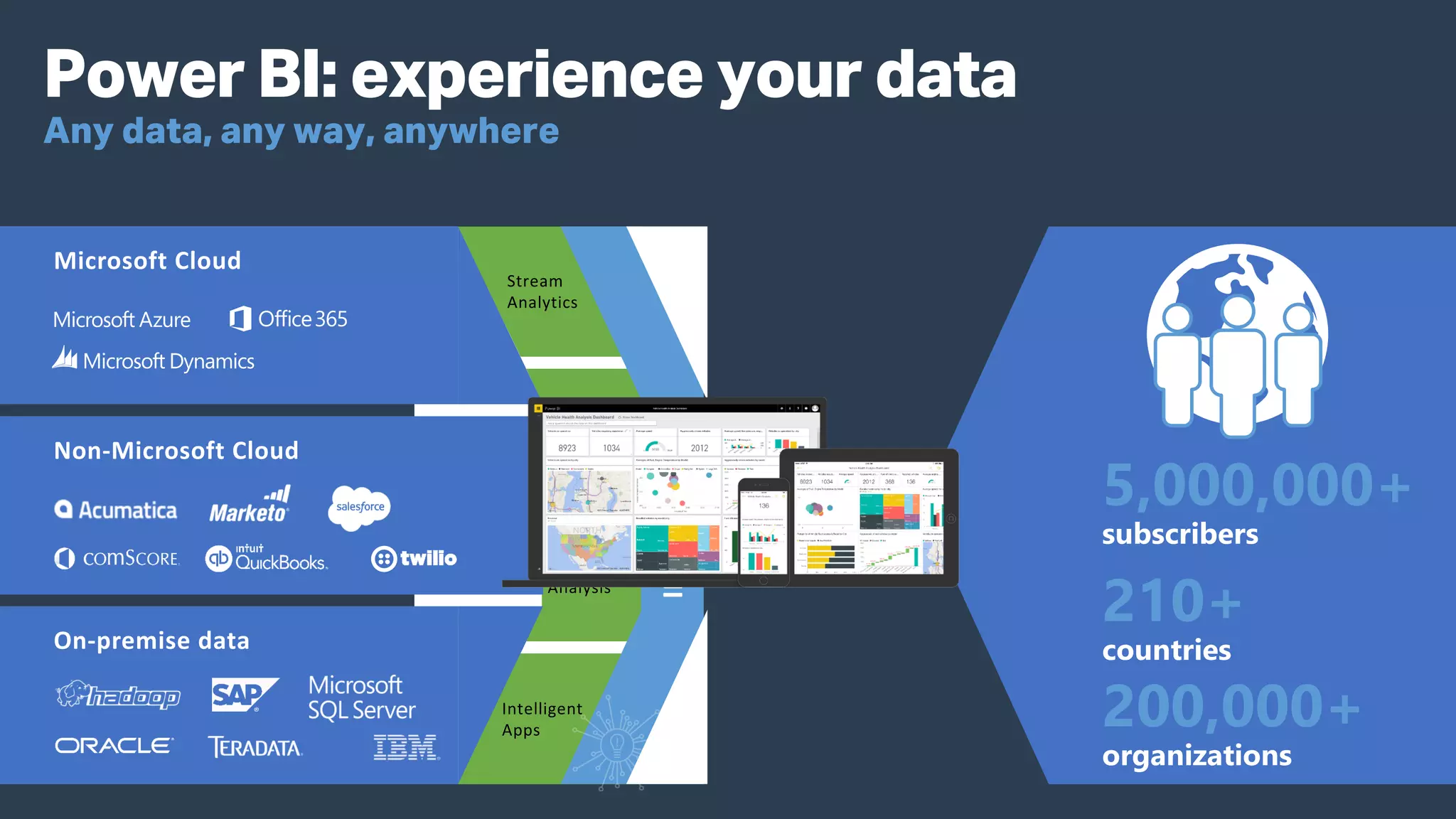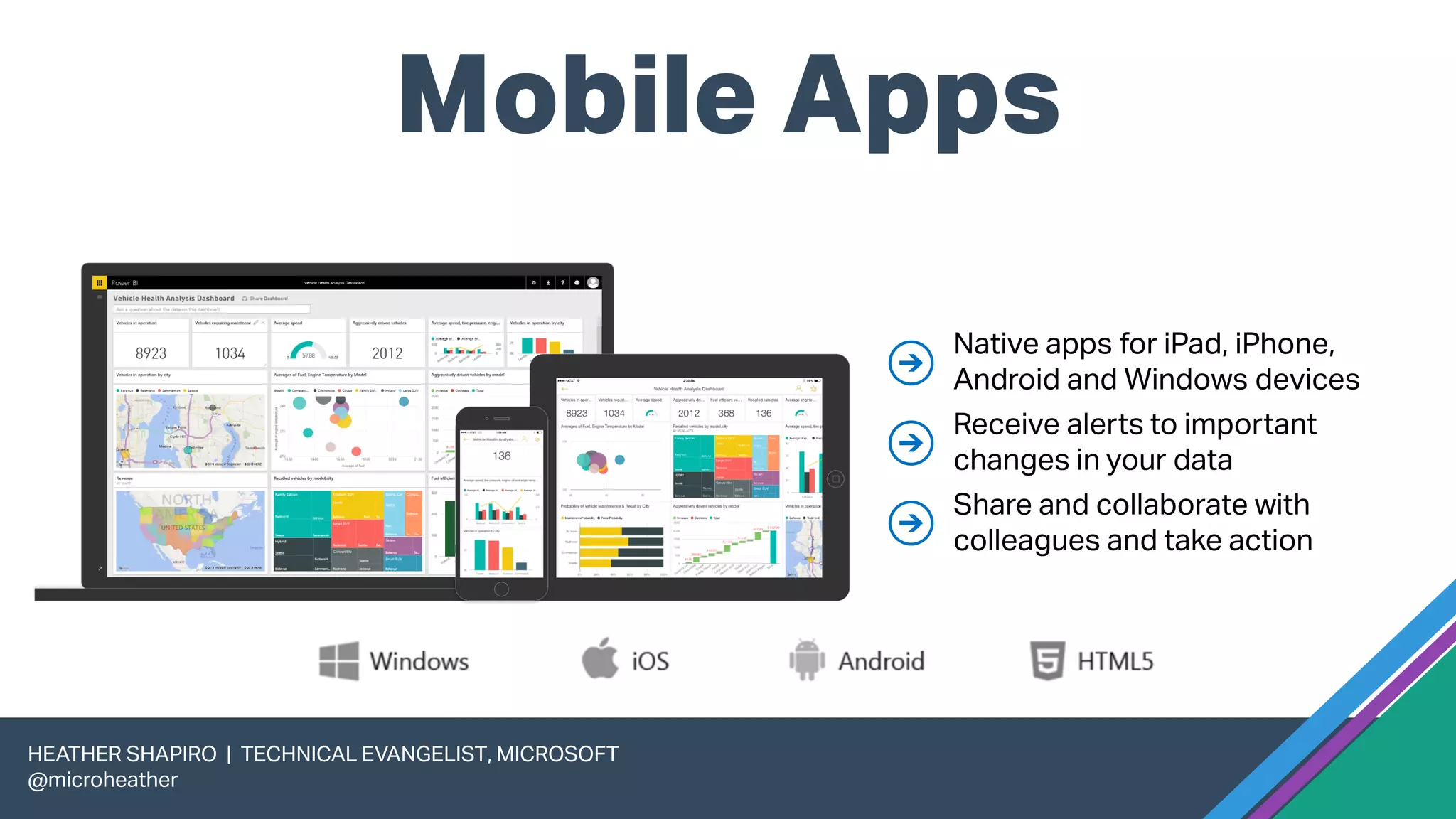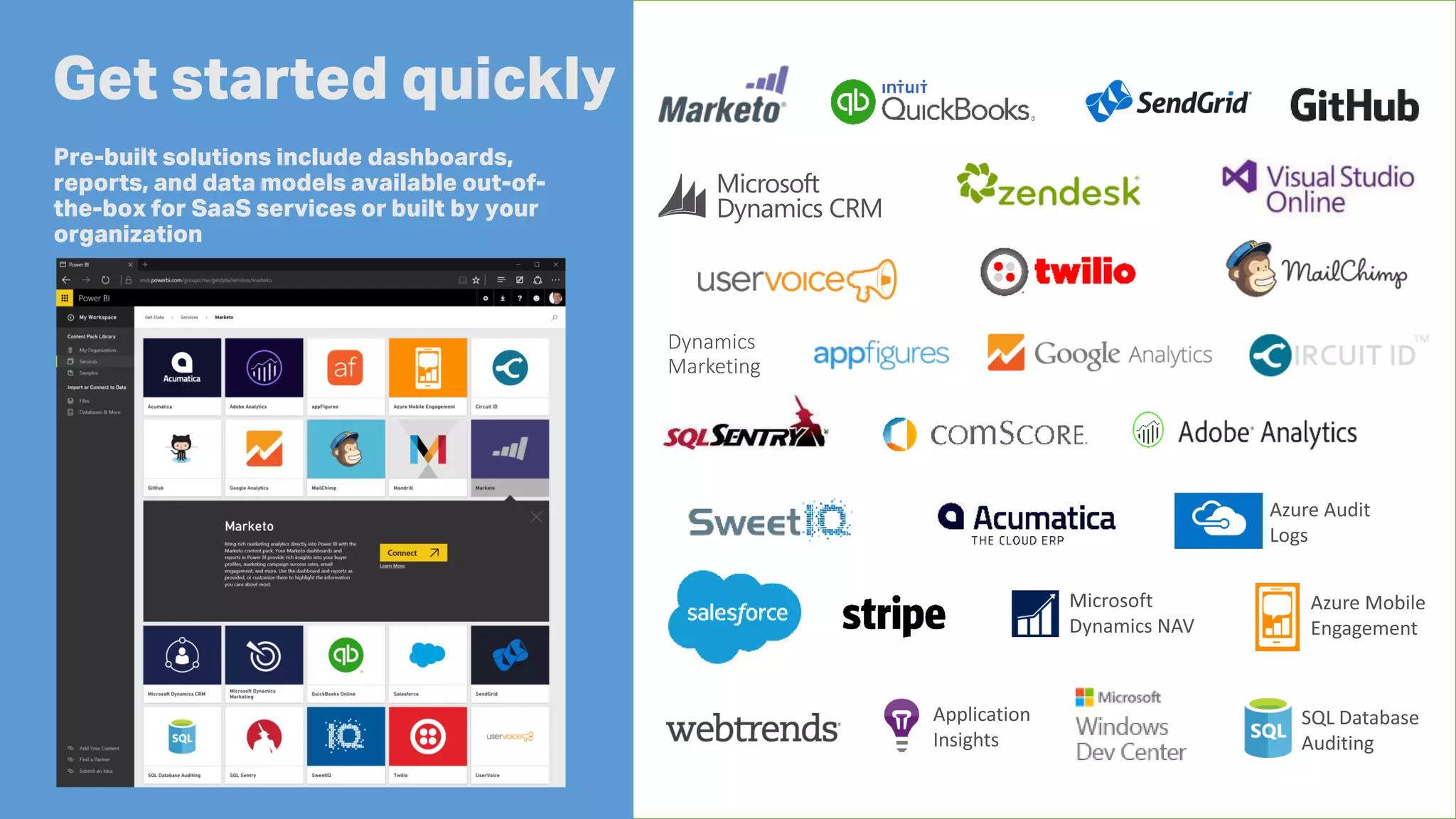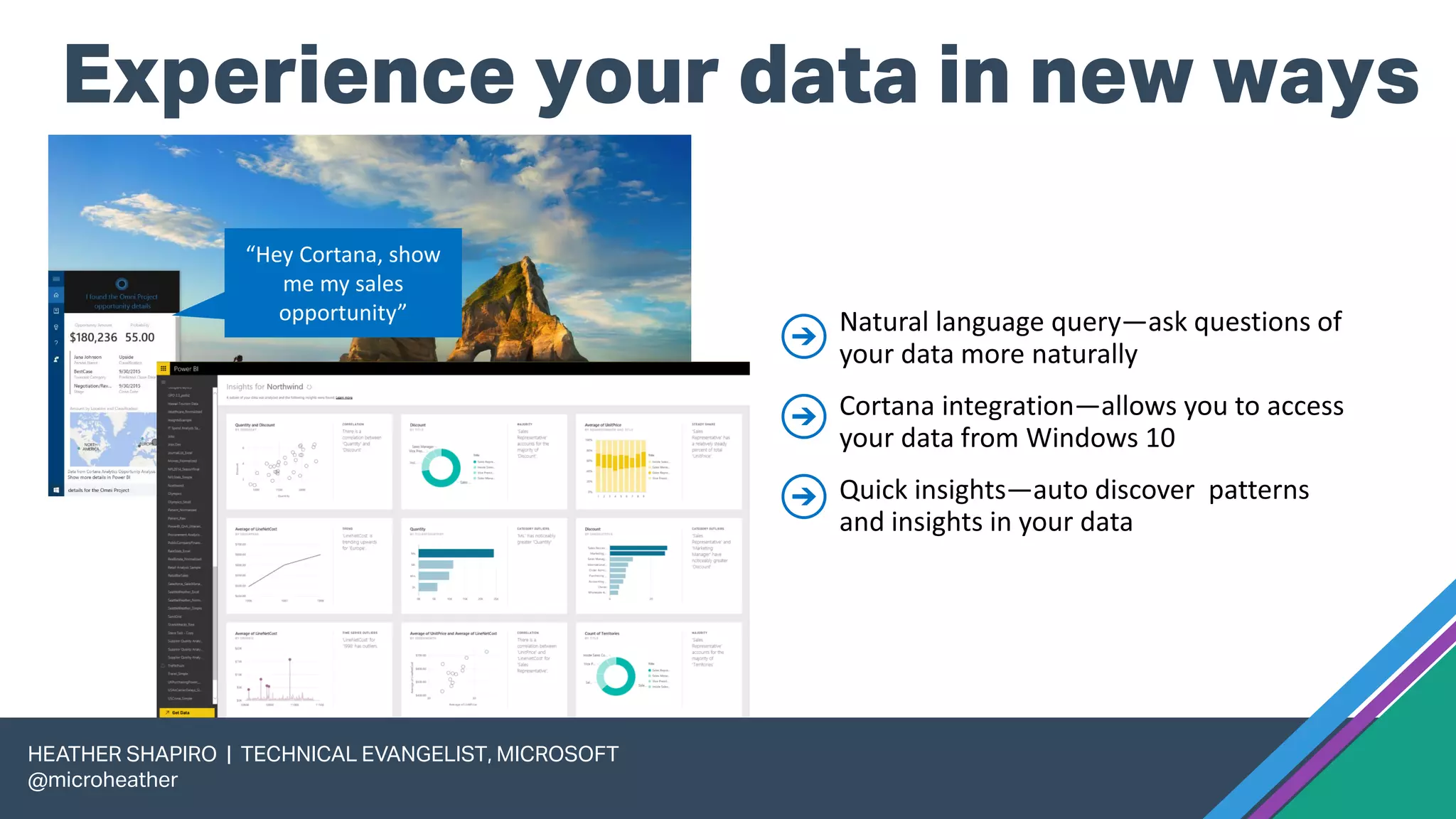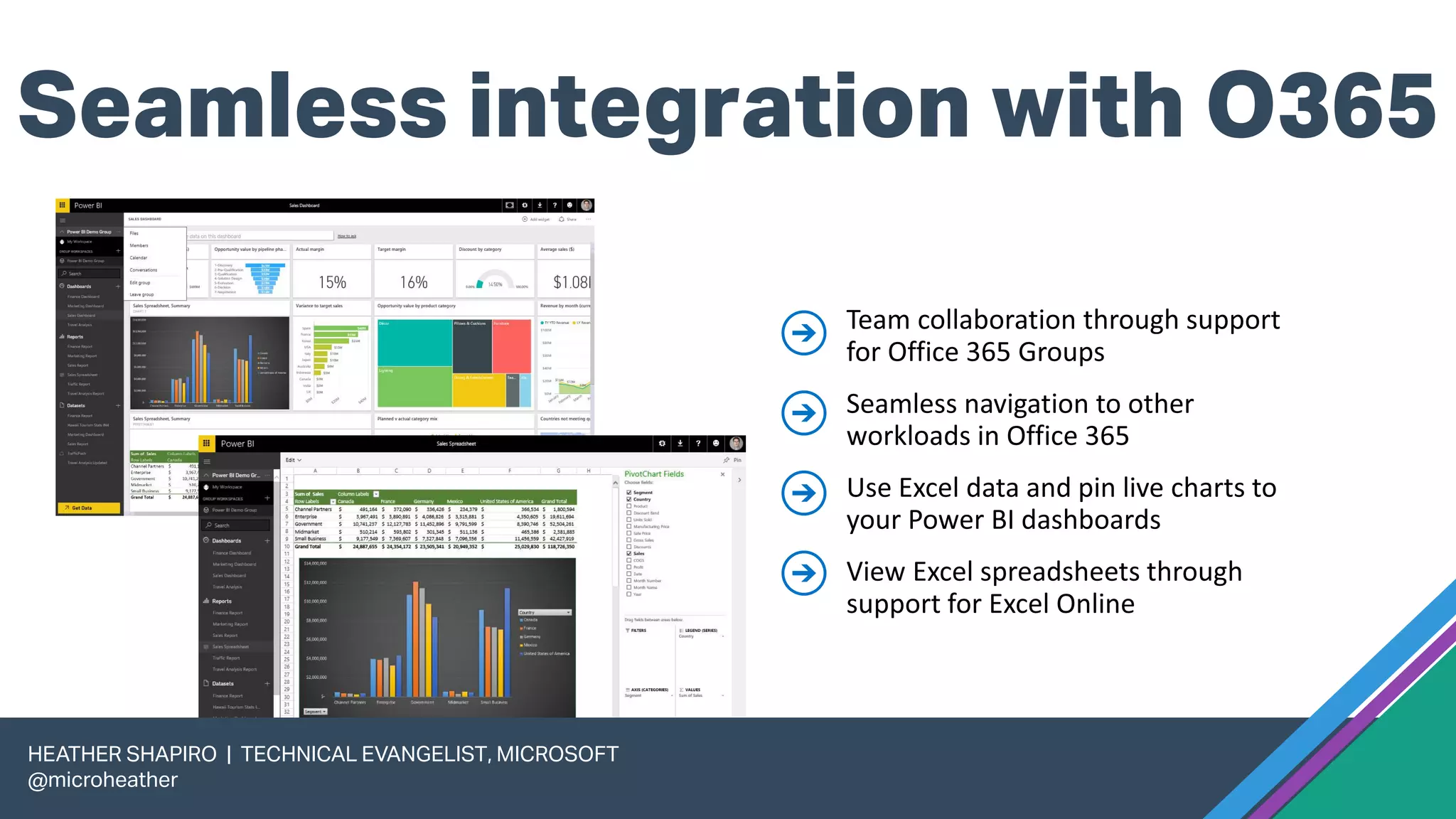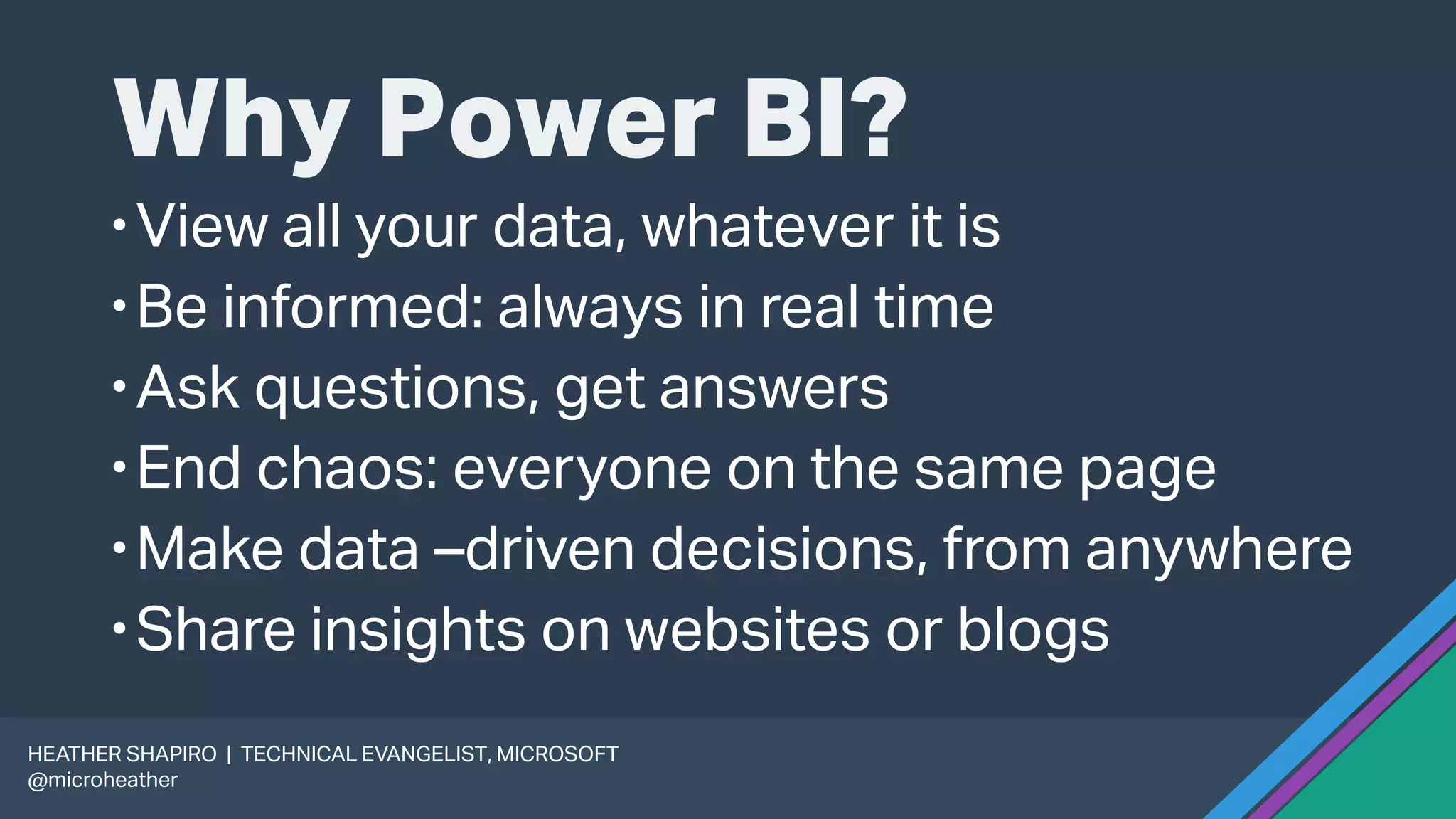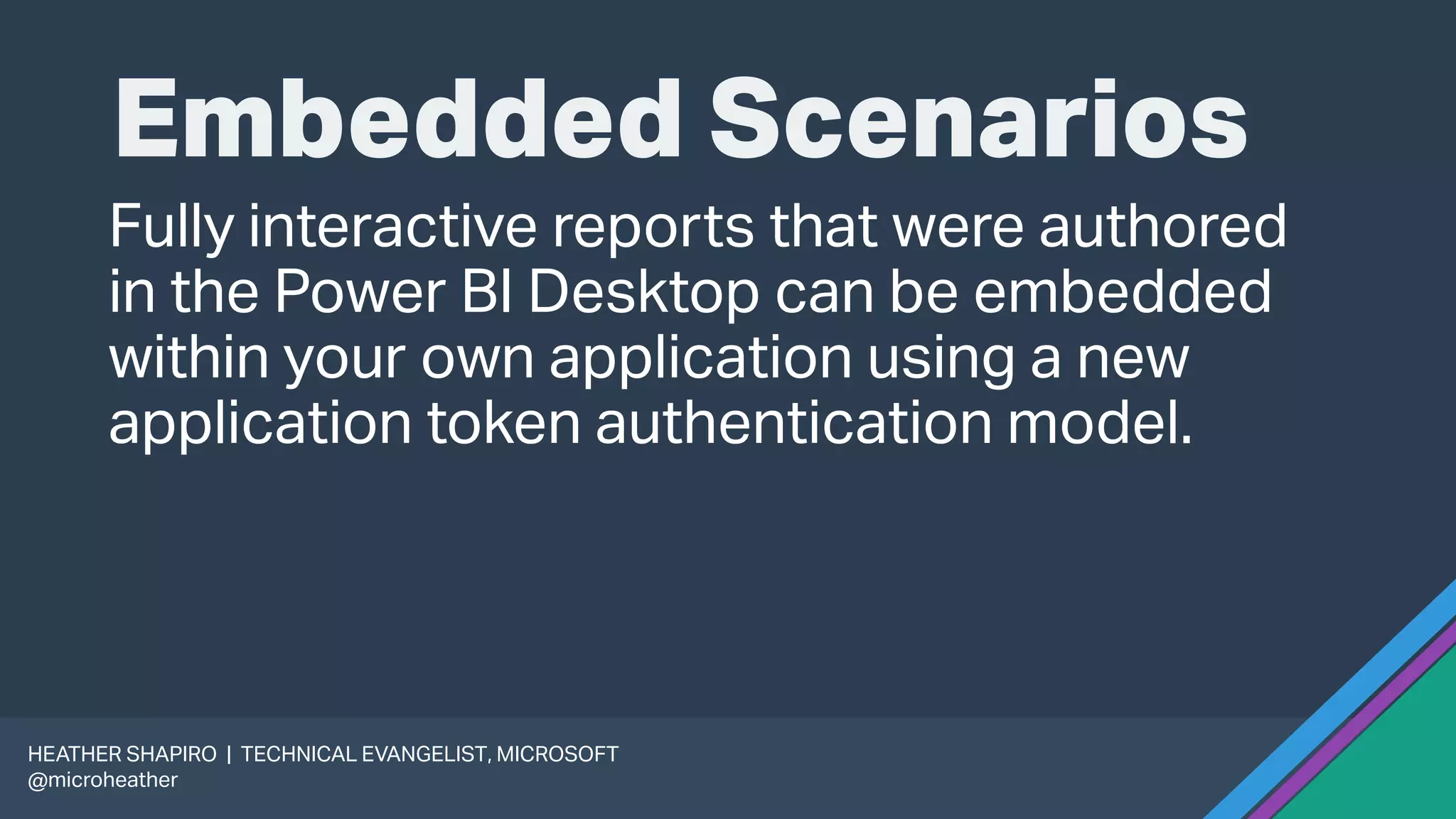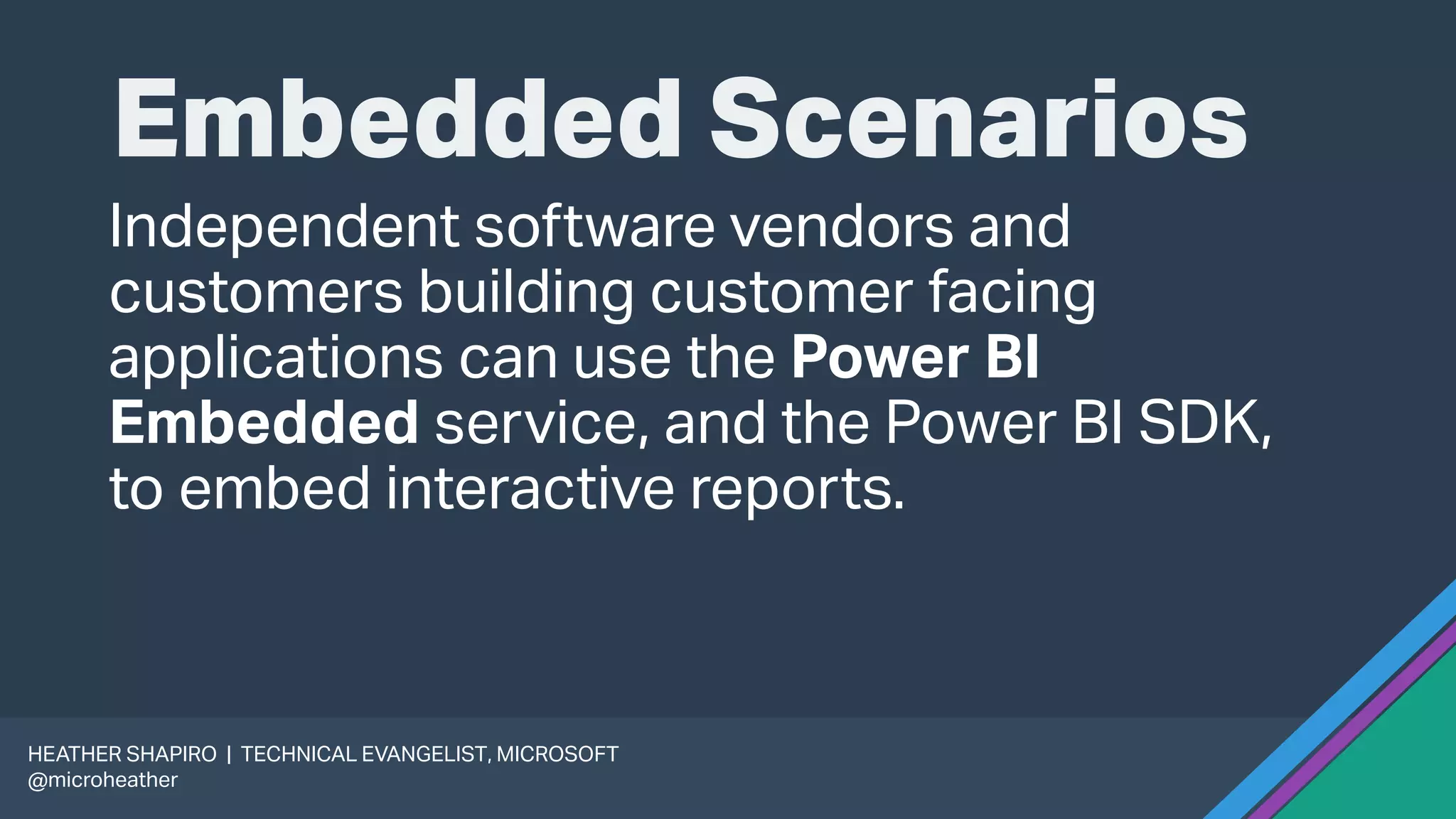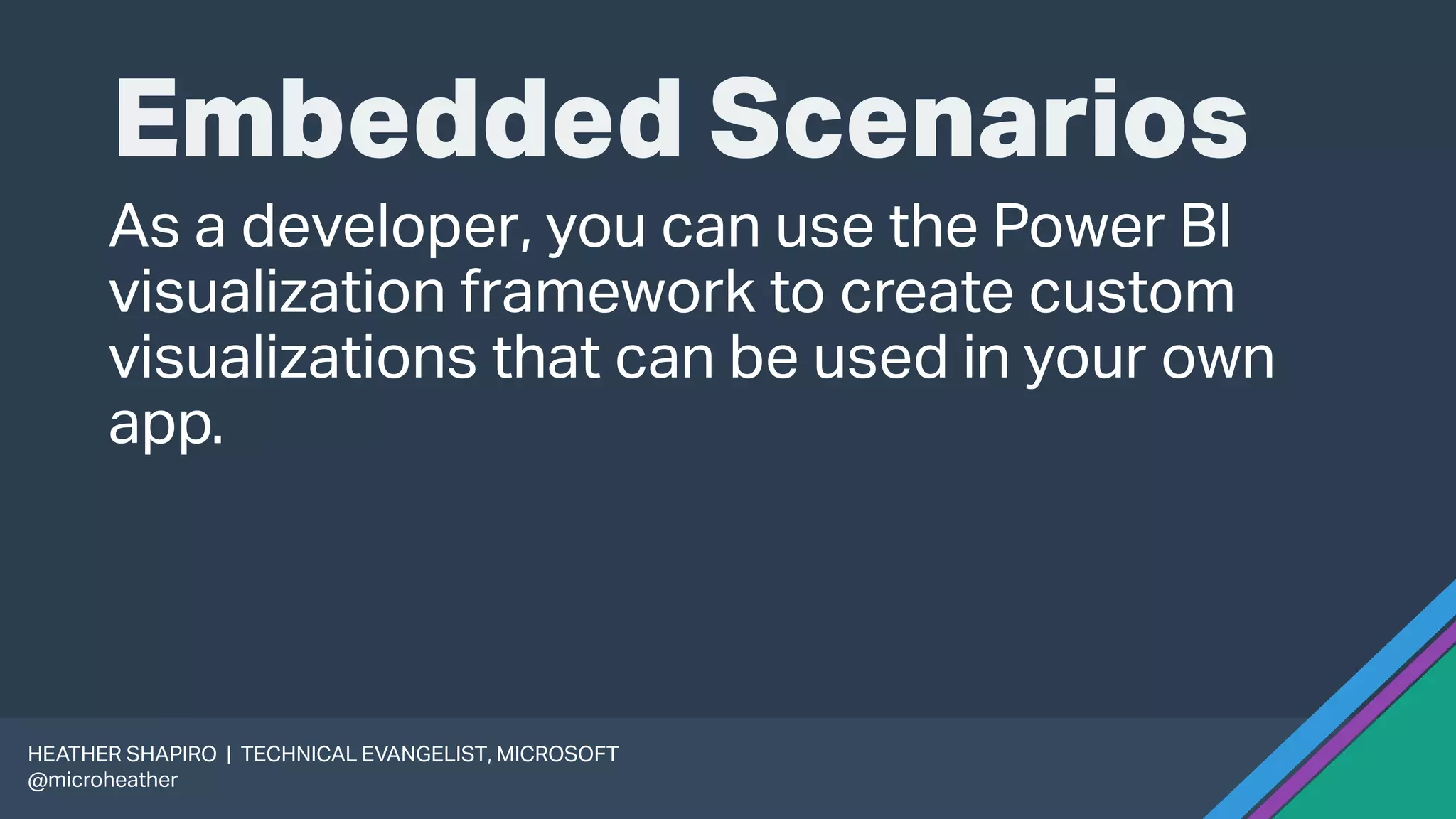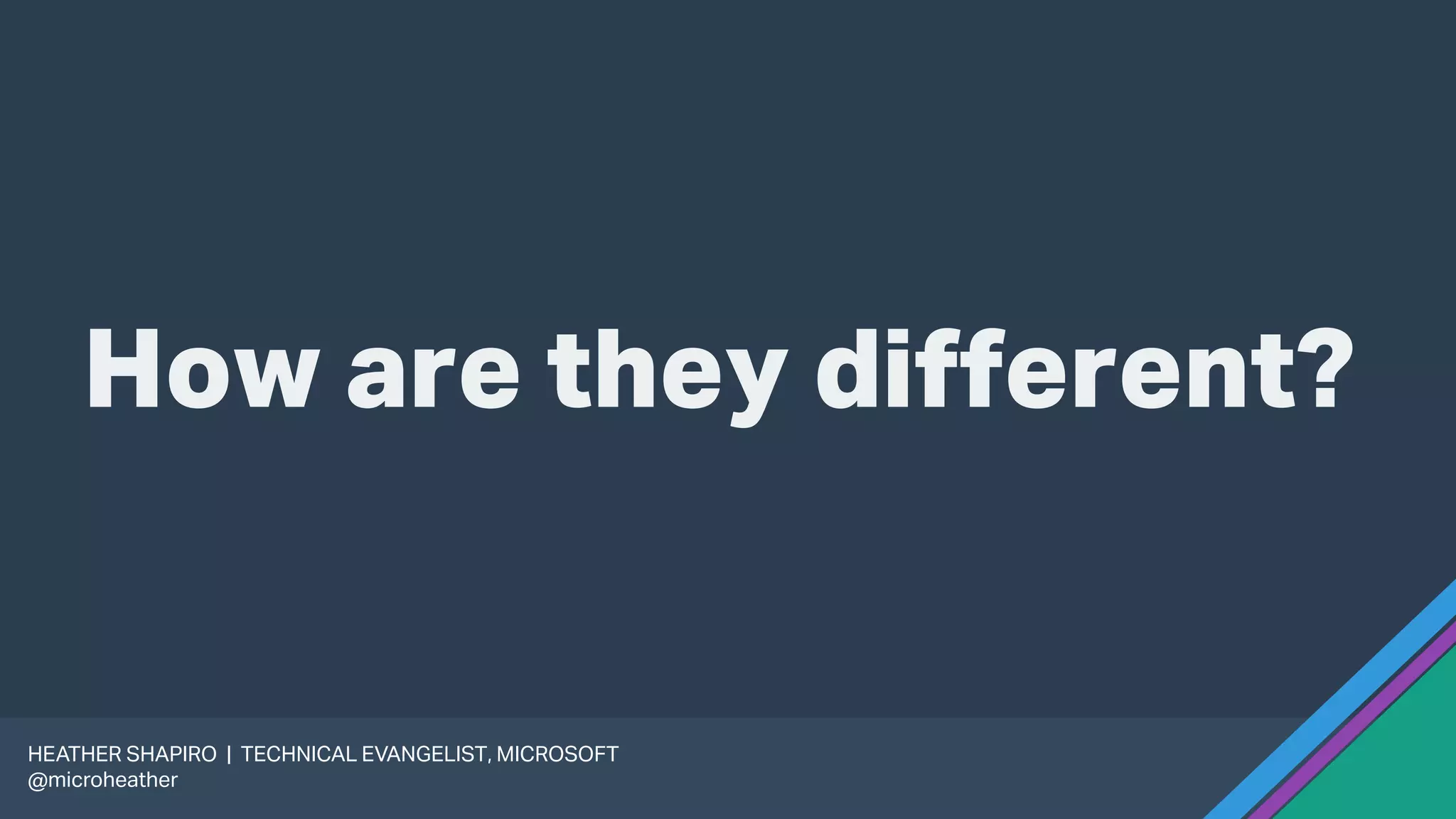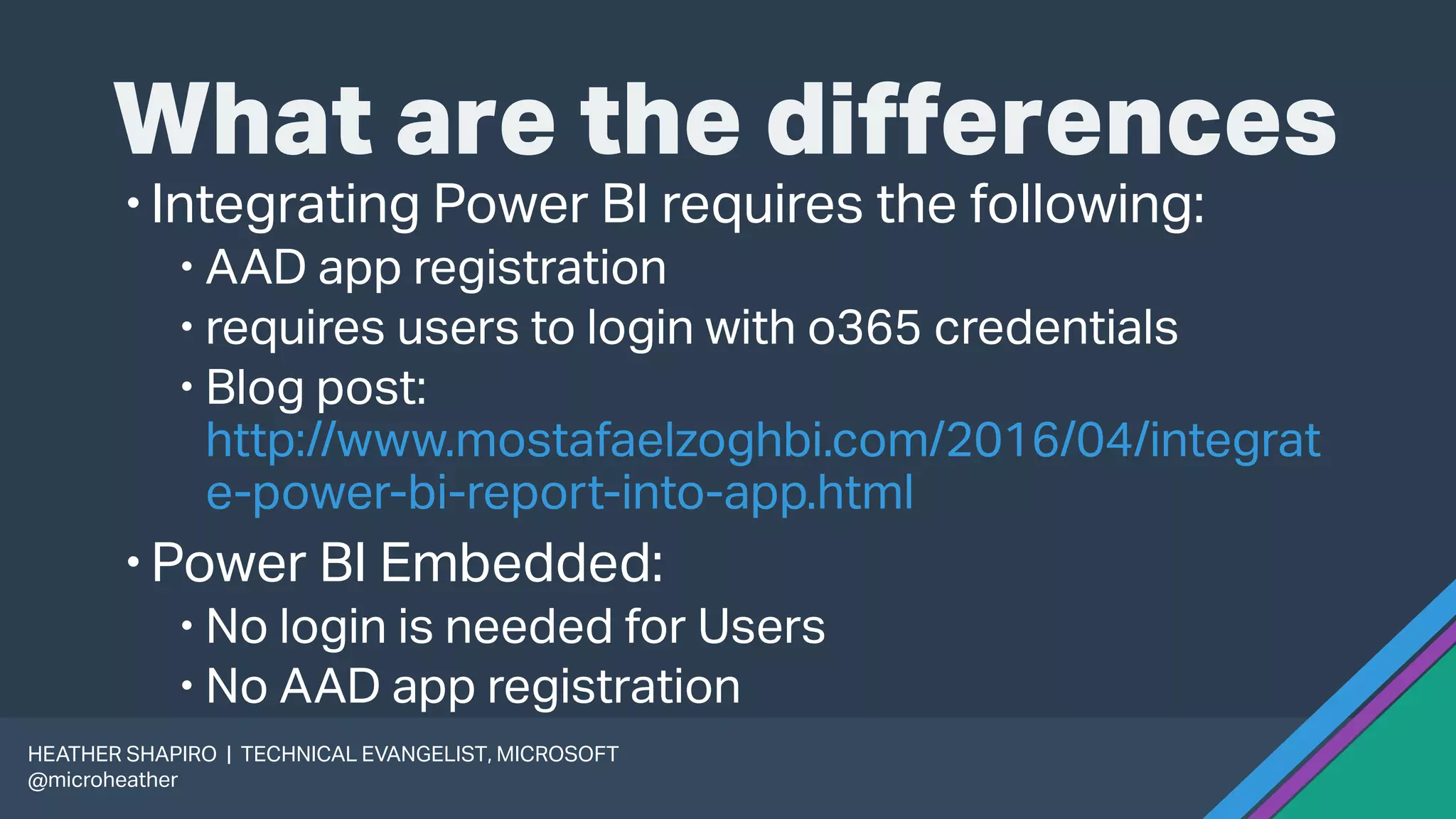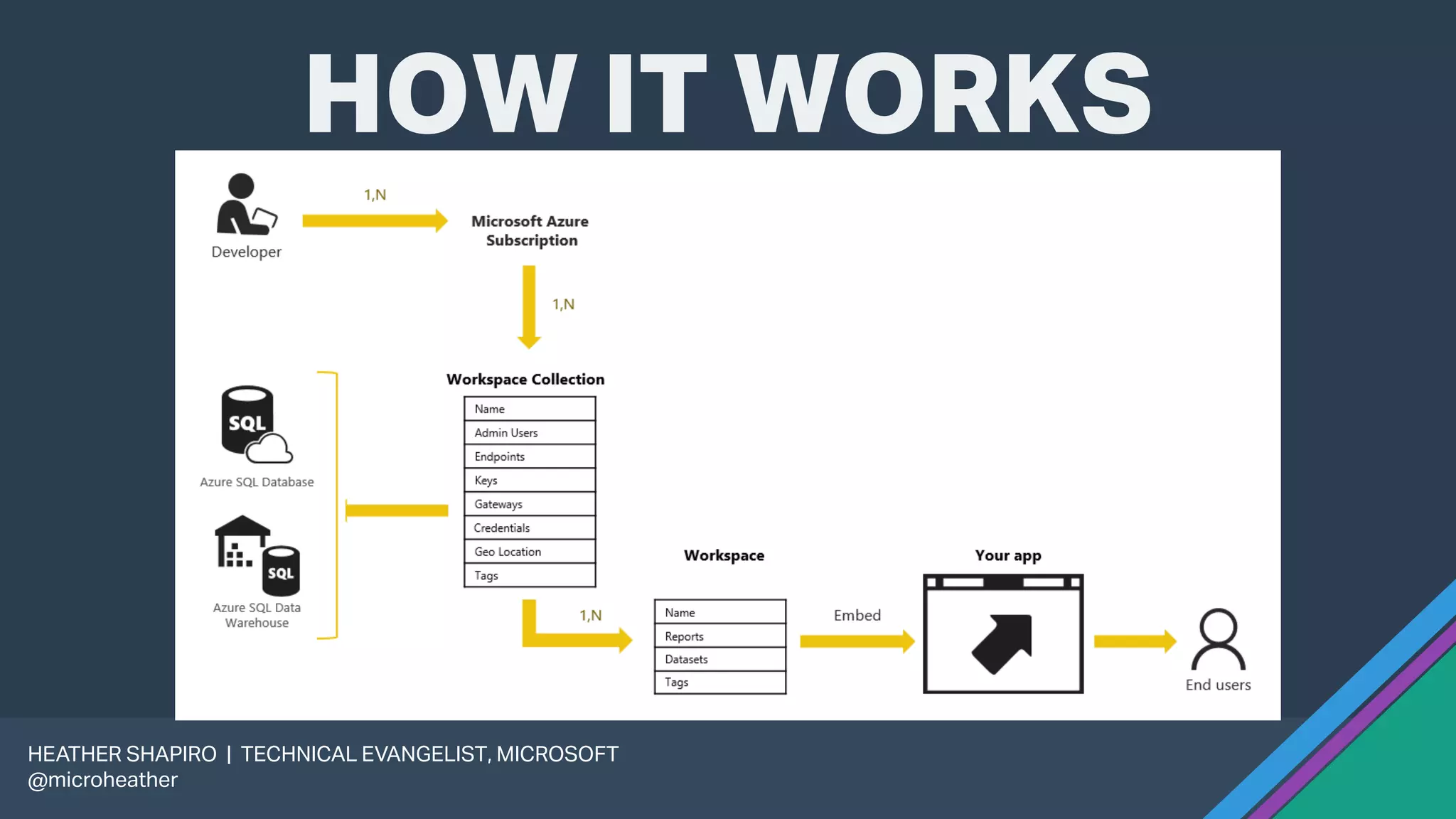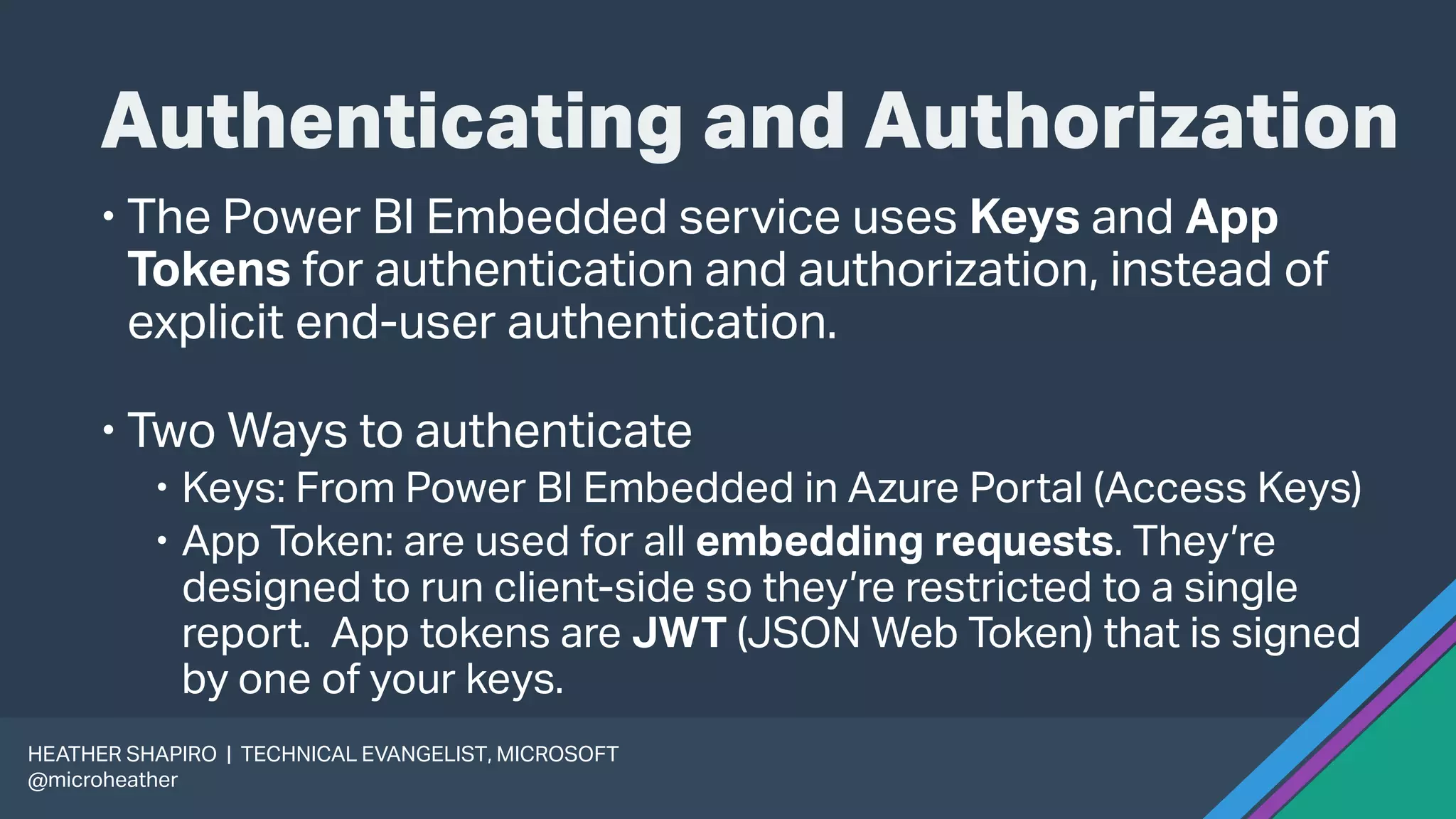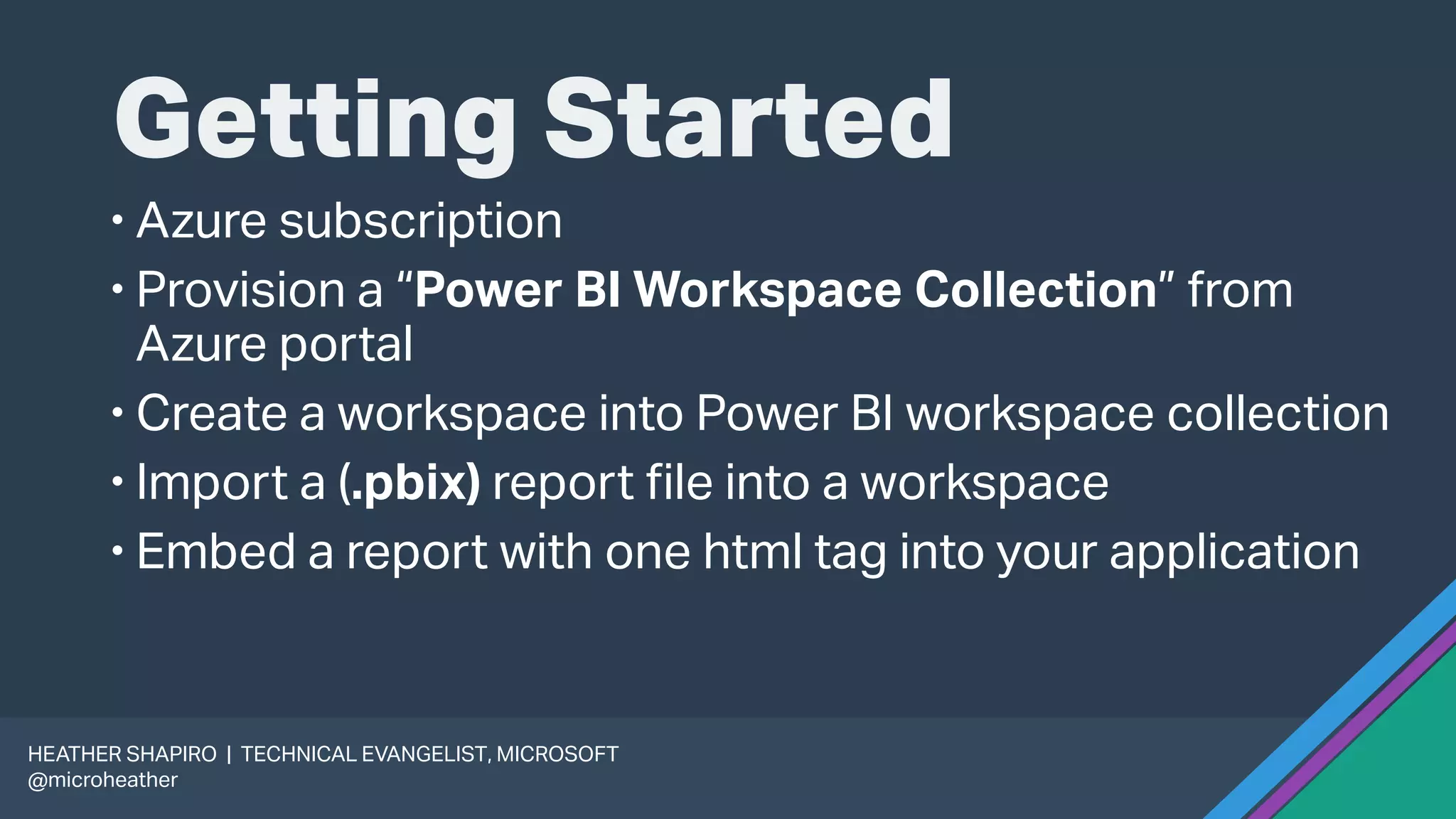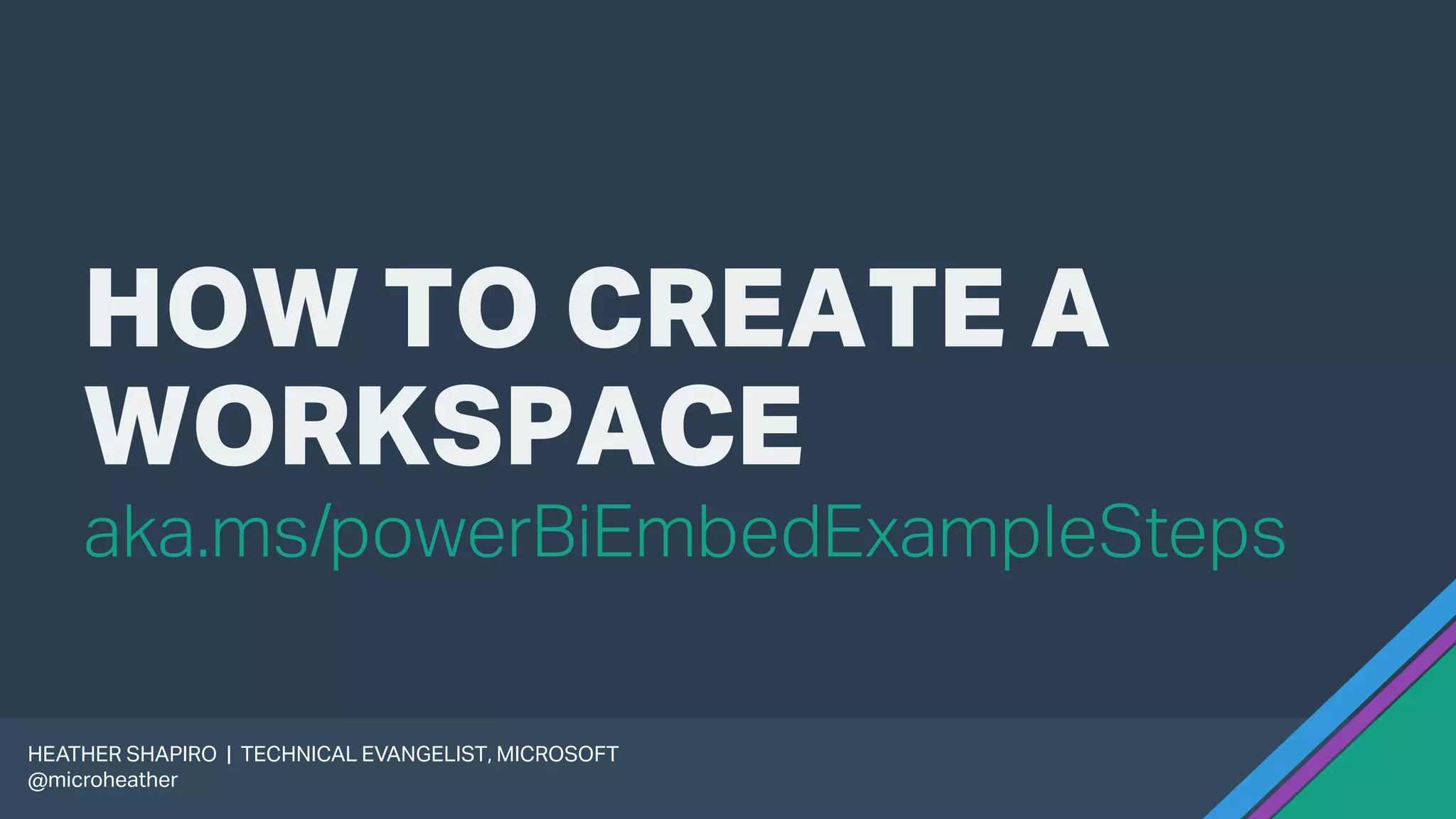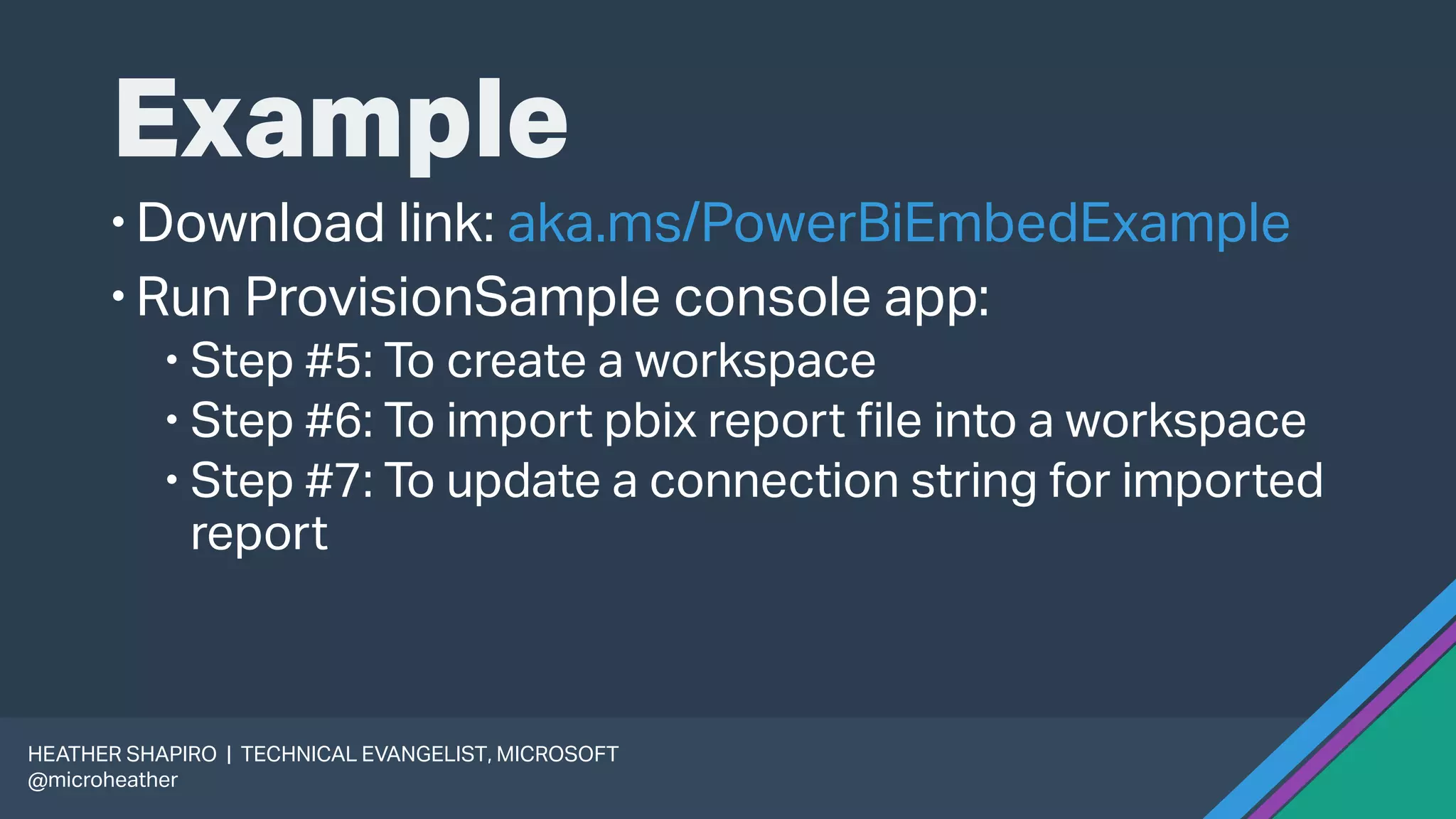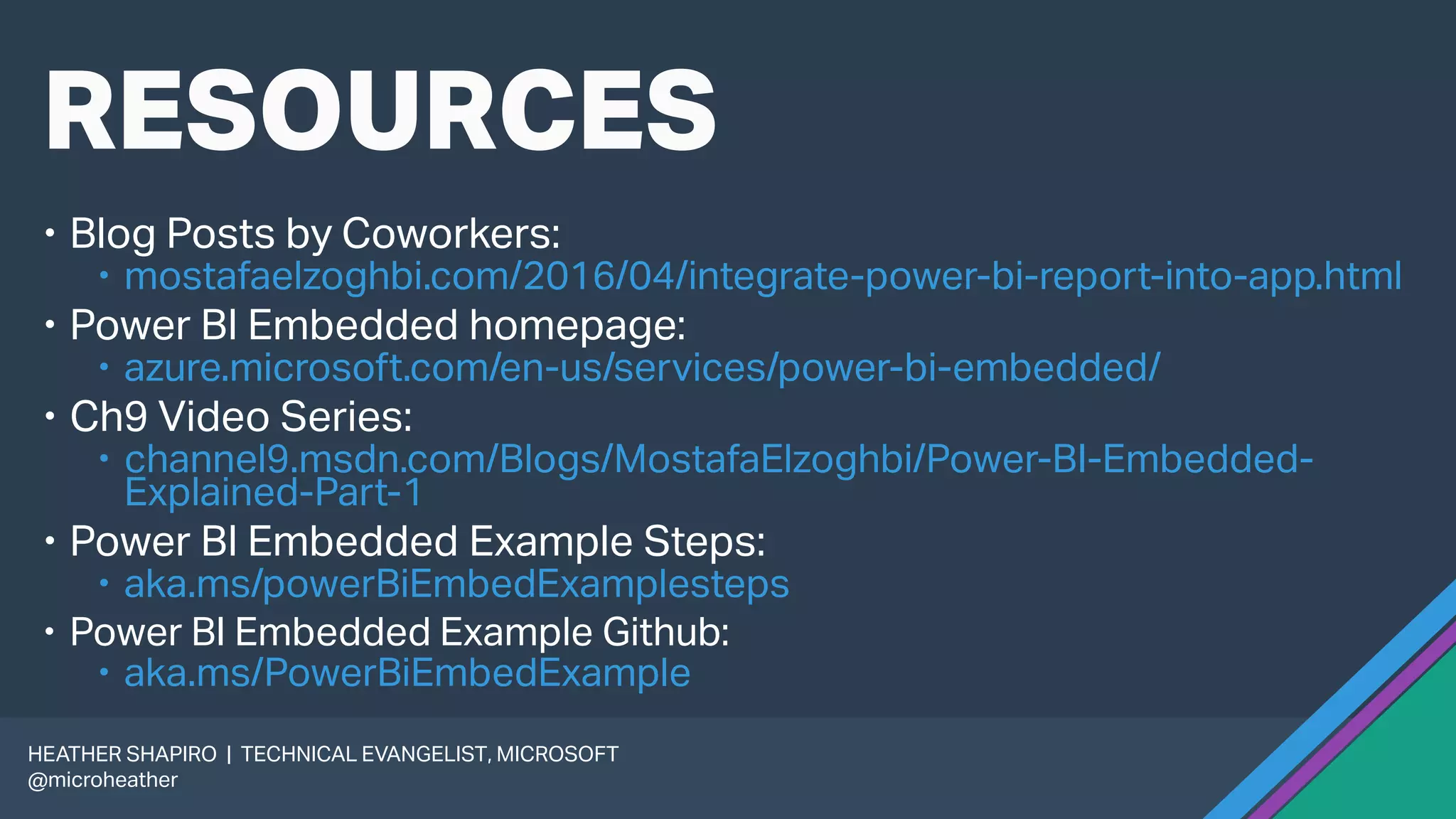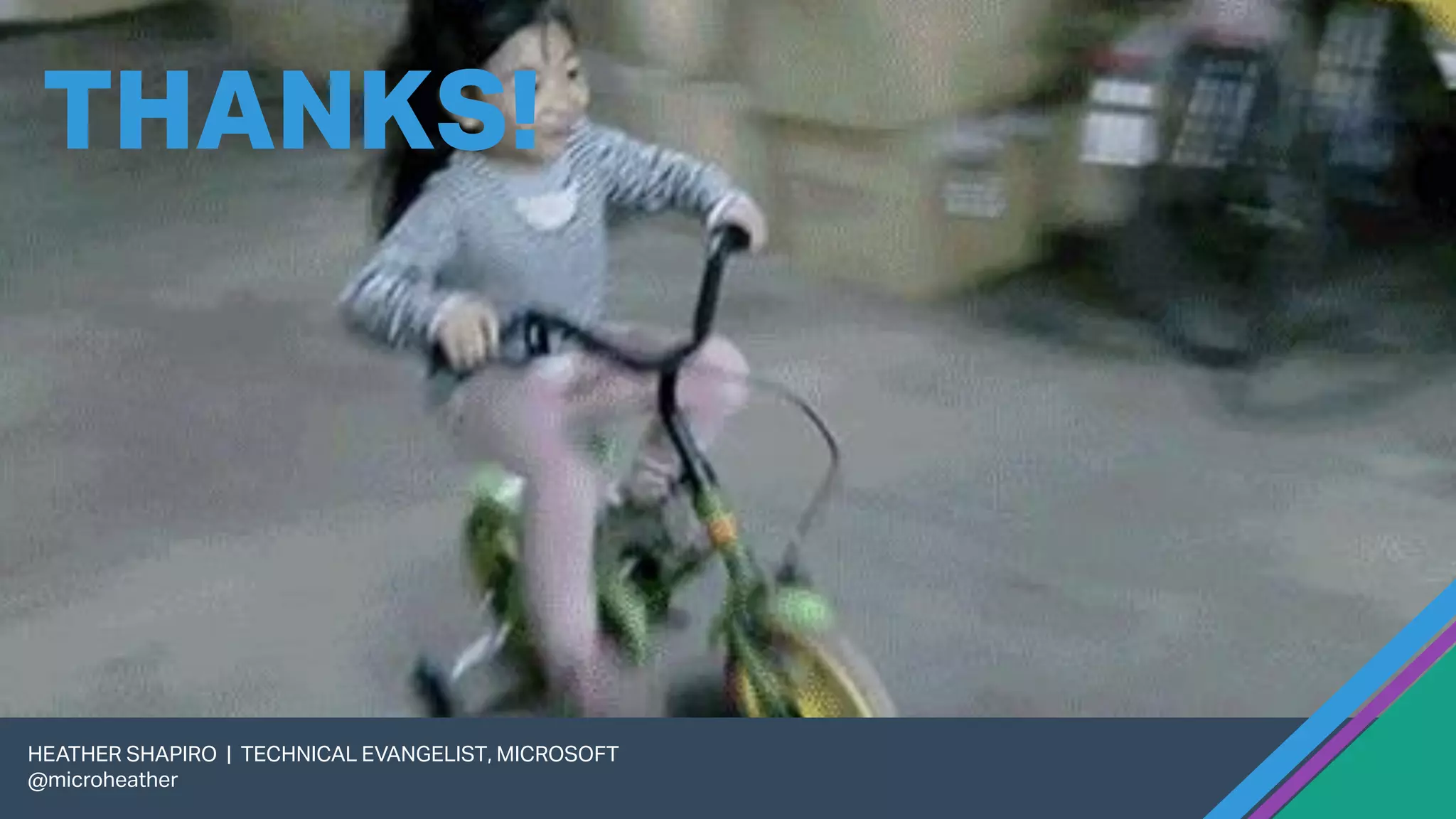Power BI is a cloud-based suite of business analytics tools that enables users to analyze data and share insights via dashboards accessible on any device. The document discusses key features such as Power BI Embedded for integrating interactive reports into applications without requiring user logins and outlines the authentication process using app tokens. It provides resources for getting started, including examples and links to further documentation.