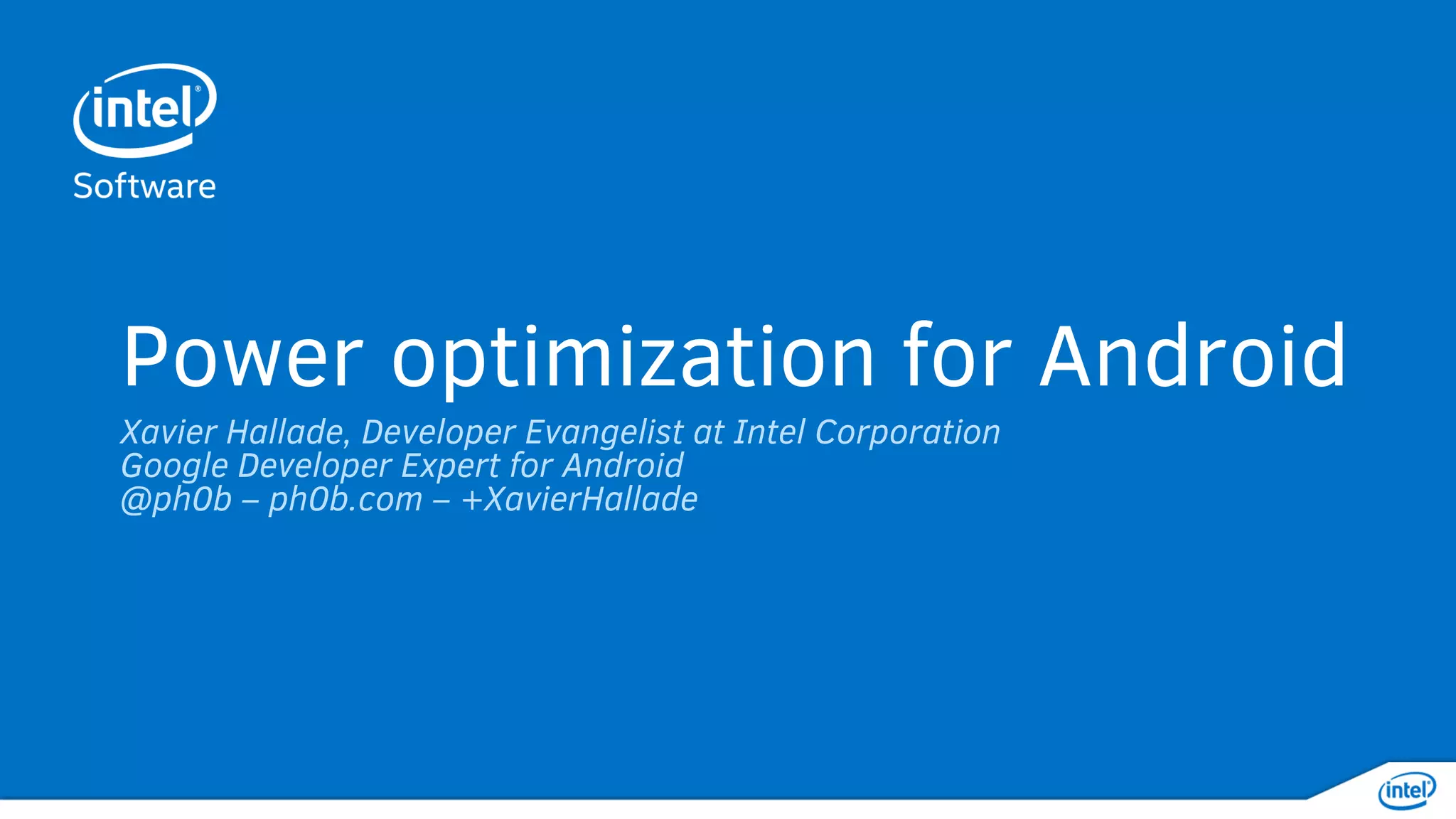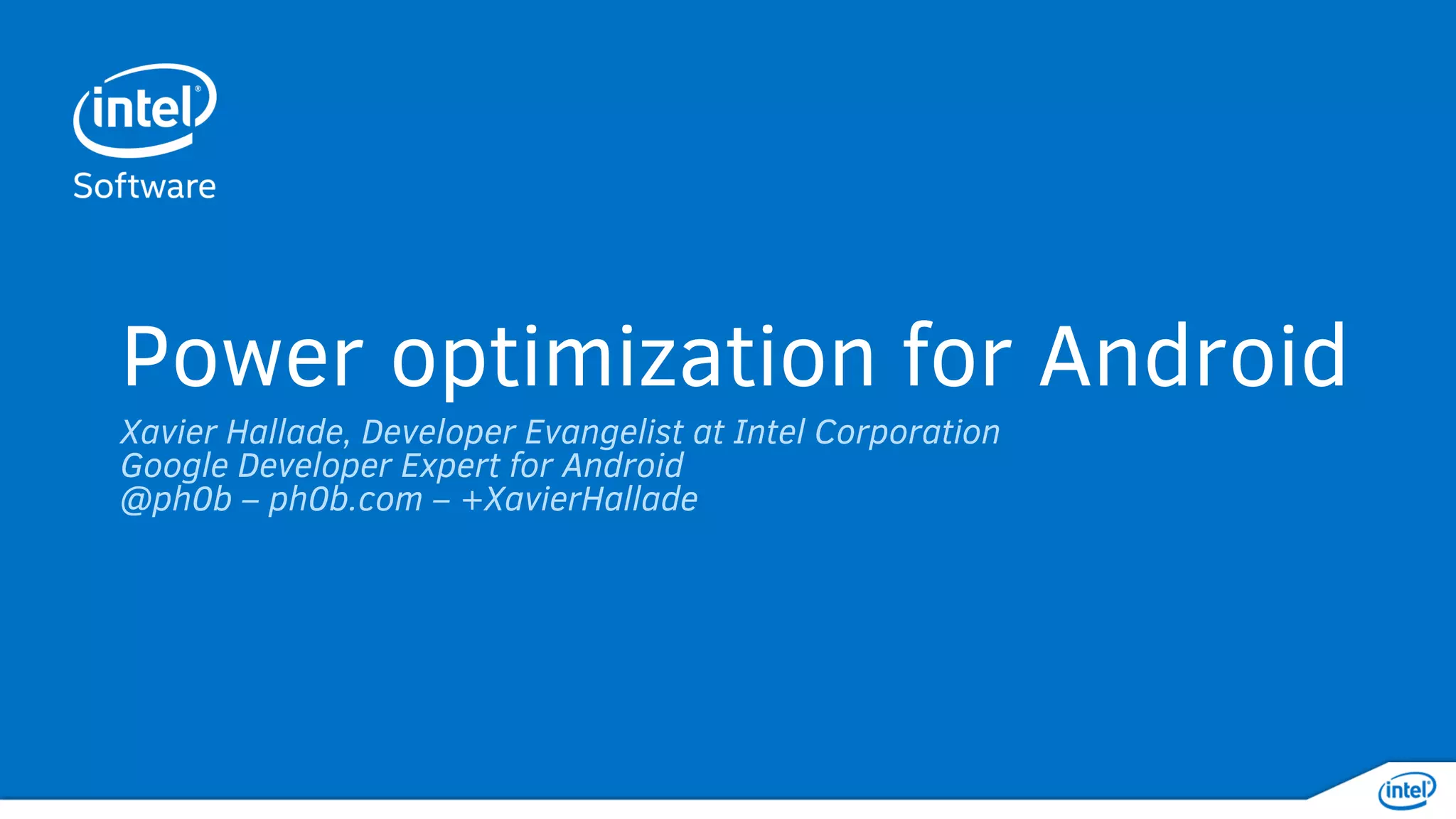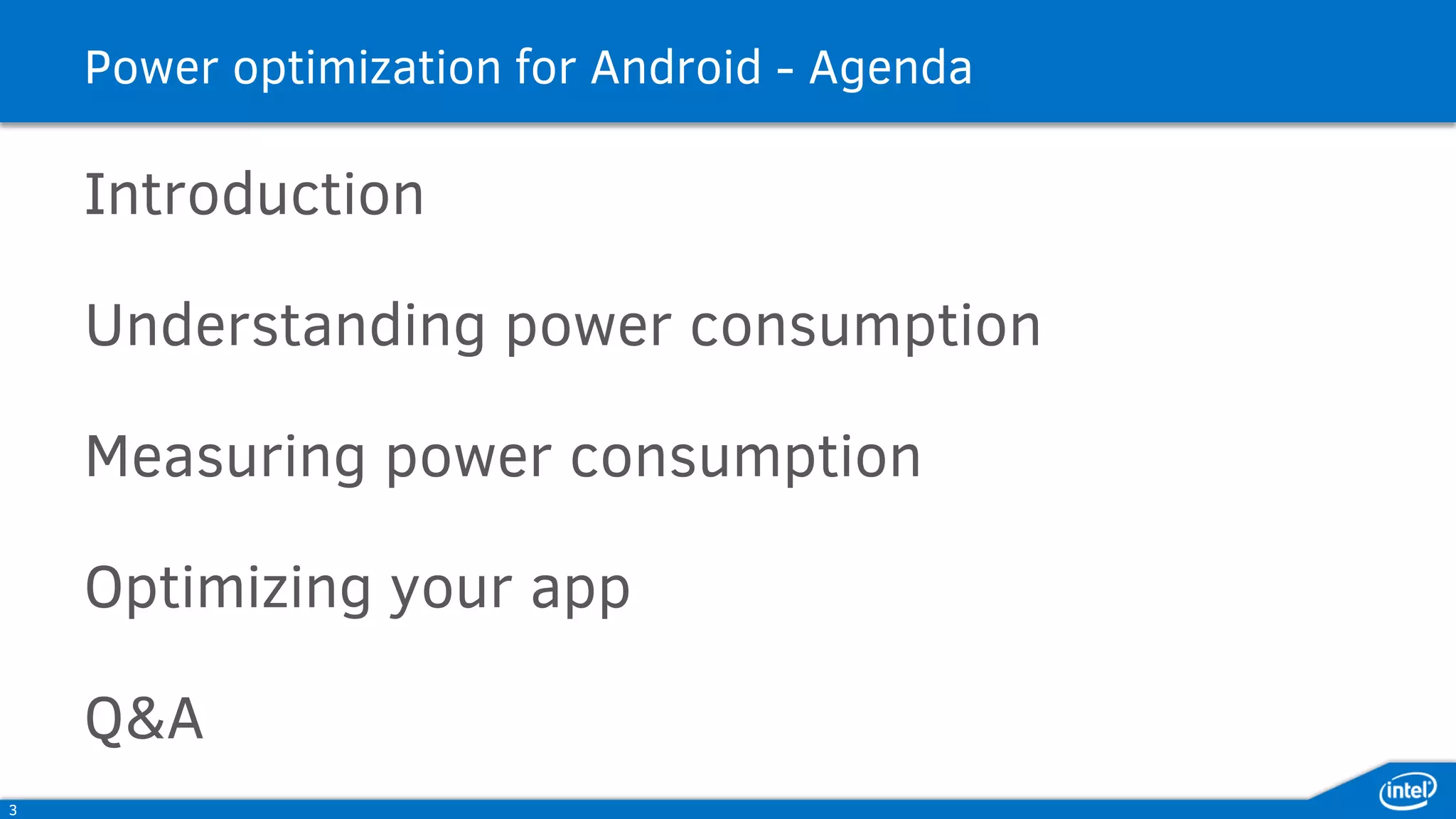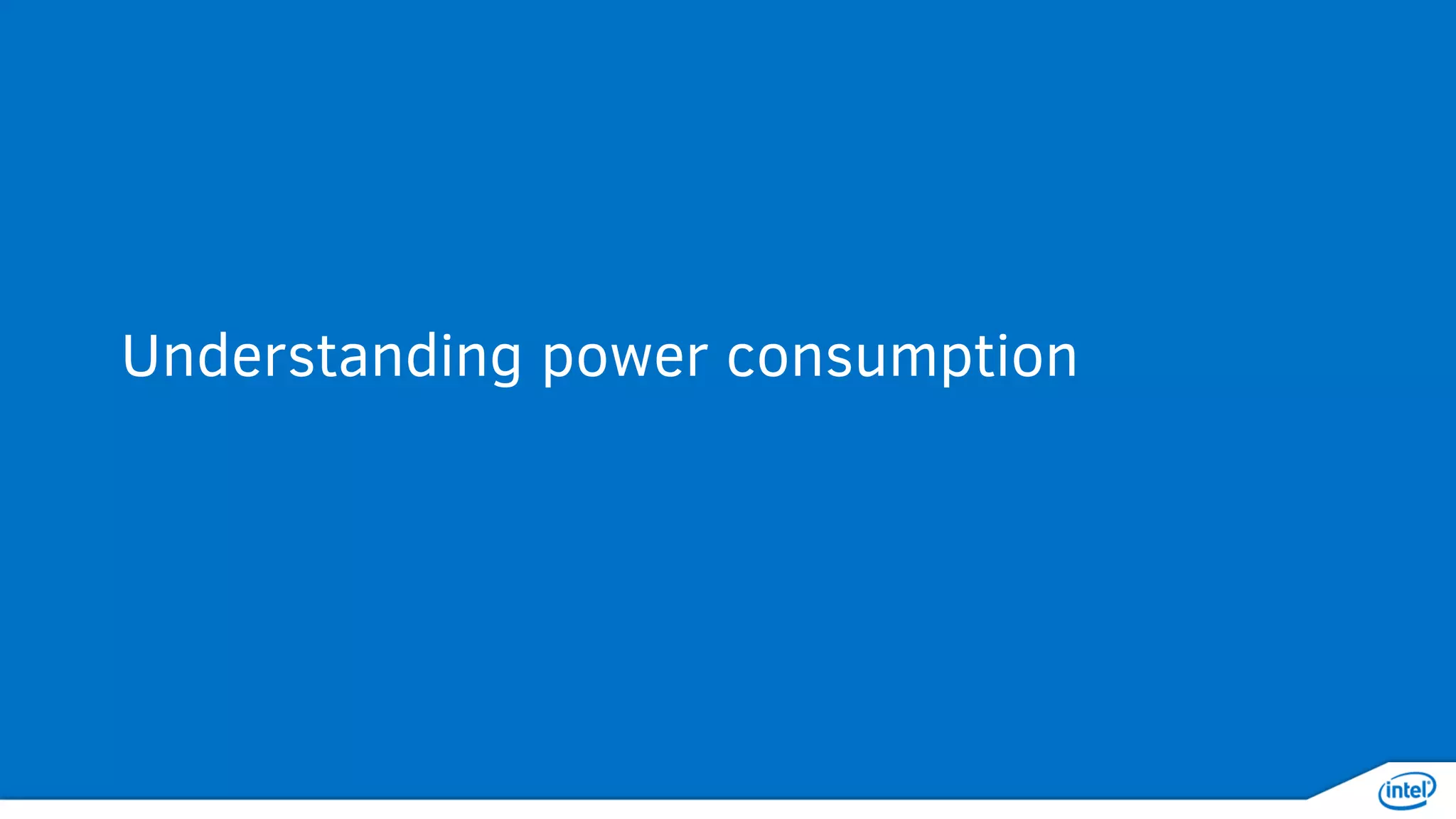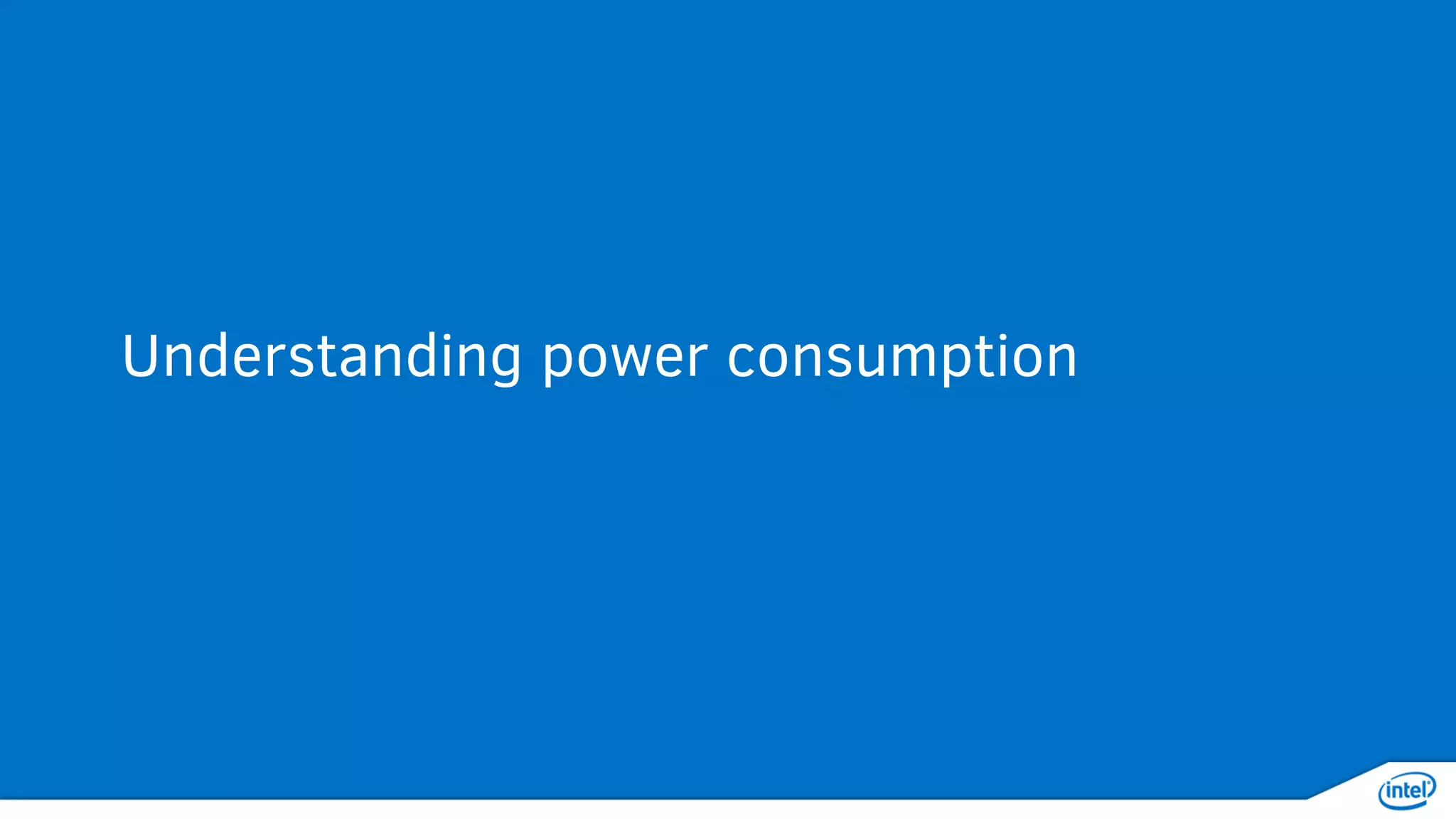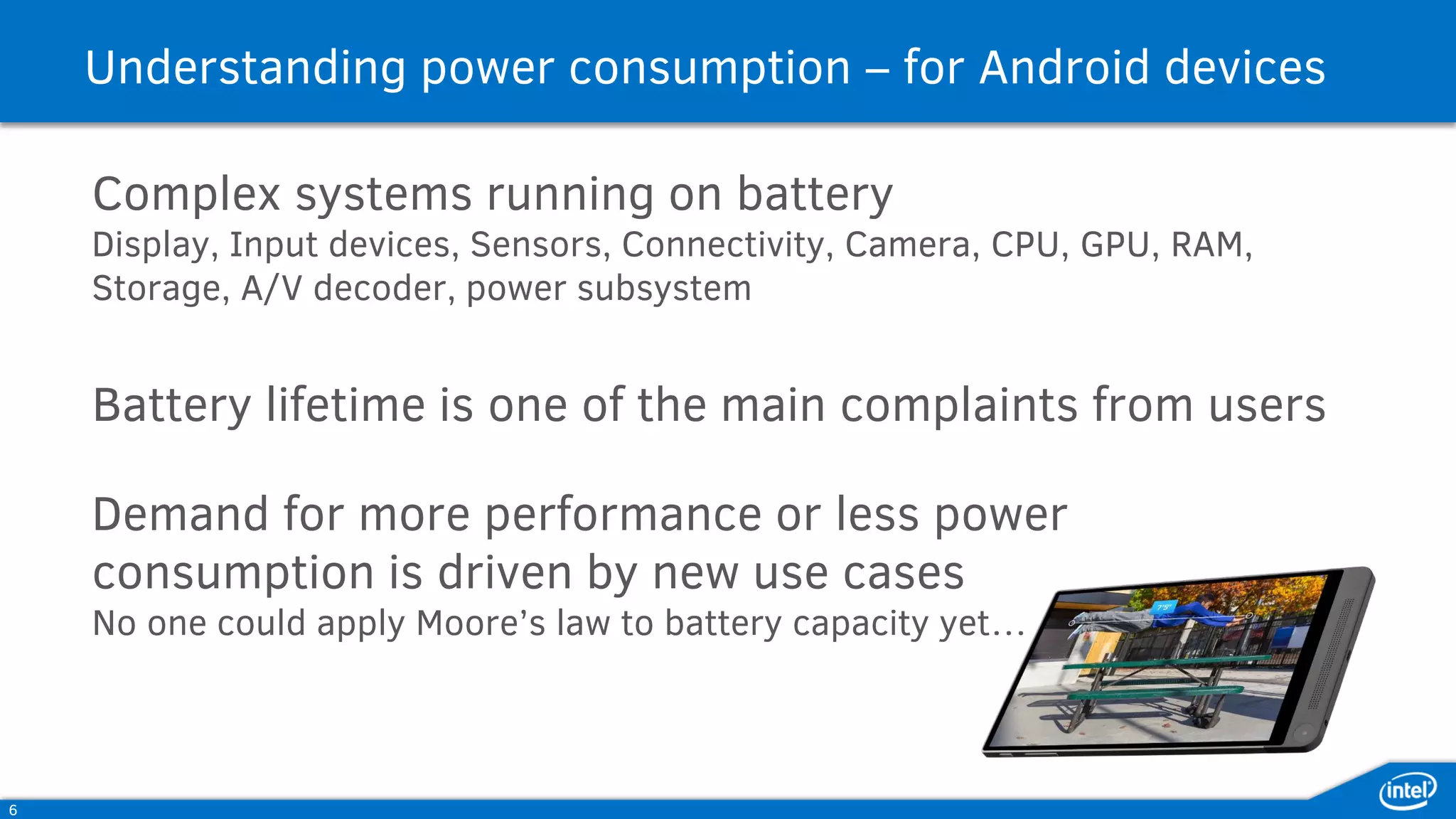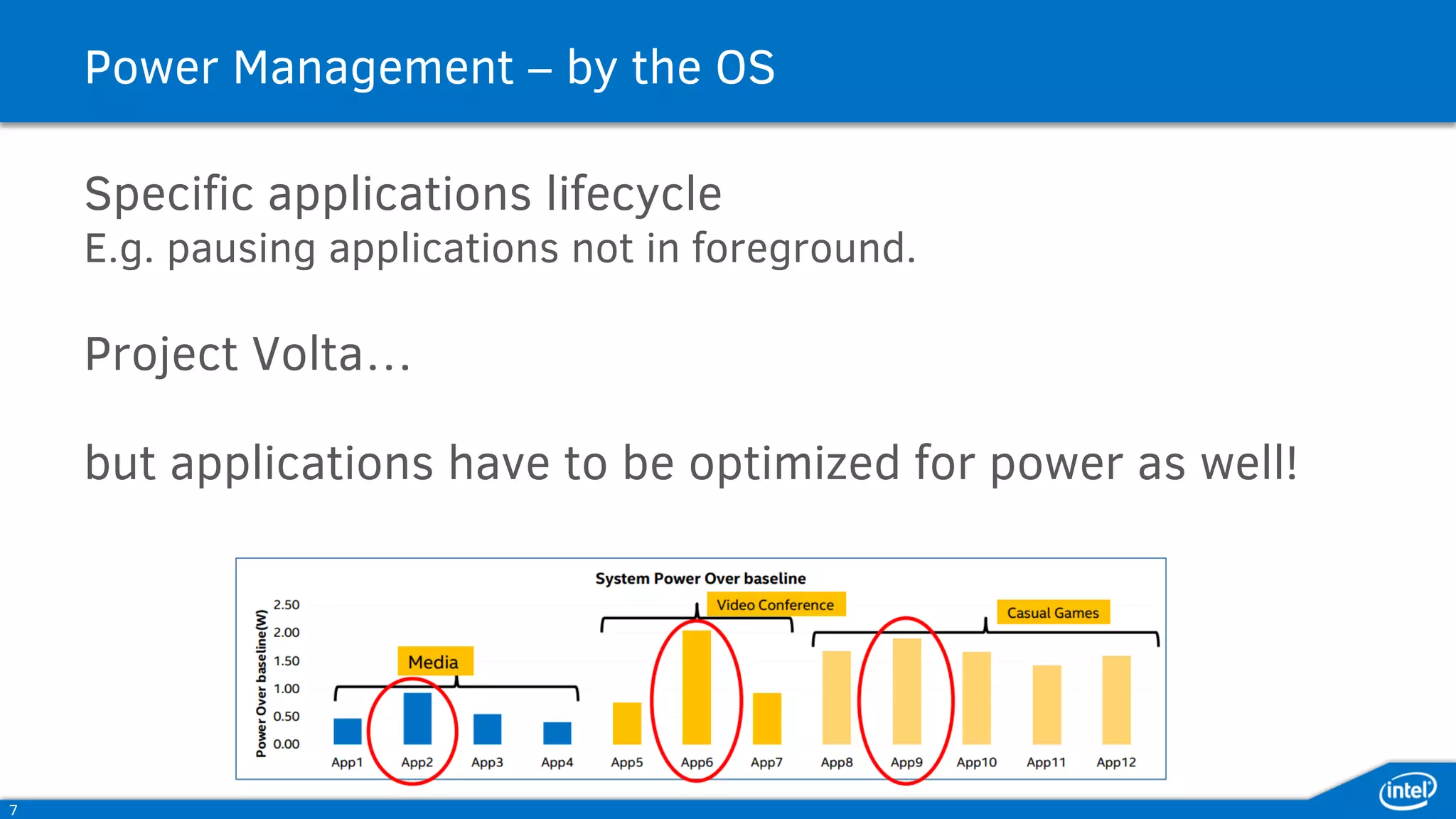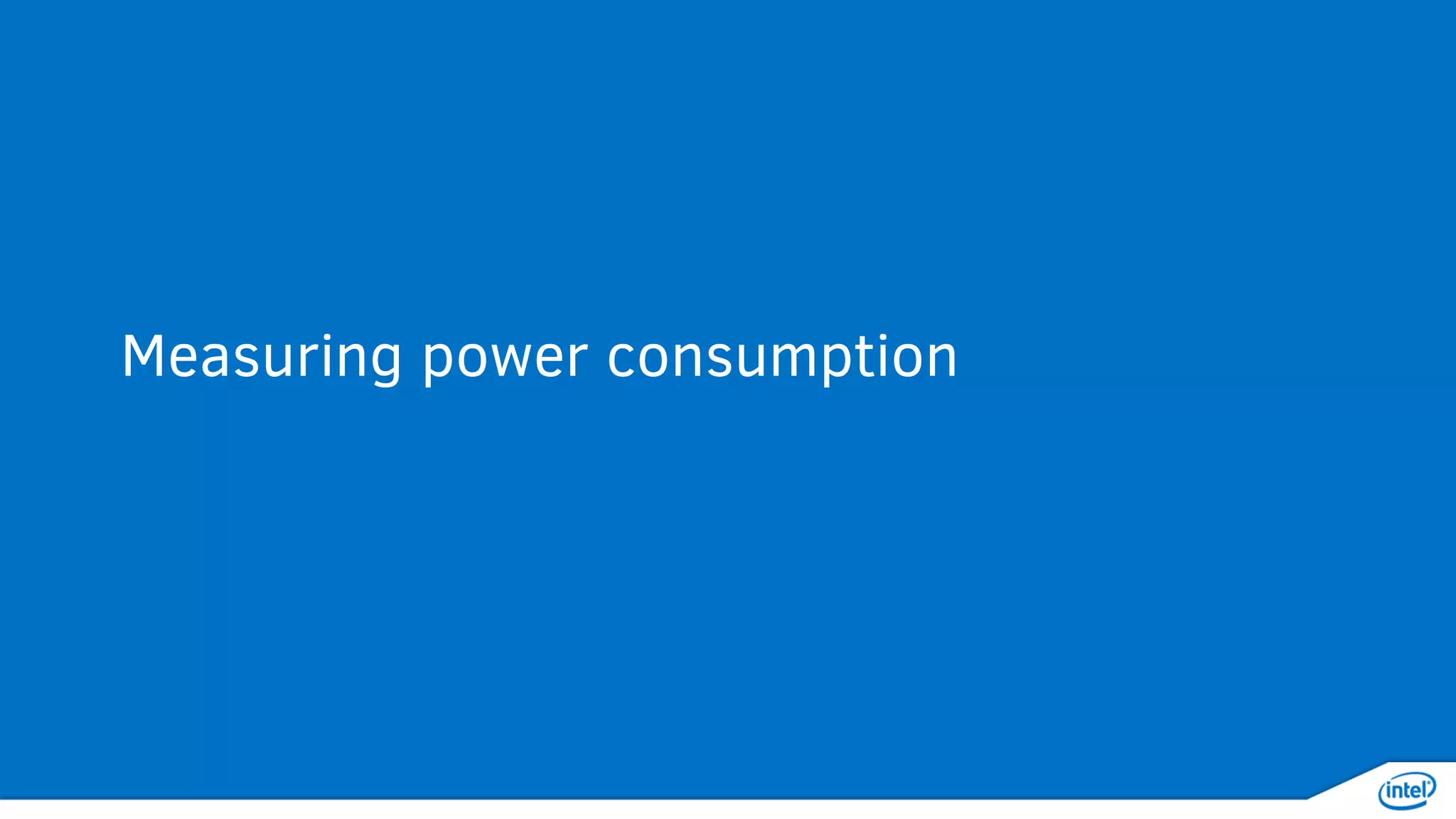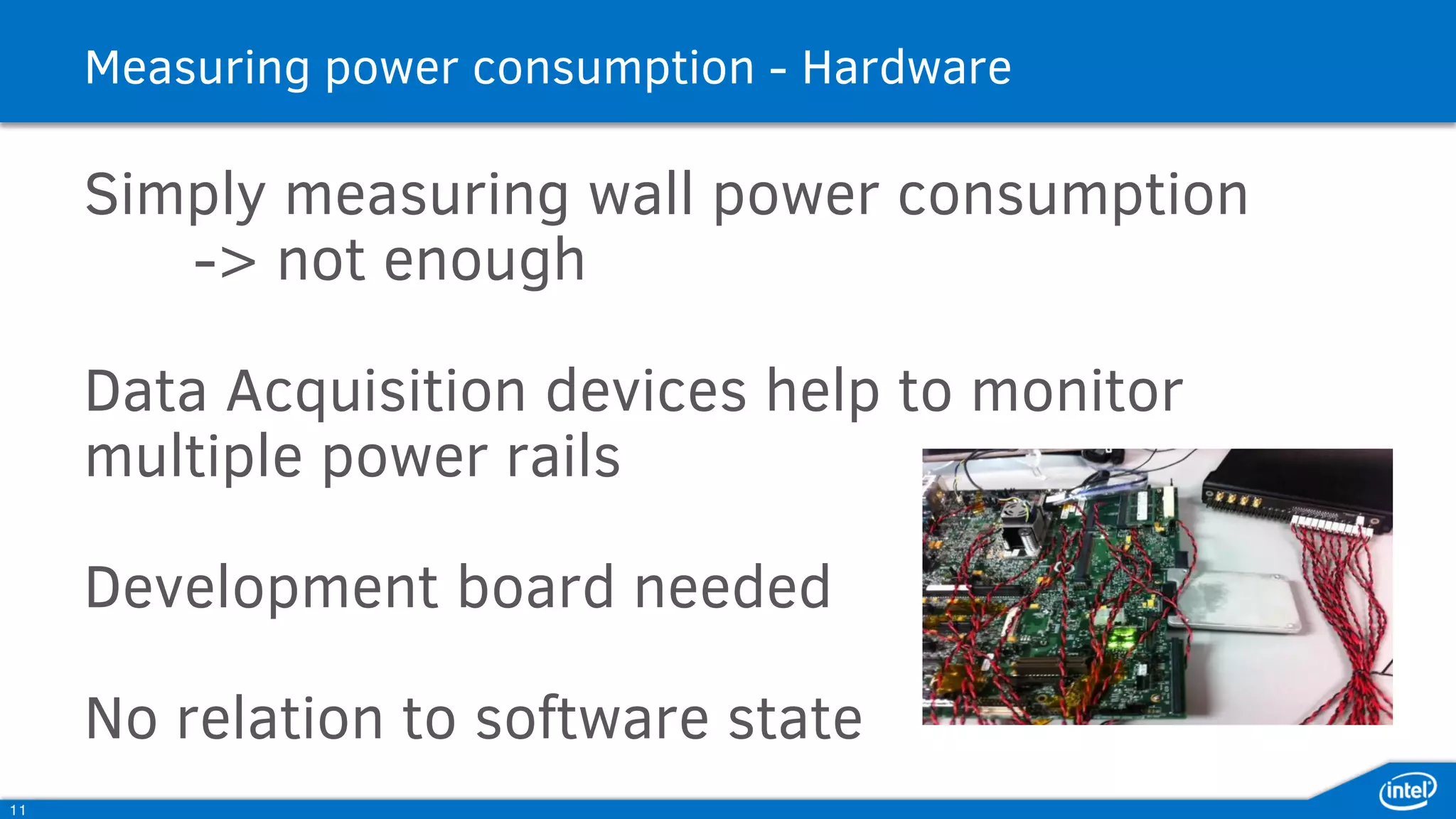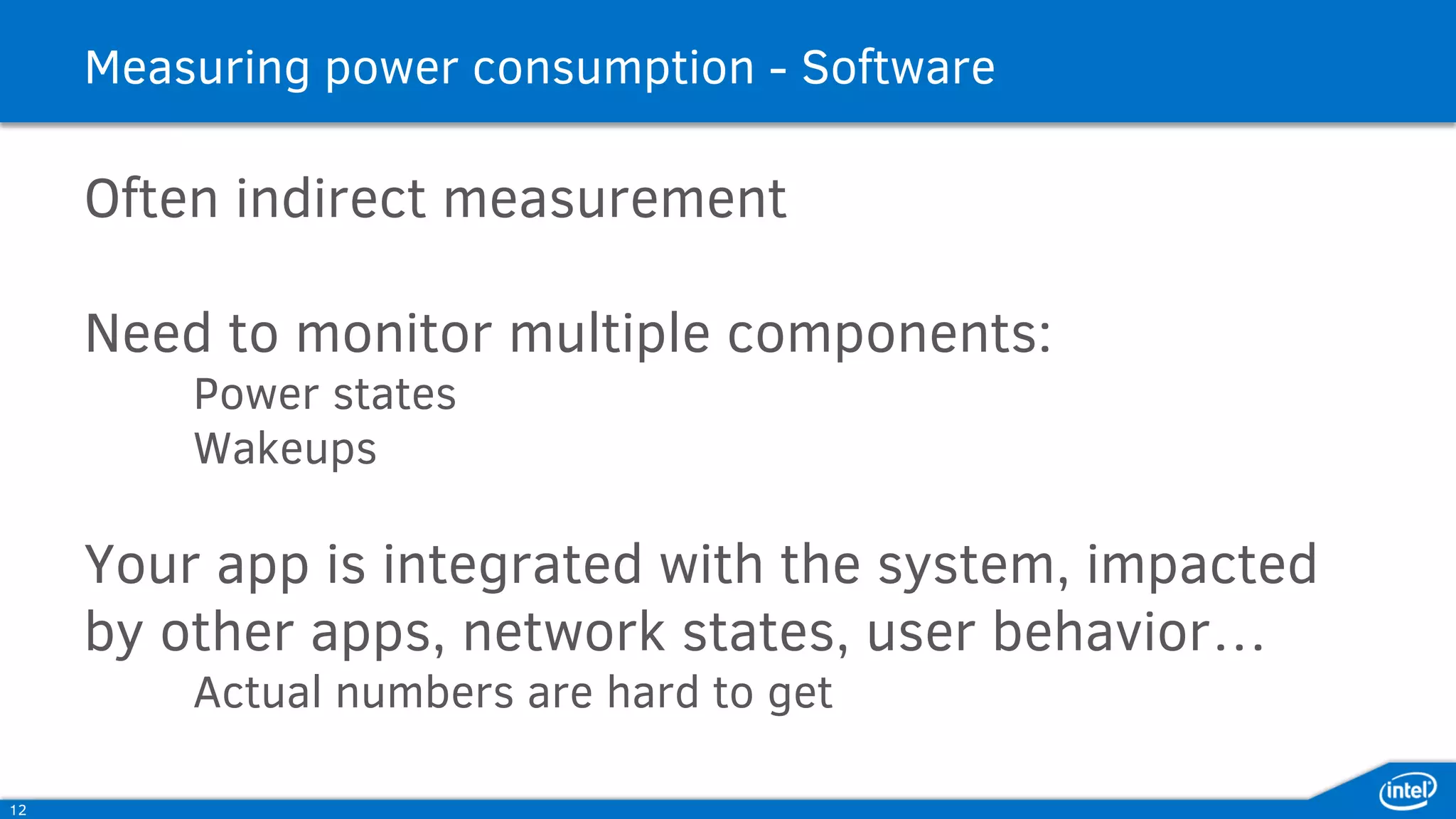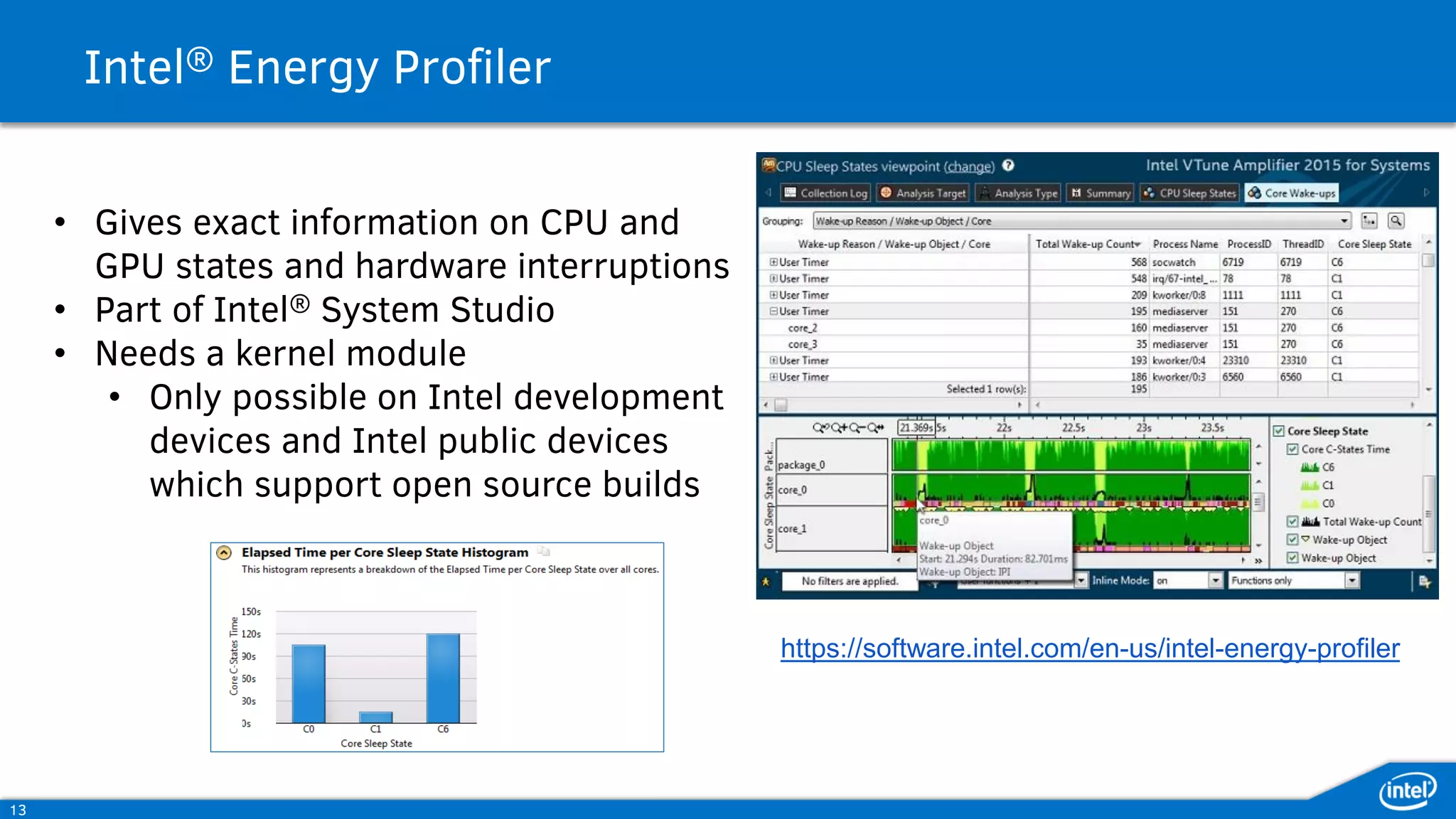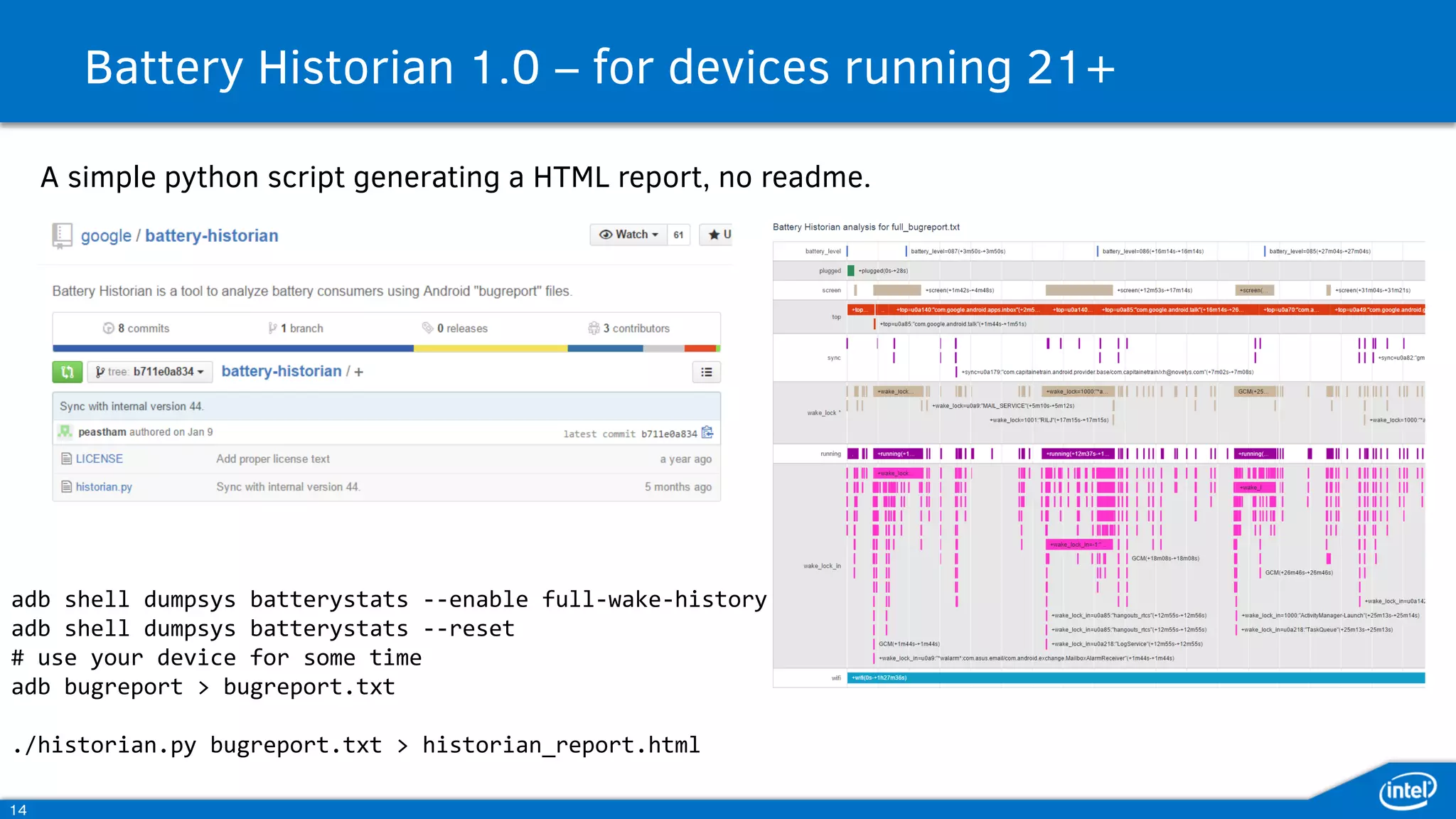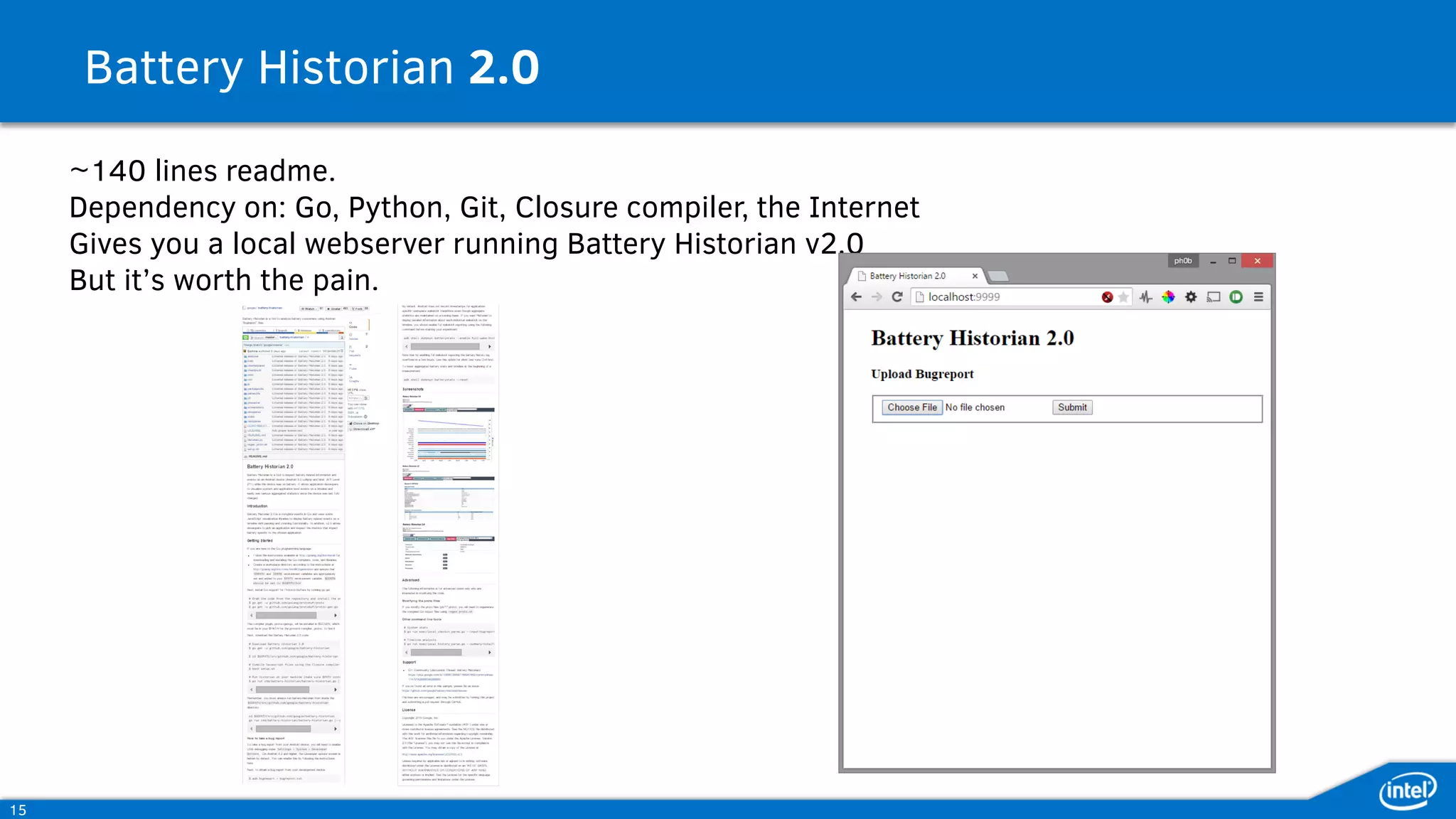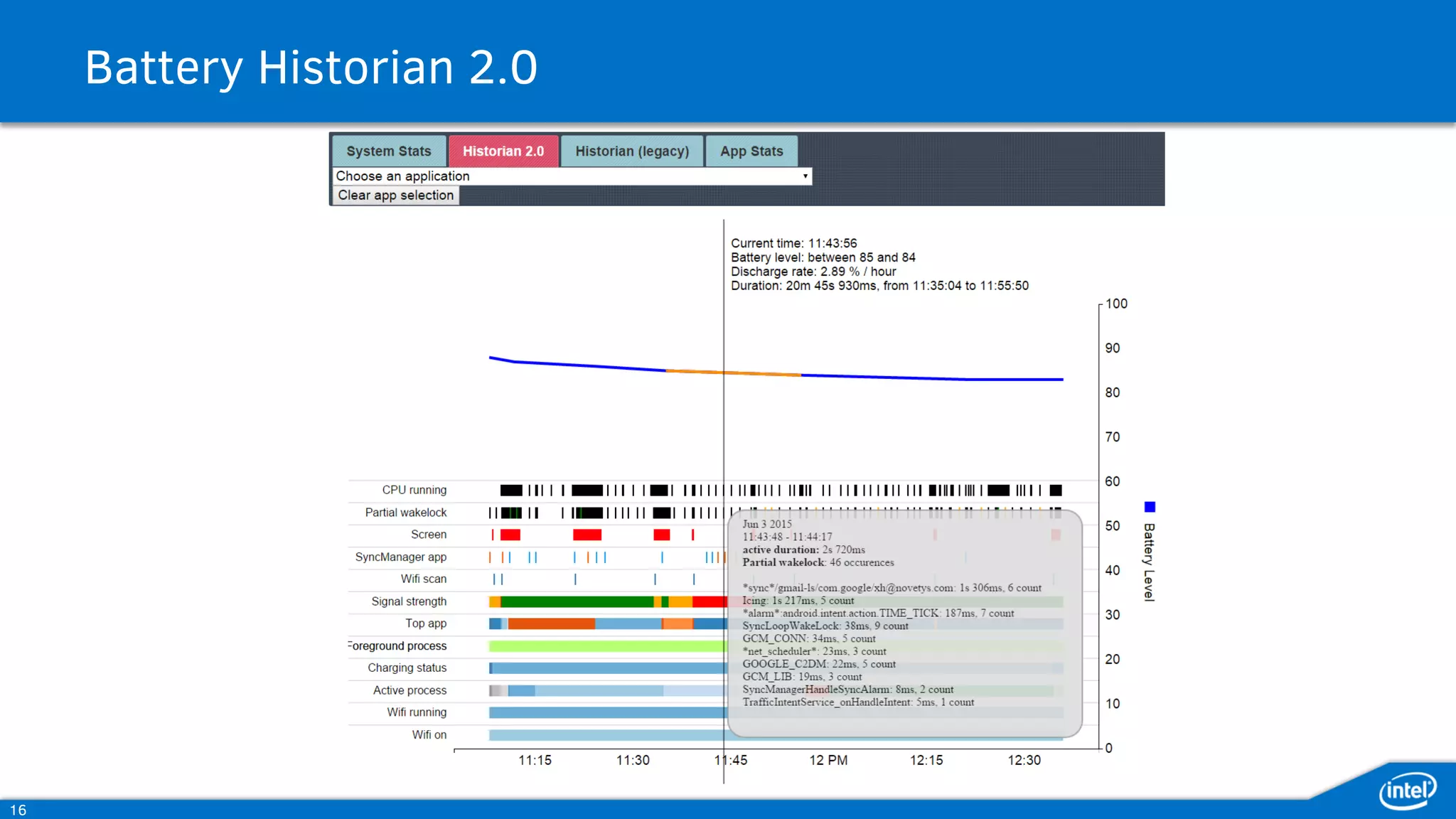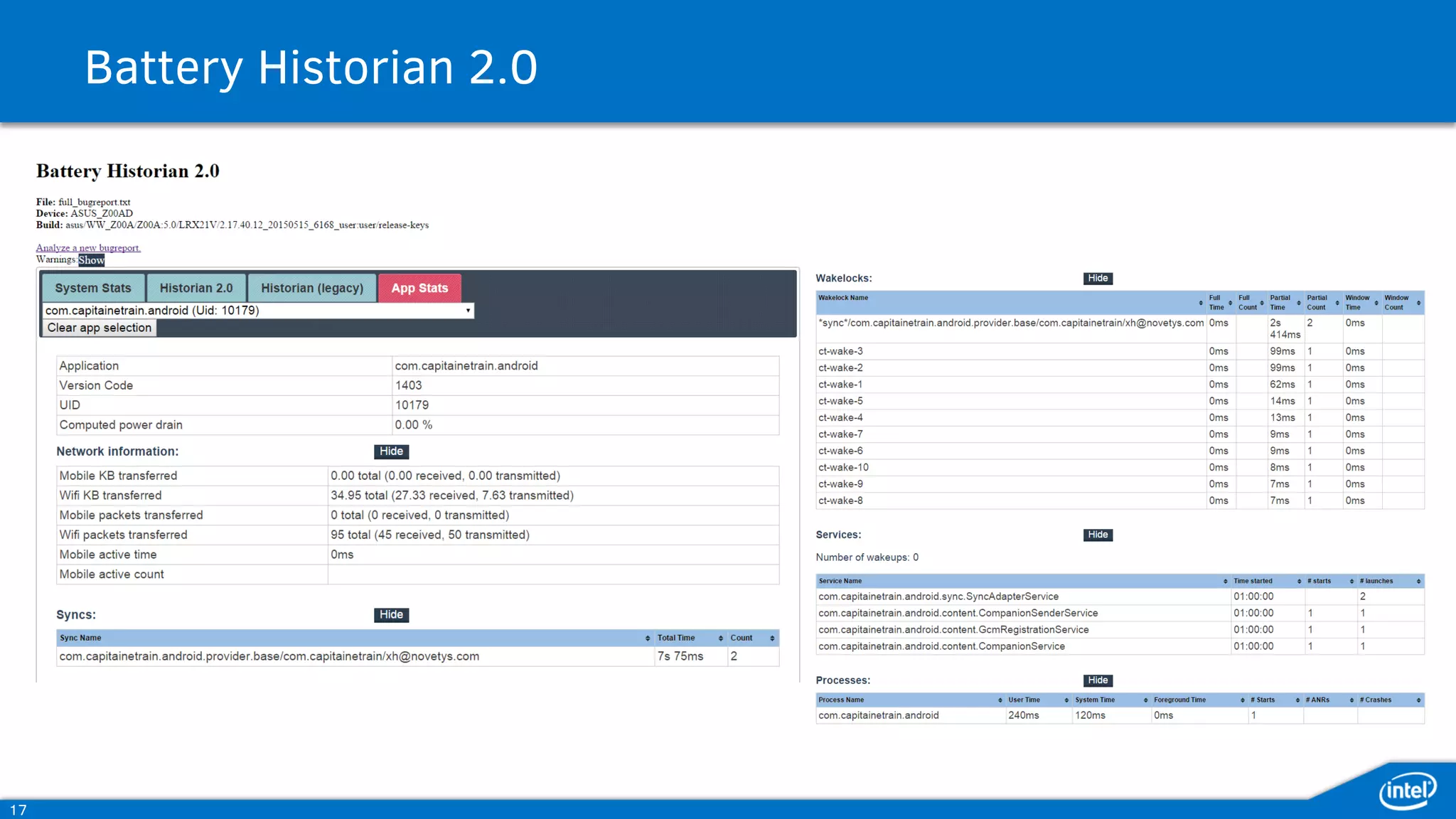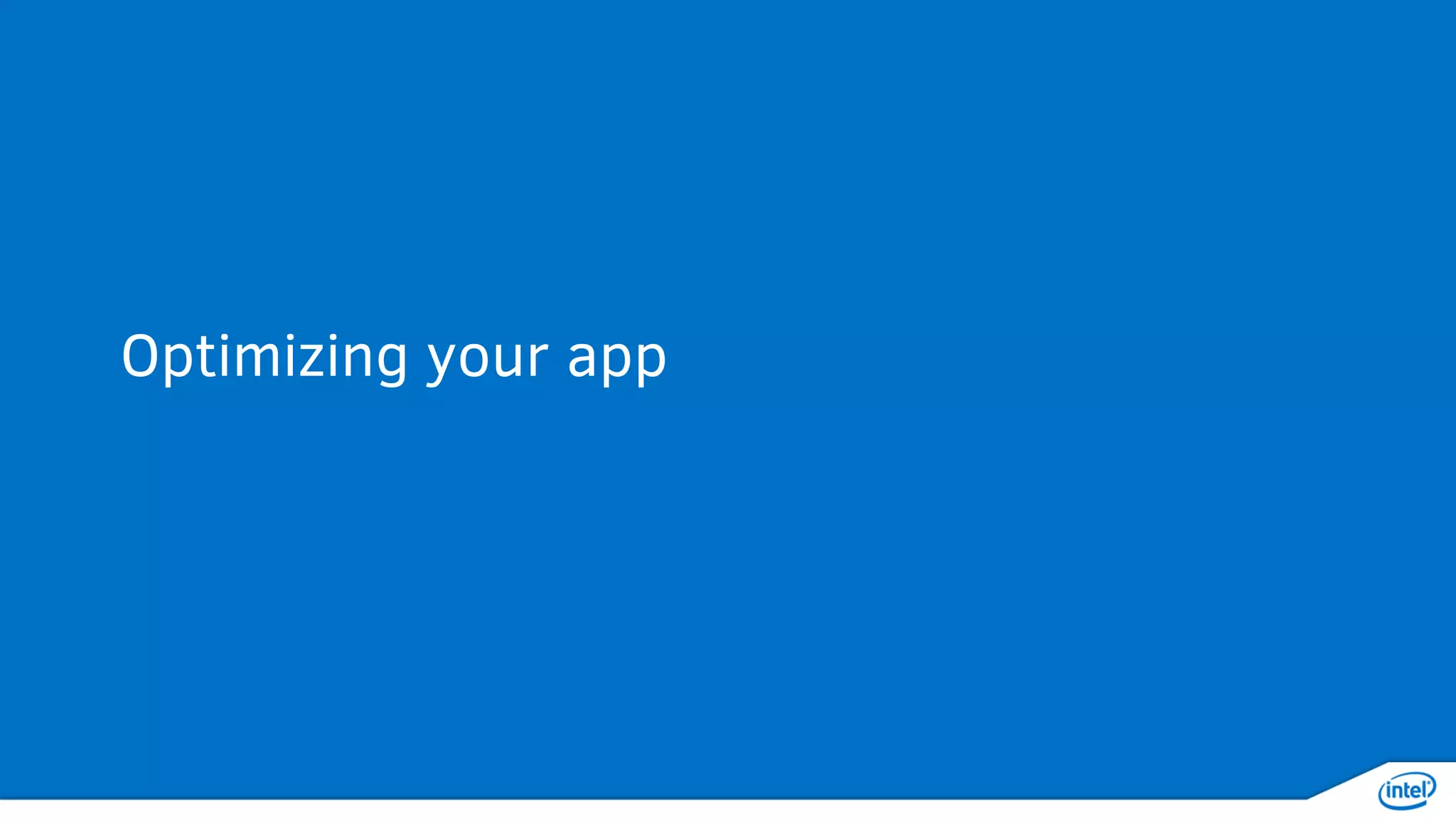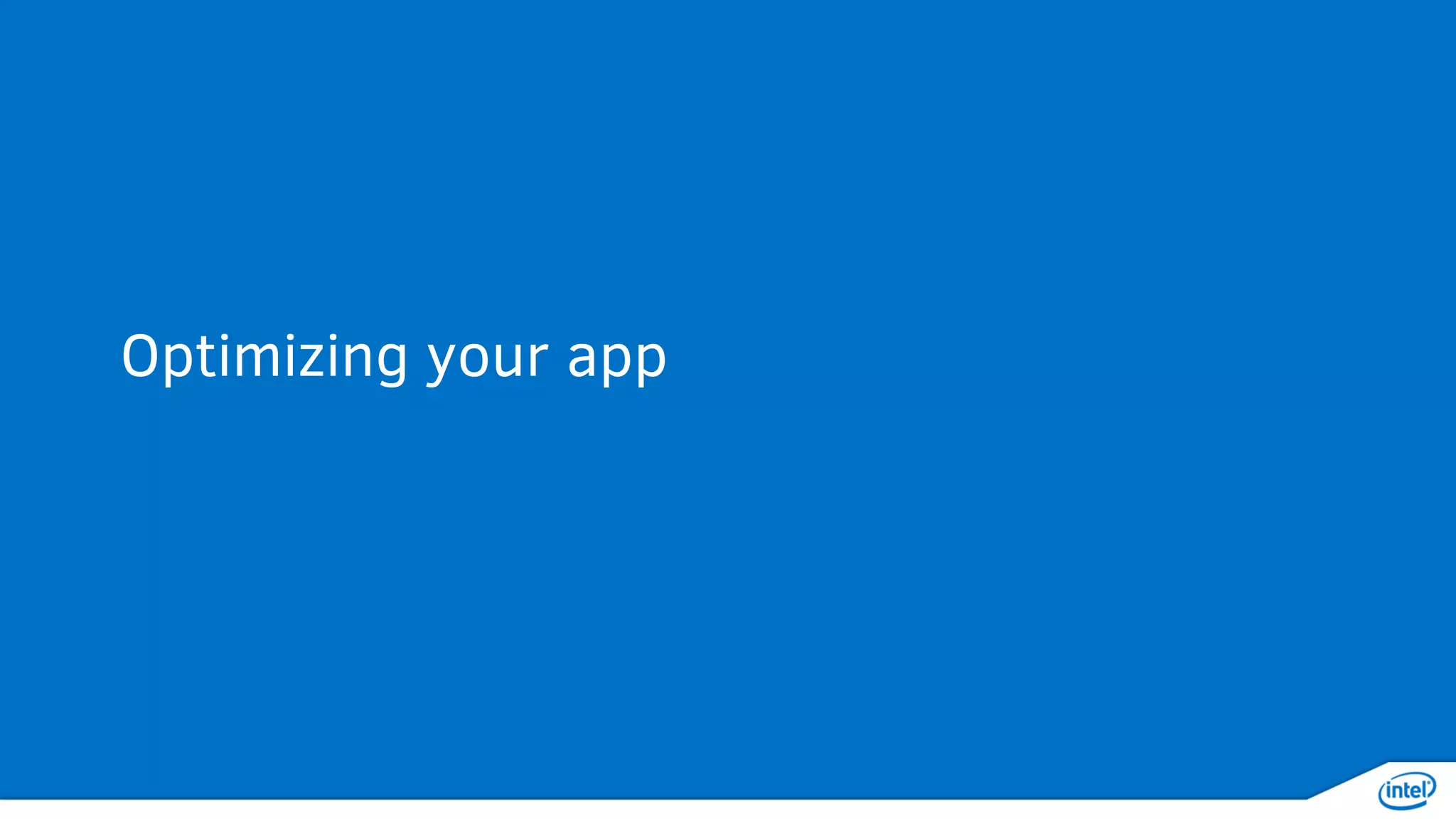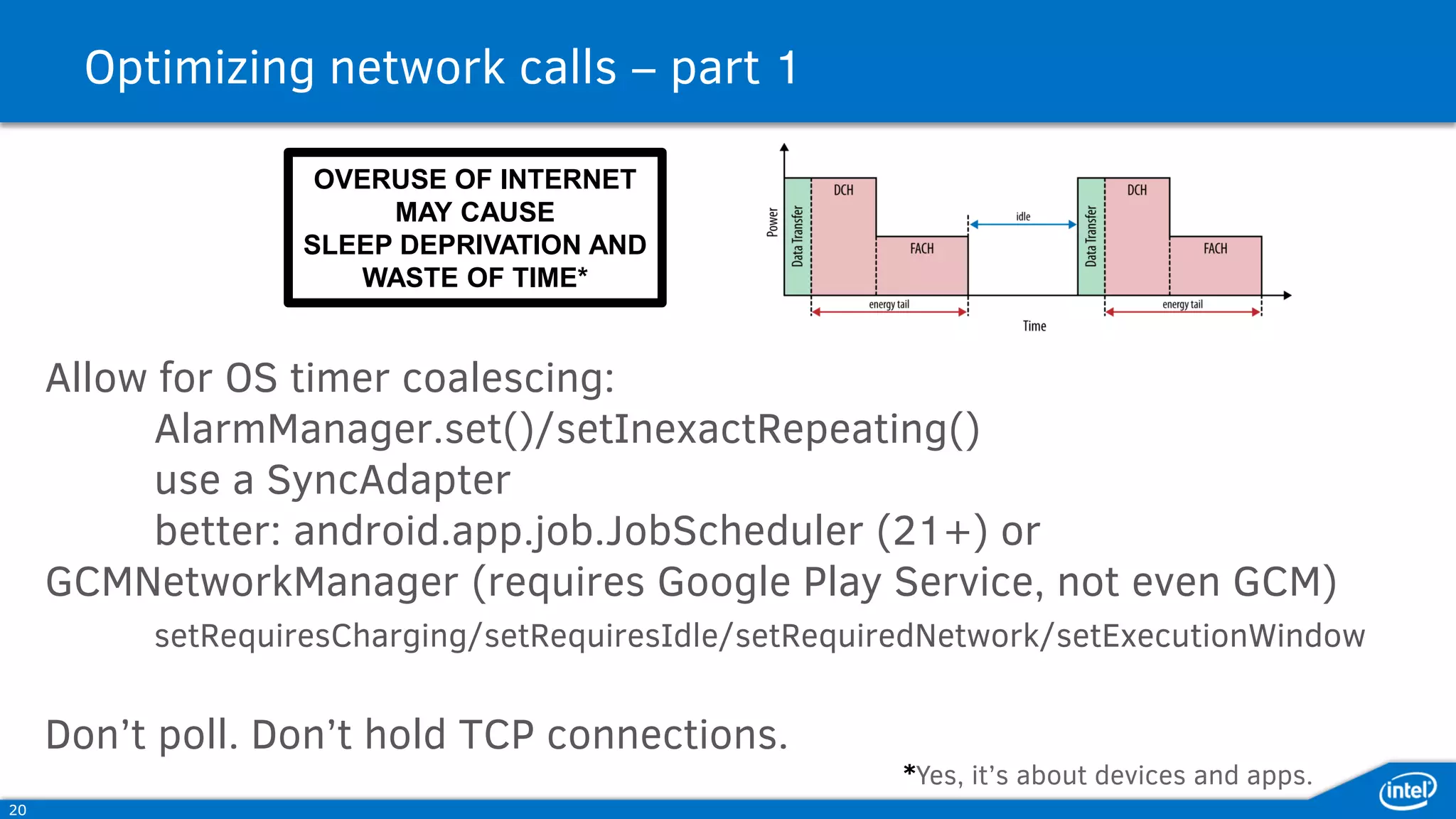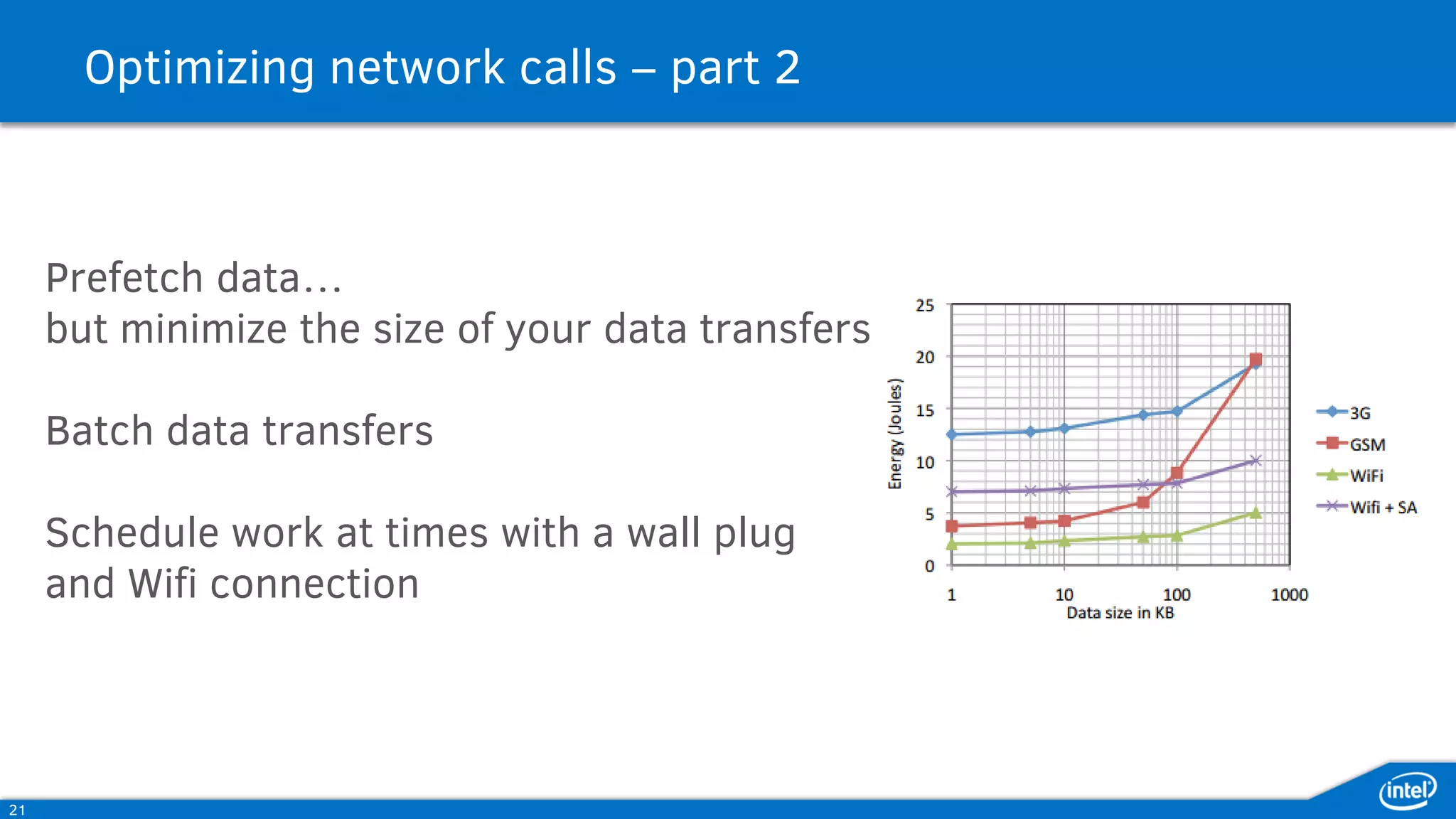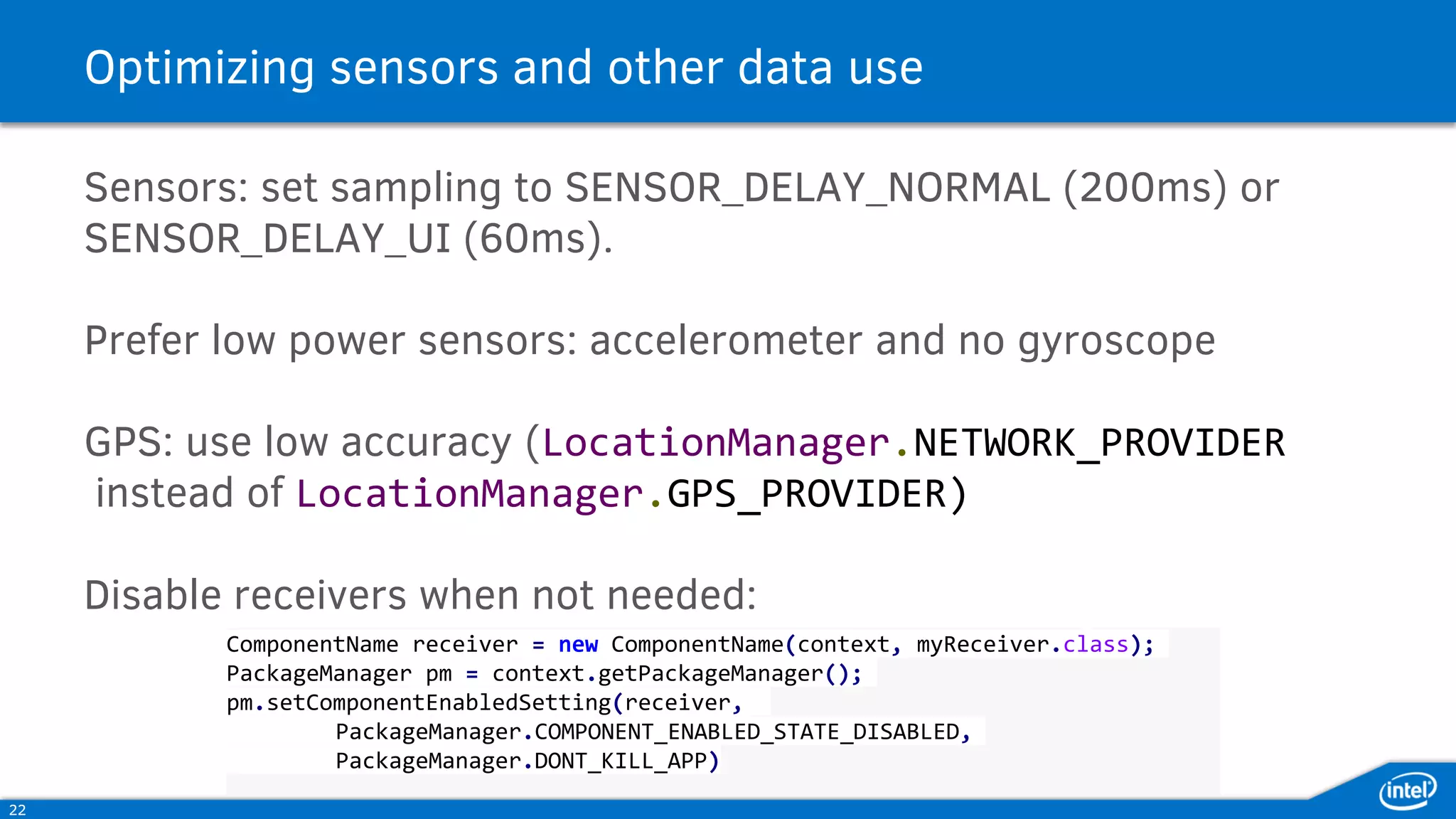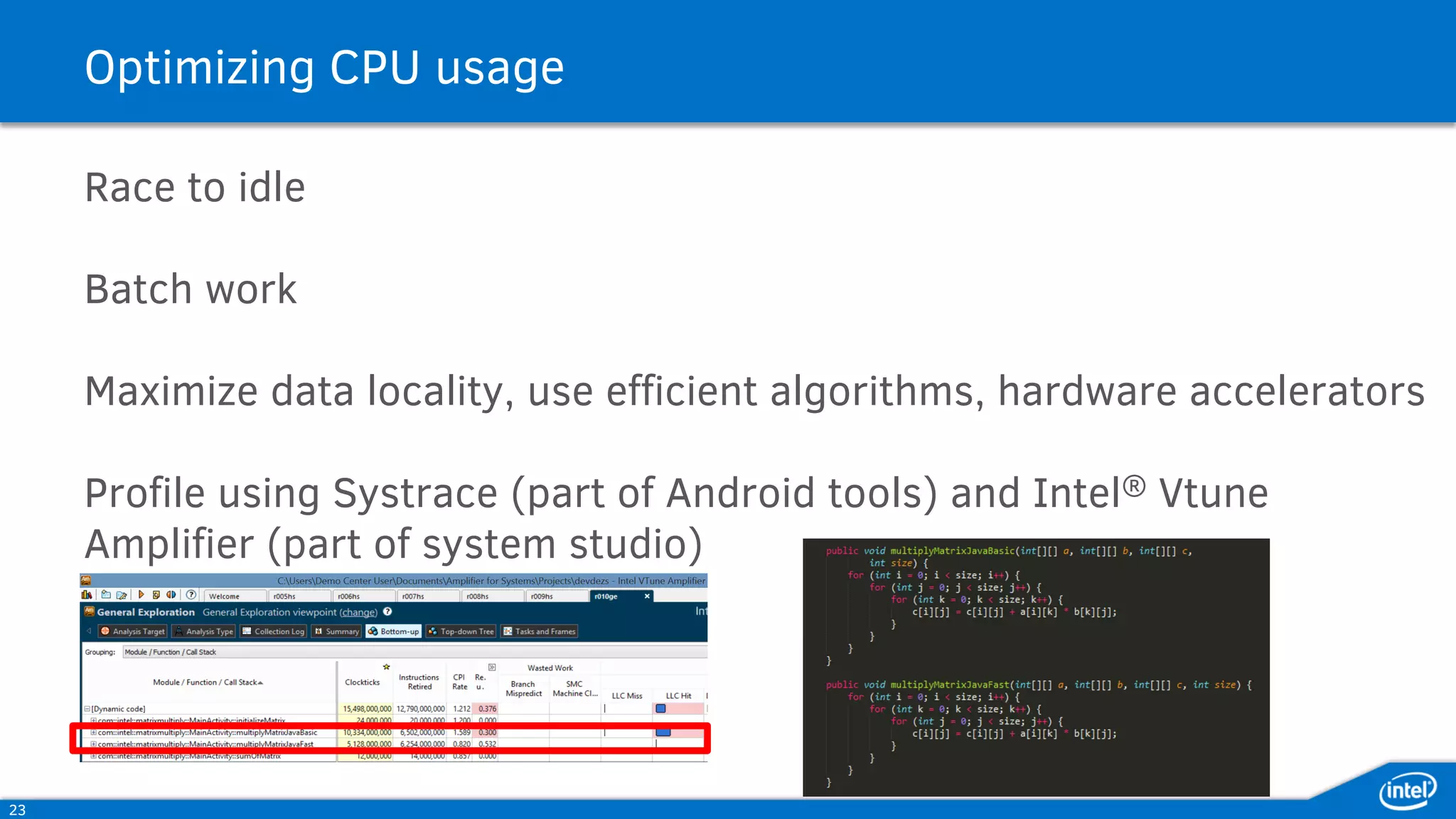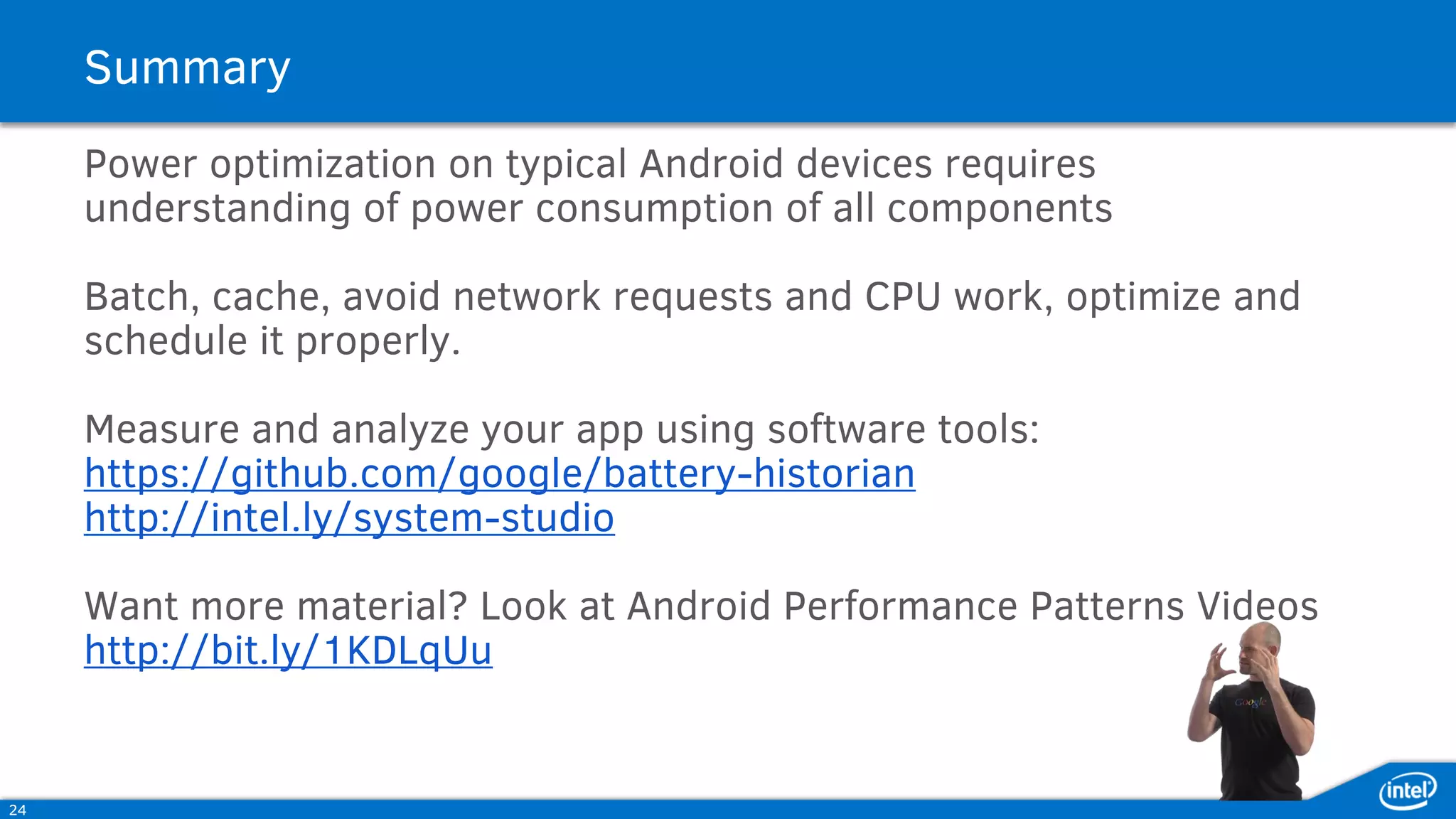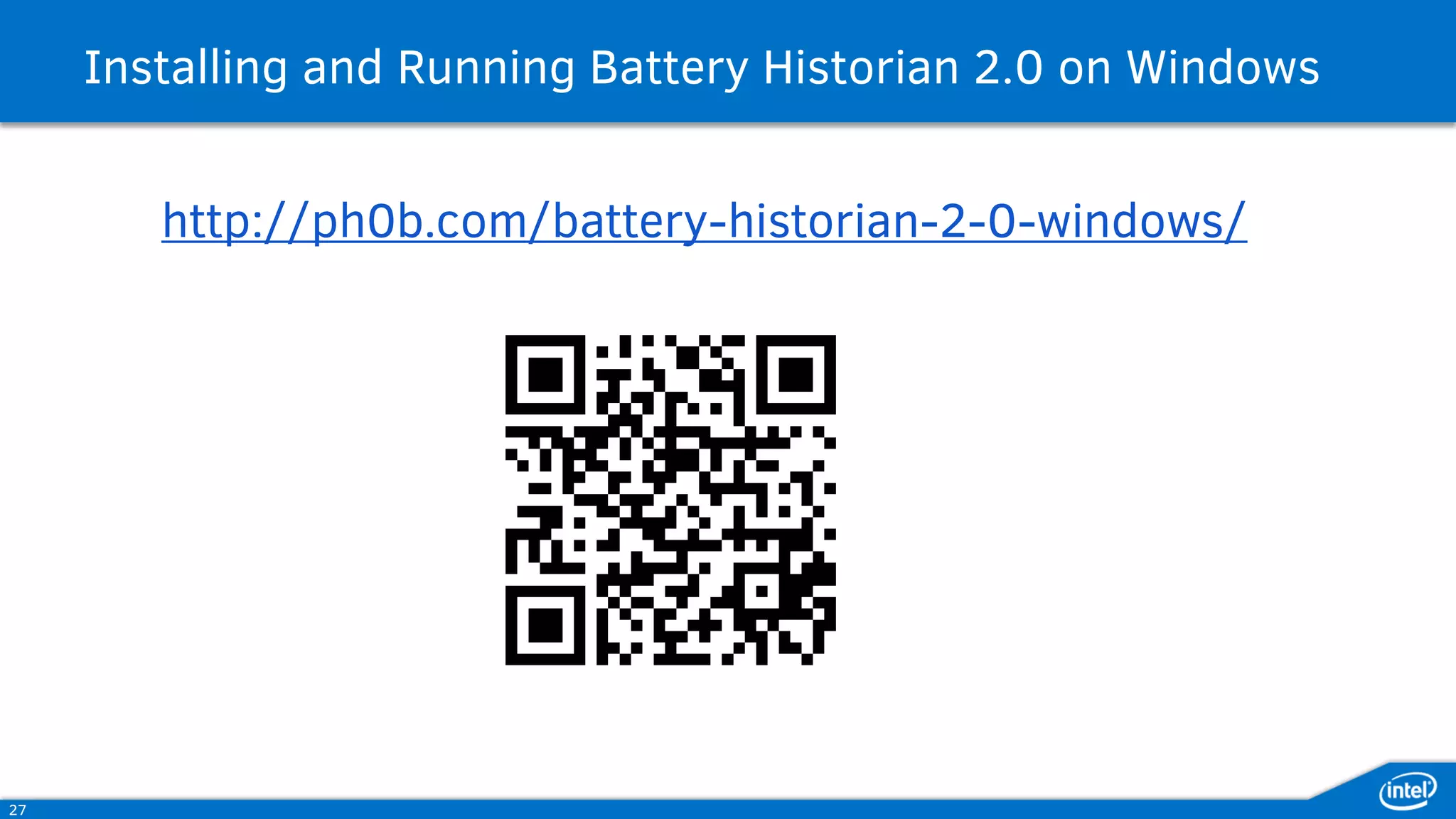The document discusses strategies for optimizing power consumption in Android applications, emphasizing the importance of understanding device components that impact battery life. It covers methods to improve app behavior through effective network and CPU usage, as well as tools for measuring power consumption like Battery Historian. The document provides practical advice for developers on managing resources and scheduling tasks to enhance battery efficiency.