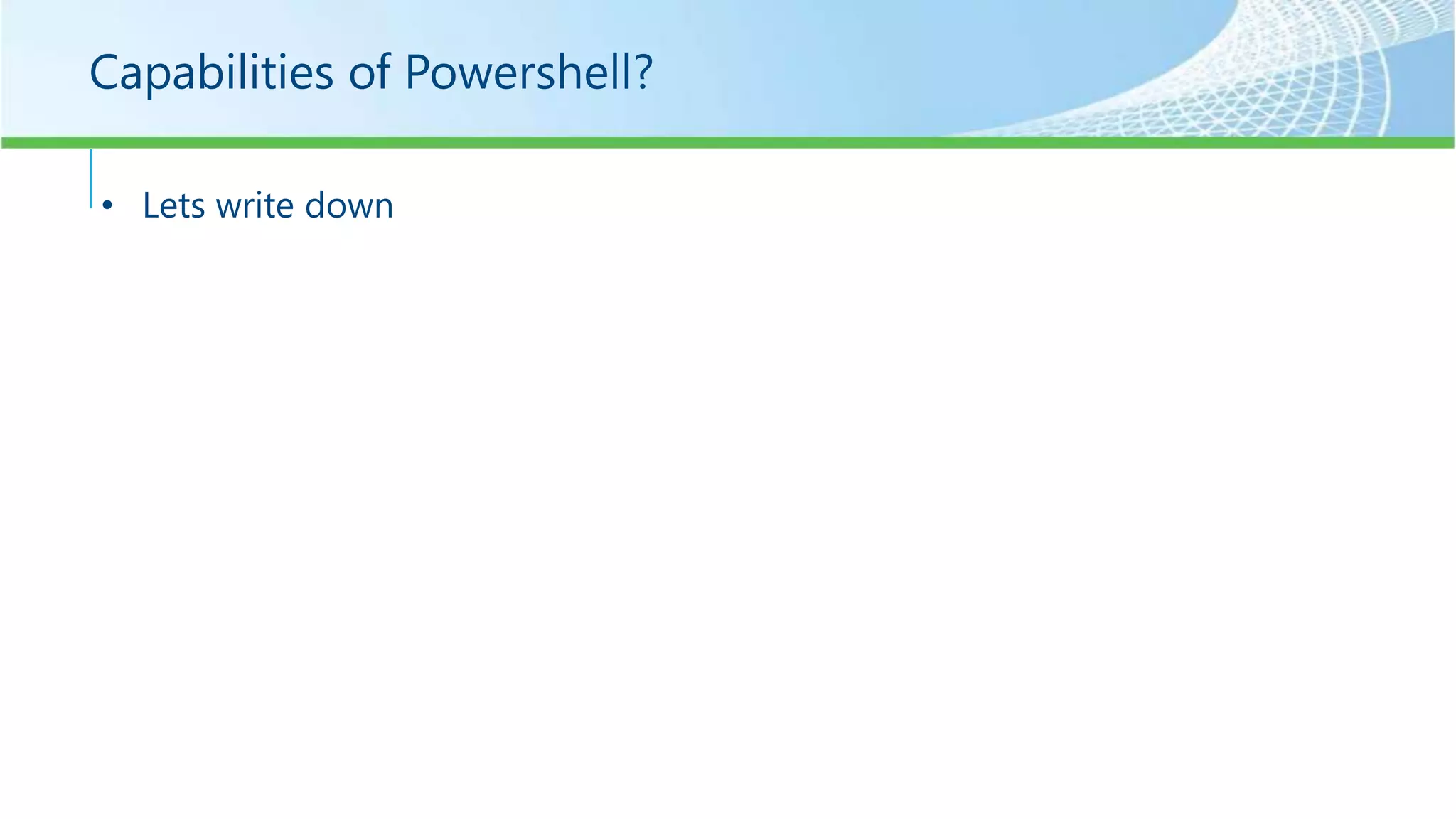Powershell is a command-line shell and scripting language for Windows. It allows administrators to manage operating systems through object-oriented commands and automation scripts. The document discusses Powershell basics like syntax, data types, variables, operations, and scripts. It provides examples of getting started with Powershell through the console and ISE, getting help, and piping commands together in the pipeline to filter and sort data. Security settings for scripts and demonstrations of creating and running scripts are also covered.
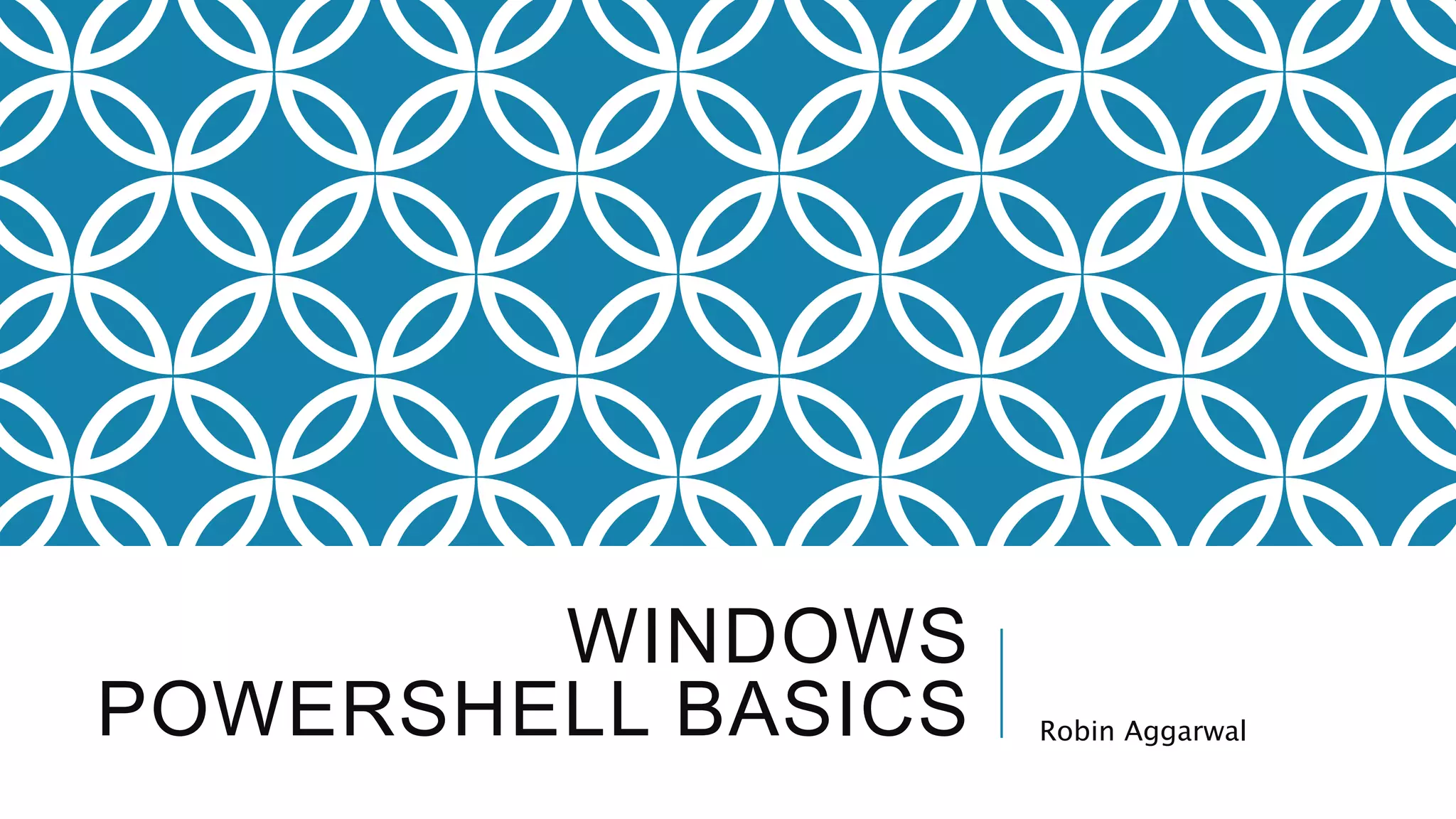
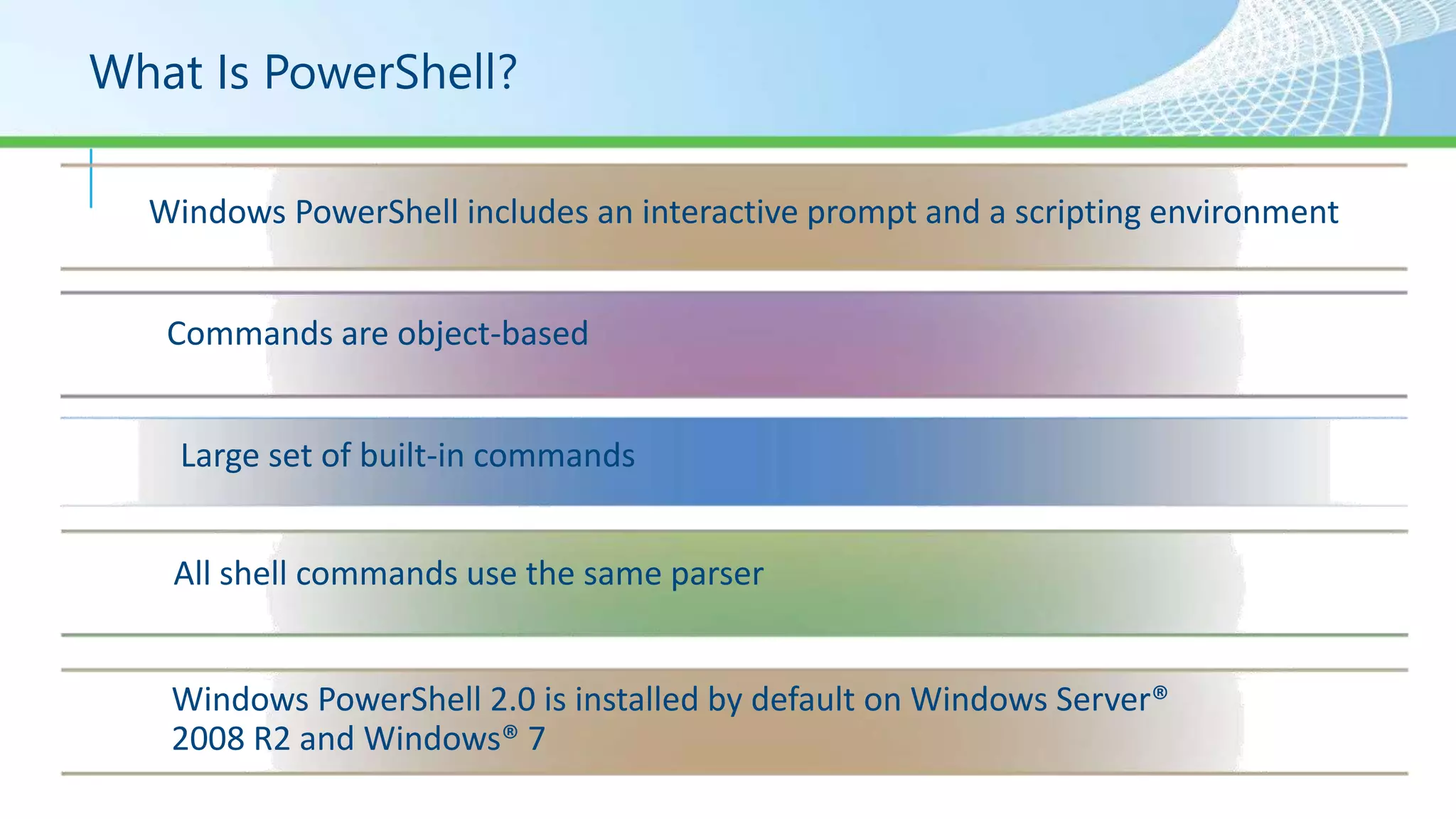
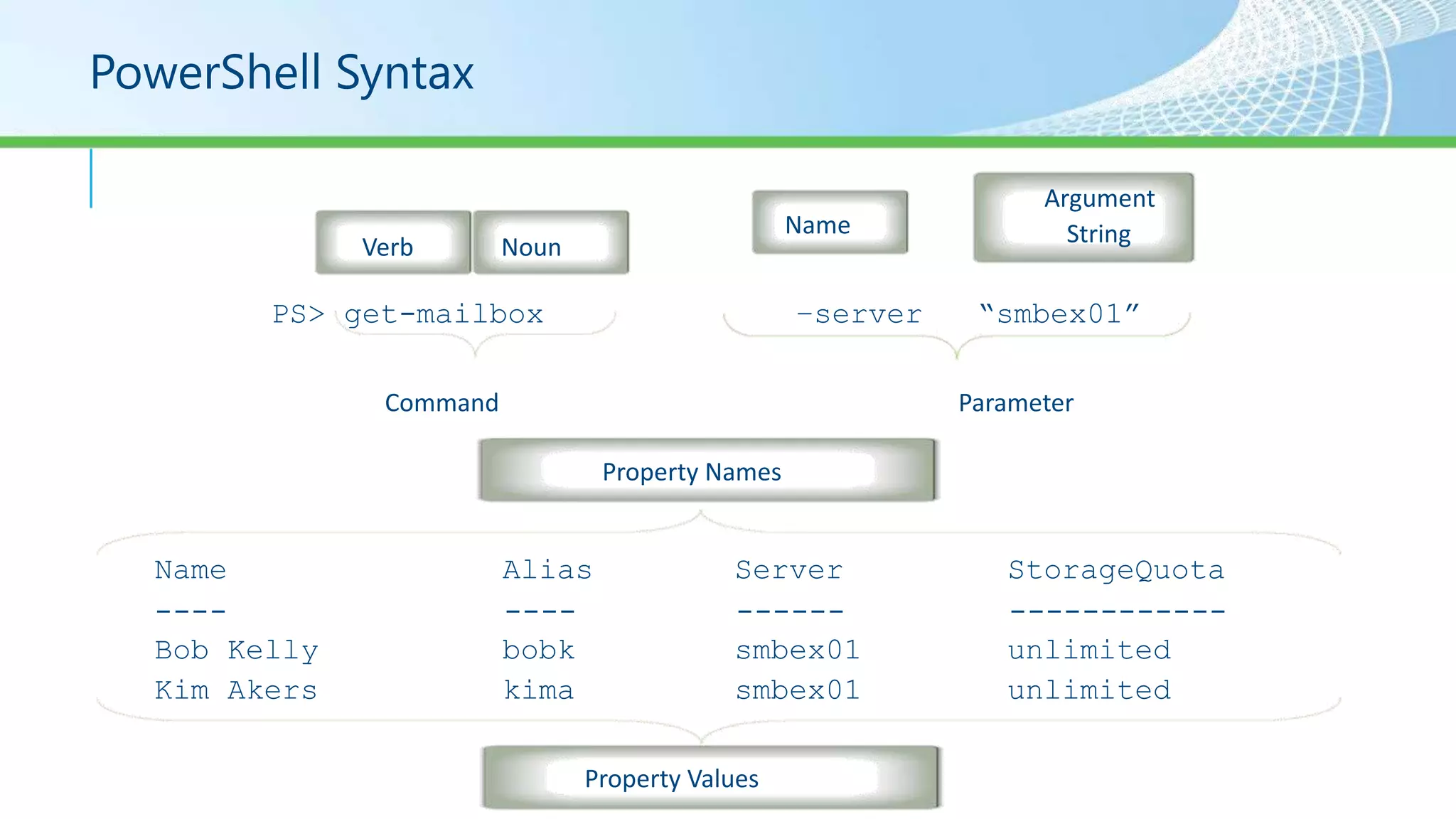
![Demo: Getting starting with PowerShell
• Powershell Cmd-let[Console]
• Powershell ISE
• Get-Verb
• Getting Help
• Getting Members](https://image.slidesharecdn.com/66c3e336-b8ea-40e6-9c40-4ddff3c22157-150904061133-lva1-app6892/75/Powershell_Basics_Robin-4-2048.jpg)
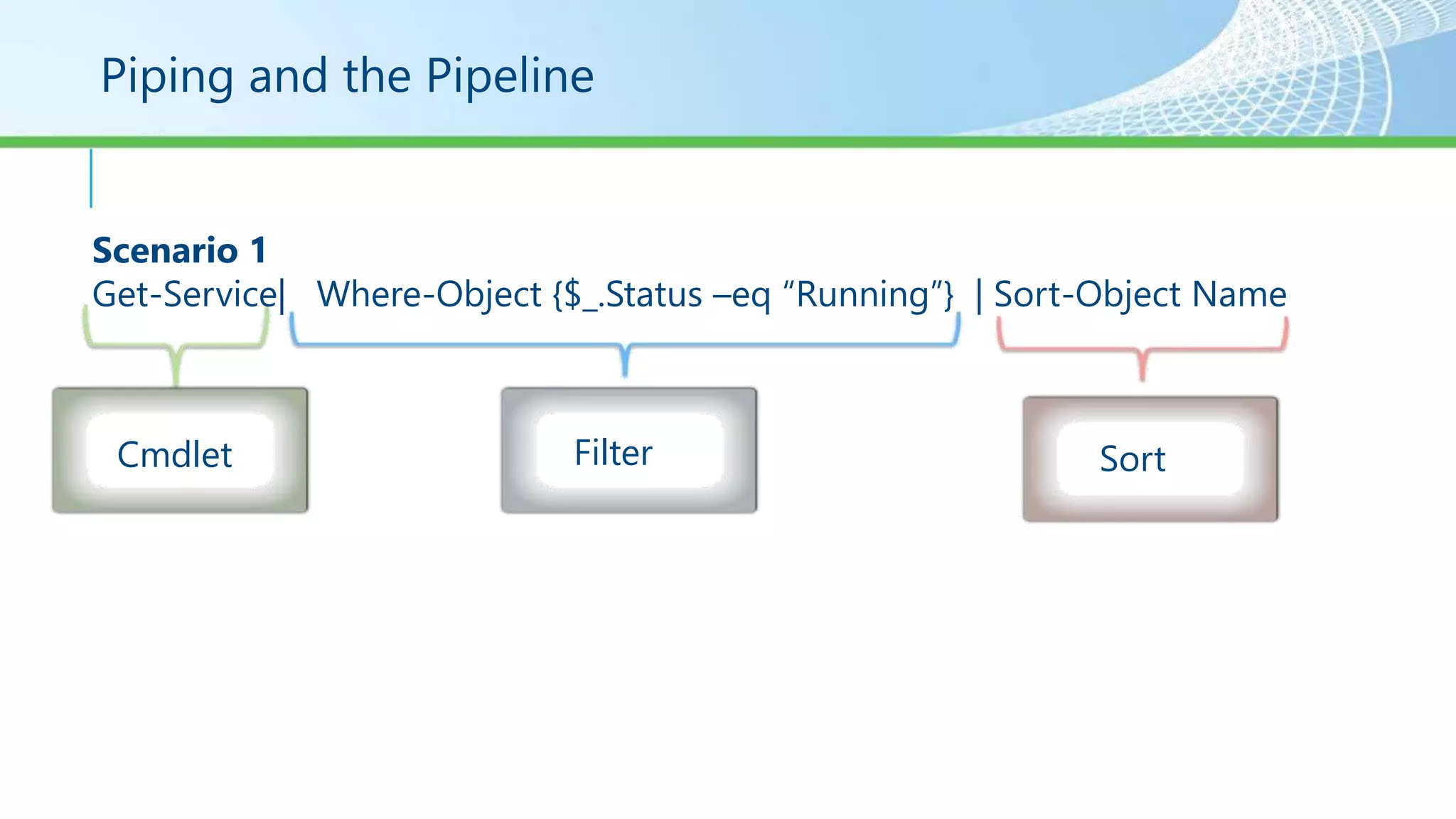
![Data Types
Shortcut Data Type
[datetime] Date or time
[string] String of characters
[char] Single character
[double] Double-precision floating number
[single] Single-precision floating number
[int] 32-bit integer
[boolean] True or false value](https://image.slidesharecdn.com/66c3e336-b8ea-40e6-9c40-4ddff3c22157-150904061133-lva1-app6892/75/Powershell_Basics_Robin-6-2048.jpg)
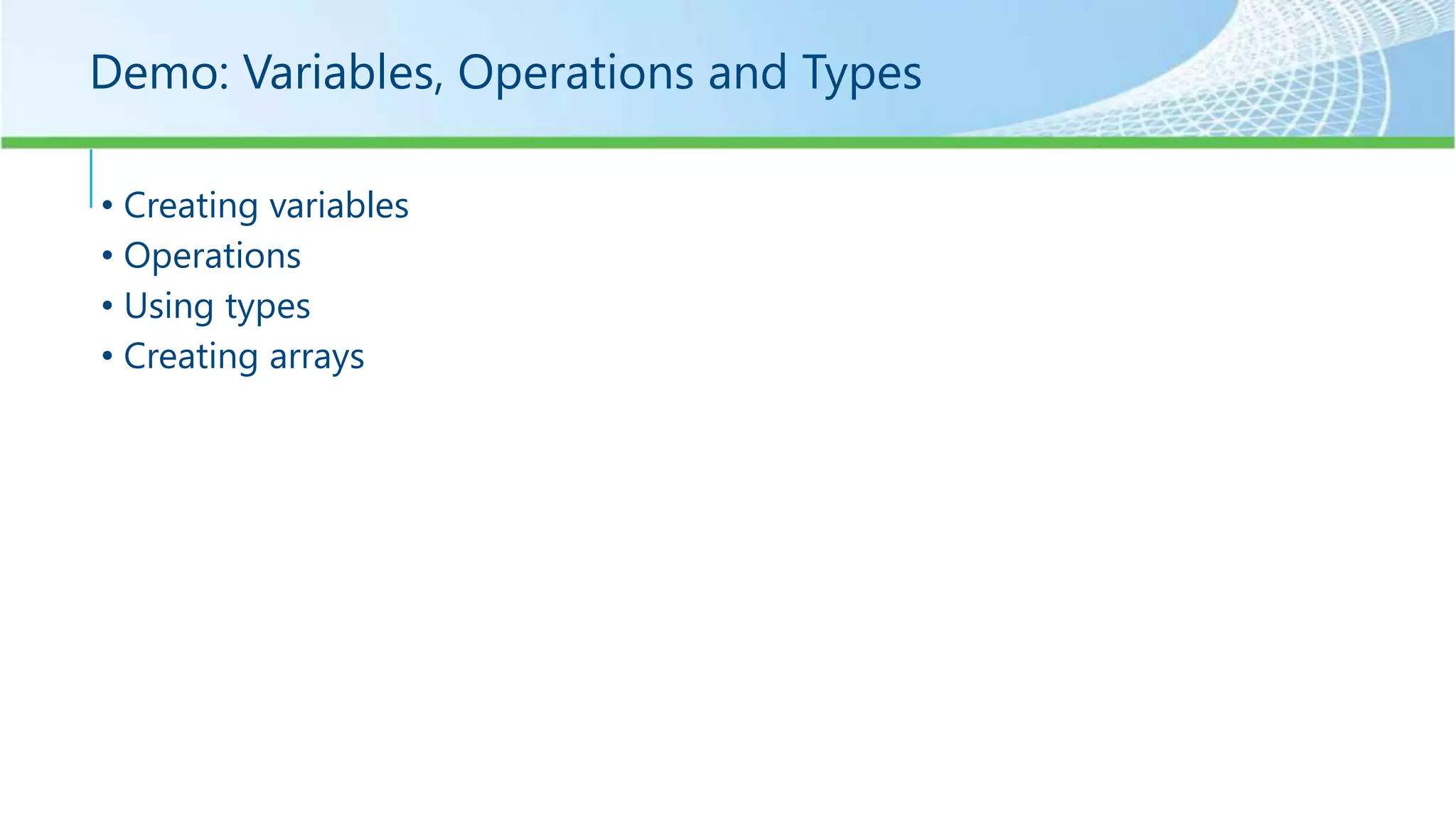
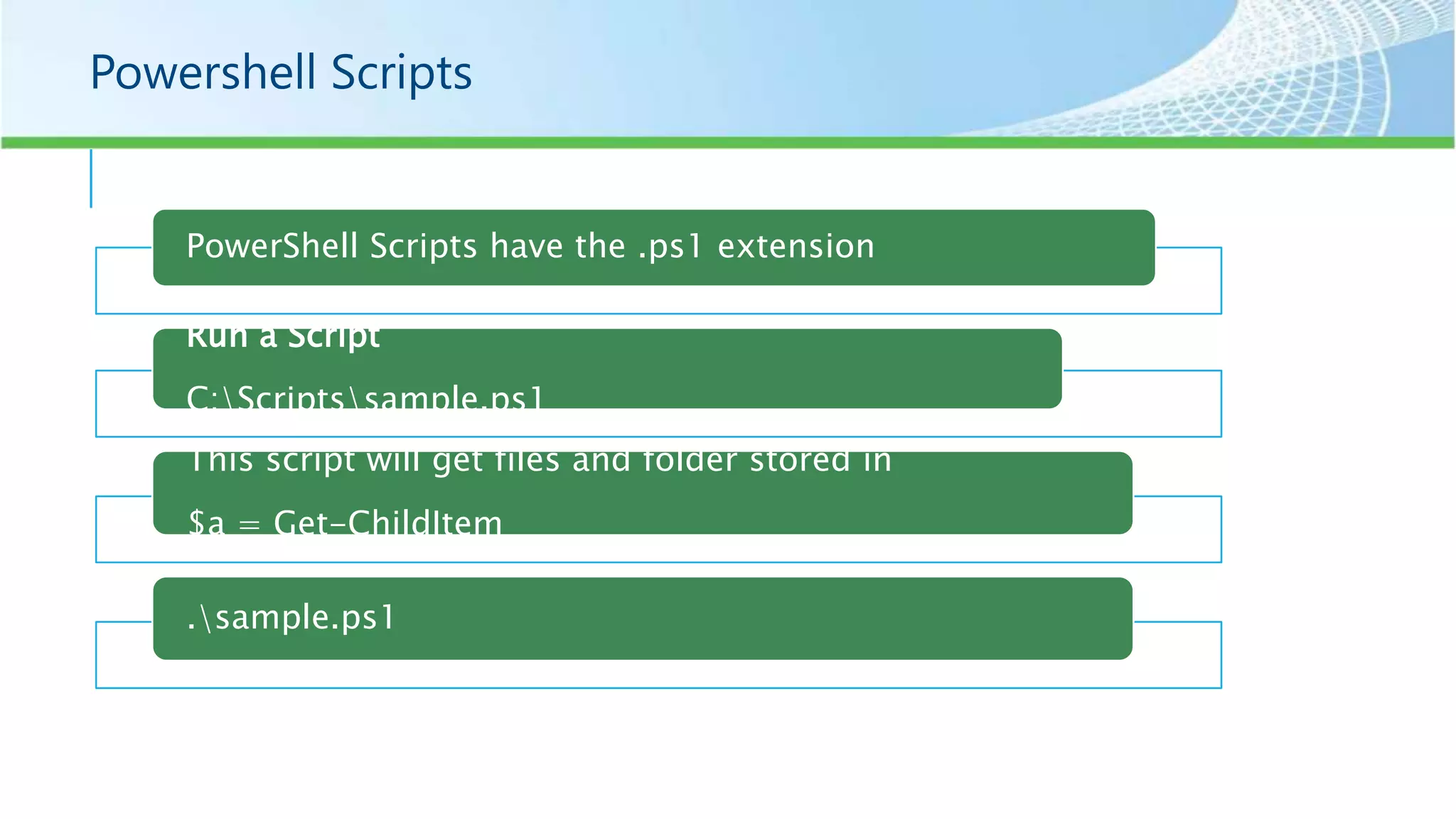
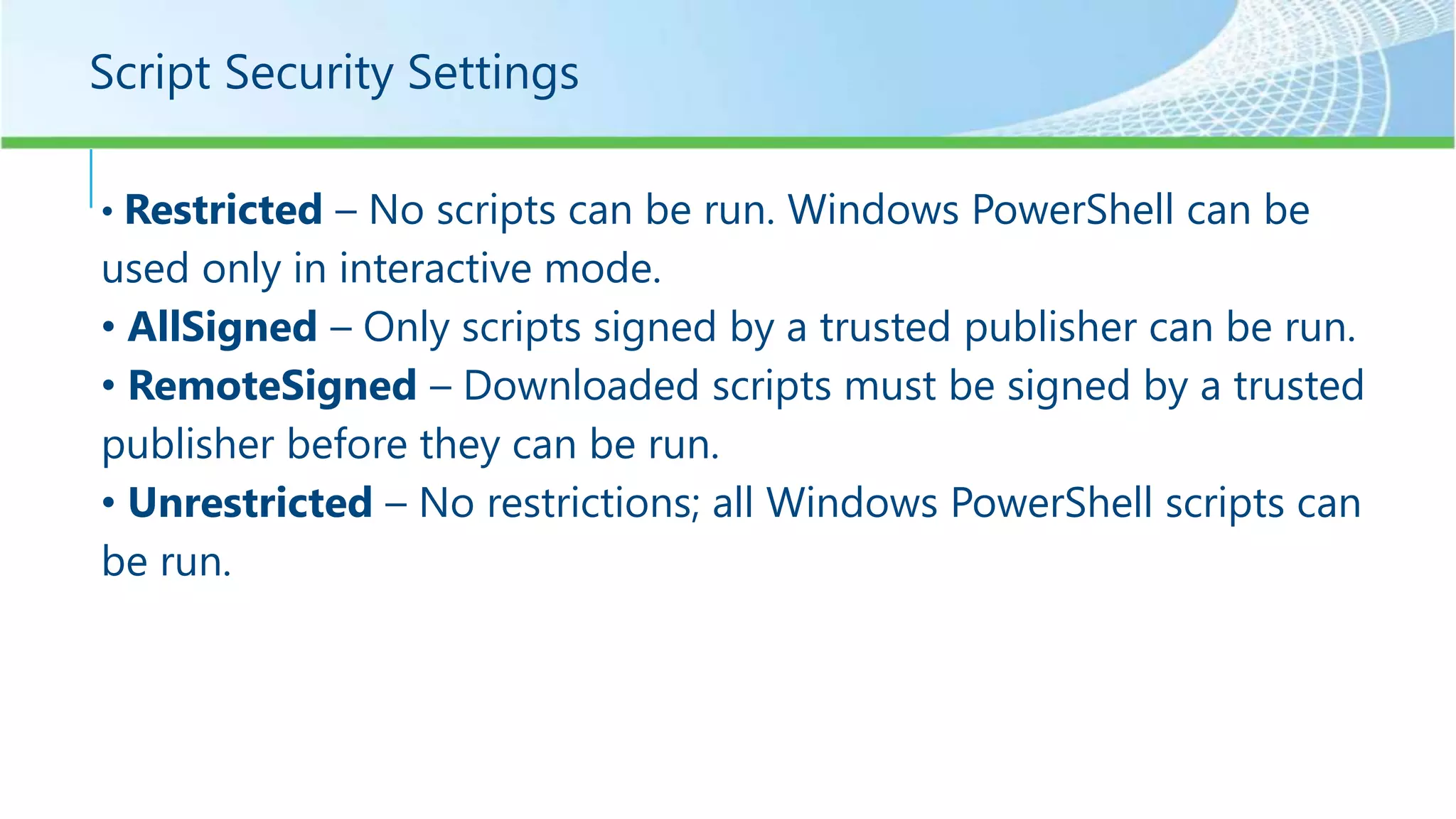
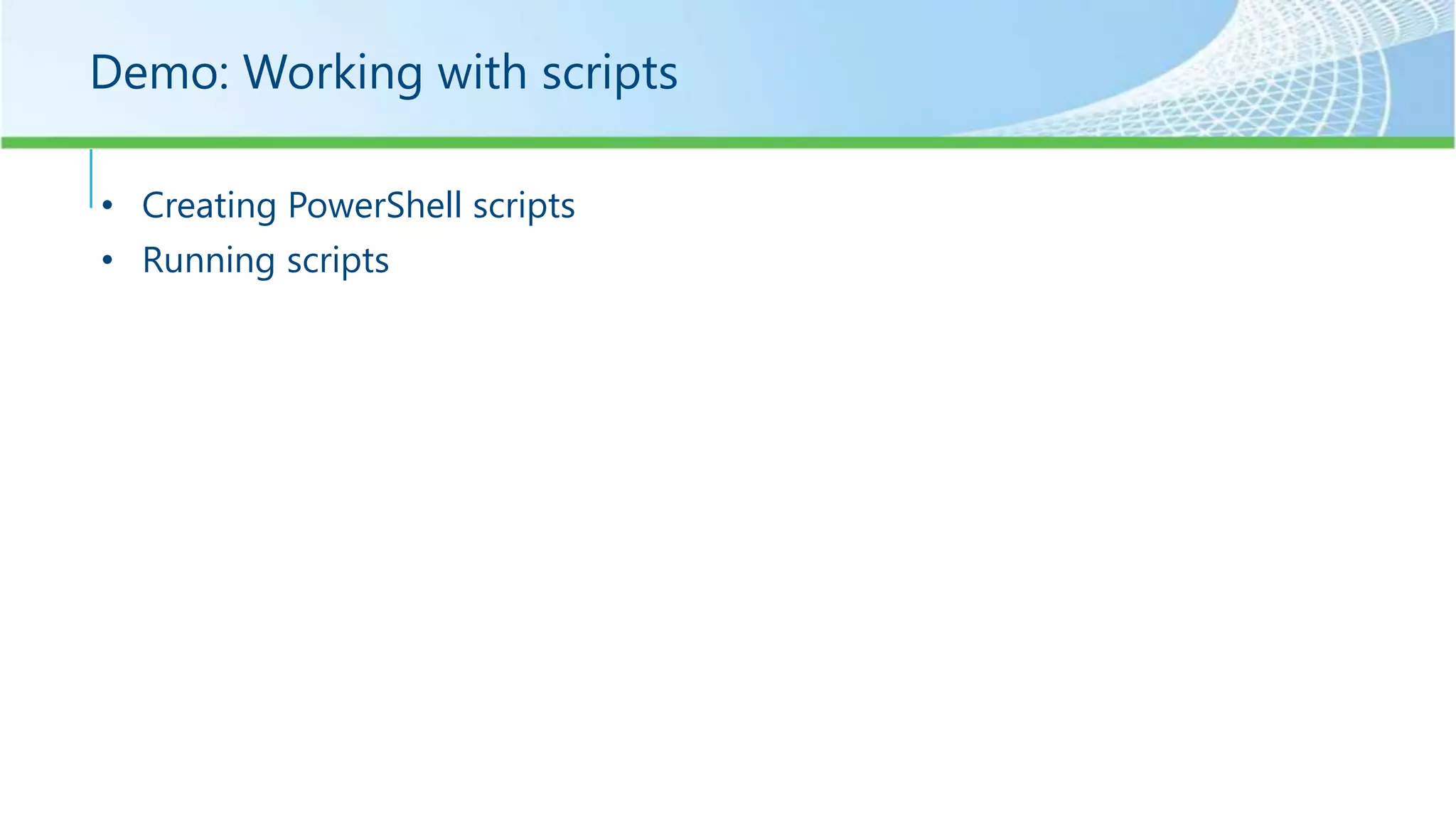
![More features[if time permits]
• Registry [HKLM:]
• Certificates [cert:]
• Environment Variable [env:]
• Variables [variable:]
• Aliases
• Functions
• Extending powershell -> cmdlets](https://image.slidesharecdn.com/66c3e336-b8ea-40e6-9c40-4ddff3c22157-150904061133-lva1-app6892/75/Powershell_Basics_Robin-11-2048.jpg)
![Demo: if time permits
• Killing processes
• Sort examples
• Using .Net examples[int, string, datetime]
• Let us touch AZURE](https://image.slidesharecdn.com/66c3e336-b8ea-40e6-9c40-4ddff3c22157-150904061133-lva1-app6892/75/Powershell_Basics_Robin-12-2048.jpg)