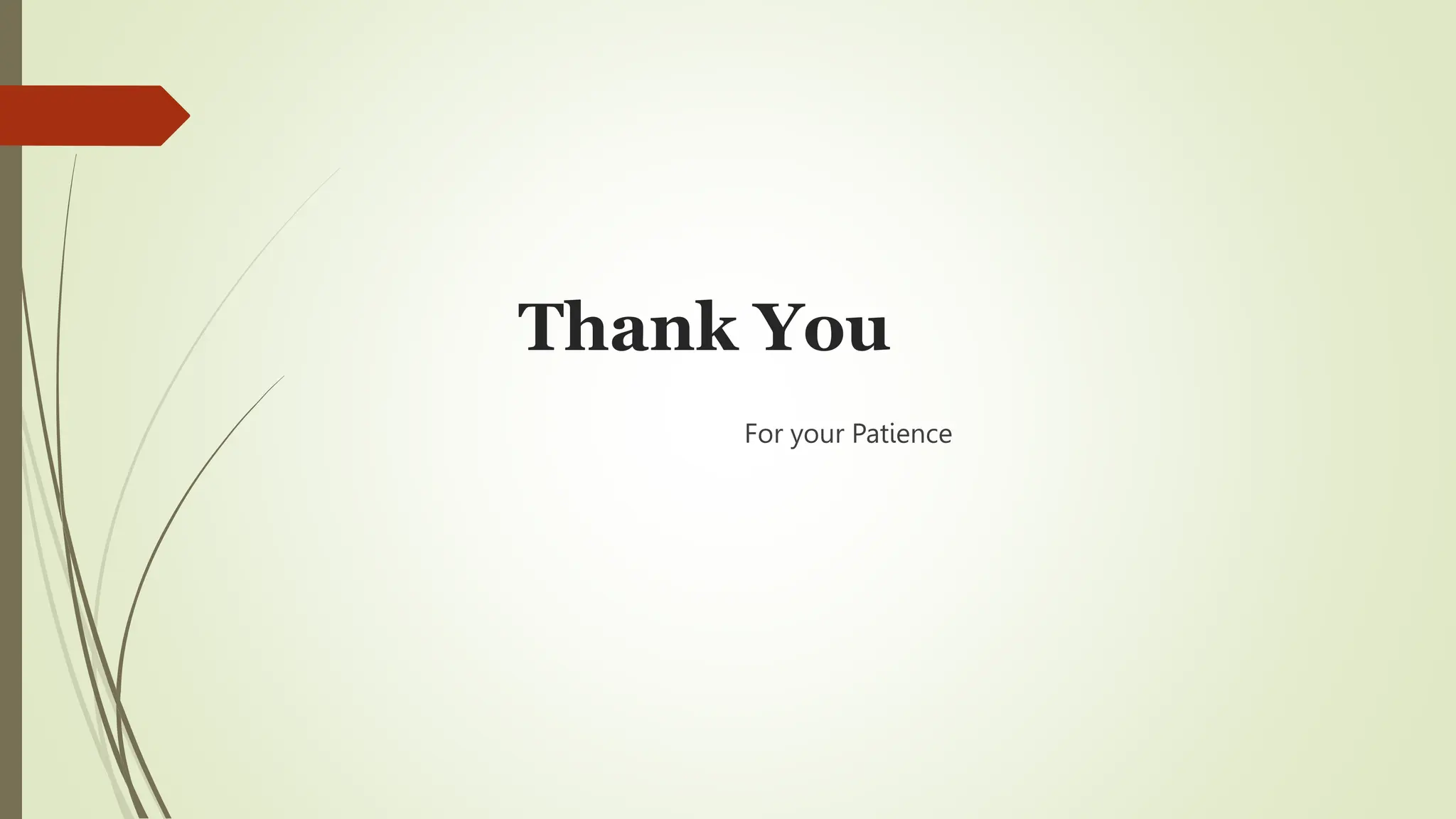This document outlines the second week of a Python for Data Science course, focusing on sequence data types including strings, lists, tuples, dictionaries, and sets. It explains the characteristics and methods associated with each type and introduces the numpy package for array manipulation. The document emphasizes the mutable and immutable properties of these data types and provides examples of their usage.

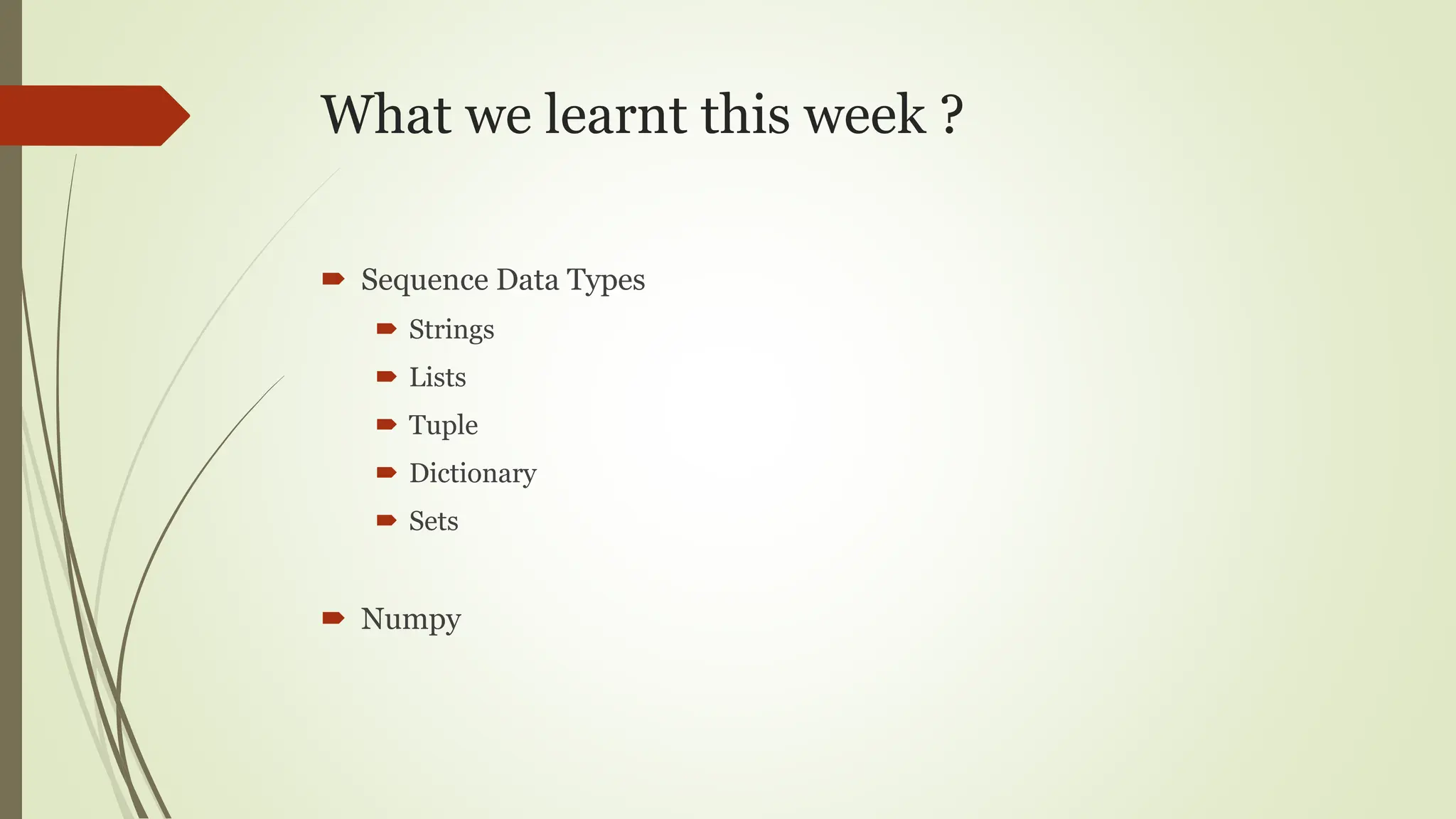



![Lists
A list is an ordered and mutable Python container.
Lists are used to store multiple items in a single variable.
Lists are created using square brackets
Example:
myList = [1 , 2 , 3 , 4 , 5]
myList = [1 , ‘two’ , 3 , ‘four’ , 5]
myList = [1 , [‘a’ , ‘b’ , ‘c’] , ‘hello’]](https://image.slidesharecdn.com/ppt-240505155908-b69c3a4f/75/PPT-data-science-python-sequence-numpy-pptx-6-2048.jpg)
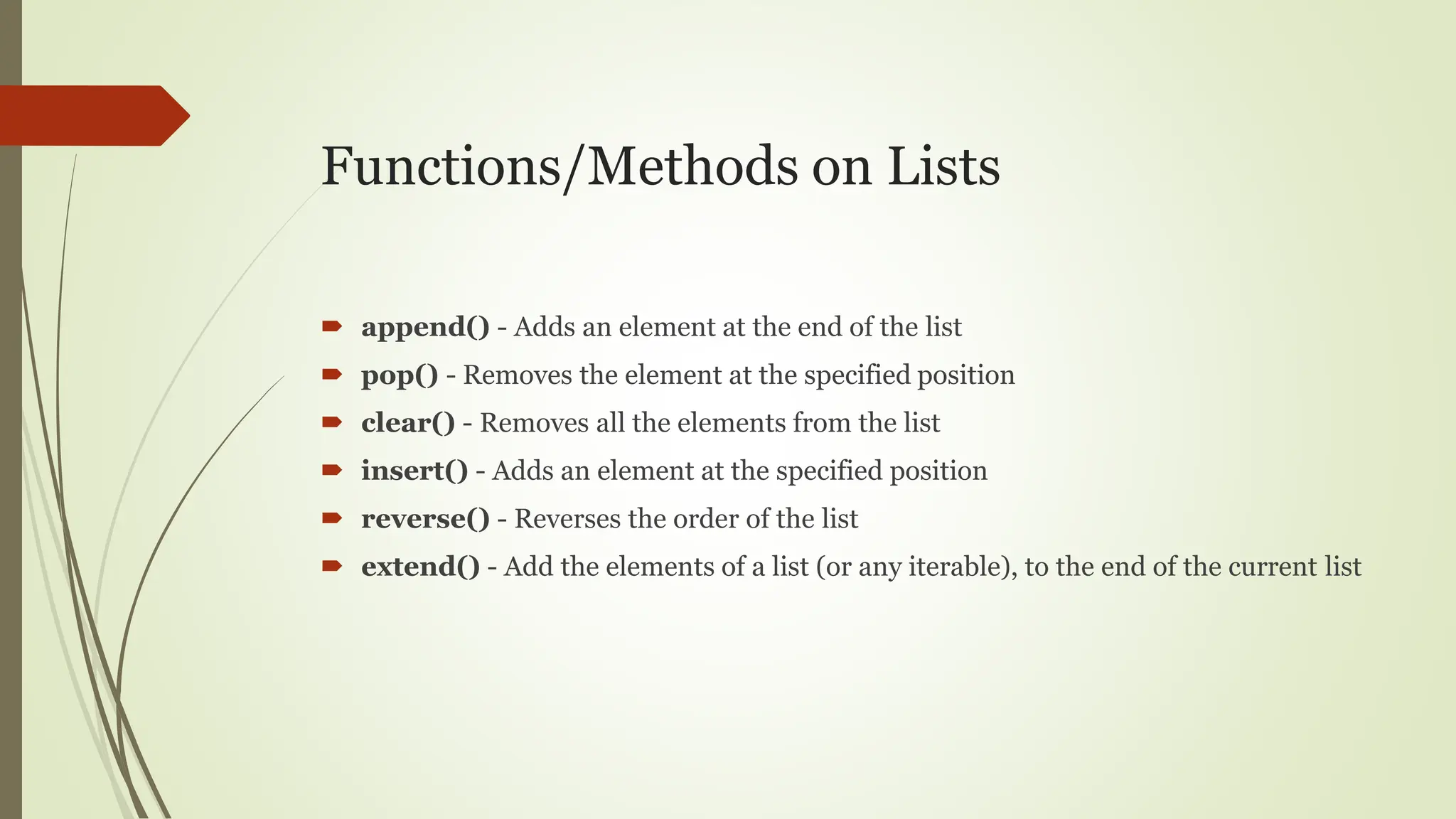
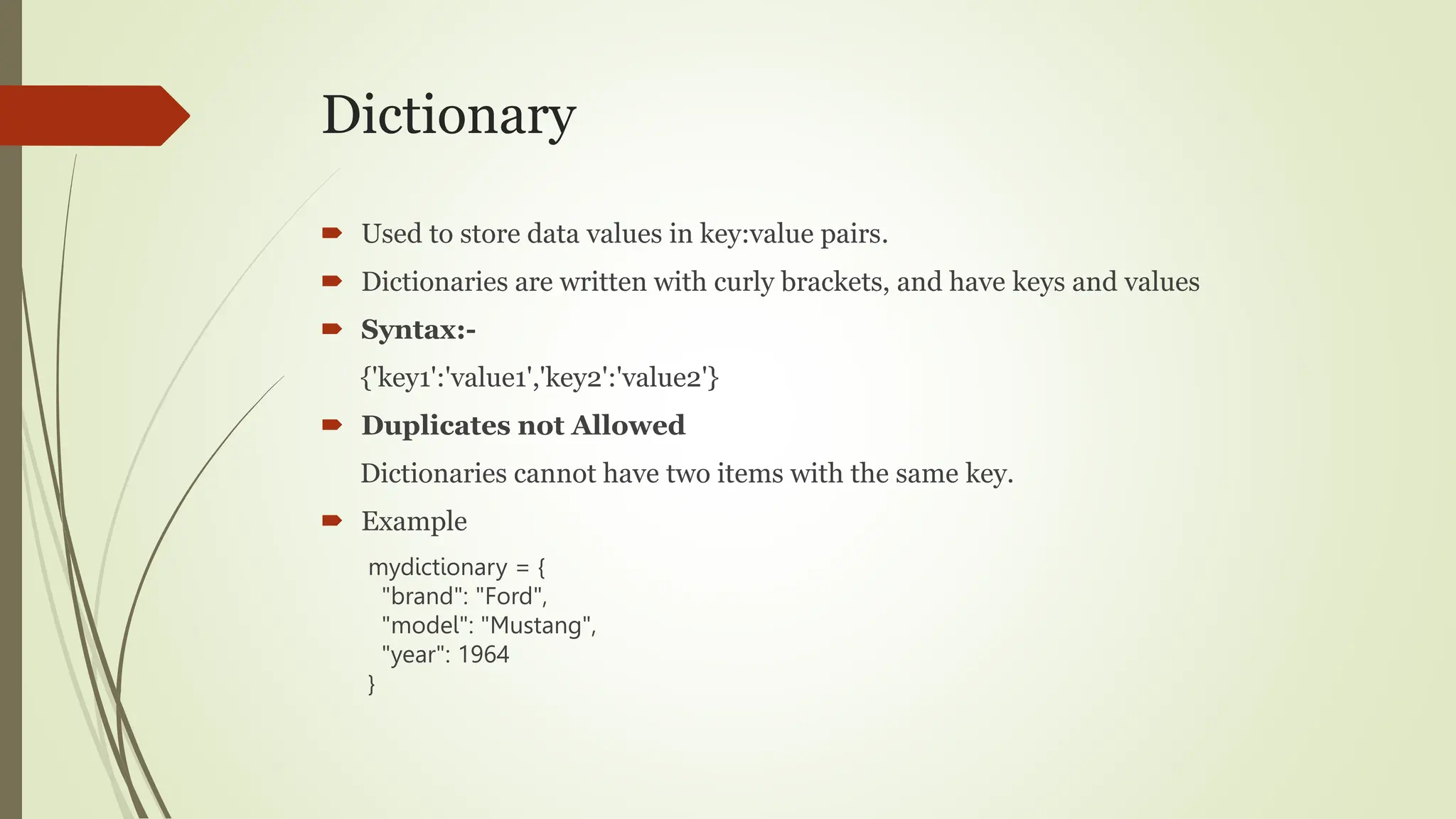
![Numpy and Numpy Array
Numpy is a Python package and it stands for numerical python.
A numpy array is a grid of values, all of the same type.
To install numpy on your system, run this command on your CMD
pip install numpy
To create numpy array, we first need to import the numpy package:
import numpy as np
Example:-
array = np.array([1,2,3,4,5], dtype = int )](https://image.slidesharecdn.com/ppt-240505155908-b69c3a4f/75/PPT-data-science-python-sequence-numpy-pptx-9-2048.jpg)