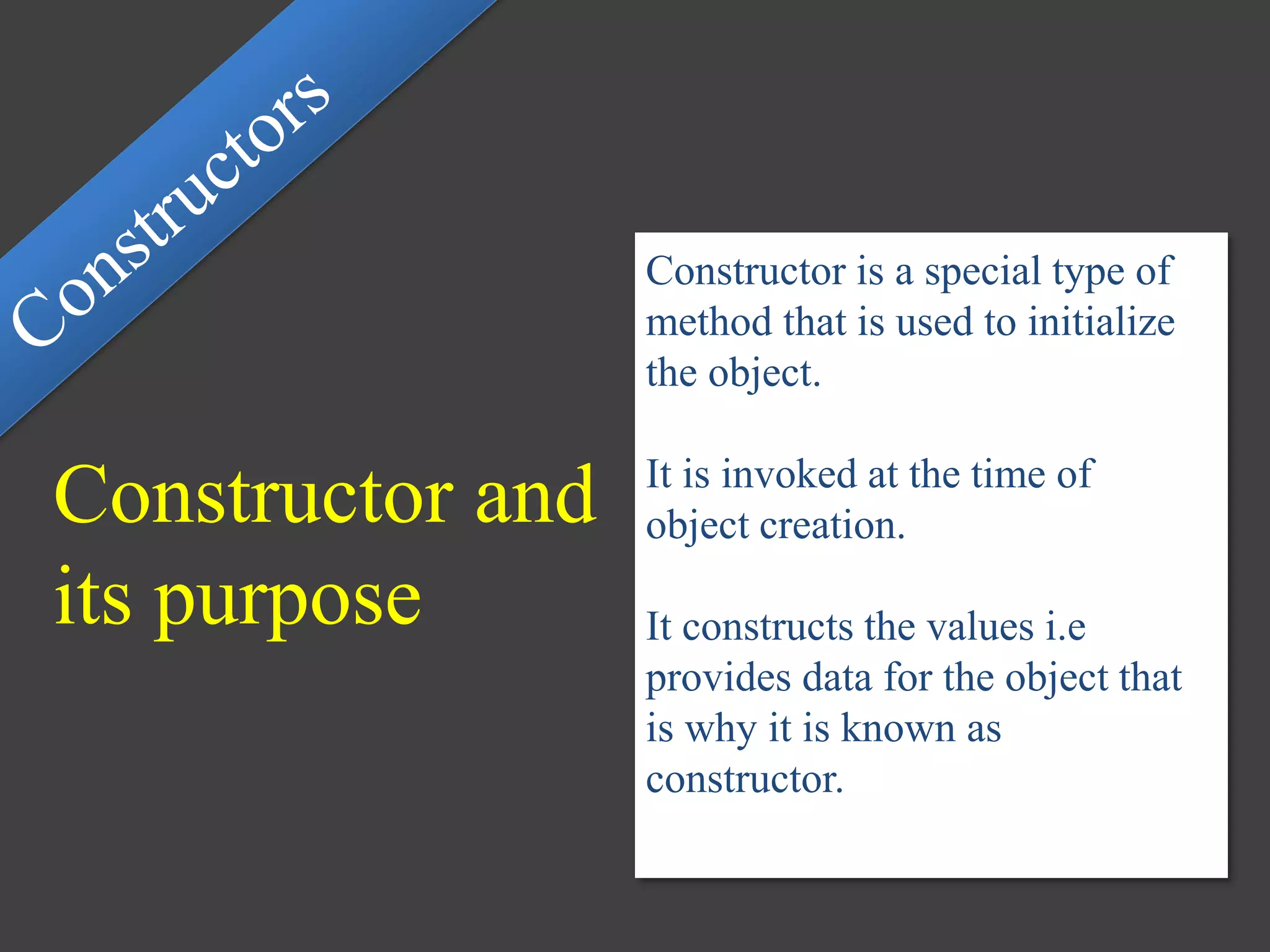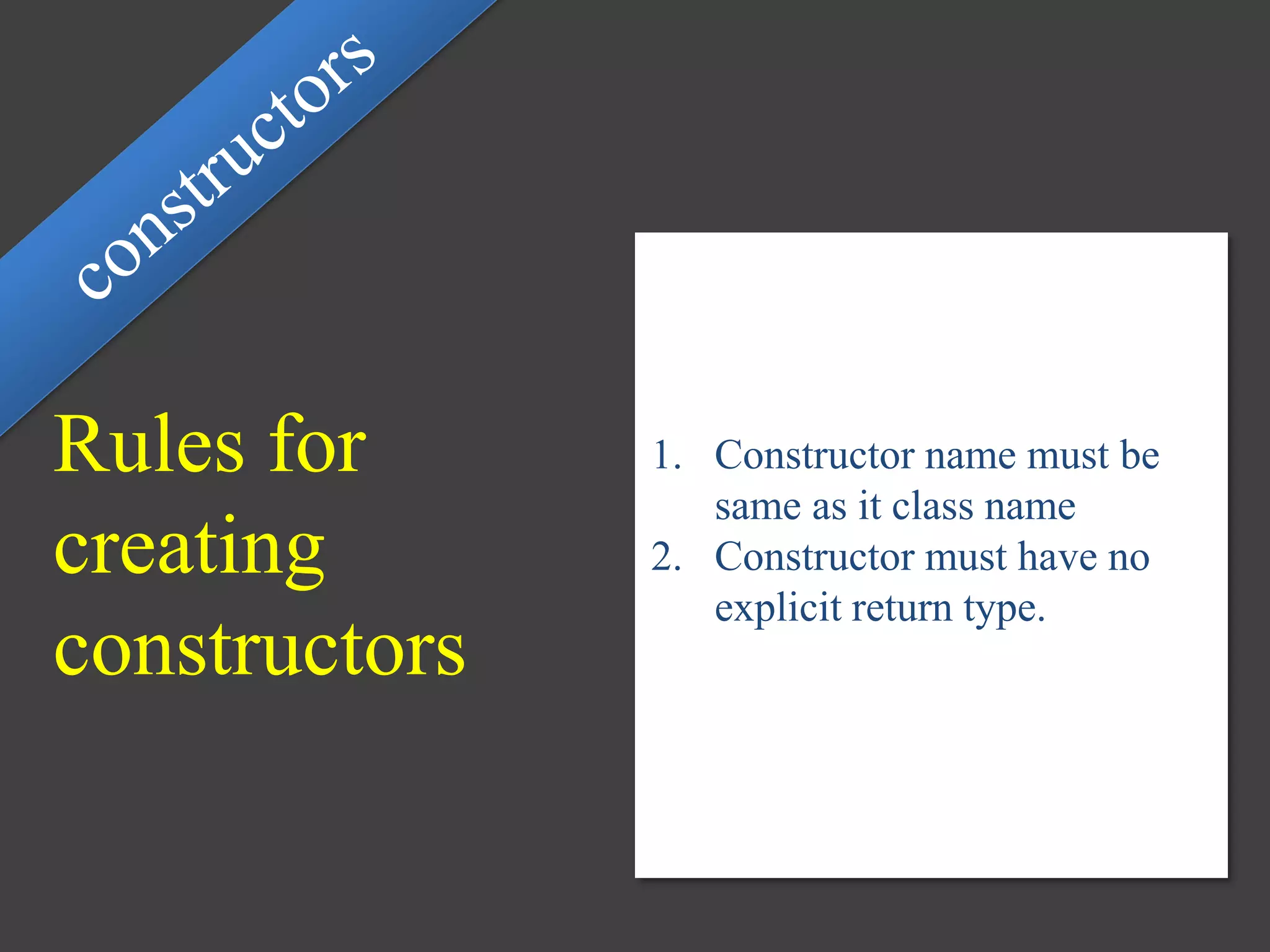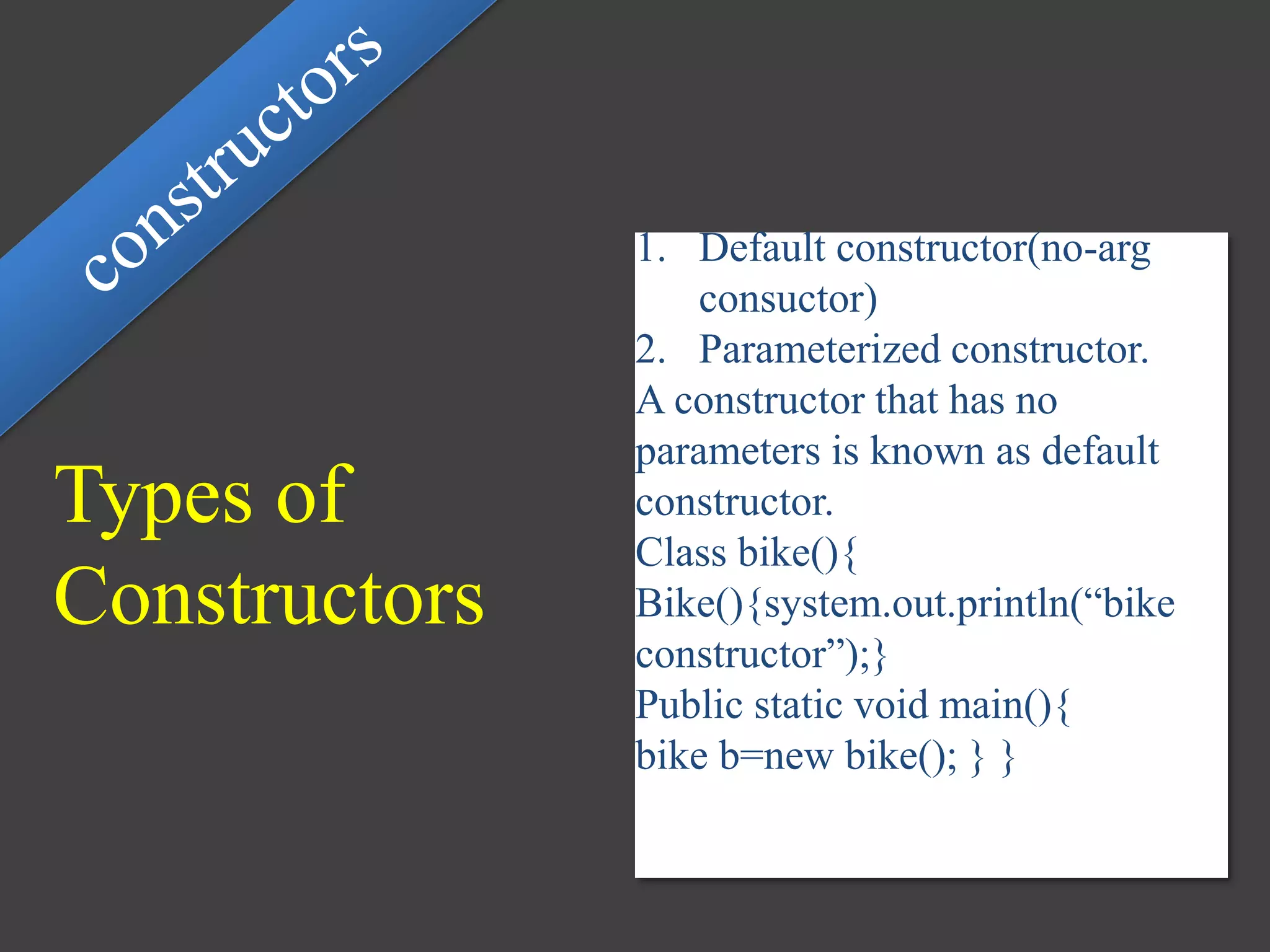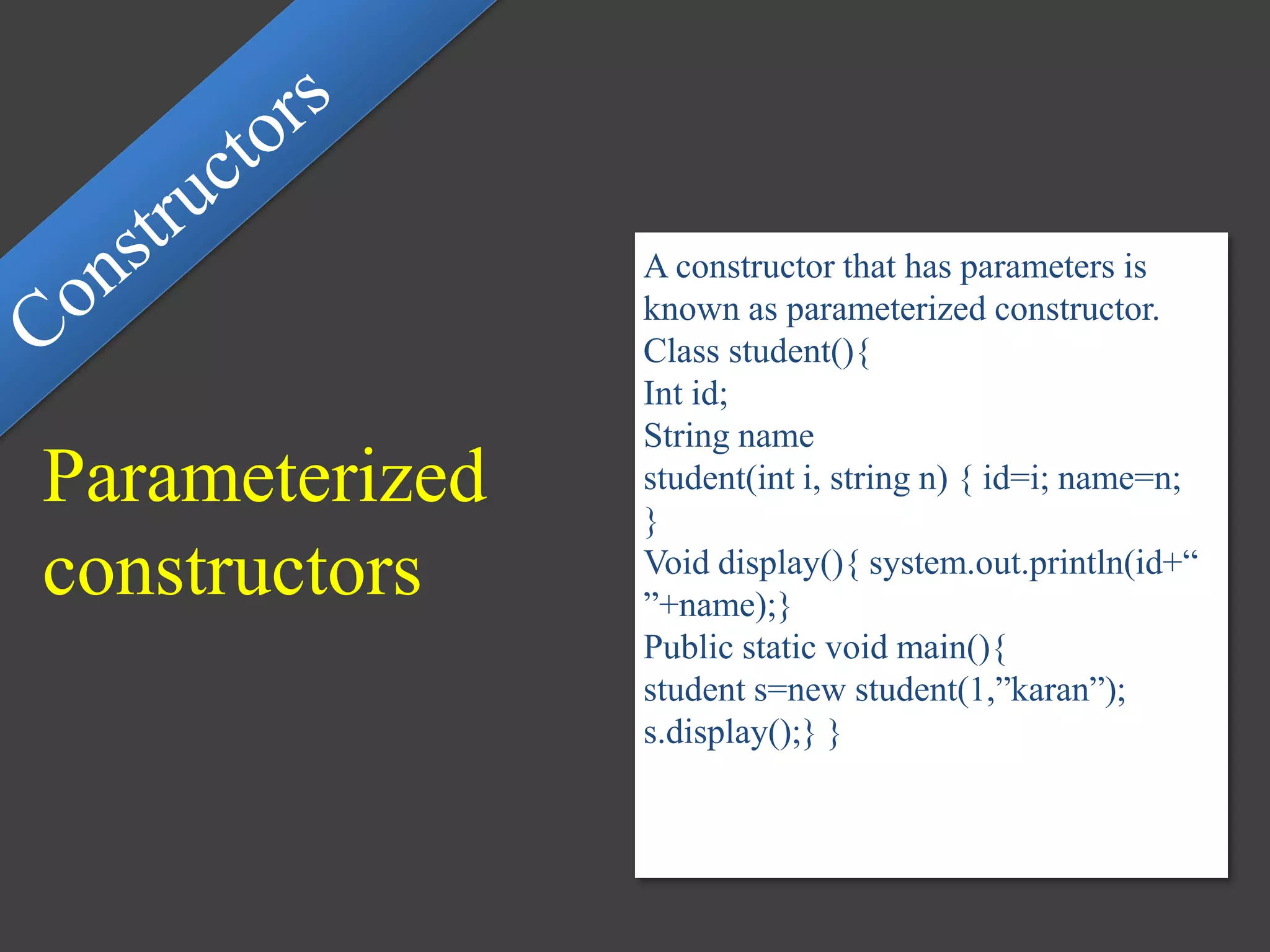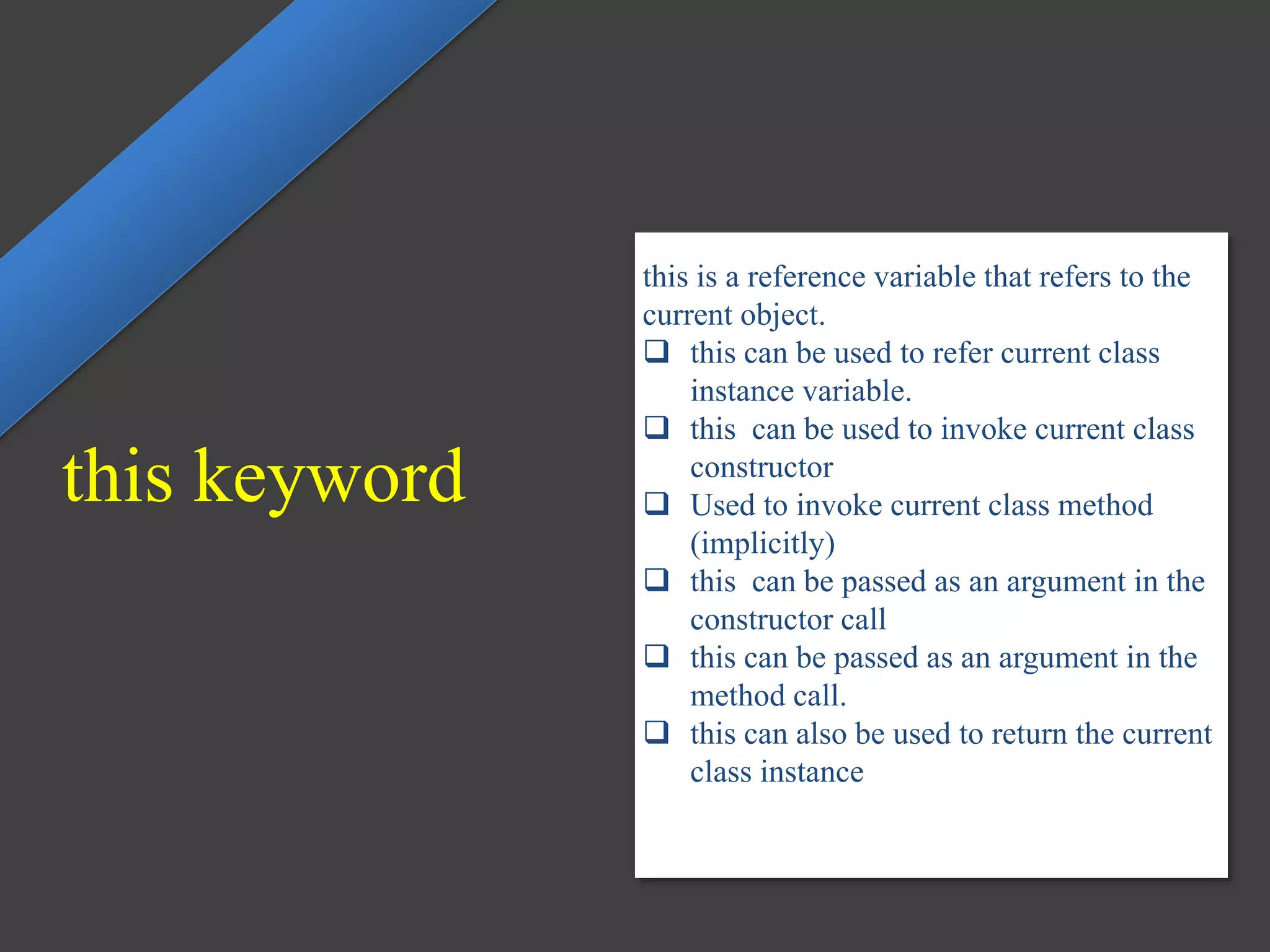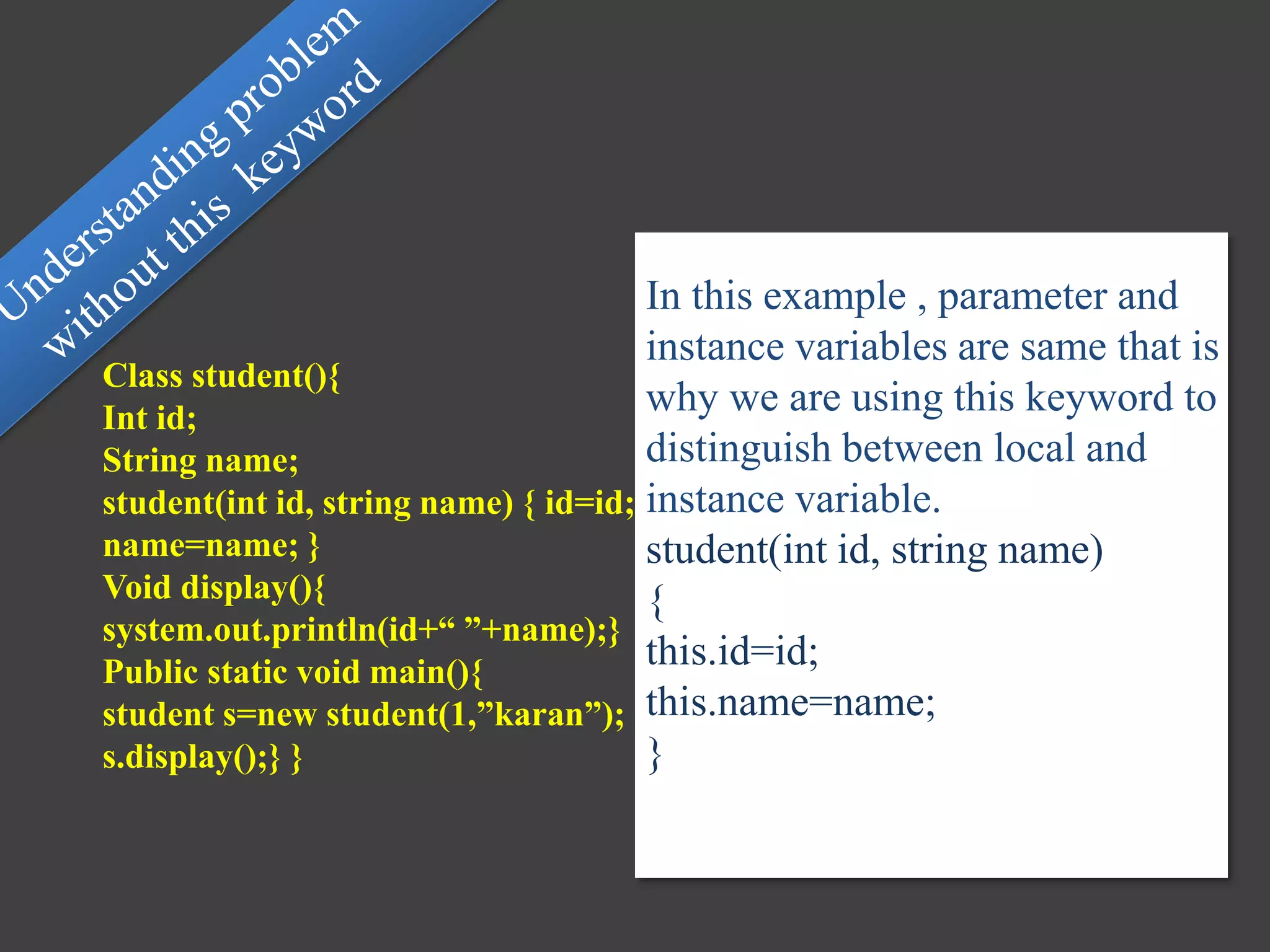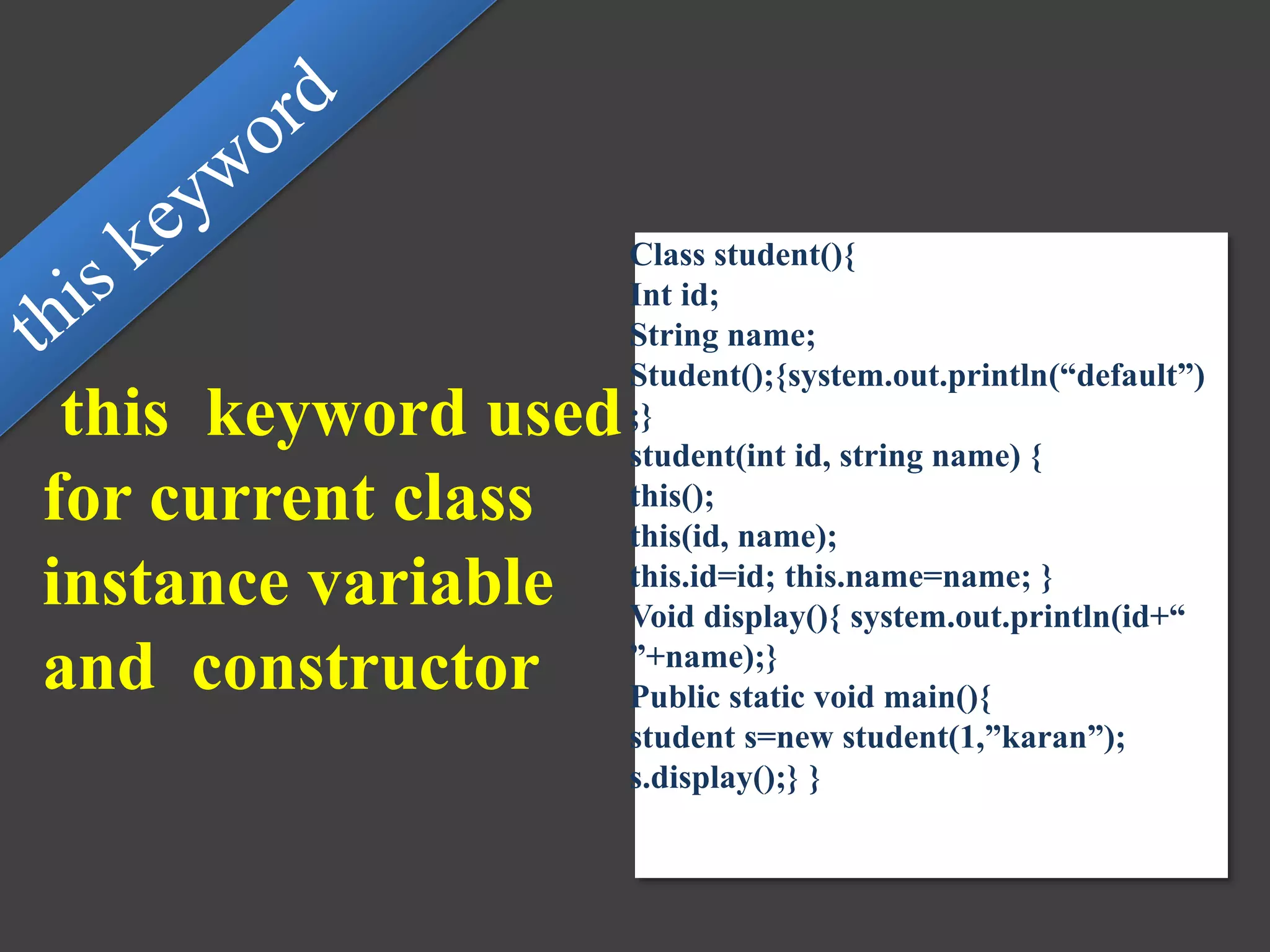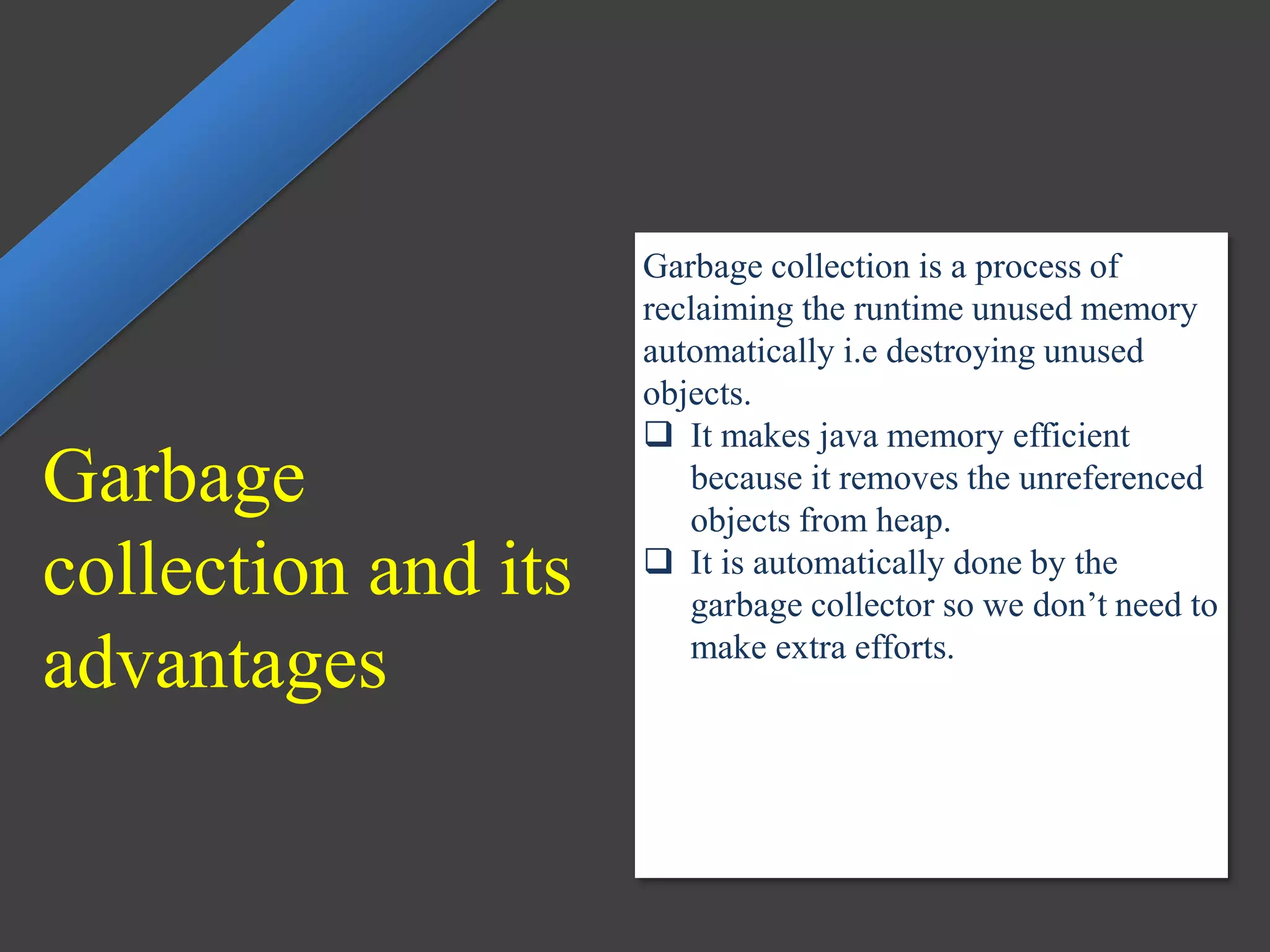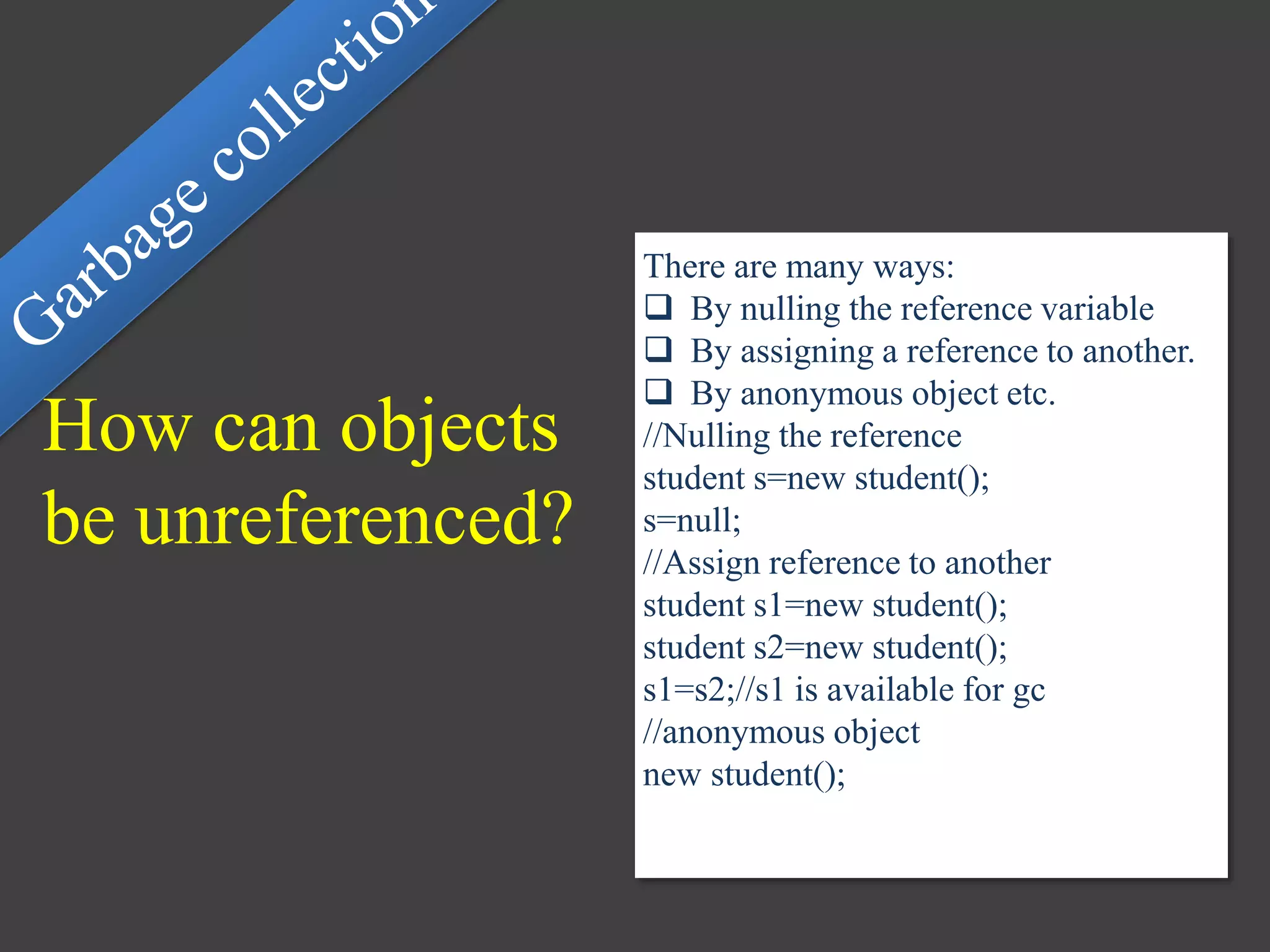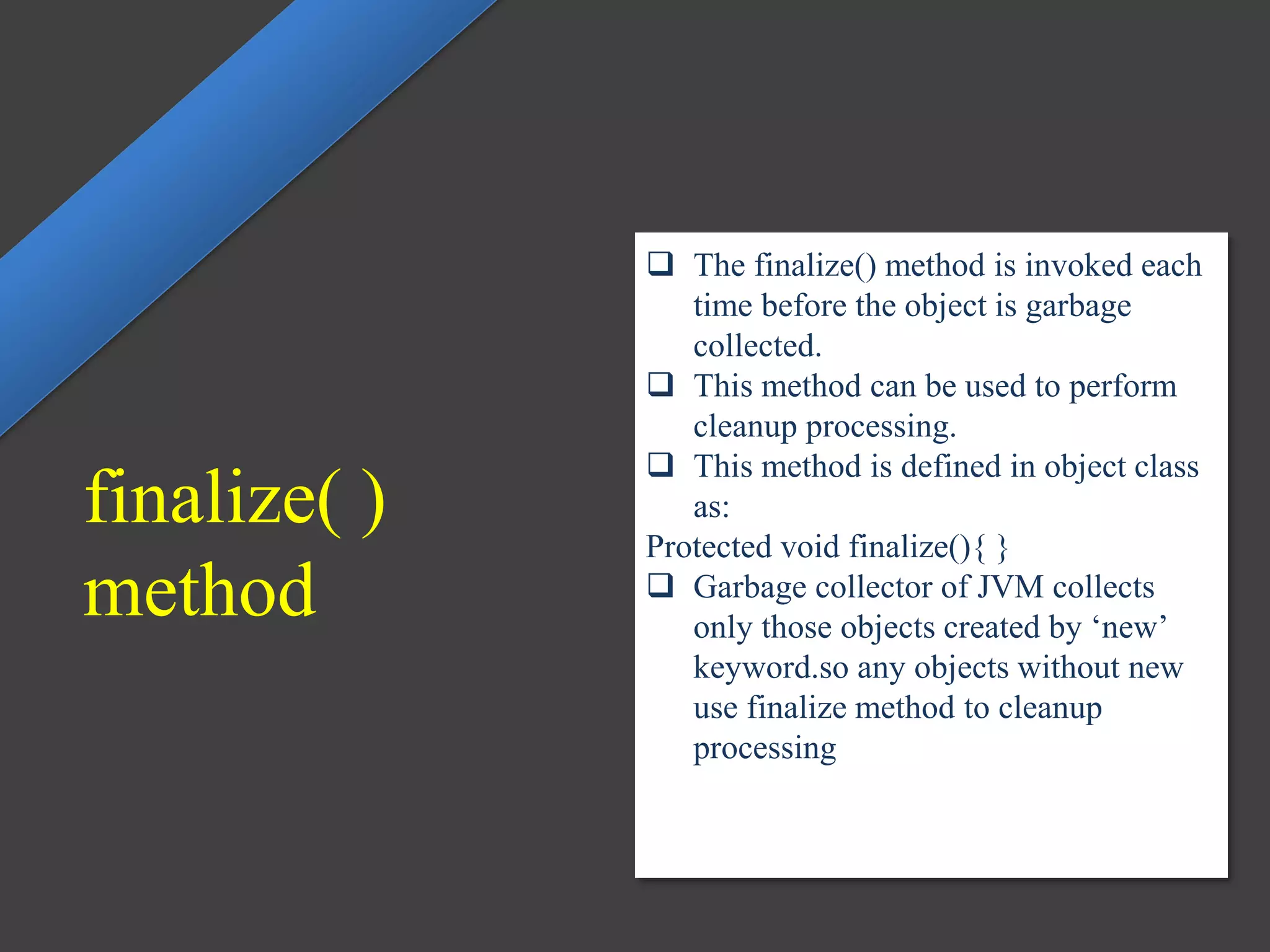Control statements allow programs to select different execution paths based on conditions or iterate through loops. Common control statements in Java include if/else for conditional branching, while, do-while and for for iterative loops, and break, continue, return for jumping execution.
Classes are templates that define the form and behavior of objects. A class contains instance variables to represent object state and methods to implement object behavior. Objects are instances of classes that allocate memory at runtime. Methods allow classes to encapsulate and reuse code. Constructors initialize new objects and this keyword refers to the current object instance. Garbage collection automatically reclaims unused memory from objects no longer referenced.

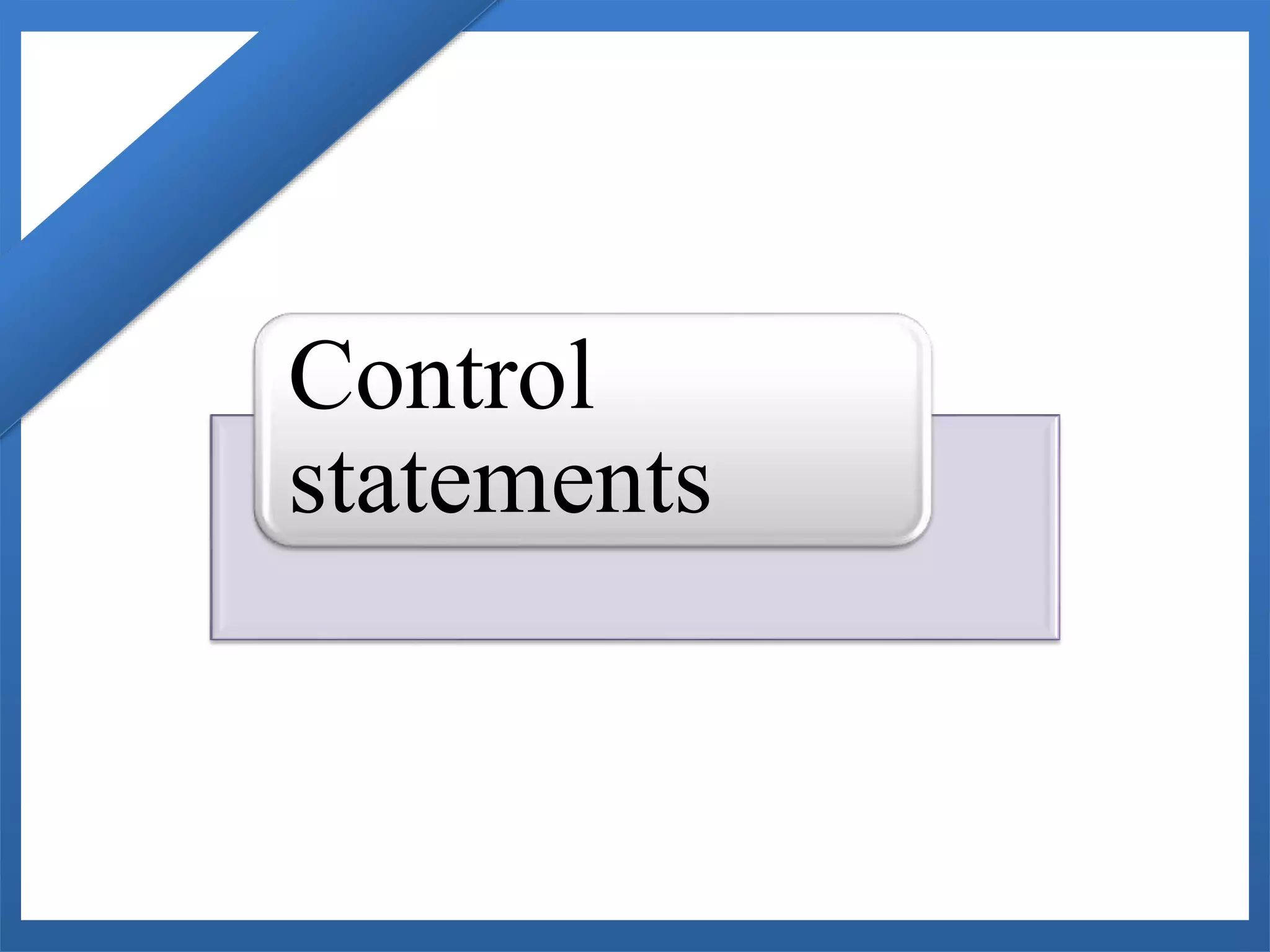
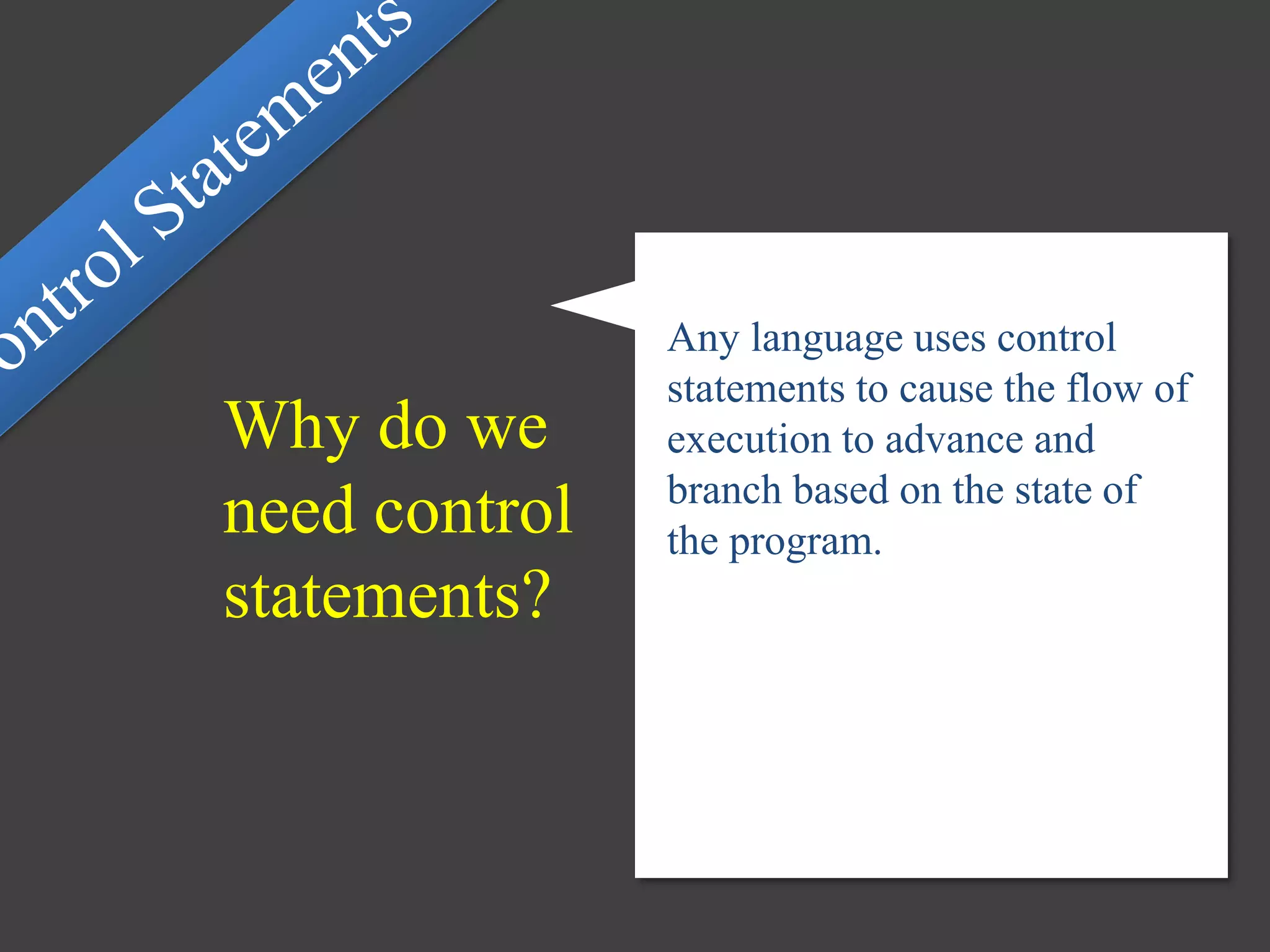
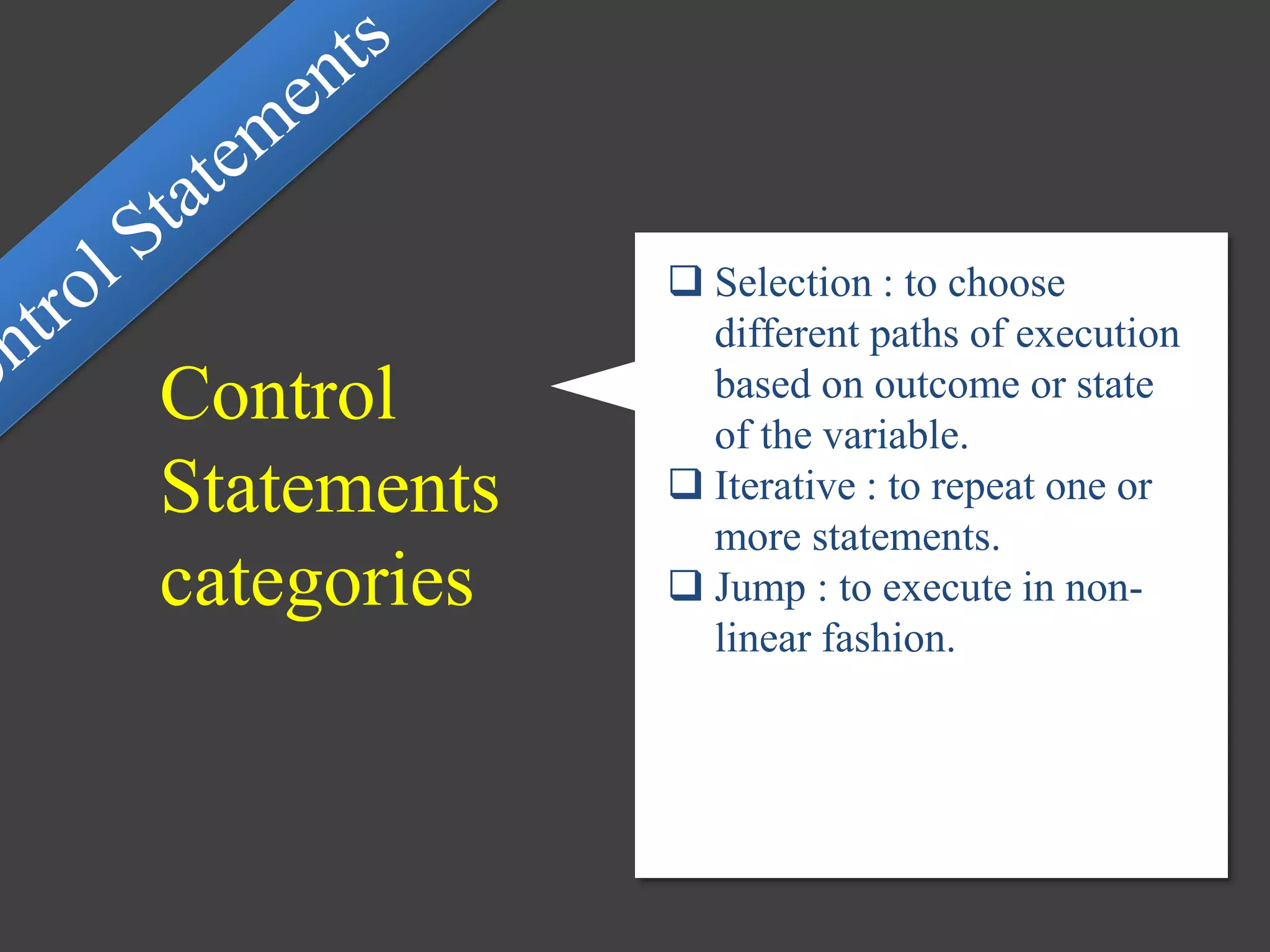
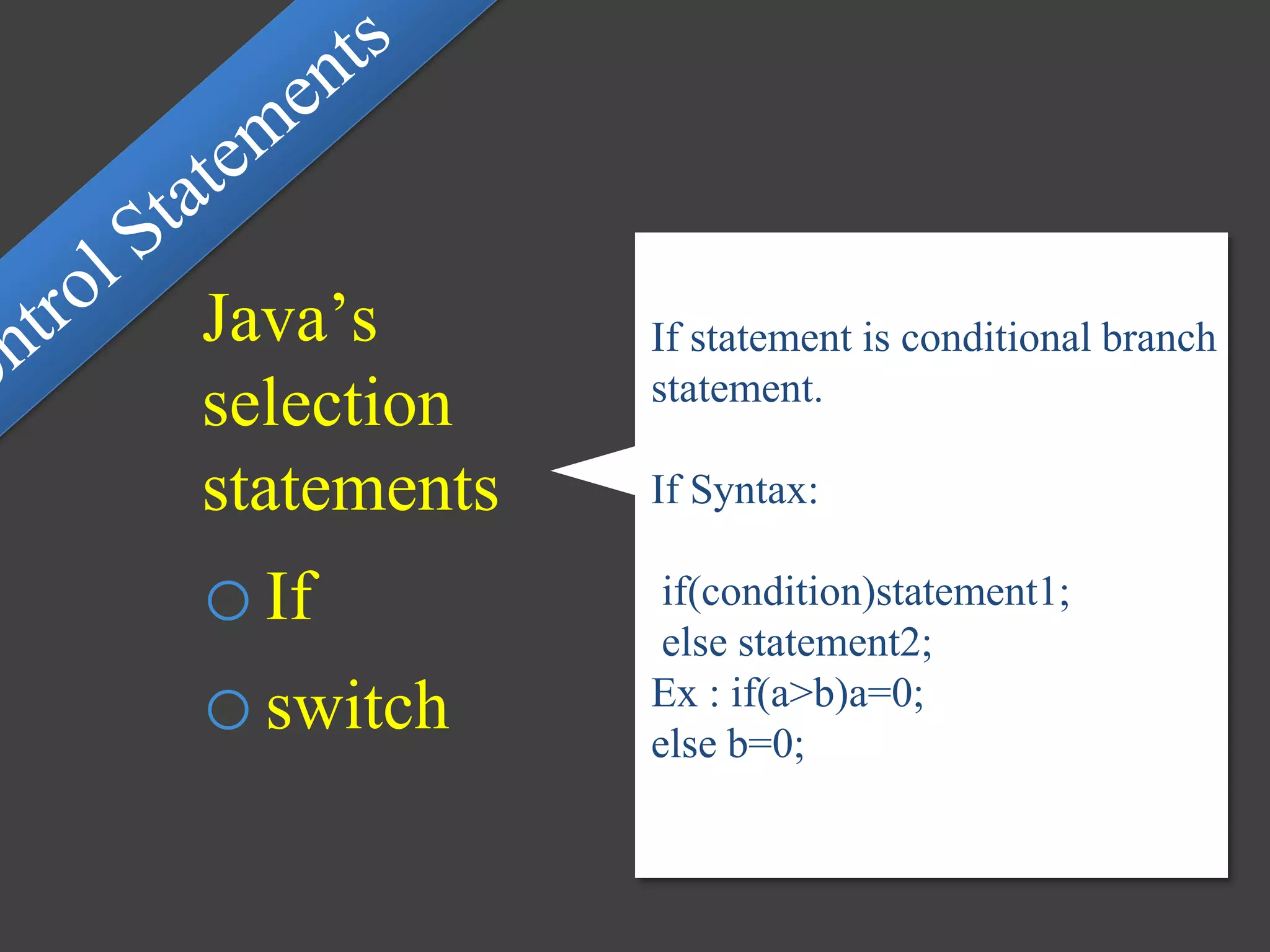
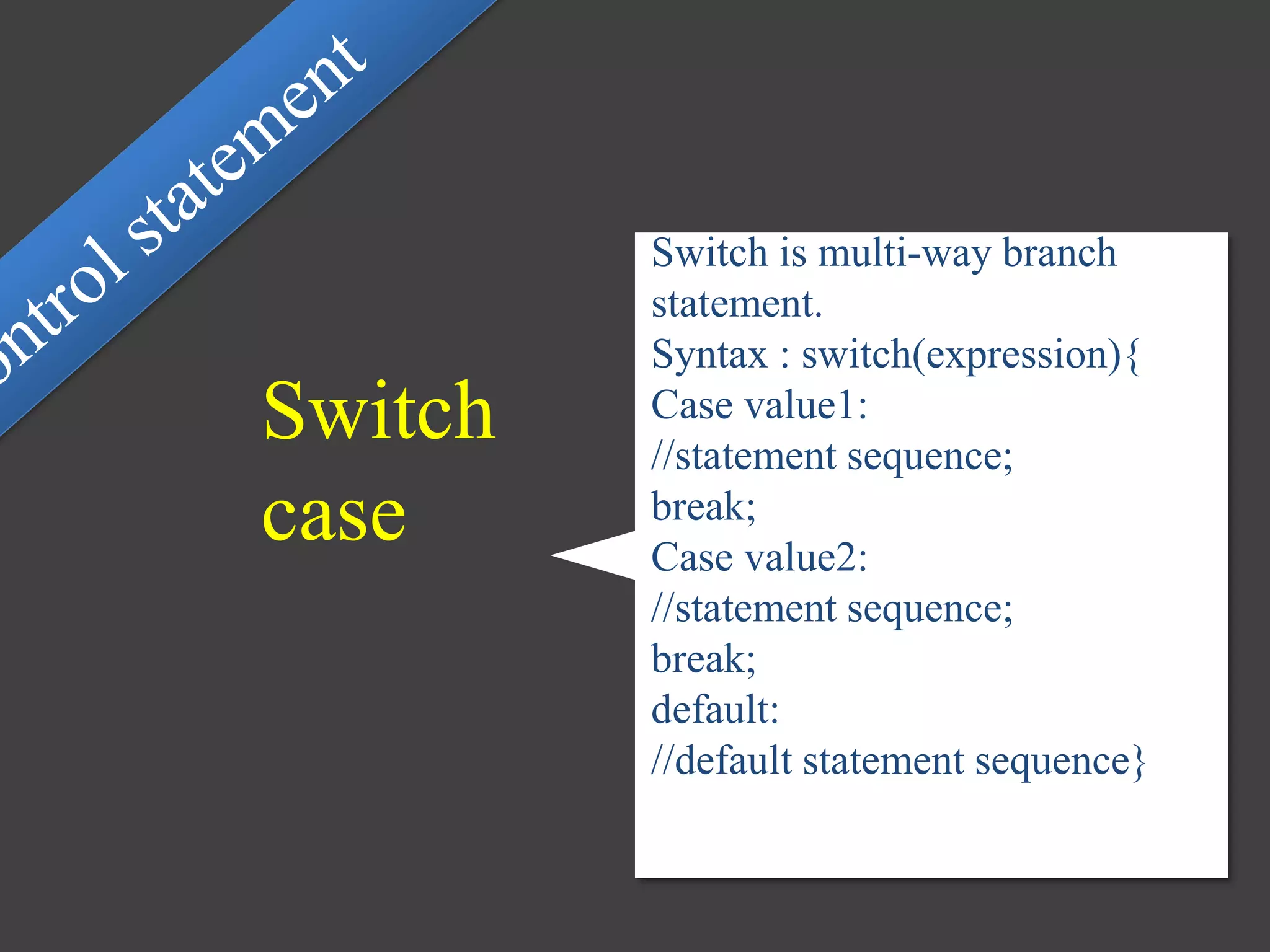
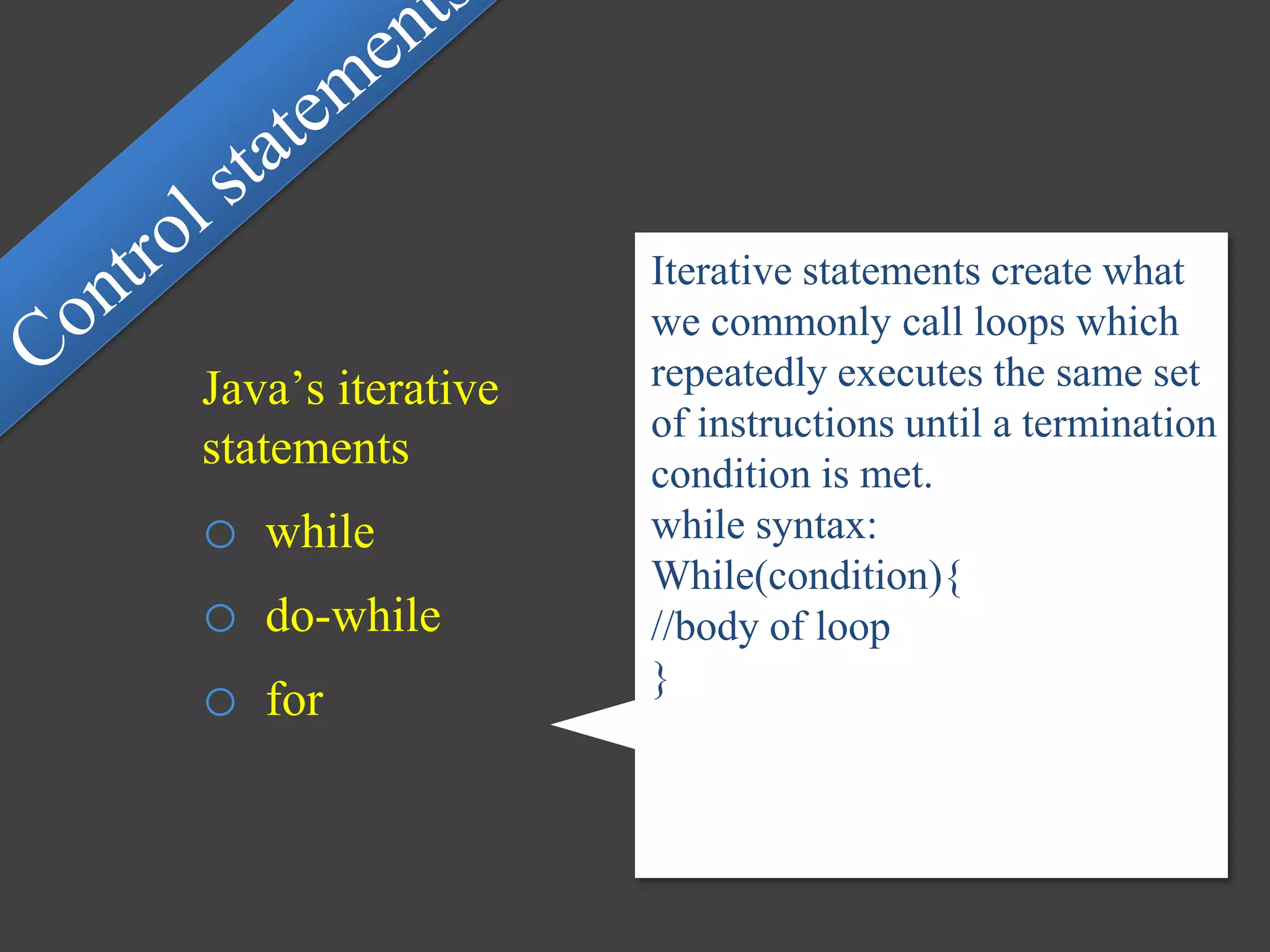
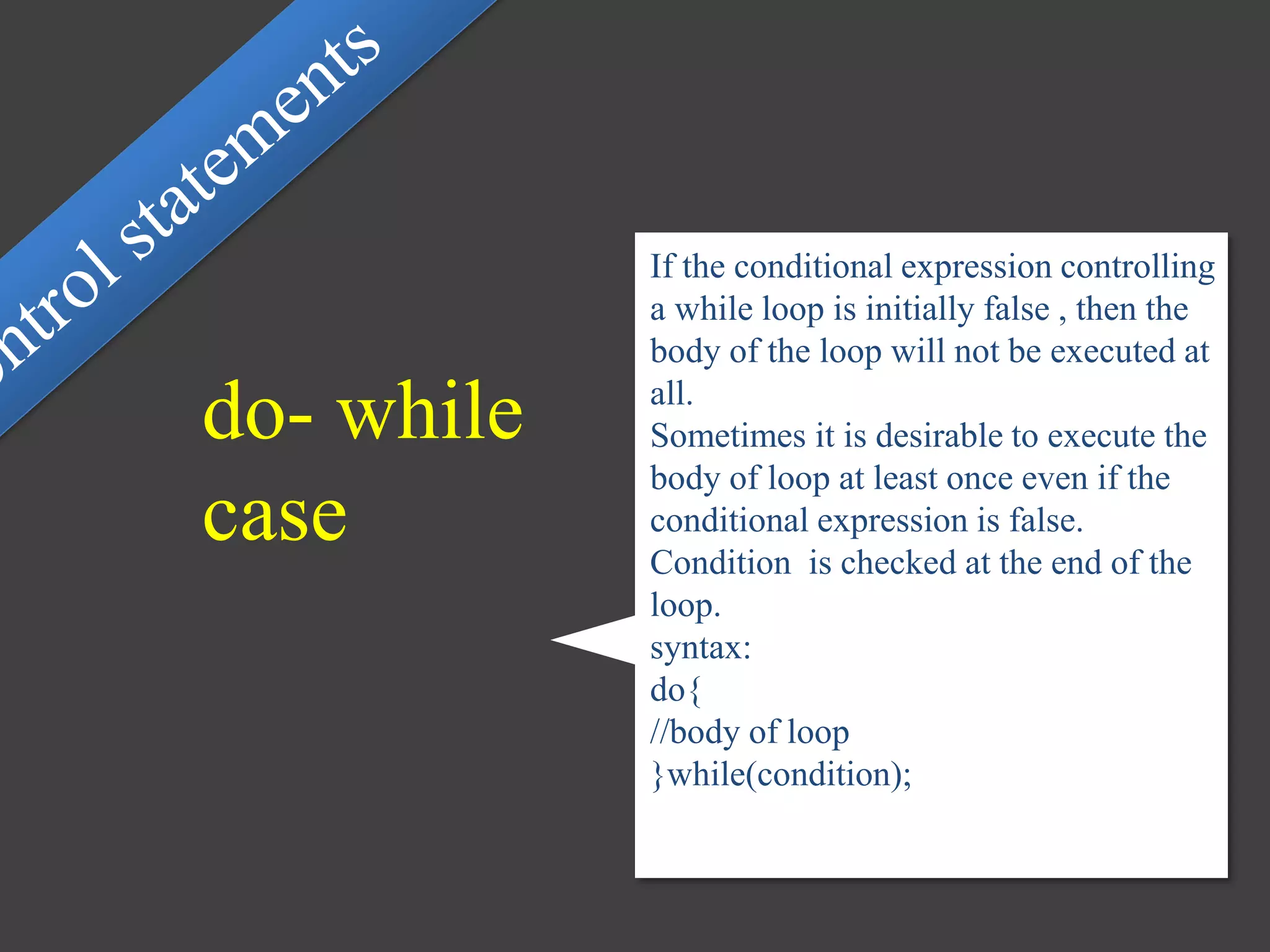
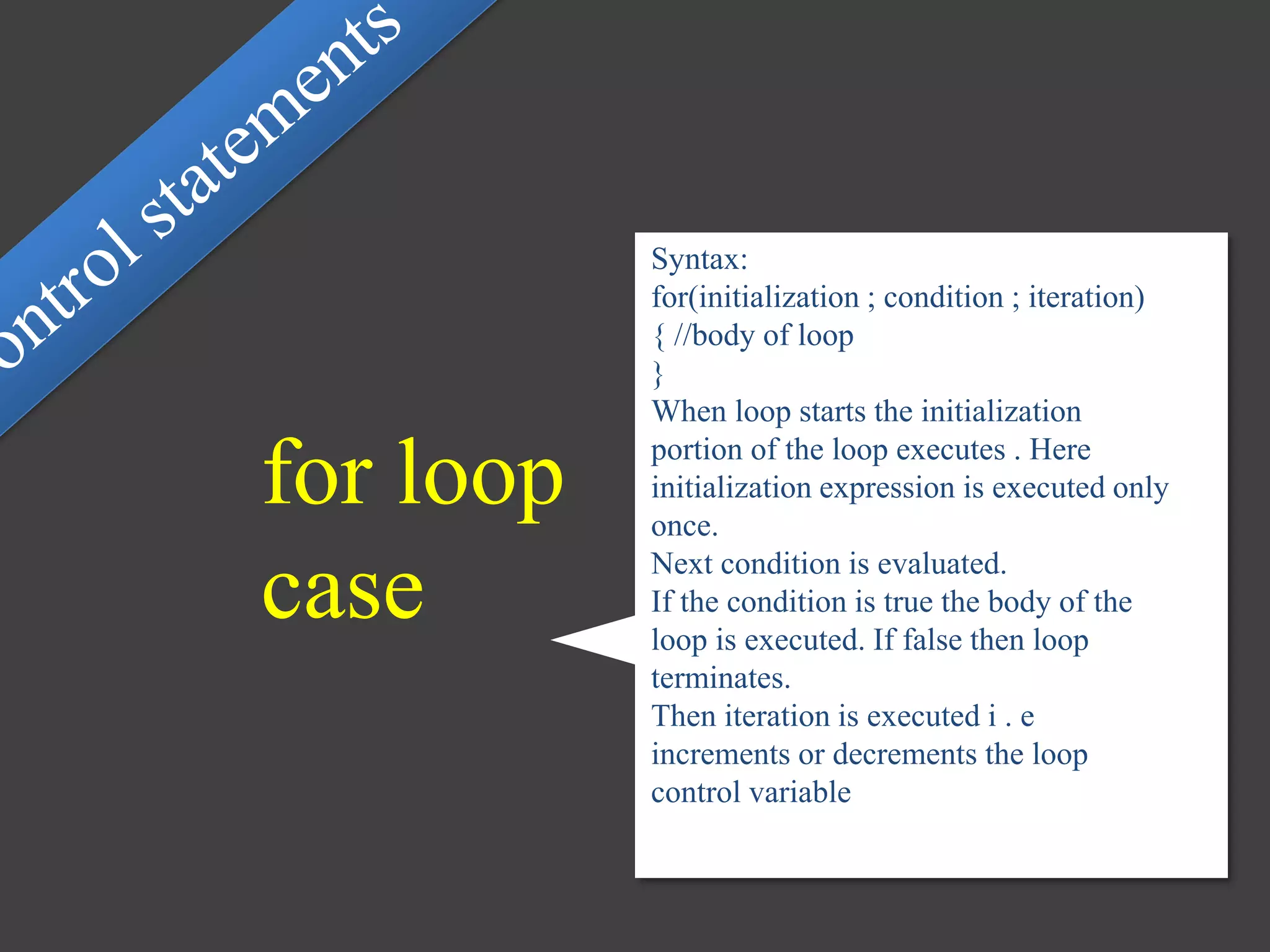

![// Using break as a civilized form of goto.
class Break {
public static void main(String args[]) {
boolean t = true;
first: {
second: {
third: {
System.out.println("Before the break.");
if(t) break second; // break out of second block
System.out.println("This won't execute");
}
System.out.println("This won't execute");
}
System.out.println("This is after second block.");
}
}
}
break as
civilized form
of goto](https://image.slidesharecdn.com/pptonjavabasics-150313063455-conversion-gate01/75/Ppt-on-java-basics-11-2048.jpg)
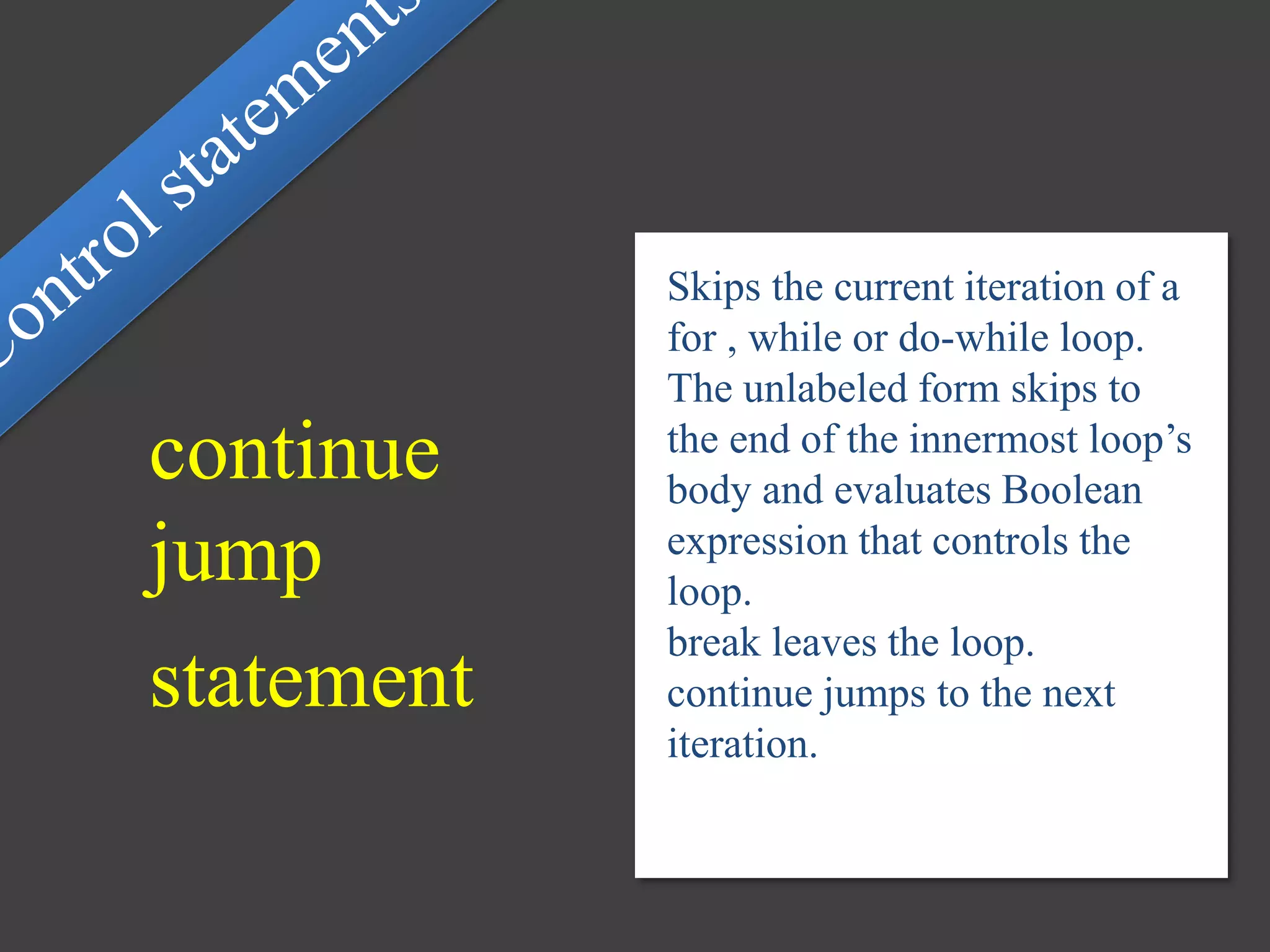
![The return statement is used
to explicitly return from a
method. That is, it causes
program control to transfer back
to the caller of the method.
// Demonstrate return.
class Return {
public static void main(String args[]) {
boolean t = true;
System.out.println("Before the return.");
if(t) return; // return to caller
System.out.println("This won't execute.");
}
}
The output from this program is shown here:
Before the return.
Return jump
statement](https://image.slidesharecdn.com/pptonjavabasics-150313063455-conversion-gate01/75/Ppt-on-java-basics-13-2048.jpg)
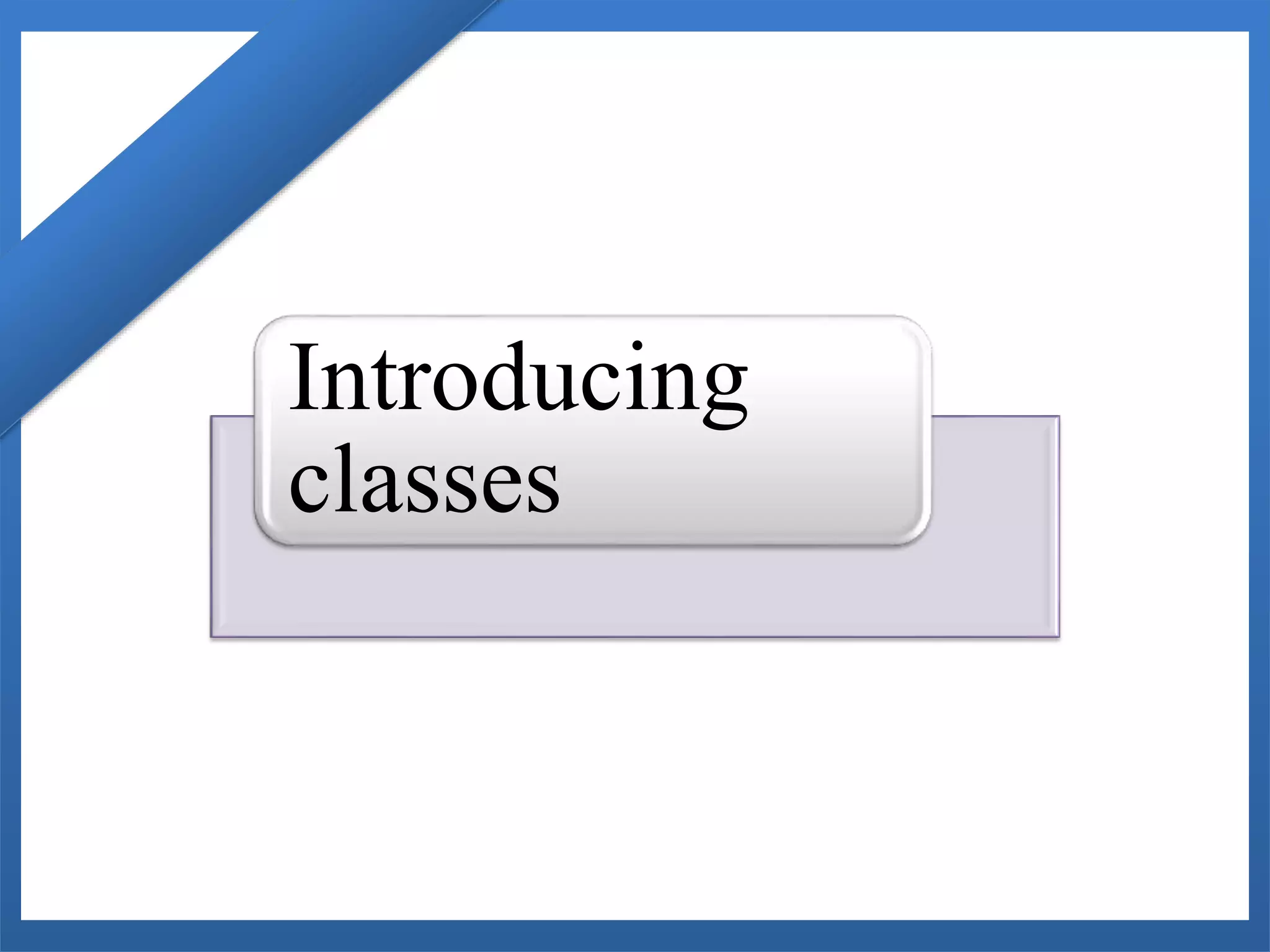
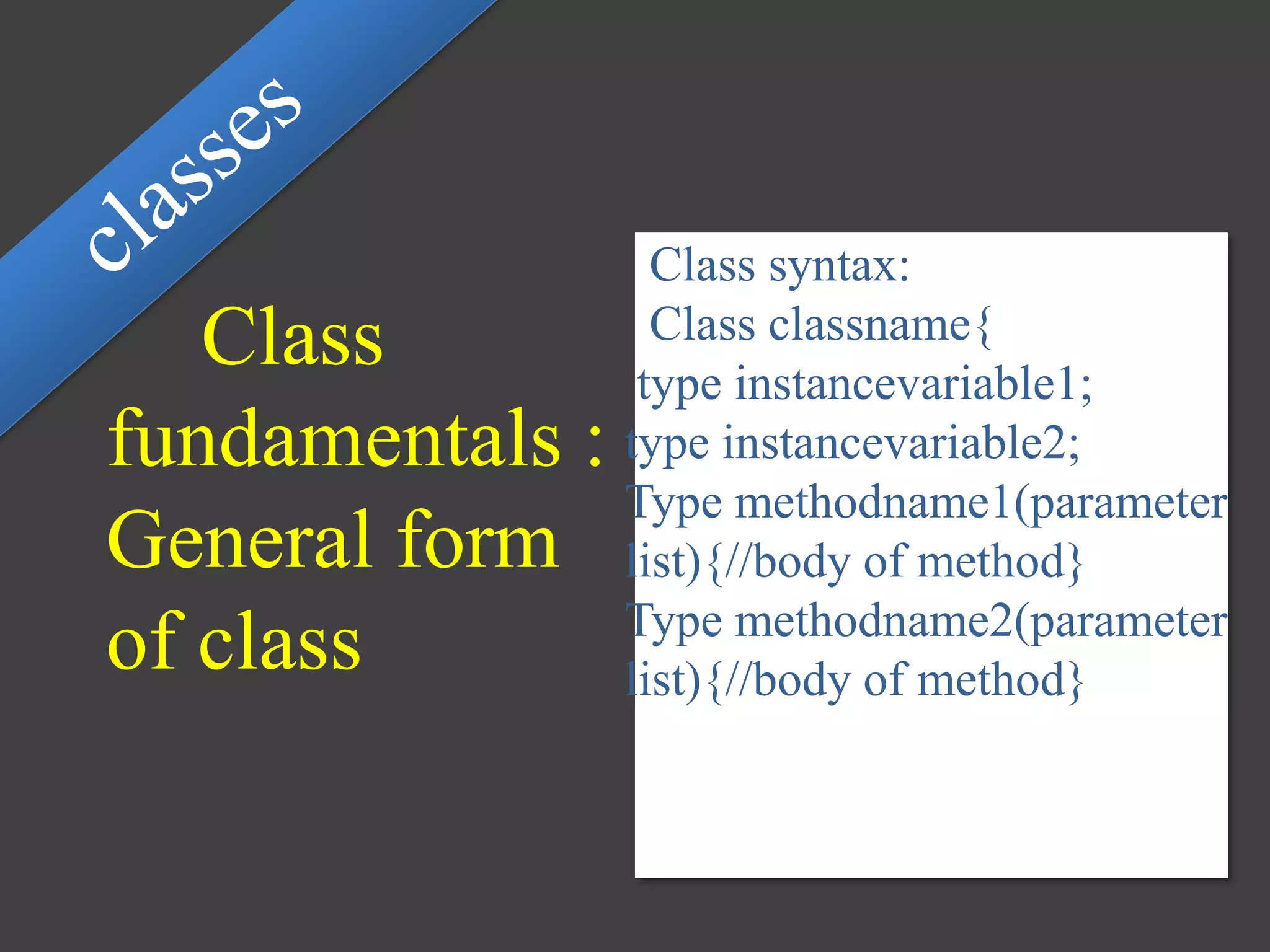
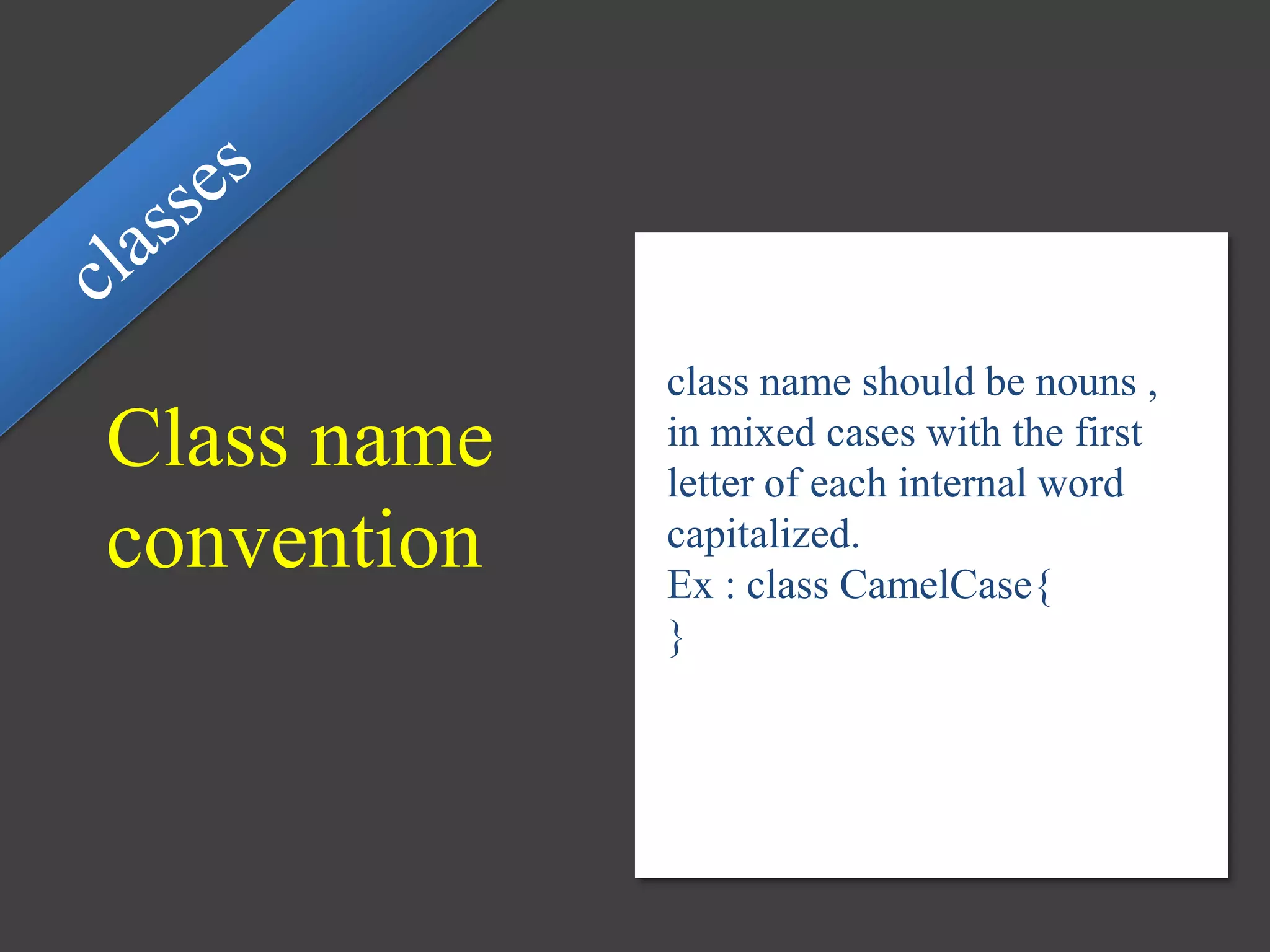
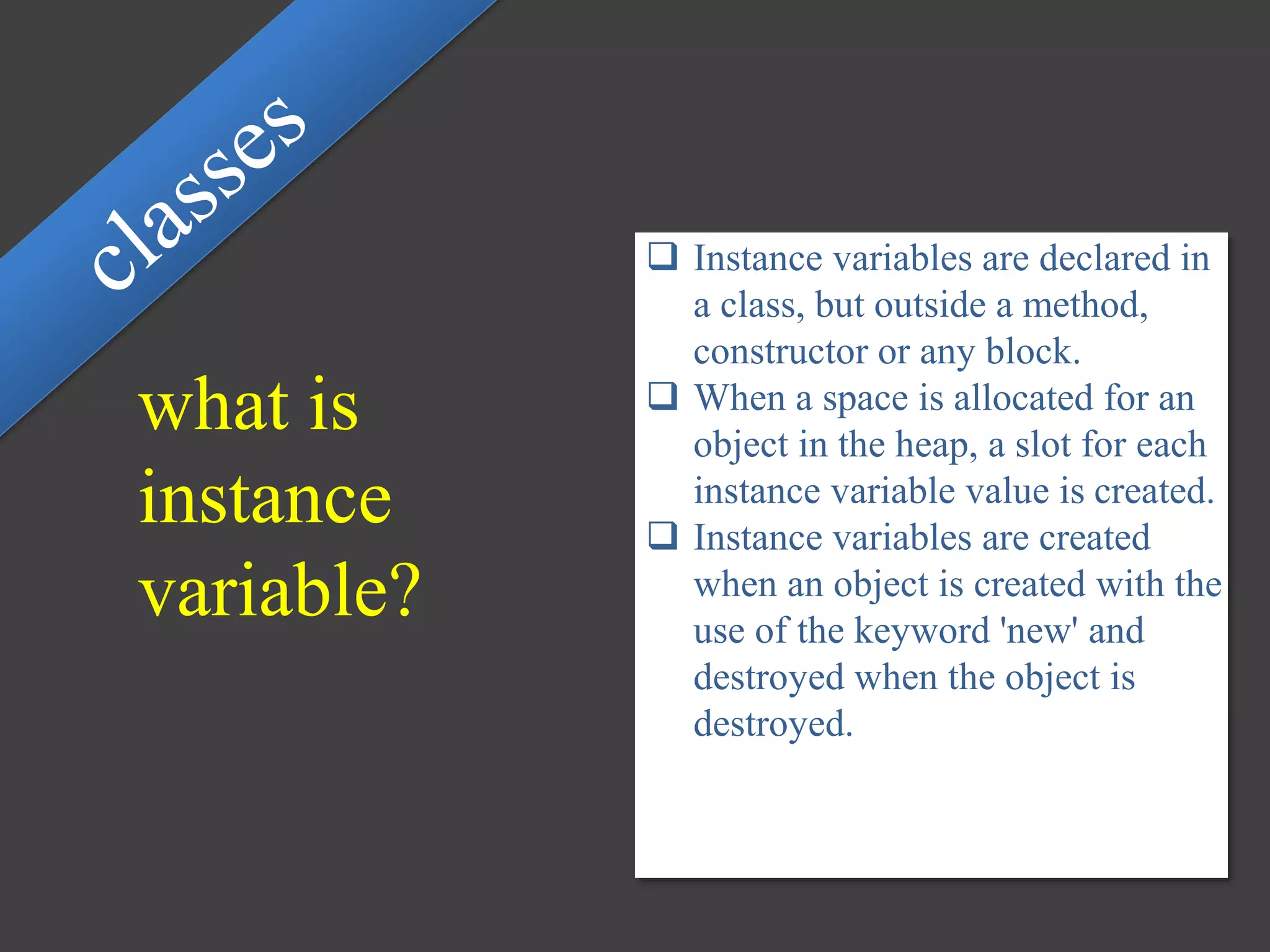
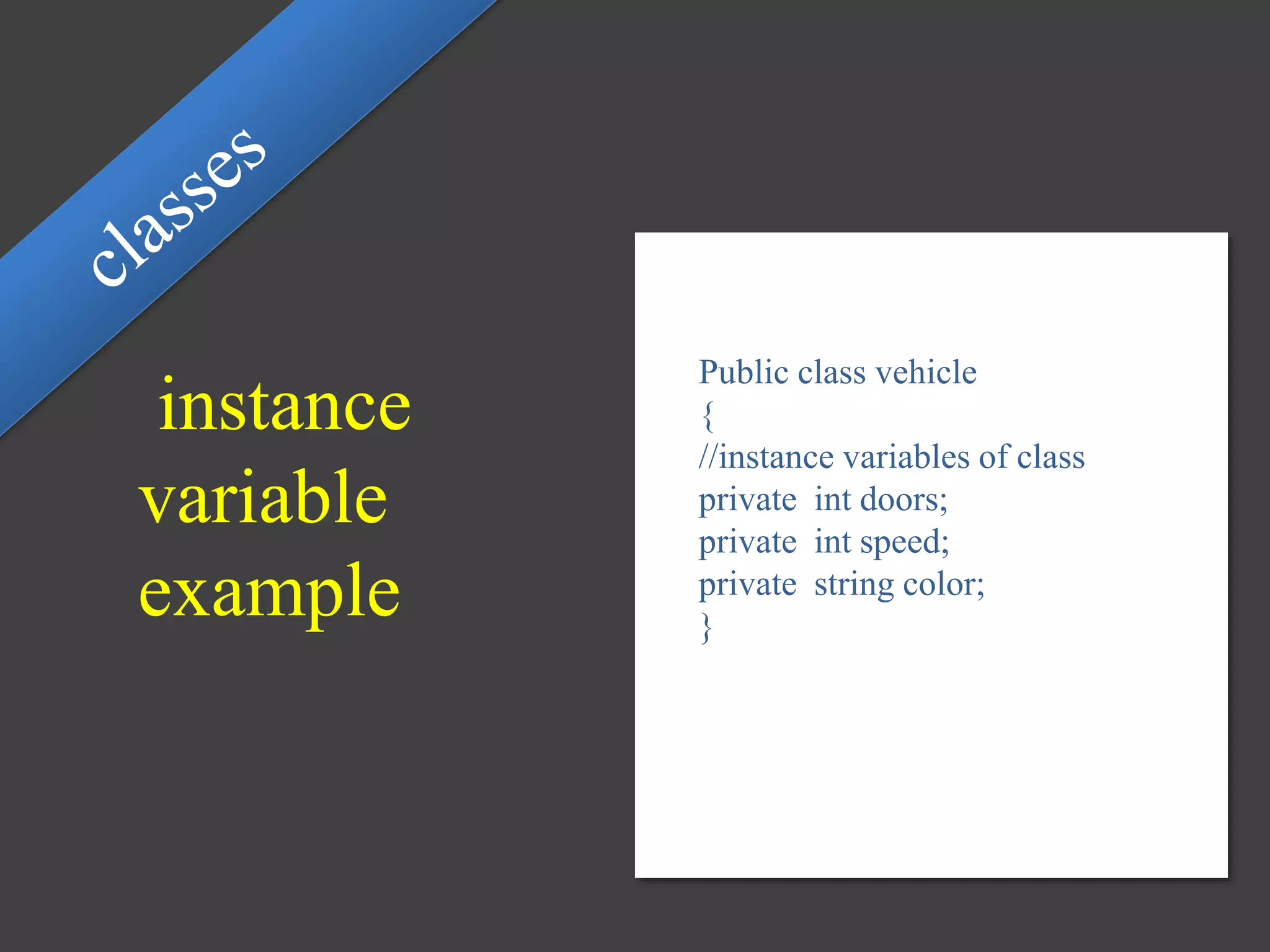
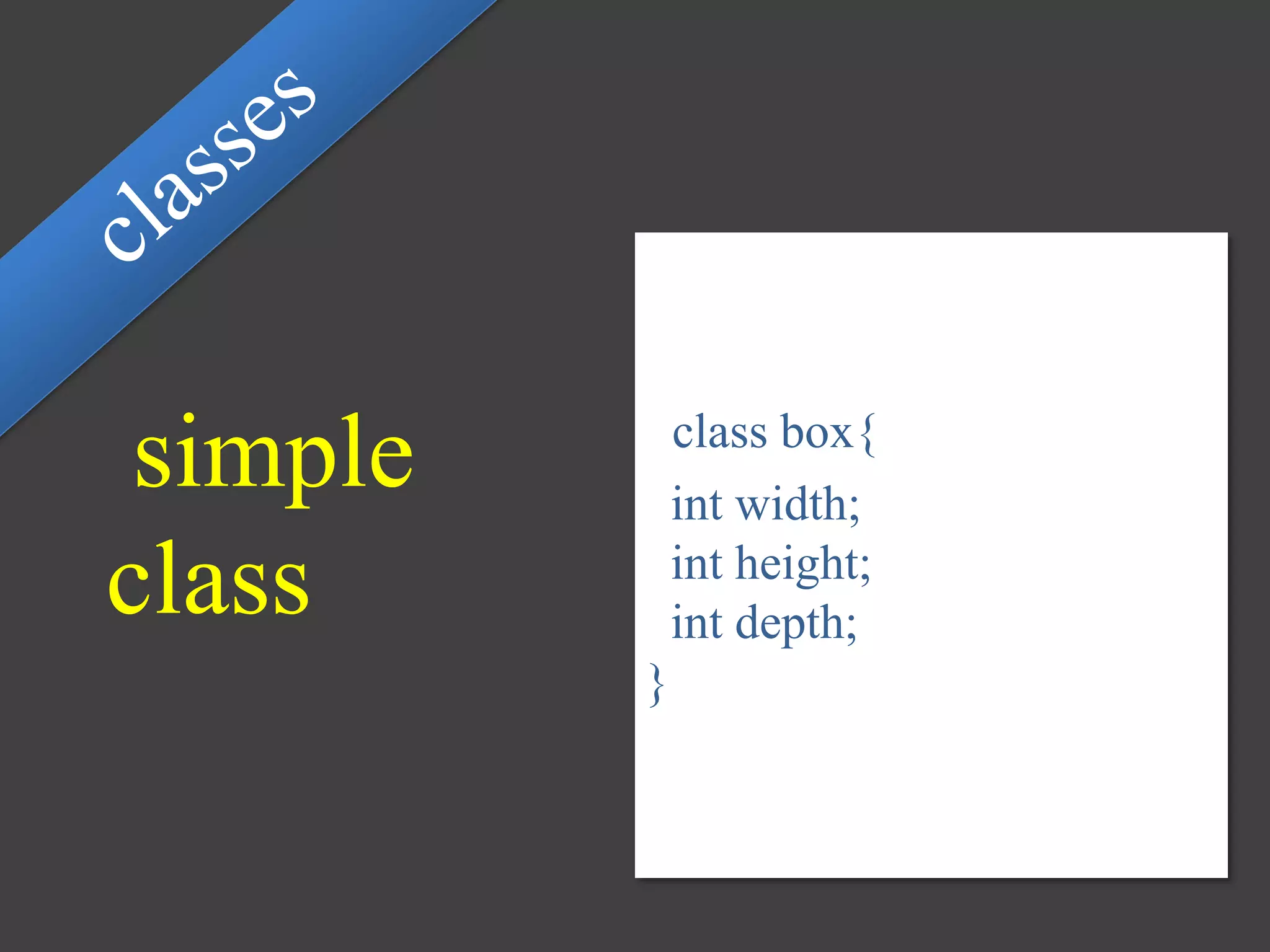
![Declaring
objects
class Box {
int width;
int height;
int depth;
}
// This class declares an object of type Box.
class BoxDemo {
public static void main(String args[]) {
Box mybox = new Box();
int vol;
// assign values to mybox's instance variables
mybox.width = 10;
mybox.height = 20;
mybox.depth = 15;
// compute volume of box
vol = mybox.width * mybox.height * mybox.depth;
System.out.println("Volume is " + vol);
}
}](https://image.slidesharecdn.com/pptonjavabasics-150313063455-conversion-gate01/75/Ppt-on-java-basics-20-2048.jpg)
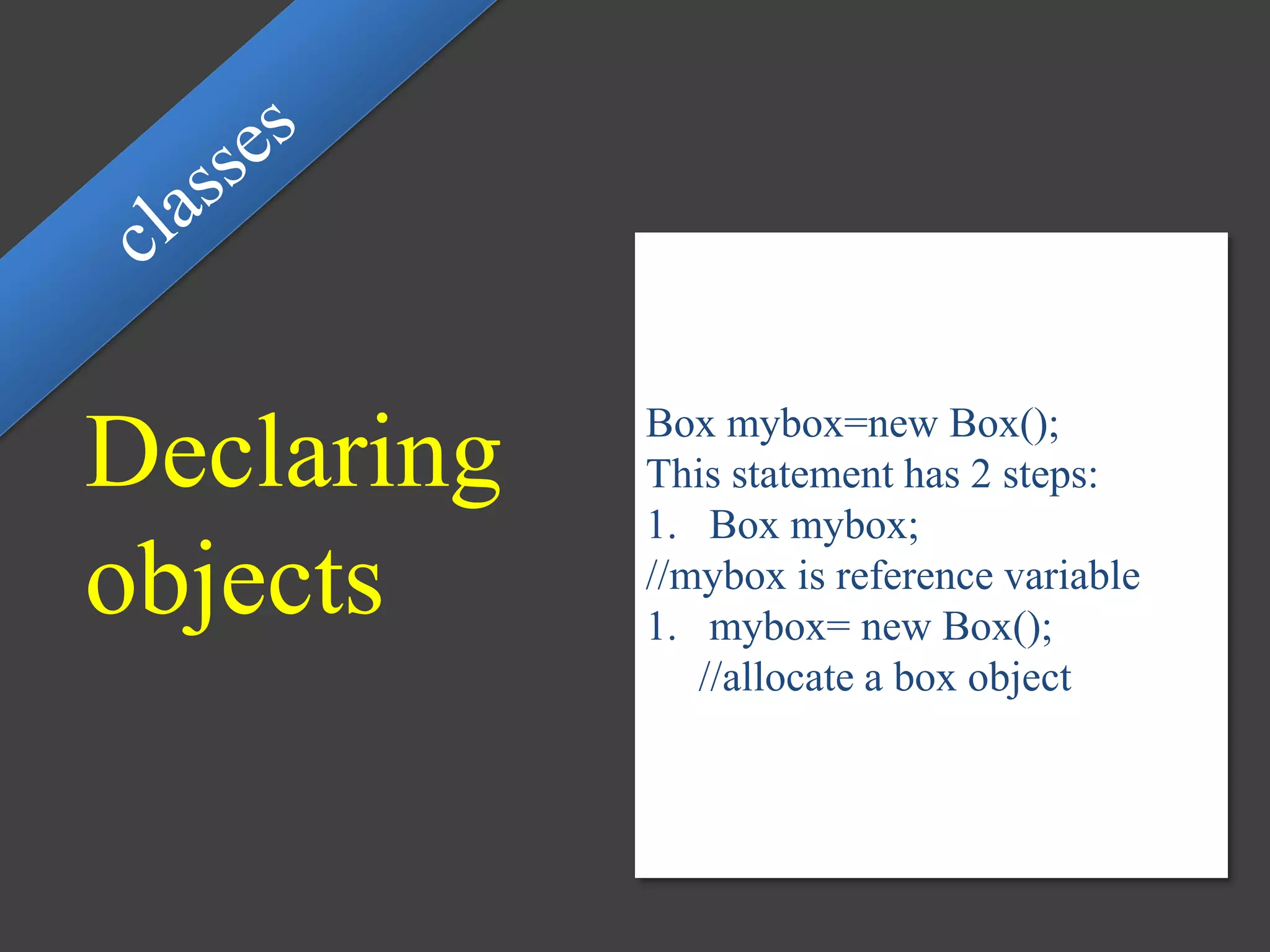
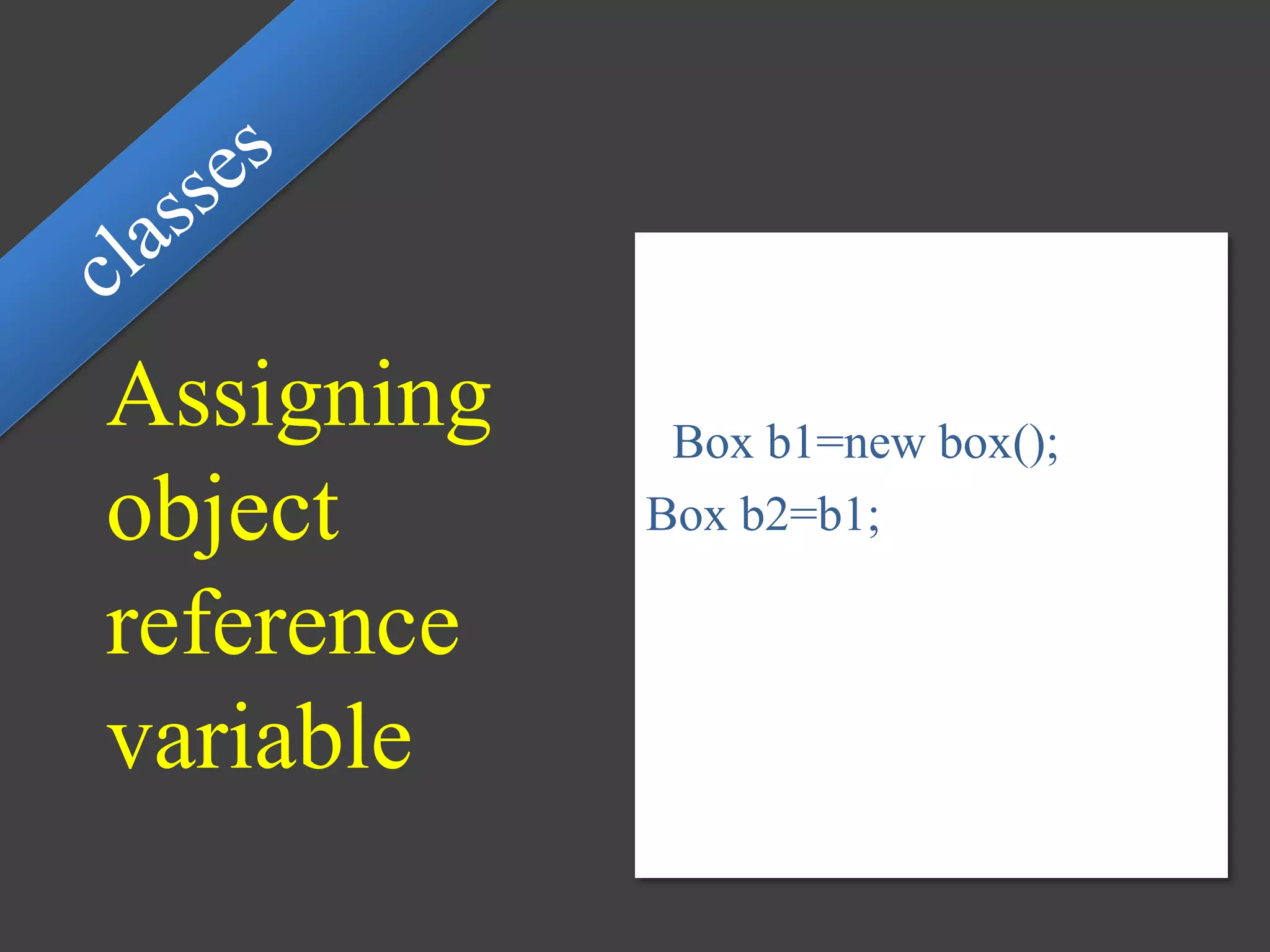
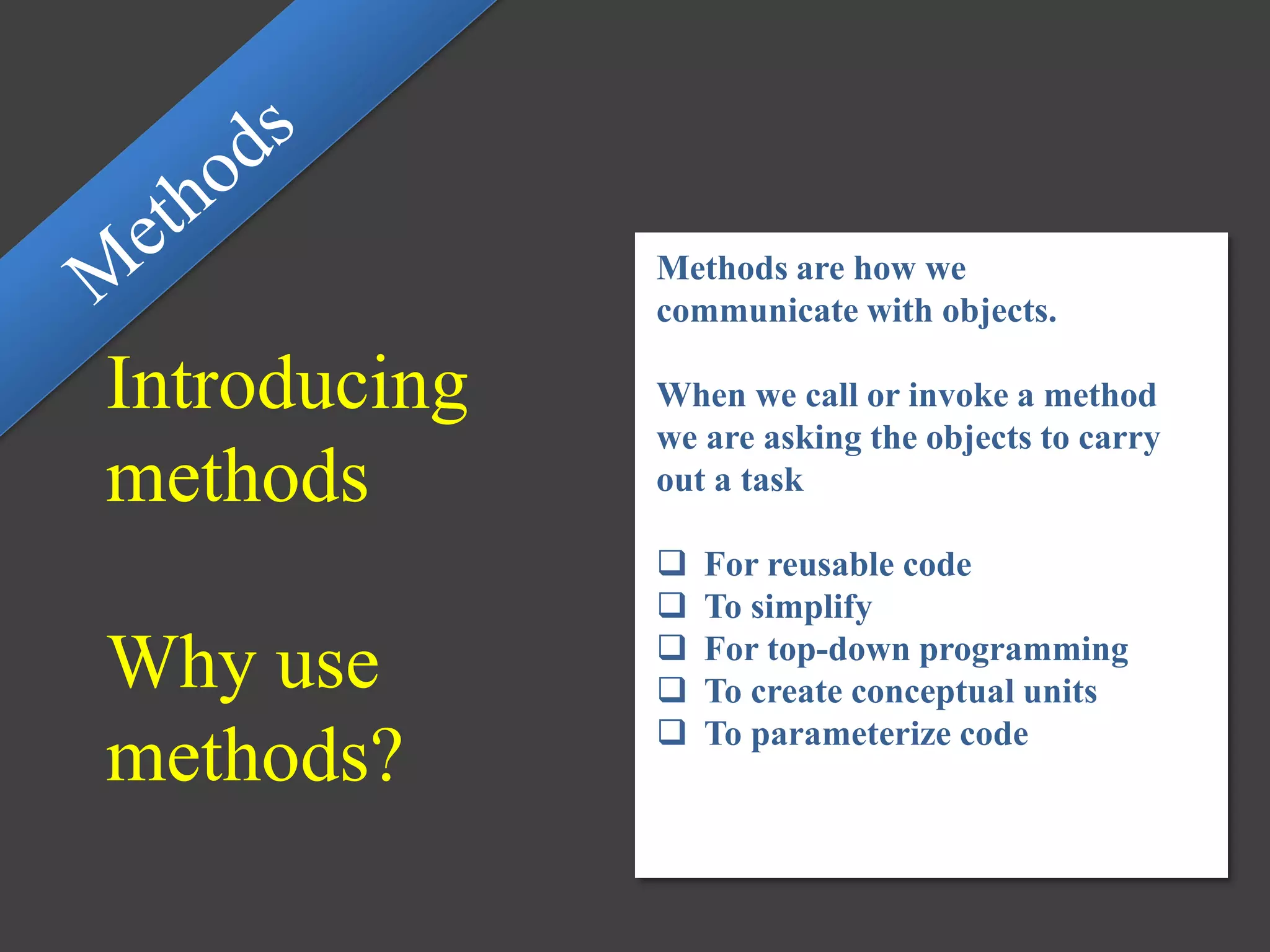
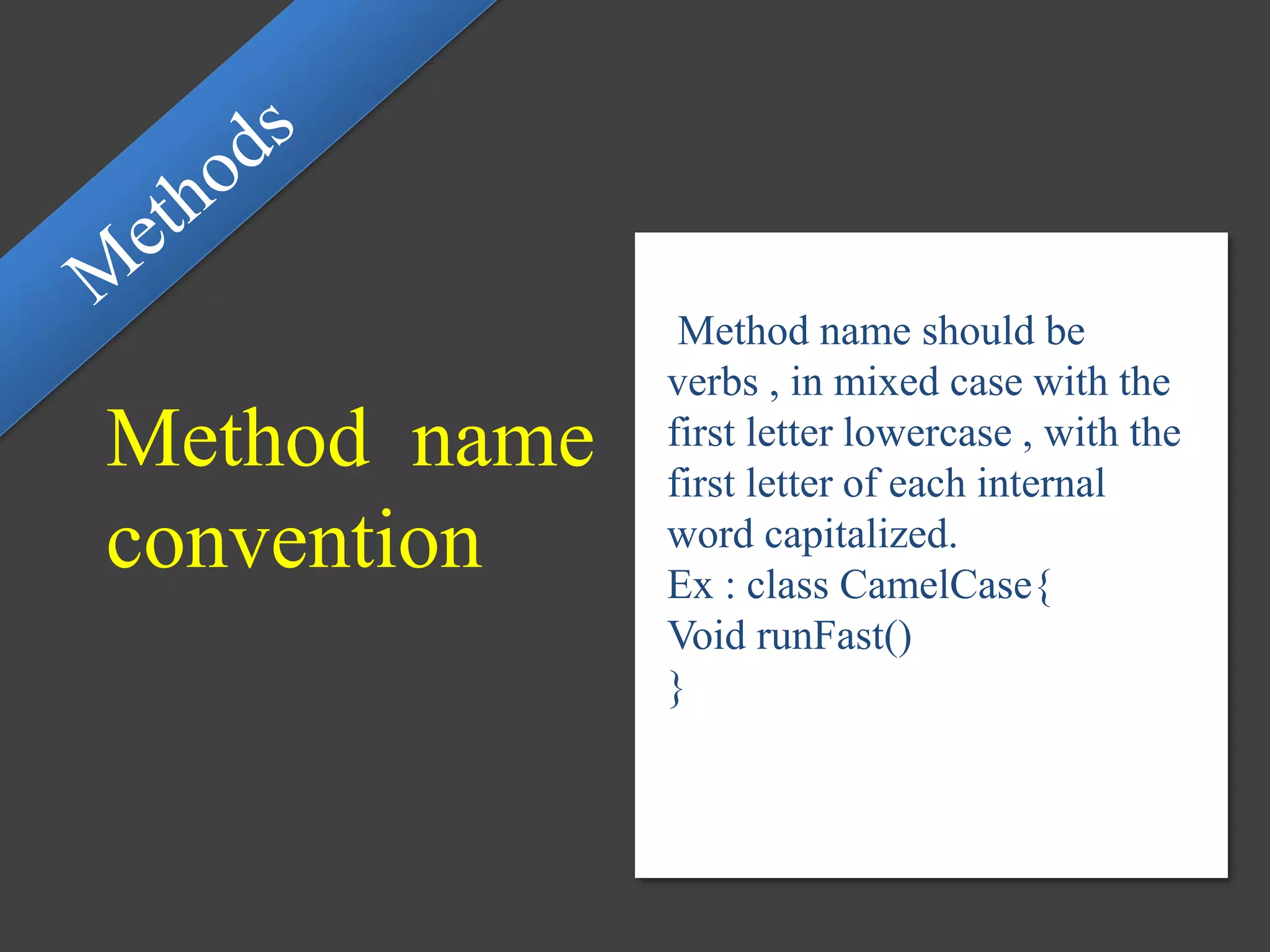
![General form of
methods
type-name(parameters list)
{
//body of the method
}
Ex: void voulme()
{
System.out.println(“volume is”);
System.out.println(width*height*
depth);
]](https://image.slidesharecdn.com/pptonjavabasics-150313063455-conversion-gate01/75/Ppt-on-java-basics-25-2048.jpg)