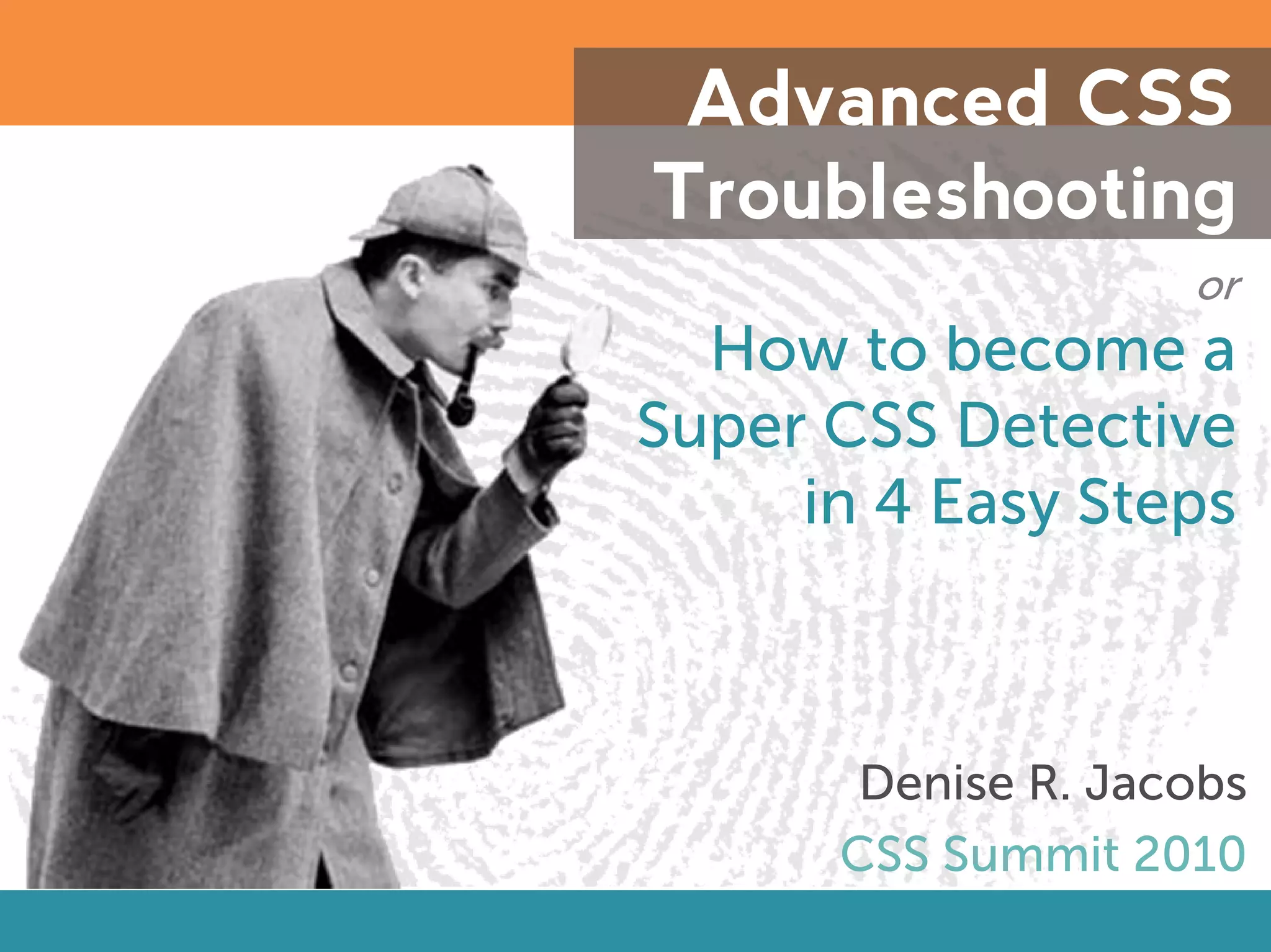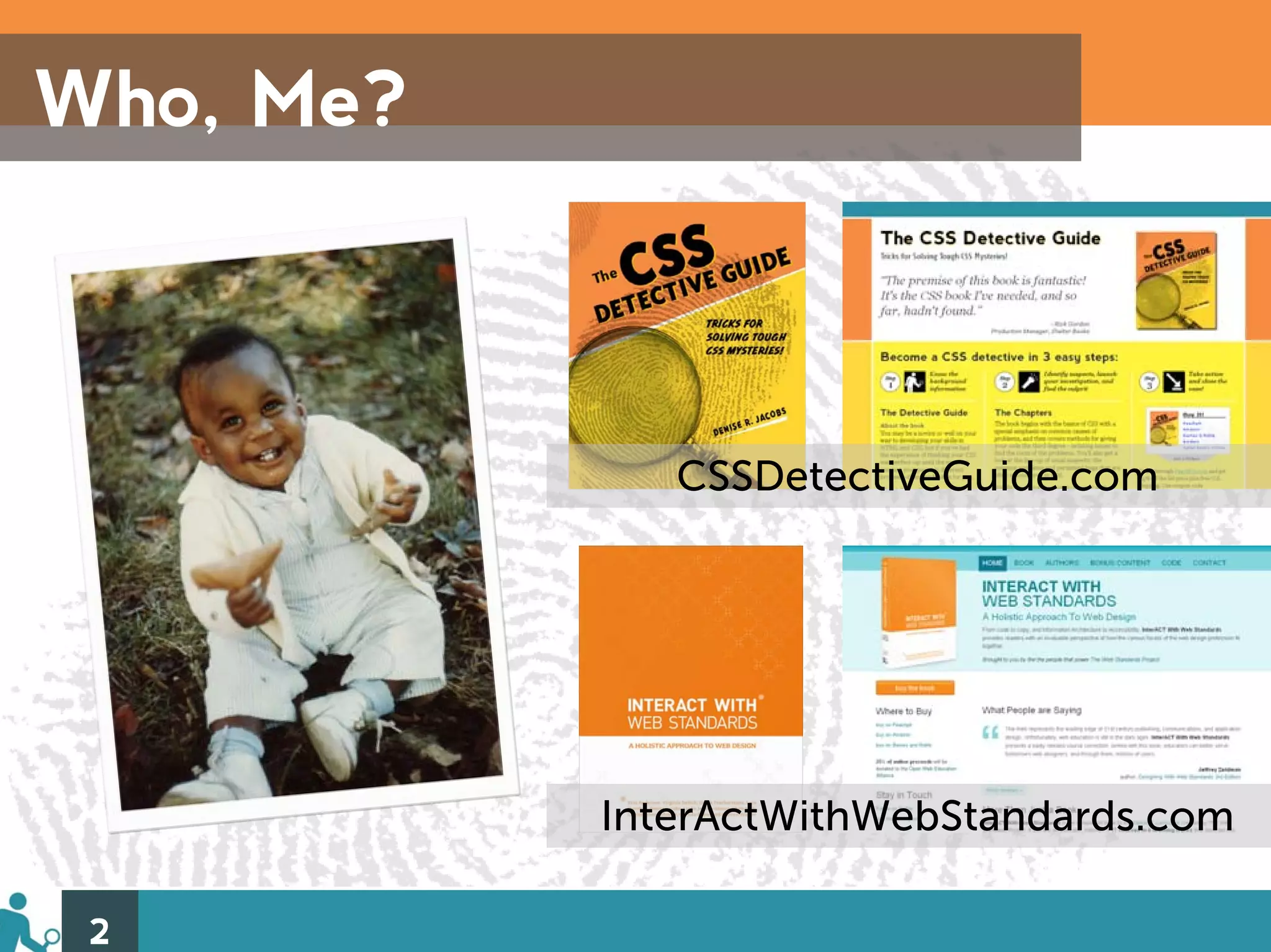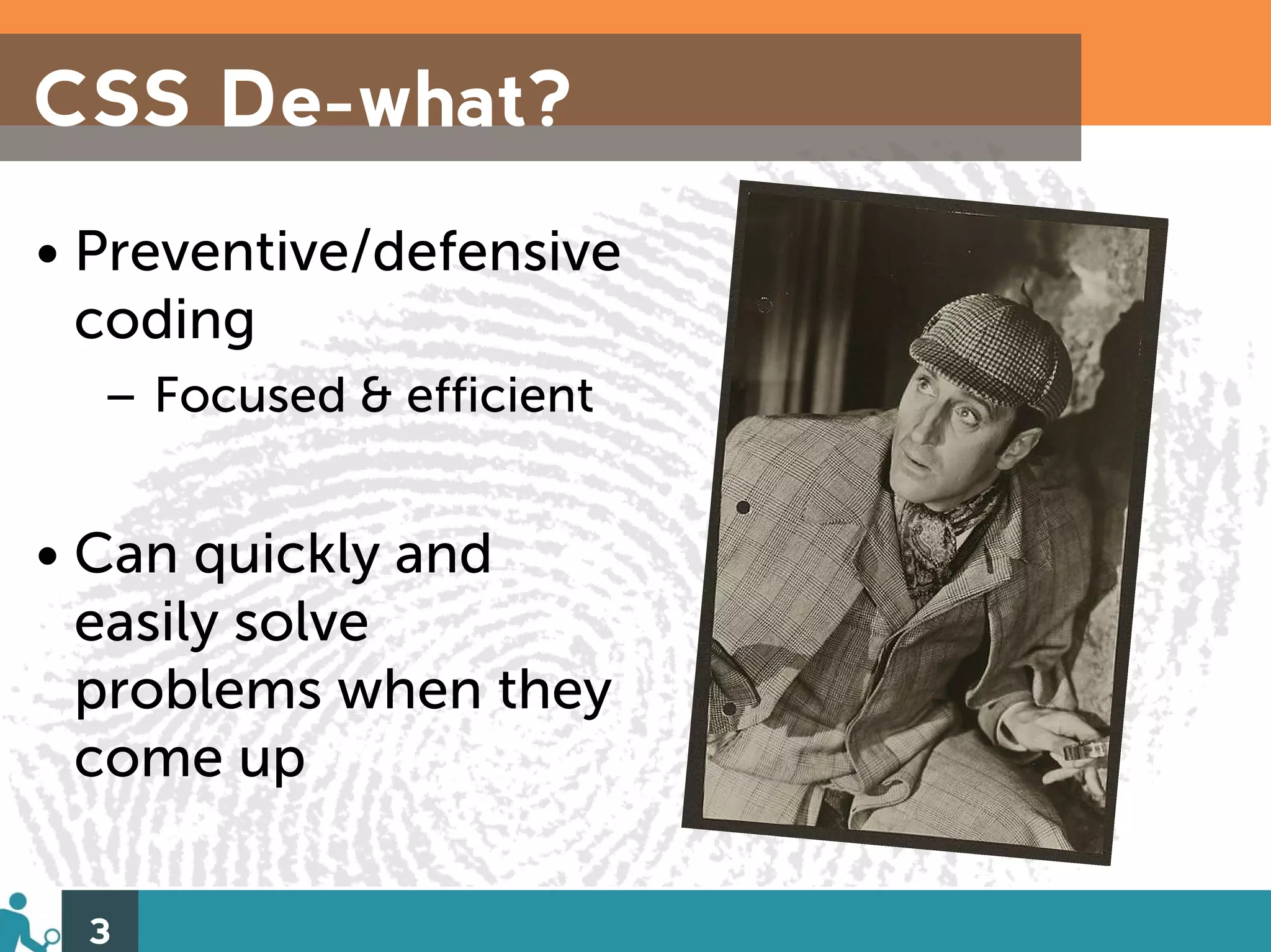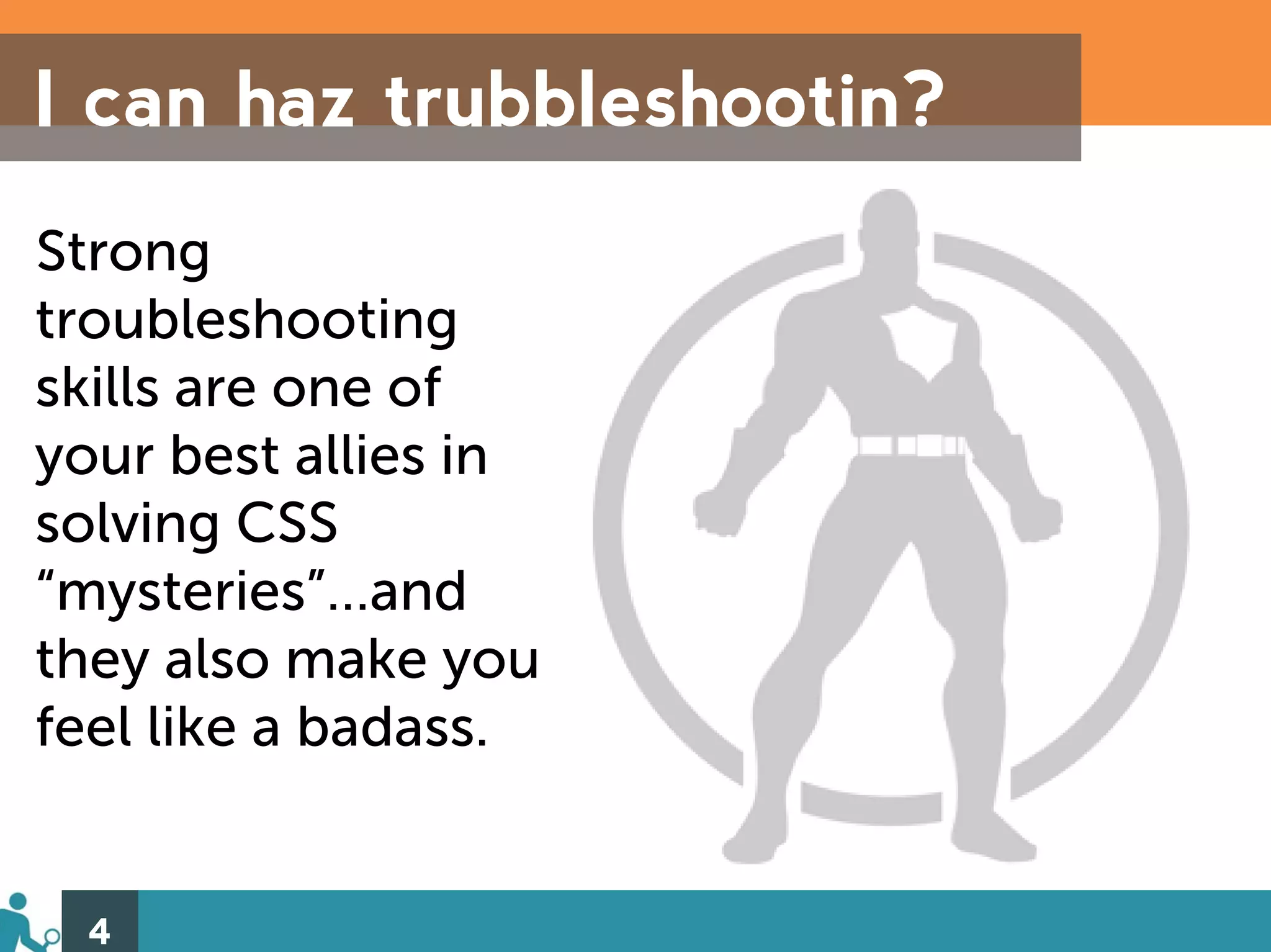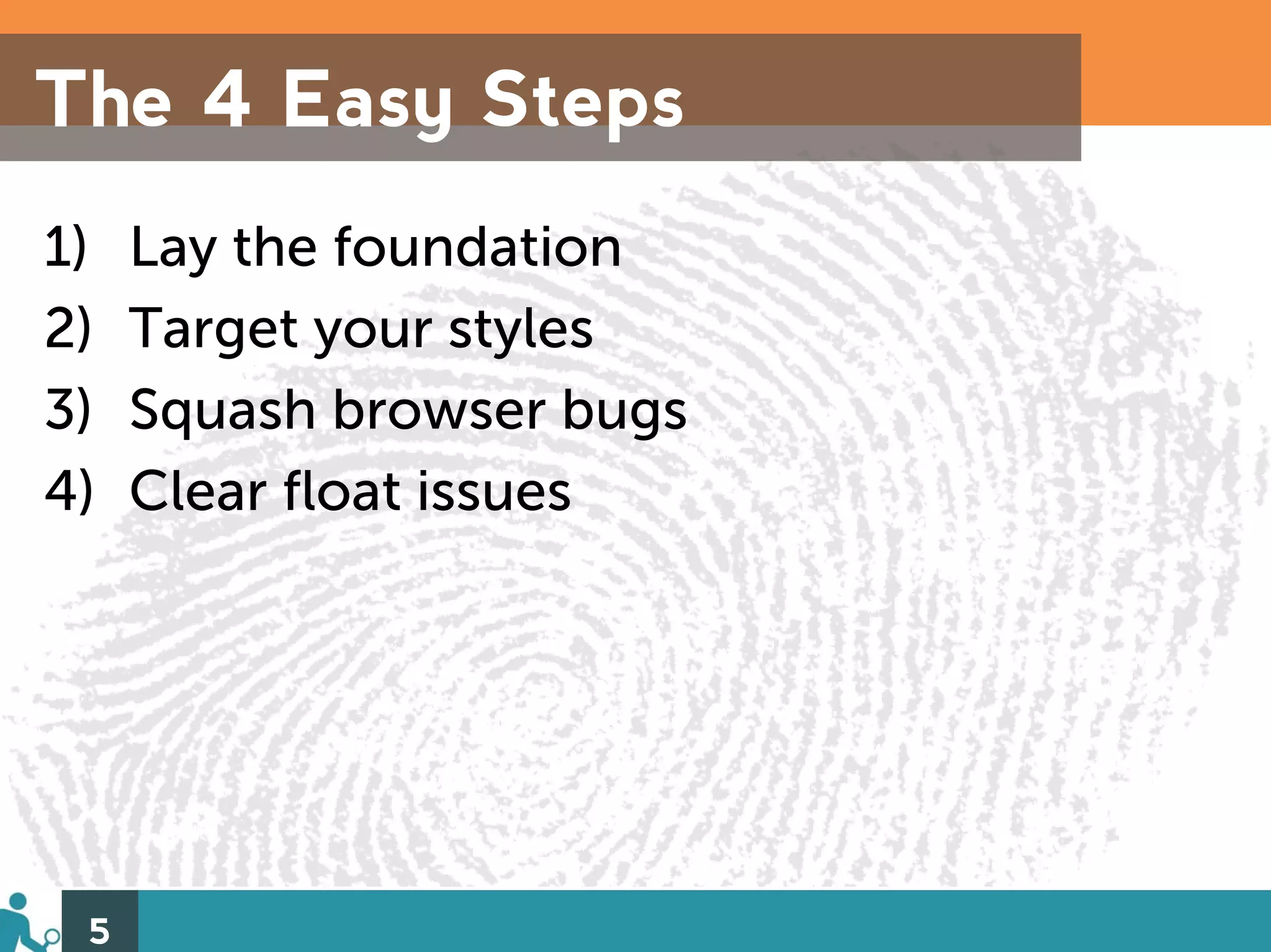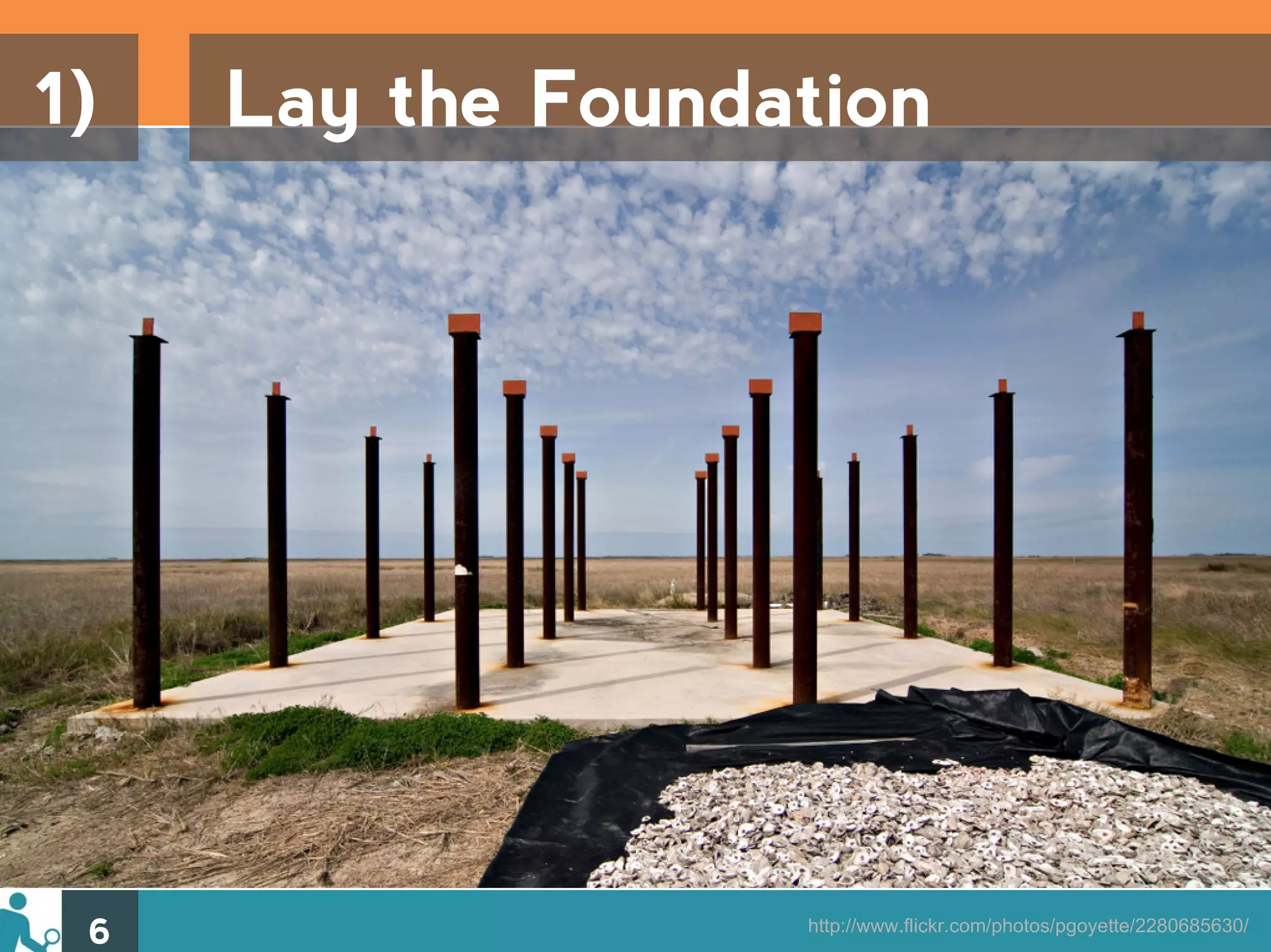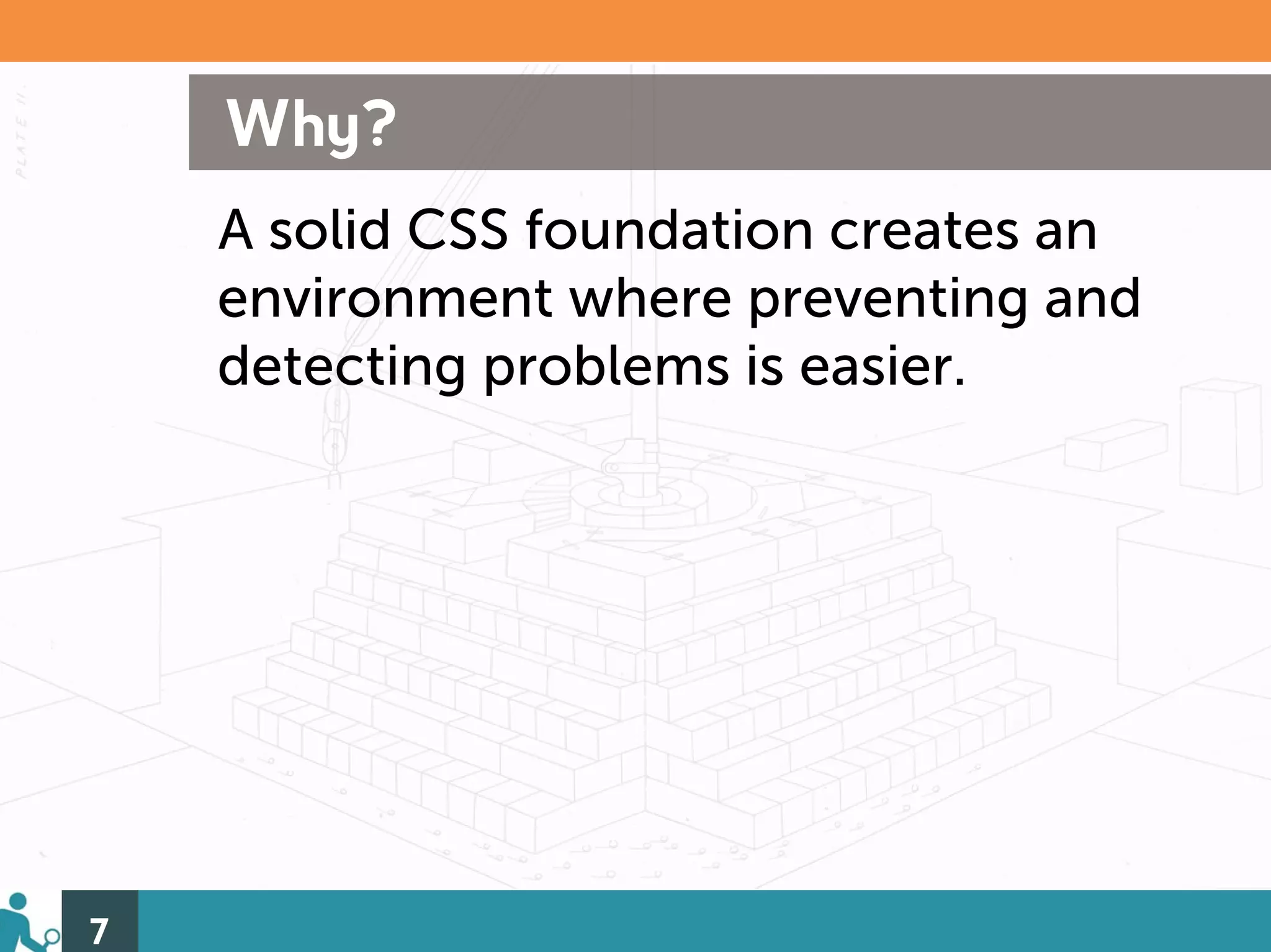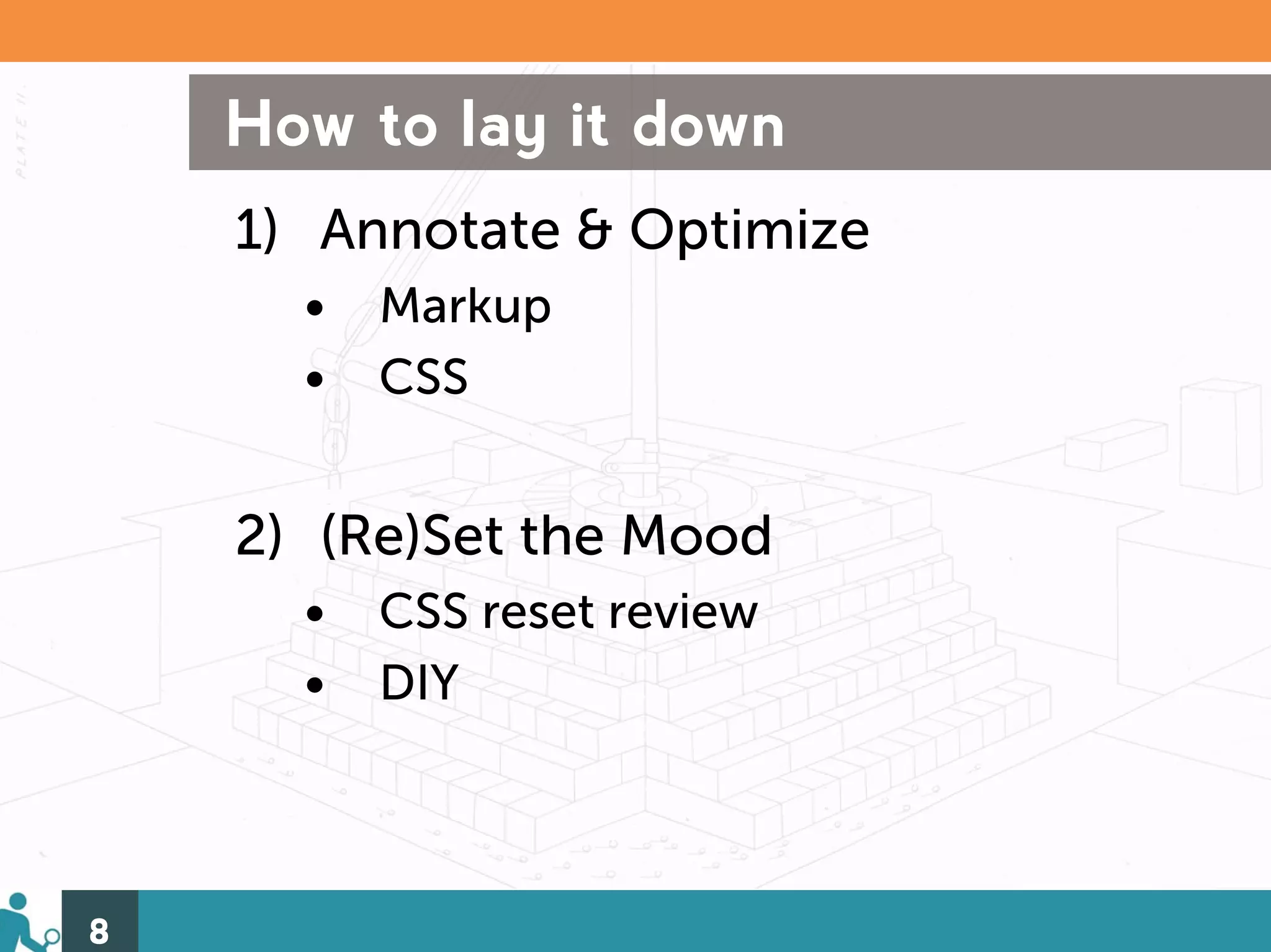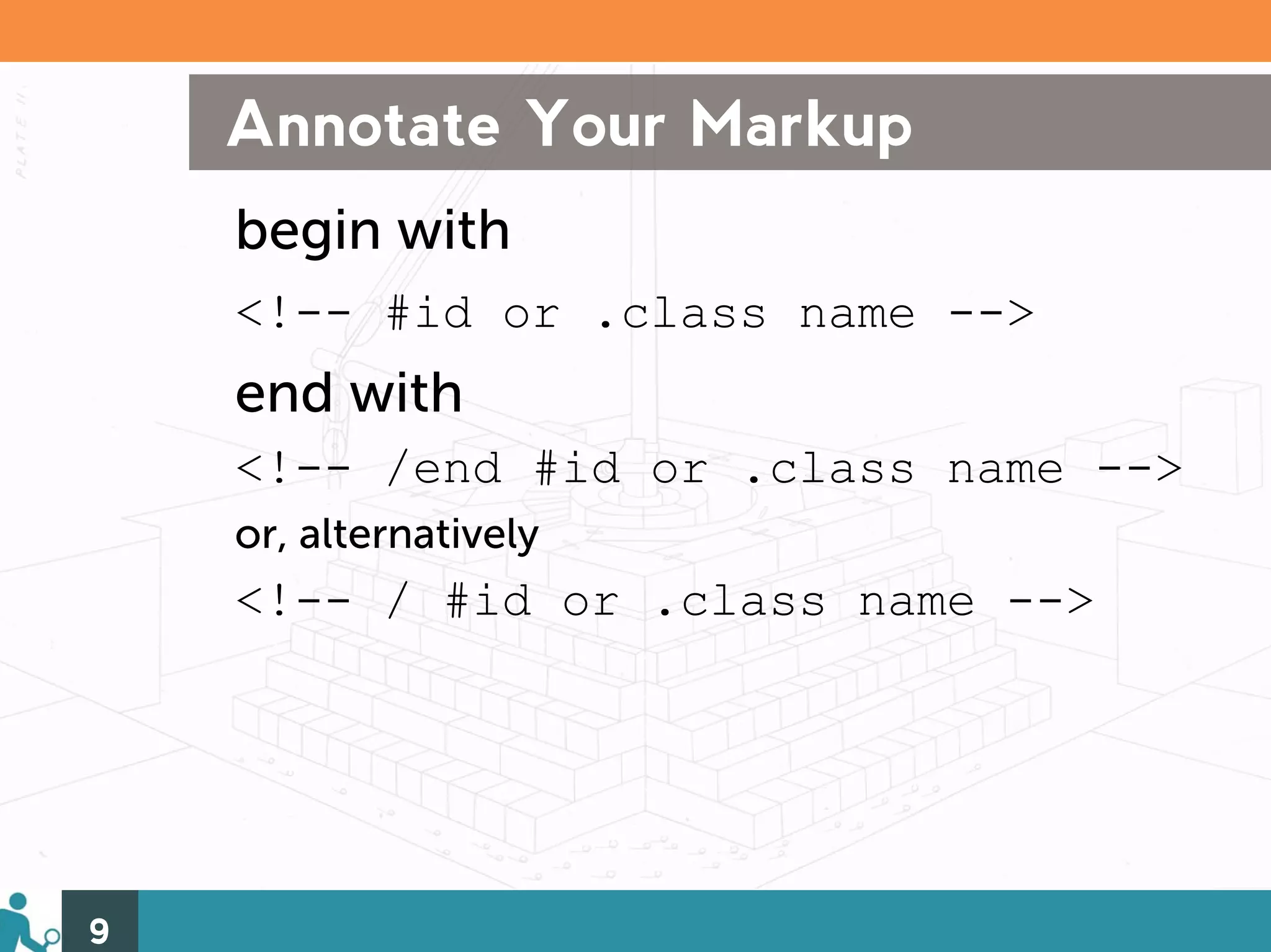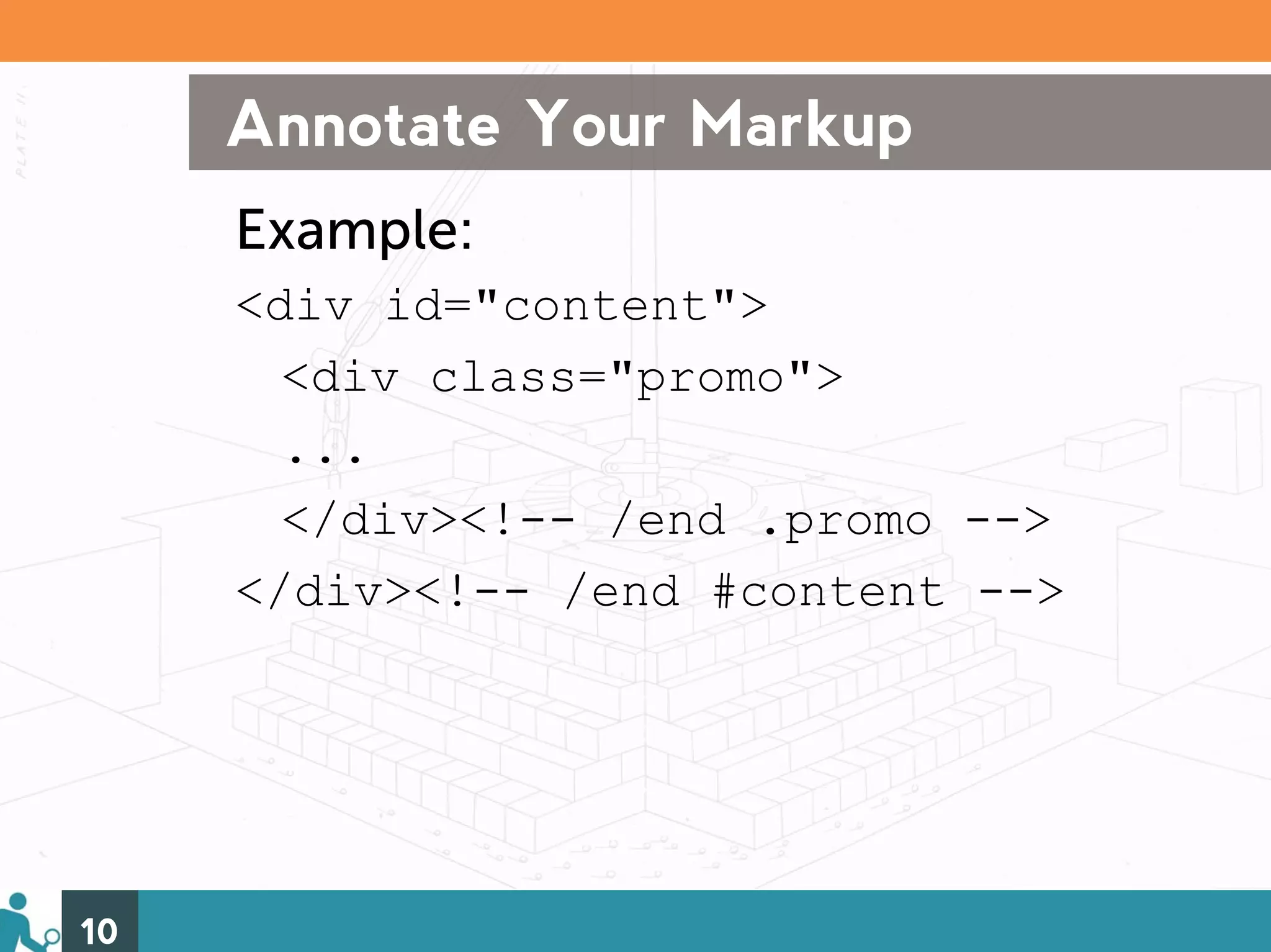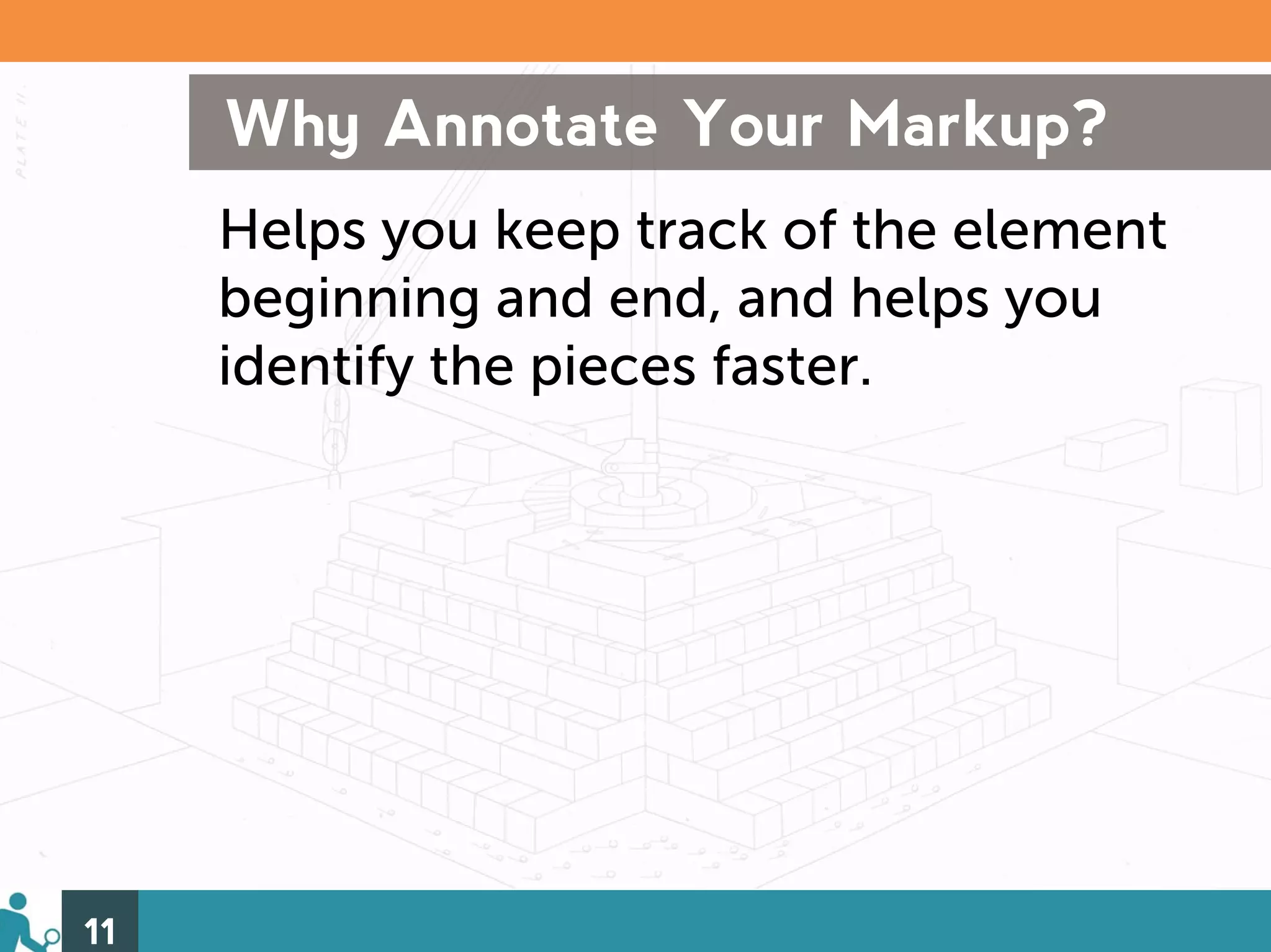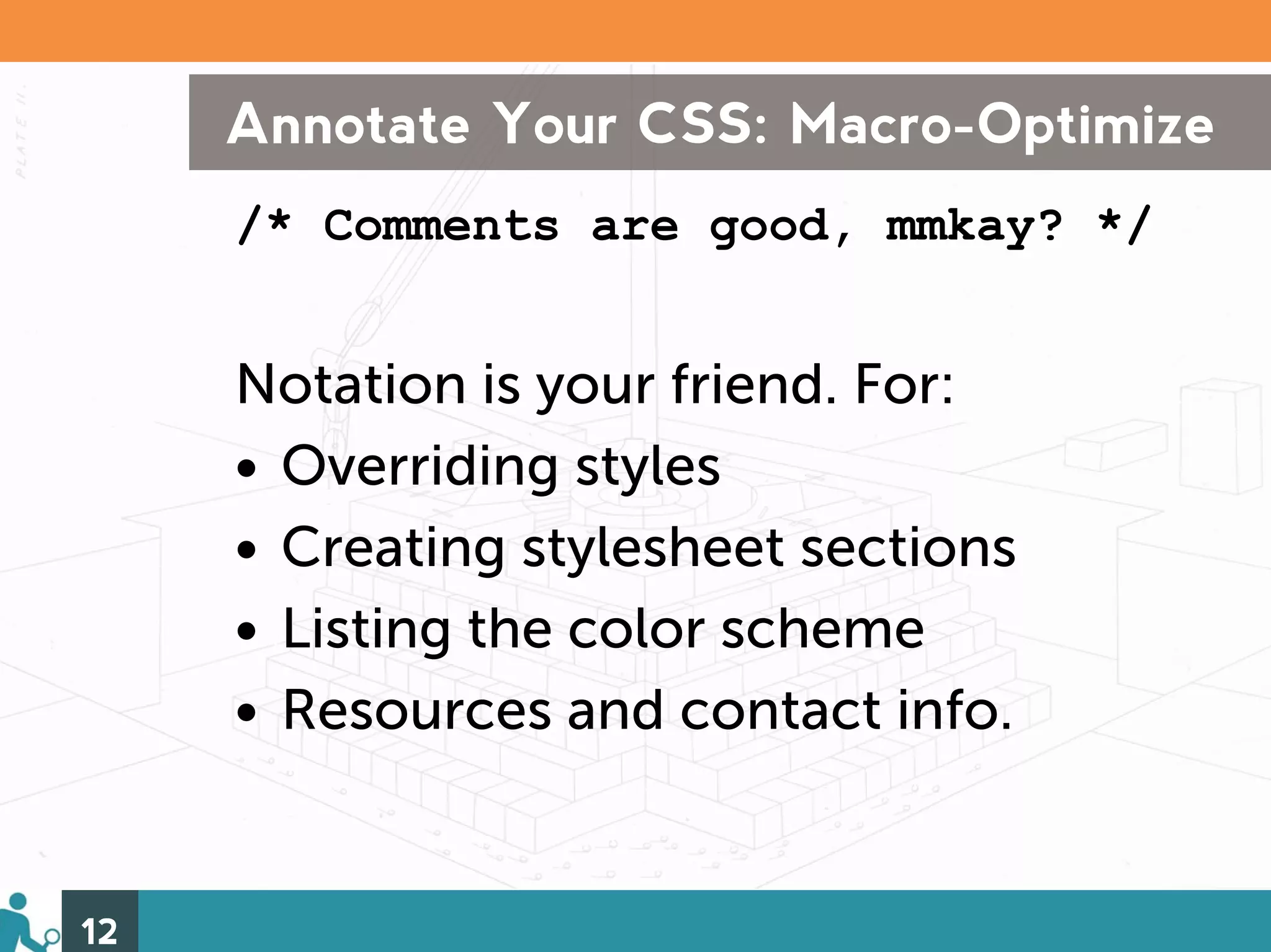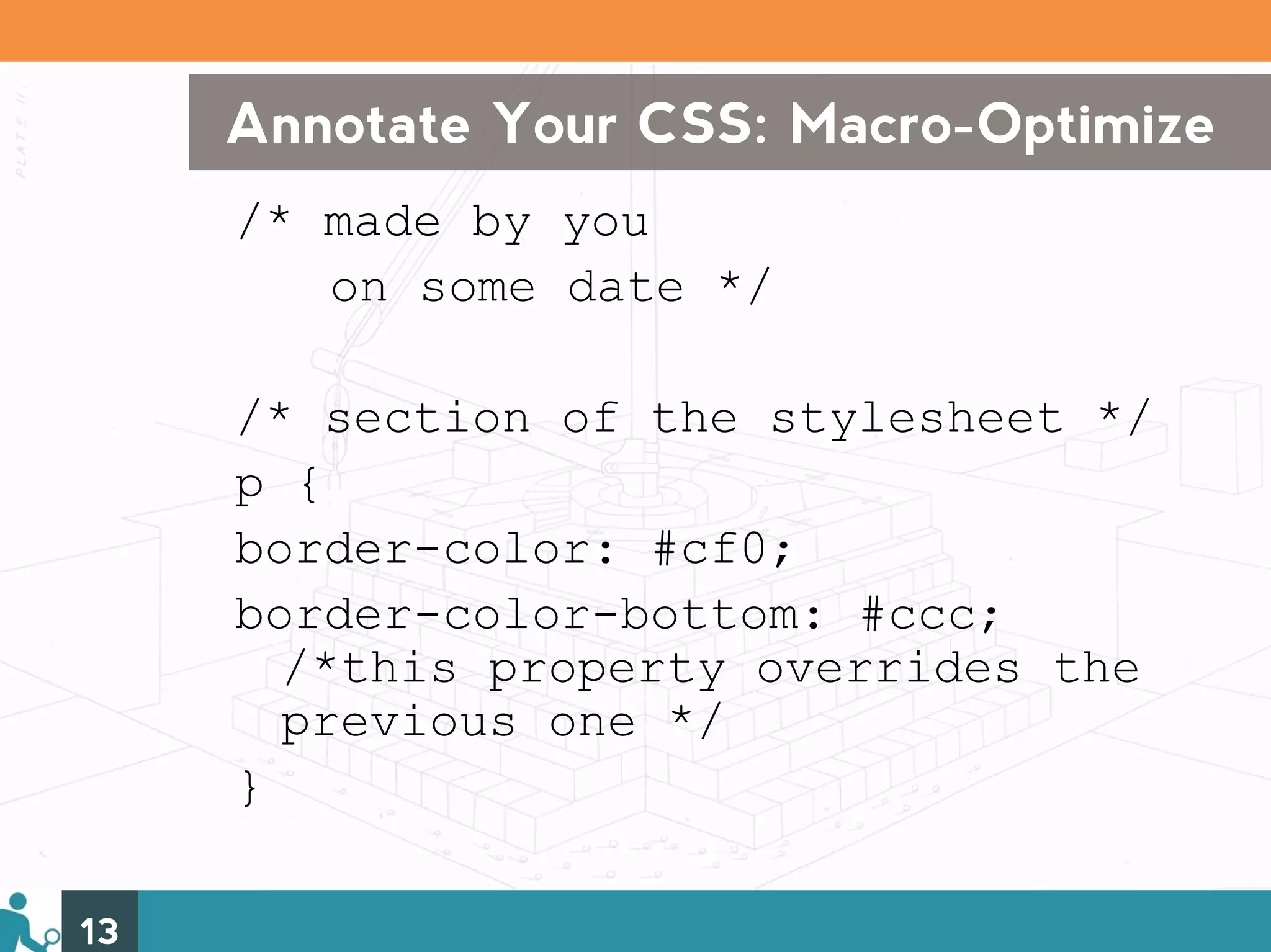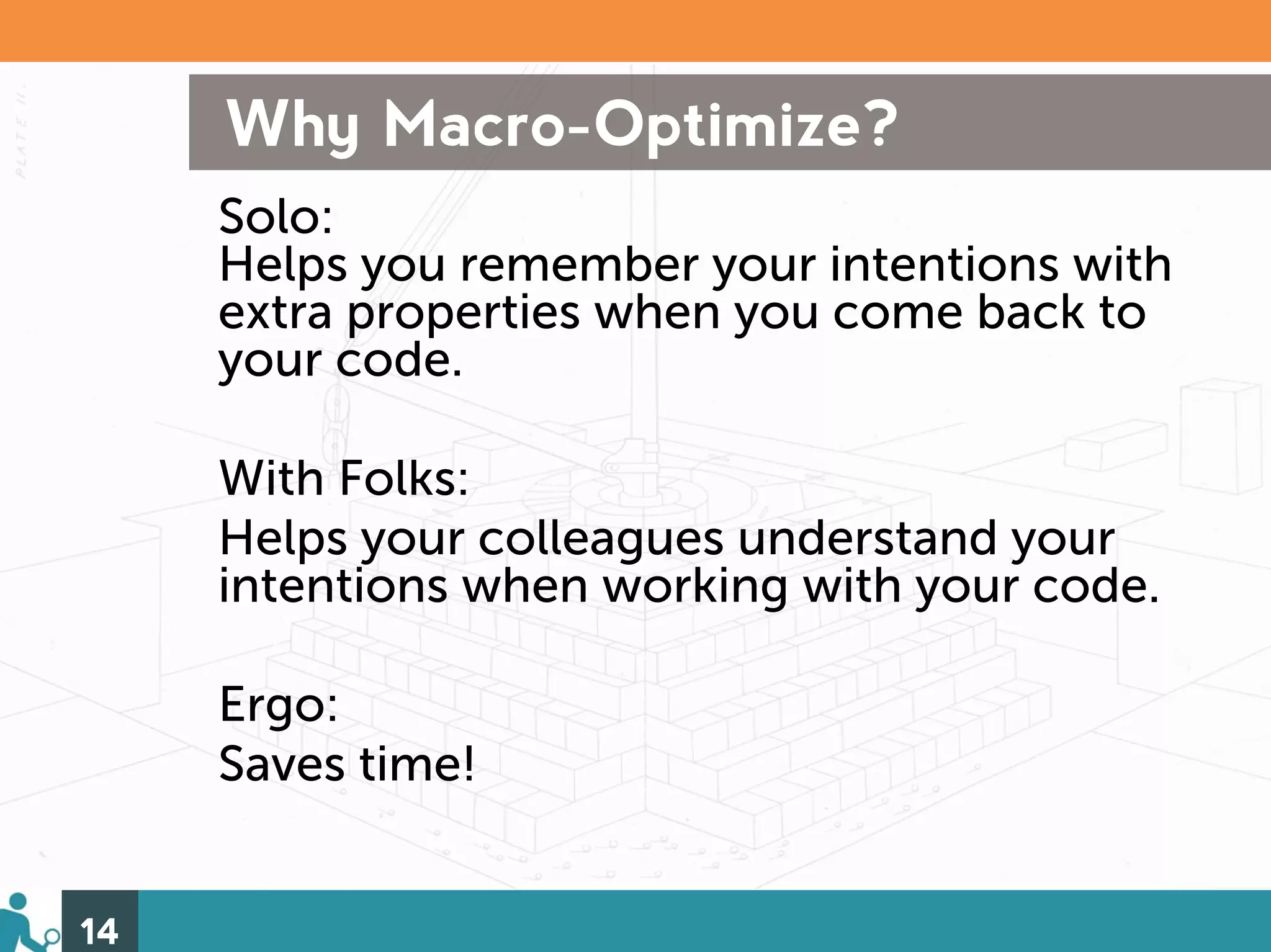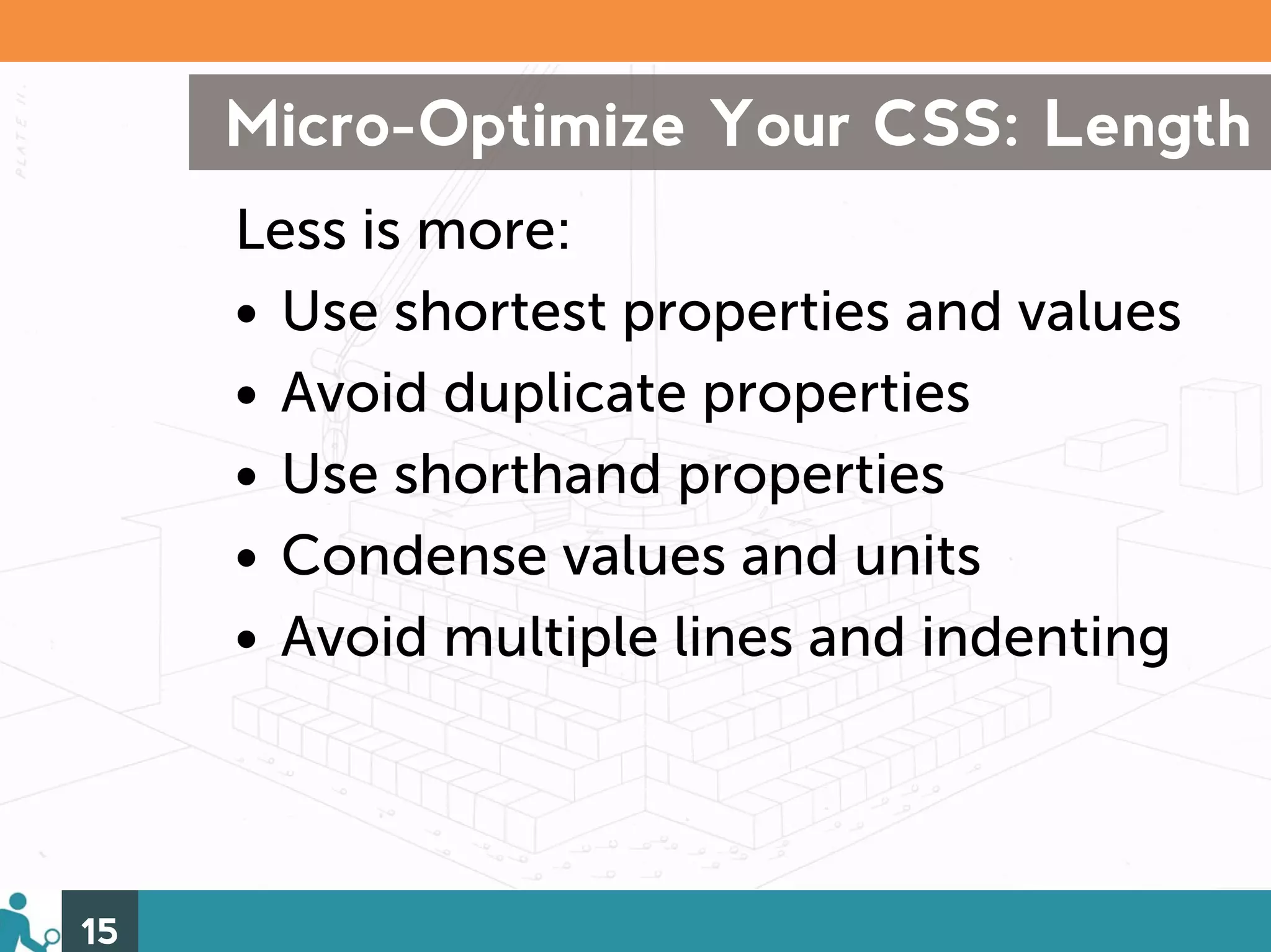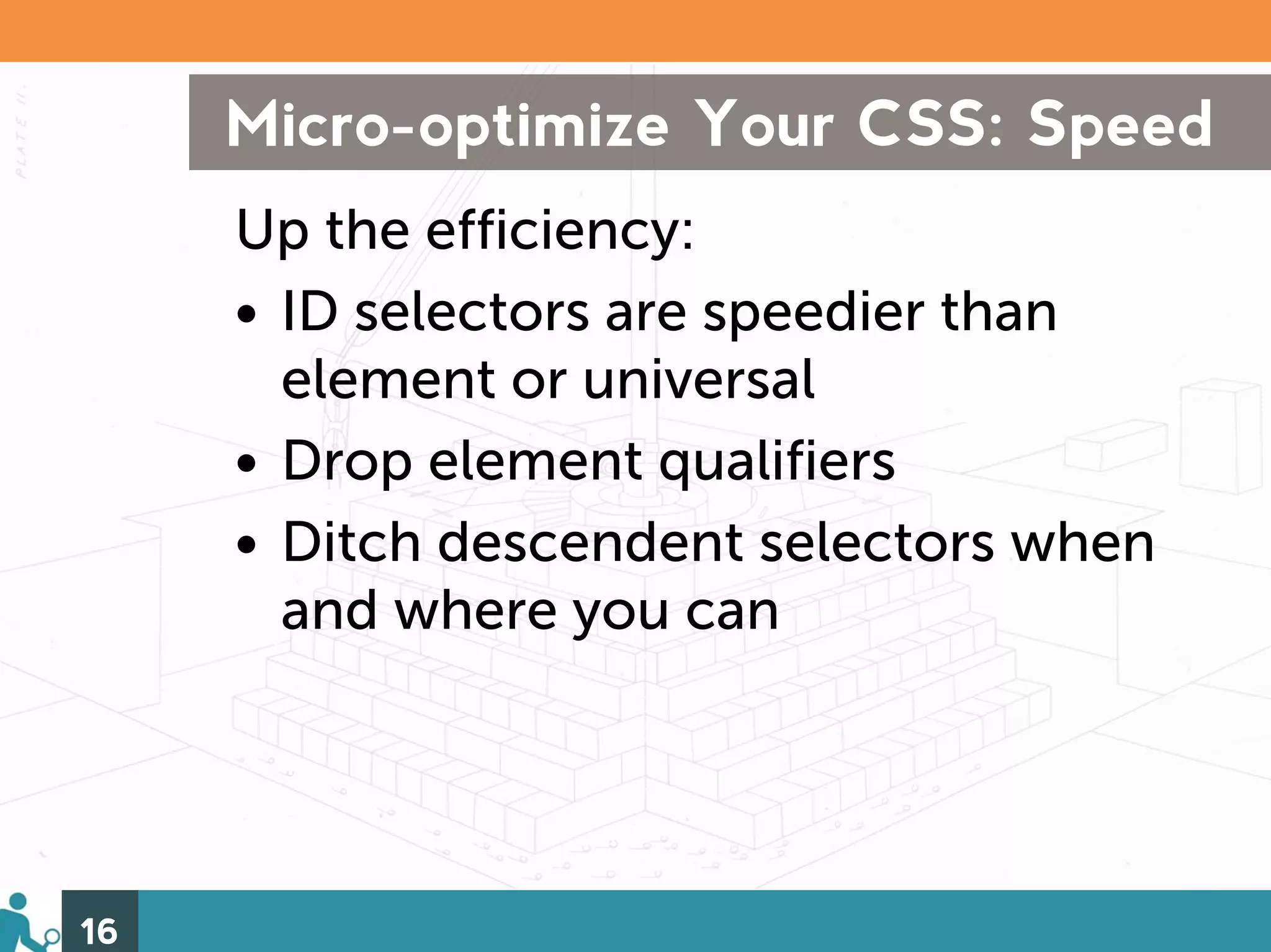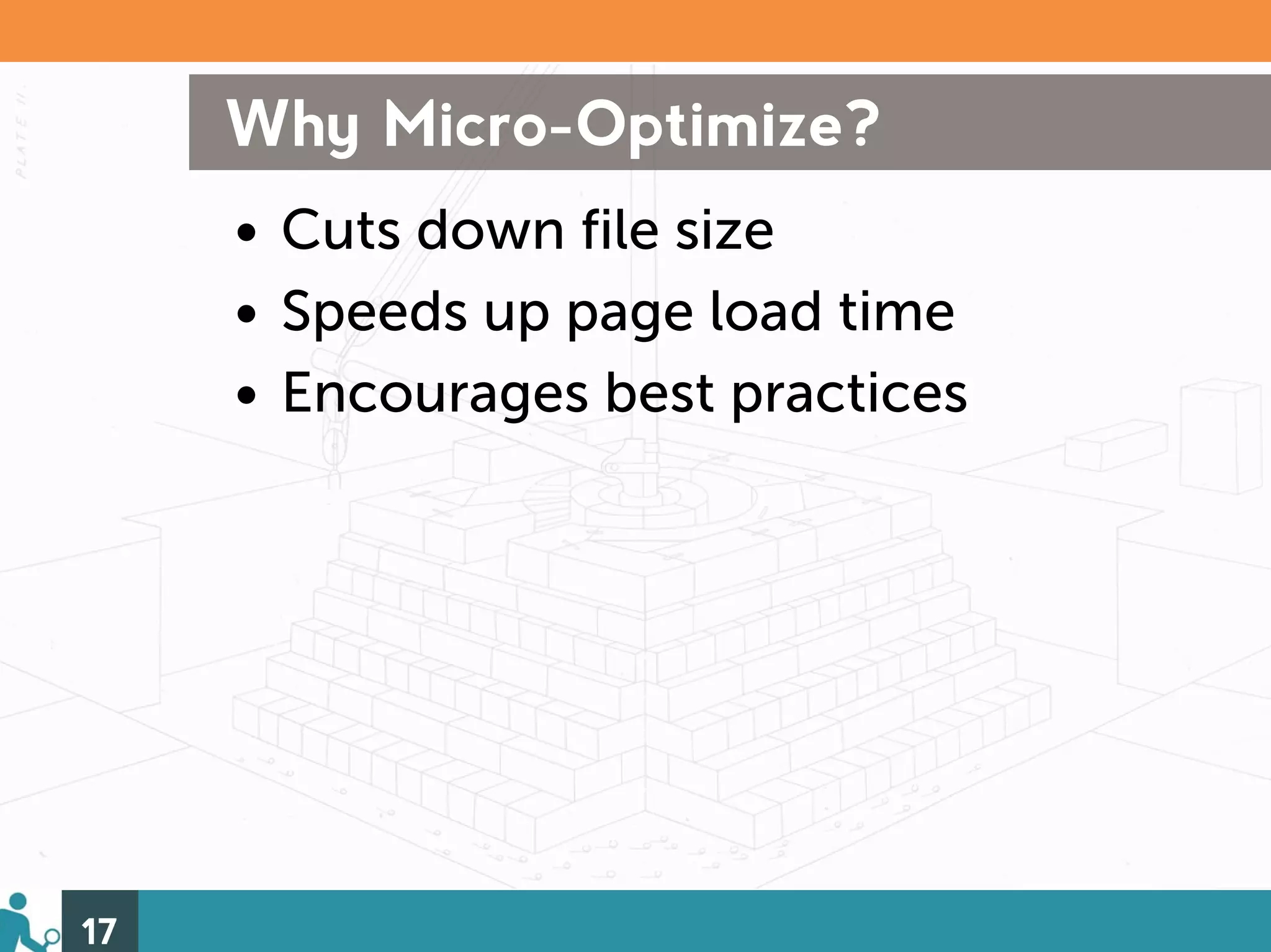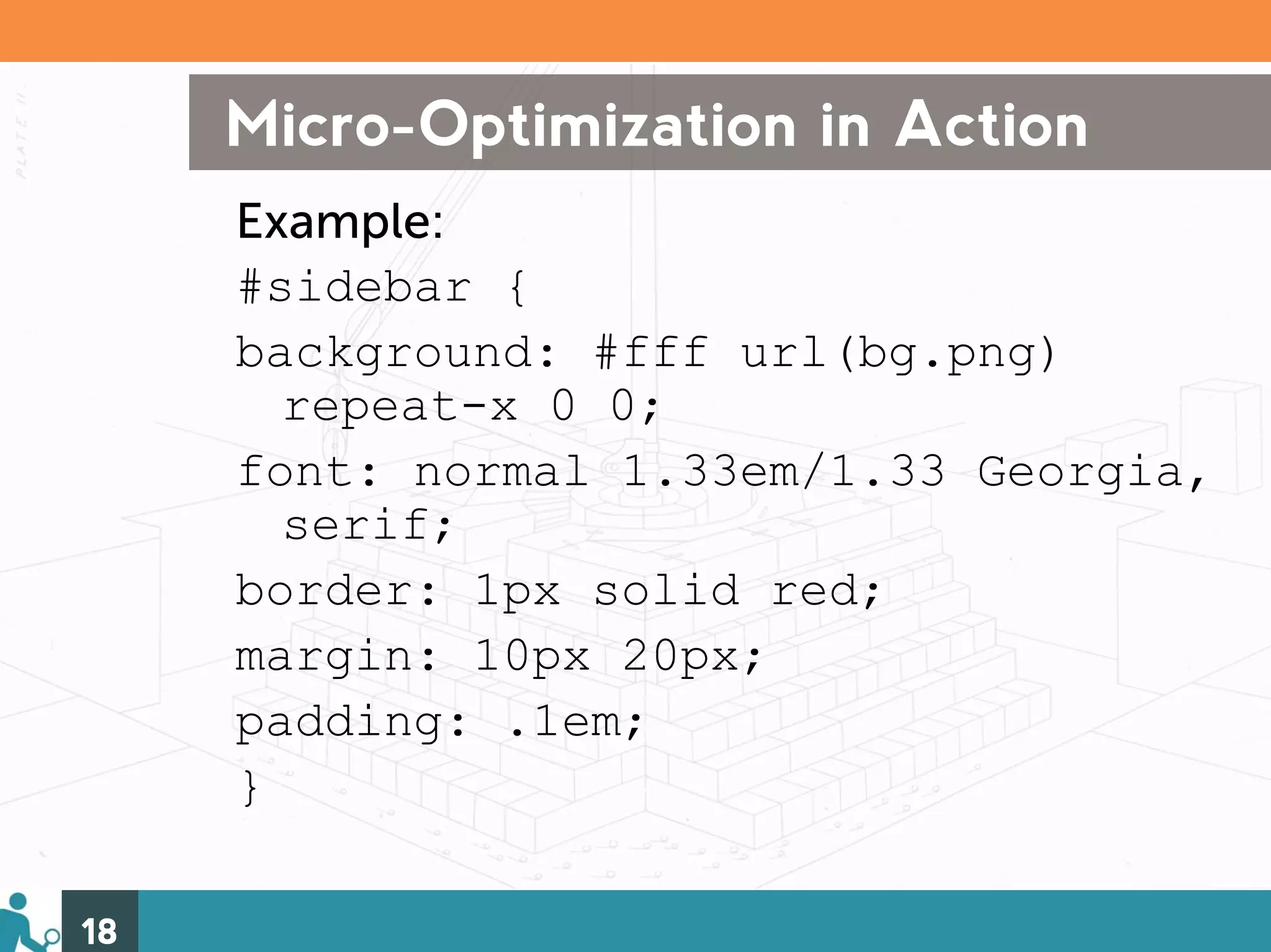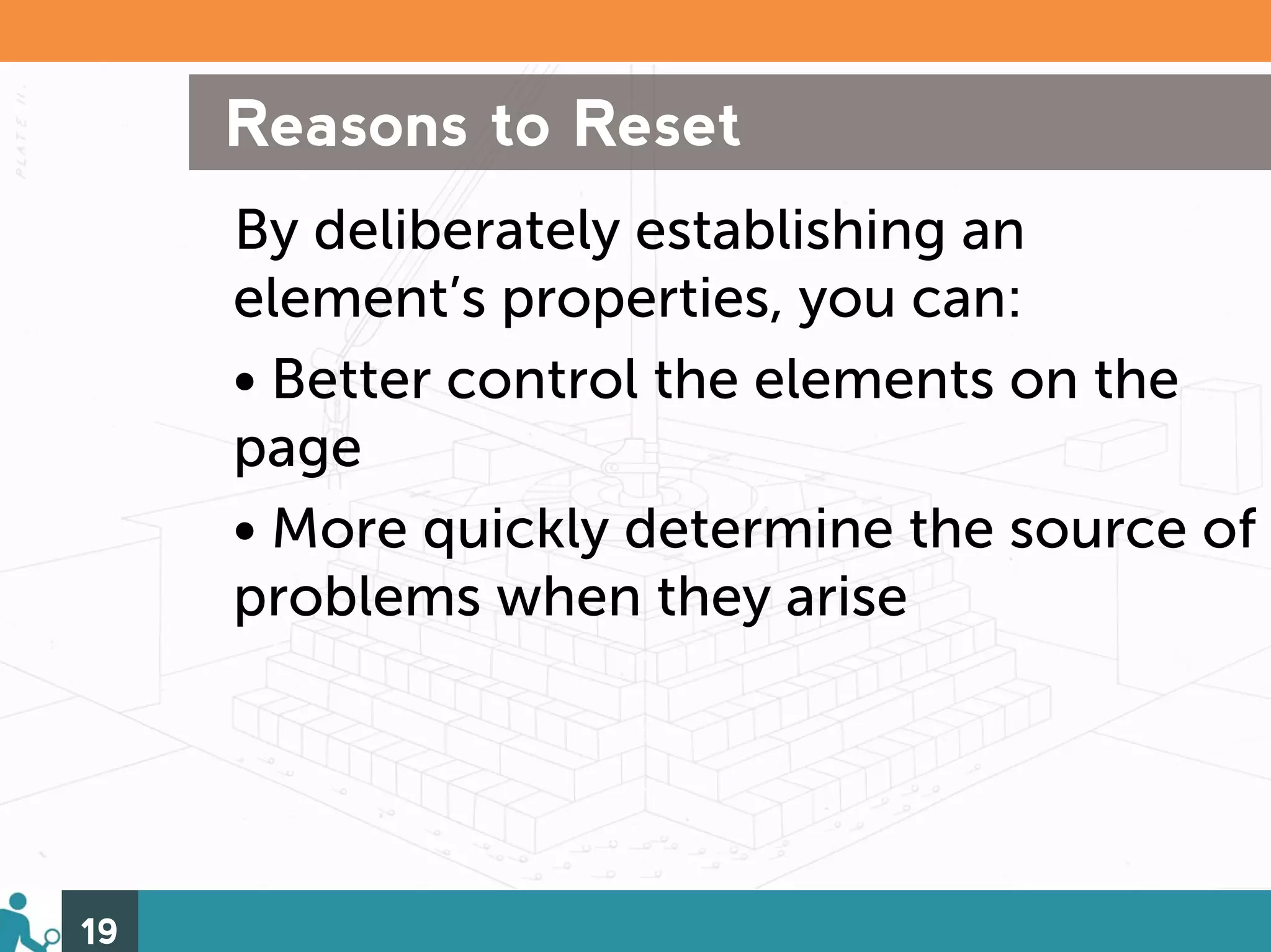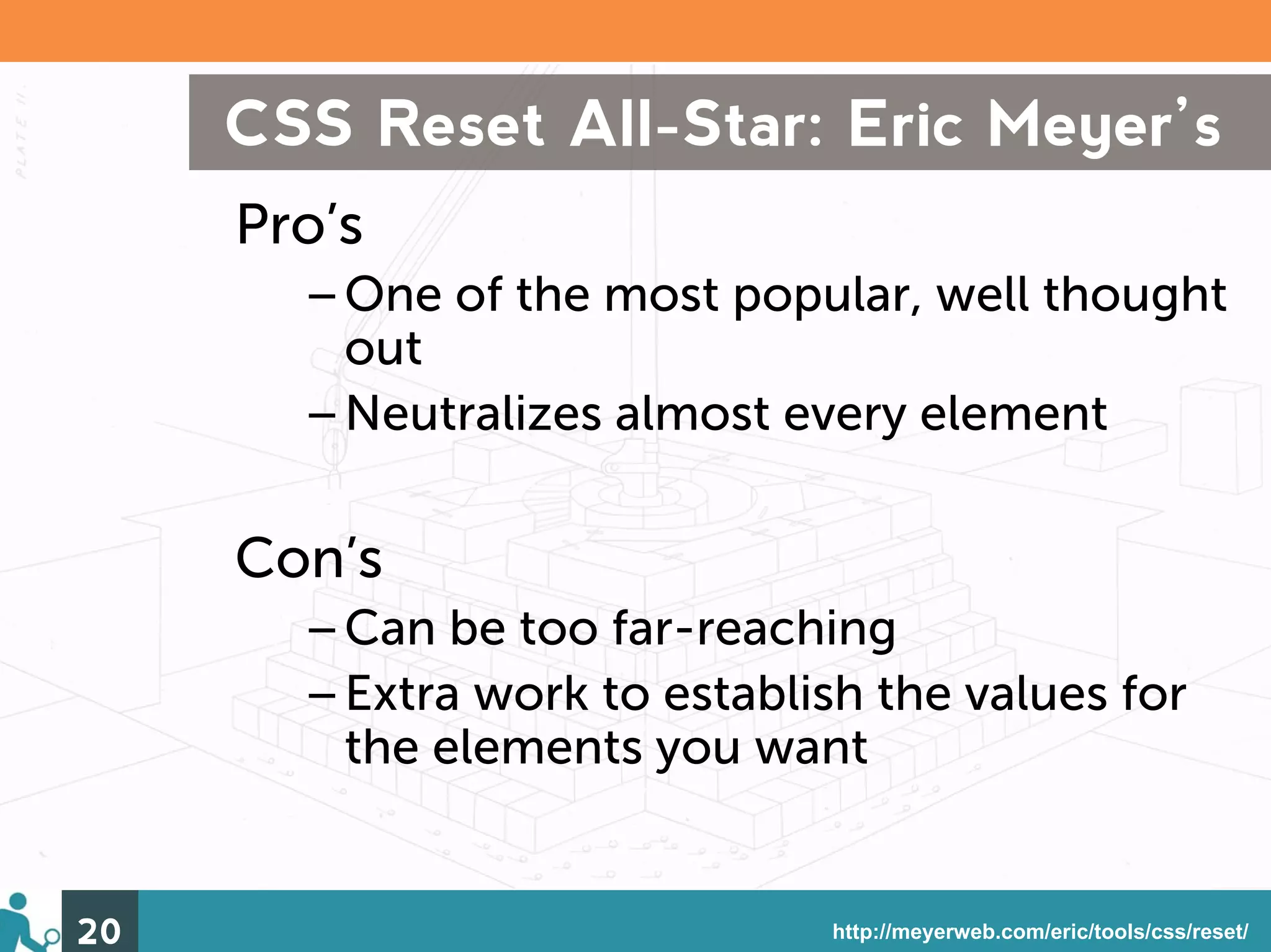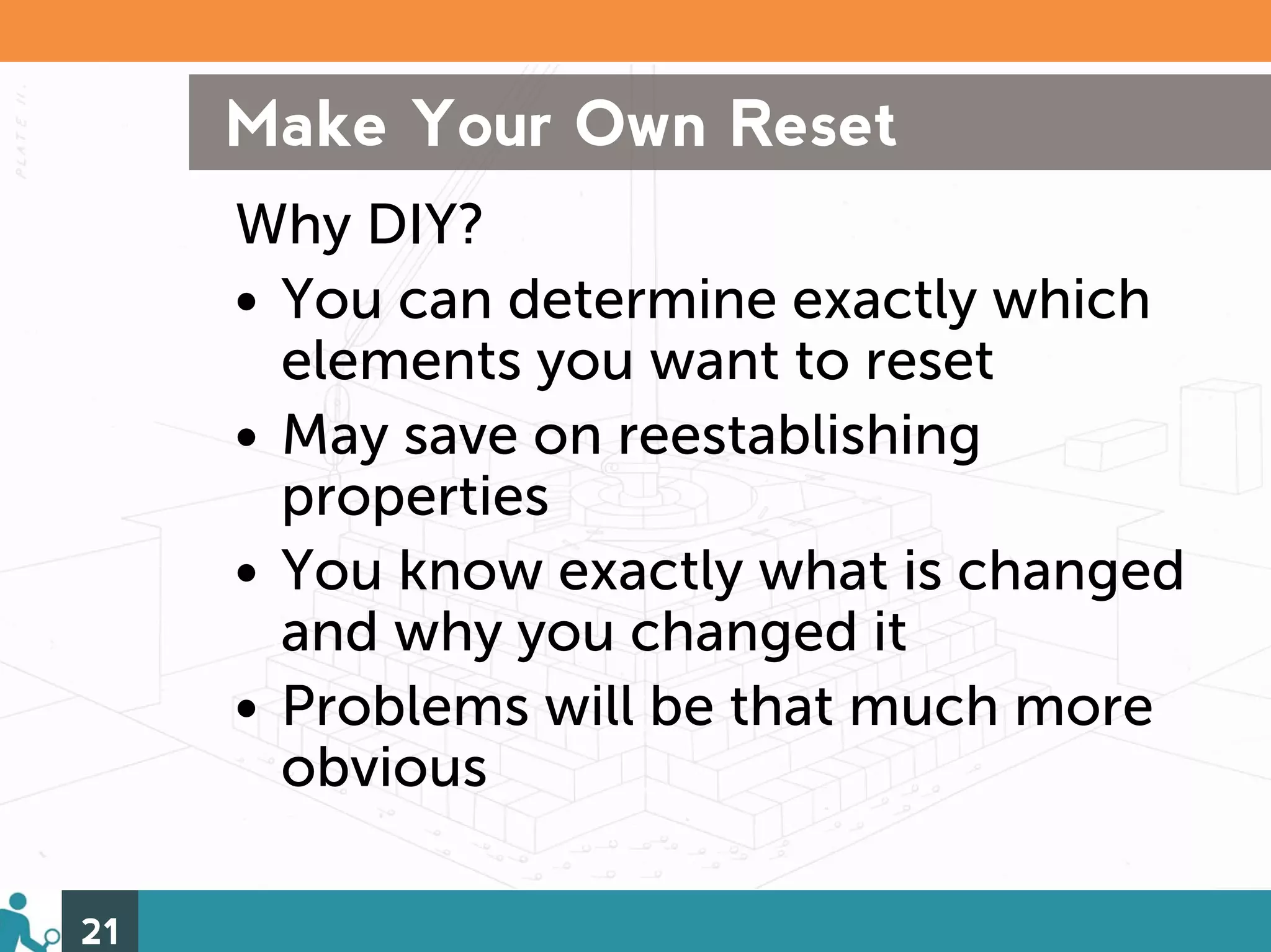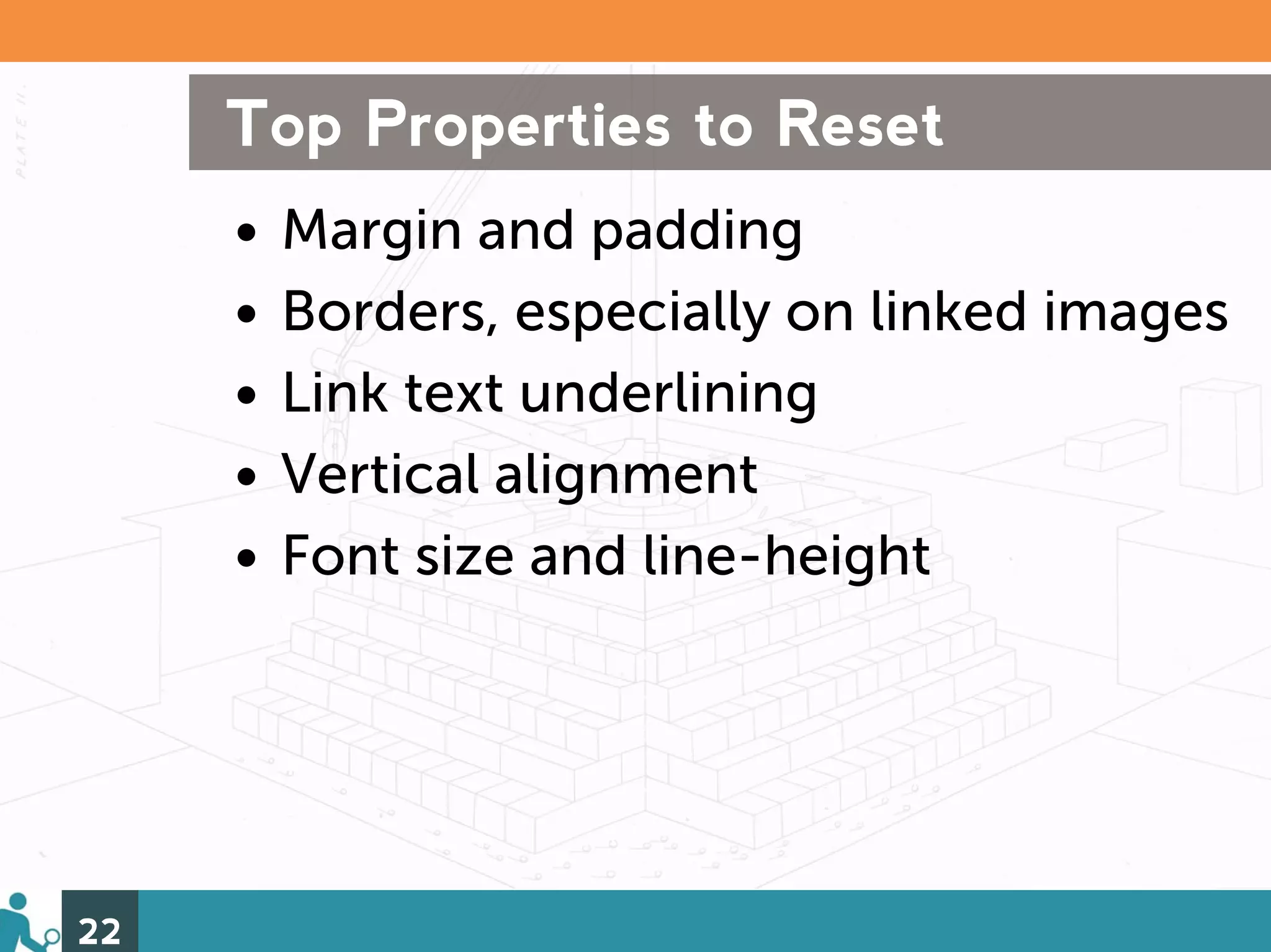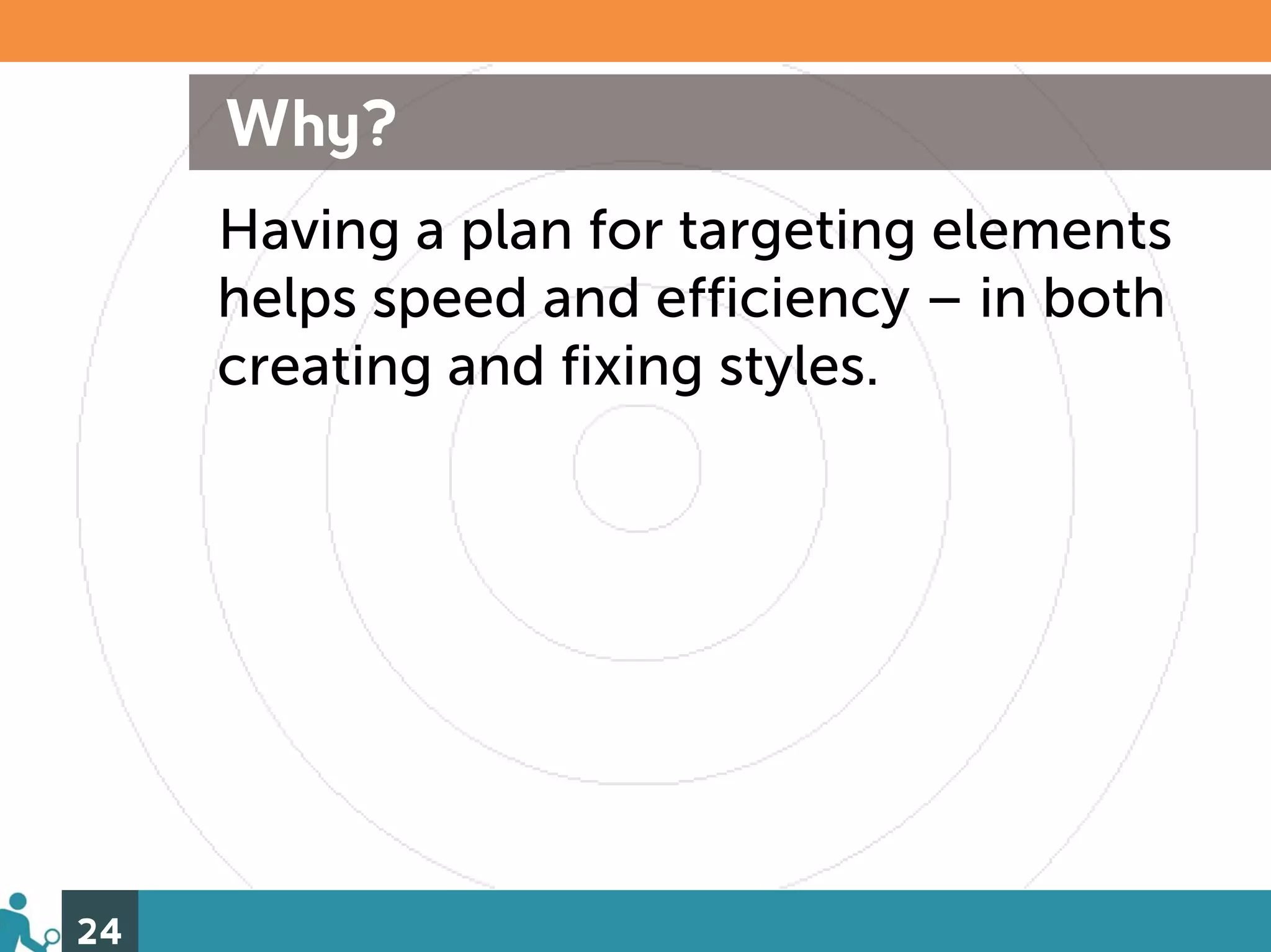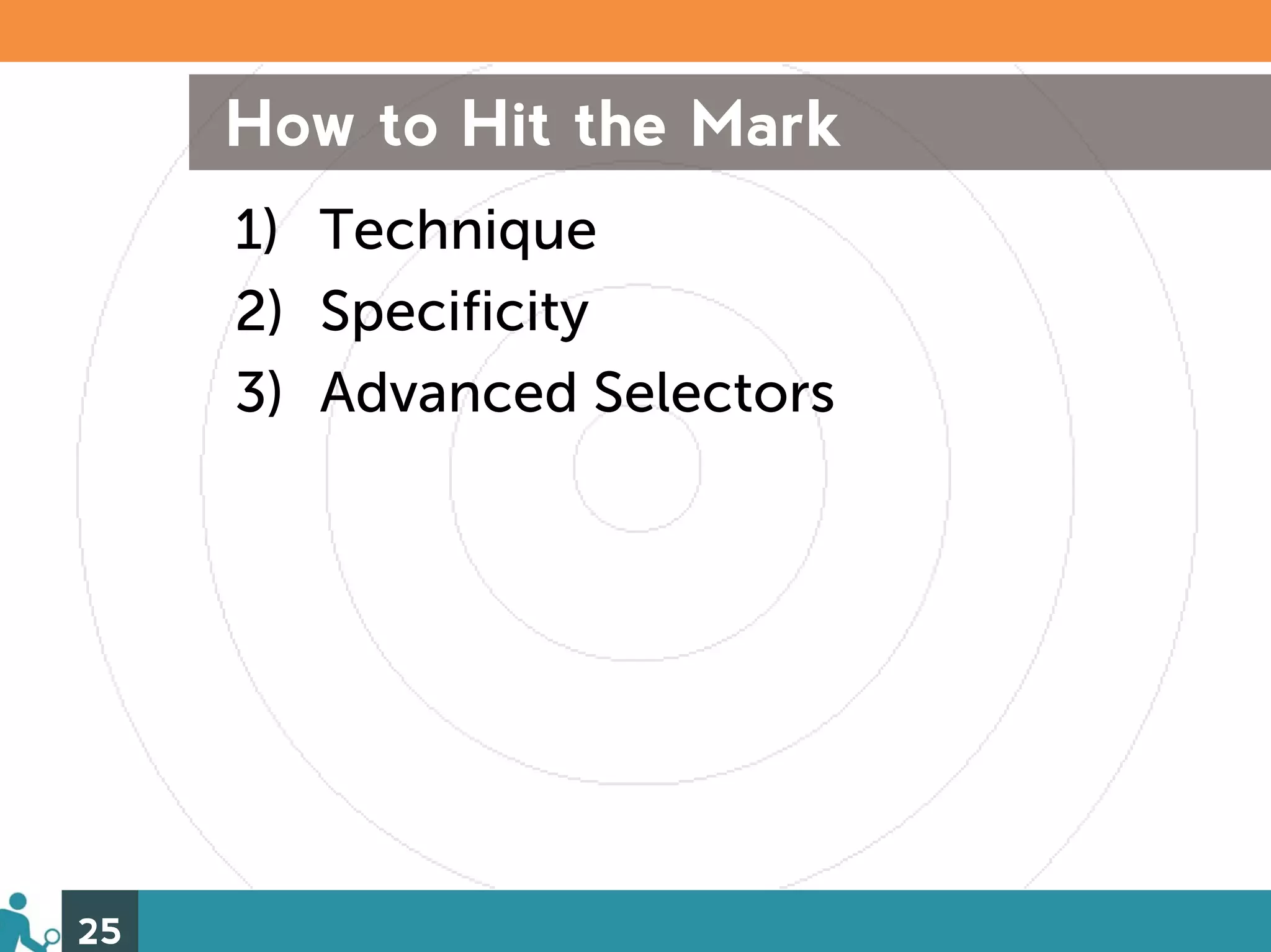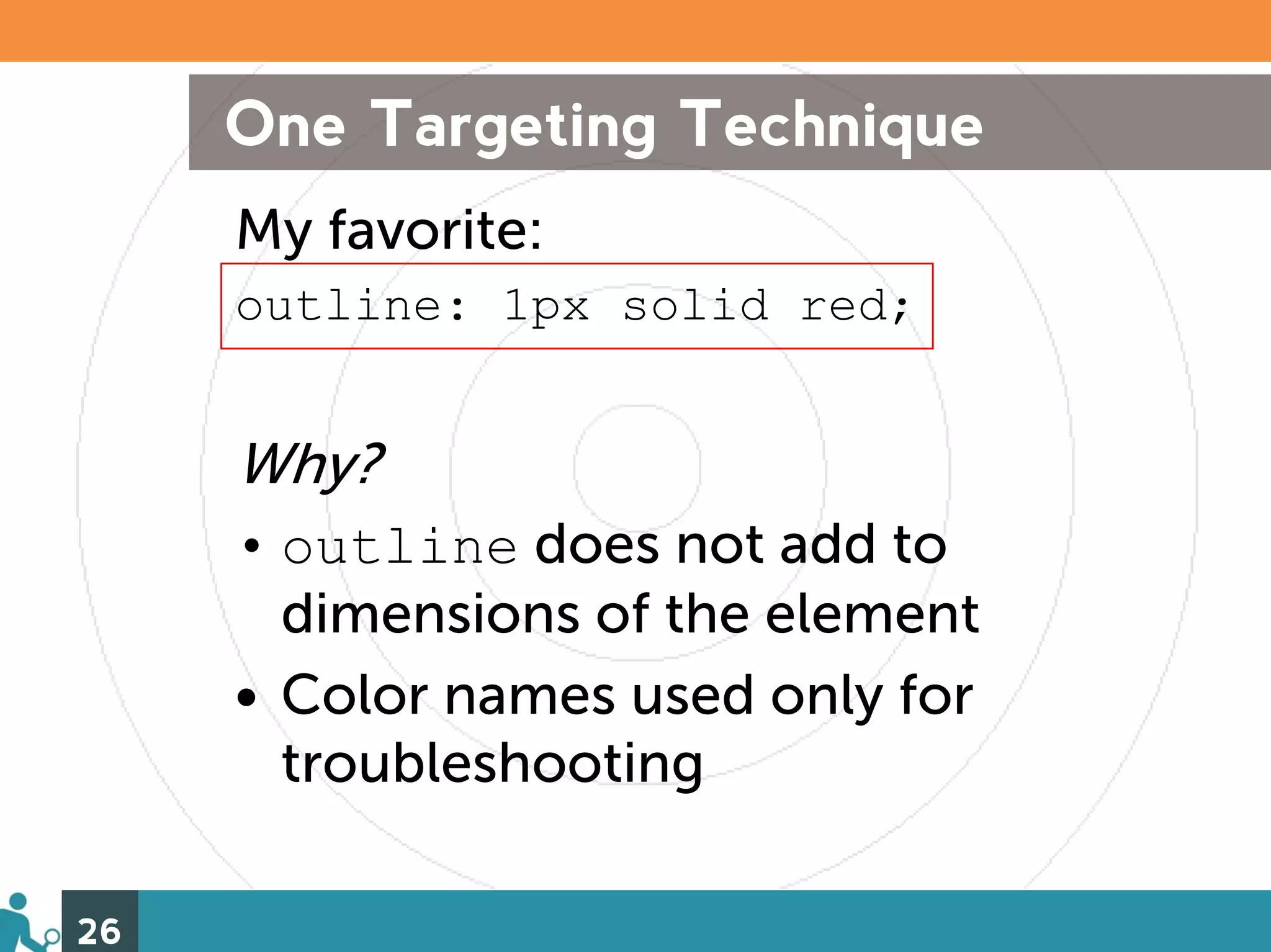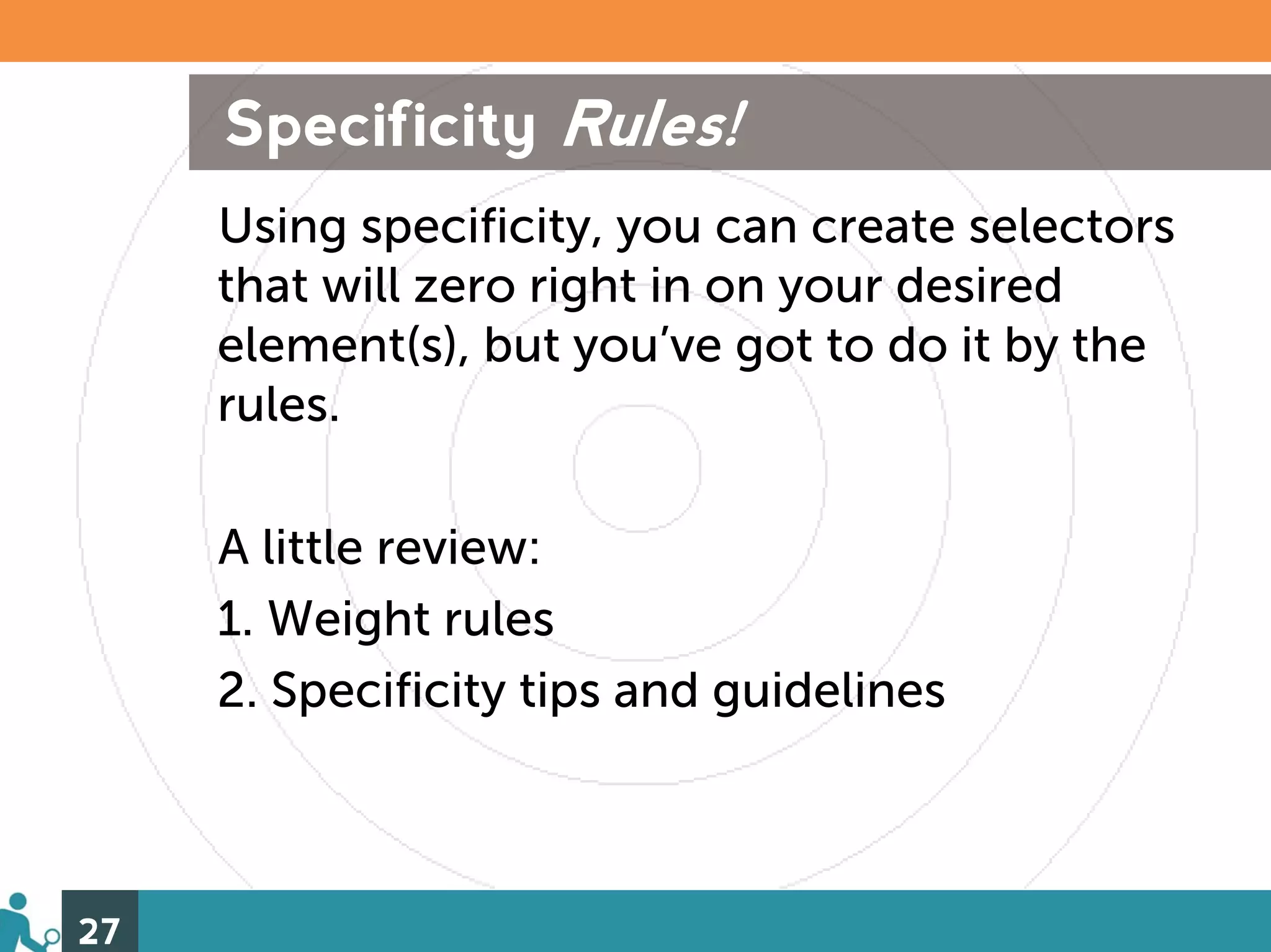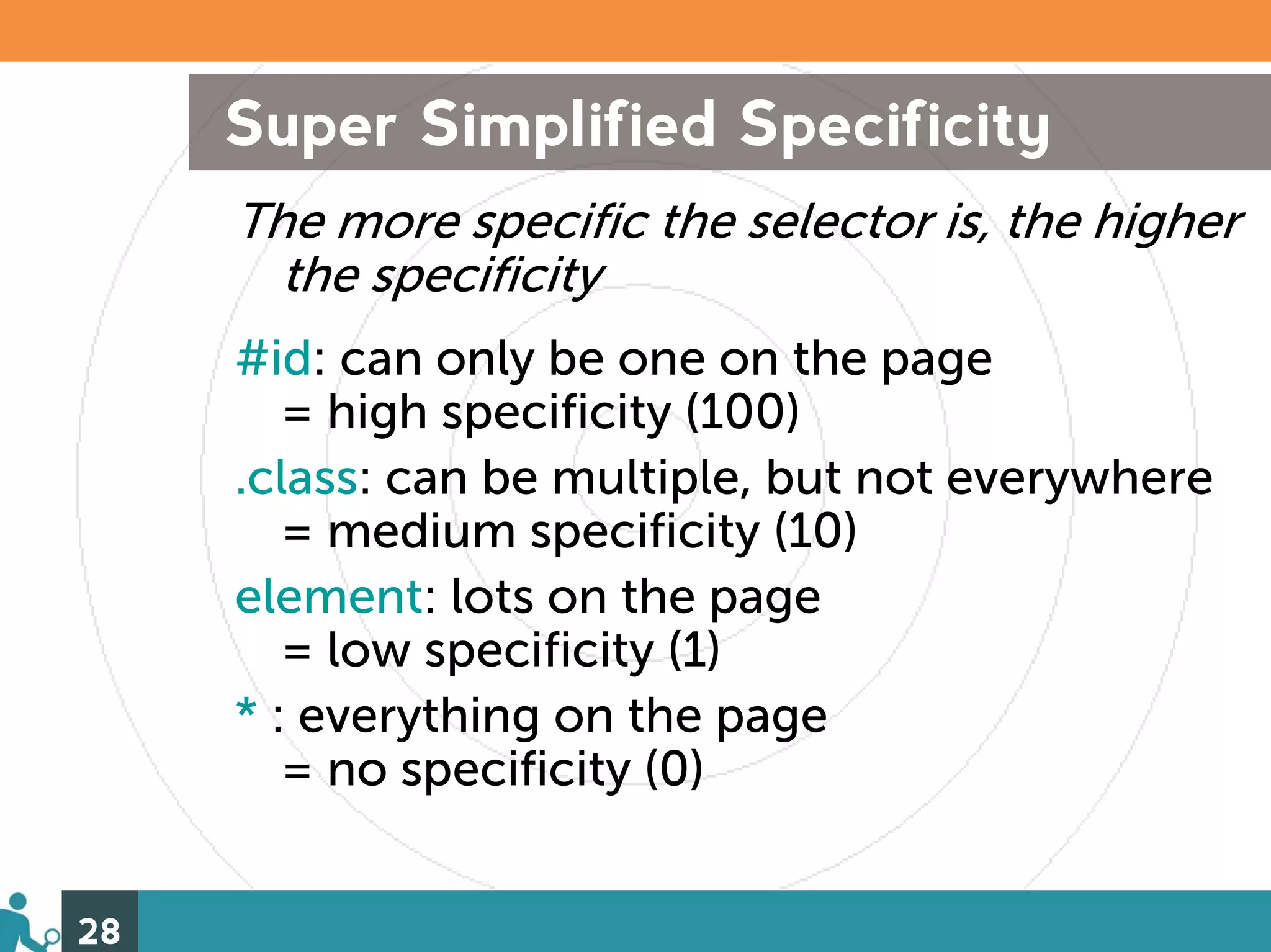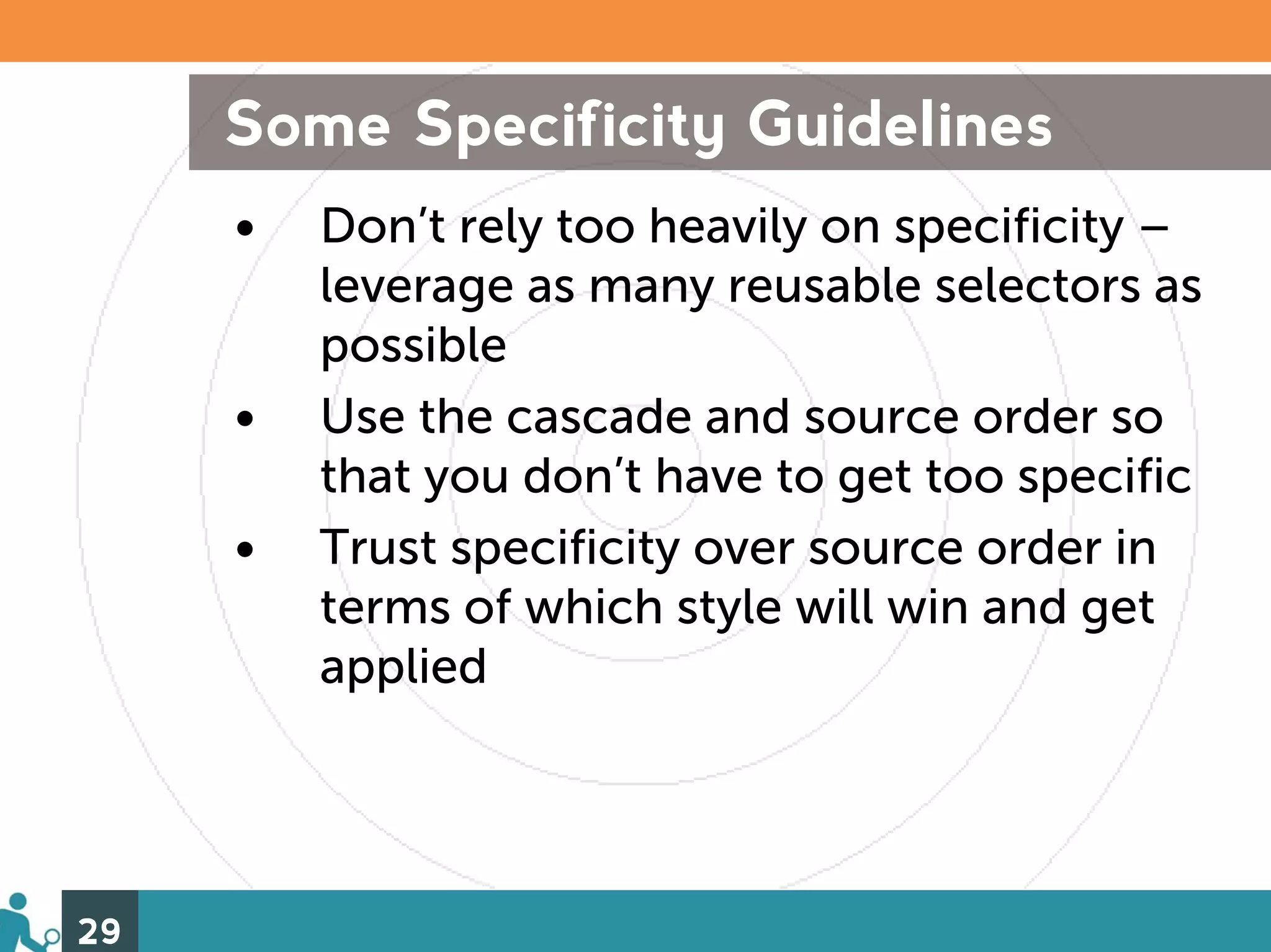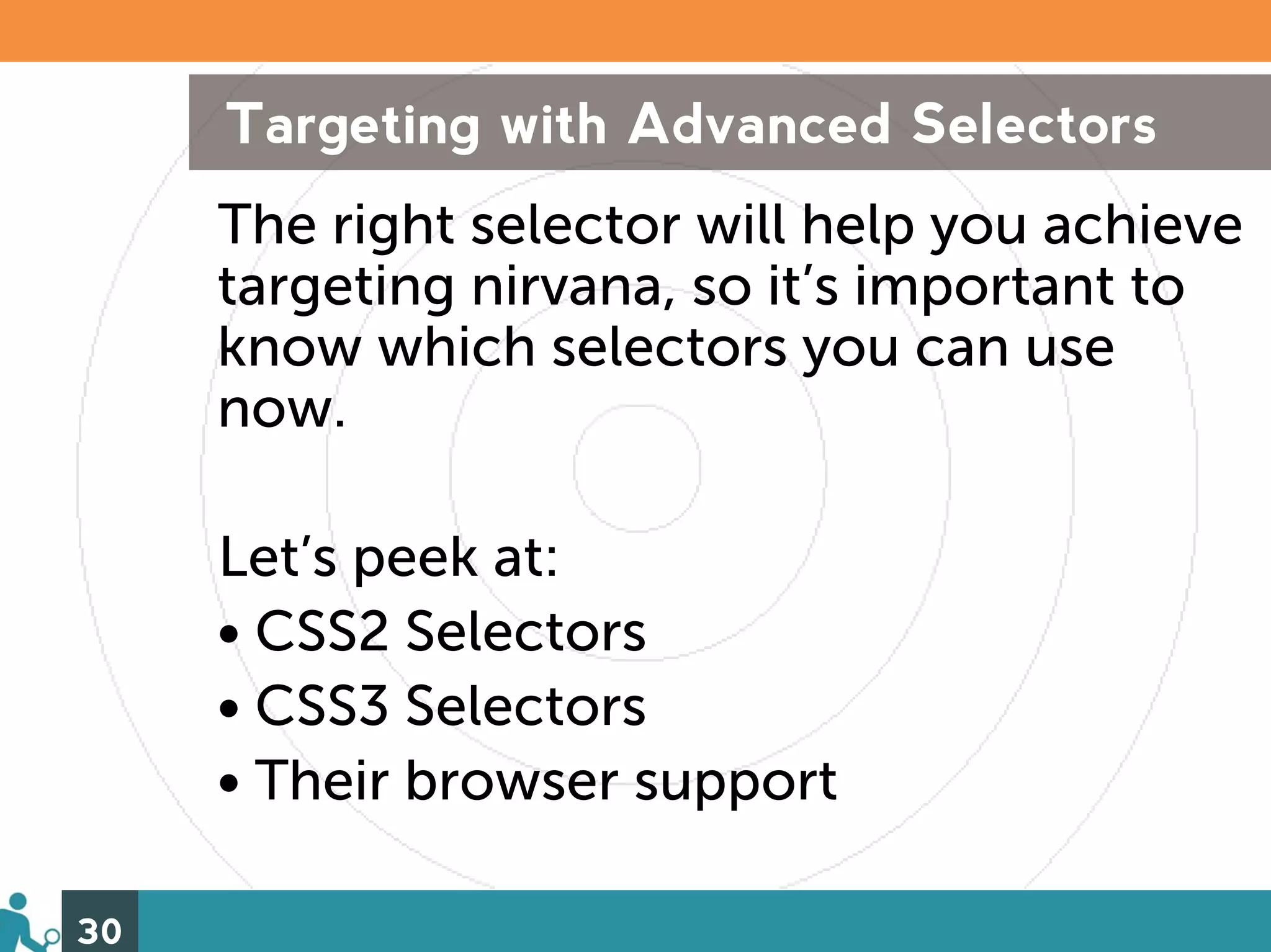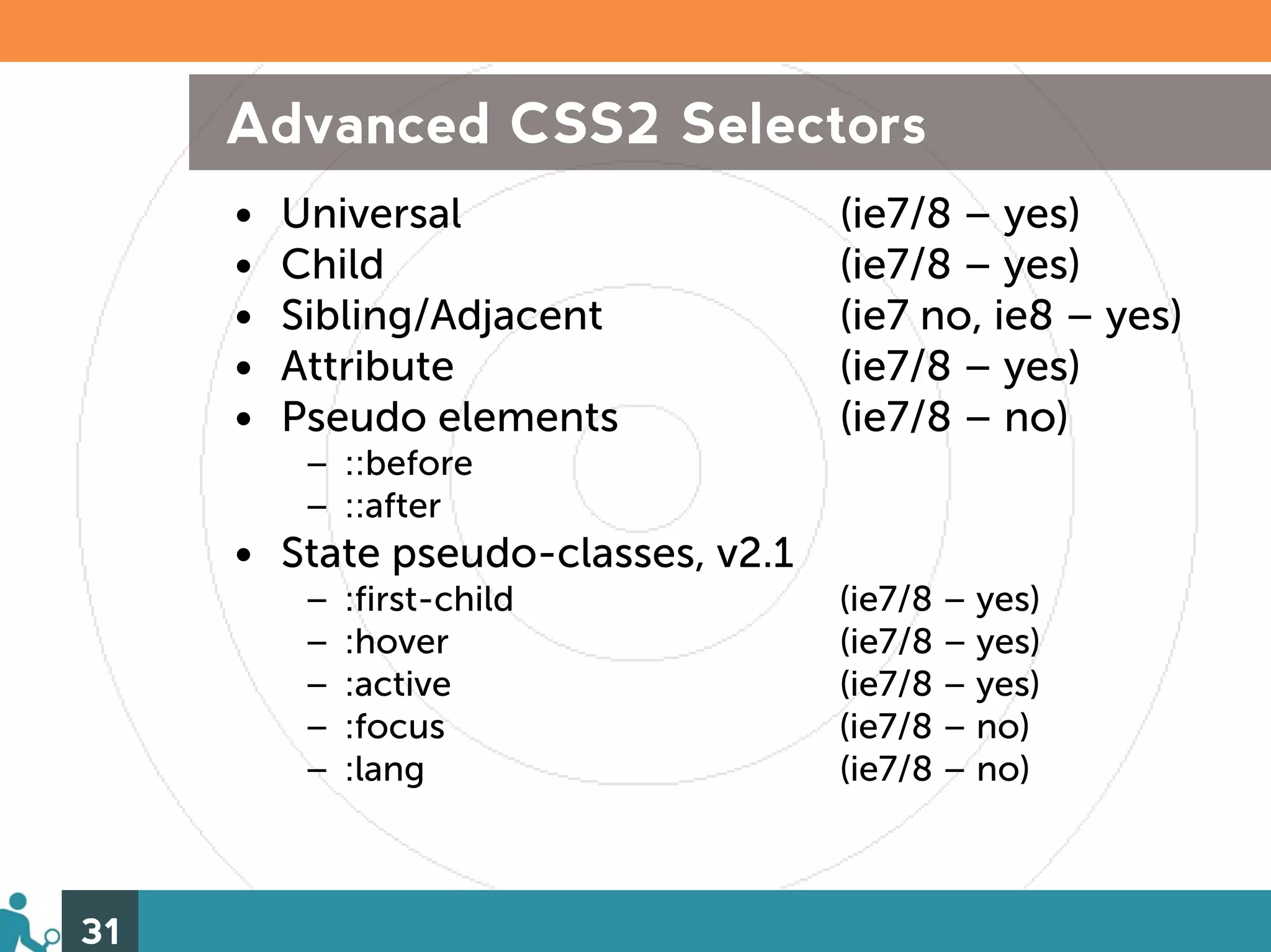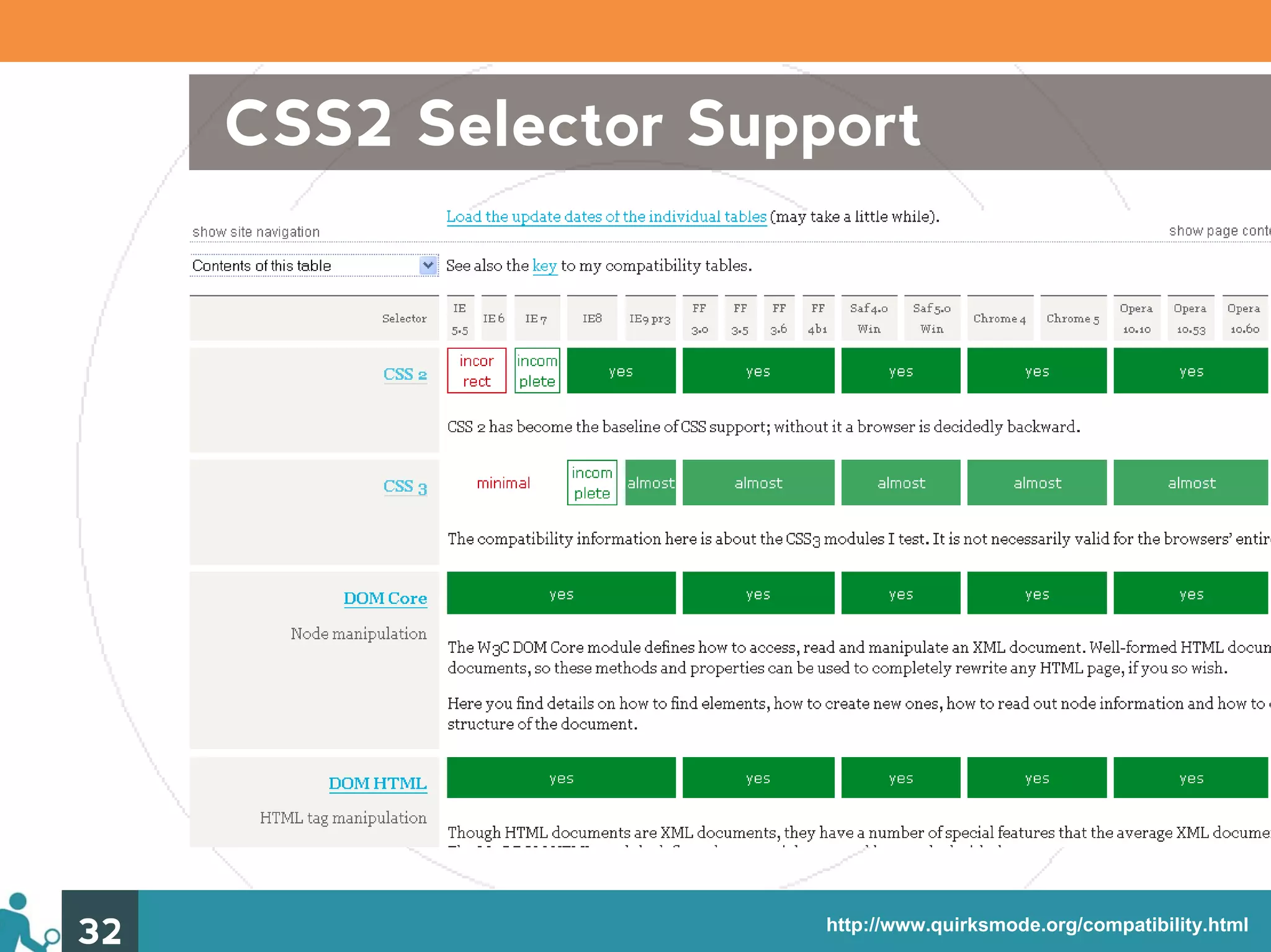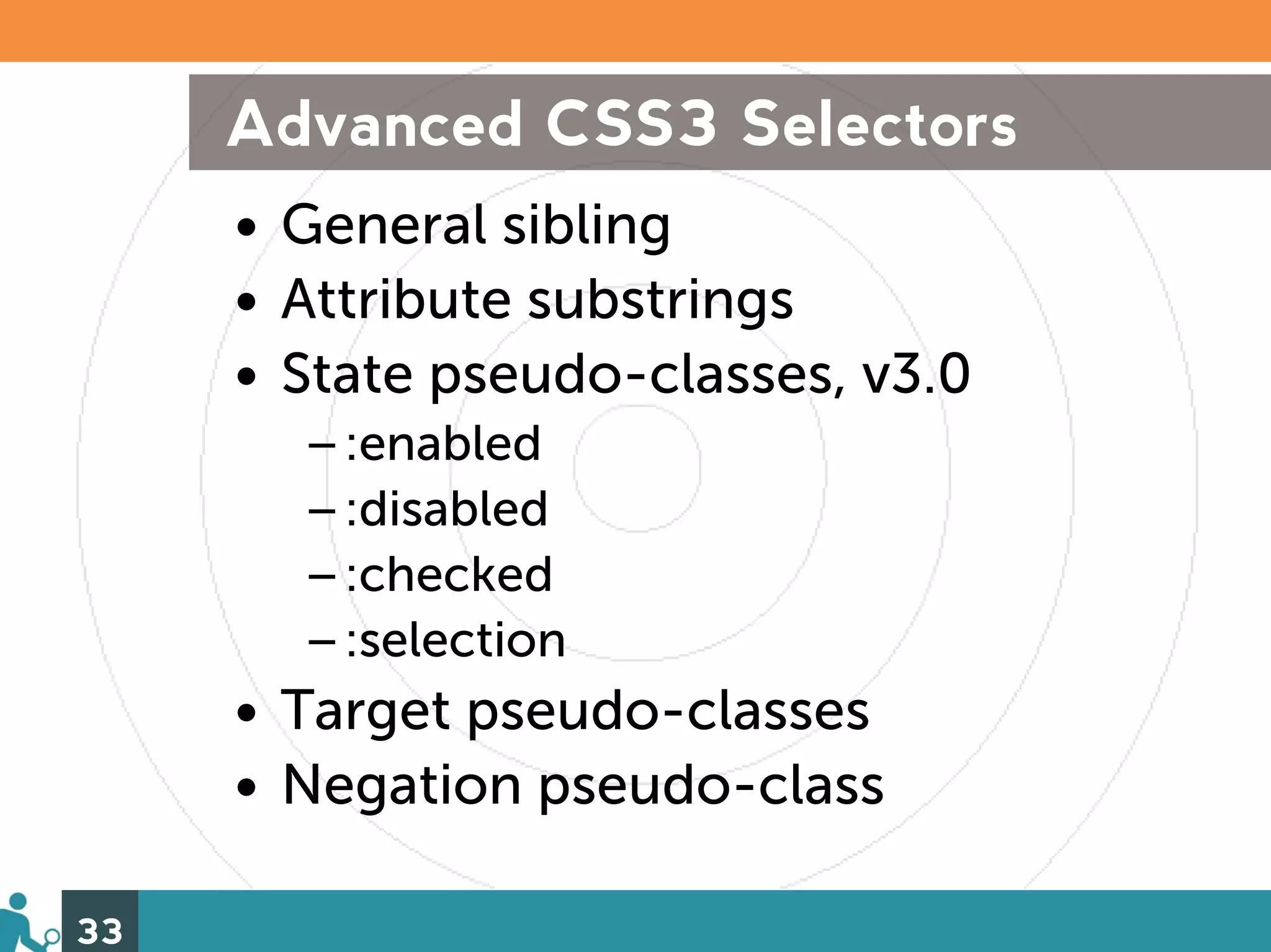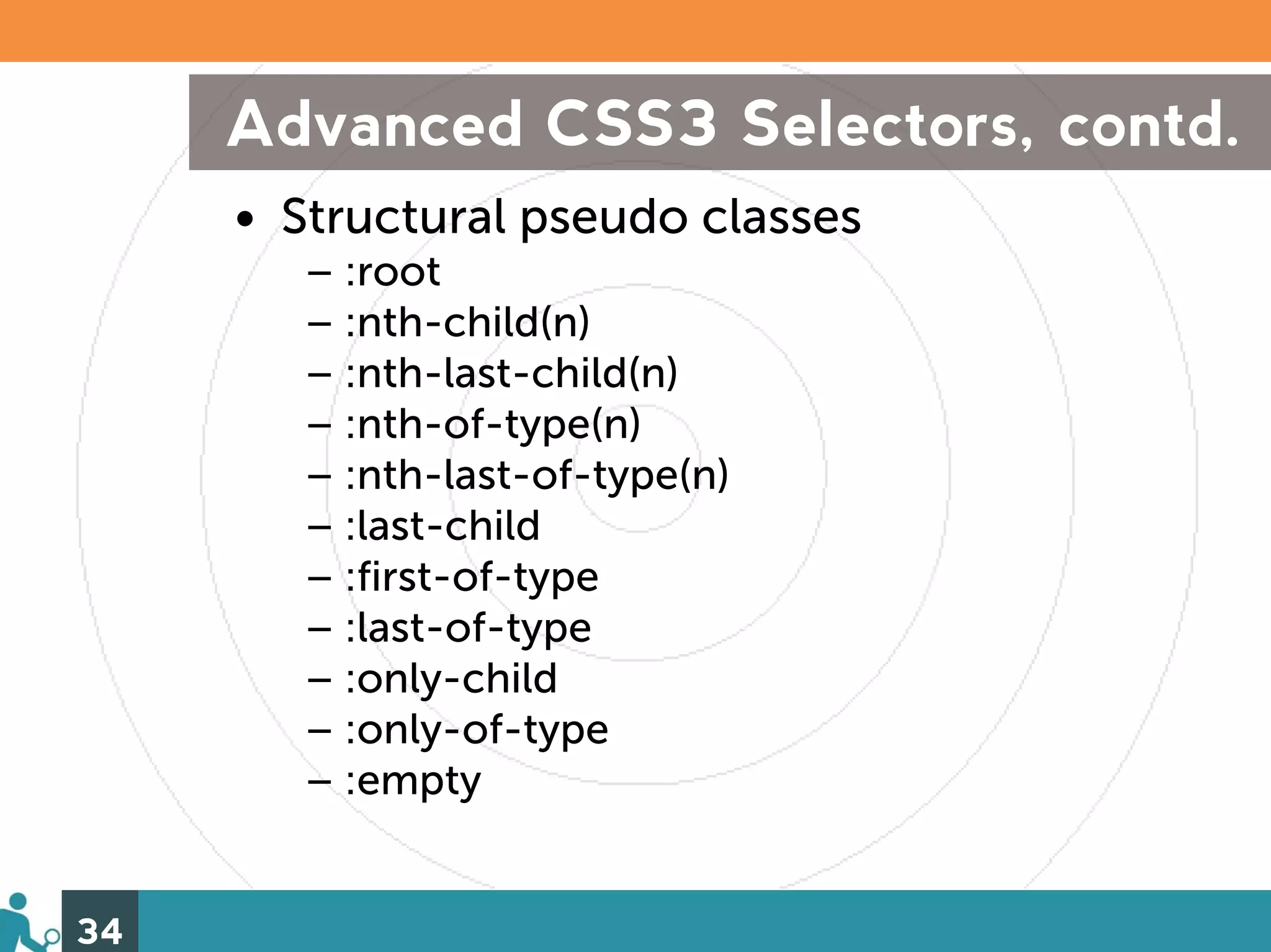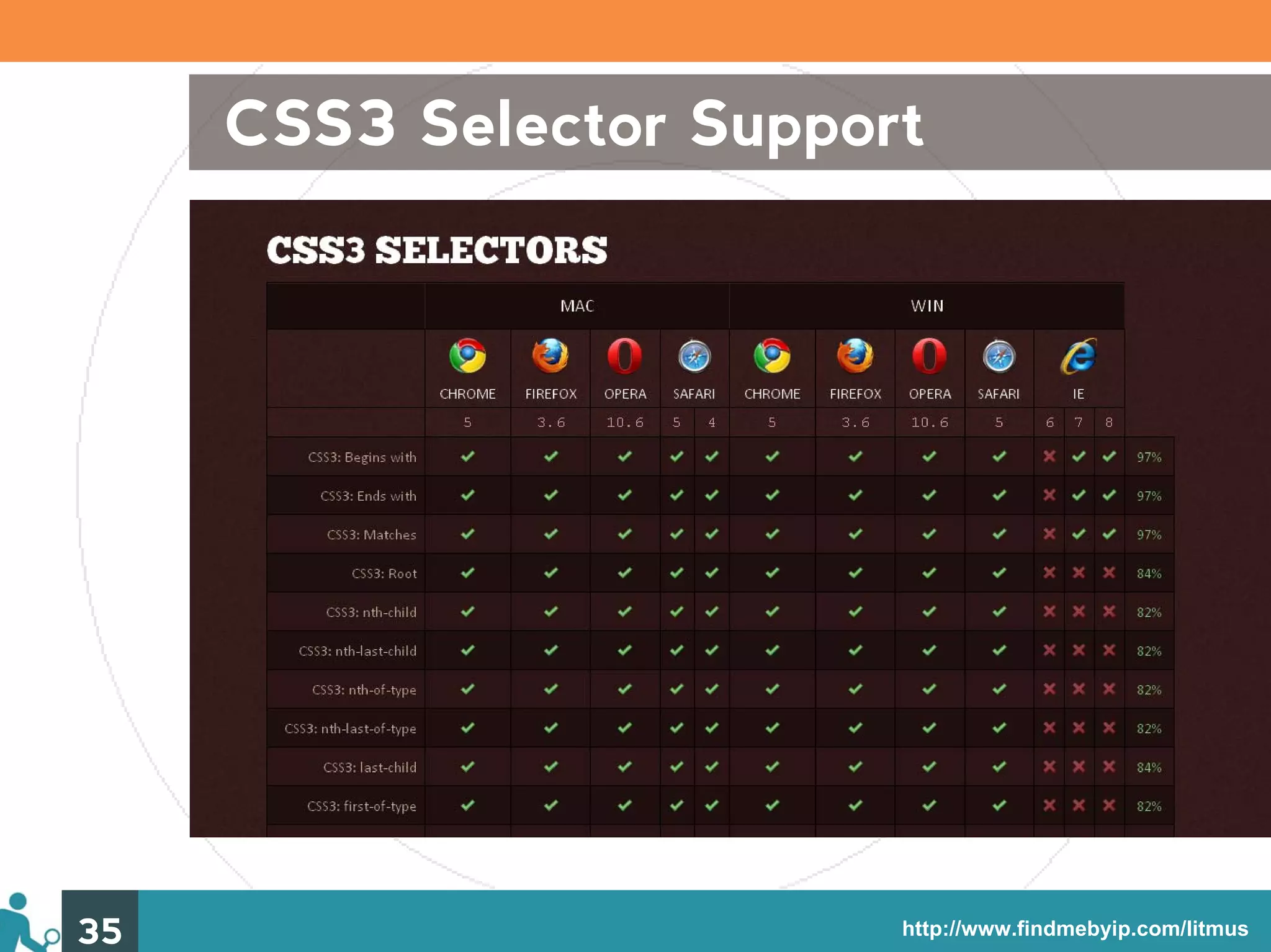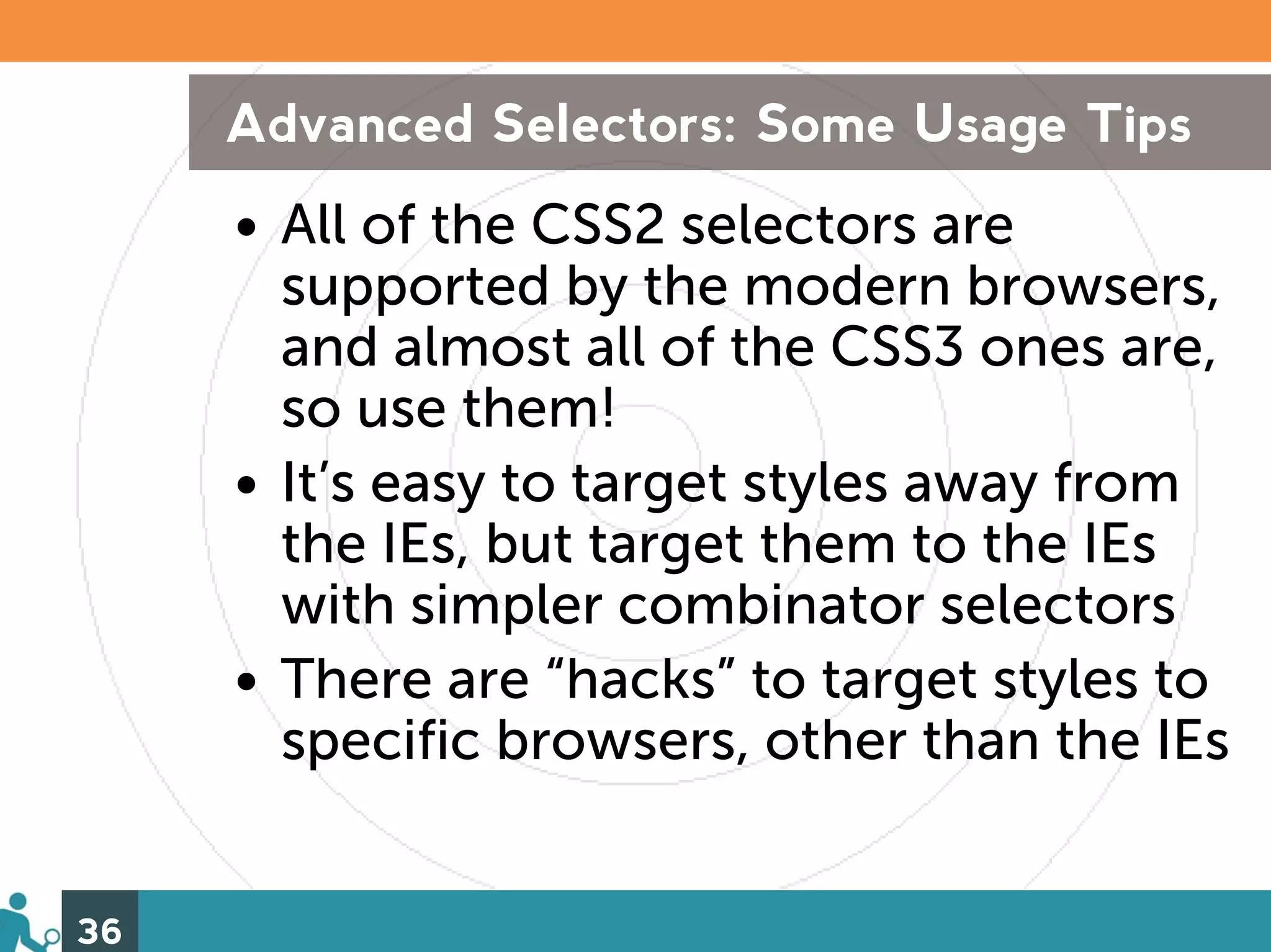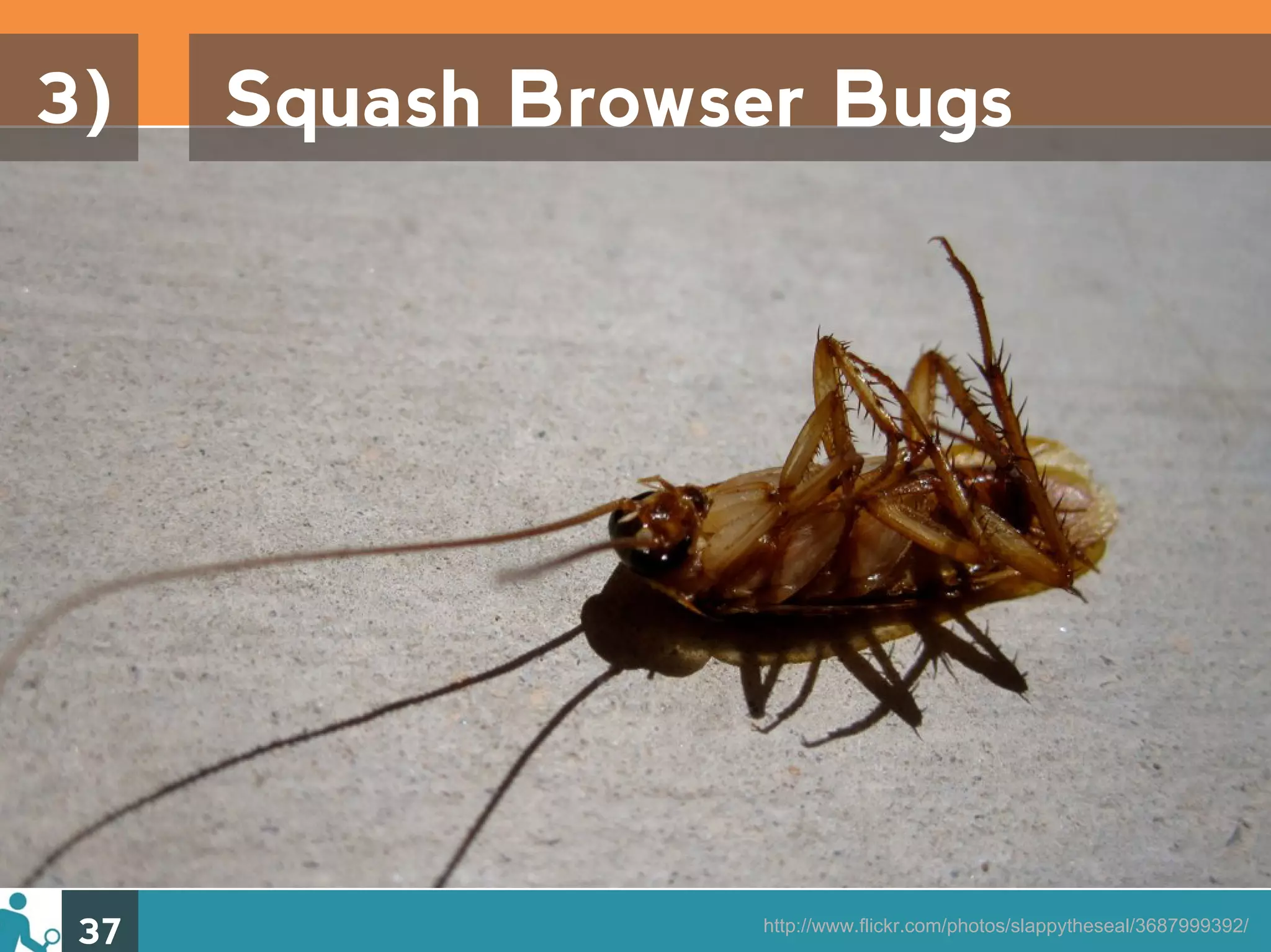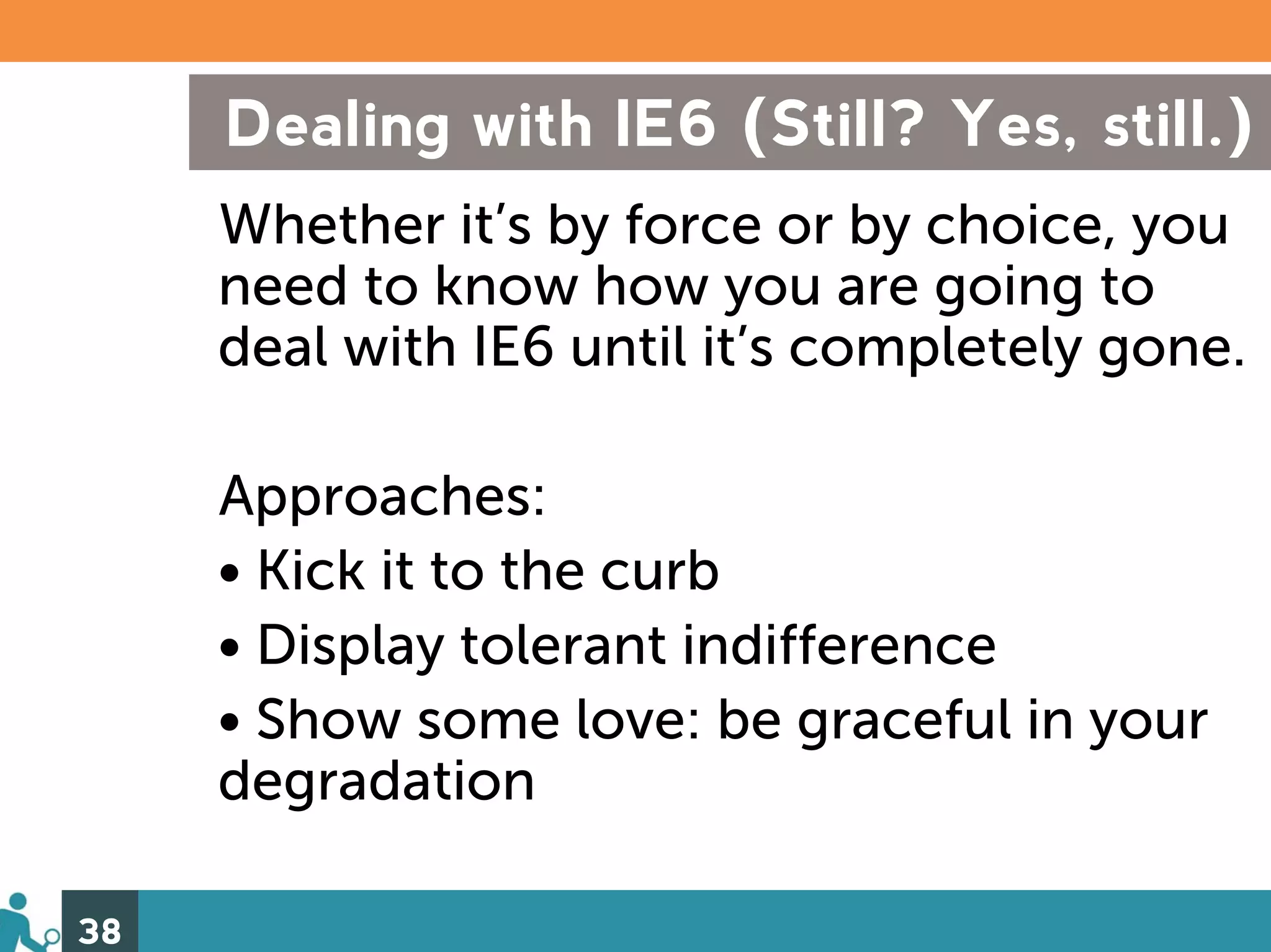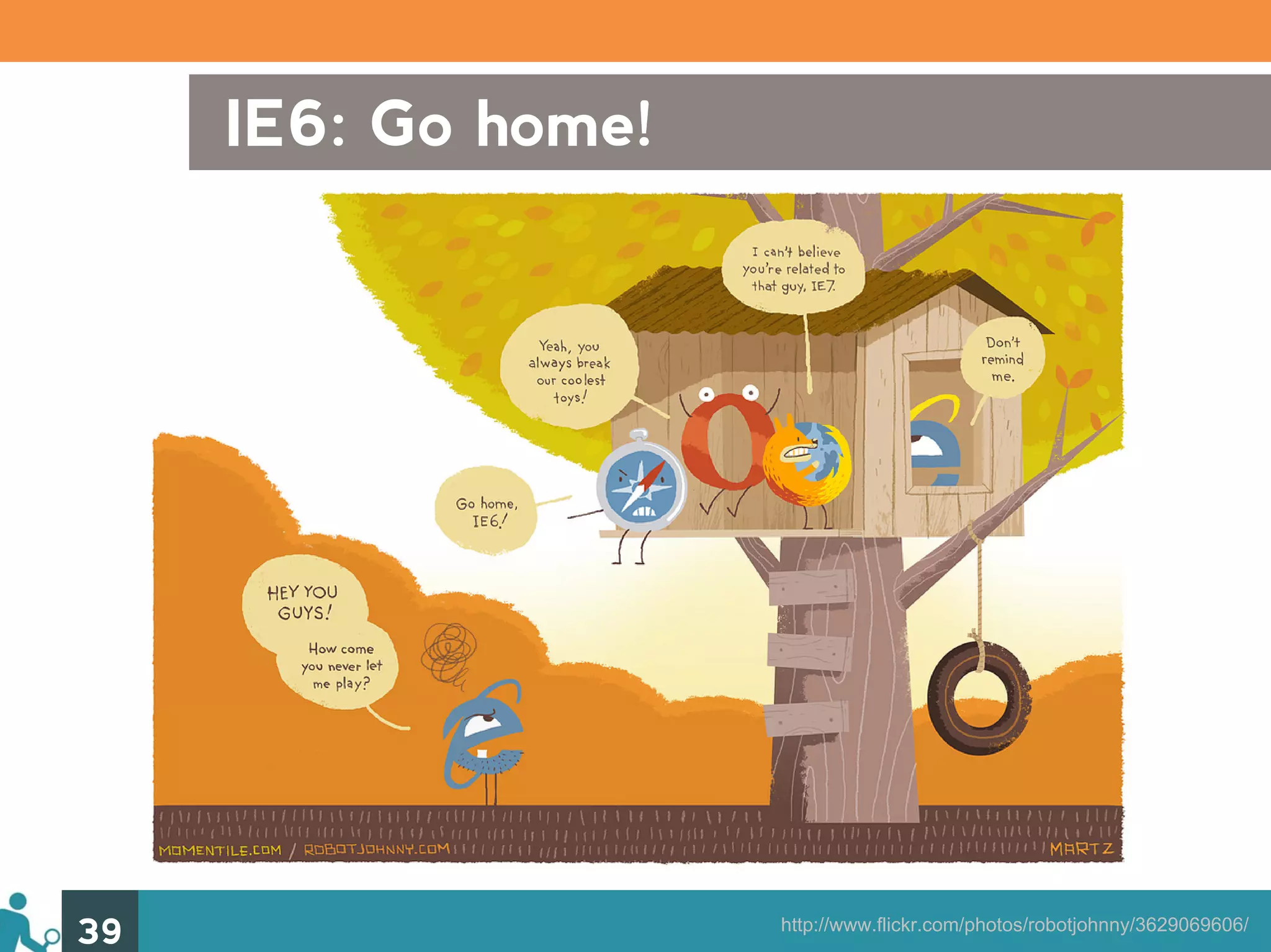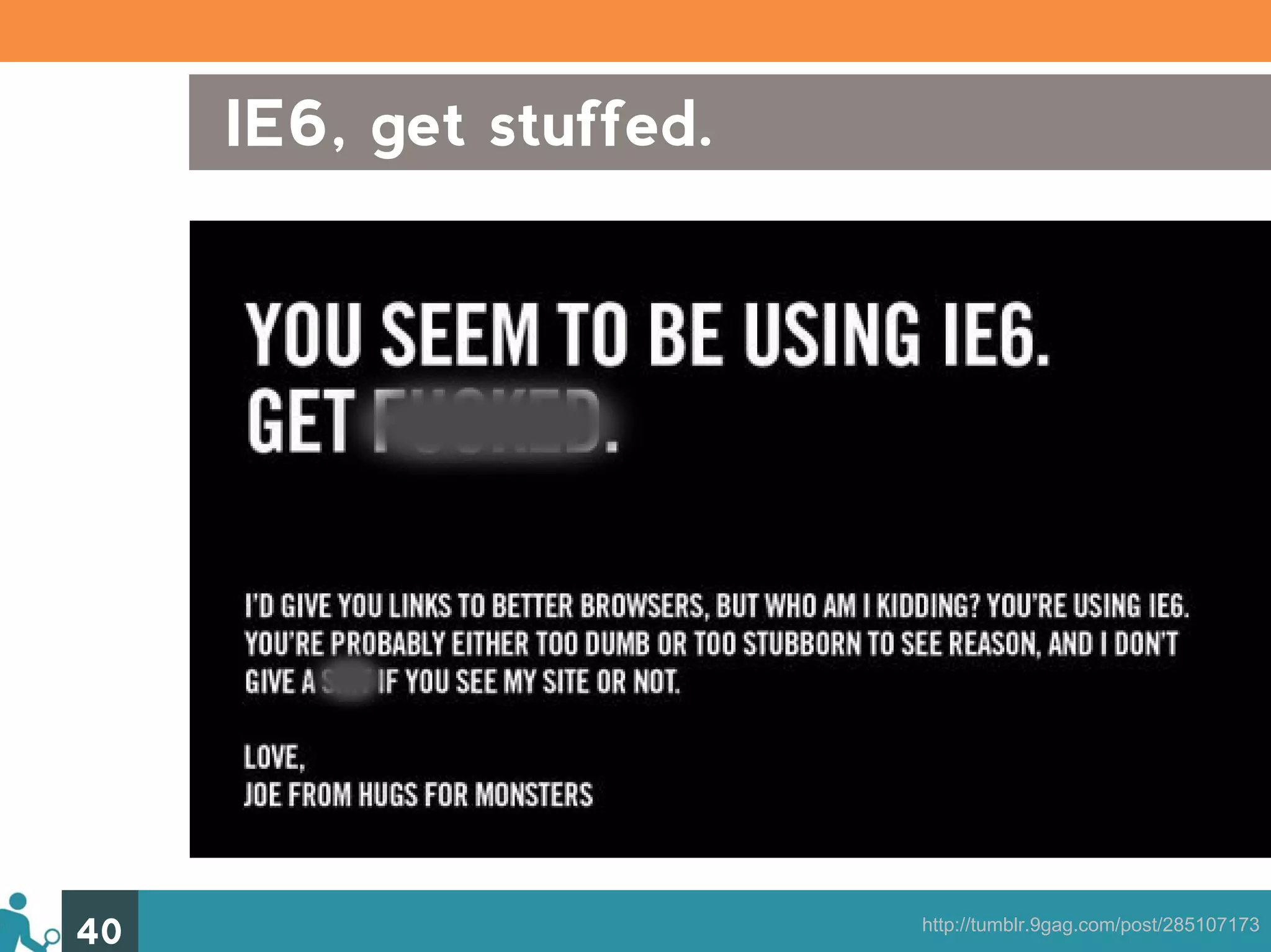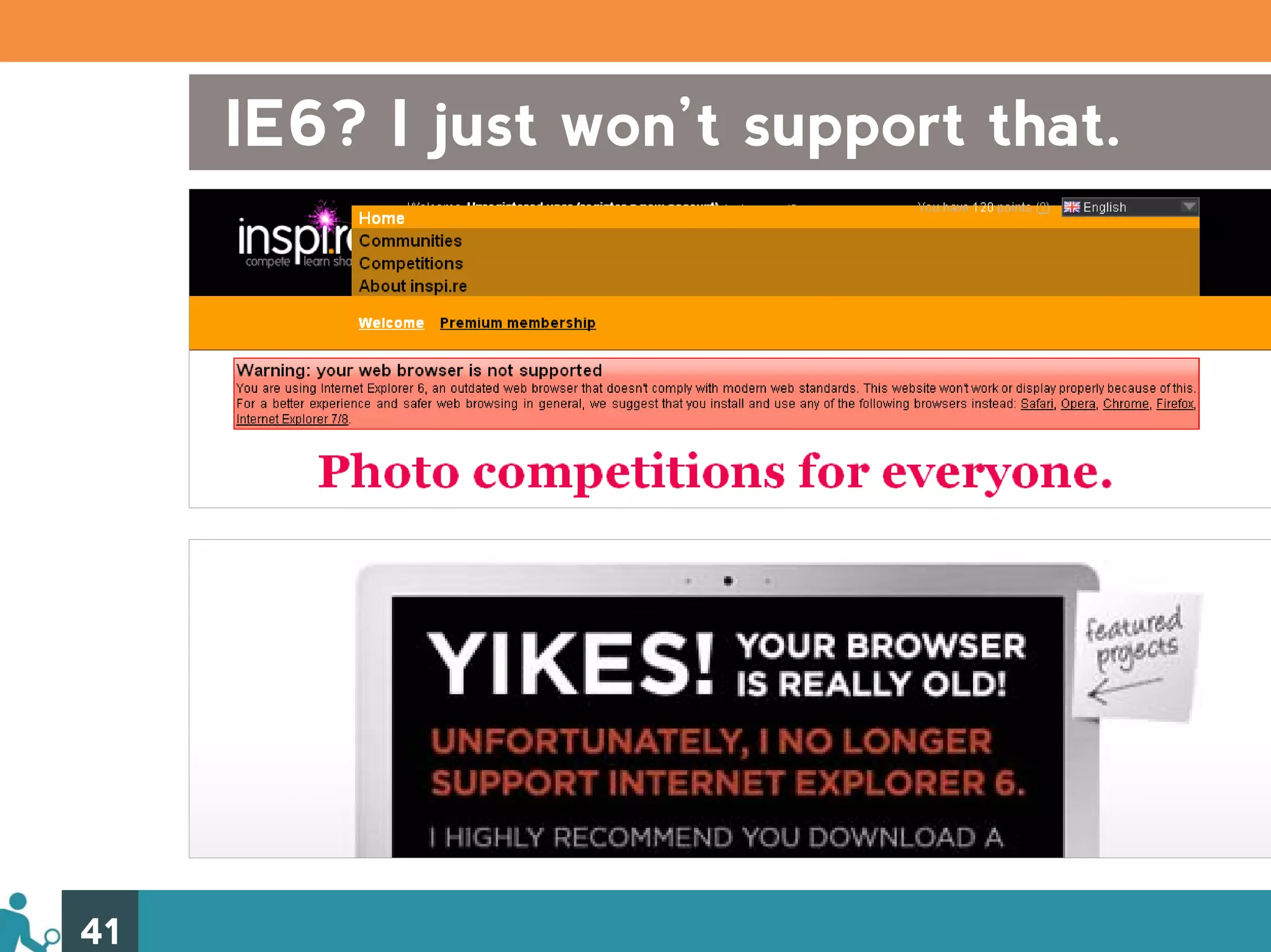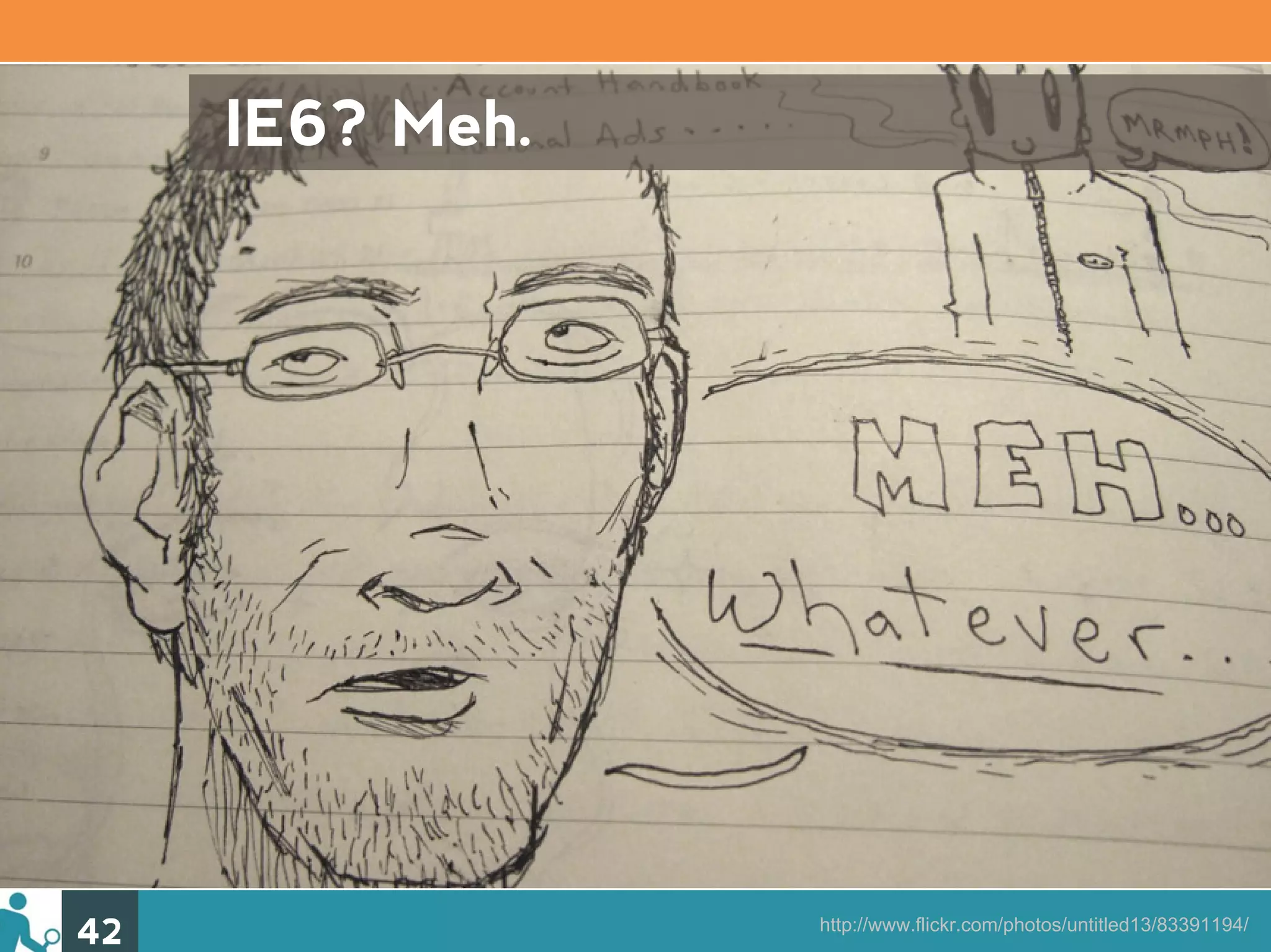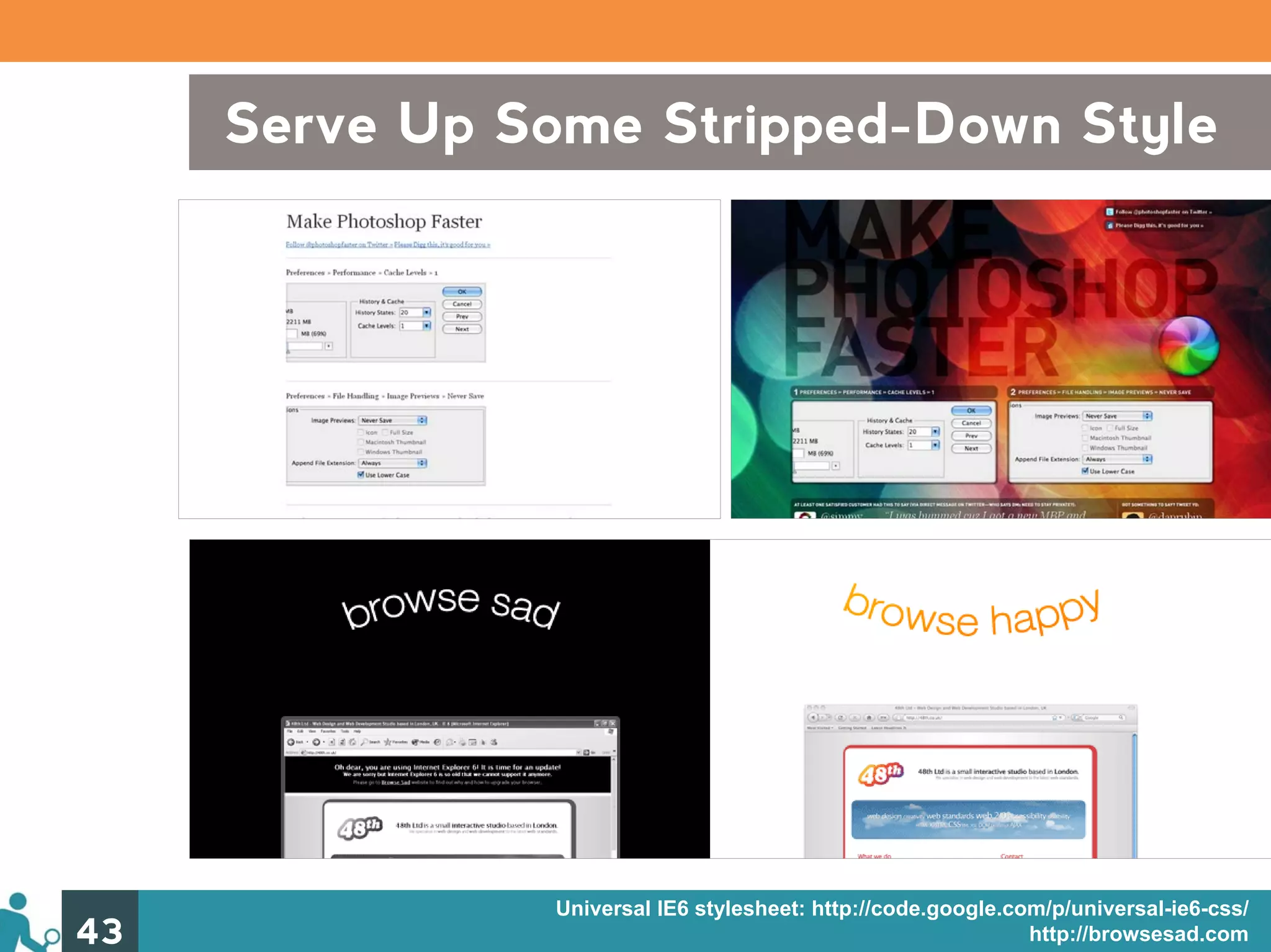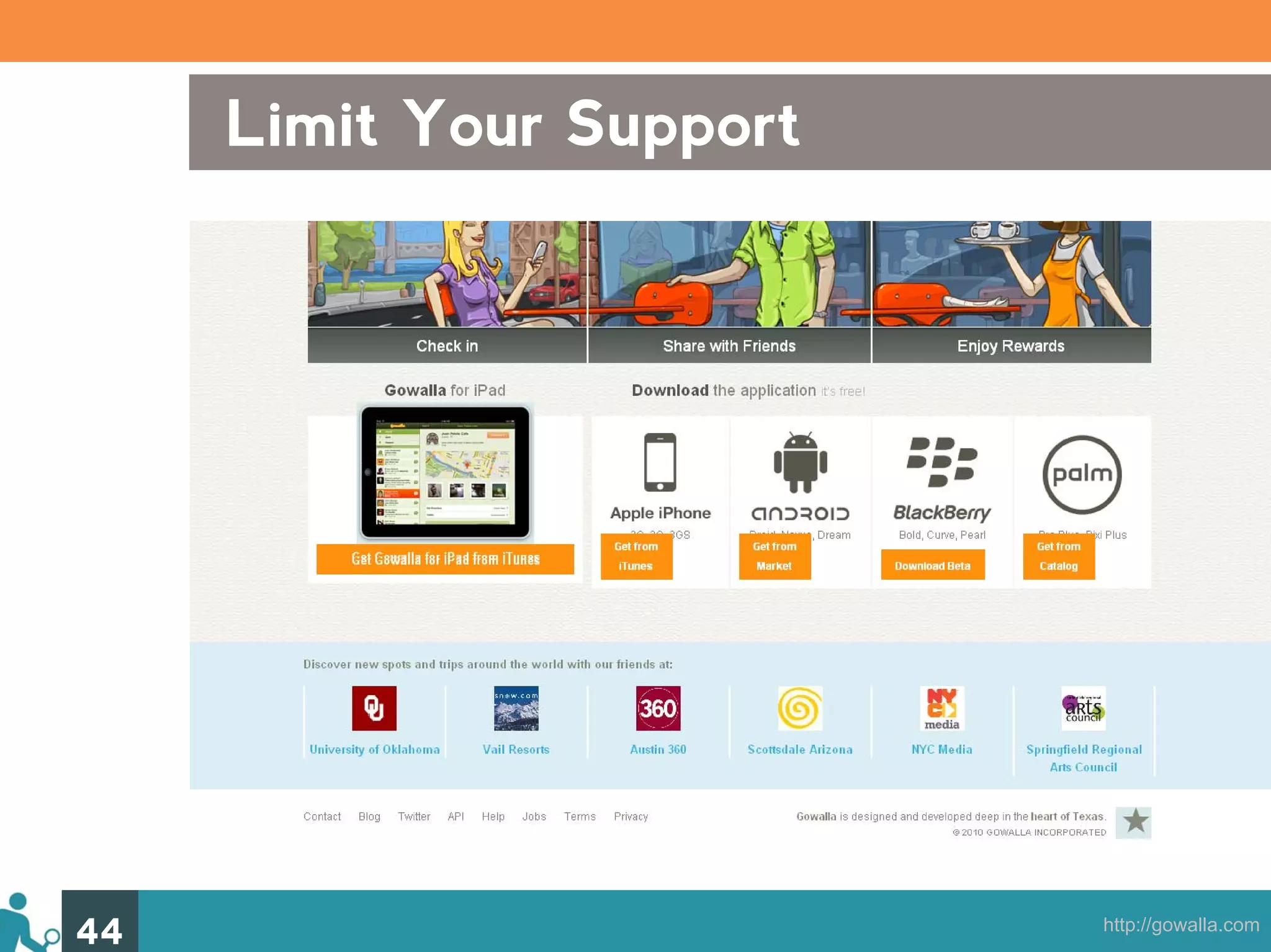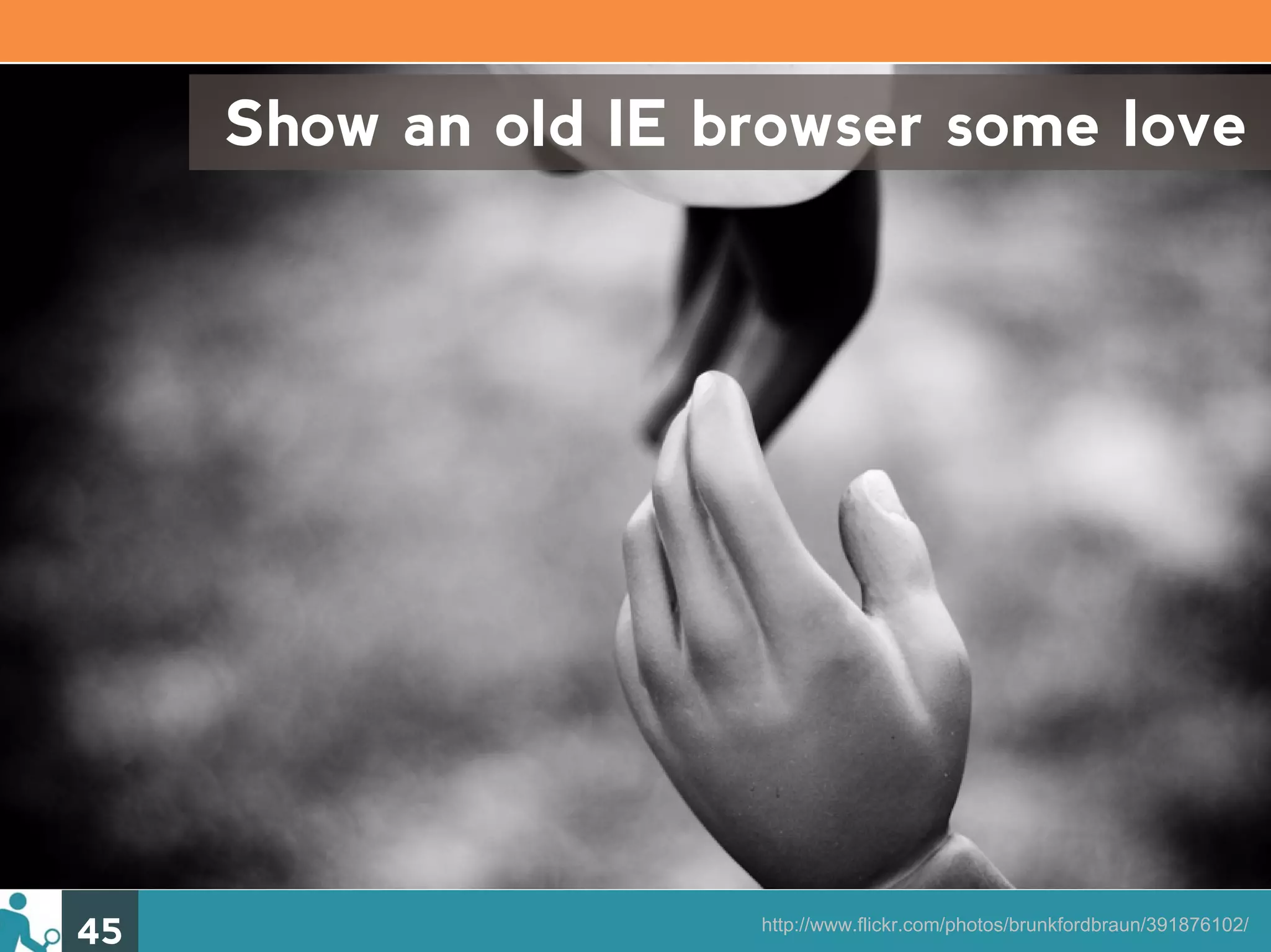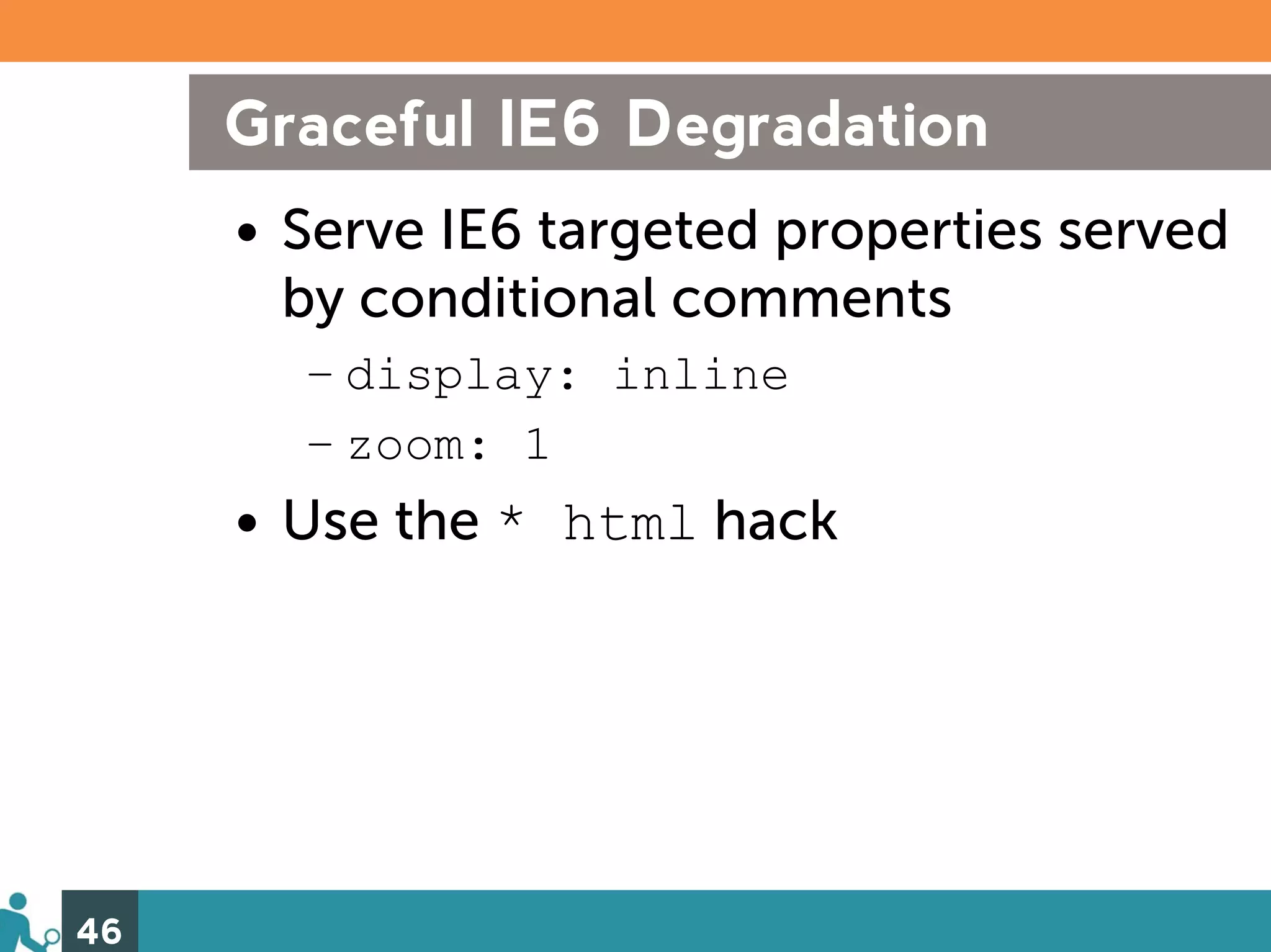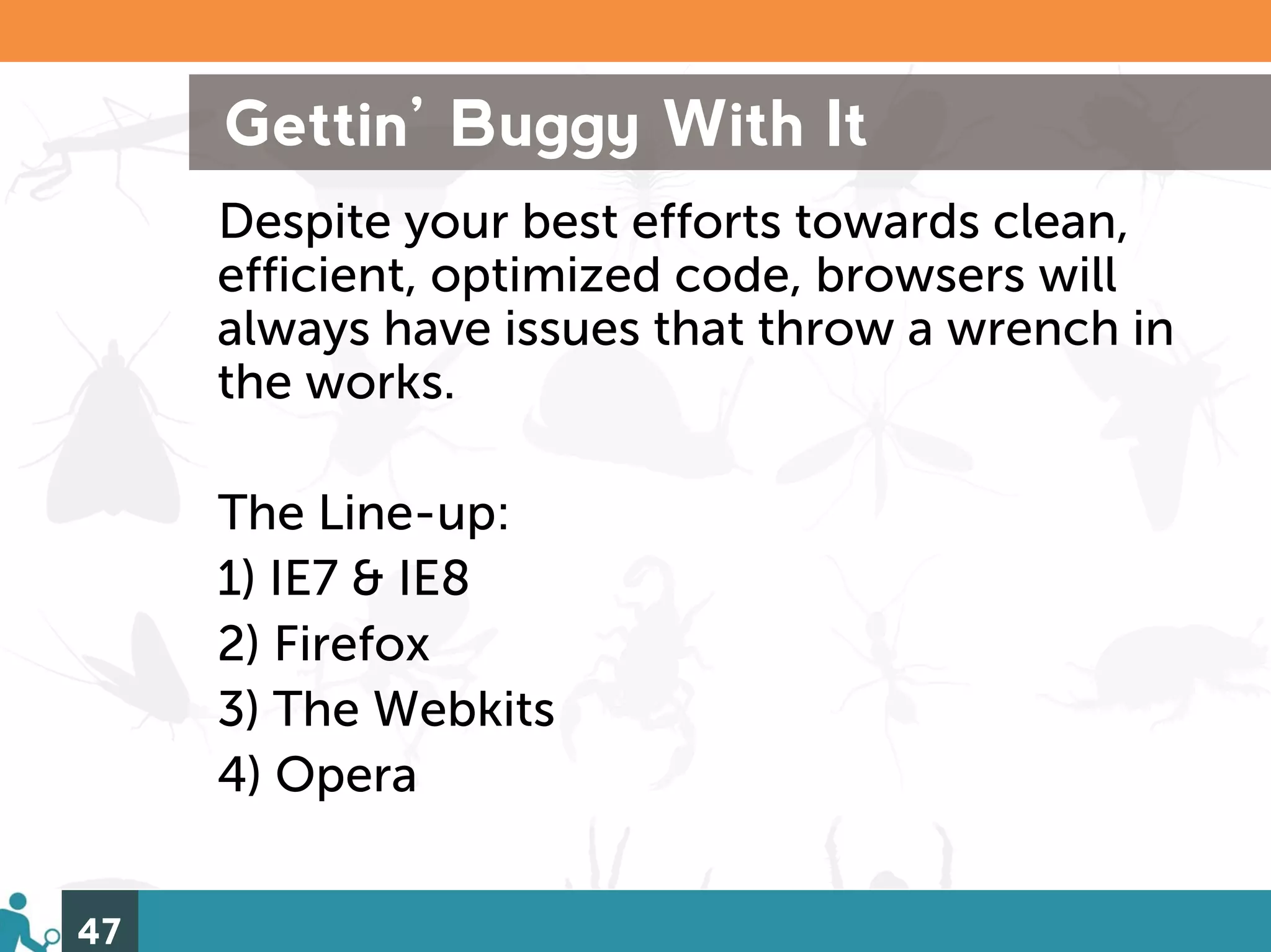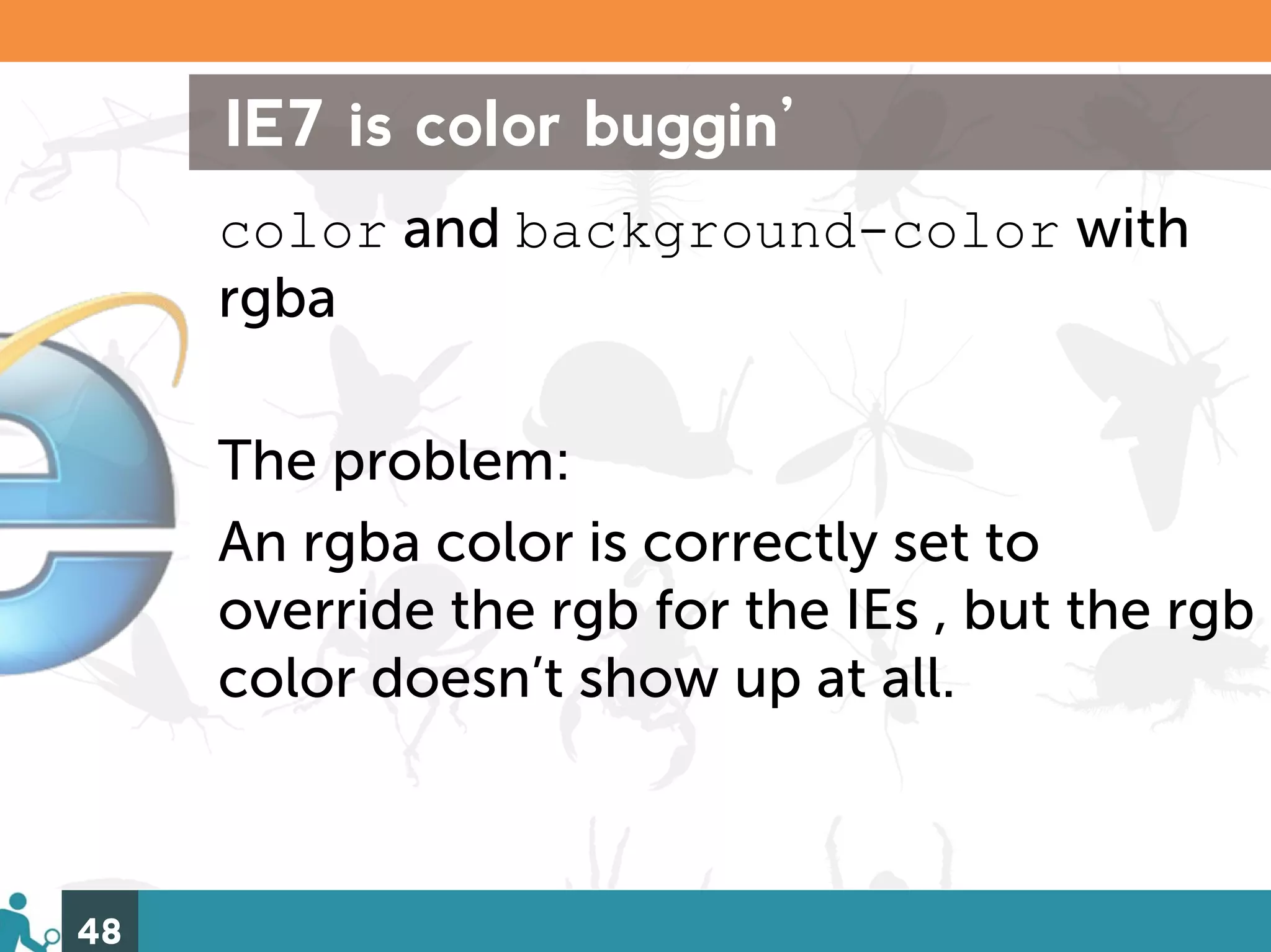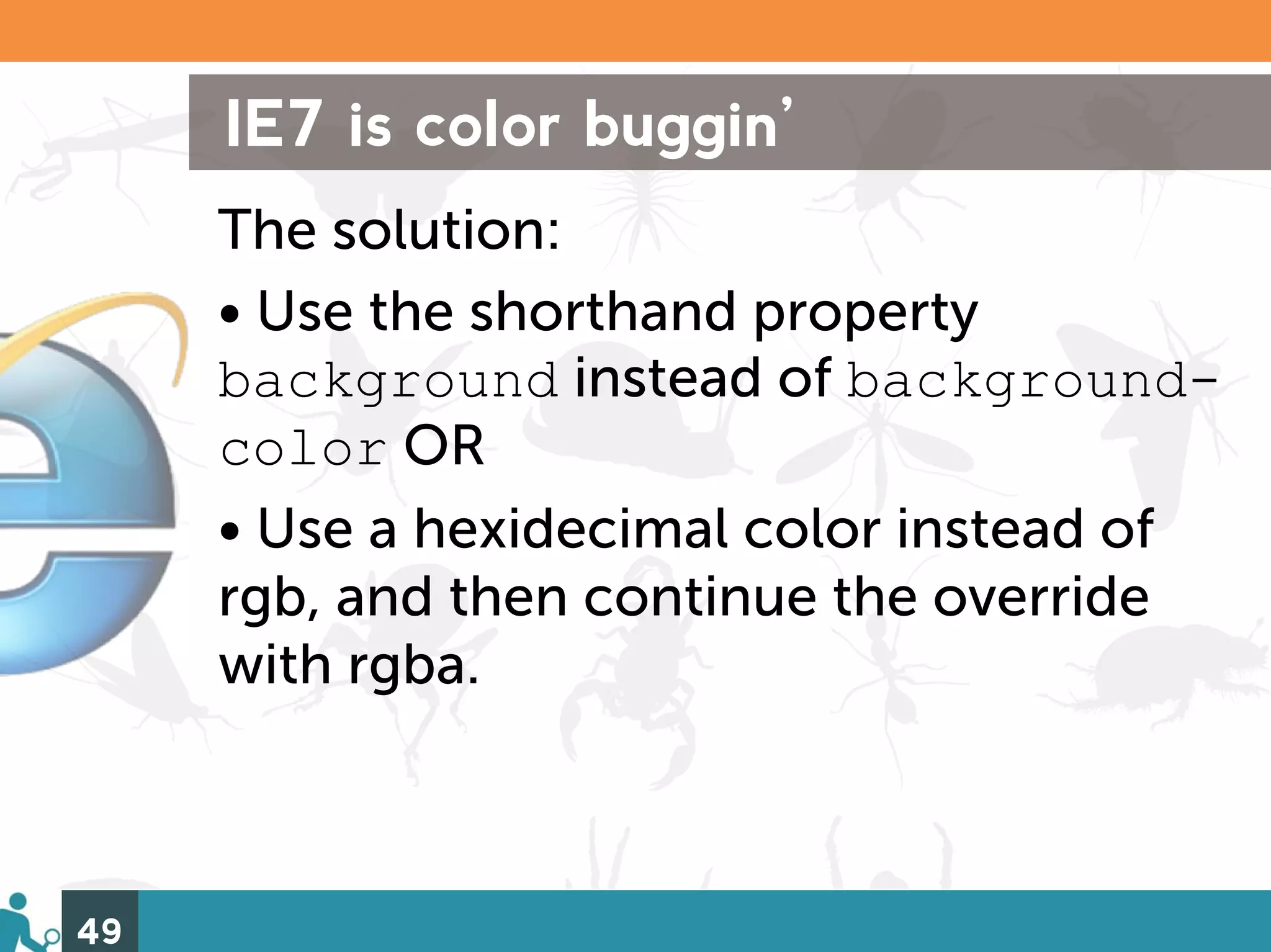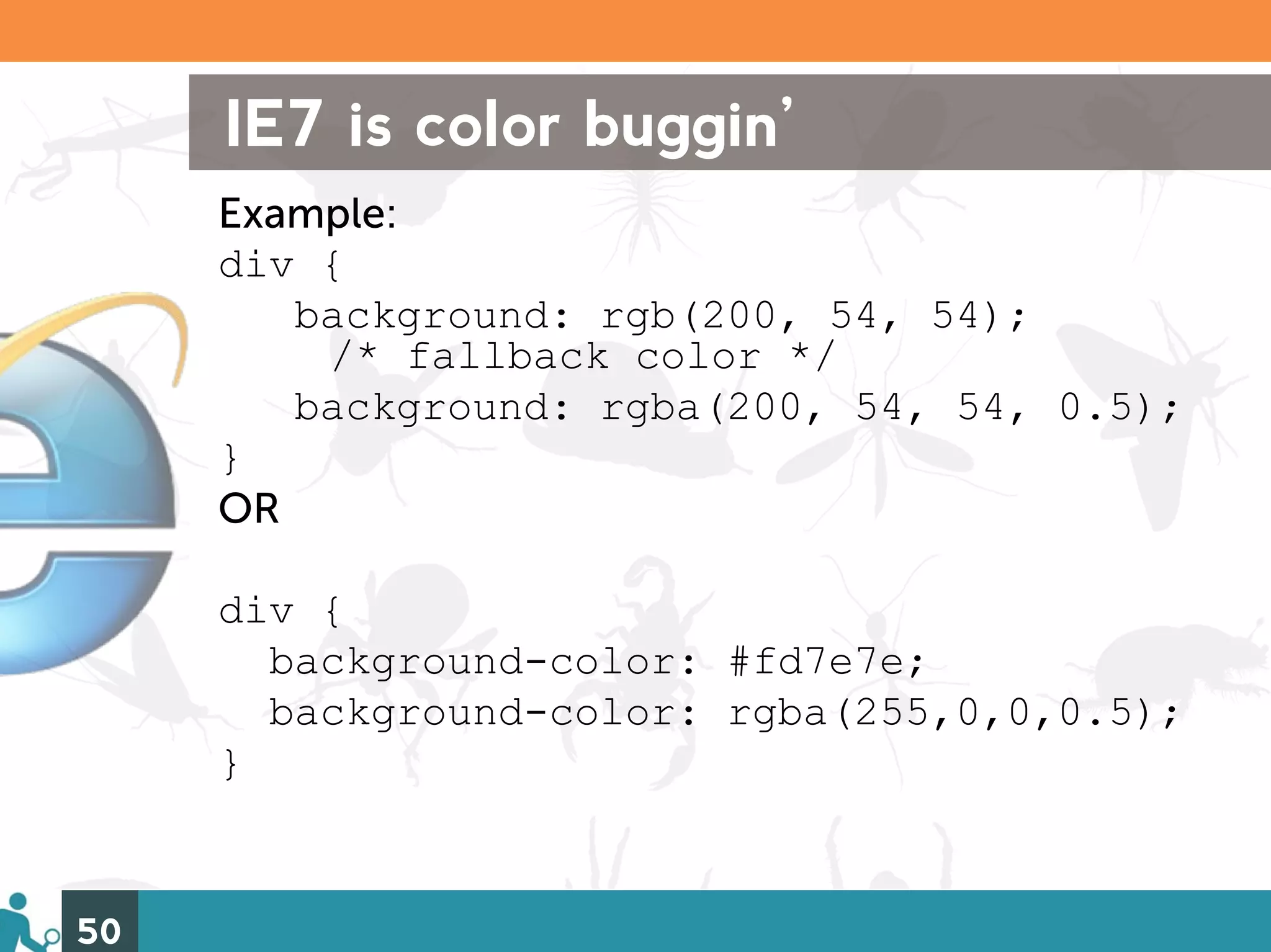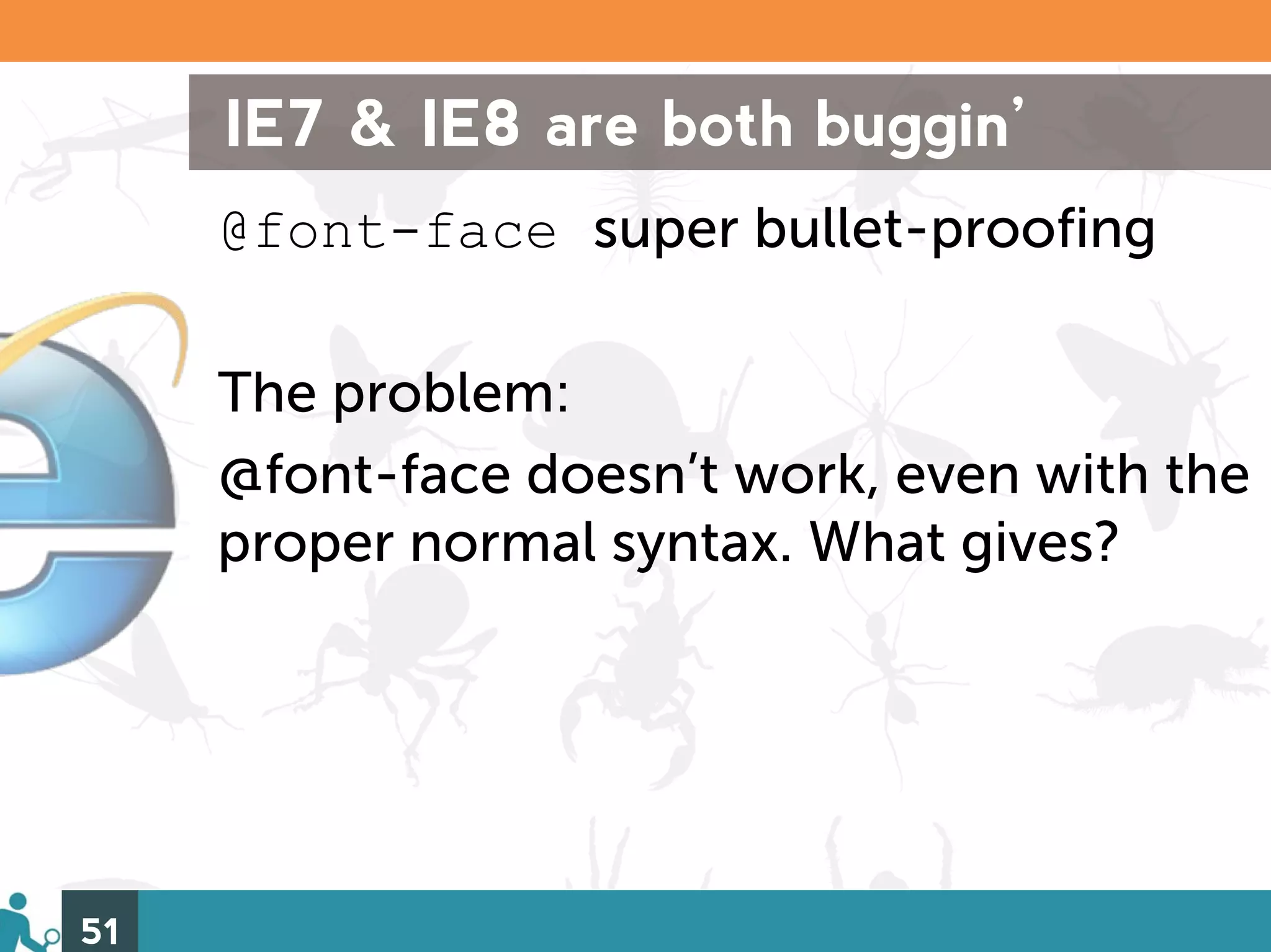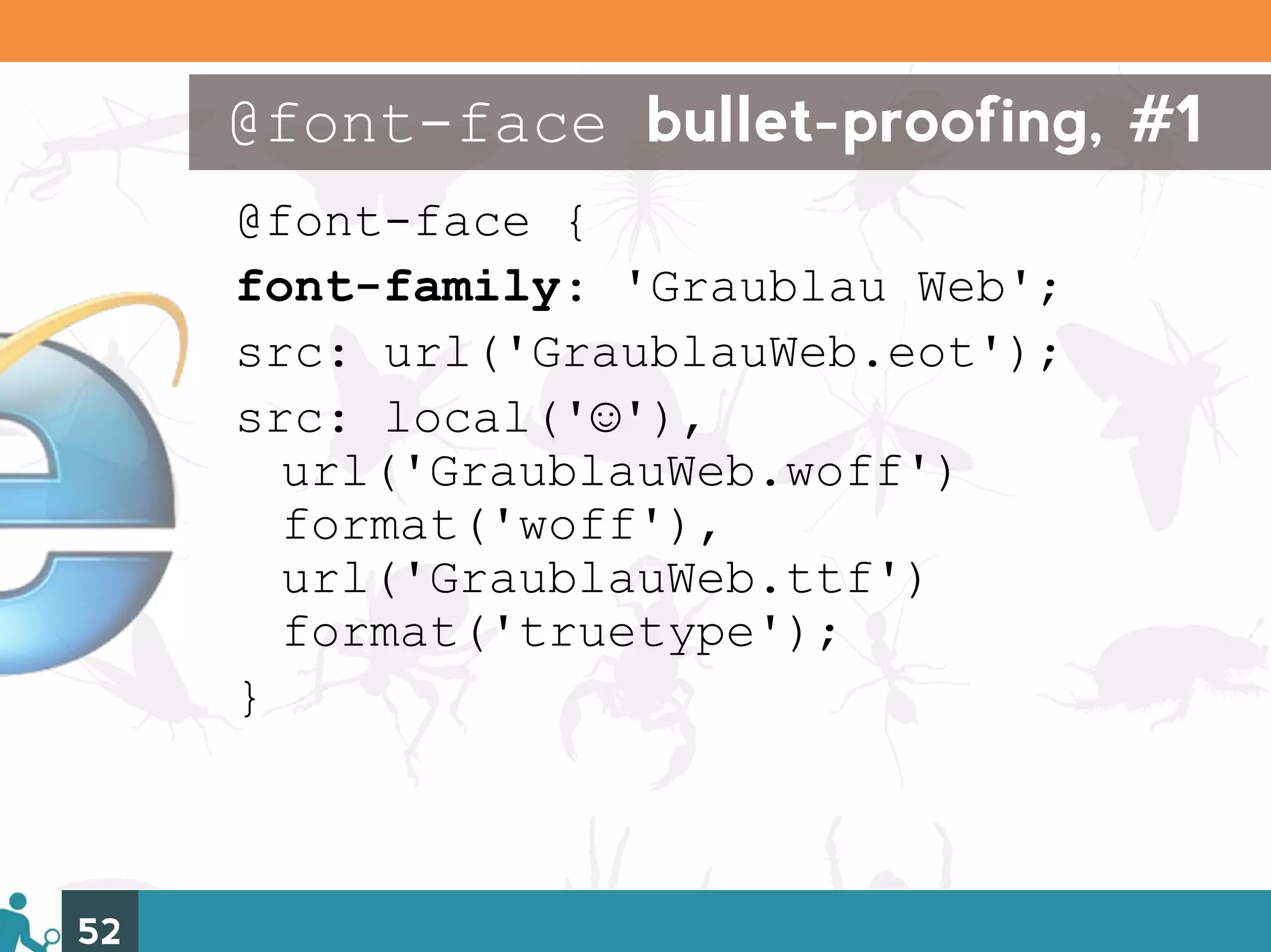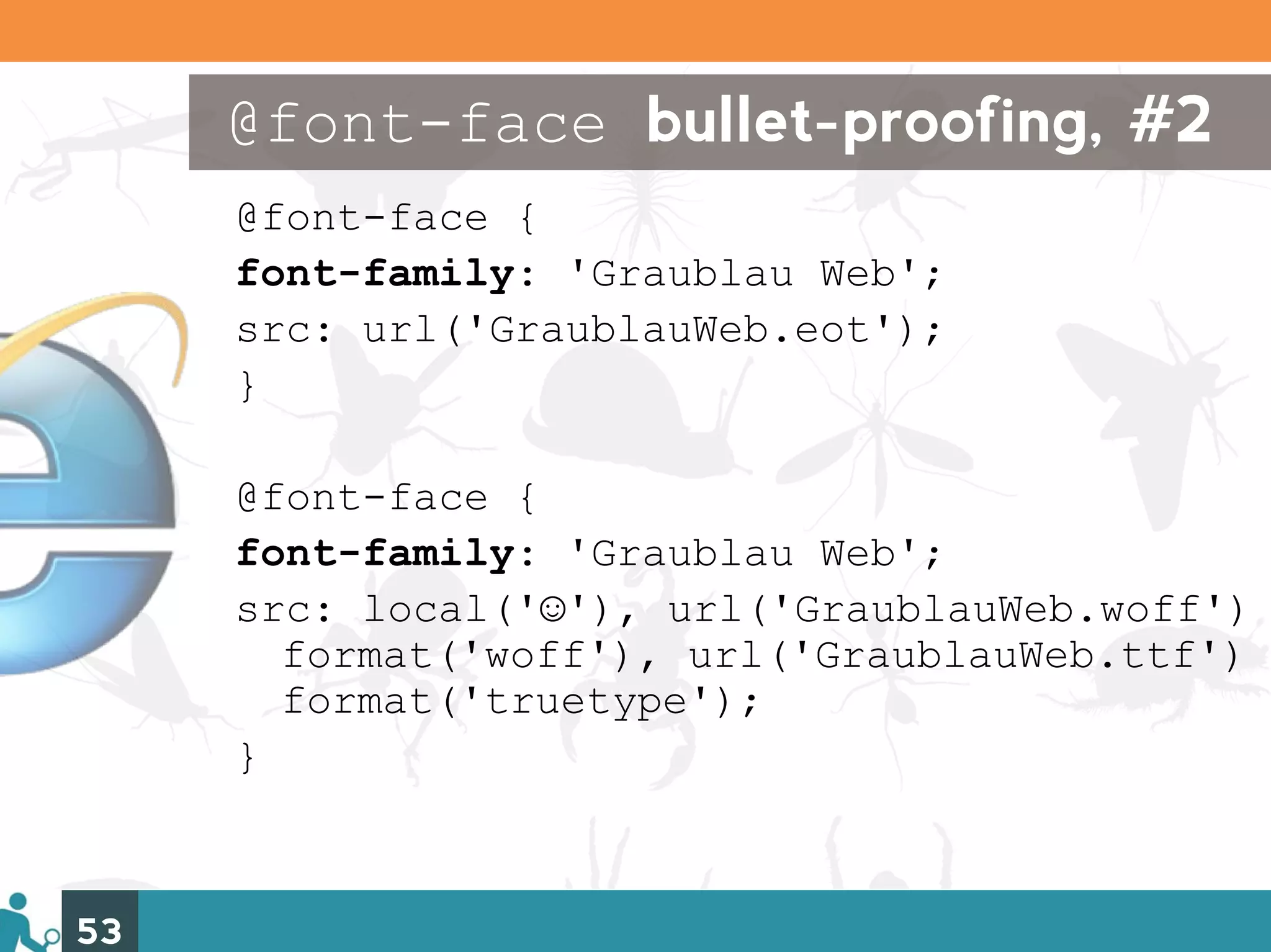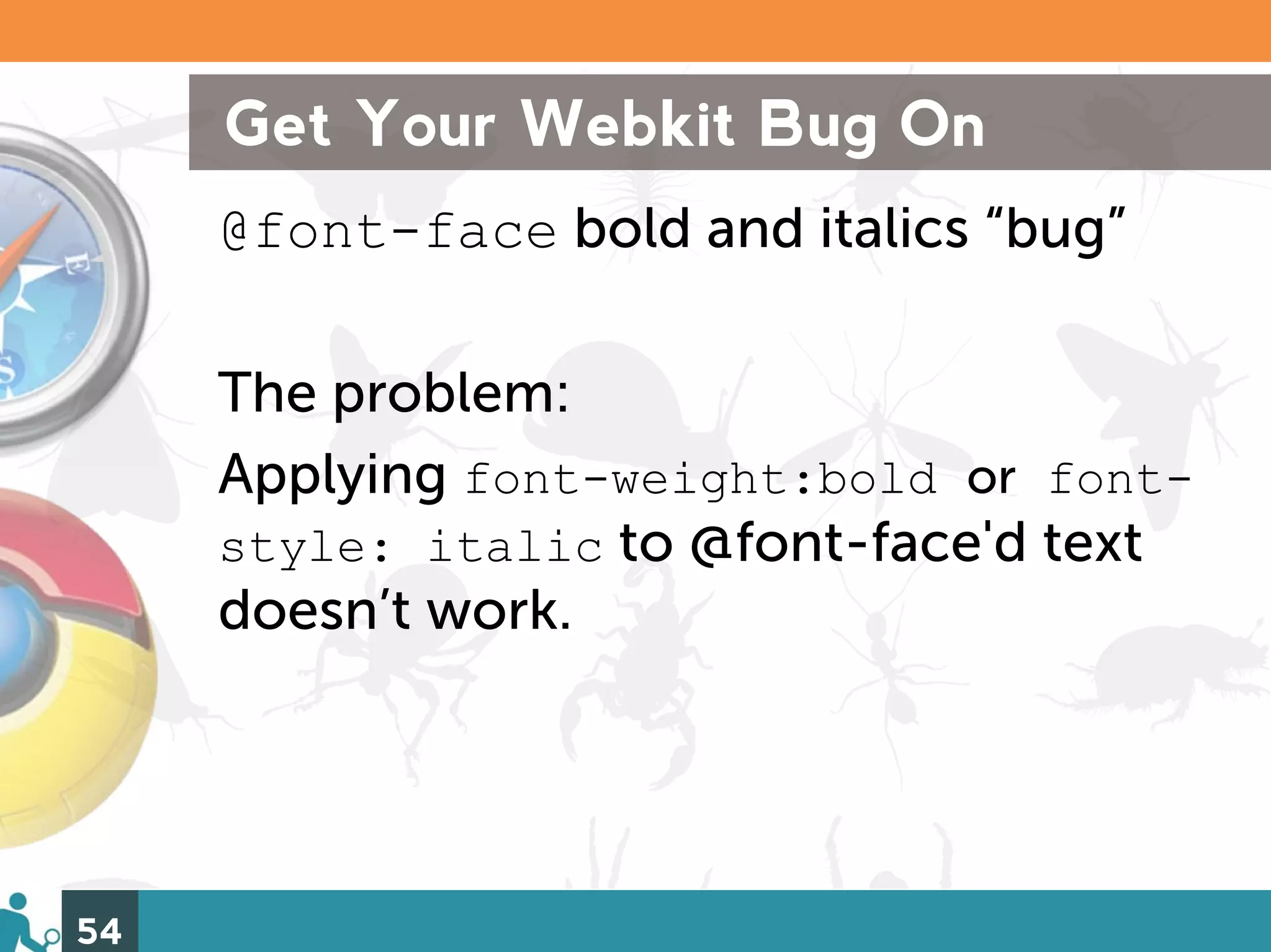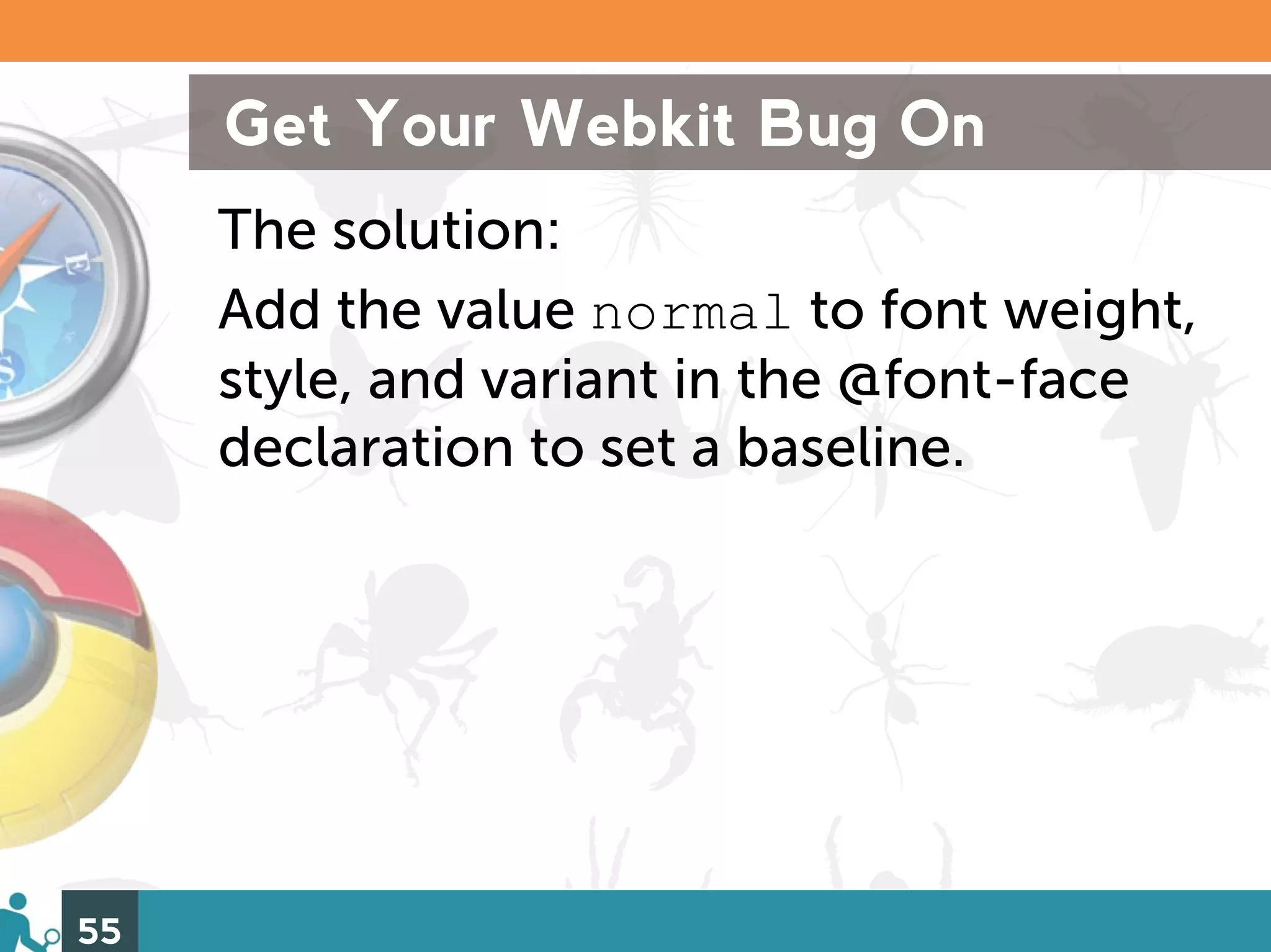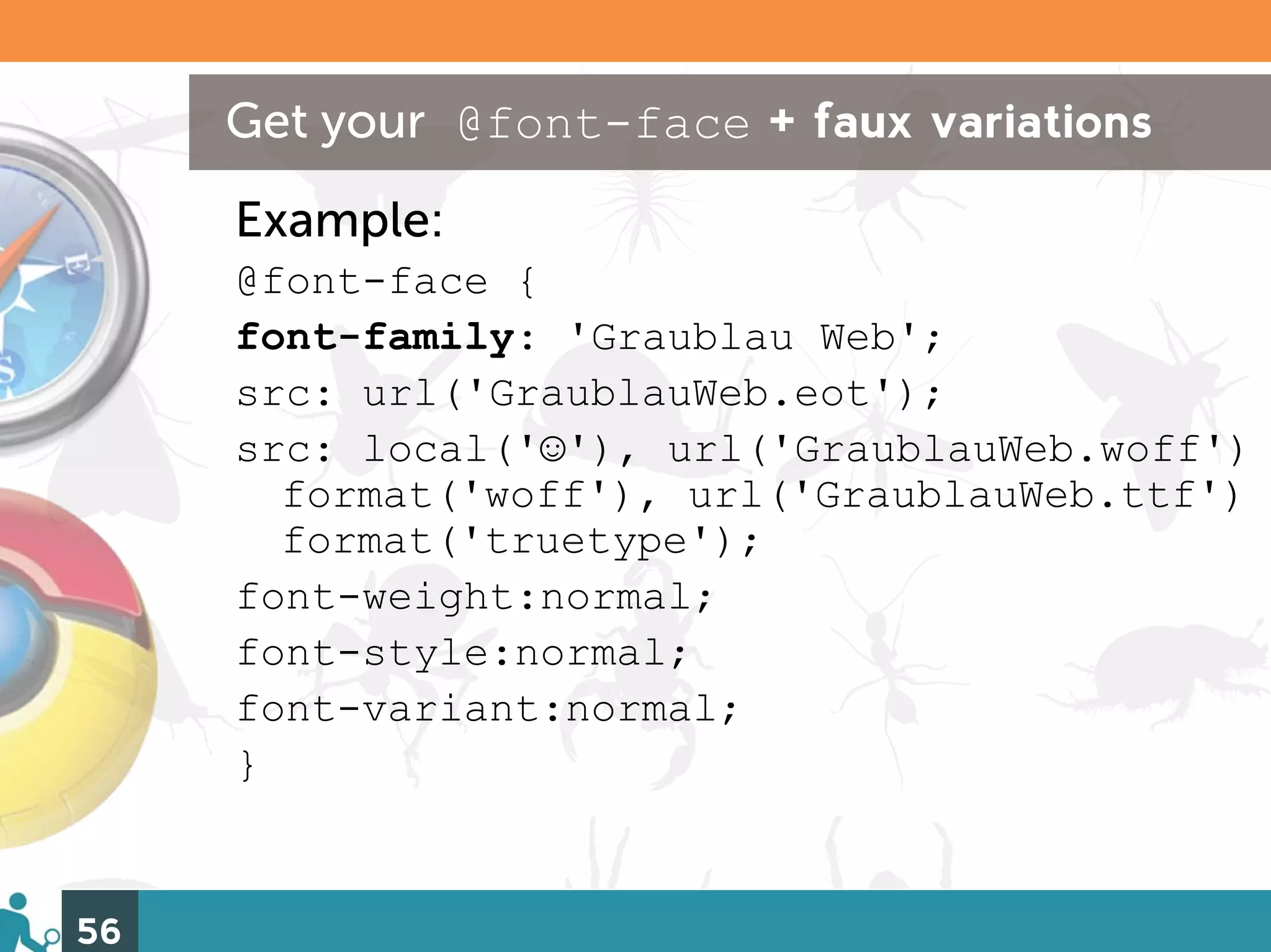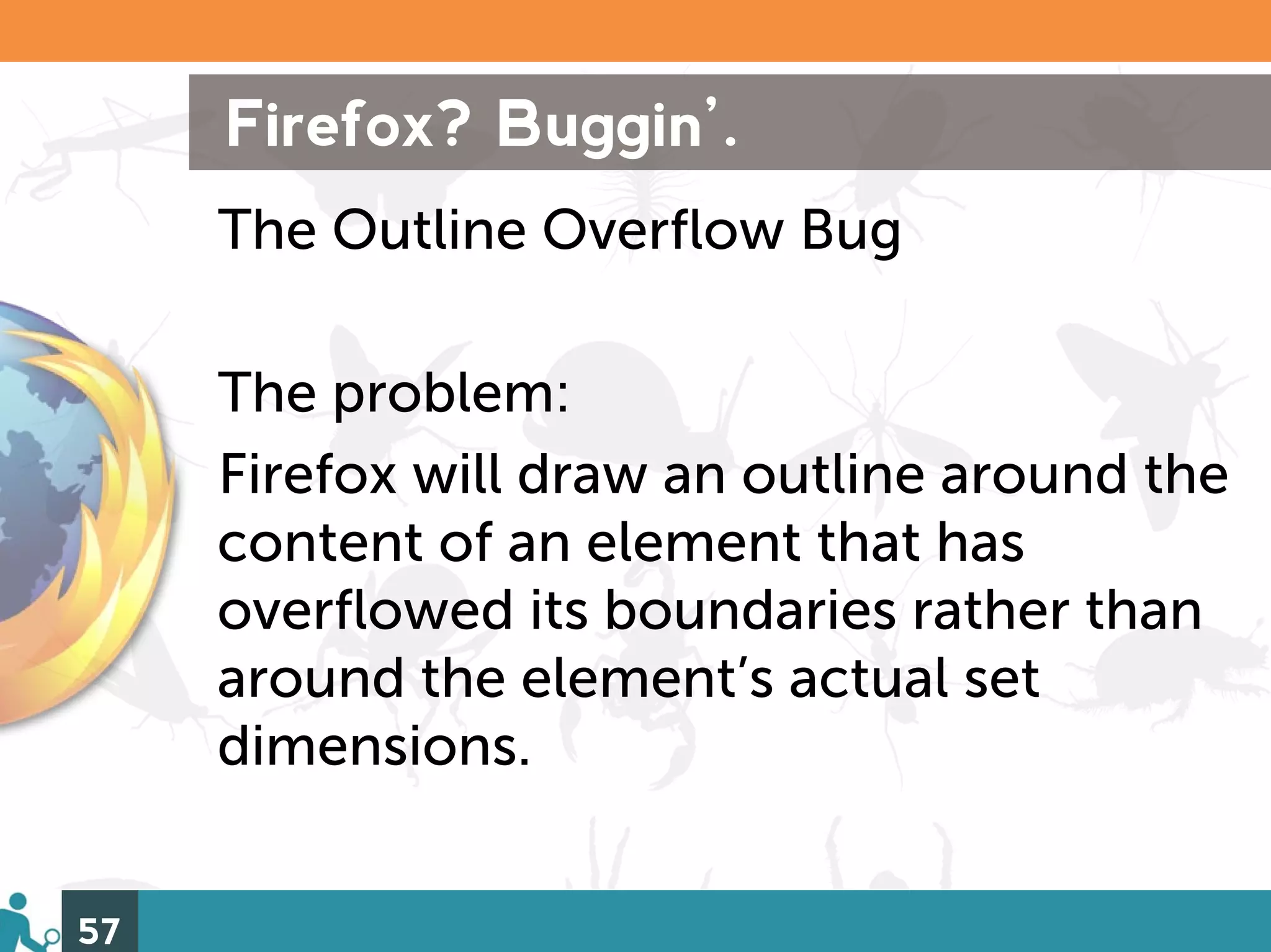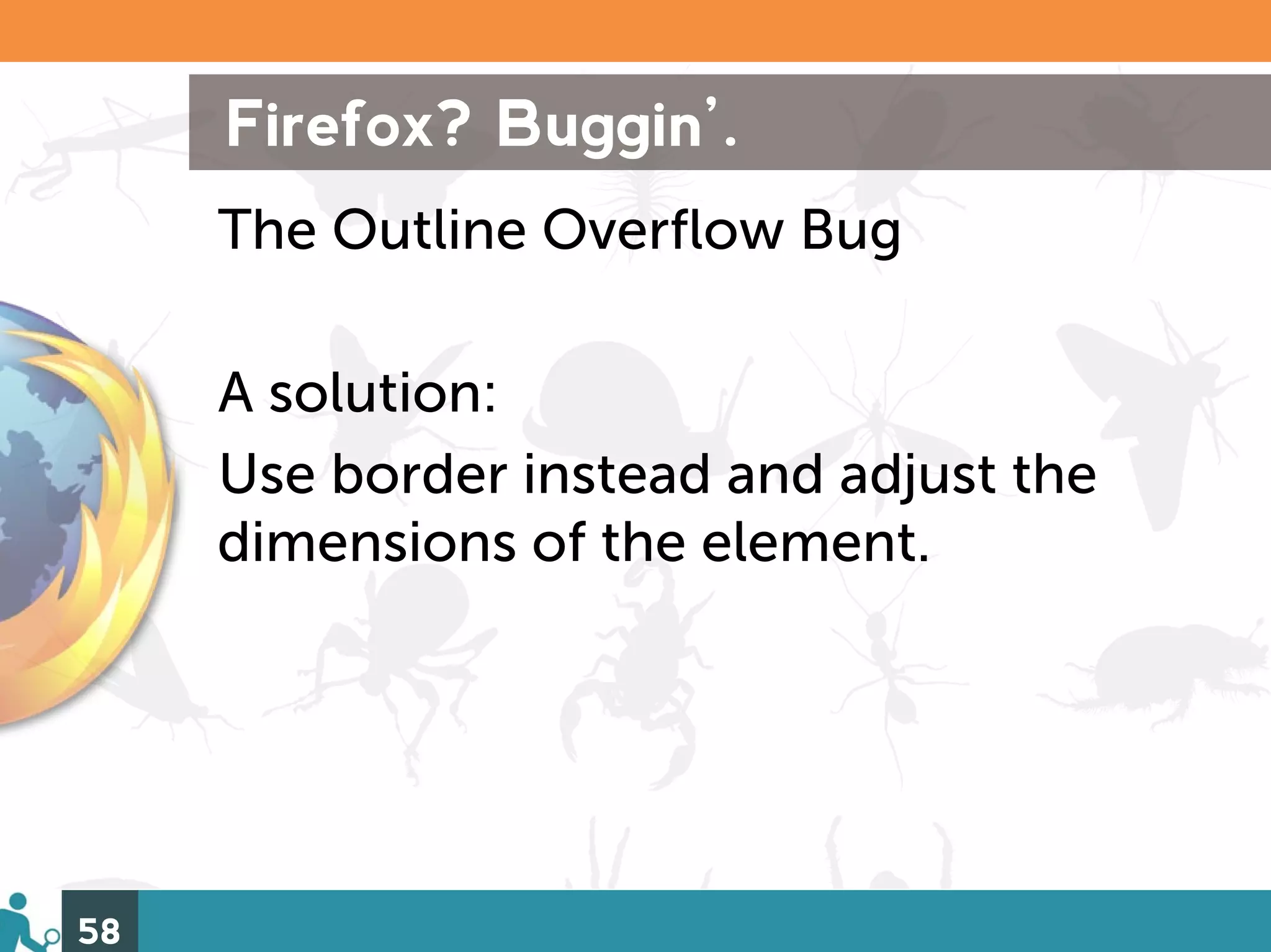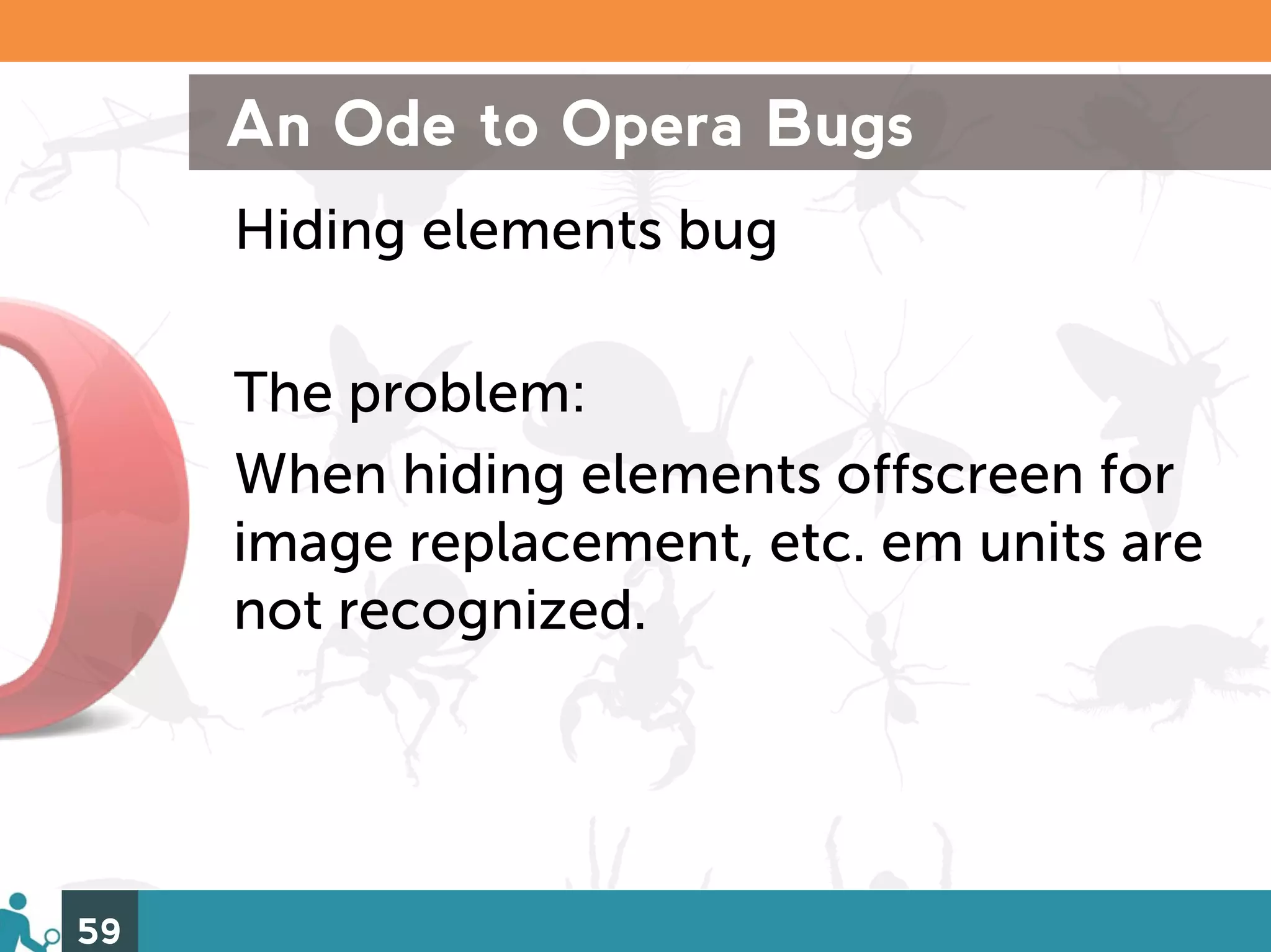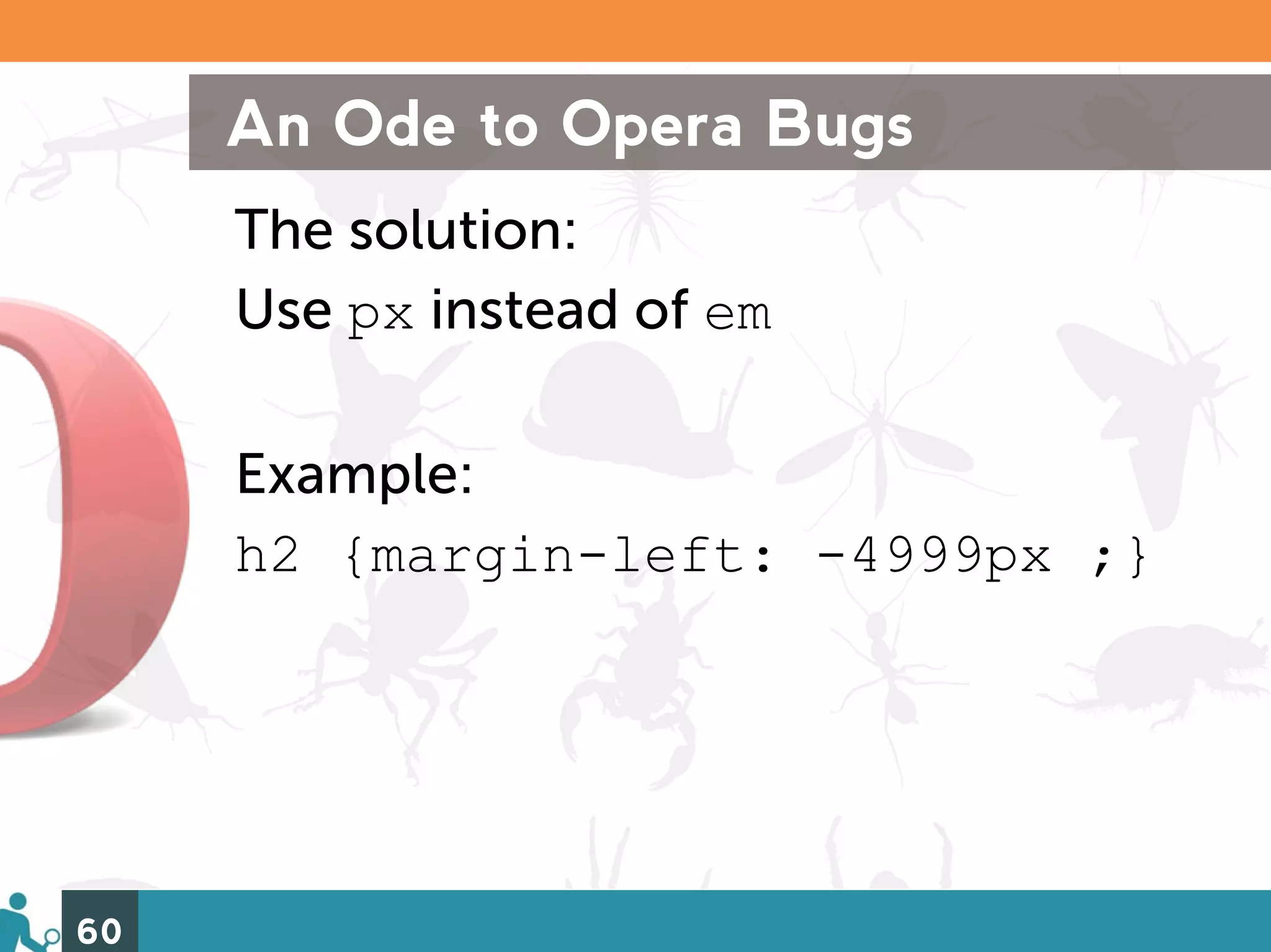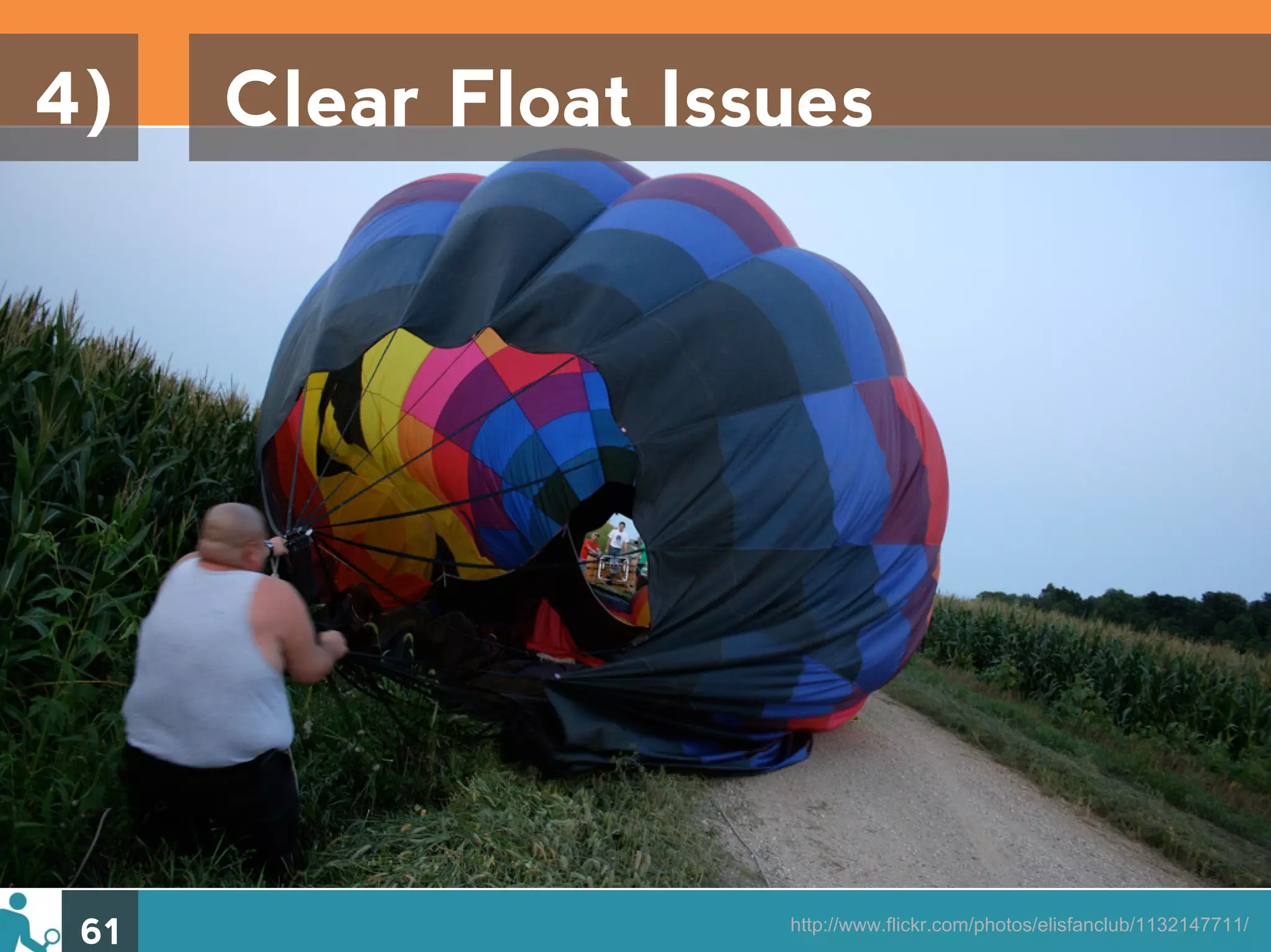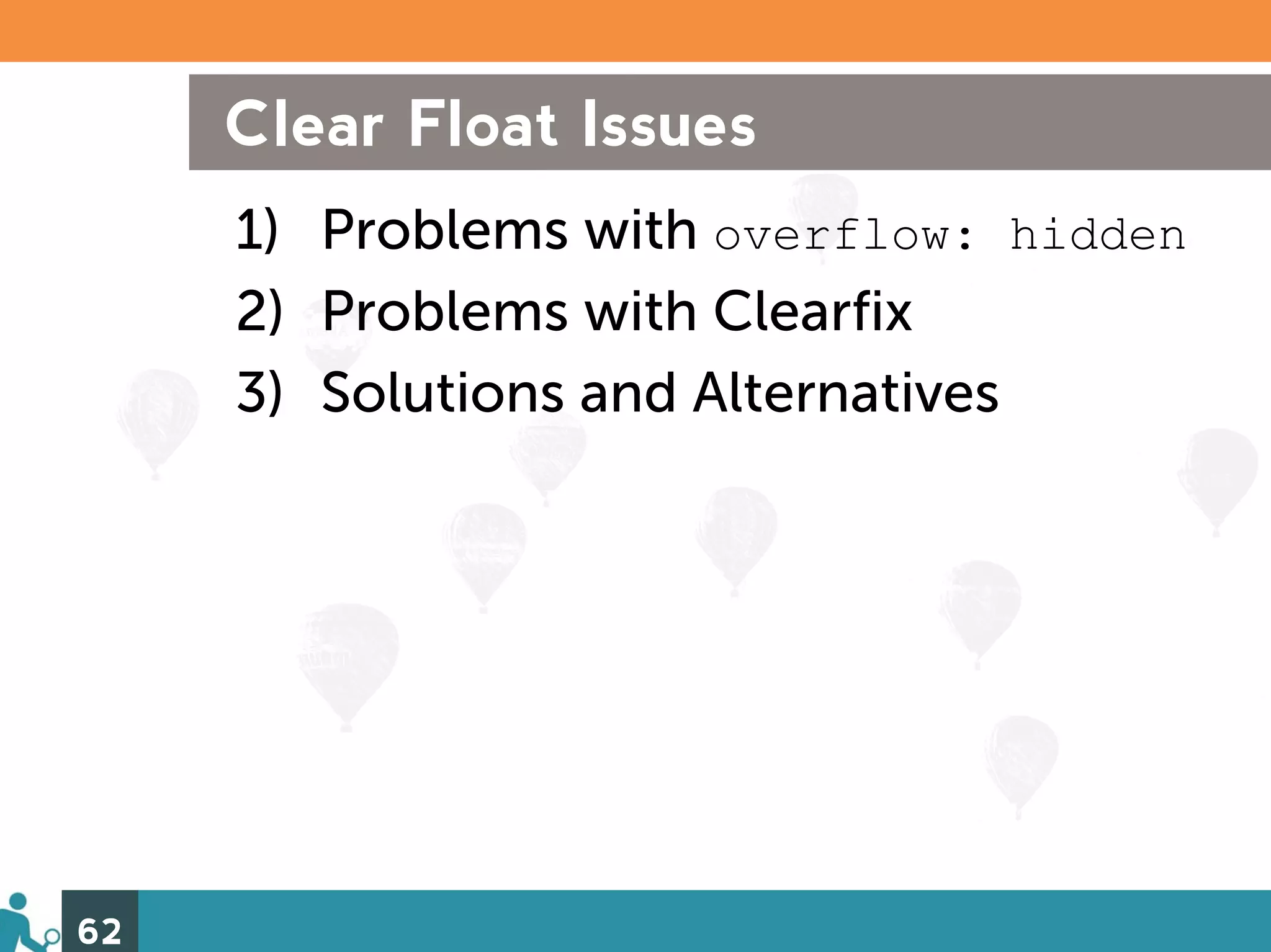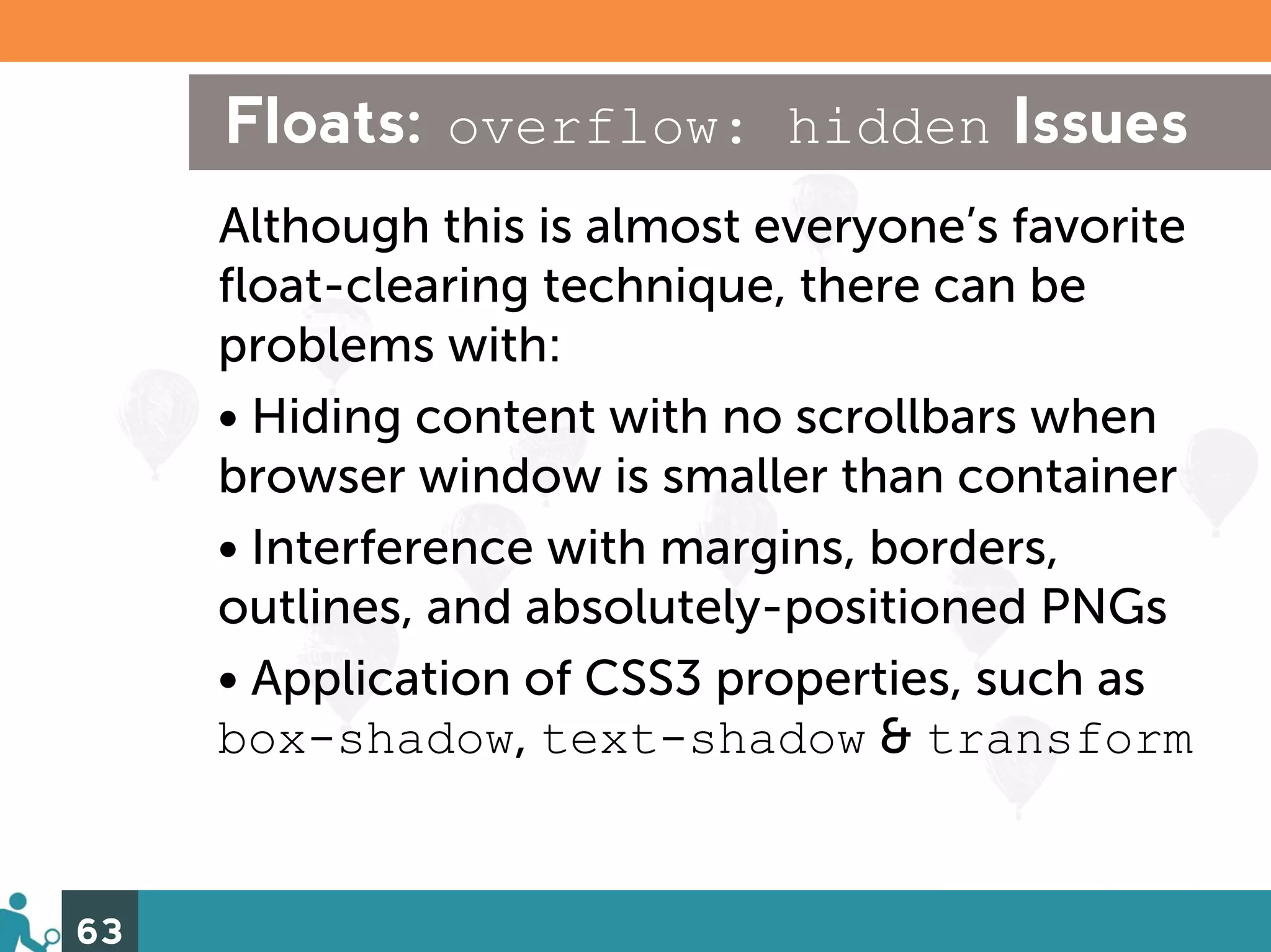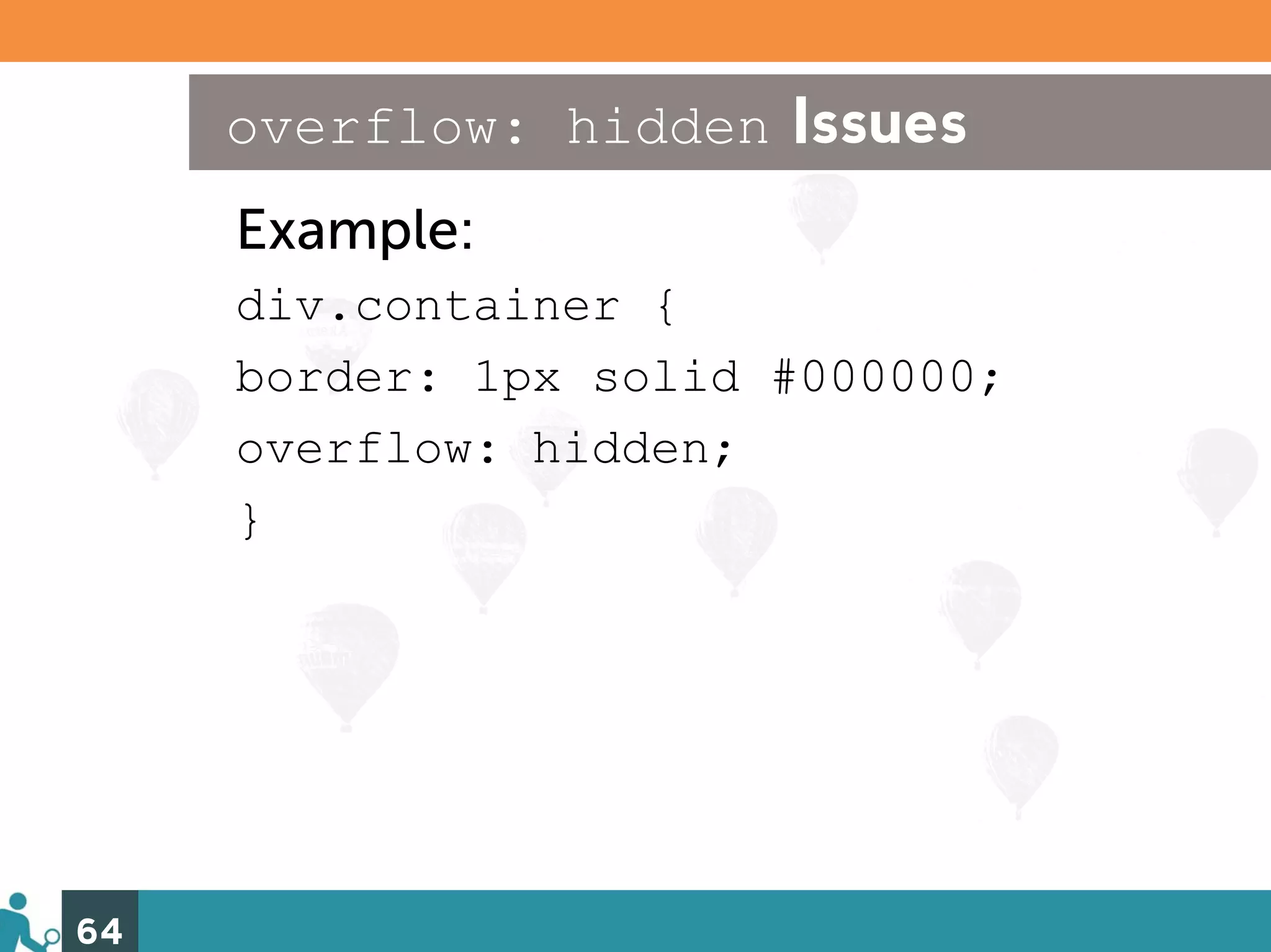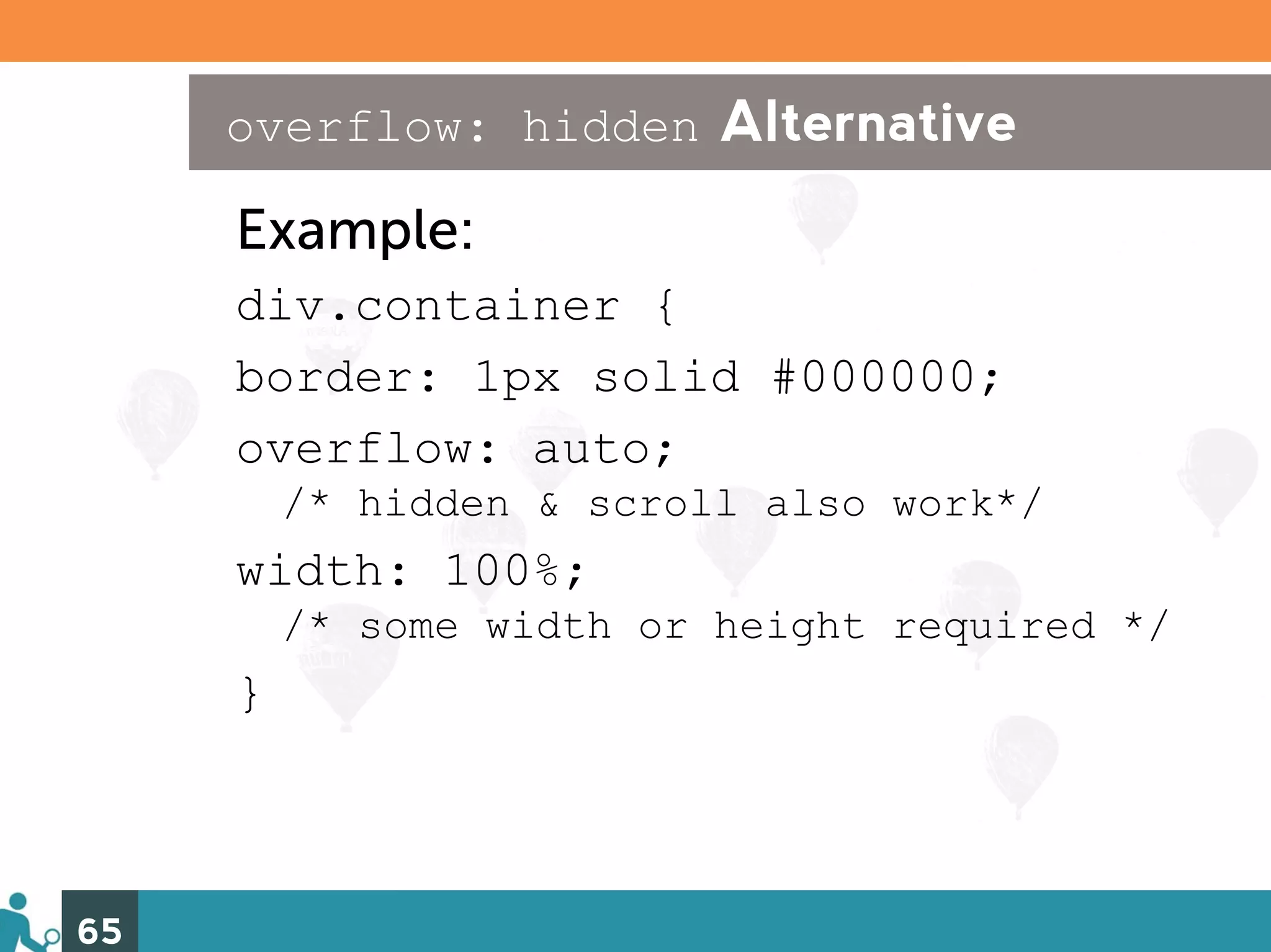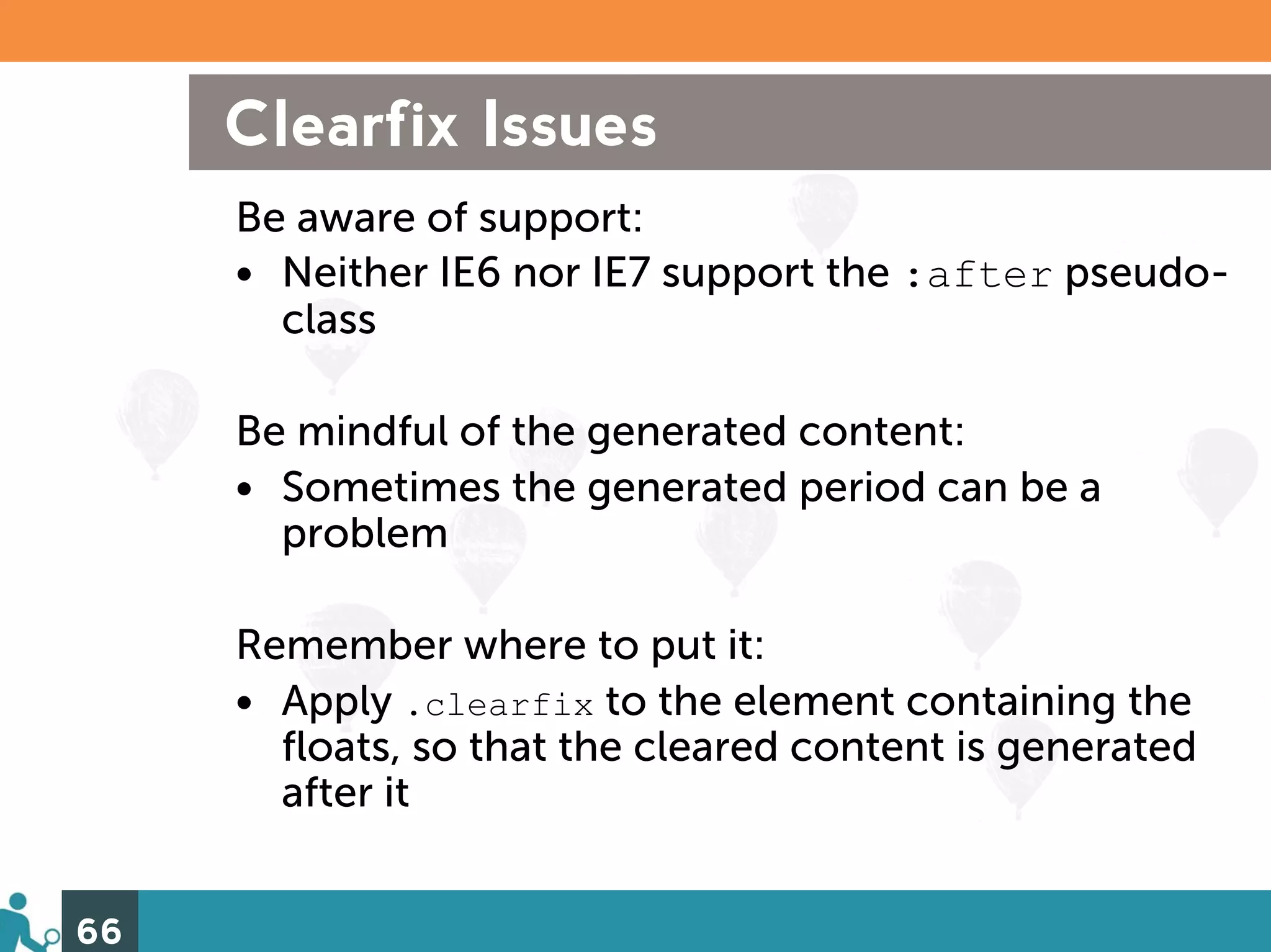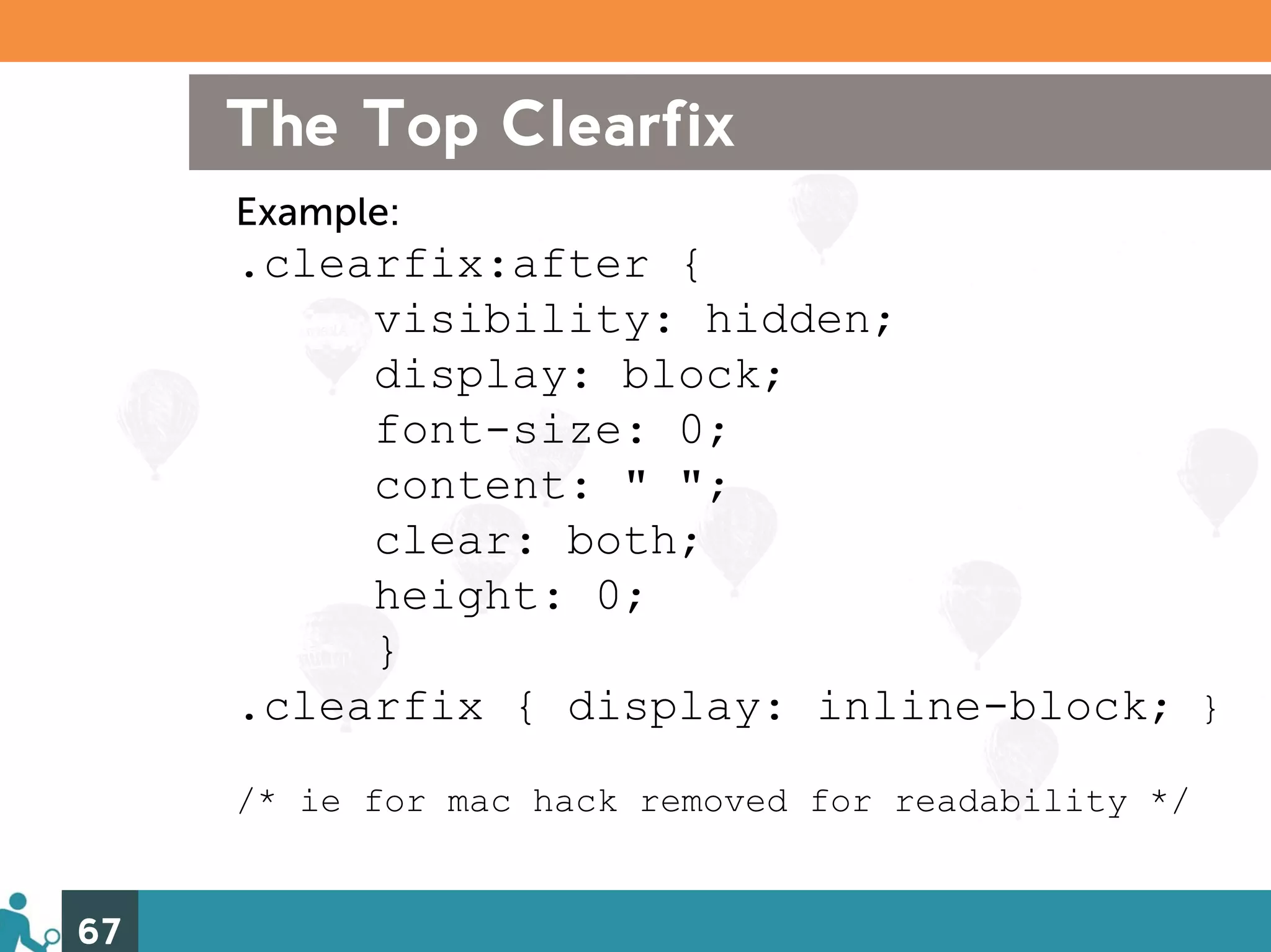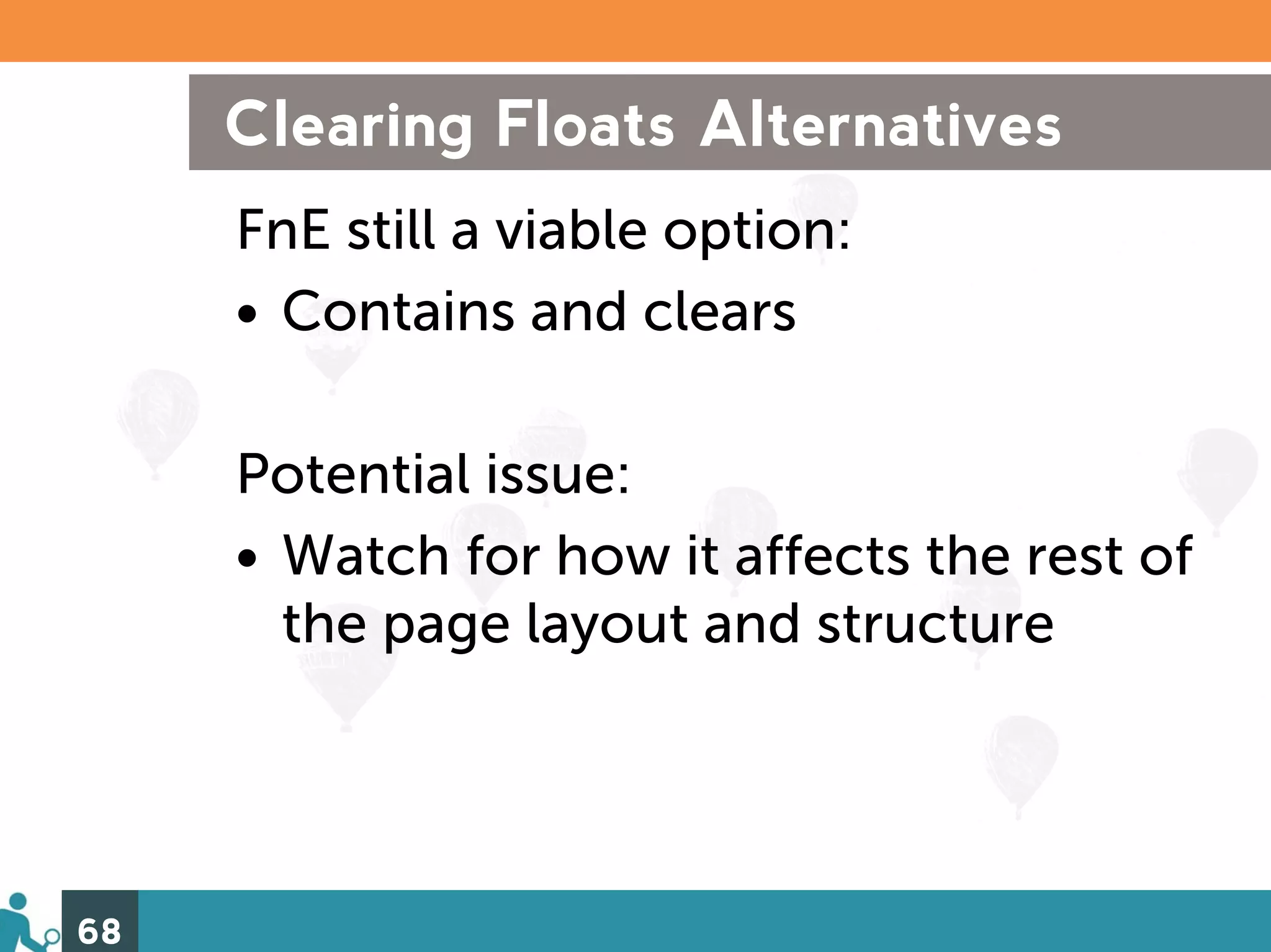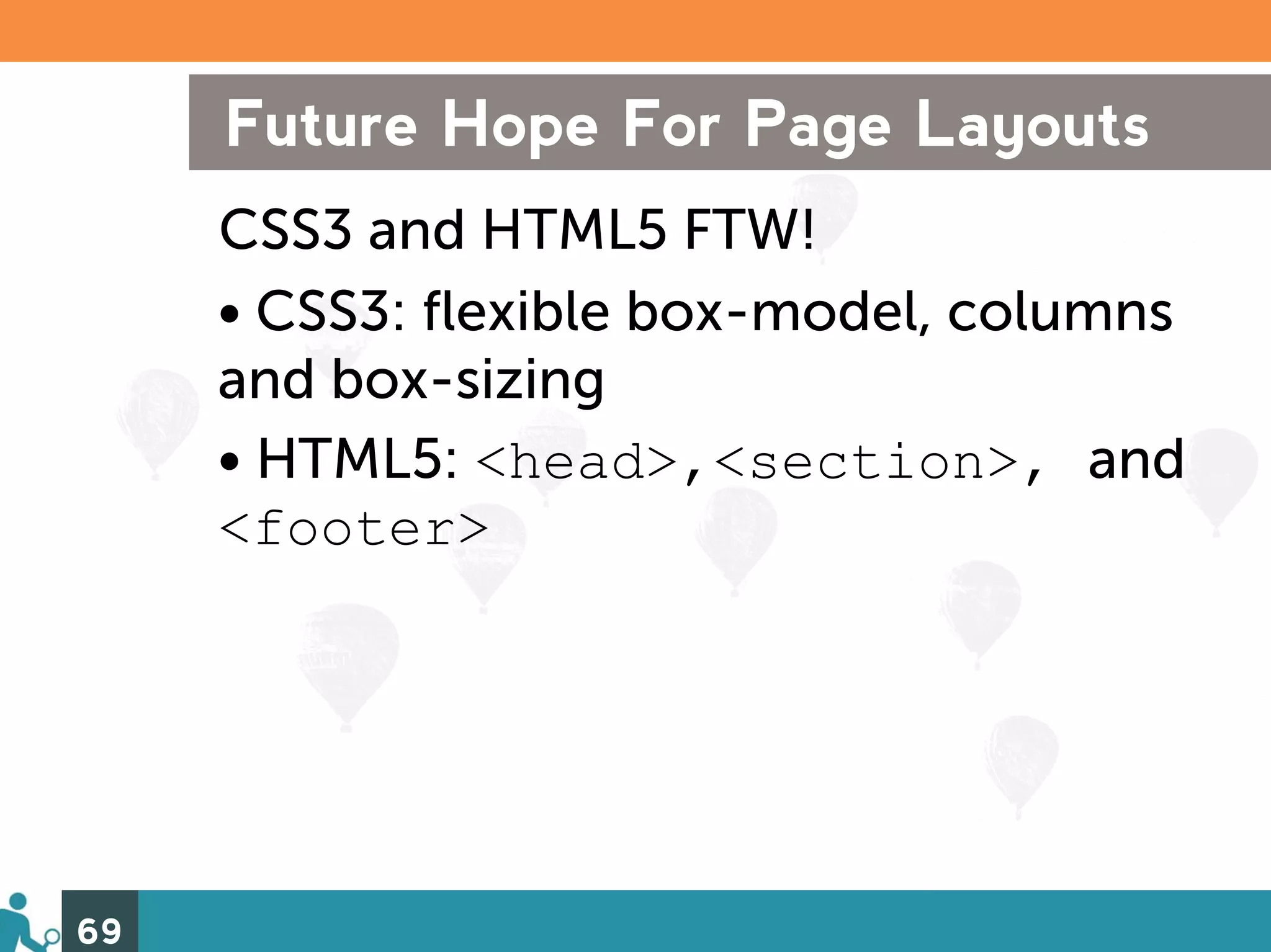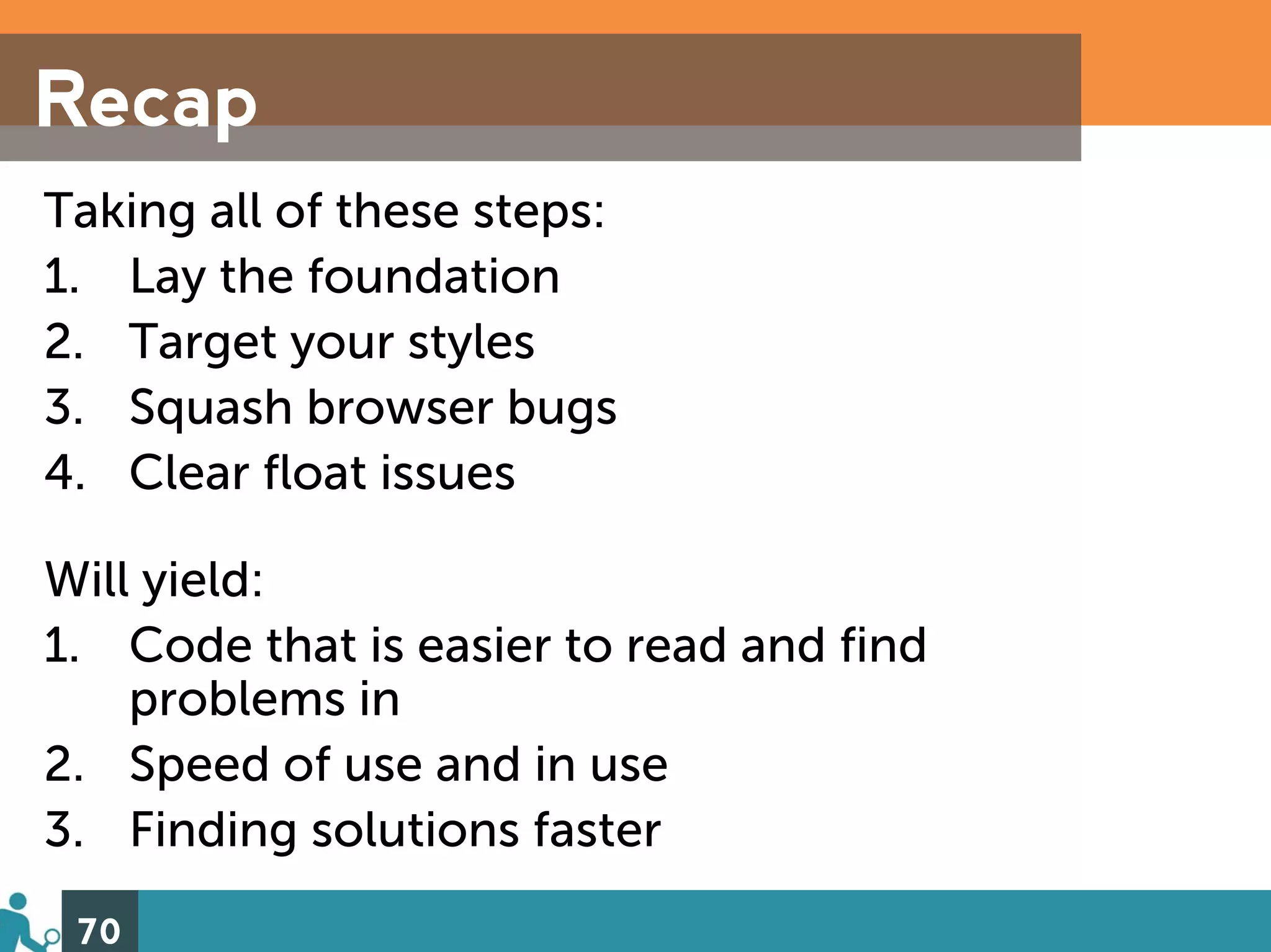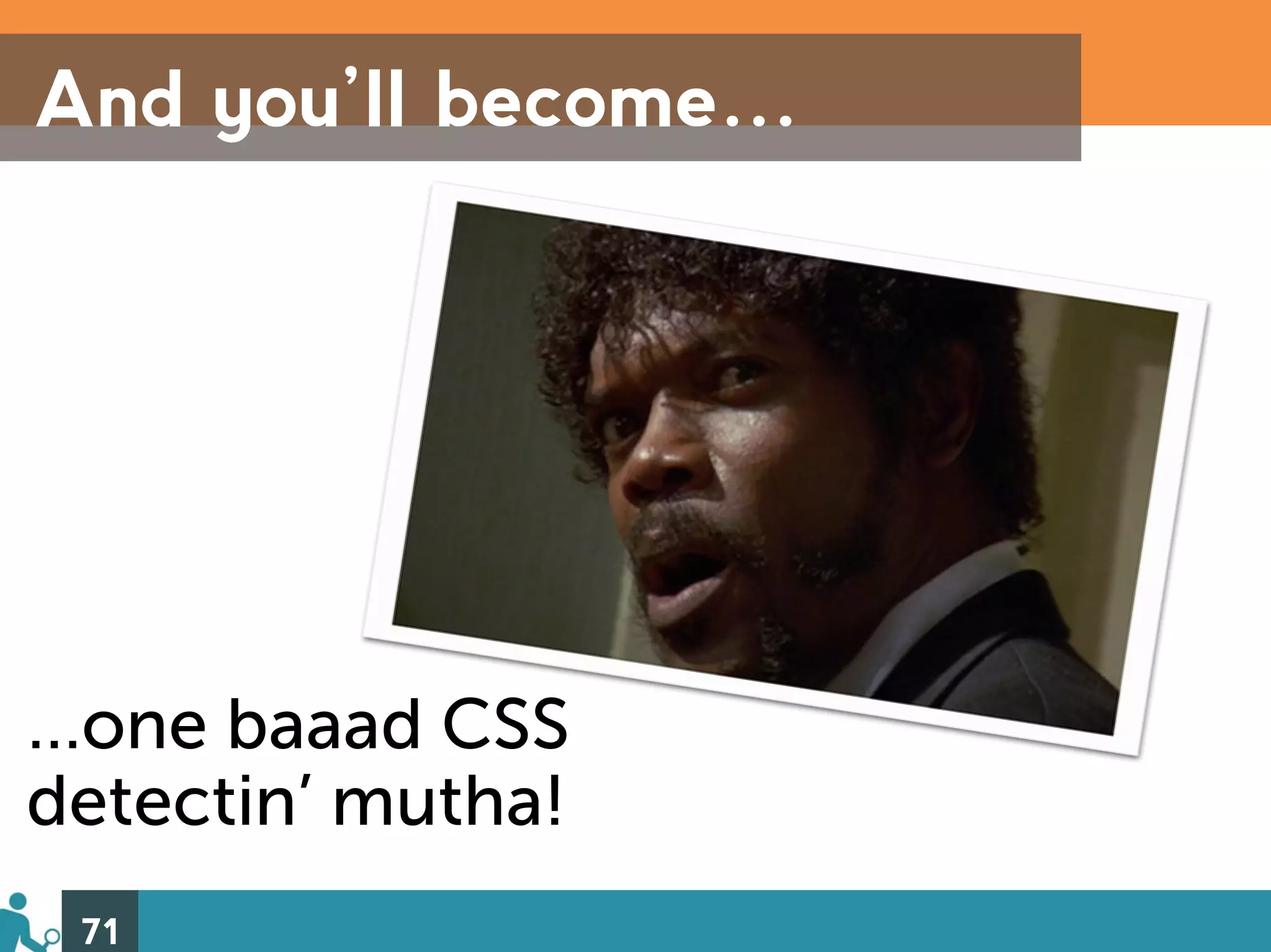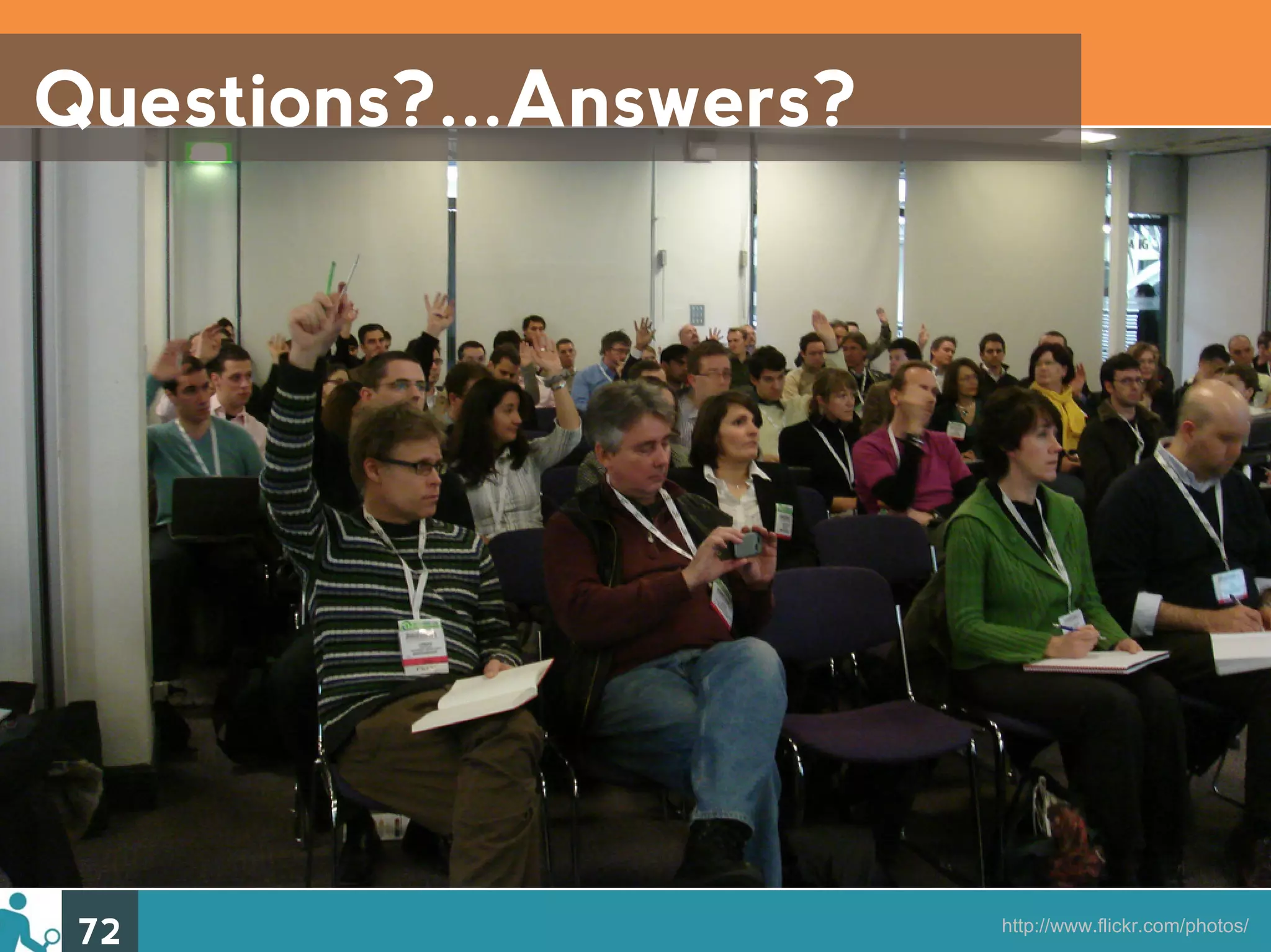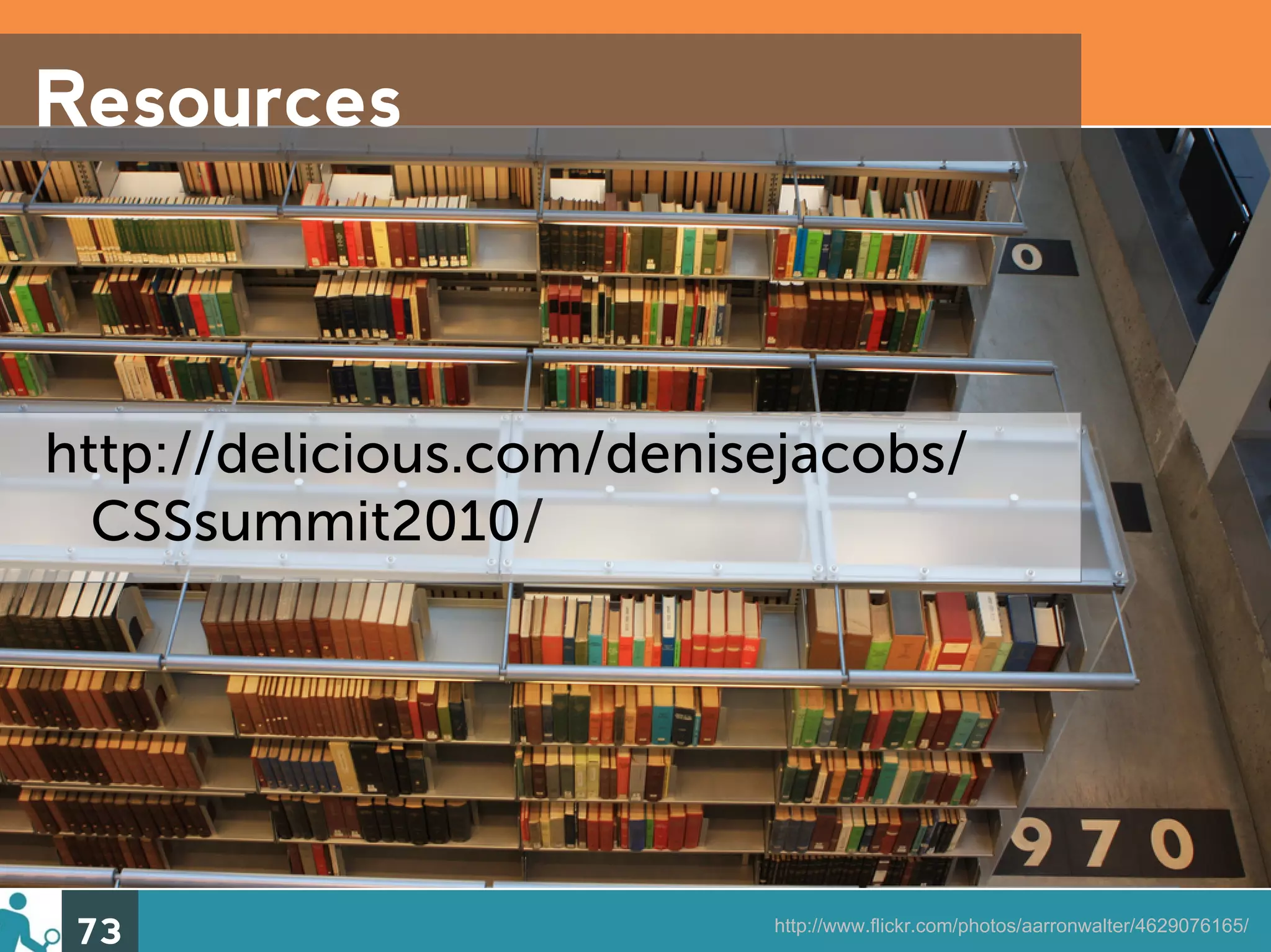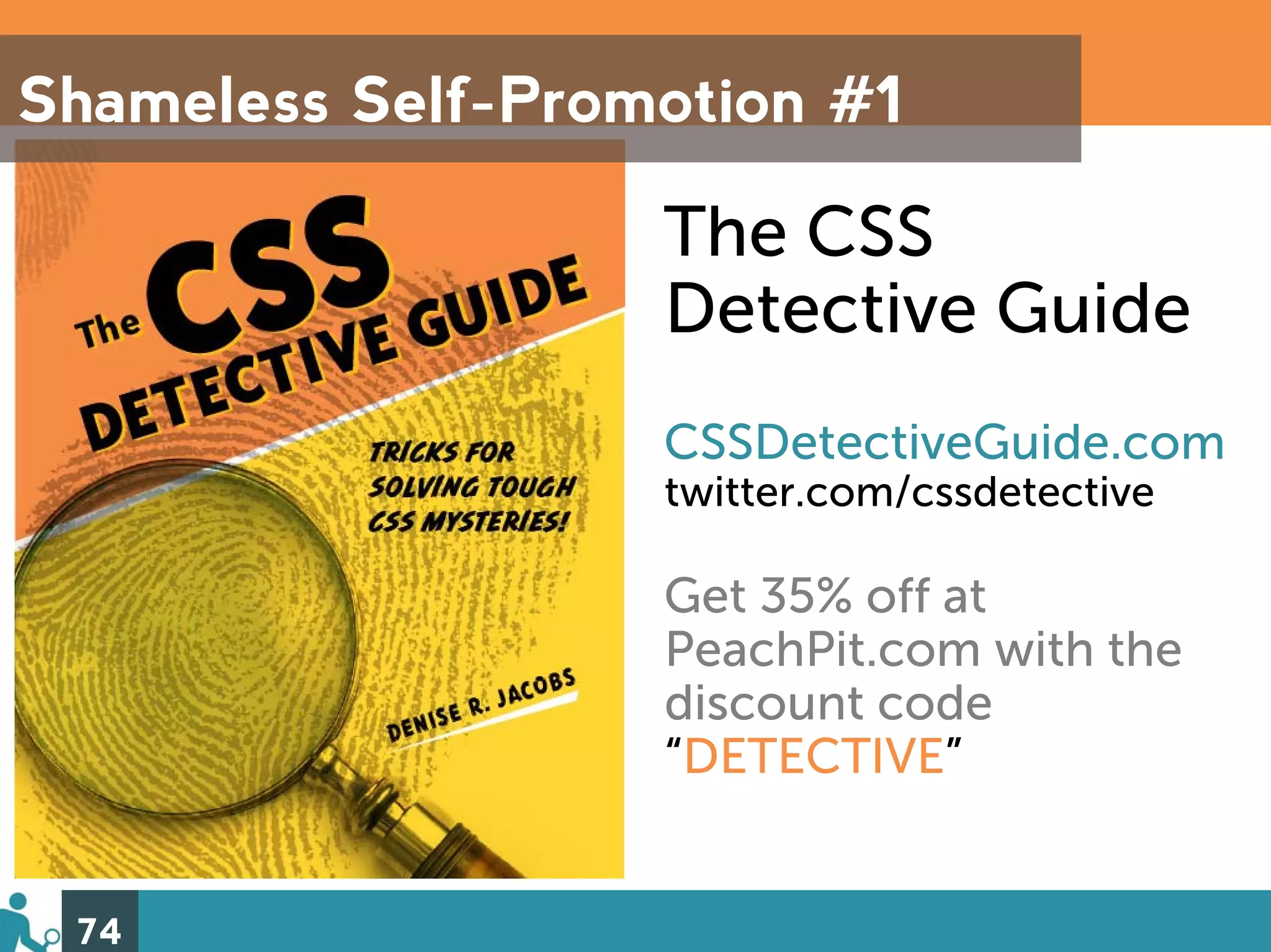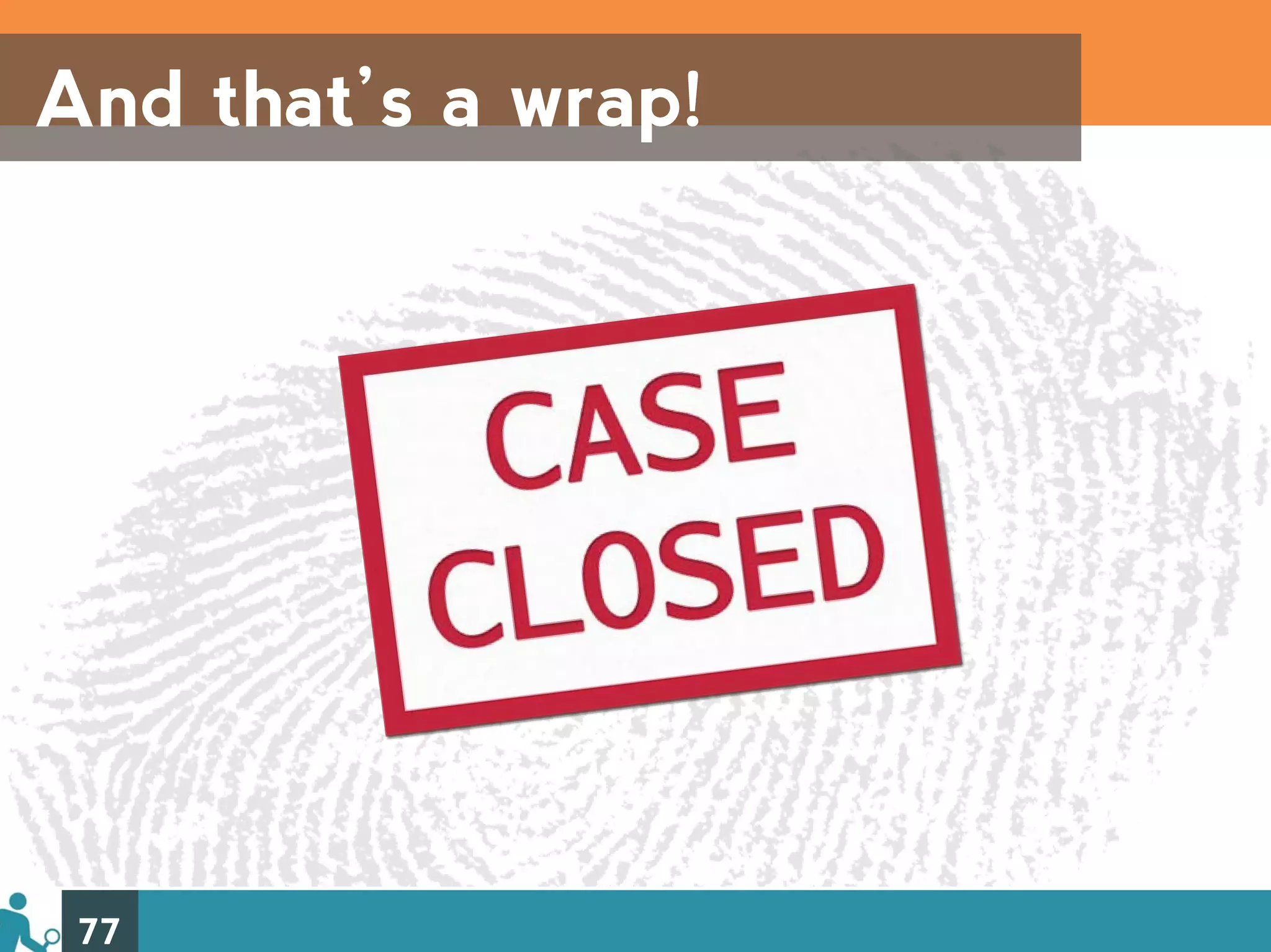The document is a guide on advanced CSS troubleshooting techniques presented by Denise R. Jacobs at the CSS Summit 2010. It outlines four key steps for effective troubleshooting: laying a solid foundation, targeting styles efficiently, resolving browser-specific bugs, and handling float issues. The guide also emphasizes best practices in CSS such as annotation, optimization, and leveraging specificity for better performance.