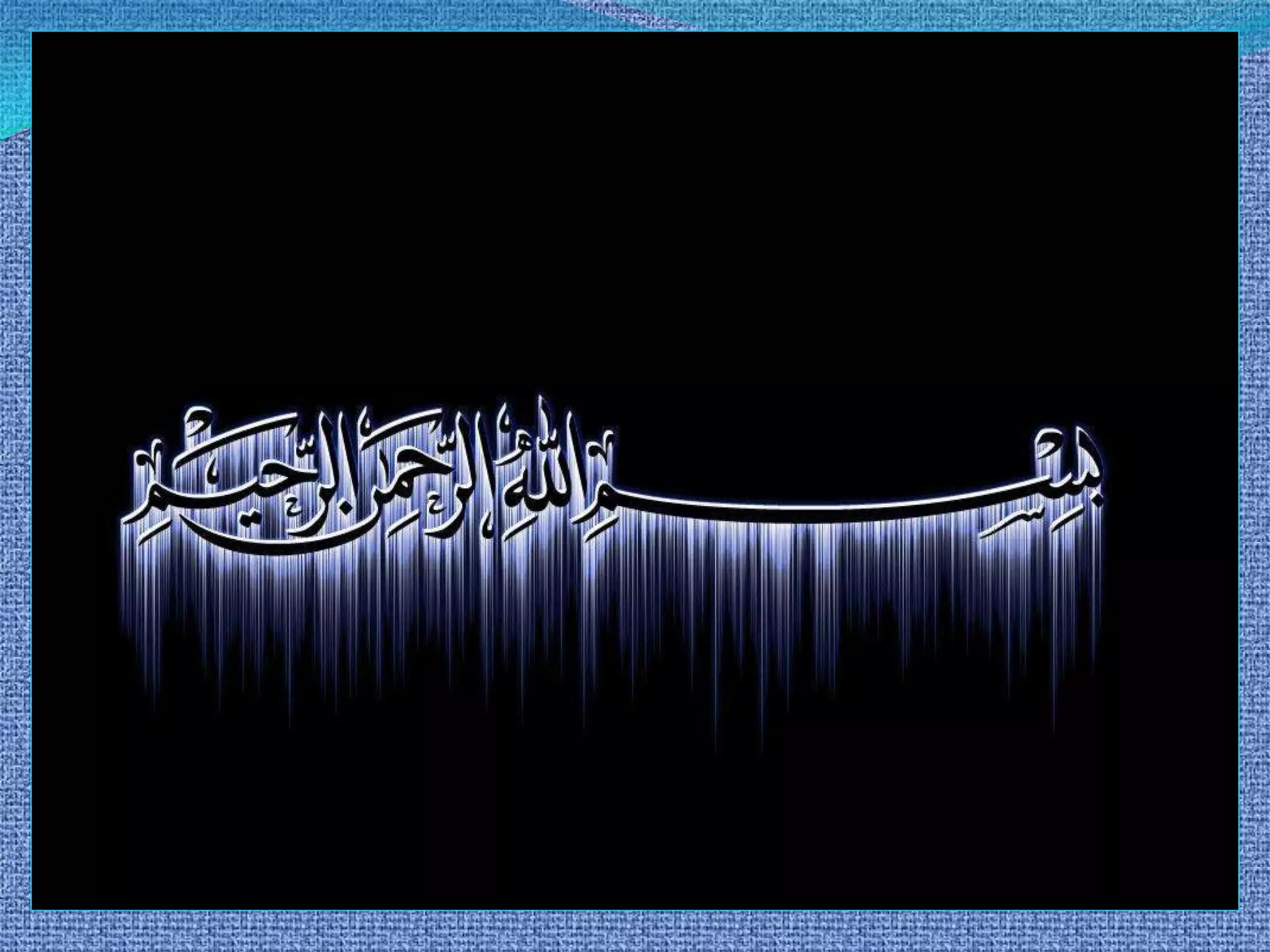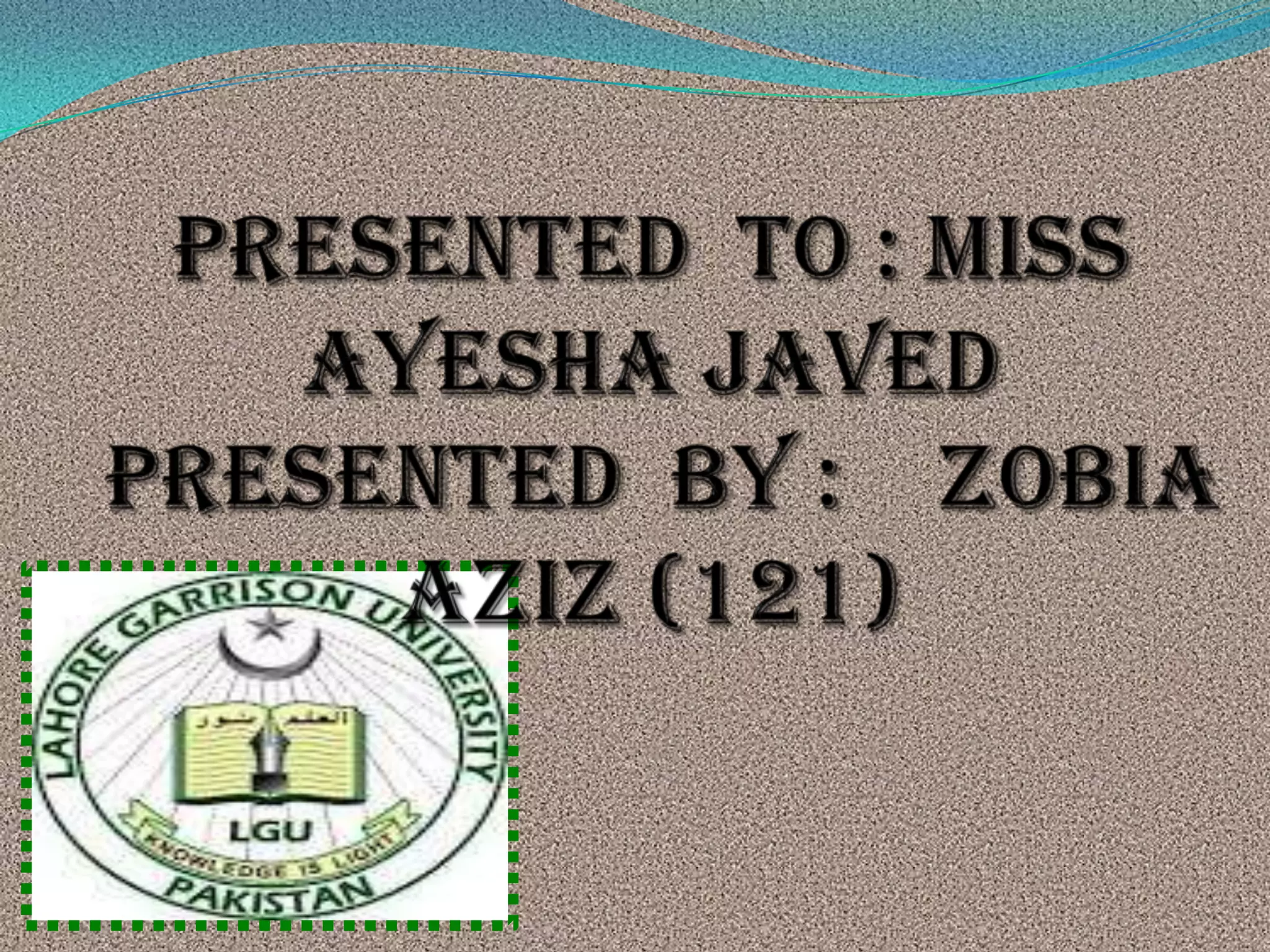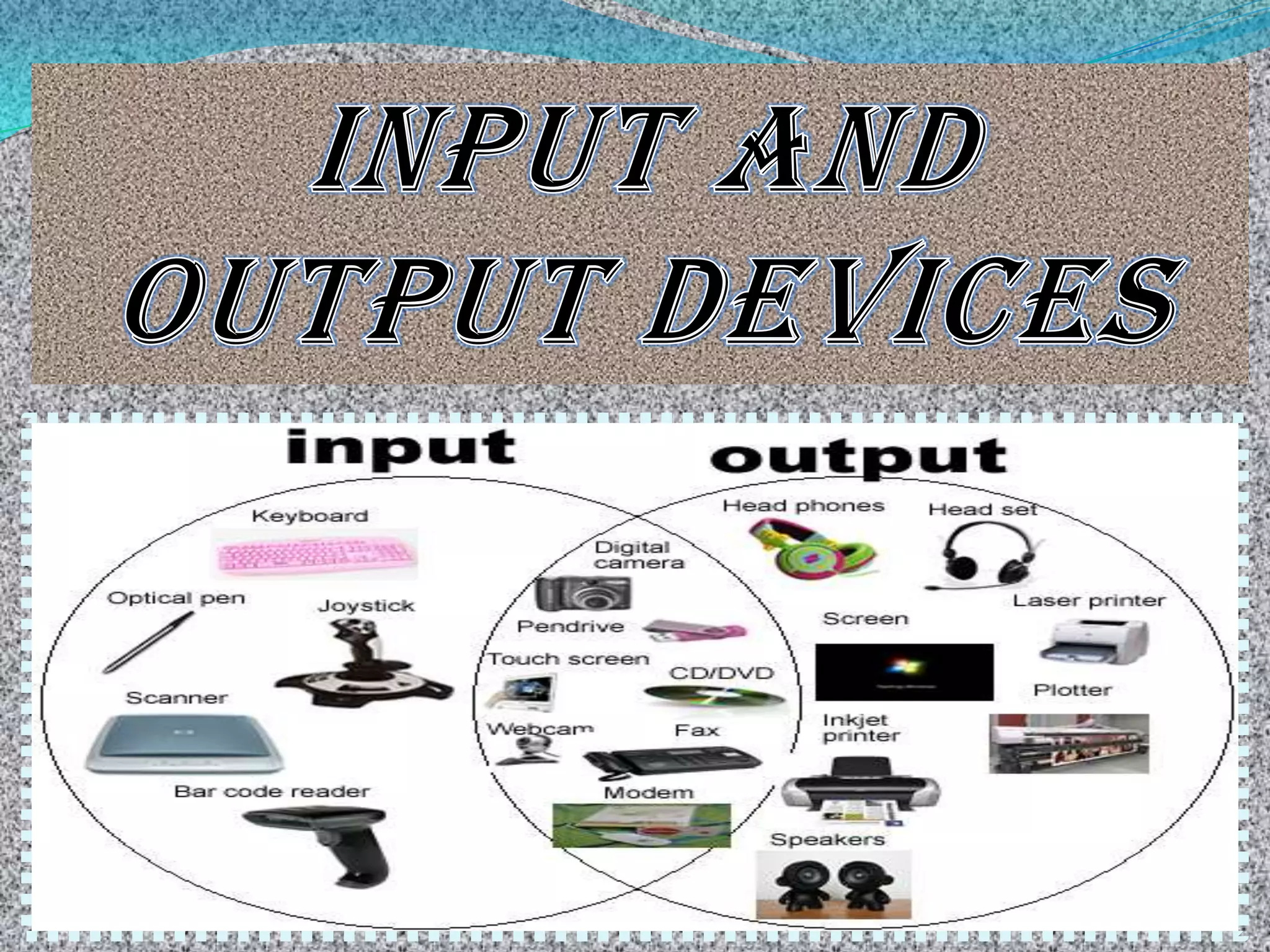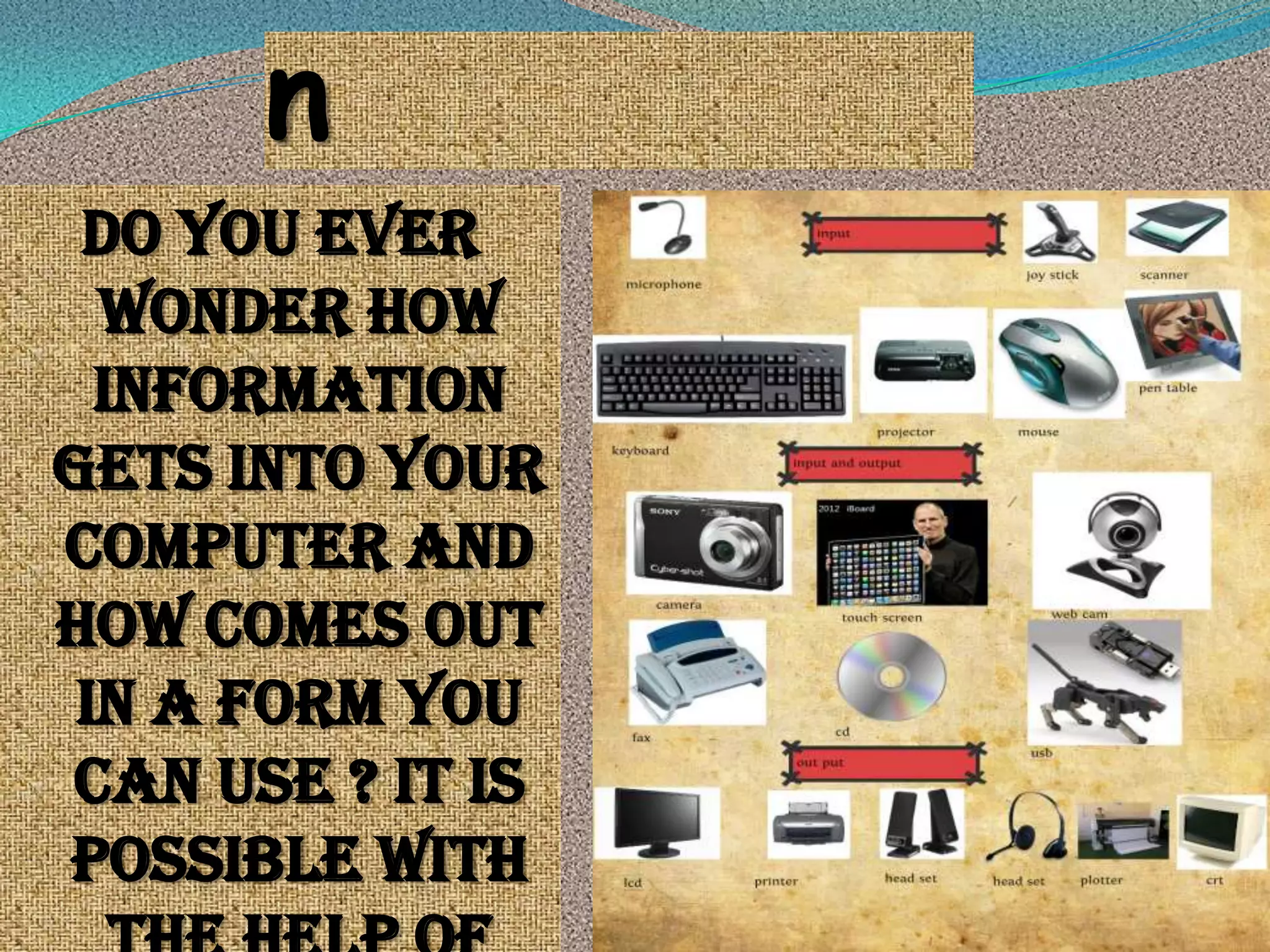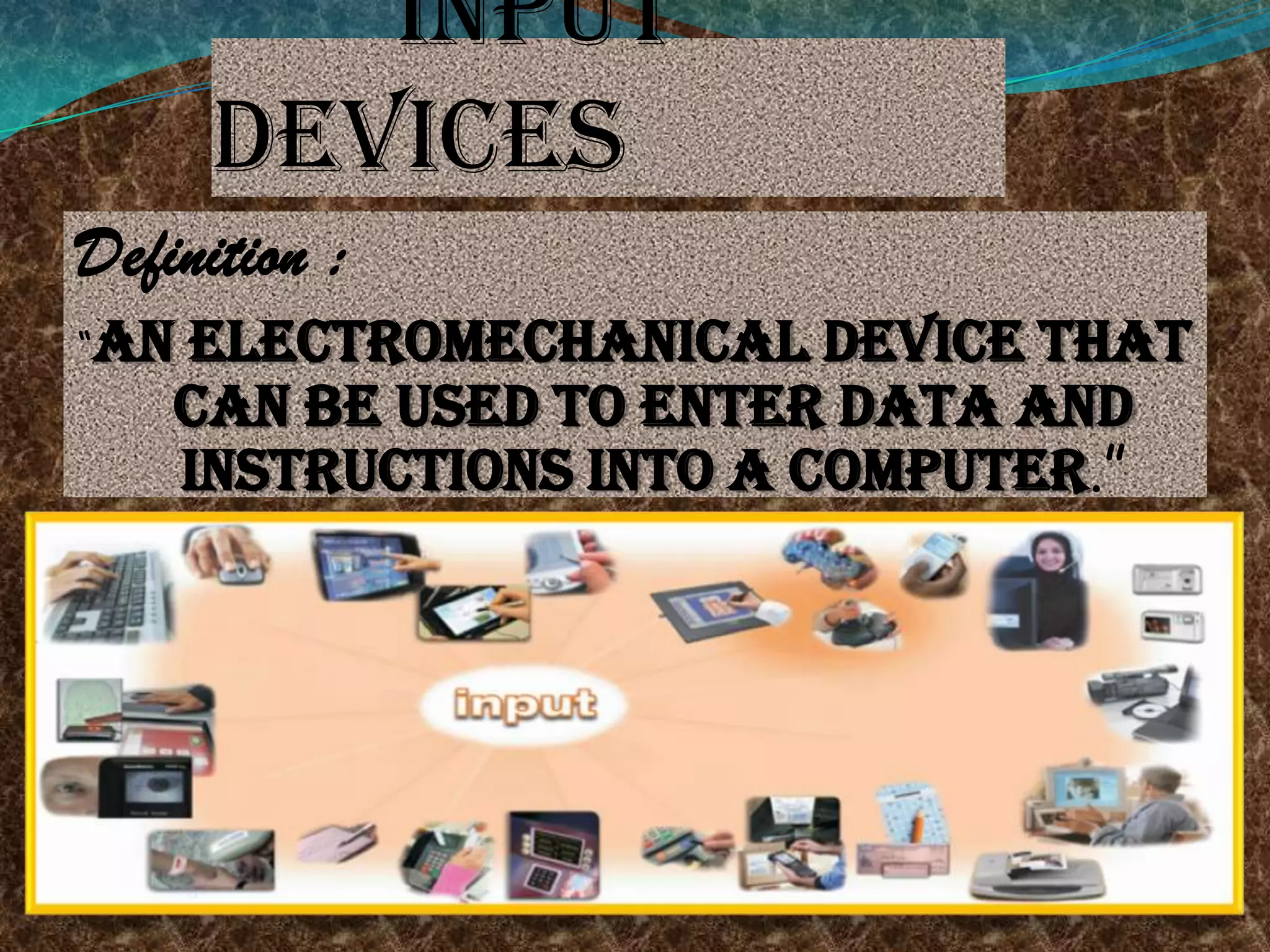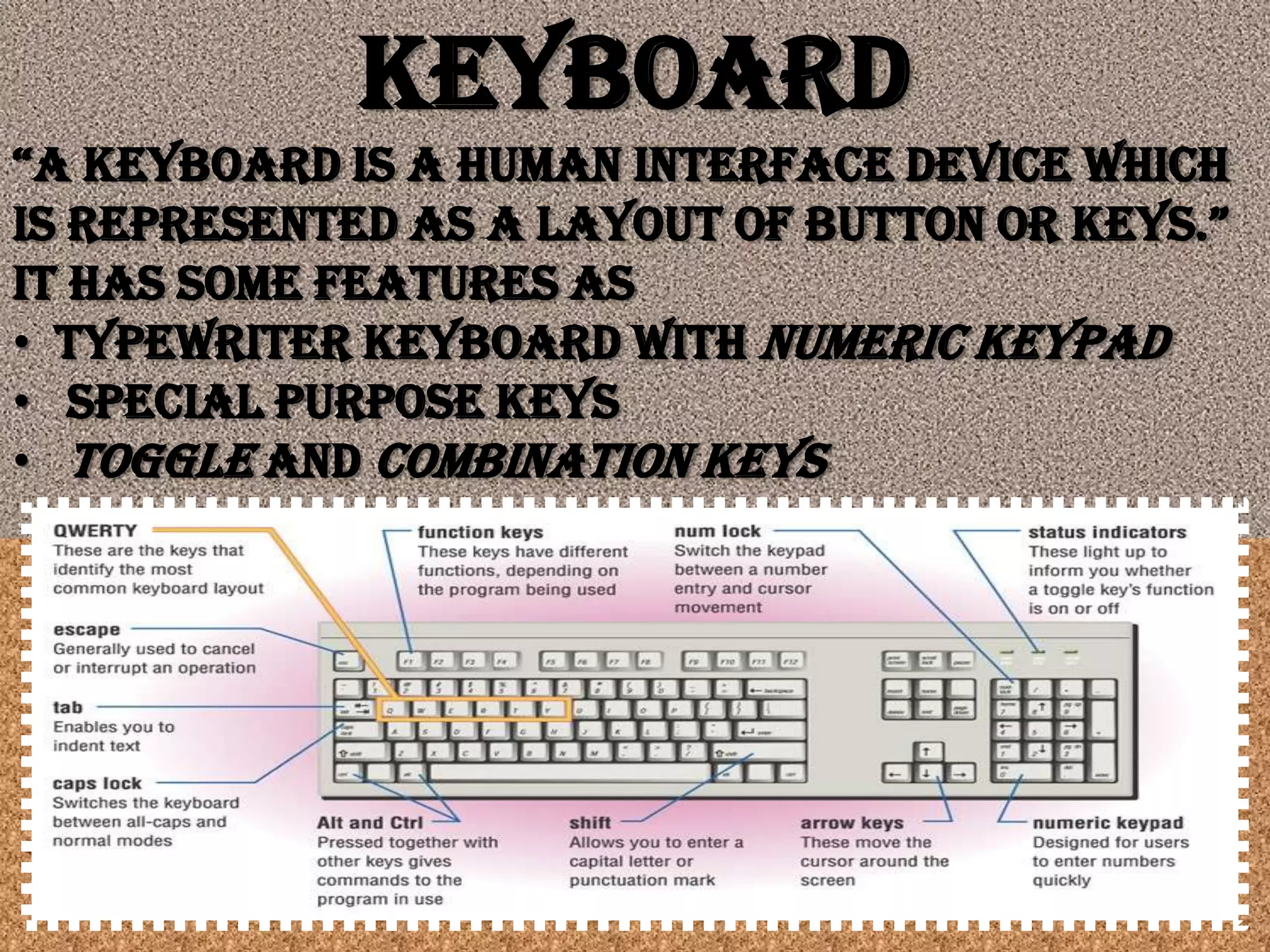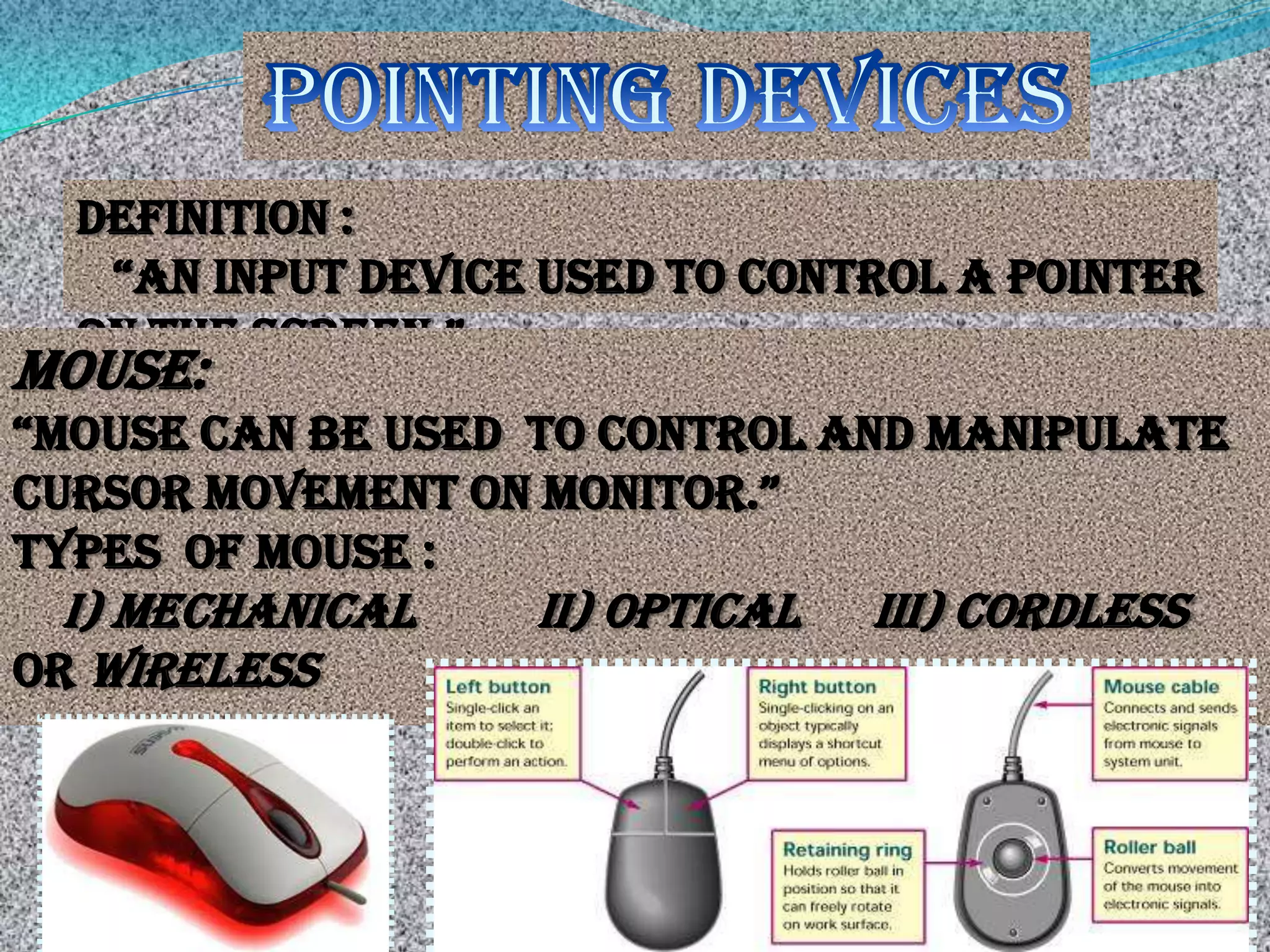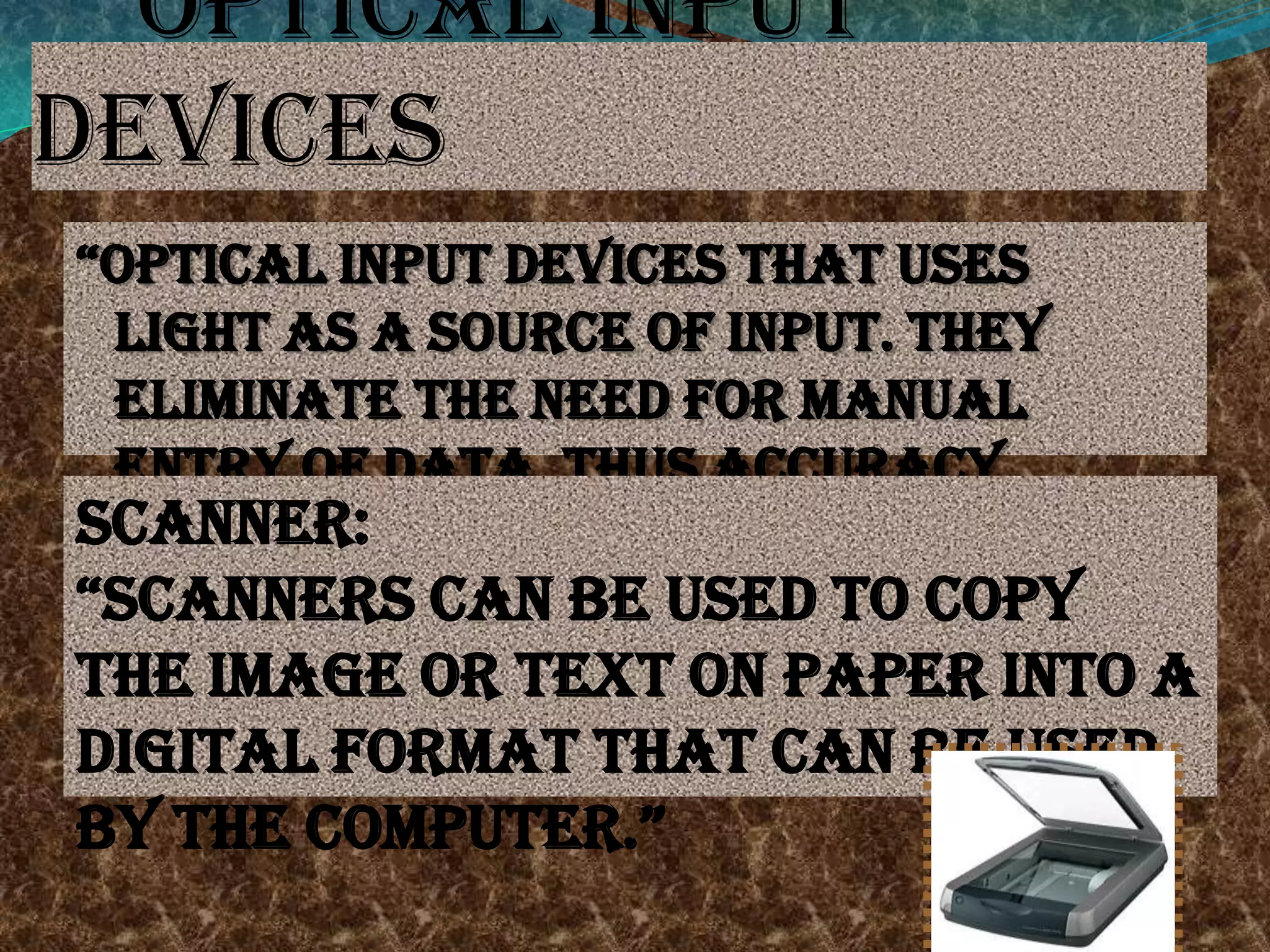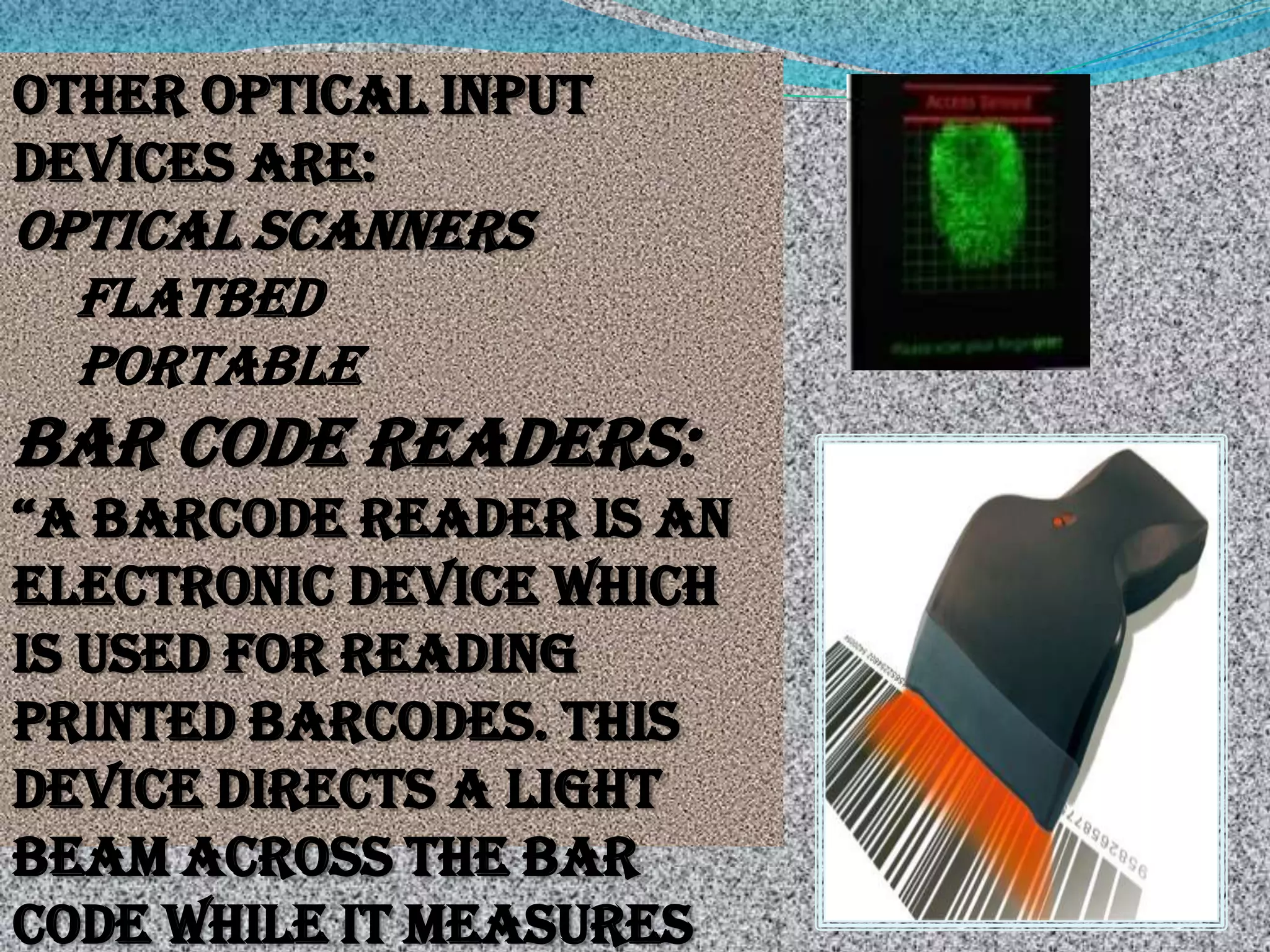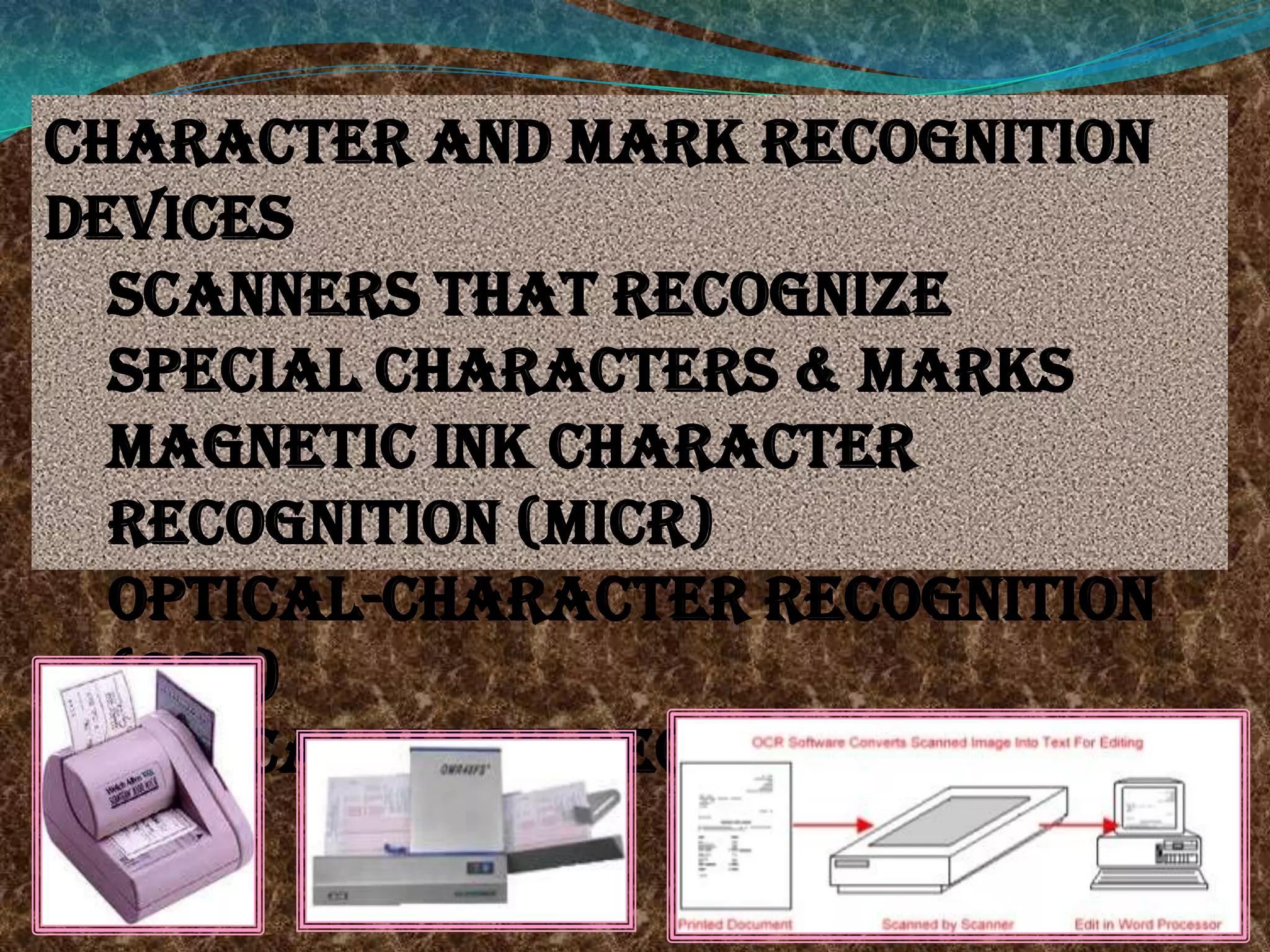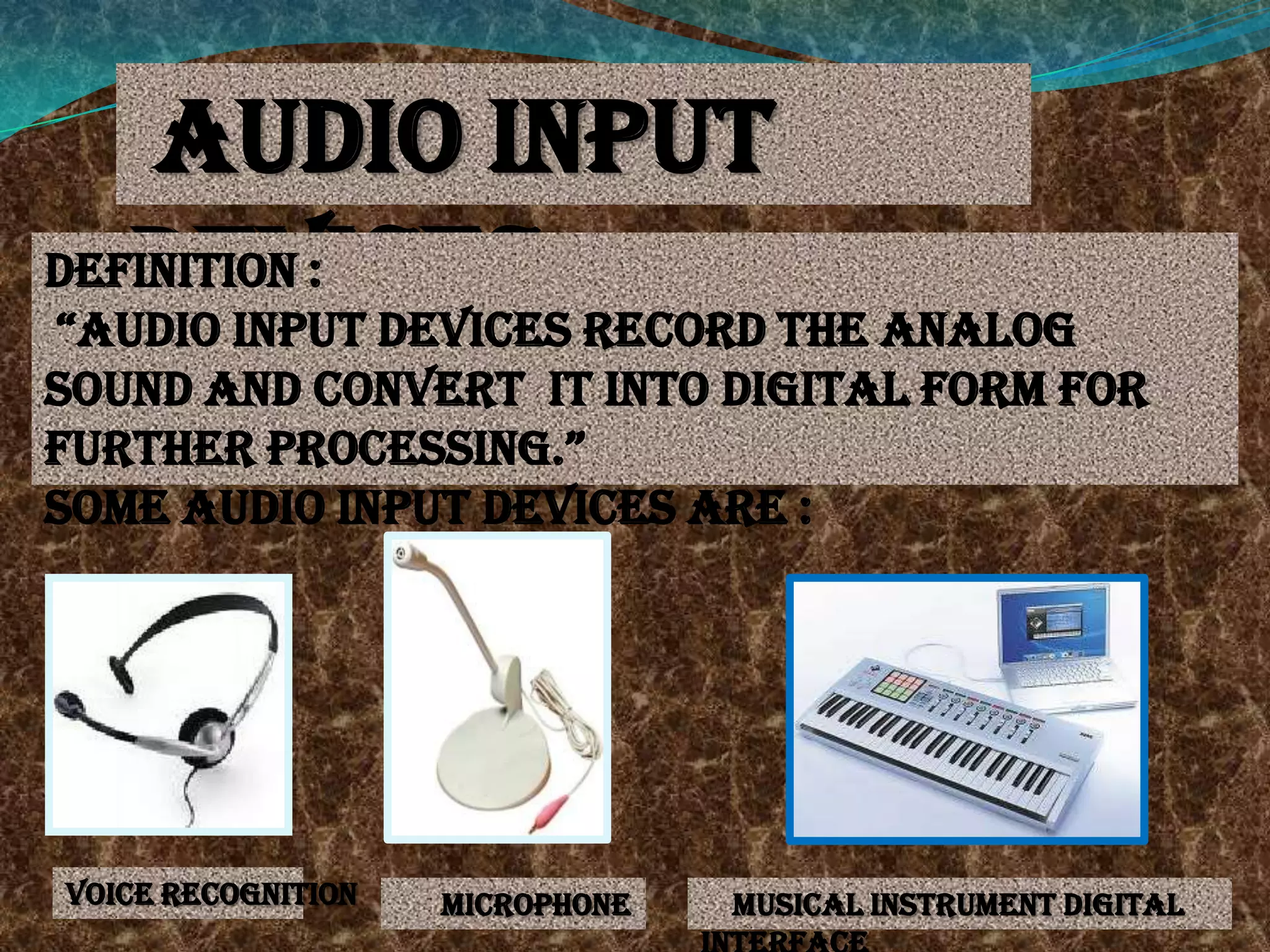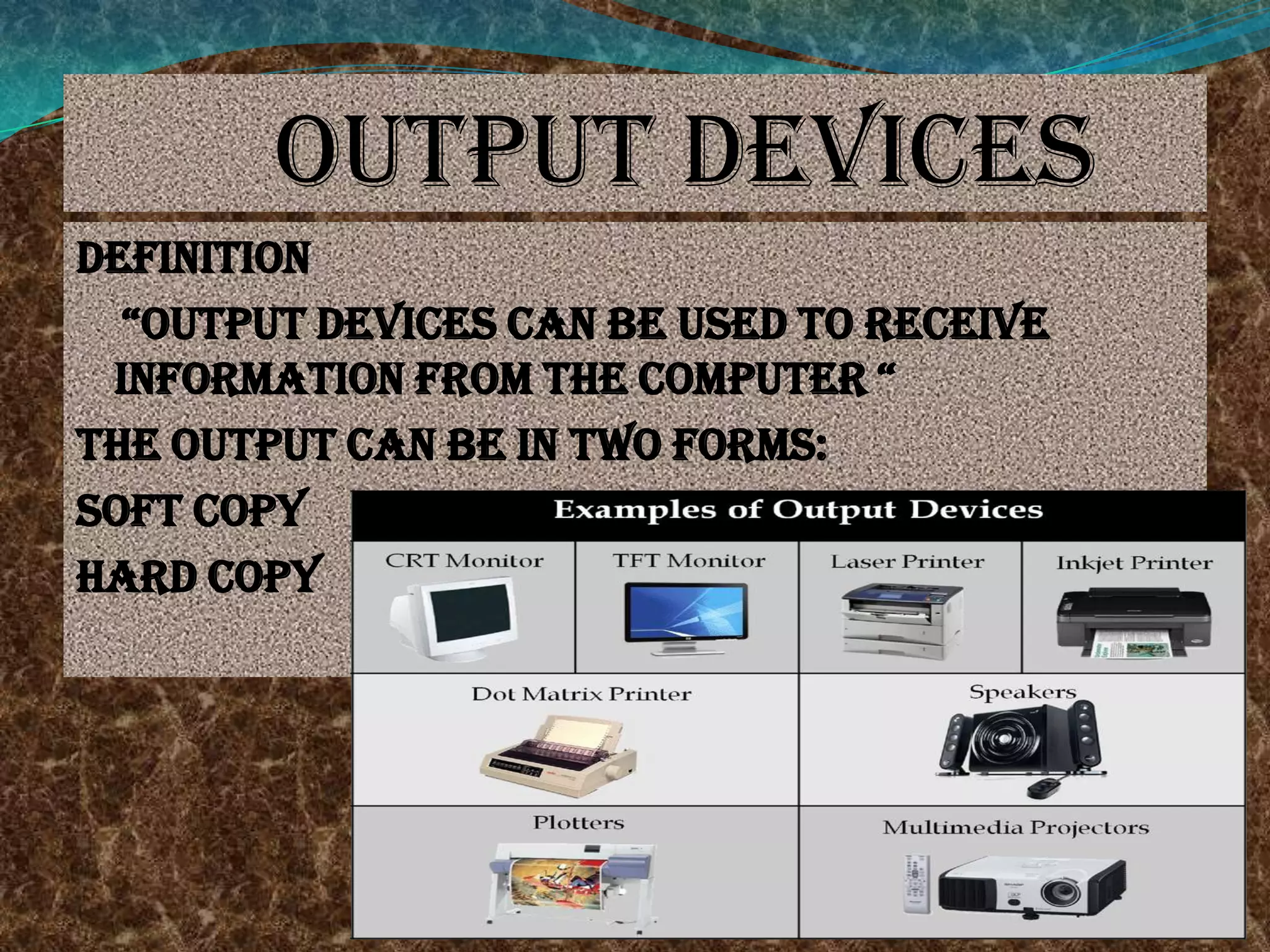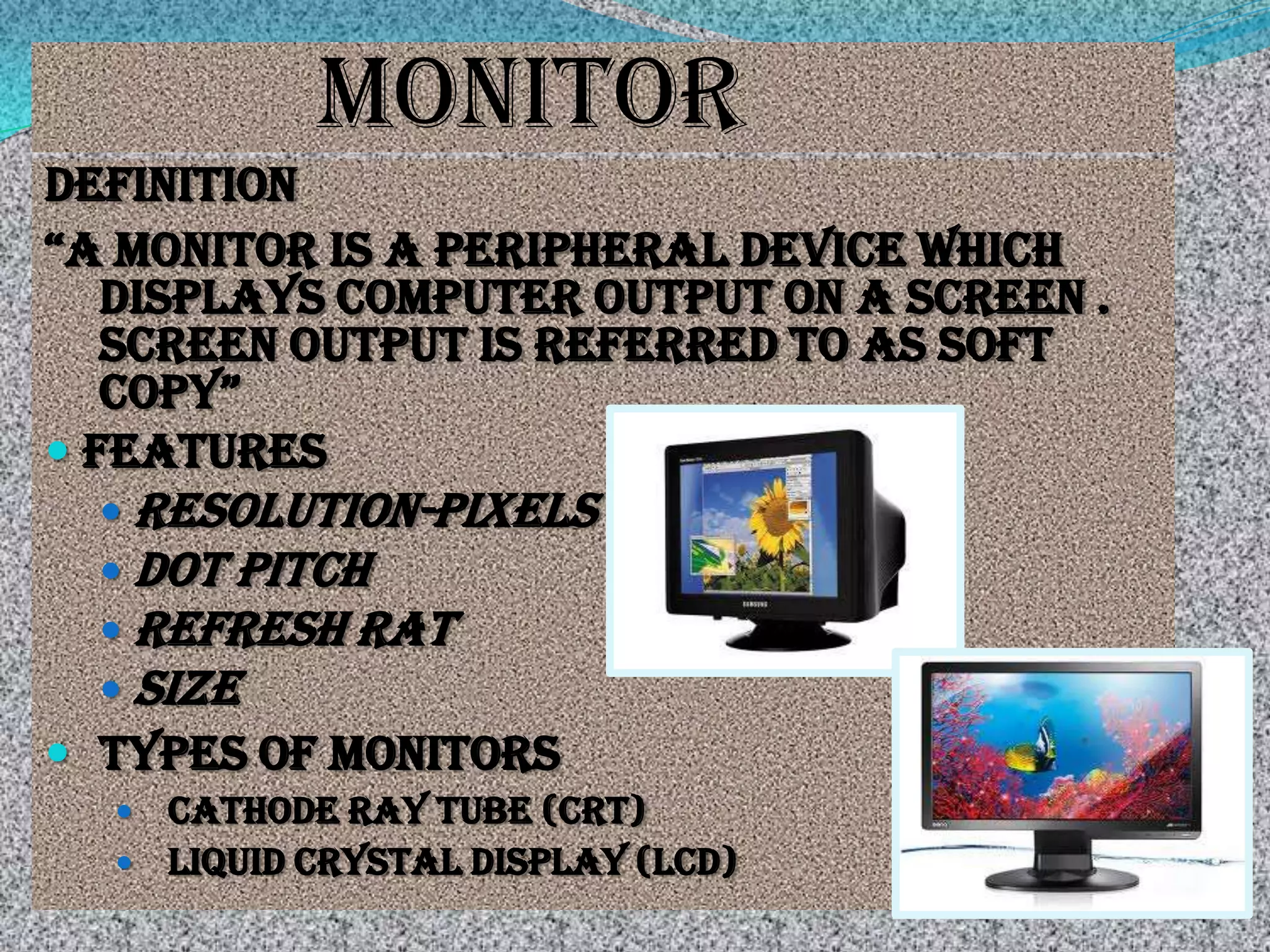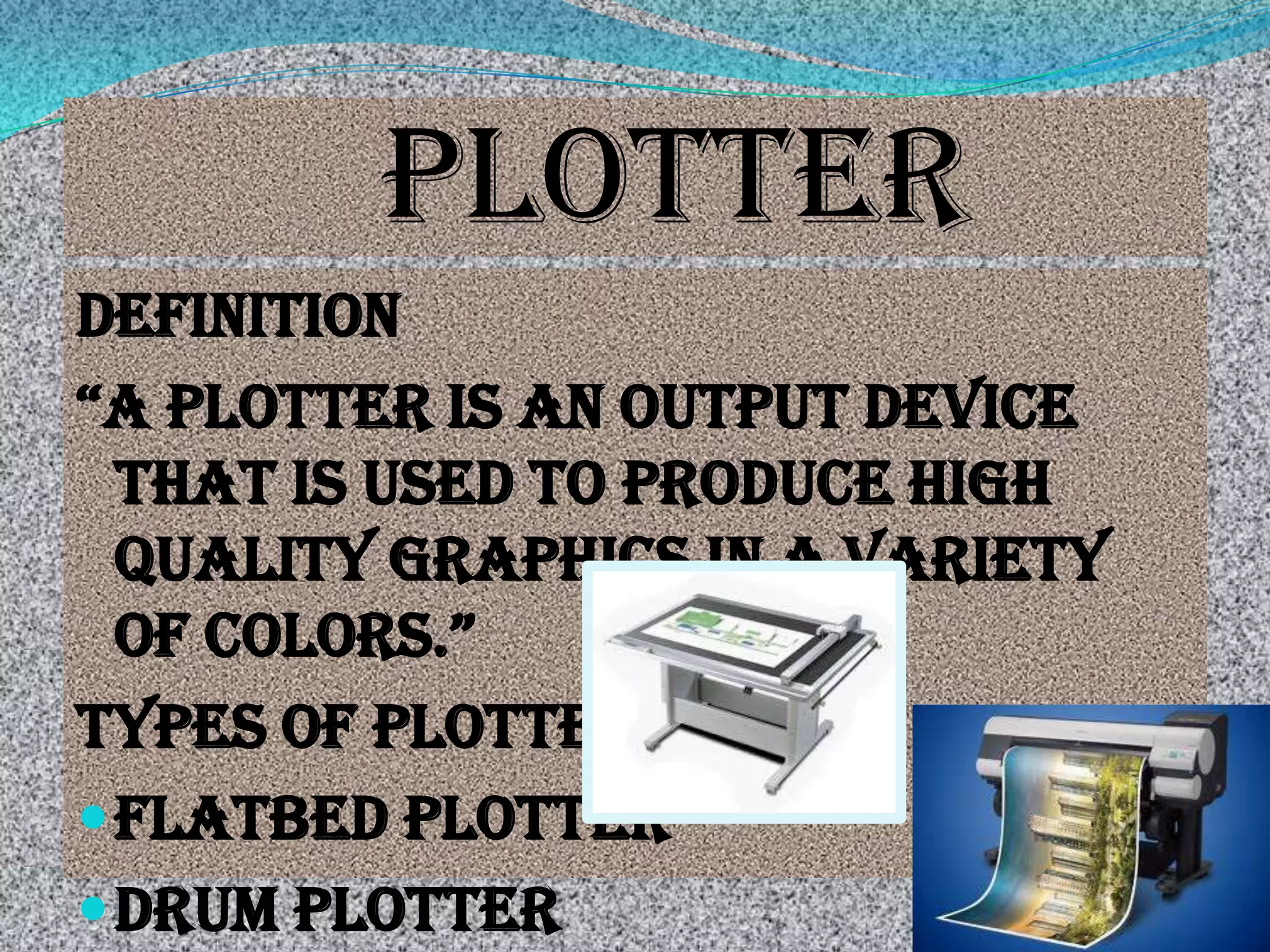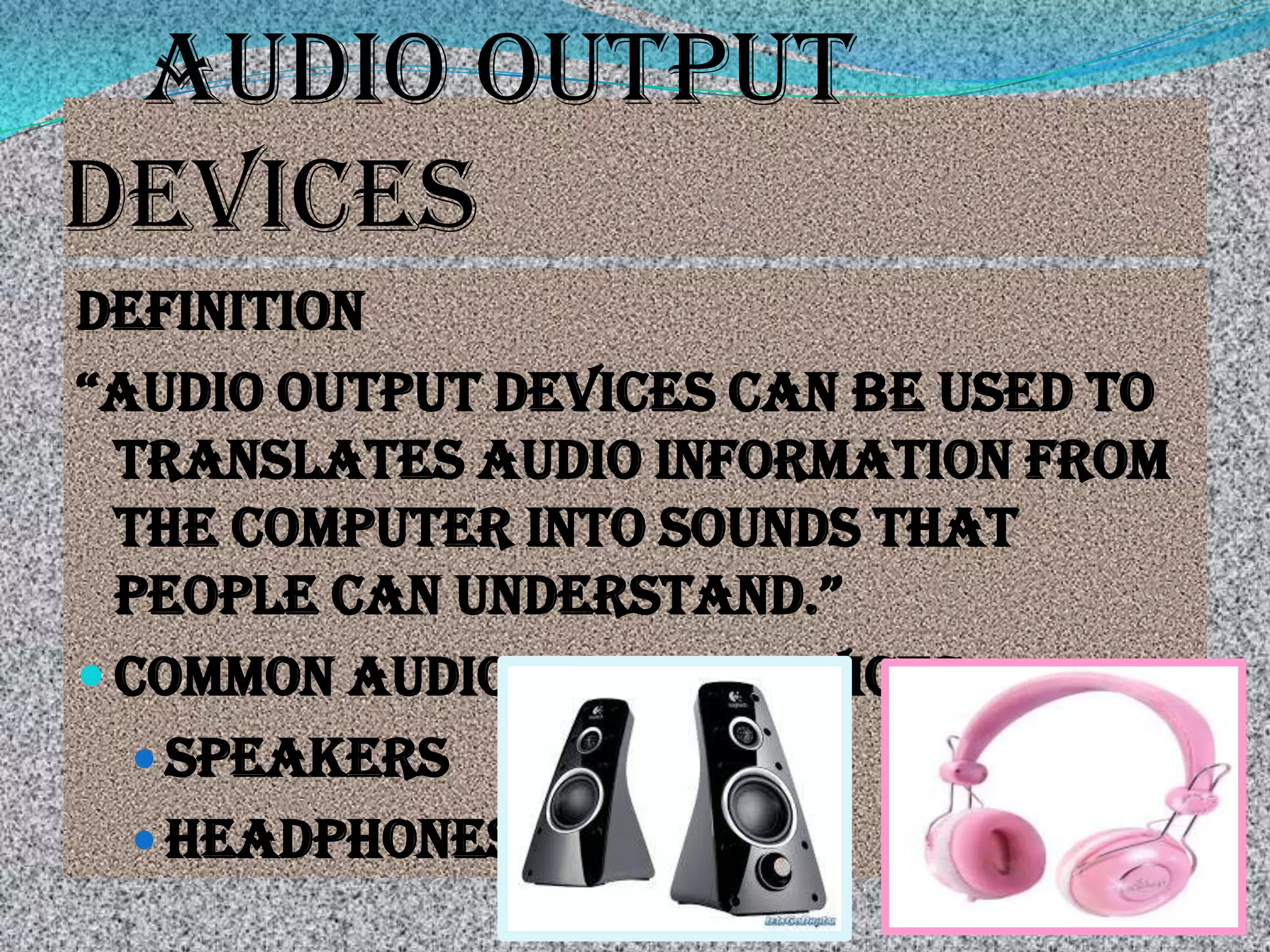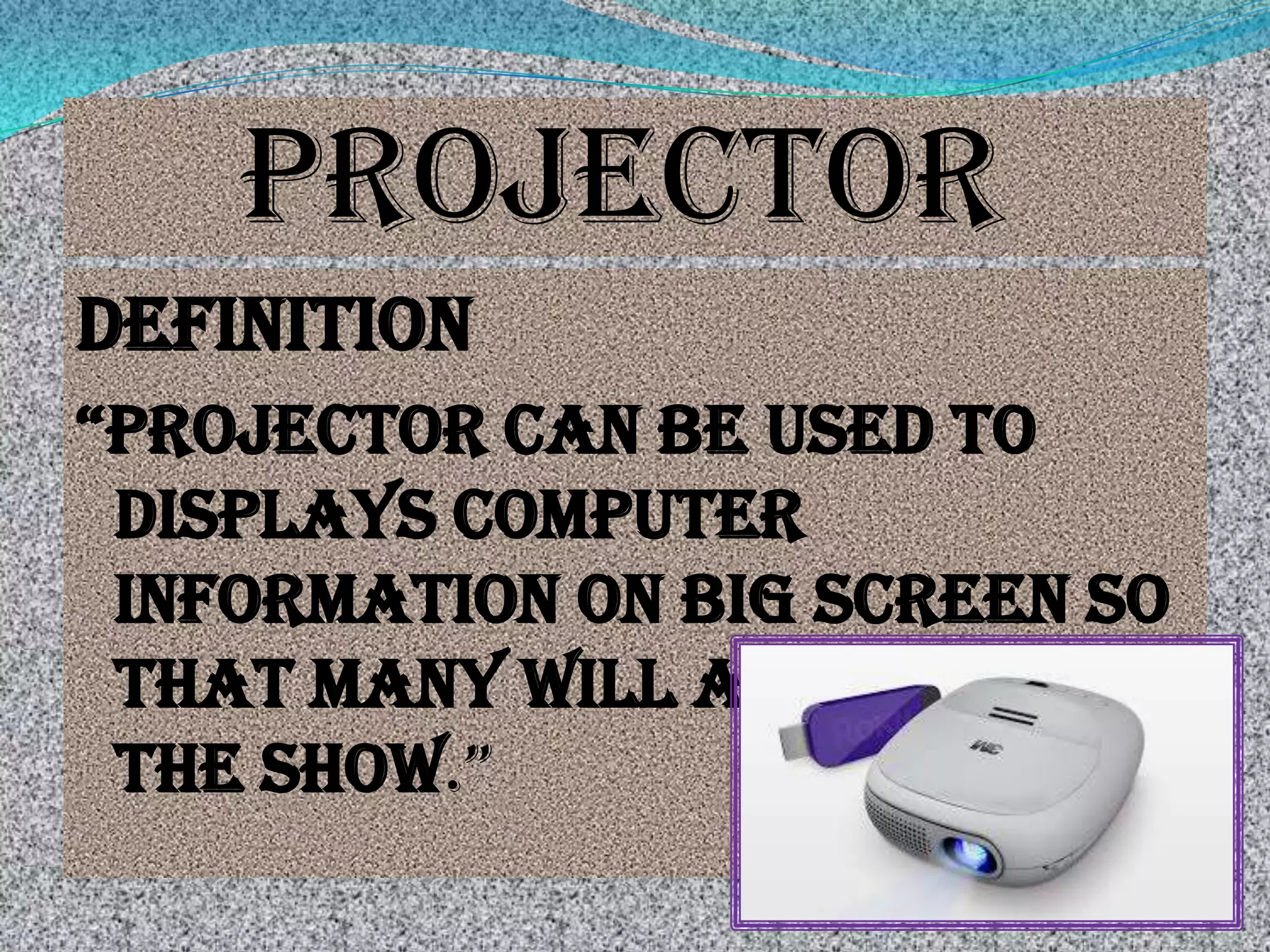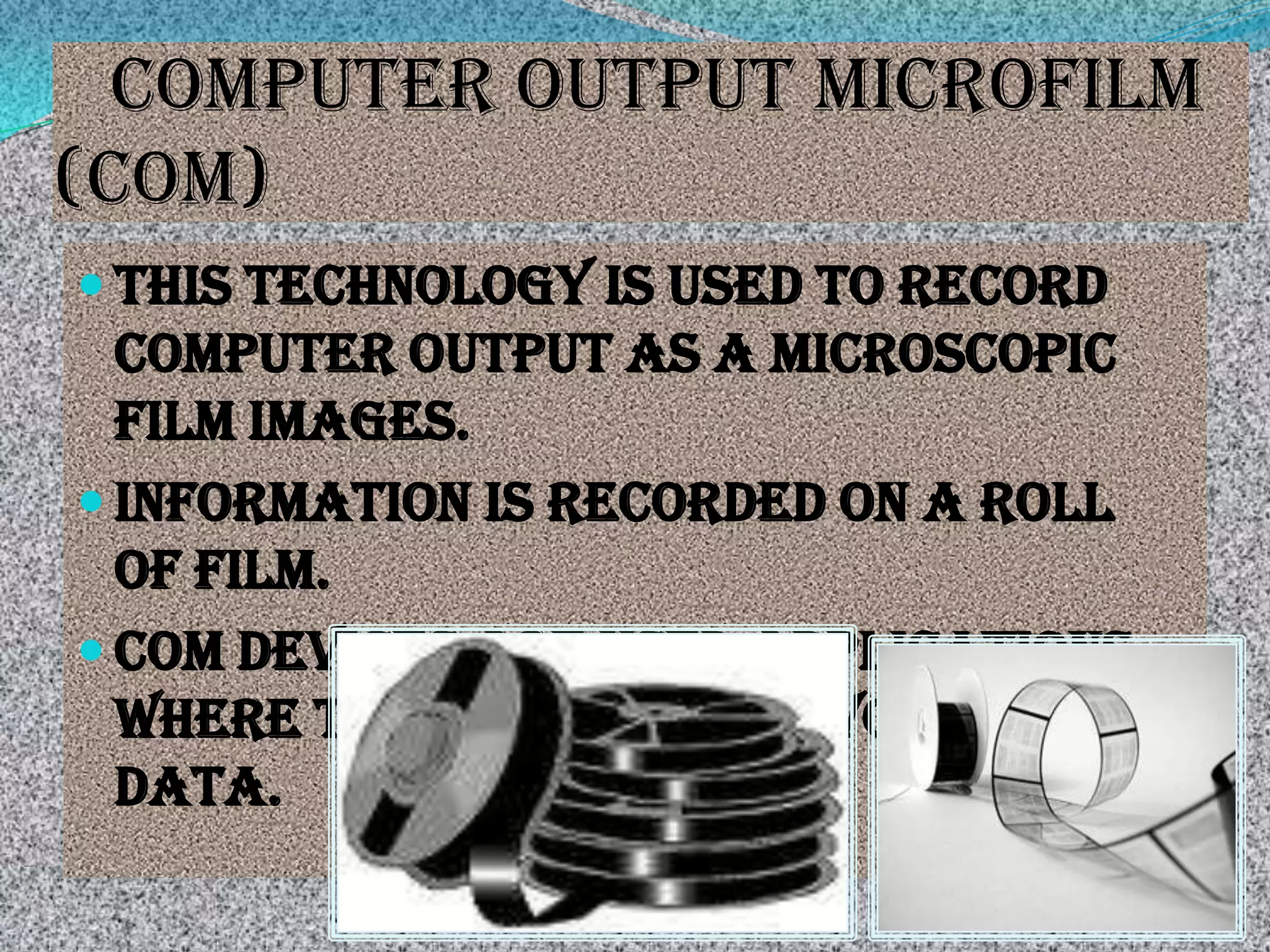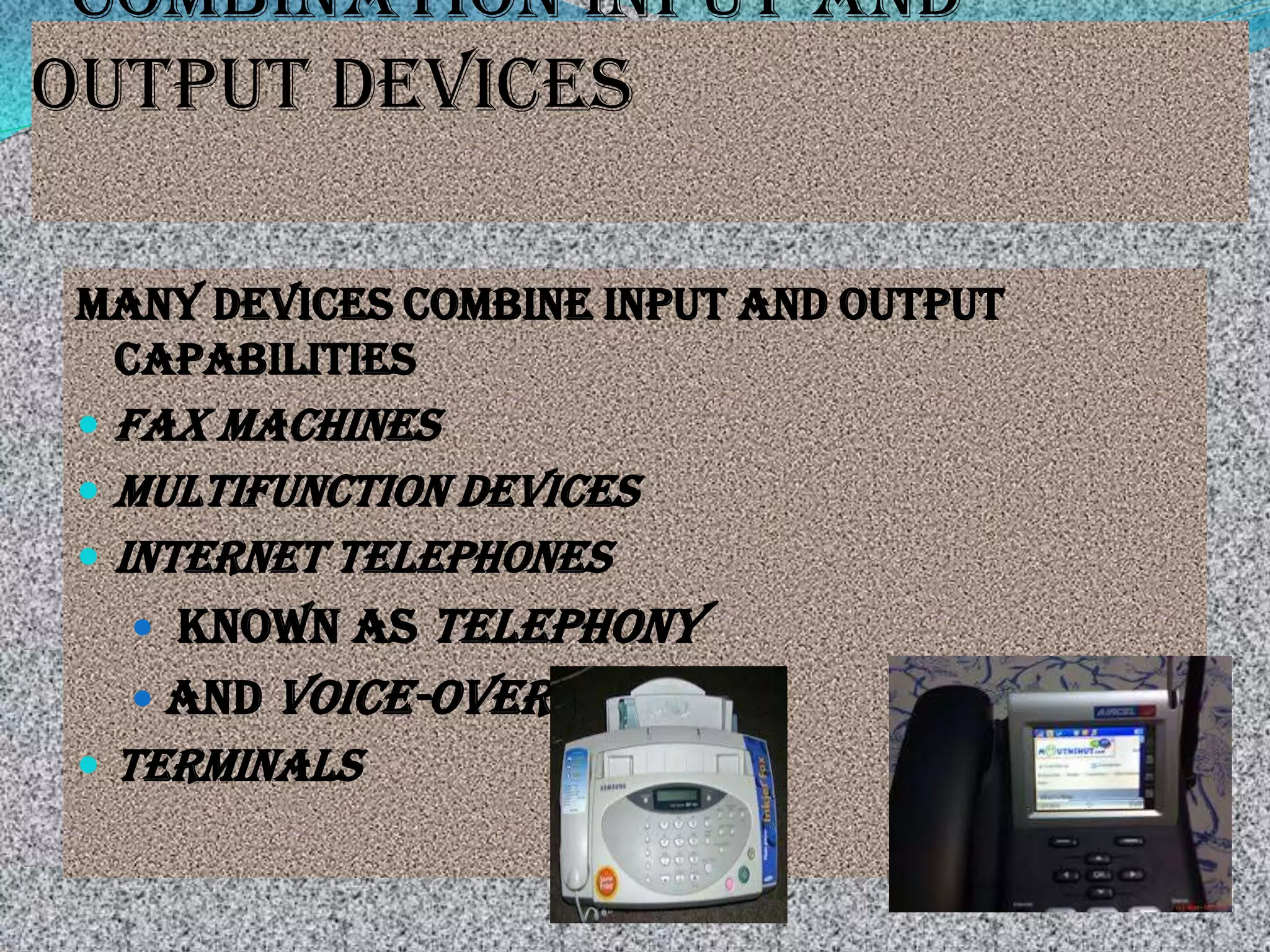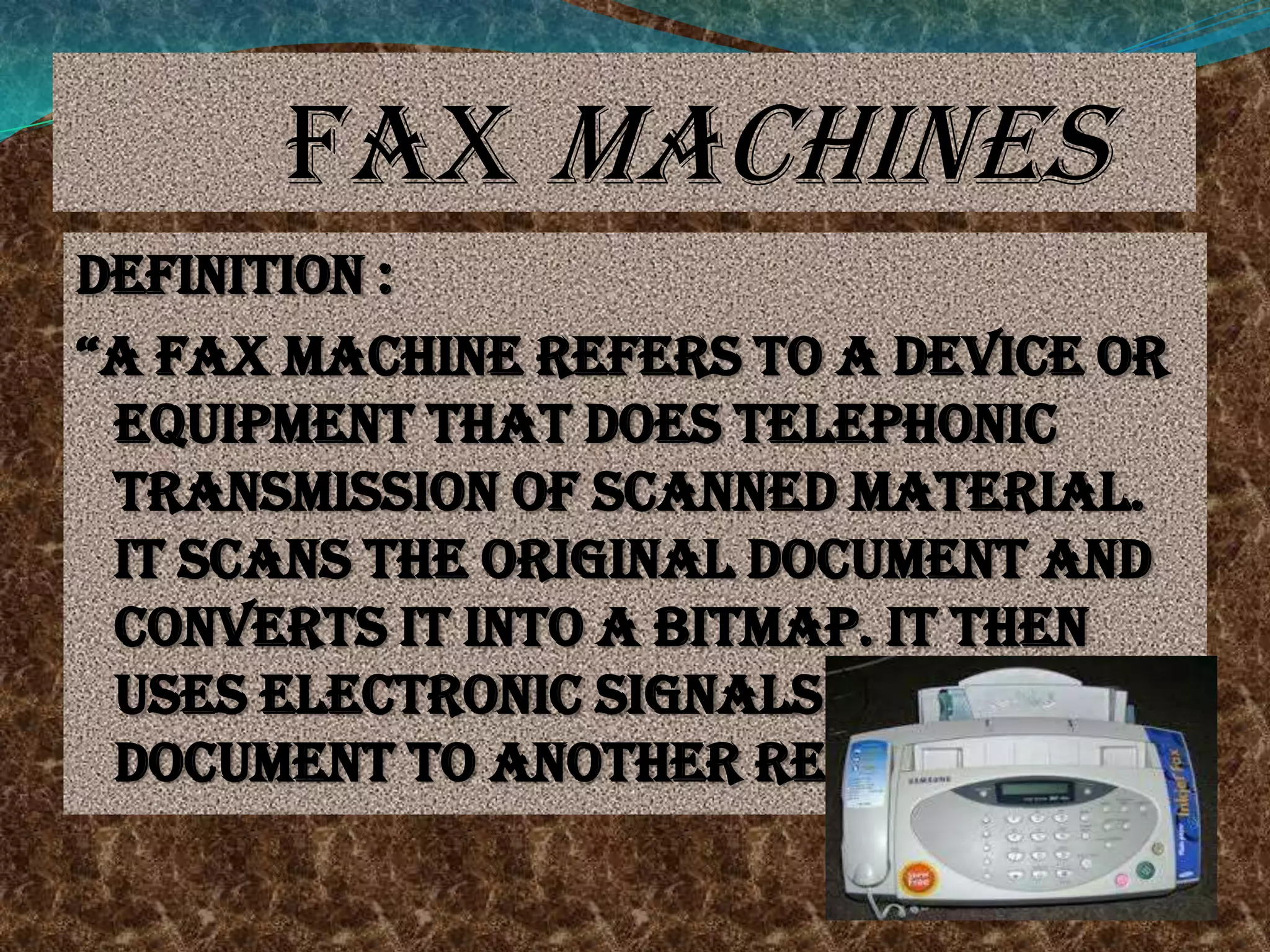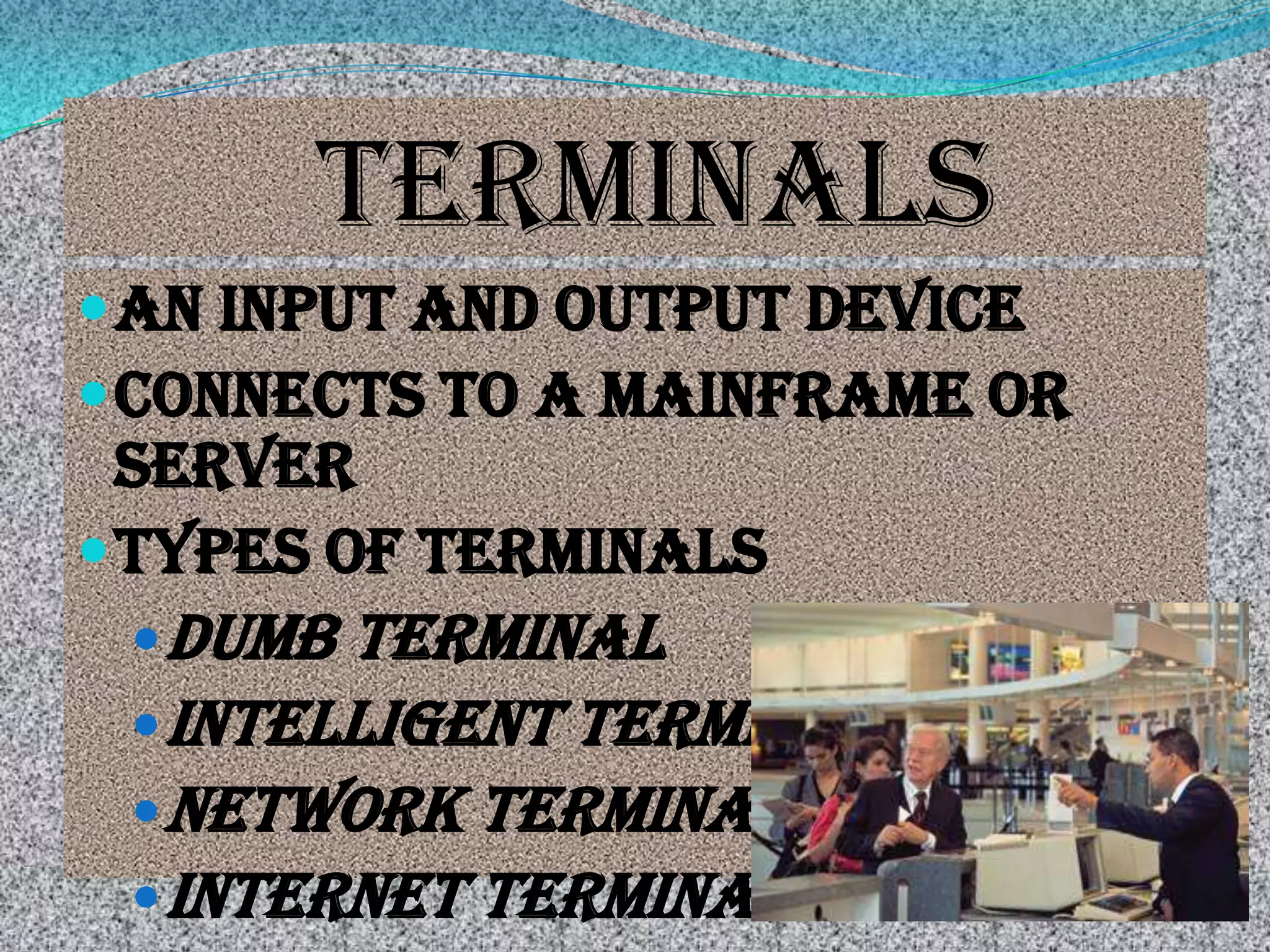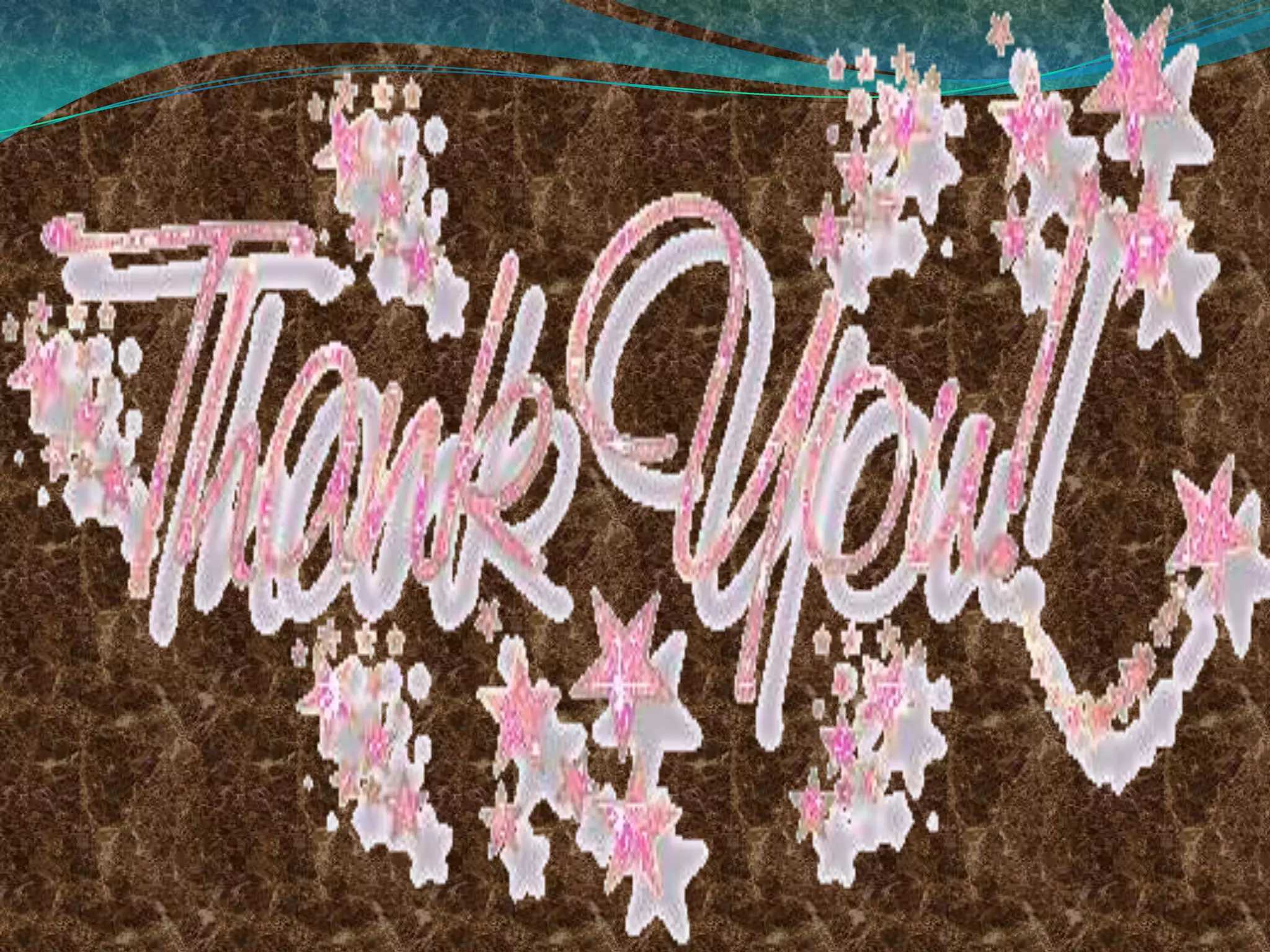Input devices such as keyboards and mice allow users to enter data into a computer. Keyboards allow text entry and have alphanumeric keys as well as special keys. Mice control cursor movement on screen and come in mechanical, optical, and cordless varieties. Optical scanners digitize text and images for computer use. Output devices such as monitors, printers, and speakers allow users to see and hear information from the computer. Monitors display soft copy output while printers produce hard copy printouts.