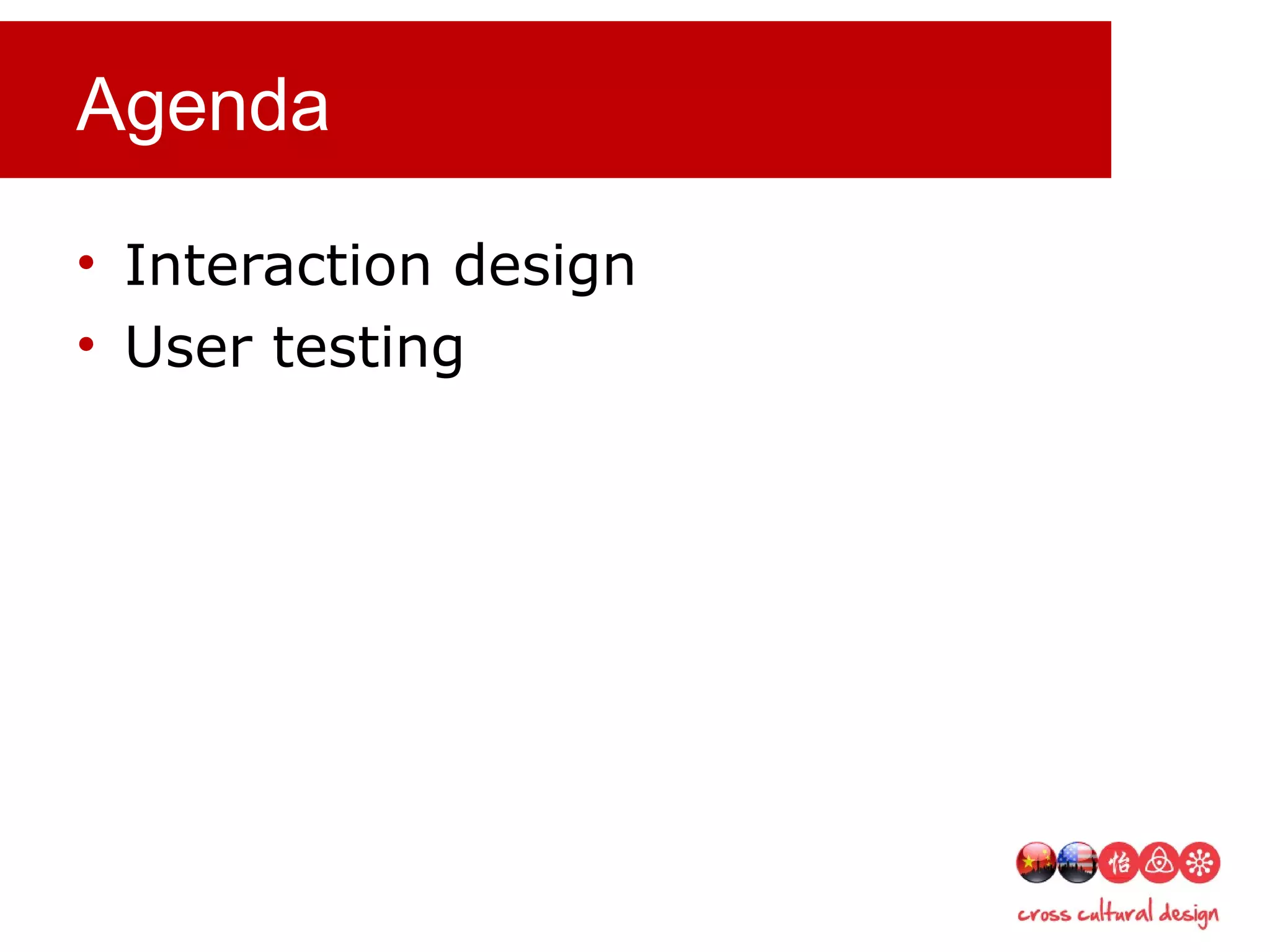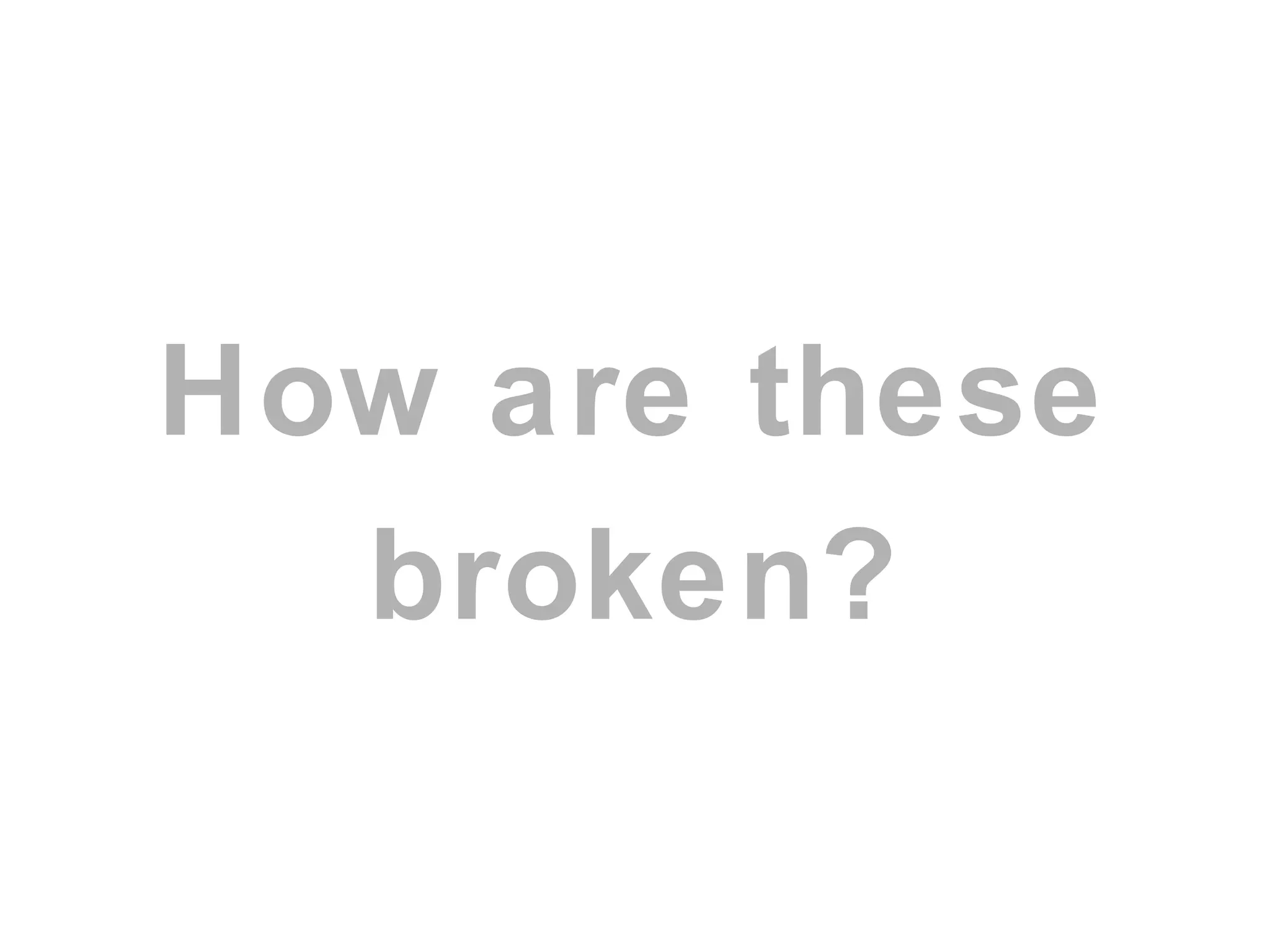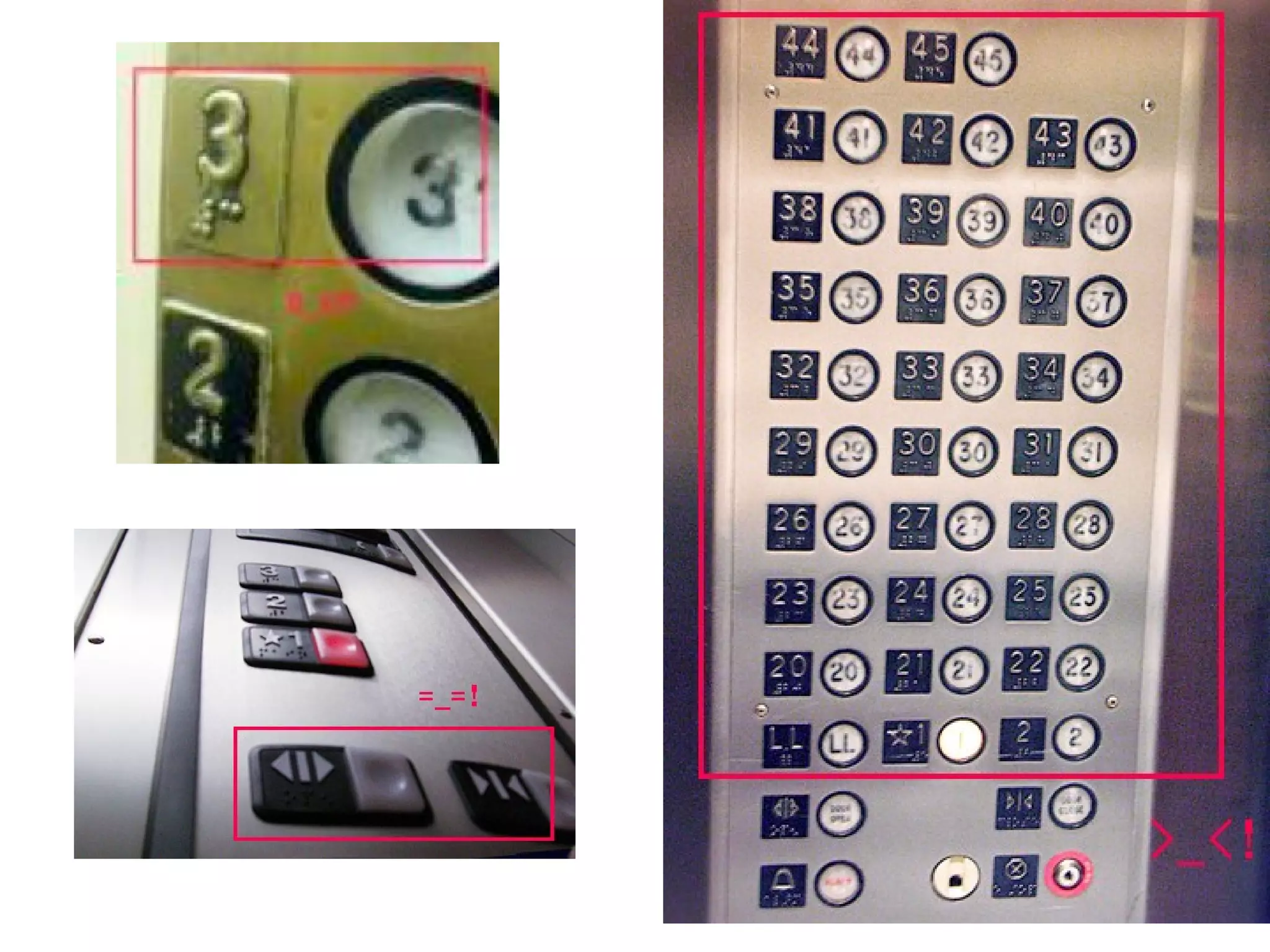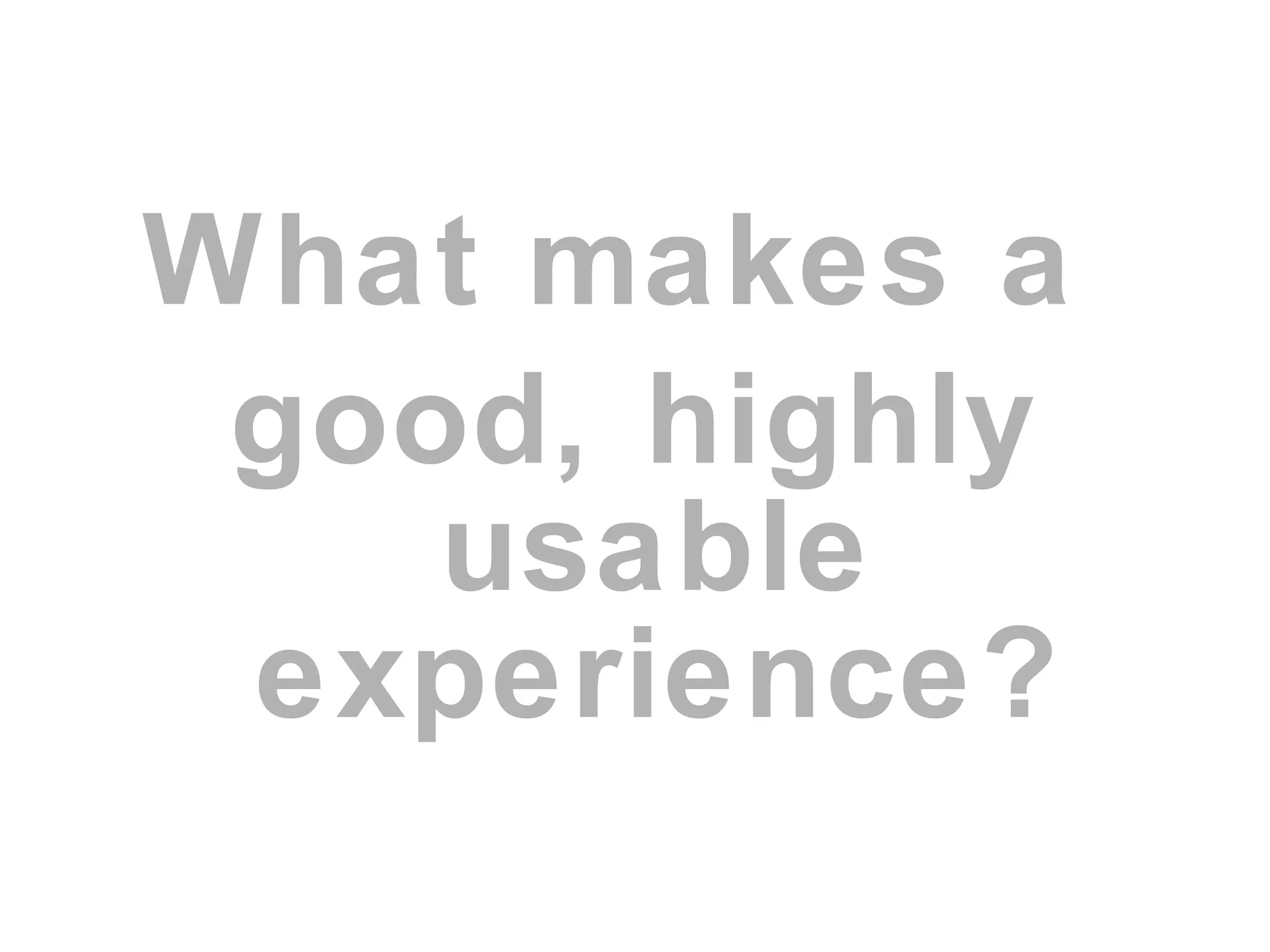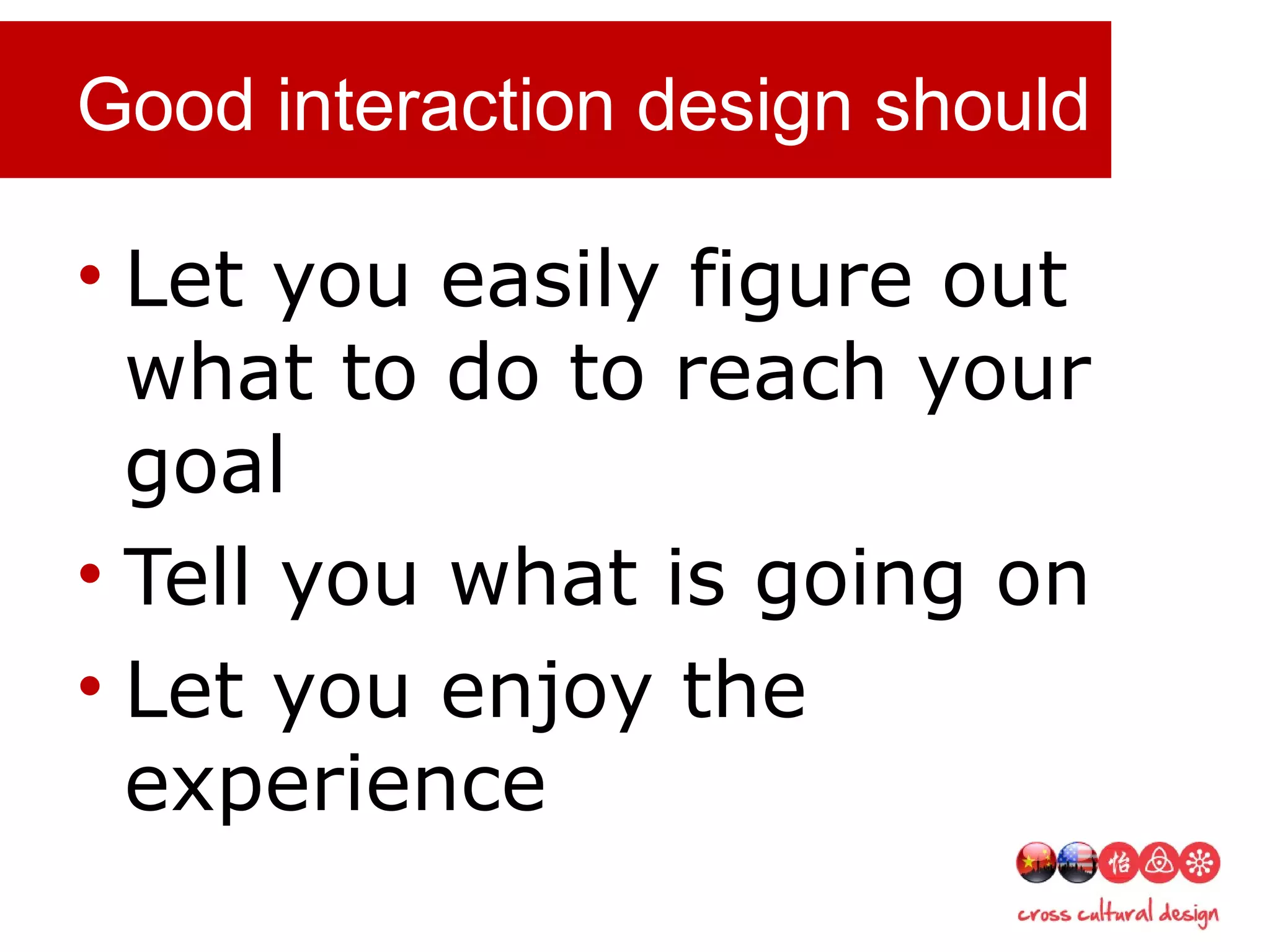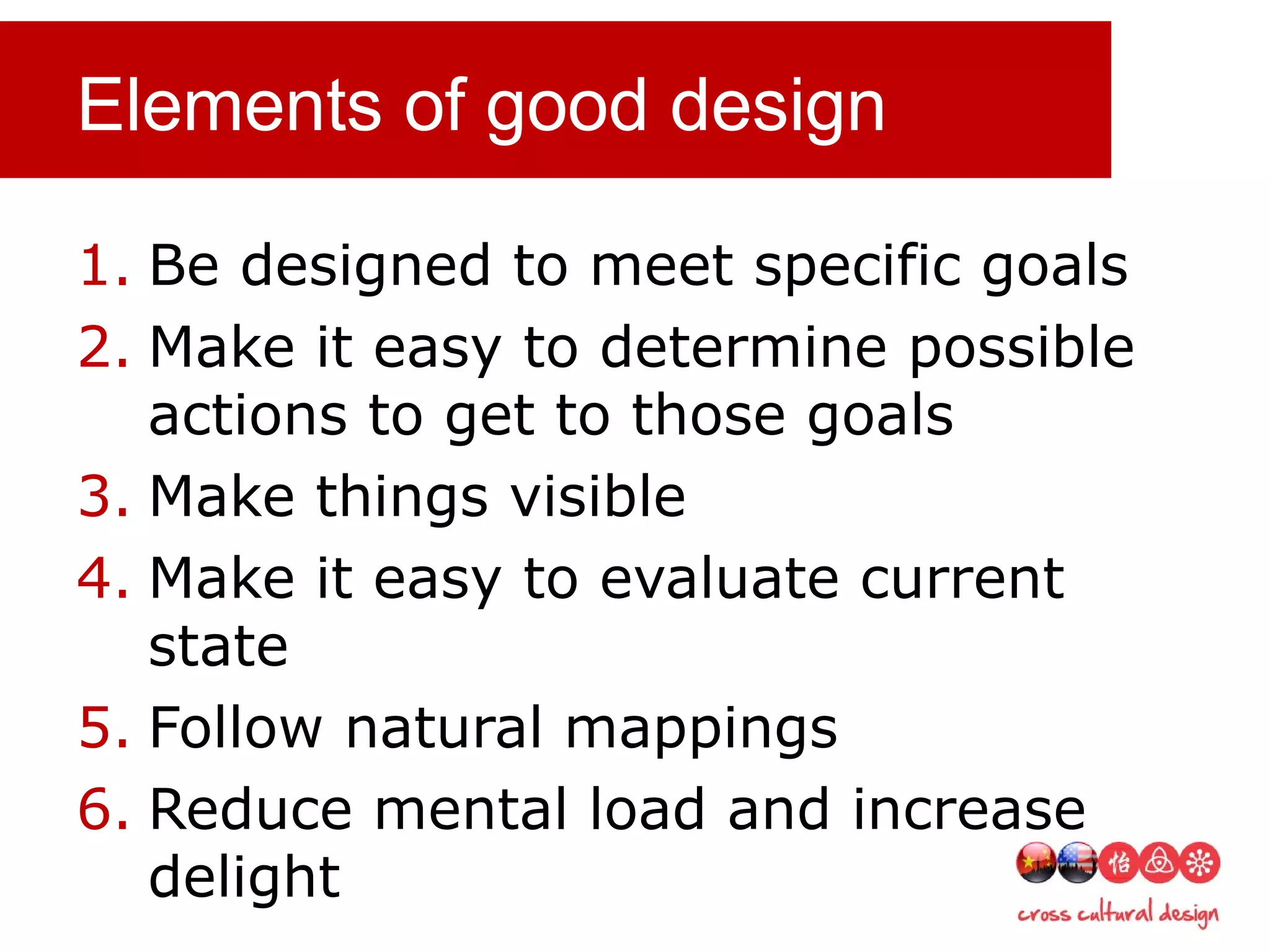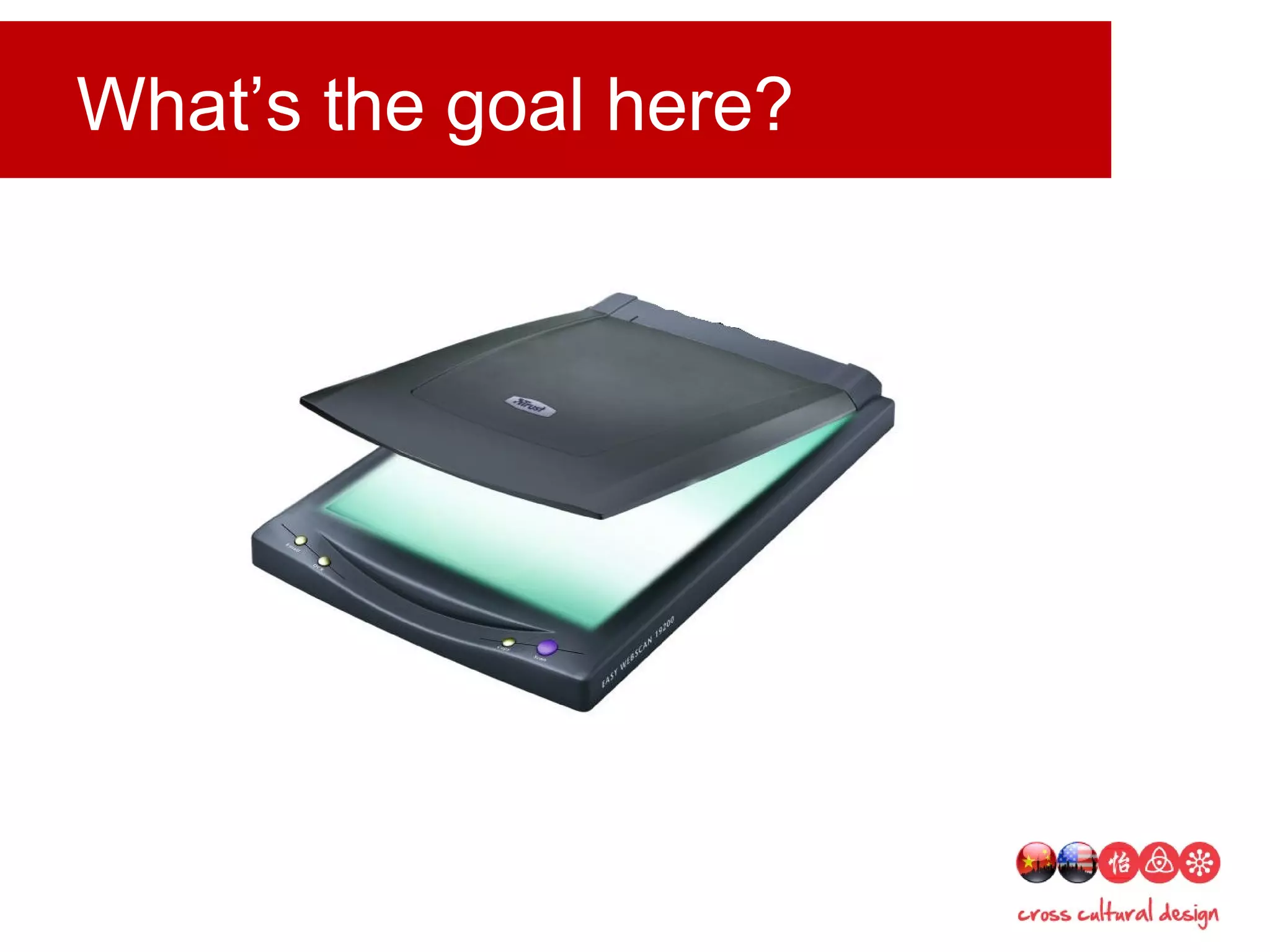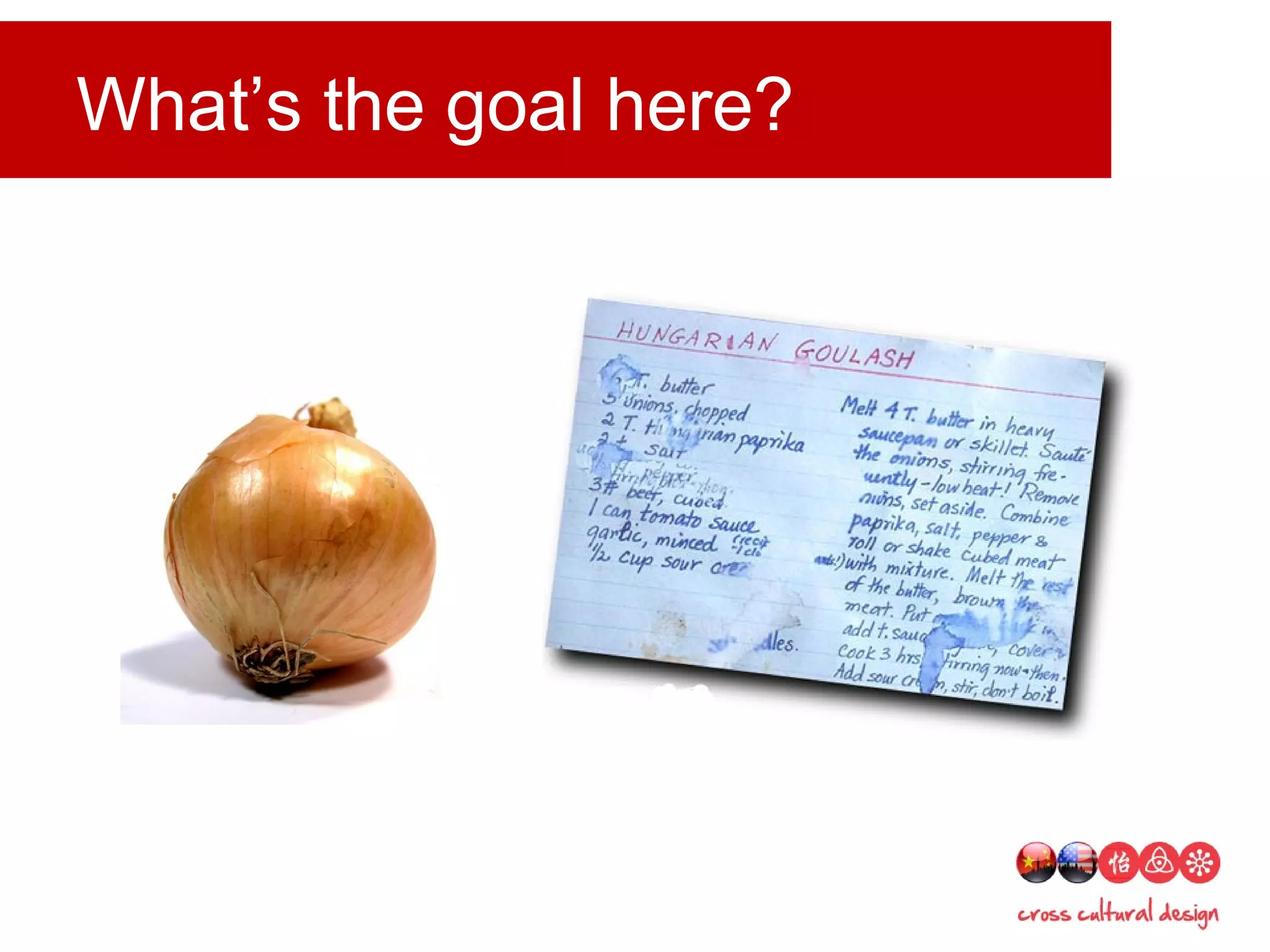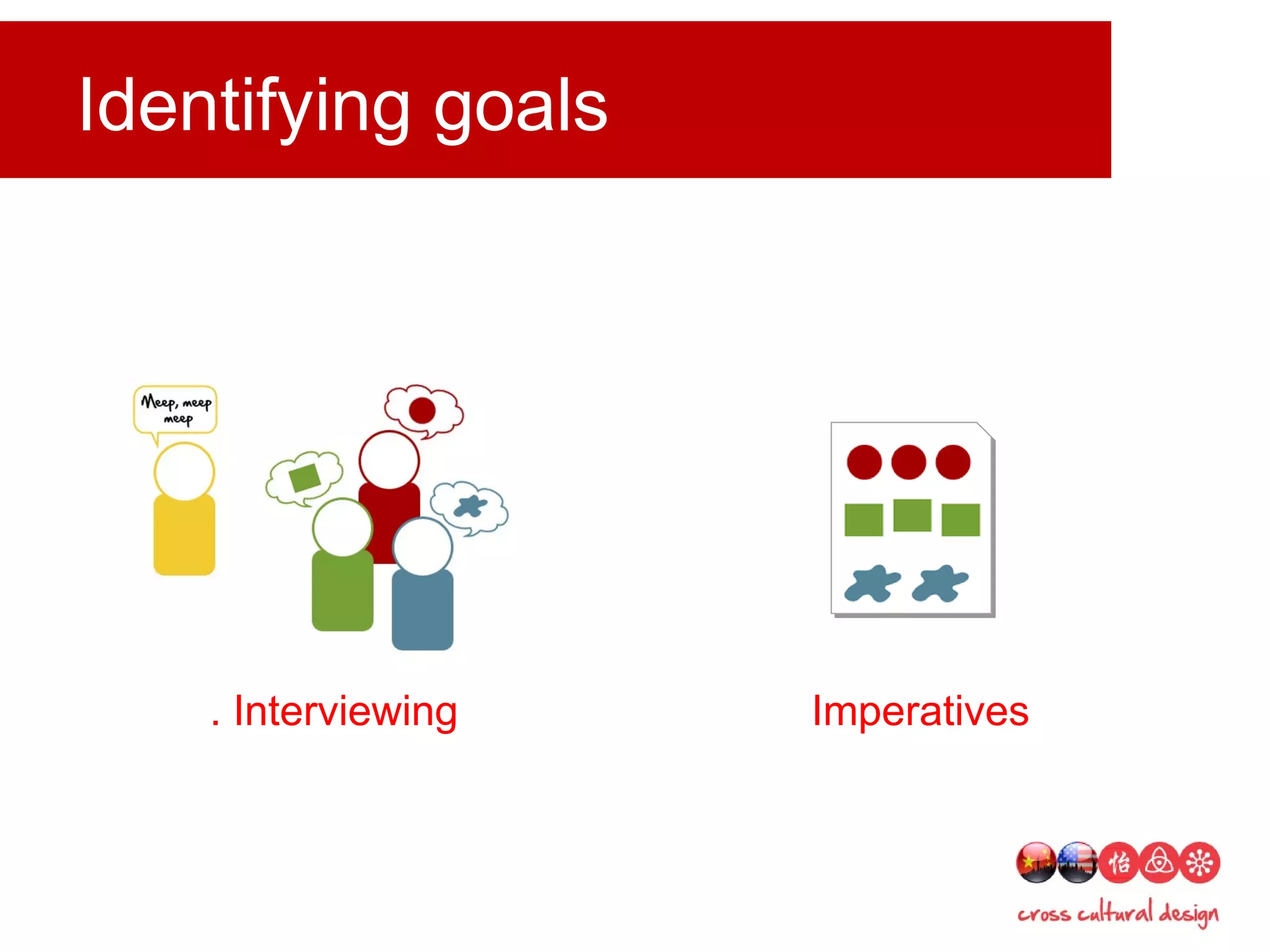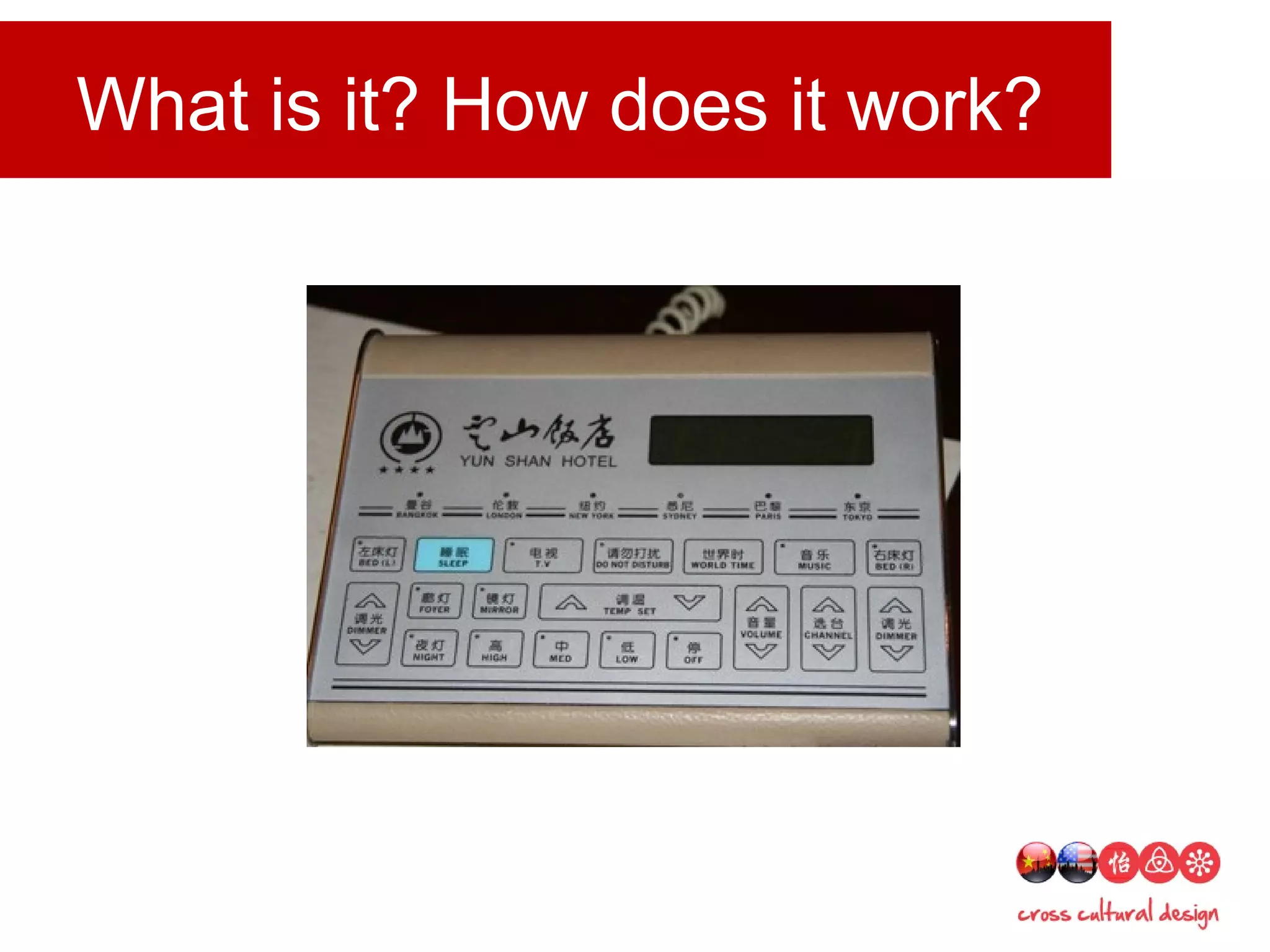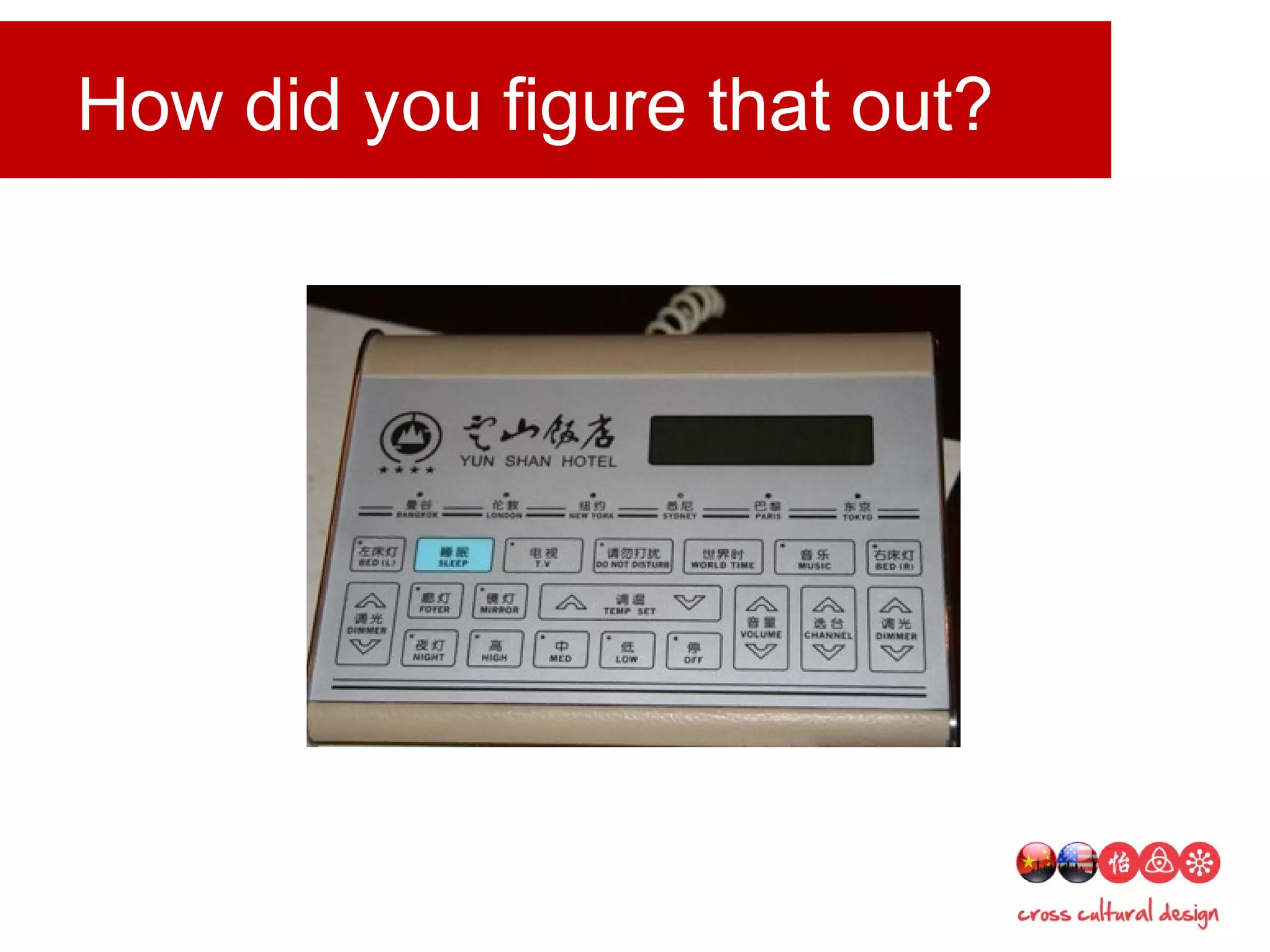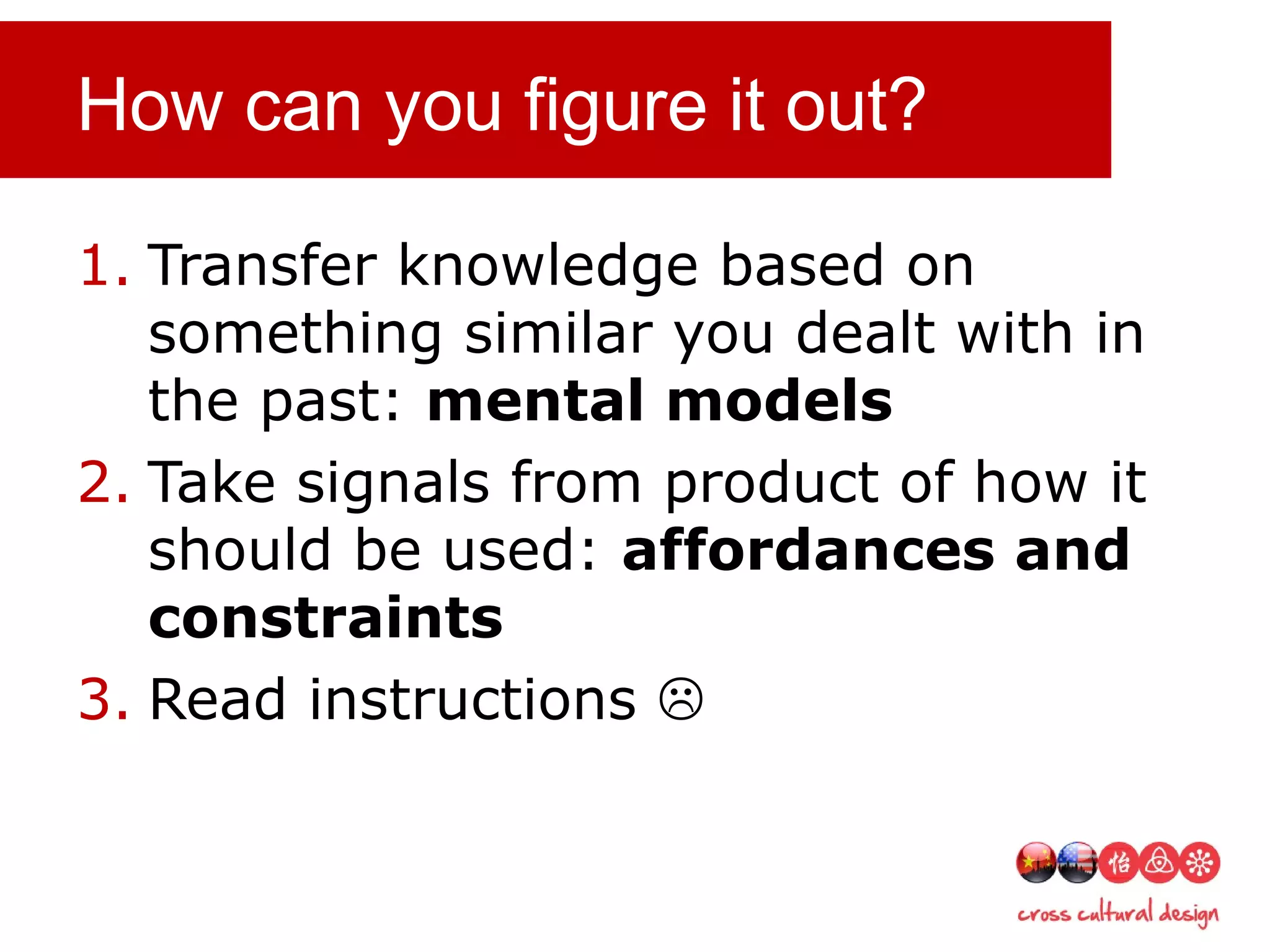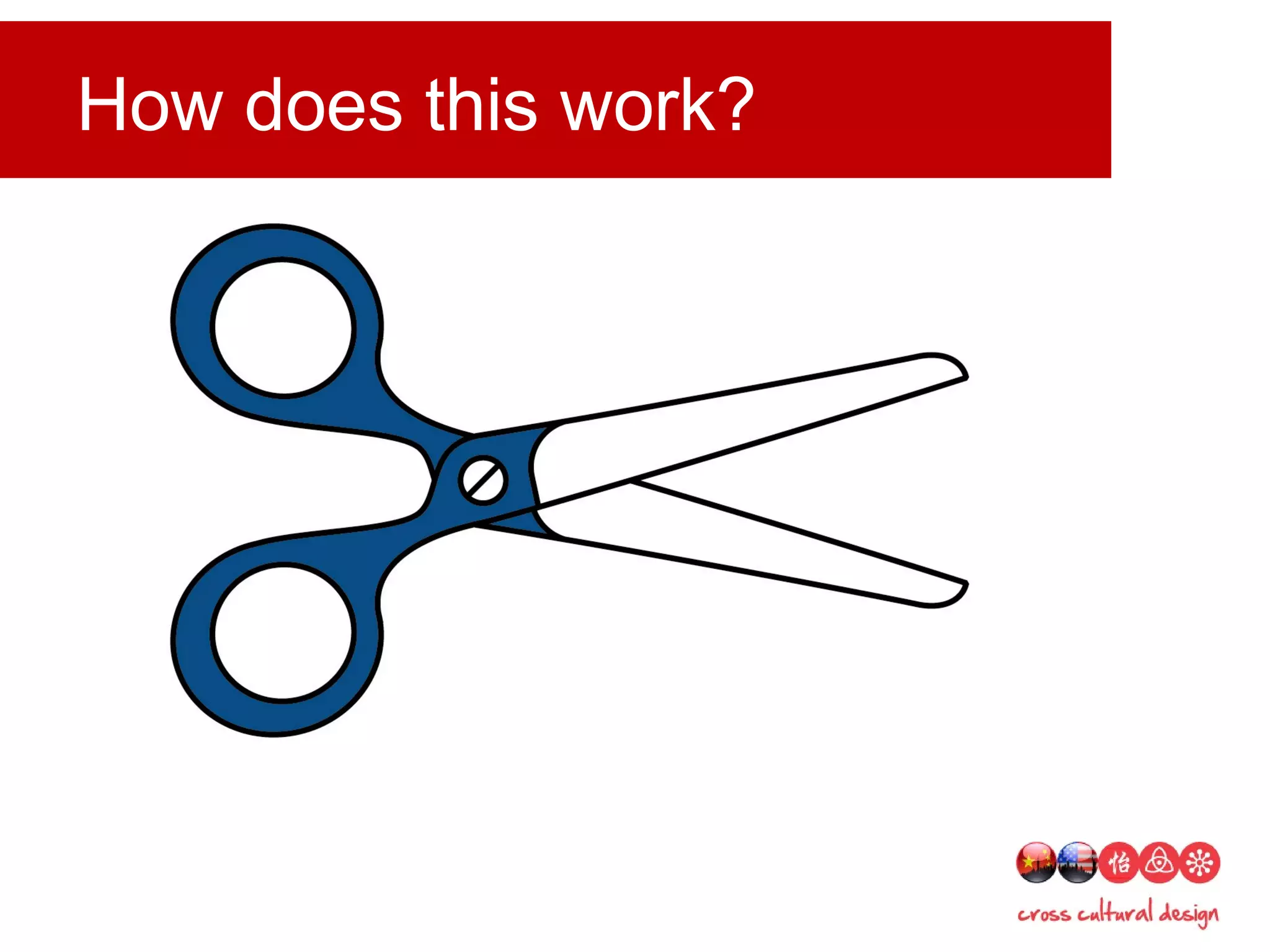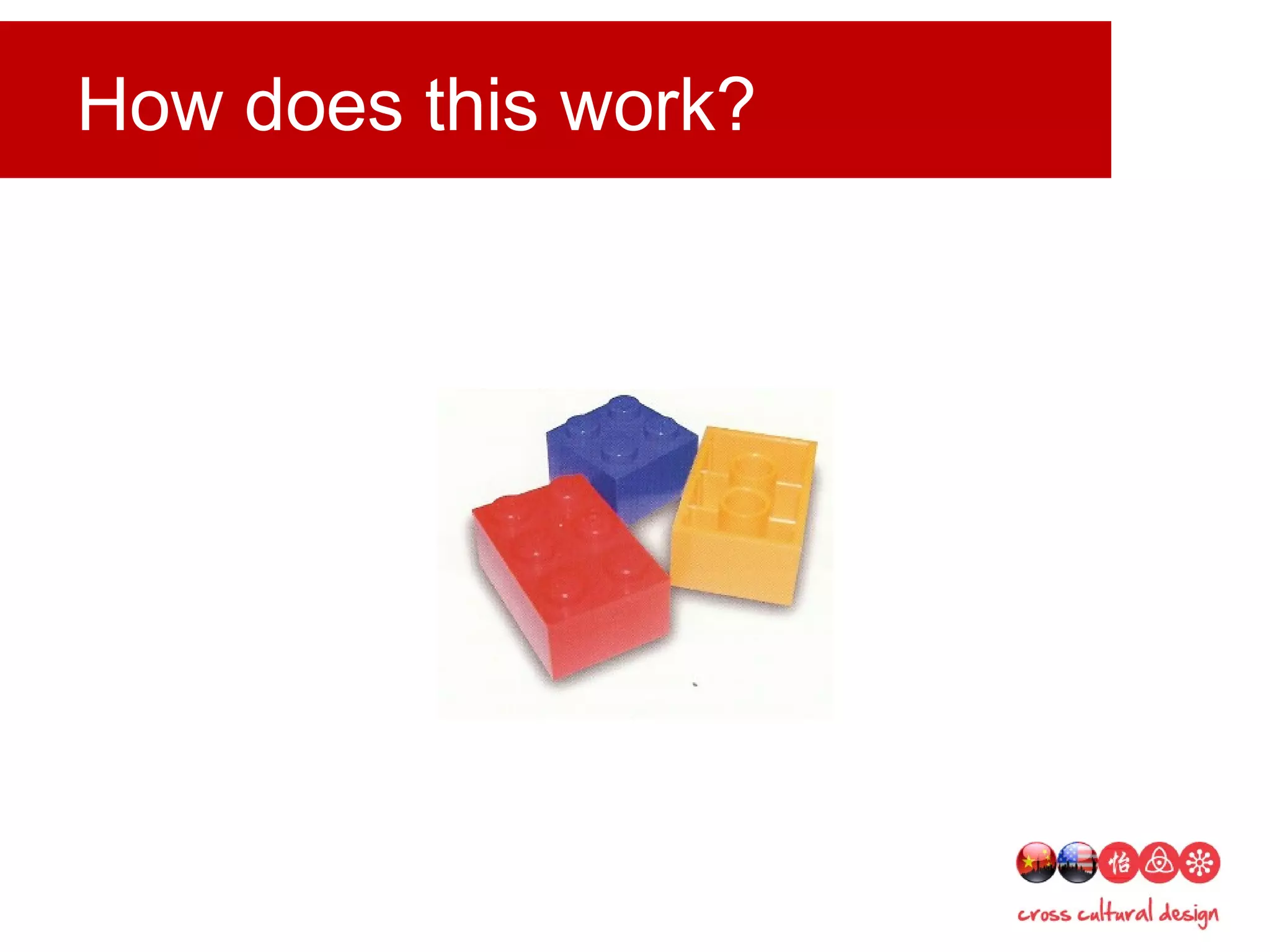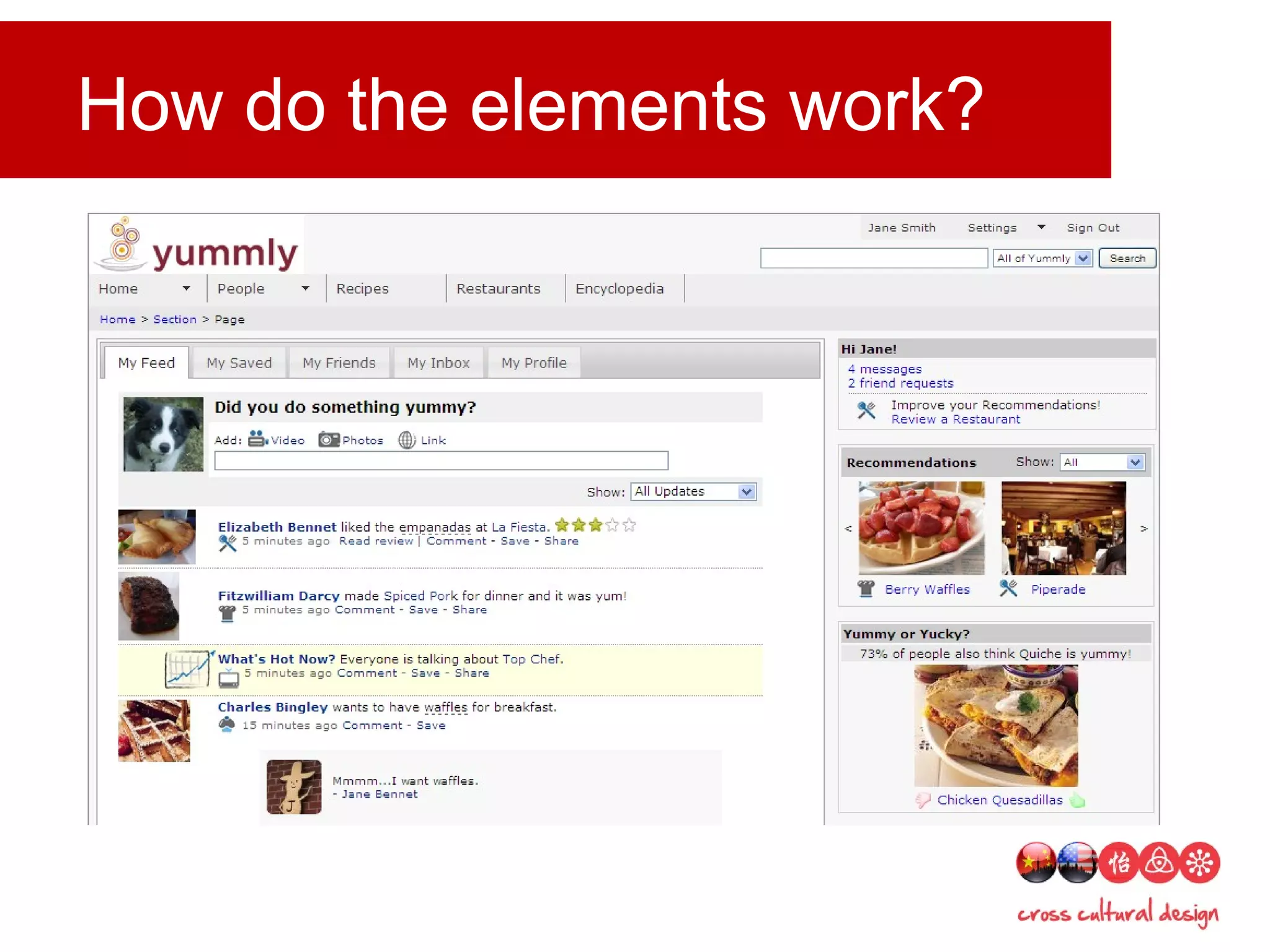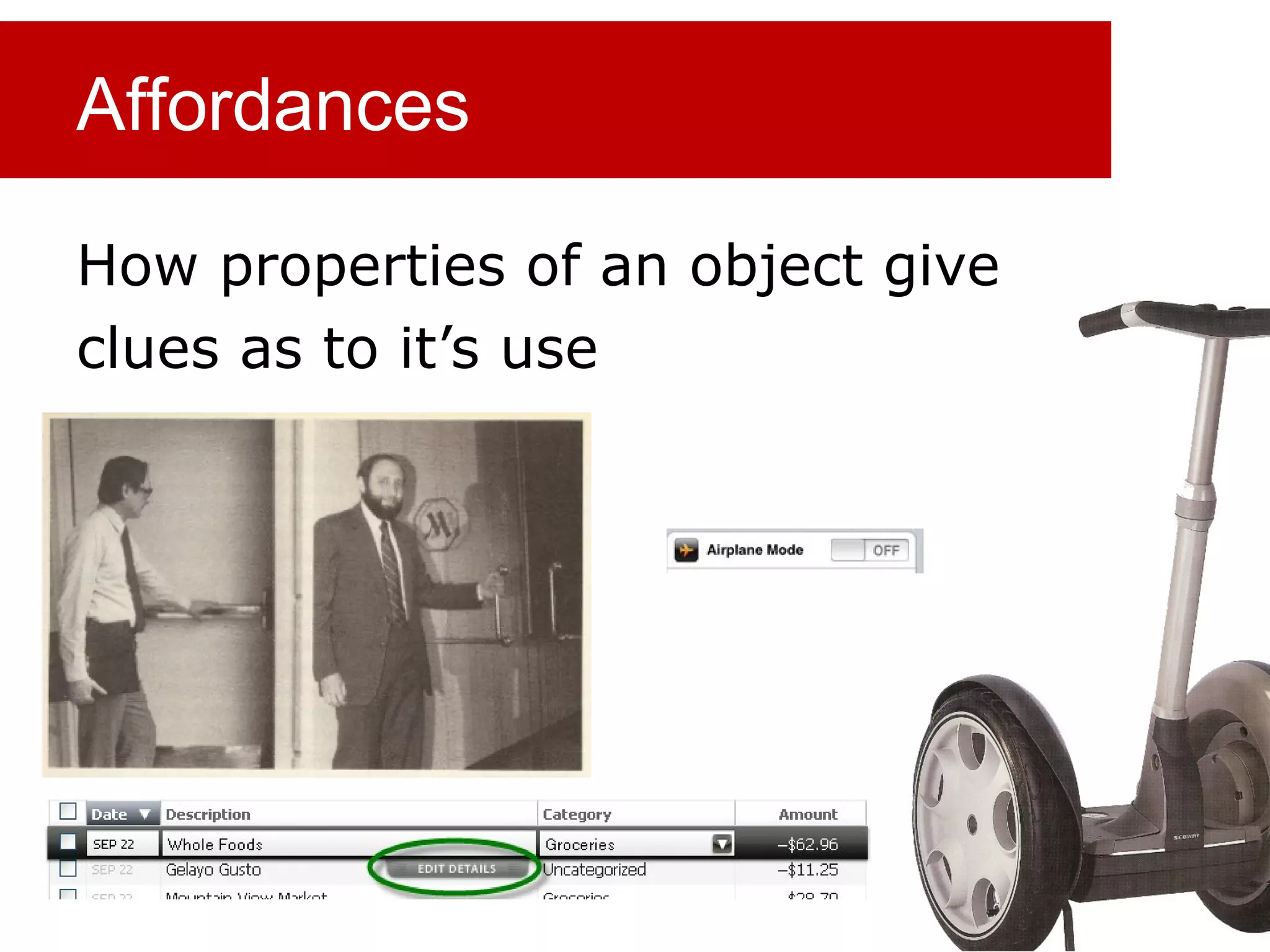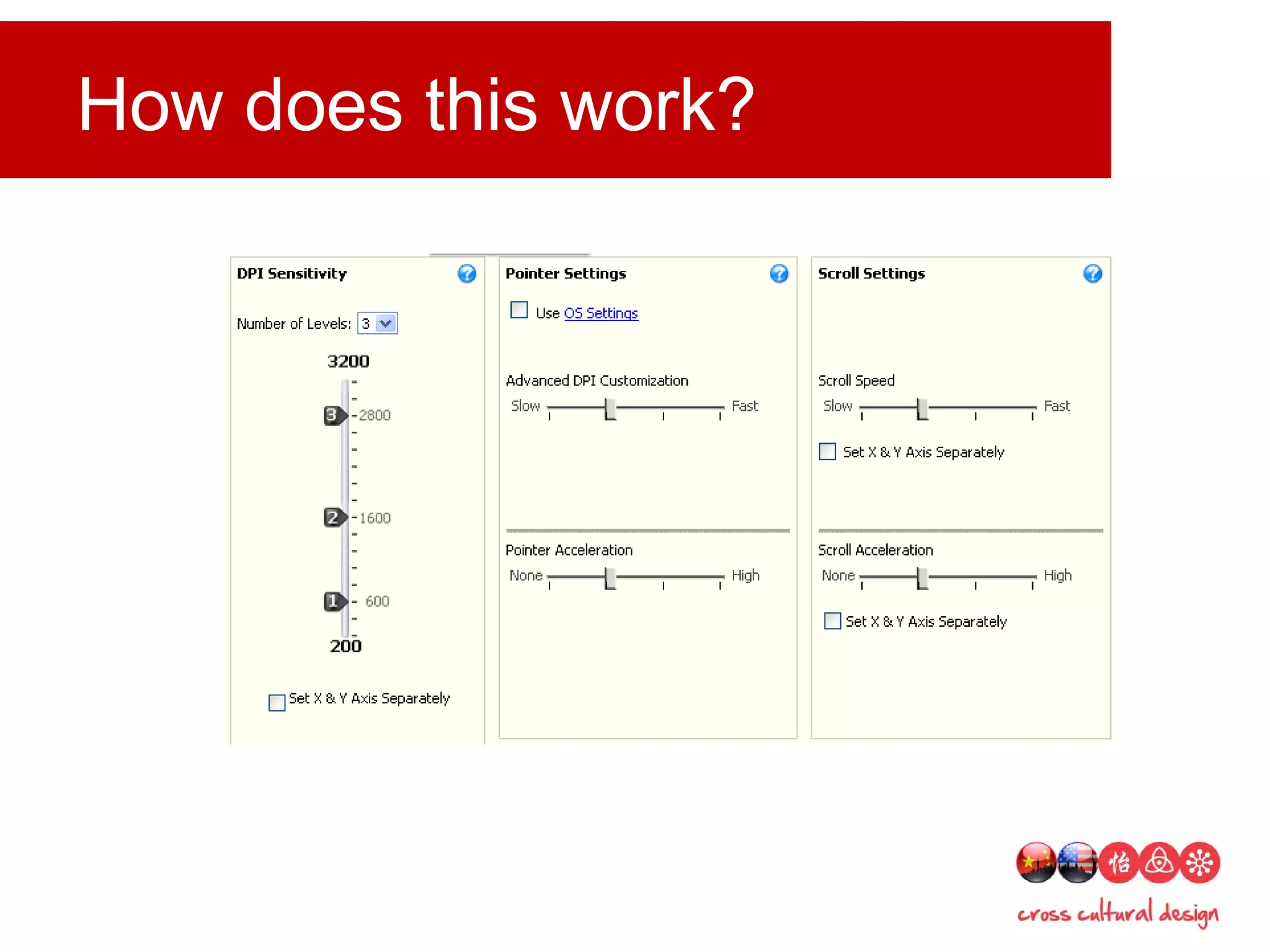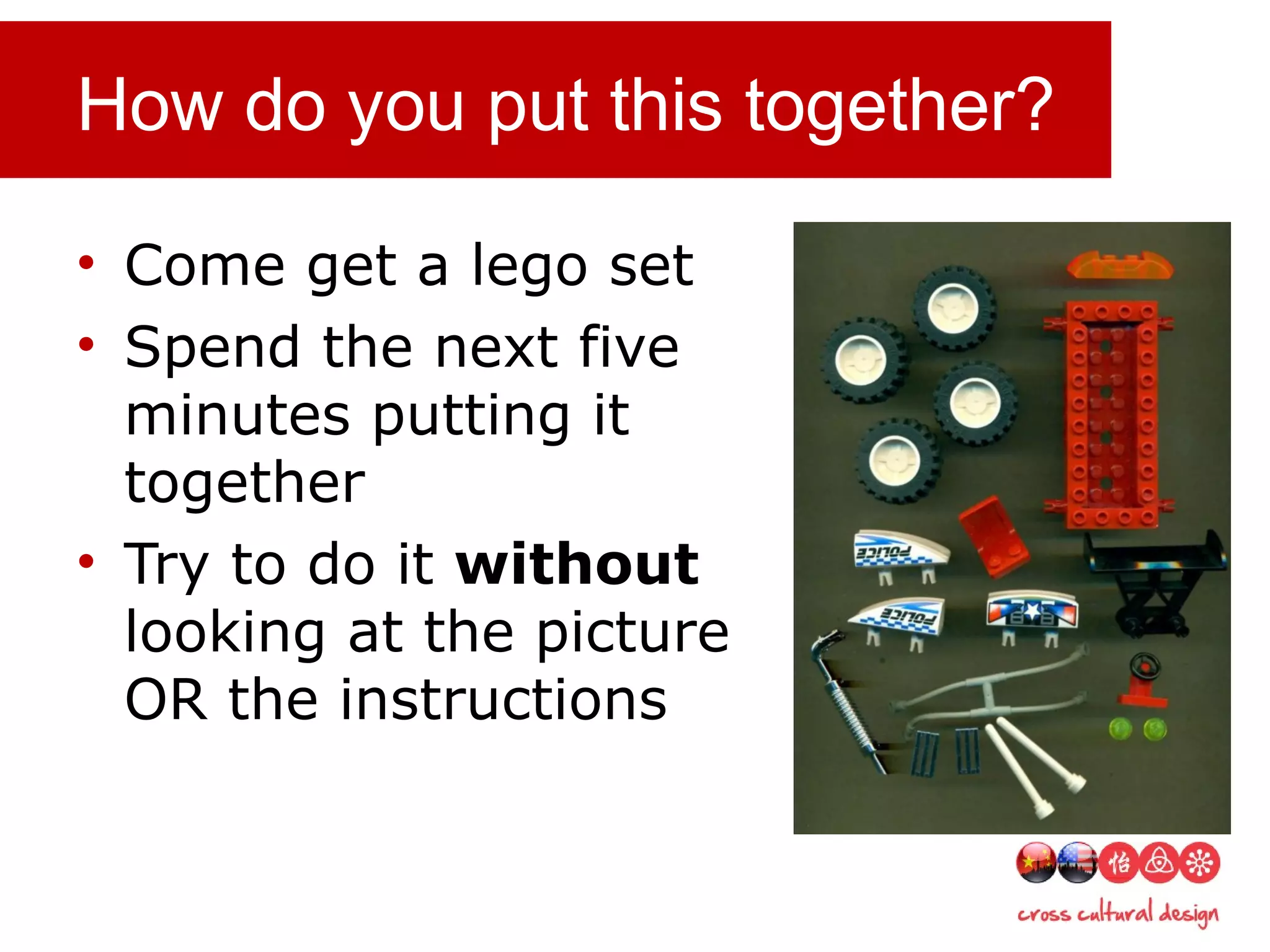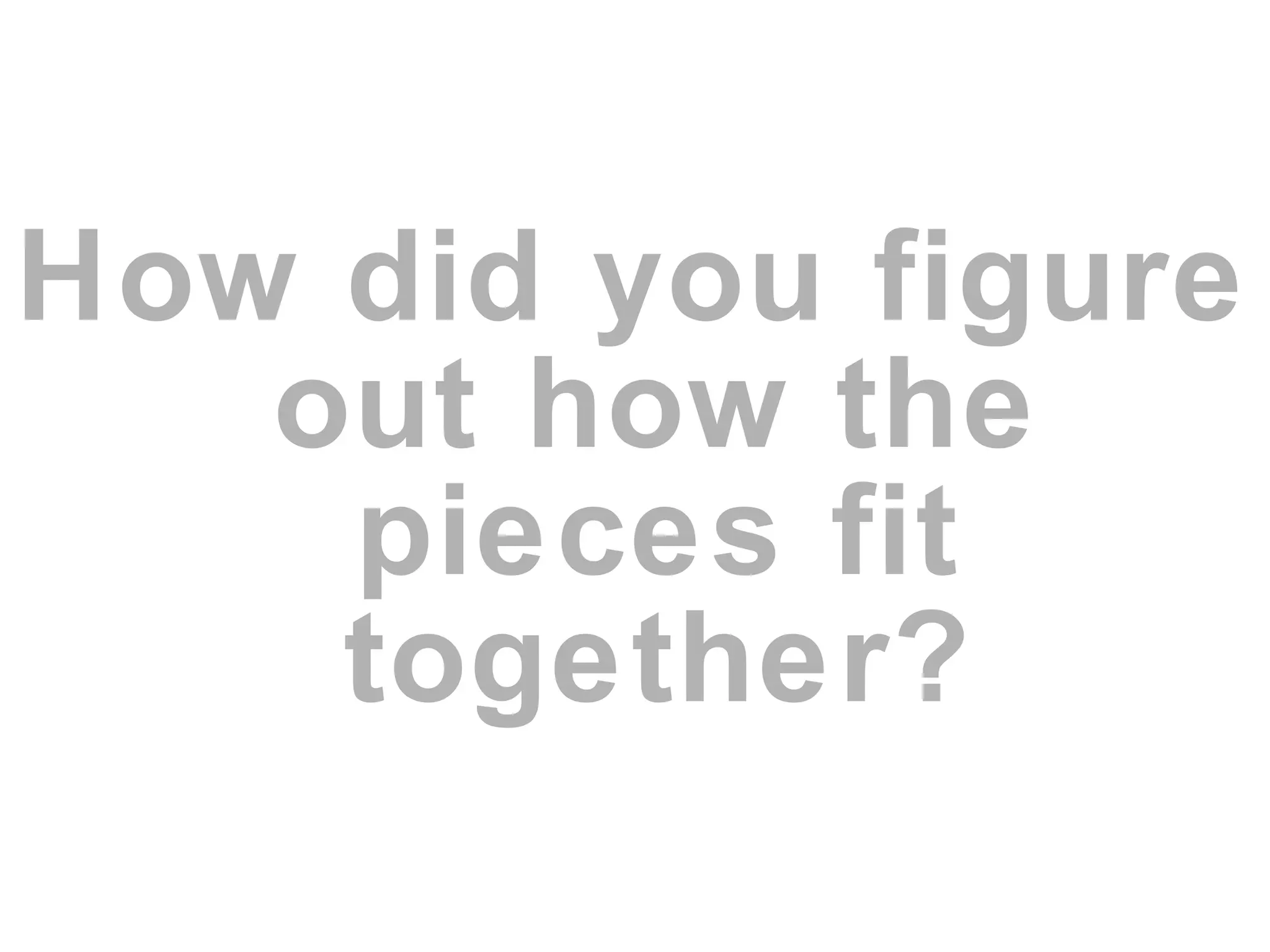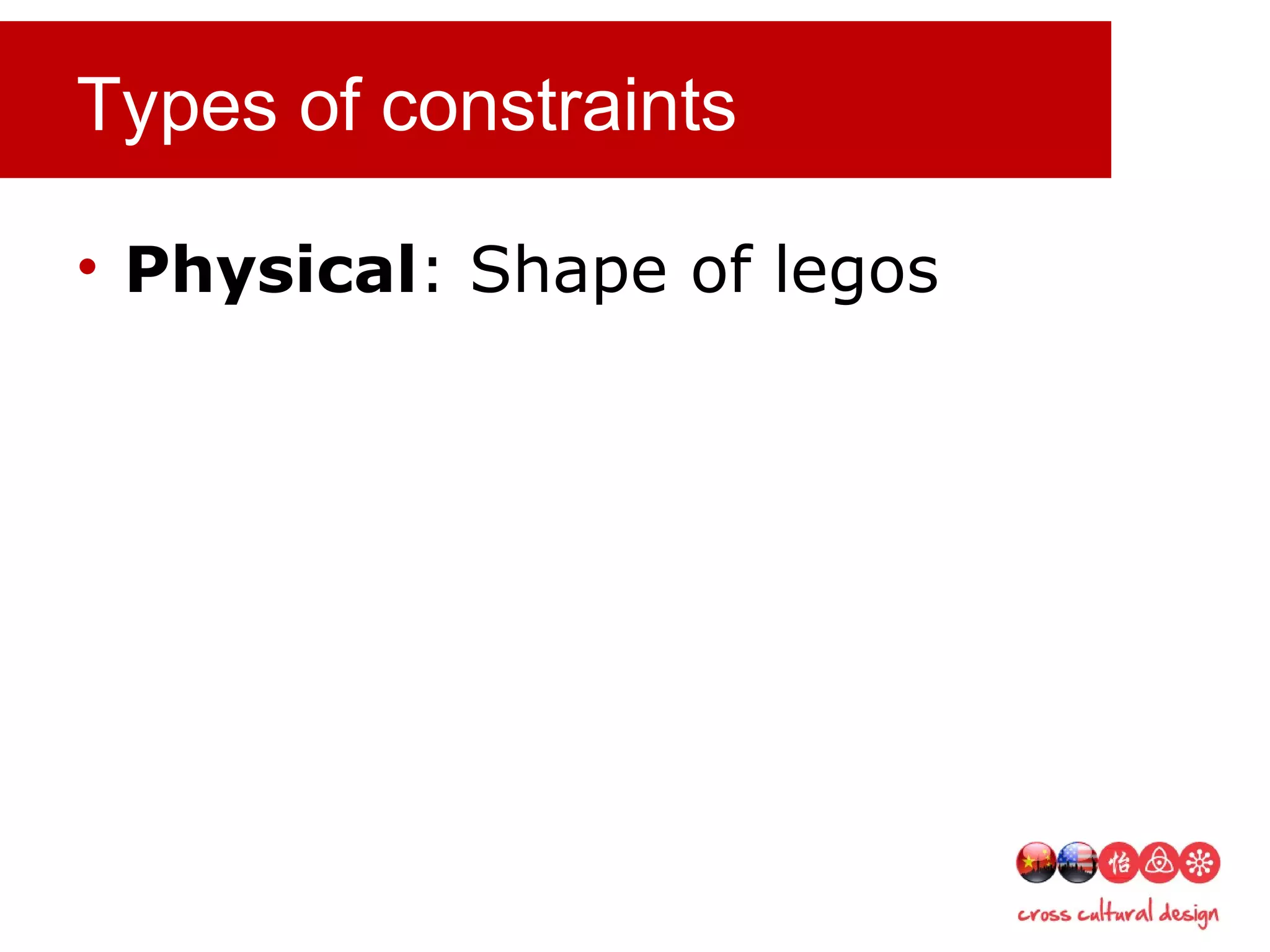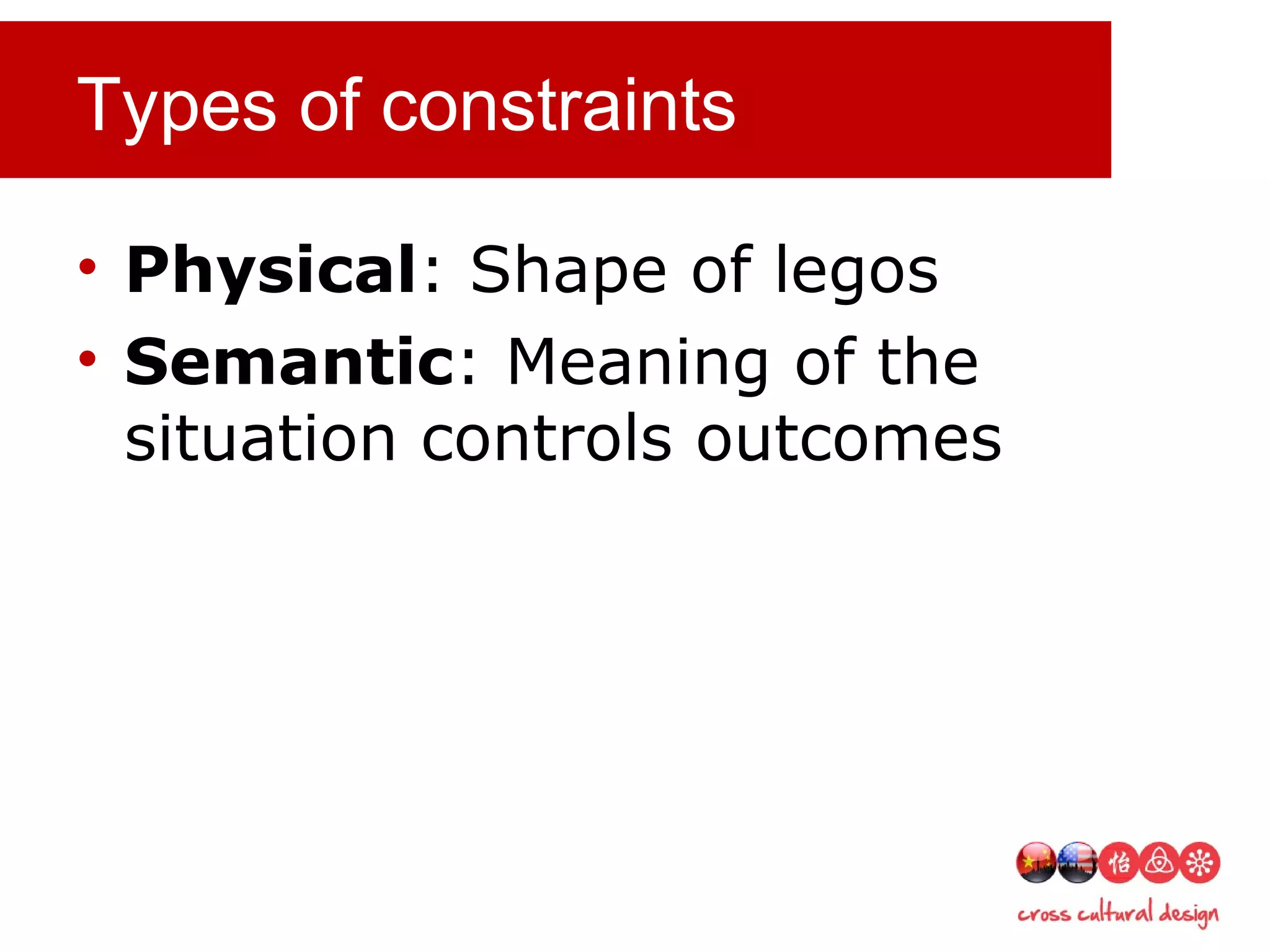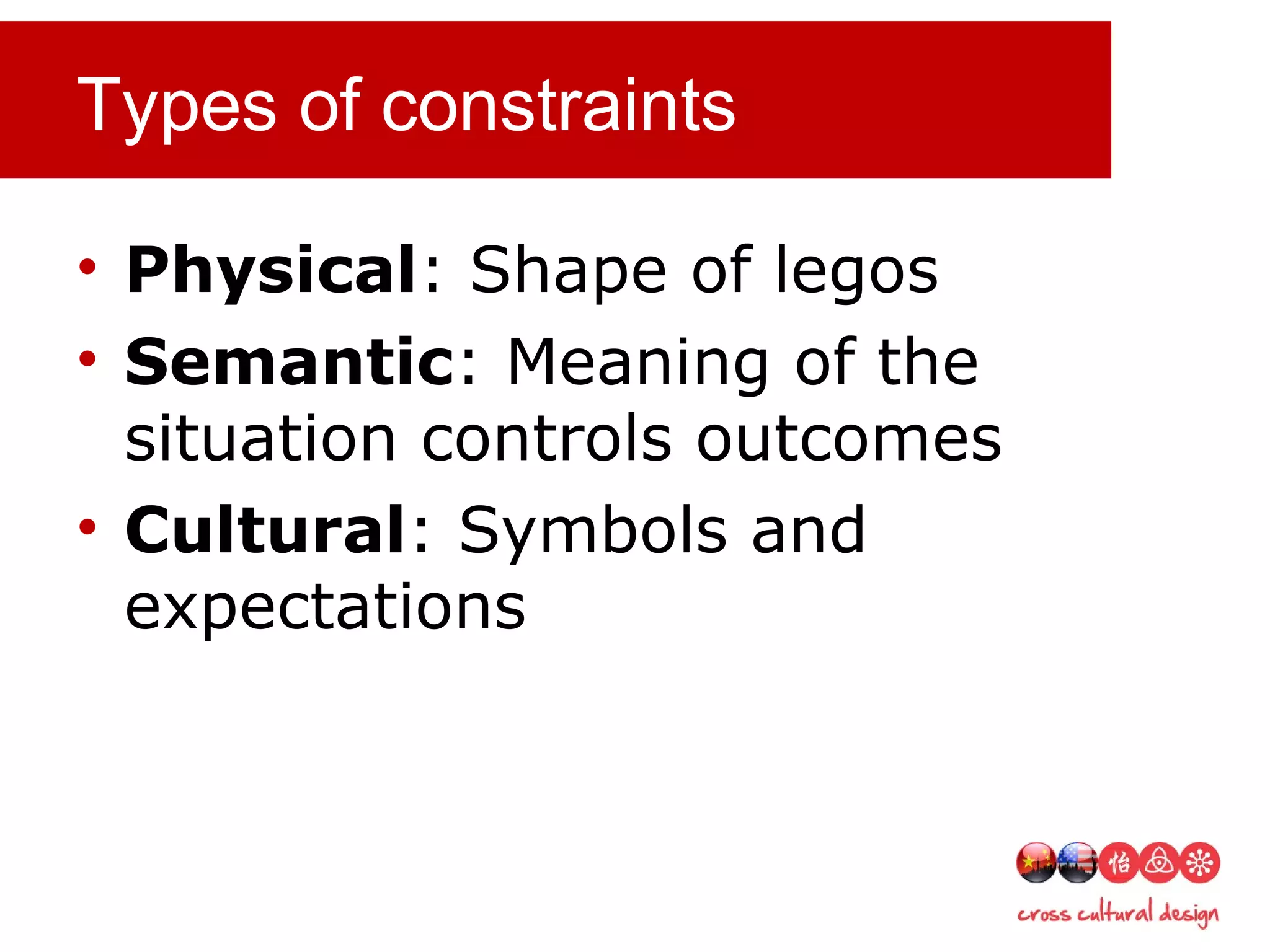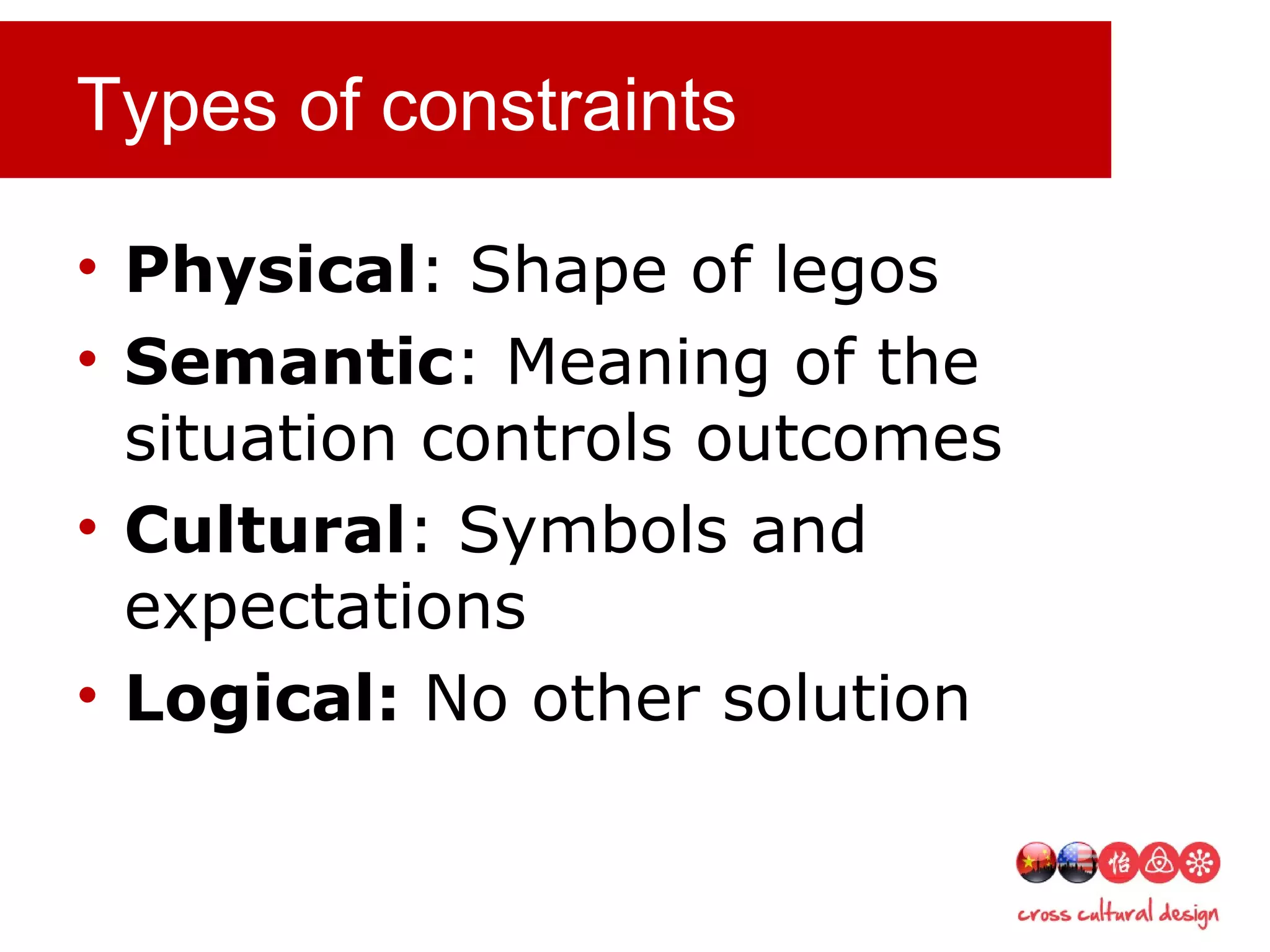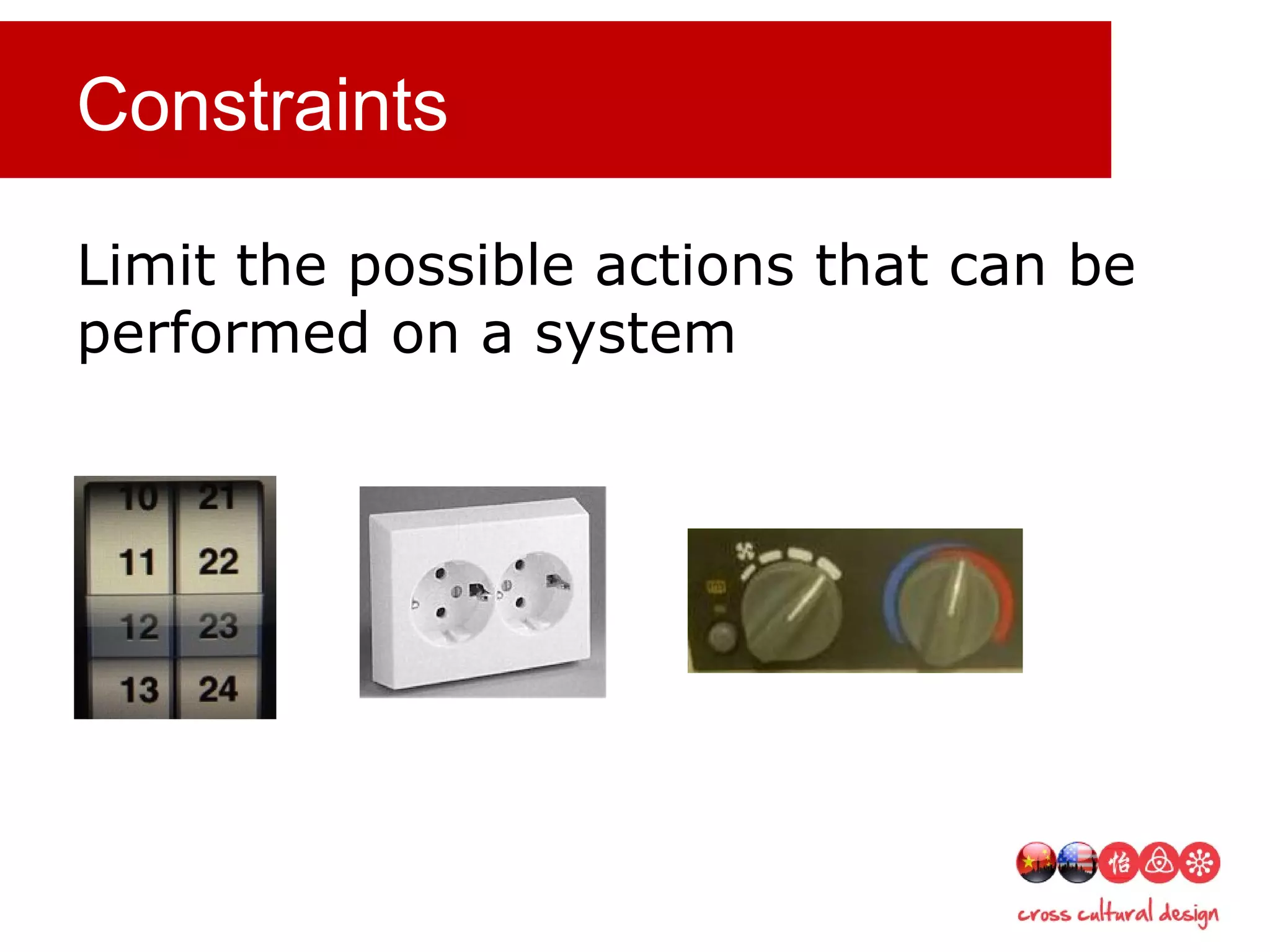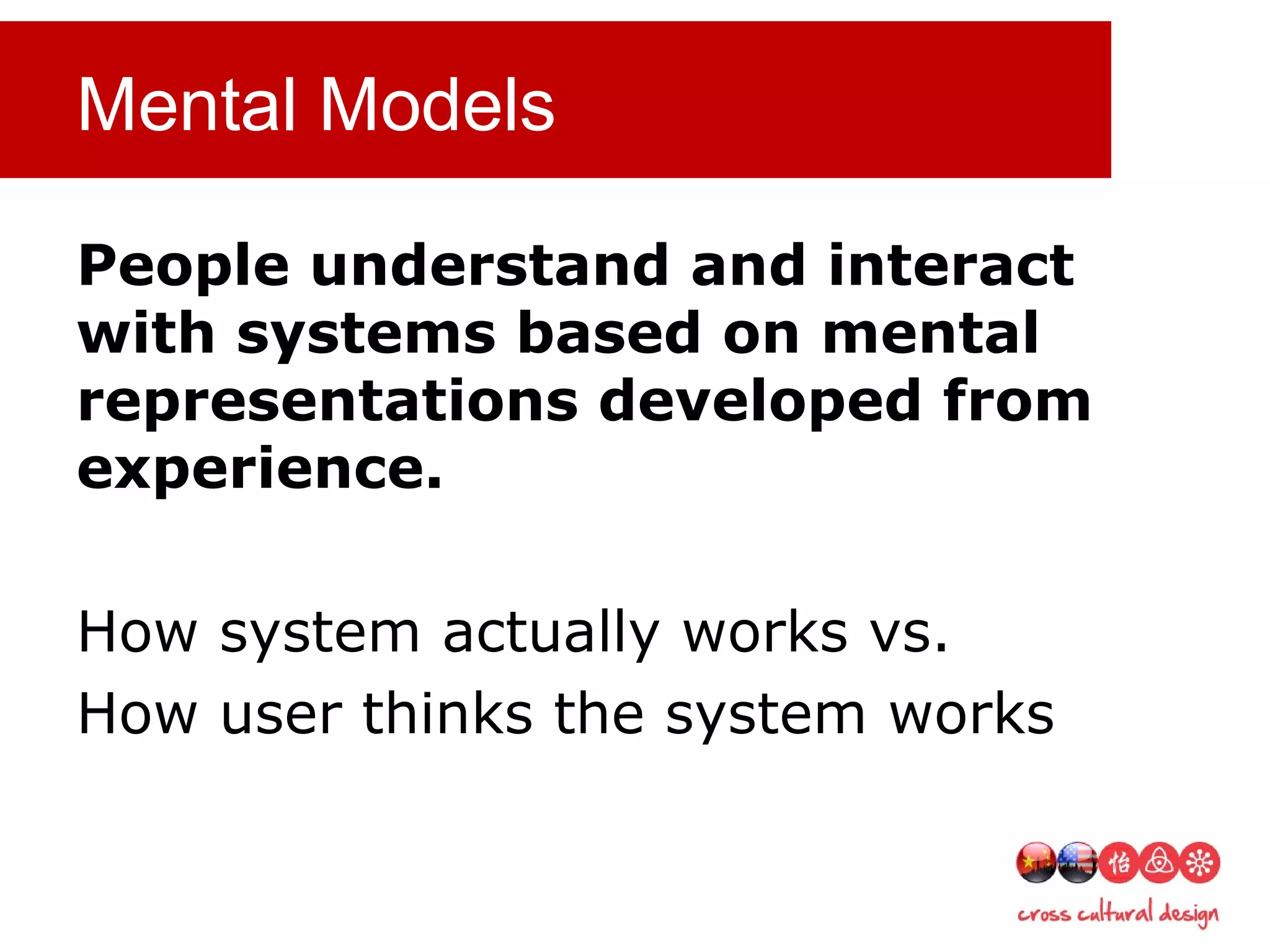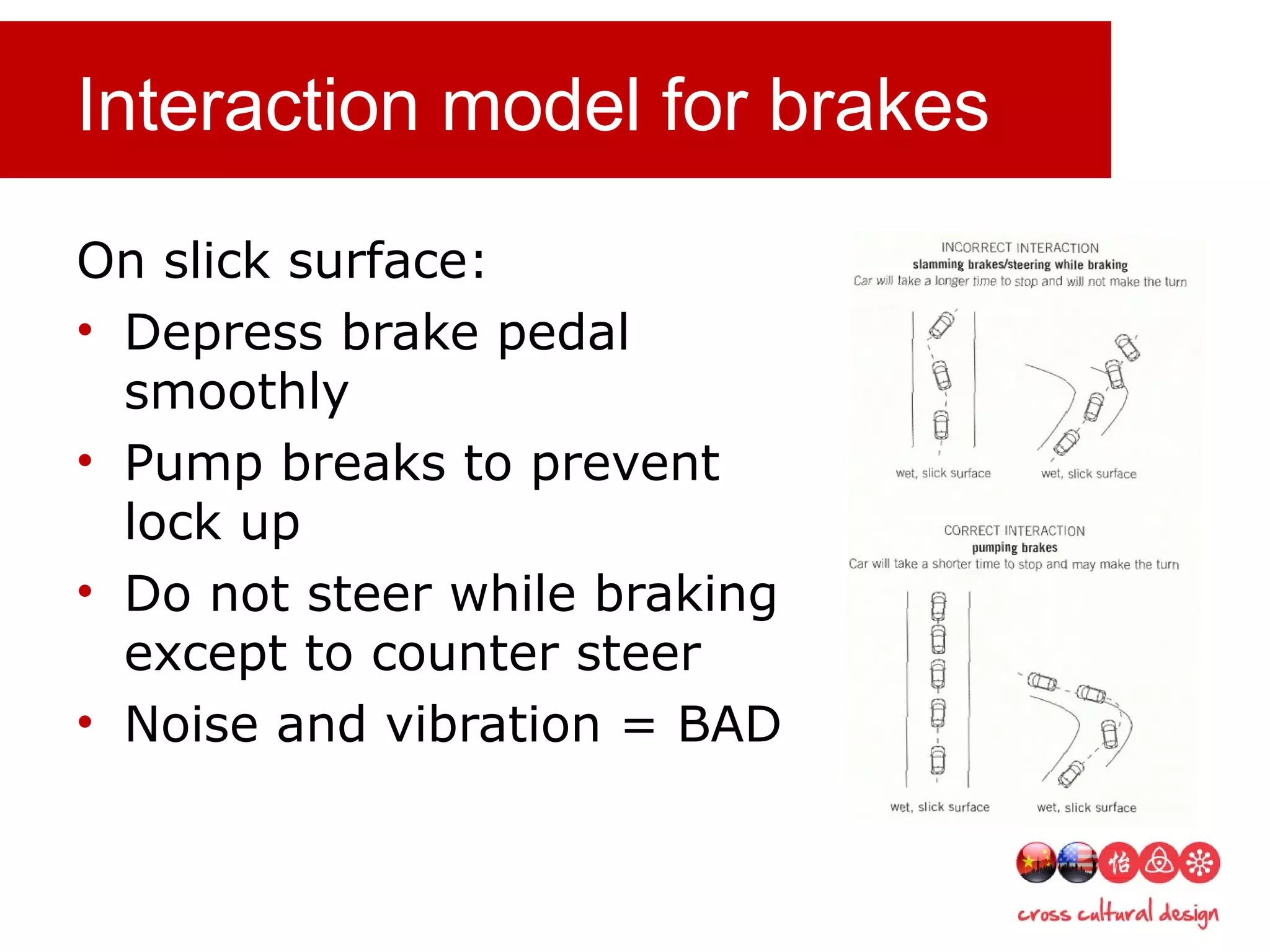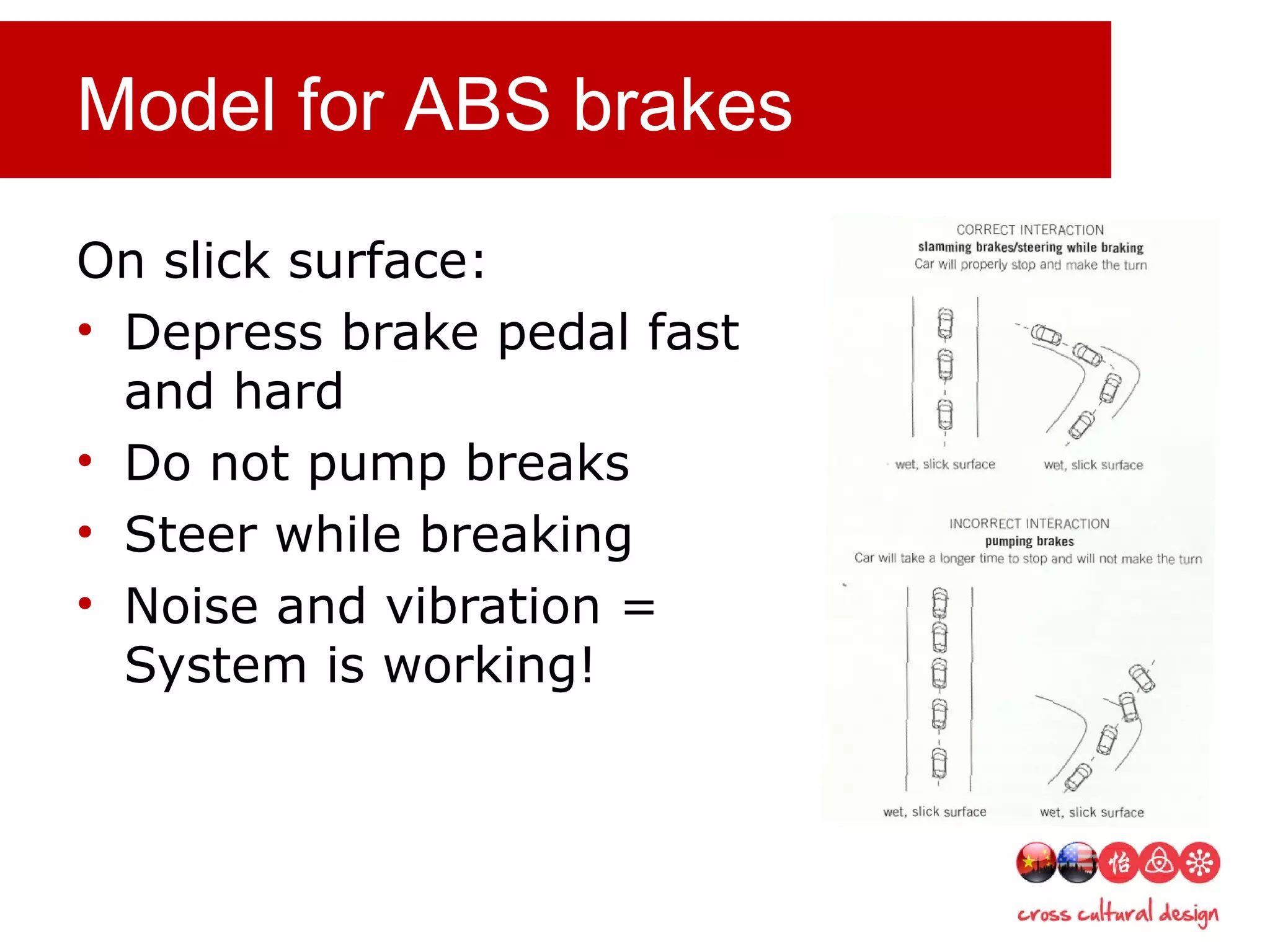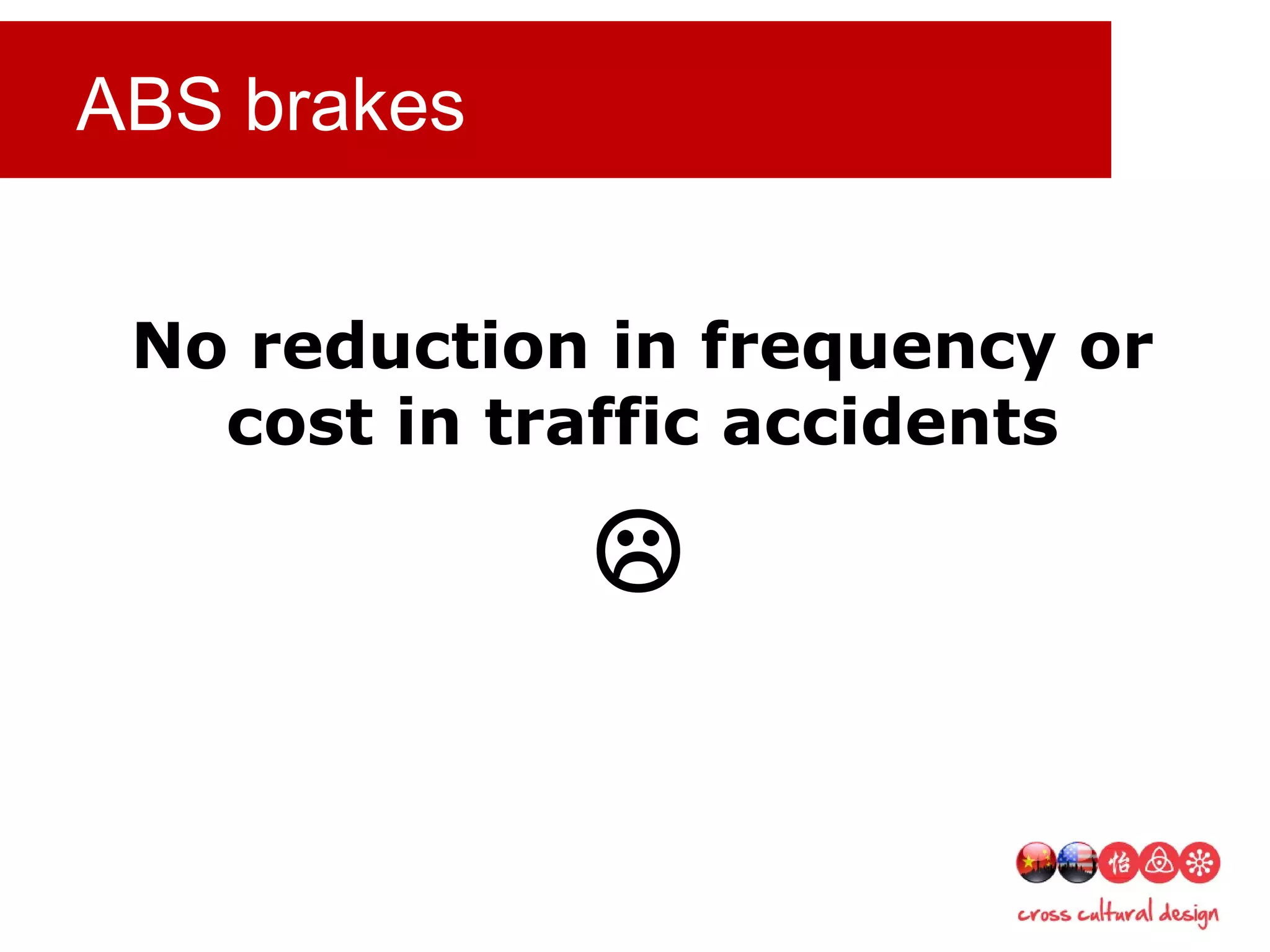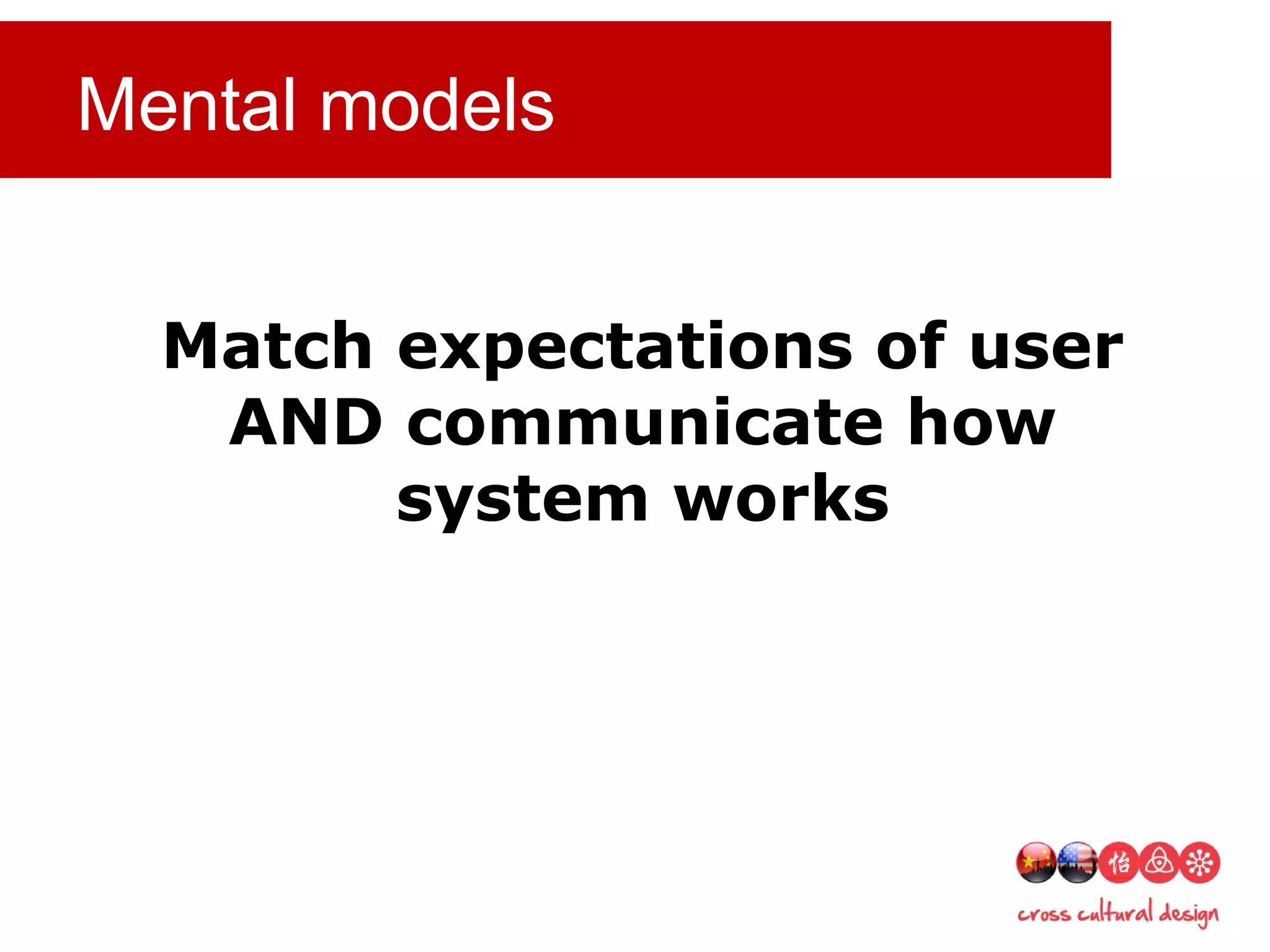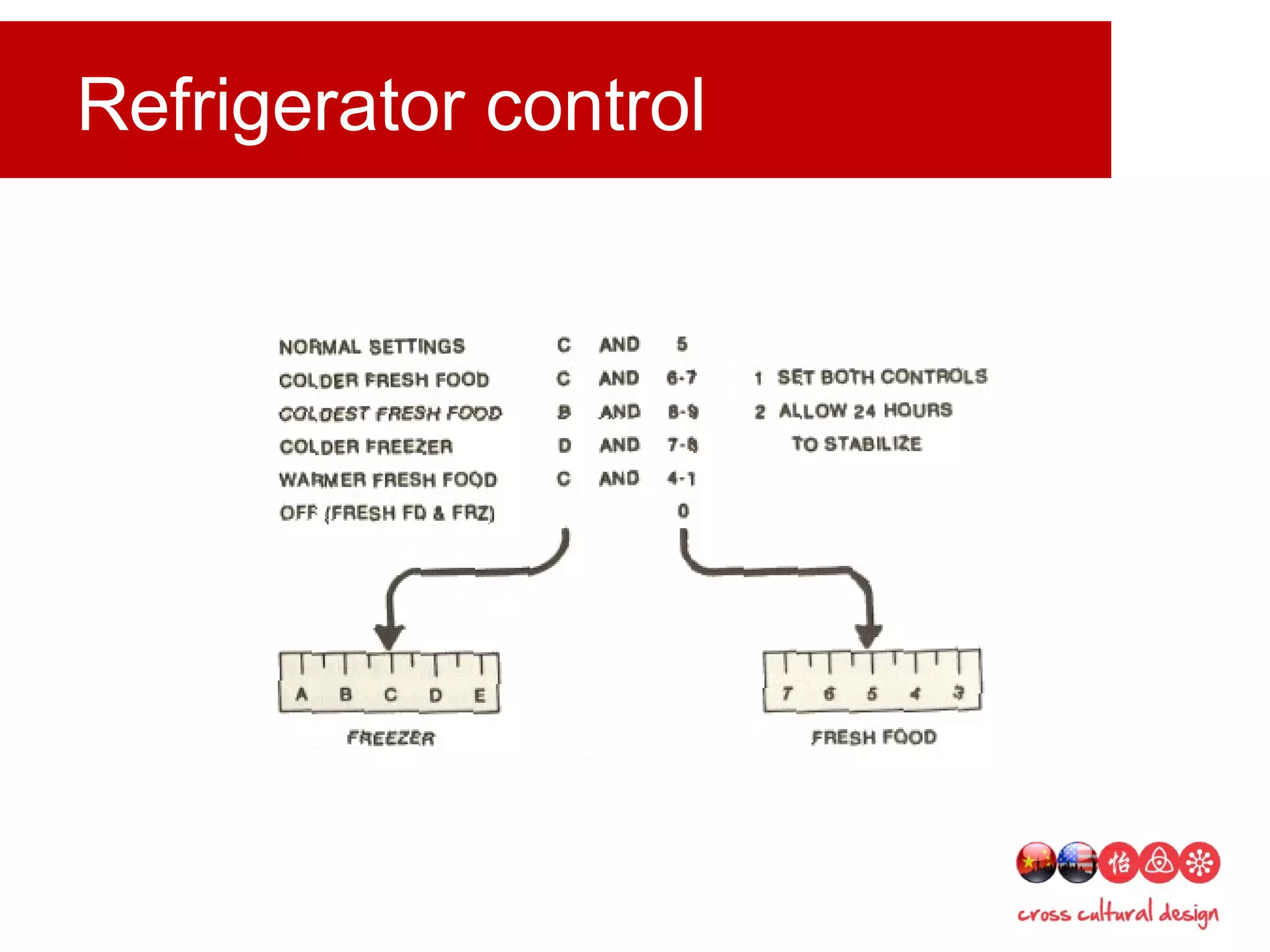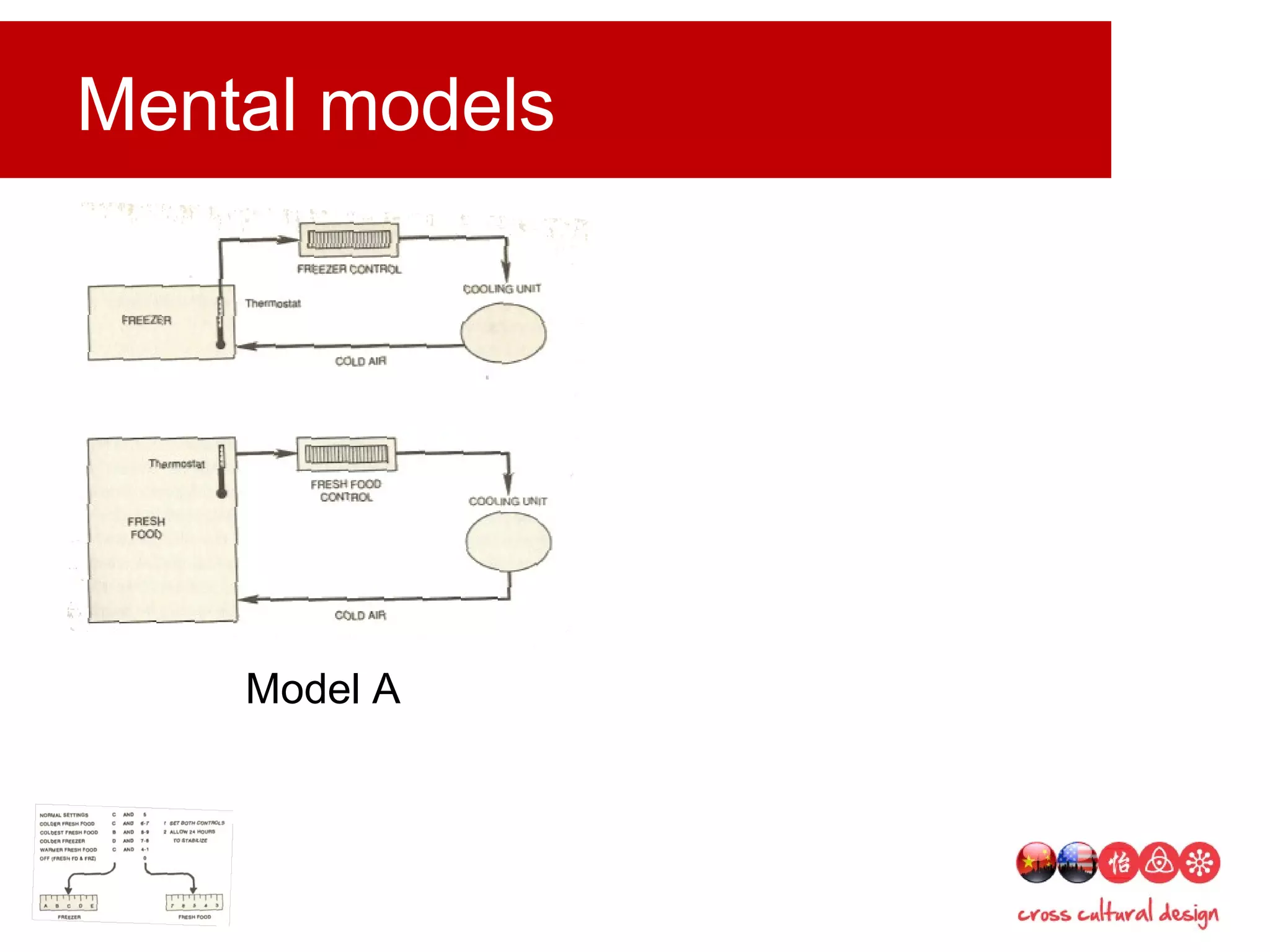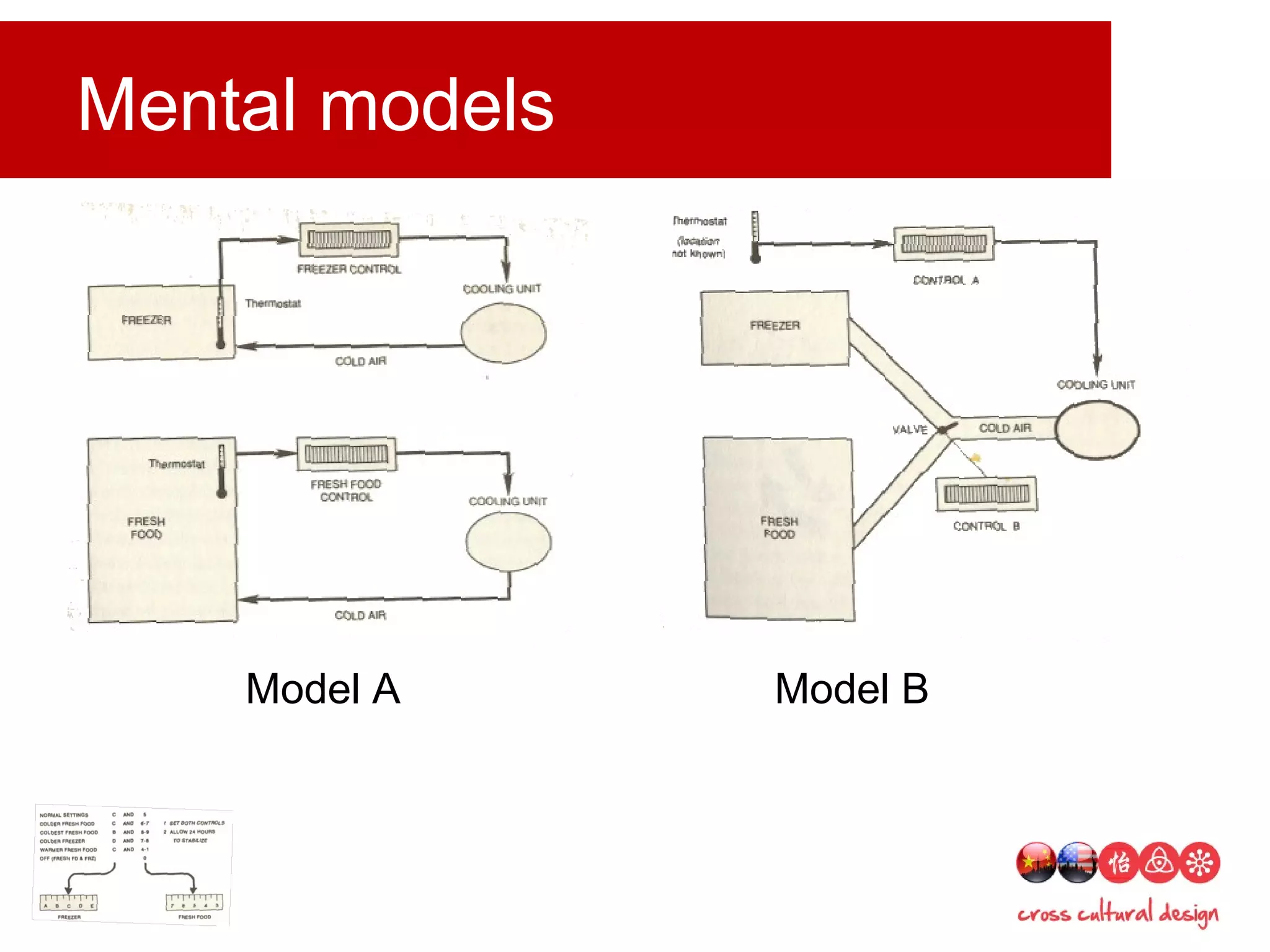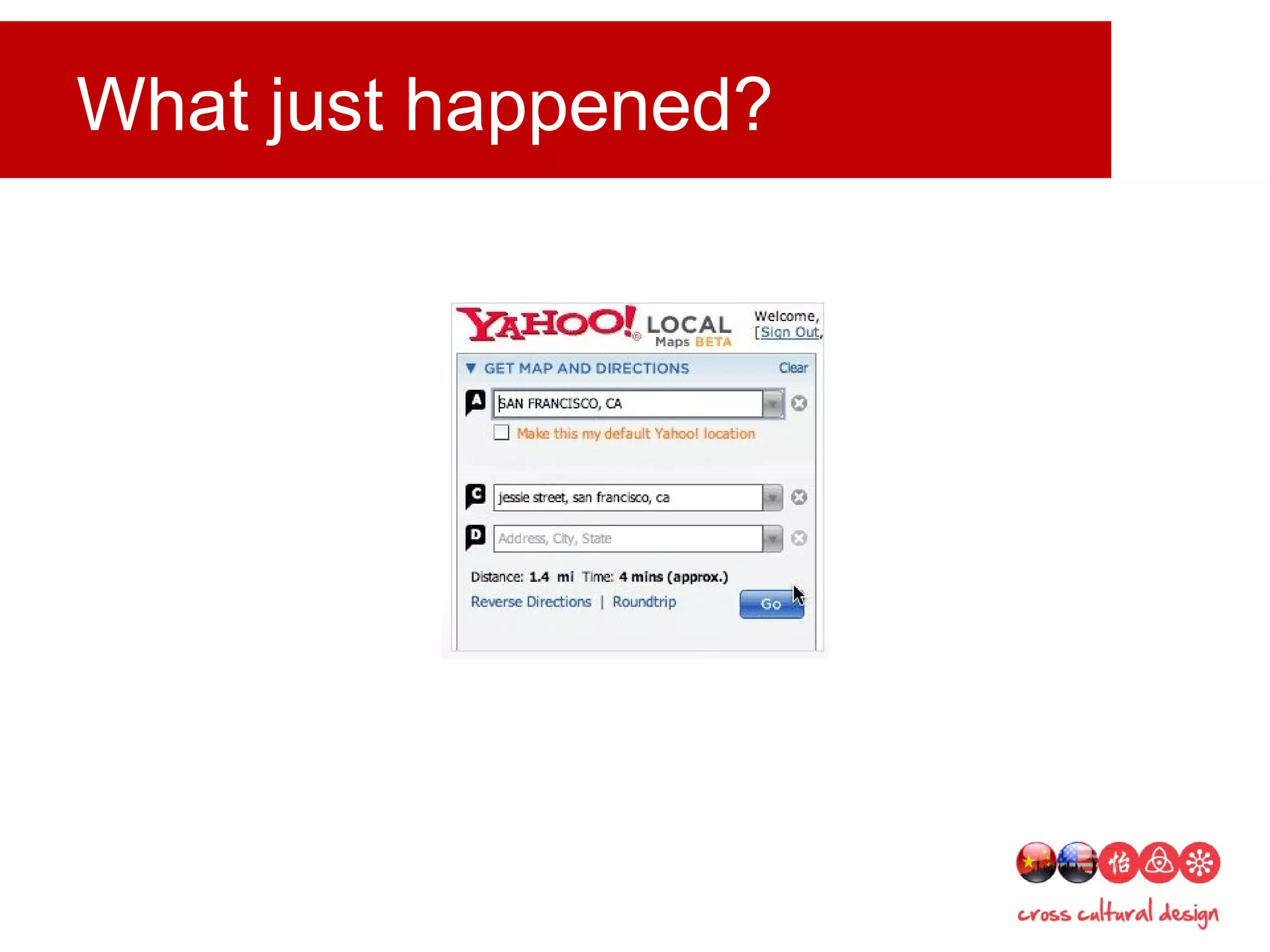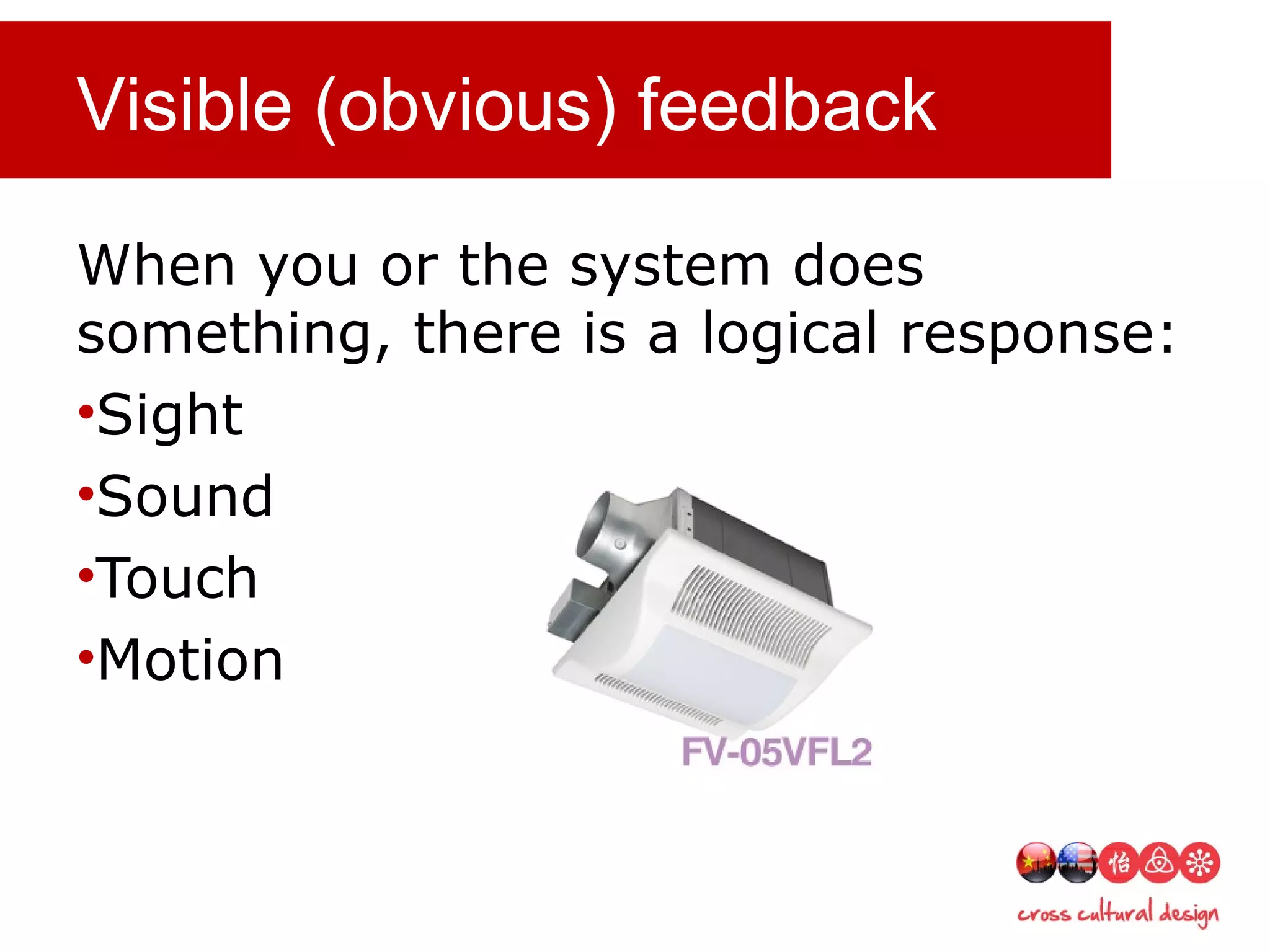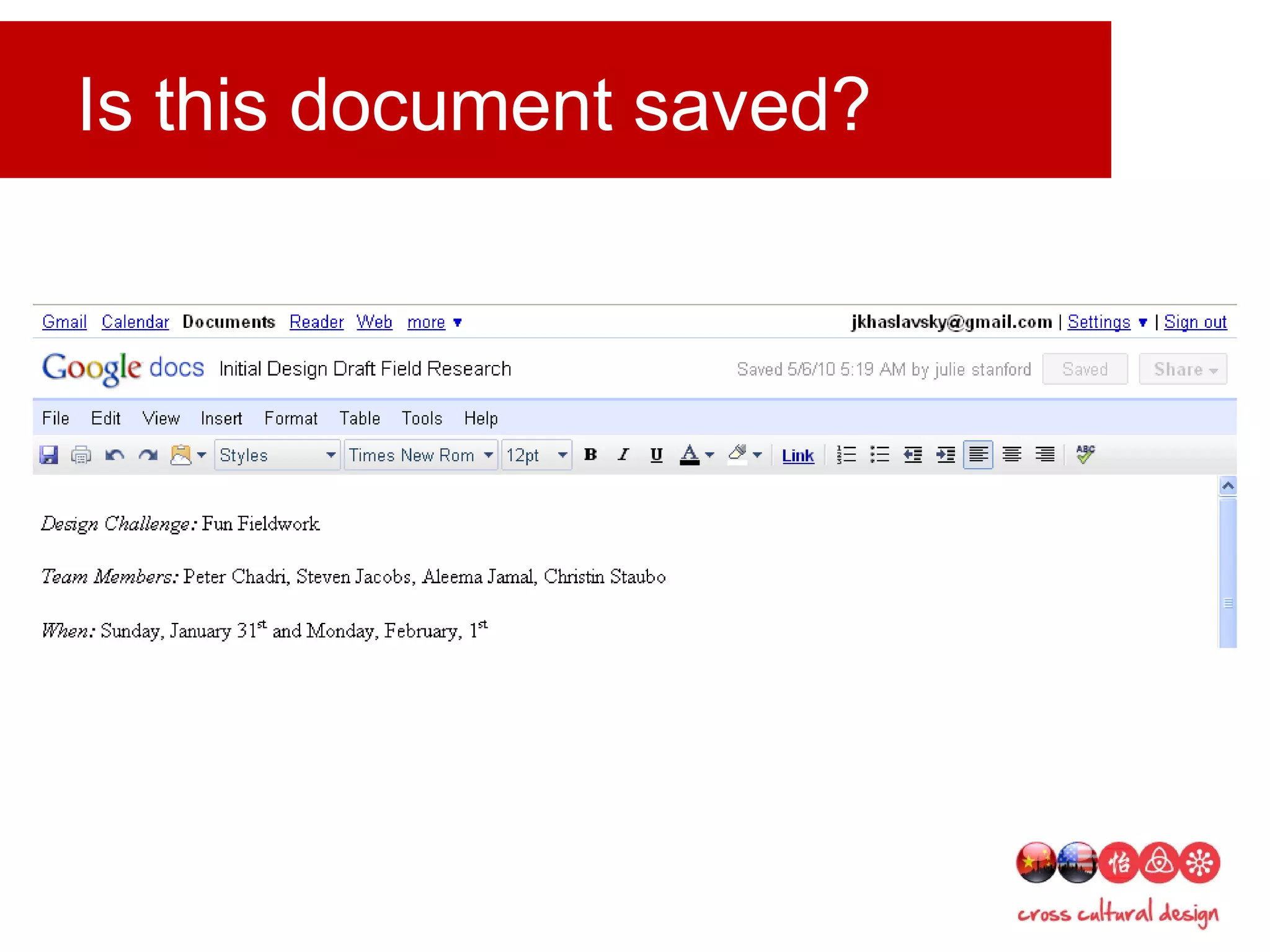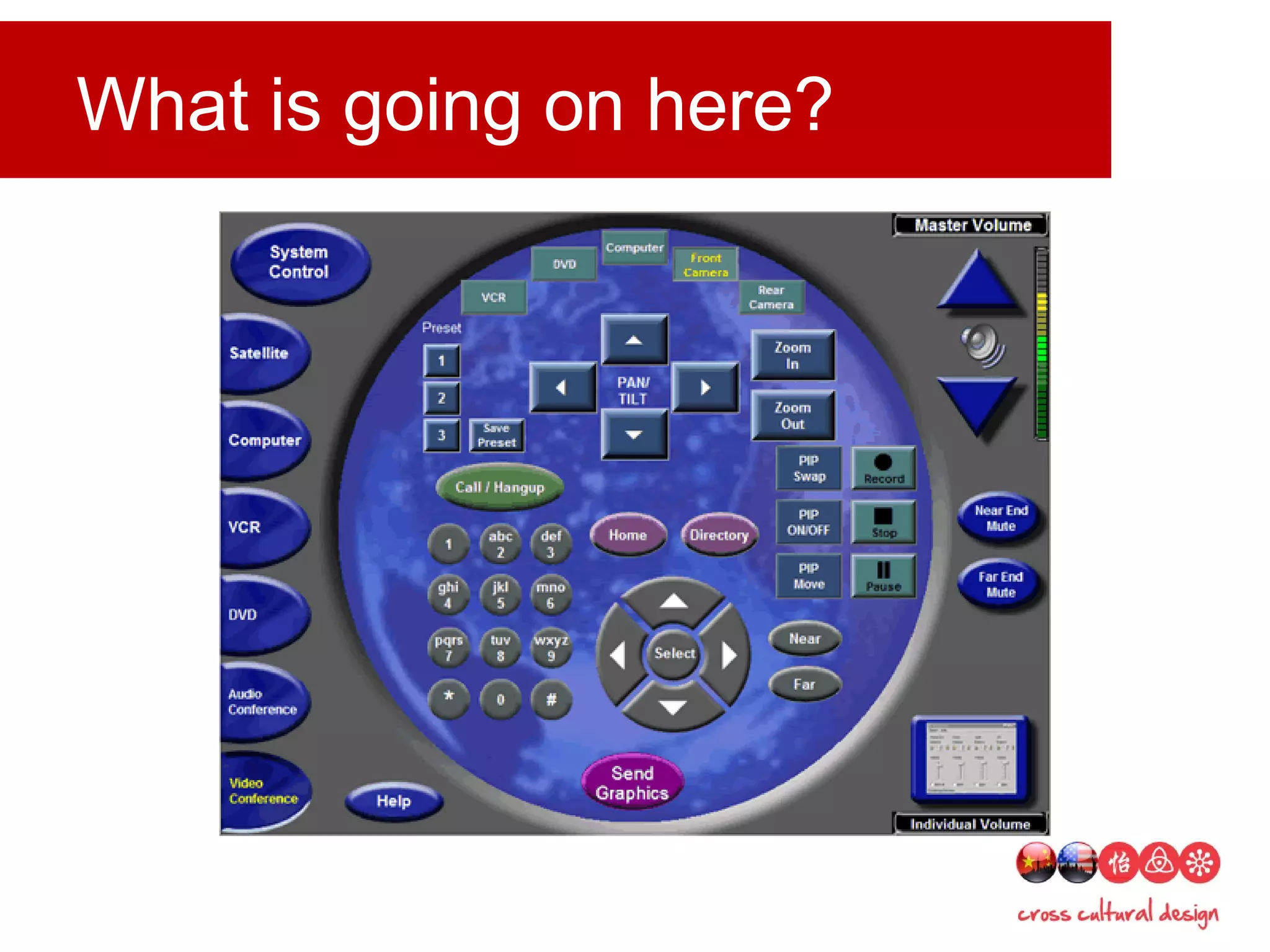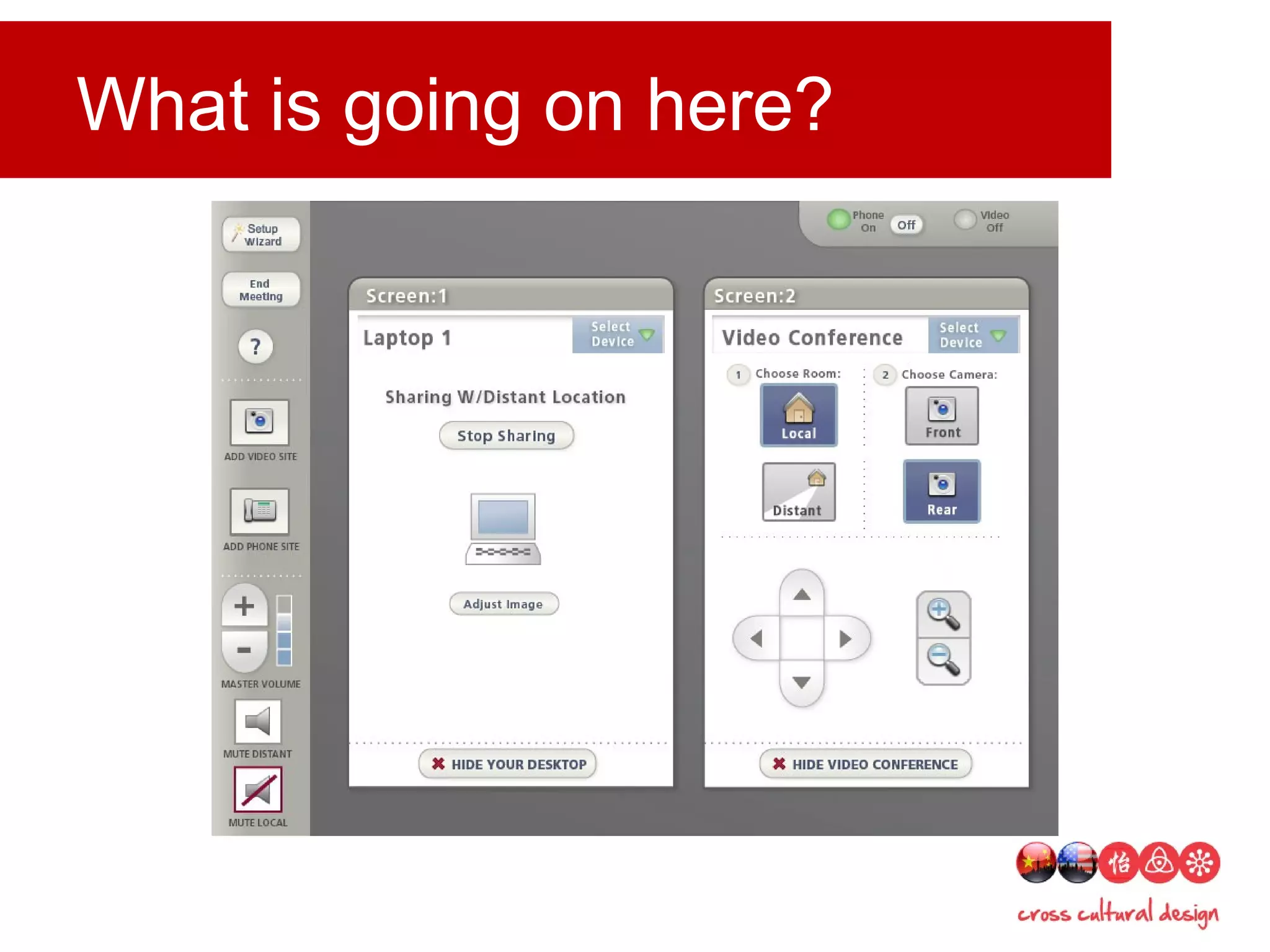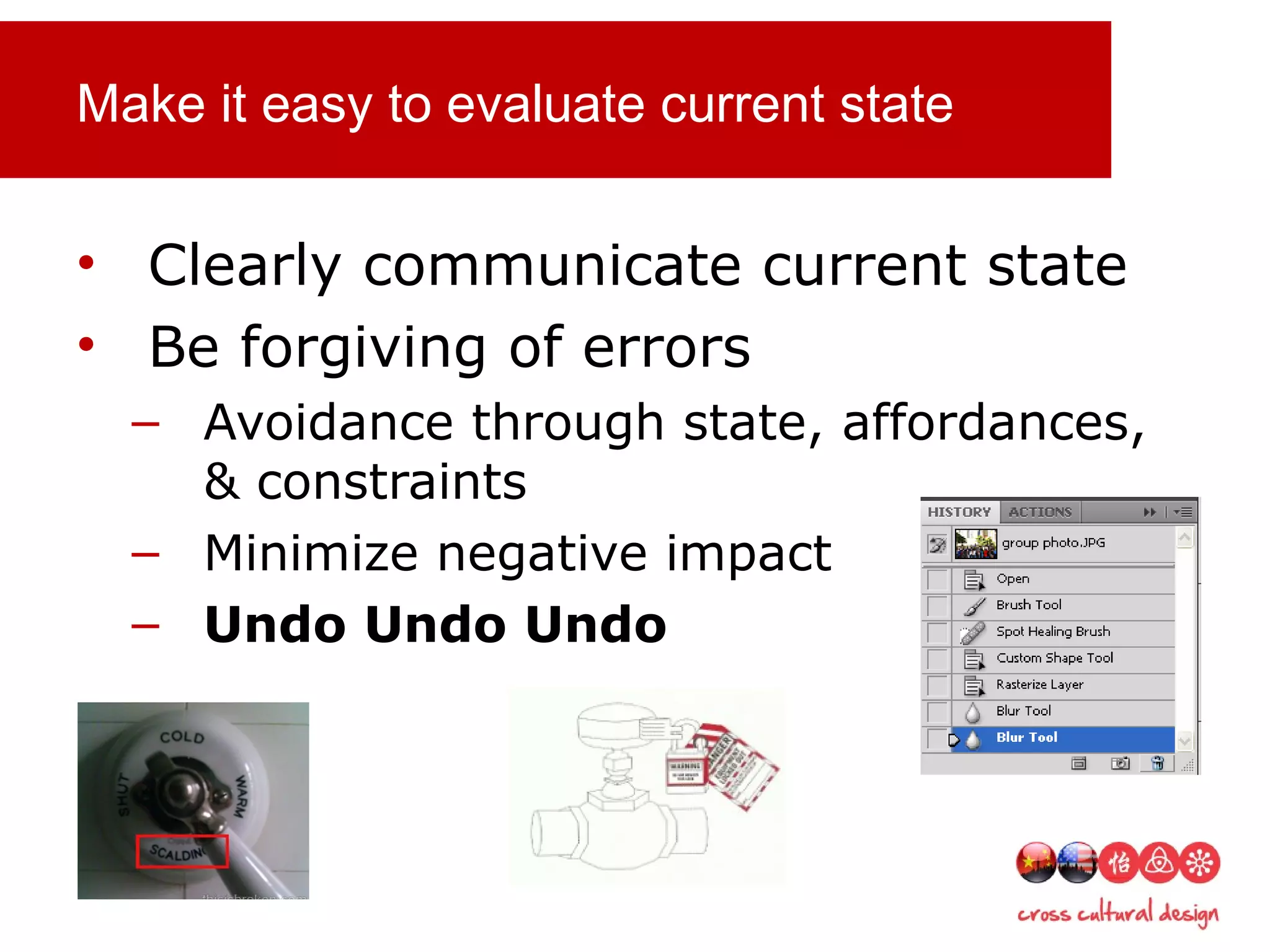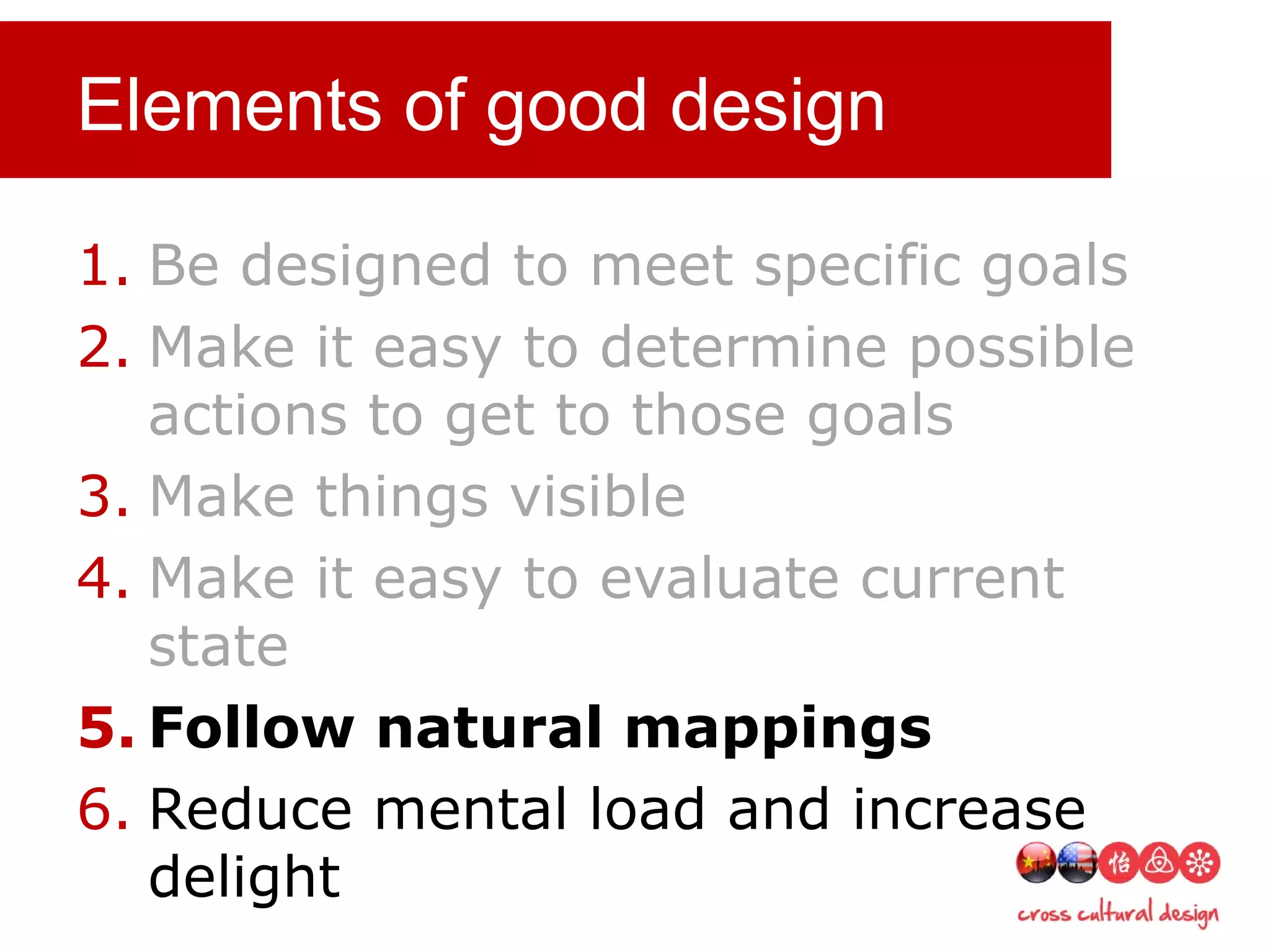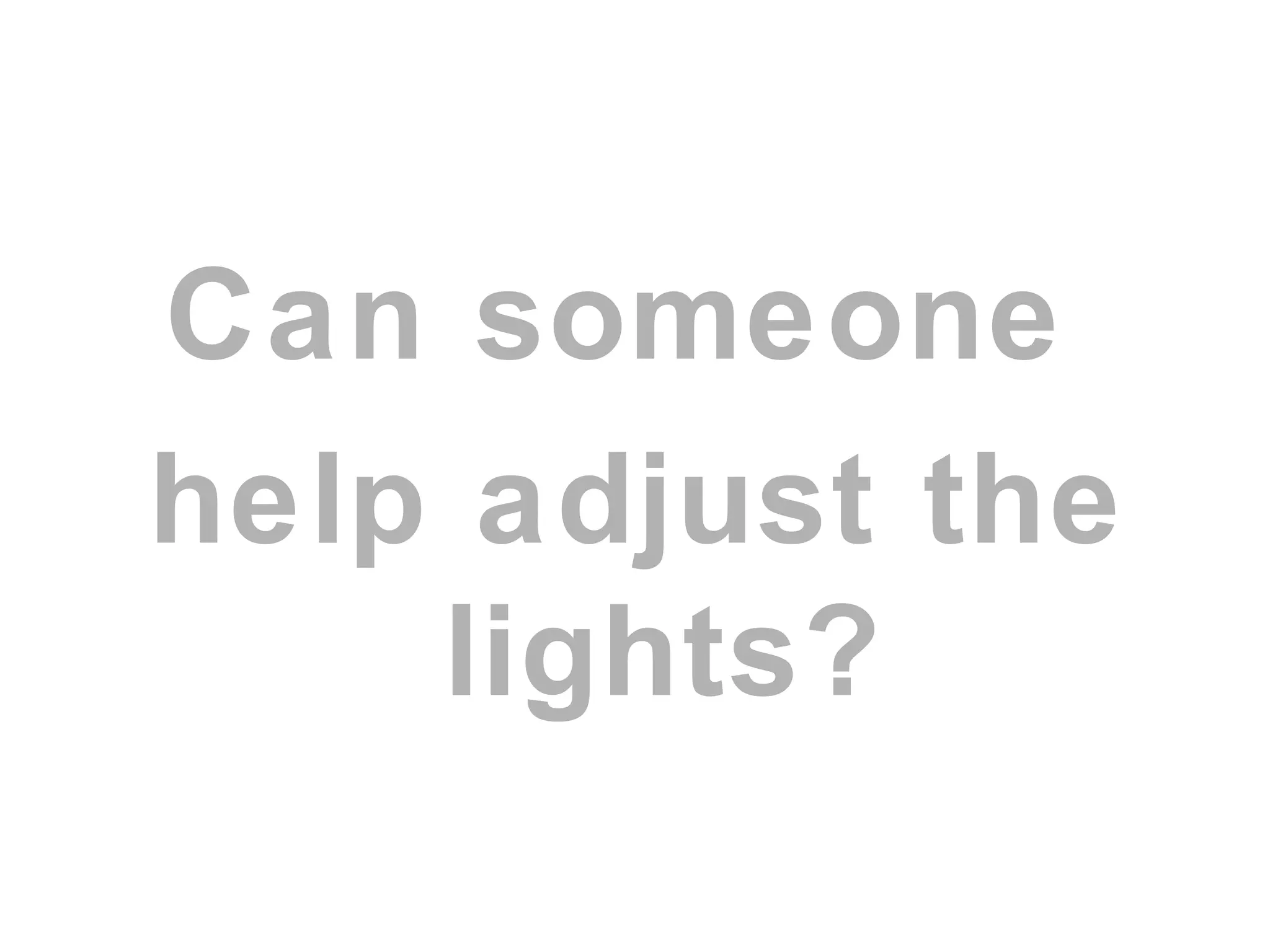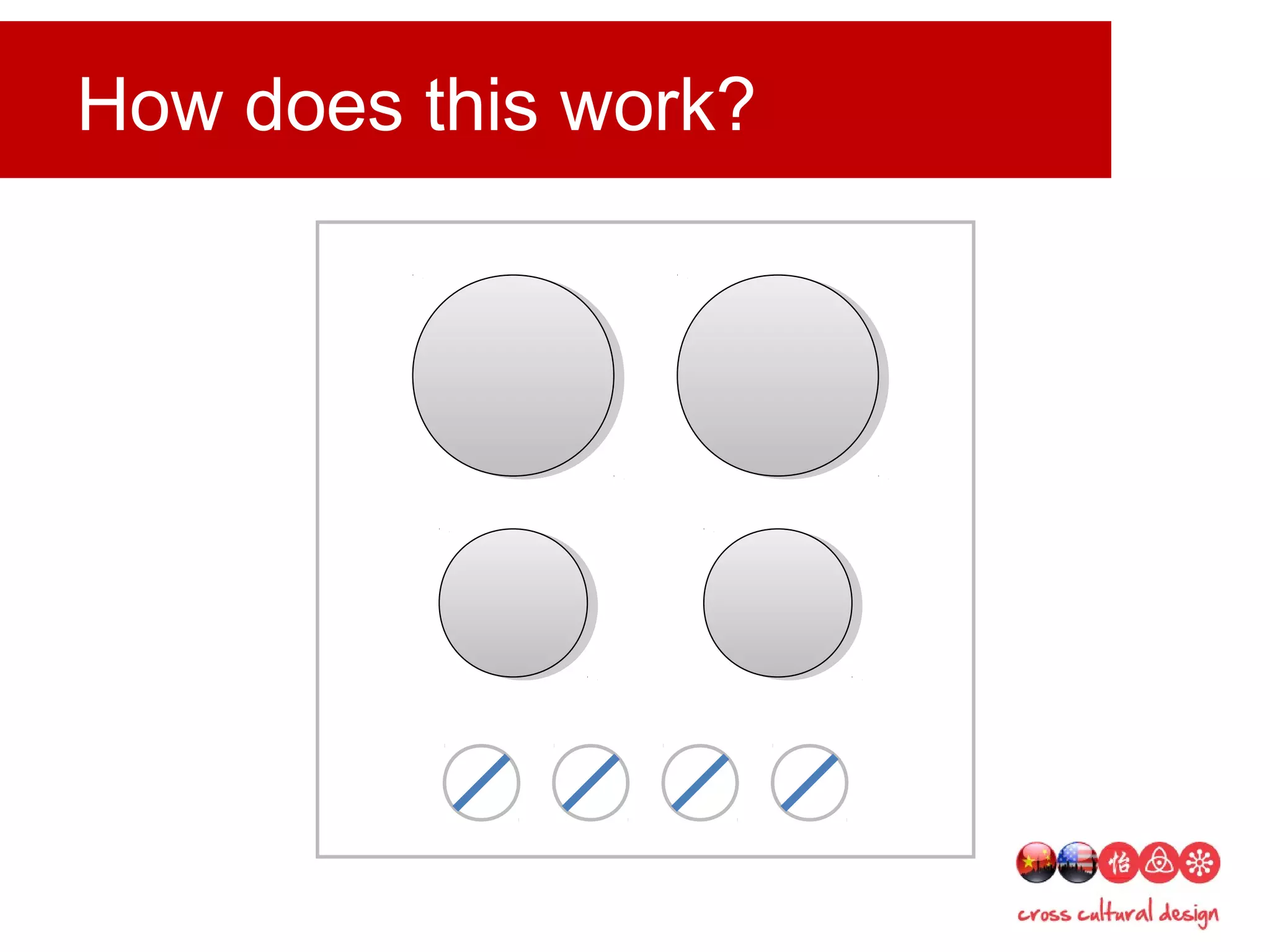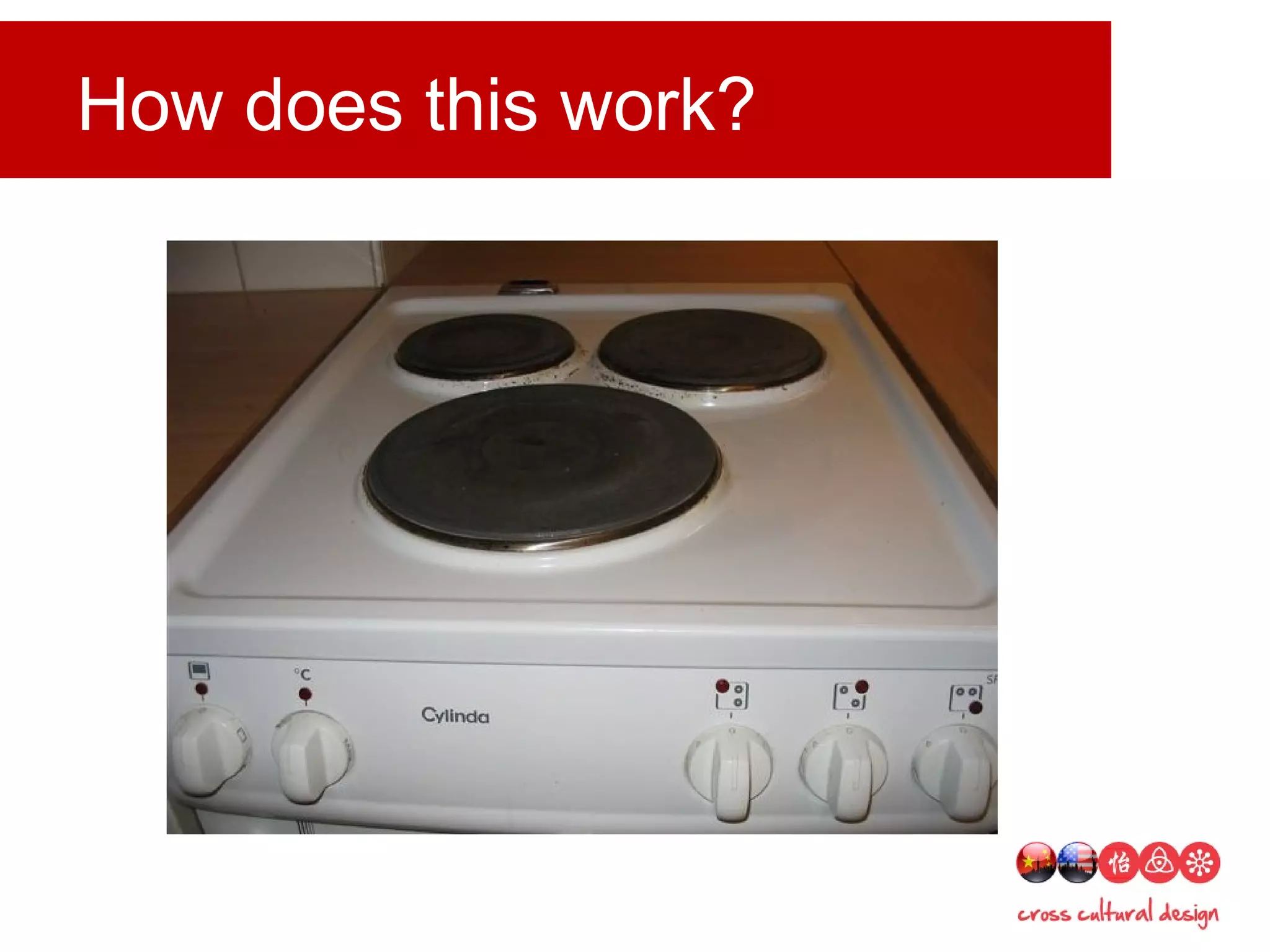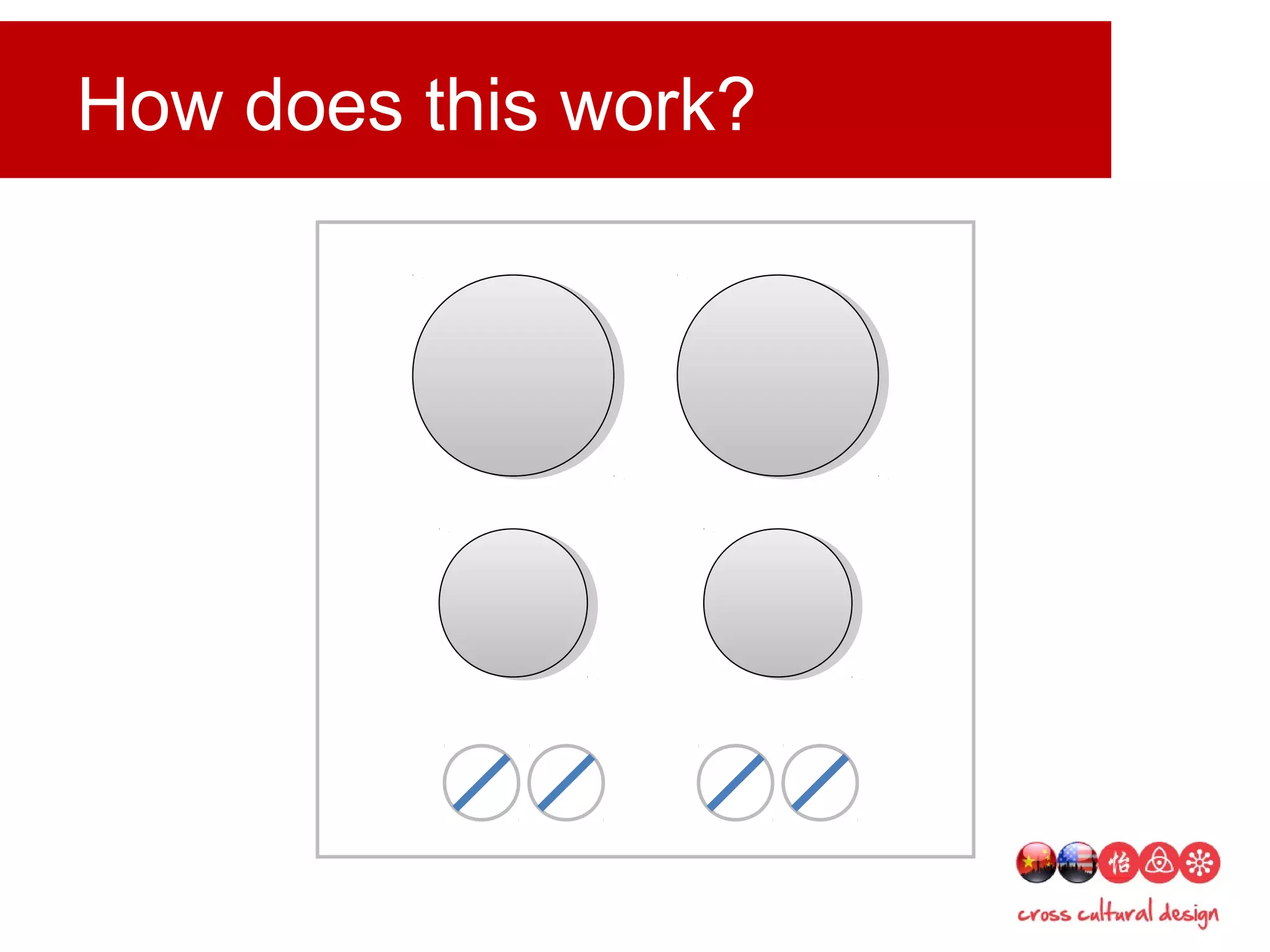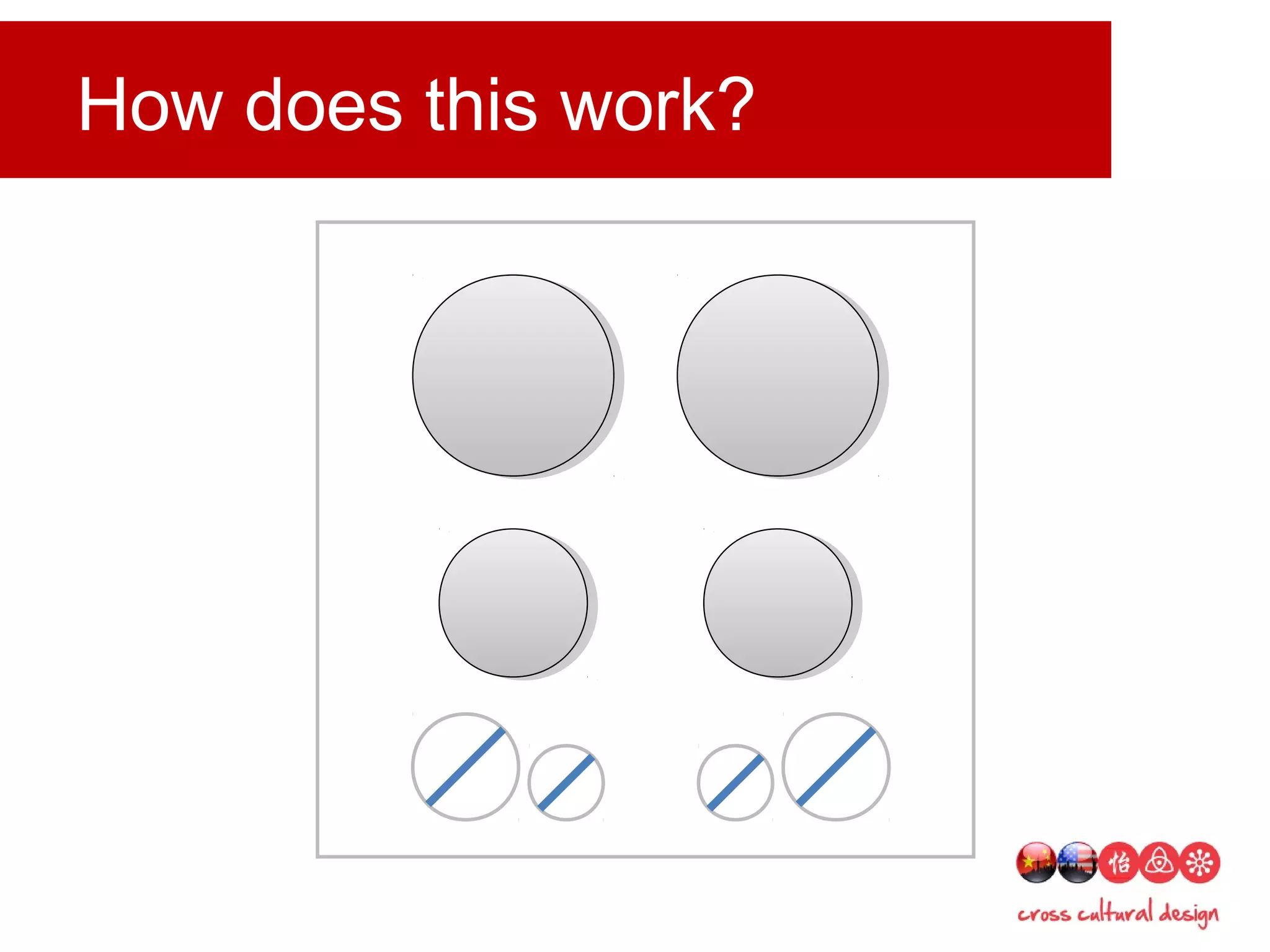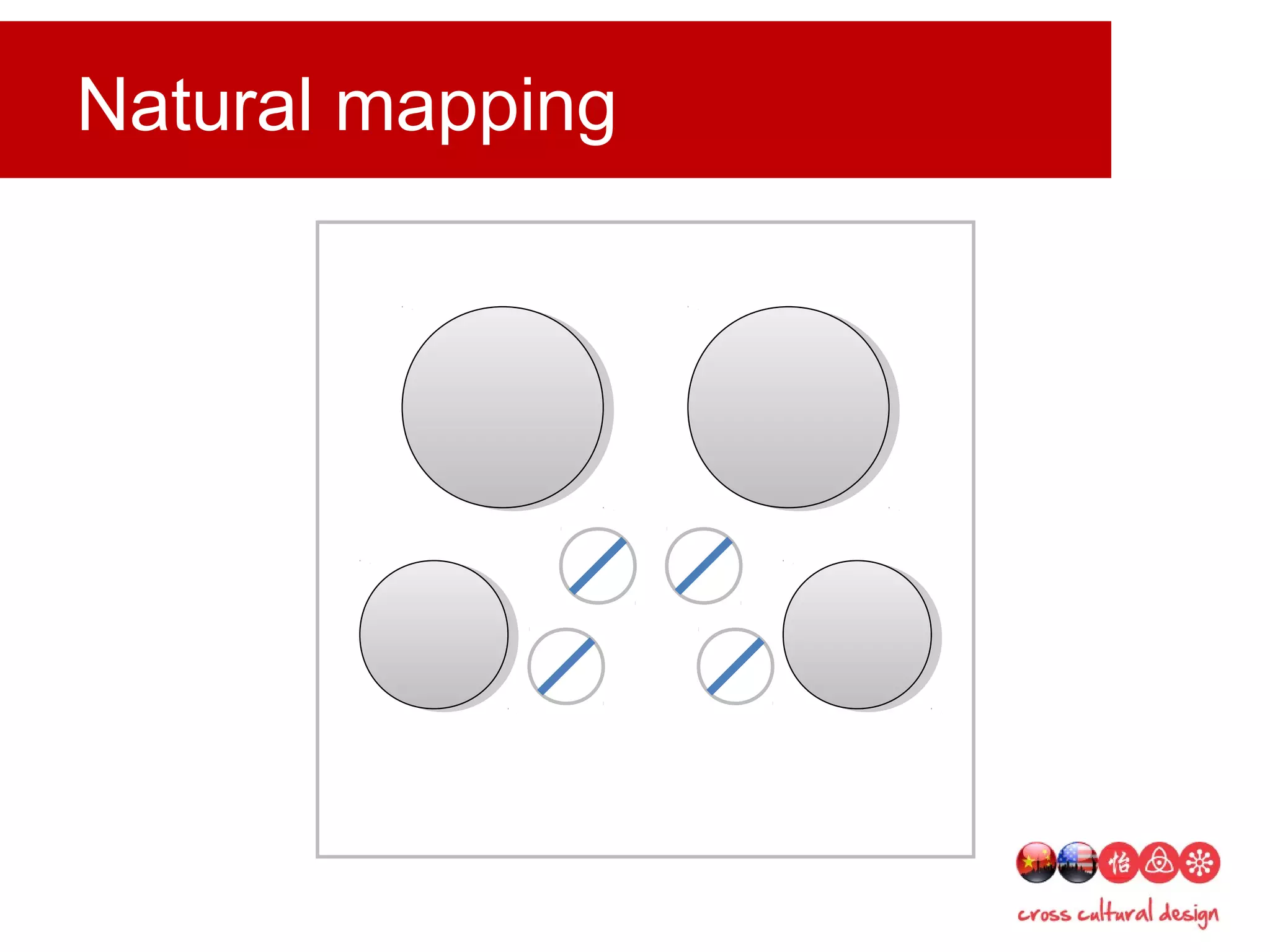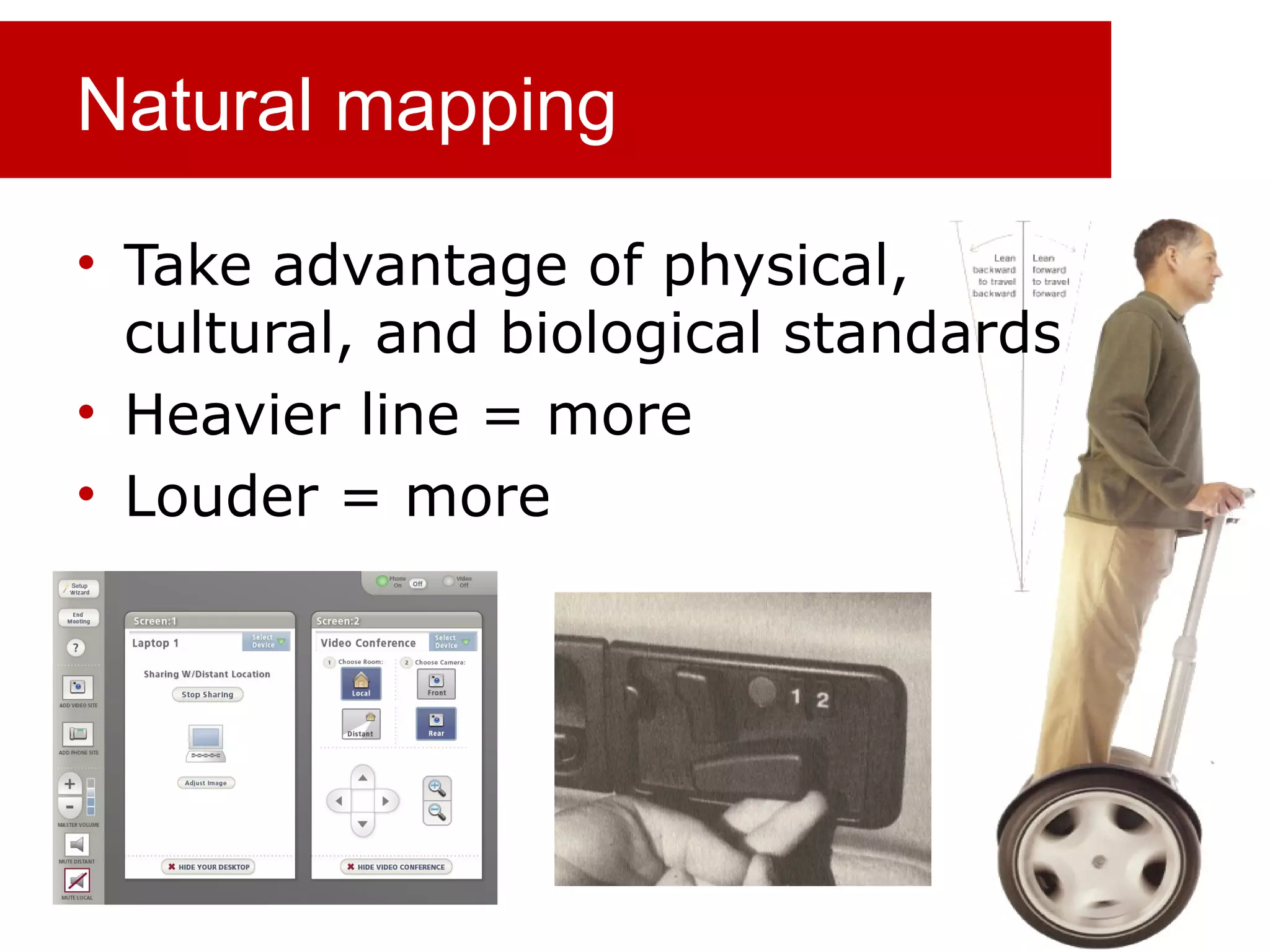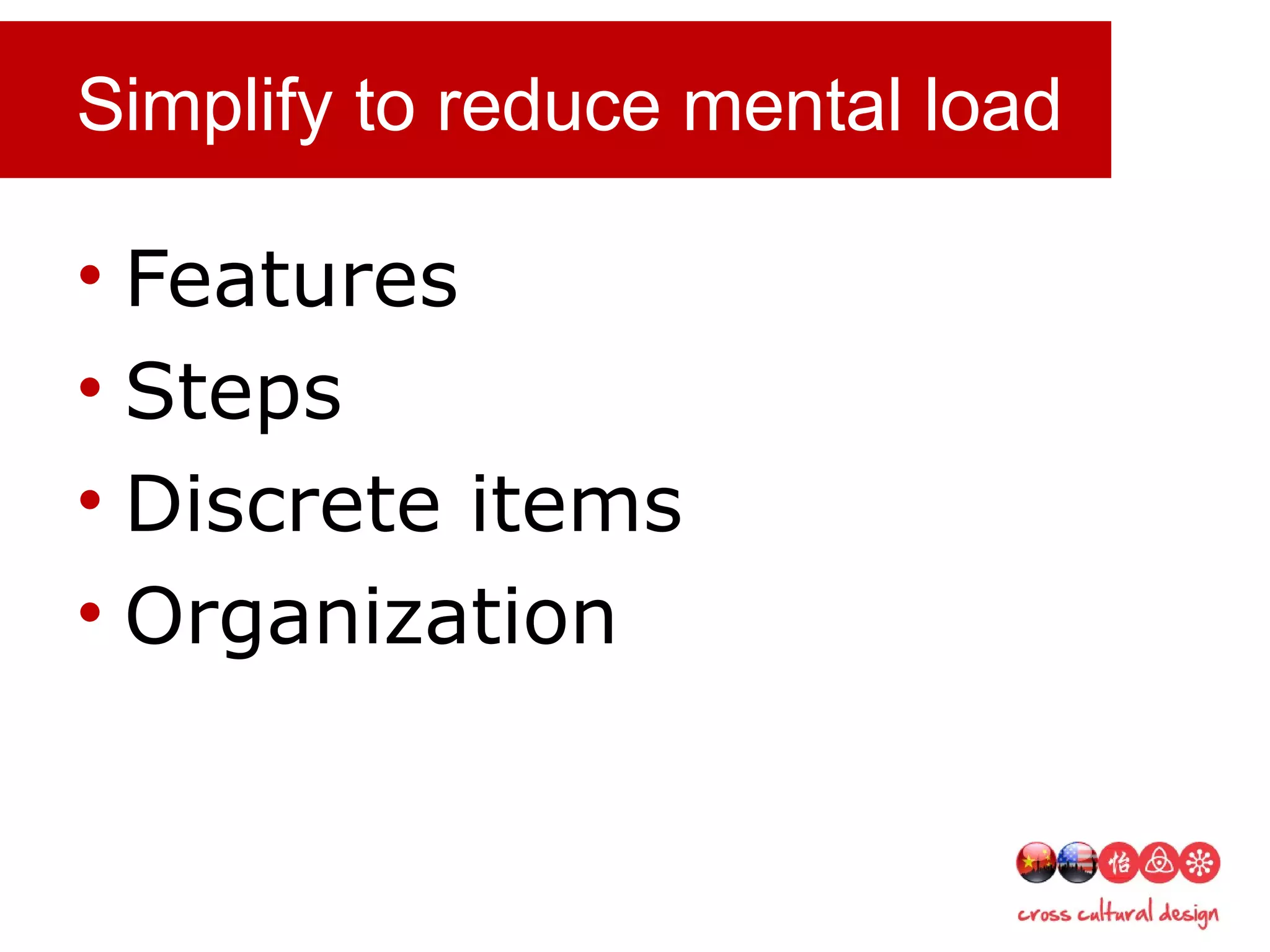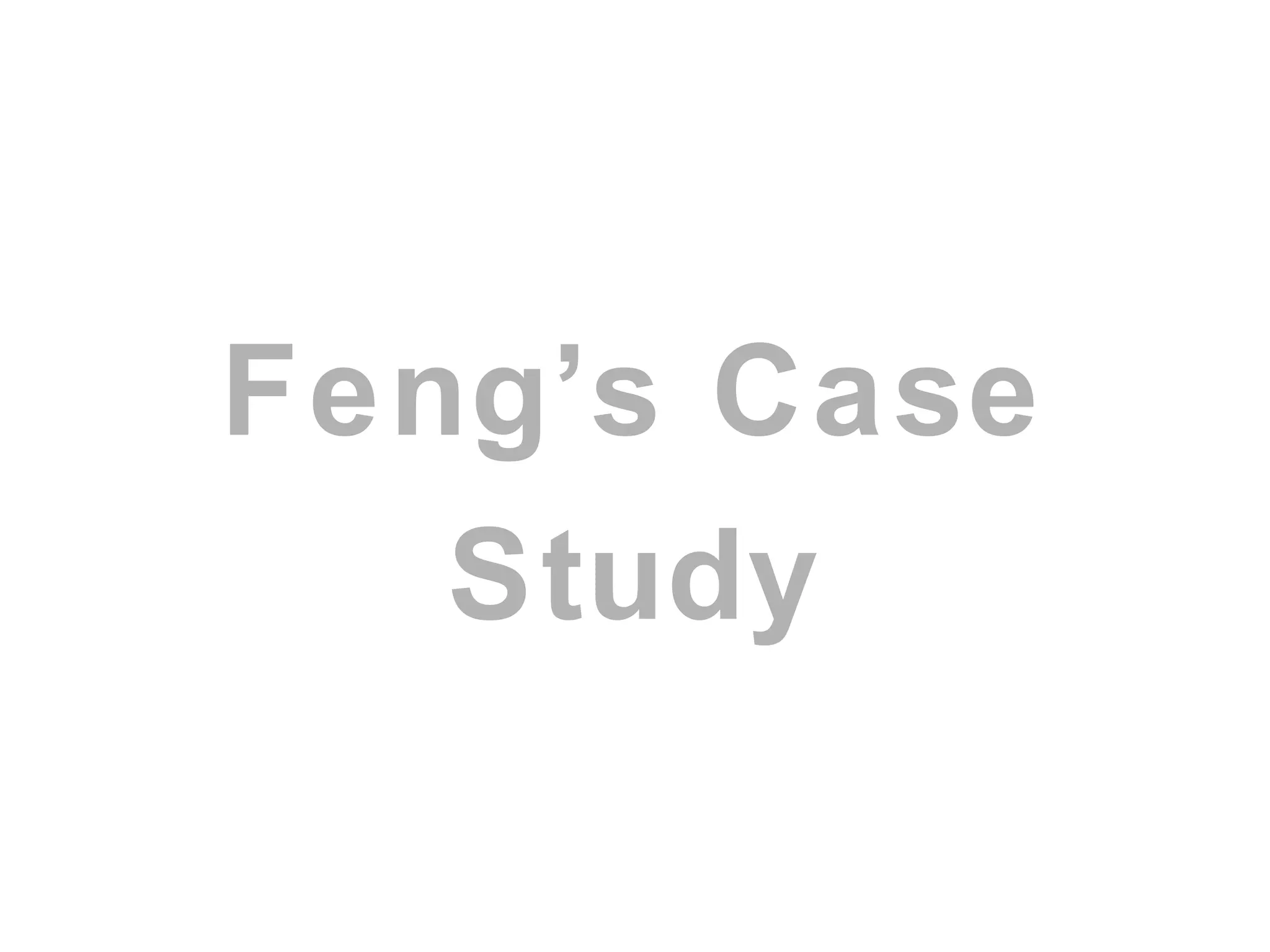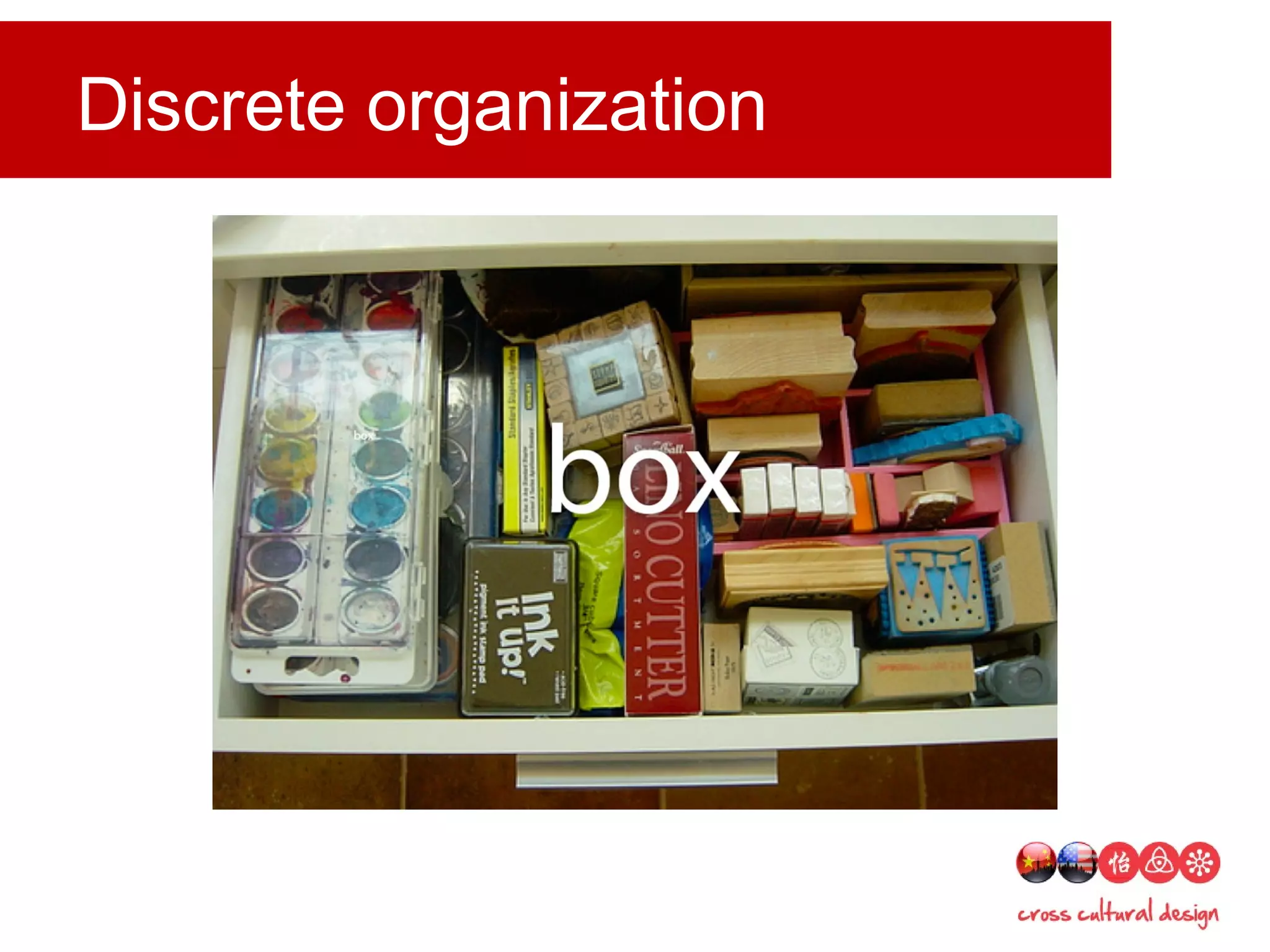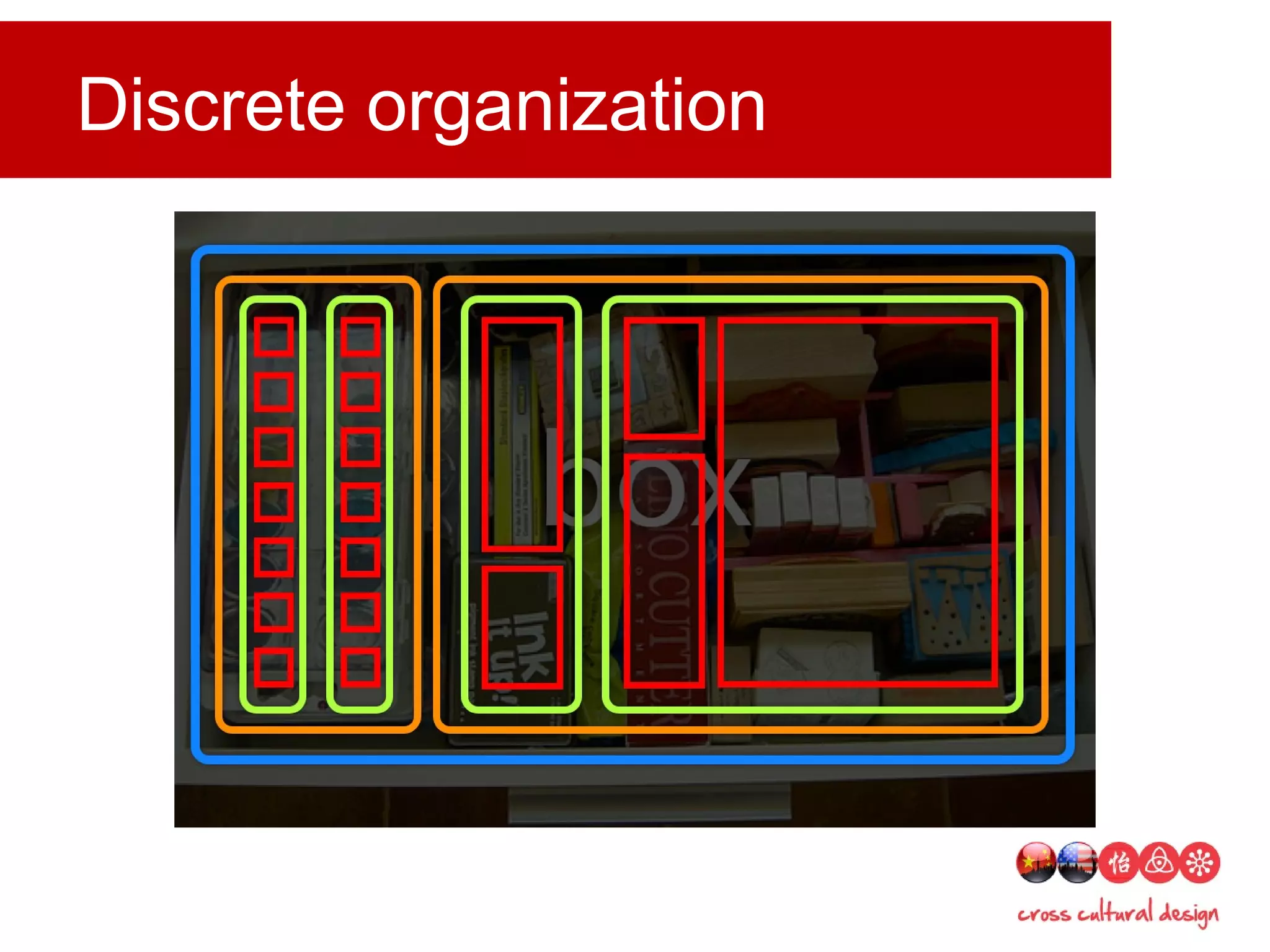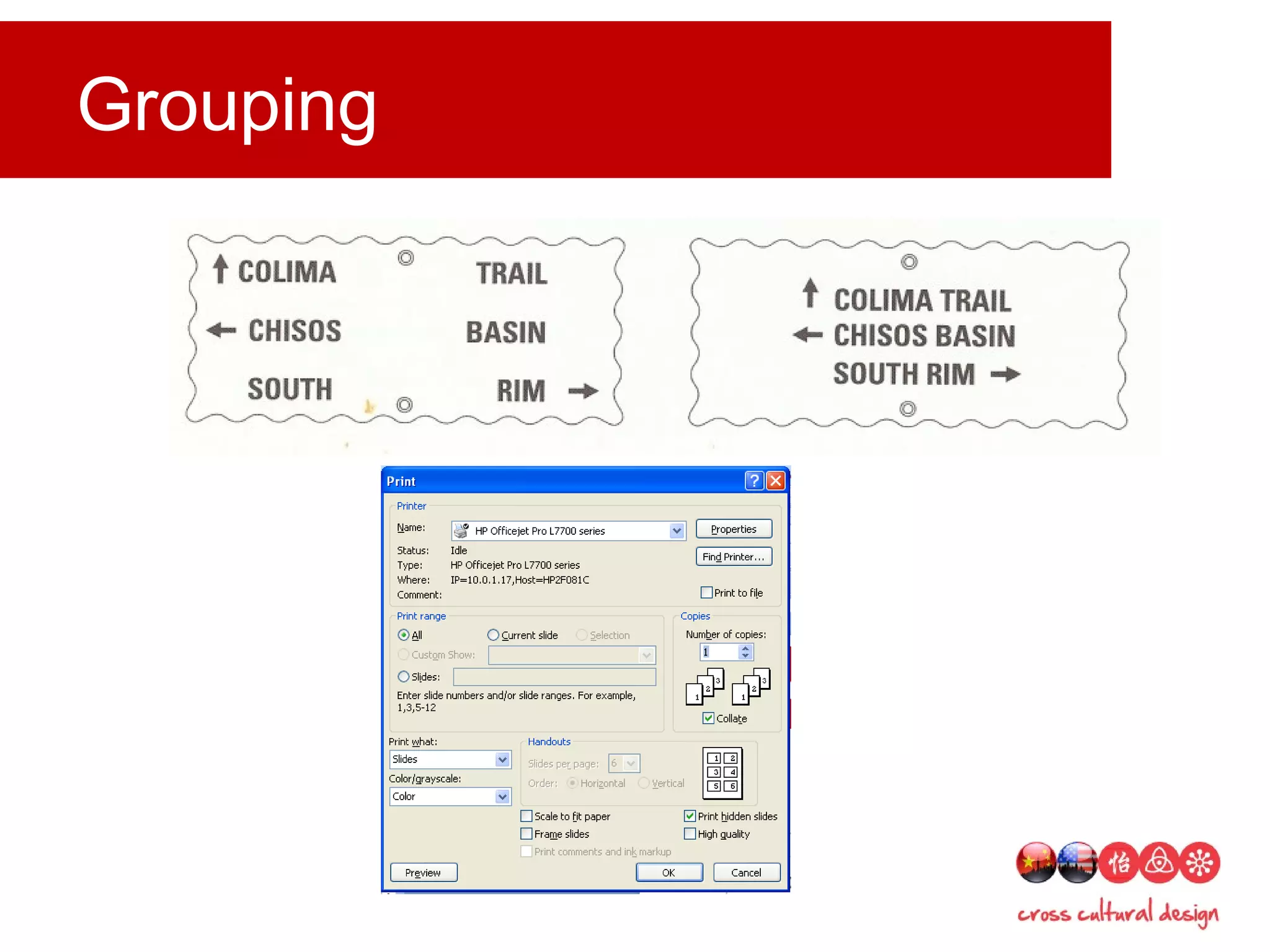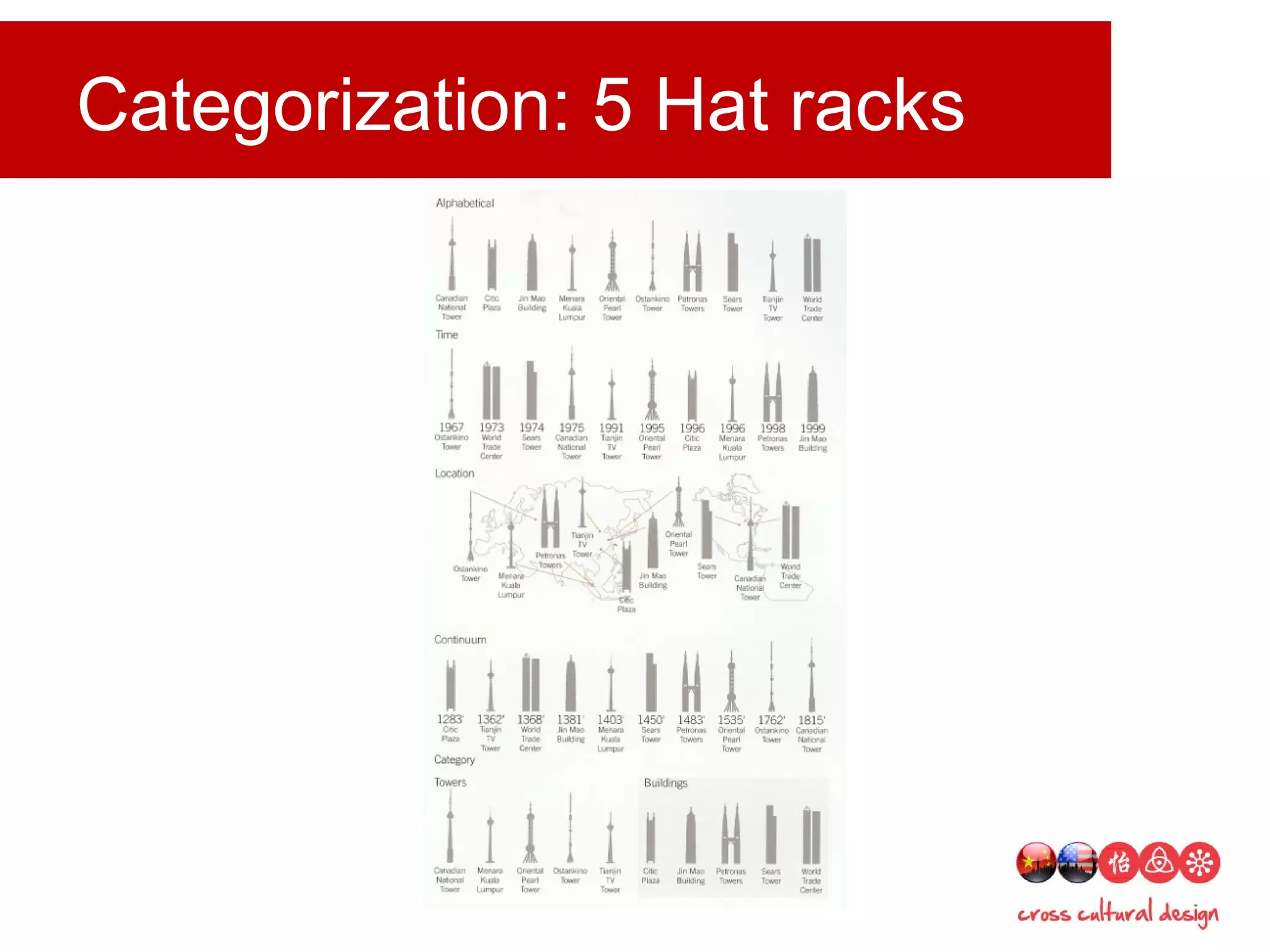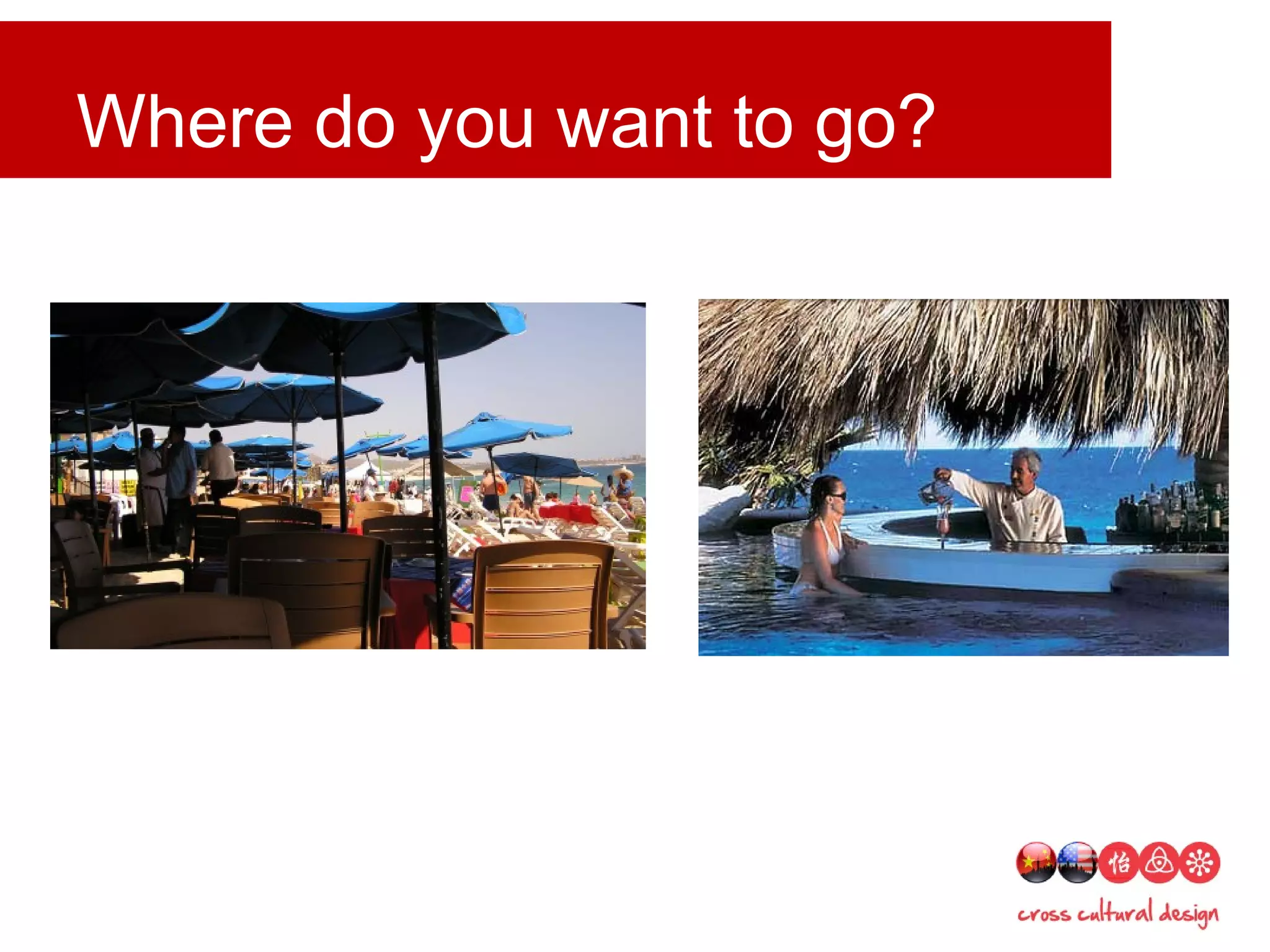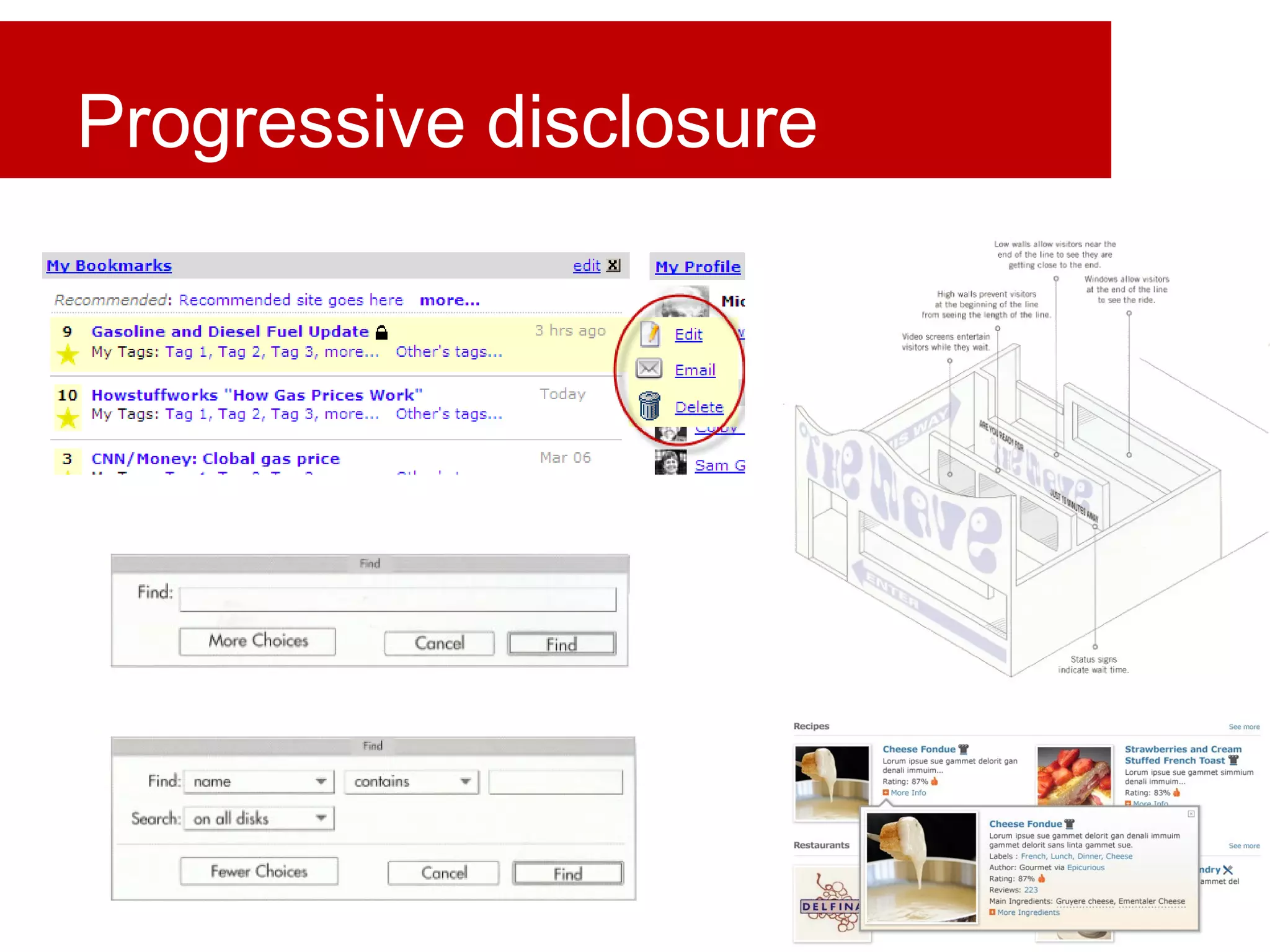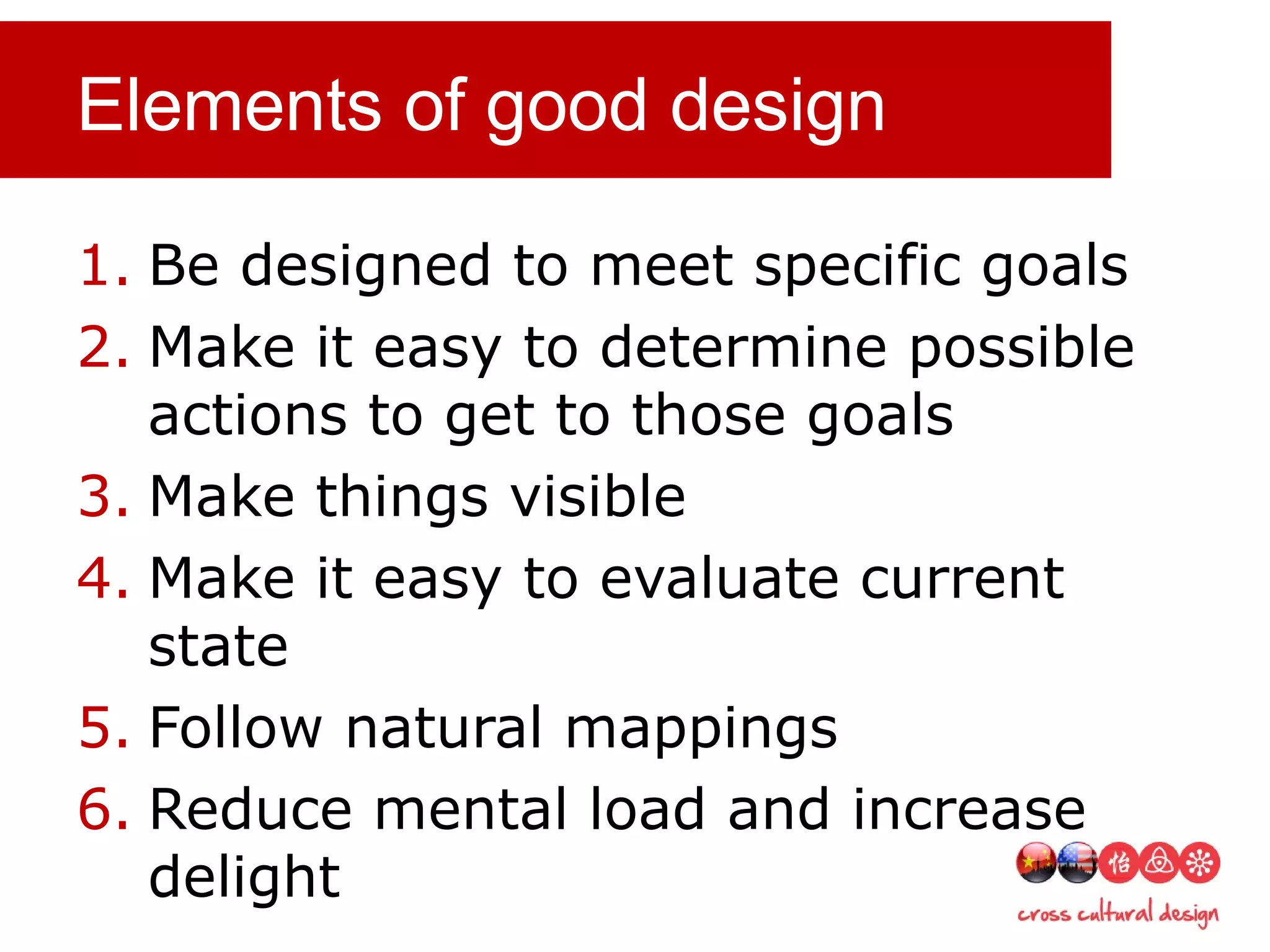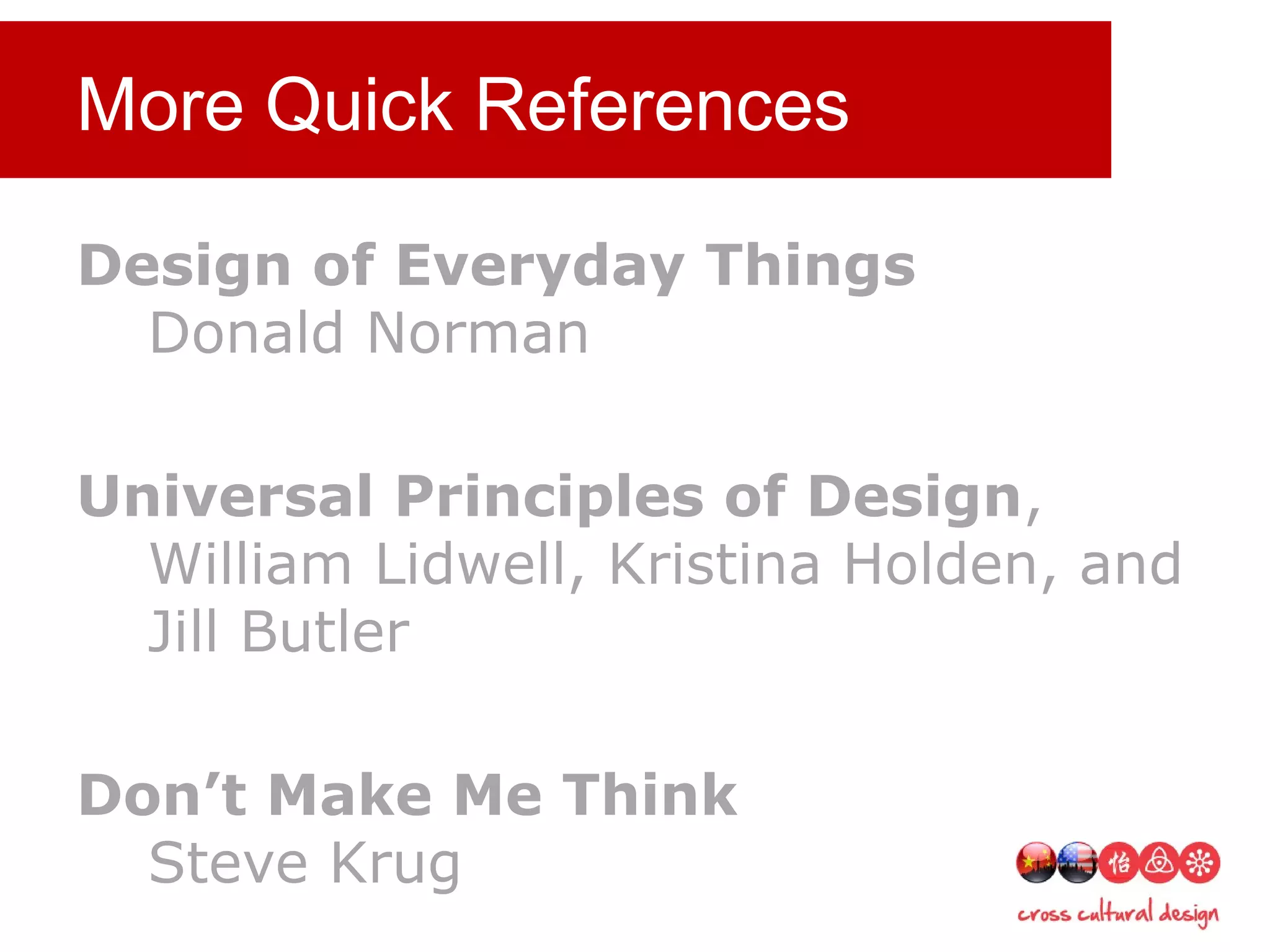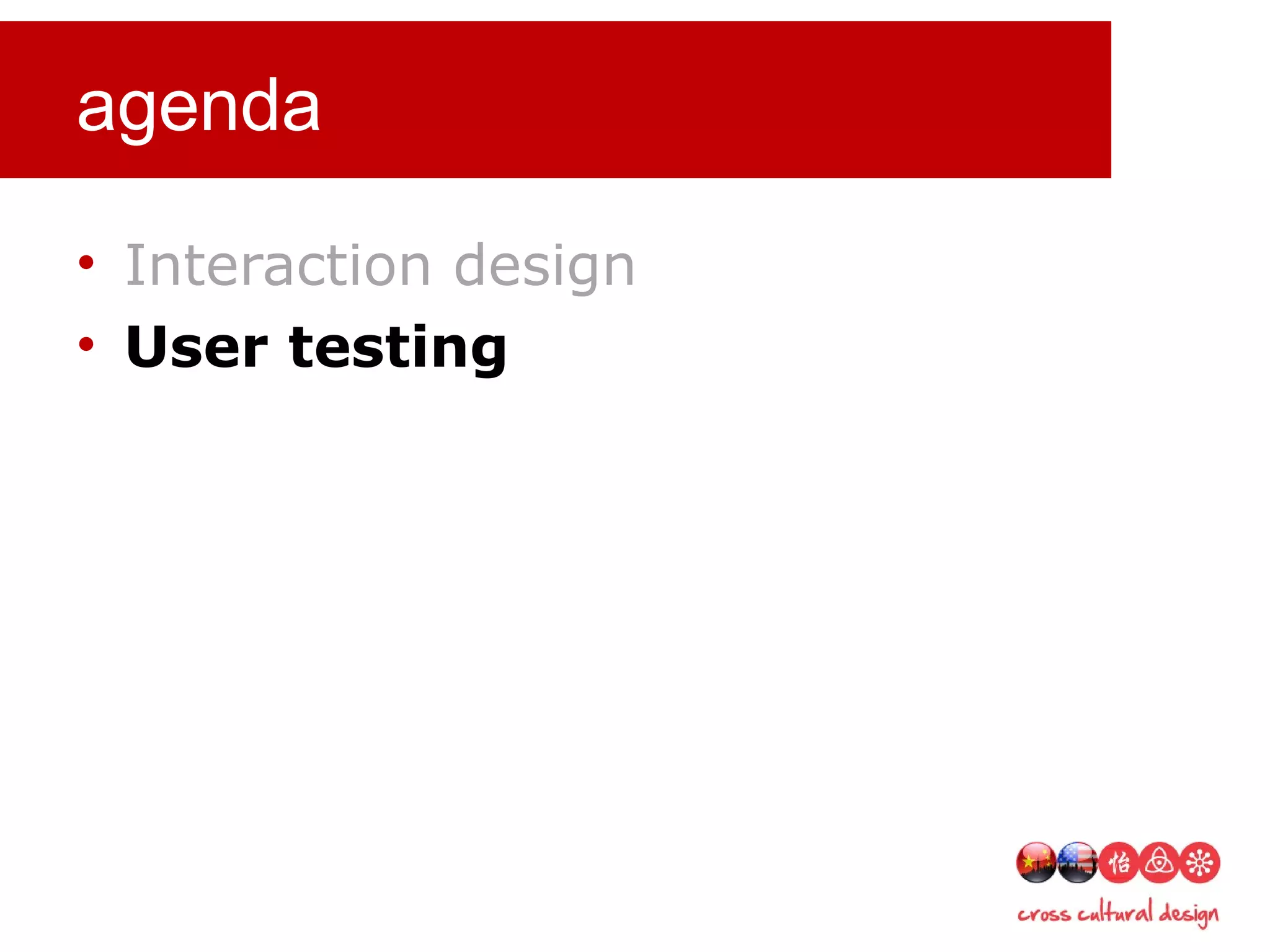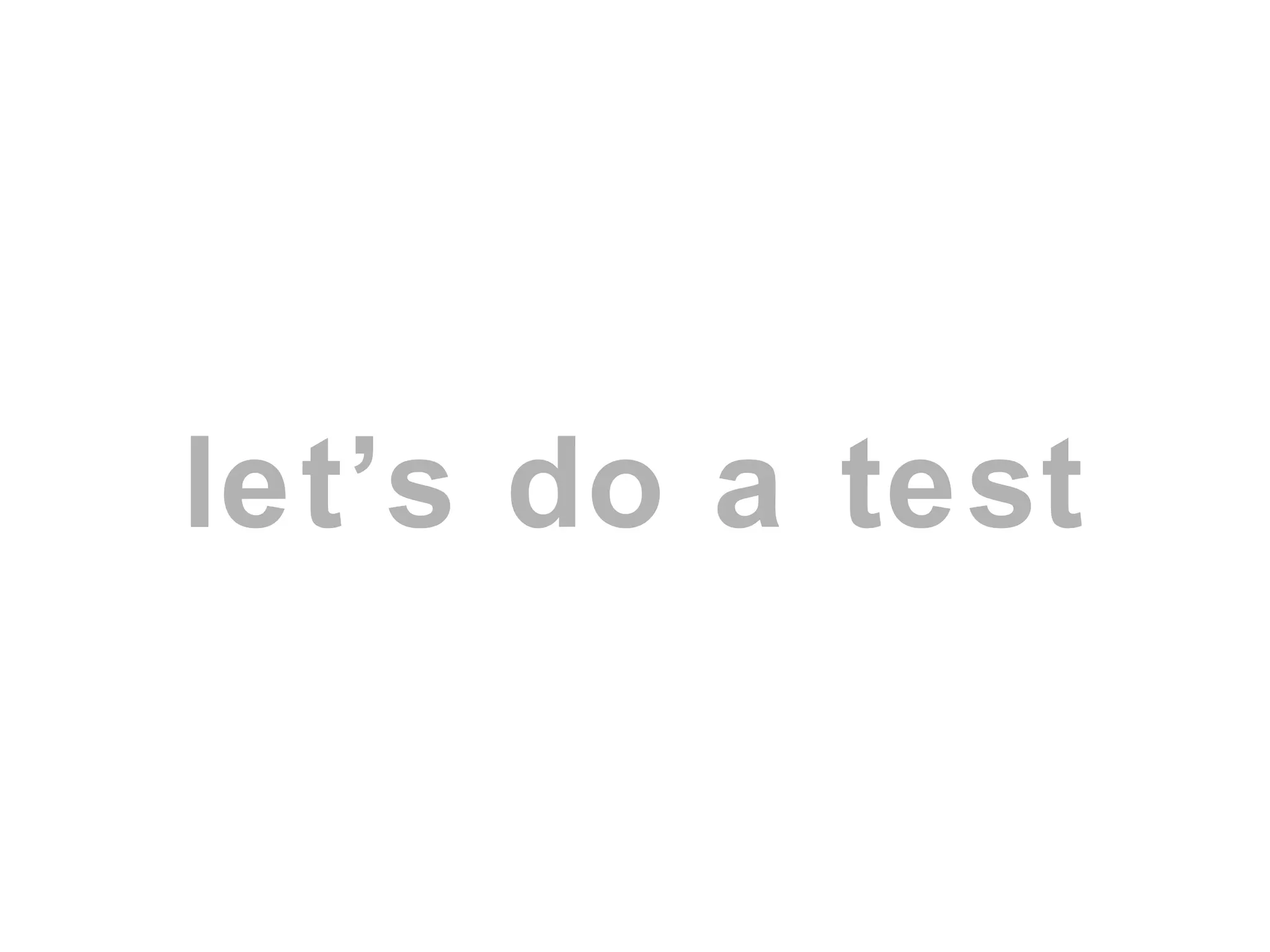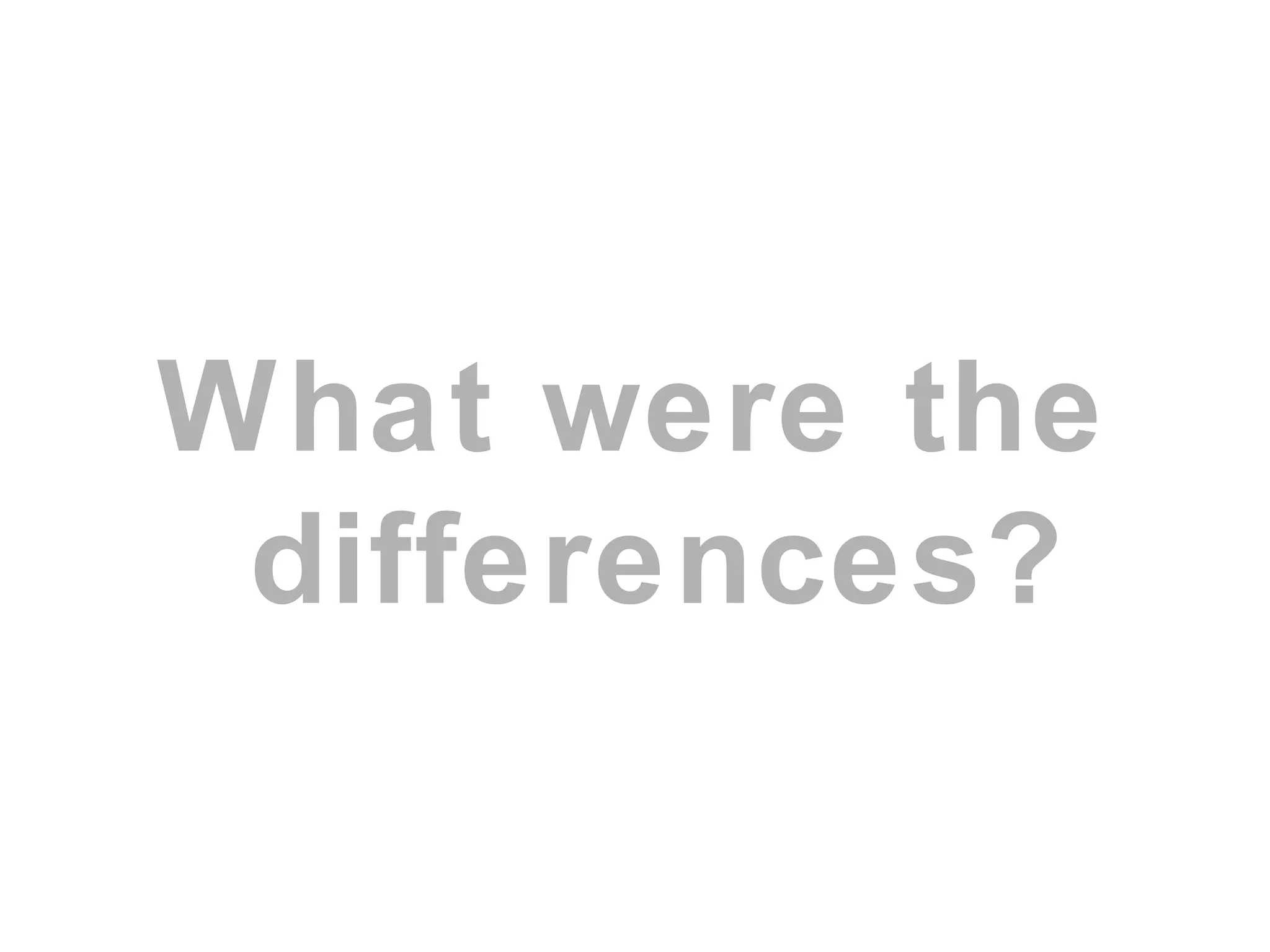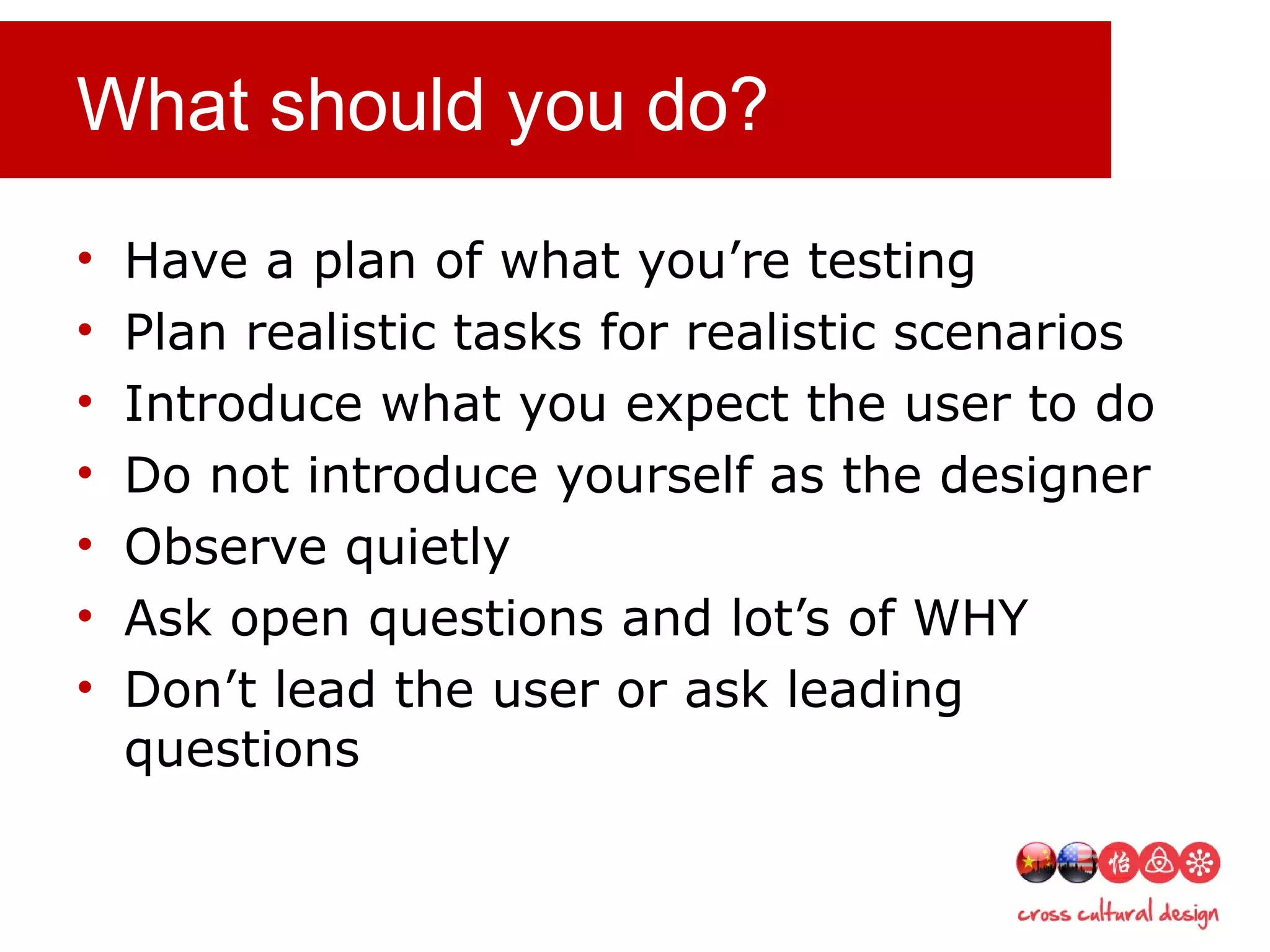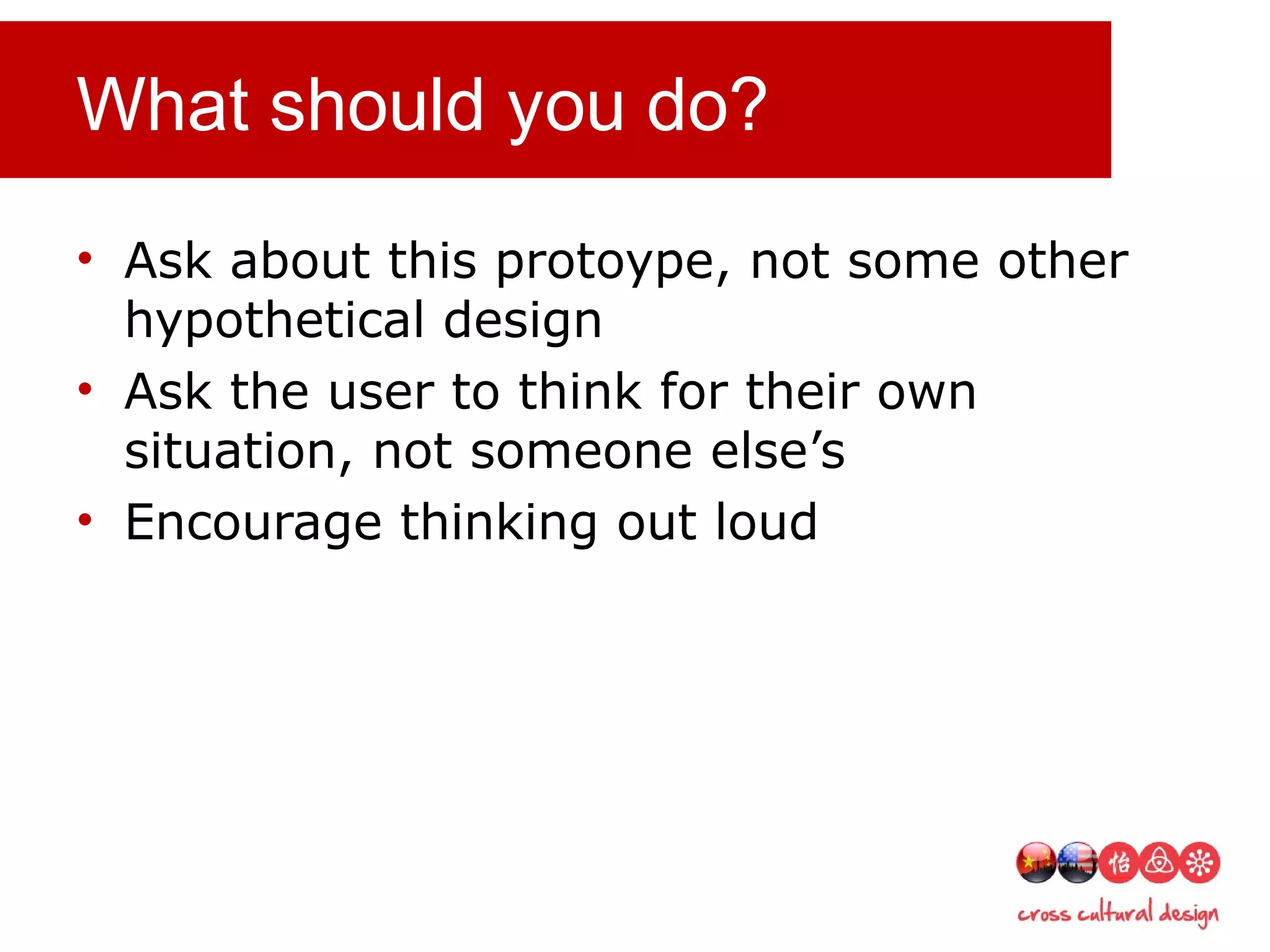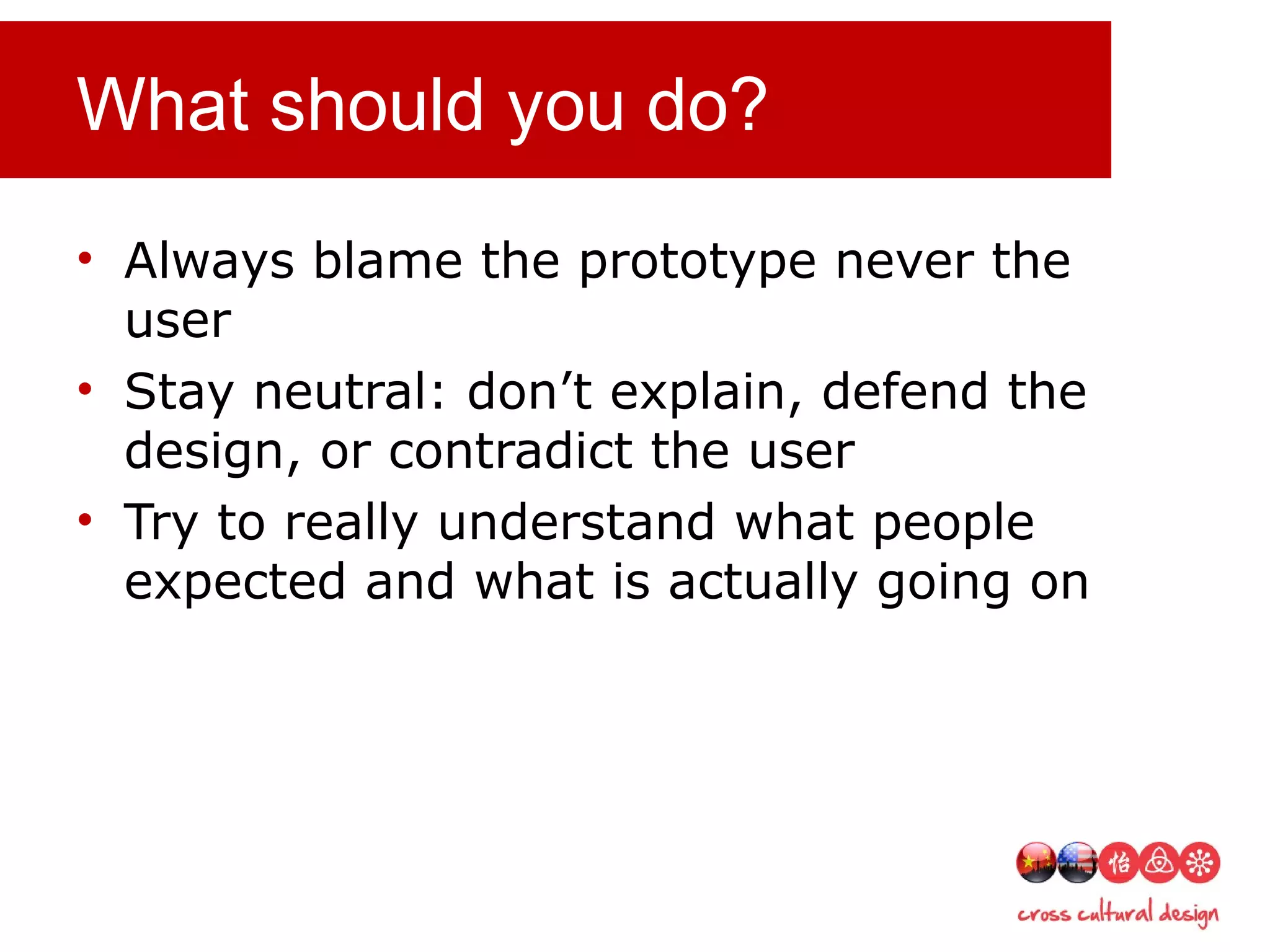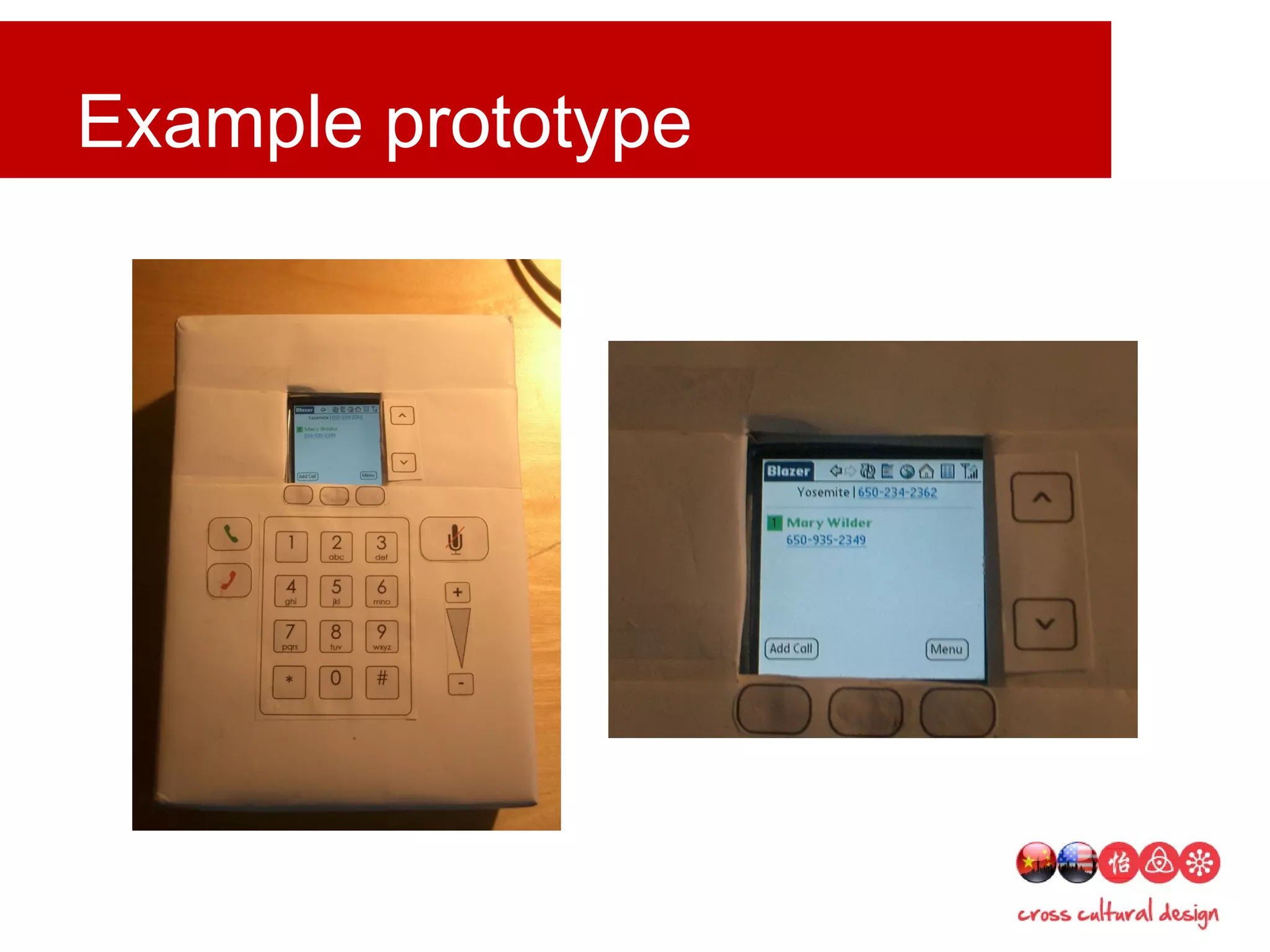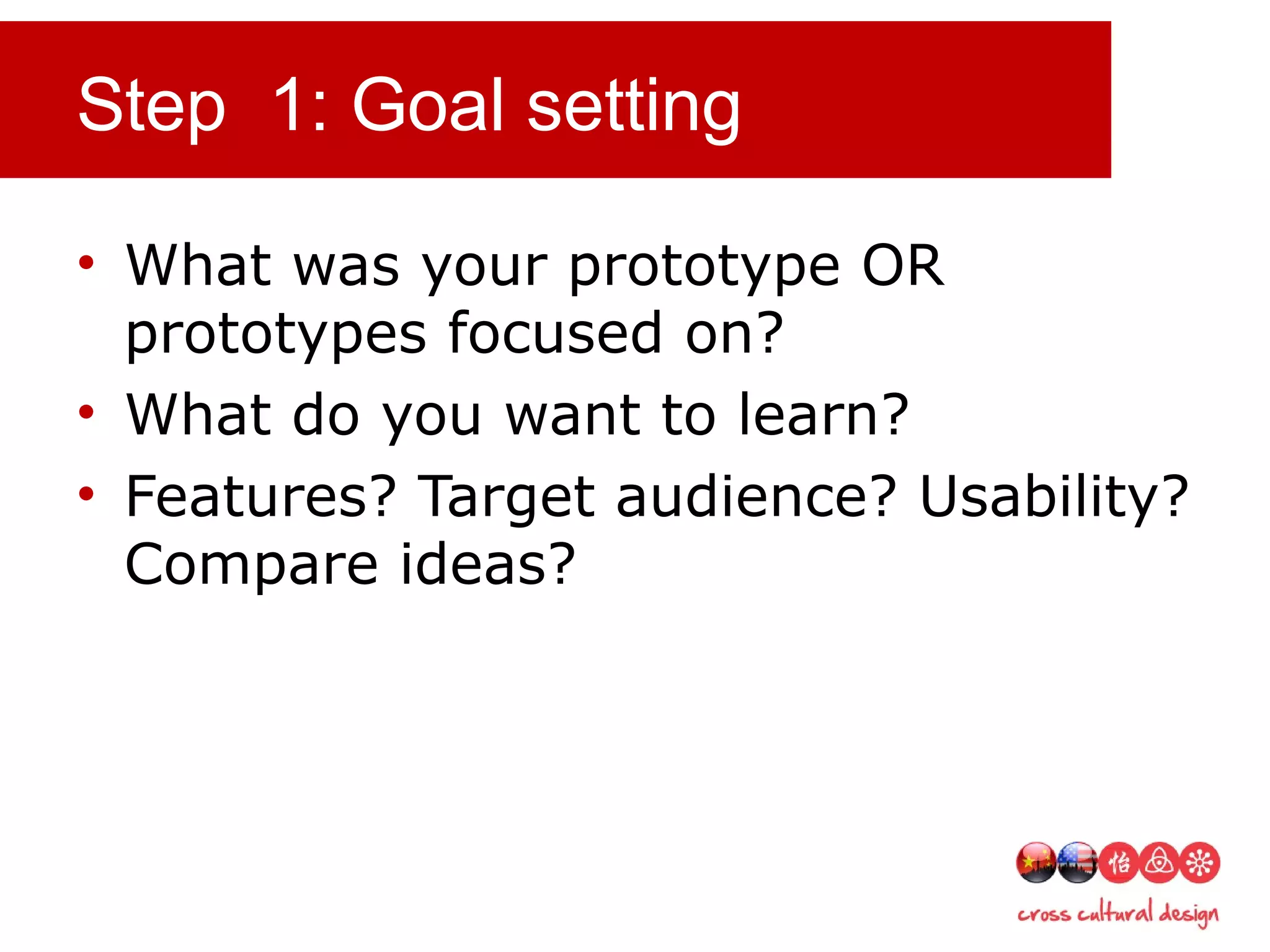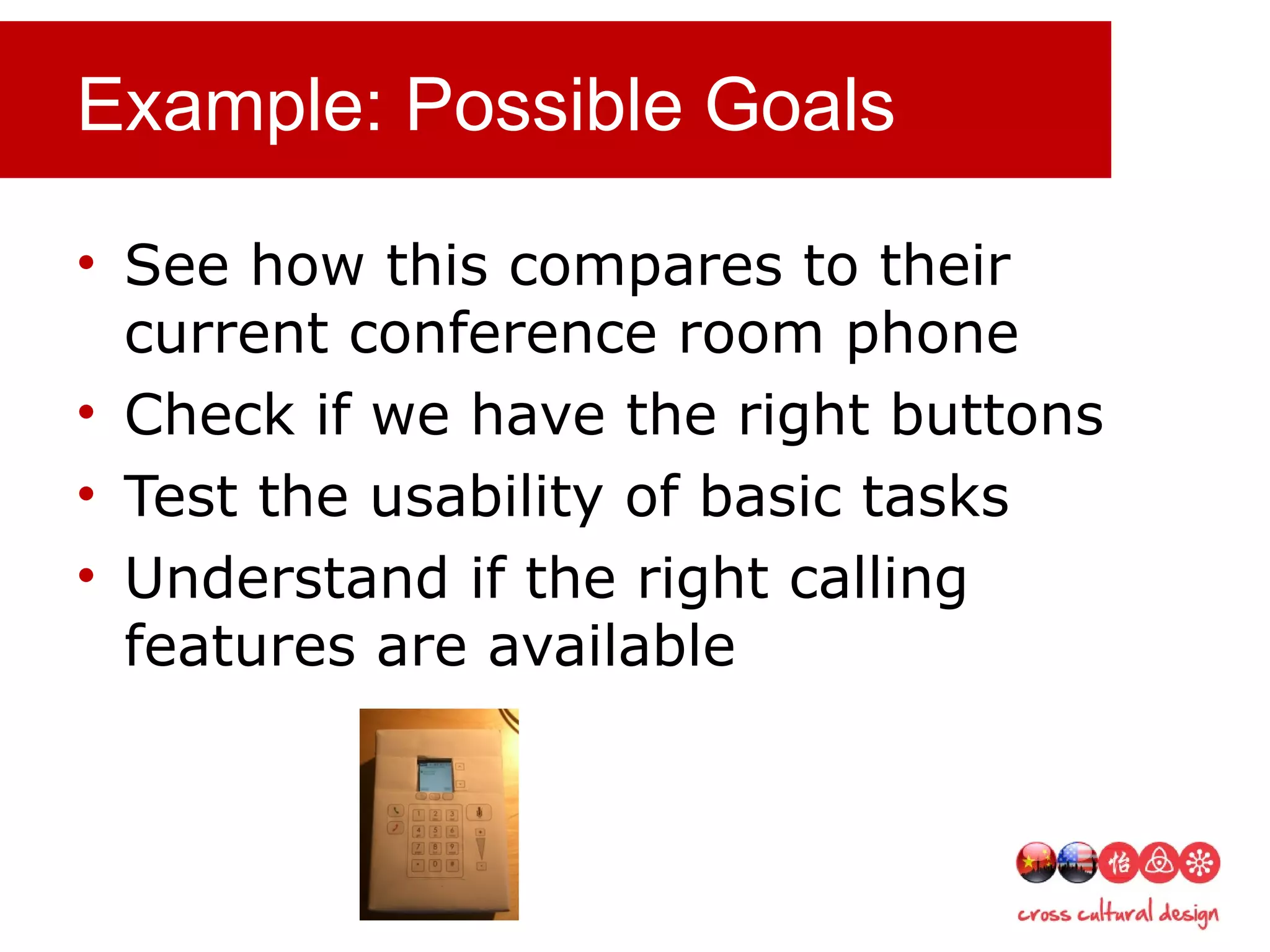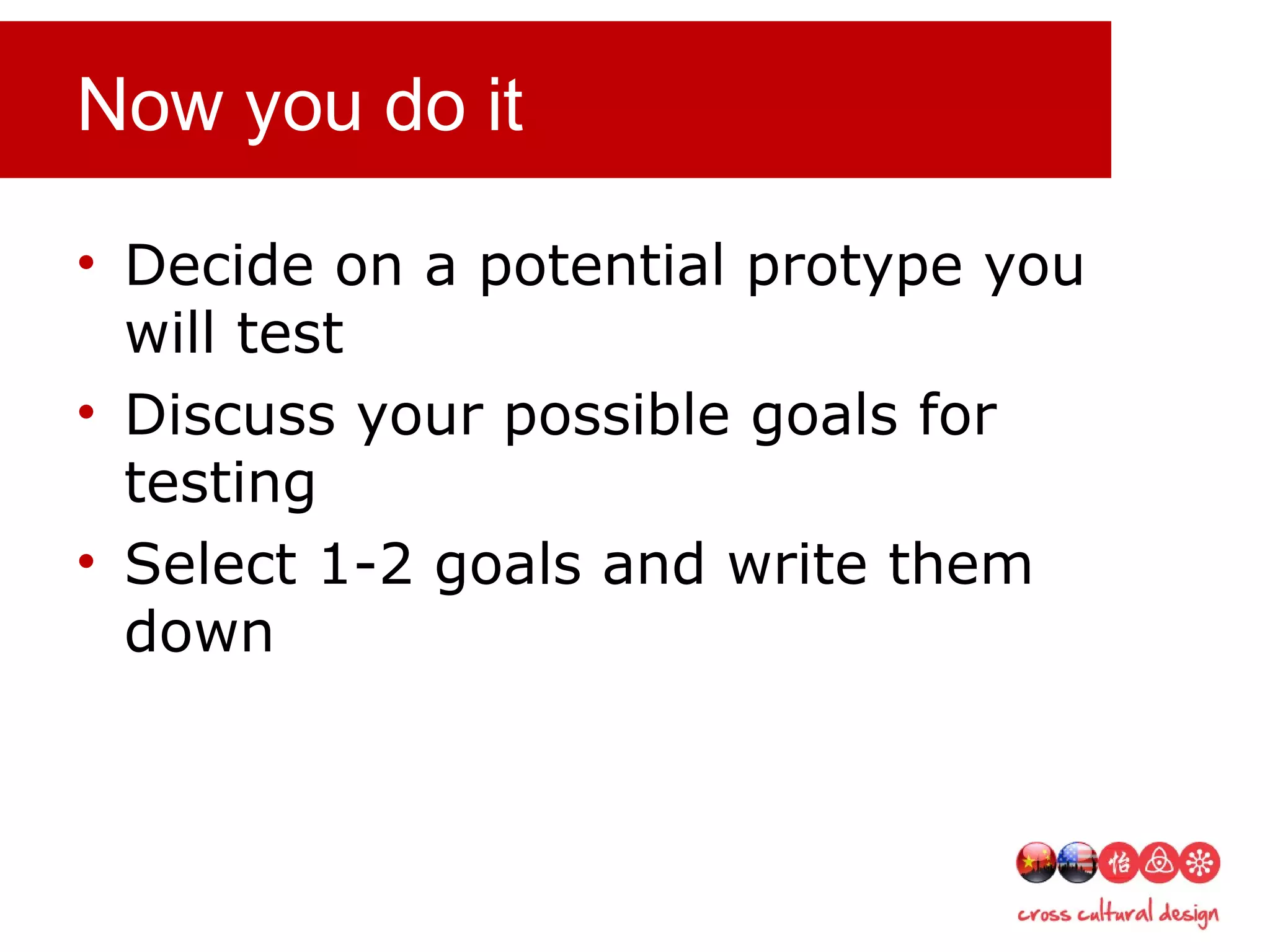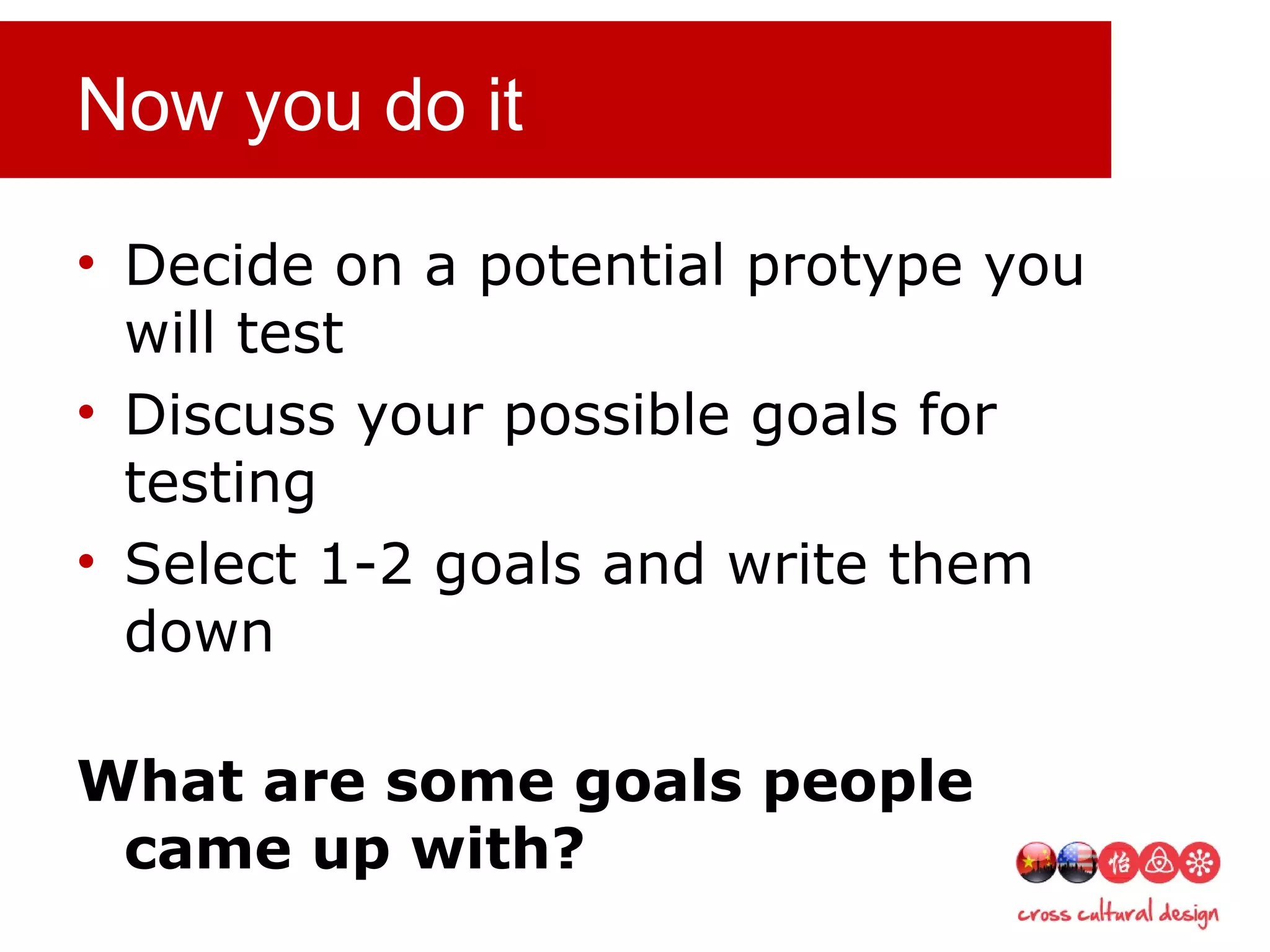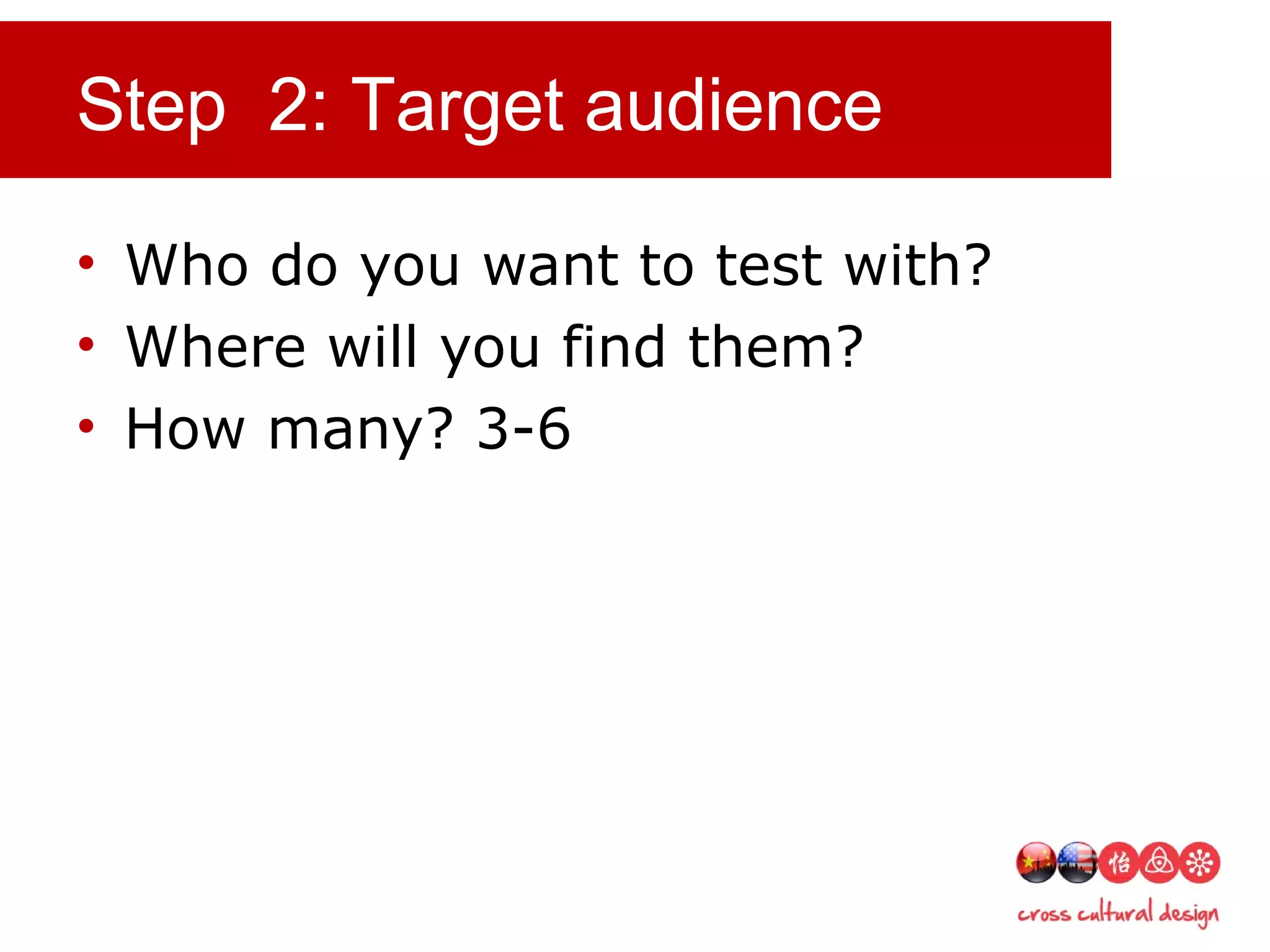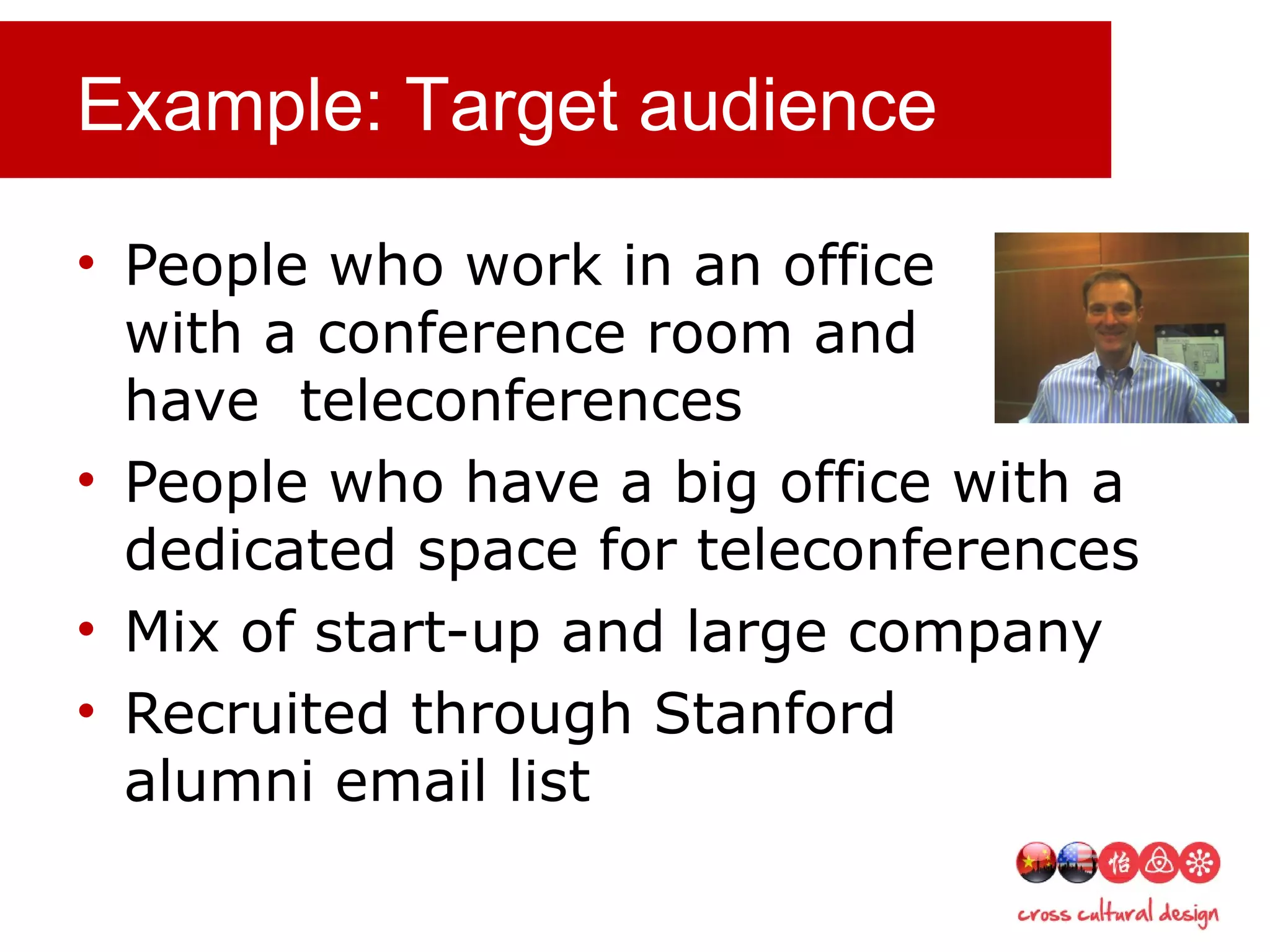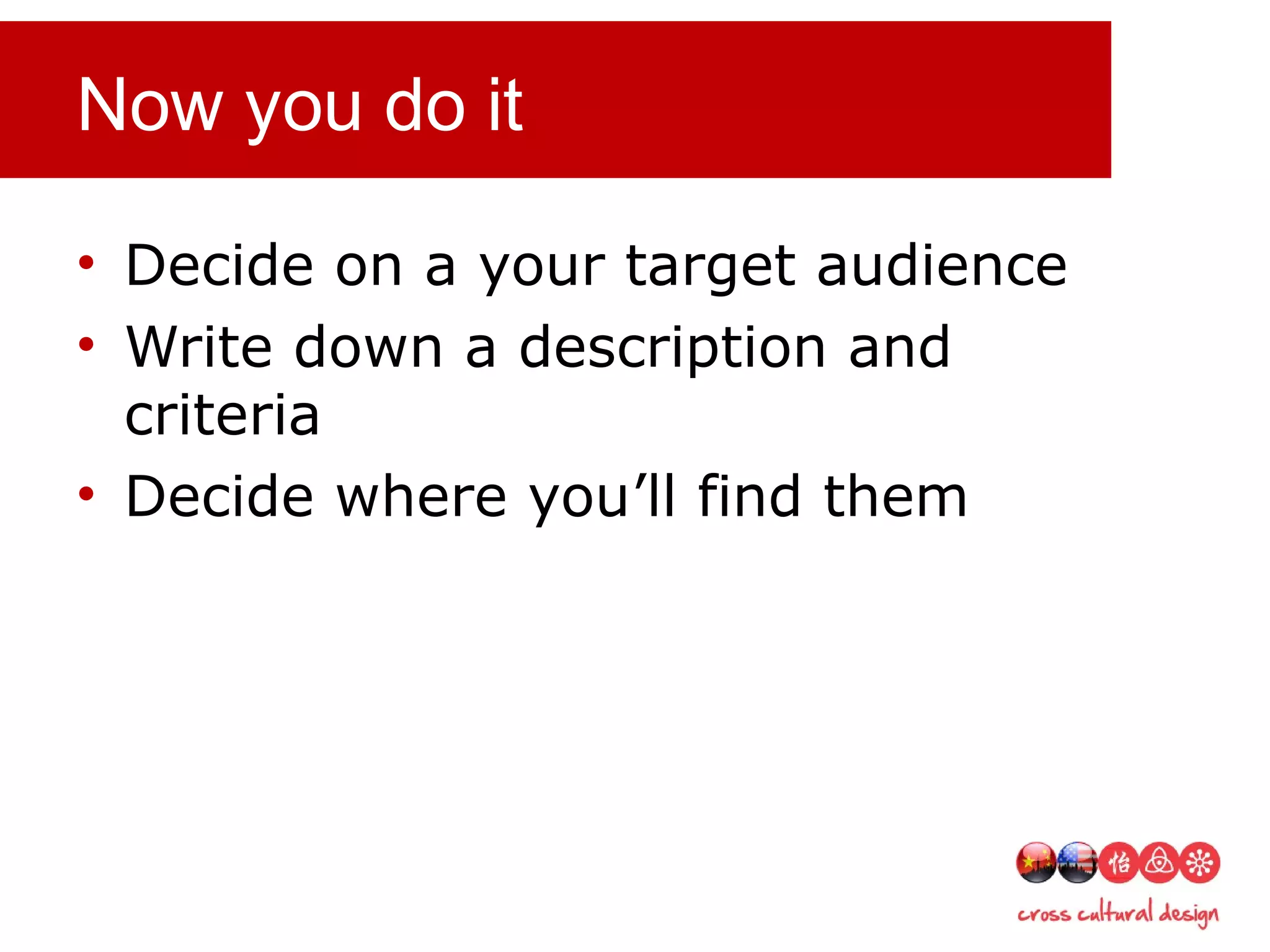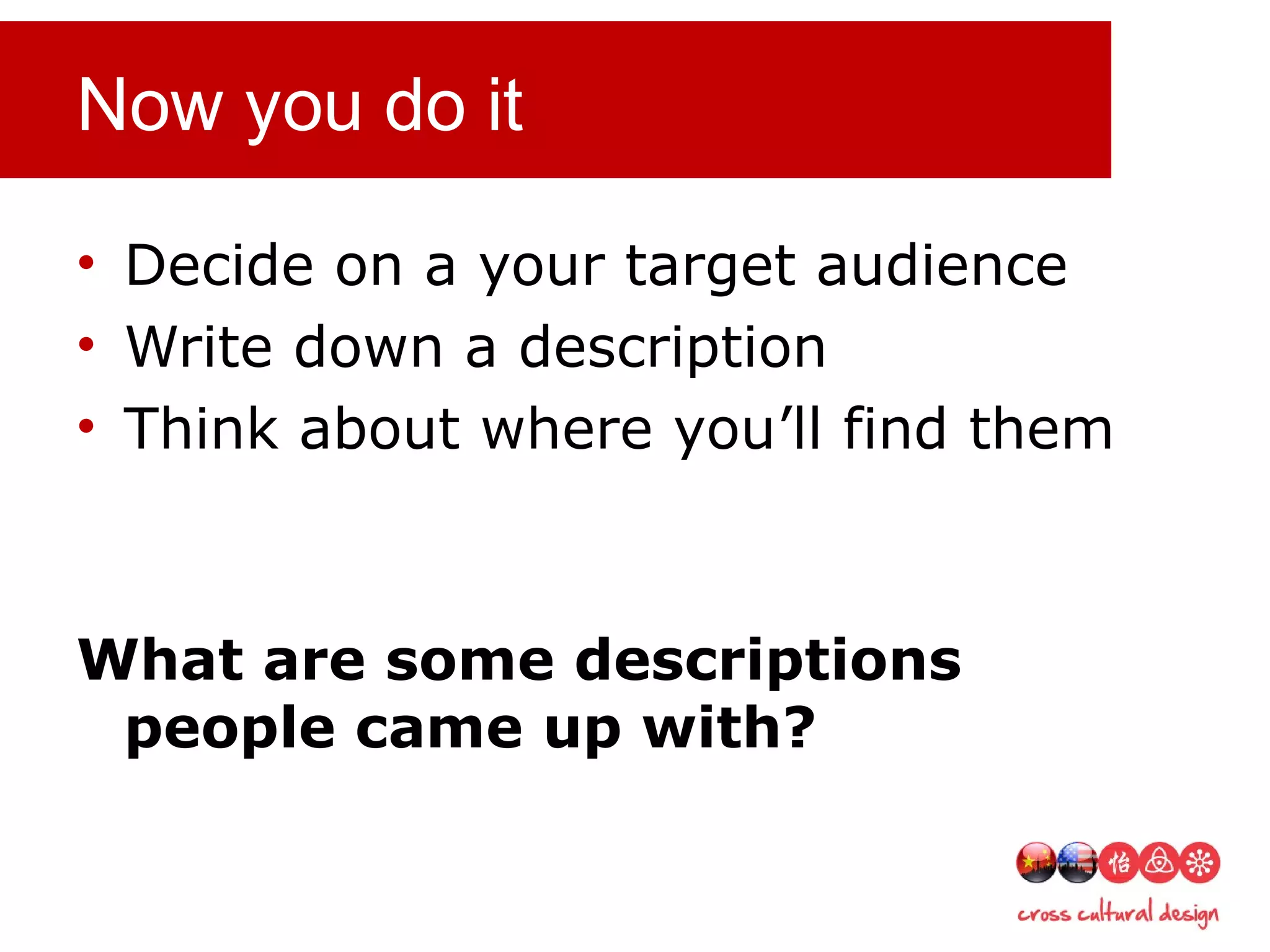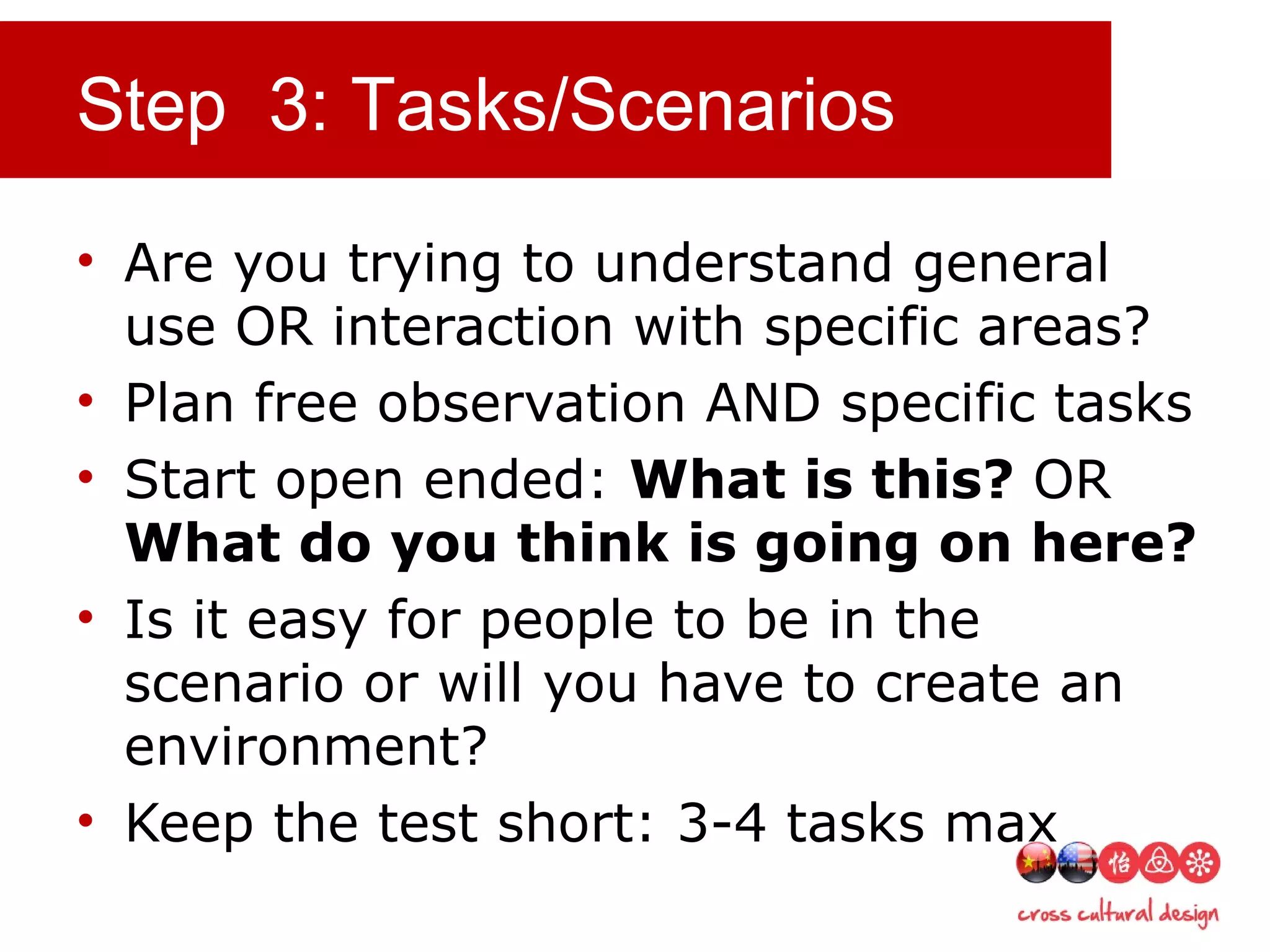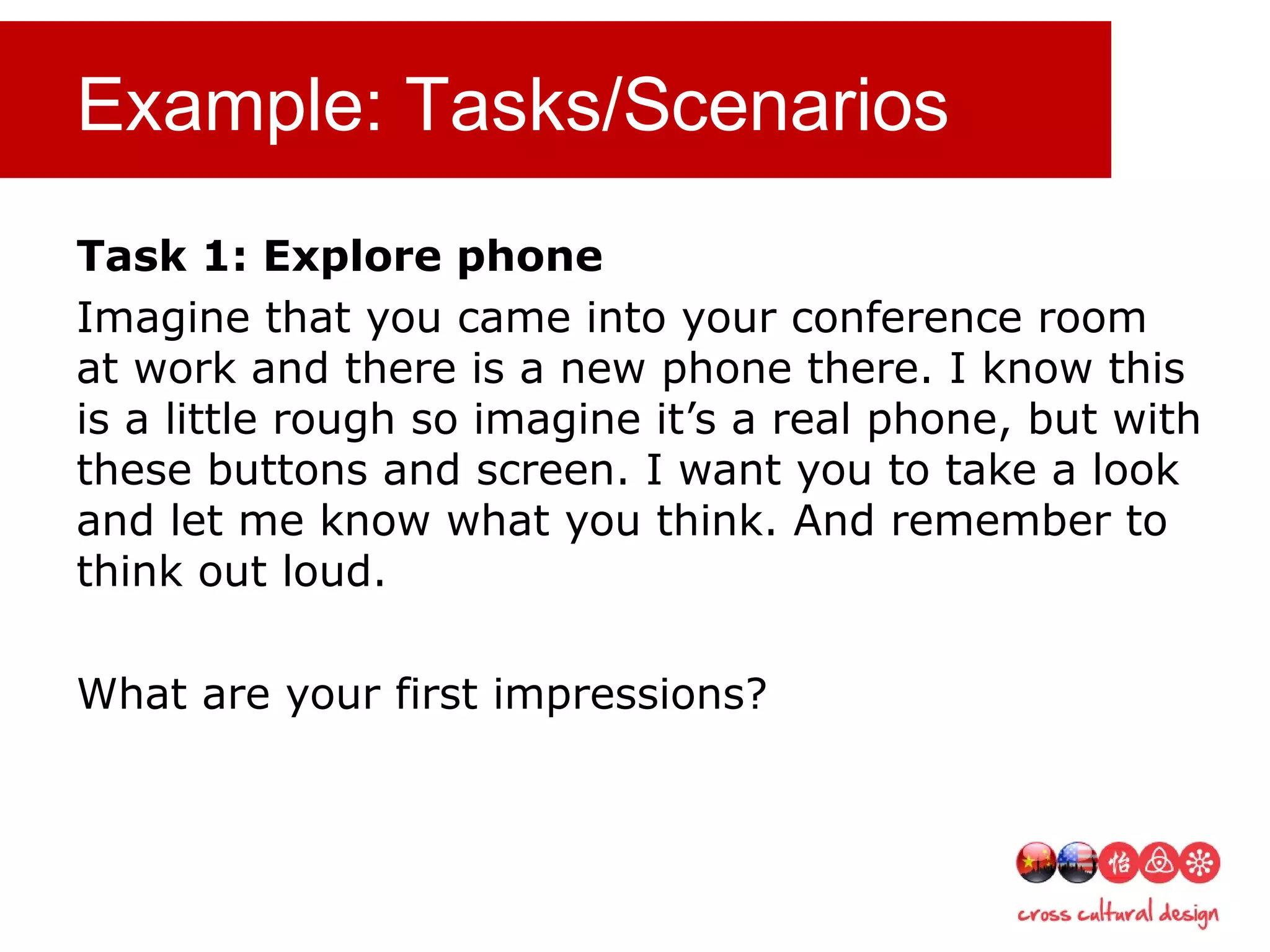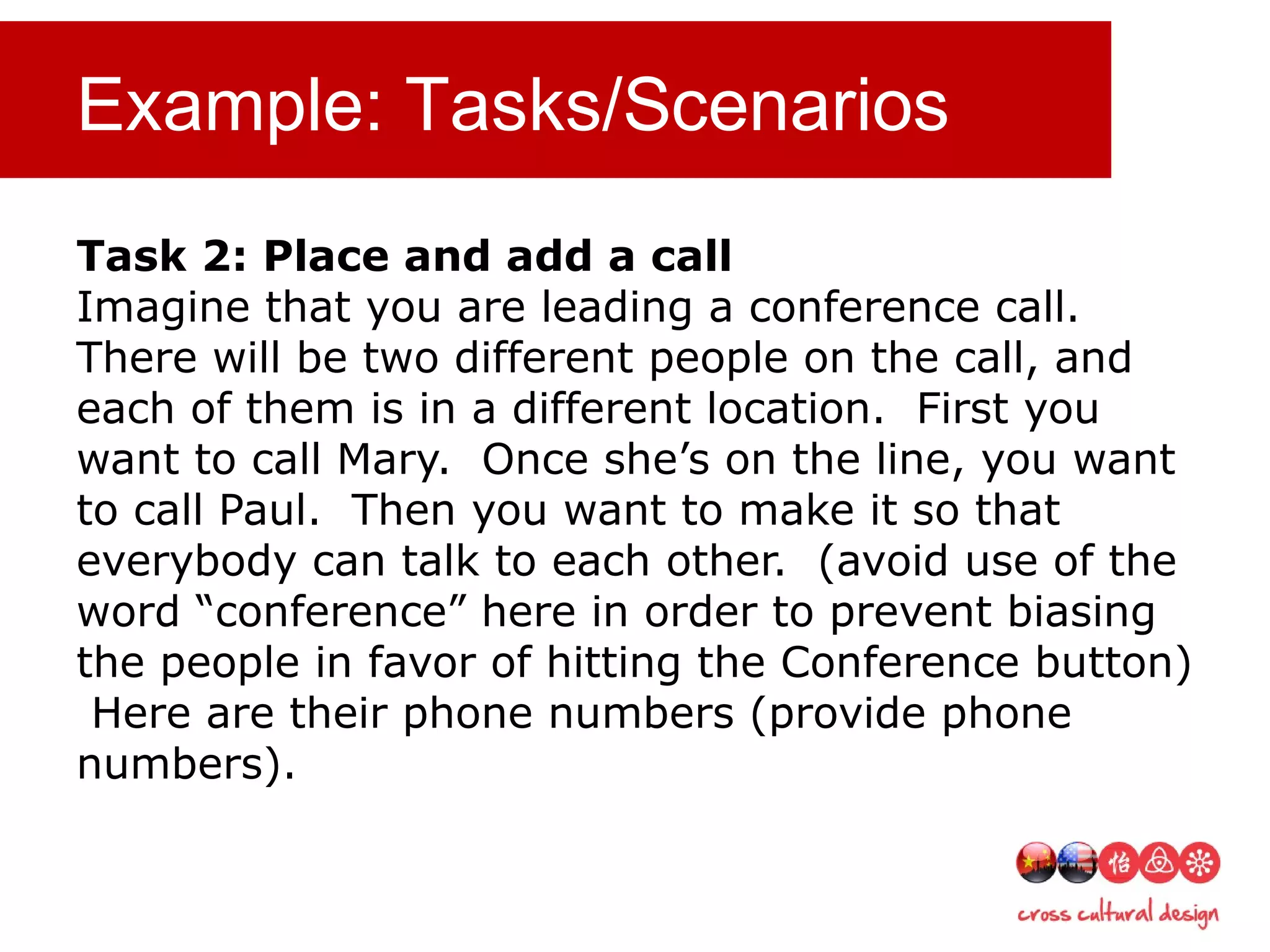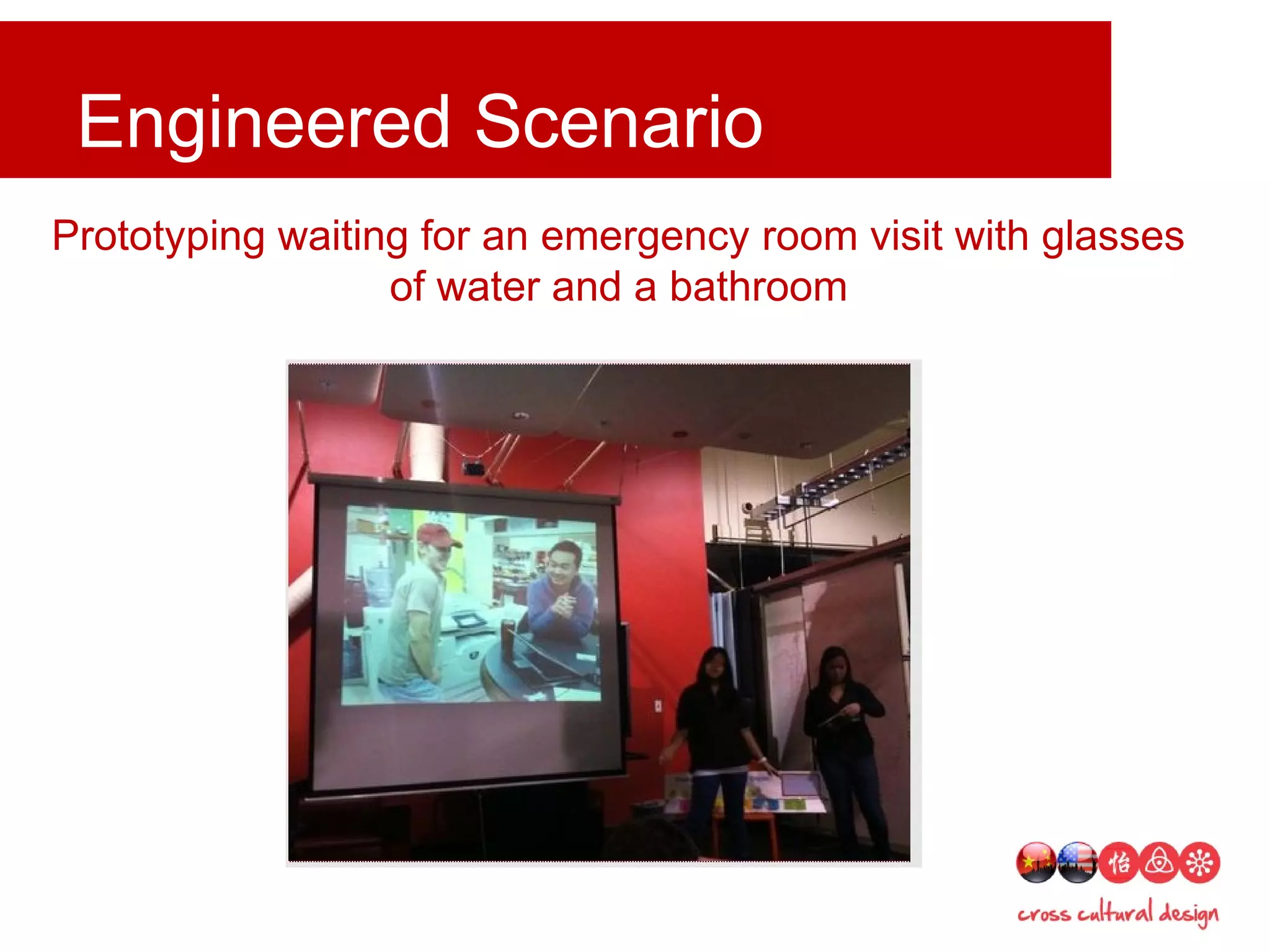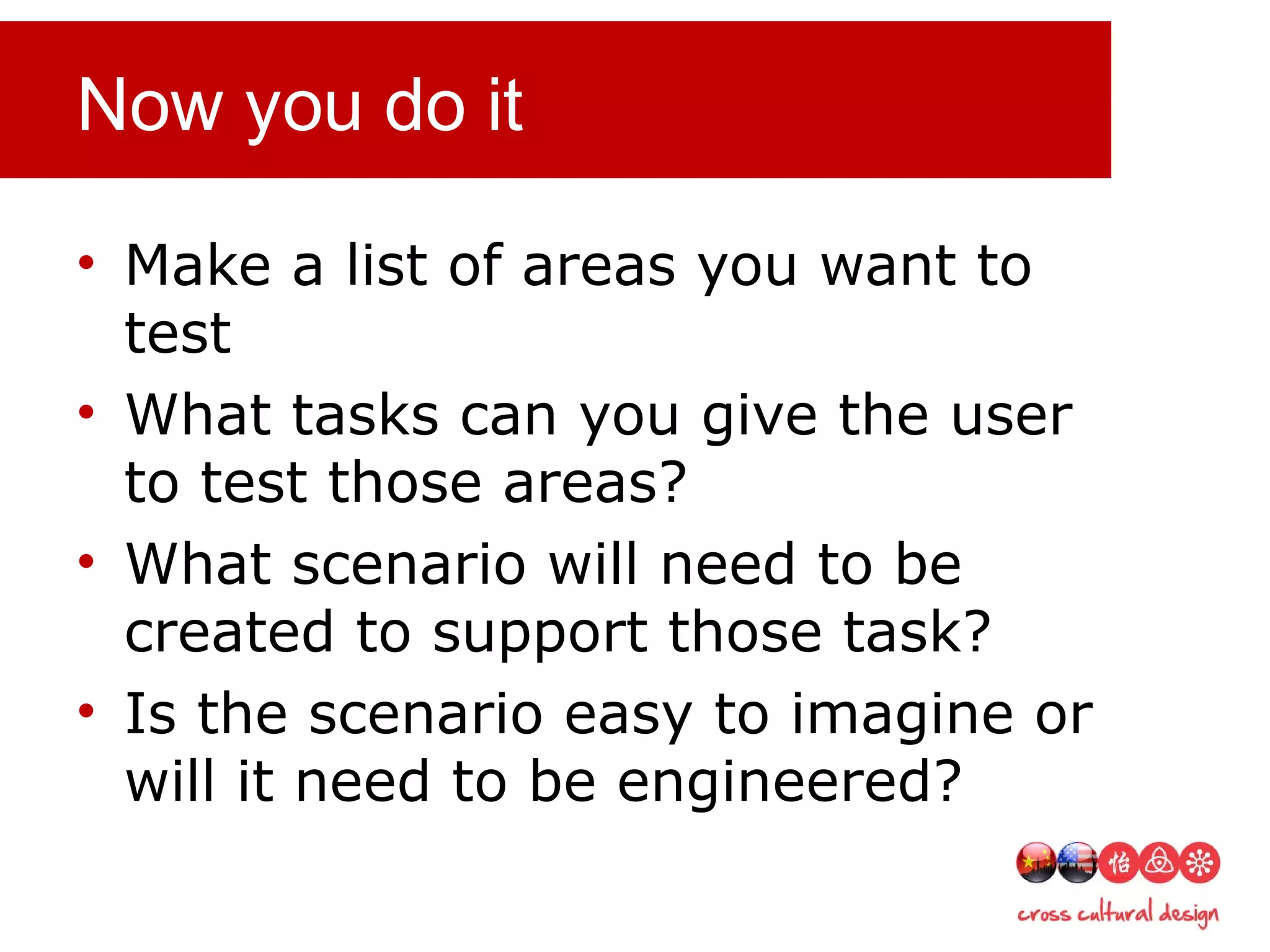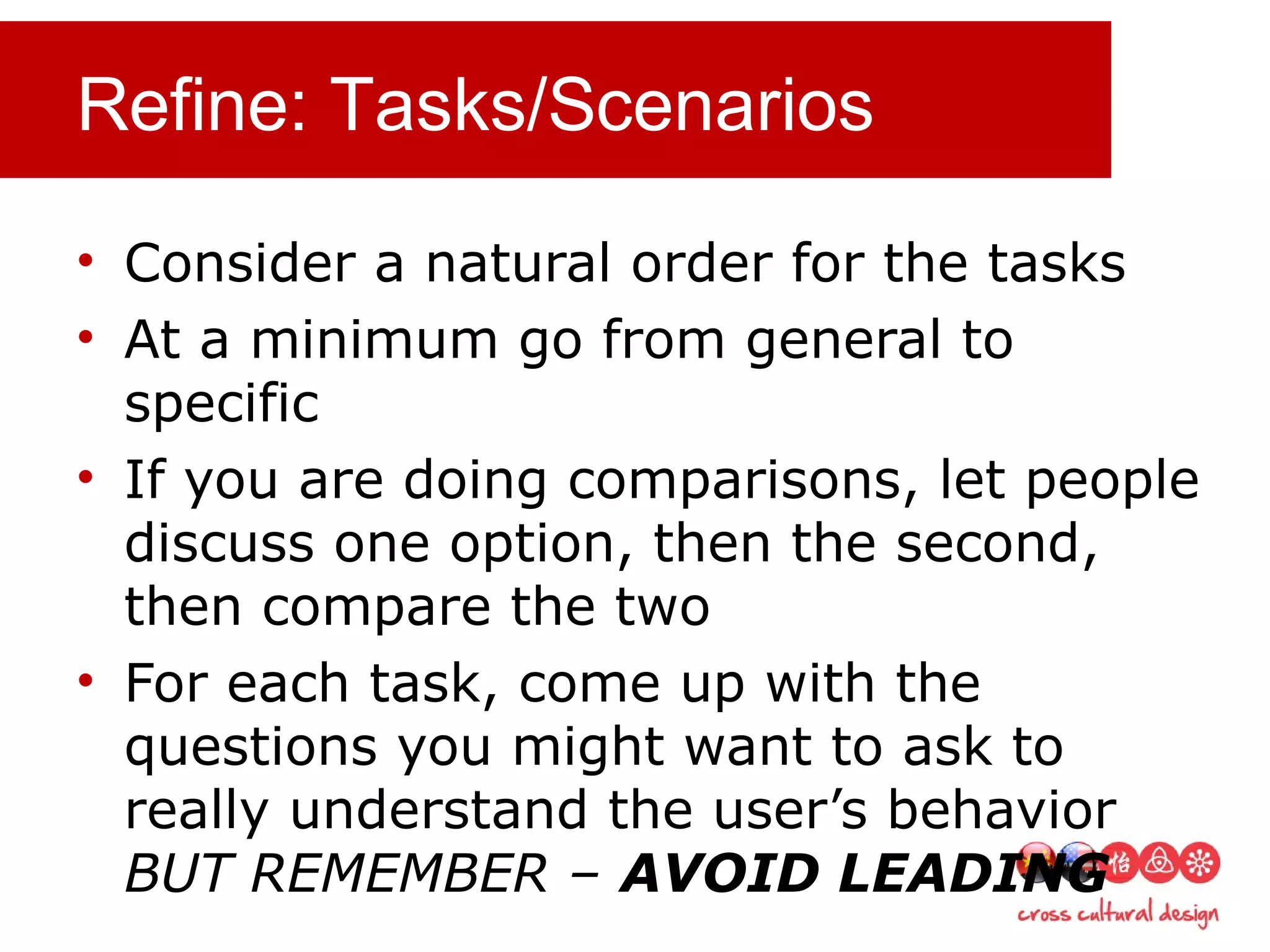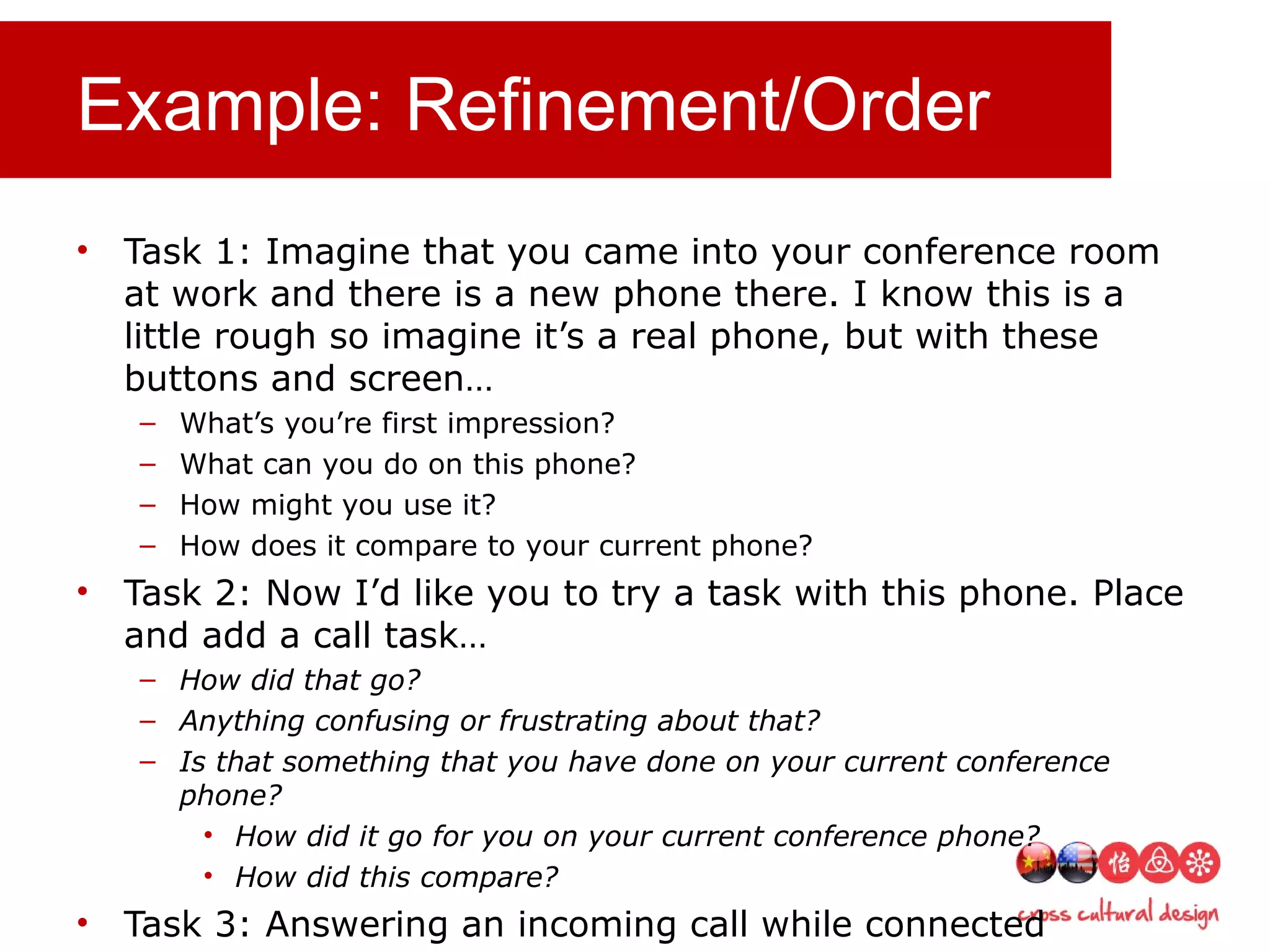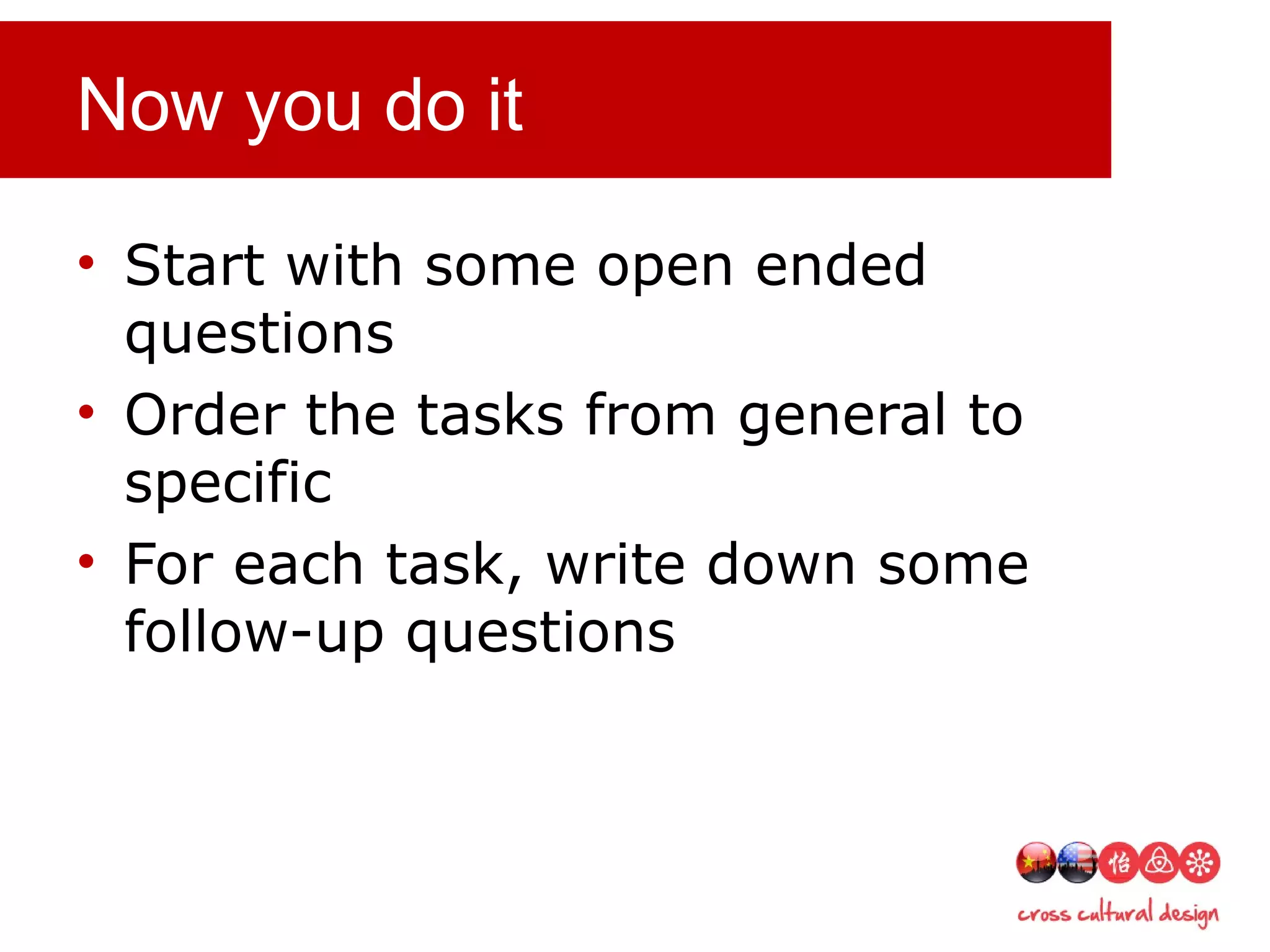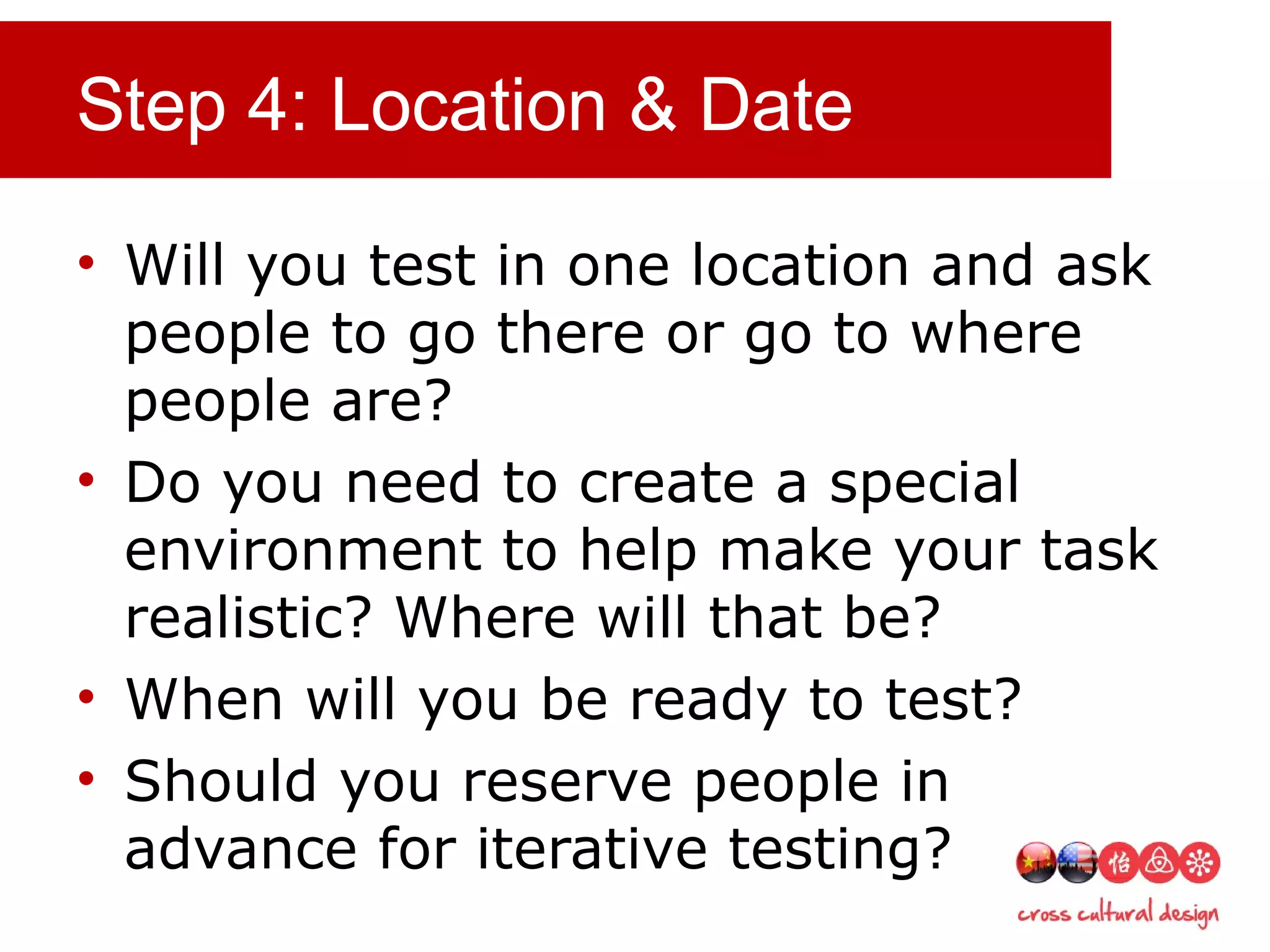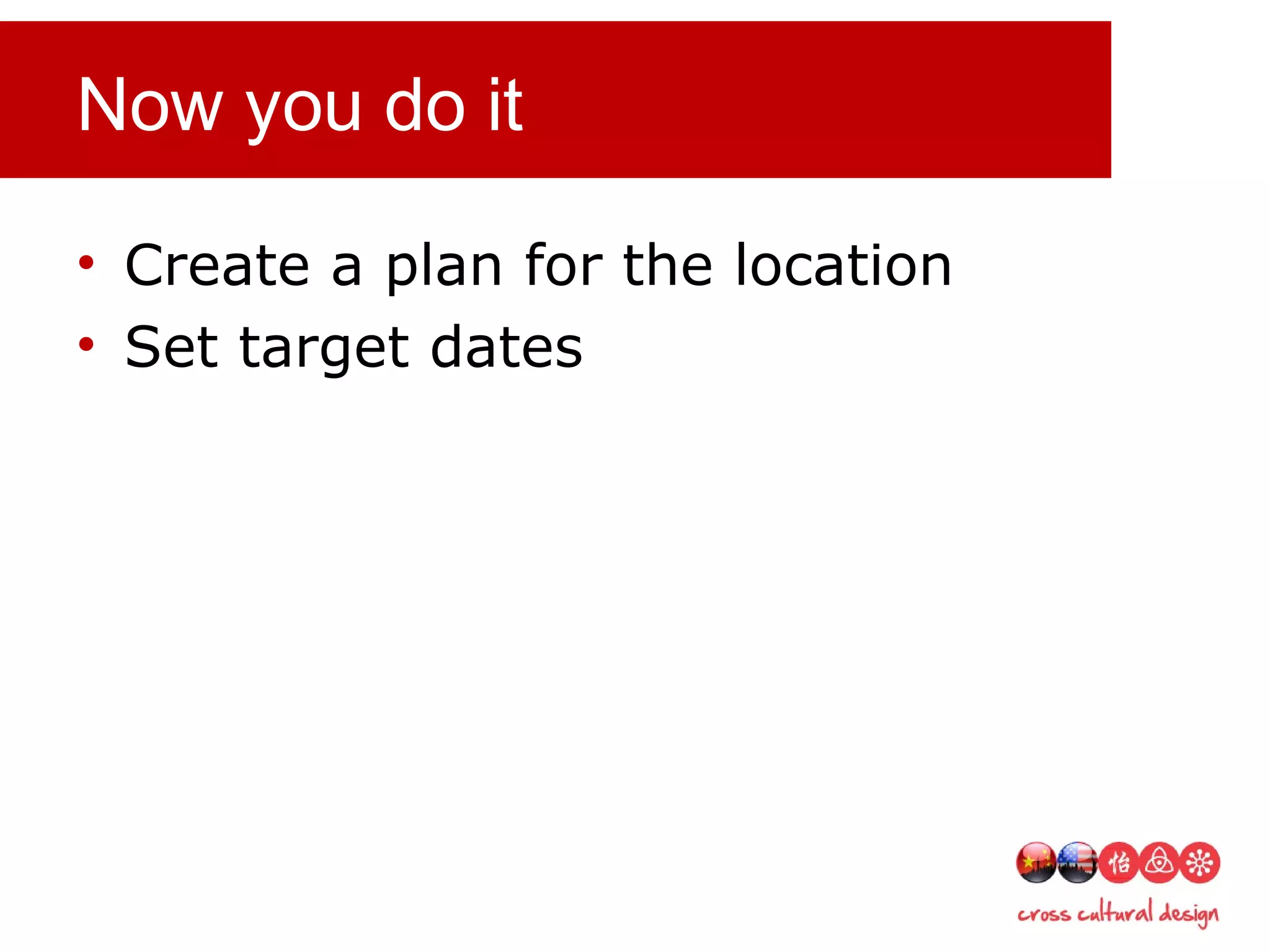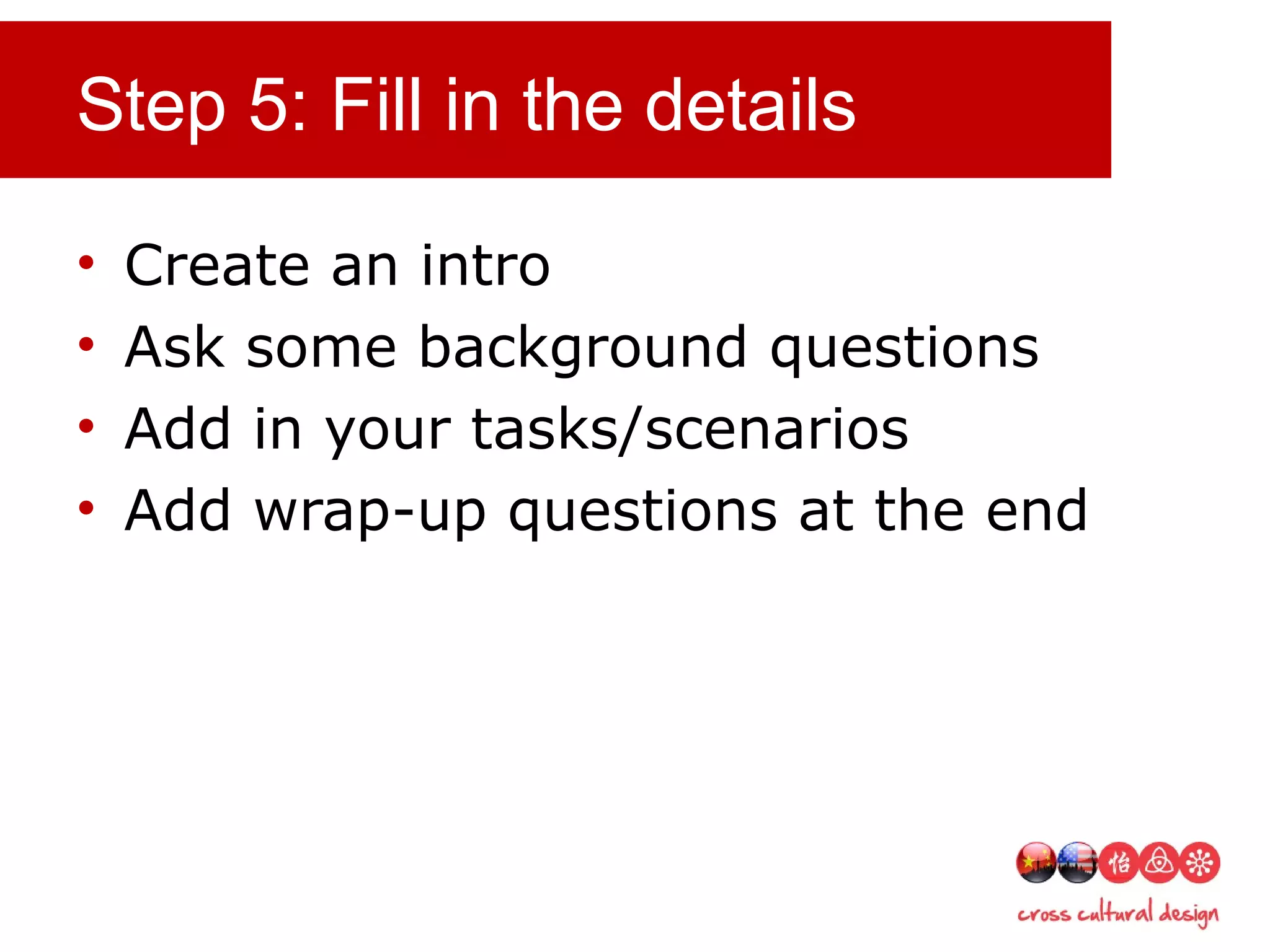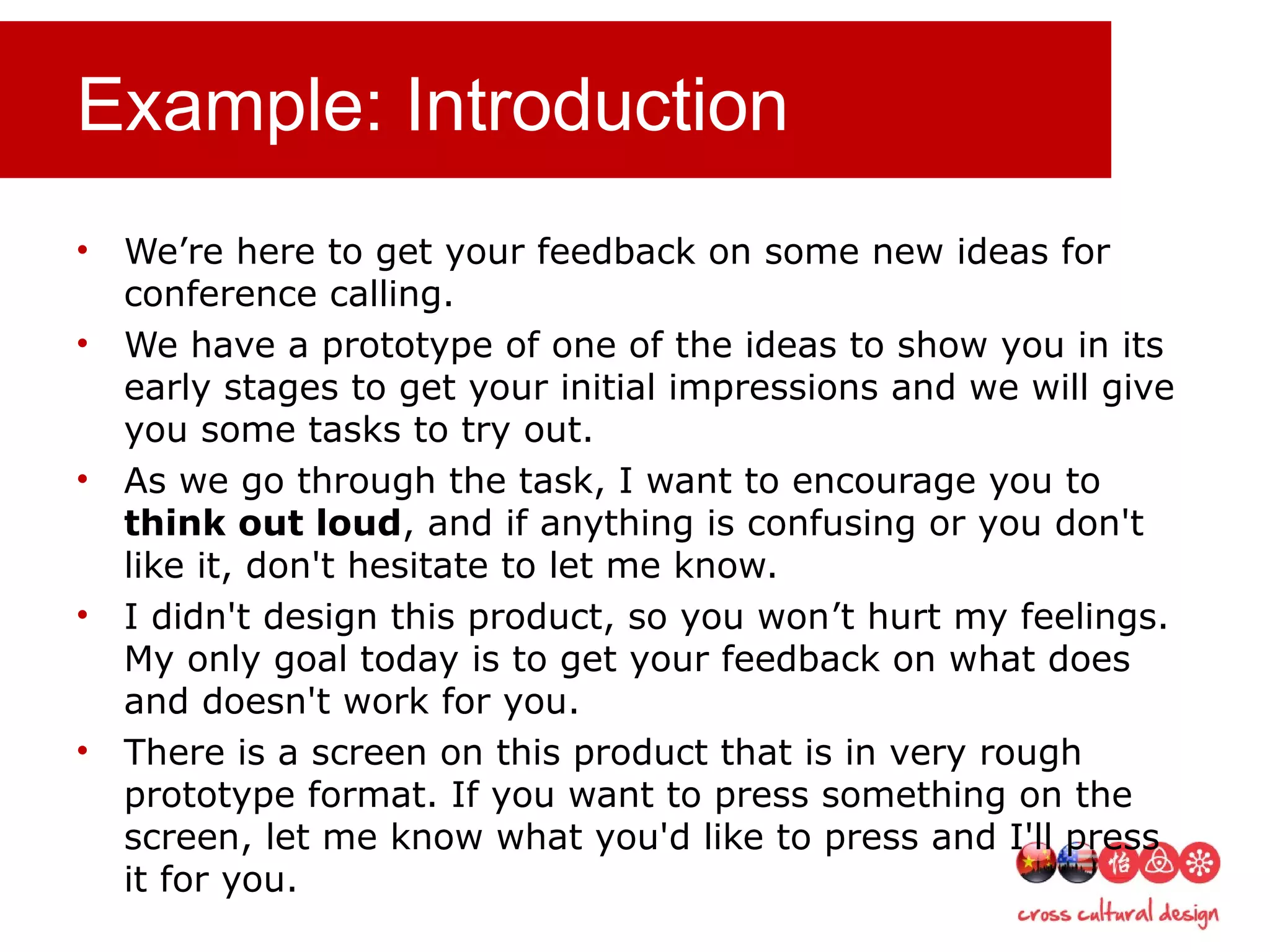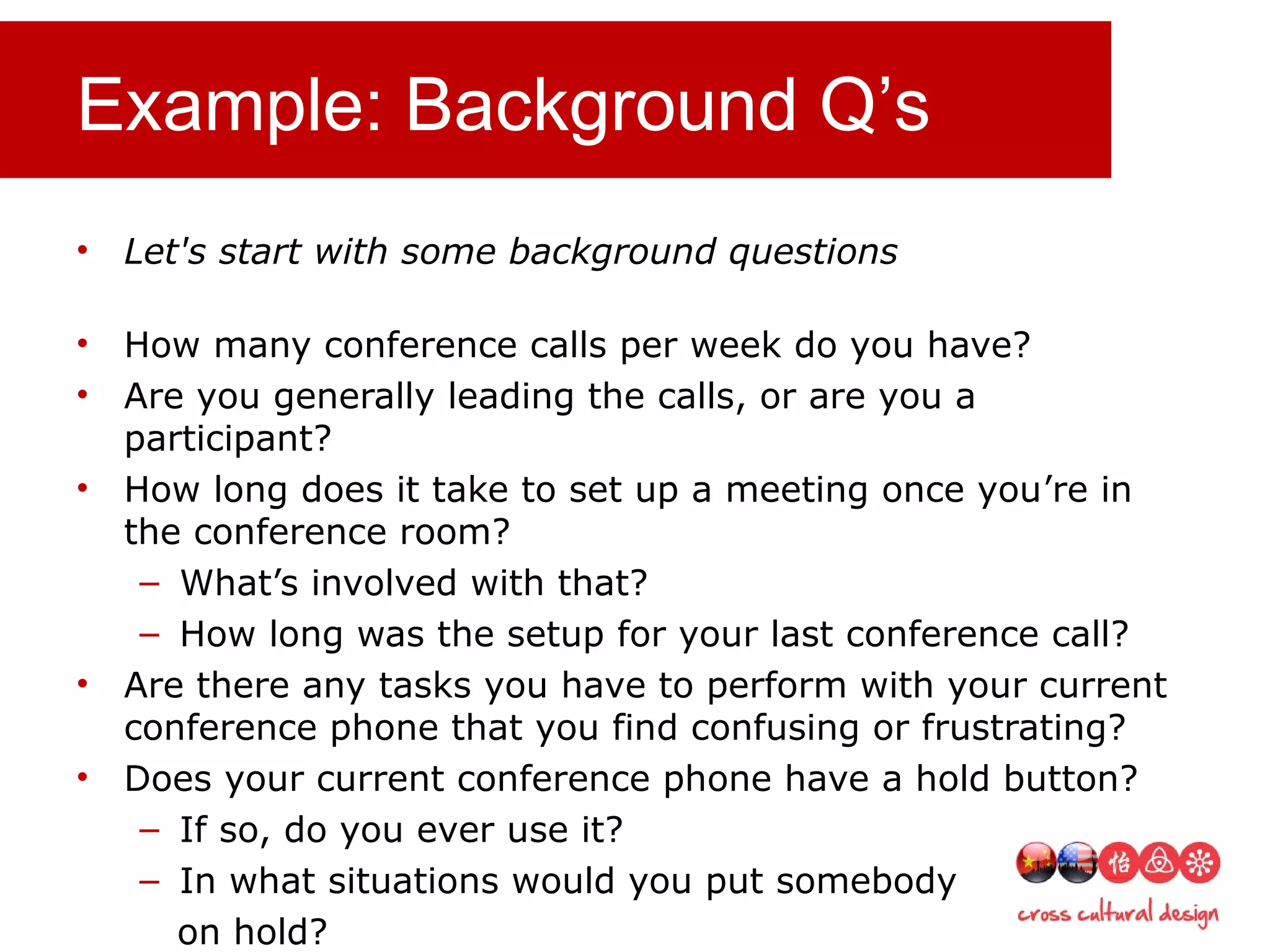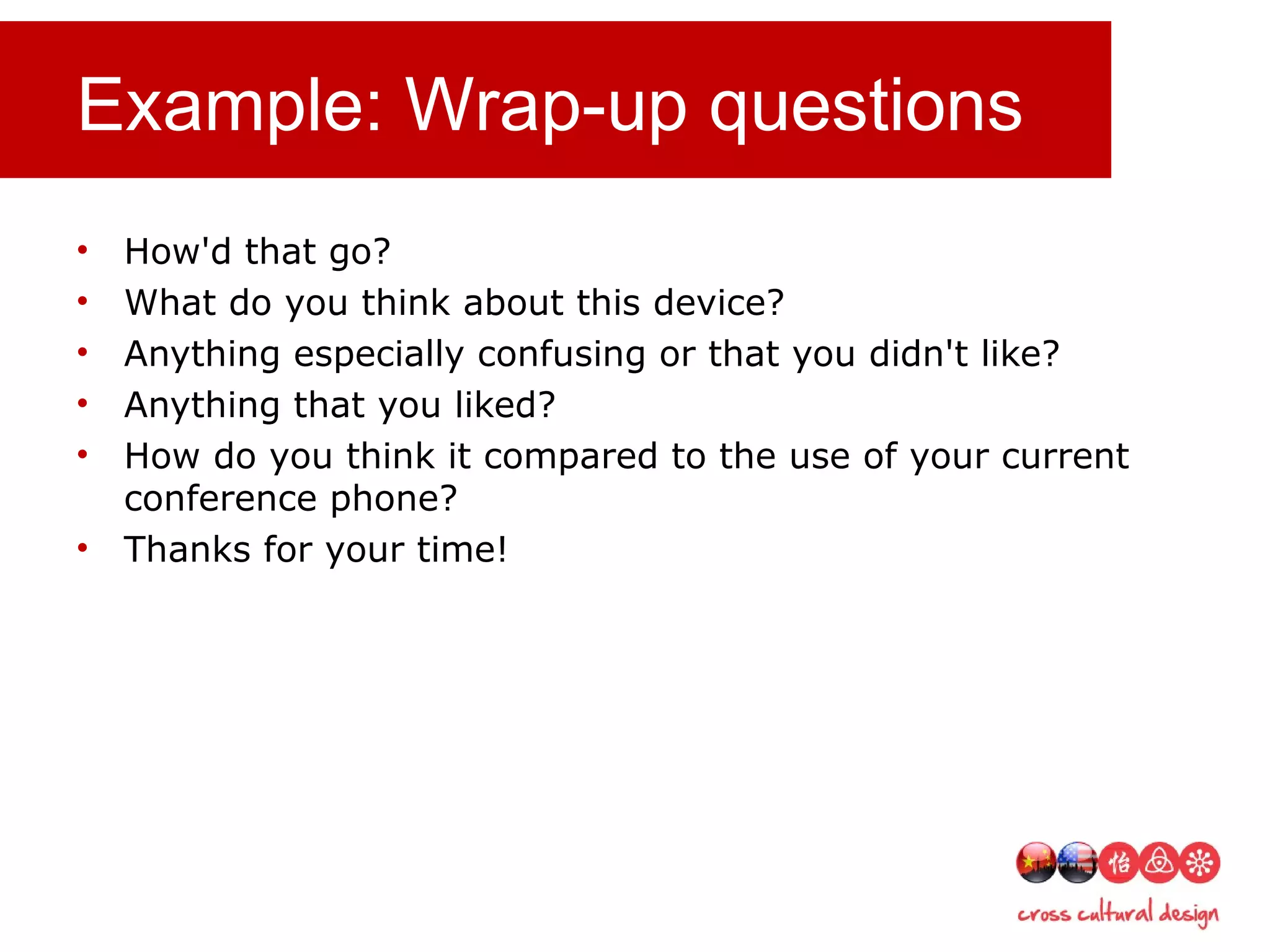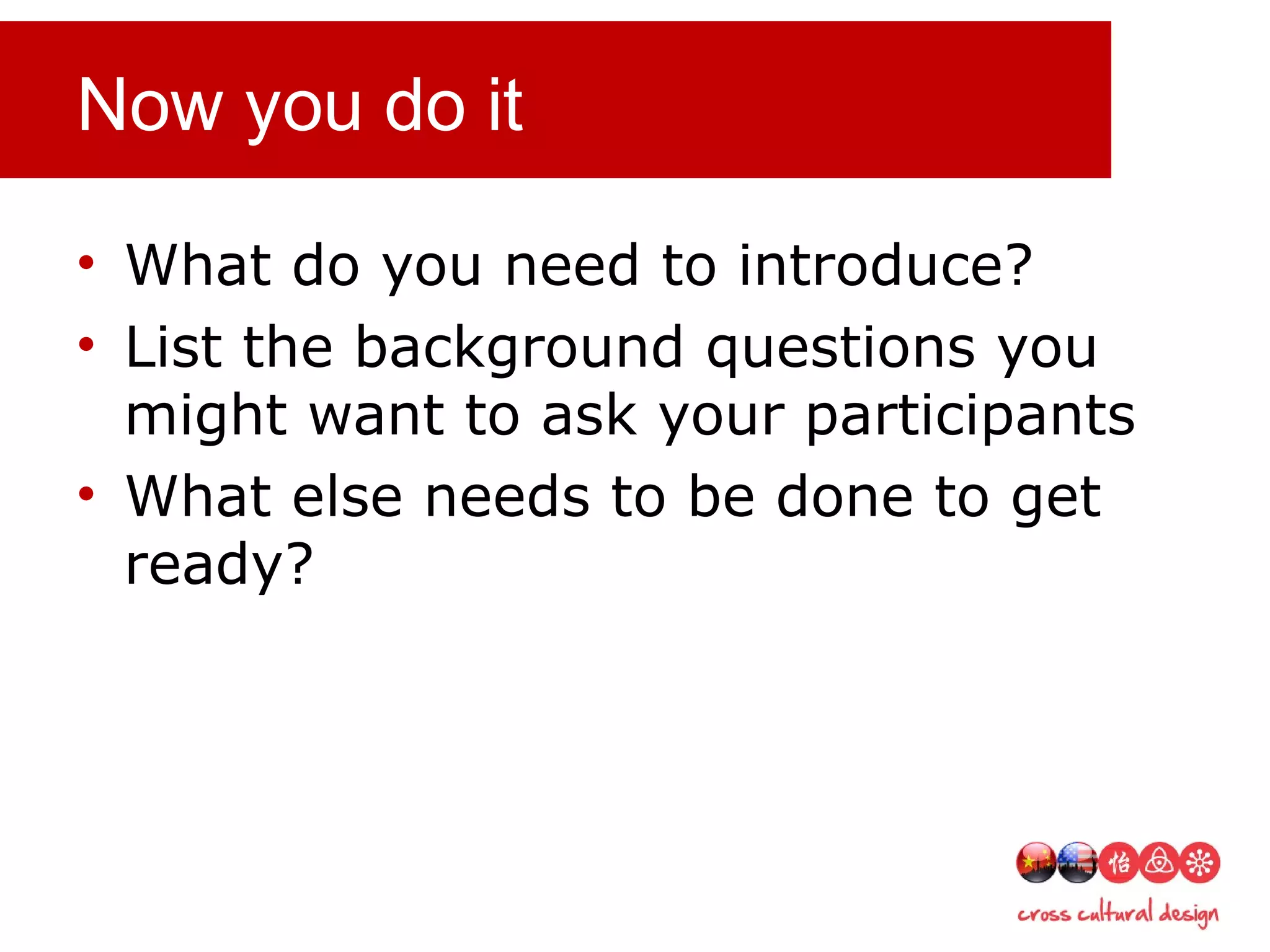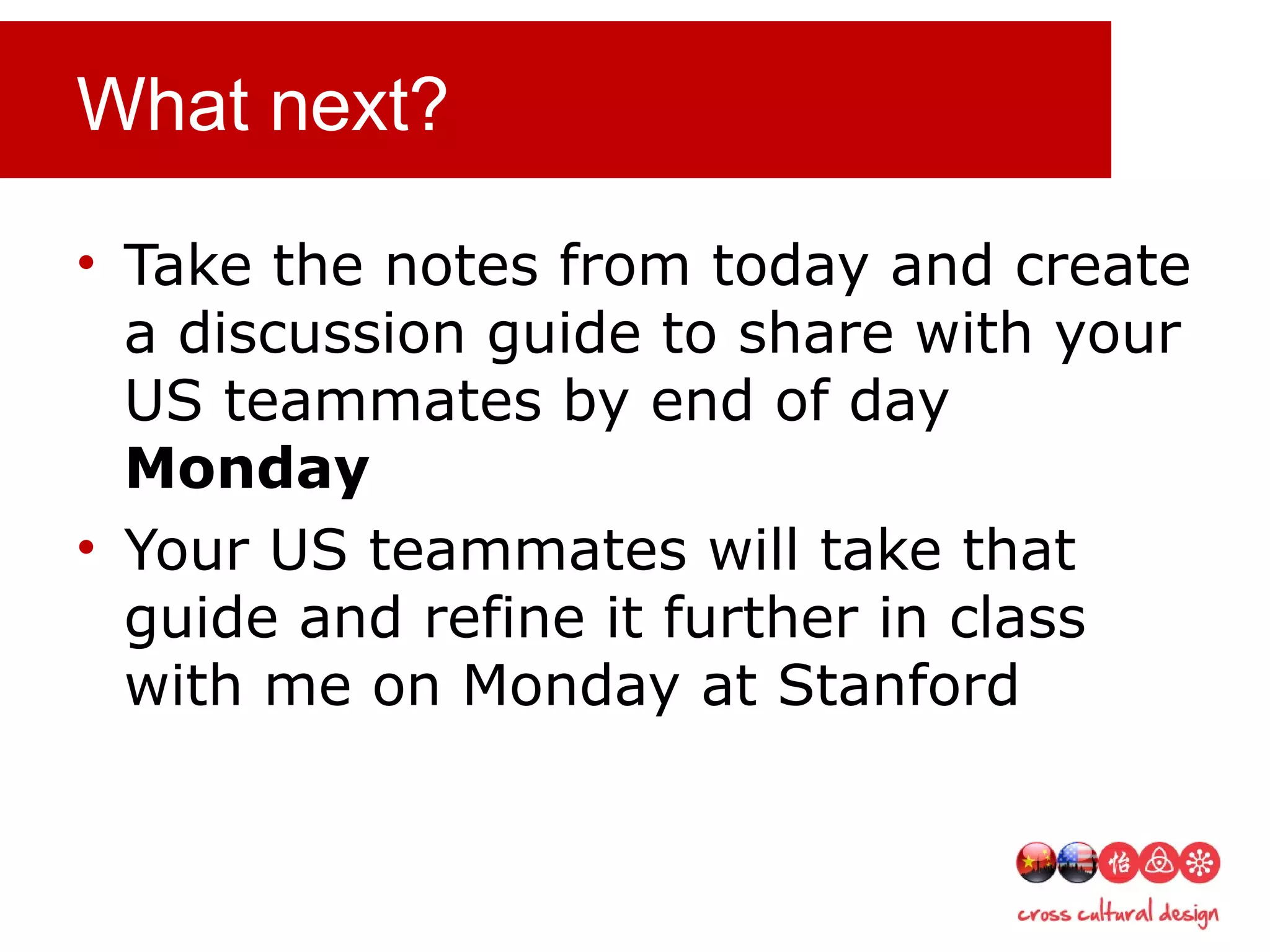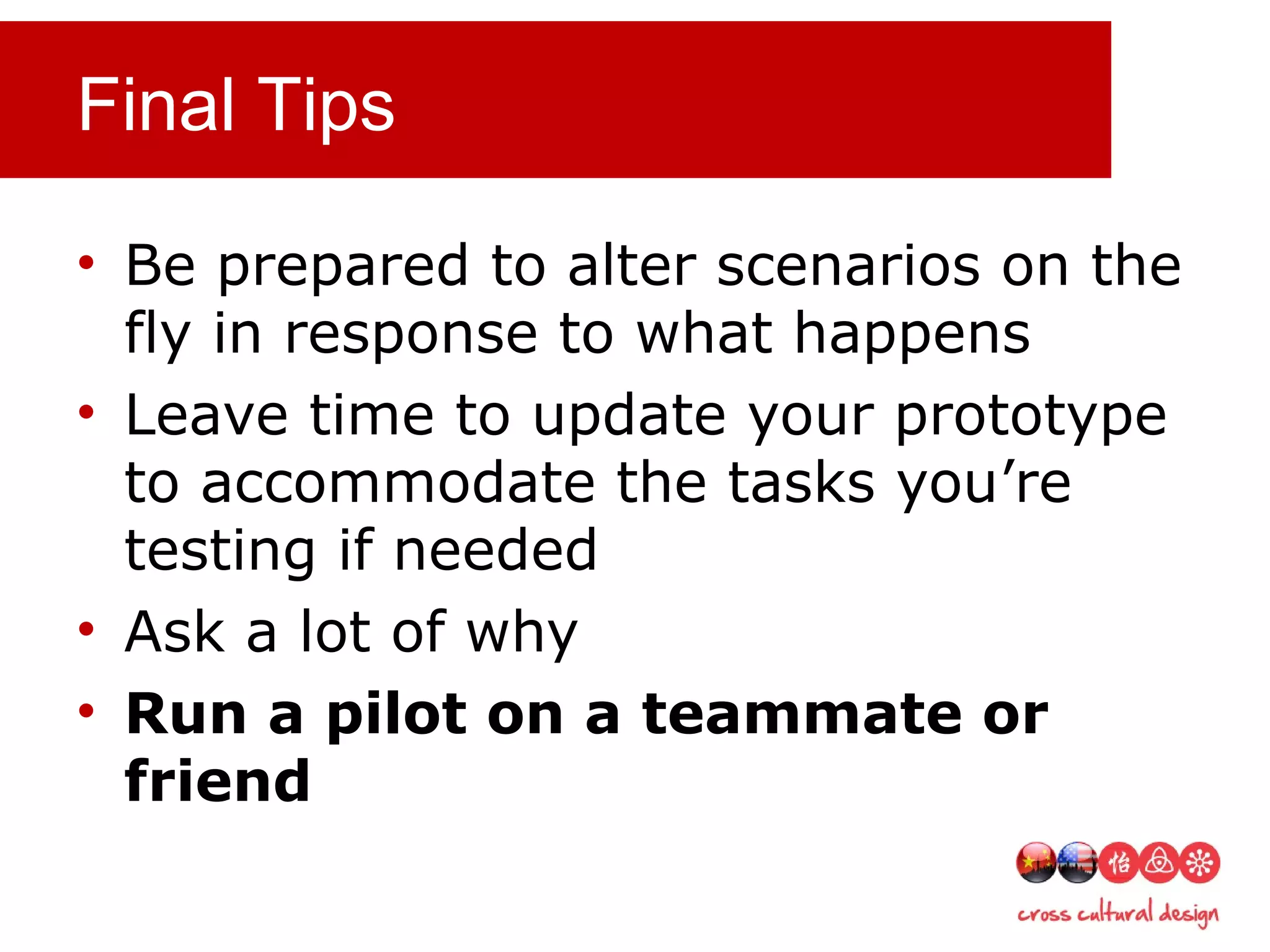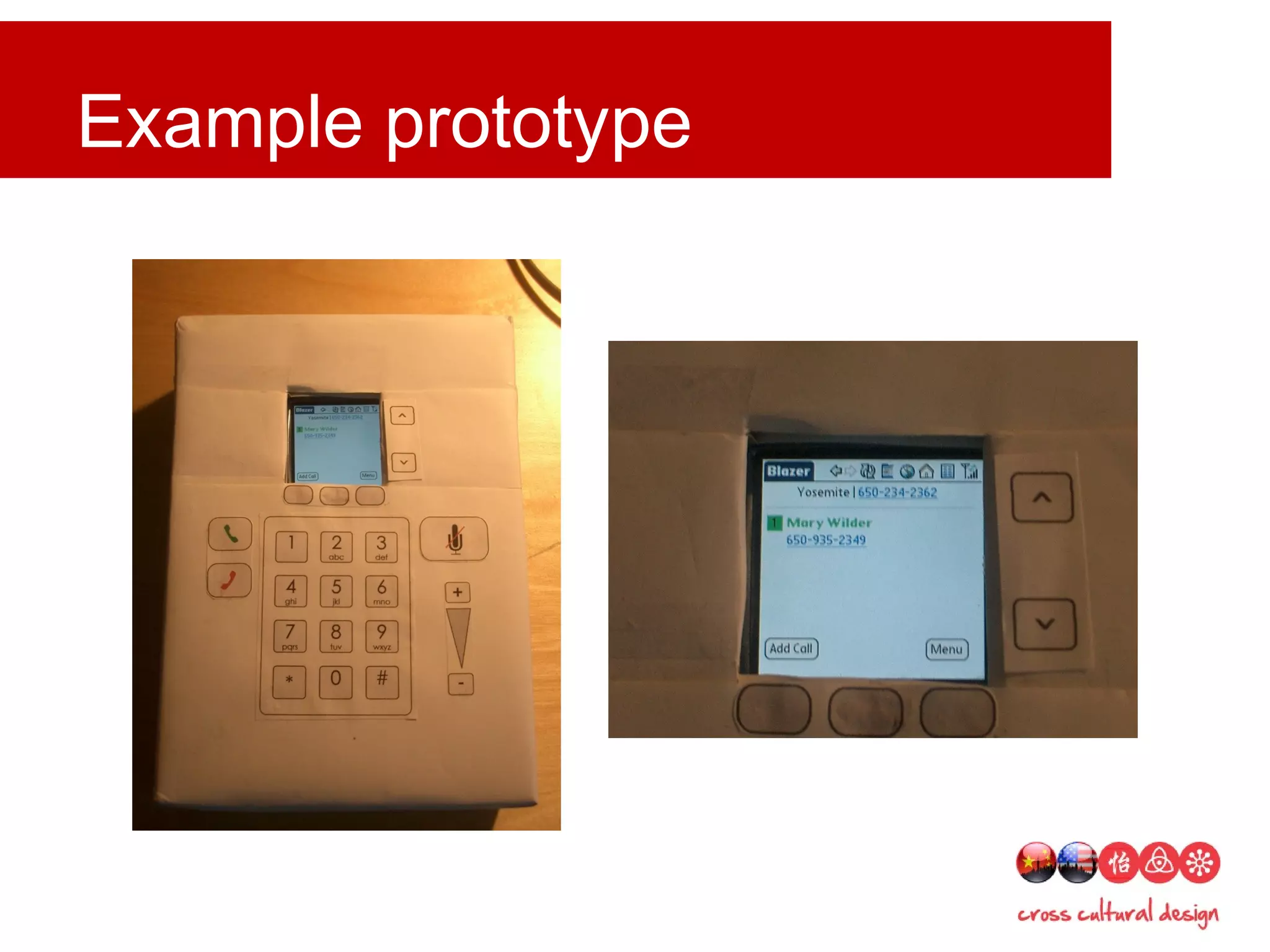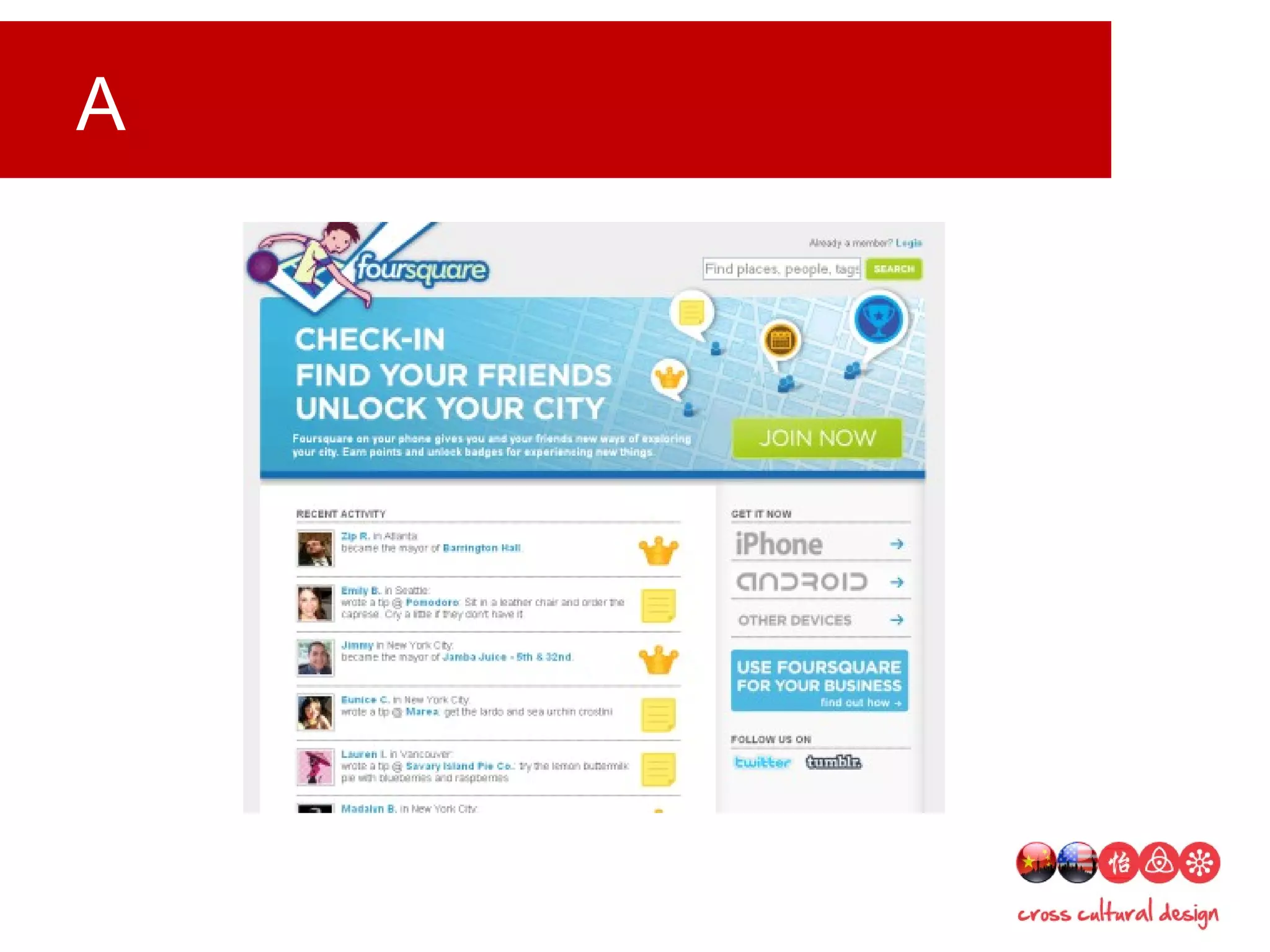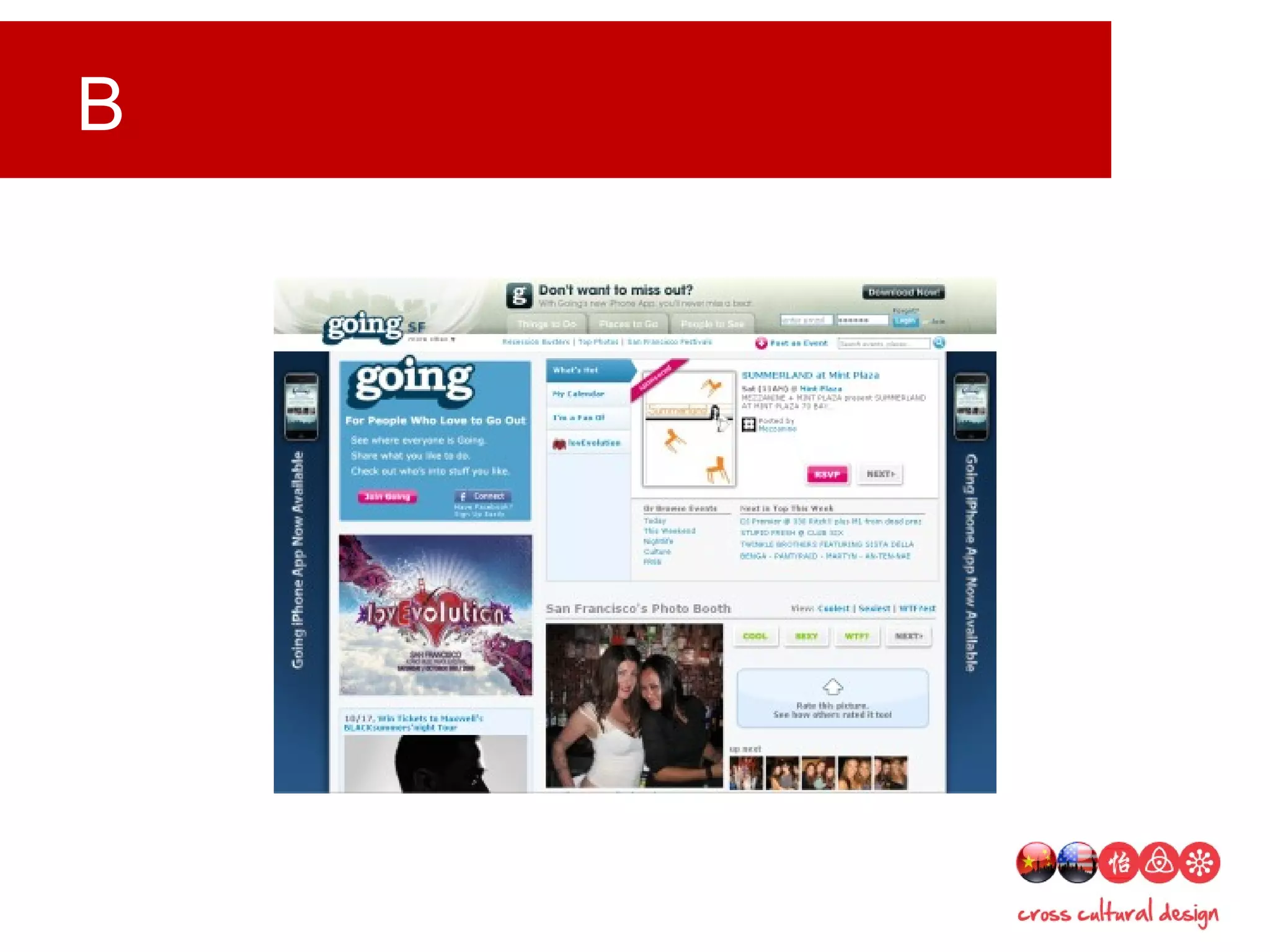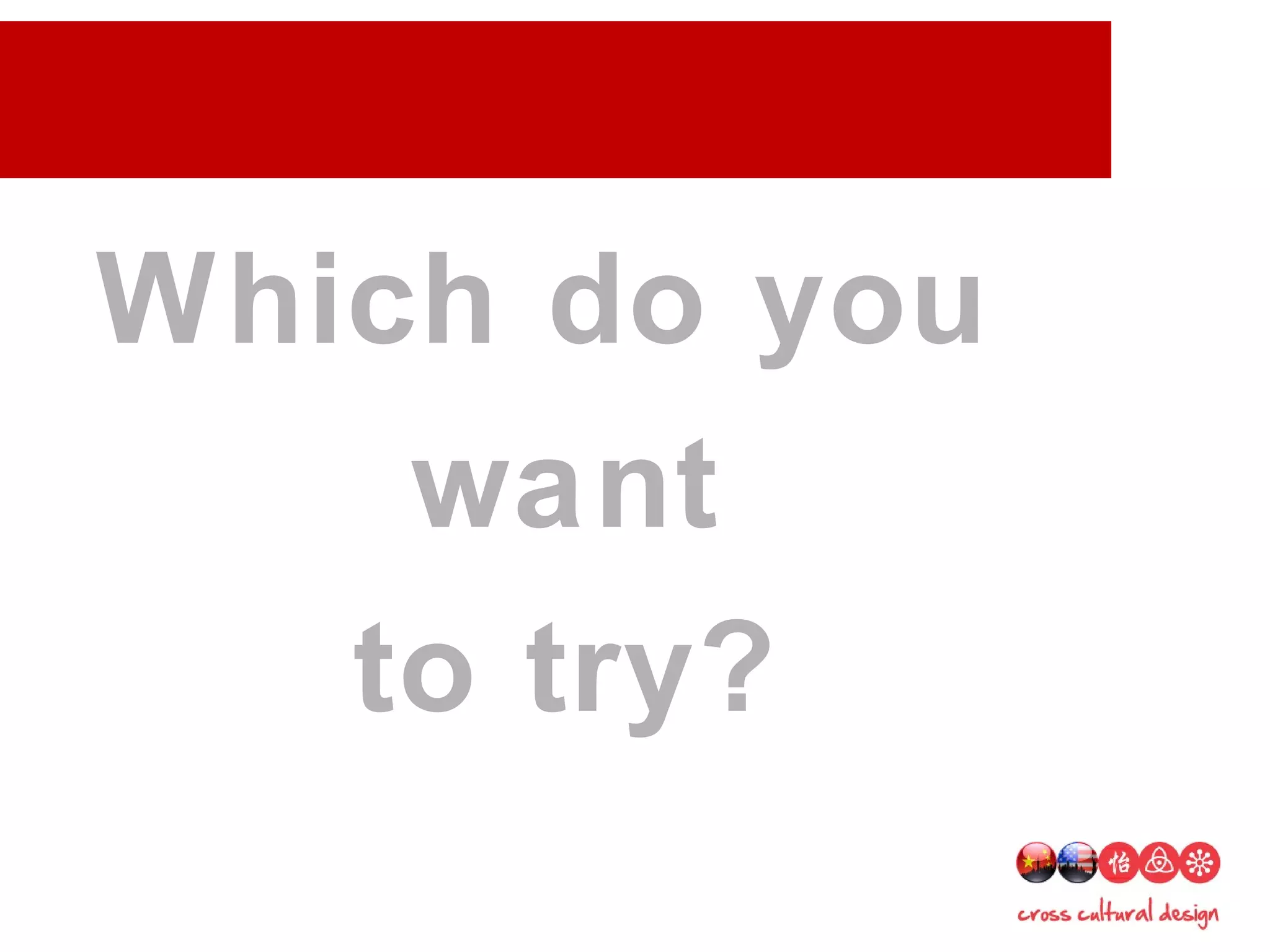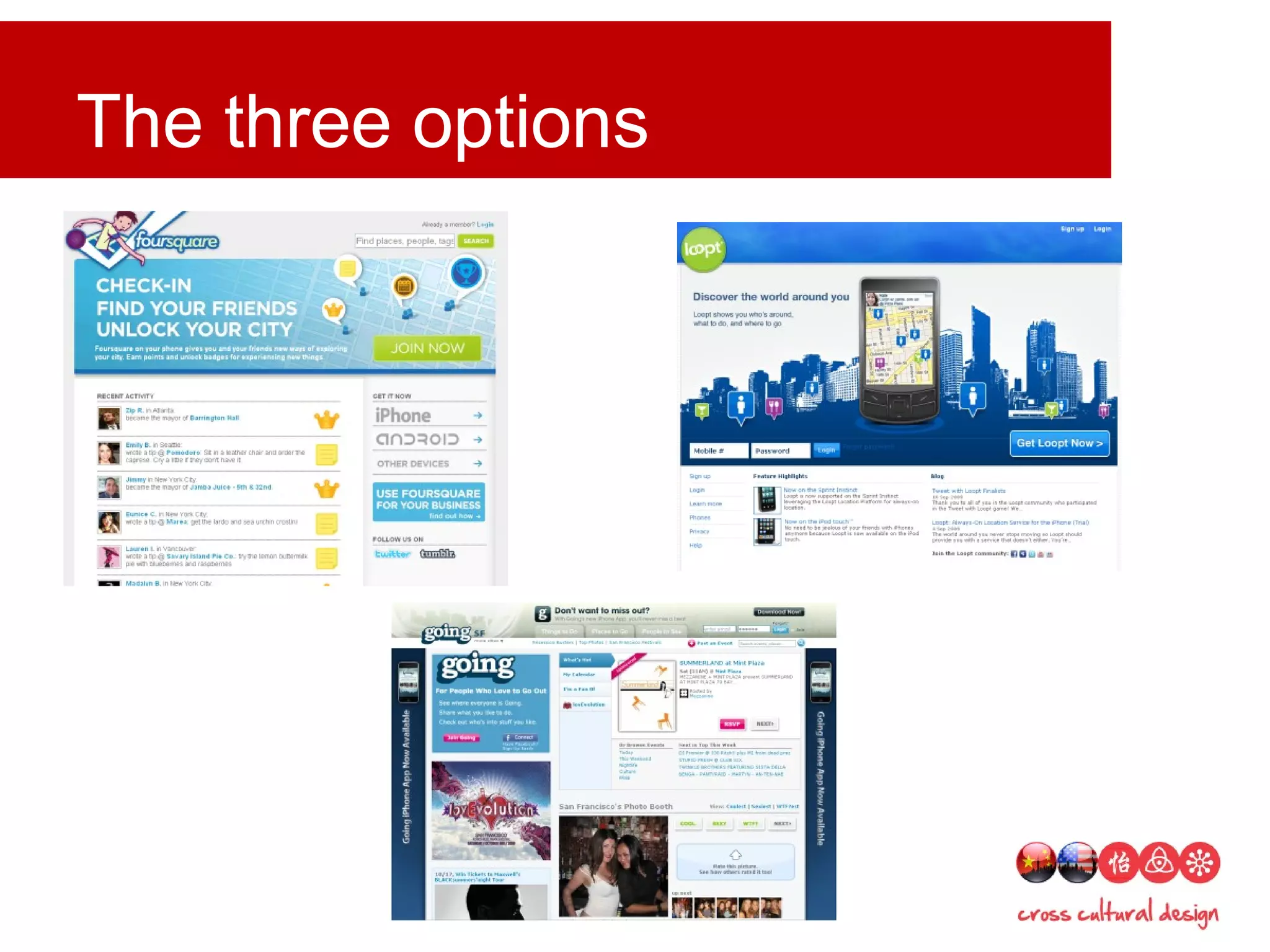This document discusses user testing and interaction design. It provides an agenda for the topics, including interaction design and user testing. It discusses elements of good design such as meeting specific goals, making possible actions and the current state visible and easy to understand, following natural mappings, and reducing mental load. It then discusses planning a user test, including defining goals, choosing a target audience, creating tasks/scenarios to test, and refining the test plan. The overall summary is that the document provides guidance on user testing and outlines the key aspects of planning an effective user test to evaluate a prototype or design.