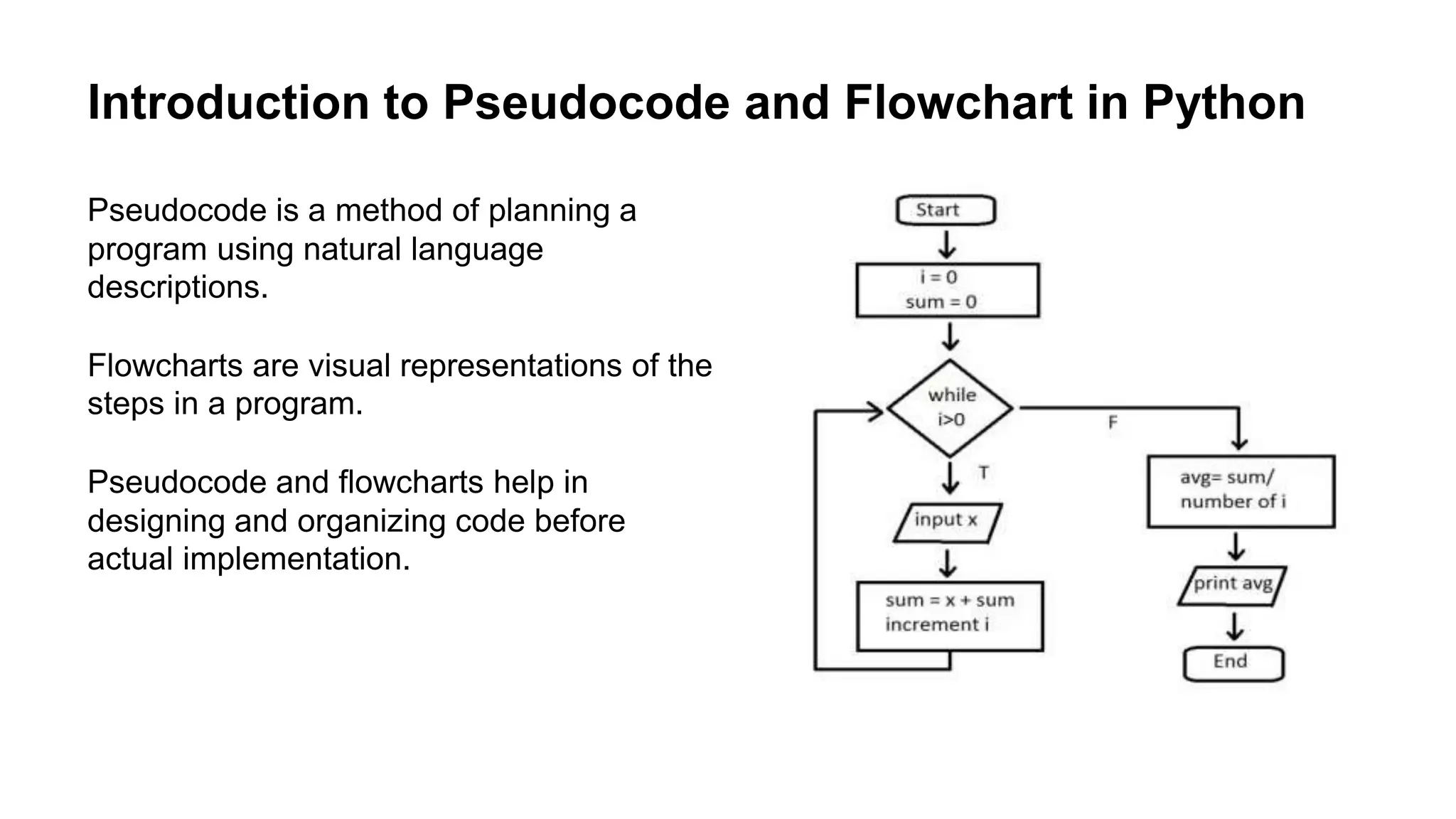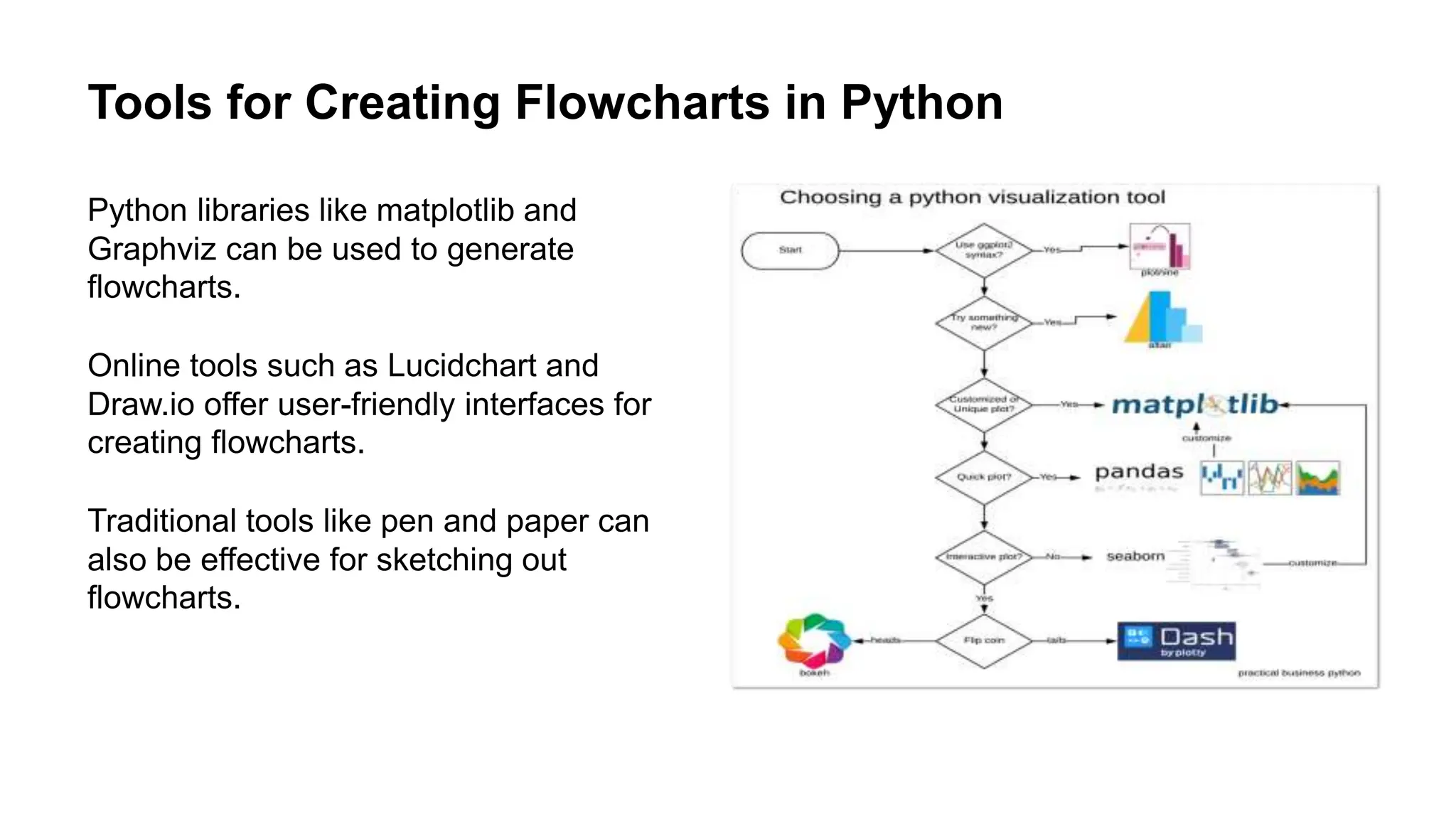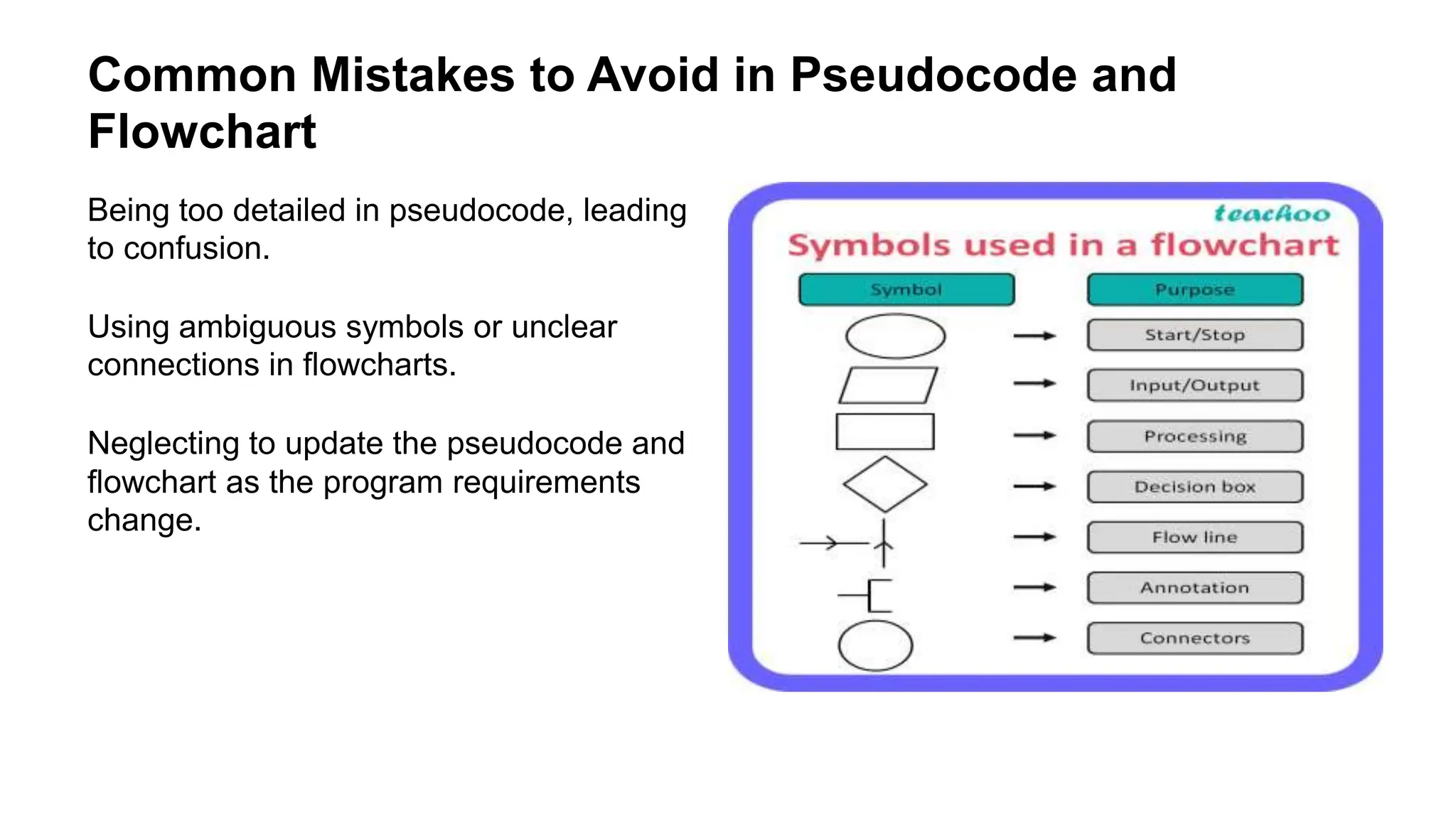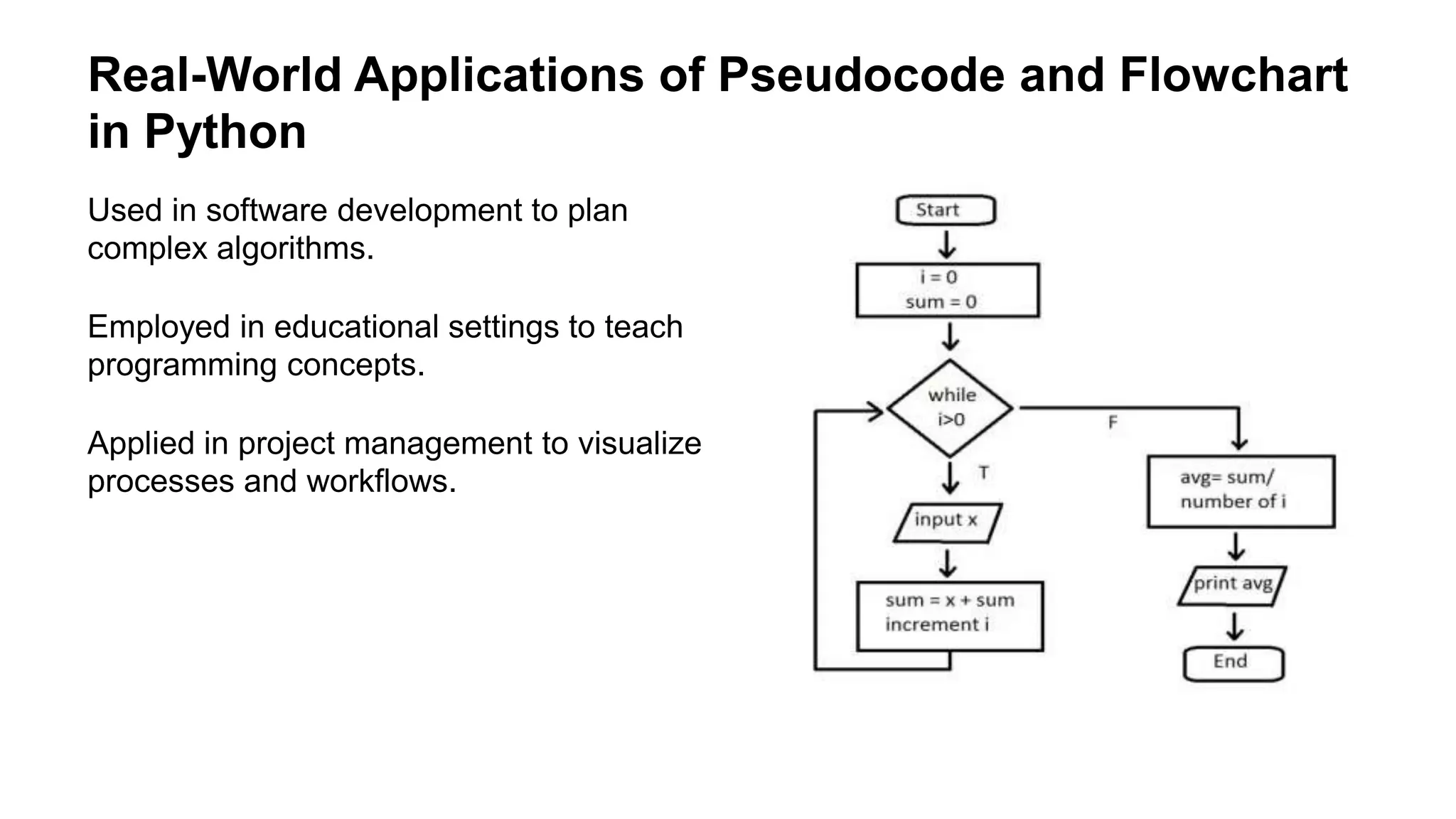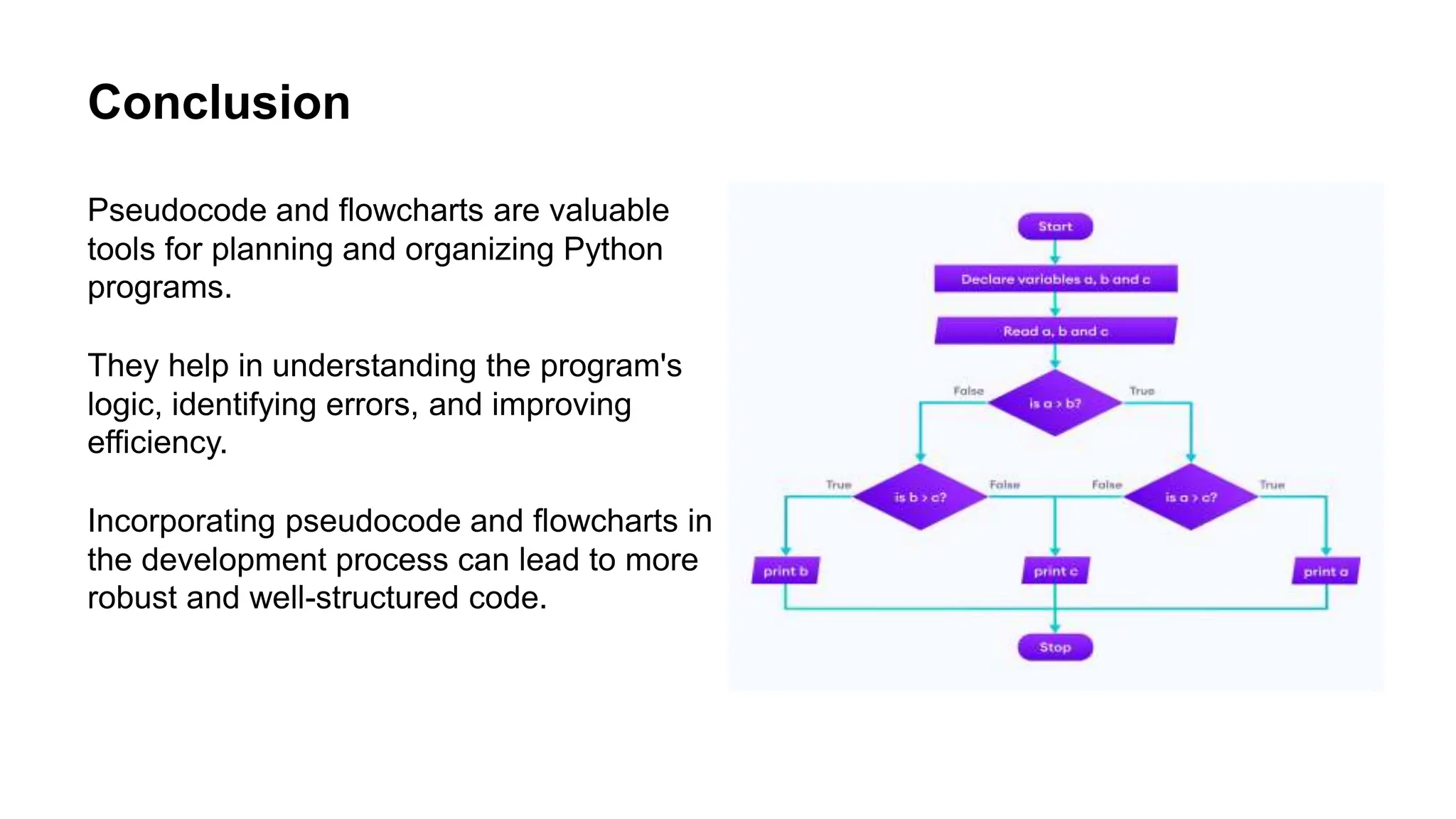The document discusses the importance of pseudocode and flowcharts in Python programming as tools for planning and organizing code. It outlines methods for writing pseudocode and creating flowcharts, emphasizing their roles in understanding logic, identifying issues, and enhancing efficiency. Additionally, best practices and common mistakes in using these tools are highlighted, along with real-world applications and challenges faced in their implementation.